
ZTE Blade A460
LTE/WCDMA/GSM Mobile Phone
Quick Start Guide
1
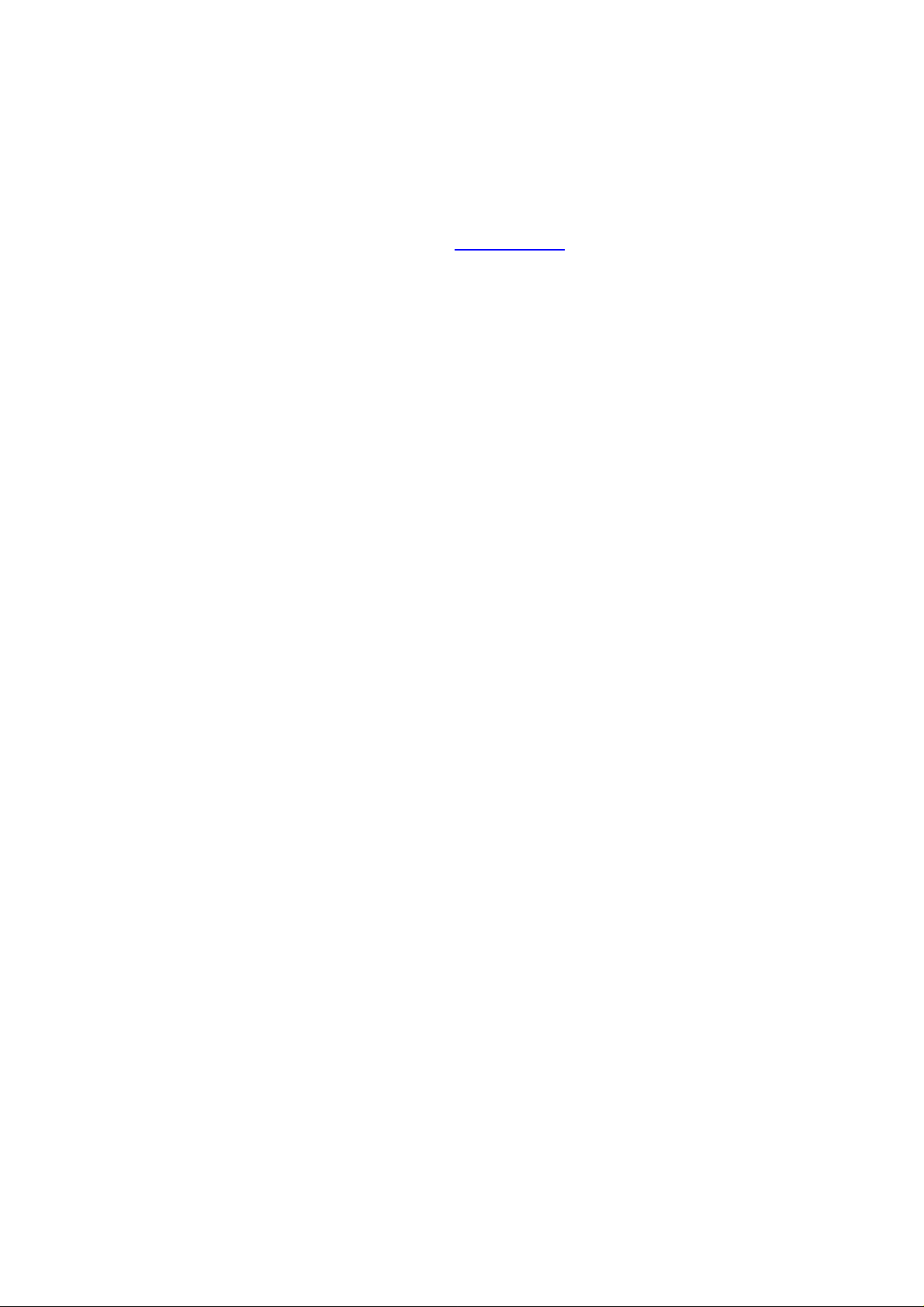
LEGAL INFORMATION
Copyright © 2015 ZTE CORPORATION.
All rights reserved.
No part of this publication may be quoted, reproduced,
translated or used in any form or by any means, electronic or
mechanical, including photocopying and microfilm, without the
prior written permission of ZTE Corporation.
Notice
ZTE Corporation reserves the ri ght t o make mo dificati ons on print
errors or update specifications in this guide without prior notice.
We offer self-service fo r our smart terminal device users. Please
visit the ZTE official website (at www.ztedevice.com) for more
information on self-service and supported product models.
Information on the website takes precedence.
Disclaimer
ZTE Corporation expressly disclaims any liability for faults and
damages caused by unauthorized modifications of the software.
Images and screenshots used in this guide may differ from the
actual product. Content in this guide may differ from the actual
product or software.
Trademarks
ZTE and the ZTE logos are trademarks of the ZTE
Corporation.
2

n
t
h
H
m
m
m
a
h
d
e
n
r
k
n
n
s
™
g
n
d
o
o
r
s
f
e
r
t
e
T
C
m
u
Google a
The Blue
Bluetoot
Corporati
microSD
Qualcom
Qualcom
Qualcom
Incorpor
Used wit
Other tra
respectiv
d Android are t
ooth® trademar
SIG, Inc. and a
on is under lice
C logo i
®
Snapdragon
Technologies,
and Snapdra
ted, registered i
permission.
emarks and tra
owners.
ademarks of G
and logos are
y use of such t
se.
a trademark o
processors ar
Inc.
on are tradema
the United Sta
e names are th
3
ogle, Inc.
wned by the
ademarks by Z
the SD-3C, LL
products of
ks of Qualcom
es and other co
property of the
E
.
ntries.
ir
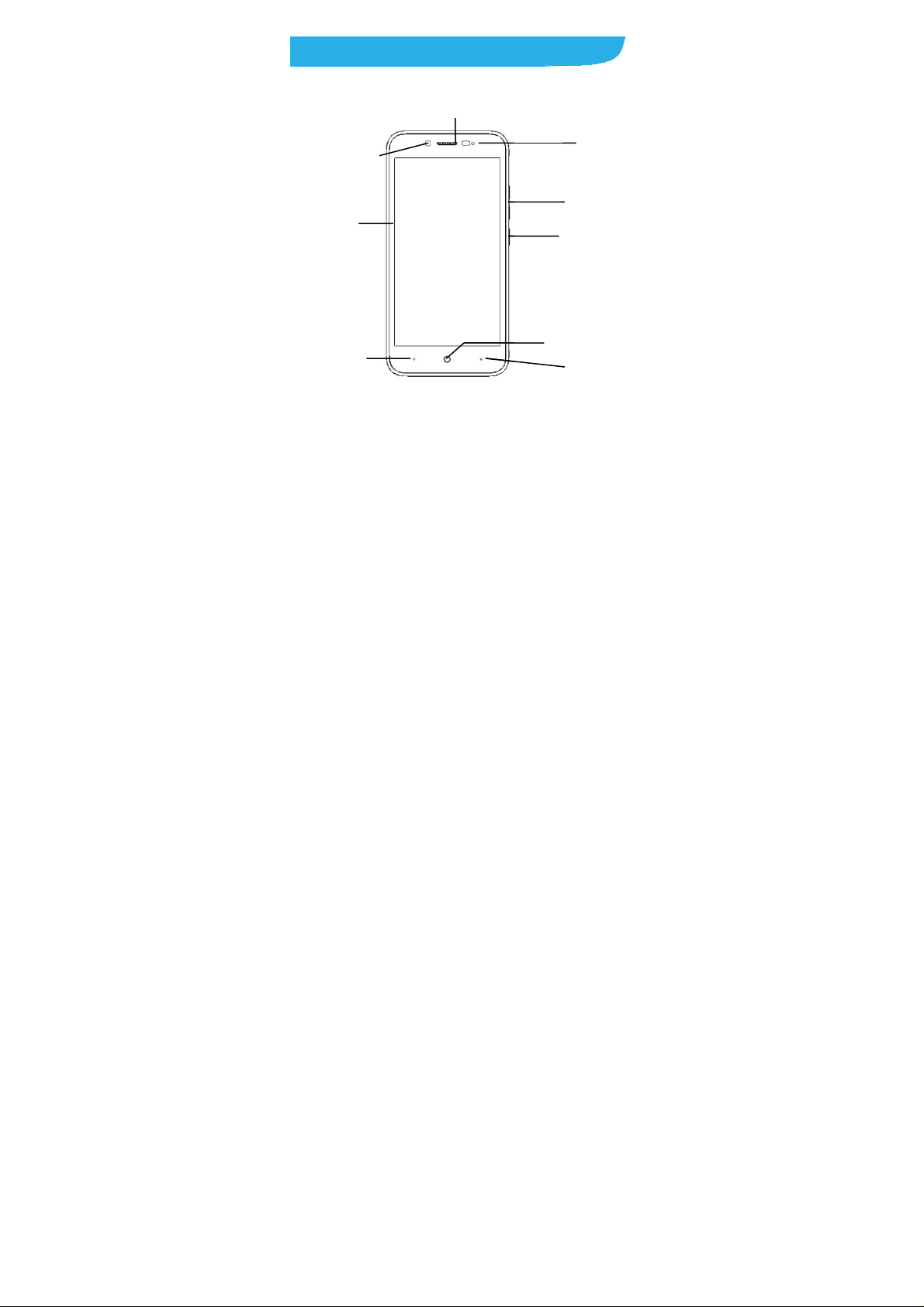
e
n
e
w
w
P
y
m
iKey
r
Gettin
Front cam
Touch Scree
Back K
g to Kno
ra
y
Your
Earpiece
4
hone
Home Ke
Ind
Volu
Power
Menu
cato
e Key
Key
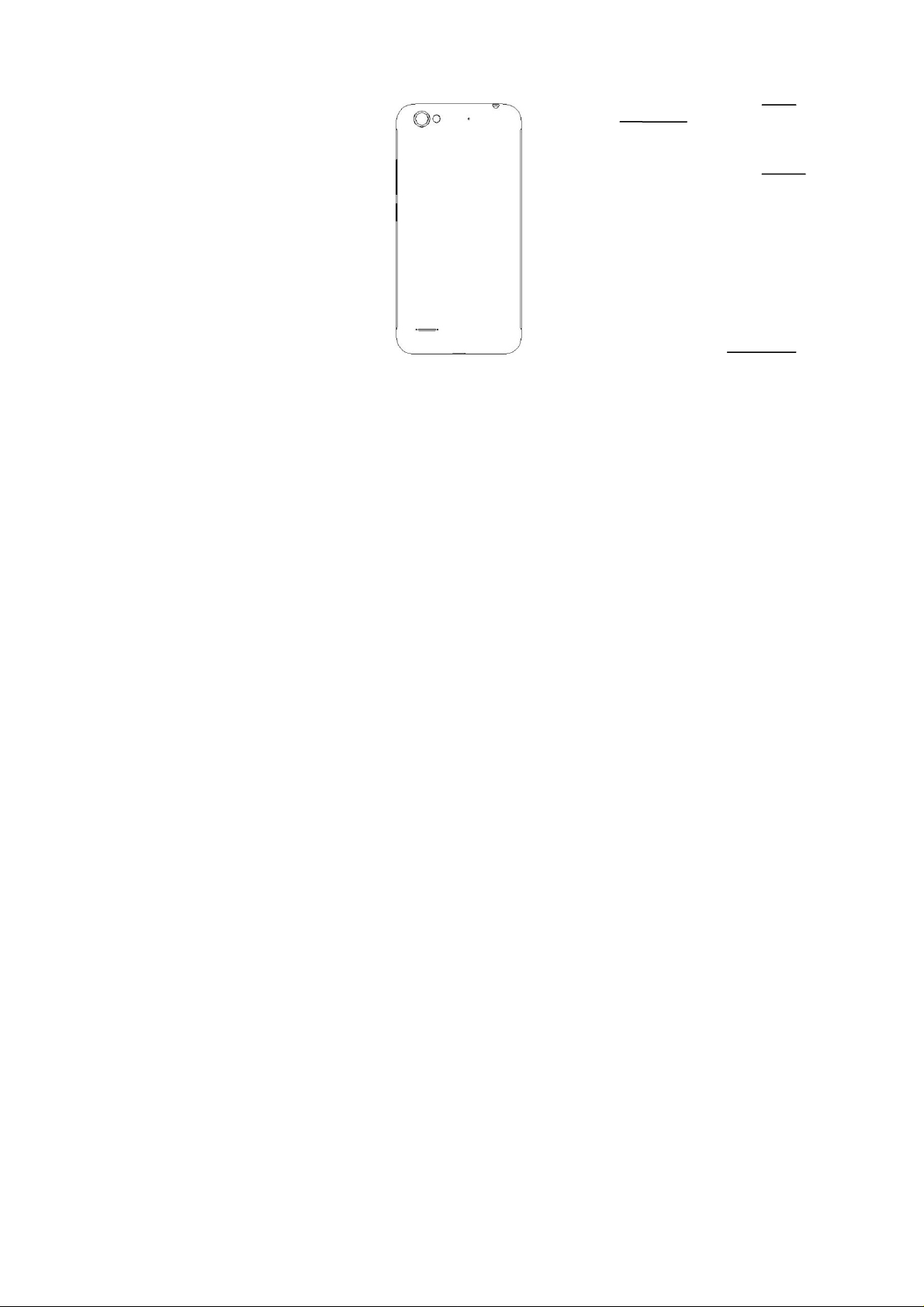
eadset Jack
Camera
H
Back Cover
Charging/
USB Jack
5
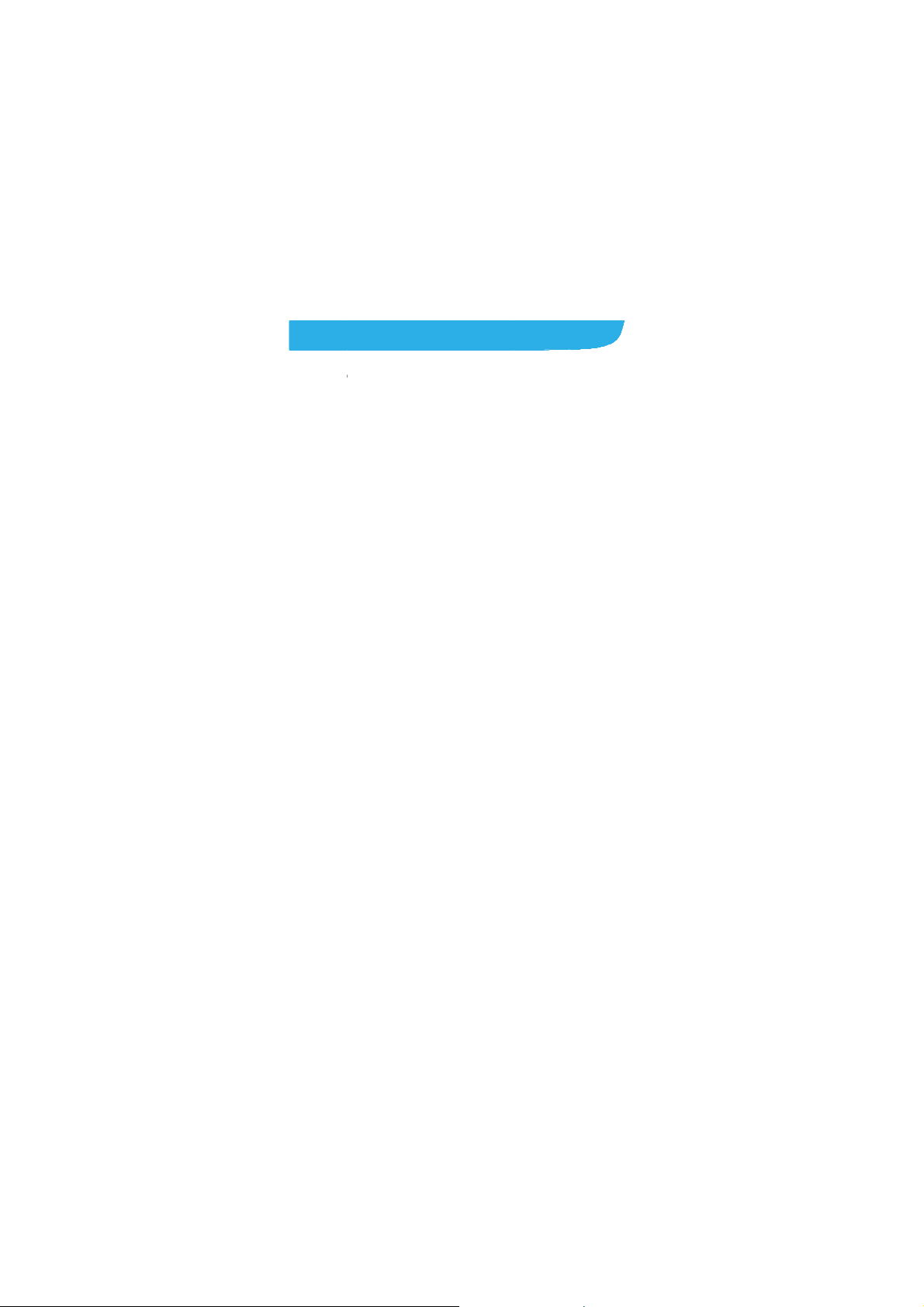
y
a
o
o
o
a
o
e
o
n
y
c
n
D
e
h
o
s
e
o
e
r
S
e
e
n
e
y
m
s
p
o
o
e
Power Ke
• Press
on/off a
• Press t
Home Key
Touch t
screen.
Menu Key
Touch t
Touch
Back Key
Touch t
Volume K
Press
Starti
Switch off
or the SIM
installed a
the microS
nd hold to powe
irplane mode, r
turn off or on t
return to the h
get the option
nd hold to see r
go to the previ
r hold to turn th
g Up
our phone befo
ard. The micro
d removed whil
HC card befor
r on, select pho
boot your phon
e screen displa
me screen fro
for the current
cently used ap
us screen.
volume up or d
e installing or re
DHC™ card is
the phone is tu
removing it.
6
e modes, turn
, or power off.
.
any application
creen.
lications.
wn.
placing the batt
ptional and can
rned on. Unmou
or
ry
be
nt

1. Place your finger in the slot at the bottom of the back cover to
lift and remove the cover.
7

2. Hold the SIM card with its cut corner oriented as shown and
slip it into the card holder.
8
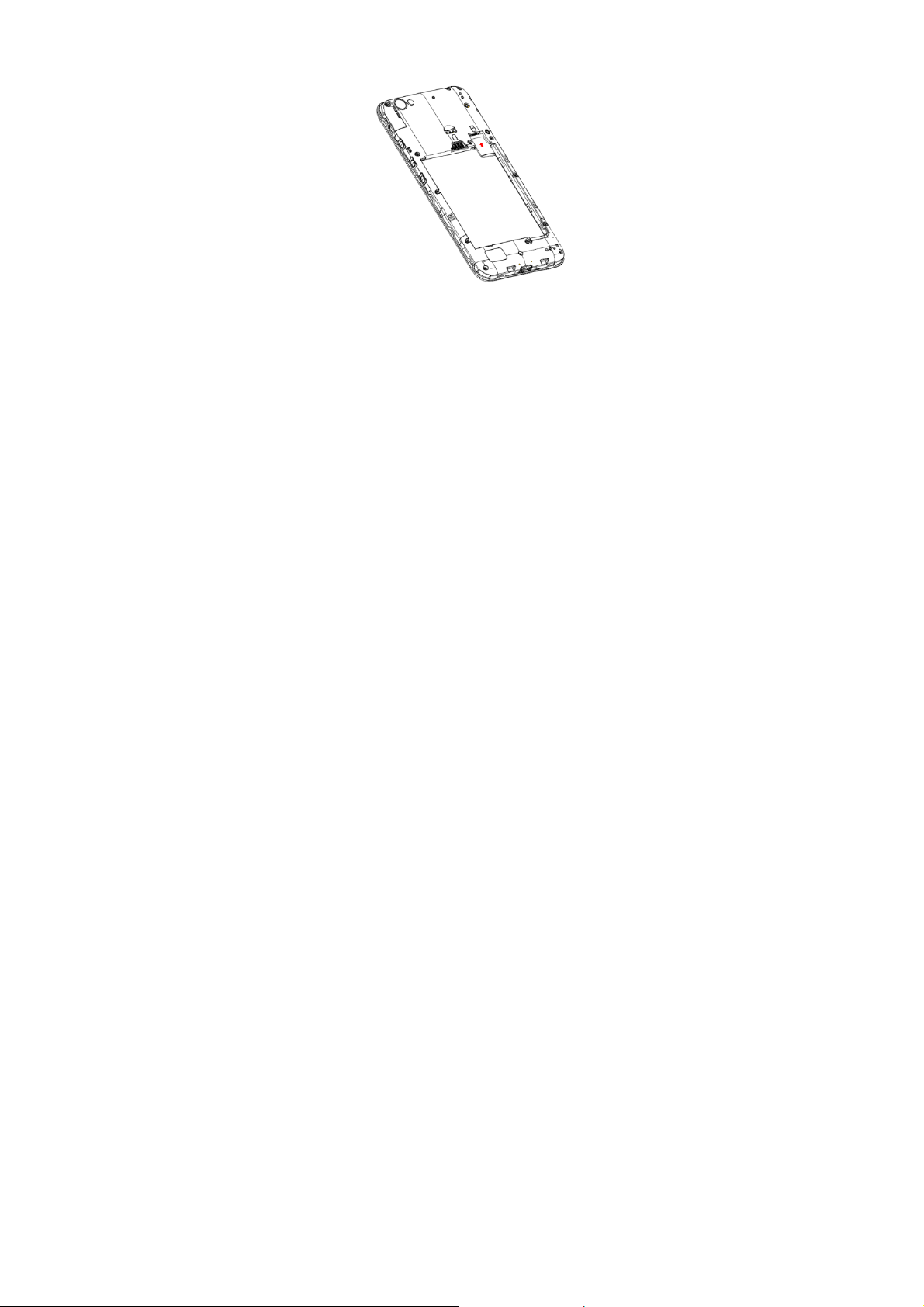
3. Hold your microSDHC card with the metal contacts facing
down and slide it into the microSDHC card slot.
NOTE: Your phone may come with a pre-installed
microSDHC card. Some applications may not function
normally after you remove the card
9
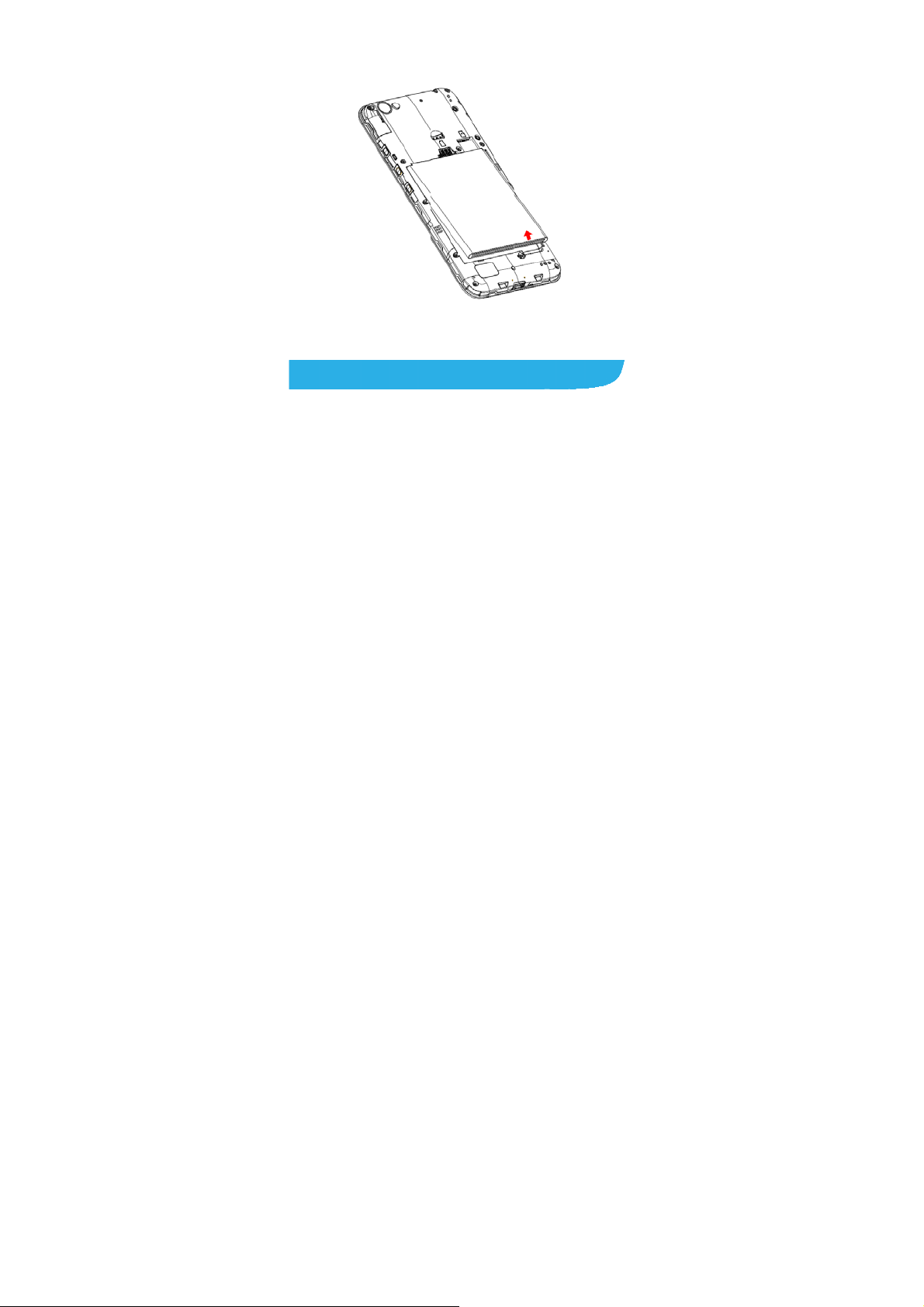
n
e
t
n
e
g
c
r
s
e
r
c
a
B
h
n
T
f
k
n
n
s
p
c
4、Alig
slide th
the bat
5、Alig
the cov
and the
the connector
battery into th
ery down until it
the back cove
r back into pla
re are no gaps
on the phone a
compartment.
is secured.
with the back o
e. Make sure all
round the cover
d the battery a
hen gently pres
the phone and
the tabs are se
.
d
ress
ure
Char
1. Conne
adapte
the con
ing the
t the adapter to
is inserted with
nector into the c
attery
the charging jac
the correct orie
arging jack.
10
. Ensure that th
tation. Do not fo
e
rce

2. Conn
e
e
n
o
e
O
c
o
d
P
e
p
e
3. Disco
ct the charger t
nnect the charg
a standard AC
r when the batt
power outlet.
ry is fully charg
d.
Pow
Make sur
• Press
• To tur
optio
ring On/
e the battery is
and hold the P
n it off, press an
s menu. Touch
ff Your
harged before
wer Key to turn
hold the Powe
ower off > OK.
11
Phone
owering on.
on your phone.
r Key to open th
e
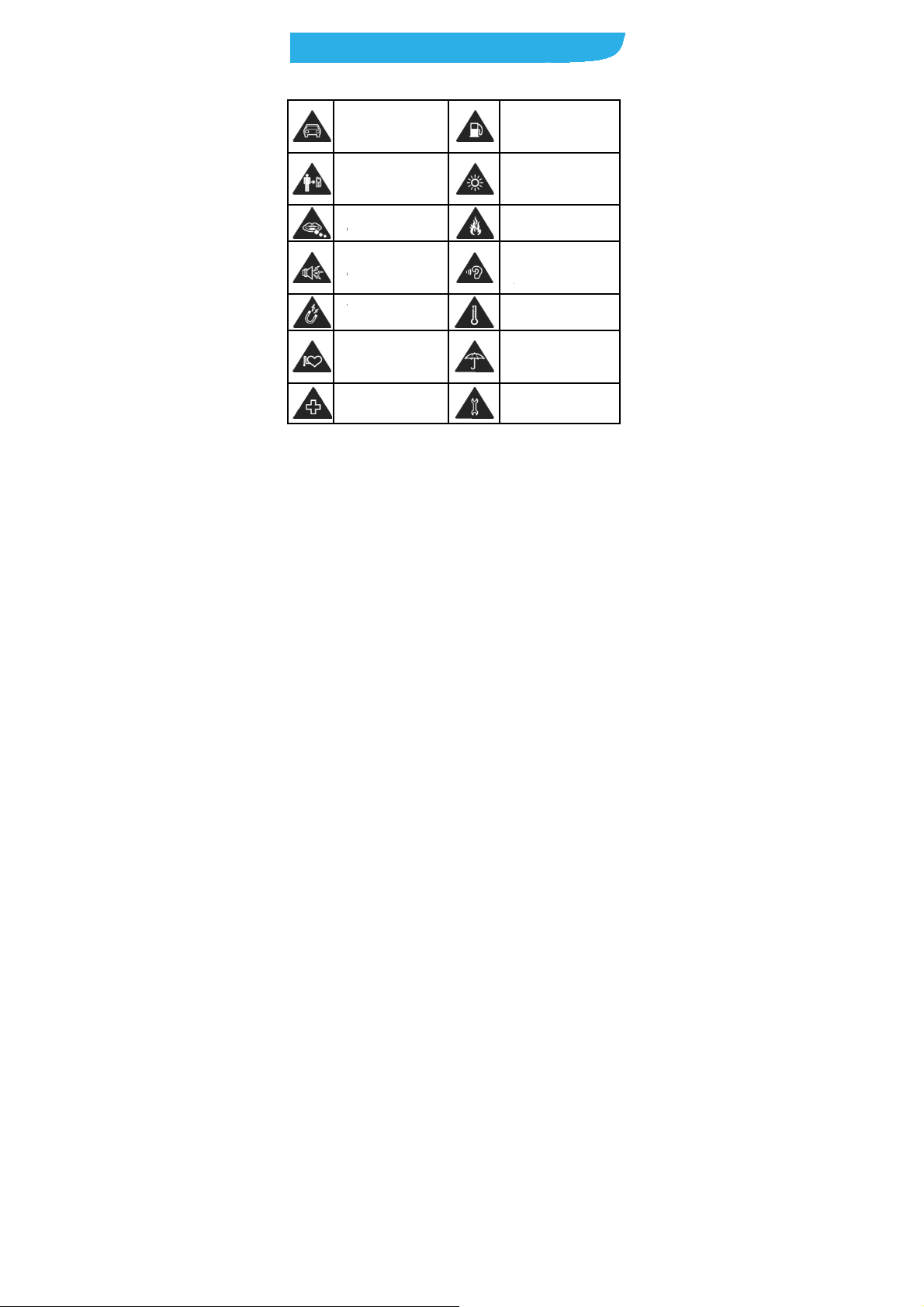
o
a
o
elea
a
mcho
o
v
e
e
c
y
e
h
o
e
s
u
e
t
ua b
o
a
vAvotem
o
a
o
n
s
u
e
For Y
Gener
ur Safet
l Safety
n’t make or receiv
D
ha
ndheld calls while
dri
ving. Never te xt w
ving.
dri
ep your phone at
K
st 15 mm away fr
yo
ur ear or body whil
m
king calls.
S
all parts may cau
king.
Yo
ur phone can prod
a l
ud sound.
oid contact with
A
ything magnetic.
an
ep away from
K
cemakers and oth
pa
el
ctronic medical
vices.
de
Tu
rn off when asked
in
hospitals and medi
ilities.
fa
ile
m
e Do
ce
r Av
o
cal
12
n’t use at gas stati
Do
r phone may prod
Yo
right or flashing lig
n’t dispose of your
ph
ne in fire.
To
prevent possible
he
ring damage, do
list
en at high volume
els for long period
le
id extreme
peratures.
id contact with liq
Ke
ep your phone dry.
n’t take your phon
Do
rt.
ap
ns.
uce
ht.
ot
.
ids.

Turn off when told to in
aircrafts and airports.
Turn off when near
explosive materials or
liquids.
Only use approved
accessories.
Don’t rely on your phone
for emergency
communications.
FCC RF Exposure Information (SAR)
This phone is designed and manufactured not to ex ceed the
emission limits for exposure to radio frequency (RF) energy set
by the Federal Communications Commission of the United
States.
During SAR testing, this device was set to transmit at its highest
certified power level in all tested frequency bands, and placed in
positions that simulate RF exposure in usage against the head
with no separation, and near the body with the sepa ration of 10
mm. Although the SAR is determ ined at the highest certified
power level, the actual SAR level of the device while operating
can be well below the maximum value. This is because the
phone is designed to operate at multiple power levels so as to
use only the power required to reach the network. In general, the
closer you are to a wireless base station antenna, the lower the
power output.
The exposure standard for wireless devices employs a unit of
measurement known as the Specific Absorption Rate, or
SAR. The SAR limit set by the FCC is 1.6 W/kg.
13

Tests for SAR are conducted us ing standard operating
positions accepted by the FCC with the device transmitting at
its highest certified power level in all tested frequency bands.
The FCC has granted an Equipment Authorization for this model
phone with all reported SAR levels evaluated as in compliance
with the FCC RF exposure guidelines. SAR information on this
model phone is on file with the FCC and can be found under the
Display Grant section of www.fcc.gov/oet/ea/fccid after search in g
on FCC ID: SRQ-BLADEA460
For this device, the highest reported SAR value for usage against
the head is 1.032 W/kg, for usage near the body is 1.390 W/kg.
While there may be differences between the SAR levels of
various phones and at various positions, they all meet the
government requirements.
SAR compliance for body-worn operation is based on a
separation distance of 10 mm between the unit and the human
body. Carry this device at least 10 mm away from your body to
ensure RF exposure level compliant or lower to th e reported level.
To support body-worn operation, choose the belt clips or holsters
that do not contain metallic components to maintain a separation
of 10 mm between this device and your body.
RF exposure compliance with any body-worn accessory that
contains metal was not tested and certified, and usi ng suc h
body-worn accessory should be avoided.
14

FCC Regulations
This mobile phone complies with part 15 of the FCC Rules.
Operation is subject to the following two conditions: (1) This
device may not cause harmful interference, and (2) this device
must accept any interference re ceived, incl uding in terfere nce th at
may cause undesired operation.
This mobile phone has been tested and found to comply with the
limits for a Class B digital device, pursuant to Part 15 of the FCC
Rules. These limits are designed to provide reas onable
protection against harmful inte rference in a residential installation.
This equipment generates, uses and can radi ate radi o frequency
energy and, if not installed and used in accordance with the
instructions, may cause harmful interference to radio
communications. However, there is no guarantee that
interference will not occur in a particular installation. If this
equipment does cause harmful interference to radio or television
reception, which can be determined by turning the equi pme nt off
and on, the user is encouraged to try to correct the in terference
by one or more of the following measures:
z Reorient or relocate the receiving antenna.
z Increase the separation between the equipment and
receiver.
z Connect the equipment into an outlet on a circuit different
15

from that to which the receiver is connected.
z Consult the dealer or an experienced radio/TV technician
for help.
CAUTION:
Changes or modifications not expressly approved by the party
responsible for compliance could void the user’s au th o rity to
operate the equipment.
The antenna(s) used for this transmitter must not be co-located
or operating in conjunction with any other antenna or transmitter.
16
