Page 1
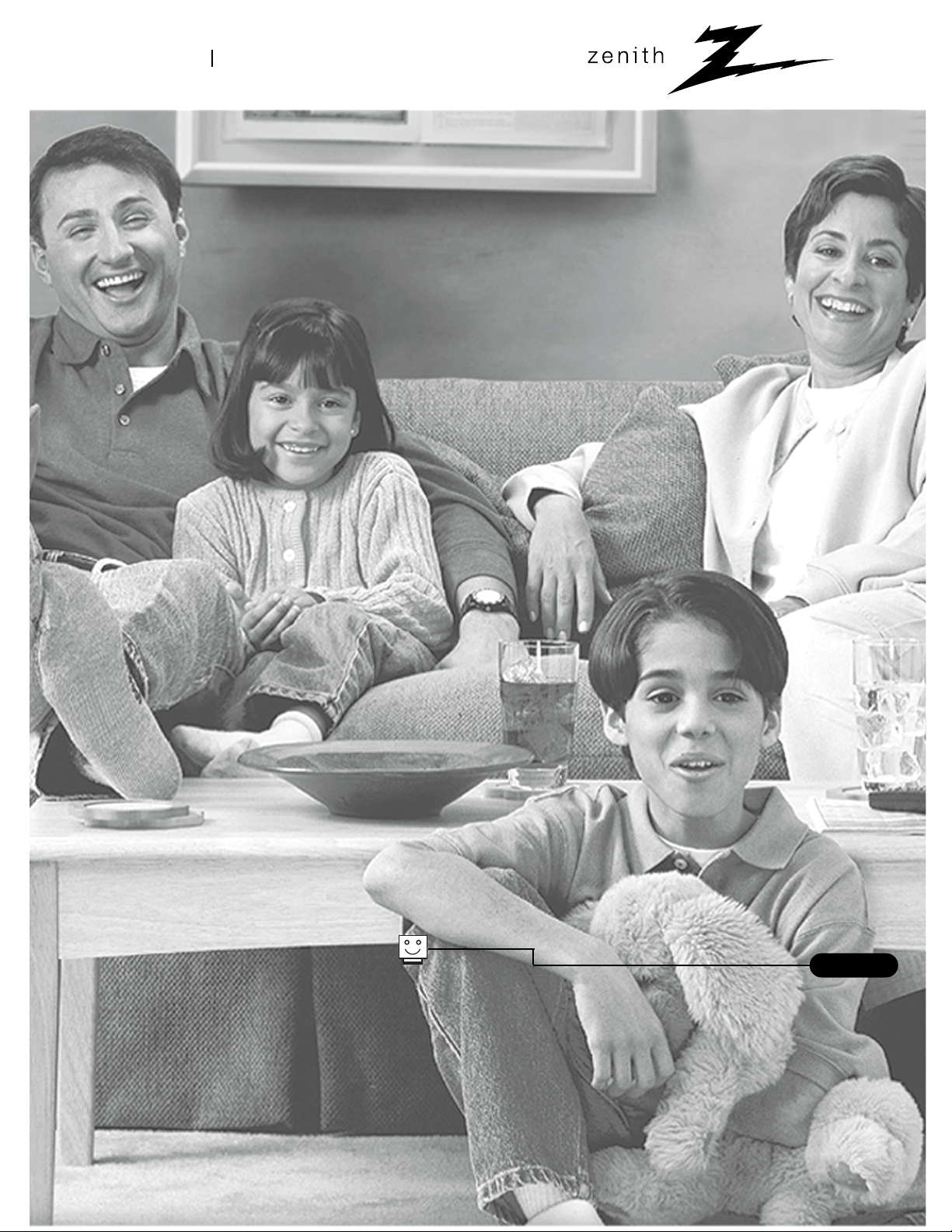
machine number D27B48T
®
enjoy the view
operating guide / warranty
hookup directory
page
5
Copyright 2001, Zenith Electronics Corporation.
Page 2
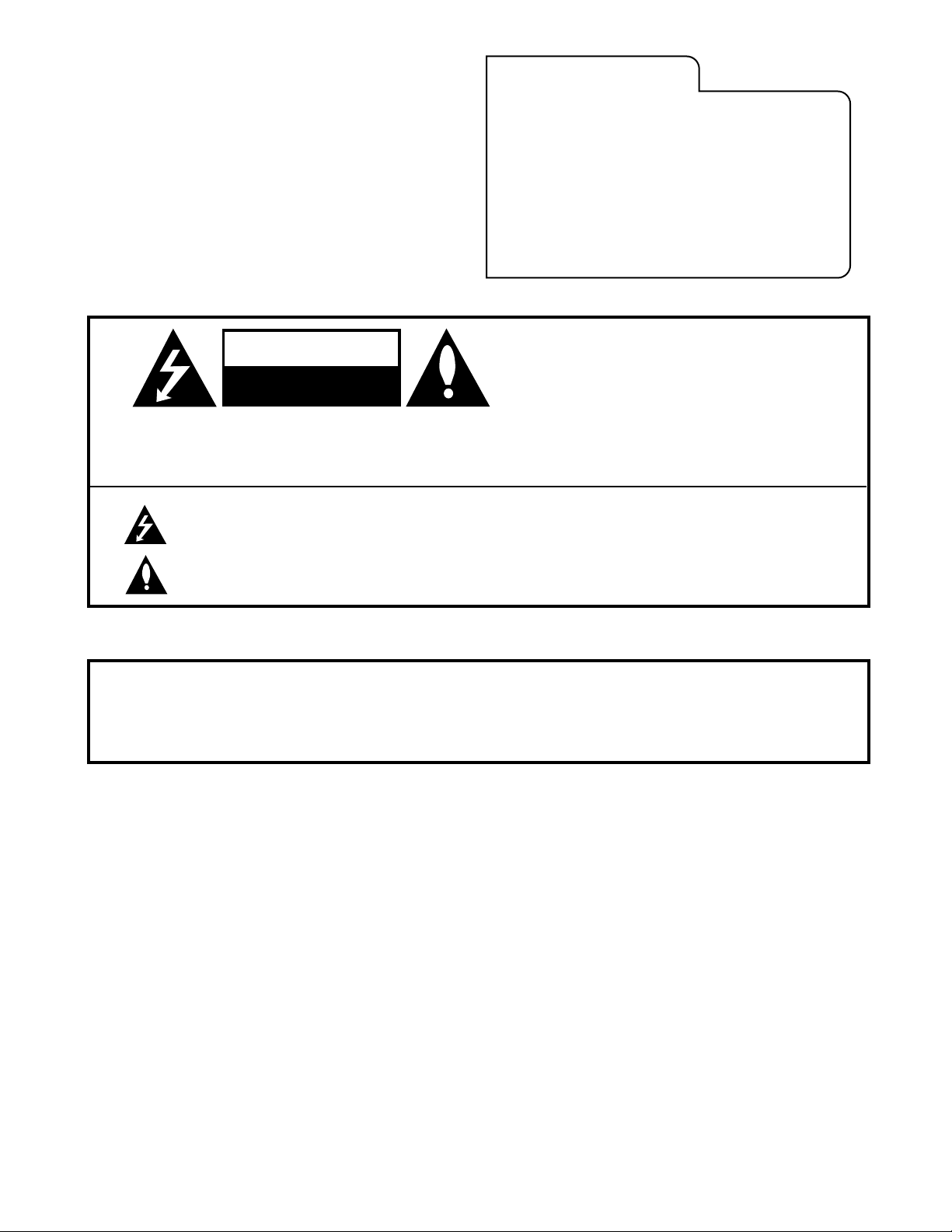
WARNING:
TO REDUCE THE RISK OF ELECTRIC SHOCK DO NOT REMOVE COVER (OR BACK). NO USER SERVICEABLE PARTS INSIDE.
REFER SERVICING TO QUALIFIED SERVICE PERSONNEL.
The lightning flash with arrowhead symbol, within an equilateral triangle, is intended to alert the user to the presence
of uninsulated “dangerous voltage” within the product’s enclosure that may be of sufficient magnitude to constitute a
risk of electric shock to persons.
The exclamation point within an equilateral triangle is intended to alert the user to the presence of important operating
and maintenance (servicing) instructions in the literature accompanying the appliance.
WARNING:
TO PREVENT FIRE OR SHOCK HAZARDS, DO NOT EXPOSE THIS PRODUCT TO RAIN OR MOISTURE.
POWER CORD POLARIZATION:
CAUTION: To prevent electric shock, match wide blade of plug to wide slot, fully insert.
ATTENTION: Pour éviter les chocs électriques, introduire la lame la plus large de la fiche dans la borne
correspondante de la prise et pousser jusqu’au fond.
NOTE TO CABLE/TV INSTALLER:
This reminder is provided to call the cable TV system installer’s attention to Article 820-40 of the National Electric Code
(U.S.A.). The code provides guidelines for proper grounding and, in particular, specifies that the cable ground shall be
connected to the grounding system of the building, as close to the point of the cable entry as practical.
REGULATORY INFORMATION:
This equipment has been tested and found to comply with the limits for a Class B digital device, pursuant to Part 15
of the FCC Rules. These limits are designed to provide reasonable protection against harmful interference when the
equipment is operated in a residential installation. This equipment generates, uses and can radiate radio frequency
energy and, if not installed and used in accordance with the instruction manual, may cause harmful interference to radio
communications. However, there is no guarantee that interference will not occur in a particular installation. If this
equipment does cause harmful interference to radio or television reception, which can be determined by turning
the equipment off and on, the user is encouraged to try to correct the interference by one or more of the following
measures:
• Reorient or relocate the receiving antenna.
• Increase the separation between the equipment and receiver.
• Connect the equipment into an outlet on a circuit different from that to which the
receiver is connected.
• Consult the dealer or an experienced radio/TV technician for help.
CAUTION:
Do not attempt to modify this product in any way without written authorization from Zenith Electronics Corporation.
Unauthorized modification could void the user’s authority to operate this product.
RECORD YOUR MODEL NUMBER
(Now, while you can see it)
The model and serial number of your new Entertainment
MachineTMare located on the back of the TV cabinet.
For your future convenience, we suggest that your record
these numbers here:
MODEL NO.____________________________________
SERIAL NO.____________________________________
WARNING
RISK OF ELECTRIC SHOCK
DO NOT OPEN
B-WARN-DV-1 7/98
PAGE 2
Entertainment MachineTMis a trademark of Zenith Electronics Corporation.
© Copyright 2001, Zenith Electronics Corporation
Page 3
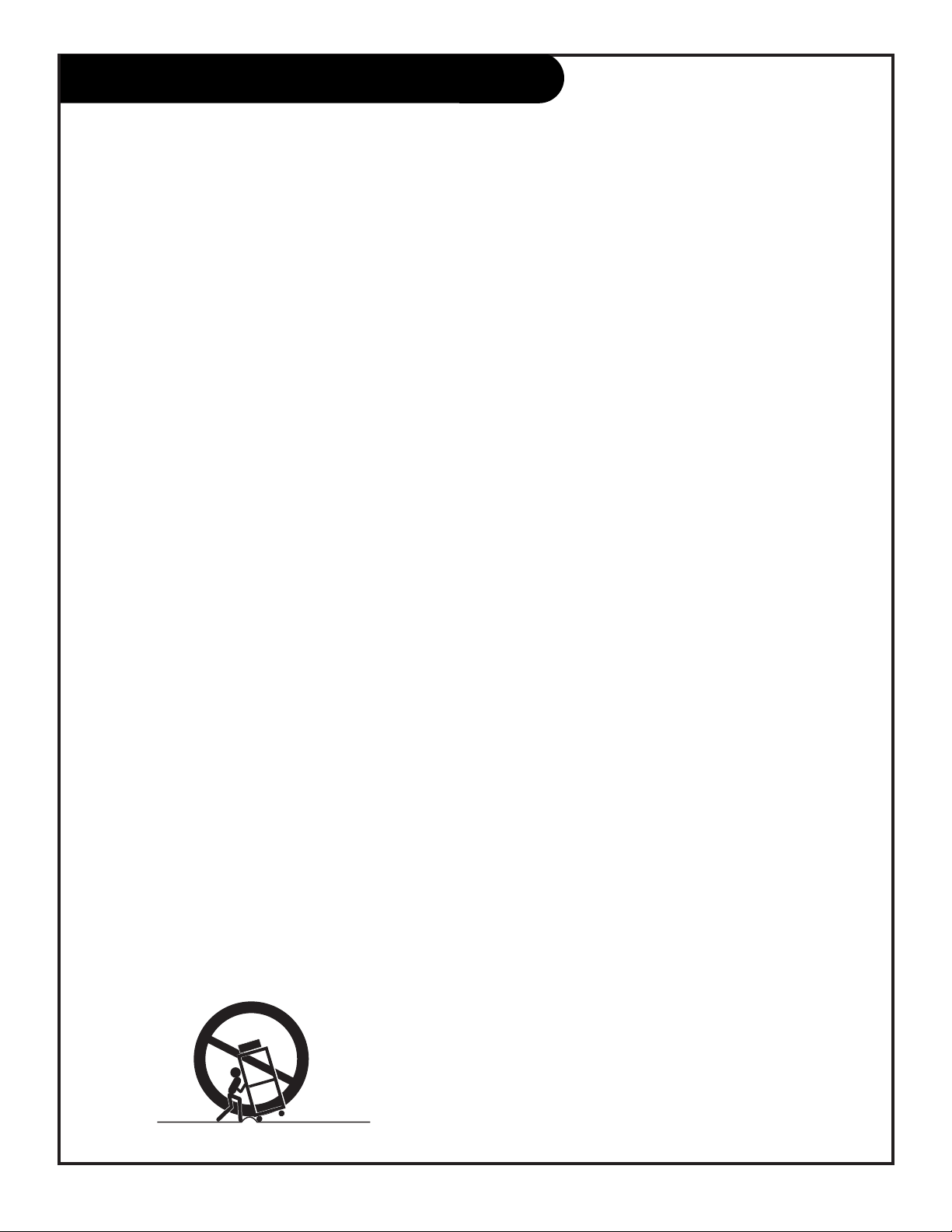
206-3481
PAGE 3
Important safeguards for you and your new product
Your product has been manufactured and tested with your safety in mind. However, improper use can result in potential
electrical shock or fire hazards. To avoid defeating the safeguards that have been built into your new product, please read
and observe the following safety points when installing and using your new product, and save them for future reference.
Observing the simple precautions discussed in this operating guide can help you get many years of enjoyment and safe
operation that are built into your new product.
This product complies with all applicable U.S. Federal safety requirements, and those of the Canadian Standards Association.
(Continued on next page)
1. Read Instructions
All the safety and operating instructions should be read
before the product is operated.
2. Follow Instructions
All operating and use instructions should be followed.
3. Retain Instructions
The safety and operating instructions should be retained
for future reference.
4. Heed Warnings
All warnings on the product and in the operating instructions should be adhered to.
5. Cleaning
Unplug this product from the wall outlet before cleaning.
Do not use liquid cleaners or aerosol cleaners. Use a damp
cloth for cleaning.
6. Water and Moisture
Do not use this product near water for example, near a
bath tub, wash bowl, kitchen sink, or laundry tub, in a
wet basement, or near a swimming pool.
7. Accessories, Carts, and Stands
Do not place this product on a slippery or tilted surface,
or on an unstable cart, stand, tripod, bracket, or table.
The product may slide or fall, causing serious injury to a
child or adult, and serious damage to the product. Use
only with a cart, stand, tripod, bracket, or table recommended by the manufacturer, or sold with the product.
Any mounting of the product should follow the manufacturer’s instructions, and should use a mounting accessory
recommended by the manufacturer.
8. Transporting Product
A product and cart combination should be moved with
care. Quick stops, excessive force, and uneven surfaces
may cause the product and cart combination to overturn.
9. Attachments
Do not use attachments not recommended by the product
manufacturer as they may cause hazards.
10. Ventilation
Slots and openings in the cabinet are provided for
ventilation and to ensure reliable operation of the product
and to protect it from overheating, and these openings
must not be blocked or covered. The openings should
never be blocked by placing the product on a bed, sofa,
rug, or other similar surface. This product should not be
placed in a built-in installation such as a bookcase or rack
unless proper ventilation is provided or the manufacturer’s
instructions have been adhered to.
11. Power Sources
This product should be operated only from the type of
power source indicated on the marking label. If you are
not sure of the type of power supply to your home,
consult your product dealer or local power company. For
products intended to operate from battery power, or other
sources, refer to the operating instructions.
12. Power Cord Polarization
This product is equipped with a polarized
alternating-current power plug (a plug having one blade
wider than the other). This plug will fit into the power
outlet only one way. This is a safety feature. If you are
unable to insert the plug fully into the outlet, try
reversing the plug. If the plug should still fail to fit,
contact your electrician to replace your obsolete outlet.
Do not defeat the safety purpose of the polarized plug.
13. Power Cord Protection
Power-supply cords should be routed so that they are not
likely to be walked on or pinched by items placed upon or
against them, paying particular attention to cords at
plugs, convenience receptacles, and the point where they
exit from the product.
PORTABLE CART WARNING
IMPORTANT SAFETY INSTRUCTIONS
Page 4
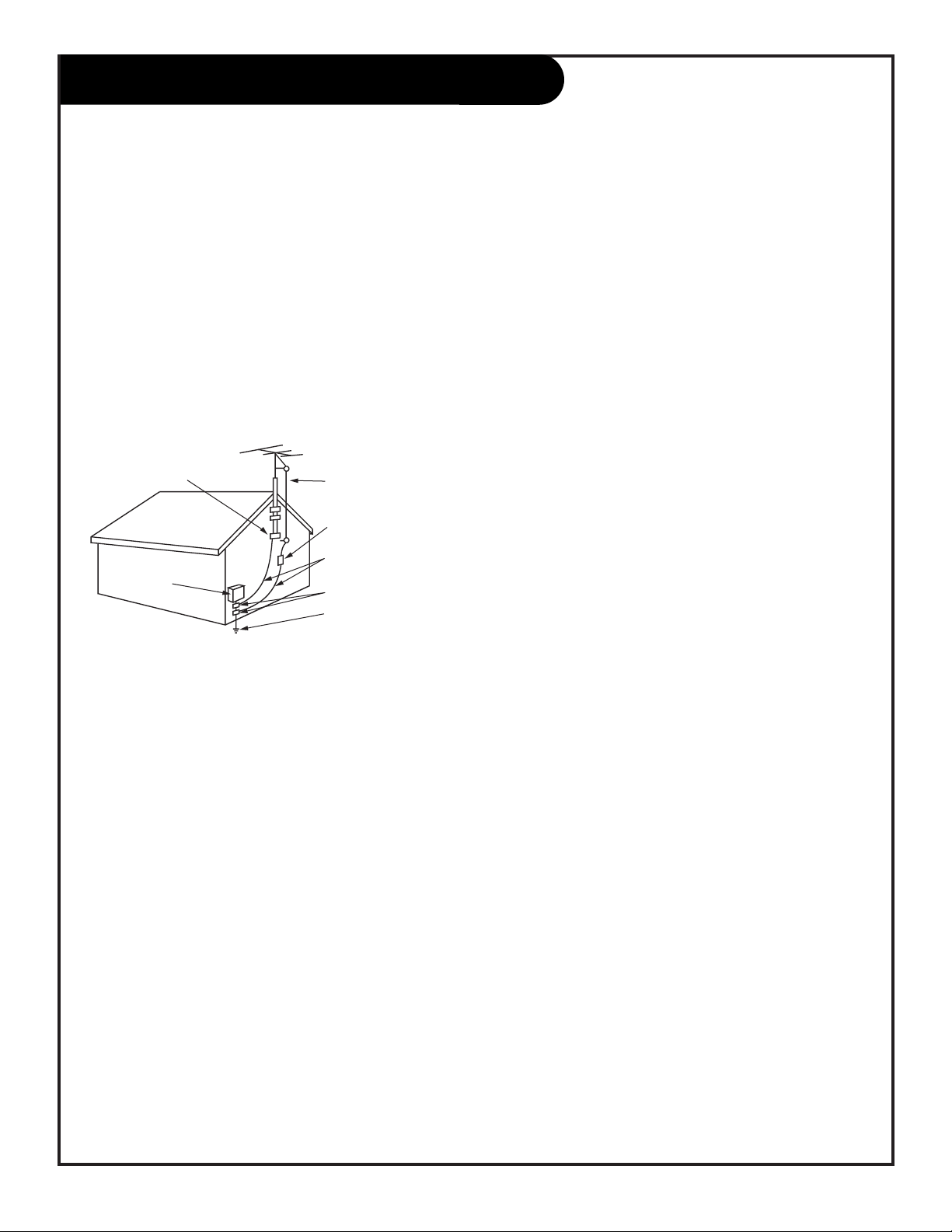
206-3481
PAGE 4
(Continued from previous page)
14. Outdoor Antenna Grounding
If an outside antenna or cable system is connected to the
product, be sure the antenna or cable system is grounded
so as to provide some protection against voltage surges
and built-up static charges. Article 810 of the National
Electrical Code (U.S.A.), ANSI/ NFPA 70 provides
information with regard to proper grounding of the mast
and supporting structure, grounding of the lead-in wire to
an antenna discharge unit, size of grounding conductors,
location of antenna-discharge unit, connection to
grounding electrodes, and requirements for the grounding
electrode.
15. Lightning
For added protection for this product (receiver) during a
lightning storm, or when it is left unattended and unused
for long periods of time, unplug it from the wall outlet and
disconnect the antenna or cable system. This will prevent
damage to the product due to lightning and power-line
surges.
16. Power Lines
An outside antenna system should not be located in the
vicinity of overhead power lines or other electric light or
power circuits, or where it can fall into such power lines or
circuits. When installing an outside antenna system,
extreme care should be taken to keep from touching such
power lines or circuits as contact with them might be
fatal.
17. Overloading
Do not overload wall outlets and extension cords as this
can result in a risk of fire or electric shock.
18. Object and Liquid Entry
Never push objects of any kind into this product through
openings as they may touch dangerous voltage points or
short-out parts that could result in a fire or electric shock.
Never spill liquid of any kind on the product.
19. Servicing
Do not attempt to service this product yourself as opening
or removing covers may expose you to dangerous voltage
or other hazards. Refer all servicing to qualified service
personnel.
20. Damage Requiring Service
Unplug this product from the wall outlet and refer servicing to qualified service personnel under the following
conditions:
a. If the power-supply cord or plug is damaged.
b. If liquid has been spilled, or objects have fallen into
the product.
c. If the product has been exposed to rain or water.
d. If the product does not operate normally by following
the operating instructions. Adjust only those controls that
are covered by the operating instructions as an improper
adjustment of other controls may result in damage and will
often require extensive work by a qualified technician to
restore the product to its normal operation.
e. If the product has been dropped or the cabinet has
been damaged.
f. If the product exhibits a distinct change in
performance.
21. Replacement Parts
When replacement parts are required, be sure the service
technician has used replacement parts specified by the
manufacturer or have the same characteristics as the
original part. Unauthorized substitutions may result in fire,
electric shock, or other hazards.
22. Safety Check
Upon completion of any service or repairs to this product,
ask the service technician to perform safety checks to
determine that the product is in proper operating
condition.
23. Wall or Ceiling Mounting
The product should be mounted to a wall or ceiling only as
recommended by the manufacturer. The product may slide
or fall, causing serious injury to a child or adult, and serious damage to the product.
24. Heat
The product should be situated away from heat sources
such as radiators, heat registers, stoves, or other products
(including amplifiers) that produce heat.
Antenna Lead in Wire
Antenna Discharge Unit
(NEC Section 810-20)
Grounding Conductor
(NEC Section 810-21)
Ground Clamps
Power Service Grounding
Electrode System (NEC
Art 250, Part H)
Ground Clamp
Electric Service
Equipment
Example of Grounding According to National Electrical
Code Instructions
NEC - National Electrical Code
IMPORTANT SAFETY INSTRUCTIONS
Page 5
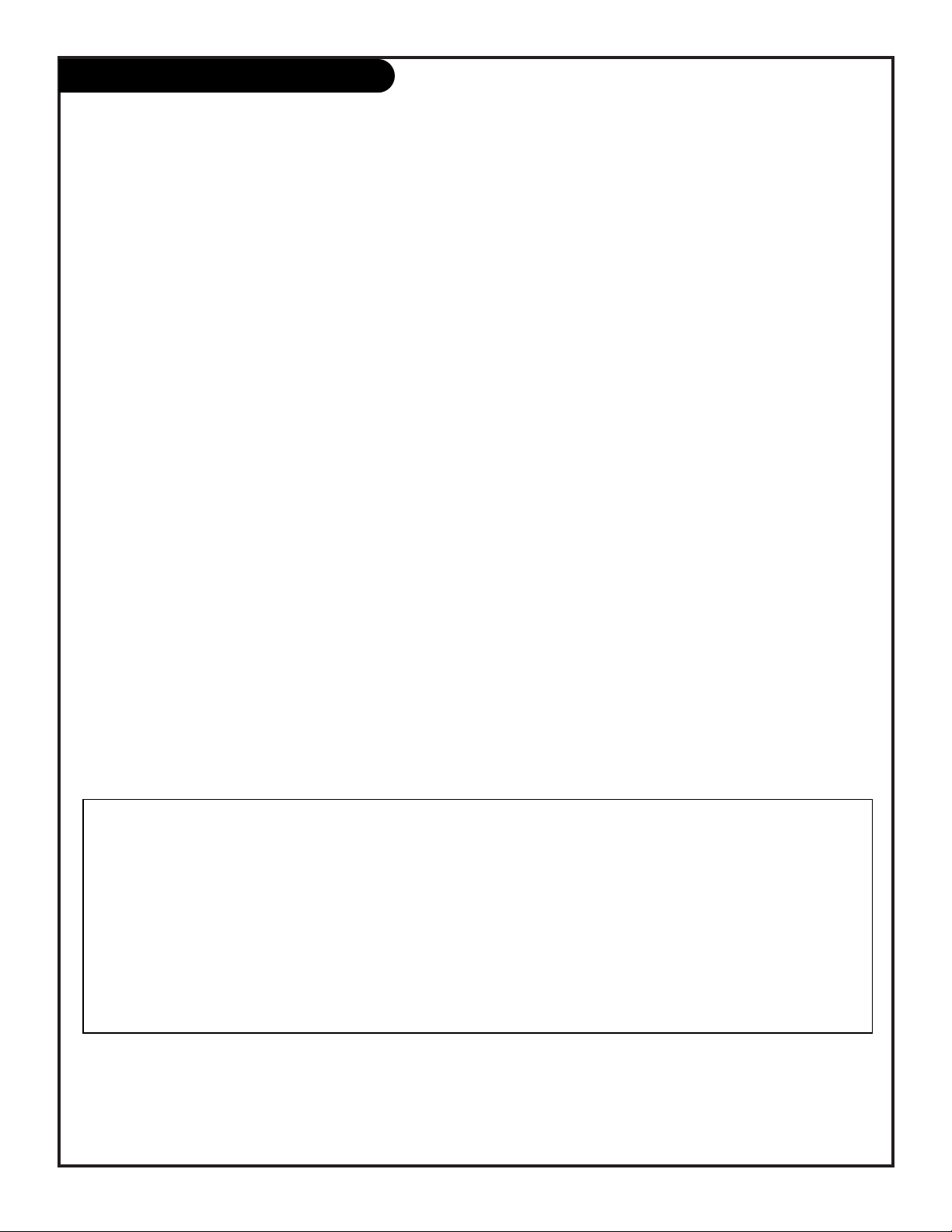
206-3695-0
PAGE 5
Turn to the next page to set up your Entertainment Machine
Table Of Contents
Safety Warnings . . . . . . . . . . . . . . . . . . . . . . . . . . . 2
Important Safety Instructions . . . . . . . . . . . . . . . 3 - 4
Table of Contents . . . . . . . . . . . . . . . . . . . . . . . . . . 5
Step 1. Hook Up TV
Hookup Directory . . . . . . . . . . . . . . . . . . . . . . . . . 6
TV and other Equipment Hookups
Antenna . . . . . . . . . . . . . . . . . . . . . . . . . . . . . . 7
Cable service . . . . . . . . . . . . . . . . . . . . . . . . . . . 8
Antenna with a VCR . . . . . . . . . . . . . . . . . . . . . . 9
Cable service with a VCR . . . . . . . . . . . . . . . . . . 10
Super VHS VCR/Digital Video Disk Player . . . . . . . . 11
Audio Equipment: Stereo . . . . . . . . . . . . . . . . . . 12
Transcast System Connections . . . . . . . . . . . . . . . 12
Step 2. Channel Search and Reception Setup
EZ Program . . . . . . . . . . . . . . . . . . . . . . . . . . . . . 13
(Select Antenna, or cable service and perform channel search)
Remote Control TV Mode Key Functions . . . . . . . . . . . 14
Remote On-Screen Menu Operation . . . . . . . . . . . . . . 15
Front Panel Controls . . . . . . . . . . . . . . . . . . . . . . . 16
Source Selection Options . . . . . . . . . . . . . . . . . . . . 17
On-Screen Menus/Displays Overview . . . . . . . . . . . . . 18
On-Screen Displays . . . . . . . . . . . . . . . . . . . . . . . . 19
Step 3. Customize Your TV’s Features
Setup Menu (Starts with page 13, EZ Program)
Add/Del/Surf . . . . . . . . . . . . . . . . . . . . . . . . . . 20
EZ Clock . . . . . . . . . . . . . . . . . . . . . . . . . . . . . 21
Captions, Caption/Text . . . . . . . . . . . . . . . . . . . 22
Language . . . . . . . . . . . . . . . . . . . . . . . . . . . . 23
Special Features Menu
EZ Timer Setup, Sleep Timer . . . . . . . . . . . . . . . . 24
On and Off Time, On/Off Timer . . . . . . . . . . . . . . 25
Channel Labels . . . . . . . . . . . . . . . . . . . . . . . . . 26
XDS Display . . . . . . . . . . . . . . . . . . . . . . . . . . . 27
Parental Control . . . . . . . . . . . . . . . . . . . . . 28 - 29
EZ Help . . . . . . . . . . . . . . . . . . . . . . . . . . . . . 58
EZ Demo (On-screen menus overview) . . . . . . . . . . 30
Audio Menu . . . . . . . . . . . . . . . . . . . . . . . . . . . . 31
Bass, Treble, Balance, Audio Mode, Front Surround,
EZ Bass, EZ Sound Rite, Speakers, EZ Sound
Video Menu . . . . . . . . . . . . . . . . . . . . . . . . . . . . 32
Contrast, Brightness, Color, Tint, Sharpness,
Video Filter, Color Temp, EZ Picture
PIP Menu . . . . . . . . . . . . . . . . . . . . . . . . . . . . . . 33
Contrast, Tint, Size
Source Menu . . . . . . . . . . . . . . . . . . . . . . . . . . . . 34
Main Screen Picture, PIP Inset Picture
Transcast Service . . . . . . . . . 35-36-37-38-39-40-41-42
Browse the Internet, send Email. View home shopping
opportunities. Automatically dials phone to Internet.
Transcast Notes . . . . . . . . . . . . . . . . . . . . . . . . 43
PIP (Picture-in-Picture) . . . . . . . . . . . . 44 - 45 - 46
Overview, and Operation
Remote Control Programming . . . . . . . . . . . . . 47 - 53
Trouble Shooting . . . . . . . . . . . . . . . . . . . . . . 54 - 55
Maintenance . . . . . . . . . . . . . . . . . . . . . . . . . . . . 56
Glossary . . . . . . . . . . . . . . . . . . . . . . . . . . . . . . . 57
EZ Help . . . . . . . . . . . . . . . . . . . . . . . . . . . . . . . 58
Zenith Accessory Products . . . . . . . . . Inside Back Cover
Warranty . . . . . . . . . . . . . . . . . . . . . . . . . Back Cover
Features on this TV also include:
• TRANSCAST Service - Provides: send/receive simple Email,
Internet access for you to browse, News, and interactive TV
shopping opportunities, see page 35.
• Parental Control - Restricts programs which can appear on
your TV, see page 28.
• PIP - 2-Tuner Picture-in-Picture, see page 44.
Programmable Remote Control - Remote may control up to 7
products, see page 47.
• XDS Display - Extended Data Service. Shows current program information, see page 27.
EZ Features: Designed to make your viewing experience
less work; see the EZ Help menu on page 58.
• EZ Program Finds channels in your area automatically.
• EZ Clock Sets the TV clock.
• EZ Timer Sets times to turn the TV on and off.
• EZ Picture Customizes video level settings.
• EZ Demo Shows menus and displays on this TV.
• EZ Bass Turns bass sound on and off.
• EZ Sound Adjusts the listening volume.
• EZ SoundRite Maintains an even sound level.
• EZ Mute Turns sound off, while picture remains
.
Note: Design and specifications are subject to change without prior notice.
Page 6
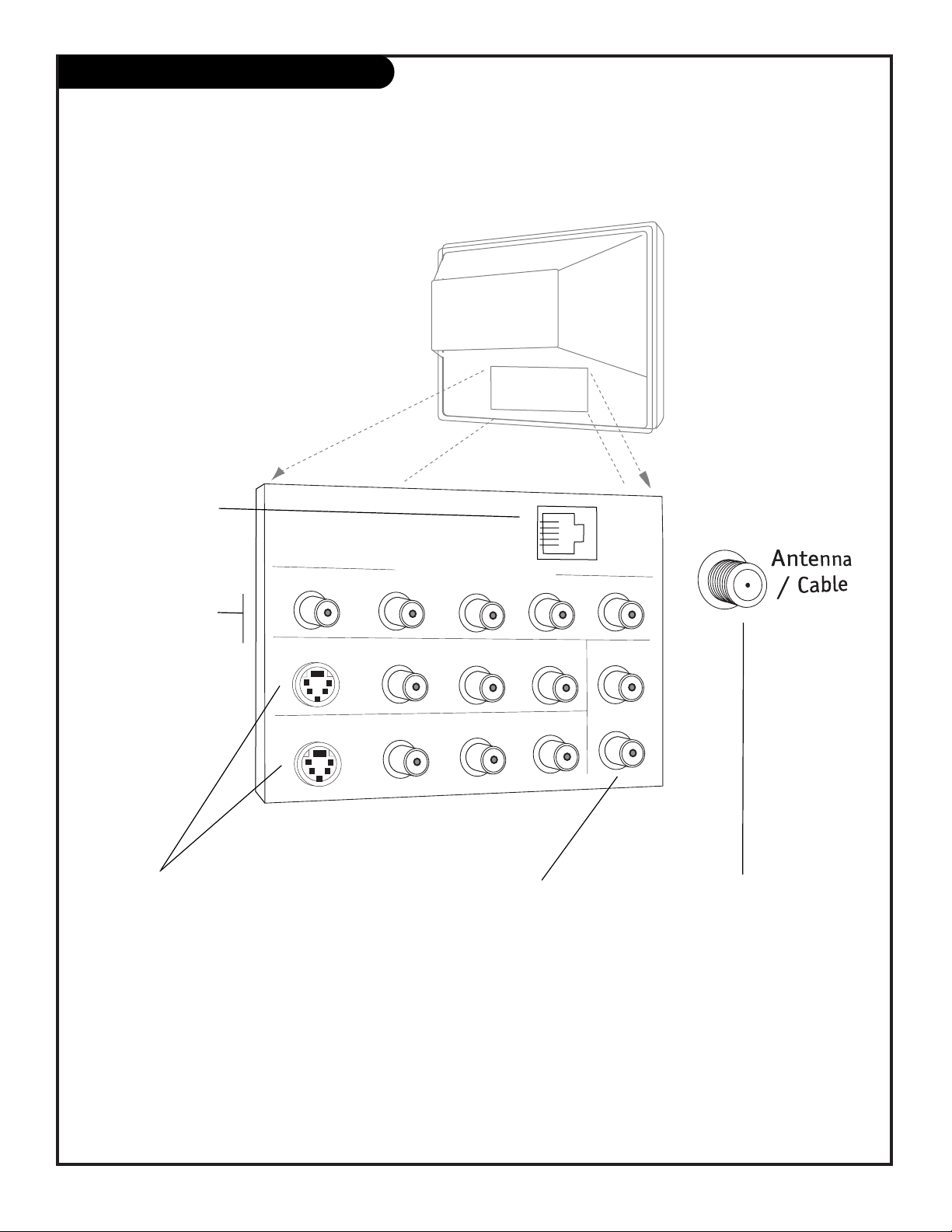
Hookup Directory
206-3483
PAGE 6
To hookup equipment, refer to the
Table of Contents on page 5; shows
pages to go to for equipment
hookup options. Also, see the front
connections panel hookup options
on page 17. See note below.
Typical
TV back
COMPONENT VIDEO
Y
CR
CB
R
L
S-VIDEO 1
VIDEO 1
R-AUDIO
L-/MONO
VARIABLE
AUDIO OUTPUT
R
L
S-VIDEO 2
VIDEO 2
R-AUDIO
L-/MONO
Phone In
VIDEO 1 IN/VIDEO 2 IN
Connect your Audio/Video or
S-Video equipment to these
jacks.
ANTENNA/CABLE
Use to hookup your
antenna or cable system.
COMPONENT VIDEO
Connect component
video (RGB) equipment
to these jacks.
PHONE IN
Connect your phone line
to this jack.
R - L AUDIO OUT
Use these output jacks to
connect external audio
equipment.
Note: When you have finished hooking up all your equipment, go to page 18 and
use EZ Program to search for and find all the available channels in your area.
Page 7
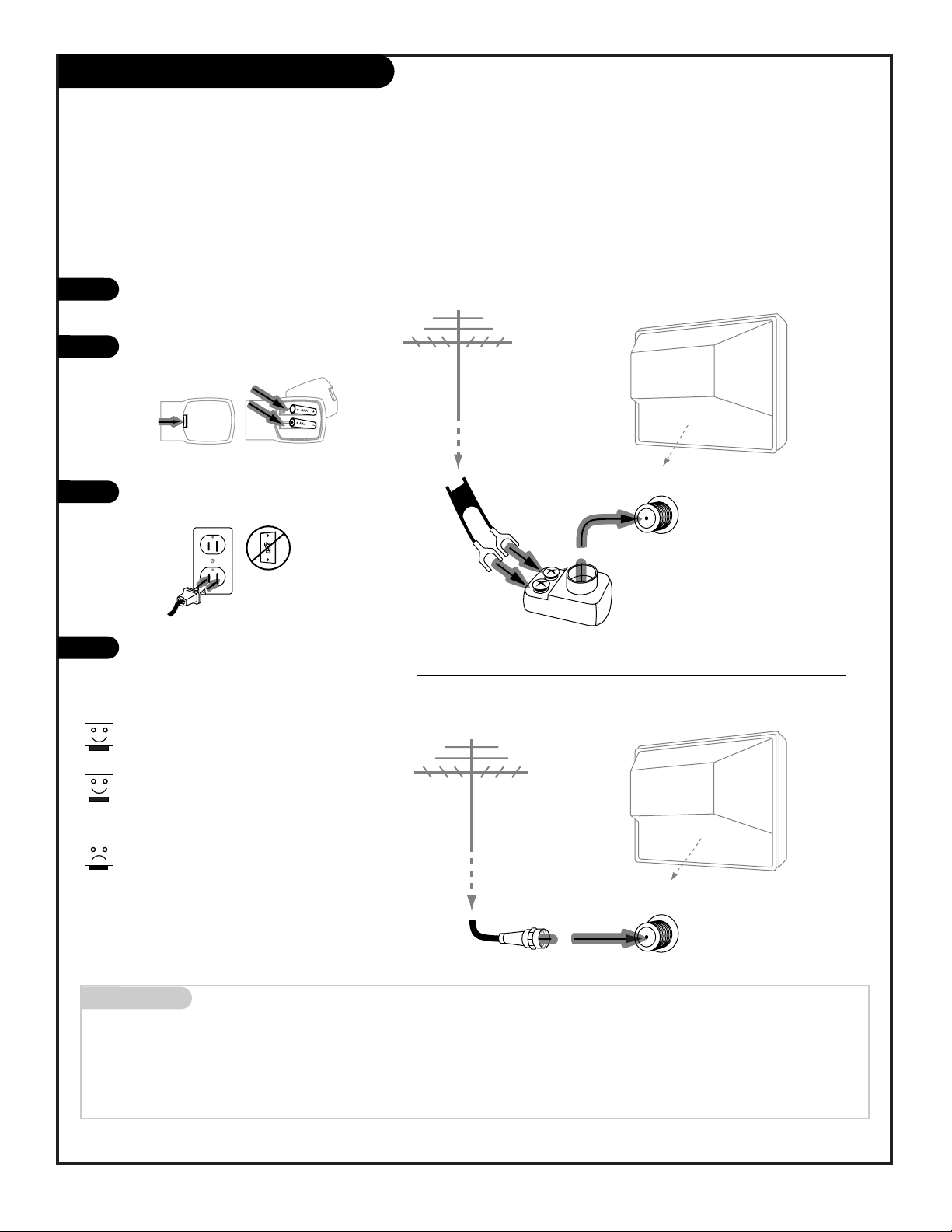
Mini glossary
75 OHM RF CABLE The wire that comes from an off air antenna or cable service provider. Each end looks like a hex shaped nut with
a wire sticking through the middle, and it screws onto the threaded jack on the back of your TV.
300-75 OHM ADAPTER A small device that connects a two-wire 300 ohm antenna to a 75 ohm RF jack. They are usually about an
inch long with two screws on one end and a round opening with a wire sticking out on the other end.
Hook Up an Off Air Antenna
206-3375
PAGE 7
Connect an off air antenna to your Entertainment Machine
Hook up your Entertainment Machine,
see diagrams at right.
Remove the back of the remote and put
in two AAA batteries.
Plug in your TV. Do not plug it into a
switched outlet.
Go to page 13 to EZ Program your
Entertainment Machine.
RF coaxial wire
(75ohm)
Antenna
TV back
TV back panel
(expanded view)
Antenna
/ Cable
Typical TV back
Flat wire
(300 ohm)
Antenna
300/75 ohm
Adapter
TV back panel
(expanded view)
Antenna
/ Cable
If you have a 75 ohm RF cable, then
you don’t need any adapters!
Remember, when screwing RF cables
onto jacks, clockwise tightens, and
counterclockwise loosens.
A 300 to 75 ohm adapter is not
included with your Zenith
Entertainment Machine.
back of
remote
120 V AC
60 Hz
1
2
3
4
Page 8
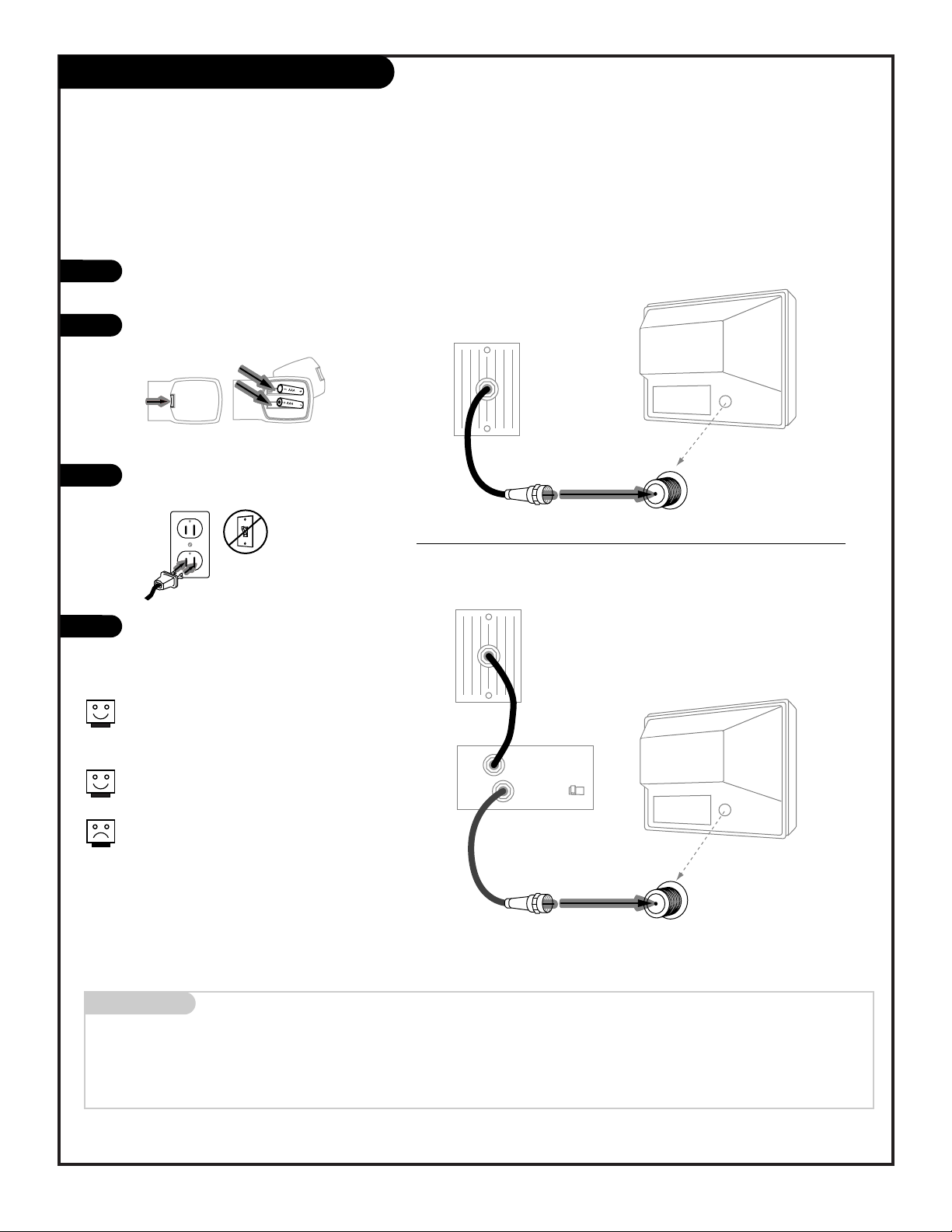
Hook Up Cable Service (CATV)
206-3375
PAGE 8
Connect Cable service to your Entertainment Machine
Hook up your Entertainment Machine, see
diagrams at right.
Remove the back of the remote and put
in two AAA batteries.
Plug in your TV. Do not plug it into a
switched outlet.
Go to page 13 to EZ Program your
Entertainment Machine.
Mini glossary
CABLE SERVICE The wire that supplies all your cable TV (CATV) stations.
Cable TV
wall jack
Cable TV
wall jack
Cable box
In
Out
RF coaxial wire (75ohm)
RF coaxial wire (75ohm)
3 4
output
switch
TV back panel
(expanded view)
Antenna
/ Cable
TV back
TV back panel
(expanded view)
Antenna
/ Cable
TV back
If you’re using a cable box, leave your TV on
channel 3 or 4 and use your cable box to
change channels.
Remember to set the cable box output switch
to channel 3 or 4.
If you’re using a cable box, EZ Program
(page 13) might only find the channel your
cable service is on
(usually channel 3 or 4). Don’t worry, that’s
all you need!
back of
remote
120 V AC
60 Hz
1
2
3
4
Without Cable Box
With Cable Box
Page 9
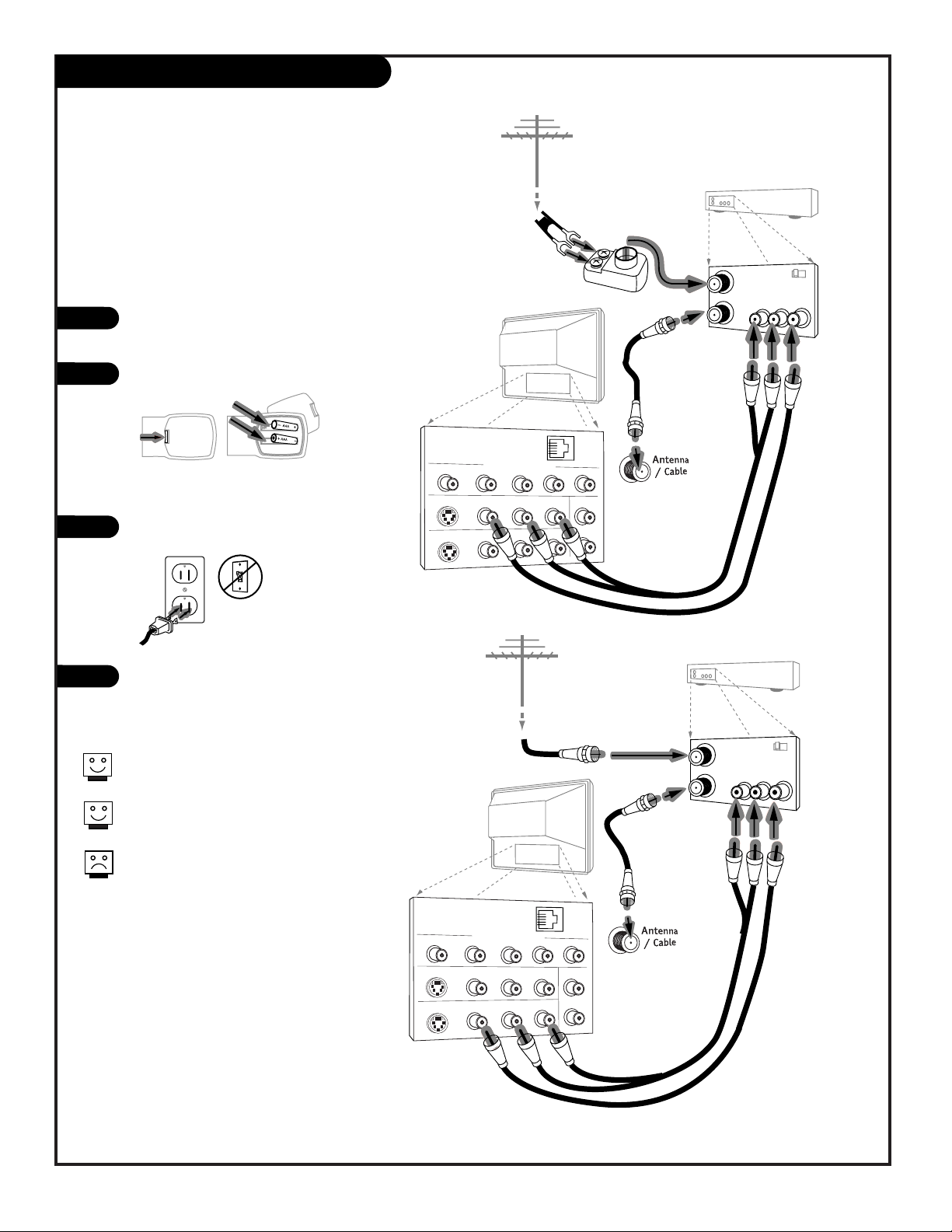
Hook up your Entertainment
Machine, see diagrams at right.
Remove the back of the remote and
put in two AAA batteries.
Plug in your TV. Do not plug it into
a switched outlet.
Go to page 13 to EZ Program your
Entertainment Machine.
Hook Up Antenna and a VCR
206-3482
Connect an off air antenna and
VCR to your Entertainment Machine
Typical
TV Back
COMPONENT VIDEO
Y
CR
CB
R
L
S-VIDEO 1
VIDEO 1
R-AUDIO
L-/MONO
VARIABLE
AUDIO OUTPUT
R
L
S-VIDEO 2
VIDEO 2
R-AUDIO
L-/MONO
Phone In
Typical
TV Back
COMPONENT VIDEO
Y
CR
CB
R
L
S-VIDEO 1
VIDEO 1
R-AUDIO
L-/MONO
VARIABLE
AUDIO OUTPUT
R
L
S-VIDEO 2
VIDEO 2
R-AUDIO
L-/MONO
Phone In
TV Back Panel
(expanded view)
RF coaxial wire
(75ohm)
not included
with TV
In
Out
Audio
R-L Out
Video
Out
3 4
VCR Back
VCR Back A/V Panel
In
Out
3 4
VCR Back
VCR Back A/V Panel
output
switch
output
switch
A/V cables
not included
with TV
A/V cables
not included
with TV
TV Back Panel
(expanded view)
RF coaxial wire
(75ohm)
not included
with TV
Audio
R-L Out
Video
Out
Round Wire (75ohm)
Antenna
Flat Wire
(300 ohm)
Antenna
300/75 ohm
Adapter
back of
remote
120 V AC
60 Hz
Remember to set the VCR output
switch to channel 3 or 4.
Video sources provide better
picture and sound.
Without A/V cable hookup, VCRs will
not play videocassettes in stereo
sound.
1
2
3
4
(VCR with Round
Antenna Wire)
(VCR with Flat
Wire Antenna
Adapter)
PAGE 9
Page 10
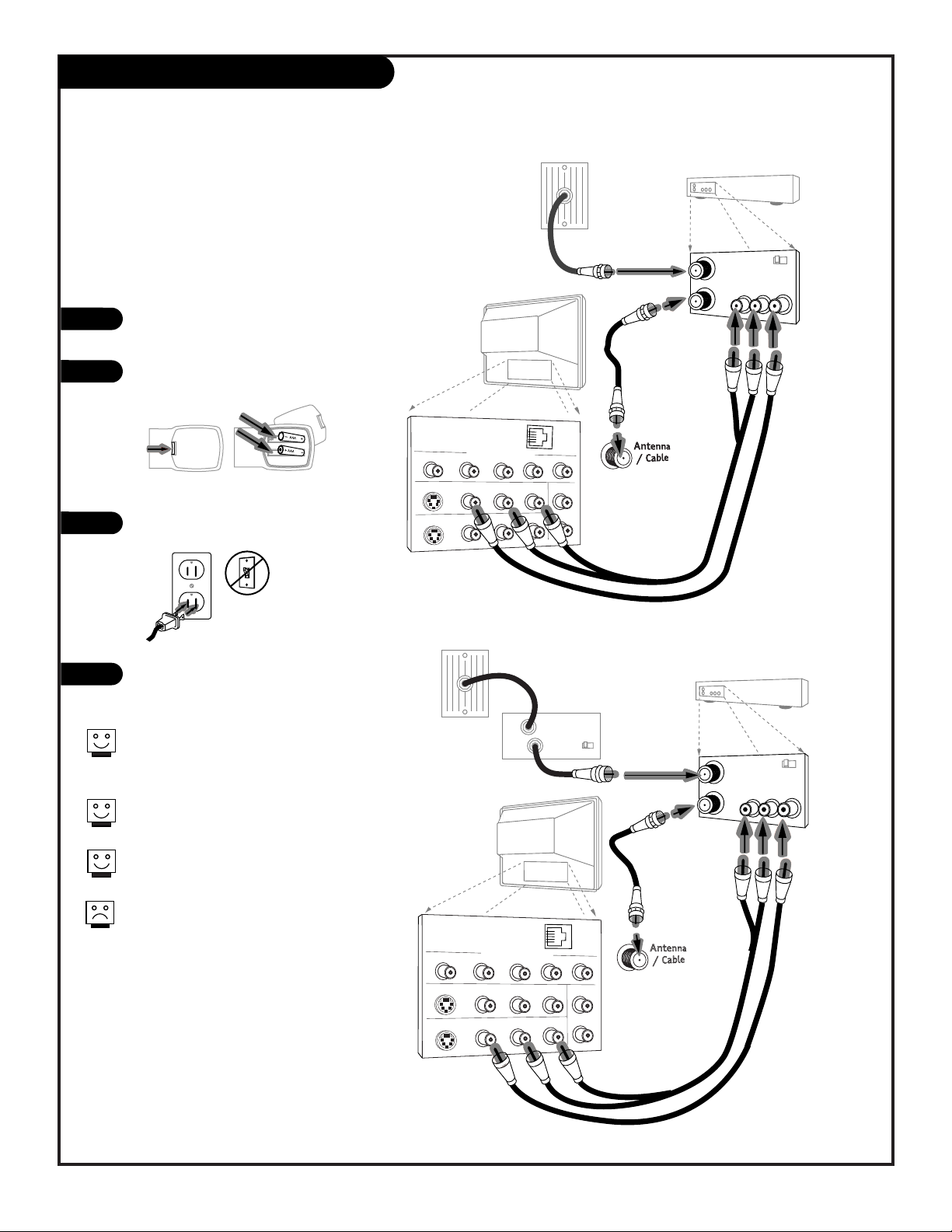
Typical
TV back
COMPONENT VIDEO
Y
CR
CB
R
L
S-VIDEO 1
VIDEO 1
R-AUDIO
L-/MONO
VARIABLE
AUDIO OUTPUT
R
L
S-VIDEO 2
VIDEO 2
R-AUDIO
L-/MONO
Phone In
TV back panel
(expanded view)
RF coaxial wire
(75ohm)
not included
with TV
In
Out
3 4
VCR back
VCR back A/V panel
output
switch
A/V cables
not included
with TV
Audio
R-L Out
Video
Out
Cable TV
wall jack
Cable box
In
Out
3 4
output
switch
Hook Up Cable (CATV) and a VCR
206-3482
PAGE 10
Connect Cable service and a
VCR to your Entertainment Machine
Leave your VCR and your television
tuned to channel 3 or 4 and use the
cable box to change channels.
Remember to set the cable box output switch to channel 3 or 4.
Video sources provide better
picture and sound.
No A/V cables are included with
your Zenith Entertainment Machine.
Without A/V cable hookups, VCRs
will not play videocassettes in stereo
sound.
COMPONENT VIDEO
Y
CR
CB
R
L
S-VIDEO 1
VIDEO 1
R-AUDIO
L-/MONO
VARIABLE
AUDIO OUTPUT
R
L
S-VIDEO 2
VIDEO 2
R-AUDIO
L-/MONO
Phone In
Typical
TV back
In
Out
Audio
R-L Out
Video
Out
3 4
VCR back
VCR back A/V panel
output
switch
A/V cables
not included
with TV
TV back panel
(expanded view)
RF coaxial wire
(75ohm)
not included
with TV
Cable TV
wall jack
RF coaxial wire (75ohm)
back of
remote
120 V AC
60 Hz
Hook up your Entertainment Machine,
see diagrams at right.
Remove the back of the remote and
put in two AAA batteries.
Plug in your TV. Do not plug it into a
switched outlet.
Go to page 13 to EZ Program your
Entertainment Machine.
1
2
3
4
(VCR With
Cable Box)
(VCR Without
Cable Box)
Page 11
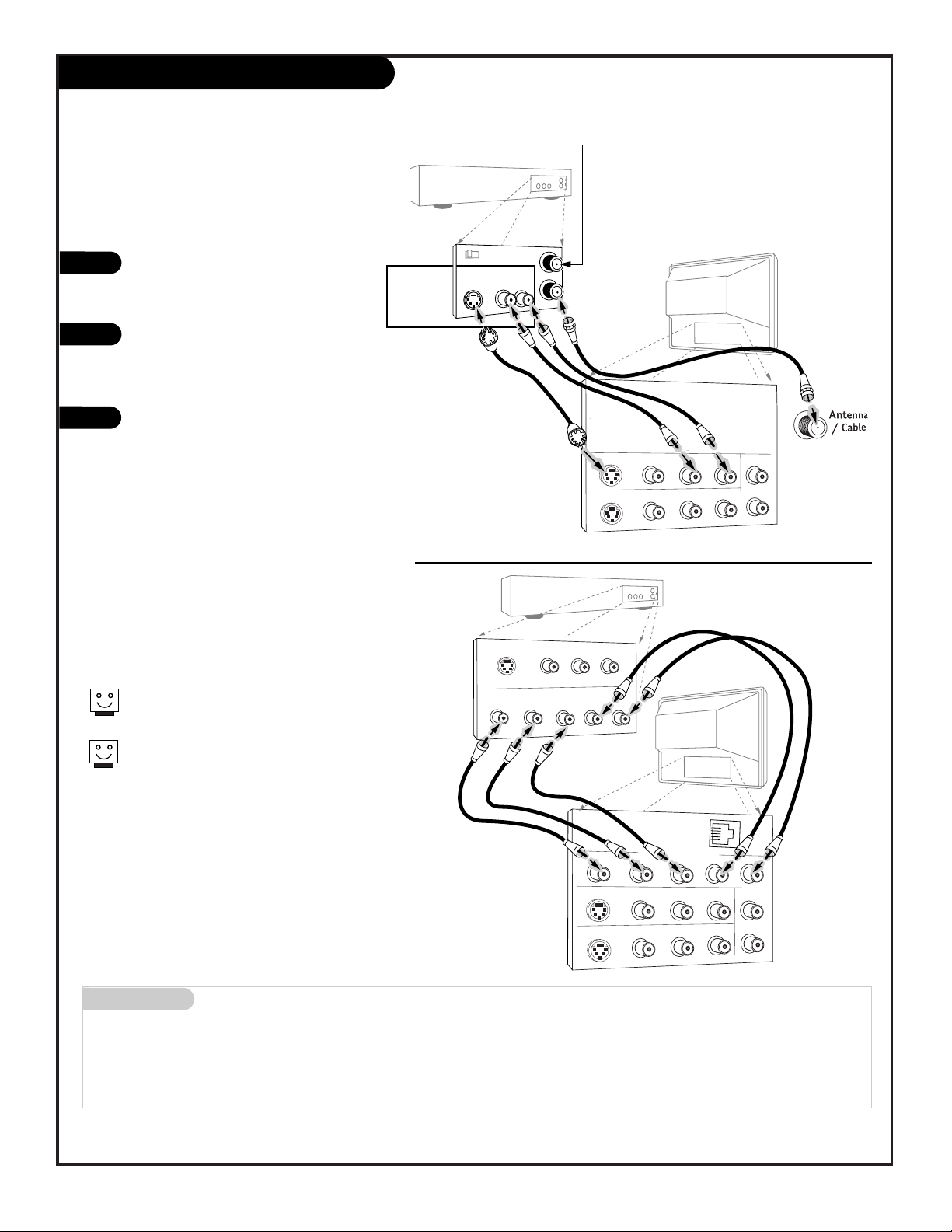
Cables
not included
with TV
Typical
TV back
COMPONENT VIDEO
Y
CR
CB
R
L
S-VIDEO 1
VIDEO 1
R-AUDIO
L-/MONO
VARIABLE
AUDIO OUTPUT
R
L
S-VIDEO 2
VIDEO 2
R-AUDIO
L-/MONO
Phone In
In
Out
3 4
Super VHS VCR
or DVD Player
Back A/V panel
Audio
R-L Out
S-Video
Out
(VCR Only)
Attach to
cable wall jack,
cable box, or
antenna
Mini glossary
SUPER S-VHS VCR Provides higher quality picture and sound than an ordinary VCR when connected to the S-Video in jacks.
DVD PLAYER Digital Video Disks use the S-Video in jacks (or if available on the DVD, Component Video jacks) to provide the
highest quality reproduction available from this technology.
Connecting a S-VHS VCR or DVD player to
your Entertainment Machine
Super VHS VCR/DVD Player
Locate the Ant In jack on the back of
your S-VHS VCR. Connect the wire coming
from your wall directly to this jack.
Now locate the Out to TV jack. Connect a
wire from the Out to TV jack to the
Antenna/Cable jack on the back of
your TV.
Find the audio and S-Video jacks on the
back of your S-VHS VCR, and connect them
following the instructions provided with
your equipment.
1
2
3
Use Video/Audio sources for better
picture and sound.
To use with PIP: go to the Source Menu
(page 34) and choose the jack you’ve connected your S-VHS (S-VHS 1,-2) as the Main
picture or as the PIP source.
Super VHS VCR
DVD (Digital Video Disk) Player
Simply connect the S-Video/Audio out on the DVD
to the S-VIDEO 1, R-L AUDIO or S-VIDEO 2, R-L
AUDIO IN on the TV. For Component Video, connect the Component Video Out jacks on the DVD to
the COMPONENT VIDEO jacks on the TV.
DVD
Player
Jacks
PAGE 11
206-3482
DVD Player with
Component Video
S-VIDEO OUT
COMPONENT VIDEO OUT
CR
Y
VIDEO
R-AUDIO
L-/MONO
CB
R
Y
S-VIDEO 1
S-VIDEO 2
L
CR
VIDEO 1
VIDEO 2
Typical
TV back
Phone In
COMPONENT VIDEO
CB
R
R-AUDIO
R-AUDIO
L-/MONO
L-/MONO
L
VARIABLE
AUDIO OUTPUT
R
L
Page 12
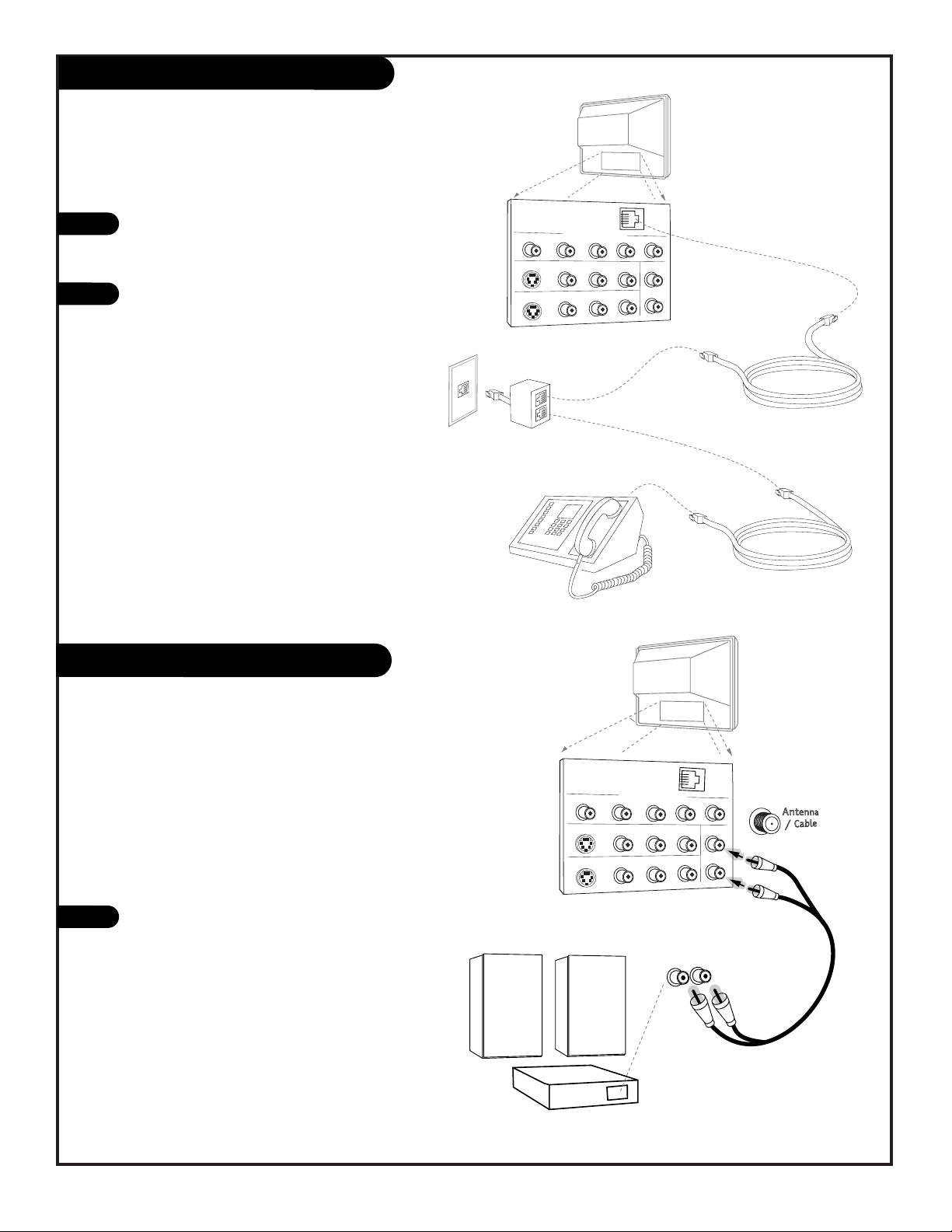
206-3483-A
PAGE 12
Transcast System Connection
A/V cables
are not included
with TV
R-L Audio
Input
Stereo System
Typical
TV back
COMPONENT VIDEO
Y
CR
CB
R
L
S-VIDEO 1
VIDEO 1
R-AUDIO
L-/MONO
VARIABLE
AUDIO OUTPUT
R
L
S-VIDEO 2
VIDEO 2
R-AUDIO
L-/MONO
Phone In
Locate the jacks marked R - L VARIABLE
AUDIO OUTPUT. These are for the stereo system. Connect the stereo system’s cables,
according to their color (red is for the right
channel, white for the left channel) to
these jacks.
1
Before you begin plugging in your stereo system, it’s a
good idea to put it in its approximate place first. That
way you know how much wire you have or will need.
Use your stereo to play the sound
from your Entertainment Machine
Locate the jack marked “Phone In”. This
input is for the telephone line. Insert the
telephone line into the Phone In jack.
Install two high-quality alkaline “AA” batteries into the keyboard.
Note: Plan on placing the keyboard to allow
for an unrestricted path for the IR signals
to reach the front panel of the TV.
IR=Infrared
Note: See page 35 for Transcast registration
and operation information.
1
2
Variable Audio Output Hookup
Typical
TV back
Telephone
Line
Output
Jack
Y
S-VIDEO 1
S-VIDEO 2
Telephone
2-Line
Splitter
Telephone
COMPONENT VIDEO
CR
CB
VIDEO 1
VIDEO 2
Phone In
R-AUDIO
R-AUDIO
R
L-/MONO
L-/MONO
L
VARIABLE
AUDIO OUTPUT
R
L
Page 13
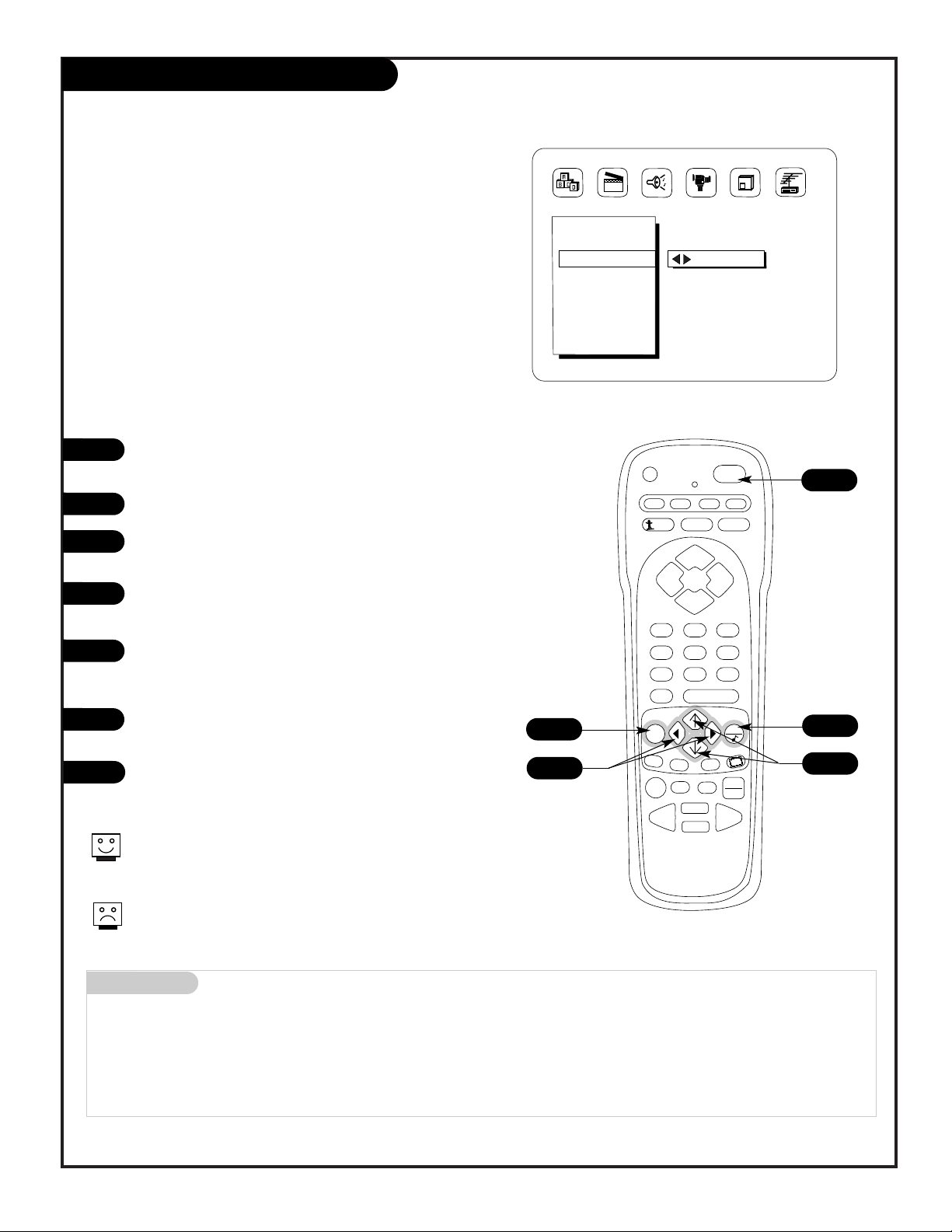
Mini glossary
OFF AIR ANTENNA The device receiving the program signal broadcast over-the-air.
CABLE TV Your EZ Program selection, if you subscribe to a cable service.
EZ Program (Channel Search)
1
2
3
4
5
6
Use EZ Program to automatically find and store in the
TV’s memory all the channels in your area
Select:
Antenna If you receive off air signal reception.
Cable TV If you subscribe to a cable service.
PRG
POWER
CABLE
VCR
AUX
TV
SURF
FLASHBK
MUTE
CHANNEL
CHANNEL
VOLUME VOLUME
ENTER
1
2
3
4
5
6
7089
MENU
QUIT
PIP
pip ch
FREEZ
CC
RECORD
TV/VCR
SOURCE
PAUSE
TIMER
REWIND FFWD
PLAY
STOP
Setup Menu
EZ Program
Add/Del/Surf
EZ Clock
Captions
Caption/Text
Language
To Program
123
7
3/5
1
206-3483
Note: EZ Program finds channels being received by the TV
tuner. See page 17 for instructions on using the Cable Box or
VCR tuners.
Cable will not work unless you subscribe to a cable service.
PAGE 13
With the remote control in hand, press POWER to turn
on your Entertainment Machine.
Press MENU repeatedly until the Setup menu appears.
Using the UP or DOWN arrow on the remote control,
select EZ Program on your screen.
Press the RIGHT or LEFT arrow to show the EZ Program
menu.
Using the UP or DOWN arrow, choose either Off Air
Antenna, or Cable TV on your screen.
Note: The option that is blinking is selected.
Press the RIGHT or LEFT arrow to begin the channel
search.
When the search is complete, press QUIT to return to
TV viewing.
7
2
4/6
Page 14
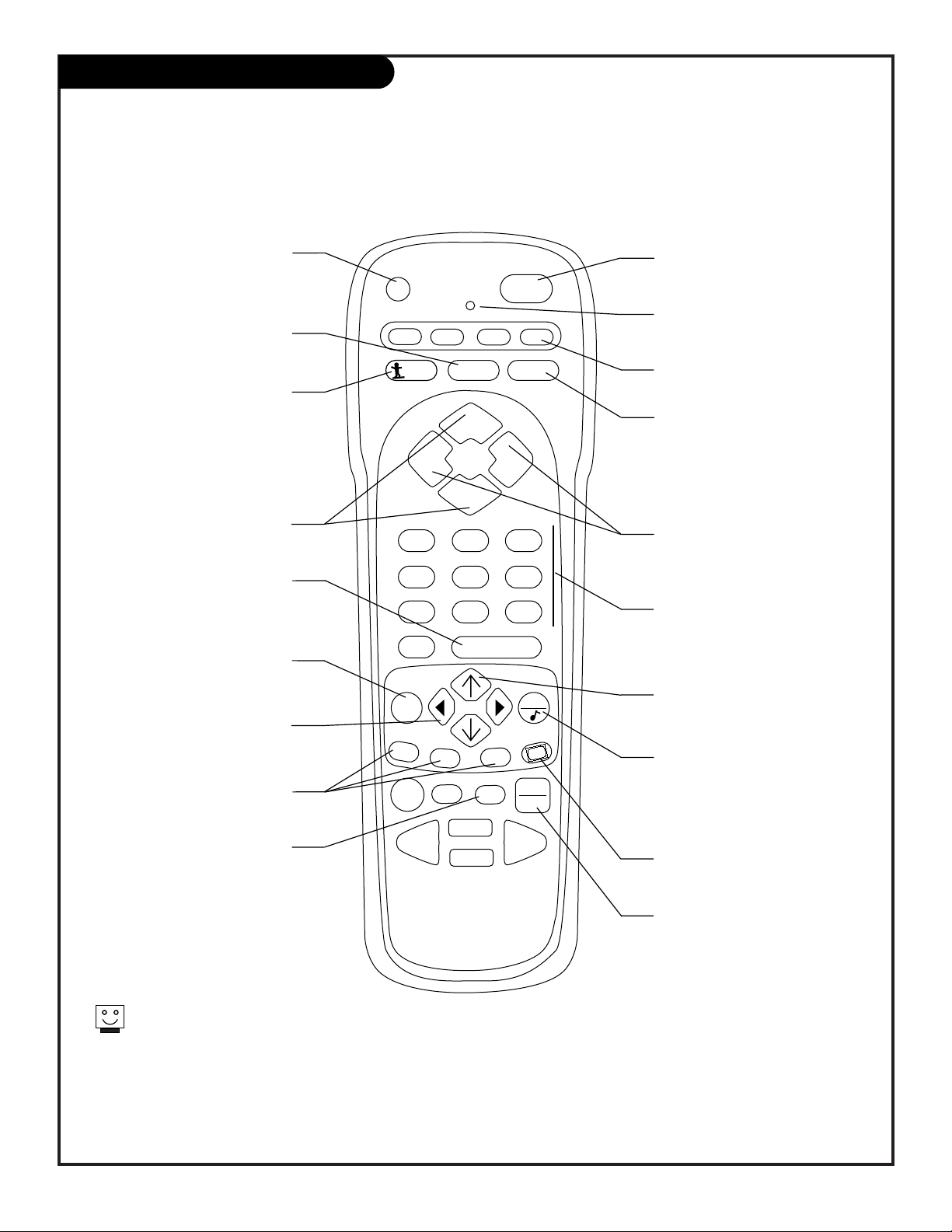
206-3483
PAGE 14
Remote Key Functions in TV Mode
Note: Pressing TV puts remote into TV operating mode
A quick list of the keys on your remote and what they do in TV mode, see page 49 for remote key
functions in the other modes
PRG
POWER
CABLE
VCR
AUX
TV
SURF
FLASHBK
MUTE
CHANNEL
CHANNEL
VOLUME VOLUME
ENTER
1
2
3
4
5
6
7
0
89
MENU
QUIT
PIP
pip ch
FREEZ
CC
RECORD
TV/VCR
SOURCE
PAUSE
TIMER
REWIND FFWD
PLAY
STOP
PRG (PROGRAM)
Programs your remote to operate
other products.
See page 43.
FLASHBK (FLASHBACK)
Return to the last channel viewed.
Selects AM/PM in Clock/Timer menus.
POWER
Turns TV On or Off
.
CABLE/VCR/AUX/TV
Selects remote operating mode.
CHANNEL (UP/DOWN)
Flip through available channels.
MUTE
Turns sound Off and On
while the picture remains.
Press once to quiet sound, press
again to mute, press again to
restore sound.
ENTER
Shows the Channel/Time display.
NUMBER KEYPAD
Selects channels directly and
enters numeric values for
some options
.
MENU
Shows on-screen
menus for TV mode. See page 18.
UP/DOWN ARROWS
The Up/Down arrows select menu
options.
remote control part number
MBR3458CT
(124-233-06)
TIMER
Displays the Sleep Timer Menu.
See “Timer Setup” on page 24 for
more information.
VOLUME LEFT/RIGHT
Adjusts the sound level on your
Entertainment Machine.
QUIT
Removes on-screen display from
view. If no display is on, switches
Surround sound feature On and Off on
some TVs.
TV/VCR-SOURCE
Switches between watching TV
through antenna/cable, or through
your Video sources.
Keys dedicated to VCR functions
will still operate your VCR while
the remote is in TV mode.
LEFT/RIGHT ARROWS
The Left/Right arrows adjust
menu options.
LED INDICATOR LIGHT
Lights when keys are pressed.
PIP FEATURES
For PIP (Picture-in-Picture)
operation. See page 44.
SURF
Turns on and off custom channel
selection mode.
When Surf mode is active, CHANNEL
Up/Down keys “Surf” through the
channels you’ve selected.
See page 20.
CC (CLOSED CAPTIONING)
Displays the closed caption menu.
Page 15
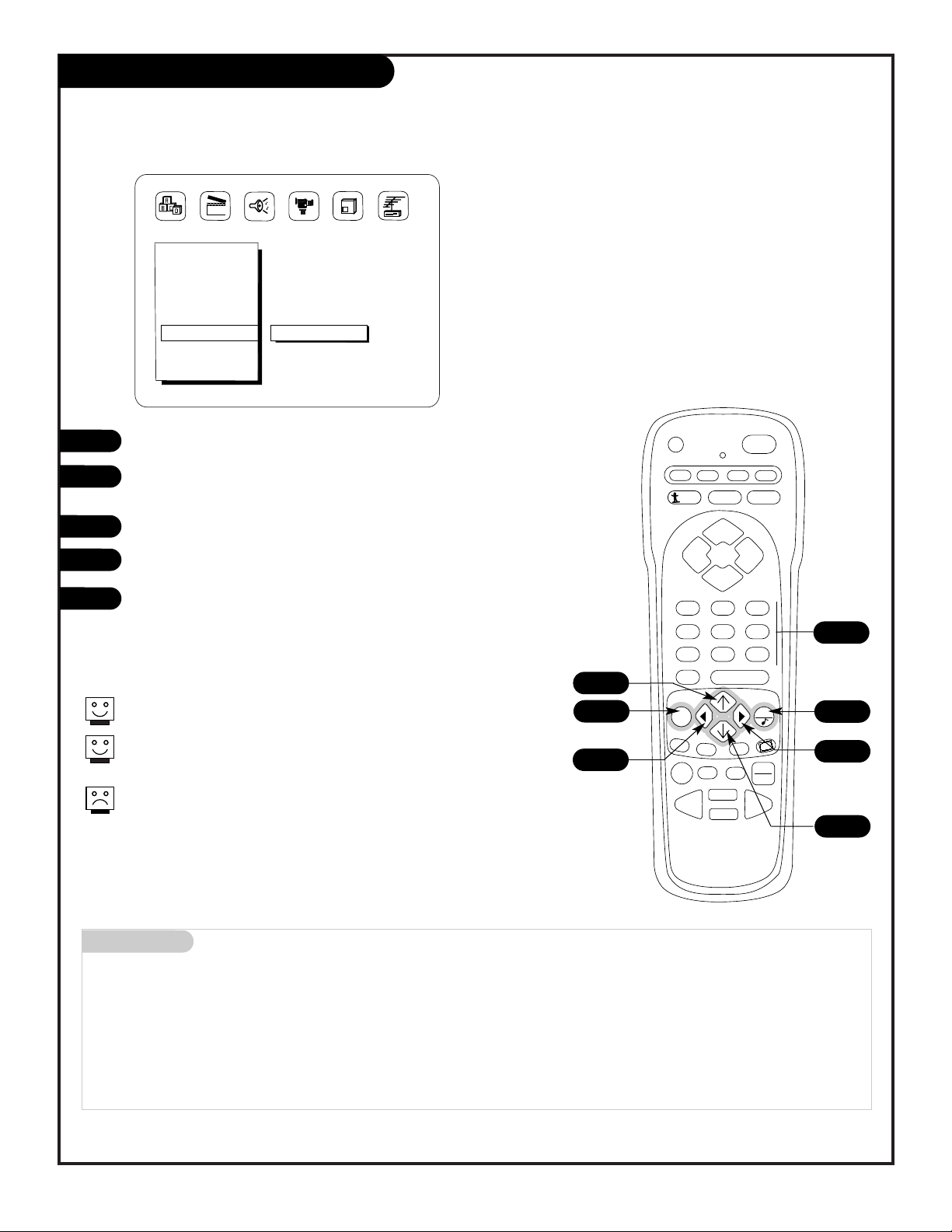
Mini glossary
MENU On-screen displays you use to program the TV features.
SELECT Pressing the UP or DOWN arrow repeatedly will “select” or highlight menu options.
ADJUST Use the LEFT or RIGHT arrow to choose or change the selected menu option.
QUIT When finished with programming, press QUIT to exit on-screen menus and return to TV viewing.
5
PRG
POWER
CABLE
VCR
AUX
TV
SURF
FLASHBK
MUTE
CHANNEL
CHANNEL
VOLUME VOLUME
ENTER
1
2
3
4
5
6
7089
MENU
QUIT
PIP
pip ch
FREEZ
CC
RECORD
TV/VCR
SOURCE
PAUSE
TIMER
REWIND FFWD
PLAY
STOP
206-3483
PAGE 15
On-Screen Menu Operation
1
2
3
4
5
Use either the remote or the TV front controls to access the on-screen menus
Setup Menu
EZ Program
Add/Del/Surf
EZ Clock
Captions
Caption/Text
Language
EZ Mute
123
On-screen menus automatically disappear after 15 seconds.
Use the NUMBER keypad to enter numerical values for menu adjustments
when required.
Remote must be in the TV mode for it to control the TV.
Press TV on the remote to select TV mode.
Press MENU repeatedly until the desired menu appears.
Use the UP or DOWN arrow on the remote control, to “select”
an option like Captions on your screen.
Use the RIGHT or LEFT arrow to “adjust” the selected option.
Press QUIT when finished, to return to TV viewing.
In the Clock, and Timer menus, use the NUMBER keypad to set
the clock, and timer features.
4
1
2
3
2
3
Page 16
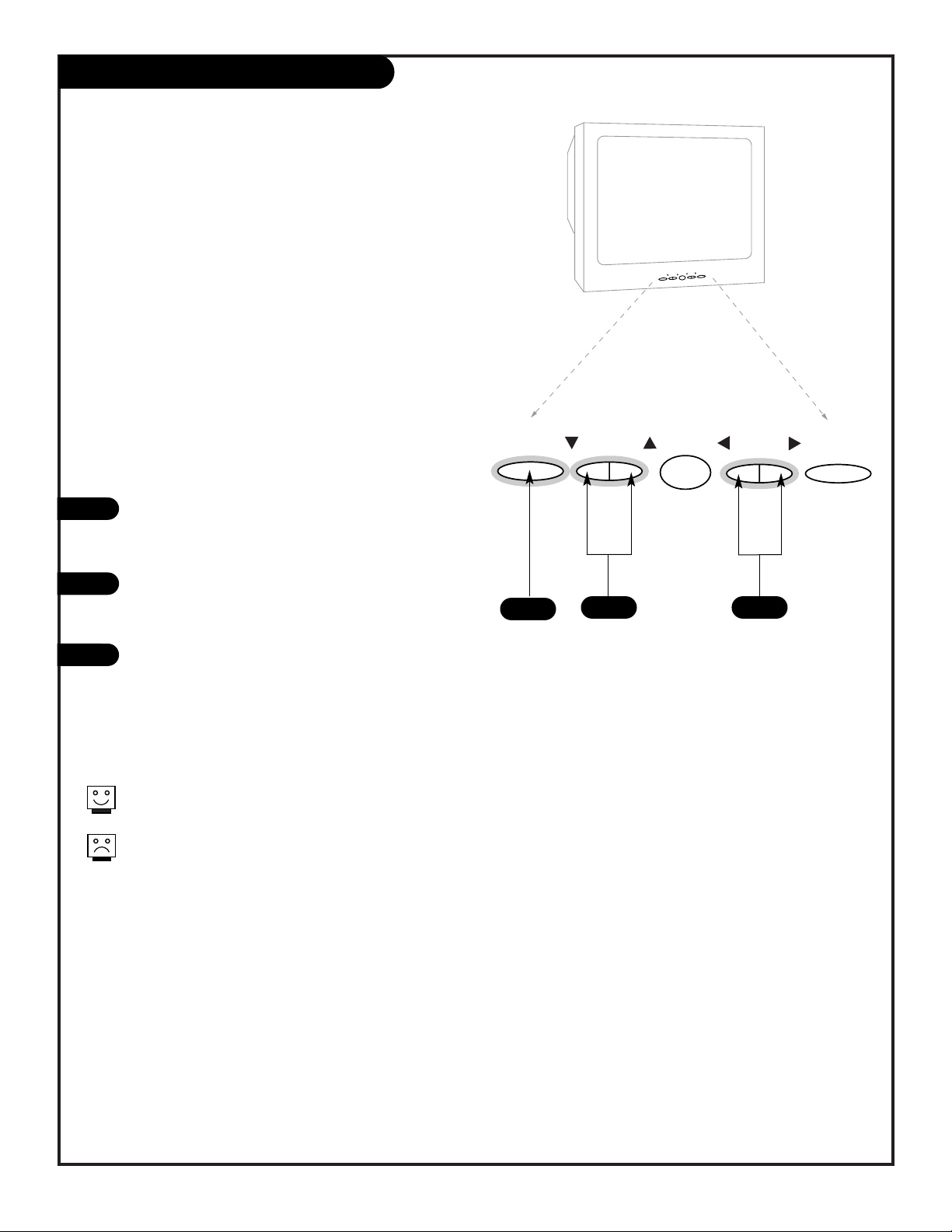
Front Panel Controls/Sources
206-3482
PAGE 16
How to use your front control panel to operate the menus
and other available source connections on TV front panel
menu
channel
volume
power
menu
channel
volume
power
To access the on-screen menus, press MENU.
Pressing MENU repeatedly will cycle through
the available menus.
Once the menu you want appears,
SELECT the feature you want to change using
the DOWN or UP arrow Channel buttons.
ADJUST or change the selected feature using
the LEFT or RIGHT Volume buttons.
Note: If the feature you want to change
requires you to enter numerical values, use the
remote control.
Menus automatically disappear after fifteen seconds.
To get them back, press MENU again.
If you’ve lost your remote, you can get a new one by
calling 1-800-255-6790 to purchase a replacement.
1
2
3
When using the on-screen menus, the buttons on the
6-Button front panel correspond to the remote control
keys as follows:
CHANNEL = Select Up/Down
VOLUME = Adjust Left/Right
1
32
Typical 6-Button Panel
Page 17
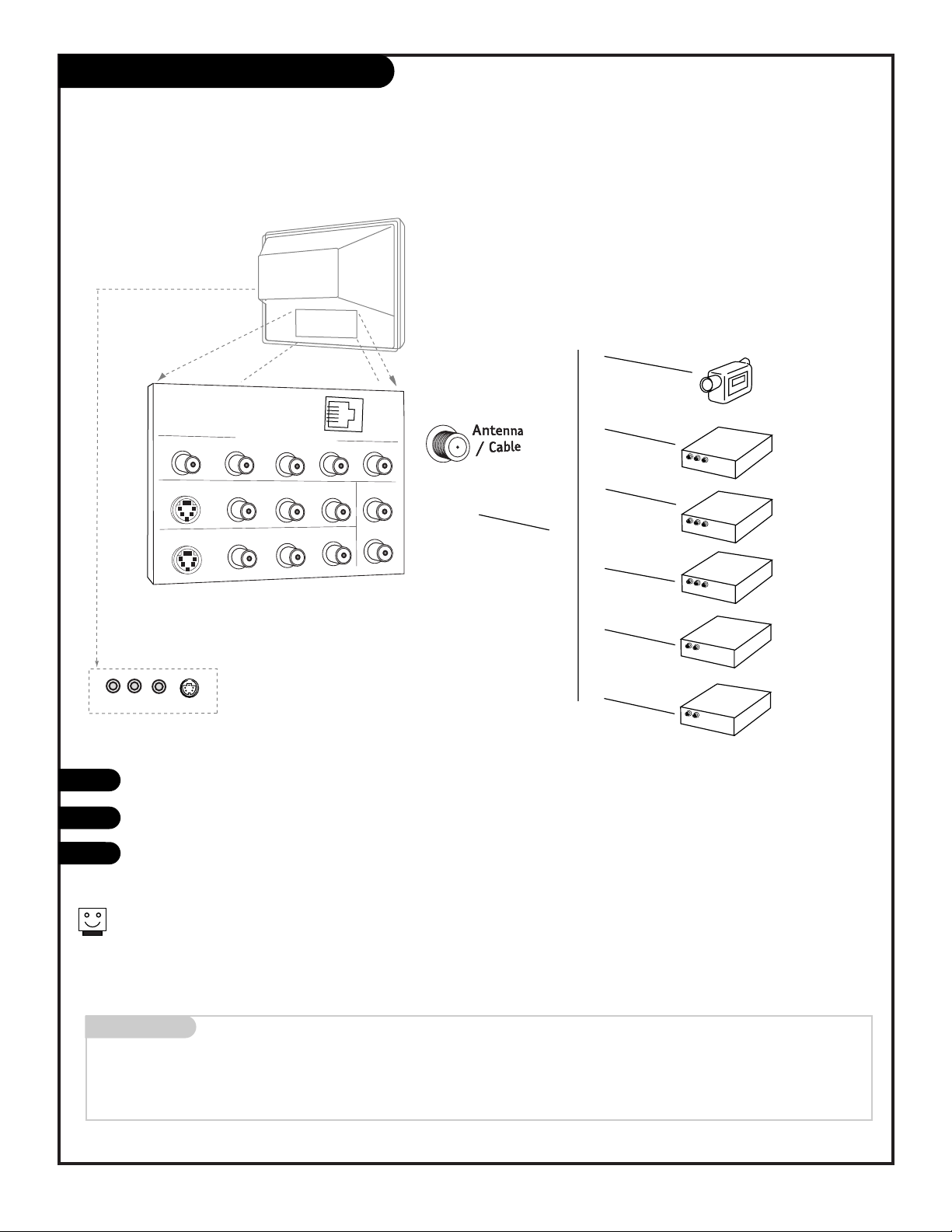
Source Selection Options
206-3695
PAGE 17
Choose the source you want to see and hear on your Entertainment Machine
Mini glossary
TUNER The television, VCR, or cable box that you choose to change channels with.
SOURCE Connection on the TV’s back jack connection panel providing picture and sound to the TV.
To view the current input source, press ENTER on your remote. The Channel/Time display should appear in the upper right-hand corner of the screen. If the display reads ‘Video,’ then the picture and sound source is connected to one set of the Audio/Video input
jacks. If the display reads a channel number, then the picture and sound source is the Antenna/Cable jack.
Turn on the TV and other source equipment.
Select your picture and sound source. (See source menu on page 34 for instructions.)
Adjust controls for picture (Video) and sound (Audio). See short descriptions of the on-screen
menus/displays beginning on page 18; use these to personalize the features of your Entertainment
Machine.
1
2
3
Camcorder
Component
Video
VCR
S-Video VCR
DVD Player
Other
Front source input jacks
Rear source input jacks
Typical
TV back
Phone In
COMPONENT VIDEO
CR
Y
S-VIDEO 1
S-VIDEO 2
CB
VIDEO 1
R-AUDIO
R-AUDIO
VIDEO 2
R
L-/MONO
L-/MONO
L
VARIABLE
AUDIO OUTPUT
R
L
R -AUDIO-L
AUDIO/VIDEO OUT
R -AUDIO-L
AUDIO/VIDEO OUT
R -AUDIO-L
AUDIO/VIDEO OUT
VIDEO
VIDEO
VIDEO
R -AUDIO-L
AUDIO IN
L Audio R
Video
S-Video
R -AUDIO-L
AUDIO IN
Page 18

On-Screen Menus/Displays Overview
206-3483-A
ON-SCREEN MENUS
SETUP MENU 13 Adjusts the basic features of your Entertainment Machine.
EZ Program 13 Automatically finds and stores active channels to flip through using Channel Up/Down.
Add/Del/Surf 20 Manually picks and chooses which active channels will appear when using Channel Up/Down and SURF.
EZ Clock 21 Sets the time on the TV’s internal clock.
Captions 22 Turns closed captioning on, off, or set it to come on when the television is muted.
Caption/Text 22 Chooses a captioning or text option for your Entertainment Machine.
Language 23 Picks the language you want your on-screen menus to appear in.
SPECIAL 24 Goes beyond basics and customizes your Entertainment Machine’s
TM
features.
FEATURES
EZ Timer 24 Sleep Timer, programs a time for your Entertainment Machine to turn itself off
after a certain amount of time.
25 On/Off Timer, programs times for your TV to turn itself on and off.
Channel Labels 26 Labels your channels with their network names (ABC, CBS, HBO, etc.).
XDS Display 27 Turns the XDS program information feature on and off, see description below.
Parental Control 28 Allows parents to block any program or A/V source for up to 99 hours, with the use of a password.
Transcast 35 Setup and operate the Transcast feature.
EZ Help 58 Help menu offers several features from different menus that can be adjusted on one convenient menu.
EZ Demo 30 Demonstrates the on-screen menus that control TV setup and operational features.
AUDIO MENU 31 Customizes the sound to suit your room and taste. Your options are: Bass, Treble, Balance, Audio
Mode, Front Surround, EZ Bass, EZ SoundRite, Speakers, EZ Sound.
VIDEO MENU 32 Adjusts your picture for any viewing situation. Your options are: Contrast, Brightness, Color,
Tint, Sharpness, Video Filter, Color Temp, EZ Picture.
PIP MENU 33 Controls the appearance and size of the PIP inset. Your options are: Color, Tint, Size.
SOURCE MENU 34 Chooses from the available picture and sound sources, the Main screen picture and PIP inset picture.
PIP FEATURE 40 Turns Picture-in-Picture feature on and off, lists PIP options.
ON-SCREEN DISPLAYS
Channel/Time 19 Shows the current time, channel, video/audio source, and channel label if available.
PIP/Channel 19 If present, indicates PIP is on.
Volume Display 19 Shows the current sound level.
XDS Display 27 If provided by broadcaster on currently selected channel, may display some or all of the following
information: Program name, length of program, time left in program in hours and minutes,
and the Channel/Time/Audio display.
Descriptions of the menus and displays on your Entertainment Machine
Menu Name Page Description
PAGE 18
Page 19

206-3483
PAGE 19
On-Screen Displays
Channel/Time Display
Press ENTER on the remote control to view the
Channel/Time, and audio signal display.
Mute Displays
Press MUTE on the remote control to quiet the
sound (Soft Mute).
Press MUTE a second time to remove the sound
entirely (Mute).
Press MUTE a third time to restore the sound.
Surf (Channel Selection) Mode Displays
Press SURF on the remote control to turn on
Surf channel selection mode.
Press SURF again to return to normal channel
selection mode.
Volume Display
Press VOLUME LEFT or RIGHT on the remote
control, to view the sound status display.
Sleep Timer Display
Press TIMER on the remote control to view the
Sleep Timer Status Display. Press TIMER repeatedly to set the amount of time before the TV
automatically turns itself off.
Remove On-Screen Displays and Menus
Press QUIT to remove displays and return to TV
viewing, or wait a few moments and the displays will disappear from the screen.
Special
Features
AM
Ch 5 A&E
9:22
Stereo
The on-screen displays reveal the current status of your
Entertainment Machine
BC
A
B
C
D
E
D
A
F
F
E
Ch 5 A&E
9:22
Stereo
Special
Features
AM
S
O
F
T
M
U
T
E
Surf's Up!
No Surfing
S
PRG
CABLE
VCR
AUX
FLASHBK
SURF
CHANNEL
VOLUME VOLUME
CHANNEL
2
1
4
5
7089
ENTER
MENU
PIP
pip ch
FREEZ
PAUSE
RECORD
REWIND FFWD
TIMER
PLAY
STOP
POWER
MUTE
3
6
QUIT
TV/VCR
SOURCE
TV
CC
Sleep Timer
Off
Page 20

Add/Del/Surf Menu
206-3483
PAGE 20
PRG
POWER
CABLE
VCR
AUX
TV
SURF
FLASHBK
MUTE
CHANNEL
CHANNEL
VOLUME VOLUME
ENTER
1
2
3
4
5
6
7089
MENU
QUIT
PIP
pip ch
FREEZ
CC
RECORD
TV/VCR
SOURCE
PAUSE
TIMER
REWIND FFWD
PLAY
STOP
1
2
4
2
4
Mini glossary
ADDED Includes new channels to the channel list that you'll scroll through when using Channel Up/Down.
DELETED Removes channels that you don't watch from the channel list you'll scroll through using Channel Up/Down.
SURF Adds your favorite channels to the Surf channel list.
1
2
3
4
5
Setup Menu
EZ Program
Add/Del/Surf
EZ Clock
Captions
Caption/Text
Language
Ch 9 Added
123
Customize your channel selection
Press MENU repeatedly on the remote until the Setup menu
appears.
Select the Add/Delete/Surf option with the UP or DOWN
arrow.
Using either the NUMBER keypad and ENTER or the CHANNEL Up/Down arrows on the remote, select a channel.
(If adding a deleted channel, you will need to use the
NUMBER keypad.)
Using the RIGHT or LEFT arrow, pick whether that channel
is Added, Deleted, or a Surf channel. (Surf channels are
automatically “added” channels also.)
To continue, select another channel and repeat Step 4. If
you are finished, press QUIT to return to TV viewing.
If you delete a channel, it isn’t gone for good. Just select it
using the NUMBER key pad on the remote, or add it later.
Press SURF, with Surf active, you can use channel up/down to
scroll the Surf channel list. Press SURF again to return to normal
channel scan.
3
3
5
Page 21

PRG
POWER
CABLE
VCR
AUX
TV
SURF
FLASHBK
MUTE
CHANNEL
CHANNEL
VOLUME VOLUME
ENTER
1
2
3
4
5
6
7089
MENU
QUIT
PIP
pip ch
FREEZ
CC
RECORD
TV/VCR
SOURCE
PAUSE
TIMER
REWIND FFWD
PLAY
STOP
Clock Set Menu
206-3483
PAGE 21
Mini glossary
TIME A four-number figure broken down into hours and minutes; first two numbers are hours, last two numbers are minutes.
HOURS First two numbers that are entered when setting the clock.
MINUTES The second two numbers that are entered when setting the clock.
FLASHBK Use to pick AM or PM when setting time.
1
2
3
In the Setup menu with the EZ Clock option highlighted, use the
Adjust LEFT or RIGHT arrow to go to the Clock Menu.
Use the Select UP or DOWN arrows, the Adjust LEFT or RIGHT
arrows, and the NUMBER keypad to set the clock menu options.
As indicated on the menu, use FLASHBK to pick AM or PM.
Date Set:
Using either the NUMBER keypad or the Adjust LEFT or RIGHT arrow on the
remote, set the date. The first two numbers are the month, the middle two
numbers are the day, and the last two numbers are the year.
Time Set:
Using either the NUMBER keypad or the Adjust LEFT or RIGHT arrow on the
remote, set the time. The first two numbers are hours, the last two numbers are minutes. Use FLASHBK to pick AM or PM.
Press QUIT to return to TV viewing.
1/2
1/2
1/2
1/2
Setup Menu
EZ Program
Add/Del/Surf
EZ Clock
Captions
Caption/Text
Language
123
Set Clock
2
4
4
3
Special
Features
EZ Timer
Ch Labels
XDS Display
Adv. TV Ctrl
EZ Demo
123
Clock Menu
Date Set
Clock Mode
Time Set
July / 04 / 99
Manual
09:30 PM
FLSHBK
Special
Features
EZ Timer
Ch Labels
XDS Display
Adv. TV Ctrl
EZ Demo
123
Clock Menu
Date Set
Clock Mode
Time Zone
Day. Savings
July / 04 / 99
Auto
Central
Auto
Manual Mode
User sets the EZ Clock options.
• Date Set: Set Month, Day, Year
using the NUMBER keypad.
• Clock Mode: Manual, Auto.
• Time Set: Set Hours and minutes
using the NUMBER keypad.
Automatic Mode
TV sets the options, but the user
can enter the menus and make
custom changes if needed.
• Date Set: Set Month, Day, Year
using the NUMBER keypad.
• Clock Mode: Auto, Manual.
• Time Zone: Auto, Eastern,
Central, Mountain, Pacific.
• Daylight Savings: Auto, Off, On.
Note: To use the Parental Control feature you must set the clock using the Manual Mode.
Page 22

5
6
Captions, Caption/Text Menus
1
2
3
4
Turn on Closed
Captioning or Captions
When Mute, then select
your Closed Captions or
Text option
206-3483
PAGE 22
Captions come in handy when the television is on mute. Standard closed
captioning is available using the Caption 1 option.
Not all programming has closed captioning or text available; even though
Captions 1, 2, 3, 4, and Text 1, 2, 3, 4 are available to broadcasters.
Press MENU on the remote control repeatedly until the Setup menu
appears.
Use the UP or DOWN arrow on the remote control to select Captions.
Use the RIGHT or LEFT arrow to choose any of the following
options: On, Off, or EZ Mute (Captions When Muted).
Use the UP or DOWN arrow on the remote control to select
Caption/Text on your screen.
Use the RIGHT or LEFT arrow to choose one of the following
options: Caption 1, Caption 2, Caption 3, Caption 4, Text 1, Text 2,
Text 3, or Text 4.
Press QUIT to return to TV viewing.
Caption/Text is a feature which allows your Entertainment Machine to
receive various closed caption and text options provided by broadcasters.
Availability and functionality of Caption/Text is determined only by the
broadcaster and may not be available.
Mini glossary
CAPTIONS The term for the words that scroll across the bottom of the TV screen; usually the audio portion of the program provided for
the hearing impaired.
TEXT The term for the words that appear in a large black frame and almost cover the entire screen; usually messages provided by the
broadcaster.
PRG
POWER
CABLE
VCR
AUX
TV
SURF
FLASHBK
MUTE
CHANNEL
CHANNEL
VOLUME VOLUME
ENTER
1
2
3
4
5
6
7089
MENU
QUIT
PIP
pip ch
FREEZ
CC
RECORD
TV/VCR
SOURCE
PAUSE
TIMER
REWIND FFWD
PLAY
STOP
1
2/4
3/5
2/4
3/5
Setup Menu
EZ Program
Add/Del/Surf
EZ Clock
Captions
Caption/Text
Language
EZ Mute
123
Setup Menu
EZ Program
Add/Del/Surf
EZ Clock
Captions
Caption/Text
Language
Caption 1
123
6
Page 23

Language Menu
206-3483
PAGE 23
PRG
POWER
CABLE
VCR
AUX
TV
SURF
FLASHBK
MUTE
CHANNEL
CHANNEL
VOLUME VOLUME
ENTER
1
2
3
4
5
6
7089
MENU
QUIT
PIP
pip ch
FREEZ
CC
RECORD
TV/VCR
SOURCE
PAUSE
TIMER
REWIND FFWD
PLAY
STOP
1
2
3
2
3
Setup Menu
EZ Programa
Agr/Bor/Surf
EZ Reloj
Subtítulos
Subtít/Texto
Language
Spanish
123
1
2
3
4
Press MENU on the remote control repeatedly until the
Setup menu appears.
Use the UP or DOWN arrow on the remote control to select
Language on your screen.
Use the RIGHT or LEFT arrow to choose any of the following
options: English, Spanish or French.
Press QUIT to return to TV viewing.
Choose the language you want the on-screen menus to
appear in
4
Page 24

Mini glossary
SLEEP TIMER Feature that automatically turns the TV off after the preset time has expired.
EZ Timer, Sleep Timer Menu
1
2
3
4
Pick one of the preset times to
automatically turn your
Entertainment Machine off
(If you fall asleep, the TV will
automatically turn itself off)
206-3483
PAGE 24
Another method of setting the Sleep Timer, is to press TIMER and go
directly to the Sleep Timer menu. Use the LEFT or RIGHT arrow to select
one of the preset shutoff times.
In the Special Features menu with EZ Timer highlighted, press
the RIGHT or LEFT arrow to show the EZ Timer menu.
Select Sleep Timer using the UP or DOWN arrow.
Use the RIGHT or LEFT arrow to choose from the preset times,
the time you want the TV to turn itself off - - you can choose
a time period from 10 minutes to 4 hours.
Press QUIT to return to TV viewing.
Press TIMER to go directly to the Sleep Timer menu. Press TIMER
repeatedly to choose one of the preset turn off times.
PRG
POWER
CABLE
VCR
AUX
TV
SURF
FLASHBK
MUTE
CHANNEL
CHANNEL
VOLUME VOLUME
ENTER
1
2
3
4
5
6
7089
MENU
QUIT
PIP
pip ch
FREEZ
CC
RECORD
TV/VCR
SOURCE
PAUSE
TIMER
REWIND FFWD
PLAY
STOP
Special
Features
EZ Timer
Ch Labels
XDS Display
Adv. TV Ctrl
EZ Demo
123
EZ Timer
Sleep Timer
On Time
Off Time
On/Off Timer
0:30
Special
Features
EZ Timer
Ch. Labels
XDS Display
Parental Ctrl
GUIDE Plus+
EZ Help
EZ Demo
To Set Timers
123
2
1/3
1/3
2
4
5
5
Page 25

206-3483
PAGE 25
EZ Timer, On-Off Time, On/Off Timer
Mini glossary
ON TIME Time setting that automatically turns your TV on at the preset time.
OFF TIME Time setting that automatically turns your TV off at the preset time.
ON/OFF TIMER Option that enables or disables the On/Off Timer settings.
1
2
3
4
5
6
Use the NUMBER keypad to type in time settings.
Use the LEFT or RIGHT arrow to select the preset time.
The On/Off Timer will not work until the Clock on your television has been set.
In the Special Features menu with EZ Timer highlighted, press
the RIGHT or LEFT arrow to go to the EZ Timer menu.
Select On Time, using the UP or DOWN arrow on the remote control.
On Time: Use the RIGHT or LEFT arrow or the NUMBER keypad
to enter the time your TV will automatically turn on.
Use FLASHBK to select AM or PM.
Off Time: Repeat the above instructions and set an Off time.
On/Off Timer: Use the UP or DOWN arrow to select the On/Off
Timer option.
Use the LEFT or RIGHT arrow to set the On/Off Timer to either:
On - TV will turn on and off automatically,
Off - TV will not turn on and off automatically.
Press QUIT to return to TV viewing.
7
8
PRG
POWER
CABLE
VCR
AUX
TV
SURF
FLASHBK
MUTE
CHANNEL
CHANNEL
VOLUME VOLUME
ENTER
1
2
3
4
5
6
7089
MENU
QUIT
PIP
pip ch
FREEZ
CC
RECORD
TV/VCR
SOURCE
PAUSE
TIMER
REWIND FFWD
PLAY
STOP
8
4
2/5/6
1/3/7
3
1/3/7
Special
Features
EZ Timer
Ch Labels
XDS Display
Adv. TV Ctrl
EZ Demo
123
EZ Timer
Sleep Timer
On Time
Off Time
On/Off Timer
0:30
11:56 AM
9:30 PM
On
FLSHBK
Special
Features
EZ Timer
Ch Labels
XDS Display
Adv. TV Ctrl
EZ Demo
123
EZ Timer
Sleep Timer
On Time
Off Time
On/Off Timer
0:30
11:56 AM
9:30 PM
On
Special
Features
EZ Timer
Ch Labels
XDS Display
Adv. TV Ctrl
EZ Demo
123
EZ Timer
Sleep Timer
On Time
Off Time
On/Off Timer
0:30
11:56 AM
9:30 PM
On
FLSHBK
2/5/6
Set the timers to turn your Entertainment Machine on and off each day automatically
Page 26

1
2
3
4
5
If a channel label is picked, the Channel Label for the channel you are
watching appears when you press ENTER or change to a different channel
that also has a channel label; a convenient way to know which network
you are viewing.
Some broadcasters provide their own channel labels.
Channel Labels do not appear for video sources.
Pick a preset label to help identify the network you just tuned to or are currently watching
Channel Labels Menu
206-3483
PAGE 26
Using the NUMBER keypad or CHANNEL UP or DOWN, pick the
channel you want to label.
Press MENU repeatedly until the Special Features menu appears.
Use the UP or DOWN arrow key to select CH. LABELS.
Select a label for the channel.
Press the RIGHT arrow key (each press will bring up a different
label) to go through the alphabetical listing, starting with A - B
- C - D, etc.
Or, use the LEFT arrow key to go through the alphabetical listing
backwards, starting with Z - Y - X - W, etc.
Press QUIT to accept the label and return to regular TV viewing.
PRG
POWER
CABLE
VCR
AUX
TV
SURF
FLASHBK
MUTE
CHANNEL
CHANNEL
VOLUME VOLUME
ENTER
1
2
3
4
5
6
7089
MENU
QUIT
PIP
pip ch
FREEZ
CC
RECORD
TV/VCR
SOURCE
PAUSE
TIMER
REWIND FFWD
PLAY
STOP
5
2
3
4
3
4
Special
Features
EZ Timer
Ch. Labels
XDS Display
Parental Ctrl
GUIDE Plus+
EZ Help
EZ Demo
Ch 5 A & E
123
1
Channel/Time Display with Channel Label
1
Mini glossary
---- This label indicates that your TV will accept the original, broadcast label.
None This label will block channel labels.
Ch 5 A&E
9:22
Stereo
Special
Features
AM
Page 27

XDS Display Menu
206-3482
PAGE 27
PRG
POWER
CABLE
VCR
AUX
TV
SURF
FLASHBK
MUTE
CHANNEL
CHANNEL
VOLUME VOLUME
ENTER
1
2
3
4
5
6
7089
MENU
QUIT
PIP
pip ch
FREEZ
CC
RECORD
TV/VCR
SOURCE
PAUSE
TIMER
REWIND FFWD
PLAY
STOP
1
2
3
2
3
Mini glossary
XDS Extended Data Service - - if provided by the broadcaster, may show some or all of the following information:
Channel/Time/Audio display, Network label if present, Title of program, Length of program in hours and minutes, and the Time
remaining on the program in hours and minutes, and If PIP is active, the PIP channel number
.
Use the Extended Data Service to show in-depth program information
1
2
3
4
Press MENU on the remote repeatedly until the Special Features
menu appears.
Highlight the XDS Display option using the Select UP or DOWN
arrow.
Use either the RIGHT or LEFT arrow to specify On or Off.
On - - XDS Display will appear as channels are changed.
Off - - XDS Display will not appear when channels are
changed.
Press QUIT to return to TV viewing.
Typical XDS Display with PIP active
At this printing XDS data is only being provided by some broadcasting
stations and as a result, may only be available on some channels.
Even though XDS data may be present, it may not be available during
commercial or network breaks.
4
Special
Features
EZ Timer
Ch. Labels
XDS Display
Parental Ctrl
GUIDE Plus+
EZ Help
EZ Demo
On
123
Rating:
TV-14
Ch 25 - PBS
7:15
PM
Stereo
PIP Ch 30-ABC
NOVA
Length 01:00 Time Left 00:45
Page 28

Mini glossary
MOTION PICTURE ASSOCIATION OF AMERICA (MPAA) RATING SYSTEM
G General Audiences Content not offensive to most viewers.
PG Parental Guidance Content is such that parents may not want their children to view the program.
Suggested
PG-13 Parental Guidance Program is inappropriate for preteens, with a greater degree of offensive material
Suggested than a PG rated program.
R Restricted viewing Not for children under age 17. Strong elements of sex and/or violence.
NC-17 Restricted Viewing Not for children under age 17 under any circumstances. Strong sexual content.
X Hard Core Films Same as NC-17 rating.
Note: Zenith Electronics Corporation is not liable for any program content that appears when using this rating system; as always, user
discretion is advised.
Parental Control
206-3481
PAGE 28
Overview
To insure complete coverage for all TV programs, (movies and regular TV shows) choose a rating for MPAA, from the selections below AND choose ratings from the TV Parental Guidelines Rating System on the next page, using the Age Block
option for General Audiences, and for Children. In addition to those, you may wish to include additional restrictions from
the Content Block menu. See the Parental Control menu, and submenus example on the next page.
Things to Consider before Setting Up Parental Control
Determine which rating you consider acceptable to the viewer. (For example, if you choose TV-PG, all more restrictive
ratings will be automatically blocked; the viewer will not be able to see: TV-PG, TV-14, or TV-MA rated programming.)
Do you want to block the auxiliary video source entirely? (Blocks the signal sent by the equipment, such as a VCR, connected to the TV Audio/Video input jacks; in the Aux. Block option.) Or leave unblocked, and have the restrictions.you
specified filter the content from the video source.
Block program “Content” based on individual parameters such as: Strong Dialog, Bad Language, Sex Scenes, Violence
Scenes, or Fantasy Violence Scenes; in the Content Blk option.
How many hours do you want Parental Control to be active? You can set the Hours option for up to 99 hours.
Select a secret password; in the Set Password option. Use the number keys on the remote. Don’t forget the password, it is
the only way you can access the Parental Control menu and change rating selections, or turn Parental Control off.
Do you want Parental Control to be active all the time? If not, you can turn it on or off; with the Lock On/Off option.
This optional feature can be used to “block” undesirable programming from appearing on your TV
You should set Parental Control viewing restrictions
for General Audiences and for Children - - both
should be active at the same time
.
Simply specifying one content block such as Sex
Scenes, will not automatically block another content
in the programs from appearing.
If you choose to leave the Aux inputs unblocked, the ratings you specify will still restrict the programming content
that appears from the video sources.
You cannot disable Parental Control by disconnecting the TV
from power. Block hours will automatically reset to the original block time setting specified if power is disconnected.
Parental Control offers the user a wide variety of options and settings that restrict or “block” the programming that can
appear on the TV. Parental control allows the user the capability of defining which program rating they consider acceptable, to the younger or more sensitive viewer. It can be preset and turned either on or off by the user who specifies the
secret 4-number code, the password. The number of hours blocked are specified. For complete coverage, General Audience
and Children viewer blocks should both be programmed into the TV’s memory. Viewer ratings are specified for both TV and
the motion picture industry; both rating systems can be used. The ratings are based mainly on the ages of children.
Page 29

Mini glossary
TV PARENTAL GUIDELINE RATING SYSTEM
TV-G General Audience Considered suitable for all audiences; children may watch unattended.
TV-PG Parental Guidance Suggested Unsuitable for younger children, may contain: Suggestive Dialog, Bad Language, Sex, and Violence Scenes.
TV-14 Parents Strongly Cautioned Unsuitable for children under 14, may contain: Strong Dialog, Bad Language, Sex, and Violence Scenes.
TV-MA Mature Audience Only Adults only, may contain: Strong Dialog, Bad Language, Sex, and Violence Scenes.
CHILDREN’S CLASSIFICATIONS
TV-Y Children Considered suitable for all children under 7 years old.
TV-Y7 Children 7 and over Considered suitable for children over 7, may contain Fantasy Violence Scenes.
Setting Up Parental Control
206-3483
PAGE 29
As shown above in the Special Features menu, highlight the
Parental Control option, press the RIGHT arrow to go to the
Parental Control menu.
Use the UP or DOWN arrow to select an option, like Content
Block for example.
Press the RIGHT or LEFT arrow to go to the Content Block
menu.
Use the UP or Down arrow to select a Content Block classification like Violence. Use the RIGHT or LEFT arrow to choose
an acceptable rating for that option, TV-14 and Above, for
example. (See the Mini Glossary, Ratings Charts on this and
the previous page for rating meanings.)
Use the UP or DOWN arrow to select another Content Block
classification like Language for example and then choose an
acceptable rating. Or, press MENU to return to the Parental
Control menu to select and adjust other classifications.
After you have selected and adjusted the Parental Control
menu options to your preferences, select and:
- Set the number of hours you want Parental Control on
- - use the RIGHT or LEFT arrow.
- Set your 4-number password
- - use the NUMBERS on the remote.
- Set the Lock On/Off option to either on or off
- -use the RIGHT or LEFT arrow.
Press QUIT to remove menu from screen.
1
After you have read the preceding page, follow instructions below to set up and activate Parental Control
Special
Features
EZ Timer
Ch Labels
XDS Display
Parental Ctrl
EZ Demo
To Block
123
Setup Menu
EZ Program
Add/Del/Surf
EZ Clock
Captions
Caption/Text
Language
To Program
123
TV-14 and above
123
Parental
Control
Aux. Block
MPAA
Age Block
Content Block
Set Hours
Set Password
Lock On/Off
To Block
123
Content
Block
Dialog
Language
Sex Scenes
Violence
F Violence
No Rating
Note: Use the remote control to set up Parental Control.
ENTER
7089
MENU
QUIT
PIP
pip ch
CC
Right Arrow
Menu Key
Left Arrow
Up Arrow
Down Arrow
Removes all menus from screen
Follow These Instructions
No Rating, means the broadcast does not contain any
rating information.
Page 30

Mini glossary
EZ DEMO Feature provides an automatic demonstration of the on-screen menus on your Entertainment Machine.
View and learn what features are available to you as EZ Demo cycles through the on-screen menus.
EZ Demo Menu
1
2
3
4
Your Entertainment Machine can show you the menus
available
206-3482
Even if the TV is turned off, the EZ Demo feature will
continue to operate when the TV is turned on again.
The only way to turn EZ Demo off is to select
Off, in the Special Features menu.
PAGE 30
Press MENU repeatedly on the remote control until the Special
Features menu appears.
Use the Up or Down arrow on the remote control to select EZ
DEMO on your screen.
Press the RIGHT or LEFT arrow to choose either:
On; EZ Demo will continue to operate (even if the TV is turned off
and on again) until it is turned off in the Special Features menu.
Off; EZ Demo will not be active.
Press QUIT to return to regular TV viewing.
PRG
POWER
CABLE
VCR
AUX
TV
SURF
FLASHBK
MUTE
CHANNEL
CHANNEL
VOLUME VOLUME
ENTER
1
2
3
4
5
6
7089
MENU
QUIT
PIP
pip ch
FREEZ
CC
RECORD
TV/VCR
SOURCE
PAUSE
TIMER
REWIND FFWD
PLAY
STOP
4
1
2
3
2
3
Special
Features
EZ Timer
Ch. Labels
XDS Display
Parental Ctrl
GUIDE Plus+
EZ Help
EZ Demo
Off
123
Page 31

Mini glossary
AUDIO MODES
Mono Sound is broadcast over one audio track.
Stereo Sound is broadcast over two audio tracks, divided between the left and right speakers.
2nd Audio/SAP An extra audio signal may be transmitted in addition to the regular audio portion of a broadcast.
Audio Menu
1
2
3
4
206-3483
PAGE 31
Personalize the sound coming from your Entertainment
Machine
Press MENU repeatedly on the remote control until the Audio
menu appears.
Using the UP or DOWN arrow on the remote control, select the
setting you want to change. Choose from:
Press the RIGHT or LEFT arrow to change the option you have
selected or adjust the sound setting to whatever you prefer.
Press QUIT to return to TV viewing, or press the UP arrow to
return to the Audio Menu to adjust another option.
Not all programming is broadcast in stereo sound, or has Second Audio
Programming/SAP.
If 2nd Audio SAP is selected and none is present, audio may not be
heard.
• Bass: Increase/decrease lower-end sounds.
• Treble: Increase/decrease higher-end sounds.
• Balance: Allows you to put the sound more to the left or right
channel.
• Audio Mode: Choose sound: Stereo, Mono, 2nd Audio/SAP.
• Front Surr: Turn the front surround sound speakers on or off.
• EZ Bass: Expands the sound.
• EZ SoundRite: Scans for changes in sound level during com-
mercials, then adjusts the sound to match your current level.
• Speakers: Turn the regular speakers on or off.
• EZ Sound: Choose from Custom, Normal, Stadium, News, Music,
or Theater. (Normal resets all audio settings to original levels.)
PRG
POWER
CABLE
VCR
AUX
TV
SURF
FLASHBK
MUTE
CHANNEL
CHANNEL
VOLUME VOLUME
ENTER
1
2
3
4
5
6
7089
MENU
QUIT
PIP
pip ch
FREEZ
CC
RECORD
TV/VCR
SOURCE
PAUSE
TIMER
REWIND FFWD
PLAY
STOP
4
1
2
3
2
3
Audio Menu
Bass
Treble
Balance
Audio Mode
Front Surr
EZ SoundRite
Speakers
EZ Sound
2nd Audio/SAP
123
Page 32

Video Menu
1
2
3
4
Customize the picture to your personal
viewing preference
206-3483
PAGE 32
Press MENU repeatedly until the Video menu appears.
Using the UP or DOWN arrow, select the menu option that
you want to change. Your options are:
Use the RIGHT or LEFT arrow to adjust the option you have
selected.
Press QUIT to return to TV viewing.
• Contrast: Changes the amount of difference between black
levels and white levels in your picture.
• Brightness: Increases or decreases the amount of white in
your picture.
• Color: Adjust levels of all colors.
• Tint: Adjust the relative amounts of the color red and
green in your picture.
• Sharpness: Raise or lower the definition of the picture.
The lower the level, the softer the image will appear.
• Video Filter: Reduces picture video noise.
• Color Temp: Adjust the color qualities of the entire picture
at once, options are: warm, and cool.
• EZ Picture: Choose appropriate viewing setting based on
the video image provided, options are: Custom, Normal,
Movie, Digital Preset, Video Game, Sports, Weak Signal, or
Night Time.
PRG
POWER
CABLE
VCR
AUX
TV
SURF
FLASHBK
MUTE
CHANNEL
CHANNEL
VOLUME VOLUME
ENTER
1
2
3
4
5
6
7089
MENU
QUIT
PIP
pip ch
FREEZ
CC
RECORD
TV/VCR
SOURCE
PAUSE
TIMER
REWIND FFWD
PLAY
STOP
4
1
2
3
2
3
Video Menu
Contrast
Brightness
Color
Tint
Sharpness
Video Filter
Color Temp
EZ Picture
Digital Preset
123
Mini glossary
Custom The settings you change to your personal preferences.
Normal Select this option to reset the video menu settings to their original levels.
Digital Preset Use this setting when viewing images provided by digital equipment.
Night Time Select this setting when you are viewing the TV in dimmed room light.
Page 33

PIP (Picture-in-Picture) Menu
1
2
3
4
206-3483
To access the picture-in-picture (PIP) feature, press PIP on the
remote. See pages 44, 45, and 46.
PAGE 33
Customize your PIP Inset picture’s appearance
Press MENU repeatedly on the remote control until the PIP
features menu appears.
Use the UP or DOWN arrow on the remote control to select an
option on your screen.
Use the RIGHT or LEFT arrow to change the option.
Press QUIT to return to TV viewing.
• Contrast: Adjusts the amount of difference between black
and white levels.
• Tint: Adjusts the relative amounts of the red and green in
the picture.
• Size: Increases or decreases the size of the PIP inset.
PRG
POWER
CABLE
VCR
AUX
TV
SURF
FLASHBK
MUTE
CHANNEL
CHANNEL
VOLUME VOLUME
ENTER
1
2
3
4
5
6
7089
MENU
QUIT
PIP
pip ch
FREEZ
CC
RECORD
TV/VCR
SOURCE
PAUSE
TIMER
REWIND FFWD
PLAY
STOP
4
1
2
3
2
3
PIP Menu
Contrast
Tint
Size
Large
123
Page 34

Mini glossary
Sources Refers to the equipment or incoming signal connected to the input jacks on the back of the TV.
Main Picture The large or main picture on the TV screen.
PIP Picture The small picture in the PIP inset.
Source Menu
1
2
3
4
Choose viewing sources for both the Main Picture and
PIP Inset Picture
206-3483
You can also press the TV/VCR SOURCE key to change sources, see
remote control on page 14.
If you connected component(s) to the S-Video In jacks, then the
Source menu will show S-Video 1, S-Video 2, etc. as the available
sources (instead of Video 1 and Video 2).
PAGE 34
Press MENU on the remote control repeatedly until the
Source menu appears.
Use the Up or Down arrow to choose:
Main Source (Main picture)
PIP Source (PIP inset picture)
Use the LEFT or RIGHT arrow to pick the picture and
sound for the chosen viewing source.
Press QUIT to return to TV viewing or pick another source.
PRG
POWER
CABLE
VCR
AUX
TV
SURF
FLASHBK
MUTE
CHANNEL
CHANNEL
VOLUME VOLUME
ENTER
1
2
3
4
5
6
7089
MENU
QUIT
PIP
pip ch
FREEZ
CC
RECORD
TV/VCR
SOURCE
PAUSE
TIMER
REWIND FFWD
PLAY
STOP
4
1
2
3
2
3
Source Menu
Main Source
PIP Source
Video 1
123
Page 35

206-4544
PAGE 35
Transcast Service: Keyboard/TV Location Setup
Install two high-quality “AA” alkaline
batteries into the Transcast keyboard
battery compartment.
Set up the keyboard with an
unrestricted line-of-sight path between
the keyboard and the TV front panel.
Turn on the TV. Press TV/WEB on the
keyboard for Transcast* homepage.
Use the “Touch Pad” Up/Down/
Left/Right directional arrow device on
the keyboard to move the arrow to the
word “Setup”. Press the “Left Select
Button” on the keyboard, to go to the
Registration menu.
See the next page for basic Transcast
menu operation. Then go to page 37 to
“Register” with Transcast.
1
2
3
(Note: After the Keyboard setup, you must
first “Register” before you can use the free
Transcast Service, see page 37.)
Transcast: a free interactive service offering
you Internet access through your TV, via a
local phone number
WHAT'S NEW MY WEB
SHOP NEWS SPORTS MONEY LIFE TV
WELCOME TO TRANSCAST!
BEST OF THE WEB
MAIL
Election Heats Up
Voting Machine Afire
Black Holes In Space
New Finds In Galaxy
Storm To Arrive Today
Severe Weather On Way
Sales
Featured Items
Picture
search setup help
WHAT'S NEW MY WEB
SHOP NEWS SPORTS MONEY LIFE TV
WELCOME TO TRANSCAST!
BEST OF THE WEB
MAIL
Headline
Description for article 1
Headline
Description for article 2
Headline
Description for article 3
Sales
Featured Items
Picture
search setup help
Connecting...
Transcast Keyboard/TV Setup
Back of
Keyboard
Mini glossary
TRANSCAST Free interactive TV service. Use Transcast as your ISP (Internet Service Provider)
HOME PAGE Portal to Transcast options.
EMAIL Electronic mail messages sent/received over your telephone line using Transcast.
INTERNET/WEB Information resources available on your interactive TV, accessed through your telephone line.
4
5
*First time usage goes to the Transcast Registration Form, follow on-screen instructions.
Page 36

206-4544
Transcast Service: Basic Menu Operation
With the TV turned on, press “TV/WEB” on the keyboard to
show the Transcast interactive menu onscreen.
On the Keyboard, use the “Touch Pad” to move the directional
arrow to an option on the menu. When the arrow changes to a
hand with a pointing finger, press the “Left
Select Button” on the keyboard to go to that
option.
Use the free Transcast interactive service to:
• Browse the Internet (World-wide Web).
• Send or receive simple Email messages.
• Scan news articles, various online shopping opportunities,
and other interactive options.
When finished with your interactive session, press the “Phone
Hangup” hot key to exit Transcast and then press TV/Web to
return to TV viewing.
1
2
3
4
Menu operation is very simple. Follow the instructions provided below to learn how to operate
the interactive menu. When you are ready to Register, go to the next page.
WHAT'S NEW MY WEB
SHOP NEWS SPORTS MONEY LIFE TV
Setup
Main Setup
MAIL
To add a new email account, click here.
To change your email password, click here.
To change your telephone number or address, click here.
To disable call waiting, click here.
DIALING OPTIONS EMAIL REGISTRATION
CREDIT CARD CONFIGURATION
search setup help
Connecting...
Transcast Setup Interactive Menu
Navigating the
Transcast Menu:
Scroll, Click, or Press
• Scroll, using the Touch Pad
to move the on-screen arrow
• Click, the Left Select
Button to choose an option,
or -
• Press a direct-access “Hot
Key” on the keyboard to go
to a feature.
• Use the Up / Down / Left /
Right keyboard directional
arrows to move to the next
possible selection or link.
• For ease of entering information, the arrow cursor
changes to a convenient
text “I-Beam” Cursor
when there is a need to keyin text. For example, to
answer the questions on the
Registration form. See the
next page.
You can also use the direct-access “Hot” keys on the top and bottom rows of the
keyboard. See page 38 for Hot key descriptions.
See page 39 for the Transcast Quick Reference Guide.
When being used, the keyboard should always be pointed at the TV screen in such a
way as to allow for an unrestricted visual path so that the IR signals from the keyboard will reach the IR sensor on the front of the TV.
PAGE 36
Page 37

206-4544
PAGE 37
Transcast System: User Online Registration
Mini glossary
CALL WAITING Service provided by your local phone company to alert you to other incoming phone calls, when using Transcast.
HOMEPAGE Entry page for internet web sites, and the Transcast interactive menu page.
EMAIL Electronic mail sent and received over the internet, via telephone lines.
Press “TV/WEB” on the keyboard to show the Transcast menu on
the TV screen.
Click on “Setup” on the menu or press “Setup” on the keyboard.
Click on the word “Registration” to go to the Transcast registration form.
Follow on-screen instructions and use the keyboard to type-in
the registration information. Click on “Help” if necessary.
Registration requires you to provide all the requested information
and fill in all fields, give your credit card information, and choose
a name and password for your Email account.
Transcast registration is received over a secured telephone line
First time usage automatically displays the Transcast Registration Form.
1
2
3
Registering for Transcast Service: You must first Register with Transcast in order to
use the free Transcast interactive TV System
• Use the Up / Down / Left /
Right arrows to move to the next
possible selection or link.
• For ease of entering
information, the arrow
cursor changes to a
convenient text “I” Cursor.
EMail Information
Choose a name.
_____________________
Choose a password.
______________________
4
email password, click here.
telephone number or address, click here.
search setup help
Page 38

206-3483-B
PAGE 38
WHAT'S NEW MY WEB
SHOP NEWS SPORTS MONEY LIFE TV
WELCOME TO TRANSCAST!
BEST OF THE WEB
MAIL
Headline
Description for article 1
Headline
Description for article 2
Headline
Description for article 3
Sales
Featured Items
Picture
search setup help
Connecting...
The Transcast Homepage is the entrance to Transcast services
Transcast Homepage/Interactive Menu
Top Row Keys
Bottom Row Keys
Top Row “Hot Key” Functions
Add to List Adds current web site to list of
your favorite web sites.
Back Returns to the previous page.
Email Goes to the Email sign-on screen.
Forward Advances to the next page.
Go To List Goes to list of your favorite web
sites.
Go To Site Goes to a web site.
Phone Closes the Transcast connection.
Hangup
Help Goes to the Help page.
Home Page Goes to the Transcast Home page.
Menu Shows the Menu Bar.
My Web Goes to your “My Web” page.
Refresh Clears current display.
Search Goes to the Search page.
Setup Goes to the Setup menu.
Stop Stops the current page from
downloading.
PIP Shows currently tuned TV
channel on upper-right of screen.
TV/Web Switches between TV channel and
Transcast service.
Bottom Row “Hot Key” Functions
Autos Displays cars, trucks, and
motorcycles (new and used)
information.
Food Displays food, grocery, and
restaurants information.
Money Displays money resources
information, such as stocks.
Shop Shows where to do your
shopping.
Sports Displays information about where
to get the best in sports, scores,
memorabilia, and more.
Travel Displays travel destinations and
vacation-based news and
shopping.
What’s New Displays the latest online sales
and specials information.
Transcast Menu Bar
See next page for descriptions of menu bar options.
Current News Stories
Latest breaking news
flashes and stories.
Search
Browse the World-Wide Web
Provides access to selectable
sites on the Internet.
Keyboard “Hot Key” Functions
Bottom Row Keys
Setup
Goes to Setup menu.
Help
Goes to Transcast Help menu
of frequently asked questions.
Sale Items
Shows special sales.
Note: Other sales opportunities may appear on interactive menu.
Status/Activity Display
Shows Current Transcast
action.
Home
Page
Shop
Back
Food
Forward
Travel
Stop
Money
Refresh
Go to
Site
List
Add to
List
Menu
PIP
TV/Web
Go to
Autos
Setup
Sports
Phone
Hangup
Whats
New
Help
My
Search
Web
Email
Page
Start
Page
Up
Page
Down
Page
End
Page 39

PAGE 39
206-4544
Transcast Homepage Menu Bar Options
Transcast Goes to the Transcast homepage/interactive menu.
Mail Goes to the Transcast Email menu.
Shop Shows where to do your shopping for a variety of
products and services:
Autos, Books, Clothing, Food, Health & Beauty,
Music, Sports, Toys, Travel, Video and other
shopping-related offerings.
News Shows the latest headlines on various subjects:
National, World, Business, Stock market, Sports,
Health, Entertainment, News stories, articles, etc.
Sports Displays sports information:
Sports News, Sporting Goods, Activities, and other
sports-related options.
Money Displays money resources information:
Business, Stocks, Banking, and other
money-related options.
Life Shows life resources information:
Entertainment, Family, Health, Home & Garden,
Horoscopes, and other life-related options.
TV Shows TV listings in your area.
What’s New Shows online sales opportunities in various
categories.
My Web Goes to your favorites web sites. Provides a place
to keep your favorite web sites.
Transcast Quick Reference Guide
Click on the following Menu Bar options for quick access to Transcast services
How Do I ?
Get Help When Using Transcast
Press the “Help” hot key on the keyboard,
or click on “help” on the menu. Help provides how-to-do-it answers to frequently
asked questions regarding how to use
Transcast menu options.
Switch Between TV and Transcast
Press the hot key labeled “TV/Web”
(switches viewing between Transcast service and currently tuned TV channel.
Turn TV Channel On and Off (PIP)
With Transcast image on the TV screen,
press “PIP” on the keyboard to also show
currently tuned channel, press again to
remove channel PIP screen.
Search the Web
Click on the word “Search” (right side of
the Transcast menu). Click on the text rectangle, press Select. Type the search
term(s) in the box provided, click “Go” and
Transcast will take you to the world-wide
web.
Stop the Current Page from Downloading
Press “Stop” on the keyboard.
Go to or Return to Transcast Homepage
A homepage is the first screen or menu
shown for an Internet site. Click on the
“Transcast” logo or press “Home Page” on
the keyboard to go directly to the
Transcast Home page.
Read or Send Email
Press the button labeled “Email”, choose
new or existing account, then follow the
instructions for logging into your Email
account. Once that’s been done, click
“Send Mail” or “Read Mail”.
Go Back to Previous Page (If available)
Click “Previous” on the menu or press
“Back” on the keyboard.
Go Forward to the Next Page
(If available) Click “Next” on the menu or
press “Forward” on the keyboard.
Go to a Favorite Site
Press “Go To Site” or “Go To List” on the
keyboard.
Go to the List of Favorite Web Pages
Press “Go To List” on the keyboard.
Show the Menu Bar
Press “Menu” on the keyboard.
Disable Call Waiting
See the Transcast Setup menu for instructions.
Go to the Search Page
Click the word “Search” on the menu, or
press “Search” on the keyboard.
Go to the Setup Page
Click the word “Setup” on the menu, or
press “Setup” on the keyboard.
Go to the Help Page
Click the word “Help” on the menu, or
press “Help” on the keyboard.
Close the Connection to Transcast
Press “Phone Hang Up”. Press “TV/Web” on
the keyboard, to see selected TV channel.
Go to a Web Address
Press “Search” to go to the search page
and type in either a subject you want to
find or the Web page address. See next
page for more information.
Restrict Transcast Usage
Remove batteries from the keyboard or put
keyboard in a secure location.
Page 40

PAGE 40
Transcast System: Internet Guide
Searching the
World-wide Web
(Internet)
Accessing the Internet
Press “Search” on the keyboard or click on the word
“Search”, as shown above.
Move the arrow to the “Enter a search term” rectangle,
click the “Select” button on the keyboard.
Type in a search term like “Sports”*. Move the arrow to
“Go” then click “Select” on the keyboard to begin the
search. Selectable sites about sports* will appear; normally 1 - 7 sites. Use the arrow to move (navigate) on
the menu or use the Up/Down arrows to move the
highlight to show the other sites listed. Click on “Next”
to display the next available sites or click on “Previous”
to go back to the sites displayed earlier.
When you are done browsing, click on the Transcast
icon to return to the Transcast homepage, or press
“Phone Hangup”, to end the Internet session.
*Sports=Typical display of sports-related sites: Current sports,
sporting goods, sports team sites, sporting events calendars,
sports news, sports events history, sports equipment, sports
locations. sports vacations, etc. The more specific the search
key words, the narrower the search will be. For example,
“Sports+history” adding “+” between search terms dictates the
search would be for those two words together. Some sites may
even take 30 minutes to download.
Note: Transcast will automatically disconnect the phone
line from the Internet after five minutes; if there were
no keyboard presses or arrow movement.
1
2
3
Mini glossary
BROWSER Brings up and displays web pages.
E-MAIL Messages sent by electronic means over telephone lines.
HTML HyperText Markup Language: Coding system used for formatting web pages.
HTTP HyperText Transfer Protocol: System of communication rules for the world-wide web.
HOME PAGE Introductory page of a web site.
INTERNET Collection of computer networks tied together into a massive world-wide electronic network.
ISP Internet Service Provider.
MODEM Connects your TV to Transcast via your telephone line.
PASSWORD Secret code to control access to locked software systems.
SEARCH ENGINE Software programs that search given sets of documents for key words or phrases.
SMTP Simple Mail Transfer Protocol: Governs the transmission of electronic mail through the Internet.
URL Uniform Resource Locator: Internet address of an Internet page.
WORLD-WIDE WEB Network of electronic sites linked to form a global network for transmitting information.
(WWW)
206-4544
SHOP NEWS SPORTS MONEY LIFE TV
MAIL
WHAT'S NEW MY WEB
Setup
Main Setup
To add a new email account, click here.
To change your email password, click here.
To change your telephone number or address, click here.
To disable call waiting, click here.
DIALING OPTIONS EMAIL REGISTRATION
CREDIT CARD CONFIGURATION
search setup help
Connecting...
Page 41

PAGE 41
206-4544
TRANSCAST System: Send/Receive Email
Overview of Transcast Email Options
• Create an Email Account
Using the keyboard, press “Email”. When the Email menu appears, choose “I want to create
a new Email account.” When you first registered for Transcast, you entered an account user
name and password. Key-in the same user name and password. Click “Log In”.
• Send Email
Click on, “Send Mail” - To create and send an Email message. Type in your message and
click “Send”. Follow on-screen instructions, or click “Help”.
• Receive Email
Click on, “Read Mail” - To read Email messages people have sent to you. Follow on-screen
instructions, or click “Help”.
Setting up,
sending,
receiving
Email
Go to the Email Menu
Press “Email” on the keyboard - - or - - On the Setup menu, click on the word “Email”,
as shown above.
Click on the Email option you want to go to, or task you want to perform.
Follow the on-screen instructions or click “Help” on the keyboard.
When you are finished using Email, click on the Transcast icon to return to the Transcast
homepage, or click on “Phone Hangup”, to end the Email session.
1
2
3
4
MAIL
Setup
Main Setup
To add a new email account, click here.
To change your email password, click here.
To change your telephone number or address, click here.
To disable call waiting, click here.
SHOP NEWS SPORTS MONEY LIFE TV
WHAT'S NEW MY WEB
DIALING OPTIONS EMAIL REGISTRATION
CREDIT CARD CONFIGURATION
search setup help
Connecting...
Page 42

206-4544
PAGE 42
TRANSCAST System: Troubleshooting
Try these simple solutions to resolve Transcast problems
PROBLEM POSSIBLE CAUSE(S) POSSIBLE SOLUTION(S)
Transcast does not work. Not registered. Register with Transcast to use service.
Phone not connected. Wait to be connected to Transcast.
Home page not on-screen. Press “TV/WEB” on keyboard.
Modem not connected. Connect telephone line to TV jackpack.
Telephone line not working. Contact telephone company.
IR path from keyboard obstructed. Remove obstruction so keyboard signal can reach
front of TV.
Keyboard batteries weak. Replace with 2 high-quality “AA” alkaline batteries.
Batteries installed wrong. Make sure “+” and “-” match in battery compartment.
Software lock-up. Turn TV off, wait two minutes then turn TV back on.
Transcast takes a long time Complex image. The more complex the visual image or web site,
to show web site. the longer it will take to be downloaded.
Site busy. Some sites get heavy usage and take longer to load.
Can’t open Email attachments. Not possible. Email attachments cannot be accessed through
Transcast.
Registration form not accepted. Form incomplete. All information must be filled in on form to be accepted.
Incoming calls interrupt Transcast. Call waiting is active. Turn off call waiting.
Cursor on item, nothing happens. Left Select button was not Click Left Select button on keyboard to go to item.
clicked.
Can’t move arrow down. Ad Banners interfere with navigating. Use Down or Up arrow to move highlight within menu.
Can’t access subscription sites. Fee required to access ISP site. It is not possible to access internet service provider sites
which require the user to pay a subscriber fee. These
sites are designed to be accessed with a computer.
Transcast disconnects from Internet. No menu activity for 5 minutes. Click on a menu option to reconnect.
Page 43

206-4544
PAGE 43
Transcast System: Additional Information
Information Updates Transcast periodically updates information on a regular basis throughout the day. When registering,
pick a time when you would not be using the telephone, while asleep etc. and Transcast will update the
Transcast Homepage data automatically, within your specified time frame.
Software Upgrades Transcast may elect to change the user menu appearance as necessary.
Call Waiting If incoming phone calls constantly interrupt your Transcast sessions, you may want to disable the
Call Waiting option.
Dialing Prefix If additional numbers need to be pressed to make outgoing phone calls out such as 9 or other number
sequences, be sure to include them with your phone number when registering.
TV/Transcast This interactive TV is a two-function appliance. TV functions are separate from Transcast functions.
Pressing TV/Web switches operation between TV functions and Transcast functions. Even if the TV is
turned off, Transcast remains active; so that it can receive updated information periodically.
More TV/Transcast operational information
Page 44

206-3483
PAGE 44
PIP Overview
Mini glossary
TUNER A device that picks up broadcast signals and turns them into picture and sound.
A/V SOURCE Other equipment connected to the TV source inputs on the TV back connections panel; Video 1, Video 2,
S-Video 1, or S-Video 2 etc.
Antenna/Cable
Video 1
Video 2
S-Video 1
S-Video 2
etc.
PIP = Picture-In-Picture
Think of PIP as a mini TV screen superimposed onto your main TV screen
PIP Inset Picture
Main Picture
YOUR PICTURE-IN-PICTURE FEATURE
The Picture-In-Picture (PIP) function allows you to put a smaller
picture, called the “inset,” on the bigger screen, or the “main”
picture.
Normally you would need some other piece of equipment, like a
VCR, to act as a tuner to receive and display a second channel at
the same time. Your Entertainment Machine eliminates that need
by giving you two tuners on one TV. PIP is always available, no
matter what equipment you have.
Don’t want to miss any of the big game, but hate
commercials? Just put the game in the PIP inset, and surf your
favorite channels using the main picture.
WORKING WITH PIP
Just like your Entertainment Machine’s main screen, PIP will need
a source to take its image from. Set the main screen source to
Antenna/Cable, then set the PIP source to Antenna/Cable, as an
example. This can be adjusted under the Source menu (see page
34).
PIP can be used in any picture mode. Put Antenna/Cable in the
inset while you watch a video tape. Attached to S-Video 1, have a
DVD disk playing in the PIP inset, while you watch a videotape on
the main screen.
POSSIBLE REASONS FOR ADJUSTING PIP SOURCE
1. You want to watch a videotape, but keep scanning for another
movie or game. Set the PIP source to VIDEO 1, or 2 and you
can watch the VCR and TV, swapping between the two.
2. You want to watch your favorite live program on Antenna/Cable
on the main picture and when a commercial break appears,
swap to the PIP inset, which has a videotape in the VCR ready
to play, or choose a different channel on Antenna/Cable.
Source Menu
Main Source
PIP Source
123
Video
Page 45

206-3483
PAGE 45
Picture-in-Picture Operation
Using two-tuner, Picture-in-Picture (PIP) features
FLASHBK (FLASHBACK)
Returns to the last channel viewed.
Up/Down/Left/Right Arrows
UP/DOWN ARROWS
Swap Main and PIP sources
LEFT/RIGHT ARROWS
Move PIP inset around screen.
PIP Inset Picture
Press PIP to turn PIP on
and off.
Move PIP Around Screen
Press Right/Left arrows to
move the PIP inset to the
other corners of the screen.
Main Screen Picture
With PIP off, press FREEZ to
place the Main screen pic-
ture in the PIP inset and
“freeze” the image thereby
turning PIP on. (A good
way to freeze the image so
you can write down phone
numbers etc.)
Swap Main Picture with PIP
Press the Up/Down arrows repeatedly to swap the images
between the Main picture and PIP inset.
Main Picture Source
In Main picture channel tuning mode, press TV/VCR
SOURCE to change the source to ANTENNA/CABLE, Video
1, or Video 2. (Or, use the Setup Menu.)
Musical Note Symbol
Indicates if PIP or the Main screen is
the sound source. (In this case sound
is from Main screen source.) To change
sound source, press QUIT repeatedly
with the Channel/Time/Audio Display
on-screen.
Channel/Time/Audio Source Display
Press ENTER to show display. Shows
source for: Main picture, PIP, and
sound source (Main or PIP).
Channel Tuning Mode
Press PIP ch repeatedly to switch
channel tuning between Main screen
and PIP inset.
Flashing shows channel tuning mode;
in this case, channel tuning is for the
PIP inset. (When you press Channel
Up/Down, the channels in the PIP
inset change.)
PIP Source
In PIP channel tuning mode, press
TV/VCR SOURCE to change the source
for the PIP inset to ANTENNA/CABLE,
Video 1, or Video 2. (Or, use the Setup
Menu.)
FREEZ
PIP On: Freezes image in PIP inset.
PIP Off: Freezes Main screen picture
in PIP inset and turns PIP on.
QUIT
Chooses sound source. (With
Channel/Time Display on-screen.)
ENTER
Shows Channel/Time Display on
Main screen.
TV/VCR SOURCE
Chooses Main picture and PIP sources.
PIP
Turns PIP on and off.
PIP CH
Chooses the channel tuning mode;
Main screen channels or PIP channels.
CH 32-UPN
2:45
PM
STEREO
PIP
CH 2-CBS
PRG
CABLE
VCR
AUX
FLASHBK
SURF
CHANNEL
VOLUME VOLUME
CHANNEL
2
1
4
5
7089
ENTER
MENU
PIP
pip ch
FREEZ
PAUSE
RECORD
TIMER
PLAY
REWIND FFWD
STOP
POWER
3
6
SOURCE
MUTE
QUIT
TV/VCR
TV
0
ENTER
MENU
QUIT
PIP
pip ch
PAUSE
RECORD
CC
FREEZ
TIMER
CC
TV/VCR
SOURCE
Page 46

206-3483
PAGE 46
PIP-Selecting Viewing Sources
Press PIP to place the PIP inset on the main screen.
Press TV/VCR Source on remote control to switch input
source for the PIP inset.
Or, go to the Source menu, highlight PIP Source and use
RIGHT/LEFT arrows to select PIP inset source. Highlight
Main Source and use RIGHT/LEFT arrows to select main
picture source.
Main Screen or PIP Inset Sources
You can use:
Antenna/Cable
Video 1/S-Video 1
Video 2/S-Video 2 etc.
Where “sources” are connected
You can use any input source for the PIP inset that is
connected to the TV connections panel, except Component
Video. (Antenna/Cable, Video 1, or Video 2 etc.)
Note: If you used the S-Video 1, or the S-Video 2 input,
S-VHS 1, or S-VHS 2 will appear as available sources
instead of Video 1, or Video 2.
If no equipment is connected to a source you select for
the PIP inset, or if it is turned Off, the PIP inset will be
black.
Component Video cannot be used as a PIP source.
1
2
COMPONENT VIDEO
Y
CR
CB
R
L
S-VIDEO 1
VIDEO 1
R-AUDIO
L-/MONO
VARIABLE
AUDIO OUTPUT
R
L
S-VIDEO 2
VIDEO 2
R-AUDIO
L-/MONO
AUDIO/VIDEO OUT
VIDEO
R -AUDIO-L
AUDIO/VIDEO OUT
VIDEO
R -AUDIO-L
AUDIO IN
R -AUDIO-L
AUDIO/VIDEO OUT
VIDEO
R -AUDIO-L
Camcorder
VCR
S-Video VCR
DVD Player
Other
PIP Source
Can be Antenna/Cable and
any equipment connected to
the audio/video input jacks;
such as Video 1, Video 2,
S-Video 1, S-Video 2, etc.
Main Picture Source
Can be Antenna/Cable and
any equipment connected to
the audio/video input jacks;
such as Video 1, Video 2,
S-Video 1, S-Video 2, etc.
Typical Equipment Sources
Choosing sources to watch for the Main picture
and the PIP Inset picture
Page 47

206-3602
PAGE 47
Mini glossary
PROGRAMMING Procedure to set up remote to operate other equipment.
PRG Programming mode key.
DEVICE Infra-red remote controllable electronic accessory equipment.
1
2
3
4
5
6
Set up your remote control to operate other brand name devices
PRG
POWER
CABLE
VCR
AUX
TV
SURF
FLASHBK
MUTE
CHANNEL
CHANNEL
VOLUME VOLUME
ENTER
1
2
3
4
5
6
7089
MENU
QUIT
PIP
pip ch
FREEZ
CC
RECORD
TV/VCR
SOURCE
PAUSE
TIMER
REWIND FFWD
PLAY
STOP
7
4
6
Programming your Zenith remote may allow you to use one remote
to work up to 7 different devices.
Not all devices will work with your Zenith remote control.
5
3
Turn on the device you want to program.
On the chart on page 51/52, find the type of device you’re
programming, and then find the brand name. Make a note of
the three-number code, you’ll need it soon.
Press and hold PRG. It’s recessed so it doesn’t get pushed
accidentally. Use a small, blunt object. When the indicator
light turns on, you can release PRG.
Push the key name with the type of device you’re
programming (VCR, CABLE, AUX, TV).
Using the NUMBER keypad, enter the three-number code you
found on page 51/52.
Press ENTER to save the code. (The indicator light will flash
3 times, then turn off to indicate the code is valid.)
Point the remote at the device and push POWER. It should
turn off. If not, try the other codes listed and continue from
step three.
Note: To reset remote to factory settings, enter 9-1-1, in
Step 5.
Note: After programming, be sure to press the mode key
first to operate the device you have just programmed.
7
Programming the Remote
Indicator Light
Page 48

206-4544
PAGE 48
Amplifier Volume Override
Mini glossary
AMPLIFIER Audio device which sends sound to speakers, like an Audio Tuner, Receiver, or Amplifier.
See Audio Tuners/Amp list on page 52.
CABLE BOX VOLUME/MUTE Some cable boxes have volume controls.
1
2
3
4
5
PRG
POWER
CABLE
VCR
AUX
TV
SURF
FLASHBK
MUTE
CHANNEL
CHANNEL
VOLUME VOLUME
ENTER
1
2
3
4
5
6
7089
MENU
QUIT
PIP
pip ch
FREEZ
CC
RECORD
TV/VCR
SOURCE
PAUSE
TIMER
REWIND FFWD
PLAY
STOP
2
5
3
4
Indicator Light
To put everything back to normal, reprogram the mode from Step
3 with the original brand code.
If you can’t find the code for your amplifier, use the Auto Find
feature on page 50.
Control the volume on your home audio system without changing modes
Find the code that operates your amplifier. Test it to
make sure it’s the correct one by following the procedure
in “Programming Your Remote” on the previous page.
Program your audio system into one of the available AUX
modes: Aux, Aux+1, Aux+2, or Aux+3.
Press and hold PRG on your remote until the indicator
light stays lit, then release.
Press 4-9-9; then ENTER on the remote. The indicator
light will flash three times the code was accepted.
Audio system volume/mute now appears in all modes.
Note: You can also program Cable Box Volume and Mute
control (if available) into your cable box mode (CABLE or
AUX mode) by repeating the steps for programming on
the previous page but entering 3-9-9, instead of a brand
code, then pressing ENTER.
Page 49

206-3483
PAGE 49
Mini glossary
AUX Auxiliary equipment. Can be any equipment which does not have a dedicated key on your remote like Cable or VCR.
Typically a second VCR, stereo system, audio tape deck, etc.
1
2
3
4
5
6
Control up to seven different devices with your remote
PRG
POWER
CABLE
VCR
AUX
TV
SURF
FLASHBK
MUTE
CHANNEL
CHANNEL
VOLUME VOLUME
ENTER
1
2
3
4
5
6
7089
MENU
QUIT
PIP
pip ch
FREEZ
CC
RECORD
TV/VCR
SOURCE
PAUSE
TIMER
REWIND FFWD
PLAY
STOP
4
2
5
6
Programming your Zenith remote may allow you to use one remote to
work up to 7 different products or devices.
Some devices may not work with your Zenith remote control.
3
Refer to the chart on page 51/52 to find the type and brand
name of the device you're programming.
Press and hold PRG until the indicator light turns on, then
release PRG.
Press AUX and the 1 on the NUMBER keypad at the same
time (for AUX +1).
Using the NUMBER keypad, enter the three-number code for
the device you've selected.
Press ENTER to save the code.
With the device turned on, point the remote at it and press
POWER. It should turn off.
Repeat the steps for AUX+2, and AUX+3.
7
Aux-1, Aux-2, Aux-3
Indicator Light
Page 50

206-3482
PAGE 50
Remote Control Auto Find
Mini glossary
AUTO FIND Another way of finding a brand code for controlling auxiliary equipment such as a VCR, DVD player, etc. that is not
available through the regular remote brand code programming method.
1
2
3
4
5
6
You can quickly get out of Auto Find by pressing PRG.
If the indicator light stays on while you press Power instead of turning off, all the codes have been tried and your device can’t be controlled.
Use Auto Find to automatically search and try all possible brand codes
PRG
POWER
CABLE
VCR
AUX
TV
SURF
FLASHBK
MUTE
CHANNEL
CHANNEL
VOLUME VOLUME
ENTER
1
2
3
4
5
6
7089
MENU
QUIT
PIP
pip ch
FREEZ
CC
RECORD
TV/VCR
SOURCE
PAUSE
TIMER
REWIND FFWD
PLAY
STOP
Turn on the device you want the remote to control.
Press and hold PRG until the indicator light turns on,
then release PRG.
Press the key for the device you are trying to program
(CABLE, VCR, AUX, TV).
Press 0-0-0 (zero-zero-zero), then press ENTER right away.
Aim the remote at the correct device and push the POWER
key (The indicator light will turn off while the POWER key is
pressed). Allow a second to pass, then push the POWER key
again. Repeat until the device turns off.
Push ENTER to save the code (The indicator light will flash 3
times and then turn off).
Press POWER to turn the device back on.
7
4
4/6
3
2
Indicator Light
5/7
Page 51

206-3483-A
PAGE 51
TVs
VCRs
Programming Codes
Cable Boxes
Find the codes you need to program your remote. On this page: TVs, VCRs, Cable Boxes, and HD/Set Top Boxes
Admiral . . . . . . . 261
Akai . . . . . . . . . . 292 717 718
719 720
Audio Dynamics . . 726
Bell & Howell . . . . 247
Broksonic . . . . . . 221 250 255
729
Candle . . . . . . . . 727
Canon . . . . . . . . . 704
Capeheart . . . . . . 728
Citizen . . . . . . . . 727
Craig . . . . . . . . . 212
Curtis Mathes . . . 259 266 725
727
Daewoo . . . . . . . 244 246 248
254 703 729
Daytron . . . . . . . 246
DBX . . . . . . . . . . 726
Electrochrome. . . . 730
Emerson . . . . . . . 203 221 243
250 293 721
722 729 730
731 732
Fisher . . . . . . . . . 211 212 213
247 265 274
General Electric . . 216 220 266
282 701 702
725
Go Video . . . . . . . 256 262 263
700
Goldstar . . . . . . . 253
Harmon Kardon. . . 296
Hitachi . . . . . . . . 257 270 273
292 705 706
707 708
J.C. Penny . . . . . . 268 726
Jensen . . . . . . . . 292
JVC . . . . . . . . . . 224 225 258
268 292 299
726
Kenwood . . . . . . . 268 292 726
727
Magnavox . . . . . . 275
Marantz . . . . . . . 267 268 726
727
Memorex . . . . . . . 212 298
MGA . . . . . . . . . . 297 730
Mitsubishi . . . . . . 276 277 278
279 280 296
297 730
Montgomery Ward 216 219 249
291 730
MultiTech. . . . . . . 727
NEC . . . . . . . . . . 267 268 269
281 292 709
726
Orion . . . . . . . . . 250
Panasonic . . . . . . 245 251 259
713 714 715
716
Pentax . . . . . . . . 708 727
Philco. . . . . . . . . 275
Pioneer . . . . . . . 210 282 726
Portland . . . . . . . 246 727
ProScan . . . . . . . 216 260 266
282 725
Quasar . . . . . . . . 259 295
Radio Shack . . . . . 213 265 730
RCA . . . . . . . . . . 216 220 228
240 242 249
260 266 282
283 284 285
286 287 288
708 710 711
725
Realistic . . . . . . . 212 213 265
730
Saisho. . . . . . . . . 722
Salora . . . . . . . . . 297
Samsung . . . . . . . 220 230
Sansui . . . . . . . . 289 292 709
726
Sanyo . . . . . . . . 212 247 294
Scott . . . . . . . . . 243 290 729
Sears . . . . . . . . . 211 212 213
265 274
Sharp . . . . . . . . . 261 730
Signature 2000 . . . 216 219 249
Sony . . . . . . . . . 232 723 724
Sylvania . . . . . . . 275 297
Tatung . . . . . . . . 268 292
Teac . . . . . . . . . . 268
Teknika . . . . . . . . 272
Toshiba . . . . . . . . 213 274 290
297
Vector Research . . 726 727
Victor . . . . . . . . . 726
Video Concepts . . . 726 727
XR - 1000 . . . . . . 243
Yamaha. . . . . . . . 726
Zenith . . . . . . . . 201 224 225
229
Daewoo . . . . . . . 149
Zenith . . . . . . . . 101 121 149
152
TV/VCR Combination Codes
Adventura TV/VCR . 154
Daewoo TV/VCR . . 148
Funai TV/VCR. . . . 154
Goldstar TV/VCR. . 153 172
Symphonic TV/VCR 154
Zenith TV/VCR . . . 150 152 153
154 172
Allegro . . . . . . . . 358 362
Allegro A-B Switch 361
Archer . . . . . . . . 325
Century . . . . . . . . 325
Citizen . . . . . . . . 325
Comtronic . . . . . . 326
Everquest . . . . . . 379
Garrard . . . . . . . . 325
Gemini . . . . . . . . 305 331 338
General Electric. . . 367
General Instrument 304 305 306
307 308 309
310 318
Hamlin . . . . . . . . 302 303 345
365 366
Jasco . . . . . . . . . 325
Jerrold . . . . . . . . 304 307 308
309 310 318
360 363
Kale Vision . . . . . 335
Macom . . . . . . . . 321
Magnavox . . . . . . 327 334
NSC . . . . . . . . . . 335 339 368
369 370
Oak . . . . . . . . . . 311 332 342
Panasonic . . . . . . 313 320
Philips . . . . . . . . 325 327 347
350 352 354
355
Pioneer . . . . . . . . 315 343
RCA . . . . . . . . . . 341
Regency . . . . . . . 329
Samsung . . . . . . . 326 335
Scientific Atlanta 316 323 336
337 364
Signal. . . . . . . . . 326
SL Marx. . . . . . . . 326
Sprucer . . . . . . . . 313
Standard Comp . . . 335
Stargate . . . . . . . 326 379
Teleview . . . . . . . 326
Texscan . . . . . . . 339 356 371
Tocom . . . . . . . . 317 318 346
Unika . . . . . . . . . 325 348 362
Universal . . . . . . 325 358 362
Vid Tech . . . . . . . 340
Video Way . . . . . . 349
Viewstar . . . . . . . 327 354 355
372
Zenith HT-2000. . . 353
Zenith PM . . . . . . 374
Echostar . . . . . . . 805
Hughes . . . . . . . 803
Philips . . . . . . . . 802
RCA . . . . . . . . . . 804
Sony . . . . . . . . . 801
Zenith . . . . . . . . 800
HD/Set Top Boxes
Page 52

206-4544
PAGE 52
Programming Codes
DVD Players
Audio CD Players
Audio Tape Decks
Satellite Receivers
Audio Tuners/Amps
Find the codes you need to program your remote. On this page: Satellite Receivers, DVD Players, Audio CD Players,
Audio Tape Decks, and Audio Tuners/Amplifiers
Alphastar. . . . . . . 516
Chaparral. . . . . . . 501 502
Cheyenne. . . . . . . 502
Dishnet . . . . . . . . 515
Drake . . . . . . . . . 503
General Electric. . . 510 517
General Instrument 504 505
Hitachi . . . . . . . . 519 520
Hughes Network . . 514
JVC . . . . . . . . . . 518
Macom . . . . . . . . 314
Magnavox . . . . . . 521
Phillips . . . . . . . . 521
PrimeStar. . . . . . . 513
ProScan. . . . . . . . 510 517
RCA DSS . . . . . . . 373
RCA . . . . . . . . . . 510 517
Realistic . . . . . . . 506
Sierra I . . . . . . . . 502
Sierra II . . . . . . . 502
Sierra III. . . . . . . 502
Sony. . . . . . . . . . 511
STS1. . . . . . . . . . 507
STS3. . . . . . . . . . 508
Toshiba . . . . . . . . 509 512
Uniden . . . . . . . . 522
United . . . . . . . . 344
Zenith Drake. . . . . 312 330
Zenith Satellite . . 328 351 378
500
JVC . . . . . . . . . . 965
Mitsubushi. . . . . . 964
Pioneer . . . . . . . . 963
Sony. . . . . . . . . . 962
Toshiba . . . . . . . . 961
Zenith. . . . . . . . . 960
ADC . . . . . . . . . . 940
ADO . . . . . . . . . . 939
Aiwa. . . . . . . . . . 938
Akai . . . . . . . . . . 937
Denon . . . . . . . . 935
Dynatech. . . . . . . 953
Emerson . . . . . . . 952
Fisher . . . . . . . . . 438 933 951
GE . . . . . . . . . . . 932
Goldstar . . . . . . . 460
Hitachi . . . . . . . . 950
JVC . . . . . . . . . . 949 954
Kenwood . . . . . . 441 931 948
Luxman . . . . . . . . 930
Magnavox . . . . . . 421 422 433
434
Marantz. . . . . . . . 929 947
MCS . . . . . . . . . . 928
Mitsubishi . . . . . . 927
Nakamichi . . . . . . 925 926
Onkyo . . . . . . . . 923 924 946
Optimus . . . . . . . 920 921 922
Panasonic . . . . . . 431 432 945
Phillips . . . . . . . . 421 433 434
Pioneer . . . . . . . . 431 435 944
Quasar . . . . . . . . 432
Radio Shack . . . . . 431 441
RCA . . . . . . . . . . 437 943
Sanyo . . . . . . . . . 438 439
Sears . . . . . . . . . 936
Sharp . . . . . . . . . 441 442
Sherwood . . . . . . 449
Sony. . . . . . . . . . 420 443 444
445 934
Soundesign . . . . . 461 498 901
902
Sylvania . . . . . . . 433
Teac . . . . . . . . . 418 419
Technics . . . . . . . 432
Toshiba . . . . . . . . 915
Yahama. . . . . . . . 414 941 942
Zenith . . . . . . . . 460 461 498
901 902
Zenith CD Rec . . . 415
Sony. . . . . . . . . . 452
Citizen . . . . . . . . 914
GE . . . . . . . . . . . 916
Goldstar . . . . . . . 460 474
Hitachi . . . . . . . . 919
JVC . . . . . . . . . . 908
Kenwood . . . . . . . 484
Luxman . . . . . . . . 467
Marantz. . . . . . . . 903 913
Memorex . . . . . . . 485
Nad . . . . . . . . . . 904
Nakamichi . . . . . . 493
Onkyo . . . . . . . . 471 906
Optimus . . . . . . . 905
Panasonic . . . . . . 912
Pioneer . . . . . . . . 470 485 907
Proton . . . . . . . . 910
Quasar . . . . . . . . 912
RCA . . . . . . . . . . 909
Sharp . . . . . . . . . 483 917 918
Sherwood . . . . . . 900
Sony. . . . . . . . . . 486 489 490
491 492
Soundesign . . . . . 461 498 901
902
Toshiba . . . . . . . . 915
Techniques. . . . . . 912
Victor . . . . . . . . . 908
Zenith . . . . . . . . 460 461 498
901 902
Page 53

206-4544
PAGE 53
A complete list of key functions by remote operating mode for your remote control
Some of the functions shown above may not be available on your equipment.
Remote Key Functions By Mode
TV Mode VCR Mode Cable Mode AUX Mode
KEY NAME Zenith Code 101 Zenith Code 201 Zenith Code 353 Zenith Code 960
PRG Program Mode Codes Program Mode Codes Program Mode Codes Program Mode Codes
POWER TV On/Off VCR On/Off Cable Box On/Off AUX On/Off
CABLE Selects Cable Selects Cable Selects Cable Selects Cable
VCR Selects VCR Selects VCR Selects VCR Selects VCR
AUX Selects AUX Selects AUX Selects AUX Selects AUX
TV Selects TV Selects TV Selects TV Selects TV
Surf Channel Preview VCR SP/EP Cable FC/Fav Ch AUX Audio
FLASHBK TV Flashback VCR Flashback Cable Flashback AUX Return
MUTE TV Mute TV Mute TV Mute TV Mute
CHANNEL UP TV Channel Up VCR Channel Up Cable Channel Up AUX Skip >>
CHANNEL DOWN TV Channel Down VCR Channel Down Cable Channel Down AUX Skip <<
VOLUME (RIGHT) TV Volume Up TV Volume Up TV Volume Up TV Volume Up
VOLUME (LEFT) TV Volume Down TV Volume Down TV Volume Down TV Volume Down
1 TV Digit 1 VCR Digit 1 Cable Digit 1 AUX Digit 1
2 TV Digit 2 VCR Digit 2 Cable Digit 2 AUX Digit 2
3 TV Digit 3 VCR Digit 3 Cable Digit 3 AUX Digit 3
4 TV Digit 4 VCR Digit 4 Cable Digit 4 AUX Digit 4
5 TV Digit 5 VCR Digit 5 Cable Digit 5 AUX Digit 5
6 TV Digit 6 VCR Digit 6 Cable Digit 6 AUX Digit 6
7 TV Digit 7 VCR Digit 7 Cable Digit 7 AUX Digit 7
8 TV Digit 8 VCR Digit 8 Cable Digit 8 AUX Digit 8
9 TV Digit 9 VCR Digit 9 Cable Digit 9 AUX Digit 9
0 TV Digit 0 VCR Digit 0 Cable Digit 0 AUX Digit 0
ENTER TV Enter VCR Enter Cable Enter AUX Display
MENU TV Menu VCR Menu Cable Menu AUX Menu
UP ARROW TV Select Up VCR Select Up Cable Up Arrow AUX Up Arrow
DOWN ARROW TV Select Down VCR Select Down Cable Down Arrow AUX Down Arrow
LEFT ARROW TV Adjust Left VCR Adjust Left Cable Left Arrow AUX Title
RIGHT ARROW TV Adjust Right VCR Adjust Right Cable Right Arrow AUX Sub-Title
QUIT/(Note) TV Surr Sound VCR Quit Cable Quit AUX Resume
PIP TV PIP VCR+ Day Up AUX Marker
PIP CH TV PIP Channel Mode VCR Eject Tape Day Down AUX Marker Search
FREEZ TV PIP Freeze VCR Commercial Skip Cable Page Up AUX Repeat-Chap
CC TV Closed Captions VCR Memory Cable Page Down AUX Repeat A-B
TIMER TV Timer VCR Timer Cable Timer AUX Program
TV/VCR/SOURCE TV Sources TV Tuner or VCR Tuner Cable Info AUX Open/Close
RECORD VCR Record VCR Record Cable Buy AUX Angle
PAUSE VCR Pause VCR Pause Cable Guide AUX Pause
REWIND VCR Rewind VCR Rewind VCR Rewind AUX Scan <<
PLAY VCR Play VCR Play VCR Play AUX Play
STOP VCR Stop VCR Stop VCR Stop AUX Stop/Eject
FFWD VCR Fast Forward VCR Fast Forward VCR Fast Forward AUX Scan >>
References: MBR3458CT, 124-233-06 and µP 221-1445-02
Page 54

Some quick and easy tips to fixing problems yourself
SYMPTOMS
Snowy picture and poor sound.
Multiple images or ‘ghost shadows.’
Interference: Sharp lines across
the screen and poor sound.
Normal picture but no sound.
No picture and poor sound.
No picture and no sound.
No color, but the sound is O.K.
Picture has a big black box
on it, but the sound is O.K.
Picture has two horizontal
black bars, one on top and
one on bottom.
Remote control doesn’t work.
Menu options can’t be
changed or selected.
No picture or sound when a
non-cable source is selected.
POSSIBLE SOLUTION(S)
• Check your antenna connection or location.
• Check your antenna direction and/or location.
• Make sure the wire from your antenna to your Entertainment Machine is
properly connected.
The following may cause image problems or distortion:
Electrical appliances, powerful lights, cars, trucks; computers or
portable phones; medical equipment
• If possible increase the distance between your Entertainment Machine and
the offending appliance. Or shut one of them off.
• Check volume levels.
• Make sure the TV is not muted.
• Try another channel. The problem may be the broadcast, not your
Entertainment Machine.
• Are the Audio A/V cables properly installed?
• Are you in TV or cable tuning mode, and should be in the other?
• Make sure output channels on all A/V equipment are on the same channel (3 or 4).
• Check that all connections are tight.
• Is the AC power plugged in?
• Check that your AC power outlet works. (Test it by plugging in something
else or try another plug.)
• Make sure your brightness and audio controls are set properly.
• Try another channel. The problem may be with the broadcast.
• Check the color settings in the Video menu.
• Try another channel. The problem may be with the broadcast.
• Is Text model selected but no text is available on the broadcast?
• The CC (closed caption) option may be in Text mode. Select OFF in the
Captions menu (see page 22).
• Your program is in letterbox. This means that the shape of your TV is a
square, but the program is a rectangle. Think of the bars as empty space the
program doesn’t fill; not picture that’s blocked out. Because this format is a
direct representation of film as you see it in movies, you are actually seeing
MORE of the program when you see those bars.
• Make sure the batteries are fresh and installed properly. Does indicator light
work, is it nice and bright?
• Is remote in TV mode? Press TV for TV mode.
• Try unplugging your Entertainment Machine for a few minutes,
then plug it back in. (Don’t forget to reset the clock.)
• Check to see if the source equipment has been turned on.
• Make sure that the connections are secure on
the back of your TV and on the source. equipment.
Trouble Shooting
206-3695-0
PAGE 54
Page 55

Weak or no Stereo Sound
when using a stereo VCR.
The PIP inset is black or
lacks contrast when VIDEO 1
is the PIP source.
The PIP inset is “snow” when
the source is Antenna/Cable,
Video 1, or Video 2.
There is no picture in the
PIP inset when using VIDEO 1
for the PIP and Antenna/Cable
for the main picture.
Trouble Shooting continued
With no key presses,
on-screen menus continue
to appear.
Parental Control doesn’t work.
Can’t watch TV or VCR.
Programs with a rating of PG-13, R,
NC-17, and X do not appear.
Can’t view TV-PG program.
TV turns itself off, or on by itself.
• Check to see if all the connections are secure.
• Look in the Audio mode menu to see if all the settings are correct.
• You might want to adjust the PIP picture settings under the PIP menu.
• Check that all the wires are connected properly.
• PIP source turned on?
• Look to see if the TV/VCR button on your VCR has the TV selected.
• Look to see if the TV/VCR button on your VCR has the TV selected.
• EZ Demo feature is operating. Turn EZ Demo off in the Special Features menu.
• Has Timer expired? Lock On/Off turned Off? No hours set?
• Is Parental Control block on? Are Aux inputs blocked? Do you know the password to
unblock Parental Control?
• Is Parental Control set to block programs with those ratings.
• Is PG set to be blocked in Parental Control? Reset restrictions to PG-13, then PG pro
grams will appear.
• Was Sleep Timer set to turn TV off.
• Is the On/Off Timer set to turn TV on and off at preset times?
• Power Failure?
206-3695-0
PAGE 55
Page 56

206-3483
PAGE 56
Maintenance
Caring for your Entertainment Machine
1. Here’s a great way to keep the dust off your screen for a while. Wet a soft cloth in a mixture
of lukewarm water and a little fabric softener or dish washing detergent. Wring the cloth
until it’s almost dry, and then use it to wipe the screen.
2. Make sure the excess water is off the screen, and then let it air-dry before you turn on your
Entertainment Machine.
1. Use a soft cloth with a mild soap solution to wipe the cabinet.
2. Rinse the cloth and wipe the cabinet again.
3. Let the cabinet air-dry before turning your Entertainment Machine on.
Use a quality wood cleaner and polish. This will protect the Entertainment Machine from dirt
and dust, as well as keep the cabinet looking new.
If you leave your Entertainment Machine dormant for a long time (such as a vacation), it’s a
good idea to unplug the power to protect against possible damage from lightning or power
surges. If you use an off-air antenna, you may also want to disconnect it from the back of your
TV before leaving.
Screen Cleaning
Extended Absence
If you unplug your Zenith Entertainment Machine, you may have to reset the clock using the Clock Set
menu described earlier. See page 21.
Cabinet Cleaning
Wood Cabinet
Early malfunctions can be prevented. Careful and regular cleaning can extend the amount of time you will
have with your new Entertainment Machine. Be sure to turn the power off and pull out the plug before you
begin any cleaning.
Page 57

206-3375
PAGE 57
A/V CABLES Audio and Video cables. Three cables
bunched together—Right audio (red), Left
audio (white), and Video (yellow). A/V
cables are used for stereo playback of videocassettes and for higher quality picture and
sound from other A/V devices.
A/V DEVICE Equipment that produces picture and sound
(VCR, DVD, cable box, or television).
ADDED Includes channels that you want to watch
in addition to the channels found by EZ
Program.
AMPLIFIER An external device that amplifies sound
from a television, CD player, VCR, DVD, etc.
ANTENNA The physical receiver of television signals
sent over the air. A large metal piece of
equipment does not always have to be visible for your home to be using an antenna.
CABLE Cable Box operating mode on the remote.
CABLE SERVICE Programming provided by a cable company.
CAPTIONS/TEXT A form of subtitling that writes out the dia-
log for your program.
DELETED Remove channels that you don’t watch from
the channels found by EZ Program.
ICON A small picture on your screen representing
a function or menu item.
INPUT Refers to the jack that receives a signal into
the TV, VCR or other A/V device.
JACK A connection on the back of a TV, VCR, or
other A/V device. This includes the RF jack
that is threaded with a place for a small
wire in the center, and the Audio/Video
jacks that have a bigger opening and are
color-coded.
MODE The equipment that the remote control is
currently controlling (TV, VCR, Cable, etc.) is
the remote’s operating “mode.”
MONO SOUND Mono (monaural) sound is one channel of
sound. On more than one speaker, all the
speakers play the same audio.
OHM RF CABLE The wire that comes from an off air antenna
or cable service provider. Each end looks
like a hex shaped nut with a wire sticking
through the middle, and it screws onto the
large threaded jack on the back of your TV.
OUTPUT Refers to the jack that sends a signal out of
a VCR, DVD, or other A/V device.
PIP This is the most common way to refer to
the Picture-in-Picture (PIP) option.
SECOND AUDIO Second Audio Programming (SAP)
PROGRAMMING/SAP is another, separate, audio channel
available with some programming. Choosing
2nd Audio/SAP often refers to listening to
audio in another language, such as Spanish
or French.
SIGNAL Picture and sound traveling through cable,
or over the air, to your television screen.
SOURCE The term for the equipment or connection
that provides audio and video (picture and
sound) to your Entertainment Machine. VCR,
DVD players, or Cable Boxes are examples of
sources.
STEREO SOUND Stereo (stereophonic) sound refers to audio
that’s divided into right and left sides or
channels.
SURF Use the Surf feature to create a special list
of your favorite channels. You can access
the “Surf” channels by pushing SURF on the
remote.
TUNER Device that picks up broadcast signals and
turns them into picture and sound.
A list of definitions for some of the words found in this operating guide
Glossary
Page 58

206-3375
PAGE 58
EZ Help Menu
1
2
3
4
EZ Help provides access to the EZ Features in one
convenient on-screen menu
PRG
POWER
CABLE
VCR
AUX
TV
SURF
FLASHBK
MUTE
CHANNEL
CHANNEL
VOLUME VOLUME
ENTER
1
2
3
4
5
6
7089
MENU
QUIT
PIP
pip ch
FREEZ
CC
RECORD
TV/VCR
SOURCE
PAUSE
TIMER
REWIND FFWD
PLAY
STOP
Press MENU repeatedly until the Special
Features menu appears.
Use the Up/Down arrow to select EZ Help.
Press the Right arrow to go to the EZ Help
menu.
Use the Up/Down arrow to select the option
and the Left/Right arrow to make adjustments. Choose from the following options:
EZ Program
Performs channel search.
See page 13.
Add/Delete/Surf
Includes and removes channels and
adds channels to the Surf channel
list.
See page 20.
Degaussing
Resets the picture color alignment.
EZ Picture
Adjusts picture viewing setting.
See page 32.
EZ SoundRite
Maintains an even sound level.
See page 31.
Picture Noise
Removes video noise from picture.
Press QUIT to exit.
1
2/4
3/4
2/4
3/4
5
5
123
Special
Features
EZ Timer
Ch Labels
XDS Display
Parental Ctrl
EZ Help
EZ Demo
EZ Help
EZ Program
Add/Del/Surf
Degaussing
EZ Picture
EZ SoundRite
Picture Noise
Page 59

Recommended Video Accessories
Set up your game room or spare room in style!! Sturdy black wall mounts
keep the TV off your furniture and in easy view. All mounts have 90 degree
and 10 degree tilt angles.
• ALGW27 fits most 25” to 27” TVs - ONLY $59.99
• ALGW20 fits most 19” and 20” TVs - ONLY $49.99
• ALGw13 fits most 13” Televisions - ONLY $39.99
Available in White, just add “-WH” to part number (e.g. ALGW27-WH)
FOR ALL ORDERS ADD $6.95
SHIPPING & HANDLING
TELEVISION WALL MOUNTS
Use Your Visa or MasterCard to Order
PLEASE ALLOW 3 - 4 WEEKS FOR DELIVERY
zenith
Receive Local programming NOT available on your Satellite system!!! Perfect backup antenna for cable outages. Enhanced
quality picture and stereo sound in weak signal areas.
• Amplified VHF/UHF/FM Antenna includes 4 feet of 75 ohm
cable for easy hookup.
ONLY $34.95
PLUS $6.95
SHIPPING & HANDLING
INDOOR AMPLIFIED ANTENNA
ATS 775
Broken or lost remote? Need a second remote or more functions?
Order direct from Zenith!!
• Operates TV, VCR, CD, DVD, & Cable Box
• Operates PIP and Most Screen Menus
• Extended Range & MORE!!!
Orders 1 year or more after product purchase may receive upgraded models.
Other Remotes with 3, 4, 5 & 7 Functions Available Upon Request
ZENITH 5 FUNCTION REMOTE
ONLY $19.99
PLUS $6.95
SHIPPING & HANDLING
ZEN 525
ORDER TODAY!
CALL OR FAX TOLL-FREE
1.800.255.6790
Fax 1.888.693.6484
email: parts.sales@zenith.com
Page 60

Direct-View Color TV Welcome to the Zenith family! We believe that you will be pleased with your new Zenith Entertainment MachineTM. Please read this
warranty carefully, it is a “LIMITED WARRANTY” as defined under Federal Law. This warranty gives you specific legal rights, and you may also have
other rights that vary from state-to-state within the U.S.A.
ZENITH’S RESPONSIBILITY
Service Labor During a period of 90 days from effective warranty date, Zenith will provide service labor by a Zenith authorized service center
when needed, as determined by the Zenith service center, as a result of manufacturing defects.
Parts New or remanufactured replacements for factory-defective parts will be supplied by a Zenith authorized service center for one year from effective war-
ranty date (color picture tube — two years). Such replacement parts are warranted for the remaining portion of the original warranty period.
Home Service Warranty service for 21” diagonal (U.S.A.) or larger screen size models is provided in the home in most cases. (Some
repairs may require the unit to be taken by the servicer to the repair facility and returned, at no additional charge.)
Not Covered This warranty covers manufacturing defects and does not cover installation, adjustment of customer controls in the home,
installation or repair of home antenna systems, cable converters or cable company-supplied equipment; it also does not cover
damage due to misuse, abuse, negligence, acts of God or other causes beyond the control of Zenith. Any alteration of the product voids this warranty
in its entirety.
THIS WARRANTY IS IN LIEU OF ANY OTHER WARRANTY, EXPRESSED OR IMPLIED, INCLUDING WITHOUT LIMITATION, ANY WARRANTY OF MERCHANTABILITY OR FITNESS FOR A PARTICULAR PURPOSE, AND ZENITH SHALL NOT BE LIABLE FOR ANY CONSEQUENTIAL, INDIRECT, OR INCIDENTAL DAMAGES OF ANY KIND, INCLUDING LOST REVENUES OR PROFITS IN CONNECTION WITH THIS PRODUCT. SOME STATES DO NOT ALLOW LIMITATIONS ON HOW LONG AN IMPLIED WARRANTY LASTS OR THE EXCLUSION OR LIMITATION OF INCIDENTAL OR CONSEQUENTIAL DAMAGES, SO THE
ABOVE LIMITATIONS OR EXCLUSIONS MAY NOT APPLY TO YOU.
OWNER’S RESPONSIBILITY
Effective Warranty Date Warranty begins on the date of original consumer purchase.
For your convenience, keep the dealer’s dated bill of sale or delivery ticket as evidence of the purchase date.
Operating Guide Read your Operating Guide carefully so that you will understand the operation of your set and how to adjust the customer controls.
Carry-In Service Models under 21” diagonal (U.S.A.) screen size must be taken to a Zenith authorized service center for warranty service and must be picked up by the
owner.
Antenna Reception problems caused by inadequate home antenna or faulty antenna connections are the owner’s responsibility.
Important Product Registration—Please fill out and mail your Product Registration Card. It is imperative that Zenith know how to reach
you promptly if we should discover a safety problem that could affect you.
Warranty Service For warranty service information, contact an
y Zenith authorized service center. Parts and service labor that are Zenith’s
responsibility (see above) will be provided without charge. Other service is at the owner’s expense. If you have any problem
in obtaining satisfactory warranty service, call or write the Zenith Customer Information Center. You must provide the model number,
serial number and date of purchase or date of original installation. Before you ask for warranty service, read “Maintenance
And Troubleshooting” in your operating guide. You might avoid a service call.
P206-4544
Issue *
Your Zenith Direct-View TV Warranty
B-WARR-DV-3 11/98
ZENITH Service
Zenith Customer Information Center
201 James Record Rd., Building 3
Huntsville, AL 35824
Telephone (256) 772-1515
Mon-Fri, 7:00 a.m.-8:00 p.m. CST
Sat, 8:00 a.m.-5:00 p.m. CST
www.zenith.com
801 E. Roosevelt Rd.
Lombard, IL 60148
Telephone (630) 705-2830
Home & Carry-in Service
Television/VCR
Parts and Accessories
PTV/Camcorders
201 James Record Rd.
Building 4
Huntsville, AL 35824
Telephone (256) 774-4025
Service Hours:
Mon-Fri 8:00 a.m.-5:00 p.m. CST
Will accept UPS shipments
ZENITH FACTORY OWNED SERVICE CENTERS
© Copyright 2001 Zenith Electronics Corporation
