
MOUNTING INSTRUCTIONS FORD MONDEO
T OUCH ANOTHER W ORLD
ZE-NC3810
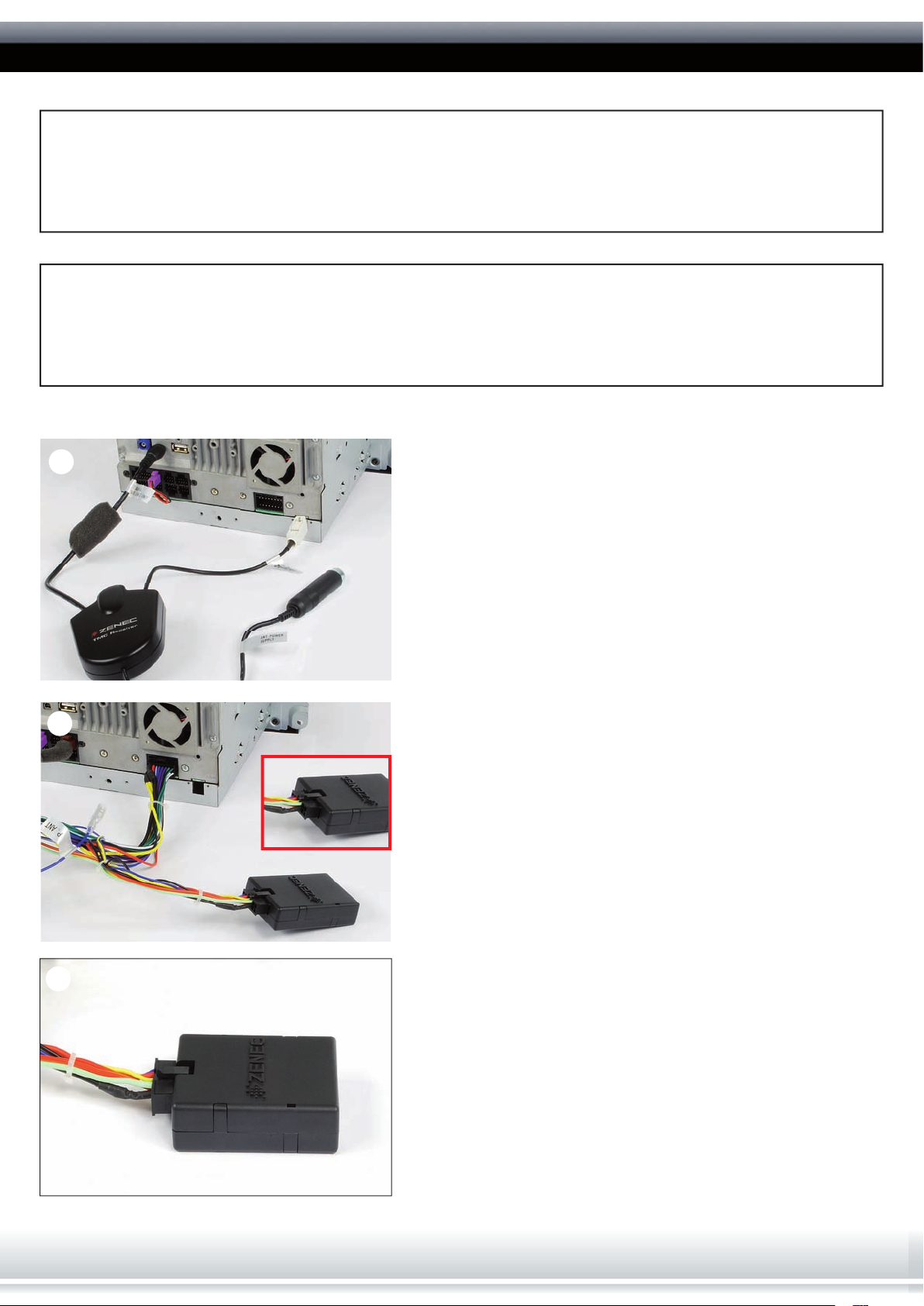
Uhrzeiteinstellung
Bevor Sie das Originalradio ausbauen, stellen Sie im Menü für die Uhrzeiteinstellung von „Automatisch“ auf „Manuell“ um. Ohne
diese Umstellung lässt sich die Uhrzeit des Bordcomputers nicht mehr einstellen, da dieser auf die „automatisch“ gelieferte Uhrzeit
des Werksradios angewiesen ist. Das ZE-NC3810 bietet dies nicht. Je nach Fahrzeugkonfiguration ist eine spätere Umstellung von
„Automatisch“ auf „Manuell“ nicht möglich.
Es muss dann später nur zum Zweck der Zeiteinstellung das Werksradio erneut angeschlossen werden.
Time settings
Make sure the original radio is set to „automatic“ instead of „manual“ in the time settings menu. If it is still set to „automatic“ you will
not be able to set the time of the boardcomputer anymore, as it is relying on the transmission of time data through the original radio.
The ZE-NC3810 does not support that function. Depending on vehicle configuration it might not be possible to change from
„automatic“ to „manual“ after radio swapping.
You will most likely be forced to reinstall the original radio for the sole purpose of setting the time if you omit this step.
q
w
Das TMC-Modul (No.6) wird
q
an das ZE-NC3810 mit MiniUSB und dem weißen FakraStecker angeschlossen. Zum
Schluss wird das Antennenkabel
des Fahrzeuges an den
Antennenanschluß des TMCModuls angeschlossen.
Verbinden Sie nun den
w
entsprechenden Stecker des
Hauptanschlusskabels mit dem
CAN-Bus Adapter (No.16).
Connect the TMC module (No.6)
via Mini-USB and the white Fakra
connector to the ZE-NC3810.
Finally connect the antenna
connector of the car to the antenna
adapter of the TMC module.
Now connect the appropriate
connector of the main connection
cable with the CAN bus interface
(No.16).
e
Das Hauptanschlusskabel
e
(No.3) wird, wie im
Anschlussdiagramm aufgelistet,
angeschlossen. Dabei sollten
Sie darauf achten, dass der im
Hauptanschlusskabel integrierte
braune 8-polige Stecker
entsprechend mit dem ZENC3810 verbunden wird.
Connect the main connection
cable as described in the electrical
connections overview.
Take care to connect the brown 8-pin
connector, which is integrated in the
main connection cable (No.3), to the
ZE-NC3810.

q
w
Bitte Beachten:
Die Abdeckungen und Blenden
sind teilweise mit sehr fest
sitzenden Metallklammern befestigt.
Durch ein falsches Ansetzen
des Kunstoffhebelwerkzeuges,
können daher Beschädigungen an
den Abdeckungen und Blenden
entstehen. Wenn man sich nicht
sicher ist, wie man die Abdeckungen
und Blenden ohne Beschädigung
lösen kann, sollte man sich das von
einer Fachwerkstatt oder einem ACR
Händler zeigen lassen.
Montage:
Lösen sie mit einem
q
Kunstoffhebelwerkzeug
vorsichtig die beiden
Abdeckungen links und rechts
vom Radio.
Please Note:
The covers and trim plates are often
firmly seated. Beware of damaging
the covers and trim plates by wrong
handling of the plastic lever tool.
If you are not sure how to remove
the covers and trim plates without
damaging them, you are advised to
ask an ACR dealer or a professional
service garage.
Installation:
Unlock the cover of the original radio
or sat nav system with a plastic lever
special tool.
e
r
Lösen sie nun die vier
w
Befestigungsschrauben der
Radioblende
Lösen Sie nun mit dem
e
Kunstoffhebelwerkzeug die
Abdeckung des Schalthebels (im
hinteren Bereich, gemäß Abb.)
und ziehen diese dann nach
oben.
Des Weiteren wird die
r
Mittelkonsole beim
Getränkehalter herausgehebelt.
Ziehen Sie die Mittelkonsole
in Höhe des Getränkehalters
nach oben. Dann lösen die
Blende links und rechts vom
Aschenbecher. Entfernen Sie die
restlichen zwei Schrauben.
Proceed with removing the four
mounting screws of the original radio
or sat nav system.
To be able to unmount the trim plate
of the radio you need to remove the
cover of the gearshift lever with the
plastic lever tool.
Proceed with unmounting the
center console. I.e. pull it up at
approximately cup holder height.
Then the trim bezel left and right
of the ashtray needs to be losened.
Remove the remaining two screws.

t
Jetzt kann man die Radioblende
t
mit dem Kunstoffhebel
vorsichtig heraushebeln.
Now carefully snap off the radio trim
plate by using the plastic lever tool.
y
u
i
Lösen Sie die Stecker an der
y
Rückseite der Blende. Entfernen
Sie die Schrauben am Radio und
ziehen es aus dem Schacht.
Lösen Sie das Antennenkabel.
u
Bügel des Quadlocksteckers
nach oben öffnen und den
Stecker vom Radio abziehen.
Schliessen Sie nun das
Antennenkabel und den
Quadlock-Stecker an das
ZE-NC3810 an. Vergessen Sie
nicht die Kabel von etwaigen
Zusatzkomponenten und der
GPS-Antenne anzuschliessen.
Die Anschlussstecker für die auf
i
der Radioblende befindlichen
Schalter anschliessen und die
Radioblende wieder andrücken,
bis die Halteklammern einrasten. Danach mit den 6 Befestigungsschrauben (4 oben/
2 unten beim Aschenbecher)
die Radioblende anschrauben.
Setzen Sie nun die beiden
kleinen Blenden ein.
Remove all plugs from the backside
of the trim plate. Unscrew the radio
and remove it from the center
console.
Untighten the antenna cable. Shift
the safety lever of the quadlockplug
up into opening position, to be able
to pull the plug out. Now plug it into
your ZE-NC 3810, connect the radio
antenna cable and that of the GPS
receiver. Don´t forget to connect all
your optional further components,
where applicable.
Connect the plugs for the switches
on the front cover and push it back in
place until it snaps in. Lock it with six
screws (four in upper area, two down
by the ashtray). Now complete with
the two small trim plates.
o
Die Mittelkonsole zuerst beim
o
Aschenbecher, dann hinten am
Getränkehalter andrücken und
einrasten. Danach befestigen Sie
die Blende des Schalthebels.
Gently push the center console in
place. Start near the ashtray, then
push close to the cup holder until the
center console snaps in. Now mount
the trim plate for the gear shift lever.
Done!

MOUNTING INSTRUCTIONS
Bitte Beachten/Please Note
➜ Das Fahrzeug ist mit einem Eigendiagnosegerät
(DME) ausgestattet. Um Fehlermeldungen zu
vermeiden, muss vor Montagebeginn unbedingt
der negative Pol der Fahrzeugbatterie abgehängt
werden.
➜ Eine einwandfreie Funktion des ZE-NC3810 kann
nur dann gewährleistet werden, wenn Sie das im
Lieferumfang enthaltene Zubehör verwenden.
➜ Der ZE-NC3810 ist ein Plug and Play Produkt ,
Änderungen am originalen Anschlusskabel bzw.
ISO-Stecker sind nicht notwendig.
➜ Achten Sie bei der Installation darauf, dass die
verschiedenen Anschlusskabel und Zubehörteile wie
z.B der TMC-Empfänger nicht durch scharfe Kanten
beschädigt und die Anschlusskabel nicht geknickt
werden.
➜ Im Auslieferungszustand ist das interne Mikrofon
aktiviert. Um das externe Mikrofon zu verwenden,
müssen Sie den violetten Stecker (No. 7) mit der
Kabelbrücke entfernen, das externe Mikrofon im
Setup des Bluetooth Modus aktivieren und den
ebenfalls violetten Stecker mit dem externen
Mikrofon anstelle der Kabelbrücke einstecken.
Um das interne Mikrofon wieder zu verwenden,
müssen Sie die Kabelbrücke anstelle des Steckers
mit dem externen Mikrofon einstecken und im
Setup des Bluetooth Modus das interne Mikrofon
wieder aktivieren. Eine detaillierte Beschreibung
des Bluetooth Modus finden Sie in der ZE-NC3810
Bedienungsanleitung.
➜ Achten Sie vor der finalen Montage des
ZE-NC3810 darauf, dass alle Steckverbindungen
auf der Geräte-rückseite richtig verbunden und fest
eingerastet sind.
➜ Einbauanleitungen für weitere Fahrzeuge finden
Sie unter www.zenec.com.
➜ Bei Fragen oder Problemen wenden Sie sich
an Ihren ZENEC-Händler, bei dem Sie das Gerät
gekauft haben. Zusätzlich finden Sie unter www.
zenec.com eine ausführliche FAQ Datenbank, wo
viele der Fragen und Probleme, welche während
der Installation auftreten könnten, entsprechend
beantwortet werden.
➜ Da Updates (Software und Kartenmaterial)
für das Navigationssystem nur über den USBAnschluss installiert werden können und sich der
USB-Anschluss an der Rückseite des ZE-NC3810
befindet, sollten Sie die im Lieferumfang befindliche
Media Link Box unbedingt an einem leicht
zugänglichen Ort installieren. Die Media Link Box
verfügt über einen entsprechenden USB Port.
➜ Tampering with the on-board electrical system
might cause error codes to be stored in the DME.
It is thus recommended to disconnect the GND wire
of the negative battery pole before you start with
any installation work.
➜ The flawless function of the ZE-NC3810 can only
be guaranteed, when the original accessories and
wire harnesses contained in the set are deployed as
described in this installation manual.
➜ The ZE-NC3810 is a plug and play product,
modifications on the original wire loom or the ISO
connector of the vehicle are not required at all.
➜ When mounting the ZE-NC3810 always pay
proper attention not to damage any of the wires,
plugs or other parts such as the external TMC
module. Avoid applying too much mechanical force
especially when pushing the unit back into the slot.
➜ Out of the box, the internal microphone is
activated.
If you want to use the external microphone, remove
the purple connector (No.7) with the wire bridge,
activate the external microphone in the Bluetooth
setup menu and plug in the purple connector of the
external microphone.
If you want to switch back using the internal
microphone later on, the purple plug with the wire
bridge must be inserted again – after the connector
of the external microphone has been unplugged.
Finally, reactivate the internal microphone in the
Bluetooth setup menu.
You can find a detailed description of the Bluetooth
mode and all its functions and settings in the main
manual.
➜ Please check if all plug-and-socket connections
on the rear of the ZE-NC3810 are properly seated
before you lock the unit in place.
➜ You may find additional mounting instructions
for other car models that can be fitted with the ZENC3810 on
www.zenec.com.
➜ Please contact your authorized ZENEC dealer
or the distributor of the country, where you have
purchased your E>GO unit, if you have any technical
problems or further questions.
In addition, you can look up a detailed FAQ data
base on www.zenec.com, where most of the
questions revolving around the connectivity or the
installation of a given E>GO model are explained in
detail.
➜ Any update of the main unit software or the
navigation system (software and map data) requires
the USB port of the media link box to be present
and accessible. For this purpose, the installation of
the media link box is mandatory. The media link box
is contained in the ZE-NC3810 set – just make sure
you find a good and suitable mounting location
that is easy to access (i.e. glove compartment, arm
rest box etc.).

Anschlußdiagramm/Electrical Connections Overview Diagram
Packliste/Packing list
NO. ITEM SKETCH MAP QUANTITY
1
2
3
4
5
6
7
8
Grundgerät
Main unit
Externe GPS-Antenne
External GPS antenna
Haupanschlusskabel
Main connection cable
Media Link Box
Media link box
DVB-T Anschlusskabel
DVB-T connection
cable
TMC Modul
TMC module
Externes BT Mikrofon
und Kabelbrücke
External BT micro-
phone and wire bridge
Steckbares
Anschlusskabel
Detachable cable
Fernbedienung
1
1
1
1
1
1
1
3
9
10
Bedienungsanleitung
11
Montageanleitung
12
Mounting instructions
CAN Bus Interface
13
CAN bus interface
14
Remote control
Diebstahlschutz-
aufkleber
Anti theft label
User manual
USB-Stick
USB stick
2
1
1
1
1
1
T OUCH ANOTHER W ORLD
ZENEC by ACR AG
Bohrturmweg 1
CH-5330 Bad Zurzach
Schweiz
E-Mail: support@zenec.com
Firma/Company:
Druckfehler und technische Änderungen vorbehalten. Subject to technical changes and misprints.
Stand Dezember 2009
