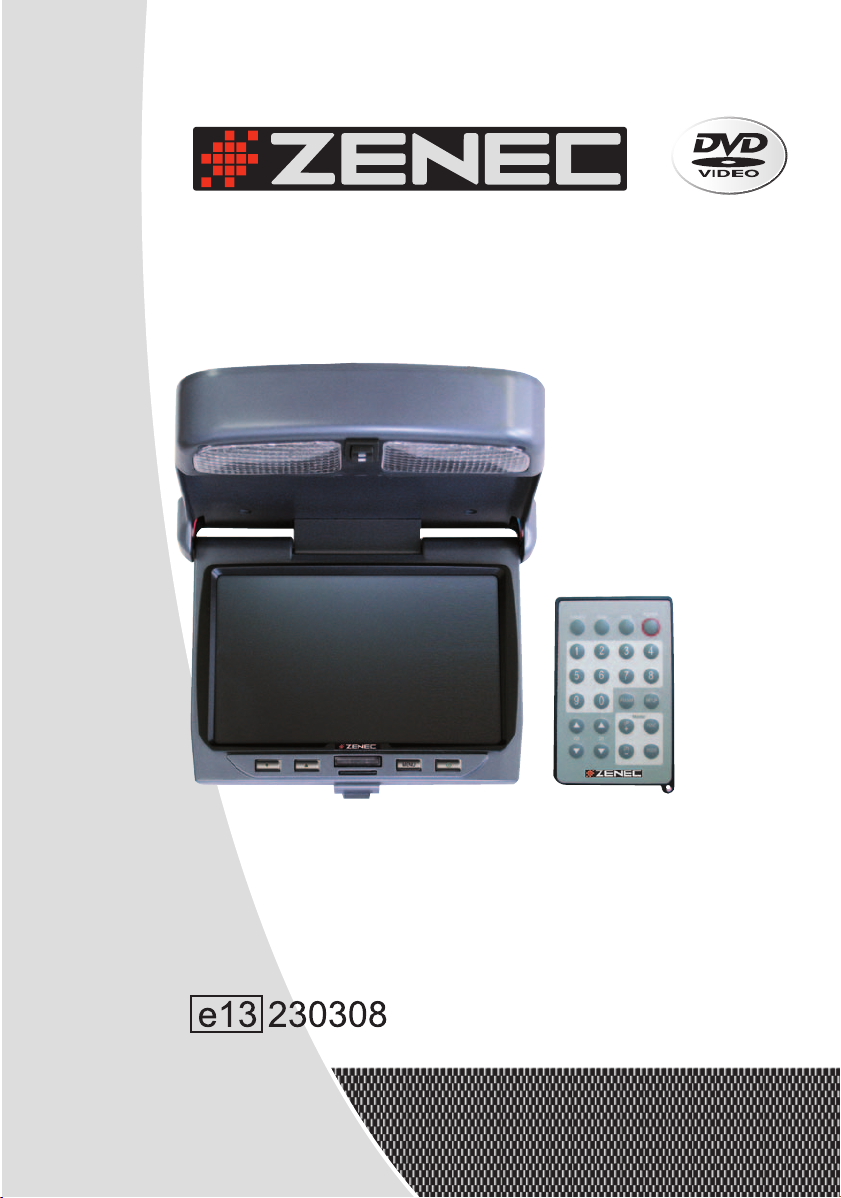
7“ WIDESCREEN
FLIP DOWN TFT-LCD
ACTIVE MATRIX MONITOR
MODEL NO:
ZEM-W700RM
INSTRUCTION MANUAL

ZEM-W700RM 7“ WIDESCREEN FLIP DOWN
TFT-LCD ACTIVE MATRIX MONITOR
TECHNICAL FEATURES
■ 7” 16:9 widescreen aspect ratio flip down TFT display panel of high brightness
■ Anti-glare coated high contrast screen of 155 x 94mm dimension
■ 1440 x 234 pixels panel resolution with a total count of 336,960 dots
■ Setup and picture adjustment by on-screen-display menu
■ Large viewing angle, left/right: >65° - top/down: >65°
■ Multi-norm system with NTSC & PAL auto switching
■ IR-remote control in credit card format
■ AV-interface blackbox with audio/video inputs and power input
■ Built-in twin dome lights
SPECIAL FEATURES
16:9 High Density Wide Screen Display: The ZEM-W700RM is an overhead (flip
down) TFT active matrix 16:9 widescreen video monitor, featuring a 7" wide (diagonally
measured) high quality LCD screen. It deploys a 336’960 dots high-resolution TFT panel
with 1440 horizontal x 234 vertical pixels, to give you excellent picture detail. The antiglare coating guarantees a high contrast picture quality even during daylight viewing.
Large viewing angle: This A-grade LCD panel offers an improved viewing angle of more
than 65° degrees to all sides, and the low reflective panel gets rid of annoying glare from
windows or lights.
Applications: This monitor model will work with any common video source, featuring an
RCA composite video output.
Compatibility: The 7" widescreen (16:9) color LCD monitor is compatible with PAL and
NTSC video streams and the internal video signal processing electronics detects and
automatically switches to NTSC or PAL.
BOX CONTENTS
■ ZEM-W700RM overhead flip-down TFT-Monitor
■ AV Interface blackbox with power and audio/video inputs
■ IR-remote control in credit card format
2
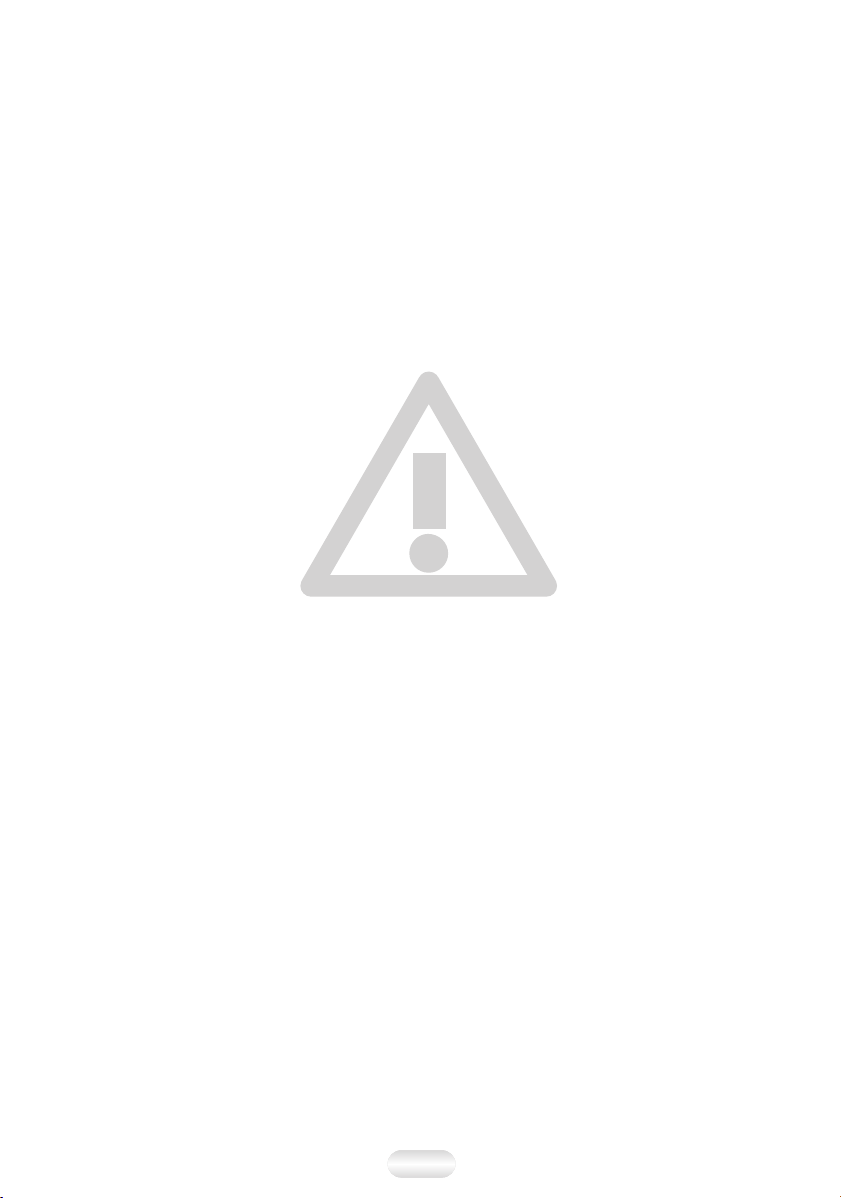
SAFETY RECOMMENDATIONS
- Operating temperature:
Never expose the monitor to extreme heat or direct sunlight.
Please note, that TFT monitors should not be operated in very cold environments (below
0°C). During winter time, wait until the passenger compartment of your vehicle has heated
up enough, to allow for a proper function of your LCD monitor.
- Exposure to liquids:
Do not expose the monitor to water, or spilled fluids like organic solvents etc., that could
enter the device. A short circuit may occur, leading to potential fire hazards.
- Solid mounting:
To clean this monitor, use a glass cleaning agent with a soft towel or tissue. Do not use
any organic detergents or solvents, as organic fluids may damage the surface of the
housing.
- Cleaning:
To clean this monitor, use a glas cleaning agent with a soft towel or tissue. Do not use
any organic detergents or solvents, as organic fluids may damage the surface of the
housing.
- Driver’s safety regulations:
According to the law in different European countries, driving with monitors in use is NOT
allowed. Please respect the traffic regulations of your country, or you might face penalties
in case of an accident.
- Service & Warranty:
The manufacturer’s warranty for this device is 2 years, from the date of purchase at retail.
If you experience problems of technical defects with this device, bring it back to the retailer where it was purchased.
Please note: The warranty is void when you attempt to repair or open this device yourself!
3
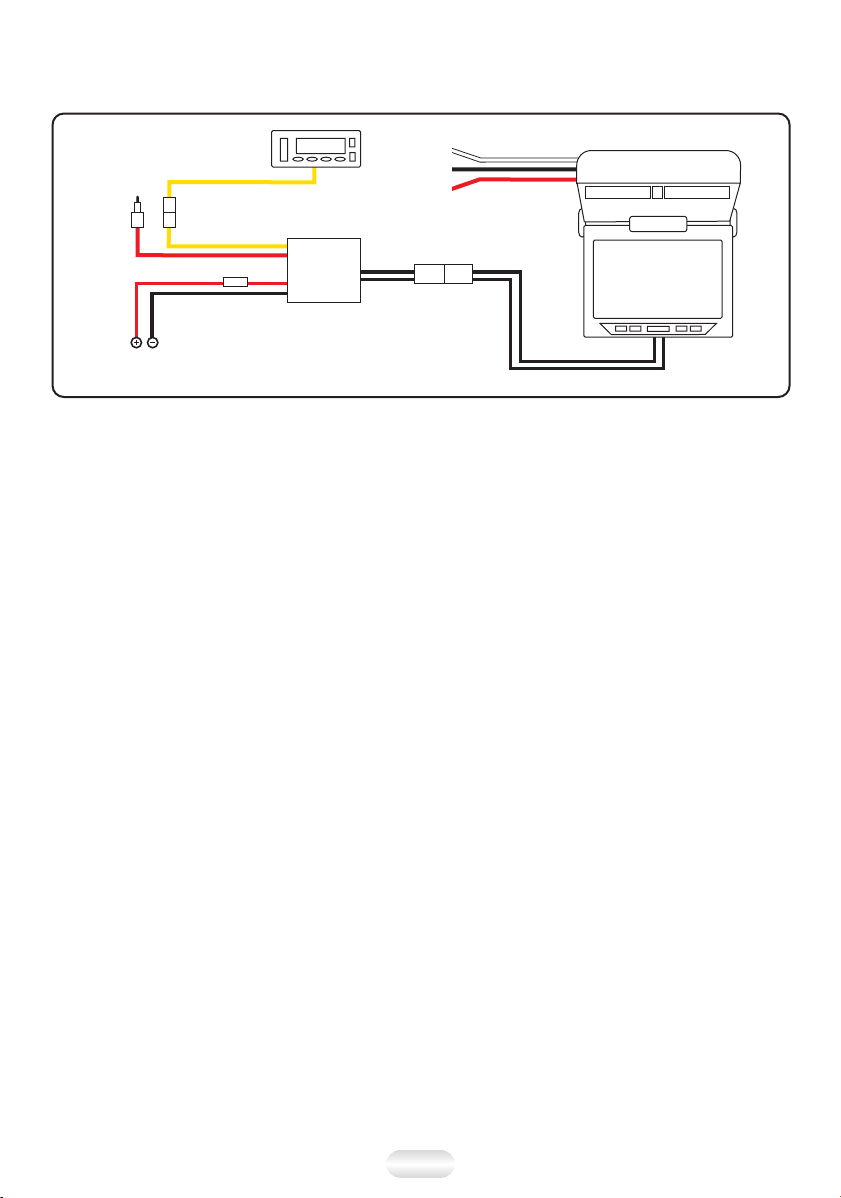
CONNECTION SCHEMATIC
DVD-Headunit
audio
(red)
video
(yellow)
In-line fuse
red
black
To +/-12V
power supply (or car ignition)
AVInterface
Switched lead
GND
+12V
6-pin
connector
7” FLIP DOWN TFT MONITOR
CONNECTIONS / INPUTS & OUTPUTS
At the unit itself, there are three wires to be connected, to use the dome light function:
e red wire: +12V
e black wire: GND
e White wire: To be connected to the switched lead of the vehicles internal lighting
A/V Interface (Black Box): The ZENEC ZEM-W700RM comes with an A/V interface
black-box, that features the following in- and ouputs:
e Extension lead with 6-pin pc-plug for connection of the TFT monitor
e A red* and a black power supply wire to be connected to the on board voltage of the
vehicle. The red wire with inline fuse holder should be connected to the ignition of the
vehicle, to avoid unnecessary current drain when the vehicle is not in use.
e Two separate RCA output plugs (red and yellow), to connect a video source (DVD
headunit) and an audio source.
* the read power wire features an inline fuse holder – the correct fuse rating is 250V/2A –
only use the correct fuse rating or the monitor and the video electronics could be damaged!
4
