Page 1

SoloCAT HD™ MAX
Model 900-000172
Page 2
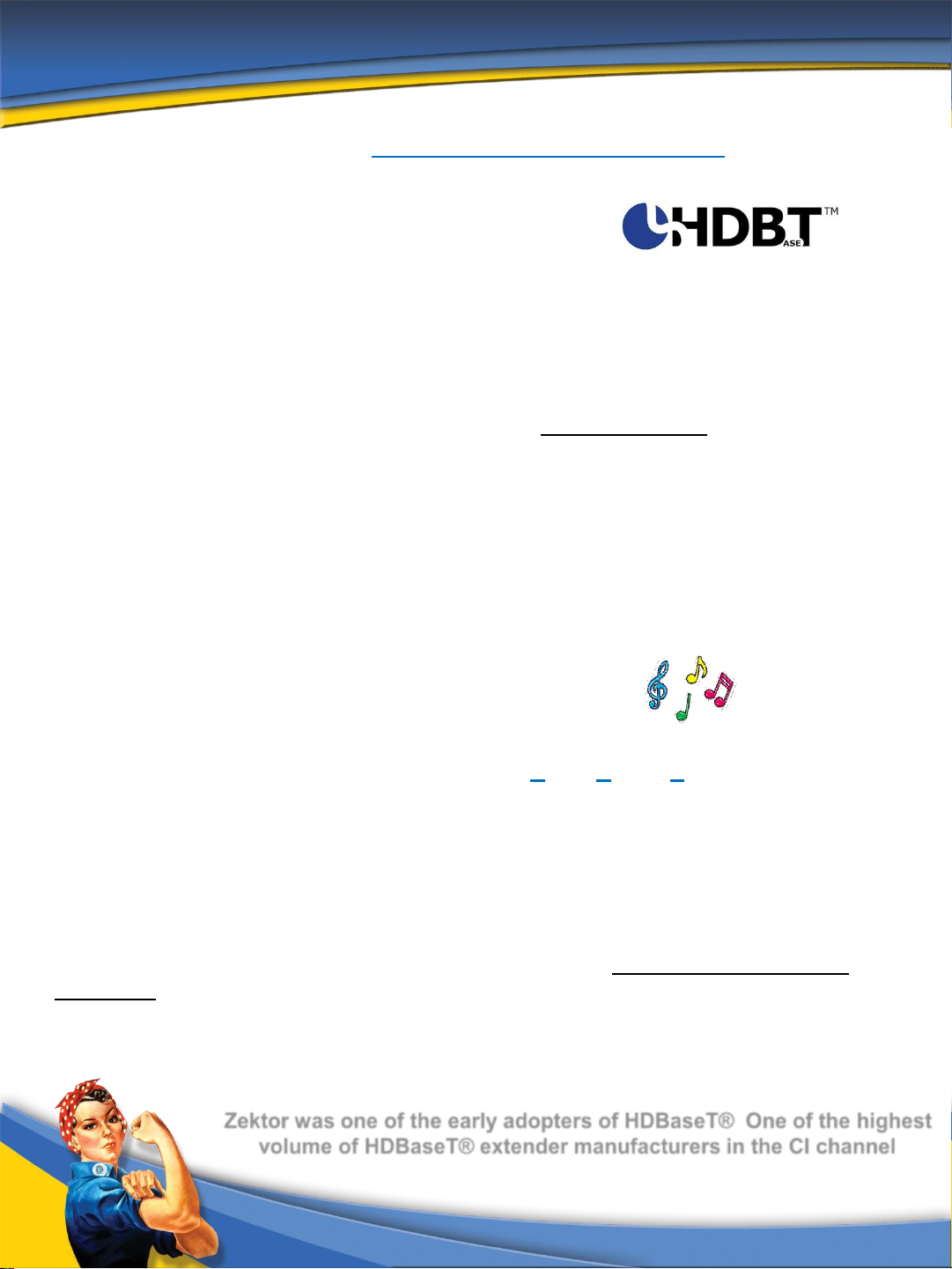
Specifications and features
HDMI® over HDBaseT® technology
•Bi-directional IR with Zektor’s adaptive IR circuitry which
allows compatibility with virtually any controller, and
industry standard 5V emitters.
•Bi directional RS232
•Single CAT5e/6 up to 328’ (SoloCAT HD & SoloCAT HD MAX)
•Single CAT5e/6 up to 210’ (SoloCAT HDL)
•Only requires power at the transmitter side
•3D capable
•HDCP Compliant
•Uncompressed video resolution 1080p / 1920x1200 / 2k
(2048x1080p) and 4K (4096×3072)
•Deep Color 24-48 bits
•Video Bandwidth Up to 10.2GHz
•Supports Refresh Rates: 24Hz, 30Hz, 60Hz
•Vertical Frequency Range 50 ~60 Hz
•Audio Performance PCM (7.1ch), Dolby Digital, True HD,
DTS-HD & Master Audio
•Power Supply 48V 2A (universal)
•Operation Temperature 0°C to 70°C.
•Dimension (in) 6 x 5 x 1
•Weight (lb) 2.3
•Supports Refresh Rates: 24Hz, 30Hz, 60Hz
Power, rack and hardware information
• IR Extender Output (3.5mm)
• IEC power connection to
• Auto detecting power supply: 240V DC/6.25A
110V / 240V
•SoloCAT HD™ MAX dimensions 9.5” (W) X
4.5” (H) X 1” (D)
• Weight: 4 Lbs
• Designed and supported in the U.S.A.
Warranty
• 3 year parts and labor warranty
Audio Return Path from Zektor
Works with, or without, CEC
enabled.
SoloCAT HD™ MAX
HDMI over HDBaseT®, bi directional IR, bi directional RS232 with 10/100 Ethernet and audio
return path. Reliable audio return which work s outside of CEC control. No power or ground
required at the receiver.
Zektor was one of the early adopters of HDBaseT® One of the highest
volume of HDBaseT® extender manufacturers in the CI channel
Page 3

Table of Contents
Included items………………….. pg 2
Safety notices…………………… pg 3
About the SoloCAT HD™……… pg 3
Specifications…………………… pg 4
Panel connections……………... pg 5
Installations……………………... pg 6
LED indicators………………….. pg 7
IR information…………………… pg 8
CAT5 termination table………... pg 8
Troubleshooting………………... pg 9
Warranty………………………... pg 10
Included items
SoloCAT™ HD MAX Transmitter x 1
SoloCAT™ HD MAX Receiver x 1
48V Switching Power Supply x 1
HDMI cable x1
User’s Manual x1
Page 4
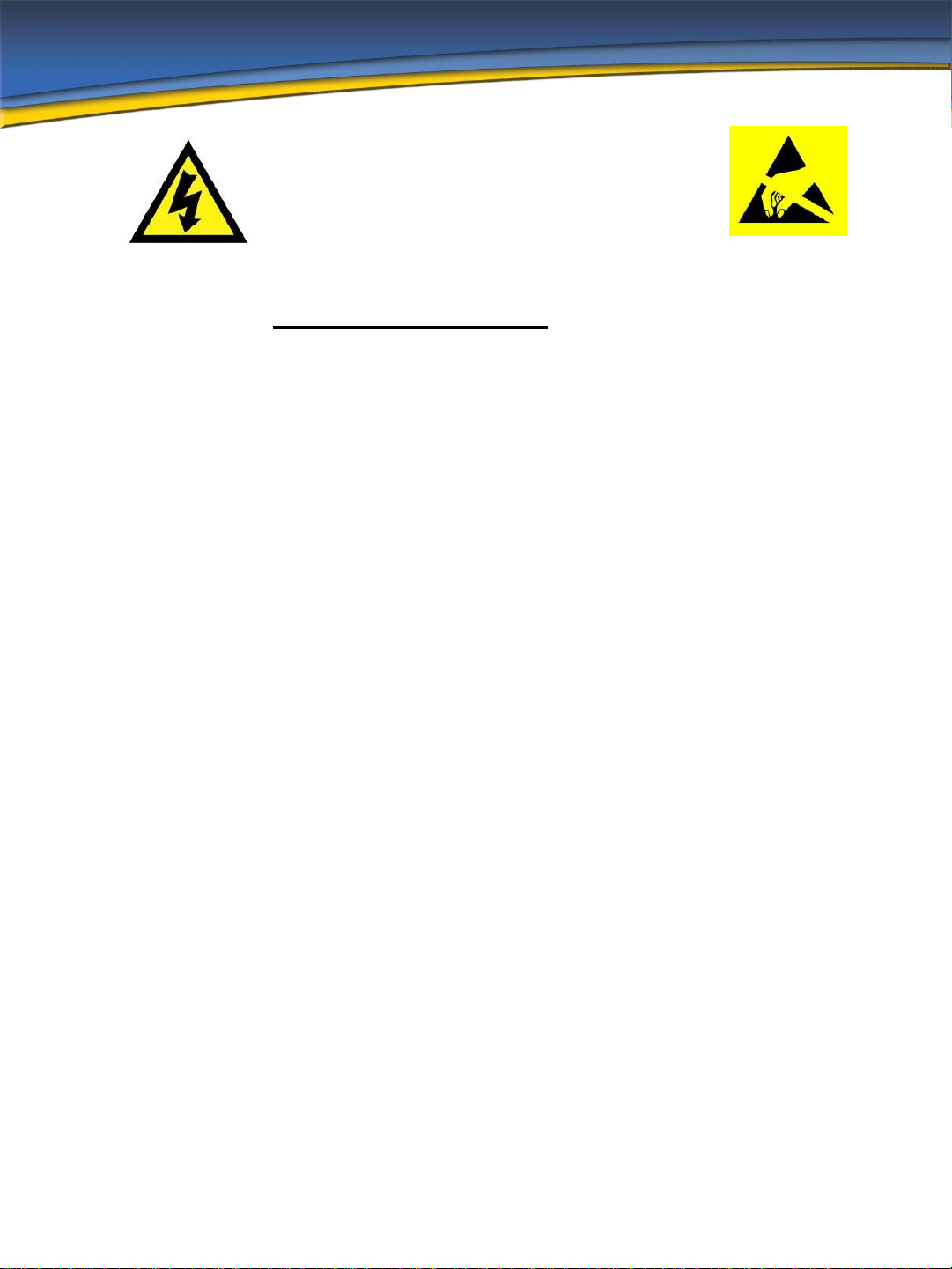
Safety and Notice
Please read and follow the safety instructions to
protect yourself from possible injury and to
minimize the risk of damage to the unit.
•Follow all instructions and warnings marked on this unit
•Do not attempt to service this unit yourself, except
where explained in this manual
•Provide proper ventilation and air circulation
•Do not use near water
•Keep objects that might damage the device and assure
that the placement of this unit is on a stable surface
•Use only the power adapter and power cords and
connection cables designed for this unit
•Do not use liquid or aerosol cleaners to clean this unit
•Always unplug the power to the device before cleaning
Page 5
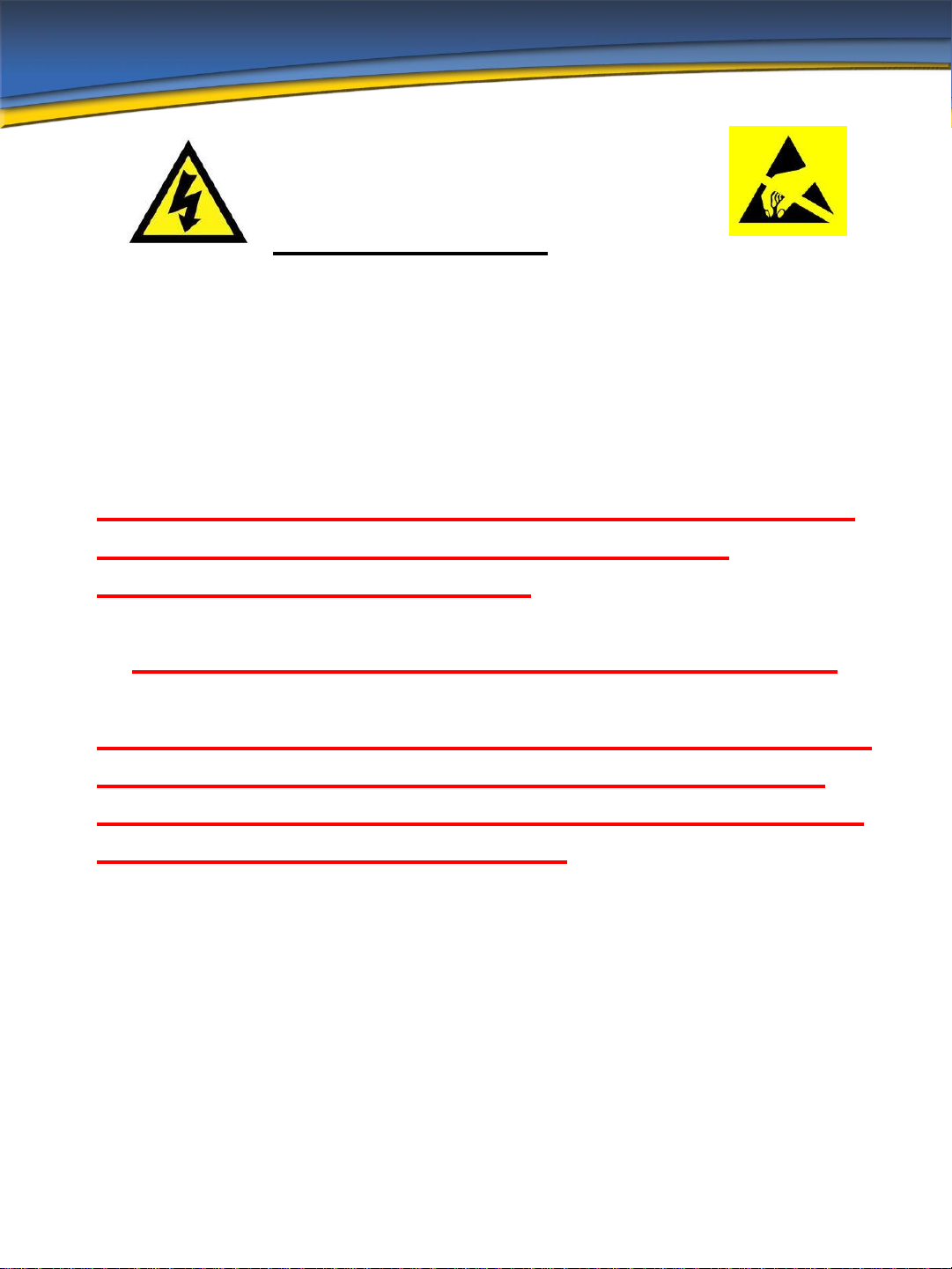
Safety and Notice
Always adhere to safety instructions of this device
and all local electrical codes to protect yourself
from possible injury and to minimize the risk of
damage to the unit.
CONNECTION BETWEEN THE SoloCAT HD™ MAX
MUST BE MADE WITH A DIRECT, SINGLE,
UNSPLICED CAT5e/6 CABLE
DO NOT CONNECT THROUGH PATCH PANELS
BE CAREFUL WHEN RUNNING CAT CABLES NEAR
ELECTRICAL CABLING, JUNCTION BOXES AND
ANY OTHER SOURCE OF ELECTRICITY THAT CAN
ARC ONTO CATEGORY CABLE.
On “takeover” projects, always inspect all prewired
cabling to ensure proper and safe routing.
Page 6

About the SoloCAT HD™ MAX
The SoloCAT HD ™ MAX HDMI over HDBaseT™ CAT5e/6 extender series is designed to
be HDMI 1.4a compatible and 3D capable, enabling the reliable transmission of the HDMI;
bi-directional IR and bi-directional RS232 signals up to 328ft in 1080p HD (even 4K/2K
resolutions and 3D format).
The SoloCAT HD™ series is HDMI 1.4 compatible allowing you to take full advantage of
the new technology by supporting much higher resolutions than 1080p or 1440p including
2k (2048x1080p) and 4K (4096×3072) resolutions. Future versions of this device will add
the capability for Ethernet data channel, allowing other HDMI 1.4 enabled devices to share
a network connection for internet connectivity. There is NO power or ground required for
the SoloCAT HD™ MAX receiver.
Since the SoloCAT HD™ series has bi-directional IR, it is the perfect device for multi-room
applications and third party control systems. With bi-directional communication from a
remote control or control system, commands can be sent from the remote location back to
the main equipment center or the other way around.
Note: The maximum usable distance depends on the quality and characteristics of the
cables. Higher resolutions and longer transmission distances work better with higher quality
cables with thicker insulation to lower crosstalk between the twisted pairs. Unshielded Cat6
is better than Cat5e in this regard.
For more information about HDMI over HDBaseT technology you can visit www.valenssemi.com
Page 7

SoloCAT HD™ MAX Receiver
Stereo L/R Input Digital Inputs
4 port 10/100 Ethernet Switch Inputs HDBT Input ARP DIP Switch Info LED Indicators
HDMI Output Serial IR
bi directional bi directional
SoloCAT HD™ MAX Transmitter
4 port 10/100 Ethernet Switch Outputs HDBT Output LED Status Indicators
48V Stereo L/R Digital
Power Output Outputs
Local HDMI Serial IR
HDMI Input bi directional bi directional
Output
Page 8

3. Installation
Critical: CONNECT THE POWER INPUT TERMINAL TO THE TRANSMITTER BEFORE
APPLYING A.C. POWER TO THE TRANSMITTER’S POWER SUPPLY. The power
supply provides 48V to the TX/RX pair for operation. If wall power is applied to the power
supply before a connection is made to the transmitter, there is a likelihood of a power arc to
the transmitter power connection which can cause damage or failure. FAILURES OF THIS
NATURE ARE NOT COVERED UNDER OUR WARRANTY.
1. Turn off power at connected sources
2. Connect the HDMI® cable between the source and the “HDMI® IN” port of the SoloCAT
HD™
3. Connect the HDMI® cable between the display and the “HDMI® OUT” port of SoloCAT
HD™
4. Connect the CAT5e/6 cables between the SoloCAT HD™ transmitter and receiver
5. Connect the power cord to turn on the extender.
6. Turn on the source(s) and display(s)
7. Use CAT5e/6 cables to link the transmitter and the receiver. As in all installations, poor
quality cable will result in lesser quality results and occasionally intermittent problems.
However, in our testing we used off the shelf CAT5e cable from Home Depot® which
worked fine and provided an outstanding result. Zektor recommends using EIA/TIA
568B for CAT5e/6 termination for consistency, but we work equally well with EIA/TIA
568A projects. (Mixing these two termination types in a single project may damage your
extenders and is not covered under our warranty!) We have included a reference
diagram below for your convenience.
8. Make sure that the source, the transmitter, the receiver and the displays are all properly
connected.
9. Connect your serial cables if using the bi directional serial function.
Note: After initial power on, allow for EDID verification and HDCP handshake.
A visible image at the display after initial power on can take up to 5 seconds.
Blinking can appear during this connection time then stabilize for normal
operation. Response time is completely dependent on the display
manufacturer.
Page 9

4. Bi directional IR
Zektor’s new IR inputs are fully opto-isolated to work with virtually any controller, any
polarity, and any grounding system accepting voltages between 3.5V to 15V.
The Zektor IR outputs use standard pinouts and work with industry standard 5V IR
emitters. You can connect a 12V control system to an IR input, and use 5V IR emitters on
the outputs.
IR Receiver Cable Pinouts:
IR Cable from Controller to IR-IN
IR Cable from IR-OUT to 5V Emitter
5. LED Indicators
On the front of the SoloCAT HD™ chassis there is a horizontal block of four (4) green
LED’s that is marked “Status” on the chassis just above the LED’s. From Left to Right this
is an explanation of their activity:
#1 LED indicates normal operations and will flash once a second with HDCP pass through.
#2 LED If solid, indicates a valid link between the transmitter and receiver.
#3 LED If solid, HDCP is being passed properly between the source and monitor.
#4 LED power indicator
Page 10

EIA/TIA-568-A and B termination chart.
Do not mix termination types on each end! Mixing termination
types will damage your extenders and is not covered under
our warranty!
EZ Crimp RJ45 crimp connectors:
We have conducted long term tests on these
popular connectors. HDBaseT does not appear to
be as susceptible to interference as other
technologies.
However, to eliminate any potential corrosion on
exposed wire ends as well as EMI / RFI
interference, we highly recommend standard
crimp RJ45 connectors.
Page 11

6. Troubleshooting
Problem: No picture
Action: Make sure your source is working properly and outputting video. Check all
connections from the source and control ports to the transmitter and from the receiver to
the display and control ports. Make sure you have activity lights on the SoloCAT HD™
series transmitter and receiver. If no lights, remove all connections including power.
Reconnect CAT5e/6 cable. Within 1-2 seconds you should see activity lights on the
transmitter and receiver. Within 2-3 seconds you should have a picture on your display.
Action: Verify your cable is no longer than 328’. Make sure termination is identical on both
ends. Verify your cable is not pinched, cut or has a defect. It is always good to have a
good, known working cable available to verify.
Problem: IR/RS232 not communicating
Action: Check cabling. The HDBT design only provides a path for the control signal.
There is no processing or manipulation of the signal. The serial path for HDBaseT is
directional, it assumes the controller is on the HDBaseT transmitter side, and the device
being controlled is on the receiver side. If you require the controller to be on the HDBaseT
receiver side, you will need to use null modem cables on the receiver and transmitter sides.
Known issue with Snap AV IR pieces: If you are using a Snap AV (we hope not) IR
transmitter / IR emitter, then you will need to place the nylon washers we supply in each kit.
The Snap AV barrel is longer than most manufacturers causing it to ground and therefore
not output an IR signal. Placing the nylon washer onto the barrel of their IR products will
resolve the problem.
Problem: No power
Action: Check for power at electrical source. Remove and reconnect to one side of the
SoloCAT HD. Only use a DC wall power supply provided by Zektor which came with the
kit. If problem persists, call Zektor tech support and request a replacement power supply.
Page 12

Problem: Intermittent picture, pixilation
Action: Check all cabling. This resolves most issues. If you are using EZ Crimp RJ45
connectors make sure the end of the cable is not corroded and/or shorting out. Reterminate to T568B on both ends with standard crimp RJ45 connectors. Check all HDMI
connections.
Remove all power. Apply power and connections as described in the installation section.
Problem: No picture on Samsung displays including 4K products
Action: Make sure that the display has the latest firmware which provides compatibility
with HDBaseT products. Another nuance of Samsung displays is that using inputs 3 or 4
tend to work the best with HDBaseT.
Problem: No picture
Action: Check your HDMI cable. Even the best known brands can have compatibility
issues.
Known issues: Do not use active HDMI cables with the SoloCAT HD extenders. For
instance certain brands of Redmere cables do not work well, if at all, with HDBaseT™
technology.
Page 13

7. Limited Warranty
Zektor Incorporated (“Zektor”) warrants the SoloCAT™ HD extender to be free from
defects in the material and workmanship for 2 years from the date of purchase from the
Zektor or an authorized dealer. Should this product fail to be in good working order within
the 2 year warranty period, Zektor, at its option, repair or replace the unit, provided that the
unit has not been subjected to accident, disaster, abuse or any unauthorized modifications
including static discharge and power surge. This warranty is offered by Zektor for its
BUYER with direct transaction only. This warranty is void if the warranty seal on the metal
housing is broken. A unit that fails under conditions other than those covered will be
repaired at the current price of parts and labor in effect at the time of repair. Such repairs
are warranted for 90 days from the day of reshipment to the BUYER. If the unit is delivered
by mail, customer agrees to insure the unit or assume the risk of loss or damage in transit.
Under no circumstances will a unit be accepted without a return authorization number.
The warranty is in lieu of all other warranties expressed or implied, including without
limitations, any other implied warranty or fitness or merchantability for any particular
purpose, all of which are expressly disclaimed.
Product must not be physically damaged or chassis opened. All original parts must be
returned to Zektor unless instructed otherwise. Any product that shows signs of abuse or
extreme wear will not be warranted. All products must be returned in reasonable condition.
The content of this manual has been carefully checked and is believed to be accurate.
However, Zektor assumes no responsibility for any inaccuracies that may be contained in
this manual. Zektor will NOT be liable for direct, indirect, incidental, special, or
consequential damages resulting from any defect or omission in this manual, even if
advised of the possibility of such damages. Also, the technical information contained herein
regarding the Zektor Incorporated SoloCAT™ features and specifications is subject to
change without further notice.
Page 14

NO LIABILITY FOR DAMAGES
IN NO EVENT SHALL ZEKTOR INCORPORATED OR ITS
SUPPLIERS BE LIABLE FOR ANY DAMAGES
INCLUDING, BUT NOT LIMITED TO, SPECIAL,
INCIDENTAL, CONSEQUENTIAL, OR INDIRECT
DAMAGES FOR PERSONAL INJURY, LOSS OF
BUSINESS PROFITS, BUSINESS INTERRUPTION, LOSS
OF BUSINESS INFORMATION, OR ANY OTHER
PECUNIARY LOSS) ARISING OUT OF THE USE OF OR
INABILITY TO USE THIS PRODUCT, EVEN IF ZEKTOR
INCORPORATED HAS BEEN ADVISED OF THE
POSSIBILITY OF SUCH DAMAGES.
ZEKTOR INCORPORATED AND ITS SUPPLIERS’ ENTIRE
LIABILITY UNDER ANY PROVISION OF THIS
AGREEMENT SHALL BE LIMITED TO THE AMOUNT
ACTUALLY PAID BY YOU FOR THE PRODUCT. SOME
JURISDICTIONS DO NOT ALLOW THE EXCLUSION OR
LIMITATION OF LIABILITY FOR CONSEQUENTIAL OR
INCIDENTAL DAMAGES; THE ABOVE LIMITATION MAY
NOT APPLY TO YOU.
