Page 1

ZEKTOR
Owner’s Manual
TM
HDS4
Component Video / Audio Switch
www.zektor.com
Rev: 9 03/11/2004
Page 2
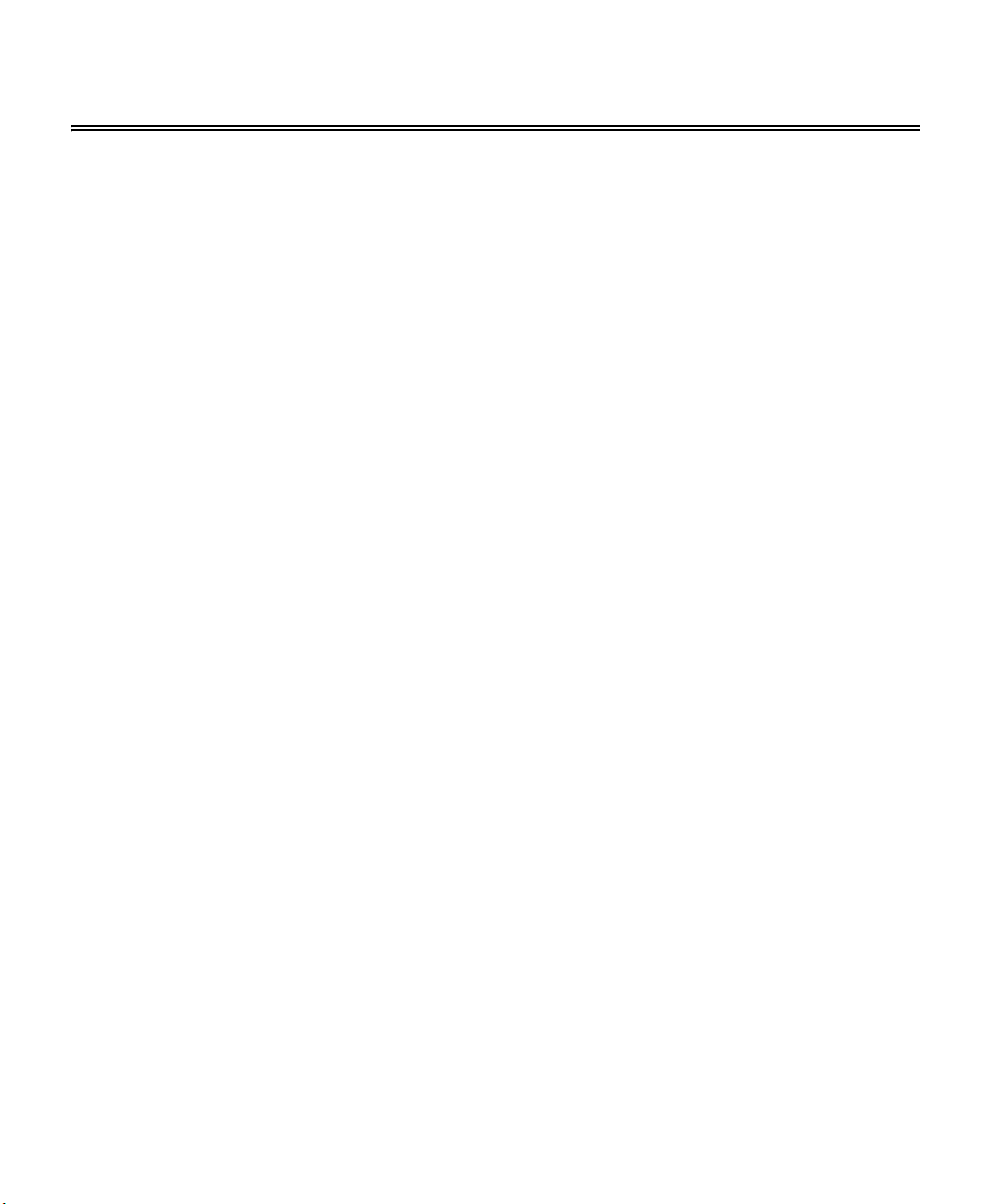
Important Safety Instructions!
Read all instructions for prior to installation of your product.
Retain this User's Manual for future reference.
Adhere to all safety and operation instructions.
Before cleaning this product, unplug from the wall outlet. Do not use liquid cleaning products. Use
a damp cloth for cleaning.
Do not use this product on an unstable cart, stand, or table. The product may fall, causing serious
injury to a child, and serious damage to the product. Ensure that any attached cables cannot be
tripped over.
This product is supplied with a UL Class 2 power supply as indicated on the product packaging. Use
this product only with the supplied power supply. If you are unsure about the type of AC power in
your home, consult your product dealer or a local power company.
Power cords should be routed so they will not be stepped on or rolled over.
If your product is not operating properly, do not attempt to service this product yourself. Refer to a
qualified service personnel.
2
Page 3
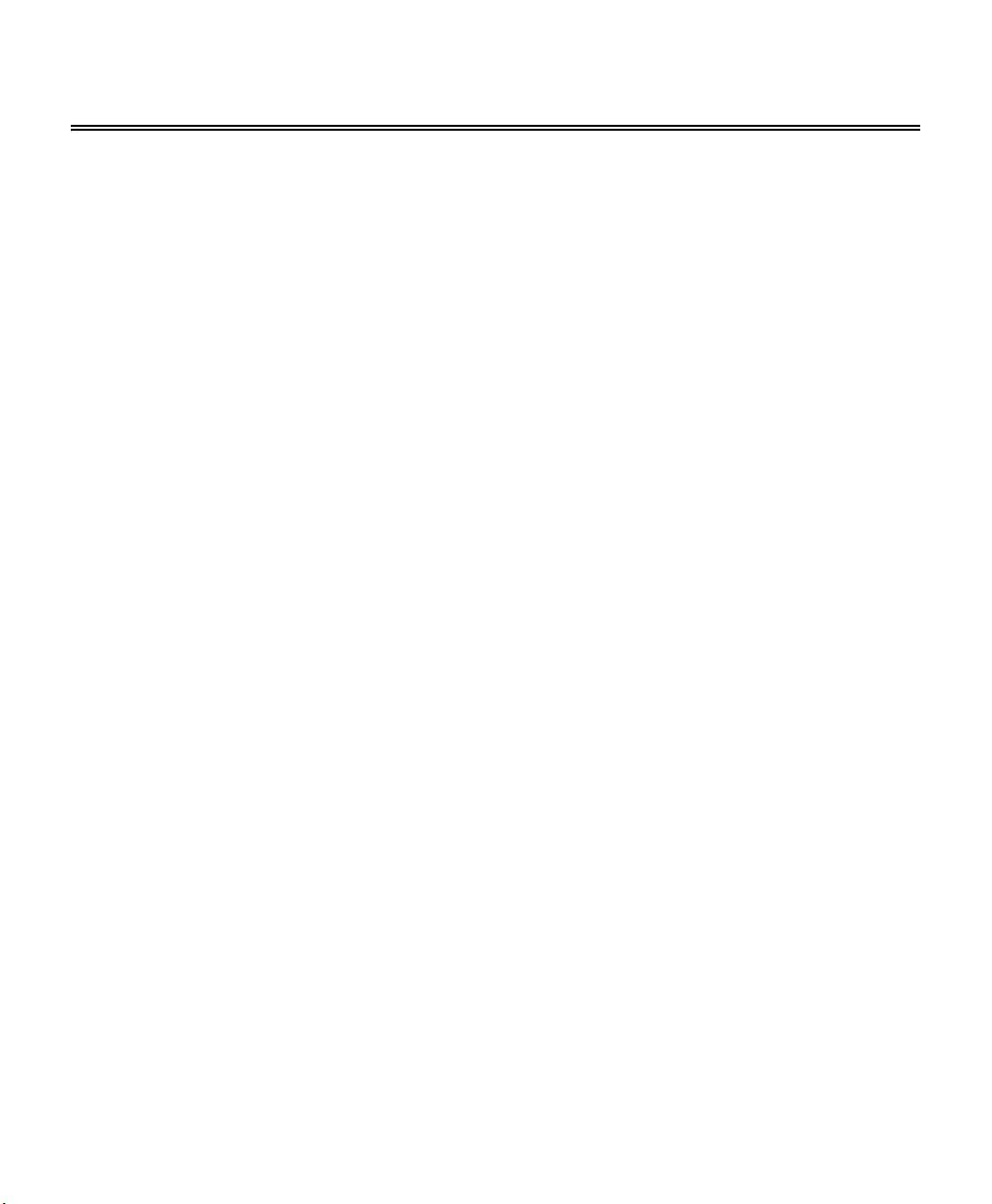
An HDS4 Overview
A Description of the HDS4
The HDS4 is a 4 input, Audio / HDTV Video switch. It supplies a single HDTV Component Video
output. The HDS4 is a passive switch, using high quality gold plated relays to switch signals.
Digital audio is switched using highspeed digital electronics. The HDS4 accepts either a Coax
SPDIF input, or a Toslink optical input. Both Coax and Toslink signals are made available on the
output of the HDS4.
Channel selection is accomplished using any user supplied, standard IR remote control.
Your HDS4 Purchase Includes:
•The HDS4.
• A 9v, 500ma A.C. Adapter.
• The HDS4 Owners Manual.
3
Page 4
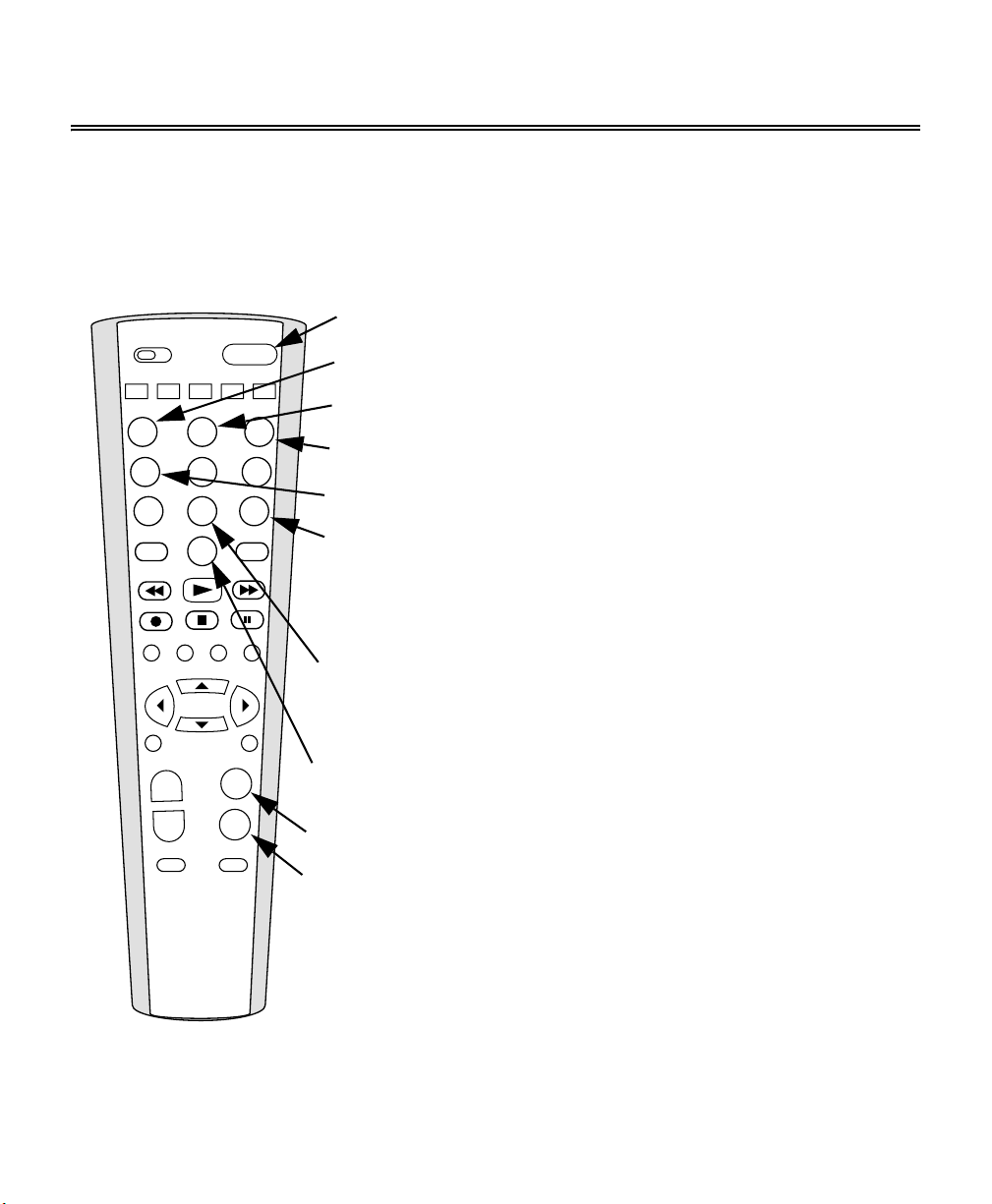
Using the HDS4 with a Remote Control
Operation of the HDS4 is done fully through the use of a universal remote control. A remote control
is not supplied with the HDS4, yet the versatile programming modes of the HDS4 allows the HDS4
to work with virtually any remote control. The next section
page 5, describes how to setup your remote controller. After your remote control is programmed the
following describes the pre-programmed functions of the HDS4.
There are 10 separate remote controlled commands understood by the HDS4. They are:
• POWERTOGGLE.The HDS4 can be toggled from standby to power
POWER
TV VCR
CBL /
SAT
DVD RCVR
12
4
5
89
7
PIP ENT
0
VOL
+
CH
+
__
3
6
on, and back to standby using a single button of the remote.
• SELECTIN1. Select input 1. If the HDS4 is in standby mode, it will
power on and then select input 1.
• SELECTIN2. Select input 2. If the HDS4 is in standby mode, it will
power on and then select input 2.
• SELECTIN3. Select input 3. If the HDS4 is in standby mode, it will
power on and then select input 3.
• SELECTIN4. Select input 4. If the HDS4 is in standby mode, it will
power on and then select input 4.
• POWEROFF. The HDS4 can be set to standby mode by pressing a
single button of the remote. Once the HDS4 is in standby mode, fur
ther presses of the POWEROFF button will be ignored. This command is useful when using the “macro” feature of some
programmable remote controls, and is used when it is unknown
whether the HDS4 is already in standby mode or not.
• POWERON. The HDS4 can be powered on from standby by pressing
a single button of the remote. Once the HDS4 is power on, further
presses of the P
useful when using remote controls that allow “macro” programming,
where it is unknown whether the HDS4 is already power on or not.
• SETDIMMODE. Toggles through three different bright/dim display
modes. They are: Bright all the time. Dim all the time. Bright for 4 sec
onds after any keypress, and then automatically dim.
• SELECT+. Select the next higher input. If input 4 is currently selected,
then this command will cause input 1 to be selected.
• SELECT-. Select the next lower input. If input 1 is currently selected,
then this command will cause input 4 to be selected.
OWERON button will be ignored. This command is
"Programming your Remote Control" on
-
-
4
Page 5

Programming your Remote Control
Setting up your Universal Remote Control
Before use, the HDS4 requires a Universal Remote control to be programmed to control the HDS4.
Or alternatively, the HDS4 can learn to use most existing remote controls.
The simplest way begin using the HDS4, is to program your remote control to act like a Jerrold Cable Box. Once this is done you will be able to immediately start using your HDS4.
Check your remote’s user manual for instructions on programming your remote control.
The following table shows the Jerrold Cable codes for a few different brands of Universal Remote
Controllers:
Make Device Code
Sony CBL 001
One For All CBL 0476
Sanyo CBL 303
GE / RCA CBL 046
X10 CBL 062
Zenith / Phillips /
Magnavox
CBL 552
5
Page 6
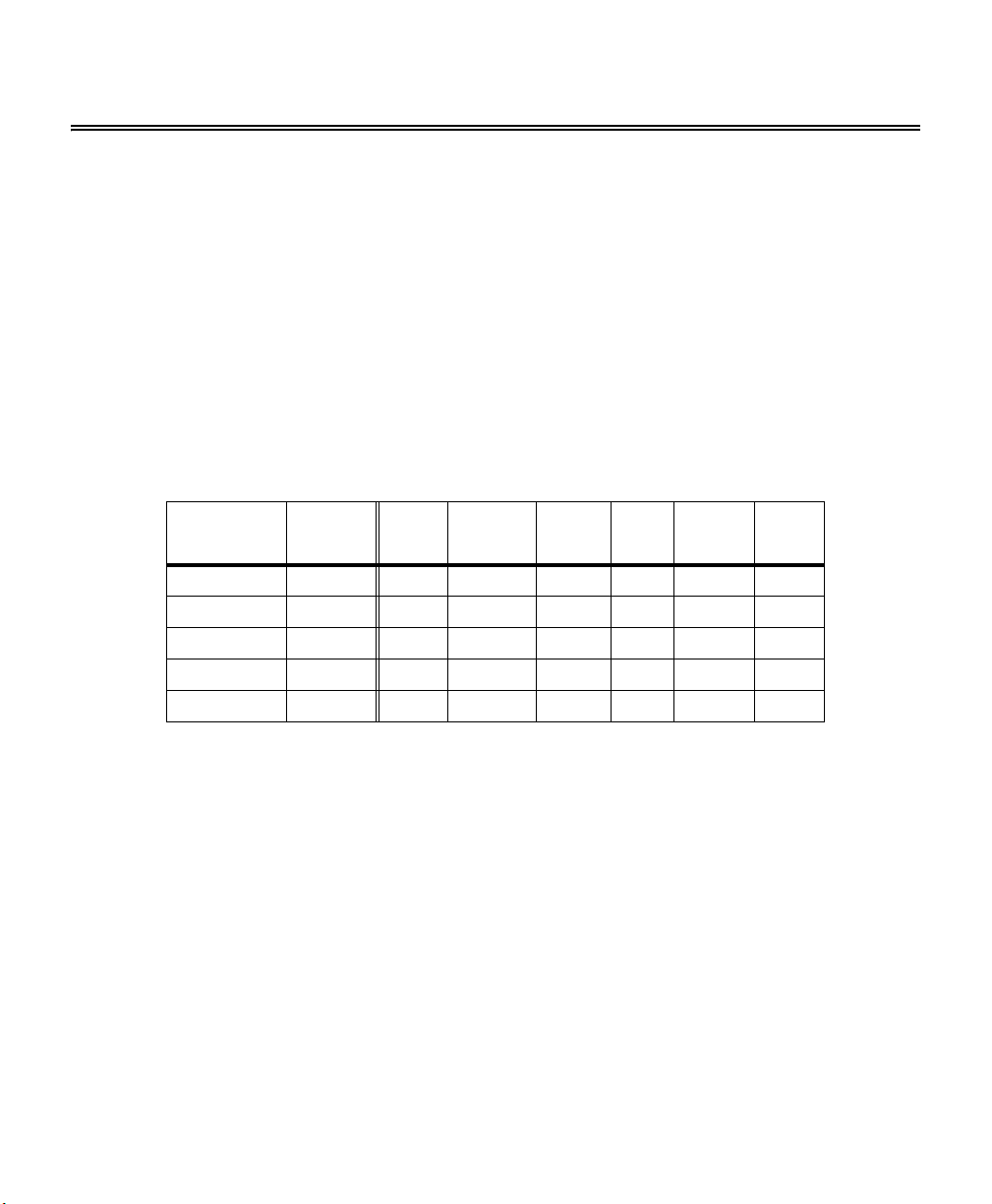
Using Different Remote Codes
Using Alternate Component Keys on your Remote
The HDS4 will also respond to alternate component key codes. Allowing you to use an unused TV,
VCR, RCVR or one of the added AUX positions many remotes include.
Setting up the HDS4 to respond to alternate component codes is a two step process. You must first
program your universal remote control to behave as one of the alternate components. You must
then teach the HDS4 to respond to the alternate component codes.
Programming your remote to different components
The HDS4 will respond to five different pre-programmed component codes, they are: Jerrold Cable
Box, Symphonic TV, Yamaha VCR, Awia DVD and a Nakamichi Receiver. The following table
shows the different component buttons and codes used to program a few different universal re
motes.
-
Make Device Sony
Jerrold CBL 001 0476 303 046 552 062
Symphonic TV 023 0171 104 189 520 202
Yamaha VCR 040 0038 238 009 025 022
Awia DVD 015 0641 N/A 350 N/A N/A
Nakamichi RCVR 086 N/A N/A N/A N/A N/A
If your remote control’s model matches one of the above, read your remote’s user manual for instructions on programming your remote control, then use the above device and manufacturer codes
to setup your remote.
If your remote is not included above list, or the manufacturer code given does not work, then you
will have to follow your remote controls instructions for programming one of the above components
and search for a proper match. See the next section. Or teach the HDS4 a new set of codes, See:
"Learning New Remote Codes" on page 8.
One For
All
Sanyo RCA Zenith X10
Teaching the HDS4 a new component code
After your remote control has been programmed to act like one of the 5 built in code-sets, teaching
the HDS4 to use the new code set is simple.
6
Page 7

STEP 1 1 Place the HDS4 in standby mode. This is the factory default mode
3
2
1
4
on power up, and if it has not been changed, you can unplug the
HDS4 and plug it back in and it will power up in standby mode (at
this point only the power indicator light is lit and glowing RED). If
the HDS4 does not power up in standby mode, follow the steps
given in
"Restoring the HDS4 to Factory Defaults" on page 13.
STEP 2 2 On your remote control press the buttons in the following
3
2
1
4
sequence, after each button press verify that the remote IR
indicator flashes. (If you make a mistake, you can start over by
pressing P
OWER twice.):
• POWER
• CHANNEL +
• POWER
• CHANNEL -
STEP 3 3 The HDS4 will power up indicating the new component codes have
3
3
2
2
4
1
1
4
been accepted.
Searching for a component code in your remote
Assuming you do not have a remote listed in this user manual you will have to follow your remote
controls programming sequences to find a compatible component that the HDS4 understands, or
you can go to the section
for individual commands.
To search for compatible component codes you must place the HDS4 in standby mode and try manufacturer codes in your remote control until one of them causes the HDS4’s IR indicator LED to
flash.
STEP 1 1 Place the HDS4 in standby mode. This is the factory default mode
2
1
STEP 2 2 Try different manufacturer codes until one of them causes the IR
2
1
"Learning New Remote Codes" on page 8, to teach the HDS4 new keys
3
4
on power up, and if it has not been changed, you can unplug the
HDS4 and plug it back in and it will power up in standby mode (at
this point only the power indicator light is lit and glowing RED). If
the HDS4 does not power up in standby mode, follow the steps
given in
3
4
indicator light on the HDS4 to blink when pressing the
P
OWERTOGGLE key. When found, go to back to "Teaching the
"Restoring the HDS4 to Factory Defaults" on page 13.
HDS4 a new component code" on page 6, to teach the HDS4 to
use the new component code.
7
Page 8

Learning New Remote Codes
Teaching the HDS4 to use new remote control keys
If your remote does not have one of the pre-programmed component codes, or you simply want to
re-map the HDS4 functions to other keys on your remote, the HDS4 can be taught to use new keys.
To teach the HDS4 to respond to new keys, you need to have the remote control(s) you want to use
ready, and setup in the manner you want it to be used.
STEP 1 1 Place the HDS4 in standby mode. This is the factory default mode
3
2
1
4
on power up, and if it has not been changed, you can unplug the
HDS4 and plug it back in and it will power up in standby mode (at
this point only the power indicator light is lit and glowing RED). If
the HDS4 does not power up in standby mode, follow the steps
given in
"Restoring the HDS4 to Factory Defaults" on page 13.
STEP 2 2 Using a pen or pencil, press and HOLD the SETUP button on the
3
3
2
2
4
1
1
4
back panel of the HDS4 (located near the power jack) for around 4
seconds, until the HDS4 powers up, and the Power indicator on the
front panel of the HDS4 begins to blink GREEN.
The HDS4 is now ready to accept new remote control key codes. For
each of the following steps:
• You may press a key on your Remote Control, if accepted, the IR
3
3
2
2
4
1
1
4
indicator light will blink, and the key will be learned as the new key
for the given function. The HDS4 will advance to the next step.
• Or you may press and release the SETUP key on the back panel
of the HDS4, this indicates to the HDS4 to skip this key, and the
whatever key was previously programmed for that function will be
retained. The HDS4 will advance to the next key.
• Or you may press and hold the SETUP key on the back panel until the HDS4 returns to standby mode. This will end learn mode,
all keys already programmed will be remembered, and all the
keys skipped will retain their previously programmed values. The
HDS4 will advance to Step 13.
STEP 3 3 The Power indicator blinks slowly, and input 1 is selected.
3
3
2
2
4
1
1
4
Press the key on your remote that you want to use as the new key
for S
ELECTIN1.
1 BLINK
8
Page 9

STEP 4 4 The Power indicator blinks slowly, and input 2 is selected.
3
3
2
2
4
1
1
4
Press the key on your remote that you want to use as the new key
for S
ELECTIN2.
1 BLINK
STEP 5 5 The Power indicator blinks slowly, and input 3 is selected.
3
3
2
2
4
1
1
4
Press the key on your remote that you want to use as the new key
for S
ELECTIN3.
1 BLINK
STEP 6 6 The Power indicator blinks slowly, and input 4 is selected.
3
3
2
2
4
1
1
4
Press the key on your remote that you want to use as the new key
for SELECTIN4.
1 BLINK
STEP 7 7 After a pause, the Power indicator blinks 2 times, and repeats.
3
3
2
2
4
1
1
4
Press the key on your remote that you want to use as the new key
for P
OWERTOGGLE.
2 BLINKS
STEP 8 8 After a pause, the Power indicator blinks 3 times, and repeats.
3
3
2
2
4
1
1
4
Press the key on your remote that you want to use as the new key
for S
ELECTIN-.
3 BLINKS
STEP 9 9 After a pause, the Power indicator blinks 4 times, and repeats.
3
3
2
2
4
1
1
4
Press the key on your remote that you want to use as the new key
for S
ELECTIN+.
4 BLINKS
STEP 10 10 After a pause, the Power indicator blinks 5 times, and repeats.
3
3
2
2
4
1
1
4
Press the key on your remote that you want to use as the new key
for S
ETDIMMODE.
5 BLINKS
9
Page 10

STEP 11 11 After a pause, the Power indicator blinks 6 times, and repeats.
3
3
2
2
4
1
1
4
Press the key on your remote that you want to use as the new key
for P
OWERON.
6 BLINKS
STEP 12 12 After a pause, the Power indicator blinks 7 times, and repeats.
3
3
2
2
4
1
1
4
Press the key on your remote that you want to use as the new key
for P
OWEROFF.
7 BLINKS
STEP 13 13 The HDS4 will return to the standby mode indicating a return to
3
2
1
4
normal operations. The newly programmed codes will now operate
your HDS4.
Remote Control Learning Caveats
Some remote control codes will work better than others. We’ve designed the HDS4 to work with a
great majority of remote control codes, however a few brands use non-standard ways of transmitting their remote control codes that may not be compatible with the HDS4. In these somewhat rare
circumstances you will have to program your remote control to a different manufacturer code, and/
or use different buttons on your remote.
When programming the HDS4, if the IR indicator light blinks, and the HDS4 moves on to the next
step, then the remote controller’s key code has been accepted. If the IR indicator does not blink, it
indicates the HDS4 does not understand that particular manufactures code and you will have to
choose another.
In some cases the remote key code will be accepted, however the range will be limited. If the range
of a programmed key is unacceptable, you will have to choose a different manufacturer and try
again.
10
Page 11

Setting the Bright / Dim / Auto-dimming
Modes
Setting the Display intensity modes of the HDS4
The front panel display of the HDS4 can be set to Bright, Dim or an Auto-dimming mode where the
display brightens for 4 seconds after any function is selected and then autodims.
Setting the mode is simply a matter of toggling through the three modes:
• Bright Mode. When pressing the SETDIMMODE key to toggle to this state, the display will turn
bright and remain that way.
• Dim Mode. When pressing the SETDIMMODE key to toggle to the Dim mode, the display will go
dim and remain that way.
• Auto-dimming Mode. When pressing the SETDIMMODE key to toggle to the Auto-dimming
mode, the display will turn bright, then flash to dim, then flash back to bright, indicating the
Auto-dimming mode has been selected. After 4 seconds of no activity, the display will smoothly
dim to the dim setting.
11
Page 12

Setting Power On Defaults
The HDS4 power on default mode
When toggling between Standby mode and PowerOn the HDS4 will remember all it’s current settings. After completely powering down the HDS4 (by unplugging the AC wall adapter), upon restoring power (by plugging the AC wall adapter back in), it will power up in a user settable default mode.
This is useful in situations where the HDS4 is externally switched by a power strip.
The factory default settings for initial power on are:
• Initial power up in Standby mode.
• Input 1 selected when powered on.
• Auto-dimming mode selected.
Changing the HDS4 power on defaults
Teaching the HDS4 new power on default settings consists of placing the HDS4 in the preferred
initial power on mode, and pressing and releasing the SETUP button on the back panel of the
HDS4.
STEP 1 1 Select an initial power on input.
3
3
2
2
4
1
1
4
Using the SELECTIN1 - SELECTIN4 keys, or the SELECT+ or SELECT-
keys, choose the desired power on default input.
STEP 2 2 Select the initial Bright / Dim / Auto-dimming mode.
3
3
2
2
4
1
1
4
Using the SETDIMMODE key, choose the desired power on default
Bright / Dim / Auto-dimming mode.
STEP 3 3 Select the initial power mode, Standby or Powered on.
3
3
2
2
4
1
1
4
Using the POWERTOGGLE, POWERON or POWEROFF keys, choose
the initial power on mode.
STEP 4 4 Press and release the SETUP button located on the back panel of
3
2
1
4
the HDS4. The power Indicator light on the HDS4 will blink once to
indicate the new power on setting have been saved.
or The previous picture shows the default power up mode, as being
3
3
2
2
4
1
1
4
set to the standby mode. It may also be set to the power on mode,
by pressing and releasing the setup key while power is on, as
shown here.
12
Page 13

Restoring the HDS4 to Factory Defaults
Restoring the HDS4 to the factory defaults
There are many ways to program the HDS4’s remote capabilities. Most learning modes require the
HDS4 to be in standby mode before learning can begin. If the remote used to control the HDS4 were
to be lost, and the HDS4 were programmed to power on during initial power up (as described in
"Setting Power On Defaults" on page 12), there would be no way to reprogram the HDS4 to accept
new remote control codes. Therefore a means of resetting the HDS4 to its factory on defaults has
been included.
Resetting the HDS4 to factory on default is done by removing power to the HDS4. The AC wall
adapter must be unplugged, so that the HDS4 is completely without power. The SETUP key is then
pressed and held while power is restored to the HDS4, after about three seconds the power indica
tor will flash three times indicating the HDS4 has been reset to power on defaults.
STEP 1 1 Remove all power from the HDS4, this can be done by unplugging
3
2
1
4
STEP 2 2 Using a pen or pencil, press AND HOLD the SETUP button on the
3
2
1
4
the AC wall adapter from the back of the HDS4, or unplugging the
AC adapter from the wall, or by using a switched power strip.
Nothing should be lit on the HDS4.
back panel of the HDS4. While continuing to HOLD the SETUP
key, reapply power to the HDS4. When power is applied, the power
indicator light and the IR indicator light will both light up.
-
STEP 3 3 Continue to HOLD the SETUP key and after about three seconds
3
2
1
4
the power indicator will blink RED three times indicating the HDS4
has been reset to its factory defaults.
The HDS4 factory defaults, are:
• Control codes used are the Jerrold Cable Box codes.
• Default power up mode is standby.
• Default selected input when powered on is input 1.
• Default brightness mode is Auto-dimming.
13
Page 14

14
Page 15

Connecting Components to your HDS4
Video switching
The HDS4 has 5 general purpose, high bandwidth connections that may be used for several different formats of video. In the typical application, you would use the three connectors labeled Y/G, Pr/
R, and Pb/B for component video, and the two labeled L/H and R/V for analog stereo audio. The
switching circuitry for all five signals have the same bandwidth, so in cases where routing analog
signals are not needed, the L/H and R/V connectors can be used to switch horizontal and vertical
sync as required for VGA signals from a computer (aka RGBHV).
Another application is switching one source to multiple display devices. This is not to be confused
with a distribution amplifier that can drive multiple displays simultaneously. The HDS4 will allow
switching one device to one display device at a time.
Audio switching
The HDS4 allows for the input of SPDIF digital audio as well as Toslink optical digital audio. Both
signals are mixed internally, and switched as a single signal. You can mix and match digital audio
signals freely, however when connecting each input device, choose either SPDIF or Toslink on any
given channel, but not both. Connecting both to the same input channel will interrupt the audio data.
When the signal reaches the output, it is converted back into both S PDIF and Toslink, so either connection may be used to feed the signal to the AV receiver.
Since the digital audio data is switched differently than the video signals, it is not bidirectional.
Typical applications
The following are some ideas on typical HDS4 usage.
15
Page 16

Example 1
Progressive Scan DVD Player
with component video output and optical
digital audio output
HDTV Cable
with component video ouput,
coaxial digital audio output
and analog audio output
Game Console
with component video output
and optical digital audio output
Pr/R Pb/B
Y/G
SPDIF R/V
Pr/R Pb/B
L/H
L/H
1
Toslink
Toslink
Y/G
SPDIF R/V
Pr/R Pb/B
Y/G
SPDIF R/V
Pr/R Pb/B
L/H
32
Toslink
Y/G
RPTV with Component Video Inputs
SPDIF R/V
L/H
Pr/R Pb/B
L/H
OUT
4
Toslink
Y/G
SPDIF R/V
DC
input
Toslink
To AV Receiver/Amp
with digital audio input
In this component video application, the DVD player and the game console have Toslink audio outputs, however the HD cable box has only SPDIF and L/R analog audio outputs, both of which must
be used. The HDS4 will internally convert the SPDIF to Toslink for the output, but the L/R analog
audio is not converted, and must also be connected to the AV receiver. Set your AV receiver to auto
mode so that it will pick the best source of audio.
16
Page 17

Example 2
Progressive Scan DVD Player
with component video output and optical
digital audio output
HDTV Cable
with component video ouput,
coaxial digital audio output
Game Console
with component video output
and optical digital audio output
Pr/R Pb/B
Pr/R Pb/B
L/H
L/H
1
Toslink
SPDIF R/V
Y/G
FPTV
with component video and RGBHV (VGA) inputs
Toslink
SPDIF R/V
Y/G
Pr/R Pb/B
Y/G
SPDIF R/V
Pr/R Pb/B
L/H
32
Toslink
Y/G
SPDIF R/V
Home Theater PC
with RGBHV (VGA) output
and coaxial digital audio
L/H
Pr/R Pb/B
L/H
OUT
4
Toslink
Y/G
SPDIF R/V
DC
input
Toslink
To AV Receiver/Amp
with digital audio input
In this component video/VGA mixed application, some input devices are component video, and
some are VGA (RGBHV). When selecting the PC on input 4, the projector must also be switched
to RGBHV mode, and back to HDTV mode for the other 3 component video signals on inputs 1 to
3. Note: that this can be automated with macro programming on higher end remotes and control
systems.
17
Page 18

Example 3
Progressive Scan DVD Player
with component video output and optical
digital audio output
FPTV
with component video and RGBHV (VGA) inputs
Pr/R Pb/B
Pr/R Pb/B
L/H
Toslink
SPDIF R/V
Y/G
PLASMA TV
with Component Video Inputs
Pr/R Pb/B
L/H
1
Toslink
SPDIF R/V
Y/G
Y/G
SPDIF R/V
Pr/R Pb/B
L/H
L/H
32
Toslink
Pr/R Pb/B
L/H
OUT
4
Toslink
Y/G
SPDIF R/V
Y/G
SPDIF R/V
DC
input
Toslink
To AV Receiver/Amp
with digital audio input
RPTV with Component Video Inputs
In this output switching application, one DVD player can feed 1 of 4 displays (3 shown here). Since
there is only one source of audio, the audio does not need to be switched, and can be routed directly
to the AV receiver.
18
Page 19

Warranty Information
Warranty Policy
ZEKTOR, LLC warrants this product against defects in material and workmanship under normal use
and service for one year from the original date of purchase. ZEKTOR, at its option, shall repair or
replace the defective unit covered by this warranty.
In order to keep this warranty in effect, the product must have been handled and used as prescribed
in the instructions accompanying this warranty. This warranty does not cover any damage due to
accident, misuse, abuse, or negligence. This warranty is valid only if the product is used as speci
fied in the product documentation.
Repair or replacement, as provided under this warranty, is your exclusive remedy. ZEKTOR shall
not be liable for any incidental or consequential damages. Implied warranties of merchantability and
fitness for a particular purpose on this product are limited in duration to the duration of this warranty.
Some states/countries do not allow the exclusion or limitation of incidental or consequential damages, so the above limitation or exclusion may not apply to you. Some states/countries do not allow
limitations on how long an implied warranty lasts, so the above limitation may not apply to you. This
warranty gives you specific legal rights, and you may also have other rights that vary from state to
state and country to country.
Return & Exchange
Shipment of product is as advertised by product. Upon receipt of merchandise inspect product carefully, should you find that the product does not meet your expectations, or satisfaction, contact us
at once and tell us your concerns, so we may make every effort to satisfy your purchase.
-
Instructions for returning items
Please retain the dated sales receipt as evidence of the date of purchase. You will need it for any
warranty service. If you bought the product through a dealer, installer, or reseller, you will need to
return the product to the point of sale.
E-Mail us, or call us, using the information listed under “Customer Service Contact Information” on
the following page, for a Return to Manufacturer Authorization (RMA) number. Describe briefly the
reasons for your requested return. You must receive an RMA # before you return any goods to us,
the RMA # must appear on your return packing label or on the outside of the box, Merchandise with
out a RMA # will be refused, and no credit will be issued. RMA's are valid for ten (10) days from
date of issuance. All returned merchandise must be shipped in the original packaging. If it is not in
the original packaging, ZEKTOR will not be held liable for damage during shipment. Shipments of
returns must be prepaid, and we will not accept COD returns.
19
-
Page 20

Customer Service Contact Information:
ZEKTOR, LLC
12675 Danielson Court
Suite 401
Poway, CA 92064
Phone: (858) 748-8250
Email: customerservice@zektor.com
20
