Page 1
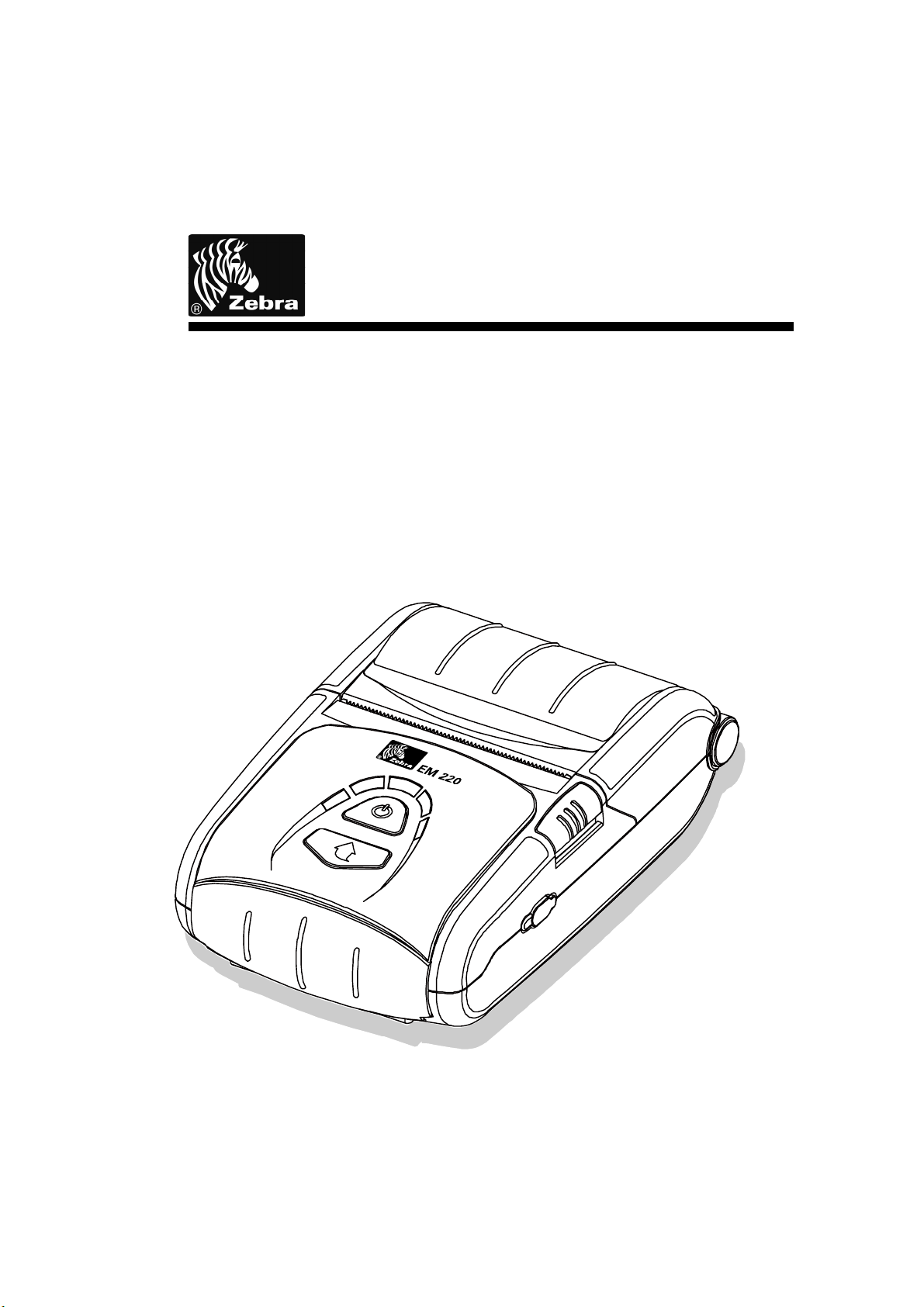
EM 220
Mobile Printer User's Manual
P1007752-001
Rev. 1.00
Page 2

EM 220
Table of Contents
※ Manual Information & Usage Precautions············································· 7
1. Content Confirmation ············································································· 14
2. Product Part Names················································································ 15
3. Installation & Usage················································································ 16
3-1 Battery Installation··········································································· 16
3-2 Battery Charging ············································································· 16
3-2-1 Battery Charging Usage ···············································································16
3-2-2 Battery Holder (Optional) Usage···································································16
3-2-3 EM Series Quad Charger (Optional) Usage ·················································17
3-3 Paper Installation ············································································ 19
3-4 Belt Strap Usage············································································· 20
3-5 Leather Case (Optional) Usage ······················································ 21
3-6 Control Panel Usage······································································· 22
3-7 MSR Usage····················································································· 22
4. Self-Test ··································································································· 23
5. Label Printing Function·········································································· 25
5-1 Label Function Setting ···································································· 25
5-2 Auto Calibration Function································································ 25
6. Peripherals Connection·········································································· 26
6-1 Bluetooth Connection······································································ 26
6-2 Interface Cable Connection····························································· 26
7. Printer Cleaning ······················································································ 27
8. Appendix·································································································· 28
8-1 Specifications·················································································· 28
8-2 Certification ····················································································· 29
8-3 Label Types····················································································· 29
Rev. 1.00
- 2 -
Mobile Printer User’s Manual
Page 3

EM 220
■ Proprietary Statements
This manual contains proprietary information of Zebra Technologies Corporation. It is
intended solely for the information and use of parties operating and maintaining the equipment described herein. Such proprietary information may not be used, reproduced, or disclosed to any other parties for any other purpose without the expressed written permission
of Zebra Technologies Corporation.
Product Improvements
Since continuous product improvement is a policy of Zebra Technologies Corporation, all
specifications and signs are subject to change without notice.
FCC Compliance Statement
NOTE: This equipment has been tested and found to comply with the limits or a Class B
digital device, pursuant to Part 15 of the FCC Rules. These limits are designed to provide
reasonable protection against harmful interference in a residential installation. This equipment generates, uses and can radiate radio frequency energy and, if not installed and
used in accordance with the instructions, may cause harmful interference to radio
communications. However, there is no guarantee that interference will not occur in a
particular installation. If this equipment does cause harmful interference to radio or
television reception, which can be determined by turning the equipment off and on, the
user is encouraged to try to correct the interference by one or more of the following
measures:
• Reorient or relocate the receiving antenna.
• Increase the separation between the equipment and receiver.
• Connect the equipment into an outlet or circuit different from that to which the receiver is
connected.
• Consult the dealer or an experienced radio/TV technician for help.
WARNING: Exposure to Radio Frequency radiation. To conform to FCC RF exposure requirements this device shall be used in accordance with the operating conditions and instructions listed in this manual.
NOTE: This unit was tested with shielded cables on the peripheral devices. Shielded
cables must be used with the unit to insure compliance.
Changes or modifications to this unit not expressly approved by Zebra Technologies Corporation could void the user’s authority to operate this equipment.
Rev. 1.00
- 3 -
Mobile Printer User’s Manual
Page 4

EM 220
Canadian Compliance Statement
This Class B digital apparatus complies with Canadian ICES-003.
Cet appareil numérique de la classe B est conforme á la norme NMB-003 du Canada.
“IC:” before the equipment certification number signifies that the Industry Canada technical
specifications were met. It does not guarantee that the certified product will operate to the
user’s satisfaction.
Liability Disclaimer
Inasmuch as every effort has been made to supply accurate information in this manual,
Zebra Technologies Corporation is not liable for any erroneous information or omissions.
Zebra Technologies Corporation reserves the right to correct any such errors and
disclaims liability resulting therefrom.
No Liability for Consequential Damage
In no event shall Zebra Technologies Corporation or anyone else involved in the creation,
production, or delivery of the accompanying product (including hardware and software) be
liable for any damages whatsoever (including, without limitation, damages for loss of
business profits, business interruption, loss of business information, or other pecuniary
loss) arising out of the use of or the results of use of or inability to use such product, even
if Zebra Technologies Corporation has been advised of the possibility of such damages.
Because some states do not allow the exclusion of liability for consequential or incidental
damages, the above limitation may not apply to you.
Rev. 1.00
- 4 -
Mobile Printer User’s Manual
Page 5

EM 220
Copyrights
The copyrights in this manual and the label print engine described therein are owned by
Zebra Technologies Corporation. Unauthorized reproduction of this manual or the software
in the label print engine may result in imprisonment of up to one year and fines of up to
$10,000 (17 U.S.C.506). Copyright violators may be subject to civil liability.
This product may contain ZPL®, ZPL II®, and ZebraLinktm programs; Element Energy
Equalizer® Circuit; E3®; and AGFA fonts. Software © ZIH Corp. All rights reserved
worldwide.
ZebraLink and all product names and numbers are trademarks, and Zebra, the Zebra logo,
ZPL, ZPL II, Element Energy Equalizer Circuit, and E3 Circuit are registered trademarks of
ZIH Corp. All rights reserved worldwide.
Monotype®, Intellifont® and UFST® are trademarks of Monotype Imaging, Inc. registered
in the United States Patent and Trademark Office and may be registered in certain jurisdictions.
AndyTM , CG PalacioTM, CG Century SchoolbookTM, CG TriumvirateTM, CG TimesTM,
Monotype KaiTM, Monotype MinchoTM and Monotype SungTM are trademarks of
Monotype Imaging, Inc. and may be registered in some jurisdictions.
HY Gothic HangulTM is a trademark of Hanyang Systems, Inc.
AngsanaTM is a trademark of Unity Progress Company (UPC) Limited.
Andale®, Arial®, Book Antiqua®, Corsiva®, Gill Sans®, Sorts® and Times New Roman®
are trademarks of The Monotype Corporation registered in the United States Patent and
Trademark Office and may be registered in certain jurisdictions.
Century Gothic™, Bookman Old StyleTM and Century SchoolbookTM are trademarks of
The Monotype Corporation and may be registered in certain jurisdictions.
HGPGothicB is a trademark of the Ricoh company, Ltd. and may be registered in some jurisdictions.
UniversTM is a trademark of Heidelberger Druckmaschinen AG, which may be registered
in certain jurisdictions, exclusively licensed through Linotype Library GmbH, a wholly
owned subsidiary of Heidelberger Druckmaschinen AG.
Futura® is a trademark of Bauer Types SA registered in the United States Patent and
Trademark Office and may be registered in some jurisdictions.
TrueType® is a trademark of Apple Computer, Inc. registered in the United States Patent
and Trademark Office and may be registered in certain jurisdictions.
All other product names are the property of their respective owners.
All other brand names, product names, or trademarks belong to their respective holders.
©2006 ZIH Corp.
Rev. 1.00
- 5 -
Mobile Printer User’s Manual
Page 6

EM 220
■ Introduction to the EM Series
Thank you for choosing the EM 220 Mobile Printer. Zebra’s ultra-small EM 220 mobile
printer delivers convenient receipt printing wherever you need it. The EM 220 combines
optional Bluetooth® 2.0 wireless connectivity and magnetic card reader with
straightforward operation for simple mobile receipt printing and credit card transactions.
This user’s guide gives you the information you will need to operate the EM 220 series
printer. For a list of supplemental manuals provided with the EM 220, please refer to the
Manual Information section.
Unpacking and Inspection
Inspect the printer for possible shipping damage:
• Check all exterior surfaces for damage.
• Open the media cover (refer to “Loading the Media” in the Getting Ready to Print section)
and inspect the media compartment for damage.
• In case shipping is required, save the carton and all packing material.
Reporting Damage
If you discover shipping damage:
• Immediately notify and file a damage report with the shipping company. Zebra
Technologies Corporation is not responsible for any damage incurred during shipment of
the printer and will not cover the repair of this damage under its warranty policy.
• Keep the carton and all packing material for inspection.
• Notify your authorized Zebra re-seller.
Rev. 1.00
- 6 -
Mobile Printer User’s Manual
Page 7

r
EM 220
■ Manual Information
※ Manual Information & Usage Precautions
This user’s manual contains basic information for product usage as well as for emergency
measures that may be required when using the EM 220 printer.
※ For additional information on the EM 220, please refer to the following supplemental
manuals:
1. Windows CE Module Program Manual
This manual provides information on the dll files required for Windows CE application
program development.
2. Windows Driver Manual
This manual provides information on installation and main functions of the Windows
Driver for this product.
3. Unified Utility Manual
This manual provides information on the software used to select functions of this
product, modify operation conditions, etc.
• VMSM (Virtual Memory Switch Manager)
: Provides information on setting the basic operation conditions of the product, the
use of non-hardware controls and software based virtual switches.
• NV Image Download Manager
: Provides information on downloading image files, such as logos, intended fo
repetitive printing.
• Firmware Download Manager
: Provides information on downloading and installing the latest firmware.
4. Bluetooth Connection Manual
This manual provides information on the connection of this product with devices
equipped with Bluetooth functionality (PDAs, PCs, etc.). The devices included are
as follows.
• PDAs:
- Intermec PDA (Device: CN2B, OS: Pocket PC 4.20.0)
- SYMBOL PDA (Device: SYMBOL MC70, OS: Windows Mobile 5.0)
- HP PDA (Device: iPAQ hx2700, OS: Windows Mobile 5.1.1702)
- Mobile Compia PDA (Device: M3, OS: WinCE 5.0)
- InnoTeletek PDA (Device: MC3000, OS: WinCE 4.2)
• Bluetooth Dongle (BlueSoleil IVT Stack)
5. Commands Manual
This manual provides information on the protocol and functions of the control
commands that can be used with this product.
6. Code Pages Manual
This manual provides information on each character code page that can be used
with this product.
Rev. 1.00
- 7 -
Mobile Printer User’s Manual
Page 8
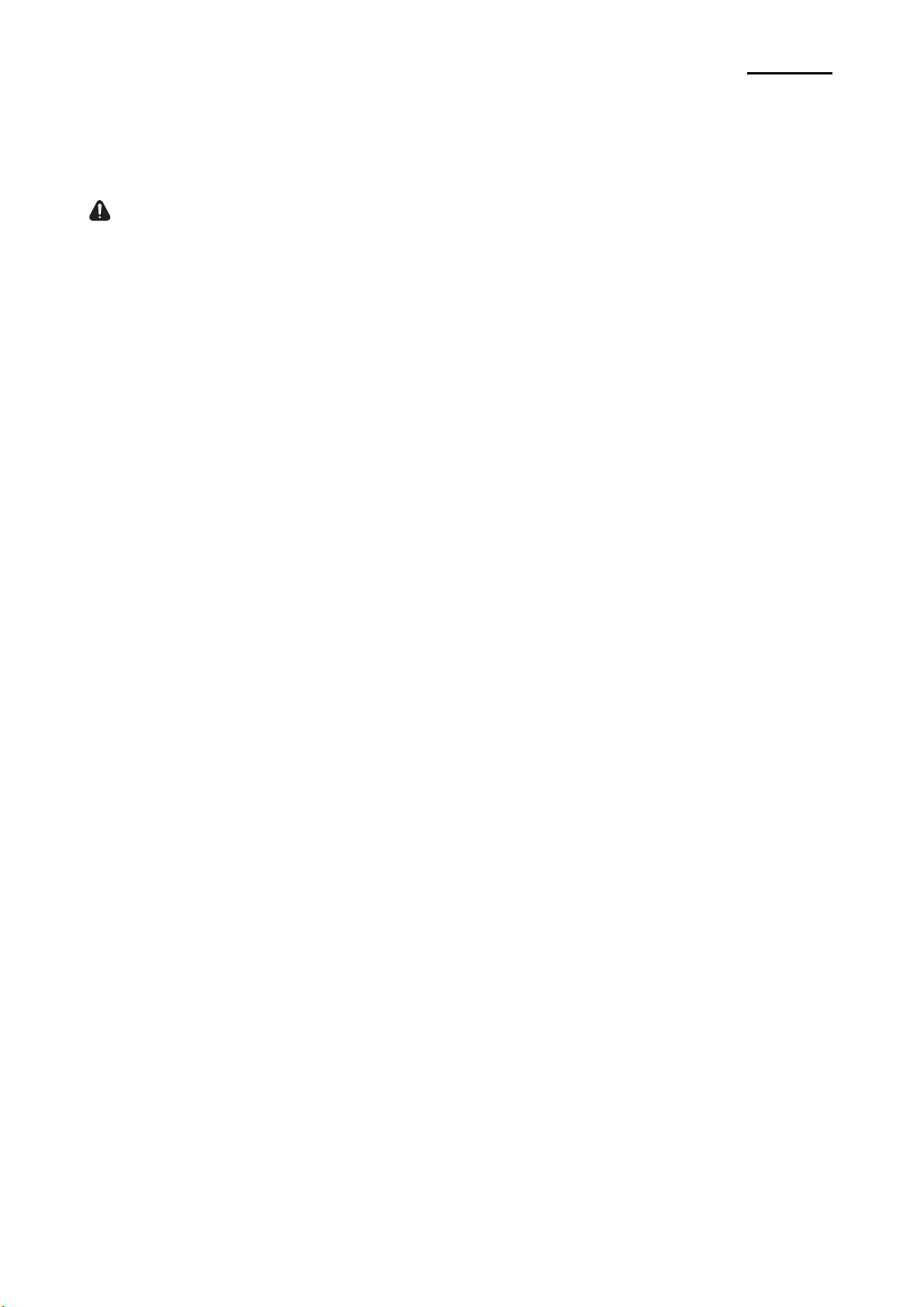
EM 220
■ Safety Precautions
When using the EM 220 printer, please follow the recommended safety regulations
provided below.
Warning
Violating the following instructions may cause serious injury.
1. Do not plug several products in one multi-outlet; this can provoke over-heating and a fire.
• If the plug is wet or dirty, wipe it before usage.
• If the plug does not fit perfectly with the outlet, do not force it in.
• Be sure to use only standard multi-plug outlets.
2. You must use only the supplied adapter.
• It is dangerous to use other adapters.
3. Do not pull the cable to unplug.
• This can damage the cable, resulting in a fire or a breakdown of the printer.
4. Keep the plastic bag out of children’s reach.
5. Do not plug in or unplug with wet hands.
6. Do not bend the cable by force or leave it under any heavy object.
• A damaged cable may cause a fire.
Rev. 1.00
- 8 -
Mobile Printer User’s Manual
Page 9

EM 220
Caution
Violating the following instructions may cause injury to the user or damage the
printer.
1. If you observe smoke, odor or noise from the printer, unplug it before taking
the following measures:
• Turn off the printer and unplug the unit from the electrical outlet.
• Contact an authorized Zebra Technologies service provider for repair.
2. Keep the packet of desiccant material (silica gel) out of children’s reach.
3. Use only approved accessories for your printer; do not disassemble or attempt to
repair the printer yourself.
• Contact your authorized service provider for all service requirements.
• Do not touch the blade of auto cutter.
4. Keep liquids and foreign objects away from the printer.
• If any object or liquid falls into the printer, immediately unplug the printer and have it
checked by an authorized Zebra Technologies service provider.
Rev. 1.00
- 9 -
Mobile Printer User’s Manual
Page 10

EM 220
■ Battery Safety Precautions
Make sure you review the user manual carefully prior to product use.
Neglecting to follow the instructions may result in overheating of the battery, combustion,
explosion, damage and/or decline in performance and product life.
Danger
1. Do not allow liquids to enter or leak into the battery interior. If the safety mechanism
within the battery becomes burned out, charging of the battery may result in abnormal
electrical current flow and/or voltage that causes an abnormal chemical reaction, which
may then cause the battery to overheat, ignite, and/or explode.
2. Do not use or leave the battery in a location exposed to high temperatures. Excessive
heat exposure can cause damage to the resin case and/or insulating materials, thus
causing short circuits within the battery that may result in battery overheating,
combustion, and/or explosion.
3. When charging the battery, use the exclusive charger or follow the charging
requirements outlined by Zebra. Charging under conditions not included in such
requirements (higher temperature, higher voltage/larger electrical current, use of a
modified charger, etc.) can result in excessive battery charging and abnormal electrical
current flow and/or voltage that causes an abnormal chemical reaction, which may then
cause the battery to overheat, ignite, and/or explode.
4. The battery has clearly delineated plus and minus poles. When inserting the battery
into the charger and/or product, ensure that the battery is properly aligned. Reverse
insertion will cause reverse charging that can result in an abnormal chemical reaction,
which may then cause the battery to overheat, ignite, and/or explode.
5. Do not heat the battery or place it in a fire. Excessive heat can melt the insulating
materials and/or damage the safety mechanism, allowing the electrolytic solution to
ignite resulting in battery overheating, combustion, and/or explosion.
6. Do not use the battery in reverse (+) and (-) alignment. This will cause reverse
charging that can result in an abnormal chemical reaction. During use, unpredictable
electrical current abnormalities can arise, causing battery overheating, combustion,
and/or explosion.
7. Do not allow the battery’s (+) and (-) poles to come into contact with any metals. In
addition, do not carry or store the battery with metal items. Resulting short circuits
within the battery can cause excessive electrical current flow, resulting in battery
overheating, combustion, and/or explosion as well as potential overheating of the
adjacent metal items.
8. Do not subject the battery to heavy shock. If the safety mechanism within the battery
burns out, any charging of the battery can result in abnormal electrical current flow
and/or voltage that causes an abnormal chemical reaction, which may then cause the
battery to overheat, ignite, and/or explode.
Rev. 1.00
- 10 -
Mobile Printer User’s Manual
Page 11

EM 220
9. Do not pierce the battery with a sharp object, or hit it with a heavy object. Avoid
accidental short circuiting of any battery. Allowing battery terminals to contact
conductive material will create a short circuit which could cause burns and other
injuries or could start a fire. The battery may rupture or become warped, causing short
circuits that may result in battery overheating, combustion, and/or explosion.
10. Do not solder the battery directly. The heat may melt the insulating materials and/or
damage the safety mechanism or safety equipment, resulting in battery overheating,
combustion, and/or explosion.
11. Do not disassemble and/or modify the battery. The battery contains safety equipment
and a safety mechanism to prevent danger. Any damage to these components can
cause battery overheating, combustion, and/or explosion.
12. Do not charge near a source of heat and/or under direct sunlight. Exposure to high
temperatures may cause the safety mechanism to activate, thus making charging
impossible. In addition, any damage to the safety mechanism may result in
abnormal electrical current flow and/or voltage that causes an abnormal chemical
reaction within the battery and/or battery overheating, combustion, and/or explosion.
Warning
1. Do not place the battery within the reach of small children to prevent any swallowing
accidents. If a small child has swallowed the battery, consult a physician immediately.
2. Do not place the battery in a microwave oven and/or high voltage appliance. This may
cause rapid overheating and/or destruction of the sealing, resulting in battery
overheating, combustion, and/or explosion.
3. Do not combine and use any battery of different capacity and/or type with the primary
battery. This may cause excessive electrical discharge during use or excessive
charging during charging, resulting in an abnormal chemical reaction within the battery
that can cause battery overheating, combustion, and/or explosion.
4. If during battery usage, storage, or charging, a strange odor or conditions differing from
normal operations, such as overheating, color changes, warping, etc., are detected,
remove the battery from the product or charger and discontinue use. Continued use
may cause battery overheating, combustion, and/or explosion.
5. If the battery is not charged after the normal fixed charging time, discontinue charging.
Continued charging may result in battery overheating, combustion, and/or explosion.
6. If the battery contains condensation or emits a strange odor, immediately remove it from
any heat source. The condensation may be caused by a leak of electrolytic solution
that can ignite resulting in battery combustion and/or explosion.
7. If the battery is leaking electrolytic solution and the solution enters the eyes,
immediately rinse the eye with clean water, and then consult a physician. Neglecting to
do so may cause permanent eye injuries.
Rev. 1.00
- 11 -
Mobile Printer User’s Manual
Page 12

EM 220
Caution
1. Do not use or leave the battery in a location exposed to high temperatures or intense
direct sunlight. Doing so can cause battery overheating and/or combustion. In
addition, battery performance and product life may be reduced.
2. The battery contains a safety mechanism to prevent danger. Do not use the battery in
a location that is prone to static electricity (above the amount covered by the
manufacturer’s product warranty)
resulting in overheating, combustion and/or explosion.
3. The temperature ranges for battery usage are as follows. Any usage outside of these
ranges can result in battery overheating and/or damage. In addition, battery
performance and product life may be reduced.
- Charging: 0 ~ 40℃
- Product Usage: -20 ~ 60℃
- Storage: -20 ~ 60℃ (30 days)
- Long-Term Storage: -20 ~ 40℃ (90 days)
4. Please review the exclusive charger manual carefully for charging instructions.
5. If upon first use following purchase, a strange odor, overheating, and/or anything
. Static electricity may damage the safety mechanism
deemed out of the ordinary is detected, discontinue use and contact an authorized
Zebra Technologies service provider.
6. Store the battery in a location that is out of the reach of small children. During usage,
make sure to place the charger and/or product out of the reach of small children.
7. If the battery is leaking electrolytic solution, and the solution comes into contact with the
skin or clothing, immediately rinse the affected area with clean water. Contact with
skin can result in skin disorders.
8. Make sure to review the user manual and precautions carefully prior to use.
9. Improper exchange of the battery can pose risk of explosion. When replacing the
battery, use a battery equivalent to the battery originally installed in the printer by the
manufacturer. Dispose of used batteries per the instructions provided by the
manufacturer.
10. If using preprinted receipt paper, please consult Technical Support.
Rev. 1.00
- 12 -
Mobile Printer User’s Manual
Page 13

EM 220
Recommended
1. Review the user manual for instructions regarding insertion and removal of the battery
from the printer.
2. The battery ships partially charged. You must charge the battery fully before using the
printer for the first time. To charge the battery, use the exclusive charger provided
with your printer.
3. To avoid improper use of the battery, review the product user manual carefully.
4. Do not charge the battery beyond the normal charging time indicated in the user manual.
5. If you do not plan to use the battery for an extended period of time, remove the battery
from the printer and store in a low humidity location. If you opt to store the printer with
the battery installed, avoid high humidity locations. High humidity may cause
oxidation and a decline in printer performance.
6. Ensure that you turn off the printer after usage. Neglecting to do so may cause a
decline in printer performance.
7. A battery that has not been used over a long period of time may not be sufficiently
charged. If you opt to store the battery for future use, ensure that you charge the battery
to the status recommended by the manufacturer every six months. Neglecting to do can
cause a decline in battery performance and product life.
8. If the battery terminal is dirty, use a dry cloth to clean prior to use. Neglecting to do so
may cause power stoppages or difficulty in charging the printer.
9. Each battery has a product life. If the usage time of the product has become short,
replace the battery. Wrap the terminals of used batteries with tape to insulate prior to
disposal.
Rev. 1.00
- 13 -
Mobile Printer User’s Manual
Page 14

EM 220
1. Content Confirmation
Contact the dealer from which the purchase was made if any item is damaged and/or
missing.
EM 220 Battery Battery Charger
Power Cord Belt Strap Cleaning Pen
Paper CD User Manual
※ Optional items
Battery Holder
Interface Cable Leather Case
EM Series Quad Charger
Rev. 1.00
- 14 -
Wall mount for
EM Series Quad Charger
Mobile Printer User’s Manual
Page 15

2. Product Part Names
• Front
Paper Cover
Power Button
Paper Feed
Button
EM 220
Open Button
• Rear
MSR Cover
Belt Strap Hole
Interface Cap
BT Cap (Bluetooth Download Connector)
Battery
Cable Connection
Power Connection
Rev. 1.00
- 15 -
Mobile Printer User’s Manual
Page 16

3. Installation & Usage
3-1 Battery Installation
3-2 Battery Charging
EM 220
1) Insert the battery on the rear side of the
printer, aligning the battery hook properly.
2) Push the battery into the slot until a
snapping sound is heard.
NOTE
As the battery is not charged at the time of
purchase, charge the battery prior to product use.
(Use the battery charger and/or the optional
battery holder.)
3-2-1 Battery Charging Usage
③
①
②
3-2-2 Battery Holder (Optional) Usage
④
③
①
②
1) Turn off the printer power.
2) Connect the power cord② to the battery
charger ①.
3) Open the Interface Cap ③.
4) Connect the battery charger ① to the
power connector of the printer.
5) Plug the power cord ② into an electrical
outlet.
CAUTION
The printer may incur serious damage if the battery
charger provided by Zebra is not used. Zebra is not
legally liable for any such damages. (The voltage and
electrical current specifications of the printer and battery
charger must match.)
1) Connect the power cord to the battery ②
charger .①
2) Connect the battery charger to the ①
power connector of the battery holder .③
3) Plug the power cord into an electrical ②
outlet.
4) Insert the battery into the battery ④
holder until a snapping sound is ③
heard.
Rev. 1.00
- 16 -
Mobile Printer User’s Manual
Page 17

3-2-3 EM Series Quad Charger (Optional) Usage
3-2-3-1 Connecting the cables
1) Connect the power cord to the adaptor,
and Connect the adaptor to the power
connector of the Quad Charger.
2) Plug the power cord into a power Outlet.
Input power is 100 ~ 250VAC, 50/60Hz,
1.4A.
3) When power is supplied, the green
LED turns on for two seconds.
If the red LED turns on for two seconds, it
may indicate a battery-charging problem.
Please consult the reseller.
Use only designated AC/DC adaptor.
(12VDC, 5A)
EM 220
CAUTION
WARNING
Rev. 1.00
- 17 -
Mobile Printer User’s Manual
Page 18

3-2-3-2 Battery Charging
NOTE
Battery charging status descriptions are as follows.
EM 220
1) Fasten batteries via the battery
hooks into the Quad Charger as
shown above.
2) Push the battery in until a snapping
sound is emitted.
3) Charging begins as soon as the
battery is completely inserted.
Batteries are charged to 8.4VDC, 0.8A.
4) Push the hook and pull up to extract
the battery.
LED Charge Status Charge Time
Red LED On Charging
Green LED On Charging Complete
Problem with Battery and/or
Red Lamp Blinking
Placement
CAUTION
If the red LED is blinking, try extracting the battery and reinserting.
If the red LED continues to blink, please consult the reseller.
2 hours
Rev. 1.00
- 18 -
Mobile Printer User’s Manual
Page 19

3-3 Paper Installation
EM 220
1) Press the Open button to open the paper
cover.
2) Insert the paper as shown in the image.
(Remove any remaining core of a fully
used paper roll.)
3) Ensure that you align the paper correctly.
4) Pull the paper out as shown in the image
and close the paper cover.
5) Tear off any excess paper in the direction
of the side of the printer.
Rev. 1.00
- 19 -
Mobile Printer User’s Manual
Page 20

3-4 Belt Strap Usage
EM 220
Belt Strap
1) Insert the belt strap screw into the belt
strap hole.
2) Use a coin to tighten the belt strap screw
as shown in the image.
Coin
Belt
3) Undo the belt strap Velcro.
4) Fasten the belt strap to a belt.
5) Close the Velcro as shown in the image.
Belt
Rev. 1.00
- 20 -
Mobile Printer User’s Manual
Page 21

3-5 Leather Case (Optional) Usage
Belt
EM 220
1) Undo the Velcro.
2) Place the printer into the leather case
following the direction shown in the
image.
3) Close the Velcro.
4) Affix to a belt using the clip at the rear of
the case.
NOTE
The clip on the leather case can be rotated
three stages by 30° per stage (maximum 90°)
Rev. 1.00
- 21 -
Mobile Printer User’s Manual
Page 22

3-6 Control Panel Usage
• Power Button
This button is used to turn the printer on and off.
When the printer is off, pressing this button for approximately 2
• Paper Feed Button
• Battery Status LED (Blue or Red)
• Error LED (Red)
• Bluetooth LED (Green)
seconds will turn the power on. When the printer is on, pressing
this button for approximately 2 seconds will turn the power off.
Paper output can be done manually by pressing this button.
In addition, self-testing and Hexadecimal Dumping can be done.
1) Refer to “4. Self-Test” for self-test information.
2) Refer to the service manual regarding Hexadecimal Dumping.
1) If three blue LEDs are lit, the battery is fully charged.
2) If two blue LEDs are lit, the battery is half charged.
3) If one blue LED is lit, the battery is at the lowest charge level.
4) If the red LED is lit, the battery must be charged or replaced.
1) If the red LED is lit, the paper cover is open.
2) If the red LED is blinking, either the paper has been fully used or
the print head is overheated.
(Fill with paper or turn the printer off for at least 10 minutes.)
3) If the red LED continues to blink, it may indicate a more serious
problem with the product, and thus an authorized service dealer
should be consulted.
1) If the green LED turns on in unison with the battery status LED,
the printer can be used with Bluetooth wireless communication.
2) If only the green LED is lit, the printer has entered the power
saving mode.
NOTE
The power saving mode is activated after the first communication, with the
default time interval being 10 seconds.
EM 220
Rev. 1.00
- 22 -
Mobile Printer User’s Manual
Page 23

3-7 MSR Usage
EM 220
1) Press the MSR cover to open.
2) Insert the card as shown in the image
and swipe in the direction of the arrow.
(can be done in both directions)
3) When finished using, press the MSR
cover to close it.
NOTE
If the card does not register, first check to see if
it is properly aligned. When swiping the card,
the recommended swiping speed is 100 ~ 1500
mm/sec.
4. Self-Test
Run the self-test when first setting the printer or when encountering a problem, and check
the following:
- Control Circuit, Mechanisms, Print Quality, ROM Version, and Memory Switch Settings
If no issue is found with the printer after running the self-test, examine the other devices or
peripherals and software. This function is independent of such other devices and
software.
• Self-Test Instructions
1) Turn the printer power off and close the printer paper cover.
2) Pressing the paper feed button and power button simultaneously turns the printer on.
3) The printout is produced after releasing the two buttons.
4) To add a printout of the ASCII pattern, press the paper feed button once more.
5) After the ASCII pattern is printed out, the self-test is automatically terminated.
Rev. 1.00
- 23 -
Mobile Printer User’s Manual
Page 24

• Self-Test Printout Sample
Boot loader version :
VER v2.01 20071005
Firmware version :
B01.00 STD 071108
Bluetooth Firmware version :
3.0.0
Bluetooth BD address :
Auth. & Encry. are enable
Connection Mode = 2
================================
Butter Capacity : 128K Bytes
Print Density : 100%
Bluetooth Interface
- Baud rate : 115200 bps
Serial Interface
- Baud rate : 115200 bps
Data bits : 8 bits
Parity : None
Stop bit : 1 bit or more
Handshaking : DTR/DSR
Default Codepage : PC437
Print Speed : 80mm/s
Double byte character mode:Off
Busy printer buffer full
Font : 12 x 24
Paper out Bell : Off
Low Battery Buzzer : On
Power off time : 15 Min
Idle mode time : 10 Sec
Two Dimension Symbol :
- Selected PDF417 symbol
- Selected DATAMATRIX symbol
- Selected MAXI code symbol
- Selected QR code symbol
MSR read mode : Auto TRACK1/2/3
Memory switch setup status
Memory S/W1
1 2 3 4 5 6 7 8
ON █ █ █
OFF █ █ █ █ █
Memory S/W2
1 2 3 4 5 6 7 8
ON
OFF █ █ █ █ █ █ █ █
Memory S/W3
1 2 3 4 5 6 7 8
ON
OFF █ █ █ █ █ █ █ █
Memory S/W5 (Power off time)
1 2 3 4 5 6 7 8
ON █ █ █ █
OFF █ █ █ █
Memory S/W6 (Idle time)
1 2 3 4 5 6 7 8
ON █ █
OFF █ █ █ █ █ █
Memory S/W7
1 2 3 4 5 6 7 8
ON █ █ █
OFF █ █ █ █ █
Memory S/W8
1 2 3 4 5 6 7 8
ON
OFF █ █ █ █ █ █ █ █
Memory S/W Serial condition
1 2 3 4 5 6 7 8
ON
OFF █ █ █ █ █ █ █ █
001901223194
If you want to continue
SELF-TEST printing,
please press FEED button.
ASCII
!"#$%&'()*+,-./0123456789:;<=>?@
"#$%&'()*+,-./0123456789:;<=>?@A
#$%&'()*+,-./0123456789:;<=>?@AB
$%&'()*+,-./0123456789:;<=>?@ABC
%&'()*+,-./0123456789:;<=>?@ABCD
&'()*+,-./0123456789:;<=>?@ABCDE
'()*+,-./0123456789:;<=>?@ABCDEF
()*+,-./0123456789:;<=>?@ABCDEFG
)*+,-./0123456789:;<=>?@ABCDEFGH
*+,-./0123456789:;<=>?@ABCDEFGHI
+,-./0123456789:;<=>?@ABCDEFGHIJ
,-./0123456789:;<=>?@ABCDEFGHIJK
-./0123456789:;<=>?@ABCDEFGHIJKL
./0123456789:;<=>?@ABCDEFGHIJKLM
/0123456789:;<=>?@ABCDEFGHIJKLMN
0123456789:;<=>?@ABCDEFGHIJKLMNO
123456789:;<=>?@ABCDEFGHIJKLMNOP
23456789:;<=>?@ABCDEFGHIJKLMNOPQ
3456789:;<=>?@ABCDEFGHIJKLMNOPQR
456789:;<=>?@ABCDEFGHIJKLMNOPQRS
56789:;<=>?@ABCDEFGHIJKLMNOPQRST
6789:;<=>?@ABCDEFGHIJKLMNOPQRSTU
789:;<=>?@ABCDEFGHIJKLMNOPQRSTUV
89:;<=>?@ABCDEFGHIJKLMNOPQRSTUVW
9:;<=>?@ABCDEFGHIJKLMNOPQRSTUVWX
PC437
ЗьйвдаезклипомДЕЙжЖфцтыщяЦЬ¢£¥
ьйвдаезклипомДЕЙжЖфцтыщяЦЬ¢£¥
йвдаезклипомДЕЙжЖфцтыщяЦЬ¢£¥
вдаезклипомДЕЙжЖфцтыщяЦЬ¢£¥Ptƒбну
даезклипомДЕЙжЖфцтыщяЦЬ¢£¥
аезклипомДЕЙжЖфцтыщяЦЬ¢£¥Ptƒбнуъс
езклипомДЕЙжЖфцтыщяЦЬ¢£¥
зклипомДЕЙжЖфцтыщяЦЬ¢£¥PtƒбнуъсСª
клипомДЕЙжЖфцтыщяЦЬ¢£¥PtƒбнуъсСªº
липомДЕЙжЖфцтыщяЦЬ¢£¥PtƒбнуъсСªº¿
ипомДЕЙжЖфцтыщяЦЬ¢£¥PtƒбнуъсСªº¿┌
помДЕЙжЖфцтыщяЦЬ¢£¥PtƒбнуъсСªº¿┌ ┐
омДЕЙжЖфцтыщяЦЬ¢£¥PtƒбнуъсСªº¿┌ ┐½
мДЕЙжЖфцтыщяЦЬ¢£¥PtƒбнуъсСªº¿┌ ┐½¼
ДЕЙжЖфцтыщяЦЬ¢£¥PtƒбнуъсСªº¿┌ ┐½¼¡
ЕЙжЖфцтыщяЦЬ¢£¥PtƒбнуъсСªº¿┌ ┐½¼¡«
ЙжЖфцтыщяЦЬ¢£¥PtƒбнуъсСªº¿┌ ┐½¼¡«»
жЖфцтыщяЦЬ¢£¥PtƒбнуъсСªº¿┌ ┐½¼¡«»▓
ЖфцтыщяЦЬ¢£¥PtƒбнуъсСªº¿┌ ┐½¼¡«»▓▒
фцтыщяЦЬ¢£¥
цтыщяЦЬ¢£¥
тыщяЦЬ¢£¥PtƒбнуъсСªº¿┌ ┐½¼¡«»▓▒░┃┤
ыщяЦЬ¢£¥PtƒбнуъсСªº¿┌ ┐½¼¡«»▓▒░┃┤╡
ùÿÖÜ¢£¥
яЦЬ¢£¥PtƒбнуъсСªº¿┌┐½¼¡«»▓▒░┃┤╡╢╖
Pt
Pt
ƒбнуъсѪº¿┌ ┐½¼¡«»▓▒░┃┤╡╢
Pt
Pt
Pt
ƒáíóú
Pt
ƒбнуъсС
Pt
ƒбнуъсСªº¿┌ ┐½¼¡«»▓▒░
ƒбнуъсСªº¿┌ ┐½¼¡«»▓▒░┃
EM 220
Pt
ƒ
ć
ƒáí
Rev. 1.00
- 24 -
Mobile Printer User’s Manual
Page 25

EM 220
5. Label Printing Function
5-1 Label Function Setting
Label paper and black mark paper available at the label mode.
• Setting Operations
1) Turn on the printer power.
2) Open the paper cover and press and hold down the paper feed button for longer than
two seconds.
3) After the buzzer tone is emitted, insert paper and close the cover.
4) Repeat the steps above to return to receipt mode.
• Setting Via Memory Switch
- Please refer to the memory switch changing section of the Commands Manual.
5-2 Auto Calibration Function
The label printing function requires the recognition of label paper gaps and black mark
paper black bar in order to print.
If label paper gaps are not properly recognized, use the auto calibration function.
• Auto Calibration Instructions
1) Turn the printer power off while in label print mode.
2) Press and hold down the paper feed button and then press the power button.
3) After the following printout is outputted, press the power button to perform auto
calibration.
Select the mode
Auto Calibration: Power Button
Self Test: Feed Button
4) Three pages of label paper are outputted when performing auto calibration.
Rev. 1.00
- 25 -
Mobile Printer User’s Manual
Page 26

EM 220
6. Peripherals Connection
This product can communicate with other devices via Bluetooth communication and cable.
6-1 Bluetooth Connection
1) The printer can be connected to devices
equipped with Bluetooth communication
capacity (PDAs, PCs, etc.).
2) Use the Bluetooth connection function
supported by the device to connect to the
printer.
NOTE
Refer to the Bluetooth Manual for more details
on connection.
CAUTION
You can check authentication, Encryption mode
as well as connection mode of the Bluetooth
from self test page.
The Bluetooth connector located on the right side of the printer is for program downloading
only. This connector is for service providers only.
6-2 Interface Cable Connection
1) Open the Interface Cap ①.
2) Connect the interface cable (optional) ② to
the cable connector of the printer.
NOTE
Use only cables (optional) provided by Zebra
①
②
(USB, Serial).
3) Connect the interface cable to the USB
port of the device (PDAs, PCs, etc.).
NOTE
The interface cable that can be connected with
the printer is available in both USB and Serial
type.
Refer to the service manual for detailed interface
cable specifications.
Rev. 1.00
- 26 -
Mobile Printer User’s Manual
Page 27

7. Printer Cleaning
If the interior of the printer is dusty, print quality can decline.
In such a case, follow the instructions below to clean the printer.
CAUTION
• Make sure to turn the printer power off prior to cleaning.
• The print head gets very hot during printing. Before cleaning the print head, turn the
printer power off and wait approximately 10 minute before commencement.
• When cleaning the print head, do not to touch the heated portion of the print head.
→ The print head is susceptible to damage from static electricity, etc.
• Do not allow the print head to become scratched and/or damaged in any way.
EM 220
1) Open the paper cover and remove any paper that may be present.
2) Wipe the print head with a cleaning pen.
3) Use a cloth moistened with an alcohol solution to clean the paper sensor and remove
any paper remnants and/or dust.
4) Insert paper into the printer 1~2 minutes after completing the cleaning process and
close the printer cover.
Rev. 1.00
- 27 -
Mobile Printer User’s Manual
Page 28

8. Appendix
8-1 Specifications
NOTE
Printer specifications are subject to change without notice.
Item Description
Printing Method Thermal printing
Printing Speed 80 mm/sec
Resolution 203 DPI
Printing
Paper
Reliability
Communications
Battery
Charger
Battery
Usage
Conditions
Dimensions
Weight
Accessories
Paper Supply
Mode
Character Size
Characters
Per Line
Character Set
Barcode
Emulation BXL/POS
Driver
SDK WinCE 4.2, WinCE 5.0
Sensor No Paper Sensor, Paper Cover Open Switch
Cutter Type Tear-Bar
Language User language supported
Paper Type Thermal paper
Width 58 ± 0.5 mm (2.28” ± 0.2”)
Diameter Max. ø40 mm (1.57”)
Thickness 0.06 ~ 0.10 mm (0.0024 ± 0.0039˝)
TPH 120 km
Battery Rechargeable up to 500 times
Interface Serial/USB, Bluetooth Class2 V2.0 +EDR
Input
Output
Type Lithium-ion
Output
Charging Time 2.5 hours
Temperature
Humidity
Printer
Printer
Basic Package Battery, Battery Charger, Belt Strap, Cleaning Pen
Sold Separately
Easy paper loading
Font A: 12 × 24
Font B: 9 × 24
Font A: 32
Font B: 42
English: 95
Expanded Graphics: Standard(ENG) -128 × 30 pages
Others(KOR,CHN,JPN) - 128 × 20 pages
International: 32
1 Dimension: UPC A, UPC E, CODE 39, CODE 93,
Code 128, EAN 8, EAN 13, EAN 18,
ITF, Codabar
2 Dimension: PDF417, DATAMATRIX, MAXI, QR
Windows 98 / ME / 2000 / NT / XP / 2003Server / VISTA
Voltage: 100 ~ 240 VAC
Current: 1.0A (Max. at 110VA)
Voltage: 8.4 VDC
Current: 0.8A
Voltage: 7.4 VDC (Operating Range: 8.4 ~ 6.8VDC)
Capacity: 1200 mAh
Printer: -10~50 (14~122 )℃℉
Battery: 0~40 (32~104 )℃℉
Printer: 10~90% RH (No condensation)
Battery: 20~70% RH (No condensation)
79.5mm × 126.7mm × 43.6mm
(3.13″ × 4.99″ × 1.72″)
Printer: 184g (0.41lbs)
Printer + Battery: 236g (0.52lbs)
Printer + Battery + Paper: 293g (0.65lbs)
Package: approx. 1000g (2.2lbs)
Battery, Battery Holder, Leather Case,
Interface Cable, EM Series Quad charger, Wall mount
(for EM Series Quad charger)
EM 220
Rev. 1.00
- 28 -
Mobile Printer User’s Manual
Page 29

EM 220
8-2 Certification
1) EMC & Safety Standards
• Europe: CE Mark: CE 0984, DEMKO GS: EN60950-1: 2001
• North America: FCC rules part 15C
• NRTL Safety Approval IEC60950-1:2001
• Safety Standards: CB-scheme: IEC60950-1: 2001
WARNING
Use of an unprotected interface cable with this printer conflicts with EMC standards.
Users should only use cables approved by Zebra.
2) CE Mark
• EMC Directive 2004/108/EC EN55002 Class B:1998+A1:2000
EN55024:1998+A1:2001
EN61000-3-2:2000
EN61000-3-3:1995+A1:2001
EN6100-4-2:1995+A1:1998+A2:2001
EN6100-4-3:1996+A1:1998+A2:2001
EN6100-4-4:1995+A1:2001
EN6100-4-5:1995+A1:2001
EN6100-4-6:1996+A1:2001
EN6100-4-8:1993+A1:2001
EN6100-4-11:1994+A1:2001
EN310489-17 v1.2.1
• R&TTE Directive 95/5/EC
• Radio Spectrum EN300328 v1.6.1
• Low Voltage Directive 2006/95/EC Safety: EN60950-1:2001
3) WEEE (Waste Electrical and Electric Equipment)
This mark shown on the product or its literature indicates that the
corresponding item should not be discarded at the end of its working life with
other household waste. To prevent possible harm to the environment or
human health from uncontrolled waste disposal, please separate marked
items from other types of waste and recycle them responsibly to promote the
sustained reuse of material resources. Household users should contact either the
retailer where they purchased this product, or their local government office for details
of where and how they can conduct environmentally safe recycling of such items.
Commercial users should contact their suppliers and check the terms and conditions of
purchase contracts. This product should not be combined with other commercial
waste for disposal.
8-3 Label Types
The label types used with this printer is as follows.
• Rating Labels: PP
• Other Labels: PET
Rev. 1.00
- 29 -
Mobile Printer User’s Manual
Page 30

www.zebra.com
______________________________________________________________________
Zebra Technologies International, LLC
333 Corporate Woods Parkway
Vernon Hills, Illinois 60061, 3109 USA
Phone: +1.847.634.6700
Toll-Free: +1.800.423.0422
Fax: +1.847.913.8766
