Page 1
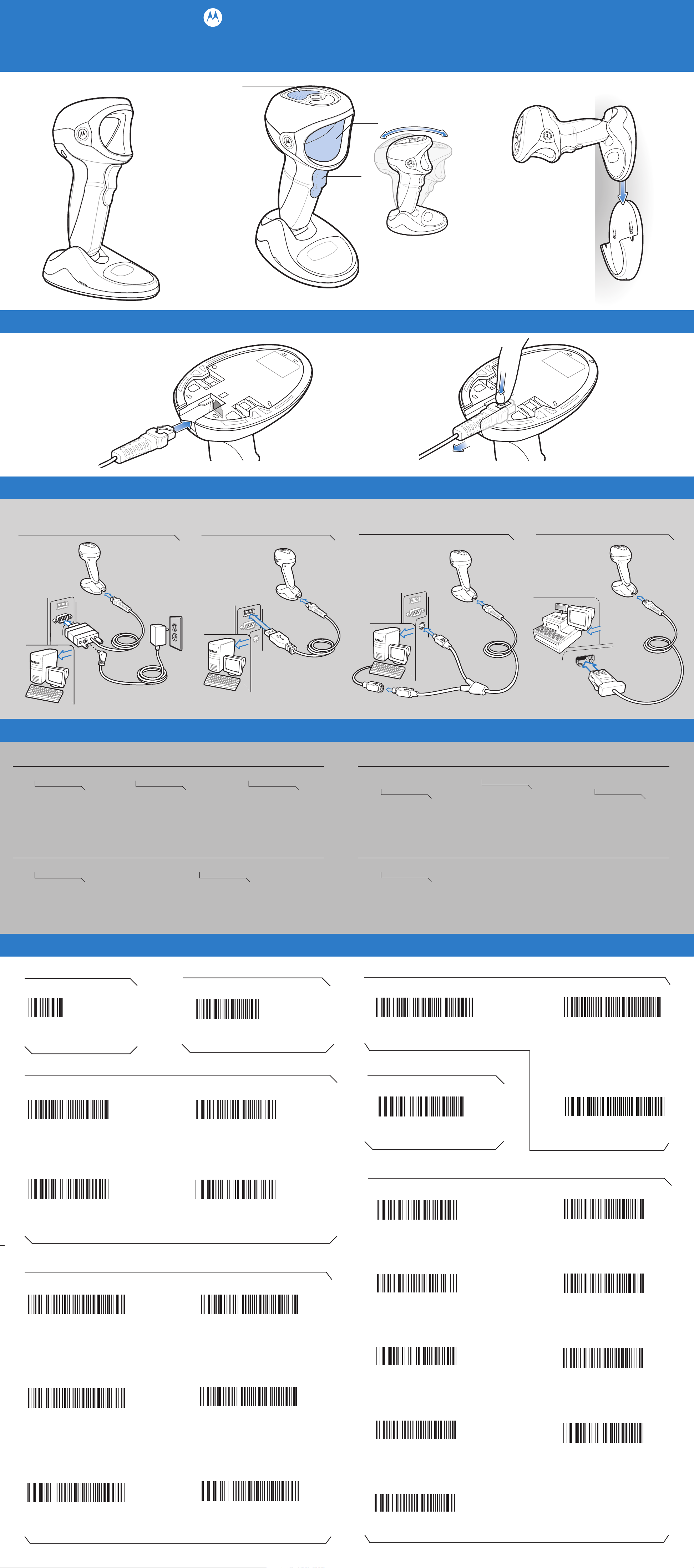
SYMBOL DS9808 RFID
Quick Start Guide
http://www.motorola.com/ds9808
See Product Reference Guide
for more information
ACCESSORIES
1
Wall Mount
2
3
1 LED Indicators
2 Scan Window
3 Scan Trigger
POST IN WORK AREAPOST IN WORK AREA
CORD ATTACHMENT/REMOVAL
HOST INTERFACES
RS-232
USB
NOTE: Cables may vary depending on configuration
Keyboard Wedge
IBM 46XX
Power supply optional
Scanner not working
No power to scanner
Check system power;
ensure power supply,
if required, is connected
Incorrect interface cable used
Ensure that correct
interface cable is used
Interface/power cables are loose
Ensure all cable connections
are secure
Scanner decoding bar code, but data not transmitting to host
Scanner not programmed for correct host interface Interface cable is loose
Scan appropriate host parameter bar codes Ensure all cable connections are secure
TROUBLESHOOTING
Scanner not decoding bar code
Scanner not programmed
for bar code type
Ensure scanner is programmed
to read type of bar code being
scanned
Scanned data incorrectly displayed on host
Scanner not programmed for correct host interface
Scan appropriate host parameter bar codes
Bar code unreadable
Ensure bar code is not defaced;
try scanning test bar code of same
bar code type
Distance between scanner
and bar code incorrect
Move scanner closer to
or further from bar code
Set Defaults
SET DEFAULTS
USB Host Types
HID KEYBOARD EMULATION
SYMBOL DS9808 PROGRAMMING BAR CODES
Carriage Return/Line Feed
<DATA><SUFFIX 1>
SNAPI WITH IMAGING
IBM 46XX Host Types
PORT 5B
Keyboard Wedge Host Types
IBM PC/AT and IBM PC COMPATIBLE
PORT 9B
PORT 17
IBM HAND-HELD USB
RS-232 Host Types
STANDARD RS-232
SNAPI WITHOUT IMAGING
NIXDORF RS-232 MODE B
Scan ONE of the following country types
NORTH AMERICAN
FRENCH
FRENCH CANADIAN
ITALIAN
SWEDISH
UK ENGLISH
ICL RS-232
NIXDORF RS-232 MODE A
FUJITSU RS-232
OPOS/JPOS
GERMAN
SPANISH
JAPANESE
Page 2
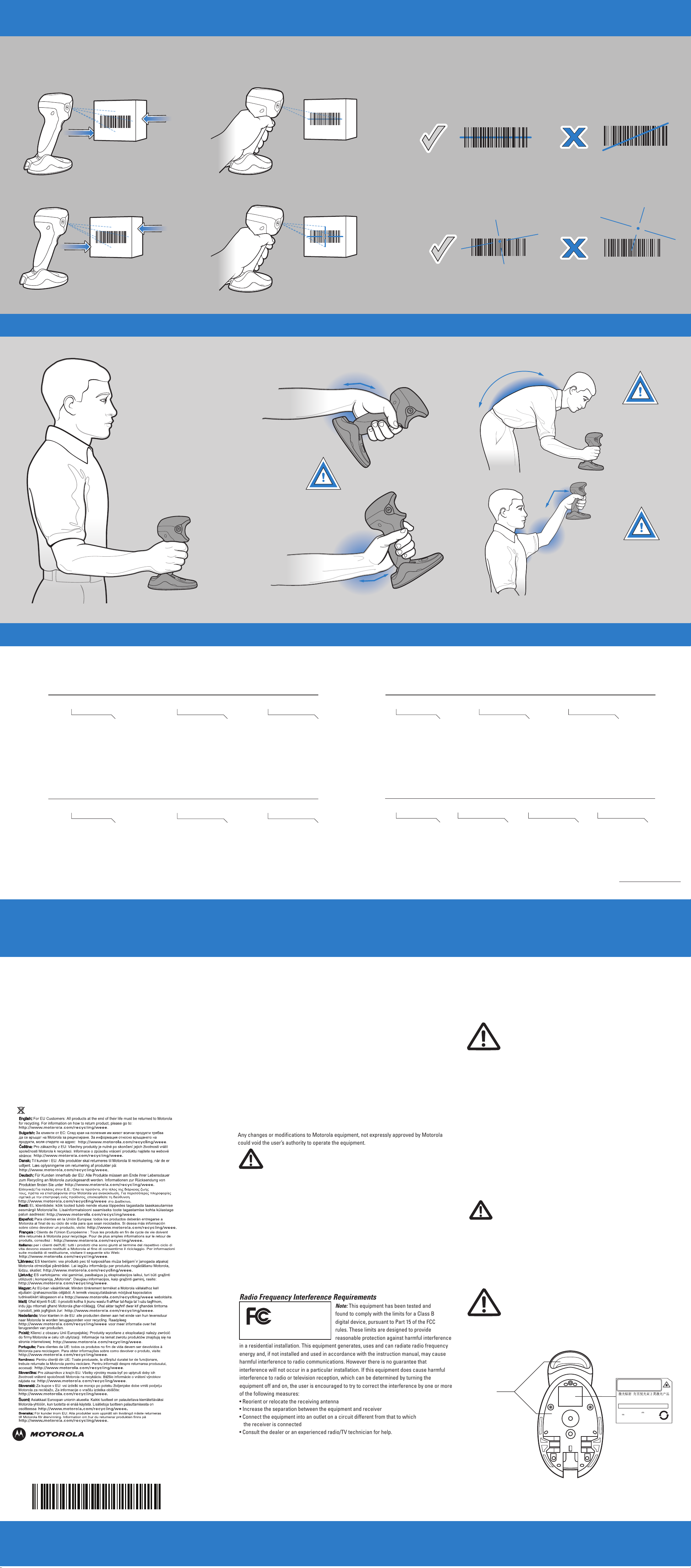
SYMBOL DS9808 RFID
OPTIMUM SCANNING
Hands-Free Scanning
DS9808-LR
DS9808-SR
Hand-Held Scanning
DS9808-LR
DS9808-SR
012345
Aiming
012345
OPTIMUM ARM POSITION
AVOID EXTREME WRIST ANGLES
012345
AVOID BENDING AND REACHING
AVOID BENDING
AVOID EXTREME
WRIST ANGLES
BEEPER INDICATIONS LED INDICATIONS
Standard Use Hand-Held Scanning
AVOID REACHING
Alternate left and right hands
Alternate left and right hands
taking breaks and task rotation
taking breaks and task rotation
recommended
recommended
Low/medium/high beep
Power up
Parameter Menu Scanning
High/low/high/low beep
Successful
parameter
setting
Short medium beep
Bar code decoded
High/low beep
Correct programming
sequence performed
4 long low beeps
Transmission error
detected; data is
ignored
Low/high beep
Incorrect
programming
sequence or
“Cancel” bar code
scanned
Off
Scanner is on
and ready to scan,
or no power to
Green
Bar code is
successfully
decoded
scanner
Hands-Free (Presentation) Scanning
Off
No power to
scanner
Green
Scanner is ready
to scan
Off Momentarily
Bar code is
successfully
decoded
Red
Transmission
error
Red
Transmission Error
Local Contact:
SYMBOL DS9808 RFID
© MOTOROLA, INC. 2009 All rights reserved.
Motorola reserves the right to make changes to any product to improve reliability, function, or design.
Motorola does not assume any product liability arising out of, or in connection with, the application or
use of any product, circuit, or application described herein. No license is granted, either expressly or by
implication, estoppel, or otherwise under any patent right or patent, covering or relating to any
combination, system, apparatus, machine, material, method, or process in which Motorola products
might be used. An implied license exists only for equipment, circuits, and subsystems contained in
Motorola products. MOTOROLA, the Stylized M Logo and Symbol and the Symbol logo are registered
trademarks of Motorola, Inc. Other product names mentioned in this manual may be trademarks or
registered trademarks of their respective companies and are hereby acknowledged.
Warranty
For the complete Motorola hardware product warranty statement, go to:
http://www.motorola.com/enterprisemobility/warranty
Patents
This product is covered by one or more patents. For patent information go to:
http://www.motorola.com/enterprisemobility/patents
Service Information
If you have a problem using the equipment, contact your facility’s Technical or Systems Support. If there
is a problem with the equipment, they will contact the Motorola Enterprise Mobility Support at:
http://www.motorola.com/enterprisemobility/contactsupport
For the latest version of this guide go to: http://www.motorola.com/enterprisemobility/manuals
Waste Electrical and Electronic Equipment (WEEE)
Motorola, Inc.
One Motorola Plaza Holtsville, New York 11742-1300, USA
MOTOROLA and the Stylized M Logo and Symbol and the Symbol logo are registered
in the U.S. Patent and Trademark Office. All other product or service names are the
property of their respective owners.
© Motorola, Inc. 2008
72-125703-01 Revision A September 2009
REGULATORY INFORMATION
Ergonomic Recommendations
Caution: In order to avoid or minimize the potential risk of ergonomic injury follow
the recommendations below. Consult with your local Health & Safety Manager to
ensure that you are adhering to your company's safety programs to prevent
employee injury.
• Reduce or eliminate repetitive motion
• Maintain a natural position
• Reduce or eliminate excessive force
• Keep objects that are used frequently within easy reach
• Perform tasks at correct heights
• Reduce or eliminate vibration
• Reduce or eliminate direct pressure
• Provide adjustable workstations
• Provide adequate clearance
• Provide a suitable working environment
• Improve work procedures.
Regulatory Information
This guide applies to Model Number DS9808RUS & DS9808RWW
All Motorola devices are designed to be compliant with rules and regulations in locations they
are sold and will be labeled as required.
Any changes or modifications to Motorola equipment, not expressly approved by Motorola
could void the user’s authority to operate the equipment.
Caution
Only use Motorola/ approved and UL Listed accessories, battery packs and battery chargers.
Do NOT attempt to charge damp/wet mobile computers or batteries. All components must be
dry before connecting to an external power source.
Declared maximum operating temperature: 104
This guide is available on local languages, translations are available at the following website:
http://www.motorola.com/enterprisemobility/support
Wireless Device Country Approvals
Regulatory markings, subject to certification, are applied to the device signifying the radio(s)
is/are approved for use in the following countries: United States, Canada and Mexico.
Country Selection - Worldwide Version Only
Select only the country in which you are using the device. Any other selection will make the
operation of this device illegal.
Frequency of Operation - FCC
The range of channels is limited by firmware.
Radio Frequency Interference Requirements
Note: This equipment has been tested and
found to comply with the limits for a Class B
digital device, pursuant to Part 15 of the FCC
rules. These limits are designed to provide
FOR HOME OR OFFICE USE
reasonable protection against harmful interference
in a residential installation. This equipment generates, uses and can radiate radio frequency
energy and, if not installed and used in accordance with the instruction manual, may cause
harmful interference to radio communications. However there is no guarantee that
interference will not occur in a particular installation. If this equipment does cause harmful
interference to radio or television reception, which can be determined by turning the
equipment off and on, the user is encouraged to try to correct the interference by one or more
of the following measures:
• Reorient or relocate the receiving antenna
• Increase the separation between the equipment and receiver
• Connect the equipment into an outlet on a circuit different from that to which
the receiver is connected
• Consult the dealer or an experienced radio/TV technician for help.
Radio Transmitters (Part 15)
This device complies with Part 15 of the FCC Rules. Operation is subject to the following two
conditions: (1) this device may not cause harmful interference, and (2) this device must accept
any interference received, including interference that may cause undesired operation.
Tested to comply
with FCC Standards
Radio Frequency Interference Requirements – Canada
This Class B digital apparatus complies with Canadian ICES-003.
Cet appareil numérique de la classe B est conforme à la norme NMB-003 du Canada.
http://www.motorola.com/ds9808
o
F / 40o C
Radio Transmitters
This device complies with RSS 210 of Industry & Science Canada. Operation is subject to the
following two conditions: (1) this device may not cause harmful interference and (2) this device
must accept any interference received, including interference that may cause undesired operation.
Label Marking: The Term "IC:" before the radio certification only signifies that Industry Canada
technical specifications were met.
Warnings for Use of Wireless Devices
Please observe all warning notices with regard to the usage of wireless devices.
Potentially Hazardous Atmospheres
You are reminded of the need to observe restrictions on the use of radio devices in fuel depots, chemical
plants etc. and areas where the air contains chemicals or particles (such as grain, dust, or metal powders).
Safety in Hospitals
Wireless devices transmit radio frequency energy and may affect medical electrical equipment. Wireless
devices should be switched off wherever you are requested to do so in hospitals, clinics or healthcare
facilitlies. These requests are designed to prevent possible interference with sensitive medical equipment.
Pacemakers
Pacemaker manufacturers recommended that a minimum of 15cm (6 inches) be maintained between a
handheld wireless device and a pacemaker to avoid potential interference with the pacemaker. These recom-
mendations are consistent with independent research and recommendations by Wireless Technology Research.
Persons with Pacemakers:
• Should ALWAYS keep the device more than 15cm (6 inches) from their pacemaker when turned ON.
• Should not carry the device in a breast pocket.
• Should use the ear furthest from the pacemaker to minimise the potential for interference.
• If you have any reason to suspect that interference is taking place, turn OFF your device.
Other Medical Devices
Please consult your physician or the manufacturer of the medical device, to determine if the operation of your
wireless product may interfere with the medical device.
RF Exposure Guidelines
Safety Information
Reducing RF Exposure – Use Properly
Only operate the device in accordance with the instructions supplied.
Handheld Devices
To comply with FCC RF exposure requirements, this device must be operated in the hand with a minimum
separation distance of 23cm or more from a person’s body. Other operating configurations should be avoided.
Laser Devices
Complies with 21CFR1040.10 and 1040.11 except for deviations pursuant to
Laser Notice No. 50, dated June 24, 2007.
EN60825-1: 2007
IEC60825-1 (Ed 2.0)
The laser classification is marked on one of the labels on the device.
Class 2 laser scanners use a low power, visible light diode. As with any very bright light source, such as the
sun, the user should avoid staring directly into the light beam. Momentary exposure to a Class 2 laser is not
known to be harmful.
Caution
class 2 laser light
when open.
Do not stare
into beam.
Attention : lumière
laser en cas d'ouverture.
Ne pas regarder dans
le faisceau.
Vorsicht
laserlicht klasse 2,
wenn abdeckung geöffnet.
Nicht in den strahl blicken.
LASER LIGHT- DO NOT STARE INTO BEAM .
CLASS 2 LASER PRODUCT. LASERLICHT - NICHT IN DEN
STRAHL BLICKEN. LASER KLASSE 2.
LUMIÈRE LASER - NE PAS REGARDER DANS LE FAISCEAU.
APPAREIL À LASER DE CLASSE 2 630-680nm, 1mW
MOTOROLA INC., N.Y. 11742
PN:DS9808-XXXXXX MADE IN XXXXXX
XXXXXXXXXXXXXXX
(S)S/N: XXXXXXXXXXXX
MODEL:DS9808
5V 1.5A with optional module
SEE PRODUCT GUIDE FOR
PATENT INFORMATION
SN BAR CODE
5V 850mA
MFD:XXXXXXX X
50
XXXX
Power Supply
Use only a Motorola approved power supply output rated at XX Vdc and minimum XX A. The power
supply shall be Listed to UL/CSA 60950-1; and certified to IEC60950-1 and EN60950-1 with SELV outputs.
Use of alternative power supply will invalidate any approval given to this device and may be dangerous.
SYMBOL DS9808 RFID
Recommended Usage Guide
