
UNIVERSAL SCAN
ENGINE DEVELOPER’S
INSTALLATION GUIDE


UNIVERSAL SCAN ENGINE DEVELOPER’S KIT
INSTALLATION GUIDE
72E-59636-05
Rev. A
May 2015

ii UNIVERSAL SCAN ENGINE DEVELOPER’S KIT INSTALLATION GUIDE
No part of this publication may be reproduced or used in any form, or by any electrical or mechanical means,
without permission in writing from Zebra. This includes electronic or mechanical means, such as photocopying,
recording, or information storage and retrieval systems. The material in this manual is subject to change
without notice.
The software is provided strictly on an “as is” basis. All software, including firmware, furnished to the user is on
a licensed basis. Zebra grants to the user a non-transferable and non-exclusive license to use each software
or firmware program delivered hereunder (licensed program). Except as noted below, such license may not be
assigned, sublicensed, or otherwise transferred by the user without prior written consent of Zebra. No right to
copy a licensed program in whole or in part is granted, except as permitted under copyright law. The user shall
not modify, merge, or incorporate any form or portion of a licensed program with other program material, create
a derivative work from a licensed program, or use a licensed program in a network without written permission
from Zebra. The user agrees to maintain Zebra’s copyright notice on the licensed programs delivered
hereunder, and to include the same on any authorized copies it makes, in whole or in part. The user agrees not
to decompile, disassemble, decode, or reverse engineer any licensed program delivered to the user or any
portion thereof.
Zebra reserves the right to make changes to any software or product to improve reliability, function, or design.
Zebra does not assume any product liability arising out of, or in connection with, the application or use of any
product, circuit, or application described herein.
No license is granted, either expressly or by implication, estoppel, or otherwise under any Zebra Technologies
Corporation, intellectual property rights. An implied license only exists for equipment, circuits, and subsystems
contained in Zebra products.
Warranty
For the complete Zebra hardware product warranty statement, go to:
http://www.zebra.com/warranty
.

Revision History
Changes to the original guide are listed below:
Change Date Description
-01 Rev A 7/2011 New Motorola Solutions branding; updated engines: removed end-of-life engines;
-05 Rev A 5/2015 Zebra Re-branding
iii
added new engines and relevant data; updated drawings.

iv UNIVERSAL SCAN ENGINE DEVELOPER’S KIT INSTALLATION GUIDE

TABLE OF CONTENTS
Warranty ......................................................................................................................................... ii
Revision History.............................................................................................................................. iii
About This Guide
Introduction ..................................................................................................................................... vii
Chapter Descriptions ...................................................................................................................... vii
Notational Conventions................................................................................................................... viii
Related Documents ........................................................................................................................ viii
Service Information......................................................................................................................... ix
Chapter 1: GETTING STARTED
Introduction .................................................................................................................................... 1-1
Unpacking ...................................................................................................................................... 1-1
UDK Contents ................................................................................................................................ 1-2
Mounting Considerations ............................................................................................................... 1-3
SE655, SE955, SE965, SE1524 .............................................................................................. 1-3
SE3300/PL3307, SE4500/PL4507, SE6700/PL6707 .............................................................. 1-3
Simple Serial Interface ................................................................................................................... 1-3
Symbol Native Application Programming Interface (SNAPI) ......................................................... 1-4
Development Board ....................................................................................................................... 1-4
Quick Installation ...................................................................................................................... 1-4
Chapter 2: ELECTRICAL CONSIDERATIONS
Introduction .................................................................................................................................... 2-1
Board Functional Descriptions ....................................................................................................... 2-1
Power Configuration - Block 1 ....................................................................................................... 2-2
USB Power Selection - Block 2 (Imager Engine Systems) ............................................................ 2-4
Host Communication Configuration - Block 3 (Imager Engine Systems) ....................................... 2-5
Signal Breakout - Block 4 ............................................................................................................... 2-6
External Illumination Interface - Block 5 (Imager Engine Systems) ............................................... 2-7
Download Button - Block 6 ............................................................................................................. 2-7

vi UNIVERSAL SCAN ENGINE DEVELOPER’S KIT INSTALLATION GUIDE
RS-232 Circuitry - Block 7 ............................................................................................................. 2-8
User Interface Circuitry - Block 8 ................................................................................................... 2-8
Engine Mounting Holes - Block 9 ................................................................................................... 2-9
Appendix A: REFERENCE SCHEMATIC
UDK Reference Schematic ............................................................................................................ A-1
Index
Glossary
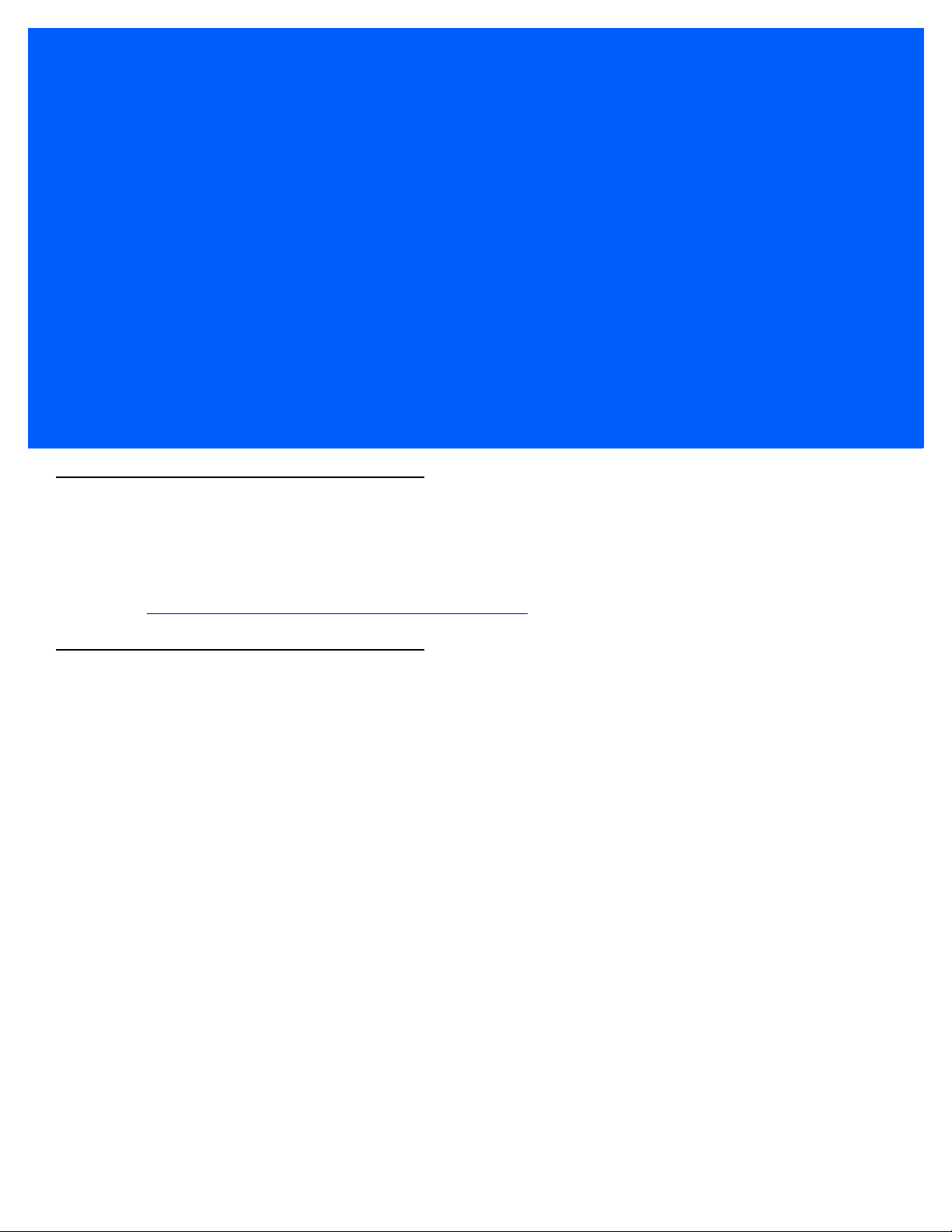
ABOUT THIS GUIDE
Introduction
The Universal Scan Engine Developer’s Kit Installation Guide provides general instructions for installing and
configuring the Universal Development board.
For the latest Simple Serial Interface (SSI) Software Developer’s Kit (SDK) and Symbol Native API (SNAPI) SDK,
visit: http://www.zebra.com/support/product/DKSE-2000.html
Chapter Descriptions
This guide includes the following topics:
•
Chapter 1, GETTING STARTED provides an overview of the Universal Scan Engine Developers Kit,
including descriptions of SSI and SNAPI, engine mounting considerations, and general installation
instructions.
•
Chapter 2, ELECTRICAL CONSIDERATIONS describes the components of the development board.
.
•
Appendix A, REFERENCE SCHEMATIC provides schematic drawings of the development board kit.
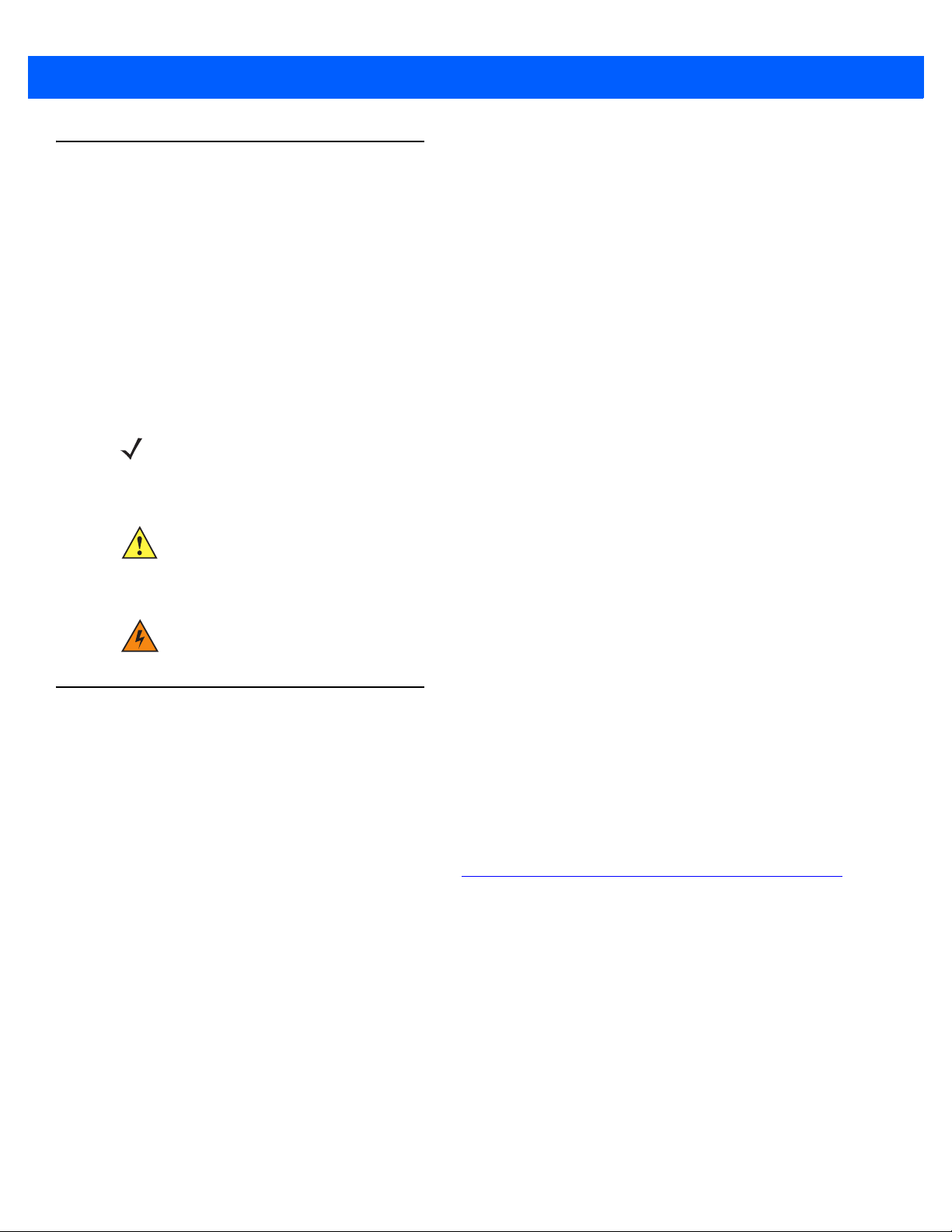
viii UNIVERSAL SCAN ENGINE DEVELOPER’S KIT INSTALLATION GUIDE
Notational Conventions
This document uses the following conventions:
•
Italics are used to highlight chapters and sections in this and related documents
•
bullets (•) indicate:
• Action items
• Lists of alternatives
• Lists of required steps that are not necessarily sequential
•
Sequential lists (e.g., those that describe step-by-step procedures) appear as numbered lists.
NOTE This symbol indicates something of special interest or importance to the reader. Failure to read the note
will not result in physical harm to the reader, equipment or data.
CAUTION This symbol indicates that if this information is ignored, the possibility of data or material damage may
WARNING! This symbol indicates that if this information is ignored the possibility that serious personal
Related Documents
•
Simple Serial Interface (SSI) SDK
•
Simple Serial Interface (SSI) Software Developer’s Kit Programmer Guide, p/n 72E-59860-xx
•
Symbol Native API (SNAPI) SDK
•
Symbol Native Application Programming Interface (SNAPI) Programmer Guide, p/n 72E-71370-xx
For the latest version of software and guides, visit: http://www.zebra.com/support/product/DKSE-2000.html
occur.
injury may occur.
.
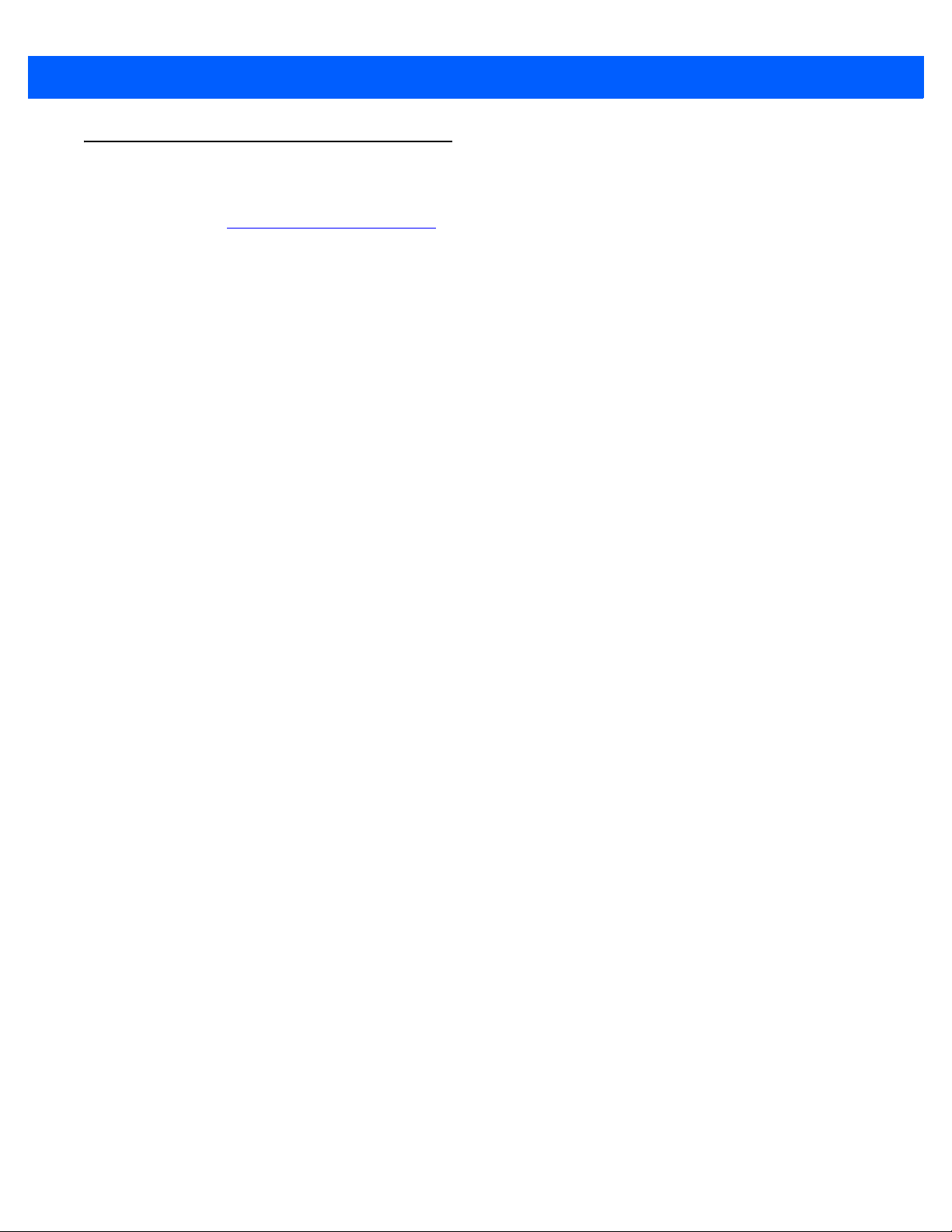
Service Information
If you have a problem with your equipment, contact Zebra Support for your region. Contact information is
available at: http://www.zebra.com/support.
When contacting Mobility, please have the following information available:
•
Serial number of the unit
•
Model number or product name
•
Software type and version number.
Zebra responds to calls by E-mail, telephone or fax within the time limits set forth in support agreements.
If your problem cannot be solved by Zebra Support, you may need to return your equipment for servicing and
will be given specific directions. Zebra is not responsible for any damages incurred during shipment if the
approved shipping container is not used. Shipping the units improperly can possibly void the warranty.
If you purchased your business product from a Zebra business partner, contact that business partner for
support.
About This Guide ix

xUNIVERSAL SCAN ENGINE DEVELOPER’S KIT INSTALLATION GUIDE
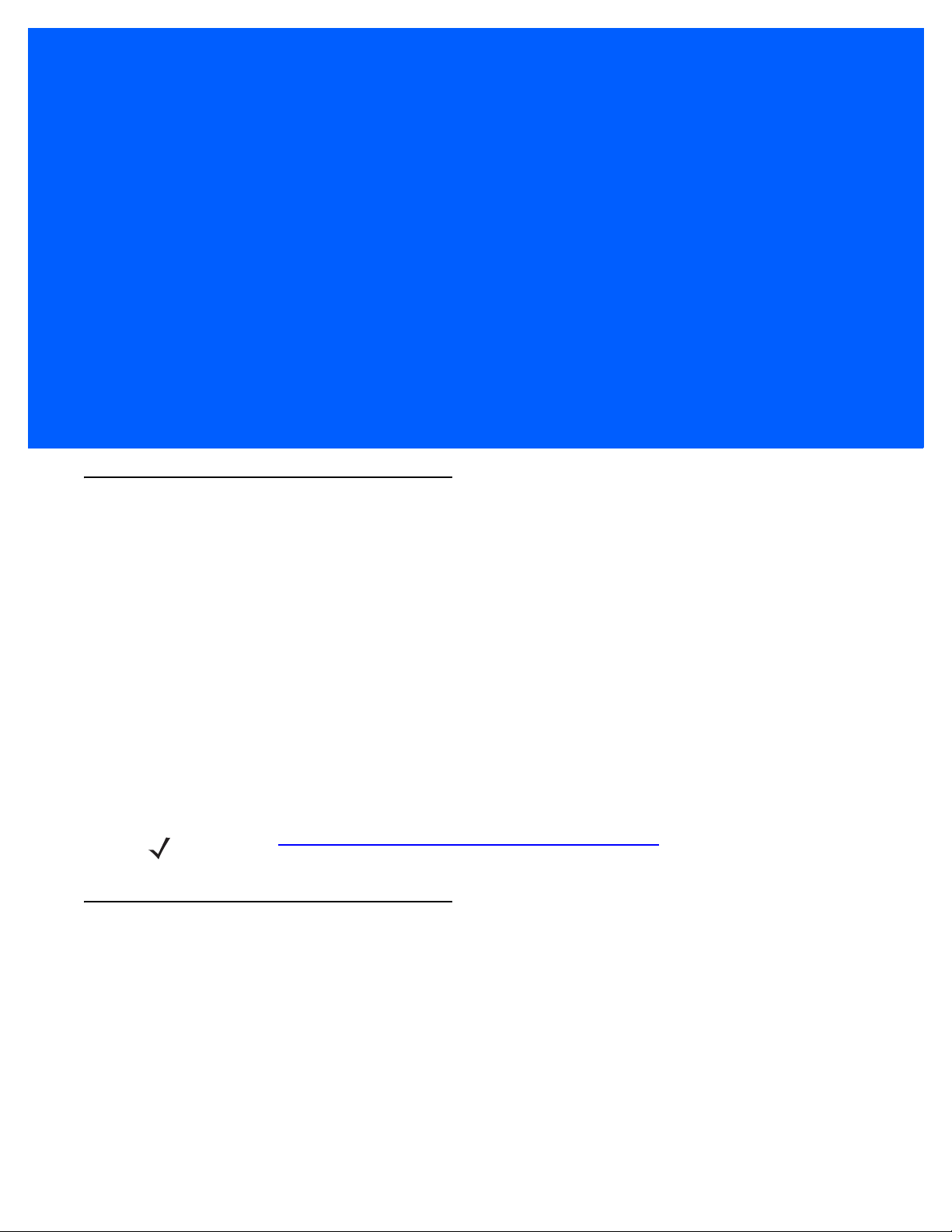
CHAPTER 1 GETTING STARTED
Introduction
The Universal Scan Engine Developer’s Kit (UDK), p/n DKSE-2000-000R, provides the software and hardware
tools needed to design and test an embedded scan engine application before integration into a host device.
This guide explains how to install and configure the scan engine. The SSI Software Developer’s Kit
Programmer Guide (p/n 72E-59860-xx) explains how to use the Simple Serial Interface (SSI) UDK. This UDK
is a complete package that enables users to benefit from Zebra's SSI protocol used in all of our decoded and
imager engine offerings: SE6700/PL6707, SE3300/PL3307, SE4500/PL4507, and SE655, and laser-based
engines such as the SE955, SE965, SE1223 and SE1524.
Imager engine systems also support the SNAPI protocol over USB. The kit consists of a developer's board,
interface cables, and 5 V universal power supply. Use the link below to download the latest versions of the SSI
Software Developer’s Kit and SNAPI Software Developer’s Kit.
The UDK offers many user-friendly features and allows developers to use one development platform to work
with all Zebra's decoded engines, so the development board can be re-used for all decoded engine integration
projects.
Unpacking
Remove the material from its packing and inspect for damage. If the material was damaged in transit, contact
Zebra Support. See Service Information on page ix for information. KEEP THE PACKING. It is the approved
shipping container; use this to return the equipment for servicing.
NOTE Visit: http://www.zebra.com/support/product/DKSE-2000.html for the latest documentation and
downloads.
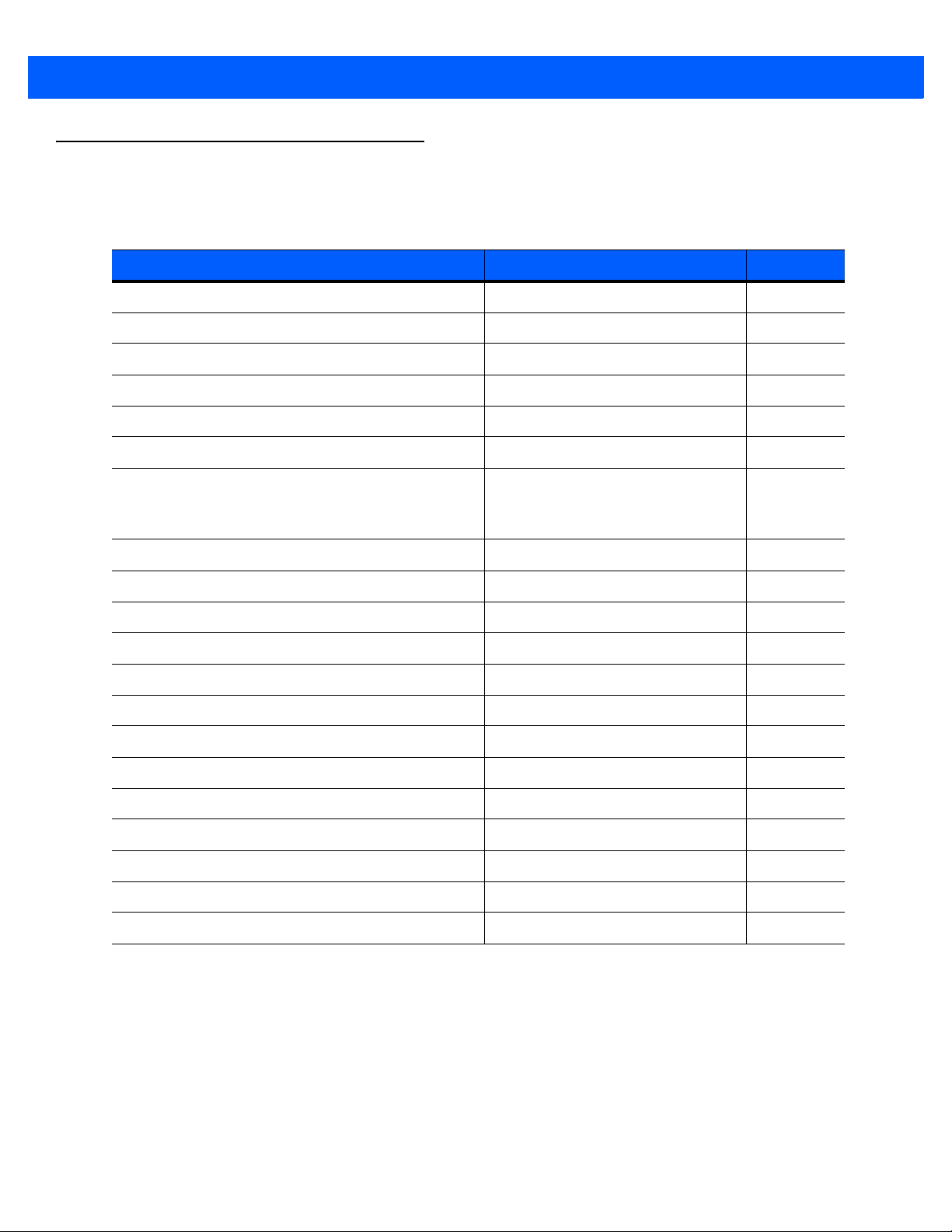
1 - 2 UNIVERSAL SCAN ENGINE DEVELOPER’S KIT INSTALLATION GUIDE
UDK Contents
Tab l e 1- 1 lists the material included in the UDK box.
Tab l e 1- 1
RS-232 Cable Assembly 50-16000-410 1
5.2VDC Power Supply 50-14000-058R 1
UDK Decoded Circuit Board 60-151670-01 1
Berg Header Jumpers 50-02100-1105 40
12 Pin Fanout Flex for SE955, SE965, SE1524 15-81378-01 1
12 Pin 10 in. Flex for SE935, SE965, SE1524 50-16000-134R 1
30 Pin Flex for PL3307/4507//6707 to Host 50-16000-623
SE655 Flex 15-141354-01 1
SE4500 21 Flex 15-113896-01 1
SE655 10 Pin Fanout 15-10414-01 1
Screw: #0 - 48 x 0.19 50-12809-068B 6
Screw: #2 - 32 x 0.19 50-12809-001 4
DKSE-2000-000R Contents
Item Part Number Quantity
Note:
White Flex; part number does
not appear on Flex.
1
Screw: M2 - 0.4mm x 4mm L 50-12854-0040L 4
Screw: M1.6 - 0.35mm x 6mm L 50-12800-1190 6
Screw: M1.6 - 0.35mm x 4mm L 50-12800-944 4
Nut: M1.6 50-12800-1191 6
Spacers for PL Decoder Boards 50-12800-1304 6
Standoffs 50-01400-408 4
DKSE2000 China RoHS Insert 72-96027-0336 1
DKSE2000 Download Information 72-152004-01 1
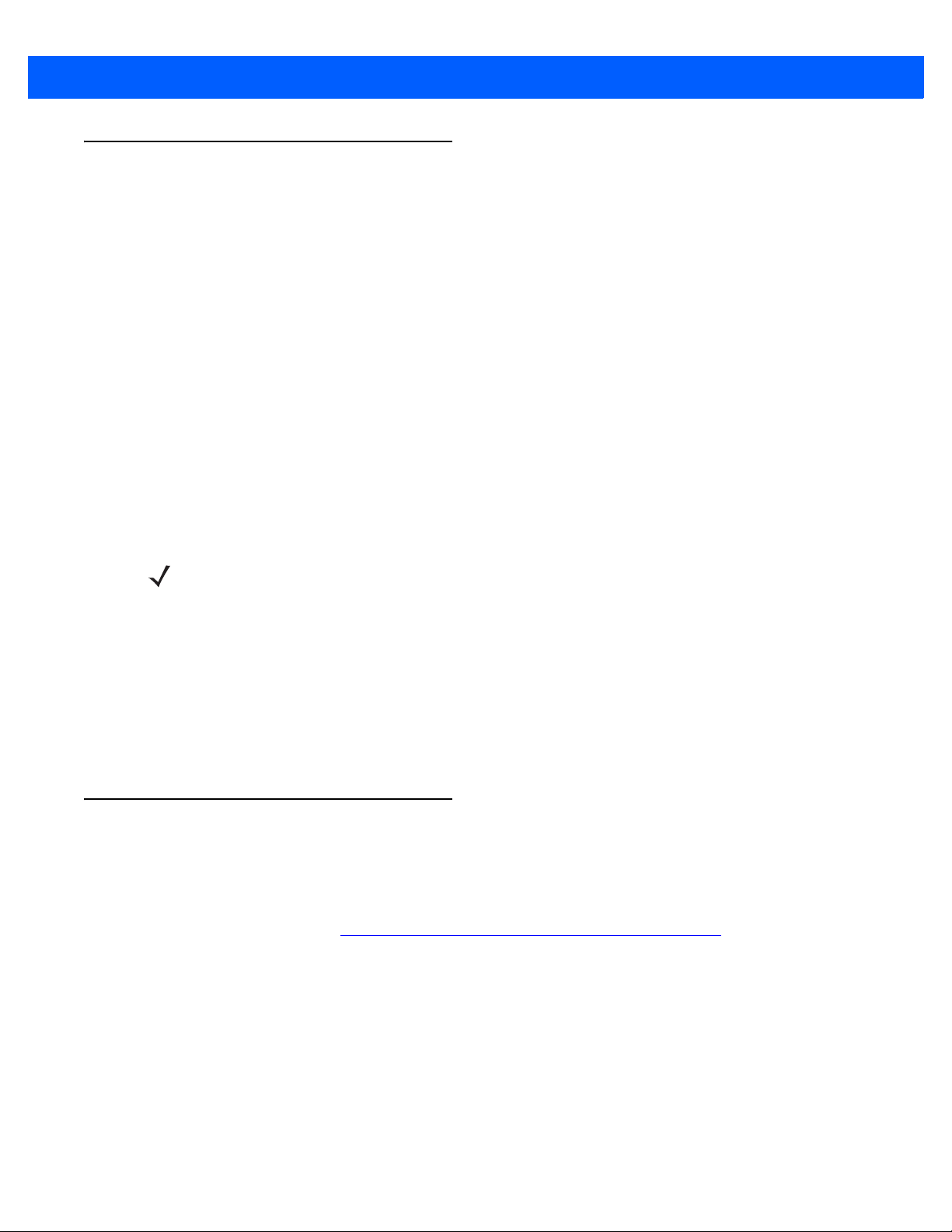
Mounting Considerations
SE655, SE955, SE965, SE1524
1. Install the engine to the corresponding holes of the UDK board as indicated in Tab le “ 1” / M TG H OL ES
shown on the UDK board. Mount using the screws provided in the kit.
2. Install one end of the appropriate flex into the engine; install the other end of the flex into J4 on the UDK
board.
SE3300/PL3307, SE4500/PL4507, SE6700/PL6707
1. Install the engine to the corresponding holes of the UDK board as indicated in Tab le “ 1” / M TG H OL ES
shown on the UDK board. Mount using the screws provided in the kit.
2. Install the “PL” decoder board to the four holes in the middle of the UDK board labeled "A" using screws,
spacer/washer and nuts provided in the kit.
3. Install two flexes as follows. First, install one end of the “SE” engine flex into the smaller connector on the
decoder board and the other end into the engine. Next, install one end of the decoder board host flex into
J23 on the UDK board and the other end into the larger connector on the “PL” decoder board.
GETTING STARTED 1 - 3
NOTE SE6700/PL6707: Install the dark shielded flex into the SE6700 camera connector with the flex pins
positioned towards the center of the SE6700 (i.e., mate the metal area of the flex with the metal pins of the
connector). Mate the other end of the flex with the PL6707 camera connector (the connector located on
the side of the board with few components present (i.e., the connector on the side opposite the
microprocessor). Ensure the latches on both sides are pressed in securely.
Install the white host flex to connector J23 on the UDK board and other end to the PL6707 host connector.
The PL6707 connector is on the same side as the microprocessor. Ensure the metal connection on the
flex aligns with the metal connection connectors - the connector latch must be lifted to enable the flex to
slide in. When the flex is in place, press down securely to latch the flex.
The heat sink on the bottom of the SE6700 fits into the cut out area of the UDK board.
Simple Serial Interface
The Simple Serial Interface (SSI) provides a cost effective, highly integrated, flexible protocol for designing bar
code scanning applications and Auto-ID markets using Zebra’s broad range of engines. SSI provides a
communications link between Zebra's decoded engines and a serial host.
For the latest SSI SDK, visit: http://www.zebra.com/support/product/DKSE-2000.html
.
