Page 1

SAC5070 8-Bay Battery Charger
Quick Reference Guide
Page 2
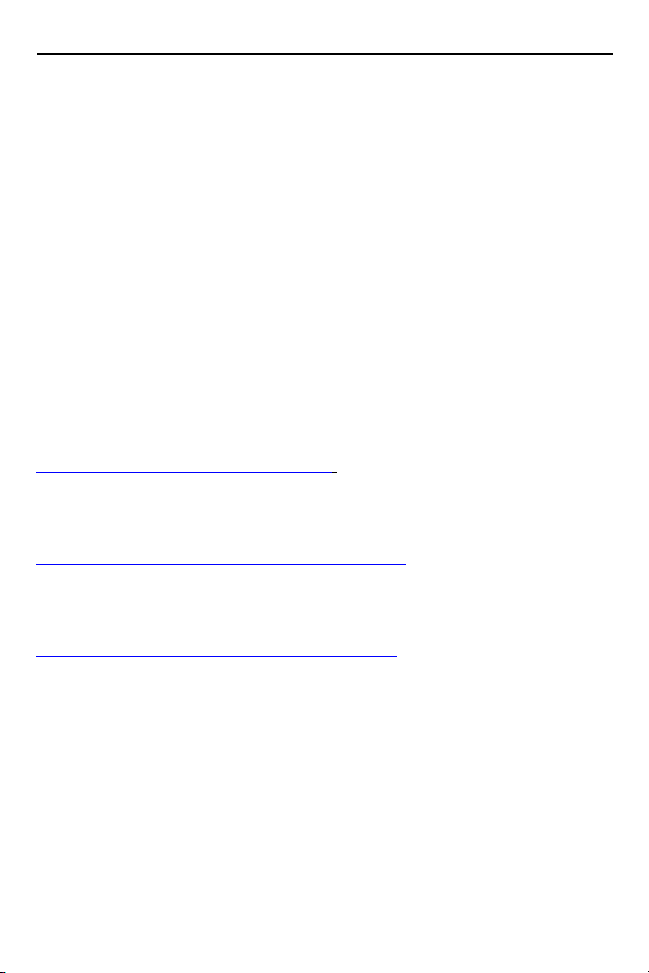
2 SAC5070 8-Bay Battery Charger
© 2009 MOTOROLA, INC. All rights reserved.
Motorola reserves the right to make changes to any product to improve reliability,
function, or design.
Motorola does not assume any product liability arising out of, or in connection
with, the application or use of any product, circuit, or application described herein.
No license is granted, either expressly or by implication, estoppel, or otherwise
under any patent right or patent, covering or relating to any combination, system,
apparatus, machine, material, method, or process in which Motorola products
might be used. An implied license exists only for equipment, circuits, and
subsystems contained in Motorola products.
MOTOROLA and the Stylized M Logo are registered trademarks of Motorola, Inc.
Other product names mentioned in this manual may be trademarks or registered
trademarks of their respective companies and are hereby acknowledged.
Motorola, Inc.
One Motorola Plaza
Holtsville, N.Y. 11742-1300
www.motorola.com/enterprisemobility.
Warranty
For the complete Motorola hardware product warranty statement, go to:
www.motorola.com/enterprisemobility/warranty.
Patents
This product is covered by one or more patents. For patent information go to:
www.motorola.com/enterprisemobility/patents.
Page 3
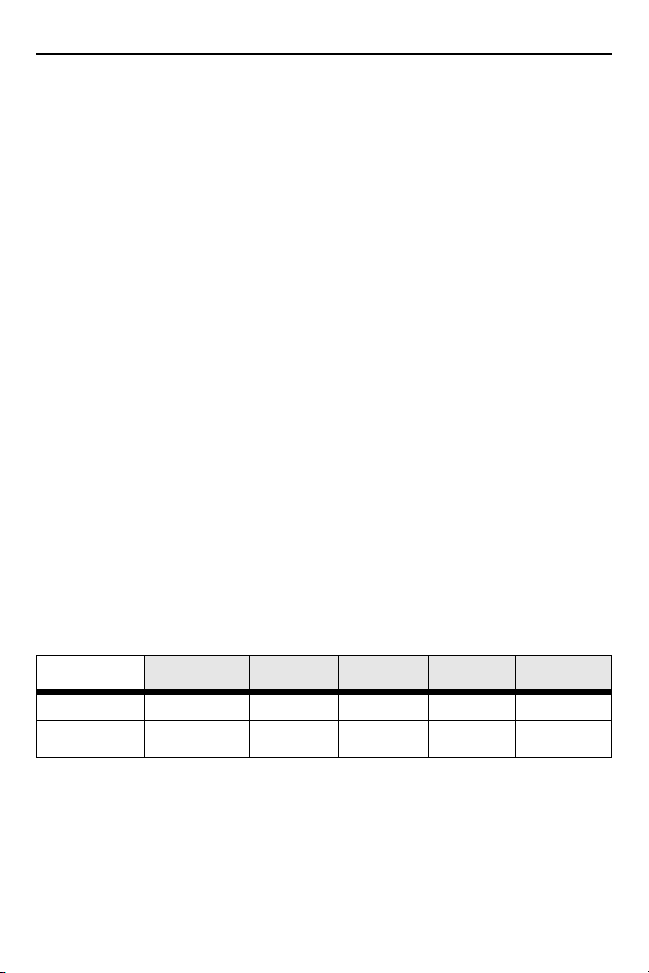
Quick Reference Guide 3
Introduction
The SAC5070 8-Bay Battery Charger is an accessory for the RS507 Hands-free
Imager and provides a quick way to recharge the Lithium-ion batteries that
provide power for the RS507 Hands-Free Imager. One charger can hold up to
eight batteries at a time.
The 8-Bay Battery Charger supports both standard and extended capacity
batteries. The Charger may only be used indoors.
About this Guide
This guide provides basic information on the following topics:
• Parts of the Charger on page 4
• Installation on page 5
• Inserting the Imager Battery in the Charger on page 7
• Battery Age Test on page 8
• Maintaining the Charger on page 9
• Troubleshooting on page 10
• Regulatory Information on page 10
• Wall mount template on page 17
Unpacking the Charger
After opening the shipping box, inspect the contents. You should have received
the following:
Model
SAC5070-800CR
SAC5070-801CR International
Description
USA model
model
8-Bay Battery
Charger
xxxx
xx
* For AC line cord, contact the Motorola representative in your country.
Inspect the equipment for damage. If you are missing any equipment or if you find
any damaged equipment, contact Motorola Enterprise Mobility Support
immediately.
Power
supply
AC Line
Cord
*
Quick Start
Guide
x
Page 4
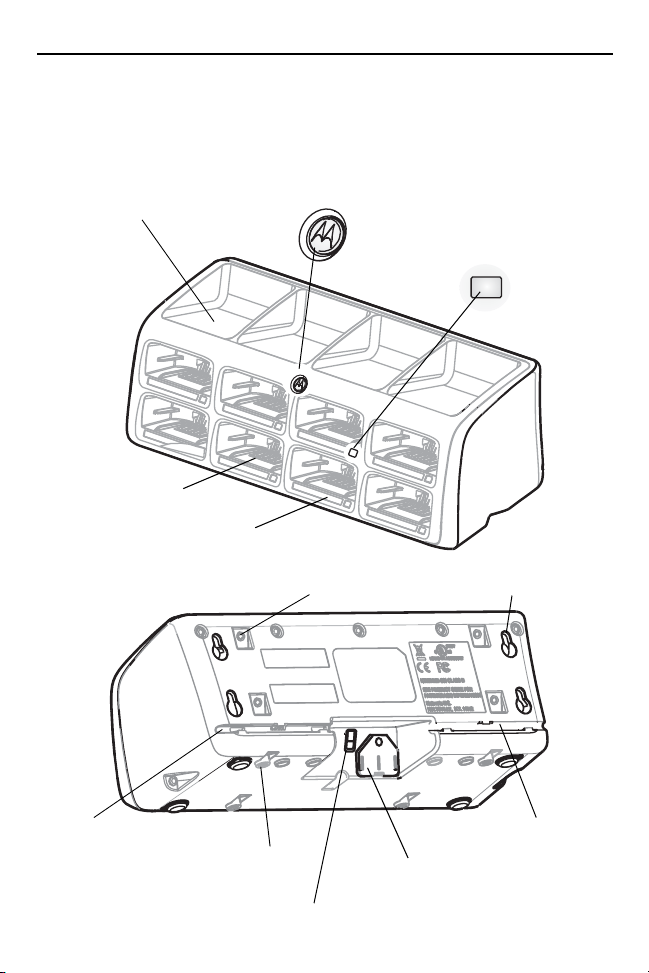
4 SAC5070 8-Bay Battery Charger
Batteries Age Test Button
Power Supply Connector
Charge Status LED
Charging Bay
RS507 Imager Rest Compartment
Power Supply Cable Duct
Service Port Door
(Do not open - for service use only)
Wall Mount Hole (X4)
Charger Front
Charger Back
Power Supply Cable Duct
Asset Control Label
M4 Screw Inserts (X4)
(Screws not Included)
M4 Screw Inserts (X4)
(Screws not Included)
Parts of the Charger
Page 5
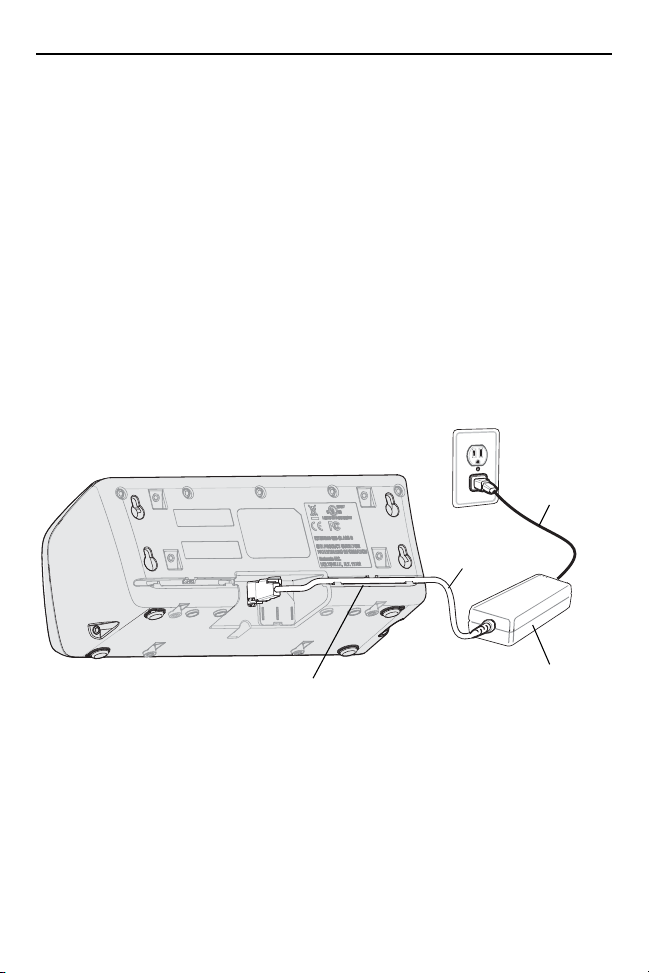
Quick Reference Guide 5
AC Power
Cord
Power Supply
Cable
Power Supply Unit
100-240 VAC, 50-60 Hz Outlet
Power Supply Cable Duct
Installation
Tabletop / Shelf Set Up
To set the Charger on a tabletop or shelf:
1. Place the Charger and the Power Supply Unit on a tabletop or shelf.
NOTE When required, use the screw inserts at the back and base to secure the
Charger to the tabletop or shelf surface (See Figure on page 4).
2. Connect the Power Supply Cable to the power connector on the back of the
Charger.
3. Use the Power Supply Cable Duct, on the back of the Charger, to route the
Power Supply Cable to the left or right side of the Charger.
4. Connect the AC plug of the AC Power Cord to a standard electrical outlet.
Wall Mount
WARNING! For safe mounting, it is essential to use wall anchors appropriate to
To mount the Charger on a wall:
1. Use the wall mount template drawing on page 17 to mark the screw location on
the wall.
the wall type (i.e. plaster, drywall, concrete, etc.). Mount to wood
studs whenever possible.
Page 6

6 SAC5070 8-Bay Battery Charger
220 mm (8.6 inches)
38 mm (1.5 inches)
10 mm
(0.39 inches)
5 mm
(0.19 inches)
NOTE: Use Wall mount template on page 17.
2. Use four screws to mount the Charger to a wall. Ensure to use additional wall
mounting hardware, as needed, for safe mounting according to the wall type.
3. Connect the power supply cable to the power connector on the back of the
Charger (See Figure on page 5).
4. Use the Power Supply Cable Duct, on the back of the Charger, to route the
Power Supply Cable to the left or right side of the Charger.
5. Place the Power Supply Unit on a shelf or tabletop.
6. Connect the AC plug of the AC Power Cord to a standard electrical outlet.
Page 7

Quick Reference Guide 7
Standard Battery
Charger Bay
Inserting the Imager Battery in the Charger
The Charger supports both standard and extended capacity batterys.
Charge the Battery
CAUTION Only Lithium-ion batteries that have been designed for use with the
RS507 Hands-free Imager can be recharged by the Charger. Do not
attempt to recharge other types of rechargeable batteries or any type
of batteries. Doing so could destroy those batteries and damage the
Charger.
NOTE Batteries should be charged within the +32°F (0°C) and +104°F (+40°C)
ambient temperature range.
To charge the battery(s):
1. Insert the battery(s) into the 8-Bay Battery Charger so that the contacts of the
battery are first to enter, facing down, gently.
2. The 8-Bay Battery Charger starts to charge automatically. On each bay, the
flashing amber Charge Status LED (See Figure on page 4) indicates the
charge status.
DO NOT USE EXCESSIVE FORCE.
Page 8

8 SAC5070 8-Bay Battery Charger
A full charge of a depleted battery takes up to four hours. The Charge Status LED
lights solid amber when the battery is fully charged.
Battery Age Test
The battery age test checks the battery capacity when fully charged. A worn-out
battery is considered to have less than 80% of its nominal capacity. The battery
test is simultaneously performed for all batteries inserted into the charger. It is
recommended to perform battery age testing once a month. The age test may
take up to 16 hours.
NOTE A battery removed during test and re-inserted is excluded from the test but
continues normal charging.
To test the battery(s):
1. Insert one or more batteries into Charging Bay(s).
2. Press and hold the Test Button for approximately 3 seconds until the Charge
Status LED of each active bay flashes green.
3. Refer to the table below when the indication of the Charge Status LED
changes.
Charge Status LED
The Charge Status LEDs show the charge status of each Charging Bay:
LED Indication Status
Flashing amber Charging in progress.
Solid amber Charging is completed.
Flashing green Battery age testing in progress.
Flashing red/green Defective battery or error in charging; re-insert the battery
into the bay.
Solid green Battery age test and charge are completed. Battery is good
Solid red Battery age test and charge are completed. Battery
Flashing red Battery age test and charge are completed. Battery is worn
capacity is marginal.
out.
Page 9

Quick Reference Guide 9
Maintaining the Charger
The Charger is well constructed and durable; however, it is a precision electronic
device and must be treated as such.
Follow the procedures in this section to ensure reliable service.
Operating Conditions for the Charger
The Charger is designed to operate in environments that are normally free of dust,
dirt, and moisture. It can be operated at temperatures between +32°F (0°C) and
+104°F (+40°C).
Handling the Charger
• Do not attempt to open the Charger. No user-serviceable parts are inside.
• Charge only Lithium-ion batteries that have been designed for use in a RS507
Hans-free Imager. Do not attempt to recharge other types of rechargeable
batteries or any type of primary batteries.
• Do not place objects other than RS507 Hans-free Imager batteries inside the
Charger.
• Protect the Charger from excessive heat, cold, moisture, and harsh, dirty
environments.
• Do not leave the Charger where moisture will condense on it.
Cleaning.
CAUTION Do not pour, spray, or spill any liquid on the Charger.
The gold plated battery contacts do not tarnish or oxidize. No maintenance should
be needed. If the contacts need to be cleaned:
1. Remove power from the Charger.
2. Wet the tip of a cotton swab with isopropyl alcohol and squeeze the excess
alcohol from the swab.
3. Wipe the metal contacts with the damp swab.
Page 10

10 SAC5070 8-Bay Battery Charger
Troubleshooting
The Power LED does not light
• Make sure the Power plug of Power Supply Unit is plugged into a wall outlet
and the connector on the end of the Power Supply Cable is snapped in the
Charger’s power connector.
• Plug the Power plug of Power Supply Unit into another outlet.
• Replace Power Supply Unit.
• Contact service representative.
The battery takes too long to recharge
• Ensure that room/battery temperatures are within charging range +32 ºF to
+104 ºF (0 ºC to +40 ºC)
• Clean the contacts on the battery.
• Try another battery to make sure the Charger functions properly. (If the charge
time is more than 4 hours the Charge Status LED flashes red/green).
• Contact service representative.
LED flashes Red/Green
• Remove and re-insert the battery into the charging bay.
• Check for dirt on battery charging contacts and/or charging bay contacts.
• Replace battery with a new one.
• Call service representative.
Regulatory Information
This device is approved under the Enterprise Mobility business of Motorola, Inc.
("Motorola").
This guide applies to Model Number SAC5070.
All Motorola devices are designed to be compliant with rules and regulations in
locations they are sold and will be labeled as required.
All Motorola devices are designed to be compliant with rules and regulations in
locations they are sold and will be labeled as required.
Local language translations are available at the following web site:
www.motorola.com/enterprisemobility/support
.
Page 11

Quick Reference Guide 11
Country Stamp
Regulatory InformationCharger ID Label Regulatory Label
CAUTION Any changes or modifications to Motorola equipment, not
expressly approved by Motorola, could void the user's authority
to operate the equipment.
For use only with Motorola approved and UL Listed mobile
computers. Motorola approved and UL Listed accessories
and/or Motorola approved and UL Listed/Recognized batteries.
Do NOT attempt to charge damp/wet mobile computers or
batteries. All components must be dry before connecting to an
external power source.
Charger Labeling
Power Supply
Use only a Motorola approved power supply output rated at 12 VDC and minimum
4.17 A. The power supply shall be listed to UL/CSA 60950-1; and certified to
IEC60950-1 and EN60950-1 with SELV outputs. Use of alternative power supply
will invalidate any approval given to this device and may be dangerous.
Taiwan - Recycling
EPA (Environmental Protection Administration) requires dry
battery producing or importing firms in accordance with Article
15 of the Waste Disposal Act are required to indicate the
recycling marks on the batteries used in sales, giveaway or
promotion. Contact a qualified Taiwanese recycler for proper
battery disposal.
Page 12

12 SAC5070 8-Bay Battery Charger
Battery Information
Motorola rechargeable batteries are designed and constructed to the highest
standards within the industry.
However, there are limitations to how long a battery can operate or be stored
before needing replacement. Many factors affect the actual life cycle of a battery,
such as heat, cold, harsh environmental conditions and severe drops.
When batteries are stored over six (6) months, some irreversible deterioration in
overall battery quality may occur. Store batteries at half of full charge in a dry, cool
place, removed from the equipment to prevent loss of capacity, rusting of metallic
parts and electrolyte leakage. When storing batteries for one year or longer, the
charge level should be verified at least once a year and charged to half of full
charge.
Replace the battery when a significant loss of run time is detected.
Standard warranty period for all Motorola batteries is 3 months, regardless if the
battery was purchased separately or included as part of the mobile computer or
bar code scanner. For more information on Motorola batteries, please visit:
http:/mysymbolcare.symbol.com/battery/batbasics1.html
Battery Safety Guidelines
• The area in which the units are charged should be clear of debris and
combustible materials or chemicals. Particular care should be taken where the
device is charged in a non commercial environment.
• Follow battery usage, storage, and charging guidelines found in the user's
guide.
• Improper battery use may result in a fire, explosion, or other hazard.
• To charge the mobile device battery, the battery and charger temperatures
must be between +32 ºF and +104 ºF (0 ºC and +40 ºC)
• Do not use incompatible batteries and chargers. Use of an incompatible
battery or charger may present a risk of fire, explosion, leakage, or other
hazard. If you have any questions about the compatibility of a battery or a
charger, contact Motorola Enterprise Mobility support.
• Do not disassemble or open, crush, bend or deform, puncture, or shred.
• Severe impact from dropping any battery-operated device on a hard surface
could cause the battery to overheat.
• Do not short circuit a battery or allow metallic or conductive objects to contact
the battery terminals.
Page 13

Quick Reference Guide 13
• Do not modify or remanufacture, attempt to insert foreign objects into the
battery, immerse or expose to water or other liquids, or expose to fire,
explosion, or other hazard.
• Do not leave or store the equipment in or near areas that might get very hot,
such as in a parked vehicle or near a radiator or other heat source. Do not
place battery into a microwave oven or dryer.
• Battery usage by children should be supervised.
• Please follow local regulations to promptly dispose of used re-chargeable
batteries.
• Do not dispose of batteries in fire.
• Seek medical advice immediately if a battery has been swallowed.
• In the event of a battery leak, do not allow the liquid to come in contact with the
skin or eyes. If contact has been made, wash the affected area with large
amounts of water and seek medical advice.
• If you suspect damage to your equipment or battery, contact Motorola
Enterprise Mobility support to arrange for inspection.
Radio Frequency Interference Requirements-FCC
Note: This equipment has been tested and found to comply
with the limits for a Class B digital device, pursuant to Part 15
of the FCC rules. These limits are designed to provide
residential installation. This equipment generates, uses and can radiate radio
frequency energy and, if not installed and used in accordance with the
instructions, may cause harmful interference to radio communications. However
there is no guarantee that interference will not occur in a particular installation. If
this equipment does cause harmful interference to radio or television reception,
which can be determined by turning the equipment off and on, the user is
encouraged to try to correct the interference by one or more of the following
measures:
• Reorient or relocate the receiving antenna
• Increase the separation between the equipment and receiver
• Connect the equipment into an outlet on a circuit different from that to which
the receiver is connected
• Consult the dealer or an experienced radio/TV technician for help.
reasonable protection against harmful interference in a
Page 14

14 SAC5070 8-Bay Battery Charger
Radio Frequency Interference Requirements - Canada
This Class B digital apparatus complies with Canadian ICES-003.
Cet appareil numérique de la classe B est conforme à la norme NMB-003 du
Canada.
Marking and European Economic Area (EEA)
Statement of Compliance
Motorola hereby declares that this device is in compliance with all the applicable
Directives, 2004/108/EC and 2006/95/EC. A Declaration of Conformity may be
obtained from www.motorola.com/enterprisemobility/doc
Japan (VCCI) - Voluntary Control Council for Interference
Class B ITE
This is a Class B product based on the standard of the Voluntary Control Council
for Interference from Information Technology Equipment (VCCI). If this is used
near a radio or television receiver in a domestic environment, it may cause radio
interference. Install and use the equipment according to the instruction manual.
.
Korea Warning Statement for Class B ITE
Page 15

Quick Reference Guide 15
Waste Electrical and Electronic Equipment (WEEE)
English: For EU Customers: All products at the end of their life must be returned
to Motorola for recycling. For information on how to return product, please go to:
www.motorola.com/recycling/weee
Bulgarish: За клиенти от ЕС: След края на полезния им живот всички
продукти трябва да се връщат на Motorola за рециклиране. За информация
относно връщането на продукти, моля отидете на адрес:
www.motorola.com/recycling/weee
Dansk: Til kunder i EU: Alle produkter skal returneres til Motorola til recirkulering,
når de er udtjent. Læs oplysningerne om returnering af produkter på:
www.motorola.com/recycling/weee
Deutsch: Für Kunden innerhalb der EU: Alle Produkte müssen am Ende ihrer
Lebensdauer zum Recycling an Motorola zurückgesandt werden. Informationen
zur Rücksendung von Produkten finden Sie unter
www.motorola.com/recycling/weee
Eesti: EL klientidele: kõik tooted tuleb nende eluea lõppedes tagastada
taaskasutamise eesmärgil Motorola'ile. Lisainformatsiooni saamiseks toote
tagastamise kohta külastage palun aadressi: www.motorola.com/recycling/weee
Español: Para clientes en la Unión Europea: todos los productos deberán
entregarse a Motorola al final de su ciclo de vida para que sean reciclados. Si
desea más información sobre cómo devolver un producto, visite:
www.motorola.com/recycling/weee
.
.
.
.
.
.
Français: Clients de l'Union Européenne : Tous les produits en fin de cycle de vie
doivent être retournés à Motorola pour recyclage. Pour de plus amples
informations sur le retour de produits, consultez :
www.motorola.com/recycling/weee
Italiano: per i clienti dell'UE: tutti i prodotti che sono giunti al termine del rispettivo
ciclo di vita devono essere restituiti a Motorola al fine di consentirne il riciclaggio.
Per informazioni sulle modalità di restituzione, visitare il seguente sito Web:
www.motorola.com/recycling/weee
.
.
Page 16

16 SAC5070 8-Bay Battery Charger
Magyar: Az EU-ban vásárlóknak: Minden tönkrement terméket a Motorola
vállalathoz kell eljuttatni újrahasznosítás céljából. A termék visszajuttatásának
módjával kapcsolatos tudnivalókért látogasson el a
www.motorola.com/recycling/weee
Nederlands: Voor klanten in de EU: alle producten dienen aan het einde van hun
levensduur naar Motorola te worden teruggezonden voor recycling. Raadpleeg
www.motorola.com/recycling/weee
van producten.
Português: Para clientes da UE: todos os produtos no fim de vida devem ser
devolvidos à Motorola para reciclagem. Para obter informações sobre como
devolver o produto, visite: www.motorola.com/recycling/weee
Românesc: Pentru clienţii din UE: Toate produsele, la sfârşitul duratei lor de
funcţionare, trebuie returnate la Motorola pentru reciclare. Pentru informaţii
despre returnarea produsului, accesaţi: www.motorola.com/recycling/weee
Slovenski: Za kupce v EU: vsi izdelki se morajo po poteku življenjske dobe vrniti
podjetju Motorola za reciklažo. Za informacije o vraèilu izdelka obišèite:
www.motorola.com/recycling/weee
weboldalra.
voor meer informatie over het terugzenden
.
.
.
Suomi: Asiakkaat Euroopan unionin alueella: Kaikki tuotteet on palautettava
kierrätettäväksi Motorola-yhtiöön, kun tuotetta ei enää käytetä. Lisätietoja tuotteen
palauttamisesta on osoitteessa www.motorola.com/recycling/weee
Svenska: För kunder inom EU: Alla produkter som uppnått sin livslängd måste
returneras till Motorola för återvinning. Information om hur du returnerar produkten
finns på
www.motorola.com/recycling/weee.
.
Page 17

Quick Reference Guide 17
Wall Mount Template
Page 18

Motorola, Inc.
One Motorola Plaza
Holtsville, New York 11742, USA
1-800-927-9626
http://www.motorola.com
MOTOROLA and the Stylized M Logo and Symbol and the Symbol logo are registered in the U.S.
Patent and Trademark Office. All other product or service names are the property of their
registered owners. © Motorola, Inc. 2009
72-115989-01 Revision B - October 2009
Service Information
If you have a problem using the equipment, contact your facility’s Technical or
Systems Support. If there is a problem with the equipment, they will contact the
Motorola Enterprise Mobility Support at:
www.motorola.com/enterprisemobility/support
For the latest version of this guide go to:
www.motorola.com/enterprisemobility/manuals
.
.
