Page 1

PLURAL STAGE
PROGRAMMER’S GUIDE
Page 2

Page 3

PLURAL STAGE
PROGRAMMER’S GUIDE
72E-67113-05
Revision A
May 2017
Page 4

ii PLURAL STAGE PROGRAMMER’S GUIDE
No part of this publication may be reproduced or used in any form, or by any electrical or mechanical means,
without permission in writing. This includes electronic or mechanical mean s, such as ph otocop ying, re co rding,
or information storage and retrieval systems. The material in this manual is subject to chang e without notice.
The software is provided strictly on an “as is” basis. All software, including firmware, furnished to the user is o n
a licensed basis. We grant to the user a non-transferable and non-exclusive license to use each software or
firmware program delivered hereunder (licensed program). Except as noted below, such license may not be
assigned, sublicensed, or otherwise transferred by the user withou t our prior written consent. No right to copy a
licensed program in whole or in part is granted, except as permitted under copyright law. The user shall not
modify, merge, or incorporate any form or portion of a licensed program with other program material, create a
derivative work from a licensed program, or use a licensed program in a network without our written
permission. The user agrees to maintain our copyright notice on the licensed programs delivered hereunder,
and to include the same on any authorized copies it makes, in whole or in part. The user agrees not to
decompile, disassemble, decode, or reverse engineer any licensed program delivered to the user or any
portion thereof.
Zebra reserves the right to make changes to any product to improve reliability, function, or design.
Zebra does not assume any product liability arising out of, or in connection with, the application or use of any
product, circuit, or application described herein. No license is granted, either expressly or by implication,
estoppel, or otherwise under any patent right or patent, covering or relating to any combination, system,
apparatus, machine, material, method, or process in which Zebra products might be used. An implied license
exists only for equipment, circuits, and subsystems contained in Zebra products.
Page 5

Revision History
Changes to the original guide are listed below:
Change Date Description
-01 Rev A 4/2004 Initial release
iii
-02 Rev A 3/2005
-03 Rev A 2/2012 Motorola branding; changed defaults for
-04 Rev A 4/2015 Zebra branding
-05 Rev A 5/2017 Added a new note for Same Single Symbol Timeout.
Corrected 4-Stage, Row 2, Code 1 Characters bar code
Timeout Between Full Stage Decodes,
Inter-Decode Wait Time, and Same Single Symbol Timeout
Page 6

iv PLURAL STAGE PROGRAMMER’S GUIDE
Page 7

TABLE OF CONTENTS
Revision History.............................................................................................................................. iii
About This Guide
Introduction..................................................................................................................................... vii
Chapter Descriptions ...................................................................................................................... vii
Notational Conventions................................................................................................................... viii
Related Documents ........................................................................................................................ ix
Service Information......................................................................................................................... ix
Chapter 1: PLURAL STAGE BAR CODE DECODING
Introduction .................................................................................................................................... 1-1
Plural Stage Bar Code Decoding ................................................................................................... 1-1
Chapter 2: PROGRAMMING BAR CODES
Introduction .................................................................................................................................... 2-1
Default Parameter Settings ............................................................................................................ 2-2
Plural Stage Mode ........................................................................................................................ 2-4
RC Mode Decoding ........................................................................................................................ 2-5
2-Stage Decoding .................................................................................................................... 2-5
3-Stage Decoding .................................................................................................................... 2-5
4-Stage Decoding .................................................................................................................... 2-6
Plural Stage Decoding in NRC Mode ............................................................................................. 2-7
Timeout Between Full Stage Decodes ........................................................................................... 2-8
Inter-Decode Wait Time ................................................................................................................. 2-8
Same Single Symbol Timeout ........................................................................................................ 2-9
Row Data Transmission Format ................................................................................................... 2-10
First Row Data Format ............................................................................................................. 2-10
Second Row Data Format ........................................................................................................ 2-11
Third Row Data Format ............................................................................................................ 2-12
Fourth Row Data Format ......................................................................................................... 2-13
Fifth Row Data Format (NRC Mode Only) ............................................................................... 2-14
Page 8

vi PLURAL STAGE PROGRAMMER’S GUIDE
Row Prefix/Suffix Values ............................................................................................................... 2-15
ASCII / Character Set .............................................................................................................. 2-18
Transmit Plural Stage Row Recognition Codes ............................................................................. 2-23
Plural Stage ADF Bar Codes ......................................................................................................... 2-24
Criteria ..................................................................................................................................... 2-24
Action ....................................................................................................................................... 2-24
Changing Scan Data Transmission Format ............................................................................. 2-25
Plural Stage Row Recognition Codes ............................................................................................ 2-26
Programming Recognition Code Characters ........................................................................... 2-26
Programming Recognition Code Position Values .................................................................... 2-26
Recognition Codes ................................................................................................................... 2-27
Clearing Recognition Codes ............................................................ ........... .......... ........... ........ 2-36
Recognition Characters Done ........................................................................................................ 2-37
Position Value Placement .............................................................................................................. 2-38
Chapter 3: SUPPLEMENTAL RECOGNITION BAR CODES
Introduction .................................................................................................................................... 3-1
Supplemental Recognition Codes ................................................................................................. 3-1
Enabling Supplemental Recognition Codes ............................................................................. 3-1
Default Parameter Settings ............................................................................................................ 3-2
Enable Supplemental Recognition Characters .............................................................................. 3-3
Disable Supplemental Recognition Characters ............................................................................. 3-3
Programming Supplemental Recognition Characters .................................................................... 3-4
Programming the First Three Supplemental Recognition Characters ..................................... 3-4
Programming Fourth Supplemental Recognition Character .................................................... 3-5
Appendix A: NUMERIC BAR CODES
Overview ........................................................................................................................................ A-1
Numeric Keypad Bar Codes .......................................................................................................... A-1
Cancel Bar Code ........................................................................................................................... A-4
Appendix B: ALPHANUMERIC KEYBOARD CODES
Overview ........................................................................................................................................ B-1
Alphanumeric Keyboard ................................................................................................................ B-1
Page 9

ABOUT THIS GUIDE
Introduction
This Programmer’s Guide provides the bar codes necessary to program the appropriate scanner to decode Plural
Stage bar codes and enable Supplemental Recognition Characters.
Chapter Descriptions
Topics covered in this guide are as follows:
•
Chapter 1, PLURAL ST AGE BAR CODE DECODING provides information about Plural Stage bar codes and
modes.
•
Chapter 2, PROGRAMMING BAR CODES provides the programming bar codes required to decode Plural
Stage bar codes.
•
Chapter 3, SUPPLEMENTAL RECOGNITION BAR CODES provides information for programming and
enabling Supplemental Recognition Characters.
•
Appendix A, NUMERIC BAR CODES provides numeric keypad bar codes and the Cancel bar code.
•
Appendix B, ALPHANUMERIC KEYBOARD CODES provides alphanumeric keypad bar codes.
Page 10

viii PLURAL STAGE PROGRAMMER’S GUIDE
*Disable 2-Stage Decoding
Feature/Option
* Indicates Default
Notational Conventions
The following conventions are used in this document:
•
Courier New font is used for code segments.
•
Italics are used to highlight:
• Chapters and sections in this and related documents
• Dialog box, window and screen names
• Drop-down list and list box names
• Screen field names
• Check box and radio button names
• File names
• Directory names.
•
Bold text is used to highlight:
• Parameter and option names
• Icons on a screen
• Key names on a keypad
• Button names on a screen.
•
bullets (•) indicate:
• Action items
• Lists of alternatives
• Lists of required steps that are not necessarily seq ue nt ial
•
Sequential lists (e.g., those that describe step-by-step procedures) appear as numbered lists.
•
Throughout the book, asterisks (*) are used to denote default parameter settings for programming bar
codes.
•
Notes, caution and warning statements appear as follows:
NOTE This symbol indicates something of special interest or importance to the reader. Failure to read the note
will not result in physical harm to the reader, equipment or data.
CAUTION This symbol indicates that if this information is ignored, the possibility of data or material damage may
occur.
WARNING! This symbol indicates that if this information is ignored the possibility that serious personal
injury may occur.
Page 11

Related Documents
Zebra scanner Product Reference Guides provide programming ba r codes and general infor mation to help th e
user get started with the scanner. It also includes basic set-up and operation instructions.
For the latest versions of scanner Product Reference Guides go to: http://www.zebra.com/support.
Service Information
If you have a problem using the equipment, contact your facility's technical or systems support. If there is a
problem with the equipment, they will contact the Zebra Technologies Global Customer Support Center at:
http://www.zebra.com/support.
When contacting Zebra support, please have the following information available:
•
Serial number of the unit
•
Model number or product name
•
Software type and version number
ABOUT THIS GUIDE ix
Zebra responds to calls by e-mail, telephone or fax within the time limits set forth in service agreements.
If your problem cannot be solved by Zebra support, you may need to return your equipment for servicing and
will be given specific directions. Zebra is not responsible for any damages incurred during shipment if the
approved shipping container is not used. Shipping the units improperly can possibly void the warranty.
If you purchased your business product from a Zebra business partner, please contact that business partner
for support.
Page 12

x PLURAL STAGE PROGRAMMER’S GUIDE
Page 13

CHAPTER 1 PLURAL STAGE BAR CODE
DECODING
Introduction
This chapter provides general information about Plural Stage bar codes and modes.
Plural Stage Bar Code Decoding
A Plural Stage bar code is defined as multiple bar codes printed in close proximity to each other. They are
usually arranged vertically (i.e., one above the other), although this is not a requirement.
Table 1-1 lists the two supported Plural Stage decoding modes.
Table 1-1
RC Mode (Recognition
Code mode)
NRC Mode
(Non-Recognition
Code mode)
When transmitting, the scanner sends formatted row 1 data first, formatted row 2 data second, etc.
Table 2-1 on page 2-2 explains row data formatting .
Plural Stage Modes
Mode Description
Requires Recognition Codes in order to decode Plural Stage ba r codes. Program
row Recognition Codes when the scanner is in RC Mode. See
Recognition Codes on page 2-26
RC Mode, scanners can support 2-stage, 3-stage, and 4 -stage bar code reading,
where the number 2, 3, or 4 refers to the number of bar codes that make up the
Plural Stage bar code set.
Does not require Recognition Codes. In this mode, the parameter
Decoding in NRC Mode on page 2-7
(from 2 to 5) the scanner must decode prior to transmitting.
NOTE Enabling Plural Stage processing automatically disables Multicode mode.
Each decoded Plural Stage bar code has a maximum length of 54 bytes, including Symbol ID characters.
If the decoded bar code length exceeds 54 bytes, it is processed as a normal bar code rather than a Plural
Stage bar code.
for details of the Recognition Code format. In
determines the number of bar codes
Plural Stage Row
Plural Stage
Page 14

1 - 2 PLURAL STAGE PROGRAMMER’S GUIDE
Page 15

CHAPTER 2 PROGRAMMING BAR CODES
Introduction
This chapter provides the programming bar codes required to decode Plural Stage bar codes.
Page 16

2 - 2 PLURAL STAGE PROGRAMMER’S GUIDE
Default Parameter Settings
Table 2-1 lists the default parameter settings for both new and standard parameters.
NOTE Scanning Set Defaults or Set Factory Defaults from a standard scanner product reference guide does
not restore the row Recognition Codes and associated location values to the defaults shown in Table 2-1.
To clear stored Recognition Code characters, see Clearing Recognition Codes on page 2-36.
Table 2-1
Plural Stage Mode Use Recognition Codes
2-Stage Decoding (RC Mode only)
Enabling
2-Stage, Row 1, Code 1 Characters:
2-Stage, Row 1, Code 1 position value - for first character 9: 01
2-Stage, Row 1, Code 1 position value - for second character
2-Stage, Row 2, Code 1 Characters:
2-Stage, Row 2, Code 1 position value - for first character 1: 01
2-Stage, Row 2, Code 1 position value - for second character
3-Stage Decoding (RC Mode only) Disable
4-Stage Decoding (RC Mode only) Disable
Plural Stage Decoding in NRC Mode 2
Timeout Between Full Stage Decodes 100 msec
Inter-Decode Wait Time 3 sec
Default Parameter Settings
Parameter Default Value Page
2-Stage Decoding
sets the following parameter values:
97
19
7
9
(RC Mode)
Disable
: 02
: 02
2-4
2-5
2-5
2-6
2-7
2-8
2-8
Same Single Symbol Timeout 100 msec
First Row Data Format <Row 1 Data><Row 1 Suffix>
Second Row Data Format <Row 2 Data><Row 2 Suffix>
Third Row Data Format <Row 3 Data><Row 3 Suffix>
Fourth Row Data Format <Row 4 Data><Row 4 Suffix>
Fifth Row Data Format <Row 5 Data><Row 5 Suffix>
Row Prefix/Suffix Values 7013 (CR/LF for serial
devices, ENTER key for
others)
Transmit Plural Stage Row Recognition Codes Enable
2-9
2-10
2-11
2-12
2-13
2-14
2-15
2-23
Page 17

PROGRAMMING BAR CODES 2 - 3
Table 2-1
Recognition Code Position Values 0 (i.e., Not Set)
Recognition Codes None (i.e., Not Set)
Position Value Placement From Left
Default Parameter Settings (continued)
Parameter Default Value Page
2-26
2-27
2-38
Page 18

2 - 4 PLURAL STAGE PROGRAMMER’S GUIDE
Plural Stage Mode
Scan one of the following bar codes to set the Plural Stage mode:
•
Use Recognition Codes (RC Mode): The scanner attempts to match scanned ba r co de s wi th stor ed
Recognition Codes in order to decode and transmit Plural Stage bar codes.
•
Non-Recognition Code Mode (NRC Mode): The scanner attempts to scan the number of bar codes
specified by Plural Stage Decoding in NRC Mode on page 2-7 before transmitting.
*Use Recognition Codes (RC Mode)
Non-Recognition Code Mode (NRC Mode)
Page 19

RC Mode Decoding
Scan the bar code(s) in this section to enable and disable Plural Stage decoding options in RC Mode.
2-Stage Decoding
Enable 2-Stage Decoding
PROGRAMMING BAR CODES 2 - 5
3-Stage Decoding
Enable 3-Stage Decoding
*Disable 2-Stage Decoding
*Disable 3-Stage Decoding
Page 20

2 - 6 PLURAL STAGE PROGRAMMER’S GUIDE
4-Stage Decoding
Enable 4-Stage Decoding
*Disable 4-Stage Decoding
Page 21

Plural Stage Decoding in NRC Mode
In NRC Mode, scan a bar code that corresponds to the number of unique bar codes the scanner attempts to
decode before transmitting.
*Decode and Transmit Any 2
PROGRAMMING BAR CODES 2 - 7
Decode and Transmit Any 4
Decode and Transmit Any 3
Decode and Transmit Any 5
Page 22

2 - 8 PLURAL STAGE PROGRAMMER’S GUIDE
Timeout Between Full Stage Decodes
This parameter sets the amount of time the scanner waits before resuming decode attempts after decoding a
complete stage (i.e., reading all rows).
To set this parameter (programmable from 0.0 to 5.0 seconds in 0.1 second increments), scan the bar code
below followed by two numeric bar codes beginning on page A-1.
NOTE The Timeout Between Full Stage Decodes must be less than or equal to the Timeout Between
Decodes, Different Symbol value in the standard Zebra scanner product reference guides.
Full Stage Decode Timeout
Inter-Decode Wait Time
This parameter sets the amount of time the scanner attempts to decode the next Plural Stage bar code within a
set after scanning a bar code in that set. If the scanner does not decode another bar code within this time, the
previous decode(s) are invalid.
To select a wait time in the range of 0.0 to 5.0 seconds in 0.1 second increments, scan the bar code below
followed by two numeric bar codes beginning on page A-1.
Plural Stage Inter-Decode Wait Time
Page 23

Same Single Symbol Timeout
This parameter sets the time the scanne r waits af ter de coding a plu ral stage bar code to decode th e same bar
code. The scanner accepts decode data if it sees a new bar code, or after this timer expires.
To set this parameter (programmable from 0.0 to 5.0 seconds in 0.1 second increments), scan the bar code
below followed by two numeric bar codes beginning on page A-1.
NOTE The Same Single Symbol Timeout must be less than or equal to the Timeout Between Decodes,
Same Symbol value in the standard Zebra scanner product reference guides.
The Same Single Symbol Timeout must be less than or equal to the Time Delay to Low Power Mode
value in the cordless Zebra scanner product reference guides.
Set the Same Single Symbol Timeout value to a minimum of 800 msecs if the Post Decode
Illumination parameter in the standard Zebra scanner product reference guide is set to Always On.
PROGRAMMING BAR CODES 2 - 9
Plural Stage Same Single Symbol Timeout
Page 24

2 - 10 PLURAL STAGE PROGRAMMER’S GUIDE
Row Data Transmission Format
Scan the bar code(s) in this section that correspond to the desired data transmission format for each row.
First Row Data Format
<ROW 1 DATA>
*
<ROW 1 DATA><ROW 1 SUFFIX>
<ROW 1 PREFIX><ROW 1 DATA>
<ROW 1 PREFIX><ROW 1 DATA>
<ROW 1 SUFFIX>
Page 25

Second Row Data Format
<ROW 2 DATA>
PROGRAMMING BAR CODES 2 - 11
*
<ROW 2 DATA><ROW 2 SUFFIX>
<ROW 2 PREFIX><ROW 2 DATA>
<ROW 2 PREFIX><ROW 2 DATA>
<ROW 2 SUFFIX>
Page 26

2 - 12 PLURAL STAGE PROGRAMMER’S GUIDE
Third Row Data Format
<ROW 3 DATA>
*
<ROW 3 DATA><ROW 3 SUFFIX>
<ROW 3 PREFIX><ROW 3 DATA>
<ROW 3 PREFIX><ROW 3 DATA>
<ROW 3 SUFFIX>
Page 27

Fourth Row Data Format
<ROW 4 DATA>
PROGRAMMING BAR CODES 2 - 13
*
<ROW 4 DATA><ROW 4 SUFFIX>
<ROW 4 PREFIX><ROW 4 DATA>
<ROW 4 PREFIX><ROW 4 DATA>
<ROW 4 SUFFIX>
Page 28

2 - 14 PLURAL STAGE PROGRAMMER’S GUIDE
Fifth Row Data Format (NRC Mode Only)
<ROW 5 DATA>
*
<ROW 5 DATA><ROW 5 SUFFIX>
<ROW 5 PREFIX><ROW 5 DATA>
<ROW 5 PREFIX><ROW 5 DATA>
<ROW 5 SUFFIX>
Page 29

Row Prefix/Suffix Values
To set the prefix/suffix values for Plural Stage row data, scan the appropriate prefix/suf fix bar co de followed by
four numeric bar codes beginning on page A-1 that represent values corresponding to the various keystrokes
listed in Table 2-2 on page 2-18.
ROW 1 PREFIX
PROGRAMMING BAR CODES 2 - 15
ROW 2 PREFIX
ROW 1 SUFFIX
ROW 2 SUFFIX
Page 30
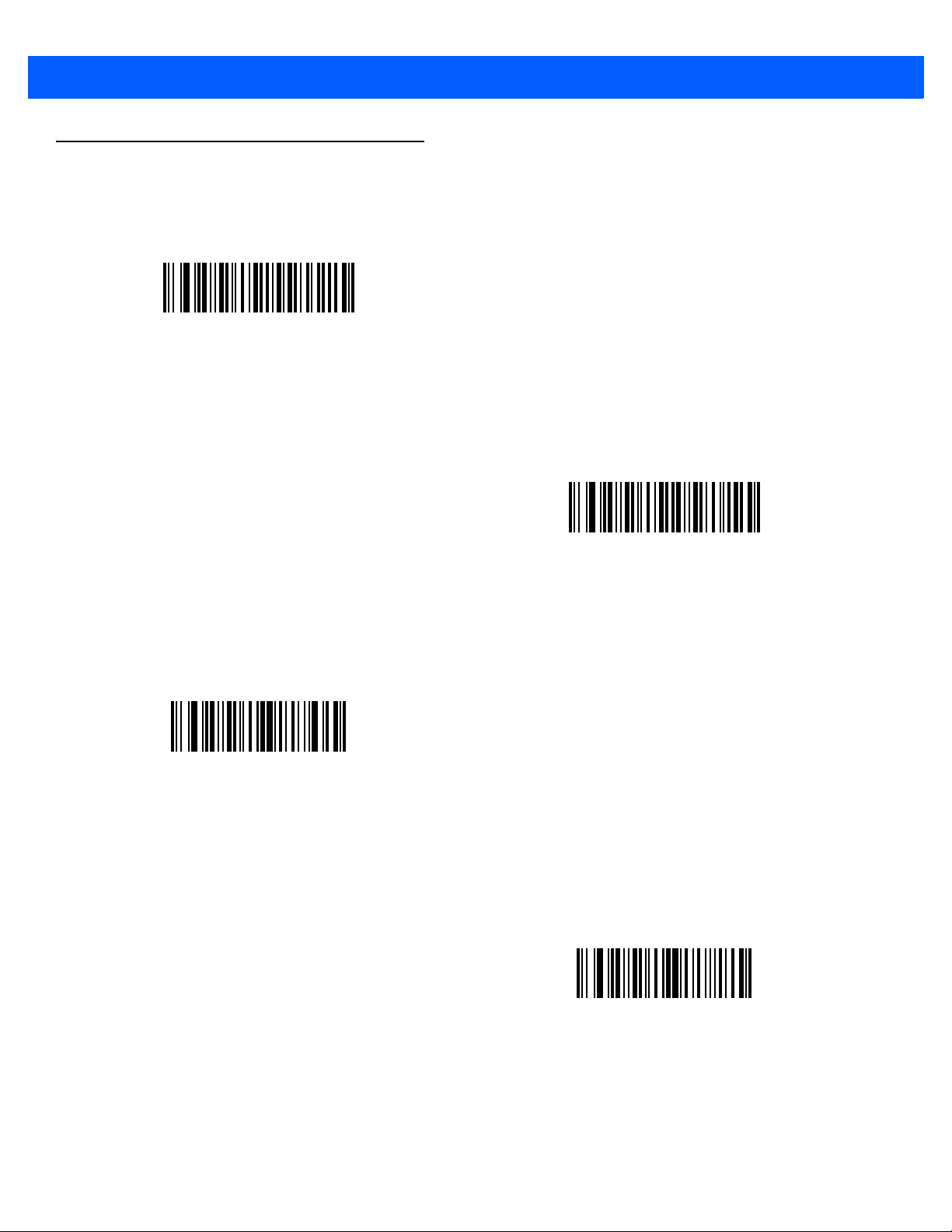
2 - 16 PLURAL STAGE PROGRAMMER’S GUIDE
Row Prefix/Suffix Values (continued)
ROW 3 PREFIX
ROW 4 PREFIX
ROW 3 SUFFIX
ROW 4 SUFFIX
Page 31
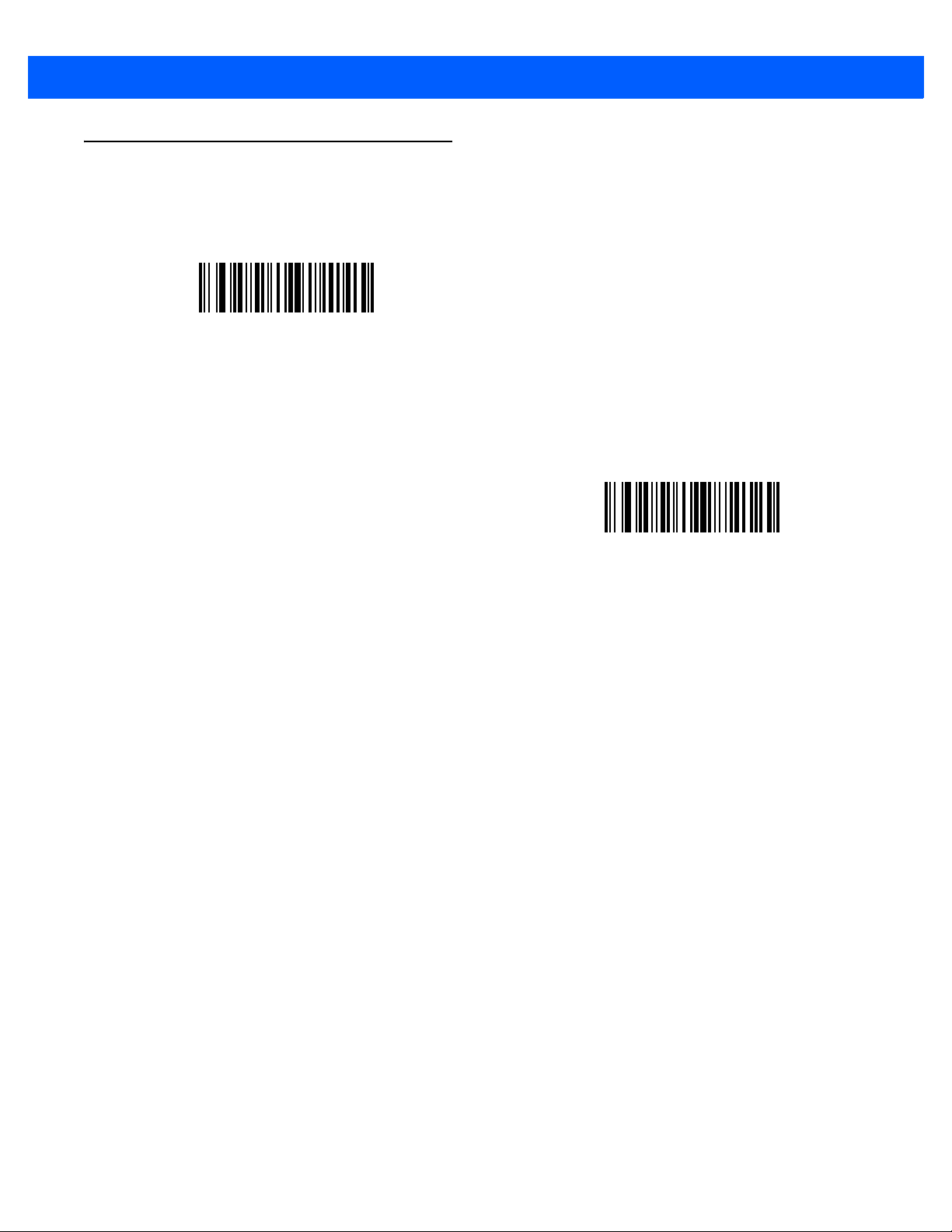
Row Prefix/Suffix Values (continued)
ROW 5 PREFIX
PROGRAMMING BAR CODES 2 - 17
ROW 5 SUFFIX
Page 32
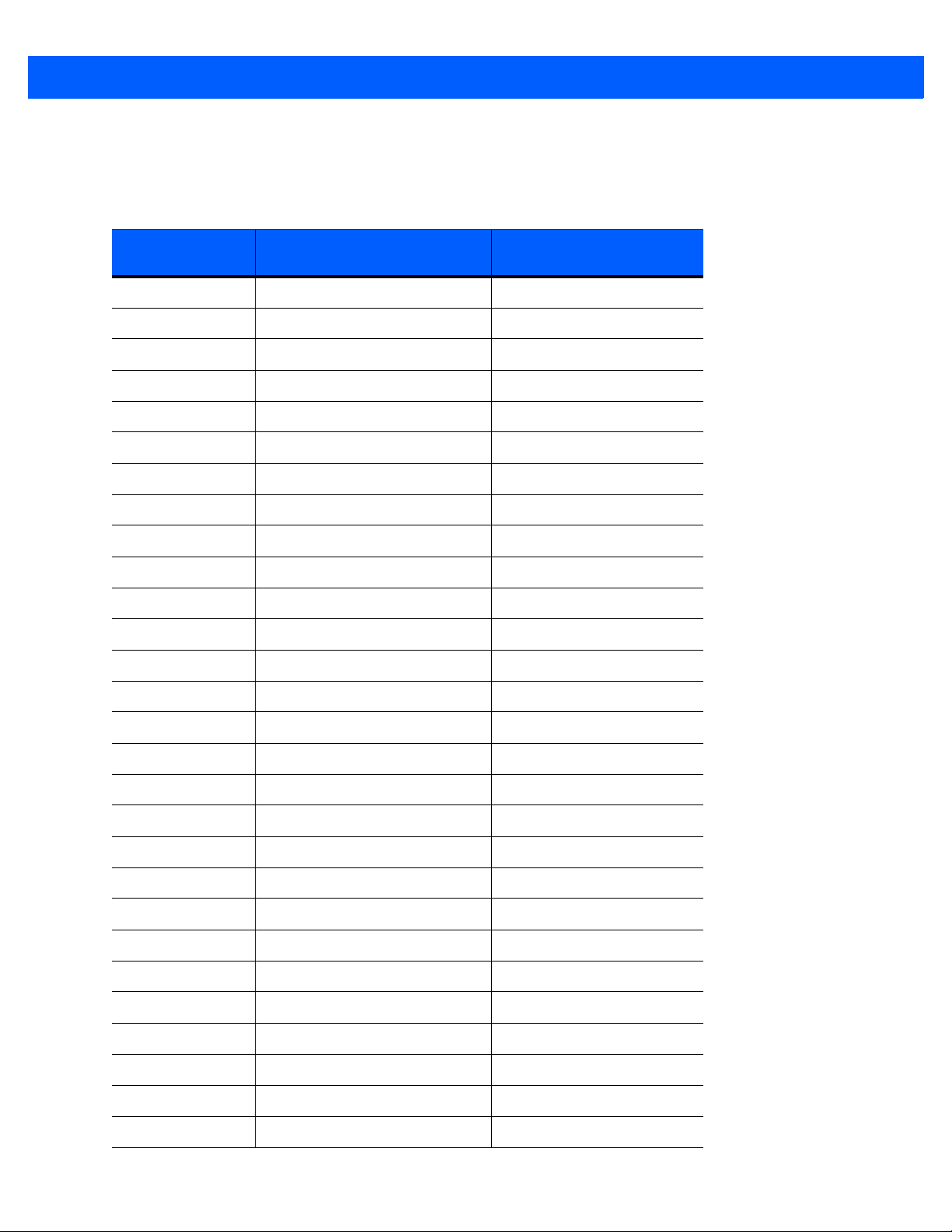
2 - 18 PLURAL STAGE PROGRAMMER’S GUIDE
ASCII / Character Set
Assign the values in Table 2-2 as prefixes or suffixes for ASCII character data transmission.
Table 2-2
ASCII Value
1000 %U NUL
1001 $A SOH
1002 $B STX
1003 $C ETX
1004 $D EOT
1005 $E ENQ
1006 $F ACK
1007 $G BELL
1008 $H BCKSPC
1009 $I HORIZ T AB
1010 $J LF/NW LN
1011 $K VT
1012 $L FF
ASCII Character Set
Code 39 Encode Character
Full ASCII
ASCII Character
1013 $M CR/ENTER
1014 $N SO
1015 $O SI
1016 $P DLE
1017 $Q DC1
1018 $R DC2
1019 $S DC3
1020 $T DC4
1021 $U NAK
1022 $V SYN
1023 $W ETB
1024 $X CAN
1025 $Y EM
1026 $Z SUB
1027 %A ESC
Page 33
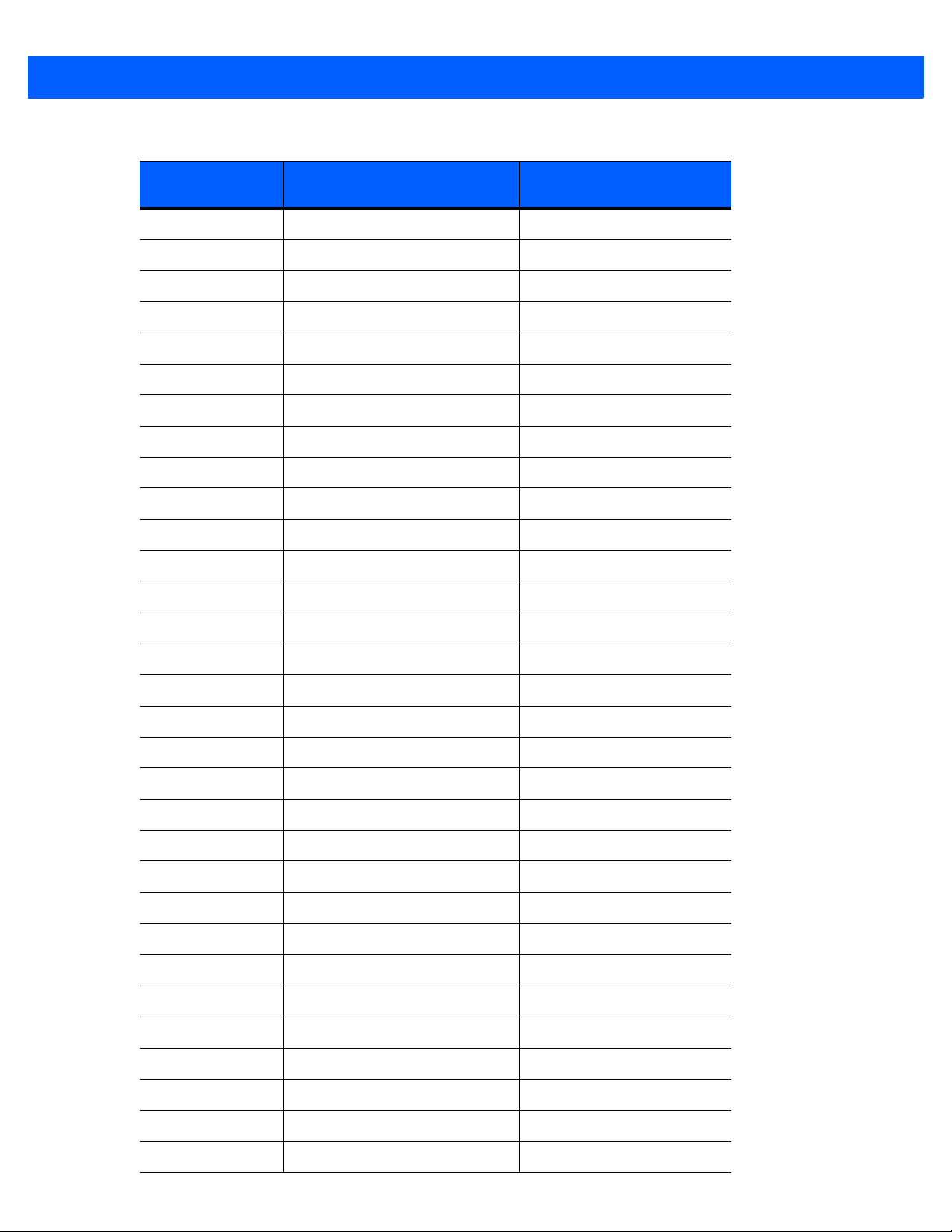
PROGRAMMING BAR CODES 2 - 19
Table 2-2
ASCII Value
1028 %B FS
1029 %C GS
1030 %D RS
1031 %E US
1032 Space Space
1033 /A !
1034 /B "
1035 /C #
1036 /D $
1037 /E %
1038 /F &
1039 /G ‘
1040 /H (
ASCII Character Set (continued)
Full ASCII
Code 39 Encode Character
ASCII Character
1041 /I )
1042 /J *
1043 /K +
1044 /L ,
1045 - 1046 . .
1047 /O /
1048 0 0
1049 1 1
1050 2 2
1051 3 3
1052 4 4
1053 5 5
1054 6 6
1055 7 7
1056 8 8
1057 9 9
1058 /Z :
Page 34
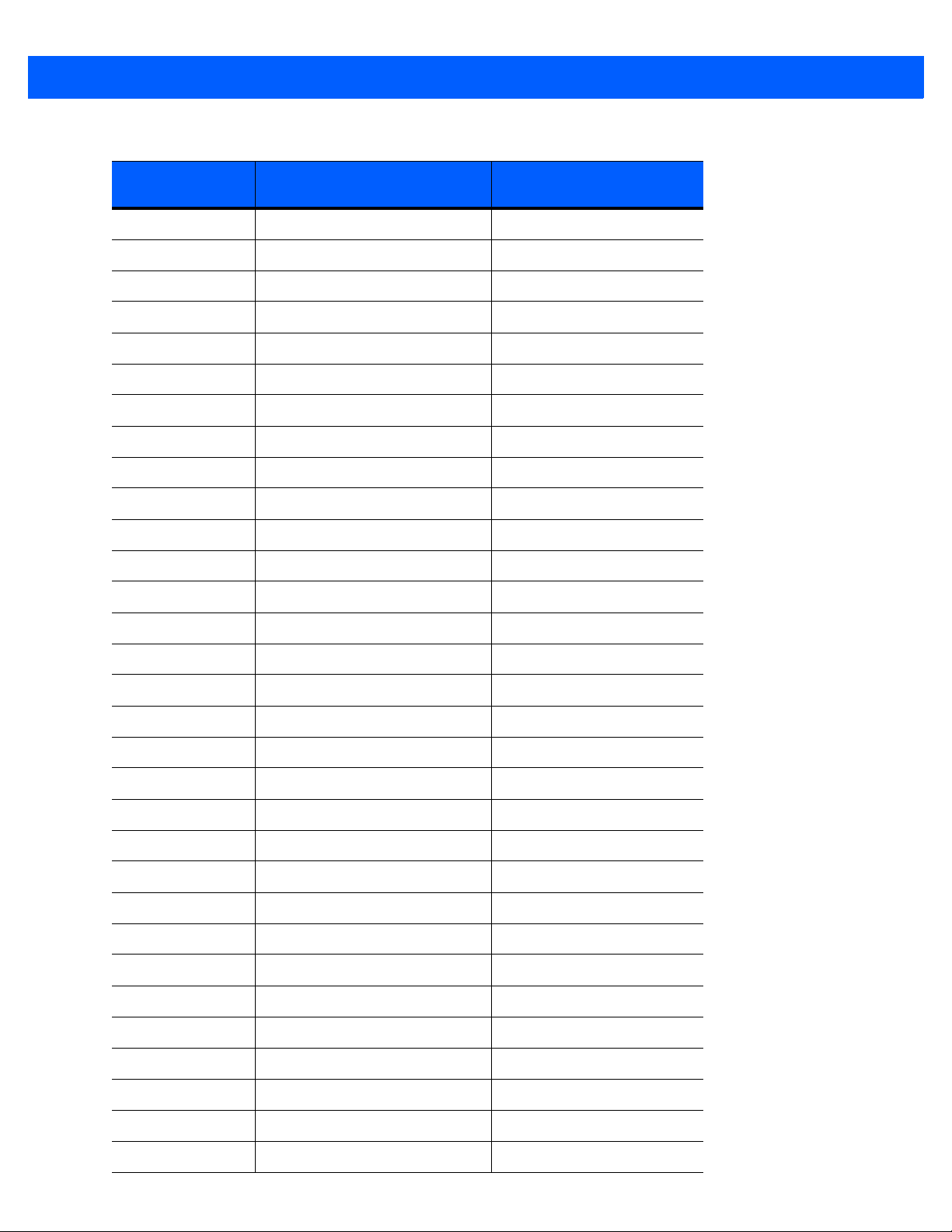
2 - 20 PLURAL STAGE PROGRAMMER’S GUIDE
Table 2-2
ASCII Value
1059 %F ;
1060 %G <
1061 %H =
1062 %I >
1063 %J ?
1064 %V @
1065 A A
1066 B B
1067 C C
1068 D D
1069 E E
1070 F F
1071 G G
ASCII Character Set (continued)
Full ASCII
Code 39 Encode Character
ASCII Character
1072 H H
1073 I I
1074 J J
1075 K K
1076 L L
1077 M M
1078 N N
1079 O O
1080 P P
1081 Q Q
1082 R R
1083 S S
1084 T T
1085 U U
1086 V V
1087 W W
1088 X X
1089 Y Y
Page 35
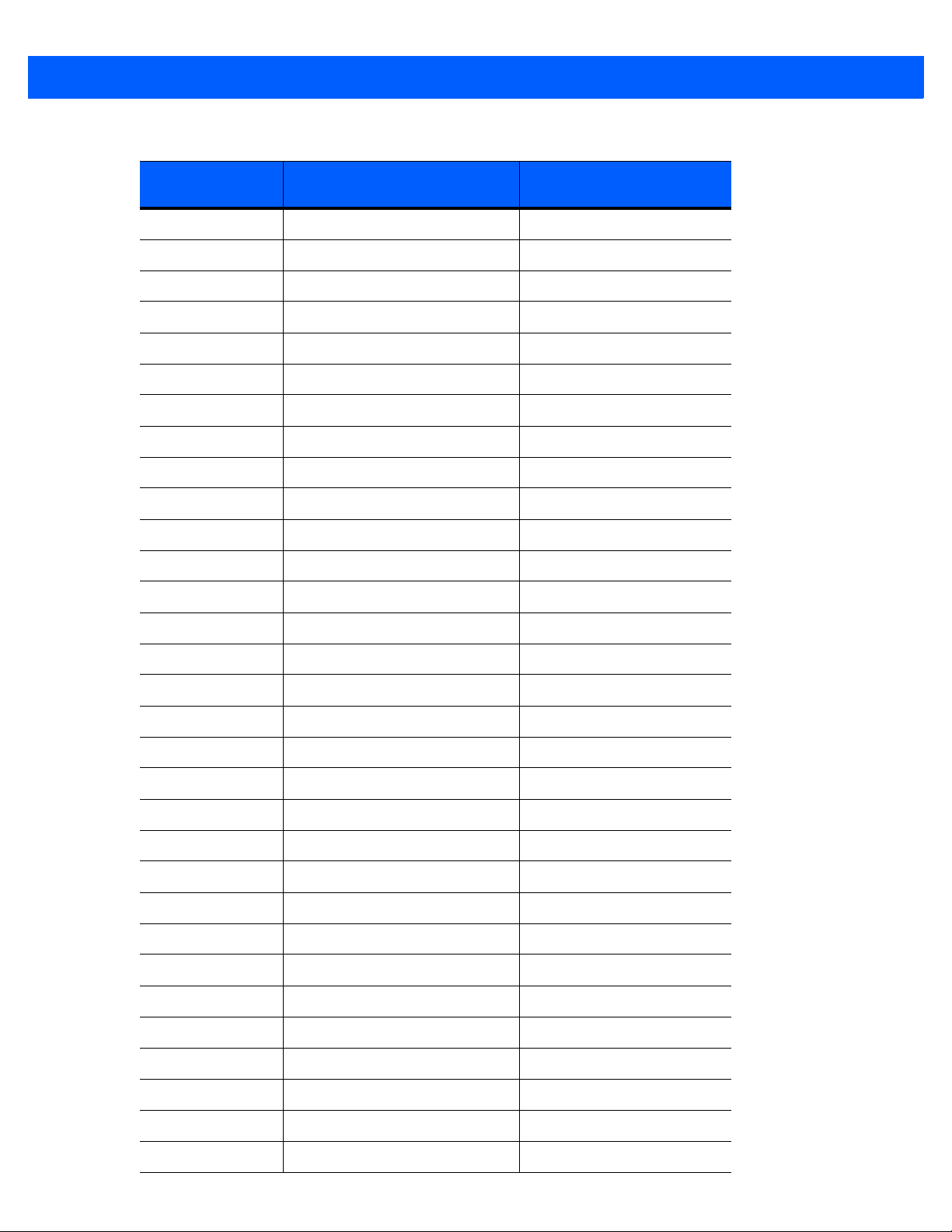
PROGRAMMING BAR CODES 2 - 21
Table 2-2
ASCII Value
1090 Z Z
1091 %K [
1092 %L \
1093 %M ]
1094 %N ^
1095 %O _
1096 %W `
1097 +A a
1098 +B b
1099 +C c
1100 +D d
1101 +E e
1102 +F f
ASCII Character Set (continued)
Full ASCII
Code 39 Encode Character
ASCII Character
1103 +G g
1104 +H h
1105 +I i
1106 +J j
1107 +K k
1108 +L l
1109 +M m
1110 +N n
1111 +O o
1112 +P p
1113 +Q q
1114 +R r
1115 +S s
1116 +T t
1117 +U u
1118 +V v
1119 +W w
1120 +X x
Page 36

2 - 22 PLURAL STAGE PROGRAMMER’S GUIDE
Table 2-2
ASCII Value
1121 +Y y
1122 +Z z
1123 %P {
1124 %Q |
1125 %R }
1126 %S ~
1127 Undefined
7013 ENTER
ASCII Character Set (continued)
Full ASCII
Code 39 Encode Character
ASCII Character
Page 37

Transmit Plural Stage Row Recognition Codes
Scan a bar code below to enable or disable the transmissio n of Recogn itio n Co de cha rac te rs .
*Transmit Recognition Code
(Enable)
PROGRAMMING BAR CODES 2 - 23
Do Not Transmit Recognition Code
(Disable)
Page 38

2 - 24 PLURAL STAGE PROGRAMMER’S GUIDE
Plural Stage ADF Bar Codes
A new Advanced Data Formatting (ADF) criteria and action allow formatting Plural Stage data.
When a scanner decodes any Plural Stage bar code (When Plural Stage Scan Data), it sends the data
according to the specification (Send Plural Stage Format), i.e., as follows:
<formatted 1st row><formatted 2nd row>
<formatted 3rd row><formatted 4th row>
where the Row Data Transmission Format on page 2-10 determines the row formatting.
This new criteria allows applying standard ADF on Plural Stage bar codes by reading them as a single bar
code.
Scan the When Plural Stage Scan Data and Send Plural Stage Format bar codes, followed by the Save
Rule bar code, to recreate the default rule. This allows se nding Plur al Stage format afte r enterin g several ADF
rules (some of which use the When Plural Stage Scan Data criteria) without erasing all rules to return to the
default rule.
Criteria
Action
When Plural Stage Scan Data
Send Plural Stage Format
Save Rule
Page 39
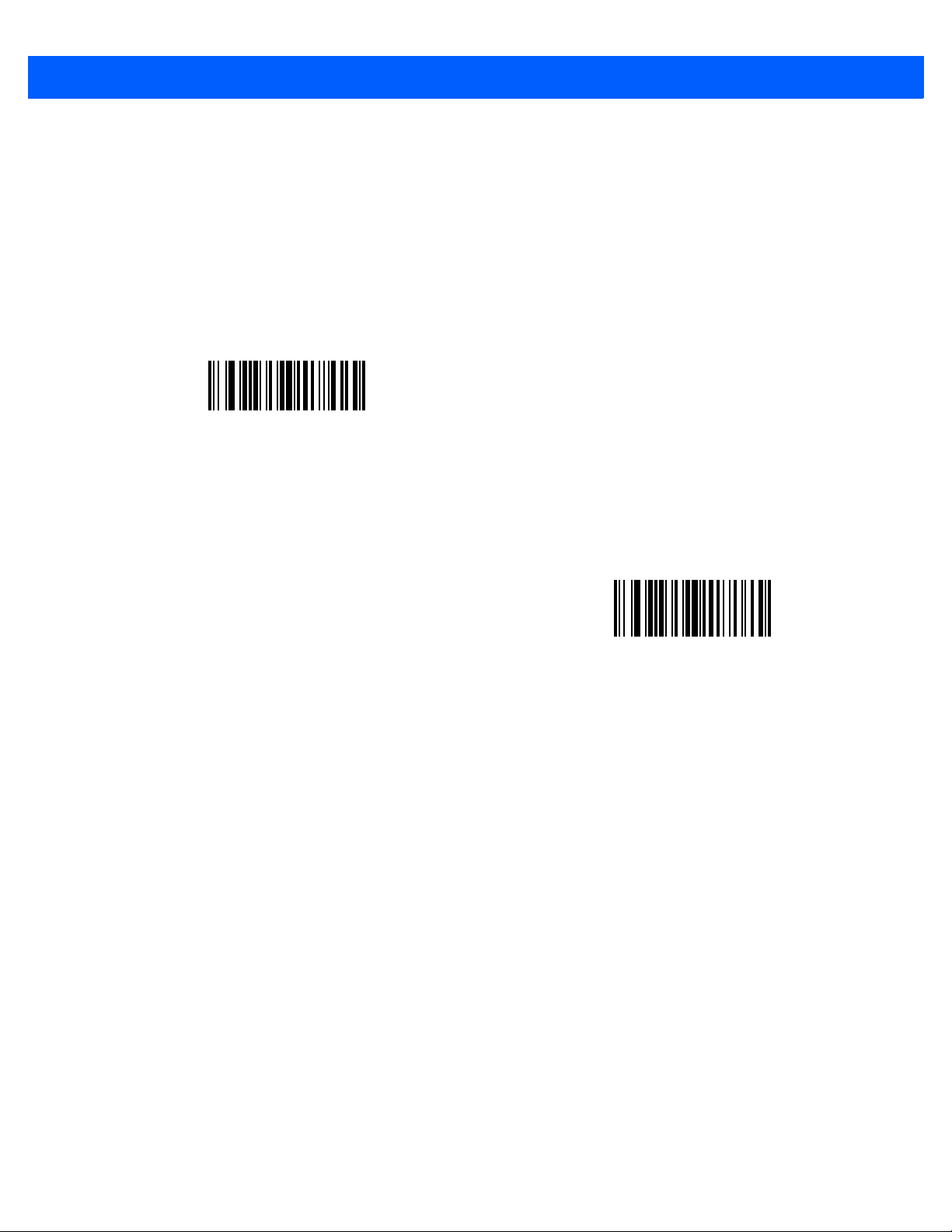
PROGRAMMING BAR CODES 2 - 25
Changing Scan Data Transmission Format
Scan Options is an ADF criteria bar code that sets a When Scan Any criteria, the highest priority criteria
which overrides the When Plural Stage Scan Data criteria. Scan Scan Options to format plural stage data
and normal bar code data the same.
Scan Normal Scan Data Transmission Option to format normal bar code data differently than plural stage
bar code data specified using the Criteria and Action bar codes on page 2-24.
Normal Scan Data Transmission Option
Scan Options
Page 40
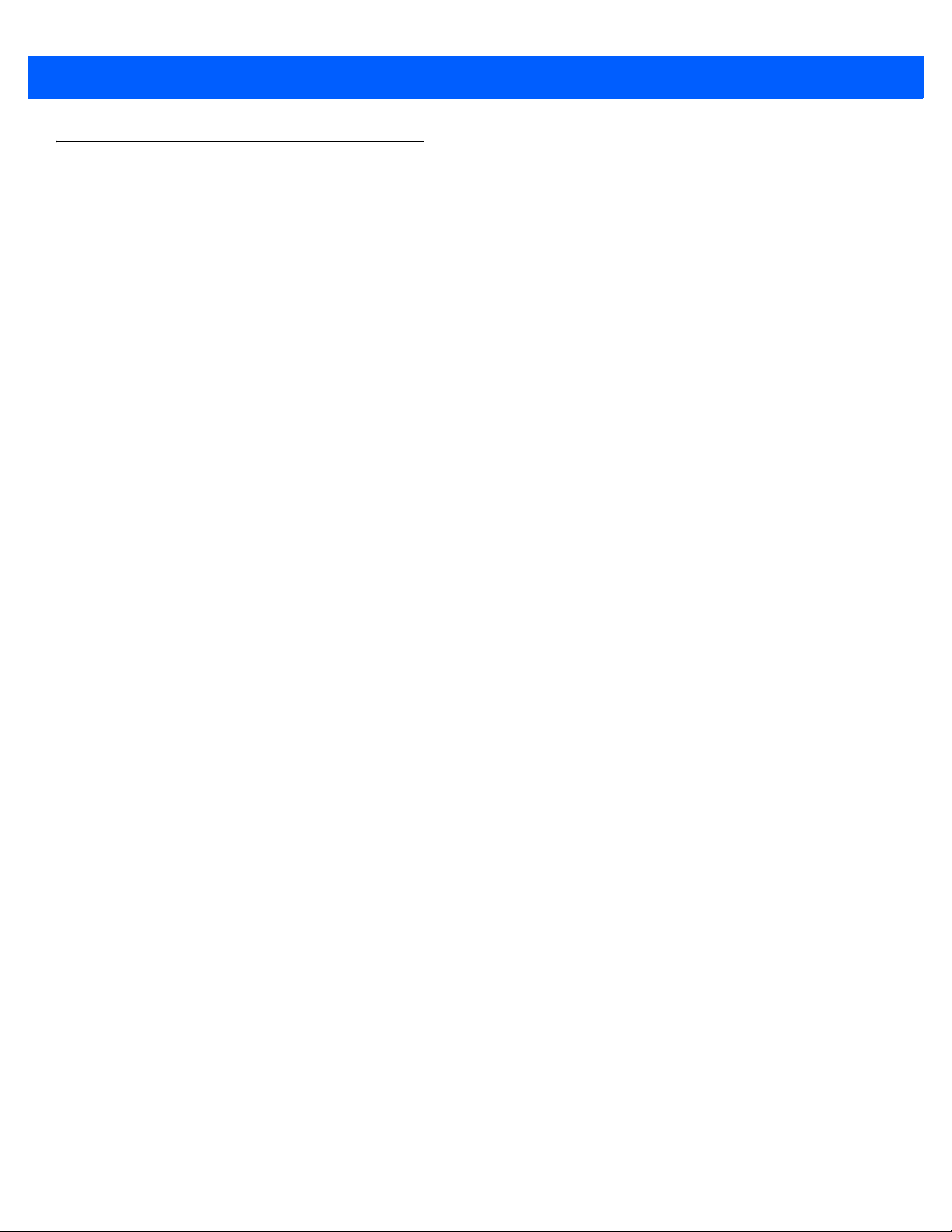
2 - 26 PLURAL STAGE PROGRAMMER’S GUIDE
Plural Stage Row Recognition Codes
Program up to two different Recognition Codes for each row within each type of Plural Stage bar code
(2-Stage, 3-Stage, or 4-Stage). A Recognition Code consists of 1 to 3 ASCII characters. For each character,
set a position value to indicate what position in the bar code the scanner looks for that character. The position
value is set relative to the left or right side of the bar code data.
Programming Recognition Code Characters
To program the Recognition Code character(s):
1. Scan the appropriate bar code from Recognition Codes on page 2-27.
2. Scan up to three alphanumeric bar codes from Appendix B, ALPHANUMERIC KEYBOARD CODES.
3. Scan Recognition Characters Done on page 2-37.
Programming Recognition Code Position Values
To program the position values for a Recognition Code:
1. Scan the appropriate bar code from Recognition Codes on page 2-27.
2. Scan a numeric bar code from page A-1 to indicate the position of the character in the Recognition Code
(e.g., first, second, third, etc.) for which a location value is being set.
3. Scan the From Left or From Right bar code from Position Value Placement on page 2-38 to indicate
whether the position value of the character is relative to the left side or the right side of the bar code data.
4. Scan two numeric bar codes from page A-1 that represent the position value itself. The first bar code
scanned represents the most significant digit. For example, to enter a position value of 10, scan 1, then 0.
All row 1 Recognition Codes (for any Plural Stage type) must be unique from all other Recognition Codes.
Row 2, 3, or 4 Recognition Codes must only be different from the Recognition Codes set for the other rows
within the same Plural Stage type (2-stage, 3-stage, or 4-stage). If an illegal entry is attempted, the scanner
sounds an error beep.
Page 41

Recognition Codes
2-Stage Recognition Codes
Row 1 Codes - First Code
2-Stage, Row 1, Code 1 Characters
PROGRAMMING BAR CODES 2 - 27
Row 1 Codes - Second Code
2-Stage, Row 1, Code 2 Characters
2-Stage, Row 1, Code 1 Position Values
2-Stage, Row 1, Code 2 Position Values
Page 42

2 - 28 PLURAL STAGE PROGRAMMER’S GUIDE
Row 2 Codes - First Code
2-Stage, Row 2, Code 1 Characters
Row 2 Codes - Second Code
2-Stage, Row 2, Code 2 Characters
2-Stage, Row 2, Code 1 Position Values
2-Stage, Row 2, Code 2 Position Values
Page 43
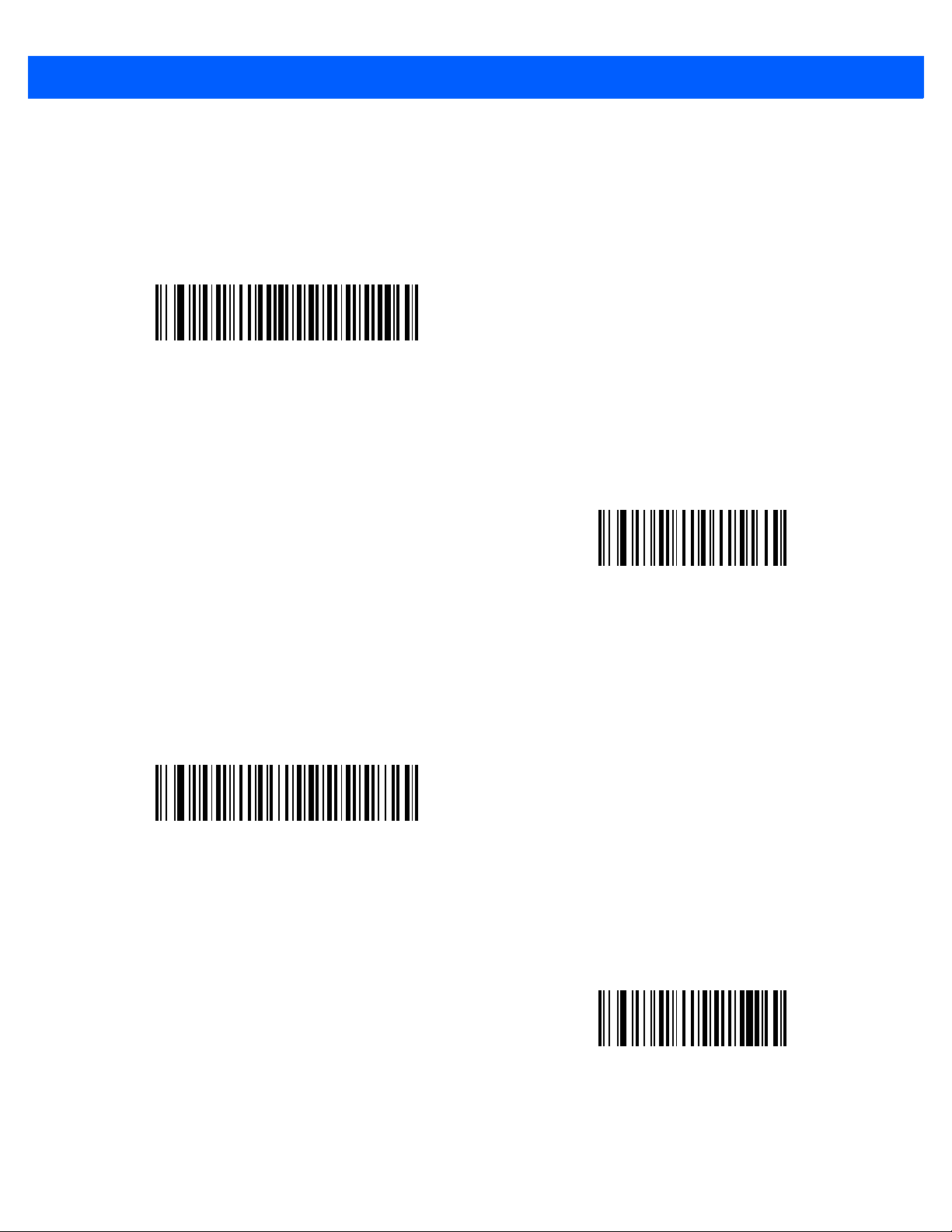
3-Stage Recognition Codes
Row 1 Codes - First Code
3-Stage, Row 1, Code 1 Characters
PROGRAMMING BAR CODES 2 - 29
Row 1 Codes - Second Code
3-Stage, Row 1, Code 2 Characters
3-Stage, Row 1, Code 1 Position Values
3-Stage, Row 1, Code 2 Position Values
Page 44

2 - 30 PLURAL STAGE PROGRAMMER’S GUIDE
Row 2 Codes - First Code
3-Stage, Row 2, Code 1 Characters
Row 2 Codes - Second Code
3-Stage, Row 2, Code 2 Characters
3-Stage, Row 2, Code 1 Position Values
3-Stage, Row 2, Code 2 Position Values
Page 45

Row 3 Codes - First Code
3-Stage, Row 3, Code 1 Characters
PROGRAMMING BAR CODES 2 - 31
Row 3 Codes - Second Code
3-Stage, Row 3, Code 2 Characters
3-Stage, Row 3, Code 1 Position Values
3-Stage, Row 3, Code 2 Position Values
Page 46

2 - 32 PLURAL STAGE PROGRAMMER’S GUIDE
4-Stage Recognition Codes
Row 1 Codes - First Code
4-Stage, Row 1, Code 1 Characters
Row 1 Codes - Second Code
4-Stage, Row 1, Code 2 Characters
4-Stage, Row 1, Code 1 Position Values
4-Stage, Row 1, Code 2 Position Values
Page 47

Row 2 Codes - First Code
4-Stage, Row 2, Code 1 Characters
PROGRAMMING BAR CODES 2 - 33
Row 2 Codes - Second Code
4-Stage, Row 2, Code 2 Characters
4-Stage, Row 2, Code 1 Position Values
4-Stage, Row 2, Code 2 Position Values
Page 48
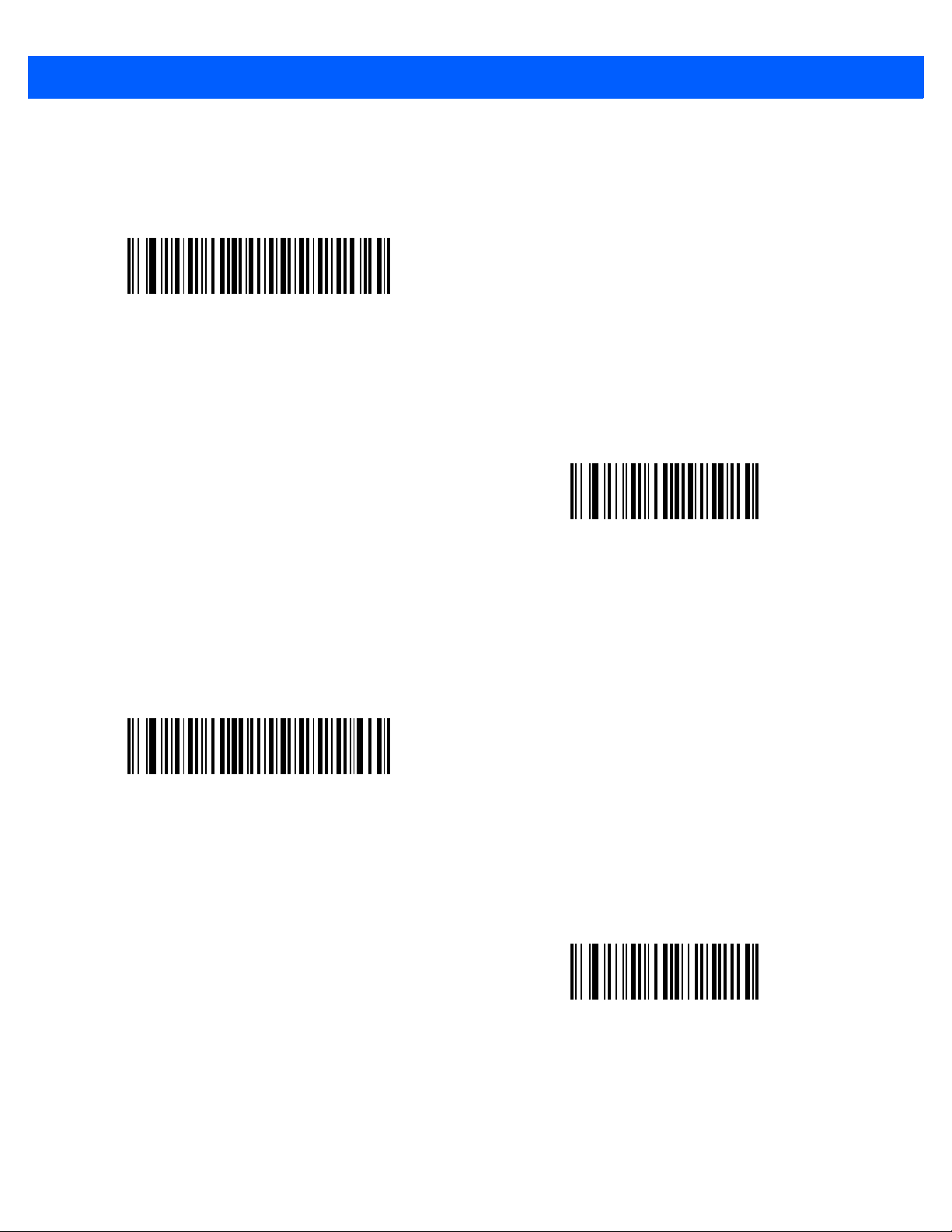
2 - 34 PLURAL STAGE PROGRAMMER’S GUIDE
Row 3 Codes - First Code
4-Stage, Row 3, Code 1 Characters
Row 3 Codes - Second Code
4-Stage, Row 3, Code 2 Characters
4-Stage, Row 3, Code 1 Position Values
4-Stage, Row 3, Code 2 Position Values
Page 49

Row 4 Codes - First Code
4-Stage, Row 4, Code 1 Characters
PROGRAMMING BAR CODES 2 - 35
Row 4 Codes - Second Code
4-Stage, Row 4, Code 2 Characters
4-Stage, Row 4, Code 1 Position Values
4-Stage, Row 4, Code 2 Position Values
Page 50
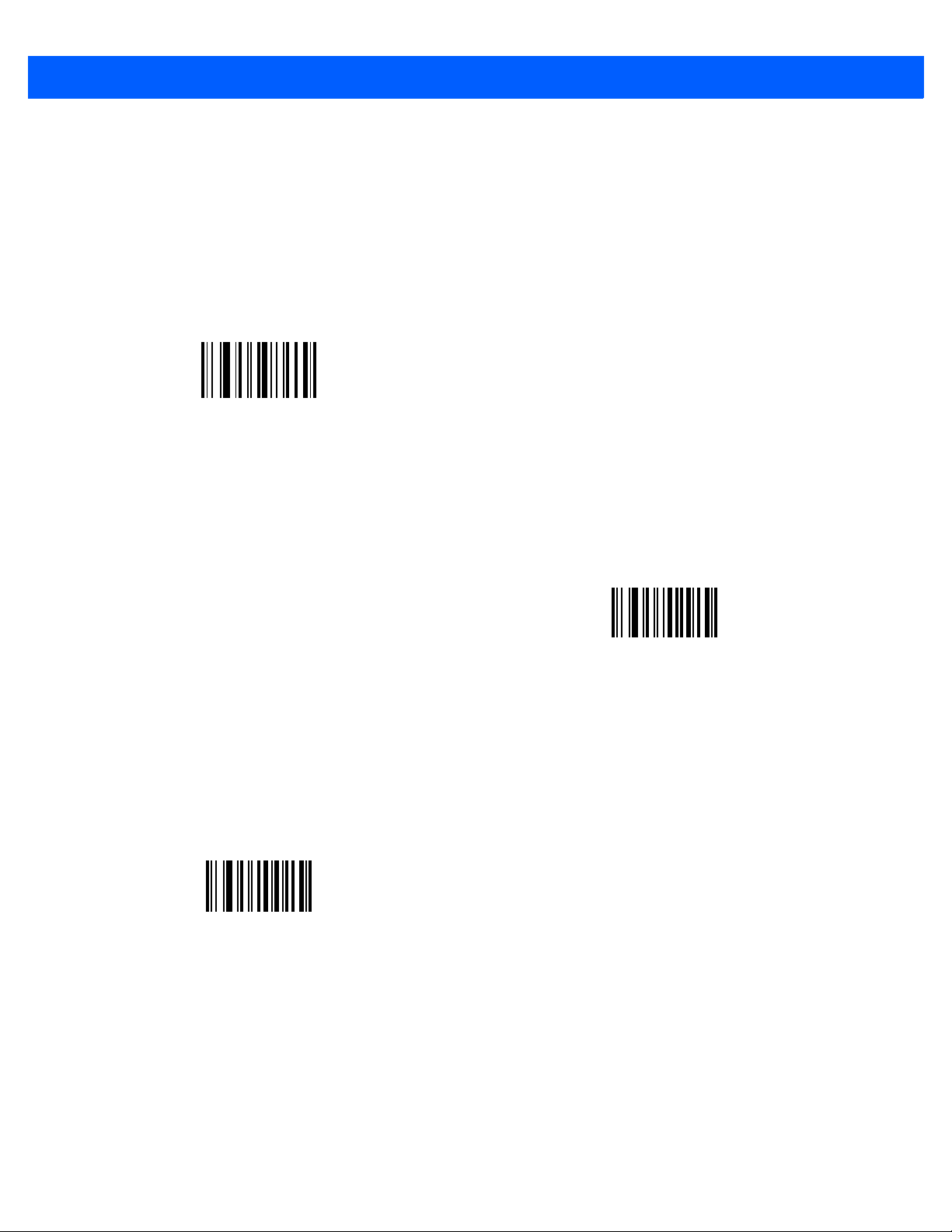
2 - 36 PLURAL STAGE PROGRAMMER’S GUIDE
Clearing Recognition Codes
Scan a bar code below to clear Supplemental Recognition Code (SRC) characters, clear all Recognition
Codes, clear only 2-stage codes, clear only 3-stage codes, or clear only 4-stage codes.
To clear a single Recognition Code, scan the appropriate Recognition Code characters bar code followed by
Recognition Characters Done on page 2-37.
Clear SRC Characters
Clear All 2-Stage Recognition Codes
Clear All Recognition Codes For All Plural Stage
Types
Page 51

Clearing Recognition Codes (continued)
Clear All 3-Stage Recognition Codes
PROGRAMMING BAR CODES 2 - 37
Recognition Characters Done
Scan the bar code below when finished entering Recognition Code characters.
Recognition Characters Done
Clear All 4-Stage Recognition Codes
Page 52
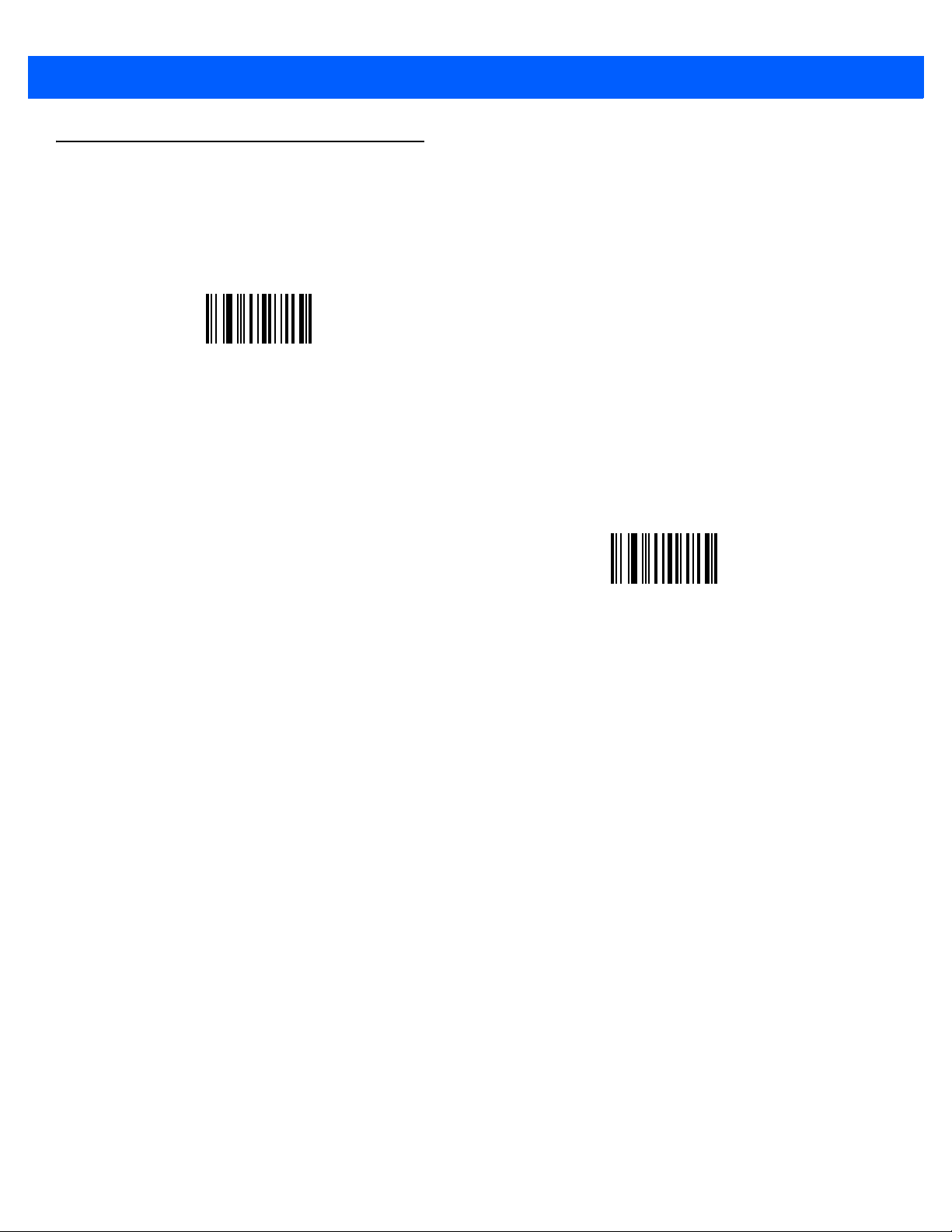
2 - 38 PLURAL STAGE PROGRAMMER’S GUIDE
Position Value Placement
Scan a bar code below to indicate relative to the left side or the right side when entering a position value.
From Left
*
From Right
Page 53

CHAPTER 3 SUPPLEMENTAL
RECOGNITION BAR CODES
Introduction
This chapter provides information about programming Supplemental Reco gnition Cha racters and enablin g the
Supplemental Recognition Code (SRC).
Supplemental Recognition Codes
An SRC consists of four Supplemental Recognition Characters. After enabling SRC and programming
Supplemental Recognition Characters, the SRC identifies auto detection and/or omission of supplementals in
plural stage bar code data. For examp le, if bar code da ta begins with "4910" and the SRC is set to "49 10," then
the supplementals are read with this bar code. If sup plementals are not found, the bar code won't b e read. The
scanner does not attempt to read supplementals for any other bar co de, whether the bar code has
supplementals or not. Supplemental Recognitions Codes only apply to EAN-13 bar codes.
Enabling Supplemental Recognition Codes
1. To configure Plural Stage bar code decoding, enabe RC Mode Decoding on page 2-5 or enable Plural
Stage Decoding in NRC Mode on page 2-7.
2. Scan Enable SRC on page 3-3.
3. Scan Decode UPC/EAN Only With Supplementals on page 3-3.
To program Supplemental Recognition Characters with values other than the default values, see Programming
Supplemental Recognition Characters on page 3-4.
To disable (default) this feature scan * Disable SRC on page 3-3.
Page 54

3 - 2 PLURAL STAGE PROGRAMMER’S GUIDE
Default Parameter Settings
Table 3-1 lists the default parameter settings for supplemental recognition codes.
NOTE Scanning Set Defaults or Set Factory Defaults from a standard scanner product reference guide does
not restore SRC characters to the defaults shown in this table. To clear SRC characters, see Clearing
Recognition Codes on page 2-36.
Table 3-1
Enable SRC / Disable SRC
Set First Three Supplemental
Characters
Set Fourth Supplemental Character
Default Parameter Settings
Parameter Options Default Value
Enable / Disable Disable
Three alphanumeric characters 491
Up to 10 alphanumeric characters 0
Page 55
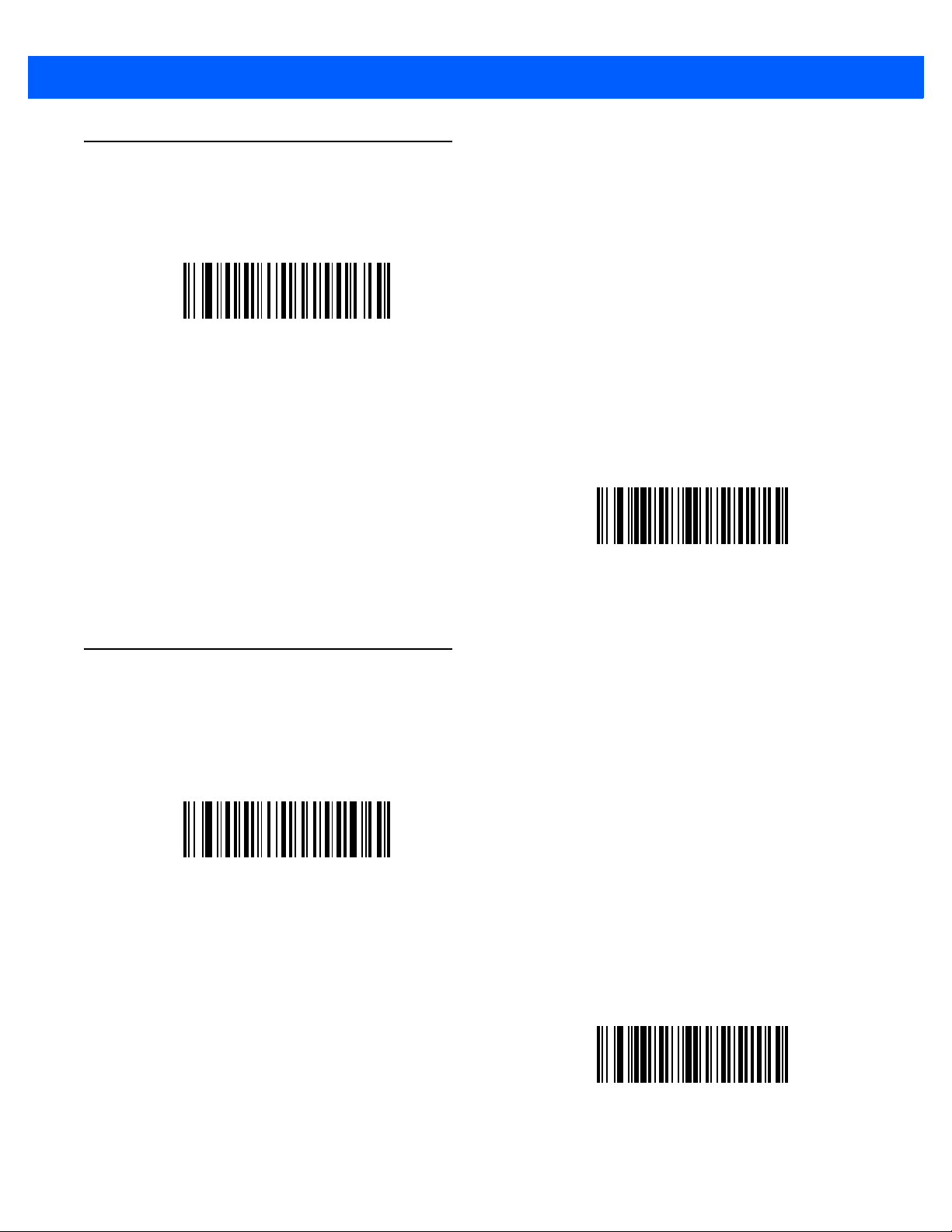
SUPPLEMENTAL RECOGNITION BAR CODES 3 - 3
Enable Supplemental Recognition Characters
Scan the bar codes below to enable Supplemental Recognition Characters.
Enable SRC
Decode UPC/EAN Only With Supplementals
Disable Supplemental Recognition Characters
Scan the bar codes below to disable Supplemental Recognition Characters.
* Disable SRC
Ignore Supplementals
Page 56

3 - 4 PLURAL STAGE PROGRAMMER’S GUIDE
Programming Supplemental Recognition Characters
When setting Supplemental Recognition Characters, first program the first three characters, then program the
fourth. The fourth character specifies whether or not to read the bar code with supplementals.
For example, if you program a Supplemental Recognition Code as 4910, the scanner reads supplementals
only in bar codes that begin with 491 and include a 0 in the fourth position. Program up to 10 alphanumeric
characters for the fourth character to specify supplementals in a bar code. For example, if a family of bar codes
that begin with 4910, 4916, and 4918 have supplementals, the fourth character of each SRC should include a
0, 6, and 8 to read the bar codes with supplementals.
Recognition characters are compared to the left-most characters in the de coded UPC/EAN bar cod e. When all
characters match, Decode UPC/EAN Supplementals temporarily sets to decode with supplementals. When
all characters do not match, Decode UPC/EAN Supplementals sets to Ignore with Supplementals.
NOTE Supplemental Recognition Characters can be programmed when the feature is disabled. Enable this to
read with supplementals. See
Programming the First Three Supplemental Recognition Characters
Enabling Supplemental Recognition Codes on page 3-1.
To program three new Supplemental Recognition Characters:
1. Scan Set First Three Supplemental Characters.
2. Scan three alphanumeric bar codes from Appendix B, ALPHANUMERIC KEYBOARD CODES.
3. Scan SRC Done to store the characters.
Set First Three Supplemental Characters
SRC Done
Page 57

SUPPLEMENTAL RECOGNITION BAR CODES 3 - 5
Programming Fourth Supplemental Recognition Character
To program the fourth new Supplemental Recognition Character:
1. Scan Set Fourth Supplemental Character to set the fourth character for enabling supplementals.
2. Scan up to 10 alphanumeric bar codes from Appendix B, ALPHANUMERIC KEYBOARD CODES.
3. Scan SRC Done to store the characters.
The default fourth character is 0 to allow for Japanese New Magazine code.
Set Fourth Supplemental Character
SRC Done
Page 58

3 - 6 PLURAL STAGE PROGRAMMER’S GUIDE
Page 59
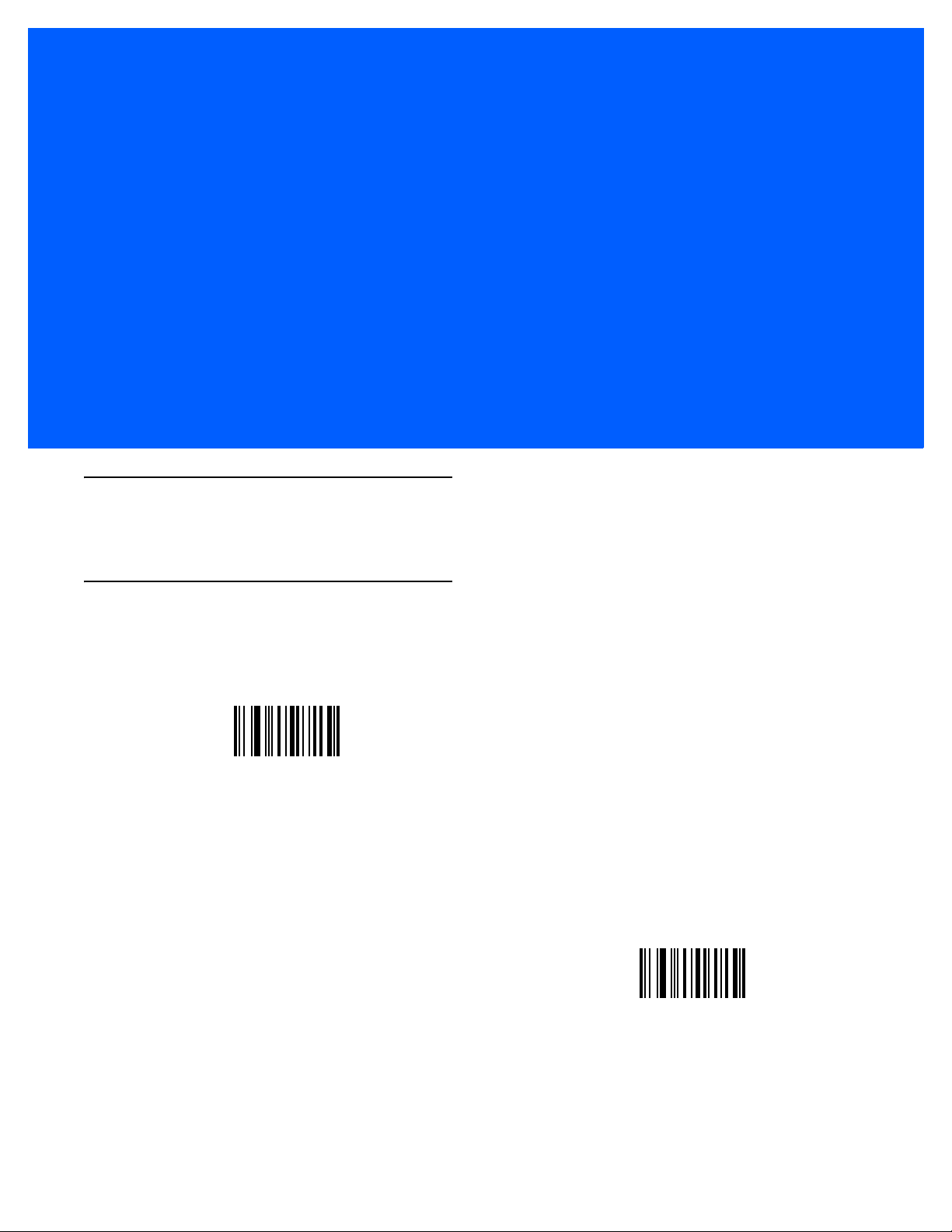
APPENDIX A NUMERIC BAR CODES
Overview
This chapter provides numeric keypad bar codes and the Cancel bar code.
Numeric Keypad Bar Codes
0
1
Page 60

A - 2 PLURAL STAGE PROGRAMMER’S GUIDE
Numeric Keypad Bar Codes (continued)
2
3
4
5
Page 61

Numeric Keypad Bar Codes (continued)
6
NUMERIC BAR CODES A - 3
7
8
9
Page 62
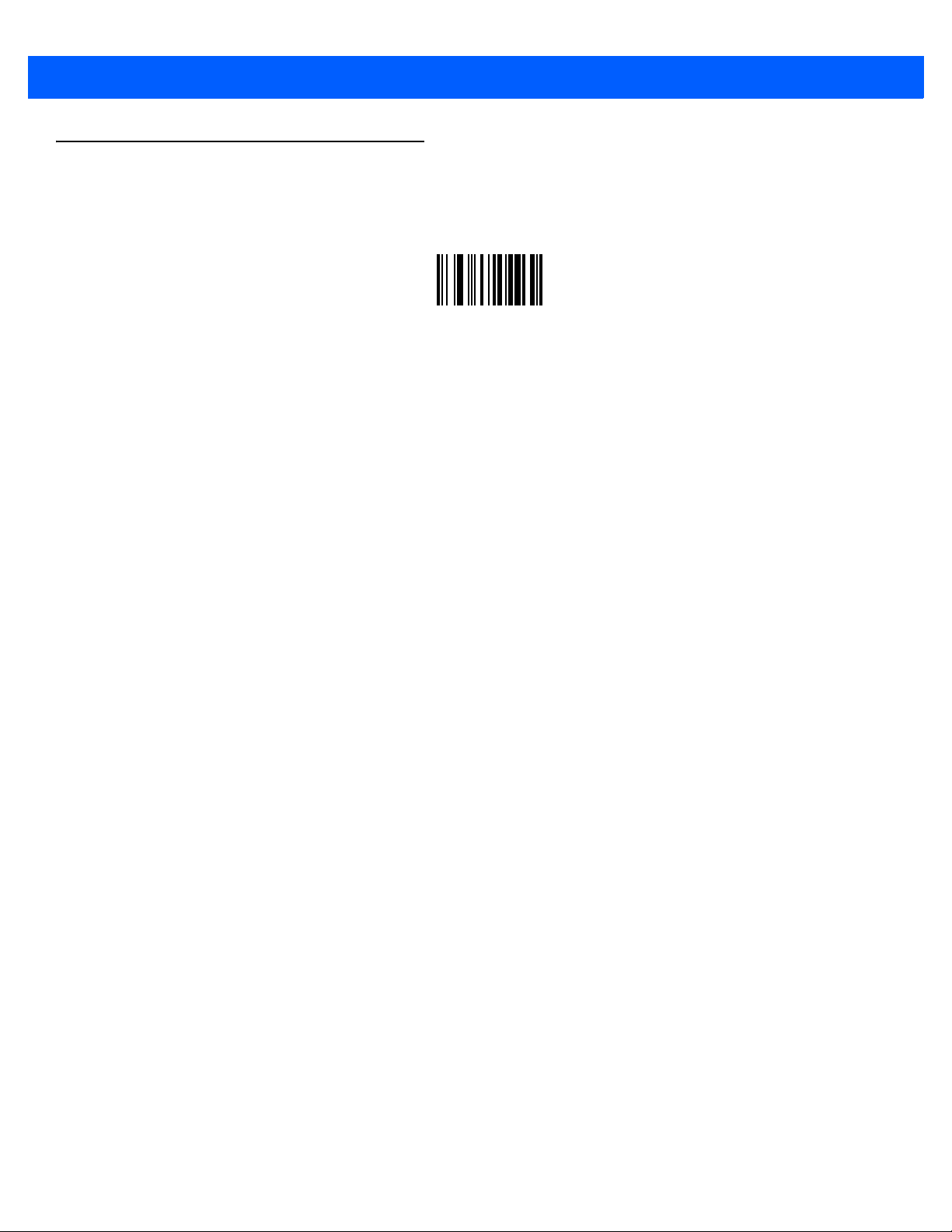
A - 4 PLURAL STAGE PROGRAMMER’S GUIDE
Cancel Bar Code
Cancel
Page 63
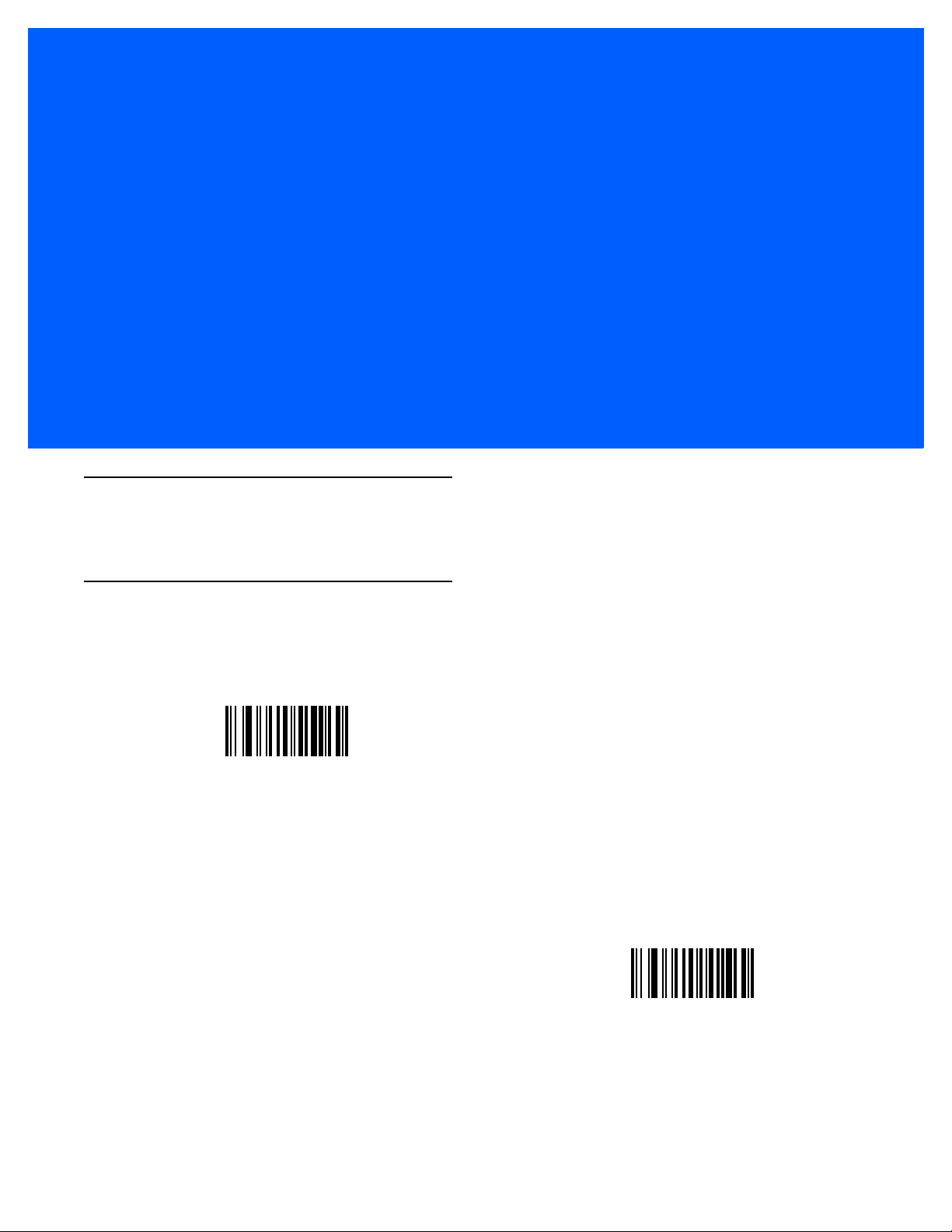
APPENDIX B ALPHANUMERIC KEYBOARD
CODES
Overview
This chapter provides ADF alphanumeric keyboard bar codes.
Alphanumeric Keyboard
Space
#
Page 64

B - 2 PLURAL STAGE PROGRAMMER’S GUIDE
Alphanumeric Keyboard (continued)
$
%
*
+
Page 65

Alphanumeric Keyboard (continued)
-
ALPHANUMERIC KEYBOARD CODES B - 3
.
/
!
Page 66

B - 4 PLURAL STAGE PROGRAMMER’S GUIDE
Alphanumeric Keyboard (continued)
“
&
‘
(
Page 67
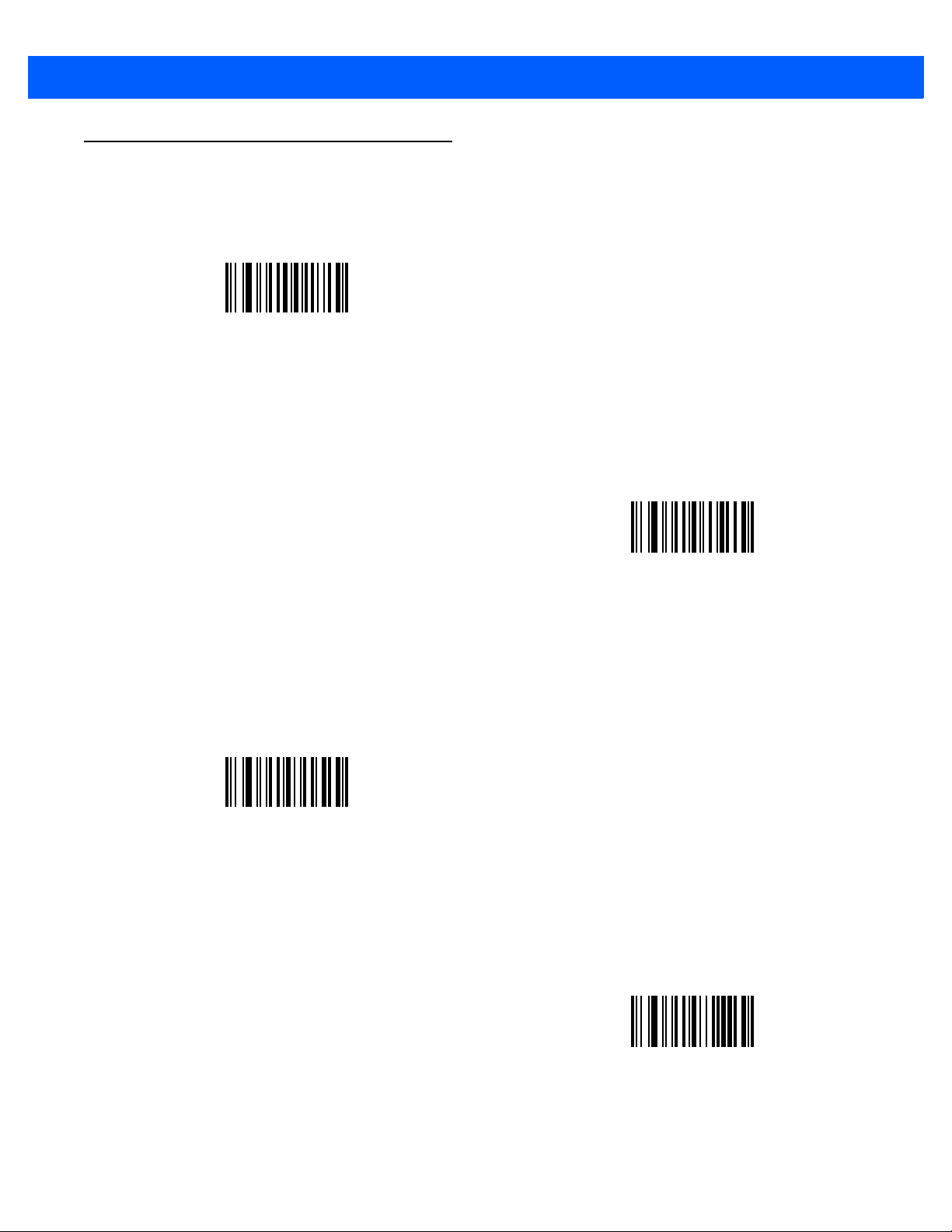
Alphanumeric Keyboard (continued)
)
ALPHANUMERIC KEYBOARD CODES B - 5
:
;
<
Page 68

B - 6 PLURAL STAGE PROGRAMMER’S GUIDE
Alphanumeric Keyboard (continued)
=
>
?
@
Page 69

Alphanumeric Keyboard (continued)
[
ALPHANUMERIC KEYBOARD CODES B - 7
\
]
^
Page 70
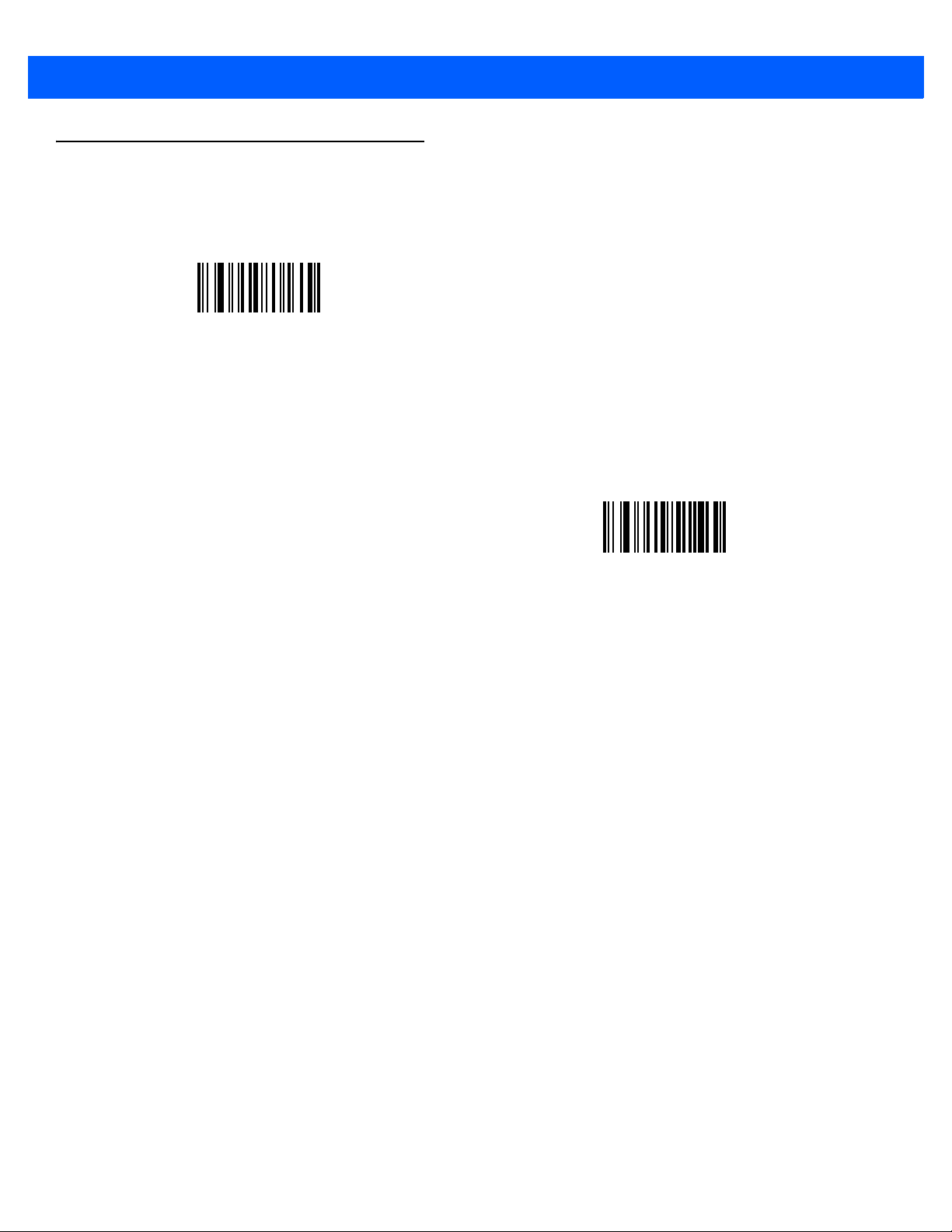
B - 8 PLURAL STAGE PROGRAMMER’S GUIDE
Alphanumeric Keyboard (continued)
_
`
Page 71
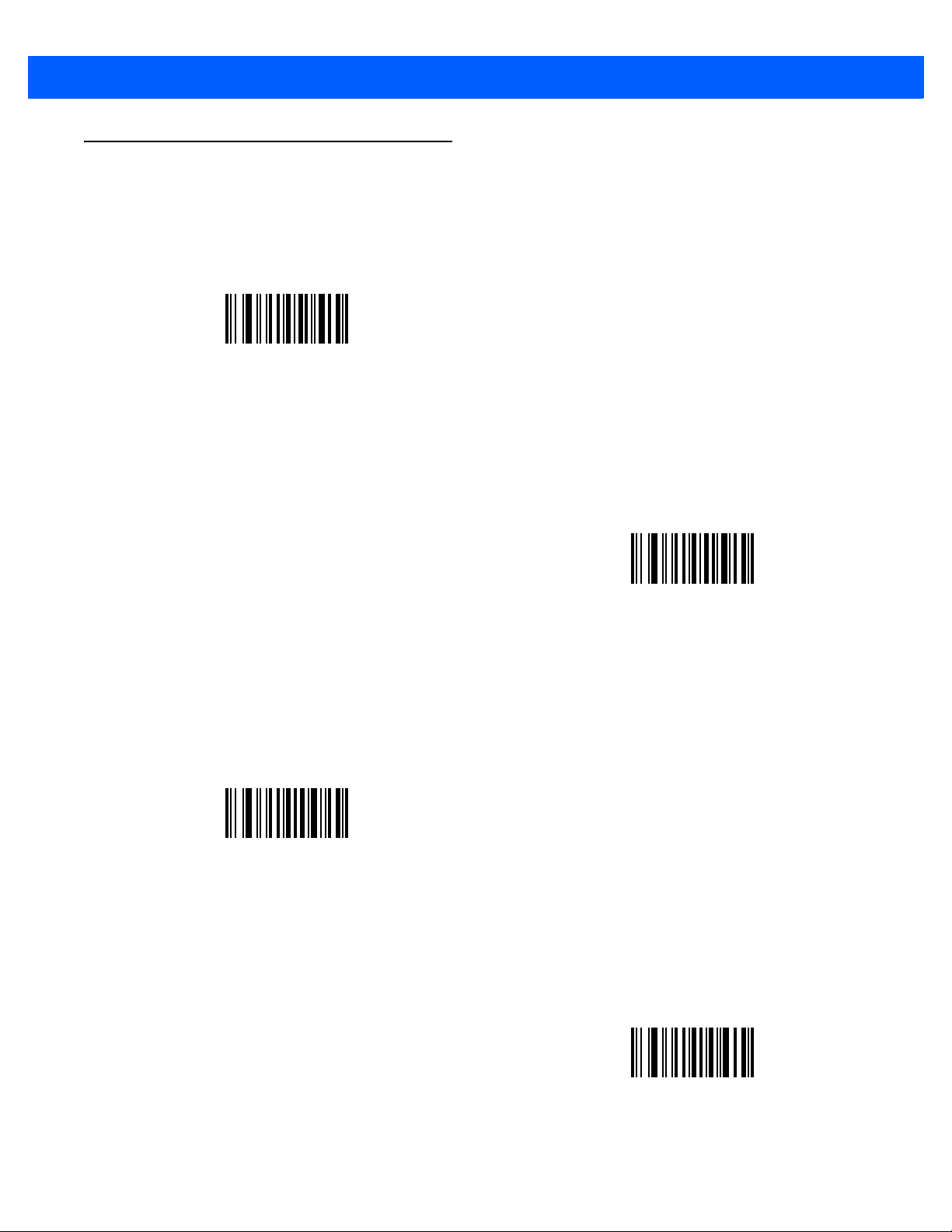
Alphanumeric Keyboard (continued)
Bar codes on this page should not be confused with those on the numeric keypad.
0
ALPHANUMERIC KEYBOARD CODES B - 9
1
2
3
Page 72
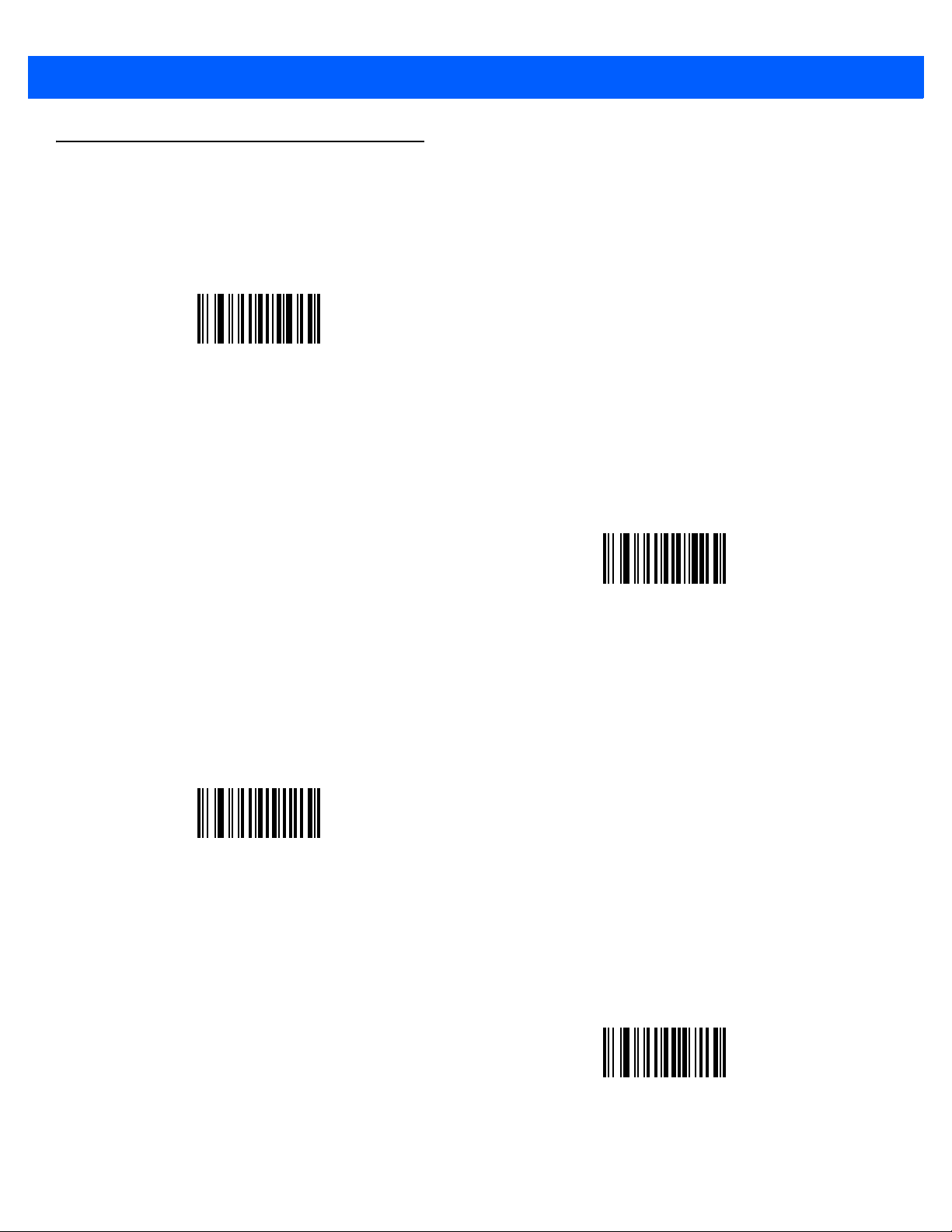
B - 10 PLURAL STAGE PROGRAMMER’S GUIDE
Alphanumeric Keyboard (continued)
Bar codes on this page should not be confused with those on the numeric keypad.
4
5
6
7
Page 73

Alphanumeric Keyboard (continued)
Bar codes on this page should not be confused with those on the numeric keypad.
8
ALPHANUMERIC KEYBOARD CODES B - 11
9
Page 74
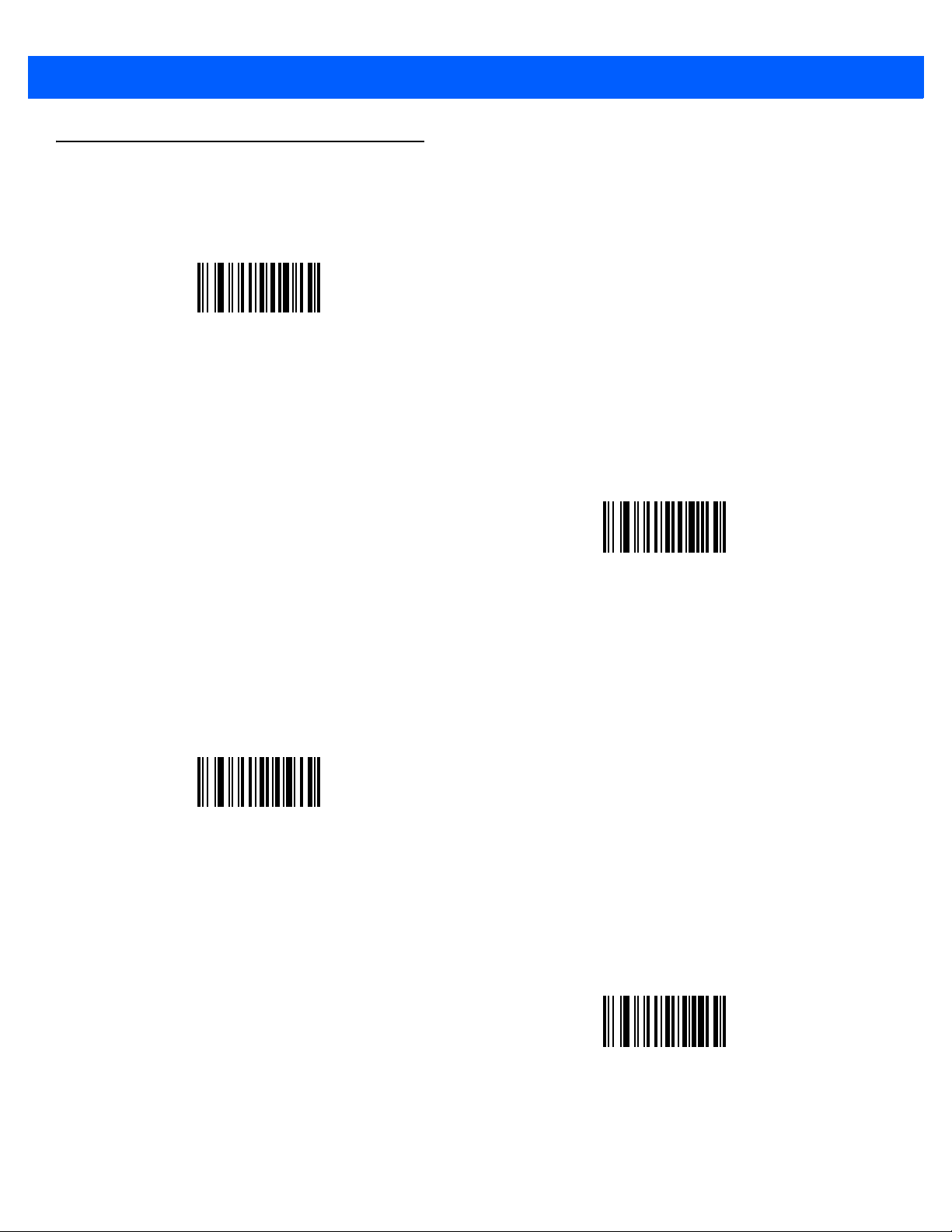
B - 12 PLURAL STAGE PROGRAMMER’S GUIDE
Alphanumeric Keyboard (continued)
A
B
C
D
Page 75
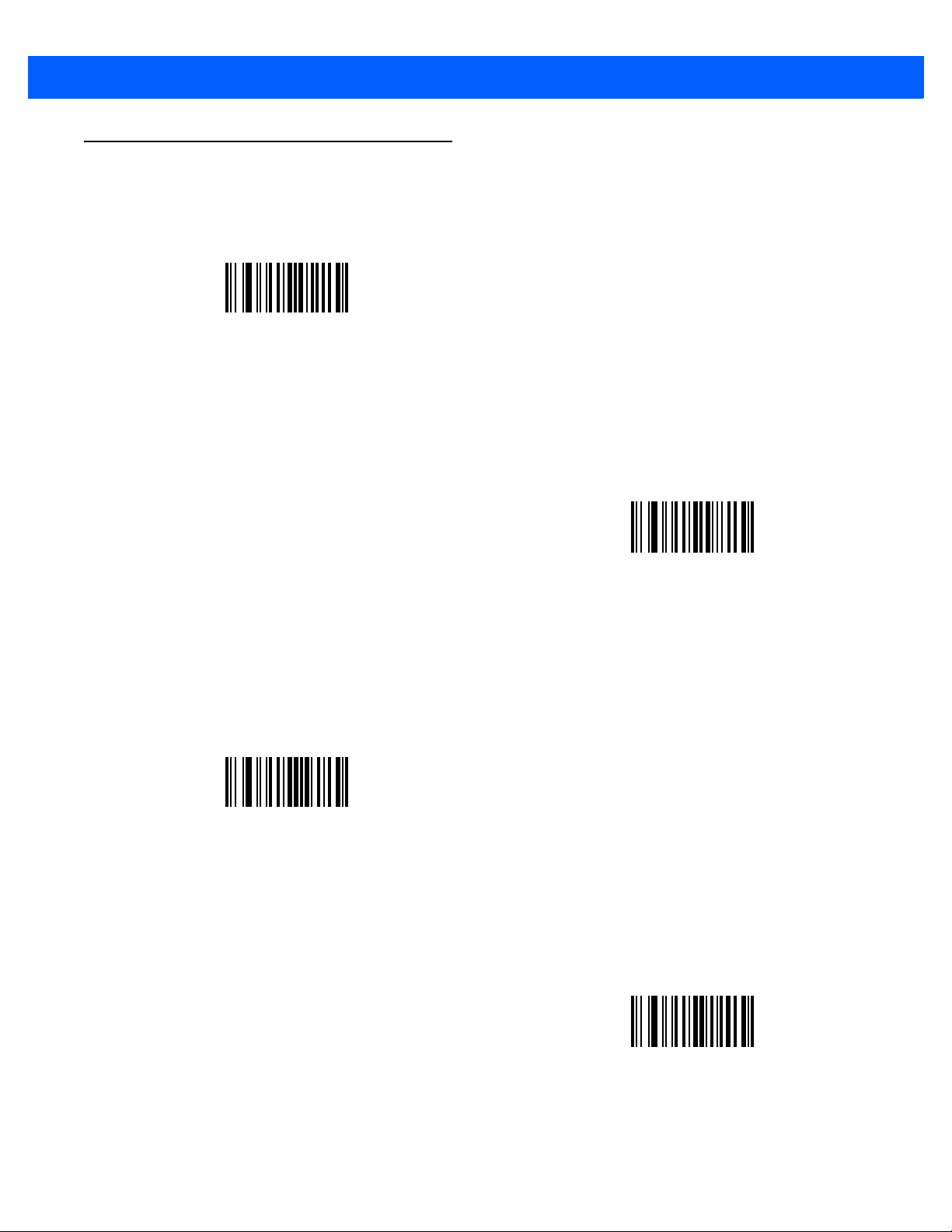
Alphanumeric Keyboard (continued)
E
ALPHANUMERIC KEYBOARD CODES B - 13
F
G
H
Page 76

B - 14 PLURAL STAGE PROGRAMMER’S GUIDE
Alphanumeric Keyboard (continued)
I
J
K
L
Page 77
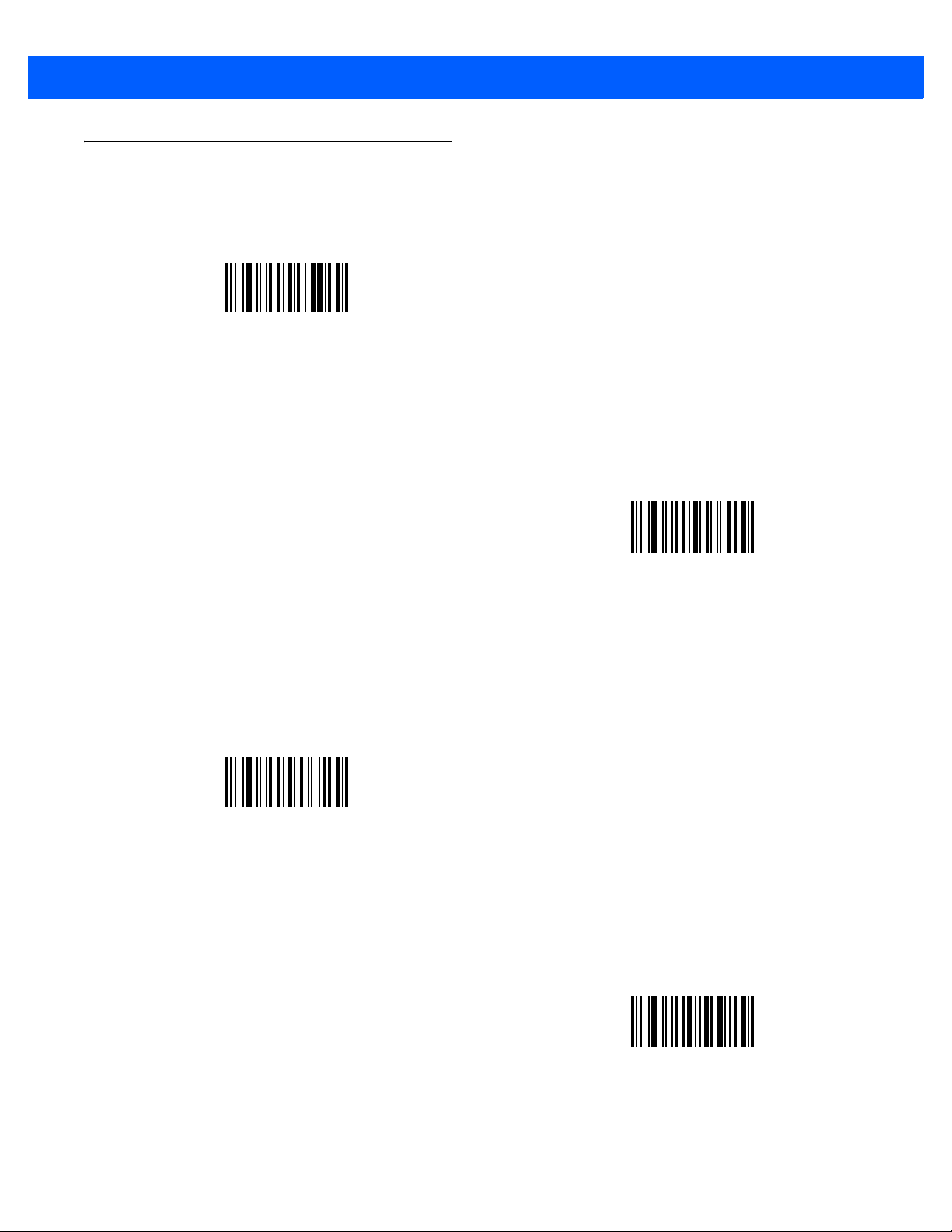
Alphanumeric Keyboard (continued)
M
ALPHANUMERIC KEYBOARD CODES B - 15
N
O
P
Page 78
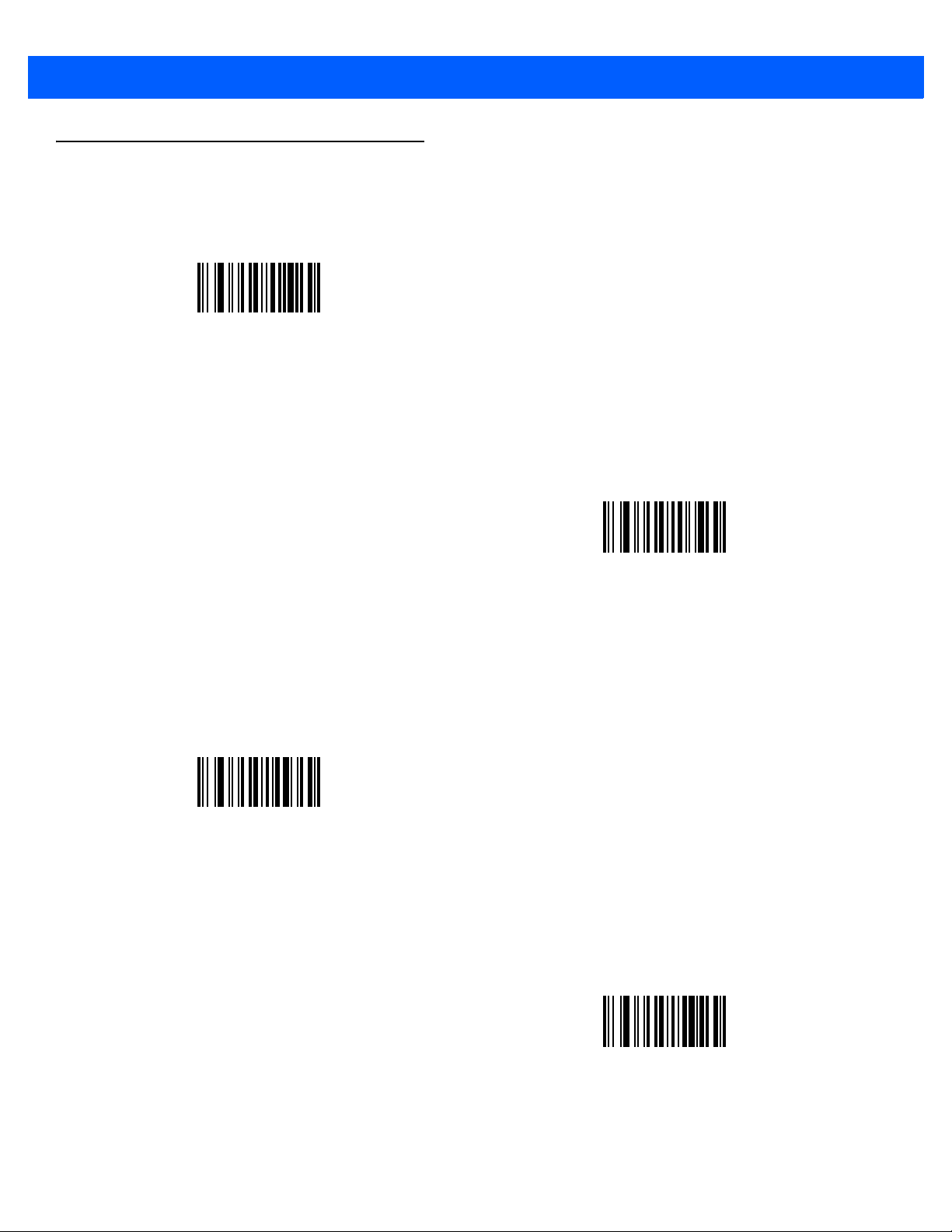
B - 16 PLURAL STAGE PROGRAMMER’S GUIDE
Alphanumeric Keyboard (continued)
Q
R
S
T
Page 79
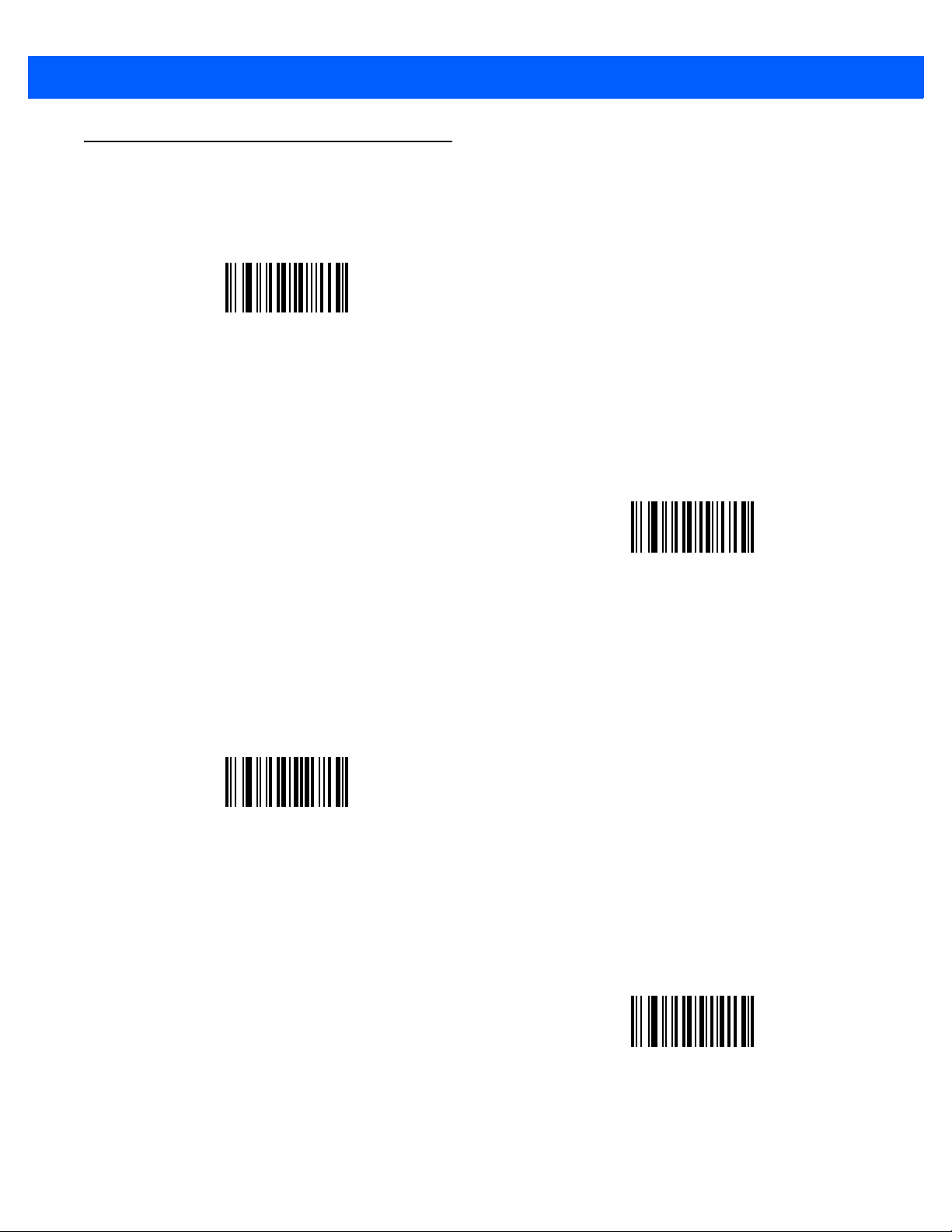
Alphanumeric Keyboard (continued)
U
ALPHANUMERIC KEYBOARD CODES B - 17
W
V
X
Page 80

B - 18 PLURAL STAGE PROGRAMMER’S GUIDE
Alphanumeric Keyboard (continued)
Y
Cancel
Z
End Of Message
Page 81

Alphanumeric Keyboard (continued)
a
ALPHANUMERIC KEYBOARD CODES B - 19
b
c
d
Page 82

B - 20 PLURAL STAGE PROGRAMMER’S GUIDE
Alphanumeric Keyboard (continued)
e
f
g
h
Page 83
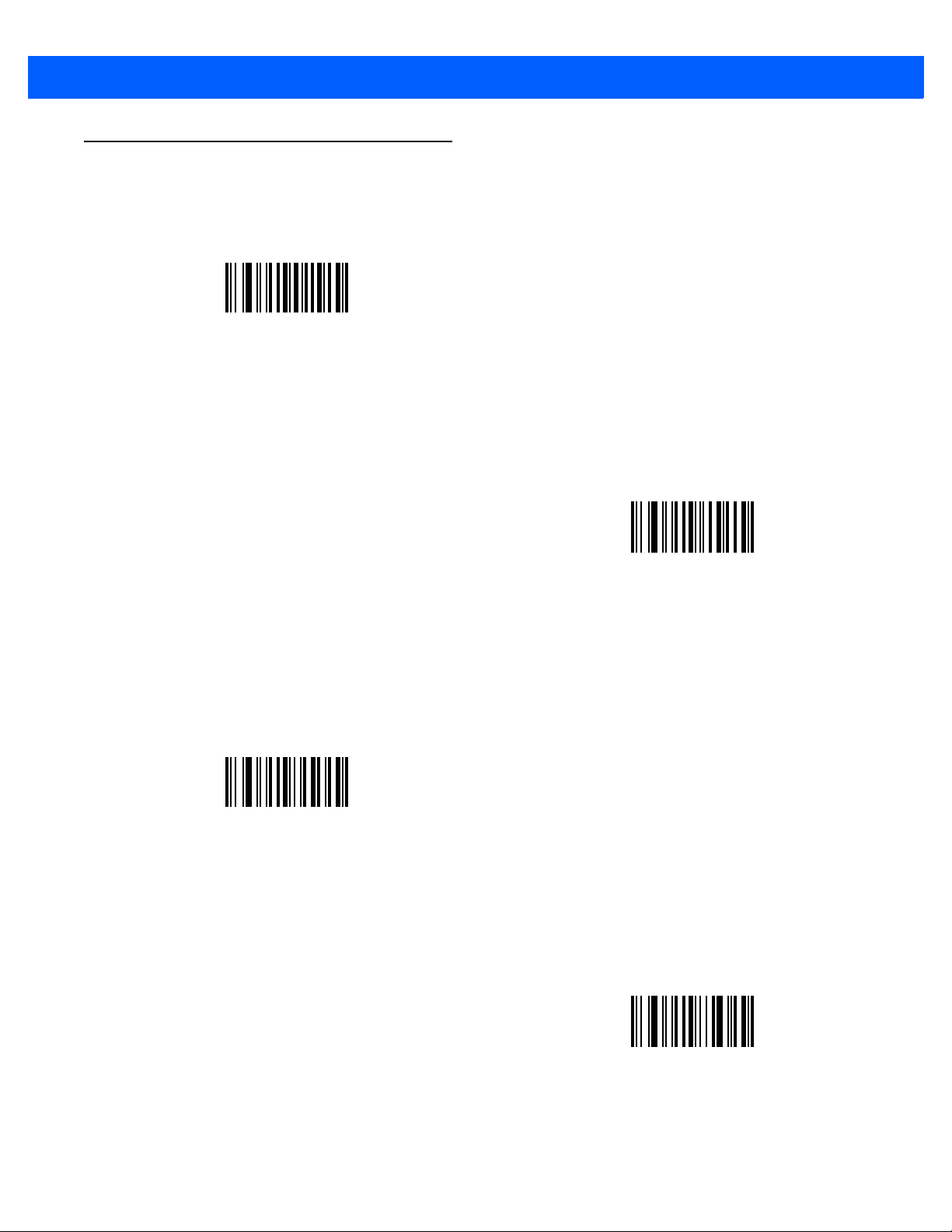
Alphanumeric Keyboard (continued)
i
ALPHANUMERIC KEYBOARD CODES B - 21
j
k
l
Page 84

B - 22 PLURAL STAGE PROGRAMMER’S GUIDE
Alphanumeric Keyboard (continued)
m
n
o
p
Page 85

Alphanumeric Keyboard (continued)
q
ALPHANUMERIC KEYBOARD CODES B - 23
r
s
t
Page 86
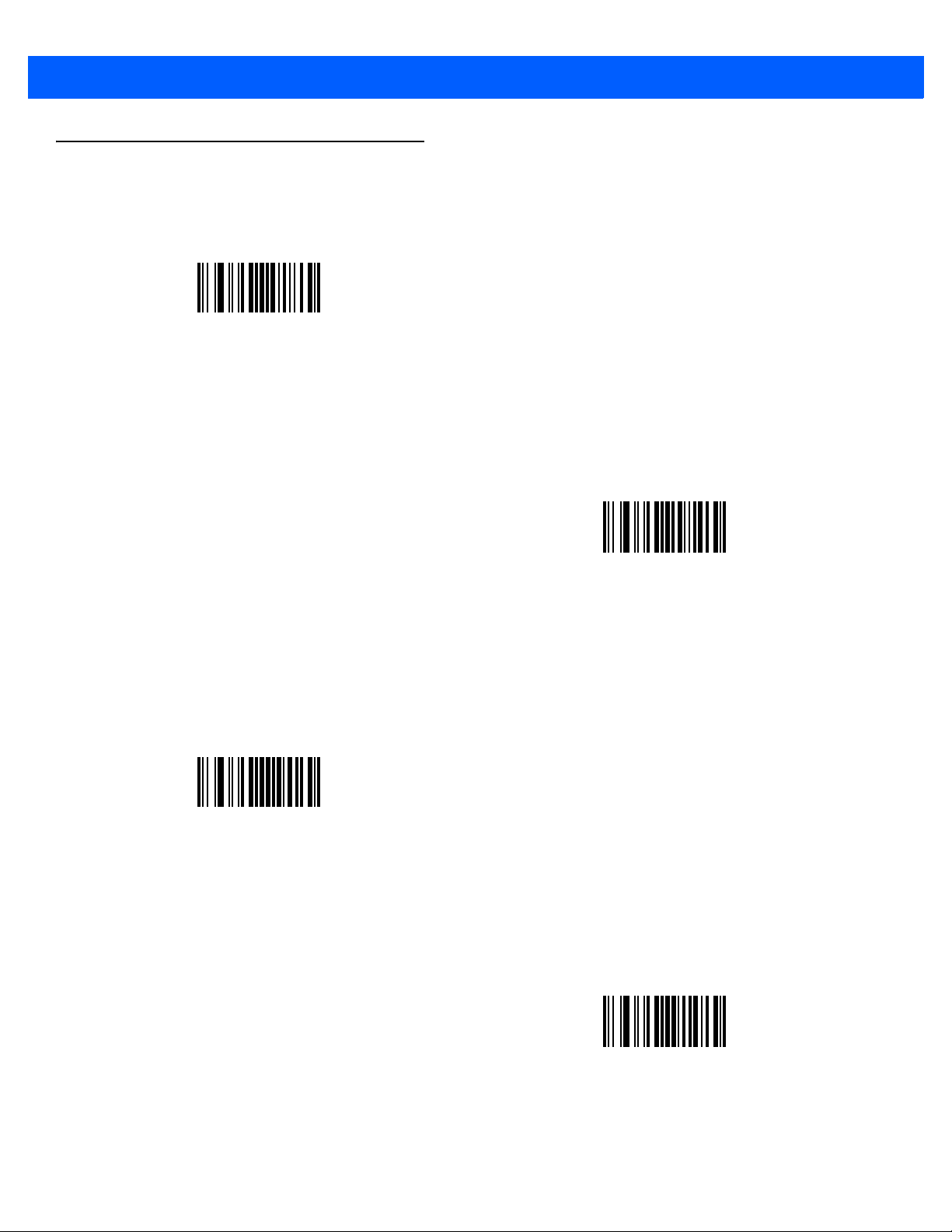
B - 24 PLURAL STAGE PROGRAMMER’S GUIDE
Alphanumeric Keyboard (continued)
u
v
w
x
Page 87

Alphanumeric Keyboard (continued)
y
ALPHANUMERIC KEYBOARD CODES B - 25
z
{
|
Page 88

B - 26 PLURAL STAGE PROGRAMMER’S GUIDE
Alphanumeric Keyboard (continued)
}
~
Page 89

INDEX
Numerics
2-stage decoding . . . . . . . . . . . . . . . . . . . . . . . . . . . 2-5
2-stage recognition codes . . . . . . . . . . . . . . . . . . . . 2-27
3-stage decoding . . . . . . . . . . . . . . . . . . . . . . . . . . . 2-5
3-stage recognition codes . . . . . . . . . . . . . . . . . . . . 2-29
4-stage decoding . . . . . . . . . . . . . . . . . . . . . . . . . . . 2-6
4-stage recognition codes . . . . . . . . . . . . . . . . . . . . 2-32
A
ADF
alphanumeric keyboard . . . . . . . . . . . . . . . . . . . B-1
ADF bar codes
normal scan data transmission . . . . . . . . . . . . . 2-25
save rule . . . . . . . . . . . . . . . . . . . . . . . . . . . . . . 2-24
scan options . . . . . . . . . . . . . . . . . . . . . . . . . . . 2-25
send plural stage format . . . . . . . . . . . . . . . . . . 2-24
when plural stage scan data . . . . . . . . . . . . . . . 2-24
advanced data formatting
alphanumeric keyboard . . . . . . . . . . . . . . . . . . . B-1
ASCII values . . . . . . . . . . . . . . . . . . . . . . . . . . . . . . 2-18
B
bar codes
ADF action
send plural stage format . . . . . . . . . . . . . . . 2-24
ADF alphanumeric . . . . . . . . . . . . . . . . . . . . . . . B-1
ADF criteria
when plural stage scan data . . . . . . . . . . . 2-24
cancel . . . . . . . . . . . . . . . . . . . . . . . . . . . . . . . . . A-4
do not transmit recognition code . . . . . . . . . . . 2-23
inter-decode wait time . . . . . . . . . . . . . . . . . . . . 2-8
non-recognition code (NRC Mode) . . . . . . . . . . . 2-4
NRC
decode and transmit any 2 . . . . . . . . . . . . . . 2-7
decode and transmit any 3 . . . . . . . . . . . . . . 2-7
decode and transmit any 4 . . . . . . . . . . . . . . 2-7
decode and transmit any 5 . . . . . . . . . . . . . . 2-7
numeric . . . . . . . . . . . . . . . . . . . . . . . . A-1, A-2, A-3
position value placement . . . . . . . . . . . . . . . . . . 2-38
RC
disable 2-stage . . . . . . . . . . . . . . . . . . . . . . . 2-5
disable 3-stage . . . . . . . . . . . . . . . . . . . . . . . 2-5
disable 4-stage . . . . . . . . . . . . . . . . . . . . . . . 2-6
enable 2-stage . . . . . . . . . . . . . . . . . . . . . . . 2-5
enable 3-stage . . . . . . . . . . . . . . . . . . . . . . . 2-5
enable 4-stage . . . . . . . . . . . . . . . . . . . . . . . 2-6
recognition codes
2-stage . . . . . . . . . . . . . . . . . . . . . . . . . . . . 2-27
3-stage . . . . . . . . . . . . . . . . . . . . . . . . . . . . 2-29
4-stage . . . . . . . . . . . . . . . . . . . . . . . . . . . . 2-32
recognition characters done . . . . . . . . . . . . 2-37
same single symbol timeout . . . . . . . . . . . . . . . . 2-9
set first three supp chars . . . . . . . . . . . . . . . 3-2, 3-4
set fourth supp char . . . . . . . . . . . . . . . . . . . 3-2, 3-5
SRC done . . . . . . . . . . . . . . . . . . . . . . . . . . 3-4, 3-5
supplemental recognition characters . . . . . . . . . . 3-3
timeout between full stage decodes . . . . . . . . . . 2-8
transmit recognition code . . . . . . . . . . . . . . . . . 2-23
use recognition codes (RC Mode) . . . . . . . . . . . . 2-4
C
cancel bar code . . . . . . . . . . . . . . . . . . . . . . . . . . . . . A-4
chapter descriptions . . . . . . . . . . . . . . . . . . . . . . . . . . . vii
character set, ASCII . . . . . . . . . . . . . . . . . . . . . . . . . 2-18
conventions
notational . . . . . . . . . . . . . . . . . . . . . . . . . . . . . . . .viii
D
defaults . . . . . . . . . . . . . . . . . . . . . . . . . . . . . . . 2-2, 3-2
Page 90

Index - 2 PLURAL STAGE PROGRAMMER’S GUIDE
F
fifth row formats . . . . . . . . . . . . . . . . . . . . . . . . . . . . 2-14
first row formats . . . . . . . . . . . . . . . . . . . . . . . . . . . . 2-10
fourth row formats . . . . . . . . . . . . . . . . . . . . . . . . . . 2-13
full stage decode timeout . . . . . . . . . . . . . . . . . . . . . . 2-8
I
information, service . . . . . . . . . . . . . . . . . . . . . . . . . . . .ix
inter-decode wait time . . . . . . . . . . . . . . . . . . . . . . . . 2-8
M
modes
NRC . . . . . . . . . . . . . . . . . . . . . . . . . . . . . . . . . . 1-1
RC . . . . . . . . . . . . . . . . . . . . . . . . . . . . . . . . . . . . 1-1
N
non-recognition code (NRC Mode) . . . . . . . . . . . . . . 2-4
non-recognition code mode . . . . . . . . . . . . . . . . . . . . 1-1
notational conventions . . . . . . . . . . . . . . . . . . . . . . . . .viii
NRC
decode and transmit any 2 . . . . . . . . . . . . . . . . . 2-7
decode and transmit any 3 . . . . . . . . . . . . . . . . . 2-7
decode and transmit any 4 . . . . . . . . . . . . . . . . . 2-7
decode and transmit any 5 . . . . . . . . . . . . . . . . . 2-7
NRC mode . . . . . . . . . . . . . . . . . . . . . . . . . . . . . .1-1, 2-7
numeric bar codes . . . . . . . . . . . . . . . . . . . A-1, A-2, A-3
P
recognition codes . . . . . . . . . . . . . . . . . . . . . . . . . . .2-26
2-stage . . . . . . . . . . . . . . . . . . . . . . . . . . . . . . . .2-27
3-stage . . . . . . . . . . . . . . . . . . . . . . . . . . . . . . . .2-29
4-stage . . . . . . . . . . . . . . . . . . . . . . . . . . . . . . . .2-32
clearing . . . . . . . . . . . . . . . . . . . . . . . . . . . . . . . 2-36
related documents . . . . . . . . . . . . . . . . . . . . . . . . . . . . ix
row data transmission formats . . . . . . . . . . . . . . . . . 2-10
fifth row . . . . . . . . . . . . . . . . . . . . . . . . . . . . . . . 2-14
first row . . . . . . . . . . . . . . . . . . . . . . . . . . . . . . . 2-10
fourth row . . . . . . . . . . . . . . . . . . . . . . . . . . . . . .2-13
second row . . . . . . . . . . . . . . . . . . . . . . . . . . . .2-11
third row . . . . . . . . . . . . . . . . . . . . . . . . . . . . . . . 2-12
row prefix/suffix values . . . . . . . . . . . . . . . . . . . . . . . 2-15
row recognition codes
clearing . . . . . . . . . . . . . . . . . . . . . . . . . . . . . . . 2-36
programming recognition code
characters . . . . . . . . . . . . . . . . . . . . . . . 2-26
programming recognition code
position values . . . . . . . . . . . . . . . . . . . 2-26
S
same single symbol timeout . . . . . . . . . . . . . . . . . . . .2-9
scan data transmission format . . . . . . . . . . . . . . . . . 2-25
second row formats . . . . . . . . . . . . . . . . . . . . . . . . .2-11
selecting mode . . . . . . . . . . . . . . . . . . . . . . . . . . . . . .2-4
service information . . . . . . . . . . . . . . . . . . . . . . . . . . . . ix
SRC, set . . . . . . . . . . . . . . . . . . . . . . . . . . . .3-2, 3-4, 3-5
supplemental recognition
characters . . . . . . . . . . . . . . . . . . . . . . .3-1, 3-3, 3-4
supplemental recognition codes . . . . . . . . . . . . . . . . .3-1
support . . . . . . . . . . . . . . . . . . . . . . . . . . . . . . . . . . . . . ix
plural stage decoding
NRC mode . . . . . . . . . . . . . . . . . . . . . . . . . . . . . 2-7
plural stage mode . . . . . . . . . . . . . . . . . . . . . . . . . . . 2-4
prefix/suffix values . . . . . . . . . . . . . . . . . . . . . . . . . . 2-18
R
RC
disable 2-stage . . . . . . . . . . . . . . . . . . . . . . . . . . 2-5
disable 3-stage . . . . . . . . . . . . . . . . . . . . . . . . . . 2-5
disable 4-stage . . . . . . . . . . . . . . . . . . . . . . . . . . 2-6
enable 2-stage . . . . . . . . . . . . . . . . . . . . . . . . . . 2-5
enable 3-stage . . . . . . . . . . . . . . . . . . . . . . . . . . 2-5
enable 4-stage . . . . . . . . . . . . . . . . . . . . . . . . . . 2-6
RC mode . . . . . . . . . . . . . . . . . . . . . . . . . . . . . . . . . . 1-1
RC mode decoding . . . . . . . . . . . . . . . . . . . . . . . . . . 2-5
2-stage . . . . . . . . . . . . . . . . . . . . . . . . . . . . . . . . 2-5
3-stage . . . . . . . . . . . . . . . . . . . . . . . . . . . . . . . . 2-5
4-stage . . . . . . . . . . . . . . . . . . . . . . . . . . . . . . . . 2-6
recognition characters done . . . . . . . . . . . . . . . . . . 2-37
recognition code mode . . . . . . . . . . . . . . . . . . . . . . . 1-1
T
third row formats . . . . . . . . . . . . . . . . . . . . . . . . . . . . 2-12
timeout
between full stage decodes . . . . . . . . . . . . . . . . .2-8
inter-decode . . . . . . . . . . . . . . . . . . . . . . . . . . . . .2-8
same single symbol . . . . . . . . . . . . . . . . . . . . . . .2-9
transmit plural stage row
recognition codes . . . . . . . . . . . . . . . . . . . . . . . .2-23
U
use recognition codes (RC Mode) . . . . . . . . . . . . . . .2-4
Page 91
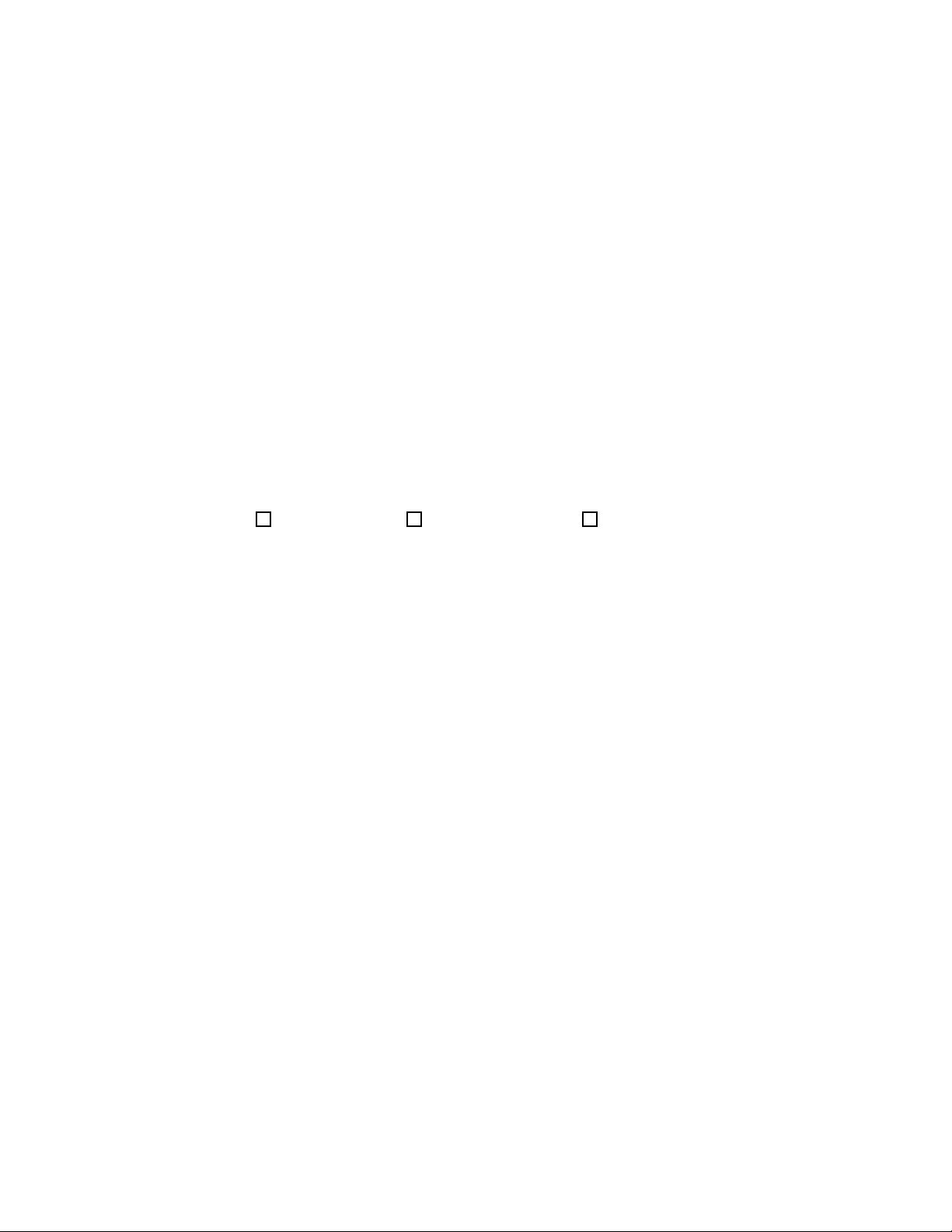
Tell Us What You Think...
Very familiar Slightly familiar Not at all familiar
We’d like to know what you think about this manual. Please take a moment to fill out this questionnaire and fax this form
to: (631) 627-7184, or mail to:
Zebra Technologies Corporation.
Lincolnshire, IL U.S.A.
Attention: Technical Publications Manager
IMPORTANT: If you need product support, please call the appropriate customer support number provided. Unfortunately,
we cannot provide customer support at the fax number above.
Manual Title:___________________________________________
(please include revision level)
How familiar were you with this product before using this manual?
Did this manual meet your needs? If not, please explain.
______________________________________________________________________________________
______________________________________________________________________________________
______________________________________________________________________________________
______________________________________________________________________________________
What topics need to be added to the index, if applicable?
______________________________________________________________________________________
______________________________________________________________________________________
______________________________________________________________________________________
______________________________________________________________________________________
What topics do you feel need to be better discussed? Please be specific.
______________________________________________________________________________________
______________________________________________________________________________________
______________________________________________________________________________________
______________________________________________________________________________________
What can we do to further improve our manuals?
______________________________________________________________________________________
______________________________________________________________________________________
______________________________________________________________________________________
______________________________________________________________________________________
Thank you for your input—We value your comments.
Page 92

Page 93

Page 94
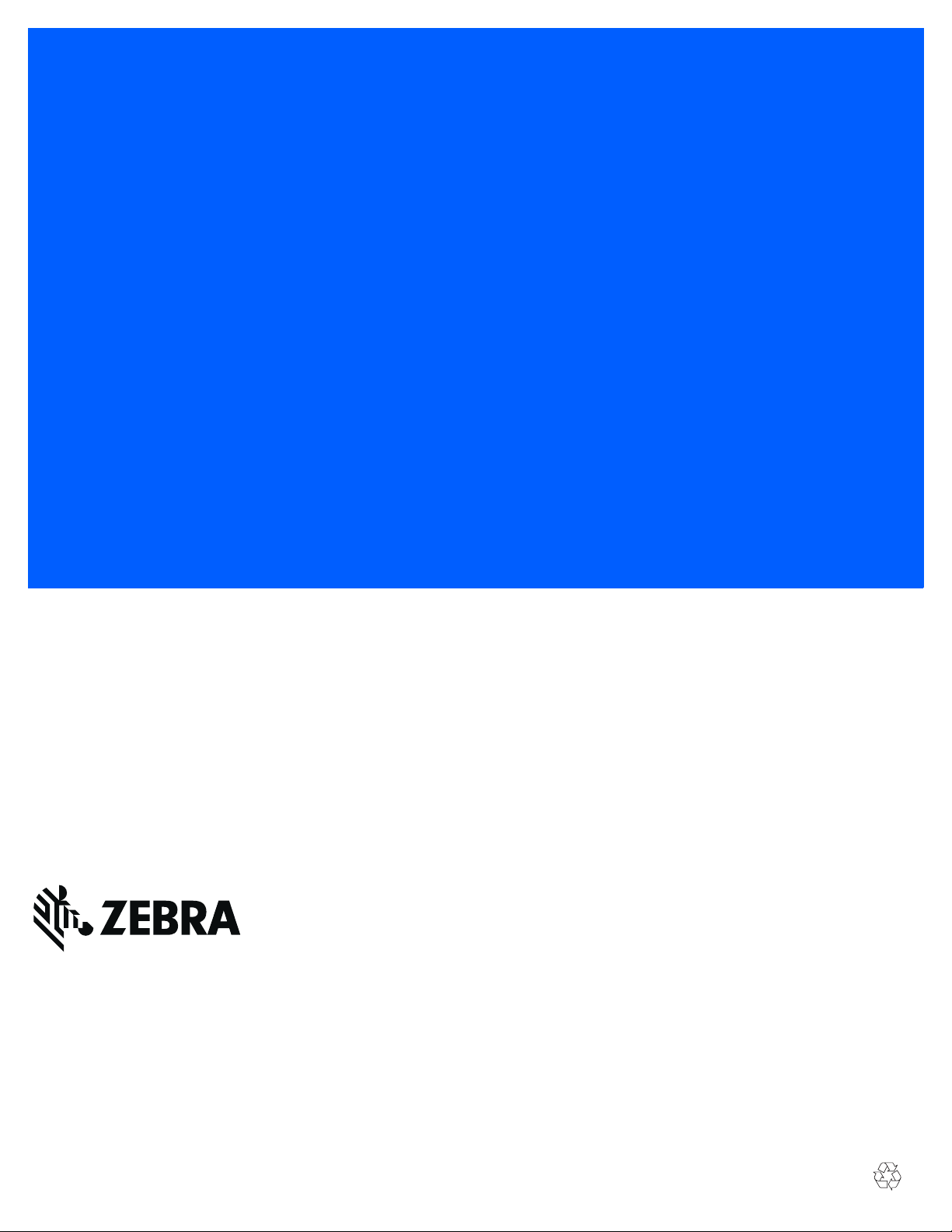
Zebra Technologies Corporation
Lincolnshire, IL U.S.A.
http://www.zebra.com
© 2017 ZIH Corp and/or its affiliates. All rights reserved. ZEBRA and the stylized Zebra head are trademarks of
ZIH Corp, registered in many jurisdictions worldwide. All other trademarks are the property of their respective
owners.
72E-67113-05 Revision A - May 2017
