Page 1

CORDLESS SSI
PROGRAMMER’S GUIDE
Page 2

Page 3

CORDLESS SSI
PROGRAMMER’S GUIDE
MN001667A02EN
Revision A
January 2021
Page 4

ii Cordless SSI Programmer’s Guide
No part of this publication may be reproduced or used in any form, or by any electrical or mechanical means,
without permission in writing from Zebra. This includes electronic or mechanical means, such as photo copying,
recording, or information storage and retrieval systems. The material in this manual is subject to change
without notice.
The software is provided strictly on an “as is” basis. All software, including firmware, furnished to the user is on
a licensed basis. Zebra grants to the user a non-transferable and non-exclusive license to use each software
or firmware program delivered hereunder (licensed program) . Except as n oted below, such licen se may not b e
assigned, sublicensed, or otherwise tran sfe rr e d by th e user without prior written consent of Zebra. No right to
copy a licensed program in whole or in part is granted, except as permitted under copyright law. The user shall
not modify , merge, or incorporate any for m or portion of a licensed program with other pro gram material, create
a derivative work from a licensed program , or us e a li censed program in a network without written permission
from Zebra. The user agrees to maintain Zebra’s copyright notice on the licensed programs delivered
hereunder , and to include the same on any au thorized copies it m akes, in whole or in part. The user agrees not
to decompile, disassemble, decode, or reverse engineer any licensed program delivered to the user or any
portion thereof.
Zebra reserves the right to make changes to any software or product to improve reliability, function, or design.
Zebra does not assume any product liability arising out of, or in connection with, the application or use of any
product, circuit, or application described herein.
No license is granted, either expressly or by implication, estoppel, or otherwise under any Zebra Technologies
Corporation, intellectual property rights. An implied license only exists for equipment, circuits, and su bsystems
contained in Zebra products.
Page 5

Revision History
Changes to the original manual are listed below:
Change Date Description
-01 Rev. A 5/2015 Initial Release.
-02EN Rev. A 1/2021 Added to ’Code Types and Identifiers’ and ’Code Types by SSI ID’ tables:
iii
GS1 QR
Mailmark
Dotcode
Multicode
UK Plessey
Grid Matrix
Telepen
UDI Parsed Code
Updated:
UPCA to UPC-A
UPCE to UPC-E
UPCE1 Change to UPC-E1
UPCA + 2 UPC-A + 2
UPC-E + 2 to UPC-E + 2
UPCA + 5 UPC-A + 5
UPCE + 5 to UPC-E + 5
UPCE1 + 5 - Change to UPC-E1 + 5
D25 to Discrete 2 of 5
ITF to Interleaved 2 of 5
C 2 of 5 to Chinese 2 of 5
Removed:
UPCD
Parameter (FNC3)
Decode Data from Custom Defaults
Page 6

iv Cordless SSI Programmer’s Guide
Page 7

Table of Contents
Revision History............................................................................................................. iii
About This Guide
Introduction.................................................................................................................... i
Chapter Descriptions..................................................................................................... i
Notational Conventions.................................................................................................. ii
Chapter 1: Introduction
SDK Overview .............................................................................................................. 1-1
Supported OS ............................................................................................................... 1-1
Supported Scanners ..................................................................................................... 1-1
Chapter 2: Programming and Configuration Recommendations
Programming - Opening a Virtual Com Port over a Bluetooth Connection ................... 2-1
Device Configuration - Host Device (PC/Tablet/Phone) ......................................... 2-1
Device Configuration - Scanner .............................................................................. 2-1
Chapter 3: Introduction to Simple Serial Interface
Using SSI ...................................................................................................................... 3-1
Software Handshaking .................................................................................................. 3-1
Transfer of Decode Data .............................................................................................. 3-1
Expected Responses .................................................................................................... 3-2
Message Packets .................................................................................................... 3-3
Multipacketing ......................................................................................................... 3-4
Packet Format ......................................................................................................... 3-4
Chapter 4: SSI Commands
Introduction ................................................................................................................... 4-1
SSI Command Lists ...................................................................................................... 4-1
Page 8

vi Cordless SSI Programmer’s Guide
ABORT_MACRO_PDF ........................................................................................... 4-6
AIM_OFF ................................................................................................................ 4-7
AIM_ON .................................................................................................................. 4-8
BEEP ...................................................................................................................... 4-10
CAPABILITIES_REQUEST .................................................................................... 4-13
CAPABILITIES_REPLY .......................................................................................... 4-14
BATCH_DATA ........................................................................................................ 4-17
Bar Code String ................................................................................................ 4-17
BATCH_REQUEST ................................................................................................ 4-18
CHANGE_ALL_CODE_TYPES .............................................................................. 4-19
CMD_ACK .............................................................................................................. 4-20
CMD_ACK_ACTION ............................................................................................... 4-22
CMD_NAK .............................................................................................................. 4-24
CUSTOM_DEFAULTS ............................................................................................ 4-27
DECODE_DATA ..................................................................................................... 4-28
EVENT .................................................................................................................... 4-41
FLUSH_MACRO_PDF ............................................................................................ 4-43
FLUSH_QUEUE ..................................................................................................... 4-44
ILLUMINATION_OFF .............................................................................................. 4-45
ILLUMINATION_ON ............................................................................................... 4-46
IMAGE_DATA ......................................................................................................... 4-47
IMAGER_MODE ..................................................................................................... 4-49
LED_OFF ................................................................................................................ 4-50
LED_ON .................................................................................................................. 4-51
PAGER_MOTOR_ACTIVATION ............................................................................ 4-52
PARAM_DEFAULTS .............................................................................................. 4-53
PARAM_REQUEST ................................................................................................ 4-54
PARAM_SEND ....................................................................................................... 4-57
REPLY_REVISION ................................................................................................. 4-59
REQUEST_REVISION ........................................................................................... 4-60
SCAN_DISABLE ..................................................................................................... 4-61
SCAN_ENABLE ...................................................................................................... 4-62
SLEEP .................................................................................................................... 4-63
SSI_MGMT_COMMAND ........................................................................................ 4-64
START_SESSION .................................................................................................. 4-65
STOP_SESSION .................................................................................................... 4-66
VIDEO_DATA ......................................................................................................... 4-67
WAKEUP ................................................................................................................ 4-69
Appendix A: Model Specific Details
CS4070 Details ............................................................................................................. A-1
Appendix B: Using Scan-To-Connect with an SSI Application
Appendix C: Code Samples
Code Samples .............................................................................................................. C-1
Calculating a Checksum ............................................................................................... C-1
Page 9

Index
Table of Contents vii
Page 10

viii Cordless SSI Programmer’s Guide
Page 11

About This Guide
Introduction
The Cordless SSI Developers Guide provides information about opening a virtual com port over a Bluetooth®
connection.
Chapter Descriptions
Topics covered in this guide are as follows:
•
Chapter 1, Introduction gives an overview of the contents of this guide.
•
Chapter 2, Programming and Configuration Recommendations provides information for opening a virtual
com port over a Bluetooth connection, and device configuration.
•
Chapter 3, Introduction to Simple Serial Interface provides an overview of SSI.
•
Chapter 4, Cordless SSI Commands describes each available SSI command, including field descriptions
and host and cordless scanner requirements.
•
Appendix A, Model Specific Details includes CS4070 specific commands.
•
Appendix B, Using Scan-To-Connect with an SSI Application describes the cordless Scan-To-Connect
application.
Page 12

1 - ii Cordless SSI Programmer’s Guide
Notational Conventions
The following conventions are used in this document:
•
“User” refers to anyone using an SSI product.
•
“You” refers to the End User, System Administrator or Programmer using this manual as a reference for
SSI.
•
Italics are used to highlight the following:
• Chapters and sections in this and related documents
• Dialog box, window and screen names
• Drop -d o wn list an d list bo x na mes
• Check box and radio button names
• Icons on a screen.
•
Bold text is used to highlight the following:
• Key names on a keypad
• Button names on a screen or window.
•
bullets (•) indicate:
• Action items
• Lists of alter na tiv es
• Lists of req uir ed step s th at ar e not nece ssa r ily seque nt ial
•
Sequential lists (e.g., those that describe step-by-step procedures) appear as numbered lists.
NOTE This symbol indicates something of special interest or importance to the reader. Failure to read the note
will not result in physical harm to the reader, equipment or data.
CAUTION This symbol indicates that if this information is ignored, the possibility of data or material damage may
occur.
WARNING! This symbol indicates that if this information is ignored the possibility that serious personal
injury may occur.
Page 13

CHAPTER 1 INTRODUCTION
SDK Overview
The Cordless SSI Programmer’s Guide allows a programmer to open a virtual com port over a Bluetooth
connection and issue commands that control a cordless scanner. This solution utilizes the pre-existing
Bluetooth driver of the host OS to establish communication between the scanner and host.
NOTE For information about how to open a virtual com port over a Bluetooth connection consult a search engine,
such as Google. The answer is operating system and programming language specific.
Application functionality can include:
•
Receiving bar code data.
•
Command and control
• Get/Set symbologies
• Control Beeper/LED
• Enable/disable the vibrator
• Scanning control (enable/disable scanning and host applications initiated triggering).
Supported OS
•
Windows
•
Linux
•
Android.
Supported Scanners
All cordless Made For iOS (MFi) enabled scanners, such as the CS4070 scanner.
NOTE For product specifics, such as any SSI/product limitations, see Appendix A, Model Specific Details.
Page 14

1 - 2 Cordless SSI Programmer’s Guide
Page 15

CHAPTER 2 PROGRAMMING AND
CONFIGURATION
RECOMMENDATIONS
Programming - Opening a Virtual Com Port over a Bluetooth Connection
For information about how to open a virtual com port over a Bluetooth connection consult a search engine,
such as Google. The web guidance is operating system and programming language specific.
NOTE The host PC/tablet/phone is configured for Bluetooth SPP communication, while the scanner is configured
for Bluetooth SSI communication.
Device Configuration - Host Device (PC/Tablet/Phone)
Confirm your PC/tablet/phone host supports Bluetooth Serial Port Profile (SPP). Your application issues
cordless SSI commands over the Bluetooth SPP connection.
Device Configuration - Scanner
A user must scan the SSI or cradle host parameter bar code to set the scanner's communication protocol.
When the scanner pairs to the host device, it sends data in an SSI format to the virtual com port over the
Bluetooth SPP connection.
Page 16

2 - 2 Cordless SSI Programmer’s Guide
Page 17

CHAPTER 3 INTRODUCTION TO SIMPLE
SERIAL INTERFACE
Using SSI
Before attempting to use SSI, it is important to understand the following information about SSI.
•
The SSI interface provides a means for the host application to control the cordless scanner.
•
SSI is a half-duplex communication protocol.
•
SSI is transaction-based. The host application commands and the cordless scanner responds. For
example, the host application commands beep the beeper and the cordless scanner both beeps and
ACKs as a response. Acknowle dgments are vital for maintaining synchronization.
Software Handshaking
Software handshaking provides an ACK/NAK response for commands that do not h ave a natural response. For
example, the command tell me your parameters is followed by the response my parameters are X. However the
command start a decode session has no natural response. Therefore, software handshaking provides an
ACK/NAK response.
NOTE Hardware handshaking is not used for Cordless SSI.
Transfer of Decode Data
The cordless scanner sends a DECODE_DA T A me ssage after a successful decode. The cordless scanner waits
for 30 seconds time-out for a CMD_ACK response. If it does not receive the response, the cordless scanner
tries to send two more times before issuing a host transmission error. If the cordless scanner receives a
CMD_NAK from the host, it may attempt a retry depending on the cause field of the CMD_NAK message.
Page 18

3 - 2 Cordless SSI Programmer’s Guide
Expected Responses
T able 3-1, Table 3-2 o n page 3-3 and Table 3-3 on page 3-4 list allowable cordless scanner and host application
responses.
Table 3-1
AIM_OFF
AIM_ON
BATCH_REQUEST
BEEP
CAPABILITIES_REQUEST
CHANGE_ALL_CODE_TYPES CMD_ACK/CMD_NAK
CMD_ACK
CMD_ACK_ACTION None
CMD_NAK
CUSTOM_DEFAULTS CMD_ACK / CMD_NAK
FLUSH_QUEUE
ILLUMINATION_OFF CMD_ACK / CMD_NAK
ILLUMINATION_ON CMD_ACK / CMD_NAK
Cordless Scanner Responses to Host Ap plication Transmission
Host Transmission Allowable Decoder Responses
CMD_ACK / CMD_NAK
CMD_ACK / CMD_NAK
BATCH_DATA / CMD_NAK
CMD_ACK / CMD_NAK
CAPABILITIES_REPLY
None
None
CMD_ACK / CMD_NAK
IMAGER_MODE
LED_OFF
LED_ON
PAGER_MOTOR_ACTIVATION CMD_ACK / CMD_NAK
PARAM_DEFAULTS
PARAM_REQUEST
PARAM_SEND
REQUEST_REVISION
SCAN_DISABLE
SCAN_ENABLE
SLEEP
SSI_MGMT_COMMAND SSI_MGMT_COMMAND or CMD_NAK
CMD_ACK / CMD_NAK
CMD_ACK / CMD_NAK
CMD_ACK / CMD_NAK
CMD_ACK / CMD_NAK
PARAM_SEND
CMD_ACK / CMD_NAK
REPLY_REVISION
CMD_ACK / CMD_NAK
CMD_ACK / CMD_NAK
CMD_ACK / CMD_NAK
Page 19

Introduction to Simple Serial Interface 3 - 3
Table 3-1
START_SESSION
STOP_SESSION
WAKEUP
Table 3-2
CAPABILITIES_REPLY
CMD_ACK
CMD_NAK
DECODE_DATA
EVENT
Cordless Scanner Responses to Host Application Transmission (Continued)
Host Transmission Allowable Decoder Responses
Host Application Responses to Cordless Scanner Transmission
Decoder Transmission Allowable Host Responses
CMD_ACK / CMD_NAK
Note that once the decoder gathers the
appropriate data, it sends this data
unsolicited.
CMD_ACK / CMD_NAK
None
None
None
None
CMD_ACK / CMD_NAK *
CMD_ACK / CMD_NAK *
IMAGE_DATA
PARAM_SEND
REPLY_REVISION
VIDEO_DATA
* Multipacketed data; the host may ACK/NAK only the last packet of a
multi-packeted message. Intermediate packets get no response.
Intermediate packets always have the continuation bit set (1). The last
packet has the continuation bit cleared (0). See
multi-packeting options.
CMD_ACK / CMD_NAK *
None
None
CMD_ACK / CMD_NAK
Multipacketing on page 3-4
for
Message Packets
All communications between the host application and the cordless scanner are exchanged in the form of
packets. A packet is a collection of bytes framed by the proper SSI protocol formatting bytes. The maximum
length of a packet is 257 bytes, consisting of a checksum (two bytes), a header (four bytes), and up to 251
characters of data. Note that the length field in the header does NOT include the length of the checksum, but
DOES include the length of the header itself.
Page 20

3 - 4 Cordless SSI Programmer’s Guide
Multipacketing
SSI supports multiple packets for one message for cases when size is insufficient to transfer a complete
message. Bit 1 of the status byte in the message header is set to one for all packets except the last to indicate
another packet follows. In the last packet, this bit is set to zero. The host application must re-assemble these
packets into one message.
The cordless scanner sends each packet in order.
The host application ACK/NAKs each packet in a strict transaction-based method. If a CMD_NAK checksum
message occurs, the cordless scanner retransmits the packet that was NAKd.
Packet Format
The general packet format for SSI messages is as follows:
Length Opcode Message Source Status Data... Checksum
Table 3-3
Field Name Format Sub-Field Meaning
Length 1 Byte Length Length of message not including the check
Opcode 1 Byte See command list on
Message Source 1 Byte 0 = Cordless Scanner
Status Bit 0 Retransmit 0 = First time packet is sent
Field Descriptions
Bit 1 Continuation 0 = Last frame of a multipacket message
Bit 2 Reserved Always set to zero
Bit 3 3 Change Type (applies
page
Table 4-2 on page
4-3
.
04 = Host
to parameters)
sum bytes.
Maximum value is 0xFF.
Identifies the type of packet data sent
Identifies where the message is coming from
1 = Subsequent transmission attempts
1 =Intermediate packet of a multipacket
message
0 = Temporary change
1 = Permanent change
Bits 4 - 7 Unused bits must be set to 0
Data… Variable
number of
bytes
Checksum 2 Bytes 2s complement sum of
Note: The checksum is a 2 byte checksum and must be sent as HIGH BYTE followed by LOW BYTE.
See individual sections
for details.
message contents
excluding checksum.
Checksum of message formatted as HIGH
BYTE LOW BYTE
Page 21

Chapter 4 SSI Commands
Introduction
This chapter describes each available SSI command, including field descriptions and host and decoder
requirements.
SSI Command Lists
The following table lists the available SSI commands alphabetically.
Table 4-1
ABORT_MACRO_PDF
AIM_OFF
AIM_ON
BATCH_DATA
BATCH_REQUEST
BEEP
CAPABILITIES_REQUEST
CAPABILITIES_REPLY
CHANGE_ALL_CODE_TYPES H 0xC9 Enables / Disables all code types.
CMD_ACK
Note: D = Decoder, H = Host, H/D = Host/Decoder
SSI Commands
Name Type Opcode Description Page
H 0x11 Terminates MacroPDF sequence and discards
segments.
H 0xC4 Deactivates aim pattern.
H 0xC5 Activates aim pattern.
D 0xD6 Transmits stored decode data.
H 0xD5 Requests stored decode data.
H 0xE6 Sounds the beeper.
H 0xD3 Requests commands which decoder will perform.
D 0xD4 Lists commands which decoder will perform.
H/D 0xD0 Positive acknowledgment of received packet.
4-6
4-7
4-8
4-10
4-10
4-10
4-13
4-14
4-19
4-20
Page 22

4 - 2 Cordless SSI Programmer’s Guide
Table 4-1
SSI Commands (Continued)
Name Type Opcode Description Page
CMD_ACK_ACTION H 0xD8 This is a positive acknowledgment of a received
packet and can be used in place of the CMD_ACK
command to allow users to control the beeper,
pager motor (i.e., vibration feedback) and LEDs
after receiving decoded data or any other SSI
command.
Note: This command in not supported by all
scanners.
CMD_NAK
H/D 0xD1 Negative acknowledgment of received packet.
CUSTOM_DEFAULTS H 0x12 Host command to update Custom Defaults Buffer.
DECODE_DATA
EVENT
FLUSH_MACRO_PDF
D 0xF3 Decode data in SSI packet format.
D 0xF6 Event indicated by associated event code.
H 0x10 Terminates MacroPDF sequence and transmits
captured segments.
FLUSH_QUEUE
H 0xD2 Tells the decoder to eliminate all packets in its
transmission queue.
4-22
4-24
4-27
4-28
4-41
4-43
4-44
ILLUMINATION_OFF H 0xC0 Deactivates Illumination
ILLUMINATION_ON H 0xC1 Activates Illumination.
IMAGE_DATA
IMAGER_MODE
LED_OFF
LED_ON
PAGER_MOTOR_ACTIVATION
PARAM_DEFAULTS
PARAM_REQUEST
PARAM_SEND
REPLY_REVISION
D 0xB1 Data comprising the image.
H 0xF7 Commands imager into operational modes.
H 0xE8 Extinguishes LEDs.
H 0xE7 Activates LED output.
H
0xCA Actuates the vibration feedback.
H 0xC8 Sets parameter default values.
H 0xC7 Requests values of certain parameters.
H/D 0xC6 Sends parameter values.
D 0xA4 Replies to REQUEST_REVISION with decoder's
software/hardware configuration.
REQUEST_REVISION
SCAN_DISABLE
SCAN_ENABLE
H 0xA3 Requests the decoder's configuration.
H 0xEA Prevents the operator from scanning bar codes.
H 0xE9 Permits bar code scanning.
4-45
4-46
4-47
4-49
4-50
4-51
4-52
4-53
4-54
4-57
4-59
4-60
4-61
4-62
SLEEP
H 0xEB Requests to place the decoder into low power.
Note: D = Decoder, H = Host, H/D = Host/Decoder
4-63
Page 23

SSI Commands 4 - 3
Table 4-1
SSI Commands (Continued)
Name Type Opcode Description Page
SSI_MGMT_COMMAND
START_SESSION
STOP_SESSION
VIDEO_DATA
WAKEUP
H/D
H 0xE4 Tells decoder to attempt to decode a bar code.
H 0xE5 Tells decoder to abort a decode attempt.
D 0xB4 Data comprising the video.
H N/A Wakes up decoder after it's been powered down.
Note: D = Decoder, H = Host, H/D = Host/Decoder
0x80 RSM command to read/set some scanner
attributes.
4-64
4-65
4-66
4-67
4-69
Page 24

4 - 4 Cordless SSI Programmer’s Guide
Table 4-2 lists the SSI commands by Opcode.
Table 4-2
Opcode Name
0x10
0x11
0x12
0x80
0xA3
0xA4
0xB0
0xB1
0xB4
0xC0
0xC1
0xC4
0xC5
SSI Commands by Opcode
FLUSH_MACRO_PDF
ABORT_MACRO_PDF
CUSTOM_DEFAULTS
SSI_MGMT_COMMAND
REQUEST_REVISION
REPLY_REVISION
Reserved
IMAGE_DATA
VIDEO_DATA
ILLUMINATION_OFF
ILLUMINATION_ON
AIM_OFF
AIM_ON
0xC6
0xC7
0xC8
0xC9
0xCA
0xD0
0xD1
0xD2
0xD3
0xD4
0xD5
0xD6
0xD8
0xE4
0xE5
PARAM_SEND
PARAM_REQUEST
PARAM_DEFAULTS
CHANGE_ALL_CODE_TYPES
PAGER_MOTOR_ACTIVATION
CMD_ACK
CMD_NAK
FLUSH_QUEUE
CAPABILITIES_REQUEST
CAPABILITIES_REPLY
BATCH_REQUEST
BATCH_DATA
CMD_ACK_ACTION
START_SESSION
STOP_SESSION
0xE6
BEEP
Page 25

SSI Commands 4 - 5
Table 4-2
Opcode Name
0xE7
0xE8
0xE9
0xEA
0xEB
0xF3
0xF6
0xF7
N/A
SSI Commands by Opcode (Continued)
LED_ON
LED_OFF
SCAN_ENABLE
SCAN_DISABLE
SLEEP
DECODE_DATA
EVENT
IMAGER_MODE
WAKEUP
Page 26

4 - 6 Cordless SSI Programmer’s Guide
ABORT_MACRO_PDF
Description
Terminates MacroPDF sequence and discards all captured segments.
Table 4-3
Length Opcode
04h 11h 04h
Table 4-4
Field Name Format Size Description
Length
Opcode
Message
Source
Status
Field Descriptions - ABORT_MACRO_PDF
Packet Format - ABORT_MACRO_PDF
Message
Source
Length of message (not including checksum). 1 Byte Length Field
11h 1 Byte Identifies this Opcode type.
4 = Host 1 Byte Identifies where the message is coming from.
Status Checksum
1 Byte
Bit 0: Retransmit
0 = First transmission
1 = Subsequent transmission
Bit 1: Continuation
0 = Last packet of a multipacket message
1 = Intermediate packet
Bit 2: Reserved
Always 0
Bit 3: Parameter Change Type
(for parameters)
0 = Temporary change
1 = Permanent change
Checksum
Host Requirements
None.
Decoder Requirements
The decoder terminates the current MacroPDF sequence and discards all captured MacroPDF segments.
2's complement sum of message contents
excluding checksum.
2 Bytes Checksum of message.
Page 27

AIM_OFF
Description
Turns off aiming pattern.
SSI Commands 4 - 7
Table 4-5
Length Opcode
04h C4h 04h
Table 4-6
Field Name Format Size Description
Length
Opcode
Message
Source
Status
Field Descriptions - AIM_OFF
Packet Format - AIM_OFF
Message
Source
Length of message (not including checksum). 1 Byte Length Field
C4h 1 Byte Identifies this Opcode type.
4 = Host 1 Byte Identifies where the message is coming
Status Checksum
1 Byte
from.
Bit 0: Retransmit
0 = First transmission
1 = Subsequent transmission
Bit 1: Continuation
0 = Last packet of a multipacket message
1 = Intermediate packet
Bit 2: Reserved
Always 0
Bit 3: Parameter Change Type
(for parameters)
0 = Temporary change
1 = Permanent change
Checksum
Host Requirements
This command applies only to decoders that support an aim pattern.
Decoder Requirements
The decoder turns off the aim pattern, and responds with a CMD_ACK (if ACK/NAK handshaking is enabled).
If the aim pattern is not supported, the decoder responds with NAK_DENIED (if ACK/NAK handshaking is
enabled).
2's complement sum of message contents
excluding checksum.
2 Bytes Checksum of message.
Page 28

4 - 8 Cordless SSI Programmer’s Guide
AIM_ON
Description
Turns on aiming pattern.
Table 4-7
Length Opcode
04h C5h 04h
Table 4-8
Field Name Format Size Description
Length
Opcode
Message
Source
Status
Field Descriptions - AIM_ON
Packet Format - AIM_ON
Message
Source
Length of message (not including checksum). 1 Byte Length Field
C5h 1 Byte Identifies this Opcode type.
4 = Host 1 Byte Identifies where the message is coming
Status Checksum
1 Byte
from.
Bit 0: Retransmit
0 = First transmission
1 = Subsequent transmission
Bit 1: Continuation
0 = Last packet of a multipacket message
1 = Intermediate packet
Bit 2: Reserved
Always 0
Bit 3: Parameter Change Type
(for parameters)
0 = Temporary change
1 = Permanent change
Checksum
Host Requirements
This command applies only to decoders which support an aim pattern.
Decoder Requirements
The decoder turns on the aim pattern, and responds with a CMD_ACK (if ACK/NAK handshaking is enabled).
If the aim pattern is not supported, the decoder responds with NAK_DENIED (if ACK/NAK handshaking is
enabled).
2's complement sum of message contents
excluding checksum.
2 Bytes Checksum of message.
Page 29

SSI Commands 4 - 9
The Aim Duration para meter controls the amoun t of time the aiming pattern sta ys on during a trigger pull. The valid
values for this parameter are 0 - 99, which equal 0.1 to 9.9 seconds in 100 msec increments. Table 4-9 lists Aim
mode behavior in various situations.
Table 4-9
Command Sequence Action Performed Aim Duration Parameters
AIM_ON
AIM_OFF
AIM_ON,
START_DECODE
AIM_ON,AIM_OFF,
START_DECODE
START_DECODE
Aim Mode
Turns on the aiming pattern indefinitely. aim duration = 0
Turns off the aiming pattern. aim duration = 0
Turns on the aiming pattern, when
START_DECODE received turns on scan
pattern and begins decoding.
Turns on aiming pattern, turns off aiming
pattern, turns on scan pattern and begins
decoding.
Turns on aiming pattern for aim duration
time, turns on scan pattern and begins
decoding.
aim duration = 0
aim duration = 0
aim duration > 0
Page 30

4 - 10 Cordless SSI Programmer’s Guide
BEEP
Description
Sounds the beeper.
Table 4-10
Length Opcode
05h E6h 04h
Table 4-11
Field Name Format Size Description
Length
Opcode
Message
Source
Status
Field Descriptions - BEEP
Packet Format - BEEP
Message
Source
Length of message (not including checksum). 1 Byte Length Field
E6h 1 Byte Identifies this Opcode type.
4 = Host 1 Byte Identifies where the message is coming from.
Status
Beep
Code
1 Byte
Checksum
Bit 0: Retransmit
0 = First transmission
1 = Subsequent transmission
Bit 1: Continuation
0 = Last packet of a multipacket message
1 = Intermediate packet
Bit 2: Reserved
Always 0
Bit 3: Parameter Change Type
(for parameters)
0 = Temporary change
1 = Permanent change
Beep Code
Checksum
This Opcode instructs the receiver to sound the beep sequence indicated by the Beep Code field.
See Table 4-12. 1 Byte Number that identifies a beep sequence.
2's complement sum of message contents
excluding checksum.
2 Bytes Checksum of message.
Page 31

SSI Commands 4 - 11
For Table 4-12, Duration is the length of a sound, Pitch is the pitch of the sound, and Number of Beeps indicates
the number of times a beep pitch is repeated at the specified duration.
Table 4-12
Beep Code Duration Pitch Number of Beeps
00h Short High 1
01h Short High 2
02h Short High 3
03h Short High 4
04h Short High 5
05h Short Low 1
06h Short Low 2
07h Short Low 3
08h Short Low 4
09h Short Low 5
0Ah Long High 1
0Bh Long High 2
0Ch Long High 3
Beep Code Definitions
0Dh Long High 4
0Eh Long High 5
0Fh Long Low 1
10h Long Low 2
11h Long Low 3
12h Long Low 4
13h Long Low 5
14h Fast Warble High-Low-High-Low 4
15h Slow Warble High-Low-High-Low 4
16h Mix 1 High-Low 2
17h Mix 2 Low-High 2
18h Mix 3 High-Low-High 3
19h Mix 4 Low-High-Low 3
1Ah Long High-High-Low-Low 4
Page 32

4 - 12 Cordless SSI Programmer’s Guide
Table 4-12
Beep Code Duration Pitch Number of Beeps
1Bh Short High-High-High 13
1Ch High Click High 1
1Dh Low Click Low Click 1
Beep Code Definitions (Continued)
Host Requirements
The host sends this command to cause the decoder to b eep. The host may also send these beep codes as part of
the PARAM_SEND directive.
Decoder Requirements
When the decoder receives this command, it beeps the seque nce provided in the BEEP directive. If ACK/NAK
handshaking is enabled, the decoder ACKs if a valid beep code is requested. Otherwise it sends CMD_NAK, host
directive denied.
Page 33

CAPABILITIES_REQUEST
Description
Requests the decoder’s serial capabilities.
SSI Commands 4 - 13
Table 4-13
Length Opcode
04h D3h
Table 4-14
Field Name Format Size Description
Length
Opcode
Message
Source
Status
Field Descriptions - CAPABILITIES_REQUEST
Packet Format - CAPABILITIES_REQUEST
Message
Source
Length of message (not including checksum). 1 Byte Length Field
D3h 1 Byte Identifies this Opcode type.
4 = Host 1 Byte Identifies where the message is coming from.
Status Checksum
1 Byte
Bit 0: Retransmit
0 = First transmission
1 = Subsequent transmission
Bit 1: Continuation
0 = Last packet of a multipacket message
1 = Intermediate packet
Bit 2: Reserved
Always 0
Bit 3: Parameter Change Type
(for parameters)
0 = Temporary change
1 = Permanent change
Checksum
Host Requirements
The host transmits this message to request the serial capabilities of the decoder system.
Decoder Requirements
Upon receipt of this command, the decoder responds with the CAPABILITIES_REPLY messa ge.
2's complement sum of message contents
excluding checksum.
2 Bytes Checksum of message.
Page 34

4 - 14 Cordless SSI Programmer’s Guide
CAPABILITIES_REPLY
Description
Decoder details the serial capabilities.
Table 4-15
Length Opcode
04h D4h
Table 4-16
Field Name Format Size Description
Length
Opcode
Message
Source
Status
Field Descriptions - CAPABILITIES_REPLY
Packet Format - CAPABILITIES_REPLY
Message
Source
Length of message (not including checksum). 1 Byte Length Field
D4h 1 Byte Identifies this Opcode type.
0 = Decoder 1 Byte Identifies where the message is coming from.
Status Data Checksum
1 Byte
Bit 0: Retransmit
0 = First transmission
1 = Subsequent transmission
Bit 1: Continuation
0 = Last packet of a multipacket message
1 = Intermediate packet
Bit 2: Reserved
Always 0
Bit 3: Parameter Change Type
(for parameters)
0 = Temporary change
1 = Permanent change
Data Table 4-17 on page 4-15
Checksum
2's complement sum of message contents
excluding checksum.
2 Bytes Checksum of message.
Host Requirements
The host must not CMD_ACK or CMD_NAK this message, as this is a natural response to the
CAPABILITIES_REQUEST message.
Decoder Requirements
The decoder sends this message upon receipt of the CAPABILITIES_REQUEST message.
.
Page 35

SSI Commands 4 - 15
Table 4-17
Field Size Description Supported
Baud Rates
Supported
Data Fields
2 Bytes
Bit mapped
Bit Definition
0 300 Baud
1 600 Baud
2 1200 Baud
3 2400 Baud
4 4800 Baud
5 9600 Baud
6 19200 Baud
7 28800 Baud
8 38400 Baud
9 57600 Baud
10 115200 Baud
11 230400 Baud
1 = Supported
0 = Not
Supported
Misc Serial
Parameters
1 Byte
Bit Mapped
12 460800 Baud
13 921600 Baud
14 Reserved
15 Reserved
Bit Definition
0 Odd Parity
1 Even Parity
2 Parity None
3 Check Parity
4 Do Not Check Parity
5 One Stop Bit
6 Two Stop Bits
1 = Supported
0 = Not
Supported
Page 36

4 - 16 Cordless SSI Programmer’s Guide
Table 4-17
Multi Packet
Options
Command List
Data Fields (Continued)
Field Size Description Supported
1 Byte
Bit Mapped
1 Byte per
Command
Bit Definition
0 Option 1
1 Option 2
2 Option 3
In this sequential list, the decoder details the
commands it supports. For example, imagers
support video commands, while laser-based
decoders do not. Commands associated with
video mode will not appear in the list for
laser-based decoders, but will for imagers.
1 = Supported
0 = Not
Supported
Page 37

SSI Commands 4 - 17
BATCH_DATA
Description
Transmits stored decode data as a reply to the BATCH_REQUEST command. Scanners that can not store scans
send a NAK DENIED or NAK BAD CONTEXT response.
Table 4-18
Length Opcode
Table 4-19
Field Name Format Size Description
Length
Opcode
Message
Source
Status
Field Descriptions - BATCH_DATA
Packet Format - BATCH_DATA
Message
Source
D6h 00h
Length of message (not including checksum). 1 Byte Length Field
D6h 1 Byte Identifies this Opcode type.
0 = Decoder 1 Byte Identifies where the message is coming from.
Status
Bar Code
String(s)
1 Byte
Checksum
Bit 0: Retransmit
0 = First transmission
1 = Subsequent transmission
Bit 1: Continuation
0 = Last packet of a multipacket message
1 = Intermediate packet
Bit 2: Reserved
Always 0
Bit 3: Parameter Change Type
(for parameters)
0 = Temporary change
1 = Permanent change
Bar Code
String(s)
Checksum
Bar Code String
Each string is stored in this message in three components: Size, Type, and Scan Data. To specify a bar code string
these components are combined in the order specified.
Variable Data from a bar code scan in the bar code
string format. Multiple instances of this field
may be repeated in one message. For
multipacket messages, a partial string may be
sent, continued in the next packet.
2's complement sum of message contents
excluding checksum.
• Size: One byte value that contains the length of the Scan Data component
• Type: One byte value that indicates the bar code type of the data scanned:
• A = UPC/EAN G = Discrete 2 of 5
•B = Code 39 K = Code 128
• D = EAN 128 N = Coupon code
• F = Interleaved 2 of 5 W = Web Code
• Scan Data: One or more bytes of the scanner bar code data in ASCII.
2 Bytes Checksum of message.
Page 38

4 - 18 Cordless SSI Programmer’s Guide
BATCH_REQUEST
Description
Requests stored decode data from the scanner. The scanner responds with the BATCH_DATA command.
Scanners that can not store scans respond with a NAK DENIED or NAK BAD CONTEXT.
Table 4-20
Length Opcode
Table 4-21
Field Name Format Size Description
Length
Opcode
Message
Source
Status
Field Descriptions - BATCH REQUEST
Packet Format - BATCH_REQUEST
Message
Source
D5h 04h
Length of message (not including checksum). 1 Byte Length Field
D5h 1 Byte Identifies this Opcode type.
4 = Host 1 Byte Identifies where the message is coming from.
Status
Bar Code
String(s)
1 Byte
Checksum
Bit 0: Retransmit
0 = First transmission
1 = Subsequent transmission
Bit 1: Continuation
0 = Last packet of a multipacket message
1 = Intermediate packet
Bit 2: Reserved
Always 0
Bit 3: Parameter Change Type
(for parameters)
0 = Temporary change
1 = Permanent change
Checksum
2's complement sum of message contents
excluding checksum.
2 Bytes Checksum of message.
Page 39

CHANGE_ALL_CODE_TYPES
Description
This command enables and disables all code types.
SSI Commands 4 - 19
Table 4-22
Length Opcode
05h C9h 04h
Table 4-23
Field Name Format Size Description
Length
Opcode
Message
Source
Status
Field Descriptions - BATCH REQUEST
Packet Format - BATCH_REQUEST
Message
Source
Length of message (not including checksum). 1 Byte Length Field
C9h 1 Byte Identifies this Opcode type.
4 = Host 1 Byte Identifies where the message is coming from.
Status
Change
Value
1 Byte
Bar Code
String(s)
Bit 0: Retransmit
0 = First transmission
1 = Subsequent transmission
Bit 3: Parameter Change Type
(for parameters)
0 = Temporary change
1 = Permanent change
Checksum
Change
Value
Checksum
2's complement sum of message contents
excluding checksum.
1 Byte 0 = Disable All Code Types
1 = Enable All Code Types
2 Bytes Checksum of message.
Page 40

4 - 20 Cordless SSI Programmer’s Guide
CMD_ACK
Description
Positive acknowledgment of received packet.
Table 4-24
Length Opcode
04h D0h
Table 4-25
Field Name Format Size Description
Length
Opcode
Message
Source
Status
Field Descriptions - CMD_ACK
Packet Format - CMD_ACK
Message
Source
Length of message (not including checksum). 1 Byte Length Field
D0h 1 Byte Identifies this Opcode type.
0 = Decoder
4 = Host
Status Checksum
1 Byte Identifies where the message is coming from.
1 Byte
Bit 0: Retransmit
0 = First transmission
1 = Subsequent transmission
Bit 1: Continuation
0 = Last packet of a multipacket message
1 = Intermediate packet
Bit 2: Reserved
Always 0
Bit 3: Parameter Change Type
(for parameters)
0 = Temporary change
1 = Permanent change
Checksum
This message is sent to the SSI packet transmitter when the received packet passes the checksum check and no
negative acknowledgment conditions apply (see CMD_NAK on page 4-24). If the data is in response to a
command (e.g., PARAM_REQUEST, REQUEST_REVISION, etc.), no ACK is sent.
2's complement sum of message contents
excluding checksum.
NOTE ACK/NAK handshaking can be disabled, although we recommend it remain enabled.
NOTE DO NOT respond to a valid ACK or NAK message.
2 Bytes Checksum of message.
Page 41

SSI Commands 4 - 21
Host Requirements
A CMD_ACK or response data must be sent by the decoder within the programmable Serial Response Time-out to
acknowledge receipt of all messages, unless noted otherwise in the message description section. If the host sends
data and does not receive a response within the programmable serial response time-out, it should resend the
message (with the retransmit status bit set) before declaring a failure. The host should limit the number of retries.
Decoder Requirements
A CMD_ACK or response data must be sent by the decoder within the programmable Serial Response Time-out to
acknowledge receipt of all messages, unless noted otherwise in the message description section. If the decoder
does not receive an ACK within this time period, it sends the previous message again (retry). The decoder retries
two more times (with the retransmit status bit set) before declaring a transmit error.
Page 42

4 - 22 Cordless SSI Programmer’s Guide
CMD_ACK_ACTION
Description
This is the positive acknowledgment of a received pa cket. This command can be used in place of the standar d SSI
CMD_ACK to control the beeper, pager motor and LEDs.
NOTE This command in not supported by all scanners.
Table 4-26
Length Opcode
08h D8h 04h
Table 4-27
Length
Opcode
Message Source
Status
Packet Format - CMD_ACK_ACTION
Field Descriptions - CMD_ACK_ACTION
Field Name Format Size Description
Message
Source
Status
Length of message not
including the checksum.
D8h 1 Byte Identifies this Opcode type.
4 = Host 1 Byte Identifies where the message is coming
Beep
Command
Pager
Motor
LED On
1 Byte Length of field.
from.
1 Byte
Bit 0: Retransmit
0 = First transmission
1 = Subsequent transmission
Bit 1: Continuation
0 = Last packet of a multipacket message
1 = Intermediate packet
Bit 2: Reserved
Always 0
Bit 3: Parameter Change Type
(for parameters)
0 = Temporary change
1 = Permanent change
LED
Duration
Checksum
Beep Command
Pager Motor
(PAGER_MOTOR_ACTIVATION)
0xFF = Do nothing 1 Byte Beep code. See
page 4-11
0 = Do nothing 1 Byte Pager Motor. See
PAGER_MOTOR_ACTIVATION on page
4-52
Integer number from 0 to FEh (i.e., 0 to 254
decimal) of 10 ms increments to vibrate the
pager motor. For example, 01h = motor
vibrates for 10 ms, 02h motor vibrates for 20
ms, etc.
.
.
Beep Code Definitions on
Page 43

SSI Commands 4 - 23
Table 4-27
Field Descriptions - CMD_ACK_ACTION (Continued)
Field Name Format Size Description
LED_ON Selection
LED_ON Duration
0 = Do nothing 1 Byte
1 Byte This byte field is an integer number (0 - 254
Bits 0 - 7
correspond to different LEDs on
the product. Set each bit to '1' to turn on the
corresponding LED; set LED_ON Duration to
the amount of time LEDs should remain on.
Example of LEDs on the product:
• Bit 0 = Decode LED.
• Bit 1 = Red LED.
See
LED_ON on page 4-51
for more
information.
Also refer to the Product Reference Guide
(PRG) for further information about the LEDs
supported via SSI on the device.
decimal, 00h to FEh) used in conjunction
with the LED_ON Selection byte to control
the LED On duration. The duration is
controlled in increments of 10 ms (i.e., 1 - 10
ms, 2 - 20 ms etc.).
Note:
If this field is 0, and any of the LED bits
are set to '1' in the LED_ON Selection field,
then the LEDs remain on until an LED_OFF
command is sent.
Checksum
This message is sent to the SSI packet transmitter when the received packet passes the checksum check, and no
negative acknowledgment conditions apply (see CMD_NAK on page 4-24). If the data is in response to a
command (e.g., PARAM_REQUEST, REQUEST_REVISION, etc.), no ACK is sent.
2's complement sum of
2 Bytes Checksum of message.
message contents
excluding checksum.
NOTES 1. ACK/NAK handshaking can be disabled, although it is recommended it remain enabled.
2.DO NOT respond to a valid ACK or NAK message.
Page 44

4 - 24 Cordless SSI Programmer’s Guide
CMD_NAK
Description
Negative acknowledgment of received packet.
Table 4-28
Length Opcode
05 D1h
Table 4-29
Field Name Format Size Description
Length
Opcode
Message
Source
Field Descriptions - CMD_NAK
Packet Format - CMD_NAK
Message
Source
Length of message (not including checksum). 1 Byte Length Field
D1h 1 Byte Identifies this Opcode type.
0 = Decoder
4 = Host
Status Cause Checksum
1 Byte Identifies where the message is coming from.
Page 45

SSI Commands 4 - 25
Table 4-29
Field Descriptions - CMD_NAK (Continued)
Field Name Format Size Description
Status
1 Byte
Bit 0: Retransmit
0 = First transmission
1 = Subsequent transmission
Bit 1: Continuation
0 = Last packet of a multipacket message
1 = Intermediate packet
Bit 2: Reserved
Always 0
Bit 3: Parameter Change Type
(for parameters)
0 = Temporary change
1 = Permanent change
Cause
Reason code 1 Byte Identifies the reason the NAK occurred:
0 = Reserved
1 = (RESEND) Checksum failure
2 = (BAD_CONTEXT) Unexpected or Unknown
message
3 = Reserved
4 = Reserved
5 = Reserved
6 = (DENIED) Host Directive Denied
7 = Reserved
8 = Reserved
9 = Reserved
10 = (CANCEL) Undesired Message
Checksum
This message is sent when the received packet fails the checksum verification or some error occurred while
handling the message.
2's complement sum of message contents
excluding checksum.
NOTE ACK/NAK handshaking can be disabled, although we recommend it remain enabled.
NOTE DO NOT respond to a valid ACK or NAK message.
2
Bytes
Checksum of message.
Page 46

4 - 26 Cordless SSI Programmer’s Guide
NAK types supported by the decoder are listed in Table 4-30.
Table 4-30
BAD_CONTEXT
CANCEL
DENIED
RESEND
The decoder only resends a message twice. If the message has not been sent successfully at that time, the
decoder declares a transmit error, and issues transmit error beeps (LOW-LOW-LOW-LOW).
Decoder-Supported NAK Types
NAK Type Meaning Receiver Action
Host does not recognize the
command.
Host does not want the
message in progress.
Host is unable to comply
with the requested message
(e.g., beep code is out of
range).
Checksum incorrect. Ensure checksum is correct.
Decoder discards the current
message.
Do not send data with this
message again. Developer
should check values with
specified values. Developer
should ensure the proper
character is sent, if using
wake-up character.
Limit number of resends. Send
packet again with resend bit
set.
CMD_NAK, cancel is a special message used when the decoder is sending a message the host do es not want, for
example a very large image message. The message is disca rded by the decoder upon receipt of the CMD_NAK,
cancel. This only affects the first queued message. Subsequent messages are not touched. If the host wants the
decoder to discard all messages, the host must send a FLUSH_QUEUE message.
Page 47

CUSTOM_DEFAULTS
Description
Writes or restores parameters to custom defaults.
SSI Commands 4 - 27
Table 4-31
Length Opcode
05h
Table 4-32
Field Name Format Size Description
Length
Opcode
Message
Source
Status
Field Descriptions - CUSTOM_DEFAULTS
Packet Format - CUSTOM_DEFAULTS
Message
Source
12h 04h
Length of message (not including checksum). 1 Byte Length Field
12h 1 Byte Identifies this Opcode type.
4 = Host 1 Byte Identifies where the message is coming from.
Status Action Checksum
1 Byte
Bit 0: Retransmit
0 = First transmission
1 = Subsequent transmission
Bit 1: Continuation
0 = Last packet of a multipacket message
1 = Intermediate packet
Bit 3: Parameter Change Type
(for parameters)
0 = Temporary change
1 = Permanent change
Action
Checksum
This command writes or restores parameters to their custom default settings.
Host Requirements
The host sends this command to program or restore the product's custom default values.
Decoder Requirements
If supported by the scanner, upon receiving this command, the scanner will write the current parameter settings to
the custom defaults buffer. If the restore action is requested, then the parameters are restored to their previously
stored custom defaults. CMD_ACK / CMD_NAK is transmitted if handshaking is enabled.
2's complement sum of message contents
excluding checksum.
1 Byte 0 = Write to Custom Defaults
1 = Restore Custom Defaults
2 Bytes Checksum of message.
Page 48

4 - 28 Cordless SSI Programmer’s Guide
DECODE_DATA
Description
Decode data in SSI packet format.
Table 4-33
Length Opcode
Table 4-34
Field Name Format Size Description
Length
Opcode
Message
Source
Status
Field Descriptions - DECODE_DATA
Packet Format - DECODE_DATA
Message
Source
F3h 00h
Length of message (not including checksum). 1 Byte Length Field
F3h 1 Byte Identifies this Opcode type.
0 = Decoder 1 Byte Identifies where the message is coming from.
Status
Bar code
Type
1 Byte
Decode
Data
Checksum
Bit 0: Retransmit
0 = First transmission
1 = Subsequent transmission
Bit 1: Continuation
0 = Last packet of a multipacket message
1 = Intermediate packet
Bit 2: Reserved
Always 0
Bit 3: Parameter Change Type
(for parameters)
0 = Temporary change
1 = Permanent change
Bar Code
Type
Decode Data
Checksum
This Opcode is used by the decoder when packeted data is selected to send decoded bar code data to the host.
The decoded message is contained in the Decode Data field.
If the decoded data contains more structure than can be presented in the standard form at, the Bar Code Type field
is set to 0x99 to indicate the Decode Data message contains multiple packets. The format of the Decode Data field
See Table 4-37 1 Byte Identifies the scanned data code type. 0 = Not
Applicable
<data> Variable Data is decoded data including prefix and
suffix sent in ASCII format.
2's complement sum of message contents
excluding checksum.
2 Bytes Checksum of message.
Page 49

SSI Commands 4 - 29
contains the actual Bar Code Type and a packeted form of decode data. For example, a packeted Decode Data
message for Micro PDF417 would look like:
Table 4-35
Length Opcode
Packeted Decode Data Message for Micro PDF417
Message
Source
Status
Bar code
Type
Decode
Data
Checksum
12 F3h 00h 0 99 see
below
where the Decode Data field is broken out as follows:
Table 4-36
Actual Bar
Code Type
Decode Data
# of
Packets
Spare
Byte
Byte Length of
Packet #1
Data
Spare
Byte
Byte Length
of Packet #2
Data
1A 2 0 00 03 ABC 0 00 04 DEFG
Note that the Packet Length subfields consist of two bytes, where the first byte represents the high value of length
x 256.
Structured Append
Structured append data for PDF417 and Micro PDF417 can be transmitted in either an unstructure d format which
adheres to the PDF417 specification, or a structured "smart for mat" using the multipacketed fo rmat above. The Bar
Code Type field contains 0x99 and data is sent from a single structured append symbol in two Decode Data
packets. The first packet contains the main bar code data, and the second contains any bar code identification
enabled for transmission (e.g., the control block, optional fields, symbol terminator). Each field begins with its
identifying marker codeword (e.g., \928 for control blocks, \923 for optional fields, and \922 for the symbol
terminator).
Table 4-37 and Table 4-38 lists all supported code types, by code name and hex value (SSI ID). The associated
hex value for each code (as required) is entered in the Code Type field.
NOTE For multipacketed data, this code type appears in every packet.
Table 4-37
Aztec Code
Aztec Rune Code
Bookland
Chinese 2 of 5
Code Types and Identifiers
Symbology SSI ID Code ID
0x2D z z 0
0x2E z z C
0x16 L X 0
0x72 U X 0
AIM ID
Letter
AIM ID Modifier
Notes:
1. E+C denotes 2 AIM IDs are transmitted: one for the UPC/EAN block; the second prefixes the
extended GS1-128 data.
2. E+E denotes 2 AIM IDs are transmitted: the first prefixes the main UPC/EAN block; the second
prefixes the supplemental block.
3. UPC-E, UPC-E1, and UPC-A are converted to EAN-13 for AIM ID.
Page 50

4 - 30 Cordless SSI Programmer’s Guide
Table 4-37
Codabar
Code 11
Code 128
Code 16K
Code 32
Code 39
Code 39 Full ASCII
Code 49
Code 93
Composite
(CC-A + GS1-128)
Composite
(CC-A + EAN-13)
Code Types and Identifiers (Continued)
Symbology SSI ID Code ID
AIM ID
Letter
0x02 C F 0 (1) - standard (ABC)
0x0C H H 0 (1) [2] - 1 (2) [0] check digits included
0x03 D C 0 (also see GS1-128)
0x12 X X 0
0x20 B A Same rules as for Code 39
0x01 B A 0 - no check digit
1 (3) - check digit included (excluded)
0x13 B A 4 - no check digit
5 (7) - check digit included (excluded)
0x0D X X 0
0x07 E G 0
0x51 T See Table 4-39
0x52 T See Table 4-39
AIM ID Modifier
Composite
(CC-A + EAN-8)
Composite (CC-A + GS1
DataBar Expanded)
Composite (CC-A + GS1
DataBar Limited)
Composite
(CC-A + GS1 DataBar-14)
Composite
(CC-A + UPC-A)
Composite
(CC-A + UPC-E)
Composite
(CC-B + GS1-128)
Composite
(CC-B + EAN-13)
Notes:
1. E+C denotes 2 AIM IDs are transmitted: one for the UPC/EAN block; the second prefixes the
extended GS1-128 data.
2. E+E denotes 2 AIM IDs are transmitted: the first prefixes the main UPC/EAN block; the second
prefixes the supplemental block.
3. UPC-E, UPC-E1, and UPC-A are converted to EAN-13 for AIM ID.
0x53 T See Table 4-39
0x54 T See Table 4-39
0x55 T See Table 4-39
0x56 T See Table 4-39
0x57 T See Table 4-39
0x58 T See Table 4-39
0x61 T See Table 4-39
0x62 T See Table 4-39
Page 51

SSI Commands 4 - 31
Table 4-37
Code Types and Identifiers (Continued)
Symbology SSI ID Code ID
Composite
(CC-B + EAN-8)
Composite (CC-B + GS1
DataBar Expanded)
Composite (CC-B + GS1
DataBar Limited)
Composite
(CC-B + GS1 DataBar-14)
Composite
(CC-B + UPC-A)
Composite
(CC-B + UPC-E)
Composite
(CC-C + GS1-128)
Coupon Code
Cue CAT Code
AIM ID
Letter
0x63 T See Table 4-39
0x64 T See Table 4-39
0x65 T See Table 4-39
0x66 T See Table 4-39
0x67 T See Table 4-39
0x68 T See Table 4-39
0x59 T See Table 4-39
0x17 N
E+C
1
0+1
0x38 Q X 0
AIM ID Modifier
Discrete 2 of 5
Data Matrix
0x04 G S 0
0x1B P00 d 4 (1) - ECC 200 with (w/o) ECI
Dotcode 0xC4 P0E
GS1-128
GS1 QR
EAN-13
EAN-13 + 2
EAN-13 + 5
EAN-8
EAN-8 + 2
EAN-8 + 5
French Lottery
0x0F K C 1 (2) - character 1 (2) is Function 1 (F1)
0xC2 P0Q
0x0B A E 0
0x4B A
0x8B A
E + E
E + E
2
0 for main block; 1 for supplemental
2
0 for main block; 2 for supplemental
0x0A A E 4
0x4A A
0x8A A
E + E
E + E
2
4 for main block; 1 for supplemental
2
4 for main block; 2 for supplemental
0x2F X X 0
Grid Matrix 0xC8 P0D
Notes:
1. E+C denotes 2 AIM IDs are transmitted: one for the UPC/EAN block; the second prefixes the
extended GS1-128 data.
2. E+E denotes 2 AIM IDs are transmitted: the first prefixes the main UPC/EAN block; the second
prefixes the supplemental block.
3. UPC-E, UPC-E1, and UPC-A are converted to EAN-13 for AIM ID.
Page 52

4 - 32 Cordless SSI Programmer’s Guide
Table 4-37
GS1 DataBar Expanded
GS1 DataBar Limited
GS1 DataBar-14
GS1 Datamatrix
GS1 QR 0xC2 P0Q
Han Xin
IATA
ISBT-128
ISBT-128 Concat.
ISSN
Interleaved 2 of 5
Korean 2 of 5
Macro Micro PDF
Code Types and Identifiers (Continued)
Symbology SSI ID Code ID
0x32 R
0x31 R
0x30 R
0xC1 P0G d 2
0xB7 P0H X 0
0x05 G S 0
0x19 D C 0
0x21 D C 4
0x36 X X 0
0x06 F I Same rules as for Code 39
0x73 V X 0
0x9A X L Same rules as for Micro PDF-417
AIM ID
Letter
AIM ID Modifier
Macro PDF-417
Macro QR Code
Mailmark 0xC3 P0C X0
Matrix 2 of 5
Maxicode
Micro PDF
Micro PDF CCA
Micro QR Code
MSI
Notes:
1. E+C denotes 2 AIM IDs are transmitted: one for the UPC/EAN block; the second prefixes the
extended GS1-128 data.
2. E+E denotes 2 AIM IDs are transmitted: the first prefixes the main UPC/EAN block; the second
prefixes the supplemental block.
3. UPC-E, UPC-E1, and UPC-A are converted to EAN-13 for AIM ID.
0x28 X L Same rules as for PDF-417
0x29 X X 0
0x39 S X 0
0x25 P02 U 1 - Mode 0, 2 or 3, without ECI
3 (1) - Extended EC with (w/o) ECI
0x1A X L 3 - Code 128 emul: implied F1 in 1st
position
4 - Code 128 emul: F1 after 1st letter/digits
5 - Code 128 emul: no implied F1
0x1d X X 0
0x2C P01 Q 1
0x0E J M 0 - Modulo 10 symbol check character
validated and transmitted
1 - Modulo 10 symbol check character
validated but not transmitted
Page 53

SSI Commands 4 - 33
Table 4-37
Code Types and Identifiers (Continued)
Symbology SSI ID Code ID
Multicode 0xC6 P0M
Multipacket Format
NW7
OCRB
PDF-417
Planet (US)
Postal (Australia)
Postal (Dutch)
Postal (Japan)
Postal (UK)
Postbar (CA)
0x99 N/A N/A Data is packeted; SSI ID is embedded in
0x18 X X 0
0xA0XX0
0x11 X L 0 - Conforms with 1994 PDF-417 spec
0x1F P04 X
0x23 P09 X 0
0x24 P08 X 0
0x22 P05 X 0
0x27 P06 X 0
0x26 P07 X 0
AIM ID
Letter
AIM ID Modifier
decode data.
1 - Backslash characters doubled
2 - Backslash characters not doubled
Postnet (US)
QR Code
RFID Raw
RFID URI
RSS (GS1 Databar) Expanded
0x1E P03 X 0
0x1C P01 Q 0
0xE0XX0
0xE1XX0
0xB4 R X 0
Coupon
Scanlet Webcode
Signature
0x37 W X 0
0x69 P0X X 0
Telepen 0xCA
TLC-39
Trioptic
0x5A T See T able 4-39
0x15 M X 0
UDI Parsed Code 0xCC
UPC-A
UPC-A + 2
0x08 A E 0
0x48 A
E + E
2
0 for main block; 1 for supplemental
Notes:
1. E+C denotes 2 AIM IDs are transmitted: one for the UPC/EAN block; the second prefixes the
extended GS1-128 data.
2. E+E denotes 2 AIM IDs are transmitted: the first prefixes the main UPC/EAN block; the second
prefixes the supplemental block.
3. UPC-E, UPC-E1, and UPC-A are converted to EAN-13 for AIM ID.
Page 54

4 - 34 Cordless SSI Programmer’s Guide
Table 4-37
UPC-A + 5
UPC-E
UPC-E + 2
UPC-E + 5
UPC-E1
UPC-E1 + 2
UPC-E1 + 5
Code Types and Identifiers (Continued)
Symbology SSI ID Code ID
0x88 A
3
0x09 A E 0
0x49 A
0x89 A
0x10 A E 0
0x50 A
0x90 A
AIM ID
Letter
E + E
E + E
E + E
E + E
E + E
AIM ID Modifier
2
0 for main block; 2 for supplemental
2
0 for main block; 1 for supplemental
2
0 for main block; 2 for supplemental
2
0 for main block; 1 for supplemental
2
0 for main block; 2 for supplemental
UK Plessey 0xC7
4State US
4State US4
0x34 P0A X 0
0x35 P0B X 0
Notes:
1. E+C denotes 2 AIM IDs are transmitted: one for the UPC/EAN block; the second prefixes the
extended GS1-128 data.
2. E+E denotes 2 AIM IDs are transmitted: the first prefixes the main UPC/EAN block; the second
prefixes the supplemental block.
3. UPC-E, UPC-E1, and UPC-A are converted to EAN-13 for AIM ID.
Table 4-38
Code 39
Code Types by SSI ID
Symbology SSI ID Code ID
0x01 B A 0 - no check digit
AIM ID
Letter
AIM ID Modifier
1 (3) - check digit included (excluded)
Codabar
Code 128
Discrete 2 of 5
IATA
Interleaved 2 of 5
Code 93
UPC-A
0x02 C F 0 (1) - standard (ABC)
0x03 D C 0 (also see GS1-128)
0x04 G S 0
0x05 G S 0
0x06 F I Same rules as for Code 39
0x07 E G 0
0x08 A E 0
Notes:
1. E+C denotes 2 AIM IDs are transmitted: one for the UPC/EAN block; the second prefixes
the extended GS1-128 data.
2. E+E denotes 2 AIM IDs are transmitted: the first prefixes the main UPC/EAN block; the
second prefixes the supplemental block.
3. UPC-E, UPC-E1, and UPC-A are converted to EAN-13 for AIM ID.
Page 55

SSI Commands 4 - 35
Table 4-38
Code Types by SSI ID (Continued)
Symbology SSI ID Code ID
UPC-E
EAN-8
EAN-13
Code 11
Code 49
MSI
GS1-128
UPC-E1
PDF-417
3
0x09 A E 0
0x0A A E 4
0x0B A E 0
0x0C H H 0 (1) [2] - 1 (2) [0] check digits included
0x0D X X 0
0x0E J M 0 - Modulo 10 symbol check character
0x0F K C 1 (2) - character 1 (2) is Function 1 (F1)
0x10 A E 0
0x11 X L 0 - Conforms with 1994 PDF-417 spec
AIM ID
Letter
AIM ID Modifier
validated and transmitted
1 - Modulo 10 symbol check character
validated but not transmitted
1 - Backslash characters doubled
2 - Backslash characters not doubled
Code 16K
Code 39 Full
ASCII
Trioptic
Bookland
Coupon Code
NW7
ISBT-128
Micro PDF
0x12
0x13 B A 4 - no check digit
5 (7) - check digit included (excluded)
0x15 M X 0
0x16 L X 0
0x17 N
E+C
1
0+1
0x18 X X 0
0x19 D C 0
0x1A X L 3 - Code 128 emul: implied F1 in 1st
position
4 - Code 128 emul: F1 after 1st letter/digits
5 - Code 128 emul: no implied F1
Data Matrix
QR Code
Micro PDF CCA
0x1B P00 d 4 (1) - ECC 200 with (w/o) ECI
0x1C P01 Q 0
0x1d X X 0
Notes:
1. E+C denotes 2 AIM IDs are transmitted: one for the UPC/EAN block; the second prefixes
the extended GS1-128 data.
2. E+E denotes 2 AIM IDs are transmitted: the first prefixes the main UPC/EAN block; the
second prefixes the supplemental block.
3. UPC-E, UPC-E1, and UPC-A are converted to EAN-13 for AIM ID.
Page 56

4 - 36 Cordless SSI Programmer’s Guide
Table 4-38
Code Types by SSI ID (Continued)
Symbology SSI ID Code ID
Postnet (US)
Planet (US)
Code 32
ISBT-128 Concat.
Postal (Japan)
Postal (Australia)
Postal (Dutch)
Maxicode
Postbar (CA)
Postal (UK)
Macro PDF-417
Macro QR Code
0x1E P03 X 0
0x1F P04 X
0x20 B A Same rules as for Code 39
0x21 D C 4
0x22 P05 X 0
0x23 P09 X 0
0x24 P08 X 0
0x25 P02 U 1 - Mode 0, 2 or 3, without ECI 3 (1) -
0x26 P07 X 0
0x27 P06 X 0
0x28 X L Same rules as for PDF-417
0x29 X X 0
AIM ID
Letter
AIM ID Modifier
Extended EC with (w/o) ECI
Micro QR Code
Aztec Code
Aztec Rune Code
French Lottery
GS1 DataBar-14
GS1 DataBar
0x2C P01 Q 1
0x2D z z 0
0x2E z z C
0x2F X X 0
0x30 R
0x31 R
Limited
GS1 DataBar
0x32 R
Expanded
4State US
4State US4
Scanlet Webcode
Cue CAT Code
UPC-A + 2
UPC-E + 2
0x34 P0A X 0
0x35 P0B X 0
0x37 W X 0
0x38 Q X 0
0x48 A
0x49 A
E + E
E + E
2
2
0 for main block; 1 for supplemental
0 for main block; 1 for supplemental
Notes:
1. E+C denotes 2 AIM IDs are transmitted: one for the UPC/EAN block; the second prefixes
the extended GS1-128 data.
2. E+E denotes 2 AIM IDs are transmitted: the first prefixes the main UPC/EAN block; the
second prefixes the supplemental block.
3. UPC-E, UPC-E1, and UPC-A are converted to EAN-13 for AIM ID.
Page 57

SSI Commands 4 - 37
Table 4-38
Code Types by SSI ID (Continued)
Symbology SSI ID Code ID
EAN-8 + 2
EAN-13 + 2
UPC-E1 + 2
Composite
0x4A A
0x4B A
0x50 A
0x51 T See Table 4-39
(CC-A + GS1-128)
Composite
0x52 T See Table 4-39
(CC-A + EAN-13)
Composite
0x53 T See Table 4-39
(CC-A + EAN-8)
Composite (CC-A
0x54 T See Table 4-39
+ GS1 DataBar
Expanded)
Composite (CC-A
0x55 T See Table 4-39
+ GS1 DataBar
Limited)
AIM ID
Letter
E + E
E + E
E + E
AIM ID Modifier
2
4 for main block; 1 for supplemental
2
0 for main block; 1 for supplemental
2
0 for main block; 1 for supplemental
Composite
(CC-A + GS1
DataBar-14)
Composite
(CC-A + UPC-A)
Composite
(CC-A + UPC-E)
Composite
(CC-C + GS1-128)
TLC-39
Composite
(CC-B + GS1-128)
Composite
(CC-B + EAN-13)
Composite
(CC-B + EAN-8)
Composite (CC-B
+ GS1 DataBar
Expanded)
0x56 T See Table 4-39
0x57 T See Table 4-39
0x58 T See Table 4-39
0x59 T See Table 4-39
0x5A T See Table 4-39
0x61 T See Table 4-39
0x62 T See Table 4-39
0x63 T See Table 4-39
0x64 T See Table 4-39
Notes:
1. E+C denotes 2 AIM IDs are transmitted: one for the UPC/EAN block; the second prefixes
the extended GS1-128 data.
2. E+E denotes 2 AIM IDs are transmitted: the first prefixes the main UPC/EAN block; the
second prefixes the supplemental block.
3. UPC-E, UPC-E1, and UPC-A are converted to EAN-13 for AIM ID.
Page 58

4 - 38 Cordless SSI Programmer’s Guide
Table 4-38
Code Types by SSI ID (Continued)
Symbology SSI ID Code ID
Composite (CC-B
0x65 T See Table 4-39
+ GS1 DataBar
Limited)
Composite
0x66 T See Table 4-39
(CC-B + GS1
DataBar-14)
Composite
0x67 T See Table 4-39
(CC-B + UPC-A)
Composite
0x68 T See Table 4-39
(CC-B + UPC-E)
Signature
Matrix 2 of 5
Chinese 2 of 5
Korean 3 of 5
UPC-A + 5
0x69 P0X X 0
0x71 S X 0
0x72 U X 0
0x73 V X 0
0x88 A
AIM ID
Letter
E + E
AIM ID Modifier
2
0 for main block; 2 for supplemental
UPC-E + 5
EAN-8 + 5
EAN-13 + 5
UPC-E1 + 5
Multipacket
Format
Macro Micro PDF
OCRB
RSS (GS1
0x89 A
0x8A A
0x8B A
0x90 A
0x99 N/A N/A Data is packeted; SSI ID is embedded in
0x9A X L Same rules as for Micro PDF-417
0xA0
0xB4 R X 0
E + E
E + E
E + E
E + E
2
0 for main block; 2 for supplemental
2
4 for main block; 2 for supplemental
2
0 for main block; 2 for supplemental
2
0 for main block; 2 for supplemental
decode data.
Databar)
Expanded
Coupon
Han Xin
GS1 Datamatrix
0xB7 P0H X 0
0xC1 P0G d 2
GS1 QR 0xC2 P0Q
Notes:
1. E+C denotes 2 AIM IDs are transmitted: one for the UPC/EAN block; the second prefixes
the extended GS1-128 data.
2. E+E denotes 2 AIM IDs are transmitted: the first prefixes the main UPC/EAN block; the
second prefixes the supplemental block.
3. UPC-E, UPC-E1, and UPC-A are converted to EAN-13 for AIM ID.
Page 59

SSI Commands 4 - 39
Table 4-38
Code Types by SSI ID (Continued)
Symbology SSI ID Code ID
AIM ID
Letter
AIM ID Modifier
Mailmark 0xC3 P0C X0
Dotcode 0xC4 P0E
Multicode 0xC6 P0M
UK Plessey 0xC7
Grid Matrix 0xC8 P0D
Telepen 0xCA
UDI Parsed Code 0xCC
RFID Raw
RFID URI
0xE0 X 0 0
0xE1 X 0 0
Notes:
1. E+C denotes 2 AIM IDs are transmitted: one for the UPC/EAN block; the second prefixes
the extended GS1-128 data.
2. E+E denotes 2 AIM IDs are transmitted: the first prefixes the main UPC/EAN block; the
second prefixes the supplemental block.
3. UPC-E, UPC-E1, and UPC-A are converted to EAN-13 for AIM ID.
Table 4-39
Composite Code Data Formats
Data Format
1D Component
Standard Mode GS1-128 Emulation Mode
EAN-13, UPC-A,
UPC-E
EAN-8
Notes:
1. All Function 1 characters in the 1D and 2D are sent as
not transmitted.
1D: ]E0
2D: ]e0
See note 5 below.
1D: ]E4
2D: ]e0
See note 5 below.
1D: ]E0
2D: ]C1 before each GS1-128 split transmission
See notes 3 -5 below.
1D: ]E4
2D: ]C1 before each GS1-128 split transmission
See notes 3 -5 below.
G
(2910); the first Function 1 in the GS1-128 is
S
2. In standard mode, the data following symbol separator begins with AIM ID "]e1". The data following
the composite component escape mechanism begins with AIM ID "]e2" if ECI interpretation is
enabled, "]e3" if ECI interpretation is not enabled.
3. In GS1-128 emulation mode, each packet is split on an AI boundary and limited to less than 48
characters.
4. In GS1-128 emulation mode, data is discarded after the first symbol separator or escape
mechanism.
5. If the UPC/EAN component has a supplemental , ]E1 precedes a 2-digit supplemental and ]E2
precedes the 5-digit supplemental
6. RS is character 30
and EOT is character 04. The transmitted format (05 or 06) is data dependent.
10
Page 60

4 - 40 Cordless SSI Programmer’s Guide
Table 4-39
Composite Code Data Formats (Continued)
Data Format
1D Component
Standard Mode GS1-128 Emulation Mode
GS1 DataBar-14
GS1 DataBar
Limited
Code 39 (TLC39)
1D: ]e0
2D: ]e1
See note 2 below.
ANSI MH10.8.3M syntax:
R
G
06
05
6P 1D
S
G
906P 1D
S
06 Format: [)>
05 Format: [)>
S
R
S
]C1 before each GS1-128 split transmission
See notes 3 -5 below.
G
S
S 2D
G
8004 2D
S
R
EOT
S
R
EOT
S
See note 6 below.
GS1-128
GS1 DataBar
Expanded
If the last AI in the GS1-1 28 is a
predefined, fixed length:]e0
Otherwise, ]e0 GS
]C1 before each GS1-128 split transmission
See notes 3 and 4 below.
See note 2 below.
Notes:
1. All Function 1 characters in the 1D and 2D are sent as
not transmitted.
G
(2910); the first Function 1 in the GS1-128 is
S
2. In standard mode, the data following symbol separator begins with AIM ID "]e1". The data following
the composite component escape mechanism begins with AIM ID "]e2" if ECI interpretation is
enabled, "]e3" if ECI interpretation is not enabled.
3. In GS1-128 emulation mode, each packet is split on an AI boundary and limited to less than 48
characters.
4. In GS1-128 emulation mode, data is discarded after the first symbol separator or escape
mechanism.
5. If the UPC/EAN component has a supplemental , ]E1 precedes a 2-digit supplemental and ]E2
precedes the 5-digit supplemental
6. RS is character 30
and EOT is character 04. The transmitted format (05 or 06) is data dependent.
10
Host Requirements
If DECODE_EVENT reporting is enabled, the decode event message is received before the DECODE_DATA
message. If ACK/NAK handshaking is enabled, the host responds to each of these messages.
Decoder Requirements
Decode data is sent in this format if packeted decode data is selected via parameter. The host responds to this
message with a CMD_ACK, if ACK/NAK handshaking is enabled.
Page 61

EVENT
Description
Indicates selected events occurred.
SSI Commands 4 - 41
Table 4-40
Length Opcode
05h F6h 00h
Table 4-41
Field Name Format Size Description
Length
Opcode
Message
Source
Status
Field Descriptions - EVENT
Packet Format - EVENT
Message
Source
Length of message (not including checksum). 1 Byte Length Field
F6h 1 Byte Identifies this Opcode type.
0 = Decoder 1 Byte Identifies where the message is coming
Status
Event
Code
1 Byte
Checksum
from.
Bit 0: Retransmit
0 = First transmission
1 = Subsequent transmission
Bit 1: Continuation
0 = Last packet of a multipacket message
1 = Intermediate packet
Bit 2: Reserved
Always 0
Bit 3: Parameter Change Type
(for parameters)
0 = Temporary change
1 = Permanent change
Event Code
Checksum
This message is sent by the decoder when an enabled event occurs. Use Table 4-42 and parameters F0h 00h
through F0h 07h to determine which events you would like to be reported.
Host Requirements
The host receives this message when a selected event occurs.
Decoder Requirements
Generate this message when a selected event occurs. Events may vary by decoder type.
Type of Event Code. 1 Byte See
2's complement sum of message contents
excluding checksum.
2 Bytes Checksum of message.
Table 4-42 on page 4-42
.
Page 62

4 - 42 Cordless SSI Programmer’s Guide
Table 4-42
Boot Event
Decode Event
Parameter Defaults
Parameter Entry Error
Parameter Num Expected
Parameter Stored
Trigger Pull Event
Parameter Entry Cancel
MPDF Incorrect Symbol
MPDF File ID Error
MPDF Out of Memory Error
MPDF Bad Symbology Error
MPDF Flush Buffer
Event Codes
Event Code
03h
01h
0Ah
07h
0Fh
08h
02h
09h
11h
12h
13h
14h
15h
MPDF Data Xmitted
MPDF Flush No Data
MPDF Abort
Buffer Code 39 Add
Buffer Code 39 Empty
Buffer Code 39 Full
Buffer Code 39 Clear
Buffer Code 39 Xmit
System Fault: Laser Safety
17h
18h
19h
1Ah
1Bh
1Ch
1Dh
1Eh
2h
Page 63

FLUSH_MACRO_PDF
Description
Terminates MacroPDF sequence and sends all captured segments.
SSI Commands 4 - 43
Table 4-43
Length Opcode
04h 10h 04h
Table 4-44
Field Name Format Size Description
Length
Opcode
Message
Source
Status
Field Descriptions - FLUSH_MACRO_PDF
Packet Format - FLUSH_MACRO_PDF
Message
Source
Length of message (not including checksum). 1 Byte Length Field
10h 1 Byte Identifies this Opcode type.
4 = Host 1 Byte Identifies where the message is coming
Status Checksum
1 Byte
from.
Bit 0: Retransmit
0 = First transmission
1 = Subsequent transmission
Bit 1: Continuation
0 = Last packet of a multipacket message
1 = Intermediate packet
Bit 2: Reserved
Always 0
Bit 3: Parameter Change Type
(for parameters)
0 = Temporary change
1 = Permanent change
Checksum
Host Requirements
None.
Decoder Requirements
The decoder terminates the current MacroPDF sequence and transmits the captured MacroPDF segments.
2's complement sum of message contents
excluding checksum.
2 Bytes Checksum of message.
Page 64

4 - 44 Cordless SSI Programmer’s Guide
FLUSH_QUEUE
Description
Eliminates content of decoder’s transmission queue.
Table 4-45
Length Opcode
04h D2h 04h
Table 4-46
Field Name Format Size Description
Length
Opcode
Message
Source
Status
Field Descriptions - FLUSH_QUEUE
Packet Format - FLUSH_QUEUE
Message
Source
Length of message (not including checksum). 1 Byte Length Field
D2h 1 Byte Identifies this Opcode type.
4 = Host 1 Byte Identifies where the message is coming
Status Checksum
1 Byte
from.
Bit 0: Retransmit
0 = First transmission
1 = Subsequent transmission
Bit 1: Continuation
0 = Last packet of a multipacket message
1 = Intermediate packet
Bit 2: Reserved
Always 0
Bit 3: Parameter Change Type
(for parameters)
0 = Temporary change
1 = Permanent change
Checksum
This message is sent by the host to instruct the decoder to discard or flush the transmission que ue. This is useful
when the decoder is attempting to send a lengthy multipacket message. If the host does not want the message, the
host can interrupt the decoder (by asserting RTS) and send a FLUSH_QUEUE message.
The decoder ACK/NAKs the FLUSH_QUEUE message. No further packets in the transmission queue are sent.
Note that this does not abort decoder actions that cause packets to be added to the transmission queue.
We recommend issuing a SCAN_DISABLE prior to issuing a FLUSH_QUEUE so that new elements are not added
to the queue just after it is emptied. Also, paradoxical cases may arise if a SCAN_DISABLE is not issued first.
2's complement sum of message contents
excluding checksum.
2 Bytes Checksum of message.
Page 65

ILLUMINATION_OFF
Description
Turns off Illumination pattern.
SSI Commands 4 - 45
Table 4-47
Length Opcode
04h C0h 04h
Table 4-48
Field Name Format Size Description
Length
Opcode
Message
Source
Status
Data Content
Checksum
Field Descriptions - ILLUMINATION_OFF
Packet Format - ILLUMINATION_OFF
Message
Source
Length of message (not including checksum). 1 Byte Length Field
C0h 1 Byte Identifies this Opcode type.
4 = Host 1 Byte Identifies where the message is coming
2's complement sum of message contents
excluding checksum.
Status Data Checksum
from.
1 Byte
Up to 251
Bytes
2 Bytes Checksum of message.
Bit 0: Retransmit
0 = First transmission
1 = Subsequent transmission
Image Data records.
Decoder Requirements
The decoder turns off the Illumination, and responds with a CMD_ACK (if ACK/NAK handshaking is enabled).
Page 66

4 - 46 Cordless SSI Programmer’s Guide
ILLUMINATION_ON
Description
Turns off Illumination pattern.
Table 4-49
Length Opcode
04h C1h 04h
Table 4-50
Field Name Format Size Description
Length
Opcode
Message
Source
Status
Data Content
Checksum
Field Descriptions - ILLUMINATION_ON
Packet Format - ILLUMINATION_ON
Message
Source
Length of message (not including checksum). 1 Byte Length Field
C0h 1 Byte Identifies this Opcode type.
4 = Host 1 Byte Identifies where the message is coming
2's complement sum of message contents
excluding checksum.
Status Data Checksum
from.
1 Byte
Up to 251
Bytes
2 Bytes Checksum of message.
Bit 0: Retransmit
0 = First transmission
1 = Subsequent transmission
Image Data records.
Decoder Requirements
The decoder turns on the Illumination, and responds with a CMD_ACK (if ACK/NAK handshaking is enabled).
Table 4-51
ILLUMINATION_ON Turns on the Illumination.
ILLUMINATION_OFF Turns off the Illumination.
Aim Mode
Command Sequence Action Performed
Page 67

IMAGE_DATA
Description
A JPEG, BMP, or TIFF image.
SSI Commands 4 - 47
Table 4-52
Length Opcode
Table 4-53
Field Name Format Size Description
Length
Opcode
Message
Source
Status
Field Descriptions - IMAGE_DATA
Packet Format - IMAGE_DATA
Message
Source
B1h 01h
Length of message (not including checksum). 1 Byte Length Field
B1h 1 Byte Identifies this Opcode type.
0 = Decoder 1 Byte Identifies where the message is coming
Status Data Checksum
from.
1 Byte
Bit 0: Retransmit
0 = First transmission
1 = Subsequent transmission
Bit 1: Continuation
0 = Last packet of a multipacket message
1 = Intermediate packet
Bit 2: Reserved
Always 0
Bit 3: Parameter Change Type
(for parameters)
0 = Temporary change
1 = Permanent change
Data Content
Checksum
This packet contains image information. Images sent from the decoder to the host are described by the image
preamble contained in the first 10 bytes of the first packet of the image. The details of the image preamble follow.
Due to the small packet size of SSI, multiple packets of image data should be received by the host and
re-assembled in the order given by the decoder. The packets describe, for example, a JPEG image when
re-assembled.
2's complement sum of message contents
excluding checksum.
Up to 251
Bytes
2 Bytes Checksum of message.
Image Data records.
Page 68

4 - 48 Cordless SSI Programmer’s Guide
The image preamble consists of the following fields:
Table 4-54
File size
Image Width
Image Height
Image Type
Bits per Pixel
Note: The preamble only appears in the first packet of a multipacket
message.
In a multipacketed environment, one image frame is spread over several packets in the following format:
Image Preamble Fields
Field Field Size Description
4 byte field Number of bytes in the overall image.
2 byte field Image width in pixels
2 byte field Image height in pixels
1 byte field 0x31 = JPEG Image File
0x33 = BMP Windows Bit Map File
0x34 = TIFF File
Note: These values are ASCII.
1 byte field Number of bits per pixel in image
0 = 1 bit/pixel Black White Image
1 = 4 bit/pixel 16 Gray Scale Image
2 = 8 bit/pixel 256 Gray Scale Image
Packet 1
Header Preamble Image Data, Part 1 Checksum
Packet 2
Header Image Data, Part 2 Checksum
.
.
.
Packet N
Header Last of Image Data Checksum
This is re-assembled by the host into:
Preamble Image Frame
Page 69

IMAGER_MODE
Description
Commands Imager into Operational Modes.
• 0 = Decode Mode
• 1 = Image Capture Mode
• 2 = Video Mode.
SSI Commands 4 - 49
Table 4-55
Length Opcode
05h F7h 00h
Table 4-56
Field Name Format Size Description
Length
Opcode
Message
Source
Status
Field Descriptions - IMAGER_MODE
Packet Format - IMAGER_MODE
Message
Source
Length of message (not including checksum). 1 Byte Length Field
F7h 1 Byte Identifies this Opcode type.
4 = Host 1 Byte Identifies where the message is coming
Status Data Checksum
from.
1 Byte
Bit 0: Retransmit
0 = First transmission
1 = Subsequent transmission
Bit 1: Continuation
0 = Last packet of a multipacket message
1 = Intermediate packet
Bit 2: Reserved
Always 0
Bit 3: Parameter Change Type
(for parameters)
0 = Temporary change
1 = Permanent change
Data Content
Checksum
Host Requirements
This command is supported by the imager only. The host sends this command with the data field set to 0 for
decode mode, 1 for image capture mode, and 2 for video mode.
Decoder Requirements
The decoder (imager) sends a CMD_ACK if the mode is valid, and CMD_NAK if not.
2's complement sum of message contents
excluding checksum.
1 Byte Value 0, 1, or 2 decimal
2 Bytes Checksum of message.
Page 70

4 - 50 Cordless SSI Programmer’s Guide
LED_OFF
Description
De-activates LED output.
Table 4-57
Length Opcode
05h E8h 04h
Table 4-58
Field Name Format Size Description
Length
Opcode
Message
Source
Status
Field Descriptions - LED_OFF
Packet Format - LED_OFF
Message
Source
Length of message (not including checksum). 1 Byte Length Field
E8h 1 Byte Identifies this Opcode type.
4 = Host 1 Byte Identifies where the message is coming from.
Status
Selection
1 Byte
LED
Checksum
Bit 0: Retransmit
0 = First transmission
1 = Subsequent transmission
Bit 1: Continuation
0 = Last packet of a multipacket message
1 = Intermediate packet
Bit 2: Reserved
Always 0
Bit 3: Parameter Change Type
(for parameters)
0 = Temporary change
1 = Permanent change
LED
Selection
Checksum
The host sends this message to turn off the specified decoder LEDs.
Host Requirements
None.
Decoder Requirements
The decode LED is turned off by the decoder.
Bit 0 - 7: LED bit numbers to turn off. 1 Byte Bit 0 = Decode LED
See your product’s Product Reference Guide
for further bit information.
2's complement sum of message contents
excluding checksum.
2 Bytes Checksum of message.
Page 71

LED_ON
Description
Activates LED output.
SSI Commands 4 - 51
Table 4-59
Length Opcode
05h E7h 04h
Table 4-60
Field Name Format Size Description
Length
Opcode
Message
Source
Status
Field Descriptions - LED_ON
Packet Format - LED_ON
Message
Source
Length of message (not including checksum). 1 Byte Length Field
E7h 1 Byte Identifies this Opcode type.
4 = Host 1 Byte Identifies where the message is coming from.
Status
Selection
1 Byte
LED
Checksum
Bit 0: Retransmit
0 = First transmission
1 = Subsequent transmission
Bit 1: Continuation
0 = Last packet of a multipacket message
1 = Intermediate packet
Bit 2: Reserved
Always 0
Bit 3: Parameter Change Type
(for parameters)
0 = Temporary change
1 = Permanent change
LED
Selection
Checksum
The host sends this message to turn on the specified decoder LEDs.
Host Requirements
None.
Decoder Requirements
The decode LED is turned on by the decoder.
Bit 0 - 7: LED bit numbers to turn on. 1 Byte Bit 0 = Decode LED
See your product’s Product Reference Guide f or
further bit information.
2's complement sum of message contents
excluding checksum.
2 Bytes Checksum of message.
Page 72

4 - 52 Cordless SSI Programmer’s Guide
PAGER_MOTOR_ACTIVATION
Description
Actuates the vibration feedback device in the target device (e.g., the pager motor). Example: A value of 15 causes
the scanner to vibrate for 150 ms.
Table 4-61
Length Opcode
05h CAh 04h
Table 4-62
Field Name Format Size Description
Length
Opcode
Message
Source
Status
Vibration
Duration
Field Descriptions - PAGER_MOTOR_ACTIVATION
Packet Format - PAGER_MOTOR_ACTIVATION
Message
Source
Length of message (not including checksum). 1 Byte Length Field
CAh 1 Byte Identifies this Opcode type.
4 = Host 1 Byte Identifies where the message is coming
Status
Vibration
Feedback
Duration
1 Byte
1 Byte Number of 10 ms increments to vibrate.
Checksum
from.
Bit 0: Retransmit
0 = First transmission
1 = Subsequent transmission
0 = Use the system parameter vibration
duration.
Example: A value of 15 causes the
scanner to vibrate for 150 ms.
Checksum
This Opcode instructs the receiver to actuate the vibration feedback device (e.g., the pager motor) for the amount
of 10 ms increments specified in the Vibration Duration field. If the Vibrations Duration field is set to 0, then the
vibration feedback duration will be that which is defined in the system parameter for vibration duration.
Host Requirements
The host sends this command to cause the decoder to actuate its vibration feedback mechanism (e.g., its pager
motor) for the specified amount of time.
Decoder Requirements
If the decoder has a Pager Motor and handshaking is enabled, it sends a CMD_ACK and activates the
PAGER_MOTOR for the appropriate duratio n. If the decoder does not have a Pager Motor, it sends a CMD_NAK
with type NAK_DENIED.
2's complement sum of message contents
excluding checksum.
2 Bytes Checksum of message.
Page 73

PARAM_DEFAULTS
Description
Sets the parameters to their default values.
SSI Commands 4 - 53
Table 4-63
Length Opcode
04h C8h 04h
Table 4-64
Field Name Format Size Description
Length
Opcode
Message
Source
Status
Field Descriptions - PARAM_DEFAULTS
Packet Format - PARAM_DEFAULTS
Message
Source
Length of message (not including checksum). 1 Byte Length Field
C8h 1 Byte Identifies this Opcode type.
4 = Host 1 Byte Identifies where the message is coming
Status Checksum
from.
1 Byte
Bit 0: Retransmit
0 = First transmission
1 = Subsequent transmission
Bit 1: Continuation
0 = Last packet of a multipacket message
1 = Intermediate packet
Bit 2: Reserved
Always 0
Bit 3: Parameter Change Type
(for parameters)
0 = Temporary change
1 = Permanent change
Checksum
This command returns all parameters to their default settings.
Host Requirements
The host sends this command to reset the decoder’s parameter settings to the default values.
Decoder Requirements
Upon receiving this command, the decoder resets all its parameters to the default values. This is equivalent to
scanning a SET DEFAULTS bar code.
2's complement sum of message contents
excluding checksum.
2 Bytes Checksum of message.
Page 74

4 - 54 Cordless SSI Programmer’s Guide
PARAM_REQUEST
Description
Requests values of selected parameters.
Table 4-65
Length Opcode
Table 4-66
Field Name Format Size Description
Length
Opcode
Message
Source
Status
Field Descriptions - PARAM_REQUEST
Packet Format - PARAM_REQUEST
Message
Source
C7h 04h
Length of message (not including checksum). 1 Byte Length Field
C7h 1 Byte Identifies this Opcode type.
4 = Host 1 Byte Identifies where the message is coming from.
Status
Request
Data
1 Byte
Checksum
Bit 0: Retransmit
0 = First transmission
1 = Subsequent transmission
Bit 1: Continuation
0 = Last packet of a multipacket message
1 = Intermediate packet
Bit 2: Reserved
Always 0
Bit 3: Parameter Change Type
(for parameters)
0 = Temporary change
1 = Permanent change
Request
Data
Checksum
The host uses this message to request selected parameters from the decoder.
Host Requirements
The host requests the decoder’s current values for specific parameters by listing the parameter numbers in the
Request_Data field. If the host asks for a parameter value not supported by the decoder, the decoder does not
send a value for this unsupported param_num. If none of the requested values is supported, an empty
<Param_num><Param_num>
<Param_num>...
2's complement sum of message contents
excluding checksum.
Variable
2 Bytes Checksum of message.
Page 75
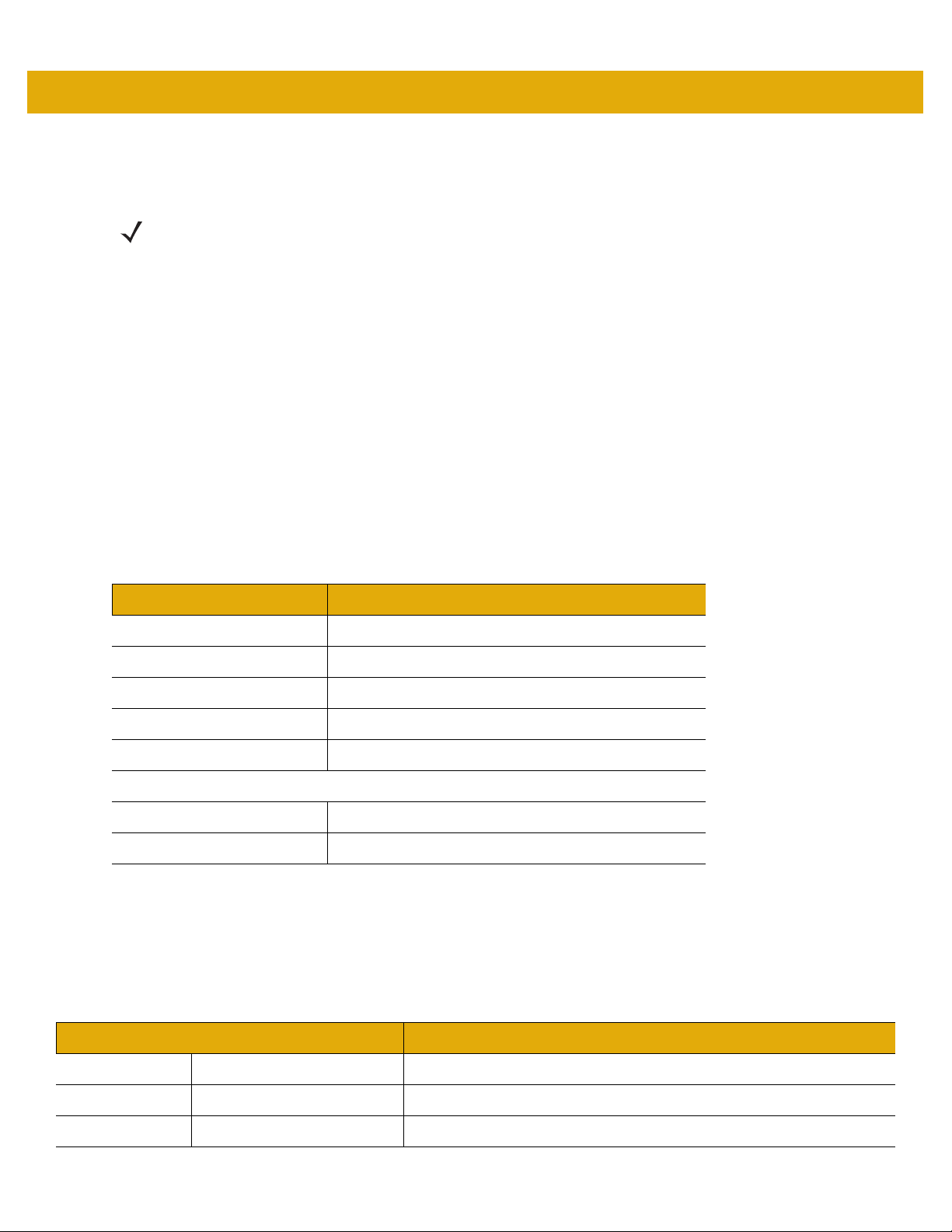
SSI Commands 4 - 55
PARAM_SEND message is transmitted. If the host requests the value of all the parameters, it sends a special
param_num called ALL_PARAMS (FEh) in the first position of the Request_Data field.
NOTE The decoder’s response to this command is PARAM_SEND, not ACK. Depending on the time-out set, and
the number of parameters requested, this reply may fall outside the programmable Serial Response
Timeout. It should not be considered an error if the time-out is exceeded. To compensate, increase the
time-out.
Decoder Requirements
When the decoder receives this message, it processes the information by formatting a PARAM_SEND message
containing all requested parameters that are supported, and their values. The programmable Serial Response
Time-out may be exce eded when processing this message, depending on the time-out set, and the number of
parameters requested.
Hints for Requesting Parameter Values
Before forming a PARAM_REQUEST, be sure you are requesting parameters supported by the deco der (Table
4-67). To find out what parameters are supported, send an FEh (request all parameters). The decoder responds
with a PARAM_SEND which contains all the supported parameters and their values. This response may be
multipacketed; ACK responses are not necessary.
Table 4-67
0 to 239 <param_num>
256 to 495 F0<param_num - 256>
512 to 751 F1<param_num - 512>
768 to 1007 F2<param_num - 768>
1024 or higher F8<param_num_high_byte><param_num_low_byte>
Additionally, the following special codes are provided:
All Parameters FE
All Defaults FD
When using the FEh, it must be in the first position of the Request_Data field, or it is treated as an unsupported
parameter.
Unsupported parameters are not listed in the PARAM_SEND response. Requesting unsupported parameters has
no effect, but can cause delays in responding to requests for valid parameters. See Table 4-68 for example
requests and responses.
Table 4-68
Parameter Numbers Format
Parameter Number Encoding
Example Requests and Replies
PARAM_REQUEST Message Response PARAM_SEND Message
#ALL
#1, 9C
#All, 1, 9C
05 C7 04 00 FE FE 32 0D C6 00 00 FF 01 00 02 01 9C 07 E6 63 FC 3E
06 C7 04 00 01 9C FE 92 09 C6 00 00 FF 01 00 9C 07 FD 8E
07 C7 04 00 FE 01 9C FD 93 0D C6 00 00 FF 01 00 02 01 9C 07 E6 63 FC 3E
Page 76

4 - 56 Cordless SSI Programmer’s Guide
Table 4-68
#1, 9C, ALL
#4
#ALL - 3 times
#1 -3 times
533 (F1 15)
Example of buffer
parameter above
512.
318 (F0, 3E)
Example of Word
parameter above
256.
Example Requests and Replies (Continued)
PARAM_REQUEST Message Response PARAM_SEND Message
07 C7 04 00 01 9C FE FD 93 09 C6 00 00 FF 01 00 9C 07 FD 8E
05 C7 04 00 04 FF 2C 05 C6 00 00 FF FE 36
07 C7 04 00 FE FE FE FC 34 0D C6 00 00 FF 01 00 02 01 9C 07 E6 63 FC 3E
07 C7 04 00 01 01 01 FF 2B 0B C6 00 00 FF 01 00 01 00 01 00 FE 2D
06 C7 04 80 F1 15 FD 1D C6 00 00 FF
30 30 37 5A 5A 57 57 F7 7E
Where:
F7
= Multipacket array
F1h 15h / 533
Value= "DS4308-SR00007ZZ"
06 C7 04 80 F0 3E FD 81 0A C6 00 00 FF
Where:
F4
= Word parameter
F0 3E / 318
04 FF
= Value 1279
F7 F1 15
=SSI number / parameter number
F4 F0 3E 04 FF
=SSI number / parameter number
12 00 00 44 53 34 33 30 38 2D 53 52 30 30
FB 0C
1118 (F8 04 5E)
Example of a
Word parameter
with a parameter
number above
1024.
07 C7 04 80 F8 04 5E FD 54 0B C6 00 00 FF F4 F8 04 5E 00 00 FB E2
Where:
F4 = Word Parameter
F8 04 5E / 1118=SSI number / parameter number
00 00= Value
Page 77

PARAM_SEND
Description
Responds to a PARAM_REQUEST, changes particular parameter values.
SSI Commands 4 - 57
Table 4-69
Length Opcode
Table 4-70
Field Name Format Size Description
Length
Opcode
Message
Source
Status
Field Descriptions - PARAM_SEND
Packet Format - PARAM_SEND
Message
Source
C6h
Length of message (not including checksum). 1 Byte Length Field
C6h 1 Byte Identifies this Opcode type.
0 = Decoder
4 = Host
Status
Beep
Code
1 Byte Identifies where the message is coming from.
1 Byte
Param
Data
Bit 0: Retransmit
0 = First transmission
1 = Subsequent transmission
Bit 1: Continuation
0 = Last packet of a multipacket message
1 = Intermediate packet
Bit 2: Reserved
Always 0
Bit 3: Parameter Change Type
(for parameters)
0 = Temporary change
1 = Permanent change
Checksum
Beep code
Param_Data
Checksum
This message is sent by the decoder in response to the PARAM_REQUEST message, or by the host to change the
decoder’s parameter values.
Parameter numbers F0h (+256), F1h (+512), F2h (+768) access parameters whose numbers are 256 and higher.
For example, to access the first parameter in the 256-511 range, use F0h and 00h.
See
Table 4-12 on page 4-11
See
Table 4-71 on page 4-58
2's complement sum of message contents
excluding checksum.
. 1 Byte If no beep is required, set this field to FF.
. The parameter numbers and data to be sent to
the requester.
2 Bytes Checksum of message.
Page 78

4 - 58 Cordless SSI Programmer’s Guide
The PARAM_SEND message encodes parameter plus data as shown in Table 4-71.
Table 4-71
Param Data Format
Parameter Number Encoding
0 to 239
256 to 495
<param_num>
F0<param_num - 256>
512 to 751 F1<param_num - 512>
768 to 1007 F2<param_num - 768>
1024 or higher F8<param_num_high_byte><param_num_low_byte>
Additionally, there are modifiers to allow data other than byte values.
Table 4-72
Data Types
Data Type Format
String
Word
Array
Multi-Packet
F3 <param num><len of data><val1><val2>...
F4<param num><high byte><low byte>
F6<param num><len of array><byte0><byte1>...
F7<param num><packet len><2 byte
offset><byte0><byte1>...
Host Requirements
NOTE Due to the processing time of interpreting and storing parameters contained in the message, it may not be
possible for the decoder to send an ACK within the programmable Serial Response Timeout. It should not
be considered an error if the time-out is exceeded. To compensate, increase the time-out.
The host transmits this message to change the decoder’s parameters. Be sure the Change Type bit in the Status
byte is set as desired. If no beep is required, the beep code must be set to FFh, or the de coder beeps as defined in
Table 4-12.
Decoder Requirements
When the decoder receives a PARAM_SEND, it interprets and stores the parameters, then ACKs the command (if
ACK/NAK handshaking is enabled). These parameters are stor ed permanently only if the Change T yp e (bit 3 of the
Status byte) is set to 1. If bit 3 is set to 0 the changes are temporary, and are lost when the decoder is powered
down.
If the PARAM_SEND sent by the host contains a valid beep code, the decoder issues the requested beep
sequence, and changes the requested parameter values.
The decoder issues a PARAM_SEND in response to a PARAM_REQUEST from the host. It sends the values for all
the supported parameter values requested in the PARAM_REQUEST message. No value is sent for any
unsupported param_num. If none of the requeste d values is supported, the PARAM_SEND message is transmitted
with no parameters. When sending this command, the Change Type bit (bit 3 of Status byte) can be ignored.
NOTE For multipacketed PARAM_SEND, the beep code appears in every packet.
Page 79

REPLY_REVISION
Description
Replies to REQUEST_REVISION command with software revision string.
SSI Commands 4 - 59
Table 4-73
Length Opcode
Table 4-74
Field Name Format Size Description
Length
Opcode
Message
Source
Status
Field Descriptions - REPLY_REVISION
Packet Format - REPLY_REVISION
Message
Source
A4h 00h S/W_REVISION <space>
Length of message (not including checksum). 1 Byte Length Field
A4h 1 Byte Identifies this Opcode type.
0 = Decoder 1 Byte Identifies where the message is coming from.
Status Revision Checksum
BOARD_TYPE <space>
ENGINE_CODE <space>
1 Byte
Bit 0: Retransmit
0 = First transmission
1 = Subsequent transmission
Bit 1: Continuation
0 = Last packet of a multipacket message
1 = Intermediate packet
Bit 2: Reserved
Always 0
Bit 3: Parameter Change Type
(for parameters)
0 = Temporary change
1 = Permanent change
Revision
Checksum
Host Requirements
None.
Decoder Requirements
The decoder sends its revision string to the host. The revision string is decoder-dependent.
ASCII data variable Revision String fields indicate:
2's complement sum of message contents
excluding checksum.
S/W_REVISION
software
BOARD_TYPE
board, F for flash
ENGINE_CODE
engine paired with the decoder (see the scan
engine’s Integration Guide for the engine code
value)
2 Bytes Checksum of message.
is the release name of the
is N for non-flash decoder
indicates the type of scan
Page 80

4 - 60 Cordless SSI Programmer’s Guide
REQUEST_REVISION
Description
Requests the software revision string from the de co der.
Table 4-75
Length Opcode
04h A3h 04h
Table 4-76
Field Name Format Size Description
Length
Opcode
Message
Source
Status
Field Descriptions - REQUEST_REVISION
Packet Format - REQUEST_REVISION
Message
Source
Length of message (not including checksum). 1 Byte Length Field
A3h 1 Byte Identifies this Opcode type.
4 = Host 1 Byte Identifies where the message is coming
Status Checksum
1 Byte
from.
Bit 0: Retransmit
0 = First transmission
1 = Subsequent transmission
Bit 1: Continuation
0 = Last packet of a multipacket message
1 = Intermediate packet
Bit 2: Reserved
Always 0
Bit 3: Parameter Change Type
(for parameters)
0 = Temporary change
1 = Permanent change
Checksum
Host Requirements
The host sends this message to request revision information from the decoder. The decoder responds with
REPLY_REVISION.
Decoder Requirements
The decoder sends its revision string to the host. See REPLY_REVISION on page 4-59 for format.
2's complement sum of message contents
excluding checksum.
2 Bytes Checksum of message.
Page 81

SCAN_DISABLE
Description
Prevents the decoder from scanning bar codes.
SSI Commands 4 - 61
Table 4-77
Length Opcode
04h EAh 04h
Table 4-78
Field Name Format Size Description
Length
Opcode
Message
Source
Status
Field Descriptions - SCAN_DISABLE
Packet Format - SCAN_DISABLE
Message
Source
Length of message (not including checksum). 1 Byte Length Field
EAh 1 Byte Identifies this Opcode type.
4 = Host 1 Byte Identifies where the message is coming
Status Checksum
1 Byte
from.
Bit 0: Retransmit
0 = First transmission
1 = Subsequent transmission
Bit 1: Continuation
0 = Last packet of a multipacket message
1 = Intermediate packet
Bit 2: Reserved
Always 0
Bit 3: Parameter Change Type
(for parameters)
0 = Temporary change
1 = Permanent change
Checksum
Host Requirements
All scan attempts are disabled by this command until either a SCAN_ENABLE is sent, or the decoder is reset.
Decoder Requirements
When the decoder receives this command, it ignores all trigger/ST ART_SESSION requests until a SCAN_ENABLE
command is received.
2's complement sum of message contents
excluding checksum.
2 Bytes Checksum of message.
Page 82

4 - 62 Cordless SSI Programmer’s Guide
SCAN_ENABLE
Description
Permits the decoder to scan bar codes.
Table 4-79
Length Opcode
04h E9h 04h
Table 4-80
Field Name Format Size Description
Length
Opcode
Message
Source
Status
Field Descriptions - SCAN_ENABLE
Packet Format - SCAN_ENABLE
Message
Source
Length of message (not including checksum). 1 Byte Length Field
E9h 1 Byte Identifies this Opcode type.
4 = Host 1 Byte Identifies where the message is coming
Status Checksum
1 Byte
from.
Bit 0: Retransmit
0 = First transmission
1 = Subsequent transmission
Bit 1: Continuation
0 = Last packet of a multipacket message
1 = Intermediate packet
Bit 2: Reserved
Always 0
Bit 3: Parameter Change Type
(for parameters)
0 = Temporary change
1 = Permanent change
Checksum
Host Requirements
The host sends the SCAN_ENABLE command to tell the decoder to allow scanni ng. Scanning is enabled upon
power-up, so this command need only be send if a prior SCAN_DISABLE command has been sent.
Decoder Requirements
The decoder allows scanning and decoding upon receipt of this command.
2's complement sum of message contents
excluding checksum.
NOTE At initial power-up, the decoder should assume SCAN_ENABLED.
2 Bytes Checksum of message.
Page 83

SLEEP
Description
Requests to place the decoder into low power mode.
SSI Commands 4 - 63
Table 4-81
Length Opcode
04h EBh 04h
Table 4-82
Field Name Format Size Description
Length
Opcode
Message
Source
Status
Field Descriptions - SLEEP
Packet Format - SLEEP
Message
Source
Length of message (not including checksum). 1 Byte Length Field
EBh 1 Byte Identifies this Opcode type.
4 = Host 1 Byte Identifies where the message is coming from.
Status Checksum
1 Byte
Bit 0: Retransmit
0 = First transmission
1 = Subsequent transmission
Bit 1: Continuation
0 = Last packet of a multipacket message
1 = Intermediate packet
Bit 2: Reserved
Always 0
Bit 3: Parameter Change Type
(for parameters)
0 = Temporary change
1 = Permanent change
Checksum
Host Requirements
The host sends this command to place the decoder into low power mode. If the low power mode parameter is
enabled, the scanner goes into low power mode automatically, and the SLEEP command is not necessary.
Decoder Requirements
None.
2's complement sum of message contents
excluding checksum.
NOTE The decoder may not sleep immediately upon acknowledging the command, as it may be busy processing
data at the time.
2 Bytes Checksum of message.
Page 84

4 - 64 Cordless SSI Programmer’s Guide
SSI_MGMT_COMMAND
Description
The SSI protocol allows the host to send a command that is variable in length up to 255 bytes. Although there is a
provision in the protocol to multi-packet commands from the host, it is not supported in the scanner. It is required
that the host fragment packets using the provisions supplied in the Remote Scanner Management (RSM) protocol
(A TTRIBUTE_SET_OFFSET, ATTRIBUTE_GET_OFFSET).
RSM command is encapsulated in SSI packet as follows.
Table 4-83
Length Opcode
Table 4-84
Length
Opcode
Message Source
Status
Field Descriptions - SSI_MGMT_COMMAND
Field Name Format Size Description
Packet Format - SSI_MGMT_COMMAND
Message
Source
80h 04h
Length of message (not
including checksum).
80h 1 Byte Identifies this Opcode type.
4 = Host 1 Byte Identifies where the message is coming from.
Status
Management
Payload
1 Byte Length Field
1 Byte
Bit 0: Retransmit
0 = First transmission
1 = Subsequent transmission
Bit 1: Continuation
0 = Last packet of a multipacket message
1 = Intermediate packet
Bit 3: Parameter Change Type
(for parameters)
0 = Temporary change
1 = Permanent change
Checksum
Management Payload
Checksum
The expected response in the positive case is SSI_MGMT_COMMAND that may be a multi-packet response. For
devices that do not support the SSI_MGMT_COMMAND, the response will be the standard SSI_NAK
(NAK_BADCONTEXT).
Host Requirements
None.
Decoder Requirements
Decoder reply the RSM command in the format below.
Table 4-85
Length Opcode
Response Packet Format - SSI_MGMT_COMMAND
80h 04h
Data Variable RSM command.
2's complement sum of
message contents excluding
checksum.
Message
Source
2 Bytes Checksum of message.
Status
Management
Payload
Checksum
Page 85

START_SESSION
Description
Tells decoder to attempt to obtain the requested data.
SSI Commands 4 - 65
Table 4-86
Length Opcode
04h E4h 04h
Table 4-87
Field Name Format Size Description
Length
Opcode
Message
Source
Status
Field Descriptions - START_SESSION
Packet Format - START_SESSION
Message
Source
Length of message (not including checksum). 1 Byte Length Field
E4h 1 Byte Identifies this Opcode type.
4 = Host 1 Byte Identifies where the message is coming from.
Status Checksum
1 Byte
Bit 0: Retransmit
0 = First transmission
1 = Subsequent transmission
Bit 1: Continuation
0 = Last packet of a multipacket message
1 = Intermediate packet
Bit 2: Reserved
Always 0
Bit 3: Parameter Change Type
(for parameters)
0 = Temporary change
1 = Permanent change
Checksum
This command tells the decoder to start a scan session. See Table 4-88 for the decoder’s reactions to this
command in each operational mode.
Table 4-88
Operational
Decode Mode
Image Capture
Video Mode
ST ART_SESSION Actions
Mode
Decoder Requirements
Trigger Mode must be set to Host or a CMD_NAK DENIED response is issued.
2's complement sum of message contents
excluding checksum.
Actions Upon Receipt of Command End Result of Session
The decoder attempts to decode a bar code Successful decode, or STOP_SESSION command
The decoder clicks the shutter An image is captured
The decoder continuously produces a video stream STOP_SESSION command
2
Bytes
Checksum of message.
Page 86

4 - 66 Cordless SSI Programmer’s Guide
STOP_SESSION
Description
Tells decoder to abort a decode attempt or video transmission.
Table 4-89
Length Opcode
04h E5h 04h
Table 4-90
Field Name Format Size Description
Length
Opcode
Message
Source
Status
Field Descriptions - STOP_SESSION
Packet Format - STOP_SESSION
Message
Source
Length of message (not including checksum). 1 Byte Length Field
E5h 1 Byte Identifies this Opcode type.
4 = Host 1 Byte Identifies where the message is coming
Status Checksum
1 Byte
from.
Bit 0: Retransmit
0 = First transmission
1 = Subsequent transmission
Bit 1: Continuation
0 = Last packet of a multipacket message
1 = Intermediate packet
Bit 2: Reserved
Always 0
Bit 3: Parameter Change Type
(for parameters)
0 = Temporary change
1 = Permanent change
Checksum
This command tells the decoder to stop a scan and decode attempt.
Host Requirements
None.
Decoder Requirements
None.
2's complement sum of message contents
excluding checksum.
2 Bytes Checksum of message.
Page 87

VIDEO_DATA
Description
Imager transmission of a video frame in JPEG format.
SSI Commands 4 - 67
Table 4-91
Length Opcode
Table 4-92
Field Name Format Size Description
Length
Opcode
Message
Source
Status
Field Descriptions - VIDEO_DATA
Packet Format - VIDEO_DATA
Message
Source
B4h 00h
Length of message (not including checksum). 1 Byte Length Field
B4h 1 Byte Identifies this Opcode type.
00 = Decoder 1 Byte Identifies where the message is coming
Status Data Checksum
from.
1 Byte
Bit 0: Retransmit
0 = First transmission
1 = Subsequent transmission
Bit 1: Continuation
0 = Last packet of a multipacket message
1 = Intermediate packet
Bit 2: Reserved
Always 0
Bit 3: Parameter Change Type
(for parameters)
0 = Temporary change
1 = Permanent change
Data
Checksum
The first packet of a video frame contains the video preamble, described below. The first packet also contains the
JPEG data comprising the video frame. Multipacketing is expected in video mode.
2's complement sum of message contents
excluding checksum.
Up to 251
Bytes
2 Bytes Checksum of message.
Image data.
Page 88

4 - 68 Cordless SSI Programmer’s Guide
The video preamble consists of the following fields:
Table 4-93
File size
Image Width
Image Height
Image Type
Bits per Pixel
In a multipacketed environment, one video frame is spread over several packets in the following format:
Video Preamble Fields
Field Field Size Description
4 byte field Number of bytes in the overall image.
2 byte field Image width in pixels
2 byte field Image height in pixels
1 byte field 0x31 = JPEG Image File
0x33 = BMP Windows Bit Map File
0x34 = TIFF File
Note: These values are ASCII.
1 byte field Number of bits per pixel in image
0 = 1 bit/pixel Black White Image
1 = 4 bit/pixel 16 Gray Scale Image
2 = 8 bit/pixel 256 Gray Scale Image
Packet 1
Header Preamble Video Data, Part 1 Checksum
Packet 2
Header Video Data, Part 2 Checksum
.
.
.
Packet N
Header Last of Video Data Checksum
This is re-assembled by the host into:
Preamble Video Frame
Page 89

SSI Commands 4 - 69
WAKEUP
Description
Wakes up decoder after it was put into low power operation.
If the decoder is in low power mode, sending the single character NULL (00) wakes up the decode r. This character
is only needed when hardware handshaking is not being used or is bypassed.
Host Requirements
Once the WAKEUP character is sent, the host must wait a period of time to permit the decoder to wake up. The
decoder remains awake for a fixed period of time after wake up. These time periods vary by decoder.
Decoder Requirements
The decoder must not go back into low power mode for a decoder-dependent time period after waking up.
NOTE The mechanism to wake up a decoder in this manner also works if characters other than WAKEUP are
sent to the decoder. There is, however, no guarantee that these commands are interpreted correctly upon
power-up. Therefore, it is not recommended that characters other than WAKEUP be used to awaken the
decoder.
The WAKEUP character has no ef fect if sent when th e scanner is awake. If the host is unsure of the scanner state,
it should send the wakeup character when it wants to communicate with the scanner.
Page 90

4 - 70 Cordless SSI Programmer’s Guide
Page 91

APPENDIX A MODEL SPECIFIC DETAILS
CS4070 Details
Table A-1
REQUEST_REVISION PL3307 engine replies.
PARAM_REQUEST
PARAM_SEND
CAPABILITIES_REQUEST PL3307 engine replies.
DECODE_DATA
BEEP See
LED On/Off LED selection field values:
CHANGE_ALL_CODE_TYPES
SCAN Enable/Disable
AIM On/Off
START SESSION STOP_SESSION is not supported.
CS4070 Specific Commands
Supported SSI Commands Notes
Table 4-4 on page 4-10
1 - Green LED on/off
2 - Amber LED on/off
4 - Red LED on/off.
for beep codes.
ILLUMINATION On/Off
Page 92

A - 2 Cordless SSI Programmer’s Guide
Page 93

APPENDIX B USING SCAN-TO-CONNECT
WITH AN SSI APPLICATION
The Cordless Scan-To-Connect application enables a Bluetooth scanner to pair directly to a PC/tablet/phone by
scanning an on-screen bar code, replacing the need for a paper pairing label. This paperless pairing solution
wirelessly connects the scanner directly to the host, without the need of a cradle.
If using Scan-To-Connect to pair your scanner to a PC/tablet/phone host, the scanner must first be configured
to communicate properly with the host. This includes, but is not limited to, scanning the communication protocol
parameter bar code. Use 123Scan
between the scanner and the host.
Follow the sequence below when pairing a scanner to a host PC/tablet/phone.
1. Scanner - Start with scanner at factory default.
2. Scanner - Configure the scanner for Bluetooth SSI communication by scanning the Bluetooth SSI Profile
configuration bar code.
3. Host - Launch the target application on the host PC/tablet/phone. The application opens a virtual com over
a Bluetooth connection.
4. Host - On the host PC/tablet/phone, launch Scan-To-Connect. Scan-To-Connect creates a pairing bar
code.
2
to generate the 2D parameter bar code that sets up communication
5. Scanner - Us the scanner to scan the pairing bar code on the host PC/tablet/phone screen.
6. Host - The scanner and host are now paired and ready to use.
NOTE Once a scanner and host are paired, no repairing (rescanning the Scan-To-Connect pairing bar code) is
required, even upon device wake up, assuming auto-reconnect was enabled.
Page 94

B - 2 Cordless SSI Programmer’s Guide
Page 95

APPENDIX C CODE SAMPLES
Code Samples
Table C-1
Disable Scanning 0x04 0xea 0x00 0x08 0xff 0x0a
Enable Scanning 0x04 0xe9 0x00 0x08 0xff 0x0b
Send Beep/LED Code Sequence to the
Scanner
Receive Data From the Scanner 0x10 0xf3 0x00 0x00 0x01 0x01 0x00 0x08 0x41 0x48 0x33 0x39 0x35
Sample Code
Action Code Sequence Sample
0x05 0xe6 0x04 0x00 0x01 0xff 0x10
(where 0x01 = high short beep)
0x39 0x32 0x31 0xfd 0x2d
(for "AH395921" bar code of type code 39)
Calculating a Checksum
Sample code to calculate checksum:
checksum = 0;
for (int i = 0; i < length; i++)
checksum += msg[i];
checksum = ~checksum + 1;
Sample code to add checksum to message:
msg[length++] = checksum >> 8;
msg[length++] = checksum & 0x00ff
Sample CMD_ACK message with checksum:
{0x04, 0xd0, 0x04, 0x80, 0xFE, 0xA8}
Page 96

C - 2 Cordless SSI Programmer’s Guide
Page 97

Index
A
aim mode . . . . . . . . . . . . . . . . . . . . . . . . . . . . . . . . . . 4-9
B
bar code data . . . . . . . . . . . . . . . . . . . . . . . . . . . . . . . 1-1
beep code definitions . . . . . . . . . . . . . . . . . . . . . . . . 4-11
Bluetooth connection . . . . . . . . . . . . . . . . . . . . . .1-1, 2-1
C
calculating a checksum . . . . . . . . . . . . . . . . . . . . . . . C-1
checksum calculation . . . . . . . . . . . . . . . . . . . . . . . . C-1
code samples . . . . . . . . . . . . . . . . . . . . . . . . . . . . . . C-1
command and control . . . . . . . . . . . . . . . . . . . . . . . . 1-1
commands
ABORT_MACRO_PDF . . . . . . . . . . . . . . . . . . . . 4-6
AIM_OFF . . . . . . . . . . . . . . . . . . . . . . . . . . . . . . 4-7
AIM_ON . . . . . . . . . . . . . . . . . . . . . . . . . . . . . . . 4-8
BATCH_DATA . . . . . . . . . . . . . . . . . . . . . . . . . 4-17
BATCH_REQUEST . . . . . . . . . . . . . . . . . . . . . 4-18
BEEP . . . . . . . . . . . . . . . . . . . . . . . . . . . . . . . . 4-10
CAPABILITIES_REPLY . . . . . . . . . . . . . . . . . . 4-14
CAPABILITIES_REQUEST . . . . . . . . . . . . . . . 4-13
CHANGE_ALL_CODE_TYPES . . . . . . . . . . . . 4-19
CMD_ACK . . . . . . . . . . . . . . . . . . . . . . . . . . . . 4-20
CMD_ACK_ACTION . . . . . . . . . . . . . . . . . . . . . 4-22
CMD_NAK . . . . . . . . . . . . . . . . . . . . . . . . . . . . 4-24
CUSTOM_DEFAULTS . . . . . . . . . . . . . . . . . . . 4-27
DECODE_DATA . . . . . . . . . . . . . . . . . . . . . . . . 4-28
EVENT . . . . . . . . . . . . . . . . . . . . . . . . . . . . . . . 4-41
FLUSH_MACRO_PDF . . . . . . . . . . . . . . . . . . . 4-43
FLUSH_QUEUE . . . . . . . . . . . . . . . . . . . . . . . . 4-44
ILLUMINATION_OFF . . . . . . . . . . . . . . . . . . . . 4-45
ILLUMINATION_ON . . . . . . . . . . . . . . . . . . . . . 4-46
IMAGE_DATA . . . . . . . . . . . . . . . . . . . . . . . . . . 4-47
IMAGER_MODE . . . . . . . . . . . . . . . . . . . . . . . . 4-49
LED_OFF . . . . . . . . . . . . . . . . . . . . . . . . . . . . . 4-50
LED_ON . . . . . . . . . . . . . . . . . . . . . . . . . . . . . . 4-51
list by opcode . . . . . . . . . . . . . . . . . . . . . . . . . . . 4-4
list, alphabetical . . . . . . . . . . . . . . . . . . . . . . . . . 4-1
PAGER_MOTOR_ACTIVATION . . . . . . . . . . . 4-52
PARAM_DEFAULTS . . . . . . . . . . . . . . . . . . . . 4-53
PARAM_REQUEST . . . . . . . . . . . . . . . . . . . . . 4-54
PARAM_SEND . . . . . . . . . . . . . . . . . . . . . . . . . 4-57
REPLY_REVISION . . . . . . . . . . . . . . . . . . . . . . 4-59
REQUEST_REVISION . . . . . . . . . . . . . . . . . . . 4-60
SCAN_DISABLE . . . . . . . . . . . . . . . . . . . . . . . 4-61
SCAN_ENABLE . . . . . . . . . . . . . . . . . . . . . . . . 4-62
SLEEP . . . . . . . . . . . . . . . . . . . . . . . . . . . . . . . 4-63
SSI_MGMT_COMMAND . . . . . . . . . . . . . . . . . 4-64
START_SESSION . . . . . . . . . . . . . . . . . . . . . . 4-65
STOP_SESSION . . . . . . . . . . . . . . . . . . . . . . . 4-66
VIDEO_DATA . . . . . . . . . . . . . . . . . . . . . . . . . . 4-67
WAKEUP . . . . . . . . . . . . . . . . . . . . . . . . . . . . . 4-69
communication protocol . . . . . . . . . . . . . . . . . . . . . . 2-1
E
event codes . . . . . . . . . . . . . . . . . . . . . . . . . . . . . . . 4-42
I
image preamble fields . . . . . . . . . . . . . . . . . . . . . . . 4-48
N
NAK types . . . . . . . . . . . . . . . . . . . . . . . . . . . . . . . . 4-26
P
parameter values
requesting . . . . . . . . . . . . . . . . . . . . . . . . . . . . . 4-55
Page 98

1 - 2 Cordless SSI Programmer’s Guide
R
receiving bar code data . . . . . . . . . . . . . . . . . . . . . . . 1-1
S
sample code . . . . . . . . . . . . . . . . . . . . . . . . . . . . . . . C-1
scanners supported . . . . . . . . . . . . . . . . . . . . . . . . . . 1-1
Scan-To-Connect . . . . . . . . . . . . . . . . . . . . . . . . . . . B-1
Serial Port Profile . . . . . . . . . . . . . . . . . . . . . . . . . . . . 2-1
software handshaking
responses . . . . . . . . . . . . . . . . . . . . . . . . . . . . . . 3-3
SPP . . . . . . . . . . . . . . . . . . . . . . . . . . . . . . . . . . . . . . 2-1
support os . . . . . . . . . . . . . . . . . . . . . . . . . . . . . . . . . 1-1
supported scanners . . . . . . . . . . . . . . . . . . . . . . . . . . 1-1
T
transmission responses . . . . . . . . . . . . . . . . . . . . . . . 3-3
V
video preamble fields . . . . . . . . . . . . . . . . . . . . . . . . 4-68
Page 99

Page 100

Zebra Technologies Corporation
Lincolnshire, IL U.S.A.
www.zebra.com
ZEBRA and the stylized Zebra head are trademarks of Zebra Technologies Corporation, registered in
many jurisdictions worldwide. All other trademarks are the property of their respective owners.
© 2021 Zebra Technologies Corporation and/or its affiliates. All rights reserved.
MN001667A02EN Revision A January 2021
