Zanussi ZWG 680K, ZWG 6100K User Manual

EN
User manual 2
FR
Notice d'utilisation 16
Washing Machine
Lave-linge
ZWG 680K
ZWG 6100K
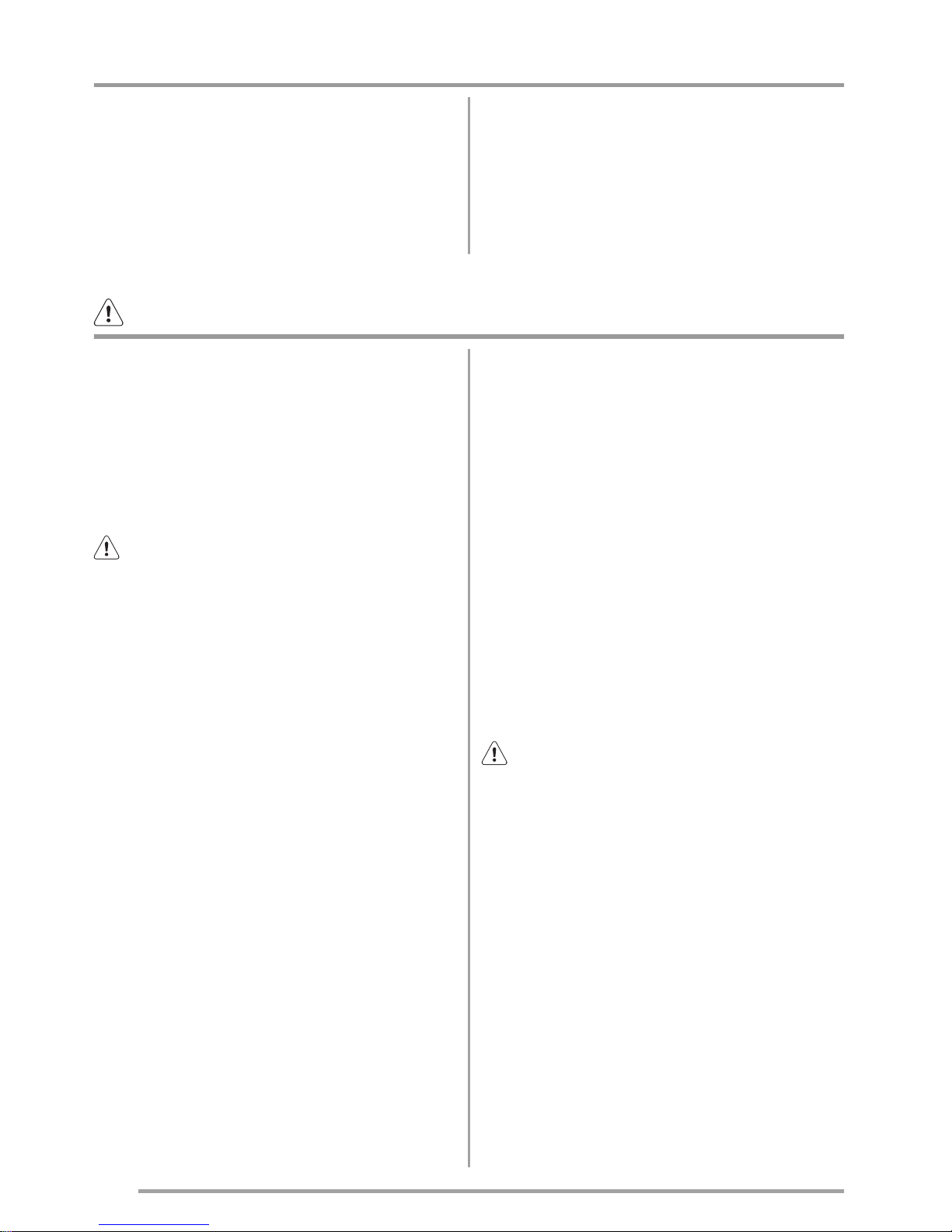
Contents
Safety information _ _ _ _ _ _ _ _ _ _ _ _ _ _ 2
Environment concerns _ _ _ _ _ _ _ _ _ _ _ _ 3
Product description _ _ _ _ _ _ _ _ _ _ _ _ _ 4
Control panel _ _ _ _ _ _ _ _ _ _ _ _ _ _ _ _ _ 4
Washing programmes _ _ _ _ _ _ _ _ _ _ _ _ 5
Consumption values _ _ _ _ _ _ _ _ _ _ _ _ _ 6
Options _ _ _ _ _ _ _ _ _ _ _ _ _ _ _ _ _ _ _ _ 6
Before first use _ _ _ _ _ _ _ _ _ _ _ _ _ _ _ _ 7
Daily use _ _ _ _ _ _ _ _ _ _ _ _ _ _ _ _ _ _ _ 7
Hints and tips _ _ _ _ _ _ _ _ _ _ _ _ _ _ _ _ 10
Care and cleaning _ _ _ _ _ _ _ _ _ _ _ _ _ 11
Troubleshooting _ _ _ _ _ _ _ _ _ _ _ _ _ _ _ 13
Technical information _ _ _ _ _ _ _ _ _ _ _ _ 14
Subject to change without notice.
Safety information
Before the installation and use of the appliance,
carefully read the supplied instructions. The
manufacturer is not responsible if an incorrect
installation and use causes injuries and damages. Always keep the instructions with the appliance for future reference.
Children and vulnerable people safety
Warning! Risk of suffocation, injury or
permanent disability.
• Do not let persons, children included, with
reduced physical sensory, reduced mental
functions or lack of experience and knowledge use the appliance. They must have supervision or instruction for the operation of
the appliance by a person who is responsible
for their safety.
• Do not let children play with the appliance.
• Keep all packaging away from children.
• Keep all detergents away from children.
• Keep children and pets away from the appliance door when it is open.
• If the appliance has a child safety device, we
recommend you activate it.
Installation
• Remove all the packaging and the transit
bolts.
• Keep the transit bolts. When you move the
appliance again you must block the drum.
• Do not install or use a damaged appliance.
• Do not install or use the appliance where the
temperature is less than 0 °C or where it is
exposed to the weather.
• Obey the installation instruction supplied
with the appliance.
• Make sure that the floor where you install the
appliance is flat, stable, heat resistant and
clean.
• Do not install the appliance where the appliance door can not be fully opened.
• Always be careful when you move the appliance because it is heavy. Always wear safety
gloves.
• Make sure that there is air circulation between the appliance and the floor.
• Adjust the feet to have the necessary space
between the appliance and the carpet.
Electrical connection
Warning! Risk of fire and electrical shock.
• The appliance must be earthed.
• Make sure that the electrical information on
the rating plate agrees with the power supply. If not, contact an electrician.
• Always use a correctly installed shockproof
socket.
• Do not use multi-plug adapters and extension cables.
• Make sure not to cause damage to the mains
plug and to the mains cable. Contact the
Service or an electrician to change a damaged mains cable.
• Connect the mains plug to the mains socket
only at the end of the installation. Make sure
that there is access to the mains plug after
the installation.
2
www.zanussi.com

• Do not pull the mains cable to disconnect
the appliance. Always pull the mains plug.
• Do not touch the mains cable or the mains
plug with wet hands.
Water connection
• Make sure not to cause damage to the water
hoses.
• The appliance is to be connected to the water mains using the new supplied hose-sets.
Old hose sets must not be reused.
• Before you connect the appliance to new
pipes or pipes not used for a long time, let
the water flow until it is clean.
• The first time you use the appliance, make
sure that there is no leakage.
Use
Warning! Risk of injury, electrical shock,
fire, burns or damage to the appliance.
• Use this appliance in a household environment.
• Do not change the specification of this appliance.
• Obey the safety instructions on the detergent
packaging.
• Do not put flammable products or items that
are wet with flammable products in, near or
on the appliance.
• Do not touch the glass of the door while a
programme operates. The glass can be hot.
• Make sure that you remove all metal objects
from the laundry.
Care and Cleaning
Warning! Risk of injury or damage to the
appliance.
• Before maintenance, deactivate the appliance and disconnect the mains plug from the
mains socket.
• Do not use water spray and steam to clean
the appliance.
• Clean the appliance with a moist soft cloth.
Only use neutral detergents. Do not use
abrasive products, abrasive cleaning pads,
solvents or metal objects.
Disposal
Warning! Risk of injury or suffocation.
• Disconnect the appliance from the mains
supply.
• Cut off the mains cable and discard it.
• Remove the door catch to prevent children
and pets to get closed in the appliance.
Environment concerns
The symbol on the product or on its
packaging indicates that this product may not
be treated as household waste. Instead it
should be taken to the appropriate collection
point for the recycling of electrical and
electronic equipment. By ensuring this product
is disposed of correctly, you will help prevent
potential negative consequences for the
environment and human health, which could
otherwise be caused by inappropriate waste
handling of this product. For more detailed
information about recycling of this product,
please contact your local council, your
household waste disposal service or the shop
where you purchased the product.
Packaging materials
Recycle the materials with the symbol
.
Put the packaging in applicable containers to
recycle it.
Ecological hints
To help the environment, use less water and
energy, obey these instructions:
• Set a programme without the prewash phase
to wash laundry with normal soil.
• Always start a washing programme with the
maximum load of laundry.
3
www.zanussi.com
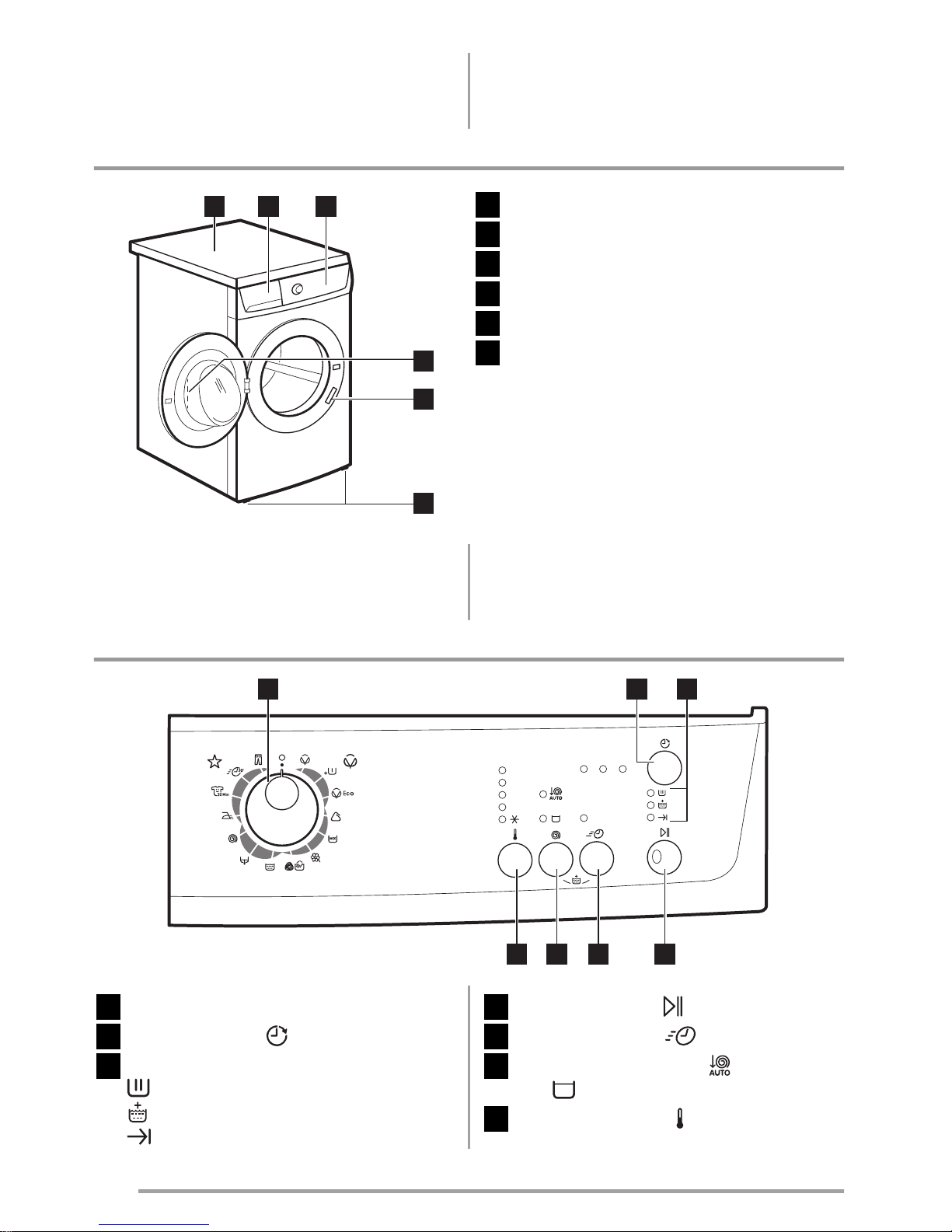
• If necessary, use a stain remover when you
set a programme with a low temperature.
• To use the correct quantity of the detergent,
check the water hardness of your domestic
system
Product description
1 2 3
5
6
4
1
Worktop
2
Detergent dispenser
3
Control panel
4
Door handle
5
Rating plate
6
Feet for the appliance level
Fixing plate kit (405517114)
Available from your authorized dealer.
If you install the appliance on a plinth, secure
the appliance in the fixing plates.
Follow the instructions supplied with the kit.
Control panel
90°
60°
40°
30°
3h
6h
9h
31 2
5 467
1
Programme knob
2
Delay start button
3
Programme phase indicators:
Washing phase indicator
Extra rinse indicator
End cycle indicator
4
Start/pause button
5
Super quick button
6
Automatic spin reduction
and Rinse
hold
button
7
Temperature button
4
www.zanussi.com
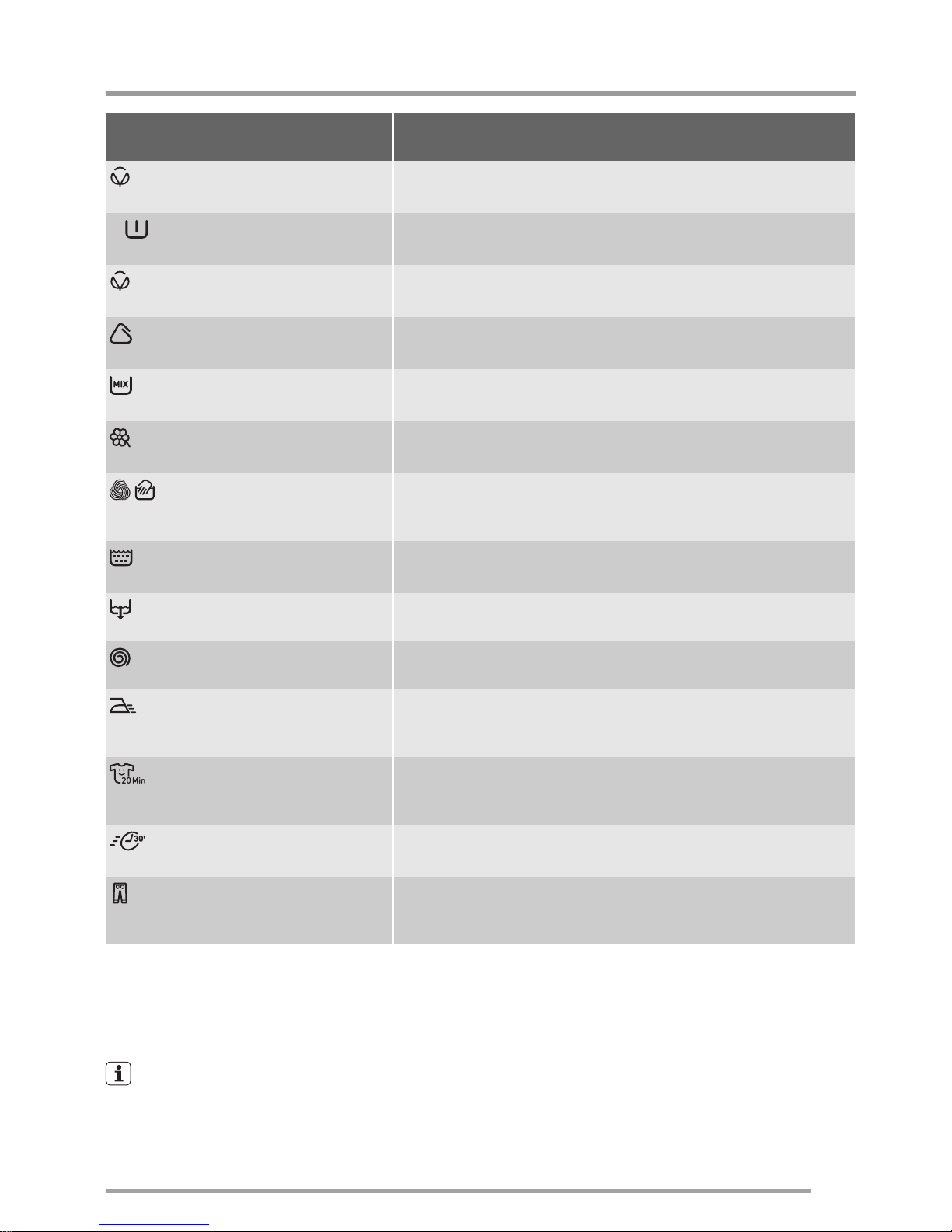
Washing programmes
Programme
Temperature range
Type of load and soil
Maximum load, Maximum spin
Cotton
90 °C — Cold
White cotton and coloured cotton (normal soil and light soil).
6 kg, 800 rpm (ZWG680K), 1000 rpm (ZWG6100K)
+ Cotton with prewash
90 °C — Cold
White cotton and coloured cotton (heavy soil and normal soil).
6 kg, 800 rpm (ZWG680K), 1000 rpm (ZWG6100K)
Eco Cotton economy
1)
60 °C – 40 °C
White cotton and colour-fast cotton. Normal soil.
6 kg, 800 rpm (ZWG680K), 1000 rpm (ZWG6100K)
Synthetics
60 °C— Cold
Synthetic items or mixed fabric items. Normal soil.
3 kg, 800 rpm (ZWG680K), 1000 rpm (ZWG6100K)
Mixed fabrics
Cold
Very energy efficient cold wash programme. Light soil.
3 kg, 800 rpm (ZWG680K), 1000 rpm (ZWG6100K)
Delicates
40 °C - Cold
Delicate fabrics as acrylics, viscose, polyester items. Normal soil.
3 kg, 700 rpm
Wool/Handwash
40 °C – Cold
Machine washable wool, hand washable wool and delicate fabrics
with «hand washing» care symbol.
2 kg, 800 rpm (ZWG680K), 1000 rpm (ZWG6100K)
Rinse
To rinse and spin the laundry. All fabrics.
6 kg, 800 rpm (ZWG680K), 1000 rpm (ZWG6100K)
2)
Drain
To drain the water in the drum. All fabrics.
6 kg
Spin
To spin the laundry and to drain the water in the drum. All fabrics.
6 kg, 800 rpm (ZWG680K), 1000 rpm (ZWG6100K)
Easy iron
60 °C - Cold
Synthetic fabric items. Normal soil. It prevents the laundry creases.
1 kg, 900 rpm
Refresh 20
30 °C
Synthetic and mixed fabric items. Light soil and items to freshen
up.
For 5 - 6 shirts, 900 rpm
Mini 30
30 °C
Synthetic and delicate items. Light soil or items to freshen up.
3 kg, 700 rpm
Jeans
60 °C - Cold
Items in denim and jersey. Also for items in dark colours. The Extra
Rinse option activates automatically.
3 kg, 800 rpm (ZWG680K), 1000 rpm (ZWG6100K)
1) Standard programmes for the Energy Label consumption values
According to regulation 1061/2010, the “Cotton economy 60 °C” and “Cotton economy 40 °C” are
respectively the “standard 60 °C cotton programme” and the “standard 40 °C cotton programme”. They are
the most efficient programmes in terms of mixed energy and water consumptions for washing the cotton
laundry with normal soil.
The water temperature of the washing phase can be different from the temperature declared for the set
programme.
2) The default speed is 700 rpm.
5
www.zanussi.com
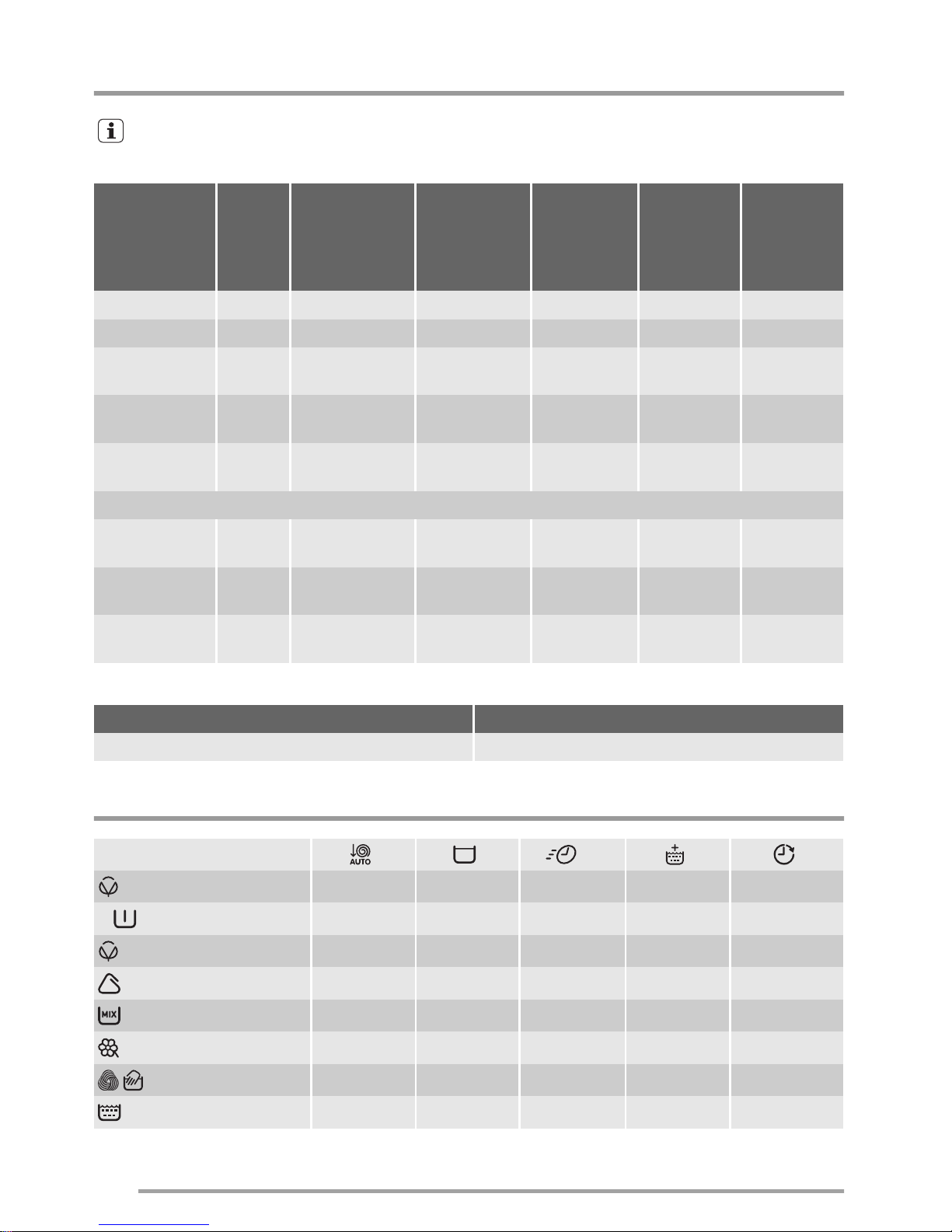
Consumption values
The data of this table are approximate. Different causes can change the data: the quantity
and type of laundry, the water and ambient temperature.
Programmes Load
(kg)
Energy con-
sumption
(kWh)
Water con-
sumption (li-
tre)
Approxi-
mate pro-
gramme
duration
(minutes)
Remaining
moisture
(%)
1)
ZWG680K
Remaining
moisture
(%)
1)
ZWG6100K
Cottons 60 °C 6 1.05 60 160 66 60
Cottons 40 °C 6 0.65 60 140 66 60
Synthetics 40
°C
3 0.47 45 90 37 37
Delicates 40
°C
3 0.5 60 80 37 37
Wool/Hand
wash 30 °C
2 0.27 47 55 37 32
Standard cotton programmes
Standard 60 °C
cotton
6 0.98 47 185 66 60
Standard 60 °C
cotton
3 0.76 35 173 66 60
Standard 40 °C
cotton
3 0.59 37 169 66 60
1) At the end of spin phase.
Off Mode (W) Left On Mode (W)
0.65 0.65
Options
Programme
1)
Cotton
∎ ∎ ∎ ∎ ∎
+ Cotton with prewash
∎ ∎ ∎ ∎ ∎
Eco Cotton economy
∎ ∎
∎ ∎
Synthetics
∎ ∎ ∎ ∎ ∎
Mixed fabrics
∎ ∎
∎ ∎
Delicates
∎ ∎ ∎ ∎ ∎
Wool/Handwash
∎ ∎
∎
Rinse ∎
∎
∎ ∎
6
www.zanussi.com
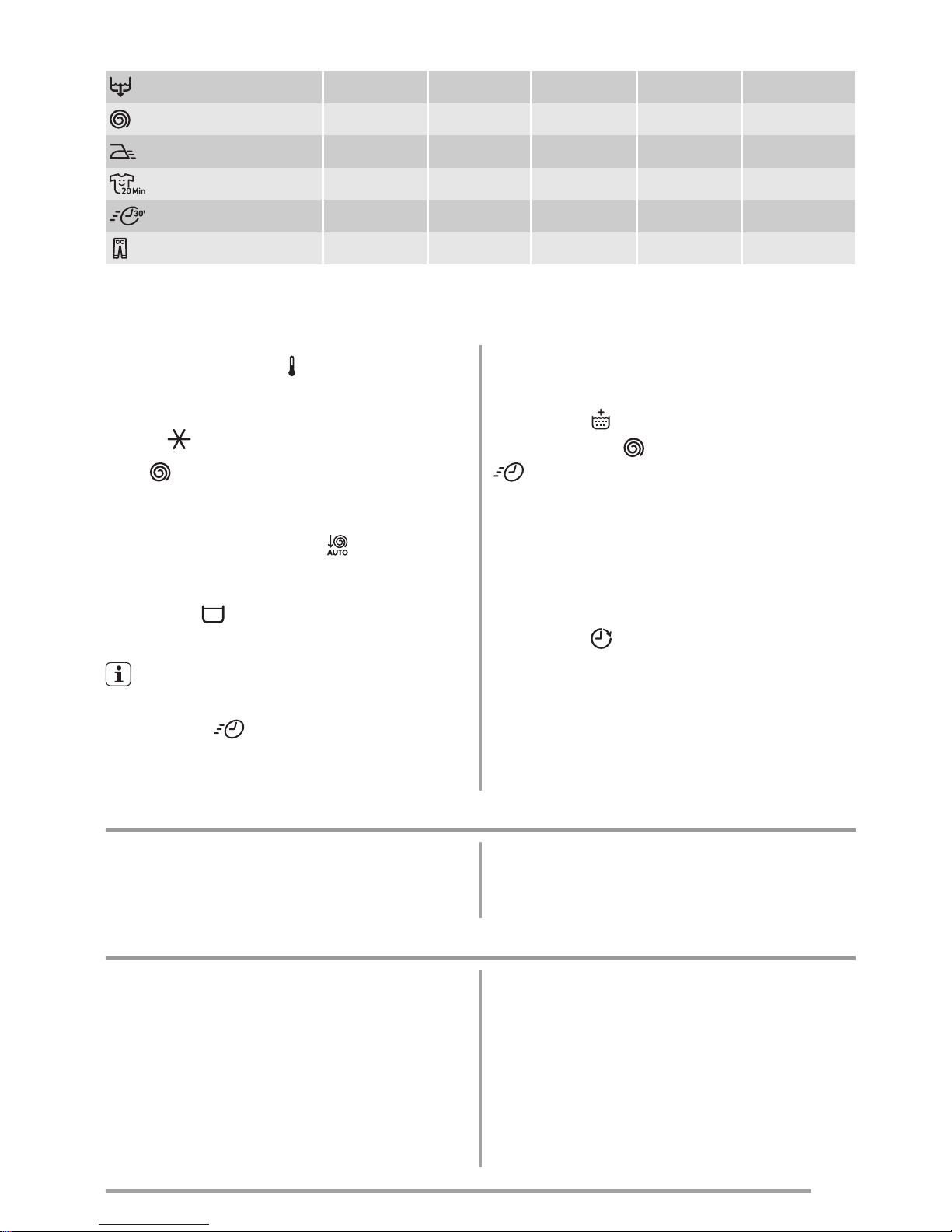
Drain
Spin
∎
∎
Easy iron
∎ ∎
∎ ∎
Refresh 20
∎
∎
Mini 30
∎
∎
Jeans
∎ ∎
∎
1) When you set the Super Quick option, we recommend that you decrease the quantity of the laundry. It is
possible to keep the full load but the washing results can be unsatisfactory. Recommended load: cotton: 3
kg, synthetics and delicates: 1,5 kg.
Temperature button
Press this button to change the default temperature.
Symbol
— cold water.
Spin
With this button you can set one of these options:
Automatic spin reduction
Set this function to decrease the spin seed to a
half, but not less than 400 rpm.
Rinse hold
Set this function to prevent the laundry creases.
There is a water in the drum when the programme is completed.
Super quick
Press this button to decrease the programme
duration.
Set this function for items with light soil or
items to refresh.
Extra rinse
Press the button and together the button
for some seconds to add the rinsing phase
to a programme.
This function stays permanently on when you
deactivate the appliance. To remove this function press the same buttons again.
Use this function for persons allergic to detergents and in areas where the water is soft.
Delay start
Press this button to delay the start of a programme by 9, 6 or 3 hours.
Before first use
Put a small quantity of detergent in the main
wash compartment of the detergent dispenser.
Set and start a programme for cotton at the
highest temperature without laundry. This removes all possible dirt from the drum and the
tub.
Daily use
1. Open the water tap.
2. Connect the mains plug to the mains socket.
3. Put the laundry in the appliance.
4. Use the correct quantity of detergent and
additives.
5. Set and start the correct programme for
the type of laundry and soil.
7
www.zanussi.com
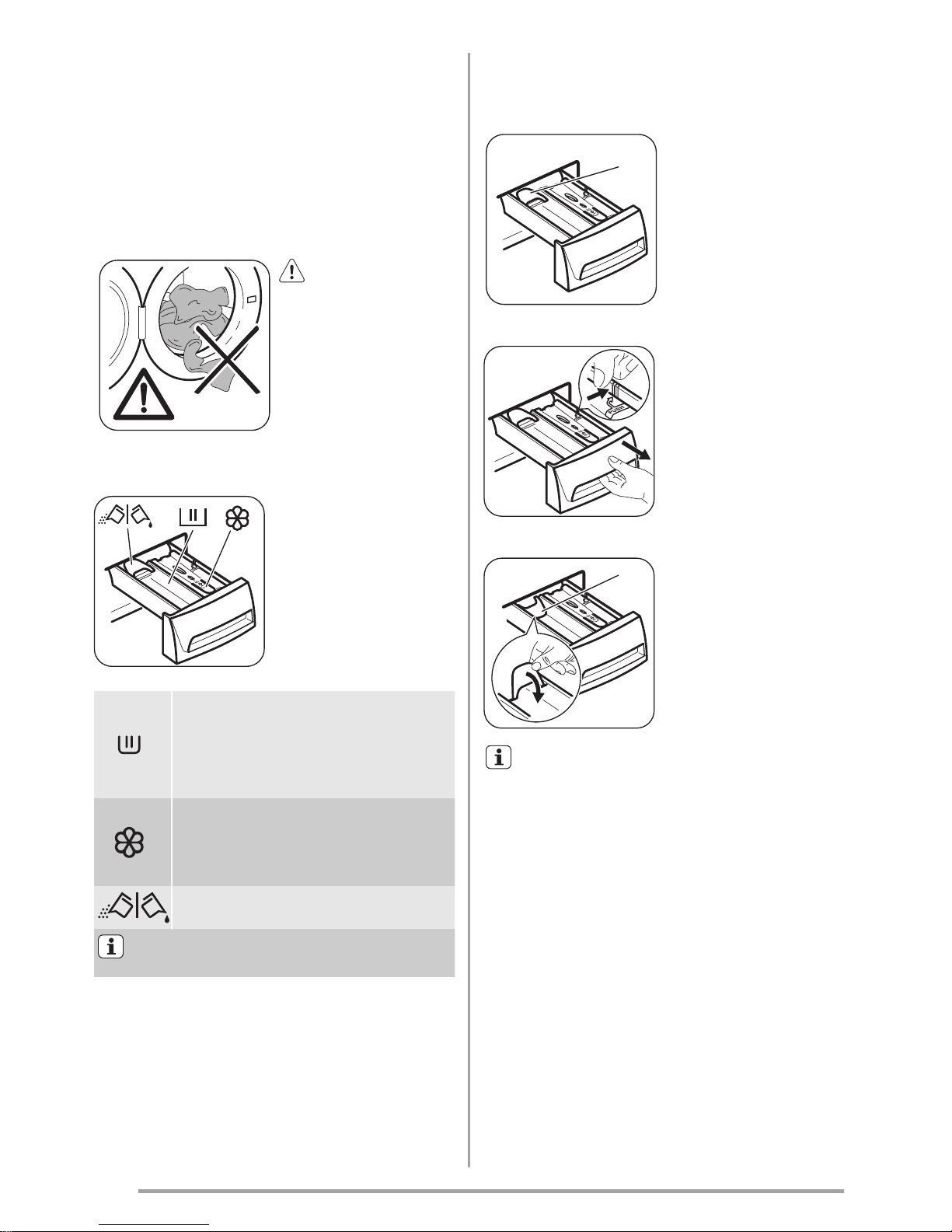
Loading the laundry
1. Open the appliance door.
2. Put the laundry in the drum, one item at a
time. Shake the items before you put
them in the appliance. Make sure not to
put too much laundry in the drum.
3. Close the door.
Caution! Make
sure that no
laundry stays between the seal and
the door. There is a
risk of water leakage
or damage to the
laundry.
Using the detergent and additives
The detergent compartment for the
washing phase.
If you use a liquid detergent, put it immediately before you start the programme.
Liquid additives compartment (fabric
conditioner, starch).
Put the product in the compartment before you start the programme.
Flap for powder or liquid detergent.
When you set a programme with a prewash,
put the detergent directly into the drum.
Using the liquid and the powder
detergent
A
The default position
of the flap is A (powder detergent).
To use liquid detergent:
1. Remove the
drawer. Push the
drawer edge in
the place with
the arrow
(PUSH) to remove the drawer
easily.
B
2. Adjust the flap in
position B.
3. Put back the
drawer in the recess.
When you use the liquid detergent:
–
Do not use gelatinous or thick liquid de-
tergents.
– Do not put more liquid then 120 ml.
– Do not set the prewash phase.
– Do not set the delay start.
8
www.zanussi.com
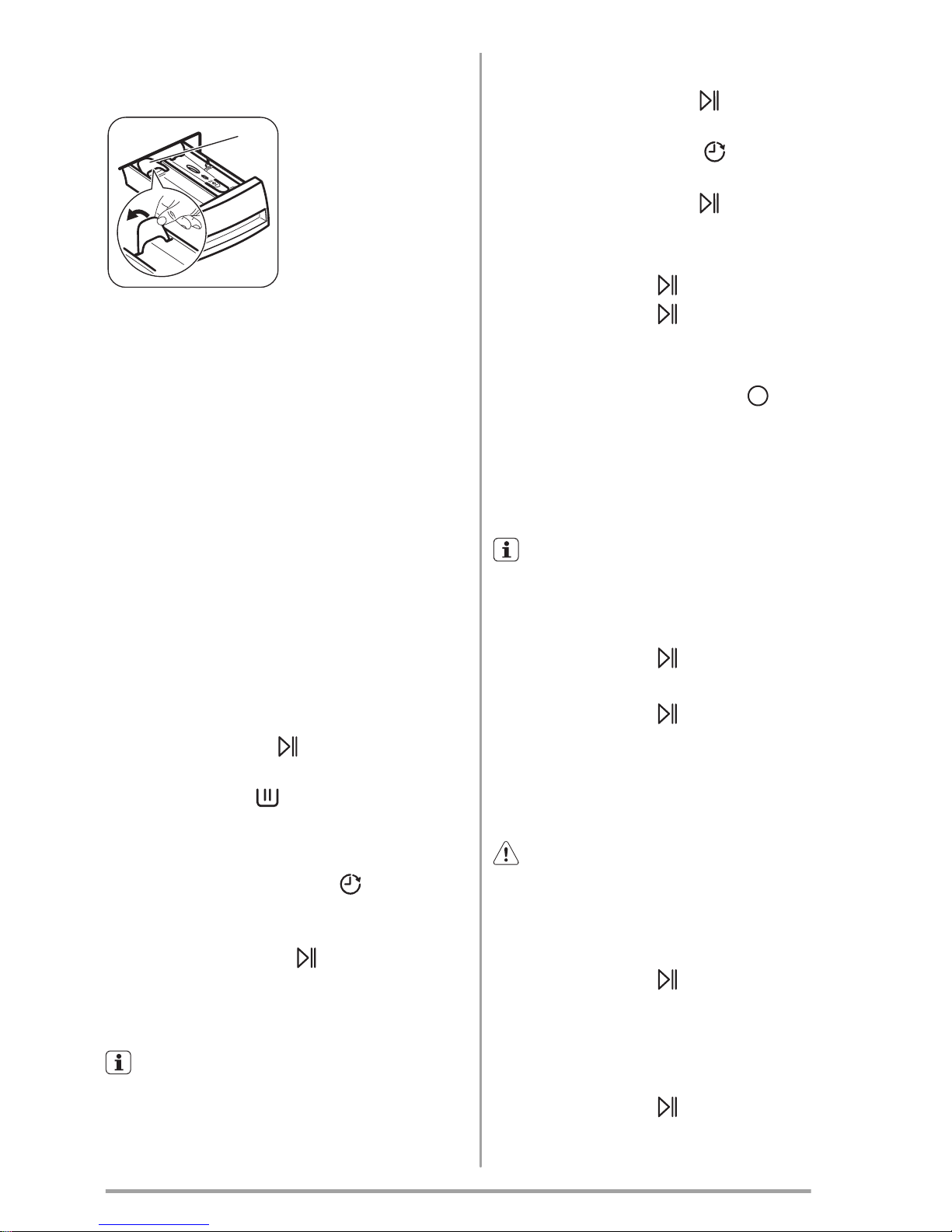
A
When the flap is in
position B and you
want to use powder
detergent:
1. Remove the
drawer.
2. Adjust the flap in
position A.
3. Put back the
drawer in the recess.
• Measure out the detergent and the fabric
conditioner.
• Put the detergent and the fabric conditioner into the compartments.
• Carefully close the detergent drawer.
Setting a programme
1. Turn the programme knob and set the programme.
2. The indicator of Start button flashes.
3. If necessary, change the temperature and
the spin speed or add available functions.
When you press the relevant button, the indicator of the set function comes on.
Starting a programme without the delay
start
Press the Start button
:
• the indicator of button Start stops to flash
and the indicator
is on.
• the programme starts and the door locks
Starting a programme with the delay start
•
Press the Delay start button
to set necessary delay. The indicator of the set delay is
on.
•
Press the Start button
:
The appliance starts the countdown.
When the countdown is completed, the programme starts automatically.
You can change or cancel the delay start
before you press the Start button. After
pressing the Start button you can only cancel
the delay.
To cancel the delay start:
1.
Press the Start button
to set the appli-
ance to PAUSE.
2.
Press the Delay button
one time, the in-
dicator of the set delay goes off.
3.
Press the Start button
again to start the
programme immediately.
Interruption of a programme
1.
Press the button
. The indicator flashes.
2.
Press the button
again. The washing
programme continues.
Cancel a programme
1.
Turn the programme knob to
to cancel
the programme and to deactivate the appliance.
2. Turn the programme knob again to activate
the appliance. You can set a new washing
programme then.
The appliance does not drain the water.
Changing the options
You can change only some options before they
operate.
1.
Press the button
. The indicator flashes.
2. Change the options.
3.
Press the button
again. The programme
continues.
Open the door
While a programme or the delay start operates,
the appliance door is locked.
Caution! If the temperature and level of
the water in the drum are too high, you
cannot open the door.
To open the appliance door when the
delay start operates:
1.
Press the button
to set the appliance to
PAUSE.
2. Wait for some minutes and then you can
open the appliance door.
3. Close the appliance door.
4.
Press the button
again and the delay
start continues to operate.
9
www.zanussi.com
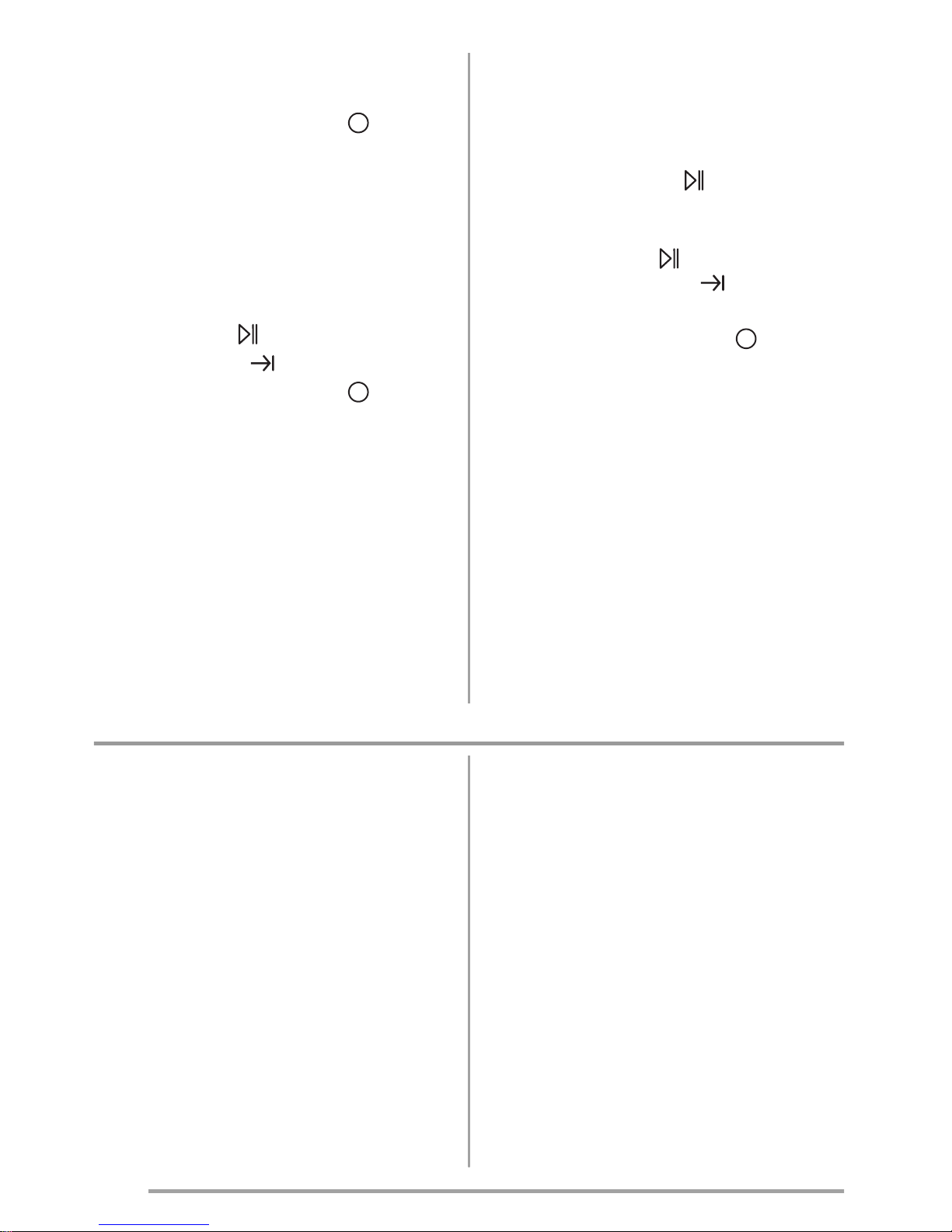
To open the appliance door when the
programme operates:
1.
Turn the programme knob to
to deacti-
vate the appliance.
2. Wait for some minutes and then open the
appliance door.
3. Close the appliance door.
4. Set the programme again.
At the end of the programme
The appliance stops automatically.
•
The start button
indicator goes off.
•
The End indicator
is on.
1.
Turn the programme knob to
to deacti-
vate the appliance.
2. Remove the laundry from the appliance.
Make sure that the drum is empty.
3. Keep the door ajar, to prevent the mildew
and odours.
4. Close the water tap.
The washing programme is completed,
but there is water in the drum:
– The drum turns regularly to prevent the crea-
ses in the laundry.
– The door stays locked and the start button
indicator flashes.
– You must drain the water before you can
open the door.
To drain the water:
1. Set the Drain or the Spin programme.
2.
Press the start button
. The appliance
drains the water and spins.
3. When the programme is completed:
–
The start button
indicator goes off
and the End indicator
is on.
– You can open the door.
4.
Turn the programme knob to
to deacti-
vate the appliance.
Stand by
Some minutes after the end of the washing programme, if you do not deactivate the appliance,
the energy saving status activates.
The energy saving status decreases the energy
consumption when the appliance is on the
standby.
• All indicators go off.
• The indicator of button Start flashes slowly
Press one of the buttons to deactivate the energy saving status.
Hints and tips
The laundry load
• Divide the laundry in: white, coloured, synthetics, delicates and wool.
• Obey the washing instructions that are on
the laundry care labels.
• Do not wash together white and coloured
items.
• Some coloured items can discolour with the
first wash. We recommend that you wash
them separately for the first times.
• Button up pillowcases, close zippers, hooks
and poppers. Tie up belts.
• Empty the pockets and unfold the items.
• Turn inside out multilayered fabrics, wool and
items with painted illustrations.
• Remove hard stains.
• Wash with a special detergent heavy soil
stains.
• Be careful with the curtains. Remove the
hooks or put the curtains in a washing bag or
pillowcase.
• Do not wash in the appliance :
– Laundry without hems or with cuts
– Underwired bras.
– Use a washing bag to wash small items.
• A very small load can cause balance problems with the spin phase. If this occurs, adjust manually the items in the tub and start
the spin phase again.
Stubborn stains
For some stains, water and detergent is not
sufficient.
10
www.zanussi.com
