Page 1

Instruction MANUAL
Scouting Trail Camera
None Cellular Model 3G Model
(Any contents related to 3G/MMS are for 3G model only.)
Page 2
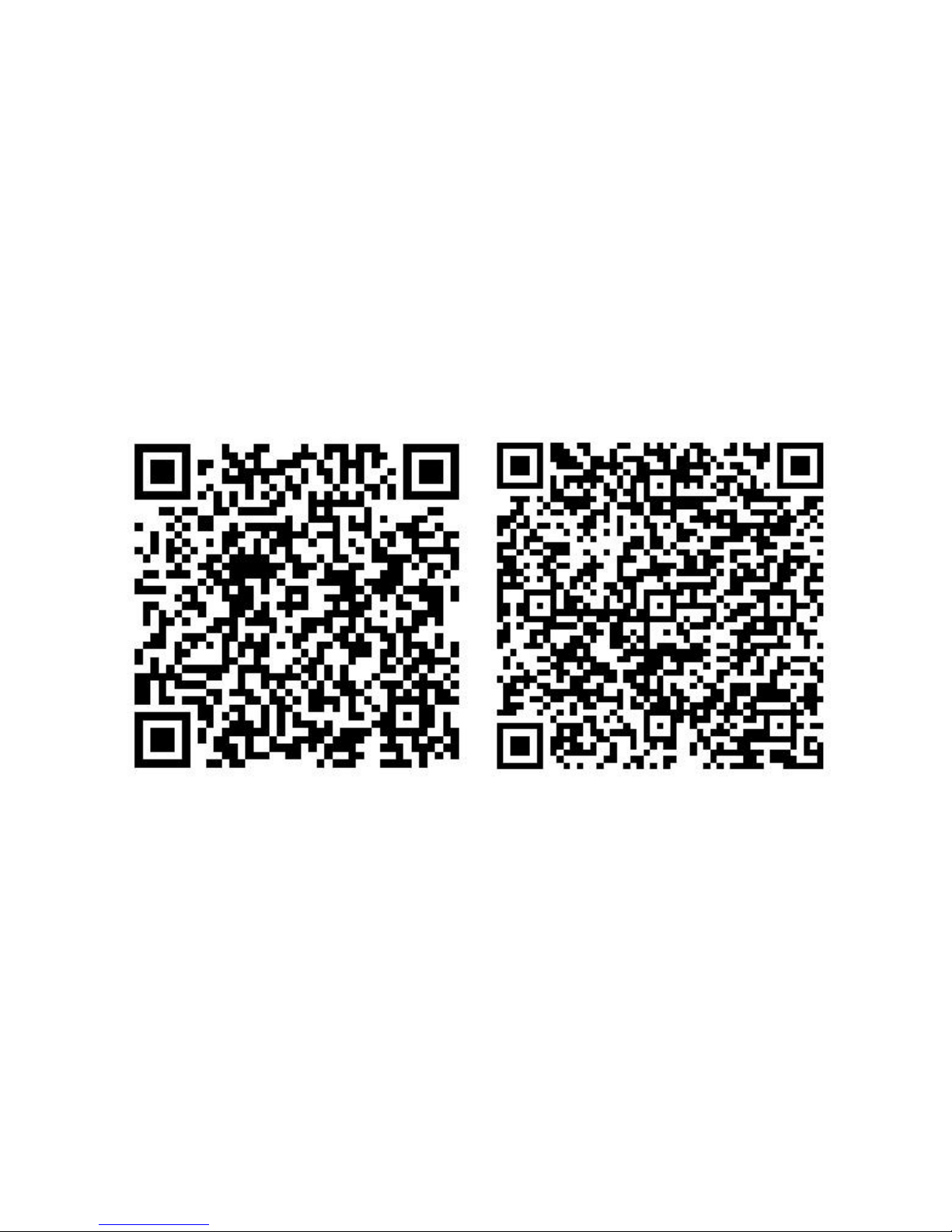
Pls scan QR codes below to download APP
for remote control functions of 3G model.
For IOS APP For Android APP
Page 3

V 1.1
Contents
1. Quick Start....................................................................................................................................................................- 1 -
1.1 What in the Box?..................................................................................................................................................- 1 -
1.2 Quick Start............................................................................................................................................................- 1 -
1.3 Camera Default Settings in Red Letter................................................................................................................ - 3 -
2. Whole View and Details of Camera............................................................................................................................- 4 -
2.1 Figure 1: Front View of Camera;......................................................................................................................... - 4 -
2.2 Figure 2: Bottom View of Camera;......................................................................................................................- 5 -
2.3 Figure 3: Internal, Side and Back View of Camera............................................................................................. - 5 -
2.4 Function Keys & Other Details............................................................................................................................- 6 -
3. Introduction.................................................................................................................................................................. - 7 -
3.1 Fully Functionality Introduction.......................................................................................................................... - 7 -
3.2 Application........................................................................................................................................................... - 7 -
3.3 Power Supply....................................................................................................................................................... - 7 -
3.4 SD Card Selection................................................................................................................................................- 8 -
3.5 USB Connection...................................................................................................................................................- 9 -
3.6 Attention...............................................................................................................................................................- 9 -
3.7 Key Features.........................................................................................................................................................- 9 -
4. Operation List.............................................................................................................................................................- 10 -
4.1 Video/Photo Playback........................................................................................................................................- 10 -
4.2 Delete..................................................................................................................................................................- 10 -
4.3 Format of SD Card.............................................................................................................................................- 10 -
4.4 Auto Power Off.................................................................................................................................................. - 10 -
4.5 Operation Menu..................................................................................................................................................- 10 -
5. Specification................................................................................................................................................................ - 15 -
6. Trouble Shooting........................................................................................................................................................ - 16 -
6.1 Photos Do Not Capture Subject of Interest........................................................................................................- 16 -
6.2 Camera Stops Taking Images or Won’t Take Images........................................................................................ - 17 -
6.3 Night Vision Flash Range Doesn’t Meet Expectation.......................................................................................- 17 -
6.4 Photos Do Not Capture Subject of Interest........................................................................................................- 17 -
7. Warranty..................................................................................................................................................................... - 18 -
Page 4

- 1 -
1. Quick Start
1.1 What in the Box?
1* Trail camera
1* Nylon bandage
1* USB cable
1* TV cable
1* Paper instruction manual
1* Antenna (3G Model Only)
1.2 Quick Start
Step 1: Fix the antenna
Step 2: Insert the batteries
Open the latches on camera two sides slightly, then unscrewing the battery door at the bottom.
Press the “PUSH” cover and put the first set 4AA batteries into camera in correct direction. For
the second set batteries, please open the battery case and put inside as below.
Note: pls set battery type to the one (Alkaline or Ni-MH) you’re using for longer battery life.
(1) (2)
(3) (4)
Page 5

- 2 -
Step 3: Insert SIM card (3G Model Only) and SD card
Step 4: Get camera working
1) Switch the 1st and 4th button to “ON”,
then press “OK” button, LED screen will
be lightened. Camera search signal
automatically which takes around
30-40sec, then you will see the signal bar
displayed in the top left corner of LED
screen.
2) Camera will automatically enter MMS & 3G setups when the SIM card is inserted; If "SIM
Automatch failed, pls enter setups manually" pops up on screen, pls switch “SIM Auto
Match” to “Manual” mode, then enter MMS & 3G setups in “Manual Setup”;
3) For MMS, please enter your cellphone numbers in “Send to” “phone 1&2”;
For Emails, please enter your email address in “Send to” “email 1&2”.
Note: For detailed menu settings, please refer to instructions in Chapter 4.)
4) After you finish all setup, press “M” button to back to start screen, then press and hold “OK”
button for 3 seconds, LED screen will be turned off, and camera enter Motion detection
mode.
* In Motion Detection mode, camera will take photos and video clips automatically and send
photos to your cellphone or email upon each motion trigger.
Page 6

- 3 -
1.3 Camera Default Settings in Red Letter
Page 7

- 4 -
2. Whole View and Details of Camera
2.1 Figure 1: Front View of Camera;
25 IR LEDs
Indicator Light
Light Sensor
Lens (day/night)
56 IR LEDs
in Total
PIR Sensor
31 IR LEDs
(Can be turned off)
Antenna
Page 8

- 5 -
2.2 Figure 2: Bottom View of Camera;
Battery Slot
Push slightly to open this cover
DC in SD Card Slot USB Port TV Out
2.3 Figure 3: Internal, Side and Back View of Camera
Battery Slot SIM Card (Golden Part Face Down)
Page 9

- 6 -
2.4 Function Keys & Other Details
2.4.1 Switch Buttons
Camera/Video Switch GPRS Switch
Power Switch IR LEDs Group Switch
Power Switch
1) Switch ON to enable camera to work;
Note: indicator light flashes 5 times before camera starts to work
on PIR (Auto Motion Detection Mode)
2) Switch ON, then press “OK” once to wake up camera LCD screen
to enter Setup Mode;
3) Press and hold button “OK” for 3 sec to get back to Auto Motion
Detection Mode
4) Switch OFF—Camera stops working.
Video/Photo
Switch
Switch ON to Pic icon—Photographing mode, or PIC + Video mode
Switch Down to Video icon—Video Recording mode
IR LEDs Group
Switch
Switch up: 25—upside 25 pcs IR LEDs work
Switch down: 56—all 56 pcs IR LEDs work
GPRS Switch
(3G Model Only)
Switch up: On—GPRS function enabled;
Switch down: Off—GPRS function disabled.
Note: When user wants to configure camera settings, suggest
disabling GPRS function to quick wake up LCD screen.
2.4.2 Buttons
Menu OK/ Photo & Video Record/ Setup Mode
Navigation
Page 10

- 7 -
3. Introduction
With contents in previous pages, believe you’ve already got a brief idea about how this camera
works. Before more details presented, here we want to thank you for choosing one of our easy
operation highly qualified products. You now may enjoy the excellences reflected on this series
product. This 12MP HD digital camera was totally R&D by our diligent and smart engineers
based on feedbacks and requirements from customers globally. May you also enjoy and adore
this product as we do. And our company is always open-minded with willing to adopt creative
ideas from you.
3.1 Fully Functionality Introduction
Besides all the functions you may experience from any other similar product. This digital camera
is aimed to offer user the easiest to use experience with many extraordinary features, like
92°FOV lens, 56pcs 60° IR LEDs, 0.4 seconds trigger time, and 1 photo/sec (up to 5 photos per
trigger) multi-shot to capture the whole track of object, user friendly operational menu, etc.
3.2 Application
This digital camera is an ideal product for housing security, warehouse surveillance, and
monitoring wild animals with its camouflage appearance and nice shape. It is convenient to
install or fasten, could be used to take photographs manually and carry on long-time videos in
Setup Mode.
1) Instant surveillance camera for home, office, construction site, and warehouse, etc
2) Motion-triggered infra-red night vision surveillance;
3) Animal observation and hunting.
3.3 Power Supply
3.3.1 Batteries
Camera runs on 8 AA size batteries (12V power supply to ensure camera well performance
of all functions); can work with alkaline and high-quality NiMH rechargeable batteries. But we
suggest to run camera with NiMH batteries only as performance of alkaline batteries is much
poorer than NiMH batteries.
Batteries should be inserted as indicated inside the battery case. Upside down batteries
electrode may cause device malfunction. Also, we strongly recommend changing the batteries
when power icon on camera screen or photo stamp is empty.
Note: Don’t mix batteries types! Different batteries to be used in camera may cause
permanent damage which also violates warranty policy!
Due to different settings, objects activities within camera detection zone, different brands and
quality of batteries, and using environment, etc.; we’re not able to list out exact number of photos
and videos that camera can achieve. So given table below only shows approximate number of
photos or videos camera can take with 8AA alkaline batteries; better performance can be given
by 8 AA rechargeable NiMH batteries.
Page 11

- 8 -
Test Condition: LCD screen off. Mode: “Power On” _PIR intelligent automatically monitoring
8AA Alkaline Batteries (None cellular model)
Photos shot per
day
Working
time
Video clips shot per day
Working time
IR LEDs On
Max.Ran
ge
100 pics
36 days
10secs video clips
10 clips
37 days
Balanced
100 pics
31 days
Min. Blur
100 pics
21 days
IR LEDs Off
Photo
100 pics
89 days
10secs video clips
10 clips
179 days
3.3.2 Solar Panel
To bring users better using experience, our engineers designed this camera to be able to work
with most standard 12V/2A lithium battery build-in solar panels. However, as rechargeable AA
NiMH batteries need higher voltage for charging that solar panel can’t charge the batteries in
using in camera batteries cases.
3.3.3 Power Adaptor—Security Surveillance Purpose
This camera can also be powered by an external 12V/ 2A DC adapter. Recommend to remove
the AA size batteries when power adapter is used. Electrical power is recommended for security
purposes.
3.4 SD Card Selection
Using a memory card is required to operate the camera. When the camera is "ON" and no
memory card is used, the screen displays "Pls insert memory card". The SD slot of the camera
has a 32 GB memory capacity. Before inserting or removing the memory card, the camera must
be turned "OFF". Failing to do so may cause loss of or damage the pictures already recorded
from the memory card. When the SD card is full, the viewing screen indicates "Memory Full".
The following data shows an approximate quantity of photos which can be recorded by the
camera depending on the memory card capacity.
Chart below will show you the approximate capacity of different size SD cards. Pls check to see
which size card can fit your needs best.
SD
Size
Capacity
1GB
2 GB
4 GB
8 GB
16 GB
32 GB
Photo (pictures)
5MP
869
1631
3585
7492
15307
30936
8 MP
556
1041
2294
4798
9794
19795
12 MP
391
733
1613
3371
6887
13919
Video (hours)
640x480
00:05:27
00:10:13
00:22:28
00:46:57
01:35:56
03:13:52
HD
00:03:56
00:07:23
00:16:13
00:33:53
01:09:14
02:19:56
FHD
00:02:04
00:03:53
00:08:31
00:17:48
00:36:20
01:13:21
Page 12

- 9 -
3.5 USB Connection
When camera is connected via USB cable; screen display “MSDC”, press “Menu” once, “MSDC”
turns to “PC Cam”, camera now can be used as a PC camera; press “Menu” again, camera exits
PC camera mode.
3.6 Attention
1) Insert the SD memory card correctly, camera does not support SD card hot swap (insertion).
2) Please use high-quality AA batteries in order to prevent battery cells from corrosion of leaked
acid.
3) Use right adaptor (12V/2A) of this camera to supply power, and do not invert the electrode
when put in batteries.
4) In Setup Mode, camera will automatically enter Auto Motion Detection Mode if no keypad
touching within 60 sec. Please manually turn ON it as if you want to do some further
configuration.
5) Don’t interrupt power supply during system upgrade, please deliver it back to factory if the
device doesn’t work after upgrading.
6) Do not frequently insert or pull out SD card and battery or plug in and out the adaptor when
the camera is on.
7) Do not have any floating objects, such as leaves, strings, or ribbons in the 3M motion
detection zone of cameras, to avoid mistaking photograph or videos.
8) Do not keep camera next to hot irrelevant objects, air conditioner exhaust vents, and light,
etc. to avoid mistaking photos or videos.
9) Wide angle model is with a 100° FOV lens which means more flash is needed to get better
night time images than the average 52° FOV lens from market; that’s why 56pcs 60° IR
LEDs are used on this camera. But ensure these 56pcs IR LEDs can give enough flash to
back the wide angle lens up that high qualified AA batteries must be applied accordingly to
deliver enough amperage to power the illuminator consistently in dark environments.
10) Programmed Date/Time can be saved in camera for 12 hours as long as camera was
powered 1 hour above.
3.7 Key Features
1) 0.4 seconds trigger speed;
2) Wide lens model: 100 degree FOV lens; 110 degree PIR angle;
3) Regular lens model: 52 degree FOV lens; 52 degree PIR angle;
4) 12MP/ 1080P@30FPS;
5) Programmable 5/8/12 Megapixel high-quality resolution;
6) 56pcs invisible IR LEDs offer 20 meters (65 feet) real night vision distance;
7) crystal clear day & night photo/video quality;
8) 1 photo burst per second to get full moving track of object;
9) Support multiple functions: adjustable PIR sensitivity, Multi-shot (1~5 photos per trigger),
programmable delay between motions, Time Lapse, Timer, TV out, stamp of (camera ID,
date/time, temperature, moon phase) on every single photo;
10) Available operation temperature: -25℃to 60℃;
11) Built-in 2.0" TFT color screen;
Page 13

- 10 -
* Below are for 3G Model only
12) With MMS/3G/SMTP/FTP function, camera can transmit photos to 1-2 preset mobile phones
and 1-2 email per trigger.
13) SMS to realize various remote configurations;
14) SMS to enable camera to shoot a photo and send back instantly;
15) Support most 2G and 3G SIM cards;
16) Optional small size (640*480) and large size (1920*1440) Email/FTP photos
;
17) APP available in IOS & Android APP store.
4. Operation List
4.1 Video/Photo Playback
Switch ON “Power Switch”, Press “OK” once to enter Setup Mode, press arrow button “↑” to
enter Playback; press “←” and “→” for selection, “OK” to play photo/video.
1) Press button “↑” again to exit.
2) In Playback Mode, press “Menu” button to delete files, or format SD card; press “Menu”
again to exit.
4.2 Delete
1) Delete one: delete selected photo/video;
2) Press “OK” to choose, press“↑” and “↓”for selection, “Yes” to confirm, “No” to exit to previous
page.
3) Delete All.
4.3 Format of SD Card
1) No
2) Yes: to format SD card via camera.
3) Press “←” and “→” for selection, “Yes” to confirm, “No” to exit to previous page.
4.4 Auto Power Off
In Setup Mode, camera will automatically enter Auto Motion Detection mode if no keypad
touching within 60 sec. Please manually turn ON it as if you want to do some further
configuration.
Note: camera stay in “Setup” mode if camera is in Menu configuration pages.
4.5 Operation Menu
Setup Mode, Press “Menu” once to enter camera setting menu; to navigate setting interface by
pressing “←”, “↑”, “→”, or “↓”, press “OK” for selection, “Menu” to exit to previous page, and
“Menu” to switch alpha/ digits/ symbols.
Note: For some settings, user needs to press “Menu” to save & exit the configuration
after pressing “OK” to confirm; (Cam ID, Delay, Time Lapse, Timer, Password)
Page 14

- 11 -
Cam
Settings
Programmable Options
Cam ID
Select “ON”, press “OK”, to set 4 digits/ alphabets for each camera. Such
function can help user to identify photos are from where and which camera.
Cam Mode
Photo, PIC+VIDEO, Video
1) Switch ON “Photo/Video Switch” to Pic icon—Photographing mode, or PIC
+ Video mode;
2) Select “PIC+VIDEO”, camera shoots photo(s) first, then video upon same
trigger event based on Video Length and Multi-shot user configured.
3) Switch Down “Photo/Video Switch” to Video icon—Video Recording mode
Image Size
5MP (2592*1944), 8MP (3264*2448), 12MP (4032*3024)
Night Mode
1) Min. Blur: Short exposure time to minimize motion blur for better image
quality; shortened IR flash range;
2) Max. Range: Longer exposure time to extend IR flash range for better night
vision; lower image quality;
3) Balanced: combination of above 2 options;
Multi-shot
Programmable 1~5 photos per trigger
Video On
Video Size
1280*720, 640*480, 1920*1080,
Video
length
05~59 Secs
PIR
Settings
Programmable Options
Sensitivity
High, Middle, Low
Higher sensitivity is 1) more sensitive to movements by smaller subjects; 2)
Page 15

- 12 -
longer detection distance; 3) easier for sensor to detect difference between
body heat and outdoor temperature; 4) easier to trigger camera to record. In
high temperature environment, body heat of subjects and environment
temperature is hard to tell by camera, suggest setting “High”.
Delay
Select “ON”, press “OK”, to set a time interval that you desire between
photos/videos upon motion. This option avoid camera taking too many photos
or videos.
Example: Camera will wait 1 minute between photo/video recordings with
motion if pre-set time interval is 00:01:00
Configurable delay time: 00:00:03~23:59:59.
Note: Pls don’t turn ON Time Lapse and Delay simultaneously!
Time Lapse
Select “ON”, press “OK”, to set the interval; PIR sensor of camera will be
turned off; camera will shoot pics or video clips automatically upon the interval
user set.
Configurable interval: 00:00:03~23:59:59.
Note: Pls don’t turn ON Time Lapse and Delay simultaneously!
Timer
Select “ON”, press “OK”, to set the beginning time and end time (hour/minute);
camera will only work during the time period user set.
i.e.: 15:00 – 18:00; camera only works during 15:00 – 18:00
3G
SIM Auto Match
1) Camera will automatically enter MMS & 3G setups when the SIM card is inserted;
2) If "SIM Auto Match failed, pls enter setups manually" pops up on screen, pls switch
“SIM Auto Match” to “Manual” mode, then enter MMS & 3G setups in “Manual Setup”;
Manual Setup
(Pls enter setups below manually in “Manual” mode if your local operator can’t be
automatically matched by camera itself.)
MMS Setup
Pls contact your operator for URL/ APN/ IP/ Port (Username & Password if
required); and enter these infomation manually.
(We’ll add the needed operator info into “SIM Auto Match” list whenever we’re
informed with the detail effective information.)
Note: 1. With MMS setups added, camera can send photos to preset
phones/ email. If MMS is with wrong information entered, then phones/
email accounts will not be able to receive photos from camera.
2. Email box receive photos from camera via SMTP only when SMTP is
ON.
Page 16

- 13 -
3G Setup
Enter your local operator’s 3G APN, and corresponding Username and
Password.
Note: Only with 3G setups added, can SMTP and FTP functions work.
Note: it’s not a must to enter Username and Password of APN. But some
operators may require this password access to enable GPRS function. For
details, pls contact your local operator.
MMS
ON/OFF
You can simply choose to allow pics to be sent to your phone number via MMS
by switch ON/ OFF MMS function here.
SMTP Setup
Camera comes with default SMTP setups; you only need to enter receiving email
accounts in “Send to”
Pls finish setups below if you’d like to use your own SMTP server.
1) Enter your mailbox server IP;
i.e.: Hotmail IP: smtp.live.com;
Gmail IP: smtp.gmail.com;
2) Enter your mailbox port;
Port of most mailbox is 25; Pls enter your mailbox corresponding port.
3) Enter your mailbox password access.
Note: 1. SMTP only send photos to preset emails; if SMTP is with wrong information entered,
then emails will not be able to receive photos from camera.
2. MMS stops sending photos to email when SMTP is set to work.
FTP Setup
1) Enter your FTP server IP;
i.e.:
FTP Server IP: ftp://dianwan2008.gicp.net/
Enter: dianwan2008.gicp.net
Gmail IP: smtp.gmail.com;
2) Enter your FTP server port;
Port of most FTP server is 21; Pls enter your FTP server corresponding port.
3) Enter your FTP server password access.
Note: FTP only upload photos to preset FTP account; if FTP is with wrong information
entered, then FTP account will not be able to receive photos from camera.
Send To
Phone
Enter recipients’ phone numbers (1~2)
Email
Enter recipients’ email accounts(1~2)
SIM PIN
You can ignore description below if your SIM has been activated already.
(Phase “Pls input PIN-Code” will not pop up after signal search if your SIM is
activated.)
1) Camera will check if inserted SIM card is activated during signal search in “Test” mode;
2) If SIM is not activated, “Pls input PIN-Code” will pop up on screen after signal search;
3) Then “SIM PIN” will turn to be configurable in “3G” page of Menu;
4) Enter PIN code in “SIM PIN” and save to exit; when you restart the camera after you enter
the PIN code, camera will activate SIM card automatically during signal search;
Note:
1) “Pls input PIN-Code” will pop up again if wrong PIN code is entered;
Page 17

- 14 -
2) Pls re-try your PIN code as if you see “Pls input PIN-Code” after signal search;
3) SIM is normally limited to be activated 3 times; it’ll be locked if PIN code entered are all
wrong during these 3 times trial. So we suggest you to double confirm your PIN code
before you try again.
4) Pls insert SIM card into your phone to unlock it by using its PUK code after 3 times trial
of activation based on steps above.
SMTP/ FTP Pic Size
Pictures sent via SMTP and FTP are in optional size as 640*480, or 1920*1440
Note:
1) camera will only send photos to preset phone numbers via MMS;
2) camera will only send photos to preset email(s) via MMS if SMTP is not configured;
3) camera will only send photos to preset email accounts via SMTP (GPRS) if SMTP is set.
Max Num/Day
Default: unlimited;
Optional: 1~99
i.e.: user chooses 50, then cameras will only send 50 pics every day. All the rest photos will
only be stored in SD card.
SMS Ctrl
1) By Trigger: (Suggest for AA battery power)
Camera will only be able to change & save setups remotely when camera is triggered to
shoot photos/ videos.
2) All the Time: (Suggest using when Power adapter connected as this option will consume huge
battery power.)
Camera GPRS module stand-by all the time; so camera setups can be changed and
saved whenever you sent the remote SMS setup commands.
Daily Report
1) OFF;
2) ON; Choose ON to enter to set up a time when you want camera to send you the Daily
Report;
Contents contain in Daily Report: Device IMEI Number, CSQ (Signal Strength): 0~31,
Camera ID, Temperature, Date & Time, Battery Left Volume, SD Card Info, Total Pics
Taken by Cam, Pics Sent by Cam.
Other
Language
English…
Date/Time
Month: date : year; hour : minute : second
Note: Pls adjust camera date/time to ensure some functions work as expected.
Stamp
Imprints of programmed camera ID, moon phase, temperature, date, and time
on photo
Page 18

- 15 -
Battery
Type
Alkaline/ NI-MH
Choose correct battery type of used batteries in camera makes camera perform
better.
Frequency
50HZ, 60HZ; improper setting may cause camera screen flicker
SD Cycle
Select “ON”, press “OK”, camera will continue to record photos/videos by
deleting earliest photos or video clips.
Reset
Select “Yes” to reset camera back to factory default settings.
Password
Select “ON”, press “OK”, to enable password protection for your camera;
support totally 6 digits/ alphabets long password access.
About
Firmware version in camera (Version: / IMEI: / MCU:)
5. Specification
Image Sensor
5 Mega Pixels Color CMOS
Effective Pixels
2560x1920
Day/Night Mode
Yes
IR range
20m
IR Setting
Top: 25 LED, Foot: 31LED
Memory
SD Card (8MB – 32 GB)
Operating keys
10
Lens (Wide lens model)
F=3.0; FOV=100°; Auto IR-Cut-Remove (at night)
Lens (Regular lens
model)
F=3.0; FOV=52°; Auto IR-Cut-Remove (at night)
LCD Screen
2” TFT, RGB, 262k
PIR Sensitivity
3 sensitive levels: High / Normal / Low
PIR distance
20m
PIR Angle
Wide lens model: 110°; Regular lens model: 52°
Picture size
5MP/8MP/12MP = 2592x1944/3264x2448/4032x3024
Picture Format
JPEG
Video resolution
1080P (1920x1080): 15FPS, 720P (1280x720), 640x480
Video Format
AVI
Video Length
5-59secs. programmable
Shooting Numbers
1-5
Trigger Time
0.35~0.45s
Trigger Interval
4s-7s
Camera + Video
Yes
Device Serial No.
Yes
Time Lapse
Yes
SD Card cycle
ON/OFF
Operation Power
Battery: 12V; DC: 12V
Battery Type
8AA
External DC
12V
Page 19

- 16 -
Stand-by Current
0.173mA
Stand-by Time
4~6 months (4×AA~8×AA)
Auto Power Off
auto switch to mode “ON” in 60s without any operations
Power Consumption
IR LEDs Off
Photo: 120mA; Video: 110mA
IR LEDs On
Regular Lens Photo:
Max.Range: 670mA
Balanced: 850mA
Min.Blur: 1050mA
Video: 670mA
Wide lens Photo:
Max.Range: 850mA
Balanced: 1050mA
Min.Blur: 1250mA
Video: 670mA
Low battery Alert
8.8V (8.8V: alert; 8.6V: power off)
DC: power off: 7V
Interface
TV out/USB/SD Card/DC Port
Mounting
Strap; Tripod
Operating Temperature
-30°C to 60°C
Storage temperature
-30 °C to 70°C
Operation Humidity
5%-90%
Waterproof spec
IP54
Dimensions
131.42 x98.72 x77.44mm
Weight
404g
Certification
CE FCC RoHs
APP
IOS & Android
6. Trouble Shooting
6.1 Photos Do Not Capture Subject of Interest
1) Check the “Sensor Level” (PIR sensitivity) parameter setting. For warm environmental
conditions, set the Sensor Level to “High” and for cold weather use, set the sensor for “Low”.
2) Try to set your camera up in an area where no heat resources are in the camera’s field of
view.
3) In some cases, set the camera near water will make the camera take images with no subject
in them. Try to aim the camera over ground.
4) Try to set camera on stable and immovable objects, i.e.: large trees.
5) At night, motion detector may detect beyond range of the IR illumination. Reduce
distance setting by adjusting sensor sensitivity.
6) Rising sun or sunset can trigger sensor. Camera must be reoriented.
7) If person/animal moves quickly, it may move out of the camera’s field of view before
photo is taken. Move camera further back or redirect camera.
Page 20

- 17 -
6.2 Camera Stops Taking Images or Won’t Take Images
1) Please make sure that the SD card is not full. If the card is full, camera will stop taking
images. Or user can turn on Cycle Recording to avoid such problem.
2) Check batteries to make sure that alkaline, or NiMH AA batteries left power is enough for
camera to work.
3) Make sure that the camera power switch is in the “On” position and not in the “Off” or “Setup”
modes.
4) When GPRS function is on, there will be around 1 minute interval for camera to send out
photo before camera shooting the next photo. Turn off the GPRS, camera can shoot photos
continuously.
5) Please format the SD card with camera before using or when camera stops taking images.
6.3 Night Vision Flash Range Doesn’t Meet Expectation
1) 4pcs AA batteries is not able to support camera night vision ability; please install 8 pcs AA
batteries;
2) Please check to make sure that batteries are fully charged or left power is enough;
3) “Max Range” offers better IR flash range. Given IR flash range values are based on Max
Range setting; so please adjust Night Mode to Max Range for better night vision flash range;
4) High-quality 1.5V NiMH rechargeable AA batteries can also offer much better IR flash range;
alkaline batteries cannot deliver enough amperage to power the illuminator consistently at
night;
5) To ensure accuracy and quality of night time image, please mount camera to dark
environment without any obvious light sources;
6) A certain surroundings (like trees, walls, ground, etc.) within flash range can get you better
night time images; please do not aim camera to total open field where there is nothing within
IR flash range to reflect flash back; it’s like shinning a flashlight into sky in night, you just
can’t see anything; same does camera.
6.4 Photos Do Not Capture Subject of Interest
1) Check the “Sensor Level” (PIR sensitivity) parameter setting. For warm environmental
conditions, set the Sensor Level to “High” and for cold weather use, set the sensor for “Low”.
2) Try to set your camera up in an area where there is not a heat source in the camera’s line of
sight.
3) In some cases, set the camera near water will make the camera take images with no subject
in them. Try aiming the camera over ground.
4) Try to avoid setting the camera up on small trees that are prone to being moved by strong
winds.
5) Remove any limbs which are right in front of the camera lens.
Page 21

- 18 -
7. Warranty
With great pride and full confidence in our products, we always keep our words which are given
to our customers as specified warranty terms and services below. Based on a strict QC system,
we initially offer all our customers one year long time limited warranty, come along with
selectable chargeable renewal policy of warranty as one, two, three, or four years.
Our products are warranted against defects in materials and workmanship for a period of one
year from the date of original purchase. If a defect exists, we will, at our option and to extent
permitted by law will (1) repair the product at no charge using new or refurbished parts; (2)
exchange the product with a functionally equivalent product that is new or refurbished. Provided
the product is returned freight charge paid.
This warranty excludes damage resulting from abuse, accident, modifications or other causes
that are not defects in materials and workmanship, or by someone other than our authorized
technicians. This warranty only covers failures due to defects in materials or workmanship under
normal usage.
To obtain warranty service, please contact us to determine the nature of problem before return
the product under this warranty (with a written description of the problem and print samples) for
repairing or exchanging.
