Page 1
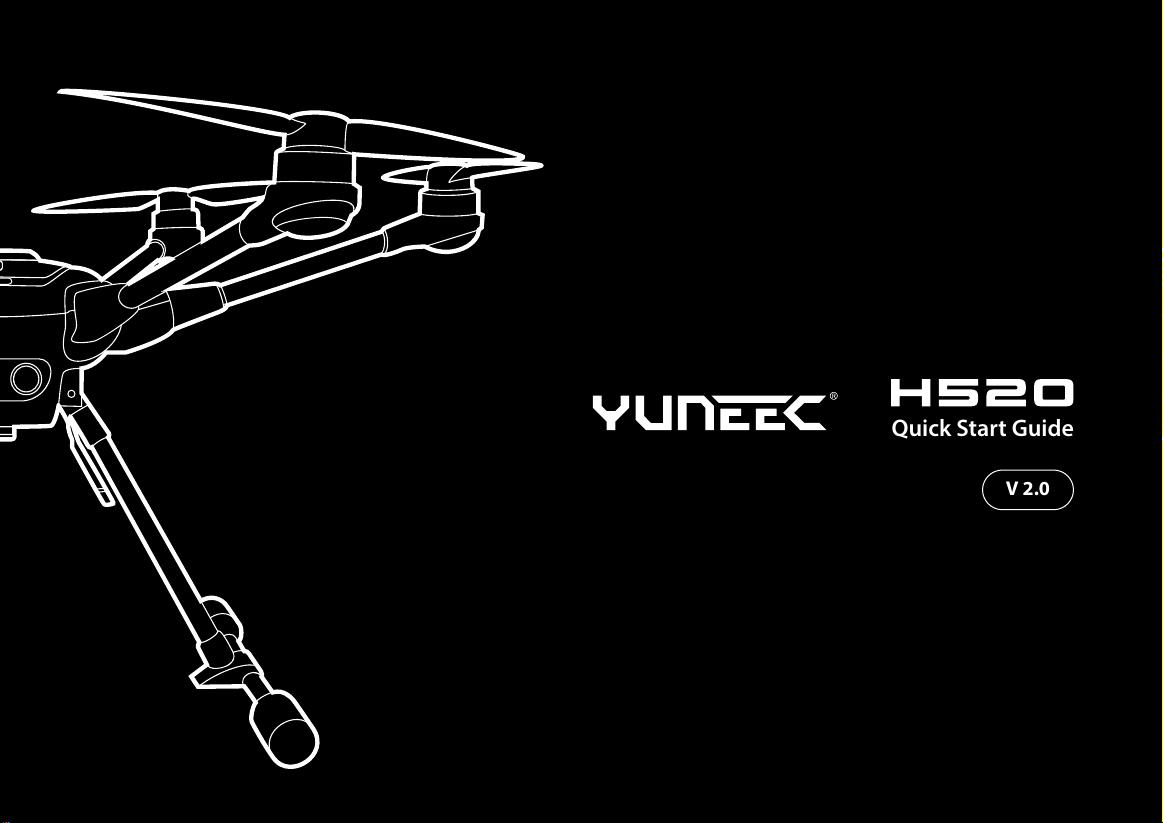
Quick Start Guide
V 2.0
Page 2
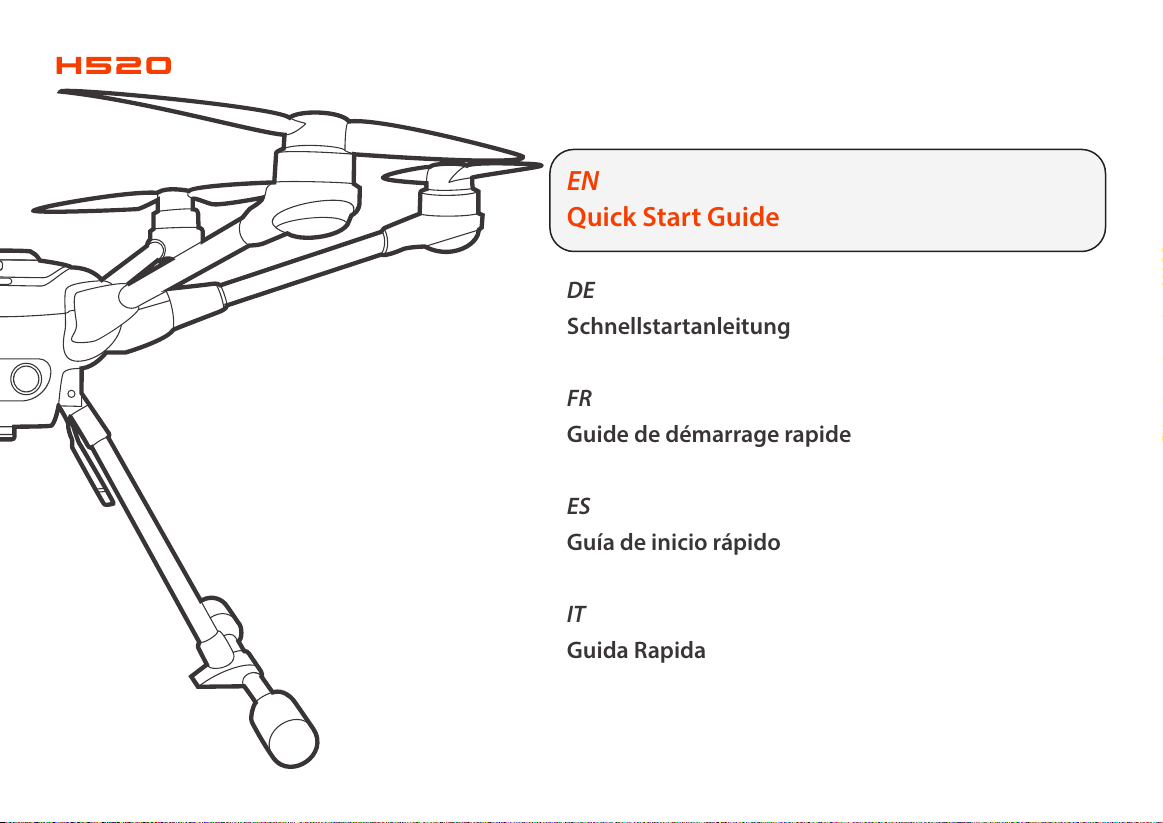
EN
Quick Start Guide
DE
Schnellstartanleitung
FR
Guide de démarrage rapide
ES
Guía de inicio rápido
IT
Guida Rapida
Page 3
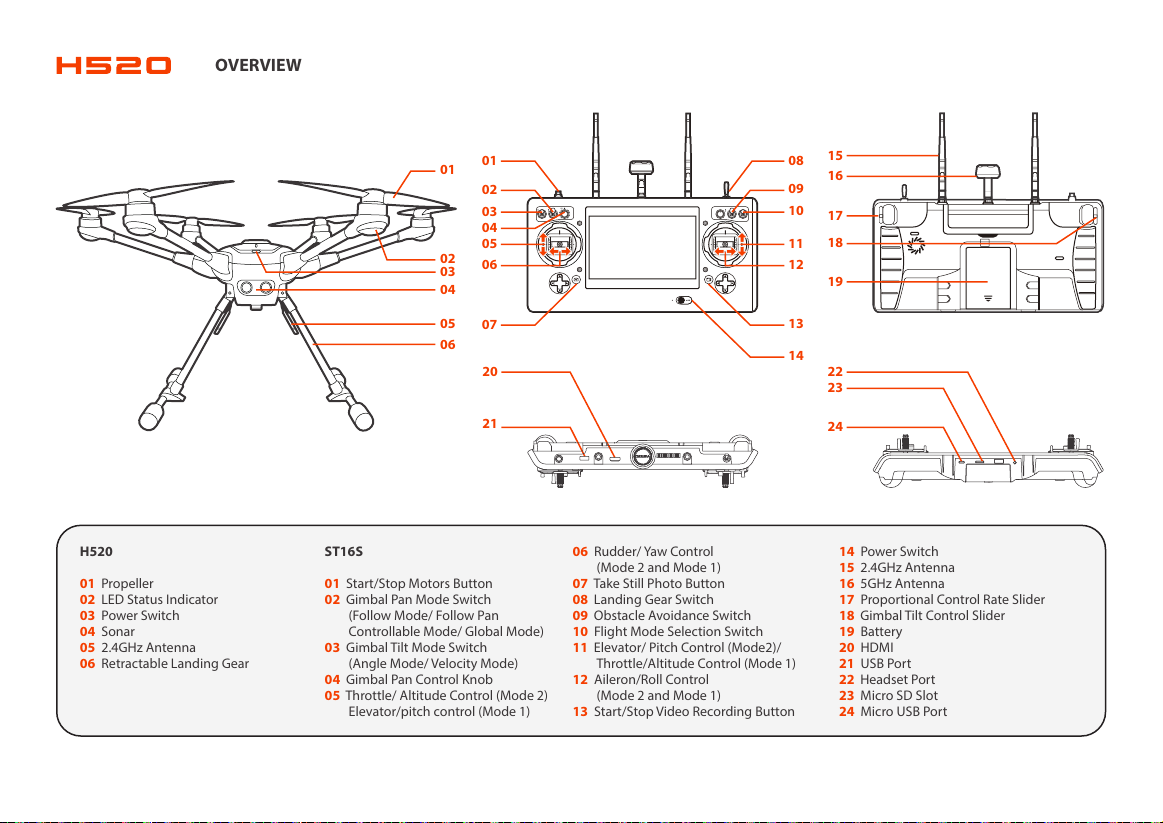
01
02
03
04
05
06
H520
01 Propeller
02 LED Status Indicator
03 Power Switch
04 Sonar
05 2.4GHz Antenna
06 Retractable Landing Gear
ST16S
01 Start/Stop Motors Button
02 Gimbal Pan Mode Switch
(Follow Mode/ Follow Pan
Controllable Mode/ Global Mode)
03 Gimbal Tilt Mode Switch
(Angle Mode/ Velocity Mode)
04 Gimbal Pan Control Knob
05 Throttle/ Altitude Control (Mode 2)
Elevator/pitch control (Mode 1)
06 Rudder/ Yaw Control
(Mode 2 and Mode 1)
07 Take Still Photo Button
08 Landing Gear Switch
09 Obstacle Avoidance Switch
10 Flight Mode Selection Switch
11 Elevator/ Pitch Control (Mode2)/
Throttle/Altitude Control (Mode 1)
12 Aileron/Roll Control
(Mode 2 and Mode 1)
13 Start/Stop Video Recording Button
14 Power Switch
15 2.4GHz Antenna
16 5GHz Antenna
17 Proportional Control Rate Slider
18 Gimbal Tilt Control Slider
19 Battery
20 HDMI
21 USB Port
22 Headset Port
23 Micro SD Slot
24 Micro USB Port
22
23
24
15
18
19
16
17
01
02
03
04
05
06
07
08
09
10
14
11
12
13
OVERVIEW
20
21
Page 4
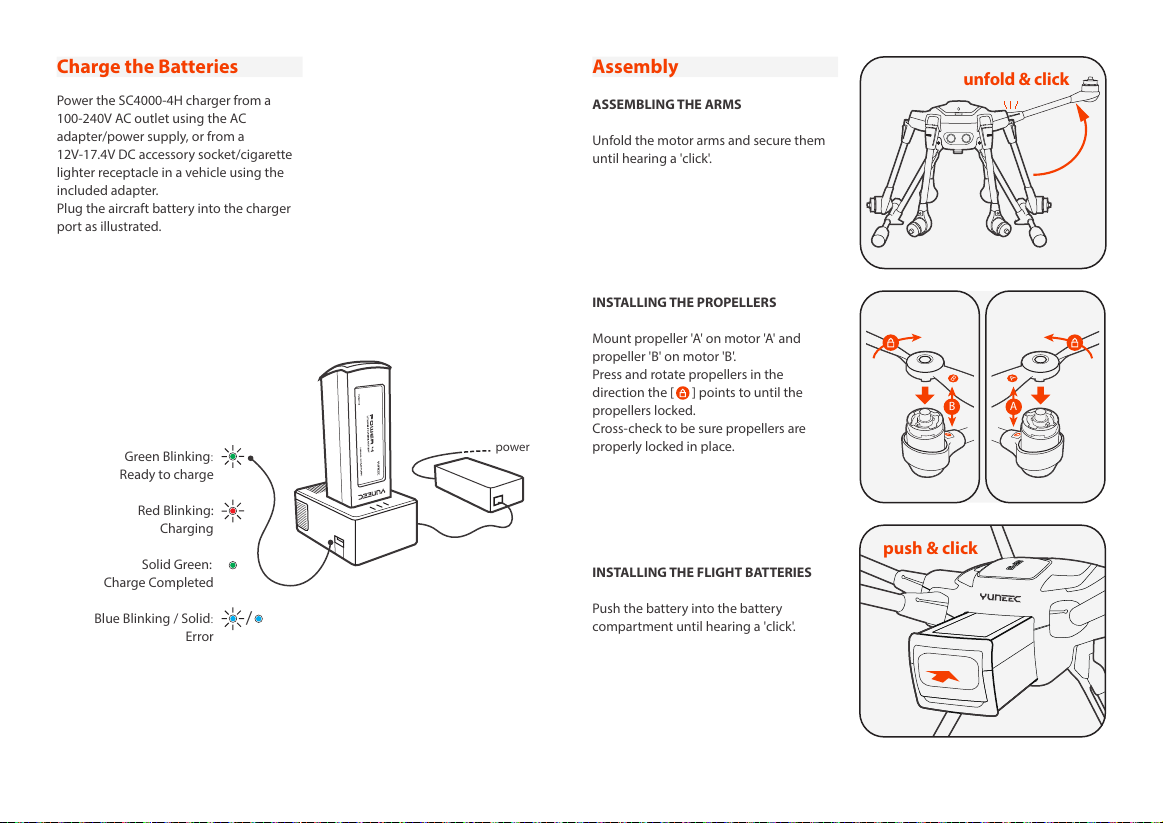
Charge the Batteries
Power the SC4000-4H charger from a
100-240V AC outlet using the AC
adapter/power supply, or from a
12V-17.4V DC accessory socket/cigarette
lighter receptacle in a vehicle using the
included adapter.
Plug the aircraft battery into the charger
port as illustrated.
Assembly
ASSEMBLING THE ARMS
Unfold the motor arms and secure them
until hearing a 'click'.
INSTALLING THE PROPELLERS
Mount propeller 'A' on motor 'A' and
propeller 'B' on motor 'B'.
Press and rotate propellers in the
direction the [ ] points to until the
propellers locked.
Cross-check to be sure propellers are
properly locked in place.
INSTALLING THE FLIGHT BATTERIES
Push the battery into the battery
compartment until hearing a 'click'.
AB
B
B
unfold & click
power
Green Blinking:
Ready to charge
Red Blinking:
Charging
Solid Green:
Charge Completed
Blue Blinking / Solid:
Error
/
push & click
Page 5
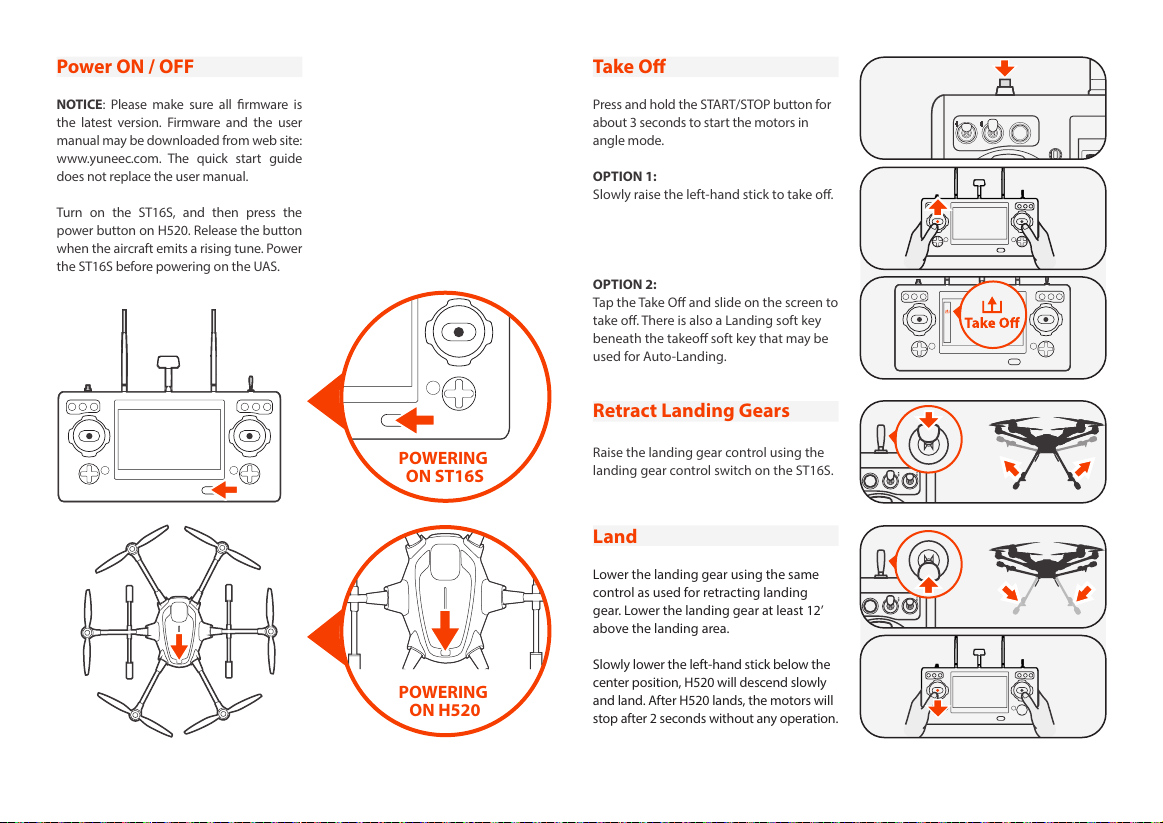
Power ON / OFF
NOTICE: Please make sure all rmware is
the latest version. Firmware and the user
manual may be downloaded from web site:
www.yuneec.com. The quick start guide
does not replace the user manual.
Turn on th e ST1 6S, and th en pr ess t he
power button on H520. Release the button
when the aircraft emits a rising tune. Power
the ST16S before powering on the UAS.
Take O
Press an d hold the S TART/STOP b utton for
about 3 seconds to start the motors in
angle mode.
OPTION 1:
Slowly raise the left-hand stick to take o.
OPTION 2:
Tap the Take O and slide on the screen to
take o. There is also a Landing soft key
beneath the takeo soft key that may be
used for Auto-Landing.
Retract Landing Gears
Raise the landing gear control using the
landing gear control switch on the ST16S.
Land
Lower the landing gear using the same
control as used for retracting landing
gear. Lower the landing gear at least 12’
above the landing area.
Slowly lower the left-hand stick below the
center position, H520 will descend slowly
and land. After H520 lands, the motors will
stop after 2 seconds without any operation.
POWERING
ON ST16S
POWERING
ON H520
Page 6
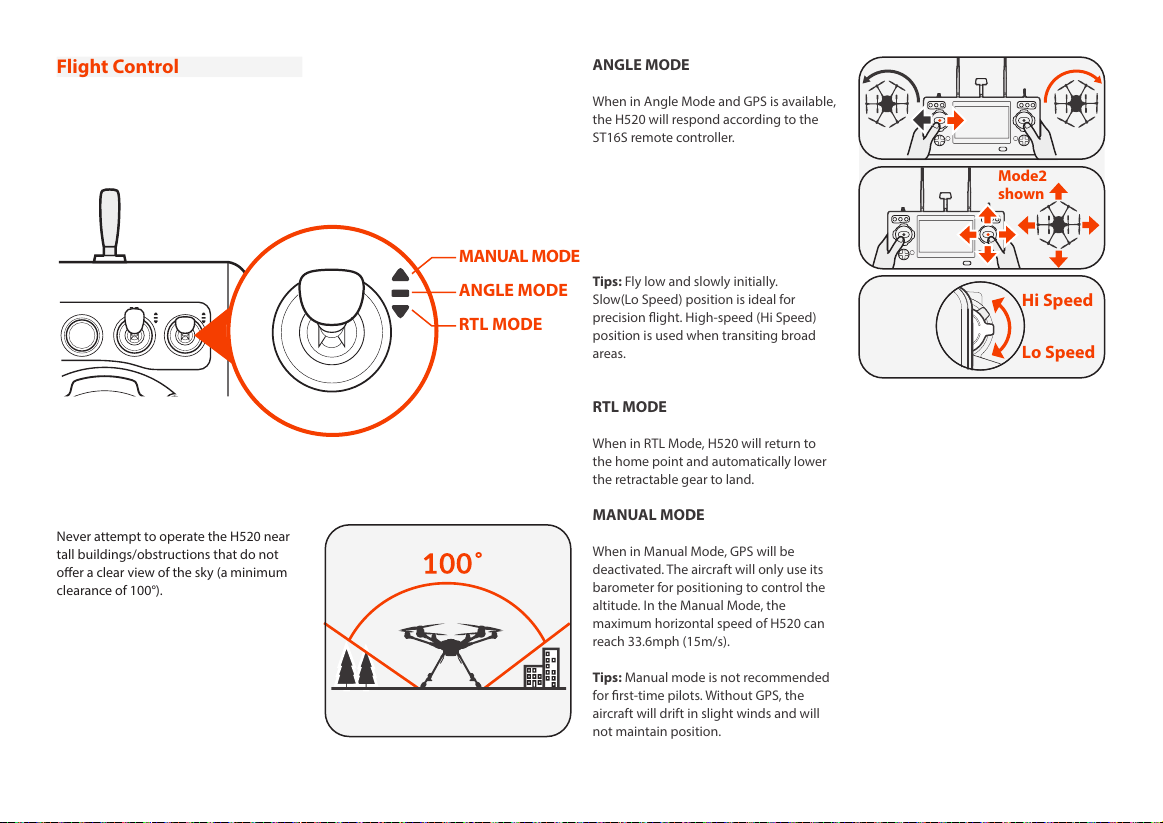
Flight Control
Never attempt to operate the H520 near
tall buildings/obstructions that do not
oer a clear view of the sky (a minimum
clearance of 100°).
ANGLE MODE
When in Angle Mode and GPS is available,
the H520 will respond according to the
ST16S remote controller.
Tips: Fly low and slowly initially.
Slow(Lo Speed) position is ideal for
precision ight. High-speed (Hi Speed)
position is used when transiting broad
areas.
RTL MODE
When in RTL Mode, H520 will return to
the home point and automatically lower
the retractable gear to land.
MANUAL MODE
When in Manual Mode, GPS will be
deactivated. The aircraft will only use its
barometer for positioning to control the
altitude. In the Manual Mode, the
maximum horizontal speed of H520 can
reach 33.6mph (15m/s).
Tips: Manual mode is not recommended
for rst-time pilots. Without GPS, the
aircraft will drift in slight winds and will
not maintain position.
MANUAL MODE
ANGLE MODE
RTL MODE
Hi Speed
Lo Speed
Mode2
shown
Page 7
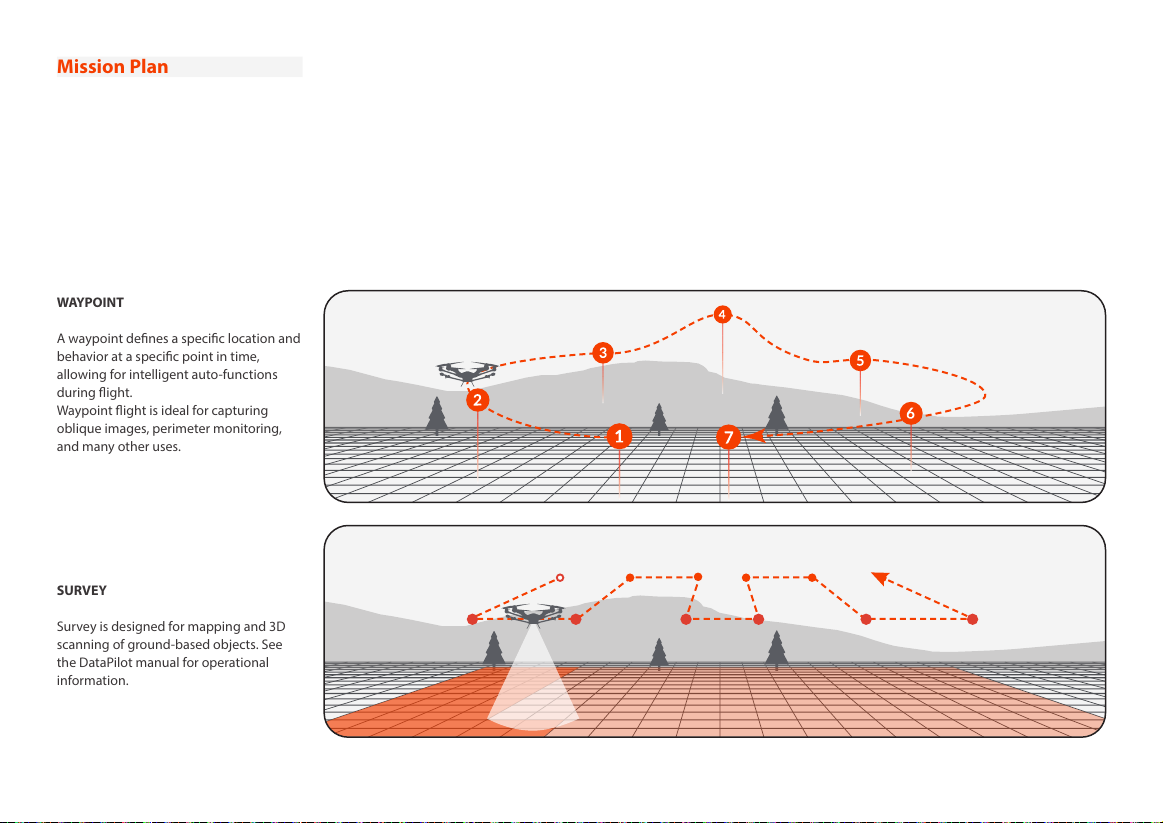
Mission Plan
WAYPOINT
A waypoint denes a specic location and
behavior at a specic point in time,
allowing for intelligent auto-functions
during ight.
Waypoint ight is ideal for capturing
oblique images, perimeter monitoring,
and many other uses.
SURVEY
Survey is designed for mapping and 3D
scanning of ground-based objects. See
the DataPilot manual for operational
information.
Page 8
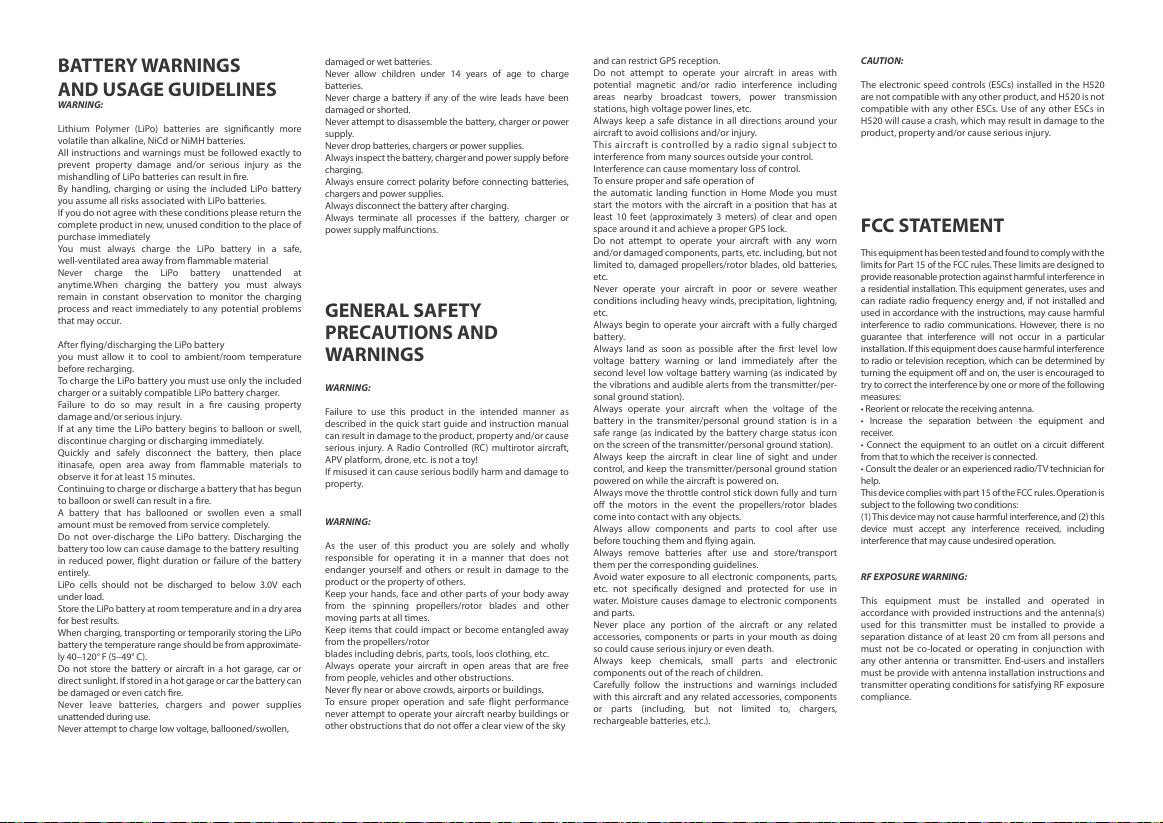
BATTERY WARNINGS
AND USAGE GUIDELINES
WARNING:
Lithium Polymer (LiPo) batteries are signicantly more
volatile than alkaline, NiCd or NiMH batteries.
All instructions and warnings must be followed exactly to
prevent property damage and/or serious injury as the
mishandling of LiPo batteries can result in re.
By handling, charging or using the included LiPo battery
you assume all risks associated with LiPo batteries.
If you do not agree with these conditions please return the
complete product in new, unused condition to the place of
purchase immediately
You must always charge the LiPo battery in a safe,
well-ventilated area away from ammable material
Never charge the LiPo battery unattended at
anytime.When charging the battery you must always
remain in constant observation to monitor the charging
process and react immediately to any potential problems
that may occur.
After ying/discharging the LiPo battery
you must allow it to cool to ambient/room temperature
before recharging.
To charge the LiPo battery you must use only the included
charger or a suitably compatible LiPo battery charger.
Failure to do so may result in a re causing property
damage and/or serious injury.
If at any time the LiPo battery begins to balloon or swell,
discontinue charging or discharging immediately.
Quickly and safely disconnect the battery, then place
itinasafe, open area away from ammable materials to
observe it for at least 15 minutes.
Continuing to charge or discharge a battery that has begun
to balloon or swell can result in a re.
A battery that has ballooned or swollen even a small
amount must be removed from service completely.
Do not over-discharge the LiPo battery. Discharging the
battery too low can cause damage to the battery resulting
in reduced power, ight duration or failure of the battery
entirely.
LiPo cells should not be discharged to below 3.0V each
under load.
Store the LiPo battery at room temperature and in a dry area
for best resu lts.
When charging, transporting or temporarily storing the LiPo
battery the temperature range should be from approximate-
ly 40–120° F (5–49° C).
Do not store the battery or aircraft in a hot garage, car or
direct sunlight. If stored in a hot garage or car the battery can
be damaged or even catch re.
Never leave batteries, chargers and power supplies
unattended during use.
Never attempt to charge low voltage, ballooned/swollen,
damaged or wet batteries.
Never allow children under 14 years of age to charge
batteries.
Never charge a battery if any of the wire leads have been
damaged or shorted.
Never attempt to disassemble the battery, charger or power
supply.
Never drop batteries, chargers or power supplies.
Always inspect the battery, charger and power supply before
charging.
Always ensure correct polarity before connecting batteries,
chargers and power supplies.
Always disconnect the battery after charging.
Always terminate all processes if the battery, charger or
power supply malfunctions.
GENERAL SAFETY
PRECAUTIONS AND
WARNINGS
WARNING:
Failure to use this product in the intended manner as
described in the quick start guide and instruction manual
can result in damage to the product, property and/or cause
serious injur y. A Radio Controlled (RC) multirotor aircraft,
APV platform, drone, etc. is not a toy!
If misused it can cause serious bodily harm and damage to
property.
WARNING:
As the user of this product you are solely and wholly
responsible for operating it in a manner that does not
endanger yourself and others or result in damage to the
product or the property of others.
Keep your hands, face and other parts of your body away
from the spinning propellers/rotor blades and other
moving parts at all times.
Keep items that could impact or become entangled away
from the propellers/rotor
blades including debris, parts, tools, loos clothing, etc.
Always operate your aircraft in open areas that are free
from people, vehicles and other obstructions.
Never y near or above crowds, airports or buildings.
To ensure proper operation and safe ight performance
never attempt to operate your aircraft nearby buildings or
other obstructions that do not oer a clear view of the sky
and can restrict GPS reception.
Do not attempt to operate your aircraft in areas with
potential magnetic and/or radio interference including
areas nearby broadcast towers, power transmission
stations, high voltage power lines, etc.
Always keep a safe distance in all directions around your
aircraft to avoid collisions and/or injury.
This aircraft is control led by a radio signal subject to
interference from many sources outside your control.
Interference can cause momentary loss of control.
To ensure proper and safe operation of
the automatic landing func tion in Home Mode you must
start the motors with the aircraft in a position that has at
least 10 feet (approximately 3 meters) of clear and open
space around it and achieve a proper GPS lock.
Do not attempt to operate your aircraft with any worn
and/or damaged components, parts, etc. including, but not
limited to, damaged propellers/rotor blades, old batteries,
etc.
Never operate your aircraft in poor or severe weather
conditions including heavy winds, precipitation, lightning,
etc.
Always begin to operate your aircraft with a fully charged
battery.
Always land as soon as possible after the rst level low
voltage battery warning or land immediately after the
second level low voltage battery warning (as indicated by
the vibrations and audible alerts from the transmitter/per-
sonal ground station).
Always operate your aircraft when the voltage of the
battery in the transmiter/personal ground station is in a
safe range (as indicated by the battery charge status icon
on the screen of the transmitter/personal ground station).
Always keep the aircraft in clear line of sight and under
control, and keep the transmitter/personal ground station
powered on while the aircraft is powered on.
Always move the throttle control stick down fully and turn
o the motors in the event the propellers/rotor blades
come into contact with any objects.
Always allow components and parts to cool after use
before touching them and ying again.
Always remove batteries after use and store/transport
them per the corresponding guidelines.
Avoid water exposure to all electronic components, parts,
etc. not specically designed and protected for use in
water. Moisture causes damage to electronic components
and parts.
Never place any portion of the aircraft or any related
accessories, components or parts in your mouth as doing
so could cause serious injury or even death.
Always keep chemicals, small parts and electronic
components out of the reach of children.
Carefully follow the instructions and warnings included
with this aircraft and any related accessories, components
or parts (including, but not limited to, chargers,
rechargeable batteries, etc.).
CAUTION:
The electronic speed controls (ESCs) installed in the H520
are not compatible with any other product, and H520 is not
compatible with any other ESCs. Use of any other ESCs in
H520 will cause a crash, which may result in damage to the
product, property and/or cause serious injury.
FCC STATEMENT
This equipment has been tested and found to comply with the
limits for Part 15 of the FCC rules. These limits are designed to
provide reasonable protection against harmful interference in
a residential installation. This equipment generates, uses and
can radiate radio frequency energy and, if not installed and
used in accordance with the instructions, may cause harmful
interference to radio communications. However, there is no
guarantee that interference will not occur in a particular
installation. If this equipment does cause harmful interference
to radio or television reception, which can be determined by
turning the equipment o and on, the user is encouraged to
try to correct the interference by one or more of the following
measures:
• Reorient or relocate the receiving antenna.
• Increase the separation between the equipment and
receiver.
• Connect the equipment to an outlet on a circuit dierent
from that to which the receiver is connected.
• Consult the dealer or an experienced radio/TV technician for
help.
This device complies with part 15 of the FCC rules. Operation is
subject to the following two conditions:
(1) This device may not cause harmful interference, and (2) this
device must accept any interference received, including
interference that may cause undesired operation.
RF EXPOSURE WARNING:
This equipment must be installed and operated in
accordance with provided instructions and the antenna(s)
used for this transmitter must be installed to provide a
separation distance of at least 20 cm from all persons and
must not be co-located or operating in conjunction with
any other antenna or transmitter. End-users and installers
must be provide with antenna installation instructions and
transmitter operating conditions for satisfying RF exposure
compliance.
Page 9
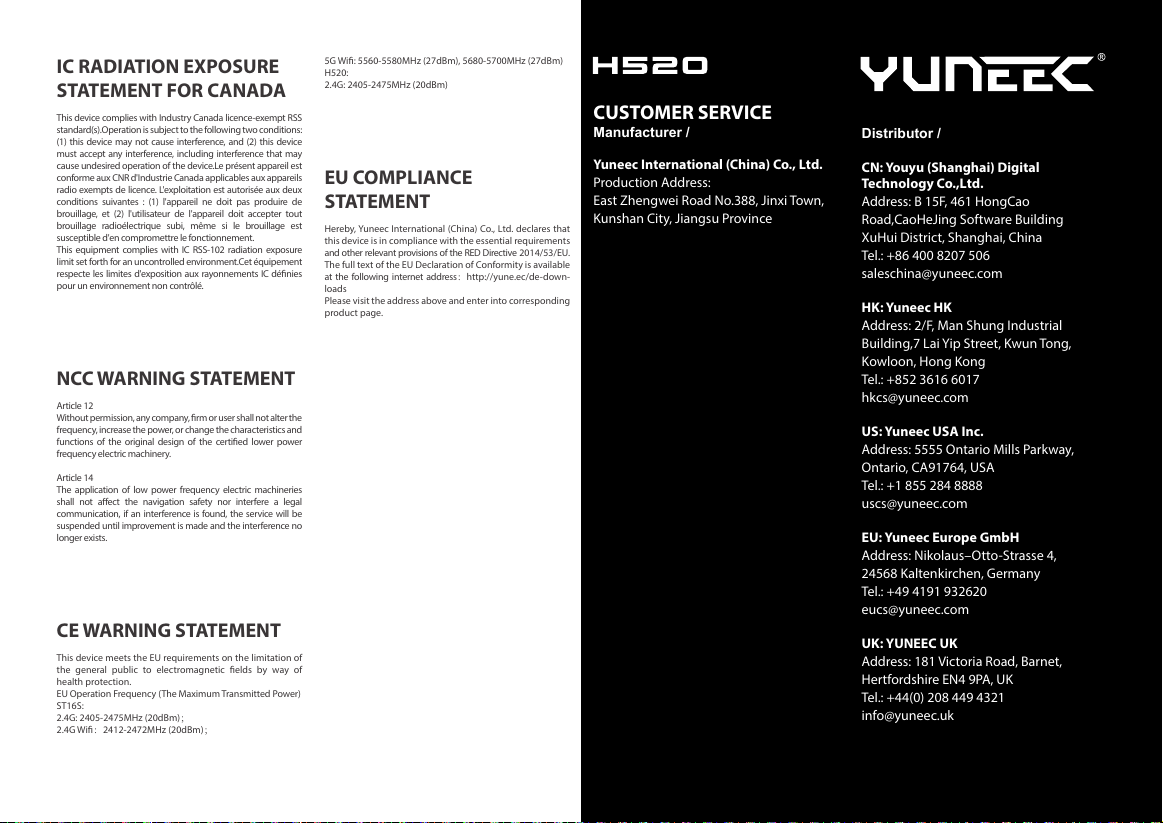
IC RADIATION EXPOSURE
STATEMENT FOR CANADA
This device complies with Industry Canada licence-exempt RSS
standard(s).Operation is subject to the following two conditions:
(1) this device may not cause interference, and (2) this device
must accept any inter ference, including interference that may
cause undesired operation of the device.Le présent appareil est
conforme aux CNR d'Industr ie Canada applicables aux appareils
radio exempts de licence. L'exploitation est autorisée aux deux
conditions su ivantes : (1) l'appareil ne doit pas produire de
brouillage, et (2) l'utilisateur de l'appareil doit accepter tout
brouillage radioélectrique subi, même si le brouillage est
susceptible d'en compromettre le fonctionnement.
This equipment complies with IC RSS- 102 radiation exposure
limit set forth for an uncontrolled environment.Cet équipement
respecte les limites d'exposition aux rayonnements IC dénies
pour un environnement non contrôlé.
NCC WARNING STATEMENT
Article 12
Without perm ission, any comp any, rm or user shal l not alter the
frequency, increase the power, or change the characteristics and
functions of the original design of the certied lower power
frequency electric machinery.
Article 14
The application of l ow power frequency electr ic machineries
shall not aect the navigation safety nor inter fere a legal
communication, if an interfere nce is found, the ser vice will be
suspended until improvement is made and the interference no
longer exists.
CE WARNING STATEMENT
This device meets the EU requirements on the limitation of
the general public to electromagnetic elds by way of
health protection.
EU Operation Frequency (The Maximum Transmitted Power)
ST16S:
2.4G: 2405-2475MHz (20dBm);
2.4G Wi:2412-2472MHz (20dBm);
5G Wi: 5560-5580MHz (27dBm), 5680-5700MHz (27dBm)
H520:
2.4G: 2405-2475MHz (20dBm)
EU COMPLIANCE
STATEMENT
Hereby, Yuneec International (China) Co., Ltd. declares that
this device is in compliance with the essential requirements
and other relevant provisions of the RED Directive 2014/53/EU.
The full text of the EU Declaration of Conformity is available
at the following internet address:http://yune.ec/de-down-
loads
Please visit the address above and enter into corresponding
product page.
Distributor /
CN: Youyu (Shanghai) Digital
Technology Co.,Ltd.
Address: B 15F, 461 HongCao
Road,CaoHeJing Software Building
XuHui District, Shanghai, China
Tel.: +86 400 8207 506
saleschina@yuneec.com
HK: Yuneec HK
Address: 2/F, Man Shung Industrial
Building,7 Lai Yip Street, Kwun Tong,
Kowloon, Hong Kong
Tel.: +852 3616 6017
hkcs@yuneec.com
US: Yuneec USA Inc.
Address: 5555 Ontario Mills Parkway,
Ontario, CA91764, USA
Tel.: +1 855 284 8888
uscs@yuneec.com
EU: Yuneec Europe GmbH
Address: Nikolaus–Otto-Strasse 4,
24568 Kaltenkirchen, Germany
Tel.: +49 4191 932620
eucs@yuneec.com
UK: YUNEEC UK
Address: 181 Victoria Road, Barnet,
Hertfordshire EN4 9PA, UK
Tel.: +44(0) 208 449 4321
info@yuneec.uk
CUSTOMER SERVICE
Manufacturer /
Yuneec International (China) Co., Ltd.
Production Address:
East Zhengwei Road No.388, Jinxi Town,
Kunshan City, Jiangsu Province
Page 10
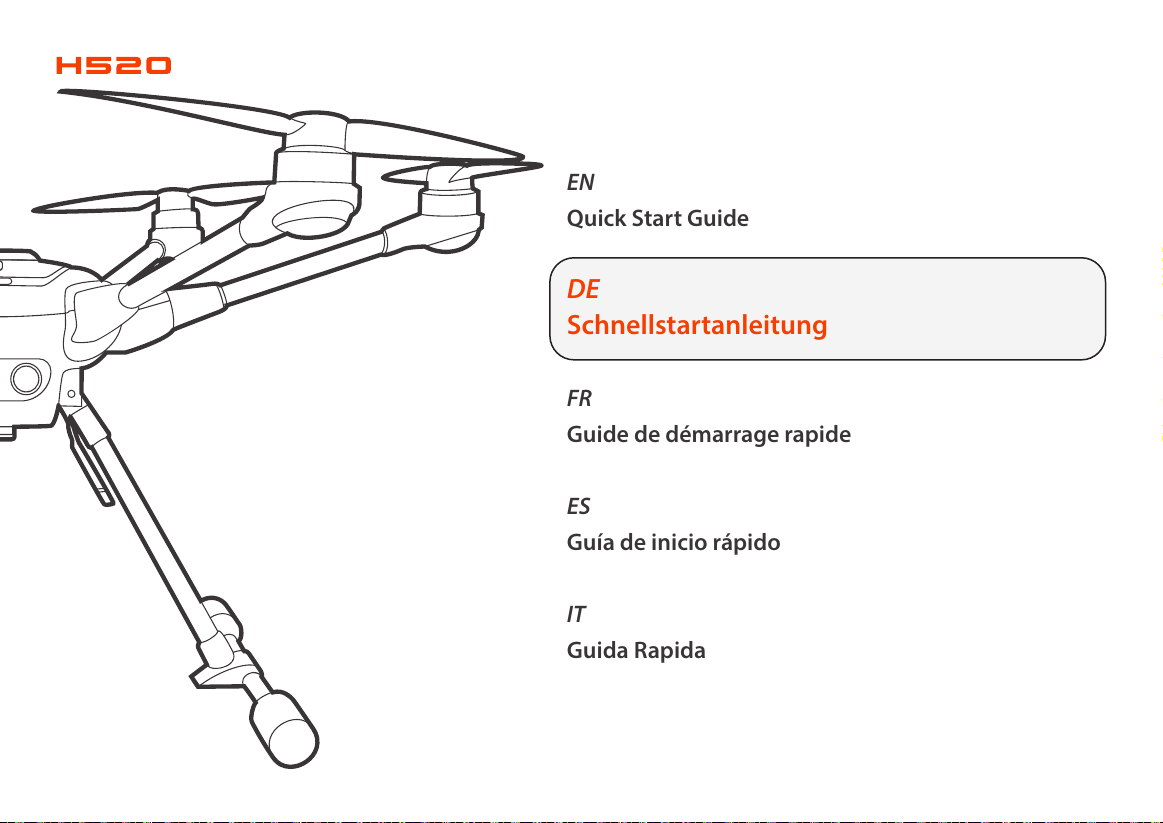
EN
Quick Start Guide
DE
Schnellstartanleitung
FR
Guide de démarrage rapide
ES
Guía de inicio rápido
IT
Guida Rapida
Page 11
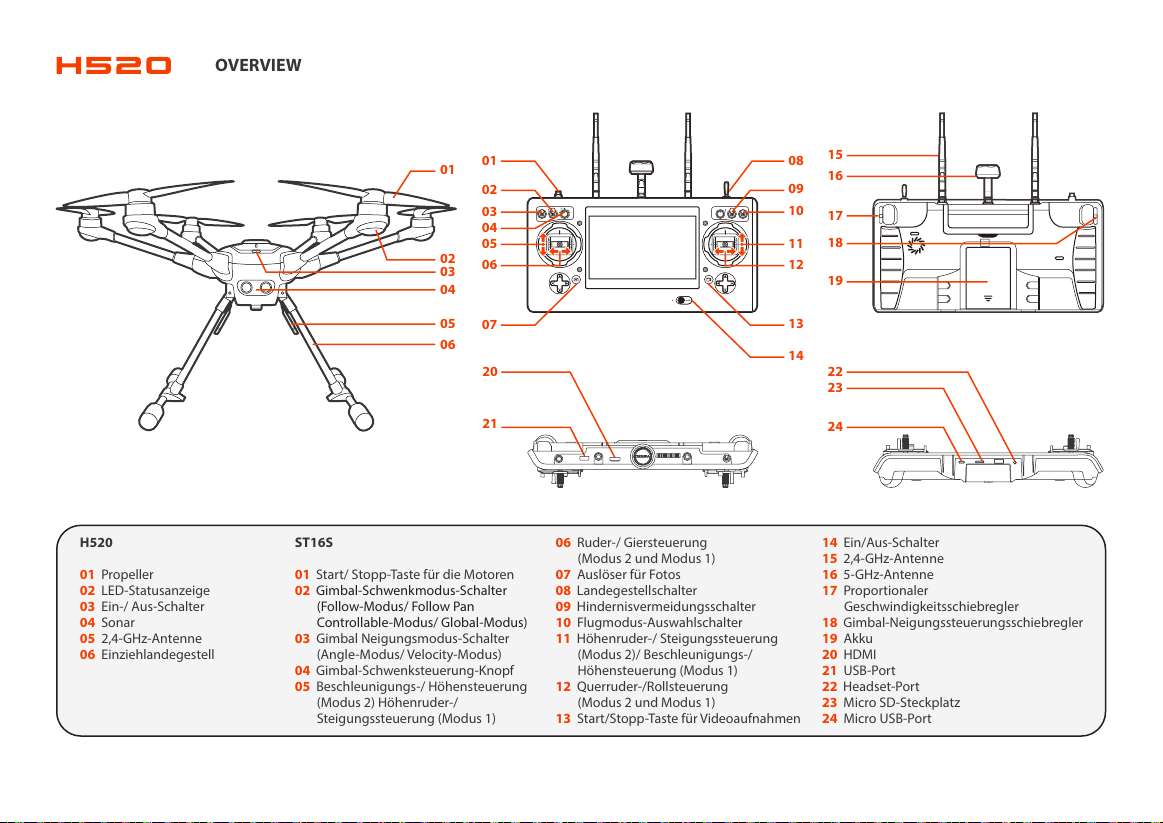
01
02
03
04
05
06
22
23
24
15
18
19
16
17
01
02
03
04
05
06
07
08
09
10
14
11
12
13
OVERVIEW
20
21
H520
01 Propeller
02 LED-Statusanzeige
03 Ein-/ Aus-Schalter
04 Sonar
05 2,4-GHz-Antenne
06 Einziehlandegestell
ST16S
01 Start/ Stopp-Taste für die Motoren
02 Gimbal-Schwenkmodus-Schalter
(Follow-Modus/ Follow Pan
Controllable-Modus/ Global-Modus)
03 Gimbal Neigungsmodus-Schalter
(Angle-Modus/ Velocity-Modus)
04 Gimbal-Schwenksteuerung-Knopf
05 Beschleunigungs-/ Höhensteuerung
(Modus 2) Höhenruder-/
Steigungssteuerung (Modus 1)
06 Ruder-/ Giersteuerung
(Modus 2 und Modus 1)
07 Auslöser für Fotos
08 Landegestellschalter
09 Hindernisvermeidungsschalter
10 Flugmodus-Auswahlschalter
11 Höhenruder-/ Steigungssteuerung
(Modus 2)/ Beschleunigungs-/
Höhensteuerung (Modus 1)
12 Querruder-/Rollsteuerung
(Modus 2 und Modus 1)
13 Start/Stopp-Taste für Videoaufnahmen
14 Ein/Aus-Schalter
15 2,4-GHz-Antenne
16 5-GHz-Antenne
17 Proportionaler
Geschwindigkeitsschiebregler
18 Gimbal-Neigungssteuerungsschiebregler
19 Akku
20 HDMI
21 USB-Port
22 Headset-Port
23 Micro SD-Steckplatz
24 Micro USB-Port
Page 12
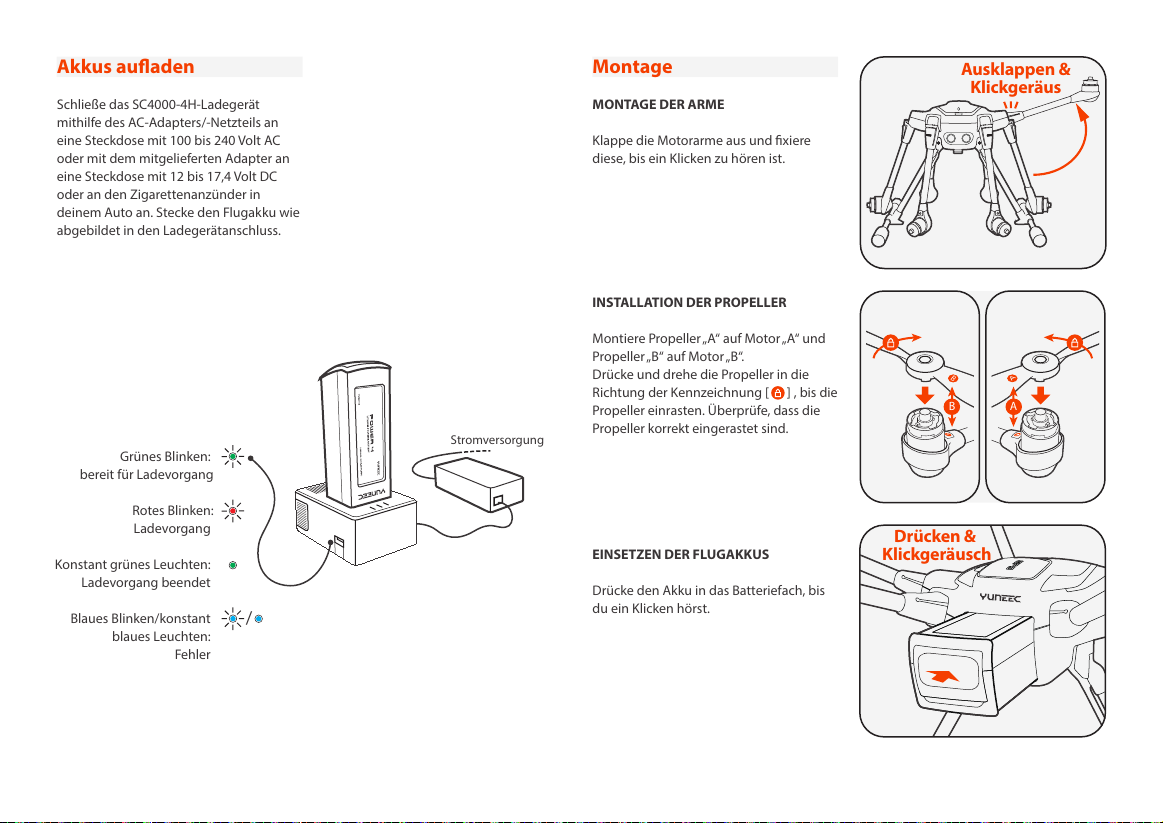
AB
B
B
Akkus auaden
Schließe das SC4000-4H-Ladegerät
mithilfe des AC-Adapters/-Netzteils an
eine Steckdose mit 100 bis 240 Volt AC
oder mit dem mitgelieferten Adapter an
eine Steckdose mit 12 bis 17,4 Volt DC
oder an den Zigarettenanzünder in
deinem Auto an. Stecke den Flugakku wie
abgebildet in den Ladegerätanschluss.
Montage
MONTAGE DER ARME
Klappe die Motorarme aus und xiere
diese, bis ein Klicken zu hören ist.
INSTALLATION DER PROPELLER
Montiere Propeller „A“ auf Motor „A“ und
Propeller „B“ auf Motor „B“.
Drücke und drehe die Propeller in die
Richtung der Kennzeichnung [ ] , bis die
Propeller einrasten. Überprüfe, dass die
Propeller korrekt eingerastet sind.
EINSETZEN DER FLUGAKKUS
Drücke den Akku in das Batteriefach, bis
du ein Klicken hörst.
Ausklappen &
Klickgeräus
Drücken &
Klickgeräusch
Stromversorgung
Grünes Blinken:
bereit für Ladevorgang
Rotes Blinken:
Ladevorgang
Konstant grünes Leuchten:
Ladevorgang beendet
Blaues Blinken/konstant
blaues Leuchten:
Fehler
/
Page 13
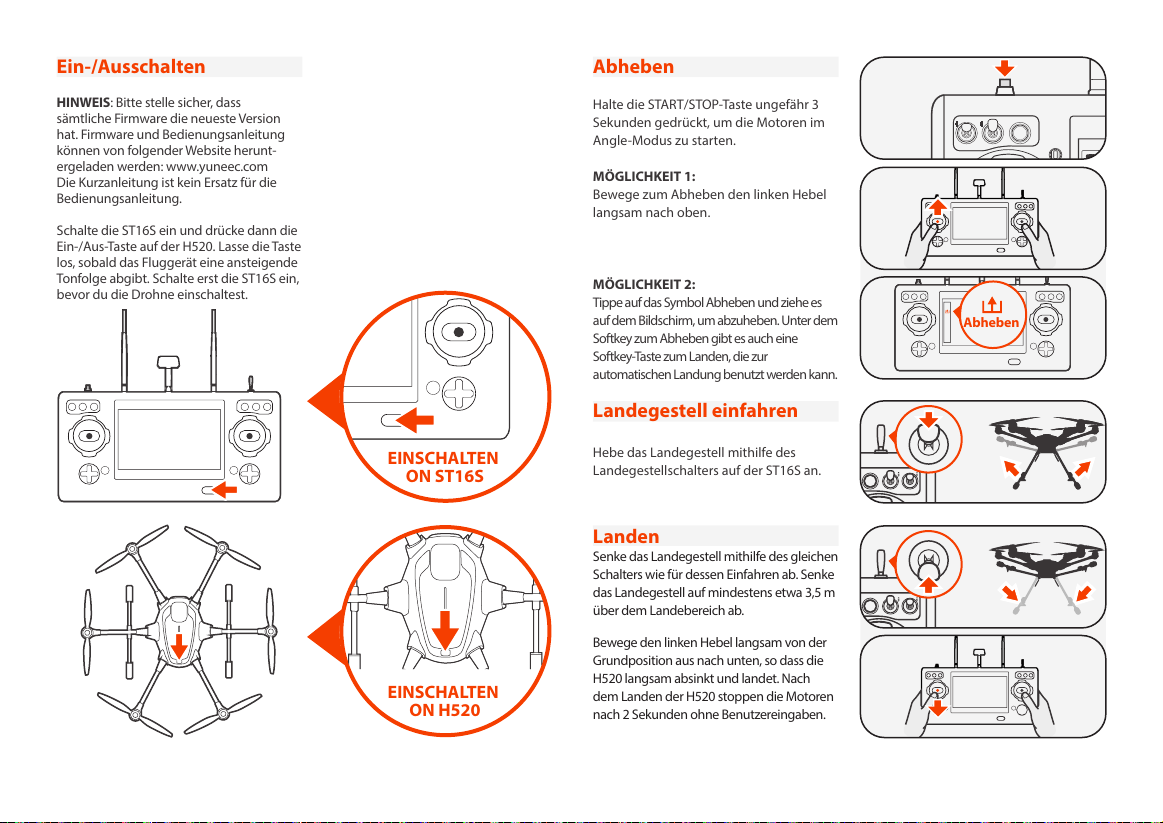
Ein-/Ausschalten
HINWEIS: Bitte stelle sicher, dass
sämtliche Firmware die neueste Version
hat. Firmware und Bedienungsanleitung
können von folgender Website herunt-
ergeladen werden: www.yuneec.com
Die Kurzanleitung ist kein Ersatz für die
Bedienungsanleitung.
Schalte die ST16S ein und drücke dann die
Ein-/Aus-Taste auf der H520. Lasse die Taste
los, sobald das Fluggerät eine ansteigende
Ton fo lg e a bg ib t. S ch al t e er st d ie ST 16 S ei n,
bevor du die Drohne einschaltest.
Abheben
Halte die START/STOP-Taste ungefähr 3
Sekunden gedrückt, um die Motoren im
Angle-Modus zu starten.
MÖGLICHKEIT 1:
Bewege zum Abheben den linken Hebel
langsam nach oben.
MÖGLICHKEIT 2:
Tippe auf das Symbol Ab heben und zi ehe es
auf dem Bildschirm, um abzuheben. Unter dem
Softkey zum Abheben gibt es auch eine
Softkey-Taste zum Landen, die zur
automatischen Landung benutzt werden kann.
Landegestell einfahren
Hebe das Landegestell mithilfe des
Landegestellschalters auf der ST16S an.
Landen
Senke das Landegestell mithilfe des gleichen
Schalters wie für dessen Einfahren ab. Senke
das Landegestell auf mindestens etwa 3,5 m
über dem Landebereich ab.
Bewege den linken Hebel langsam von der
Grundposition aus nach unten, so dass die
H520 langsam absinkt und landet. Nach
dem Landen der H520 stoppen die Motoren
nach 2 Sekunden ohne Benutzereingaben.
Abheben
EINSCHALTEN
ON ST16S
EINSCHALTEN
ON H520
Page 14
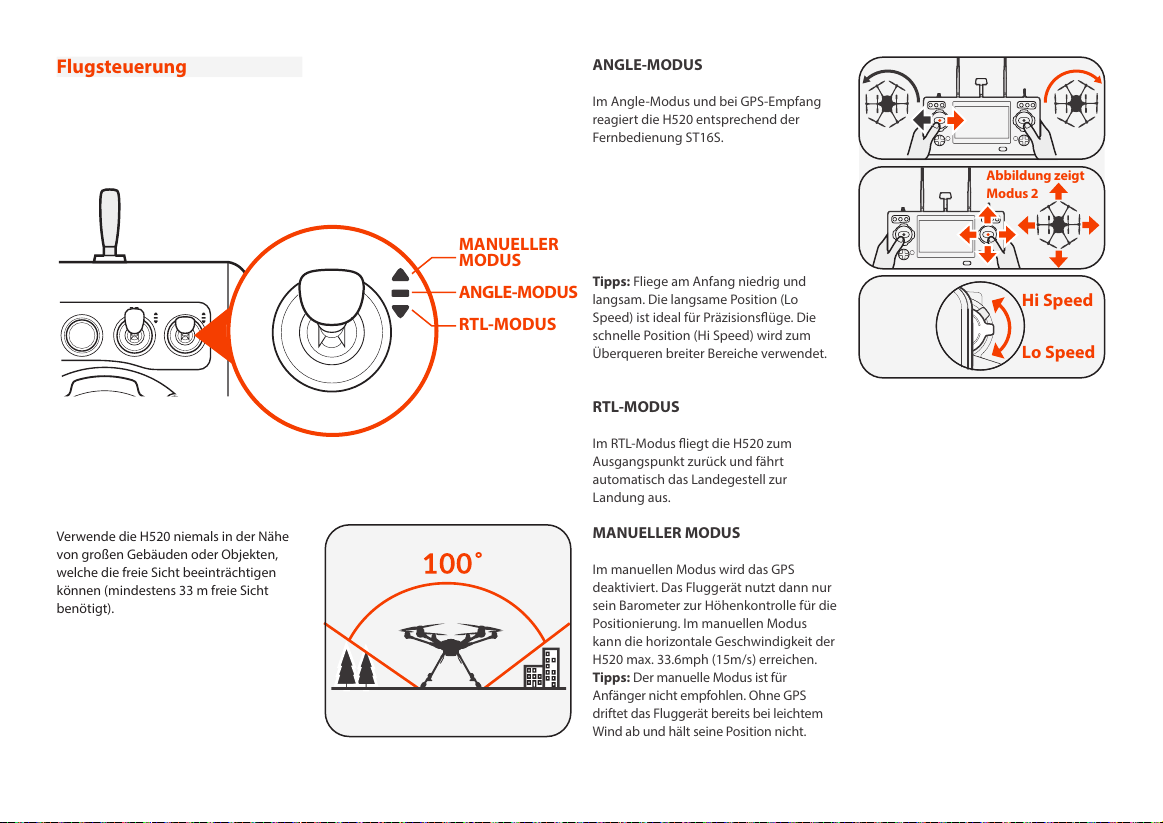
Hi Speed
Lo Speed
Flugsteuerung
Verwende die H520 niemals in der Nähe
von großen Gebäuden oder Objekten,
welche die freie Sicht beeinträchtigen
können (mindestens 33 m freie Sicht
benötigt).
ANGLE-MODUS
Im Angle-Modus und bei GPS-Empfang
reagiert die H520 entsprechend der
Fernbedienung ST16S.
Tipps: Fliege am Anfang niedrig und
langsam. Die langsame Position (Lo
Speed) ist ideal für Präzisionsüge. Die
schnelle Position (Hi Speed) wird zum
Überqueren breiter Bereiche verwendet.
RTL-MODUS
Im RTL-Modus iegt die H520 zum
Ausgangspunkt zurück und fährt
automatisch das Landegestell zur
Landung aus.
MANUELLER MODUS
Im manuellen Modus wird das GPS
deaktiviert. Das Fluggerät nutzt dann nur
sein Barometer zur Höhenkontrolle für die
Positionierung. Im manuellen Modus
kann die horizontale Geschwindigkeit der
H520 max. 33.6mph (15m/s) erreichen.
Tipps: Der manuelle Modus ist für
Anfänger nicht empfohlen. Ohne GPS
driftet das Fluggerät bereits bei leichtem
Wind ab und hält se ine Position nicht.
Abbildung zeigt
Modus 2
MANUELLER
MODUS
ANGLE-MODUS
RTL-MODUS
Page 15

Planung der Flugroute
WEGPUNKT
Ein Wegpunkt deniert einen bestimmten
Ort und ein bestimmtes Verhalten zu
einem bestimmten Zeitpunkt und
ermöglicht dadurch intelligente
automatische Funktionen während des
Flugs. Das Fliegen mit Wegpunkten ist
ideal zur Erfassung von schrägen
Ansichten sowie zur Grenzlinienüberwa-
chung und für viele andere Anwend-
ungen.
VERMESSUNG
Die Vermessungsfunktion dient zur
Abbildung und 3D-Erfassung von am
Boden bendlichen Objekten.
Informationen zum Betrieb ndest du im
DataPilot-Handbuch.
Page 16

BATTERIEWARNUNGEN
UND
BENUTZUNGSHINWEISE
WARNUNG:
Lithium-Polymer-Akkus (LiPo) sind wesentlich gefährlicher
als Alkali-, NiCd- oder NiMH-Akkus.
Alle Anweisungen und Warnungen müssen exakt
eingehalten werden, um Sachschäden und/oder ernsthafte
Verletzungen zu vermeiden. Die unsachgemäße
Verwendung von LiPo-Akkus kann zu Bränden führen.
Durch das Benutzen, Laden und Transportieren des im
Lieferumfang enthaltenen LiPo-Akkus nimmst du alle
damit verbundenen Risiken in Kauf.
Wenn du mit diesen Bedingungen nicht einverstanden bist,
bringe das vollständige Produkt bitte umgehend in
ungebrauchtem Zustand zu dem Händler zurück, bei dem
du es erworben hast.
Der Ak ku darf nur an sicheren, gut belüfteten Orten und
außerhalb der Reichweite von brennbaren Materialien
geladen werden.
Der Akku darf beim Laden niemals unbeaufsichtigt
bleiben.
Beim Laden des Akkus musst du dich immer in der Nähe
benden, um den Ladevorgang überwachen und bei
Problemen sofort reagieren zu können.
Nach dem Fliegen/Entladen des Akkus musst du ihn erst
abkühlen lassen, bevor du ihn erneut lädst.
Zum Laden darf nur das im Lieferumfang enthaltene
Ladegerät oder ein anderes für LiPo-Akkus geeignetes
Ladegerät benutzt werden.
Ungeeignete Ladegeräte können zu Bränden und somit zu
Sachschäden und/oder ernsthaften Verletzungen führen.
Sollte der Akku jemals aufblähen oder aufquellen,
unterbreche sofort den Lade-/Entladevorgang.
Trenne den Akku schnell und sicher vom Gerät und
platziere und beobachte ihn mindestens 15 Minuten lang
an einem sicheren und oenen Ort ohne brennbare
Materialien in der Nähe.
Eine Fortsetzung des Lade- bz w. Entladevorgangs von
Akkus, die sich aufgebläht haben oder aufgequollen sind,
kann zu Bränden führen.
Selbst wenn ein Akku nur leicht aufgebläht oder
aufgequollen ist, muss er sofort vollständig außer Betrieb
genommen werden.
Der LiPo-Akku darf nicht tiefentladen werden. Ein zu
starkes Entladen des Akkus k ann zu Beschädigungen am
Akku führen, die eine reduzier te Leistung, eine verkürzte
Flugzeit oder sogar den Ausfall des Akkus zur Folge haben.
LiPo-Zellen sollten niemals unter 3 Volt entladen werden.
Lagere den Akku bei Zimmertemperatur und in einer
trockenen Umgebung, um eine optimale Aufbewahrung
sicherzustellen.
Beim Laden, Transportieren oder vorübergehenden
Einlagern des LiPo-Akkus sollte die Umgebungstemperatur
zwischen 5 °C und 49 °C betragen.
Lagere den Akku oder das Fluggerät niemals in einer
heißen Garage oder in einem aufgeheizten Auto und setze
ihn nie direkter Sonneneinstrahlung aus. Wird der Ak ku in
einer heißen Garage oder in einem aufgeheizten Auto
aufbewahrt, kann er beschädigt werden oder unter
Umständen sogar Feuer fangen.
Lasse Akkus, Ladegeräte und Netzteile während der
Benutzung niemals unbeaufsichtigt.
Versuche niemals, tiefentladene, aufgeblähte/aufgequol-
lene, beschädigte oder nasse Akkus zu laden.
Erlaube niemals Kindern unter 14 Jahren, den Akku zu
laden.
Versuche niemals, Akkus mit beschädigten oder
kurzgeschlossenen Kabeln zu laden.
Versuche niemals, den Akku, das Ladegerät oder das
Netzteil selbst auseinanderzubauen.
Lasse den Akku, das Ladegerät oder das Netzteil niemals
fallen.
Überprüfe vor dem Laden stets den Ak ku, das Ladegerät
und das Netzteil.
Überprüfe vor dem Anschließen des Akkus, des
Ladegerätes und des Netzteils stets die richtige Polung der
Anschlüsse.
Nach dem Laden muss der Akku stets vom Ladegerät
getrennt werden.
Unterbreche sofort den Ladevorgang, wenn ein Problem
mit dem Akku, Ladegerät oder Netzteil auftritt.
ALLGEMEINE
SICHERHEITSHINWEISE
UND WARNUNGEN
WARNUNG:
Wenn dieses Produkt nicht auf die in der Bedienungsanlei-
tung beschriebene Weise verwendet wird, kann dies zu
Produkt- oder Sachschäden und/oder schweren
Verletzungen führen. Ein funkferngesteuerter Multikopter
(z. B. APV-Plattform, Drohne usw.) ist kein Spielzeug!
Eine unsachgemäße Verwendung des Geräts k ann zu
ernsthaften Verletzungen und/oder Sachschäden führen.
WARNUNG:
Als Nutzer dieses Produktes bist du allein für die
sachgerechte Nutzung des Geräts verantwortlich. Eine
unsachgemäße Nutzung kann sowohl dich als auch andere
gefährden und Produkt- oder Sachschäden nach sich
ziehen.
Halte stets deine Hände, das Gesicht und andere
Körperteile von den drehenden Propellern/Rotorblättern
oder anderen beweglichen Teilen fern.
Halte Gegenstände, die Propeller oder Rotorblätter
beeinträchtigen oder sich darin verfangen könnten, wie
Schutt, Bauteile, Werkzeuge, lose Kleidung usw., von den
Propellern/Rotorblättern fern.
Verwende dein Fluggerät stets auf oenen Flächen, die frei
von Personen, Fahrzeugen und anderen Hindernissen sind.
Fliege niemals in der Nähe von oder über Menschenmen-
gen, Flughäfen oder Gebäuden.
Um einen ordnungsgemäßen Betrieb, einen sicheren Flug
und einen einwandfreien GPS-Empfang zu gewährleisten,
muss das Flugfeld frei von G ebäuden und Hinder nissen
sein und dir eine klare Sicht auf das Fluggerät ermöglichen.
Verwende das Fluggerät nicht in der Nähe von
Funktürmen, Energieübertragungsstationen oder
Hochspannungsleitungen, da dort magnetische Störungen
bzw. Funkstörungen auftreten können.
Halte stets einen ausreichenden Sicher heitsabstand rund
um das Fluggerät, um Kollisionen und/oder Verletzungen
zu vermeiden.
Dieses Fluggerät wird durch Funksignale gesteuert, die
durch viele äußere Einüsse gestört werden können.
Derartige Störungen können möglicher weise zu einem
vorübergehenden Kontrollverlust über das Fluggerät
führen.
Um einen ordnungsgemäßen Betrieb der automatischen
Landefunktion im Home Mode zu gewährleisten, muss
beim Start eine freie Fläche mit einem Radius von ca. 3
Metern um das Fluggerät herum gegeben sein, damit ein
einwandfreier GPS-Empfang sichergestellt wird.
Betreibe das Fluggerät nicht mit abgenutzten und/oder
beschädigten Komponenten, Teilen usw. (beispielsweise
beschädigten Propellern/Rotorblättern, alten Akkus usw.).
Betreibe das Fluggerät nie bei ungünstigen oder
gefährlichen Wetterbedingungen wie Sturm, Niederschlag,
Blitzen usw.
Beginne den Betrieb deines Fluggeräts immer mit einem
vollständig aufgeladenen Akku.
Lande nach der ersten Akkustandswarnung stets so schnell
wie möglich. Spätestens nach der zweiten Akkustandswar-
nung (wird durch Vibration und hörbare Warntöne des
Senders bzw. der Ground Station angezeigt) muss die
Landung sofort eingeleitet werden.
Bediene das Fluggerät nur, wenn sich die Spannung der
Batterie im Sender bz w. in der Ground Station im sicheren
Bereich bendet (wird vom Batterieladestandssymbol auf
dem Bildschirm des Senders bzw. der Ground Station
angezeigt).
Behalte das Fluggerät stets im Blick und unter Kontrolle.
Lasse den Sender bzw. die Ground Station eingeschaltet,
solange das Fluggerät eingeschaltet ist.
Ziehe den Gashebel stets vollständig nach unten und
schalte die Motoren ab, falls die Propeller/Rotorblätter in
Kontakt mit irgendwelchen Objekten kommen.
Lasse stets alle Komponenten und Teile abkühlen, bevor du
diese berührst oder erneut iegst.
Bitte entferne immer den Akku nach dem Gebrauch und
transportiere/lagere ihn gesondert und gemäß den
geltenden Richtlinien.
Vermeide bei allen Elektronikteilen, Bauteilen usw., die
nicht für den Kontakt mit Wasser ausgelegt und
entsprechend geschützt sind, den Kontakt mit Wasser.
Feuchtigkeit kann die Elektronik beschädigen.
Nehme niemals Teile des Fluggerätes oder des Zubehörs in
den Mund. Dies k ann zu schweren Verletzungen bis hin
zum Tod führen.
Bewahre Chemikalien, Kleinteile und Elektronikteile stets
außerhalb der Reichweite von Kindern auf.
Beachte die Anweisungen und Warnungen, die mit diesem
Fluggerät mitgeliefert wurden. Diese gelten auch für alle
Zubehörteile und Bauteile (sowie für Ladegeräte und
Batterien).
ACHTUNG:
Die in der H520 installierte elektronische Geschwind-
igkeitssteuerung (ESC) ist nicht für andere Produkte
geeignet und die H520 ist mit keinen anderen ESCs
kompatibel. Die Verwendung von anderen ESCs mit der
H520 kann zu Unfällen führen, die Produkt- oder
Sachschäden und/oder schwere Verletzungen zur Folge
haben können.
FCC-BESTIMMUNGEN
Dieses Gerät wurde getestet und hält die Grenzwerte aus Teil
15 der FCC-Regeln ein. Diese Grenzwerte sind dazu bestimmt,
einen angemessenen Schutz vor schädlichen Interferenzen
bei häuslicher Installation zu bieten. Geräte dieser Ar t
erzeugen und verwenden Funkfrequenzen und können diese
auch ausstrahlen. Sie können daher, wenn sie nicht den
Anweisungen entsprechend installiert und betrieben werden,
Störungen des Rundfunkempfanges verursachen. Es kann
aber nicht garantiert werden, dass bei bestimmten
Installationen nicht doch Störungen auftreten. Falls dieses
Gerät Störungen des Radio- oder Fernsehempfangs zur Folge
hat, was sich durch Ein- und Ausschalten des Gerätes
überprüfen lässt, sollte der Benutzer versuchen, die Störungen
durch eine oder mehrere der folgenden Maßnahmen zu
beheben:
• Verlegung oder Neuausrichtung der Empfangsantenne.
• Vergrößerung des Abstands zwischen Gerät und Empfänger.
Page 17

• Gerät an eine Steckdose anschließen, an deren Stromkreis
nicht auch der Empfänger angeschlossen ist.
• Hinzuziehen des Händlers oder eines erfahrenen
Radio-/Fernsehtechnikers.
Dieses Gerät erfüllt den Abschnitt 15 der FCC-Bestimmungen.
Der Betrieb unterliegt den folgenden zwei Bedingungen:
(1) Das Gerät darf keine schädlichen Störungen verursachen,
und (2) das Gerät muss jede empfangene Störung verarbeiten
können, einschließlich Störungen, die unerwünschte
Funkt ionen veru rsac hen k önnt en.
STRAHLENBELASTUNGSWARNUNG:
Dieses Gerät muss gemäß den bereitgestellten
Anweisungen installiert und betrieben werden und die für
diesen Sender verwendete(n) Antenne(n) muss/müssen so
installiert werden, dass ein Abstand von mindestens 20 cm
zu allen in der Nähe bendlichen Personen eingehalten
wird, und sie dürfen nicht mit einer anderen Antenne oder
einem anderen Sender zusammen aufgestellt oder in
Verbindung mit diesen betrieben werden. Den
Endbenutzern und Installateuren müssen die Antennenin-
stallationsanweisungen und die Senderbetriebsbedingun-
gen zur Einhaltung der Richtlinien zur Strahlenbelastungs-
begrenzung zur Verfügung gestellt werden.
IC-STRAHLUNGSBELAS-
TUNGSERKLÄRUNG
FÜR KANADA
Dieses Gerät erfüllt die Bestimmungen der lizenzfreien
RSS-Standards von Industry Canada. Der Betrieb unterliegt den
folgenden z wei Bedingun gen:
(1) Das Gerät darf keine Störungen verursachen, und (2) das
Gerät muss jede Störung verarbeiten können, einschließlich
Störungen, die unerwünschte Funktionen des Geräts
verursachen kön nten.Le présent apparei l est conforme aux C NR
d'Industrie Canada applicables aux appareils radio exempts de
licence. L'exploitation est autorisée aux deux conditions
suivantes : (1) l'appareil ne doit pas produire de brouillage, et (2)
l'utilisateur de l'appareil doit accepter tout brouillage
radioélectrique subi, même si le brouillage est susceptible d'en
compromettre le fonctionnem ent.
Dieses G erät hält die Strahlenbelastungsgrenzen gemäß IC
RSS-102 ein, die für eine unkontrollierte Umgebung festgelegt
wurden.Cet équipement respecte les limites d'exposition aux
rayonnements IC dénies pour un envi ronnement non contrôlé.
NCC-WARNUNG
Artikel 12
Kein Unternehmen oder Benutzer darf ohne Zustimmung die
Frequen z ändern, die Leist ung verstä rken oder die
Eigenschaften und Funktionen des ursprünglichen Designs des
zertizierten Niederfrequenz-Elektrogeräts modizieren.
Artikel 14
Der Einsatz elektrischer Niederfrequenz-Elektrogeräte darf
weder die Navigationssi cherheit noc h eine l egale Kommun ika-
tion stören. Bei Feststellung einer Störung wird der Einsatz
eingestellt, bis eine Verbesserung vorgenommen wurde und
die Störung nicht mehr vorliegt.
CE-WARNUNG
Das Gerät erfüllt die EU-Vorgaben zum Schutz der
Öentlichkeit vor elektromagnetischen Feldern im
Zusammenhang mit dem Schutz der Gesundheit.
EU-Betriebsfrequenz (max. Übertragungsleistung)
ST16S: 2,4 G: 2405-2475 MHz (20 dBm);2,4 G Wi:
2412-2472 MHz (20 dBm);5 G Wi: 5560-5580 MHz (27
dBm),
5680-5700 MHz (27 dBm)
H520: 2,4 G: 2405-2475 MHz (20 dBm)
EU-KONFORMITÄT-
SERKLÄRUNG
Hiermit erklärt Yuneec International (China) Co., Ltd. die
Konformität dieses Geräts mit den grundlegenden
Anforderungen und anderen relevanten Vorgaben der
Richtlinie für Funkanlagen 2014/53/EU. Der vollständige
Text der EU-Konformitätserklärung ist unter folgender
Internetadresse abrufbar:
http://yune.ec/de-downloads
Bitte besuche die oben genannte Website und öne die
entsprechende Produktseite.
Vertrieb /
CN: Youyu (Shanghai) Digital
Technology Co.,Ltd.
Adresse: B 15F, 461 HongCao Road,Cao-
HeJing Software Building XuHui District,
Shanghai, China
Tel.: +86 400 8207 506
saleschina@yuneec.com
HK: Yuneec HK
Adresse: 2/F, Man Shung Industrial
Building, 7 Lai Yip Street, Kwun Tong,
Kowloon, Hong Kong
Tel.: +852 3616 6017
hkcs@yuneec.com
US: Yuneec USA Inc.
Adresse: 5555 Ontario Mills Parkway,
Ontario, CA91764, USA
Tel.: +1 855 284 8888
uscs@yuneec.com
EU: Yuneec Europe GmbH
Adresse: Nikolaus–Otto-Strasse 4, 24568
Kaltenkirchen, Germany
Tel.: +49 4191 932620
eucs@yuneec.com
UK: YUNEEC UK
Adresse: 181 Victoria Road, Barnet,
Hertfordshire EN4 9PA, UK
Tel.: +44(0) 208 449 4321
info@yuneec.uk
KUNDENSERVICE
Hersteller /
Yuneec International (China) Co., Ltd.
Herstellungsadresse:
East Zhengwei Road No.388, Jinxi Town,
Kunshan City, Jiangsu Province
Page 18

EN
Quick Start Guide
DE
Schnellstartanleitung
FR
Guide de démarrage rapide
ES
Guía de inicio rápido
IT
Guida Rapida
Page 19

01
02
03
04
05
06
22
23
24
15
18
19
16
17
01
02
03
04
05
06
07
08
09
10
14
11
12
13
OVERVIEW
20
21
H520
01 Hélice
02 LED d’indication du statut
03 Interrupteur
04 Sonar
05 Antenne 2,4 GHz
06 Train d’atterrissage rétractable
ST16S
01 Bouton de marche/arrêt des moteurs
02 Mode inclinaison du support
(Mode de suivi/mode contrôlable
suivi de l’inclinaison/Mode général)
03 Mode inclinaison du support
(modes Angle/Velocity)
04 Commande de l’orientation du support
05 Commande d’accélération/
d’altitude (mode 2) Commande
d’élévation/du tangage (mode 1)
06 Commande gouvernail/lacet
(pour les modes 2 et 1)
07 Bouton prise de photos
08 Commande d’atterrissage
09 Interrupteur du sonar anti-collision
10 Interrupteur de sélection du mode de vol
11 Commande d’élévation/du tangage
(mode 2)/ Commande d’accélération/
altitude (mode 1)
12 Commande aileron/roulis (modes 2 et 1)
13 Bouton marche/arrêt de
l’enregistrement vidéo
14 Interrupteur
15 Antenne de 2,4 GHz
16 Antenne de 5GHz
17 Curseur de contrôle proportionnel
18 Curseur de commande
d’inclinaison du support
19 Batterie
20 HDMI
21 Port USB
22 Port du casque
23 Compartiment micro-SD
24 Port micro-USB
Page 20

AB
B
B
Chargement des batteries
Alimentez le chargeur SC4000-4H sur une
prise AC de 100 à 240 V à l’aide de
l’adaptateur/alimentation ou d’une prise
accessoire/allume-cigare DC de 12 V 0
17,4 dans un véhicule à l’aide de
l’adaptateur inclus. Branchez la batterie
du drone au port de charge comme sur
l’illustration.
Assemblage
ASSEMBLAGE DES BRAS
Dépliez les bras du moteur et xez-les
jusqu’à ce que vous entendiez un clic.
INSTALLATION DES HÉLICES
Montez l’hélice « A » et l’hélice « B » sur le
moteur « B ».
Poussez et faites tourner les hélices dans
le sens des [ ]points jusqu’ à ce qu’elles
soient xées. Vériez que les hélices ont
été correctement xées.
INSTALLATION DES BATTERIES DE VOL
Insérez la batterie dans le compartiment
correspondant jusqu’à entendre un clic.
déplier
jusqu’au clic
appuyer
jusqu’au clic
alimentation
Clignotement vert :
prêt à charger
Clignotement rouge :
chargement en cours
Lumière verte :
chargement terminé
Lumière/clignotement bleu :
erreur
/
Page 21

Interrupteur ON/OFF
AVE RT ISS EM EN T: veuillez vous assurer
d’avoir la dernière version du rmware. Le
rmware et le manuel utilisateur sont
téléchargeables sur le site Internet :
www.yuneec.com. Le guide de démarrage
rapide ne remplace pas le manuel
utilisateur.
Démarrez le ST16S, puis appuyez sur
l’interrupteur du H520. Relâchez le bouton
dès que le drone émet un signal de plus en
plus fort. Démarrez le ST16S avant l’UAS.
Décollage
Appuyez et maintenez enfoncé le bouton
MARCHE/ARRÊT pendant environ 3
secondes pour démarrer les moteurs en
mode Angle.
OPTION 1:
relevez lentement la manette de gauche
pour décoller.
OPTION 2:
appuyez sur Take O et glissez sur l’écran
pour décoller. Il y a aussi une touche de
fonction permettant l’atterrissage
automatique, à côté de celle du décollage.
Rétractation des supports
Relevez les commandes d’atterrissage à
l’aide de l’interrupteur de commandes
d’atterrissage sur le ST16S.
Atterrissage
Fait es de sce nd re le tr ain d ’att er ris sa ge ave c l es
mêmes commandes que pour la rétractation
des supports. Procédez à cette opération à au
moins 12 pouces (30 centimètres) au-dessus de
la zone d’atterrissage.
Abaissez lentement la manette de gauche un
peu au-dessous de la position centrale, H520 va
descendre lentement et se poser. Après
l’atterrissage, les moteurs de H520 se stoppent au
bout de 2 secondes sans aucune manipulation.
Décollage
MISE SOUS TENSION
ON ST16S
MISE SOUS TENSION
ON H520
Page 22

Hi Speed
Lo Speed
Commandes de vol
N’essayez jamais de faire fonctionner le
H520 près de hauts bâtiments/obstacles
qui n’orent pas une vue dégagée du ciel
(angle de dégagement minimum de
100°).
MODE ANGLE
En mode Angle avec GPS disponible,
H520 va obéir aux commandes à
distances de ST16S.
Conseils: commencez à faible vitesse. La
position Slow (Lo Speed) est idéale pour
un vol de précision. La position
High-speed (Hi Speed) sert à traverser de
grandes zones.
MODE RTL
En mode RTL , H520 retourne automa-
tiquement à son point de départ et
descend son train d’atterrissage pour se
poser.
MODE MANUEL
En mode manuel, le GPS est désactivé.
L’appareil utilisera seulement son
baromètre pour se positionner an de
contrôle l’altitude. En mode manuel, la
vitesse horizontale maximum de H520
peut atteindre 33.6mph (15m/s).
Conseils: Le mode ma nuel n’est pas
recommandé p our les pilotes débutants.
Sans GPS, l’appareil va dériver selon les
vents latérau x et perdre sa positi on.
Mode 2
illustré
MODE MANUEL
MODE ANGLE
MODE RTL
Page 23

Plan de mission
POINT DE PASSAGE
Un point de passage dénit un
emplacement spécique et un
comportement à un moment précis, ce
qui active des fonctions automatiques
pendant le vol. Le vol par point de
passage est idéal pour capturer des
images obliques, surveiller un périmètre
entre autres.
ENQUÊTE
L’enquête sert à cartographier et à
numériser en 3D les objets au sol. Voir le
manuel DataPilot pour les informations
d’ordre opérationnel.
Page 24

MISES EN GARDE ET
DIRECTIVES D’UTILISATION
DES BATTERIES
MISE EN GARDE:
Les batteries lithium-polymère (LiPo) sont nettement plus
volatiles que les piles alcalines, NiCd ou NiMH.
Toutes les instructions et tous les avertissements doivent
être respectés avec précision an d’éviter tout
endommagement et/ou blessure grave car une mauvaise
manipulation des batteries LiPo peut entraîner un incendie.
Lors de la manipulation, du chargement ou de l’utilisation
d’une batterie LiPo, vous assumez tous les risques associés
aux batteries LiPo.
Si vous n’êtes pas d’accord avec les présentes conditions,
veuillez rapporter immédiatement le produit complet sans
l’avoir utilisé là où vous l’avez acheté.
Chargez toujours la batterie LiPo dans une pièce sûre et
bien aérée, à distance de tout matériau inammable_x-
001D_.
Ne laissez jamais la batterie LiPo à charger sans
surveillance.
Lorsque la batterie est en charge, restez toujours à
proximité pour surveiller le processus de charge et réagir
immédiatement à tout problème qui pourrait survenir.
Après avoir fait voler l’aéronef/déchargé la batterie LiPo,
laissez-la refroidir à température ambiante avant de la
recharger.
Pour charger la batterie LiPo, utilisez exclusivement le
chargeur fourni ou un chargeur de batterie LiPo adapté.
Tout manquement à cette procédure peut entraîner un
incendie endommageant des biens et/ou provoquant une
blessure grave.
Si la batterie LiPo se met à goner ou à gondoler, arrêtez
immédiatement de la charger ou déchargez-la immédiate-
ment.
Déconnectez la batterie rapidement et précautionneuse-
ment, puis placez-la sur une surface sûre et aérée à distance
de tout matériau inammable pendant au moins 15
minutes.
Continuer à charger ou à utiliser une batterie qui a
commencé à goner peut provoquer un incendie.
Une batterie qui a goné ou est gondolée, même un peu,
doit être retirée et ne plus être utilisée.
Ne sur-déchargez pas la batterie LiPo. Trop décharger la
batterie peut l’endommager et avoir pour conséquence
moins de puissance, une durée de vol moindre ou une
panne de la batterie.
Les cellules LiPo ne doivent pas être déchargées en dessous
de 3.0 V chacune en charge.
Rangez la batterie LiPo à température ambiante et au sec.
La batterie LiPo doit être chargée, transportée ou
entreposée temporairement à une température comprise
entre 5 et 49 °C.
Ne rangez pas votre batterie ou votre aéronef dans un
garage ou un véhicule surchaué ou à la lumière directe du
soleil. Si vous les stockez dans un garage ou un véhicule
chaud, la batterie peut être endommagée ou même
prendre feu.
Ne laissez jamais les batteries, chargeurs et alimentations
électriques sans surveillance lors de leur utilisation.
N’essayez jamais de charger des batteries sous faible
tension, si elles sont gonées/gondolées, endommagées
ou mouillées.
Ne laissez jamais les enfants de moins de 14 ans charger les
batteries.
Ne chargez jamais une batterie dont l’un des connecteurs a
été endommagé ou raccourci.
N’essayez jamais de démonter la batterie, le chargeur ou
l’alimentation électrique.
Ne laissez jamais tomber les batteries, chargeurs ou
alimentations électriques.
Vériez toujours le bon état de la batterie, du chargeur et
de l’alimentation électrique avant de commencer le
chargement.
Assurez-vous de toujours respecter la polarité avant de
connecter les batteries, chargeurs et alimentations
électriques.
Déconnectez toujours la batterie à la n du chargement.
Interrompez toujours le processus si la batterie, le chargeur
ou l’alimentation électrique ne fonctionne pas comme
il/elle devrait.
PRÉCAUTIONS DE SÉCURITÉ
ET MISES EN GARDE
GÉNÉRALES
MISE EN GARDE:
Toute utilisation de ce produit non-conforme aux
instructions décrites dans le guide de démarrage rapide et
le manuel d’instructions peut entraîner un endommage-
ment du produit, d’un bien et/ou provoquer une blessure
grave. Les appareils de vol à rotor multiple, les plateformes
APV, les drones radiocommandés ne sont pas des jouets !
Une mauvaise utilisation peut entraîner une blessure grave
ou endommager les biens.
MISE EN GARDE:
En tant qu’utilisateur de ce produit, il relève de votre
entière responsabilité de le faire fonctionner d’une façon
qui ne mette en danger ni vous-même, ni autrui, et qui ne
provoque de dégâts ni sur l’appareil, ni sur les biens
d’autrui.
Tenez vos mains, votre visage et le reste de votre corps à
distance des hélices/des pales de rotor en rotation ainsi
que des autres parties de l’appareil en mouvement à tout
moment.
Tenez à distance les objets qui pourraient gêner ou se
prendre dans les hélices/pales du rotor comme les débris,
les pièces, outils, vêtements larges, etc.
Utilisez toujours votre aéronef dans les zones ouvertes,
libres de personnes, véhicules et autres obstructions.
Ne le faites jamais voler près ou au-dessus de foules,
d’aéroports ou de bâtiments.
An de garantir le bon fonctionnement et un vol
performant en toute sécurité, n’essayez jamais de faire
fonctionner votre drone près de bâtiments ou d ’autres
obstacles qui n’orent pas une vue dégagée du ciel et
peuvent limiter la réception GPS.
N’essayez pas de faire fonctionner votre équipement dans
des endroits où se trouvent d’éventuelles interférences
magnétiques et/ou radio comme les zones près des tours
de diusion, des stations de transmission électrique, les
lignes à haute tension, etc.
Gardez toujours une distance de sécurité tout autour de
votre aéronef pour éviter les collisions et/ou blessures.
Cet aéronef est contrôlé par un signal radio qui peut
rencontrer de nombreuses interférences sur lesquelles
vous ne pouvez agir.
Les interférences peuvent entraîner une perte de contrôle
provisoire.
Pour garantir un fonctionnement correct et sans danger de
la fonction d’atterrissage automatique en Mode Maison,
vous devez démarrer les moteurs avec un espace libre d’au
moins 10 pieds (environ 3 mètres) tout autour de l’aéronef,
et mettre en place le verrouillage GPS.
N’essayez pas de faire fonctionner votre drone si des
composants ou des pièces sont usés et/ou endommagés, y
compris entre autres des hélices/pales de rotor
endommagées, de vieilles batteries, etc.
Ne faites jamais fonctionner votre aéronef si les conditions
météo sont mauvaises (grand vent, pluie, orage, etc.).
Ne démarrez votre aéronef qu’avec la batterie entièrement
chargée.
Atterrissez aussi vite que possible après la première alerte
de batterie faible et atterrissez immédiatement après la
seconde alerte (vibrations et signaux sonores en
provenance du transmetteur/station personnelle au sol).
Faites toujours fonctionner votre drone lorsque la tension
de la batterie dans le transmetteur/poste personnel au sol
se situe dans une fourchette de sécurité (tel que cela est
indiqué par l’indicateur de charge de la batterie sur l’écran
du transmetteur/poste personnel au sol).
Gardez toujours votre aéronef à portée de vue et de
commande et gardez le transmetteur/la station
personnelle au sol sous tension tant que l’aéronef est sous
tension.
Abaissez toujours la manette d’accélération et coupez les
moteurs si les hélices/pales du rotor entrent en contact
avec de quelconques objets.
Laissez toujours refroidir les diérents composants avant
de les toucher et de redémarrer votre aéronef.
Retirez les batteries après chaque utilisation et respectez
les règles concernant leur rangement et transport.
Évitez toute exposition à l’eau de tous les composants
électroniques qui ne sont pas spéciquement conçus pour
résister à une utilisation dans l’eau. L’humidité peut
endommager les composants électroniques.
Ne mettez jamais aucune partie de l’aéronef ou aucun de
ses accessoires ou composants dans votre bouche. Cela
peut entraîner d’importantes blessures, voire la mort.
Gardez tous les produits chimiques, petites parties et
composants électroniques hors de portée des enfants.
Suivez toutes les instructions et mises en garde relatives à
cet aéronef et ses accessoires, composants et parties (y
compris les chargeurs, batteries rechargeables, etc.)
ATTENTION:
Les commandes électroniques de vitesse (CEV) intégrées
au H520 ne sont compatibles avec aucun autre produit, et
le H520 n’est compatible avec aucune autre CEV.
L’utilisation de toute autre CEV dans le H520 fera s’écraser
l’aéronef, entraînant une possible détérioration du produit
et d’autres détériorations matérielles et/ou de graves
blessures.
DÉCLARATION DE LA FCC
Cet équi pement a été testé et jugé conforme aux limites
exposées à la partie 15 des règles de la FCC. Ces limites sont
conçues pour fournir une protection raisonnable contre les
interférences nocives dans une installation résidentielle. Cet
équipement génère, utilise et peut émettre une fréquence
radio et, s’il n’est pas in stallé conformément aux instructi ons,
peut entraîner des interférences nocives avec les communica-
tions radio. Il n’y a pas de garantie que des interférences ne se
produiront pas dans une installation particulière. Si cet
équipement produit des interférences nocives avec une
réception radio ou télé vision, c e qui peut être déterminé en
redémarrant l ’équipement, l’utilisateur est encouragé à tenter
de corriger cette interférence à l’aide d’une ou plusieurs des
mesures suivantes :
• Réorienter ou déplacer l’antenne de réception.
• Éloigner l’équipement du récepteur.
• Connecter l’équipement à une alimentation ou à un circuit
diérent de celui du récepteur.
Page 25

• Consultez le revendeur ou un technicien radio/TV
expérimenté pour vous faire aider.
L’a p p a r e i l re s p e c t e la p a r t i e 15 des di r e c t i v e s de la FCC . So n
fonctionnem ent est soumis aux deux cond itions suivante s :
(1) Cet appareil ne doit pas causer d’interférences gênantes, et
(2) doit accepter des interférences reçues, y compris des
interférences qui peuvent entraîner un fonctionnement
indésirable.
AVERTISSEMENT RELATIF À L’EXPOSITION AUX FR:
Cet équipement doit être installé et utilisé conformément
aux instructions fournies ; les antennes utilisées pour ce
transmetteur doivent être installées pour permettre une
distance de séparation d’au moins 20 cm avec toutes les
personnes et ne doivent pas être placées où fonctionner en
conjonction avec une autre antenne ou un autre
transmetteur. Les utilisateurs naux et les installateurs
doivent fournir les instructions d’installation de l’antenne et
connaître les conditions de fonctionnement du
transmetteur an de respecter les conditions en matière
d’exposition aux fréquences radio.
DÉCLARATION D’EXPOSI-
TION AUX RADIATIONS IC
POUR LE CANADA
Cet appareil est co nforme aux normes RSS « exempt de licence »
de l’industrie canadienne. Le fonctionnement est soumis aux
deux conditions suivantes :
(1) Cet appareil ne doit pas causer d’interférences, et (2) doit
accepter des interférences reçues, y compris des interférences
qui peuvent entraîner un fonctionnement indésirable. Le
présent appareil est conforme aux CNR d’Industrie Canada
applicables aux appareils radio exempts de licence.
L’ex p l o i t a t i o n es t aut o r i s é e aux deu x con d i t i o n s su i v a n t e s : ( 1 )
l’appareil ne doit pas produire de brouillage, et (2) l’utilisateur de
l’appareil doit accepter tout brouillage radioélectrique subi,
même si le brouillage est susceptible d’en compromettre le
fonctionnem ent.
Cet équipement respecte les li mites d’exposition aux
rayonnements IC RSS-102 dé nies pour un environnement non
contrôlé.
Cetéquipementre specte les limitesd'exp osition aux rayonnements
IC dénies pour un environnement non contrôlé.
MISE EN GARDE DU CCN
Article 12
Il est interdit à toute entreprise ou utilisateur d’altérer la
fréquence, d’augmenter la puissance ou de modier les
caractéristiques et fonctions originelles de la machine électrique
à basse fréquence.
Article 14
L’u t i l i s a t i o n de ma c h i n e s él e c t r i q u e s de fr é q u e n c e b a s s e
puissance ne doit pas nuire à la sécurité de la navigation, ni
interférer dans une communication légale. En cas d’interférence,
le service sera suspendu jusqu’à l’obtention d’une amélioration
et la disparition totale de l’interférence.
MISE EN GARDE DE LA CE
Cet appareil respecte les exigences de l’UE relatives à la
limitation des champs magnétiques publics à des ns de
santé publique.
Fréquen ce opé rationn elle U E (pui ssance maximu m tran smise)
ST16S : 2.4G : 2405-2475 MHz (20 dBm) ; 2,4 G Wi :
2412-2472 MHz (20 dBm) ; 5 G Wi : 5560-5580 MHz (27
dBm),
5680-5700 MHz (27 dBm),
H520 : 2.4G : 2405-2475 MHz (20 dBm)
DÉCLARATION DE
CONFORMITÉ UE
Yuneec International (China) Co., Ltd. déclare par la
présente que cet appareil respecte les exigences
fondamentales et d’autres conditions pertinentes de la
directive RED 2014/53/EU. Le texte complet de la
déclaration de conformité UE est disponible à l’adresse
Internet suivante :
http://yune.ec/de-downloads
Veuillez consulter cette adresse et sélectionner la page
produit correspondante.
Distributeur /
CN: Youyu (Shanghai) Digital
Technology Co.,Ltd.
Adresse : B 15F, 461 HongCao Road,Cao-
HeJing Software Building XuHui District,
Shanghai, China
Tél. : +86 400 8207 506
saleschina@yuneec.com
HK: Yuneec HK
Adresse: 2/F, Man Shung Industrial
Building, 7 Lai Yip Street, Kwun Tong,
Kowloon, Hong Kong
Tél.: +852 3616 6017
hkcs@yuneec.com
US: Yuneec USA Inc.
Adresse : 5555 Ontario Mills Parkway,
Ontario, CA91764, USA
Tél. : +1 855 284 8888
uscs@yuneec.com
EU: Yuneec Europe GmbH
Adresse : Nikolaus–Otto-Strasse 4, 24568
Kaltenkirchen, Germany
Tél. : +49 4191 932620
eucs@yuneec.com
UK: YUNEEC UK
Adresse: 181 Victoria Road, Barnet,
Hertfordshire EN4 9PA, UK
Tél.: +44(0) 208 449 4321
info@yuneec.uk
SERVICE CLIENTS
Fabricant /
Yuneec International (China) Co., Ltd.
Adresse de production :
East Zhengwei Road No.388, Jinxi Town,
Kunshan City, Jiangsu Province
Page 26

EN
Quick Start Guide
DE
Schnellstartanleitung
FR
Guide de démarrage rapide
ES
Guía de inicio rápido
IT
Guida Rapida
Page 27

01
02
03
04
05
06
22
23
24
15
18
19
16
17
01
02
03
04
05
06
07
08
09
10
14
11
12
13
OVERVIEW
20
21
H520
01 Hélice
02 LED indicador de estado
03 Interruptor de encendido
04 Sónar
05 Antena de 2,4 GHz
06 Tren de aterrizaje retráctil
ST16S
01 Botón de arranque/
parada de los motores
02 Interruptor de modo panorámico
del cardán (modo Follow/modo controlable
panorámico Follow/modo Global)
03 Interruptor de modo de inclinación
del cardán (modo Angle/modo Velocity)
04 Botón de control panorámico del cardán
05 Control de aceleración/altitud (modo 2)
Control de elevación/cabeceo (modo 1)
06 Control de timón/guiñada
(modo 2 y modo 1)
07 Botón para fotos estáticas
08 Interruptor para el tren de aterrizaje
09 Interruptor Evitar Obstáculos
10 Interruptor de selección de modo de vuelo
11 Elevador y control del cabeceo (modo 2)/
Control de aceleración/altitud (para modo 1)
12 Control del alerón/alabeo
(para modo 2 y modo 1)
13 Botón de inicio/parada de la
grabación en vídeo
14 Interruptor de encendido
15 Antena de 2,4 GHz
16 Antena de 5 GHz
17 Control deslizante proporcional
18 Deslizador de control de
inclinación del cardán
19 Batería
20 HDMI
21 Puerto USB
22 Puerto para gafas
23 Ranura para tarjeta micro SD
24 Puerto micro USB
Page 28

AB
B
B
Cargar las baterías
Alimente el cargador SC4000-4H desde
una toma de 100-240 V de CA usando el
adaptador de CA o el suministro eléctrico,
o desde un enchufe accesorio de 12-17,4
V CC o la toma del encendedor de un
vehículo usando el adaptador que se
incluye. Enchufe la batería de la aeronave
en el puerto de carga como aparece en la
ilustración.
Montaje
MONTAJE DE LOS BRAZOS
Despliegue los brazos del motor y
asegúrelos hasta oír un clic.
INSTALACIÓN DE LAS HÉLICES
Monte la hélice A en el motor A y la hélice
B en el motor B.
Pulse y haga rotar las hélices en la
dirección de los [ ] puntos hasta que las
hélices se bloqueen.
Realice una comprobación cruzada para
asegurarse de que las hélices están
correctamente bloqueadas en su sitio.
INSTALACIÓN DE LAS BATERÍAS DE
VUELO
Empuje la batería en el compartimento de
la batería hasta que oiga un clic.
desplegar
y clic
empujar
y clic
alimentación
Verde parpadeante:
Listo para cargar
Rojo parpadeante:
Cargando
Fijo en verde:
Carga completada
Azul parpadeante / jo:
Error
/
Page 29

Encender / Apagar
AVI SO : Asegúrese de que utiliza las últimas
versiones d el rmware. Puede desc argar el
rmware y el manual del usuario desde el
siguiente sitio web: www.yuneec.com. La
guía de inicio rápido no sustituye al manual
del usuario.
Encienda la ST16S y, a continuación, pulse
el botón de encendido del H520. Suelte
el botón cuando la aeronave emita un
sonido en aumento. Conecte la ST16S antes
de encender el sistema de aeronave no
tripulada (UAS).
Despegar
Pulse el botón START/STOP y manténgalo
pulsado durante unos 3 segundos para
arrancar los motores en modo Angle.
OPCIÓN 1:
Suba lentamente el joystick izquierdo
para despegar.
OPCIÓN 2:
Pulse «Despegar» y deslícelo por la
pantalla para despegar. También existe
una tecla virtual de aterrizaje bajo la tecla
virtual de despegue que se puede utilizar
para aterrizar de forma automática.
Retraer las patas
Suba el control del tren de aterrizaje con
el interruptor de control del tren de
aterrizaje de la ST16S.
Aterrizar
Baje el tren de aterrizaje con el mismo
control que se utili za para retraer el tren de
aterrizaje. Baje el tren de ater rizaje al menos
12° por encima de la zona de aterrizaje.
Baje lentamente el joystick izquierdo por
debajo de la posición central y el H520
descenderá lentamente y aterrizará. Después
de que el H520 aterrice, los motores se
detendrán al cabo de 2 segundos sin
necesidad de efectuar ninguna operación.
Despegar
ENCENDER
ON ST16S
ENCENDER
ON H520
Page 30

Hi Speed
Lo Speed
Controles de vuelo
Nunca intente manejar el H520 cerca de
edicios u otros obstáculos altos que no
permitan ver claramente el cielo (espacio
libre mínimo de 100°).
MODO ANGLE
En Modo Angle y con el GPS disponible, el
H520 responderá de acuerdo con el
control remoto de la ST16S.
Consejos: Al principio, vuele bajo y
lentamente. La posición para volar
lentamente (Lo Speed) es ideal para
vuelos de precisión. La posición de alta
velocidad (Hi Speed) se utiliza para
transitar zonas extensas.
MODO RTL (CONEJO/TORTUGA)
En modo RTL, el H520 regresará al punto
de partida y desplegará automáticamente
el tren retráctil para aterrizar.
MODO MANUAL
El GPS se desactivará en modo manual. La
aeronave solo utilizará su barómetro
durante el posicionamiento para controlar
la altitud. En modo manual, la velocidad
horizontal máxima del H520 puede
alcanzar los 33.6mph (15m/s).
Consejos: El modo manual no se
recomienda p ara pilotos principi antes. Sin
GPS, la aeronave se desviará si hace algo
de viento y no mantendrá la posición.
Se muestra
el modo 2
MODO MANUA
MODO ANGLE
MODO RTL
Page 31

Plan de misión
PUNTO DE RUTA
Un punto de ruta dene una ubicación y
un comportamiento especícos en un
punto determinado en el tiempo y
permite funciones automáticas durante el
vuelo. El vuelo con puntos de ruta es ideal
para capturar imágenes oblicuas,
supervisar el perímetro y muchos usos
más.
INSPECCIÓN
La función de inspección está diseñada
para mapear y escanear en 3D objetos en
tierra. Para obtener información
operativa, consulte el manual de
DataPilot.
Page 32

ADVERTENCIAS SOBRE LA
BATERÍA E INSTRUCCIONES
DE USO
ADVERTENCIA:
Las baterías de polímero de litio (Li-Po) son muchísimo más
volátiles que las baterías alcalinas, las de NiCd o las de
NiMH.
Para evitar causar daños materiales y/o lesiones graves
deben seguirse al pie de la letra todas las instrucciones y
advertencias, ya que una manipulación incorrecta de las
baterías Li-Po puede provocar un incendio.
Al manipular, cargar o utilizar la batería Li-Po incluida usted
asume todos los riesgos inherentes a las baterías Li-Po.
Si no está de acuerdo con estas condiciones, devuelva de
inmediato el producto íntegro en su estado original (nuevo
y sin usar) al punto donde lo adquirió.
Las baterías Li-Po deben cargarse siempre en espacios
seguros y bien ventilados y alejadas de materiales
inamables.
Nunca deje la batería LiPo cargando sin vigilancia.
Mientras esté cargando la batería no pierda nunca de vista
el proceso de carga para poder reaccionar de inmediato en
caso de que se produzca cualquier problema.
Después del vuelo o de que se descargue la batería Li-Po,
deje que esta se enfríe a temperatura ambiente antes de
volver a cargarla.
Para cargar la batería Li-Po utilice únicamente el cargador
incluido en el envío o un cargador compatible adecuado
para baterías Li-Po.
De lo contrario puede provocar un incendio que cause
daños materiales y/o lesiones graves.
Si en cualquier momento la batería Li-Po comienza a
inarse o hincharse, interrumpa la carga o la descarga de
inmediato.
Desconecte rápidamente la batería de manera segura,
colóquela en un lugar seguro, abierto y alejado de
materiales inamables y manténgala en obser vación
durante al menos 15 minutos.
Si continúa cargando o descargando una batería que ha
comenzado a inarse o hincharse, puede provocar un
incendio.
Una batería que se ha inado o hinchado, aunque solo sea
un poco, debe dejarse totalmente fuera de servicio.
No sobredescargue la batería Li-Po. Si la descarga
demasiado, puede causar daños a la propia batería, lo cual
puede resultar en una reducción de su potencia o de la
duración del vuelo, o incluso en que la batería falle por
completo.
Las células Li-Po no deberían descargarse por debajo de los
3,0 V cada una bajo carga.
Para obtener los mejores resultados, guarde la batería Li-Po
a temperatura ambiente y en un lugar seco.
Durante la carga, transporte o almacenamiento temporal,
el rango de temperatura de la batería Li-Po debería ser de
aproximadamente 5–49 °C (40–120 °F).
No guarde la batería ni la aeronave en un lugar expuesto a
la luz solar directa ni en un garaje o vehículo en los que se
alcancen temperaturas elevadas. Si la guarda en un garaje o
vehículo en los que se alcanzan temperaturas elevadas, la
batería puede sufrir daños o incluso incendiarse.
Nunca deje las baterías, cargadores o sistemas de
alimentación sin vigilancia mientras los esté usando.
Nunca intente cargar baterías con la tensión baja,
inadas/hinchadas, dañadas o mojadas.
No permita nunca que los niños menores de 14 años
carguen las baterías.
No cargue nunca una batería si cualquiera de los cables ha
sufrido daños o se ha cortocircuitado.
No intente nunca desmontar la batería, el cargador o el
sistema de alimentación.
Nunca deje caer/lance las baterías, los cargadores o los
sistemas de alimentación.
Antes de cargarla/o, inspeccione siempre la batería, el
cargador o el sistema de alimentación.
Antes de conectar la batería, el cargador o el sistema de
alimentación, asegúrese siempre de que la polaridad sea la
correcta.
Desconecte siempre la batería después de cargarla.
Interrumpa siempre cualquier proceso si la batería, el
cargador o el sistema de alimentación fallan.
PRECAUCIONES Y
ADVERTENCIAS GENERALES
DE SEGURIDAD
ADVERTENCIA:
Si el presente producto no se maneja según su n previsto
descrito en la guía de inicio rápido y en el manual de
instrucciones, pueden causarse daños al producto, daños
materiales y/o lesiones graves. iUna aeronave, plataforma
APV, dron, etc. multirrotor controlada/o por radio (RC) no es
un juguete!
Su uso indebido puede causar lesiones corporales graves y
daños materiales.
ADVERTENCIA:
Como usuario del presente producto, usted es el único y
completo responsable de manejarlo de forma que no le
ponga en peligro a usted mismo ni a terceros y que no
ocasione daños al propio producto ni daños materiales a
terceros.
Mantenga siempre las manos, cara y otras partes del
cuerpo alejadas tanto de las hélices y las aspas de los
rotores en rotación como de las otras piezas en
movimiento.
Mantenga alejado de las hélices y las aspas de los rotores
cualquier objeto que pudiera impactar o enredarse con
ellas, incluidos restos, piezas, herramientas, ropa suelta, etc.
Maneje siempre su aeronave en espacios abiertos al aire
libre en los que no haya gente, vehículos ni cualquier otro
tipo de obstáculo.
No la haga volar nunca sobre grupos de gente, aeropuertos
o edicios.
Para garantizar un manejo correcto y un vuelo seguro no
intente nunca manejar su aeronave cerca de edicios u
otros obstáculos que no permitan ver claramente el cielo y
que puedan restringir la recepción del GPS.
No intente manejar su aeronave en áreas con potencial
magnético y/o radiointerferencias, incluidas las áreas
cercanas a torres de retransmisión, estaciones de
transmisión de potencia, líneas de alto voltaje, etc.
Mantenga siempre una distancia segura en todas las
direcciones alrededor de la aeronave para evitar que la
misma colisione y/o cause lesiones.
La aeronave se controla mediante una señal de radio sujeta
a interferencias de muchas fuentes que escapan a su
control.
Las interferencias pueden provocar una pérdida
momentánea de control.
Para garantizar un manejo correcto y seguro de la función
de aterrizaje automático en el modo Home, debe arrancar
los motores con la aeronave en una posición en la que haya
por lo menos 3 metros (unos 10 pies) de espacio libre y
abierto alrededor y conseguir que el GPS obtenga la
posición correctamente.
No intente manejar su aeronave si cualquiera de los
componentes, piezas, etc. (incluidas, pero no limitadas,
hélices/aspas de los rotores dañadas, baterías viejas, etc.)
está gastado y/o dañado.
No maneje nunca su aeronave si las condiciones
meteorológicas son adversas, incluyendo vientos fuertes,
precipitaciones, rayos, etc.
Arranque siempre su aeronave con la batería
completamente cargada.
Aterrice siempre la aeronave tan pronto como sea posible
tras la primera señal de advertencia de batería o aterrice de
inmediato después de la segunda señal de advertencia de
batería baja (estas señales son las vibraciones y las alertas
audibles que emite el transmisor/la estación personal de
tierra).
Solo maneje su aeronave si el nivel de la batería en el
transmisor/la estación personal de tierra se encuentra
dentro de un rango seguro (según indica el icono de estado
de carga de la batería en la pantalla del transmisor/la
estación personal de tierra).
Mantenga siempre la aeronave en una línea de visión
despejada y bajo control, y mantenga el transmisor/la
estación personal de tierra encendido/a mientras la
aeronave esté encendida.
Si las hélices/aspas de los rotores entran en contacto con
cualquier objeto, desplace el joystick de aceleración
completamente hacia abajo y apague los motores.
Deje siempre que los componentes y las piezas se enfríen
después del uso, antes de tocarlos y antes de volver a hacer
volar la aeronave.
Extraiga siempre las baterías después del uso y
guárdelas/transpórtelas de acuerdo con las instrucciones
correspondientes.
Evite mojar los componentes, piezas, etc. electrónicos no
diseñados ni protegidos especícamente para su uso en
agua. La humedad puede dañar los componentes y piezas
electrónicos.
No introduzca nunca en su boca ninguna parte de la
aeronave ni ningún accesorio, componente o pieza de la
misma, ya que de lo contrario podría sufrir lesiones graves
o incluso la muerte.
Mantenga siempre los productos químicos, las piezas
pequeñas y los componentes electrónicos fuera del
alcance de los niños.
Siga cuidadosamente las instrucciones y advertencias
incluidas para la presente aeronave y cualquier accesorio,
componente o pieza relacionado (incluido, pero no
limitado, los cargadores, las baterías recargables, etc.).
PRECAUCIÓN:
Los controles electrónicos de velocidad (ESC) instalados en
el H520 no son compatibles con ningún otro producto, y el
H520 no es compatible con ningún otro ESC. El uso de
cualquier otro ESC en el H520 hará que el mismo colisione,
lo cual puede provocar daños en el producto, daños
materiales y/o lesiones graves.
DECLARACIÓN FCC
Se ha comprobado que el presente equipo cumple los límites
descritos en la parte 15 de las normas FCC. Estos límites han
sido diseñados para proporcionar una protección razonable
contra inter ferencias perjudi ciales en un entorno residencial.
El presente equipo genera, utiliza y puede irradiar energía de
radiofrecuencia. Por tanto, si no se instala y utiliza de acuerdo
con las instrucciones, pod ría causar interferencias
perjudiciales para las comunicaciones por radio. Sin embargo,
no hay garantía alguna de que no se vayan a producir
interferencias en un entorno particular. En el caso de que el
presente equipo causara interferencias perjudiciales para la
recepción de radio o televisión, lo cual puede comprobarse
encendiendo y apagando el dispositivo, se recomienda al
usuario que intente corregir la interferencia tomando una o
varias de las siguientes medidas:
Page 33

• Reoriente o reubique la antena receptora.
• Aumente la separación entre el equipo y el receptor.
• Conecte el equipo a una salida en un circuito diferente al que
está conectado el receptor.
• Solicite ayuda al distribuidor o un técnico experto de
radio/TV.
El presente dispositivo cumple la parte 15 de las reglas FCC. Su
manejo está sujeto a las siguientes dos condiciones:
(1) que el presente dispositivo no cause interferencias
perjudiciales, y (2) que el presente dispositivo acepte cualquier
interferencia que reciba, incluidas las interferencias que
puedan causar un funcionamiento no deseado.
AVISO DE EXPOSICIÓN A RF:
El presente equipo debe instalarse y manejarse de acuerdo
con las instrucciones proporcionadas, y la(s) antena(s)
utilizada(s) para el presente transmisor debe(n) instalarse
con una separación de por lo menos 20 cm de cualquier
persona y no puede(n) colocarse ni manejarse junto con
cualquier otra antena o transmisor. El usuario nal y el
instalador deben disponer de las instrucciones de
instalación de la antena y tienen que seguir las
instrucciones de funcionamiento del transmisor para
garantizar la conformidad con las normas de exposición RF.
DECLARACIÓN DE
EXPOSICIÓN A LA RADIA-
CIÓN DEL IC PARA CANADÁ
El presente dispositivo cumple el/los estándar(es) RSS para
dispositivos de radio sin licencia del Departamento de Industria
de Canadá. El manejo está sujeto a las siguientes dos
condiciones:
(1) que el presente dispositivo no cause interferencias, y (2) que
el presente dispositivo acepte cualquier interferencia, incluida
cualquier interferencia que pueda causar un funcionamiento no
deseado del dispositivo. Le présent appareil est conforme aux
CNR d’Industrie Canada applicables aux appareils radio exempts
de licence. L’exploitation est autorisée aux deux conditions
suivantes : (1) l’appareil ne doit pas produire de brouillage, et (2)
l’utilisateur de l’appareil doit accepter tout brouillage
radioélectrique subi, même si le brouil lage est sus ceptible d’en
compromettre le fonctionnem ent.
El presente equipo cumple el límite de exposición a la radiación
establecido para un entorno no controlado en la norma RSS-102
del Departamento de Industria de Canadá. Cet équipement
respecte les l imites d’exposition aux r ayonnements IC déni es
pour un environnement non contrôlé.
DECLARACIÓN DE
ADVERTENCIA DE NCC
Artículo 12
Si no dispone de autorización, ninguna compañía, empresa o
usuario podrá alterar la frecuencia, incrementar la potencia o
cambiar las características y las funciones del diseño original de
la presente maquinaria eléctrica de frecuencia de baja potencia.
Artículo 14
La aplicación de maquinar ia eléctrica de baja frecuencia no
podrá afectar a la seguridad en la navegación ni interferir en
comunicaciones legales. Si se detecta alguna interferencia, el
servicio deberá suspenderse hasta que se efectúen mejoras y se
elimine la interferencia.
DECLARACIÓN DE
ADVERTENCIA CE
A n de proteger la salud, el presente dispositivo cumple los
requisitos de la UE sobre la limitación del público general a
los campos electromagnéticos.
Rango de frecuencia UE (potencia máxima transmitida)
ST16S: 2,4 G: 2405-2475 MHz (20 dBm); 2,4 G Wi;
2412-2472 MHz (20dBm); 5 G Wi: 5560-5580 MHz (27dBm),
5680-5700 MHz (27dBm)
H520: 2,4 G: 2405-2475 MHz (20 dBm)
DECLARACIÓN DE
CONFORMIDAD UE
Por la presente, Yuneec International (China) Co., Ltd.
declara que este dispositivo cumple los requisitos básicos y
demás disposiciones pertinentes de la Directiva
2014/53/EU de equipos radioeléctricos. El texto íntegro de
la Declaración de conformidad UE está disponible en la
siguiente dirección de Internet:
http://yune.ec/de-downloads
Visite la dirección anterior y acceda a la página del producto
correspondiente.
Distribuidor /
CN: Youyu (Shanghai) Digital
Technology Co.,Ltd.
Dirección: B 15F, 461 HongCao
Road,CaoHeJing Software Building XuHui
District, Shanghai, China
Tel.: +86 400 8207 506
saleschina@yuneec.com
HK: Yuneec HK
Dirección: 2/F, Man Shung Industrial
Building, 7 Lai Yip Street, Kwun Tong,
Kowloon, Hong Kong
Tel.: +852 3616 6017
hkcs@yuneec.com
US: Yuneec USA Inc.
Dirección: 5555 Ontario Mills Parkway,
Ontario, CA91764, USA
Tel.: +1 855 284 8888
uscs@yuneec.com
EU: Yuneec Europe GmbH
Dirección: Nikolaus–Otto-Strasse 4, 24568
Kaltenkirchen, Germany
Tel.: +49 4191 932620
eucs@yuneec.com
UK: YUNEEC UK
Dirección: 181 Victoria Road, Barnet,
Hertfordshire EN4 9PA, UK
Tel.: +44(0) 208 449 4321
info@yuneec.uk
SERVICIO AL CLIENT
Fabricante /
Yuneec International (China) Co., Ltd.
Dirección de producción:
East Zhengwei Road No.388, Jinxi Town,
Kunshan City, Jiangsu Province
Page 34

EN
Quick Start Guide
DE
Schnellstartanleitung
FR
Guide de démarrage rapide
ES
Guía de inicio rápido
IT
Guida Rapida
Page 35

01
02
03
04
05
06
22
23
24
15
18
19
16
17
01
02
03
04
05
06
07
08
09
10
14
11
12
13
OVERVIEW
20
21
H520
01 Elica
02 Indicatore LED di stato
03 Interruttore di alimentazione
04 Sonar
05 Antenna da 2.4 GHz
06 Carrello di atterraggio retrattile
ST16S
01 Pulsante avvio/arresto motori
02 Interruttore modalità Pan (spostamento)
della gimbal (modalità Follow/modalità
Follow Pan Controllable/modalità Global)
03 Interruttore modalità Tilt della gimbal
(modalità Angle/modalità Velocity)
04 Pomello di comando Pan della gimbal
05 Comando Throttle (valvola a farfalla) /
Altitude (altitudine) (modalità 2) Comando
elevatore/pitch (beccheggio) (modalità 1)
06 Comando Rudder/Yaw (timone/imbardata)
(modalità 2 e modalità 1)
07 Pulsante per scatto fotograco
(immagine ssa)
08 Interruttore del carrello di atterraggio
09 Selettore elusione ostacolo
10 Interruttore di selezione modalità di volo
11 Comando elevatore/Pitch (modalità 2)/
Comando Throttle/Altitude (modalità 1)
12 Comando Aileron/Roll (alettoni/rollio)
(modalità 2 e modalità 1)
13 Pulsante Start/Stop della registrazione video
14 Interruttore di alimentazione
15 Antenna da 2.4 GHz
16 Antenna da 5GHzz
17 Cursore vel ocità del c omando prop orzionale
18 Cursore di comando dell'inclinazione
della gimbal
19 Batteria
20 HDMI
21 Porta USB
22 Porta cue
23 Slot Micro SD
24 Porta Micro USB
Page 36

AB
B
B
inserimento e
scatto
Ricarica delle batterie
Alimentare il caricatore SC4000-4H da una
presa CA 100-240V utilizzando
l'adattatore CA/alimentatore, o da una
presa ausiliaria 12V-17.4V CC/presa
dell'accendisigari di un veicolo utilizzando
l'adattatore in dotazione. Inserire la
batteria del velivolo nella porta del
caricabatterie come illustrato.
Montaggio
ASSEMBLAGGIO DEI BRACCI
Estendere i bracci del motore e ssarli
nché non si sente uno scatto.
INSTALLAZIONE DELLE ELICHE
Montare l’elica ‘A’ sul motore ‘A’ e l’elica ‘B’
sul motore 'B'.
Premere e fare ruotare le eliche nella
direzione indicata da [ ] no al bloccarsi
delle eliche stesse. Eseguire un controllo
incrociato per accertarsi che le eliche
siano correttamente bloccate nella loro
sede.
INSTALLAZIONE DELLE BATTERIE DI
VOLO
Inserire la batteria nel vano batteria no a
quando non si sente uno scatto.
estensione
e scatto
alimentazione
Verde lampeggiante:
Pronto per ricaricare
Rosso lampeggiante:
Ricarica
Verde sso:
Carica completata
Blu lampeggiante / sso:
Errore
/
Page 37

Accensione / spegnimento
(ON/OFF)
AVV IS O: Accertarsi che tutti i rmware siano
della versione più aggiornata. Il rmware e il
manuale d’uso possono essere scaricati dal
sito web: www.yuneec.com. Questa guida
rapida non sostituisce il manuale d’uso.
Accendere i l ST16S quindi premere il
pulsante di accensione sull’H520. Rilasciare il
pulsante quando il velivolo emette un
segnale di intensità crescente. Accendere il
ST16S prima di accendere l’UAS.
Decollo
Premere e tenere premuto il pulsante
START/STOP per circa 3 secondi per
avviare i motori in modalità angle.
OPZIONE 1:
Sollevare lentamente la leva di sinistra per
decollare.
OPZIONE 2:
Toccare l’icona Take O e farla scorrere
sullo schermo per decollare. Sotto al tasto
funzione Take o c’è anche un tasto
funzione Landing, utilizzabile per
l’atterraggio automatico.
Retrarre i piedi
Portare verso l’alto il comando del carrello
di atterraggio azionando l'interruttore del
carrello di atterraggio sullo ST16S.
Atterraggio
Abbassare il carrello di atterraggio con lo stes so
comando utilizzato per ritrarre il carrello di
atterraggio. Abbassare il carrello di at terraggio
almeno di 12' al di sopra della supercie di
atterraggio.
Abbassare leggermente la leva di sinistra
spingendola più in basso rispetto alla posizione
centrale. L’H520 inizia lentamente la di scesa per
l'atterraggio. Eseguito l’atterraggio dell’H520,
dopo 2 secondi il motore si arresta senza alcun
intervento.
Decollo
ACCENSIONE
ON ST16S
ACCENSIONE
ON H520
Page 38

Hi Speed
Lo Speed
Comandi di volo
Non tentare mai di utilizzare l’H520 in
prossimità di edici/ostacoli alti che non
consentono una vista sgombra dello
spazio aereo (visibilità minima di 100’).
MODALITÀ ANGLE
In modalità Angle e in presenza di GPS,
l’H520 risponderà ai comandi del
telecomando ST16S.
Consigli: Inizialmentevolare in basso e
lentamente. La posizione a velocità lenta
(Lo Speed) è ideale per i voli di precisione.
La posizione a velocità alta (Hi Speed) si
utilizza per sorvolare aree estese.
MODALITÀ RTL
In modalità RTL, l’H520 tornerà
automaticamente al punto home e
abbasserà automaticamente il carrello
retrattile per atterrare.
MODALITÀ MANUALE
In modalità manuale il GPS si disattiva. Il
velivolo usa solo il suo barometro per il
posizionamento di controllo dell’altitu
-
dine. In modalità manuale, la velocità
orizzontale massima dell’H520 può
raggiungere 33.6mph (15m/s).
Consigli: La modalità manuale è
sconsigliata ai piloti principianti. In assenza
del GPS, il velivolo si sposta per eetto dei
deboli venti e non mantiene la posizione.
Illustrazione della
modalità 2
MODALITÀ
MANUALE
MODALITÀ
ANGLE
MODALITÀ
RTL
Page 39

Piano della missione
WAYPOINT (PUNTO DI RIPORTO)
Un punto di riporto denisce un luogo
specico e un comportamento in un
momento specico, consentendo le
funzioni automatiche intelligenti durante
il volo. Un volo con punto di riporto è
ideale per acquisire immagini oblique,
monitorare il perimetro e per molti altri
impieghi.
SURVEY (SOPRALLUOGO)
Il sopralluogo serve per la mappatura e la
scansione 3D di oggetti sul suolo. Si veda
il manuale DataPilot per le informazioni
operative.
Page 40

AVVERTENZE E ISTRUZIONI
PER L'USO DELLA BATTERIA
AVVERTIMENTO:
Le batterie ai polimeri di litio (LiPo) sono notevolmente più
volatili rispetto a quelle alcaline, al NiCd o al NiMH.
È necessario seguire tutte le istruzioni e le avvertenze per
prevenire danni materiali e/o gravi infortuni, dal momento
che una gestione errata delle batterie LiPo può dare luogo
a incendi.
Nel maneggiare, ricaricare o utilizzare la batteria LiPo
fornita in dotazione l'utente si assume tutti i rischi associati
all'utilizzo delle batterie LiPo.
Se non si accettano queste condizioni si prega di restituire
immediatamente il prodotto integro e non utilizzato presso
il luogo d'acquisto.
Caricare sempre la batteria LiPo in una zona sicura, ben
ventilata, lontano da materiali inammabili.
Non lasciare mai incustodita la batteria durante la ricarica.
Tenere costantemente sotto controllo la batteria durante la
ricarica al ne di monitorare l'intero processo e intervenire
immediatamente al vericarsi di eventuali problemi.
Dopo il volo/esaurimento della carica, la batteria LiPo deve
essere lasciata rareddare a temperatura ambiente prima
di essere ricaricata.
Per caricare la batteria LiPo utilizzare solo il caricatore
fornito in dotazione o un caricatore per batterie LiPo
compatibile.
In caso di mancato rispetto di questa norma, potrebbe
generarsi un incendio con conseguenti danni materiali e/o
gravi lesioni.
Se in qualsiasi momento la batteria dovesse gonarsi,
interrompere immediatamente la procedura di carica o
scarica.
Scollegare rapidamente la batteria in modo sicuro, riporla
in un luogo sicuro e aperto, lontano da materiali
inammabili, e tenerla sotto osservazione per almeno 15
minuti.
Continuare a caricare o scaricare una batteria che ha dato
segni di rigonamento può dare luogo a incendi.
Rimuovere immediatamente la batteria qualora si
riscontrino rigonamenti anche minimi.
Non scaricare eccessivamente la batteria LiPo. Scaricare
eccessivamente la batteria può causare danni alla batteria
stessa con conseguente riduzione della capacità e delle
prestazioni o completa avaria.
Il voltaggio delle celle LiPo non deve scendere al di sotto di
3,0 V per ogni elemento.
Per ottenere i migliori risultati riporre la batteria LiPo a una
temperatura ambiente e all'asciutto.
Nel caricare, traspor tare o riporre temporaneamente la
batteria LiPo, la temperatura dovrebbe essere all’incirca tra
i 40 e i 120° F (5-49° C).
Non lasciare la batteria o il velivolo all'interno di un garage
o di un'auto surriscaldati oppure sotto l'inuenza diretta
dei raggi solari. Se lasciata all'interno di un garage o
un'auto surriscaldati, la batteria può subire danni o
prendere fuoco.
Non lasciare mai incustoditi le batterie, i caricatori o gli
alimentatori durante l'utilizzo.
Non tentare mai di caricare batterie a basso voltaggio,
gone, danneggiate o bagnate.
Non consentire mai ai bambini di età inferiore a 14 anni di
caricare le batterie.
Non caricare mai una batteria se i cavi sono danneggiati o
in cortocircuito.
Non tentare mai di smontare la batteria, il caricabatterie o
l'alimentatore.
Non lasciare mai cadere le batterie, i caricabatterie o gli
alimentatori.
Controllare sempre la batteria, il caricatore e l'alimentatore
prima della ricarica.
Prima di collegare le batterie, i caricabatterie e gli
alimentatori assicurarsi sempre che la polarità sia corretta.
Scollegare sempre la batteria dopo la ricarica.
In caso di malfunzionamento della batteria, del
caricabatterie o dell'alimentatore, interrompere sempre
tutti i processi.
AVV ER TE NZ E E
PRECAUZIONI GENERALI DI
SICUREZZA
AVVERTIMENTO:
L'utilizzo di questo prodotto con modalità dierenti da
quelle descritte nella guida rapida e nel manuale di
istruzioni può provocare danni al prodotto stesso, a cose
e/o lesioni gravi. Il velivolo multirotore radiocontrollato
(RC), la piattaforma APV, il drone, ecc. non sono giocattoli!
Se utilizzati in modo scorretto, possono provocare lesioni
siche gravi e danni materiali.
AVVERTIMENTO:
L’utente è il solo e completo responsabile dell’utilizzo del
prodotto in modo da non mettere a rischio se stesso o altri
e da non causare danni al velivolo o a cose di proprietà
altrui.
Tenere sempre le mani, il viso e altre parti del corpo lontano
dalle eliche/dalle pale del rotore in rotazione e da altre parti
in movimento.
Tenere lontani dalle eliche/pale del rotore eventuali oggetti
che potrebbero collidere o impigliarsi, inclusi detriti,
componenti, attrezzi, indumenti larghi, ecc.
Utilizzare il velivolo solo in spazi aperti in assenza di
persone, veicoli o altri ostacoli.
Non volare mai vicino o sopra a spazi aollati, aeroporti o
edici.
Per garantire un funzionamento corretto e prestazioni di
volo sicure, non utilizzare mai il velivolo nelle vicinanze di
edici o altri ostacoli che non consentano una visuale
sgombra dello spazio aereo e possano limitare la ricezione
GPS.
Non utilizzare il velivolo in zone soggette a potenziali
interferenze magnetiche e/o radio, incluse le aree vicino a
torri di trasmissione, stazioni di trasmissione dell'elettricità,
linee dell'alta tensione, ecc.
Per evitare collisioni e/o infortuni, mantenere sempre una
distanza di sicurezza a 360° attorno al velivolo.
Il velivolo è controllato da un segnale radio soggetto a
interferenza da molte fonti che esulano dal controllo
dell'utente.
Le interferenze possono causare una momentanea perdita
di controllo.
Per garantire un funzionamento sicuro e corretto della
funzione di atterraggio automatico nella modalità "Home"
è necessario avviare i motori mantenendo il velivolo ad
almeno 10 piedi (circa 3 metri) di distanza dal suolo con
spazio libero tutto attorno e ottenere un corretto aggancio
al GPS.
Non cercare di utilizzare il velivolo in presenza di
componenti, parti, ecc. usurati o danneggiati, inclusi ma
non limitatamente a, eliche/pale del rotore danneggiate,
batterie vecchie, ecc.
Non utilizzare mai il velivolo in presenza di condizioni
meteorologiche sfavorevoli, compresi forti venti,
precipitazioni, fulmini ecc.
Utilizzare sempre il velivolo con la batteria completamente
carica.
Atterrare sempre il prima possibile dopo il primo avviso di
batteria scarica oppure immediatamente dopo il secondo
avviso di batteria scarica (come indicato dalle vibrazioni e
dagli avvisi acustici emessi dal trasmettitore/dalla stazione
personale di terra).
Utilizzare sempre il velivolo con un livello di carica sicuro
della batteria nel trasmettitore/nella stazione personale di
terra (come indicato dall'icona di carica della batteria sullo
schermo del trasmettitore/della stazione personale di
terra).
Mantenere sempre il velivolo nel proprio campo visivo e
sotto controllo, e mantenere il trasmettitore/la stazione
personale di terra alimentati mentre il velivolo è in
funzione.
Qualora le eliche/le pale dei rotori dovessero entrare in
contatto con un oggetto, spostare la leva di comando della
throttle completamente verso il basso e spegnere i motori.
Dopo l'uso, lasciare sempre rareddare i componenti e le
parti prima di toccarli e riprendere il volo.
Rimuovere sempre le batterie dopo l'uso e riporle/traspor-
tarle in conformità alle direttive fornite.
Evitare di esporre all'acqua tutti i componenti e le parti
elettroniche, ecc. non specicatamente protette e
progettate per l'utilizzo nell'acqua. L'umidità causa danni ai
componenti e alle parti elettroniche del velivolo.
Non mettere mai in bocca parti del velivolo o accessori,
componenti o pezzi in quanto potrebbero causare gravi
infortuni, anche letali.
Tenere sempre prodotti chimici, minuteria e componenti
elettronici fuori dalla portata dei bambini.
Seguire attentamente le istruzioni e le avvertenze relative a
questo velivolo e agli accessori, componenti o parti
correlati (inclusi, ma non limitatamente a, caricabatterie,
batterie ricaricabili, ecc.).
ATTENZIONE:
I comandi elettronici della velocità (ESC) installati sull’H520
non sono compatibili con altri prodotti e l’H520 non è
compatibile con altri tipi di ESC. L'uso di qualsiasi altro ESC
sull’H520 provocherà un malfunzionamento con danni al
prodotto, danni materiali e/o lesioni gravi come possibile
conseguenza.
DICHIARAZIONE FCC
Il presente dispositivo è stato testato ed è risultato conforme ai
limiti della Parte 15 delle Norme FCC. Tali limiti sono stati
stabiliti per fornire una protezione ragionevole contro
interferenze pericolose in un'installazione residenziale.
Questo dispositivo genera, utilizza e può irradiare energia a
radiofrequenza e, se non installato e utiliz zato com e
specicato nelle istruzioni, può causare disturbi
elettromagnetici alle comunicazioni radio. Tuttavia, non vi
sono garanzie che l'interferenza non si verichi in una
particolare installazione. Se il dispositivo causa interferenze
pericolose alla ricezione audio o televisiva, cosa che può
essere determinata spegnendo e riaccendendo il dispositivo,
si consiglia all'utente di cercare di correggere il problema
applicando una delle seguenti misure:
• Riorientando o spostando l'antenna ricevente.
• Aumentando la distanza tra il dispositivo e il ricevitore.
• Collegando il dispositivo a una presa appartenente a un
circuito diverso da quello al quale è collegato l'apparecchio
ricevente.
• consultare il rivenditore o un tecnico radio/TV esperto.
Il presente dispositivo è conforme alla Parte 15 delle norme
FCC. Il suo utilizzo è soggetto alle seguenti due condizioni:
(1) il dispositivo non può causare interferenze dannose e (2)
deve accettare le interferenze ricevute, incluse quelle che
Page 41

potrebbero causare un funzionamento indesiderato.
AVVERTENZE SULL'ESPOSIZIONE ALLE RADIOFREQUENZE:
Il dispositivo deve essere installato e utilizzato in conformità
alle istruzioni fornite; inoltre, l'antenna(e) utilizzata(e) per il
trasmettitore deve(devono) essere installata(e) in modo tale
da trovarsi a una distanza di almeno 20 cm dalle persone e
non deve(devono) essere installata(e) nello stesso luogo o
funzionare in combinazione con nessun'altra antenna o
trasmettitore. Gli utenti nali e gli installatori devono essere
provvisti di istruzioni per l'installazione dell'antenna e sulle
condizioni di funzionamento del trasmettitore al ne di
soddisfare i requisiti di conformità per l'esposizione alle
radiofrequenze.
ESPOSIZIONE ALLE
RADIAZIONI IC – DICHI-
ARAZIONE PER IL CANADA
Il presente dispositivo è conforme alle norme RSS esenti da
licenza di Industry Canada. L'uso è soggetto alle seguenti due
condizioni:
(1) il dispositivo non può causare interferenze dannose e (2)
deve accettare le inter ferenze ricevute, incluse quelle che
potrebbero causare un funzionamento indesiderato.Le présent
appareil est conforme aux CNR d'Industrie Canada applicables
aux appareils radio exempts de licence. L'exploitation est
autorisée aux deux conditions suivantes : (1) l'appareil ne doit
pas produire de brouillage, et (2) l'utilisateur de l'appareil doit
accepter tout brouillage radioélectrique subi, même si le
brouillage est susceptible d'en compromettre le
fonctionnem ent.
Il presente dispositivo è conforme al limite di esposizione a
radiazioni IC RSS-102 denito per un ambiente incontrollato. Cet
équipement respecte les limites d'exposition aux rayonnements
IC dénies pour un environnement non contrôlé.
Dichiarazione di
avvertenza dell'NCC
Articolo 12
Senza apposita autorizzazione, nessuna azienda, società o
utente può alterare la frequenza, aumentare la potenza o
modicare le caratteristiche e le funzioni del progetto originale
del macchinario elettrico a bassa frequenza.
Articolo 14
L'u s o d i m a c c h i n a r i e l e t t r i c i a b a s s a f r e q u e n z a n o n d e v e i n ui r e
sulla sicurezza di navigazione né interferire con alcuna
comunicazione legale; nel c aso si accertasse un'interferenza , il
servizio verrà sospeso no a quando non saranno apportati
miglioramenti e l'interferenza non sarà scomparsa.
DICHIARAZIONE DI
AVVERTENZA CE
Questo dispositivo soddisfa i requisiti dell’UE sui limiti di
pubblica sicurezza dei campi elettromagnetici a tutela della
salute.
Frequenza di funzionamento UE (la potenza massima
trasmessa)
ST16S: 2.4G: 2405-2475 MHz (20 dBm);2.4G Wi:
2412-2472 MHz (20 dBm);5G Wi: 5560-5580 MHz (27
dBm),
5680-5700 MHz (27 dBm)
H520: 2.4G: 2405-2475 MHz (20 dBm)
DICHIARAZIONE DI
CONFORMITÀ UE
Con la presente, Yuneec International (China) Co., Ltd.
dichiara che questo dispositivo è conforme ai requisiti
essenziali e alle altre disposizioni pertinenti della Direttiva
RED 2014/53/UE. Il testo integrale della Dichiarazione di
conformità UE è consultabile al seguente indirizzo internet:
http://yune.ec/de-downloads
Si prega di visitare la pagina indicata sopra e di selezionare
la relativa pagina prodotto.
Distributore /
CN: Youyu (Shanghai) Digital
Technology Co.,Ltd.
Indirizzo: B 15F, 461 HongCao Road,Cao-
HeJing Software Building XuHui District,
Shanghai, China
Tel.: +86 400 8207 506
saleschina@yuneec.com
HK: Yuneec HK
Indirizzo: 2/F, Man Shung Industrial
Building, 7 Lai Yip Street, Kwun Tong,
Kowloon, Hong Kong
Tel.: +852 3616 6017
hkcs@yuneec.com
US: Yuneec USA Inc.
Indirizzo: 5555 Ontario Mills Parkway,
Ontario, CA91764, USA
Tel.: +1 855 284 8888
uscs@yuneec.com
EU: Yuneec Europe GmbH
Indirizzo: Nikolaus–Otto-Strasse 4, 24568
Kaltenkirchen, Germany
Tel.: +49 4191 932620
eucs@yuneec.com
UK: YUNEEC UK
Indirizzo: 181 Victoria Road, Barnet,
Hertfordshire EN4 9PA, UK
Tel.: +44(0) 208 449 4321
info@yuneec.uk
SERVIZIO CLIENTI
Costruttore /
Yuneec International (China) Co., Ltd.
Indirizzo di produzione:
East Zhengwei Road No.388, Jinxi Town,
Kunshan City, Jiangsu Province
Page 42

Page 43

Page 44

Page 45

Page 46

V 2.0
