Page 1
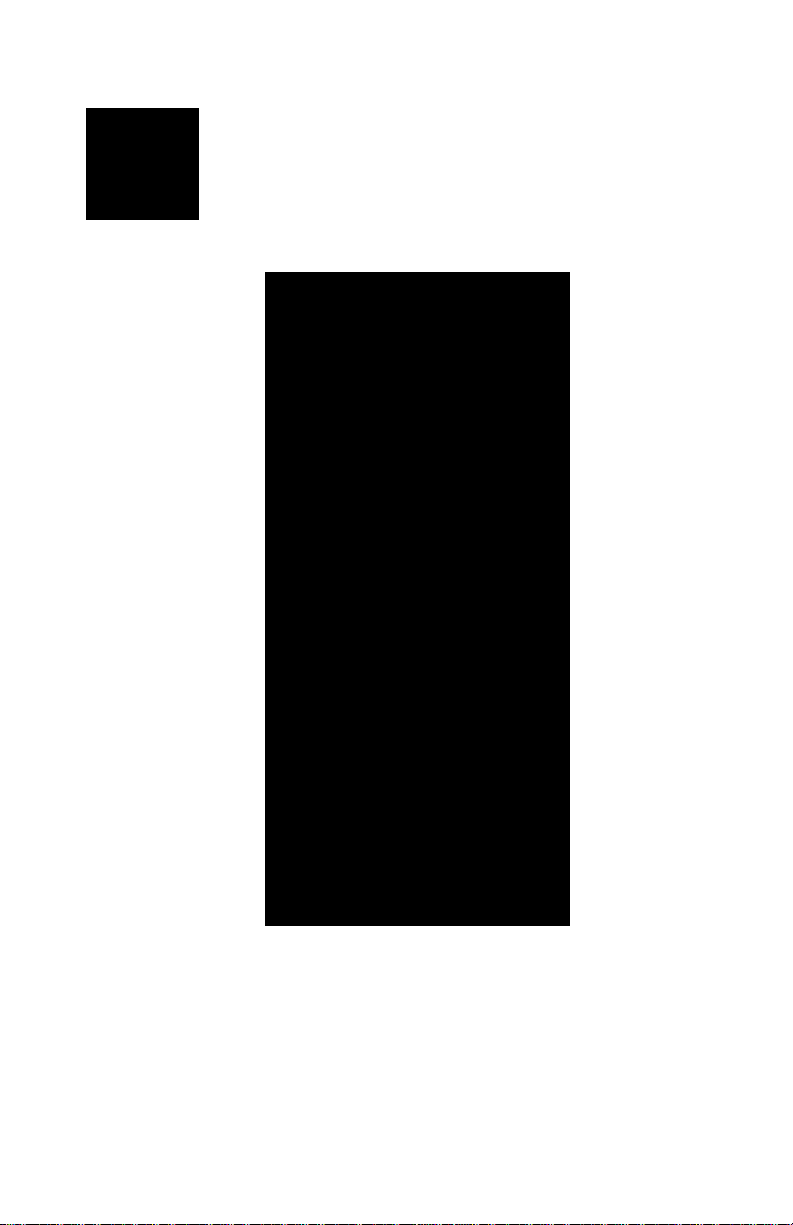
PRO20
USER MANUAL
English
Français
Español
Deutsch
Page 2

Item # 605597
Drawing # A605597
©2008 YSI Incorporated.
The YSI logo is a registered trademark of YSI Incorporated.
Teflon is a registered trademark of E. I. du Pont de Nemours and Company.
Rev B
October 2008
Page 3

CONTENTS
Warranty .....................................................................................................1
Introduction................................................................................................2
Getting Started ............................................................................................2
Initial Inspection................................................................................2
Battery Installation.............................................................................2
Keypad................................................................................................3
Connecting the Sensor and Cable.....................................................4
Membrane Installation ......................................................................7
Backlight.............................................................................................7
Powering Off ......................................................................................7
Run Screen .........................................................................................7
Navigation ..........................................................................................8
First Power On ...................................................................................9
System Setup Menu ..................................................................................10
DO Local%.......................................................................................10
Last Digit Suppression (LDS)..........................................................11
One Touch Calibration (One Touch Cal)......................................11
Audio ................................................................................................11
Contrast............................................................................................11
Sensor Type ......................................................................................12
Membrane Type...............................................................................13
Auto Stable .......................................................................................14
DO Units ..........................................................................................14
Temperature Units...........................................................................15
Pressure Units ..................................................................................15
Language...........................................................................................15
Auto Shutoff.....................................................................................15
Resetting the System Setup Menu to Factory Default ...................16
Exiting the System Setup Menu ......................................................17
Page 4

Calibration ................................................................................................17
Temperature.....................................................................................17
Barometer.........................................................................................17
Dissolved Oxygen.............................................................................18
Salinity Compensation Calibration ................................................21
Taking Measurements ..............................................................................22
Saving and Viewing data...........................................................................22
Saving Data.......................................................................................22
Viewing and Erasing Saved Data – Data mode ..............................23
Principles of Operation ............................................................................25
Care, Maintenance, and Storage ..............................................................26
General Maintenance.......................................................................26
Sensor Maintenance.........................................................................28
Sensor Storage..................................................................................32
Troubleshooting........................................................................................33
Specifications.............................................................................................35
Accessories/Part Numbers........................................................................36
Declaration of Conformity.......................................................................37
Recycling....................................................................................................38
Contact Information.................................................................................39
Ordering & Technical Support........................................................39
Service Information .........................................................................39
Page 5
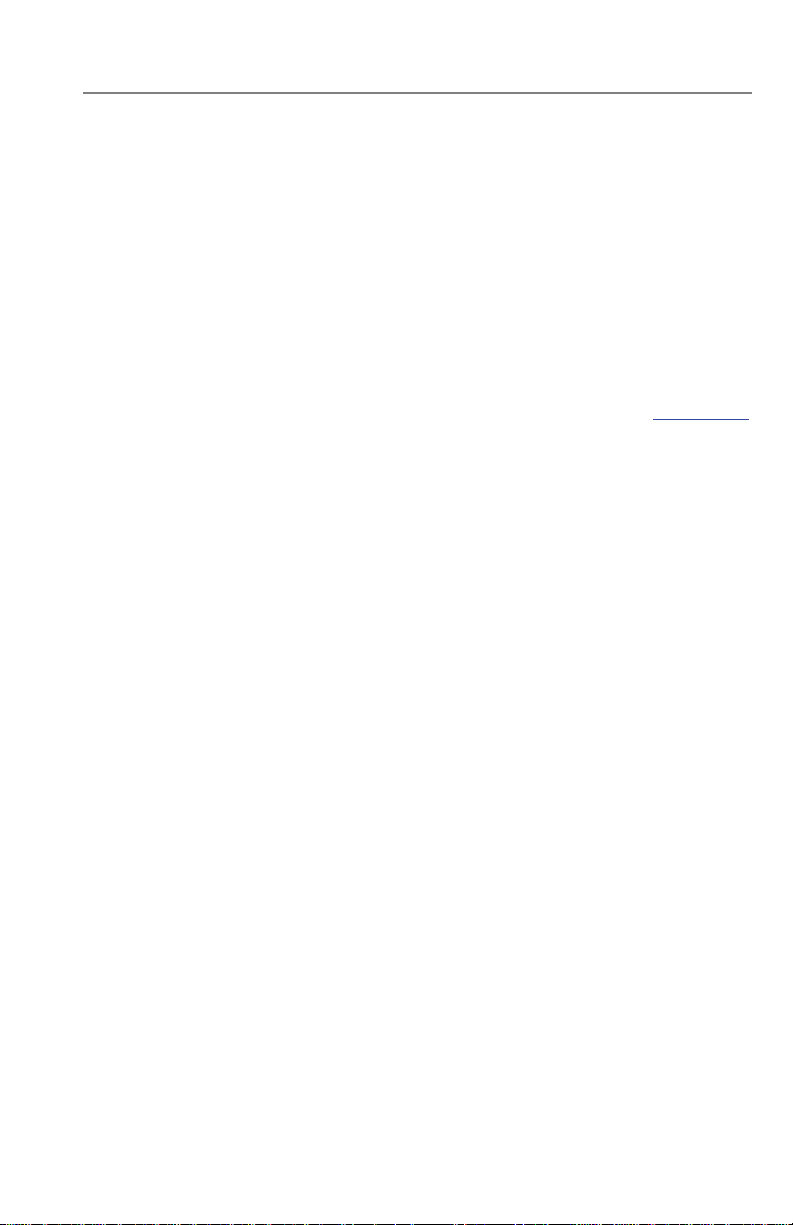
WARRANTY
The YSI Pro20 Instrument is warranted for three (3) years from date of purchase by the end
user against defects in materials and workmanship, exclusive of batteries and any damaged
caused by defective batteries. Pro20 cables are warranted for two (2) years from date of
purchase by the end user against defects in material and workmanship. Pro20 Polarographic
sensors are warranted for one (1) year and Galvanic sensors are warranted for six (6)
months from date of purchase by the end user against defects in material and workmanship.
Pro20 instruments, cables & probes are warranted for 90 days from date of purchase by the
end user against defects in material and workmanship when purchased by rental agencies
for rental purposes. Within the warranty period, YSI will repair or replace, at its sole
discretion, free of charge, any product that YSI determines to be covered by this warranty.
To exercise this warranty, call your local YSI representative, or contact YSI Customer
Service in Yellow Springs, Ohio at +1 937 767-7241, 800-897-4151 or visit www.ysi.com
(Support tab). Send the product and proof of purchase, transportation prepaid, to the
Authorized Service Center selected by YSI. Repair or replacement will be made and the
product returned, transportation prepaid. Repaired or replaced products are warranted for
the balance of the original warranty period, or at least 90 days from date of repair or
replacement.
LIMITATION OF WARRANTY
This Warranty does not apply to any YSI product damage or failure caused by:
1) failure to install, operate or use the product in accordance with YSI's written
instructions;
2) abuse or misuse of the product;
3) failure to maintain the product in accordance with YSI's written instructions
or standard industry procedure;
4) any improper repairs to the product;
5) use by you of defective or improper components or parts in servicing or
repairing the product;
6) modification of the product in any way not expressly authorized by YSI.
THIS WARRANTY IS IN LIEU OF ALL OTHER WARRANTIES, EXPRESSED OR
IMPLIED, INCLUDING ANY WARRANTY OF MERCHANTABILITY OR FITNESS FOR
A PARTICULAR PURPOSE. YSI's LIABILITY UNDER THIS WARRANTY IS LIMITED
TO REPAIR OR REPLACEMENT OF THE PRODUCT, AND THIS SHALL BE YOUR
SOLE AND EXCLUSIVE REMEDY FOR ANY DEFECTIVE PRODUCT COVERED BY
THIS WARRANTY. IN NO EVENT SHALL YSI BE LIABLE FOR ANY SPECIAL,
INDIRECT, INCIDENTAL OR CONSEQUENTIAL DAMAGES RESULTING FROM ANY
DEFECTIVE PRODUCT COVERED BY THIS WARRANTY.
1
Page 6
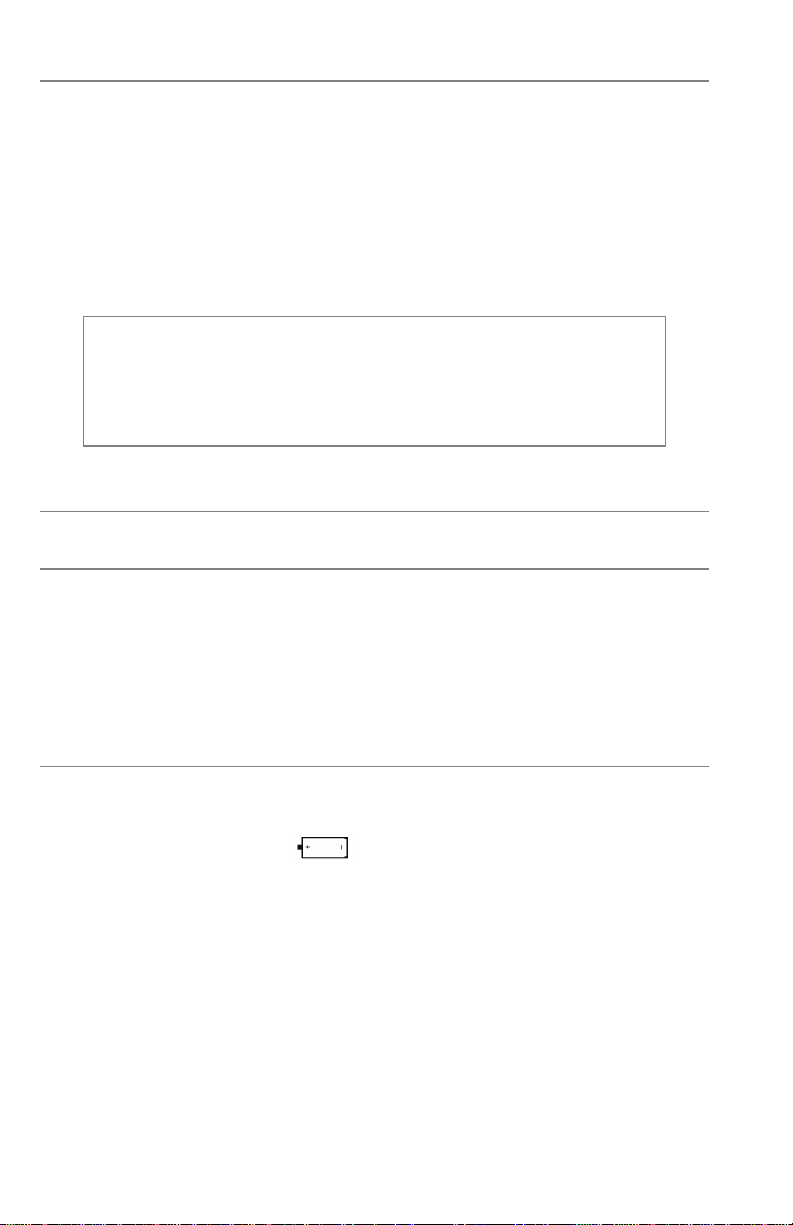
INTRODUCTION
Thank you for purchasing the YSI Pro20, an instrument from the YSI Professional
Series product family. The Pro20 features an impact resistant and waterproof (IP-
67) case, backlit display, user-selectable sensor options, internal barometer, and a
rugged, rubber over-mold case.
The Pro20 provides valuable instructions and prompts near the bottom of the
display that will guide you through operation and use. However, reading the
entire manual is recommended for a better understanding of the Pro20’s features.
L
The Pro20 can not communicate to a PC via a Pro Plus
communications saddle. Connecting the Pro20 to a
communication saddle may cause erratic instrument behavior.
GETTING STARTED
INITIAL INSPECTION
Carefully unpack the instrument and accessories and inspect for damage.
Compare received parts with materials listed on the packing list. If any parts or
materials are missing or damaged, contact YSI Customer Service at 800-897-4151
(+1-937-767-7241) or the Authorized YSI distributor from whom the instrument
was purchased.
BATTERY INSTALLATION
This instrument requires 2 alkaline C-cell batteries. Under normal conditions,
battery life is approximately 400 hours at room temperature without using the
back light. A battery symbol
display to indicate low batteries when approximately 1 hour of battery life
remains.
will blink in the lower, left corner of the
To install or replace the batteries:
1) Turn the instrument off and flip over to view the battery cover on the back.
2) Unscrew the four captive battery cover screws.
3) Remove the battery cover, and remove the old batteries if necessary.
4) Install the new batteries, ensuring correct polarity alignment (Figure 1).
2
Page 7
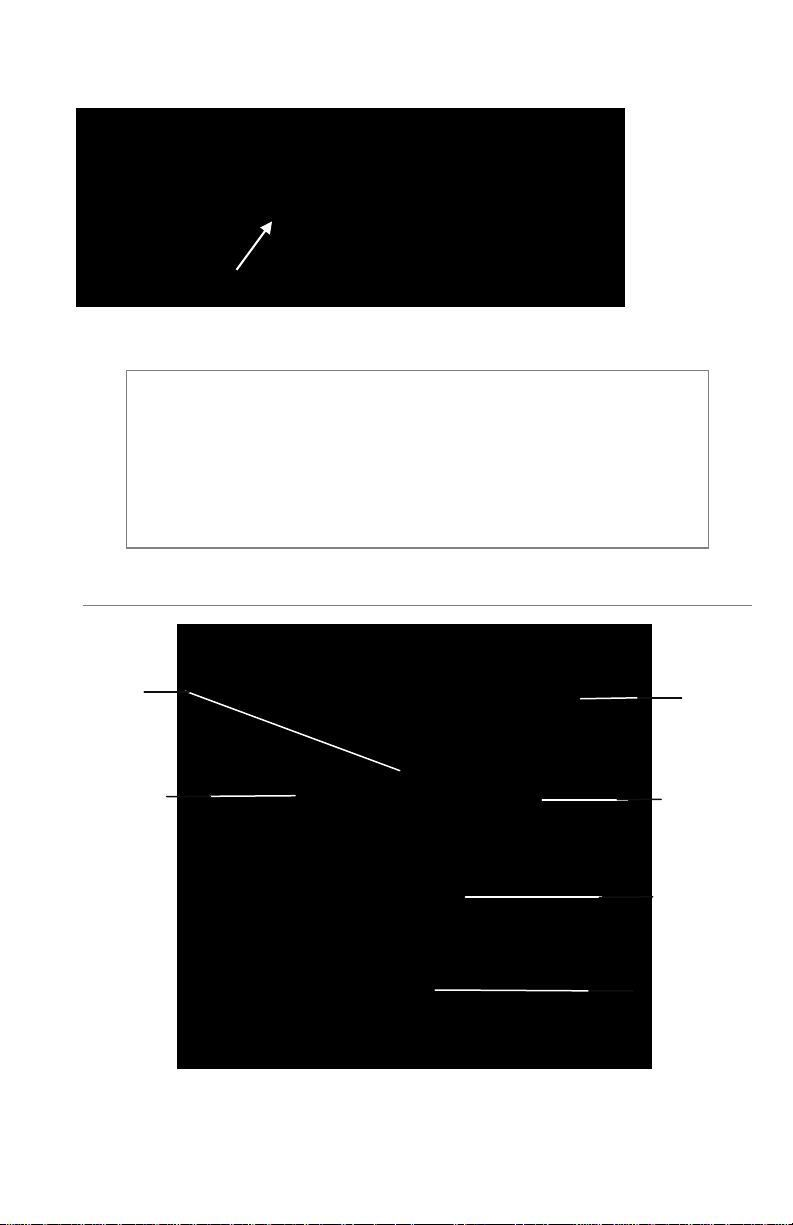
5) Place the battery cover on the back of the instrument and tighten the four
screws. Do NOT over-tighten.
Figure 1, Pro20 with battery cover removed. Note battery symbols indicating
polarities.
The waterproof instrument case is sealed at the factory and is not to
be opened, except by authorized service technicians. Do not
L
KEYPAD
attempt to separate the two halves of the instrument case as this
may damage the instrument, break the waterproof seal, and will
void the warranty.
2
1
3
4
5
6
Figure 2, keypad
3
Page 8
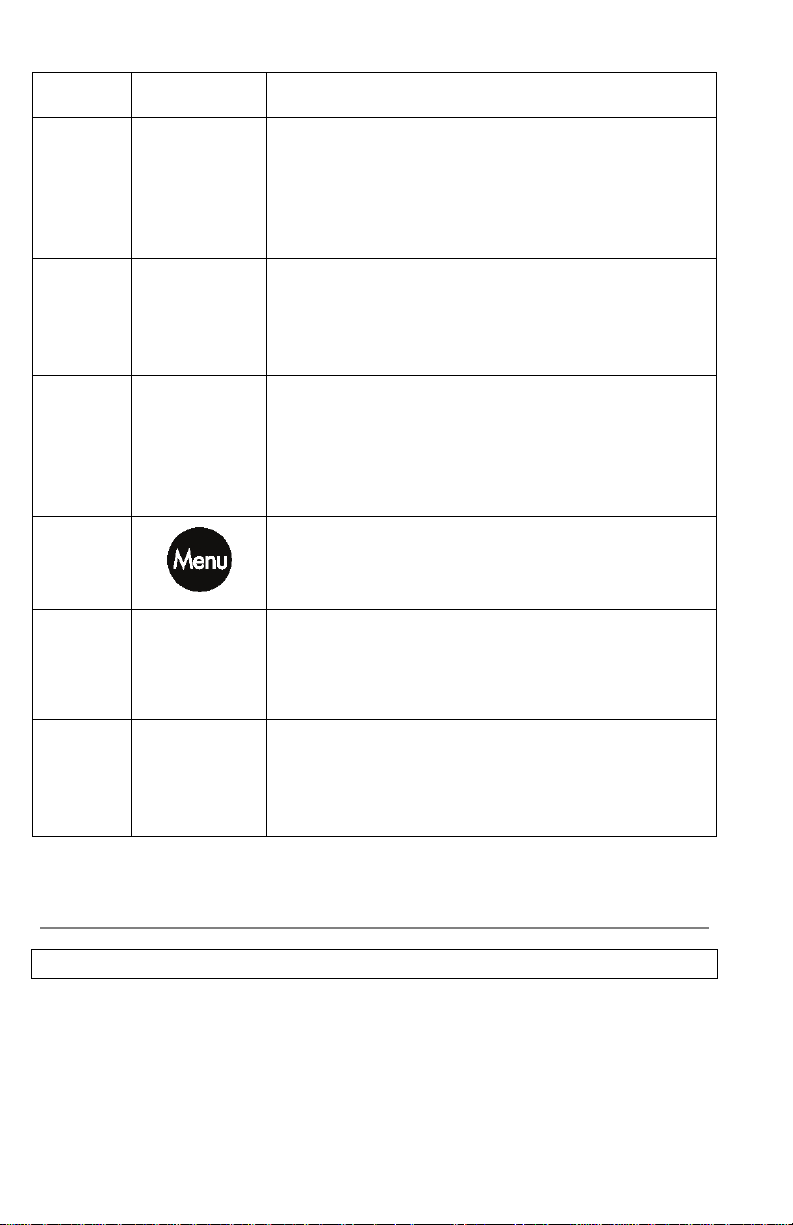
Number Key Description
1
Press and hold for 3 seconds to calibrate.
Opens Calibrate menu from the run screen if One
2
Use to navigate through menus, to navigate through
box options at the bottom of the run screen, and to
3
Press once to turn instrument on. Press a second
time to turn backlight on. Press a third time to turn
backlight off. Press and hold for 3 seconds to turn
4
Use to enter the System Setup menu from the run
5
Initiates One Touch Calibration.
Touch Calibration is disabled.
increase numeric inputs.
Press to confirm entries and selections.
Calibrate
Up Arrow
Power and Backlight
instrument off.
Menu
screen.
Enter
6
Use to navigate through menus, to navigate through
box options at the bottom of the run screen, and to
CONNECTING THE SENSOR AND CABLE
CONNECTING THE SENSOR
“Sensor” refers to the removable portion or electrode sensing portion of the cable
assembly, i.e. the dissolved oxygen sensor. “Bulkhead” refers to the portion of the
cable with the single-pin connector (Figure 3).
4
Down Arrow
decrease numeric inputs.
Page 9
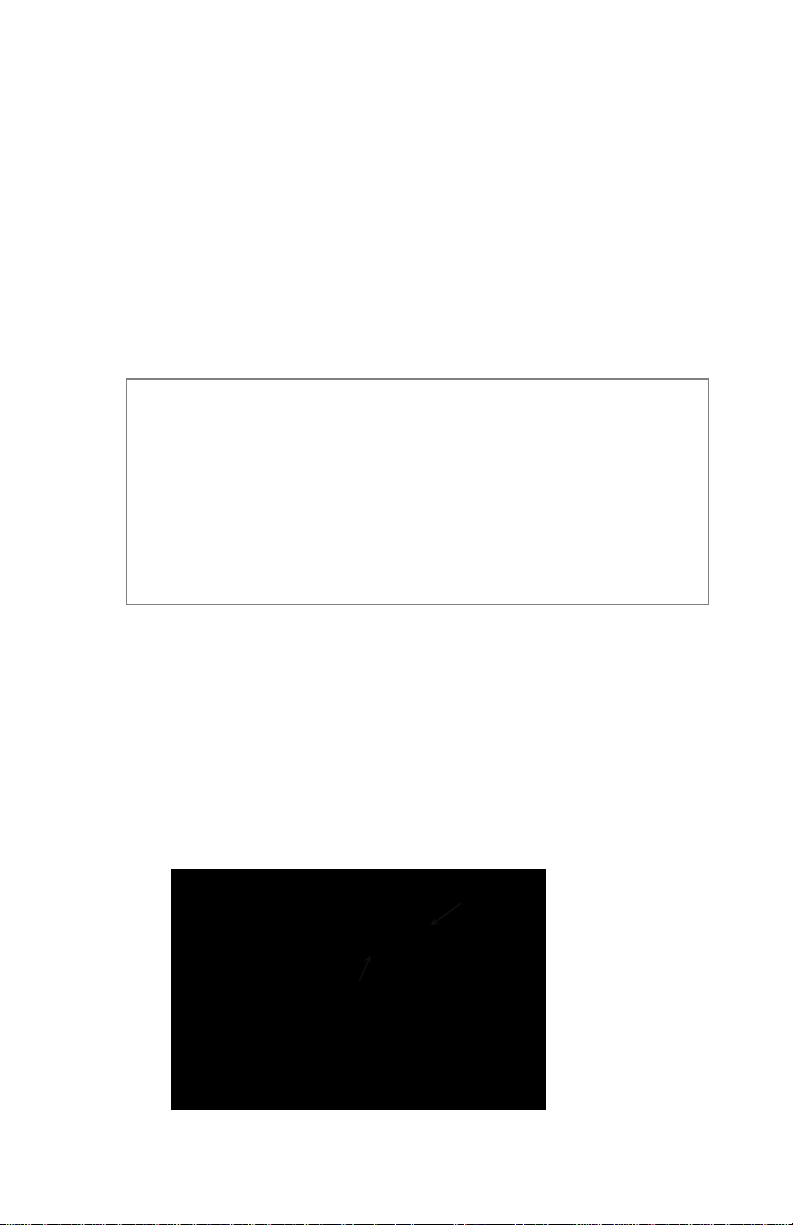
The Pro20 has two compatible sensors for use with a field cable:
Polarographic – This sensor has a black sensor body and is engraved with the
model number 2003. Polarographic will be abbreviated Polaro in the instrument.
Galvanic – This sensor has a grey sensor body and is engraved with the model
number 2002.
For information about the differences on the two sensor types, see Sensor Type in
the System Setup menu section and/or the Principles of Operation section of this
manual.
If using a ProBOD sensor/cable assembly, there is no need to install a sensor
because it has a built in Polarographic dissolved oxygen sensor.
Before installing either sensor or connecting the cable to the
L
instrument, the Sensor Type must be configured for the sensor being
installed/connected. Failure to do this may result in damage not
covered under warranty. The instrument will step you through this
setup the first time it is powered on. See the System Setup menu
section of this manual for instructions on configuring the Sensor
Type after the first power on.
1) Ensure both the sensor connector and sensor port on the cable are clean and
dry.
2) Grasp the sensor with one hand and the cable bulkhead in the other.
3) Push the sensor into the connector on the cable until it is firmly seated and
only 1 o-ring is visible. Failure to properly seat the sensor may result in
damage.
4) Twist the sensor clockwise to engage threads and finger tighten. Do NOT
use a tool. This connection is water-tight.
For more detailed instructions, please refer to the sensor installation sheet that is
included with each sensor.
Bulkhead
Figure 3
5
Sensor
Page 10
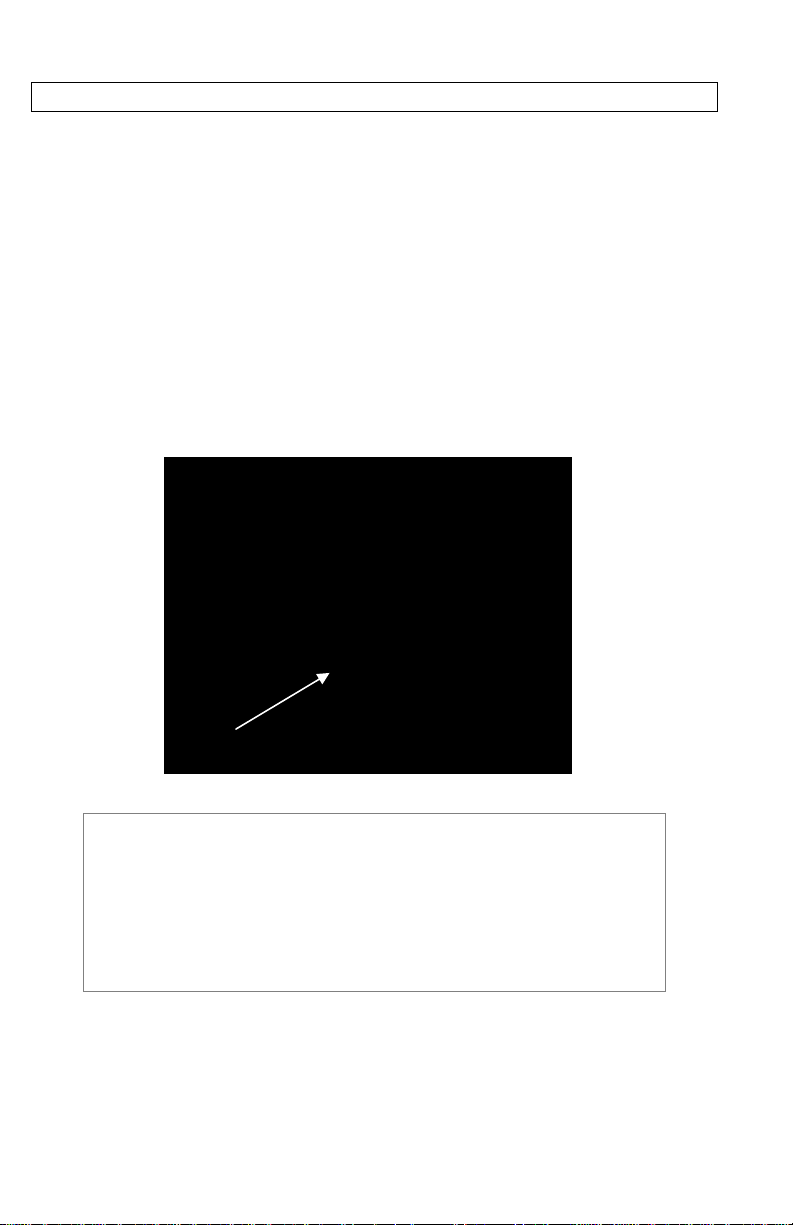
CONNECTING THE CABLE
The Pro20 is designed for field and laboratory use. It is compatible with two
different cable options:
1) The field rugged cable is available in standard lengths of 1, 4, 10, 20, 30, and
100 meters with special lengths available between 30 and 100 meters. This
cable has a built in temperature sensor and includes a port for the dissolved
oxygen sensor.
2) The ProBOD is a 1 meter probe/cable assembly with built in Polarographic
dissolved oxygen and temperature sensors. It has an AC powered motor for
sample stirring and is designed to fit into a 300 ml BOD bottle.
To connect the cable, align the keys in the cable connector to the slots in the
instrument connector. Push together firmly and then twist the outer ring until it
locks into place (Figure 4). This connection is water-proof.
When disconnected, the sensor and cable’s sensor connectors are
L
NOT water-proof. Do not submerge the cable without a sensor
installed. When disconnected, the cable’s instrument connector and
the connector on the instrument maintain a waterproof, IP-67
Figure 4, Note the keyed connector.
rating.
6
Page 11
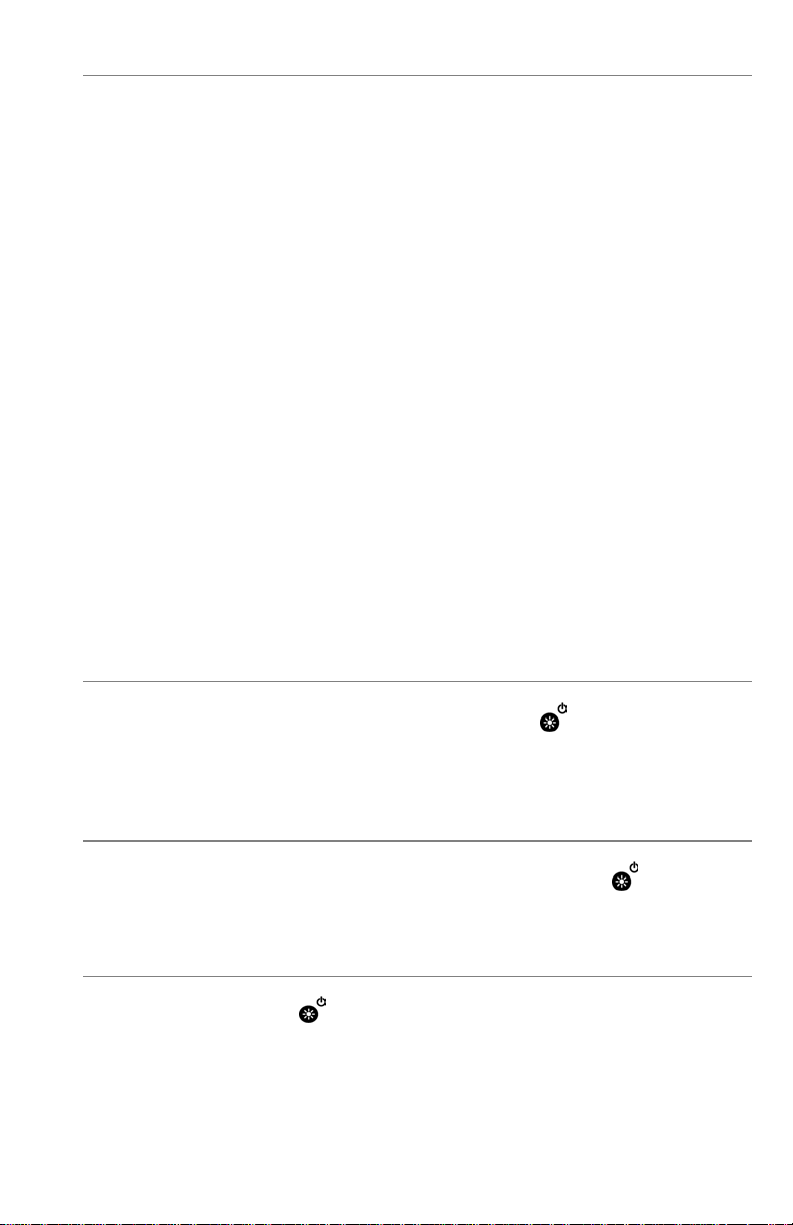
MEMBRANE INSTALLATION
The dissolved oxygen sensor is shipped with a dry, protective red cap that will need
to be removed before using. It is very important to put a new membrane with
electrolyte solution on the sensor after removing the red cap.
Prepare the membrane solution according to the instructions on the bottle. After
mixing, allow the solution to sit for 1 hour. This will help prevent air bubbles
from later developing under the membrane. Ensure you are using the correct
electrolyte solution for the correct sensor. Galvanic sensors utilize electrolyte with
a light blue label and Polarographic sensors utilize electrolyte with a white label.
The Dissolved Oxygen sensor is supplied with cap membranes specific to the
sensor type ordered (Polarographic or Galvanic). 5913 and 5914 membrane kits
are for Galvanic sensors and the 5908 and 5909 membrane kits are for
Polarographic sensors.
Remove and discard or save the red protective cap. Thoroughly rinse the sensor tip
with distilled or deionized water. Fill the cap membrane 3⁄4 full of electrolyte
solution, then tap the cap with a finger to release any trapped air. Be careful not to
touch the membrane portion of the cap. Thread the membrane cap onto the
sensor, moderately tight. Do not use a tool. It’s typical for some of the electrolyte
solution to spill over. It is best to allow the new cap to remain on a new sensor
overnight before trying to calibrate. For detailed instructions on changing a
membrane cap, see the Care, Maintenance, and Storage section of this manual.
BACKLIGHT
Once the instrument is on, pressing power/backlight key will turn on the
display backlight. The backlight will remain on until the key is pressed again or
after two minutes of not pressing any key on the keypad.
POWERING OFF
To turn the instrument off, press and hold the power/backlight key for three
seconds.
RUN SCREEN
Press the power/backlight key to turn the instrument on. The instrument will
run through a self test and briefly display a splash screen with system information
before displaying the main run screen (Figure 5). The first time the Pro20 is
7
Page 12
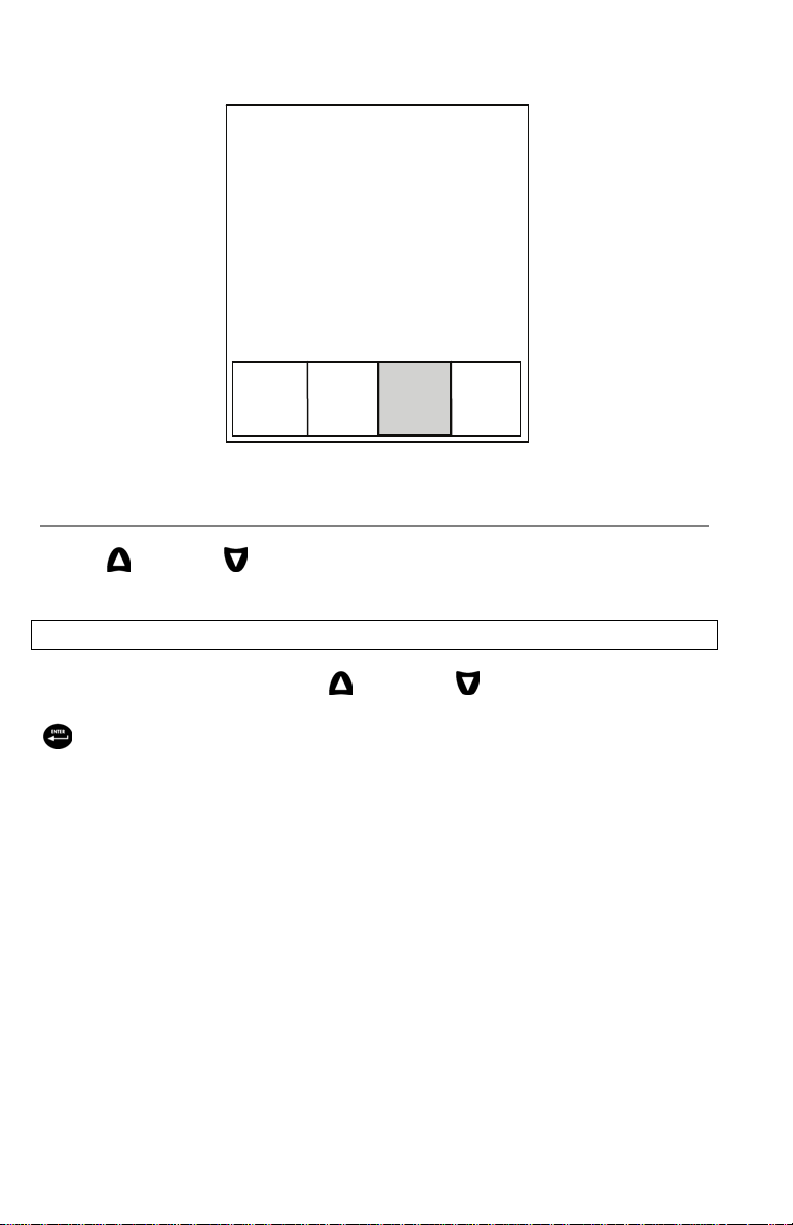
turned on, it will step through language, sensor, and membrane selections; see the
First Power On section of this manual for more information.
8.04 mg/L
95.9 %
Figure 5, example of main run screen with Save highlighted.
NAVIGATION
The up and down arrow keys allow you to navigate through the functions
of the Pro20.
NAVIGATING IN THE RUN SCREEN
When in the run screen, the up and down arrow keys will move the
highlighted box along the bottom options. Once a box is highlighted, press enter
to access the highlighted option.
730.3
mmHg
24.2 °C
0.0
ppt
SAVE
DATA
8
Page 13
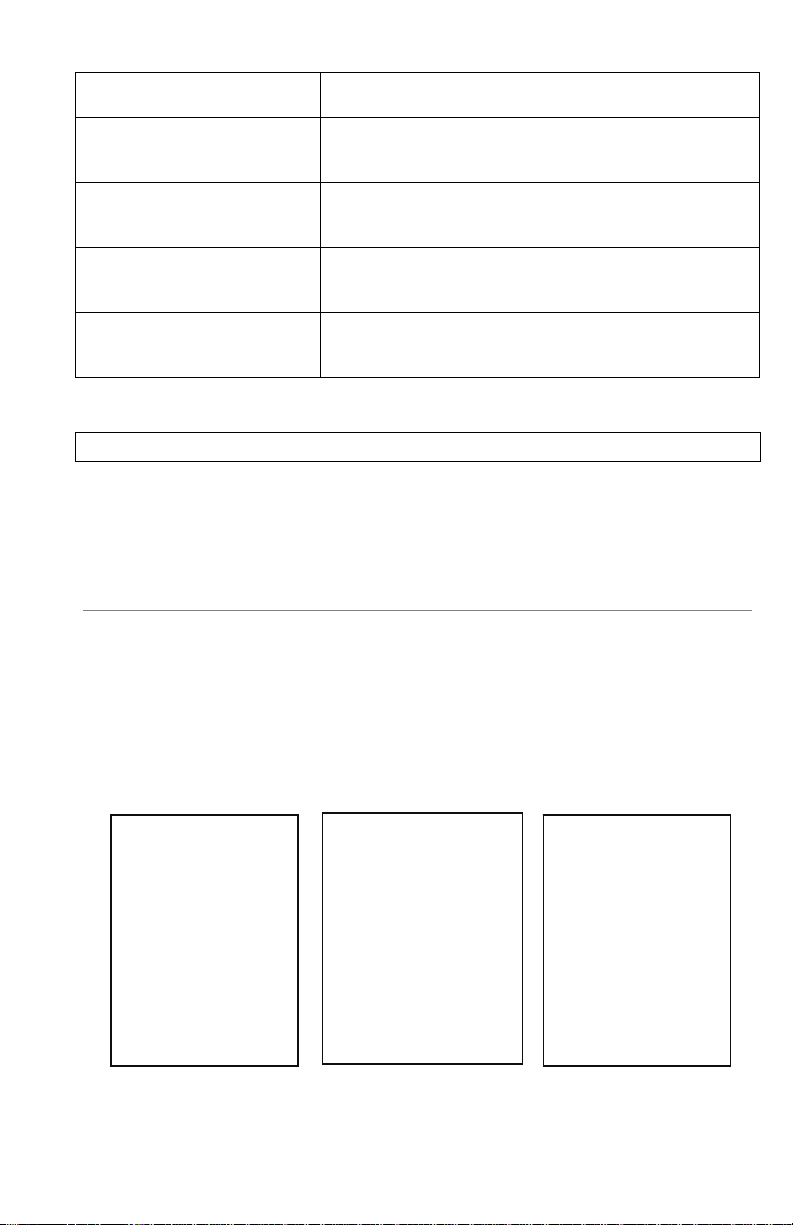
Description of run screen box functions from left to right:
Option Description
Barometer reading Highlight and press enter to calibrate the barometer
Salinity compensation
value
SAVE
DATA
NAVIGATING IN THE SYSTEM SETUP MENU
When in the System Setup menu, the up and down arrow keys will move the
highlighted bar up and down the system setup options. See the System Setup
menu section of this manual for more information about these options.
FIRST POWER ON
The instrument will step through an initial configuration when powered on for the
first time. This will set the language, sensor, and membrane options. Use the up
or down arrow keys to highlight the appropriate language, sensor, and membrane,
then press enter to confirm (Figures 6, 7, and 8). The Sensor Type must be
configured for the sensor installed. Failure to do this may result in damage not
covered under warranty. If an incorrect option is selected, it may be changed in
the System Setup menu.
Select Language:
English
7
Français
Español
Deutsch
Use ST to select
Language
Press to confirm
Figure 6, Language selection
Highlight and press enter to adjust salinity
compensation value
Highlight and press enter to save current data to
memory
Highlight and press enter to view and/or erase saved
data
Select Sensor Type:
Polaro (black)
7
Galvanic (grey)
Use ST to select
sensor type
Press to confirm
Figure 7, Sensor selection
Select Membrane
Type:
71.25 (Yellow)
2.0 (Blue)
Use ST to select
membrane
Press to confirm
Figure 8, Membrane selection
9
Page 14

After selecting a language, sensor, and membrane, the run screen will appear. The
next time the instrument is powered up the run screen will appear immediately
after the self check. If the sensor type or membrane type is changed, ensure that it
updated in the System Setup menu.
SYSTEM SETUP MENU
Press the menu key to access the following System Setup functions.
The System Setup menu contains multiple screens which are notated as ‘pages’.
The current page is indicated on the display, figure 9.
DO LOCAL%
DO Local% can be enabled or disabled by using the up or down arrow keys to
highlight it and then pressing enter. An ‘X’ in the box next to DO Local%
indicates it is enabled (Figure 9).
When DO Local% is enabled, DO% values will be expressed as %L on the run
screen.
DO Local% allows for localized dissolved oxygen measurements. This sets the
DO% calibration value to 100% regardless of the altitude or barometric pressure.
When DO Local% is enabled, the Pro20 will factor in the barometric pressure on
each measurement. For example, if the barometric pressure changes, the DO %L
reading would remain constant in air-saturated water or in water-saturated air.
Local DO is ideal for EU compliance.
7 DO Local%
LDS
One Touch Cal
Audio
Contrast
Sensor Type
Membrane Type
page 1 of 2
ESC
Exit
Figure 9, DO %Local is enabled.
4
Reset
10
Page 15

LAST DIGIT SUPPRESSION (LDS)
Last Digit Suppression (LDS) can be enabled or disabled by using the up or down
arrow keys to highlight it and pressing enter
indicates it is enabled.
LDS rounds the DO value to the nearest tenth; i.e. 8.25 mg/L becomes 8.3 mg/L.
LDS is automatically disabled during calibrations.
ONE TOUCH CALIBRATION (ONE TOUCH CAL)
One Touch Calibration can be enabled or disabled by using the up or down arrow
keys to highlight One Touch Cal and pressing enter
One Touch indicates it is enabled.
. An ‘X’ in the box next to LDS
. An ‘X’ in the box next to
When One Touch Cal is enabled, press and hold the calibration
seconds while in the run screen to calibrate Dissolved Oxygen to the barometer
reading and salinity correction value. For more information on One Touch
Calibration, see the Calibration section of this manual.
AUDIO
Audio can be enabled or disabled by using the up or down arrow keys to highlight
Audio and pressing enter
to Audio.
When Audio is enabled, the Pro20 will beep twice to indicate stability when Auto
Stable is enabled. The instrument will also beep when a key is pressed. When
Audio is disabled, the Pro20 will not beep.
CONTRAST
To adjust the display Contrast, use the up or down arrow keys to highlight
Contrast, then press enter
contrast. The up arrow will darken the contrast and the down arrow will lighten
the contrast. After adjusting the contrast, press enter to save and exit the Contrast
adjustment option.
. When enabled, there will be an ‘X’ in the box next
. Next, use the up or down arrow keys to adjust the
key for 3
11
Page 16

EMERGENCY CONTRAST ADJUSTMENT
If necessary, there is an alternate method of adjusting the contrast. To adjust the
contrast, press and hold the menu key, then press the up arrow key to darken the
contrast or press the down arrow key to lighten the contrast.
SENSOR TYPE
The instrument’s Sensor Type must be configured for the sensor
L
Sensor Type sets the type of oxygen sensor being used; either Polarographic
(black) or Galvanic (grey).
installed. Failure to do this may result in damage not covered
under warranty. If you observe readings very close to 0 or
extremely high readings, i.e. 600%, your Sensor Type setting may
be set incorrectly.
Use the up or down arrow keys to highlight Sensor Type, then press enter
open a submenu. Highlight the sensor type corresponding to the sensor installed
on the cable and press enter to confirm. The enabled sensor type will have an ‘X’
in the box next to it. Use the down arrow key to highlight the ESC – Exit, then
press enter to save changes and to close the sensor submenu.
If using a ProBOD sensor/cable assembly, the sensor type should be set to
polarographic.
The Pro20 has two compatible sensors for use with a field cable:
Polarographic – This sensor has a black sensor body and is engraved with the
model number 2003. Polarographic will be abbreviated Polaro in the instrument.
Galvanic – This sensor has a grey sensor body and is engraved with the model
number 2002.
In terms of physical configuration, membrane material, and general performance,
YSI Professional Series Galvanic dissolved oxygen sensors are exactly like the
Professional Series Polarographic sensors. The advantage of using Galvanic
sensors is convenience. Galvanic sensors provide for an instant-on sensor without
the need for warm-up time but this affects the life of the sensor. Polarographic
sensors last longer and have a longer warranty but require a 5-15 minute warm-up
time before use or calibration.
to
12
Page 17

MEMBRANE TYPE
Membrane Type sets the type of membrane used on the dissolved oxygen sensor;
either 1.25 PE (Yellow) or 2.0 PE (blue). Use the up or down arrow keys to
highlight Membrane Type and press enter
to open the membrane submenu.
Highlight the membrane type corresponding to the membrane installed on the
sensor and press enter to confirm. The enabled membrane type will have an ‘X’ in
the box next to it. Use the down arrow key to highlight the ESC – Exit box and
press enter to save changes and to close the membrane submenu.
The dissolved oxygen sensor is supplied with membranes specific to the sensor
type ordered and are color coded as described in the following tables.
Galvanic Membrane Kits
Item Color Material Description
5913 Yellow 1.25 mil polyethylene Faster response time and less flow
dependence than traditional Teflon®
membranes
5914 Blue 2.0 mil polyethylene Less flow dependence than 1.25 mil
but somewhat slower response
Polarographic Membrane Kits
Item Color Material Description
5908 Yellow 1.25 mil polyethylene Faster response time and less flow
dependence than traditional Teflon®
membranes
5909 Blue 2.0 mil polyethylene Less flow dependence than 1.25 mil
but somewhat slower response
Selecting a Dissolved Oxygen Membrane
Membrane Type Flow Dependence After 4 Minutes Typical Response Time
to 95%
5913, 5908 - Yellow 25% 8 seconds
5914, 5909 – Blue 18% 17 seconds
13
Page 18

AUTO STABLE
Auto Stable utilizes preset values to indicate when a reading is stable. The preset
values are adjustable in the System Setup menu. The user can input a % change in
dissolved oxygen readings (0.0 to 1.9) over ‘x’ amount of time in seconds (3-19).
Highlight Auto Stable and press enter
to expand the submenu. Use the up or
down arrow keys to highlight the DO% Change or seconds (secs) input field, then
press enter to make the highlighted field adjustable. Use the up and down arrow
keys to adjust the selected value, then press enter to confirm changes. Once you
have confirmed any changes, highlight the ESC-Exit box and press enter to close
the Auto Stable submenu.
To disable Auto Stable, set the DO% Change input to 0.0.
When Auto Stable is enabled, a
will display next to the dissolved oxygen
value on the run screen and blink during stabilization. When the dissolved oxygen
value has stabilized based on the Auto Stable settings, the
will display steadily
and the instrument will beep twice if Audio is turned on.
DO UNITS
Highlight DO Units and press enter to open a submenu that will allow you to
select the dissolved oxygen units displayed on the run screen. Highlight the
desired unit(s) and press enter to enable or disable. An enabled dissolved oxygen
unit will have an ‘X’ in the box next to it. Highlight the ESC-Exit box and press
enter to save any changes and to close the DO units submenu.
There are three options for displaying dissolved oxygen:
mg/L will show DO readings in milligrams per liter on a scale
from 0 to 50 mg/L.
ppm (parts per million) is equivalent to mg/L and will show the
DO reading on a scale from 0 to 50 ppm.
% will show DO readings in a percent scale from 0 to 500%.
This value will be expressed %L when DO Local% is enabled.
Both % or %L and mg/L or ppm can be displayed simultaneously on the screen.
14
Page 19

TEMPERATURE UNITS
Highlight Temperature Units and press enter to open a submenu that will allow
you to change the temperature units displayed in the run screen. Highlight the
desired unit (Celsius or Fahrenheit) and press enter to enable. The enabled
temperature unit will have an ‘X’ in the box next to it. Only one unit may be
enabled at a time. Highlight the ESC-Exit box and press enter to save any changes
and to close the Temperature Units submenu.
PRESSURE UNITS
Highlight Pressure Units and press enter to open a submenu that will allow you to
change the units displayed on the run screen. Highlight the desired unit (mmHg,
inHg, mbar, psi, or kPa) and press enter to enable. The enabled pressure unit will
have an ‘X’ in the box next to it. Only one unit may be enabled at a time.
Highlight the ESC-Exit box and press enter to save any changes and to close the
Pressure Units submenu.
LANGUAGE
Highlight Language and press Enter to open a submenu that will allow you to
change the language. Highlight the desired language (English, Spanish, German,
or French) and press enter to enable. The enabled language will have an ‘X’ in the
box next to it. Highlight ESC-Exit box and press enter to save any changes and to
close the Language submenu.
The text in the boxes along the bottom of the run screen will always be displayed
in English regardless of the language enabled in the System Setup menu.
AUTO SHUTOFF
Auto Shutoff allows you to set the instrument to turn off automatically after a
period of time. Use the up or down arrow keys to highlight Auto Shutoff, then
press enter to open the submenu. Press enter while the minute field is highlighted
to make it adjustable. Next, use the up and down arrow keys to adjust the shut off
time from 0 to 60 minutes. Press enter to confirm and save the new shutoff time.
Highlight ESC-Exit box, then press enter to close the Auto Shutoff submenu.
To disable Auto Shutoff, set the Time in Minutes to 0 (zero).
15
Page 20

RESETTING THE SYSTEM SETUP MENU TO FACTORY DEFAULT
p
To reset the Pro20 settings to factory default, press the down arrow key until the
Reset - 4 box is highlighted, then press enter. The instrument will ask you to
confirm the reset. Highlight Yes and press enter to continue with the reset or
highlight No and press enter to cancel the reset. A Factory Reset will not affect
data saved in the unit’s memory.
The following will be set in the Pro20 after performing a factory reset:
Parameter Reset Defaults
Temperature Units
o
C
Dissolved Oxygen Units mg/L and %
Pressure Units mmHg
Dissolved Oxygen Sensor Type Last Setting Confirmed
Membrane Type Last Setting Confirmed
Salinity Compensation Value 0.0 ppt
DO Local% Off
One Touch Cal On
Display Contrast Set to mid range
Auto Shutoff 30 minutes
Auto Stable Off (0.0 % Change and 10 secs)
LDS (Last Digit Suppression) Off
Audio On
Language English
Dissolved Oxygen Calibration Reset to factory default, 100% for
enabled membrane and sensor*
Barometer Calibration Reset to factory default*
*It is recommended to perform a barometer and dissolved oxygen calibration
erforming a reset.
after
16
Page 21

EXITING THE SYSTEM SETUP MENU
To exit the System Setup menu, press the down arrow key until the ESC - Exit box
is highlighted, then press enter
to return to the run screen.
CALIBRATION
TEMPERATURE
All cable assemblies have built-in, temperature sensors. Temperature calibration
is not required nor is it available.
BAROMETER
The barometer in the Pro20 is calibrated at the factory. The barometer reading
must be accurate to ensure accurate % calibrations and DO readings. If your
barometer requires an adjustment, use the up or down arrow keys to highlight the
barometer box on the run screen, then press enter. Next, use the up or down
arrow keys to adjust the barometer reading to the local, true barometric pressure.
Continually depress the up or down arrow keys to change the barometer value
more rapidly. Press enter to confirm and save the barometer adjustment.
Do not use a barometer value that is corrected to sea level.
Laboratory barometer readings are usually “true” (uncorrected)
L
True BP = [Corrected BP] – [2.5 * (Local Altitude in ft above sea level/100)]
L
values of air pressure and can be used “as is” for barometer
calibration. Weather service readings are usually not “true”, i.e.,
they are corrected to sea level, and therefore cannot be used until
they are “uncorrected”. An approximate formula for this
“uncorrection” is:
Although the barometer range is 400.0 to 999.9 mmHg, you will be
unable to adjust the value across the entire range. The barometer is
very accurate and the instrument will not allow you to adjust the
value drastically beyond what it is measuring during calibration.
17
Page 22

DISSOLVED OXYGEN
The Pro20 can be easily calibrated with the press of one key by enabling One
Touch Cal in the System Setup menu and following the One Touch Calibration
procedure.
Ensure the barometer is reading accurately before performing a One Touch
Calibration, DO %, or DO Local% calibration. These calibration procedures use
the barometer reading during calibration. If the barometer reading is erroneous
during a calibration, your dissolved oxygen values will be inaccurate.
It is not necessary to calibrate in both % and mg/L or ppm.
L
ONE TOUCH CALIBRATION
Perform this calibration procedure when One Touch Cal is enabled in the System
Setup menu.
If using a field cable, install the sensor guard onto the probe. Moisten the sponge
in the grey calibration/storage sleeve with a small amount of water and install it
over the sensor guard. The sleeve should be moist, but should not have excess
water that could cause water droplets to get on the membrane. The storage sleeve
ensures venting to the atmosphere.
Calibrating in % will simultaneously calibrate mg/L and ppm and
vice versa. YSI recommends calibrating dissolved oxygen in % for
both ease and accuracy.
If using the ProBOD sensor/cable assembly, place the probe in 300 ml BOD bottle
with a small amount of water (1/8 inch or 0.3 cm). The dissolved oxygen and
temperature sensors should not be immersed in water.
If the calibration/storage sleeve is not available, substitute with a chamber of 100%
relative humidity, vented to the atmosphere (not completely sealed).
Power the instrument on and wait approximately 5 to 15 minutes for the storage
chamber to become completely saturated and to allow the sensor to stabilize if
using a Polarographic sensor. If using a Galvanic sensor, wait approximately 5 to
10 minutes for the chamber to become completely saturated. Auto Shutoff time
should be disabled or set to at least 20 minutes, see System Setup menu for more
information on adjusting the Auto Shutoff.
18
Page 23

Ensure the barometer reading is accurate. If necessary, perform a barometer
calibration.
Press and hold the Calibrate
Calibrating %DO on the display and automatically calibrate the sensor to the
barometer and salinity correction values. This may take up to 2 minutes
depending on the age of the sensor and membrane. You may press the Cal key at
this time to cancel the calibration.
Calibration Successful will display for a few seconds to indicate a successful
calibration and then the instrument will return to the run screen.
If the calibration is unsuccessful, an error message will display on the screen. Press
the Cal key to exit the calibration error message and return to the run screen. See
the Troubleshooting guide for possible solutions.
CALIBRATING IN PERCENT (DO %)
Perform this calibration procedure when One Touch Cal is disabled in the System
Setup menu.
Prepare a 100% humid environment for the sensor as described in the previous
calibration section.
Power the instrument on and wait approximately 5 to 15 minutes for the storage
chamber to become completely saturated and to allow the sensor to stabilize if
using a Polarographic sensor. If using a Galvanic sensor, wait approximately 5 to
10 minutes for the chamber to become completely saturated. Auto Shutoff time
should be disabled or set to at least 20 minutes, see System Setup menu for more
information on adjusting the Auto Shutoff.
key for 3 seconds. The Pro20 will indicate
Ensure the barometer reading is accurate. If necessary, perform a barometer
calibration.
Press and hold the Calibrate
The Pro20 will display the current DO% and temperature readings along with the
% calibration value. The % calibration value is based on the barometer reading.
Wait at least 3 seconds, then, once the DO% and temperature readings are stable,
press enter to complete the calibration. Or, press the Cal key to cancel the
calibration.
Calibration Successful will display for a few seconds to indicate a successful
calibration and then the instrument will return to the run screen.
key for 3 seconds. Highlight % and press enter.
19
Page 24

If the calibration is unsuccessful, an error message will display on the screen. Press
the Cal key to exit the calibration error message and return to the run screen. See
the Troubleshooting guide for possible solutions.
CALIBRATING IN PERCENT (DO LOCAL% ENABLED)
Perform this calibration procedure when DO Local% is enabled in the System
Setup menu.
Prepare a 100% humid environment for the sensor as described in the One Touch
Calibration section.
Power the instrument on and wait approximately 5 to 15 minutes for the storage
chamber to become completely saturated and to allow the sensor to stabilize if
using a Polarographic sensor. If using a Galvanic sensor, wait approximately 5 to
10 minutes for the chamber to become completely saturated. Auto Shutoff time
should be disabled or set to at least 20 minutes, see System Setup menu for more
information on adjusting the Auto Shutoff.
Ensure the barometer reading is accurate. If necessary, perform a barometer
calibration.
Press and hold the Calibrate
key for 3 seconds. %Local will be automatically
highlight, press enter. The Pro20 will display the current DO% and temperature
readings along with the % calibration value. The % calibration value will always
be 100% for DO Local%.
Wait at least 3 seconds, then, once the DO% and temperature readings are stable,
press enter to complete the calibration. Or, press the Cal key to cancel the
calibration.
Calibration Successful will display for a few seconds to indicate a successful
calibration and then the instrument will return to the run screen.
If the calibration is unsuccessful, an error message will display on the screen. Press
the Cal key to exit the calibration error message and return to the run screen. See
the Troubleshooting guide for possible solutions.
CALIBRATING IN MG/L
Power the instrument on and place the sensor into a sample that has been titrated
to determine the dissolved oxygen concentration. Continuously stir or move the
probe through the sample at a rate of at least ½ foot per second (16 cm per
second) during the entire calibration process. A stir plate may be helpful in this
calibration.
20
Page 25

Allow the dissolved oxygen and temperature readings to stabilize. This may take 5
to 15 minutes, depending on the age of the instrument, type of sensor, and
condition of the sensor.
Press the Calibrate
Use the up and down arrow keys to adjust the mg/L reading to the value of the
titrated sample. Press enter to confirm the value and calibrate or press the Cal key
to cancel the calibration.
Calibration Successful will display for a few seconds to indicate a successful
calibration and then the instrument will return to the run screen.
If the calibration is unsuccessful, an error message will display on the screen. Press
the Cal key to exit the calibration error message and return to the run screen. See
the Troubleshooting guide for possible solutions.
SALINITY COMPENSATION CALIBRATION
The Pro20 uses a user inputted salinity value in ppt (parts per thousands) to
compensate dissolved oxygen mg/L values. The salinity compensation value
entered in the Pro20 should be the salinity value of the water you are testing.
To adjust the salinity compensation value, use the up or down arrow keys to
highlight the salinity box on the run screen, and then press enter (Figure 10).
Next, use the up or down arrow keys to adjust the salinity compensation value to
the salinity of the water you are testing. You may enter a value between 0.0 and
70.0 parts per thousand (ppt). Press enter to confirm and to save the new salinity
compensation value.
key. Highlight mg/L and press enter.
The salinity compensation value can be adjusted any time without the need to
recalibrate dissolved oxygen.
6.58 mg/L
95.9 %
24.2 °C
729.7
mmHg
35.0
ppt
Figure 10, Salinity box highlighted.
SAVE
DATA
21
Page 26

TAKING MEASUREMENTS
Before taking measurements, be sure the instrument has been calibrated to ensure
the most accurate readings. Turn the instrument on and wait 5-15 minutes if
using a polarographic sensor. If using a field cable/sensor, install the sensor guard
to protect the sensor and membrane. Place the probe in the sample to be
measured and give the probe a quick shake to release any air bubbles. Allow the
temperature readings to stabilize. Next, stir the probe in the sample to overcome
the stirring dependence of the dissolved oxygen sensor. You must provide at least
6 inches (16 cm) per second of water movement. Once the values plateau and
stabilize you may record the measurement and/or store the data set. The dissolved
oxygen reading will drop over time if stirring is ceased. If placing the DO sensor
into a stream or fast flowing waters it is best to place it perpendicular to the flow
and NOT facing into the flow.
If using the DO sensor in an aeration tank/basin it is helpful to make sure bubbles
do not burst on the membrane. This may cause unstable readings to occur. You
should be able to prevent this by pointing the sensor upwards so it’s facing the sky
and twist tying, zip tying, or rubber banding the bulkhead to the cable. Essentially
making a simple curve to the cable without bending or breaking the cable will
allow you to lower the sensor into the aeration tank while the sensor points
skyward and the bubbles are no longer bursting on the membrane surface.
SAVING AND VIEWING DATA
The Pro20 can store 50 data sets in non-volatile memory for later viewing. A data
set includes the values currently on the display, i.e. temperature in Celsius or
Fahrenheit and dissolved oxygen in % and/or mg/L or ppm. Each data point is
referenced with a data set number, 01 through 50.
L
SAVING DATA
From the run screen, use the up or down arrow keys to highlight the Save box and
press enter to save the current readings. The instrument will indicate the data set
is saved and display the saved data set’s number (Figure 11).
The Pro20 can not communicate to a PC via a Pro Plus
communications saddle. Connecting the Pro20 to a
communication saddle may cause erratic instrument behavior.
22
Page 27

g
The instrument will display ‘Memory Full’ if all 50 data sets have been saved and
you attempt to save another data set.
VIEWING AND ERASING SAVED DATA – DATA MODE
Data mode allows you to view and erase saved data. From the run screen, use the
up or down arrow keys to highlight Data and press enter to access data mode.
Note that the function boxes at the bottom of the display are different in data
mode (Figure 12).
6.58 mg/L
95.9 %
24.2 °C
Data set 01 saved
729.7
mmHg
35.0
ppt
Figure 11, Data set saved
SAVE
DATA
6.58 mg/L
95.9 %
24.2
Data set 01
ESC
Exit
ure 12, Data mode
Fi
23
Erase
°C
DATA
Page 28

VIEWING DATA
Once in data mode, use the up and down arrow keys to view saved data sets in
sequential order or press enter to access the bottom functions. After accessing the
bottom functions, highlight the Data box and press enter to regain access to
viewing data. The data set that is displayed will be indicated by the data set
number, 01 through 50.
ERASING DATA
While viewing saved data, press the enter key to access the function boxes at the
bottom of the display. Next, use the up or down arrow keys to highlight Erase,
then press enter. The instrument will give you the option to erase one or all data
sets (Figure 13).
Erase Data Set
Erase All Sets
Use the up or down arrow key to select Erase Data Set, Erase All Sets, or the ESCExit function box, then press enter to confirm.
Select ESC-Exit and press enter to exit erase mode without erasing any data.
Select Erase Data Set and press enter to erase the data set that was displayed before
entering erase mode. For example, if data set 12 was displayed before entering
erase mode, and Erase Data Set is selected, Data Set 12 will be erased from memory
and the sets AFTER that number will move up to keep them sequential. So, if there
were 15 records and number 12 is erased then 13 becomes 12, 14 becomes 13, and
15 becomes 14. The instrument will return to data mode after erasing one data
set.
Select Erase All Data Sets and press enter to clear the Pro20 memory and return to
data mode.
ESC
Exit
Figure 13, erasing data
24
Page 29

EXITING DATA MODE
While in Data mode, press enter to access the bottom functions. Next, highlight
the ESC-Exit box and press enter to return to the run screen.
PRINCIPLES OF OPERATION
The polarographic sensor consists of a silver body as the anode and a circular gold
cathode embedded in the end. The galvanic sensor consists of a zinc anode and
silver cathode. The polarographic sensor requires an applied voltage for operation
while the galvanic sensor electrode potentials are dissimilar enough to reduce
oxygen with applied voltage.
Both sensors have a thin semi-permeable membrane, stretched over the sensor,
which isolates the electrodes from the environment, while allowing gases to enter.
In operation, this end of the sensor is filled with a solution of electrolyte
containing a small amount of surfactant to improve wetting action.
When a polarizing voltage is applied to the polarographic sensor electrodes,
oxygen that has passed through the membrane reacts at the cathode causing a
current to flow. This same reaction takes place with the galvanic sensor without
the applied voltage.
For both polarographic and galvanic DO sensors, oxygen diffuses through the
membrane at a rate proportional to the oxygen pressure difference across it. Since
oxygen is rapidly consumed at the cathode, it can be assumed that the oxygen
pressure inside the membrane is zero. Hence, the amount of oxygen diffusing
through the membrane is proportional to the absolute pressure of oxygen outside
the membrane. If the oxygen pressure increases, more oxygen diffuses through the
membrane and more current flows through the sensor. A lower pressure results in
less current.
25
Page 30

CARE, MAINTENANCE, AND
STORAGE
This section describes the proper procedures for care, maintenance and storage of
the sensors. The goal is to maximize their lifetime and minimize down-time
associated with improper sensor usage.
GENERAL MAINTENANCE
GENERAL MAINTENANCE - O-RINGS
The instrument utilizes o-rings as seals to prevent water from entering the battery
compartment and the sensor ports. Following the recommended procedures will
help keep your instrument functioning properly.
If the o-rings and sealing surfaces are not maintained properly, it is possible that
water can enter the battery compartment and/or sensor ports of the instrument. If
water enters these areas, it can severely damage the battery terminals or sensor
ports causing loss of battery power, false readings and corrosion to the sensors or
battery terminals. Therefore, when the battery compartment lid is removed, the oring that provides the seal should be carefully inspected for contamination (e.g.
debris, grit, etc.) and cleaned if necessary.
The same inspection should be made of the o-rings associated with the dissolved
oxygen sensor connector when it is removed. If no dirt or damage to the o-rings is
evident, then they should be lightly greased without removal from their groove.
However, if there is any indication of damage, the o-ring should be replaced with
an identical o-ring. At the time of o-ring replacement, the entire o-ring assembly
should be cleaned.
To r e m ov e t he o -r i ng s :
Use a small, flat-bladed screwdriver or similar blunt-tipped tool to remove the oring from its groove. Check the o-ring and the groove for any excess grease or
contamination. If contamination is evident, clean the o-ring and nearby plastic
parts with lens cleaning tissue or equivalent lint-free cloth. Alcohol can be used to
clean the plastic parts, but use only water and mild detergent on the o-ring itself.
Also, inspect the o-rings for nicks and imperfections.
26
Page 31

Using alcohol on o-rings may cause a loss of elasticity and may
promote cracking.
L
Before re-installing the o-rings, make sure to use a clean workspace, clean hands,
and avoid contact with anything that may leave fibers on the o-ring or grooves.
Even a very small amount of contamination (hair, grit, etc.) may cause a leak.
To re-install the o-rings:
Place a small amount of o-ring grease between your thumb and index finger.
(More grease is NOT BETTER!)
Draw the o-ring through the grease while pressing the fingers together to place a
very light covering of grease to the o-ring. Place the o-ring into its groove making
sure that it does not twist or roll.
Use the previously grease-coated finger to once again lightly go over the mating
surface of the o-ring.
Do not use a sharp object to remove the o-rings. Damage to the o-
ring or the groove may result.
L
Do not over-grease the o-rings. The excess grease may collect grit
particles that can compromise the seal. Excess grease can also cause
the waterproofing capabilities of the o-ring to diminish, potentially
causing leaks. If excess grease is present, remove it using a lens cloth
or lint-free cloth.
27
Page 32

GENERAL MAINTENANCE – DO SENSOR PORT
It is important that the entire sensor connector end be dry when installing,
removing, or replacing. This will prevent water from entering the port. Once a
sensor is removed, examine the connector inside the port. If any moisture is
present, use compressed air to completely dry the connector or place directly in
front of a steady flow of fresh air. If the connector is corroded, contact YSI
Technical Support or the Authorized dealer where you purchased the instrument.
L
SENSOR MAINTENANCE
SENSOR MAINTENANCE - TEMPERATURE
You must keep the temperature portion of the sensor free of build up. Other than
that, the sensor requires no maintenance. A toothbrush can be used to scrub the
temperature sensor if needed.
SENSOR MAINTENANCE – DISSOLVED OXYGEN
Membrane Cap Installation
The DO sensor (Polarographic and Galvanic) is shipped with a dry, protective red
cap that will need to be removed before using. Remove the protective cap or used
membrane cap and replace it with a new membrane cap following these
instructions:
Remove sensors upside down (facing the ground) to help prevent
water from entering the port upon removal.
Remove the sensor guard to access the sensor tip.
Remove the protective red cap or unscrew and remove any
old membrane cap by holding the sensor when unscrewing
the membrane cap and discard.
Thoroughly rinse the sensor tip with distilled or DI water.
28
Page 33

Fill a new membrane cap with O
sensor
2
solution that has been prepared according to
the directions on the bottle. Be very careful
not to touch the membrane surface.
Lightly tap the side of the membrane cap to
release bubbles that may be trapped.
Thread the membrane cap onto the sensor. It
is normal for a small amount of electrolyte to
overflow.
Replace the sensor guard.
Polarographic Sensors – Model # 605203
The KCl (potassium chloride) solution and the membrane cap should be changed
at least once every 30 days during regular use. In addition, the KCl solution and
membrane should be changed if (a) bubbles are visible under the membrane; (b)
significant deposits of dried electrolyte are visible on the membrane; and (c) if the
sensor shows unstable readings or other sensor-related symptoms.
During membrane changes, examine the gold cathode at the tip of the sensor and
the silver anode along the shaft of the sensor. If either the silver anode is black in
color or the gold cathode is dull, the sensor may need resurfaced using the fine
sanding disks included in the membrane kit. Do not sand the electrode every
membrane change as this is not routine maintenance. In fact, visually, the anode
may appear tarnished and operate just fine. YSI recommends using the 400 grit
wet/dry sanding disks after a membrane change if the sensor has difficulty
stabilizing or calibrating.
To clean and resurface the sensor, follow the instructions below.
Gold Cathode
For correct sensor operation, the gold cathode must be textured properly. It can
become tarnished or plated with silver after extended use. Never use chemicals or
abrasives that have not been recommended or supplied by YSI.
29
Page 34

First dry the sensor tip completely with lens cleaning tissue. Wet a sanding disc
and place it face up in the palm of you hand. Next, with your free hand, hold the
sensor in a vertical position, tip down. Place the sensor tip directly down on the
sanding disc and twist it in a circular motion to sand the gold cathode. The goal is
to sand off any build-up and to lightly scratch the cathode to provide a larger
surface area for the O
sanding disc are sufficient to remove deposits and for the gold to appear to have a
matte finish. Rinse thoroughly and wipe the gold cathode with a wet paper towel
before putting on a new membrane cap. If the cathode remains tarnished, contact
YSI Technical Support or the Authorized dealer where you purchased the
instrument.
solution under the membrane. Usually, 3 to 4 twists of the
2
Silver Anode
After extended use, a thick layer of Silver Chloride (AgCl) builds up on the silver
anode reducing the sensitivity of the sensor. The anode must be cleaned to remove
this layer and restore proper performance. The cleaning can be chemical and/or
mechanical:
Chemical cleaning: Remove the membrane cap and rinse the sensor with
deionized or distilled water. Soak the sensing section of the sensor in a 14%
ammonium hydroxide solution for 2 to 3 minutes or in a 3% ammonia solution
overnight for 8-12 hours (most household ammonia cleaners are typically around
3%). Rinse heavily
or deionized water. The anode should then be thoroughly wiped with a wet paper
towel to remove the residual layer from the anode. You can smell the tip of the
sensor to help ensure all the ammonia has been rinsed off. Trapping residual
ammonia under the new membrane cap can quickly tarnish the electrode and/or
give false readings.
L
in cool tap water followed by a thorough rinsing with distilled
Chemical cleaning should be performed as infrequently as possible.
First attempt a membrane change and recalibrate. If a new
membrane does not resolve the problem, then proceed with
cleaning.
Mechanical cleaning: In order to sand the silver anode along the shaft of the
sensor, simply hold the sensor in a vertical position. Wet the sanding disc and
gently wrap it around the sensor and twist it a few times to lightly sand the anode
(the goal is to simply sand off any build-up without scratching or removing layers
of the anode itself). Usually, 3 to 4 twists of the sanding disc are sufficient to
remove deposits. However, in extreme cases, more sanding may be required to
regenerate the original silver surface.
30
Page 35

After completing the sanding procedure, repeatedly rinse the electrode with clean
water and wipe with lens cleaning tissue to remove any grit left by the sanding disc.
Thoroughly rinse the entire tip of the sensor with distilled or deionized water and
install a new membrane.
IMPORTANT
L
If this procedure is unsuccessful, as indicated by improper sensor performance,
contact YSI Technical Support or the Authorized dealer where you purchased the
instrument.
Galvanic Sensors – Model # 605202
We recommend that the Sodium Chloride (NaCl) solution and the membrane cap
be changed at least once every 60 days during regular use. In addition, the NaCl
solution and membrane should be changed if (a) bubbles are visible under the
membrane; (b) significant deposits of dried electrolyte are visible around the
membrane; and (c) if the sensor shows unstable readings or other sensor-related
symptoms.
The Galvanic dissolved oxygen sensor is continuously reducing oxygen even when
the display of the instrument is not active. This factor allows the sensor to be used
with no warm-up period as soon as the instrument is powered on (instant on DO).
However, because the sensor is “on” all the time, some solid from the oxidation of
the zinc anode will form in the electrolyte within 1-2 weeks of activation. Small
amounts of the solid will generally cause no performance problems, but excessive
amounts may result in jumpy dissolved oxygen readings. The rate of solid
formation is dependent on the type of membrane installed. The formation of
solids based on membrane type typically form more rapidly with 5913 (1.25 mil
PE), and less rapid with 5914 (2 mil PE).
provided and (2) Sand as mentioned in the above procedures. Not
adhering to either of these instructions can damage the electrodes.
: Be sure to: (1) Use only the fine sanding discs
L
The Galvanic DO sensor solution will appear milky white after use
but will NOT affect the accuracy of the sensor unless there is
excessive build up. The color change is acceptable and normal as
long as DO readings remain stable.
31
Page 36

At the time the membrane cap is changed, YSI recommends that you rinse the
anode (silver shaft of the sensor) with purified water and wipe with a clean paper
towel. If white deposits are evident on the anode after cleaning, YSI recommends
that you remove this material by sanding the anode with the sandpaper disk
included in the membrane kit. Follow the “Mechanical Cleaning” instructions
under the Polarographic Silver Anode section.
IMPORTANT
L
L
If this procedure is unsuccessful, as indicated by improper sensor performance,
contact YSI Technical Support or the Authorized Dealer where you purchased the
instrument.
SENSOR STORAGE
SHORT TERM STORAGE
The instrument is supplied with a grey calibration/storage sleeve that slides over
the probe guard. The sleeve is used for short-term storage (less than 30 days). Be
sure to keep a small
during storage. This is simply done to maintain a 100% water saturated air
environment which is ideal for short-term sensor storage. The sensors should not
be submersed in water. The intent is to create a humid air storage environment.
LONG TERM STORAGE
provided and (2) Sand as mentioned in the above procedures. Not
adhering to either of these instructions can damage the electrodes.
WARNING
CHEMICAL CLEANING ON A GALVANIC SENSOR.
: Be sure to: (1) Use only the fine sanding discs
: DO NOT PERFORM THE POLAROGRAPHIC
amount of moisture (tap water) on the sponge in the sleeve
Dissolved oxygen sensors (Polarographic and Galvanic) should always be stored
long term in a dry state. When storing for more then 30 days, remove the
membrane cap and thoroughly rinse the sensor. Once the sensor has been rinsed
either blow it dry with compressed air or allow to air dry completely. Use a clean,
dry new membrane cap to screw over the sensor to keep it dry and to protect the
anode and cathode.
After storing the sensor for a long period of time it is necessary to “condition” the
sensor by putting a new membrane with electrolyte solution on the sensor.
Long Term Storage Temperature: -5 to 70°C (23 to 158°F)
32
Page 37

TROUBLESHOOTING
ERROR MESSAGES
Symptom Possible Solution
Instrument will not calibrate;
instrument displays “Calibration
Over”, “Calibration Under”, or
“Unstable Reading” during
calibration.
Instrument will not turn on, a
battery symbol
“Critical Shutdown” displays on the
screen.
appears, or
1) Verify barometer reading
2) Verify correct sensor and membrane
type selection in the System Setup
menu.
3) Calibration sleeve may not be 100%
water saturated, ensure sponge is
moisten
4) Ensure adequate sample movement if
performing mg/L or ppm calibration
5) Allow sufficient stabilization time for
dissolved oxygen and temperature
AND wait at least 3 seconds before
confirming a DO % or DO %Local
calibration
6) Replace membrane and electrolyte
7) Clean sensor electrodes
8) Return system for service
1) Low battery voltage, replace batteries
2) Batteries installed incorrectly, check
battery polarity
3) Return system for service
Barometer reads over/under,
Dissolved Oxygen and
Temperature display Over/Undr,
and pressing Cal key results in a
Barometric Pressure Over/Undr
message.
1) Barometer failure, return system for
33
service
Page 38

Symptom Possible Solution
Instrument readings are inaccurate.
Dissolved Oxygen values display
Over or Undr on run screen.
1) Verify correct sensor/membrane type
selection in the System Setup menu.
2) Verify calibration, barometer reading,
and salinity settings are correct and
recalibrate.
3) Verify accurate temperature readings.
4) Sample temperature is over 45 ºC, the
temperature compensation range.
5) Probe may not have been in 100%
water saturated air during calibration
procedure. Moisten sponge in
calibration sleeve and recalibrate.
6) Replace membrane and electrolyte,
recalibrate.
7) Clean sensor electrodes.
8) Return system for service.
1) Verify correct sensor/membrane type
selection in the System Setup menu.
2) If using a polarographic sensor, allow
instrument to warm up for 5 – 15
minutes before use.
3) Sample O
concentration is more than
2
50 mg/L or 500%, or less than –0.02
mg/L or -0.3%.
4) Verify barometer and salinity settings
are correct and recalibrate.
5) Verify accurate temperature readings.
6) Replace membrane and electrolyte.
Recalibrate.
7) Clean sensor electrodes.
8) Return system for service.
34
Page 39

Temperature values display Over or
Undr on run screen.
1) Sample temperature is less than -5º C
or more than +55
o
C . Increase or
decrease the sample temperature to
bring within the allowable range.
2) Return system for service.
SPECIFICATIONS
Parameter Range Resolution Accuracy
-5 to 55 ºC * 0.1 ºC ± 0.3 ºC Temperature
23 to 113 °F 0.1 °F ± 0.6 ºF
Dissolved Oxygen
0 to 200% air
saturation
1% or 0.1%, user
selectable
± 2% of the reading or
2% air saturation,
whichever is greater
200 to 500%
air saturation
0 to 20 mg/L 0.1 or 0.01 mg/L,
1% or 0.1%, user
selectable
user selectable
± 6% of the reading
±2% of the reading or
0.2 mg/L, whichever is
greater
20 to 50 mg/L 0.1 or 0.01 mg/L,
±6% of the reading
user selectable
Barometer 400.0 to 999.9
mmHg**
0.1 mmHg ± 5 mmHg within 5
°C of calibration
temperature***
* Automatic Dissolved Oxygen Temperature Compensation Range is -5 to 45 ºC
**Available barometer units include: mmHg, inHg, mbars, psi, or KPa
***For operating temperatures below 10 °C or above 40 °C, the barometer must be
recalibrated to maintain accuracy specification.
35
Page 40

ACCESSORIES/PART NUMBERS
Part Number Description
6050020 Pro20
60520-1, -4, -10,
-20, or -30
605202 Galvanic Dissolved Oxygen sensor
605203 Polarographic Dissolved Oxygen sensor
605780 ProBOD, Self-Stirring BOD sensor
603077
603056 Flow cell mounting spike
603075 Carrying case, soft-sided
603074 Carrying case, hard-sided
603069
063517
063507 Tripod
601205 Grease, o-ring
603062 Cable management kit
605978 Weight, sensor/cable, 4.9 oz
063019 Weight, sensor/cable, 24 oz, 3”
063020 Weight, sensor/cable, 51 oz, 6”
603070 Shoulder strap
5908 1.25, Yellow, Polyethylene membrane kit for
5909 2.0, Blue, Polyethylene membrane kit for Polarographic
5913 1.25, Yellow, Polyethylene membrane kit for Galvanic
5914 2.0, Blue, Polyethylene membrane kit for Galvanic sensors
1, 4, 10, 20, or 30-meter cable with temperature and a
port for Dissolved Oxygen
Flow cell – For use with any Professional Series Instrument
Belt clip
Ultra clamp
Polarographic sensors
sensors
sensors
36
Page 41

DECLARATION OF CONFORMITY
Manufacturer:
Product Name:
Model Numbers:
Instrument:
Cables:
Sensors:
Conforms to the following:
Directives:
Harmonized Standards:
Supplementary Information:
Authorized EU
Representative
YSI Incorporated
1725 Brannum Lane
Yellow Springs, Ohio 45387
USA
Pro20
Pro20 (6050020)
60520, 605780
605202, 605203
EMC Directive 2004/108/EC
EN5011 :1998, A1:1999 Class B equipment
EN61000-4-2 (ESD)
EN61000-4-3 (RF radiated immunity)
EN61000-4-4 (EFT)
EN61000-4-6 (RF conducted immunity)
EN61000-4-8 (50 Hz Radiated Susceptibility)
FCC Part 15, Subpart B,
Sections 15.107a & 15.109a, Class B
This device complies with the requirements of
the EMC Directive 2004/108/EC, and carries
the CE mark accordingly. All performance
met the continuous unmonitored operation
criteria as follows:
1. ESD, IEC 61000-4-2, Performance
Criterion B
2. EM, IEC 61000-4-3, Performance
Criterion A
3. Burst, IEC 61000-4-4, Performance
Criterion B
4. Surge, IEC 61000-4-5, Performance
Criterion B
5. Conducted RF, IEC 61000-4-6,
Performance Criterion A
6. Voltage Interrupts, IEC 61000-4-11,
Performance Criterion B
YSI Hydrodata
Unit 8, Business Centre West, Avenue 1
Letchworth, Hertfordshire, SG6 2HB
UK
37
Page 42

RECYCLING
YSI takes seriously the commitment to reducing our environmental footprint in
our course of doing business. Even though materials reduction is the ultimate goal,
we know there must be a concerted effort to responsibly deal with materials after
they’ve served a long, productive life-cycle.
YSI’s recycling program ensures that old equipment is processed in an
environmentally friendly way, reducing the amount of materials going to landfills.
Printed Circuit Boards are sent to facilities that process and reclaim as much
material for recycling as possible.
Plastics enter a material recycling process and are not incinerated or sent to
landfills.
Batteries are removed and sent to specialist battery recyclers for dedicated metals.
When the time comes for you to recycle, follow the easy steps as outlined at
www.ysi.com/recycle
.
38
Page 43

CONTACT INFORMATION
ORDERING & TECHNICAL SUPPORT
Telephone: (800) 897-4151
(937) 767-7241
Monday through Friday, 8:00 AM to 5:00 PM ET
: (937) 767-9353 (orders)
Fax
(937) 767-1058 (technical support)
: environmental@ysi.com
Email
: YSI Incorporated
Mail
1725 Brannum Lane
Yellow Springs, OH 45387
USA
Internet
When placing an order please have the following information available:
YSI account number (if available) Name and Phone Number
Model number or brief description Billing and shipping address
Quantity Purchase Order or Credit Card
: www.ysi.com
SERVICE INFORMATION
YSI has authorized service centers throughout the United States and
Internationally. For the nearest service center information, please visit
www.ysi.com
and click ‘Support’ or contact YSI Technical Support directly at
800-897-4151.
When returning a product for service, include the Product Return form with
cleaning certification. The form must be completely filled out for an YSI Service
Center to accept the instrument for service. The Product Return form may be
downloaded at www.ysi.com
and clicking on the ‘Support” tab.
Item # 605597
Drawing # A605597
©2008 YSI Incorporated
Rev B
October 2008
39
