Young 85004 User Manual
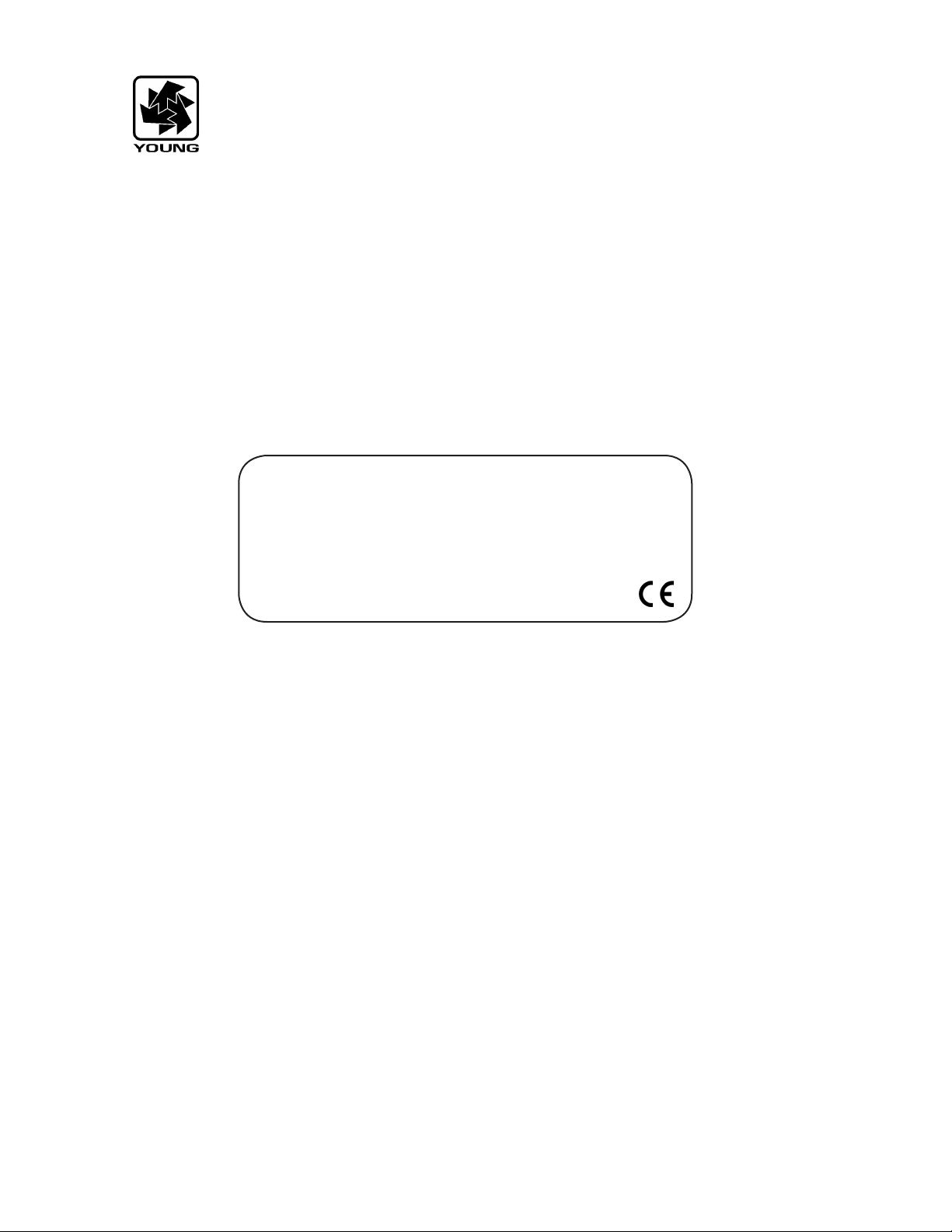
METEOROLOGICAL INSTRUMENTS
INSTRUCTIONS
ULTRASONIC ANEMOMETER (HEATED)
MODEL 85004
R.M. YOUNG COMPANY 2801 AERO PARK DRIVE, TRAVERSE CITY, MICHIGAN 49686, USA
TEL: (231) 946-3980 FAX: (231) 946-4772 WEB: www.youngusa.com
PN: 85004-90
REV: G110410
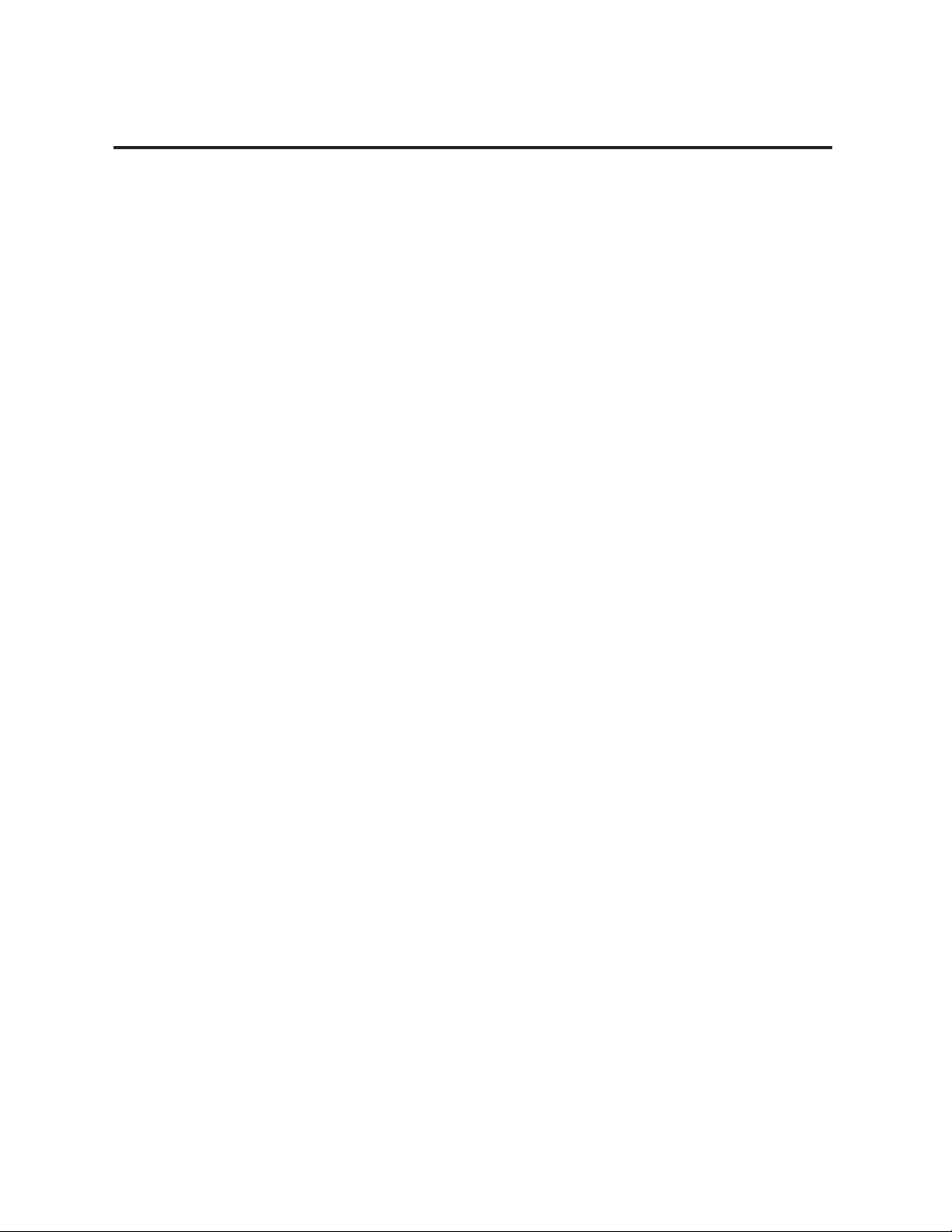
OPERATING INSTRUCTIONS
Model 85004 Ultrasonic Anemometer
Contents
SECTION DESCRIPTION PAGE
1.0 SPECIFICATIONS 1
2.0 INTRODUCTION 1
3.0 INITIAL CHECKOUT 1
4.0 INSTALLATION 2
4.1 Placement 2
4.2 Mounting and Alignment 2
4.3 Wiring and Power Requirements 2
5.0 OPERATION 2
5.1 With Wind Tracker Display 2
5.2 Voltage Outputs 2
5.3 Serial Output Formats and Protocols 2
5.4 Low Power Operation 4
6.0 SETTING SERIAL OUTPUTS AND OPERATING PARAMETERS
6.1 Setup using Young the 2DSETUP program 4
6.2 Setup using terminal Program 4
6.3 Command Overview 4
6.4 Command Details 5
7.0 EXAMPLE SETTINGS 6
7.1 Voltage Output, Minimum Power 6
7.2 RS232, Continuous ASCII, Minimum Power 7
7.3 RS232, Polled ASCII , Minimum Power 7
7.4 RS232, Polled ASCII Output 7
7.5 SDI-12 Continuous 7
7.6 SDI-12 Standby 7
8.0 HEATER OPERATION 7
9.0 WARRANTY 7
10.0 CE COMPLIANCE 7
APPENDIX
A WIRING CONNECTIONS 8
B SENSOR PHYSICAL 13


MODEL 85004
ULTRASONIC ANEMOMETER
HEATED
1.0 SPECIFICATIONS
WIND SPEED
Range: 0-70 m/s (156 mph)
Resolution: 0.1 m/s
Accuracy: 0 to 30 m/s, ±2% or 0.1m/s
30 to 70 m/s, ±3%
WIND DIRECTION
Azimuth Range: 0-360 degrees
Resolution: 1 degree
Accuracy: ± 2 degrees
SERIAL OUTPUT
Type: RS-232, RS-485, SDI-12
Formats: ASCII Text (polled and continuous)
RMYT (Wind Tracker)
NMEA
SDI-12 (v1.3)
Baud Rates: 1200, 4800, 9600, and 38400 baud
ANALOG VOLTAGE OUTPUT
Polar
Wind Speed: 0 to 5000 mV (0 to 100 m/s)
Wind Direction: 0 to 5000 mV (0 to 360° or 0 to 540°)
Cartesian (UV)
U and V: 0 to 5000 mV (-100 m/s to +100 m/s)
GENERAL
Output rate: 1 Hz typical (selectable)
Power Supply: 9 to 16 VDC,
150 mA max
Dimensions: 34 cm high x 17 cm wide
Weight: 0.7 kg (1.5 lb)
Shipping Weight: 1.6 kg (3.5 lb)
HEATER POWER: 22-26 VDC, 60W Max
2.0 INTRODUCTION
The YOUNG 8500 4 Ultrason ic Anemometer is a 2-ax is , nomoving-parts wind sensor. It is ideal for general meteorological
ap plica ti ons requi ring a ccu ra te a nd r eliab le mea surem ent.
The sensor features wide operating range, compact size, easy
installation and low power operation. Analog and digital signal
ou tputs are ava ilabl e in sev eral p opu la r fo rma ts . Hea te rs
integrated into the transducers and housing enhance performance
in cold conditions.
The 85004 measures wind based on the transit time of ultrasonic
pu ls es between four tra ns ducers. A ir flow a lt ers the t ransit
time which is used to calculate flow velocity. Wind direction is
determined from relative velocities along each acoustic path.
Me a sur e men t r e sul ts are avai l abl e a s c a lib rate d v olta ge
output signals or serial data using RS-232, RS-485, or SDI-12
connections. Continuous output or polled operation may be used.
Serial formats may be selected for direct connection to YOUNG
Wind Tracker displays, ma ri ne NM EA systems, SDI-12 data
loggers, and ASCII serial communication programs.
Operating parameter options are selected using a simple setup
program provided. All 85004 settings are stored internally in nonvolatile memory.
The sensor is con struc ted using UV-s tabil ized thermoplastic,
stainless steel, and anodized aluminum for superior environmental
resistance. It is easily mounted on standard 1 inch (IPS) pipe.
An orientation ring preserves mounting position when the sensor
is removed.
3.0 INITIAL CHECKOUT
Carefully unpack the unit and inspect for physical damage. Any
damage should be reported to the shipper. The 85004 arrives fully
calibrated and ready to use. As supplied, the sensor is congured
as follows:
FACTORY DEFAULT CONFIGURATION:
Serial Output:
- RMYT Format
- RS-232
- RS-485 Output Only
- 9600 baud
Analog Voltage Outputs:
- Channel V1: Wind Speed
0-5000 mV = 0-100 m/sec
- Channel V2: Wind Direction
0-5000mV = 0-360 Deg
These settings will permit direct serial connection to the Young
Model 06201 Wind Tracker and connection of the voltage outputs
to a voltage measuring device or datalogger. For other available
serial or voltage output configurations refer to the appropriate
sections of the manual.
A simple operational check of the sensor may be performed as
follows: (Requires Model 06201 Wind Tracker)
3.1 Remove junction box cover and connect power and
si gn al w ir es t o termi nals a s in di cated in W IR ING
CONNECTIONS (APPENDIX A). Supply voltage must
be 9 to 16 VDC.
Page 1
85004-90
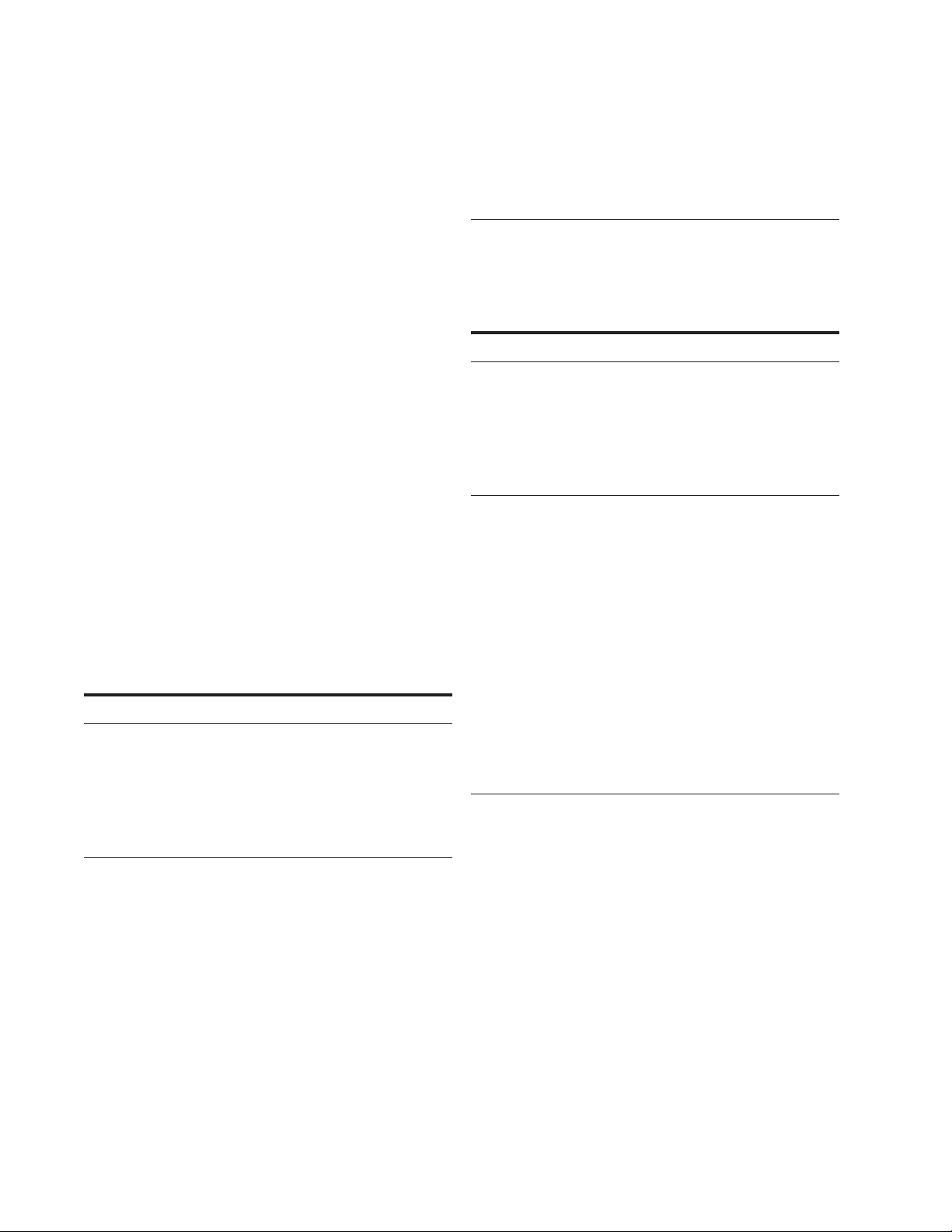
IMPORTANT: The Wind Tracker input option must be
set to "INP 09". See the Wind Tracker manual for setting this option.
3.2 Apply power to the Wind Tracker and sensor. There will
be a 5 second delay for initialization after which the unit
will begin to send data. Wind speed and wind direction
values will appear on the Wind Tracker.
The sensor wind speed threshold is preset to 0.25 m/s
(0.6 mph). Wind below this level is displayed as zero.
The wind direction display will show the last value that
appeared when wind speed was above threshold.
3.3 Verify sensor response by using a small fan or gently
blowing through the measuring section. Move the fan to
create wind from several different directions and conrm
changes on the Wind Tracker display. Small fans and
gentle blowing create irregular ow patterns. This test is
for general checkout only.
If the Wind Tracker display continuously shows "Ser Err" then it is
not receiving data from the sensor. Remove power and check all
wiring connections. If the problem cannot be corrected, contact your
YOUNG representative.
If the 85004 is NOT USED with a YOUNG Wind Tracker, an alternative output must be used to check operation. For voltage output, a
voltmeter may be used as an indicator. For other serial formats, use
the wiring diagrams and appropriate parameter settings as a guide.
See sections 5.0 and 6.0 of this manual.
IMPORTANT: RMYT, the default serial output format, transmits
binary data. Most serial communications programs can only display
ASCII text, not binary data. Therefore, using such a program to monitor RMYT output will show meaningless characters on the computer
display. To see readable data with a program like HyperTerminal,
a suitable serial output format like ASCII or NMEA must be used.
4.0 INSTALLATION
4.1 PLACEMENT
Proper instrument placement is important. Eddies from buildings,
trees, or other structures can inuence measurements. For most
applications, locate the sensor well above or upwind of obstructions.
As a general rule, air ow around a structure is disturbed to 2 times
the height of the structure upwind, 6 times the structure downwind,
and up to 2 times the height of the structure above ground.
4.2 MOUNTING AND ALIGNMENT
The sensor mounts to standard 1-inch (IPS) pipe with an outside
diameter of 1.34 inches (34 mm).
Generally, the sensor is aligned to north. In this orientation, the sensor junction box faces south (180 degrees). The transducers may be
used as sighting aids. See diagram APPENDIX B.
4.2.1 Place orientation ring over pipe with guide pin up.
4.2.2 Place sensor mounting post over pipe.
4.2.3 Using the transducers as a sighting aid, align the sensor
with a feature on the horizon that represents the proper orientation. After alignment, tighten the mounting post band
clamp to secure the position. DO NOT OVER-TIGHTEN.
4.2.4 Slide the orientation ring up so its guide pin is fully engaged
in the sensor mounting post notch. Tighten the orientation
ring band clamp to secure its position. DO NOT OVERTIGHTEN.
If the sensor needs to be removed later, leave the orientation ring on
the pipe to preserve sensor alignment.
4.3 WIRING AND POWER REQUIREMENTS
With long cable lengths, resistance in the power supply wires reduces
the available voltage at the sensor. Power at the sensor must be in
the range of 9 to 16 VDC when the sensor is operating. See WIRING
DIAGRAMS in APPENDIX A.
5.0 OPERATION
5.1 WITH YOUNG WIND TRACKER DISPLAY
The default serial output format is RMYT which is compatible with
the Young Model 06201 Wind Tracker display. The Wind Tracker
receives measurements in the form of binary data via an RS-485
serial connection. The Wind Tracker automatically converts the data
to wind values which appear on the display. Set the Wind Tracker
input to 'INP 09'. See the Wind Tracker manual for display options.
5.2 VOLTAGE OUTPUTS
When the default RMYT format is used, analog voltage outputs are
active. These may be connected to a data logger or other device
such as the YOUNG Model 26700 Programmable Translator. See
VOLTAGE OUTPUTS in APPENDIX A for connection details and
calibration values.
Voltage outputs may be enabled with any serial output format except
SDI-12 even if the serial output connection itself is disabled. Polar
speed and direction, which is the default, or Cartesian (UV) voltage
output format may be selected. See section 6.4.13 and APPENDIX
B for additional details. The voltage output may also be set to signal
the STATUS CODE. The default setting causes VOUT to ignore the
STATUS CODE. See sections 5.3.2 and 6.4.14 for additional details.
When cable length between voltage output terminals and data acquisition system exceeds 3m (10 ft.), the voltage outputs should be
measured differentially.
5.3 SERIAL OUTPUT FORMATS
A variety of serial output formats are available in the 85004. From the
factory, it is programmed for operation with the Young Wind Tracker
display (RMYT format). Other serial formats are selected using a PC
and the Windows 2DSETUP program (2Dsetup.exe) provided. The
following sections discuss format options available. Each command
is discussed in detail in section 6.0.
5.3.1 RMYT
RMYT is a 6-byte binary data format sent at 9600 baud using the
RS-485 OUTPUT ONLY connections. This format is used with the
YOUNG Model 06201 Wind Tracker. RMYT is the default setting so
the sensor may be connected to a Wind Tracker without altering any
other sensor parameters.
If RMYT default parameters are used (no other parameters altered),
the maximum number of internal samples are always used, measurements and outputs run continuously, voltage outputs are enabled,
and both RS-232 and RS-485 connections are enabled. The average
current consumption is about 150 mA, not including heater power.
85004-90
Page 2
