Page 1

METEOROLOGICAL INSTRUMENTS
INSTRUCTIONS
WIND TRACKER
MODEL 06201
R.M. YOUNG COMPANY 2801 AERO PARK DRIVE, TRAVERSE CITY, MICHIGAN 49686, USA
TEL: (231) 946-3980 FAX: (231) 946-4772 WEB: www.youngusa.com
PN: 06201-90
REV: I042814
Page 2

MODEL 06201
WIND TRACKER
FRONT PANEL
INTRODUCTION
The YOUNG Model 06201 Wind Tracker is a compact wind speed and direction
display with advanced features for use in a wide range of applications.
FEATURES
• 3-digit wind speed display
• 3-digit maximum wind speed or wind direction display
• Multi-color wind direction display with variability
• Wind speed and direction alarms with delay
• RS-485 serial connections
• Calibrated 0-5 VDC outputs
• Display brightness control
• Compatible with YOUNG wind sensors & 4-20 mA inputs
PRECAUTIONS
• INDOOR USE ONLY unless placed in approved enclosure
• Operating temperature range 0-50°C (32-122°F), 0-95% RH
• Use only recommended power sources. 12-30 VDC, 3.5 W
• Disconnect power when connecting or servicing
• Alarm contact rating 24 VAC/30 VDC, 5 A resistive,
2 A inductive maximum
FACTORY DEFAULT SETTINGS
INPUT:
- Sensor Input Setting: "05" Wind Monitor
- Input selector switch position: "Down" (Sensor)
OPTIONS:
- Averaging: "No"
- Right hand display window: "Max Wind Speed"
- Alarms: "No"
OUTPUT:
- Voltage Outputs: 0-5Vdc=0-100m/s / 0-5Vdc = 0-360°
- Serial Output Type: "Binary"
IMPORTANT NOTE!:
Before connecting any external devices, verify the above
settings are compatible with your application. If different,
refer to the wiring diagrams for the correct settings.
1. Wind speed display
2. Wind speed units indicator
3. Alarm status indicators
4. Data averaging indicator
5. Maximum wind speed or direction display
6. Wind direction and variability display
7. Brightness control (operate) or Enter key (setup)
8. Maximum Reset (operate) or Select (setup)
BACK PANEL
1. Power input coaxial jack (12-30 VDC)
2. Power input terminals (12-30 VDC)
3. Sensor or 4-20 mA inputs
4. Earth ground connection
5. RS-485 serial input/output
6. 0-5 VDC calibrated outputs
7. Alarm relay connections (Normally Open)
8. Input Selector Switch (Sensor or 4-20mA)
Page 1 06201-90(I)
Page 3
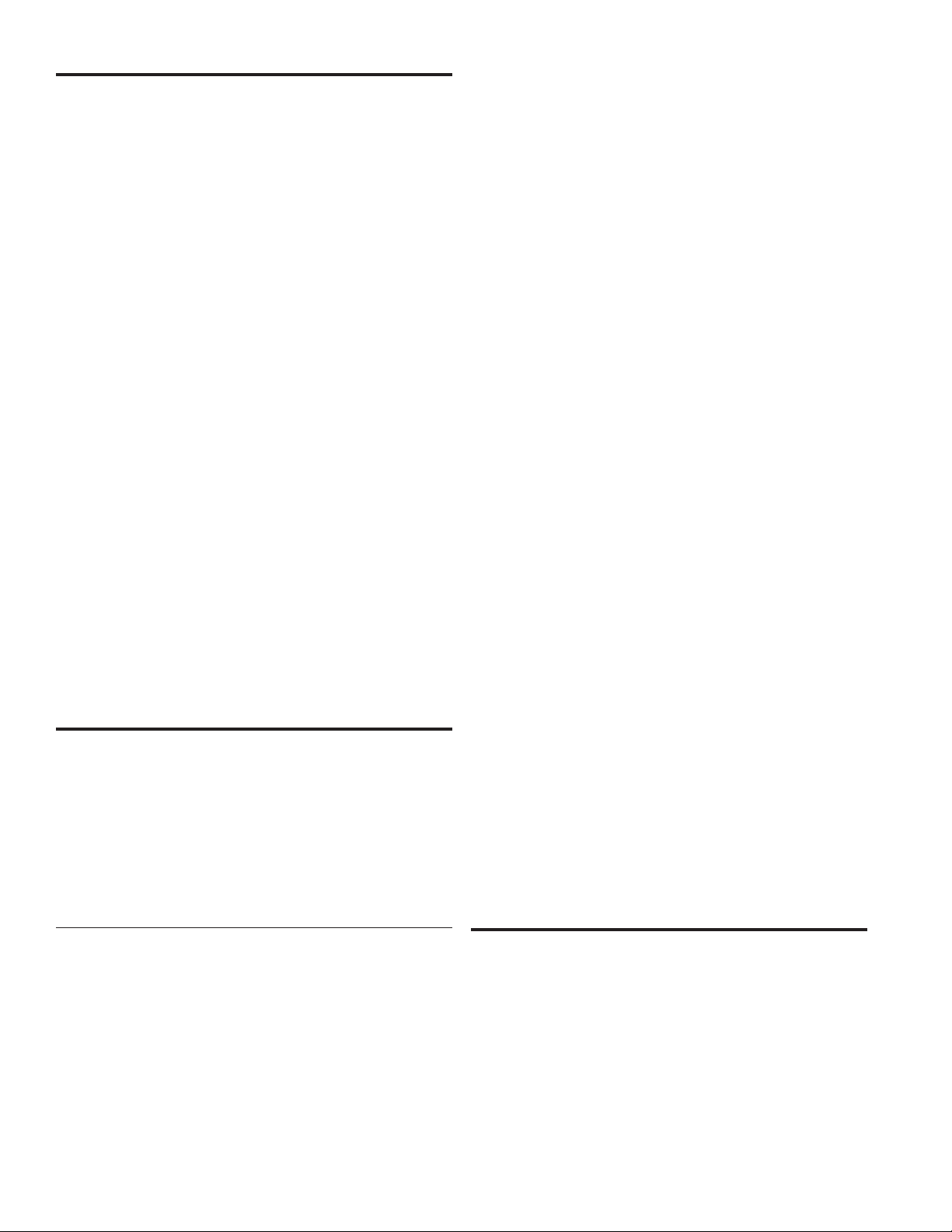
MOUNTING AND START-UP
1. For best visibility, place the Wind Tracker in a location free of
direct sunlight. Mount it using the attached bracket or remove
bracket for ush mounting to a bulkhead or panel cutout. Panel
cutout dimensions are given in the specications. An optional
rack mounting panel (Model 06280) and protective enclosure
(Model 06260) are available from your YOUNG supplier.
2. Connect cables to terminals according to wiring diagram.
Display Averaging (annunciator blinks)
dSP no Instantaneous data displayed
YES Average data displayed
PEr 030 Set averaging period in seconds (0-999).
Display will update at this interval.
Right Display Window Selection
dSP SPd Maximum wind speed
dir Wind Direction degrees
IMPORTANT NOTE! Please observe correct position of
back-panel Input Selector Switch according to wiring
diagram.
3. Connect GND terminal to suitable earth ground.
4. Insert power supply plug into power jack, plug power supply
into a suitable AC wall outlet or connect to suitable 12 to 30
VDC power source to terminals.
IMPORTANT NOTE! Do not connect more than one power
source to the Wind Tracker at the same time.
5. When power is applied, the Wind Tracker will display rmware
version number then begin to display wind information as
follows:
• Wind speed
• Wind speed units
• Maximum wind speed or direction degrees
• Wind direction (single orange indicator)
• Direction variability (green indicators)
• Alarm status indicators (if selected)
• Wind speed & direction averaging indicator (if selected)
6. Observe display to conrm proper operation.
Wind Direction Alarm (annunciator blinks)
ALr no Direction alarm not armed
YES Direction alarm armed
ALr dir SELECT key sets direction alarm sector start.
ENTER key saves.
ALr SPn SELECT key sets direction alarm sector span.
ENTER key saves.
Wind Speed Alarm (annunciator blinks)
ALr no Speed alarm not armed
YES Speed alarm armed
ALr 000 Alarm set-point. SELECT key increments value.
ENTER key saves.
Alarm Delay Time
dLY 030 Alarm delay time in seconds (0-999). SELECT key
increments value. ENTER key saves.
Sound
Snd no No sound
YES Audible beep with alarm activations or average
update.
Wind Direction Voltage Output Scale
dir 360 0-360 degrees
540 0-540 degrees
CHANGING SETTINGS
Wind Tracker parameters may be inspected or changed in SETUP
mode which is enabled by simultaneously pressing both ENTER
and SELECT keys for about 4 seconds. When SETUP mode is
active, abbreviations identify each function and available options
as listed below. The SELECT key changes options or values. The
ENTER key saves and moves to the next parameter.
Appearance of options depends on parameter settings. Some
options may be hidden.
DISPLAY SETUP FUNCTION
Input / Sensor Type
InP 03 Wind Sentry
04 Wind Monitor-Jr
05 Wind Monitor
05A Wind Monitor-AQ
09 Wind Monitor-SE or YOUNG sonic anemometer
SEr Serial input when used as remote display
Ld2 Line Driver 4-20mA input (0-100 m/s)
Hd Wind Monitor HD
Ldi Line Driver 4-20mA input (0-50 m/s)
Wind Speed Units (annunciator blinks)
SPd unt SELECT key changes units. ENTER to save
Serial Output Type
Out bin Binary output for remote Wind Tracker displays
ASC ASCII text wind speed & direction
Test Functions
tSt no No test
YES Test
tSt ALr SELECT key closes alarm relays.
CAL 0.00 SELECT key alternates between 0.00 and
5.00 VDC output to calibrate external devices.
tSt dsP SELECT key tests display sections.
OPERATION
ALARMS
Wind speed and direction alarms each have their own set-point,
LED status indicator, and relay contacts. The Alarm Delay parameter
establishes time duration in or out of the set-point range needed
for the alarm to change state. Front panel LEDs indicate alarm
status during operation.
LED Off = Alarm not armed and OFF. Relay open
LED Steady = Alarm armed and OFF. Relay open
LED Blinking = Alarm armed and ON. Relay closed.
Audible beep if Sound parameter is enabled.
Page 206201-90(I)
Page 4

AVERAGING
When averaging is enabled, the front-panel AVG annunciator is
illuminated, and average wind speed and direction values are
displayed at intervals set by the Period (PEr) parameter. When
averaging is disabled, instantaneous wind values are displayed.
BRIGHTNESS
Adjust display brightness by pressing and holding the left BRIGHT
key for 1 second.
SPECIFICATIONS
Size:
Panel Cutout: 138 mm (5.43 in) x 138 mm (5.43 in)
Sensors: Wind Monitor (05), Wind Monitor-AQ (05A), Wind
Accuracy: ±0.6% Full Scale
144 mm (5.65 in) x 144 mm (5.65 in) x 36 mm (1.4 in)
Monitor-SE (09), Ultrasonic Anemometer (09),
Wind Monitor-JR (04), Wind Sentry (03), Wind
Monitor HD (Hd)
MAXIMUM or WIND DIRECTION DISPLAY
Either MAXIMUM WIND SPEED GUST or numerical WIND
DIRECTION appears during operation depending on Right Display
Window (dSP) parameter setting. Maximum gust may be reset
during normal operation by pressing and holding the RESET key
for 1 second.
REMOTE DISPLAYS
When set for any non-serial input, the Wind Tracker functions
as a master display source for other Wind Trackers which have
been congured for remote display with InP=SEr. The master
Wind Tracker must also be set for binary serial output (Out=bin).
MASTER: Sensor InP = any non-serial device, Out=bin
REMOTE: Sensor InP = SEr
Connect one Wind Tracker master to up to 16 remote displays
via the RS-485 terminals as shown in wiring diagrams. Remote
Wind Trackers display exactly the same information as the master
including alarm states. MAX RESET and all display features are
controlled by the master unit only. Brightness can be adjusted
independently at each Wind Tracker display.
VOLTAGE OUTPUTS
Calibrated voltage outputs for wind speed and direction are updated
16 times per second. Wind Speed 0-100 m/s = 0.00 to 5.00 VDC.
Wind Direction may be scaled for either 0-360 or 0-540 degrees =
0.00 to 5.00 VDC by setting the Direction (dir) parameter.
4-20 mA INPUTS
The Wind Tracker accepts 4-20 mA Line Driver inputs with either
0-50 m/s or 0-100 m/s scaling (Ldi and Ld2 input settings). Connect
as shown in wiring diagram. The back-panel switch labeled 4-20
mA must be in the UP position. 24VDC power is recommended
for most 4-20 mA installations.
POWER CONNECTIONS
The Wind Tracker operates from a 12 to 30 VDC power source.
Power may be connected via the coaxial jack or terminals. These
are internally wired in together so DO NOT CONNECT MORE
THAN ONE POWER SOURCE AT THE SAME TIME. See wiring
diagrams for examples.
ERROR MESSAGES
Serial I/O: Proprietary binary I/O for master-remote display
or simple ASCII text output for external device:
ss.s ddd<cr><lf>
ss.s windspeed (m/s)
ddd wind direction in degrees
RS-485 half-duplex, 9600 baud,
8-1-n, no handshaking
Other inputs: 4-20 mA (0-360 deg, Ldi 0-50 m/s, Ld2 0-100 m/s)
Other outputs: 0-5 VDC = 0-360° or 0-540°
0-5 VDC = 0-100 m/s
Alarm Relays: Normally Open contacts for WS and WD Contact
rating 24 VAC or 30 VDC maximum 5A resistive,
2A inductive maximum
Input Power: 12-30 VDC, 3.5 W
Weight: 1.0 lb (0.45 kg) without AC adapter
CE COMPLIANCE
This product complies with European CE EMC Directive.
Shielded cable must be used.
WARRANTY
The Wind Tracker is warranted to be free of defects in materials
and construction for a period of 12 months from date of purchase.
Coverage is limited to repair or replacement of defective unit.
Declaration of Conformity
R. M. Young Company
2801 Aero Park Drive
Traverse City, MI 49686 USA
Model 06201 Wind Tracker
The undersigned hereby declares on behalf of R. M.
Young Company that the above-referenced product, to
which this declaration relates, is in conformity with the
provisions of:
Ldi Err 4-20 mA (line driver) signal is missing or outside
an acceptable range. Verify connections, signal,
and 4-20 mA switch in UP position.
SEr Err Unit set to receive RS-485 serial signal (inP=SEr
or 09), but no serial data detected. Verify serial
source is working. Verify connections.
Page 3 06201-90(I)
Council Directive 2004/108/EC (December 15, 2004)
on Electromagnetic Compatibility
David Poinsett
R&D Manager
Page 5

WIRING DIAGRAMS
Page 406201-90(I)
Page 6

WIRING DIAGRAMS
Page 5 06201-90(I)
Page 7

WIRING DIAGRAMS
Page 606201-90(I)
