Page 1

YPPA1004 & YPPA1044
Relay & I/O Expansion Modules
Instruction Manual
2 Dart Road • Newnan, Georgia 30265
770-253-7000 • 800-888-6400
Fax: 770-251-2088 • www.yokogawa-usa.com
Page 2
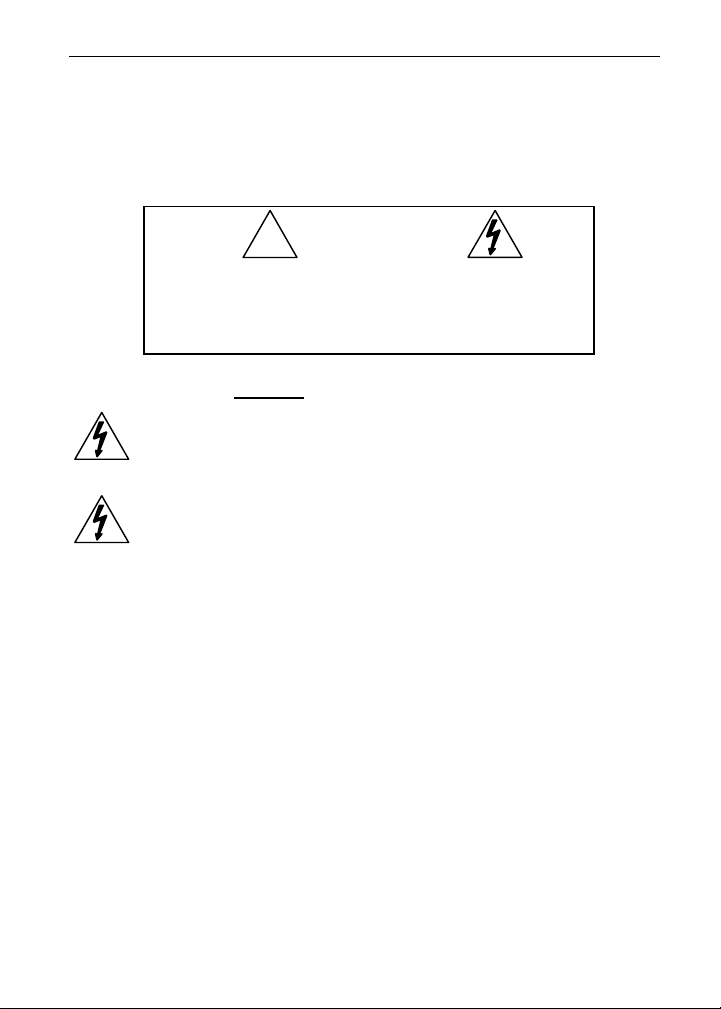
YPPA1004 & YPPA1044 Expansion Modules Instruction Manual
Disclaimer
The information contained in this document is subject to change without
notice. Yokogawa Corporation of America makes no representations or
warranties with respect to the contents hereof and specifically disclaim
any implied warranties of merchantability or fitness for a particular purpose.
!
CAUTION: Read complete
instructions prior to installation and operation of the
module.
Expansion modules DO NOT contain internal jumpers or user settings.
Hazardous voltages exist within enclosure.
Installation and service should be performed only by
WARNING!
WARNING!
trained service personnel.
Do not connect or disconnect the expansion module
with the power on!
WARNING: Risk of
electric shock or
personal injury.
Limited Warranty
Yokogawa Corporation of America warrants this product against
defects in material or workmanship for the specified period under
“Specifications” from the date of shipment from the factory.
Yokogawa’s liability under this limited warranty shall not exceed
the purchase value, repair, or replacement of the defective unit.
Registered Trademarks
All trademarks mentioned in this document are the property of their
respective owners.
© 2011 Yokogawa Corporation of America. All rights reserved.
www.yokogawa-usa.com
2
Page 3
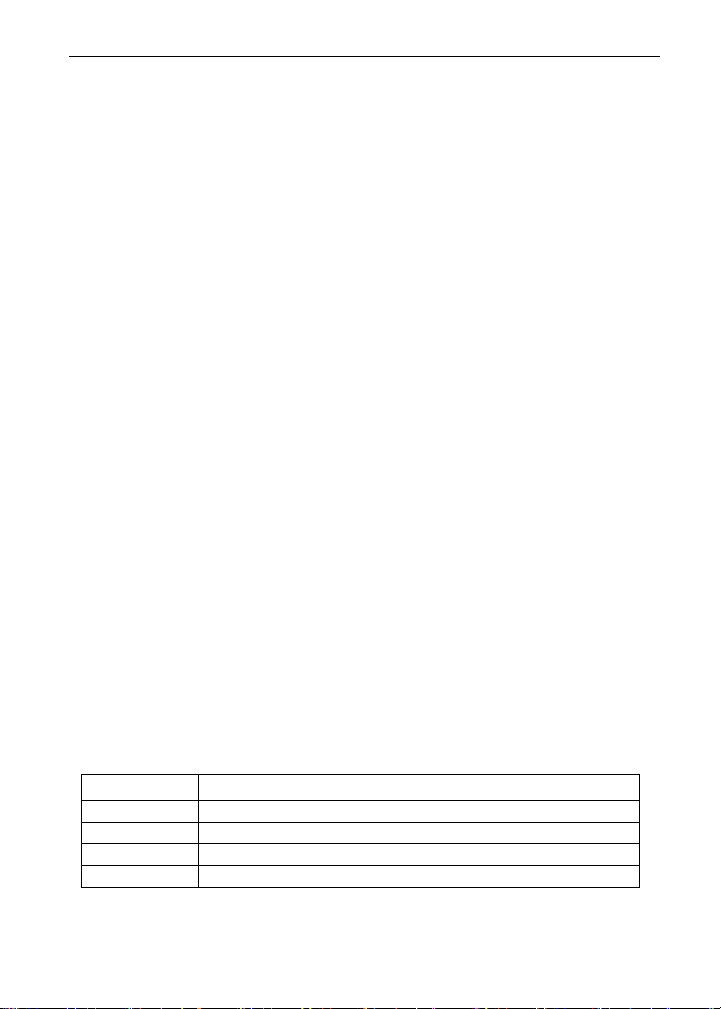
YPPA1004 & YPPA1044 Expansion Modules Instruction Manual
Table of Contents
INTRODUCTION ------------------------------------------------------------ 3
Accessories ------------------------------------------------------------------------ 3
SPECIFICATIONS ---------------------------------------------------------- 4
General (applicable to both models) --------------------------------------- 4
YPPA1004 4-Relay Expansion Module ------------------------------------ 4
YPPA1044 Digital Input & Output Expansion Module ---------------- 5
INSTALLATION ------------------------------------------------------------- 6
External Relays & Digital I/O Connections ------------------------------- 6
Terminal Block Connections ------------------------------------------------- 7
INTRODUCTION
These external expansion modules add functionality to any PROPLUS in
the field. They can be added at any time and are easy-to-install.
Add a 4-relay expansion module and/or up to two I/O modules. The
menu items for these modules do not appear until the module is connected, simplifying the basic menu.
The relay module consists of four 3 amp Form A (SPST) relays.
The I/O module has four digital inputs and four digital outputs per module.
External digital inputs can function similarly to the front panel function keys.
They can be configured to trigger certain events (i.e. acknowledge/reset
alarms, reset max and/or min values, disable/enable all output relays, and
hold current relay states), provide direct menu access point, or mimic front
panel keys. Digital outputs can be used to remotely monitor PROPLUS alarm
relay output states, or the states of a variety of actions and functions executed by the meter.
RS-232 or RS-485 communications modules are also available; refer to
the accessories section for ordering details.
Accessories
Model Description
YPPA1002 DIN-rail mounting kit for two expansion modules
YPPA1200 Meter copy cable
YPPA1232 RS-232 serial adapter
YPPA1485 RS-485 serial adapter
3
Page 4

YPPA1004 & YPPA1044 Expansion Modules Instruction Manual
SPECIFICATIONS
Except where noted all specifications apply to operation at +25°C.
General (applicable to both models)
POWER
CABLE
CONNECTORS
TIGHTENING
TORQUE
ENCLOSURE ABS-94HB material, UL94HB (Flame-Class Rating)
OVERALL
DIMENSIONS
YPPA1004 4-Relay Expansion Module
RELAYS
WEIGHT 2.4 oz (68 g)
PROPLUS meter M-LINK connection
Standard CAT5e cable; provided with module.
Note: To ensure optimum performance use only supplied
cables.
RJ45; identical and interchangeable
Removable screw terminal blocks that accept 12 to 22
AWG wire.
Screw terminal connectors: 5 lb-in (0.56 Nm)
2.286" x .924" x 3.624" (W x H x D)
58.06 mm x 23.47 mm x 92.05 mm (W x H x D)
Four Form A (SPST); Rated 3 A @ 30 VDC and
125/250 VAC for resistive loads
1/14 HP @ 125/250 VAC for inductive loads.
4
Page 5
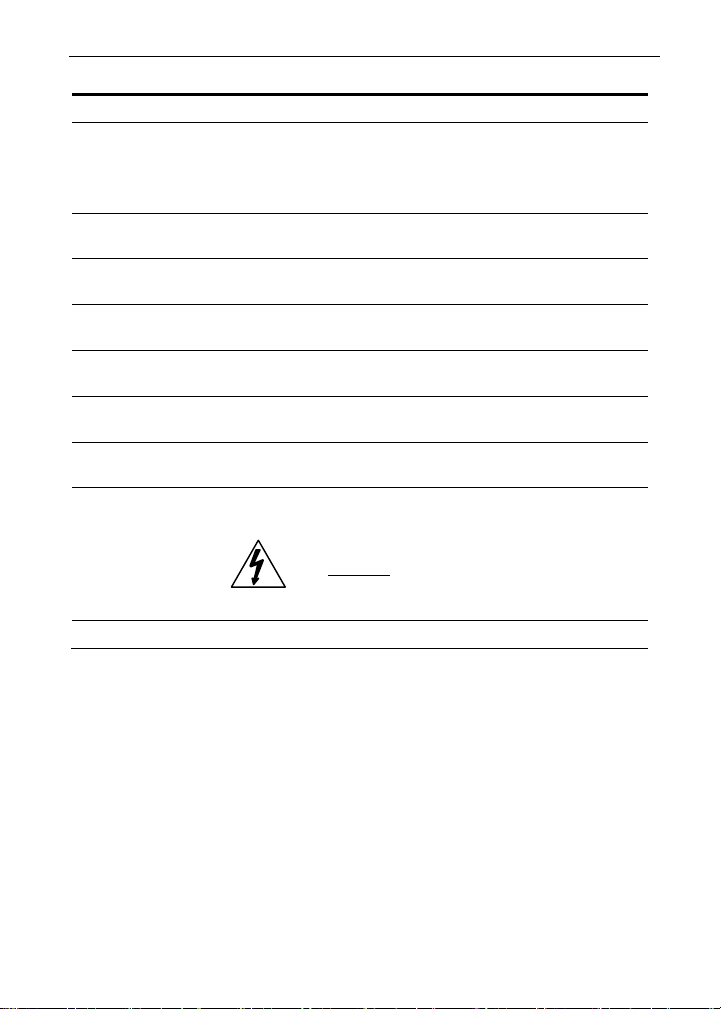
YPPA1004 & YPPA1044 Expansion Modules Instruction Manual
YPPA1044 Digital Input & Output Expansion Module
CHANNELS 4 digital inputs & 4 digital outputs per module
Up to 2 modules for a total of 8 inputs & 8 outputs
SYSTEM
DIGITAL INPUT
LOGIC HIGH
DIGITAL INPUT
LOGIC LOW
DIGITAL OUTPUT
LOGIC HIGH
DIGITAL OUTPUT
LOGIC LOW
SOURCE
CURRENT
SINK
CURRENT
+5 V
TERMINAL
WEIGHT 2.2 oz (62 g)
Note: The jumper located between the RJ45 connectors
must be removed on the second module in order for the
system to recognize it as module #2.
3 to 5 VDC
0 to 1.25 VDC
3.1 to 3.3 VDC
0 to 0.4 VDC
10 mA maximum output current
1.5 mA minimum input current
To be used as pull-up for digital inputs only.
Connect normally open pushbuttons across +5 V & DI1-4.
WARNING
DO NOT
power external devices.
use +5 V terminal (pin 1) to
5
Page 6

YPPA1004 & YPPA1044 Expansion Modules Instruction Manual
INSTALLATION
There is no need to remove the expansion module from its case
to complete the installation, wiring, or setup of the unit.
Do not connect or disconnect the expansion module
WARNING!
External Relays & Digital I/O Connections
The relay and the digital I/O expansion modules YPPA1004 & YPPA1044
are connected to the meter using a CAT5e cable provided with each
module (see Figure 1).
WARNING!
The two RJ45 connectors on the expansion modules are identical and
interchangeable; they are used to connect additional modules to the
system.
Note: The jumper located between the RJ45 connectors of the YPPA
1044 (see Figure 2) must be removed on the second digital
I/O module in order for the system to recognize it as module #2.
with the power on!
Figure 1: M-Link Connector Location on the Meter
Do not connect any equipment other than Yokogawa’s
expansion modules, cables, or meters to the RJ45
M-LINK connector. Otherwise damage will
occur to the equipment and the meter.
Figure 2: Jumper Location
6
Page 7
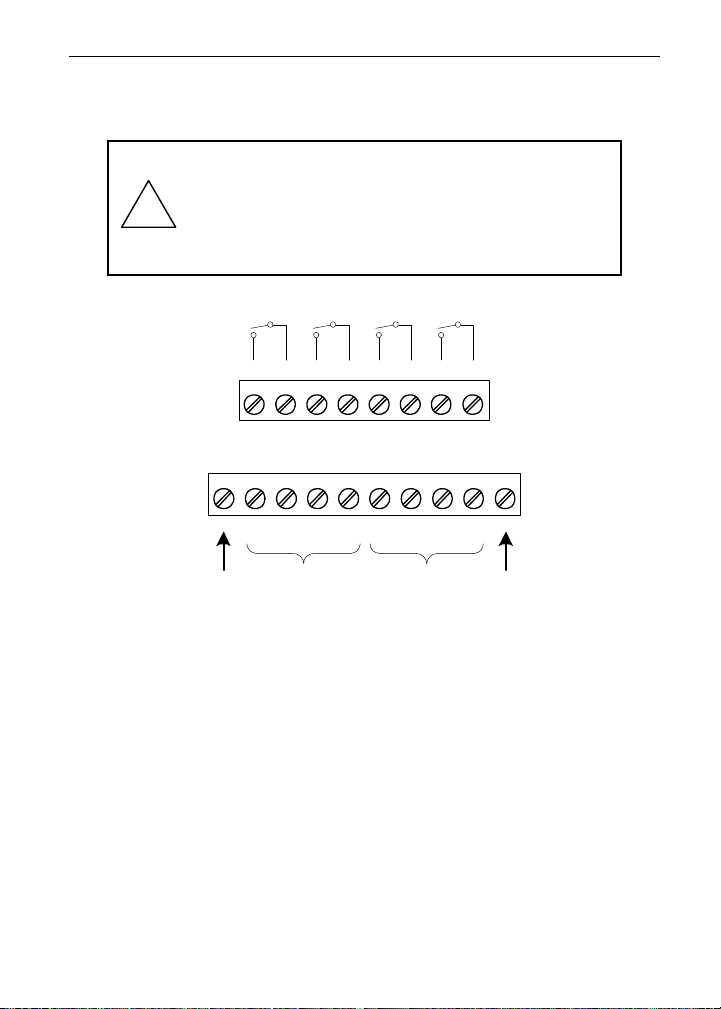
YPPA1004 & YPPA1044 Expansion Modules Instruction Manual
Terminal Block Connections
All connections are made to removable screw terminal connectors
located at the front of the module.
Use copper wire with 60°C or 60/75°C insulation
for all line voltage connections. Observe all safety
regulations. Electrical wiring should be performed
!
in accordance with all applicable national, state,
and local codes to prevent damage to the meter
and ensure personnel safety.
RLY5 RLY6 RLY7 RLY8
12
345678
NO C NO C NO C NO C
Figure 3: External Relays Module Connections
123456
78
910
+5 I1 I2 I3 I4 O1
O2 O3
O4 G
Figure 4:
Digital I/O
Module
5 VDC GND
DI 1-4 DO 1-4
Connec-
tions
7
Page 8

PDA1004 & PDA1044 Expansion Modules Instruction Manual
LIM1044YK_A
11/11
