Page 1
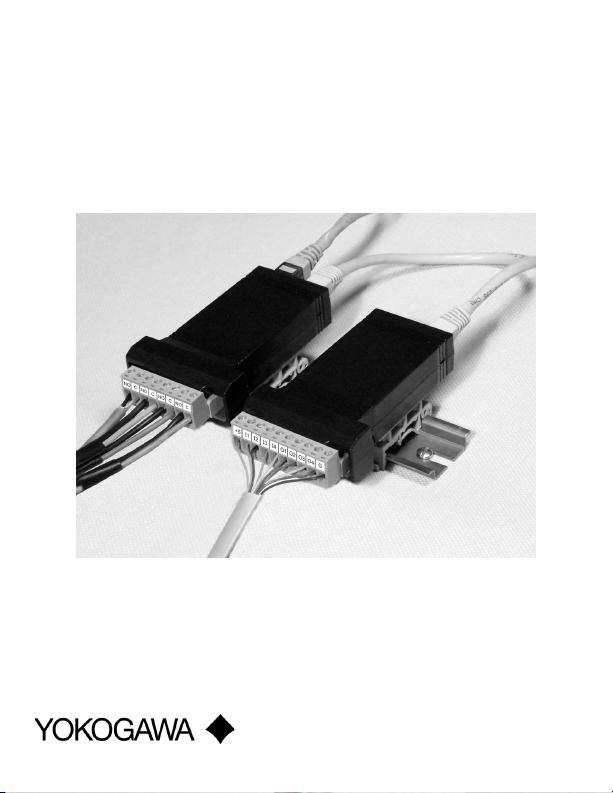
Instruction Manual
0-20 mA, 4-20 mA, 0-5 V, 1-5 V, and ±10 V Inputs
NEMA 4X, IP65 Front
Universal 85-265 VAC, or 12/24 VDC Input Power Models
Large Dual-Line 6-Digit Display, 0.60" & 0.46"
Dual-Scale for Level Applications – Single Input
Isolated 24 VDC @ 200 mA Transmitter Power Supply
Signal Input Conditioning for Flow & Round
Horizontal Tanks
Programmable Display & Function Keys
32-Point, Square Root, or Exponential Linearization
Multi-Pump Alternation Control
2 or 4 Relays + Isolated 4-20 mA Output Options
External 4-Relay & Digital I/O Expansion Modules
USB, RS-232, RS-422/485 Serial Communication Options
Modbus
®
RTU Communication Protocol Standard
Tare Function
Free MeterView
®
Pro Software
YPPA1002
DIN-Rail Mounting Kit
for Two Modules
2 Dart Road • Newnan, Georgia 30265
770-253-7000 • 800-888-6400
Fax: 770-251-2088 • www.yokogawa-usa.com
Page 2

YPPA1002 DIN-Rail Mounting Kit Instruction Manual
Disclaimer
The information contained in this document is subject to change
without notice. Yokogawa Corporation of America makes no
representations or warranties with respect to the contents
hereof, and specically disclaims any implied warranties of
merchantability or tness for a particular purpose.
© 2011 Yokogawa Corporation of America. All rights reserved.
2
Page 3
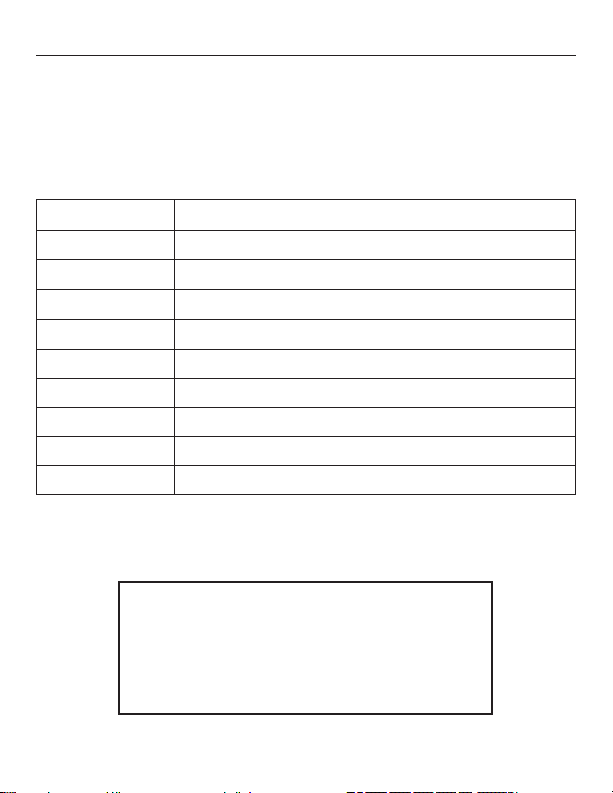
YPPA1002 DIN-Rail Mounting Kit Instruction Manual
Compatible Devices
The YPPA1002 DIN-rail mounting kit can be used with the
following Yokogawa Corporation of America modules.
Model Description
YPPA1004 PROPLUS 4 Relays Module
YPPA1044
YPPA1232
YPPA1485
YPPA8008 USB Serial Adapter
YPPA7485-I RS-232 to RS-422/485 Isolated Converter
YPPA7485-N RS-232 to RS-422/485 Non-Isolated Converter
YPPA8485-I USB to RS-422/485 Isolated Converter
YPPA8485-N USB to RS-422/485 Non-Isolated Converter
PROPLUS Digital I/O Module (4 In & 4 Out)
PROPLUS RS-232 Serial Adapter
PROPLUS RS-485 Serial Adapter
Visit our Web Site
http://www.yokogawa-usa.com
3
Page 4

YPPA1002 DIN-Rail Mounting Kit Instruction Manual
The mounting kit includes
(1) 6" length of DIN-rail,
(4) mounting clips, and this
instruction sheet. It contains
enough parts to mount 2
modules. Please read the
instructions thoroughly before
proceeding.
INSTRUCTIONS
Step 1
Mounting the DIN-rail
clips to the module.
Place the expansion module
on a at surface with the
bottom surface facing up.
The bottom surface can be
identied as the surface
closest to the locking tab slot
on the modular connector
(see picture at right).
Locking Tab Slot
Expansion Module Example
4
Page 5

YPPA1002 DIN-Rail Mounting Kit Instruction Manual
Peel the protective layer off
of the adhesive tape on the
bottom of one of the mounting
clips. With the hinge end of
the clip (see below) facing the
end of the module with the
communications connector,
align the clip along the long
(side) edge of the module and
Communications Module Example
centered lengthwise within the
at surface of the module.
Hinge End
Firmly press down on clip
for 10 seconds. Repeat this
procedure on opposite side.
Once clips are properly
installed, the modules with
clips mounted should look
similar to one or both of the
modules pictured to the right.
While the adhesive is initially
quite strong, this strength
improves signicantly over
a period of approximately 12
hours.
5
Latch End
Completed Assemblies
Page 6

YPPA1002 DIN-Rail Mounting Kit Instruction Manual
Step 2
Mounting the DIN-rail to
your panel.
The PROPLUS modules are very
light (approx. 1½ oz each). As
such, the mounting hardware
does not need to be very
strong. We recommend two
#10 pan head screw (shown
to the right), but only because
it best accommodates the slots in the DIN-rail. Do consider
any strain your wiring might place on the module mounting. In
many cases, you may nd mounting the DIN-rail with doublesided tape might be acceptable (not recommended in areas
of high vibration or temperatures outside the range of 45 to
95°F). When choosing a location to mount the DIN-rail, keep
in mind that wires will be entering both ends of the modules
(see picture shown on the bottom right).
Leave enough space on
either end of module to allow
for wire routing. Otherwise
undue stress may be placed
on the module’s connectors
and mounting clips. The DINrail can be mounted on any
vertical or horizontal mounting
plane, providing wiring that is
properly secured.
6
Page 7

YPPA1002 DIN-Rail Mounting Kit Instruction Manual
Step 3
Mounting modules to DINrail.
To mount modules to DIN-rail,
rst locate the approximate
position you would like to
place the module on the DINrail, then hook hinge end of
mounting clip to edge of DINrail as shown to the right. Then
lower the opposite “latch end”
of the clip onto the rail. Press
down on the module until the
latch end snaps in place.
A typical installation may look
like the photo to the right once
modules are mounted to the
DIN-rail.
Hinge EndLatch End
Step 4
After mounting the expansion module(s), please refer to the
Instruction Manual for each module for proper wiring and use
instructions.
7
Page 8

2 Dart Road • Newnan, Georgia 30265
770-253-7000 • 800-888-6400
Fax: 770-251-2088 • www.yokogawa-usa.com
Instruction Manual
0-20 mA, 4-20 mA, 0-5 V, 1-5 V, and ±10 V Inputs
NEMA 4X, IP65 Front
Universal 85-265 VAC, or 12/24 VDC Input Power Models
Large Dual-Line 6-Digit Display, 0.60" & 0.46"
Dual-Scale for Level Applications – Single Input
Isolated 24 VDC @ 200 mA Transmitter Power Supply
Signal Input Conditioning for Flow & Round
Horizontal Tanks
Programmable Display & Function Keys
32-Point, Square Root, or Exponential Linearization
Multi-Pump Alternation Control
2 or 4 Relays + Isolated 4-20 mA Output Options
External 4-Relay & Digital I/O Expansion Modules
USB, RS-232, RS-422/485 Serial Communication Options
Modbus
®
RTU Communication Protocol Standard
Tare Function
Free MeterView
®
Pro Software
YPPA1002 DIN-Rail Mounting Kit Instruction Manual
How to Contact Yokogawa Corporation of America
• For Sales and Technical Support please
Call: (800) 888-6400 or (770) 254-0400
Fax: (770) 251-2088
Email: meters-instr@us.yokogawa.com
• For the latest version of this manual please visit
www.yokogawa-usa.com
LIM1002YK_A
11/ 11
