Page 1
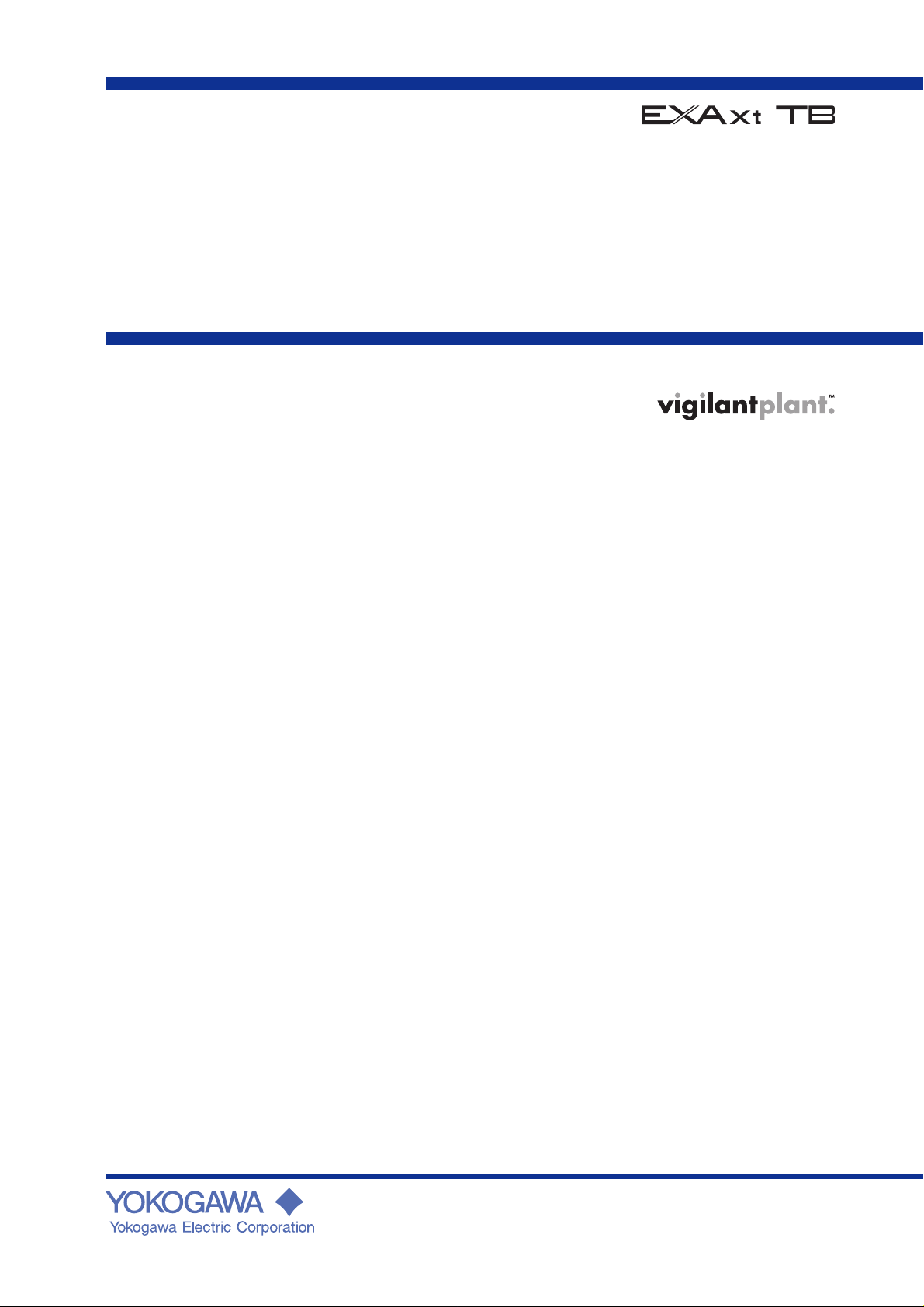
User’s
Manual
Model TB750G
Right Angle Scattered Light
Turbidimeter
Quick Start Manual
IM 12E01A06-02E
IM 12E01A06-02E
1st Edition
Page 2
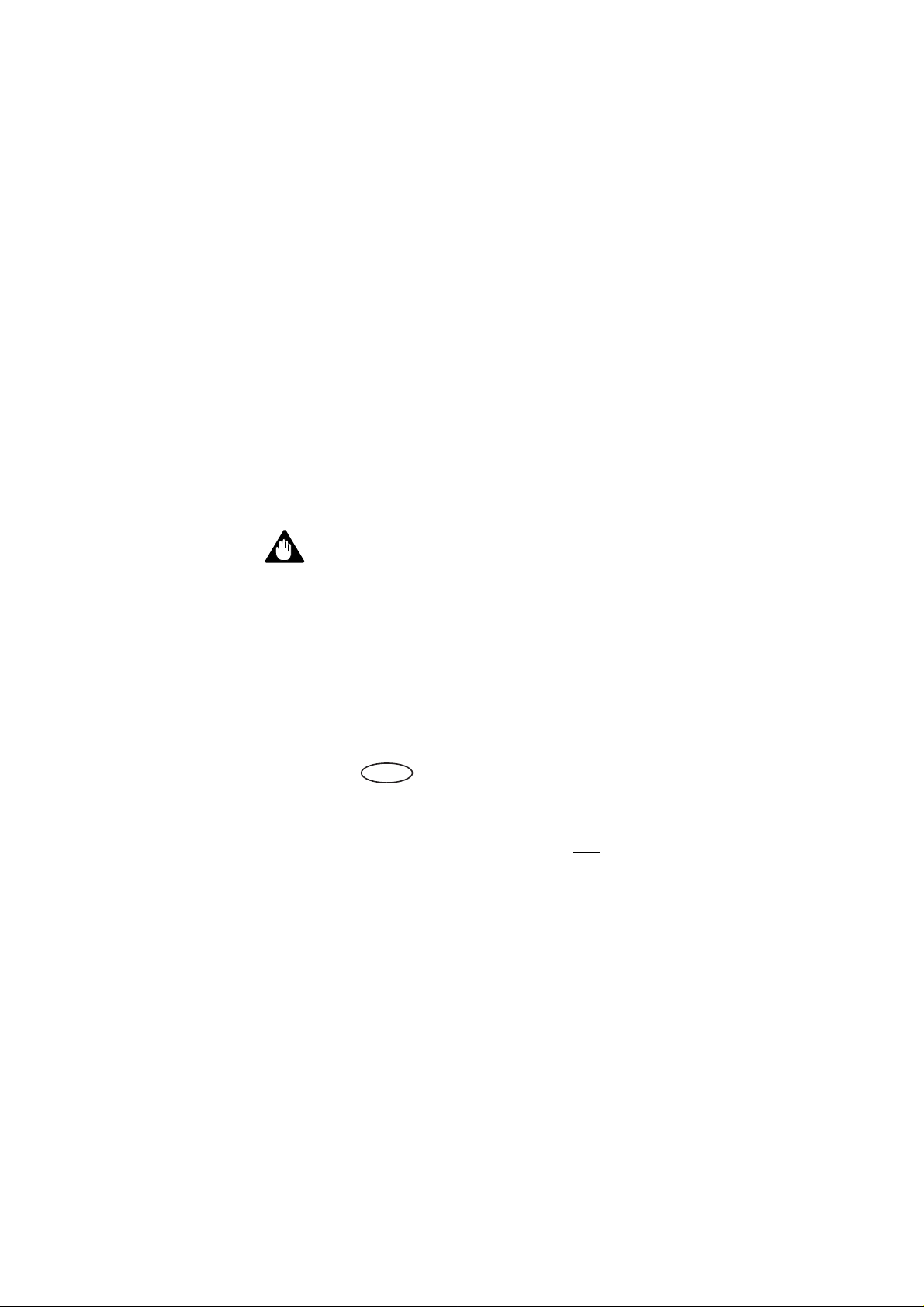
◆ INTRODUCTION
■ Structure of this Manual
This is a supplementary manual to TB750G Right Angle Scattered Light Turbidimeter
for User's Manual IM 12E01A06-01E. This manual describes the specifications,
installation, operation, maintenance, and troubleshooting. To use this instrument
correctly, read this manual and User's Manual IM 12E01A06-01E thoroughly.
■ Before Measurement
The TB750G turbidimeter is preset with defaults prior factory shipment. Before
measurement, verify that these factory default settings meet the operating conditions and
if necessary, reconfigure parameters.
◆ Symbol and Notations Used in this Manual
■ Symbol
The following symbol is used in this manual.
CAUTION
■ Notations
Indicates that damage to software or hardware, or system failures could occur if
instructions are not followed.
In this manual, operation keys, display messages, indicators, and LED lamps on the
instrument are denoted in the following manner.
1. Operation keys are denoted by brackets [ ] – for example:
YES
: [YES] key
2. Indicators, messages, and numerical data on the display are denoted as follows:
Message display: {*WASH}
Data display: {2.05} (when lit), {2.05} (when flashing)
1st Edition: Apr. 2006 (YK)
All Rights Reserved, Copyright © 2006, Yokogawa Electric Corporation
IM 12E01A06-02E
1
Page 3

◆ Notice
■ About this Manual
●This manual should be passed on to the end user.
●This manual should be read thoroughly before operating the instrument.
●This manual explains the functions contained in this product, but does not warrant
that they will suit the particular purpose of the user.
●The contents of this manual shall not be reproduced or copied, in part or in whole,
without permission.
●The contents of this manual are subject to change without prior notice.
●Every effort has been made to ensure the accuracy in the preparation of this manual.
However, if any errors or omissions are noticed, please contact the nearest Yokogawa
representative or sales office.
■ Protection, Safety, and Modification of the Product
●The safety instructions described in this manual should be strictly observed to ensure
safety both of the product and the system controlled by the product.
●A protection or safety circuit should be installed externally, if needed. Do not attempt
to modify or add such circuit to the inside of the equipment.
■ Limitation of Liability
●Yokogawa grants no warranties other than the express warranty set forth under the
warranty provisions.
●Yokogawa shall not be liable to you or any third party for any damage, including
consequential or incidental damages, arising out of or in connection with the use of
this equipment, defects beyond our knowledge, or any other contingency beyond our
control.
2
IM 12E01A06-02E
Page 4

Contents
Contents
◆ INTRODUCTION.......................................................................................................... 1
◆ Symbols and Notations Used in this Manual ................................................................ 1
◆ Notice ............................................................................................................................. 2
1. OVERVIEW................................................................................................................... 5
1.1 Features ...............................................................................................................5
1.2 Measurement Principle ........................................................................................ 5
2. PIPING AND WIRING ................................................................................................. 6
2.1 Piping ................................................................................................................... 6
2.1.1 System Using Open Head Tank and Zero Turbidity Filter ........................ 6
2.1.2 System without Head Tank and Zero Turbidity Filter ...............................7
2.2 Wiring..................................................................................................................8
2.2.1 Wiring Required for TB750G .....................................................................8
2.2.2 Wiring for Detector .....................................................................................8
2.2.3 Wiring for Converter ................................................................................... 9
3. OPERATION ............................................................................................................... 11
3.1 Preparation ......................................................................................................... 11
3.1.1 Outline ....................................................................................................... 11
3.1.2 Converter Operation Panel ........................................................................12
3.1.3 Calibration ................................................................................................. 12
3.1.4
3.1.5 Performing 2-point Calibration Using Standard Solution ........................17
3.2 Normal Operation.............................................................................................. 18
3.2.1 When Sample Water Supply is Cut Off ...................................................18
3.2.2 Shutdown ...................................................................................................18
3.2.3 Restart ........................................................................................................ 18
Performing Zero/span Calibration Using Filtered Water as Zero Reference ...
13
4. PARAMETER SETTING ............................................................................................ 19
4.1 Outline of Operation, Setting, and Service Levels...........................................19
4.2 Operation Level.................................................................................................20
4.3 Setting Level ..................................................................................................... 21
4.4 Service Level.....................................................................................................22
4.5 Procedures for Setting Parameters ....................................................................24
5. MAINTENANCE......................................................................................................... 27
5.1 Lamp Replacement............................................................................................ 27
5.2 Calibration ......................................................................................................... 28
5.2.1 Outline ....................................................................................................... 28
5.2.2 2-point Calibration Using Turbidity Standard Solutions..........................28
6. TROUBLESHOOTING ............................................................................................... 29
Revision Record .................................................................................................................... 1
IM 12E01A06-02E
3
Page 5

Contents
4
IM 12E01A06-02E
Page 6
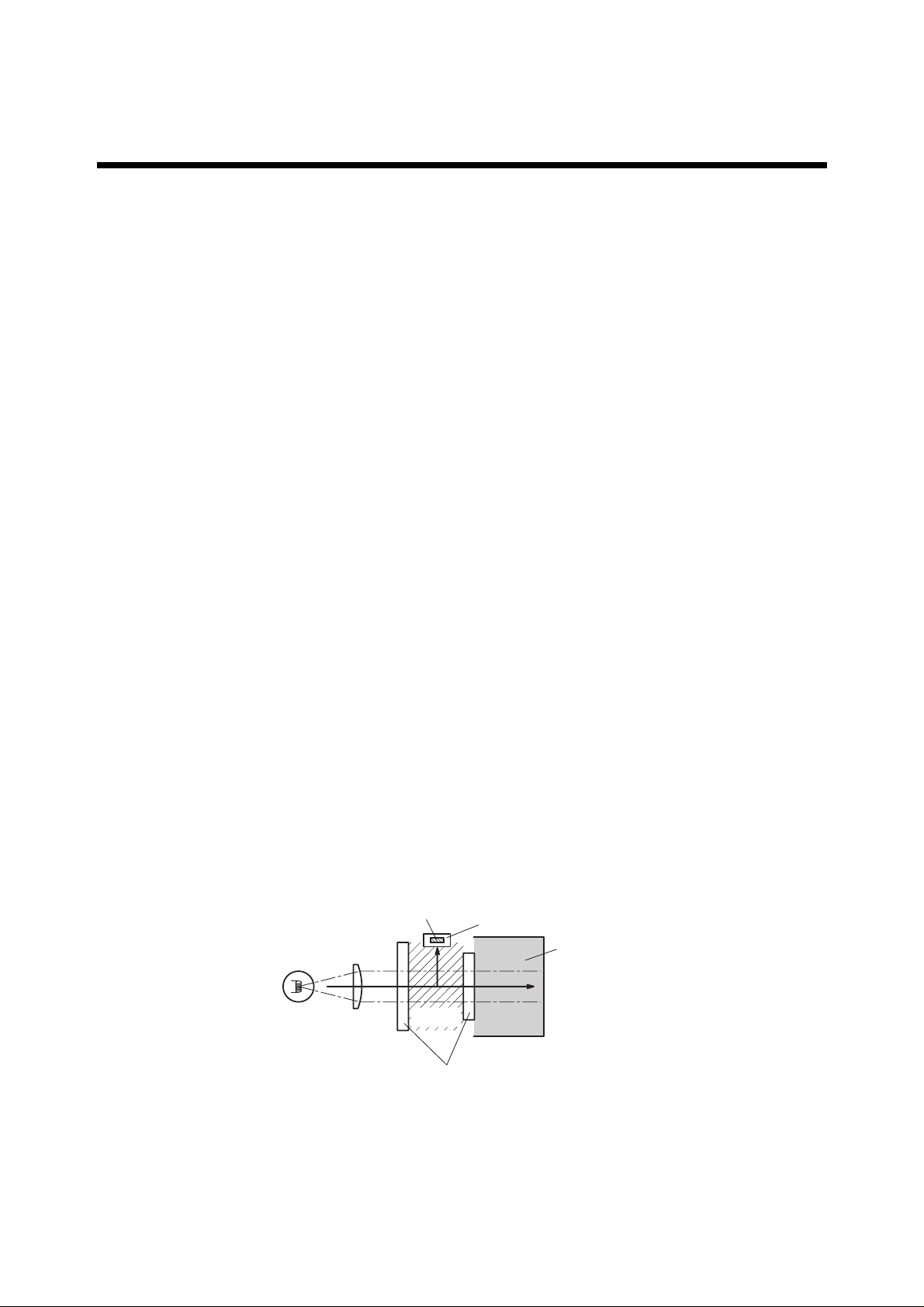
1. OVERVIEW
1.1 Features
The TB750G is a process turbidimeter employing the right angle light scattering method,
and has the following features.
• Highly reliable measurement with excellent linearity and repeatability
- Linearity: ±2% of reading or ±0.01 NTU, whichever is greater
- Repeatability: ±1% of reading or ±0.002 NTU, whichever is greater
- Display resolution: 0.001 NTU
• Easy-to-clean measurement cell
• Compact, lightweight converter and detector
• User configurable analog output range
- Analog output range: 0-0.2 NTU to 0-100 NTU
• Analog output range switching (2 or 3 ranges)
• Enhanced self-diagnostic function as standard
- Light source failure, input element failure, calibration failure, various circuit failures,
etc.
• Detector designed to remove influence of air bubbles
• A wide range of measurement conditions
- Low flow rate: 0.05 to 20 l/min {0.8 to 317 gal/h}
- High pressure: Up to 500 kPa {72 psi}
- Sample temperature: 0 to 50°C {32 to 122°F}
• Detector can be connected for in-line analysis
• 2 analog outputs, 3 relay contact outputs, and 1 serial communication
• Many options available upon request
• Ultrasonic transducer and oscillator for ultrasonic cleaning
• Various head tanks to accommodate application requirements
1. OVERVIEW
1.2 Measurement Principle
The measuring system of the TB750G turbidimeter, comprised of a detector and a
converter, complys with USEPA 180.1.
Scatted Light Detection Element
Measuring
Water
IM 12E01A06-02E
Light Source
(Lamp)
Figure 1.1 Measurement Principle
Lens
Scatted Light Detector
Receiver (Darkroom)
Measurement Window (Glass)
F0101.EPS
5
Page 7
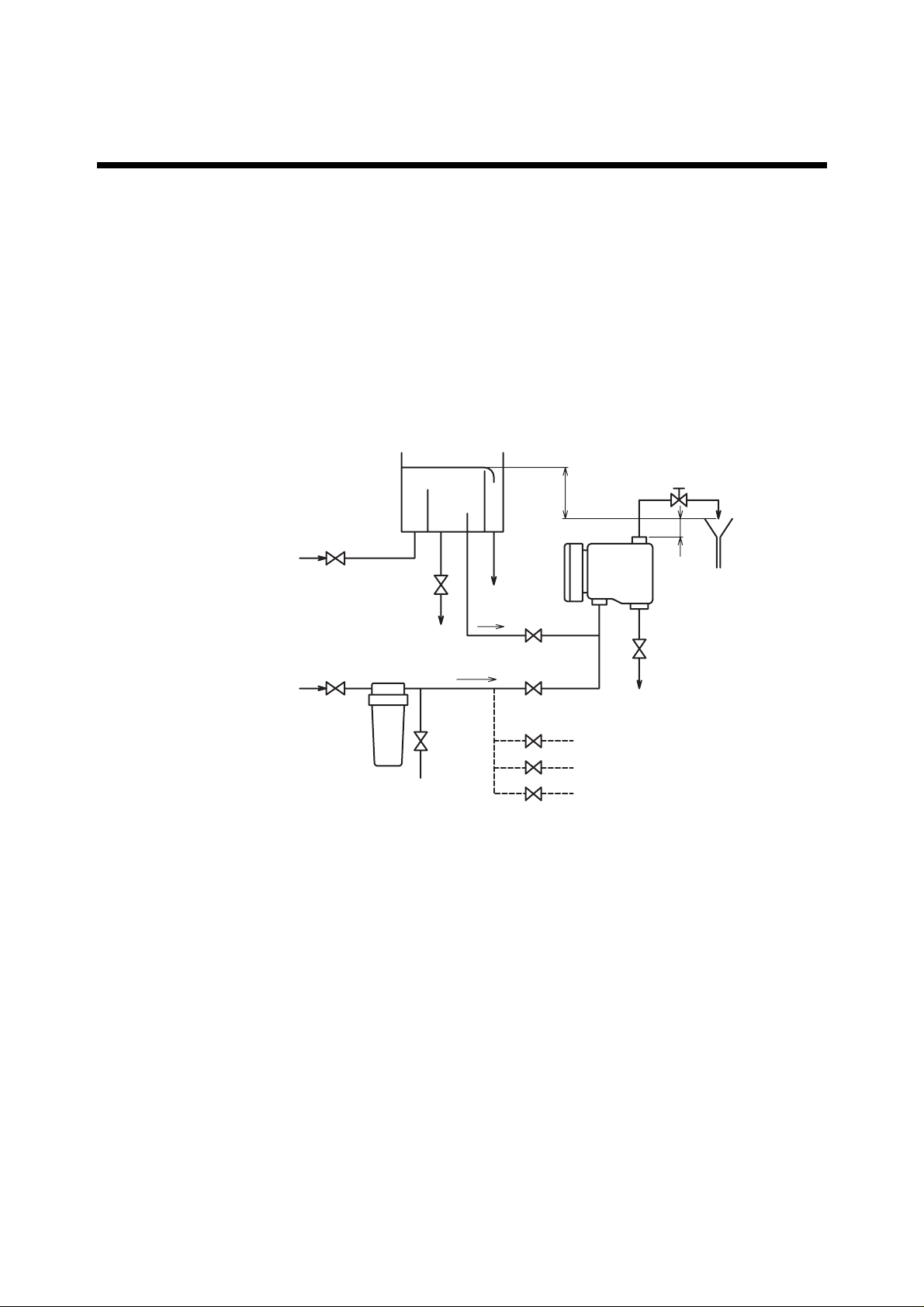
2. PIPING AND WIRING
2. PIPING AND WIRING
2.1 Piping
Piping methods depend on the application, select the appropriate system configuration,
and install pipes accordingly following examples.
2.1.1 System Using Open Head Tank and Zero Turbidity Filter
This is a typical system. A piping diagram is shown in Figure 2.1. Air bubbles in a
water sample are removed by an open head tank and the water sample is introduced into
the detector at a stable flow rate.
Sample
Water
T ap
Water
Head Tank
Sample Water
Valv e
T ap W ater
Valv e
Zero Turbidity
Filter
Drain
Valv e
Drain
Sample Water
Zero Water
Zero Water
Drain Valv e
H
Drain
Sample Water
Inlet
Sample Water
Supply Valv e
Zero Water Supply Valv e
Flow Control Valve
Sample Water
Outlet
TB750G
Detector
Other Turbidity Detectors
h
Drain Port
Drain Valv e
Drain
Sample Water
Effluent
Drain
F0320.EPS
Figure 2.1 Piping Diagram
• To prevent corrosion of water inside the zero turbidity filter, allow water to flow
through the filter and flow out from the zero water drain valve continuously at a flow
rate of approximately 10 ml/min.
• When using filtered water as zero reference, install a filter with the appropriate pore
size depending on the measuring range.
Measuring range of less than 2 NTU: 0.2 µm
Measuring range of 2 NTU or greater: 1 µm
6
IM 12E01A06-02E
Page 8
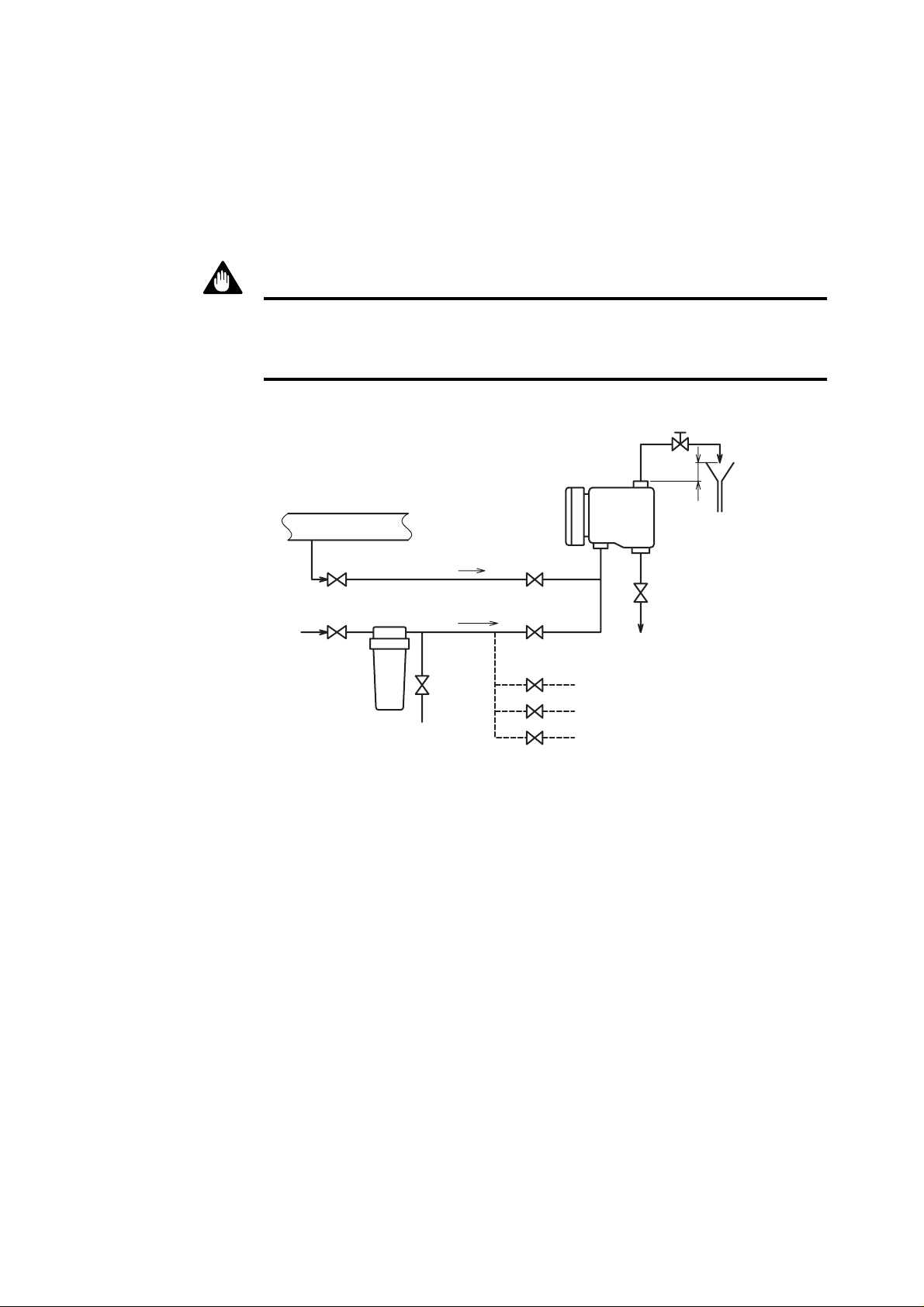
2.1.2 System without Head Tank and Zero Turbidity Filter
This is a simple system where a water sample is taken from the process and directly
introduced into the detector. This system configuration can be used when a water sample
contains a negligible amount of air bubbles or when the turbidity of a water sample is
high and the effect of air bubbles is nonsignificant.
CAUTION
Sample water conditions and ambient temperature must meet the specifications:
maximum pressure: 500 kPa; sample temperature: 0 to 50°C; ambient temperature: -5 to
50°C.
Process Piping
Flow Control Valve
Sample Water
Outlet
TB750G
Detector
2. PIPING AND WIRING
Sample Water
Effluent
h
Drain
Sample
Water
T ap W ater
Sample Water
Valv e
T ap W ater
Valv e
Zero Turbidity
Filter
Sample Water
Zero Water
Zero Water
Drain Valv e
Sample Water
Supply Valv e
Zero Water Supply Valv e
Sample Water
Inlet
Other Turbidity Detectors
Drain Port
Drain Valv e
Drain
F0325.EPS
Figure 2.2 Piping Diagram
• The flow control should not be done on the inlet side of the detector.
• To prevent corrosion inside the zero turbidity filter, allow water to flow through the
filter and flow out from the zero water drain valve continuously at a flow rate of
approximately 10 ml/min.
IM 12E01A06-02E
7
Page 9
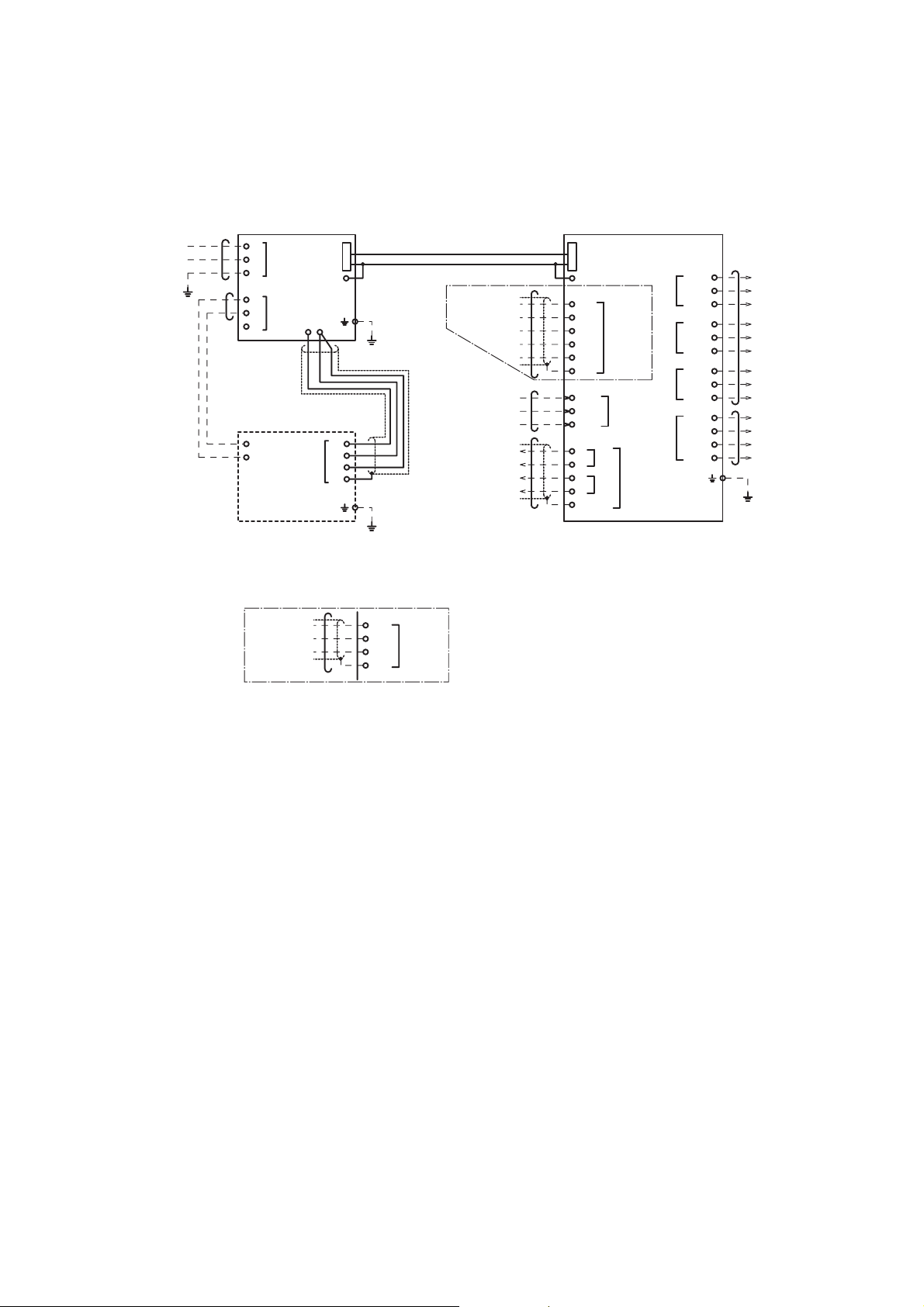
2. PIPING AND WIRING
2.2 Wiring
2.2.1 Wiring Required for TB750G
TB750G Turbidity converterTB750G Turbidity detector
Power
supply *
Grounding *
(100V or less)
L
5
1
Power supply
cable
N
G
L
N
G
CONVERT-
POWER
TUS
ER
U1U2
TUS400G Ultrasonic Oscillator
L2
L1
(Note) Dotted wiring is external wiring. Use cable with 6 to 12 mm OD for wiring.
*1 Power terminal "G" on detector, detector case, and converter case must be grounded (ground resistance: 100V or less).
*2 External grounding terminal of ultrasonic oscillator must be grounded (ground resistance: 100V or less).
*3 Use 2-conductor shielded cable for analog output wiring and serial communication wiring.
*4 The wiring configuration is described below in case that RS-232C serial communication is selected.
Serial com-
munication
(RS-232C)
U1
U2
U3
S
Dedicated cable (1/2/3m)
Grounding *
(100V or less)
5
*
Grounding *
(100V or less)
TXD
RXD
SG
G
1
Ultrasonic transducer
connecting cable
(maximum length: 15m)
(customer wiring)
2
RS-232C
Serial commu-
Analog output 1
(4-20mA DC) *
Analog output 2
(4-20mA DC or
0-20mA DC) *
3 *4
nication *
(RS-422)
Contact input
SENSOR
GG
RX+
RX-
RS-422
TX+
TX-
SG
G
IN1
INPUT
IN2
COM
3
3
+
-
+
-
G
mA1
mA2
RANGE
OUTPUT
S1
S2
FAIL
NO
NC
COM
NO
NC
COM
NO
NC
COM
A
B
C
COM
Contact
output S1
Contact
output S2
Contact
output FAIL
Range
contact output
Grounding *
(100V or less)
1
*5 When option code "/US" is specified, TUS400G should be purchased separately.
When TUS400G is used in system, the power supply to TB750G should be the same as the supply voltage specified in
the MS Code of TUS400G.
Figure 2.3 Connection Diagram
2.2.2 Wiring for Detector
Wire for connections to the following terminals:
(1) Power supply terminals;
(2) Power supply terminals for ultrasonic oscillator (when option code "/US" is
specified); and,
(3) External grounding terminal.
F18.EPS
8
IM 12E01A06-02E
Page 10
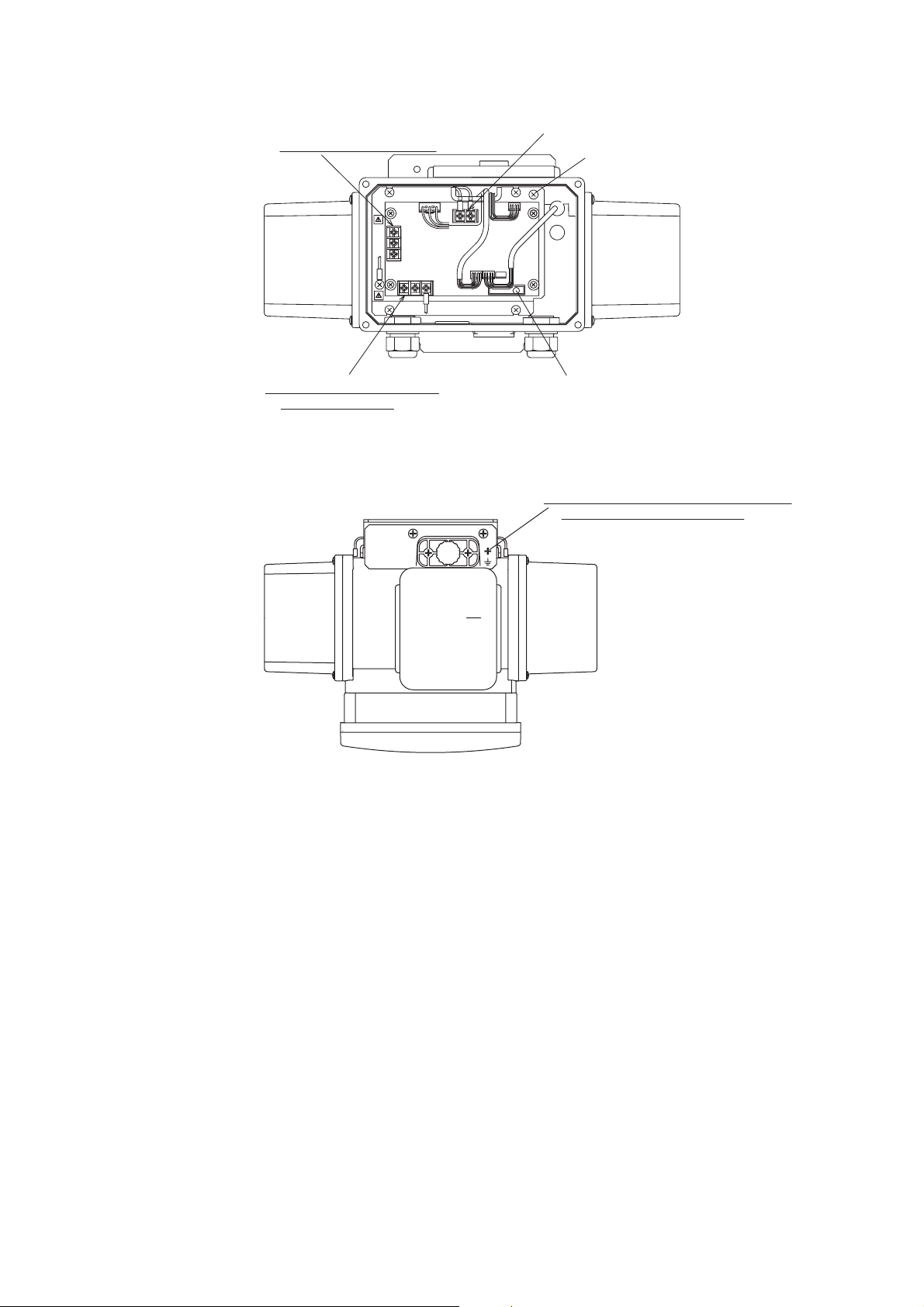
(1) Power Supply Terminals
2. PIPING AND WIRING
Terminals TM3 (Power to Lamp)
Terminal G
(For Converter 2 Detector
Connecting Cable)
(2) Power Supply Terminals for
Ultrasonic Oscillator
Connector for Converter 2 Detector Cable
Figure 2.4 Internal View of Detector
(3) External Grounding Terminal (M5 Screw)
(Norminal size of at least 2 mm
Figure 2.5 Grounding Terminal of Detector
F0310.EPS
2
)
F0319.EPS
2.2.3 Wiring for Converter
Wire for connections to the following terminals:
(1) Analog output/contact input terminals;
(2) Contact output/range contact output terminals;
(3) Serial communication terminals (when in use); and,
(4) Grounding terminal.
IM 12E01A06-02E
9
Page 11

r
2. PIPING AND WIRING
(A)
Converter 2 Detector
Front Cover
Connecting Cable
Serial Communication
Terminals
Front Cover
Terminal Cover
(B)
Terminal G
(For Converter 2
Detector Connecting Cable)
(1) Analog Output/Contact Input Terminals
How to Remove the Terminal Cover
Disconnect the converter-detector connecting cable (A) and its grounding wire (B) from the converter.
Remove the terminal cover by sliding it slightly to the left and pulling it forward.
Connector for
Converter 2 Detector Cable
(3) Serial Communication
Terminals
(2) Contact Output/
Range Contact
Output Terminals
Analog Output/Contact Input Terminals
Figure 2.6 Internal View of Converter
F0309.EPS
Toothed Lock Washe
(4) Grounding Terminal (M4 Screw)
Figure 2.7 Grounding Terminal of Converter
Contact Output (S1, S2 and FAIL) Wiring
• Be sure to use the contacts meeting the conditions below.
• Functions of contact outputs S1 and S2 should be set in Codes 40 and 41 at service
level. Refer to section 4.3.
Table 2.1 Contact Rating
Contact maximum permissible voltage
Contact maximum permissible current
Contact maximum permissible power
(resistance load)
Table 2.2 Contact Operation
Status
In action
Not in action
Power OFF
LED NO NC
OFF
OFF
Contact S1, S2
ON
Closed
Open
Open
LED NO NC
Open
Closed
OFF
Closed
OFF
250 V
2 A
125 VA
Contact FAIL
ON
Open
Closed
Open
AC
Closed
Open
Closed
T01.EPS
Grounding Wire
(Nominal Size of at least 2 mm
F0318.EPS
DC
30 V
3 A
60 W
T0303.EPS
2
)
10
IM 12E01A06-02E
Page 12

3. OPERATION
3.1 Preparation
3.1.1 Outline
3. OPERATION
1. Installation Check
2. Piping Check
3. Wiring Check
4. Supplying Power
5. Warm-up
6. Setting and Checking Parameters
7. Calibration
8. Supplying a Water Sample and
adjusting the flow rate
• Make sure that TB750G converter and detector
are fixed fimly.
• Unused cable inlets should be plugged to
prevent moisture from entering.
• Note that the TB750G does not have an internal
power switch.
• Upon power up, allow the meter to warm up for
at least one hour.
• When using zero turbidity filter, allow water to
run through it for at least one hour.
• For details of parameter settings, refer to
chapter 4.
• For details of calibrations, refer to the following
pages.
• Adjust the opening of the valve at the sample
water out of the detector.
9. Operation check
• Make sure that the system is free of defects.
F3.1.EPS
IM 12E01A06-02E
11
Page 13

3. OPERATION
3.1.2 Converter Operation Panel
HOLD FAILTEMP. MAN
YES NO MODE
YES NO
ENT
ENT
FNU
UNIT
mg/lNTU
MODE SET UP
MEASURE
SETPOINTS
CAL
RANGE
CAL START
SET HOLD
WASH START
CAL / WASH
SERVICE
DISPLAY
HOLD
CONTACTS
S1
S2
FAIL
Turbidity Unit Indication
Operation Key
([*]: To enter the operation level
from measurement mode)
Contact Status LED
3.1.3 Calibration
LCD Screen
Operation Key
F0504.EPS
(1) When performing a calibration using 0.2 or 1.0 µm filtered water as zero reference,
refer to section 3.1.4.
(2) When performing a 2-point calibration using standard solutions, refer to section
3.1.5. Use this method to perform a calibration complying with EPA 180.1.
Note:The instrument has been pre-calibrated using 0.2 µm filtered water as zero
reference at the factory before shipment.
Calibration Flow Chart
Start calibration
Is filtered water used
as zero reference?
YES
Perform span/zero calibration
using filtered water
Perform zero calibration
NO
Perform 2-point calibration
using standard solutions*
Perform point calibration
first using zero solution
12
Is span calibration performed
Standard Solution
using check block or
standard solution?
Check block
Perform span calibration
using check block.
Refer to Section 3.1.4.
Perform span calibration
using standard solution.
Refer to Section 3.1.4.
End calibration
* Calibration complying with EPA Method 180.1.
Perform second point
calibration using span solution.
Refer to Section 3.1.5.
F3.2.EPS
IM 12E01A06-02E
Page 14

3. OPERATION
3.1.4 Performing Zero/span Calibration Using Filtered Water as Zero Reference
START
• Supply power
• Warm-up (at least 1 hour)
• Allow water to run through the zero filter
• Supply zero water
• Prepare span solution, if necessary
[MODE]
CALB
[YES]
X.XXX
STD.CAL
[YES]
X.XXX
ZERO
• Confirm reading has stabilized (3 to 5 min)
[YES]
Automatically goes into
maintenance mode and holds
the output.
0.000
VALUE
[ENT]
X.XXX
ZERO
X.XXX
CAL.END
[NO] [YES]
A
To span calibration
using check block
{0.000} None configurable
Auto-adjustment
Zero calibration is complete
B
To span calibration
using standard solution
F3.3.EPS
IM 12E01A06-02E
13
Page 15

3. OPERATION
Span calibration using check block
Note:For span calibration using standard solution, refer to next page.
From zero calibration
A
X.XXX
STD.CAL
[YES]
X.XXX
ZERO
[NO]
X.XXX
SPAN
• Stop supplying zero water
• Drain zero water
• Install check block *
• Supply zero water
• Confirm reading has stabilized (3-5 min)
[YES]
XX.XX
VALUE
[ENT]
XX.XX
SPAN
XX.XX
CAL.END
[YES]
HOLD
[NO]
END
{XX.XX} None configurable
• Check that display re ads the value of check block
Auto-adjustment
Span calibration is complete
Release HOLD **
* How to install check block
1. Remove the rubber cover from the top of the detector.
2. Remove the retaining plate on the window of the top cover
by loosening the 2 setscrews.
3. Detach the observation window and replace it with the
check block. Fix it with the 2 setscrews securely.
Check block
14
** Be sure to release HOLD
F3.4.EPS
IM 12E01A06-02E
Page 16

Span calibration using standard solution (1/2)
From zero calibration
B
HOLD
[YES]
HOLD
[*] at least second
*SETP
[NO]
[NO]
[NO]
(3 times)
*SERV
[YES]
Before performing span calibration using
standard solution, standard solution/check
block selection should be set to "0 (standard
solution)" in CODE 16 as shown below.
To enter operation level
{*SETP} -> {*RANGE} -> {*HOLD} -> {*SERV}
3. OPERATION
16
*CODE
0
*CAL.TP
*SERV
HOLD
HOLD
C
[m]
[c]
• Enter "16" using [m]and [c] keys
[YES]
[m]
• Enter "0" using [m] key
[ENT]
[MODE]
[YES]
[MODE]
F3.5.EPS
IM 12E01A06-02E
15
Page 17

3. OPERATION
Span calibration using standard solution (2/2)
C
CALB
[YES]
X.XXX
STD.CAL
[YES]
X.XXX
ZERO
[NO]
X.XXX
SPAN
• Remove top cover (6 setscrews)
• Rinse the cell with span solution and drain
• Fill the cell with span solution to 90% *
• Replace top cover with setscrews
• Confirm reading has stabilized (3-5 min)
[YES]
00.00
VALUE
[ENT]
20.00
VALUE
[ENT]
XX.XX
SPAN
XX.XX
CAL.END
[YES]
HOLD
[NO]
END
[c]
• Set decimal point using [c] key
[m]
**
[c]
• Enter value of span calibration using [m] and [c] keys
Auto-adjustment
Span calibration is complete
Release HOLD ***
* How to pour span solution
Pour span solution into the measurement cell very
slowly, using a funnel or relevant equipment, taking
care not to allow air bubbles to enter the cell.
** Number in the figure is an example.
*** Be sure to release HOLD
F3.6.EPS
16
IM 12E01A06-02E
Page 18

3.1.5 Performing 2-point Calibration Using Standard Solution
START
• Supply power
• Warm-up (at least 1 hour)
• Wash the cell
• Prepare zero and span solutions
[MODE]
CALB
[YES]
X.XXX
STD.CAL
[NO]
X.XXX
SMP.CAL
[YES]
X.XXX
ZRSPAN
• Remove top cover (6 setscrews)
• Rinse the cell with zero solution and drain
• Fill the cell with zero solution to 90% *
• Replace top cover with screws
• Confirm reading has stabilized (3-5 min)
[YES]
0.000
VALUE.Z
0.020
VALUE.Z
X.XXX
ZERO
[c]
• Set decimal point using [c] key
[ENT]
**
[m]
[c]
• Enter value of zero calibration using [m] and [c] keys
[ENT]
Auto-adjustment
3. OPERATION
X.XXX
SPAN
• Remove top cover (6 setscrews)
• Rinse the cell with zero solution and drain
• Fill the cell with zero solution to 90% *
• Replace top cover with screws
• Confirm reading has stabilized (3-5 min)
[YES]
00.00
VALUE.S
20.00
VALUE.S
XX.XX
SPAN
XX.XX
CAL.END
HOLD
END
[c]
• Set decimal point using [c] key
[ENT]
[m]
**
[c]
• Enter value of span calibration using [m] and [c] keys
[ENT]
Auto-adjustment
Span calibration is complete
[YES]
Release HOLD ***
[NO]
* How to pour zero solution
Pour a span solution into the measurement cell very
slowly, using a funnel or relevant equipment, taking
care not to allow air bubbles to enter the cell.
** Numbers in the figures are examples.
*** Be sure to release HOLD
F3.7.EPS
IM 12E01A06-02E
17
Page 19

3. OPERATION
3.2 Normal Operation
The TB750G turbidimeter does not normally require any manual operations except when
periodic cleaning/calibration is performed or when a failure occurs.
3.2.1 When Sample Water Supply is Cut Off
The turbidity measurement is not affected by temporary suspension of sample water
supply, but long-term suspension may interfere with the accuracy of the instrument.
Since the TB750G cannot detect whether the sample water supply is stopped or not,
periodical check of the sample line is needed.
3.2.2 Shutdown
The parameter settings and other information set in the turbidimeter are retained even if
power is turned off. If the instrument will be out of operation for a long period, power
should be removed. Dirt and/or stains on the instrument should be washed off
thoroughly when the turbidimeter is to be removed from the site. Rinse the inside of the
measurement cell, and then empty the cell or keep zero water running through the cell.
3.2.3 Restart
When power is returned, the turbidimeter is put into the measurement state. It requires at
least one hour for warm-up. Check that the reading stabilizes well, before performing
calibration.
18
IM 12E01A06-02E
Page 20

4. PARAMETER SETTING
4. PARAMETER SETTING
4.1 Outline of Operation, Setting, and Service Levels
Parameters should be set in the relevant mode classified into three levels: operation,
setting and service.
Measurement Mode
[MODE] key [ * ] For at least second
Operation Level
CALIB (Calibration)
DISP (Message display)
STEP (Alarm setting)
HOLD (Hold selection)
Setting Level
STEP (Alarm setting)
RANGE (Analog output)
HOLD (Hold selection)
Service Level
CODE XX
F0501.EPS
Figure 4.1 Transition between Measurement Mode and Three Levels
IM 12E01A06-02E
19
Page 21

4. PARAMETER SETTING
4.2 Operation Level
This is the level where, basically, operations regarding routine inspections and
maintenance, such as calibration and manual cleaning, can be done. Also, the desired
display item on the message display can be selected at this operation level.
Measurement
mode
[MODE]
[NO]
DISP
[NO]
*1
[NO]
*2
HOLD
[NO]
[YES]
[YES]
[YES]
[YES]
Calibration mode
Message display selection mode
Alarm setting mode
Hold selection mode
[YES]
[YES]
[YES]
[YES]
HOLDCALIB
HOLDSETP
*3
*1: Skipped if alarm setting function is set to “0: Disabled” in Code 51 at service level, or unless
either of functions of contact output S1 or S2 is set to “1: Alarm” in Code 40 or 41 at service
level.
*2: Skipped if hold function is set to “*H.OFF: Disabled” in SET HOLD mode at setting level.
*3: If [YES] key is pressed, analog output is held in measurement mode.
Table 4.1 Setting Parameters at Operation Level
Setting ParameterMode Display Setting Range
CAL Calibration
Using turbidity standards, or
using water sample
Start
Turbidity value
Self-adjustment in process
End
CAL START
WASH START
DISPLAY Message display selection
Analog output 1 current
Analog output 2 current
Switchable output range state
(No pointer at Alarm setting
mode display) High alarm setpoint
Low alarm setpoint
HOLD Hold selection
Hold selection
CALIB
STD.CAL or
SMP.CAL
ZERO or SPAN
or ZRSPN
VALUE
ZERO or SPAN
CAL.END
DISP
XX.XmA1
XX.XmA2
RNG1/2-A/B/C
SETP
*
S.TB-H
*
S.TB-L
*
HOLD
0.001 to 2000[NTU]
Not available
Not available
–010.0 to 2200.0[NTU]
–010.0 to 2200.0[NTU]
*1
Output 1 current
*2
*3
2200.0
*1
-010.0
*1
*4
F0601.EPS
Default
(NTU)
(NTU)
(Disabled)
*1: Although setting range is up to 2000 NTU, measuring range is up to 100 NTU.
*2: Skipped if analog output range switching selection {*RNGPR} is set to “0: Fixed” in CODE 30 at service level.
*3: Skipped if alarm setting function is set to “0: Disabled” in Code 51 at service level, or if either function of contact
output S1 or S2 is not set to “1: Alarm” in Code 40 or 41 at service level.
*4: Skipped if hold function is set to “*H.OFF: Disabled” in SET HOLD mode at setting level.
20
T0501.EPS
IM 12E01A06-02E
Page 22

4.3 Setting Level
There are modes where parameters regarding output signals and contact outputs can be
set.
Measurement
*1
*RANGE
4. PARAMETER SETTING
*2
mode
[ * ] For at least second
*SETP
*HOLD
*SERV
*1: Skipped unless either of functions of contact output S1 or S2 is set to “1: Alarm” in
*2: Skipped if hold function is set to “*H.OFF: Disabled” in SET HOLD mode at setting
*3: For service level, see Section 4.4.
[YES]
[NO]
[YES]
[NO]
[YES]
[NO]
[YES]
[NO]
Code 40 or 41 at service level.
level.
SETPOINTS Mode
RANGE Mode
SET HOLD Mode
*3
Service Level
HOLD
F0605.EPS
Table 4.2 Setting Parameters at Setting Level
Setting ParameterMode Display Setting Range
SETPOINTS Alarm setting
High alarm setpoint
Low alarm setpoint
RANGE Analog output range setting
Fixed range for output 1, or
fixed range for output 2
Zero point
Span point
Local range selection
Local range for output 1, or
local range for output 2
SET HOLD Hold parameter setting
Hold function enabled, or
hold function disabled
Last measured value, or
fixed value
Fixed value for output 1
Fixed value for output 2
CAL/WASH
SERVICE
SETP
*
S.TB-H
*
S.TB-L
*
RANGE
*
FIXR.1 or
*
*FIXR.2
ZERO
*
SPAN
*
LOCAL
*
*LCL.1 or
*LCL.2
HOLD
*
H.ON or
*
H.OFF
*
H.LST or
*
H.FIX
*
H.mA1
*
H.mA2
*
–010.0 to 2200.0[NTU]
–010.0 to 2200.0[NTU]
0000.00 to 2000.00[NTU]
0000.00 to 2000.00[NTU]
0: Range A, 1: Range B, 2: Range C
* H.ON
(Enabled)
* H.OFF
* H.LST
* H.FIX
02.0 to 22.0[mA]
00.0 to 22.0[mA](0-20mA)
02.0 to 22.0[mA](4-20mA)
Not available
(Disabled)
(Last measured value)
(Fixed value)
*1
*1
*1
* H.ON
*2
Default
2200.0
(NTU)
-010.0
(NTU)
0000.00
(NTU)
0100.00
(NTU)
0
:Range A
:Enabled
* H.LST
:Last
measured value
22.0
(mA)
22.0
(mA)
*1: Skipped if alarm setting function is set to "0: Disabled" in Code 51 at service level, or if either function of contact
output S1 or S2 is not set to "1: alarm" in Code 40 or 41 at service level.
*2: For service level, see Section 4.4.
IM 12E01A06-02E
T0502.EPS
21
Page 23

4. PARAMETER SETTING
4.4 Service Level
The TB750G turbidimeter has various functions. At this level there are modes where
functions can be selected according to need for the operation.
Table 4.3 Setting Parameters at Service Level (1/2)
Setting ParameterCode Display Setting Range
CODE02 Input voltage display
Transmitted light detection element input display
Scattered light detection element input display
End
CODE08 Spike detection parameter setting
Spike detection function enabled or disabled
Limit value
Hold time
Sampling time
CODE11 Zero calibration factor display
Zero calibration factor display
CODE12 Slope display
Slope display
CODE13 Zero correction factor setting
Zero correction factor setting
CODE14 Sensitivity correction factor setting
Sensitivity correction factor setting
CODE16 Standard solution/check block selection
Standard solution or check block
CODE17 Check block turbidity setting
Check block turbidity
CODE30 Analog output range
switching parameter setting
Range switching output selection
Range switching function selection
Range A setting
Zero point for range A
Span point for range A
Range B setting
Zero point for range B
Span point for range B
Range C setting
Zero point for range C
Span point for range C
Automatic range switching point
CODE33 Analog output 2 range selection
Range selection for output 2
Fixed value for hold
Fixed value for hold during failure
IN1
*
IN2
*
END
*
SPIKE
*
LIMIT
*
HLD-T
*
SMP-T
*
*CAL.A
SL
*
*CAL.B
*CAL.K
*CAL.TP
*PLATE
RNGPR
*
*RSET
RSET.A
*
ZERO
*
*SPAN
RSET.B
*
*ZERO
SPAN
*
RSET.C
*
ZERO
*
SPAN
*
*AUTOR
*mA2
*H.mA2
*FH.mA2
0: Disabled, 1: Enabled
000.000 to 999.999
005 to 600[s]
001 to 600[s]
–9.000 to 09.000[NTU]
0.2500 to 4.0000
0: Standard Solution, 1: Check Block
0.001 to 2000[NTU]
0: Fixed, 1: AO1, 2: AO2
0: Local, 1: Automatic, 2: Remote
2RNG, 3: Remote 3RNG
0000.00 to 2000.00[NTU]
0000.00 to 2000.00[NTU]
0000.00 to 2000.00[NTU]
0000.00 to 2000.00[NTU]
0000.00 to 2000.00[NTU]
0000.00 to 2000.00[NTU]
070 to 100[%]
0: 4.0-20.0mA, 1: 0.0-20.0mA
00.0 to 22.0[mA](0-20mA)
02.0 to 22.0[mA](4-20mA)
00.0 to 22.0[mA](0-20mA)
02.0 to 22.0[mA](4-20mA)
Default
0
:Disabled
999.999
(NTU)
030
(s)
030
(s)
Depends on MS Code
100.0
(%)
00.000
(NTU)
1.0000
1
:Check Block
0
:Fixed
1
:Automatic
0000.00
(NTU)
0010.00
(NTU)
0000.00
(NTU)
0100.00
(NTU)
0000.00
(NTU)
1000.00
(NTU)
080
(%)
0:
4.0-20.0mA
22.0
(mA)
22.0
(mA)
T0503_1.EPS
22
IM 12E01A06-02E
Page 24

Table 4.3 Setting Parameters at Service Level (2/2)
Setting ParameterCode Display Setting Range
CODE35 Hold during failure parameter setting
Hold function enabled or disabled
Last measured value, or
fixed value
Fixed value for output 1
Fixed value for output 2
CODE37 Time constant setting
Time constant in measurement
Time constant in maintenance
CODE40 Contact output S1 function selection
Function of contact output S1
CODE41 Contact output S2 function selection
Function of contact output S2
CODE44 Delay time/hysteresis setting
Delay time
Hysteresis
CODE50
Auto return function enabled or disabled
CODE51 Alarm setting function selection
Alarm setting function enabled or disabled
CODE52 Password setting
Password
CODE54 Negative nondisplay/nonoutput selection
CODE61 Turbidity unit selection
Turbidity unit
CODE64 Software version display
Software version display
CODE66 Error “E2xx” error level selection
Error levels of errors “E201” to “E206”
CODE67 Error “E3xx” error detection selection
Error detection for “E301” to “E306”
Error detection for “E307”
Error detection for “E311” to “E316”
Error detection for “E317”
CODE71 Analog output test
Start test for output 1
Test current flowing
End
Start test for output 2
Test current flowing
End
CODE72 Contact output test
Test 1
Test 2
CODE73 Contact input test
Test
CODE79 Initialization
Start
Default loading
Auto return function selection
Negative nondisplay/nonoutput enabled or disabled
FHOLD
*
*FH.LST /
*FH.FIX
*FH.mA1
*FH.mA2
*TC
*TC-M
S1
*
S2
*
D.TIME
*
HYST
*
*RET
MODE
*
*PASS
*MINUS
*UNIT
*VER
*201-6
*301-6
*307
*311-6
*317
*AO1.T
*END
*AO2.T
*END
*DO.T1
*DO.T2
*DI.T
*LOAD
*WAIT
4. PARAMETER SETTING
0: Disabled, 1: Enabled
* FH.LST
(Last measured value)
* FH.FIX
(Fixed value)
02.0 to 22.0[mA]
00.0 to 22.0[mA](0-20mA)
02.0 to 22.0[mA](4-20mA)
000 to 120[s]
000 to 120[s]
0:None , 1: Alarm, 2: Automatic
calibration/washing, 3: Maintenance
0:None , 1: Alarm, 2: Automatic
calibration/washing, 3: Maintenance
000 to 199[s]
000 to 100[%]
0: Disabled, 1: Enabled
0: Disabled, 1: Enabled
0:No password, 1:111, 2:333, 3:777,
4:888, 5:123, 6:957, 7:331, 8:546, 9:847
0: Disabled, 1: Enabled
0: NTU, 1: FNU, 2: mg/l
0: Disable, 1: Level 1, 2: Level 2
0: Disabled, 1: Enabled
0: Disabled, 1: Enabled
0: Disabled, 1: Enabled
0: Disabled, 1: Enabled
0: Non-action, 1: Action
0: Non-action, 1: Action
Default
1
: Enabled
*FH.FIX
:Fixed value
22.0
(mA)
22.0
(mA)
020
(s)
006
(s)
1
: Alarm
3
: Maintenance
000
(s)
002
(%)
0
: Disabled
0
: Disabled
0.0.0
0.0
: Disabled.Disabled
0
: NTU
1.00
1.1.2.2.2.2
1.1.1.1.1.1
1
1.1.1.1.1.1
1
Last measured value held
Last measured value held
T0503_2.EPS
IM 12E01A06-02E
23
Page 25

4. PARAMETER SETTING
4.5 Procedures for Setting Parameters
An example for setting parameters, the procedures are described in following modes. For
more detail on the other functions, refer to User's Manual IM 12E01A06-01E Section 6.
(1) CAL Mode: {CALIB}
(2) HOLD Mode: {HOLD}
(3) RANGE Mode: {*RANGE}
(1) CAL Mode: {CALIB}
CALIB
[YES]
[NO]
[YES]
[NO]
[YES]
[ENT]
Self-adjustment
or [ENT]
[YES]
*2
*4 *5
*6
X.XXX
SPAN
[YES]
0.000
VALUE
[ENT]
X.XXX
SPAN
Self-adjustment
or [ENT]
X.XXX
SMP.CAL
[NO]
[c]
[m]
X.XXX
ZRSPN
*5
0.000
VALUE.Z
X.XXX
ZERO
X.XXX
SPAN
*5 *7
0.000
VALUE.S
X.XXX
SPAN
*6 *6
[YES]
[YES]
[ENT]
Self-adjustment
or [ENT]
[YES]
[ENT]
Self-adjustment
or [ENT]
[NO]
X.XXX
STD.CAL
*1
X.XXX
ZERO
*3
0.000
VALUE
X.XXX
ZERO
X.XXX
CAL.END
*7
HOLD
[NO]
[NO]
[c]
[m]
[c]
[m]
*6
X.XXX
ZERO
[YES]
*5
0.000
VALUE
[ENT]
X.XXX
ZERO
Self-adjustment
or [ENT]
[NO]
*5
[c]
[m]
*6 *6
X.XXX
SPAN
[YES]
0.000
VALUE
[ENT]
X.XXX
SPAN
Self-adjustment
or [ENT]
[NO]
[c]
[m]
24
Measurement
mode
*1: During the time between [YES] key press on {STD.CAL} display and [YES] or [NO] key press on
{CAL.END} display or on error code display or [MODE] key press to abort, data display shows turbidity
based on sensitivity correction factor (K)=1 and zero correction factor (B)=0. (Value not affected by
SMP.CAL: Display by T1={(S0/(SL/100)}*(V-A), not by T2=K(T1+B))
*2: Span calibration in {STD.CAL} is performed using turbidity standards or check block that has been
selected in CODE16.
*3: In zero calibration, calibration value should be “0.000” and cannot be changed. Only [ENT] key is
accepted to confirm.
*4: In span calibration using check block, calibration value cannot be changed. Only [ENT] key is accepted
to confirm.
*5: First determine the decimal point using [>] key and then set value in the range of 0.000 to 20000 NTU.
*6: Pressing [ENT] key during self-adjustment will abort the procedure, and the turbidity when [ENT] key is
pressed will be used for calibration factor calculation.
*7: Only [YES] key is accepted to confirm.
Note: Calibration factor will be updated when the calibration procedure is completed without cancellation or
errors. If [YES]/[NO] key is pressed on error code display, the instrument goes to {CALIB} display.
Error E203 or E204 appears after the instrument once returns to measurement display.
Figure 4.2 CAL Mode Flow Chart
IM 12E01A06-02E
F0602.EPS
Page 26

(2) HOLD Mode: {HOLD}
In this mode whether the analog output is held or not in measurement mode, can be
selected. This function is available when the hold function is set to “1: Enabled” in SET
HOLD mode at the setting level. If the function is set to “0: Disabled,” this mode will
be skipped.
4. PARAMETER SETTING
HOLD
[YES]
HOLD
Hold disabled in
measurement mode
Measurement
mode
(Flashing)
[YES][NO]
Hold enabled in
measurement mode
HOLD status indicator turns on.
F0604.EPS
Figure 4.3 HOLD Mode Flow Chart
If the hold function has been set to “1: Enabled” in SET HOLD mode at the setting
level, the instrument automatically goes into this HOLD mode when it returns from any
level to measurement mode, with the exception of DISPLAY mode.
IM 12E01A06-02E
25
Page 27

4. PARAMETER SETTING
(3) RANGE Mode: {*RANGE}
In this mode, an output range corresponding to analog output 1 and 2 can be set. Enter
turbidity values corresponding to a 4 mA (or 0 mA) output signal (zero point) and a 20
mA output signal (span point).
*RANGE
*1 *2 *3
XXXX.XX
XXXX.XX
*1: Skipped if analog output range switching selection {*RNGPR} is set to “1: Analog output 1” in
CODE 30 at service level.
*2: Skipped if analog output range switching selection {*RNGPR} is set to “2: Analog output 2” in
CODE 30 at service level.
*3: Displayed only if analog output range switching selection {*RNGPR} is set to “1: Analog output 1”
or “2: Analog output 2” and range switching function selection {*RSET} is set to “0: Manual” in
CODE 30 at service level.
*4: Displayed only if analog output range switching selection {*RNGPR} is set to “1: Analog output 1”
in CODE 30 at service level.
*5: Displayed only if analog output range switching selection {*RNGPR} is set to “2: Analog output 2”
in CODE 30 at service level.
*6: Zero and span points should be set together. Only after span point has been entered, both zero and
span points are accepted. Cancellation by pressing [MODE] key during the procedure will not
change either of the points.
[YES]
[NO]
[c]
XXXX.XX
[YES]
[ENT]
[m]
[c]
[m]
XXXX.XX
*ZERO
*SPAN
*6 *6
[YES][YES]
*ZERO
*SPAN
[NO][NO]
*LOCAL*FIXR.2*FIXR.1
*4
[c]
[YES]
[ENT]
[m]
[c]
[m]
X
*LCL.1
*5
X
*LCL.2
[YES]
[YES]
[ENT]
Local range for output 1
[m]
X: 0(Range A), 1(Range B)
or 2(Range C)
Local range for output 2
[m]
X: 0(Range A), 1(Range B)
or 2(Range C)
F0607.EPS
Figure 4.4 RANGE Mode Flow Chart
26
IM 12E01A06-02E
Page 28

5. MAINTENANCE
5.1 Lamp Replacement
CAUTION
Wait for some time to replace lamp assembly because lamp temperature is high just after
lamp power was turned off.
Although the lamp has a normal service life of more than one year, it is recommended
that the lamp be replaced at an interval of one year in terms of preventive maintenance.
Some lamps may fail within one year.
The following describes how to replace the lamp.
(1) Remove power from the TB750G turbidimeter.
(2) Remove the cover of the light source unit on the left side of the detector by
loosening the 4 setscrews.
(3) Disconnect the terminals for lamp from the terminal block. Remove the lamp
assembly by loosening the 2 setscrews.
(4) Replace the lamp assembly with a new one. Mount the new lamp assembly with the
2 setscrews. Connect the terminals for lamp to the terminal block (LAMP).
(5) Supply power to the TB750G turbidimeter.
(6) Check that the lamp is lit. Replace and fix the cover of the light source unit by
tightening the 4 setscrews.
(7) After the lamp replacement, allow the turbidimeter to warm up for at least one hour.
Then, perform calibrations instructed in Sections 3.
(8) Lamp replacement is now complete.
5. MAINTENANCE
IM 12E01A06-02E
Cover for
Terminal
Setscrews (2)
[View A]
Lamp Assembly
Ter minal Block
Cover of the Light Source Unit
A
Setscrews (2)
Ter minal Block
Figure 5.1 Lamp Replacement
Lamp Assembly
F0704.EPS
27
Page 29

5. MAINTENANCE
5.2 Calibration
5.2.1 Outline
CALIB STD.CAL ZERO
(1)
SPAN
Zero calibration using zero turbidity
water
Span calibration using check block
Span calibration using standard
solution
Calibration
using
filtered
water as
zero
reference
SMP.CAL ZRSPN
(2)
(3)
ZERO
SPAN
2-point calibration using standard
solutions
Zero point correction
Sensitivity correction
Figure 5.2 Calibration Methods
(1) Select when performing a calibration using 0.2 or 1.0 µm filtered water as zero
reference.
(2) Select when performing a 2-point calibration using standard solutions. Use this
method to perform a calibration complying with EPA 180.1.
(3) Select when performing a zero point or sensitivity correction after calibration (1) or
(2). This method is used to adjust the meter reading to reflect the lab data in a grab
sample calibration.
Note:The instrument has been pre-calibrated using 0.2 µm filtered water as zero
reference at the factory before shipment.
5.2.2 2-point Calibration Using Turbidity Standard Solutions
F0705.EPS
28
A 2-point calibration of the TB750G is performed with turbidity standard solutions
equivalent to zero solution and to span solution. After accepting both zero and span
values, the meter calculates a calibration factor.
When user-prepared zero and span solutions are used for calibrations, the turbidity of
diluting water for calibration should be measured with a calibrated lab turbidimeter in
advance. Prepare a formazin standard solution as a span solution. If the turbidity of
diluting water is high against the measurement accuracy, add the turbidity of diluting
water to the nominal turbidity of the prepared formazin standard solution. Use diluting
water as zero solution and a formazin solution as span solution for the calibration.
Refer to Section 3, “Operation” for concrete operating procedures.
IM 12E01A06-02E
Page 30

6. TROUBLESHOOTING
Table 6.1 Error Code List (1/2)
6. TROUBLESHOOTING
Flash memory
E101
fail u re
EEPROM write
E102
failure
RAM failure
E103
AD converter
E104
failure
Input voltage
E201
failure
Disconnection or
E202
detection element
failure
Lamp life expired
E203
Lamp intensity
E204
failure
Calibration failure
E205
ErrorNo. Occurrence
When power is turned
on.
All modes
When power is turned
on.
All modes
All modes
All modes
Zero calibration
coefficient A rewriting
timing. (excluding
when E301 or E311
occurs.)*1
E301 to E307, E311
to E317, E321 during
PC communication
occurrence timing
SUM results of flash memory do not match
programmed SUM values 5 consecutive times.
Data is written in EEPROM and verified, and
write failure occurs 3 consecutive times.
RAM area failure (3 consecutive times).
AD converter failure (3 consecutive times).
Either IN1 or IN2 input voltage is outside the
range of -0.15 to 1.2 V (fixed), including
abnormal value 0x7FFF or 8000, for 5
consecutive seconds.
Either IN1 or IN2 input voltage is less than PD
check voltage for 5 consecutive seconds.
During zero calibration self-adjustment, input
voltage IN1 is less than lamp life check voltage
for 5 consecutive seconds. (Not detected when
E301 is occurring.) Rewriting of zero calibration
coefficient A is performed.
Any of E301 to E307, E321 during PC
communication is occurring.
ReturnProblem
When power is turned off
and then on again, and
problem is eliminated.
(Without [YES]/[NO] key
press.)
When problem is
eliminated for 5
consecutive seconds.
When [YES]/[NO] key is
pressed, error code
display disappears, at the
same time during failure,
error is once removed.
When problem is
eliminated. When
[YES]/[NO] key is
pressed, error code
display disappears, at the
same time during failure,
error is once removed.
T0804-1.EPS
IM 12E01A06-02E
29
Page 31

6. TROUBLESHOOTING
ErrorNo. Occurrence ReturnProblem
Tu r bidity zero
E301
calibration
coefficient A
failure
T urbidity slope
E302
SL failure
Turbidity check
E303
block failure
Turbidity zero
E304
correction
factor B failure
Turbidity
E305
sensitivity
correction
factor K failure
Turbidity
E306
reference
sensitivity SO
failure
T urbidity
E307
response time
failure
Communication
E321
error
Analog output
E351
range setting
failure
Parameter
E352
setting failure
Table 6.1 Error Code List (2/2)
During zero
calibration (zero
water).
During span
calibration (standard
solution)
During span
calibration (check
block)
During zero shift
calibration
During span
calibration
(sensitivity
correction)
During turbidity
reference sensitivity
calibration
All calibrations
During
communication with
PC
During parameter
setting in RANGE
mode or CODE 30.
During parameter
setting
Turbidity zero calibration coefficient A newly
determined after zero calibration (zero water or
lamp OFF) is outside of the range of 0 to 5, or each
coordinate value of newly determined linearized
table is outside of the range of -99999 to 999999.
Turbidity slope value SL newly determined after
span calibration (standard solution) is outside of the
range of 25 to 200%, or each coordinate value of
newly determined linearized table is outside of the
range of -99999 to 999999.
Turbidity slope value SL newly determined after
span calibration (check block) is outside of the
range of 50 to 150%, or each coordinate value of
newly determined linearized table is outside of the
range of -99999 to 999999.
Turbidity zero correction factor B newly determined
after zero shift calibration is outside of the range of
-9 to 9.
Turbidity sensitivity correction factor K newly
determined after span calibration (sensitivity
correction) is outside of the range of 0.25 to 4.
Turbidity reference sensitivity SO newly set after
span calibration (check block) is outside of the
tolerance of 0.0001 to 2000, or each coordinate
value of newly determined linearized table is outside
of the range of -99999 to 999999.
Turbidity self-adjustment is not complete before self-
adjustment time has elapsed.
Any communication error during communication
with PC.
Either of:
(1) Zero point ≥ span point, or
(2) Span point - zero point < 20% of span point or
0.20, whichever is greater (for turbidity) or ( span
point - zero point < 5.00 (for color).
When automatic range is selected in CODE 30, also
possible:
(3) At each span point, Range A ≥ Range B, or
(4) at each span point, Range B ≥ Range C
Value outside the setting range is set in setting
other than AO range setting.
When problem is
eliminated. When
[YES]/[NO] key is pressed,
error code display
disappears, at the same
time during failure, error is
once removed.
When problem is
eliminated in the next
communication (only one
time is OK). When
[YES]/[NO] key is pressed,
error code display
disappears, at the same
time during failure, error is
once removed. (excluding
RS signal during
communication with
calibration/cleaning
controller.)
When [YES]/[NO] key is
pressed, error code
display disappears and
error is removed.
T0804-2.EPS
30
Refer to the user's manual IM 12E01A06-01E for details.
IM 12E01A06-02E
Page 32

Revision Record
Manual Title : Model TB750G Right Angle Scattered Light Turbidimeter Quick Start Manual
Manual Number : IM 12E01A06-02E
Edition Date Remark (s)
1st Apr. 2006 Newly published
