Page 1
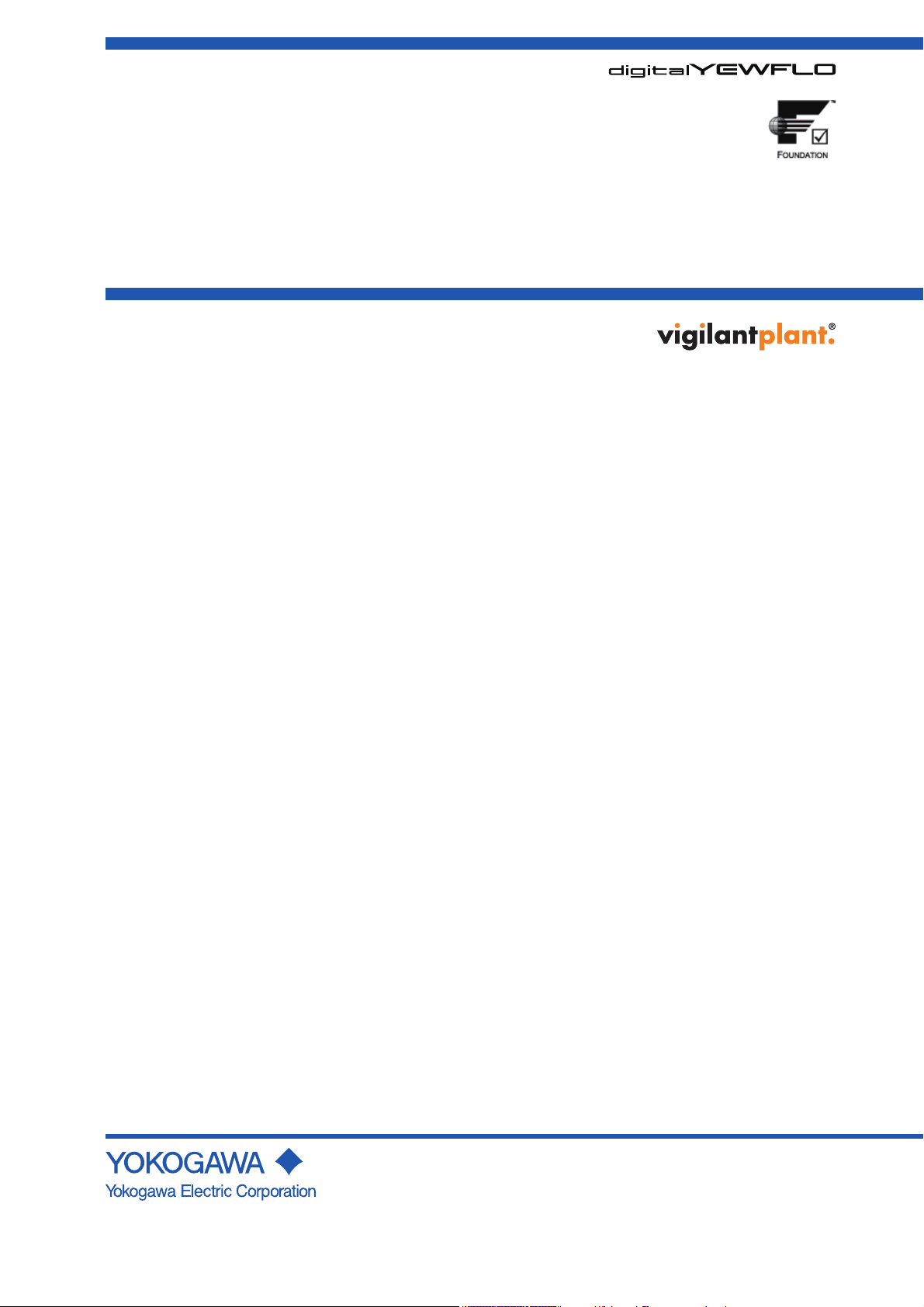
User’s
Model DY
Manual
Vortex Flowmeter
Model DYA
Vortex Flow Converter
OUNDATION Fieldbus Communication Type
F
IM 01F06F00-01EN
IM 01F06F00-01EN
7th Edition
Page 2

Model DY Vortex Flowmeter
Model DYA Vortex Flow Converter
OUNDATION Fieldbus Communication Type
F
IM 01F06F00-01EN 7th Edition
Contents
1. INTRODUCTION ........................................................................................ 1-1
1.1 Using This Instrument Safety .......................................................................... 1-2
1.2 Warranty ............................................................................................................. 1-3
1.3 ATEX Documentation .......................................................................................1-4
2. AMPLIFIER FOR FIELDBUS COMMUNICATION ................................... 2-1
3. ABOUT FIELDBUS ................................................................................... 3-1
3.1 Outline ................................................................................................................ 3-1
3.2 Internal Structure of digitalYEWFLO ..............................................................3-1
3.2.1 System/Network Management VFD ..................................................3-1
3.2.2 Function Block VFD ........................................................................... 3-1
3.3 Logical Structure of Each Block ..................................................................... 3-2
3.4 Wiring System Confi guration ..........................................................................3-2
i
4. GETTING STARTED ................................................................................. 4-1
4.1 Connection of Devices ..................................................................................... 4-1
4.2 Host Setting ....................................................................................................... 4-2
4.3 Power-on of digitalYEWFLO and Bus............................................................. 4-2
4.4 Integration of DD ............................................................................................... 4-3
4.5 Reading the Parameters ................................................................................... 4-3
4.6 Continuous Record of Values .......................................................................... 4-3
4.7 Generation of Alarm .......................................................................................... 4-4
5. CONFIGURATION ..................................................................................... 5-1
5.1 Network Design ................................................................................................. 5-1
5.2 Network Defi nition ............................................................................................ 5-1
5.3 Function Block Link Defi nitions ......................................................................5-2
5.4
5.5 Communication Setting ................................................................................... 5-4
5.6 Block Setting ..................................................................................................... 5-6
Setting of Tags and Addresses .............................................................................. 5-3
5.5.1 VCR Setting ....................................................................................... 5-4
5.5.2 Function Block Execution Control ...................................................... 5-5
5.6.1 Link Objects ....................................................................................... 5-6
5.6.2 Trend Objects ..................................................................................... 5-6
5.6.3 View Objects ...................................................................................... 5-7
5.6.4 Function Block Parameters................................................................ 5-7
7th Edition: Oct. 2013 (KP)
All Rights Reserved, Copyright © 2003, Yokogawa Electric Corporation
IM 01F06F00-01EN
Page 3

6. EXPLANATION OF BASIC ITEMS ........................................................... 6-1
6.1 Setting and Changing Parameters for the Whole Process ..........................6-1
6.2 Transducer Block Parameters ......................................................................... 6-2
6.3 AI Function Block Parameters .........................................................................6-4
6.4 Parameters of DI Function Block .................................................................... 6-6
6.5 Integral LCD Indicator ...................................................................................... 6-6
7. IN-PROCESS OPERATION ...................................................................... 7-1
7.1 Mode Transition ................................................................................................ 7-1
7.2 Generation of Alarm .......................................................................................... 7-1
7.2.1 Indication of Alarm.............................................................................. 7-1
7.2.2 Alarms and Events ............................................................................. 7-3
7.3 Simulation Function ......................................................................................... 7-3
8. DEVICE STATUS ....................................................................................... 8-1
9. GENERAL SPECIFICATIONS .................................................................. 9-1
9.1 Standard Specifi cations ................................................................................... 9-1
9.2 Model and Suffi x Codes ................................................................................... 9-3
9.3 Optional Specifi cations .................................................................................... 9-3
ii
10. EXPLOSION PROTECTED TYPE INSTRUMENT ................................. 10-1
10.1 ATEX ................................................................................................................. 10-1
10.2 FM ..................................................................................................................... 10-5
10.3 IECEx .............................................................................................................. 10-11
10.4 CSA .................................................................................................................10-13
10.5 TIIS ..................................................................................................................10-14
APPENDIX 1. LIST OF PARAMETERS
FOR EACH BLOCK OF digitalYEWFLO ...............................................A1-1
A1.1 Resource Block .................................................................................................... A1-1
A1.2 Al Function Block ................................................................................................. A1-3
A1.3 Transducer Block ................................................................................................. A1-6
A1.4 DI Function Block ................................................................................................A1-11
APPENDIX 2. APPLICATION, SETTING AND CHANGE OF BASIC
PARAMETERS ........................................................................................A2-1
A2.1 Applications and Selection of Basic Parameters ............................................. A2-1
A2.2 Setting and Change of
Basic Parameters ........................................................................................... A2-2
A2.3 Setting the AI Function Blocks ........................................................................... A2-2
A2.4 Setting the Transducer Block ............................................................................. A2-4
A2.5 Setting the DI Function Blocks ........................................................................... A2-6
APPENDIX 3. OPERATION OF EACH PARAMETER IN FAILURE MODE ...A3-1
APPENDIX 4. FUNCTION DIAGRAMS OF FUNCTION BLOCKS .................A4-1
A4.1 AI Function Block ........................................................................................... A4-1
A4.2 DI Function Block ........................................................................................... A4-1
IM 01F06F00-01EN
Page 4

APPENDIX 5. INTEGRATOR (IT) BLOCK .......................................................A5-1
A5.1 Schematic Diagram of Integrator Block ..................................................... A5-1
A5.2 Input Process Section ................................................................................... A5-2
A5.2.1 Determining Input Value Statuses ...................................................A5-2
A5.2.2 Converting the Rate .........................................................................A5-2
A5.2.3 Converting Accumulation .................................................................A5-3
A5.2.4 Determining the Input Flow Direction...............................................A5-3
A5.3 Adder ............................................................................................................... A5-4
A5.3.1 Status of Value after Addition ...........................................................A5-4
A5.3.2 Addition ............................................................................................A5-4
A5.4 Integrator ........................................................................................................ A5-4
A5.5 Output Process .............................................................................................. A5-6
A5.5.1 Status Determination .......................................................................A5-6
A5.5.2 Determining the Output Value ..........................................................A5-7
A5.5.3 Mode Handling ................................................................................A5-8
A5.6 Reset ................................................................................................................ A5-8
A5.6.1 Reset Trigger....................................................................................A5-8
A5.6.2 Reset Timing ....................................................................................A5-8
A5.6.3 Reset Process ..................................................................................A5-9
A5.7 List of Integrator Block Parameters ........................................................... A5-10
iii
APPENDIX 6. Enhanced ARITHMETIC (AR) BLOCK ...................................A6-1
A6.1 Schematic Diagram of Arithmetic Block ................................................... A6-1
A6.2 Input Section .................................................................................................. A6-2
A6.2.1 Main Inputs ......................................................................................A6-2
A6.2.2 Auxiliary Inputs ................................................................................A6-2
A6.2.3 INPUT_OPTS .................................................................................A6-3
A6.2.4 Relationship between the Main Inputs and PV ...............................A6-3
A6.3 Computation Section .................................................................................... A6-4
A6.3.1 Computing Equations .....................................................................A6-4
A6.3.2 Enhanced Computing Equations ....................................................A6-4
A6.3.3 Compensated Values ......................................................................A6-5
A6.3.4 Average Calculation ........................................................................A6-5
A6.4 Output Section .............................................................................................. A6-5
A6.4.1 Mode Handling ................................................................................A6-6
A6.4.2 Status Handling ...............................................................................A6-6
A6.5 List of the Arithmetic Block Parameters ..................................................... A6-7
A6.6 Example of Connection ................................................................................. A6-9
A6.7 Setting Procedure of the Mass Flow Rate Calculation ............................ A6-10
IM 01F06F00-01EN
Page 5

APPENDIX 7. LINK MASTER FUNCTIONS ....................................................A7-1
A7.1 Link Active Scheduler.................................................................................... A7-1
A7.2 Link Master ..................................................................................................... A7-1
A7.3 Transfer of LAS .............................................................................................. A7-2
A7.4 LM Functions .................................................................................................. A7-3
A7.5 LM Parameters ............................................................................................... A7-4
A7.5.1 LM Parameter List ............................................................................A7-4
A7.5.2 Descriptions for LM Parameters ......................................................A7-6
A7.6 Trouble Shooting ........................................................................................... A7-8
APPENDIX 8. PID BLOCK ................................................................................A8-1
A8.1 Function Diagram .......................................................................................... A8-1
A8.2 Functions of PID Block .................................................................................. A8-1
A8.3 Parameters of PID Block ............................................................................... A8-2
A8.4 PID Computation Details ............................................................................... A8-4
A8.5 Control Output ................................................................................................ A8-4
A8.6 Direction of Control Action ........................................................................... A8-4
A8.7 Control Action Bypass .................................................................................. A8-5
A8.8 Feed-forward .................................................................................................. A8-5
A8.9 Block Modes ................................................................................................... A8-5
A8.10 Bumpless Transfer ......................................................................................... A8-6
A8.11 Setpoint Limiters ............................................................................................ A8-6
A8.11.1 When PID Block is in AUTO Mode ..................................................A8-6
A8.11.2 When PID Block is in CAS or RCAS Mode......................................A8-6
A8.12 External-output Tracking .............................................................................. A8-7
A8.13 Measured-value Tracking .............................................................................. A8-7
A8.14 Initialization and Manual Fallback (IMAN) ................................................... A8-7
A8.15 Manual Fallback ............................................................................................. A8-8
A8.16 Auto Fallback .................................................................................................. A8-8
A8.17 Mode Shedding upon Computer Failure ..................................................... A8-8
A8.18 Alarms ............................................................................................................. A8-9
A8.18.1 Block Alarm (BLOCK_ALM) .............................................................A8-9
A8.18.2 Process Alarms ................................................................................A8-9
A8.19
Example of Block Connections ............................................................................. A8-10
iv
APPENDIX 9. DD MENU ...................................................................................A9-1
APPENDIX 10. METHOD ................................................................................A10-1
A10.1 Transducer Block ......................................................................................... A10-1
A10.2 Enhanced AR Block ..................................................................................... A10-5
IM 01F06F00-01EN
Page 6

APPENDIX 11. SOFTWARE DOWNLOAD (Option /EE) ..............................A11-1
A11.1 Benefi ts of Software Download ...................................................................A11-1
A11.2 Specifi cations ................................................................................................A11-1
A11.3 Preparations for Software Downloading ....................................................A11-1
A11.4 Software Download Sequence ....................................................................A11-2
A11.5 Download Files ..............................................................................................A11-2
A11.6 Steps after Activating a Field Device ..........................................................A11-3
A11.7 Troubleshooting ............................................................................................A11-4
A11.8 Resource Block’s Parameters Relating to Software Download ..............A11-4
A11.9 System/Network Management VFD Parameters Relating to Software
Download .......................................................................................................A11-6
A11.9.1 Parameter List ................................................................................ A11-6
A11.9.2 Descriptions for Parameters .......................................................... A11-7
APPENDIX 12. DEVICEVIEWER WINDOW EXECUTED FROM PRM
(Plant Resource Manager) ...................................................................A12-1
Revision Information ...............................................................................................i
v
IM 01F06F00-01EN
Page 7
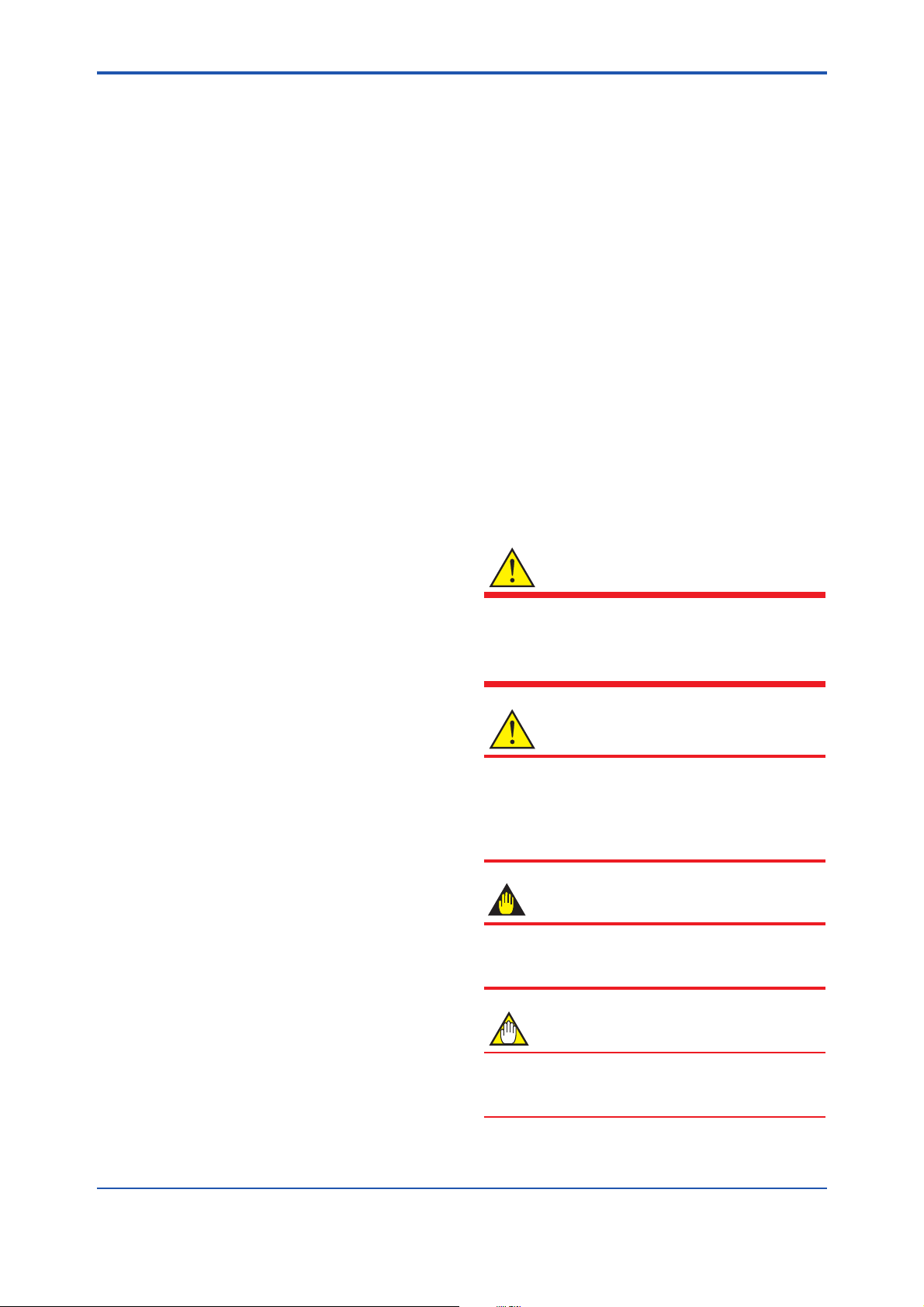
<1. INTRODUCTION>
1. INTRODUCTION
1-1
Thank you for purchasing FOUNDATION Fieldbus
communication type of digitalYEWFLO vortex
fl owmeter.
To ensure correct use of the instrument, please
read this manual thoroughly and fully understand
how to operate the instrument before operating it.
This manual describes only those topics that are
required for operation of the FOUNDATION Fieldbus
communication type.
For other topics, please refer to User’s Manual for
vortex fl owmeter (IM 01F06A00-01EN). Regarding
identical items, this manual has priority over IM
01F06A00-01EN.
Regarding This Manual
• This manual should be provided to the end
user.
• The contents of this manual may be changed
without prior notice.
• All rights are reserved. No part of this manual
may be reproduced in any form without
Yokogawa's written permission.
• Yokogawa makes no warranty of any kind with
regard to this material, including, but not limited
to, implied warranties of merchantability and
suitability for a particular purpose.
• All reasonable effort has been made to ensure
the accuracy of the contents of this manual.
However, if any errors or omissions are found,
please inform Yokogawa.
• The specifi cations covered by this manual are
limited to those for the standard type under the
specifi ed model number break-down and do not
cover custom-made instruments.
• Please note that this manual may not be
revised for any specifi cation changes,
construction changes or operating part changes
that are not considered to affect function or
performance.
• Yokogawa assumes no responsibilities for this
product except as stated in the warranty.
• If the customer or any third party is harmed by
the use of this product, Yokogawa assumes
no responsibility for any such harm owing to
any defects in the product which were not
predictable, or for any indirect damages.
Safety and Modifi cation Precautions
• The following general safety precautions must
be observed during all phases of operation,
service, and repair of this instrument. Failure
to comply with these precautions or with
specifi c WARNINGS given elsewhere in
this manual violates safety standards of
design, manufacture, and intended use of the
instrument. Yokogawa assumes no liability
for the customer's failure to comply with these
requirements. If this instrument is used in
a manner not specifi ed in this manual, the
protection provided by this instrument may be
impaired.
• Yokogawa will not be liable for malfunctions or
damage resulting from any modifi cation made
to this instrument by the customer.
• The following safety symbol marks are used in
this manual and instrument.
WARNING
A WARNING sign denotes a hazard. It calls
attention to procedure, practice, condition or the
like, which, if not correctly performed or adhered
to, could result in injury or death of personnel.
CAUTION
A CAUTION sign denotes a hazard. It calls
attention to procedure, practice, condition or the
like, which, if not correctly performed or adhered
to, could result in damage to or destruction of the
product.
IMPORTANT
An IMPORTANT sign denotes that attention is
required to avoid damage to the instrument or
system failure.
NOTE
A NOTE sign denotes information necessary
for essential understanding of operation and
features.
IM 01F06F00-01EN
Page 8
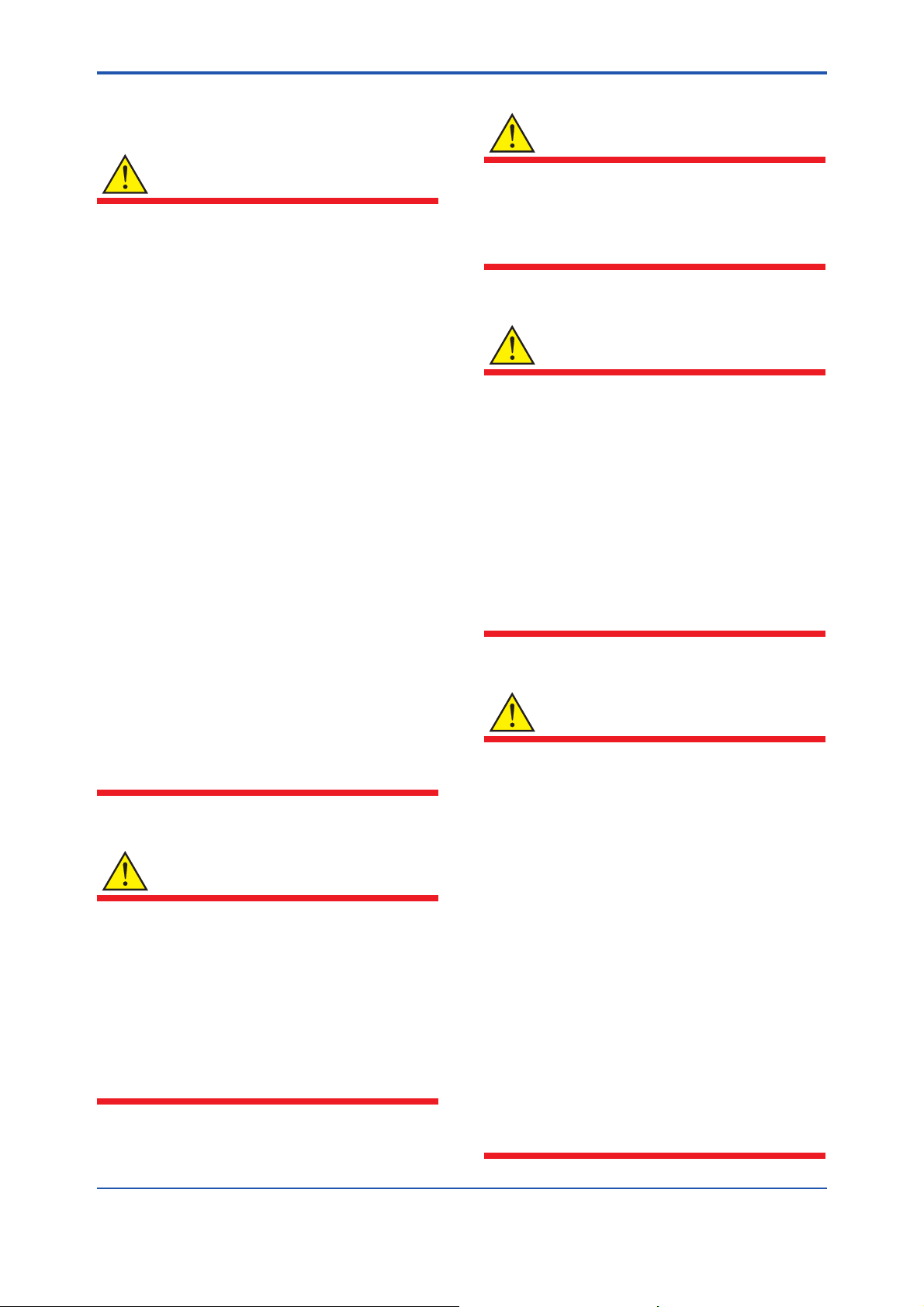
<1. INTRODUCTION>
1-2
1.1 Using This Instrument Safety
(1) Installation
WARNING
• Installation of the vortex fl owmeter must
be performed by expert engineer or skilled
personnel. No operator shall be permitted to
perform procedures relating to installation.
• The vortex fl owmeter must be installed within
the specifi cation conditions.
• The vortex fl owmeter is a heavy instrument.
Be careful that no damage is caused to
personnel through accidentally dropping
it, or by exerting excessive force on the
vortex fl owmeter. When moving the vortex
fl owmeter, always use a trolley and have at
least two people carry it.
• When the vortex fl owmeter is processing
hot fl uids, the instrument itself may become
extremely hot. Take suffi cient care not to get
burnt.
• Where the fl uid being processed is a toxic
substance, avoid contact with the fl uid and
avoid inhaling any residual gas, even after
the instrument has been taken off the piping
line for maintenance and so forth.
• Do not open the cover in wet weather or
humid environment. When the cover is open,
stated enclosure protection is not applicable.
• Do not apply excessive weight, for example,
a person stepping on the vortex fl owmeter.
• All procedures relating to installation must
comply with the electrical code of the country
where it is used.
(2) Wiring
WARNING
• The wiring of the vortex fl owmeter must
be performed by expert engineer or skilled
personnel. No operator shall be permitted to
perform procedures relating to wiring.
• When connecting the wiring, check that the
supply voltage is within the range of the
voltage specifi ed for this instrument before
connecting the power cable. In addition,
check that no voltage is applied to the power
cable before connecting the wiring.
(3) Operation
WARNING
• Do not open the cover in wet weather or
humid environment. When the cover is open,
stated enclosure protection is not applicable.
• When opening the cover, wait for more than
3 minutes after turning off the power.
(4) Maintenance
WARNING
• Maintenance of the vortex fl owmeter should
be performed by the trained personnel
having knowledge of safety standard. No
operator shall be permitted to perform any
operations relating to maintenance.
• Do not open the cover in wet weather or
humid environment. When the cover is open,
stated enclosure protection is not applicable.
• When opening the cover, wait for more than
3 minutes after turning off the power.
• Always conform to maintenance procedures
outlined in this manual. If necessary, contact
Yokogawa.
(5) Explosion Protected Type Instrument
WARNING
• The instruments are products which have
been certifi ed as explosion proof type
instruments. Strict limitations are applied
to the structures, installation locations,
external wiring work, maintenance and
repairs, etc. of these instruments. Suffi cient
care must be taken, as any violation of the
limitations may cause dangerous situations.
Be sure to read Chapter 10 “EXPLOSION
PROTECTED TYPE INSTRUMENT”
before handling the instruments. For TIIS
fl ameproof type instruments, be sure to
read “INSTALLATION AND OPERATING
PRECAUTIONS FOR TIIS FLAMEPROOF
EQUIPMENT” at the end of manual for the
vortex fl owmeter (IM 01F06A00-01EN).
• Only trained persons use this instrument in
the industrial location.
• Take care not to generate mechanical
spark when access to the instrument and
peripheral devices in hazardous locations.
IM 01F06F00-01EN
Page 9

<1. INTRODUCTION>
1.2 Warranty
• The terms of this instrument that are
guaranteed are described in the quotation.
We will make any repairs that may become
necessary during the guaranteed term free of
charge.
• Please contact our sales offi ce if this instrument
requires repair.
• If the instrument is faulty, contact us with
concrete details about the problem and the
length of time it has been faulty, and state the
model and serial number. We would appreciate
the inclusion of drawings or additional
information.
• The results of our examination will determine
whether the meter will be repaired free of
charge or on an at-cost basis.
The guarantee will not apply in the
following cases:
• Damage due to negligence or insuffi cient
maintenance on the part of the customer.
• Problems or damage resulting from handling,
operation or storage that violates the intended
use and specifi cations.
• Problems that result from using or performing
maintenance on the instrument in a location
that does not comply with the installation
location specifi ed by Yokogawa.
• Problems or damage resulting from repairs or
modifi cations not performed by Yokogawa or
someone authorized by Yokogawa.
• Problems or damage resulting from
inappropriate reinstallation after delivery.
• Problems or damage resulting from disasters
such as fi res, earthquakes, storms, fl oods, or
lightning strikes and external causes.
1-3
Trademarks:
• ‘digitalYEWFLO’, ‘DY’, ‘DYA’, ‘DYC’ and
‘BRAIN TERMINAL’ are registered trademarks
of Yokogawa Electric Corporation. Company
names and product names used in this material
are registered trademarks or trademarks of their
respective owners.
• In this manual, trademarks or registered
trademarks are not marked with ™ or ®.
IM 01F06F00-01EN
Page 10

<1. INTRODUCTION>
1.3 ATEX Documentation
This is only applicable to the countries in European Union.
1-4
GB
DK
E
NL
SK
CZ
I
LT
LV
EST
PL
SF
P
F
D
S
SLO
H
BG
RO
M
GR
IM 01F06F00-01EN
Page 11

<2. AMPLIFIER FOR FIELDBUS COMMUNICATION>
2. AMPLIFIER FOR FIELDBUS COMMUNICATION
Refer to IM 01F06A00-01EN for the details of
the amplifier. This section encompasses topics
applicable to only the Fieldbus communication type.
(1) The Fieldbus communication type has no local
key access function.
(2) The Fieldbus communication type has no
BT200 (BRAIN TERMINAL) connection pin.
(3) The Fieldbus communication type has a
simulation function. The SIMULATE_ENABLE
switch is mounted on the amplifi er. Refer to
Section 7.3 “Simulation Function” for details of
the simulation function.
Amplifier unit
2-1
SIMULATE_ENABLE switch
2
1
Figure 2.1 Amplifi er for Fieldbus Communication
F0201.ai
IM 01F06F00-01EN
Page 12

<3. ABOUT FIELDBUS>
3. ABOUT FIELDBUS
3-1
3.1 Outline
Fieldbus is a bi-directional digital communication
protocol for fi eld devices, which offers an
advancement in implementation technologies for
process control systems and is widely employed by
numerous fi eld devices.
The Fieldbus communication type of the
digitalYEWFLO employs the specifi cation
standardized by the Fieldbus FOUNDATION, and
provides interoperability between Yokogawa
devices and those produced by other
manufacturers. Featuring two AI and two DI function
blocks in each, the Fieldbus communication type’s
software enables a fl exible instrumentation system
to be implemented.
For information on other features, engineering,
design, construction work, startup and maintenance
of Fieldbus, refer to “Fieldbus Technical Information”
(TI 38K03A01-01E).
3.2 Internal Structure of
digitalYEWFLO
Each digitalYEWFLO contains two Virtual Field
Devices (VFDs) that share the following functions.
3.2.1 System/Network Management VFD
• Sets node addresses and Physical Device tags
(PD Tag) necessary for communication.
• Controls the execution of function blocks.
• Manages operation parameters and
communication resources (Virtual
Communication Relationship: VCR).
3.2.2 Function Block VFD
(1) Resource (RS) block
• Manages the status of digitalYEWFLO
hardware.
• Automatically informs the host of any detected
faults or other problems.
(2) Transducer (TR) block
• Converts the fl ow sensor output to the
volumetric fl ow rate signal and transfers to an AI
function block (AI1).
• With the option /MV
- Converts temperature sensor output to the
process fl uid temperature and calculates the
fl uid density.
- Calculates the mass fl ow rate from the fl uid
density thus obtained and the volumetric fl ow
rate obtained with the fl ow sensor.
- Transfers these calculation results to AI
function blocks.
• Transfers limit switch signals to DI function
blocks.
(3) AI function blocks (three)
• Output fl owrate and temperature.
• Condition raw data from the TR block.
• Carry out scaling and damping (with a fi rst-
order lag), and allow input simulation.
(4) DI function blocks (two)
• Limit switches for the fl ow rate and temperature
(option /MV).
(5) IT function block (one)
• Accumulate given values.
(6) AR function block (one)
• Calculate input values.
(7) PID function block (option /LC1)
• Performs the PID computation based on the
deviation of the measured value from the
setpoint.
IM 01F06F00-01EN
Page 13

<3. ABOUT FIELDBUS>
3.3 Logical Structure of Each Block
digital
YEWFLO
Sensor
input
(option /MV)
Temp. sensor
Sensor
input
Flow sensor
Figure 3.1 Logical Structure of Each Block
System/network management VFD
PD tag
Node address
Link master
Function block VFD
DI1 function
Transducer
block
Block tag
Parameters
Block tag
Parameters
Temp.
signal
(option
/MV)
Flow
rate
signal
AI3
function
block
AI2 function block
(outputting the
temperature for a
model with the option
/MV)
AI1 function
block
Block tag
Parameters
Resource block
Communication parameters
VCR
Function block
execution schedule
PID function block
(option /LC1)
IT function
block
AR
function
block
DI2 function
block
block
OUT
OUT
OUT
OUT
OUT
OUT
OUT
OUT
OUT
Output
F0301.ai
3-2
Various parameters, the node address, and the PD
tag shown in Figure 3.1 must be set before using
the device. Refer to Chapter 4 and onward for the
setting procedures.
3.4 Wiring System Confi guration
The number of devices that can be connected to
a single bus and the cable length vary depending
on system design. When constructing systems,
both the basic and overall design must be carefully
considered to achieve optimal performance.
IM 01F06F00-01EN
Page 14
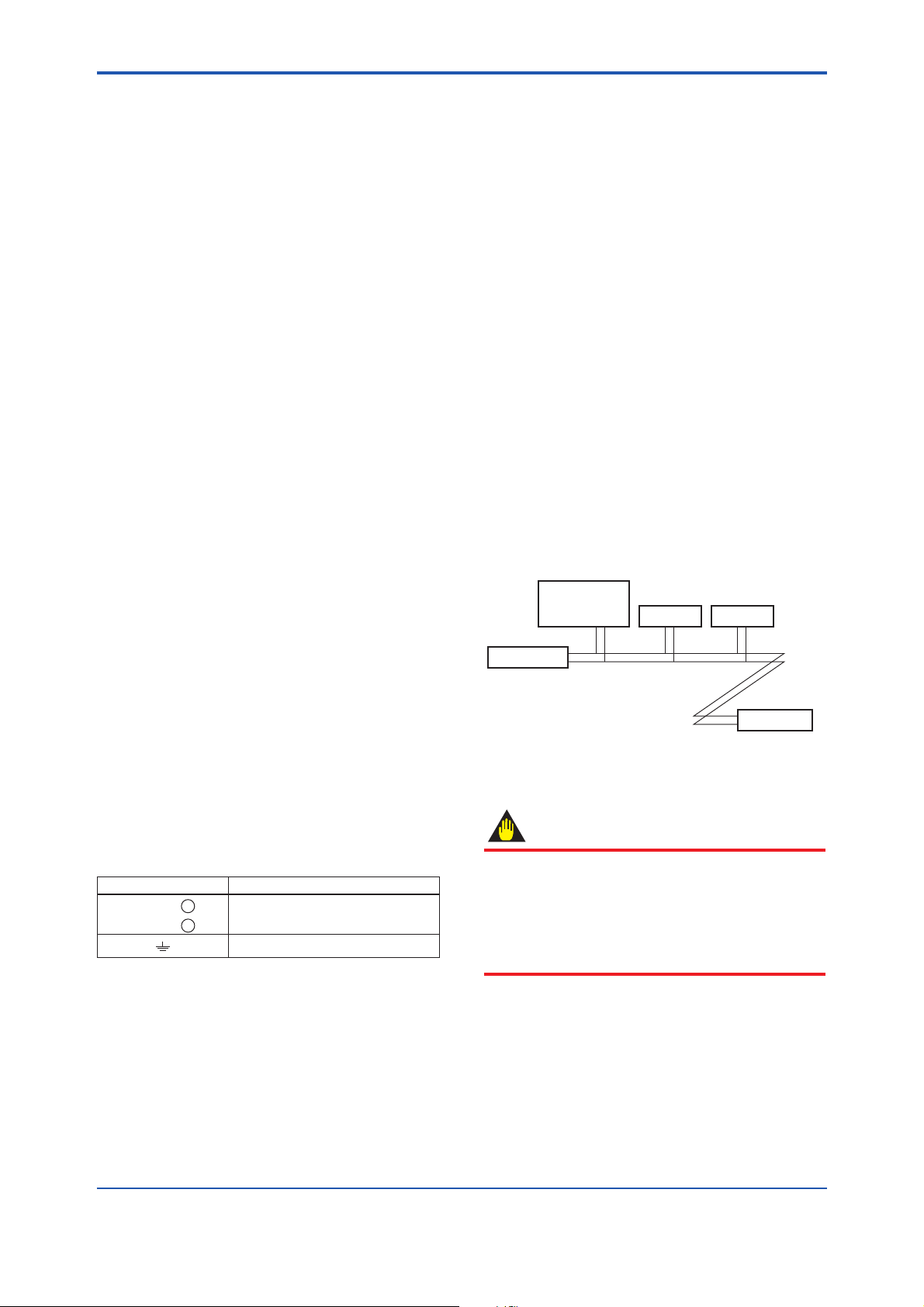
<4. GETTING STARTED>
4. GETTING STARTED
4-1
Fieldbus is fully dependent upon digital
communication protocol and differs in operation
from conventional 4 to 20 mA transmission
and the BRAIN communication protocol. It is
recommended that novice users use fi eldbus
devices in accordance with the procedures
described in this section. The procedures assume
that fi eldbus devices will be set up on a bench or in
an instrument shop.
4.1 Connection of Devices
The following instruments are required for use with
Fieldbus devices:
• Power supply:
Fieldbus requires a dedicated power supply. It
is recommended that current capacity be well
over the total value of the maximum current
consumed by all devices (including the host).
Conventional DC current cannot be used as is.
• Terminator:
Fieldbus requires two terminators. Refer to
the supplier for details of terminators that are
attached to the host.
• Cable:
Used for connecting devices. Refer to “Fieldbus
Technical Information” (TI 38K03A01-01E) for
details of instrumentation cabling. For laboratory
or other experimental use, a twisted pair cable
two to three meters in length with a cross section
of 0.9 mm2 or more and a cycle period of within
5 cm (2 inches) may be used. Termination
processing depends on the type of device being
deployed. For the digitalYEWFLO, use terminal
lugs applicable to M4 screw terminals. Some
hosts require a connector.
Refer to Yokogawa when making arrangements to
purchase the recommended equipment.
Connect the devices as shown in Figure 4.1.
Connect the terminators at both ends of the
trunk, with a minimum length of the spur laid for
connection.
The polarity of signal and power must be
maintained.
Fieldbus power
Terminator
supply
digitalYEWFLO
+
–
HOST
• Field devices:
Connect your Fieldbus communication type
digitalYEWFLO to a fi eldbus. Two or more
digitalYEWFLOs and other fi eld devices can be
connected. For the terminal assignment on the
digitalYEWFLO, see Table 4.1.
Table 4.1 Terminal Connection for
Terminal Symbols Description
SUPPLY
SUPPLY
digitalYEWFLO
+
Fieldbus Communication Signal
Terminals
–
Grounding Terminal
• Host:
Used for accessing fi eld devices. A
dedicated host (such as DCS) is used for
an instrumentation line while dedicated
communication tools are used for experimental
purposes. For operation of the host, refer to the
instruction manual for each host. No other details
on the host are given in this manual.
Terminator
F0401.ai
Figure 4.1 Device Connection
IMPORTANT
Connecting a Fieldbus confi guration tool
to a loop with its existing host may cause
communication data scrambling resulting
in a functional disorder or a system failure.
Disconnect the relevant control loop from the bus
if necessary.
IM 01F06F00-01EN
Page 15
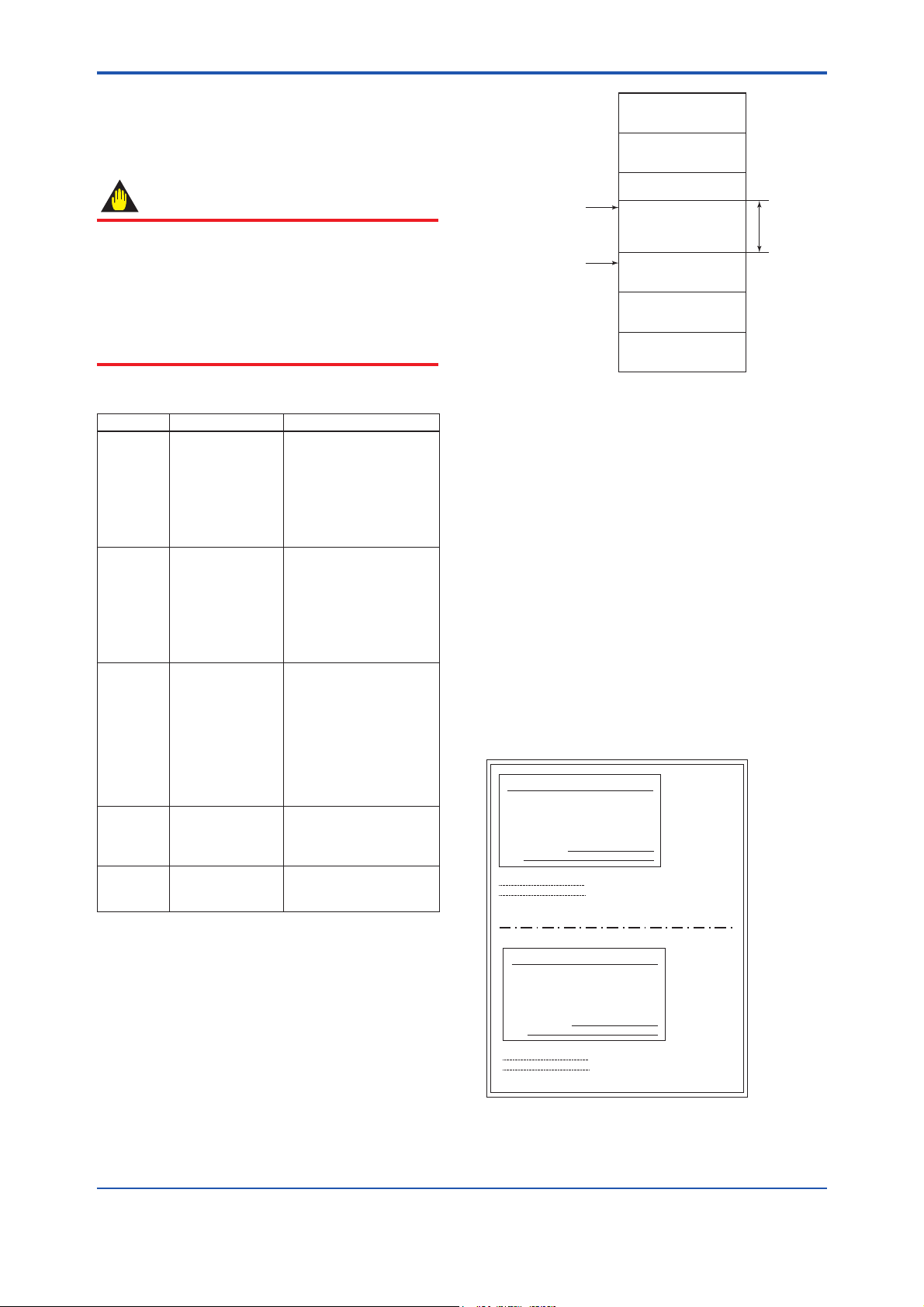
<4. GETTING STARTED>
4-2
4.2 Host Setting
To activate Fieldbus, the following settings are
required for the host.
IMPORTANT
Do not turn off the power immediately after
setting. When the parameters are saved to the
EEPROM, the redundant processing is executed
for the improvement of reliability. If the power
is turned off within 60 seconds after setting is
made, the modifi ed parameters are not saved
and the settings may return to the original values.
Table 4.2 Operation Parameters
Symbol Parameter Description and Settings
V (ST) Slot-Time Indicates the time necessary
V (MID) Minimum-Inter-
PDU-Delay
V (MRD) Maximum-Reply-
Delay
V (FUN) First-Unpolled-Node Indicate the address next
V (NUN) Number-of-
consecutiveUnpolled-Node
for immediate reply of
the device. Unit of time
is in octets (256 μs). Set
maximum specifi cation
for all devices. For
digitalYEWFLO, set a value
of 4 or greater.
Minimum value of
communication data
intervals. Unit of time is in
octets (256 μs). Set the
maximum specifi cation
for all devices. For
digitalYEWFLO, set a value
of 4 or greater.
The worst case time
elapsed until a reply is
recorded. The unit is
Slot-time; set the value so
that V (MRD) x V (ST) is
the maximum value of the
specifi cation for all devices.
For digitalYEWFLO, the
setting must be a value of 12
or greater.
to the address range used
by the host. Set 0x15 or
greater.
Unused address range.
0x00
Not used
0x0F
0x10
0x13
0x14
V(FUN)
V(FUN)+V(NUN)
0xF7
0xF8
0xFB
0xFC
0xFF
Note 1: LM device: with bus control function (Link Master function)
Note 2: BASIC device: without bus control function
Bridge device
LM device
Unused V(NUN)
BASIC device
Default address
Portable device address
F0402.ai
Figure 4.2 Available Address Range
4.3 Power-on of digitalYEWFLO and Bus
Turn on the power to the host, bus, and
digitalYEWFLO. If any segments do not light, or if
a current anomaly occurs, check the voltage of the
power supply for the digitalYEWFLO.
The device information, including PD tag, Node
address, and Device ID, is described on the sheet
attached to digitalYEWFLO. The device information
is given in duplicate on this sheet.
Using the host device display function, check that
the digitalYEWFLO is in operation on the bus.
DEVICE INFORMATION
Device ID:5945430009XXXXXXXX
PD Tag:XXXXXX
Device Revision:X
Node Address:0xXX
Serial No.:XXXXXXXXXXXXXXXXX
Physical Location:
Note:
Our Device Description Files and Capabilities Files available at
http://www.yokogawa.com/fld/ (English)
http://www.yokogawa.co.jp/fld/ (Japanese)
DEVICE INFORMATION
Device ID:5945430009XXXXXXXX
PD XXXXXX
Device Revision:X
Node Address:0xXX
Serial No.:XXXXXXXXXXXXXXXXX
Physical Location:
Note:
Our Device Description Files and Capabilities Files available at
http://www.yokogawa.com/fld/ (English)
http://www.yokogawa.co.jp/fld/ (Japanese)
F0403.ai
Figure 4.3 Device Information Sheet Attached to
digitalYEWFLO
IM 01F06F00-01EN
Page 16

<4. GETTING STARTED>
Unless otherwise specifi ed, the following settings
are in effect when shipped from the factory.
If no digitalYEWFLO is detected, check the
available address range. If the node address and
PD Tag are not specifi ed when ordering, default
value is factory set. If two or more digitalYEWFLOs
are connected at a time with default value, only
one digitalYEWFLO will be detected from host as
digitalYEWFLOs have the same initial address.
Connect the digitalYEWFLOs one by one and set a
unique address for each.
NOTE
When using a capabilities fi le (CFF), make sure
you use the right fi le for the intended device. The
digitalYEWFLO is offered in two types in terms of
capabilities:
• General type:
AI function blocks (three), DI function blocks
(two), AR function block (one), and IT
function block (one).
• With the option /LC1: A PID function block
4-3
4.4 Integration of DD
If the host supports DD (Device Description), the
DD of the digitalYEWFLO needs to be installed.
Check if host has the following directory under its
default DD directory.
594543 : the manufacturer number of
Yokogawa Electric Corporation
0009 : the device number of digitalYEWFLO
If this directory is not found, the DD for the
digitalYEWFLO has not yet been installed. Create
this directory and copy the DD fi les (0m0n.ffo and
0m0n.sym to be supplied separately where m and
n are numerals) to it. If you do not have the DD fi les
for the digitalYEWFLO, you can download them
from our web site.
Visit the following web site.
http://www.yokogawa.com/fl d/
Once the DD is installed in the directory, the
name and attribute of all parameters of the
digitalYEWFLO are displayed.
Off-line confi guration is possible using the
capabilities fi le.
Using the wrong CFF fi le may result in an
error when downloading the confi gured data
to the device. Also, use the right DD fi les that
accommodate the revision of the intended
device.
4.5 Reading the Parameters
To read digitalYEWFLO parameters, select the AI
block of the digitalYEWFLO from the host screen
and read the OUT parameter. The current fl ow rate
is displayed. Check that MODE_BLK of the function
block and resource block is set to AUTO.
4.6 Continuous Record of Values
If the host has a function of continuously records the
indications, use this function to list the indications
(values). Depending on the host being used, it may
be necessary to set the schedule of Publish (the
function that transmits the indication on a periodic
basis).
IM 01F06F00-01EN
Page 17

<4. GETTING STARTED>
4.7 Generation of Alarm
If the host is allowed to receive alarms,
generation of an alarm can be attempted from the
digitalYEWFLO. In this case, set the reception of
alarms on the host side. The digitalYEWFLO’s
VCR-7 is factory-set for this purpose. For practical
purposes, all alarms are placed in a disabled status;
for this reason, it is recommended that you fi rst use
one of these alarms on a trial basis. Set the value of
link object-3 (index 30002) as “0, 299, 0, 6, 0”. Refer
to Subsection 5.6.1 “Link Objects” for details.
Since the LO_PRI parameter (index 4029) of the AI
block is set to “0”, try setting this value to “3”. Select
the Write function from the host in operation, specify
an index or variable name, and write “3” to it.
The LO_LIM parameter (index 4030) of the AI block
determines the limit at which the lower bound alarm
for the process value is given. In usual cases, a
very small value is set to this limit. Set smaller value
than 100% value of XD_SCALE (same unit). Since
the fl ow rate is almost 0, a lower bound alarm is
raised. Check that the alarm can be received at the
host. When the alarm is confi rmed, transmission of
the alarm is suspended.
4-4
IM 01F06F00-01EN
Page 18

<5. CONFIGURATION>
5. CONFIGURATION
5-1
This chapter describes how to adapt the function
and performance of the digitalYEWFLO to suit
specifi c applications. Because multiple devices are
connected to Fieldbus, it is important to carefully
consider the device requirements and settings
when confi guring the system. The following steps
must be taken.
(1) Network design
Determines the devices to be connected to
Fieldbus and checks the capacity of the power
supply.
(2) Network defi nition
Determines the PD tag and node addresses for
all devices.
(3) Defi nition of combining function blocks
Determines how function blocks are combined.
(4) Setting tags and addresses
Sets the PD Tag and node addresses for each
device.
(5) Communication setting
Sets the link between communication
parameters and function blocks.
(6) Block setting
Sets the parameters for function blocks.
The following section describes in sequence each
step of this procedure. The use of a dedicated
confi guration tool signifi cantly simplifi es this
procedure. Refer to APPENDIX 7 “LINK MASTER
FUNCTIONS” when the digitalYEWFLO is used as
Link Master.
5.1 Network Design
Select the devices to be connected to the Fieldbus
network. The following are essential for the
operation of Fieldbus.
• Power supply
Fieldbus requires a dedicated power supply. It
is recommended that current capacity be well
over the total value of the maximum current
consumed by all devices (including the host).
Conventional DC current cannot be used as
power supply.
• Terminator
Fieldbus requires two terminators. Refer to
the supplier for details of terminators that are
attached to the host.
• Field devices
Connect the fi eld devices necessary for
instrumentation. The digitalYEWFLO has passed
the interoperability test conducted by The
Fieldbus Foundation. In order to properly start
Fieldbus, it is recommended that the devices
used satisfy the requirements of the above test.
• Host
Used for accessing fi eld devices. A minimum of
one device with bus control function is needed.
• Cable
Used for connecting devices. Refer to “Fieldbus
Technical Information” (TI 38K03A01-01E) for
details of instrumentation cabling. Provide a
cable suffi ciently long to connect all devices. For
fi eld branch cabling, use terminal boards or a
connection box as required.
First, check the capacity of the power supply.
The power supply capacity must be greater than
the sum of the maximum current consumed by
all devices to be connected to Fieldbus. For the
digitalYEWFLO, the maximum current (power
supply voltage: 9 to 32 VDC) is 15 mA. The cable
used for the spur must be of the minimum possible
length.
5.2 Network Defi nition
Before connection of devices with Fieldbus, defi ne
the Fieldbus network. Allocate PD tags and node
addresses to all devices (excluding such passive
devices as terminators).
The PD tags are the same as conventional
tag numbers assigned to devices. Up to 32
alphanumeric characters may be used for defi nition
of the PD tag for each device. Use hyphens as
delimiters as required.
IM 01F06F00-01EN
Page 19
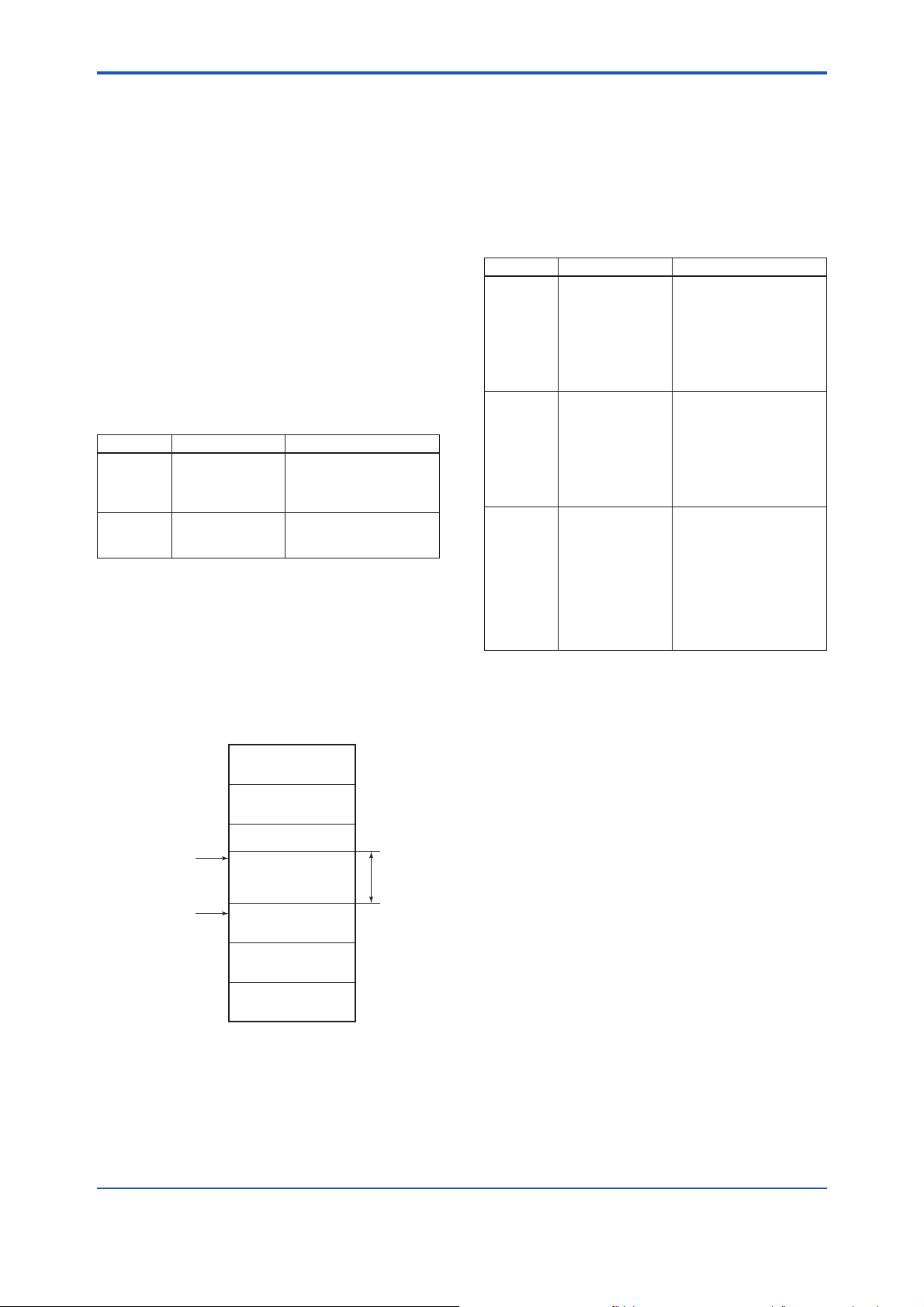
<5. CONFIGURATION>
5-2
The node addresses are used to locate devices
for communication purposes. Since a PD tag is too
long a data value, the host substitutes the node
addressed for PD tags in communication. Node
addresses can be set to numbers in a range of
decimal 20 to 247 (hexadecimal 14 to F7). Assign
devices having link master functionality (i.e., LM
devices) from the smallest address number (0x14)
in order, and other devices (i.e., basic devices) from
the largest (0xF7). Assign an address in the range
for basic devices to a digitalYEWFLO. Only when
using a digitalYEWFLO with LM function as an
LM device, assign an address in the range for LM
devices to it. These address ranges are determined
by the following parameters.
Table 5.1 Parameters for Setting Address Range
Symbol Parameters Description
V (FUN) First-Unpolled-Node Indicates the address next
V (NUN) Number-of-
consecutiveUnpolled-Node
to the address range used
for the host or other LM
device.
Unused address range
Any devices within an address range written as
“Unused” in Figure 5.1 cannot join the fi eldbus.
Other address ranges are periodically scanned to
fi nd any devices newly joining the fi eldbus. Do not
widen the available address ranges unnecessarily;
the fi eldbus communication performance may be
severely degraded.
0x00
0x0F
0x10
0x13
0x14
V(FUN)
V(FUN)+V(NUN)
0xF7
0xF8
0xFB
0xFC
0xFF
Figure 5.1 Available Range of Node Addresses
Unused
Bridge device
LM devices
Unused V(NUN)
Basic devices
Default addresses
Portable device addresses
F0501.ai
To ensure stable operation of Fieldbus, determine
the operation parameters and set them to the LM
devices. While the parameters in Table 5.2 are to
be set, the worst-case value of all the devices to
be connected to the same Fieldbus must be used.
Refer to the specifi cation of each device for details.
Table 5.2 Operation Parameter Values of
Symbol Parameters Description and Settings
V (ST) Slot-Time Indicates the time
V (MID) Minimum-Inter-
V (MRD) Maximum-
digitalYEWFLO to be Set to LM Device
necessary for immediate
reply of the device. Unit of
time is in octets (256 s).
Set maximum specifi cation
for all devices. For a
digitalYEWFLO, set a value
of 4 or greater.
PDU-Delay
Response-Delay
Minimum value of
communication data
intervals. Unit of time is in
octets (256 s). Set the
maximum specifi cation
for all devices. For a
digitalYEWFLO, set a value
of 4 or greater.
The worst case time
elapsed until a reply is
recorded. The unit is
Slot-time; set the value so
that V (MRD) x V (ST) is
the maximum value of the
specifi cation for all devices.
For a digitalYEWFLO, value
of V(MRD) x V (ST) must be
12 or greater.
5.3 Function Block Link
Defi nitions
Link the input/output parameters of function blocks
to each other as necessary. For a digitalYEWFLO,
the output parameters of three AI blocks (OUTs),
those of two DI blocks (OUT_Ds), input/output
parameters of AR block, IT block and optional PID
block (option /LC1) should be linked to parameters
of different function blocks. Specifi cally, link
settings must be written to the link object in the
digitalYEWFLO. For details, refer to Section 5.6
“Block Setting.” It is also possible to read values
from the host at appropriate intervals instead of
linking the outputs of digitalYEWFLO’s function
blocks to other blocks.
The linked blocks need to be executed
synchronously with other blocks and the
communication schedule. In this case, change
the schedule of the digitalYEWFLO according to
Table 5.3, in which factory settings are shown in
parentheses.
IM 01F06F00-01EN
Page 20
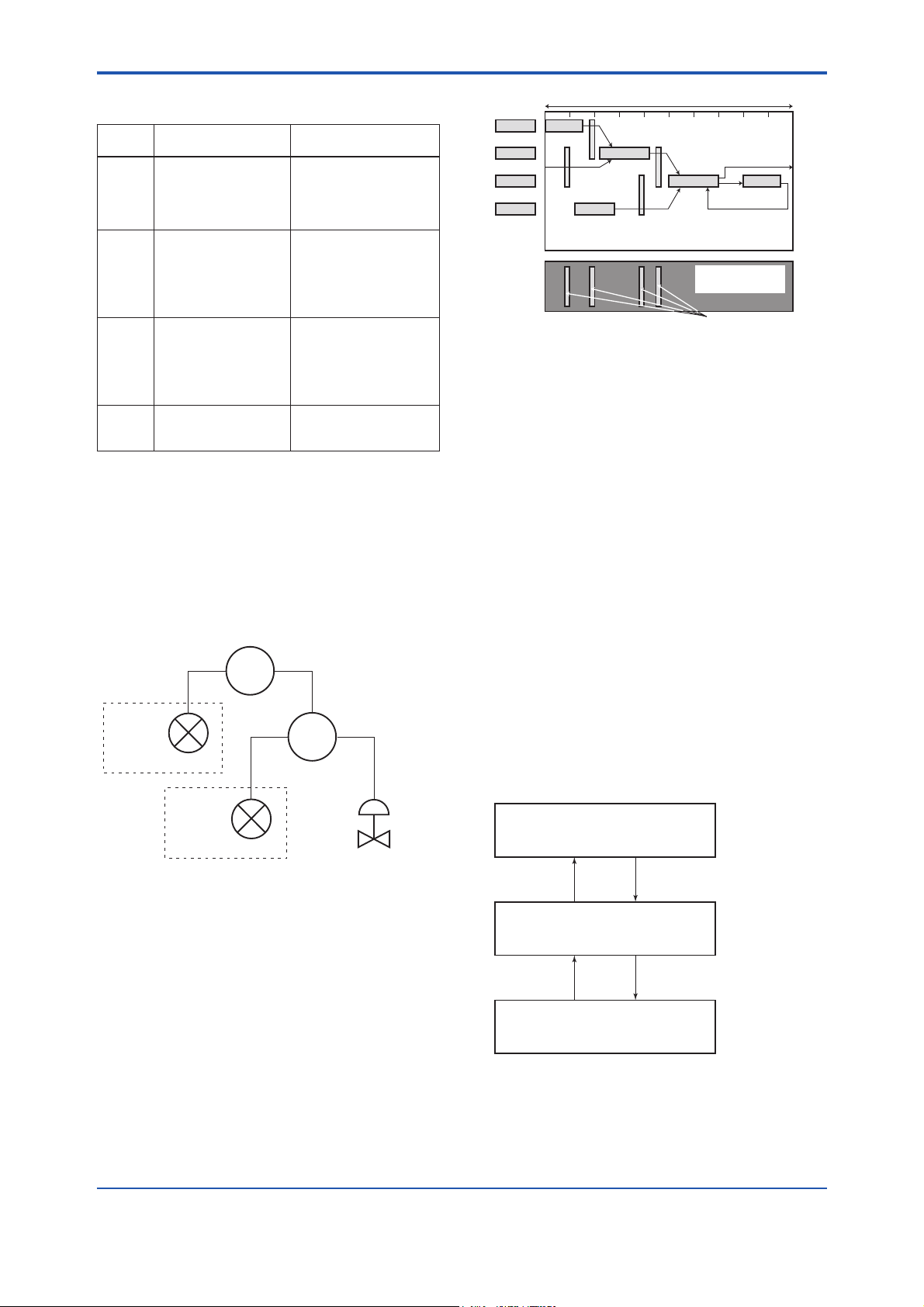
<5. CONFIGURATION>
5-3
Table 5.3 Function Block Execution Schedule of
the digitalYEWFLO
Index Parameters
269 (SM) MACROCYCLE_
276 (SM) FB_START_ENTRY.1 Start time of the AI1
277 (SM) FB_START_ENTRY.2 Start time of the PID block
278 (SM)
289 (SM)
DURATION
FB_START_ENTRY.3 to
to
FB_START_ENTRY.14
Setting (Factory Setting
in Parentheses)
Repetition period of control
or measurement, i.e.,
macrocycle; to be set as a
multiple of 1/32 ms (32000
= 1 second)
block represented as the
elapsed time from the start
of each macrocycle; to be
set as a multiple of 1/32 ms
(0 = 0 ms)
(optional) represented as
the elapsed time from the
start of each macrocycle;
to be set as a multiple of
1/32 ms (9600 = 300 ms)
Not set.
A maximum of 29 ms is taken for execution of each
AI block. Arrange the communication schedule
for an AI block’s data that is to be transferred to its
downstream block in such a way that it starts after a
lapse of longer than 30 ms.
Figure 5.3 shows typical function block and
communication schedules for the loop shown in
Figure 5.2.
FIC100
digitalYEWFLO
#1
FI100
FIC200
Macrocycle (Control Period)
FI103
FC100
FC200
FI200
Function
Schedule
Commu-
nication
Schedule
Block
FI100
OUT
IN
FIC100
BKCAL_IN
FI200
OUT
CAS_IN
FIC200
IN
BKCAL_IN
Unscheduled
Communication
BKCAL_OUT
FC100
BKCAL_OUT
Scheduled
Communication
F0503.ai
Figure 5.3 Function Block Schedule and
Communication Schedule
When the control period (macrocycle) is set to more
than 4 seconds, set the following interval to be more
than 1% of the control period.
- Interval between “end of block execution”
and “start of sending CD from LAS”
- Interval between “end of block execution”
and “start of the next block execution”
5.4
Setting of Tags and Addresses
This section describes the steps in the procedure
to set the PD tags and node address in the
digitalYEWFLO. There are three states of Fieldbus
devices as shown in Figure 5.4, and if the state
is other than the lowest SM_OPERATIONAL
state, no function block is executed. Whenever
you have changed the PD tag or address of
a digitalYEWFLO, transfer its state to SM_
OPERATIONAL.
digitalYEWFLO
#2
FI200
FC100
F0502.ai
Figure 5.2 Example of Loop Connecting Function
Blocks of Two digitalYEWFLOs with
Other Devices
UNINITIALIZED
(No tag nor address is set)
Tag clear Tag setting
INITIALIZED
(Only tag is set)
Address clear
SM_OPERATIONAL
(Tag and address are retained, and
the function block can be executed.)
Address setting
F0504.ai
Figure 5.4 Status Transition by Setting PD Tag and
Node Address
IM 01F06F00-01EN
Page 21

<5. CONFIGURATION>
5-4
In each digitalYEWFLO, the PD tag and node
address are set to “FT1003” and 242 (hexadecimal
F2), respectively, before shipment from the factory
unless otherwise specifi ed. To change only the
node address, clear the address once and then set
a new node address. To set the PD tag, fi rst clear
the node address and clear the PD tag, then set the
PD tag and node address again.
Devices whose node address have been cleared
will await at the default address (randomly chosen
from a range of 248 to 251, or from hexadecimal
F8 to FB). At the same time, it is necessary
to specify the device ID in order to correctly
specify the device. The device ID of the YF100 is
5945430009xxxxxxxx. (The xxxxxxxx at the end
of the above device ID is a total of 8 alphanumeric
characters. Available characters are as follws.)
ABCDEF
0123456789
5.5 Communication Setting
To set the communication function, it is necessary
to change the database residing in SM (System
Management)-VFD.
5.5.1 VCR Setting
Set VCR (Virtual Communication Relationship),
which specifi es the called party for communication
and resources. Each digitalYEWFLO has 33 VCRs
whose application can be changed, except for the
fi rst VCR, which is used for management.
Each digitalYEWFLO has VCRs of four types:
Server (QUB) VCR
A server responds to requests from a host. This
communication needs data exchange. This type
of communication is called QUB (Queued User-
triggered Bidirectional) VCR.
Source (QUU) VCR
A source multicasts alarms or trends to other
devices. This type of communication is called
QUU (Queued User-triggered Unidirectional)
VCR.
Publisher (BNU) VCR
A publisher multicasts outputs of the AI blocks, DI
blocks, AR block, IT block and PID block to other
function blocks. This type of communication
is called BNU (Buffered Network-triggered
Unidirectional) VCR.
Subscriber (BNU) VCR
A subscriber receives output of another function
block(s) by AR block, IT block and PID block.
Each VCR has the parameters listed in Table 5.4.
Parameters must be changed together for each
VCR because modifi cation for each parameter may
cause a contradiction.
IM 01F06F00-01EN
Page 22
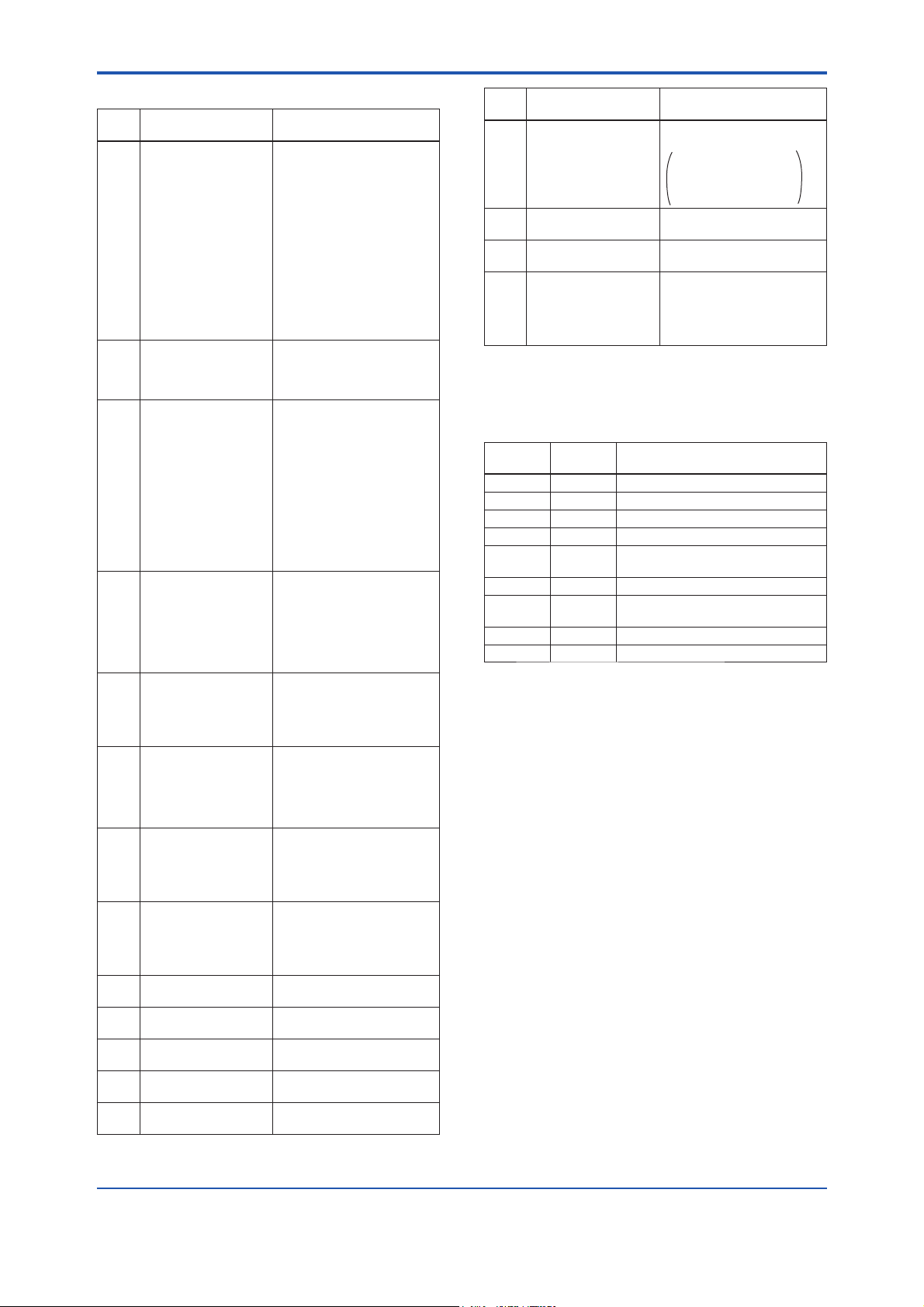
<5. CONFIGURATION>
5-5
Table 5.4 VCR Static Entry
Sub-
index
1 FasArTypeAndRole Indicates the type and role of
2 FasDllLocalAddr Sets the local address
3 FasDllConfi gured
4 FasDllSDAP Specifi es the quality of
5 FasDllMaxConfi rm
6 FasDllMaxConfi rm
Parameter Description
communication (VCR). The
following 4 types are used for
the digitalYEWFLO.
0x32: Server (Responds to
requests from host.)
0x44: Source (Transmits
alarm or trend.)
0x66: Publisher (Sends AI,
DI block output to other
blocks.)
0x76: Subscriber (Receives
output of other blocks by
PID block.)
to specify a VCR in the
digitalYEWFLO. A range of 20
to F7 in hexadecimal.
RemoteAddr
DelayOnConnect
Sets the node address of the
called party for communication
and the address (DLSAP or
DLCEP) used to specify VCR
in that address. For DLSAP
or DLCEP, a range of 20 to
F7 in hexadecimal is used.
Addresses in Subindex 2 and
3 need to be set to the same
contents of the VCR as the
called party (local and remote
are reversed).
communication. Usually, one
of the following types is set.
0x2B: Server
0x01: Source (Alert)
0x03: Source (Trend)
0x91: Publisher/Subscriber
To establish connection for
communication, a maximum
wait time for the called party’s
response is set in ms. Typical
value is 60 seconds (60000).
For request of data, a
DelayOnData
maximum wait time for the
called party’s response is
set in ms. Typical value is
60 secounds (60000).
7 FasDllMaxDlsduSize Specifi es maximum DL
8 FasDllResidual
ActivitySupported
9 FasDllTimelinessClass Not used for the
10 FasDllPublisherTime
WindowSize
11 FasDllPublisher
SynchronizaingDlcep
12 FasDllSubscriberTime
WindowSize
13 FasDllSubscriber
SynchronizationDlcep
Service Data unit Size
(DLSDU). Set 256 for Server
and Trend VCR, and 64 for
other VCRs.
Specifi es whether connection
is monitored. Set TRUE (0xff)
for Server. This parameter
is not used for other
communication.
digitalYEWFLO.
Not used for the
digitalYEWFLO.
Not used for the
digitalYEWFLO.
Not used for the
digitalYEWFLO.
Not used for the
digitalYEWFLO.
Sub-
index
14 FmsVfdId Sets VFD for the
15 FmsMaxOutstanding
16 FmsMaxOutstanding
17 FmsFeatures
Parameter Description
digitalYEWFLO to be used.
0x1: System/network
0x1234: Function block
ServiceCalling
ServiceCalled
Supported
Set 0 to Server. It is not used
for other applications.
Set 1 to Server. It is not used
for other applications.
Indicates the type of services
in the application layer. In
the digitalYEWFLO, it is
automatically set according to
specifi c applications.
management VFD
VFD
These 33 VCRs are factory-set as shown in Table
5.5.
Table 5.5 VCR List
Index
(SM)
293 1 For system management (Fixed)
294 2 Server (LocalAddr = 0xF3)
295 3 Server (LocalAddr = 0xF4)
296 4 Server (LocalAddr = 0xF7)
297 5 Trend Source (LocalAddr = 0x07,
298 6 Publisher (LocalAddr = 0x20)
299 7 Alert Source (LocalAddr = 0x07,
300 8 Server (LocalAddr = 0xF9)
301 to 325 9 to 33 Not set
VCR
Number
Factory Setting
Remote Address=0x111)
Remote Address=0x110)
5.5.2 Function Block Execution Control
According to the instructions given in Section 5.3
“Function Block Link Defi nitions”, set the execution
cycle of the function blocks and schedule of
execution.
IM 01F06F00-01EN
Page 23

<5. CONFIGURATION>
5-6
5.6 Block Setting
Set the parameter for function block VFD.
5.6.1 Link Objects
A link object combines the data voluntarily
sent by the function block with the VCR. Each
digitalYEWFLO has 40 link objects. A single link
object specifi es one combination. Each link object
has the parameters listed in Table 5.6. Parameters
must be changed together for each VCR because
the modifi cations made to each parameter may
cause inconsistent operation.
Table 5.6 Link Object Parameters
Sub-
index
1 LocalIndex Sets the index of function block
2 VcrNumber Sets the index of VCR to be
3 RemoteIndex Not used in the digitalYEWFLO.
4 ServiceOperation Set one of the following. Set
5 StaleCountLimit Set the maximum number of
Link objects are not factory-set. Set link objects as
shown in Table 5.7.
Parameters Description
parameters to be combined; set
“0” for Trend and Alert.
combined. If set to “0”, this link
object is not used.
Set to “0”.
only one each for link object for
Alert or Trend.
0: Undefi ned
2: Publisher
3: Subscriber
6: Alert
7: Trend
consecutive stale input values
which may be received before
the input status is set to Bad. To
avoid the unnecessary mode
transition caused when the
data is not correctly received by
subscriber, set this parameter to
“2” or more.
5.6.2 Trend Objects
It is possible to make settings so that a function
block automatically transmits the trend. For this,
each digitalYEWFLO has ten trend objects: eight
for trends of analog parameters and two for discrete
parameters. For each trend object, specify a single
parameter, the trend of which is to be transmitted.
Each trend object has the parameters listed in
Table 5.8. For the fi rst four parameters, setting is
mandatory. Before writing parameter settings to
a trend object, parameter WRITE_LOCK of the
resource block must be modifi ed to unlock the
write-lock.
Table 5.8 Parameters for Trend Objects
Sub-
index
1 Block Index Sets the leading index of the
2 Parameter Relative
3 Sample Type Specifi es how trends are taken.
4 Sample Interval Specifi es sampling intervals in
5 Last Update The last sampling time.
6 to 21 List of Status Status part of a sampled
21 to 37 List of Samples Data part of a sampled
Parameters Description
function block that takes a
trend.
Index
Sets the index of parameters
taking a trend by a value relative
to the beginning of the function
block. In the digitalYEWFLO,
the following three types of
trends are possible.
7: PV
8: OUT
19: FIELD_VAL
Choose one of the following 2
types:
1: Sampled upon execution of
a function block.
2: The average value is
sampled.
units of 1/32 ms. Set the integer
multiple of the function block
execution cycle.
parameter.
parameter.
Table 5.7 Settings of Link Objects (example)
Index Link Object # Settings(example)
30000 1 AI. OUT
30001 2 Trend
30002 3 Alert
30003 to 30039 4 to 40 No used
VCR#6
VCR#5
VCR#7
Ten trend objects are not factory-set.
Table 5.9 Trend Objects
Index Parameter Factory Setting
32000 to
32007
32008 TREND_DIS.1 Not set (these parameters
32009 TREND_DIS.2
TREND_FLT.1 to
TREND_FLT.8
Not set.
are used with a DI block or
optional PID block).
IM 01F06F00-01EN
Page 24
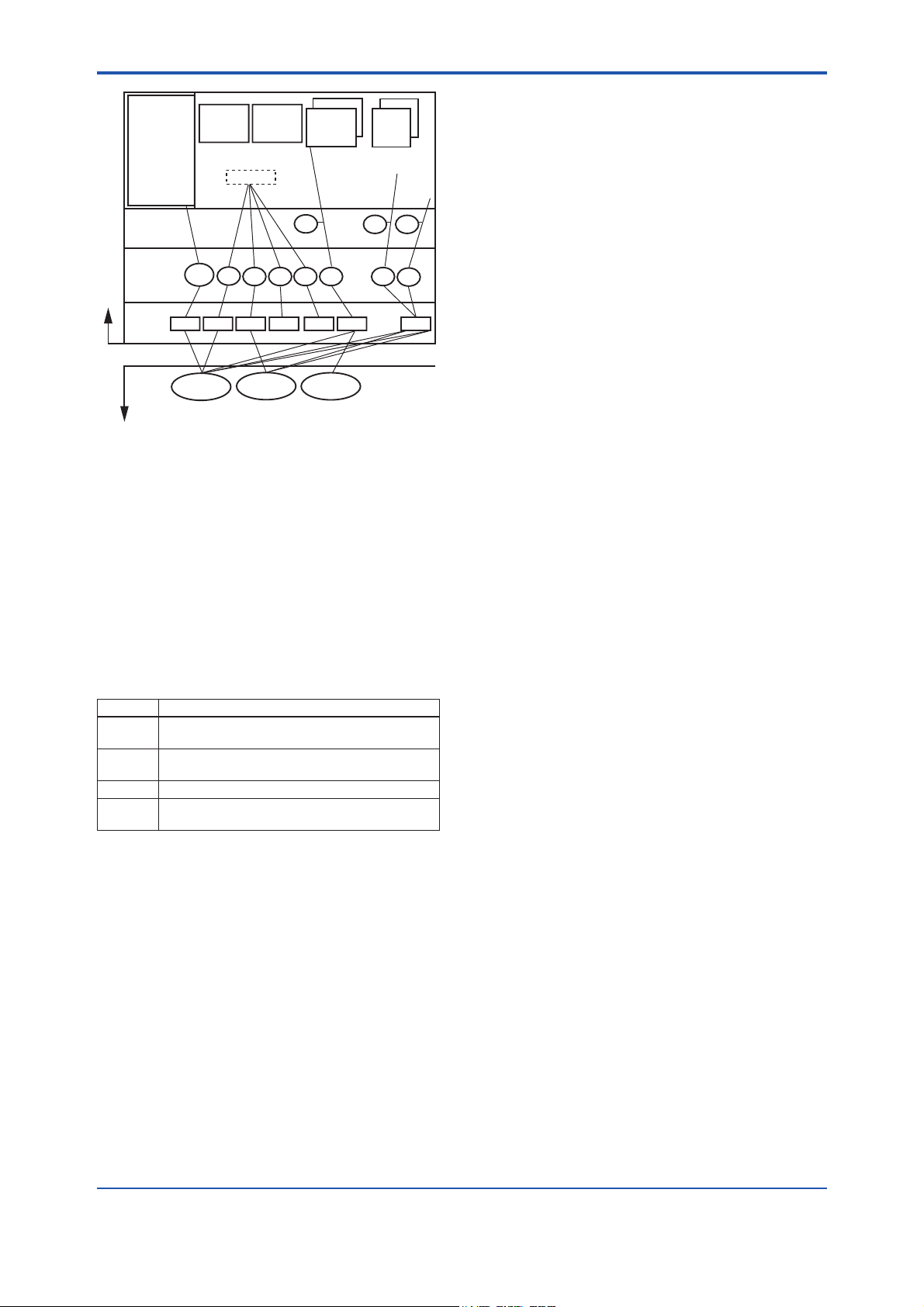
<5. CONFIGURATION>
5-7
System
Management
Information
Base (SMIB)
Network
Management
Information
Base (NMIB)
Link object
VCR
digital YEWFLO
DLSAP
0xF8 0xF3 0xF4 0xF7
DLCEP
Fieldbus Cable
block
#2
Transducer
block
FBOD
#3
Resource
#1
Host 1 Host 2
AI2 OUT
AI1 OUT
#1 #3
#4 #8
0xF9
Device
#6
0x20
OUT
DI1
OUT
Alert
#7
DI2
Trend
#2
#5
0x07
F0505.ai
Figure 5.5 Example of Default Confi guration
5.6.3 View Objects
View objects are used to group parameters.
This reduces the load of data transactions. Each
digitalYEWFLO supports four view objects for each
of the Resource block, Transducer block, three AI
blocks, two DI blocks, one IT block, one AR block,
and PID block (option /LC1). Each view object
contains a group of the parameters listed in Tables
5.11 to 5.17.
Table 5.10 Purpose of Each View Object
Description
VIEW_1 Set of dynamic parameters required by operator for
VIEW_2 Set of static parameters which need to be shown to
VIEW_3 Set of all the dynamic parameters.
VIEW_4 Set of static parameters for confi guration or
plant operation. (PV, SV, OUT, Mode etc.)
plant operator at once. (Range etc.)
maintenance.
5.6.4 Function Block Parameters
Function block parameters can be read from the
host or can be set. For details of the function blocks,
refer to APPENDIX.
IM 01F06F00-01EN
Page 25
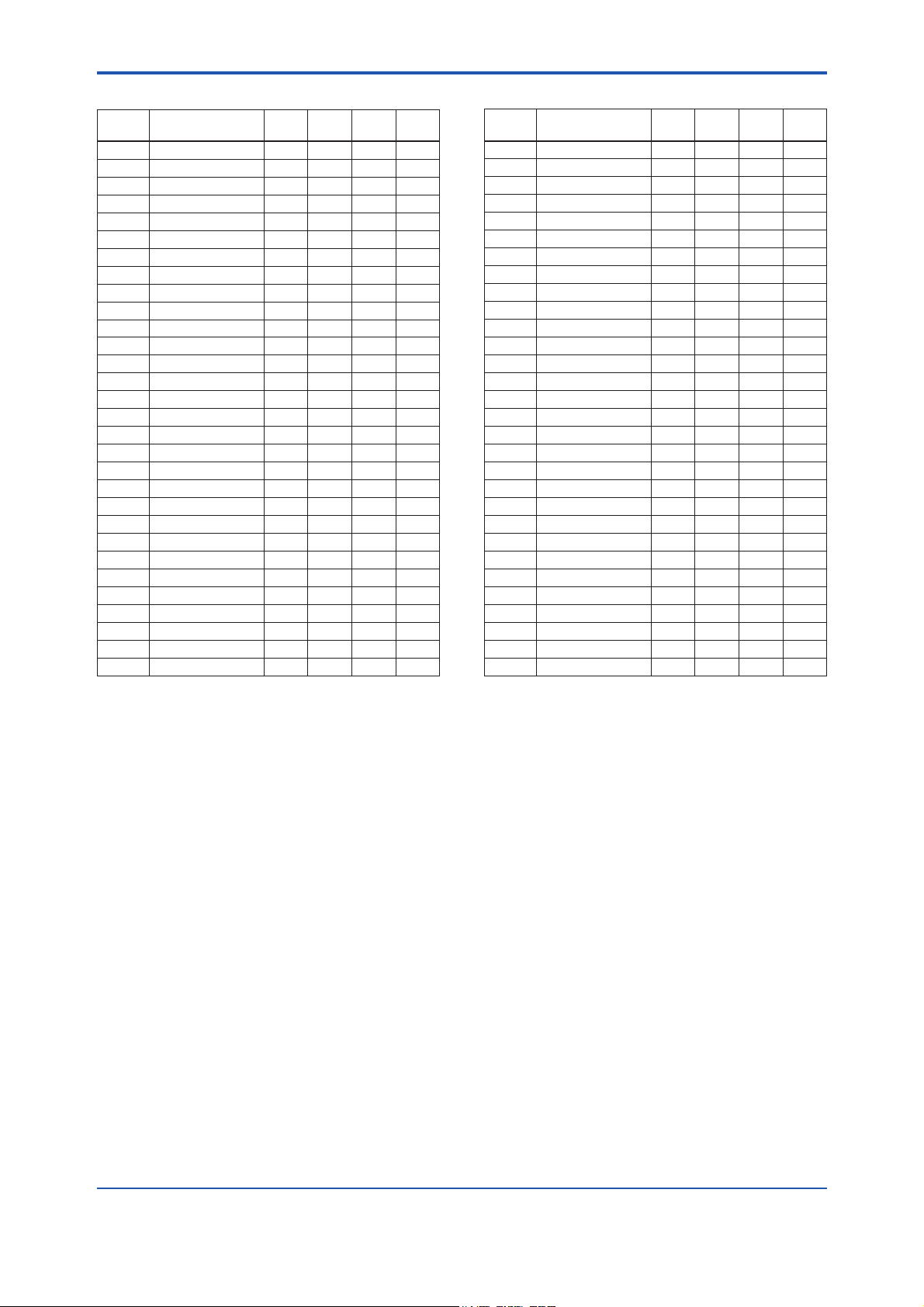
<5. CONFIGURATION>
Table 5.11 View Objects for Resource Block
Relative
Index
1 ST_REV 2 2 2 2
2 TAG_DESC
3 STRATEGY 2
4 ALERT_KEY 1
5 MODE_BLK 4 4
6 BLOCK_ERR 2 2
7 RS_STATE 1 1
8 TEST_RW
9 DD_RESOURCE
10 MANUFAC_ID 4
11 DEV_TYPE 2
12 DEV_REV 1
13 DD_REV 1
14 GRANT_DENY 2
15 HARD_TYPES 2
16 RESTART
17 FEATURES 2
18 FEATURE_SEL 2
19 CYCLE_TYPE 1
20 CYCLE_SEL 2
21 MIN_CYCLE_T 4
22 MEMORY_SIZE 2
23 NV_CYCLE_T 4
24 FREE_SPACE 4
25 FREE_TIME 4 4
26 SHED_RCAS 4
27 SHED_ROUT 4
28 FAIL_SAFE 1 1
29 SET_FSAFE
30 CLR_FSAFE
Parameter
Mnemonic
VIEW_1VIEW_2VIEW_3VIEW_
Relative
4
Index
31 MAX_NOTIFY 4
32 LIM_NOTIFY 1
33 CONFIRM_TIME 4
34 WRITE_LOCK 1
35 UPDATE_EVT
36 BLOCK_ALM
37 ALARM_SUM 88
38 ACK_OPTION 2
39 WRITE_PRI 1
40 WRITE_ALM
41 ITK_VER
42 SOFT_REV
43 SOFT_DESC
44 SIM_ENABLE_MSG
45 DEVICE_STATUS_1 4
46 DEVICE_STATUS_2 4
47 DEVICE_STATUS_3 4
48 DEVICE_STATUS_4 4
49 DEVICE_STATUS_5 4
50 DEVICE_STATUS_6 4
51 DEVICE_STATUS_7 4
52 DEVICE_STATUS_8 4
53
54
55 SOFTDWN_COUNT 2
56
57
58 SOFTDWN_ERROR 2
Parameter
Mnemonic
SOFTDWN_PROTECT
SOFTDWN_FORMAT
SOFTDWN_ACT_AREA
SOFTDWN_MOD_REV
Total bytes 22 30 73 35
VIEW_1VIEW_2VIEW_3VIEW_
5-8
4
1
1
1
16
IM 01F06F00-01EN
Page 26
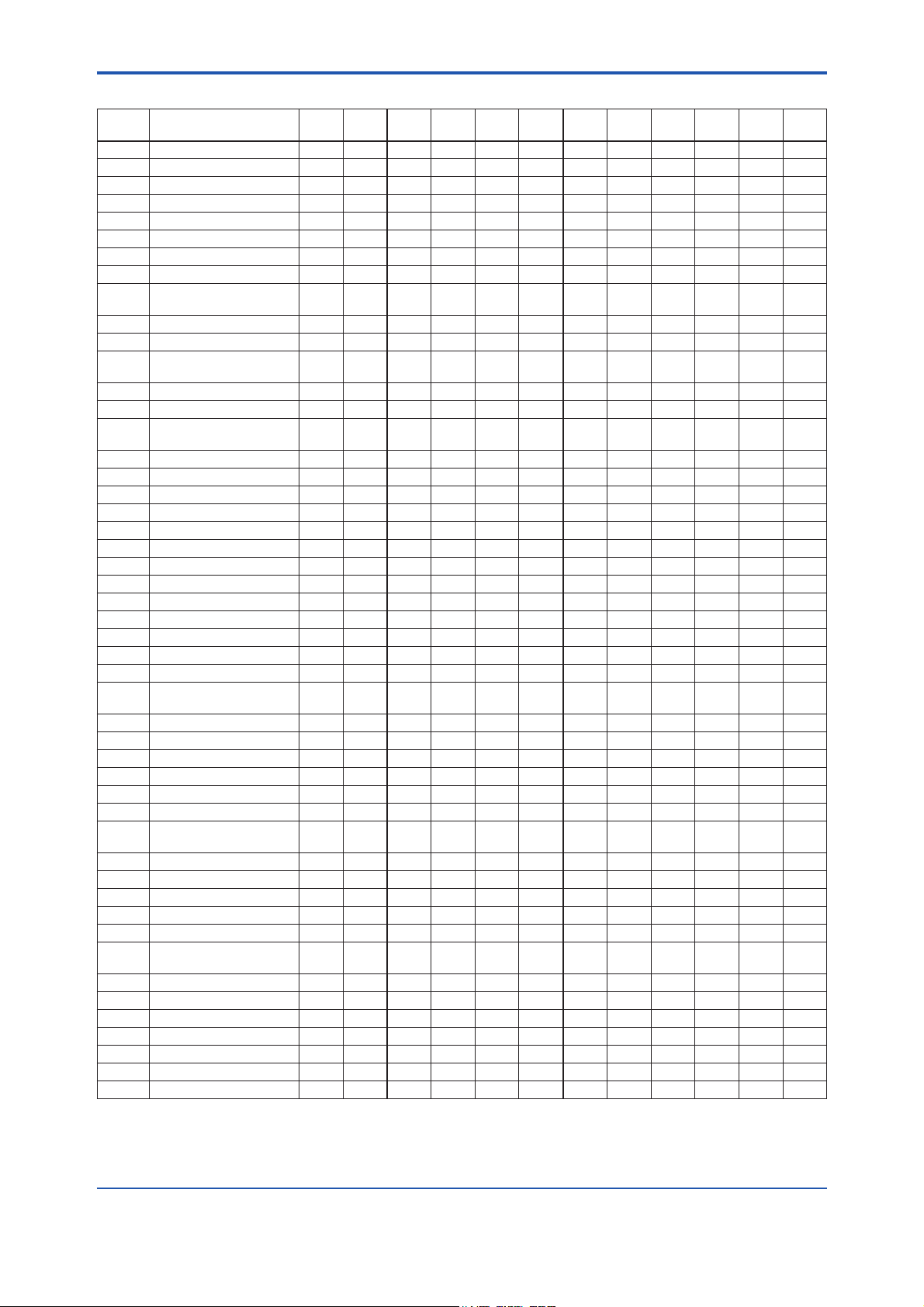
<5. CONFIGURATION>
Table 5.12 View Objects for Transducer Block
Relative
Index
Parameter Mnemonic
VIEW_1 VIEW_2
1 ST_REV 2 2 2 2 2 2 2 2 2 2 2 2
2 TAG_DESC
3 STRATEGY 2
4 ALERT_KEY 1
5 MODE_BLK 4 4
6 BLOCK_ERR 2 2
7 UPDATE_EVT
8 BLOCK_ALM
TRANSDUCER_
9
DIRECTORY
10 TRANSDUCER_TYPE 2 2 2 2
11 XD_ERROR 1 1
COLLECTION_
12
DIRECTORY
13 PRIMARY_VALUE_TYPE 2
14 PRIMARY_VALUE 5 5
PRIMARY_VALUE_
15
RANGE
16 CAL_POINT_HI 4
17 CAL_POINT_LO 4
18 CAL_MIN_SPAN 4
19 CAL_UNIT 2
20 SENSOR_TYPE 2
21 SENSOR_RANGE 11
22 SENSOR_SN 4
23 SENSOR_CAL_METHOD 2
24 SENSOR_CAL_LOC 32
25 SENSOR_CAL_DATE 7
26 SENSOR_CAL_WHO 32
27 LIN_TYPE 1
28 SECONDARY_VALUE 5
SECONDARY_VALUE_
29
UNIT
30 PRIMARY_FTIME 4
31 TERTIARY_VALUE 5
32 TERTIARY_VALUE_UNIT 2
33 LIMSW_1_VALUE_D 2
34 LIMSW_1_TARGET 1
35 LIMSW_1_SETPOINT 4
LIMSW_1_ACT_
36
DIRECTION
37 LIMSW_1_HYSTERESIS 4
38 LIMSW_1_UNIT 2
39 LIMSW_2_VALUE_D 2
40 LIMSW_2_TARGET 1
41 LIMSW_2_SETPOINT 4
LIMSW_2_ACT_
42
DIRECTION
43 LIMSW_2_HYSTERESIS 4
44 LIMSW_2_UNIT 2
45 ALARM_PERFORM 2
46 ARITHMETIC_BLOCK 1 1
47 SENSOR_STATUS 1 1
48 FUNCTION 1 1
49 FLUID_TYPE 1 1
VIEW_3
st
1
VIEW_3
nd
2
VIEW_3
rd
3
VIEW_3
th
4
VIEW_4
st
1
11
2
VIEW_4
nd
2
VIEW_4
rd
3
VIEW_4
th
4
1
1
VIEW_4
5-9
VIEW_4
th
5
th
6
* Continued on next page
IM 01F06F00-01EN
Page 27
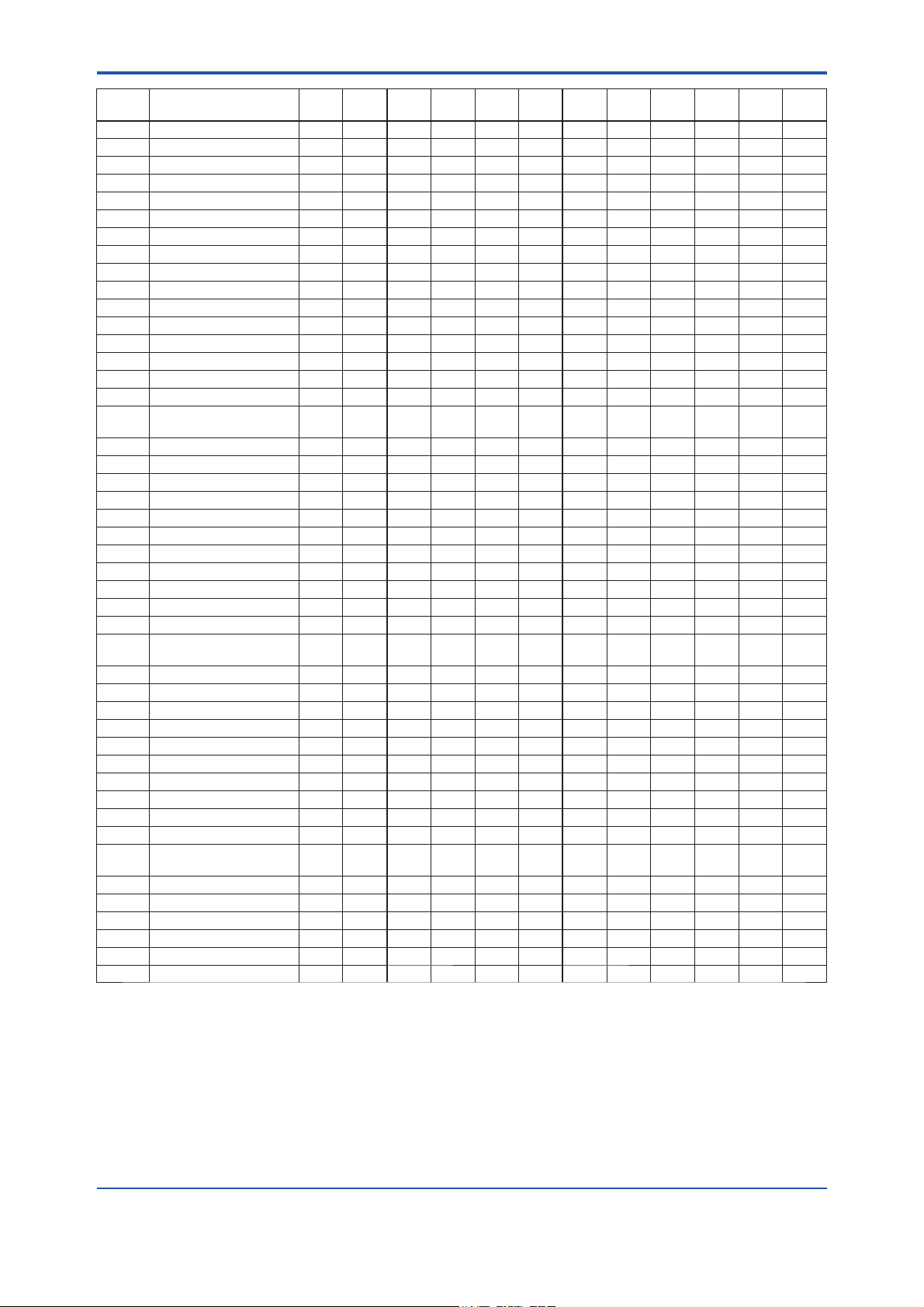
<5. CONFIGURATION>
5-10
Relative
Index
Parameter Mnemonic
VIEW_1 VIEW_2
VIEW_3
st
1
VIEW_3
nd
2
VIEW_3
rd
3
VIEW_3
th
4
VIEW_4
st
1
VIEW_4
nd
2
VIEW_4
rd
3
VIEW_4
th
4
50 TEMP_UNIT 2 2
51 PROCESS_TEMP 4 4
52 BASE_TEMP 4 4
53 DENSITY_UNIT 2 2
54 PROCESS_DENSITY 4 4
55 BASE_DENSITY 4 4
56 PRESSURE_UNIT 2 2
57 PROCESS_PRESSURE 4 4
58 BASE_PRESSURE 4 4
59 DEVIATION 4 4
60 SECONDARY_FTIME 4
61 CABLE_LENGTH 4
62 FIRST_TEMP_COEF 4
63 SECOND_TEMP_COEF 4
64 SIZE_SELECT 1 1
65 BODY_TYPE 1 1
VORTEX_SENSOR_
66
TYPE
11
67 K_FACTOR_UNIT 1 1
68 K_FACTOR 4 4
69 LOWCUT 4
70 UPPER_DISPLAY_MODE 1
71 LOWER_DISPLAY_MODE 1
72 DISPLAY_CYCLE 1
73 USER_ADJUST 4
74 REYNOLDS_ADJUST 1
75 VISCOSITY_VALUE 4
76 GAS_EXPANSION_FACT 1
77 FLOW_ADJUST 1
FLOW_ADJ_
78
FREQUENCY
79 FLOW_ADJ_DATA 20
80 TLA_VALUE 4
81 NOISE_BALANCE_MODE 1
82 NOISE_RATIO 4 4
83 SIGNAL_LEVEL 4
84 FLOW_VELOCITY 4
85 SPAN_VELOCITY 4
86 VORTEX_FREQ 4
87 SPAN_FREQ 4
88 FLUID_DENSITY 4
SENSOR_ERROR_
89
RECORD
2
90 MODEL 32
91 ALARM_SUM 8
153 VOLUME_FLOW 5
154 VOLUME_FLOW_UNIT 2
VIEW_4
th
5
20
VIEW_4
th
6
Total bytes 16 62 57 2 2 2 54 75 67 50 88 2
IM 01F06F00-01EN
Page 28
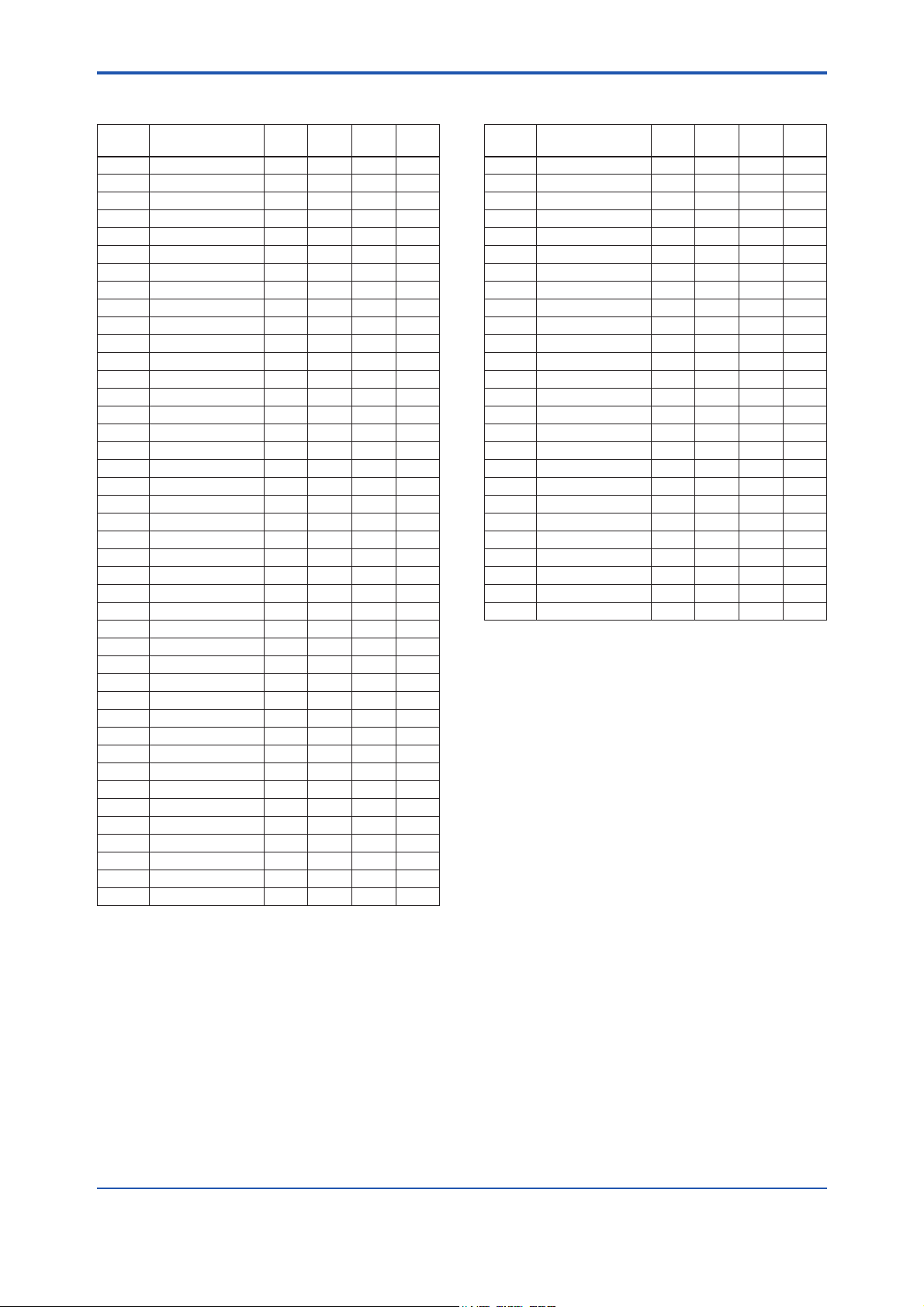
<5. CONFIGURATION>
5-11
Table 5.13 View Objects for Each AI Function
Block
Relative
Index
1 ST_REV 2 2 2 2
2 TAG_DESC
3 STRATEGY 2
4 ALERT_KEY 1
5 MODE_BLK 4 4
6 BLOCK_ERR 2 2
7PV 5 5
8 OUT 5 5
9 SIMULATE
10 XD_SCALE 11
11 OUT_SCALE 11
12 GRANT_DENY 2
13 IO_OPTS 2
14 STATUS_OPTS 2
15 CHANNEL 2
16 L_TYPE 1
17 LOW_CUT 4
18 PV_FTIME 4
19 FIELD_VAL 5 5
20 UPDATE_EVT
21 BLOCK_ALM
22 ALARM_SUM 8 8
23 ACK_OPTION 2
24 ALARM_HYS 4
25 HI_HI_PRI 1
26 HI_HI_LIM 4
27 HI_PRI 1
28 HI_LIM 4
29 LO_PRI 1
30 LO_LIM 4
31 LO_LO_PRI 1
32 LO_LO_LIM 4
33 HI_HI_ALM
34 HI_ALM
35 LO_ALM
36 LO_LO_ALM
37 TOTAL 4
38 TOTAL_START
39 TOTAL_RATE_VAL
40 TOTAL_RESET
Parameter
Mnemonic
VIEW_1VIEW_2VIEW_3VIEW_
Table 5.14 View Objects for Each DI Function
Block
Relative
4
Index
1 ST_REV 2 2 2 2
2 TAG_DESC
3 STRATEGY 2
4 ALERT_KEY 1
5 MODE_BLK 4 4
6 BLOCK_ERR 2 2
7 PV_D 2 2
8 OUT_D 2 2
9 SIMULATE_D
10 XD_STATE 2
11 OUT_STATE 2
12 GRANT_DENY 2
13 IO_OPTS 2
14 STATUS_OPTS 2
15 CHANNEL 2
16 PV_FTIME 4
17 FIELD_VAL_D 2 2
18 UPDATE_EVT
19 BLOCK_ALM
20 ALARM_SUM 8 8
21 ACK_OPTION 2
22 DISC_PRI 1
23 DISC_LIM 1
24 DISC_ALM
Parameter
Mnemonic
Total bytes 22 8 22 19
VIEW_1VIEW_2VIEW_3VIEW_
4
Total bytes 31 26 35 46
Note: AI2 and AI3 blocks do not have parameters after index
No. 37 (TOTAL) inclusive.
IM 01F06F00-01EN
Page 29
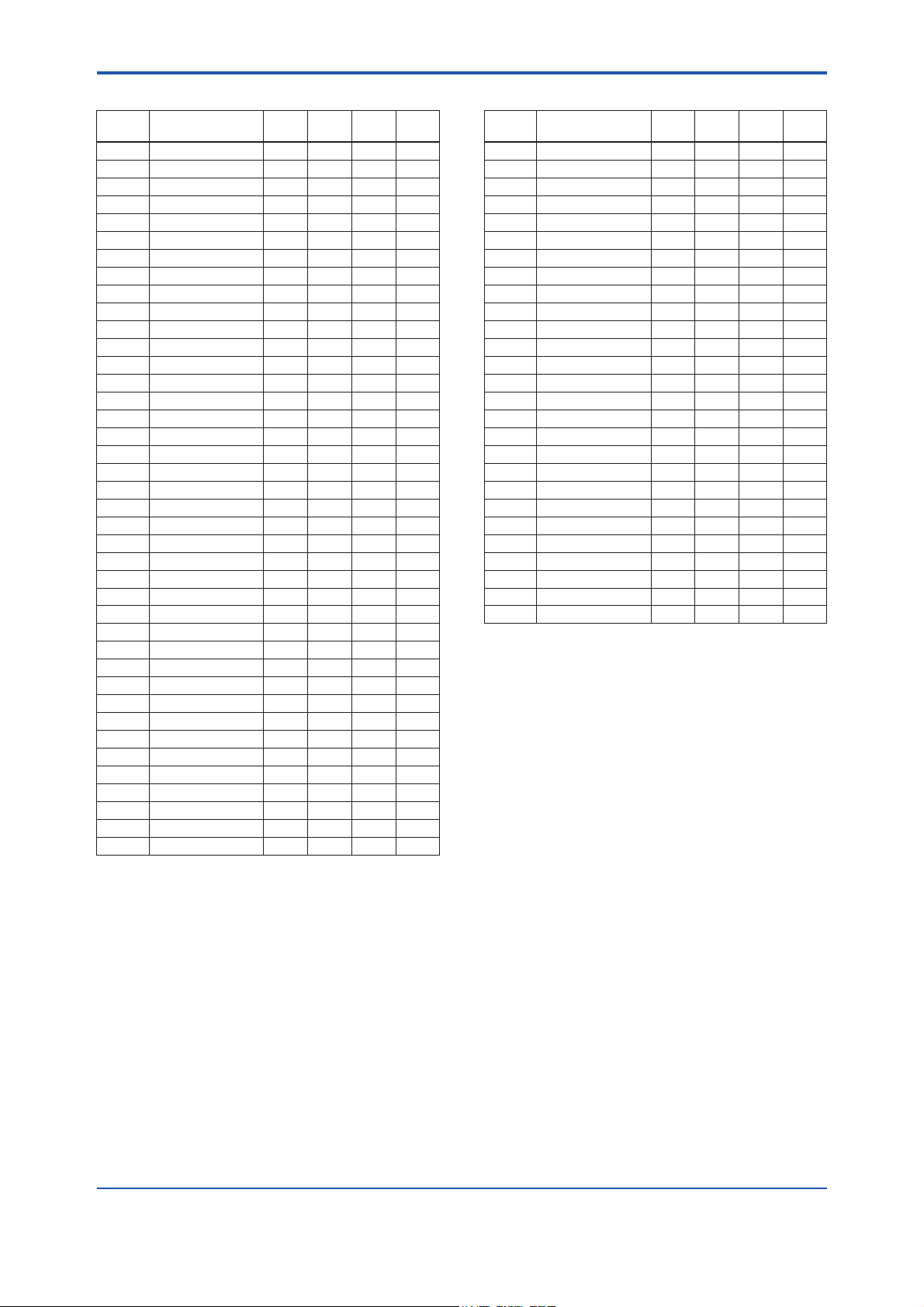
<5. CONFIGURATION>
Table 5.15 View Objects for PID Function Block (option /LC1)
Relative
Index
1 ST_REV 2 2 2 2
2 TAG_DESC
3 STRATEGY 2
4 ALERT_KEY 1
5 MODE_BLK 4 4
6 BLOCK_ERR 2 2
7PV 5 5
8SP 5 5
9 OUT 5 5
10 PV_SCALE 11
11 OUT_SCALE 11
12 GRANT_DENY 2
13 CONTROL_OPTS 2
14 STATUS_OPTS 2
15 IN 5
16 PV_FTIME 4
17 BYPASS 1
18 CAS_IN 5 5
19 SP_RATE_DN 4
20 SP_RATE_UP 4
21 SP_HI_LIM 4
22 SP_LO_LIM 4
23 GAIN 4
24 RESET 4
25 BAL_TIME 4
26 RATE 4
27 BKCAL_IN 5
28 OUT_HI_LIM 4
29 OUT_LO_LIM 4
30 BKCAL_HYS 4
31 BKCAL_OUT 5
32 RCAS_IN 5
33 ROUT_IN 5
34 SHED_OPT 1
35 RCAS_OUT 5
36 ROUT_OUT 5
37 TRK_SCALE 11
38 TRK_IN_D 2 2
39 TRK_VAL 5 5
40 FF_VAL 5
Parameter
Mnemonic
VIEW_1VIEW_2VIEW_3VIEW_
Relative
4
Index
41 FF_SCALE 11
42 FF_GAIN 4
43 UPDATE_EVT
44 BLOCK_ALM
45 ALARM_SUM 8 8
46 ACK_OPTION 2
47 ALARM_HYS 4
48 HI_HI_PRI 1
49 HI_HI_LIM 4
50 HI_PRI 1
51 HI_LIM 4
52 LO_PRI 1
53 LO_LIM 4
54 LO_LO_PRI 1
55 LO_LO_LIM 4
56 DV_HI_PRI 1
57 DV_HI_LIM 4
58 DV_LO_PRI 1
59 DV_LO_LIM 4
60 HI_HI_ALM
61 HI_ALM
62 LO_ALM
63 LO_LO_ALM
64 DV_HI_ALM
65 DV_LO_ALM
Parameter
Mnemonic
Total bytes 43 43 83 104
VIEW_1VIEW_2VIEW_3VIEW_
5-12
4
IM 01F06F00-01EN
Page 30

<5. CONFIGURATION>
Table 5.16 View Objects for Enhanced Arithmetic (AR) Block
Relative
Index
1 ST_REV 2
2
3
4
5
6
7
8
9
10
11
12
13
14
15
16
17
18
19
20
21
22
23
24
25
26
27
28
29
Parameter
Mnemonic
TAG_DESC
STRATEGY 2
ALERT_KEY 1
MODE_BLK 4 4
BLOCK_ERR 2 2
PV 5 5
OUT 5 5
PRE_OUT 5 5
PV_SCALE 11
OUT_RANGE 11
GRANT_DENY 2
INPUT_OPTS 2
IN 5
IN_LO 5
IN_1 5
IN_2 5
IN_3 5
RANGE_HI 4
RANGE_LO 4
BIAS_IN_1 4
GAIN_IN_1 4
BIAS_IN_2 4
BIAS_IN_2 4
BIAS_IN_3 4
BIAS_IN_3 4
COMP_HI_LIM 4
COMP_LO_LIM 4
ARITH_TYPE 1
VIEW_1VIEW_2VIEW_3VIEW_
4
2 2 2
Relative
Index
30
31
32
33
34
35
36
37
38
39
40
41
42
43
44
45
46
47
48
49
50
51
52
53
54
55
56
57
Parameter
Mnemonic
BAL_TIME 4
BIAS 4
GAIN 4
OUT_HI_LIM 4
OUT_LO_LIM 4
UPDATE_EVT
BLOCK_ALM
AR_VOLUME_
FLOW_UNIT
AR_TEMP_UNIT 2
AR_BASE_TEMP 4
AR_PRESSURE_
UNIT
AR_BASE_
PRESSURE
AR_DEVIATION 4
AR_DENSITY_
UNIT
AR_BASE_
DENSITY
AR_FIRST_TEMP_
COEF
AR_SECOND_
TEMP_COEF
AR_FLOW_
CONFIG
AR_DENSITY_
FACTOR
AR_DENSITY_
FACTOR_UNIT
AR_CONFIG_
SOFT_REV
AR_CONFIG_DATE
AR_CONFIG_WHO
AR_CONFIG_
STATUS
AR_CONFIG_
VSTRING32
AR_CONFIG_
VSTRING16
AR_CONFIG_
OSTRING32
AR_CONFIG_
OSTRING2
VIEW_1VIEW_2VIEW_3VIEW_
5-13
4
2
2
4
2
4
4
4
5
2
Total bytes 23 26 53 102
IM 01F06F00-01EN
Page 31

<5. CONFIGURATION>
5-14
Table 5.17 View Objects for IT Function Block
Relative
Index
1
2
3
4
5
6
7
8
9
10
11
12
13
14
15
16
17
18
19
20
21
22
23
24
25
26
27
28
29
30
31
32
33
34
35
36
37
38
39
40
41
Parameter
Mnemonic
ST_REV 2 2 2 2
TAG_DESC
STRATEGY 2
ALERT_KEY 1
MODE_BLK 4 4
BLOCK_ERR 2 2
TOTAL_SP 4 4
OUT 5 5
OUT_RANGE 11
GRANT_DENY 2
STATUS_OPTS 2
IN_1 5 5
IN_2 5 5
OUT_TRIP 2 2
OUT_PTRIP 2 2
TIME_UNIT1 1
TIME_UNIT2 1
UNIT_CONV 4
PULSE_VAL1 4
PULSE_VAL2 4
REV_FLOW1 2 2
REV_FLOW2 2 2
RESET_IN 2 2
STOTAL 4
RTOTAL 4 4
SRTOTAL 4
SSP 4
INTEG_TYPE 1
INTEG_OPTS 2
CLOCK_PER 4
PRE_TRIP 4
N_RESET 4 4
PCT_INCL 4 4
GOOD_LIM 4
UNCERT_LIM 4
OP_CMD_INT 1 1
OUTAGE_LIM 4
RESET_CONFIRM 2 2
UPDATE_EVT
BLOCK_ALM
ACCUM_TOTAL 4
VIEW_1VIEW_2VIEW_3VIEW_
Table 5.18 Indexes to View Objects for Each Block
4
Block VIEW_1 VIEW_2 VIEW_3 VIEW_4
Resource block 40100 40101 40102 40103
40202
Transducer block 40200 40201
AI1 function block 40400 40401 40402 40403
AI2 function block 40410 40411 40412 40413
DI1 function block 40600 40601 40602 40603
DI2 function block 40610 40611 40612 40613
PID function block
(option /LCI)
Enhanced Arithmetic
block
IT function block 41600 41601 41602 41603
40800 40801 40802 40803
41750 41751 41752 41753
40203
40204
40205
40206
40207
40208
40209
40210
40211
Total bytes
52 17 68 42
IM 01F06F00-01EN
Page 32

<6. EXPLANATION OF BASIC ITEMS>
6. EXPLANATION OF BASIC ITEMS
6-1
This chapter describes basic TR (Transducer
block), AI, and DI function block parameter setting,
displays of the integral indicator. For detailes of the
function blocks, refer to APPENDIX.
This chapter contains information on how to adapt
the function and performance of the digitalYEWFLO
to suit specifi c applications. Because two or more
devices are connected to FOUNDATION Fieldbus,
settings including the requirements of all devices
need to be determined. Practically, the following
steps must be taken.
The following section describes each step of the
procedure in the order given. Using a dedicated
confi guration tool allows the procedure to be
signifi cantly simplifi ed. This section describes the
procedure which has relatively simple functions.
6.1 Setting and Changing Parameters for the Whole Process
IMPORTANT
Do not turn off the power immediately after
setting. When the parameters are saved to the
EEPROM, the redundant processing is executed
for an improvement of reliability. If the power
is turned off within 60 seconds after setting is
made, the modifi ed parameters are not saved
and the setting may return to the original values.
Block mode
Many parameters require a change of the block
mode of the function block to O/S (Out of Service)
when their data is changed. To change the block
mode of the function block, its MODE_BLK needs
to be changed. The MODE_BLK is comprised of
four sub-parameters below.
(1) Target (Target mode):
Sets the operating condition of the block.
(2) Actual (Actual mode):
Indicates the current operating condition.
(3) Permit (Permitted mode):
Indicates the operating condition that the block
is allowed to take.
(4) Normal (Normal mode):
Indicates the operating condition that the block
will usually take.
IM 01F06F00-01EN
Page 33

<6. EXPLANATION OF BASIC ITEMS>
6-2
6.2 Transducer Block Parameters
(1) Mandatory Parameter Setting for
Transducer Block
The transducer block sets functions specifi c to the
fl ow rate measurement of the digitalYEWFLO. For
each block parameter in digitalYEWFLO, refer
to APPENDIX 1 “LIST OF PARAMETERS FOR
EACH BLOCK OF digitalYEWFLO.” The following
describes important parameters and how to set
them.
For the METHOD of TR block, refer to APPENDIX
10.1 “Transducer Block”.
Table 6.1 Mandatory Parameter Setting for Transducer Block Depending on Operation Conditions
Parameter
Name
Relative Index
SENSOR_
47
STATUS
THERMOMETER_
48
FUNCTION
1 =
Standard
1 = LIQUID:
Volume;
1 =
Standard
——
2 = Built-in
Temp.
Sensor
1 = Monitor
only; or
6 = Not use
1 = LIQUID:
Volume;
After setting parameters of the transducer block,
set up XD_SCALE of the AI1 block (and of the
AI2 block as appropriate).
Table 6.1 shows the parameters that must be
set (in order of the relative index sequentially)
depending on the operation conditions.
2 = Built-in
Temp.
Sensor
1 = Monitor
only; or
6 = Not use
2 = Built-in
Temp.
Sensor
2 =
Saturated
steam
2 = Built-in
Temp.
Sensor
3 =
Superheat
steam
2 = Built-in
Temp.
Sensor
4 = GAS:
STD/Normal
2 = Built-in
Temp.
Sensor
5 = LIQUID:
Mass
49 FLUID_TYPE
Operation Conditions
TEMPERATURE_
50
UNIT
51 PROCESS_TEMP
52 BASE_TEMP
53 DENSITY_UNIT
PROCESS_
54
DENSITY
55 BASE_DENSITY
PRESSURE_
56
UNIT
PROCESS_
Mandatory
57
PRESSURE
BASE_
58
PRESSURE
59 DEVIATION
FIRST_TEMP_
62
COEF
SECOND_TEMP_
63
COEF
2 =
GAS/
STEAM:
Volume;
3 =
LIQUID:
Mass or
4 =
GAS/
STEAM:
Mass
5 = GAS:
STD/Normal
2 =
GAS/
STEAM:
Volume;
3 =
LIQUID:
Mass or
4 =
GAS/
STEAM:
Mass
5 = GAS:
STD/Normal
————
IM 01F06F00-01EN
Page 34

<6. EXPLANATION OF BASIC ITEMS>
6-3
(2) Explanations of Parameters
1) PRIMARY_VALUE_TYPE (Relative Index 13)
Indicates the type of the measured item
represented by PRIMARY_VALUE. For the
digitalYEWFLO, the value of PRIMARY_
VALUE_TYPE is 100 and 101 as follows:
100 = Mass fl ow
101 = Volumetric fl ow
65535 = Other
Default: 101 (Volumetric fl ow)
2) PRIMARY_VALUE_FTIME (Relative Index 30)
Defi nes the damping time constant for
the fl ow rate to be input to the fl ow rate
calculation.
Setting range: 0 to 99 (seconds)
Default: 4 (seconds)
3)
THERMOMETER_FUNCTION (Relative Index 48)
Determines the use of the temperature
monitoring function for a model with the MV
option.
1 = Monitor only
2 = Saturated steam
3 = Superheat steam
4 = Gas: STD/Normal
5 = LIQUID: Mass
6 = Not use
Default: 1 (= Monitor only)
4) FLUID_TYPE (Relative Index 49)
Selects the type of process fl uid to be
measured.
1 = LIQUID: Volume
2 = Gas/Steam: Volume
3 = LIQUID: Mass
4 = Gas/Steam: Mass
5 = Gas: Std/Normal
Default: 1 (= LIQUID: Volume)
5) TEMPERATURE_UNIT (Relative Index 50)
Selects the unit of temperature.
Setting range: 1001 (= C), 1002 (= F)
Default: 1001 (= C)
6) PROCESS_TEMP (Relative Index 51)
Sets the normal operating temperature.
Setting range: -999.9 to 999.9
Unit: As selected in TEMP_UNIT
Default: 15.0
7) BASE_TEMP (Relative Index 52)
Sets the temperature under the standard
conditions.
Setting range: -999.9 to 999.9
Unit: As selected in TEMP_UNIT
Default: 15.0
8) DENSITY_UNIT (Relative Index 53)
Selects the unit of density.
3
Setting range: 1097 (=kg/m
Default: 1097 (= kg/m
)
3
)
9) PROCESS_DENSITY (Relative Index 54)
Selects the density under the normal
operating conditions.
Setting range: 0.00001 to 32000
Unit: As selected in DENSITY_UNIT
Default: 1024.0
10) BASE_DENSITY (Relative Index 55)
Sets the density under the standard
conditions.
Setting range: 0.00001 to 32000
Unit: As selected in DENSITY_UNIT
Default: 1024.0
11) PRESSURE_UNIT (Relative Index 56)
Selects the unit of pressure.
Setting range: 1545 (= MPaa) or 1547 (= kPaa)
Default: 1545 (= MPaa)
12) PROCESS_PRESSURE (Relative Index 57)
Sets the absolute pressure under the normal
operating conditions.
Setting range: 0.00001 to 32000
Unit: As selected in PRESSURE_UNIT
Default: 0.1013
13) BASE_PRESSURE (Relative Index 58)
Sets the absolute pressure under the
standard conditions.
Setting range: 0.00001 to 32000
Unit: As selected in PRESSURE_UNIT
Default: 0.1013
14) DEVIATION (Relative Index 59)
Sets the deviation factor of the process fl uid.
Setting range: 0.001 to 10.0
Default: 1.0 (nondimensional number)
15) SECONDARY_VALUE_FTIME (Relative Index 60)
Sets the damping factor for temperature
measurement (for a model with the MV
option).
Setting range: 0 to 99
Unit: s (seconds)
Default: 4 (seconds)
16) SIZE_SELECT (Relative Index 64)
Selects the fl owmeter size.
Setting range:
1 = 15 mm (1/2 in.) 2 = 25 mm (1 in.)
3 = 40 mm (1.5 in.) 4 = 50 mm (2 in.)
5 = 80 mm (3 in.) 6 = 100 mm (4 in.)
7 = 150 mm (6 in.) 8 = 200 mm (8 in.)
9 = 250 mm (10 in.) 10 = 300 mm (12 in.)
11 = 400 mm (16 in.)
Default: 2 (= 25 mm (1 in.))
IM 01F06F00-01EN
Page 35

<6. EXPLANATION OF BASIC ITEMS>
6-4
17) K_FACTOR_UNIT (Relative Index 67)
Selects the unit of the K factor.
Setting range: 1 (=p/L)
Default: 1 (=p/L).
18) K_FACTOR (Relative Index 68)
Sets the K factor of the combined detector at
15C.
Setting range: 0.00001 to 32000
Unit: As selected in K_FACTOR_UNIT
Default: 68.6
19) LOW_CUT_FLOW (Relative Index 69)
Sets the low cutoff fl ow rate level.
Setting range: Minimum fl ow rate × 0.5 to
XD_SCALE.EU_100
Unit: As selected in PRIMARY_VALUE_
RANGE.Units Index
Default: Minimum gas fl ow rate for the size of
25 mm (1 in.)
20) UPPER_DISPLAY_MODE (Relative Index 70)
Selects the data to be displayed on the upper
row of the LCD indicator, as follows:
1 = Flow Rate (%): Instantaneous fl ow rate
as a percentage
2 = Flow Rate: Instantaneous fl ow rate in
the specifi ed unit
3 = Temperature (%): Temperature as a
percentage (can only be selected for a
model with the option /MV)
4 = Arithmetic Out: Output of AR block
21) LOWER_DISPLAY_MODE (Relative Index 71)
Selects the data to be displayed on the upper
row of the LCD indicator, as follows:
1 = Blank
2 = Total: Totalized fl ow rate
3 = Temperature: Temperature (can only be
selected for a model with the MV option)
4 = Integrator Out: Output of IT block
22) DISPLAY_CYCLE (Relative Index 72)
Sets the display refresh cycle of the LCD
indicator, as a multiple of 500 milliseconds.
Setting range: 1 to 10 (= 500 ms to 5 s)
Default: 1 (= 500 ms)
6.3 AI Function Block Parameters
Parameters of the three AI function blocks can be
read and written from the host.
AI1: Flow rate, AI2: Temperature, AI3: Volumetric
fl ow rate for the use of mass fl ow rate calculation
at AR function block. For each block parameter
in digitalYEWFLO, refer to APPENDIX 1 “LIST
OF PARAMETERS FOR EACH BLOCK OF
digitalYEWFLO.” The following describes important
parameters and how to set them.
MODE_BLK:
Indicates the three types of function block
modes; Out_Of_Service, Manual, and Auto.
In Out_Of_Service mode, the AI block does
not operate. The Manual mode does not allow
values to be updated. The Auto mode causes the
measured value to be updated. Under normal
circumstances, set the Auto mode to take effect.
The Auto mode is the factory default.
CHANNEL:
This is the parameter of the transducer block to
be input to the AI block. AI1 block is assigned
fl ow rate. AI2 block is assigned temperature.
AI3 block is assigned volumetric fl ow rate for AR
block.
This setting can not be changed.
XD_SCALE:
Scale of input from the transducer block. The
maximum fl ow rate range in the registered
sizing data is setting. “0” (0%), “10.000” (100%),
and “m3/h” for the unit are factory-set in case
of UNCALIBRATION order. Changing the unit
(can be set only in fl ow rate) also causes the unit
within the transducer block to be automatically
changed. (The unit is automatically changed
according to the unit selected by AI1, AI2.) Units
which can be set by XD_SCALE are shown in
Table 6.2.
The setting range of the 100% scale (XD_
SCALE.EU at 100) depends on the unit setting
(XD_SCALE.Units Index) as shown in Table 6.3.
IM 01F06F00-01EN
Page 36

<6. EXPLANATION OF BASIC ITEMS>
6-5
Table 6.2 Available Units
Item Block Available Units
LIQUID:
Mass
GAS/STEAM:
Mass
LIQUID:
Volume
AI1
(channel 1)
XD_
SCALE
AI2
(channel 2)
AI3
(channel 5)
Note: With the same setting, some units are represented
differently between the F
communication type and the HART or BRAIN
communication type of a digitalYEWFLO. Each unit
enclosed in brackets above shows the unit for the HART
or BRAIN communication type of a digitalYEWFLO,
corresponding to the preceding unit (for the FOUNDATION
Fieldbus communication type).
GAS/STEAM:
Volume
GAS
Std/Normal
N: Normal
S: Standard
Temperature °C (1001), °F (1002)
kg/s (1322), kg/min (1323),
kg/h (1324), kg/d (1325),
t/s (1326), t/min (1327), t/h
(1328), t/d (1329), lb/s (1330),
lb/min (1331), lb/h (1332),
lb/d (1333)
3
/s (1347), m3/min (1348),
m
m3/h (1349), m3/d (1350),
L/s (1351), L/min (1352),
L/h (1353), L/d (1354), CFS
[cf/s] (1356), CFM [cf/min]
(1357), CFH [cf/h] (1358),
ft3/d [cf/d] (1359), gal/s
[USgal/s] (1362), GPM
[USgal/min] (1363), gal/h
[USgal/h] (1364), gal/d
[USgal/d] (1365), ImpGal/s
[UKgal/s] (1367), ImpGal/min
[UKgal/min] (1368), ImpGal/h
[UKgal/h] (1369), ImpGal/d
[UKgal/d] (1370), bbl/s
(1371), bbl/min (1372), bbl/h
(1373), bbl/d (1374)
SCFM [scf/min] (1360),
SCFH [scf/h] (1361), Nm
(1522), Nm3/min (1523),
Nm3/h (1524), Nm3/d (1525)
Sm3/s (1527), Sm3/min
(1528), Sm3/h (1529), Sm3/d
(1530), NL/s (1532), NL/min
(1533), NL/h (1534), NL/d
(1535), SL/s (1537), SL/min
(1538), SL/h (1539), SL/d
(1540)
m3/s (1347), m3/min (1348),
m3/h (1349), m3/d (1350),
L/s (1351), L/min (1352),
L/h (1353), L/d (1354), CFS
[cf/s] (1356), CFM [cf/min]
(1357), CFH [cf/h] (1358),
ft3/d [cf/d] (1359), gal/s
[USgal/s] (1362), GPM
–
[USgal/min] (1363), gal/h
[USgal/h] (1364), gal/d
[USgal/d] (1365), ImpGal/s
[UKgal/s] (1367), ImpGal/min
[UKgal/min] (1368), ImpGal/h
[UKgal/h] (1369), ImpGal/d
[UKgal/d] (1370), bbl/s
(1371), bbl/min (1372), bbl/h
(1373), bbl/d (1374)
OUNDATION Fieldbus
Table 6.3 Setting Range of EU at 100 of XD_
SCALE Depending on Unit
Block Unit Selected Setting Range of EU at 100
AI1 Refer to Table 6.2 above 0.0
AI2 °C
°F
AI3 Refer to Table 6.2 above 0.0
–273.15 to 999.9
–459.67 to 999.9
OUT_SCALE:
Sets the range of output (from 0% to 100%).
Available units for OUT_SCALE are the same
as units for XD_SCALE in Table 6.2 and
percentage.
L_TYPE:
Specifi es the operation function of the AI1 block.
The factory default is “Direct”, so the input
delivered to CHANNEL is directly refl ected on
OUT. If set to “Indirect”, scaling by XD_SCALE
3
/s
and OUT_SCALE is carried out and is refl ected
on OUT. “Indirect SQRT” is not used for a
digitalYEWFLO.
PV_FTIME:
Sets the time constant of the damping function
within AI block (primary delay) in seconds.
Alarm Priority:
Indicates the priority of the process alarm.
If a value of 3 or greater is set, an alarm is
transmitted. The factory default is 0. Four types
of alarm can be set: HI_PRI, HI_HI_PRI, LO_
PRI, and LO_LO_PRI.
Alarm Threshold:
Sets the threshold at which a process alarm is
generated. The factory default setting is a value
that does not generate an alarm. Four types of
alarm can be set: HI_LIM, HI_HI_LIM, LO_LIM,
and LO_LO_LIM.
IM 01F06F00-01EN
Page 37

<6. EXPLANATION OF BASIC ITEMS>
6-6
6.4 Parameters of DI Function Block
DI function blocks work based on the limit switch
signals generated by the transducer block where
DI1 is based on those signals on the fl ow rate and
DI2 on the temperature (with the option /MV).
MODE_BLK
Supports O/S, Auto, and Manual modes. The DI
block does not function in the O/S mode, does not
update the measured value in the Manual mode,
and updates the measured value in the Auto
mode. Normally, set the mode to Auto. Before the
digitalYEWFLO is shipped from the factory, all the
DI blocks are set to O/S mode.
CHANNEL
Selects the input to the DI block from the
transducer. CHANNEL is always set to 3 or 4 for a
digitalYEWFLO.
PV_FTIME
Stipulates the delay time (in seconds) of changing
the output value after a change of the value inside
the DI block.
DISC_PRI
Determines the priority level of the discrete alarm
on the block’s output (OUT_D). The alarm will
be transmitted upon occurrence only when the
DISC_PRI is set at 3 or higher. This parameter is
set to 1 before the digitalYEWFLO is shipped from
the factory.
Table 6.4 Alarm Priority
Value Descriptions
0 Alart is not notifi ed. Alarm parameters are not updated.
1 Alart is not notifi ed.
3 to 7 Advisory alarms.
8 to 15 Critical alarms.
6.5 Integral LCD Indicator
The display items are as follows.
Table 6.5 Display Items
Display Items Upper Display Mode
AI1
Flowrate%
Flowrate
AI2
Temperature%
AR
Arithmetic OUT
Lower Display Mode
Blank
AI1
Total
AI2
Temperature
IT
Integrator OUT
The display items can be made by selecting in
Upper/Lower Display mode.
The contents of each display items are as follows.
(1)Flowrate%, Temperature%
(2)Flowrate
(3)Total
(4)Temperature
(5)Arithmetic OUT
Display Value=Display AR OUT Vale.
(by setting AROUT_RANG)
Display unit=Display the setting value of AR
OUT_RANGE. Units Index.
Available display units are as follows.
Volumetric Flow Rate
m3/s(1347), m3/min(1348), m3/h(1349),
m3/d(1350), L/s(1351), L/min(1352),
L/h(1353), L/d(1354), CFS(1356), CFM(1357),
CFH(1358), ft3/d(1359), gal/s(1362), GPM(1363),
gal/h(1364), gal/d(1365), ImpGal/s(1367),
ImpGal/min(1368), ImpGal/h(1369),
ImpGal/d(1370), bbl/s(1371), bbl/min(1372),
bbl/h(1373), bbl/d(1374)
DISC_LIM
Setpoint of the discrete alarm; when the value of
OUT_D agrees with the value set in DISC_LIM, the
discrete alarm is generated
Mass Flow Rate
kg/s(1322), kg/min(1323), kg/h(1324),
kg/d(1325), t/s(1326), t/min(1327), t/h(1328),
t/d(1329), lb/s(1330), lb/min(1331), lb/h(1332),
lb/d(1333)
IM 01F06F00-01EN
Page 38

<6. EXPLANATION OF BASIC ITEMS>
Example : AR OUT_RANGE. EU_100 : 1 Example : AR OUT_RANGE. EU_100 : 0.00001
Example : AR OUT_RANGE. EU_100 : 1,000 AR OUT_RANGE. EU_100 : 100,000
Example : Display“99999” and “AL - 61” altrnatelly
Example : AR OUT_RANGE. EU_100 : 1,000 AR OUT_RANGE. EU_100 : 100,000
Voluemetric Flow Rate at Normal Condition
Nm3/s(1522), Nm3/m(1523), Nm3/h(1524),
Nm3/d(1525), NL/s(1532), NL/m(1533),
3
NL/h(1534), NL/d(1535), Sm
/s(1527),
Sm3/m(1528), Sm3/h(1529), Sm3/d(1530),
SL/s(1537), SL/m(1538), SL/h(1539),
SL/d(1540), SCFM(1360), SCFH(1361)
N: Normal, S: Standard.
Percentage
%(1342)
(1) Display Style
In case of plus display
6-7
In case of Minus display
(2) Alarm Display
In case of plus display
In case of Minus display
IM 01F06F00-01EN
Page 39

<7. IN-PROCESS OPERATION>
7. IN-PROCESS OPERATION
7-1
This chapter describes the procedure performed
when changing the operation of the function block
of the digitalYEWFLO in process.
7.1 Mode Transition
When the function block mode is changed to Out_
Of_Service, the function block pauses and a block
alarm is issued.
When the function block mode is changed to
Manual, the function block suspends updating of
output values. In this case alone, it is possible to
write a value to the OUT parameter of the block
for output. Note that no parameter status can be
changed.
7.2 Generation of Alarm
7.2.1 Indication of Alarm
When the self-diagnostics function indicates that a
device is faulty, an alarm (device alarm) is issued
from the resource block. When an error (block
error) is detected in each function block or an error
in the process value (process alarm) is detected, an
alarm is issued from each block. If an LCD indicator
is installed, the error number is displayed as ALXX. If two or more alarms are issued, multiple error
numbers are displayed in 2-second intervals. (when
“1” is set to DISPLAY_CYCLE).
The error details corresponding to alarm indications
on the LCD indicator and whether or not switches
are provided to disable the corresponding alarms
are shown in Table 7.1. For the alarms for which an
alarm mask switch is provided, the default alarm
settings are also shown. Those alarms for which
an alarm mask switch is not provided are enabled
at all times. For how to modify these mask switch
statuses, refer to APPENDIX 3 “OPERATION OF
EACH PARAMETER IN FAILURE MODE.”
F0701.ai
Figure 7.1 Error Identifi cation on Indicator
IM 01F06F00-01EN
Page 40

<7. IN-PROCESS OPERATION>
Table 7.1 Alarm Indications and Alarm Mask Switches
LCD Error Detail
AL-01 The EEPROM(S) failed. Not provided
The serial communication circuit in the
AL-02
amplifi er failed (type 1 error).
The serial communication circuit in the
AL-03
amplifi er failed (type 2 error).
AL-04 The EEPROM(F) failed. Not provided
AL-05 The fl ow sensor failed. Provided (ON)
AL-06 The input circuit in the amplifi er failed. Provided (ON) *
AL-07 The temperature circuit in the amplifi er failed. Not provided
AL-08 The temperature sensor failed. Not provided
AL-20 No function blocks are scheduled. Not provided
Resource Block is in O/S mode. Not provided
AL-21
AL-22 Transducer Block is in O/S mode. Not provided
AL-23 AI1 Block is in O/S mode. Provided (ON)
AL-24 AI2 Block is in O/S mode. Provided (OFF)
AL-25 DI1 Block is in O/S mode. Provided (OFF)
AL-26 DI2 Block is in O/S mode. Provided (OFF)
AL-27 PID Block is in O/S mode. Provided (OFF)
AL-28 AI3 Block is in O/S mode. Provided (OFF)
AL-29 IT Block is in O/S mode. Provided (OFF)
AL-30 AR Block is in O/S mode. Provided (OFF)
AL-41 Flow rate is over the range. Not provided
The fl ow rate span setting exceeds the range
AL-42
limit.
Temperature is over the range. (Regulated in
AL-43
the upper or lower limit value)
The transient vibration makes the current fl ow
AL-51
rate output constant.
The high vibration makes the current fl ow rate
AL-52
output zero.
AL-53 The shedder bar is clogged with a material. Provided (OFF)
The current fl ow rate is fl uctuating more than
AL-54
20%.
AL-61 Indicator is over the range. Not provided
AL-62 AI1 Block is in Manual mode. Provided (ON)
AL-63 AI1 Block is in simulation mode. Provided (ON)
AL-64 AI1 Block is not scheduled. Provided (ON)
AL-65 AI2 Block is in Manual mode. Provided (OFF)
AL-66 AI2 Block is in simulation mode. Provided (OFF)
AL-67 AI2 Block is not scheduled. Provided (OFF)
AL-68 DI1 Block is in Manual mode. Provided (OFF)
AL-69 DI1 Block is in simulation mode. Provided (OFF)
AL-70 DI1 Block is not scheduled. Provided (OFF)
AL-71 DI2 Block is in Manual mode. Provided (OFF)
AL-72 DI2 Block is in simulation mode. Provided (OFF)
AL-73 DI2 Block is not scheduled. Provided (OFF)
AL-74 PID Block is in Bypass mode. Provided (OFF)
AL-75 PID Block is failed (type 1 error). Provided (OFF)
AL-76 PID Block is failed (type 2 error). Provided (OFF)
AL-77 AI3 Block is in Manual mode. Provided (OFF)
AL-78 AI3 Block is in simulation mode. Provided (OFF)
AL-79 AI3 Block is not scheduled. Provided (OFF)
AL-80 IT Block is in Manual mode. Provided (OFF)
AL-81 IT Block is not scheduled. Provided (OFF)
IT Total backup failed. Last IT Output.Value (IT.
AL-82
OUT.Value) could not saved.
IT Clock Period (IT.CLOCK_PER) is smaller
AL-83
than IT Period of Execution(IT.EXECUTION_
PERIOD).
AL-84 AR Block is in Manual mode. Provided (OFF)
AL-85 AR Block is not scheduled. Provided (OFF)
Alarm Mask
SW (default)
Not provided
Not provided
Not provided
Not provided
Provided (OFF)
Provided (OFF)
Provided (OFF)
Provided (OFF)
Provided (OFF)
LCD Error Detail
AR Range High (AR.RANGE_HI) is smaller
AL-86
than AR Range Low (AR.RANGE_LOW).
AL-87 AR Input1 (AR.IN_1) is over range. Provided (OFF)
AL-88 AR Input2 (AR.IN_2) is over range. Provided (OFF)
AR Input (AR.IN) is not connected to the
AL-89
volumetric fl ow.
AR Input1 (AR.IN_1) is not connected to the
AL-90
temperature.
AR Input2 (AR.IN_2) is not connected to the
AL-91
pressure.
AR Compensation Coeffi cient (AR.
AR_FLOW_CONFIG.Element) changed
AL-92
unexpected.
Therefore AR Output (AR.OUT.Value) is
uncertainty.
AR Output Range .Units Index (AR.OUT_
RANGE.Unit Index) is not selected rightly the
AL-93
corresponding to AR Arithmetic Type (AR.
ARITH_TYPE).
*: Not provided for a model with the option /MV and with the fl uid
density calculation set to be active.
7-2
Alarm Mask
SW (default)
Provided (OFF)
Provided (OFF)
Provided (OFF)
Provided (OFF)
Provided (OFF)
Provided (OFF)
IM 01F06F00-01EN
Page 41

<7. IN-PROCESS OPERATION>
7-3
7.2.2 Alarms and Events
Each digitalYEWFLO can report the following
alarms and events as alerts.
Analog Alerts (Generated when a process value
exceeds threshold)
By AI Block: Hi-Hi Alarm, Hi Alarm, Low
Alarm, Low-Low Alarm
Discrete Alerts (Generated when an abnormal
condition is detected)
By Resource Block: Block Alarm, Write Alarm
By Transducer Block: Block Alarm
By AI Block: Block Alarm
By PID Block: Block Alarm
Update Alerts (Generated when a important
(restorable) parameter is updated)
By Resource Block: Update Event
By Transducer Block: Update Event
By AI Block: Update Event
By PID Block: Update Event
An alert has the following structure:
Table 7.2 Alert Object
Subindex
Parameter
Alert
Alert
Analog
Discrete
1 1 1 Block Index
2 2 2 Alert Key
333
4 4 4 Mfr Type
555
6 6 6 Priority Priority of the alarm
7 7 7 Time Stamp
8 8 Subcode
9 9 Value Value of referenced data
10 10
11 11 9 Unit Index
Alert
Update
Standard
Type
Message
Type
Relative
Index
Static
8
Revision
Name
Explanation
Index of block from which
alert is generated
Alert Key copied from the
block
Type of the alert
Alert Name identifi ed by
manufacturer specifi c DD
Reason of alert
notifi cation
Time when this alert is fi rst
detected
Enumerated cause of this
alert
Relative Index of
referenced data
Value of static revision
(ST_REV) of the block
Unit code of referenced
data
7.3 Simulation Function
The simulation function simulates the input of a
function block and lets it operate as if the data was
received from the transducer block. It is possible to
conduct testing for the downstream function blocks
or alarm processes.
A SIMULATE_ENABLE jumper switch is mounted
on the digitalYEWFLO’s amplifi er. This is to prevent
the accidental operation of this function. When
this is switched on, simulation is enabled. (Refer
to Figure 7.2.) To initiate the same action from a
remote terminal, if REMOTE LOOP TEST SWITCH
is written to SIM_ENABLE_MSG (index 1044)
parameter of the resource block, the resulting action
is the same as is taken when the above switch is
on. Note that this parameter value is lost when the
power is turned off. In simulation enabled status,
an alarm is generated from the resource block, and
other device alarms will be masked; for this reason
the simulation must be disabled immediately after
using this function.
The SIMULATE parameter of AI block consists of
the elements listed in Table 7.3 below.
Table 7.3 SIMULATE Parameter
Sub-
index
1 Simulate Status Sets the data status to be
2 Simulate Value Sets the value of the data to be
3 Transducer Status Displays the data status from the
4 Transducer Value Displays the data value from the
5 Simulate En/Disable Controls the simulation function of
When Simulate En/Disable in Table 7.3 above is
set to “Active”, the applicable function block uses
the simulation value set in this parameter instead of
the data from the transducer block. This setting can
be used for propagation of the status to the trailing
blocks, generation of a process alarm, and as an
operation test for trailing blocks.
Parameters Description
simulated.
simulated.
transducer block. It cannot be
changed.
transducer block. It cannot be
changed.
this block.
1: Disabled (standard)
2: Active(simulation)
SIM. ENABLE Switch
Set to OFF during
normal operation.
Not used.
1
2
2
1
F0702.ai
Figure 7.2 SIMULATE_ENABLE Switch Position
IM 01F06F00-01EN
Page 42

<8. DEVICE STATUS>
8. DEVICE STATUS
In a digitalYEWFLO, the current device statuses
and error details are represented by parameters
DEVICE_STATUS_1 to DEVICE_STATUS_5
(indexes 1045 to 1049) inside the resource
statuses.
Table 8.1 Contents of DEVICE_STATUS_1 (Index 1045)
Hexadecimal Display through DD Description
0x04000000 Abnormal boot process Abnormal boot processing was detected at the time of starting.
0x02000000 Download failure Software download failed.
0x01000000 Download incomplete Software download is incomplete.
0x00800000 Simulate enable jumper On The SIMULATE_ENABLE switch is ON.
0x00400000 RB in O/S mode (AL-21) The resource block is in O/S mode.
0x00080000 AMP. module failure 2 (AL-04) The EEPROM (F) is faulty.
0x00008000 Link Obj.1/17/33 not open The VCR selected in link object is not open.
0x00004000 Link Obj.2/18/34 not open The VCR selected in link object is not open.
0x00002000 Link Obj.3/19/35 not open The VCR selected in link object is not open.
0x00001000 Link Obj.4/20/36 not open The VCR selected in link object is not open.
0x00000800 Link Obj.5/21/37 not open The VCR selected in link object is not open.
0x00000400 Link Obj.6/22/38 not open The VCR selected in link object is not open.
0x00000200 Link Obj.7/23/39 not open The VCR selected in link object is not open.
0x00000100 Link Obj.8/24/40 not open The VCR selected in link object is not open.
0x00000080 Link Obj.9/25 not open The VCR selected in Link object is not open.
0x00000040 Link Obj.10/26 not open The VCR selected in Link object is not open.
0x00000020 Link Obj.11/27 not open The VCR selected in Link object is not open.
0x00000010 Link Obj.12/28 not open The VCR selected in Link object is not open.
0x00000008 Link Obj.13/29 not open The VCR selected in Link object is not open.
0x00000004 Link Obj.14/30 not open The VCR selected in Link object is not open.
0x00000002 Link Obj.15/31 not open The VCR selected in Link object is not open.
0x00000001 Link Obj.16/32 not open The VCR selected in Link object is not open.
8-1
Table 8.2 Contents of DEVICE_STATUS_2 (Index 1046)
Hexadecimal Display through DD Description
0x00000040 Temp. sensor failure (AL-08) The temperature sensor is faulty.
0x00000020 Temp. converter failure (AL-07) The temperature circuit in the amplifi er is faulty.
0x00000010 Input circuit failure (AL-06) The input circuit is in the amplifi er is faulty.
0x00000008 Flow sensor failure (AL-05) The fl ow sensor is faulty.
0x00000004 COM. circuit failure 2 (AL-03) The fi eldbus communication circuit in the amplifi er is faulty (type 2 error).
0x00000002 COM. circuit failure 1 (AL-02) The fi eldbus communication circuit in the amplifi er is faulty (type 1 error).
0x00000001 AMP. module failure 1 (AL-01) The EEPROM (S) is faulty.
IM 01F06F00-01EN
Page 43

<8. DEVICE STATUS>
Table 8.3 Contents of DEVICE_STATUS_3 (Index 1047)
Hexadecimal Display through DD Description
0x10000000 No FB scheduled (AL-20) No function blocks are scheduled.
0x02000000 TB in O/S mode (AL-22) The transducer block is in O/S mode.
0x01000000 AI1 in O/S mode (AL-23) The AI1 block is in O/S mode.
0x00800000 AI2 in O/S mode (AL-24) The AI2 block is in O/S mode.
0x00400000 DI1 in O/S mode (AL-25) The DI1 block is in O/S mode.
0x00200000 DI2 in O/S mode (AL-26) The DI2 block is in O/S mode.
0x00100000 PID in O/S mode (AL-27) The PID block is in O/S mode.
0x00040000 AI1 in MAN mode (AL-62) The AI1 block is in manual mode.
0x00020000 AI1 Simulation Active (AL-63) Simulation is enabled in the AI1 block.
0x00010000 AI1 not Scheduled (AL-64) The AI1 block is not scheduled.
0x00004000 AI2 in Man Mode (AL-65) The AI2 block is in manual mode.
0x00002000 AI2 Simulate Active (AL-66) Simulation is enabled in the AI2 block.
0x00001000 AI2 not scheduled (AL-67) The AI2 block is not scheduled.
0x00000400 DI1 in MAN mode (AL-68) The DI1 block is in manual mode.
0x00000200 DI1 in simulate active (AL-69) Simulation is enabled in the DI1 block
0x00000100 DI1 not scheduled (AL-70) The DI1 block is not scheduled.
0x00000040 DI2 in MAN mode (AL-71) The DI2 block is in manual mode.
0x00000020 DI2 in simulate active (AL-72) Simulation is enabled in the DI2 block.
0x00000010 DI2 not scheduled (AL-73) The DI2 block is not scheduled.
0x00000004 PID in BYPASS mode (AL-74) The PID block is in BYPASS mode.
0x00000002 PID error 1 (AL-75) PID block error 1
0x00000001 PID error 2 (AL-76) PID block error 2
8-2
Table 8.4 Contents of DEVICE_STATUS_4 (Index 1048)
Hexadecimal Display through DD Description
0x00000100 Indicator over range (AL-61) Indicator overrange
0x00000080 Flow velocity over range (AL-41) Flow velocity overrange
0x00000040 Flow rate span exceed limit (AL-42) The fl ow rate span setting exceeds the range limit.
0x00000020 Temp. over range (AL-43) Temperature overrange
0x00000008 Transient vibration (AL-51) Transient excessive vibration (transient disturbance)
0x00000004 High vibration (AL-52) Excessive vibration
0x00000002 Clogging (AL-53) Flow anomaly (clogging)
0x00000001 Fluctuating (AL-54) Flow anomaly (excessive output fl uctuations)
IM 01F06F00-01EN
Page 44

<8. DEVICE STATUS>
Table 8.5 Contents of DEVICE_STATUS_5 (Index 1049)
Hexadecimal Display through DD Description
0x08000000 AI3 in O/S mode (AL-28) AI3 Block is in O/S mode.
0x04000000 IT in O/S mode (AL-29) IT Block is in O/S mode.
0x02000000 AR in O/S mode (AL-30) AR Block is in O/S mode.
0x00800000 AI3 in MAN mode (AL-77) AI3 Block is in Manual mode.
0x00400000 AI3 in simulate active (AL-78) AI3 Block is in simulation mode.
0x00200000 AI3 not scheduled (AL-79) AI3 Block is not scheduled.
0x00080000 IT in MAN mode (AL-80) IT Block is in Manual mode.
0x00040000 IT not scheduled (AL-81) IT Block is not scheduled.
0x00020000 IT Total not saved (AL-82) IT Total backup failed. Last IT Output.Value(IT.OUT.Value) could not saved.
0x00010000 IT Conf. Err CLOCK_PER (AL-83) IT Clock Period (IT.CLOCK_PER) is smaller than IT Period of Execution(IT.
EXECUTION_PERIOD).
0x00004000 AR in MAN mode (AL-84) AR Block is in Manual mode.
0x00002000 AR not scheduled (AL-85) AR Block is not scheduled.
0x00001000 AR Conf. Err RANGE_HI/LO (AL-86) AR Range High (AR.RANGE_HI) is smaller than AR Range Low (AR.RANGE_
LOW).
0x00000800 AR Temp. IN over range (AL-87) AR Input1 (AR.IN_1) is over range.
0x00000400 AR Press IN over range (AL-88) AR Input2 (AR.IN_2) is over range.
0x00000200 AR Flow IN not connect (AL-89) AR Input (AR.IN) is not connected to the volumetric fl ow.
0x00000100 AR Temp. IN not connect (AL-90) AR Input1 (AR.IN_1) is not connected to the temperature.
0x00000080 AR Press IN not connect (AL-91) AR Input2 (AR.IN_2) is not connected to the pressure.
0x00000040 AR Conf. Err Comp. coef. (AL-92) AR Compensation Coeffi cient
(AR.AR_FLOW_CONFIG.Element) changed unexpected.
Therefore AR Output (AR.OUT.Value) is uncertainty.
0x00000020 AR Conf. Err Output unit (AL-93) AR Output Range .Units Index (AR.OUT_RANGE.Unit Index) is not selected
rightly the corresponding to AR Arithmetic Type (AR.ARITH_TYPE).
8-3
IM 01F06F00-01EN
Page 45

<9. GENERAL SPECIFICATIONS>
9. GENERAL SPECIFICATIONS
9.1 Standard Specifi cations
For items other than those described below, refer to GS 01F06A00-01EN.
Applicable Models:
All the models of DY and DYA with Fieldbus communication functions (Output code: F). These models conform
to the following EMC Conformity Standards:
EN 61326-1: 2006 Class A, Table 2 (For use in industrial locations), EN 61326-2-3: 2006
Performance Specifi cations
Note 1) Mass Flow Accuracy for Steam and Natural gas is computed adding by Temperature and Pressure compensation based on
Note 2) Refer to GS 01F06A00-01EN about mass and volmetric fl ow accuracy of AI1 output.
Note 3) Refer to GS 01C25R51-01EN.
Caution: This instrument is a Class A product, and it is designed for use in the industrial environment. Please use this instrument
Note: Use the metal conduit for the remote cable.
in the industrial environment only.
Mass Flow Accuracy using Arithmetic (AR) function block:
(when outer temperature sensor and outer pressure sensor are used)
Accuracy ± %: of Reading
Fluid
Saturated
steam
(Temperature
base)
Saturated
steam
(Pressure
base)
Superheated
steam
General gas Not fi xed
Liquid Not fi xed Temperature
General gas
including
Natural gas
Liquid Not fi xed Temperature
Volumetric Flow Accuracy.
Mass Flow
Accuracy
(Note 1, Note 2)
±1.7%
(Flow velocity
35m/s or less)
±2.2%
(Flow velocity
35m/s to 80m/s)
±1.1%
(Flow velocity
35m/s or less)
±1.6%
(Flow velocity
35m/s to 80m/s)
Input for
Temperature,
Pressure
Temperature
Pressure
Temperature
and Pressure
Temperature
and Pressure
Temperature
and Pressure
Reference input condition for Mass
Temperature range +100 to +330°C
Temperature accuracy ±0.1%
Pressure range 0.1MPa to fl ange rating
Pressure accuracy ±0.2%
Pressure condition:
Pressure range 0.1MPa to fl ange rating
Pressure accuracy ±0.2%
Temperature condition:
Temperature range +100 to + 450°C
Temperature accuracy ±0.1%
Accuracy is changed by fl uctuating
deviation factor K on temperature,
pressure condition
Accuracy is changed by setting value for
temperature compensation factor
For Natural gas accuracy condition is
Pressure condition:
Pressure range 0 to 12MPa
Pressure signal ±0.2%
Temperature condition:
Temperature range –10 to + 65°C
Temperature signal ±0.1%
General gas is computed using physical
properties supported by DIPPR database
(AIChE: American Institute of Chemical
Engineers)
Computed using physical properties
supported by DIPPR database
(AIChE: American Institute of Chemical
Engineers)
Notes
Flow Accuracy
Flow computing
Density computing by temperature
using standard steam table (IAPWSIF97: International Associaton for the
Properties of Water and Steam)
Density computing by pressure using
standard steam table (IAPWS-IF97:
International Associaton for the
Properties of Water and Steam)
Density computing by temperature and
pressure using standard steam table
(IAPWS-IF97: International Associaton
for the Properties of Water and Steam)
Temperature, pressure compensation
computing using gas equation (BoyleCharles’s) at fi xed deviation factor K.
Density computing by temperature
using equation API • JIS K 2249.
For natural gas, AGA No.8 is
applied for temperature, pressure
compensation computing
For general gas and liquid, DIPPR
database is applied (AIChE: American
Institute of Chemical Engineers) for
Mass fl ow computing.
Density calculation parameters are
downloaded by FSA120 • FieldMate
FlowNavigator (Note 3)
9-1
IM 01F06F00-01EN
Page 46

<9. GENERAL SPECIFICATIONS>
Mass Flow or Volumetric Flow at Norminal/Standard condition Accuracy using Arithmetic (AR) function
block:
(when Multi-Variable Type (option code: /MV), High Process Temperature Version Multi-Variable Type
(combination of option code /HT and /MV) and outer pressure sensor are used)
Accuracy ± %: of Reading
Fluid
Saturated
steam
(Temperature
base)
Saturated
steam
(Pressure
base)
Superheated
steam
General gas Not fi xed
Liquid Not fi xed Temperature
General gas
including
Natural gas
Liquid Not fi xed Temperature
Note 1) Mass Flow Accuracy for Steam and Natural gas is computed adding by Temperature and Pressure compensation based on
Volumetric Flow Accuracy.
Note 2) Refer to GS 01F06A00-01EN about mass and volumetric fl ow accuracy of AI1 output and temperature accuracy of AI2 output.
Note 3) Refer to GS 01C25R51-01EN.
Mass Flow
Accuracy
(Note 1, Note 2)
±2.0%
(Flow velocity
35m/s or less)
±2.5%
(Flow velocity
35m/s to 80m/s)
±2.0%
(Flow velocity
35m/s or less)
±2.5%
(Flow velocity
35m/s to 80m/s)
Input for
Temperature,
Pressure
Temperature
Pressure
Temperature
and Pressure
Temperature
and Pressure
Temperature
and Pressure
Reference condition for Mass Flow
Temperature range
Pressure range 0.1MPa to fl ange rating
Pressure accuracy ±0.2%
Pressure condition:
Pressure range 0.1MPa to fl ange rating
Pressure accuracy ±0.2%
Temperature condition:
Temperature range
Accuracy is changed by fl uctuating
deviation factor K on temperature,
pressure condition
Accuracy is changed by setting value for
temperature compensation factor
For Natural gas accuracy condition is
Pressure condition:
Pressure range 0 to 12MPa
Pressure signal ±0.2%
Temperature condition:
Temperature range –10 to + 65°C
General gas is computed using physical
properties supported by DIPPR database
(AIChE: American Institute of Chemical
Engineers)
Computed using physical properties
supported by DIPPR database
(AIChE: American Institute of Chemical
Engineers)
Notes
Accuracy
+100 to +250°C (/MV)
+100 to +330°C (/HT/MV)
+100 to +250°C (/MV)
+100 to +400°C (/HT/MV)
Flow computing
Density computing by temperature
using standard steam table (IAPWSIF97: International Associaton for the
Properties of Water and Steam)
Density computing by pressure using
standard steam table (IAPWS-IF97:
International Associaton for the
Properties of Water and Steam)
Density computing by temperature and
pressure using standard steam table
(IAPWS-IF97: International Associaton
for the Properties of Water and Steam)
Temperature, pressure compensation
computing using gas equation (BoyleCharles’s) at fi xed deviation factor K.
Density computing by temperature
using equation API • JIS K 2249.
For natural gas, AGA No.8 is
applied for temperature, pressure
compensation computing
For general gas and liquid, DIPPR
database is applied (AIChE: American
Institute of Chemical Engineers) for
Mass fl ow computing.
Density calculation parameters are
downloaded by FSA120 • FieldMate
FlowNavigator (Note 3)
9-2
Electrical Specifi cations
Power Supply Voltage:
9 to 32 V DC for general-purpose, fl ameproof types and Nonincendive type
9 to 24 V DC for intrinsically safe type (Entity model)
9 to 17.5 V DC for intrinsically safe type (FISCO model)
Output Signals:
Digital communication signal compliant with the F
OUNDATION Fieldbus protocol
Condition of Communication Line:
Supply voltage: 9 to 32 V DC
Supply current: 15 mA maximum
24 mA maximum for the software download
IM 01F06F00-01EN
Page 47

<9. GENERAL SPECIFICATIONS>
Functional Specifi cations:
Functional specifi cations for Fieldbus communication conform to the standard specifi cations (H1) of FOUNDATION
fi eldbus.
FOUNDATION Fieldbus specifi cations (ITK 5.0.1) grant the interoperability of the fi eld instruments.
Function blocks:
Block name Number Execution time Note
AI 3 29 ms
DI 2 25 ms Flow and temperature limit switches
AR 1 40 ms Mass fl ow calculation
IT 1 40 ms
PID 1 40 ms Applicable when LC1 option is specifi ed
AI1: Monitors the fow rate and totalized fl ow rate; AI2: Monitors the temperature
for a model with the multi-variable type option; AI3: volumetric fl ow input for mass
fl owrate calculation of AR.
Integrator block integrates a variable as a function of the time or accumulates the
counts
9.2 Model and Suffi x Codes
DY-F -/
DYA-F/
F: digital communication (FOUNDATION Fieldbus protocol)
N: Remote type detector
-N
9-3
9.3 Optional Specifi cations
IMPORTANT
In case of the remote type, select the same specifi cation (code) for both detector and converter.
For options other than below, refer to GS 01F06A00-01EN.
(Note1) For intrinsically safe approval, use the barrier certifi ed by the testing laboratories (BARD-400 is not applicable).
Item Description Code
Multi-variable Type Provides a temperature sensor (Pt 1000) built-in the vortex shedder bar, enabling the AI2 function block
PID Function Provides a PID control function block. LC1
Software download
function
to output the process fl uid temperature, and mass fl ow rates to be calculated. (For details, refer to GS
01F06A00-01EN.)
Based on F
Download class: Class 1
OUNDATION Fieldbus Specifi cation (FF-883)
MV
EE
IM 01F06F00-01EN
Page 48

<9. GENERAL SPECIFICATIONS>
Item Description Code
Factory Mutual (FM) FM explosion-proof Approval
Applicable Standard: FM3600, FM3611, FM3615, FM3810, Including Supplement 1
ANSI/NEMA 250
Type of Protection: Explosionproof for Class I, Division 1, Groups A, B, C, and D;
Dust-ignitionproof Class II/III, Division 1, Groups E, F, and G.
“SEAL ALL CONDUITS WITHIN 18 INCHES.” “WHEN INSTALLED IN DIV.2,
SEALS NOT REQUIRED.”
Enclousure Rating: Type 4X
Temperature Code: T6
Ambient Temperature: –29 to +60°C (Integral Type Vortex Flowmeter and Remote Type Vortex Flow
Detector)
–40 to +60°C (Remote Type Vortex Flow Converter)
Ambient Humidity: 0 to 100%RH (No condensation)
Coating of Enclosure: Epoxy resin coating or Polyurethane resin coating.
Electrical Connection: ANSI 1/2NPT female
FM Intrinsically Safe Approval (Note 1) , Nonincendive
Applicable Standard: FM3600, FM3610, FM3611, FM3810,
NEMA-250, ANSI/ISA-60079-0, ANSI/ISA-60079-11, ISA60079-27
Type of Protection : Intrinsically Safe for Class I, II, III, DIV.1, Groups A, B, C, D, E, F and G, T4, and
Class I, Zone 0, AEx ia IIB/IIC T4, Entity, FISCO Nonincendive for Class I, II, Div.2,
Groups A, B, C, D, F and G, Class III, DIV.1, Class I, Zone 2, Group IIC, FNICO
Ambient Temperature : –29 to +60°C (Integral Type Vortex Flowmeter)
–29 to +80°C (Remote Type Vortex Flow Detector)
–40 to +60°C (Remote Type Vortex Flow Converter)
Ambient Humidity : 0 to 100%RH (No condensation)
Indoors and Outdoors : Type 4X
Electrical Parameters : Intrinsically Safe
[Entity] Vmax=24V, Imax=250mA, Pi=1.2W, Ci=3.52nF, Li=0
[FISCO (IIC)] Vmax=17.5V, Imax=380mA, Pi=5.32W, Ci=3.52nF, Li=0
[FISCO (IIB)] Vmax=17.5V, Imax=460mA, Pi=5.32W, Ci=3.52nF, Li=0
Nonincendive
Vmax=32V, Ci=3.52nF, Li=0
Electrical Connection : ANSI 1/2NPT female
ATEX ATEX Flameproof Approval
Applicable Standard: EN 60079-0, EN 60079-1
Type of Protection:
II 2 G Ex d IIC T6...T1 Gb (Integral Type Vortex Flowmeter and Remote Type Vortex Flow Detector)
II 2 G Ex d IIC T6 Gb (Remote Type Vortex Flow Converter)
Group : II, Category : 2 G
Temperature Class : T6...T1 (Integral Type Vortex Flowmeter and Remote Type Vortex Flow Detector)
T6 (Remote Type Vortex Flow Converter)
Process Temperature : T6 (–29 to 80°C), T5 (–29 to 100°C), T4 (–29 to 135°C),
T3 (–29 to 200°C), T2 (–29 to 300°C), T1 (–29 to 450°C)
(Use /HT version above 250°C)
Ambient Temperature: –29 to 60°C (Integral Type Vortex Flowmeter and Remote Type Vortex Flow
Detector)
–40 to 60°C (Remote Type Vortex Flow Converter without indicator)
–30 to 60°C (Remote Type Vortex Flow Converter with indicator)
Ambient Humidity: 0 to 100%RH (No condensation)
Electrical Connection: ANSI 1/2NPT female, ISO M20 × 1.5 female
ATEX Intrinsically Safe Approval (Note 1)
Applicable Standard : EN 50014, EN 50020, EN 60079-27, EN 50284
Type of Protection: EEx ia IIB/IIC T4...T1 (Integral Type Vortex Flowmeter and Remote Type Vortex
Flow Detector)
EEx ia IIB/IIC T4 (Remote Type Vortex Flow Converter)
Groups: II
Category: 1 G
Ambient Temperature (Integral Type Vortex Flowmeter): –29 to +60°C
Ambient Temperature (Remote Type Vortex Flow Detector): –29 to +80°C
Ambient Temperature (Remote Type Vortex Flow Converter): –40 to +60°C
Ambient Humidity: 0 to 100%RH (No condensation)
Process Temperature : T4; 135°C, T3; 200°C, T2; 300°C, T1;450°C (Use /HT version above 250°C)
For connection to certifi ed Intrinsically Safe circuit with Supply circuit of Integral Type Flowmeter and
Remote Type Converter:
[Entity] Vmax=24V, Imax=250mA, Pi=1.2W, Ci=1.76nF, Li=0
[FISCO (IIC)] Vmax=17.5V, Imax=380mA, Pi=5.32W, Ci=1.76nF
[FISCO (IIB)] Vmax=17.5V, Imax=460mA, Pi=5.32W, Ci=1.76nF, Li=0
Connect sensor circuit of DYA and DY-N (/HT)
Electrical Connection: ANSI 1/2NPT female, ISO M20 × 1.5 female
9-4
FF1
FS16
KF2
KS26
IM 01F06F00-01EN
Page 49

<9. GENERAL SPECIFICATIONS>
Item Description Code
Canadian Standards
Association (CSA)
IECEx IECEx Flameproof Approval
Technology
Institution of
Industrial Safety
(TIIS), Japan
CSA explosion-proof Approval
Applicable Standard: C22.1-98, C22.2 No.0, C22.2 No.0.4, C22.2 No.0.5, C22.2 No.25,
C22.2 No.30, C22.2 No.94, C22.2 No.142, C22.2, No.61010-1,
ANSI/ISA-12.27.01
Type of Protection: explosion-proof for Class I, Groups B, C and D;
Class II, Groups E, F and G; Class III.
For Class I, Division 2 locations “FACTORY SEALED, CONDUIT SEAL NOT REQUIRED.”
Enclosure: Type 4X
Temperature Class: T6...T1 (Integral Type Vortex Flowmeter and Remote Type Vortex Flow Detector)
T6 (Remote Type Vortex Flow Converter)
Ambient Temperature: –29 to +60°C (Integral Type Vortex Flowmeter and Remote Type Vortex Flow
Detector)
–40 to +60°C (Remote Type Vortex Flow Converter)
Process Temperature : T6;85°C, T5;100°C, T4;135°C, T3;200°C, T2;300°C, T1;450°C
Enclosure : Type 4X
Coating of Enclosure: Epoxy resin coating or Polyurethane resin coating.
Electrical Connection: ANSI 1/2NPT female (Special)
Process Sealing Certifi cation
Dual Seal Certifi ed by CSA to the requirement of ANSI/ISA 12.27.01
No additional sealing required
Applicable Standard: IEC60079-0, IEC60079-1
Type of Protection:
Ex d IIC T6...T1 Gb (Integral Type Vortex Flowmeter and Remote Type Vortex Flow Detector)
Ex d IIC T6 Gb (Remote Type Vortex Flow Converter)
Temperature Class : T6...T1 (Integral Type Vortex Flowmeter and Remote Type Vortex Flow Detector)
T6 (Remote Type Vortex Flow Converter)
Process Temperature : T6 (–40 to 80°C), T5 (–40 to 100°C), T4 (–40 to 135°C),
T3 (–40 to 200°C), T2 (–40 to 300°C), T1 (–40 to 450°C)
(Use /HT version above 250°C)
Ambient Temperature: –29 to 60°C (Integral Type Vortex Flowmeter and Remote Type Vortex Flow
Detector)
–40 to 60°C (Remote Type Vortex Flow Converter without indicator)
–30 to 60°C (Remote Type Vortex Flow Converter with indicator)
Ambient Humidity: 0 to 100%RH (No condensation)
Electrical Connection: ANSI 1/2NPT female, ISO M20 × 1.5 female
TIIS explosion-proof Ex d IIC T6 approval
Ambient Temperature: –20 to 60°C (Integral Type Vortex Flowmeter and Remote Type Vortex Flow
Detector)
Electrical connection: JIS G1/2 female
9-5
CF1
CF11
SF2
JF3
<Factory setting>
Item AI1 for Flow Rate Signal (Standard)
Tag number (PD_TAG) Set to “FT1003” by default unless otherwise specifi ed when ordered.
Output mode (L_TYPE) “Direct”
Upper and lower calculation range limits
and unit (XD_SCALE)
Upper and lower output range limits and
unit (OUT_SCALE) _
Node address Set to 0xF2 unless otherwise specifi ed when ordered.
The upper range limit will be set to the
maximum fl ow rate range specifi ed in the
registered sizing data, or to the 0 to 10 m
range in case of UNCALIBRATION.
3
/h
AI2 for Temperature Signal
(with MV Option)
–40 to +260°C or –40 to +482°F
Explanation of parameters:
(1) XD_SCALE: Defi nes the input values from the transducer block (input range of the sensor) corresponding
to 0% and 100% values in the calculation inside the AI function block. For a digitalYEWFLO,
the values set as the fl ow span or temperature range (option) are stored in this parameter.
(2) OUT_SCALE: Output scaling parameter. Defi nes the output values corresponding to 0% and 100% values
in the calculation inside the AI function block.
(3) L_TYPE: Determines whether the values passed from the transducer block (sensor) should be
output without processing (“Direct”) or through scaling conversion based on OUT_SCALE
(“Indirect”).
IM 01F06F00-01EN
Page 50

<10. EXPLOSION PROTECTED TYPE INSTRUMENT>
10. EXPLOSION PROTECTED TYPE INSTRUMENT
10-1
In this section, further requirements and differences
for explosion proof type instrument are described
except JIS Flame proof. For explosion proof type
instrument, the description in this chapter is prior to
other description in this Instruction Manual.
WARNING
• Only trained persons use this instrument in
industrial locations.
10.1 ATEX
WARNING
• Only trained persons use this instrument in
industrial locations.
• Electrostatic charge may cause an explosion
hazard.
Avoid any actions that cause the generation
of electrostatic charge, such as rubbing with
a dry cloth on coating face of product.
Technical Data
• Flameproof
Applicable Standard : EN 60079-0: 2009,
EN 60079-1: 2007
Certifi cate : DEKRA 11ATEX0212X
Type of Protection:
Group: II
Category: 2 G
Ex d IIC T6…T1 Gb (Integral Type Vortex
Flowmeter and Remote Type Vortex Flow
Detector)
Ex d IIC T6 Gb (Remote Type Vortex Flow
Convertor)
Specifi cation of Protection:
Process Temperature: (Integral Type Vortex
Flowmeter and Remote
Type Vortex Flow
Detector)
Temperature Class Process Temperature
T6 -29°C to +80°C
T5 -29°C to +100°C
T4 -29°C to +135°C
T3 -29°C to +200°C
T2 -29°C to +300°C
T1 -29°C to +450°C
*1 Note: Use /HT version above 250°C
Temperature Class: T6 (Remote Type Vortex Flow
Convertor)
Ambient Temp.:
–29 to +60°C (Integral Type Vortex
Flowmeter and Remote Type Vortex Flow
Detector)
–40 to +60°C (Remote Type Vortex Flow
Convertor without indicator)
–30 to +60°C (Remote Type Vortex Flow
Convertor with indicator)
Power Supply: 9 to 32Vdc max.
Special Fastener: Class A2-50 or more
• Intrinsically Safe
Applicable Standard: EN 50014: 1997 +A1, +A2,
EN 50020: 2002,
EN 60079-27: 2006,
EN 50284: 1999
Certifi cate: KEMA 03ATEX1136X
Type of Protection: EEx ia IIB/IIC T4...T1 (Integral
Type Vortex Flowmeter and
Remote Type Vortex Flow
Detector)
EEx ia IIB/IIC T4 (Remote
Type Vortex Flow Converter)
Group: II
Category: 1 G
Tamb: –29 to +60°C (Integral Type Vortex
Flowmeter)
–29 to +80°C (Remote Type Vortex Flow
Detector)
–40 to +60°C (Remote Type Vortex Flow
Converter)
IM 01F06F00-01EN
Page 51

<10. EXPLOSION PROTECTED TYPE INSTRUMENT>
Case
Cable
Screw
(1) Internal grounding terminal (2) External grounding terminal
Washer
Washer
Cable
Clamp
Screw
F1001.ai
10-2
(Integral Type Vortex Flowmeter)
Temperature Class
T4 60°C 135°C
T3 60°C 200°C
T2* 60°C 300°C
T1* 60°C 450°C
*: Use /HT version above 250°C
Ambient
Temperature
Process
Temperature
(Remote Type Vortex Flow Detector)
Temperature Class
T4 80°C 135°C
T3 80°C 200°C
T2* 80°C 300°C
T1* 80°C 450°C
*: Use /HT version above 250°C
Ambient
Temperature
Process
Temperature
Electrical data:
Supply and Output Circuit (SUPPLY + and -,
PULSE + and -);
Maximum Input Voltage Ui = 30 V
Maximum Input Current Ii = 165 mA
Maximum Input Power Pi = 0.9 W
Internal Capacitance Ci = 1.76nF
Internal Inductance Li = 0mH
Installation
WARNING
• All wiring shall comply with local installation
requirements and local electrical code.
• Use the suitable heat-resisting cables (over
90°C) for the digitalYEWFLO Model DY
Series Vortex Flowmeter when the ambient
temperature exceeds 60°C and/or the
process temperature exceeds 200°C.
• Cable glands, adapters and/or blanking
elements shall be of Ex “d” for Ex “d”
installations. They shall be installed so as to
maintain the specifi ed degree of protection
(IP Code) of the fl owmeter.
• Unused apertures shall be closed with
above-mentioned blanking elements (in case
of Ex “d” installations).
The grounding terminals are located on the inside
and outside of the terminal area.
Connect the cable to grounding terminal in
accordance with wiring procedure (1) or (2).
For the connection of DYA to DY-N :
Maximum cable capacitance: 160nF
Electrical Connection: ANSI 1/2 NPT female, ISO
M20 X 1.5 female
Special conditions for safe use
1. For process temperatures above 250°C the fl ow
meters of the /HT version must be used.
2. Because the enclosures of the fl ow meters
and the fl ow converter are made of aluminium
alloy, when used in an potentially explosive
atmosphere requiring apparatus of equipment
categoly 1 G, they must be installed so, that even
in the event of rare incidents, an ignition source
due to impact of friction between the enclosure
and iron/steel is excluded.
Figure 10.1 Wiring Procedure for Grounding
Terminals for Flameproof
Operation
WARNING
• Wait 3 min. after power is turned off, before
opening the covers.
• Take care not to generate mechanical
spark when access to the instrument and
peripheral devices in hazardous locations.
IM 01F06F00-01EN
Page 52

<10. EXPLOSION PROTECTED TYPE INSTRUMENT>
Maintenance and Repair
10-3
WARNING
• The instrument modifi cation or parts
replacement by other than authorized
representative of Yokogawa Electric
Corporation is prohibited and will void the
certifi cation.
Installation Diagram of Intrinsically safe (and Note)
[
Integral type
Terminator
][
DY
(Flowmeter)
Field Instrument
Remote type
Terminator
]
DYC (Signal Cable)
DYA
(Converter)
A
B
T
C
Field Instrument
DY-N
(Flowmeter)
A
B
T(*1)
Field Instrument
Hazardous Location
Terminator
Safety Barriar
Note
In the rating 1, the output current of the barrier must be limited by a resistor ‘Ra’ such that Io=Uo/Ra.
In the rating 2, the output of the barrier must be the characteristics of the trapezoid or the rectangle and this transmitter can be
connected to Fieldbus equipment which are in according to the FISCO model.
The terminators may be built-in by a barrier.
More than one field instrument may be connected to the power supply line.
The terminator and the safety barrier shall be certified.
Non Hazardous Location
Terminator
Safety Barriar
(*1): Wire for T termanal
With temperature sensor type: Installed
Without temperature sensor type: Not Installed
Field Instrument
Hazardous Location
Non Hazardous Location
Electrical data
II C II B
Rating1 (Entity) Rating2 (FISCO) Rating3 (FISCO)
Maximum Input Voltage Ui 24V 17.5V 17.5V
Maximum Input Current Ii 250mA 380mA 460mA
Maximum Input Power Pi 1.2W 5.32W 5.32W
Maximum Internal Capacitance Ci 1.76nF 1.76nF 1.76nF
Maximum Internal Inductance Li 0 0 0
F1002.ai
IM 01F06F00-01EN
Page 53

<10. EXPLOSION PROTECTED TYPE INSTRUMENT>
10-4
Screw Marking
The type of electrical connection is stamped near
the electrical connection port according to the
following codes.
Screw size
ISO M20 X 1.5 female
ANSI 1/2-14NPT female
Marking
!
M
!
N or
!
A
F1003.ai
Name Plate
[Integral type, Flameproof]
*2
[Remote type detector, Flameproof]
MODEL: Specifi ed model code
SUFFIX : Specifi ed suffi x code
STYLE: Style code
SUPPLY : Supply voltage
OUTPUT : Output signal
MWP : Maximum working pressure
K-FACTOR : Device-specifi c factor
RANGE: Specifi ed range
NO.: Upper column: Manufacturing serial number *1
Lower column: The year of production
TAG NO. : Specifi ed TAG No.
CE: CE marking
0344: The indentifi cation number of the notifi ed body
II1G: Group II Category 1 Gas atmosphere
II2G: Group II Category 2 Gas atmosphere
II3G: Group II Category 3 Gas atmosphere
*1) The fi rst digit in the fi nal three numbers of the
serial number appearing after “NO.” on the
name plate indicates the year of production. The
following is an example of a serial number for a
product that was produced in 2013:
NO. S5K965926 335
Produced in 2013
*2) The product-producing country
*2
[Remote type converter, Flameproof]
*2
[Integral type, Intrinsically safe]
*2
[Remote type detector, Intrinsically safe]
*2
[Remote type converter, Intrinsically safe]
*2
IM 01F06F00-01EN
Page 54

<10. EXPLOSION PROTECTED TYPE INSTRUMENT>
10-5
10.2 FM
Technical Data
• Explosion Proof
Applicable Standard: FM3600 2011, FM3611 2004,
FM3615 2006, FM3810 1989,
Including Supplement 1 1995,
ANSI/NEMA 250 1991
Type of Protection: Explosion proof for Class I,
Division 1, Groups A,B, C and D;
Dust-ignition proof for Class II/III,
Division 1, Groups E, F,and G.
“SEAL ALL CONDUITS 18 INCHES.” “ WHEN
INSTALLED IN DIV.2, SEALS NOT REQUIRED”
Enclosure Rating: Type 4X
Temperature Code: T6
Ambient Temperature: -29 to 60°C (Integral Type
Vortex Flowmeter and
Remote Type Vortex Flow
Detector)
-40 to 60°C (Remote Type
Vortex Flow Converter)
Power Supply: 9 to 32Vdc (Integral Type Vortex
Flowmeter and Remote Type Vortex
Flow Converter)
Output Signal (Remote Type Vortex Flow Detector):
Output Signal to Converter; 30Vp-p,
100Ap-p
Input/Output Signal (Remote Type Vortex Flow
Converter):
Input Signal from Flowmeter; 30Vp-p,
100Ap-p
Electrical connection : ANSI 1/2 NPT female
(Special)
• Intrinsically Safe
Applicable Standard: FM3600: 1998, FM3610:
2010, FM3611: 2004,
FM3810: 2005,
NEMA 250: 1991,
ANSI/ISA-60079-0: 2009,
ANSI/ISA-60079-11: 2009,
ISA 60079-27: 2006
Type of Protection : Intrinsically Safe for Class I,
II, III, DIV.1, Groups A, B, C, D, E, F and G,
T4, and Class I, Zone 0, AEx ia IIB/IIC T4,
Entity, FISCO
Nonincendive for Class I, II, Div.2, Groups
A, B, C, D, F and G, Class III, DIV.1, Class I,
Zone 2, Group IIC, FNICO
Ambient Temperature :
–29 to +60°C (Integral Type Vortex
Flowmeter)
–29 to +80°C (Remote Type Vortex Flow
Detector)
–40 to +60°C (Remote Type Vortex Flow
Converter)
Indoors and Outdoors : Type 4X
Electrical Parameters : Intrinsically Safe
[Entity] Vmax=24V, Imax=250mA, Pi=1.2W,
Ci=3.52nF, Li=0
[FISCO (IIC)] Vmax=17.5V, Imax=380mA,
Pi=5.32W, Ci=3.52nF
[FISCO (IIB)] Vmax=17.5V, Imax=460mA,
Pi=5.32W, Ci=3.52nF, Li=0
Nonincendive
Vmax=32V, Ci=3.52nF, Li=0
Wiring
• Explosion proof
WARNING
• All wiring shall comply with National
Electrical Code ANSI/NFPA 70 and Local
Electrical Code.
• “SEAL ALL CONDUITS 18 INCHES”
“ WHEN INSTALLED DIV.2, SEALS NOT
REQUIRED”.
• Intrinsically Safe
NOTE
• The FM Approved Hand Held Communicator
may be connected at any point in the loop
between the digitalYEWFLO and the Control
Equipment.
IM 01F06F00-01EN
Page 55

<10. EXPLOSION PROTECTED TYPE INSTRUMENT>
Operation
• Explosion proof
10-6
WARNING
• Note a warning label worded as follows.
Warning: OPEN CIRCUIT BEFORE
REMOVING COVER.
INSTALL IN ACCORDANCE WITH
THE INSTRUCTION MANUAL (IM)
IF6A1-01E.
• Take care not to generate mechanical
spark when access to the instrument and
peripheral devices in hazardous locations.
Maintenance and Repair
WARNING
• The instrument modifi cation or part
replacements by other than authorized
representative of Yokogawa Electric
Corporation is prohibited and will void the
approval of FM Approvals.
IM 01F06F00-01EN
Page 56

<10. EXPLOSION PROTECTED TYPE INSTRUMENT>
Installation Diagram
Intrinsically Safe (and WARNING)
[
Integral type
Terminator
][
DY
(Flowmeter)
Remote type
Terminator
]
DYC (Signal Cable)
DYA
(Converter)
A
B
T
C
DY-N
(Flowmeter)
A
B
T(*1)
10-7
Terminator
Safety Barrier
Field Instrument
Field Instrument
Hazardous Location
Non Hazardous Location
Field Instrument
Field Instrument
Hazardous Location
Terminator
Safety Barrier
(*1) Wire for T terminal
With Temperature sensor type : installed
Without Temperature sensor type : not installed
Non Hazardous Location
F1004.ai
IM 01F06F00-01EN
Page 57

<10. EXPLOSION PROTECTED TYPE INSTRUMENT>
• FISCO rules
The FISCO Concept allows the interconnection of intrinsically safe apparatus to Safety Barrier not
specifi cally examined in such combination. The criterion for such interconnection is that the voltage (Vmax),
the current (Imax) and the power (Pi) which intrinsically safe apparatus can receive and remain intrinsically
safe, considering faults, must be equal or greater than the voltage (Uo, Voc, Vt), the current (1o, Isc, It,)
and the power (Po) which can be provided by the Safety Barrier (supply unit). In addition, the maximum
unprotected residual capacitance (Ci) and inductance (Li) of each apparatus (other than the terminators)
connected to the Fieldbus must be less than or equal to 5nF and 10 H respectively.
In each I.S. Fieldbus segment only one active source, normally the Safety Barrier, is allowed to provide the
necessary power for the Fieldbus system. The allowed voltage (Uo, Voc, Vt) of the Safety Barrier used to
supply the bus must be limited to the range of 14V d.c. to 24V d.c. All other equipment connected to the bus
cable has to be passive, meaning that the apparatus is not allowed to provide energy to the system, except
to a leakage current of 50 A for each connected device. Separately powered equipment needs a galvanic
isolation to insure that the intrinsically safe Fieldbus circuit remains passive.
The cable used to interconnect the devices needs to comply with the following parameters:
Loop resistance R’: 15 ... 150 /KM
Inductance per unit length L’: 0.4 ... 1mH/km
Capacitance per unit length C’: 80 ... 200 nF/km
C’ = C’ line/line + 0.5 C’ line/screen, if both lines are fl oating
or
C’= C’ line/line + C’ line/screen, if the screen is connected to one line
Length of spur Cable: max. 30m
Length of trunk cable: max. 1Km
Length of splice: max. 1m
Terminators
At each end of the trunk cable an approved line terminator with the following parameters is suitable:
R = 90 ... 100
C = 0 ... 2.2 F.
System evaluation
The number of passive devices like transmitters, actuators, connected to a single bus segment is not limited
due to I.S. reasons. Furthermore, if the above rules are respected, the inductance and capacitance of the
cable need not to be considered and will not impair the intrinsic safety of the installation.
10-8
Installation Notes For FISCO and Entity Concepts:
1. The Intrinsic Safety Entity concept allows the interconnection of FM Approved Intrinsically safe devices
with entity parameters not specifi cally examined in combination as a system when:
Uo or Voc or Vt Vmax, Io or Isc or It Imax, Po Pi. Ca or Co Ci + Ccable, For inductance use
either La or Lo Li + Lcable or Lc/Rc (La/Ra or Lo/Ro) and Li/Ri (La/Ra or Lo/Ro)
2. The Intrinsic Safety FISCO concept allows the interconnection of FM Approved Intrinsically safe devices
with FISCO parameters not specifi cally examined in combination as a system when:
Uo or Voc or Vt Vmax, Io or Isc or It Imax, Po Pi.
3. The Safety Barrier shall be a linear supply for Entity installations and either a linear supply or a trapezoidal
supply for FISCO Installations.
4. Dust-tight conduit seals must be used when installed in Class II and Class III environments.
5. Control equipment connected to the Safety Barrier must not use or generate more than 250 Vrms or Vdc.
6. Installation should be in accordance with ANSI/ISA RP12.06.01 (except chapter 5 for FISCO Installations)
“Installation of Intrinsically Safe Systems for Hazardous (Classifi ed) Locations” and the National Electrical
Code® (ANSI/NFPA 70) Sections 504 and 505.
7. The confi guration of Safety Barrier must be FM Approved under the associated concept.
8. Safety Barrier manufacturer’s installation drawing must be followed when installing this equipment.
9. The (Product Name) Series are Approved for Class I, Zone 0, applications. If connecting AEx[ib] Safety
Barrier or AEx ib I.S. Apparatus to the (Product Name) Series the I.S. circuit is only suitable for Class
I, Zone 1, or Class I, Zone 2, and is not suitable for Class I, Zone 0 or Class I, Division 1, Hazardous
(Classifi ed) Locations.”
10. No revision to drawing without prior FM Approval.
IM 01F06F00-01EN
Page 58

<10. EXPLOSION PROTECTED TYPE INSTRUMENT>
10-9
[
Integral type
Terminator
Terminator
][
Vmax = 32 Vdc
Ci = 3.52 nF
/L ȝ+
DY
(Flowmeter)
Field Instrument
Field Instrument
Hazardous Location
Non Hazardous Location
Remote type
Terminator
Terminator
]
Vmax = 32 Vdc
Ci = 3.52 nF
/L ȝ+
DYA
(Converter)
Field Instrument
Field Instrument
Hazardous Location
Non Hazardous Location
DYC (Signal Cable)
DY-N
(Flowmeter)
A
B
T
C
A
B
T(*1)
(*1) Wire for T terminal
With Temperature sensor type : installed
Without Temperature sensor type : not installed
(Nonincendive)
Power Supply
FM Approved Associated Nonincendive Field Wiring Apparatus
Vt or Voc
It or Isv
Ca
La
F1005.ai
IM 01F06F00-01EN
Page 59

<10. EXPLOSION PROTECTED TYPE INSTRUMENT>
10-10
NOTE
1. Dust-tight conduit seal must be used when installed in Class II and Class III environments.
2. Installation should be in accordance with the National Electrical Code® (ANSI/NFPA 70) Sections 504
and 505.
3. The confi guration of Associated Nonincendive Field Wiring Apparatus must be FM Approved.
4. Associated Nonincendive Field Wiring Apparatus manufacturer’s installation drawing must be followed
when installing this equipment.
5. No revision to drawing without prior FM Approvals.
6. Terminator and supply unit must be FM Approved.
7. If use ordinary wirings, the general purpose equipment must have nonincendive fi eld wiring terminal
approved by FM Approvals.
8. The nonincendive fi eld wiring circuit concept allows interconnection of nonincendive fi eld wiring
apparatus with associated nonincendive fi eld wiring apparatus, using any of the wiring methods
permitted for unclassifi ed locations.
9. Installation requirements;
Vmax Voc or Vt
Imax = see note 10.
Ca Ci + Ccable
La Li + Lcable
10. For this current controlled circuit, the parameter (Imax) is not required and need not be aligned with
parameter (Isc or It) of the barrier or associated nonincendive fi eld wiring apparatus.
11. Approved under FNICO Concept.
Electrical data:
Vmax = 32V
Ci = 3.52nF
Li = 0
IM 01F06F00-01EN
Page 60

<10. EXPLOSION PROTECTED TYPE INSTRUMENT>
Case
Cable
Screw
(1) Internal grounding terminal (2) External grounding terminal
Was her
Washer
Cable
Clamp
Screw
F1006.ai
10-11
10.3 IECEx
WARNING
• Only trained persons use this instrument in
industrial locations.
• Electrostatic charge may cause an explosion
hazard.
Avoid any actions that cause the generation
of electrostatic charge, such as rubbing with
a dry cloth on coating face of product.
Technical Data
• Flameproof
Applicable Standard : IEC60079-0: 2007-10,
IEC60079-1: 2007-04
Certifi cate : IECEx DEK 11.0077X
Type of Protection:
Ex d IIC T6…T1 Gb (Integral Type Vortex
Flowmeter and Remote Type Vortex Flow
Detector)
Ex d IIC T6 Gb (Remote Type Vortex Flow
Convertor)
Specifi cation of Protection:
Process Temperature: (Integral Type Vortex
Temperature Class Process Temperature
T6 -29°C to +80°C
T5 -29°C to +100°C
T4 -29°C to +135°C
T3 -29°C to +200°C
T2 -29°C to +300°C
T1 -29°C to +450°C
*1 Note: Use /HT version above 250°C
Flowmeter and Remote
Type Vortex Flow
Detector)
Special conditions for safe use
1. For process temperatures above 250°C the fl ow
meters of the /HT version must be used.
Installation
WARNING
• All wiring shall comply with local installation
requirements and local electrical code.
• Use the suitable heat-resisting cables (over
90°C) for the digitalYEWFLO Model DY
Series Vortex Flowmeter when the ambient
temperature exceeds 60°C and/or the
process temperature exceeds 200°C.
• The cable entry devices shall be certifi ed in
type of protection fl ame proof enclosure “d”
and suitable for the conditions of use and
correctly installed.
• Unused apertures shall be closed with
certifi ed blanking elements in type of
protection fl ame proof enclose “d”.
The grounding terminals are located on the inside
and outside of the terminal area.
Connect the cable to grounding terminal in
accordance with wiring procedure (1) or (2).
Temperature Class: T6 (Remote Type Vortex Flow
Convertor)
Ambient Temp.:
–29 to +60°C (Integral Type Vortex
Flowmeter and Remote Type Vortex Flow
Detector)
–40 to +60°C (Remote Type Vortex Flow
Convertor without indicator)
–30 to +60°C (Remote Type Vortex Flow
Convertor with indicator)
Power Supply: 9 to 32Vdc max.
Special Fastener: Class A2-50 or more
Figure 10.2 Wiring Procedure for Grounding
Terminals
IM 01F06F00-01EN
Page 61

<10. EXPLOSION PROTECTED TYPE INSTRUMENT>
*1
*1
*1
10-12
Operation
WARNING
• Wait 3 min. after power is turned off, before
opening the covers.
• Take care not to generate mechanical
spark when access to the instrument and
peripheral devices in hazardous locations.
Maintenance and Repair
WARNING
• The instrument modifi cation or parts
replacement by other than authorized
representative of Yokogawa Electric
Corporation is prohibited and will void the
certifi cation.
Electrical Connection
The type of electrical connection is stamped near
the electrical connection port according to the
following codes.
Screw size
ISO M20 X 1.5 female
ANSI 1/2-14NPT female
Marking
!
M
!
N
Name Plate
[Integral type, Flameproof]
[Remote type detector, Flameproof]
[Remote type converter, Flameproof]
MODEL: Specifi ed model code
SUFFIX : Specifi ed suffi x code
STYLE: Style code
SUPPLY : Supply voltage
OUTPUT : Output signal
MWP : Maximum working pressure
K-FACTOR : Device-specifi c factor
RANGE: Specifi ed range
NO.: Manufacturing serial number
TAG NO. : Specifi ed TAG No.
*1 The product - producing country
F1007.ai
IM 01F06F00-01EN
Page 62

<10. EXPLOSION PROTECTED TYPE INSTRUMENT>
10-13
10.4 CSA
Technical Data
• Explosion Proof
Applicable Standard: C22.1-98, C22.2 No.0-M1991,
C22.2 No.0.4-04, C22.2
No.0.5-1982, C22.2 No. 251966, C22.2 No. 30-M1986,
C22.2 No. 94-M1991, C22.2
No. 142-M1987, C22.2 No.
61010-1-04, ANSI/ISA-
12.27.01-2003
Certifi cate : 1166201
Type of Protection: Explosion proof for Class I, B, C
and D; Class II, Groups E, F and
G; Class III. For Class I, Division
2 location:
“FACTORY SEALED, CONDUIT SEAL NOT
REQUIRED.”
Enclosure : Type 4X
(Integral Type Vortex Flowmeter and Remote Type
Vortex Flow Detector)
Temperature Code
T6 60°C 85°C
T5 60°C 100°C
T4 60°C 135°C
T3 60°C 200°C
T2 60°C 300°C
T1 60°C 450°C
Ambient
Temperature
Process
Temperature
Dual Seal (Option /CF11)
Dual Seal:
Certifi ed by CSA to the requirement of ANSI/ISA
12.27.01
No additional sealing required.
Primary seal failure annunciation: at the O-ring
seal portion between shedder bar and amplifi er
housing.
Temperature Code: T6 (Remote Type Vortex Flow
Converter)
Ambient Temperature: -29 to +60°C (Integral Type
Vortex Flowmeter and
Remote Type Vortex Flow
Detector)
-40 to +60°C (Remote Type
Vortex Flow Converter)
Power Supply: 9 to 32Vdc (Integral Type Vortex
Flowmeter and Remote
Type Vortex Flow Converter)
Output Signal (Remote Type Vortex Flow Detector):
Output Signal; 30Vp-p,
100Ap-p
Input/Output signal (Remote Type Vortex Flow
Converter):
Input Signal; 30Vp-p,
100Ap-p
Electrical Connection: ANSI 1/2 NPT female
(Special)
IM 01F06F00-01EN
Page 63

<10. EXPLOSION PROTECTED TYPE INSTRUMENT>
10.5 TIIS
Certifi cate:
Model
DY015
DY025/R1
DY040/R2
DY025
DY040/R1
DY050/R2
DY040
DY050/R1
DY080/R2
DY050
DY080/R1
DY100/R2
DY080
DY100/R1
DY150/R2
DY100
DY150/R1
DY200/R2
DY150
DY200/R1
DY200
DY250 E TC19511 TC19520 TC19529
DY300 E TC19512 TC19521 TC19530
DY400 B TC18945 TC18955 TC18965
Model
DYA TC14934 TC14935
Shedder
bar Material
E TC14901 TC14912 TC14923
X TC18903 TC18914 TC18925
E TC19504 TC19513 TC19522
X TC18904 TC18915 TC18926
E TC19505 TC19514 TC19523
X TC18905 TC18916 TC18927
E TC19506 TC19515 TC19524
X TC18906 TC18917 TC18928
E TC19507 TC19516 TC19525
X TC18907 TC18918 TC18929
E TC19508 TC19517 TC19526
X TC18908 TC18919 TC18930
E TC19509 TC19518 TC19527
X TC18909 TC18920 TC18931
E TC19510 TC19519 TC19528
X TC18910 TC18921 TC18932
Shedder
bar Material
N (None Indicator) D (With Indicator) N (None Indicator)
N (None Indicator) D (With Indicator)
Integral Type Flowmeter Remote Type Detector
Remote Type Converter
10-14
Integral Type Flowmeter Remote Type Flowmeter
None Indicator With Indicator Detector Converter
Construction Ex d IIC T6
Flame Proof Approval
Amb.Temp -20°C up to 60°C
Rating Maximum power supply vortage: DC42V
Current Signal: DC4-20mA
Pulse Signal:
ON : 2V 200mA
OFF : 42V 4mA
* In case that ambient temperature exceeds 50°C, use heat-resistant cables with maximum allowable temperature of 70°C or above.
Output Voltage: 30Vp-p
Output Current: 100 Ap-p
Maximum power supply vortage:
DC42V
Current Signal: DC4-20mA
Pulse Signal:
ON : 2V 200mA
OFF : 42V 4mA
Input Signal: 30V p-p,100 A p-p
Resistance Temp, Sensor Input:
Pt1000 at 0°C
Specifi ed Current: less than 1mA
IM 01F06F00-01EN
Page 64

<APPENDIX 1. LIST OF PARAMETERS FOR EACH BLOCK OF digitalYEWFLO>
A1-1
APPENDIX 1. LIST OF PARAMETERS FOR
EACH BLOCK OF digitalYEWFLO
Note: The Write Mode column contains the modes in which each parameter is write enabled.
O/S: Write enabled in O/S mode.
MAN: Write enabled in Man mode and O/S mode.
AUTO: Write enabled in Auto mode, Man mode, and O/S mode.
— : Write disabled
A1.1 Resource Block
Relative
Index
Index Parameter Name Factory Default
0 1000 Block Header TAG: “RS” Block Tag
1 1001 ST_REV — — The revision level of the static data associated with the
2 1002 TAG_DESC (Spaces) AUTO The user description of the intended application of the
3 1003 STRATEGY 1 AUTO The strategy fi eld can be used to identify grouping of
4 1004 ALERT_KEY 1 AUTO The identifi cation number of the plant unit. This information
5 1005 MODE_BLK — AUTO The actual, target, permitted, and normal modes of the
6 1006 BLOCK_ERR 0 — This parameter refl ects the error status associated with the
7 1007 RS_STATE — — State of the resource block state machine.
8 1008 TEST_RW 0 AUTO Read/write test parameter-used only for conformance
9 1009 DD_RESOURCE (Spaces) — String identifying the tag of the resource which contains the
10 1010 MANUFAC_ID 0x594543 — Manufacturer identifi cation number-used by an interface
11 1011 DEV_TYPE 9 — Manufacturer’s model number associated with the
12 1012 DEV_REV 3 — Manufacturer revision number associated with the
13 1013 DD_REV 1 — Revision of the DD associated with the resource-used by
14 1014 GRANT_DENY — AUTO Options for controlling access of host computer and local
15 1015 HARD_TYPES 0x0001
(Scalar input)
16 1016 RESTART 1 AUTO Indicate the ways of restart 1: Run, 2: Restart resource, 3:
17 1017 FEATURES 0x000a (Soft write
lock supported
Report supported)
Write
Mode
= O/S
Information on this block such as Block Tag, DD Revision,
Execution Time etc.
resource block. The revision value is incremented each
time a static parameter value in this block is changed.
block.
blocks. This data is not checked or processed by the block.
may be used in the host for sorting alarms, etc.
block.
hardware or software components associated with a block.
It is a bit string, so that multiple errors may be shown.
testing and simulation.
Device Description for this resource.
device to locate the DD fi le for the resource.
resource-used by interface devices to locate the DD fi le for
the resource.
resource-used by an interface device to locate the DD fi le
for the resource.
an interface device to locate the DD fi le for the resource.
control panels to operating, tuning and alarm parameters
of the block.
— The types of hardware available as channel numbers.
bit0: Scalar input
bit1: Scalar output
bit2: Discrete input
bit3: Discrete output
Restart with defaults, and 4: Restart CPU processor.
— Used to show supported resource block options.
Explanation
IM 01F06F00-01EN
Page 65

<APPENDIX 1. LIST OF PARAMETERS FOR EACH BLOCK OF digitalYEWFLO>
A1-2
Relative
Index
Index Parameter Name Factory Default
18 1018 FEATURE_SEL 0x000a
(Soft write lock
supported
Report supported)
19 1019 CYCLE_TYPE 0x0001(Scheduled) — Identifi es the block execution methods available for this
20 1020 CYCLE_SEL 0x0001(Scheduled) AUTO Used to select the block execution method for this
21 1021 MIN_CYCLE_T 3200 — Time duration of the shortest cycle interval of which the
22 1022 MEMORY_SIZE 0 — Available confi guration memory in the empty resource. To
23 1023 NV_CYCLE_T 0 — Interval between writing copies of NV parameters to non-
24 1024 FREE_SPACE 0 — Percent of memory available for further confi guration.
25 1025 FREE_TIME 0 — Percent of the block processing time that is free to process
26 1026 SHED_RCAS 640000 (20 s) AUTO Time duration at which to give up on computer writes to
27 1027 SHED_ROUT 640000 (20 s) AUTO Time duration at which to give up on computer writes to
28 1028 FAULT_STATE 1 — Condition set by loss of communication to an output block,
29 1029 SET_FSTATE 1 (OFF) AUTO Allows the fail-safe condition to be manually initiated by
30 1030 CLR_FSTATE 1 (OFF) AUTO Writing a Clear to this parameter will clear the device
31 1031 MAX_NOTIFY 3 — Maximum number of unconfi rmed notify messages
32 1032 LIM_NOTIFY 3 AUTO Maximum number of unconfi rmed alert notify messages
33 1033 CONFIRM_TIME 640000 (20 s) AUTO The minimum time between retries of alert reports.
34 1034 WRITE_LOCK 1 (Not locked) AUTO If set, no writes from anywhere are allowed, except to clear
35 1035 UPDATE_EVT — — This alert is generated by any change to the static data.
36 1036 BLOCK_ALM — — The block alarm is used for all confi guration, hardware,
37 1037 ALARM_SUM — — The current alert status, unacknowledged states,
38 1038 ACK_OPTION 0xffff AUTO
39 1039 WRITE_PRI 0 AUTO Priority of the alarm generated by clearing the write lock.
40 1040 WRITE_ALM — — This alert is generated if the write lock parameter is
41 1041 ITK_VER 5 — Version number of interoperability test by Fieldbus
42 1042 SOFT_REV — — digitalYEWFLO software revision number.
Write
Mode
AUTO Used to select resource block options.
Bit0: Scheduled
Bit1: Event driven
Bit2: Manufacturer specifi ed
resource.
resource.
resource is capable.
be checked before attempting a download.
volatile memory. Zero means never.
digitalYEWFLO has zero which means a preconfi gured
resource.
additional blocks. Supported only with PID function.
function block RCas locations. Supported only with PID
function.
function block ROut locations. Supported only with PID
function.
failure promoted to an output block or a physical contact.
When fail-safe condition is set, Then output function blocks
will perform their FSAFE actions. Supported only with PID
function.
selecting Set. Supported only with PID function.
fail-safe state if the fi eld condition, if any, has cleared.
Supported only with PID function.
possible.
allowed.
WRITE_LOCK. Block inputs will continue to be updated.
1: Not locked, 2: Locked
connection failure or system problems in the block. The
cause of the alert is entered in the subcode fi eld. The
fi rst alert to become active will set the Active status in
the Status attribute. As soon as the Unreported status
is cleared by the alert reporting task, another block alert
may be reported without clearing the Active status, if the
subcode has changed.
unreported states, and disabled states of the alarms
associated with the function block.
0, 1, 3 to 15
cleared.
Foundation applied to digitalYEWFLO.
Explanation
IM 01F06F00-01EN
Page 66

<APPENDIX 1. LIST OF PARAMETERS FOR EACH BLOCK OF digitalYEWFLO>
A1-3
Relative
Index
Index Parameter Name Factory Default
43 1043 SOFT_DESC — Yokogawa internal use.
44 1044 SIM_ENABLE_MSG (Spaces) AUTO Software switch for simulation function.
45 1045 DEVICE_STATUS_1 — — Device status (VCR setting etc.)
46 1046 DEVICE_STATUS_2 — — Device status (failure or setting error etc.)
47 1047 DEVICE_STATUS_3 — — Device status (function block setting)
48 1048 DEVICE_STATUS_4 — — Device status (sensor status)
49 1049 DEVICE_STATUS_5 — — Device status (function block setting)
50 1050 DEVICE_STATUS_6 — — Not used for digitalYEWFLO
51 1051 DEVICE_STATUS_7 — — Not used for digitalYEWFLO.
52 1052 DEVICE_STATUS_8 — — Not used for digitalYEWFLO.
53 1053
54 1054 SOFTDWN_
55 1055 SOFTDWN_COUNT 0x0000 — Number of the execution times of the software download
56 1056
57 1057
58 1058 SOFTDWN_ERROR 0 — Display the error at the software downloading.
SOFTDWN_
PROTECT
FORMAT
SOFTDWN_ACT_
AREA
SOFTDWN_MOD_
REV
0x01 AUTO Mask the software download function.
0x01 AUTO Select the software download function format.
0x00 — Display he running Flash ROM number
[0]:1, [1]-[7]:0 — Display the module revision of the software.
Write
Mode
Explanation
0x01:No masking
0x02:Masking
0x01:Conform to FF Specifi cation
function.
0:Flash ROM#0 is running
1:Flash ROM#1 is running
A1.2 Al Function Block
Relative
Index
0 4000 4100 4200 Block Header TAG: "AI1",
1 4001 4101 4201 ST_REV 0 — The revision level of the static data associated with the
2 4002 4102 4202 TAG_DESC (Spaces) AUTO The user description of the intended application of the
3 4003 4103 4203 STRATEGY 1 AUTO The strategy fi eld can be used to identify grouping of
4 4004 4104 4204 ALERT_KEY 1 AUTO The identifi cation number of the plant unit. This
5 4005 4105 4205 MODE_BLK AUTO AUTO The actual, target, permitted, and normal modes of the
6 4006 4106 4206 BLOCK_ERR 0 — This parameter refl ects the error status associated with
7 4007 4107 4207 PV 0 — Either the primary analog value for use in executing the
8 4008 4108 4208 OUT 0 Value = MAN The primary analog value calculated as a result of
9 4009 4109 4209 SIMULATE 1 (Disabled) AUTO Allows the transducer analog input or output to the
Index
AI1 AI2 AI3
Parameter Name
Factory
Default
"AI2" or "AI3"
Write Mode Explanation
Block Tag =
O/S
Information on this block such as Block Tag, DD
Revision, Execution Time etc.
function block. The revision value will be incremented
each time a static parameter value in the block is
changed.
block.
blocks. This data is not checked or processed by the
block.
information may be used in the host for sorting alarms,
etc.
block.
the hardware or software components associated with
a block. It is a bit string, so that multiple errors may be
shown.
function, or a process value associated with it.
May also be calculated from the READBACK value of
an AO block.
executing the function.
block to be manually supplied when simulate is
enabled. When simulation is disabled, the simulate
value and status track the actual value and status.
1=Disabled, 2=Active
IM 01F06F00-01EN
Page 67

<APPENDIX 1. LIST OF PARAMETERS FOR EACH BLOCK OF digitalYEWFLO>
A1-4
Relative
Index
10 4010 4110 4210 XD_SCALE Specifi ed at the
Index
AI1 AI2 AI3
Parameter Name
Factory
Default
time of order
(Note 3) (-40 to
260°C for AI2,
0 to 10m
3
/h for
Write Mode Explanation
O/S The high and low scale values, engineering units code,
and number of digits to the right of the decimal point
used with the value obtained from the transducer for
a specifi ed channel. Refer to Section 6.3 "AI Function
Block Parameters" for the unit available.
AI3)
11 4011 4111 4211 OUT_SCALE Specifi ed at the
time of order
(Note 3) (-40 to
260°C for AI2,
0 to 10m
AI3)
O/S The high and low scale values, engineering units
code, and number of digits to the right of the decimal
point to be used in displaying the OUT parameter and
3
/h for
parameters which have the same scaling as OUT.
Refer to Section 6.3 "AI Function Block Parameters" for
the unit available.
12 4012 4112 4212 GRANT_DENY 0x00 AUTO Options for controlling access of host computers and
local control panels to operating, tuning and alarm
parameters of the block.
13 4013 4113 4213 IO_OPTS 0x0000 (AI1)
0x0000 (AI2)
O/S Options which the user may select to alter input and
output block processing. bit 6: Low cutoff
0x0000 (AI3)
14 4014 4114 4214 STATUS_OPTS 0 O/S Options which the user may select in the block
processing of status. bit 3: Propagate Failure Forward,
bit 6: Uncertain if Man mode, bit 7: Bad if limited, bit 8:
Uncertain if Man mode.
15 4015 4115 4215 CHANNEL 1 (AI1)
2 (AI2)
5 (AI3)
O/S The number of the logical hardware channel that is
connected to this I/O block. This information defi nes
the transducer to be used going to or from the physical
world. AI1: Flow rate, AI2: Temperature, AI3: Volumetric
fl ow rate.
16 4016 4116 4216 L_TYPE Direct (1) MAN Determines if the values passed by the transducer
block to the AI block may be used directly (Direct (1)) or
if the value is in different units and must be converted
linearly (Indirect (2)), or with square root (Ind Sqr Root
(3)), using the input range defi ned by the transducer
and the associated output range. "Indirect Square
Root" is not used for the digitalYEWFLO.
17 4017 4117 4217 LOW_CUT 0.0 (AI1)
0.0 (AI2)
AUTO Sets low cut point of output. This low cut value become
available by setting "Low cutoff" to "IO-OPTS".
0.0 (AI3)
18 4018 4118 4218 PV_FTIME 0sec (AI1)
0sec (AI2)
AUTO Time constant of a single exponential fi lter for the PV,
in seconds.
0sec (AI3)
19 4019 4119 4219 FIELD_VAL — — Raw value of the fi eld device in percent of the PV
range, with a status refl ecting the Transducer condition,
before signal characterization (L_TYPE), fi ltering (PV_
FTIME), or low cut (LOW_CUT).
20 4020 4120 4220 UPDATE_EVT — — This alert is generated by any change to the static data.
21 4021 4121 4221 BLOCK_ALM — — The block alarm is used for all confi guration, hardware,
connection failure or system problems in the block. The
cause of the alert is entered in the subcode fi eld. The
fi rst alert to become active will set the Active status in
the Status attribute. As soon as the Unreported status
is cleared by the alert reporting task, another block alert
may be reported without clearing the Active status, if
the subcode has changed.
22 4022 4122 4222 ALARM_SUM — — The current alert status, unacknowledged states,
unreported states, and disabled states of the alarms
associated with the function block.
23 4023 4123 4223 ACK_OPTION 0xffff AUTO Selection of whether alarms associated with the block
will be automatically acknowledged.
24 4024 4124 4224 ALARM_HYS 0.5% AUTO Amount the PV must return within the alarm limits
before the alarm condition clears. Alarm Hysteresis is
expressed as a percent of the PV span. 0 to 50
25 4025 4125 4225 HI_HI_PRI 0 AUTO Priority of the high high alarm. 0, 1, 3 to 15
26 4026 4126 4226 HI_HI_LIM 1. #INF AUTO The setting for high high alarm in engineering units.
(Note 1)
27 4027 4127 4227 HI_PRI 0 AUTO Priority of the high alarm. 0, 1, 3 to 15
IM 01F06F00-01EN
Page 68

<APPENDIX 1. LIST OF PARAMETERS FOR EACH BLOCK OF digitalYEWFLO>
A1-5
Relative
Index
28 4028 4128 4228 HI_LIM 1. #INF AUTO The setting for high alarm in engineering units. (Note 1)
29 4029 4129 4229 LO_PRI 0 AUTO Priority of the low alarm. 0, 1, 3 to 15
30 4030 4130 4230 LO_LIM -1. #INF AUTO The setting for the low alarm in engineering units.
31 4031 4131 4231 LO_LO_PRI 0 AUTO Priority of the low low alarm. 0, 1, 3 to 15
32 4032 4132 4232 LO_LO_LIM -1. #INF AUTO The setting of the low low alarm in engineering units.
33 4033 4133 4233 HI_HI_ALM — The status for high high alarm and its associated time
34 4034 4134 4234 HI_ALM — The status for high alarm and its associated time
35 4035 4135 4235 LO_ALM — The status of the low alarm and its associated time
36 4036 4136 4236 LO_LO_ALM — The status of the low low alarm and its associated time
37 4037 — 4237 TOTAL 0 — Indicates the totalized fl ow rate.
38 4038 — 4238 TOTAL_START 1 (Stop) AUTO Starts/stops the totalizer.
39 4039 — 4239 TOTAL_RATE_VA 1 O/S Totalization rate (Note 4)
40 4040 — 4240 TOTAL_RESET 1 (Off) AUTO Resets the totalized fl ow rate. This parameter value
Note 1: An intended set value can be written only if Min(OUT_SCALE.EU0, OUT_SCALE.EU100) the intended value +INF.
Note 2: An intended set value cannot be written if –INF the intended value Min(OUT_SCALE.EU0, OUT_SCALE.EU100).
Note 3: Indicates the corresponding data for the temperature.
Note 4: The setting range of TOTAL_RATE_VAL is above 0 and its unit is determined by the setting in the Units Index element of XD_
SCALE. For example, if m
pulse), or if kg/s is set in Units Index of XD_SCALE, the unit of TOTAL_RATE_VAL is kg/p. Nevertheless, for TOTAL_RATE_VAL,
set a power of ten such as 0.1, 1, 10, or 100. If any other number is set, the totalizer reading on the LCD indicator shows the
totalized pulse count without the unit.
Index
AI1 AI2 AI3
Parameter Name
3
/h is set in Units Index of XD_SCALE, then the unit of TOTAL_RATE_VAL is m3/p (square meters per
Factory
Default
Write Mode Explanation
(Note 2)
(Note 2)
stamp.
stamp.
stamp.
stamp.
reverts to 1 (Off) after it has been set to 2 to perform
resetting.
IM 01F06F00-01EN
Page 69

<APPENDIX 1. LIST OF PARAMETERS FOR EACH BLOCK OF digitalYEWFLO>
A1.3 Transducer Block
A1-6
Relative
Index
Index Parameter Name Factory Default
0 2000 Block Header TAG: "TB" Block Tag
1 2001 ST_REV — — The revision level of the static data associated with the
2 2002 TAG_DESC (Spaces) AUTO The user description of the intended application of the
3 2003 STRATEGY 1 AUTO The strategy fi eld can be used to identify grouping of
4 2004 ALERT_KEY 1 AUTO The identifi cation number of the plant unit. This information
5 2005 MODE_BLK AUTO AUTO The actual, target, permitted, and normal modes of the
6 2006 BLOCK_ERR 0 — This parameter refl ects the error status. The factors of
7 2007 UPDATE_EVT — — This alert is generated by any change to the static data.
8 2008 BLOCK_ALM — — The block alarm is used for all confi guration, hardware,
9 2009 TRANSDUCER_
DIRECTORY
10 2010 TRANSDUCER_
TYPE
11 2011 XD_ERROR 0 (No Error) — Indicates the error code of the error of the highest priority
12 2012 COLLECTION_
DIRECTORY
13 2013 PRIMARY_ VALUE_
TYPE
14 2014 PRIMARY_ VALUE — — Indicates the fl ow rate.
15 2015 PRIMARY_ VALUE_
RANGE
16 2016 CAL_POINT_HI Max. range (Note 2) O/S The highest calibrated value. To set within the range of
17 2017 CAL_POINT_LO Min. range (Note 3) O/S The lowest calibrated value. To set within the range of
18 2018 CAL_MIN_SPAN (Note 1) — The minimum calibration span value allowed.
19 2019 CAL_UNIT m
20 2020 SENSOR_TYPE Vortex (112) — Indicates the sensor type, which is “Vortex” for the
21 2021 SENSOR _RANGE (Note 1) — The high and low range limit values, engineering units
22 2022 SENSOR_SN Serial No. — Serial number.
23 2023 SENSOR_CAL
_METHOD
24 2024 SENSOR_CAL _LOC — O/S Sets/indicates the location of the last sensor calibration.
25 2025 SENSOR_CAL
_DATE
1, 2010 — A directory that specifi es the number and starting indices
Standard Flow with
Calibration (104)
3, 2013, 0x80020380
2028, 0x80020382,
2031, 0x30003
Volumetric fl ow (101) O/S The type of measurement represented by the primary
(Note 1) — Indicates the fl ow range.
3
/h (1349) (Note 4) O/S The engineering unit for the calibrated values. Refer to
volumetric (100) O/S The method of the last sensor calibration.
— O/S Sets/indicates the date of the last sensor calibration.
Write
Mode
= O/S
Information on this block such as Block Tag, DD Revision,
Execution Time etc.
function block. The revision value will be incremented each
time a static parameter value in the block is changed.
block
blocks. This data is not checked or processed by the block.
may be used in the host for sorting alarms, etc.
block.
digitalYEWFLO TR Block are;
*Error of TB block.
*TR block is on O/S mode.
connection failure or system problems in the block. The
cause of the alert is entered in the subcode fi eld. The
fi rst alert to become active will set the Active status in the
Status attribute.
of the device.
— Identifi es the device type, which is “Standard Flow with
Calibration” for the digitalYEWFLO.
from among the errors currently occurring in the transducer
block.
— A directory that specifi es the number, starting indices, and
DD Item IDs of the data collections in each transducer
within a transducer block.
value.
Followings are available for the digitalYEWFLO:
100=mass fl ow, 101=volumetric fl ow
These values are converted the values of SENSOR_
RANGE by the unit of XD_SCALE and the data of LINE_
SIZE.
SENSOR_RANGE.
SENSOR_RANGE.
Table 6.2 for the unit available.
digitalYEWFLO.
code and the number of digits to the right of the decimal
point for the sensor.
100=volumetric
101=static weight
Explanation
IM 01F06F00-01EN
Page 70

<APPENDIX 1. LIST OF PARAMETERS FOR EACH BLOCK OF digitalYEWFLO>
A1-7
Relative
Index
Index Parameter Name Factory Default
26 2026 SENSOR_CAL
27 2027 LIN_TYPE linear with input (1) — The linearization type of sensor output.
28 2028 SECONDARY
29 2029 SECONDARY
30 2030 PRIMARY_
31 2031 TERTIARY _VALUE 0 — Indicates the totalized fl ow rate and its status.
32 2032 TERTIARY _VALUE_
33 2033 LIMSW_1_VALUE
34 2034 LIMSW_1 _TARGET 1 (PRIMARY_
35 2035 LIMSW_1 _
36 2036 LIMSW_1_ACT
37 2037 LIMSW_1 _
38 2038 LIMSW_1_UNIT — — Indicates the unit set in LIMSW_1_TARGET.
39 2039 LIMSW_2_VALUE
40 2040 LIMSW_2 _TARGET 1 (PRIMARY_
41 2041 LIMSW_2 _
42 2042 LIMSW_2_ACT
_WHO
0 O/S Temperature value.
_VALUE
°C (1001) O/S Temperature value unit of AI2.
_VALUE_UNIT
4 s AUTO Sets the time constant of damping for the fl ow rate
VALU E_FTIME
UNIT
_D
VALUE)
0 O/S Sets the threshold of limit switch 1. If the value of
SETPOINT
1 (HI LIMIT) O/S Selects the direction of the limit switch 1’s actions:
_DIRECTION
0 O/S Sets the hysteresis of limit switch 1 to be applied
HYSTERESIS
_D
VALUE)
0 O/S Sets the threshold of limit switch 2. If the value of
SETPOINT
1 (HI LIMIT) O/S Selects the direction of the limit switch 2’s actions:
_DIRECTION
— O/S Sets/indicates the name of the person responsible for the
— O/S Indicates the unit of the totalized fl ow rate; switches over in
— — Indicates the value of limit switch 1, which switches ON
— — Indicates the value of limit switch 2, which switches ON
Write
Mode
last sensor calibration.
digitalYEWFLO is "linear with input".
The unit is linked to the unit of XD_SCALE.
calculation. Setting range: 0 to 99 s.
line with a change to the unit setting in XD_SCALE, among
3
1034 (m
(NL), Sm3 (1526), and 1536 (SL).
N: Normal, S: Standard
and OFF depending on the digital value of the target input
parameter selected in LIMSW_1_TARGET and based
on the threshold set in LIMSW_1_SETPOINT with the
hysteresis set in LIMSW_1_HYSTERESIS. The direction
of the switching action is determined by the setting in
LIMSW_1_ACT_DIRECTION.
O/S The target of limit switch 1:
LIMSW_1_ACT_DIRECTION is HIGH LIMIT, limit
switch 1 turns ON when LIMSW_1_TARGET has gone
beyond LIMSW_1_SETPOINT. If the value of LIMSW_1_
ACT_DIRECTION is LO LIMIT, limit switch 1 turns ON
when LIMSW_1_TARGET has gone below LIMSW_1_
SETPOINT. The unit set in LIMSW_1_UNIT applies.
for resetting the LIMSW_1_VALUE_D to OFF after
LIMSW_1_TARGET went beyond LIMSW_1_SETPOINT
and LIMSW_1_VALUE_D turned ON (when used as a
high-limit switch), or after LIMSW_1_TARGET went below
LIMSW_1_SETPOINT and LIMSW_1_VALUE_D turned
ON (when used as a low-limit switch).
and OFF depending on the digital value of the target input
parameter selected in LIMSW_2_TARGET and based
on the threshold set in LIMSW_2_SETPOINT with the
hysteresis set in LIMSW_2_HYSTERESIS. The direction
of the switching action is determined by the setting in
LIMSW_2_ACT_DIRECTION.
O/S The target of limit switch 2:
LIMSW_2_ACT_DIRECTION is HIGH LIMIT, limit
switch 2 turns ON when LIMSW_2_TARGET has gone
beyond LIMSW_2_SETPOINT. If the value of LIMSW_2_
ACT_DIRECTION is LO LIMIT, limit switch 2 turns ON
when LIMSW_2_TARGET has gone below LIMSW_2_
SETPOINT. The unit set in LIMSW_2_UNIT applies.
), 1038 (L), 1088 (kg), 1092 (t), 1521 (Nm3), 1531
1 = PRIMARY_VALUE
2 = SECONDARY_VALUE
1 = HI LIMIT (high-limit switch)
2 = LO LIMIT (low-limit switch)
1 = PRIMARY_VALUE
2 = SECONDARY_VALUE
1 = HI LIMIT (high-limit switch)
2 = LO LIMIT (low-limit switch)
Explanation
IM 01F06F00-01EN
Page 71

<APPENDIX 1. LIST OF PARAMETERS FOR EACH BLOCK OF digitalYEWFLO>
A1-8
Relative
Index
Index Parameter Name Factory Default
43 2043 LIMSW_2 _
HYSTERESIS
44 2044 LIMSW_2_UNIT — — Indicates the unit set in LIMSW_2_TARGET.
45 2045 ALARM _PERFORM 0x1070 AUTO A series of bits, each of which works as a switch to enable
46 2046 ARITHMETIC
_BLOCK
47 2047 SENSOR_STATUS — — Indicates whether the fl ow detector has the built-in
48 2048 THERMOMETER
_FUNCTION
49 2049 FLUID_TYPE 1 (LIQUID: Volume)
50 2050 TEMPERATURE
_UNIT
51 2051 PROCESS_TEMP 15 (Note 5) O/S Sets the normal operating temperature of the process.
52 2052 BASE_TEMP 15 (Note 5) O/S Sets the temperature under the standard conditions of the
53 2053 DENSITY_UNIT Kg/m
54 2054 PROCESS _
DENSITY
55 2055 BASE_DENSITY 1024 (Note 5) O/S Sets the density of the process fl uid under the standard
56 2056 PRESSURE_UNIT MPaa (1545) (Note 5) O/S Selects the unit of pressure between 1545 (= MPaa) and
57 2057 PROCESS _
PRESSURE
58 2058 BASE _PRESSURE 0.1013 (Note 5) O/S Sets the absolute pressure under the standard conditions
59 2059 DEVIATION 1 (Note 5) O/S Sets the deviation factor of the process fl uid. Setting range:
60 2060 SECONDARY
_VALUE_FTIME
61 2061 CABLE_LENGTH 0 O/S Sets the length of cable between the fl ow detector and
62 2062 FIRST_TEMP
_COEF
0 O/S Sets the hysteresis of limit switch 2 to be applied
1 (Available) — Indicates whether the arithmetic block is available.
1 (Monitor only)
(Note 5)
(Note 5)
°C (1001) (Note 5) O/S Selects the unit of temperature.
3
(1097) (Note 5) O/S Selects the unit of density.
1024 (Note 5) O/S Sets the density of the process fl uid under the normal
0.1013 (Note 5) O/S Sets the normal operating absolute pressure of the
4 s AUTO Sets the time constant of damping for the temperature
0 O/S Sets the fi rst temperature coeffi cient for the density
Write
Mode
for resetting the LIMSW_2_VALUE_D to OFF after
LIMSW_2_TARGET went beyond LIMSW_2_SETPOINT
and LIMSW_2_VALUE_D turned ON (when used as a
high-limit switch), or after LIMSW_2_TARGET went below
LIMSW_2_SETPOINT and LIMSW_2_VALUE_D turned
ON (when used as a low-limit switch).
and disable specifi c alarm(s); write zeros to the respective
bits in this parameter to disable desired alarms. (For
details, refer to APPENDIX 3 "OPERATION OF EACH
PARAMETER IN FAILURE MODE.")
temperature sensor:
1 = Standard
2 = Built-in Temp. Sensor
O/S Selects the usage of the thermometer
function:
1 = Monitor only
2 = Saturated steam
3 = Superheat steam
4 = GAS: STD/Normal
5 = LIQUID: Mass
6 = Not use
O/S Selects the type of the measured
process fl uid:
1 = LIQUID: Volume
2 = GAS/STEAM: Volume
3 = LIQUID: Mass
4 = GAS/STEAM: Mass
5 = GAS: STD/Normal
Setting range: –999.9 to 999.9
process. Setting range: from –999.9 to 999.9
operating conditions. Setting range: 0.00001 to 32000
operating conditions. Setting range: 0.00001 to 32000
1547 (= kPaa).
process. Setting range: 0.00001 to 32000
of the process. Setting range: 0.00001 to 32000
0.001 to 10.0
calculation. Setting range: 0 to 99 s
remote amplifi er. Set 0 for an integral type digitalYEWFLO.
Setting range: 0 to 30 (meters)
compensation of a liquid.
Setting range: –32000 to 32000
Unit: 1/TEMP_UNIT
Explanation
(For details,
refer to
Section 6.2
"Transducer
Block
Parameters.")
IM 01F06F00-01EN
Page 72

<APPENDIX 1. LIST OF PARAMETERS FOR EACH BLOCK OF digitalYEWFLO>
A1-9
Relative
Index
Index Parameter Name Factory Default
63 2063 SECOND_TEMP
_COEF
64 2064 SIZE_SELECT 25 mm (2) (Note 5) O/S Selects the fl owmeter size: 1 = 15 mm (1/2 in.); 2 = 25 mm
65 2065 BODY_TYPE Standard (1) O/S Selects the fl owmeter body type: 1 = Standard; 2 = High
66 206 VORTEX _
SENSOR_TYPE
67 2067 K_FACTOR_UNIT p/L (1) O/S Selects the unit of the K factor.
68 2068 K_FACTOR 68.6 O/S Sets the K factor of the combined detector at 15°C.
69 2069 LOW_CUT_FLOW 0.46687 (minimum
70 2070 UPPER_DISPLAY
_MODE
71 2071 LOWER_DISPLAY
_MODE
72 2072 DISPLAY_CYCLE 1 (500 ms) O/S,
73 2073 USER_ADJUST 1 O/S User-set adjustment factor. The measured fl ow rate
74 2074 REYNOLDS
_ADJUST
75 2075 VISCOSITY _VALUE 1 (Note 5) O/S Sets the viscosity coeffi cient of the process fl uid. When
76 2076 GAS_EXPANSION
_FACT
77 2077 FLOW_ADJUST 1 (Not Active) O/S Selects whether to activate instrument error correction for
78 2078 FLOW_ADJ _FREQ 0 O/S Sets the fi rst to fi fth breakpoint frequencies for the
79 2079 FLOW_ADJ_DATA 0 O/S Sets the correcting values corresponding to the fi rst to fi fth
80 2080 TRIGGER_LEVEL 1 O/S Sets the trigger level. Setting range: 0.1 to 20.0
81 2081 NOISE_BALANCE
_MODE
0 O/S Sets the second temperature coeffi cient for the density
Standard (1) O/S Selects the vortex sensor type: 1 = Standard; 2 = High
gas fl ow rate for the
size of 25 mm [1 in.])
1 AUTO Selects the data to be displayed on the upper row of the
1 AUTO Selects the data to be displayed on the upper row of the
1 (Not Active) O/S Selects whether to activate Reynolds number correction: 1
1 (Not Active) O/S Selects whether to activate expansion correction for a
1 (Auto) O/S Indicates the mode of noise balance ratio tuning and
Write
Mode
compensation of a liquid.
Setting range: –32000 to 32000
Unit: 1/TEMP_UNIT^2
(1 in.); 3 = 40 mm (1.5 in.); 4 = 50 mm (2 in.); 5 = 80 mm
(3 in.); 6 = 100 mm (4 in.); 7 = 150 mm (6 in.); 8 = 200 mm
(8 in.); 9 = 250 mm (10 in.); 10 = 300 mm (12 in.); 11 =
400 mm (16 in.)
Pressure; 3 = Low Flow Unit (1); 4 = Low Flow Unit (2)
Temperature; 3: Low temperature.
Setting range: 0.00001 to 32000
O/S Sets the low cutoff fl ow rate level. Setting range: Minimum
AUTO
fl ow rate x 0.5 to XD_SCALE.EU_100. The unit selected in
PRIMARY_VALUE_RANGE.Units Index applies.
LCD indicator:
1 = Flow Rate (%): Instantaneous fl ow rate as a
percentage
2 = Flow Rate: Instantaneous fl ow rate in the specifi ed
unit
3 = Temperature (%): Temperature as a percentage (can
only be selected for a mode with the MV option)
4 = Arithmetic Out
LCD indicator, as follows:
1 = Blank
2 = Total: Totalized fl ow rate
3 = Temperature: Temperature (can only be selected for
a mode with the MV option)
4 = Integrator Out
Sets the display refresh cycle of the LCD indicator, as a
multiple of 500 milliseconds. Setting range: 1 to 10 (= 0.5
to 5 seconds)
multiplied by this factor is output. Setting range: 0.00001
to 32000
= Not Active; 2 = Active
REYNOLDS_ADJUST is set to Active, this parameter
needs to be set since it is used in the Reynolds number
calculation. Setting range: 0.00001 to 32000 [mPa•Pas]
compressible fl uid: 1 = Not Active; 2 = Active
a compressible fl uid: 1 = Not Active; 2 = Active
instrument error correction in an array format. Setting
range: 0.0 to 32000 (unit is Hz [1077])
breakpoint frequencies for the instrument error correction
in an array format. Setting range: –50.00 to 50.00 (unit is
% [1342])
allows tuning to be activated:
1 = Auto: Automatic noise balance mode
2 = Manual: Manual noise balance mode
3 = Tuning at Zero: Setting this value causes noise
balance ratio to be tuned given that the current fl ow
rate is zero; then after completion of the tuning, the
parameter value reverts to 2 (Manual).
Explanation
IM 01F06F00-01EN
Page 73

<APPENDIX 1. LIST OF PARAMETERS FOR EACH BLOCK OF digitalYEWFLO>
A1-10
Relative
Index
153 2153 VOLUME_FLOW — — Indicates the volumetric fl ow rate.
154 2154 VOLUME _FLOW_
Note 1: The value changes in line with a change to the SIZE_SELECT value or to the unit setting in XD_SCALE of the corresponding AI
Note 2: An intended value which meets both of the following conditions can only be written: CAL_POINT_LO < the intended value, and
Note 3: An intended value which meets both of the following conditions can only be written: CAL_POINT_HI < the intended value, and
Note 4: The fl ow rate unit can only be written.
Note 5: These parameters are set in accordance with the specifi cations written in the registered sizing data if it is supplied.
Index Parameter Name Factory Default
82 2082 NOISE_RATIO — — Indicates the noise balance ratio. When the value of
83 2083 SIGNAL_LEVEL 1 O/S Sets the signal level. Setting range: 0.1 to 20.0
84 2084 FLOW_VELOCITY — — Indicates the current fl ow velocity in m/s (1061); updated
85 2085 SPAN_VELOCITY — — Indicates the span fl ow velocity in m/s (1061); updated
86 2086 VORTEX _
87 2087 SPAN_FREQ — — Indicates the vortex generation frequency at the span
88 2088 FLUID_DENSITY — — Indicates the fl uid density calculated based on the
89 2089 SENSOR _ERROR
90 2090 MODEL digitalYEWFLO O/S,
91 2091 ALARM_SUM 0 O/S,
block.
SENSOR_RANGE.EU100 > intended value.
SENSOR_RANGE.EU100 > intended value.
In case of UNCALIBRATION order, they are set to the defaults when shipped.
FREQUENCY
0 O/S,
_RECORD
UNIT
— — Indicates the current vortex generation frequency in Hz
— — Indicates the unit of VOLUME_FLOW. It links the unit of
Write
Mode
AUTO
AUTO
AUTO
Explanation
NOISE_BALANCE_MODE is 1 (Auto), this value cannot
be modifi ed. When it is 2 (Manual), the desired value can
be set as a fi xed ratio.
periodically.
periodically. (This parameter is set to the value calculated
based on the density under the normal operating
conditions and normal operating temperature specifi ed by
the customer.)
(1077); updated periodically.
fl ow in Hz (1077); updated periodically. (This parameter
is set to the value calculated based on the density under
the normal operating conditions and normal operating
temperature specifi ed by the customer.)
temperature data, in the unit determined by DENSITY_
UNIT; updated periodically.
Record of the following errors regarding the sensor. This
record will be automatically cleared when no error has
occurred for a month.
Recorded errors: Flow over output, Span set error, Preamp fault, EEPROM fault, Sensor fault, Transient noise,
High vibration, Clogging, Fluctuating, Temp over output,
Over temp, Temp sensor fault, Temp convert fault.
Setting range: 0 only. Setting 0 clears the record.
Model of the fl owmeter converter
Indicates the entire block’s alarm statuses; Disable can
only be set.
XD_SCALE of AI3.
IM 01F06F00-01EN
Page 74

<APPENDIX 1. LIST OF PARAMETERS FOR EACH BLOCK OF digitalYEWFLO>
A1.4 DI Function Block
A1-11
Relative
Index
0 6000 6100 Block Header TAG: "DI1" or "DI2" Block Tag
1 6001 6101 ST_REV 0 — The revision level of the static data of the DI block. The
2 6002 6102 TAG_DESC (Spaces) AUTO The user description of the intended application of the block
3 6003 6103 STRATEGY 1 AUTO Used by an upper-level system to identify grouping of the
4 6004 6104 ALERT_KEY 1 AUTO The identifi cation number of the plant unit. This information
5 6005 6105 MODE_BLK O/S AUTO The actual, target, permitted, and normal modes of the block
6 6006 6106 BLOCK_ERR — — Indicates the error statuses related to the block itself.
7 6007 6107 PV_D — — The primary discrete value (or process value) for execution
8 6008 6108 OUT_D — MAN Indicates the value and status of block’s output.
9 6009 6109 SIMULATE_D 1 (Disabled) AUTO Allows use of values manually set instead of the limit switch
10 6010 6110 XD_STATE 0 — Not used in a digitalYEWFLO.
11 6011 6111 OUT_STATE 0 — Not used in a digitalYEWFLO.
12 6012 6112 GRANT_DENY 0 AUTO Option to control access from the host computer and local
13 6013 6113 IO_OPTS 0 O/S Sets the block input/output options.
14 6014 6114 STATUS_OPTS 0 O/S Defi nes block actions depending on block status conditions.
15 6015 6115 CHANNEL 3 (DI1)
16 6016 6116 PV_FTIME 0 s AUTO Sets the time constant of damping for PV_D.
17 6017 6117 FIELD_VAL_D — — The status of the limit switch signal transferred from the
18 6018 6118 UPDATE_EVT — — Shows the contents of an update event (a change to the
19 6019 6119 BLOCK_ALM — — Shows the contents of a block alarm upon occurrence.
20 6020 6120 ALARM_SUM 0 AUTO Indicates the current alarm statuses.
21 6021 6121 ACK_OPTION 0xffff (Unack) AUTO Selects whether alarms associated with the block will be
22 6022 6122 DISC_PRI 0 AUTO Sets the alarm priority level.
23 6023 6123 DISC_LIM 0 AUTO Indicates the status of the input for the discrete alarm.
24 6024 6124 DISC_ALM — — Indicates the status related to the discrete alarm.
Index
DI1 DI2
Parameter Name Factory Default
4 (DI2)
Write
Mode
= O/S
O/S The channel number of the transducer block’s logical
Information on this block such as the block tag, DD revision,
and execution time
value of this parameter is incremented each time a static
parameter value is changed.
block. Not checked or processed by the block.
may be used in the host for sorting alarms.
of the block’s functions.
input from the transducer block. When Disable is set for this
value, the block refl ects the actual input value and status.
1 = Disabled, 2 = Active
control panel to tuning and alarm parameters. Before write
access to a parameter, set the GRANT bit in this parameter
to have the operation right to be granted. Then after write
access, check the DENY bit in this parameter. If the write
access is complete successfully, it is not ON.
For DI blocks of a digitalYEWFLO, only bit 0 (Invert: on/off
state inversion) is effective.
hardware channel connected to this block. Fixed to 3 for
DI1, 4 for DI2 in the DI blocks of a digitalYEWFLO.
transducer block
setpoint) upon occurrence.
automatically acknowledged.
Explanation
IM 01F06F00-01EN
Page 75

<APPENDIX 2. APPLICATION, SETTING AND CHANGE OF BASIC PARAMETERS>
A2-1
APPENDIX 2. APPLICATION, SETTING
AND CHANGE OF BASIC
PARAMETERS
A2.1 Applications and Selection of Basic Parameters
Setting Item (applicable parameters) Summary
Tag numbers (PD-TAG) Set the physical device (PD) tag and block tags. Up to 32 alphanumeric characters can be set for
Calibration range setup
(XD_SCALE of AI block)
Output scale setup
(OUT_SCALE of AI block)
Output mode setup
(L_TYPE of AI block)
Damping time constant setup
(PRIMARY_VALUE_FTIME of
TR block)
Output signal low cut mode setup
(LOW_CUT_FLOW of TR block)
Simulation setup
(SIMULATE of AI/DI block)
LOD display setup
(UPPER_DISPLAY_MODE,
LOWER_DISPLAY_MODE, and
DISPLAY_CYCLE of TR block)
Calibration range change
(CAL_POINT_HI and
CAL_POINT_LO of TR block)
each of these tags. Refer to Section 5.4 “Setting of Tags and Addresses.”
Sets the range of input from the transducer block corresponding to the 0% and 100%
points in operation within the AI1 function block. The maximum fl ow rate range in the registered
sizing data is the factory default setting.
Set four data: the unit of the range, the input value at the 0% point (always 0 for a
digitalYEWFLO), the input value at the 100% point (equal to the fl ow span), and the decimal
point position.
Set the scale of output corresponding to the 0% and 100% points in operation within the
AI function block. It is possible to set a unit and scale that differ from the measurement range.
Set four data: the unit of the scale, the output value at the 0% point (i.e., the lower output scale
limit), the output value at the 100% point (i.e., the upper output scale limit), and the decimal point
position.
Select the calculation function of each AI function block from the following:
• Direct: The output of the transducer block is directly output only via fi ltering without
scaling and square root extraction (in the range set in XD_SCALE).
• Indirect: Proportional scaling is applied to the input to the AI function block, and the
result is output (in the range set in OUT_SCALE).
• IndirectSQRT: Square root extraction is applied to the input to the AI function block and the
result is output (in the range set in OUT_SCALE). This setting is not used for a
digitalYEWFLO.
This output mode setting also applies to the scale and unit of indications on the LCD indicator.
Set the time constant of damping in seconds. The setting of PRIMARY_VALUE_FTIME affects
not only the fl ow rate but also the totalization. In comparison, the setting of parameter PV_FTIME
in an AI function block works as the damping time constant for the AI block’s OUT. As the
damping feature of the fl owmeter itself, it is advisable to use PRIMARY_VALUE_FTIME.
This setup is used for zeroing fl ow rate readings in a low fl ow rate area. The value of LOW_
CUT_FLOW (the cutoff level) is set in the same unit as that for PRIMARY_VALUE_RANGE. In
comparison, the setting of parameter LOW_CUT in an AI function block works as a low cutoff
level setting for the AI block’s OUT. As the low cutoff feature of the fl owmeter itself, it is advisable
to use LOW_CUT_FLOW.
Simulation of each AI/DI block can be performed in such a way that the value and status of the
input to the block can be set arbitrarily. Use this function for loop checks or the like. Refer to
Section 7.3 “Simulation Function. ”
Set the units of data to be displayed on the LCD, and the display refresh cycle. Adjust DISPLAY_
CYCLE to improve legibility such as when used in a low temperature environment causing
hard-to-read indications.
Set the 0% and 100% points for calibrations, i.e., the calibration range. The output can be
calibrated precisely to the output of a user’s reference device.
IM 01F06F00-01EN
Page 76

<APPENDIX 2. APPLICATION, SETTING AND CHANGE OF BASIC PARAMETERS>
A2-2
A2.2 Setting and Change of
Basic Parameters
This section describes the procedure taken to
set and change the parameters for each block.
Obtaining access to each parameter differs
depending on the confi guration system used. For
details, refer to the instruction manual for each
confi guration system.
Access the block mode (MODE_BLK) of each
block.
Set the Target
(MODE_BLK) to Auto, Man or O/S
according to the Write Mode
parameter to be set or changed.
Access the parameter to be set or changed.
Make setting or change in accordance with
each parameter.
(Note 1)
of block mode
(Note 3)
(Note 2)
of the
AI
Function
Block
Automatic
(Auto)
Manual
(Man)
Out of
Service
(O/S)
Note 3: Refer to APPENDIX 1 “LIST OF PARAMETERS FOR
EACH BLOCK OF digital YEWFLO” for details of the
Write Mode for each block.
Transducer
Block
Yes Yes Ye s Ye s
Yes Yes
Yes Yes Ye s Ye s
Resource
Block
DI
Function
Block
A2.3 Setting the AI Function
Blocks
Each digtalYEWFLO contains three AI function
blocks (AI1, AI2 and AI3) having independent
parameters. Set up the parameters of each AI block
you use, individually as necessary.
The AI1 block performs the fl ow rate output
calculation (standard).
(1)-1. Setting the calibration range
Set the Target of block mode (MODE_BLK)
back to Auto
(Note 2)
.
FA0201.ai
IMPORTANT
Do not turn the power OFF immediately after
parameter setting. When the parameters
are saved to the EEPROM, the redundant
processing is executed for the improvement of
reliability. If the power is turned OFF within 60
seconds after setting of parameters, changed
parameters are not saved and may return to their
original values.
Note 1: Block mode consists of the following four modes that are
controlled by the universal parameter that displays the
running condition of each block.
Target: Sets the operating condition of the block.
Actual: Indicates the current operating condition.
Permit: Indicates the operating condition that the block
is allowed to take.
Normal: Indicates the operating condition that the block
Note 2: The followings are the operating conditions which the
will usually take.
individual blocks will take.
Access the XD_SCALE parameter.
Set the required unit in Unit Index of
XD_SCALE.
Set the upper range limit in EU at 100% of
XD_SCALE.
Set the lower range limit in EU at 0% of
XD_SCALE.
Set the decimal point position in Decimal Point
of XD_SCALE.
Example:
To measure 0 to 100m
3
Set m
/h (1349)*1 in Units Index of XD_SCALE,
3
/h,
Set 100 in EU at 100% of XD_SCALE, and
Set 0 in EU at 0% of XD_SCALE.
FA0202.ai
IM 01F06F00-01EN
Page 77

<APPENDIX 2. APPLICATION, SETTING AND CHANGE OF BASIC PARAMETERS>
FA0205.ai
Access the OUT_SCALE parameter.
Set the output value corresponding to the upper
range limit in EU at 100% of OUT_SCALE.
Set the output value corresponding to the lower
range limit in EU at 0% of OUT_SCALE.
Set the required unit in Unit Index of
XD_SCALE.
FA0207.ai
Access the SIMULATE Value element of
SIMULATE and set the desired input value.
Access the SIMULATE Status element of
SIMULATE and set the desired status code.
Access the En/Disable element of the
SIMULATE parameter to enable simulation.
1: Disabled
2: Active
REMOTE LOOP TEST SWITCH is written to
SIM_ENABLE_MSG (index 1044) parameter of
the resource block.
A2-3
(1)-2. Setting the output scale
Access the OUT_SCALE parameter.
Set the required unit in Unit Index of
OUT_SCALE.
Set the output value corresponding to the upper
range limit in EU at 100% of OUT_SCALE.
Set the output value corresponding to the lower
range limit in EU at 0% of OUT_SCALE.
Set the decimal point position in Decimal Point
of OUT_SCALE.
FA0203.ai
Example:
To set the output range to 0.00 to 100.00kg/h,
Set kg/h(1324)*1 in Units Index of OUT_SCALE,
Set 100 in EU at 100% of OUT_SCALE,
Set 0 in EU at 0% of OUT_SCALE,
and Set 2 in Decimal Point of OUT_SCALE.
The AI2 block performs the temperature output
calculation (option /MV).
(2)-1. Setting the calibration range
Access the XD_SCALE parameter.
Set the upper range limit in EU at 100% of
XD_SCALE.
Set the lower range limit in EU at 0% of
XD_SCALE.
Set the required unit in Unit Index of
XD_SCALE.
FA0204.ai
Example:
To measure 0 to 200°C,
Set EU at 100% of XD_SCALE to 200.
Set EU at 0% of XD_SCALE to 0.
Set Unit Index of XD_SCALE to 1001.*
1
Example:
To set the output range to 0 to 100%,
Set EU at 100% of XD_SCALE to 100.
Set EU at 0% of XD_SCALE to 0.
Set Unit Index of XD_SCALE to 1342.*
1
*1: Each unit is expressed using a 4-digit numeric
code. Refer to Table 6.2 and Section 6.5
“Integral LCD Indicator”
(3) Setting the output mode
Access the L_TYPE parameter.
Set the output mode.
1: Direct
2: Indirect
3: IndirectSQRT
(Sensor output value)
(Linear output value)
(Square root extraction
output value)*
1
*1: IndirectSQRT is not used for the digitalYEWFLO.
FA0206.ai
(4) Simulation
Perform simulation of each AI function block by
setting the desired value and status of the input
to the block.
(2)-2. Setting the output scale
If simulation is enabled, AI block uses
SIMULATE Status and SIMULATE Value as
the input, and if disabled, the AI block uses
Transducer Status and Transducer Value as
input.
Refer to Section 7.3 “Simulation Function.”
IM 01F06F00-01EN
Page 78

<APPENDIX 2. APPLICATION, SETTING AND CHANGE OF BASIC PARAMETERS>
FA0209.ai
Access the OUTPUT_CUT_FLOW parameter.
Set the cutoff level of the flow rate output.
Low cut value
Flow rate
Hysteresis 20%
FA0210.ai
Access the LIMSW_1_SETPOINT parameter
and set the threshold for turning on limit switch
1. As necessary, the on/off hysteresis can be
modified by changing the value of the
LIMSW_1_HYSTERESIS parameter (only a
positive value can be set).
Access the LIMSW_1_ACT_DIRECTION
parameter and select the direction of limit
switch 1’s actions.
1: HI LIMIT High limit switch
2: LO LIMIT Low limit switch
Access the LIMSW_1_TARGET parameter and
select the flow rate or temperature to be
monitored by limit switch 1.
1: PRIMARY_VALUE Flow rate
2: SECONDARY_VALUE Temperature
A2-4
A2.4 Setting the Transducer Block
To access the digitalYEWFLO-specifi c functions in
the transducer block, the Device Description (DD)
for the digitalYEWFLO needs to have been installed
in the confi guration tool used. For installation, refer
to Section 4.4 “Integration of DD.”
(1) Setting the damping time constant
Access the PRIMARY_VALUE_FTIME
parameter.
Set the damping time constant (in units of
seconds).
FA0208.ai
(2) Setting the output low cutoff level
The above shows the setting procedure for limit
switch 1. As necessary, also set up limit switch 2.
(4) Setting up the LCD display
Select the data to be displayed on the LCD indicator
and the display refresh cycle.
First, select the data to be displayed on the
upper row of the LCD. Access the
UPPER_DISPLAY_MODE parameter and
select an item.
1: Flow Rate (%) Instantaneous flow rate
as a percentage
2: Flow Rate Instantaneous flow rate
in the specified unit
3: Temperature(%) Temperature as a
percentage (needs the
option /MV which adds a
built-in temperature
sensor).
4: Arithmetic Out
(3) Setting the limit switch functions
Set up limit switches 1 and 2. Limit switch statuses
can be read from a host as outputs of DI blocks.
Access the LOWER_DISPLAY_MODE
parameter and select the data to be displayed
on the lower row of the LCD.
1: Blank
2: Total Totalized flow rate
3: Temperature Temperature as a
percentage (needs the
option /MV which adds a
built-in temperature sensor).
4: Integrator Out
Access the DISPLAY_CYCLE parameter and
set the display refresh cycle. The cycle can be
set to a multiple of 500 milliseconds in a range
from 1 to 10 (= 500 ms to 5 s), and is set to 1
(= 500 ms) by default. Prolong the cycle as
necessary to improve legibility such as when
used in a low temperature environment which
makes the indications hard to read.
FA0211.ai
IM 01F06F00-01EN
Page 79

<APPENDIX 2. APPLICATION, SETTING AND CHANGE OF BASIC PARAMETERS>
The UPPER_DISPLAY_MODE and LOWER_
DISPLAY_MODE parameter settings in the
transducer (TR) block, and the L_TYPE settings in
the AI1 and AI2 blocks determine which data items,
and their values and units, are displayed on the
LCD indicator, as shown in the following tables.
Display on Upper Row of LCD Indicator
UPPER_DISPLAY_MODE Displayed Value, Display Unit, and Display Format
FLOW RATE (%) L_TYPE of AI1 = DIRECT = INDIRECT
Value Percentage calculated from OUT.
Value and XD_SCALE of AI1
(see note 1)
Unit %
Format Number, to one decimal place
FLOW RATE L_TYPE of AI1 = DIRECT = INDIRECT
Value OUT.Value of AI1 OUT.Value of AI1 (scaled based on
Unit As specifi ed by XD_SCALE.Units
Index of AI1
Format Determined by the value of
XD_SCALE.EU at 100 of AI1.
TEMPERATURE (%) L_TYPE of AI2 = DIRECT = INDIRECT
Value Percentage calculated from OUT.
Value and XD_SCALE of AI2
(see note 1)
Unit %
Format Number, to one decimal place
Arithmetic Out Value AR OUT.Value
Unit AR OUT_RANGE. Units Index
Format AR OUT_RANGE. Eu_100, Eu_0
Note 1: If L_TYPE is set to DIRECT, the following equation applies to determine the displayed percentage:
Percentage = (OUT.Value – XD_SCALE.EU at 0) / (XD_SCALE.EU at 100 – XD_SCALE.EU at 0) 100
Note 2: If L_TYPE is set to INDIRECT, the following equation applies to determine the displayed percentage:
Percentage = (OUT.Value – OUT_SCALE.EU at 0) / (OUT_SCALE.EU at 100 – OUT_SCALE.EU at 0) 100
Percentage calculated from OUT.Value
and OUT_SCALE of AI1 (see note 2)
XD_SCALE and OUT_SCALE)
As specifi ed by OUT_SCALE.Units
Index of AI1
Determined by the value of
OUT_SCALE.EU at 100 of AI1.
Percentage calculated from OUT.Value
and OUT_SCALE of AI2 (see note 2)
A2-5
Display on Lower Row of LCD Indicator
UPPER_DISPLAY_MODE Displayed Value, Display Unit, and Display Format
BLANK Value Blank
Unit Blank
TOTAL Value TOTAL_VAL of AI1
Unit TERTIARY_VALUE_UNIT of transducer block (note 3)
Format Determined by TOTAL_RATE_VAL of AI1.
TEMPERATURE L_TYPE of AI2 = DIRECT = INDIRECT
Value OUT.Value of AI2 (scaled based on
XD_SCALE)
Unit XD_SCALE.Units Index of AI2 OUT_SCALE.Units Index of AI2 (but
Format Number, to one decimal place
Integrator Out Value IT OUT.Value
Unit IT OUT_RANGE. Units Index
Format IT OUT_RANGE. Eu_100, Eu_0
Note 3: The unit displayed for the totalized fl ow rate (TOTAL) is the value of TERTIARY_VALUE_UNIT in the transducer block, which is
determined by the value of XD_SCALE.Units Index in the AI1 block.
Note 4: AI3 block does not display because it is the function block for fl ow calculation in the AR block.
OUT.Value of AI2 (scaled based on
XD_SCALE and OUT_SCALE)
without indication of "%")
The following units can be displayed on the LCD: m3/min, m3/h, L/min, L/h, Nm3/min, Nm3/h, kg/min, kg/h, t/min,
and t/h.
IM 01F06F00-01EN
Page 80

<APPENDIX 2. APPLICATION, SETTING AND CHANGE OF BASIC PARAMETERS>
FA0212.ai
Access the SIMULATE_D Value element and
set the desired input value.
Access the SIMULATE_D Status element and
set the desired status code.
Change value of the En/Disable element of
SIMULATE_D.
1: Disabled
2: Active
REMOTE LOOP TEST SWITCH is written to
SIM_ENABLE_MSG (index 1044) parameter of
the resource block.
A2.5 Setting the DI Function
Blocks
DI function blocks output limit switch signals
received from the transducer block.
Two DI blocks (DI1 and DI2) in each
digitalYEWFLO have independent parameters.
Set up the parameters of each AI block you use,
individually as necessary. The following shows the
DI1 setting procedure as an example.
(1) Setting the channel
The CHANNEL parameter of the DI block, which
specifi es the switch number of the transducer’s
limit switch to be input to DI (DI1: 3, DI2: 4) for a
digitalYEWFLO.
(2) Setting the damping time constant
Access the PV_FTIME parameter and set the
damping time constant (in units of seconds).
A2-6
(3) Simulation
Perform simulation of each AI function block by
setting the desired value and status of the input to
the block. Access the SIMULATE_D parameter and
change the values of its elements as follows.
The DI block uses SIMULATE_D Status and
SIMULATE_D Value in the SIMULATE_D
parameter as its input status and value when
simulation is active, or uses Transducer Status
and Transducer Value in SIMULATE_D as its input
status and value when simulation is disabled. Refer
to Section 7.3 “Simulation Function.”
IM 01F06F00-01EN
Page 81

<APPENDIX 3. OPERATION OF EACH PARAMETER IN FAILURE MODE>
APPENDIX 3. OPERATION OF EACH
PARAMETER IN FAILURE MODE
*1: Standard Type and Multi-variable Type with THERMOMETER_FUNCTION in TR block Set to “Monitor Only” or “Not Use”
*2: Multi-variable Type with THERMOMETER_FUNCTION Used for Density Calculation
A3-1
LCD
Display
AL-01
AL-02
AL-03
AL-04
AL-05
Alarm Detail RS Block TR Block AI1 Block AI2 Block AI3 Block
AMP. Module
Failure 1 (AL-01)
COM. Circuit
Failure 1 (AL-02)
COM. Circuit
Failure 2 (AL-03)
AMP. Module
Failure 2 (AL-04)
Flow Sensor
Failure (AL-05)
—
—
—
<BLOCK_ERR>
Lost Static Data
Lost MV Data
—
<BLOCK_ERR>
Other
<XD_ERROR>
AMP. Module
Failure 1 (AL-01)
<PV.Status>
Bad-Device
Failure
<SV.Status>
Bad-Device
Failure
<BLOCK_ERR>
Other
<XD_ERROR>
COM. Circuit
Failure 1 (AL-02)
<PV.Status>
Bad-Device
Failure
<SV.Status>
Bad-Device
Failure
<BLOCK_ERR>
Other
<XD_ERROR>
COM. Circuit
Failure 2 (AL-03)
<PV.Status>
Bad-Device
Failure
<SV.Status>
Bad-Device
Failure
<BLOCK_ERR>
Other
<XD_ERROR>
AMP. Module
Failure 2 (AL-04)
<PV.Status>
Bad-Non Specifi c
<SV.Status>
Bad-Non Specifi c
<BLOCK_ERR>
Other
<XD_ERROR>
Flow Sensor
Failure (AL-05)
<PV.Status>
UncertainSensor
Conversion not
Accurate
<PV.Status>
• Default
Bad-Non Specifi c
• STATUS_OPTS:Propagate Fault Forward = Active
Bad-Device Failure
<OUT.Status>
• Default
Bad-Non Specifi c
• STATUS_OPTS:Propagate Fault Forward = Active
Bad-Device Failure
<PV.Status>
• Default
Bad-Non Specifi c
• STATUS_OPTS:Propagate Fault Forward = Active
Bad-Device Failure
<OUT.Status>
• Default
Bad-Non Specifi c
• STATUS_OPTS:Propagate Fault Forward = Active
Bad-Device Failure
<PV.Status>
• Default
Bad-Non Specifi c
• STATUS_OPTS:Propagate Fault Forward = Active
Bad-Device Failure
<OUT.Status>
• Default
Bad-Non Specifi c
• STATUS_OPTS:Propagate Fault Forward = Active
Bad-Device Failure
<PV.Status>
Bad-Non Specifi c
<OUT.Status>
Bad-Non Specifi c
<PV.Status>
Uncertain-Non
Specifi c
<OUT.Status>
Uncertain-Non
Specifi c
<PV.Status>
Uncertain-Non
Specifi c
<OUT.Status>
Uncertain-Non
Specifi c
Alarm Reset
SW* (default)
Not provided
Not provided
Not provided
Not provided
Provided
(ON)
IM 01F06F00-01EN
Page 82

<APPENDIX 3. OPERATION OF EACH PARAMETER IN FAILURE MODE>
A3-2
LCD
Display
AL-06
Alarm Detail RS Block TR Block AI1 Block AI2 Block AI3 Block
<PV.Status>
<BLOCK_ERR>
Other
<XD_ERROR>
Input Circuit
Failure (AL-06)
Input Circuit
Failure (AL-06)
<PV.Status>
Uncertain Sensor
Conversion not
Accurate
<SV.Status>
Bad-Device
Failure
*1
Uncertain-Non
Specifi c
*2
• Default
Bad-Non Specifi c
• STATUS_OPTS:
Propagate Fault
Forward = Active
Bad-Device Failure
<OUT.Status>
*1
Uncertain-Non
Specifi c
*2
• Default
Bad-Non Specifi c
• STATUS_OPTS:
Propagate Fault
Forward = Active
Bad-Device Failure
<PV.Status>
• Default
Bad-Non Specifi c
• STATUS_OPTS:
Propagate Fault
Forward = Active
Bad-Device Failure
<OUT.Status>
• Default
Bad-Non Specifi c
• STATUS_OPTS:
Propagate Fault
Forward= Active
Bad-Device Failure
<PV.Status>
Uncertain-Non
Specifi c
<OUT.Status>
Uncertain-Non
Specifi c
Alarm Reset
SW* (default)
Provided
(ON)
IM 01F06F00-01EN
Page 83

<APPENDIX 3. OPERATION OF EACH PARAMETER IN FAILURE MODE>
A3-3
LCD
Display
AL-01
AL-02
AL-03
AL-04
AL-05
Alarm Detail DI1 Block DI2 Block PID Block IT Block AR Block
<PV_D.Status>
• Default
Bad-Non Specifi c
• STATUS_OPTS:
Propagate Fault Forward=Active
AMP. Module
Failure 1 (AL-01)
COM. Circuit
Failure 1 (AL-02)
COM. Circuit
Failure 2 (AL-03)
AMP. Module
Failure 2 (AL-04)
Flow Sensor
Failure (AL-05)
Bad-Device Failure
<OUT_D.Status>
• Default
Bad-Non Specifi c
• STATUS_OPTS:
Propagate Fault Forward=Active
Bad-Device Failure
<PV_D.Status>
• Default
Bad-Non Specifi c
• STATUS_OPTS:
Propagate Fault Forward=Active
Bad-Device Failure
<OUT_D.Status>
• Default
Bad-Non Specifi c
• STATUS_OPTS:
Propagate Fault Forward=Active
Bad-Device Failure
<PV_D.Status>
• Default
Bad-Non Specifi c
• STATUS_OPTS:
Propagate Fault Forward=Active
Bad-Device Failure
<OUT_D.Status>
• Default
Bad-Non Specifi c
• STATUS_OPTS:
Propagate Fault Forward=Active
Bad-Device Failure
<PV_D.Status>
Bad-Non Specifi c
<OUT_D.Status>
Bad-Non Specifi c
<PV_D.Status>
• TARGET in TB’s LIMSW =
PRIMARY_VALUE Uncertain-Non Specifi c
<OUT_D.Status>
• TARGET in TB’s LIMSW =
PRIMARY_VALUE Uncertain-Non Specifi c
Alarm Reset SW*
(default)
Not provided
Not provided
Not provided
Not provided
Provided
(ON)
IM 01F06F00-01EN
Page 84

<APPENDIX 3. OPERATION OF EACH PARAMETER IN FAILURE MODE>
A3-4
LCD
Display
AL-06
Alarm Detail DI1 Block DI2 Block PID Block IT Block AR Block
<PV_D.Status>
*1
• TARGET in TB’s LIMSW = PRIMARY_VALUE
Uncertain-Non Specifi c
• TARGET in TB’s LIMSW = SECONDARY_
VALUE
• Default
Bad-Non Specifi c
• STATUS_OPTS:
Propagate Fault Forward=Active
Bad-Device Failure
*2
• Default
Bad-Non Specifi c
• STATUS_OPTS:
Propagate Fault Forward = Activez
Input Circuit
Failure (AL-06)
Bad-Device Failure
<OUT_D.Status>
*1
• TARGET in TB’s LIMSW = PRIMARY_VALUE
Uncertain-Non Specifi c
• TARGET in TB’s LIMSW = SECONDARY_
VALUE
• Default
Bad-Non Specifi c
• STATUS_OPTS:
Propagate Fault Forward = Active
Bad-Device Failure
*2
• Default
Bad-Non Specifi c
• STATUS_OPTS:
Propagate Fault Forward = Active
Bad-Device Failure
Alarm Reset SW*
(default)
Provided
(ON)
IM 01F06F00-01EN
Page 85

<APPENDIX 3. OPERATION OF EACH PARAMETER IN FAILURE MODE>
A3-5
LCD
Display
AL-07
AL-08
AL-20
AL-21
AL-22
AL-23
AL-24
AL-25
AL-26
Alarm Detail RS Block TR Block AI1 Block AI2 Block AI3 Block
Temp.
Converter
Failure (AL-07)
Temp. Sensor
Failure (AL-08)
No FB
Scheduled
(AL-20)
RB in O/S
Mode (AL-21)
TB in O/S Mode
(AL-22)
AI1 in O/S
Mode (AL-23)
AI2 in O/S
Mode (AL-24)
DI1 in O/S
Mode (AL-25)
DI2 in O/S
Mode (AL-26)
<BLOCK_ERR>
Other
<XD_ERROR>
Temp. Converter
Failure (AL-07)
<PV.Status>
*2
Bad-Device Failure
<SV.Status>
Bad-Device Failure
<BLOCK_ERR>
Other
<XD_ERROR>
Temp. Sensor
Failure (AL-08)
<PV.Status>
*2
Bad-Sensor Failure
<SV.Status>
Bad-Sensor Failure
<PV.Status>
Bad-Non Specifi c
<SV.Status>
Bad-Non Specifi c
<BLOCK_ERR>
Out of Service
<PV.Status>
Bad-Out of Service
<SV.Status>
Bad-Out of Service
<PV.Status>
*2
• Default
Bad-Non Specifi c
• STATUS_OPTS:
Propagate Fault
Forward =
Active
Bad-Device Failure
<OUT.Status>
*2
• Default
Bad-Non Specifi c
• STATUS_OPTS:
Propagate Fault
Forward = Active
Bad-Device Failure
<PV.Status>
*2
• Default
Bad-Non Specifi c
• STATUS_OPTS:
Propagate Fault
Forward = Active
Bad-Sensor Failure
<OUT.Status>
*2
• Default
Bad-Non Specifi c
• STATUS_OPTS:
Propagate Fault
Forward = Active
Bad-Sensor Failure
<OUT.Status>
Bad-Out of Service
<PV.Status>
Bad-Non Specifi c
<OUT.Status>
Bad-Non Specifi c
<BLOCK_ERR>
Out of Service
<OUT.Status>
Bad-Out of Service
<PV.Status>
• Default
Bad-Non Specifi c
• STATUS_OPTS:
Propagate Fault
Forward
= Active
Bad-Device Failure
<OUT.Status>
• Default
Bad-Non Specifi c
• STATUS_OPTS:
Propagate Fault
Forward = Active
Bad-Device Failure
<PV.Status>
• Default
Bad-Non Specifi c
• STATUS_OPTS:
Propagate Fault
Forward = Active
Bad-Sensor Failure
<OUT.Status>
• Default
Bad-Non Specifi c
• STATUS_OPTS:
Propagate Fault
Forward = Active
Bad-Sensor Failure
<BLOCK_ERR>
Out of Service
<OUT.Status>
Bad-Out of Service
Alarm Reset SW*
(default)
Not provided
Not provided
Not provided
Not provided
Not provided
Provided
(ON)
Provided
(OFF)
Provided
(OFF)
Provided
(OFF)
IM 01F06F00-01EN
Page 86

<APPENDIX 3. OPERATION OF EACH PARAMETER IN FAILURE MODE>
A3-6
LCD
Display
AL-07
AL-08
AL-20
AL-21
AL-22
Alarm Detail DI1 Block DI2 Block PID Block IT Block AR Block
<PV_D.Status>
*1
• TARGET in TB’s LIMSW =
SECONDARY_VALUE
• Default
Bad-Non Specifi c
• STATUS_OPTS:Propagate Fault
Forward = Active
Bad-Device Failure
*2
• Default
Bad-Non Specifi c
• STATUS_OPTS:Propagate Fault
Temp.
Converter
Failure (AL-07)
Temp. Sensor
Failure (AL-08)
No FB
Scheduled
(AL-20)
RB in O/S
Mode
(AL-21)
TB in O/S Mode
(AL-22)
Forward = Active
Bad-Device Failure
<OUT_D.Status>
*1
• TARGET in TB’s LIMSW =
SECONDARY_VALUE
• Default
Bad-Non Specifi c
• STATUS_OPTS:Propagate Fault
Forward = Active
Bad-Device Failure
*2
• Default
Bad-Non Specifi c
• STATUS_OPTS:Propagate Fault
Forward = Active
Bad-Device Failure
<PV_D.Status>
*1
• TARGET in TB’s LIMSW =
SECONDARY_VALUE
• Default
Bad-Non Specifi c
• STATUS_OPTS:Propagate Fault
Forward = Active
Bad-Sensor Failure
*2
• Default
Bad-Non Specifi c
• STATUS_OPTS:Propagate Fault
Forward = Active
Bad-Device Failure
<OUT_D.Status>
*1
• TARGET in TB’s LIMSW =
SECONDARY_VALUE
• Default
Bad-Non Specifi c
• STATUS_OPTS:Propagate Fault
Forward = Active
Bad-Sensor Failure
*2
• Default
Bad-Non Specifi c
• STATUS_OPTS:Propagate Fault
Forward = Active
Bad-Device Failure
<OUT_D.Status>
Bad-Out of Service
<PV_D.Status>
Bad-Non Specifi c
<OUT_D.Status>
Bad-Non Specifi c
<OUT.Status>
Bad-Out of Service
<OUT.Status>
Bad-Out of Service
<OUT.Status>
Bad-Out of Service
AlarmReset
SW* (default)
Not provided
Not provided
Not provided
Not provided
Not provided
IM 01F06F00-01EN
Page 87

<APPENDIX 3. OPERATION OF EACH PARAMETER IN FAILURE MODE>
A3-7
LCD
Display
AL-23
AL-24
AL-25
AL-26
Alarm Detail DI1 Block DI2 Block PID Block IT Block AR Block
AI1 in O/S
Mode
(AL-23)
AI2 in O/S
Mode
(AL-24)
<BLOCK_ERR>
DI1 in O/S
Mode
(AL-25)
DI2 in O/S
Mode
(AL-26)
Out of Service
<OUT_D.Status>
(OFF)
Bad-Out of Service
<BLOCK_ERR>
Out of Service
<OUT_D.Status>
Bad-Out of Service
AlarmReset
SW* (default)
Provided
(ON)
Provided
(OFF)
Provided
(OFF)
Provided
(OFF)
IM 01F06F00-01EN
Page 88

<APPENDIX 3. OPERATION OF EACH PARAMETER IN FAILURE MODE>
A3-8
LCD
Display
AL-27
AL-28
AL-29
AL-30
AL-41
AL-42
AL-43
AL-51
AL-52
AL-53
AL-54
AL-61
Alarm Detail RS Block TR Block AI1 Block AI2 Block AI3 Block
PID in O/S
Mode (AL-27)
<BLOCK_ERR>
AI3 in O/S
Mode (AL-28)
IT in O/S Mode
(AL-29)
AR in O/S
Mode (AL-30)
Flow Rate Over
Range (AL-41)
Flow Span
Exceed Limit
(AL-42)
Temp. Over
Range (AL-43)
Transient
Vibration (AL-
51)
High Vibration
(AL-52)
Clogging (AL-
53)
Fluctuating
(AL-54)
Indicator Over
Range (AL-61)
<BLOCK_ERR>
Other
<XD_ERROR>
Flow Velocity Over
Range (AL-41)
<PV.Status>
Uncertain-Sensor
Conversion not
Accurate
<BLOCK_ERR>
Other
<XD_ERROR>
Flow Span Exceed
Limit (AL-42)
<PV.Status>
Uncertain
-EngineeringUnit not
Violation
<BLOCK_ERR>
Other
<XD_ERROR>
Temp. Over Range
(AL-43)
<PV.Status>
*2
Uncertain-Non
Specifi c
<SV.Status>
UncertainSubstitude
<PV.Status>
Uncertain-Last
Usable Value
<PV.Status>
Bad-Non Specifi c
<PV.Status>
Uncertain-Sensor
Conversion not
Accurate
<PV.Status>
Uncertain-Sensor
Conversion not
Accurate
<PV.Status>
Uncertain-Non
Specifi c
<OUT.Status>
Uncertain-Non
Specifi c
<PV.Status>
Uncertain-Non
Specifi c
<OUT.Status>
Uncertain-Non
Specifi c
<PV.Status>
*2
Uncertain-Non
Specifi c
<OUT.Status>
*2
Uncertain-Non
Specifi c
<PV.Status>
Uncertain-Non
Specifi c
<OUT.Status>
Uncertain-Non
Specifi c
<PV.Status>
Bad-Non Specifi c
<OUT.Status>
Bad-Non Specifi c
<PV.Status>
Uncertain-Non
Specifi c
<OUT.Status>
Uncertain-Non
Specifi c
<PV.Status>
Uncertain-Non
Specifi c
<OUT.Status>
Uncertain-Non
Specifi c
<PV.Status>
Uncertain-Non
Specifi c
<OUT.Status>
Uncertain-Non
Specifi c
Out of Service
<OUT.Status>
Bad-Out of Service
<PV.Status>
Uncertain-Non
Specifi c
<OUT.Status>
Uncertain-Non
Specifi c
<PV.Status>
Uncertain-Non
Specifi c
<OUT.Status>
Uncertain-Non
Specifi c
<PV.Status>
Uncertain-Non
Specifi c
<OUT.Status>
Uncertain-Non
Specifi c
<PV.Status>
Bad-Non Specifi c
<OUT.Status>
Bad-Non Specifi c
<PV.Status>
Uncertain-Non
Specifi c
<OUT.Status>
Uncertain-Non
Specifi c
<PV.Status>
Uncertain-Non
Specifi c
<OUT.Status>
Uncertain-Non
Specifi c
Alarm Reset SW*
(default)
Provided
(OFF)
Provided
(OFF)
Provided
(OFF)
Provided
(OFF)
Not provided
Not provided
Not provided
Provided
(OFF)
Provided
(OFF)
Provided
(OFF)
Provided
(OFF)
Not provided
IM 01F06F00-01EN
Page 89

<APPENDIX 3. OPERATION OF EACH PARAMETER IN FAILURE MODE>
A3-9
LCD
Display
AL-27
AL-28
AL-29
AL-30
AL-41
AL-42
AL-43
AL-51
AL-52
Alarm Detail DI1 Block DI2 Block PID Block IT Block AR Block
<BLOCK_ERR>
PID in O/S
Mode (AL-27)
AI3 in O/S
Mode (AL-28)
IT in O/S Mode
(AL-29)
AR in O/S
Mode (AL-30)
Flow Rate Over
Range (AL-41)
Flow Span
Exceed Limit
(AL-42)
Temp. Over
Range (AL-43)
Transient
Vibration (AL-
51)
High Vibration
(AL-52)
<PV_D.Status>
• TARGET in TB’s LIMSW = PRIMARY_
VALUE
Uncertain-Non Specifi c
<OUT_D.Status>
• TARGET in TB’s LIMSW = PRIMARY_
VALUE
Uncertain-Non Specifi c
<PV_D.Status>
• TARGET in TB’s LIMSW = PRIMARY_
VALUE
Uncertain-Non Specifi c
<OUT_D.Status>
• TARGET in TB’s LIMSW = PRIMARY_
VALUE
Uncertain-Non Specifi c
<PV_D.Status>
*1
• TARGET in TB’s LIMSW =
SECONDARY_VALUE
Uncertain-Non Specifi c
*2
Uncertain-Non Specifi c
<OUT_D.Status>
*1
• TARGET in TB’s LIMSW =
SECONDARY_VALUE
Uncertain-Non Specifi c
*2
Uncertain-Non Specifi c
<PV_D.Status>
• TARGET in TB’s LIMSW = PRIMARY_
VALUE
Uncertain-Non Specifi c
<OUT_D.Status> (OFF)
• TARGET in TB’s LIMSW = PRIMARY_
VALUE
Uncertain-Non Specifi c
<PV_D.Status>
• TARGET in TB’s LIMSW = PRIMARY_
VALUE
Uncertain-Non Specifi c
<OUT_D.Status> (OFF)
• TARGET in TB’s LIMSW = PRIMARY_
VALUE
Uncertain-Non Specifi c
Out of Service
<OUT.Status>
Bad-Out of Service
<BLOCK_ERR>
Out of Service
<OUT.Status>
Bad -Out of Service
<BLOCK_ERR>
Out of Service
<OUT.Status>
Bad-Out of Service
Alarm Reset SW*
(default)
Provided
(OFF)
Provided
(OFF)
Provided
(OFF)
Provided
(OFF)
Not provided
Not provided
Not provided
Provided
(OFF)
Provided
(OFF)
IM 01F06F00-01EN
Page 90

<APPENDIX 3. OPERATION OF EACH PARAMETER IN FAILURE MODE>
A3-10
LCD
Display
AL-53
AL-54
AL-61
Alarm Detail DI1 Block DI2 Block PID Block IT Block AR Block
<PV_D.Status>
• TARGET in TB’s LIMSW =
SECONDARY_VALUE
Clogging (AL-
53)
Fluctuating
(AL-54)
Indicator Over
Range (AL-61)
Uncertain-Non Specifi c
<OUT_D.Status> (OFF)
• TARGET in TB’s LIMSW =
SECONDARY_VALUE
Uncertain-Non Specifi c
<PV_D.Status>
• TARGET in TB’s LIMSW = PRIMARY_
VALUE
Uncertain-Non Specifi c
<OUT_D.Status> (OFF)
• TARGET in TB’s LIMSW = PRIMARY_
VALUE
Uncertain-Non Specifi c
Alarm Reset SW*
(default)
Provided
(OFF)
Provided
(OFF)
Not provided
IM 01F06F00-01EN
Page 91

<APPENDIX 3. OPERATION OF EACH PARAMETER IN FAILURE MODE>
A3-11
LCD
Display
AL-62
AL-63
AL-64
AL-65
AL-66
AL-67
AL-68
AL-69
AL-70
AL-71
AL-72
AL-73
AL-74
AL-75
AL-76
Alarm Detail RS Block TR Block AI1 Block AI2 Block AI3 Block
<OUT.Status>
• Default
AI1 in Man
Mode (AL-62)
AI1 Simulation
Active (AL-63)
AI1 Not
Scheduled
(AL-64)
AI2 in Man
Mode (AL-65)
AI2 Simulation
Active (AL-66)
AI2 Not
Scheduled
(AL-67)
DI1 in Man
Mode (AL-68)
DI1 Simulation
Active (AL-69)
DI1 Not
Scheduled
(AL-70)
DI2 in Man
Mode (AL-71)
DI2 Simulation
Active (AL-72)
DI2 Not
Scheduled
(AL-73)
PID in Bypass
Mode (AL-74)
PID Error 1
(AL-75)
PID Error 2
(AL-76)
<BLOCK_ERR>
Simulation Active
<BLOCK_ERR>
Simulation Active
<BLOCK_ERR>
Simulation Active
<BLOCK_ERR>
Simulation Active
• STATUS_OPTS:
Uncertain if Man
mode = Active
Uncertain-Non
Specifi c
<BLOCK_ERR>
Simulation Active
<OUT.Status>
• Default
• STATUS_OPTS:
Uncertain if Man
mode =Active
Uncertain-Non
Specifi c
<BLOCK_ERR>
Simulation Active
Alarm Reset SW*
(default)
Provided
(ON)
Provided
(ON)
Provided
(ON)
Provided
(OFF)
Provided
(OFF)
Provided
(OFF)
Provided
(OFF)
Provided
(OFF)
Provided
(OFF)
Provided
(OFF)
Provided
(OFF)
Provided
(OFF)
Provided
(OFF)
Provided
(OFF)
Provided
(OFF)
IM 01F06F00-01EN
Page 92

<APPENDIX 3. OPERATION OF EACH PARAMETER IN FAILURE MODE>
A3-12
LCD
Display
AL-62
AL-63
AL-64
AL-65
AL-66
AL-67
AL-68
AL-69
AL-70
AL-71
AL-72
AL-73
AL-74
AL-75
AL-76
Alarm Detail DI1 Block DI2 Block PID Block IT Block AR Block
AI1 in Man
Mode (AL-62)
AI1 Simulation
Active (AL-63)
AI1 Not
Scheduled
(AL-64)
AI2 in Man
Mode (AL-65)
AI2 Simulation
Active (AL-66)
AI2 Not
Scheduled
(AL-67)
<OUT.Status>
• Default
DI1 Man
Mode (AL-68)
DI1 Simulation
Active (AL-69)
DI1 Not
Scheduled
(AL-70)
DI2 Man
Mode (AL-71)
DI2 Simulation
Active (AL-72)
DI2 Not
Scheduled
(AL-73)
PID in Bypass
Mode (AL-74)
PID Error 1
(AL-75)
PID Error 2
(AL-76)
• STATUS_OPTS:
Uncertain if Man
mode = Active
Uncertain-Non
Specifi c
<BLOCK_ERR>
Simulation Active
<OUT.Status>
• Default
Good(NC)-Non
Specifi c
• STATUS_OPTS:
Uncertain if Man
mode = Active
Uncertain-Non
Specifi c
<BLOCK_ERR>
Simulation Active
Alarm Reset SW*
(default)
Provided
(ON)
Provided
(ON)
Provided
(ON)
Provided
(OFF)
Provided
(OFF)
Provided
(OFF)
Provided
(OFF)
Provided
(OFF)
Provided
(OFF)
Provided
(OFF)
Provided
(OFF)
Provided
(OFF)
Provided
(OFF)
Provided
(OFF)
Provided
(OFF)
IM 01F06F00-01EN
Page 93

<APPENDIX 3. OPERATION OF EACH PARAMETER IN FAILURE MODE>
A3-13
LCD
Display
AL-77
AL-78
AL-79
AL-80
AL-81
AL-82
AL-83
AL-84
AL-85
AL-86
AL-87
AL-88
AL-89
AL-90
AL-91
AL-92
AL-93
Alarm Detail RS Block TR Block AI1 Block AI2 Block AI3 Block
<OUT.Status>
• Default
AI3 in Man
Mode (AL-77)
AI3 Simulation
Active (AL-78)
AI3 Not
Scheduled
(AL-79)
IT in Man
Mode (AL-80)
IT Not
Scheduled
(AL-81)
IT Total
Backup Err
(AL-82)
IT Conf. Err
(AL-83)
AR in Man
Mode (AL-84)
AR Not
Scheduled
(AL-85)
AR Range
Conf. Err
(AL-86)
AR Temp. IN
Over Range
(AL-87)
AR Press IN
Over Range
(AL-88)
AR Flow IN Not
Connected
(AL-89)
AR Temp. IN
Not Connected
(AL-90)
AR Press IN
Not Connected
(AL-91)
AR Comp.
Coef.Conf. Err
(AL-92)
AR Output
Unit Conf. Err
(AL-93)
<BLOCK_ERR>
Simulation Active
• STATUS_OPTS:
Uncertain if Man
mode = Active
Uncertain-Non
Specifi c
<BLOCK_ERR>
Simulation Active
Alarm Reset SW*
(default)
Provided
(OFF)
Provided
(OFF)
Provided
(OFF)
Provided
(OFF)
Provided
(OFF)
Provided
(OFF)
Provided
(OFF)
Provided
(OFF)
Provided
(OFF)
Provided
(OFF)
Provided
(OFF)
Provided
(OFF)
Provided
(OFF)
Provided
(OFF)
Provided
(OFF)
Provided
(OFF)
Provided
(OFF)
IM 01F06F00-01EN
Page 94

<APPENDIX 3. OPERATION OF EACH PARAMETER IN FAILURE MODE>
A3-14
LCD
Alarm Detail DI1 Block DI2 Block PID Block IT Block AR Block
Display
AI3 in Man
AL-77
Mode (AL-77)
AI3 Simulation
AL-78
Active (AL-78)
AI3 Not
AL-79
Scheduled
(AL-79)
<OUT.Status>
• Default
Good(NC)-Non
AL-80
AL-81
AL-82
AL-83
AL-84
AL-85
AL-86
AL-87
AL-88
AL-89
AL-90
AL-91
AL-92
AL-93
IT in Man
Mode (AL-80)
IT Not
Scheduled
(AL-81)
IT Total
Backup Err
(AL-82)
IT Conf. Err
(AL-83)
AR in Man
Mode (AL-84)
AR Not
Scheduled
(AL-85)
AR Range
Conf. Err
(AL-86)
AR Temp. IN
Over Range
(AL-87)
AR Press IN
Over Range
(AL-88)
AR Flow
IN Not
Connected
(AL-89)
AR Temp.
IN Not
Connected
(AL-90)
AR Press
IN Not
Connected
(AL-91)
AR Comp.
Coef.Conf. Err
(AL-92)
AR Output
Unit Conf. Err
(AL-93)
Specifi c
• STATUS_OPTS:
Uncertain if Man
mode = Active
Uncertain-Non
Specifi c
<BLOCK_ERR>
Lost NV Data
<OUT.Status>
(OFF)
Bad-Device Failure
<BLOCK_ERR>
Confi guration Error
<OUT.Status>
• Default
Good(NC)-Non
Specifi c
• STATUS_OPTS:
Uncertain if Man
mode = Active
Uncertain-Non
Specifi c
<BLOCK_ERR>
Confi guration Error
<OUT.Status>
Uncertain-Non
Specifi c
<OUT.Status>
Uncertain-Non
Specifi c
<OUT.Status>
Bad-Non Specifi c
<OUT.Status>
Bad-Non Specifi c
<OUT.Status>
Bad-Non Specifi c
<BLOCK_ERR>
Confi guration Error
<OUT.Status>
Bad-Non Specifi c
<BLOCK_ERR>
Confi guration Error
<OUT.Status>
Bad-Confi guration
Error
Alarm Reset SW*
(default)
Provided
(OFF)
Provided
(OFF)
Provided
(OFF)
Provided
(OFF)
Provided
(OFF)
Provided
(OFF)
Provided
(OFF)
Provided
(OFF)
Provided
(OFF)
Provided
(OFF)
Provided
(OFF)
Provided
(OFF)
Provided
(OFF)
Provided
(OFF)
Provided
(OFF)
Provided
(OFF)
Provided
(OFF)
IM 01F06F00-01EN
Page 95

<APPENDIX 3. OPERATION OF EACH PARAMETER IN FAILURE MODE>
A3-15
Alarm Reset Switch Settings
Some alarms can be disabled and enabled using switches in parameter ALARM_PERFORM inside the
transducer block as explained below.
(1) Setting
As shown in the following table, the individual bits of ALARM_PERFORM at relative index 45 act as
switches to disable and enable particular alarms. Write zeros to the respective bits to disable desired
alarms, or write ones to enable them.
(2) Default Values
Bit in
ALARM_PERFORM
Bit 15 AL-84 to AL-93 (alarms pertaining to AR) 0
Bit 14 AL-80 to AL-83 (alarms pertaining to IT) 0
Bit 13 AL-77 to AL-79 (alarms pertaining to AI3) 0
Bit 12 AL-62 to AL-64 (alarms pertaining to AI1) 1
Bit 11 AL-65 to AL-67 (alarms pertaining to AI2) 0
Bit 10 AL-68 to AL-70 (alarms pertaining to DI1) 0
Bit 9 AL-71 to AL-73 (alarms pertaining to DI2) 0
Bit 8 AL-74 to AL-76 (alarms pertaining to PID) 0
Bit 7 Not used.
Bit 6 Corresponds to parameter K45 in a non-Fieldbus type digitalYEWFLO.
Selects the output action upon occurrence of “High Vibration” in self-diagnostics.
Bit 5 AL-05 (fl ow sensor fault) 1
Bit 4 AL-06 (failure of amplifi er’s input circuit) 1
Bit 3 AL-51 (transient excessive vibration [transient disturbance]) 0
Bit 2 AL-52 (excessive vibration) 0
Bit 1 AL-53 (fl ow anomaly [clogging]) 0
Bit 0 AL-54 (fl ow anomaly [excessive output fl uctuations]) 0
Corresponding Alarms
Factory Default
(0 = Disable; 1 = Enable)
1
These default bit statuses comprise 0x1070 as the default value of ALARM_PERFORM.
IM 01F06F00-01EN
Page 96

<APPENDIX 4. FUNCTION DIAGRAMS OF FUNCTION BLOCKS>
A4-1
APPENDIX 4. FUNCTION DIAGRAMS OF
FUNCTION BLOCKS
A4.1 AI Function Block
AITransducer OUT
FA0401.ai
Figure A4.1 Input/Output of AI Block
FIELD_VAL.Value L_TYPE
CHANNEL PV
Simulate
SIMULATE
MODE
Scaling
XD_SCALE
/100
/100
Ind.Sqr Root
Scaling
OUT_SCALE
Indirect
Direct
Cutoff
LOW_CUT
Alarms
HI/LO
Filter
PV_FTIME
Output
FA0402.ai
Figure A4.2 Function Diagram of AI Block
A4.2 DI Function Block
DITransducer OUT_D
FA0403.ai
Figure A4.3 Input/Output of DI Block
OUT
CHANNEL PV_D
Simulate
SIMULATE_D
MODE
Optional
Invert
FIELD_VAL_D
Alarms
DISC
Filter
PV_FTIME
Output
OUT_D
FA0404.ai
Figure A4.4 Function Diagram of DI Block
IM 01F06F00-01EN
Page 97

<APPENDIX 5. INTEGRATOR (IT) BLOCK>
APPENDIX 5. INTEGRATOR (IT) BLOCK
A5-1
The Integrator (IT) block adds two main inputs and
integrates them for output. The block compares the
integrated or accumulated value to TOTAL_SP and
PRE_TRIP and generates discrete output signals
OUT_TRIP or OUT_PTRIP when the limits are
reached.
OUT.Value = Integration start value + Total
Total = Total + Current Integral
Current Integral = (x + y) × t
x: IN_1 value whose unit has been converted
y: IN_2 value whose unit has been converted
t: block execution period
The output is as represented by the following
equation (for counting upward and rate conversion).
A5.1 Schematic Diagram of Integrator Block
The following shows the schematic diagram of the Integrator block.
INTEG_OPTS
(INPUT TYPE)
–1
INTEG_OPTS
(INPUT TYPE)
–1
Reverse
Forward
Reverse
Forward
INTEG_OPTS
(FLOW TYPE)
Add
UNIT_CONV
Integrate
TOTAL / RTOTAL
IN_1
REV_FLOW1
IN_2
REV_FLOW2
RESET_IN
TIME_UNIT1
Convert Rate
Convert Accum
PULSE_VAL1
TIME_UNIT2
Convert Rate
Convert Accum
PULSE_VAL2
INTEG_TYPE
INTEG_OPTS (QUALITY)
GOOD_LIM
UNCERT_LIM
CLOCK_PER
INTEG_OPTS
(CARRY)
OP_CMD_INT
(RESET)
N_RESET
PRE_TRIP
Compare
TOTAL_SP
Compare
MAN
OUT
MAN
OUT_PTRIP
MAN
OUT_TRIP
RESET_CONFIRM
Figure A5.1 Integrator Block
IN_1: Block input 1 (value and status)
IN_2: Block input 2 (value and status)
REV_FLOW1: Indicates whether the sign of IN_1 is
reversed. It is a discrete signal.
REV_FLOW2: Indicates whether the sign of IN_2 is
reversed. It is a discrete signal.
RESET_IN: Resets the integrated values. It is a
discrete signal.
RESET_CONFIRM: Reset confi rmation input. It is a
discrete signal.
OUT: Block output (value and status)
OUT_PTRIP: Set if the target value exceeds PRE_
TRIP. It is a discrete signal.
OUT_TRIP: Set if the target value exceeds TOTAL_
SP (or 0). It is a discrete signal.
FA0501.ai
The Integrator block is classifi ed into the following
fi ve sections for each function:
• Input process section: Determines the
input value status, converts the rate and
accumulation, and determines the input fl ow
direction.
• Adder: Adds the two inputs.
• Integrator: Integrates the result of the adder into
the integrated value.
• Output process section: Determines the status
and value of each output parameter.
• Reset process section: Resets the integrated
values.
IM 01F06F00-01EN
Page 98

<APPENDIX 5. INTEGRATOR (IT) BLOCK>
A5-2
A5.2 Input Process Section
When executed, the Integrator block fi rst performs
input processing in the order of:
“Determining input status” “Converting Rate or
Accum” “Determining the input fl ow direction”
Switching between Convert Rate and Convert
Accum is made using bit 0 (for IN_1) or bit 1 (for
IN_2) of INTEG_OPTS. INTEG_OPTS is one of the
system parameters and should be set by the user.
The values of IN_1 and IN_2 are not retained if the
power is turned OFF.
A5.2.1 Determining Input Value Statuses
The following shows the correlation between the statuses of input parameters (IN_1, IN_2) and the statuses of
input values used in the Integrator block.
Statuses of Input
Parameters (IN_1, IN_2)
Good Irrelevant Irrelevant Good
Bad Irrelevant H (=1) Good
Bad Irrelevant L (=0) Bad
Uncertain H (=1) Irrelevant Good
Uncertain L (=0) Irrelevant Bad
Bit 4 of INTEG_OPTS
(Use Uncertain)
Bit 5* of INTEG_OPTS
(Use Bad)
Status of Input Values
Handled in IT Block
For addition (Refer to APPENDIX 5.3 “Adder”), if the status of an input value is “Bad,” the “Good” value just
before the status changed to “Bad” is used.
* Even if the Use Bad option is used, changing the internal status to “Good,” the value of “Good” just before the
status changed to “Bad” is used.
A5.2.2 Converting the Rate
The following describes an example of rate
conversion.
In rate conversion, fi rstly convert the unit of two
inputs to that based on seconds.
Next, convert the unit of the inputs to the same
unit to be added together. The unit of IN_2 is
standardized to that of IN_1. Then, calculates a
weight, volume, or energy by multiplying each
input value and block execution time. Because unit
information is not input to the Integrator block as an
input value, the user must input in advance tuned
values to the TIME_UNIT1/2 and UNIT_CONV
parameters.
Converts the unit into
that based on seconds
TIME_UNIT1
input1
kg/hour
sec:÷1
min:÷60
hour:÷3600
day:÷86400
Converts the unit into
that based on seconds
kg/s kg
Standardizes the unit of
IN_2 to that of IN_1.
Because “lb/s” is converted into
“kg/s” in this example, the input
2 value is multiplied by 0.453.
(1 lb = 0.453 kg)
u block execution time
increment1
input2
lb/min
lb: pounds
TIME_UNIT2
sec:÷1
min:÷60
hour:÷3600
day:÷86400
UNIT_
CONV
x [conversion factor]
lb/s kg/s kg
(Conversion factor:
0.453 in this example)
u block execution time
increment2
Figure A5.2 Increment Calculation with Rate Input
FA0502.ai
IM 01F06F00-01EN
Page 99

<APPENDIX 5. INTEGRATOR (IT) BLOCK>
A5-3
A5.2.3 Converting Accumulation
This following describes an example of
accumulation conversion.
In accumulation conversion, the difference between
the value executed previously and the value
executed this time is integrated or accumulated.
This conversion applies when the output of a
function block used as a counter is input to the input
process of the Integrator block.
In order to convert the rate of change of an input
to a value with an engineering unit, the user must
confi gure the factor of conversion to the appropriate
engineering unit in the PULSE_VAL1 and PULSE_
VAL2 parameters.
A5.2.4 Determining the Input Flow
Direction
The Integrator block also considers the input fl ow
direction. Information about the input fl ow direction
is contained in REV_FLOW1 and REV_FLOW2 (0:
FORWARD, 1: REVERSE).
In input processing, the sign of the value after rate
and accumulation conversion is reversed if the
REV_FLOW1 and REV_FLOW2 parameters are
set to REVERSE. When determination of the fl ow
direction of two input values is complete, these
two inputs are passed to the adder. The settings in
REV_FLOW will be retained even if the power is
turned OFF.
Moreover, the unit of IN_2 is standardized to that
of IN_1 in the same way as rate conversion. Thus,
the user must also set an appropriate value to
UNIT_CONV.
input1
counts number of pulse kg
[Current read value] – [Previous read value]
PULSE_VAL1(#19)
× [pulse value1]
kg/pulse
increment1
input2
counts number of pulse lb kg
[Current read value] – [Previous read value]
PULSE_VAL2(#20)
× [pulse value2]
lb/pulse
UNIT_CONV(#18)
× [conversion factor]
increment2
Figure A5.3 Increment Calculation with Counter Input
FA0503.ai
IM 01F06F00-01EN
Page 100

<APPENDIX 5. INTEGRATOR (IT) BLOCK>
A5-4
A5.3 Adder
When input processing is complete, two arguments
that have been rate and accumulate converted will
be passed to the adder. The adder adds these two
values according to the option.
A5.3.1 Status of Value after Addition
A5.4 Integrator
When addition is complete, its result will be passed
to the integrator.
Integration consists of combinations of a reset
method and counting up/down. There are the
following seven integration types, which can be set
using INTEG_TYPE.
If one of the statuses of two arguments is “Bad” or if
two of them are both “Bad,” the status of the value
after addition becomes “Bad.” In this case, the value
of “Good” just before the status changed to “Bad” is
used as the addition value.
When the statuses of two arguments are both
“Good,” the status of the value after addition
becomes "Good." In this case, the status of the
value after addition will be used for the status
applied to integration.
A5.3.2 Addition
The following three options are available for
addition:
• TOTAL: Adds two argument values as is.
• FORWARD: Adds two argument values,
regarding a negative value as “0.”
• REVERSE: Adds two argument values,
regarding a positive value as “0.”
You can choose these options using bit 2 and bit 3
of INTEG_OPTS as follows:
Bit 2 of INTEG_OPTS
(Flow Forward)
HHTOTAL
LLTOTAL
H L FORWARD
L H REVERSE
Bit 3 of INTEG_OPTS
(Flow Reverse)
Adder Options
The result of the adder is passed to the integrator.
If only one of the inputs is connected, the value of a
non-connected input will be ignored.
When bit 7 of INTEG_OPTS (Add zero if bad) has
been set, if the status of a value after addition is
“Bad,” the value after addition (increment) becomes
“0.”
Each type of integration is independently run as a
function.
There are the following four types of integrated
values:
The value is used for the ACCUM_TOTAL
(expanded parameter) value.
The Table A5.1 shows the details of INTEG_TYPE.
1. UP_AUTO : Counts up with automatic
reset when TOTAL_SP is
reached
2. UP_DEM : Counts up from 0 and reset on
demand.
3. DN_AUTO : Counts down with automatic
reset when zero is reached
4. DN_DEM : Counts down from SP and
reset on demand.
5. PERIODIC : Counts up from 0 and is reset
periodically according to
CLOCK_PER
6. DEMAND : Counts up from 0 and is reset
on demand
7. PER&DEM : Counts up from 0 and is reset
periodically or on demand
1. Total: Integrates the result of the adder as is.
2. ATotal: Integrates the absolute value of the
result of the adder.
3. RTotal: Integrates the absolute value of the
result of the adder only if the status of the
result is "Bad."
This value is used for the RTOTAL value.
4. AccTotal: An extension function. The result
of the adder is integrated as is and will not be
reset.
IM 01F06F00-01EN
