Page 1
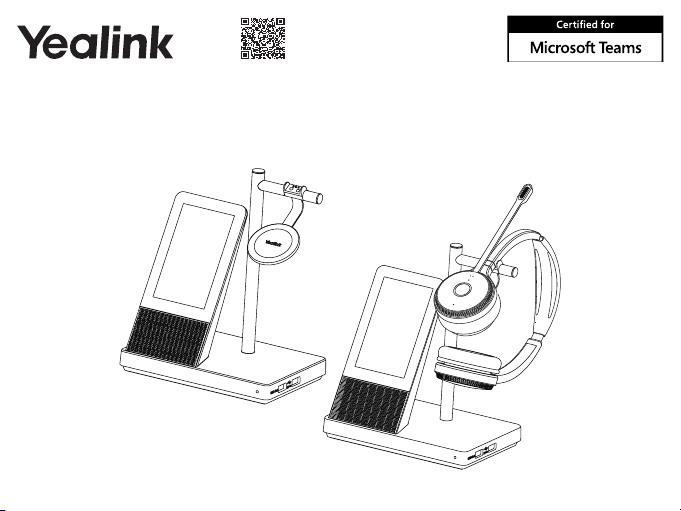
Yealink Documentation
support.yealink.com
WHB660
The pictures in the guide take the Teams version as an example.
DECT Wireless Headset
Quick Start Guide
V1.0
Page 2
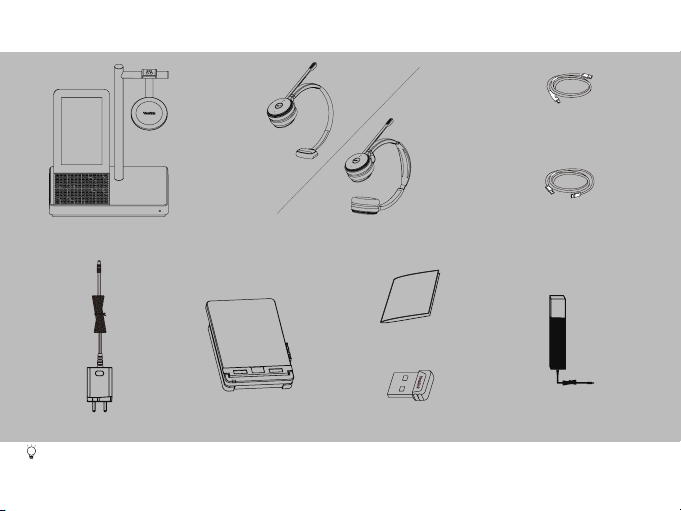
Package Contents
Base
Mono/ Dual Headset
Quick Start Guide
Micro USB-A to USB-C
USB2.0 Cable 1.0M
Micro USB-A to USB-A
USB2.0 Cable 1.0M
Power Adapter
We recommend that you use the included accessories, and other accessories may have compatibility issues that
prevent them from working properly. Yealink provides a USB device manager client - Yealink USB Connect, you
can download it on the Yealink website support.yealink.com.
Power AdapterWHC60 (Optional)
Busylight BLT60
(Optional)
Page 3
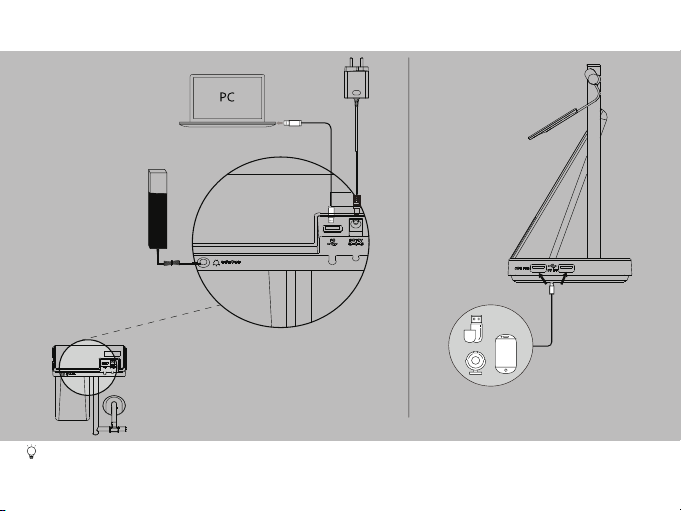
How to Connect
Busylight
BLT60
Please make sure to connect the base to a DC power supply, not just the USB power supply.
Page 4

How to Charge the Mobile Phone and Headset
Dock the headset to the charging base for 30 minutes while the battery is low out of the box.
Page 5

How to Wear
1/2’’
12mm
How to Replace Earmuff
Page 6

How to Use
1
Touch Screen
Before using the Teams button functions, you should install the Microsoft Teams client on your PC.
Mute Button
2
Volume Up Button
3
Call Control Button
4
Volume Down Button
5
Page 7

No. Item Action & Function
1 Touch Screen
• Display phone's system status.
• Tap to select and highlight touch-sensitive screen items.
2 Mute Button Press to mute or unmute microphone.
3 Volume Up Button Press to turn up volume.
• Press to answer, reject, or end a call.
4 Call Control Button
• Hold 2 seconds to activate Cortana (this requires Microsoft's
support).
• Press to invoke the Teams client in the idle state.
5 Volume Down Button Press to turn down volume.
We sincerely recommend you to use Yealink Ticketing system (https://ticket.yelink.com) to submit all your technical
issues.
Page 8

Regulatory Notices
430104001353
Operating Ambient Temperatures
• Operating temperature: +32 to 104°F (0 to 40°C)
• Relative humidity: 5% to 90%, noncondensing
• Storage temperature: -22 to +160°F (-30 to +70°C)
Warranty
Our product warranty is limited only to the unit itself, when used normally in accordance with the operating instructions
and the system environment.We are not liable for damage or loss resulting from the use of this product, or for any claim
from a third party.We are not liable for problems with Yealink device arising from the use of this product; we are not liable
for nancial damages, lost prots, claims from third parties, etc., arising from the use of this product.
Explanation of the symbols
• DC symbol
is the DC voltage symbol.
• WEEE Warning symbol
To avoid the potential effects on the environment and human health as a result of the presence of hazardous
substances in electrical and electronic equipment, end users of electrical and electronic equipment should
understand the meaning of the crossed-out wheeled bin symbol. Do not dispose of WEEE as unsorted municipal
waste and have to collect such WEEE separately.
Restriction of Hazardous Substances Directive (RoHS)
This device complies with the requirements of the EU RoHS Directive. Statements of compliance can be obtained by
contacting support@yealink.com.
Safety Instructions
Save these instructions. Read these safety instructions before use!
General Requirements
• Before you install and use the device, read the safety instructions carefully and observe the situation during operation.
• During the process of storage, transportation, and operation, please always keep the device dry and clean, avoid
collision and crash.
• Please attempt not to dismantle the device by yourself. In case of any discrepancy, please contact the appointed
maintenance center for repair.
• Please refer to the relevant laws and statutes while using the device. Legal rights of others should be respected as
well.
Environmental Requirements
• Place the device at a well-ventilated place. Do not expose the device under direct sunlight.
• Keep the device dry and free of dust.
• Do not place the device on or near any inammable or re-vulnerable object, such as rubber-made materials.
• Keep the device away from any heat source or bare re, such as a candle or an electric heater.
Operating Requirements
• Do not let a child operate the device without guidance.
• Do not let a child play with the device or any accessory in case of accidental swallowing.
• Please use the accessories provided or authorized by the manufacturer only.
• The power supply of the device shall meet the requirements of the input voltage of the device. Please use the
provided surge protection power socket only.
• Before plugging or unplugging any cable, make sure that your hands are completely dry.
• Do not spill liquid of any kind on the product or use the equipment near water, for example, near a bathtub, washbowl, kitchen sink, wet basement or near a swimming pool.
• During a thunderstorm, stop using the device and disconnect it from the power supply. Unplug the power plug and
the Asymmetric Digital Subscriber Line (ADSL) twisted pair (the radio frequency cable) to avoid lightning strike.
• If the device is left unused for a rather long time, disconnect it from the power supply and unplug the power plug.
• When there is smoke emitted from the device, or some abnormal noise or smell, disconnect the device from the
power supply, and unplug the power plug immediately.
• Contact the specied maintenance center for repair.
• Do not insert any object into equipment slots that is not part of the product or auxiliary product.
• Before connecting a cable, connect the grounding cable of the device rst. Do not disconnect the grounding cable
until you disconnect all other cables.
Battery Requirements
• Do not immerse the battery into water, which could short-circuit and damage the battery.
• Do not expose the battery to an open ame or leave the battery where it could be subjected to extremely high
temperatures, which could cause the battery to explode.
• Do power the handset off before removing the battery.
• Do not try to use the battery for the power supply of any device other than this handset.
• Do not open or mutilate the battery, released electrolyte is corrosive and may cause damage to your eyes or skin.
• Use only the rechargeable battery pack delivered with the handset or those rechargeable battery packs expressly
recommended by Yealink.
• Defective or exhausted battery should never be disposed of as municipal waste. Return old battery to the battery
supplier, a licensed battery dealer or a designated collection facility.
Cleaning Requirements
• Before cleaning the device, disconnect it from the power supply.
• Use a piece of soft, dry and anti-static cloth to clean the device.
• Keep the power plug clean and dry.
FCC Statement
This device complies with part 15 of the FCC Rules. Operation is subject to the following two conditions: (1) this
device may not cause harmful
interference that may cause undesired operation.
Any Changes or modifications not expressly approved by the party responsible for compliance could void the
user’s authority to operate the equipment.
Note: This equipment has been tested and found to comply with the limits for a Class B digital device, pursuant to part 15 of the FCC
Rules. These limits are designed to provide reasonable protection against harmful interference in a residential installation. This
equipment generates, uses and can radiate radio frequency energy and, if not installed and used in accordance with the instructions,
may cause harmful interference to radio communications. However, there is no guarantee that interference will not occur in a
particular installation. If this equipment does cause harmful interference to radio or television reception, which can be determined by
turning the equipment off and on, the user is encouraged to try to correct the interference by one or more of the following measures:
—Reorient or relocate the receiving antenna.
—Increase the separation between the equipment and receiver.
—Connect the equipment into an outlet on a circuit different from that to which the receiver is connected.
—Consult the dealer or an experienced radio/TV technician for help.
IC Statement
This device complies with Industry Canada’s licence-exempt RSSs. Operation is subject to the following two conditions:
(1) this device may not cause interference; and
(2) this device must accept any interference, including interference that may cause undesired operation of the device.
CAN ICES-3(B)
Le présent appareil est conforme aux CNR d’Industrie Canada applicables aux appareils radio exempts de licence. L’exploitation est autorisée aux deux conditions suivantes :
(1) l’appareil ne doit pas produire de brouillage;
(2) l’utilisateur de l’appareil doit accepter tout brouillage radioélectrique subi, même si le brouillage est susceptible d’en
compromettre le fonctionnement.NMB-3(B)
Radiation Exposure Statement
This equipment complies with FCC and IC radiation exposure limits set forth for an uncontrolled environment. This equipment should be installed and operated with minimum distance 20cm between the radiator and your body.
Cet émetteur ne doit pas être Co-placé ou ne fonctionnant en même temps qu’aucune autre antenne ou émetteur. Cet
équipement devrait être installé et actionné avec une distance minimum de 20 centimètres entre le radiateur et votre
corps.
Contact Information
YEALINK NETWORK TECHNOLOGY CO.,LTD.
309, 3rd Floor, No.16, Yun Ding North Road, Huli District,
Xiamen City, Fujian, P.R.C
YEALINK (EUROPE) NETWORK TECHNOLOGY B.V.
Strawinskylaan 3127, Atrium Building, 8th oor, 1077ZX
Amsterdam, The Netherlands
YEALINK (USA) NETWORK TECHNOLOGY CO., LTD.
999 Peachtree Street Suite 2300, Fulton, Atlanta, GA, 30309, USA
Made in China
interference, and (2) this device must accept any interference received, including
