Page 1
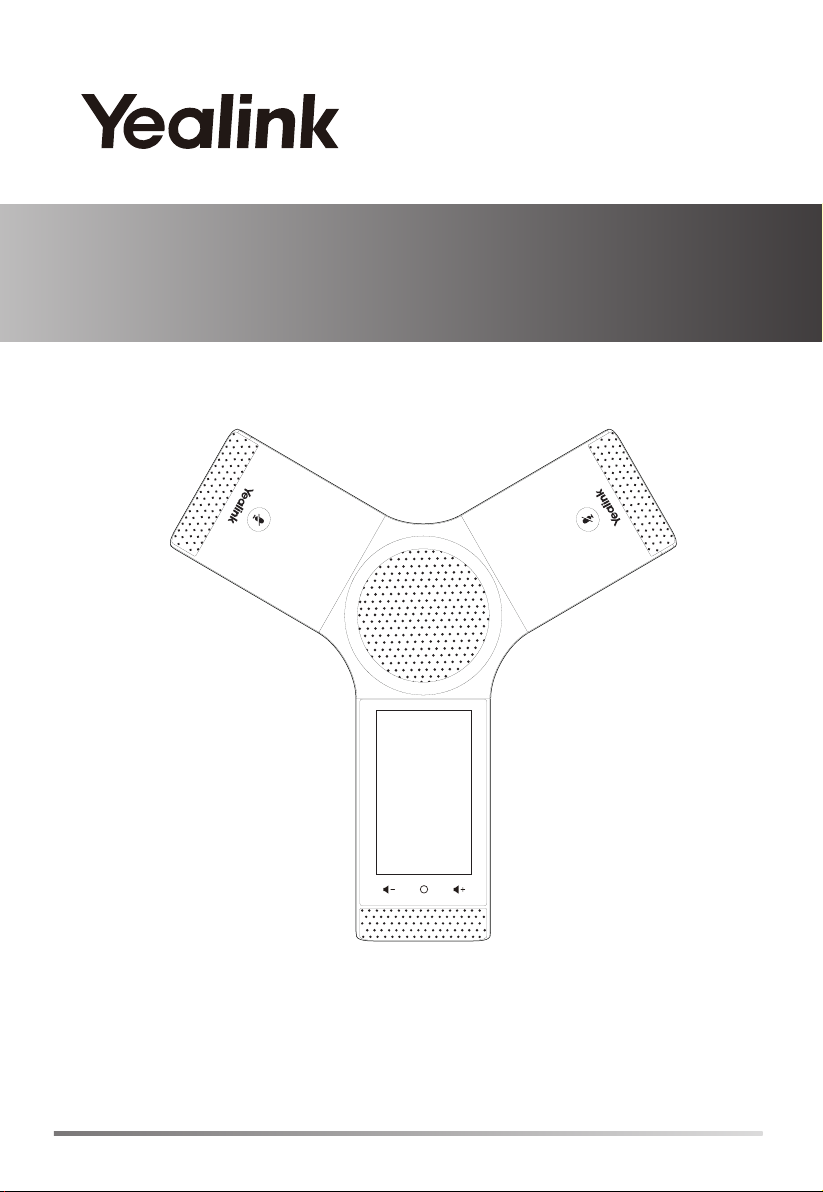
CP960-Skype for Business ®Edition
Quick Start Guide(V8.17)
www.yealink.com Applies to firmware 73.8.0.17or later
Page 2
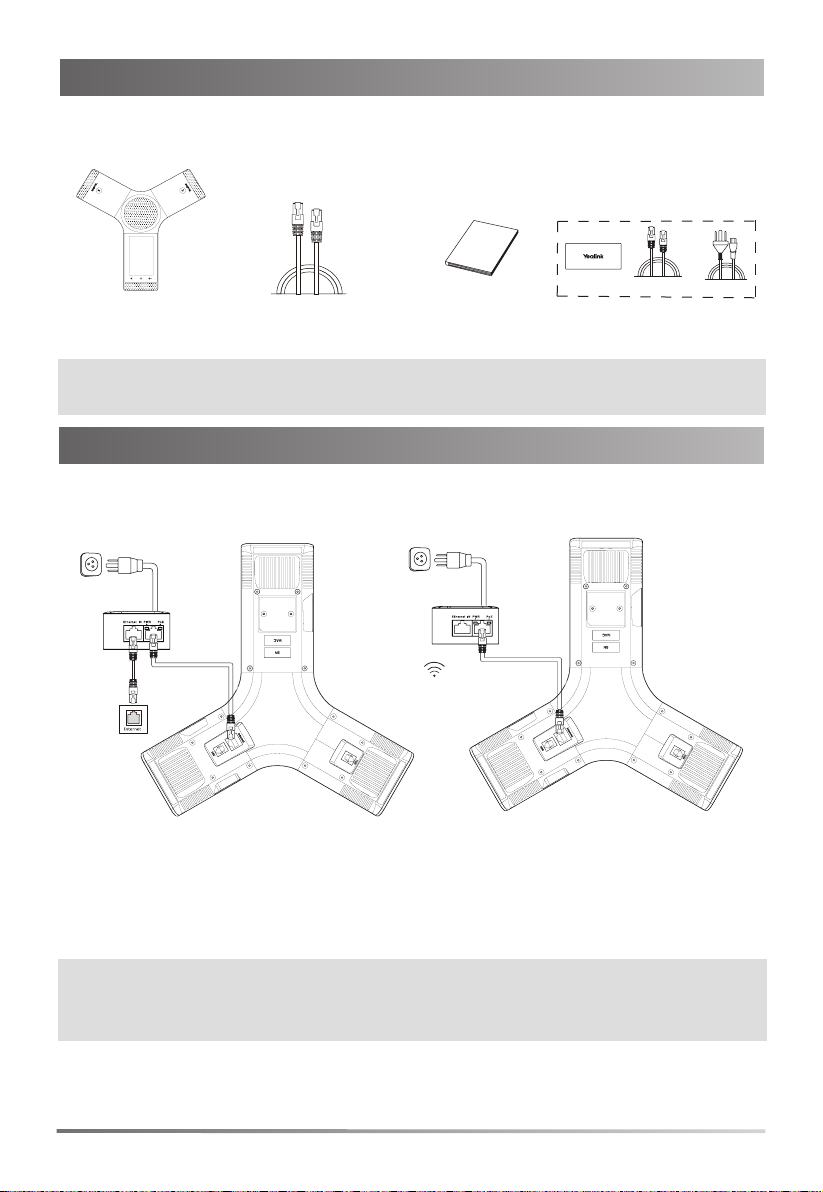
Packaging Contents
The following items are included in your package. If you find anything missing, contact your system
administrator.
Ethernet Cable
PSE
(2m CAT5E FTP cable)
Skype for Business
phone
Note: We recommend that you use the accessories provided or approved by Yealink. The use of unapprove
third-party accessories may result in reduced performance.
Enternet Cable
(7.5m CAT5E UTP cable)
Quick Start Guide PoE Adapter
(Optioal)
Power Cord
Assembling the Phone
1a: Connect the power and wired network. 1b: Connect the power and wireless network.
7.5m
2m
7.5m
Wi-Fi
Refer to Wireless Network Connection
mentioned below in Configuring Your
Phone for more information.
Note: The Skype for Business phone should be used with Yealink original PoE adapter (54V/0.56A) only.
The use of the third-party PoE adapter may cause the damage to the phone.
The cable should be replaced at once if its skin is broken.
The current version of firmware does not support wifi.
1
Page 3
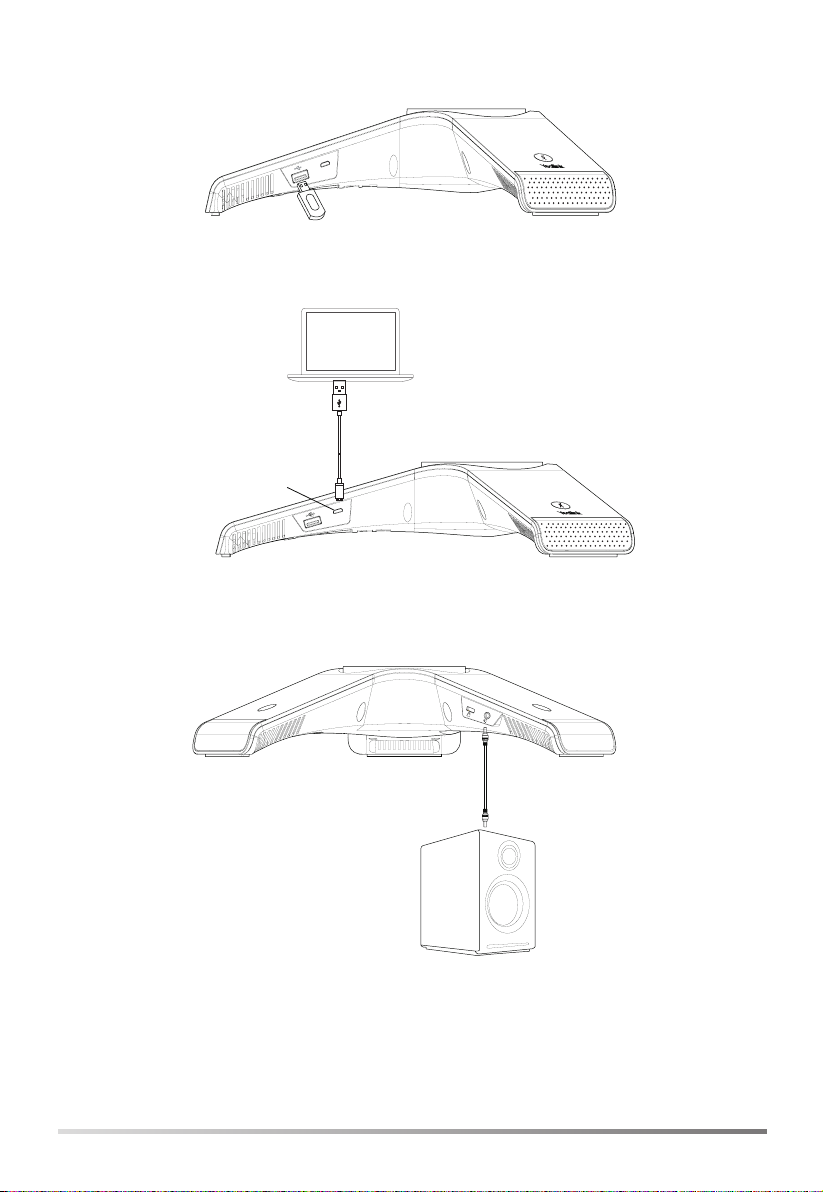
2.Connect the optional USB flash drive.
You can record active calls onto a USB flash drive connected to your phone.
3.Connect the optional PC.
PC
Micro USB Port
You can connect a PC and turn CP960 into an external speaker and microphone for your PC.
4.Connect the optional external speaker.
You can connect a external speaker to provide wide sound coverage.
2
Page 4

Starup
Microphone
Mute Indicator LED
Mute Indicator LED
Speaker
Touch Screen
Volume(+) Touch Key
Home Touch Key
Volume(-) Touch Key
Microphone
Microphone
Wired Mic Port
Wired Mic Port
Network Port
USB Port
USB Port
Micro USB Port
3.5mm Audio-out Port
Security Slot
After the Skype for Business phone is connected to the network and
supplied with power, it automatically begins the initialization process.
After startup, the sign-in screen appears on the touch screen.
Hardware Compoment Instructions
Note: Under current firmware, the 3.5mm Audio-out Port, Wired Mic Ports, USB Ports and Micro USB Port
are not applicable.
3
Page 5

Sign into or Sign out of Your Skype for Business Account
You can sign into or sign out of your Skype for Business account on the phone.
To sign into your Skype for Business account:
1. Tap User Sign-in to enter the sign-in screen.
2. Select desired sign-in method from the pull-down list of Login Type.
3. Follow the on screen prompts.
To sign out of your Skype for Business account:
1. Tap More->Advanced->Sign out.
2. Tap Sign Out.
Update Your Presence Status
Your presence information is a quick way for other people to see your availability status. You can
change it manually if you want to.
To update your presence status:
1. Tap your avatar at the top-left corner of the touch screen.
2. Tap the desired status.
You can tap Reset Status to change your status to Available.
Directory
The phone directory includes local directory and Skype for Business directory.
To add a local contact:
1. Tap Contacts->Local Directory.
2. Tap the desired group, and then tap to add a contact.
3. Enter a unique contact name in the Name field and other information in the corresponding fields.
4. Tap Save to accept the change.
Favorites group:
When you add contacts to the Favorites group, those favorites display on the Favorites screen
too. By default, local favorites are displayed before the Skype for Business favorites. Local favorites
are indicated by the icon . Skype for Business favorites are indicated by the presence status icon.
To search for contacts:
1. Tap Contacts.
2. Tap .
3. Enter a few continuous characters of the contact name or continuous numbers of the contact.
The phone automatically displays search results.
To view a contact’s information:
1. Tap Contacts.
2. Tap the desired group.
3. Tap to view the detailed information.
To call contacts from the directory:
1. Tap Contacts.
2. Tap the desired group.
3. Tap the desired contact directly.
4
Page 6

Basic Call Features
To place a call:
1. Tap New call.
2. Enter the number and then tap .
You can also select a desired contact from the search result list, favorites screen, history screen or
contacts screen.
To answer a call:
1. Tap Answer.
To end a call:
1. Tap End Call.
To mute or un-mute a call:
1. Tap to mute the microphone or tap it again to un-mute the microphone during a call.
To place a call on hold:
1. Tap More->Hold during an active call.
To resume the held call, do one of the following:
- If there is only one call on hold, tap Resume.
- If there is more than one call on hold, tap the call you want to resume, and then tap Resume.
Call Transfer
You can transfer a call in the following ways:
To perform a blind transfer during a call:
1. Tap More->Blind Tran during an active call. The call is placed on hold.
2. Tap Enter the number and then tap .
You can also select a desired contact from the search result list, favorites screen, history screen or
contacts screen.
Then the call is connected to the number to which you are transferring.
To perform a consultative transfer:
1. Tap More->Transfer during an active call. The call is placed on hold.
2. Enter the number and then tap .
You can also select a desired contact from the search result list, favorites screen, history screen or
contacts screen.
3. After the party answers the call, tap Transfer to complete the transfer.
Initiate a Conference Call
You can initiate a Skype for Business conference call by meet now or calling a group of Skype for
Business contacts.
To initiate a conference call:
1. Tap Meet Now->Add.
2. Enter the number and then tap .
You can also select a desired contact from the search result list, favorites screen, history screen or
contacts screen.
3. Tap Add to add additional contacts.
To initiate a conference call with a Skype for Business group:
1. Tap Contacts.
2. Tap on the right of the desired Skype for Business group.
The touch screen prompts “Are you sure you want to start a conference?”.
3. Tap OK to dial all contacts in the group.
5
Page 7

Managing the Conference Participants
Muting and Unmuting All Conference Participants
The organizer or presenters can mute or unmute other conference participants.
If the organizer or presenters mute your audio, you must wait for the organizer or presenter to
unmute your audio before you can speak in the conference again.
To mute all conference participants by organizer or presenters:
1. Tap More->Mute All.
To unmute all conference participants by organizer or presenters:
1. Tap More->UnMute All.
2. The muted participants tap UnMute or the mute touch key on the phone to unmute.
Muting or Unmuting Individual Conference Participants
The organizer and presenters can mute and unmute individual participants.
To mute the conference participants by organizer or presenters:
1. Tap More->Participants.
2. Tap next to the participant to forbid the participant from speaking.
To unmute the conference participants by organizer or presenters:
1. The muted participants tap Unmute or the mute touch key on the phone to unmute.
Removing Conference Participants
To remove a conference participant:
1. Tap More->Participants.
2. Tap next to the participant to remove the participant from the conference call.
Leaving the Conference
To leave the conference:
1.Tap End Call to leave the conference.
Other participants remain connected.
Using the Calendar
To use the calendar feature on your phone, you must sign into the phone using User Sign-in or Web
Sign-In method.
To view the calendar
1. Tap Calendar.
2. If there is any meeting schedule, tap
It shows all schedules of today.
3. Tap a desired schedule in day view.
4. Tap to return to the pervious screen.
To joining a Skype Conference from Schedule View:
1. Tap a desired Skype conference in the day view.
2. Tap Join to join the Skype conference.
:
to enter the day view
.
6
Page 8

About Yealink
Yealink (Stock Code: 300628) is a global leading unified communication (UC) terminal solution
provider that primarily offers video conferencing systems and voice communication solutions.
Founded in 2001, Yealink leverages its independent research and development and innovation to
pursue its core mission: “Easy collaboration, high productivity.” The company’s high-quality UC
terminal solutions enhance the work efficiency and competitive advantages of its customers in over
100 countries. Yealink is the world’s second-largest SIP phone provider and is number one in the
China market.
Technical Support
Visit Yealink WIKI (http://support.yealink.com/) for the latest firmware, guides, FAQ, Product
documents, and more. For better service, we sincerely recommend you to use Yealink Ticketing
system (https://ticket.yelink.com) to submit all your technical issues.
YEALINK(XIAMEN) NETWORK TECHNOLOGY CO.,LTD.
Web: www.yealink.com
Addr: 309, 3th Floor, No.16, Yun Ding North Road, Huli District, Xiamen City, Fujian, P.R. China
Copyright©2018YEALINK(XIAMEN) NETWORK TECHNOLOGY CO.,LTD.All rights reserved.
CP960- SFB- EN
