Page 1
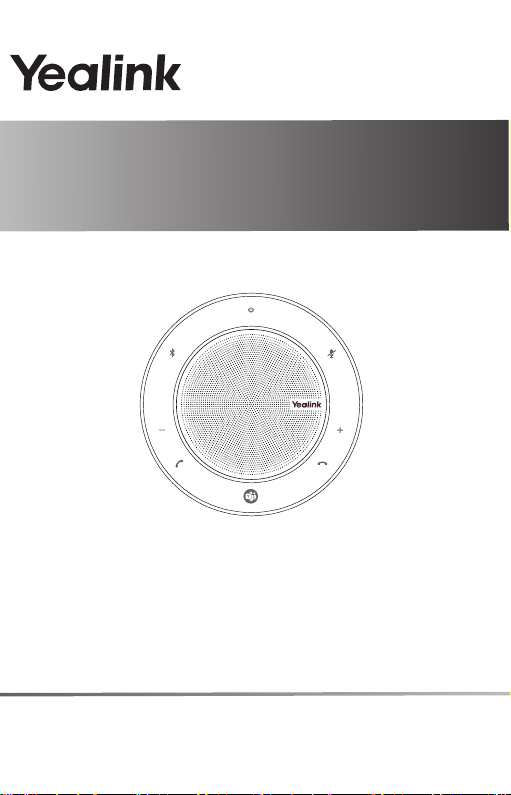
USB Speakerphone
CP900
English | 简体中文
www.yealink.com
Quick Start Guide
(V1.0)
Page 2
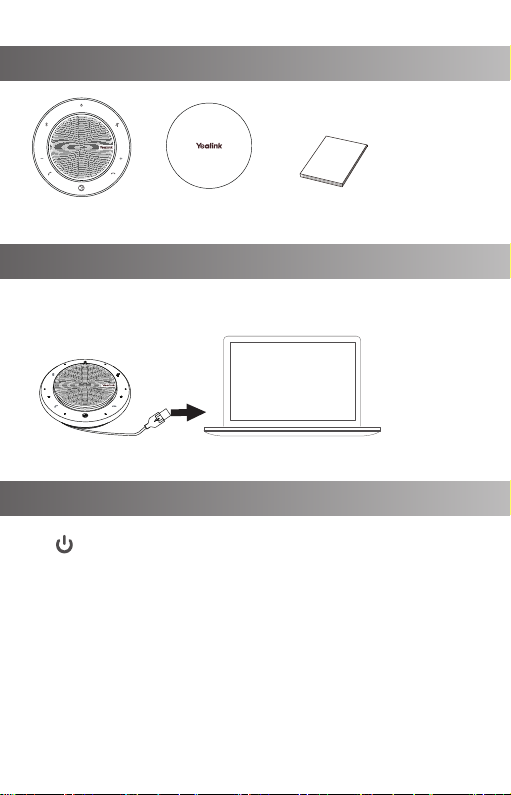
Package Contents
CP900
Zipper Bag
Quick Start Guide
Charging Your CP900
Connect the CP900 to a USB power source. The CP900 battery lasts for up to 12
hours of talk time and 3 hours to fully charge.
PC
Viewing the Battery Status
Tap to view the battery status.
Page 3
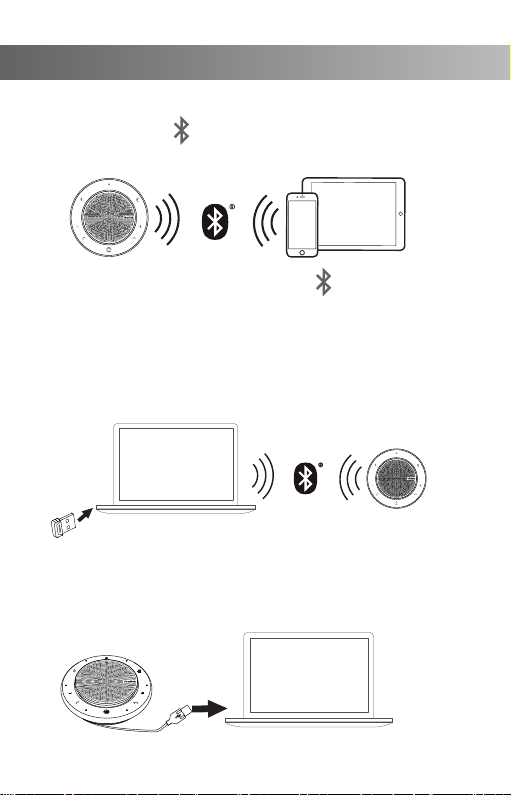
Connecting Your CP900
Connect to the mobile phone
Hold the Bluetooth button for 2 seconds and pair to your smartphone.
The bluetooth range is 10m.
To disconnect or reconnect, tap the Bluetooth button again.
Connect to PC via Bluetooth
Connect the CP900 into a USB port on your PC. The CP900 and the BT50 are pre-paired
and ready to use out of the box. The bluetooth range is 30m.
For the CP900 to work correctly you may need to set the CP900 as the playback device
in your operating system’s audio settings.
PC
Connect to PC via USB Cable
For the CP900 to work correctly you may need to set the CP900 as the playback device
in your operating system’s audio settings.
PC
Page 4

Place Your CP900
Position the speakerphone in the center of the table, up to 2m/6ft from each
participant. A single CP900 is ideal for up to 6 people.
PC
Using Your CP900
Task Do
Power on or off
Answer a call
End or reject a call
Volume up/down
Mute/unmute microphone
Hold a call
Connect Bluetooth device
Reset to the factory
Long tap for 3 seconds
Tap
Tap
During a call, tap /
During a call, tap
During a call, tap
Tap
Hold and for 6 seconds.
Page 5

包装清单
CP900
拉链包
快速入门指南
充电
使用USB线缆把CP900接入USB电源。CP900电池可支持12小时通话时长,充满电大约
需要3小时。
PC
检查电量
按 查看电池电量状态。
Page 6

连接CP900
连接至移动电话
长按蓝牙键 2S,蓝牙处于配对模式,然后与手机进行配对。蓝牙距离为10米。
如果要断开蓝牙连接或重新连接,再按蓝牙键 。
通过蓝牙连接至PC
将BT50插入电脑的USB接口。BT50与CP900已预先配对,开箱即可使用。蓝牙距离为
30米。
注意你需要在操作系统的音频设置中将CP900设为播放设备。
PC
通过USB线连接至PC
注意你需要在操作系统的音频设置中将CP900设为播放设备。
PC
Page 7

摆放位置
将CP900放在桌子中间,与每名与会者的距离不超过 2 米/6 英尺。一台 CP900可供 6
人使用。
PC
使用CP900
任务 操作
开机/关机
接听电话
挂断/拒接电话
音量调高/调低
麦克风静音/取消静音
通话保持
连接到蓝牙
恢复出厂
长按电源键 3秒
按接听电话键
按挂断电话键
通话中,按音量调高 /调低键
通话中,按静音键
通话中,按接听电话键
按蓝牙键
按住接听电话键 和挂断电话键
6秒钟
Page 8

Regulatory Notices
Operating Ambient Temperatures
Operating temperature: +32 to 104°F (0 to 40°C)
Relative humidity: 5% to 90%, noncondensing
Storage temperature: -22 to +160°F (-30 to +70°C)
Warranty
Our product warranty is limited only to the unit itself, when used normally
in accordance with the operating instructions and the system environment.
We are not liable for damage or loss resulting from the use of this product,
or for any claim from a third party. We are not liable for problems with
Yealink device arising from the use of this product; we are not liable for
financial damages, lost profits, claims from third parties, etc., arising from
the use of this product.
Explanation of the symbols
DC symbol
is the DC voltage symbol.
WEEE Warning symbol
To avoid the potential effects on the environment and human health
as a result of the presence of hazardous substances in electrical and
electronic equipment, end users of electrical and electronic
equipment should understand the meaning of the crossed-out wheeled bin
symbol. Do not dispose of WEEE as unsorted municipal waste and have to
collect such WEEE separately.
Restriction of Hazardous Substances Directive (RoHS)
This device complies with the requirements of the EU RoHS Directive.
Statements of compliance can be obtained by contacting support@yealink.com.
Safety Instructions
Save these instructions. Read these safety instructions before use!
General Requirements
Before you install and use the device, read the safety instructions
carefully and observe the situation during operation.
During the process of storage, transportation, and operation, please
always keep the device dry and clean, avoid collision and crash.
Please attempt not to dismantle the device by yourself. In case of any
discrepancy, please contact the appointed maintenance center for repair.
Please refer to the relevant laws and statutes while using the device.
Legal rights of others should be respected as well.
Environmental Requirements
Place the device at a well-ventilated place. Do not expose the device
under direct sunlight.
Keep the device dry and free of dusts.
Do not place the device on or near any inflammable or fire-vulnerable
object, such as rubber-made materials.
Keep the device away from any heat source or bare fire, such as a candle
or an electric heater.
Operating Requirements
Do not let a child operate the device without guidance.
Do not let a child play with the device or any accessory in case of
accidental swallowing.
Please use the accessories provided or authorized by the manufacturer
only.
The power supply of the device shall meet the requirements of the input
voltage of the device. Please use the provided surge protection power
socket only.
Before plugging or unplugging any cable, make sure that your hands are
completely dry.
Do not spill liquid of any kind on the product or use the equipment near
water, for example, near a bathtub, washbowl, kitchen sink, wet
basement or near a swimming pool.
During a thunderstorm, stop using the device and disconnect it from the
power supply. Unplug the power plug and the Asymmetric Digital
Subscriber Line (ADSL) twisted pair (the radio frequency cable) to avoid
lightning strike.
About Yealink
Yealink is a global leading provider of enterprise communication and collaboration solutions, offering video conferencing service to
worldwide enterprises. Focusing on research and development, Yealink also insists on innovation and creation. With the outstanding
technical patents of cloud computing , audio, video and image processing technology, Yealink has built up a panoramic collaboration
solution of audio and video conferencing by merging its cloud services with a series of endpoints products. As one of the best
providers in more than 140 countries and regions including the US, the UK and Australia, Yealink ranks No.1 in the global market
share of SIP phones shipments.
Technical Support
Visit Yealink WIKI (http://support.yealink.com/) for the latest firmware, guides, FAQ, Product documents, and more. For better service,
we sincerely recommend you to use Yealink Ticketing system (https://ticket.yealink.com) to submit all your technical issues.
If the device is left unused for a rather long time, disconnect it from the
power supply and unplug the power plug.
When there is smoke emitted from the device, or some abnormal noise
or smell, disconnect the device from the power supply, and unplug the
power plug immediately.
Contact the specified maintenance center for repair.
Do not insert any object into equipment slots that is not part of the
product or auxiliary product.
Before connecting a cable, connect the grounding cable of the device
first. Do not disconnect the grounding cable until you disconnect all other
cables.
CAUTION: Risk of explosion if battery is replaced by an incorrect type.
Warning :
To avoid replacement of a battery with an incorrect type
Don't disposal of a battery into fire or a hot oven, or mechanically crushing or.
cutting of a Battery.
Don’t leaving a battery in an extremely high temperature surrounding environment
To avoid battery subjected to extremely low air pressure.
The marking information is located at the bottom of apparatus
FCC Statement
This device complies with part 15 of the FCC Rules. Operation is subject to the
following
two conditions: (1) this device may not cause harmful interference, and (2) this
device must accept any interference received, including interference that may
cause undesired operation.
Any Changes or modifications not expressly approved by the party responsible
for compliance could void the user's authority to operate the equipment.
NOTE: This equipment has been tested and found to comply with the limits for a Class B
digital device, pursuant to Part 15 of the FCC Rules. These limits are designed to provide
reasonable protection against harmful interference in a residential installation. This
equipment generates uses and can radiate radio frequency energy and, if not installed
and used in accordance with the instructions, may cause harmful interference to radio
communications. However, there is no guarantee that interference will not occur in
a particular installation. If this equipment does cause harmful interference to radio or
television reception, which can be determined by turning the equipment off and on, the
user is encouraged to try to correct the interference by one of the following measures:
- Reorient or relocate the receiving antenna.
- Increase the separation between the equipment and receiver.
to which the receiver is connected.
- Connect the equipment into an outlet on a circuit different from that
- Consult the dealer or an experienced radio/TV technician for help.
IC Statement
This device complies with Industry Canada’s licence-exempt RSSs. Operation is
subject to the following two conditions:
(1) this device may not cause interference; and
(2) this device must accept any interference, including interference that may
cause undesired operation of the device. CAN ICES-3(B)
Le présent appareil est conforme aux CNR d’Industrie Canada applicables aux
appareils radio exempts de licence. L’exploitation est autorisée aux deux
conditions suivantes :
(1) l’appareil ne doit pas produire de brouillage;
(2) l’utilisateur de l’appareil doit accepter tout brouillage radioélectrique subi,
même si le brouillage est susceptible d’en compromettre le
fonctionnement.NMB-3(B)
CP900 - EN+CN
YEALINK(XIAMEN) NETWORK TECHNOLOGY CO.,LTD.
Web: www.yealink.com
Copyright
TECHNOLOGY CO.,LTD
YEALINK(XIAMEN) NETWORK
©2019
.All rights reserved.
