Page 1
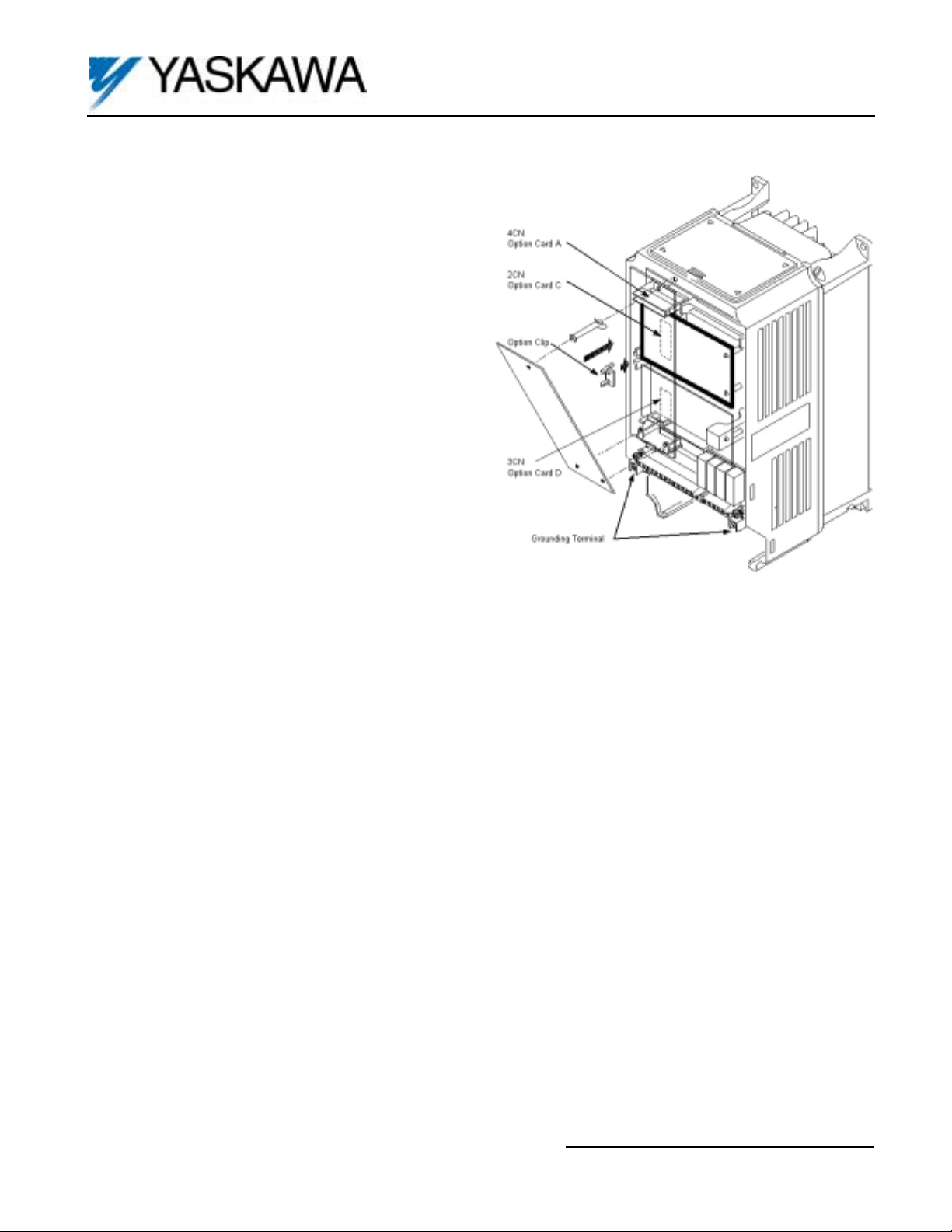
Digital Input Option Card
Part Number: DI-08.
Applicability: F7, G7, GPD515/G5, G5HHP.
Note: If used in a GPD 503/G3, refer to Instruction Sheet
02Y00025-0294.
Introduction: The DI-08 digital input option card is mounted
on the drive’s control board and allows the user to interface an
8-bit digital speed reference to the drive. This reference can be
binary, binary coded decimal (BCD) in hertz, or BCD in
percent. Sign (polarity) and Set (load) inputs are also included.
Receiving: All equipment is tested against defect at the
factory. Report any damages or shortages evident when the
equipment is received to the commercial carrier who
transported the equipment.
Warning: Hazardous voltage can cause severe injury or
death. Lock all power sources feeding the drive in the “OFF”
position.
Caution: This option card uses CMOS IC chips. Use proper
electrostatic discharge (ESD) protective procedures when
handling the card to prevent I.C. damage or erratic drive
operation.
Important:
1. If this option card is being installed in a drive with an
encoder (PG) feedback option card, that card will
need to be to temporarily removed to allow access to
connector 2CN on the drive’s control board and TC1TC11 on the DI-08 option card.
2. Before installing this option, a technically qualified individual,
who is familiar with this type of equipment and the hazards
involved, should read this entire installation guide.
Installation and Wiring:
1. Disconnect all electrical power to the drive.
2. Remove the drive’s front cover.
3. Check that the “CHARGE” indicator lamp inside the drive is off.
4. Use a voltmeter to verify that the voltage at the incoming power terminals (L1, L2, L3) has been disconnected.
5. Option Card Installation: See Figure 1. Position the option card above the control board’s 2CN connector and
gently press the card into place.
6. Wiring: Refer to Figure 2 and Table 2. Make wire connections between the DI-08 card and drive as well as all
peripheral devices. Observe the following:
a) Keep DI-08 (i.e. control circuit) wiring separate from main circuit input/output wiring. A separate metallic
grounded conduit with only the option card’s wiring running through it is preferred.
b) To prevent erroneous operation caused by noise interference, use shielded cable for control signal
wiring. Limit the distance to 10m (33 feet) or less.
c) Route wires from the drive and connect to the peripheral device. Refer to the drive technical manual for further
information on use of shielded cable.
Important: The DI-08 input circuits can receive the output of relay contacts and transistors (open collector).
a) Use relays with highly reliable contacts (for very small current) with a rated voltage of 30VDC or more and a
rated current of 100mA or higher.
b) Use transistors (open collector) with a rated voltage of 35VDC or more and a rated current of 30mA or higher.
Figure 1. DI-08 Option Card Installation
DI-08
Yaskawa Electric America, Inc. – www.drives.com
IG.AFD.58, Page 1 of 3
Date: 07/01/04, Rev: 04-07
Page 2

Digital Input Option Card
7. Adjustment: There are no adjustments that need to be made to the DI-08 option; however, the drive will have to be
programmed for the input requirements of the peripheral device. See Table 4.
Important: For the digital reference to function properly, the drive needs to be programmed to use the digital
reference. This can be done in one of two ways:
a) If drive always uses the DI-08 speed reference:
Program b1-01 = “3” (Option PCB)
b) If the drive is using multi-function digital inputs to select multiple speed references:
1. Program b1-01 = “0”, “1”, or “2” (depends on required speed reference source).
2. H1-03 (or other input) = “2” (Option / Inverter Select).
3. Close terminal S5 (5 on the G5) on the drive’s control board to select the DI-08 digital reference.
8. Reinstall and secure the drive’s cover.
9. Place this instruction sheet with the drive’s technical manual.
Table 1. DI-08 Specifications
Parameter Symbol Minimum Typical Maximum Units Test Conditions
High Level
Voltage Input
Low Level
Voltage Input
Logic Low
Current
V
IH
V
IL
6.4 10 mA
12.5 24.0 VDC
0 12.0 VDC
R
L >
R
L <
8.9K ohms
8.8K ohms
DI-08
Table 2. Terminal Functions of the DI-08
Function
Terminal
TC1 20 1
TC2 21 2
TC3 22 4
TC4 23 8
TC5 24 1
TC6 25 2
TC7 26 4
TC8 27 8
TC9 SIGN (polarity) signal
TC10 SET (load) *
TC11 Signal Common (0V)
* SET (load) signal is used to tell the drive to read the data. To set, close between TC-10 and TC-11 by the timing shown
in Figure 3.
Binary
Input
BCD Input
X 10
X 10
--- “On” when closed (shorted to 0VDC at TC11)
0
“Off” when open.
--- Binary / BCD selection and input unit is set by drive parameter
F3-01; see Table 4.
1
--- Terminal screws are metric M3.
--- SIGN signal: “Off” = Forward Direction Command
: “On” = Reverse Direction Command
Notes
Yaskawa Electric America, Inc. – www.drives.com
IG.AFD.58, Page 2 of 3
Date: 07/01/04, Rev: 04-07
Page 3

Digital Input Option Card
TRANSISTOR
OPEN COLLECTOR
MAY BE USED IN
PLACE OF RELAY
CONTACT
D0
D1
D2
D3
D4
D5
D6
D7
SIGN
PUSH-TO-LOAD
TC1
TC2
TC3
TC4
TC5
TC6
TC7
TC8
TC9
TC10
TC11
SHIELD
MCCB
L1
L2
L3
DI-08 CARD
TYPICAL INPUT
+24V
0.1uF
24K ohm
OV
CIRCUIT
6.2V
5.1K ohm
2CN
OPTICAL
ISOLATOR
0V
F7, G7,
GPD515/G5,
G5HHP
2CN
Grounding
Terminal:
F7, G7=TB3
G5 =12
T1
T2
T3
E
DI-08
MOTOR
I M
Figure 2. DI-08 Interconnection Diagram
Table 4. F3-01 Digital Reference Selection
F3-01 Set value Setting Unit Setting Range
0 BCD 1% 0 – 159%
1 BCD 0.1% 0 – 15.9%
2 BCD 0.01% 0 – 1.59%
3 BCD 1Hz 0 – 159Hz
4 BCD 0.1Hz 0 – 15.9Hz
5 or 6 BCD 0.01Hz 0 – 1.59Hz
7 Binary 255 / 100% 0 – Maximum Output Frequency
Digital Reference Data
(Terminals TC1 to TC9)
Push-to-Load (TC10)
More
than
5ms
More
than
5ms
More than
40ms
Figure 3. Timing of Push-to-Load Input
Yaskawa Electric America, Inc. – www.drives.com
IG.AFD.58, Page 3 of 3
Date: 07/01/04, Rev: 04-07
