Page 1

YASKAWA D1000 Series
Power Regenerative Converter
Instruction Manual
Type: CIMR-DU
Models:
To properly use the product, read this manual thoroughly and retain
for easy reference, inspection, and maintenance. Ensure the end user
receives this manual.
200 V Class, Three-Phase Input: 5 to 130 kW
400 V Class, Three-Phase Input: 5 to 630 kW
MANUAL NO. TOEP C710656 07C
Receiving
Mechanical Installation
Electrical Installation
Start-Up Programming &
Operation
Troubleshooting
Periodic Inspection &
Maintenance
Standard Configuration Devices,
Peripheral Devices, and Options
Specifications
Parameter List
MEMOBUS/Modbus
Communications
Standards Compliance
1
1
2
2
3
3
4
4
5
5
6
6
7
7
A
A
B
B
C
C
E
D
D
Page 2

Copyright © 2013 YASKAWA ELECTRIC CORPORATION. All rights reserved.
No part of this publication may be reproduced, stored in a retrieval system, or transmitted, in any form or by
any means, mechanical, electronic, photocopying, recording, or otherwise, without the prior written permission
of Yaskawa. No patent liability is assumed with respect to the use of the information contained herein.
Moreover, because Yaskawa is constantly striving to improve its high-quality products, the information
contained in this manual is subject to change without notice. Every precaution has been taken in the
preparation of this manual. Yaskawa assumes no responsibility for errors or omissions. Neither is any liability
assumed for damages resulting from the use of the information contained in this publication.
2 YASKAWA ELECTRIC TOEP C710656 07C YASKAWA Power Regenerative Converter - D1000 Instruction Manual
Page 3

Table of Contents
i. PREFACE & GENERAL SAFETY .............................................................................. 9
i.1 Preface . . . . . . . . . . . . . . . . . . . . . . . . . . . . . . . . . . . . . . . . . . . . . . . . . . . . . . . . . . . . . 10
Applicable Documentation . . . . . . . . . . . . . . . . . . . . . . . . . . . . . . . . . . . . . . . . . . . . . . 10
Symbols . . . . . . . . . . . . . . . . . . . . . . . . . . . . . . . . . . . . . . . . . . . . . . . . . . . . . . . . . . . . 10
Terms and Abbreviations . . . . . . . . . . . . . . . . . . . . . . . . . . . . . . . . . . . . . . . . . . . . . . . 10
Trademarks . . . . . . . . . . . . . . . . . . . . . . . . . . . . . . . . . . . . . . . . . . . . . . . . . . . . . . . . . 10
i.2 General Safety . . . . . . . . . . . . . . . . . . . . . . . . . . . . . . . . . . . . . . . . . . . . . . . . . . . . . . . 11
Supplemental Safety Information . . . . . . . . . . . . . . . . . . . . . . . . . . . . . . . . . . . . . . . . . 11
Safety Messages . . . . . . . . . . . . . . . . . . . . . . . . . . . . . . . . . . . . . . . . . . . . . . . . . . . . . 12
General Application Precautions . . . . . . . . . . . . . . . . . . . . . . . . . . . . . . . . . . . . . . . . . 14
Precautions on Using Peripheral Devices . . . . . . . . . . . . . . . . . . . . . . . . . . . . . . . . . . 18
Warning Label Example . . . . . . . . . . . . . . . . . . . . . . . . . . . . . . . . . . . . . . . . . . . . . . . . 19
Warranty Information . . . . . . . . . . . . . . . . . . . . . . . . . . . . . . . . . . . . . . . . . . . . . . . . . . 20
1. RECEIVING............................................................................................................... 21
1.1 Section Safety . . . . . . . . . . . . . . . . . . . . . . . . . . . . . . . . . . . . . . . . . . . . . . . . . . . . . . . 22
1.2 Model Numbers and Nameplates. . . . . . . . . . . . . . . . . . . . . . . . . . . . . . . . . . . . . . . . 23
Nameplate . . . . . . . . . . . . . . . . . . . . . . . . . . . . . . . . . . . . . . . . . . . . . . . . . . . . . . . . . . 23
Model Numbers . . . . . . . . . . . . . . . . . . . . . . . . . . . . . . . . . . . . . . . . . . . . . . . . . . . . . . 24
1.3 Converter Models and Enclosure Types. . . . . . . . . . . . . . . . . . . . . . . . . . . . . . . . . . 25
2. MECHANICAL INSTALLATION ............................................................................... 27
2.1 Section Safety . . . . . . . . . . . . . . . . . . . . . . . . . . . . . . . . . . . . . . . . . . . . . . . . . . . . . . 28
2.2 Mechanical Installation. . . . . . . . . . . . . . . . . . . . . . . . . . . . . . . . . . . . . . . . . . . . . . . . 29
Installation Environment . . . . . . . . . . . . . . . . . . . . . . . . . . . . . . . . . . . . . . . . . . . . . . . . 29
Installation Orientation and Spacing . . . . . . . . . . . . . . . . . . . . . . . . . . . . . . . . . . . . . . 30
Precautions and Instructions for Installation . . . . . . . . . . . . . . . . . . . . . . . . . . . . . . . . 32
Digital Operator Remote Usage . . . . . . . . . . . . . . . . . . . . . . . . . . . . . . . . . . . . . . . . . . 34
Exterior and Mounting Dimensions . . . . . . . . . . . . . . . . . . . . . . . . . . . . . . . . . . . . . . . 35
2.3 Harmonic Filter Module Installation . . . . . . . . . . . . . . . . . . . . . . . . . . . . . . . . . . . . . 39
Installation Environment . . . . . . . . . . . . . . . . . . . . . . . . . . . . . . . . . . . . . . . . . . . . . . . . 39
Installation Orientation and Spacing . . . . . . . . . . . . . . . . . . . . . . . . . . . . . . . . . . . . . . 40
Harmonic Filter Module Dimensions . . . . . . . . . . . . . . . . . . . . . . . . . . . . . . . . . . . . . . 42
3. ELECTRICAL INSTALLATION ................................................................................ 45
3.1 Section Safety . . . . . . . . . . . . . . . . . . . . . . . . . . . . . . . . . . . . . . . . . . . . . . . . . . . . . . . 46
3.2 Standard Connection Diagram . . . . . . . . . . . . . . . . . . . . . . . . . . . . . . . . . . . . . . . . . 48
YASKAWA ELECTRIC TOEP C710656 07C YASKAWA Power Regenerative Converter - D1000 Instruction Manual 3
Page 4

3.3 Main Circuit Connection Diagram . . . . . . . . . . . . . . . . . . . . . . . . . . . . . . . . . . . . . . .52
CIMR-D2A0005 to 2A0020, 4A0005 to 4A0020 . . . . . . . . . . . . . . . . . . . . . . . . . . . .52
CIMR-D2A0030, 2A0050, 4A0030, 4A0040, 4A0060 . . . . . . . . . . . . . . . . . . . . . . . . 52
CIMR-D2A0065, 2A0090, 2A0130, 4A0100, 4A0130, 4A0185 . . . . . . . . . . . . . . . . . 53
CIMR-D4A0270, 4A0370 . . . . . . . . . . . . . . . . . . . . . . . . . . . . . . . . . . . . . . . . . . . . . . 53
CIMR-D4A0630 . . . . . . . . . . . . . . . . . . . . . . . . . . . . . . . . . . . . . . . . . . . . . . . . . . . . .53
3.4 Terminal Block Configuration . . . . . . . . . . . . . . . . . . . . . . . . . . . . . . . . . . . . . . . . . .54
3.5 Terminal Cover . . . . . . . . . . . . . . . . . . . . . . . . . . . . . . . . . . . . . . . . . . . . . . . . . . . . . . 57
Models 2A0005 to 2A0020, 4A0005 to 4A0020 (IP20/Open Type Enclosure) . . . . . . . 57
Models 2A0030 to 2A0130, 4A0030 to 4A0370 (IP00/Open Type enclosure) . . . . . . . 58
3.6 Digital Operator and Front Cover. . . . . . . . . . . . . . . . . . . . . . . . . . . . . . . . . . . . . . . . 59
Removing/Reattaching the Digital Operator . . . . . . . . . . . . . . . . . . . . . . . . . . . . . . . . .59
Removing/Reattaching the Front Cover . . . . . . . . . . . . . . . . . . . . . . . . . . . . . . . . . . . . 59
3.7 Main Circuit Wiring . . . . . . . . . . . . . . . . . . . . . . . . . . . . . . . . . . . . . . . . . . . . . . . . . . .61
Main Circuit Terminal Functions . . . . . . . . . . . . . . . . . . . . . . . . . . . . . . . . . . . . . . . . . .61
Protecting Main Circuit Terminals . . . . . . . . . . . . . . . . . . . . . . . . . . . . . . . . . . . . . . . . . 61
Wire Gauges and Tightening Torque . . . . . . . . . . . . . . . . . . . . . . . . . . . . . . . . . . . . . . 62
Ground Wiring . . . . . . . . . . . . . . . . . . . . . . . . . . . . . . . . . . . . . . . . . . . . . . . . . . . . . . . 66
3.8 Harmonic Filter Module Wiring . . . . . . . . . . . . . . . . . . . . . . . . . . . . . . . . . . . . . . . . .67
Terminal Configuration . . . . . . . . . . . . . . . . . . . . . . . . . . . . . . . . . . . . . . . . . . . . . . . . .67
Terminal Functions . . . . . . . . . . . . . . . . . . . . . . . . . . . . . . . . . . . . . . . . . . . . . . . . . . . .69
Protecting Circuit Terminals . . . . . . . . . . . . . . . . . . . . . . . . . . . . . . . . . . . . . . . . . . . . .69
Wire Gauges and Tightening Torque . . . . . . . . . . . . . . . . . . . . . . . . . . . . . . . . . . . . . . 69
3.9 Control Circuit Wiring . . . . . . . . . . . . . . . . . . . . . . . . . . . . . . . . . . . . . . . . . . . . . . . . .75
Control Circuit Terminal Block Functions . . . . . . . . . . . . . . . . . . . . . . . . . . . . . . . . . . .76
Terminal Configuration . . . . . . . . . . . . . . . . . . . . . . . . . . . . . . . . . . . . . . . . . . . . . . . . .78
Wiring the Control Circuit Terminal . . . . . . . . . . . . . . . . . . . . . . . . . . . . . . . . . . . . . . . . 79
3.10 Control I/O Connections . . . . . . . . . . . . . . . . . . . . . . . . . . . . . . . . . . . . . . . . . . . . . . .81
Terminal A2 Input Signal Selection . . . . . . . . . . . . . . . . . . . . . . . . . . . . . . . . . . . . . . . 81
Using the Contact Outputs . . . . . . . . . . . . . . . . . . . . . . . . . . . . . . . . . . . . . . . . . . . . . . 82
Connect to a PC . . . . . . . . . . . . . . . . . . . . . . . . . . . . . . . . . . . . . . . . . . . . . . . . . . . . . .82
3.11 Wiring Checklist . . . . . . . . . . . . . . . . . . . . . . . . . . . . . . . . . . . . . . . . . . . . . . . . . . . . . 83
4. START-UP PROGRAMMING & OPERATION ......................................................... 85
4.1 Section Safety . . . . . . . . . . . . . . . . . . . . . . . . . . . . . . . . . . . . . . . . . . . . . . . . . . . . . . .86
4.2 Using the Digital Operator . . . . . . . . . . . . . . . . . . . . . . . . . . . . . . . . . . . . . . . . . . . . .87
LCD Display . . . . . . . . . . . . . . . . . . . . . . . . . . . . . . . . . . . . . . . . . . . . . . . . . . . . . . . . .87
ALARM (ALM) LED Displays . . . . . . . . . . . . . . . . . . . . . . . . . . . . . . . . . . . . . . . . . . . . 88
LO/RE LED and RUN LED Indications . . . . . . . . . . . . . . . . . . . . . . . . . . . . . . . . . . . . .88
Menu Structure for Digital Operator . . . . . . . . . . . . . . . . . . . . . . . . . . . . . . . . . . . . . . . 89
4.3 The Drive and Programming Modes . . . . . . . . . . . . . . . . . . . . . . . . . . . . . . . . . . . . .90
Navigating the Drive and Programming Modes (Default Setting) . . . . . . . . . . . . . . . . . 90
Changing Parameter Settings or Values . . . . . . . . . . . . . . . . . . . . . . . . . . . . . . . . . . .91
Verifying Parameter Changes: Verify Mode . . . . . . . . . . . . . . . . . . . . . . . . . . . . . . . . .92
Switching Between LOCAL and REMOTE . . . . . . . . . . . . . . . . . . . . . . . . . . . . . . . . . .93
4.4 Powering Up the Converter . . . . . . . . . . . . . . . . . . . . . . . . . . . . . . . . . . . . . . . . . . . .94
Powering Up the Converter and Operation Status Display . . . . . . . . . . . . . . . . . . . . .94
4 YASKAWA ELECTRIC TOEP C710656 07C YASKAWA Power Regenerative Converter - D1000 Instruction Manual
Page 5

4.5 Operation with the Drive Connected . . . . . . . . . . . . . . . . . . . . . . . . . . . . . . . . . . . . 95
A1000 Connection Example . . . . . . . . . . . . . . . . . . . . . . . . . . . . . . . . . . . . . . . . . . . . 95
Varispeed G7 Connection Example . . . . . . . . . . . . . . . . . . . . . . . . . . . . . . . . . . . . . . 96
Timing Chart for Turning the Power Supply On and Off . . . . . . . . . . . . . . . . . . . . . . . 97
Interlocks . . . . . . . . . . . . . . . . . . . . . . . . . . . . . . . . . . . . . . . . . . . . . . . . . . . . . . . . . . . 97
4.6 Verifying Parameter Settings and Backing Up Changes . . . . . . . . . . . . . . . . . . . . 99
Backing Up Parameter Values: o2-03 . . . . . . . . . . . . . . . . . . . . . . . . . . . . . . . . . . . . . 99
Parameter Access Level: A1-01 . . . . . . . . . . . . . . . . . . . . . . . . . . . . . . . . . . . . . . . . . 99
Password Settings: A1-04, A1-05 . . . . . . . . . . . . . . . . . . . . . . . . . . . . . . . . . . . . . . . 100
Copy Function . . . . . . . . . . . . . . . . . . . . . . . . . . . . . . . . . . . . . . . . . . . . . . . . . . . . . . 100
4.7 Test Run Checklist. . . . . . . . . . . . . . . . . . . . . . . . . . . . . . . . . . . . . . . . . . . . . . . . . . 102
5. TROUBLESHOOTING ............................................................................................ 103
5.1 Section Safety. . . . . . . . . . . . . . . . . . . . . . . . . . . . . . . . . . . . . . . . . . . . . . . . . . . . . . 104
5.2 Alarms, Faults, and Errors . . . . . . . . . . . . . . . . . . . . . . . . . . . . . . . . . . . . . . . . . . . 105
Types of Alarms, Faults, and Errors . . . . . . . . . . . . . . . . . . . . . . . . . . . . . . . . . . . . . 105
Alarm and Error Displays . . . . . . . . . . . . . . . . . . . . . . . . . . . . . . . . . . . . . . . . . . . . . 106
5.3 Fault Detection . . . . . . . . . . . . . . . . . . . . . . . . . . . . . . . . . . . . . . . . . . . . . . . . . . . . . 109
Fault Displays, Causes, and Possible Solutions . . . . . . . . . . . . . . . . . . . . . . . . . . . . 109
5.4 Alarm Detection . . . . . . . . . . . . . . . . . . . . . . . . . . . . . . . . . . . . . . . . . . . . . . . . . . . . 120
Alarm Codes, Causes, and Possible Solutions . . . . . . . . . . . . . . . . . . . . . . . . . . . . . 120
5.5 Operator Programming Errors . . . . . . . . . . . . . . . . . . . . . . . . . . . . . . . . . . . . . . . . 128
Operator Programming Error Codes, Causes, and Possible Solutions . . . . . . . . . . . 128
5.6 Copy Function Related Displays . . . . . . . . . . . . . . . . . . . . . . . . . . . . . . . . . . . . . . 130
Tasks, Errors, and Troubleshooting . . . . . . . . . . . . . . . . . . . . . . . . . . . . . . . . . . . . . 130
5.7 Diagnosing and Resetting Faults . . . . . . . . . . . . . . . . . . . . . . . . . . . . . . . . . . . . . . 131
Fault Reset Methods . . . . . . . . . . . . . . . . . . . . . . . . . . . . . . . . . . . . . . . . . . . . . . . . . 131
6. PERIODIC INSPECTION & MAINTENANCE ......................................................... 133
6.1 Section Safety. . . . . . . . . . . . . . . . . . . . . . . . . . . . . . . . . . . . . . . . . . . . . . . . . . . . . . 134
6.2 Inspection . . . . . . . . . . . . . . . . . . . . . . . . . . . . . . . . . . . . . . . . . . . . . . . . . . . . . . . . . 136
Recommended Daily Inspection . . . . . . . . . . . . . . . . . . . . . . . . . . . . . . . . . . . . . . . . 136
Recommended Periodic Inspection . . . . . . . . . . . . . . . . . . . . . . . . . . . . . . . . . . . . . . 137
6.3 Periodic Maintenance . . . . . . . . . . . . . . . . . . . . . . . . . . . . . . . . . . . . . . . . . . . . . . . 139
Replacement Parts . . . . . . . . . . . . . . . . . . . . . . . . . . . . . . . . . . . . . . . . . . . . . . . . . . 139
6.4 Cooling Fans. . . . . . . . . . . . . . . . . . . . . . . . . . . . . . . . . . . . . . . . . . . . . . . . . . . . . . . 141
Number of Cooling Fans . . . . . . . . . . . . . . . . . . . . . . . . . . . . . . . . . . . . . . . . . . . . . . 141
Cooling Fan Component Names . . . . . . . . . . . . . . . . . . . . . . . . . . . . . . . . . . . . . . . . 141
Cooling Fan Replacement . . . . . . . . . . . . . . . . . . . . . . . . . . . . . . . . . . . . . . . . . . . . . 143
6.5 Converter Replacement. . . . . . . . . . . . . . . . . . . . . . . . . . . . . . . . . . . . . . . . . . . . . . 160
Serviceable Parts . . . . . . . . . . . . . . . . . . . . . . . . . . . . . . . . . . . . . . . . . . . . . . . . . . . 160
Terminal Board . . . . . . . . . . . . . . . . . . . . . . . . . . . . . . . . . . . . . . . . . . . . . . . . . . . . . 160
Replacing the Converter . . . . . . . . . . . . . . . . . . . . . . . . . . . . . . . . . . . . . . . . . . . . . . 161
7. STANDARD CONFIGURATION DEVICES, PERIPHERAL DEVICES,
AND OPTIONS........................................................................................................ 163
7.1 Section Safety. . . . . . . . . . . . . . . . . . . . . . . . . . . . . . . . . . . . . . . . . . . . . . . . . . . . . . 164
7.2 Converter Options and Peripheral Devices . . . . . . . . . . . . . . . . . . . . . . . . . . . . . . 166
7.3 Connecting Standard Configuration Devices and Peripheral Devices . . . . . . . . 167
YASKAWA ELECTRIC TOEP C710656 07C YASKAWA Power Regenerative Converter - D1000 Instruction Manual 5
Page 6

7.4 Standard Configuration Devices Wiring . . . . . . . . . . . . . . . . . . . . . . . . . . . . . . . . . 168
Wire Gauges and Tightening Torque . . . . . . . . . . . . . . . . . . . . . . . . . . . . . . . . . . . . . 168
7.5 Installing Peripheral Devices . . . . . . . . . . . . . . . . . . . . . . . . . . . . . . . . . . . . . . . . . .171
Installing a Molded Case Circuit Breaker (MCCB) or Ground Fault Circuit Interrupter
(GFCI) . . . . . . . . . . . . . . . . . . . . . . . . . . . . . . . . . . . . . . . . . . . . . . . . . . . . . . . . . . . . .171
Installing a Magnetic Contactor at the Power Supply Side . . . . . . . . . . . . . . . . . . . . . 172
Connecting a Surge Absorber . . . . . . . . . . . . . . . . . . . . . . . . . . . . . . . . . . . . . . . . . .172
Attachment for External Heatsink Mounting . . . . . . . . . . . . . . . . . . . . . . . . . . . . . . . .172
A. SPECIFICATIONS .................................................................................................. 173
A.1 Power Ratings . . . . . . . . . . . . . . . . . . . . . . . . . . . . . . . . . . . . . . . . . . . . . . . . . . . . . .174
A.2 Converter Specifications . . . . . . . . . . . . . . . . . . . . . . . . . . . . . . . . . . . . . . . . . . . . .175
A.3 Heat Loss Data. . . . . . . . . . . . . . . . . . . . . . . . . . . . . . . . . . . . . . . . . . . . . . . . . . . . . .177
A.4 Derating Data . . . . . . . . . . . . . . . . . . . . . . . . . . . . . . . . . . . . . . . . . . . . . . . . . . . . . . .178
Temperature Derating . . . . . . . . . . . . . . . . . . . . . . . . . . . . . . . . . . . . . . . . . . . . . . . . 178
Altitude Derating . . . . . . . . . . . . . . . . . . . . . . . . . . . . . . . . . . . . . . . . . . . . . . . . . . . . .178
B. PARAMETER LIST ................................................................................................. 179
B.1 Parameter Groups . . . . . . . . . . . . . . . . . . . . . . . . . . . . . . . . . . . . . . . . . . . . . . . . . . .180
B.2 Parameter Tables. . . . . . . . . . . . . . . . . . . . . . . . . . . . . . . . . . . . . . . . . . . . . . . . . . . .181
A: Initialization Parameters . . . . . . . . . . . . . . . . . . . . . . . . . . . . . . . . . . . . . . . . . . . . .181
b: Application . . . . . . . . . . . . . . . . . . . . . . . . . . . . . . . . . . . . . . . . . . . . . . . . . . . . . . .182
C: Tuning . . . . . . . . . . . . . . . . . . . . . . . . . . . . . . . . . . . . . . . . . . . . . . . . . . . . . . . . . .183
d: References . . . . . . . . . . . . . . . . . . . . . . . . . . . . . . . . . . . . . . . . . . . . . . . . . . . . . . .184
F: Options . . . . . . . . . . . . . . . . . . . . . . . . . . . . . . . . . . . . . . . . . . . . . . . . . . . . . . . . . .184
H: Multi-Function Terminals . . . . . . . . . . . . . . . . . . . . . . . . . . . . . . . . . . . . . . . . . . . .186
L: Protection Function . . . . . . . . . . . . . . . . . . . . . . . . . . . . . . . . . . . . . . . . . . . . . . . . .190
o: Operator-Related Settings . . . . . . . . . . . . . . . . . . . . . . . . . . . . . . . . . . . . . . . . . . .193
U: Monitors . . . . . . . . . . . . . . . . . . . . . . . . . . . . . . . . . . . . . . . . . . . . . . . . . . . . . . . .195
B.3 Defaults by Converter Model . . . . . . . . . . . . . . . . . . . . . . . . . . . . . . . . . . . . . . . . . . 202
C. MEMOBUS/MODBUS COMMUNICATIONS .......................................................... 203
C.1 MEMOBUS/Modbus Configuration. . . . . . . . . . . . . . . . . . . . . . . . . . . . . . . . . . . . . .204
C.2 Communication Specifications . . . . . . . . . . . . . . . . . . . . . . . . . . . . . . . . . . . . . . . .205
C.3 Connecting to a Network . . . . . . . . . . . . . . . . . . . . . . . . . . . . . . . . . . . . . . . . . . . . .206
Network Cable Connection . . . . . . . . . . . . . . . . . . . . . . . . . . . . . . . . . . . . . . . . . . . . .206
Wiring Diagram for Multiple Connections . . . . . . . . . . . . . . . . . . . . . . . . . . . . . . . . . . 207
Network Termination . . . . . . . . . . . . . . . . . . . . . . . . . . . . . . . . . . . . . . . . . . . . . . . . . 209
C.4 MEMOBUS/Modbus Setup Parameters . . . . . . . . . . . . . . . . . . . . . . . . . . . . . . . . . .210
MEMOBUS/Modbus Serial Communication . . . . . . . . . . . . . . . . . . . . . . . . . . . . . . . .210
C.5 Converter Operations by MEMOBUS/Modbus . . . . . . . . . . . . . . . . . . . . . . . . . . . . 213
Observing the Converter Operation . . . . . . . . . . . . . . . . . . . . . . . . . . . . . . . . . . . . . . 213
Controlling the Converter . . . . . . . . . . . . . . . . . . . . . . . . . . . . . . . . . . . . . . . . . . . . . .213
C.6 Communications Timing. . . . . . . . . . . . . . . . . . . . . . . . . . . . . . . . . . . . . . . . . . . . . . 214
Command Messages from Master to Converter . . . . . . . . . . . . . . . . . . . . . . . . . . . . . 214
Response Messages from Converter to Master . . . . . . . . . . . . . . . . . . . . . . . . . . . . .214
6 YASKAWA ELECTRIC TOEP C710656 07C YASKAWA Power Regenerative Converter - D1000 Instruction Manual
Page 7

C.7 Message Format. . . . . . . . . . . . . . . . . . . . . . . . . . . . . . . . . . . . . . . . . . . . . . . . . . . . 215
Message Content . . . . . . . . . . . . . . . . . . . . . . . . . . . . . . . . . . . . . . . . . . . . . . . . . . . 215
Slave Address . . . . . . . . . . . . . . . . . . . . . . . . . . . . . . . . . . . . . . . . . . . . . . . . . . . . . . 215
Function Code . . . . . . . . . . . . . . . . . . . . . . . . . . . . . . . . . . . . . . . . . . . . . . . . . . . . . . 215
Data . . . . . . . . . . . . . . . . . . . . . . . . . . . . . . . . . . . . . . . . . . . . . . . . . . . . . . . . . . . . . . 215
Error Check . . . . . . . . . . . . . . . . . . . . . . . . . . . . . . . . . . . . . . . . . . . . . . . . . . . . . . . . 215
C.8 Message Examples . . . . . . . . . . . . . . . . . . . . . . . . . . . . . . . . . . . . . . . . . . . . . . . . . 217
Reading Converter MEMOBUS/Modbus Register Contents . . . . . . . . . . . . . . . . . . . 217
Loopback Test . . . . . . . . . . . . . . . . . . . . . . . . . . . . . . . . . . . . . . . . . . . . . . . . . . . . . . 217
Writing to Multiple Registers . . . . . . . . . . . . . . . . . . . . . . . . . . . . . . . . . . . . . . . . . . . 218
C.9 MEMOBUS/Modbus Data Table. . . . . . . . . . . . . . . . . . . . . . . . . . . . . . . . . . . . . . . . 219
Command Data . . . . . . . . . . . . . . . . . . . . . . . . . . . . . . . . . . . . . . . . . . . . . . . . . . . . . 219
Monitor Data . . . . . . . . . . . . . . . . . . . . . . . . . . . . . . . . . . . . . . . . . . . . . . . . . . . . . . . 220
Fault Trace Contents . . . . . . . . . . . . . . . . . . . . . . . . . . . . . . . . . . . . . . . . . . . . . . . . . 227
Alarm Register Contents . . . . . . . . . . . . . . . . . . . . . . . . . . . . . . . . . . . . . . . . . . . . . . 228
C.10 Enter Command . . . . . . . . . . . . . . . . . . . . . . . . . . . . . . . . . . . . . . . . . . . . . . . . . . . . 229
Enter Command Types . . . . . . . . . . . . . . . . . . . . . . . . . . . . . . . . . . . . . . . . . . . . . . . 229
C.11 Communication Errors . . . . . . . . . . . . . . . . . . . . . . . . . . . . . . . . . . . . . . . . . . . . . . 230
MEMOBUS/Modbus Error Codes . . . . . . . . . . . . . . . . . . . . . . . . . . . . . . . . . . . . . . . 230
Slave Not Responding . . . . . . . . . . . . . . . . . . . . . . . . . . . . . . . . . . . . . . . . . . . . . . . . 230
C.12 Self-Diagnostics . . . . . . . . . . . . . . . . . . . . . . . . . . . . . . . . . . . . . . . . . . . . . . . . . . . . 231
D. STANDARDS COMPLIANCE ................................................................................. 233
D.1 Section Safety. . . . . . . . . . . . . . . . . . . . . . . . . . . . . . . . . . . . . . . . . . . . . . . . . . . . . . 234
D.2 European Standards . . . . . . . . . . . . . . . . . . . . . . . . . . . . . . . . . . . . . . . . . . . . . . . . 236
CE Low Voltage Directive Compliance . . . . . . . . . . . . . . . . . . . . . . . . . . . . . . . . . . . 236
EMC Guidelines Compliance . . . . . . . . . . . . . . . . . . . . . . . . . . . . . . . . . . . . . . . . . . 238
D.3 UL Standards . . . . . . . . . . . . . . . . . . . . . . . . . . . . . . . . . . . . . . . . . . . . . . . . . . . . . . 247
UL Standards . . . . . . . . . . . . . . . . . . . . . . . . . . . . . . . . . . . . . . . . . . . . . . . . . . . . . . 247
UL Standards Compliance . . . . . . . . . . . . . . . . . . . . . . . . . . . . . . . . . . . . . . . . . . . . 247
Installing Standard Configuration Devices . . . . . . . . . . . . . . . . . . . . . . . . . . . . . . . . 254
Precautionary Notes on External Heatsink (IP00/Open Type enclosure) . . . . . . . . . 254
D.4 CSA Standards Compliance . . . . . . . . . . . . . . . . . . . . . . . . . . . . . . . . . . . . . . . . . . 257
Conditions of Acceptability . . . . . . . . . . . . . . . . . . . . . . . . . . . . . . . . . . . . . . . . . . . . 257
Installing Standard Configuration Devices . . . . . . . . . . . . . . . . . . . . . . . . . . . . . . . . 257
Main Circuit Terminal Wiring . . . . . . . . . . . . . . . . . . . . . . . . . . . . . . . . . . . . . . . . . . . 257
CSA for Industrial Control Equipment . . . . . . . . . . . . . . . . . . . . . . . . . . . . . . . . . . . . 257
CSA for Elevator Equipment . . . . . . . . . . . . . . . . . . . . . . . . . . . . . . . . . . . . . . . . . . . 257
Revision History............................................................................................................. 258
YASKAWA ELECTRIC TOEP C710656 07C YASKAWA Power Regenerative Converter - D1000 Instruction Manual 7
Page 8

8 YASKAWA ELECTRIC TOEP C710656 07C YASKAWA Power Regenerative Converter - D1000 Instruction Manual
Page 9
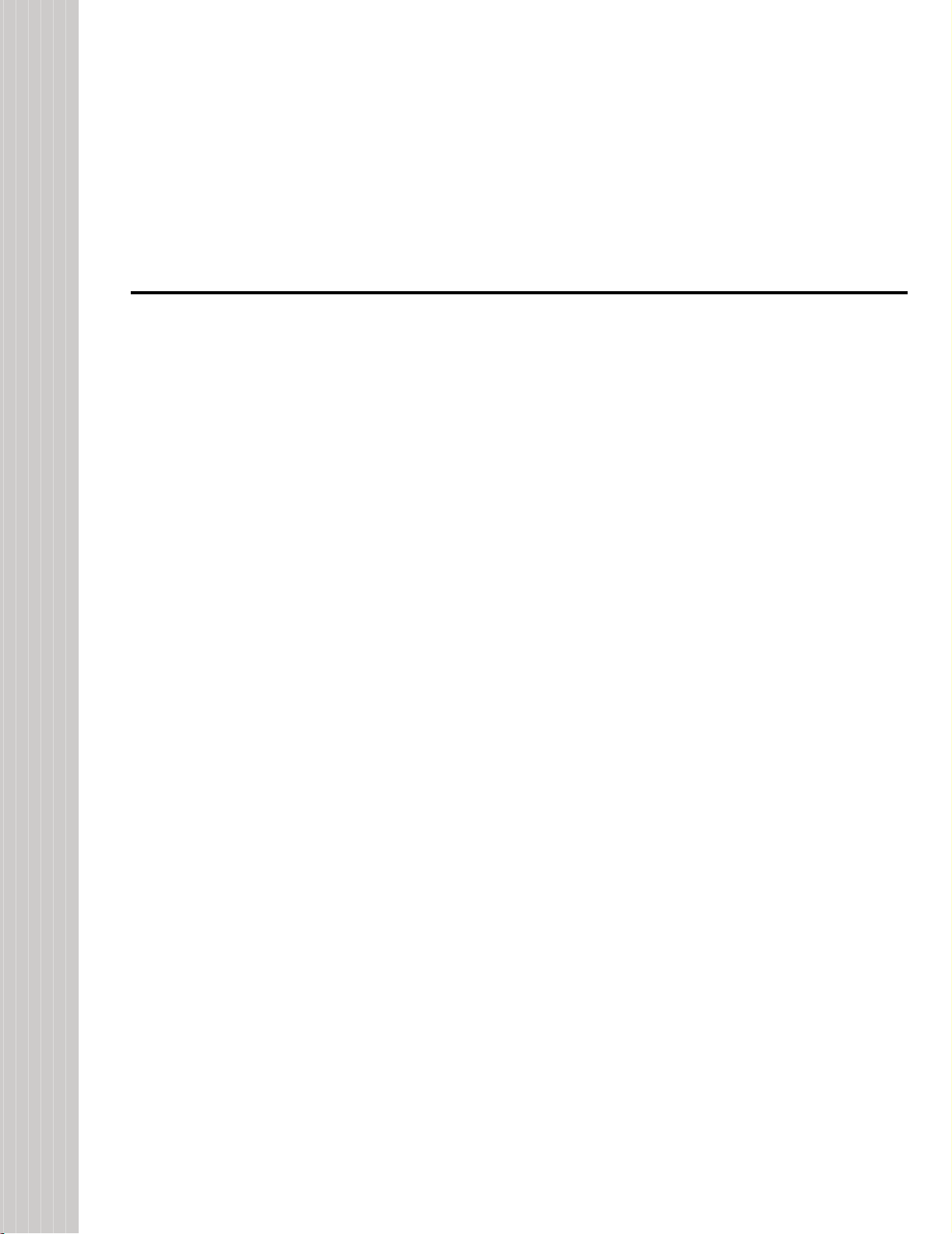
Preface & General Safety
This section provides safety messages pertinent to this product that, if not heeded, may result in
fatality, personal injury, or equipment damage. Yaskawa is not responsible for the consequences
of ignoring these instructions.
i.1 PREFACE . . . . . . . . . . . . . . . . . . . . . . . . . . . . . . . . . . . . . . . . . . . . . . . . . . . . . . . . 10
i.2 GENERAL SAFETY. . . . . . . . . . . . . . . . . . . . . . . . . . . . . . . . . . . . . . . . . . . . . . . . .11
i
YASKAWA ELECTRIC TOEP C710656 07C YASKAWA Power Regenerative Converter - D1000 Instruction Manual 9
Page 10

i.1 Preface
CIMR-AA2A0021FAA
200V 3Phase 5.5kW/3.7kW
S/N:
危 険
据え付け、運転の前には必ず取扱説明書を読むこと。
通電中および電源遮断後5分以内はフロントカバー
を外さない事。
400V級インバータの場合は、電源の中性点が接地
されていることを確認すること。(対応)
保守・点検、配線を行う場合は、出力側開閉器を
遮断後5分待って実施してください。
けが.感電のおそれがあります。
高温注意
インバータ上部、両側面は高温になります。
触らないでください。
●
●
●
●
AVERTISSMENT
NPJT31470-1
Lire le manuel avant l'installation.
Attendre 5 minutes après la coupure
de l'alimentation, pour permettre
la décharge des condensateurs.
Pour répondre aux exigences , s
assurer que le neutre soit relié
à la terre, pour la série 400V.
Après avoir déconnécte la protection
entre le driver et le moteur, veuillez
patienter 5 minutes avain d’effectuer
une opération de montage ou de
câblage du variateur.
Risque de décharge électrique.
Surfaces Chaudes
Dessus et cotés du boitier Peuvent
devenir chaud. Ne Pas toucher.
WARNING
Read manual before installing.
Wait 5 minutes for capacitor
discharge after disconnecting
power supply.
To conform to requirements,
make sure to ground the supply
neutral for 400V class.
After opening the manual switch
between the drive and motor,
please wait 5 minutes before
inspecting, performing
maintenance or wiring the drive.
Risk of electric shock.
Hot surfaces
Top and Side surfaces may
become hot. Do not touch.
●
●
●
●
●
●
●
●
●
●
●
●
●
●
●
LO
RE
F2F1
ESC
RUN STOP
ENTERRESET
ALM
DIGITAL OPERATOR JVOP-180
i.1 Preface
Yaskawa manufactures products used as components in a wide variety of industrial systems and equipment. The selection
and application of Yaskawa products remain the responsibility of the equipment manufacturer or end user. Yaskawa
accepts no responsibility for the way its products are incorporated into the final system design. Under no circumstances
should any Yaskawa product be incorporated into any product or design as the exclusive or sole safety control. Without
exception, all controls should be designed to detect faults dynamically and fail safely under all circumstances. All systems
or equipment designed to incorporate a product manufactured by Yaskawa must be supplied to the end user with
appropriate warnings and instructions as to the safe use and operation of that part. Any warnings provided by Yaskawa
must be promptly provided to the end user. Yaskawa offers an express warranty only as to the quality of its products in
conforming to standards and specifications published in the Yaskawa manual. NO OTHER WARRANTY, EXPRESS OR
IMPLIED, IS OFFERED. Yaskawa assumes no liability for any personal injury, property damage, losses, or claims
arising from misapplication of its products.
This manual is designed to ensure correct and suitable application of D1000-Series power regenerative converters. Read
this manual before attempting to install, operate, maintain, or inspect a converter and keep it in a safe, convenient location
for future reference. Be sure you understand all precautions and safety information before attempting application.
◆ Applicable Documentation
The following manuals are available for D1000 series:
YASKAWA D1000 Series
Power Regenerative Converter
Instruction Manual (TOEP C710656 07)
This guide is packaged together with the product and contains basic information required to install and wire the converter.
It also gives an fault diagnostics, maintenance, and parameter settings. The purpose of this guide is to prepare the converter
for a trial run with an application and for basic operation.
◆ Symbols
Note: Indicates a supplement or precaution that does not cause converter damage.
◆ Terms and Abbreviations
• Conveter: YASKAWA D1000 Series Power Regenerative Converter
• Drive: Yaskawa 1000-Series Drive
• BCD: Binary Coded Decimal
• H: Hexadecimal Number Format
• IGBT: Insulated Gate Bipolar Transistor
◆ Trademarks
• MECHATROLINK-I/MECHATROLINK-II are trademarks of MECHATROLINK Members Association (MMA).
• Other companies and product names mentioned in this manual are trademarks of those companies.
10 YASKAWA ELECTRIC TOEP C710656 07C YASKAWA Power Regenerative Converter - D1000 Instruction Manual
Page 11
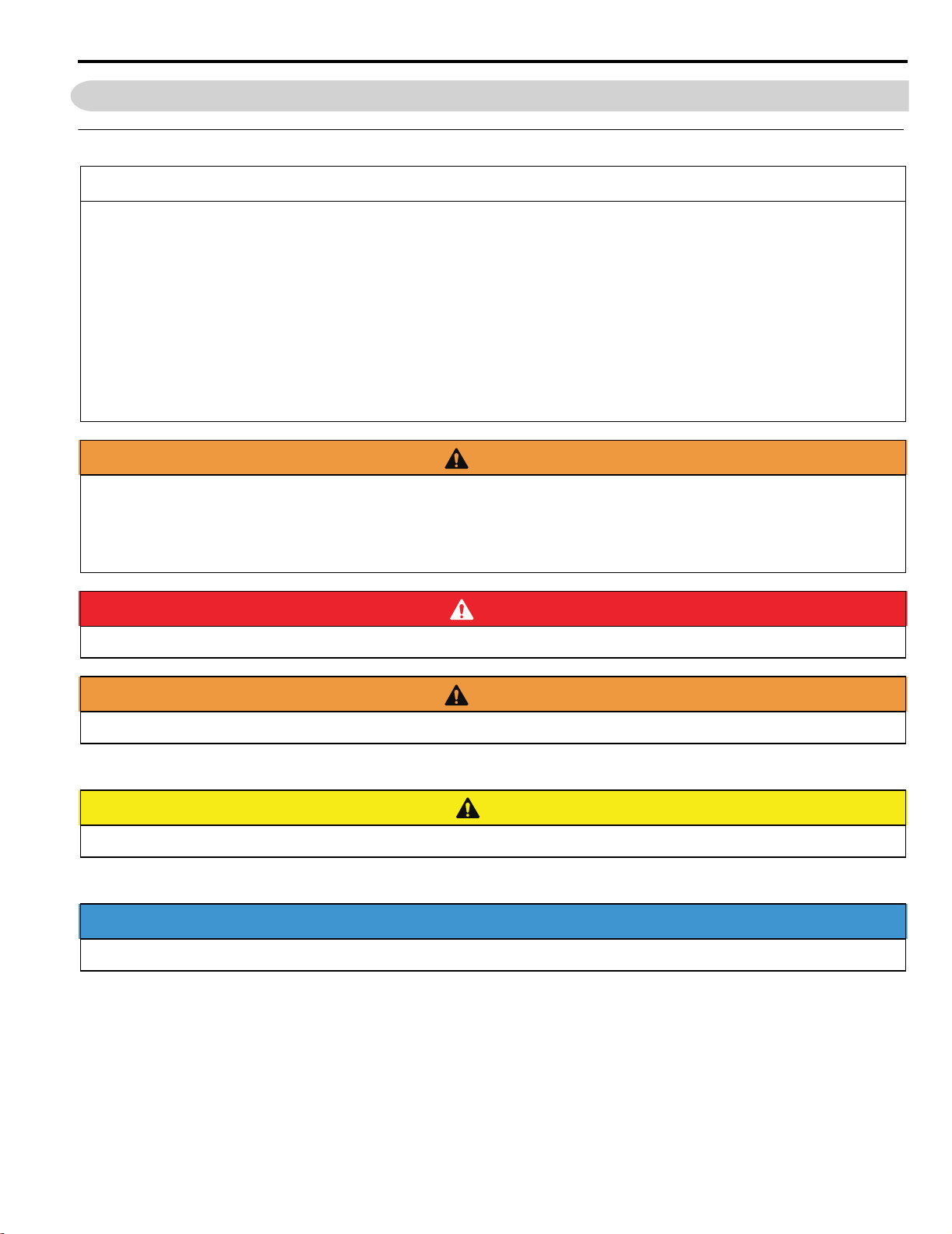
i.2 General Safety
W ARNING
DANGER
W ARNING
CAUTION
NOTICE
i.2 General Safety
◆ Supplemental Safety Information
General Precautions
• The diagrams in this manual may be indicated without covers or safety shields to show details. Replace the covers or
shields before operating the converter and run the converter according to the instructions described in this manual.
• Any illustrations, photographs, or examples used in this manual are provided as examples only and may not apply to
all products to which this manual is applicable.
• The products and specifications described in this manual or the content and presentation of the manual may be
changed without notice to improve the product and/or the manual.
• When ordering a new copy of the manual due to damage or loss, contact your Yaskawa representative or the nearest
Yaskawa sales office and provide the manual number shown on the front cover.
• If nameplate becomes worn or damaged, order a replacement from your Yaskawa representative or the nearest
Yaskawa sales office.
Read and understand this manual before installing, operating or servicing the converter. The converter must be
installed according to this manual and local codes.
The following conventions are used to indicate safety messages in this manual. Failure to heed these messages could
result in serious or fatal injury or damage to the products or to related equipment and systems.
Indicates a hazardous situation, which, if not avoided, will result in death or serious injury.
Indicates a hazardous situation, which, if not avoided, could result in death or serious injury.
WARNING! may also be indicated by a bold key word embedded in the text followed by an italicized safety message.
Indicates a hazardous situation, which, if not avoided, could result in minor or moderate injury.
CAUTION! may also be indicated by a bold key word embedded in the text followed by an italicized safety message.
Indicates a property damage message.
NOTICE: may also be indicated by a bold key word embedded in the text followed by an italicized safety message.
YASKAWA ELECTRIC TOEP C710656 07C YASKAWA Power Regenerative Converter - D1000 Instruction Manual 11
Page 12

i.2 General Safety
DANGER
W ARNING
◆ Safety Messages
Heed the safety messages in this manual.
Failure to comply will result in death or serious injury.
The operating company is responsible for any injuries or equipment damage resulting from failure to heed the warnings
in this manual.
Electrical Shock Hazard
Do not install, wire, maintain, or inspect the product or replace parts while the power supply is turned on.
Failure to comply will result in death or serious injury.
Disconnect all power to the equipment. The internal capacitor remains charged even after the power supply is turned
off. After shutting off the power, wait for at least the amount of time specified on the converter before touching any
components.
Sudden Movement Hazard
System may start unexpectedly upon application of power, resulting in death or serious injury.
Clear all personnel from the converter, drive, motor and machine area before applying power to the converter. Secure
covers, couplings, shaft keys and machine loads.
Electrical Shock Hazard
Do not attempt to modify or alter the converter in any way not explained in this manual.
Failure to comply could result in death or serious injury.
Yaskawa is not responsible for any modification of the product made by the user. This product must not be modified.
Do not allow unqualified personnel to perform work on the converter.
Failure to comply could result in death or serious injury.
Installation, maintenance, inspection, and servicing must be performed only by authorized personnel familiar with
installation, adjustment, and maintenance of converters.
Do not remove covers or touch circuit boards while the power is on.
Failure to comply could result in death or serious injury.
Always use a ground wire that complies with technical standards on electrical equipment and minimize the
length of the ground wire.
Improper equipment grounding may cause dangerous electrical potentials on equipment chassis, which could result in
death or serious injury.
Make sure the protective earthing conductor complies with technical standards and local safety regulations.
Because the leakage current exceeds 3.5 mA in model 4A0630, IEC/EN 61800-5-1 states that either the power supply
must be automatically disconnected in case of discontinuity of the protective earthing conductor or a protective
2
earthing conductor with a cross-section of at least 10 mm
result in death or serious injury.
(Cu) or 16 mm2 (Al) must be used. Failure to comply may
Always use a type B ground fault circuit interrupter GFCI according to IEC/EN 60755 when a protective
residual current monitor/detection device is installed for indirect or direct shock hazard protection.
The converter can cause a residual current with a DC component in the protective earthing conductor.
12 YASKAWA ELECTRIC TOEP C710656 07C YASKAWA Power Regenerative Converter - D1000 Instruction Manual
Page 13

i.2 General Safety
CAUTION
NOTICE
W ARNING
Do not operate equipment with covers removed.
Failure to comply could result in death or serious injury.
Fire Hazard
Do not use an improper voltage source.
Failure to comply could result in death or serious injury by fire.
Verify that the rated voltage of the converter matches the voltage of the incoming power supply before applying power.
Tighten all terminal screws to the specified tightening torque.
Loose electrical connections could result in death or serious injury by fire due to overheating of electrical connections.
Do not use improper combustible materials.
Failure to comply could result in death or serious injury by fire.
Do not install the converter to a combustible surface. Never place combustible materials on the converter.
Crush Hazard
Only allow qualified personnel to operate a crane or hoist to transport the converter.
Failure to comply may result in serious injury or death from falling equipment.
Do not carry the converter by the front cover or the terminal cover.
Failure to comply may result in minor or moderate injury from the main body of the converter falling.
Do not disconnect the wiring to the converter and harmonic filter module while the converter is outputting a
voltage.
Improper equipment sequencing could result in damage to the converter.
Connect a power supply with a capacity (kVA) that is larger than the rated input capacity (kW) of the converter.
Connecting a power supply with a capacity smaller than the rated input capacity may trigger an operating fault. If it is
necessary to connect a power supply with a capacity smaller than the rated input capacity, consult your Yaskawa
representative or the nearest Yaskawa sales office. Failure to comply may result in damage to the converter.
Observe proper electrostatic discharge procedures (ESD) when handling the converter, circuit boards, and
CMOSIC.
Failure to comply may result in ESD damage to the converter circuitry.
Do not perform a withstand voltage test on any part of the converter.
Failure to comply could result in damage to the sensitive devices within the converter.
Do not operate damaged equipment.
Failure to comply could result in further damage to the equipment.
Do not connect or operate any equipment with visible damage or missing parts.
YASKAWA ELECTRIC TOEP C710656 07C YASKAWA Power Regenerative Converter - D1000 Instruction Manual 13
Page 14

i.2 General Safety
NOTICE
Install adequate branch circuit short circuit protection per applicable codes.
Failure to comply could result in damage to the converter.
The converter is suitable for circuits capable of delivering not more than 100,000 RMS symmetrical Amperes, 240 Vac
maximum (200 V Class) and 480 Vac maximum (400 V Class).
Prevent foreign matter such as metal shavings or wire clippings from falling into the converter during converter
installation and project construction.
Failure to comply could result in damage to the converter. Place a temporary cover over the top during installation. Be
sure to remove the temporary cover before start-up, as the cover will reduce ventilation and cause the converter to
overheat.
Never lift the converter up while the cover is removed.
This can damage the terminal board and other components.
Do not perform signal checks during operation.
Failure to comply could result in damage to the converter.
Do not modify the circuitry of the converter and the harmonic filter module.
Failure to comply could result in damage to the converter and will void warranty.
Yaskawa is not responsible for any modification of the product made by the user. This product must not be modified.
Connect the converters to power supply transformers on a 1:1 basis and use independent grounds.
If devices, such as office equipment, that are sensitive to noise are installed in the same location, connect them while
observing the grounding standards for each device, separate the ground wires, and use independent grounds or noise
filters to prevent noise from entering the devices though the ground wires.
Do not expose the converter to halogen group disinfectants.
Failure to comply may cause damage to the electrical components in the converter.
Do not pack the converter in wooden materials that have been fumigated or sterilized.
Do not sterilize the entire package after the product is packed.
◆ General Application Precautions
■ Total Load Capacity
Select a converter with a capacity (P
Selecting the Capacity
Use the following flowchart to select the converter capacity.
) greater than the value of P1, P2, or P3 shown in Figure i.1.
out
14 YASKAWA ELECTRIC TOEP C710656 07C YASKAWA Power Regenerative Converter - D1000 Instruction Manual
Page 15
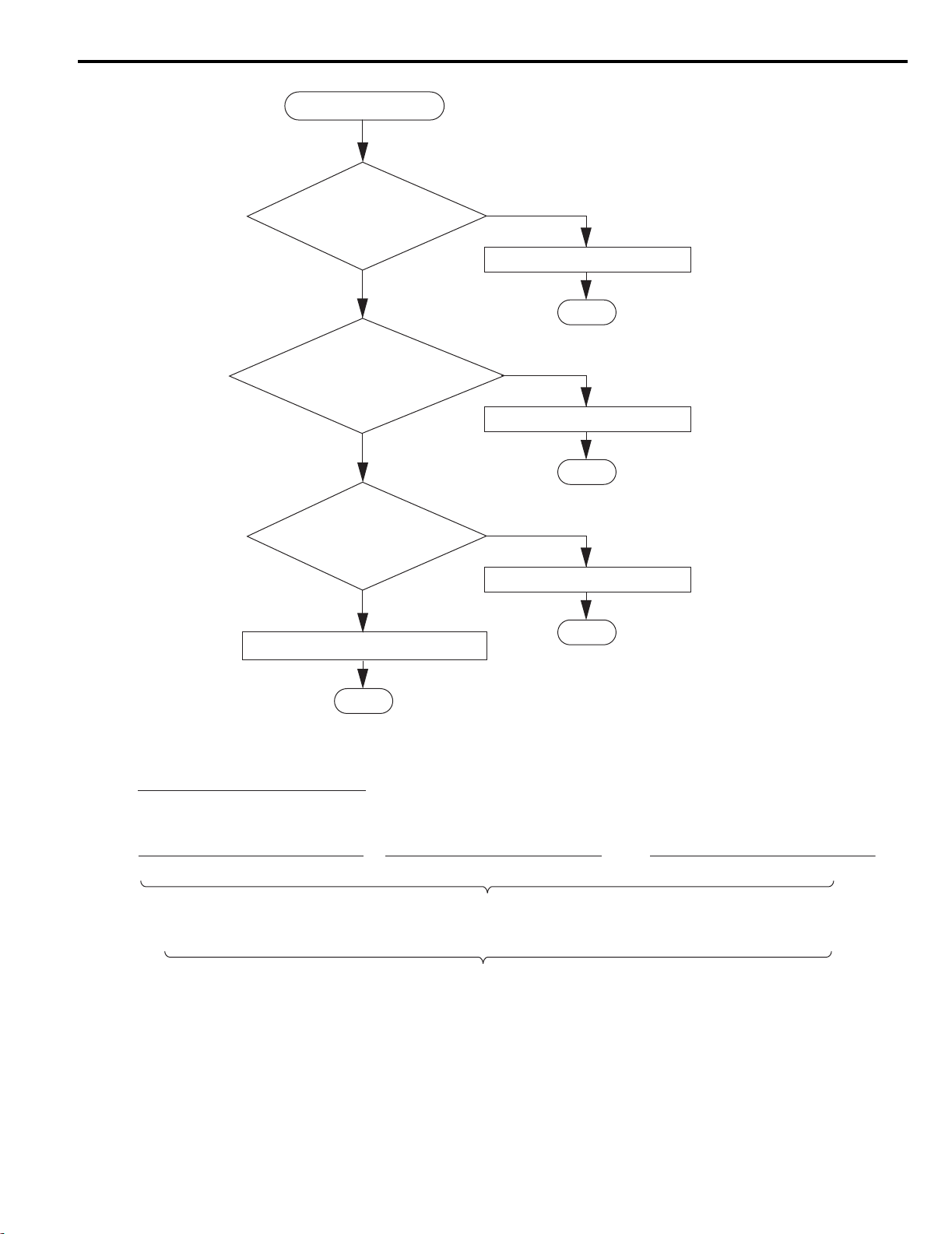
Figurei.1
Only one drive connected?
START
Select a capacity of P
4
or higher.
Are all of the motors in the
operating cycle ever in a driven or
regenerative state <1>
simultaneously?
Is P
3
the larger of P3 and P4?
Select a capacity of P1 or higher.
END
Yes (only one)
Yes (All of the motors are in either a driven or
in a regenerative state <1> at any one time.)
Yes (P
3
is larger.)
No (more than one, “N” )
No (The driven and
regenerative states <1>
can occur simultaneously.)
No (P
4
is larger.)
END
Select a capacity of P2 or higher.
END
Select a capacity of P3 or higher.
END
D1000
D1000
i.2 General Safety
=
P
1
Motor 1 efficiency<2>
=
P
2
Motor 1 efficiency<2>
Motor 1 output (kW)
Motor 1 output (kW)
– (Motor 1 efficiency <2> × Drive 1 efficiency <2> × Motor 1 output (kW) + ... + Motor N efficiency <2> × Drive N efficiency <2> × Motor N output (kW))
P
=
2
P
3
= 1/3 of total drive capacity (kW)
P
4
<1> The drive capacity is the power capacity during a normal operating condition when energy is applied to the motor. The regenerative
capacity is the capacity that is generated when the flow of power is reversed, such as when the drive is decelerated.
×
Drive 1 efficiency<2>
×
Drive 1 efficiency<2>
Figure i.1 Selecting the Converter Capacity
+
Motor 2 efficiency<2>
Total drive capacity<1>(or regenerative capacity <1>) (kW)
Total regenerative capacity <1> (kW)
Motor 2 output (kW)
×
Drive 2 efficiency<2>
+
+
・・・
Motor N efficiency<2>
Motor N output (kW)
×
Drive N efficiency<2>
YASKAWA ELECTRIC TOEP C710656 07C YASKAWA Power Regenerative Converter - D1000 Instruction Manual 15
Page 16

i.2 General Safety
Example:
Draw-out direction: Regeneration Winding direction: Drive
D1000
Interphase imbalance ratio(%) =
×
67
Maximum voltage − Minimum voltage
Three-phase average voltage
D1000
Power supply capacity ≥ 3 × Input power supply rated voltage × Rated AC input current ÷ 1000
D1000
<2> Use the efficiencies of the motors and drives when known. When they are not known, use a motor efficiency of 0.9 (0.85 for 7.5 kW or
less) and a drive efficiency of 0.95 (0.9 for 7.5 kW or less).
Note: When the interphase voltage imbalance ratio of the power source exceeds 2%, use a converter with a frame one size larger than is
otherwise necessary.
Calculate the interphase voltage imbalance ratio of the power source using the following formula: (Conforms to IEC/EN 61800-3
(5.2.3).)
Selecting the Power Supply Capacity
Connect a power supply with a capacity (kVA) that is larger than the rated input capacity (kW) of the converter.
Connecting a power supply with a capacity smaller than the rated input capacity may trigger an operating fault. If it is
necessary to connect a power supply with a capacity smaller than the rated input capacity, consult your Yaskawa
representative or the nearest Yaskawa sales office.
Installing an Input-side AC Reactor and Harmonic Filter Module
Each converter requires a corresponding input-side AC reactor and harmonic filter module that consider the saturation
current and thermal factors. Always install the specified devices.
Regenerative Converter Power Losses and Harmonic Filter Installation
Sequence the power supply for the converter so the circuit opens after the operation is stopped.
Install the specified harmonic filter (harmonic filter module) to reduce the impact of voltage surges on other devices when
the circuit opens for any unexpected reason during operation. Refer to Harmonic Filter Module Wiring on page 67 for
detailed information on the harmonic filter (harmonic filter module).
Installing a Breaker or Contactor on the Converter Output (DC) Side
Take the following precautions when installing a breaker or contactor on the converter side for an emergency shutoff.
NOTICE: Damage to Equipment. Confirm that the breaker or contactor on the converter output (DC) side is closed and the CHARGE
indicators on the drive and converter are OFF before applying power to the converter. An overcurrent condition will occur and the
device may be damaged if the power supply is turned on while there is voltage present in the drive or converter.
16 YASKAWA ELECTRIC TOEP C710656 07C YASKAWA Power Regenerative Converter - D1000 Instruction Manual
Page 17

i.2 General Safety
■ Installation
Enclosure Panels
Keep the converter in a clean environment by installing the converter in an enclosure panel or selecting an installation
area free of airborne dust, lint, and oil mist. Be sure to leave the required space between converters to provide for cooling,
and take proper measures so the ambient temperature remains within allowable limits and keep flammable materials away
from the converter. Yaskawa offers protective designs for converters that must be used in areas subjected to oil mist and
excessive vibration. Contact Yaskawa or your Yaskawa agent for details.
Installation Direction
NOTICE: Install the converter upright as specified in the manual. Refer to Mechanical Installation on page 27 for more information on
installation. Failure to comply may damage the converter due to improper cooling
Interlock
An interlock is required between the converter and drive to stop the drive if the converter fails or if a fault occurs in the
converter. It is also necessary to provide a suitable time to restart the drive if it will be restarted for momentary power
losses.
Restarting can be timed with the “During MC ON” signal output from the converter control circuit terminals. Create a
sequence to turn off the output from the drive with an external baseblock input to the drive or by a similar means when the
“During MC ON” signal opens. For details, refer to the Standard Connection Diagram on page 48.
Example 1: Not Restarting for Momentary Power Losses (Coasting to a Stop for Momentary Power Losses)
Connect the “During MC ON” output from the converter to the external fault input on the drive.
Use an N.C. input for the external fault input on the drive and set the drive to detect external faults only during
operation to prevent an external fault from being detected when the power supply is turned on.
Example 2: Restarting the System for Momentary Power Losses
Change the setting for the external baseblock input terminal S8 on the drive from the default setting of an N.O.
contact to an N.C. contact.
Connect the “During MC ON” output from the converter to the external baseblock input on the drive and set
restarting for momentary power losses in the drive.
Note: An external baseblock is not set by default in V1000 or J1000. Set an external baseblock (N.C.) for one of the multi-function input
terminals.
Example 3: Inputting a Run Command to the drive
Always input Run commands to the drive while the converter is operating. Check converter operating status with a
During Run 1 signal on a multi-function output. Refer to Figure 3.1 Standard Connection Diagram for an example of
a drive sequence.
■
General Handling
Wiring Check
NOTICE: Do not connect power supply lines to output terminals. Failure to comply will destroy the converter or the harmonic filter
module. Be sure to perform a final check of all sequence wiring and other connections before turning on the power and also check for
short circuits on the control terminals, which may damage the converter.
Inspection and Maintenance
WARNING! Electrical Shock Hazard. Capacitors in the converter do not immediately discharge after shutting off the power. Wait for at
least the amount of time specified on the converter before touching any components after shutting off the power. Failure to comply may
cause injury to personnel from electrical shock.
WARNING! Burn Hazard. Because the heatsink can get very hot during operation, take proper precautions to prevent burns. When
replacing the cooling fan, shut off the power and wait at least 15 minutes to be sure that the heatsink has cooled down. Failure to
comply may cause burn injury to personnel.
YASKAWA ELECTRIC TOEP C710656 07C YASKAWA Power Regenerative Converter - D1000 Instruction Manual 17
Page 18

i.2 General Safety
To connect or perform maintenance for the harmonic filter module, turn off the power supply to the converter, wait for the
time that is given on the converter, and then confirm that the temperature of the reactor has sufficiently decreased before
you proceed.
Wiring
Yaskawa recommends using ring terminals on all models. Converters require the use of ring terminals for UL/cUL
compliance. Use only the tools recommended by the terminal manufacturer for crimping.
Transporting the Converter
NOTICE: Never steam clean the converter. During transport, keep the converter from coming into contact with salts, fluorine, bromine,
phthalate ester, and other such harmful chemicals.
CAUTION! Crush Hazard. Carry all standard configuration and peripheral devices in a method suitable for the weight of the device.
Incorrectly handling devices could cause them to fall and result in injury or damage to the device.
CAUTION! Crush Hazard. When standing up and lifting model 4A0630, move the eye bolts to the top panel and lift the converter from
the four eye bolts on the top panel. Failure to comply may cause the converter to fall and cause injury. Refer to Precautions and
Instructions for Installation on page 32 for details.
◆ Precautions on Using Peripheral Devices
Install a reactor-type noise filter without a capacitor such as a zero phase reactor after the MCCB on the power supply
side when installing a noise filter on the power supply.
NOTICE: Do not install a filter with a built-in capacitor. The harmonic components may cause the capacitor to overheat or may damage
the capacitor. Always install the specified harmonic noise filter.
Selecting a Circuit Breaker or Circuit Interrupter
• Yaskawa recommends installing a Ground Fault Circuit Interrupter (GFCI) to the power supply side. The GFCI should
be designed for use with AC drives (e.g., Type B according to IEC/EN 60755).
• Select a Molded Case Circuit Breaker (MCCB) according to the power factor of the converter power supply. The power
factor changes with the power supply voltage, output frequency, and load.
When using a GFCI that is not recommended, be sure to choose a GFCI with harmonic countermeasures and one with a
rated operating current of 30 mA minimum for each connected converter. High-frequency leakage current can cause
malfunctions. When a GFCI without countermeasures malfunctions, replace the GFCI with a rated operating current of
200 mA minimum for each connected converter.
Select a GFCI or MCCB with a rated trip capacity equal to or higher than the power supply short circuit current.
Magnetic Contactor Installation
Yaskawa recommends installing a magnetic contactor (MC) between the power supply and the converter to ensure that
the power to the converter can be shut off. Create a sequence in which the MC is turned off by the fault output from the
converter.
Wire Gauges and Wiring Distances
Use a motor cable gauge large enough to avoid unstable converter phase control from voltage drop caused by a long
motor cable.
When using the digital operator remotely, always use the cable specified (option). When controlling the converter
remotely using analog signals, limit the length of the control lines between the control signals and converter to 50 m or
shorter and separate the control lines from power lines (main circuit and sequence circuits) to prevent induction from
peripheral devices.
When using a multi-function analog input, connect the shield wire to the sheath ground terminal E (G) with shielded
twisted-pair wires. Refer to Standard Connection Diagram on page 48 for details.
Generator Power Supplies
Select a generator with two times the capacity of the converter input power supply. Select the deceleration time, load, and
other factors so that the regenerative power from the motor is 10% or less of the capacity of the generator. For details,
consult with your Yaskawa representative or the nearest Yaskawa sales office.
18 YASKAWA ELECTRIC TOEP C710656 07C YASKAWA Power Regenerative Converter - D1000 Instruction Manual
Page 19

i.2 General Safety
YAI
Connecting an Advanced-phase Capacitor or Thyristor-controlled Device to the Power Supply
An advanced-phase capacitor is not required for the converter. Installing an advanced-phase capacitor will reduce the
power factor.
If an advanced-phase capacitor currently exists is in the same power supply system as the converter, install a series reactor
on the advanced-phase capacitor to prevent resonance with the converter.
If a device that generates voltage surge or voltage distortion, such as a thyristor-controlled DC drive or electromagnetic
mixer is installed in the same power supply system as the converter, consult with your Yaskawa representative or the
nearest Yaskawa sales office.
Countermeasures for EMC and High-frequency (Harmonic) Leakage Current
Although countermeasures are not required for harmonic currents, the same countermeasures for electrical interference
(EMC) and high-frequency (harmonic) leakage current are required as for a normal drive. If there are nearby devices that
are easily affected by electrical interference, use a reactor-type noise filter (e.g., zero phase reactor).
When installing an MCCB or GFCI at the power supply, use an MCCB or GFCI that is designed for a drive (i.e., one that
has countermeasures for high-frequency leakage current).
Compliance with Harmonic Suppression Guidelines
• Guidelines for harmonic suppression measures are applicable to consumers that receive power from a 6.6 kV or higher
system. For details, refer to the Harmonics Suppression Technical Guideline JEAG 9702-1995.
• With respect to the harmonic suppression guidelines, the converter is equivalent to a three-phase bridge that does not
generate harmonics (K
Impact of Power Supply Distortion
= 0), but the harmonic component is not completely zero.
5
Distorting the power supply voltage and connecting several devices in parallel to the same power supply will cause power
supply system harmonics to flow into the converter and increase the harmonic content.
◆ Warning Label Example
Always heed the warning information in the position shown in Figure i.2.
Figurei.2
DIGITAL OPERATOR JVOP-180
WARNING
Risk of electric shock.
●
Read manual before installing.
●
Wait 5 minutes for capacitor
discharge after disconnecting
power supply.
●
To conform to CE requirements,
make sure to ground the supply
neutral for 400V class.
●
After disconnecting from power
supply, please wait 5 minutes
before inspecting, performing
maintenance or wiring the
converter.
Hot Surfaces
●
Top and side surfaces may
become hot. Do not touch.
Figure i.2 Warning Information Position
CIMR-AA2A0021FAA
200V 3Phase 5.5kW/3.7kW
S/N:
WARNING
Risk of electric shock.
●
Read manual before installing.
●
Wait 5 minutes for capacitor
discharge after disconnecting
power supply.
●
To conform to requirements,
make sure to ground the supply
neutral for 400V class.
●
After opening the manual switch
between the drive and motor,
please wait 5 minutes before
inspecting, performing
maintenance or wiring the drive.
Hot surfaces
●
Top and Side surfaces may
become hot. Do not touch.
●
●
●
●
ESC
RUN STOP
AVERTISSMENT
Risque de décharge électrique.
●
Lire le manuel avant l'installation.
●
Attendre 5 minutes après la coupure
de l'alimentation, pour permettre
la décharge des condensateurs.
●
Pour répondre aux exigences , s
assurer que le neutre soit relié
à la terre, pour la série 400V.
●
Après avoir déconnécte la protection
entre le driver et le moteur, veuillez
patienter 5 minutes avain d’effectuer
une opération de montage ou de
câblage du variateur.
Surfaces Chaudes
●
Dessus et cotés du boitier Peuvent
devenir chaud. Ne Pas toucher.
危 険
けが.感電のおそれがあります。
●
据え付け、運転の前には必ず取扱説明書を読むこと。
●
通電中および電源遮断後5分以内はフロントカバー
を外さない事。
●
400V級インバータの場合は、電源の中性点が接地
されていることを確認すること。(対応)
●
保守・点検、配線を行う場合は、出力側開閉器を
遮断後5分待って実施してください。
高温注意
●
インバータ上部、両側面は高温になります。
触らないでください。
F2F1
ENTERRESET
ALM
LO
RE
NPJT31470-1
Warning Label
YASKAWA ELECTRIC TOEP C710656 07C YASKAWA Power Regenerative Converter - D1000 Instruction Manual 19
Page 20

i.2 General Safety
◆ Warranty Information
■ Restrictions
The converter is not designed or manufactured for use in devices or systems that may directly affect or threaten human
lives or health.
Customers who intend to use the product described in this manual for devices or systems relating to transportation, health
care, space aviation, atomic power, electric power, or in underwater applications must first contact their Yaskawa
representatives or the nearest Yaskawa sales office.
WARNING! Injury to Personnel. This product has been manufactured under strict quality-control guidelines. However, if this product is
to be installed in any location where failure of this product could involve or result in a life-and-death situation or loss of human life or in
a facility where failure may cause a serious accident or physical injury, safety devices must be installed to minimize the likelihood of any
accident.
20 YASKAWA ELECTRIC TOEP C710656 07C YASKAWA Power Regenerative Converter - D1000 Instruction Manual
Page 21

1
Receiving
This chapter explains how to inspect the converter upon receipt, and gives an overview of the
different enclosure types and components.
1.1 SECTION SAFETY . . . . . . . . . . . . . . . . . . . . . . . . . . . . . . . . . . . . . . . . . . . . . . . . . 22
1.2 MODEL NUMBERS AND NAMEPLATES. . . . . . . . . . . . . . . . . . . . . . . . . . . . . . . . 23
1.3 CONVERTER MODELS AND ENCLOSURE TYPES . . . . . . . . . . . . . . . . . . . . . . .25
YASKAWA ELECTRIC TOEP C710656 07C YASKAWA Power Regenerative Converter - D1000 Instruction Manual 21
Page 22
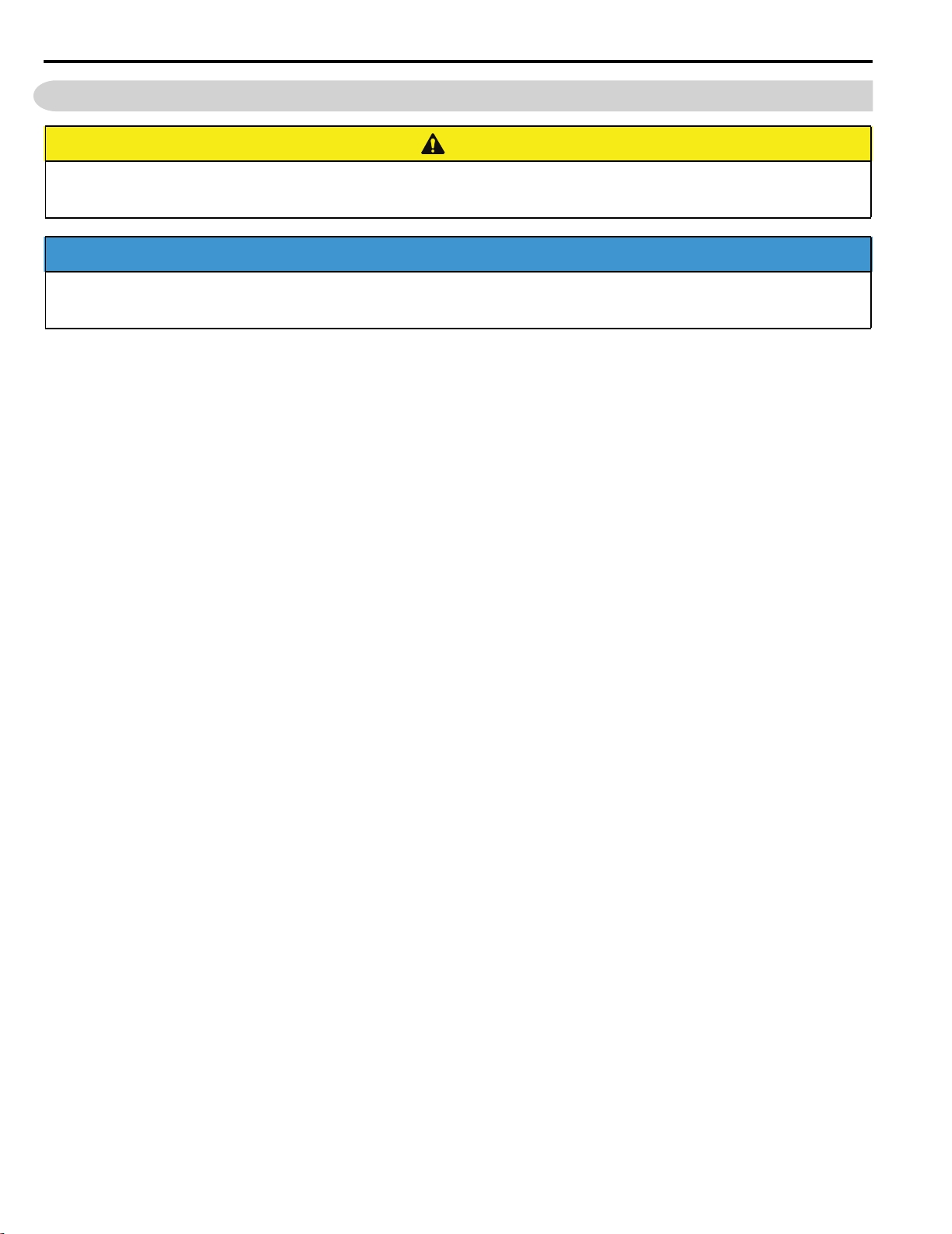
1.1 Section Safety
CAUTION
NOTICE
1.1 Section Safety
Do not carry the converter by the front cover or the terminal cover.
Failure to comply may cause the main body of the converter to fall, resulting in minor or moderate injury.
Observe proper electrostatic discharge procedures (ESD) when handling the converter and circuit boards.
Failure to comply may result in ESD damage to circuitry.
22 YASKAWA ELECTRIC TOEP C710656 07C YASKAWA Power Regenerative Converter - D1000 Instruction Manual
Page 23
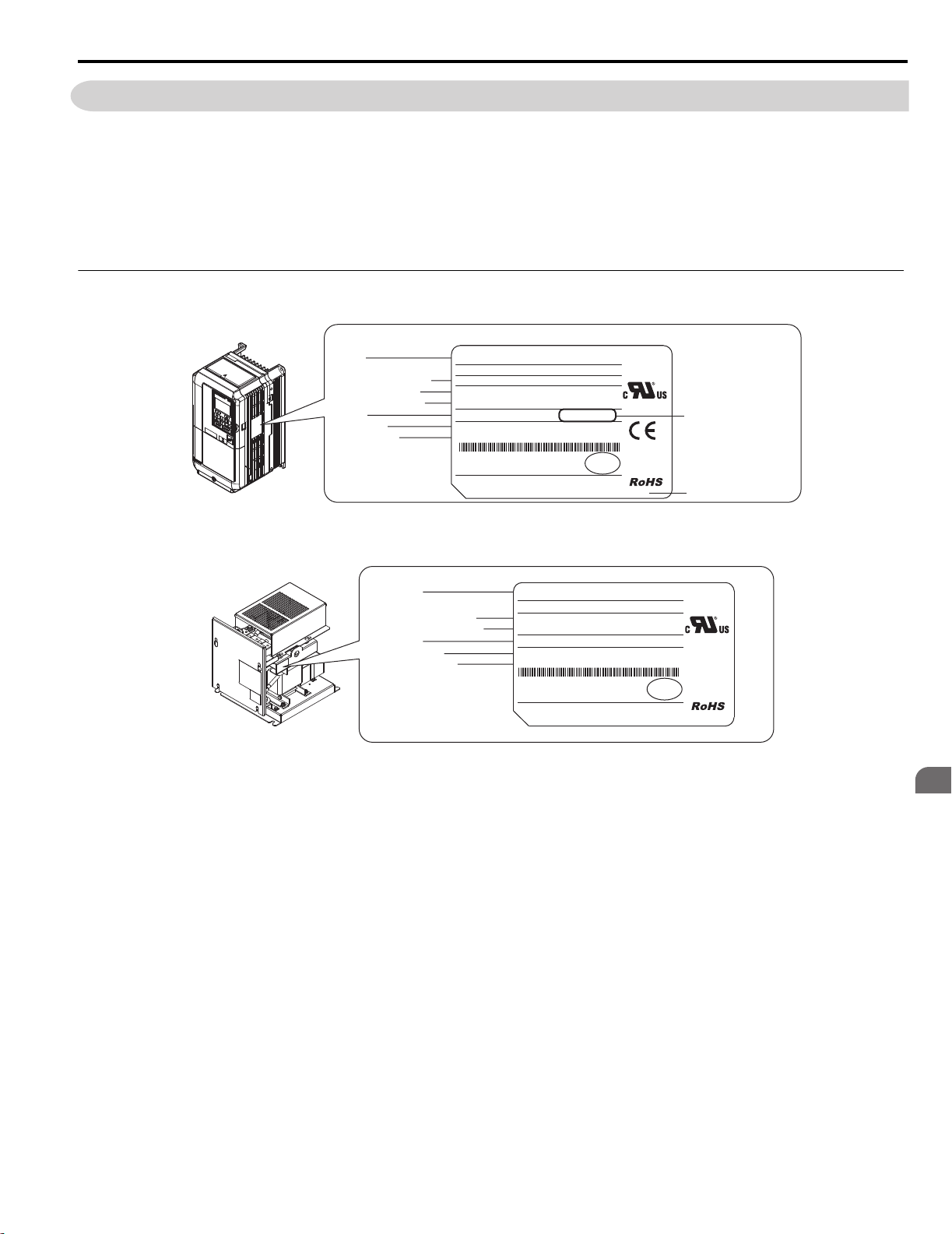
1.2 Model Numbers and Nameplates
Receiving
1
D1000
PRG : 2000
YASKAWA ELECTRIC CORPORATION
2-1 Kurosaki-shiroishi, Yahatanishi-Ku, Kitakyusyu 806-0004 Japan
MADE IN JAPAN
:
CIMR-DU4A0040AAA
REV : A
: CIMR-DU4A0040AAA
: AC3PH 380-480V 50/60Hz 58A
: DC660V 61A
: 21 kg
: 6W3050-2-100
: J0073D207410100 IP00
PASS
MODEL
C/C
RATED OUTPUT CAPACITY : 40kW
INPUT
OUTPUT
MASS
O / N
S / N
VAJ123456
FILE NO: E131457
Model
Rated output capacity
Input specifications
Output specifications
MASS
Lot number
Serial number
Software version
<1>
YAI
D1000
Model
Input specifications
Output specifications
MASS
Lot number
Serial number
VAJ123456
IP00
EUJ710800
:
: AC3PH 200-240V 50/60Hz 15A
: AC3PH 200-240V 50/60Hz 15A
: 6.5 kg
: 6W3050-2-100
: J0073D207410100
MODEL
INPUT
OUTPUT
MASS
O / N
S / N
YASKAWA ELECTRIC CORPORATION
MADE IN JAPAN
2-1 Kurosaki-shiroishi, Yahatanishi-Ku, Kitakyushu 806-0004 Japan
PASS
FILE NO: E131457
1.2 Model Numbers and Nameplates
Perform the following tasks after receiving the converter and the harmonic filter module:
• Inspect the converter and the harmonic filter module for damage. If the converter or the harmonic filter module appear
damaged upon receipt, contact the shipper immediately.
• Verify receipt of the correct model by checking the information on the nameplate.
• If you have received the wrong model or the converter or the harmonic filter module does not function properly, contact
your supplier.
◆ Nameplate
Figure1.1
<1> The address of the head office of Yaskawa Electric Corporation (responsible for product liability) is shown on the nameplate.
Figure 1.1 Converter Nameplate Information Example
Figure 1.2 Harmonic Filter Module Nameplate Information Example
YASKAWA ELECTRIC TOEP C710656 07C YASKAWA Power Regenerative Converter - D1000 Instruction Manual 23
Page 24

1.2 Model Numbers and Nameplates
<1>
CIMR- D A 2 A 0030 A A A
YASKAWA
Power
Regenerative
Converter
No.
Region Code
A
B
C
D
T
U
Japan
China
Europe
India
Asia
USA
No. Voltage Class
4
3-phase, 380-480 Vac
2
3-phase, 200-240 Vac
No.
Customized
Specifications
A
Standard model
No. Enclosure Type
A
No.
Environmental Specification
A
K
M
N
S
Standard
Gas-resistant
Humidity- and dust-resistant
Oil-resistant
Vibration-resistant
D1000
Series
Design
Revision
Order
IP00/Open Type
B
IP20/Open Type
D1000
◆ Model Numbers
Three-Phase 200 V Class Three-Phase 400 V Class
Model
0005 6.7 0005 6.7
0010 13.4 0010 13.4
0020 26.8 0020 26.8
0030 40 0030 40
0050 67 0040 54.0
0065 87 0060 80.0
0090 120 0100 134.0
0130 174 0130 174.0
Rated Output Capacity
(HP)
Model
Rated Output Capacity
(HP)
0185 250
0270 360
0370 500
0630 850
<1> Converters with these specifications do not guarantee complete protection for the environmental conditions indicated.
24 YASKAWA ELECTRIC TOEP C710656 07C YASKAWA Power Regenerative Converter - D1000 Instruction Manual
Page 25

1.3 Converter Models and Enclosure Types
Receiving
1
1.3 Converter Models and Enclosure Types
Two types of enclosures are offered for D1000 converters:
IP00 and IP20/Open Type enclosure models are designed for installation in an enclosure panel that serves to protect
personnel from injury caused by accidentally touching live parts.
Table 1.1 describes converter enclosures and models.
Table 1.1 Models and Enclosure Types
Voltage Class
Three-Phase
200 V Class
Three-Phase
400 V Class
Enclosure Type
IP20/Open Type IP00/Open Type
2A0005 2A0030
2A0010 2A0050
2A0020 2A0065
– 2A0090
– 2A0130
4A0005 4A0030
4A0010 4A0040
4A0020 4A0060
– 4A0100
– 4A0130
– 4A0185
– 4A0270
– 4A0370
– 4A0630
YASKAWA ELECTRIC TOEP C710656 07C YASKAWA Power Regenerative Converter - D1000 Instruction Manual 25
Page 26

1.3 Converter Models and Enclosure Types
26 YASKAWA ELECTRIC TOEP C710656 07C YASKAWA Power Regenerative Converter - D1000 Instruction Manual
Page 27

2
Mechanical Installation
This chapter explains how to properly mount and install the converter and the harmonic filter
module.
2.1 SECTION SAFETY . . . . . . . . . . . . . . . . . . . . . . . . . . . . . . . . . . . . . . . . . . . . . . . . . 28
2.2 MECHANICAL INSTALLATION . . . . . . . . . . . . . . . . . . . . . . . . . . . . . . . . . . . . . . .29
2.3 HARMONIC FILTER MODULE INSTALLATION . . . . . . . . . . . . . . . . . . . . . . . . . . 39
YASKAWA ELECTRIC TOEP C710656 07C YASKAWA Power Regenerative Converter - D1000 Instruction Manual 27
Page 28

2.1 Section Safety
W ARNING
CAUTION
2.1 Section Safety
Fire Hazard
Ensure proper cooling when installing an IP00/IP20 converter in a closed panel or cabinet.
Ensure the air temperature entering the converter is 50
Failure to comply could result in overheating and fire.
Only allow qualified personnel to operate a crane or hoist to transport the converter.
Failure to comply may result in serious injury or death from falling equipment.
Use a dedicated lifter when transporting the converter by a lifter.
Failure to comply may result in serious injury or death from falling equipment.
Only use vertical suspension to temporarily lift the converter during installation to an enclosure panel.
Do not use vertical suspension to transport the converter.
Failure to comply may result in serious injury or death from falling equipment.
°C (122°F) or cooler by use of a cooling fan or air conditioner.
Crush Hazard
Use screws to securely affix the converter front cover, terminal blocks, and other converter components prior to
vertical suspension.
Failure to comply may result in serious injury or death from falling equipment.
2
Do not subject the converter to vibration or impact greater than 1.96 m/s
cables.
Failure to comply may result in serious injury or death from falling equipment.
Do not attempt to flip the converter over or leave the converter unattended while it is suspended by the wires.
Failure to comply may result in serious injury or death from falling equipment.
(0.2 G) while it is suspended by the
Crush Hazard
Do not carry the converter by the front cover or the terminal cover.
Failure to comply may result in minor or moderate injury from the main body of the converter falling.
28 YASKAWA ELECTRIC TOEP C710656 07C YASKAWA Power Regenerative Converter - D1000 Instruction Manual
Page 29
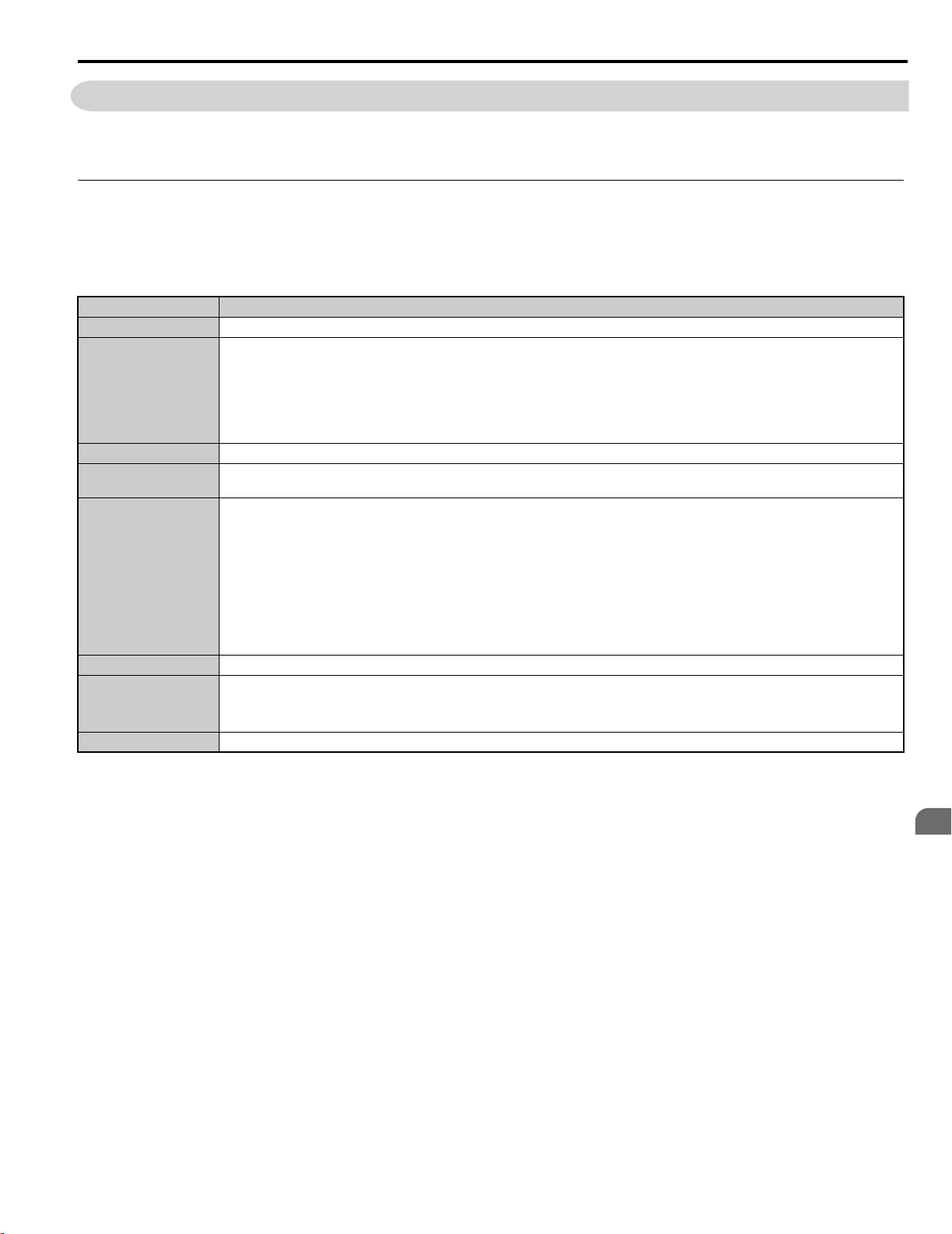
2.2 Mechanical Installation
Mechanical Installation
2
2.2 Mechanical Installation
This section outlines specifications, procedures, and the environment for proper mechanical installation of the converter
and the harmonic filter module.
◆ Installation Environment
Install the converter in an environment matching the specifications in Table 2.1 to help prolong the optimum performance
life of the converter.
Table 2.1 Installation Environment
Environment Conditions
Installation Area Indoors
IP00/Open Type enclosure: -10°C to +50°C (14°F to 122°F)
IP20/Open Type enclosure: -10°C to +40°C (14°F to 104°F)
Ambient
Temperature
Humidity 95% RH or less and free of condensation
Storage
Temperature
Surrounding Area
Altitude 1000 m (3281 ft) or lower, up to 3000 m (9843 ft) with derating. Refer to Derating Data on page 178 for details.
Vibration
Orientation Install the converter vertically to maintain maximum cooling effects.
Converter reliability improves in environments without wide temperature fluctuations.
When using the converter in an enclosure panel, install a cooling fan or air conditioner in the area to ensure that the air
temperature inside the enclosure does not exceed the specified levels.
Do not allow ice to develop on the converter or the harmonic filter module.
-20°C to +60°C (-4°F to +140°F)
Install the converter and the harmonic filter module in an area free from:
• oil mist and dust
• metal shavings, oil, water, or other foreign materials
• radioactive materials
• combustible materials (e.g., wood)
• harmful gases and liquids
• excessive vibration
• chlorides
• direct sunlight.
10 to 20 Hz at 9.8 m/s
10 to 20 Hz at 9.8 m/s
10 to 20 Hz at 5.9 m/s
2
, 20 to 55 Hz at 5.9 m/s2 (2A0005 to 2A0050, 4A0005 to 4A0100)
2
, 20 to 55 Hz at 2.0 m/s2 (2A0065 to 2A0130, 4A0130 to 4A0370)
2
, 20 to 55 Hz at 2.0 m/s2 (4A0630)
NOTICE: Avoid placing converter peripheral devices, transformers, or other electronics near the converter as the noise created can
lead to erroneous operation. If such devices must be used in close proximity to the converter, take proper steps to shield the converter
from noise.
NOTICE: Prevent foreign matter such as metal shavings and wire clippings from falling into the converter during installation. Failure to
comply could result in damage to the converter. Place a temporary cover over the top of the converter during installation. Remove the
temporary cover before converter start-up, as the cover will reduce ventilation and cause the converter to overheat.
NOTICE: When installing an IP00/IP20 converter in a closed panel or cabinet, sufficiently cool the panel or cabinet with a cooling fan or
air conditioner so that the air temperature entering the converter is 50 °C (122 °F) or cooler. Failure to comply could result in
overheating and fire.
YASKAWA ELECTRIC TOEP C710656 07C YASKAWA Power Regenerative Converter - D1000 Instruction Manual 29
Page 30

2.2 Mechanical Installation
◆ Installation Orientation and Spacing
Install the converter upright as illustrated in Figure 2.1 to maintain proper cooling.
Figure 2.1
Figure 2.1 Correct Installation Orientation
■ Single Converter Installation
Figure 2.2 shows the installation distance required to maintain sufficient space for airflow and wiring. Install the heatsink
against a closed surface to avoid diverting cooling air around the heatsink.
Figure 2.2
Side Clearance Top/Bottom Clearance
A
BB
A
A – 50 mm minimum C – 120 mm minimum
B – 30 mm minimum D – Airflow direction
Figure 2.2 Correct Installation Spacing (Single)
C
C
D
D
30 YASKAWA ELECTRIC TOEP C710656 07C YASKAWA Power Regenerative Converter - D1000 Instruction Manual
Page 31

Mechanical Installation
2
■ Parallel Mounting with Drive
次回用
When installing the converter beside a drive, mount the devices according to Figure 2.3.
Figure2.3
Side Clearance
Line up the tops of the drive and converter.
Top/Bottom Clearance
2.2 Mechanical Installation
A A
B
A A
C
DriveConverter
B
D
D
A – 50 mm minimum C – 60 mm minimum
B – 30 mm minimum D – 120 mm minimum
Figure 2.3 Space Between Converter and Drive (Parallel Mounting)
■ Side-by-Side Installation with Drive
Models 2A0005 to 2A0020 and 4A0005 to 4A0020 can take advantage of Side-by-Side installation.
When installing the converter beside a drive, mount the devices according to Figure 2.4 and set L8-35, Installation
Method Selection, to 1 (Side-by-Side Mounting).
When mounting converters with the minimum clearance of 2 mm according to Figure 2.5, set parameter L8-35 to 1 while
considering derating. Refer to Parameter Tables on page 181 for details.
Figure2.4
Side Clearance
Line up the tops of the drive and converter.
Top/Bottom Clearance
A
B
A
C
DriveConverter
A
D
B
D
A
A – 50 mm minimum C – 2 mm minimum
B – 30 mm minimum D – 120 mm minimum
Figure 2.4 Space Between Converter and Drive (Side-by-Side)
Note: Align the tops of the converter and the drives when installing the converter and the drives of different heights in the same
enclosure panel. Leave space between the tops and bottoms of stacked converter and drives for easier cooling fan replacement.
YASKAWA ELECTRIC TOEP C710656 07C YASKAWA Power Regenerative Converter - D1000 Instruction Manual 31
Page 32

2.2 Mechanical Installation
B
A
C
D
■ Installation Screws
Refer to Exterior and Mounting Dimensions on page 35 for the sizes of the installation screws.
◆ Precautions and Instructions for Installation
Read the following precautions and instructions before installing models 4A0270 to 4A0630.
WARNING! Crush Hazard. Observe the following instructions and precautions. Failure to comply could result in serious injury or death
from falling equipment.
• Only use vertical suspension to temporarily lift the converter during installation to an enclosure panel.
• Do not use vertical suspension to transport the converter.
• Use screws to securely affix the converter front cover, terminal blocks, and other converter components
prior to vertical suspension.
• Do not subject the converter to vibration or impact greater than 1.96 m/s2 (0.2 G) while it is suspended by
the wires.
• Do not attempt to flip the converter over while it is suspended by the wires.
• Do not leave the converter unattended while it is suspended by the wires.
■ Horizontal Suspension of Models 2A0065 to 2A0130 and 4A0130 to 4A0370
To make a wire hanger or frame for use when lifting the converter with a crane, lay the converter in a horizontal position
and pass a wire through the holes of the four eye bolts.
NOTICE: Damage to Equipment. When lifting the converter, confirm that the spring washer is fully closed. Failure to comply may
deform or damage the converter when lifted.
Figure 2.5
A – No space between converter
and washer
B – Spring washer: Fully closed D – Spring washer: Open
Figure 2.5 Details of Spring Washers
C – Space between converter and
washer
■ Vertical Suspension of Models 2A0065 to 2A0130 and 4A0130 to 4A0630
Models 2A0065 to 2A0130 and 4A0130 to 4A0370
When vertical suspension of the converter is required in an enclosure panel, the orientation of the eye bolts for these
converter models can be easily changed by turning the eye bolts counterclockwise 90 degrees.
Figure 2.6
Figure 2.6 Adjusting Angle of Eye Bolts
32 YASKAWA ELECTRIC TOEP C710656 07C YASKAWA Power Regenerative Converter - D1000 Instruction Manual
Page 33

2.2 Mechanical Installation
Mechanical Installation
2
Eye bolt
次回用
次回用
Model 4A0630
When suspending model 4A0630 with wires, make sure to follow the procedure described below.
WARNING! Crush Hazard. Use an adequate length of wire to ensure a 50° or wider suspension angle as illustrated in Table 2.8. The
maximum allowable load of the eye bolts cannot be guaranteed when the converter is suspended with the wires at angles less than
50°. Failure to comply may result in serious injury or death from falling equipment.
1. Remove the four eye bolts from the converter side panels and fix them securely on the top panel.
Figure2.7
Figure 2.7 Eye Bolt Repositioning
2. Pass wire through the holes of all four eye bolts.
Figure2.8
Eye bolt
Wire
Figure 2.8 Suspension Wire Angle Example
Suspending angle: 50° or greater
3. Gradually take up the slack in the wires and hoist the converter after the wires are stretched tight.
4. Lower the converter when ready to install in the enclosure panel. Stop lowering the converter when it is near the
floor then begin lowering the converter again very slowly until the converter is placed correctly.
YASKAWA ELECTRIC TOEP C710656 07C YASKAWA Power Regenerative Converter - D1000 Instruction Manual 33
Page 34

2.2 Mechanical Installation
D1000
YAI
◆ Digital Operator Remote Usage
■ Remote Operation
The digital operator mounted on the converter can be removed and connected to the converter using an extension cable up
to 3 m long to facilitate operation when the converter is installed in a location where it can not be easily accessed.
The digital operator can also be permanently mounted in remote locations such as panel doors using an extension cable
and an installation support set (depending on the installation type).
Digital Operator Dimensions
■
Converter
90
Communication
Cable Connector
12. 2
1. 6
Operator
S /N : J007XE273710001
Communication Cable Connector
Inst allat ion holes ( 2-M 3 sc rews , depth 5)
S /N : J007XE273710001
78
<1>
60
7. 9
minimum
50
15
44
Unit: m m
<1> If you install the digital operator in a control panel or other enclosure, use the optional connection cable.
Figure 2.9 Digital Operator Dimensions
34 YASKAWA ELECTRIC TOEP C710656 07C YASKAWA Power Regenerative Converter - D1000 Instruction Manual
Page 35

Mechanical Installation
2
■ Installation Types and Required Materials
The digital operator mounts to an enclosure two different ways:
• External/face-mount installs the operator outside the enclosure panel
• Internal/flush-mount installs the operator inside the enclosure panel
Table 2.2 Digital Operator Installation Methods and Required Tools
2.2 Mechanical Installation
Installation
Method
External/
Face-Mount
Internal/
Flush-Mount
<1> If there are welding studs in the control panel, use the Installation Support Set B (for threaded studs).
NOTICE: Prevent foreign matter such as metal shavings or wire clippings from falling into the drive or converter during installation and
project construction. Failure to comply could result in damage to the drive or converter. Place a temporary cover over the top of the
drive and converter during installation. Remove the temporary cover before drive and converter start-up, as the cover will reduce
ventilation and cause the drive or converter to overheat.
Description
Simplified installation with the
digital operator is mounted on
the outside of the panel with
two screws.
Encloses the digital operator in
the panel. The front of the
digital operator is flush with
the outside of the panel.
(for mounting with screws through
(for use with threaded studs that are
Installation
Support Sets
––
Installation Support Set A
holes in the panel)
Installation Support Set B
fixed to the panel) <1>
Model Required Tools
Phillips screwdriver
(#1)
EZZ020642A
EZZ020642B
Phillips screwdriver
(#1, #2)
Phillips screwdriver (#1)
Wrench (7 mm)
◆ Exterior and Mounting Dimensions
Use Ta bl e 2. 3 to find the converter dimension drawings.
Table 2.3 Models and Types
Protective
Design
IP20/Open Type Enclosure
IP00/Open Type Enclosure
Three-Phase
200 V Class
2A0005
2A0010
2A0020
2A0030
2A0050
2A0065
2A0090
2A0130
Converter Model
Three-Phase
400 V Class
4A0005
4A0010
4A0020
4A0030
4A0040
4A0060
4A0100
4A0130
4A0185
4A0270
4A0370
4A0630
Page
36
37
YASKAWA ELECTRIC TOEP C710656 07C YASKAWA Power Regenerative Converter - D1000 Instruction Manual 35
Page 36

2.2 Mechanical Installation
W1
H
H1
H2
W
D
D1
t1
Figure 1
4-d
次回用
■ IP20/Open Type Enclosure Models
Model Figure
2A0005 1
2A0010 1
2A0020 2
W1
W
4-d
H1
H2
Figure 2
H0
H3
H
Table 2.4 Dimensions for IP20/Open Type Enclosure: 200 V Class
Dimensions mm (in)
W H D W1 H0 H1 H2 H3 D1 t1 d
180
(7.09)
180
(7.09)
220
(8.66)
300
(11.81)
300
(11.81)
365
(14.37)
187
(7.36)
187
(7.36)
197
(7.76)
160
(6.3)
160
(6.3)
192
(7.56)
–
–
350
(13.78)
284
(11.18)8(0.31)
284
(11.18)8(0.31)
–
–
75
(2.95)5(0.2)
75
(2.95)5(0.2)
335
(13.19)8(0.31)15(0.59)78(3.07)5(0.2)
t1
D1
D
Weight
kg (lb)
M5
M5
M6
5
(11.02)
5
(11.02)
8
(17.64)
Model Figure
4A0005 1
4A0010 1
4A0020 2
Table 2.5 Dimensions for IP20/Open Type Enclosure: 400 V Class
Dimensions mm (in)
W H D W1 H0 H1 H2 H3 D1 t1 d
180
(7.09)
180
(7.09)
220
(8.66)
300
(11.81)
300
(11.81)
365
(14.37)
187
(7.36)
187
(7.36)
197
(7.76)
160
(6.3)
160
(6.3)
192
(7.56)
–
–
350
(13.78)
284
(11.18)8(0.31)
284
(11.18)8(0.31)
–
–
75
(2.95)5(0.2)
75
(2.95)5(0.2)
335
(13.19)8(0.31)15(0.59)78(3.07)5(0.2)
M5
M5
M6
Weight
kg (lb)
5
(11.02)
5
(11.02)
8
(17.64)
36 YASKAWA ELECTRIC TOEP C710656 07C YASKAWA Power Regenerative Converter - D1000 Instruction Manual
Page 37

Mechanical Installation
2
■ IP00/Open Type Enclosure Models
2.2 Mechanical Installation
Max 10
W1
W
W1
220 220
4-d
H
H1
H2
Max 10
Figure 1
6-d
t1
t1
D1
D
t1
H
H1
W1
W
330 330
W1
440
4-d
Max 8Max 8
Figure 2
t1
H
H1
H2
8-d
H1
H
t1
D1
D
t1
Model Figure
2A0030 1
2A0050 1
2A0065 2
2A0090 2
2A0130 2
H2
W
Max 6Max 6
Figure 3
t1
D1
D
Max 6
W
Figure 4
Table 2.6 Dimensions for IP00/Open Type Enclosure: 200 V Class
Dimensions mm (in)
W H D W1 H1 H2 D1 t1 d
275
(10.83)
325
(12.8)
450
(17.72)
450
(17.72)
500
(19.69)
450
(17.72)
550
(21.65)
705
(27.76)
705
(27.76)
800
(31.5)
258
(10.16)
283
(11.14)
330
(12.99)
330
(12.99)
350
(13.78)
220
(8.66)
260
(10.24)
325
(12.8)
325
(12.8)
370
(14.57)
435
(17.13)
535
(21.06)
680
(26.77)
680
(26.77)
7.5
(0.3)
7.5
(0.3)
12.5
(0.49)
12.5
(0.49)
773
(30.43)13(0.51)
100
(3.94)
110
(4.33)
130
(5.12)
130
(5.12)
130
(5.12)
H2
Max 6
2.3
(0.09)
2.3
(0.09)
3.2
(0.13)
3.2
(0.13)
4.5
(0.18)
M6
M6
M10
M10
M12
D
t1
D1
Weight
kg (lb)
(44.09)
(70.55)
(125.66)
(134.48)
(187.39)
20
32
57
61
85
YASKAWA ELECTRIC TOEP C710656 07C YASKAWA Power Regenerative Converter - D1000 Instruction Manual 37
Page 38

2.2 Mechanical Installation
Table 2.7 Dimensions for IP00/Open Type Enclosure: 400 V Class
Model Figure
4A0030 1
4A0040 1
4A0060 1
4A0100 1
4A0130 2
4A0185 2
4A0270 3
4A0370 3
4A0630 4
Dimensions mm (in)
W H D W1 H1 H2 D1 t1 d
275
(10.83)
275
(10.83)
325
(12.8)
325
(12.8)
500
(19.69)
500
(19.69)
670
(26.38)
670
(26.38)
1250
(49.21)
450
(17.72)
450
(17.72)
550
(21.65)
550
(21.65)
800
(31.5)
800
(31.5)
1140
(44.88)
1140
(44.88)
1380
(54.33)
258
(10.16)
258
(10.16)
283
(11.14)
283
(11.14)
350
(13.78)
350
(13.78)
370
(14.57)
370
(14.57)
370
(14.57)
220
(8.66)
220
(8.66)
260
(10.24)
260
(10.24)
370
(14.57)
370
(14.57)
440
(17.32)
440
(17.32)
1100
(43.31)
435
(17.13)
435
(17.13)
535
(21.06)
535
(21.06)
773
(30.43)13(0.51)
773
(30.43)13(0.51)
1110
(43.7)15(0.59)
1110
(43.7)15(0.59)
1345
(52.95)15(0.59)
7.5
(0.3)
7.5
(0.3)
7.5
(0.3)
7.5
(0.3)
100
(3.94)
100
(3.94)
110
(4.33)
110
(4.33)
130
(5.12)
130
(5.12)
150
(5.91)
150
(5.91)
150
(5.91)
2.3
(0.09)
2.3
(0.09)
2.3
(0.09)
2.3
(0.09)
4.5
(0.18)
4.5
(0.18)
4.5
(0.18)
4.5
(0.18)
4.5
(0.18)
M6
M6
M6
M6
M12
M12
M12
M12
M12
Weight
kg (lb)
21
(46.3)
21
(46.3)
34
(74.96)
36
(77.16)
85
(187.39)
85
(187.39)
183
(403.45)
194
(427.7)
413
(910.51)
38 YASKAWA ELECTRIC TOEP C710656 07C YASKAWA Power Regenerative Converter - D1000 Instruction Manual
Page 39

2.3 Harmonic Filter Module Installation
Mechanical Installation
2
2.3 Harmonic Filter Module Installation
◆ Installation Environment
Install the harmonic filter module in an environment matching the specifications in Tab le 2 .8 to help prolong the optimum
performance life of the harmonic filter module.
Table 2.8 Installation Environment
Environment Conditions
Installation Area
Ambient
Temperature
Humidity 95% RH or less and free of condensation
Storage
Temperature
Surrounding Area
Altitude 3000 m (9843 ft) or lower
Vibration
Indoors
Install the converter in an environment that does not easily accessible such as control panel.
IP00/Open Type enclosure: -10°C to +50°C (14°F to 140°F)
Harmonic filter module reliability improves in environments without wide temperature fluctuations.
When using the harmonic filter module in an enclosure panel, install a cooling fan or air conditioner in the area to ensure
that the air temperature inside the enclosure does not exceed the specified levels.
Do not allow ice to develop on the harmonic filter module.
-20°C to +60°C (-4°F to +140°F)
Install the harmonic filter module in an area free from:
• oil mist and dust
• metal shavings, oil, water, or other foreign materials
• radioactive materials
• combustible materials (e.g., wood)
• harmful gases and liquids
• excessive vibration
• chlorides
• direct sunlight.
2
(20 to 55 Hz)
2.0 m/s
WARNING! Fire Hazard. When installing an IP00/IP20 converter in a closed panel or cabinet, sufficiently cool the panel or cabinet with
a cooling fan or air conditioner so that the air temperature entering the converter is 50 °C (122 °F) or cooler. Failure to comply could
result in overheating and fire.
NOTICE: Avoid placing converter peripheral devices, transformers, or other electronics near the converter as the noise created can
lead to erroneous operation. If such devices must be used in close proximity to the converter, take proper steps to shield the converter
from noise.
NOTICE: Prevent foreign matter such as metal shavings and wire clippings from falling into the converter and harmonic filter module
during installation. Failure to comply could result in damage to the converter and the harmonic filter module. Place a temporary cover
over the top of the converter and the harmonic filter module during installation. Remove the temporary cover before converter and
harmonic filter module start-up, as the cover will reduce ventilation and cause the converter and the harmonic filter module to overheat.
YASKAWA ELECTRIC TOEP C710656 07C YASKAWA Power Regenerative Converter - D1000 Instruction Manual 39
Page 40

2.3 Harmonic Filter Module Installation
A
◆ Installation Orientation and Spacing
■ Installation Orientation
Install the harmonic filter module on the floor with the faceplate facing forward.
Figure 2.9
B
A – Faceplate B – Top cover
Figure 2.10 Correct Installation Orientation
■ Installation Spacing
Figure 2.11 shows the installation distance required to maintain sufficient space for airflow and wiring.
Figure 2.10
A
B B B
C
A – 50 mm minimum C – 120 mm minimum
B – 30 mm minimum
Figure 2.11 Installation Spacing
40 YASKAWA ELECTRIC TOEP C710656 07C YASKAWA Power Regenerative Converter - D1000 Instruction Manual
Page 41

2.3 Harmonic Filter Module Installation
Mechanical Installation
2
A
B
A
A
B
A
■ Precautions and Instructions for Installation of Harmonic Filter Module
Read the following precautions and instructions before installing a harmonic filter module.
WARNING! Always observe the following precautions. If handled incorrectly, the harmonic filter module may fall, possibly causing
injury. Also, the harmonic filter module may be damaged.
• Suspend the harmonic filter module with wires only temporarily and only when installing them in a control
panel. Do not suspend them when transporting them.
• Before you suspend the harmonic filter module, confirm that faceplate, top cover, and other configuration
components are securely screwed in place.
• Do not place the harmonic filter module on its side.
• Do not leave the harmonic filter module suspended with wires for a long period of time.
CAUTION! Hold the specified locations when carrying a harmonic filter module by hand. Holding any other location when carrying the
harmonic filter module could cause the module could fall and cause injury.
NOTICE: Do not disconnect the wiring to the converter and harmonic filter module while the converter is outputting a voltage. Improper
equipment sequencing could result in damage to the converter.
Attach hooks to the specified locations when suspending the harmonic filter module with wires.
NOTICE: Do not apply excessive force to the top cover when suspending the harmonic filter.
The top cover may be deformed. When lifting the module by hand, always use the holding frames and use two people. Failure to
comply may damage the module.
Refer to Figure 2.12 and Figure 2.13 for details.
Figure2.11
A – Suspension Holes (Two on Each Side) B – Holding Frames (One on Each Side)
Figure 2.12 Suspension Locations for the Harmonic Filter Module
Figure2.12
Figure 2.13 Holding the Harmonic Filter Module
YASKAWA ELECTRIC TOEP C710656 07C YASKAWA Power Regenerative Converter - D1000 Instruction Manual 41
Page 42

2.3 Harmonic Filter Module Installation
D1000
W
H
±
5
W1
D
4-d
D1
D2
Figure 2
D1000
D1000
◆ Harmonic Filter Module Dimensions
H
W1
W
Figure 1
5
±
H
D2
D1
D
4-d
W1 D1 4-dD2
WD
Figure 3
42 YASKAWA ELECTRIC TOEP C710656 07C YASKAWA Power Regenerative Converter - D1000 Instruction Manual
Page 43

2.3 Harmonic Filter Module Installation
Mechanical Installation
2
Table 2.9 Dimensions for IP00/Open Type enclosure: 200 V Class
Model Figure
EUJ71080 1
EUJ71081 1
EUJ71082 2
EUJ71083 2
EUJ71084 2
EUJ71085 3
EUJ71086 3
EUJ71087 3
Table 2.10 Dimensions for IP00/Open Type enclosure: 400 V Class
Model Figure
EUJ71088 1
EUJ71089 1
EUJ71090 2
EUJ71091 2
EUJ71092 2
EUJ71093 2
EUJ71094 2
EUJ71095 3
EUJ71096 3
Dimensions mm (in)
W H D W1 D1 D2 d
209
(8.23)
209
(8.23)
232
(9.13)
260
(10.24)
290
(11.42)
290
(11.42)
290
(11.42)
350
(13.78)
W H D W1 D1 D2 d
209
(8.23)
209
(8.23)
232
(9.13)
260
(10.24)
260
(10.24)
290
(11.42)
290
(11.42)
350
(13.78)
350
(13.78)
176
(6.93)
184
(7.24)
265
(10.43)
281
(11.06)
348
(13.7)
350
(13.78)
387
(15.24)
500
(19.69)
176
(6.93)
178
(7.01)
265
(10.43)
293
(11.54)
293
(11.54)
348
(13.7)
385
(15.16)
500
(19.69)
500
(19.69)
285
(11.22)
295
(11.61)
301
(11.85)
305
(12.01)
355
(13.98)
352
(13.86)
352
(13.86)
380
(14.96)
Dimensions mm (in)
285
(11.22)
295
(11.61)
301
(11.85)
305
(12.01)
305
(12.01)
355
(13.98)
355
(13.98)
380
(14.96)
380
(14.96)
160
(6.3)
160
(6.3)
203
(7.99)
220
(8.66)
250
(9.84)
254
(10)
254
(10)
290
(11.42)
160
(6.3)
160
(6.3)
203
(7.99)
220
(8.66)
220
(8.66)
250
(9.84)
250
(9.84)
290
(11.42)
290
(11.42)
240
(9.45)
250
(9.84)
247
(9.72)
256
(10.08)
314
(12.36)
314
(12.36)
314
(12.36)
350
(13.78)
240
(9.45)
250
(9.84)
247
(9.72)
256
(10.08)
256
(10.08)
314
(12.36)
314
(12.36)
350
(13.78)
344
(13.54)
39
(1.54)
39
(1.54)
44
(1.73)
39
(1.54)
30
(1.18)
27
(1.06)
27
(1.06)
19
(0.75)
39
(1.54)
39
(1.54)
44
(1.73)
39
(1.54)
39
(1.54)
30
(1.18)
30
(1.18)
19
(0.75)
25
(0.98)
M6
M6
M8
M8
M10
M10
M10
M10
M6
M6
M8
M8
M8
M10
M10
M10
M10
Weight
kg (lb)
6.5
(14.33)
9
(19.84)
14
(30.86)
16
(35.27)
27
(59.52)
38
(83.78)
43
(94.8)
62
(136.7)
Weight
kg (lb)
7
(15.43)
9
(19.84)
15
(33.07)
17
(37.48)
19
(41.89)
27
(59.52)
39
(85.98)
64
(141.1)
73
(160.94)
YASKAWA ELECTRIC TOEP C710656 07C YASKAWA Power Regenerative Converter - D1000 Instruction Manual 43
Page 44

2.3 Harmonic Filter Module Installation
44 YASKAWA ELECTRIC TOEP C710656 07C YASKAWA Power Regenerative Converter - D1000 Instruction Manual
Page 45

3
Electrical Installation
This chapter explains proper procedures for wiring the control circuit terminals, motor, and
power supply.
3.1 SECTION SAFETY . . . . . . . . . . . . . . . . . . . . . . . . . . . . . . . . . . . . . . . . . . . . . . . . . 46
3.2 STANDARD CONNECTION DIAGRAM . . . . . . . . . . . . . . . . . . . . . . . . . . . . . . . . . 48
3.3 MAIN CIRCUIT CONNECTION DIAGRAM . . . . . . . . . . . . . . . . . . . . . . . . . . . . . . . 52
3.4 TERMINAL BLOCK CONFIGURATION . . . . . . . . . . . . . . . . . . . . . . . . . . . . . . . . . 54
3.5 TERMINAL COVER . . . . . . . . . . . . . . . . . . . . . . . . . . . . . . . . . . . . . . . . . . . . . . . . . 57
3.6 DIGITAL OPERATOR AND FRONT COVER . . . . . . . . . . . . . . . . . . . . . . . . . . . . . 59
3.7 MAIN CIRCUIT WIRING . . . . . . . . . . . . . . . . . . . . . . . . . . . . . . . . . . . . . . . . . . . . . 61
3.8 HARMONIC FILTER MODULE WIRING . . . . . . . . . . . . . . . . . . . . . . . . . . . . . . . . . 67
3.9 CONTROL CIRCUIT WIRING . . . . . . . . . . . . . . . . . . . . . . . . . . . . . . . . . . . . . . . . . 75
3.10 CONTROL I/O CONNECTIONS . . . . . . . . . . . . . . . . . . . . . . . . . . . . . . . . . . . . . . .81
3.11 WIRING CHECKLIST. . . . . . . . . . . . . . . . . . . . . . . . . . . . . . . . . . . . . . . . . . . . . . . . 83
YASKAWA ELECTRIC TOEP C710656 07C YASKAWA Power Regenerative Converter - D1000 Instruction Manual 45
Page 46

3.1 Section Safety
DANGER
W ARNING
3.1 Section Safety
Electrical Shock Hazard
Do not connect or disconnect wiring while the power is on.
Failure to comply will result in death or serious injury.
Do not turn on the power supply or supply power to the input-side AC reactor or to the harmonic filter
(harmonic filter module) only.
Voltage will remain in the internal capacitor and will result in death or serious injury. Always connect a converter as
shown in the Standard Connection Diagram before you turn on the power supply.
Electrical Shock Hazard
Do not operate equipment with covers removed.
Failure to comply could result in death or serious injury.
The diagrams in this section may show converter without covers or safety shields to show details. Be sure to reinstall
covers or shields before operating the converter and run the converter according to the instructions described in this
manual.
Always use a type B ground fault circuit interrupter GFCI according to IEC/EN 60755 when a protective
residual current monitor/detection device is installed for indirect or direct shock hazard protection.
The converter can cause a residual current with a DC component in the protective earthing conductor.
Do not perform work on the converter while wearing loose clothing, jewelry or without eye protection.
Failure to comply could result in death or serious injury.
Remove all metal objects such as watches and rings, secure loose clothing, and wear eye protection before beginning
work on the converter.
Do not remove covers or touch circuit boards while the power is on.
Failure to comply could result in death or serious injury.
Do not allow unqualified personnel to perform work on the converter.
Failure to comply could result in death or serious injury.
Installation, maintenance, inspection, and servicing must be performed only by authorized personnel familiar with
installation, adjustment, and maintenance of this equipment.
Do not touch any terminals before the capacitors have fully discharged.
Failure to comply could result in death or serious injury.
Before wiring terminals, disconnect all power to the equipment. The internal capacitor remains charged even after the
power supply is turned off. After shutting off the power, wait for at least the amount of time specified on the converter
before touching any components.
Fire Hazard
Tighten all terminal screws to the specified tightening torque.
Loose electrical connections could result in death or serious injury by fire due to overheating of electrical connections.
46 YASKAWA ELECTRIC TOEP C710656 07C YASKAWA Power Regenerative Converter - D1000 Instruction Manual
Page 47

3.1 Section Safety
Electrical Installation
3
CAUTION
NOTICE
W ARNING
Do not use improper combustible materials.
Failure to comply could result in death or serious injury by fire.
Do not install the converter to a combustible surface. Never place combustible materials on the converter.
Do not use an improper voltage source.
Failure to comply could result in death or serious injury by fire.
Verify that the rated voltage of the converter matches the voltage of the incoming power supply before applying power.
When installing options, perform all wiring exactly as specified in the wiring diagrams provided.
Failure to do so can result in fire. Improper wiring may damage option components.
Crush Hazard
Do not carry the converter by the front cover or the terminal cover.
Failure to comply may result in minor or moderate injury from the main body of the converter falling.
Observe proper electrostatic discharge procedures (ESD) when handling the converter and circuit boards.
Failure to comply may result in ESD damage to the converter circuitry.
Do not use unshielded cable for control wiring.
Failure to comply may cause electrical interference resulting in poor system performance. Use shielded, twisted-pair
wires and ground the shield to the shield ground terminal E (G) of the converter.
Do not modify the converter circuitry.
Failure to comply could result in damage to the converter and will void warranty.
Yaskawa is not responsible for any modification of the product made by the user. This product must not be modified.
Check all the wiring to ensure that all connections are correct after installing the converter and connecting any
other devices.
Failure to comply could result in damage to the converter.
Check all the wiring to ensure that all connections are correct after installing the converter and connecting any
other devices.
Failure to comply could result in damage to the converter.
YASKAWA ELECTRIC TOEP C710656 07C YASKAWA Power Regenerative Converter - D1000 Instruction Manual 47
Page 48

3.2 Standard Connection Diagram
3.2 Standard Connection Diagram
Connect the converter and peripheral devices as shown in Figure 3.1 and Figure 3.2. It is possible to set and run the
converter via the digital operator without connecting digital I/O wiring. This section does not discuss converter operation;
Refer to Start-Up Programming & Operation on page 85 for instructions on operating the converter. Refer to A1000
Connection Example on page 95 for connection with a drive.
WARNING! Sudden Movement Hazard. Ensure start/stop and safety circuits are wired properly and in the correct state before
energizing the converter. Failure to comply could result in death or serious injury from moving equipment.
NOTICE: If unsuitable wiring is performed, the converter could be damaged. Implement protection for branches and short-circuits
according to all national and local standards.
NOTICE: Do not connect AC control circuit ground to converter enclosure. Improper grounding can cause control circuit malfunction.
NOTICE: Route motor leads U/T1, V/T2, and W/T3 separate from all other leads to reduce possible interference related issues. Failure
to comply may result in abnormal operation of drive and nearby equipment.
NOTICE: The minimum load for the relay outputs M1-M2, M3-M4, M5-M6 and MA-MB-MC is 10 mA.
NOTICE: When installing a noise filter on the converter power supply, use a reactor-type noise filter (without a capacitor), such as a
zero phase reactor, and install it after the MCCB on the power supply side. Do not install a filter with a built-in capacitor as the harmonic
components may cause the capacitor to overheat or may damage the capacitor.
NOTICE: When installing a breaker or contactor on the converter side for an emergency shutoff, confirm that the CHARGE indicators
on the drive and converter are not lit before closing the breaker or contactor on the converter output (DC) side. If the power supply is
turned on while there is a voltage charge, an overcurrent will flow and the device may be damaged. Always confirm that the breaker or
contactor on the converter output (DC) side is turned on before applying power to the converter.
48 YASKAWA ELECTRIC TOEP C710656 07C YASKAWA Power Regenerative Converter - D1000 Instruction Manual
Page 49

3.2 Standard Connection Diagram
Electrical Installation
3
YAI
Figure3.1
ThreePhase
Power
Supply
GFCI
or
MCCB
Harmonic filter module
R/L1
S/L2
T/L3
r
t
Multi-function
digital inputs
(default setting)
MEMOBUS/
Modbus Communication
RS-422/RS-485
max. 115.2 kbps
<2>
X
Y
Z
RUN-SB
STOP
External fault
Fault reset
(Reserved)
(Reserved)
(Reserved)
External
Baseblock
(Reserved)
(Reserved)
(Reserved)
Input-side AC
reactor
U
V
W
Sink / Source mode
selection wire link
(default: Sink)
<6>
<1><2>
X
Y
Z
R/L1
S/L2
T/L3
11
r1/
1/
21
t1/
31
Control Circuit
S1
S2
S3
S4
S5
S6
S7
S8
Sink
SN
SC
SP
+24 V
E(G)
Shield ground terminal
Power supply
+V
+10.5 Vdc, max. 20 mA
Analog Input 1
A1
A2
Analog Input 2
Analog Input 3
A3
AC
Power supply, -10.5 Vdc,
-V
max. 20 mA
Termination resistor
(120 Ω, 1/2 W)
DIP
R+
R-
S+
S-
IG
Switch S2
Converter
D1000
Option card
connectors
CN5-C
CN5-B
CN5-A
Multi-function relay
output (During Run 1)
250 Vac, max. 1 A
30 Vdc, max. 1 A
(min. 5 Vdc, 10 mA)
Multi-function relay output
(During MC on)
250 Vac, max. 1 A
30 Vdc, max. 1 A
(min. 5 Vdc, 10 mA)
Multi-function relay output
(Operation Ready)
250 Vac, max. 1 A
30 Vdc, max. 1 A
(min. 5 Vdc, 10 mA)
Fault relay output
250 Vac, max. 1 A
30 Vdc, max. 1 A
(min. 5 Vdc, 10 mA)
DIP Switch S1
VI
Multi-function analog
output 1
(Output frequency)
-10 to +10 Vdc (2 mA) or
4 to 20 mA
<7>
Multi-function analog
output 2
(Output current)
-10 to +10 Vdc (2 mA) or
4 to 20 mA
<7>
<4>
+
-
<3>
<3>
Ground
+
<5>
1
Motor
M
-
Drive
M1
M2
M3
M4
M5
M6
MA
MB
MC
FM
-
AM
-
AC
+
0 V
E (G)
FM
AM
shielded line twisted-pair shielded line
main circuit terminal control circuit terminal
Figure 3.1 Standard Connection Diagram (example: model 2A0030 to 2A0130, and 4A0030 to 4A0185)
<1> Do not use a line longer than 10 m (32.8 ft) to connect the input-side AC reactor and the converter.
<2> Use the specified AC reactor and harmonic filter module. Non-specified devices may cause erroneous operation.
<3> Do not use a DC bus line that is longer than 5 m (16.4 ft) to connect the converter and drive.
<4> Sequence the operation so that the converter starts operation before the drive when power is applied. Sequence the stopping
operation to turn off the drive first, then the motor, and finally the converter. Operating the drive without operating the converter or
turning off the power supply unit during operation may trigger a converter fault.
<5> Do not connect a power supply to the drive AC power supply terminals (R/L1, S/L2, and T/L3).
<6> The connections are shown for sequence connections with no-voltage contacts or NPN transistors for the sequence input signals
(S1 to S8). Use jumper S3 to select between Sink mode and Source mode. The default setting is Sink mode.
<7> Multi-function analog outputs work with devices such as analog frequency meters, ammeters, voltmeters, and wattmeters. They are
not intended for use as a feedback-type signal.
YASKAWA ELECTRIC TOEP C710656 07C YASKAWA Power Regenerative Converter - D1000 Instruction Manual 49
Page 50

3.2 Standard Connection Diagram
YAI
Figure 3.2
ThreePhase
Power
Supply
GFCI
or
MCCB
Input-side AC
reactor 2
U
V
W
Multi-function
digital inputs
(default setting)
<2>
X
Y
Z
UVW
XYZ
UVW
RUN-SB
STOP
External fault
Fault reset
(Reserved)
(Reserved)
(Reserved)
External
Baseblock
Sink / Source mode
selection wire link
(default: Sink)
(Reserved)
(Reserved)
(Reserved)
MEMOBUS/
Modbus Communication
RS-422/RS-485
max. 115.2 kbps
Input-side AC
reactor 1
U
V
W
Reactor for
harmonic filter
Capacitor for
E
harmonic filter
<6>
<1><2>
X
Y
Z
<2>
R/L1
S/L2
T/L3
r1/
11
1/
21
t1/
31
Control Circuit
S1
S2
S3
S4
S5
S6
S7
S8
Sink
SN
SC
SP
+24 V
E(G)
Shield ground terminal
Power supply
+V
+10.5 Vdc, max. 20 mA
Analog Input 1
A1
Analog Input 2
A2
Analog Input 3
A3
AC
Power supply, -10.5 Vdc,
-V
max. 20 mA
Termination resistor
(120 Ω, 1/2 W)
DIP
R+
R-
S+
S-
IG
Switch S2
Converter
D1000
Option card
connectors
CN5-C
CN5-B
CN5-A
DIP Switch S1
VI
Multi-function relay
output (During Run 1)
250 Vac, max. 1 A
30 Vdc, max. 1 A
(min. 5 Vdc, 10 mA)
Multi-function relay output
(During MC on)
250 Vac, max. 1 A
30 Vdc, max. 1 A
(min. 5 Vdc, 10 mA)
Multi-function relay output
(Operation Ready)
250 Vac, max. 1 A
30 Vdc, max. 1 A
(min. 5 Vdc, 10 mA)
Fault relay output
250 Vac, max. 1 A
30 Vdc, max. 1 A
(min. 5 Vdc, 10 mA)
Multi-function analog
output 1
(Output frequency)
-10 to +10 Vdc (2 mA) or
4 to 20 mA
<7>
Multi-function analog
output 2
(Output current)
-10 to +10 Vdc (2 mA) or
4 to 20 mA
<7>
<4>
1
+
-
<3>
<3>
Ground
+
<5>
Motor
M
-
Drive
M1
M2
M3
M4
M5
M6
MA
MB
MC
FM
-
AM
-
AC
+
0 V
E (G)
FM
AM
shielded line twisted-pair shielded line
main circuit terminal control circuit terminal
Figure 3.2 Standard Connection Diagram (example: model 4A0270, 4A0370)
<1> Do not use a line longer than 10 m (32.8 ft) to connect the input-side AC reactor and the converter.
<2> Use the specified AC reactor and harmonic filter module. Non-specified devices may cause erroneous operation.
<3> Do not use a DC bus line that is longer than 5 m (16.4 ft) to connect the converter and drive.
<4> Sequence the operation so that the converter starts operation before the drive when power is applied. Sequence the stopping
operation to turn off the drive first, then the motor, and finally the converter. Operating the drive without operating the converter or
turning off the power supply unit during operation may trigger a converter fault.
<5> Do not connect a power supply to the drive AC power supply terminals (R/L1, S/L2, and T/L3).
<6> The connections are shown for sequence connections with no-voltage contacts or NPN transistors for the sequence input signals
(S1 to S8). Use jumper S3 to select between Sink mode and Source mode. The default setting is Sink mode.
<7> Multi-function analog outputs work with devices such as analog frequency meters, ammeters, voltmeters, and wattmeters. They are
not intended for use as a feedback-type signal.
50 YASKAWA ELECTRIC TOEP C710656 07C YASKAWA Power Regenerative Converter - D1000 Instruction Manual
Page 51

3.2 Standard Connection Diagram
Electrical Installation
3
YAI
Figure3.3
ThreePhase
Power
Supply
GFCI
or
MCCB
Input-side AC
reactor 2
U
V
W
Reactor for
harmonic filter
Capacitor for
harmonic filter
Multi-function
digital inputs
(default setting)
X
Y
Z
<2>
UV
W
X
Y
Z
UV W
RUN-SB
STOP
External fault
Fault reset
(Reserved)
(Reserved)
(Reserved)
External
Baseblock
(Reserved)
(Reserved)
(Reserved)
Input-side
AC reactor 1
U
V
W
Input-side AC
reactor 1
U
V
W
E
Sink / Source mode
selection wire link
(default: Sink)
<6>
<1><2>
X
Y
Z
<2>
X
Y
Z
R/L1
S/L2
T/L3
R1/L11
S1/L21
T1/L31
r1/ 11
1/ 21
t1/ 31
Control Circuit
S1
S2
S3
S4
S5
S6
S7
S8
Sink
SN
SC
SP
+24 V
E(G)
Shield ground terminal
Power supply
+10.5 Vdc, max. 20 mA
+V
Analog Input 1
A1
A2
Analog Input 2
Analog Input 3
A3
AC
Converter
D1000
Option card
connectors
CN5-C
CN5-B
CN5-A
Multi-function relay
output (During Run 1)
250 Vac, max. 1 A
30 Vdc, max. 1 A
(min. 5 Vdc, 10 mA)
Multi-function relay output
(During MC on)
250 Vac, max. 1 A
30 Vdc, max. 1 A
(min. 5 Vdc, 10 mA)
Multi-function relay output
(Operation Ready)
250 Vac, max. 1 A
30 Vdc, max. 1 A
(min. 5 Vdc, 10 mA)
DIP Switch S1
VI
Fault relay output
250 Vac, max. 1 A
30 Vdc, max. 1 A
(min. 5 Vdc, 10 mA)
<4>
+
<3>
-
<3>
Ground
1
+
<5>
-
Motor
IM
Drive
M1
M2
M3
M4
M5
M6
MA
MB
MC
Multi-function analog
output 1
(Output frequency)
-10 to +10 Vdc (2 mA) or
4 to 20 mA
<7>
Multi-function analog
output 2
(Output current)
-10 to +10 Vdc (2 mA) or
4 to 20 mA
<7>
FM
-
AM
-
AC
+
0 V
E (G)
FM
AM
MEMOBUS/
Modbus Communication
RS-422/RS-485
max. 115.2 kbps
-V
Power supply, -10.5 Vdc,
max. 20 mA
Termination resistor
(120 Ω, 1/2 W)
DIP
R+
R-
S+
S-
IG
shielded line twisted-pair shielded line
main circuit terminal control circuit terminal
Switch S2
Figure 3.3 Standard Connection Diagram (example: model 4A0630)
<1> Do not use a line longer than 10 m (32.8 ft) to connect the input-side AC reactor and the converter.
<2> Use the specified AC reactor and harmonic filter module. Non-specified devices may cause erroneous operation.
<3> Do not use a DC bus line that is longer than 5 m (16.4 ft) to connect the converter and drive.
<4> Sequence the operation so that the converter starts operation before the drive when power is applied. Sequence the stopping
operation to turn off the drive first, then the motor, and finally the converter. Operating the drive without operating the converter or
turning off the power supply unit during operation may trigger a converter fault.
<5> Do not connect a power supply to the drive AC power supply terminals (R/L1, S/L2, and T/L3).
<6> The connections are shown for sequence connections with no-voltage contacts or NPN transistors for the sequence input signals
(S1 to S8). Use jumper S3 to select between Sink mode and Source mode. The default setting is Sink mode.
<7> Multi-function analog outputs work with devices such as analog frequency meters, ammeters, voltmeters, and wattmeters. They are
not intended for use as a feedback-type signal.
YASKAWA ELECTRIC TOEP C710656 07C YASKAWA Power Regenerative Converter - D1000 Instruction Manual 51
Page 52

3.3 Main Circuit Connection Diagram
YAI
–
Relay
DC
Fuse
Gate
board
Control
board
Operator
+
+
Current
sensor
R/L1
S/L2
T/L3
r1/ 11
1/ 21
t1/ 31
YAI
3.3 Main Circuit Connection Diagram
Refer to diagrams in this section when wiring the main circuit of the converter. Connections may vary based on converter
capacity. The DC power supply for the main circuit also provides power to the control circuit.
NOTICE: Do not use the negative DC bus terminal “ ” as a ground terminal. This terminal is at high DC voltage potential. Improper
–
wiring connections could damage the converter.
◆ CIMR-D2A0005 to 2A0020, 4A0005 to 4A0020
Figure 3.4
Relay
+
R/L1
S/L2
T/L3
r1/ 11
1/ 21
t1/ 31
Current
sensor
Operator
Control
board
+
Gate
board
DC
Fuse
Figure 3.4 Connecting Main Circuit Terminals
◆ CIMR-D2A0030, 2A0050, 4A0030, 4A0040, 4A0060
Figure 3.5
Figure 3.5 Connecting Main Circuit Terminals
52 YASKAWA ELECTRIC TOEP C710656 07C YASKAWA Power Regenerative Converter - D1000 Instruction Manual
Page 53

3.3 Main Circuit Connection Diagram
Electrical Installation
3
DC
Fuse
24 V
Power
Supply
Gate
board
Control
board
Operator
–
+
+
Relay
Current
sensor
R/L1
S/L2
T/L3
r1/ 11
1/ 21
t1/ 31
YAI
YAI
YAI
◆ CIMR-D2A0065, 2A0090, 2A0130, 4A0100, 4A0130, 4A0185
Figure3.6
Figure 3.6 Connecting Main Circuit Terminals
◆ CIMR-D4A0270, 4A0370
Figure3.7
◆ CIMR-D4A0630
Figure3.8
AC
Current
sensor
Operator
Fuse
Relay
Control
board
+
Gate
board
R/L1
S/L2
T/L3
r1/ 11
1/ 21
t1/ 31
Figure 3.7 Connecting Main Circuit Terminals
AC
Fuse
Relay
Control
board
Power supply
detection board
+
Gate
board
R/L1
S/L2
T/L3
R1/L11
S1/L21
T1/L31
Current sensor
r1/ 11
1/ 21
t1/ 31
Operator
Figure 3.8 Connecting Main Circuit Terminals
24 V
Power
Supply
24 V
Power
Supply
DC
Fuse
DC
Fuse
+
–
+
–
YASKAWA ELECTRIC TOEP C710656 07C YASKAWA Power Regenerative Converter - D1000 Instruction Manual 53
Page 54

3.4 Terminal Block Configuration
D1000
3.4 Terminal Block Configuration
Refer to the terminal block configuration diagrams in Tab le 3 .1 for the location of the main circuit terminal block.
Table 3.1 Terminal Block Configuration
Model Figure
2A0005 Figure 3.9
2A0010 Figure 3.9
2A0020 Figure 3.10
200 V Class
Models
400 V Class
Models
Figure 3.9
2A0030 Figure 3.11
2A0050 Figure 3.12
2A0065 Figure 3.13
2A0090 Figure 3.13
2A0130 Figure 3.14
4A0005 Figure 3.9
4A0010 Figure 3.9
4A0020 Figure 3.10
4A0030 Figure 3.11
4A0040 Figure 3.11
4A0060 Figure 3.12
4A0100 Figure 3.12
4A0130 Figure 3.14
4A0185 Figure 3.14
4A0270 Figure 3.15
4A0370 Figure 3.15
4A0630 Figure 3.16
Figure 3.9 Main Circuit Terminal Block Configuration (Models 2A0005, 2A0010, 4A0005, 4A0010)
54 YASKAWA ELECTRIC TOEP C710656 07C YASKAWA Power Regenerative Converter - D1000 Instruction Manual
Page 55

Electrical Installation
3
Figure3.10
D1000
RL1 SL1 TL3
D1000
r1/ℓ11 t1/ℓ31 1/ℓ21
R/L1
S/L2
T/L3
r1/ℓ11 t1/ℓ31 1/ℓ21
D1000
Figure3.11
3.4 Terminal Block Configuration
Figure 3.10 Main Circuit Terminal Block Configuration (Models 2A0020, 4A0020)
Figure3.12
Figure 3.11 Main Circuit Terminal Block Configuration (Models 2A0030, 4A0030, 4A0040)
Figure 3.12 Main Circuit Terminal Block Configuration (Models 2A0050, 4A0060, 4A0100)
YASKAWA ELECTRIC TOEP C710656 07C YASKAWA Power Regenerative Converter - D1000 Instruction Manual 55
Page 56

3.4 Terminal Block Configuration
R/L1
S/L2
T/L3
r1/ℓ11 t1/ℓ31 1/ℓ21
r1/ℓ11 t1/ℓ31 1/ℓ21
D1000
R/L1
S/L2
T/L3
+
-
-
+
D1000
R/L1
S/L2
T/L3
+
-
+
-
r1/ℓ11 t1/ℓ31 1/ℓ21
D1000
-
-
++
R/L1
S/L2
T/L3
R1/L11
S1/L21
T1/L31
r1/ℓ11 t1/ℓ31 1/ℓ21
D1000
Figure 3.13
Figure 3.13 Main Circuit Terminal Block Configuration (Models 2A0065, 2A0090)
Figure 3.14
r1/ℓ11 t1/ℓ31 1/ℓ21
Figure 3.15
Figure 3.16
Figure 3.14 Main Circuit Terminal Block Configuration (Models 2A0130, 4A0130 to 4A0185)
Figure 3.15 Main Circuit Terminal Block Configuration (Models 4A0270, 4A0370)
56 YASKAWA ELECTRIC TOEP C710656 07C YASKAWA Power Regenerative Converter - D1000 Instruction Manual
Figure 3.16 Main Circuit Terminal Block Configuration (Models 4A0630)
Page 57

3.5 Terminal Cover
Electrical Installation
3
R1000
R1000
3.5 Terminal Cover
Follow the procedure below to remove the terminal cover for wiring and to reattach the terminal cover after wiring is
complete.
◆ Models 2A0005 to 2A0020, 4A0005 to 4A0020 (IP20/Open Type Enclosure)
■ Removing the Terminal Cover
Loosen the terminal cover screw using a #2 Phillips screwdriver. Screw sizes vary by converter model.
Then, push in on the tab located on the bottom of the terminal cover and gently pull forward to remove the terminal cover.
Figure3.17
Figure 3.17 Removing the Terminal Cover on an IP20/Open Type Enclosure Model
■ Reattaching the Terminal Cover
Power lines and signal wiring should pass through the opening provided. Refer to Wiring the Main Circuit Terminal on
page 66 and Wiring the Control Circuit Terminal on page 79 for details on wiring.
Reattach the terminal cover after completing the wiring to the converter and other devices.
Figure3.18
<1>
<1> Connect ground wiring first, followed by the main circuit, and then wire the control circuit. Power lines and signal wiring
exit through the opening provided.
Figure 3.18 Reattaching the Terminal Cover on an IP20/Open Type Enclosure Model
YASKAWA ELECTRIC TOEP C710656 07C YASKAWA Power Regenerative Converter - D1000 Instruction Manual 57
Page 58
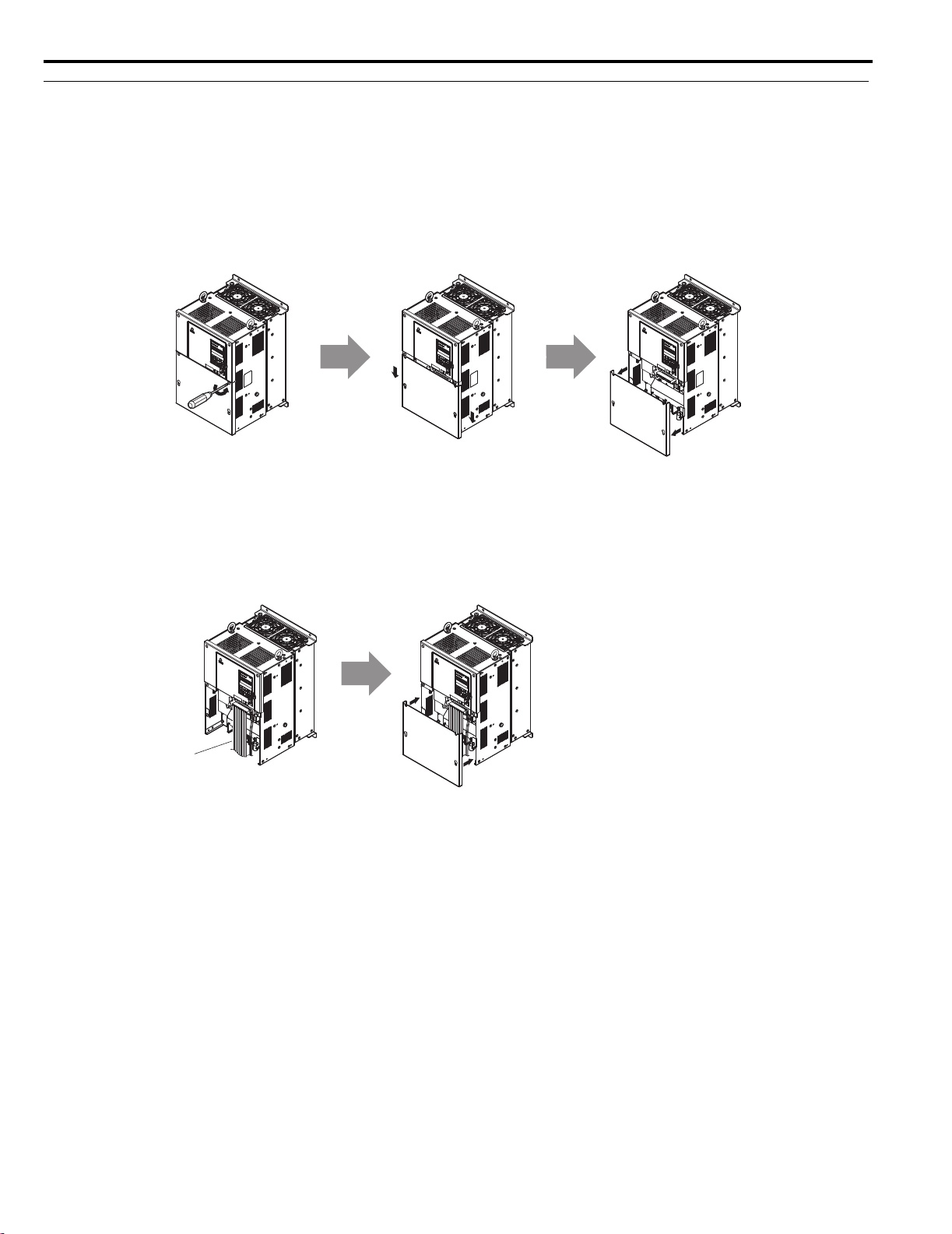
3.5 Terminal Cover
◆ Models 2A0030 to 2A0130, 4A0030 to 4A0370 (IP00/Open Type enclosure)
■ Removing the Terminal Cover
1. Loosen the screws on the terminal cover, then pull forward on the terminal cover to free it from the converter.
Note: Models 2A0065 to 2A0130 and 4A0130 to 4A0630 have three mounting screws above the terminal cover.
CAUTION! Do not completely remove the cover screws, just loosen them. If the cover screws are removed completely, the terminal
cover may fall off causing an injury.
Larger capacity converters have large and heavy terminal covers. Remove and attach these covers with care.
Figure 3.19
Figure 3.19 Removing the Terminal Cover on an IP00/Open Type enclosure Model
■ Reattaching the Terminal Cover
After wiring the terminal board and other devices, double-check connections and reattach the terminal cover. Refer to
Wiring the Main Circuit Terminal on page 66 and Wiring the Control Circuit Terminal on page 79 for details on
wiring.
Figure 3.20
<1>
<1> Connect ground wiring first, followed by the main circuit, and then wire the control circuit. Power lines and
signal wiring exit through the opening provided.
Figure 3.20 Reattaching the Terminal Cover on an IP00/Open Type enclosure Model
58 YASKAWA ELECTRIC TOEP C710656 07C YASKAWA Power Regenerative Converter - D1000 Instruction Manual
Page 59

3.6 Digital Operator and Front Cover
Electrical Installation
3
Removing
Reattaching
3.6 Digital Operator and Front Cover
NOTICE: Be sure to remove the digital operator prior to opening or reattaching the front cover. Leaving the digital operator plugged into
the converter when removing the front cover can result in erroneous operation caused by a poor connection. Firmly fasten the front
cover back into place before reattaching the digital operator.
Detach the digital operator from the converter for remote operation or when opening the front cover to install an option
card.
◆ Removing/Reattaching the Digital Operator
While pressing on the tab located on the right side of the digital operator, pull the digital operator forward to remove it
from the converter.
Insert the digital operator into the opening in the top cover while aligning it with the notches on the left side of the
opening. Next, press gently on the right side of the operator until it clicks into place.
Figure3.21
Figure 3.21 Removing/Reattaching the Digital Operator
◆ Removing/Reattaching the Front Cover
■ Removing the Front Cover
Models 2A0005 to 2A0020 and 4A0005 to 4A0020
After removing the terminal cover and the digital operator, loosen the screw that affixes the front cover (models 2A0005
to 2A0020, 4A0005 to 4A0040 do not use a screw to affix the front cover). Pinch in on the tabs found on each side of the
front cover, then pull forward to remove it from the converter.
Figure3.22
Figure 3.22 Remove the Front Cover (2A0005 to 2A0020 and 4A0005 to 4A0020)
YASKAWA ELECTRIC TOEP C710656 07C YASKAWA Power Regenerative Converter - D1000 Instruction Manual 59
Page 60
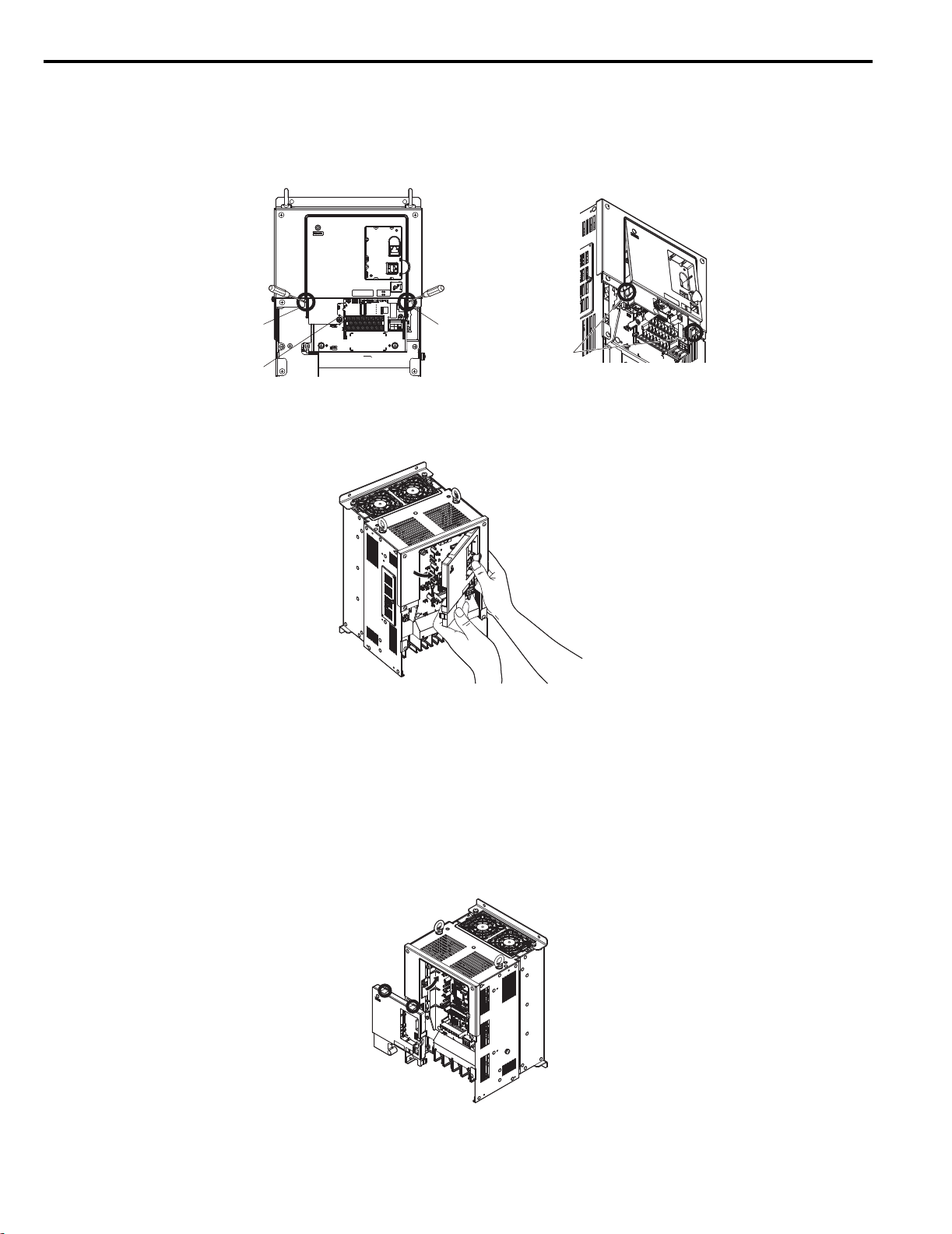
3.6 Digital Operator and Front Cover
Free hooks on both
sides of the cover
Hook
Hook
Front cover
installation screw
Models 2A0030 to 2A0130, and 4A0030 to 4A0370
Remove the terminal cover and the digital operator.
1.
2. Loosen the installation screw on the front cover.
3. Use a straight-edge screwdriver to loosen the hooks on each side of the cover that hold it in place.
Figure 3.23
Figure 3.23 Remove the Front Cover (2A0030 to 2A0130, and 4A0030 to 4A0370)
4. Unhook the left side of the front cover then swing the left side towards you as shown in Figure 3.21 until the
Figure 3.24
cover comes off.
Figure 3.24 Remove the Front Cover (2A0030 to 2A0130, and 4A0030 to 4A0370)
■ Reattaching the Front Cover
Models 2A0005 to 2A0020 and 4A0005 to 4A0020
Reverse the instructions given in Models 2A0005 to 2A0020, 4A0005 to 4A0020 (IP20/Open Type Enclosure) on
page 57 to reattach the front cover. Pinch inwards on the hooks found on each side of the front cover while guiding it back
into the converter. Make sure it clicks firmly into place.
Models 2A0030 to 2A0130 and 4A0030 to 4A0370
Slide the front cover so the hooks on the top connect to the converter.
1.
Figure 3.25
Figure 3.25 Reattach the Front Cover (2A0030 to 2A0130, and 4A0030 to 4A0370)
2. After connecting the hooks to the converter, press firmly on the cover to lock it into place.
60 YASKAWA ELECTRIC TOEP C710656 07C YASKAWA Power Regenerative Converter - D1000 Instruction Manual
Page 61

3.7 Main Circuit Wiring
Electrical Installation
3
–
+
3.7 Main Circuit Wiring
This section describes the functions, specifications, and procedures required to safely and properly wire the main circuit
in the converter.
NOTICE: Do not switch the converter input power supply on and off frequently. Frequently switching the converter on and off shortens
the life of the DC bus capacitors, and can cause premature unit failure. For the full performance life, refrain from switching the converter
on and off more than once every 30 minutes.
NOTICE: Do not solder the ends of wire connections to the converter. Soldered wiring connections can loosen over time. Improper
wiring practices could result in converter malfunction due to loose terminal connections.
◆ Main Circuit Terminal Functions
Table 3.2 Main Circuit Terminal Functions
Terminal Type
2A0005 to 2A0130
Main circuit power supply input
R/L1
S/L2
T/L3
r1/ 11
1/ 21
t1/ 31
Model
Power supply voltage detection inputs
400 V Class 4A0005 to 4A0630
These are the power supply input terminals that connect to
the input reactor.
These terminals are to detect the power supply voltage order
and voltage levels.
Function Page200 V Class
48
48
DC voltage output These terminals output a DC voltage –
For 200 V class: 100 Ω or less
For 400 V class: 10 Ω or less
Grounding terminal 66
◆ Protecting Main Circuit Terminals
■ Insulation Caps or Sleeves
Use insulation caps or sleeves when wiring the converter with crimp terminals. Take particular care to ensure that the
wiring does not touch nearby terminals or the surrounding case.
Insulation Barrier
■
Insulation barriers are packaged with models 4A0270 to 4A0630 to provide added protection between terminals.
Yaskawa recommends using the provided insulation barriers to ensure proper wiring. Refer to Figure 3.26 and
Figure 3.27 for instructions on placement of the insulation barriers.
Figure3.26
Insulation Barrier
Figure 3.26 Installing Insulation Barriers
YASKAWA ELECTRIC TOEP C710656 07C YASKAWA Power Regenerative Converter - D1000 Instruction Manual 61
Page 62

3.7 Main Circuit Wiring
+
+
Figure 3.27
Figure 3.27 Locations of the Insulation Barriers
◆ Wire Gauges and Tightening Torque
Use the tables in this section to select the appropriate wires and crimp terminals.
Note: 1. Wire gauge recommendations based on continuous current ratings using 75°C 600 Vac vinyl-sheathed wire assuming ambient
temperature within 40°C.
2. Wire gauge recommendations for terminals R/L1, S/L2, T/L3 on 4A0270 to 4A0630 based on continuous current ratings using 105°C
600 Vac vinyl-sheathed wire assuming ambient temperature within 40°C.
3. Use terminals and when connecting the drive to the converter.
Consider the amount of voltage drop when selecting wire gauges. Increase the wire gauge when the voltage drop is
greater than 2% of motor rated voltage. Ensure the wire gauge is suitable for the terminal block. Use the following
formula to calculate the amount of voltage drop:
Line drop voltage (V) = × wire resistance (Ω/km) × wire length (m) × current (A) × 10
+ –
3
-3
Refer to UL Standards Compliance on page 247 for information on UL compliance.
The wire gauges listed in Tab le 3 .3 and Ta bl e 3.4 are Yaskawa recommendations. Refer to local codes for proper wire
gauge selections.
Three-Phase 200 V Class
■
Table 3.3 Wire Gauge and Torque Specifications (Three-Phase 200 V Class)
Model Ter min al
R/L1,S/L2,T/L3 2 2 to 14 12 12 to 6 4 4 to 16 M4
–
,
2A0005
r1/ 11, 1/ 21,t1/ 31
R/L1,S/L2,T/L3 5.5 5.5 to 14 8 8 to 6 4 4 to 16 M4
–
,
2A0010
r1/ 11, 1/ 21,t1/ 31
For Asia <1> For U.S.A. <2> For Europe and China <3>
Recomm.
Gauge
mm
2
Applicable
Gauge
2
mm
Recomm.
Gauge
AWG
Applicable
Gauge
AWG
Recomm.
Gauge
2
mm
Applicable
Gauge
2
mm
3.5 3.5 to 14 12 12 to 6 4 4 to 16 M4
2 2 14 14 2.5 2.5 M3.5
3.5 1.5 to 5.5 10 16 to 10 1.5 1.5 to 6 M6
14 14 8 8 to 6 6 4 to 16 M4
2 2 14 14 2.5 2.5 M3.5
3.5 3.5 to 5.5 10 12 to 10 4 4 to 6 M6
Screw
Size
Tightening
Tor qu e
Nm
(lbin.)
2.1 to 2.3
(18.6 to 20.4)
2.1 to 2.3
(18.6 to 20.4)
0.8 to 1.0
(7.1 to 8.9)
5.4 to 6.0
(47.8 to 53.1)
2.1 to 2.3
(18.6 to 20.4)
2.1 to 2.3
(18.6 to 20.4)
0.8 to 1.0
(7.1 to 8.9)
5.4 to 6.0
(47.8 to 53.1)
62 YASKAWA ELECTRIC TOEP C710656 07C YASKAWA Power Regenerative Converter - D1000 Instruction Manual
Page 63

3.7 Main Circuit Wiring
Electrical Installation
3
–
–
–
–
–+–
Model Ter mina l
R/L1,S/L2,T/L3 14 14 to 38 4 4 to 1 16 16 to 35 M6
+
,
2A0020
r1/ 11, 1/ 21,t1/ 31
R/L1,S/L2,T/L3 38 38 to 70 2 2 to 2/0 25 25 to 70 M8
+
,
2A0030
r1/ 11, 1/ 21,t1/ 31
R/L1,S/L2,T/L3 60 60 to 70 3 × 2P 3 to 2/0 50 50 to 70 M8
+
,
2A0050
r1/ 11, 1/ 21,t1/ 31
R/L1,S/L2,T/L3 80 × 2P 80 to 150 3/0 × 2P 3/0 to 300 95 95 to 150 M12
+
,
2A0065
r1/ 11, 1/ 21,t1/ 31
R/L1,S/L2,T/L3 80 × 2P 80 to 150 3/0 × 2P 3/0 to 300 95 × 2P 95 to 150 M12
,
2A0090
r1/ 11, 1/ 21,t1/ 31
R/L1,S/L2,T/L3 100 × 2P 100 to 325 300 × 2P 300 to 600 95 × 2P 95 to 300 M12
+
,
2A0130
r1/ 11, 1/ 21,t1/ 31
For Asia <1> For U.S.A. <2> For Europe and China <3>
Recomm.
Gauge
mm
2
Applicable
Gauge
2
mm
Recomm.
Gauge
AWG
Applicable
Gauge
AWG
Recomm.
Gauge
2
mm
Applicable
Gauge
mm
Screw
Size
2
22 22 to 38 4 4 to 1 16 16 to 35 M6
2 2 14 14 2.5 2.5 M3.5
8 8 to 14 6 8 to 6 16 10 to 16 M6
38 38 to 70 2 2 to 2/0 25 25 to 70 M8
2 2 to 5.5 14 14 to 10 2.5 2.5 to 6 M4
22 14 to 22 4 6 to 4 16 16 to 25 M8
60 × 2P 60 to 70 1/0 × 2P 1/0 to 2/0 70 70 M8
2 2 to 5.5 14 14 to 10 2.5 2.5 to 6 M4
22 22 4 4 25 25 M10
100 100 to 150 3/0 × 2P 3/0 to 300 95 95 to 150 M12
2 2 to 5.5 14 14 to 10 2.5 2.5 to 6 M4
38 38 to 50 1 1 to 1/0 50 35 to 50 M12
80 × 2P 80 to 150 3/0 × 2P 3/0 to 300 150 150 M12
2 2 to 5.5 14 14 to 10 2.5 2.5 to 6 M4
60 60 to 100 1/0 1/0 to 4/0 95 70 to 95 M12
150 × 2P 150 to 325 300 × 2P 300 to 600 240 240 to 300 M12
2 2 to 5.5 14 14 to 10 2.5 2.5 to 6 M4
60 60 to 100 2/0 2/0 to 4/0 95 70 to 95 M12
Tightening
Tor que
Nm
(lbin.)
3.6 to 4.0
(31.9 to 35.4)
3.6 to 4.0
(31.9 to 35.4)
0.8 to 1.0
(7.1 to 8.9)
5.4 to 6.0
(47.8 to 53.1)
5.4 to 6.0
(47.8 to 53.1)
5.4 to 6.0
(47.8 to 53.1)
1.1 to 1.2
(9.7 to 10.6)
9.0 to 11.0
(79.7 to 97.4)
5.4 to 6.0
(47.8 to 53.1)
5.4 to 6.0
(47.8 to 53.1)
1.1 to 1.2
(9.7 to 10.6)
18 to 23
(159 to 204)
32 to 40
(283 to 354)
32 to 40
(283 to 354)
1.1 to 1.2
(9.7 to 10.6)
32 to 40
(283 to 354)
32 to 40
(283 to 354)
32 to 40
(283 to 354)
1.1 to 1.2
(9.7 to 10.6)
32 to 40
(283 to 354)
32 to 40
(283 to 354)
32 to 40
(283 to 354)
1.1 to 1.2
(9.7 to 10.6)
32 to 40
(283 to 354)
<1> Gauges listed here are for use in Japan.
<2> Gauges listed here are for use in the United States.
<3> Gauges listed here are for use in Europe and China.
YASKAWA ELECTRIC TOEP C710656 07C YASKAWA Power Regenerative Converter - D1000 Instruction Manual 63
Page 64

3.7 Main Circuit Wiring
+
+
+
+
+
+
Table 3.4 Three-Phase 400 V Class
Model Ter min al
R/L1,S/L2,T/L3 1.25 1.25 to 14 12 12 to 6 4 4 to 16 M4
–
,
4A0005
r1/ 11, 1/ 21,t1/ 31
R/L1,S/L2,T/L3 2 2 to 14 12 12 to 6 4 2.5 to 16 M4
–
,
4A0010
r1/ 11, 1/ 21,t1/ 31
R/L1,S/L2,T/L3 8 8 to 38 8 8 to 1 6 6 to 35 M6
–
,
4A0020
r1/ 11, 1/ 21,t1/ 31
R/L1,S/L2,T/L3 14 14 to 70 6 6 to 2/0 10 10 to 70 M8
–
,
4A0030
r1/ 11, 1/ 21,t1/ 31
R/L1,S/L2,T/L3 14 14 to 70 4 4 to 2/0 16 16 to 70 M8
–
,
4A0040
r1/ 11, 1/ 21,t1/ 31
R/L1,S/L2,T/L3 38 38 to 70 2 2 to 2/0 25 25 to 70 M8
–
,
4A0060
r1/ 11, 1/ 21,t1/ 31
For Asia <1> For U.S.A. <2> For Europe and China <3>
Recomm.
Gauge
mm
2
Applicable
Gauge
2
mm
Recomm.
Gauge
AWG
Applicable
Gauge
AWG
Recomm.
Gauge
2
mm
Applicable
Gauge
2
mm
3.5 3.5 to 14 12 12 to 6 4 4 to 16 M4
2 2 14 14 2.5 2.5 M3.5
2 2 to 3.5 12 14 to 12 0.75 0.75 to 4 M6
3.5 3.5 to 14 12 12 to 6 4 4 to 16 M4
2 2 14 14 2.5 2.5 M3.5
3.5 3.5 to 5.5 10 12 to 10 2.5 2.5 to 6 M6
14 14 to 38 8 8 to 1 6 6 to 35 M6
2 2 14 14 2.5 2.5 M3.5
5.5 5.5 to 8 8 10 to 8 6 6 to 10 M6
14 14 to 70 6 6 to 2/0 10 10 to 70 M8
2 2 to 5.5 14 14 to 10 2.5 2.5 to 6 M4
14 8 to 14 6 8 to 6 10 10 to 16 M8
22 22 to 70 4 4 to 2/0 16 16 to 70 M8
2 2 to 5.5 14 14 to 10 2.5 2.5 to 6 M4
14 14 6 6 16 16 M8
38 38 to 70 2 2 to 2/0 25 25 to 70 M8
2 2 to 5.5 14 14 to 10 2.5 2.5 to 6 M4
14 14 6 6 16 16 M10
Screw
Size
Tightening
Tor qu e
Nm
(lbin.)
2.1 to 2.3
(18.6 to 20.4)
2.1 to 2.3
(18.6 to 20.4)
0.8 to 1.0
(7.1 to 8.9)
5.4 to 6.0
(47.8 to 53.1)
2.1 to 2.3
(18.6 to 20.4)
2.1 to 2.3
(18.6 to 20.4)
0.8 to 1.0
(7.1 to 8.9)
5.4 to 6
(47.8 to 53.1)
3.6 to 4.0
(31.9 to 35.4)
3.6 to 4.0
(31.9 to 35.4)
0.8 to 1.0
(7.1 to 8.9)
5.4 to 6.0
(47.8 to 53.1)
5.4 to 6.0
(47.8 to 53.1)
5.4 to 6.0
(47.8 to 53.1)
1.1 to 1.2
(9.7 to 10.6)
9.0 to 11.0
(79.7 to 97.4)
5.4 to 6.0
(47.8 to 53.1)
5.4 to 6.0
(47.8 to 53.1)
1.1 to 1.2
(9.7 to 10.6)
9.0 to 11.0
(79.7 to 97.4)
5.4 to 6.0
(47.8 to 53.1)
5.4 to 6.0
(47.8 to 53.1)
1.1 to 1.2
(9.7 to 10.6)
18 to 23
(159 to 204)
64 YASKAWA ELECTRIC TOEP C710656 07C YASKAWA Power Regenerative Converter - D1000 Instruction Manual
Page 65

3.7 Main Circuit Wiring
Electrical Installation
3
–
–
–
–
–+–
Model Ter mina l
R/L1,S/L2,T/L3 60 60 to 70 3 × 2P 3 to 2/0 50 50 to 70 M8
+
,
4A0100
r1/ 11, 1/ 21,t1/ 31
R/L1,S/L2,T/L3 80 × 2P 80 to 325 3/0 × 2P 3/0 to 600 95 95 to 300 M10
+
,
4A0130
r1/ 11, 1/ 21,t1/ 31
R/L1,S/L2,T/L3 80 × 2P 80 to 325 3/0 × 2P 3/0 to 600 95 × 2P 95 to 300 M12
+
,
4A0185
r1/ 11, 1/ 21,t1/ 31
R/L1,S/L2,T/L3 60 × 2P 60 to 150 300 × 2P 300 95 × 2P 95 to 150 M12
+
,
4A0270
r1/ 11, 1/ 21,t1/ 31
R/L1,S/L2,T/L3 100 × 2P 100 to 150 4/0 × 4P 4/0 to 300 150 × 2P 150 M12
,
4A0370
r1/ 11, 1/ 21,t1/ 31
R/L1,S/L2,T/L3 100 × 4P 100 to 150 4/0 × 8P 4/0 to 300 150 × 4P 150 M12
+
,
4A0630
r1/ 11, 1/ 21,t1/ 31
For Asia <1> For U.S.A. <2> For Europe and China <3>
Recomm.
Gauge
mm
2
Applicable
Gauge
2
mm
Recomm.
Gauge
AWG
Applicable
Gauge
AWG
Recomm.
Gauge
2
mm
Applicable
Gauge
mm
Screw
Size
2
60 × 2P 60 to 70 1/0 × 2P 1/0 to 2/0 70 70 M8
2 2 to 5.5 14 14 to 10 2.5 2.5 to 6 M4
22 22 3 3 25 25 M10
100 100 to 325 3/0 × 2P 3/0 to 600 95 95 to 300 M10
2 2 to 5.5 14 14 to 10 2.5 2.5 to 6 M4
60 50 to 60 1/0 1/0 to 2/0 50 50 to 70 M10
200 200 to 325 3/0 × 2P 3/0 to 600 150 150 to 300 M12
2 2 to 5.5 14 14 to 10 2.5 2.5 to 6 M4
60 50 to 100 1/0 1/0 to 4/0 95 50 to 95 M12
100 × 2P 100 to 150 300 × 2P 300 95 × 2P 95 to 150 M12
2 2 to 5.5 14 14 to 10 2.5 2.5 to 6 M4
60 60 to 100 2/0 2/0 to 4/0 95 70 to 95 M12
100 × 4P 100 to 150 4/0 × 4P 4/0 to 300 150 × 2P 150 M12
2 2 to 5.5 14 14 to 10 2.5 2.5 to 6 M4
60 × 2P 60 to 150 4/0 2/0 to 300 150 70 to 150 M12
150 × 4P 150 4/0 × 8P 4/0 to 300 120 × 4P 120 to 150 M12
2 2 to 5.5 14 14 to 10 2.5 2.5 to 6 M4
60 × 2P 60 to 150 250 2/0 to 300 150 × 2P 70 to 150 M12
Tightening
Tor que
Nm
(lbin.)
5.4 to 6.0
(47.8 to 53.1)
5.4 to 6.0
(47.8 to 53.1)
1.1 to 1.2
(9.7 to 10.6)
18 to 23
(159 to 204)
18 to 23
(159 to 204)
18 to 23
(159 to 204)
1.1 to 1.2
(9.7 to 10.6)
18 to 23
(159 to 204)
32 to 40
(283 to 354)
32 to 40
(283 to 354)
1.1 to 1.2
(9.7 to 10.6)
32 to 40
(283 to 354)
32 to 40
(283 to 354)
32 to 40
(283 to 354)
1.1 to 1.2
(9.7 to 10.6)
32 to 40
(283 to 354)
32 to 40
(283 to 354)
32 to 40
(283 to 354)
1.1 to 1.2
(9.7 to 10.6)
32 to 40
(283 to 354)
32 to 40
(283 to 354)
32 to 40
(283 to 354)
1.1 to 1.2
(9.7 to 10.6)
32 to 40
(283 to 354)
<1> Gauges listed here are for use in Japan.
<2> Gauges listed here are for use in the United States.
<3> Gauges listed here are for use in Europe and China.
YASKAWA ELECTRIC TOEP C710656 07C YASKAWA Power Regenerative Converter - D1000 Instruction Manual 65
Page 66

3.7 Main Circuit Wiring
D1000
◆ Ground Wiring
Follow the precautions below when wiring the ground for one converter or a series of converters.
WARNING! Electrical Shock Hazard. Always use a ground wire that complies with technical standards on electrical equipment and
minimize the length of the ground wire. Improper equipment grounding may cause dangerous electrical potentials on equipment
chassis, which could result in death or serious injury.
WARNING! Electrical Shock Hazard. Be sure to ground the converter ground terminal (200 V class: ground to 100 Ω or less; 400 V
class: ground to 10 Ω or less). Improper equipment grounding could result in death or serious injury by contacting ungrounded electrical
equipment.
NOTICE: Do not share the ground wire with other devices such as welding machines or large-current electrical equipment. Improper
equipment grounding could result in converter or equipment malfunction due to electrical interference.
NOTICE: When using more than one converter, ground multiple converters according to instructions. Improper equipment grounding
could result in abnormal operation of converter or equipment.
NOTICE: If devices, such as office equipment, that is sensitive to noise are installed in the same location, separate the ground wires
and use independent grounds or noise filters to prevent noise from entering the devices through the ground wire. Otherwise, the office
equipment may fail.
Note: If other devices are installed in the same location, connect them while observing the grounding standards for each device.
Otherwise the converters or the devices may fail to operate.
Refer to Figure 3.28 when using a converter with multiple drives. Do not loop the ground wire.
Figure 3.28
Figure 3.28 Installation Examples for a Converter and Several Drives
■ Wiring the Main Circuit Terminal
WARNING! Electrical Shock Hazard. Shut off the power supply to the converter before wiring the main circuit terminals. Failure to
comply may result in death or serious injury.
Wire the main circuit terminals after the terminal board has been properly grounded.
Main Circuit Connection Diagram
■
Refer to Main Circuit Connection Diagram on page 52 when wiring terminals on the main power circuit of the
converter.
66 YASKAWA ELECTRIC TOEP C710656 07C YASKAWA Power Regenerative Converter - D1000 Instruction Manual
Page 67

3.8 Harmonic Filter Module Wiring
Electrical Installation
3
G
F
E
To p
D1000
A
B
C
D
E
F
G
D
Front
EUJ71082, EUJ71083, EUJ71084, EUJ71090,
EUJ71091, EUJ71092, EUJ71093, EUJ71094
H
I
J
To p
D1000
3.8 Harmonic Filter Module Wiring
This section describes the terminal functions, terminal specifications, and wiring methods to correctly and safely wire
converters and harmonic filter modules.
NOTICE: To comply with the UL compliance, attach crimp terminals to the ends of the cables that connects to the harmonic filter
module.
◆ Terminal Configuration
Refer to Figure 3.29 for the terminal arrangements. Refer to Wiring a Harmonic Filter Module on page 73 for the
procedures to remove the faceplate and top cover.
Figure3.29
EUJ71080, EUJ71081,
EUJ71088, EUJ71089
A
B
C
D
D
H
I
J
Figure3.30
Front
YASKAWA ELECTRIC TOEP C710656 07C YASKAWA Power Regenerative Converter - D1000 Instruction Manual 67
Page 68

3.8 Harmonic Filter Module Wiring
H
I
J
To p
D1000
H
I
J
To p
D1000
Figure 3.31
EUJ71085, EUJ71086
A
B
C
DD
E
F
G
Figure 3.32
Front
EUJ71087, EUJ71095, EUJ71096
A
B
C
D
Front
D
E
F
G
A–R/L1 F–Y
B–S/L2 G–Z
C – T/L3 H – r
D – Ground Terminal I –
E– X J–t
Figure 3.29 Harmonic Filter Module Terminal Configuration
68 YASKAWA ELECTRIC TOEP C710656 07C YASKAWA Power Regenerative Converter - D1000 Instruction Manual
Page 69

3.8 Harmonic Filter Module Wiring
Electrical Installation
3
л
◆ Terminal Functions
Table 3.5 Terminal Functions
Terminal Type Function Page
R/L1
S/L2
T/L3
r
t
X
Z
Main circuit power supply inputs These terminals are connected to the power supply. 48
Power supply voltage detection inputs
Harmonic filter module outputs These terminals connect to the input-side AC reactor. –Y
For 200 V class: 100 Ω or less
For 400 V class: 10 Ω or less
These terminals are to detect the power supply voltage order
and voltage levels.
Grounding terminal 66
48
◆ Protecting Circuit Terminals
■ Insulation Caps or Sleeves
Use insulation caps or sleeves when wiring the module with crimp terminals. Take particular care to ensure that the wiring
does not touch nearby terminals or the surrounding case.
◆ Wire Gauges and Tightening Torque
Use the tables in this section to select the appropriate wires and crimp terminals.
Note: 1. Wire gauge recommendations based on continuous current ratings using 75°C 600 Vac vinyl-sheathed wire assuming ambient
temperature within 40°C.
2. Wire gauge recommendations for models 4A0270 to 4A0630 based on continuous current ratings using 105°C 600 Vac vinyl-sheathed
wire assuming ambient temperature within 40°C.
Consider the amount of voltage drop when selecting wire gauges. Increase the wire gauge when the voltage drop is
greater than 2% of motor rated voltage. Ensure the wire gauge is suitable for the terminal block. Use the following
formula to calculate the amount of voltage drop:
Line drop voltage (V) = × wire resistance (Ω/km) × wire length (m) × current (A) × 10
3
-3
YASKAWA ELECTRIC TOEP C710656 07C YASKAWA Power Regenerative Converter - D1000 Instruction Manual 69
Page 70

3.8 Harmonic Filter Module Wiring
■ Three-Phase 200 V Class
Table 3.6 Wire Gauge and Torque Specifications (Three-Phase 200 V Class)
Model Termin al
R/L1, S/L2, T/L3
X, Y, Z 2 to 3.5 12 4 M4
EUJ71080
r, , t 2 2 14 14 2.5 2.5 M4
R/L1, S/L2, T/L3
X, Y, Z 5.5 to 8 8 4 to 10 M5
EUJ71081
r, , t 2 2 14 14 2.5 2.5 M4
R/L1, S/L2, T/L3
X, Y, Z 14 to 22 4 16 to 25 M6
EUJ71082
r, , t 2 2 14 14 2.5 2.5 M4
R/L1, S/L2, T/L3
X, Y, Z 38 2 to 1 25 to 35 M8
EUJ71083
r, , t 2 2 to 5.5 14 14 to 10 2.5 2.5 to 6 M4
R/L1, S/L2, T/L3
X, Y, Z 60 to 80 3 to 3/0 50 to 70 M8
EUJ71084
r, , t 2 2 to 5.5 14 14 to 10 2.5 2.5 to 6 M4
L1, S/L2, T/L3
R/
X, Y, Z 80 3/0 95 M12
EUJ71085
r, , t 2 2 to 5.5 14 14 to 10 2.5 2.5 to 6 M4
For Asia <1> For U.S.A. <2> For Europe and China <3>
Recomm.
Gauge
mm
2
2
Applicable
Gauge
2
mm
2 to 8
Recomm.
Gauge
AWG
12
Applicable
Gauge
AWG
12 to 8
Recomm.
Gauge
2
mm
4
Applicable
Gauge
2
mm
4 to 10 M4
3.5 1.5 to 5.5 10 16 to 10 1.5 1.5 to 6 M5
5.5
5.5 to 8
8
8
4 to 10 M5
4
3.5 3.5 to 5.5 10 12 to 10 4 4 to 6 M5
14
14 to 80
4
4 to 3/0
16 to 70 M6
16
8 8 to 14 6 8 to 6 16 10 to 16 M6
38
38 to 80
2
2 to 3/0
25 to 70 M8
25
22 14 to 22 4 6 to 4 16 16 to 25 M8
60
60 to 80
3 × 2P
3 to 3/0
50 to 70 M8
50
22 22 4 4 25 25 M8
80 × 2P
80 to 150
3/0 × 2P
3/0 to 300
95 to 150 M12
95
38 38 to 50 1 1 to 1/0 50 35 to 50 M12
Screw
Size
Tightening
Tor que
Nm
(lbin.)
1.1 to 1.2
(9.7 to 10.6)
1.1 to 1.2
(9.7 to 10.6)
1.1 to 1.2
(9.7 to 10.6)
2.2 to 2.4
(19.1 to 21.2)
2.2 to 2.4
(19.1 to 21.2)
2.2 to 2.4
(19.1 to 21.2)
1.1 to 1.2
(9.7 to 10.6)
2.2 to 2.4
(19.1 to 21.2)
4.0 to 4.9
(35.4 to 43.4)
4.0 to 4.9
(35.4 to 43.4)
1.1 to 1.2
(9.7 to 10.6)
4.0 to 4.9
(35.4 to 43.4)
8.9 to 10.7
(79.7 to 97.4)
8.9 to 10.7
(79.7 to 97.4)
1.1 to 1.2
(9.7 to 10.6)
8.9 to 10.7
(79.7 to 97.4)
8.9 to 10.7
(79.7 to 97.4)
8.9 to 10.7
(79.7 to 97.4)
1.1 to 1.2
(9.7 to 10.6)
8.9 to 10.7
(79.7 to 97.4)
32 to 40
(283 to 354)
32 to 40
(283 to 354)
1.1 to 1.2
(9.7 to 10.6)
32 to 40
(283 to 354)
70 YASKAWA ELECTRIC TOEP C710656 07C YASKAWA Power Regenerative Converter - D1000 Instruction Manual
Page 71

3.8 Harmonic Filter Module Wiring
Electrical Installation
3
For Asia <1> For U.S.A. <2> For Europe and China <3>
Model Termi nal
Recomm.
Gauge
mm
Applicable
2
R/L1, S/L2, T/L3
80 × 2P
X, Y, Z 80 3/0 95 M12
EUJ71086
r, , t 2 2 to 5.5 14 14 to 10 2.5 2.5 to 6 M4
60 60 to 100 1/0 1/0 to 4/0 95 70 to 95 M12
R/L1, S/L2, T/L3
100 to 150
100 × 2P
X, Y, Z 100 to 150 300 95 to 150 M12
EUJ71087
r, , t 2 2 to 5.5 14 14 to 10 2.5 2.5 to 6 M4
60 60 to 100 2/0 2/0 to 4/0 95 70 to 95 M12
<1> Gauges listed here are for use in Japan.
<2> Gauges listed here are for use in the United States.
<3> Gauges listed here are for use in Europe and China.
■ Three-Phase 400 V Class
Table 3.7 Wire Gauge and Torque Specifications (Three-Phase 400 V Class)
Gauge
2
mm
80 to 150
Recomm.
Gauge
AWG
3/0 × 2P
300 × 2P
Applicable
Gauge
AWG
3/0 to 300
300
Recomm.
Gauge
2
mm
95 × 2P
95 × 2P
Applicable
Gauge
mm
Screw
Size
2
95 to 150 M12
95 to 150 M12
Tightening
Torque
Nm
(lbin.)
32 to 40
(283 to 354)
32 to 40
(283 to 354)
1.1 to 1.2
(9.7 to 10.6)
32 to 40
(283 to 354)
32 to 40
(283 to 354)
32 to 40
(283 to 354)
1.1 to 1.2
(9.7 to 10.6)
32 to 40
(283 to 354)
Model Termi nal
R/L1, S/L2, T/L3
X, Y, Z 1.25 to 3.5 12 4 M4
EUJ71088
r, , t 2 2 14 14 2.5 2.5 M4
R/L1, S/L2, T/L3
X, Y, Z 2 to 3.5 12 4 M4
EUJ71089
r, , t 2 2 14 14 2.5 2.5 M4
R/L1, S/L2, T/L3
X, Y, Z 8 to 22 8 to 4 6 to 25 M6
EUJ71090
r, , t 2 2 14 14 2.5 2.5 M4
For Asia <1> For U.S.A. <2> For Europe and China <3>
Recomm.
Gauge
mm
1.25
2
Applicable
Gauge
2
mm
1.25 to 8
Recomm.
Gauge
AWG
12
Applicable
Gauge
AWG
12 to 8
Recomm.
Gauge
2
mm
4
Applicable
Gauge
2
mm
4 to 10 M4
2 2 to 3.5 12 14 to 12 0.75 0.75 to 4 M5
2 to 8
2
12
12 to 8
4 to 10 M4
4
3.5 3.5 to 5.5 10 12 to 10 2.5 2.5 to 6 M5
8 to 80
8
8
8 to 3/0
6 to 70 M6
6
5.5 5.5 to 8 8 10 to 8 6 6 to 10 M6
Screw
Size
Tightening
Tor que
Nm
(lbin.)
1.1 to 1.2
(9.7 to 10.6)
1.1 to 1.2
(9.7 to 10.6)
1.1 to 1.2
(9.7 to 10.6)
2.2 to 2.4
(19.1 to 21.2)
1.1 to 1.2
(9.7 to 10.6)
1.1 to 1.2
(9.7 to 10.6)
1.1 to 1.2
(9.7 to 10.6)
2.2 to 2.4
(19.1 to 21.2)
4.0 to 4.9
(35.4 to 43.4)
4.0 to 4.9
(35.4 to 43.4)
1.1 to 1.2
(9.7 to 10.6)
4.0 to 4.9
(35.4 to 43.4)
YASKAWA ELECTRIC TOEP C710656 07C YASKAWA Power Regenerative Converter - D1000 Instruction Manual 71
Page 72

3.8 Harmonic Filter Module Wiring
Model Termin al
R/L1, S/L2, T/L3
X, Y, Z 14 to 38 6 to 1 10 to 35 M8
EUJ71091
r, , t 2 2 to 5.5 14 14 to 10 2.5 2.5 to 6 M4
R/L1, S/L2, T/L3
X, Y, Z 14 to 38 4 to 1 16 to 35 M8
EUJ71092
r, , t 2 2 to 5.5 14 14 to 10 2.5 2.5 to 6 M4
R/L1, S/L2, T/L3
X, Y, Z 38 to 80 2 to 3/0 25 to 70 M8
EUJ71093
r, , t 2 2 to 5.5 14 14 to 10 2.5 2.5 to 6 M4
R/L1, S/L2, T/L3
X, Y, Z 60 to 80 3 to 3/0 50 to 70 M8
EUJ71094
r, , t 2 2 to 5.5 14 14 to 10 2.5 2.5 to 6 M4
R/L1, S/L2, T/L3
X, Y, Z 80 3/0 95 M12
EUJ71095
r, , t 2 2 to 5.5 14 14 to 10 2.5 2.5 to 6 M4
R/L1, S/L2, T/L3
X, Y, Z 80 3/0 95 M12
EUJ71096
r, , t 2 2 to 5.5 14 14 to 10 2.5 2.5 to 6 M4
For Asia <1> For U.S.A. <2> For Europe and China <3>
Recomm.
Gauge
mm
14
2
Applicable
Gauge
2
mm
14 to 80
Recomm.
Gauge
AWG
6
Applicable
Gauge
AWG
6 to 3/0
Recomm.
Gauge
2
mm
10
Applicable
Gauge
2
mm
10 to 70 M8
14 8 to 14 6 8 to 6 10 10 to 16 M8
14
14 to 80
4
4 to 3/0
16 to 70 M8
16
14 14 6 6 16 16 M8
38
38 to 80
2
2 to 3/0
25 to 70 M8
25
14 14 6 6 16 16 M8
60
60 to 80
3 × 2P
3 to 3/0
50 to 70 M8
50
22 22 3 3 25 25 M8
80 × 2P
60
80 × 2P
80
50 to 60
80
3/0 × 2P
1/0 1/0 to 2/0 50 50 to 70 M12
3/0 × 2P
3/0
3/0
95 M12
95
95 M12
95 × 2P
60 50 to 100 1/0 1/0 to 4/0 95 50 to 95 M12
Screw
Size
Tightening
Tor que
Nm
(lbin.)
8.9 to 10.7
(79.7 to 97.4)
8.9 to 10.7
(79.7 to 97.4)
1.1 to 1.2
(9.7 to 10.6)
8.9 to 10.7
(79.7 to 97.4)
8.9 to 10.7
(79.7 to 97.4)
8.9 to 10.7
(79.7 to 97.4)
1.1 to 1.2
(9.7 to 10.6)
8.9 to 10.7
(79.7 to 97.4)
8.9 to 10.7
(79.7 to 97.4)
8.9 to 10.7
(79.7 to 97.4)
1.1 to 1.2
(9.7 to 10.6)
8.9 to 10.7
(79.7 to 97.4)
8.9 to 10.7
(79.7 to 97.4)
8.9 to 10.7
(79.7 to 97.4)
1.1 to 1.2
(9.7 to 10.6)
8.9 to 10.7
(79.7 to 97.4)
32 to 40
(283 to 354)
32 to 40
(283 to 354)
1.1 to 1.2
(9.7 to 10.6)
32 to 40
(283 to 354)
32 to 40
(283 to 354)
32 to 40
(283 to 354)
1.1 to 1.2
(9.7 to 10.6)
32 to 40
(283 to 354)
<1> Gauges listed here are for use in Japan.
<2> Gauges listed here are for use in the United States.
<3> Gauges listed here are for use in Europe and China.
72 YASKAWA ELECTRIC TOEP C710656 07C YASKAWA Power Regenerative Converter - D1000 Instruction Manual
Page 73

3.8 Harmonic Filter Module Wiring
Electrical Installation
3
EUJ71080, EUJ71081,
EUJ71088, EUJ71089
A
B
D1000
D1000
■ Wiring a Harmonic Filter Module
WARNING! Electrical Shock Hazard. Shut off the power supply to the converter before wiring the main circuit terminals. Failure to
comply may result in death or serious injury.
1. Loosen the screws on the faceplate and top cover and remove the faceplate and top cover.
Note: 1. The face plate and top cover can be removed by loosening these screws; they do not need to be removed.
Figure3.33
2. EUJ71080, EUJ71081, EUJ71088, EUJ71089 have no screws on terminal covers.
EUJ71082 to EUJ71087,
EUJ71090 to EUJ71096
C
2. Wire the r, , and t terminals.
Figure3.34
EUJ71080, EUJ71081,
EUJ71088, EUJ71089
A
A – Faceplate C – Top cover
B – Terminal cover
Figure 3.30 Removing the Covers
EUJ71082 to EUJ71087,
EUJ71090 to EUJ71096
r
Figure 3.31 Wiring the r, , and t Terminals
t
YASKAWA ELECTRIC TOEP C710656 07C YASKAWA Power Regenerative Converter - D1000 Instruction Manual 73
Page 74

3.8 Harmonic Filter Module Wiring
EUJ71082 to EUJ71087,
EUJ71090 to EUJ71096
D1000
3. Wire the R/L1, S/L2, and T/L3 terminals and then wire the X, Y, and Z terminals. Bundle the cables that are
connected to the X, Y, and Z terminals and secure them with cable ties.
Note: Wire the ground terminal first and then wire the main circuit terminals.
Figure 3.35
EUJ71080, EUJ71081,
EUJ71088, EUJ71089
4. Reverse the previous procedure and connect the faceplate and top cover.
Figure 3.32 Wiring a Harmonic Filter Module
74 YASKAWA ELECTRIC TOEP C710656 07C YASKAWA Power Regenerative Converter - D1000 Instruction Manual
Page 75

3.9 Control Circuit Wiring
Electrical Installation
3
D1000
S1
S2
S3
S4
S5
S6
S7
S8
E(G)
RUN-SB
STOP
Converter
+V
A1
A2
A3
AC
Control Circuit
-V
VI
CN5-A
CN5-B
CN5-C
Option card
connectors
R+
R-
S+
S-
IG
<3>
<2>
<4>
Termination resistor
(120 Ω, 1/2 W)
DIP
Switch S2
DIP Switch S1
Analog Input 1
Analog Input 2
Analog Input 3
Power supply
+10.5 Vdc,
max. 20 mA
Shield ground terminal
Power supply, -10.5 Vdc,
max. 20 mA
Sink
Multi-function
digital inputs
(default setting)
External fault
Fault reset
(Reserved)
(Reserved)
(Reserved)
External
Baseblock
(Reserved)
(Reserved)
(Reserved)
MEMOBUS/
Modbus Communication
RS-422/RS-485
max. 115.2 kbps
MA
MB
MC
Fault relay output
250 Vac, max. 1 A
30 Vdc, max. 1 A
(min. 5 Vdc, 10 mA)
Multi-function relay output 1
(During MC on)
250 Vac, max. 1A
30 Vdc, max. 1 A
(min. 5 Vdc, 10 mA)
Multi-function relay output
<1>
(Operation Ready)
250 Vac, max. 1 A
30 Vdc, max. 1 A
(min. 5 Vdc, 10 mA)
Multi-function relay
output (During Run)
250 Vac, max. 1 A
30 Vdc, max. 1 A
(min. 5 Vdc, 10 mA)
M1
M2
M3
M4
M5
M6
SC
+24 V
Sink / Source mode
selection wire link
(default: Sink)
SP
SN
0 V
FM
AM
AC
E (G)
<5>
Multi-function analog
output 1
(Output frequency)
-10 to +10 Vdc (2 mA) or
4 to 20 mA
Multi-function analog
output 2
(Output current)
-10 to +10 Vdc (2 mA) or
4 to 20 mA
FM
AM
<5>
-
-
+
YAI
3.9 Control Circuit Wiring
NOTICE: Do not connect AC control circuit ground to converter enclosure. Improper converter grounding can cause control circuit
malfunction.
Figure3.36
<1> The default setting is for Sinking Mode. Control is possible with no-voltage contacts or NPN transistors. For details, refer to
Control I/O Connections on page 81.
<2> The maximum output current capacity for the +V and -V terminals on the control circuit is 20 mA. Never short terminals +V, -V,
and AC, as it can cause erroneous operation or damage the converter.
YASKAWA ELECTRIC TOEP C710656 07C YASKAWA Power Regenerative Converter - D1000 Instruction Manual 75
Figure 3.33 Control Circuit Wiring
Page 76

3.9 Control Circuit Wiring
<3> Set DIP switch S1 to select between a voltage or current input signal to terminal A2. The default setting is for current input. For
details, refer to Terminal A2 Input Signal Selection on page 81.
<4> Set DIP switch S2 to the ON position to enable the termination resistor in a MEMOBUS/Modbus network.
<5> Monitor outputs work with devices such as analog frequency meters, ammeters, voltmeters, and wattmeters. They are not intended
for use as a feedback-type signal.
◆ Control Circuit Terminal Block Functions
Parameters determine which functions apply to the multi-function digital inputs (S1 to S8), multi-function relay outputs
(M1, M2, M3, M4, M5, M6), and multi-function analog monitor outputs (FM, AM). The default setting is listed next to
each terminal name in Tab le 3 .8.
NOTICE: Install an MC on the power supply side of the converter when the drive should not automatically restart after power loss. To
get the full performance life out of the electrolytic capacitors and circuit relays, refrain from switching the power supply off and on more
than once every 30 minutes. Frequent use can damage the converter.
■ Input Terminals
Tab le 3 .8 lists the input terminals on the converter. Text in parenthesis indicates the default setting for each multi-function
input.
Table 3.8 Control Circuit Input Terminals
Typ e No. Terminal Name (Function)
S1 Multi-function input 1 (RUN-SB)
S2 Multi-function input 2 (STOP)
S3 Multi-function input 3 (External fault)
S4 Multi-function input 4 (Fault reset)
S5 Multi-function input 5 (Reserved)
S6 Multi-function input 6 (Reserved)
Multi-Function
Digital Inputs
Analog Inputs
S7 Multi-function input 7 (Reserved)
S8 Multi-function input 8 (External Baseblock)
SC Multi-function input common
SP Digital input power supply +24 Vdc 24 Vdc power supply for digital inputs,
SN Digital input power supply 0 V
+V Analog reference input 10.5 Vdc (max allowable current 20 mA) –
-V Analog reference input -10.5 Vdc (max allowable current 20 mA) –
A1 Multi-function analog input 1 (Reserved)
A2 Multi-function analog input 2 (Reserved)
A3 Multi-function analog input 3 (Reserved)
AC Frequency reference common 0 V –
E (G) Ground for shielded lines and option cards – –
Function (Signal Level) Default
Setting
• Photocoupler
•24 Vdc, 8 mA
• Set the S3 jumper to select between
sinking, sourcing mode, and the power
supply. Refer to Control I/O
Connections on page 81.
150 mA max (only when not using digital
input option DI-A3)
NOTICE: Do not jumper or short
terminals SP and SN. Failure to
comply will damage the converter.
-10 to 10 Vdc, 0 to 10 Vdc (input
impedance: 20 kΩ)
• -10 to 10 Vdc, 0 to 10 Vdc (input
impedance: 20 kΩ)
• 4 to 20 mA, 0 to 20 mA (input
impedance: 250 Ω)
• Voltage or current input must be
selected by DIP switch S1 and H3-09.
• -10 to 10 Vdc, 0 to 10 Vdc (input
impedance: 20 kΩ)
• Use DIP switch S4 on the terminal
board to select between analog and PTC
input.
Page
186
188
189
189
76 YASKAWA ELECTRIC TOEP C710656 07C YASKAWA Power Regenerative Converter - D1000 Instruction Manual
Page 77

3.9 Control Circuit Wiring
Electrical Installation
3
■ Output Terminals
Table 3.9 lists the output terminals on the converter. Text in parenthesis indicates the default setting for each
multi-function output.
Table 3.9 Control Circuit Output Terminals
Typ e
Fault Relay Output
Multi-Function Relay
Output <1>
Monitor Output
<1> Refrain from assigning functions to digital relay outputs that involve frequent switching, as doing so may shorten relay performance life.
Switching life is estimated at 200,000 times (assumes 1 A, resistive load).
No. Terminal Name (Function)
MA N.O. output (Fault)
MC Fault output common
M1
M2
M3
M4
M5
M6
FM
AM
AC Monitor common 0 V –
Multi-function relay output (During Run 1)
Multi-function relay output (During MC on)
Multi-function relay output (Operation Ready)
Analog monitor output 1 (Power Supply Side
Power)
Analog monitor output 2 (Power Supply Side
Current)
Function (Signal Level) Default
Setting
30 Vdc, 10 mA to 1 A; 250 Vac,
10 mA to 1 A
Minimum load: 5 Vdc, 10 mA
30 Vdc, 10 mA to 1 A; 250 Vac,
10 mA to 1 A
Minimum load: 5 Vdc, 10 mA
30 Vdc, 10 mA to 1 A; 250 Vac,
10 mA to 1 A
Minimum load: 5 Vdc, 10 mA
-10 to +10 Vdc, or 0 to +10 Vdc 190
Page
187MB N.C. output (Fault)
187
■ Serial Communication Terminals
Table 3.10 Control Circuit Terminals: Serial Communications
Typ e No. Signal Name Function (Signal Level) Page
Communications input (+)
MEMOBUS/
Modbus
Communication
<1>
R+
Communications input (-)
R-
Communications output (+)
S+
Communications output (-)
S-
Shield ground 0 V
IG
MEMOBUS/Modbus
communication: Use an
RS-422 or RS-485 cable to
connect the converter.
RS-422/RS-485
MEMOBUS/Modbus
communication protocol
115.2 kbps (maximum)
206
<1> Enable the termination resistor in the last converter in a MEMOBUS/Modbus network by setting DIP switch S2 to the ON position.
YASKAWA ELECTRIC TOEP C710656 07C YASKAWA Power Regenerative Converter - D1000 Instruction Manual 77
Page 78

3.9 Control Circuit Wiring
㪤㪘 㪤㪙 㪤㪚
㪤㪊 㪤㪋 㪤㪍
㪤㪈 㪤㪉 㪤㪌
㪛㪤㪄
㪠㪞 㪩㪂 㪩㪄 㪪㪂 㪪㪄㪟㪚 㪟㪈 㪟㪉
㪛㪤㪂
㪜㩿㪞㪀
㪘㪊 㪝㪤 㪘㪤 㪘㪚 㪤㪧 㪩㪧 㪘㪚㪘㪚 㪭㪄 㪘㪈 㪘㪉㪭㪂
㪪㪈 㪪㪉 㪪㪊 㪪㪋 㪪㪌 㪪㪍 㪪㪎 㪪㪥 㪪㪚 㪪㪧
㪪㪏
㪤㪘 㪤㪙 㪤㪚
㪤㪊 㪤㪋 㪤㪍
㪤㪈 㪤㪉 㪤㪌
㪘㪊 㪝㪤 㪘㪤 㪘㪚 㪤㪧 㪩㪧 㪘㪚㪘㪚 㪭㪄 㪘㪈 㪘㪉㪭㪂
㪪㪈 㪪㪉 㪪㪊 㪪㪋 㪪㪌 㪪㪍 㪪㪎 㪪㪥 㪪㪚 㪪㪧
㪪㪏
㪛㪤㪄
㪠㪞 㪩㪂 㪩㪄 㪪㪂 㪪㪄㪟㪚 㪟㪈 㪟㪉
㪛㪤㪂
㪜㩿㪞㪀
YAI
◆ Terminal Configuration
The control circuit terminals are arranged as shown in Figure 3.34.
Figure 3.37
Figure 3.34 Control Circuit Terminal Arrangement
■ Wire Size and Torque Specifications
Select appropriate wire type and gauges from Ta bl e 3. 11 .
For simpler and more reliable wiring, use crimp ferrules on the wire ends. Refer to Tabl e 3. 12 for ferrule terminal types
and sizes.
Table 3.11 Wire Gauge and Torque Specifications
Bare Wire Terminal Ferrule-Type Terminal
Recomm.
Gauge
2
mm
(AWG)
0.75
(18)
1.25
(12)
Applicable
Gauge
2
mm
(AWG)
0.5 to 2
(20 to 14)
0.5 to 2
(20 to 14)
Recomm.
Gauge
2
mm
Applicable
(AWG)
––
Stranded wire:
0.25 to 1.0
0.75
(18)
(24 to 17)
Solid wire:
0.5
(20)
0.25 to 0.5
(24 to 20)
0.25 to 1.5
(24 to 16)
Gauge
mm
(AWG)
2
Wire Type
Shielded wire,
etc.
Terminal
FM, AC, AM, SC, SP, SN, A1,
A2, A3, +V, -V, S1 to S8, MA,
MB, MC, M1 to M6
E (G) M3.5
IG, R+, R-, S+, S- M2
Screw
Size
M3.5
Tightening
Torque
Nm
(lbin.)
0.8 to 1.0
(7.1 to 8.6)
0.8 to 1.0
(7.1 to 8.6)
0.22 to 0.25
(1.9 to 2.2)
78 YASKAWA ELECTRIC TOEP C710656 07C YASKAWA Power Regenerative Converter - D1000 Instruction Manual
Page 79

3.9 Control Circuit Wiring
Electrical Installation
3
–
+
■ Ferrule-Type Wire Terminals
Yaskawa recommends using CRIMPFOX 6, a crimping tool manufactured by PHOENIX CONTACT, to prepare wire
ends with insulated sleeves before connecting to the converter. See Table 3.12 for dimensions.
Figure3.38
Figure 3.35 Ferrule Dimensions
Table 3.12 Ferrule Terminal Types and Sizes
φd1
φd2
6 mm
L
Size
2
(AWG)
mm
0.25 (24) AI 0.25–6YE 10.5 0.8 2
0.5 (20) AI 0.5–6WH 14 1.1 2.5
Typ e
L
(mm)
d1
(mm)
d2
(mm)
Manufacturer
PHOENIX CONTACT0.34 (22) AI 0.34–6TQ 10.5 0.8 2
◆ Wiring the Control Circuit Terminal
This section describes the proper procedures and preparations for wiring the control terminals.
WARNING! Electrical Shock Hazard. Do not remove covers or touch the circuit boards while the power is on. Failure to comply could
result in death or serious injury.
NOTICE: Separate control circuit wiring from main circuit wiring (terminals R/L1, S/L2, T/L3, r1/ 11, 1/ 21, t1/ 31, , ) and other
high-power lines. Improper wiring practices could result in converter malfunction due to electrical interference.
NOTICE: Separate wiring for digital output terminals MA, MB, MC, M1 to M6 from wiring to other control circuit lines. Improper wiring
practices could result in converter or equipment malfunction or nuisance trips.
NOTICE: Use a class 2 power supply (UL standard) when connecting to the control terminals. Improper application of peripheral
devices could result in converter performance degradation due to improper power supply.
NOTICE: Do not use unshielded cable for control wiring. Failure to comply may cause electrical interference resulting in poor system
performance. Use shielded, twisted-pair wires and ground the shield to the ground terminal of the converter.
NOTICE: Insulate shields with tape or shrink tubing to prevent contact with other signal lines and equipment. Improper wiring practices
could result in converter or equipment malfunction due to short circuit.
NOTICE: Connect the shield of shielded cable to the appropriate ground terminal. Improper equipment grounding could result in
converter or equipment malfunction or nuisance trips.
Wire the control circuit only after terminals have been properly grounded and main circuit wiring is complete.
Prepare the ends of the control circuit wiring as shown in Figure 3.36. Refer to Figure 3.38 for the treatment of the ends
of the shield wire.
NOTICE: Do not tighten screws beyond the specified tightening torque. Failure to comply may result in erroneous operation, damage
to the terminal block, or cause a fire.
NOTICE: Use shielded twisted-pair cables as indicated to prevent operating faults. Improper wiring practices could result in converter
or equipment malfunction due to electrical interference.
Connect control wires as shown in Figure 3.36 and Figure 3.37.
YASKAWA ELECTRIC TOEP C710656 07C YASKAWA Power Regenerative Converter - D1000 Instruction Manual 79
Page 80

3.9 Control Circuit Wiring
A
B
C
D
Preparing wire
terminal ends
YAI
YAI
A
E
B
C
D
Figure 3.39
A – Loosen screw to insert wire. C – Avoid fraying wire strands when
B – Single wire or stranded wire D – Blade depth of 0.4 mm or less
Figure 3.40
stripping insulation from wire.
Strip length 5.5 mm.
E – Blade width of 2.5 mm or less
Figure 3.36 Terminal Board Wiring Guide
Figure 3.37 Terminal Board Location Inside the Converter
For the control circuit wires, use shielded twisted-pair wires that have been prepared as shown in Figure 3.38.
Figure 3.41
A – Converter side D – Shield sheath (insulate with tape)
B – Insulation E – Shield
C – Control device side
Figure 3.38 Preparing the Ends of Shielded Cables
NOTICE: The analog signal wiring between the converter and the operator station or peripheral equipment should not exceed 50
meters when using an analog signal from a remote source. Failure to comply could result in poor system performance.
80 YASKAWA ELECTRIC TOEP C710656 07C YASKAWA Power Regenerative Converter - D1000 Instruction Manual
Page 81

3.10 Control I/O Connections
Electrical Installation
3
YAI
YAI
SC
S8
S7
24 Vdc
SP
SN
YAI
SC
S8
S7
24 Vdc
SP
SN
External
24 Vdc
YAI
DIP switch S1
VI
3.10 Control I/O Connections
Use the wire jumper between terminals SC and SP or SC and SN to select between Sink mode, Source mode or external
power supply for the digital inputs S1 to S8 as shown in Tab le 3 .1 3 (Default: Sink mode, internal power supply).
Note: Never short terminals SP and SN as doing so will damage the converter.
Table 3.13 Digital Input Sink / Source / External Power Supply Selection
Sinking Mode (NPN)
Sourcing Mode (PNP)
Converter Internal Power Supply
(Terminal SN and SP)
S7
S8
SN
SC
24 Vdc
SP
External 24 Vdc Power Supply
S7
S8
SN
SC
24
Vdc
External
24
Vdc
SP
◆ Terminal A2 Input Signal Selection
Terminal A2 can be used to input either a voltage or a current signal. Select the signal type using switch S1 as explained
in Tab le 3 .14 . Set parameter H3-09 accordingly as shown in Ta bl e 3 .1 5. Refer to Figure 3.39 for locating switch S1.
To set the DIP switch, use tweezers or a tool with a tip width of approximately 0.8 mm.
Figure3.42
Setting Description
V (left position) Voltage input (-10 to +10 V or 0 to 10 V)
I (right position) Current input (4 to 20 mA or 0 to 20 mA): default setting
YASKAWA ELECTRIC TOEP C710656 07C YASKAWA Power Regenerative Converter - D1000 Instruction Manual 81
Figure 3.39 DIP Switch S1
Table 3.14 DIP Switch S1 Settings
Page 82

3.10 Control I/O Connections
YAI
Table 3.15 Parameter H3-09 Details
No. Parameter Name Description
Selects the signal level for terminal A2.
0: 0 to 10 Vdc
H3-09 Terminal A2 signal level selection
1: -10 to 10 Vdc
2: 4 to 20 mA
3: 0 to 20 mA
◆ Using the Contact Outputs
Figure 3.40 illustrates the use of multi-function relay outputs and the fault relay outputs.
Figure 3.43
Converter
Fault relay output <1>
250 Vac, max. 1 A
30 Vdc, max. 1 A
Multi-function relay output <1>
250 Vac, max. 1 A
30 Vdc, max 1 A
Fault
Through mode
Through mode
Through mode
MA
MB
MC
M1
M2
3
M
4
M
5
M
6
M
Relay
Relay
Relay
Controller
SA
Max
250 Vac
Max 250 Vac
Max 250 Vac
Relay
Setting
Range
Default
Setting
0 to 3 2
SA
<1> Minimum load: 5 Vdc, 10 mA
Figure 3.40 Contact Outputs
◆ Connect to a PC
This converter is equipped with a USB port (type-B).
The converter can connect to a USB port on a PC using a USB 2.0, AB-type cable (sold separately). After connecting the
converter to a PC, Yaskawa DriveWizard Industrial software can be used to monitor converter performance and manage
parameter settings. Contact Yaskawa for more information on DriveWizard Industrial.
Figure 3.44
USB Cable
(Type-AB)
(Type-B) (Type-A)
PC
Figure 3.41 Connecting to a PC (USB)
82 YASKAWA ELECTRIC TOEP C710656 07C YASKAWA Power Regenerative Converter - D1000 Instruction Manual
Page 83

3.11 Wiring Checklist
Electrical Installation
3
3.11 Wiring Checklist
NOTICE: Check all the wiring to ensure that all connections are correct after installing the converter and connecting any other devices.
Failure to comply could result in damage to the converter. To get the full performance life out of the electrolytic capacitors and circuit
relays, refrain from switching the converter power supply off and on more than once every 30 minutes.
No. Item Page
Converter, Peripherals, Option Cards
1 Check converter model number to ensure receipt of correct model. 23
2 Make sure you have the correct peripheral devices. –
3 Check the option card model number. –
Installation Area and Physical Setup
4 Ensure that the area surrounding the converter complies with specifications. 29
Power Supply Voltage, Output Voltage
The voltage from the power supply should be within the input voltage specification range of the
5
6 The total load must be within the output specifications of the converter. 24
7
8 The ratings must be correct. 24
Main Circuit Wiring
9 Confirm proper branch circuit protection as specified by national and local codes. –
10 Properly wire the converter. 54
converter.
A power supply with a capacity (kVA) that is larger than the rated input capacity of the converter must
be used.
–
–
11 Suitable wires must be used to wire the power supply and converter. 62
12 Properly ground the converter. Review page 66. 66
Tighten control circuit and grounding terminal screws.
13
Refer to Wire Gauges and Tightening Torque on page 62
Control Circuit Wiring
14 Use twisted-pair line for all converter control circuit wiring. 79
15
Ground the shields of shielded wiring to the GND terminal.
16 Properly wire any option cards. –
17 Check for any other wiring mistakes. Only use a multimeter to check wiring. –
Properly fasten converter control circuit terminal screws. Refer to Wire Size and Torque Specifications
18
on page 78.
19 Pick up all wire clippings. –
20 Ensure that no frayed wires on the terminal block are touching other terminals or connections. –
21 Properly separate control circuit wiring and main circuit wiring. –
The line between the input-side AC reactor and converter must be 10 m or shorter and the DC bus line
22
between the converter and drive must be 5 m or shorter.
62
49
78
–
YASKAWA ELECTRIC TOEP C710656 07C YASKAWA Power Regenerative Converter - D1000 Instruction Manual 83
Page 84

3.11 Wiring Checklist
84 YASKAWA ELECTRIC TOEP C710656 07C YASKAWA Power Regenerative Converter - D1000 Instruction Manual
Page 85

4
Start-Up Programming & Operation
This chapter explains the functions of the digital operator and how to program the converter for
initial operation.
4.1 SECTION SAFETY . . . . . . . . . . . . . . . . . . . . . . . . . . . . . . . . . . . . . . . . . . . . . . . . . 86
4.2 USING THE DIGITAL OPERATOR . . . . . . . . . . . . . . . . . . . . . . . . . . . . . . . . . . . . .87
4.3 THE DRIVE AND PROGRAMMING MODES . . . . . . . . . . . . . . . . . . . . . . . . . . . . .90
4.4 POWERING UP THE CONVERTER . . . . . . . . . . . . . . . . . . . . . . . . . . . . . . . . . . . . 94
4.5 OPERATION WITH THE DRIVE CONNECTED . . . . . . . . . . . . . . . . . . . . . . . . . . . 95
4.6 VERIFYING PARAMETER SETTINGS AND BACKING UP CHANGES . . . . . . . . 99
4.7 TEST RUN CHECKLIST . . . . . . . . . . . . . . . . . . . . . . . . . . . . . . . . . . . . . . . . . . . .102
YASKAWA ELECTRIC TOEP C710656 07C YASKAWA Power Regenerative Converter - D1000 Instruction Manual 85
Page 86

4.1 Section Safety
DANGER
W ARNING
4.1 Section Safety
Electrical Shock Hazard
Do not connect or disconnect wiring while the power is on.
Failure to comply will result in death or serious injury.
Electrical Shock Hazard
Do not operate equipment with covers removed.
Failure to comply could result in death or serious injury.
The diagrams in this section may show converter without covers or safety shields to show details. Be sure to reinstall
covers or shields before operating the converter and run the converter according to the instructions described in this
manual.
Do not remove covers or touch circuit boards while the power is on.
Failure to comply could result in death or serious injury.
86 YASKAWA ELECTRIC TOEP C710656 07C YASKAWA Power Regenerative Converter - D1000 Instruction Manual
Page 87

4.2 Using the Digital Operator
Start-Up Programming &
Operation
4
6
5
4
123
87
Volt Ref (OPR)
U1-51= 330V
U1-52= 330V
U1-53= 0.00A
- MODE -
DRV
Rdy
RSEQ
LREF
YAI
F2
F2
F2
F2
4.2 Using the Digital Operator
Use the digital operator to enter Run and Stop commands, edit parameters, and display data including fault and alarm
information.
◆ LCD Display
Figure4.1
Table 4.1 Display and Contents
No. Name Display Content
MODE Displayed when in Mode Selection.
MONITR Displayed when in Monitor Mode.
1 Operation Mode Menus
2 Mode Display Area
3 Ready Rdy Indicates the converter is ready to run.
4 Data Display – Displays specific data and operation data.
DC Bus Voltage
5
6
7
Reference
(F2)
<1>
Assignment
LO/RE
Display <2>
Function Key 1
VERIFY Indicates the Verify Menu.
PRMSET Displayed when in Parameter Setting Mode.
SETUP Displayed when in Setup Mode.
DRV Displayed when in Drive Mode.
PRG Displayed when in Programming Mode.
OPR Displayed when the DC Bus Voltage Reference is assigned to the LCD Operator Option.
AI Displayed when the DC Bus Voltage Reference is assigned to the Analog Input.
COM
OP Displayed when the DC Bus Voltage Reference is assigned to a Option converter.
RSEQ Displayed when the reference is supplied from a remote source.
LSEQ Displayed when the reference is supplied from the operator keypad.
RREF Displayed when the frequency reference is supplied from a remote source.
LREF Displayed when the frequency reference is supplied from the operator keypad.
HELP
←
HOME
ESC
Displayed when the DC Bus Voltage Reference is assigned to the MEMOBUS/Modbus
Communication Inputs.
Pressing displays the Help menu.
Pressing scrolls the cursor to the left.
Pressing returns to the top menu (DC Bus Voltage Reference).
Pressing returns to the previous display.
Figure 4.1 LCD Display
YASKAWA ELECTRIC TOEP C710656 07C YASKAWA Power Regenerative Converter - D1000 Instruction Manual 87
Page 88

4.2 Using the Digital Operator
F1
F1
F1
RE
LO
No. Name Display Content
DATA
8
Function Key 2
(F1)
→
RESET
Pressing scrolls to the next display.
Pressing scrolls the cursor to the right.
Pressing resets the existing converter fault or error.
<1> Displayed when in DC Bus Voltage Reference Mode.
<2> Displayed when in DC Bus Voltage Reference Mode and Monitor Mode.
◆ ALARM (ALM) LED Displays
Table 4.2 ALARM (ALM) LED Status and Contents
State Content Display
Illuminated When the converter detects a fault.
Flashing
• When an alarm occurs.
• When oPE is detected.
Off Normal operation (no fault or alarm).
◆ LO/RE LED and RUN LED Indications
Table 4.3 LO/RE LED and RUN LED Indications
LED Lit Flashing Off
When source of the Run command is
assigned to the digital operator
–
(LOCAL)
RUN
During run Stopped for an operation interlock.
Examples
<1> The indicator flashes in the following cases:
When REMOTE operation is restored after inputting a Run command from an external terminal during LOCAL operation.
A Run command was input from an external terminal in any mode other than Drive Mode.
The STOP key on the digital operator was pressed during REMOTE operation.
When a device other than the operator
is selected for Run command control
(REMOTE)
<1> During stop
88 YASKAWA ELECTRIC TOEP C710656 07C YASKAWA Power Regenerative Converter - D1000 Instruction Manual
Page 89

Start-Up Programming &
Operation
4
◆ Menu Structure for Digital Operator
- MODE -
U1-51= 330V
U1-52= 330V
U1-53= 0.00A
DRV
Volt Ref (OPR)
Rdy
-MONITR-
Volt Ref (d8-01)
U1-51= 0330V
<2>
<3>
<1>
(300 ~ 360)
“330V”
DRV
←→
Rdy
- MODE -
U1-51= 330V
U1-52= 330V
U1-53= 0.00A
DRV
Monitor Menu
Rdy
- MODE - PRG
Modified Consts
HELP
HELP
DATA
- MODE - PRG
Quick Setting
DATA
HELP
- MODE - PRG
DATA
Programming
-MONITR-
U1 -51= 330V
U1-52= 330V
U1-53= 0.00A
DRV
Monitor
Rdy -MONITR-
U1- 51 = 330V
U1-52= 330V
U1-53= 0.00A
DRV
DC V Command
Rdy
-MONITR-
U1- 52 = 330V
U1-53= 0.00A
U1-54= 200V
DRV
DC V Feedback
Rdy
-MONITR-
U2 -01= oC
U2-02= oPr
U2-11=
00000000
DRV
Fault Trace
Rdy
Modified
X Parameters
RSEQ
LREF
RSEQ
LREF
RSEQ
LREF
RSEQ
LREF
RSEQ
LREF
RSEQ
LREF
YASKAWA
D1000
XXXV, X.XkW
XX.XXA
<XXXXXXXXX>
Initial Display
<4>
<5>
0
4.2 Using the Digital Operator
<1> Pressing will start the converter operation.
<2> Flashing characters are shown as .
<3> “X” characters are used as examples in this manual. The LCD Operator will display the actual setting values.
<4> The DC Bus Voltage Reference appears after the initial display that shows the product name.
<5> The information that appears on the display will vary depending on the converter.
Figure 4.2 Digital Operator Menu and Screen Structure
YASKAWA ELECTRIC TOEP C710656 07C YASKAWA Power Regenerative Converter - D1000 Instruction Manual 89
Page 90

4.3 The Drive and Programming Modes
ESC
F1
F2
←→
←→
←→
DC bus voltage reference
display at power up
Press to select LOCAL
Press until the DC bus voltage
reference changes to 700V
left right
- MODE -
U1-51= 600V
U1-52= 600V
U1-53= 0.00A
DRV
Volt Ref (OPR)
Rdy
RSEQ
LREF
- MODE -
U1-51= 700V
U1-52= 6000V
U1-53= 0.00A
DRV
Volt Ref (OPR)
Rdy
RSEQ
LREF
-MONITRVolt Ref (d8-01)
U1-51= 600V
(600㨪730)
660V
DRV Rdy
-MONITRVolt Ref (d8-01)
U1-51= 700V
㧔600㨪730㧕
660V
DRV Rdy
-MONITRVolt Ref (d8-01)
U1-51= 700V
㧔600㨪730㧕
660V
DRV Rdy
Entry Accepted
YAI
4.3 The Drive and Programming Modes
The converter has a Drive Mode and a Programming Mode.
Drive Mode: In Drive Mode the user can operate the converter, monitor operating status (DC bus voltage, DC current
reference, etc.), and change the setting of d8-01. For details, refer to Parameter Tables on page 181.
Programming Mode: In Programming Mode the user can edit and verify parameter settings. When the converter is in
Programming Mode it will not accept a Run command unless b1-08 is set to 1.
◆ Navigating the Drive and Programming Modes (Default Setting)
NOTICE: Check the following items before you turn on the power supply.
• Is the power supply voltage correct?
200 V Class: 200 to 240 Vac 50/60 Hz
400 V Class: 380 to 480 Vac 50/60 Hz
• Are the converter and the control devices connected properly (e.g., is the phase order correct)?
• Is the phase order correct between the main circuit terminals (R/L1, S/L2, and T/L3) on the converter and
the power supply voltage detection terminals (r1/ 11, 1/ 21, and t1/ 31).
• Are the control circuit terminals on the converter connected properly to the control devices?
• Are the Run Commands for the converter and the control devices turned off?
The converter is set to operate in Drive Mode when it is first powered up. Switch between display screens by using the
and keys.
Drive Mode Details
■
The following actions are possible in the Drive Mode:
• Run and stop the converter
• Monitor the operation status of the converter (DC bus voltage feedback, Power supply side voltage, Power supply side
current, etc.)
• View information on an alarm
• View a history of alarms that have occurred
Note: The converter must be in Drive Mode to operate. Change to another mode when the converter is stopped.
Figure 4.3 illustrates how to change the Output Voltage Reference from 600 (600 V) to 700 (700 V) while in the Drive
Mode.
This example assumes the converter is set to LOCAL.
Figure 4.2
Figure 4.3 Setting the DC Bus Voltage Reference while in the Drive Mode
Note: The converter will not accept a change to the value of DC bus voltage reference until the ENTER key is pressed after the value of
DC bus voltage reference is entered. This feature prevents accidental setting of the value of DC bus voltage reference.
90 YASKAWA ELECTRIC TOEP C710656 07C YASKAWA Power Regenerative Converter - D1000 Instruction Manual
Page 91

4.3 The Drive and Programming Modes
Start-Up Programming &
Operation
4
- MODE -
U1-51= 330V
U1-52= 330V
U1-53= 0.00A
DRV
Volt Ref(OPR)
Rdy
RSEQ
LREF
- MODE - PRG
Programming
←→
-PRMSET-
Sequence
Run Source 1
PRG
b1-02=1
-PRMSET-
b1-02=1 *1*
Digital Inputs
PRG
Run Source 1
←→
■ Programming Mode Details
The following actions are possible in the Programming Mode:
• Verify Mode: View a list of parameters that have been changed from the default values.
• Setup Mode: Access a list of commonly used parameters to simplify setup. Refer to Setup Group Parameters on
page 91.
• Parameter Setting Mode: Access and edit all parameter settings.
Setup Group Parameters
Parameters most likely to be changed are assigned to the group of User Parameters, A2-01 through A2-32. User
Parameters are part of the Setup Group, which provides quicker access by eliminating the need to scroll through multiple
menus.
Table 4.4 lists the default settings of the A2- parameters.
Note: Parameter b1-02 is displayed in Setup Mode regardless of A2- parameter settings.
Table 4.4 Setup Group Parameters
A2- Default Name
A2-01 b1-18 Voltage Reference Source
A2-02 b1-02 Run Command Selection
A2-03 d8-01 DC Bus Voltage Reference
◆ Changing Parameter Settings or Values
This example explains changing b1-02 (Run Command Selection) from 01 to 00.
Step Display/Result
1. Turn on the power to the converter. The initial display appears.
2.
Press the or key until the Parameter Setting Mode screen appears.
3.
Press the key to enter the parameter menu tree.
4.
Press or key to select the B parameter group.
-PRMSET-
A1-00=0
PRG
Initialization
Select Language
←→
-PRMSET-
b1-02=1
PRG
Sequence
Run Source 1
←→
5.
Press two times.
6.
Press to view the current setting value (1). “1” Flashes.
YASKAWA ELECTRIC TOEP C710656 07C YASKAWA Power Regenerative Converter - D1000 Instruction Manual 91
-PRMSET-
PRG
Run Source 1
b1-02=1 *1*
Digital Inputs
“1”
←→
Page 92

4.3 The Drive and Programming Modes
Entry Accepted
←→
-PRMSET-
b1-02=0 *0*
Operator
PRG
Run Source 1
- MODE -
U1-51= 330V
U1-52= 330V
U1-03= 0.00A
DRV
Volt Ref(OPR)
Rdy
RSEQ
LREF
b1-02 = 0 *0*
Operator
- VERIFY -
PRG
Run Source 1
Rdy
Home DATA
b1-02 = 0 *0*
Operator
“1”
- VERIFY - PRG
Run Source 1
Rdy
Home
DATA
Step Display/Result
7.
Press the key and enter 0.
8.
Press and the converter will confirm the change.
9. The display automatically returns to the screen shown in Step 4.
10.
Press the key until back at the initial display.
◆ Verifying Parameter Changes: Verify Mode
-PRMSETRun Source 1
b1-02=1 *1*
Digital Inputs
“1”
PRG
←→
The Verify Mode lists edited parameters from the Programming Mode. The Verify Mode helps determine which settings
have been changed, and is particularly useful when replacing a converter. If no settings have been changed, the Verify
Mode will read “None”. The Verify Mode also allows users to quickly access and re-edit any parameter settings that have
been changed.
Note: A1-, and A2-01 to A2-32 are not displayed even when those parameters have been changed from their default values.
Step Display/Result
1. Turn on the power to the converter. The initial display appears.
2.
Press or until the display shows the top of the Verify Menu.
Press to enter the list of parameters that have been edited from their original
default settings.
3.
If parameters other than b1-02 have been changed, use the or key to scroll
until b1-02 appears.
4.
Press the key to access the setting value.
- MODE -
U1-51= 330V
U1-52= 330V
U1-53= 0.00A
- MODE - PRG
DRV
Modified
Rdy
RSEQ
LREF
Volt Ref (OPR)
Modified Consts
X Parameters
HELP DATA
92 YASKAWA ELECTRIC TOEP C710656 07C YASKAWA Power Regenerative Converter - D1000 Instruction Manual
Page 93

4.3 The Drive and Programming Modes
Start-Up Programming &
Operation
4
- MODE -
U1-51= 330V
U1-52= 330V
U1-53= 0.00A
DRV
Volt Ref (A1/A2)
Rdy
RSEQ
RREF
YAI
YAI
◆ Switching Between LOCAL and REMOTE
LOCAL mode is when the converter is set to accept the Run command from the digital operator RUN key. REMOTE
mode is when the converter is set to accept the Run command from an external device.
Switch the operation between LOCAL and REMOTE using the key on the digital operator or via a digital input.
Note: 1. After selecting LOCAL, the LO/RE light will remain lit.
2. The converter will not allow the user to switch between LOCAL and REMOTE during run.
■ Using the LO/RE Key on the Digital Operator
Step Display/Result
1 Turn on the power to the converter. The initial display appears.
DIGITAL OPERATOR JVOP-180
ALM
- MODE -
DRV
Rdy
Volt Ref (OPR)
U1-51= 330V
U1-52= 330V
LSEQ
U1-53= 0.00A
LREF
Press . The LO/RE light will light up. The converter is now in LOCAL.
2
To set the converter for REMOTE operation, press the key again.
ESC
RUN STOP
F2F1
LO
RE
ENTERRESET
■ Using Input Terminals S1 through S8 to Switch between LOCAL and REMOTE
It is possible to switch between LOCAL and REMOTE modes using one of the digital input terminals S1 through S8 (set
the corresponding parameter H1- to “1”).
Setting H1- to 1 disables the LO/RE key on the digital operator.
YASKAWA ELECTRIC TOEP C710656 07C YASKAWA Power Regenerative Converter - D1000 Instruction Manual 93
Page 94

4.4 Powering Up the Converter
–
–+–
YAI
DIGITAL OPERATOR JVOP-180
ALARM
- MODE -
EF3
Ext Fault S3
DRV
RESET
YAI
4.4 Powering Up the Converter
◆ Powering Up the Converter and Operation Status Display
■ Powering Up the Converter
Review the following checklist before turning the power on.
NOTICE: Equipment Damage. Check the following items before you turn on the power supply. Failure to comply could result in damage
to the converter and harmonic filter module.
Item to Check Description
Check the power supply voltage.
200 V class: Three-phase 200 to 240 Vac 50/60 Hz
400 V class: Three-phase 380 to 480 Vac 50/60 Hz
Power supply voltage
Converter output terminals and drive
terminals
Control circuit terminals Properly connect the control circuit terminals on the converter to other control devices.
Converter control terminal status Turn off the Run Commands for the converter and the peripheral control devices.
Input-side AC reactor and harmonic
filter (harmonic filter module)
connections to converter
Properly wire the power supply input terminals (R/L1, S/L2, and T/L3).
Properly wire the phase order of the power supply input terminals (R/L1, S/L2, and T/L3) and the
power supply voltage detection terminals ( ).
r1/ 11, 1/ 21, and t1/ 31
Check for proper grounding of converter.
Properly connect the DC voltage output terminals ( / ) on the converter to the DC power supply
input terminals ( / ) on the drive. Be particularly careful to correctly connect the and
+
+
terminals.
Properly connect the AC reactor and harmonic filter (harmonic filter module) to converter as
shown in the Standard Connection Diagram.
■ Status Display
When the power supply to the converter is turned on, the digital operator lights will appear as follows:
Status Name Description
Normal
Operation
Fault
DIGITAL OPERATOR JVOP-180
- MODE -
U1-51= 330V
U1-52= 330V
U1-53= 0.00A
Example: External Fault
DRV
Volt Ref (OPR)
RSEQ
LREF
Rdy
ALARM
The data display area displays the DC bus voltage reference DC voltage feedback.
is lit.
Data displayed varies by the type of fault. Refer to Troubleshooting on page 103 for more
information. and are lit.
94 YASKAWA ELECTRIC TOEP C710656 07C YASKAWA Power Regenerative Converter - D1000 Instruction Manual
Page 95

4.5 Operation with the Drive Connected
Start-Up Programming &
Operation
4
r
YAI
4.5 Operation with the Drive Connected
NOTICE: When installing a noise filter on the converter power supply, use a reactor-type noise filter (without a capacitor), such as a
zero phase reactor, and install it after the MCCB on the power supply side. Do not install a filter with a built-in capacitor as the harmonic
components may cause the capacitor to overheat or may damage the capacitor.
NOTICE: When installing a breaker or contactor on the converter side for an emergency shutoff, confirm that the CHARGE indicators
on the drive and converter are not lit before closing the breaker or contactor on the converter output (DC) side. If the power supply is
turned on while there is a voltage charge, an overcurrent will flow and the device may be damaged. Always confirm that the breaker or
contactor on the converter output (DC) side is turned on before applying power to the converter.
◆ A1000 Connection Example
Figure4.3
ThreePhase
Power
Supply
GFCI
or
MCCB
Harmonic Filter Module
R/L1
S/L2
T/L3
r
t
Multi-function
(default setting)
<2>
digital inputs
X
Y
Z
RUN-SB
STOP
External fault
Fault reset
(Reserved)
(Reserved)
(Reserved)
External Baseblock
Sink / Source mode
selection wire link
(default: Sink)
(Reserved)
(Reserved)
(Reserved)
Input-side AC
<1><2>
U
V
W
<6>
X
Y
Z
r1/
t1/
S1
S2
S3
S4
S5
S6
S7
S8
SN
SC
SP
E(G)
+V
A1
A2
A3
AC
R/L1
S/L2
T/L3
11
1/
21
31
Control Circuit
+24 V
Shield ground terminal
Power supply
+10.5 Vdc, max. 20 mA
Analog Input 1
Analog Input 2
Analog Input 3
Option card
connectors
CN5-C
CN5-B
CN5-A
Converter
D1000
Multi-function relay
output (During Run 1)
250 Vac, max. 1 A
30 Vdc, max. 1 A
(min. 5 Vdc, 10 mA)
DIP Switch S1
VI
<4>
Multi-function relay output
(During MC on)
250 Vac, max. 1 A
30 Vdc, max. 1 A
(min. 5 Vdc, 10 mA)
Multi-function relay output
(Operation Ready)
250 Vac, max. 1 A
30 Vdc, max. 1 A
(min. 5 Vdc, 10 mA)
Fault relay output
250 Vac, max. 1 A
30 Vdc, max. 1 A
(min. 5 Vdc, 10 mA)
+
-
M1
M2
M3
M4
M5
M6
MA
MB
MC
<3>
<3>
Ground
<7>
Drive
A1000
1
+
R/L1
<5>
S/L2
T/L3
-
S1 Forward Run / Stop
S2 Reverse Run / Stop
S3 External fault
S4 Fault reset
S5
Multi-function
S6
digital inputs
S7
S8
SC
Sequence common
E(G)
Shield ground terminal
U/T1
V/T2
W/T3
Moto
IM
Ground
Power supply, -10.5 Vdc,
MEMOBUS/
Modbus Communication
RS-422/RS-485
max. 115.2 kbps
-V
max. 20 mA
Termination resistor
(120 Ω, 1/2 W)
DIP Switch S2
R+
R-
S+
S-
IG
shielded line twisted-pair shielded line
main circuit terminal control circuit terminal
Multi-function analog
output 1
(Output frequency)
-10 to +10 Vdc (2 mA) or
4 to 20 mA
Multi-function analog
output 2
(Output current)
-10 to +10 Vdc (2 mA) or
4 to 20 mA
FM
-
AM
-
AC
+
0 V
E (G)
FM
AM
Figure 4.4 Standard Connection Diagram with A1000 (Example for CIMR-D2A0030, 2A0130, and 4A0030 to 4A0185)
<1> Do not use a line longer than 10 m (32.8 ft) to connect the input-side AC reactor and the converter.
<2> Use the specified AC reactor and harmonic filter module. Non-specified devices may cause erroneous operation.
<3> Do not use a DC bus line that is longer than 5 m (16.4 ft) to connect the converter and drive.
<4> Sequence the operation so that the converter starts operation before the drive when power is applied. Sequence the stopping
operation to turn off the drive first, then the motor, and finally the converter. Operating the drive without operating the converter or
turning off the power supply unit during operation may trigger a converter fault.
<5> Do not connect a power supply to the drive AC power supply terminals (R/L1, S/L2, and T/L3).
<6> The connections are shown for sequence connections with no-voltage contacts or NPN transistors for the sequence input signals
(S1 to S8). Use jumper S3 to select between Sink mode and Source mode. The default setting is Sink mode.
<7> For information on an interlock with the drive, refer to
YASKAWA ELECTRIC TOEP C710656 07C YASKAWA Power Regenerative Converter - D1000 Instruction Manual 95
Interlock with the Drive on page 97.
Page 96

4.5 Operation with the Drive Connected
D1000
+
-
Ground
E(G)
MA
MB
MC
(Reserved)
(Reserved)
(Reserved)
Shield ground terminal
Converter
Fault relay output
250 Vac, max. 1 A
30 Vdc, max. 1 A
(min. 5 Vdc, 10 mA)
+V
A1
A2
A3
AC
R+
R-
S+
S-
IG
VI
MEMOBUS/
Modbus Communication
RS-422/RS-485
max. 115.2 kbps
-V
Power supply
+10.5 Vdc, max. 20 mA
Power supply, -10.5 Vdc,
max. 20 mA
Analog Input 1
Analog Input 2
Analog Input 3
DIP Switch S1
Termination resistor
(120 Ω, 1/2 W)
DIP Switch S2
R/L1
S/L2
T/L3
CN5-A
CN5-B
CN5-C
S1 Forward Run / Stop
S2 Reverse Run / Stop
S3 External fault
S4 Fault reset
S5
S6
S7
S8
SC
Sequence common
Multi-function
digital inputs
Shield wire
connection terminal
E(G)
Varispeed G7
Drive
+
R/L1
1
S/L2
T/L3
-
A
B
IM
U/T1
V/T2
W/T3
Ground
Motor
S9
S10
S11
S12
r1/
11
1/
21
t1/
31
ThreePhase
Power
Supply
Input-side AC
reactor
Harmonic Filter Module
U
V
W
X
Y
Z
GFCI
or
MCCB
X
Y
Z
R/L1
S/L2
T/L3
r
t
<1><2>
<3>
<3>
<6>
<4>
<5>
r /
1
/
2
Multi-function relay output
(During MC on)
250 Vac, max. 1 A
30 Vdc, max. 1 A
(min. 5 Vdc, 10 mA)
Multi-function relay output
(Operation Ready)
250 Vac, max. 1 A
30 Vdc, max. 1 A
(min. 5 Vdc, 10 mA)
Multi-function relay
output (During Run 1)
250 Vac, max. 1 A
30 Vdc, max. 1 A
(min. 5 Vdc, 10 mA)
Option card
connectors
M1
M2
M3
M4
M5
M6
Control Circuit
S1
S2
S3
S4
S5
S6
S7
S8
SC
<7>
+24 V
RUN-SB
STOP
External fault
Fault reset
(Reserved)
(Reserved)
External Baseblock
(Reserved)
Multi-function
digital inputs
(default setting)
Sink / Source mode
selection wire link
(default: Sink)
SP
SN
0 V
FM
AM
AC
E (G)
Multi-function analog
output 1
(Output frequency)
-10 to +10 Vdc (2 mA) or
4 to 20 mA
Multi-function analog
output 2
(Output current)
-10 to +10 Vdc (2 mA) or
4 to 20 mA
FM
AM
shielded line twisted-pair shielded line
main circuit terminal control circuit terminal
-
+
-
YAI
Note: For information on connecting other control circuit I/O terminals, refer to the Quick Start Guide for the drive that is connected to
the converter.
WARNING! Sudden Movement Hazard. Ensure all I/O circuits such as start/stop and safety circuits are set properly prior to application
of main power to the converter. Failure to comply could result in sudden machine operation, which could result in death or serious
injury.
◆ Varispeed G7 Connection Example
Figure 4.4
Interlock with the Drive on page 97.
Figure 4.5 Standard Connection Diagram with Varispeed G7 (Example for CIMR-D4A0185)
<1> Do not use a line longer than 10 m (32.8 ft) to connect the input-side AC reactor and the converter.
<2> Use the specified AC reactor and harmonic filter module. Non-specified devices may cause erroneous operation.
<3> Do not use a DC bus line that is longer than 5 m (16.4 ft) to connect the converter and drive.
<4> Sequence the operation so that the converter starts operation before the drive when power is applied. Sequence the stopping
operation to turn off the drive first, then the motor, and finally the converter. Operating the drive without operating the converter or
turning off the power supply unit during operation may trigger a converter fault.
<5> Do not connect a power supply to the drive AC power supply terminals (R/L1, S/L2, and T/L3).
<6> For information on an interlock with the drive, refer to
<7> This figure shows an example of a sequence input to S1 through S8 using a non-powered relay or an NPN transistor. Install the wire
link between terminals SC-SP for Sink mode and SC-SN for Source mode. Leave it out for external power supply. Never short
terminals SP and SN as doing so will damage the converter.
WARNING!
of main power to the converter. Failure to comply could result in sudden machine operation, which could result in death or serious injury.
Sudden Movement Hazard. Ensure all I/O circuits such as start/stop and safety circuits are set properly prior to application
96 YASKAWA ELECTRIC TOEP C710656 07C YASKAWA Power Regenerative Converter - D1000 Instruction Manual
Page 97

4.5 Operation with the Drive Connected
Start-Up Programming &
Operation
4
YAI
◆ Timing Chart for Turning the Power Supply On and Off
Figure 4.6 is a timing chart for turning the power supply on and off.
Figure4.5
Power Supply Voltage
ON OFF
ON
M5-M6 (Operation Ready)
S2 (Stop Command)
S1 (Run Command)
DC Bus Voltage Reference
DC Bus Voltage
M1-M2 (During Run 1)
Drive Run Command
Motor Speed
Figure 4.6 Timing Chart for Power ON and Run Command Sequence
OFF
ON
OFF
ON
OFF
OFF
ON
OFF
ON
OFF
Observe the following precautions when you perform operation with the converter connected to the drive.
• After turning on the power supply to the converter, wait for the Operation Ready signal on the multi-function contact
output to turn on and then input the Run Command for the converter.
• Confirm that the converter is operating (i.e., confirm that During Run 1 is on) and then turn on the Run Command for
the drive.
• To stop the converter, turn off the Run Command to the drive, confirm that the motor has stopped, and then input the
Stop Command.
• Wait for the converter to stop and the During Run 1 multi-function contact output to turn off, then turn off the power
supply.
◆ Interlocks
■ Interlock with the Drive
An interlock is required between the converter and the drive to stop the drive with a fault signal from the converter. It is
also necessary to provide a suitable time to restart the drive if it will be restarted for momentary power losses.
Restarting can be timed with the “During MC on” signal that is output from a control terminal of the converter.
Create a sequence to turn off the output from the drive with an external base block input to the drive or by a similar means
when the terminal that is set for the “During MC on” signal opens.
The drive should be operated only when the converter is operating. The M1-M2 terminals (During Run 1) will confirm
that the converter is operating, and the drive should be operated only when the During Run 1 signal is on. Stop the drive if
the During Run 1 signal turns off.
YASKAWA ELECTRIC TOEP C710656 07C YASKAWA Power Regenerative Converter - D1000 Instruction Manual 97
Page 98

4.5 Operation with the Drive Connected
Not Restarting Operation for Momentary Power Loss (Stopping Operation When a Momentary Power Loss Is
Detected)
Connect the “During MC on” signal from the converter to a multi-function contact input terminal on the drive that is
assigned to an external fault.
Use an N.C. input for the external fault input on the drive and set the drive to detect external faults only during operation
to prevent an external fault from being detected when the power supply is turned on.
Restarting the System for Momentary Power Losses
• A1000
Connect the “During MC on” signal from the converter to a multi-function contact input terminal on the drive that is
assigned to a Baseblock Command (N.C.).
• Control Devices Other Than the A1000
Connect the “During MC on” signal from the converter to a multi-function contact input terminal on the drive that is
assigned to External Search Command 2.
(Contact your Yaskawa representative if you are using Yaskawa drive that does not have External Search Command 2.)
Stopping the Converter for Faults in Peripheral Devices
■
If an external device fails or a fault occurs, the fault contact output on the converter is activated to stop operation.
To use an external fault, set H1- (terminal S1 to S8 function selection) to one of the values from Ta bl e 4 .5 .
When an external fault is input, EF is displayed on the digital operator.
The in EF is the number of the terminal where the external fault signal was input.
Example: If an external fault signal is input to the S3 terminal, EF3 is displayed.
Select the number to set for H1- according to the combination of the following three conditions:
• Use an input contact for a signal from the peripheral device.
• Use detection of an external fault.
• Stop operation (as the operation selection when an external fault is detected).
Tab le 4 .5 shows the relationship between the combination of conditions and the set value of H1-.
Table 4.5 Combination of Conditions
Input contact <1> Detection <2> Operation selection
Setting Value
24
25 – – –
26 –– –
27 – – –
2C – ––
2D – ––
2E –– –
2F – – –
<1> When using an input contact, set whether to detect a fault when the signal opens or closes. (N.O.: External fault when closed, N.C.: External
fault when open)
<2> When using detection of a fault, set whether to always detect faults or to detect them only during operation.
N.O. contact N.C. contact Always detect
– – –
Detect only
during operation
Stop converter
(fault)
Continue
operation
(minor fault)
98 YASKAWA ELECTRIC TOEP C710656 07C YASKAWA Power Regenerative Converter - D1000 Instruction Manual
Page 99

4.6 Verifying Parameter Settings and Backing Up Changes
Start-Up Programming &
Operation
4
4.6 Verifying Parameter Settings and Backing Up Changes
Use the Verify Mode to check all changes to parameter settings. Refer to Verifying Parameter Changes: Verify Mode on
page 92.
Save the verified parameter settings. Change the access level or set a password to the converter to prevent accidental
modification of parameter settings.
◆ Backing Up Parameter Values: o2-03
Setting o2-03 to 1 saves all parameter settings to the converter internal memory. The converter can now recall all the
saved parameters by performing a User Initialization (A1-03 = 1110).
No. Parameter Name Description
Lets the user create a set of default settings for a User
Initialization.
0: Saved/Not Set
1: Set Defaults - Saves current parameter settings as the default
o2-03 User Defaults
A1-03 Initialize Parameters
values for a User Initialization.
2: Clear All - Clears the currently saved user settings. After
saving the user parameter set value, the items of 1110 (User
Initialization) are displayed in A1-03 (User Parameter Default
Va l ue ) .
Selects a method to initialize the parameters.
0: No Initialize
1110: User Initialization (The user must first program and store
desired settings using parameter o2-03)
2220: 2-Wire Initialization (parameter initialized prior to
shipment)
5550: oPE4 Fault reset
Setting
Range
0 to 2 0
0, 0110, 2220,
5550
Default
Setting
0
◆ Parameter Access Level: A1-01
Setting the Access Level for “Operation only” (A1-01 = 0) allows the user to access parameters A1- and U-
only.
Other parameters are not displayed.
Setting the Access Level for “User Parameters” (A1-01 = 1) allows the user to access only the parameters that have been
previously saved as User Parameters. This is helpful when displaying only the relevant parameters for a specific
application.
No. Parameter Name Description
Selects which parameters are accessible via the digital operator.
0: Operation only. A1-01, A1-04, and A1-06 can be set and
monitored, and U- parameters can also be viewed.
A1-01 Access Level Selection
YASKAWA ELECTRIC TOEP C710656 07C YASKAWA Power Regenerative Converter - D1000 Instruction Manual 99
1: User Parameters. Only recently changed parameters from
application parameters A2-01 to A2-16 and A2-17 to A2 -32 can
be set and monitored.
2: Advanced Access Level. All parameters can be set and
monitored.
Setting
Range
0 to 2 2
Default
Setting
Page 100

4.6 Verifying Parameter Settings and Backing Up Changes
No. Parameter Name Description
Parameters selected by the user are saved as User Parameters,
including recently viewed parameters and parameters specifically
selected for quick access.
A2-01
to
A2-32
A2-33
User Parameters 1 to 32
User Parameter Automatic
Selection
If parameter A2-33 is set to 1, recently viewed parameters will be
listed between A2-17 and A2-32.
Parameters A2-01 through A2-16 must be manually selected by
the user.
If A2-33 is set to 0, recently viewed parameters will not be saved
to the group of User Parameters.
A2- parameters are now available for manual programming.
0: Parameters A2-01 through A2-32 are reserved for the user to
create a group of User Parameters.
1: Save history of recently viewed parameters. Recently edited
parameters will be saved to A2-17 through A2-32 for quick
access. The most recently changed parameter is saved to A2-17.
The second most recently changed parameter is saved to A2-18,
etc.
Setting
Range
A1-00 to
o4-19
0,1 0
Default
Setting
–
◆ Password Settings: A1-04, A1-05
The user can set a password in parameter A1-05 to restrict access to the converter. The password must be entered to
A1-04 to unlock parameter access (i.e., parameter setting A1-04 must match the value programmed into A1-05). The
following parameters cannot be viewed or edited until the value entered to A1-04 correctly matches the value set to
A1-05: A1-01, A1-03, and A2-01 through A2-33.
Note: Parameter A1-05 is hidden from view. To display A1-05, access parameter A1-04 and press and simultaneously.
◆ Copy Function
Parameter settings can be copied to another converter to simplify parameter restoration or multiple converter setup. The
converter supports the following copy options:
• LCD Operator (standard in all models)
The LCD operator used to operate the converter supports copying, importing, and verifying parameter settings. Refer to
o3: Copy Function on page 194 for details.
• LED Operator
The optional LED operator also supports copying, importing, and verifying parameter settings. Refer to the manual
supplied with the LED operator for instructions.
• USB Copy Unit and CopyUnitManager
The copy unit is an external option connected to the converter to copy parameter settings from one converter and save
those settings to another converter. Refer to the manual supplied with the USB Copy Unit for instructions.
Note: Connect the USB Copy Unit to the RS-422/RS-485 communication port on the converter.
CopyUnitManager is a PC software tool. It allows the user to load parameter settings from the Copy Unit onto a PC, or
from the PC onto a Copy Unit. This is useful when managing parameters for various converters or applications. Refer to
the manual supplied with CopyUnitManager for instructions.
100 YASKAWA ELECTRIC TOEP C710656 07C YASKAWA Power Regenerative Converter - D1000 Instruction Manual
