Page 1
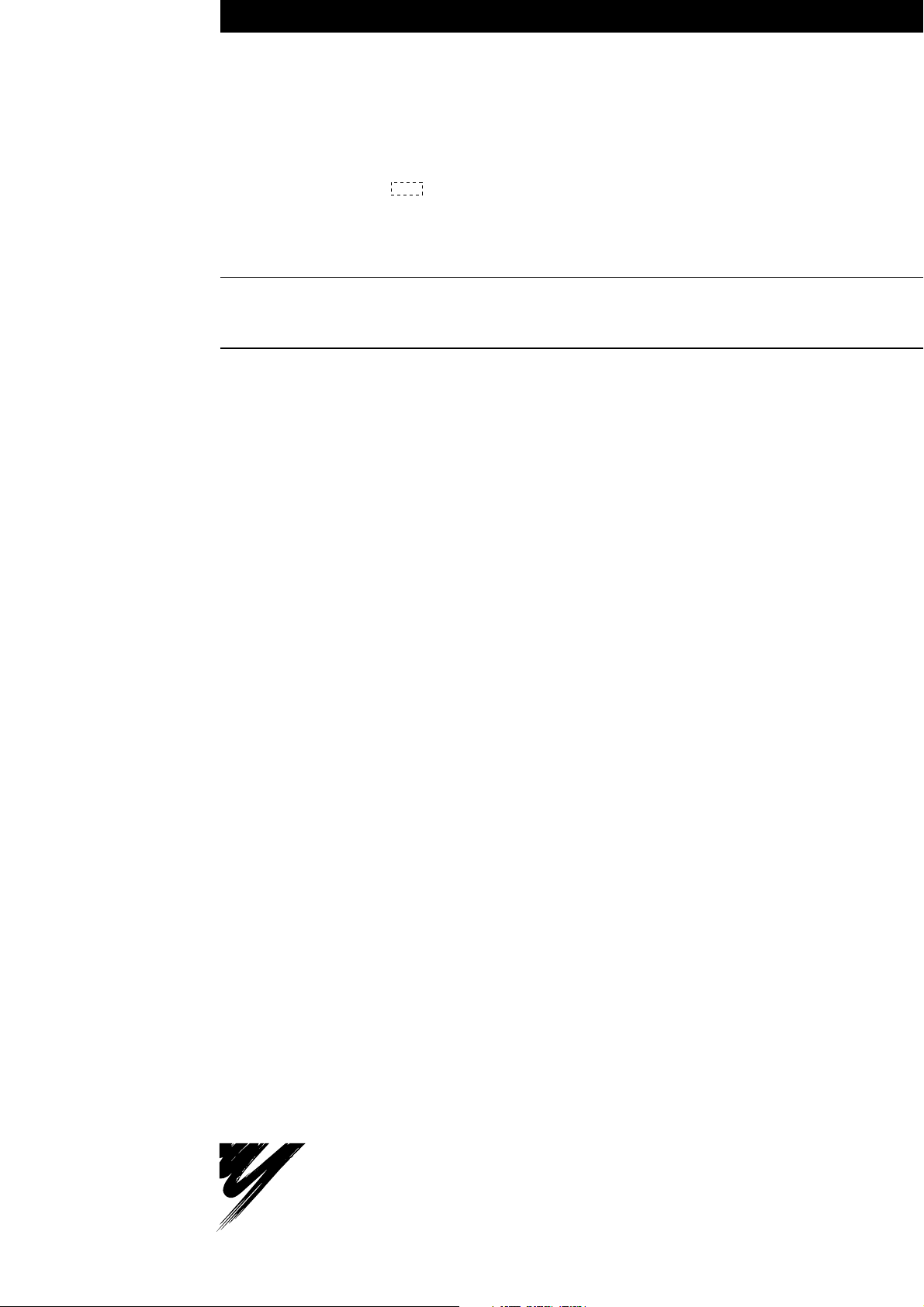
YASKAWA
VARISPEED-656DC5
INSTRUCTION MANUAL
PWM TRANSISTOR CONVERTER
MODEL: CIMR-D5A
200 to 230 V, 27 to 120 HP (20 to 90 kW)
380 to 460 V, 27 to 496 HP (20 to 370 kW)
Upon receipt of the product and prior to initial operation, read these instructions
thoroughly, and retain for future reference.
YA S K A WA
MANUAL NO. TOBP C710656 00C
Page 2

Copyright © 2004 YASKAWA ELECTRIC CORPORATION
All rights reserved. No part of this publication may be reproduced, stored in a retrieval system,
or transmitted, in any form, or by any means, mechanical, electronic, photocopying, recording,
or otherwise, without the prior written permission of Yaskawa. No patent liability is assumed
with respect to the use of the information contained herein. Moreover, because Yaskawa is
constantly striving to improve its high-quality products, the information contained in this
manual is subject to change without notice. Every precaution has been taken in the preparation
of this manual. Nevertheless, Yaskawa assumes no responsibility for errors or omissions.
Neither is any liability assumed for damages resulting from the use of the information contained
in this publication.
Page 3
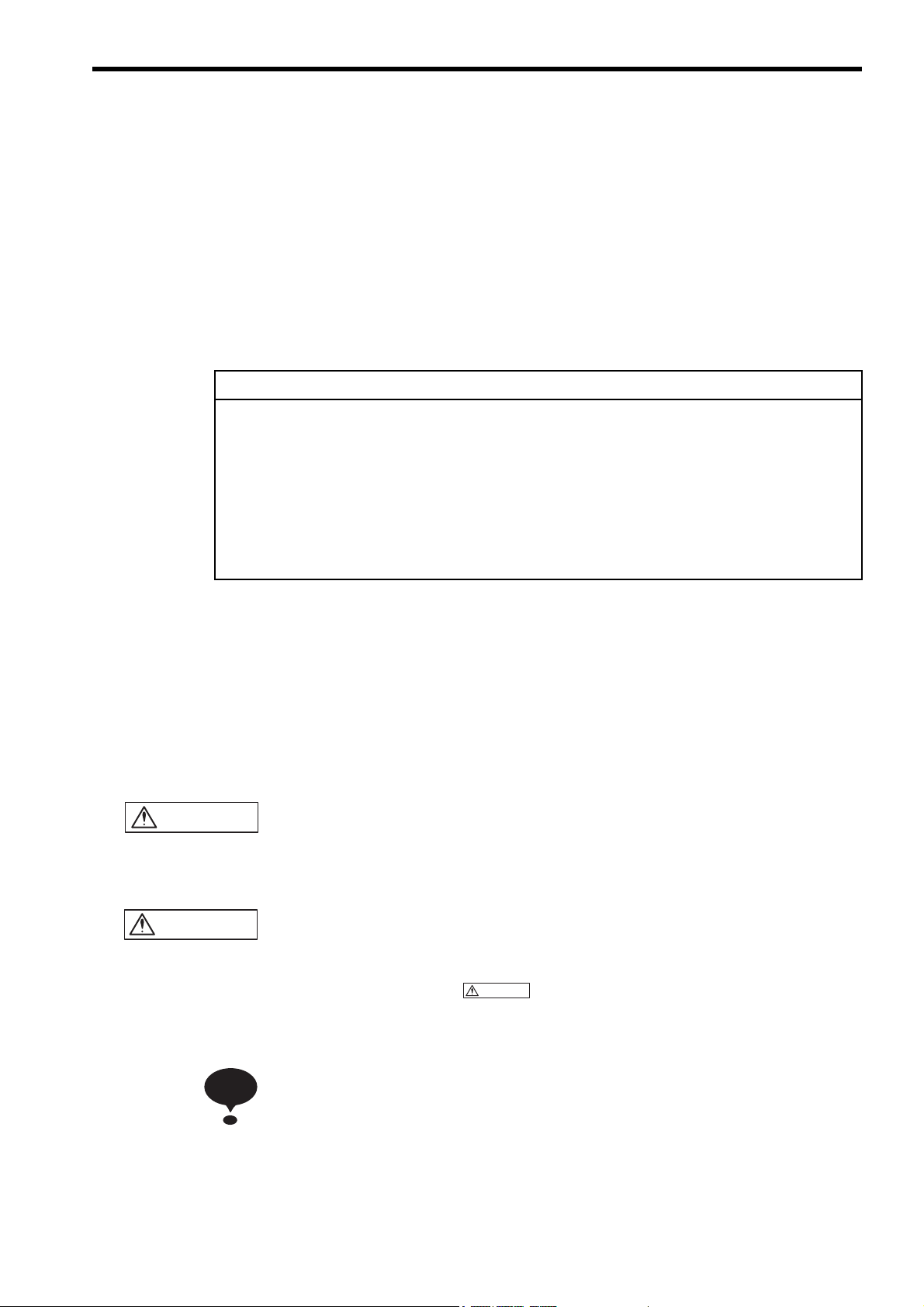
PREFACE
• Some drawings in this manual are shown with the protective cover or shields removed, in order to describe
detail with more clarity. Make sure all covers and shields are replaced before operating this product.
• This manual may be modified when necessary because of improvement of the product, modification, or
changes in specifications.
Such modifications are denoted by a revised manual No.
• To order a copy of this manual, if your copy has been damaged or lost, contact your YASKAWA representative.
• YASKAWA is not responsible for any modification of the product made by the user, since that will void
your guarantee.
YASKAWA’s VARISPEED-656DC5 is a PWM transistor converter. This instruction man-
ual describes installation, maintenance and inspection, troubleshooting, and specifications of
the VS-656DC5. Read this instruction manual thoroughly before operation.
YASKAWA ELECTRIC CORPORATION
General Precautions
SAFETY INFORMATION
Read this instruction manual thoroughly before installation, operation, maintenance or
inspection of the VS-656DC5. In this manual, NOTES FOR SAFE OPERATION are classi-
fied as “WARNING” or “CAUTION.”
WARNING
CAUTION
Indicates a potentially hazardous situation which, if not avoided, could result in
death or serious injury to personnel.
Indicates a potentially hazardous situation which, if not avoided, may result in minor
or moderate injury to personnel and damage to equipment.
It may also be used to alert against unsafe practices.
Even items described in may result in a vital accident in some situations.
In either case, follow these important notes.
CAUTION
NOTE
These are steps to be taken to insure proper operation.
iii
Page 4
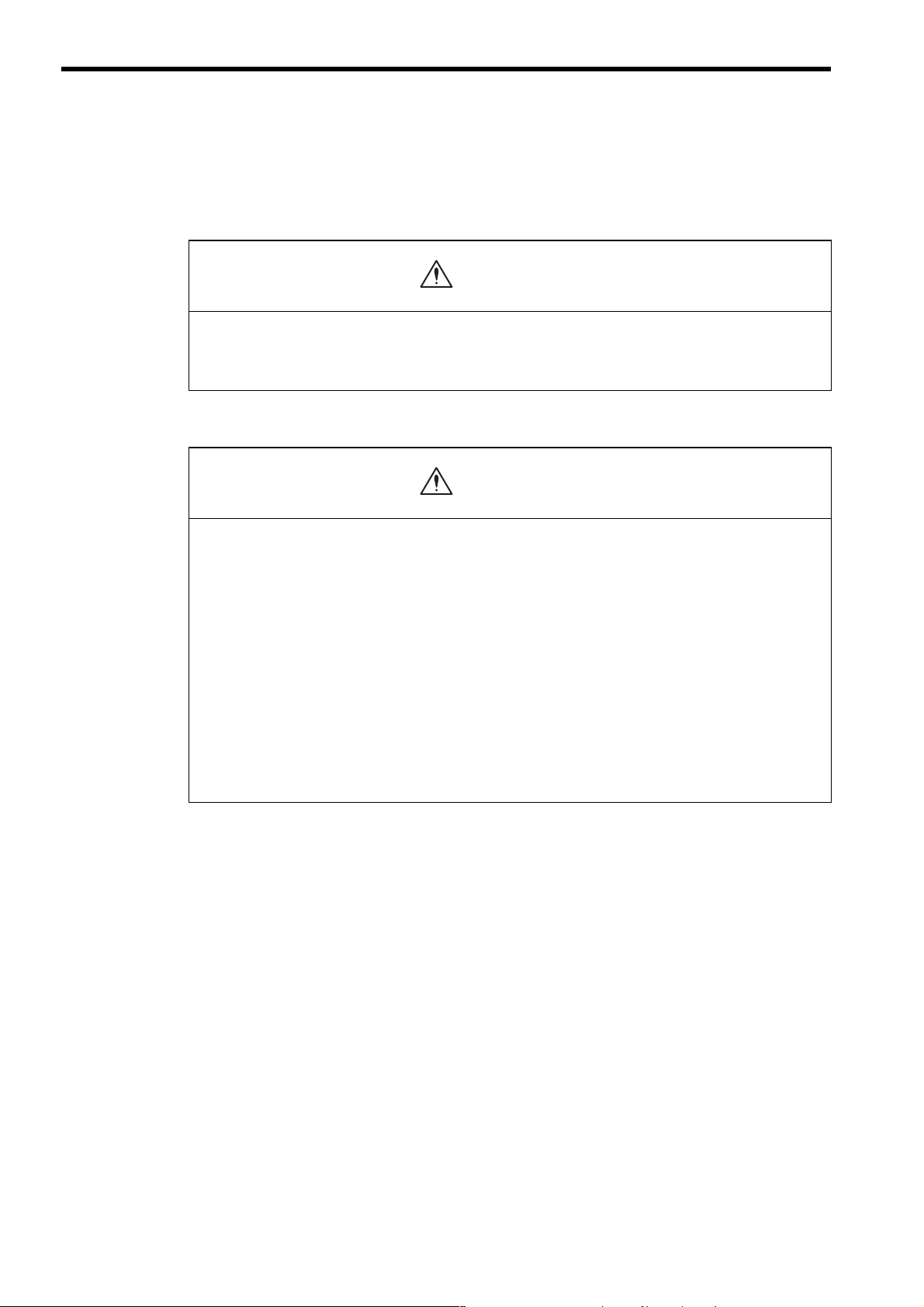
NOTES FOR SAFE OPERATION
RECEIVING
CAUTION
(Ref. Page)
• Do not install or operate any VS-656DC5 which is damaged or has missing parts.
Failure to observe this caution may result in personal injury or equipment damage.
INSTALLATION
CAUTION
• Lift the cabinet by the base. When moving the VS-656DC5, never lift by the front
cover or the front panel.
Otherwise, the main unit may be dropped causing personal injury or damage to the VS656DC5.
• Mount the VS-656DC5 on nonflammable material (i.e. metal).
Failure to observe this caution may result in a fire.
• When mounting several Units in an enclosure, install a fan or other cooling device to
keep the intake air temperature below 45 °C.
Overheating may cause a fire or damage to the VS-656DC5.
E-3
(Ref. Page)
E-5
E-5
E-5
iv
Page 5
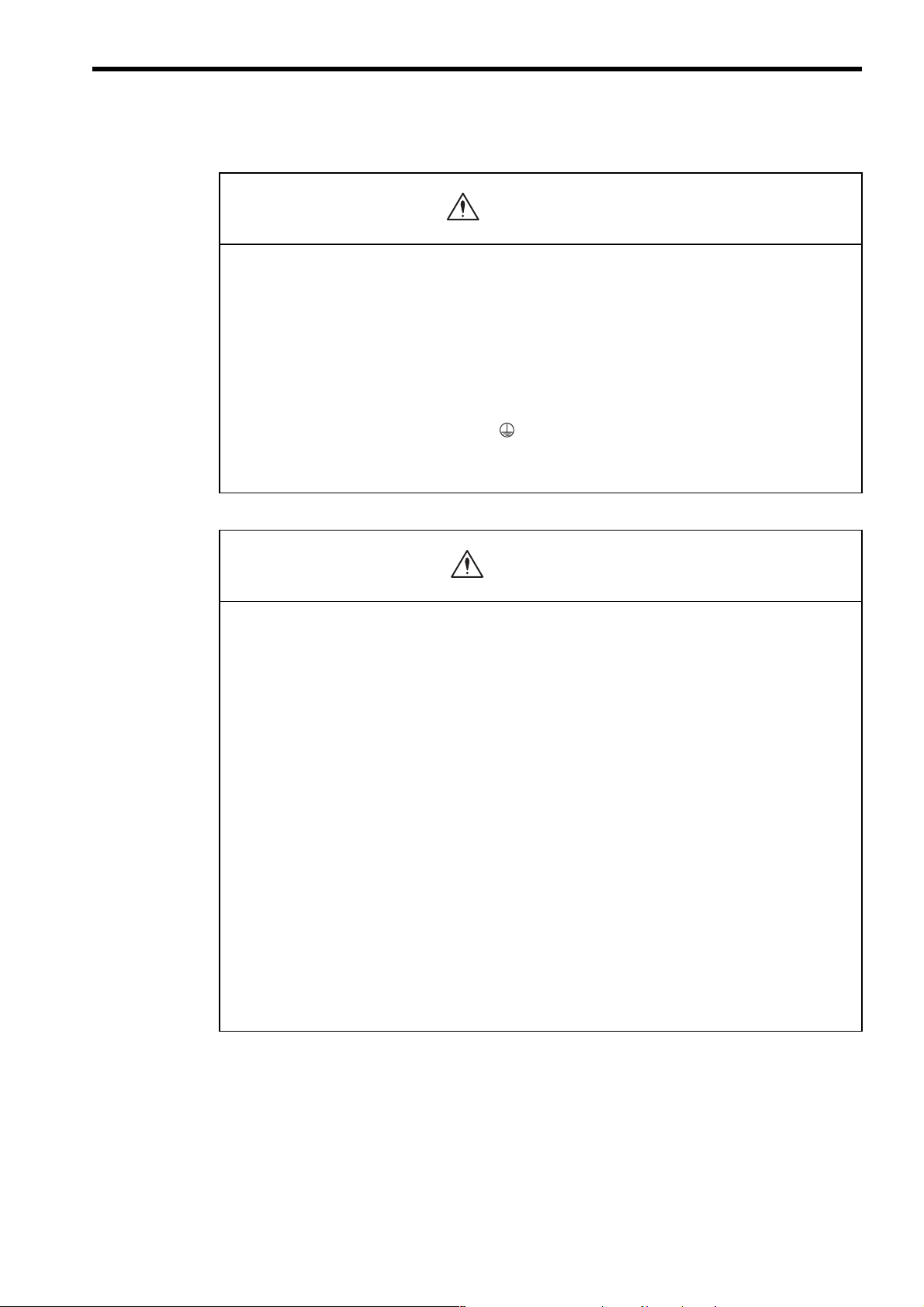
WIRING
WARNING
(Ref. Page)
• Only commence wiring after verifying that the power supply is tunred OFF.
Failure to observe this warning may result in an electric shock or a fire.
• Wiring should be performed only by qualified personnel.
Failure to observe this warning may result in an electric shock or a fire.
• Make sure to ground the ground terminal before connecting the other terminals.
(200 V class: Ground to 100 Ω or less, 400 V class: Ground to 10 Ω or less).
Failure to observe this warning may result in an electric shock or a fire.
CAUTION
• Verify that the VS-656DC5 rated voltage coincides with the AC power supply volt-
age.
Failure to observe this caution may result in personal injury or a fire.
E-11
E-11
E-11
(Ref. Page)
E-11
• Do not perform a withstand voltage test of the VS-656DC5.
Failure to observe this caution may result in damage to the semi-conductor elements.
• Connect the input AC reactor, harmonics filter reactor, and the harmonics filter
capacitor as described in this instruciton manual.
Failure to observe this caution may result in a fire.
• Verify that the rated voltage of the VS-656DC5 coincides with the rated voltage of
the Inverter to be connected.
Failure to observe this caution may result in a fire.
• Tighten terminal screws.
Failure to observe this caution may result in a fire.
E-11
E-11
E-11
E-11
v
Page 6

OPERATION
WARNING
(Ref. Page)
• Only turn ON the input power supply after attaching the front cover or the terminal
cover. Do not remove the cover while current is flowing.
Failure to observe this warning may result in an electric shock.
• Never operate the Digital Operator or other switches when your hand is wet.
Failure to observe this warning may result in an electric shock.
• Never touch the terminals while current is flowing, even if the VS-656DC5 stops.
Failure to observe this warning may result in an electric shock.
CAUTION
• Never touch the radiation fins (heatsink) or input reactor since the temperature is
very high.
Failure to observe this caution may result in harmful burns to the body.
• The VS-656DC5 is factory set to the suitable settings. Do not change the settings
unnecessarily.
E-30
E-30
E-30
(Ref. Page)
E-30
E-30
Failure to observe this caution may result in damage to the unit.
vi
Page 7

MAINTENANCE AND INSPECTION
WARNING
(Ref. Page)
• Never touch high-voltage terminals in the VS-656DC5.
Failure to observe this warning may result in an electric shock.
• Perform maintenance or inspection only after verifying that the CHARGE LED goes
OFF, after the main circuit power supply is turned OFF.
The capacitors are still charged and can be dangerous.
• Only authorized personnel should be permitted to perform maintenance, inspec-
tions, or parts replacement.
[Remove all metal objects (watches, bracelets, etc.) before operation.]
(Use tools which are insulated against electric shock.)
Failure to observe this warning may result in an electric shock.
CAUTION
• A CMOS IC is used in the control board. Handle the control board and CMOS IC
carefully. The CMOS IC can be destroyed by static electricity if touched directly.
E-39
E-39
E-39
(Ref. Page)
E-39
The CMOS IC may be destroyed by static electricity if touched directly.
• Do not change the wiring, or connect/disconnect the connectors while power is
applied to the circuit.
Failure to observe this caution may result in personal injury.
OTHERS
WARNING
• Never modify the product.
Failure to observe this warning may result in an electric shock or personal injury.
CAUTION
• Do not subject the VS-656DC5 to halogen gases, such as fiuorine, chlovine, bro-
mine, and iodine, at any time even during transportation or installation.
E-39
(Ref. Page)
E-39
(Ref. Page)
E-39
Otherwise, the VS-656DC5 can be damaged or interior parts burnt.
vii
Page 8

Warning Label Position
A warning label is displayed on the front cover of the VS-656DC5, as shown below. Follow
these instructions when handling the VS-656DC5.
Warning
Label
Warning Label
WARNING − Risk of electric shock.
Read manual before installing.
Wait 5 minutes for capacitor discharge after disconnecting
power supply.
Use proper grounding techniques.
AVERTISSMENT -
electrique.
Risque de decharge
Lisez le manuel avant installation.
Attendez 5 minutes apres la coupure de l’
alimentation electrique afin que les
condensateurs soient completement decharges.
Soyez a la masse par une bonne technique.
-
5
NPJT31393-1-0
viii
Page 9

WARRANTY INFORMATION
Warranty Period
This product is warranted for twelve months after being delivered to Yaskawa’s customer or
if applicable eighteen months from the date of shipment from Yaskawa’s factory, whichever
comes first.
Scope of Warranty
Inspections
Periodic inspections must be conducted by the customer. However, upon request, Yaskawa
or one of Yaskawa’s Service Centers can inspect the product for a fee. In this case, if after
conferring with the customer, a Yaskawa product is found to be defective due to Yaskawa
workmanship or materials and the defect occurs during the warranty period, then this fee
will be waived and the problem remedied free of charge.
Repairs
If a Yaskawa product is found to be defective due to Yaskawa workmanship or materials and
the defect occurs during the warranty period, Yaskawa will provide a replacement, repair the
defective product, and provide shipping to and from the site free of charge.
However, if the Yaskawa Authorized Service Center determines that the problem with a
Yaskawa product is not due to defects in Yaskawa’s workmanship or materials, then the cus-
tomer will be responsible for the cost of any necessary repairs. Some problems that are out-
side the scope of this warranty are:
• Problems due to improper maintenance or handling, carelessness, or other reasons where
the customer is determined to be responsible.
• Problems due to additions or modifications made to a Yaskawa product without
Yaskawa’s understanding.
• Problems due to the use of a Yaskawa product under conditions that do not meet the rec-
ommended specifications.
• Problems caused by natural disaster or fire.
• Or other problems not due to defects in Yaskawa workmanship or materials.
Warranty service is only applicable within Japan.
However, after-sales service is available for customers outside of Japan for a reasonable fee.
Contact your local Yaskawa representative for more information.
Exceptions
Any inconvenience to the customer or damage to non-Yaskawa products due to Yaskawa's
defective products whether within or outside the warranty period are NOT covered by this
warranty.
ix
Page 10

RESTRICTIONS
• The VS-656DC5 was not designed or manufactured for use in devices or systems that
may directly affect or threaten human lives or health.
• Customers who intend to use the product described in this manual for devices or systems
relating to transportation, health care, space aviation, atomic or electric power, or under-
water use must contact their Yaskawa representatives or the nearest Yaskawa sales office
beforehand.
• This product has been manufactured under strict quality-control guidelines. However, if
this product is to be installed in any location where failure of this product could involve
or result in a life-and-death situation or loss of human life or in a facility where failure
may cause a serious accident or physical injury, safety devices must be installed to mini-
mize the likelihood of any accident.
x
Page 11
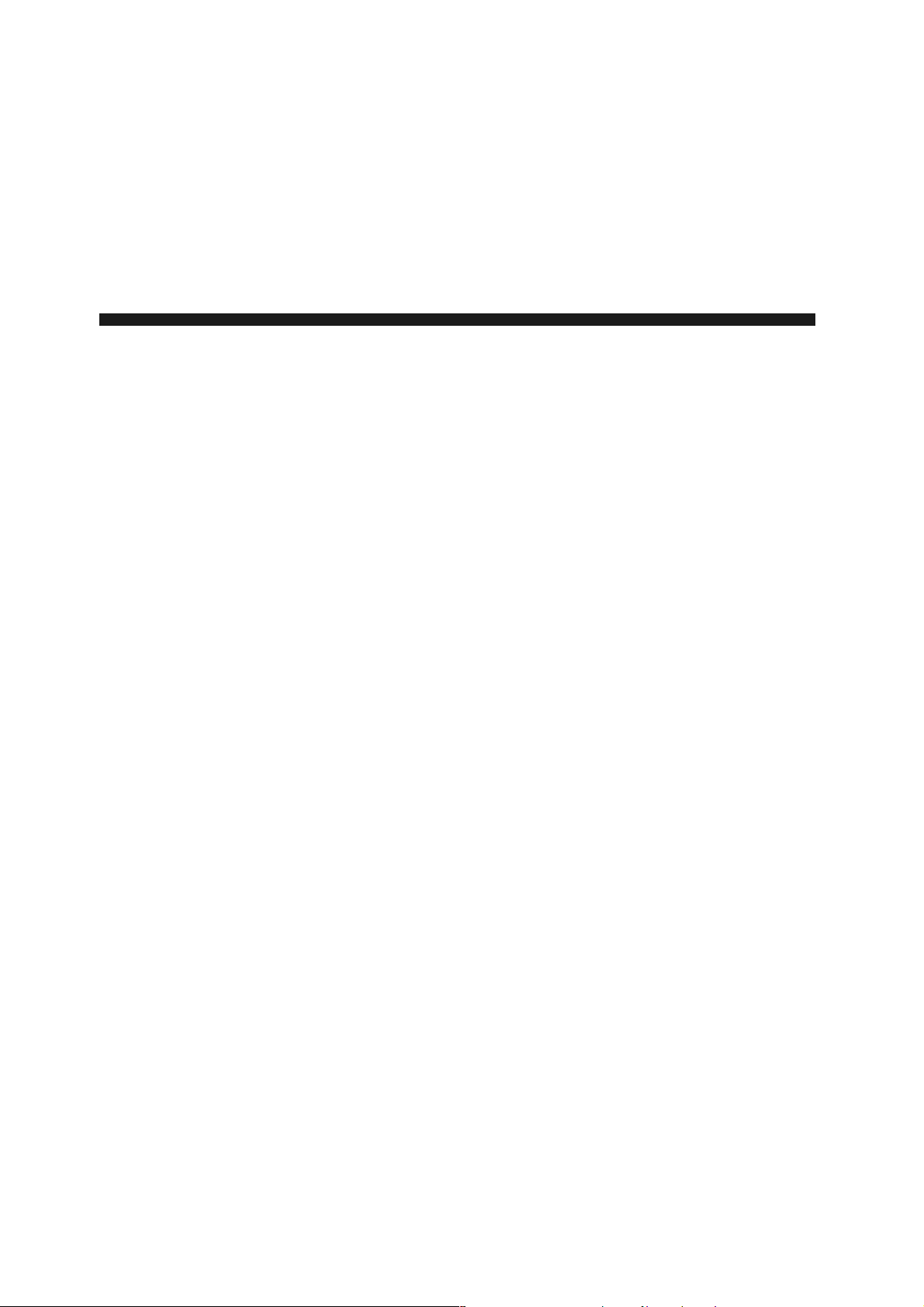
INSTRUCTIONS
Varispeed-656DC5
1 RECEIVING - - - - - - - - - - - - - - - - - - - - - - - - - - - - - - - - - - E-3
1.1 Checks - - - - - - - - - - - - - - - - - - - - - - - - - - - - - - - - - - - - - - E-3
1.2 Nameplate Information - - - - - - - - - - - - - - - - - - - - - - - - - - - E-3
2 INSTALLATION - - - - - - - - - - - - - - - - - - - - - - - - - - - - - - - E-5
2.1 Checking Installation Site - - - - - - - - - - - - - - - - - - - - - - - - - E-5
2.2 Clearances - - - - - - - - - - - - - - - - - - - - - - - - - - - - - - - - - - - E-6
2.3 Dimensions - - - - - - - - - - - - - - - - - - - - - - - - - - - - - - - - - - - E-7
2.4 Removing/Attaching the Digital Operator - - - - - - - - - - - - - - E-9
2.5 Removing/Attaching the Front Cover - - - - - - - - - - - - - - - - E-10
3 WIRING - - - - - - - - - - - - - - - - - - - - - - - - - - - - - - - - - - - - -E-11
3.1 Connection and Specifications of Peripheral Devices - - - - E-12
3.2 External Dimensions of Peripheral Devices - - - - - - - - - - - E-14
3.3 Interconnection Diagram with Varispeed G7 - - - - - - - - - - - E-18
3.4 Interconnection Diagram with VS-616G5 - - - - - - - - - - - - - E-20
3.5 Wiring Precautions - - - - - - - - - - - - - - - - - - - - - - - - - - - - E-22
3.6 WIRING MAIN CIRCUIT TERMINALS - - - - - - - - - - - - - - - E-24
3.7 EXTERNAL TERMINALS - - - - - - - - - - - - - - - - - - - - - - - - E-28
4 OPERATION - - - - - - - - - - - - - - - - - - - - - - - - - - - - - - - - E-30
4.1 Checkpoints before Turning ON the Power Supply - - - - - - E-30
4.2 Setting the Power Supply Voltage Jumper
(For 400 V Class VS-656DC5 with 22 kW or More) - - - - - E-31
4.3 Using the Digital Operator - - - - - - - - - - - - - - - - - - - - - - - E-32
4.4 Power ON/OFF Sequence - - - - - - - - - - - - - - - - - - - - - - - E-38
E-1
Page 12

5 MAINTENANCE AND INSPECTION - - - - - - - - - - - - - - - - E-39
5.1 Maintenance Period - - - - - - - - - - - - - - - - - - - - - - - - - - - - E-39
5.2 Daily Inspection - - - - - - - - - - - - - - - - - - - - - - - - - - - - - - - E-40
5.3 Periodic Inspection - - - - - - - - - - - - - - - - - - - - - - - - - - - - E-40
5.4 PERIODIC MAINTENANCE OF PARTS - - - - - - - - - - - - - E-41
6 TROUBLESHOOTING - - - - - - - - - - - - - - - - - - - - - - - - - -E-42
6.1 Fault Detection - - - - - - - - - - - - - - - - - - - - - - - - - - - - - - - E-42
6.2 Minor Fault Detection - - - - - - - - - - - - - - - - - - - - - - - - - - - E-45
6.3 Operation Errors - - - - - - - - - - - - - - - - - - - - - - - - - - - - - - E-46
6.4 Informing the VS-656DC5 of a Peripheral Device Fault
to Stop the VS-656DC5 (External Fault Function) - - - - - - E-47
7 SPECIFICATIONS - - - - - - - - - - - - - - - - - - - - - - - - - - - - - E-48
Appendix A CONSTANTS LIST - - - - - - - - - - - - - - - - - - - - - E-50
A.1 Monitor Constant List - - - - - - - - - - - - - - - - - - - - - - - - - - E-50
A.2 Constant List Other Than Monitor Constants - - - - - - - - - - E-54
A.3 Multi-function I/O Terminals (H Constants) - - - - - - - - - - - E-57
Appendix B PRECAUTIONS ON VS-656DC5
APPLICATION - - - - - - - - - - - - - - - - - - - - - - - - E-58
E-2
Page 13

1 RECEIVING
• Do not install or operate any VS-656DC5 which is damaged or has missing parts.
Failure to observe this caution may result in personal injury or equipment damage.
This chapter describes how to verify the VS-656DC5 after delivery to the user.
1.1 Checks
he VS-656DC5 model number
Does t
correspond with the purchase order?
Are any parts damaged? Visually check the exterior and verify that there was no dam-
Are any screws or other components loose? Use a screwdriver or other tools to check for tightness.
1 RECEIVING
CAUTION
Table 1 Checks
Item Method
Check the model number on the nameplate on the side of the
VS-656DC5. (Refer to page E-4.)
age during transport.
If any of the above items are not satisfactory, contact your YASKAWA representative.
1.2 Nameplate Information
Nameplate Example
The following nameplate is an example for a standard domestic (Japan) VS-656DC5:
3-phase, 400 VAC, 30 kW, IEC IP00.
Converter Unit
model
Input Specification
Output Specification
LOT number
Serial No.
MODEL CIMR-D5A4030
INPUT
OUTPUT
SPEC
SER NO
AC3PH 380 - 460V 50Hz
DC660V 60A
40300A
YASKAWA ELECTRIC CORPORATION MADE IN JAPAN
380-460V 60Hz
Fig. 1 Nameplate
64A
MASS: 33kg
Converter
Unit
specifications
Mass
E-3
Page 14

VS-656DC5 Model Number and Specifications
CIMR − 5AD 4 030 0
Converter Unit
VS-656DC5 series
Symbol
A
Specifications
Japan standard model
2
4
Voltage Class
3-phase, 200 V
3-phase, 400 V
Symbol
Symbol
0
Symbol
015 to 300
* Protected so that parts of the human body cannot reach electrically
charged parts from the front when the VS-656DC5 is mounted in a control panel.
Fig. 2 VS-656DC5 Model Number and Specifications
Protective Structure
Open chassis (IEC IP00)*
Max. Applicable Inverter Output
15 to 300 kW
E-4
Page 15

2 INSTALLATION
• Lift the cabinet by the base. When moving the VS-656DC5, never lift by the front cover or the front
panel.
Otherwise, the main unit may be dropped causing personal injury or damage to the VS-656DC5.
• Mount the VS-656DC5 on nonflammable material (i.e. metal).
Failure to observe this caution may result in a fire.
• When mounting several Units in an enclosure, install a fan or other cooling device to keep the
intake air temperature below 45 °C.
Overheating may cause a fire or damage to the VS-656DC5.
2 INSTALLATION
CAUTION
This chapter describes the configuration, location, and space when mounting the VS-656DC5.
2.1 Checking Installation Site
Installation Site
Install the VS-656DC5 under the following conditions.
Type Ambient Operating Temperature Humidity
Open chassis
To ensure proper performance and long operating life, follow the recommendations below
when choosing a location for installing the VS-656DC5. Make sure the VS-656DC5 is pro-
tected from the following conditions:
• Extreme cold and heat
Use only within ambient temperature range: -10 °C to +45 °C
• Rain, moisture
• Oil sprays, splashes
• Salt spray
• Direct sunlight (Avoid using outdoors.)
• Corrosive gases or liquids
• Dust or metallic particles in the air
• Physical shock, vibration
• Magnetic noise (Example: welding machines, power devices, etc.)
• High humidity
• Radioactive materials
• Combustibles: thinners, solvents, etc.
-10 to + 45 °C 90 % RH or less (no condensation)
E-5
Page 16

Controlling the Ambient Temperature
To enhance the reliability of operation, the VS-656DC5 should be installed in an environ-
ment free from extreme temperature increases. If the VS-656DC5 is installed in an enclosed
environment, such as a box, use a cooling fan or air conditioner to maintain the internal air
temperature below 45 °C.
Protecting the VS-656DC5 from Foreign Matter
Place a cover over the VS-656DC5 during installation to shield it from metal powder pro-
duced by drilling.
Always remove the cover from the VS-656DC5 after completing installation. Otherwise,
ventilation will be reduced, causing the VS-656DC5 to overheat.
2.2 Clearances
Install the VS-656DC5 vertically and allow sufficient clearances for effective cooling as
shown in Fig. 3.
NOTE
50 mm or more
120 mm or more
30mm or more 30 mm
50 mm or more
(a) Front View (b) Side View
When installing the open chassis type of 200 V/400 V 30 kW or more, extra spacing will be required
on either side for eyebolts or main circuit wiring.
or more
Fig. 3 Clearances
120 mm or more
Air
Air
E-6
Page 17

2.3 Dimensions
Models of 200 V/400 V 15 kW or Less
The following figure shows a 200 V 15 kW model.
DRIVE FWD REV REMOTE
SEQ REF
U1 01 = 00.00 HZ
DIGITAL OPERATOR
JVOP - 130
LOCAL
MENU
REMOTE
JOG
FWD
REV
RUN STOP
2 INSTALLATION
ESC
DATA
ENTER
RESET
H1
H
W1
W
H2
4-d
Fig. 4 Dimensions of VS-656DC5
Models of 200 V/400 V 22 kW or More
The following figure shows a 200 V 22 kW model.
DRIVEFWD REV REMOTE
SEQ REF
U1 01 = 00.00HZ
DIGITAL OPERATOR
W1
W
JVOP - 130
LOCAL
MENU
ESC
REMOTE
DATA
JOG
ENTER
FWD
REV
RESET
RUN STOP
H1
H2
H
4-d
D
D
E-7
Page 18

Table 2 VS-656DC5 External Dimensions and Approx. Masses
Voltage
Class
VS-656DC5
Model
CIMR-
Open Chassis (IP00)
W H D W1 H1 H2 Approx.
D5A
200 V
Class
2015
2022 325 450 285 275 435 7.5 23 M6
250 380 225 236 365 7.5 11 M6
2037 425 725 350 320 700 12.5 47 M10
*
475 800 350 370 775 12.5 65 M10
575 925 400 445 895 15.0 135 M12
400 V
Class
2055
2075
4015 250 380 225 236 365 7.5 11 M6
4022 325 450 285 275 435 7.5 26 M6
4030 325 625 285 275 610 7.5 33 M6
4045 36 M6
4075 455 820 350 350 795 12.5 60 M10
4160 575 925 400 445 895 15.0 117 M12
4300
*
−
* Contact your YASKAWA representative.
Note: An attachment is required to mount the cooling fins (fin section) on
the outside of the control panel for 200 V/400 V class VS-656DC5 of
15 kW or less. Contact your YASKAWA representative for details.
For dimensional drawings for models with externally mounted cooling fins or other special requirements, contact your YASKAWA representative.
Mass
[kg]
Unit: mm
Mount-
ing
Hole d
E-8
Page 19
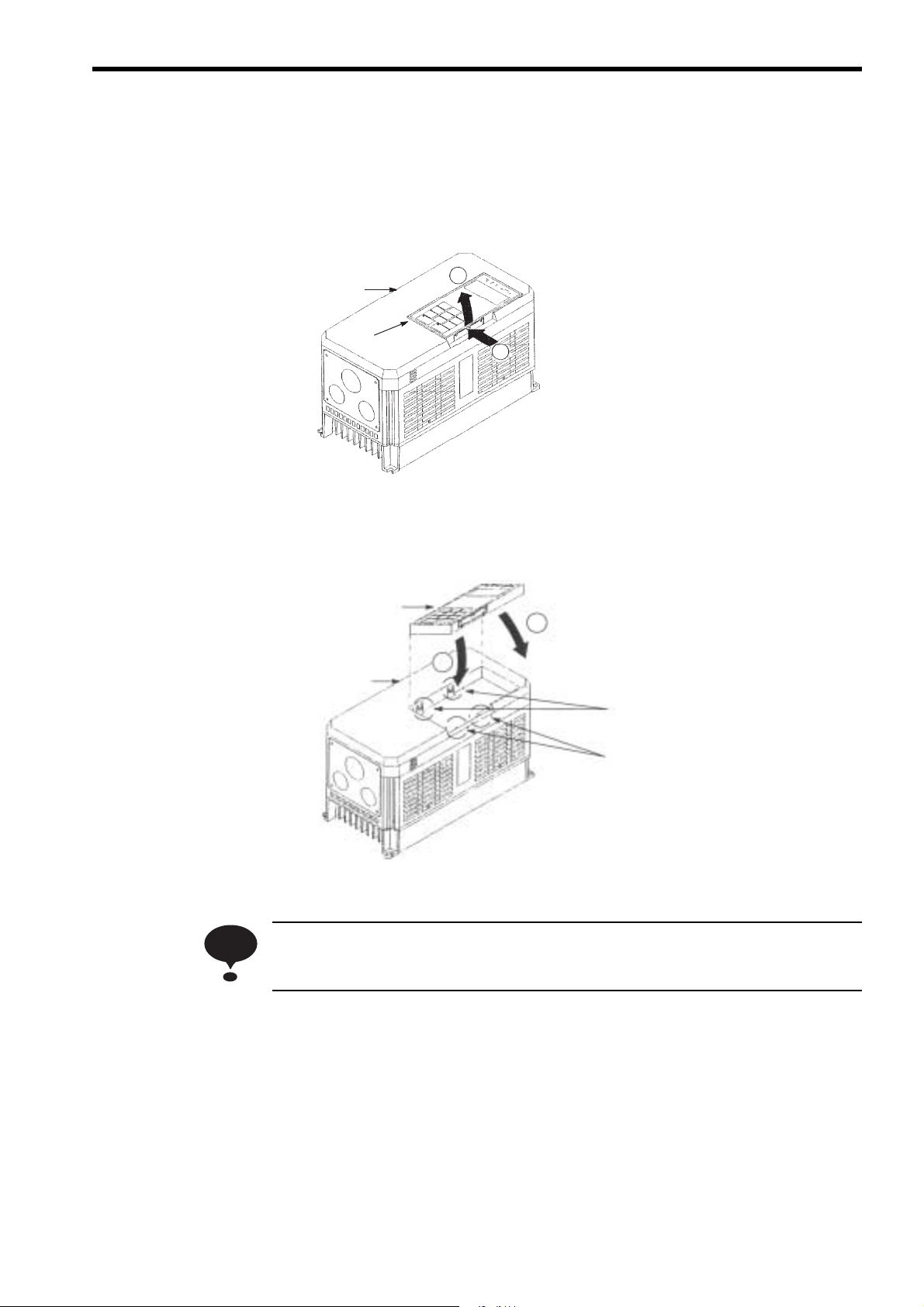
2.4 Removing/Attaching the Digital Operator
Remove and attach the Digital Operator as follows.
Removing the Digital Operator
2 INSTALLATION
Front cover
Digital Operator
2
1
Fig. 5 Removing the Digital Operator
Attaching the Digital Operator
Digital Operator
1
Front cover
Push the Digital Operator lever in the direction
shown by arrow 1 and lift the Digital Operator in
the direction shown by arrow 2 to remove the Digital
Operator from the front cover.
Attach the Digital Operator on claws A in
2
the direction shown by arrow 1 and then on
claws B in the direction shown by arrow 2, to
lock the Digital Operator.
Claws A
NOTE
Claws B
Fig. 6 Attaching the Digital Operator
Never attach the Digital Operator in any other direction or by any other method, as faulty contact may
result.
E-9
Page 20

2.5 Removing/Attaching the Front Cover
Models of 15 kW or Less
To remove the front cover, first remove the Digital Operator in the direction shown by arrow
1. (Refer to 2.4 Removing/Attaching the Digital Operator.) Then squeeze the cover in the
direction shown by arrows 2 on both sides and lift in the direction shown by arrow 3.
Front cover
1
2
Fig. 7 Removing/Attaching the Front Cover (15 kW or Less)
3
2
Models of 22 kW or More
To remove the front cover, first remove the Digital Operator in the direction shown by arrow
1. (Refer to 2.4 Removing/Attaching the Digital Operator.)
Then loosen the four screws shown by arrow 2 and slide the front cover in the direction
shown by arrow 3.
2
3
2
NOTE
1
2
2
Fig. 8 Removing/Attaching the Front Cover (22 kW or More)
Do not attach the front cover with the Digital Operator connected, as faulty contact may result. Attach
the front cover first, and then attach the Digital Operator on the cover. Refer to 2.4 Removing/Attach-
ing the Digital Operator for attaching the Digital Operator.
E-10
Page 21
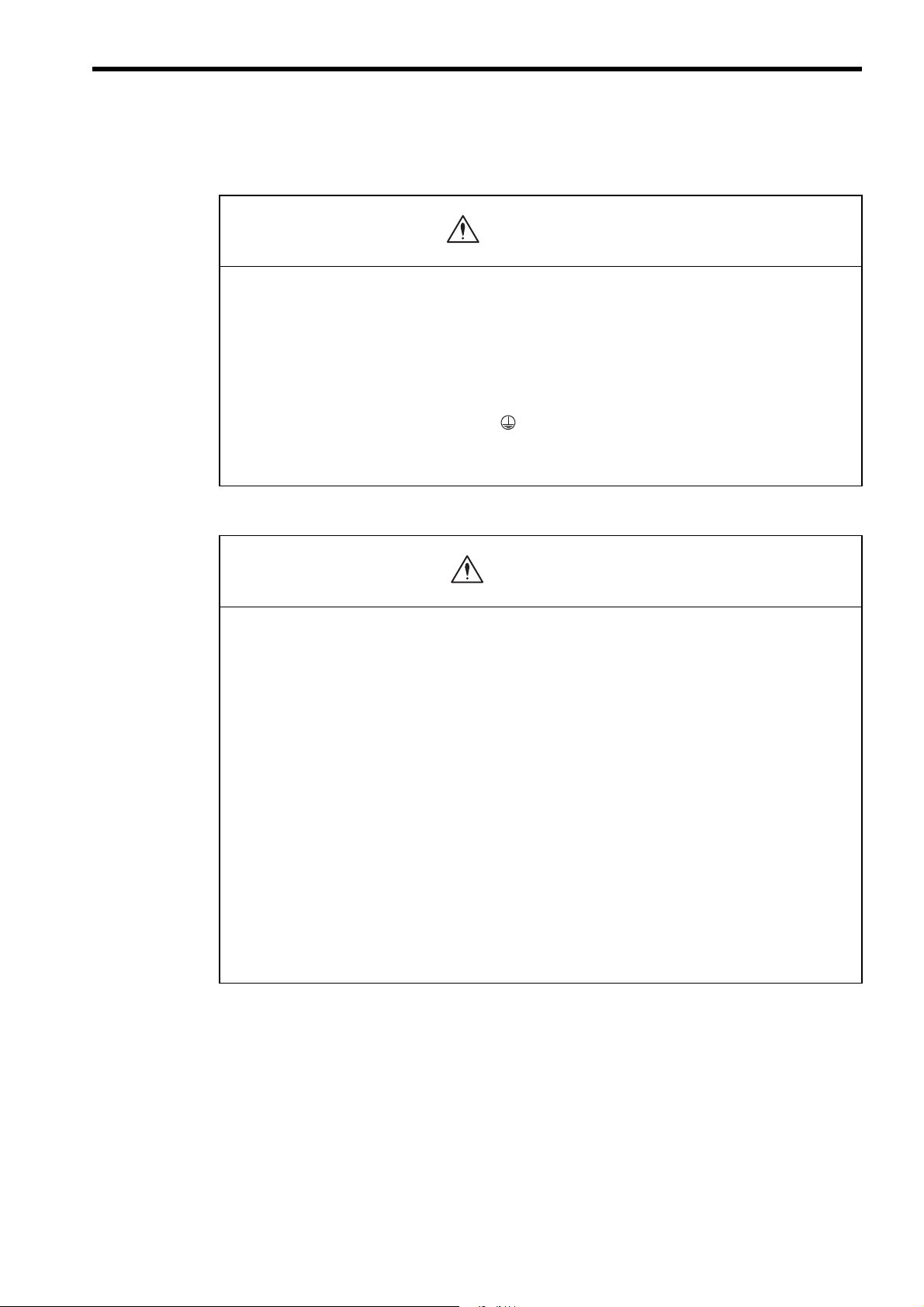
3 WIRING
• Only commence wiring after verifying that the power supply is tunred OFF.
Failure to observe this warning may result in an electric shock or a fire.
• Wiring should be performed only by qualified personnel.
Failure to observe this warning may result in an electric shock or a fire.
• Make sure to ground the ground terminal before connecting the other terminals.
(200 V class: Ground to 100 Ω or less, 400 V class: Ground to 10 Ω or less).
Failure to boserve this warning may result in an electric shock or a fire.
3 WIRING
WARNING
CAUTION
• Verify that the VS-656DC5 rated voltage coincides with the AC power supply voltage.
Failure to observe this caution may result in personal injury or a fire.
• Do not perform a withstand voltage test of the VS-656DC5.
Failure to observe this caution may result in damage to the semi-conductor elements.
• Connect the input AC reactor, harmonics filter reactor, and the harmonics filter capacitor as
described in this instruciton manual.
Failure to observe this caution may result in a fire.
• Verify that the rated voltage of the VS-656DC5 coincides with the rated voltage of the Inverter to be
connected.
Failure to observe this caution may result in a fire.
• Tighten terminal screws.
Failure to observe this caution may result in a fire.
E-11
Page 22

MCCB
3.1 Connection and Specifications of Peripheral Devices
Connection
PWM transistor converter
VS-656DC5
Input AC
*1
reactor
*3
U
X
R/L1
V
Y
S/L2
W
Z
T/L3
+
1
PWM
inverter
IM
Reactor
Capacitor
UVW
X Y Z
Harmonics
*1
filter
RUN-SB
STOP
External fault
Fault reset
Multi-function
contact input
External
base block
r/
1
/
*2
2
r1/
11
1/
21
t1/
31
36
+24V
35
1
2
3
4
5
6
7
8
11
Sequence common
Shielded sheath
12
connection terminal
Digital
Operator
JVOP-130
Multi-function
analog
monitor
E
Grounding
9
C RUN
10
250 VAC 1 A or less
30 VDC 1A or less
26
During MC
motion
37
25
C READY
27
18
Fault contact output
19
250 VAC 1 A or less
30 VDC 1A or less
20
21
23
22
+
+
Open-collector
output
48 VDC 50 mA or
less
Input power monitor
-
(-10 to +10V)
Input current monitor
-
(-10 to +10V)
Multi-function analog
output common
* 1. Be sure to attach the input AC reactor (reactor) and harmonics filter (capacitor).
* 2. For models CIMR-D5A2022 to -D5A2075 of the 200 V Class and CIMR- D5A4022 to
-D5A4300 of the 400 V Class, the wiring was done prior to shipment. Connections are not
needed for CIMR-D5A2015 and -D5A4015.
The terminals r/
and /2 in the above diagram are the terminal names for 200 V Class
1
VS-656DC5 with 37 to 75 kW. The terminal names are as follows respectively for each VS656DC5 capacity:
y 200 V Class 22 kW, 400 V Class 22 to 45 kW: /2, t/3
and 1/21, t/3 and t1/31 are
(/
2
connected respectively.)
y 400 V Class 75 and 160 kW: r/
, 400/2400
1
* 3. When a noise filter is attached on the VS-656DC5 power supply side, use a noise filter of the
reactor type (without a capacitor) such as finemet zero-phase reactor, and attach it behind the
MCCB at the power supply side. Do not use a capacitor-built-in type noise filter since the
harmonic components may overheat or damage the capacitor.
E-12
Page 23

Specifications of Peripheral Devices
VS-656DC5 Input AC Reactor (ACX) Harmonics Filter (LC Filter)
Voltage
Class
200 V Class
400 V Class
Applicable
Model
Rated Current
Arms
Inductance
CIMR-D5A
2015
64 1.32 30 0.35 100
2022 96 0.88 50 0.21 150
2037 160 0.53 80 0.13 200
2055
2075
*
224 0.38 120 0.09 300
300 0.28 160 0.07 400
4015 32 5.28 15 1.42 25
4022 48 3.52 20 1.06 40
4030 64 2.64 30 0.7 50
4045 96 1.76 50 0.42 75
4075 165 1.02 80 0.26 100
4160 300 0.57 150 0.15 200
*
4300
mH
3 WIRING
Reactor UZBA-B Capacitor
Rated
Current
InductancemHCapacity
µF
Arms
−
* Contact your YASKAWA representative.
Note: Be sure to use an input reactor and harmonics filter with specifica-
tions described in the above list.
E-13
Page 24

3.2 External Dimensions of Peripheral Devices
Input AC Reactor (Model UZBA-B)
Vol t-
age
Class
200 V
Class
400 V
Class
Applicable
Model
CIMR-D5A
DWG
No.
ABB1 C DEF G HI J KL M
2015 1 290 182 266
2022 1 310 222 286
2037 2 390 220 320
*
2055
2075
3* 390 220 300
2 450 240 375
4015 1 290 182 246
4022 3 330 162 230
4030 1 330 245 322.5
4045 2 455 240 330
4075 2 450 240 365
4160 2 575 330 445
*
4300
* Contact your YASKAWA representative.
DWG 1 DWG 2
2-M8: Eyebolts
6-M: Terminal
±10
280
±10
315
±10
375
±10
435
±10
435
±10
280
±10
330
±10
355
±10
435
±10
435
±10
525
Nameplate
Dimensinos in mm Approx.
150 145 255
150 180 270
150 180 380
200 180 320
200 200 430
150 145 255
170 130 270
150 210 300
200 200 430
200 200 430
200 270 530
240
275
330
395
390
240
290
310
390
390
470
±10
40 5 M10 25 12 M8 50 285
±10
50 6 M10 27.5 12 M10 65 395
±10
50 6 M12 26 15 M10 95 440
±10
50 6 M12 26 15 M12 120 665
±10
50 6 M12 25.5 14 M12 145 680
±10
40 5 M10 25 12 M6 50 275
±10
40 6 M10 20 12 M8 54 335
±10
50 6 M10 27.5 12 M8 100 525
±10
50 6 M12 25.5 14 M10 150 760
±10
50 6 M12 25.5 14 M10 155 690
±10
75 9 M12 36 15 M12 350 1120
−
2-M10: Eyebolts
6-M: Terminal
Mass
kg
Nameplate
Loss
W
X
U
Y
V
D
F
A (Max.)
Z
G
W
4-J: Mounting hole
C
H
E
X
U
B
B1 (Max.)
A (Max.)
L
K
Z
Y
V
W
C
G
D
F
4-J: Mount ing hole
H
E
B
B1 (Max.)
L
K
DWG 3
H
B1 (Max.)
φ25 Hole
E
B
Nameplate
Y
X
U
Z
V
D
F
A (Max.)
L
6-M:
Terminal
C
G
W
4-J: Mounting hole
K
E-14
Page 25

Harmonics Filter Reactor
3 WIRING
Voltage
Class
200 V
Class
400 V
Class
Applicable
Model
CIMRD5A
2015 2 130 88 119 105 50 70 130 − 22 3.2 M6 9 7 M5 3 45
2022 2 160 90 125 130 75 70 160 − 25 2.3 M6 10 7 M6 5 55
2037 2 180 100 155 150 75 80 180 − 25 2.3 M6 10 7 M8 8 75
2055
2075
4015 1 130 98 − 130 50 80 130 105 22 3.2 M6 9 7 M4 4 50
4022 2 160 90 115 130 75 70 160 − 25 2.3 M6 10 7 M5 5 50
4030 2 160 105 132.5 130 75 85 160 − 25 2.3 M6 10 7 M5 6 65
4045 2 180 100 145 150 75 80 180 − 25 2.3 M6 10 7 M6 8 90
4075 2 210 100 150 175 75 80 205 − 25 3.2 M6 10 7 M8 12 95
4160 2 240 126 198
4300
DWG
No.
ABB1CDEFGH I JKLM
*
2 180 100 155 150 75 80 180 − 25 2.3 M6 10 7 M10 8 90
2 210 100 170 175 75 80 205 − 25 3.2 M6 10 7 M10 12 100
±5
150 110 240 − 25 3.2 M8 8 10 M10 23 150
205
*
Dimensions in mm Approx.
Mass
kg
−
* Contact your YASKAWA representative.
DWG 1 DWG 2
U X V
U W Z
6-M: Terminal
6-M: Terminal
Nameplate
Loss
W
D
F
A
Details of
mounting hole
Nameplate
U
C
G
I
H
E
L
4-J: Mounting hole
K
B
Details of
mounting hole
V
X
W
C
Y
D
F
A
Z
4.5
H
E
L
K
B
B1
4-J: Mounting hole
E-15
Page 26

Harmonics Filter Capacitor
200 V Class
Applicable Model
CIMR-D5A
2015
80
P+10
Applicable Model
CIMR-D5A
60
Capacity
µF
100 0.4 1.8
67
φ4.5
70±1
φ4.5
30
φ4.5
Nameplate
Pitch 104 to 115 *
φ4.5
Capacity
µF
2022 150 160
2037 200 160
2055
2075
*
300 180
400 200
* Contact your YASKAWA representative.
32
Approx. Mass
kg
60
109.5
86
DIN rail
center line
(32.5)
Dimensions mmApprox.
HH1
107
107
127
147
32
90
(50)
7
±3
±3
±3
±3
Loss
W
DIN rail
center line
Mass
kg
1.2 2.7
1.2 3.6
1.4 5.4
1.6 7.2
Loss
W
Ground
terminal
E-16
170±2
190±2
205±3
94
25±1
60±2
6-6×8 Slotted hole
H (Max.)
H1
Page 27

400 V Class
3 WIRING
Applicable
Model
Capacity
µF
ABCDEFGH I
CIMR-D5A
4015
4022
4030
4045
4075
4160
4300
*
25
40
50
165±270
±270±2
165
±270±2
165
75 215
100
205
±2
200 305
400 −
* Contact your YASKAWA representative.
H
H
Name-
plate
Ground terminal
Dimensions in mm Approx.
Mass
Loss
W
kg
±2
135
155
155
185
I Bolt
150
150
150
190
G
±140±1
±140±1
±140±1
±1
C (Max.)
130±2100±330
130±2120±330
130±2120±330
±3
180
173±2150
4-7 dia. hole
±3
±3
270
B
±5
M5 1.3 2.4
±5
M5 1.6 3.6
±5
M5 1.5 4.8
2.3 7.2
2.5 9.6
4.5 19.2
F
E
t1.0
F
D
A
E-17
Page 28

3.3 Interconnection Diagram with Varispeed G7
3-phase
AC
Power
Supply
MCCB
Reactor
Capacitor
UVW
X Y Z
Harmonics
*3
filter
A
B
Input AC
*3, *8
reactor
X
*7
U
V
Y
W
Z
VS-656DC5
R/L1
S/L2
T/L3
*9, *10
*9, *10
Converter
r/
1
/
r1/
1/
t1/
2
11
21
31
C RUN
E
9
*6
A
*2
B
Grounding
*4
10
During MC
motion
26
*5
37
C READY
25
27
36
+24V
35
RUN-SB
1
2
STOP
3
External fault
Fault reset
4
5
Multifunction
6
contact
7
input
8
External baseblock
11
Sequence
common
12
Shielded sheath
connection
18
Fault contact
output
19
250 VAC 1 A or less
20
30 VDC 1 A or less
terminal
Multi-function
analog monitor
21
23
(Input power)
(Input current)
22
Inverter
Varispeed G7
1
R/L1
*1
S/L2
T/L3
r/
1
/
2
S1
FWD run command
S2
REV run command
S3
External fault
S4
Reset
S5
S6
S7
S8
Multifunction
S9
contact
input
S10
S11
S12
SC
Sequence common
Shielded sheath
E(G)
connection
terminal
Multi-function
analog input
+V
A1
A2
A3
AC
U/T1
V/T2
W/T3
AM
FM
AC
E(G)
MA
MB
MC
M2
P1
P2
PC
P3
C3
P4
C4
Grounding
Fault contact output
250 VAC 1 A or less
30 VDC 1 A or less
M1
Multi-function contact
output
250 VAC 1 A or less
30 VDC 1 A or less
IM
Multifunction
analog
AM
output
-10 to 10 V
FM
Multi-function
open-collector
output
48 VDC 50 mA
or less
Multi-function
analog output common
* 1. Do not connect a power supply to the Varispeed G7 AC power supply terminals R/L1, S/L2,
and T/L3.
* 2. For cooling fan terminals r/
and /2 of the Varispeed G7 200 V class 30 to 75 kW models,
1
remove the jumper wiring between r/1 and R/L1, and between /2 and S/L2. Then take the
power supply for r/
For cooling fan terminals r/
and /2 from the VS-656DC5 primary power supply line.
1
and 400/2 400 of the Varispeed G7 400 V Class 55 to 300
1
kW models, remove the jumper wiring between r/1 and R/L1, and between 400/2400 and
S/L2. Then take the power supply for r/1 and 400/2 400 from the VS-656DC5 primary
power supply line.
* 3. Be sure to use the specified AC reactor and harmonics filter for the VS-656DC5, to avoid
abnormal operations.
E-18
Page 29

* 4. Set up a sequence whereby the Varispeed G7 starts operation and then the VS-656DC5 starts
after the power supply is turned ON, and the power supply is turned OFF after the Varispeed
G7, the motor, and the VS-656DC5 are stopped in this order.
Operating the Varispeed G7 without starting the VS-656DC5, or turning OFF the power supply while the VS-656DC5 is running may cause the VS-656DC5 to malfunction.
* 5. Interlock with the Inverter. (Refer to Interlocking with Inverters in Appendix B PRECAU-
TIONS ON VS-656DC5 APPLICATION.)
* 6. For models CIMR-D5A2022 to -D5A2075 of the 200 V Class and CIMR- D5A4022 to -
D5A4300 of the 400 V Class, the wiring was done prior to shipment. Connections are not
needed for CIMR-D5A2015 and -D5A4015.
The terminals r/
and /2 in the above diagram are the terminal names for 200 V Class
1
VS-656DC5 with 37 to 75 kW. The terminal names are as follows respectively for each VS656DC5 capacity:
y 200 V Class 22 kW, 400 V Class 22 to 45 kW: /
, t/3
2
and 1/21, t/3 and t1/31 are
(/
2
connected respectively.)
y 400 V Class 75 and 160 kW: r/1, 400/2400
* 7. When a noise filter is attached on the VS-656DC5 power supply side, use a noise filter of the
reactor type (without a capacitor) such as finemet zero-phase reactor, and attach it behind the
MCCB at the power supply side. Do not use a capacitor-built-in type noise filter since the
harmonic components may overheat or damage the capacitor.
* 8. The wiring between the input AC reactor and the VS-656DC5 must be within 10 m.
* 9. The DC current bus bar wiring between the VS-656DC5 and the Inverter must be within 5 m.
* 10. If installing a circuit breaker or a magnetic contactor on the VS-656DC5 output (DC) side to
shut down the power supply in an emergency, observe the following precautions.
y Be sure to confirm that the charge lamps on the VS-656DC5 and the Inverter are not lit, and
then turn on the circuit breaker or contactor.If the circuit breaker or contactor is turned on
while power is supplied to the VS-656DC5 and the Inverter, an overcurrent may occur and
damage the circuit breaker or contactor.
y Be sure to confirm that the circuit breaker or contactor is turned on before the power is
turned on for the VS-656DC5.
Note: The standard type of Varispeed G7 models for all capacities can be connected to the VS-
656DC5.
3 WIRING
E-19
Page 30

3.4 Interconnection Diagram with VS-616G5
3-phase
AC
power
supply
MCCB
Reactor
Capacitor
UXVYW
Z
Harmonics
filter
A
B
Input AC
*3,*8
reactor
U
*7
X
V
Y
W
Z
Converter
VS-656DC5
R/L1
S/L2
T/L3
*9, *10
*9, *10
r/
1
/
*6
*3
2
r1/
11
1/
21
C RUN
t1/
31
During MC
motion
C READY
36
+24V
35
RUN-SB
1
STOP
2
External
3
fault
Fault reset
4
5
Multifunction
6
contact input
7
External baseblock
8
Sequence common
11
Shielded sheath
connection
12
terminal
Multi-function
analog monitor
E
9
10
26
37
25
27
18
19
20
21
23
22
A
*2
B
Grounding
*4
*5
Fault contact
output
250 VAC 1 A or less
30 VDC 1 A or less
(Input power)
(Input current)
Inverter
VS-616G5
1
R/L1
*1
S/L2
T/L3
r
1
FWD run command
2
REV run command
3
External fault
4
Reset
5
Multi-
6
function
7
contact
input
8
11
Sequence common
12
Shielded sheath
connection
terminal
15
13
Multifunction
14
analog
16
input
17
U/T1
V/T2
W/T3
21
22
(12)
Grounding
23
18
Fault contact output
19
250 VAC 1 A or less
20
30 VDC 1 A or less
Multi-function
contact output
9
250 VAC 1 A or less
10
30 VDC 1 A or less
25
26
27
Multi-function
output common
IM
AM
Multifunction
analog
output
-10 to 10 V
FM
Multi-function
open-collector
output
48 VDC 50 mA
or less
Multi-function
analog output common
* 1. Do not connect a power supply to the VS-616G5 AC power supply terminals R/L1, S/L2, and
T/L3.
* 2. For the VS-616G5 models provided with cooling fan terminals r and (200 V Class with 18.5
to 75 kW and 400 V Class with 18.5 to 300 kW), remove the jumper wiring between r and R/
L1, and between
and S/L2. Then take the power supply for r and from the VS-656DC5
primary power supply line. The VS-616G5, exclusive for DC input, has no jumper wiring.
The terminals r and in the above diagram are the terminal names for 200 V Class VS616G5 with 18.5 to 75 kW. These terminal names are as follows respectively for each VS616G5 capacity:
y 400 V Class 18.5 to 45 kW: r,
y 400 V Class 55 to 160 kW: r, 400
* 3. Be sure to use the specified AC reactor and harmonics filter for the VS-656DC5, to avoid
abnormal operations.
* 4. Set up a sequence whereby the VS-616G5 starts operation and then the VS-656DC5 starts
after the power supply is turned ON, and the power supply is turned OFF after the VS616G5, the motor, and the VS-656DC5 are stopped in this order.
Operating the VS-616G5 without starting the VS-656DC5, or turning OFF the power supply
while the VS-656DC5 is running may cause the VS-656DC5 to malfunction.
E-20
Page 31

* 5. Interlock with the Inverter. (Refer to Interlocking with Inverters in Appendix B PRECAU-
TIONS ON VS-656DC5 APPLICATION.)
* 6. For models CIMR-D5A2022 to -D5A2075 of the 200 V Class and CIMR- D5A4022 to -
D5A4300 of the 400 V Class, the wiring was done prior to shipment. Connections are not
needed for CIMR-D5A2015 and -D5A4015.
The terminals r/
and /2 in the above diagram are the terminal names for 200 V Class
1
VS-656DC5 with 37 to 75 kW. The terminal names are as follows respectively for each VS-
656DC5 capacity:
y 200 V Class 22 kW, 400 V Class 22 to 45 kW: /
, t/3
2
and 1/21, t/3 and t1/31 are
(/
2
connected respectively.)
y 400 V Class 75 and 160 kW: r/1, 400/2400
* 7. When a noise filter is attached on the VS-656DC5 power supply side, use a noise filter of the
reactor type (without a capacitor) such as finemet zero-phase reactor, and attach it behind the
MCCB at the power supply side. Do not use a capacitor-built-in type noise filter since the
harmonic components may overheat or damage the capacitor.
* 8. The wiring between the input AC reactor and the VS-656DC5 must be within 10 m.
* 9. The DC current bus bar wiring between the VS-656DC5 and the Inverter must be within 5 m.
* 10. If installing a circuit breaker or a magnetic contactor on the VS-656DC5 output (DC) side to
shut down the power supply in an emergency, observe the following precautions.
y Be sure to confirm that the charge lamps on the VS-656DC5 and the Inverter are not lit, and
then turn on the circuit breaker or contactor.If the circuit breaker or contactor is turned on
while power is supplied to the VS-656DC5 and the Inverter, an overcurrent may occur and
damage the circuit breaker or contactor.
y Be sure to confirm that the circuit breaker or contactor is turned on before the power is
turned on for the VS-656DC5.
Note: The standard type of VS-616G5 200 V Class with 0.4 to 22 kW, and the 400 V Class with
0.4 to 45 kW, 185 to 300 kW can be connected to the VS-656DC5.
For models of 200 V Class with 30 to 75 kW and 400 V Class with 55 to 160 kW, use the
VS-616G5 exclusive for DC input (CIMR0-G5AD and -G5AE).
The standard types of VS-616G5 200 V Class with 30 to 75 kW and 400 V Class with 55 to
160 kW cannot be connected to the VS-656DC5 since the DC input terminal 1 is not provided.
3 WIRING
E-21
Page 32

3.5 Wiring Precautions
The external interconnection wiring must be performed with following procedures. After
completing VS-656DC5 interconnections, be sure to check that the connections are correct.
Never use control circuit buzzer check.
Control Circuit Wiring
Separate control circuit wiring from main circuit wiring and other power cables.
Separate wiring for control circuit terminals from other control circuits or main circuit wir-
ings.
Wiring distance should be 50 m or less.
Insert the wire into the lower part of the terminal block and connect it tightly with a screw-
driver.
Screwdriver Blade Width
0.6 mm max.
5.5 mm
Wire sheath strip length must be 5.5 mm.
Fig. 9 Control Circuit Terminal Wiring
3.5 mm max.
Use twisted-pair shielded wire for the control circuit wire and connect the shielded sheath to
VS-656DC5 terminal E. (Refer to Fig. 10.)
Shielded sheath
Connect to shielded sheath
terminal E at VS-656DC5.
Fig. 10 Shielded Wire Termination
Armor
Do not connect here.
Insulate with tape.
E-22
Page 33

3 WIRING
Ground Wiring
Make sure to ground the ground terminal . (200 V class: Ground to 100 Ω or less, 400 V
class: Ground to 10
Do not share the ground wire with other devices, such as welding machines or power tools.
Separate the ground wires from the wirings for power tools.
Always use a ground wire that complies with technical standards on electrical equipment
and minimize the length of the ground wire.
When using more than one VS-656DC5, be careful not to loop the ground wire.
Ω or less).
OK
OK
NO!
Fig. 11 Ground Wiring
E-23
Page 34

3.6 WIRING MAIN CIRCUIT TERMINALS
Required Wire Size
Select wires to be used for wiring from the following table.
Circuit VS-656DC5
CIMR-D5A
Terminal
Symbol
Control Common to all models 1 to 12, 18
to 23,
25 to 27,
35 to 37
E (G)
* Wire size is determined by 75 °C temperature-rated copper wire, and
assuming external wiring of single 3-core wires at an ambient temperature of 30 °C.
Applicable Wire Sizes and Closed-loop Connectors
Select the appropriate wires and closed-loop connectors from Tab le s 3 to 5.
Table 3 200 V Class Wire Size
Inverter
Model
CIMR-
D5A2015
D5A2022 R/L1, S/L2, T/L3,
D5A2037 R/L1, S/L2, T/L3
Terminal Symbol Terminal
Screw
R/L1, S/L2, T/L3,
M8 8.2 to 10.2 14 to 30
, , ,
11, 1/ 21, t1/ 31
r1/
M4 1.2 to 1.4 2 to 5.5
M6 4.0 to 5.0 8
M8 8.2 to 10.2 30 to 70
, , ,
r1/
11, 1/ 21, t1/ 31
M4 1.2 to 1.4 2 to 5.5
M6 4.0 to 5.0 14
M10 18 to 23 50 to 100
, , ,
M10 18 to 23 50 to 70x2P
M10 18 to 23 22
11, 1/ 21, t1/ 31
r1/
M4 1.2 to 1.4 2.0 to 5.5
Terminal
Wire Size *
Screw
(AWG)
− Twisted wire
0.5 to 1.25
(20 to 16)
Single
0.5 to 1.25
(20 to 16)
M3.5 0.5 to 2
(20 to 14)
Tightening
Torque
Nxm
(1/0 to 2/0x2P)
2
mm
Possible
Wire Size
*1
mm2 (AWG)
(6 to 2)
(14 to 10)
(8)
(2 to 2/0)
(14 to 10)
(6)
(1/0 to 4/0)
(4)
(14 to 10)
Wire Type
• Twisted-pair shielded wires
• Shielded polyethylene-covered, vinyl
sheath cable (manufactured by Hitachi
Cable, Ltd. or equivalent)
Recom-
Wire Type
mended Wire
Size
2
(AWG)
mm
22
(4)
−
Power cable:
600 V vinyl
sheathed wire or
equivalent
8
(8)
38
(1)
−
14
(6)
80
(3/0)
30x2P
(2x2P)
22
(4)
−
E-24
Page 35

Table 3 200 V Class Wire Size (cont’d)
3 WIRING
Inverter
Model
CIMR-
D5A2055
D5A2075
Terminal Symbol Terminal
*2
R/L1, S/L2, T/L3
, , ,
11, 1/ 21, t1/ 31
r1/
R/L1, S/L2, T/L3
, , ,
11, 1/ 21, t1/ 31
r1/
Screw
Tightening
To rq u e
Nxm
Possible
Wire Size
mm2 (AWG)
M10 18 to 23 80 to 100
(3/0 to 4/0)
M10 18 to 23 30x2P to
70x2P
(2x2P to
2/0x2P)
M10 18 to 23 30
(2)
M4 1.2 to 1.4 2.0 to 5.5
(14 to 10)
M12 31.5 to 39.5 150 to 200
(300 to 400)
M12 31.5 to 39.5 38x2P to
100x2P
(1x2P to
4/0x2P)
M12 31.5 to 39.5 50
(1/0)
M4 1.2 to 1.4 2.0 to 5.5
(14 to 10)
*1
mended Wire
mm2 (AWG)
Recom-
Size
50x2P
(1/0x2P)
50x2P
(1/0x2P)
30
(2)
−
200
(400)
70x2P
(2/0x2P)
50
(1/0)
−
Wire Type
Power cable:
600 V vinyl
sheathed wire or
equivalent
* 1. Wire size is determined by 75 °C temperature-rated copper wire, and assuming external wir-
ing of single 3-core wires at an ambient temperature of 30 °C.
* 2. Contact your YASKAWA representative. (Under development)
Table 4 400 V Class Wire Size
Inverter
Model
CIMR-
Terminal Symbol Terminal
Screw
Tightening
Torque
Nxm
Possible
Wire Size
mm2 (AWG)
Recom-
*
mended Wire
Size
mm2 (AWG)
D5A4015 R/L1, S/L2, T/L3,
, , ,
r1/
11, 1/ 21, t1/ 31
M5 2 to 2.5 5.5 to 14
(10 to 6)
M4 1.2 to 1.4 2 to 5.5
8
(8)
−
(14 to 10)
D5A4022 R/L1, S/L2, T/L3,
, , ,
r1/
11, 1/ 21, t1/ 31
M6 4.0 to 5.0 8
(8)
M6 3.6 to 5.1 14 to 22
(6 to 4)
M4 1.2 to 1.4 2 to 5.5
8
(8)
14
(6)
−
(14 to 10)
M6 4.0 to 5.0 8
(8)
8
(8)
Wire Type
Power cable:
600 V vinyl
sheathed wire or
equivalent
E-25
Page 36

Table 4 400 V Class Wire Size (cont’d)
Inverter
Terminal Symbol Terminal
Model
CIMR-
D5A4030 R/L1, S/L2, T/L3,
, , ,
11, 1/ 21, t1/ 31
r1/
D5A4045 R/L1, S/L2, T/L3,
, , ,
11, 1/ 21, t1/ 31
r1/
D5A4075 R/L1, S/L2, T/L3
, , ,
r1/ 11, 1/ 21, t1/ 31
D5A4160 R/L1, S/L2, T/L3
, , ,
11, 1/ 21, t1/ 31
r1/
Screw
Tightening
To rq u e
Nxm
Possible
Wire Size
mm2 (AWG)
M8 8.2 to 10.2 14 to 70
(6 to 2/0)
M4 1.2 to 1.4 2 to 5.5
(14 to 10)
M6 4.0 to 5.0 8 to 14
(8 to 6)
M8 8.2 to 10.2 30 to 70
(2 to 2/0)
M4 1.2 to 1.4 2 to 5.5
(14 to 10)
M6 4.0 to 5.0 14
(6)
M10 18 to 23 50 to 100
(1/0 to 4/0)
M10 18 to 23 50 to 70x2P
(1/0 to 2/0x2P)
M8 9.0 to 11.0 22
(4)
M4 1.2 to 1.4 2.0 to 5.5
(14 to 10)
M12 31.5 to 39.5 150 to 200
(300 to 400)
M12 31.5 to 39.5 38x2P to
100x2P
(1x2P to
4/0x2P)
M8 9.0 to 11.0 50
(1/0)
M4 1.2 to 1.4 2.0 to 5.5
(14 to 10)
*
mended Wire
mm2 (AWG)
Recom-
Size
22
(4)
−
8
(8)
38
(1)
−
14
(6)
80
(3/0)
30x2P
(2x2P)
22
(4)
−
200
(400)
70x2P
(2/0x2P)
50
(1/0)
−
Wire Type
Power cable:
600 V vinyl
sheathed wire or
equivalent
* Wire size is determined by 75 °C temperature-rated copper wire, and assuming external wiring
of single 3-core wires at an ambient temperature of 30 °C.
E-26
Page 37

Closed-loop Connector Sizes
Table 5 Closed-loop Connector Sizes (JIS C 2805) (For 200 V/400 V Classes)
3 WIRING
Wire Size (mm
2
)
Terminal Screw Closed-loop Connector
0.5 M3.5
0.75
M4
1.25
2M42 to 4
M5 2 to 5
3.5 M4 3.5 to 4
M5 3.5 to 5
5.5 M4 5.5 to 4
M5 5.5 to 5
8M58 to 5
M6 8 to 6
14 M6 14 to 6
22 M8 22 to 8
38 M8 38 to 8
38 M10 38 to 10
60 60 to 10
80 80 to 10
100 100 to 10
100 M12 100 to 12
150 150 to 12
200 200 to 12
Size (mm
1.25 to 3.5
1.25 to 4
2
)
NOTE
Determine the wire size for the main circuit so that line voltage drop is within 2 % of the rated voltage.
Line voltage drop is calculated as follows:
(If there is a possibility of excessive voltage drop, use a larger wire suitable to the required length.)
Line voltage drop (V) = 3 × wire resistance (Ω/km) × wire length (m) × current (A) × 10
-3
E-27
Page 38

3.7 EXTERNAL TERMINALS
Main Circuit Terminal Functions
Table 6 Main Circuit Terminal Functions
Terminal Symbol Description
R/L1
S/L2
T/L3
,
r1/ 11
1/ 21
t1/ 31
r/ 1
/2
VS-656DC5
Main Circuit
Input
VS-656DC5
Main Circuit
Output
Power Supply
Voltage
Detection
Power Input
for FAN and
MC
Main circuit AC power supply input terminal for the VS-656DC5
Main circuit DC output terminal for the VS-656DC5
Detects the phase sequence and the voltage level.
Supplies power for the cooling fan and inrush current prevention MC of
the VS-656DC5.
• Connects to the Inverter’s DC power supply voltage input terminals.
Two terminals are provided for both and .
• Connect to the power side of the input reactor.
• Terminals may not be provided for some VS-656DC5s depending on
their capacities.
• The power supply voltage jumper in the VS-656DC5 must be set
depending on the voltage value to be supplied.
Control Circuit Terminal Functions
Table 7 Control Circuit Terminal Functions
Terminal Name
Sequence Input 1
*1
5 - 7
35
36
12
2
3
4
8
11
Signal Name Function Signal Level
RUN-SB
STOP
External Fault
Fault Reset
Multi-function
Contact Input
Ter minal
External Baseblock
Sequence Common
Photocoupler Internal
Common
+24-V Power Sup-
ply for Sequence
Shielded Sheath Wire
VS-656DC5 starts operation at
“Closed.” One-shot trigger inputs
are available: Once the data is input,
the VS-656DC5 keeps running even
at “Open.”
To start the VS-656DC5 operation,
set terminal 2 to “Closed
VS-656DC5 stops at “Open.”
−
*2
Set to “Unused” prior to shipment.
Constants H1-03 to H1-06 can be
used for the setting.
Baseblock at “Closed.”
−
−
−
−−
.”
*2
24 VDC 8 mA
Photocoupler
isolation
E-28
Page 39

Table 7 Control Circuit Terminal Functions (cont’d)
3 WIRING
Terminal Name
Photocoupler
*1
25 - 27
Output
26 - 37 Set to “MC Operating (MCON)”
Relay Output 18 - 20
19 - 20
9 - 10
Analog Output 21
23 Set to “Input current (Input Cur-
22
* 1. Indicates the terminal number of the control card.
* 2. The input signals excluding RUN-SB signal are status signals. (RUN-
SB signal is a rising trigger signal and held internally.) When RUNSB and fault reset signals are input, the input must be held at least 40
ms.
Signal Name Function Signal Level
Multi-function
Photocoupler
Set to “CREADY (Converter
Ready)” prior to shipment.
48 VDC 80
mA or less
Open-collector
Output
prior to shipment.
FAULT Output
(Transfer Contact)
Outputs when a fault is detected.
Terminal 18-20: Closed during fault
detection
Terminal 19-20: Open during fault
250 VAC 1 A
or less
30 VDC 1 A
or less
detection
Multi-function
Contact Output
Multi-function
Analog Output
Set to “During Converter Running
(During Run)” prior to shipment.
Set to “Input power (AC Side
Power)” prior to shipment.
-10 V to +10
VDC or less
rent)” prior to shipment.
Multi-function
−
Analog Common
E-29
Page 40

4 OPERATION
• Only turn ON the input power supply after attaching the front cover or the terminal cover. Do not
remove the cover while current is flowing.
Failure to observe this warning may result in an electric shock.
• Never operate the Digital Operator or other switches when your hand is wet.
Failure to observe this warning may result in an electric shock.
• Never touch the terminals while current is flowing, even if the VS-656DC5 stops.
Failure to observe this warning may result in an electric shock.
• Never touch the radiation fins (heatsink) or input reactor since the temperature is very high.
Failure to observe this caution may result in harmful burns to the body.
WARNING
CAUTION
• The VS-656DC5 is factory set to the suitable settings. Do not change the settings unnecessarily.
Failure to observe this caution may result in damage to the unit.
4.1 Checkpoints before Turning ON the Power Supply
Check the following before turning ON the power supply.
• Check that the power supply voltage is correct.
200 V class: 200 to 220 VAC, 50 Hz
200 to 230 VAC, 60 Hz
400 V class: 380 to 460 VAC, 50/60 Hz
• Make sure that the VS-656DC5 and the Inverter are connected correctly.
• Make sure that the phase sequence of the main circuit terminals (R/L1, S/L2, T/L3) and
the power supply voltage detection terminals (r1/ 11, 1/ 21, t1/ 31) are correct.
• Make sure that the VS-656DC5 control circuit terminals are connected to other control
devices correctly.
• Set the run command of the VS-656DC5 and the Inverter to OFF.
E-30
Page 41

4.2 Setting the Power Supply Voltage Jumper (For 400 V Class VS-656DC5 with 22 kW or More)
Set the power supply voltage jumper for 400 V class VS-656DC5 with 22 kW or more.
Insert the jumper into the voltage connector nearest to the actual power supply voltage.
Incorrect connector setting may negatively impact the performance and credibility of the
VS-656DC5.
The jumper is set to 440 V prior to shipment. If the power supply voltage other than 440 V
is to be used, use the following procedure to change the setting.
1. Turn OFF the power supply and wait for at least five minutes before removing the front
cover.
2. Remove the front cover.
3. Insert the jumper at the position for the voltage supplied to the VS-656DC5 (Refer to
Fig. 12).
4 OPERATION
4. Attach the front cover.
1 3 1 3 1 3 1 3
23CN 32CN 9CN 10CN 22CN
TB1
Fig. 12 Setting the Power Supply Voltage
(For 400 V Class VS-656DC5 with 22 kW)
1 4
DESIG
1 2 1 2 1 2 1 2
380V 440V
FU2
3PCB
400/415V
RATING : 600V
1.5A
CAT No.: ATML
-1/2
MAKER : COULD
460V
21CN
BU6/CO6
Jumper
E-31
Page 42

4.3 Using the Digital Operator
This section describes the component names and functions of the Digital Operator. The com-
ponent names and functions are shown in Fig. 13 and Key functions are described in Table
8.
DRIVE FWD REV REMOTE
SEQ REF
Output V Command
U1-01 = 330 V
DIGITAL OPERATOR
JVOP-130
LOCAL
REMOTE
JOG
FWD
REV
MENU
RUN STOP
ESC
DATA
ENTER
RESET
Operation Mode Display
DRIVE: Lit when in operation mode.
FWD: Not used.
REV: Not used.
SEQ: Lit when the run command from the
control circuit terminal is enabled.
REF: Not used.
Data Display
Tow-line LCD that displays data for monitoring,
user constants, and set values with characters
per line.
Keys
Execute operation such as setting user
constants, monitoring, etc.
Fig. 13 Digital Operator Component Names and Functions
E-32
Page 43

Table 8 Key Functions
Key Name Function
LOCAL
REMOTE
LOCAL/REMOTE Key Switches between operation (LOCAL) via the Digital
Operator and control circuit terminal (REMOTE) operation.
This Key can be enabled or disabled by setting a user
constant (o2-01).
MENU Key Displays menus.
MENU
4 OPERATION
ESC
JOG
FWD
REV
JOG Key Not used.
FWD/REV Key Not used.
pressed.
RESET Key Sets the number of digits for user constant settings.
ESC Key Returns to the status before the DATA/ENTER Key was
RESET
Also acts as the reset Key when a fault has occurred.
Increment Key Selects menu items, groups, functions, user constant
names, and increments set values.
Decrement Key Selects menu items, groups, functions, user constant
names, and decrements set values.
DATA
ENTER
RUN
DATA/ENTER Key Enters menu items, functions, constants, and set values
after they are set.
RUN Key Starts the VS-656DC5 operation when the VS-656DC5 is
in operation with the Digital Operator.
STOP Key Stops the VS-656DC5 operation when the VS-656DC5 is
STOP
in operation with the Digital Operator.
This Key can be enabled or disabled by setting a user
constant (o2-02) when operating from the control circuit
terminal.
Note: Except in diagrams, Keys are referred to using the Key names listed
in Table 8 .
E-33
Page 44

Modes
This section describes the VS-656DC5 monitor modes, switching between modes, and
accessing/setting user constants.
VS-656DC5 Modes
The VS-656DC5 user constants and monitoring functions have been organized in groups
called modes that make it easier to read and set user constants.
The VS-656DC5 is equipped with 4 modes, as shown in Ta b le 9.
Table 9 Modes
Mode Primary function(s)
Operation mode The VS-656DC5 can be run in this mode.
Use this mode when monitoring values such as DC voltage feedback or
power supply frequency, displaying fault information, or displaying the
fault history.
Initialize mode Use this mode when selecting the language displayed on the Digital Opera-
tor, selecting the access level for reading/setting user constants, or initializing the user constants.
The language to be displayed on the Digital Operator is set to English (A100 = 0) prior to shipment.
Programming mode Use this mode when reading/setting the user constants required for opera-
tion.
The program-mode functions are subdivided into the following groups:
• Application: Operation mode selection
• Tuning: Acceleration time, AVR, etc.
• Option: Settings for Optional Cards
• Terminal: Settings for sequential I/O and analog I/O
• Protection: Settings for the motor and VS-656DC5 protection functions
• Operator: Selection of the Digital Operator’s display and Key functions
Modified constants
mode
Use this mode to read/set user constants that have been changed from their
factory-set values.
E-34
Page 45

4 OPERATION
Switching Modes
Once the VS-656DC5 has been put into operation mode by pressing the Menu Key, the
Increment and Decrement Keys can be pressed to switch to other modes. Press the DATA/
ENTER Key to read/set the user constants in each mode.
Press the ESC Key to return to the mode display from the user constant display.
Press the DATA/ENTER Key twice to write a constant and then press the ESC Key to return
to the mode display. This is the most Basic operation, so you should remember it.
All modes/
constant status
MENU
x Operation mode
DC5 ∗ Main Menu ∗
Operation
x Initialize mode
DC5 ∗ Main Menu ∗
Initialize
x Programming mode
DC5 ∗ Main Menu ∗
Programming
x Modified constant mode
DC5 ∗ Main Menu ∗
Modified Consts
DATA
ENTER
ESC
DATA
ENTER
ESC
DATA
ENTER
ESC
DATA
ENTER
ESC
Power ON (o1-02 = 1)
Monitor (Output voltage reference)
Output V Command
U1-01 = 330V
Operator display
language selection
Select Language
English
Mode selection
Group b
Application
Displays constants changed
from factory settings.
None Modified
DATA
ENTER
ESC
DATA
ENTER
ESC
A1-00 = 1∗∗∗
English
Function b1
Sequence
(Mode Display)
IMPORTANT
Function
(Constant Reading)
Constant Display
(Constant Setting)
Fig. 14 Switching Modes
When running the VS-656DC5 after using Digital Operator, press the MENU Key to enter the opera-
tion mode and then press the DATA/ENTER Key from the operation mode display to bring up the
monitor display. Run commands cannot be received from any other display. (Monitor display in the
operation mode appears when the power is turned ON.)
E-35
Page 46

EXAMPLE
Setting a User Constant
The group level will be displayed when the DATA/ENTER Key is pressed at the program-
ming mode display.
Use the following procedure to set a constant.
Step Key
Digital Operator Display Remarks
Sequence
1
MENU
2
DC5 ∗ Main Menu ∗
Operation
DC5 ∗ Main Menu ∗
Programming
Press twice.
3
4 Changed to constant reading
5
6
7
8
9 Writes in the new setting.
DATA
ENTER
DATA
ENTER
DATA
ENTER
DATA
ENTER
DATA
ENTER
Group b
Application
Function b1
Sequence
Reference Source
Operator
Run Source
Terminals
b1-02 = 1
Terminals
b1-02 = 0
Operator
Entry Accepted
(function) level.
After a few seconds, the Oper-
10
ESC
Run Source
Operator
Function b1
sequence
ator display is as shown on the
left.
IMPORTANT
The constant setting (drive mode is changed from Terminal to Operator with programming
mode) has been completed.
Operation Mode
Operation mode is the mode in which the VS-656DC5 can be operated.
Many user constants can't be changed when the VS-656DC5 is operating. Refer to A.1 Mon-
itor Constant List for details.
The following monitor displays are possible in operation mode: The AC power supply fre-
quency, current or voltage, as well as fault information and the fault history.
When running the VS-656DC5 after using Digital Operator, press the MENU Key to enter the
operation mode and then press the DATA/ENTER Key from the operation mode display to bring up the
monitor display. Run commands cannot be received from any other display. (Monitor display in the
operation mode appears when the power is turned ON.)
E-36
Page 47

Operations in Operation Mode
Key operations in operation mode are shown in Fig. 15.
4 OPERATION
All modes/
constants status
Operation Mode
DC5 * Main Menu *
Operation
MENU
DATA
ENTER
ESC
Power ON
(when o1-02 = 2)
DC voltage feedback display
Output V Feedback
U1-02 = 300V
Power supply side current display
Output Current
U1-03 = OA
Power supply frequency
(This item can be changed using o1-01.)
Input Frequency
U1-08=0.00Hz
Function selection U2 (fault trace)
Function U2
Fault Trace
Function selection U3 (fault history)
Function U3
Fault History
DATA
ENTER
ESC
DATA
ENTER
ESC
Power ON
(when o1-02 = 3)
Power ON
(when o1-02 = 4)
Example of fault trace contents
OC
Over Current
Example of fault history contents
Last Fault
Over Current
Function selection U1 (Monitor)
Function U1
Monitor
Fig. 15 Operations in Operation Mode
DATA
ENTER
ESC
Various monitors
Output V Command
U1-01=330V
E-37
Page 48

4.4 Power ON/OFF Sequence
Refer to Fig. 16 when building a power ON/OFF sequence for the VS-656DC5.
ON OFF
AC input power supply
VS-656DC5 READY OFF
(C-READY) RUN
VS-656DC5 run command STOP
(RUN-SB) RUN
VS-656DC5 run output STOP
(C-RUN)
VS-656DC5 stop signal
(STOP)
Inverter run command STOP
RUN
STOP
ON
RUN
ON
OFF
FWD
REV
RUN STOP
RESET
Fig. 16 Power Supply ON/OFF Sequence
Check the following when using the VS-656DC5.
• Run commands of the VS-656DC5 should be turned ON after turning ON the power
supply and then confirming that the VS-656DC5 is READY.
• Turn ON the run command of the Inverter after confirming that the VS-656DC5 is run-
ning.
• To stop the VS-656DC5, input the VS-656DC5 stop signal after confirming that the run
command of the Inverter is turned OFF and then the motor has stopped.
• Turn the power OFF after the run output of the VS-656DC5 is OFF.
E-38
Page 49

5 MAINTENANCE AND INSPECTION
WARNING
• Never touch high-voltage terminals in the VS-656DC5.
Failure to observe this warning may result in an electric shock.
• Perform maintenance or inspection only after verifying that the CHARGE LED goes OFF, after the
main circuit power supply is turned OFF.
The capacitors are still charged and can be dangerous.
• Only authorized personnel should be permitted to perform maintenance, inspections, or parts
replacement.
[Remove all metal objects (watches, bracelets, etc.) before operation.]
(Use tools which are insulated against electric shock.)
Failure to observe this warning may result in an electric shock.
5 MAINTENANCE AND INSPECTION
• Never modify the product.
Failure to observe this warning may result in an electric shock or personal injury.
• A CMOS IC is used in the control board. Handle the control board and CMOS IC carefully. The
CMOS IC can be destroyed by static electricity if touched directly.
The CMOS IC may be destroyed by static electricity if touched directly.
• Do not change the wiring, or connect/disconnect the connectors while power is applied to the cir-
cuit.
Failure to observe this caution may result in personal injury.
• Do not subject the VS-656DC5 to halogen gases, such as fiuorine, chlovine, bromine, and iodine,
at any time even during transportation or installation.
Otherwise, the VS-656DC5 can be damaged or interior parts burnt.
5.1 Maintenance Period
CAUTION
The maintenance period of the VS-656DC5 is as follows.
Maintenance period: Within 18 months of shipping from the factory or within 12 months of
being delivered to the final user, whichever comes first.
E-39
Page 50

5.2 Daily Inspection
Check the following items with the system in operation.
• There should be no abnormal heat generation.
• The ambient temperature should not be too high.
• The cooling fan on the VS-656DC5 should be operating normally.
5.3 Periodic Inspection
Check the following items during periodic maintenance.
Always turn OFF the power supply before beginning inspection. Confirm that the LED
indicators on the front cover have all turned OFF, and then wait at least five minutes have
elapsed before beginning the inspection. Be sure not to touch terminals right after the power
has been turned OFF. Doing so may result in an electric shock.
Item Inspection Corrective Procedure
External terminals,
mounting bolts, connectors, etc.
Radiation Fin (Heatsink) Are the fins dirty or dusty? Clean off any dirt and dust with an air
PCBs Is there any conductive dirt or oil
Cooling fan Is there any abnormal noise or vibra-
Power elements Is there any dirt or dust on the ele-
Smoothing capacitor Are there any irregularities, such as
Table 10 Periodic Inspections
Are all screws and bolts tight? Tighten loose screws and bolts firmly.
Are connectors tight? Reconnect the loose connectors.
gun using dry air at a pressure of 39.2
4
to 58.8 × 104 Pa (4 to 6 kgxcm2).
10
Clean off any dirt and dust with an air
mist on the PCBs?
tion or has the total operating time
exceeded 20,000 hours?
ments?
discoloration or odor?
gun using dry air at a pressure of 39.2 ×
4
to 58.8 × 104 Pa (4 to 6 kgxcm2).
10
Replace the boards if they cannot be
made clean.
Replace the cooling fan.
Clean off any dirt and dust with an air
gun using dry air at a pressure of 39.2 ×
4
to 58.8 × 104 Pa (4 to 6 kgxcm2).
10
Replace the capacitor or VS-656DC5.
×
E-40
Page 51

5.4 PERIODIC MAINTENANCE OF PARTS
The VS-656DC5 is configured of many parts, and these parts must be operating properly in
order to make full use of the VS-656DC5 functions.
Among the electronic components, there are some that require maintenance depending on
their usage conditions. In order to keep the VS-656DC5 operating normally over a long
period of time, it is necessary to perform periodic inspections and replace parts according to
their service life.
When replacing parts, be careful not to drop any, such as screws, inside the VS-656DC5.
Failure to observe this caution may result in a short-circuit and a fire.
Periodic inspection standards vary depending the installation environment and usage condi-
tions of the VS-656DC5. The VS-656DC5’s maintenance periods are noted below. Keep
them as reference.
Table 11 Part Replacement Guidelines
5 MAINTENANCE AND INSPECTION
Part Standard Replace-
ment Period
Smoothing capacitor 5 years Replace with new part. (Determine need
by inspection.)
Braker relays − Determine need by inspection.
Fuses 10 years Replace with new part.
Aluminum capacitors on
PCBs
Cooling fan 2 to 3 years Replace with new part.
Note: Usage conditions are as follows:
Ambient temperature: Yearly average of 30 °C
Load factor: 80 % max.
Operating rate: 12 hou
5 years Replace with new board. (Determine need
by inspection.)
rs max. per day
Replacement Method
E-41
Page 52

6 TROUBLESHOOTING
6.1 Fault Detection
When the VS-656DC5 detects a fault, the fault code is displayed on the Digital Operator, the
fault contact output operates.
When a fault has occurred, refer to Table 12 to identify and correct the cause of the fault.
Use one of the following methods to reset the fault when restarting the VS-656DC5:
• Turn ON the fault reset signal.
[A multi-function input H1-02 is set to “Fault Reset (set value: 14)” as the initial value.]
• Press the RESET Key on the Digital Operator.
• Turn the main circuit power supply OFF and then ON again.
Table 12 Fault Displays and Troubleshooting
Fault Display Meaning Probable Causes Corrective Actions
PUF
IGBT, Fuse Fault
UV1
DC Bus Undervolt
UV2
CTL PS Undervolt
UV3
MC Answerback
FDEV
Frequency Fault
SRC
Vin Fault
Fuse Blown
The fuse (input AC fuse and DC fuse)
in the main circuit is blown.
Main Circuit Undervoltage
The main circuit DC voltage is below
the undervoltage detection level (L2-
05) and the undervoltage status lasts
longer than the mometary power loss
ridethru time.
200 V class: Approx. 190 VDC or less
400 V class: Approx. 380 VDC or less
Input Undervoltage
Input undervoltage was detected during operation.
200 V class: Approx. 150 VAC or less
400 V class: Approx. 300 VAC or less
Control Power Fault
The control power supply voltage
dropped.
Inrush Prevention Circuit Fault
A fault occurred in the inrush prevention circuit.
Power Supply Frequency Fault
Power supply frequency exceeded the
power supply frequency limit (F1-10).
Power Supply Phase Rotation
Fault
Phase rotation of the input side
changed after the control power supply was turned ON.
• The main transistor has failed
because of a short-circuit or
ground fault at the VS-656DC5
input or output.
• An open-phase occurred with
the input power supply.
• A momentary power loss
exceeding the momentary
power loss time occurred.
• The wiring terminals for the
input power supply are loose.
• The voltage fluctuations in the
input power supply are too
large.
• There is a fault to the equipment at the power side.
• There is a fault to the power
supply.
• The voltage detection circuit at
the power side is faulty.
− • Turn OFF and then ON the
− • Turn OFF and then ON the
• The voltage detection circuit at
the power side is faulty.
• Check for short-circuit or
ground fault at the input or output side.
• Replace the VS-656DC5 after
correcting the cause.
Reset the fault after correcting its
cause.
• Check the wiring of the equipment at the power side.
• Adjust the power supply voltage.
power supply.
• Replace the VS-656DC5 if the
fault continues to occur.
power supply.
• Replace the VS-656DC5 if the
fault continues to occur.
• Replace the VS-656DC5 if the
fault continues to occur.
E-42
Page 53

6 TROUBLESHOOTING
Table 12 Fault Displays and Troubleshooting (cont’d)
Fault Display Meaning Probable Causes Corrective Actions
GF
Ground Fault
Ground Fault
The ground fault current at the VS656DC5 input side exceeded applox.
50 % of the VS-656DC5 rated power.
• A ground fault can be caused
by motor burn damage, worn
insulation, or a damaged cable.
• The wiring (r1, 1, t1) of the
• Check the wiring.
• Reset the fault after correcting
its cause.
voltage detection circuit at the
power side differs from the
wiring (R, S, T) of the main
circuit.
OC
Overcurrent
Overcurrent
The input current of the VS-656DC5
exceeded the overcurrent detection
level (200 % of rated current).
• A short-circuit occurred at the
output.
• Power supply drop
• The wiring (r1, 1, t1) of the
• Improve the power supply.
• Check the wiring.
• Reset the fault after correcting
its cause.
voltage detection circuit at the
power side differs from the
wiring (R, S, T) of the main
circuit.
OV
DC Bus Overvolt
Overvoltage
The main circuit voltage exceeded the
overvoltage detection level.
200 V class: Approx. 400 VDC
or more
400 V class: Approx. 800 VDC
or more
The regenerative energy from the
motor is too large.
The power supply voltage is too
high.
The wiring (r1, 1, t1) of the
power supply voltage detection
Adjust the regenerative load.
Decrease the voltage so it is
within specifications.
Decrease the voltage so it is
within specifications.
circuit differs from the wiring (R,
S, T) of the main circuit.
OH(OH1)
Heatsnk Over temp
Cooling Fin Overheating
The temperature of the VS-656DC5
cooling fins exceeded the setting in
L8-02 or 105 °C.
OH: The temperature exceeded the
setting in L8-02 (Stopping method can
The ambient temperature is too
high.
There is a heat source nearby. Remove the heat source.
The VS-656DC5 cooling fan has
stopped.
Install a cooling unit.
Replace the cooling fan. (Contact
your Yaskawa representative.)
be changed by L8-03.).
OH1: The temperature exceeded 105
°C (Stopping method: Coast to stop).
OL1
Conv Overloaded
Inrush Prevention Circuit Fault
(For 15 kW only)
A fault occurred in the inrush prevention circuit.
VS-656DC5 Overload
The VS-656DC5 overload protection
function has operated based on the
The inrush current control relay is
faulty and remains open.
• The load is too large.
• The VS-656DC5 capacity is
too small.
• Turn OFF and then ON the
power supply.
• Replace the VS-656DC5 if the
fault continues to occur.
• Check the size of the load.
• Replace the VS-656DC5 with
one that has a larger capacity.
internal electronic thermal valve.
No display Nothing appears on the Digital Opera-
tor.
The wiring is not correct. Check the input wiring.
Incorrect Digital Operator connection
• Connect the Digital Operator
again.
• Replace the Digital Operator.
The main circuit fuse (input AC
fuse and DC fuse) and control
Replace the VS-656DC5 after
correcting its cause.
power supply fuse are blown.
E-43
Page 54

Table 12 Fault Displays and Troubleshooting (cont’d)
Fault Display Meaning Probable Causes Corrective Actions
EF3
External Fault 3
EF4
External Fault 4
EF5
External Fault (Input Terminal 3) An “external fault” was input
from a multi-function input ter-
External Fault (Input Terminal 4)
minal.
External Fault (Input Terminal 5)
• Reset external fault inputs to
the multi-function inputs.
• Remove the cause of the external fault.
External Fault 5
EF6
External Fault (Input Terminal 6)
External Fault 6
EF7
External Fault (Input Terminal 7)
External Fault 7
EF8
External Fault (Input Terminal 8)
External Fault 8
CPF00
COM-ERR
(OP & INV)
Digital Operator Communications
Error 1
Communications with the Digital
Operator were not established within 5
The Digital Operator’s connector
isn’t connected properly.
The Inverter’s control circuits are
faulty.
Disconnect the Digital Operator
and then connect it again.
Replace the Inverter.
seconds after the power was turned
ON.
CPF01
COM-ERR
(OP & INV)
Digital Operator Communications
Error 2
After communications were established, there was a communications
The Digital Operator isn’t connected properly.
The Inverter’s control circuits are
faulty.
Disconnect the Digital Operator
and then connect it again.
Replace the Inverter.
error with the Digital Operator for
more than 2 seconds.
CPF02
BB Circuit Err
Baseblock Circuit Error − Turn OFF and then ON the power
supply.
The control circuit is damaged. Replace the Inverter.
CPF03
EEPROM Error
EEPROM Error − Turn OFF and then ON the power
supply.
The control circuit is damaged. Replace the Inverter.
CPF04
Internal A/D Err
Cpu Internal A/D Converter Error − Turn OFF and then ON the power
supply.
The control circuit is damaged. Replace the Inverter.
CPF05
External A/D Err
Cpu External A/D Converter Error − Turn OFF and then ON the power
supply.
The control circuit is damaged. Replace the Inverter.
CPF06
Option error
CPF22
Option Type Err
CPF24
Option Card Connection Error The Option Card is not connected
properly.
The Inverter or Option Card is
faulty.
Communications Option Card
Model Code Error
Communications Option Card is
faulty.
Turn OFF the power and insert
the Card again.
Replace the Option Card or the
Inverter.
Replace the Option Card.
Converter Card Error The Converter Card is faultly. Replace the Converter Card.
CONV. A/D error
E-44
Page 55

6 TROUBLESHOOTING
6.2 Minor Fault Detection
Minor faults are a type of VS-656DC5 protection function that do not operate the fault con-
tact output and are automatically returned to their original status once the cause of the minor
fault has been removed.
The Digital Operator display blinks and the minor fault is output from the multi-function
outputs.
Take appropriate countermeasures according to the table below.
Table 13 Minor Fault Displays and Troubleshooting
Minor Fault Display Meaning Probable Causes Corrective Actions
UV (blinking)
DC Bus Undervolt
OV (blinking)
DC Bus Overvolt
OH (blinking)
Heatsnk Over temp
EF3 (blinking)
External Fault 3
EF4 (blinking) External fault (Input terminal 4)
EF5 (blinking) External fault (Input terminal 5)
EF6 (blinking) External fault (Input terminal 6)
EF7 (blinking) External fault (Input terminal 7)
EF8 (blinking) External fault (Input terminal 8)
Main Circuit Undervoltage
The following conditions occurred when
there was no Run signal.
• The main circuit DC voltage was
below the main circuit DC voltage
detection level (L2-05).
• The inrush current limiting contactor
opened.
• The control power supply voltage
when below the undervoltage (input
voltage low level).
• Frequency detection exceeded the
allowable level.
• Voltage phase rotation at the input side
changed.
Main Circuit Overvoltage
The main circuit DC voltage exceeded
the overvoltage detection level.
200 V class: Approx. 400 VDC or more
400 V class: Approx. 800 VDC or more
Cooling Fin Overheating
The temperature of the VS-656DC5
cooling fins exceeded the setting in L8-
02.
External fault (Input terminal 3) An “External fault” was input
Refer to probable causes for
UV1, UV2, UV3, FdEv, and
SrC faults.
The power supply voltage is
too high.
The ambient temperature is too
high.
There is a heat source nearby. Remove the heat source.
The VS-656DC5 cooling fan
has stopped.
from a multi-function input.
Refer to probable corrective
actions for UV1, UV2, UV3,
FdEv, and SrC faults.
Decrease the voltage so it's
within specifications.
Install a cooling unit.
Replace the cooling fan. (Contact
your Yaskawa representative.)
• Reset external fault inputs to
the multi-function inputs.
• Remove the cause of the external fault.
E-45
Page 56

6.3 Operation Errors
After the constants have been set, an operation error will occur if there is an invalid setting
or a contradiction between two constant settings.
It won't be possible to start the VS-656DC5 until the constants have been set correctly. (The
minor fault output and fault contact output will not operate, either.)
When an operation error has occurred, refer to the following table to identify and correct the
cause of the errors.
Display Meaning Probable Causes
OPE01
kVA Selection
OPE02
Limit
OPE03
Terminal
ERR
EEPROM R/W Err
Incorrect VS-656DC5
capacity setting
Constant setting range
error
Multi-function input
selection error
EEPROM Write Error A verification error occurred when writ-
The VS-656DC5 capacity setting doesn't
match the actual VS-656DC5 capacity.
(Contact your Yaskawa representative.)
The constant setting is outside of the
valid setting range. *
The setting of the multi-function input
(H1-01 to H1-06) is not correct.
ing EEPROM.
• Turn OFF and then ON the power supply.
• Set the constants again.
* By pressing the ENTER key when OPE02 appears, the setting error con-
stant is displayed on U1-50 as shown below.
Num of Set Err
U1-50 = XX - XX
E-46
Page 57

6 TROUBLESHOOTING
6.4 Informing the VS-656DC5 of a Peripheral Device Fault to Stop the VS-656DC5 (External Fault Function)
The external fault function operates the fault contact output to stop the VS-656DC5 opera-
tion when a malfunction or fault occurs in any of the VS-656DC5 peripheral devices. At
this time, the Digital Operator displays Efx [External Fault (Input Terminal x)]. “x” of Efx
indicates the terminal number to which the external fault signal is input. For example, when
an external fault signal is input to terminal 3, the Digital Operator displays EF3.
To use the external fault function, set H1-01 to H1-05 (Multi-function Contact Input Termi-
nals 3 to 7) to 24 to 2F.
Select the values to be set to H1-01 to H1-05 according to the combination of the following
three conditions:
• The level of a signal input from the peripheral device
• The external fault detection method
• The operation at external fault detection
The following table shows the combination of the above conditions and the relation with the
set value of H1-.
Set
Valu e
24 99 9
25 99 9
26 999
27 999
2C 99 9
2D 99 9
2E 999
2F 999
* 1. Set the input level to whether the fault is to be detected by signal ON or
* 2. Set the detection method to whether the fault is detected at any time or
Input Level
NO contact NC contact Always
OFF. (NO contact: external fault at ON, NC contact: external fault at
OFF)
only during run.
Always detected: Detected while the power supply is turned ON to the
VS-656DC5.
Detected during run: Detected only while the VS-656DC5 is running.
*1
Fault Detection Method
Detected
detected
during run
*2
Selection of Operation
VS656DC5
stopped
(fault)
Operation
continued
(minor
fault)
E-47
Page 58

7 SPECIFICATIONS
Voltage Class 200 V Class 400 V Class
Model CIMR-D5A
Rated Capacity kW
Rated Output Current (DC) A
Rated Input Current (AC) A
Rating
Rated Output Voltage
Voltage Frequency
Allowable Voltage Fluctuation
Allowable Frequency
Fluctuation
Input Power Supply
Control Method
Input Power Factor
Output Voltage Accuracy
Overload Capacity
2015 2022 2037 2055 * 2075 4015 4022 4030 4045 4075 4160 4300 *
20 30 50 75 90 20 30 40 60 100 185 370
60 90 150 210 280 30 45 60 90 150 280 560
64 96 160 224 300 32 48 64 96 165 300 600
330 VDC 660 VDC
200 to 220 VAC 50 Hz,
200 to 230VAC 60 Hz
+10% to -15%
±3 Hz/300 ms (Free phase rotation)
Sine wave PWM method
0.95 or more (Rated current)
±5%
Stops in 1 minute at approx. 150% of rated current.
380 to 460VAC 50/60Hz
Control Characteristics
Operation Input
Fault
Running
Minor Fault, etc.
Analog Output
Status Output
Constant Setting
Instantaneous Overcurrent
Blown Fuse
Overload
Undervoltage (Output)
Undervoltage (Input)
Overvoltage
Fin Overheat
Protective Function
Ground Fault Detection
Power Frequency Error
Power Charge Indication
Location
Ambient Temperature
Humidity
Vibration
Digital Operator and external terminals
1NONC contact output
1NO contact output
Multi-function PHC output: 2 points can be selected.
Multi-function analog output: 2 points can be selected.
Using the Digital Operator
Stops at approx. 200% of the VS-656DC5 input current.
Motor stops by blown fuse.
Stops after 1 minute at 150% of rated current (power running and regenerating).
Stops at approx. 190 VDC or less Stops at approx. 380 VDC or less.
Stops at approx. 150 VAC or less. Stops at approx. 300 VAC or less.
Stops at approx. 400 VDC or more. Stops at approx. 800 VDC or more.
Protected by thermistor
Protected by electronic circuit
Stops by fluctuation more than ±3 Hz of rated input frequency.
Indicated until main circuit output voltage is approx. 50 V or less.
Indoor (Protected from corrosive gases and dust)
-10 °C to +45 °C
90% RH or less (non-condensing)
2
9.8 m/s
(1 G) less than 20 Hz, up to 1.96 m/s2 (0.2 G) at 20 to 50 Hz
Environmental Conditions
* Contact your YASKAWA representative. (Under development)
E-48
Page 59

Model CIMR-D5A
Rated Output Capacity kW
Rated Output Current A
Heat
Loss
Cooling Fin Section W
Unit Interior W
7 SPECIFICATIONS
VS-656DC5 Heat Loss (W)
200 V Class 400 V Class
2015 2022 2037 2055 * 2075 4015 4022 4030 4045 4075 4160 4300 *
20 30 50 75 90 20 30 40 60 100 185 370
60 90 150 210 280 30 45 60 90 150 280 560
330 550 750 1050 1400 210 340 450 570 1050 2000 *
170 250 370 500 700 150 200 250 330 600 1000
Total Heat Loss W
* Contact your YASKAWA representative. (Under development)
500 800 1120 1550 2100 360 540 700 900 1650 3000
E-49
Page 60

Appendix A CONSTANTS LIST
This section describes all the constants that can be monitored in the operation mode, and all the
constants that can be used in the initialize mode and programming mode.
The “Access Level” in the table shows in which access level the constant can be changed or
monitored. The meaning of each symbol for access level is as follows.
Q Can display the constant and change the setting by selecting QUICK-START.
B Can display the constant and change the setting by selecting QUICK-START and BASIC.
A Can display the constant and change the setting in all the access levels by selecting
QUICK-START, BASIC, and ADVANCED.
A.1 Monitor Constant List
The following table shows the constants that can be monitored in the operation mode.
Constant No. Name
[Display]
U1-01 Output Voltage Reference
(before SFS)
[Output V Command]
U1-02 Output Voltage Feedback
[Output V Feedback]
U1-03 Output Current
[Output Current]
U1-04 Input Voltage
[Input Voltage]
U1-05 Input Current
[Input Current]
U1-06 DC Side Power
[DC Side Power]
U1-07 Power Supply Side Power
[AC Side Power]
U1-08 Input Frequency
[Input Frequency]
U1-09 Primary Current
[Primary Current]
Unit Access
Level
1 V Q
1 V Q
1 A Q
1 V Q
1 A Q
1 kW Q
1 kW Q
0.01 Hz Q
1 A Q
Remarks
• Output signal level at multi-function analog output
200 V class: 10 V : 400 V
400 V class: 10 V : 800 V
(0 to +10 V output)
• Output signal level at multi-function analog output
200 V class: 10 V : 400 V
400 V class: 10 V : 800 V
(0 to +10 V output)
• Output signal level at multi-function analog output
10 V: Rated current
(0 to +10 V output)
• Output signal level at multi-function analog output
200 Vclass: 10 V : 200 V
400 V class: 10 V : 400 V
(0 to +10 V output)
• Output signal level at multi-function analog output
10 V: Rated current
(0 to +10 V output)
• Output signal level at multi-function analog output
10 V: Rated power
(0 to +10 V output)
• Output signal level at multi-function analog output
10 V: Rated power
(0 to +10 V output)
• Output signal level at multi-function analog output
10 V: 60 Hz
(0 to +10 V output)
• Output signal level at multi-function analog output
10 V: Rated current
(0 to +10 V output)
E-50
Page 61

Constant No. Name
[Display]
U1-10 Input Terminal Status
[Input Term Sts]
U1-11 Output Terminal Status
[Output Term Sts]
Unit Access
Level
− Q
− Q
Appendix A CONSTANTS LIST
(cont’d)
Remarks
Shows input ON/OFF status.
= 00000000
1: RUN-SB (terminal 1) ON
1: STOP (terminal 2) ON
1: External fault (terminal 3) ON
1: Fault reset (terminal 4) ON
1: Not used (terminals 5 to 7) ON
*1
*1
*1
1: External baseblock (terminal 8) ON
*1: Can be selected by H1-XX.
• Output signal level at multi-function analog output: Disabled.
Shows output ON/OFF status.
= 00000000
*1
U1-12 Operation Status
[Drive Ope Sts]
U1-13 Cumulative Operation Time
[Elapsed Time]
U1-14 Software No.
[FLASH ID]
U1-17 Input Power Factor
[Power Factor]
U1-18 Effective Current Reference
[Real Current]
U1-19 Ineffective Current Reference
[Reactive Current]
− Q
1 H Q
− B
1% B
0.1% B
0.1% B
1: Running (terminals 9-10) ON
*2
1: CREADY (terminals 25 to 27) ON
1: During MCON (terminals 26-37) ON
1: Not used (always 0)
1: Fault output (terminals 18/19-20) ON
*2: Can be selected by H2-XX.
• Output signal level at multi-function analog output: Disabled.
VS-656DC5 operating status
= 00000000
1: Running
1: Not used (always 0)
1: Reset input ON
1: Not used (always 0)
1: VS-656DC5 ready
1: Minor fault detected
1: Major fault detected
• Output signal level at multi-function analog output: Disabled.
• Output signal level at multi-function analog output: Disabled.
(Manufacturer's ID number)
• Output signal level at multi-function analog output
10 V: 100%
(0 to +10 V output)
• Output signal level at multi-function analog output
10 V: Rated current
(0 to +10 V output)
• Output signal level at multi-function analog output
10 V: Rated current
(0 to +10 V output)
*2
*2
E-51
Page 62

Constant No. Name
[Display]
U1-20 Output Voltage Reference
(after SFS)
[Output V Com SFS]
U1-21 AVR Input (Voltage Deviation)
[AVR Input]
U1-22 AVR Output
[AVR Output]
U1-26 Output Voltage Reference (Vq)
[Voltage Ref (Vq)]
U1-27 Output Voltage Reference (Vd)
[Voltage Ref (Vd)]
U1-28 Software No. (CPU)
[CPU ID]
U1-48 ACRq Output
[ACR-q Output]
U1-49 ACRd Output
[ACR-d Output]
U2-01 Current Fault
[Current Fault]
U2-02 Last Fault
[Last Fault]
U2-03 Output Voltage Reference at
Fault (before SFS)
[Output V Command]
U2-04 DC Bus Voltage at Fault
[Output V Feedback]
U2-05 Output Current at Fault
[Output Current]
U2-06 Power Supply Voltage at Fault
[Input Voltage]
U2-07 Power Side Current at Fault
[Input Current]
U2-08 Output Power at Fault
[DC Side Power]
U2-09 Input Power at Fault
AC Side Power
[
U2-10 Input Frequency at Fault
[Input Frequency]
U2-11 Primary Current at Fault
[Primary Current]
U2-12 Input Terminal Status at Fault
[Input Term Sts]
(cont’d)
Unit Access
Remarks
Level
1 V A
• Output signal level at multi-function analog output
200 Vclass: 10 V : 400 V
400 V class: 10 V : 800 V
(0 to +10 V output)
1 V A
• Output signal level at multi-function analog output
200 Vclass: 10 V : 400 V
400 V class: 10 V : 800 V
(0 to +10 V output)
1% A
• Output signal level at multi-function analog output
10 V: 100%
(0 to +10 V output)
1 V A
• Output signal level at multi-function analog output
10 V: 100%
(0 to +10 V output)
1 V A
• Output signal level at multi-function analog output
10 V: 100%
(0 to +10 V output)
− A
0.1% A
• (Manufacturer's ID number)
• Output signal level at multi-function analog output
10 V: 100%
(0 to +10 V output)
0.1% A
• Output signal level at multi-function analog output
10 V: 100%
(0 to +10 V output)
− Q
− Q
1 V Q
1 V Q
1 A Q
1 V Q
1 A Q
1 kW Q
1 kW Q
]
0.01 Hz Q
1 A Q
− Q
E-52
Page 63

Constant No. Name
[Display]
U2-13 Output Terminal Status at Fault
[Output Term Sts]
U2-14 Operation Status at Fault
[Drive Ope Sts]
U2-15 Cumulative Operation Time
at Fault
[Elapsed Time]
U2-16 Input Power Factor at Fault
[Power Factor]
U2-17 Effective Current Reference
at Fault
[Real Current]
U2-18 Ineffective Current Reference
at Fault
[Reactive Current]
U2-19 Output Voltage Reference
at Fault (after SFS)
[Output V Com SFS]
U2-20 AVR Input at Fault
(Voltage Deviation)
[AVR Input]
U2-21 Output Voltage Reference
at Fault (Vq)
[Voltage Ref (Vq)]
U2-22 Output Voltage Reference
at Fault (Vd)
[Voltage Ref (Vd)]
U3-01 Most Recent Fault
[Last Fault]
U3-02 Second Most Recent Fault
[Fault Message 2]
U3-03 Third Most Recent Fault
[Fault Message 3]
U3-04 Fourth/oldest Fault
[Fault Message 4]
U3-05 Cumulative Operation Time
at Fault
[Elapsed Time 1]
U3-06 Accumulated Time of
Second Fault
[Elapsed Time 2]
U3-07 Accumulated Time of
Third Fault
[Elapsed Time 3]
U3-08 Accumulated Time of
Fourth/oldest Fault
[Elapsed Time 4]
Unit Access
Level
− Q
− Q
1H Q
1% B
0.1% B
0.1% B
1 V A
1 V A
1 V A
1 V A
− Q
− Q
− Q
− Q
1H Q
1H Q
1H Q
1H Q
Appendix A CONSTANTS LIST
(cont’d)
Remarks
E-53
Page 64

A.2 Constant List Other Than Monitor Constants
Constant
No.
A1-00 Language selection for Digital
A1-01 Constant access level
A1-03 Initialize
A1-04 Password 1 (Input)
A1-05 Password 2 (Setting)
B1-01 Voltage Reference Method
B1-02 Operation Method Selection
B1-04 PRG Mode Run Command
B1-06 Read Sequence Input Twice
C1-01 Acceleration Time
C1-02 Deceleration Time
C5-01 AVR Proportional (P) Gain
C5-02 AVR Integral (I) Time
D1-01 Voltage Reference
F1-10 Excessive Frequency Deviation
F1-11 Excessive Frequency Deviation
Detection Delay Time
H1-01 Multi-function Input (Terminal 3)
H1-02 Multi-function Input (Terminal 4)
H1-03 Multi-function Input (Terminal 5)
Name
[Display]
Operator display
[Select Language]
[Access Level]
[Init Parameters]
[Enter Password]
[Select Password]
Selection
[Reference Source]
[Run Source]
Selection
[RUN CMD at PRG]
[Cntl Input Scans]
[Accel Time ]
[Decel Time]
[AVR P Gain]
[AVR I Time]
[Voltage Command]
Detection Level
[FDEV Detect Level]
[FDEV Detect Time]
[Terminal 3 Sel]
[Terminal 4 Sel]
[Terminal 5 Sel]
Initial
Value
10, 1 − Q
2 0 to 9999 Possible Q
0000 0000 to 9999 − Q
0 0000 to 9999 − Q
0 0000 to 9999 −−
00
10, 1 − Q
00, 1 − A
10, 1 − A
10.0 0.0 to 6000.0 sPossible Q
10.0 0.0 to 6000.0 sPossible Q
20.00 1.00 to
0.500 0.000 to
Refer to
Remarks.
3.0 1.0 to 10.0
70.0 0.0 to 255.0
24 00 to FF Possible B
14 00 to FF Possible B
0F 00 to FF Possible B
Setting
Range
1 cannot be
set.
300.00
10.000 sec
300 to 340 V
(200 V class)
600 to 680 V
(400 V class)
Hz
ms
Change
during
Operation
− Q
Possible B
Possible B
Possible Q
− A
− A
Access
Level
Remarks
0: English
1: Japanese
0: Monitoring only
2: Quick-start (Q)
3: Basic (B)
4: Advanced (A)
2220: Initializes using the User
Constants.
0: Digital Operator
0: Digital Operator
1: Control circuit terminals
0: Disabled
1: Enabled
0: Two scans every 3 msec
1: Two scans every 5 msec
330 (200 V class), 660 (400 V
class)
24: Coasting to stop
14: Fault reset
0F: Not used
E-54
Page 65

Constant
No.
Name
[Display]
H1-04 Multi-function Input (Terminal 6)
[Terminal 6 Sel]
H1-05 Multi-function Input (Terminal 7)
[Terminal 7 Sel]
H1-06 Multi-function Input (Terminal 8)
[Terminal 8 Sel]
H2-01 Multi-function Output
(Terminal 9-10)
[Terminal 9 Sel]
H2-02 Multi-function Output
(Terminal 25)
[Terminal 25 Sel]
H2-03 Multi-function Output
(Terminal 26)
[Terminal 26 Sel]
H4-01 Multi-function Monitor AO
(terminal 21)
[Terminal 21 Sel]
H4-02 Gain (Terminal 21)
[Terminal 21 Gain]
H4-03 Bias (Terminal 21)
[Terminal 21 Bias]
H4-04 Multi-function Monitor AO
(Terminal 23)
[Terminal 23 Sel]
H4-05 Gain (Terminal 23)
[Terminal 23 Gain]
H4-06 Bias (Terminal 23)
[Terminal 23 Bias]
H4-07 Analog Output Signal Polarity
Selection
[AO Level Select]
L2-01 Momentary Power Loss
Detection
[PwrL Selection]
L2-02 Momentary Power Loss
Ridethru Time
[PwrL Ridethru t]
L2-05 Undervoltage Detection Level
[PUV Det Level]
L3-04 Operation Selection at Input OL
(OL1) Operation
[OL1 Time Delay]
Initial
Val ue
Setting
Range
Change
during
Access
Operation
0F 00 to FF Possible B
0F 00 to FF Possible B
08 00 to FF Possible B
00 00 to FF Possible B
06 00 to FF Possible B
0A 00 to FF Possible B
07 0 to 50 Possible B
1.00 -300.00 to
Possible B
300.00
0 -32768 to
Possible B
32767
05 0 to 50 Possible B
1.00 -300.00 to
Possible B
300.00
0 -32768 to
Possible B
32767
1 0, 1 Possible B
00 to 2 − B
1.0 0.0 to 2.0 s − B
190 150 to 210 V Possible A
10, 1 − B
Appendix A CONSTANTS LIST
(cont’d)
Remarks
Level
0F: Not used
0F: Not used
08: External baseblock
00: During running
06: Converter ready
0A: Duirng MCON
07: Power at power supply side
05: Current at power supply side
0: Without sign
1: With sign
0: Fault
1: Operation continues within
power loss ridethrough time
2: Operation continues if control
power supply is hold.
Note: Even if L2-01 is set to 1 or
2, the VS-656DC5 may
detect a fault if momentary
power loss occurs during
regeneration.
For 400 V class, doulbe the setting.
0: Continues operation.
1: Stops operation.
E-55
Page 66

Constant
No.
Name
[Display]
L5-01 Number of auto restart attempts
[Num of Restarts]
L5-02 Auto Restart Operation
Selection
[Restart Sel]
L8-02 VS-656DC5 Overheat
Pre-alarm Level
[OH Pre-Alarm Lvl]
L8-03 VS-656DC5 Operation Selection
after Overheat Pre-alarm
[OH Pre-Alarm Sel]
L8-10 Ground Protection Selection
[Gnd Det Sel]
O1-01 Monitor Selection
[User Monitor Sel]
O1-02 Monitor Selection
after Power Up
[Power-On Monitor]
O2-01 LOCAL/REMOTE Key
Enable/Disable
[Local/Remote Key]
O2-02 STOP Key during
Remote Operation
[Oper STOP Key]
O2-04 VS-656DC5 kVA Selection
[Converter Unit Model]
O2-06 Operation Selection when Digital
Operator is Disconnected
[Oper Detection]
O2-07 Cumulative Operation
Time Setting
[Elapsed Time Set]
O2-08 Cumulative Operation Time
Selection
[Elapsed Time Run]
Initial
Value
Setting
Range
Change
during
Access
Level
Operation
00 to 10 − B
00, 1 − B
95 50 to 110 deg − A
31, 3 − A
10, 1 − A
8 4 to 50 Possible B
11 to 4PossibleB
10, 1 − B
00, 1 − B
* 00 to FF − B
00, 1 − A
− 0 to 65535H − A
00, 1 − A
(cont’d)
Remarks
0: Not output
(Fault contact is not activated.)
1: Output
(Fault contact is activated.)
1: Stops operation.
3: Continues operation.
0: Ground protection enabled
1: Ground protection disabled
1: Output voltage reference
(U1-01)
2: Output voltage feedback
(U1-02)
3: Output current (U1-03)
4: The monitor item set for O1-01
0: Disabled
1: Enabled
0: Enabled during run command
from the Digital Operator
1: Enabled
*: Varies depending on VS-
656DC5 capacity.
0: Operation continues even if the
Digital Operator is discon-
nected.
1: VS-656DC5 fault is detected at
Digital Operator disconnection.
0: Cumulative time when the VS-
656DC5 is ON.
1: Cumulative VS-656DC5 run
time.
E-56
Page 67

A.3 Multi-function I/O Terminals (H Constants)
Table 14 Multi-function Input Functions
Appendix A CONSTANTS LIST
Setting Value Function
(H1-01, 02, 03, 04, 05, 06)
08 External Baseblock (NO Contact)
[Ext BaseBlk N.O.]
09 External Baseblock (NC Contact)
[Ext BaseBlk N.C.]
0F Not Used
[Term Not Used]
14 Fault Reset
[Fault Reset]
24-27 External fault
2C-2F
Table 15 Multi-function Output Functions
Setting Value Function
00 During Run
01 Inverter Ready
06 Converter Unit Ready
07 During DC Bus Undervoltage (UV)
08 During Baseblock
0A During MCON
0E Fault
0F Not used
10 Alarm
11 Fault Reset Command Active
1D Motoring/regenerating
1E Restart Enabled
1F Overload (OL1) Pre-alarm
20 Overheat pre-alarm
[External Fault]
(H2-01, 02, 03)
[During Run]
[Inverter Ready]
[Converter Ready]
Detection
[DC Bus Undervolt]
[BaseBlock]
[MCON]
[Fault]
[Not Used]
[Minor Fault]
[Reset Cmd Active]
[Regenerating]
[Restart Enabled]
[Overload (OL1)]
[OH Prealarm]
Remarks
Remarks
E-57
Page 68

Appendix B PRECAUTIONS ON VS-656DC5 APPLICATION
Total Load Capacity
The total load capacity must be less than the VS-656DC5 rated output capacity according to
the motoring side capacity and the regenerating side capacity that are driven at the same
time.
P
H (kW) ≥ (PM1 + xxx +PMN) - η
out
P
: VS-656DC5 rated output HP (kW)
out
P
to PMN: Motor output HP (kW)
M1
: Motor efficiency 0.9
η
M
η
: Inverter efficiency 0.95
INV
Note: When the imbalance ratio between the phases exceeds 2%, use the
VS-656DC5 of one frame larger.
The imbalance ratio between the phases can be calculated as follows:
1
η
× η
INV
M
Motoring Side Capacity
*
*
Imbalance ratio between phases [%] = × 67
× ηM (PM1’ + xxx +PMN’)
INV
Regenerating Side Capacity
* When a motor less than 10HP (7.5 kW) is used,
set the motor efficiency and inverter efficiency
to 0.85 and 0.9, respectively.
Max.voltage - Min.voltage
3-phase average voltage
Input AC Reactor
Input AC reactors each of which corresponds to each capacity of the VS-656DC5, (consider-
ing saturation current and thermal items) are necessary for the PWM converter VS-656DC5.
Use the proper reactors for applications.
VS-656DC5 Power OFF and Harmonics Filter
Set up sequence that opens after the VS-656DC5 operation is stopped at the VS-656DC5
power suply side. Be sure to attach the specified harmonics filter to reduce the influence on
other devices caused by surge voltage at open that unexpectedly occurs during run.
Installation on the VS-656DC5 Output (DC) Side
If installing a circuit breaker or a magnetic contactor on the VS-656DC5 output (DC) side to
shut down the power supply in an emergency, observe the following precautions.
• Be sure to confirm that the charge lamps on the VS-656DC5 and the Inverter are not lit,
and then turn on the circuit breaker or contactor.
If the circuit breaker or contactor is turned on while power is supplied to the VS-
656DC5 and the Inverter, an overcurrent may occur and damage the circuit breaker or
contactor.
• Be sure to confirm that the circuit breaker or contactor is turned on before the power is
turned on for the VS-656DC5.
E-58
Page 69

Appendix B PRECAUTIONS ON VS-656DC5 APPLICATION
Power Supply Capacity Selection
Use a power supply with a capacity larger than the VS-656DC5 rated input capacity. If a
power supply with a capacity smaller than the VS-656DC5 rated input capacity is used, an
operation error may occur. When selecting a power supply, contact your Yaskawa represen-
tative.
Use the following formula to obtain the VS-656DC5 rated input capacity.
S
conv 3 × IAC_rate × Vin ÷
[I
: VS-656DC5 rated input current (A), V
AC_rate
1000
: Power supply line voltage (V)]
in
Interlocking with Inverters
It is necessary to interlock between the VS-656DC5 and the Inverter to stop the Inverter by
using the VS-656DC5 fault signal. To restart the operation after a memontary power loss at
the Inverter side, the timing for reactivation must be assured.
The “MC Operating (MCON)” signal that the VS-656DC5 outputs from the control terminal
is used to assure the timing. When the “MC Operating (MCON)” signal is “open,” use the
Inverter external baseblock input to make a sequence to shut OFF the Inverter output.
[Typical Interlock]
• When reactivation after momentary power loss is not performed (Coasting to a stop by
momentary power loss detection)
Insert the VS-656DC5 “MC Operating (MCON)” output to the Inverter “External Fault”
input.
The Inverter “External Fault” input is NC contact input. To prevent external fault oper-
ation at power supply ON, select “External fault accepted only during RUN.”
• When reactivation after momentary power loss is performed as system
Insert the VS-656DC5 “MC Operating (MCON)” output to the Inverter “External BB”
input.
Select reactivation after momentary power loss at the Inverter side. Then select the
coasting lead-in mode or speed search mode.
Select NC contact input for the Inverter “External BB” input.
Precautions on Application of Peripheral Devices
When a noise filter is attached on the VS-656DC5 power supply side, use a noise filter of the
reactor type (without a capacitor) such as finemet zero-phase reactor, and attach it behind the
MCCB at the power supply side. Do not use a capacitor-built-in type noise filter since the
harmonic components may overheat or damage the capacitor.
E-59
Page 70

When the Power Supply is a Generator
• Use the VS-656DC5 that is exclusively for generators. (For further information, contact
your YASKAWA representative.)
• Select the generator capacity approx. twice as large as the VS-656DC5 input power sup-
ply capacity. (For further information, contact your YASKAWA representative.)
• Set such deceleration time or load so that the regenerative power from the motor will be
10% or less of the generator capacity.
When A Phase Advance Capacitor or Thyristor Controller Is Provided
for the Power Supply
No phase advance capacitor is needed for the VS-656DC5. Installing one on the VS-
656DC5 will result in reduction of power factor.
For the phase advance capacitor that has already been installed on the same power supply
system as the VS-656DC5, attach a series reactor to prevent oscillation with the VS-
656DC5.
Contact your YASKAWA representative, if any derive generaing voltage surge or voltage
distortion such as DC motor drive thyristor controller or magnetic agitator is installed on the
same power supply system.
Prevention from EMC (Radio Noise) or Harmonics Leak Current
No preventive action from harmonics current is needed. However, some preventive actions
from EMC (radio noise) or harmonics leak current are necessary as well as the general
inverter drives.
If any device that is apt to be affected by noise is near the VS-656DC5, use a noise filter of
the above-mentioned reactor type (zero-phase reactor).
Use a leakage relay or an earth leakage breaker designed for Inverters (products provided
with prevention from harmonics leak current), when necessary.
Guideline for Harmonics Reduction
The guideline for harmonics is available for users who receive 6.6 kV or more from the
power supply system.
Influence by Power Supply Distortion
When the power supply voltage is distorted, or when several devices are connected in paral-
lel to the same power supply, the harmonics contents become larger since the harmonics of
the power supply system enter the VS-656DC5.
E-60
Page 71

VARISPEED-656DC5
INSTRUCTION MANUAL
IRUMA BUSINESS CENTER (SOLUTION CENTER)
480, Kamifujisawa, Iruma, Saitama 358-8555, Japan
Phone 81-4-2962-5696 Fax 81-4-2962-6138
YASKAWA ELECTRIC AMERICA, INC.
2121 Norman Drive South, Waukegan, IL 60085, U.S.A.
Phone 1-847-887-7000 Fax 1-847-887-7370
YASKAWA ELETRICO DO BRASIL COMERCIO LTD.A.
Avenida Fagundes Filho, 620 Bairro Saude-Sao Paulo-SP, Brazil CEP: 04304-000
Phone 55-11-5071-2552 Fax 55-11-5581-8795
YASKAWA ELECTRIC EUROPE GmbH
Am Kronberger Hang 2, 65824 Schwalbach, Germany
Phone 49-6196-569-300 Fax 49-6196-569-312
YASKAWA ELECTRIC UK LTD.
1 Hunt Hill Orchardton Woods Cumbernauld, G68 9LF, United Kingdom
Phone 44-1236-735000 Fax 44-1236-458182
YASKAWA ELECTRIC KOREA CORPORATION
7F, Doore Bldg. 24, Yeoido-dong, Youngdungpo-Ku, Seoul 150-877, Korea
Phone 82-2-784-7844 Fax 82-2-784-8495
YASKAWA ELECTRIC (SINGAPORE) PTE. LTD.
151 Lorong Chuan, #04-01, New Tech Park 556741, Singapore
Phone 65-6282-3003 Fax 65-6289-3003
YASKAWA ELECTRIC (SHANGHAI) CO., LTD.
No.18 Xizang Zhong Road. Room 1702-1707, Harbour Ring Plaza Shanghai 200001, China
Phone 86-21-5385-2200 Fax 86-21-5385-3299
YASKAWA ELECTRIC (SHANGHAI) CO., LTD. BEIJING OFFICE
Room 1011A, Tower W3 Oriental Plaza, No.1 East Chang An Ave.,
Dong Cheng District, Beijing 100738, China
Phone 86-10-8518-4086 Fax 86-10-8518-4082
YASKAWA ELECTRIC TAIWAN CORPORATION
9F, 16, Nanking E. Rd., Sec. 3, Taipei, Taiwan
Phone 886-2-2502-5003 Fax 886-2-2505-1280
YASKAWA ELECTRIC CORPORATION
YA S K A W A
In the event that the end user of this product is to be the military and said product is to be
employed in any weapons systems or the manufacture thereof, the export will fall under
the relevant regulations as stipulated in the Foreign Exchange and Foreign Trade
Regulations. Therefore, be sure to follow all procedures and submit all relevant
documentation according to any and all rules, regulations and laws that may apply.
Specifications are subject to change without notice
for ongoing product modifications and improvements.
© 2004-2005 YASKAWA ELECTRIC CORPORATION. All rights reserved.
MANUAL NO. TOBP C710656 00C
Printed in Japan July 2005 04-3
05-7⑦
2 -0
