Page 1

STAGEPAS 500
SERVICE MANUAL
SpeakerSpeaker Mixer
CONTENTS(目次)
SPECIFICATIONS(総合仕様) ............................................... 3
PANEL LAYOUT(パネルレイアウト) .................................. 4
DIMENSIONS(寸法図)......................................................... 4
CIRCUIT BOARD LAYOUT(ユニットレイアウト) .............. 5
DISASSEMBLY PROCEDURE(分解手順) ........................... 6
LSI PIN DESCRIPTION(LSI端子機能表)............................ 16
IC BLOCK DIAGRAM(ICブロック図)................................. 18
CIRCUIT BOARDS(シート基板図)..................................... 19
INSPECTIONS(検査) ......................................................... 27
ADJUSTMENT OF AMPLIFIER UNIT
(アンプユニットの調整)..................................................... 30
FACTORY SETTING(出荷時の設定).................................. 30
TROUBLE SHOOTING(トラブルシューティング)............ 31
PARTS LIST
BLOCK DIAGRAM(ブロックダイアグラム)
CIRCUIT DIAGRAM(回路図)
011840
PA
200612-155400
HAMAMATSU, JAPAN
Copyright (c) Yamaha Corporation. All rights reserved. PDF ’07.01
1
Page 2

STAGEPAS 500
IMPORTANT NOTICE
This manual has been provided for the use of authorized Yamaha Retailers and their service personnel. It has been assumed that basic
service procedures inherent to the industry, and more specifically Yamaha Products, are already known and understood by the users,
and have therefore not been restated.
WARNING : Failure to follow appropriate service and safety procedures when servicing this product may result in personal injury,
destruction of expensive components and failure of the product to perform as specified. For these reasons, we advise
all Yamaha product owners that all service required should be performed by an authorized Yamaha Retailer or the
appointed service representative.
IMPORTANT : This presentation or sale of this manual to any individual or firm does not constitute authorization certification,
recognition of any applicable technical capabilities, or establish a principal-agent relationship of any form.
The data provided is belived to be accurate and applicable to the unit(s) indicated on the cover. The research engineering, and service
departments of Yamaha are continually striving to improve Yamaha products. Modifications are, therefore, inevitable and changes in
specification are subject to change without notice or obligation to retrofit. Should any discrepancy appear to exist, please contact the
distributor’s Service Division.
WARNING : Static discharges can destroy expensive components. Discharge any static electricity your body may have accumulated
by grounding yourself to the ground bus in the unit (heavy gauge black wires connect to this bus.)
IMPORTANT : Turn the unit OFF during disassembly and parts replacement. Recheck all work before you apply power to the unit.
WARNING: CHEMICAL CONTENT NOTICE!
The solder used in the production of this product contains LEAD. In addition, other electrical/electronic and/or plastic (Where applicable)
components may also contain traces of chemicals found by the California Health and Welfare Agency (and possibly other entities) to cause
cancer and/or birth defects or other reproductive harm.
DO NOT PLACE SOLDER, ELECTRICAL/ELECTRONIC OR PLASTIC COMPONENTS IN YOUR MOUTH FOR ANY REASON WHAT SO EVER!
Avoid prolonged, unprotected contact between solder and your skin! When soldering, do not inhale solder fumes or expose eyes to solder/
flux vapor!
If you come in contact with solder or components located inside the enclosure of this product, wash your hands before handling food.
IMPORTANT NOTICE FOR THE UNITED KINGDOM
Connecting the Plug and Cord
WARNING: THIS APPARATUS MUST BE EARTHED
IMPORTANT. The wires in this mains lead are coloured in accordance
with the following code:
GREEN-AND-YELLOW
BLUE
BROWN
: EARTH
: NEUTRAL
: LIVE
As the colours of the wires in the mains lead of this apparatus may not
correspond with the coloured markings identifying the terminals in your plug
proceed as follows:
The wire which is coloured GREEN-and-YELLOW must be connected to the
terminal in the plug which is marked by the letter E or by the safety earth
symbol or colored GREEN or GREEN-and-YELLOW.
The wire which is coloured BLUE must be connected to the terminal which is
marked with the letter N or coloured BLACK.
The wire which is coloured BROWN must be connected to the terminal which is
marked with the letter L or coloured RED.
WARNING
Components having special characteristics are marked and must be replaced with parts having specification equal to those
originally installed.
印の部品は、安全を維持するために重要な部品です。交換する場合は、安全のために必ず指定の部品をご使用ください。
2
Page 3

STAGEPAS 500
SPECIFICATIONS
General Specifications
Maximum Output Power
250 W+250 W (±10 %)/4 Ω @10 % THD at 1 kHz (SPEAKER L/R)
200 W+200 W/4 Ω @1 % THD at 1 kHz (SPEAKER L/R)
Maximum Output Level
116 dB (1 m)
Frequency Response (Nominal output level @ 1 kHz)
-3 dB, 0 dB, +1 dB @20 Hz–20 kHz (MUSIC/SPEECH=MUSIC)
(MONITOR OUT)
-3 dB, 0 dB, +1 dB @80 Hz–20 kHz (MUSIC/SPEECH=SPEECH)
(REC OUT)
-3 dB, 0 dB, +1 dB @20 Hz–20 kHz, 1 W Output
(MUSIC/SPEECH=MUSIC, without Speaker EQ)
(SPEAKERS L/R)
Total Harmonic Distortion
0.5 % @20 Hz, 1 kHz, 20 kHz, +14 dBu GAIN=nominal
(MONITOR OUT, REC OUT)
Hum & Noise (Equivalent Input Noise, Rs=150 Ω, MIC/LINE=MIC)
-106 dBu (CH1/2)
-112 dBu (CH3/4)
-65 dBu Residual output noise (SPEAKERS L/R)
Crosstalk (1 kHz)
-70 dB between input channels
Phantom V oltage
+15 V (CH1–4)
LIMIT/COMP switch
ON=Comp, OFF=Limit (CH1/2)
Power Consumption
65 W
Weight
24 kg (Speaker x 2 + Powered Mixer)
Stereo Input Channel Equalization
±15 dB
HIGH 10 kHz shelving
LOW 100 Hz shelving
Accessories
Power Cable, Speaker Cable, Owner’s Manual
Option
Microphone
総合仕様
一般仕様
最大出力
250W+250W(±10%)/4Ω@10%THDat1kHz(SPEAKERSL/R)
≧200W+200W/4Ω@1%THDat1kHz(SPEAKERSL/R)
最大出力音圧レベル
116dB(軸上1m)
周波数特性(ノミナル出力レベル @1kHz)
-3dB,0dB,+1dB@20Hz〜20kHz(MUSIC/SPEECH=MUSIC)
(MONITOROUT)
-3dB,0dB,+1dB@80Hz〜20kHz(MUSIC/SPEECH=SPEECH)
(RECOUT)
-3dB,0dB,+1dB@20Hz〜20kHz,1W出力
(MUSIC/SPEECH=MUSIC,スピーカEQを除く)
(SPEAKERSL/R)
全高調波歪率
≦0.5%@20Hz,1kHz,20kHz+14dBuGAIN=すべてノミナル
(MONITOROUT,RECOUT)
ハム&ノイズ(入力換算ノイズ,Rs=150Ω,MIC/LINEスイッチ=MIC)
≦-106dBu(CH1/2)
≦-112dBu(CH3/4)
≦-65dBu残留ノイズ(SPEAKERSL/R)
クロストーク(1kHz)
≦-70dB入出力間
ファンタム電源
+15V(CH1-4)
LIMIT/COMP スイッチ
ON=コンプレッサー,OFF=リミッター(CH1/2)
消費電力
65W
質量
24kg(スピーカ2台+ミキサー)
入力チャンネルイコライザー特性
最大可変幅(±15dB)
HIGH:10kHzシェルビングタイプ
LOW:100Hzシェルビングタイプ
付属品
電源ケーブル、スピーカケーブル、取扱説明書、保証書
オプション
マイク
Speakers (500S)
Enclosure
2 way bass-reflex type, Polypropylene, Black
Crossover Frequency
4.0 kHz (LF: 12 dB/oct, HF: 12 dB/oct)
Frequency Range
55 Hz–20 kHz (-10 dB)
Speaker Unit
LF: 10" (25 cm) Cone
HF: 1" (2.54 cm) Compression Driver
スピーカ(500S)
エンクロージャー
2-wayバスレフ型,ポリプロピレン,黒
クロスオーバー周波数
4.0kHz(LF:12dB/oct,HF:12dB/oct)
再生周波数帯域
55Hz〜20kHz(-10dB)
スピーカユニット
LF:10"(25cm)コーン
HF:1"(2.54cm)コンプレッションドライバー
3
Page 4

STAGEPAS 500
PANEL LAYOUT(パネルレイアウト)
9/107/85/64321MASTER
q [AC IN] jack ([ACIN]端子)
w [POWER] switch ([POWER]スイッチ)
e [SPEAKERS L/R] jacks
(for included speakers (500S) only)
([SPEAKERSL/R]端子(付属のスピーカ(500S)専用))
r [REC OUT L/R] jacks ([RECOUTL/R]端子)
t [MONITOR OUT L(MONO)/R] jacks
([MONITOROUTL(MONO)/R]端子)
y Channel input jacks (CH 1 to 4)
(チャンネル入力端子(CH1から4))
u Stereo channel input jacks (CH 5/6, 7/8, 9/10)
(ステレオチャンネル入力端子(CH5/6、7/8、9/10))
i [MIC/LINE] switches ([MIC/LINE]スイッチ)
o [PHANTOM] switch ([PHANTOM]切り替えスイッチ)
DIMENSIONS(寸法図)
Speaker
(スピーカ部)
544.5
!0 [LIMIT/COMP] switches ([LIMIT/COMP]スイッチ)
!1 Equalizer [HIGH]/[LOW] (EQ(イコライザー))
!2 [REVERB] switches ([REVERB]スイッチ)
!3 [REVERB] control ([REVERB]コントロール)
!4 [LEVEL] controls ([LEVEL]コントロール)
!5 [MASTER LEVEL] control
([MASTERLEVEL]コントロール)
!6 [SPEECH/MUSIC] switch
([SPEECH/MUSIC]スイッチ)
!7 [MONITOR OUT] control
([MONITOROUT]コントロール)
!8 [LEVEL] meter ([LEVEL]メーター)
!9 [POWER] indicator ([POWER]インジケーター)
Mixer
(ミキサー部)
9/107/85/64321MASTER
330
111.5
Unit: mm
152
2-M8 x 25
175
342 298
120
(単位)
4
Page 5

CIRCUIT BOARD LAYOUT(ユニットレイアウト)
Front view Right side view
Speaker HF <Tweeter>
NETWORK
(スピーカHF <ツィーター>)
NETWORK
DSP
STAGEPAS 500
POWER
CONTROL1 (1/3)
CONTROL2 (2/3)
CONTROL3 (3/3)
AMP
CONTROL1 (1/3)
Speaker LF <Woofer>
(スピーカLF <ウーファー>)
Rear view
POWER
JACK
CONTROL2 (2/3)
DSP
CONTROL3 (3/3)
JACK
AMP
5
Page 6

STAGEPAS 500
DISASSEMBLY PROCEDURE
1. Front Grille Assembly
(Time required: About 1 minute)
1-1 Remove the four (4) scre ws marked [190]. The front
grille assembly can then be removed. (Fig. 1)
2. Speaker LF (Woofer)
(Time required: About 2 minutes)
2-1
Remove the front grille assemb ly. (See procedure 1)
2-2 Remove the eight (8) screws marked [170A]. The
speaker LF (woofer) can then be removed. (Fig. 1)
2-3 Remove the wire LF (red/black) attached to the
speaker LF (woofer). (Photo 1)
3. Front Cabinet Unit, Rear Cabinet Unit
(Time required: About 2 minutes)
3-1 Remove the fourteen (14) screws marked [150A].
The front cabinet unit and rear cabinet unit can then
be separated. (Fig. 1, Fig. 2)
3-2 Remove the wire LF (red/black) attached to the
speaker LF (woofer). (Photo 1)
3-3 Remove the wire HF (yellow/blue) attached to the
speaker HF (tweeter). (Photo 2)
* T ake care not to open the fr ont cabinet unit and
rear cabinet unit too wide or the speaker LF
(woofer) terminal and speaker HF (tweeter)
terminal may be damaged.
(分解手順)
1. フロントグリル Ass'y(所要時間:約1 分)
1-1 [190]のネジ4本を外して、フロントグリルAss'yを
外します。(図 1)
2. スピーカLF(ウーファー)(所要時間:約2分)
2-1 フロントグリルAss'y を外します。(1 項参照)
2-2 [170A]のネジ 8 本を外して、スピーカLF (ウー
ファー)を外します。(図 1)
2-3 スピーカLF(ウーファー)に取り付けられている
束線 LF(赤/黒)を外します。(写真 1)
3. フロントキャビネット部、リアキャビ ネット部
3-1 [150A]のネジ14本を外して、フロントキャビネッ
ト部、リアキャビネット部を別けます。(図1、図2)
3-2 スピーカLF(ウーファー)に取り付けられている
束線 LF(赤/黒)を外します。(写真 1)
3-3 スピーカHF(ツィーター)に取り付けられている
束線 HF(黄/青)を外します。(写真 2)
※ フロントキャビネット部とリアキャビネット部を
開きすぎて、スピーカLF(ウーファー)端子、ス
ピーカHF(ツィーター)端子を傷めないように注
意してください。
(所要時間:約2 分)
<Front view>
Front cabinet unit
(フロントキャビネット部)
[190]
Front grille assembly
(フロントグリルAss'y)
[170A]
[190]
[170A]: BindHeadTappingScrew-P(Pタイト+ BIND)
5.0X18BLCR3(WJ559700)
[190]: BindHeadTappingScrew-P(Pタイト+BIND)
4.0X12NI-BL(WJ329500)
[170A]
[170A]
Fig.1 (図1)
<Rear view>
[190]
Speaker LF (Woofer)
(スピーカLF (ウーファー))
[170A]
[190]
[150A]
[150A]
[150A]
[150A]
[150A]
[150A]: BindHeadTappingScrew-A(Aタイト+ BIND)
5.0X45NI-BL(WJ329900)
Rear cabinet unit
(リアキャビネット部)
[150A]
[150A]
[150A]
Fig.2 (図2)
6
Page 7

Speaker LF (Woofer)
Wire HF (Blue)
(束線HF(青))
Wire HF (Yellow)
(束線HF(黄))
Speaker HF (Tweeter)
(スピーカHF(ツィーター))
(スピーカLF(ウーファー))
STAGEPAS 500
Wire LF (Red)
(束線LF(赤))
Wire LF (Black)
(束線LF(黒))
Photo 1 (写真 1) Photo 2 (写真 2)
4. Speaker HF (Tweeter)
(Time required: About 3 minutes)
4-1 Separate the front cabinet unit and rear cabinet unit.
(See procedure 3)
4-2 Remove the two (2) screws marked [140]. The
speaker HF (tweeter) can then be removed from
the front cabinet unit. (Photo 3)
5. Network Assembly, NETWORK Circuit Board
5-1 Separate the front cabinet unit and rear cabinet unit.
(See procedure 3)
5-2 Remove the SP connector assembly from the
network assembly. (Photo 4)
5-3 Remove the four (4) screws marked [30]. The
network assembly can then be removed from the
rear cabinet unit. (Photo 4)
5-4 Remove the four (4) screws marked [N40]. The
NETWORK circuit board can then be removed.
(Photo 4-1)
(Time required: About 4 minutes)
4. スピーカHF(ツィーター)(所要時間:約3分)
4-1 フロントキャビネット部、リアキャビネット部を
別けます。(3 項参照)
4-2
[140]のネジ2 本を外して、フロントキャビネット部
からスピーカHF(ツィーター)を外します。(写真3)
5. ネットワークAss'y、NETWORKシート
(所要時間:約 4 分)
5-1 フロントキャビネット部、リアキャビネット部を
別けます。(3 項参照)
5-2 ネットワーク Ass'y からSP 束線を外します。
(写真 4)
5-3 [30]のネジ4本を外して、リアキャビネット部から
ネットワーク Ass'y を外します。(写真 4)
5-4
[N40]のネジ4本を外して、NETWORK シートを外
します。(写真 4-1)
Network assembly
(ネットワークAss'y)
SP connector assembly
(SP束線)
<Rear view>
Speaker HF
(Tweeter)
(スピーカHF
(ツィーター))
[140]: BindHeadTappingScrew-B(Bタイト+BIND)
4.0X20NI-BL(WJ329100)
Front cabinet unit
(フロントキャビネット部)
[140]
Photo 3 (写真 3)
Rear cabinet unit
(リアキャビネット部)
[30]
[30]
[30]: BindHeadTappingScrew-B(Bタイト+ BIND)
3.0X10NI-BL(WJ329200)
Photo 4 (写真 4)
Network Assembly (ネットワークAssy)
●
NETWORK
[N40]
[N40]: PanHeadTappingScrew-B(Bタイト+ PAN)
3.0X8CR3(WJ329000)
[N40]
Photo 4-1 (写真 4-1)
7
Page 8

STAGEPAS 500
6. Mixer Assembly, Cover Mold Assembly
(Time required: About 1 minute)
6-1 Rotate the two (2) straight slots on the fastener
heads with a coin driver or minus driver until each
straight slot is in alignment with the “OPEN” position.
The mixer assembly or cover mold assembly can
then be removed. (Photo 5)
7. JACK Circuit Board
(Time required: About 1 minute)
7-1 Remove the mixer assembly or cover mold
assembly. (See procedure 6)
7-2 Remove the three (3) screws marked [50A]. The
mount bracket assembly can then be removed
together with the JACK circuit board. (Photo 6)
7-3 Remove the SP connector assembly from the J ACK
circuit board. (Photo 6-1)
7-4 Remove the hexagonal nut marked [210a]. The
JACK circuit board can then be removed from the
mount bracket assembly. (Photo 6-1)
Coin driver or minus driver
(コインドライバーまたは
マイナスドライバー)
6. ミキサー Ass'y、カバーモールドAss'y
(所要時間:約 1 分)
6-1 コインドライバーまたはマイナスドライバーで、
ファスナーヘッドのマイナス形溝 2 箇所を
OPENの位置まで回して、ミキサーAss'yまたは
カバーモールドAss'y を外します。(写真 5)
7. JACKシート(所要時間:約1 分)
7-1 ミキサーAss'yまたはカバーモールドAss'yを外し
ます。(6 項参照)
7-2 [50A]のネジ 3 本を外して、JACK シートと共にマ
ウントブラケット Ass'y を外します。(写真 6)
7-3 JACK シートから SP束線を外します。(写真 6-1)
7-4 [210a]の特殊六角ナット1個を外して、マウントブ
ラケット Ass'y からJACK シートを外します。
(写真 6-1)
Fastner head
(ファスナーヘッド)
Fastner head
(ファスナーヘッド)
Fastner head
(ファスナーヘッド)
Mount bracket assembly
(マウントブラケットAss'y)
Fastner head
(ファスナーヘッド)
Fastner head
(ファスナーヘッド)
Mixer assembly
(ミキサーAss'y)
[210a]
Cover mold assembly
(カバーモールドAss'y)
Photo 5 (写真 5)
Mount bracket assembly
(マウントブラケットAss'y)
JACK
[50A]: BindHeadTappingScrew-P(P タイト+BIND)
[50A]
4.0X12NI-BL(WJ329500)
Photo 6 (写真 6)
8
SP connector assembly
(SP束線)
[210a]: HexagonalNut(特殊六角ナット)M15.0BL
Photo 6-1 (写真 6-1)
Page 9

STAGEPAS 500
Shield bracket 2 (シールドブラケット2)
[380]
[380]
8. Rear Case
(Time required: About 2 minutes)
8-1 Remove the mixer assembly. (See procedure 6)
8-2 Remove the eight (8) screws marked [400]. The rear
case can then be removed from the mixer assemb ly.
(Photo 7)
9. Shield Bracket 2
(Time required: About 2 minutes)
9-1 Remove the mixer assembly. (See procedure 6)
9-2 Remove the rear case. (See procedure 8)
9-3 Remove the four (4) screws marked [380]. The
shield bracket 2 can then be removed. (Photo 8)
10. POWER Circuit Board
(Time required: About 3 minutes)
10-1 Remove the mixer assembly. (See procedure 6)
10-2 Remove the rear case. (See procedure 8)
10-3 Remove the shield bracket 2. (See procedure 9)
10-4
Remove the six (6) scre ws marked [290]. The PO WER
circuit board can then be removed. (Photo 9)
● Mixer Assembly (ミキサーAssy)
[400]
8. リアケース(所要時間:約 2 分)
8-1 ミキサー Ass'y を外します。(6 項参照)
8-2 [400]のネジ8本を外して、ミキサーAss'y からリア
ケースを外します。(写真 7)
9. シールドブラケット 2(所要時間:約2 分)
9-1 ミキサー Ass'y を外します。(6 項参照)
9-2 リアケースを外します。(8 項参照)
9-3 [380]のネジ4本を外して、シールドブラケット2を
外します。(写真 8)
10. POWER シート(所要時間:約 3 分)
10-1 ミキサー Ass'y を外します。(6 項参照)
10-2 リアケースを外します。(8 項参照)
10-3 シールドブラケット 2 を外します。(9 項参照)
10-4 [290]のネジ 6 本を外して、POWER シートを外し
ます。(写真 9)
Rear case (リアケース)
[400]: HexagonalTappingScrew-B(六角ネジ Bタイト)
3.0X8NI-BL(AAX62010)
[400]
Photo 7 (写真 7)
POWER
[290]:PanHeadTappingScrew-B(Bタイト+ PAN)3.0X8CR3(WJ329000)
[380]: BindHeadTappingScrew-B(Bタイト+BIND)
3.0X8CR3(AAX61980)
Photo 8 (写真 8)
[290]
[290]
Photo 9 (写真 9)
9
Page 10

STAGEPAS 500
ト
11. DSP Circuit Board
(Time required: About 2 minutes)
11-1 Remove the mixer assembly. (See procedure 6)
11-2 Remove the rear case. (See procedure 8)
11-3 Remove the shield bracket 2. (See procedure 9)
11-4 Remove the DSP circuit board from the connectors
CN27 and CN33 of the CONTROL2 (2/3) circuit
board. (Photo 10)
CONTROL2 (2/3)
[CN33]
[CN27]
11. DS P シート(所要時間:約 2分)
11-1 ミキサー Ass'y を外します。(6 項参照)
11-2 リアケースを外します。(8 項参照)
11-3 シールドブラケット 2 を外します。(9 項参照)
11-4 CONTROL2(2/3)シートのCN27とCN33のコネク
ターから DSP シートを外します。(写真 10)
[CN32]
DSP
[CN28]
Photo 10 (写真 10)
12.
AMP Circuit Board, CONTROL3 (3/3) Circuit Board
(Time required: About 4 min utes)
12-1 Remove the mixer assembly. (See procedure 6)
12-2 Remove the rear case. (See procedure 8)
12-3 Remove the shield bracket 2. (See procedure 9)
12-4 Remove the two (2) hexagonal nuts mark ed [240aA]
from the panel printing side. (Photo 11)
12-5 Remove the two (2) screws marked [270]. The
phone bracket can then be removed together with
the AMP circuit board and CONTROL3 (3/3) circuit
board. (Photo 12)
12-6 Remove the two (2) screws marked [260A]. The
AMP circuit board and CONTROL3 (3/3) circuit
board can then be removed from the phone brack et.
(Photo 13)
12-7 Remove the screw marked [260B]. The AMP circuit
board A can then be removed from the CONTROL3
(3/3) circuit board. (Photo 13)
12-8 Remove the screw marked [260C]. The AMP circuit
board B can then be removed from the CONTROL3
(3/3) circuit board. (Photo 13)
Panel assembly
(パネルAss'y)
12. AMP シート、CONTROL3(3/3)シート
(所要時間:約 4 分)
12-1 ミキサー Ass'y を外します。(6 項参照)
12-2 リアケースを外します。(8 項参照)
12-3 シールドブラケット 2 を外します。(9 項参照)
12-4 パネル印刷面から[240aA]の特殊六角ナット2個を
外します。(写真 11)
12-5 [270]のネジ2本を外して、A M P シート、
CONTROL3(3/3)シートと共にホーンブラケット
を外します。(写真 12)
12-6 [260A]のネジ2本を外して、ホーンブラケットから
AMP シートとCONTROL3 (3/3)シートを外しま
す。(写真 13)
12-7 [260B]のネジ1本を外して、CONTROL3(3/3)シー
トからAMP シートA を外します。(写真 13 )
12-8 [260C]のネジ1本を外して、CONTROL3(3/3)シー
トからAMP シートB を外します。(写真 13)
CONTROL3 (3/3)
10
[240aA]
[240aA]:HexagonalNut(特殊六角ナット)M15.0BL
Photo 11 (写真 11)
[270]
Phone bracket (ホーンブラケッ
[270]: BindHeadTappingScrew-B(Bタイト+BIND)
3.0X8CR3(AAX61980)
AMP
[270]
)
Photo 12 (写真 12)
Page 11

STAGEPAS 500
Panel assembly
(パネルAss'y)
[240aB]
[170B]
[170B]
1
2
3
4
5
6
[P30]
[260B] [260C] [260A][260A]
CONTROL3 (3/3)
AMP
B
Phone bracket
(ホーンブラケット)
[260A],[260B],[260C]:BindHeadTappingScrew-B(Bタイト+ BIND)3.0X8CR3(AAX61980)
Photo 13 (写真 13)
13. Shield Bracket 1 Assembly
(Time required: About 4 minutes)
13-1 Remove the mixer assembly. (See procedure 6)
13-2 Remove the rear case. (See procedure 8)
13-3 Remove the two (2) each screws marked [P30]. The
two (2) handles can then be removed. (Photo 14,
Photo15, Photo16)
13-4 Remove the six (6) screws marked [170B] and two
(2) hexagonal nuts marked [240aB] from the panel
printing side. (Photo 17)
13-5 Remove the shield bracket 2. (See procedure 9)
A
AMP
13. シールドブラケット 1Ass'y
(所要時間:約 4 分)
13-1 ミキサー Ass'y を外します。(6 項参照)
13-2 リアケースを外します。(8 項参照)
13-3 [P30]のネジを 2 本づつ外して、ハンドルを2 本外
します。(写真 14、写真15、写真 16)
13-4 パネル印刷面から[170B]のネジ6 本、[240aB]の特
殊六角ナット 2 個を外します。(写真 17)
13-5 シールドブラケット 2 を外します。(9 項参照)
[P30]
[P30]:BindHeadScrew(小ネジ+BIND)M3.0X8CR3
(AAX61910)
Photo 14 (写真 14)
Handle (ハンドル)
Photo 16 (写真 16)
[P30]:BindHeadScrew(小ネジ+BIND)M3.0X8CR3
(AAX61910)
Photo 15 (写真 15)
[170B]: BindHeadTappingScrew-B(B タイト+ BIND)
3.0X10NI-BL(WJ329200)
[240aB]: HexagonalNut(特殊六角ナット)M15.0BL
Photo 17 (写真 17)
11
Page 12
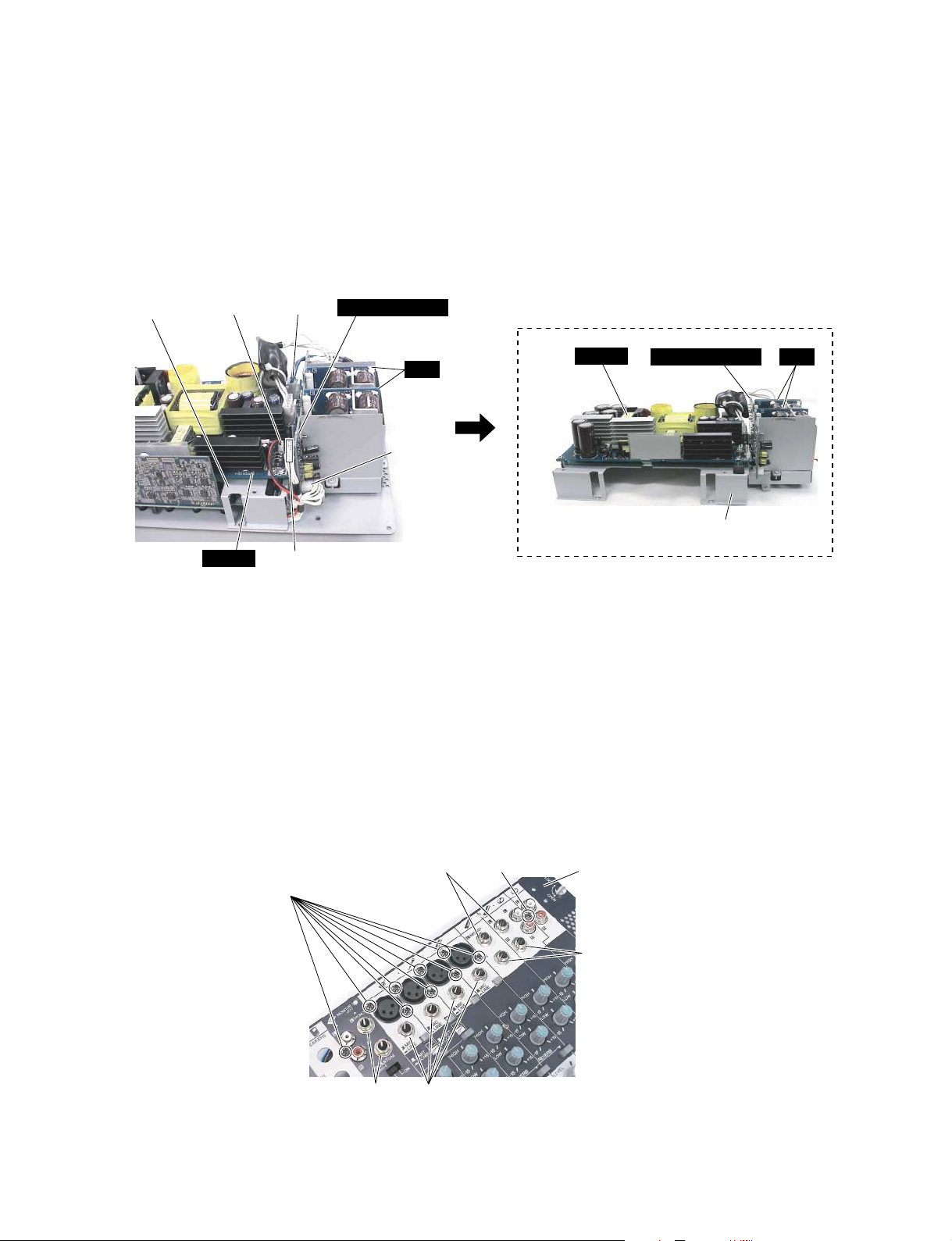
STAGEPAS 500
13-6
Disconnect the connectors CN801, CN802 and
CN803 of the POWER circuit board and the connector
CN542 of the CONTROL3 (3/3) circuit board. The
shield bracket 1 assembly (including AMP circuit
board, CONTROL3 (3/3) circuit board and POWER
circuit board) can then be removed. (Photo 18)
* When installing the shield bracket 1 assembly,
tighten the screws marked [170B] in numerical
order (①→⑥ ). (Photo 17)
Shield bracket 1
(シールドブラケット1)
[CN803]
POWER
[CN801]
[CN802]
CONTROL3 (3/3)
AMP
[CN542]
Photo 18 (写真 18)
13-6 POWER シートの CN801、CN802、CN803 と
CONTROL3(3/3)シートのCN542のコネクターを
抜いて、シールドブラケット1Ass'y(AMPシート、
CONTROL3(3/3)シート、POWERシートを含みま
す。)を外します。(写真 18)
※ シールドブラケット 1 Ass'y を取り付ける際は、
[170B]のネジを①→⑥の順に締めます。(写真17)
●
Shield Bracket 1 Assembl y (シールドブラケット1Ass'y)
POWER
CONTROL3 (3/3)
Shield bracket 1
(シールドブラケット1)
AMP
14. CONTROL1 (1/3) Circuit Board
(Time required: About 8 minutes)
14-1 Remove the mixer assembly. (See procedure 6)
14-2 Remove the rear case. (See procedure 8)
14-3 Remove the shield bracket 2. (See procedure 9)
14-4 Remove the
(See procedure 13)
14-5 Remove the ten (10) hexagonal nuts marked [140a],
ten (10) flat washers marked [140b] and ten (10)
screws marked [150B] from the panel printing side.
(Photo 19)
shield bracket 1 assembly
[150B]
.
[140a], [140b]
14. CONTROL1(1/3)シート(所要時間:約8分)
14-1 ミキサー Ass'y を外します。(6 項参照)
14-2 リアケースを外します。(8 項参照)
14-3 シールドブラケット 2 を外します。(9 項参照)
14-4 シールドブラケット 1Ass'y を外します。
(13 項参照)
14-5 パネル印刷面から[140a]の特殊六角ナット 1 0 個、
[140b]の特殊平座金 10 個、[150B]のネジ 10本を外
します。(写真 19)
[150B]
Panel assembly
(パネルAss'y)
[140a], [140b]
12
[140a], [140b][140a], [140b]
[140a]:HexagonalNut(特殊六角ナット)M11.0
[140b]:FlatWasher(特殊平座金)M9.2
[150B]:BindHeadTappingScrew-B(Bタイト+ BIND )3.0X10NI-BL(WJ329200)
Photo 19 (写真 19)
Page 13

STAGEPAS 500
14-6 Remove the CONTROL1 (1/3) circuit board from
the connectors CN21 and CN26 of the CONTROL2
(2/3) circuit board. (Photo 20)
*
The four (4) push buttons marked [120] and four
(4) push spacers marked [130] are not parts of
the CONTROL1 (1/3) circuit board. When
replacing the CONTROL1 (1/3) circuit board, be
sure to remove these parts and attach them to
the new CONTROL1 (1/3) cir cuit boar d. (Photo 21)
CONTROL1 (1/3)
[CN25]
[CN26]
[CN22]
[CN21]
CONTROL2 (2/3)
Photo 20 (写真 20)
14-6
CONTROL2(2/3)シートのCN21、CN26のコネクター
からCONTROL1(1/3)シートを外します。(写真 20)
※ [120]のプッシュボタン4 個と[130]のプッシュス
ペーサ4個は、CONTROL1(1/3)シートの構成部品
ではありません。CONTROL1(1/3)シートを交換す
る際には必ずこれらを取り外し、新しい
CONTROL1 (1/3)シートに取り付けてください。
(写真 21)
[120]: Push button
(プッシュボタン)
[130]: Push spacer
(プッシュスペーサ)
CONTROL1 (1/3)
Photo 21 (写真 21)
15. CONTROL2 (2/3) Circuit Board
(Time required: About 9 minutes)
15-1 Remove the mixer assembly. (See procedure 6)
15-2 Remove the rear case. (See procedure 8)
15-3 Remove the shield bracket 2. (See procedure 9)
15-4 Remove the DSP circuit board. (See procedure 11)
15-5 Remove the shield bracket 1 assembly.
(See procedure 13)
15-6 Remove the CONTROL1 (1/3) circuit board.
(See procedure 14)
15-7 Remove the sev en (7) volume knobs (white) marked
[80] and the volume knob (red) marked [90] from
the panel printing side. (Photo 22)
[90]: Volume knob (Red)
(ノブVR(赤))
[80]: Volume knob (White)
(ノブVR(白))
15. CONTROL2(2/3)シート(所要時間:約 9 分)
15-1 ミキサー Ass'y を外します。(6 項参照)
15-2 リアケースを外します。(8 項参照)
15-3 シールドブラケット 2 を外します。(9 項参照)
15-4 DSP シートを外します。(11 項参照)
15-5 シールドブラケット 1Ass'y を外します。
(13 項参照)
15-6 CONTROL1(1/3)シートを外します。(14 項参照)
15-7 パネル印刷面から[80]のノブVR(白)7個、[90]の
ノブVR(赤)1 個を外します。(写真 22)
Panel assembly
(パネルAss'y)
Photo 22 (写真 22)
13
Page 14

STAGEPAS 500
15-8 Remove the five (5) screws marked [110]. The
CONTROL2 (2/3) circuit board can then be
removed. (Photo 23)
* The following parts are not parts of the
CONTROL2 (2/3) circuit board. When replacing
the CONTROL2 (2/3) circuit board, be sure to
remove these parts and attach them to the new
CONTROL2 (2/3) circuit board. (Photo 24)
• [40]: Push buttons 7 pcs.
• [50B]: Volume knob (S) (white) 1 pc.
• [60]: Volume knobs (S) (green) 14 pcs.
• [70]: Volume knob (S) (blue) 1 pc.
[110]
[110]: BindHeadScrew(小ネジ+BIND)
M3.0X8CR3(AAX61910)
CONTROL2 (2/3)
[110]
Photo 23 (写真 23)
15-8 [110]のネジ 5 本を外して、CONTROL2(2/3)シー
トを外します。(写真 23)
※ 以下の各部品は、CONTROL2(2/3)シートの構成部
品ではありません。CONTROL2(2/3)シートを交換
する際には必ずこれらを取り外し、新しい
CONTROL2 (2/3)シートに取り付けてください。
(写真 24)
・[40]: プッシュボタン 7 個
・[50B]: ノブ VR(S)(白) 1個
・[60]: ノブ VR( S)(緑) 14個
・[70]: ノブ VR( S)(青) 1個
[50B]: Volume knob (S) (White)
(ノブVR(S)(白))
[40]: Push button
(プッシュボタン)
CONTROL2 (2/3)
[70]: Volume knob (S) (Blue) (ノブVR(S)(青))
[40]: Push button (プッシュボタン)
[60]: Volume knob (S) (Green)
(ノブVR(S)(緑))
Photo 24 (写真 24)
16. Power Switch, AC Inlet
(Time required: About 5 minutes)
16-1 Remove the mixer assembly. (See procedure 6)
16-2 Remove the rear case. (See procedure 8)
16-3 Remove the shield bracket 2. (See procedure 9)
16-4 Remove the shield bracket 1 assembly.
(See procedure 13)
16-5 Remove the two (2) connector assemblies
(connector assembly (1P) and connector assembly
(2P)) and earth wire soldered to the power switch
and AC inlet. (Fig. 3)
16-6
Remove the pow er switch by pressing its claws. (Fig. 4)
16-7 Remove the AC inlet by pressing its claws. (Fig. 5)
17. Fan (Time required: About 5 minutes)
17-1 Remove the mixer assembly. (See procedure 6)
17-2 Remove the rear case. (See procedure 8)
17-3 Remove the shield bracket 2. (See procedure 9)
17-4 Remove the shield bracket 1 assembly.
(See procedure 13)
17-5 Remove the four (4) screws marked [210]. The fan
can then be removed from the shield bracket 1
assembly. (Photo 25)
* The fan is fixed with two-sided tape. Apply
power little by little to remove the fan.
16. 電源スイッチ、ACインレット
(所要時間:約5分)
16-1 ミキサー Ass'y を外します。(6 項参照)
16-2 リアケースを外します。(8 項参照)
16-3 シールドブラケット 2 を外します。(9 項参照)
16-4 シールドブラケット 1Ass'y を外します。
(13 項参照)
16-5 電源スイッチとACインレットに半田付けされてい
る束線2本(束線1P,束線2P)とアース線を外しま
す。(図 3)
16-6 電源スイッチのツメを押して外します。(図 4)
16-7 AC インレットのツメを押して外します。(図 5)
17. ファン(所要時間:約 5分)
17-1 ミキサー Ass'y を外します。(6 項参照)
17-2 リアケースを外します。(8 項参照)
17-3 シールドブラケット 2 を外します。(9 項参照)
17-4 シールドブラケット 1Ass'y を外します。
(13 項参照)
17-5 [210]のネジ 4 本を外して、シールドブラケット 1
Ass'y からファンを外します。(写真 25)
※ ファンは両面テープで固定されていますので、軽
く力を加えて外してください。
14
Page 15

y
Fig.3 (図3)
AC inlet
(ACインレット)
Connector assembly (1P) (brown)
(束線 1P (茶))
Connector assembly (2P)
(束線 2P)
(brown)
(茶)
(blue)
(青)
Panel (パネル)
Earth wire (green)
(アース線 (緑))
Power switch
(電源スイッチ)
Soldering (半田付け)
Soldering
(半田付け)
Power switch
(電源スイッチ)
Panel (パネル)
Claw (ツメ)
Claw (ツメ)
AC inlet
(ACインレット)
Claw (ツメ)
Panel (パネル)
Claw
(ツメ)
STAGEPAS 500
Fig.4 (図4)
Fig.5 (図5)
[210]
Fan (ファン)
[210]:BindHeadTappingScrew-B(Bタイト+ BIND)3.0X20NI-BL(WK008800)
Photo 25 (写真 25)
[210]
Shield bracket 1 assembly
(シールドブラケット1Ass'
)
15
Page 16

STAGEPAS 500
LSI PIN DESCRIPTION
(LSI端子機能表)
YMW767-VTZ (X6055A00) CPU (SWL01B)
PIN
NO.
1
2
3
4
5
6
7
8
9
10
11
12
13
14
15
16
17
18
19
20
21
22
23
24
25
26
27
28
29
30
31
32
33
34
35
36
37
38
39
40
41
42
43
44
45
46
47
48
49
50
51
52
53
54
55
56
57
58
59
60
61
62
63
64
TESTN
PLLBPN
PLLV
CIN
PLLVss
TRSTN
TMS
TCK
TDO
ICN
ECSN
EWRN/PD5
ERDN/PD4
EA3/PD3
EA2/PD2
EA1/PD1
EA0/PD0
IOV
ED0/PC0
ED1/PC1
ED2/PC2
ED3/PC3
ED4/PC4
ED5/PC5
ED6/PC6
ED7/PC7
IRQ0N/PH0
TxD0
RxD0
TxD1/PG2
RxD1/PH1
SCLK1/PH2
SDO
SDI/PH3
BCLK
WCLK/SYO
SYSCLK/PG3
IOV
PA0
PA1
PA2
PA3
PA4
PA5
PA6
PA7
PB0
PB1
PB2
PB3
PB4
PB5
PB6
PB7/SYI
Vss
TDI
XI
XO
Vss
V
Vss
Vss
V
Vss
I/O FUNCTIONNAME
I
I
DD
-
-
-
Ground
Input for TEST
PLL bypass select
PLL Power supply +2.5 V
Capacitor terminal for PLL
PLL Ground
I
I
I
JTAG input
I
O
I
O
-
DD
I
I
I
I
JTAG output
Crystal oscillator
Crystal oscillator
Ground
Power supply +2.5 V
Hardware reset
CPU I/F chip select
CPU I/F write enable / Port D
CPU I/F read enable / Port D
I
I
I
CPU I/F address bus / Port D
I
-
DD
Power supply +3.3 V
I/O
I/O
I/O
I/O
I/O
CPU I/F data bus / Port C
I/O
I/O
I/O
I
O
I
O
I
I
O
I
O
O
O
-
-
DD
-
DD
Ground
Interrupt input / Port H
Serial output
Serial input
Serial output / Port G
Serial input / Port H
External synchronization clock / Port H
Serial output
Serial input / Port H
Bit clock output
Word clock output
Clock output / Port G
Ground
Power supply +2.5 V
Power supply +3.3 V
I/O
I/O
I/O
I/O
I/O
I/O port A
I/O
I/O
I/O
-
Ground
I/O
I/O
I/O
I/O
I/O
I/O port B
I/O
I/O
I/O
PIN
NO.
Vss
65
IOV
66
67
LBN/LWRN/PF6
68
UBN/UWRN/PF7
69
RDN/PF4
70
MD00
71
MD08
72
MD01
73
MD09
74
MD02
75
MD10
76
MD03
77
Vss
78
MD11
79
MD04
80
MD12
81
MD05
82
MD13
83
MD06
84
MD14
85
MD07
86
MD15
87
WRN/PF5
88
Vss
89
V
90
IOV
91
MA17
92
MA16
93
MA15
94
MA14
95
MA13
96
MA12
97
MA11
98
MA10
99
MA09
100
MA08
101
MA07
102
MA06
103
MA05
104
Vss
105
MA04
106
MA03
107
MA02
108
MA01
109
CS0N/PG0
110
MA18
111
MA19
112
MA21/PF1
113
MA22/PF2
114
MA20
115
MA23/PF3
116
CSIN/PG1
117
MA00/PF0
118
Vss
119
V
120
IOV
121
CS2N/PE0
122
CS3N/PE1
123
CS4N/CASN/PE2
124
CS5N/PE3
125
CS50RDN/PE4
126
CS51WRN/PE5
127
CS52WRN/PE6
128
CS53WRN/RASN/PE7
DSP: IC1007
I/O FUNCTIONNAME
-
-
DD
O
O
O
Ground
Power supply +3.3 V
External memory lower-byte enable / Port F
External memory upper-byte enable / Port F
External memory read enable / Port F
I/O
I/O
I/O
I/O
External memory data bus
I/O
I/O
I/O
-
Ground
I/O
I/O
I/O
I/O
I/O
External memory data bus
I/O
I/O
I/O
I/O
O
-
-
DD
-
DD
Ground
Power supply +2.5 V
Power supply +3.3 V
O
O
O
O
O
O
O
External memory address bus
O
O
O
O
O
O
-
Ground
O
O
O
External memory address bus
O
O
O
O
O
O
O
O
O
O
-
-
DD
-
DD
External memory chip select / Port G
External memory address bus
External memory address bus / Port F
External memory address bus
External memory address bus / Port F
External memory chip select / Port G
External memory address bus / Port F
Ground
Power supply +2.5 V
Power supply +3.3 V
O
O
O
O
O
External memory chip select / Port E
O
O
O
16
Page 17

STAGEPAS 500
AK5381VT (X8575A00) ADC (Analog to Digital Converter)
PIN
NO.
1
2
3
4
5
6
7
8
NAME
AINR
AINL
CKS1
VCOM
AGND
VA
VD
DGND
I/O
FUNCTION
I
I
I
O
-
-
-
-
Rch Analog input pin
Lch Analog input pin
Mode select 1 pin
Common voltage output pin
Analog ground
Analog power supply +5V
Digital power supply +3.3V
Digital ground
PIN
NO.
9
10
11
12
13
14
15
16
NAME
SDTO
LRCK
MCLK
SCLK
PDN
DIF
CKS2
CKS0
I/O
I/O
PCM1742EK (X8574A00) DAC (Digital to Analog Converter)
PIN
NO.
1
2
3
4
5
6
7
8
NAME
BCK
DATA
LRCK
DGND
DD
V
Vcc
OUTL
V
VOUTR
I/O
I
Audio data bit clock input
I
Audio data digital input
I
L-channel and R-channel audio-data latch-enable input
-
Digital ground
-
Digital power supply +3.3V
-
Analog power supply +5V
O
Analog output for L-channel
O
Analog output for R-channel
FUNCTION
PIN
NAME
NO.
9
AGND
10
Vco
11
ZEROR/ZEROA
12
ZEROL/NA
13
MD
14
MC
15
ML
16
SCK
M
DSP: IC1004
DAC1A: IC401
I/O
O
Audio serial data output pin
FUNCTION
Output channel clock pin
I
Master clock input pin
Audio serial data clock pin
I
I
I
I
I/O
-
-
O
O
I
I
I
I
Power down mode pin
Audio interface format pin
Mode select 2 pin
Mode select 0 pin
DSP: IC1008
DAC1A: IC401
FUNCTION
Analog ground
Common voltage decoupling
Zero-flag output for R-channel/Zero-flag output for L-/R-channel
Zero-flag output for L-channel/No assign
Mode control data input
Mode control clock input
Mode control latch input
System clock input
17
Page 18

STAGEPAS 500
IC BLOCK DIAGRAM
FA3641N (X8570A00) PWM Control
POWER: IC803
7
REF
1
RTRch
2
FB
GND
3
4
IS(+)/IS(-)
LB1407-E LF (AAX68710) AC/DC Voltage Level Meter
CONTROL2 (2/3): IC604
1
Vcc
2
Rch
3
Vref
+
4
IN
--
5
IN
6
OUT
7
GND
7
8
CS
7
REF
6
VCC
5
OUT
2
FB
14
D7
13
D6
12
D5
11
D4
+
10
9
8
8
IN
D3
--
IN
D2
D1
(ICブロック図)
0.82V~0.68V
OSC
RM RT
1 3
2
–
–
8.5V~7.9V
4V
5.83 kΩ
-COM
7
+
+
+
0.24V
R7
5V VCC
ENB
5V REF
3.0V
+
–
Dmax
70%
+
–
Vref
1
3
4
5
VCCCS
68
6.5 A
0.9mA
–
–
–
PWM
+
–
+
IS +RT
D7
14
R6
4.12 kΩ
-COM
6
+
0.8V
15.5V
UVLO
15.5V
+
–
R
S
D6
13
16.5V/9V
ENB
FF
QB
Q
12, 11, 10, 9
R1
1 kΩ
-COM
1
+
+
–
OUTPUT
D1Vcc Rch
8
5
OUT
GND
4
NJM2068M-D TE1 (AAX62750) Dual Operational Amplifier
CONTROL1 (1/3):
CONTROL2 (2/3):
CONTROL3 (3/3):
DSP:
Output A
Inverting
Input A
Non-Inverting
Input A
-DC Voltage Supply
IC101, 201, 501, 701, 704
IC102, 104-106, 108, 202,
203, 205, 206, 302, 402,
502, 503, 702, 703, 901,
902
IC541, 542
IC103, 107, 204, 603, 1009,
1011
1
2
3
4-V
+V
+-
+-
18
+DC Voltage
8
Supply
7
Output B
Inverting
6
Input B
Non-Inverting
5
Input B
OUT
7
6
GND
µPC494GS-T2-A (X8569A00)
Switching Regulator
POWER: IC802
Non-Inv.
Inv.
Ref
Output
Vcc C
2
E2E
GND
1
C
1
Input
Input
Out
16 15 14 13 12 11 10 9
+
ERROR
AMP
2
ERROR
AMP
+
1
1 2 3 4 5 6 7 8
Non-Inv.
Inv.
Input
Input
Control
–
REFERENCE
REGULATOR
0.1V
Dead-
Time
Control
OSCILLATOR
CTR
T
–
Feed-
Back
Page 19

STAGEPAS 500
CIRCUIT BOARDS
AMP Circuit Board (4200-30) ...................................................................26
CONTROL1 (1/3) Circuit Board (6486-30) ...............................................24
CONTROL2 (2/3) Circuit Board (6486-30) ......................................... 22/23
CONTROL3 (3/3) Circuit Board (6486-30) ...............................................25
DSP Circuit Board (1043-40) ....................................................................19
JACK Circuit Board (5254B-30) ...............................................................25
NETWORK Circuit Board (5254A-30) ......................................................26
POWER Circuit Board (8146-40) ........................................................ 20/21
Note: See parts list for details of circuit board component parts.
注: シートの部品詳細はパーツリストをご参照ください。
DSP Circuit Board
not installed
(シート基板図)
* 1
* 1
to CONTROL2 (2/3)-CN33 to CONTROL2 (2/3)-CN27
Component side(部品側)
* 2
+
C1012
–
* 2
C1013
444608
Pattern side(パターン側)
19
Page 20

STAGEPAS 500
to CONTROL3 (3/3)-CN541
to FAN
to POWER switch
AC IN
to CONTROL2 (2/3)-CN1
POWER Circuit Board
20
Component side(部品側)
444598 (J, U, C), 444744 (B, H, O)
Page 21

POWER Circuit Board
STAGEPAS 500
444598 (J, U, C), 444744 (B, H, O)
Pattern side(パターン側)
21
Page 22

STAGEPAS 500
LIMITER
MONITOR OUT
REVERB
REVERB
HIGH
LOW
REVERB
HIGH
LOW
REVERB
HIGH
LOW
REVERB
HIGH
LOW
HIGH
LOW LOW
HIGHHIGH
LOW
+6
+3
0
-6
-20
POWER
SPEECH
MUSIC
LEVEL
MASTER
LEVEL
CH1
LEVEL
CH2
LEVEL
CH3
LEVEL
CH4
LEVEL
CH5/6
LEVEL LEVEL
CH7/8 CH9/10
to DSP-CN32
to CONTROL1 (1/3)-CN22
to POWER-CN802
to CONTROL1 (1/3)-CN25
to DSP-CN28
to CONTROL3 (3/3)-CN542
LIMIT
COMP
LIMIT
COMP
CONTROL2 (2/3) Circuit Board
22
Component side(部品側)
444603
Page 23

CONTROL2 (2/3) Circuit Board
STAGEPAS 500
444603
Pattern side(パターン側)
23
Page 24

STAGEPAS 500
to CONTROL2 (2/3)-CN26
to CONTROL2 (2/3)-CN21
L
R
R
L(MONO)
R
R
R
R
L(MONO)
L
L
L
REC OUT
MONITOR
OUT
CH1
CH2
CH3
CH4
CH5/6
CH7/8
CH9/10
MIC
LINE
MIC
LINE
MIC
LINE
MIC
LINE
PHANTOM
CH1-4
OFF ON
CONTROL1 (1/3) Circuit Board
24
Component side(部品側) Pattern side(パターン側)
444603
Page 25

SPEAKER
INPUT
to NETWORK-CN8
CONTROL3 (3/3) Circuit Board
to CONTROL2 (2/3)-CN24
to AMP-1100 (L ch)
to AMP-1101 (L ch)
STAGEPAS 500
to AMP-1101 (R ch)
to AMP-1100 (R ch)
R
SPEAKERS
L
to POWER-CN804
Component side(部品側)
JACK Circuit Board
Pattern side(パターン側)
CONTROL3 (3/3): 444603
JACK: 445546
Component side(部品側)
25
Page 26

STAGEPAS 500
AMP Circuit Board
to CONTROL3 (3/3)-CN544 (L ch)
CONTROL3 (3/3)-CN546 (R ch)
to CONTROL3 (3/3)-CN543 (L ch)
CONTROL3 (3/3)-CN545 (R ch)
Component side(部品側)
NETWORK Circuit Board
to JACK-CN15
Pattern side(パターン側)
to Speaker HF
to Speaker LF
26
(TWEETER)
(WOOFER)
Component side(部品側)
AMP: 444611
NETWORK: 445546
Page 27

STAGEPAS 500
)
INSPECTIONS
(検査)
1. Test Conditions(試験条件)
Measuring Voitage(測定電圧): AC 100 V 50/60 Hz (J)
AC 120 V 60 Hz (U, C)
AC 230 V 50 Hz (B, H)
AC 220 V 50 Hz (O)
Load(負荷):4 Ω
Input(入力): 1 KHz
MASTER LEVEL VR(マスターレベルVR): MAX.
Tone-control VR(トーンコントロール VR): HIGH, LOW = All channel Center.
REVERB SW(リバーブSW): All channel OFF.
REVERB level(リバーブレベルVR):MIN.
SPEECH/MUSIC SW(スピーチ/ ミュージックSW): MUSIC
LIMIT/COMP SW(リミット/ コンプSW): LIMIT
USE MEASUREMENT FILTER: DIN-Audio
PHANTOM SW(ファンタムSW):OFF
NOTE:
q Use a low pass filter (20 KHz) to measure noise at the SP jack (SPEAKERS).
(SP端子(SPEAKERS)でノイズを測定する場合は、ローパスフィルター(20KHz)を使用してくださ い。)
w The sleeve of the SPEAKERS Lch is the hot terminal. So, pay attention not to let it
contact GND.
(SPEAKERSLchは、スリーブ側がホット端子となりますので、アースに接触しない
様注意してください。)
Sleeve
(スリーブ)
Tip
(チップ
2. Electric Characteristic(電気特性)
No.
1
OUTPUT POWER
(定格出力)
2
T. H. D.
(歪率)
ITEM
(項目)
INPUT CONDITIONS
(入力条件)
INPUT1-SW=LINE
INPUT1-LEVEL=NOMINBAL
INPUT1-SW=LINE
INPUT1-LEVEL=MAX.
INPUT1-SW=LINE
INPUT1-LEVEL=MAX.
OUTPUT CONDITIONS
(出力条件)
SP OUT: L, R
1 %THD OUTPUT
(1%歪 出力)
20-20KHz FILTER
SP OUT: L, R
50 W OUTPUT
(50W 出力)
MONITOR OUT: L, R
+14 dBu OUTPUT
(Load: 10 kΩ)
NOMINAL
(標準値)
210 W
0.5 %
0.1 %
LIMIT
(限界値)
>200 W
<1 %
<0.5 %
27
Page 28

STAGEPAS 500
No.
3
INPUT SENSITIVITY
(入力感度)
4
LIMIT/COMP SW
(リミット/コンプスイッチ)
5
FREQUENCY
RESPONSE
(周波数特性)
6
TONE-CONTROL
CHARACTERISTIC
(トーンコントロール特性)
ITEM
(項目)
INPUT CONDITIONS
(入力条件)
INPUT 1, 2, 3, 4 (Each)
INPUT=XLR
INPUT-SW=LINE
INPUT-LEVEL=MAX.
INPUT 1, 2, 3, 4 (Each)
INPUT=XLR
INPUT-SW=MIC
INPUT-LEVEL=MAX.
INPUT 1, 2, 3, 4 (Each)
INPUT=PHONE
INPUT-SW=LINE
INPUT-LEVEL=MAX.
INPUT 5 and 6, 7 and 8
(Each pair)
INPUT=PHONE, RCA
INPUT-LEVEL=MAX.
INPUT 9 and 10 (Each)
INPUT=RCA
INPUT-LEVEL=MAX.
INPUT 1, 2
INPUT=PHONE
INPUT-SW=LINE
INPUT-LEVEL=MAX.
LIMIT/COMP SW=COMP
INPUT: 60 Hz
1, 2, 3, 4 (Each)
INPUT=XLR
INPUT-SW=LINE 10 KHz
INPUT-LEVEL=MAX.
INPUT: 60 Hz
5 and 6, 7 and 8,
9 and 10 (Each pair)
INPUT=PHONE, RCA 10 KHz
INPUT-LEVEL=MAX.
INPUT 1, 2, 3, 4, 5, 6, 7, 8, 9, 10
(Each)
LOW=MIN.
REF: 30 Hz, LOW VR CENTER
INPUT 1, 2, 3, 4, 5, 6, 7, 8, 9, 10
(Each)
LOW=MAX.
REF: 30 Hz, LOW VR CENTER
INPUT 1, 2, 3, 4, 5, 6, 7, 8, 9, 10
(Each)
HIGH=MIN.
REF: 30 KHz, HIGH VR CENTER
INPUT 1, 2, 3, 4, 5, 6, 7, 8, 9, 10
(Each)
HIGH=MAX.
REF: 30 KHz, HIGH VR CENTER
INPUT1
HIGH, LOW VR CENTER
SPEECH/MUSIC=SPEECH
REF: 80 Hz, MUSIC MODE
OUTPUT CONDITIONS
(出力条件)
SP OUT: L, R
REF: 200 W OUTPUT
MONITOR OUT: L
+4 dBu OUTPUT
(Load: 10 kΩ)
MONITOR OUT: L
+4 dBu OUTPUT
(Load: 10 kΩ)
L
L, R
REC OUT: L, R
-10 dBV OUTPUT
(Load: 10 kΩ)
MONITOR OUT: L
+4 dBu OUTPUT
(Load: 10 kΩ)
SP OUT: L, R
REF: 1 KHz, 1W OUTPUT
(基準:1KHz,1W出力)
SP OUT: L, R
REF: 1 KHz, 1W OUTPUT
(基準:1KHz,1W出力)
REF: 300 mV RECOUT
(基準:300mVRECOUT 出力)
(Load: 10 kΩ)
NOMINAL
(標準値)
-23 dBu
-30 dBu
-60 dBu
-20 dBu
-20 dBu
-20 dBu
-25 dBu
+5.0 dB
+1 dB
+5.0 dB
+1 dB
-15.0 dB
+15.0 dB
-15.0 dB
+15.0 dB
-3.0 dB
LIMIT
(限界値)
-23 dBu±2 dB
-30 dBu±2 dB
-60 dBu±2 dB
-20 dBu±2 dB
-20 dBu±2 dB
-20 dBu±2 dB
-24 dBu±2 dB
+4.0±2 dB
+1±2 dB
+4.0±2 dB
+1±2 dB
-15.0±2 dB
+15.0±2 dB
-15.0±2 dB
+15.0±2 dB
-3.0±2 dB
28
Page 29

STAGEPAS 500
No.
7
CROSSTALK
(クロストーク)
8
SIGNAL TO NOISE
RATIO
(信号雑音比)
9
RESIDUAL NOISE
(残留雑音)
10
PHANTOM VOLTAGE
(ファンタム電源)
11
LEVEL METER
INDICATION
(レベルメーター表示)
12
POWER CONSUMPTION
(消費電力)
(NOTE): 0 dBu=0.775 V
ITEM
(項目)
INPUT CONDITIONS
(入力条件)
INPUT 1, 2, 3, 4, 5, 6, 7, 8 to
Adjacent INPUT
(隣接CH 間)
HIGH, LOW VR CENTER
INPUT SHORT
(入力短絡)
INPUT-SW=LINE
MASTER-LEVEL=MIN.
SW-MIC
INPUT=XLR
INPUT IMPEDANCE=150 Ω
PHANTOM SW=ON
INPUT1
OUTPUT CONDITIONS
(出力条件)
SP OUT:
REF: 1 KHz, 200 W OUTPUT
(基準:1KHz,200W出力)
(MEASURE WITH 20 KHz LPF)
SP OUT: SP OUT
REF: 100 W OUTPUT MONITOR
(基準:100W 出力) OUT
SP OUT
SP OUT
(MEASURE WITH 20 KHz LPF AES17)
CH1-4 XLR w-q
e-q
SP OUT:
REF: LEVEL METER=“0”
(LEVELMETER0が表示)
SP OUT:
REF: 25 W OUTPUT
NOMINAL
(標準値)
75 dB
53dB
95dB
-54 dBu
-70 dBu
15V
22 dBu
90 W
3. ● Overload Protection(過負荷保護回路動作)
The product shall be set to 25 W output on SP OUT.
When + and - of SP OUT short-circuit, the product should stop the output and should blink POWER LED.
*
Cycle power (turn off and then on the POWER switch) to return to normal operation.
(SPOUTに25Wを出力させ、SPOUTの+と−をショートさせた時、SPOUTの出力が無くなり、POWER表示LED
が点滅することを確認します。)
(※POWERスイッチを OFF し、再度ONにすれば正常動作へ復帰します。)
LIMIT
(限界値)
>70 dB
>50 dB
>90 dB
<-50 dBu
<-65 dBu
15V±1V
22 dBu±2 dB
<93 W
● DC Detection Circuit Protection(DC検出保護回路動作)
When DC is detected in AMP output, the power latch circuit is activated to turn off the power. In this case, it is
impossible to turn on the power until the power switch is turned off to discharge the capacitors C806 to C809. (It will
take about 10 minutes to discharge.)
(AMP出力に DC を検出した場合は、電源のラッチ回路が動作し、電源をOFF します。この場合は、POWERスイッ
チを OFF し、C806〜 C809のコンデンサーが放電されるまでは電源が入りません。(約10 分位かかります。))
● Temperature Elevation Protection(温度上昇保護回路動作)
When the temperature of the TH803 (temperature of the heat sink) is 70 ˚C or more, the protection circuit is activated
to turn off the output. The output will be automatically turned on when the temperature comes down.
(TH803の温度(放熱板の温度)が 70℃以上になると、保護回路が働き、出力をOFF します。温度が下がると自動
復帰します。)
● POWER Circuit Board
TH803
PartoftheTH803
(TH803 の部分)
29
Page 30

STAGEPAS 500
4. Limiter Indication(リミッタ−表示の確認)
The product shall be set to 32 dBu output on SP OUT.
Then, LIMITER LED(RED) should light on and all LEDs of LEVEL meter should light on.
(SPOUT に 32dBuを出力させた時、LIMITER 表示LED(赤色)が点灯し(一瞬でも可)、LEVEL 表示 LEDが全て
点灯することを確認します。)
ADJUSTMENT OF AMPLIFIER UNIT(アンプユニットの調整)
1. Connect a 4 Ω of dummy resistor to the SPEAKERS
jacks.
2. After turning on the power, wait more than 60
seconds until performance is stabilized. Then, adjust
the trimmer potentiometer to make the voltage
across the dummy resistor ±3 mV or less.
● AMP Circuit Board
Partofthetrimmerpotentiometer
(半固定ボリウムの部分)
FACTORY SETTING(出荷時の設定)
1. SPEAKERS端子に4Ωのダミー抵抗を接続します。
2. 電源ON 後、60秒以上経過して動作が安定してか
ら、ダミー抵抗の両端電圧が±3mV以下となるよ
うに、半固定ボリウムを調整します。
・POWERswitch(POWER スイッチ): OFF
・MASTERLEVELvolume(MASTERLEVELボリューム):MIN.
・LEVELCH1-10volume(LEVELCH1-10 ボリューム):MIN.
・SPEECH/MUSICswitch(SPEECH/MUSIC スイッチ): MUSIC
・REVERBswitch(REVERB スイッチ): OFF
・LIMIT/COMPswitch(LIMIT/COMPスイッチ): LIMIT
・REVERBvolume(REVERBボリューム):MIN.
・MONITOROUTvolume(MONITOROUT ボリューム):MIN.
・EqualizerHIGH,LOWvolume(イコライザーHIGH,LOW ボリューム): CENTER
・MIC/LINEswitch(MIC/LINEスイッチ): MIC
・PHANTOMswitch(PHANTOMスイッチ): OFF
30
Page 31

STAGEPAS 500
TROUBLE SHOOTING
∗∗
∗ Points marked by “A” to “L” in the figure of circuit board are the points to be checked as indicated by the
∗∗
same marks in the flowchart on the next page or after.
※ 基板図の
POWER Circuit Board
to CONTROL2
A〜L
D,
(2/3)-CN1
は、次ページからのフローチャートにおけるチェックポイントを示しています。
E , F
(トラブルシューティング)
B,C
AC IN
A
CONTROL3 (3/3) Circuit Board
Component side(部品側)
J
J
L
I
K
H
G
Component side(部品側)
31
Page 32

STAGEPAS 500
● Trouble Shooting (POWER circuit board)
Note: Check and repair must be done carefully, otherwise the electrical shock may be caused.
[注意:感電するおそれがありますので、注意して作業を行ってください。]
START
< Fuse: Primary >
< Power Supply: +VB >
[無負荷]
< Power Supply: -VB >
No Load
< Power Supply: +15 V >
< Power Supply: +5 V >
A
F801 (Fuse)
OPEN ?
B
<+VB> about +44 V(DC)
C
<-VB> about -44 V(DC)
D
about +15 V (DC)
?
E
CN802: 3 pin
about +5 V (DC)
?
No
CN804: 1 pin
?
Yes
CN804: 3 pin
?
Yes
CN802: 2 pin
Yes
Yes
Yes
No
No
No
No
Check
IC804,D816-819
and peripheral
IC804,D816-819
及び周辺の確認
< Power Circuit Board >
Check
IC806 and peripheral
IC806及び周辺の確認
Check
< Power Supply: -15 V >
Connect the circuit boards. ("CONTROL3 (3/3): CN804-CN541", "AMP (L ch)", "AMP (R ch)")
"CONTROL3(3/3)シート:CN804-CN541"、"AMP(Lch)シート"、"AMP(Rch)シート"を接続
< L ch: VDR >
[AMPシート]
GND: 2124 820/50V (+)
< R ch: VDR >
[AMPシート]
GND: 2124 820/50V (+)
F
CN802: 1 pin
about -15 V (DC)
?
Yes
*Discharge [ 放電]: +VB,-VB
820 3W
PGND
discharge 1 minute [1分間放電]
G
<VDR> about -35 V (DC)
H
<VDR> about -35 V (DC)
+VB (-VB)
CN543: 3 pin
?
Yes
CN545: 3 pin
?
Yes
1
No
*Disconnect AC plug from the wall outlet
before discharging electricity.
[放電を行なう前にACプラグをコンセントから
抜いてください。]
IC805,D816-819
and peripheral
IC805,D816-819
及び周辺の確認
Check
Q556,D543,R594,R595
No
Q556,D543,R594,R595
の確認
Check
Q557,D544,R596,R597
No
Q557,D544,R596,R597
の確認
< CONTROL3 (3/3) Circuit Board >
2
32
Page 33

1
< FAN >
Connect the circuit boards("CONTROL1 (1/3)", "DSP", "CONTROL2 (2/3):CN542-CN24") and a fan.
< Signal Path >
"CONTROL1(1/3)シート"、"DSPシート"、"CONTROL2(2/3)シート:CN542-CN24"及びFANを接続
< Power LED >
STAGEPAS 500
K
Q545:
Base = 0.6 V (DC)
Replace the AMP circuit boards.
AMPシートの交換
Check
R564–566, 568,569,572,573
R580–583, 598
Q541–545, 548
C561
R564〜566,568,569,572,573
R580〜583,598
Q541〜545,548
C561の確認
?
( Q545: OFF )
( Q545: ON )
Yes
< AMP:Operate Mode>
Power LED=BLINKING
?
I
Power LED = ON
?
Yes
No
No
CN544: 11 pin
(CN546: 11 pin)
OUTPUT OK
?
Yes
[点滅]
No
[点灯]
( Q549: OFF )
J
Yes
POWER switch: OFF ON
No
No
Q548: ON
Power LED=BLINKING
?
( Q549: ON )
Remove the AMP circuit boards.
AMPシートを外す
No
Power LED = ON
?
Replace the AMP circuit boards.
AMPシートの交換
No
Check
R577–579, 584–587
Q550–553
C563, 564
R577〜579,584〜587
Q550〜553
C563,564の確認
Q548:
Base = 0 V
?
[点滅]
Yes
[点灯]
Yes
Q548:OFF
Yes
L
< CONTROL3 (3/3) Circuit Board >
2
Replace the POWER circuit board.
POWERシートの交換
Check
R563,567,570,571,574–576, 535
Q546,547,558,559
C559,562,
D541,542
R563,567,570,571,574〜576,535
Q546,547,558,559
C559,562,
D541,542の確認
END
33
Page 34

PARTS LIST
CONTENTS
OVERALL ASSEMBLY
MIXER ASSEMBLY
ELECTRICAL PARTS
Notes : DESTINATION ABBREVIATIONS
A : Australian model
B : British model
C : Canadian model
D : German model
E : European model
F : French model
H : North European model
I : Indonesian model
J : Japanese model
K : Korean model
(目次)
(総組立)
(ミキサー Ass'y)
(電気部品)
..................................... 2
............................. 5
.............................. 8-26
M : South African model
O : Chinese model
Q : South-east Asia model
T : Taiwan model
U : U.S.A. model
V : General export model (110V)
W: General export model (220V)
N,X: General export model
Y : Export model
WARNING
Components having special characteristics are marked and must be replaced with parts having
specifi cation equal to those originally installed.
印の部品は、安全を維持するために重要な部品です。交換する場合は、安全のために必ず指定の部品を
ご使用ください。
• The numbers “QTY” show quantities for each unit.
• The parts with “--” in “PART NO.” are not available as spare parts.
• This mark “ } ” in the REMARKS column means these parts are interchangeable.
• The second letter of the shaded (
• The second letter of the shaded (
•
部品価格ランクは、変更になることがあります。
•
QTY 欄に記されている数字は、各ユニット当たりの使用個数です。
•
PARTNO. が--の部品は、サービス用部品として準備されておりません。
•
REMARKS 欄の「
•
網掛けの付いた PARTNO.の 2 番目の文字は「ゼロ」ではなく、「オー」です。
•
網掛けの付いた PARTNO.の 2 番目の文字は「イチ」ではなく、「アイ」です。
}
」マークの部品は、併用部品です。
) part number is O, not zero.
) part number is I, not one.
Page 35

STAGEPAS 500
OVERALL ASSEMBLY
Rear cabinet unit
(リアキャビネット部)
Rear cabinet assembly
(リアキャビネットAss'y)
10
R30
R40
Bracket fastner 1 assembly
(ブラケットファスナー1Ass'y)
60
F10
R20
(総組立)
F40
F30
F20
R10
R30
R70
∗
[With mixer]
Mixer assembly:
See page 5.
70
Bracket fastner 2 assembly
(ブラケットファスナー2Ass'y)
80
B10
B40
B30
B20
B,H models
only
230
210
240
J,B,H,O
models
(ミキサーAss'y)
90
M20
250
U,C models
250
[Blank]
Cover mold assembly
(カバーモールドAss'y)
130~140mm
100
250
J,B,H,O
models
240
B,H models
only
260
U,C models
only
40
M10
250
U,C models
Mount bracket assembly
(マウントブラケットAss'y)
210a
50
110 d
110
110c
110b
110 a
R60
N20
180a
220
R50
Network assembly
20
(ネットワークAss'y)
180c
180b
180c
180f
180
(フロントグリルAss'y)
Front grille assembly
N10
N60
N50
30
190
N30
180b
180d
N40
180c
180e
R40
160
170
2
200
150
130
120b
120e
120d
Either mixer assembly or cover mold assembly is attached.
∗
ミキサー Assy ま たは カバーモールド Assy のどちらかが取り付けられています。
∗
120c
140
120b
120d
120c
120a
120
Front cabinet assembly
(フロントキャビネットAss'y)
Front cabinet unit
(フロントキャビネット部)
Page 36

STAGEPAS 500
*
*
*
*
*
*
*
*
*
*
*
*
*
*
*
*
*
*
*
*
*
*
*
*
*
*
*
*
*
*
*
*
*
*
REF NO.
10
20
30
40
50
60
70
80
90
100
100
100
100
110
110a
110b
110c
110d
120
120a
120b
120c
120d
120e
130
140
150
160
170
180
180a
180b
180c
180d
180e
180f
190
200
210
210a
220
230
240
250
250
260
PART NO.
--
--
--
--
--
WJ326600
--
WJ329200
-WJ329500
WJ327500
WJ329500
WJ327600
WJ329500
--
--
--
-WJ365000
WJ362500
WJ492800
WJ492600
WJ492700
WJ325800
WJ325900
WJ326000
WJ326100
WJ326400
WJ326500
X8440A00
WJ329100
WJ329900
X8439A00
WJ559700
WJ325100
WJ325200
WJ325600
WJ559200
WJ325400
WJ325300
WJ325500
WJ329500
WJ327400
WJ328300
--
-WJ339300
--
--
--
--
DESCRIPTION
OVERALL ASSEMBLY
Overall Assembly
Overall Assembly
Overall Assembly
Overall Assembly
Overall Assembly
Rear Cabinet Assembly
Network Assembly
Bind Head Tapping Screw-B 3.0X10 NI-BL
Mount Bracket Assembly
Bind Head Tapping Screw-P 4.0X12 NI-BL
Bracket Fastner 1 Assembly
Bind Head Tapping Screw-P 4.0X12 NI-BL
Bracket Fastner 2 Assembly
Bind Head Tapping Screw-P 4.0X12 NI-BL
Mixer Assembly
Mixer Assembly
Mixer Assembly
Mixer Assembly
Cover Mold Assembly
Cover Mold
Fastner Head
Flat Washer D9.5
Ret-Ring E4
Front Cabinet Assembly
Front Cabinet
Cushion 7.0X540
Cushion 7.0X345
Damping Material C FELT SIDE
Damping Material D FELT TOP
Speaker HF
Bind Head Tapping Screw-B 4.0X20 NI-BL
Bind Head Tapping Screw-A 5.0X45 NI-BL
Speaker LF
Bind Head Tapping Screw-P 5.0X18 BL CR3
Front Grille Assembly
Front Grille
Cushion Grille A
Cushion Grille B
Logo Badge
Cushion Badge
Bush Nut
Bind Head Tapping Screw-P 4.0X12 NI-BL
Cushion Bush 10X20X0.9
Circuit Board JACK
Hexagonal Nut M15.0 BL
Cushion 40X400X2
Wing Bolt M6.0X10 CR3
Label, WEEE
Label, SERIAL
Label, SERIAL
Label, SERIAL
部品名
総組立
総組立
総組立
総組立
総組立
総組立
リアキャビネットAssy
ネットワークAssy
Bタイト+BIND
マウントB Assy
Pタイト+BIND
ブラケットF1 Assy
Pタイト+BIND
ブラケットF2 Assy
Pタイト+BIND
ミキサーAssy
ミキサーAssy
ミキサーAssy
ミキサーAssy
カバーモールドAssy
カバーモールド
ファスナーヘッド
特殊平座金
リング
フロントC Assy
フロントキャビネット
ガスケット
ガスケット
吸音材C
吸音材D
スピーカHF
Bタイト+BIND
Aタイト+BIND
スピーカLF
Pタイト+BIND
フロントグリルAssy
フロントグリル
クッショングリルA
クッショングリルB
ロゴバッジ
クッション バッジ
ブッシュナット
Pタイト+BIND
クッション
JACKシート
特殊六角ナット
クッション
ちょうボルト
WEEEマークラベル
ラベル
ラベル
ラベル
STAGEPAS 500
J 440373
U,C 440374
B 440377
H 440378
O 440380
J
U,C
B,H
O
TWEETER 445977 2
WOOFER 442206 2
YAMAHA 441149 2
WITH NUT 445546 2
B,H 428263 3
J,B,H,O 082706 3
U,C 417569 3
U,C 450046
REMARKS
QTY
410798 8
425629 6
425629 4
425629 4
442772
413462 2
411068 2
411064 2
441144 2
446799 4
446798 4
446998 16
446999 2
410796 4
447892 28
448357 16
441151 2
446797 4
450793 8
445103 2
031814 4
425629 8
331850 2
429166 2
448348 2
RANK
2
2
2
2
2
2
2
2
*
*
*
*
*
*
*
*
*
*
*
*
*
WJ326600
R10
WJ326800
R20
WJ326200
R30
WJ326300
R40
WJ326400
R50
WJ286100
R60
WJ285700
R70
WJ327300
N10
WJ329800
N20
WJ328600
N30
WJ328700
N40
WJ329000
N50
N60
: New Parts RANK: Japan only
Rear Cabinet Assembly
Rear Cabinet
Damping Material A FELT REAR
Damping Material B FELT SIDE
Damping Material C FELT SIDE
Misc Bolt
Flange Nut M12.0 CR3
Connector Assembly SP VH-VH 2P-550
Network Assembly
--
Circuit Board NETWORK
Holder C Network
Holder D Network
Pan Head Tapping Screw-B 3.0X8 CR3
Cushion 40X160X2
--
Cushion 40X90X2
--
リアキャビネットAssy
リアキャビネット
吸音材A
吸音材B
吸音材C
特殊ボルト
フランジナットM12
SP束線
ネットワークAssy
NETWORKシート
ネットワーク固定金具C
ネットワーク固定金具D
Bタイト+PAN
クッション
クッション
441145
446996
446997 6
446998 2
410784 2
410781 2
448139
445546
370892
370893
410791 4
404676
431397
3
Page 37

STAGEPAS 500
*
*
*
*
*
*
*
*
*
*
*
*
*
REF NO.
M10
M20
F10
F20
F30
F40
B10
B20
B30
B40
PART NO.
-WJ329600
WJ559600
WJ327500
WJ327700
WJ328000
WJ327900
WJ328200
WJ327600
WJ327800
WJ328000
WJ327900
WJ328200
WG261700
AAX69550
WG261800
WG262000
WH221600
AAX69560
WJ329300
DESCRIPTION
Mount Bracket Assembly
Mount Bracket
Cushion 20X20X2
Bracket Fastner 1 Assembly
Fastner 1 Bracket
Spring
Spacer
Flat Head Screw M3.0X8 NI-BL
Bracket Fastner 2 Assembly
Fastner 2 Bracket
Spring
Spacer
Flat Head Screw M3.0X8 NI-BL
ACCESSORIES
AC Cord J
Label Caution
AC Cord U
AC Cord E
AC Cord BS
AC Cord O (CHN)
Speaker Cable
部品名
マウントB Assy
マウントブラケット
クッション
ブラケットF1 Assy
ファスナー1ブラケット
バネ
スペーサー
小ネジ+FLAT
ブラケットF2 Assy
ファスナー2ブラケット
バネ
スペーサー
小ネジ+FLAT
付属品
電源ケーブル
ラベル
電源ケーブル
電源ケーブル
電源ケーブル
電源ケーブル
スピーカーケーブル
J 414427 08
J 415042
U,C 369532 08
H 417976 08
B 417977 12
O 414426 12
REMARKS
451344
450795 2
439681
411059
416617 2
415242 2
441147
411059
416617 2
415242 2
416441 2
QTY
RANK
: New Parts RANK: Japan only
*
• AC Cord (J model)
(電源ケーブル)
150±5 mm
Label (J only)
(ラベル(Jのみ))
4
Page 38

STAGEPAS 500
MIXER ASSEMBLY
P50
P40
P20
P14
150
400
170
30
P110
P80
P110
P70
AC-IN connector assembly
P70
(ACインレットAss'y)
Rear view
P70f
P70c
P90
P120
P70e
P70f
P70b
P70a
AC-IN connector assembly
(ACインレットAss'y)
P70b
P70a
P12
P100
P12
P14
P70d
P70c
P70e
P70d
180
(ミキサー
P60
P11
80
90
10
Panel assembly
(パネルAss'y)
190
P20
P11
310
P10
450
Ass'y
20
P30
P15
P13
P14
240a
290
320
365
310
369
368
)
120
240
364
140a
132
220
380
130
140b
131
260
364
366
270
360
364
365
250
260
370
140
70
50
60
420
40
390
430
410
100
330
110
300
420
340
350
210
350
200
200a
160
161
200a
161
361
280
367
430
362
363
364
440
362
365
410
5
Page 39

STAGEPAS 500
REF NO.
*
*
*
*
*
*
*
*
*
*
*
*
*
*
*
*
*
*
PART NO.
10
10
10
20
AAX61760
30
AAX61840
40
V9664700
50
V9665200
60
V9665300
70
V9665400
80
WA009900
90
WA010000
100
WJ336600
110
AAX61910
120
V9664800
130
AAX61920
131
132
140
WJ336500
140a
140b
150
WJ329200
160
161
170
WJ329200
180
190
200
WJ344200
200a
210
WK008800
220
240
WJ336700
240a
250
WJ337100
260
AAX61980
270
AAX61980
280
WJ336200
280
WJ336300
290
WJ329000
300
WJ336900
310
320
330
340
350
AAX63240
360
361
362
363
364
365
366
367
368
369
370
380
AAX61980
390
WJ362300
390
WJ362400
400
AAX62010
410
WJ586400
420
WJ586500
430
WJ586600
440
: New Parts RANK: Japan only
DESCRIPTION
MIXER ASSEMBLY
Mixer Assembly
--
Mixer Assembly
--
Mixer Assembly
--
Mixer Assembly
--
Panel Assembly
--
Panel Assembly
--
Panel Assembly
--
Spacer L16
Hexagonal Screw M3.0X8 NI-BL
Push Button Milky/D-Gray
Volume Knob White/Gray S
Volume Knob Green/Gray S
Volume Knob Blue/Gray S
Volume Knob White/M-Gray
Volume Knob Red/M-Gray
Circuit Board CONTROL2 (2/3)
Bind Head Screw M3.0X8 CR3
Push Button White/D-Gray
Push Spacer
Cushion, SW
--
Deco Sheet
--
Circuit Board CONTROL1 (1/3)
Hexagonal Nut M11.0
--
Flat Washer M9.2
--
Bind Head Tapping Screw-B 3.0X10 NI-BL
Shield Bracket 1
--
Cushion 5X5XD3.2
--
Bind Head Tapping Screw-B 3.0X10 NI-BL
Shield Plate, POWER
--
Insulation Sheet, POWER
--
Fan 7015M12F ND4 LF
Cushion 6X55
--
Bind Head Tapping Screw-B 3.0X20 NI-BL
Phone Bracket
--
Circuit Board CONTROL3 (3/3)
Hexagonal Nut M15.0 BL
--
Circuit Board AMP
Bind Head Tapping Screw-B 3.0X8 CR3
Bind Head Tapping Screw-B 3.0X8 CR3
Circuit Board POWER
Circuit Board POWER
Pan Head Tapping Screw-B 3.0X8 CR3
Circuit Board DSP
Insulation Sheet, DSP
--
Shield Bracket 3
--
Ferrite Core TFCM-16-8-16
--
Insulator
--
Cord Holder SKB-1M WH
Shield Bracket 2
--
Mold Edge Guard L10
--
Mold Edge Guard L20
--
Cushion 5X58
--
Cushion 5X5XD3.2
--
Cushion 5X15
--
Cushion 5X10
--
Cushion 5X30
--
Cushion 5X110
--
Cushion 5X40
--
Insulation Sheet 50X100X0.5
--
Bind Head Tapping Screw-B 3.0X8 CR3
Rear Case
Rear Case
Hexagonal Tapping Screw-B 3.0X8 NI-BL
Connector Assembly EH 8P 80L
Connector Assembly PH 8P 80L
Connector Assembly VH 5P 145L
Cushion 40X90X2
--
部品名
ミキサーAssy
ミキサーAssy
ミキサーAssy
ミキサーAssy
ミキサーAssy
パネルAssy
パネルAssy
パネルAssy
スペーサー
六角ネジ
プッシュボタン
ノブVR(S)
ノブVR(S)
ノブVR(S)
ノブVR
ノブVR
CONTROL2シート
小ネジ+BIND
プッシュボタン
プッシュスペーサ
クッション SW
デコシート
CONTROL1シート
特殊六角ナット
特殊平座金
Bタイト+BIND
シールドブラケット1
クッション
Bタイト+BIND
シールド板 POWER
絶縁板シート POWER
ファン
クッション
Bタイト+BIND
ホーンブラケット
CONTROL3シート
特殊六角ナット
AMPシート
Bタイト+BIND
Bタイト+BIND
POWERシート
POWERシート
Bタイト+PAN
DSPシート
絶縁板シート DSP
シールドブラケット3
フェライトコア
絶縁材
インシュロックタイ
シールドブラケット2
モールドエッジガード
モールドエッジガード
クッション
クッション
クッション
クッション
クッション
クッション
クッション
絶縁板シート
Bタイト+BIND
リアケース
リアケース
六角ネジBタイト
束線 8P
束線 8P
束線 5P
クッション
STAGEPAS 500
J
U,C
B,H
O
J,U,C
B,H
O
SPEECH/MUSIC,LIMIT/COMP, 7 01
REVERB 410350
REVERB 410354 01
HIGH,LOW 410355 14 01
MONITOR OUT 410356 01
LEVEL (CH1-4,5/6,7/8,9/10) 7 01
LEVEL (MASTER) 410359 01
MIC/LINE 410353 4 01
WITH NUT 444603
J,U,C 444598
B,H,O 444744
J,B,H,O 439472
U,C 446640
REMARKS
QTY
411063 5
411066 5
410358
444603
410792 5
411147 4
450515
450517
444603
410798 10
450622
451406 2
410798 6
447998
449424
445184
448356 4
448355 4
439640
444611 2
410797 4
410797 2
410791 6
444608
447994 2
447118
353161
391242
080558 3
450623
451340
37 1112 2
451405 2
451406 4
448474 3
448475
448471
448473
448472
447966 3
410797 4
411067 8
446691
446692
446693
431397
RANK
10
10
2
6
Page 40

STAGEPAS 500
*
*
*
*
*
*
*
*
*
*
REF NO.
450
P10
P10
P10
P11
P12
P13
P14
P15
P20
P30
P40
P50
P60
P70
P70a
P70b
P70c
P70d
P70e
P70f
P80
P90
P100
P110
P120
PART NO.
--
--
--
-WJ362600
WJ362700
WJ362800
--
--
--
--
-WJ362900
AAX61910
WJ492800
WJ492600
WJ492700
-WJ614300
AAX61860
WJ586700
-WJ586800
-AAX61870
AAX61880
AAX61890
AAX63240
--
DESCRIPTION
Label CCC
Panel Assembly
Panel Assembly
Panel Assembly
Panel
Panel
Panel
Cushion 5X5XD3.2
Cushion 5X10
Cushion 5X58
Cushion 5X30
Cushion 5X40
Handle
Bind Head Screw M3.0X8 CR3
Fastner Head
Flat Washer D9.5
Ret-Ring E4
AC-IN Connector Assembly
AC Inlet SS-120-1.0A-4.0A
Switch JW-M12RKK
Connector Assembly VH 2P3 175L
Connector Assembly PRIx60L
Earth Wire M4.0 55L
Ferrite Core HF70T18X6X10 LF
Screw M4.0X14 NI-BL
Toothed Lock Washer B M4.0 CR3
Hexagonal Nut M4.0 CR3
Cord Holder SKB-1M WH
Insulator Tube
部品名
ラベル
パネルAssy
パネルAssy
パネルAssy
パネル
パネル
パネル
クッション
クッション
クッション
クッション
クッション
ハンドル
小ネジ+BIND
ファスナーヘッド
特殊平座金
リング
ACインレットAssy
ACインレット
シーソーSW
束線 2P
束線 1P
アース線
フェライトコア
PIN TORXネジ
歯付座金外歯形
フランジ付き六角ナット
インシュロックタイ
絶縁チューブ
O 454780
J,U,C
B,H
O
J,U,C 449707
B,H 452823
O 452825
AC IN 446340
POWER ON/OFF 413658 12
REMARKS
451406 6
451475 2
451405 2
448471 3
448472
441152 2
410792 4
413462 2
411068 2
411064 2
446694
407775
446695
412809
410787
410783
410782
080558 2
415131
QTY
RANK
: New Parts RANK: Japan only
*
7
Page 41

STAGEPAS 500
ELECTRICAL PARTS
(電気部品)
AMP
REF NO.
*
*
*
*
*
*
*
*
*
*
*
*
*
*
*
*
*
*
*
*
*
*
*
*
*
*
*
*
*
*
*
*
*
*
*
*
*
*
*
*
*
PART NO.
WJ337100
WJ336500
WJ336600
WJ336700
WJ336900
WJ328300
WJ329800
WJ336200
WJ336300
WJ337100
AAX61980
1100
WJ593500
1101
WJ593600
2100
WJ592300
2101
WJ589400
2102
WJ592300
2103
AAX62730
2104
WJ284400
2105
WJ592300
2106
WJ591500
2107
AAX63020
2108
AAX63500
2109
WJ592100
2110
WJ591300
2111
WJ591100
2112
WJ592300
2113
WJ588100
2114
WJ592300
2115
AAX63020
2116
WJ591300
2117
WJ592100
2118
WJ591100
2119
WJ591500
2120
WJ592100
2121
WJ284400
2122
WJ592300
2123
AAX62730
2124
WJ589400
2125
WJ592300
2126
WJ592300
3100
AAX63150
3101
WJ607800
3102
AAX62900
3103
AAX63120
3104
AAX62800
3105
AAX62780
3106
AAX62810
3107
AAX62800
3108
WJ600000
3109
AAX62890
3110
WJ600100
3111
WJ599700
3112
AAX64070
3113
AAX63800
3114
AAX62900
3115
AAX64100
3116
AAX63100
3117
AAX62810
3118
AAX64070
3119
WJ606700
3120
AAX64100
3121
WJ611600
3122
AAX63100
: New Parts RANK: Japan only
DESCRIPTION
ELECTRICAL PARTS
Circuit Board AMP
Circuit Board CONTROL1 (1/3)
Circuit Board CONTROL2 (2/3)
Circuit Board CONTROL3 (3/3)
Circuit Board DSP
Circuit Board JACK
Circuit Board NETWORK
Circuit Board POWER
Circuit Board POWER
Circuit Board AMP
Bind Head Tapping Screw-B 3.0X8 CR3
Plastic Washer M3.0 CR3
--
Flat Spring Washer M3.0 CR3
--
Hexagonal Nut M3.0
--
Bind Head Screw M3.0X12 CR3
--
Heat Sink
--
Connector Base Post 11P 52418-1110 LF
Connector Base Post 10P 52418-1010 LF
Ceramic Capacitor (chip) 0.1u Z
Electrolytic Cap. 820u/50V
Ceramic Capacitor (chip) 0.1u Z
Ceramic Capacitor (chip) 0.01 50V K
Electrolytic Cap. 22u/50V
Ceramic Capacitor (chip) 0.1u Z
Ceramic Capacitor (chip) 100P J
Ceramic Capacitor (chip) 1000P K
Electrolytic Cap. 100u/16V
Ceramic Capacitor (chip) 0.47u K
Ceramic Capacitor (chip) 330P J
Ceramic Capacitor (chip) 3900P K
Ceramic Capacitor (chip) 0.1u Z
Mylar Capacitor 1.25u 50V J
Ceramic Capacitor (chip) 0.1u Z
Ceramic Capacitor (chip) 1000P K
Ceramic Capacitor (chip) 330P J
Ceramic Capacitor (chip) 0.47u K
Ceramic Capacitor (chip) 3900P K
Ceramic Capacitor (chip) 100P J
Ceramic Capacitor (chip) 0.47u K
Electrolytic Cap. 22u/50V
Ceramic Capacitor (chip) 0.1u Z
Ceramic Capacitor (chip) 0.01 50V K
Electrolytic Cap. 820u/50V
Ceramic Capacitor (chip) 0.1u Z
Ceramic Capacitor (chip) 0.1u Z
Carbon Resistor (chip) 10 J
Carbon Resistor (chip) 0.047 J
Carbon Resistor (chip) 470 J
Carbon Resistor (chip) 1M J
Carbon Resistor (chip) 47K J
Carbon Resistor (chip) 33K J
Carbon Resistor (chip) 1K J
Carbon Resistor (chip) 47K J
Carbon Resistor (chip) 10 J
Carbon Resistor (chip) 39K J
Carbon Resistor (chip) 27 J
Carbon Resistor (chip) 390 J
Carbon Resistor (chip) 12K J
Carbon Resistor (chip) 8.2K J
Carbon Resistor (chip) 470 J
Carbon Resistor (chip) 1.2K J
Carbon Resistor (chip) 1.8K J
Carbon Resistor (chip) 1K J
Carbon Resistor (chip) 12K J
Carbon Resistor (chip) 6.8K J
Carbon Resistor (chip) 1.2K J
Positive Thermistor TFPT0805L3901KM T
Carbon Resistor (chip) 1.8K J
部品名
電気部品
AMPシート
CONTROL1シート
CONTROL2シート
CONTROL3シート
DSPシート
JACKシート
NETWORKシート
POWERシート
POWERシート
AMPシート
Bタイト+BIND
プラスチックワッシャー
平バネ座金
六角ナット
小ネジ+BIND
ヒートシンク
コネクタ 11P
コネクタ 10P
チップセラコン
ケミコン
チップセラコン
チップセラコン
ケミコン
チップセラコン
チップセラコン
チップセラコン
ケミコン
チップセラコン
チップセラコン
チップセラコン
チップセラコン
マイラコン
チップセラコン
チップセラコン
チップセラコン
チップセラコン
チップセラコン
チップセラコン
チップセラコン
ケミコン
チップセラコン
チップセラコン
ケミコン
チップセラコン
チップセラコン
チップ抵抗
チップ抵抗
チップ抵抗
チップ抵抗
チップ抵抗
チップ抵抗
チップ抵抗
チップ抵抗
チップ抵抗
チップ抵抗
チップ抵抗
チップ抵抗
チップ抵抗
チップ抵抗
チップ抵抗
チップ抵抗
チップ抵抗
チップ抵抗
チップ抵抗
チップ抵抗
チップ抵抗
ポジスタ
チップ抵抗
STAGEPAS 500
J,U,C (8146-40) 444598
B,H,O (8146-40) 444744
REMARKS
(4200-30) 444611
(6486-30) 444603
(6486-30) 444603
(6486-30) 444603
(1043-40) 444608
(5254B-30) 445546
(5254A-30) 445546
(4200-30) 444611
QTY
410797
417384 2
417385 2
422987 2
433391 2
439634
444628
444629
431122
444622
431122
368353
422175
431122
442682
065501
066700 01
334335
420810
065562
431122
056221
431122
065501
420810
334335
065562
442682
334335
422175
431122
368353
444622
431122
431122
067492 01
446650
067544
067500
067546
067532
067495
067546
067675
067540
085399
067538
067504
067562
067544
067503
067514
067495
067504
067558
067503
432431
067514
RANK
8
Page 42

AMP and CONTROL1 (1/3)/CONTROL2 (2/3)/CONTROL3 (3/3)
STAGEPAS 500
*
*
*
*
*
*
*
*
*
*
*
*
*
*
*
*
*
*
*
*
*
*
*
*
*
*
*
*
*
*
*
*
*
*
*
*
*
*
*
*
*
REF NO.
3123
3124
3125
3126
3127
3128
3129
3130
3131
3132
3133
3134
3135
3136
3137
3138
3139
3140
3141
3142
5100
5101
5102
5103
6100
6101
6102
6103
6104
6105
6106
6107
6108
6109
6110
7100
7101
7102
7103
7104
7105
7107
7108
7109
7110
7112
7113
7114
7115
7116
7117
7119
7120
PART NO.
AAX62810
WJ600000
WJ600100
WJ599700
AAX62900
AAX64100
AAX62810
AAX64080
AAX63170
AAX64080
AAX63120
WJ607800
AAX63150
WJ606900
WJ613400
WJ599500
WJ599500
AAX64090
AAX62800
AAX64060
WJ594100
WJ597800
WJ594000
WJ594100
WJ595100
WJ595100
WJ595000
WJ595200
WJ595400
WJ595300
WJ595400
WJ595000
WJ595100
WJ595000
WJ595000
WJ613100
WJ612100
WJ613100
WJ596500
WJ613200
WJ612200
WJ613100
WJ613100
WJ596500
WJ613200
WJ612200
WJ613000
WJ613000
WJ612900
WJ613000
WJ613000
WJ612700
WJ612700
DESCRIPTION
Carbon Resistor (chip) 1K J
Carbon Resistor (chip) 10 J
Carbon Resistor (chip) 27 J
Carbon Resistor (chip) 390 J
Carbon Resistor (chip) 470 J
Carbon Resistor (chip) 1.2K J
Carbon Resistor (chip) 1K J
Carbon Resistor (chip) 680 J
Carbon Resistor (chip) 560 J
Carbon Resistor (chip) 680 J
Carbon Resistor (chip) 1M J
Carbon Resistor (chip) 0.047 J
Carbon Resistor (chip) 10 J
Carbon Resistor (chip) 15K J
Trimmer Potentiometer RH063LC12R 100R T
Carbon Resistor (chip) 100 J
Carbon Resistor (chip) 100 J
Carbon Resistor (chip) 0.00 J
Carbon Resistor (chip) 47K J
Carbon Resistor (chip) 27K J
Coil BLM41PG750SN1L T
Coil Y06013-2 LF 30uH
Coil BLM21PG221SN1D T
Coil BLM41PG750SN1L T
Diode BAS316 T LF
Diode BAS316 T LF
Diode 1PS76SB10 T LF
Zener Diode PDZ-12B T LF
Diode 1SS370(TE85L F) T
Zener Diode PDZ-3.3B T LF
Diode 1SS370(TE85L F) T
Diode 1PS76SB10 T LF
Diode BAS316 T LF
Diode 1PS76SB10 T LF
Diode 1PS76SB10 T LF
Transistor BC856BW T LF
Transistor 2SA1587-GR(TE85L F)
Transistor BC856BW T LF
FET 2SK3607-01MR LF
Transistor BC857CW T LF
Transistor 2SA1954-B(TE85L F)
Transistor BC856BW T LF
Transistor BC856BW T LF
FET 2SK3607-01MR LF
Transistor BC857CW T LF
Transistor 2SA1954-B(TE85L F)
Transistor BC847CW T LF
Transistor BC847CW T LF
Transistor BC846BW T LF
Transistor BC847CW T LF
Transistor BC847CW T LF
Transistor 2SC2713-GR(T5L F T)
Transistor 2SC2713-GR(T5L F T)
部品名
チップ抵抗
チップ抵抗
チップ抵抗
チップ抵抗
チップ抵抗
チップ抵抗
チップ抵抗
チップ抵抗
チップ抵抗
チップ抵抗
チップ抵抗
チップ抵抗
チップ抵抗
チップ抵抗
半固定可変抵抗器
チップ抵抗
チップ抵抗
チップ抵抗
チップ抵抗
チップ抵抗
コイル
コイル
コイル
コイル
ダイオード
ダイオード
ダイオード
ツェナーダイオード
ダイオード
ツェナーダイオード
ダイオード
ダイオード
ダイオード
ダイオード
ダイオード
トランジスタ
トランジスタ
トランジスタ
FET
トランジスタ
トランジスタ
トランジスタ
トランジスタ
FET
トランジスタ
トランジスタ
トランジスタ
トランジスタ
トランジスタ
トランジスタ
トランジスタ
トランジスタ
トランジスタ
REMARKS
QTY
067495
067675
085399
067538
067544
067503
067495
067557
067551
067557
067500
446650
067492 01
067709
432521
067493
067493
067491
067546
067527
432423
444627
432422
432423
432426
432426
432425
432427
432574
432428
432574
432425
432426
432425
432425
432438
432433
432438
444643
432439
432434
432438
432438
444643
432439
432434
432437
432437
432436
432437
432437
432435
432435
RANK
*
*
*
*
WJ336500
WJ336600
WJ336700
C101
AAX62930
C102
AAX62930
C103
AAX62940
-108
AAX62940
C109
AAX62960
C110
AAX62960
C111
AAX63000
C112
AAX63950
C113
AAX62720
C114
AAX63360
C115
AAX63960
C116
AAX63000
: New Parts RANK: Japan only
Circuit Board CONTROL1 (1/3)
Circuit Board CONTROL2 (2/3)
Circuit Board CONTROL3 (3/3)
LED Holder
--
Electrolytic Cap. (chip) 22/50V
Electrolytic Cap. (chip) 22/50V
Ceramic Capacitor (chip) 470P 50V J
Ceramic Capacitor (chip) 470P 50V J
Ceramic Capacitor (chip) 27P 50V J
Ceramic Capacitor (chip) 27P 50V J
Ceramic Capacitor (chip) 100P 50V J
Mylar Capacitor 0.039 50V J
Ceramic Capacitor (chip) 47P 50V J
Electrolytic Cap. 10/50V
Mylar Capacitor 820P 50V J
Ceramic Capacitor (chip) 100P 50V J
CONTROL1シート
CONTROL2シート
CONTROL3シート
LEDホルダー
チップケミコン
チップケミコン
チップセラコン
チップセラコン
チップセラコン
チップセラコン
チップセラコン
マイラコン
チップセラコン
ケミコン
マイラコン
チップセラコン
(6486-30) 444603
(6486-30) 444603
(6486-30) 444603
440176
412427
412427
378052
378052
368358
368358
065473
065104
065490
407785
065144
065473
9
Page 43

STAGEPAS 500
CONTROL1 (1/3)/CONTROL2 (2/3)/CONTROL3 (3/3)
REF NO.
*
*
*
*
*
*
*
*
*
*
*
*
*
PART NO.
C117
AAX63360
C118
AAX62970
C119
AAX63360
C122
AAX62970
C123
AAX63360
C127
AAX34520
C128
AAX34520
C129
AAX62980
C131
AAX63000
C132
AAX62720
C133
AAX62990
C134
AAX62930
C135
AAX62930
C136
WJ590500
C138
WJ588900
C139
WJ588900
C141
AAX63000
C146
AAX62720
C147
WJ591200
C148
AAX63000
C149
AAX63010
C152
AAX62730
C153
AAX63000
C154
WJ588900
C156
WJ592200
C201
AAX62930
C202
AAX62930
C203
AAX62940
-208
AAX62940
C209
AAX62960
C210
AAX62960
C211
AAX63000
C212
AAX63950
C213
AAX62720
C214
AAX63360
C215
AAX63960
C216
AAX63000
C217
AAX63360
C218
AAX62970
C219
AAX63360
C222
AAX62970
C223
AAX63360
C227
AAX34520
C228
AAX34520
C229
AAX62980
C231
AAX63000
C232
AAX62720
C233
AAX62990
C234
AAX62930
C235
AAX62930
C236
WJ590500
C238
WJ588900
C239
WJ588900
C241
AAX63000
C246
AAX62720
C247
WJ591200
C248
AAX63000
C249
AAX63010
C252
AAX62730
C253
AAX63000
C254
WJ588900
C256
WJ592200
C301
AAX62930
C302
AAX62930
C303
AAX62940
-308
AAX62940
C309
AAX62960
C310
AAX62960
C311
AAX63000
C312
AAX63950
: New Parts RANK: Japan only
DESCRIPTION
Electrolytic Cap. 10/50V
Electrolytic Cap. (chip) 47/25V
Electrolytic Cap. 10/50V
Electrolytic Cap. (chip) 47/25V
Electrolytic Cap. 10/50V
Mylar Capacitor 0.1 50V J
Mylar Capacitor 0.1 50V J
Ceramic Capacitor (chip) 220P 50V J
Ceramic Capacitor (chip) 100P 50V J
Ceramic Capacitor (chip) 47P 50V J
Electrolytic Cap. (chip) 10/35V
Electrolytic Cap. (chip) 22/50V
Electrolytic Cap. (chip) 22/50V
Electrolytic Cap. (chip) 47/35V
Electrolytic Cap. 47/35V
Electrolytic Cap. 47/35V
Ceramic Capacitor (chip) 100P 50V J
Ceramic Capacitor (chip) 47P 50V J
Ceramic Capacitor (chip) 5P 50V C
Ceramic Capacitor (chip) 100P 50V J
Ceramic Capacitor (chip) 22P 50V
Ceramic Capacitor (chip) 0.01 50V K
Ceramic Capacitor (chip) 100P 50V J
Electrolytic Cap. 47/35V
Ceramic Capacitor (chip) 0.1 25V K
Electrolytic Cap. (chip) 22/50V
Electrolytic Cap. (chip) 22/50V
Ceramic Capacitor (chip) 470P 50V J
Ceramic Capacitor (chip) 470P 50V J
Ceramic Capacitor (chip) 27P 50V J
Ceramic Capacitor (chip) 27P 50V J
Ceramic Capacitor (chip) 100P 50V J
Mylar Capacitor 0.039 50V J
Ceramic Capacitor (chip) 47P 50V J
Electrolytic Cap. 10/50V
Mylar Capacitor 820P 50V J
Ceramic Capacitor (chip) 100P 50V J
Electrolytic Cap. 10/50V
Electrolytic Cap. (chip) 47/25V
Electrolytic Cap. 10/50V
Electrolytic Cap. (chip) 47/25V
Electrolytic Cap. 10/50V
Mylar Capacitor 0.1 50V J
Mylar Capacitor 0.1 50V J
Ceramic Capacitor (chip) 220P 50V J
Ceramic Capacitor (chip) 100P 50V J
Ceramic Capacitor (chip) 47P 50V J
Electrolytic Cap. (chip) 10/35V
Electrolytic Cap. (chip) 22/50V
Electrolytic Cap. (chip) 22/50V
Electrolytic Cap. (chip) 47/35V
Electrolytic Cap. 47/35V
Electrolytic Cap. 47/35V
Ceramic Capacitor (chip) 100P 50V J
Ceramic Capacitor (chip) 47P 50V J
Ceramic Capacitor (chip) 5P 50V C
Ceramic Capacitor (chip) 100P 50V J
Ceramic Capacitor (chip) 22P 50V
Ceramic Capacitor (chip) 0.01 50V K
Ceramic Capacitor (chip) 100P 50V J
Electrolytic Cap. 47/35V
Ceramic Capacitor (chip) 0.1 25V K
Electrolytic Cap. (chip) 22/50V
Electrolytic Cap. (chip) 22/50V
Ceramic Capacitor (chip) 470P 50V J
Ceramic Capacitor (chip) 470P 50V J
Ceramic Capacitor (chip) 27P 50V J
Ceramic Capacitor (chip) 27P 50V J
Ceramic Capacitor (chip) 100P 50V J
Mylar Capacitor 0.039 50V J
部品名
ケミコン
チップケミコン
ケミコン
チップケミコン
ケミコン
マイラコン
マイラコン
チップセラコン
チップセラコン
チップセラコン
チップケミコン
チップケミコン
チップケミコン
チップケミコン
ケミコン
ケミコン
チップセラコン
チップセラコン
チップセラコン
チップセラコン
チップセラコン
チップセラコン
チップセラコン
ケミコン
チップセラコン
チップケミコン
チップケミコン
チップセラコン
チップセラコン
チップセラコン
チップセラコン
チップセラコン
マイラコン
チップセラコン
ケミコン
マイラコン
チップセラコン
ケミコン
チップケミコン
ケミコン
チップケミコン
ケミコン
マイラコン
マイラコン
チップセラコン
チップセラコン
チップセラコン
チップケミコン
チップケミコン
チップケミコン
チップケミコン
ケミコン
ケミコン
チップセラコン
チップセラコン
チップセラコン
チップセラコン
チップセラコン
チップセラコン
チップセラコン
ケミコン
チップセラコン
チップケミコン
チップケミコン
チップセラコン
チップセラコン
チップセラコン
チップセラコン
チップセラコン
マイラコン
REMARKS
QTY
407785
412426
407785
412426
407785
064908 03
064908 03
065484
065473
065490
412428
412427
412427
426065
429112
429112
065473
065490
368363
065473
065483
368353
065473
429112
374404
412427
412427
378052
378052
368358
368358
065473
065104
065490
407785
065144
065473
407785
412426
407785
412426
407785
064908 03
064908 03
065484
065473
065490
412428
412427
412427
426065
429112
429112
065473
065490
368363
065473
065483
368353
065473
429112
374404
412427
412427
378052
378052
368358
368358
065473
065104
RANK
10
Page 44

CONTROL1 (1/3)/CONTROL2 (2/3)/CONTROL3 (3/3)
STAGEPAS 500
REF NO.
PART NO.
C313
AAX62720
C314
AAX63360
C315
AAX63960
C316
AAX63000
C317
AAX63360
C318
AAX62970
C322
AAX62970
C329
AAX62980
C334
AAX62930
C335
AAX62930
C336
*
*
*
*
*
*
*
*
WJ590500
C346
AAX62720
C401
AAX62930
C402
AAX62930
C403
AAX62940
-408
AAX62940
C409
AAX62960
C410
AAX62960
C411
AAX63000
C412
AAX63950
C413
AAX62720
C414
AAX63360
C415
AAX63960
C416
AAX63000
C417
AAX63360
C418
AAX62970
C422
AAX62970
C429
AAX62980
C434
AAX62930
C435
AAX62930
C436
WJ590500
C437
AAX62970
C446
AAX62720
C501
AAX62720
C502
AAX63950
C503
AAX62720
C504
AAX63010
C505
AAX62990
C506
AAX69290
C507
AAX63360
C508
AAX63960
C509
AAX63000
C510
AAX63360
C511
AAX62720
C512
AAX63360
C513
AAX63950
C514
AAX62720
C515
AAX63360
C516
AAX63010
C517
AAX63000
C518
AAX69290
C519
AAX63960
C520
AAX63000
C521
AAX63000
C522
AAX62990
C523
AAX62720
C524
AAX62720
C541
AAX63360
C542
AAX63360
C543
AAX63960
C544
WJ587700
C545
AAX63960
C546
AAX62730
C547
WJ587800
C548
WJ587900
C549
WJ587800
C550
AAX62730
C551
AAX63960
C552
WJ587700
C553
AAX63960
: New Parts RANK: Japan only
DESCRIPTION
Ceramic Capacitor (chip) 47P 50V J
Electrolytic Cap. 10/50V
Mylar Capacitor 820P 50V J
Ceramic Capacitor (chip) 100P 50V J
Electrolytic Cap. 10/50V
Electrolytic Cap. (chip) 47/25V
Electrolytic Cap. (chip) 47/25V
Ceramic Capacitor (chip) 220P 50V J
Electrolytic Cap. (chip) 22/50V
Electrolytic Cap. (chip) 22/50V
Electrolytic Cap. (chip) 47/35V
Ceramic Capacitor (chip) 47P 50V J
Electrolytic Cap. (chip) 22/50V
Electrolytic Cap. (chip) 22/50V
Ceramic Capacitor (chip) 470P 50V J
Ceramic Capacitor (chip) 470P 50V J
Ceramic Capacitor (chip) 27P 50V J
Ceramic Capacitor (chip) 27P 50V J
Ceramic Capacitor (chip) 100P 50V J
Mylar Capacitor 0.039 50V J
Ceramic Capacitor (chip) 47P 50V J
Electrolytic Cap. 10/50V
Mylar Capacitor 820P 50V J
Ceramic Capacitor (chip) 100P 50V J
Electrolytic Cap. 10/50V
Electrolytic Cap. (chip) 47/25V
Electrolytic Cap. (chip) 47/25V
Ceramic Capacitor (chip) 220P 50V J
Electrolytic Cap. (chip) 22/50V
Electrolytic Cap. (chip) 22/50V
Electrolytic Cap. (chip) 47/35V
Electrolytic Cap. (chip) 47/25V
Ceramic Capacitor (chip) 47P 50V J
Ceramic Capacitor (chip) 47P 50V J
Mylar Capacitor 0.039 50V J
Ceramic Capacitor (chip) 47P 50V J
Ceramic Capacitor (chip) 22P 50V J
Electrolytic Cap. (chip) 10/35V
Ceramic Capacitor (chip) 2200P 50V K
Electrolytic Cap. 10/50V
Mylar Capacitor 820P 50V J
Ceramic Capacitor (chip) 100P 50V J
Electrolytic Cap. 10/50V
Ceramic Capacitor (chip) 47P 50V J
Electrolytic Cap. 10/50V
Mylar Capacitor 0.039 50V J
Ceramic Capacitor (chip) 47P 50V J
Electrolytic Cap. 10/50V
Ceramic Capacitor (chip) 22P 50V J
Ceramic Capacitor (chip) 100P 50V J
Ceramic Capacitor (chip) 2200P 50V K
Mylar Capacitor 820P 50V J
Ceramic Capacitor (chip) 100P 50V J
Ceramic Capacitor (chip) 100P 50V J
Electrolytic Cap. (chip) 10/35V
Ceramic Capacitor (chip) 47P 50V J
Ceramic Capacitor (chip) 47P 50V J
Electrolytic Cap. 10/50V
Electrolytic Cap. 10/50V
Mylar Capacitor 820P 50V J
Mylar Capacitor 0.0012 50V J
Mylar Capacitor 820P 50V J
Ceramic Capacitor (chip) 0.01 50V K
Mylar Capacitor 0.0018 50V J
Mylar Capacitor 0.0027 50V J
Mylar Capacitor 0.0018 50V J
Ceramic Capacitor (chip) 0.01 50V K
Mylar Capacitor 820P 50V J
Mylar Capacitor 0.0012 50V J
Mylar Capacitor 820P 50V J
部品名
チップセラコン
ケミコン
マイラコン
チップセラコン
ケミコン
チップケミコン
チップケミコン
チップセラコン
チップケミコン
チップケミコン
チップケミコン
チップセラコン
チップケミコン
チップケミコン
チップセラコン
チップセラコン
チップセラコン
チップセラコン
チップセラコン
マイラコン
チップセラコン
ケミコン
マイラコン
チップセラコン
ケミコン
チップケミコン
チップケミコン
チップセラコン
チップケミコン
チップケミコン
チップケミコン
チップケミコン
チップセラコン
チップセラコン
マイラコン
チップセラコン
チップセラコン
チップケミコン
チップセラコン
ケミコン
マイラコン
チップセラコン
ケミコン
チップセラコン
ケミコン
マイラコン
チップセラコン
ケミコン
チップセラコン
チップセラコン
チップセラコン
マイラコン
チップセラコン
チップセラコン
チップケミコン
チップセラコン
チップセラコン
ケミコン
ケミコン
マイラコン
マイラコン
マイラコン
チップセラコン
マイラコン
マイラコン
マイラコン
チップセラコン
マイラコン
マイラコン
マイラコン
REMARKS
QTY
065490
407785
065144
065473
407785
412426
412426
065484
412427
412427
426065
065490
412427
412427
378052
378052
368358
368358
065473
065104
065490
407785
065144
065473
407785
412426
412426
065484
412427
412427
426065
412426
065490
065490
065104
065490
065483
412428
065506
407785
065144
065473
407785
065490
407785
065104
065490
407785
065483
065473
065506
065144
065473
065473
412428
065490
065490
407785
407785
065144
065014
065144
368353
065043
065070
065043
368353
065144
065014
065144
RANK
11
Page 45

STAGEPAS 500
CONTROL1 (1/3)/CONTROL2 (2/3)/CONTROL3 (3/3)
REF NO.
*
*
*
*
*
*
PART NO.
C554
AAX62730
C555
WJ587800
C556
WJ587900
C557
WJ587800
C558
AAX62730
C559
AAX62730
C561
AAX63500
C562
AAX62710
C563
AAX63400
C564
AAX63400
C565
AAX63500
C566
WJ588500
-569
WJ588500
C570
AAX63000
-573
AAX63000
C604
AAX62710
C615
AAX63360
C616
AAX63970
C617
AAX63970
C701
AAX62720
C702
AAX63950
C703
AAX62720
C704
AAX63010
C705
AAX62990
C706
AAX69290
C707
AAX63360
C708
AAX63960
C709
AAX63000
C710
AAX63360
C711
AAX62720
C712
AAX63360
C713
AAX63950
C714
AAX62720
C715
AAX63360
C716
AAX63010
C717
AAX63000
C718
AAX63000
C719
AAX63960
C720
AAX63000
C721
AAX62990
C722
AAX69290
C723
AAX62720
C724
AAX62720
C725
AAX63010
C726
AAX63010
C727
AAX62990
C728
AAX62990
C729
AAX62720
C730
AAX62720
C731
AAX69290
C732
AAX69290
C843
AAX62710
C844
AAX62710
C856
AAX63030
C857
AAX62730
C859
AAX63030
C860
AAX62730
C868
AAX62730
C869
AAX62730
C871
AAX62730
C872
AAX62730
C877
AAX62730
C878
AAX62730
C882
AAX62730
C884
AAX62730
-886
AAX62730
C888
AAX62730
C890
AAX62730
C892
AAX63030
C895
AAX63030
: New Parts RANK: Japan only
DESCRIPTION
Ceramic Capacitor (chip) 0.01 50V K
Mylar Capacitor 0.0018 50V J
Mylar Capacitor 0.0027 50V J
Mylar Capacitor 0.0018 50V J
Ceramic Capacitor (chip) 0.01 50V K
Ceramic Capacitor (chip) 0.01 50V K
Electrolytic Cap. 100/16V
Ceramic Capacitor (chip) 1u 10V K
Electrolytic Cap. 47/25V
Electrolytic Cap. 47/25V
Electrolytic Cap. 100/16V
Electrolytic Cap. 10/50V
Electrolytic Cap. 10/50V
Ceramic Capacitor (chip) 100P 50V J
Ceramic Capacitor (chip) 100P 50V J
Ceramic Capacitor (chip) 1u 10V K
Electrolytic Cap. 10/50V
Electrolytic Cap. 4.7/50V
Electrolytic Cap. 4.7/50V
Ceramic Capacitor (chip) 47P 50V J
Mylar Capacitor 0.039 50V J
Ceramic Capacitor (chip) 47P 50V J
Ceramic Capacitor (chip) 22P 50V J
Electrolytic Cap. (chip) 10/35V
Ceramic Capacitor (chip) 2200P 50V K
Electrolytic Cap. 10/50V
Mylar Capacitor 820P 50V J
Ceramic Capacitor (chip) 100P 50V J
Electrolytic Cap. 10/50V
Ceramic Capacitor (chip) 47P 50V J
Electrolytic Cap. 10/50V
Mylar Capacitor 0.039 50V J
Ceramic Capacitor (chip) 47P 50V J
Electrolytic Cap. 10/50V
Ceramic Capacitor (chip) 22P 50V J
Ceramic Capacitor (chip) 100P 50V J
Ceramic Capacitor (chip) 100P 50V J
Mylar Capacitor 820P 50V J
Ceramic Capacitor (chip) 100P 50V J
Electrolytic Cap. (chip) 10/35V
Ceramic Capacitor (chip) 2200P 50V K
Ceramic Capacitor (chip) 47P 50V J
Ceramic Capacitor (chip) 47P 50V J
Ceramic Capacitor (chip) 22P 50V J
Ceramic Capacitor (chip) 22P 50V J
Electrolytic Cap. (chip) 10/35V
Electrolytic Cap. (chip) 10/35V
Ceramic Capacitor (chip) 47P 50V J
Ceramic Capacitor (chip) 47P 50V J
Ceramic Capacitor (chip) 2200P 50V K
Ceramic Capacitor (chip) 2200P 50V K
Ceramic Capacitor (chip) 1u 10V K
Ceramic Capacitor (chip) 1u 10V K
Ceramic Capacitor (chip) 4.7/25V
Ceramic Capacitor (chip) 0.01 50V K
Ceramic Capacitor (chip) 4.7/25V
Ceramic Capacitor (chip) 0.01 50V K
Ceramic Capacitor (chip) 0.01 50V K
Ceramic Capacitor (chip) 0.01 50V K
Ceramic Capacitor (chip) 0.01 50V K
Ceramic Capacitor (chip) 0.01 50V K
Ceramic Capacitor (chip) 0.01 50V K
Ceramic Capacitor (chip) 0.01 50V K
Ceramic Capacitor (chip) 0.01 50V K
Ceramic Capacitor (chip) 0.01 50V K
Ceramic Capacitor (chip) 0.01 50V K
Ceramic Capacitor (chip) 0.01 50V K
Ceramic Capacitor (chip) 0.01 50V K
Ceramic Capacitor (chip) 4.7/25V
Ceramic Capacitor (chip) 4.7/25V
部品名
チップセラコン
マイラコン
マイラコン
マイラコン
チップセラコン
チップセラコン
ケミコン
チップセラコン
ケミコン
ケミコン
ケミコン
ケミコン
ケミコン
チップセラコン
チップセラコン
チップセラコン
ケミコン
ケミコン
ケミコン
チップセラコン
マイラコン
チップセラコン
チップセラコン
チップケミコン
チップセラコン
ケミコン
マイラコン
チップセラコン
ケミコン
チップセラコン
ケミコン
マイラコン
チップセラコン
ケミコン
チップセラコン
チップセラコン
チップセラコン
マイラコン
チップセラコン
チップケミコン
チップセラコン
チップセラコン
チップセラコン
チップセラコン
チップセラコン
チップケミコン
チップケミコン
チップセラコン
チップセラコン
チップセラコン
チップセラコン
チップセラコン
チップセラコン
チップセラコン
チップセラコン
チップセラコン
チップセラコン
チップセラコン
チップセラコン
チップセラコン
チップセラコン
チップセラコン
チップセラコン
チップセラコン
チップセラコン
チップセラコン
チップセラコン
チップセラコン
チップセラコン
チップセラコン
REMARKS
QTY
368353
065043
065070
065043
368353
368353
066700 01
374406
066731
066731
066700 01
066773
066773
065473
065473
374406
407785
407788
407788
065490
065104
065490
065483
412428
065506
407785
065144
065473
407785
065490
407785
065104
065490
407785
065483
065473
065473
065144
065473
412428
065506
065490
065490
065483
065483
412428
412428
065490
065490
065506
065506
374406
374406
402253
368353
402253
368353
368353
368353
368353
368353
368353
368353
368353
368353
368353
368353
368353
402253
402253
RANK
12
Page 46

CONTROL1 (1/3)/CONTROL2 (2/3)/CONTROL3 (3/3)
STAGEPAS 500
REF NO.
PART NO.
C900
AAX62730
C902
AAX62730
C906
AAX62730
C907
AAX63360
C908
AAX62730
C909
AAX63360
C915
AAX63030
C916
AAX63030
C917
AAX62990
C918
AAX62990
C921
AAX63030
-924
AAX63030
C931
AAX63030
C932
AAX63030
C935
AAX63030
C936
AAX63030
C943
AAX63360
C944
AAX63360
C945
AAX63950
C946
AAX63950
C947
AAX63960
C948
AAX63960
C949
AAX62720
C950
AAX62720
C951
AAX63000
-954
AAX63000
C955
AAX62720
C956
AAX62720
C957
AAX62730
C958
AAX63030
C959
AAX62730
C960
AAX63030
C963
AAX63360
-965
AAX63360
C966
AAX63000
C967
AAX63000
CN1
*
*
*
*
*
*
*
*
*
*
*
*
*
*
WJ592800
CN21
AAX63980
CN22
AAX63040
CN24
WJ593000
CN25
AAX63040
CN26
AAX63980
CN27
WJ593300
CN33
WJ593200
CN541
WJ592900
CN542
WJ593000
CN543
WJ593700
CN544
WJ593800
CN545
WJ593700
CN546
WJ593800
D101
AAX64000
D102
WJ598200
D103
XX698570
-105
XX698570
D107
XX698570
D108
WJ598200
D201
AAX64000
D203
XX698570
-205
XX698570
D207
XX698570
D208
WJ598200
D301
AAX64000
D402
AAX64000
D541
AAX42550
D542
AAX42550
D543
AAX63600
D544
AAX63600
D601
AAX64010
D602
AAX64020
D603
AAX64020
: New Parts RANK: Japan only
DESCRIPTION
Ceramic Capacitor (chip) 0.01 50V K
Ceramic Capacitor (chip) 0.01 50V K
Ceramic Capacitor (chip) 0.01 50V K
Electrolytic Cap. 10/50V
Ceramic Capacitor (chip) 0.01 50V K
Electrolytic Cap. 10/50V
Ceramic Capacitor (chip) 4.7/25V
Ceramic Capacitor (chip) 4.7/25V
Electrolytic Cap. (chip) 10/35V
Electrolytic Cap. (chip) 10/35V
Ceramic Capacitor (chip) 4.7/25V
Ceramic Capacitor (chip) 4.7/25V
Ceramic Capacitor (chip) 4.7/25V
Ceramic Capacitor (chip) 4.7/25V
Ceramic Capacitor (chip) 4.7/25V
Ceramic Capacitor (chip) 4.7/25V
Electrolytic Cap. 10/50V
Electrolytic Cap. 10/50V
Mylar Capacitor 0.039 50V J
Mylar Capacitor 0.039 50V J
Mylar Capacitor 820P 50V J
Mylar Capacitor 820P 50V J
Ceramic Capacitor (chip) 47P 50V J
Ceramic Capacitor (chip) 47P 50V J
Ceramic Capacitor (chip) 100P 50V J
Ceramic Capacitor (chip) 100P 50V J
Ceramic Capacitor (chip) 47P 50V J
Ceramic Capacitor (chip) 47P 50V J
Ceramic Capacitor (chip) 0.01 50V K
Ceramic Capacitor (chip) 4.7/25V
Ceramic Capacitor (chip) 0.01 50V K
Ceramic Capacitor (chip) 4.7/25V
Electrolytic Cap. 10/50V
Electrolytic Cap. 10/50V
Ceramic Capacitor (chip) 100P 50V J
Ceramic Capacitor (chip) 100P 50V J
Connector Base Post 8P B8B-EH
Connector Base Post 10P SHD106-1002A06
Connector Base Post 10PPHA102-1002A156
Connector Base Post 8P B08B-PH-K-S
Connector Base Post 10PPHA102-1002A156
Connector Base Post 10P SHD106-1002A06
Connector Base Post 9P 53290-0980 LF
Connector Base Post 8P 53290-0880 LF
Connector Base Post 5P B 5P-VH
Connector Base Post 8P B08B-PH-K-S
Connector Base Post 10P 53290-1080 LF
Connector Base Post 11P 53290-1180 LF
Connector Base Post 10P 53290-1080 LF
Connector Base Post 11P 53290-1180 LF
LED Green SEL6410E D LF
LED Orange SEL6910A D LF
Diode (chip) 1SS355 TE-17
Diode (chip) 1SS355 TE-17
Diode (chip) 1SS355 TE-17
LED Orange SEL6910A D LF
LED Green SEL6410E D LF
Diode (chip) 1SS355 TE-17
Diode (chip) 1SS355 TE-17
Diode (chip) 1SS355 TE-17
LED Orange SEL6910A D LF
LED Green SEL6410E D LF
LED Green SEL6410E D LF
Diode 1SS133 T-77
Diode 1SS133 T-77
Zener Diode MTZJ10B T-77
Zener Diode MTZJ10B T-77
LED Red SEL6210R D LF
LED Yellow SEL6710Y D LF
LED Yellow SEL6710Y D LF
部品名
チップセラコン
チップセラコン
チップセラコン
ケミコン
チップセラコン
ケミコン
チップセラコン
チップセラコン
チップケミコン
チップケミコン
チップセラコン
チップセラコン
チップセラコン
チップセラコン
チップセラコン
チップセラコン
ケミコン
ケミコン
マイラコン
マイラコン
マイラコン
マイラコン
チップセラコン
チップセラコン
チップセラコン
チップセラコン
チップセラコン
チップセラコン
チップセラコン
チップセラコン
チップセラコン
チップセラコン
ケミコン
ケミコン
チップセラコン
チップセラコン
コネクタ 8P
コネクタ 10P
コネクタ 10P
コネクタ 8P
コネクタ 10P
コネクタ 10P
コネクタ 9P
コネクタ 8P
コネクタ 5P
コネクタ 8P
コネクタ 10P
コネクタ 11P
コネクタ 10P
コネクタ 11P
LED 緑
LED 橙
ダイオード
ダイオード
ダイオード
LED 橙
LED 緑
ダイオード
ダイオード
ダイオード
LED 橙
LED 緑
LED 緑
ダイオード
ダイオード
ツェナーダイオード
ツェナーダイオード
LED 赤
LED 黄
LED 黄
REVERB (CH 1) 412429
SPEECH/MUSIC 446160
LIMIT/COMP (CH 1) 446160
REVERB (CH 2) 412429
LIMIT/COMP (CH 2) 446160
REVERB (CH 3) 412429
REVERB (CH 4) 412429
LIMITER 411467
+6 411468
+3 411468
REMARKS
QTY
368353
368353
368353
407785
368353
407785
402253
402253
412428
412428
402253
402253
402253
402253
402253
402253
407785
407785
065104
065104
065144
065144
065490
065490
065473
065473
065490
065490
368353
402253
368353
402253
407785
407785
065473
065473
081541
411471
411472
081725
411472
411471
434043
433464
081672
081725
444917
444918
444917
444918
069444 01
069444 01
069444 01
069444 01
069444 01
069444 01
069460 01
069460 01
069158
069158
RANK
13
Page 47

STAGEPAS 500
CONTROL1 (1/3)/CONTROL2 (2/3)/CONTROL3 (3/3)
REF NO.
EP510
JK101
JK102
JK103
JK104
JK201
JK202
JK204
JK301
JK302
JK401
JK402
JK501
JK502
JK503
JK504
JK505
JK541
JK542
*
*
*
*
*
*
*
*
*
*
*
*
*
*
*
*
*
PART NO.
D604
AAX64020
D605
AAX64030
D606
AAX64030
D607
AAX64030
D902
XX698570
D998
AAX64090
D999
AAX64090
XX698880
IC101
AAX62750
IC102
AAX62750
IC104
AAX62750
-106
AAX62750
IC108
AAX62750
IC201
AAX62750
IC202
AAX62750
IC203
AAX62750
IC205
AAX62750
IC206
AAX62750
IC302
AAX62750
IC402
AAX62750
IC501
AAX62750
-503
AAX62750
IC541
AAX62750
IC542
AAX62750
IC604
AAX68710
IC701
AAX62750
-704
AAX62750
IC901
AAX62750
IC902
AAX62750
AAX63050
AAX63060
AAX63070
AAX63050
AAX63050
AAX63060
AAX63050
AAX63050
AAX63060
AAX63050
AAX63060
AAX63050
AAX63050
AAX63080
AAX63050
AAX63050
AAX63220
AAX63220
L101
WJ594200
L102
WJ594200
L111
WJ594200
-113
WJ594200
L201
WJ594200
L202
WJ594200
L211
WJ594200
-213
WJ594200
L301
WJ594200
L302
WJ594200
L401
WJ594200
L402
WJ594200
L501
WJ594200
L502
WJ594200
L541
AAX63230
L542
AAX63230
L701
WJ594200
-704
WJ594200
L807
Q107
AAX64040
Q207
AAX64040
Q541
AAX45980
-543
AAX45980
: New Parts RANK: Japan only
DESCRIPTION
LED Yellow SEL6710Y D LF
LED Green SEL6410G D LF
LED Green SEL6410G D LF
LED Green SEL6410G D LF
Diode (chip) 1SS355 TE-17
Carbon Resistor (chip) 0.00 J
Carbon Resistor (chip) 0.00 J
Lug Terminal MET37-0001
IC (chip) NJM2068M-D TE1
IC (chip) NJM2068M-D TE1
IC (chip) NJM2068M-D TE1
IC (chip) NJM2068M-D TE1
IC (chip) NJM2068M-D TE1
IC (chip) NJM2068M-D TE1
IC (chip) NJM2068M-D TE1
IC (chip) NJM2068M-D TE1
IC (chip) NJM2068M-D TE1
IC (chip) NJM2068M-D TE1
IC (chip) NJM2068M-D TE1
IC (chip) NJM2068M-D TE1
IC (chip) NJM2068M-D TE1
IC (chip) NJM2068M-D TE1
IC (chip) NJM2068M-D TE1
IC (chip) NJM2068M-D TE1
IC LB1407-E LF
IC (chip) NJM2068M-D TE1
IC (chip) NJM2068M-D TE1
IC (chip) NJM2068M-D TE1
IC (chip) NJM2068M-D TE1
Phone Jack Black MSJ-064-20A LF
Cannon Connector XLR-301J-A LF
RCA Jack Nickel 2P MSP-532HV1-21LF
Phone Jack Black MSJ-064-20A LF
Phone Jack Black MSJ-064-20A LF
Cannon Connector XLR-301J-A LF
Phone Jack Black MSJ-064-20A LF
Phone Jack Black MSJ-064-20A LF
Cannon Connector XLR-301J-A LF
Phone Jack Black MSJ-064-20A LF
Cannon Connector XLR-301J-A LF
Phone Jack Black MSJ-064-20A LF
Phone Jack Black MSJ-064-20A LF
RCA Jack Nickel 4P MSP-247H1-01 LF
Phone Jack Black MSJ-064-20A LF
Phone Jack Black MSJ-064-20A LF
Phone Jack 4P CK-6.35-29A
Phone Jack 4P CK-6.35-29A
Coil MMZ1608A152ET T LF
Coil MMZ1608A152ET T LF
Coil MMZ1608A152ET T LF
Coil MMZ1608A152ET T LF
Coil MMZ1608A152ET T LF
Coil MMZ1608A152ET T LF
Coil MMZ1608A152ET T LF
Coil MMZ1608A152ET T LF
Coil MMZ1608A152ET T LF
Coil MMZ1608A152ET T LF
Coil MMZ1608A152ET T LF
Coil MMZ1608A152ET T LF
Coil MMZ1608A152ET T LF
Coil MMZ1608A152ET T LF
Coil ACM1211-102-2PL LF
Coil ACM1211-102-2PL LF
Coil MMZ1608A152ET T LF
Coil MMZ1608A152ET T LF
Ferrite Core ZBF503M-00(TA)-TLF
--
FET 2SK246 BL (-F)
FET 2SK246 BL (-F)
Transistor (chip) 2SC2412K QRS T146
Transistor (chip) 2SC2412K QRS T146
部品名
LED 黄
LED 緑
LED 緑
LED 緑
ダイオード
チップ抵抗
チップ抵抗
ラグ端子
IC
IC
IC
IC
IC
IC
IC
IC
IC
IC
IC
IC
IC
IC
IC
IC
IC
IC
IC
IC
IC
ホーンジャック
キャノンジャック
RCAジャック 2P
ホーンジャック
ホーンジャック
キャノンジャック
ホーンジャック
ホーンジャック
キャノンジャック
ホーンジャック
キャノンジャック
ホーンジャック
ホーンジャック
RCAジャック 4P
ホーンジャック
ホーンジャック
ホーンジャック
ホーンジャック
コイル
コイル
コイル
コイル
コイル
コイル
コイル
コイル
コイル
コイル
コイル
コイル
コイル
コイル
コイル
コイル
コイル
コイル
フェライトコア
FET
FET
トランジスタ
トランジスタ
0 411468
-6 411466
-20 411466
POWER 411466
OP AMP 070170 04
OP AMP 070170 04
OP AMP 070170 04
OP AMP 070170 04
OP AMP 070170 04
OP AMP 070170 04
OP AMP 070170 04
OP AMP 070170 04
OP AMP 070170 04
OP AMP 070170 04
OP AMP 070170 04
OP AMP 070170 04
OP AMP 070170 04
OP AMP 070170 04
OP AMP 070170 04
OP AMP 070170 04
Level Meter 407812 07
OP AMP 070170 04
OP AMP 070170 04
OP AMP 070170 04
OP AMP 070170 04
CH 1 407764 04
CH 1 407767 06
REC OUT L/R 407765 03
MONITOR OUT L(MONO) 407764 04
CH 2 407764 04
CH 2 407767 06
MONITOR OUT R 407764 04
CH 3 407764 04
CH 3 407767 06
CH 4 407764 04
CH 4 407767 06
CH 5/6 L(MONO) 407764 04
CH 5/6 R 407764 04
CH 7/8,9/10 L/R 407766 04
CH 7/8 L 407764 04
CH 7/8 R 407764 04
SPEAKERS R 406710 03
SPEAKERS L 406710 03
REMARKS
QTY
069444 01
067491
067491
075878 02
436042
436042
436042
436042
436042
436042
436042
436042
436042
436042
436042
436042
436042
436042
413260
413260
436042
436042
413258
407813 03
407813 03
068775 01
068775 01
RANK
14
Page 48

CONTROL1 (1/3)/CONTROL2 (2/3)/CONTROL3 (3/3)
STAGEPAS 500
REF NO.
PART NO.
Q544
AAX63710
Q545
AAX45980
Q546
AAX63710
Q547
AAX63710
Q548
AAX45980
Q549
*
*
*
*
*
*
*
*
*
*
*
*
*
*
WJ614000
Q550
AAX45980
Q551
AAX63710
Q552
AAX45980
Q553
AAX45980
Q554
WJ613900
Q555
AAX45980
Q556
WJ612600
Q557
WJ612600
Q558
WJ614000
Q559
WJ614000
Q601
AAX45980
R101
AAX62850
R102
AAX64100
R103
AAX62840
R104
WJ598300
R105
AAX62850
R106
WJ607300
R107
WJ607300
R108
AAX63140
R109
WJ607700
R110
AAX63150
R111
WJ607700
R112
AAX63140
R113
AAX62920
R114
AAX62890
R115
AAX63150
R116
WJ606800
R117
AAX62840
R118
AAX64100
R119
AAX62840
R120
AAX62840
R121
AAX62920
R122
WJ607100
R123
AAX62810
R124
AAX62880
R125
AAX62880
R126
AAX62780
R127
AAX62880
R128
AAX62810
R129
AAX62880
R130
AAX63880
R131
AAX62870
R132
AAX62880
R133
AAX63130
R134
AAX62800
R135
AAX64050
R137
AAX62880
R138
AAX62810
R139
AAX62880
R142
AAX64050
R143
AAX63880
R156
AAX62880
R157
AAX64060
R163
AAX62910
R164
AAX63170
R166
AAX63170
R167
AAX64070
R168
AAX62800
R169
AAX62910
R170
AAX63170
R171
AAX62920
R172
AAX62810
R173
AAX62810
R174
AAX64100
: New Parts RANK: Japan only
DESCRIPTION
Transistor (chip) 2SA1037AK QRS T146
Transistor (chip) 2SC2412K QRS T146
Transistor (chip) 2SA1037AK QRS T146
Transistor (chip) 2SA1037AK QRS T146
Transistor (chip) 2SC2412K QRS T146
Digital Transistor DTC114EKA T146
Transistor (chip) 2SC2412K QRS T146
Transistor (chip) 2SA1037AK QRS T146
Transistor (chip) 2SC2412K QRS T146
Transistor (chip) 2SC2412K QRS T146
Digital Transistor DTC144EKA T146
Transistor (chip) 2SC2412K QRS T146
Transistor KTC2026 YGR
Transistor KTC2026 YGR
Digital Transistor DTC114EKA T146
Digital Transistor DTC114EKA T146
Transistor (chip) 2SC2412K QRS T146
Carbon Resistor (chip) 2.2K J
Carbon Resistor (chip) 1.2K J
Carbon Resistor (chip) 68K J
Carbon Resistor 100 1/4W J
Carbon Resistor (chip) 2.2K J
Carbon Resistor (chip) 2.4K J
Carbon Resistor (chip) 2.4K J
Carbon Resistor (chip) 220K J
Carbon Resistor (chip) 2.4K J
Carbon Resistor (chip) 10 J
Carbon Resistor (chip) 2.4K J
Carbon Resistor (chip) 220K J
Carbon Resistor (chip) 100K J
Carbon Resistor (chip) 39K J
Carbon Resistor (chip) 10 J
Carbon Resistor (chip) 82K J
Carbon Resistor (chip) 68K J
Carbon Resistor (chip) 1.2K J
Carbon Resistor (chip) 68K J
Carbon Resistor (chip) 68K J
Carbon Resistor (chip) 100K J
Carbon Resistor (chip) 75K J
Carbon Resistor (chip) 1K J
Carbon Resistor (chip) 10K J
Carbon Resistor (chip) 10K J
Carbon Resistor (chip) 33K J
Carbon Resistor (chip) 10K J
Carbon Resistor (chip) 1K J
Carbon Resistor (chip) 10K J
Carbon Resistor (chip) 4.7K J
Carbon Resistor (chip) 5.6K J
Carbon Resistor (chip) 10K J
Carbon Resistor (chip) 3.9K J
Carbon Resistor (chip) 47K J
Carbon Resistor (chip) 330 J
Carbon Resistor (chip) 10K J
Carbon Resistor (chip) 1K J
Carbon Resistor (chip) 10K J
Carbon Resistor (chip) 330 J
Carbon Resistor (chip) 4.7K J
Carbon Resistor (chip) 10K J
Carbon Resistor (chip) 27K J
Carbon Resistor (chip) 15K J
Carbon Resistor (chip) 560 J
Carbon Resistor (chip) 560 J
Carbon Resistor (chip) 12K J
Carbon Resistor (chip) 47K J
Carbon Resistor (chip) 15K J
Carbon Resistor (chip) 560 J
Carbon Resistor (chip) 100K J
Carbon Resistor (chip) 1K J
Carbon Resistor (chip) 1K J
Carbon Resistor (chip) 1.2K J
部品名
トランジスタ
トランジスタ
トランジスタ
トランジスタ
トランジスタ
デジタルトランジスタ
トランジスタ
トランジスタ
トランジスタ
トランジスタ
デジタルトランジスタ
トランジスタ
トランジスタ
トランジスタ
デジタルトランジスタ
デジタルトランジスタ
トランジスタ
チップ抵抗
チップ抵抗
チップ抵抗
カーボン抵抗
チップ抵抗
チップ抵抗
チップ抵抗
チップ抵抗
チップ抵抗
チップ抵抗
チップ抵抗
チップ抵抗
チップ抵抗
チップ抵抗
チップ抵抗
チップ抵抗
チップ抵抗
チップ抵抗
チップ抵抗
チップ抵抗
チップ抵抗
チップ抵抗
チップ抵抗
チップ抵抗
チップ抵抗
チップ抵抗
チップ抵抗
チップ抵抗
チップ抵抗
チップ抵抗
チップ抵抗
チップ抵抗
チップ抵抗
チップ抵抗
チップ抵抗
チップ抵抗
チップ抵抗
チップ抵抗
チップ抵抗
チップ抵抗
チップ抵抗
チップ抵抗
チップ抵抗
チップ抵抗
チップ抵抗
チップ抵抗
チップ抵抗
チップ抵抗
チップ抵抗
チップ抵抗
チップ抵抗
チップ抵抗
チップ抵抗
REMARKS
QTY
068590 01
068775 01
068590 01
068590 01
068775 01
069349
068775 01
068590 01
068775 01
068775 01
069311
068775 01
362783
362783
069349
069349
068775 01
067519
067503
067559
045603
067519
361560
361560
067521
447326
067492 01
447326
067521
067499
067540
067492 01
067564
067559
067503
067559
067559
067499
330375
067495
067497
067497
067532
067497
067495
067497
067545
067553
067497
067539
067546
067530
067497
067495
067497
067530
067545
067497
067527
067509
067551
067551
067504
067546
067509
067551
067499
067495
067495
067503
RANK
15
Page 49

STAGEPAS 500
CONTROL1 (1/3)/CONTROL2 (2/3)/CONTROL3 (3/3)
REF NO.
*
*
*
*
*
*
*
*
*
*
*
PART NO.
R175
AAX64100
R176
AAX63160
R177
AAX62880
R178
WJ599500
R179
AAX62910
R183
AAX62880
R184
AAX63800
R185
AAX63790
R186
AAX62910
R188
AAX62910
R189
AAX62910
R190
AAX63880
R191
AAX62920
R192
AAX62910
R193
WJ606500
R194
AAX62890
R201
AAX62850
R202
AAX64100
R203
AAX62840
R204
WJ598300
R205
AAX62850
R206
WJ607300
R207
WJ607300
R208
AAX63140
R209
WJ607700
R210
AAX63150
R211
WJ607700
R212
AAX63140
R213
AAX62920
R214
AAX62890
R215
AAX63150
R216
WJ606800
R217
AAX62840
R218
AAX64100
R219
AAX62840
R220
AAX62840
R221
AAX62920
R222
WJ607100
R223
AAX62810
R224
AAX62880
R225
AAX62880
R226
AAX62780
R227
AAX62880
R228
AAX62810
R229
AAX62880
R230
AAX63880
R231
AAX62870
R232
AAX62880
R233
AAX63130
R234
AAX62800
R235
AAX64050
R237
AAX62880
R239
AAX62880
R243
AAX63880
R256
AAX62880
R257
AAX64060
R263
AAX62910
R264
AAX63170
R266
AAX63170
R267
AAX64070
R268
AAX62800
R269
AAX62910
R270
AAX63170
R271
AAX62920
R272
AAX62810
R274
AAX64100
R275
AAX64100
R276
AAX63160
R277
AAX62880
R278
WJ599500
: New Parts RANK: Japan only
DESCRIPTION
Carbon Resistor (chip) 1.2K J
Carbon Resistor (chip) 120K J
Carbon Resistor (chip) 10K J
Carbon Resistor (chip) 100 J
Carbon Resistor (chip) 15K J
Carbon Resistor (chip) 10K J
Carbon Resistor (chip) 8.2K J
Carbon Resistor (chip) 22K J
Carbon Resistor (chip) 15K J
Carbon Resistor (chip) 15K J
Carbon Resistor (chip) 15K J
Carbon Resistor (chip) 4.7K J
Carbon Resistor (chip) 100K J
Carbon Resistor (chip) 15K J
Carbon Resistor (chip) 2.7K J
Carbon Resistor (chip) 39K J
Carbon Resistor (chip) 2.2K J
Carbon Resistor (chip) 1.2K J
Carbon Resistor (chip) 68K J
Carbon Resistor 100 1/4W J
Carbon Resistor (chip) 2.2K J
Carbon Resistor (chip) 2.4K J
Carbon Resistor (chip) 2.4K J
Carbon Resistor (chip) 220K J
Carbon Resistor (chip) 2.4K J
Carbon Resistor (chip) 10 J
Carbon Resistor (chip) 2.4K J
Carbon Resistor (chip) 220K J
Carbon Resistor (chip) 100K J
Carbon Resistor (chip) 39K J
Carbon Resistor (chip) 10 J
Carbon Resistor (chip) 82K J
Carbon Resistor (chip) 68K J
Carbon Resistor (chip) 1.2K J
Carbon Resistor (chip) 68K J
Carbon Resistor (chip) 68K J
Carbon Resistor (chip) 100K J
Carbon Resistor (chip) 75K J
Carbon Resistor (chip) 1K J
Carbon Resistor (chip) 10K J
Carbon Resistor (chip) 10K J
Carbon Resistor (chip) 33K J
Carbon Resistor (chip) 10K J
Carbon Resistor (chip) 1K J
Carbon Resistor (chip) 10K J
Carbon Resistor (chip) 4.7K J
Carbon Resistor (chip) 5.6K J
Carbon Resistor (chip) 10K J
Carbon Resistor (chip) 3.9K J
Carbon Resistor (chip) 47K J
Carbon Resistor (chip) 330 J
Carbon Resistor (chip) 10K J
Carbon Resistor (chip) 10K J
Carbon Resistor (chip) 4.7K J
Carbon Resistor (chip) 10K J
Carbon Resistor (chip) 27K J
Carbon Resistor (chip) 15K J
Carbon Resistor (chip) 560 J
Carbon Resistor (chip) 560 J
Carbon Resistor (chip) 12K J
Carbon Resistor (chip) 47K J
Carbon Resistor (chip) 15K J
Carbon Resistor (chip) 560 J
Carbon Resistor (chip) 100K J
Carbon Resistor (chip) 1K J
Carbon Resistor (chip) 1.2K J
Carbon Resistor (chip) 1.2K J
Carbon Resistor (chip) 120K J
Carbon Resistor (chip) 10K J
Carbon Resistor (chip) 100 J
部品名
チップ抵抗
チップ抵抗
チップ抵抗
チップ抵抗
チップ抵抗
チップ抵抗
チップ抵抗
チップ抵抗
チップ抵抗
チップ抵抗
チップ抵抗
チップ抵抗
チップ抵抗
チップ抵抗
チップ抵抗
チップ抵抗
チップ抵抗
チップ抵抗
チップ抵抗
カーボン抵抗
チップ抵抗
チップ抵抗
チップ抵抗
チップ抵抗
チップ抵抗
チップ抵抗
チップ抵抗
チップ抵抗
チップ抵抗
チップ抵抗
チップ抵抗
チップ抵抗
チップ抵抗
チップ抵抗
チップ抵抗
チップ抵抗
チップ抵抗
チップ抵抗
チップ抵抗
チップ抵抗
チップ抵抗
チップ抵抗
チップ抵抗
チップ抵抗
チップ抵抗
チップ抵抗
チップ抵抗
チップ抵抗
チップ抵抗
チップ抵抗
チップ抵抗
チップ抵抗
チップ抵抗
チップ抵抗
チップ抵抗
チップ抵抗
チップ抵抗
チップ抵抗
チップ抵抗
チップ抵抗
チップ抵抗
チップ抵抗
チップ抵抗
チップ抵抗
チップ抵抗
チップ抵抗
チップ抵抗
チップ抵抗
チップ抵抗
チップ抵抗
REMARKS
QTY
067503
067505
067497
067493
067509
067497
067562
067520
067509
067509
067509
067545
067499
067509
067526
067540
067519
067503
067559
045603
067519
361560
361560
067521
447326
067492 01
447326
067521
067499
067540
067492 01
067564
067559
067503
067559
067559
067499
330375
067495
067497
067497
067532
067497
067495
067497
067545
067553
067497
067539
067546
067530
067497
067497
067545
067497
067527
067509
067551
067551
067504
067546
067509
067551
067499
067495
067503
067503
067505
067497
067493
RANK
16
Page 50

CONTROL1 (1/3)/CONTROL2 (2/3)/CONTROL3 (3/3)
STAGEPAS 500
REF NO.
PART NO.
R279
AAX62910
R283
AAX62880
R284
AAX63800
R285
AAX63790
R286
AAX62910
R288
AAX62910
R289
AAX63110
R290
AAX63880
R291
AAX62920
R292
AAX62910
R293
*
*
*
*
*
*
*
*
*
*
*
*
WJ606500
R294
AAX62890
R301
AAX62850
R302
AAX63130
R303
AAX63140
R304
WJ598300
R305
AAX62850
R306
WJ607300
R307
WJ607300
R308
AAX63140
R309
WJ607700
R310
AAX63150
R311
WJ607700
R312
AAX63140
R313
AAX62920
R315
AAX63150
R317
AAX63140
R318
AAX63130
R319
AAX63140
R320
AAX63140
R324
AAX62880
R325
AAX62880
R326
AAX62780
R327
AAX62880
R328
AAX62810
R329
AAX62880
R330
AAX63880
R331
AAX62870
R332
AAX62880
R333
AAX63130
R334
AAX62800
R335
AAX64050
R372
AAX62810
R401
AAX62850
R402
AAX63130
R403
AAX63140
R404
WJ598300
R405
AAX62850
R406
WJ607300
R407
WJ607300
R408
AAX63140
R409
WJ607700
R410
AAX63150
R411
WJ607700
R412
AAX63140
R413
AAX62920
R415
AAX63150
R417
AAX63140
R418
AAX63130
R419
AAX63140
R420
AAX63140
R424
AAX62880
R425
AAX62880
R426
AAX62780
R427
AAX62880
R428
AAX62810
R429
AAX62880
R430
AAX63880
R431
AAX62870
R432
AAX62880
: New Parts RANK: Japan only
DESCRIPTION
Carbon Resistor (chip) 15K J
Carbon Resistor (chip) 10K J
Carbon Resistor (chip) 8.2K J
Carbon Resistor (chip) 22K J
Carbon Resistor (chip) 15K J
Carbon Resistor (chip) 15K J
Carbon Resistor (chip) 3.3K J
Carbon Resistor (chip) 4.7K J
Carbon Resistor (chip) 100K J
Carbon Resistor (chip) 15K J
Carbon Resistor (chip) 2.7K J
Carbon Resistor (chip) 39K J
Carbon Resistor (chip) 2.2K J
Carbon Resistor (chip) 3.9K J
Carbon Resistor (chip) 220K J
Carbon Resistor 100 1/4W J
Carbon Resistor (chip) 2.2K J
Carbon Resistor (chip) 2.4K J
Carbon Resistor (chip) 2.4K J
Carbon Resistor (chip) 220K J
Carbon Resistor (chip) 2.4K J
Carbon Resistor (chip) 10 J
Carbon Resistor (chip) 2.4K J
Carbon Resistor (chip) 220K J
Carbon Resistor (chip) 100K J
Carbon Resistor (chip) 10 J
Carbon Resistor (chip) 220K J
Carbon Resistor (chip) 3.9K J
Carbon Resistor (chip) 220K J
Carbon Resistor (chip) 220K J
Carbon Resistor (chip) 10K J
Carbon Resistor (chip) 10K J
Carbon Resistor (chip) 33K J
Carbon Resistor (chip) 10K J
Carbon Resistor (chip) 1K J
Carbon Resistor (chip) 10K J
Carbon Resistor (chip) 4.7K J
Carbon Resistor (chip) 5.6K J
Carbon Resistor (chip) 10K J
Carbon Resistor (chip) 3.9K J
Carbon Resistor (chip) 47K J
Carbon Resistor (chip) 330 J
Carbon Resistor (chip) 1K J
Carbon Resistor (chip) 2.2K J
Carbon Resistor (chip) 3.9K J
Carbon Resistor (chip) 220K J
Carbon Resistor 100 1/4W J
Carbon Resistor (chip) 2.2K J
Carbon Resistor (chip) 2.4K J
Carbon Resistor (chip) 2.4K J
Carbon Resistor (chip) 220K J
Carbon Resistor (chip) 2.4K J
Carbon Resistor (chip) 10 J
Carbon Resistor (chip) 2.4K J
Carbon Resistor (chip) 220K J
Carbon Resistor (chip) 100K J
Carbon Resistor (chip) 10 J
Carbon Resistor (chip) 220K J
Carbon Resistor (chip) 3.9K J
Carbon Resistor (chip) 220K J
Carbon Resistor (chip) 220K J
Carbon Resistor (chip) 10K J
Carbon Resistor (chip) 10K J
Carbon Resistor (chip) 33K J
Carbon Resistor (chip) 10K J
Carbon Resistor (chip) 1K J
Carbon Resistor (chip) 10K J
Carbon Resistor (chip) 4.7K J
Carbon Resistor (chip) 5.6K J
Carbon Resistor (chip) 10K J
部品名
チップ抵抗
チップ抵抗
チップ抵抗
チップ抵抗
チップ抵抗
チップ抵抗
チップ抵抗
チップ抵抗
チップ抵抗
チップ抵抗
チップ抵抗
チップ抵抗
チップ抵抗
チップ抵抗
チップ抵抗
カーボン抵抗
チップ抵抗
チップ抵抗
チップ抵抗
チップ抵抗
チップ抵抗
チップ抵抗
チップ抵抗
チップ抵抗
チップ抵抗
チップ抵抗
チップ抵抗
チップ抵抗
チップ抵抗
チップ抵抗
チップ抵抗
チップ抵抗
チップ抵抗
チップ抵抗
チップ抵抗
チップ抵抗
チップ抵抗
チップ抵抗
チップ抵抗
チップ抵抗
チップ抵抗
チップ抵抗
チップ抵抗
チップ抵抗
チップ抵抗
チップ抵抗
カーボン抵抗
チップ抵抗
チップ抵抗
チップ抵抗
チップ抵抗
チップ抵抗
チップ抵抗
チップ抵抗
チップ抵抗
チップ抵抗
チップ抵抗
チップ抵抗
チップ抵抗
チップ抵抗
チップ抵抗
チップ抵抗
チップ抵抗
チップ抵抗
チップ抵抗
チップ抵抗
チップ抵抗
チップ抵抗
チップ抵抗
チップ抵抗
REMARKS
QTY
067509
067497
067562
067520
067509
067509
067531
067545
067499
067509
067526
067540
067519
067539
067521
045603
067519
361560
361560
067521
447326
067492 01
447326
067521
067499
067492 01
067521
067539
067521
067521
067497
067497
067532
067497
067495
067497
067545
067553
067497
067539
067546
067530
067495
067519
067539
067521
045603
067519
361560
361560
067521
447326
067492 01
447326
067521
067499
067492 01
067521
067539
067521
067521
067497
067497
067532
067497
067495
067497
067545
067553
067497
RANK
17
Page 51

STAGEPAS 500
CONTROL1 (1/3)/CONTROL2 (2/3)/CONTROL3 (3/3)
REF NO.
*
*
*
*
*
*
*
*
*
*
*
*
*
*
*
*
*
*
*
*
PART NO.
R433
AAX63130
R434
AAX62800
R435
AAX64050
R472
AAX62810
R501
AAX62880
R502
AAX62780
R503
AAX62880
R504
AAX62920
R505
AAX62800
R506
AAX62870
R507
AAX63880
R508
AAX62810
R509
AAX63880
R510
AAX62870
R511
AAX62880
R512
AAX63130
R513
AAX62800
R514
AAX62880
R515
AAX62780
R516
AAX62880
R517
AAX62920
R518
AAX62800
R519
AAX62870
R520
AAX63880
R521
AAX62810
R522
AAX63880
R523
AAX62870
R524
AAX62880
R525
AAX63130
R526
AAX62800
R527
AAX62880
R528
AAX62880
R531
WJ599500
R532
WJ599500
R535
AAX62810
R541
AAX63860
R542
WJ607500
R543
WJ607500
R544
WJ607000
R545
WJ600200
R546
AAX62790
R547
WJ606600
R548
WJ606600
R549
WJ607000
R550
WJ600200
R551
AAX62790
R552
WJ607500
R553
WJ607500
R554
WJ607000
R556
WJ600200
R557
AAX62790
R558
WJ606600
R559
WJ606600
R560
WJ607000
R561
WJ600200
R562
AAX62790
R563
AAX63120
R564
AAX62880
R565
WJ606400
R566
AAX62880
R567
AAX63870
R568
AAX62920
R569
AAX63820
R570
AAX62880
R571
AAX62880
R572
AAX63820
R573
AAX62880
R574
AAX62800
R575
AAX62880
R576
AAX62810
: New Parts RANK: Japan only
DESCRIPTION
Carbon Resistor (chip) 3.9K J
Carbon Resistor (chip) 47K J
Carbon Resistor (chip) 330 J
Carbon Resistor (chip) 1K J
Carbon Resistor (chip) 10K J
Carbon Resistor (chip) 33K J
Carbon Resistor (chip) 10K J
Carbon Resistor (chip) 100K J
Carbon Resistor (chip) 47K J
Carbon Resistor (chip) 5.6K J
Carbon Resistor (chip) 4.7K J
Carbon Resistor (chip) 1K J
Carbon Resistor (chip) 4.7K J
Carbon Resistor (chip) 5.6K J
Carbon Resistor (chip) 10K J
Carbon Resistor (chip) 3.9K J
Carbon Resistor (chip) 47K J
Carbon Resistor (chip) 10K J
Carbon Resistor (chip) 33K J
Carbon Resistor (chip) 10K J
Carbon Resistor (chip) 100K J
Carbon Resistor (chip) 47K J
Carbon Resistor (chip) 5.6K J
Carbon Resistor (chip) 4.7K J
Carbon Resistor (chip) 1K J
Carbon Resistor (chip) 4.7K J
Carbon Resistor (chip) 5.6K J
Carbon Resistor (chip) 10K J
Carbon Resistor (chip) 3.9K J
Carbon Resistor (chip) 47K J
Carbon Resistor (chip) 10K J
Carbon Resistor (chip) 10K J
Carbon Resistor (chip) 100 J
Carbon Resistor (chip) 100 J
Carbon Resistor (chip) 1K J
Metal Oxide Film Resistor 2.2K 1W J
Carbon Resistor (chip) 360K J
Carbon Resistor (chip) 360K J
Carbon Resistor (chip) 200K F
Carbon Resistor (chip) 51 J
Carbon Resistor (chip) 1.5K J
Carbon Resistor (chip) 330K J
Carbon Resistor (chip) 330K J
Carbon Resistor (chip) 200K F
Carbon Resistor (chip) 51 J
Carbon Resistor (chip) 1.5K J
Carbon Resistor (chip) 360K J
Carbon Resistor (chip) 360K J
Carbon Resistor (chip) 200K F
Carbon Resistor (chip) 51 J
Carbon Resistor (chip) 1.5K J
Carbon Resistor (chip) 330K J
Carbon Resistor (chip) 330K J
Carbon Resistor (chip) 200K F
Carbon Resistor (chip) 51 J
Carbon Resistor (chip) 1.5K J
Carbon Resistor (chip) 1M J
Carbon Resistor (chip) 10K J
Carbon Resistor (chip) 150K J
Carbon Resistor (chip) 10K J
Carbon Resistor (chip) 560K J
Carbon Resistor (chip) 100K J
Carbon Resistor (chip) 56K J
Carbon Resistor (chip) 10K J
Carbon Resistor (chip) 10K J
Carbon Resistor (chip) 56K J
Carbon Resistor (chip) 10K J
Carbon Resistor (chip) 47K J
Carbon Resistor (chip) 10K J
Carbon Resistor (chip) 1K J
部品名
チップ抵抗
チップ抵抗
チップ抵抗
チップ抵抗
チップ抵抗
チップ抵抗
チップ抵抗
チップ抵抗
チップ抵抗
チップ抵抗
チップ抵抗
チップ抵抗
チップ抵抗
チップ抵抗
チップ抵抗
チップ抵抗
チップ抵抗
チップ抵抗
チップ抵抗
チップ抵抗
チップ抵抗
チップ抵抗
チップ抵抗
チップ抵抗
チップ抵抗
チップ抵抗
チップ抵抗
チップ抵抗
チップ抵抗
チップ抵抗
チップ抵抗
チップ抵抗
チップ抵抗
チップ抵抗
チップ抵抗
サンキン抵抗
チップ抵抗
チップ抵抗
チップ抵抗
チップ抵抗
チップ抵抗
チップ抵抗
チップ抵抗
チップ抵抗
チップ抵抗
チップ抵抗
チップ抵抗
チップ抵抗
チップ抵抗
チップ抵抗
チップ抵抗
チップ抵抗
チップ抵抗
チップ抵抗
チップ抵抗
チップ抵抗
チップ抵抗
チップ抵抗
チップ抵抗
チップ抵抗
チップ抵抗
チップ抵抗
チップ抵抗
チップ抵抗
チップ抵抗
チップ抵抗
チップ抵抗
チップ抵抗
チップ抵抗
チップ抵抗
REMARKS
QTY
067539
067546
067530
067495
067497
067532
067497
067499
067546
067553
067545
067495
067545
067553
067497
067539
067546
067497
067532
067497
067499
067546
067553
067545
067495
067545
067553
067497
067539
067546
067497
067497
067493
067493
067495
068006
448118
448118
068353
333377
067508
067533
067533
068353
333377
067508
448118
448118
068353
333377
067508
067533
067533
068353
333377
067508
067500
067497
067510
067497
067555
067499
067554
067497
067497
067554
067497
067546
067497
067495
RANK
18
Page 52

CONTROL1 (1/3)/CONTROL2 (2/3)/CONTROL3 (3/3)
STAGEPAS 500
REF NO.
PART NO.
R577
AAX62880
-580
AAX62880
R581
AAX62810
R582
AAX63880
R583
AAX62880
R584
AAX63790
R585
AAX63880
R586
AAX63790
R587
AAX63880
R589
AAX62810
R590
AAX62810
R591
AAX62880
R592
AAX62920
R593
AAX62920
R594
*
*
*
WJ598600
R595
AAX63840
R596
WJ598600
R597
AAX63840
R598
AAX62880
R599
AAX63790
R612
AAX64080
R623
AAX62880
R624
AAX62920
R626
AAX62810
R629
AAX62880
R630
AAX62880
R632
AAX62910
R633
AAX63160
R634
AAX62810
-637
AAX62810
R638
AAX62880
R701
AAX62880
R702
AAX62780
R703
AAX62880
R704
AAX62920
R705
AAX62800
R706
AAX62870
R707
AAX63880
R708
AAX62810
R709
AAX63880
R710
AAX62870
R711
AAX62880
R712
AAX63130
R713
AAX62800
R714
AAX62880
R715
AAX62780
R716
AAX62880
R717
AAX62920
R718
AAX62800
R719
AAX62870
R720
AAX63880
R721
AAX62810
R722
AAX63880
R723
AAX62870
R724
AAX62880
R725
AAX63130
R726
AAX62800
R727
AAX62880
R728
AAX62880
R729
AAX62920
R730
AAX62920
R731
AAX62870
R732
AAX62870
R733
AAX63880
R734
AAX63880
R735
AAX62800
R736
AAX62800
R737
AAX62810
R738
AAX62810
R858
AAX63790
: New Parts RANK: Japan only
DESCRIPTION
Carbon Resistor (chip) 10K J
Carbon Resistor (chip) 10K J
Carbon Resistor (chip) 1K J
Carbon Resistor (chip) 4.7K J
Carbon Resistor (chip) 10K J
Carbon Resistor (chip) 22K J
Carbon Resistor (chip) 4.7K J
Carbon Resistor (chip) 22K J
Carbon Resistor (chip) 4.7K J
Carbon Resistor (chip) 1K J
Carbon Resistor (chip) 1K J
Carbon Resistor (chip) 10K J
Carbon Resistor (chip) 100K J
Carbon Resistor (chip) 100K J
Carbon Resistor 10K 1/4W J
Metal Oxide Film Resistor 560 1W J
Carbon Resistor 10K 1/4W J
Metal Oxide Film Resistor 560 1W J
Carbon Resistor (chip) 10K J
Carbon Resistor (chip) 22K J
Carbon Resistor (chip) 680 J
Carbon Resistor (chip) 10K J
Carbon Resistor (chip) 100K J
Carbon Resistor (chip) 1K J
Carbon Resistor (chip) 10K J
Carbon Resistor (chip) 10K J
Carbon Resistor (chip) 15K J
Carbon Resistor (chip) 120K J
Carbon Resistor (chip) 1K J
Carbon Resistor (chip) 1K J
Carbon Resistor (chip) 10K J
Carbon Resistor (chip) 10K J
Carbon Resistor (chip) 33K J
Carbon Resistor (chip) 10K J
Carbon Resistor (chip) 100K J
Carbon Resistor (chip) 47K J
Carbon Resistor (chip) 5.6K J
Carbon Resistor (chip) 4.7K J
Carbon Resistor (chip) 1K J
Carbon Resistor (chip) 4.7K J
Carbon Resistor (chip) 5.6K J
Carbon Resistor (chip) 10K J
Carbon Resistor (chip) 3.9K J
Carbon Resistor (chip) 47K J
Carbon Resistor (chip) 10K J
Carbon Resistor (chip) 33K J
Carbon Resistor (chip) 10K J
Carbon Resistor (chip) 100K J
Carbon Resistor (chip) 47K J
Carbon Resistor (chip) 5.6K J
Carbon Resistor (chip) 4.7K J
Carbon Resistor (chip) 1K J
Carbon Resistor (chip) 4.7K J
Carbon Resistor (chip) 5.6K J
Carbon Resistor (chip) 10K J
Carbon Resistor (chip) 3.9K J
Carbon Resistor (chip) 47K J
Carbon Resistor (chip) 10K J
Carbon Resistor (chip) 10K J
Carbon Resistor (chip) 100K J
Carbon Resistor (chip) 100K J
Carbon Resistor (chip) 5.6K J
Carbon Resistor (chip) 5.6K J
Carbon Resistor (chip) 4.7K J
Carbon Resistor (chip) 4.7K J
Carbon Resistor (chip) 47K J
Carbon Resistor (chip) 47K J
Carbon Resistor (chip) 1K J
Carbon Resistor (chip) 1K J
Carbon Resistor (chip) 22K J
部品名
チップ抵抗
チップ抵抗
チップ抵抗
チップ抵抗
チップ抵抗
チップ抵抗
チップ抵抗
チップ抵抗
チップ抵抗
チップ抵抗
チップ抵抗
チップ抵抗
チップ抵抗
チップ抵抗
カーボン抵抗
サンキン抵抗
カーボン抵抗
サンキン抵抗
チップ抵抗
チップ抵抗
チップ抵抗
チップ抵抗
チップ抵抗
チップ抵抗
チップ抵抗
チップ抵抗
チップ抵抗
チップ抵抗
チップ抵抗
チップ抵抗
チップ抵抗
チップ抵抗
チップ抵抗
チップ抵抗
チップ抵抗
チップ抵抗
チップ抵抗
チップ抵抗
チップ抵抗
チップ抵抗
チップ抵抗
チップ抵抗
チップ抵抗
チップ抵抗
チップ抵抗
チップ抵抗
チップ抵抗
チップ抵抗
チップ抵抗
チップ抵抗
チップ抵抗
チップ抵抗
チップ抵抗
チップ抵抗
チップ抵抗
チップ抵抗
チップ抵抗
チップ抵抗
チップ抵抗
チップ抵抗
チップ抵抗
チップ抵抗
チップ抵抗
チップ抵抗
チップ抵抗
チップ抵抗
チップ抵抗
チップ抵抗
チップ抵抗
チップ抵抗
REMARKS
QTY
067497
067497
067495
067545
067497
067520
067545
067520
067545
067495
067495
067497
067499
067499
067073
068052
067073
068052
067497
067520
067557
067497
067499
067495
067497
067497
067509
067505
067495
067495
067497
067497
067532
067497
067499
067546
067553
067545
067495
067545
067553
067497
067539
067546
067497
067532
067497
067499
067546
067553
067545
067495
067545
067553
067497
067539
067546
067497
067497
067499
067499
067553
067553
067545
067545
067546
067546
067495
067495
067520
RANK
19
Page 53

STAGEPAS 500
CONTROL1 (1/3)/CONTROL2 (2/3)/CONTROL3 (3/3) and DSP
*
*
*
*
REF NO.
R862
R880
R883
-887
R890
R891
R915
R916
R917
R918
R919
R920
R921
R922
R923
R924
R925
R926
R927
R928
R929
R930
R931
R932
R933
S101
S102
S103
S104
S201
S202
S204
S301
S302
S401
S402
S901
VR101
VR102
VR103
VR104
VR105
VR201
VR202
VR203
VR301
VR302
VR303
VR401
VR402
VR403
VR501
VR502
VR503
VR601
VR701
VR702
VR703
VR901
VR902
VR903
ZN1
-14
PART NO.
AAX63790
AAX64090
AAX62810
AAX62810
WJ599900
WJ599900
AAX62880
AAX62880
AAX63880
AAX63880
AAX62780
AAX62780
AAX62880
AAX62880
AAX62870
AAX62870
AAX62880
AAX62880
AAX63130
AAX63130
AAX62800
AAX62800
AAX62880
AAX62880
AAX62920
AAX63180
AAX63180
AAX64110
AAX64110
AAX63180
AAX63180
AAX64110
AAX63180
AAX63180
AAX63180
AAX63180
WJ608000
AAX64120
AAX64120
AAX64130
AAX64140
AAX64140
AAX64120
AAX64120
AAX64130
AAX64120
AAX64120
AAX64130
AAX64120
AAX64120
AAX64130
AAX64160
AAX64160
AAX64150
WJ613500
AAX64160
AAX64160
AAX64150
AAX64160
AAX64160
AAX64150
AAX63190
AAX63190
DESCRIPTION
Carbon Resistor (chip) 22K J
Carbon Resistor (chip) 0.00 J
Carbon Resistor (chip) 1K J
Carbon Resistor (chip) 1K J
Carbon Resistor (chip) 820 J
Carbon Resistor (chip) 820 J
Carbon Resistor (chip) 10K J
Carbon Resistor (chip) 10K J
Carbon Resistor (chip) 4.7K J
Carbon Resistor (chip) 4.7K J
Carbon Resistor (chip) 33K J
Carbon Resistor (chip) 33K J
Carbon Resistor (chip) 10K J
Carbon Resistor (chip) 10K J
Carbon Resistor (chip) 5.6K J
Carbon Resistor (chip) 5.6K J
Carbon Resistor (chip) 10K J
Carbon Resistor (chip) 10K J
Carbon Resistor (chip) 3.9K J
Carbon Resistor (chip) 3.9K J
Carbon Resistor (chip) 47K J
Carbon Resistor (chip) 47K J
Carbon Resistor (chip) 10K J
Carbon Resistor (chip) 10K J
Carbon Resistor (chip) 100K J
Push Switch PS-22E85-L5.2 LF
Push Switch PS-22E85-L5.2 LF
Push Switch PS-42E85L LF
Push Switch PS-42E85L LF
Push Switch PS-22E85-L5.2 LF
Push Switch PS-22E85-L5.2 LF
Push Switch PS-42E85L LF
Push Switch PS-22E85-L5.2 LF
Push Switch PS-22E85-L5.2 LF
Push Switch PS-22E85-L5.2 LF
Push Switch PS-22E85-L5.2 LF
Slide Switch SS001-P242BPC-PA14
Rotary Variable Resistor 1B50KCC 50KB LF
Rotary Variable Resistor 1B50KCC 50KB LF
Rotary Variable Resistor 15A20K 20KA LF
Rotary Variable Resistor 1B50K 50KBx2 LF
Rotary Variable Resistor 1B50K 50KBx2 LF
Rotary Variable Resistor 1B50KCC 50KB LF
Rotary Variable Resistor 1B50KCC 50KB LF
Rotary Variable Resistor 15A20K 20KA LF
Rotary Variable Resistor 1B50KCC 50KB LF
Rotary Variable Resistor 1B50KCC 50KB LF
Rotary Variable Resistor 15A20K 20KA LF
Rotary Variable Resistor 1B50KCC 50KB LF
Rotary Variable Resistor 1B50KCC 50KB LF
Rotary Variable Resistor 15A20K 20KA LF
Rotary Variable Resistor 1B50KCC 50KBx2 LF
Rotary Variable Resistor 1B50KCC 50KBx2 LF
Rotary Variable Resistor 15A20K 20KAx2 LF
Rotary Variable Resistor 1B20K 20KBx2 LF
Rotary Variable Resistor 1B50KCC 50KBx2 LF
Rotary Variable Resistor 1B50KCC 50KBx2 LF
Rotary Variable Resistor 15A20K 20KAx2 LF
Rotary Variable Resistor 1B50KCC 50KBx2 LF
Rotary Variable Resistor 1B50KCC 50KBx2 LF
Rotary Variable Resistor 15A20K 20KAx2 LF
Varistor AVR-M1608C270KT2AB
Varistor AVR-M1608C270KT2AB
部品名
チップ抵抗
チップ抵抗
チップ抵抗
チップ抵抗
チップ抵抗
チップ抵抗
チップ抵抗
チップ抵抗
チップ抵抗
チップ抵抗
チップ抵抗
チップ抵抗
チップ抵抗
チップ抵抗
チップ抵抗
チップ抵抗
チップ抵抗
チップ抵抗
チップ抵抗
チップ抵抗
チップ抵抗
チップ抵抗
チップ抵抗
チップ抵抗
チップ抵抗
プッシュスイッチ
プッシュスイッチ
プッシュスイッチ
プッシュスイッチ
プッシュスイッチ
プッシュスイッチ
プッシュスイッチ
プッシュスイッチ
プッシュスイッチ
プッシュスイッチ
プッシュスイッチ
スライドスイッチ
ボリウム
ボリウム
ボリウム
ボリウム
ボリウム
ボリウム
ボリウム
ボリウム
ボリウム
ボリウム
ボリウム
ボリウム
ボリウム
ボリウム
ボリウム
ボリウム
ボリウム
ボリウム
ボリウム
ボリウム
ボリウム
ボリウム
ボリウム
ボリウム
バリスタ
バリスタ
MIC/LINE (CH 1) 407770 03
REVERB (CH 1) 407770 03
SPEECH/MUSIC 407769
LIMIT/COMP (CH 1) 407769
MIC/LINE (CH 2) 407770 03
REVERB (CH 2) 407770 03
LIMIT/COMP (CH 2) 407769
MIC/LINE (CH 3) 407770 03
REVERB (CH 3) 407770 03
MIC/LINE (CH 4) 407770 03
REVERB (CH 4) 407770 03
PHANTOM OFF/ON 445006
LOW (CH 1) 407761 03
HIGH (CH 1) 407761 03
LEVEL (CH 1) 407760 03
MONITOR OUT 408703 04
LEVEL (MASTER) 408703 04
LOW (CH 2) 407761 03
HIGH (CH 2) 407761 03
LEVEL (CH 2) 407760 03
LOW (CH 3) 407761 03
HIGH (CH 3) 407761 03
LEVEL (CH 3) 407760 03
LOW (CH 4) 407761 03
HIGH (CH 4) 407761 03
LEVEL (CH 4) 407760 03
LOW (CH 5/6) 407763 04
HIGH (CH 5/6) 407763 04
LEVEL (CH 5/6) 407762 04
REVERB (CH 1-4) 446653
LOW (CH 7/8) 407763 04
HIGH (CH 7/8) 407763 04
LEVEL (CH 7/8) 407762 04
LOW (CH 9/10) 407763 04
HIGH (CH 9/10) 407763 04
LEVEL (CH 9/10) 407762 04
REMARKS
067520
067491
067495
067495
067561
067561
067497
067497
067545
067545
067532
067532
067497
067497
067553
067553
067497
067497
067539
067539
067546
067546
067497
067497
067499
374351
374351
QTY
RANK
*
*
WJ336900
C120
AAX61820
C121
AAX62990
C124
AAX62990
C125
AAX11160
C126
AAX11160
: New Parts RANK: Japan only
Circuit Board DSP
Ceramic Capacitor (chip) 10P 50V J
Electrolytic Cap. (chip) 10/35V
Electrolytic Cap. (chip) 10/35V
Mylar Capacitor 0.15 50V J
Mylar Capacitor 0.15 50V J
DSPシート
チップセラコン
チップケミコン
チップケミコン
マイラコン(W=6)
マイラコン(W=6)
(1043-40) 444608
065472
412428
412428
064914
064914
20
Page 54

DSP
STAGEPAS 500
REF NO.
PART NO.
C130
*
*
*
*
*
*
*
*
*
*
*
*
*
WJ588200
C150
AAX62990
C151
AAX63010
C220
AAX61820
C221
AAX62990
C224
AAX62990
C225
AAX11160
C226
AAX11160
C230
WJ588200
C250
AAX62990
C251
AAX63010
C602
AAX62990
C619
AAX62720
C898
AAX62730
C899
AAX62730
C904
AAX62730
C905
AAX62730
C933
AAX62990
C934
AAX62990
C940
AAX62730
C941
AAX62730
C1001
AAX62730
-1004
AAX62730
C1005
WJ590800
C1006
AAX63000
C1007
AAX62990
C1008
AAX62730
C1009
WJ590600
C1010
AAX63450
C1011
AAX62730
C1012
AAX63360
C1013
C1014
AAX62730
C1015
AAX62990
C1016
AAX63450
C1017
WJ590400
C1018
AAX63450
-1021
AAX63450
C1022
WJ590400
C1023
WJ590400
C1024
AAX63450
-1026
AAX63450
C1027
AAX63000
C1028
AAX63450
C1029
AAX63450
C1030
WJ591400
C1031
AAX62980
C1032
WJ590400
C1033
AAX63450
-1038
AAX63450
C1039
WJ590900
C1040
AAX63450
C1041
AAX62990
C1042
WJ591000
C1043
AAX62970
C1044
AAX63450
-1046
AAX63450
C1047
AAX62990
C1048
AAX63450
C1049
WJ590900
C1050
AAX62970
C1051
AAX63450
C1052
AAX63450
C1053
AAX62990
C1054
AAX63450
C1055
AAX62990
-1057
AAX62990
C1058
AAX63450
C1059
AAX62990
C1060
AAX62990
: New Parts RANK: Japan only
DESCRIPTION
Mylar Capacitor 0.01 50V J
Electrolytic Cap. (chip) 10/35V
Ceramic Capacitor (chip) 22P 50V
Ceramic Capacitor (chip) 10P 50V J
Electrolytic Cap. (chip) 10/35V
Electrolytic Cap. (chip) 10/35V
Mylar Capacitor 0.15 50V J
Mylar Capacitor 0.15 50V J
Mylar Capacitor 0.01 50V J
Electrolytic Cap. (chip) 10/35V
Ceramic Capacitor (chip) 22P 50V
Electrolytic Cap. (chip) 10/35V
Ceramic Capacitor (chip) 47P 50V J
Ceramic Capacitor (chip) 0.01 50V K
Ceramic Capacitor (chip) 0.01 50V K
Ceramic Capacitor (chip) 0.01 50V K
Ceramic Capacitor (chip) 0.01 50V K
Electrolytic Cap. (chip) 10/35V
Electrolytic Cap. (chip) 10/35V
Ceramic Capacitor (chip) 0.01 50V K
Ceramic Capacitor (chip) 0.01 50V K
Ceramic Capacitor (chip) 0.01 50V K
Ceramic Capacitor (chip) 0.01 50V K
Ceramic Capacitor (chip) 150P 50V J
Ceramic Capacitor (chip) 100P 50V J
Electrolytic Cap. (chip) 10/35V
Ceramic Capacitor (chip) 0.01 50V K
Electrolytic Cap. (chip) 2.2/50V
Ceramic Capacitor (chip) 0.1 25V Z
Ceramic Capacitor (chip) 0.01 50V K
Electrolytic Cap. 10/50V
Ceramic Capacitor 0.1 25V Z
--
Ceramic Capacitor (chip) 0.01 50V K
Electrolytic Cap. (chip) 10/35V
Ceramic Capacitor (chip) 0.1 25V Z
Electrolytic Cap. (chip) 100/16V
Ceramic Capacitor (chip) 0.1 25V Z
Ceramic Capacitor (chip) 0.1 25V Z
Electrolytic Cap. (chip) 100/16V
Electrolytic Cap. (chip) 100/16V
Ceramic Capacitor (chip) 0.1 25V Z
Ceramic Capacitor (chip) 0.1 25V Z
Ceramic Capacitor (chip) 100P 50V J
Ceramic Capacitor (chip) 0.1 25V Z
Ceramic Capacitor (chip) 0.1 25V Z
Ceramic Capacitor (chip) 4700P J
Ceramic Capacitor (chip) 220P 50V J
Electrolytic Cap. (chip) 100/16V
Ceramic Capacitor (chip) 0.1 25V Z
Ceramic Capacitor (chip) 0.1 25V Z
Ceramic Capacitor (chip) 180P 50V J
Ceramic Capacitor (chip) 0.1 25V Z
Electrolytic Cap. (chip) 10/35V
Ceramic Capacitor (chip) 1500P 50V K
Electrolytic Cap. (chip) 47/25V
Ceramic Capacitor (chip) 0.1 25V Z
Ceramic Capacitor (chip) 0.1 25V Z
Electrolytic Cap. (chip) 10/35V
Ceramic Capacitor (chip) 0.1 25V Z
Ceramic Capacitor (chip) 180P 50V J
Electrolytic Cap. (chip) 47/25V
Ceramic Capacitor (chip) 0.1 25V Z
Ceramic Capacitor (chip) 0.1 25V Z
Electrolytic Cap. (chip) 10/35V
Ceramic Capacitor (chip) 0.1 25V Z
Electrolytic Cap. (chip) 10/35V
Electrolytic Cap. (chip) 10/35V
Ceramic Capacitor (chip) 0.1 25V Z
Electrolytic Cap. (chip) 10/35V
Electrolytic Cap. (chip) 10/35V
部品名
マイラコン
チップケミコン
チップセラコン
チップセラコン
チップケミコン
チップケミコン
マイラコン(W=6)
マイラコン(W=6)
マイラコン
チップケミコン
チップセラコン
チップケミコン
チップセラコン
チップセラコン
チップセラコン
チップセラコン
チップセラコン
チップケミコン
チップケミコン
チップセラコン
チップセラコン
チップセラコン
チップセラコン
チップセラコン
チップセラコン
チップケミコン
チップセラコン
チップケミコン
チップセラコン
チップセラコン
ケミコン
セラコン
チップセラコン
チップケミコン
チップセラコン
チップケミコン
チップセラコン
チップセラコン
チップケミコン
チップケミコン
チップセラコン
チップセラコン
チップセラコン
チップセラコン
チップセラコン
チップセラコン
チップセラコン
チップケミコン
チップセラコン
チップセラコン
チップセラコン
チップセラコン
チップケミコン
チップセラコン
チップケミコン
チップセラコン
チップセラコン
チップケミコン
チップセラコン
チップセラコン
チップケミコン
チップセラコン
チップセラコン
チップケミコン
チップセラコン
チップケミコン
チップケミコン
チップセラコン
チップケミコン
チップケミコン
REMARKS
QTY
064906
412428
065483
065472
412428
412428
064914
064914
064906
412428
065483
412428
065490
368353
368353
368353
368353
412428
412428
368353
368353
368353
368353
065478
065473
412428
368353
444621
065469
368353
407785
065955
368353
412428
065469
066076
065469
065469
066076
066076
065469
065469
065473
065469
065469
423392
065484
066076
065469
065469
065481
065469
412428
065505
412426
065469
065469
412428
065469
065481
412426
065469
065469
412428
065469
412428
412428
065469
412428
412428
RANK
21
Page 55

STAGEPAS 500
DSP
*
*
FB1001
*
FB1002
*
*
*
*
*
*
*
*
*
*
*
*
*
*
*
REF NO.
C1061
C1067
IC1003
IC1004
IC1005
IC1006
IC1007
IC1008
IC1009
IC1010
IC1011
Q1001
Q1002
Q1003
Q1004
PART NO.
AAX63450
AAX61820
CN28
WJ593100
CN32
WJ593400
D608
XX698570
D609
XX698570
WJ594300
WJ594300
IC103
AAX62750
IC107
AAX62750
IC204
AAX62750
IC603
AAX62750
X8573A00
X8575A00
X8571A00
X8572A00
X6055A00
X8574A00
AAX62750
X5922A00
AAX62750
L1001
WJ595500
-1005
WJ595500
Q105
AAX62770
Q106
AAX45980
Q108
AAX64040
Q205
AAX62770
Q206
AAX45980
Q208
AAX64040
WJ614000
WJ613800
WJ612800
WJ612800
R136
AAX63820
R140
AAX62790
R141
AAX62800
R144
AAX62800
R145
AAX62810
R146
AAX62820
R147
AAX64090
R148
AAX62780
R149
AAX62870
R150
AAX62840
R151
WJ599600
R152
AAX62850
R154
AAX62810
R155
AAX62860
R159
AAX62870
R161
AAX62920
R180
AAX63790
R181
AAX62840
R182
AAX64060
R196
AAX62860
R236
AAX63820
R240
AAX62790
R241
AAX62800
R244
AAX62800
R245
AAX62810
R246
AAX62820
R247
AAX64090
R248
AAX62780
R249
AAX62870
R250
AAX62840
R251
WJ599600
R252
AAX62850
R254
AAX62810
R255
AAX62860
R259
AAX62870
R261
AAX62920
R280
AAX63790
: New Parts RANK: Japan only
DESCRIPTION
Ceramic Capacitor (chip) 0.1 25V Z
Ceramic Capacitor (chip) 10P 50V J
Connector Base Post 9P 52418-0910 LF
Connector Base Post 8P 52418-0810 LF
Diode (chip) 1SS355 TE-17
Diode (chip) 1SS355 TE-17
Chip Inductance BK1608 HS601-T T
Chip Inductance BK1608 HS601-T T
IC (chip) NJM2068M-D TE1
IC (chip) NJM2068M-D TE1
IC (chip) NJM2068M-D TE1
IC (chip) NJM2068M-D TE1
IC PST596DNR LF
IC AK5381VT T LF
IC RH5RZ25CA-T1 T LF
IC UPC2933AT T LF
IC YMW767-VTZ LF
IC PCM1742EK T LF
IC (chip) NJM2068M-D TE1
IC MX23L8103TC-90 LF
IC (chip) NJM2068M-D TE1
Coil NFE31PT222Z1E9L LF
Coil NFE31PT222Z1E9L LF
Transistor (chip) KRA102S-RTK/P T LF
Transistor (chip) 2SC2412K QRS T146
FET 2SK246 BL (-F)
Transistor (chip) KRA102S-RTK/P T LF
Transistor (chip) 2SC2412K QRS T146
FET 2SK246 BL (-F)
Digital Transistor DTC114EKA T146
Digital Transistor DTA114EKA T146
Transistor 2SC3326-B(TE85L F)
Transistor 2SC3326-B(TE85L F)
Carbon Resistor (chip) 56K J
Carbon Resistor (chip) 1.5K J
Carbon Resistor (chip) 47K J
Carbon Resistor (chip) 47K J
Carbon Resistor (chip) 1K J
Carbon Resistor (chip) 270K J
Carbon Resistor (chip) 0.00 J
Carbon Resistor (chip) 33K J
Carbon Resistor (chip) 5.6K J
Carbon Resistor (chip) 68K J
Carbon Resistor (chip) 220 J
Carbon Resistor (chip) 2.2K J
Carbon Resistor (chip) 1K J
Carbon Resistor (chip) 150K J
Carbon Resistor (chip) 5.6K J
Carbon Resistor (chip) 100K J
Carbon Resistor (chip) 22K J
Carbon Resistor (chip) 68K J
Carbon Resistor (chip) 27K J
Carbon Resistor (chip) 150K J
Carbon Resistor (chip) 56K J
Carbon Resistor (chip) 1.5K J
Carbon Resistor (chip) 47K J
Carbon Resistor (chip) 47K J
Carbon Resistor (chip) 1K J
Carbon Resistor (chip) 270K J
Carbon Resistor (chip) 0.00 J
Carbon Resistor (chip) 33K J
Carbon Resistor (chip) 5.6K J
Carbon Resistor (chip) 68K J
Carbon Resistor (chip) 220 J
Carbon Resistor (chip) 2.2K J
Carbon Resistor (chip) 1K J
Carbon Resistor (chip) 150K J
Carbon Resistor (chip) 5.6K J
Carbon Resistor (chip) 100K J
Carbon Resistor (chip) 22K J
部品名
チップセラコン
チップセラコン
コネクタ 9P
コネクタ 8P
ダイオード
ダイオード
チップインダクタ
チップインダクタ
IC
IC
IC
IC
IC
IC
IC
IC
IC
IC
IC
IC
IC
コイル
コイル
トランジスタ
トランジスタ
FET
トランジスタ
トランジスタ
FET
デジタルトランジスタ
デジタルトランジスタ
トランジスタ
トランジスタ
チップ抵抗
チップ抵抗
チップ抵抗
チップ抵抗
チップ抵抗
チップ抵抗
チップ抵抗
チップ抵抗
チップ抵抗
チップ抵抗
チップ抵抗
チップ抵抗
チップ抵抗
チップ抵抗
チップ抵抗
チップ抵抗
チップ抵抗
チップ抵抗
チップ抵抗
チップ抵抗
チップ抵抗
チップ抵抗
チップ抵抗
チップ抵抗
チップ抵抗
チップ抵抗
チップ抵抗
チップ抵抗
チップ抵抗
チップ抵抗
チップ抵抗
チップ抵抗
チップ抵抗
チップ抵抗
チップ抵抗
チップ抵抗
チップ抵抗
OP AMP 070170 04
OP AMP 070170 04
OP AMP 070170 04
OP AMP 070170 04
SYSTEM RESET 444670
ADC 444674
REGULATOR +2.5V 444672
REGULATOR +3.3V 444673
CPU (SWL01B) 444631 10
DAC 444671
OP AMP 070170 04
MASK ROM 8M 444632 06
OP AMP 070170 04
REMARKS
QTY
065469
065472
432421
438405
069444 01
069444 01
056654
056654
444630
444630
402267 01
068775 01
407813 03
402267 01
068775 01
407813 03
069349
069258
068835
068835
067554
067508
067546
067546
067495
067528
067491
067532
067553
067559
067518
067519
067495
067511
067553
067499
067520
067559
067527
067511
067554
067508
067546
067546
067495
067528
067491
067532
067553
067559
067518
067519
067495
067511
067553
067499
067520
RANK
22
Page 56

DSP and JACK and NETWORK
STAGEPAS 500
*
*
*
*
*
*
*
*
*
*
*
*
REF NO.
R281
R282
R296
R336
R436
R601
R607
R610
R611
R1001
-1004
R1005
-1008
R1009
R1010
R1011
R1012
R1013
R1014
R1015
R1016
R1019
-1022
R1023
R1024
R1025
R1028
R1029
R1030
R1031
R1032
R1033
R1034
R1035
R1039
R1040
R1041
R1042
R1043
R1045
R1048
R1049
R1050
R1051
R1052
R1053
R1054
R1055
R1056
R1057
R1058
R1059
X1001
PART NO.
AAX62840
AAX64060
AAX62860
AAX63820
AAX63820
AAX62800
AAX62870
AAX62900
AAX62900
AAX62810
AAX62810
AAX62880
AAX62880
AAX62870
WJ607200
AAX63790
AAX64090
WJ607200
WJ599500
WJ599800
AAX63880
AAX62880
AAX62880
AAX62810
AAX62900
AAX63140
AAX62880
AAX62880
WJ607200
AAX62880
AAX62870
AAX63110
AAX62810
WJ607200
AAX62870
AAX63110
AAX62810
WJ599800
WJ599800
AAX62880
AAX62880
WJ599800
WJ599800
AAX62870
AAX62810
AAX62880
AAX62880
AAX62920
AAX62920
WJ599500
AAX63880
AAX63880
WJ613700
DESCRIPTION
Carbon Resistor (chip) 68K J
Carbon Resistor (chip) 27K J
Carbon Resistor (chip) 150K J
Carbon Resistor (chip) 56K J
Carbon Resistor (chip) 56K J
Carbon Resistor (chip) 47K J
Carbon Resistor (chip) 5.6K J
Carbon Resistor (chip) 470 J
Carbon Resistor (chip) 470 J
Carbon Resistor (chip) 1K J
Carbon Resistor (chip) 1K J
Carbon Resistor (chip) 10K J
Carbon Resistor (chip) 10K J
Carbon Resistor (chip) 5.6K J
Carbon Resistor (chip) 36K J
Carbon Resistor (chip) 22K J
Carbon Resistor (chip) 0.00 J
Carbon Resistor (chip) 36K J
Carbon Resistor (chip) 100 J
Carbon Resistor (chip) 47 J
Carbon Resistor (chip) 4.7K J
Carbon Resistor (chip) 10K J
Carbon Resistor (chip) 10K J
Carbon Resistor (chip) 1K J
Carbon Resistor (chip) 470 J
Carbon Resistor (chip) 220K J
Carbon Resistor (chip) 10K J
Carbon Resistor (chip) 10K J
Carbon Resistor (chip) 36K J
Carbon Resistor (chip) 10K J
Carbon Resistor (chip) 5.6K J
Carbon Resistor (chip) 3.3K J
Carbon Resistor (chip) 1K J
Carbon Resistor (chip) 36K J
Carbon Resistor (chip) 5.6K J
Carbon Resistor (chip) 3.3K J
Carbon Resistor (chip) 1K J
Carbon Resistor (chip) 47 J
Carbon Resistor (chip) 47 J
Carbon Resistor (chip) 10K J
Carbon Resistor (chip) 10K J
Carbon Resistor (chip) 47 J
Carbon Resistor (chip) 47 J
Carbon Resistor (chip) 5.6K J
Carbon Resistor (chip) 1K J
Carbon Resistor (chip) 10K J
Carbon Resistor (chip) 10K J
Carbon Resistor (chip) 100K J
Carbon Resistor (chip) 100K J
Carbon Resistor (chip) 100 J
Carbon Resistor (chip) 4.7K J
Carbon Resistor (chip) 4.7K J
Ceramic Resonator CSTCE16M9V53-R0 LF
部品名
チップ抵抗
チップ抵抗
チップ抵抗
チップ抵抗
チップ抵抗
チップ抵抗
チップ抵抗
チップ抵抗
チップ抵抗
チップ抵抗
チップ抵抗
チップ抵抗
チップ抵抗
チップ抵抗
チップ抵抗
チップ抵抗
チップ抵抗
チップ抵抗
チップ抵抗
チップ抵抗
チップ抵抗
チップ抵抗
チップ抵抗
チップ抵抗
チップ抵抗
チップ抵抗
チップ抵抗
チップ抵抗
チップ抵抗
チップ抵抗
チップ抵抗
チップ抵抗
チップ抵抗
チップ抵抗
チップ抵抗
チップ抵抗
チップ抵抗
チップ抵抗
チップ抵抗
チップ抵抗
チップ抵抗
チップ抵抗
チップ抵抗
チップ抵抗
チップ抵抗
チップ抵抗
チップ抵抗
チップ抵抗
チップ抵抗
チップ抵抗
チップ抵抗
チップ抵抗
セラミック振動子
REMARKS
067559
067527
067511
067554
067554
067546
067553
067544
067544
067495
067495
067497
067497
067553
338927
067520
067491
338927
067493
067543
067545
067497
067497
067495
067544
067521
067497
067497
338927
067497
067553
067531
067495
338927
067553
067531
067495
067543
067543
067497
067497
067543
067543
067553
067495
067497
067497
067499
067499
067493
067545
067545
444636
QTY
RANK
*
*
*
*
*
*
*
*
WJ328300
CN15
AAX63210
JK106
AAX63220
WJ329800
AAX63240
AAX63250
C143
WJ589600
C144
WJ588300
C145
WJ588400
CN8
AAX43690
L103
WJ598000
L104
WJ598100
P3
P4
P5
: New Parts RANK: Japan only
Circuit Board JACK
Connector Base Post 2P S2P-VH
Phone Jack 4P CK-6.35-29A
Circuit Board NETWORK
Cord Holder SKB-1M WH
Cord Holder SKB-2M WH
Electrolytic Cap. 4.7uF/100V
Film Capacitor 1.5uF/250V
Film Capacitor 10uF/100V
Connector Base Post 2P B2P-VH
Coil 0.6mH
Coil 0.17mH
Wire Red + LF SP-WF 205N
--
Wire Black - LF SP-WF 110N
--
Wire Yellow + HF SP-TW 205N
--
JACKシート
コネクタ 2P
ホーンジャック
NETWORKシート
インシュロックタイ
インシュロックタイ
BPケミコン
フィルムコンデンサ
フィルムコンデンサ
コネクタ 2P
コイル
コイル
束線LF 赤
束線LF 黒
束線HF 黄
SPEAKER INPUT 406710 03
L104 080558
L103 080563
(5254B-30) 445546
048487
(5254A-30) 445546
447891
447894
447899
081661
447889
447890
436034
436035
436036
23
Page 57

STAGEPAS 500
NETWORK and POWER
*
*
*
*
*
*
*
*
*
*
*
*
*
*
*
*
*
*
*
*
*
*
*
*
*
*
*
*
*
*
*
*
*
*
*
*
*
*
*
*
REF NO.
CN801
CN802
CN803
CN804
*
PART NO.
P6
P.SW
WJ611800
WJ336200
WJ336300
AAX63350
WK011000
C801
AAX68720
C802
AAX63440
C803
AAX63440
C806
WJ589000
-809
WJ589000
C806
AAX63390
-809
AAX63390
C810
AAX63400
C811
WJ588700
C812
WJ592200
C813
WJ614200
C814
WJ614200
C818
AAX63500
C819
WJ587600
C820
WJ592200
C821
WJ588800
C822
WJ592200
C823
WJ588600
C824
AAX62980
C825
AAX62980
C826
WJ592200
C827
WJ589500
C828
WJ589500
C830
AAX63440
C831
WJ589300
C832
WJ589300
C833
WJ592200
C834
WJ592200
C835
AAX63360
-837
AAX63360
C838
AAX63410
C839
AAX63410
C840
WJ589100
C841
WJ589100
C842
WJ592200
C843
WJ592200
C844
AAX63380
C845
WJ592200
C847
WJ592200
C848
WJ592200
C849
AAX62730
C850
WJ588800
C853
AAX63020
C857
WJ592200
C858
AAX63800
-861
AAX63800
AAX10590
WJ592800
AAX42460
WJ592900
D801
AAX42550
D802
WJ594700
D803
AAX42550
D804
WJ596800
D805
WJ594900
D806
AAX42550
D812
WJ594800
D813
WJ594800
D814
WJ594600
D815
WJ594600
: New Parts RANK: Japan only
DESCRIPTION
Wire Blue - HF SP-TW 110N
--
Protector Switch RXEF065 LF
Circuit Board POWER
Circuit Board POWER
Heat Sink 50X35
--
Heat Sink POWER SUPPLY
--
Insulation Sheet HEAT SINK
--
Fuse Holder EYF-52BCY T
Pan Head Screw M3.0X8 CR3
Mylar Capacitor 0.47/275V
Ceramic Capacitor 1000P/250V
Ceramic Capacitor 1000P/250V
Electrolytic Cap. 560/200V
Electrolytic Cap. 560/200V
Electrolytic Cap. 390/200V
Electrolytic Cap. 390/200V
Electrolytic Cap. 47/25V
Electrolytic Cap. 100/50V
Ceramic Capacitor (chip) 0.1 25V K
Electrolytic Cap. 150/400V
Electrolytic Cap. 150/400V
Electrolytic Cap. 100/16V
Mylar Capacitor 560P 50V J
Ceramic Capacitor (chip) 0.1 25V K
Electrolytic Cap. 2.2/50V
Ceramic Capacitor (chip) 0.1 25V K
Electrolytic Cap. 47/50V
Ceramic Capacitor (chip) 220P 50V J
Ceramic Capacitor (chip) 220P 50V J
Ceramic Capacitor (chip) 0.1 25V K
Electrolytic Cap. 68/200V
Electrolytic Cap. 68/200V
Ceramic Capacitor 1000P/250V
Electrolytic Cap. 220/25V
Electrolytic Cap. 220/25V
Ceramic Capacitor (chip) 0.1 25V K
Ceramic Capacitor (chip) 0.1 25V K
Electrolytic Cap. 10/50V
Electrolytic Cap. 10/50V
Electrolytic Cap. 1000/50V
Electrolytic Cap. 1000/50V
Electrolytic Cap. 220/50V
Electrolytic Cap. 220/50V
Ceramic Capacitor (chip) 0.1 25V K
Ceramic Capacitor (chip) 0.1 25V K
Electrolytic Cap. 220/25V
Ceramic Capacitor (chip) 0.1 25V K
Ceramic Capacitor (chip) 0.1 25V K
Ceramic Capacitor (chip) 0.1 25V K
Ceramic Capacitor (chip) 0.01 50V K
Electrolytic Cap. 2.2/50V
Ceramic Capacitor (chip) 1000P 50V K
Ceramic Capacitor (chip) 0.1 25V K
Carbon Resistor (chip) 8.2K J
Carbon Resistor (chip) 8.2K J
Connector Base Post 2P B2P3-VH
Connector Base Post 8P B8B-EH
Connector Base Post 2P B2B-EH
Connector Base Post 5P B 5P-VH
Diode 1SS133 T-77
Diode Stack RBV-604
Diode 1SS133 T-77
Zener Diode MTZJ5.6B T-77
Diode Stack 10GL2CZ47A
Diode 1SS133 T-77
Diode AG01ZV0 T
Diode AG01ZV0 T
Diode AK04V0 T
Diode AK04V0 T
部品名
束線HF 青
ポリスイッチ
POWERシート
POWERシート
ヒートシンク
ヒートシンク
絶縁板シート
ヒューズホルダ
小ネジ+PAN
マイラコン
セラコン
セラコン
ケミコン
ケミコン
ケミコン
ケミコン
ケミコン
ケミコン
チップセラコン
ケミコン
ケミコン
ケミコン
マイラコン
チップセラコン
ケミコン
チップセラコン
ケミコン
チップセラコン
チップセラコン
チップセラコン
ケミコン
ケミコン
セラコン
ケミコン
ケミコン
チップセラコン
チップセラコン
ケミコン
ケミコン
ケミコン
ケミコン
ケミコン
ケミコン
チップセラコン
チップセラコン
ケミコン
チップセラコン
チップセラコン
チップセラコン
チップセラコン
ケミコン
チップセラコン
チップセラコン
チップ抵抗
チップ抵抗
コネクタ 2P
コネクタ 8P
コネクタ 2P
コネクタ 5P
ダイオード
ダイオードスタック
ダイオード
ツェナーダイオード
ダイオードスタック
ダイオード
ダイオード
ダイオード
ダイオード
ダイオード
J,U,C (8146-40) 444598
B,H,O (8146-40) 444744
J,U,C 444615
J,U,C 444615
B,H,O 407823
B,H,O 407823
REMARKS
QTY
436037
446830
393211 2
445542 2
447995
404188 2
417381 12
396432
360686
360686
066731
413044
374404
420756
420756
066700 01
055500
374404
418846
374404
407787
065484
065484
374404
446161
446161
360686
444619
444619
374404
374404
407785
407785
407824
407824
444616
444616
374404
374404
407821
374404
374404
374404
368353
418846
065501
374404
067562
067562
081855
081541
081439 01
081672
069460 01
337903
069460 01
069099
394247
069460 01
358078
358078
049037
049037
RANK
24
Page 58

POWER
STAGEPAS 500
REF NO.
PART NO.
D816
*
*
*
*
*
*
*
*
*
*
*
*
*
*
*
*
*
*
*
*
*
*
*
*
*
*
*
*
*
*
*
*
*
*
*
WJ594800
-819
WJ594800
D820
AAX42550
D821
WJ597000
D822
WJ597000
D823
WJ596900
D824
AAX42550
D826
WJ594600
D827
AAX42550
-831
AAX42550
D832
AAX63590
D833
AAX42550
D834
AAX42550
D835
AAX63590
EP801
XX698880
EP802
XX698880
F801
WJ596600
FB801
FB802
FB803
-805
IC802
X8569A00
IC803
X8570A00
IC804
AAX63640
IC805
AAX63660
IC806
AAX63670
IC807
AAX63700
IC809
WJ596700
IC810
AAX63700
JP801
JP802
JP803
L801
AAX69570
L802
WJ597900
L803
WJ597500
-805
WJ597500
L806
WJ597400
L807
WJ597400
L808
WJ597700
L809
WJ597600
Q801
WJ612400
Q804
WJ612500
Q805
WJ612000
Q806
WJ612500
Q807
WJ612000
Q808
WJ596200
Q809
WJ596200
Q810
WJ596400
-813
WJ596400
Q815
AAX63710
Q816
AAX45980
Q817
WJ596300
Q818
AAX45980
R801
WJ599000
R802
WJ598400
-804
WJ598400
R805
AAX62880
R806
AAX63750
R808
WJ600400
R810
WJ598400
R818
WJ598400
R820
AAX62870
R821
AAX62870
R822
AAX64060
R823
WJ598400
R824
AAX62870
R825
AAX63100
R826
AAX62910
R827
AAX62810
R828
AAX62810
: New Parts RANK: Japan only
DESCRIPTION
Diode AG01ZV0 T
Diode AG01ZV0 T
Diode 1SS133 T-77
Zener Diode MTZJ33B T-77
Zener Diode MTZJ33B T-77
Zener Diode MTZJ24B T-77
Diode 1SS133 T-77
Diode AK04V0 T
Diode 1SS133 T-77
Diode 1SS133 T-77
Zener Diode MTZJ18B T-77
Diode 1SS133 T-77
Diode 1SS133 T-77
Zener Diode MTZJ18B T-77
Lug Terminal MET37-0001
Lug Terminal MET37-0001
Fuse T 6.3A 250V
Ferrite Core ZBF503M-00(TA)-TLF
--
Jumper Wire
--
Ferrite Core ZBF503M-00(TA)-TLF
--
Ferrite Core ZBF503M-00(TA)-TLF
--
IC UPC494GS-T2-A T
IC FA3641N T LF
IC KIA7815API-U/P
IC KIA7915PI-U/P
IC KIA78M05PI-U/P
PHC TLP421 (D4)
PHC PC123GY2J00F T LF
PHC TLP421 (D4)
Jumper Wire 7.5mm
--
Jumper Wire 7.5mm
--
Jumper Wire 7.5mm
--
Coil TF3524B-702Y4R0-01
Coil TF3022H-A502Y6R0-0
Coil RCH8011 LF 100uH
Coil RCH8011 LF 100uH
Coil SM5F2JU21 2.6uH
Coil SM5F2JU21 2.6uH
Coil RCH108 2R7U LF 2.7uH
Coil RCH8011 LF 10uH
Transistor KTC3198GR AT
Transistor KTC1027 OY AT
Transistor KTA1023 OY AT
Transistor KTC1027 OY AT
Transistor KTA1023 OY AT
FET 2SK2508(F)
FET 2SK2508(F)
FET IRFIB41N15DPBF LF
FET IRFIB41N15DPBF LF
Transistor (chip) 2SA1037AK QRS T146
Transistor (chip) 2SC2412K QRS T146
FET 2SK2842(Q)
Transistor (chip) 2SC2412K QRS T146
Carbon Resistor 680K 1/4W J
Carbon Resistor 10 1/4W J
Carbon Resistor 10 1/4W J
Carbon Resistor (chip) 10K J
Carbon Resistor 33 1/4W J
Carbon Resistor (chip) 6.8 J
Carbon Resistor 10 1/4W J
Carbon Resistor 10 1/4W J
Carbon Resistor (chip) 5.6K J
Carbon Resistor (chip) 5.6K J
Carbon Resistor (chip) 27K J
Carbon Resistor 10 1/4W J
Carbon Resistor (chip) 5.6K J
Carbon Resistor (chip) 1.8K J
Carbon Resistor (chip) 15K J
Carbon Resistor (chip) 1K J
Carbon Resistor (chip) 1K J
部品名
ダイオード
ダイオード
ダイオード
ツェナーダイオード
ツェナーダイオード
ツェナーダイオード
ダイオード
ダイオード
ダイオード
ダイオード
ツェナーダイオード
ダイオード
ダイオード
ツェナーダイオード
ラグ端子
ラグ端子
ヒューズ
フェライトコア
ジャンパー線
フェライトコア
フェライトコア
IC
IC
IC
IC
IC
PHC
PHC
PHC
ジャンパー線
ジャンパー線
ジャンパー線
コイル
コイル
コイル
コイル
コイル
コイル
コイル
コイル
トランジスタ
トランジスタ
トランジスタ
トランジスタ
トランジスタ
FET
FET
FET
FET
トランジスタ
トランジスタ
FET
トランジスタ
カーボン抵抗
カーボン抵抗
カーボン抵抗
チップ抵抗
カーボン抵抗
チップ抵抗
カーボン抵抗
カーボン抵抗
チップ抵抗
チップ抵抗
チップ抵抗
カーボン抵抗
チップ抵抗
チップ抵抗
チップ抵抗
チップ抵抗
チップ抵抗
SWITCHING REGULATOR
PWM Control 408516
REGULATOR +15V 407826 03
REGULATOR -15V 407827 03
REGULATOR +5V 407828 04
J,U,C 413568
B,H,O 413568
J,U,C 413568
REMARKS
070475
QTY
358078
358078
069460 01
069237
069237
069220
069460 01
049037
069460 01
069460 01
069208
069460 01
069460 01
069208
075878 02
075878 02
451066
413258
413258
413258
337900 03
427399
337900 03
417080
446651
444623
444623
393200
393200
444625
444624
051818
358032
358027
358032
358027
393203
393203
444642
444642
068590 01
068775 01
393205
068775 01
079317
067060
067060
067497
067193
444634
067060
067060
067553
067553
067527
067060
067553
067514
067509
067495
067495
RANK
25
Page 59

STAGEPAS 500
POWER
*
*
*
*
*
*
*
*
*
*
*
*
*
*
*
*
*
*
*
*
*
*
*
*
*
*
*
*
*
*
REF NO.
R829
R830
R831
R832
R833
R834
R835
-838
R839
R840
R841
R842
R843
R844
R846
R847
R848
R849
R856
R857
R858
R859
R860
R861
R862
R865
R866
R867
R868
R869
R871
R872
R873
R874
R875
R876
R877
R878
R879
R881
R882
R
RY801
T801
T802
T803
T804
TH801
TH803
PART NO.
WJ600300
WJ600300
WJ598800
WJ598900
WJ598800
WJ598800
WJ600300
WJ600300
WJ600400
WJ606500
AAX62850
WJ598800
AAX62810
AAX62810
WJ599100
WJ606500
AAX62850
AAX63100
WJ598700
WJ598700
AAX62870
AAX62920
AAX62920
AAX62870
AAX62800
AAX63820
AAX63100
AAX62780
AAX62870
AAX63800
AAX64080
WJ607600
AAX62850
WJ607800
WJ607800
WJ598900
WJ598900
AAX63820
AAX64090
WJ598900
WJ598900
WJ978600
WJ607900
X8579A00
X8580A00
X8582A00
X8581A00
WJ611700
WJ611500
DESCRIPTION
Carbon Resistor (chip) 5.6 J
Carbon Resistor (chip) 5.6 J
Carbon Resistor 220K 1/4W J
Carbon Resistor 330K 1/4W J
Carbon Resistor 220K 1/4W J
Carbon Resistor 220K 1/4W J
Carbon Resistor (chip) 5.6 J
Carbon Resistor (chip) 5.6 J
Carbon Resistor (chip) 6.8 J
Carbon Resistor (chip) 2.7K J
Carbon Resistor (chip) 2.2K J
Carbon Resistor 220K 1/4W J
Carbon Resistor (chip) 1K J
Carbon Resistor (chip) 1K J
Metal Oxide Film Resistor 150 2W J
Carbon Resistor (chip) 2.7K J
Carbon Resistor (chip) 2.2K J
Carbon Resistor (chip) 1.8K J
Carbon Resistor 100K 1/4W J
Carbon Resistor 100K 1/4W J
Carbon Resistor (chip) 5.6K J
Carbon Resistor (chip) 100K J
Carbon Resistor (chip) 100K J
Carbon Resistor (chip) 5.6K J
Carbon Resistor (chip) 47K J
Carbon Resistor (chip) 56K J
Carbon Resistor (chip) 1.8K J
Carbon Resistor (chip) 33K J
Carbon Resistor (chip) 5.6K J
Carbon Resistor (chip) 8.2K J
Carbon Resistor (chip) 680 J
Carbon Resistor (chip) 18 J
Carbon Resistor (chip) 2.2K J
Carbon Resistor (chip) 0.047 J
Carbon Resistor (chip) 0.047 J
Carbon Resistor 330K 1/4W J
Carbon Resistor 330K 1/4W J
Carbon Resistor (chip) 56K J
Carbon Resistor (chip) 0.00 J
Carbon Resistor 330K 1/4W J
Carbon Resistor 330K 1/4W J
Carbon Resistor 68K 1/4W J
Relay SDT-S-112LMR
Power Transformer POWER
Power Transformer DRIVE
Power Transformer MAIN
Power Transformer OUT CONTROL
Positive Thermistor NTPAJ100LDKB0 LF
Positive Thermistor PTFM04BG471Q2N34B0
部品名
チップ抵抗
チップ抵抗
カーボン抵抗
カーボン抵抗
カーボン抵抗
カーボン抵抗
チップ抵抗
チップ抵抗
チップ抵抗
チップ抵抗
チップ抵抗
カーボン抵抗
チップ抵抗
チップ抵抗
サンキン抵抗
チップ抵抗
チップ抵抗
チップ抵抗
カーボン抵抗
カーボン抵抗
チップ抵抗
チップ抵抗
チップ抵抗
チップ抵抗
チップ抵抗
チップ抵抗
チップ抵抗
チップ抵抗
チップ抵抗
チップ抵抗
チップ抵抗
チップ抵抗
チップ抵抗
チップ抵抗
チップ抵抗
カーボン抵抗
カーボン抵抗
チップ抵抗
チップ抵抗
カーボン抵抗
カーボン抵抗
カーボン抵抗
リレー
電源トランス
電源トランス
電源トランス
電源トランス
ポジスタ
ポジスタ
REMARKS
444633
444633
067163
067211
067163
067163
444633
444633
444634
067526
067519
067163
067495
067495
446652
067526
067519
067514
067079
067079
067553
067499
067499
067553
067546
067554
067514
067532
067553
067562
067557
067513
067519
446650
446650
067211
067211
067554
067491
067211
067211
067297
055473
444637
444639
448931
444640
437021
068558
QTY
RANK
*
*
*
*
*
X8440A00
X8439A00
WJ614300
AAX61860
WJ344200
: New Parts RANK: Japan only
Speaker HF
Speaker LF
AC Inlet SS-120-1.0A-4.0A
Switch JW-M12RKK
Fan 7015M12F ND4 LF
スピーカHF
スピーカLF
ACインレット
シーソーSW
ファン
TWEETER 445977 2
WOOFER 442206 2
AC IN 446340
POWER ON/OFF 413658 12
445184
26
Page 60

CIRCUIT DIAGRAM
CONTENTS(目次)
BLOCK DIAGRAM(ブロックダイアグラム)............................ 3
CIRCUIT DIAGRAM
AMP ................................................................................... 11
CONTROL1 (1/3).................................................................. 6
CONTROL2 (2/3) 1/2............................................................ 7
CONTROL2 (2/3) 2/2............................................................ 8
CONTROL3 (3/3).................................................................. 5
DSP 1/2 ................................................................................ 9
DSP 2/2 .............................................................................. 10
JACK .................................................................................. 12
NETWORK ......................................................................... 12
POWER ................................................................................ 4
Circuit diagram notational explanations
(Example)
to POWER - CN804
(Page 4: G-4)
(回路図)
Page 4 are the page of a circuit diagram.
G-4 is indicates the location of the counter inter-sheet connector.
(The alphabet indicates horizontal direction and the number indicates
vertical direction)
回路図表記上の注意
(例)
toPOWER-CN804
(Page4G-4)
■ WARNING
Components having special characteristics are marked
placed with parts having specification equal to those originally installed.
■ 安全上の注意
Z
印の部品は、安全を維持するために重要な部品です。
交換する場合は、安全のために必ず指定の部品をご使用ください。
Note : See parts list for details of circuit board conponent parts.
注:シートの部品詳細は、パーツリストをご参照ください。
Page4は回路図のページです。[4 ページ]
G-4は対応するシート間コネクタのあるロケーションを示します。
(アルファベットが水平方向、数字が垂直方向)
Z
and must be re-
Page 61

ABCDEFGH
■ STAGEPAS 500 BLOCK DIAGRAM(ブロックダイアグラム)
CONTROL1 (1/3)
INPUT
(CH1–2)
[-61/+20dBu]
[-51/+30dBu]
INPUT
(CH3–4)
[-61/+20dBu]
[-51/+31dBu]
L/MONO
INPUT
(CH5/6)
[-21/+20dBu]
R
L
INPUT
(CH7/8)
[-21/+20dBu]
R
L
INPUT
(CH9/10)
R
[-21/+20dBu]
【正相】
【逆相】
1/2
JK102, 202
JK101, 201
JK302, 402
JK301, 401
JK501
JK502
JK504
JK503
JK505
JK503
JK503
JK503
:Normal phase
:Reversed phase
PHANTOM
S901
10dB down
10dB down
IC501 2/2
IC501 1/2
IC701 2/2
IC701 1/2
IC704 2/2
IC704 1/2
(8P)
+15V
-15V
OFF
IC101
(8P)
IC201
(8P)
(8P)
(8P)
(8P)
(8P)
(8P)
8
ON
IC101, 201, 501
IC701, 704
4
S301
S401
HA
S101
S201
HA
BA
BA
BA
BA
BA
BA
+15V
HA Gain
25dB
HA Gain
35dB
30dB
PUSH LINE
[-36dBu]
Normal phase
MIC
LINE
30dB
PUSH LINE
[-26dBu]
Normal phase
MIC
LINE
[-26dBu]
Normal phase
[-26dBu]
Normal phase
[-26dBu]
Normal phase
[-26dBu]
Normal phase
[-26dBu]
Normal phase
[-26dBu]
Normal phase
CN26 (10P)
CN25 (10P)
CONTROL2 (2/3)
D108
D208
[-26dBu]
LIMIT
Normal phase
/COMP
S104
LIMIT
S204
COMP
CH1: IC104, 108
CH2: IC205, 206
(8P)
CH3: IC302 1/2
CH4: IC402 1/2
Boost Cut +/-15dB
Lo: 100Hz (shelving)
Hi: 10kHz (shelving)
Boost Cut +/-15dB
Lo: 100Hz (shelving)
Hi: 10kHz (shelving)
Boost Cut +/-15dB
Lo: 100Hz (shelving)
Hi: 10kHz (shelving)
Reversed
phase
INV
DSP YMM757-VTZ
IC1011 (8P)
CLOCK 16.9344MHz
HALL 1
+15V
8
IC1009
IC603
4
-15V
CH1: IC102 1/2
CH2: IC202 1/2
Boost Cut +/-15dB
Lo: 100Hz (shelving)
Hi: 10kHz (shelving)
(+20dBu)
VR101
VR201
Boost Cut +/-15dB
Lo: 100Hz (shelving)
Hi: 10kHz (shelving)
(8P)
VR301
VR401
CH5: IC502 1/2 (8P)
VR501
CH6: IC503 1/2 (8P)
CH7: IC702 1/2 (8P)
VR701
CH8: IC703 1/2 (8P)
CH9: IC901 1/2 (8P)
VR901
CH10: IC902 1/2 (8P)
IC1004 (16P)
IC1007 (128P)
IC1008 (16P)
DIGITAL
EFFECT
DSP
(8P)
EQ
LOW
EQ
LOW
EQ
EQ
EQ
EQ
EQ
EQ
1/2
VR102
VR302
LOW
LOW
LOW
+5V
+3.3V
+2.5V
VR202
VR402
VR502
VR702
VR902
Reversed
HIGH
CH3: IC302 2/2
CH4: IC402 2/2
HIGH
HIGH
HIGH
Reversed
HIGH
IC1009 (8P)
BA
BA
CH1: IC102 2/2
CH2: IC202 2/2
Gain
Maximum: +18dB
Minimum: -∞dB
BA
phase
VR103
VR203
Gain
Maximum: +18dB
Minimum: -∞dB
BA
Reversed
phase
(8P)
CH5: IC502 2/2 (8P)
BA
Reversed
phase
BA
BA
Reversed
phase
BA
Reversed
phase
BA
phase
BA
Reversed
phase
(8P)
[-8dBu]
Reversed
phase
LEVEL
[-8dBu]
Reversed
phase
LEVEL
VR303
VR403
[-8dBu]
Reversed
phase
Gain
Maximum: +18dB
VR503
Minimum: -∞dB
LEVEL
CH6: IC503 2/2 (8P)
CH7: IC702 2/2 (8P)
[-8dBu]
Reversed
phase
Gain
Maximum: +18dB
VR703
Minimum: -∞dB
LEVEL
[-8dBu]
Reversed
phase
CH8: IC703 2/2 (8P)
CH9: IC901 2/2 (8P)
[-8dBu]
Reversed
phase
LEVEL
VR903
[-8dBu]
Reversed
phase
CH10: IC902 2/2 (8P)
CN28 (9P)
CN27 (9P)
D101
D201
REVERB
D301
D402
REVERB
Gain
Maximum: +18dB
Minimum: -∞dB
VR601
REVERB
[-8dBu][-8dBu]
[-8dBu][-8dBu]
S102
S202
S302
S402
L
EFFECT
R
B+5V
A-GND
D-GND
+15V
8
4
-15V
IC203 1/2 (8P)
SUM
IC106 2/2 (8P)
SUM
IC203 2/2 (8P)
IC102, 104–106, 108
IC202, 203, 205, 206
IC302, 402, 502, 503
IC702, 703, 901, 902
IC106 1/2 (8P)
HPF SPEECH
fc:80Hz
HPF
Normal
phase
HPF SPEECH
fc:80Hz
HPF
Normal
phase
ON side: MUSIC (LED lighting)
【ON側がMUSIC(LED点灯)】
IC603 1/2 (8P)
SUM
B+5V
A-GND
D-GND
IC1006
123
213
IC1005
Normal
+3.3V
+2.5V
phase
SPEECH
MUSIC
SPEECH
VR105
MASTER LEVEL
[-8dBu]
+15V
-15V
GND
[-8dBu]
S103
MUSIC
D102
MUSIC
IC107 2/2 (8P)
CN33 (8P)
CN32 (8P)
AMP Gain
3dB
IC107 1/2 (8P)
Gain
Maximum: +12dB
Minimum: -∞dB
IC105 1/2 (8P)
IC105 2/2 (8P)
Gain
Maximum: +12dB
Minimum: -∞dB
DSP
AMP Gain
3dB
[-5dBu]
BA
+15V
-15V
GND
[-5dBu]
BA
BA
VR104
BA
2/2
IC103 2/2 (8P)
SP EQ
+3.5dB/60Hz
SP EQ
Normal
phase
+15V
8
4
-15V
SP EQ
Normal
phase
SP EQ
+4.5dB/60Hz
IC204 2/2 (8P)
[+4dBu]
Normal
phase
MONITOR
OUT
[+4dBu]
Normal
phase
IC103, 107
IC204
METER 5-POINT
+6/+3/0/-6/-20dB
0dB:SP OUT 25W
+15V
-15V
GND
LIMITER
LIMITER
LIMITER
POWER
CN22 (10P)
CN21 (10P)
D602
D603
D604
D605
D606
+15V
-15V
GND
D601
JK103
JK103
IC103 1/2 (8P)
AMP Gain
17dB
AMP Gain
17dB
IC204 1/2 (8P)
D607
BA
BA
JK104
JK204
[+12dBu]
[+12dBu]
LEVEL
METER
IC604 (14P)
Reversed
phase
Reversed
phase
+15V
1
4
L/L+R
MONITOR OUT
[+4dBu]
R
L
REC OUT
[-10dBV]
(-8dBu)
R
+15V
-15V
GND
+5V
+15V
-15V
GND
POWER PROTECTOR
CONTROL3 (3/3)
CN24 (8P)
CN542 (8P)
POWER PROTECTOR
CN1 (8P)
SP EQ
-2dB/270Hz
-2dB/550Hz
SP EQ
IC541 2/2 (8P)
IC542 2/2 (8P)
IC541 1/2 (8P)
IC542 1/2 (8P)
SP EQ
SP EQ
-2dB/270Hz
-2dB/550Hz
+15V
8
+15V
-15V
GND
4
-15V
ERR_LED
+15V
OVER CURRENT (Q546–553, 558, 559)
ERR
ON/OFF MUTE (Q541–545)
DC (Q554, 555)
A
B
,
FAN
+
CN544 (11P)
IC541
IC542
CN546 (11P)
PROTECTION
POWER
+5V
+15V
-15V
GND
CN802 (8P)
POWER PROTECTOR
CN803(2P)
1100 (11P)
1100 (11P)
AMP L ch
AMP Gain
13dB
[+25dBu]
AMP R ch
AMP Gain
13dB
[+25dBu]
-1
Normal
phase
PC123
PA
PA
ERR_LED
ENABLE
+VB, -VB, GND
CN541 (5P)
CN804 (5P)
+VB
-VB
GND
Reversed
phase
+VB
-VB
GND
Normal
phase
+VB, -VB, GND
TH803
PS
1101 (10P)
CN543 (10P)
1101 (10P)
CN545 (10P)
JP801, 803
(J, U, C)
JP802
(B, H, O)
TEMPERATURE
ELEVATION
PROTECTION
STAGEPAS 500
1
+VB
-VB
GND
ERR
ENABLE
JK542
A
+VB
-VB
GND
ERR
ENABLE
JK541
JACK
(Lch)
L
JK106
SPEAKERS OUT
200W+200W/4ohms
R
JACK
B
(Rch)
JK106
CN15(2P)
CN15(2P)
NETWORK
NETWORK
CN8(2P)
NETWORK
NETWORK
CN8(2P)
(Lch)
(Rch)
P6
BE
Speaker HF
(TWEETER)
P5
YE
+
P4
P3
L
BL
Speaker LF
RE
(WOOFER)
+
2
P6
BE
Speaker HF
(TWEETER)
P5
YE
+
P4
P3
R
BL
Speaker LF
(WOOFER)
RE
+
3
CN801(2P)
POWER
ON/OFF
RY801
F801
4
+20dBu
+10dBu
0dBu
-10dBu
-20dBu
-30dBu
-40dBu
-50dBu
-60dBu
LINE [-21dBu] (CH5–CH10)
Hi-Z (PAD ON) [-21dBu]
(CH1–CH4)
Lo-Z (PAD ON) [-31dBu]
(CH1–CH4)
Hi-Z (PAD OFF) [-51dBu]
(CH1–CH4)
Lo-Z (PAD OFF) [-61dBu]
(CH1–CH4)
WARNING
Components having special characteristics are
marked and must be replaced with parts having
specification equal to those originally installed.
Lo-Z/Hi-Z (CH3/CH4)
EFFECT [-16dBu]
Lo-Z/Hi-Z (CH1/CH2)
安全上の注意
印の部品は、安全を維持するために重要な部品です。
交換する場合は、安全のため必ず指定の部品をご使用ください。
MONITOR OUT [+4dBu]
REC OUT [-8dBu]
AC IN
SPEAKER OUT
200W [+31dBu]
50W [+25dBu]
+40dBu
+30dBu
+20dBu
+10dBu
0dBu
-10dBu
-20dBu
-30dBu
-40dBu
-50dBu
-60dBu
28CA1-STAGEPAS500
■ STAGEPAS 500 BLOCK DIAGRAM(ブロックダイアグラム)
5
6
3
Page 62

ABCDEFGH
■ STAGEPAS 500 CIRCUIT DIAGRAM 1/9 (POWER)
1
POWER
POWER
PWM
CONTROL
Power
Transformer
Primary
to B-2
STAGEPAS 500
ON/OFF
Secondary
to B-3
AC IN
2
to B-3
REGULATOR +5V
from G-1
from B-3
Power Transformer
from D-4
REGULATOR +15V
Power Transformer
REGULATOR -15V
to B-3
to CONTROL2 (2/3)-CN1
(PAGE 8: G-3)
from G-2
3
from G-2
to C-2
G-3
from F-2
Primary Secondary
Primary
Secondary
Power Transformer
FAN
+
from B-3
Primary
4
SWITCHING
REGULATOR
to E-2
Secondary
ZA1G3A00105
5
to CONTROL3 (3/3)-CN541
(PAGE 5: A-2)
N.M: not installed(未実装)
2
3
)
1: EMITTER
2:
COLLECTOR
3: BASE
KIA7815API (AAX63640)
Destination AC Cord JP801, 803 JP802 C806-809
REGULATOR +15V
POWER: IC804
J WG261700 JUMPER N.M 560u/200V
5
U, C WG261800 JUMPER N.M 560u/200V
B WH221600 N.M JUMPER 390u/200V
KIA7915PI (AAX63660)
REGULATOR -15V
POWER: IC805
KIA78M05PI (AAX63670)
REGULATOR +5V
POWER: IC806
RBV-604 (WJ594700)
DIODE STACK 6.0A 400V
POWER: D802
H WG262000 N.M JUMPER 390u/200V
O AAX69560 N.M JUMPER 390u/200V
N.M: not installed(未実装)
JUMPER: Jumper Wire(ジャンパー線)
■ WARNING
Components having special characteristics are marked
Z and must be re-
KTC1027 (WJ612500)
TRANSISTOR
POWER: Q804, 806
1: INPUT
1
2: COMMON
2
3
3: OUTPUT
2SK2508 (WJ596200)
FET
POWER: Q808, 809
1: INPUT
1
2: COMMON
2
3
3: OUTPUT
2SK2842 (WJ596300)
FET
POWER: Q817
1: INPUT
1
2: COMMON
2
3
3: OUTPUT
IRFIB41N15D (WJ596400)
FET
POWER: Q810-813
10GL2CZ47A (WJ594900)
DIODE STACK 10A 400V
POWER: D805
3
1
1: ANODE
1
2: ANODE
3
2
2
3: CATHODE
2SC2412K(AAX45980)
TRANSISTOR
POWER: Q816, 818
3
1
2
3
1
1: BASE
2: EMITTER
2
3: COLLECTOR
2SA1037AK (AAX63710)
TRANSISTOR
POWER: Q815
3
1
2
3
1
1: BASE
2: EMITTER
3: COLLECTOR
2
KTA1023 (WJ612000)
TRANSISTOR
POWER: Q805, 807
2
1
3
2
3
1
1: EMITTER
COLLECTOR
2:
3: BASE
KTC3198 (WJ612400
TRANSISTOR
POWER: Q801
2
3
1
1
placed with parts having specification equal to those originally installed.
1
2
2
6
■ 安全上の注意
Z
印の部品は、安全を維持するために重要な部品です。
4
交換する場合は、安全のために必ず指定の部品をご使用ください。
2
1
3
1
2
3
1: EMITTER
2:
3: BASE
COLLECTOR
1
3
1: GATE
2: DRAIN
3
3: SOURCE
1
2
2
3
1
3
1: GATE
2: DRAIN
3: SOURCE
1
2
3
2
1
3
1: GATE
2: DRAIN
3: SOURCE
■ STAGEPAS 500 CIRCUIT DIAGRAM 1/9 (POWER)
Page 63

ABCDEFGH
■ STAGEPAS 500 CIRCUIT DIAGRAM 2/9 (CONTROL3 (3/3))
CONTROL3 (3/3)
(Page 4: G-4)
to POWER-CN804
AMP (L ch)
1101 (Page 11: B-3) 1100 (Page 11: B-1)
OP AMP
2/2
See Page 11.
OP AMP
2/2
AMP (R ch)
1101 (Page 11: B-3) 1100 (Page 11: B-1)
See Page 11.
STAGEPAS 500
1
2
(Page 8: C-4)
to CONTROL2 (2/3)-CN24
OP AMP
1/2
OP AMP
1/2
ZA1G3A00203
3
R
SPEAKERS
L
3
to JACK-JK106 (R ch)
(Page 12: B-2)
to JACK-JK106 (L ch)
(Page 12: B-4)
4
N.M: not installed(未実装)
2SC2412K(AAX45980)
TRANSISTOR
CONTROL3 (3/3): Q541-543, 545, 548,
1
3
2
550, 552, 553, 555
3
1
2
1: BASE
2: EMITTER
3: COLLECTOR
DTC144EKA (WJ613900)
DIGITAL TRANSISTOR
CONTROL3 (3/3): Q554
R
1
IN
R
2
IN
3
2
1
OUT
GND
OUT
GND
1: GND
2: IN
3: OUT
IN
DTC114EKA (WJ614000)
DIGITAL TRANSISTOR
CONTROL3 (3/3):
R
1
R
2
IN
2
GND
1
OUT
GND
OUT
Q549, 558, 559
3
1: GND
2: IN
3: OUT
2SA1037AK (AAX63710)
TRANSISTOR
CONTROL3 (3/3): Q544, 546,
1
3
1
2
2
547, 551
3
1: BASE
2: EMITTER
3: COLLECTOR
KTC2026 (WJ612600)
TRANSISTOR
CONTROL3 (3/3): Q556, 557
1
2
3
2
1
1: BASE
2: COLLECTOR
3
3: EMITTER
■ STAGEPAS 500 CIRCUIT DIAGRAM 2/9 (CONTROL3 (3/3))
5
6
5
Page 64

ABCDEFGH
■ STAGEPAS 500 CIRCUIT DIAGRAM 3/9 (CONTROL1 (1/3))
STAGEPAS 500
1
CONTROL1 (1/3)
MIC
LINE
MIC
LINE
1/2
CH1
2
MIC
LINE
MIC
CH2
LINE
OP AMP
2/2
(Page 7: A-3)
OP AMP
2/2
OP AMP
1/2
OP AMP
2/2
OP AMP
1/2
L (MONO)
R
L
L
R
R
CH 5/6
CH 7/8
3
OP AMP
to CONTROL2 (2/3)-CN26
OP AMP
CH3
MIC
LINE
MIC
LINE
1/2
2/2
OP AMP
1/2
L
R
CH 9/10
4
OP AMP
REC OUT
MIC
LINE
MIC
LINE
MONITOR OUT L
(MONO)
CH4
2/2
MONITOR OUT R
5
OP AMP
to CONTROL2 (2/3)-CN21 (Page 8: G-1)
ZA1G3A00303
3
1SS355 TE-17 (XX698570)
DIODE
CONTROL1 (1/3): D902
1
6
6
N.M: not installed(未実装)
2
1: ANODE
2: CATHODE
■ STAGEPAS 500 CIRCUIT DIAGRAM 3/9 (CONTROL1 (1/3))
Page 65

ABCDEFGH
■ STAGEPAS 500 CIRCUIT DIAGRAM 4/9 (CONTROL2 (2/3) 1/2)
CONTROL2 (2/3) 1/2
OP AMP
CH1
CH2
OP AMP
CH1
CH2
to CONTROL1 (1/3)-CN25 (Page 6: E-2 )
CH3
CH4
OP AMP
1/2
2/2
1/2
1/2
2/2
1/2
OP AMP
LOW
OP AMP
1/2
HIGH
LOW
OP AMP
1/2
HIGH
LOW
OP AMP
1/2
HIGH
LOW
OP AMP
1/2
HIGH
LIMIT
COMP
OP AMP
LEVEL
OP AMP
LEVEL
OP AMP
LEVEL
OP AMP
LEVEL
LIMIT
COMP
OP AMP
2/2
ORANGE
OP AMP
2/2
ORANGE
REVERB
2/2
REVERB
2/2
REVERB
2/2
REVERB
2/2
CH 5/6
CH 7/8
CH 9/10
LOW
HIGH
LOW
HIGH
LOW
HIGH
LOW
HIGH
LOW
HIGH
LOW
HIGH
OP AMP
1/2
OP AMP
1/2
OP AMP
1/2
OP AMP
1/2
OP AMP
1/2
OP AMP
1/2
OP AMP
LEVEL
LEVEL
OP AMP
LEVEL
OP AMP
LEVEL
OP AMP
LEVEL
OP AMP
LEVEL
OP AMP
STAGEPAS 500
1
2/2
2
to DSP-CN28
(Page 9: A-4)
2/2
REVERB
(CH1-4)
2/2
REVERB
(CH1-4)
3
OP AMP
2/2
1/2
to Page 8:
A-2
4
2/2
2/2
2/2
to Page 8:
A-2
OP AMP
5
1SS355 TE-17 (XX698570)
DIODE
CONTROL2 (2/3): D103-105, 107,
203-205, 207
2SK246 (AAX64040
FET
CONTROL2 (2/3): Q107, 207
)
(MY): Mylar Capacitor(マイラーコンデンサー)
N.M: not installed(未実装)
ON OFF
ZA1G3A00403
3
1
2
1: ANODE
2: CATHODE
3
2
1: SOURCE
1
2:
GATE
2
3
1
3: DRAIN
■ STAGEPAS 500 CIRCUIT DIAGRAM 4/9 (CONTROL2 (2/3) 1/2)
6
7
Page 66

ABCDEFGH
■ STAGEPAS 500 CIRCUIT DIAGRAM 5/9 (CONTROL2 (2/3) 2/2)
STAGEPAS 500
1
CONTROL2 (2/3) 2/2
SPEECH
from Page 7: G-4
OP AMP
1/2
MUSIC
ORANGE
MONITOR
OUT
OP AMP
1/2
2
OP AMP
MONITOR
from Page 7: G-4
2/2
OUT
2/2
to CONTROL1 (1/3)-CN22 (Page 6: E-4 )
3
to DSP-CN32 (Page 10: E-5)
OP AMP
LEVEL
(MASTER)
to POWER-CN802 (Page 4: G-2 )
4
AC/DC VOLTAGE LEVEL METER
to CONTROL3 (3/3)-CN542 (Page 5: A-3 )
5
LIMITER
2SC2412K(AAX45980)
TRANSISTOR
CONTROL2 (2/3): Q601
3
1
2
3
ZA1G3A00504
6
8
(MY): Mylar Capacitor(マイラーコンデンサー)
N.M: not installed(未実装)
■ STAGEPAS 500 CIRCUIT DIAGRAM 5/9 (CONTROL2 (2/3) 2/2)
4
1
1: BASE
2: EMITTER
2
3: COLLECTOR
Page 67

ABCDEFGH
■ STAGEPAS 500 CIRCUIT DIAGRAM 6/9 (DSP 1/2)
DSP 1/2
SYSTEM RESET
not installed
STAGEPAS 500
1
MASK ROM
8M
2
CPU
(SWL01B)
not installed
from Page 10:
to Page 10: F-2
to Page 10: F-2
to Page 10: F-2
to Page 10: F-2
to CONTROL2 (2/3)-CN27 (Page 7: G-2 )
G-2
OP AMP
3
1/2
OP AMP
ADC
2/2
OP AMP
DAC
REGULATOR +3.3V
REGULATOR +2.5V
1/2
OP AMP
2/2
ZA1G3A00604
4
5
4
N.M: not installed(未実装)
RH5RZ25CA-T1 (X8571A00)
REGULATOR +2.5V
DSP: IC1005
1
2
3
1. GND
2. INPUT
3. OUTPUT
µPC2933AT (X8572A00)
REGULATOR +3.3V
DSP: IC1006
2
1
3
1: V in
2: GND
3: V out
DTA114EKA (WJ613800)
DIGITAL TRANSISTOR
DSP: Q1002
2
1
R
1
OUT
IN
R
2
GND(+)
OUT
IN
GND(+)
3
1: GND(+)
2: IN
3: OUT
DTC114EKA (WJ614000)
DIGITAL TRANSISTOR
DSP: Q1001
R
1
IN
R
2
IN
2
GND
3
1
OUT
GND
OUT
1: GND
2: IN
3: OUT
2SC3326 (WJ612800)
TRANSISTOR
DSP: Q1003, 1004
1
2
3
1
1: BASE
2: EMITTER
3: COLLECTOR
2
3
6
■ STAGEPAS 500 CIRCUIT DIAGRAM 6/9 (DSP 1/2)
9
Page 68

ABCDEFGH
■ STAGEPAS 500 CIRCUIT DIAGRAM 7/9 (DSP 2/2)
STAGEPAS 500
1
DSP 2/2
OP AMP
2/2
1/2
2
OP AMP
2/2
OP AMP
from Page 9: A-4
from Page 9: A-4
from Page 9: A-4
from Page 9: A-4
1/2
to Page 9: B-3
OP AMP
2/2
3
1/2
OP AMP
OP AMP
2/2
1/2
OP AMP
4
ZA1G3A00702
5
to CONTROL2 (2/3)-CN33 (Page 8: B-3)
2
1SS355 TE-17 (XX698570)
DIODE
DSP: D608, 609
6
10
2
1: ANODE
2: CATHODE
1
2SC2412K(AAX45980)
TRANSISTOR
DSP: Q106, 206
3
1
2
3
1
1: BASE
2: EMITTER
2
3: COLLECTOR
KRA102S (AAX62770)
TRANSISTOR
DSP: Q105, 205
1
2
OUT
R
1
IN
R
2
COMMON(+)
1: COMMON (+)
2: IN
3: OUT
3
2SK246 (AAX64040
FET
DSP: Q108, 208
3
2
1
)
1: SOURCE
1
2:
GATE
2
3
3: DRAIN
(MY): Mylar Capacitor(マイラーコンデンサー)
N.M: not installed(未実装)
■ STAGEPAS 500 CIRCUIT DIAGRAM 7/9 (DSP 2/2)
Page 69

ABCDEFGH
■ STAGEPAS 500 CIRCUIT DIAGRAM 8/9 (AMP)
AMP
to CONTROL3 (3/3)-
CN544 (L ch) (Page 5: D-1)
CN546 (R ch) (Page 5: F-1)
STAGEPAS 500
1
2
to CONTROL3 (3/3)-
CN543 (L ch) (Page 5: C-1)
CN545 (R ch) (Page 5: E-1)
1PS76SB10 (WJ595000
DIODE
AMP: 6102, 6107, 6109, 6110
2
1
1: CATHODE
2: ANODE
BC847CW (WJ613000)
TRANSISTOR
AMP: 7113, 7114, 7116, 7117
3
1
2
3
1
1: BASE
2: EMITTER
3: COLLECTOR
2
)
BAS316 (WJ595100
DIODE
AMP: 6100, 6101, 6108
BC856BW (WJ613100)
TRANSISTOR
AMP: 7100, 7102, 7107, 7108
1
3
1
2
1
2
)
2
1: CATHODE
2: ANODE
3
1: BASE
2: EMITTER
3: COLLECTOR
1SS370 (WJ595400)
DIODE
AMP: 6104, 6106
1
3
2
1: ANODE
2: N.C.
2
3: CATHODE
1: BASE
2: EMITTER
3: COLLECTOR
1
2
BC857CW (WJ613200)
TRANSISTOR
AMP: 7104, 7110
1
3
1
2
3
4
ZA1G3A00804
PDZ-12B (WJ595200)
ZENER DIODE
AMP: 6103
3
2
1: ANODE
2: CATHODE
2SK3607-01MR (WJ596500)
FET
AMP: 7103, 7109
3
1
2
3
2
1
3
1: GATE
2: DRAIN
3: SOURCE
1
PDZ-3.3B (WJ595300)
ZENER DIODE
AMP: 6105
2
1: ANODE
2: CATHODE
1
2SA1587 (WJ612100)
TRANSISTOR
AMP: 7101
1
2
3
1
1: BASE
2: EMITTER
3: COLLECTOR
2
3
2SA1954 (WJ612200)
TRANSISTOR
AMP: 7105, 7112
1
2
3
1
1: BASE
2: EMITTER
3: COLLECTOR
2
3
2SC2713 (WJ612700)
TRANSISTOR
AMP: 7119, 7120
1
2
3
1
1: BASE
2: EMITTER
3: COLLECTOR
2
BC846BW (WJ612900)
TRANSISTOR
AMP: 7115
3
1
2
3
1
2
■ STAGEPAS 500 CIRCUIT DIAGRAM 8/9 (AMP)
4
3
1: BASE
2: EMITTER
3: COLLECTOR
5
6
11
Page 70

ABCDEFGH
■ STAGEPAS 500 CIRCUIT DIAGRAM 9/9 (JACK, NETWORK)
STAGEPAS 500
1
JACK (R ch) NETWORK (R ch)
CK-6.35-29A (4PIN)
2
SPEAKER INPUT
to CONTROL3 (3/3)-JK541
(Page 5: G-4)
ZA1G3A00904
S2P-VH B2P-VH
4
ZA1G3A00904
4
RED
BLACK
YELLOW
BLUE
Speaker LF
(WOOFER)
R ch
Speaker HF
(TWEETER)
3
JACK (L ch)
CK-6.35-29A (4PIN)
SPEAKER INPUT
to CONTROL3 (3/3)-JK542
(Page 5: G-4)
4
ZA1G3A00904
4
NETWORK (L ch)
B2P-VHS2P-VH
ZA1G3A00904
RED
Speaker LF
BLACK
(WOOFER)
L ch
YELLOW
Speaker HF
BLUE
4
(TWEETER)
5
6
12
■ STAGEPAS 500 CIRCUIT DIAGRAM 9/9 (JACK, NETWORK)
