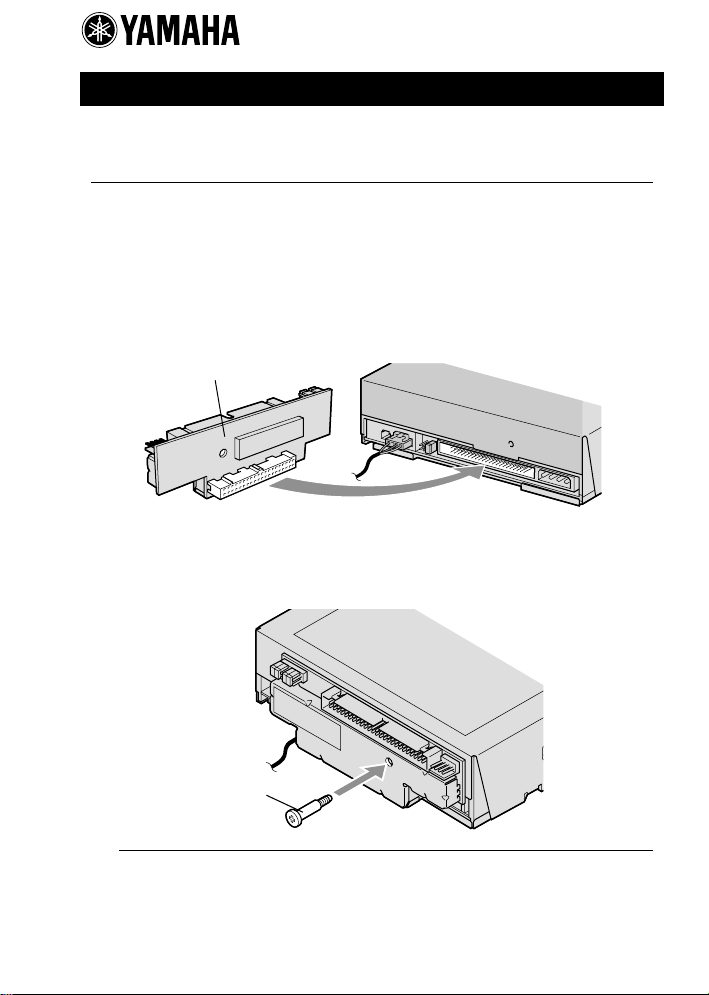
Install the SCSI Convertor to the CRW2200/3200/F1 Drive
Use the included SCSI convertor, screw, and power cable for the SCSI
connection.
Note
The included SCSI con vertor is designed to connect to the CRW2200/3200/F1 drive
only. Do not use the convertor with any other device. Yamaha and its suppliers accept
no liability for any pr oblem that occurs as a result of an improper connection.
1111 Connect the included SCSI convertor to the rear panel of the
CRW2200/3200/F1 drive.
SCSI convertor
2222 Secure the SCSI convertor to the CRW2200/3200/F1 drive with
the included screw.
Screw
Note
Do not apply excessi ve force when tightening the included screw.
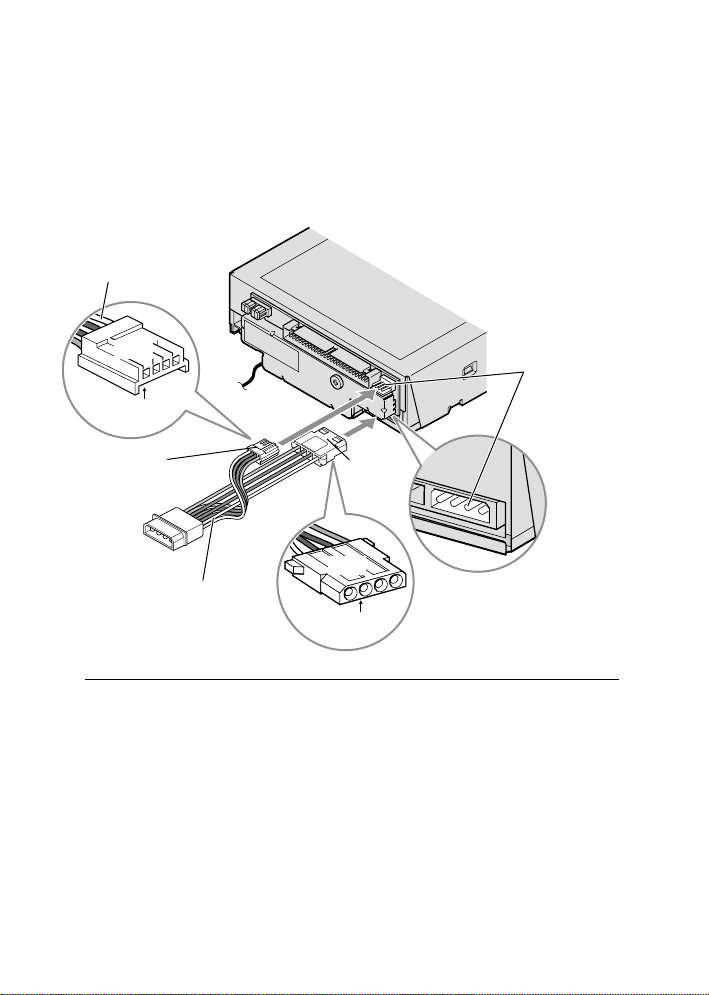
3 Connect the forked ends of the included power cable to the DC
INPUT connectors on the CRW2200/32 00/ F1 drive a nd th e SCSI
convertor.
Connect the small connector to the SCSI convertor as the yellow wire
facing to the left of the convertor and the large connector to the
CRW2200/3200/F1 drive as shown below.
Yellow wire
Top
Bottom
Small
connector
Power cable
Large
connector
Top
Bottom
DC INPUT
connector
Note
• Do not apply excessive force to connect them. Each connector cannot be
connected if it is up s i de down.
• Be sure that the con nect or i s in the cor rect dire ctio n pr ior to con nect ing i t to avo id
the risk of damage to the convertor by the i mproper connection.
