Page 1

Table of Contents
Table of Contents
S03 Normal Voice List 2
S03 Normal Voice List 2
XG Normal Voice List 4
XG Normal Voice List 4
Drum Voice List 8
Drum Voice List 8
Wave List 10
Wave List 10
Original Kit List 10
Original Kit List 10
Multi List 11
Multi List 11
Control List 11
Control List 11
Effect Type List 12
Effect Type List 12
Effect Parameter List 13
Effect Parameter List 13
Effect Data Assign Table 16
Effect Data Assign Table 16
MIDI Data Format 18
MIDI Data Format 18
MIDI Data Table 23
MIDI Data Table 23
MIDI Implementation Chart 28
MIDI Implementation Chart 28
DATA LIST
DATA LIST
DATEN-LISTE
DATEN-LISTE
LISTE DE DONNÉES
LISTE DE DONNÉES
This document is printed on chlorine free (ECF) paper with soy ink.
U.R.G., Pro Audio & Digital Musical Instrument Division, Yamaha Corporation
© 2001 Yamaha Corporation
V654610 404MWCP2.3-03C0
Printed in Japan
Page 2

S03 Data List
Table of Contents
S03 Normal Voice List ..............................................2
XG Normal Voice List ...............................................4
Drum Voice List ........................................................8
Wave List ...............................................................10
Original Kit List .......................................................10
Multi List .................................................................11
Control List .............................................................11
Effect Type List ......................................................12
Effect Parameter List ..............................................13
Effect Data Assign Table ........................................16
MIDI Data Format ...................................................18
MIDI Data Table .....................................................23
MIDI Implementation Chart ..................................... 28
1
Page 3
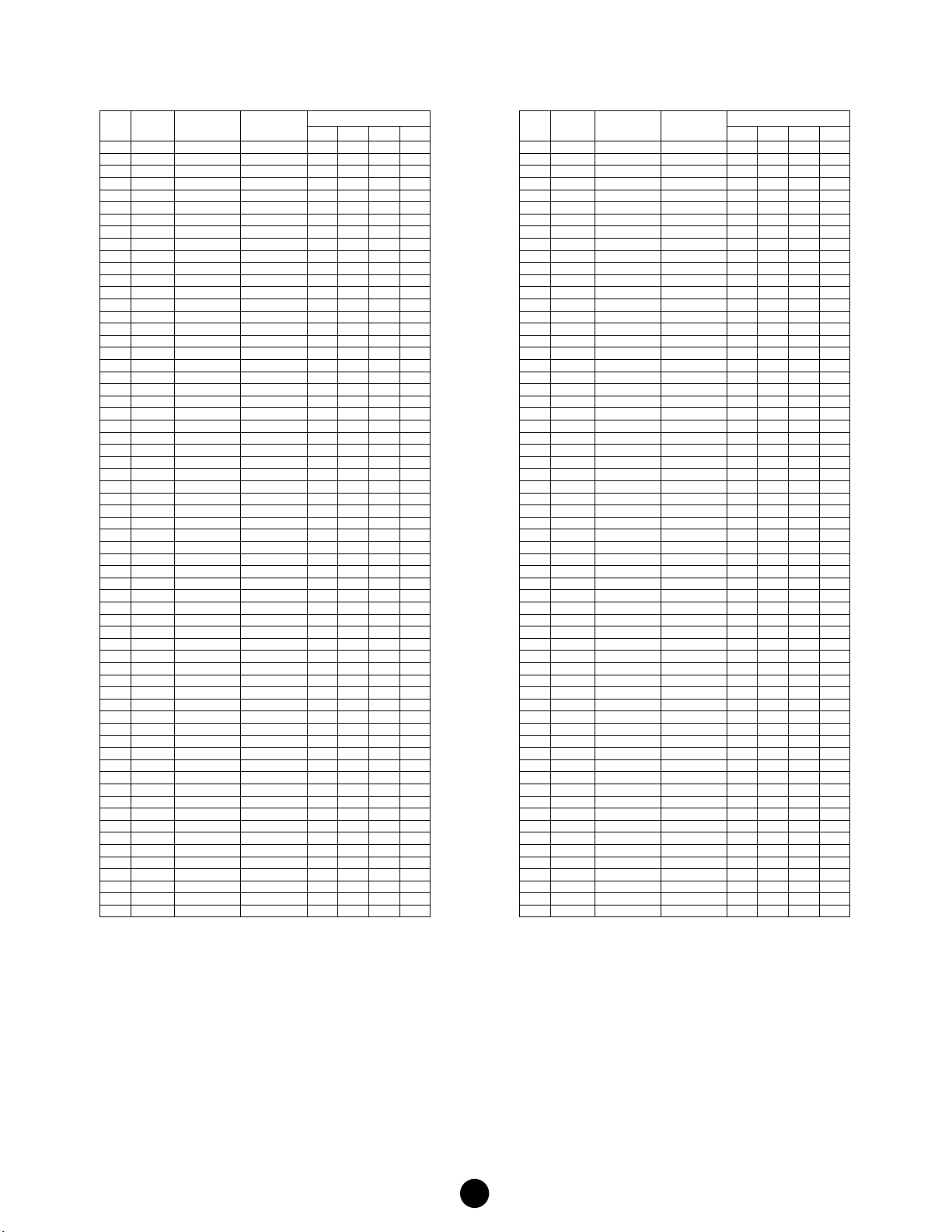
S03 Normal Voice List
PRESET
Bank Select MSB=63, LSB=0
No. Category Voice Name Variation Type
1Pf StPiano1 2Band EQ on on on on
2Pf StPiano2 2Band EQ on on on on
3PfWarmStPf Early Ref1 on on
4Pf Dark Pf 3Band EQ on
5Pf Mono Pf 3Band EQ on
6Pf Dance Pf 2Band EQ on on
7Pf Pf+Road Celeste1 on on on
8Pf Pf+DxEp Chor us1 on on on
9Pf StPf+Str 2Band EQ on on on on
10 Pf StPf+Pad 2Band EQ on on on on
11 Pf Honky Pf 3Band EQ on on
12 Pf Montuno Gate Reverb on on on
13 Pf Brite Pf 3Band EQ on
14 Pf CP80 3Band EQ on
15 Pf FlangeCP Flanger1 on
16 Pf CP80+DX Celeste1 on on
17 Pf NtrlRoad 3Band EQ on on on
18 Pf SoftRoad 3Band EQ on
19 Pf Mid Road 3Band EQ on on on
20 Pf CrstRoad 2Band EQ on on
21 Pf StereoEP 2Band EQ on on
22 Pf Pan EP Auto Pan on on on
23 Pf PhaserEP Phaser1 on on on
24 Pf Wurli 2Band EQ on
25 Pf AmpWurli Amp Simulator on
26 Pf AtkWurli Celeste4 on on
27 Pf Fulltine 3Band EQ on on
28 Pf TX816 Chorus1 on on on on
29 Pf ToneBars 3Band EQ on on
30 Pf Urban DX 3Band EQ on
31 Pf Dream EP Auto Pan on on
32 Pf DXEP+Pad 2Band EQ on on on
33 Pf Dx+Road 3Band EQ on on on on
34 Pf CP30 Phaser2 on on
35 Pf Wah EP Auto Wah on on on
36 Pf GranHrps Early Ref1 on on
37 Pf PhazClav Phaser2 on
38 Pf Wah Clav Auto Wah on
39 Cp CrystBel Symphonic on on
40 Cp PetitBel Chorus2 on on on
41 Cp ST Bell Delay L.C.R on on on
42 Cp MeloVibe Tremolo on
43 Cp EurpTubl Echo on
44 Cp Kalimba Early Ref2 on on
45 Or Rock Rotary Speaker on on on
46 Or Full 4 Rotary Speaker on on on on
47 Or Feet Rotar y Speaker on on on on
48 Or FastOrgn Rotary Speaker on on on on
49 Or Drive 2Band EQ on on
50 Or Warm Celeste1 on on on
51 Or Swish 2Band EQ on on
52 Or Ballad Celeste1 on on on
53 Or Gospel Rotary Speaker on on on on
54 Or Soul Phaser2 on on
55 Or TopBotom Celeste4 on on on
56 Or Slow Rotary Speaker on on on on
57 Or Cool ! Room2 on
58 Or 4 Bars Rotary Speaker on on on on
59 Or 4Bar+Prc Rotary Speaker on on on on
60 Or RockPerc Celeste4 on on on on
61 Or JazzPerc No Effect on on on
62 Or Dist OverDrive on on on on
63 Or BassWalk Rotar y Speaker on on on
64 Or Falf Amp Simulator on
Element Switch
1234
No. Category Voice Name Variation Type
65 Or FuzFalf Amp Simulator on
66 Or VxOrgan 2Band EQ on
67 Or Dance 2Band EQ on on on
68 Or Pipes 2Band EQ on on on on
69 Or Church 2Band EQ on on
70 Or Cathedrl Hall1 on on on
71 Gt Nylon 3Band EQ on
72 Gt Steel 3Band EQ on
73 Gt 12 Strng 2Band EQ on on
74 Gt AttackAG Early Ref1 on on
75 Gt Clean Echo on on
76 Gt Dist Amp Simulator on on on
77 Gt AltPower OverDrive on on on on
78 Gt DistSolo Amp Simulator on
79 Gt Pwr Dist Amp Simulator on on
80 Gt Cry-Wow Auto Wah on on
81 Ba VelFingr 2Band EQ on on
82 Ba Amped RW Amp Simulator on on
83 Ba FuzzPick Amp Simulator on
84 Ba VelSlap 2Band EQ on on
85 Ba SoftSlap OverDrive on on
86 Ba HardSlap Distor tion on on
87 Ba MeloFrls Flanger1 on on
88 Co PadFrtls Chorus3 on on on
89 Co G&B Unsn Flanger1 on on on on
90 Co Frls&ClG Celeste1 on on
91 St Rich St 2Band EQ on on on
92 St Stereo 1 2Band EQ on on
93 St Stereo 2 2Band EQ on on
94 St Presto 2Band EQ on on
95 St Overture 2Band EQ on on
96 St Small 2Band EQ on on on
97 St Quartet Early Ref2 on on on on
98 St CelloSol Early Ref2 on
99 St Solo Bow 2Band EQ on on on
100 St Pizz Oct 2Band EQ on on
101 St OrchHarp 3Band EQ on
102 St Symphony 2Band EQ on on on on
103 St Filharmo 2Band EQ on on on on
104 St Tape Str 2Band EQ on
105 Pd Oooo 2Band EQ on on
106 Pd OooAah Chorus4 on on on
107 Pd OohLR Flanger3 on on
108 Pd OooWarm Flanger3 on on
109 Pd Mixed No Effect on on
110 Pd 5thVoice Chorus4 on on
111 Pd SwellChr Phaser1 on on on on
112 Pd CmpChoir 2Band EQ on
113 Pd Itopia Chorus4 on
114 Pd Padpia Chorus4 on
115 Br BriteSec 2Band EQ on on
116 Br Warm Sec 2Band EQ on on
117 Br Big Sect 2Band EQ on on on on
118 Br SmallSec Gate Reverb on on on on
119 Br 7th 11th Gate Reverb on on on on
120 Br FrenchHr Room2 on on on
121 Br Real&Syn 2Band EQ on on on on
122 Br Solo Tp Early Ref1 on
123 Br SoloMute Reverse Gate on
124 Rp MeloSop Delay L.R on
125 Rp Alto 3Band EQ on
126 Rp SoftTnr OverDrive on
127 Rp NtrHarmo Delay L.R on
128 Rp AndesPan Delay L.R on on
Element Switch
1234
2
Page 4
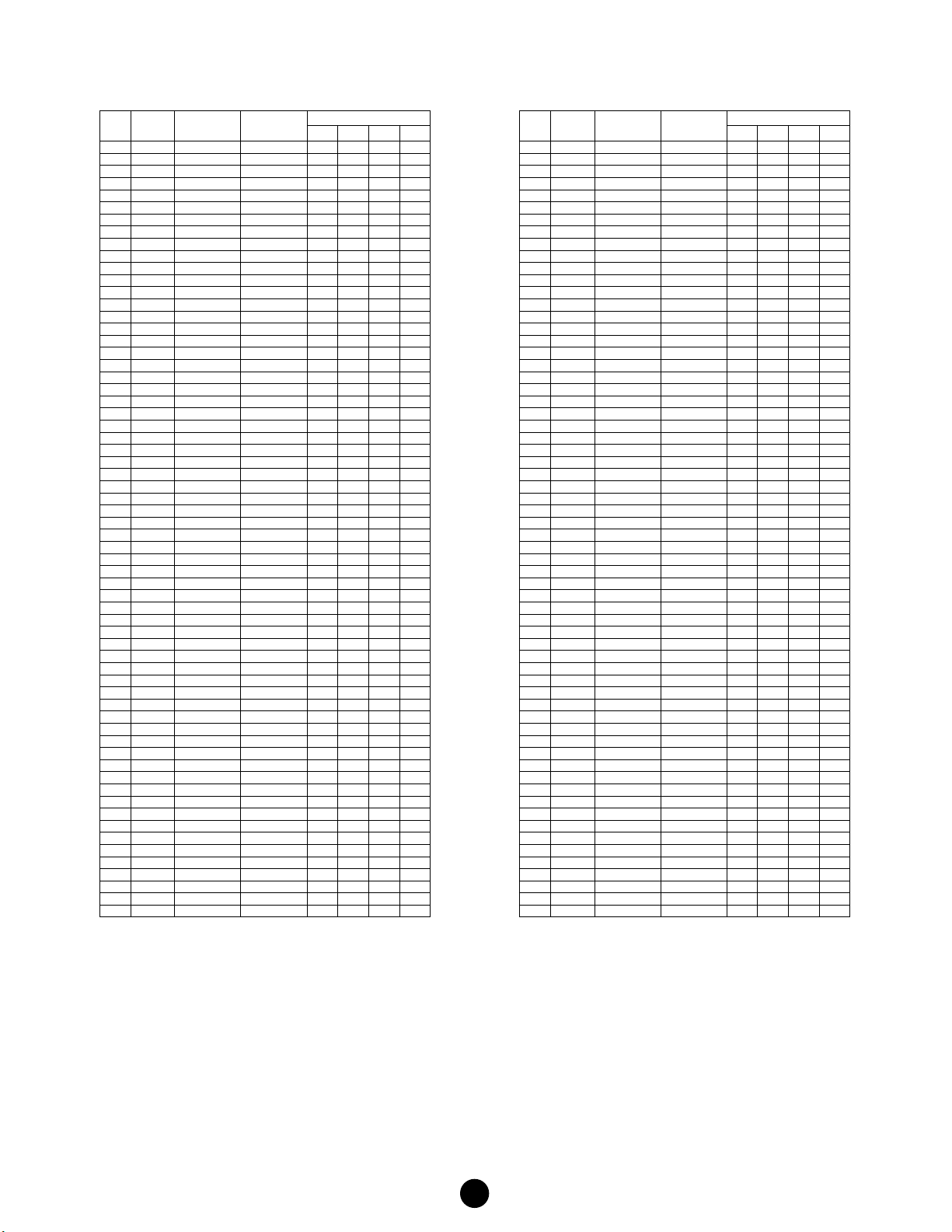
USER
Bank Select MSB=63, LSB=8
No. Category Voice Name Variation Type
1St Synth St 2Band EQ on on
2St Pro-Ana Phaser2 on on
3St AnaStrg1 2Band EQ on on
4St AnaStrg2 2Band EQ on on on
5StSynCh&St Flanger3 on on on
6St Rich Oct 2Band EQ on on on on
7StSynSymph Gate Reverb on on on on
8St Solings Symphonic on on
9PdOver Pad Chorus4 on on
10 Pd Soft Syn 2Band EQ on on
11 Pd Pulse Phaser1 on on
12 Pd JunePad 2Band EQ on
13 Pd SoftSaw Chorus1 on on
14 Pd CSBrssPd Delay L.R on on
15 Pd Warmer Chorus2 on on
16 Pd Unstable Chorus4 on on
17 Pd Sine Pad Chorus4 on on
18 Pd Tri Pad Delay L.R on on
19 Pd Silent Phaser2 on on on on
20 Pd 4D-Space Phaser2 on on
21 Pd Sunbeams Chorus3 on on on
22 Pd Expand Chorus1 on on on
23 Pd SoliPhaz Phaser1 on
24 Pd Bright Celeste2 on on
25 Pd Fantasia 3Band EQ on on on on
26 Pd FingOrgn Flanger1 on on on on
27 Pd OuterSpc Chorus1 on on on
28 Pd Whisper Flanger2 on on on
29 Pd DigiAna Symphonic on on on
30 Pd ObrDrone 2Band EQ on on on
31 Pd GrandP&M 3Band EQ on
32 Pd Cr ystal 2Band EQ on on
33 Br CS80 Symphonic on
34 Br VntgAna1 Early Ref1 on on
35 Br VntgAna2 Gate Reverb on on
36 Br SquSaw 2Band EQ on on
37 Br WarmSyn 2Band EQ on on
38 Br Reso Syn Echo on
39 Br Dark Syn 3Band EQ on on
40 Br Over Hrn 2Band EQ on on
41 Br J Stabs 2Band EQ on on
42 Br Pure Syn Delay L.R on on on on
43 Br NewRoman Symphonic on on
44 Br Oct Syn Echo on on
45 Br Syn Tp Delay L.R on
46 Ba EleSynBs Phaser1 on on
47 Ba CS Unisn 2Band EQ on on
48 Ba DX Hard Flanger1 on on
49 Ba Mg Funk 2Band EQ on on
50 Ba J Square 2Band EQ on on
51 Ba Min Ana 2Band EQ on on
52 Ba Min Fat 2Band EQ on on
53 Ba Wound Chorus1 on on
54 Ba Smooth 3Band EQ on
55 Ba PhatRamp 3Band EQ on on
56 Ba Happy 3Band EQ on on
57 Ba Travel Phaser2 on on
58 Ba Phat50% 3Band EQ on on
59 Ba HipOct1 2Band EQ on on
60 Ba HipOct2 2Band EQ on on
61 Ba DarkHip 2Band EQ on on
62 Ba Maximum Distortion on on
63 Ba FunkVox 2Band EQ on on on
64 Ba BottomUp 2Band EQ on on
Element Switch
1234
No. Category Voice Name Variation Type
65 Ld Saw Delay L.C.R on
66 Ld DarkSync Phaser1 on
67 Ld BritSync Echo on on
68 Ld SP Sync 3Band EQ on
69 Ld Porta Ld Delay L.R on on
70 Ld Squ-Mono Delay L.R on on
71 Ld Pulse Phaser1 on
72 Ld Reminis Echo on
73 Ld Magical Echo on on on on
74 Ld BritReso Chorus4 on on
75 Ld LandMoon Flanger1 on on
76 Ld DigiVox 3Band EQ on on
77 Ld LowCut! 3Band EQ on
78 Ld Dgtalian 3Band EQ on on
79 Ld SynHarmo Delay L.R on on
80 Ld WarmSolo Delay L.R on on
81 Ld DistReso Distor tion on
82 Me GranBlue Delay L.R on on on on
83 Me Spiral Flanger on on on on
84 Me Phantom Flanger3 on on on on
85 Me Emperor Chorus4 on on on on
86 Me TimeTrvl Flanger2 on on on
87 Me EastWind Celeste4 on on on
88 Me Ripple Phaser2 on on on
89 Me Maya 2Band EQ on on on
90 Me GlassChr Chorus4 on on on on
91 Me Electro Phaser1 on on
92 Me Jet Phaser2 on on
93 Me Aqua Celeste4 on on on on
94 Me TinMellw Delay L.R on on on
95 Me Ancient Cross Delay on on on
96 Me Cloudy Chorus2 on on
97 Sc SynPfCmp Delay L.R on
98 Sc SynBrCmp Early Ref1 on on
99 Sc SynVcCmp Dealy L.R on on
100 Sc SynMalet Echo on on
101 Sc SynMr mba Echo on on on
102 Sc SynCrstl Celeste1 on on
103 Sc UrbnGard Reverse Gate on on on
104 Sc SynVox Echo on on
105 Sc Oriental Echo on on
106 Sc WoodyCmp Delay L.C.R on on
107 Sc PulseSeq Delay L.R on on
108 Sc HappyVox Cross Delay on on on
109 Sc FMClkOrg 2Band EQ on on
110 Sc FM Compy Early Ref1 on on
111 Sc Pianet Flanger3 on on
112 Se Big Hit Gate Reverb on on on on
113 Se Industry Phaser2 on on on
114 Se Scream Distortion on on
115 Se Spring Flanger3 on on on
116 Se Haunted Delay L.R on on on on
117 Se SpceShip Phaser1 on on
118 Se Increase Distortion on on
119 Se a Blow Distortion on on
120 Se Fire Distortion on on
121 Dr BassPerc 2Band EQ on
122 Co PianoCmb Gate Reverb on on on on
123 Co EG Combo Early Ref1 on on on on
124 Co IndiaSet Early Ref2 on on on on
125 Co AsianSet Early Ref2 on on on on
126 Co JamicSet Early Ref2 on on
127 Co AfrcaSet Early Ref1 on on on
128 Co MdEstSet Gate Reverb on on on on
Element Switch
1234
3
Page 5
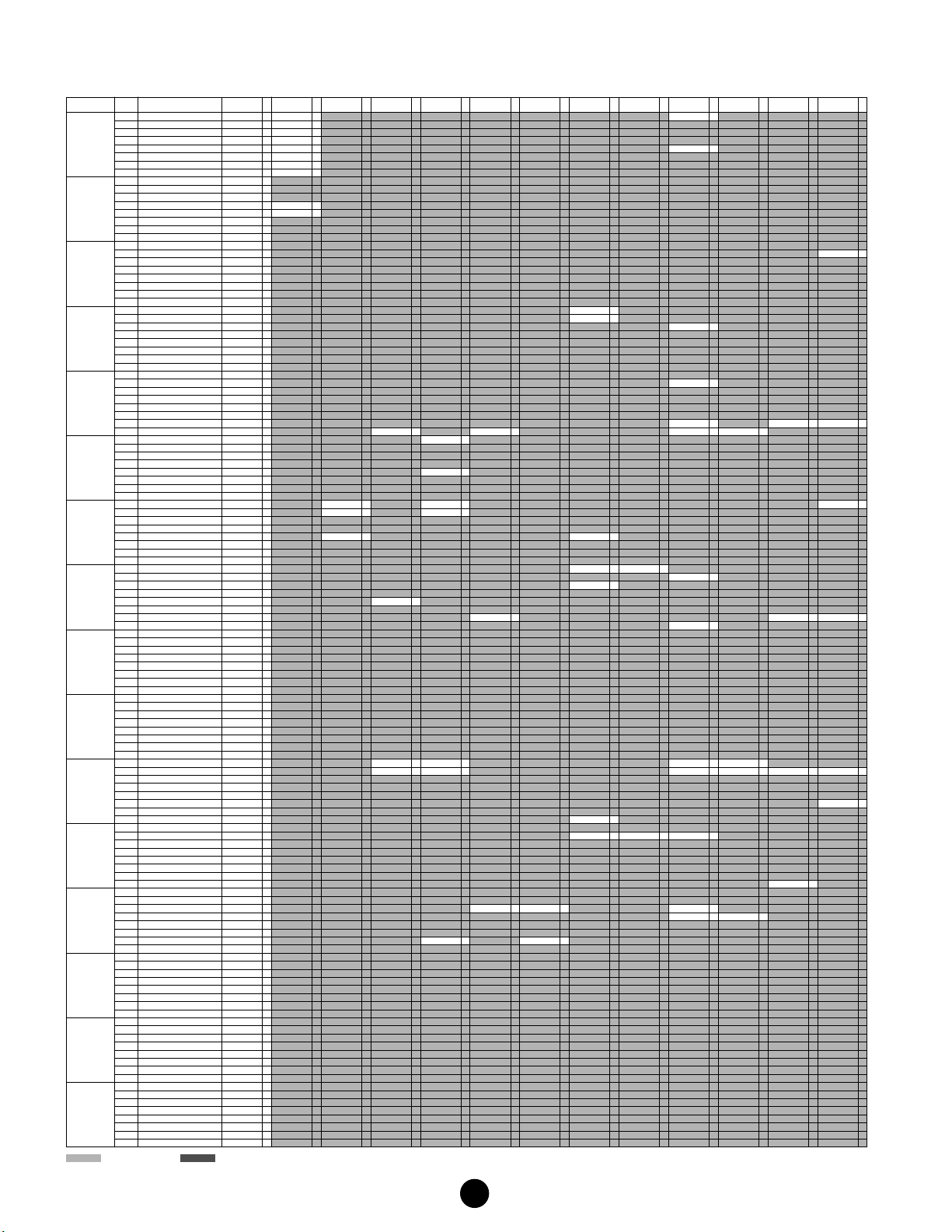
XG Normal Voice List
Bank Select MSB=00, LSB=Bank Number
Instrument
Pgm#
Group
Piano 1 Acoustic Grand Piano GrandPno 1 GrndPnoK 1 MelloGrP 1
Chromatic 9 Celesta Celesta 1
Percussion 10 Glockenspiel Glocken 1
Organ 17 Drawbar Organ 1 DrawOrgn 1
Guitar 25 Acoustic Guitar (nylon) 1 NylonGtr 1 NylonGt2 1
Bass 33 Acoustic Bass Aco.Bass 1
Strings 41 Violin Violin 1 Slow Vln 1
Ensemble 49 String Ensemble 1 Strings1 1 S.Strngs 2 Slow Str 1 Arco Str 2
Brass 57 Trumpet Trumpet 1 Tr umpet2 1 BriteTrp 2
Reed 65 Soprano Sax SprnoSax 1
Pipe 73 Piccolo Piccolo 1
Synth Lead 81 Lead 1 (square) SquareLd 2 SquarLd2 1 LMSquare 2 Hollow 1 Shroud 2
Synth Pad 89 Pad 1 (new age) NewAgePd 2
Synth Effects 97 FX 1 (rain) Rain 2
100 FX 4 (atmosphere) Atmosphr 2 WarmAtms 2 HollwRls 2
101 FX 5 (brightness) Bright 2
102 FX 6 (goblins) Goblins 2
103 FX 7 (echoes) Echoes 2 Echoes 2 2 Echo Pan 2
Ethnic 105 Sitar Sitar 1
Percussive 113 Tinkle Bell TnklBell 2
Sound Effects 121 Guitar Fret Noise FretNoiz 2
104 FX 8 (sci-fi) Sci-Fi 2
106 Banjo Banjo 1
107 Shamisen Shamisen 1
108 Koto Koto 1
109 Kalimba Kalimba 1
110 Bagpipe Bagpipe 2
111 Fiddle Fiddle 1
112 Shanai Shanai 1
114 Agogo Agogo 2
115 Steel Drums SteelDrm 2
116 Woodblock Woodblok 1
117 Taiko Drum TaikoDrm 1
118 Melodic Tom 1 MelodTom 2
119 Synth Drum Syn Drum 1
120 Reverse Cymbal RevCymbl 1
122 Breath Noise BrthNoiz 2
123 Seashore Seashore 2
124 Bird Tweet Tweet 2
125 Telephone Ring Telphone 1
126 Helicopter Helicptr 1
127 Applause Applause 1
128 Gunshot Gunshot 1
: Same as Bank 0 : No sound E : Element number
Bank 0
Bank Select LSB=00
2Bright Acoustic Piano Br itePno 1 BritPnoK 1
3Electric Grand Piano El.Grand 2 ElGrPnoK 2
4 Honky-tonk Piano HnkyTonk 2 HnkyTnkK 2
5Electric Piano 1 E.Piano1 2 El.Pno1K 1 MelloEP1 2
6Electric Piano 2 E.Piano2 2 El.Pno2K 1
7 Harpsichord Harpsi. 1 Harpsi.K 1
8Clavi Clavi. 2 Clav K 1
11 Music Box MusicBox 2
12 Vibraphone Vibes 1 Vibes K 1
13 Marimba Marimba 1 MarimbaK 1
14 Xylophone Xylophon 1
15 Tubular Bells TubulBel 1
16 Dulcimer Dulcimer 1
18 Percussive Organ PercOrgn 1 70sPcOr1 2
19 Rock Organ RockOrgn 2
20 Church Organ 1 ChrchOrg 2
21 Reed Organ ReedOrgn 1
22 Accordion Acordion 2
23 Hamonica Harmnica 1
24 Tango Accordion TangoAcd 2
26 Acoustic Guitar (steel) SteelGtr 1 SteelGt2 1
27 Electric Guitar (jazz) Jazz Gtr 1 MelloGtr 1
28 Electric Guitar (clean) CleanGtr 1
29 Electric Guitar (muted) Mute.Gtr 1
30 Overdriven Guitar Ovrdrive 1
31 Distortion Guitar Dist.Gtr 1
32 Guitar Harmonics GtrHarmo 1
34 Electric Bass (finger) FngrBass 1 FingrDrk 2
35 Electric Bass (pick) PickBass 1
36 Fretless Bass Fretless 1
37 Slap Bass 1 SlapBas1 1
38 Slap Bass 2 SlapBas2 1
39 Synth Bass 1 SynBass1 1 SynBa1Dk 1 FastResB 1 AcidBass 1
40 Synth Bass 2 SynBass2 2
42 Viola Viola 1
43 Cello Cello 1
44 Contrabass Contrabs 1
45 Tremolo Strings Trem.Str 1 SlwTrStr 1
46 Pizzicato Strings Pizz.Str 1
47 Orchestral Harp Harp 1
48 Timpani Timpani 1
50 String Ensemble 2 Strings2 1
51 Synth Strings 1 Syn.Str1 2
52 Synth Strings 2 Syn.Str2 2
53 Choir Aahs ChoirAah 1 S.Choir 2 Ch.Aahs2 2
54 Voice Oohs VoiceOoh 1
55 Synth Voice SynVoice 1
56 Orchestra Hit Orch.Hit 2
58 Trombone Trombone 1 Trmbone2 2
59 Tuba Tuba 1 Tuba 2 1
60 Muted Trumpet Mute.Trp 1
61 French Horn Fr. Horn 2 FrHrSolo 1
62 Brass Section 1 BrasSect 1
63 Synth Brass 1 SynBrss1 2 Quack Br 2 RezSynBr 2 PolyBrss 2
64 Synth Brass 2 SynBrss2 1
66 Alto Sax Alto Sax 1
67 Tenor Sax TenorSax 1
68 Baritone Sax Bari.Sax 1
69 Oboe Oboe 2
70 English Horn Eng.Horn 1
71 Bassoon Bassoon 1
72 Clarinet Clarinet 1
74 Flute Flute 1
75 Recorder Recorder 1
76 Pan Flute PanFlute 1
77 Blown Bottle Bottle 2
78 Shakuhachi Shakhchi 2
79 Whistle Whistle 1
80 Ocarina Ocarina 1
82 Lead 2 (sawtooth) Saw Ld 2 Saw Ld 2 1 ThickSaw 2 Dyna Saw 1 Digi Saw 2 Big Lead 2 HeavySyn 2
83 Lead 3 (calliope) CaliopLd 2
84 Lead 4 (chiff) Chiff Ld 2
85 Lead 5 (charang) CharanLd 2
86 Lead 6 (voice) Voice Ld 2 SynthAah 2
87 Lead 7 (fifths) Fifth Ld 2
88 Lead 8 (bass+lead) Bass&Ld 2 Big&Low 2
90 Pad 2 (warm) Warm Pad 2 ThickPad 2 Soft Pad 2 Sine Pad 2
91 Pad 3 (polysynth) PolySyPd 2
92 Pad 4 (choir) ChoirPad 2
93 Pad 5 (bowed) BowedPad 2
94 Pad 6 (metallic) MetalPad 2
95 Pad 7 (halo) Halo Pad 2
96 Pad 8 (sweep) SweepPad 2 Shwimmer 2
98 FX 2 (soundtrack) SoundTrk 2
99 FX 3 (crystal) Cr ystal 2 SynDrCmp 2 Popcorn 2 TinyBell 2
KSP Stereo Single Slow Fast Decay
Bank 0 E Bank 1 E Bank 3 E Bank 6 E Bank 8 E Bank 12 E Bank 14 E Bank 16 E Bank 17 E Bank 18 E Bank 19 E Bank 20 E Bank 24 E
MelloSBa 1 Seq Bass 2 ClkSynBa 2 SynBa2Dk 1
S.SlwStr 2 LegatoSt 2
Double Attack
Bright Dark Rsonant Attack
Soft Brs 2
4
Page 6
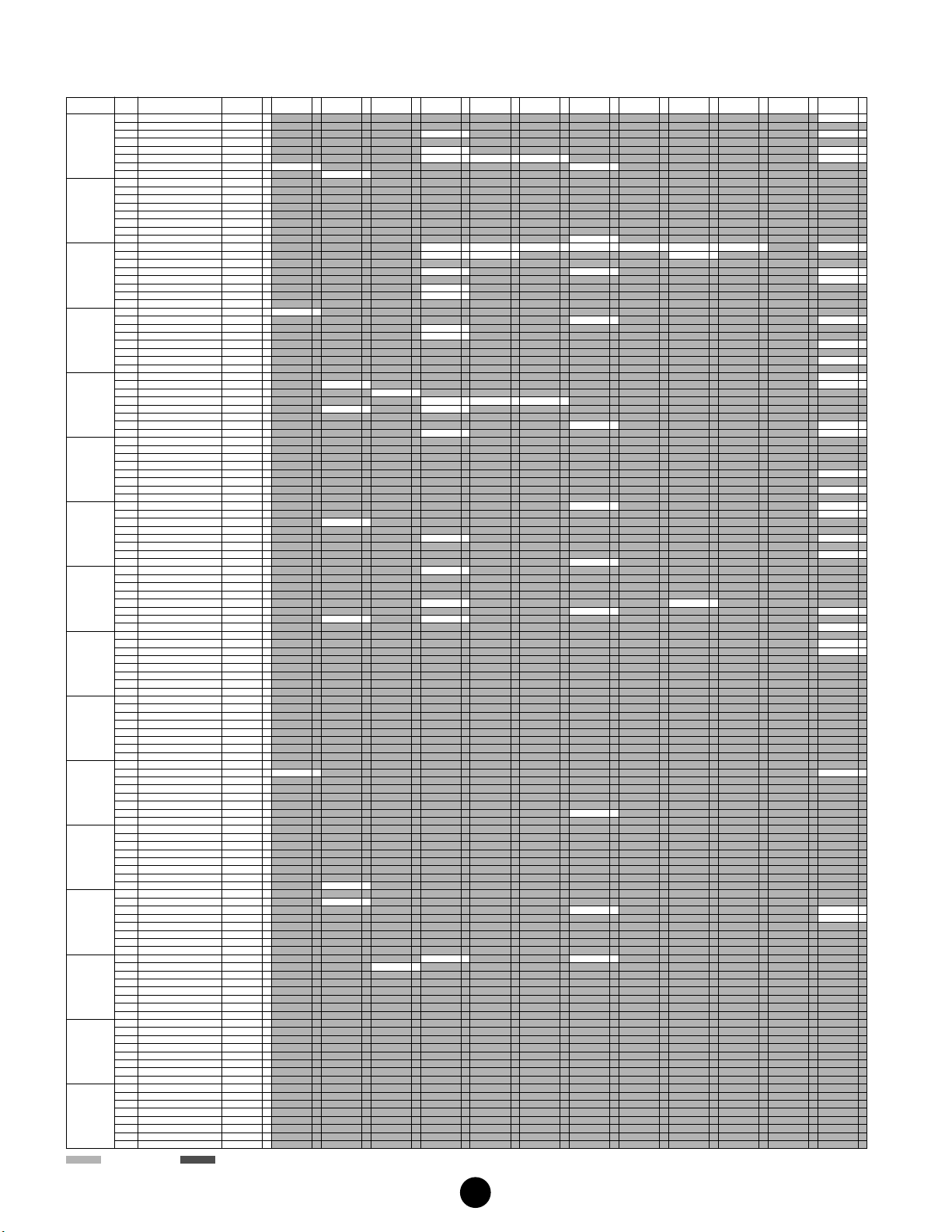
Instrument
Pgm#
Group
Piano 1 Acoustic Grand Piano GrandPno 1 PianoStr 2
Chromatic 9 Celesta Celesta 1
Percussion 10 Glockenspiel Glocken 1
Organ 17 Drawbar Organ 1 DrawOrgn 1 DetDrwOr 2 60sDrOr1 2 60sDrOr2 2 70sDrOr1 2 DrawOrg2 2 60sDrOr3 2 Even Bar 2 16+2"2/3 2
Guitar 25 Acoustic Guitar (nylon) 1 NylonGtr 1 NylonGt3 2
Bass 33 Acoustic Bass Aco.Bass 1 JazzRthm 2
Strings 41 Violin Violin 1
Ensemble 49 String Ensemble 1 Strings1 1 60sStrng 2 Orchestr 2
Brass 57 Trumpet Trumpet 1 War m Trp 2
Reed 65 Soprano Sax SprnoSax 1
Pipe 73 Piccolo Piccolo 1
Synth Lead 81 Lead 1 (square) SquareLd 2
Synth Pad 89 Pad 1 (new age) NewAgePd 2
Synth Effects 97 FX 1 (rain) Rain 2
100 FX 4 (atmosphere) Atmosphr 2
101 FX 5 (brightness) Bright 2
102 FX 6 (goblins) Goblins 2
103 FX 7 (echoes) Echoes 2
Ethnic 105 Sitar Sitar 1 DetSitar 2 Sitar 2 2
Percussive 113 Tinkle Bell TnklBell 2
Sound Effects 121 Guitar Fret Noise FretNoiz 2
104 FX 8 (sci-fi) Sci-Fi 2
106 Banjo Banjo 1 MuteBnjo 1
107 Shamisen Shamisen 1
108 Koto Koto 1
109 Kalimba Kalimba 1
110 Bagpipe Bagpipe 2
111 Fiddle Fiddle 1
112 Shanai Shanai 1
114 Agogo Agogo 2
115 Steel Drums SteelDrm 2
116 Woodblock Woodblok 1
117 Taiko Drum TaikoDrm 1
118 Melodic Tom 1 MelodTom 2
119 Synth Drum Syn Drum 1
120 Reverse Cymbal RevCymbl 1
122 Breath Noise BrthNoiz 2
123 Seashore Seashore 2
124 Bird Tweet Tweet 2
125 Telephone Ring Telphone 1
126 Helicopter Helicptr 1
127 Applause Applause 1
128 Gunshot Gunshot 1
Bank 0
Bank Select LSB=00
2Bright Acoustic Piano Br itePno 1
3Electric Grand Piano El.Grand 2 Det.CP80 2 LayerCP1 2
4 Honky-tonk Piano HnkyTonk 2
5Electric Piano 1 E.Piano1 2 Chor.EP1 2 HardEl.P 2
6Electric Piano 2 E.Piano2 2
7 Harpsichord Harpsi. 1 Harpsi.2 2
8Clavi Clavi. 2 ClaviWah 2
11 Music Box MusicBox 2
12 Vibraphone Vibes 1
13 Marimba Marimba 1
14 Xylophone Xylophon 1
15 Tubular Bells TubulBel 1
16 Dulcimer Dulcimer 1 Dulcimr2 2
18 Percussive Organ PercOrgn 1
19 Rock Organ RockOrgn 2
20 Church Organ 1 ChrchOrg 2 ChurOrg3 2 ChurOrg2 2 NotreDam 2
21 Reed Organ ReedOrgn 1
22 Accordion Acordion 2
23 Hamonica Harmnica 1 Harmo. 2 2
24 Tango Accordion TangoAcd 2
26 Acoustic Guitar (steel) SteelGtr 1 12StrGtr 2 Nyln&Stl 2
27 Electric Guitar (jazz) Jazz Gtr 1
28 Electric Guitar (clean) CleanGtr 1 ChorusGt 2
29 Electric Guitar (muted) Mute.Gtr 1 FunkGtr1 2
30 Overdriven Guitar Ovrdrive 1
31 Distortion Guitar Dist.Gtr 1 FeedbkGt 2
32 Guitar Harmonics GtrHarmo 1
34 Electric Bass (finger) FngrBass 1
35 Electric Bass (pick) PickBass 1
36 Fretless Bass Fretless 1 Fre tles2 2 Fretles3 2 Fretles4 2
37 Slap Bass 1 SlapBas1 1 ResoSlap 1 PunchThm 2
38 Slap Bass 2 SlapBas2 1
39 Synth Bass 1 SynBass1 1 Clv Bass 2 TechnoBa 2
40 Synth Bass 2 SynBass2 2
42 Viola Viola 1
43 Cello Cello 1
44 Contrabass Contrabs 1
45 Tremolo Strings Trem.Str 1 Susp.Str 2
46 Pizzicato Strings Pizz.Str 1
47 Orchestral Harp Harp 1 YangChin 2
48 Timpani Timpani 1
50 String Ensemble 2 Strings2 1
51 Synth Strings 1 Syn.Str1 2
52 Synth Strings 2 Syn.Str2 2
53 Choir Aahs ChoirAah 1 MelChoir 2 ChoirStr 2
54 Voice Oohs VoiceOoh 1
55 Synth Voice SynVoice 1 SyVoice2 2
56 Orchestra Hit Orch.Hit 2
58 Trombone Trombone 1
59 Tuba Tuba 1
60 Muted Trumpet Mute.Trp 1
61 French Horn Fr. Horn 2 FrHorn 2 1 HornOrch 2
62 Brass Section 1 BrasSect 1 Tp&TbSec 2 BrssSec2 2
63 Synth Brass 1 SynBrss1 2
64 Synth Brass 2 SynBrss2 1 SynBrss4 2
66 Alto Sax Alto Sax 1 Sax Sect 2
67 Tenor Sax TenorSax 1
68 Baritone Sax Bari.Sax 1
69 Oboe Oboe 2
70 English Horn Eng.Horn 1
71 Bassoon Bassoon 1
72 Clarinet Clarinet 1
74 Flute Flute 1
75 Recorder Recorder 1
76 Pan Flute PanFlute 1
77 Blown Bottle Bottle 2
78 Shakuhachi Shakhchi 2
79 Whistle Whistle 1
80 Ocarina Ocarina 1
82 Lead 2 (sawtooth) Saw Ld 2 WaspySyn 2 PulseSaw 2
83 Lead 3 (calliope) CaliopLd 2
84 Lead 4 (chiff) Chiff Ld 2
85 Lead 5 (charang) CharanLd 2
86 Lead 6 (voice) Voice Ld 2
87 Lead 7 (fifths) Fifth Ld 2 Big Five 2
88 Lead 8 (bass+lead) Bass&Ld 2
90 Pad 2 (warm) Warm Pad 2
91 Pad 3 (polysynth) PolySyPd 2
92 Pad 4 (choir) ChoirPad 2
93 Pad 5 (bowed) BowedPad 2
94 Pad 6 (metallic) MetalPad 2
95 Pad 7 (halo) Halo Pad 2
96 Pad 8 (sweep) SweepPad 2 Converge 2
98 FX 2 (soundtrack) SoundTrk 2 Prologue 2
99 FX 3 (crystal) Cr ystal 2 RndGlock 2 GlockChi 2
Release Rezo Sweep Muted Detune 1 Detune 2 Detune 3 Octave 1 Octave 2 5th 1 5th 2 Bend Tutti
Bank 0 E Bank 25 E Bank 27 E Bank 28 E Bank 32 E Bank 33 E Bank 34 E Bank 35 E Bank 36 E Bank 37 E Bank 38 E Bank 39 E Bank 40 E
Chor.EP2 2 DX Hard 2 DXLegend 2 DX Phase 2
DetPrcOr 2 Lite Org 2 PercOrg2 2
AccordIt 2
Jazz Amp 2
FlangeBa 2 Ba&DstEG 2
Reso Str 2
SynBrss3 2 JumpBrss 2
MutePkBa 1
SmthSynB 2 ModulrBa 2
Harpsi.3 2
Puff Org 2
Warm Str 2
OrchHit2 2
BrthTnSx 2
Nylon EP 2
: Same as Bank 0 : No sound E : Element number
5
Page 7
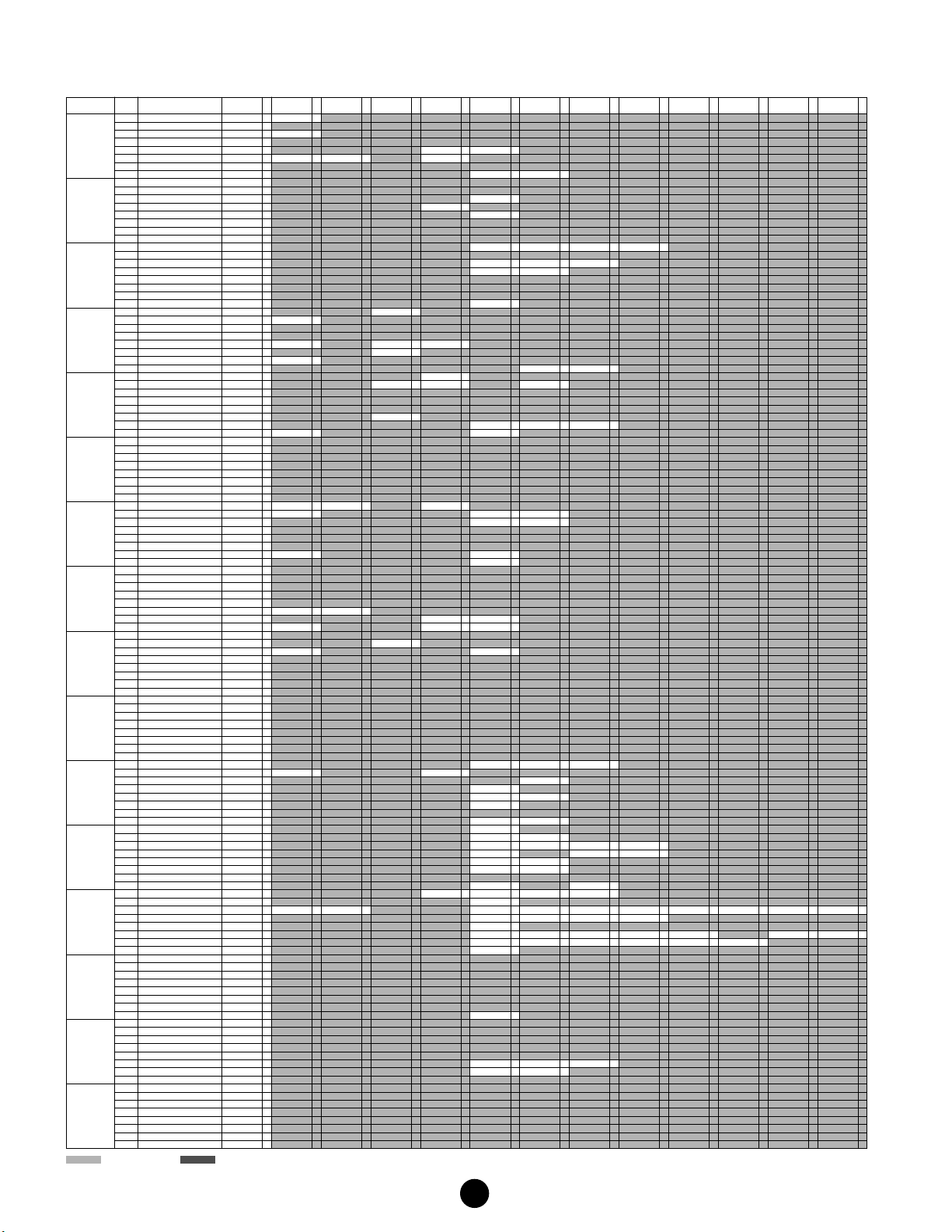
Instrument
Pgm#
Group
Piano 1 Acoustic Grand Piano GrandPno 1 Dream 2
Chromatic 9 Celesta Celesta 1
Percussion 10 Glockenspiel Glocken 1
Organ 17 Drawbar Organ 1 DrawOrgn 1 Organ Ba 1 70sDrOr2 2 CheezOrg 2 DrawOrg3 2
Guitar 25 Acoustic Guitar (nylon) 1 NylonGtr 1 VelGtHrm 2
Bass 33 Acoustic Bass Aco.Bass 1 VXUprght 2
Strings 41 Violin Violin 1
Ensemble 49 String Ensemble 1 Strings1 1 Orchstr2 2 TremOrch 2 Vel o.Str 2
Brass 57 Trumpet Trumpet 1
Reed 65 Soprano Sax SprnoSax 1
Pipe 73 Piccolo Piccolo 1
Synth Lead 81 Lead 1 (square) SquareLd 2 Mellow 2 SoloSine 2 SineLead 1
Synth Pad 89 Pad 1 (new age) NewAgePd 2 Fantasy 2
Synth Effects 97 FX 1 (rain) Rain 2 ClaviPad 2 HrmoRain 2 AfrcnWnd 2 Carib 2
100 FX 4 (atmosphere) Atmosphr 2
101 FX 5 (brightness) Bright 2 FantaBel 2
102 FX 6 (goblins) Goblins 2 GobSynth 2 Creeper 2 Ring Pad 2 Ritual 2 ToHeaven 2 Night 2 Glisten 2
103 FX 7 (echoes) Echoes 2
Ethnic 105 Sitar Sitar 1
Percussive 113 Tinkle Bell TnklBell 2
Sound Effects 121 Guitar Fret Noise FretNoiz 2
104 FX 8 (sci-fi) Sci-Fi 2 Starz 2
106 Banjo Banjo 1
107 Shamisen Shamisen 1
108 Koto Koto 1
109 Kalimba Kalimba 1
110 Bagpipe Bagpipe 2
111 Fiddle Fiddle 1
112 Shanai Shanai 1 Shanai 2 1
114 Agogo Agogo 2
115 Steel Drums SteelDrm 2
116 Woodblock Woodblok 1
117 Taiko Drum TaikoDrm 1
118 Melodic Tom 1 MelodTom 2 Mel Tom2 1 Real Tom 2 Rock Tom 2
119 Synth Drum Syn Drum 1 Ana Tom 1 ElecPerc 2
120 Reverse Cymbal RevCymbl 1
122 Breath Noise BrthNoiz 2
123 Seashore Seashore 2
124 Bird Tweet Tweet 2
125 Telephone Ring Telphone 1
126 Helicopter Helicptr 1
127 Applause Applause 1
128 Gunshot Gunshot 1
Bank 0
Bank Select LSB=00
2Bright Acoustic Piano Br itePno 1
3Electric Grand Piano El.Grand 2 LayerCP2 2
4 Honky-tonk Piano HnkyTonk 2
5Electric Piano 1 E.Piano1 2 VX El.P1 2 60sEl.P1 1
6Electric Piano 2 E.Piano2 2 DX+Analg 2 DXKotoEP 2 VX El.P2 2
7 Harpsichord Harpsi. 1
8Clavi Clavi. 2 PulseClv 1 PierceCl 2
11 Music Box MusicBox 2 Orgel 2
12 Vibraphone Vibes 1 HardVibe 2
13 Marimba Marimba 1 SineMrmb 2
14 Xylophone Xylophon 1
15 Tubular Bells TubulBel 1
16 Dulcimer Dulcimer 1
18 Percussive Organ PercOrgn 1
19 Rock Organ RockOrgn 2 RotaryOr 2 SloRotar 2 FstRotar 2
20 Church Organ 1 ChrchOrg 2 OrgFlute 2 TrmOrgFl 2
21 Reed Organ ReedOrgn 1
22 Accordion Acordion 2
23 Hamonica Harmnica 1
24 Tango Accordion TangoAcd 2 TngoAcd2 2
26 Acoustic Guitar (steel) SteelGtr 1 Stl&Body 2
27 Electric Guitar (jazz) Jazz Gtr 1
28 Electric Guitar (clean) CleanGtr 1
29 Electric Guitar (muted) Mute.Gtr 1 MuteStlG 2 FunkGtr2 2 Jazz Man 1
30 Overdriven Guitar Ovrdrive 1 Gt.Pinch 2
31 Distortion Guitar Dist.Gtr 1 FeedbkG2 2
32 Guitar Harmonics GtrHarmo 1 GtFeedbk 1 GtrHr mo2 1
34 Electric Bass (finger) FngrBass 1 FngrSlap 2 FngBass2 2 Mod.Bass 2
35 Electric Bass (pick) PickBass 1
36 Fretless Bass Fretless 1
37 Slap Bass 1 SlapBas1 1
38 Slap Bass 2 SlapBas2 1 Ve loSlap 2
39 Synth Bass 1 SynBass1 1 Orbiter 2 Sqr.Bass 1 RubberBa 2
40 Synth Bass 2 SynBass2 2 DX Bass 2 X WireBa 2
42 Viola Viola 1
43 Cello Cello 1
44 Contrabass Contrabs 1
45 Tremolo Strings Trem.Str 1
46 Pizzicato Strings Pizz.Str 1
47 Orchestral Harp Harp 1
48 Timpani Timpani 1
50 String Ensemble 2 Strings2 1 Kingdom 2 70s Str 1 Strings3 1
51 Synth Strings 1 Syn.Str1 2 Syn Str4 2 Syn Str5 2
52 Synth Strings 2 Syn.Str2 2
53 Choir Aahs ChoirAah 1
54 Voice Oohs VoiceOoh 1
55 Synth Voice SynVoice 1 Choral 2 AnaVoice 1
56 Orchestra Hit Orch.Hit 2 Impact 2
58 Trombone Trombone 1
59 Tuba Tuba 1
60 Muted Trumpet Mute.Trp 1
61 French Horn Fr. Horn 2
62 Brass Section 1 BrasSect 1 Hi Brass 2 MelloBrs 2
63 Synth Brass 1 SynBrss1 2 AnVelBr1 2 AnaBrss1 2
64 Synth Brass 2 SynBrss2 1 ChoirBrs 2 AnVelBr2 2 AnaBrss2 2
66 Alto Sax Alto Sax 1 HyprAlto 2
67 Tenor Sax TenorSax 1 SoftTenr 2 TnrSax 2 1
68 Baritone Sax Bari.Sax 1
69 Oboe Oboe 2
70 English Horn Eng.Horn 1
71 Bassoon Bassoon 1
72 Clarinet Clarinet 1
74 Flute Flute 1
75 Recorder Recorder 1
76 Pan Flute PanFlute 1
77 Blown Bottle Bottle 2
78 Shakuhachi Shakhchi 2
79 Whistle Whistle 1
80 Ocarina Ocarina 1
82 Lead 2 (sawtooth) Saw Ld 2 Dr. Lead 2 Ve loLead 2
83 Lead 3 (calliope) CaliopLd 2 PureLead 2
84 Lead 4 (chiff) Chiff Ld 2 Rubby 2
85 Lead 5 (charang) CharanLd 2 DistLead 2 WireLead 2
86 Lead 6 (voice) Voice Ld 2 Vox Lead 2
87 Lead 7 (fifths) Fifth Ld 2
88 Lead 8 (bass+lead) Bass&Ld 2 Fat&Prky 2 Soft Wrl 2
90 Pad 2 (warm) Warm Pad 2 Horn Pad 2 RotarStr 2
91 Pad 3 (polysynth) PolySyPd 2 PolyPd80 2 ClickPad 2 Ana. Pad 2 SquarPad 2
92 Pad 4 (choir) ChoirPad 2 Heaven 2 Itopia 2 CC Pad 2
93 Pad 5 (bowed) BowedPad 2 Glacier 2 GlassPad 2
94 Pad 6 (metallic) MetalPad 2 Tine Pad 2 Pan Pad 2
95 Pad 7 (halo) Halo Pad 2
96 Pad 8 (sweep) SweepPad 2 Pol arPad 2 Celstial 2
98 FX 2 (soundtrack) SoundTrk 2 Ancestrl 2
99 FX 3 (crystal) Cr ystal 2 ClearBel 2 ChorBell 2 SynMalet 1 SftCr yst 2 LoudGlok 2 ChrstBel 2 VibeBell 2 DigiBell 2 AirBells 2 BellHar p 2
Bank 0 E Bank 41 E Bank 42 E Bank 43 E Bank 45 E Bank 64 E
Velo-Switch Velo-Xfade other wave
NylnHarp 2 Harp Vox 2 AtmosPad 2 Planet 2
EchoBell 2 Big Pan 2 SynPiano 2 Creation 2 StarDust 2 Reso&Pan 2
Bank 65
E Bank 66 E Bank 67 E Bank 68 E Bank 69 E Bank 70 E Bank 71 E
: Same as Bank 0 : No sound E : Element number
6
Page 8
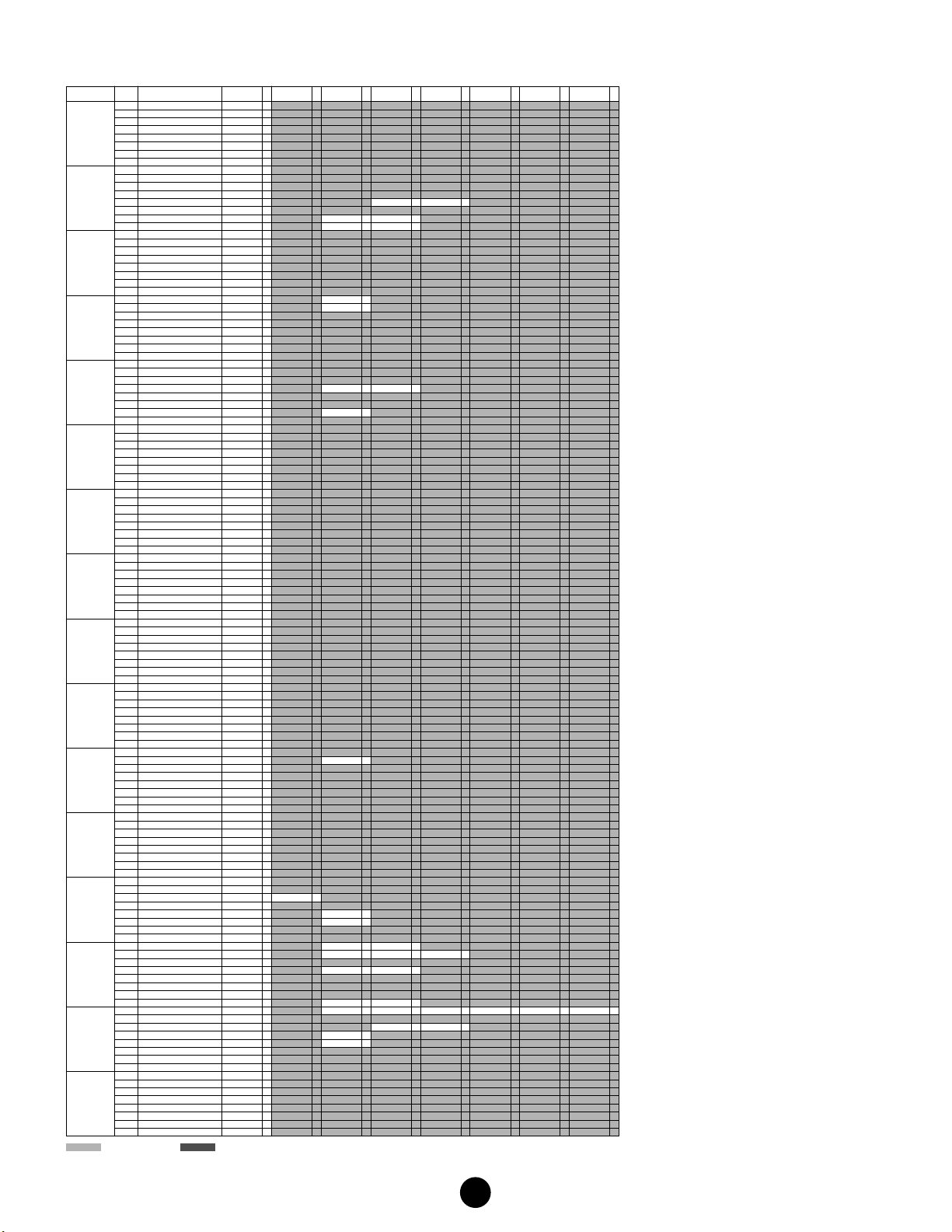
Instrument
Pgm#
Group
Piano 1 Acoustic Grand Piano GrandPno 1
Chromatic 9 Celesta Celesta 1
Percussion 10 Glockenspiel Glocken 1
Organ 17 Drawbar Organ 1 DrawOrgn 1
Guitar 25 Acoustic Guitar (nylon) 1 NylonGtr 1 Ukulele 1
Bass 33 Acoustic Bass Aco.Bass 1
Strings 41 Violin Violin 1
Ensemble 49 String Ensemble 1 Strings1 1
Brass 57 Trumpet Trumpet 1
Reed 65 Soprano Sax SprnoSax 1
Pipe 73 Piccolo Piccolo 1
Synth Lead 81 Lead 1 (square) SquareLd 2
Synth Pad 89 Pad 1 (new age) NewAgePd 2
Synth Effects 97 FX 1 (rain) Rain 2
100 FX 4 (atmosphere) Atmosphr 2
101 FX 5 (brightness) Bright 2 Smokey 2
102 FX 6 (goblins) Goblins 2 BelChoir 2
103 FX 7 (echoes) Echoes 2
Ethnic 105 Sitar Sitar 1 Tambra 2 Tamboura 2
Percussive 113 Tinkle Bell TnklBell 2 Bonang 2 Altair 2 Gamelan 2 S.Gamlan 2 Rama Cym 2 AsianBel 2
Sound Effects 121 Guitar Fret Noise FretNoiz 2
104 FX 8 (sci-fi) Sci-Fi 2
106 Banjo Banjo 1 Rabab 2 Gopichnt 2 Oud 2
107 Shamisen Shamisen 1
108 Koto Koto 1 Taisho-k 2 Kanoon 2
109 Kalimba Kalimba 1
110 Bagpipe Bagpipe 2
111 Fiddle Fiddle 1
112 Shanai Shanai 1 Pungi 1 Hichr iki 2
114 Agogo Agogo 2
115 Steel Drums SteelDrm 2 GlasPerc 2 ThaiBell 2
116 Woodblock Woodblok 1 Castanet 1
117 Taiko Drum TaikoDrm 1 Gr.Cassa 1
118 Melodic Tom 1 MelodTom 2
119 Synth Drum Syn Drum 1
120 Reverse Cymbal RevCymbl 1
122 Breath Noise BrthNoiz 2
123 Seashore Seashore 2
124 Bird Tweet Tweet 2
125 Telephone Ring Telphone 1
126 Helicopter Helicptr 1
127 Applause Applause 1
128 Gunshot Gunshot 1
Bank 0
Bank Select LSB=00
2Bright Acoustic Piano Br itePno 1
3Electric Grand Piano El.Grand 2
4 Honky-tonk Piano HnkyTonk 2
5Electric Piano 1 E.Piano1 2
6Electric Piano 2 E.Piano2 2
7 Harpsichord Harpsi. 1
8Clavi Clavi. 2
11 Music Box MusicBox 2
12 Vibraphone Vibes 1
13 Marimba Marimba 1 Balimba 2 Log Dr um 2
14 Xylophone Xylophon 1
15 Tubular Bells TubulBel 1 ChrchBel 2 Carillon 2
16 Dulcimer Dulcimer 1 Cimbalom 2 Santur 2
18 Percussive Organ PercOrgn 1
19 Rock Organ RockOrgn 2
20 Church Organ 1 ChrchOrg 2
21 Reed Organ ReedOrgn 1
22 Accordion Acordion 2
23 Hamonica Harmnica 1
24 Tango Accordion TangoAcd 2
26 Acoustic Guitar (steel) SteelGtr 1 Mandolin 2
27 Electric Guitar (jazz) Jazz Gtr 1
28 Electric Guitar (clean) CleanGtr 1
29 Electric Guitar (muted) Mute.Gtr 1
30 Overdriven Guitar Ovrdrive 1
31 Distortion Guitar Dist.Gtr 1
32 Guitar Harmonics GtrHarmo 1
34 Electric Bass (finger) FngrBass 1
35 Electric Bass (pick) PickBass 1
36 Fretless Bass Fretless 1 SynFretl 2 SmthFrtl 2
37 Slap Bass 1 SlapBas1 1
38 Slap Bass 2 SlapBas2 1
39 Synth Bass 1 SynBass1 1 Hammer 2
40 Synth Bass 2 SynBass2 2
42 Viola Viola 1
43 Cello Cello 1
44 Contrabass Contrabs 1
45 Tremolo Strings Trem.Str 1
46 Pizzicato Strings Pizz.Str 1
47 Orchestral Harp Harp 1
48 Timpani Timpani 1
50 String Ensemble 2 Strings2 1
51 Synth Strings 1 Syn.Str1 2
52 Synth Strings 2 Syn.Str2 2
53 Choir Aahs ChoirAah 1
54 Voice Oohs VoiceOoh 1
55 Synth Voice SynVoice 1
56 Orchestra Hit Orch.Hit 2
58 Trombone Trombone 1
59 Tuba Tuba 1
60 Muted Trumpet Mute.Trp 1
61 French Horn Fr. Horn 2
62 Brass Section 1 BrasSect 1
63 Synth Brass 1 SynBrss1 2
64 Synth Brass 2 SynBrss2 1
66 Alto Sax Alto Sax 1
67 Tenor Sax TenorSax 1
68 Baritone Sax Bari.Sax 1
69 Oboe Oboe 2
70 English Horn Eng.Horn 1
71 Bassoon Bassoon 1
72 Clarinet Clarinet 1
74 Flute Flute 1
75 Recorder Recorder 1
76 Pan Flute PanFlute 1
77 Blown Bottle Bottle 2
78 Shakuhachi Shakhchi 2
79 Whistle Whistle 1
80 Ocarina Ocarina 1
82 Lead 2 (sawtooth) Saw Ld 2 Seq Ana. 2
83 Lead 3 (calliope) CaliopLd 2
84 Lead 4 (chiff) Chiff Ld 2
85 Lead 5 (charang) CharanLd 2
86 Lead 6 (voice) Voice Ld 2
87 Lead 7 (fifths) Fifth Ld 2
88 Lead 8 (bass+lead) Bass&Ld 2
90 Pad 2 (warm) Warm Pad 2
91 Pad 3 (polysynth) PolySyPd 2
92 Pad 4 (choir) ChoirPad 2
93 Pad 5 (bowed) BowedPad 2
94 Pad 6 (metallic) MetalPad 2
95 Pad 7 (halo) Halo Pad 2
96 Pad 8 (sweep) SweepPad 2
98 FX 2 (soundtrack) SoundTrk 2
99 FX 3 (crystal) Cr ystal 2 Gamelmba 2
Bank 0 E Bank 72 E Bank 96 E Bank 97 E Bank 98 E Bank 99 E
Bank 100
E Bank 101 E
: Same as Bank 0 : No sound E : Element numberî
7
Page 9
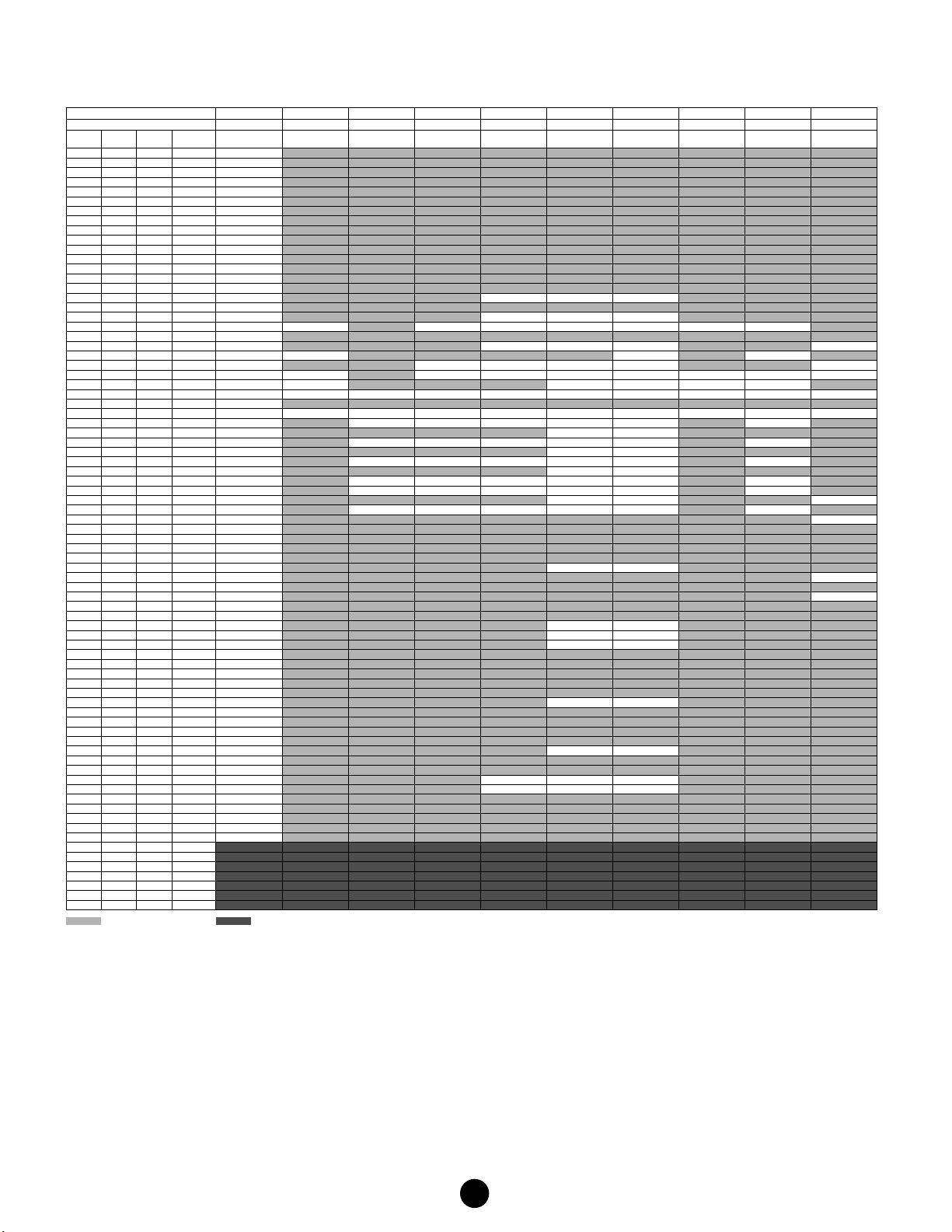
Drum Voice List
Bank Slelect LSB=0
Bank MSB# 127 127 127 127 127 127 127 127 127 127
Note# Note Key off
Program # 1 2 9 17 25 26 28 33 41 49
13 C#-1 3 Surdo Mute
14 D-1 3 Surdo Open
15 D-1# Hi Q
16 E-1 Whip Slap
17 F-1 4 Scratch H
18 F#-1 4 Scratch L
19 G-1 Finger Snap
20 G#-1 Click Noise
21 A-1 Mtrnm Click
22 A#-1 Mtrnm Bell
23 B-1 Seq Click L
24 C0 Seq Click H
25 C#0 Brush Tap
26 D0 O Brush Swirl
27 D#0 Brush Slap
28 E0 O BrushTapSwrl ReversCymbal ReversCymbal ReversCymbal
29 F0 O Snare Roll
30 F#0 Castanet Hi Q 2 Hi Q 2 Hi Q 2
31 G0 Snare Soft Snare Soft 2 Snare Noisy SnrSnpyElctr SnareNoisy 4 Snare Techno Snare Jazz H Brush Slap 2
32 G#0 Sticks
33 A0 Kick Soft Kick 3 Kick 3 KickTechno Q Kick Soft 2
34 A#0 OpenRimShot RimShotHShrt
35 B0 Kick Tight Kick 2 Kick Gate KickAnlgShrt KickTechno L Gran Cassa
36 C1 Kick Kick Short
37 C#1 Side Stick
38 D1 Snare Snare Short Snare Snappy Snare Rock SnareNoisy 2 SnareAnalog Snare Clap Snare Jazz L Brush Slap 3 Band Snare
39 D#1 Hand Clap
40 E1 Snare Tight SnareTight H SnrTightSnpy SnrRockTight SnareNoisy 3 SnareAnalog2 Snare Dr y Snare Jazz M Brush Tap 2 Band Snare 2
41 F1 Floor Tom L
42 F#1 1 Hi-HatClosed HatCloseAnlg Hi-HatCls 3
43 G1 Floor Tom H Tom Room 2 Tom Rock 2 TomElectro 2 Tom Analog 2 Tom Analog 2 Tom Brush 2
44 G#1 1 Hi-Hat Pedal HatCloseAn 2 HatCloseAn 3
45 A1 Low Tom Tom Room 3 Tom Rock 3 TomElectro 3 Tom Analog 3 Tom Analog 3 Tom Brush 3
46 A#1 1 Hi-Hat Open HatOpen Anlg Hi-HatOpn 3
47 B1 Mid Tom L Tom Room 4 Tom Rock 4 TomElectro 4 Tom Analog 4 Tom Analog 4 Tom Brush 4
48 C2 Mid Tom H Tom Room 5 Tom Rock 5 TomElectro 5 Tom Analog 5 Tom Analog 5 Tom Brush 5
49 C#2 CrashCymbal1 Crash Analog Crash Analog Hand Cymbal
50 D2 High Tom
51 D#2 RideCymbal 1 HandCymShort
52 E2 Chinese Cym
53 F2 Ride Cym Cup
54 F#2 Tambourine
55 G2 SplashCymbal
56 G#2 Cowbell Cowbell Anlg Cowbell Anlg
57 A2 CrashCymbal2 HandCymbal 2
58 A#2 Vibraslap
59 B2 RideCymbal 2 HandCym2Shr t
60 C3 Bongo H
61 C#3 Bongo L
62 D3 Conga H Mute Conga Anlg H Conga Anlg H
63 D#3 Conga H Open Conga Anlg M Conga Anlg M
64 E3 Conga L Conga Anlg L Conga Anlg L
65 F3 Timbale H
66 F#3 Timbale L
67 G3 Agogo H
68 G#3 Agogo L
69 A3 Cabasa
70 A#3 Maracas Maracas 2 Maracas 2
71 B3 O SambaWhistlH
72 C4 O SambaWhistlL
73 C#4 Guiro Short
74 D4 O Guiro Long
75 D#4 Claves Claves 2 Claves 2
76 E4 Wood Block H
77 F4 Wood Block L
78 F#4 Cuica Mute Scratch H 2 Scratch H 2 Scratch H 2
79 G4 Cuica Open Scratch L 2 Scratch L 2 Scratch L 2
80 G#4 2 TriangleMute
81 A4 2 TriangleOpen
82 A#4 Shaker
83 B4 Jingle Bells
84 C5 Bell Tree
85 C#5
86 D5
87 D#5
88 E5
89 F5
90 F#5
91 G5
: Same as Standard Kit : No sound
Alternate
assign
StndKit1
(Standard Kit)
StndKit2
(Standard2 Kit)
Stick Light SideStickAn SideStickAn Stick Light Stick Light
Room Kit Rock Kit
Kick Gate KckGateHeavy Kick Analog KickTechno 2 Kick Jazz Kick Jazz GranCassa Mu
Tom Room 1 Tom Rock 1 TomElectro 1 Tom Analog 1 Tom Analog 1 Tom Brush 1
Tom Room 6 Tom Rock 6 TomElectro 6 Tom Analog 6 Tom Analog 6 Tom Brush 6
ElctrKit
(Electro Kit)
AnalgKit
(Analog Kit)
Dance Kit Jazz Kit Brush Kit
Rim Gate RimShotLight
(Symphony Kit)
SymphKit
8
Page 10

Bank MSB# 127 127 127 127 127 127 127 127 126 126
Note# Note Key off
Program # 121 122 123 124 125 126 127 128 1 2
13 C#-1 3
14 D-1 3
15 D-1#
16 E-1
17 F-1 4
18 F#-1 4
19 G-1
20 G#-1
21 A-1
22 A#-1
23 B-1
24 C0
25 C#0
26 D0 O Noise Dark 1 Noise Dark 1 Noise Dark 2
27 D#0
28 E0 O ReversCymBal ReversCymBal ReversCymBal ReversCymBal
29 F0 O
30 F#0 Hi Q 2 Hi Q 2 Hi Q 2 Castanet 2
31 G0 Snare Studio SnareSnpyElctr Snare Techno Snare Tmbr 1 Snare Hip 1
32 G#0 Stick Dark Stick Dark Stick Dark
33 A0 Kick 3 Kick Bass Kick Bass Kick Bass
34 A#0 Rim Hard Rim Tight Snare Funk 1 OpenRimVari1 Rim Timber OpenRimVari2
35 B0 Kick Hard Kick Tight 2 Kick Stuidio1 Kick ElNoiz Kick Funk 1 KickTechno L Kick Timber KickTechno 2
36 C1 Kick Attack Kick Tight 3 Kick Studio2 Kick ElPop Kick Funk 2 Kick Noise Kick Noise Kick Hip CuttingNoiz Phone Call
37 C#1
38 D1 Snare High Snare Tight2 Rim Studio 1 Snare ElPop Snare Funk 2 Snare R&B Snare Tmbr 2 Snare Hip 2
39 D#1
40 E1 Snare Snap Snare Tight3 Rim Studio 2 Snare ElPop SnareRimFunk SnareClapR&B Snare Tmbr 3 Snare Hip 3
41 F1
42 F#1 1 HatCloseFunk HatClose R&B HatCloseTmbr HatCloseHip Te lephone 2
43 G1
44 G#1 1 HatPedal Hard HatPedalTght HatPedalFunk HatCloseAn 2 HatPedalTmbr HatPedalHip
45 A1 Tom Studio 3 TomElectro 3 Tom Vari 3 Tom Vari 3 Tom Vari 3
46 A#1 1 HatOpen Low HatOpenTight HatOpenFunk HatOpen R&B HatOpenTmbr HatOpenHip
47 B1 Tom Studio 4 TomElectro 4 Tom Vari 4 Tom Vari 4 Tom Vari 4
48 C2 Tom Studio 5 TomElectro 5 Tom Vari 5 Tom Vari 5 Tom Vari 5
49 C#2 Crash Analog Crash Analog Crash Hip 1
50 D2 Tom Studio 6 TomElectro 6 Tom Vari 6 Tom Vari 6 Tom Vari 6
51 D#2 RideCymbal 3 RideCymbal 3 Ride Hip 1
52 E2 Fl.Key Click CarEngnIgnit
53 F2
54 F#2
55 G2
56 G#2
57 A2
58 A#2
59 B2
60 C3
61 C#3
62 D3
63 D#3
64 E3 Conga Anlg L Conga Anlg L Conga Anlg L
65 F3
66 F#3
67 G3
68 G#3 Shower Laugh
69 A3
70 A#3
71 B3 O
72 C4 O
73 C#4
74 D4 O
75 D#4 Claves 2 Claves 2 Claves 2
76 E4
77 F4
78 F#4 Scratch H 2 Scratch H 2 Scratch H 2
79 G4 Scratch L 2 Scratch L 2 Scratch L 2
80 G#4 2
81 A4 2
82 A#4
83 B4 JingleBells2 JingleBells2 JingleBells2
84 C5 Dog Machine Gun
85 C#5 Horse Laser Gun
86 D5 Bird Tweet 2 Explosion
87 D#5
88 E5
89 F5
90 F#5 Gorst
91 G5 Maou
Alternate
assign
NwStndKt
(New Standard Kit)
TightKit
StudioKt
(Studio Kit)
Tom Studio 1 TomElectro 1 Tom Vari 1 Tom Vari 1 Tom Vari 1 Wind Chime
Tom Studio 2 TomElectro 2 Tom Vari 2 Tom Vari 2 Tom Vari 2
ElPopKit
(Electro Pop Kit)
ElSideStick SideStickR&B SideStkTmber SideStickHip CuttingNoiz Door Squeak
Clap ElPop String Slap Scratch Cut
Funk Kit R&B Kit
Ride Cup Vari Ride Cup Vari CarTireSqeal
Tambourine 2 Tambourine 3 Tambourine 2 Car Passing
Cowbell Anlg Cowbell Anlg Cowbell Siren
RideCym Vari RideCym Vari Ride Hip 2 Starship
Conga Anlg H Conga Anlg H Conga Anlg H Submarine
Conga Anlg M Conga Anlg M Conga Anlg M
Cabasa 2 Cabasa 2 Cabasa 2 Thunder Scream
Maracas 3 Maracas 3 Maracas 3 Wind Punch
TimberKt
(Timber Kit)
Telphone 1 Stream Heartbeat
Telphone 2 Bubble Footsteps
HvyHipKt
(Heavy Hip Kit)
Crash Hip 2 Tr ai n
SFX Kit 1 SFX Kit 2
Door Slam
Scratch H 3
Car Crash
Jet Plane
Burst
Coaster
Feed
FireWork
: Same as Standard Kit : No sound
9
Page 11

Wave List
No.
Category/WaveName No. Category/WaveName No. Category/WaveName No. Category/WaveName No. Category/WaveName
1Pf:PianoL@ 101 Or:1 1/3 201 Pd:SynVoice 301 Dr:Stick 401 Wv:Bel2Wv
2Pf:PianoL@2 102 Or :1 202 Cp:Celesta 302 Dr:SdQ 402 Wv:Ep1
3Pf:Hrpscd@ 103 Or :Rotar 203 Cp:Glocken 303 Dr:T8SdA 403 Wv:Ep2
4Or:Reed@ 104 Or:Clack 204 Cp:NewAge 304 Dr:T8SdB 404 Wv:Ep3
5Gt:Jazz@ 105 Or:RotNz 205 Cp:Vibra 305 Dr:T9Snapy 405 Wv:Ep4
6Gt:Harm@ 106 Or:SftTmp 206 Cp:Marimba 306 Dr:SdTekk 406 Wv:Ep5
7Gt:Harm@2 107 Or:Perc 207 Cp:Xylophon 307 Dr:TomF 407 Wv:Ep6
8St:Vln@ 108 Or:Perc+ 208 Cp:TublrBl 308 Dr :TomL 408 Wv:VoxE3
9St:TrStr@ 109 Or:Perc- 209 Cp:Dulcimer 309 Dr :TomM 409 Wv:VoxG2
10 St:Strngs1@ 110 Or:Cool! 210 Cp:Bowed 310 Dr:TomH 410 Wv:Org1Wv
11 St:Strngs2@ 111 Gt:Nylon1 211 Cp:Kalimba 311 Dr:TomLp 411 Wv:Org2Wv
12 St:Strngs4@ 112 Gt:Nylon2 212 Cp:XyloLoop 312 Dr :TomRmA 412 Wv:Org3Wv
13 Br:Trmbn@ 113 Gt:NylnHi 213 Cp:TnklBel1 313 Dr:TomRmB 413 Wv:Mallet
14 Br:Tuba@ 114 Gt:Nylhrm 214 Cp:TnklBel2 314 Dr:TomRmC 414 Se:CutngNz
15 Br:Fr.Horn@ 115 Gt:Steel 215 Pc:Agogo1 315 Dr:TomRmD 415 Se:StrSlap
16 Rp:Alto@ 116 Gt:MtlStl 216 Pc:Agogo2 316 Dr:TomJzL 416 Se:Fl.Kclik
17 Rp:Shkhaci@ 117 Gt:12StrGt 217 Pc:StlDr m 317 Dr:TomJzH 417 Se:Shower
18 Rp:Ocarna@ 118 Gt:Jazz 218 Pc:Wdblck 318 Dr:AnaTomA 418 Se:Thunder
19 Or:TngAcc@ 119 Gt:Clean1 219 Pc:Wdblck2 319 Dr:AnaTomB 419 Se:Wind
20 Rp:Bagpip1@ 120 Gt:Clean2 220 Pc:Taiko 320 Dr:AnaTomC 420 Se:Stream
21 Rp:Bagpip2@ 121 Gt:Mute 221 Pc:BongoL 321 Dr:AnaTomD 421 Se:Bubble
22 Cp:Glocken@ 122 Gt:OverDriv 222 Pc:BongoH 322 Dr :T8TomA 422 Se:Dog
23 Cp:NewAge@ 123 Gt:Dist1 223 Pc:CongaL 323 Dr:T8TomB 423 Se:Horse
24 Cp:Vibra@2 124 Gt:Dist2 224 Pc:CongaH 324 Dr :T8TomC 424 Se:Tweet
25 Cp:Xylophn@ 125 Gt:DistCl 225 Pc:CongaT 325 Dr:HHCl1 425 Se:Tweet2
26 Cp:Dulcmer@ 126 Gt:DistMt 226 Pc:Cowbel 326 Dr:HHCl2 426 Se:PhonCall
27 Pc:StlDrm@ 127 Gt:Harm 227 Pc:GuiroS 327 Dr:HHCl3 427 Se:DorSqwk
28 En:OrcHit@ 128 Gt:Sitar 228 Pc:GuiroL 328 Dr:HHCl4 428 Se:DorSlam
29 En:OrcHit@2 129 Gt:Banjo 229 Pc:Tmbls 329 Dr:T8HHCl 429 Se:Scratch
30 Pf:PianoL 130 Gt:Shamisen 230 Pc:CuicaL 330 Dr:T9HHCl 430 Se:WndChim
31 Pf:PianoR 131 Gt:Koto 231 Pc:CuicaH 331 Dr:HHPdl1 431 Se:Telphone
32 Pf:GrandL 132 Gt:Harp 232 Pc:Cabasa 332 Dr:HHPdl2 432 Se:Telphon2
33 Pf:GrandR 133 Ba:Acstic 233 Pc:ClavesL 333 Dr:HHPdl3 433 Se:CarElgnt
34 Pf:GrandMn 134 Ba:Fing 234 Pc:ClavesH 334 Dr:HHOpn1 434 Se:CarTSqel
35 Pf:HonkyL 135 Ba:Pick 235 Pc:Castnt1 335 Dr:HHOpn2 435 Se:CarPass
36 Pf:Brite 136 Ba:Frtles 236 Pc:Castnt2 336 Dr:HHOpn3 436 Se:CarCrsh
37 Pf:CP80 137 Ba:Slap1 237 Pc:Maracs 337 Dr:T8HHOpn 437 Se:Train
38 Pf:Rds1 138 Ba:Slap2 238 Pc:Maracs2 338 Dr:T9HHOpn 438 Se:Laugh
39 Pf:Rds2S 139 Ba:Slap3 239 Pc:Shaker 339 Dr :HHTip 439 Se:Scream
40 Pf:Rds2H 140 Ba:SynBa1 240 Pc:Tmborn 340 Dr:DncTip 440 Se:Punch
41 Pf:RdsRanS 141 Ba:SynBa2 241 Pc:TriOpn 341 Dr:Ride1 441 Se:Heart
42 Pf:RdsRanS+ 142 St:Vln 242 Pc:VbSlp 342 Dr:Ride2 442 Se:FootStp
43 Pf:RdsRanS- 143 St:Viola 243 Pc:JnglBl 343 Dr:Cup 443 Se:MchinGun
44 Pf:RdsRanM 144 St:Cello 244 Pc:Clap 344 Dr:Crash1 444 Se:FretNoiz
45 Pf:RdsRanM+ 145 St:Cello2 245 Pc:Whistl 345 Dr :Crash2 445 Se:Br thNoiz
46 Pf:RdsRanM- 146 St:Cntrabs 246 Pc:Bltree 346 Dr:T8Crsh 446 Se:Seashore
47 Pf:RdsRanH 147 St:TrStr 247 Pc:FngSnap 347 Dr:HndCym 447 Se:Helicptr
48 Pf:RdsRanH+ 148 St:Pizz 248 Pc:Mtr nm1 348 Dr:DncCrshA 448 Se:Aplause
49 Pf:RdsRanH- 149 St:Strings1 249 Pc:Mtrnm2 349 Dr:DncCrshB 449 Se:Gunshot
50 Pf:RdsTeaS 150 St:Str ings2 250 Pc:Scrch 350 Dr:RevCym 450 Se:Noise
51 Pf:RdsTeaM 151 St:Str ings3 251 Pc:WhipSlp 351 Dr :China 451 Se:Melow
52 Pf:RdsTeaH 152 St:Strings4 252 Dr:Bd1 352 Dr :T8Cwbl 452 Se:BigSyn
53 Pf:60sEp 153 St:StrL 253 Dr:Bd2 353 Dr:Timpni1 453 Se:VxAlk
54 Pf:Wurli 154 St:StrLA 254 Dr:Bd3 354 Dr:Timpni2
55 Pf:Wurli+ 155 St:StrR 255 Dr:Bd4 355 Dr:CncrtBd
56 Pf:Wurli- 156 St:StrRA 256 Dr :Bd5 356 Dr:OrchHit
57 Pf:DX1 157 St:SmlEns 257 Dr:BdSoft 357 Wv:ObStr
58 Pf:DX2 158 St:SmlEns+ 258 Dr:BdKlick 358 Wv:SyzStr
59 Pf:FulTineS 159 St:SmlEns- 259 Dr:BdPop 359 Wv:Padd
60 Pf:FulTineH 160 Br:Trmpt 260 Dr:BdHby 360 Wv:SyncLd
61 Pf:Clav 161 Br:Trmbn 261 Dr:BdToni 361 Wv:CS80Br
62 Pf:Hrpscd 162 Br:Tuba 262 Dr:BdAna 362 Wv:MgBs1
63 Pf:MltPno 163 Br:MuteTp 263 Dr:BdAna2 363 Wv:MgBs2
64 Or:Jazz1 164 Br:Fr.Horn 264 Dr:BdHiQ 364 Wv:MgBs3
65 Or:Jazz2 165 Br:BrssSect 265 Dr:BdHip 365 Wv:FMBs1
66 Or:PercOrgn 166 Br:SectnL 266 Dr :T8Bd 366 Wv:FMBs2
67 Or:Rock1 167 Br:SectnR 267 Dr:Surdo 367 Wv:FMBs3
68 Or:Rock2 168 Br:SctnL- 268 Dr:SdMx1 368 Wv:Pulse10
69 Or:Rock2+ 169 Br :SctnR- 269 Dr:SdMx2 369 Wv:P50-1
70 Or:Rock2- 170 Rp:Soprn 270 Dr:SdSoft 370 Wv:P50-2
71 Or:Church1 171 Rp:Alto 271 Dr:SdSft2 371 Wv:P50-3
72 Or:Church2 172 Rp:Tenor 272 Dr:SdRoomA 372 Wv:P50Low
73 Or:Reed 173 Rp:Baritone 273 Dr:SdRoomB 373 Wv:Square
74 Or:Puff 174 Rp:Oboe 274 Dr:SdRoomC 374 Wv:Saw
75 Or:Warm 175 Rp:EngHorn 275 Dr:SdLw 375 Wv:SawMod
76 Or:Elctr nc 176 Rp:Basoon 276 Dr:SdMl 376 Wv:MtrxSaw
77 Or:Elctr nc- 177 Rp:Clari 277 Dr:SdMx 377 Wv:Tri
78 Or:VoxOrg 178 Rp:Piccolo 278 Dr:SdOpnRm 378 Wv:Oscar
79 Or:VxOrg- 179 Rp:Flute 279 Dr:SdLight 379 Wv:Sine
80 Or:Swith 180 Rp:SprnRcrd 280 Dr:SdMidum 380 Wv:Digi01
81 Or:Swith- 181 Rp:PanFlute 281 Dr:SdRim 381 Wv:Digi02
82 Or:1+3 182 Rp:Bottle 282 Dr:SdAkstk 382 Wv:Digi03
83 Or:1+3+ 183 Rp:Shakhaci 283 Dr:SdFsnH 383 Wv:Digi04
84 Or:1+3- 184 Rp:Whistle 284 Dr :SdLdwH 384 Wv:Digi05
85 Or:2+4 185 Rp:Ocarina 285 Dr :SdSonA 385 Wv:Digi06
86 Or:2+4+ 186 Rp:Calliope 286 Dr:SdSonB 386 Wv:Digi07
87 Or:2+4- 187 Rp:Acrdn 287 Dr:SdPclH 387 Wv:Digi08
88 Or:Even 188 Rp:BlsHarp1 288 Dr:SdPcBH 388 Wv:Digi09
89 Or:Even+ 189 Rp:BlsHar p2 289 Dr:SdRim1 389 Wv:Digi10
90 Or:Even- 190 Rp:TngAcc 290 Dr:SdRim2 390 Wv:Digi11
91 Or:Odd 191 Rp:Bagpipe1 291 Dr:SdDry 391 Wv:Digi12
92 Or:Odd+ 192 Rp:Bagpipe2 292 Dr:SdRoll 392 Wv:DgVox1
93 Or:Odd- 193 Rp:Shanai 293 Dr:SdRol2 393 Wv:DgVox2
94 Or:16 194 Pd:SynStrg1 294 Dr:SdBrs 394 Wv:DgVox3
95 Or:5 1/3 195 Pd:SynStrg2 295 Dr:BrHard 395 Wv:DgVox4
96 Or:8 196 Pd:Aah 296 Dr:BrSoft 396 Wv:DgVox5
97 Or:4 197 Pd:Ooh 297 Dr:C.Rim1 397 Wv:MgRamp
98 Or:2 2/3 198 Pd:Oooo 298 Dr :C.Rim2A 398 Wv:SawSqu
99 Or:2 199 Pd:Oooo+ 299 Dr:C.Rim2B 399 Wv:SquSaw
100 Or:1 3/5 200 Pd:Oooo- 300 Dr:T8Side 400 Wv:Bel1Wv
Original Kit List
No.
1 StndKit1 (Standard1 Kit)
2 StndKit2 (Standard2 Kit)
3 Room Kit
4 Rock Kit
5 ElctrKit (Electro Kit)
6 AnalgKit (Analog Kit)
7 Dance Kit
8Jazz Kit
9Brush Kit
10 SymphKit(Symphony Kit)
11 NwStndKt (New Standard Kit)
12 TightKit (Tight Kit)
13 StudioKt (Studio Kit)
14 ElPopKit (Electro Pop Kit)
15 Funk Kit
16 R&B Kit
17 TimberKt (Timber Kit)
18 HvyHipKt (Heavy Hip Kit)
19 SFX Kit 1
20 SFX Kit 2
Original Kit Name
10
Page 12

Multi List
Bank Select MSB=63, LSB=64
Number Category Name
1
2
3
4
5
6
7
8
9
10
11
12
13
14
15
16
17
18
19
20
21
22
23
24
25
26
27
28
29
30
31
32
PF DigiRich
PF RosePad
OR Minister
GT Gtr+Pad
ST Str+Bell
PD SuperPad
BR FatBrass
RP PipePad
SC AtkComp
CO SynBa_Ep
CO Gt_SynLd
CO Pizz_Str
CO Pad_Dist
CO FBass_Or
CO Ep_Trpt
CO Org_Lead
-- Pops
-- Ballad
-- R&B
-- HipHop
-- ClubJazz
-- Techno
-- House
-- Fusion
-- 80sDance
-- FunkRock
-- HardRock
-- Blues
-- Big Band
-- Salsa
-- Trance
-- DrmnBass
Control List
Controller
Name No. Remarks
PITCH BEND Pitch Bend
MODULATION WHEEL (1) Set in the Utility Mode
FOOT CONTROLLER (11) Set in the Utility Mode
FOOT SWITCH (64) Set in the Utility Mode
The control numbers in the parentheses are the defaults.
Control Change Number List
No. Controller or function
000 Bank select MSB (off)
001 Modulation wheel
002~004 Unused
005 Portamento time
006 Data entry MSB
007 Volume control
008~009 Unused
010 Panpot
011 Expression
012~031 Unused
032 Bank select LSB (off)
033~037 Unused
038 Data entry LSB
039~063 Unused
064 Hold 1 (Sustain)
065 Portamento switch
066 Sostenuto
067 Soft pedal
068~070 Unused
071 Harmonic Content
072 Release Time
073 Attack Time
074 Brightness
075~083 Unused
084 Portamento Control
085~090 Unused
091 Effect1 Depth (Reverb Send Level)
092 Unused
093 Effect3 Depth (Chorus Send Level)
094 Effect4 Depth (Variation Effect Send Level)
095 Unused
096 Data Increment
097 Data Decrement
098 NRPN LSB
099 NRPN MSB
100 RPN LSB
101 RPN MSB
102~119 Unused
120 All Sounds Off
121 Reset All Controllers
122 Unused
123 All Notes Off
124 Omni Off
125 Omni On
126 Mono
127 Poly
11
Page 13

Effect Type List
REVERB
No. MSB LSB Effect Type Features
0 00H 00H No Effect Effect turned off.
1 01H 00H Hall 1 Reverb simulating the resonance of a hall.
2 01H 01H Hall 2
3 02H 00H Room 1 Reverb simulating the resonance of a room.
4 02H 01H Room 2
5 02H 02H Room 3
6 03H 00H Stage 1 Reverb appropriate for a solo instrument.
7 03H 01H Stage 2
8 04H 00H Plate Reverb simulating a metal plate reverb unit.
9 10H 00H White Room A unique short reverb with a bit of initial delay.
10 11H 00H Tunnel Simulation of a tunnel space expanding to left and right.
11 13H 00H Basement
CHORUS
No. MSB LSB Effect Type Features
0 00H 00H No Effect Effect turned off.
1 41H 00H Chor us 1 Conventional chorus program that adds natural spaciousness.
2 41H 01H Chor us 2
3 41H 02H Chor us 3
4 41H 08H Chor us 4 Chorus with stereo input. The pan setting specified for the Part will also apply to the effect sound.
5 42H 00H Celeste 1 A 3-phase LFO adds modulation and spaciousness to the sound.
6 42H 01H Celeste 2
7 42H 02H Celeste 3
8 42H 08H Celeste 4 CELESTE with stereo input. The pan setting specified for the Part will apply to the effect sound.
9 43H 00H Flanger 1 Adds a jet-airplane effect to the sound.
10 43H 01H Flanger 2
11 43H 08H Flanger 3
A bit of initial delay followed by reverb with a unique resonance.
VARIATION
n
When the effect type is set to “No Effect” while the Insertion effect is used, no sound is output. If you don't want to use the Variation effect, select “Thru” to pass the signal through
the Variation effect without applying any effect.
No. MSB LSB Effect Type Features
0 00H 00H No Effect Effect turned off.
1 01H 00H Hall 1 Reverb simulating the resonance of a hall.
2 01H 01H Hall 2
3 02H 00H Room 1 Reverb simulating the resonance of a room.
4 02H 01H Room 2
5 02H 02H Room 3
6 03H 00H Stage 1 Reverb approproate for a solo instrument.
7 03H 01H Stage 2
8 04H 00H Plate Reverb simulating a metal plate reverb unit.
9 05H 00H Delay L,C,R A program that creates three delay sounds; L, R, and C (center).
10 06H 00H Delay L,R A program that creates two delay sounds; L and R. Two feedback delays are provided.
11 07H 00H Echo Two delays (L and R) and independent feedback delays for L and R.
12 08H 00H Cross Delay A program that crosses the feedback of two delays.
13 09H 00H EarlyRef 1 An effect that produces only the early reflection component of reverb.
14 09H 01H EarlyRef 2
15 0AH 00H Gate Reverb A simulation of gated reverb.
16 0BH 00H Reverse Gate A program that simulates gated reverb played backwords.
17 14H 00H Karaoke 1 A delay with feedback of the same type as used for karaoke reverb.
18 14H 01H Karaoke 2
19 14H 02H Karaoke 3
20 41H 00H Chorus 1 A conventional chorus program, providing natural spaciousness.
21 41H 01H Chorus 2
22 41H 02H Chorus 3
23 41H 08H Chorus 4 Chorus with stereo input.
24 42H 00H Celeste 1 A 3-phase LFO adds modulation and spaciousness to the sound.
25 42H 01H Celeste 2
26 42H 02H Celeste 3
27 42H 08H Celeste 4
28 43H 00H Flanger 1 Adds a jet-airplane effect to the sound.
29 43H 01H Flanger 2
30 43H 08H Flanger 3
31 44H 00H Symphonic A multi-phase version of CELESTE.
32 45H 00H Rotary Speaker A simulation of a rotary speaker. You can use an AC1 (assignable controller) etc. to controll the speed of rotation.
33 46H 00H Tremolo An effect that cyclically modulates the volume.
34 47H 00H Auto Pan A program that cyclically moves the sound image to left and right, front and back.
35 48H 00H Phaser 1 Cyclically changes the phase to add modulation to the sound.
36 48H 08H Phaser 2 Phaser with stereo input.
37 49H 00H Distortion Adds a sharp-edged distortion to the sound.
38 4AH 00H Overdrive Adds mild distortion to the sound.
39 4BH 00H Amp Simulator A simulation of a guitar amp.
40 4CH 00H 3Band EQ(Mono) A mono EQ with adjustable LOW, MID, and HIGH equalizing.
41 4DH 00H 2Band EQ(Stereo) A stereo EQ with adjustable LOW and HIGH. Ideal for drum Parts.
42 4EH 00H Auto Wah(LFO) Cyclically modulates the center frequency of a wah filter. With an AC1 etc. this can function as a pedal wah.
43 40H 00H Thru Bypass without applying an effect.
12
Page 14

Effect Parameter List
n
Parameters marked with a ● in the “Control” column can be controlled from an AC1 (assignable controller 1) etc. However, this is valid only for a Variation effect
(when selected for Insertion).
HALL1,HALL2
ROOM1,ROOM2,ROOM3
STAGE1,STAGE2
PLATE (reverb, variation block)
No. Parameter Display Value See Table Control
1Reverb Time 0.3 - 30.0s 0 - 69 table#4
2 Diffusion 0 - 10 0 - 10
3 Initial Delay 0.1 - 99.3ms 0 - 63 table#5
4 HPF Cutoff Thru - 8.0kHz 0 - 52 table#3
5 LPF Cutoff 1.0k - Thru 34 - 60 table#3
6
7
8
9
10 Dry/Wet D63>W - D=W - D<W63 1 - 127
11 Rev Delay 0.1 - 99.3ms 0 - 63 table#5
12 Density 0 - 4 0 - 4
13 Er/Rev Balance E63>R - E=R - E<R63 1 - 127
14
15 Feedback Level -63 - +63 1 - 127
16
WHITE ROOM
TUNNEL
BASEMENT (reverb block)
No. Parameter Display Value See Table Control
1Reverb Time 0.3 - 30.0s 0 - 69 table#4
2 Diffusion 0 - 10 0 - 10
3 Initial Delay 0.1 - 99.3ms 0 - 63 table#5
4 HPF Cutoff Thru - 8.0kHz 0 - 52 table#3
5 LPF Cutoff 1.0k - Thru 34 - 60 table#3
6Width 0.5 - 10.2m 0 - 37 table#8
7 Heigt 0.5 - 20.2m 0 - 73 table#8
8 Depth 0.5 - 30.2m 0 - 104 table#8
9Wall Vary 0 - 30 0 - 30
10
11 Rev Delay 0.1 - 99.3ms 0 - 63 table#5
12 Density 0 - 4 0 - 4
13 Er/Rev Balance E63>R - E=R - E<R63 1 - 127
14
15 Feedback Level -63 - +63 1 - 127
16
DELAY L,C,R (variation block)
No. Parameter Display Value See Table Control
1 Lch Delay 0.1 - 715.0ms (variation block) 1 - 7150
2 Rch Delay 0.1 - 715.0ms (variation block) 1 - 7150
3 Cch Delay 0.1 - 715.0ms (variation block) 1 - 7150
4Feedback Delay 0.1 - 715.0ms (variation block) 1 - 7150
5Feedback Level -63 - +63 1 - 127
6 Cch Level 0 - 127 0 - 127
7 High Damp 0.1 - 1.0 1 - 10
8
9
10 Dry/Wet D63>W - D=W - D<W63 1 - 127
11
12
13 EQ Low Frequency 50Hz - 2.0kHz 8 - 40 table#3
14 EQ Low Gain -12 - +12dB 52 - 76
15 EQ High Frequency 500Hz - 16.0kHz 28 - 58 table#3
16 EQ High Gain -12 - +12dB 52 - 76
DELAY L,R (variation block)
No. Parameter Display Value See Table Control
1 Lch Delay 0.1 - 715.0ms (variation block) 1 - 7150
2 Rch Delay 0.1 - 715.0ms (variation block) 1 - 7150
3Feedback Delay 1 0.1 - 715.0ms (variation block) 1 - 7150
4Feedback Delay 2 0.1 - 715.0ms (variation block) 1 - 7150
5Feedback Level -63 - +63 1 - 127
6 High Damp 0.1 - 1.0 1 - 10
7
8
9
10 Dry/Wet D63>W - D=W - D<W63 1 - 127
11
12
13 EQ Low Frequency 50Hz - 2.0kHz 8 - 40 table#3
14 EQ Low Gain -12 - +12dB 52 - 76
15 EQ High Frequency 500Hz - 16.0kHz 28 - 58 table#3
16 EQ High Gain -12 - +12dB 52 - 76
●
●
●
ECHO (variation block)
No. Parameter Display Value See Table Control
1 Lch Delay1 0.1 - 355.0ms (variation block) 1 - 3550
2 Lch Feedback Level -63 - +63 1 - 127
3 Rch Delay1 0.1 - 355.0ms (variation block) 1 - 3550
4 Rch Feedback Level -63 - +63 1 - 127
5 High Damp 0.1 - 1.0 1 - 10
6 Lch Delay2 0.1 - 355.0ms (variation block) 1 - 3550
7 Rch Delay2 0.1 - 355.0ms (variation block) 1 - 3550
8 Delay2 Level 0 - 127 0 - 127
9
10 Dry/Wet D63>W - D=W - D<W63 1 - 127
11
12
13 EQ Low Frequency 50Hz - 2.0kHz 8 - 40 table#3
14 EQ Low Gain -12 - +12dB 52 - 76
15 EQ High Frequency 500Hz - 16.0kHz 28 - 58 table#3
16 EQ High Gain -12 - +12dB 52 - 76
CROSS DELAY (variation block)
No. Parameter Display Value See Table Control
1 L->R Delay 0.1 - 355.0ms (variation block) 1 - 3550
2 R->L Delay 0.1 - 355.0ms (variation block) 1 - 3550
3Feedback Level -63 - +63 1 - 127
4 Input Select L, R, L&R 0 - 2
5 High Damp 0.1 - 1.0 1 - 10
6
7
8
9
10 Dry/Wet D63>W - D=W - D<W63 1 - 127
11
12
13 EQ Low Frequency 50Hz - 2.0kHz 8 - 40 table#3
14 EQ Low Gain -12 - +12dB 52 - 76
15 EQ High Frequency 500Hz - 16.0kHz 28 - 58 table#3
16 EQ High Gain -12 - +12dB 52 - 76
EARLY REF1,EARLY REF2(variation block)
No. Parameter Display Value See Table Control
1Type S-H, L-H, Rdm, Rvs, Plt, Spr 0 - 5
2 Room Size 0.1 - 7.0 0 - 44 table#6
3 Diffusion 0 - 10 0 - 10
4 Initial Delay 0.1 - 99.3ms 0 - 63 table#5
5Feedback Level -63 - +63 1 - 127
6 HPF Cutoff Thru - 8.0kHz 0 - 52 table#3
7 LPF Cutoff 1.0k - Thru 34 - 60 table#3
8
9
10 Dry/Wet D63>W - D=W - D<W63 1 - 127
11 Liveness 0 - 10 0 - 10
12 Density 0 - 3 0 - 3
13 High Damp 0.1 - 1.0 1 - 10
14
15
16
GATE REVERB
REVERSE GATE (variation block)
No. Parameter Display Value See Table Control
1Type TypeA,TypeB 0 - 1
2 Room Size 0.1 - 7.0 0 - 44 table#6
3 Diffusion 0 - 10 0 - 10
4 Initial Delay 0.1 - 99.3ms 0 - 63 table#5
5Feedback Level -63 - +63 1 - 127
6 HPF Cutoff Thru - 8.0kHz 0 - 52 table#3
7 LPF Cutoff 1.0k - Thru 34 - 60 table#3
8
9
10 Dry/Wet D63>W - D=W - D<W63 1 - 127
11 Liveness 0 - 10 0 - 10
12 Density 0 - 3 0 - 3
13 High Damp 0.1 - 1.0 1 - 10
14
15
16
●
●
●
●
13
Page 15

KARAOKE1,2,3 (variation block)
No. Parameter Display Value See Table Control
1 Delay Time 0.1 - 400ms 0 - 127 table#7
2Feedback Level -63 - +63 1 - 127
3 HPF Cutoff Thru - 8.0kHz 0 - 52 table#3
4 LPF Cutoff 1.0k - Thru 34 - 60 table#3
5
6
7
8
9
10 Dry/Wet D63>W - D=W - D<W63 1 - 127
11
12
13
14
15
16
●
ROTARY SPEAKER (variation block)
No. Parameter Display Value See Table Control
1 LFO Frequency 0.00Hz - 39.7Hz 0 - 127 table#1
2 LFO Depth 0 - 127 0 - 127
3
4
5
6EQ Low Frequency 50Hz - 2.0kHz 8 - 40 table#3
7EQ Low Gain -12 - +12dB 52 - 76
8EQ High Frequency 500Hz - 16.0kHz 28 - 58 table#3
9EQ High Gain -12 - +12dB 52 - 76
10 Dry/Wet D63>W - D=W - D<W63 1 - 127
11
12
13
14
15
16
●
CHORUS1,2,3,4
CELESTE1,2,3,4 (chorus, variation block)
No. Parameter Display Value See Table Control
1 LFO Frequency 0.00Hz - 39.7Hz 0 - 127 table#1
2 LFO Depth 0 - 127 0 - 127
3Feedback Level -63 - +63 1 - 127
4 Delay Offset 0.0 - 50 0 - 127 table#2
5
6 EQ Low Frequency 50Hz - 2.0kHz 8 - 40 table#3
7 EQ Low Gain -12 - +12dB 52 - 76
8 EQ High Frequency 500Hz - 16.0kHz 28 - 58 table#3
9 EQ High Gain -12 - +12dB 52 - 76
10 Dry/Wet D63>W - D=W - D<W63 1 - 127
11
12
13
14
15 Input Mode mono/stereo 0 - 1
16
FLANGER1,2,3 (chorus, variation block)
No. Parameter Display Value See Table Control
1 LFO Frequency 0.00Hz - 39.7Hz 0 - 127 table#1
2 LFO Depth 0 - 127 0 - 127
3Feedback Level -63 - +63 1 - 127
4 Delay Offset 0.0 - 6.3 0 - 63 table#2
5
6 EQ Low Frequency 50Hz - 2.0kHz 8 - 40 table#3
7 EQ Low Gain -12 - +12dB 52 - 76
8 EQ High Frequency 500Hz - 16.0kHz 28 - 58 table#3
9 EQ High Gain -12 - +12dB 52 - 76
10 Dry/Wet D63>W - D=W - D<W63 1 - 127
11
12
13
14
LFO Phase Difference
15
16
-180 - +180deg 4 - 124
resolution=3deg.
●
●
TREMOLO (variation block)
No. Parameter Display Value See Table Control
1 LFO Frequency 0.00Hz - 39.7Hz 0 - 127 table#1
2AM Depth 0 - 127 0 - 127
3PM Depth 0 - 127 0 - 127
4
5
6EQ Low Frequency 50Hz - 2.0kHz 8 - 40 table#3
7EQ Low Gain -12 - +12dB 52 - 76
8EQ High Frequency 500Hz - 16.0kHz 28 - 58 table#3
9EQ High Gain -12 - +12dB 52 - 76
10
11
12
13
14
LFO Phase Difference
15 Input Mode mono/stereo 0 - 1
16
AUTO PAN (variation block)
No. Parameter Display Value See Table Control
1 LFO Frequency 0.00Hz - 39.7Hz 0 - 127 table#1
2 L/R Depth 0 - 127 0 - 127
3 F/R Depth 0 - 127 0 - 127
4PAN Direction
5
6EQ Low Frequency 50Hz - 2.0kHz 8 - 40 table#3
7EQ Low Gain -12 - +12dB 52 - 76
8EQ High Frequency 500Hz - 16.0kHz 28 - 58 table#3
9EQ High Gain -12 - +12dB 52 - 76
10
11
12
13
14
15
16
-180 - +180deg 4 - 124
L<->R, L->R, L<-R, Lturn, Rturn,
L/R
resolution=3deg.
0 - 5
●
●
SYMPHONIC (variation block)
No. Parameter Display Value See Table Control
1 LFO Frequency 0.00Hz - 39.7Hz 0 - 127 table#1
2 LFO Depth 0 - 127 0 - 127
3 Delay Offset 0.0 - 50 0 - 127 table#2
4
5
6 EQ Low Frequency 50Hz - 2.0kHz 8 - 40 table#3
7 EQ Low Gain -12 - +12dB 52 - 76
8 EQ High Frequency 500Hz - 16.0kHz 28 - 58 table#3
9 EQ High Gain -12 - +12dB 52 - 76
10 Dry/Wet D63>W - D=W - D<W63 1 - 127
11
12
13
14
15
16
●
PHASER 1 (variation block)
No. Parameter Display Value See Table Control
1 LFO Frequency 0.00Hz - 39.7Hz 0 - 127 table#1
2 LFO Depth 0 - 127 0 - 127
3 Phase Shift Offset 0 - 127 0 - 127
4Feedback Level -63 - +63 1 - 127
5
6EQ Low Frequency 50Hz - 2.0kHz 8 - 40 table#3
7EQ Low Gain -12 - +12dB 52 - 76
8EQ High Frequency 500Hz - 16.0kHz 28 - 58 table#3
9EQ High Gain -12 - +12dB 52 - 76
10 Dry/Wet D63>W - D=W - D<W63 1 - 127
11 Stage 6 - 10 6 - 10
12
13
14
15
16
14
●
Page 16

●
PHASER 2 (variation block)
No. Parameter Display Value See Table Control
1 LFO Frequency 0.00Hz - 39.7Hz 0 - 127 table#1
2 LFO Depth 0 - 127 0 - 127
3 Phase Shift Offset 0 - 127 0 - 127
4Feedback Level -63 - +63 1 - 127
5
6 EQ Low Frequency 50Hz - 2.0kHz 8 - 40 table#3
7 EQ Low Gain -12 - +12dB 52 - 76
8 EQ High Frequency 500Hz - 16.0kHz 28 - 58 table#3
9 EQ High Gain -12 - +12dB 52 - 76
10 Dry/Wet D63>W - D=W - D<W63 1 - 127
11 Stage 3 - 5 3 - 5
12
13
LFO Phase Difference -180deg - +180deg 4 - 124
14
15
16
DISTORTION
OVERDRIVE (variation block)
No. Parameter Display Value See Table Control
1Drive 0 - 127 0 - 127
2 EQ Low Frequency 50Hz - 2.0kHz 8 - 40 table#3
3 EQ Low Gain -12 - +12dB 52 - 76
4 LPF Cutoff 1.0k - Thru 34 - 60 table#3
5 Output Level 0 - 127 0 - 127
6
7 EQ Mid Frequency 500Hz - 10.0kHz 28 - 54 table#3
8 EQ Mid Gain -12 - +12dB 52 - 76
9 EQ Mid Width 1.0 - 12.0 10 - 120
10 Dry/Wet D63>W - D=W - D<W63 1 - 127
11 Edge(Clip Curve) 0 - 127 0 - 127 mild - sharp
12
13
14
15
16
resolution=3deg.
●
●
2BAND EQ(STEREO) (variation block)
No. Parameter Display Value See Table Control
1EQ Low Frequency 50Hz - 2.0kHz 8 - 40 table#3
2EQ Low Gain -12 - +12dB 52 - 76
3EQ High Frequency 500Hz - 16.0kHz 28 - 58 table#3
4EQ High Gain -12 - +12dB 52 - 76
5
6
7
8
9
10
11
12
13
14
15
16
AUTO WAH (variation block)
No. Parameter Display Value See Table Control
1 LFO Frequency 0.00Hz - 39.7Hz 0 - 127 table#1
2 LFO Depth 0 - 127 0 - 127
3
Cutoff Frequency Offset
4 Resonance 1.0 - 12.0 10 - 120
5
6EQ Low Frequency 50Hz - 2.0kHz 8 - 40 table#3
7EQ Low Gain -12 - +12dB 52 - 76
8EQ High Frequency 500Hz - 16.0kHz 28 - 58 table#3
9EQ High Gain -12 - +12dB 52 - 76
10 Dry/Wet D63>W - D=W - D<W63 1 - 127
11
12
13
14
15
16
0 - 127 0 - 127
AMP SIMULATOR (variation block)
No. Parameter Display Value See Table Control
1Drive 0 - 127 0 - 127
2AMP Type Off,Stack,Combo,Tube 0 - 3
3 LPF Cutoff 1.0k - Thru 34 - 60 table#3
4 Output Level 0 - 127 0 - 127
5
6
7
8
9
10 Dry/Wet D63>W - D=W - D<W63 1 - 127
11 Edge(Clip Curve) 0 - 127 0 - 127 mild - sharp
12
13
14
15
16
3BAND EQ(MONO) (variation block)
No. Parameter Display Value See Table Control
1 EQ Low Gain -12 - +12dB 52 - 76
2 EQ Mid Frequency 500Hz - 10.0kHz 28 - 54 table#3
3 EQ Mid Gain -12 - +12dB 52 - 76
4 EQ Mid Width 1.0 - 12.0 10 - 120
5 EQ High Gain -12 - +12dB 52 - 76
6 EQ Low Frequency 50Hz - 2.0kHz 8 - 40 table#3
7 EQ High Frequency 500Hz - 16.0kHz 28 - 58 table#3
8
9
10
11
12
13
14
15
16
●
15
Page 17

Effect Data Assign Table
table#1
LFO Frequency
Value Data Value
Data
0 0.00 64 2.69
1 0.04 65 2.78
2 0.08 66 2.86
3 0.13 67 2.94
4 0.17 68 3.03
5 0.21 69 3.11
6 0.25 70 3.20
7 0.29 71 3.28
8 0.34 72 3.37
9 0.38 73 3.45
10 0.42 74 3.53
11 0.46 75 3.62
12 0.51 76 3.70
13 0.55 77 3.87
14 0.59 78 4.04
15 0.63 79 4.21
16 0.67 80 4.37
17 0.72 81 4.54
18 0.76 82 4.71
19 0.80 83 4.88
20 0.84 84 5.05
21 0.88 85 5.22
22 0.93 86 5.38
23 0.97 87 5.55
24 1.01 88 5.72
25 1.05 89 6.06
26 1.09 90 6.39
27 1.14 91 6.73
28 1.18 92 7.07
29 1.22 93 7.40
30 1.26 94 7.74
31 1.30 95 8.08
32 1.35 96 8.41
33 1.39 97 8.75
34 1.43 98 9.08
35 1.47 99 9.42
36 1.51 100 9.76
37 1.56 101 10.1
38 1.60 102 10.8
39 1.64 103 11.4
40 1.68 104 12.1
41 1.72 105 12.8
42 1.77 106 13.5
43 1.81 107 14.1
44 1.85 108 14.8
45 1.89 109 15.5
46 1.94 110 16.2
47 1.98 111 16.8
48 2.02 112 17.5
49 2.06 113 18.2
50 2.10 114 19.5
51 2.15 115 20.9
52 2.19 116 22.2
53 2.23 117 23.6
54 2.27 118 24.9
55 2.31 119 26.2
56 2.36 120 27.6
57 2.40 121 28.9
58 2.44 122 30.3
59 2.48 123 31.6
60 2.52 124 33.0
61 2.57 125 34.3
62 2.61 126 37.0
63 2.65 127 39.7
table#2
Modulation Delay Offset
Data Value Data Value
0 0.0 64 6.4
1 0.1 65 6.5
2 0.2 66 6.6
3 0.3 67 6.7
4 0.4 68 6.8
5 0.5 69 6.9
6 0.6 70 7.0
7 0.7 71 7.1
8 0.8 72 7.2
9 0.9 73 7.3
10 1.0 74 7.4
11 1.1 75 7.5
12 1.2 76 7.6
13 1.3 77 7.7
14 1.4 78 7.8
15 1.5 79 7.9
16 1.6 80 8.0
17 1.7 81 8.1
18 1.8 82 8.2
19 1.9 83 8.3
20 2.0 84 8.4
21 2.1 85 8.5
22 2.2 86 8.6
23 2.3 87 8.7
24 2.4 88 8.8
25 2.5 89 8.9
26 2.6 90 9.0
27 2.7 91 9.1
28 2.8 92 9.2
29 2.9 93 9.3
30 3.0 94 9.4
31 3.1 95 9.5
32 3.2 96 9.6
33 3.3 97 9.7
34 3.4 98 9.8
35 3.5 99 9.9
36 3.6 100 10.0
37 3.7 101 11.1
38 3.8 102 12.2
39 3.9 103 13.3
40 4.0 104 14.4
41 4.1 105 15.5
42 4.2 106 17.1
43 4.3 107 18.6
44 4.4 108 20.2
45 4.5 109 21.8
46 4.6 110 23.3
47 4.7 111 24.9
48 4.8 112 26.5
49 4.9 113 28.0
50 5.0 114 29.6
51 5.1 115 31.2
52 5.2 116 32.8
53 5.3 117 34.3
54 5.4 118 35.9
55 5.5 119 37.5
56 5.6 120 39.0
57 5.7 121 40.6
58 5.8 122 42.2
59 5.9 123 43.7
60 6.0 124 45.3
61 6.1 125 46.9
62 6.2 126 48.4
63 6.3 127 50.0
table#3
EQ Frequency
Data Value
0 THRU(20)
122
225
328
432
536
640
745
850
956
10 63
11 70
12 80
13 90
14 100
15 110
16 125
17 140
18 160
19 180
20 200
21 225
22 250
23 280
24 315
25 355
26 400
27 450
28 500
29 560
30 630
31 700
32 800
33 900
34 1.0k
35 1.1k
36 1.2k
37 1.4k
38 1.6k
39 1.8k
40 2.0k
41 2.2k
42 2.5k
43 2.8k
44 3.2k
45 3.6k
46 4.0k
47 4.5k
48 5.0k
49 5.6k
50 6.3k
51 7.0k
52 8.0k
53 9.0k
54 10.0k
55 11.0k
56 12.0k
57 14.0k
58 16.0k
59 18.0k
60 THRU(20.0k)
table#4
Reverb time
Data Value Data Value
0 0.3 64 17.0
1 0.4 65 18.0
2 0.5 66 19.0
3 0.6 67 20.0
4 0.7 68 25.0
5 0.8 69 30.0
6 0.9
7 1.0
8 1.1
9 1.2
10 1.3
11 1.4
12 1.5
13 1.6
14 1.7
15 1.8
16 1.9
17 2.0
18 2.1
19 2.2
20 2.3
21 2.4
22 2.5
23 2.6
24 2.7
25 2.8
26 2.9
27 3.0
28 3.1
29 3.2
30 3.3
31 3.4
32 3.5
33 3.6
34 3.7
35 3.8
36 3.9
37 4.0
38 4.1
39 4.2
40 4.3
41 4.4
42 4.5
43 4.6
44 4.7
45 4.8
46 4.9
47 5.0
48 5.5
49 6.0
50 6.5
51 7.0
52 7.5
53 8.0
54 8.5
55 9.0
56 9.5
57 10.0
58 11.0
59 12.0
60 13.0
61 14.0
62 15.0
63 16.0
table#5
Delay Time(200.0ms)
Data Value Data Value
0 0.1 64 100.8
1 1.7 65 102.4
2 3.2 66 104.0
3 4.8 67 105.6
4 6.4 68 107.1
5 8.0 69 108.7
6 9.5 70 110.3
7 11.1 71 111.9
8 12.7 72 113.4
9 14.3 73 115.0
10 15.8 74 116.6
11 17.4 75 118.2
12 19.0 76 119.7
13 20.6 77 121.3
14 22.1 78 122.9
15 23.7 79 124.4
16 25.3 80 126.0
17 26.9 81 127.6
18 28.4 82 129.2
19 30.0 83 130.7
20 31.6 84 132.3
21 33.2 85 133.9
22 34.7 86 135.5
23 36.3 87 137.0
24 37.9 88 138.6
25 39.5 89 140.2
26 41.0 90 141.8
27 42.6 91 143.3
28 44.2 92 144.9
29 45.7 93 146.5
30 47.3 94 148.1
31 48.9 95 149.6
32 50.5 96 151.2
33 52.0 97 152.8
34 53.6 98 154.4
35 55.2 99 155.9
36 56.8 100 157.5
37 58.3 101 159.1
38 59.9 102 160.6
39 61.5 103 162.2
40 63.1 104 163.8
41 64.6 105 165.4
42 66.2 106 166.9
43 67.8 107 168.5
44 69.4 108 170.1
45 70.9 109 171.7
46 72.5 110 173.2
47 74.1 111 174.8
48 75.7 112 176.4
49 77.2 113 178.0
50 78.8 114 179.5
51 80.4 115 181.1
52 81.9 116 182.7
53 83.5 117 184.3
54 85.1 118 185.8
55 86.7 119 187.4
56 88.2 120 189.0
57 89.8 121 190.6
58 91.4 122 192.1
59 93.0 123 193.7
60 94.5 124 195.3
61 96.1 125 196.9
62 97.7 126 198.4
63 99.3 127 200.0
16
Page 18

table#6
Room Size
Data Value
0 0.1
1 0.3
2 0.4
3 0.6
4 0.7
5 0.9
6 1.0
7 1.2
8 1.4
9 1.5
10 1.7
11 1.8
12 2.0
13 2.1
14 2.3
15 2.5
16 2.6
17 2.8
18 2.9
19 3.1
20 3.2
21 3.4
22 3.5
23 3.7
24 3.9
25 4.0
26 4.2
27 4.3
28 4.5
29 4.6
30 4.8
31 5.0
32 5.1
33 5.3
34 5.4
35 5.6
36 5.7
37 5.9
38 6.1
39 6.2
40 6.4
41 6.5
42 6.7
43 6.8
44 7.0
table#7
Delay Time(400.0ms)
Data Value Data Value
0 0.1 64 201.6
1 3.2 65 204.8
2 6.4 66 207.9
3 9.5 67 211.1
4 12.7 68 214.2
5 15.8 69 217.4
6 19.0 70 220.5
7 22.1 71 223.7
8 25.3 72 226.8
9 28.4 73 230.0
10 31.6 74 233.1
11 34.7 75 236.3
12 37.9 76 239.4
13 41.0 77 242.6
14 44.2 78 245.7
15 47.3 79 248.9
16 50.5 80 252.0
17 53.6 81 255.2
18 56.8 82 258.3
19 59.9 83 261.5
20 63.1 84 264.6
21 66.2 85 267.7
22 69.4 86 270.9
23 72.5 87 274.0
24 75.7 88 277.2
25 78.8 89 280.3
26 82.0 90 283.5
27 85.1 91 286.6
28 88.3 92 289.8
29 91.4 93 292.9
30 94.6 94 296.1
31 97.7 95 299.2
32 100.9 96 302.4
33 104.0 97 305.5
34 107.2 98 308.7
35 110.3 99 311.8
36 113.5 100 315.0
37 116.6 101 318.1
38 119.8 102 321.3
39 122.9 103 324.4
40 126.1 104 327.6
41 129.2 105 330.7
42 132.4 106 333.9
43 135.5 107 337.0
44 138.6 108 340.2
45 141.8 109 343.3
46 144.9 110 346.5
47 148.1 111 349.6
48 151.2 112 352.8
49 154.4 113 355.9
50 157.5 114 359.1
51 160.7 115 362.2
52 163.8 116 365.4
53 167.0 117 368.5
54 170.1 118 371.7
55 173.3 119 374.8
56 176.4 120 378.0
57 179.6 121 381.1
58 182.7 122 384.3
59 185.9 123 387.4
60 189.0 124 390.6
61 192.2 125 393.7
62 195.3 126 396.9
63 198.5 127 400.0
table#8
Reverb Width;Depth;Height
Data Value Data Value
0 0.5 64 17.6
1 0.8 65 17.9
2 1.0 66 18.2
3 1.3 67 18.5
4 1.5 68 18.8
5 1.8 69 19.1
6 2.0 70 19.4
7 2.3 71 19.7
8 2.6 72 20.0
9 2.8 73 20.2
10 3.1 74 20.5
11 3.3 75 20.8
12 3.6 76 21.1
13 3.9 77 21.4
14 4.1 78 21.7
15 4.4 79 22.0
16 4.6 80 22.4
17 4.9 81 22.7
18 5.2 82 23.0
19 5.4 83 23.3
20 5.7 84 23.6
21 5.9 85 23.9
22 6.2 86 24.2
23 6.5 87 24.5
24 6.7 88 24.9
25 7.0 89 25.2
26 7.2 90 25.5
27 7.5 91 25.8
28 7.8 92 26.1
29 8.0 93 26.5
30 8.3 94 26.8
31 8.6 95 27.1
32 8.8 96 27.5
33 9.1 97 27.8
34 9.4 98 28.1
35 9.6 99 28.5
36 9.9 100 28.8
37 10.2 101 29.2
38 10.4 102 29.5
39 10.7 103 29.9
40 11.0 104 30.2
41 11.2
42 11.5
43 11.8
44 12.1
45 12.3
46 12.6
47 12.9
48 13.1
49 13.4
50 13.7
51 14.0
52 14.2
53 14.5
54 14.8
55 15.1
56 15.4
57 15.6
58 15.9
59 16.2
60 16.5
61 16.8
62 17.1
63 17.3
17
Page 19

MIDI Data Format
1. Channel messages
1.1 Note on/note off
These messages convey keyboard performance data.
Range of note numbers received = 0 (C-2)...60 (C3)...127 (G8)
Velocity range = 1...127 (Velocity is received only for note-on)
When the Multi Part parameter "Rcv NOTE MESSAGE" = OFF, that part will not receive
these messages.
For a drum part*, key-off is not received if the DrumSetup parameter Rcv NOTE OFF =
OFF.
For a drum part, key-on is not received if the DrumSetup parameter Rcv NOTE ON = OFF.
* Drum Part indicates that the Multi Part parameter PART MODE is "set to DRUM,
DRUMS1, DRUMS2."
1.2 Control changes
These messages control volume or pan etc.
Their functions are differentiated by the control number (Ctrl#).
If the Multi Part parameter Rcv CONTROL CHANGE = OFF, that part will not receive
control changes.
1.2.1 Bank Select
This message selects the voice bank.
Control# Parameter Data Range
0 Bank Select MSB 0, 63, 64, 126, 127
32 Bank Select LSB 0...127
The Bank Select data will be processed only after a Program Change is received, and then
voice bank will change at that time.
If you wish to change the voice bank as well as the voice, you must transmit Bank Select
and Program Change messages as a set, in the order of Bank Select MSB, LSB, and
Program Change.
Not received when Receive Bank Select in Native System Parameters is set to off.
1.2.2 Modulation
This message is used primarily to control the depth of vibrato, but the depth of the following
7 types of effect can be controlled.
The effect of this message can be changed by the following parameters.
• Multi Part Parameter
1. MW PITCH CONTROL
2. MW FILTER CONTROL
3. MW AMPLITUDE CONTROL
4. MW LFO PMOD DEPTH
5. MW LFO FMOD DEPTH
6. MW LFO AMOD DEPTH
• Effect1 Parameter
7. MW VARIATION CONTROL DEPTH
(Valid when Variation Effect is assigned to a part as Insertion)
Control# Parameter Data Range
1 Modulation 0...127
If the Multi Part parameter Rcv MODULATION = OFF, that part will not receive Modulation.
If the receive channel is a drum part, effects 5 and 6 will not apply.
1.2.3 Portamento Time
This message controls the degree of Portamento (refer to 1.2.9).
Control# Parameter Data Range
5 Portamento Time 0...127
When Portamento (control number 065) is ON, this regulates the speed of the pitch
change.
A value of 0 is the shortest portamento time, and 127 is the longest portamento time.
If the receive channel is a drum part, Portamento Time is not received.
1.2.4 Data Entry
This message sets the value of the parameter which was specified by RPN MSB/LSB (see
1.2.22) and NRPN MSB/LSB (see 1.2.21).
Control# Parameter Data Range
6 Data Entry MSB 0...127
38 Data Entry LSB 0...127
1.2.5 Main Volume
This message controls the volume of each part.
This is used to adjust the volume balance between parts.
Control# Parameter Data Range
7 Main Volume 0...127
When the Multi Part parameter Rcv VOLUME = OFF, that part will not receive Main
Volume.
With a value of 0 there will be no sound, and a value of 127 will be the maximum volume.
1.2.6 Panpot
This message control the panning (stereo location) of each part.
Control# Parameter Data Range
10 Pan 0...64...127
When the Multi Part parameter Rcv PAN = OFF, that part will not receive Panpot.
0 is left, 64 is center, and 127 is right.
(Normal voice, Native voice, SFX
voice, SFX kit, Drum kit)
1.2.7 Expression
This message controls expression (dynamics within a musical line) for each part.
It is used to create volume changes during a song.
Control# Parameter Data Range
11 Expression 0...127
If the Multi Part parameter Rcv EXPRESSION = OFF, that part will not receive Expression.
1.2.8 Hold1
This message controls sustain pedal on/off.
Control# Parameter Data Range
64 Hold1 0...63,64...127
When this is ON, currently-sounding notes will continue to sound even if note-off
messages are received.
If the Multi Part parameter Rcv HOLD1 = OFF, that part will not receive Hold1.
(OFF, ON)
1.2.9 Portamento
This message controls portamento on/off.
Control# Parameter Data Range
65 Portamento 0...63,64...127
When this is ON, the pitch will change smoothly between notes. The time over which the
pitch changes is adjusted by Portamento Time (see 1.2.3). Also, when the Multi Part
parameter MONO/POLY MODE = MONO, the tone will also change smoothly (legato) if
Portamento = ON.
If any of the following Multi Part parameter settings apply, that part will not receive
Portamento.
• Rcv PORTAMENTO = OFF
• PART MODE=DRUM, DRUMS1, 2
1.2.10 Sostenuto
This message controls sostenuto pedal on/off.
Control# Parameter Data Range
66 Sostenuto 0...63,64...127
If sostenuto is turned on while a note is sounding, that note will be sustained until
sostenuto is turned OFF.
Sostenuto for the specified part is not received when Rcv SOSTENUTO of the part in Multi
Part Parameters is set to off.
(OFF, ON)
(OFF, ON)
1.2.11 Soft Pedal
This message controls soft pedal on/off.
Control# Parameter Data Range
67 Soft Pedal 0...63,64...127
The sound will become mellower when Soft Pedal is ON.
If any of the following Multi Part parameter settings apply, that part will not receive the Soft
Pedal.
• Rcv SOFT PEDAL=OFF
• PART MODE=DRUMÅA DRUMS1ÅA2
1.2.12 Harmonic Content
This message adjusts the resonance of the filter that is specified for the sound.
Control# Parameter Data Range
71 Harmonic Content 0...64...127
Since this is a relative change parameter, it specifies a boost or cut relative to 64.
Higher values will produce a more distinctive sound.
For some sounds, the effective range may be less than the possible range of settings.
1.2.13 Release Time
This message adjusts the EG release time that was specified by the sound data.
Control# Parameter Data Range
72 Release Time 0...64...127
Since this is a relative change parameter, it specifies an increase or decrease relative to
64.
Increasing this value will lengthen the release that follows a note-off.
1.2.14 Attack Time
This message adjusts the EG attack time that was specified by the sound data.
Control# Parameter Data Range
73 Attack Time 0...64...127
Since this a relative change parameter, it specifies an increase or decrease relative to 64.
Increasing this value will make the attack more gradual, and decreasing this value will
make the attack sharper.
1.2.15 Brightness
This message adjusts the cutoff frequency of the low pass filter specified by the sound
data.
Control# Parameter Data Range
74 Brightness 0...64...127
Since this is a relative change parameter, it specifies an increase or decrease relative to
64.
Lower values will produce a more mellow sound.
For some sounds, the effective range may be less than the possible range of settings.
(OFF, ON)
(-64...0...+63)
(-64...0...+63)
(-64...0...+63)
(-64...0...+63)
18
Page 20

1.2.16 Portamento Control
This message specifies the portamento source key number (the key number at which
portamento will begin).
Data of 0...127 specifies the portamento source key.
When Portamento Control is received, the currently-sounding pitch will change at a
Portamento Time of 0 to the key of the next-received note-on of the same channel.
Control# Parameter Data Range
84 Portamento Control 0...127
(C-2...G8)
This is received even if Rcv PORTAMENTO = OFF.
1.2.17 Effect1 Depth (Reverb Send Level)
This message specifies the send level for the reverb effect.
Control# Parameter Data Range
91 Effect1 Depth 0...127
Increasing this value will produce a richer reverb. The effect of the value will depend on the
state of the reverb effect.
1.2.18 Effect3 Depth (Chorus Send Level)
This message specifies the send level for the chorus effect.
Control# Parameter Data Range
93 Effect3 Depth 0...127
Raising this value will increase the modulation or spaciousness. The effect of the value will
depend on the state of the chorus effect.
1.2.19 Effect4 Depth (Variation Effect Send Level)
This message specifies the send level for the variation effect.
Control# Parameter Data Range
94 Effect4 Depth 0...127
However, this is not received if the Variation Effect parameter Variation Connection = 0
(Insertion).
1.2.20 Data Increment/Decrement (for RPN)
This message increases or decreases the parameter value specified for RPN (see 1.2.22),
by increments of 1.
Control# Parameter Data Range
96 RPN Increment -97 RPN Decrement --
The data byte is ignored.
1.2.21 NRPN (Non-registered parameter number)
This message is used to specify a sound parameter (such as vibrato, filter, EG, drum setup
etc.) as an offset value.
Use NRPN MSB and NRPN LSB to specify the parameter that you wish to modify, and
then use Data Entry (see 1.2.4) to set the value for the specified parameter.
Control# Parameter Data Range
98 NRPN LSB 0...127
99 NRPN MSB 0...127
If the Multi Part parameter Rcv NRPN = OFF, that part will not receive NRPN.
The following NRPN messages can be received.
NRPN
MSB LSB
01H 08H mm --
01H 09H mm -- Vibrato depth
01H 0AH mm --
01H 20H mm -- Low pass filter cutoff frequency
01H 21H mm -- Low pass filter resonance
01H 63H mm -- EG attack time
01H 64H mm -- EG decay time
01H 66H mm -- EG release time
14H rr mm -- Drum low pass filter cutoff frequency
15H rr mm -- Drum low pass filter resonance
16H rr mm -- Drum EG attack rate
17H rr mm -- Drum EG decay rate
18H rr mm -- Drum instrument pitch coarse
*1
Data Entry
MSB LSB Parameter name and value range
*2
Vibrato rate
mm : 00H - 40H - 7FH (-64...0...+63)
*3
mm : 00H - 40H - 7FH (-64...0...+63)
Vibrato delay
mm : 00H - 40H - 7FH (-64...0...+63)
mm : 00H - 40H - 7FH (-64...0...+63)
mm : 00H - 40H - 7FH (-64...0...+63)
mm : 00H - 40H - 7FH (-64...0...+63)
mm : 00H - 40H - 7FH (-64...0...+63)
mm : 00H - 40H - 7FH (-64...0...+63)
rr : drum instrument note number
mm : 00H - 40H - 7FH (-64...0...+63)
rr : drum instrument note number
mm : 00H - 40H - 7FH (-64...0...+63)
rr : drum instrument note number
mm : 00H - 40H - 7FH (-64...0...+63)
rr : drum instrument note number
mm : 00H - 40H - 7FH (-64...0...+63)
The effect will apply both to Decay 1 and 2.
rr : drum instrument note number
mm : 00H - 40H - 7FH (-64...0...+63)
NRPN
MSB LSB
19H rr mm -- Drum instrument pitch fine
1AH rr mm -- Drum instrument level
1CH rr mm -- Drum instrument panpot
1DH rr mm -- Drum instrument reverb send level
1EH rr mm -- Drum instrument chorus send level
1FH rr mm -- Drum instrument variation send level
MSB 14H - 1FH (for drums) is received when Multi Part parameter PART MODE =
DRUMS1, 2.
*1 Refer to 1.2.4
*2 '--' indicates that the setting value is ignored.
*3 Adjusts the time after the note is played until vibrato begins to take effect. The effect
will begin more quickly for higher values, and more slowly for higher values.
*1
Data Entry
MSB LSB Parameter name and value range
rr : drum instrument note number
mm : 00H - 40H - 7FH (-64...0...+63)
rr : drum instrument note number
mm : 00H - 7FH (0...maximum)
rr : drum instrument note number
mm : 00H, 01H-40H-7FH (RND, L63...C...R63)
rr : drum instrument note number
mm : 00H - 7FH (0...maximum)
rr : drum instrument note number
mm : 00H - 7FH (0...maximum)
rr : drum instrument note number
mm : 00H - 7FH (0...maximum)
(when Variation Connection = SYSTEM)
mm : 00H, 01H-7FH (OFF, ON)
(when Variation Connection = INSERTION)
1.2.22 RPN (Registered parameter number)
This message is used to specify part parameters such as Pitch Bend Sensitivity or Tuning
etc. as an offset value.
Use RPN MSB and RPN LSB to specify the parameter that you wish to modify, and then
use Data Entry (see 1.2.4) to set the value of the specified parameter.
Control# Parameter Data Range
100 RPN LSB 0...127
101 RPN MSB 0...127
If the Multi Part parameter Rcv RPN = OFF, that part will not receive this message.
The following RPN messages can be received.
NRPN
MSB LSB
00H 00H mm --
00H 01H mm ll Fine tuning
00H 02H mm -- Coarse tuning
7FH 7FH -- -- RPN Null
*1 Refer to 1.2.4
*2 '--' indicates that the setting value is ignored.
*1
Data Entry
MSB LSB Parameter name and value range
*2
Pitch bend sensitivity
mm:00-18H (0...+24 semitones)
Specify up to 2 octaves in semitone steps\
mm ll: 00H 00H -100 cents
: :
mm ll: 40H 00H 0 cents
: :
mm ll: 7FH 7FH +100 cents
[Note] mm ll: 00H 7FH (= -87.5) cents is followed by 01H
00H (= -87.4) cents.
mm:28H - 40H - 58H (-24...0...+24 semitones)
This sets RPN and NRPN numbers to an unset state.
Internal data is not affected.
1.2.23 Assignable controller
By assigning a control change number of 0...95 to a part, the specified effect can be
controlled.
This device allows two control change numbers (AC1 and AC2) to be specified for each
part.
The following parameters specify the effect of AC1 and AC2.
• Multi Part Parameter
1. AC1, AC2 PITCH CONTROL
2. AC1, AC2 FILTER CONTROL
3. AC1, AC2 AMPLITUDE CONTROL
4. AC1, AC2 LFO PMOD DEPTH
5. AC1, AC2 LFO FMOD DEPTH
6. AC1, AC2 LFO AMOD DEPTH
• Effect1 Parameter
7. AC1, AC2 VARIATION CONTROL DEPTH
(Valid if Variation Effect is assigned to a part as Insertion)
The AC1 control change number is specified by the Multi Part parameter AC1
CONTROLLER NUMBER, and the AC2 control change number is specified by the Multi
Part parameter AC2 CONTROLLER NUMBER.
19
Page 21

1.3 Channel mode messages
These messages specify the basic operation of a part.
1.3.1 All Sound Off
This message silences all currently-sounding notes on the corresponding channel.
However, the settings of channel messages such as Hold will be maintained.
Control# Parameter Data Range
120 All Sound Off 0
1.3.2 Reset All Controllers
This message resets the following controllers to their default values.
Controller Value
Pitch bend change ±0 (center)
Channel Aftertouch 0 (off)
Polyphonic Aftertouch 0 (off)
Modulation 0 (off)
Expression 127 (maximum)
Hold 0 (off)
Portamento 0 (off)
Sostenuto 0 (off)
Soft pedal 0 (off)
Portamento control
RPN Number unset, internal data is not affected.
NRPN Number unset, internal data is not affected.
The following data is not changed.
Parameter values specified by program change, bank select MSB/LSB, volume, pan, effect
send levels 1, 3, 4, RPN and NRPN.
Control# Parameter Data Range
121 Reset All Controllers 0
1.3.3 All Note Off
This message turns off all notes which are currently on for the corresponding part.
However, if Hold 1 or Sostenuto are on, notes will continue to sound until these are turned
off.
Control# Parameter Data Range
123 All Note Off 0
1.3.4 Omni Off
Perform the same processing as when All Note Off is received.
Control# Parameter Data Range
124 Omni Off 0
1.3.5 Omni On
Perform the same processing as when All Note Off is received.
Control# Parameter Data Range
125 Omni On 0
1.3.6 Mono
Perform the same processing as when All Sound Off is received, and if the value (mono
number) is in the range of 0...16, set the corresponding channel to Mode4* (m = 1).
Control# Parameter Data Range
126 Mono 0...16
*Mode4 is a state in which only channel messages on the specified channel will be
received, and notes will be sounded individually (monophonically).
1.3.7 Poly
Perform the same processing as when All Sound Off is received, and set the
corresponding channel to Mode3*.
Control# Parameter Data Range
127 Poly 0
*Mode3 is when channel messages will be received only on the specified channel, and will
be sounded polyphonically.
Reset the portamento source note number that was received.
1.4 Program change
This message reports sound selection changes and changes the program number of the
receiving channel.
In order to include changes to the voice bank, Program Change and Bank Select
messages must be sent as a set (see 1.2.1).
When RevPROGRAM CHANGE = OFF for Multi Part Parameter, the program change for
that part is not received.
Not received when Receive Program Change in Native System Parameters is set to off.
1.5 Pitch bend
This message conveys movements of the pitch bender.
This message is generally used to modify the pitch of a part, but the depth of the following
seven effects can be controlled.
The effect of this message can be modified by the following parameters.
• Multi Part Parameter
1. BEND PITCH CONTROL
2. BEND FILTER CONTROL
3. BEND AMPLITUDE CONTROL
4. BEND LFO PMOD DEPTH
5. BEND LFO FMOD DEPTH
6. BEND LFO AMOD DEPTH
• Effect1 Parameter
7. BEND VARIATION CONTROL DEPTH
(Valid when Variation Effect is assigned to a part as Insertion)
By default, the Pitch Control effect is applied.
If the Multi Part parameter Rcv PITCH BEND CHANGE = OFF, that part will not receive
pitch bend messages.
1.6 Channel aftertouch (Receive only)
This message conveys the pressure which is applied to the keyboard after playing a note
in order to create tonal changes (for an entire MIDI channel).
The pressure can be controlled for each part. This message will affect the currentlysounding notes.
The effect of this message will be determined by the settings of the following parameters.
• EMulti Part Parameter
1. CAT PITCH CONTROL
2. CAT FILTER CONTROL
3. CAT AMPLITUDE CONTROL
4. CAT LFO PMOD DEPTH
5. CAT LFO FMOD DEPTH
6. CAT LFO AMOD DEPTH
• Effect1 Parameter
7. CAT VARIATION CONTROL DEPTH
(Valid when the Variation Effect is assigned to a part as Insertion)
By default, there will be no effect.
If the Multi Part parameter Rcv CHANNEL AFTER TOUCH = OFF, that part will not receive
Channel Aftertouch.
1.7 Polyphonic aftertouch (Receive only)
This message conveys the pressure that is applied to the keyboard after playing a note (for
individual note numbers).
The pressure can be controlled independently for each note. This message will affect
currently-sounding notes.
The effect of this message is determined by the following Multi Part parameters.
1. PAT PITCH CONTROL
2. PAT FILTER CONTROL
3. PAT AMPLITUDE CONTROL
4. PAT LFO PMOD DEPTH
5. PAT LFO FMOD DEPTH
6. PAT LFO AMOD DEPTH
By default, there will be no effect.
The effect will apply to note numbers 36...97.
In the case of either of the following Multi Part parameter settings, that part will not receive
Polyphonic Aftertouch.
Rcv CHANNEL AFTER TOUCH = OFF
PART MODE = DRUM, DRUMS1, 2
2. System exclusive messages
2.1 Parameter changes
This devices uses the following parameter changes.
[UNIVERSAL REALTIME MESSAGE]
[UNIVERSAL NON REALTIME MESSAGE]
1) Master Volume
1) General MIDI System On
[XG PARAMETER CHANGE]
1) XG System on
2) XG System parameter change
3) Multi Effect1 parameter change
4) Multi Part parameter change
5) Drums Setup parameter change
[NATIVE PARAMETER CHANGE]
1) Native System parameter change
2) Remote Switch parameter change
3) Normal Voice parameter change
4) Drum Voice parameter change
[Others]
1) Master tuning
20
Page 22

2.1.1 Universal realtime messages
2.1.1.1 Master Volume
11110000 F0H = Exclusive status
01111111 7FH = Universal Real Time
01111111 7FH = ID of target device
00000100 04H = Sub-ID #1=Device Control Message
00000001 01H = Sub-ID #2=Master Volume
* 0sssssss SSH = Volume LSB
0ttttttt TTH = Volume MSB
11110111 F7H = End of Exclusive
or,
11110000 F0H = Exclusive status
01111111 7FH = Universal Real Time
0xxxnnnn XNH = n:Device Number, x=don’t care
00000100 04H = Sub-ID #1=Device Control Message
00000001 01H = Sub-ID #2=Master Volume
0sssssss SSH = Volume LSB
0ttttttt TTH = Volume MSB
11110111 F7H = End of Exclusive
When this is received, the Volume MSB will be reflected by the System parameter
MASTER VOLUME.
*
The binary expression 0sssssss is expressed in hexadecimal as SSH. The same applies
elsewhere.
2.1.2 Universal non-realtime messages
2.1.2.1 General MIDI System On
11110000 F0H = Exclusive status
01111110 7EH = Universal Non-Real Time
01111111 7FH = ID of target device
00001001 09H = Sub-ID #1=General MIDI Message
00000001 01H = Sub-ID #2=General MIDI On
11110111 F7H = End of Exclusive
or,
11110000 F0H = Exclusive status
01111110 7EH = Universal Non-Real Time
0xxxnnnn XNH = n:Device Number, x:don’t care
00001001 09H = Sub-ID #1=General MIDI Message
00000001 01H = Sub-ID #2=General MIDI On
11110111 F7H = End of Exclusive
When this message is received in the Multi mode, all MIDI messages defined by GM will
be received.
All data except for MIDI Master Tuning will be restored to the default value.
Since approximately 50[ms] is required in order to process this message, be sure to allow
an appropriate interval before sending the next message.
2.1.2.2 Identity Request
11110000 F0H = Exclusive status
01111110 7EH = Universal Non-Real Time
0mmmmmmm MMH = Device Number
00000110 06H = Sub-ID #1=General Information
00000001 01H = Sub-ID #2=Identity Request
11110111 F7H = End of Exclusive
When this message is received, this device will transmit an Identity Reply message as
described in the following section2.1.2.3.
2.1.2.3 Identity Reply
11110000 F0H = Exclusive status
01111110 7EH = Universal Non-Real Time
0mmmmmmm MMH = Device Number
00000110 06H = Sub-ID #1=General Information
00000010 02H = Sub-ID #2=Identity Reply
01000011 43H = YAMAHA ID
00000000 00H = Device Family Code LSB S03 ID #1
01000001 41H = Device Family Code MSB S03 ID #2
01110111 77H = Device Number Code LSB S03 ID #3
00000100 04H = Device Number Code MSB S03 ID #4
00000000 00H
00000000 00H
00000000 00H
00000001 01H = Tone Generator Code=XG
11110111 F7H = End of Exclusive
This device will transmit this message when it receives the Identity Request message of
2.1.2.2.
2.1.3 XG parameter change
This message sets XG-related parameters. Each message can set a single parameter.
The message format is as follows.
11110000 F0H Exclusive status
01000011 43H YAMAHA ID
0001nnnn 1NH N:device Number
01001100 4CH Model ID
0ggggggg GGH Address High
0mmmmmmm MMH Address Mid
0lllllll LLH Address Low
0sssssss SSH Data
: :
11110111 F7H End of Exclusive
For parameters whose Data Size is 2 or 4, the appropriate amount of data will be
transmitted as indicated by Size
2.1.3.1 XG System On
11110000 F0H Exclusive status
01000011 43H YAMAHA ID
0001nnnn 1NH N:device Number
01001100 4CH Model ID
00000000 00H Address High
00000000 00H Address Mid
01111110 7EH Address Low
00000000 00H Data
11110111 F7H End of Exclusive
When On is received in the Multi mode, XG parameters will be restored to the default
value. Since approximately 50[ms] are required in order to execute this message, please
allow an appropriate interval before transmitting the next message.
2.1.3.2 XG System parameter change
This message sets the XG SYSTEM block (refer to tables <1-1>, <1-2>).
2.1.3.3 Multi Effect1 parameter change
This message sets the MULTI EFFECT1 block (refer to tables <1-1>, <1-4>).
The S03 responds to this message only when it is set to the Multi mode.
2.1.3.4 Multi Part parameter change
This message sets the MULTI PART block (refer to tables <1-1>, <1-5>).
The S03 responds to this message only when it is set to the Multi mode.
2.1.3.5 Drums Setup parameter change
This message sets the DRUMS SETUP block (refer to tables <1-1>, <1-6>).
The S03 responds to this message only when it is set to the Multi mode.
2.1.4 S03 native parameter change
This message sets parameters unique to the S03. Each message sets a single parameter.
Each message modifies a single parameter.
The message format is as follows.
11110000 F0H Exclusive status
01000011 43H YAMAHA ID
0001nnnn 1NH N:device Number
01101100 6CH Model ID
0ggggggg GGH Address High
0mmmmmmm MMH Address Mid
0lllllll LLH Address Low
0sssssss SSH Data
: :
11110111 F7H End of Exclusive
For parameters whose Data Size is 2 or 4, the number of data bytes indicated by Size are
transmitted.
2.1.4.1 Native System parameter change
This message sets the NATIVE SYSTEM block (refer to tables <2-1>, <2-3>).
2.1.4.2 Remote Switch parameter change
This message sets the REMOTE SWITCH block(refer to tables <2-1>, <2-5>).
2.1.4.3 Normal Voice parameter change
This message sets the NORMAL VOICE (Edit Buffer) block (refer to tables <2-1>, <2-9>,
<2-10>).
The S03 responds to this message only when it is set to the Voice mode.
2.1.4.4 Drum Voice parameter change
This message sets the Drum VOICE (Edit Buffer) block (refer to tables <2-1>, <2-11>, <212>).
The S03 responds to this message only when it is set to the Voice mode.
2.1.5 Other parameter changes
2.1.5.1 Master tuning
This message simultaneously modifies the tuning of all channels.
11110000 F0H Exclusive status
01000011 43H YAMAHA ID
0001nnnn 1NH N:device Number
00100111 27H Model ID
00110000 30H Address High
00000000 00H Address Mid
00000000 00H Address Low
0000mmmm 0MH Master Tune MSB
0000llll 0LH Master Tune LSB
0xxxxxxx XXH don’t care
11110111 F7H End of Exclusive
Normally, the XG SYSTEM message MASTER TUNE should be used (refer to table <12>).
21
Page 23

2.2 Bulk dump
This device uses the following bulk dump messages.
[XG BULK DUMP]
1) XG System bulk dump
2) System Information bulk dump
3) Multi Effect1 bulk dump
4) Multi Part bulk dump
5) Drums Setup bulk dump
[NATIVE BULK DUMP]
1) Native System bulk dump
2) Bulk Control bulk dump
3) Native Multi bulk dump
4) Normal Voice bulk dump
5) Drum Voice bulk dump
2.2.1 XG bulk dump
This message sets XG-related parameters. Unlike parameter change messages, a single
message can modify multiple parameters. The message format is as follows.
11110000 F0H Exclusive status
01000011 43H YAMAHA ID
0000nnnn 0NH N:Device Number
01001100 4CH Model ID
0sssssss SSH ByteCountMSB
0ttttttt TTH ByteCountLSB
0ggggggg GGH Address High
0mmmmmmm MMH Address Mid
0lllllll LLH Address Low
0vvvvvvv VVH Data
: :
0kkkkkkk KKH Check-sum
11110111 F7H End of Exclusive
Address and Byte Count are given in tables 1-n. Byte Count is indicated by the total size of
the Data in tables 1-n.
Bulk dump and dump request messages are received when the beginning of the block is
specified as the 'Address'.
'Block' indicates the unit of the data string that is indicated in tables 1-n as 'Total size'.
Check sum is the value that produces a lower 7 bits of 0 when the Start Address, Byte
Count, Data, and the Check-sum itself are added.
2.2.1.1 XG System bulk dump
This message sets the XG SYSTEM block (refer to tables <1-1>, <1-2>).
2.2.1.2 System Information bulk dump
This message indicates the contents of the SYSTEM INFORMATION block (refer to tables
<1-1>, <1-3>).
This message is transmitted in response to a Dump Request, but this message will be
ignored if it is received.
2.2.1.3 Multi Effect1 bulk dump
This message sets the MULTI EFFECT1 block (refer to tables <1-1>, <1-4>).
2.2.1.4 Multi Part bulk dump
This message sets the MULTI PART block (refer to tables <1-1>, <1-5>).
2.2.1.5 Drums Setup bulk dump
This message sets the DRUMS SETUP block (refer to tables <1-1>, <1-6>).
2.2.2 S03 native bulk dump
This message modifies parameters unique to the S03.Unlike parameter change
messages, a single message will modify multiple parameters.
The message format is as follows.
11110000 F0H Exclusive status
01000011 43H YAMAHA ID
0000nnnn 0NH N:Device Number
01101100 6CH Model ID
0sssssss SSH ByteCountMSB
0ttttttt TTH ByteCountLSB
0ggggggg GGH Address High
0mmmmmmm MMH Address Mid
0lllllll LLH Address Low
0vvvvvvv VVH Data
: :
0kkkkkkk KKH Check-sum
11110111 F7H End of Exclusive
Address and Byte Count are given in tables x-n. Byte Count is indicated by the total size of
the Data in tables x-n.
Bulk dump and dump request messages are received when the beginning of the block is
specified as the 'Address'.
Block indicates the unit of the data string that is indicated in tables x-n as 'Total size'.
Check sum is the value that produces a lower 7 bits of 0 when the Start Address, Byte
Count, Data, and the Check-sum itself are added.
2.2.2.1 Native System bulk dump
This message sets the NATIVE SYSTEM block (refer to tables <2-1>, <2-2>, <2-3>).
2.2.2.2 Bulk Control bulk dump
Bulk Control bulk dump This message sets the parameters such as Multi Number, Memory
Bank and Voice Number when the Native Multi bulk dump, Normal Voice bulk dump or
Drum Voice Bulk dump is received (refer to tables <2-1>, <2-2>, <2-4>).
2.2.2.3 Native Multi bulk dump
This message sets the NATIVE MULTI block (refer to tables <2-1>, <2-2>, <2-6>, <2-7>,
<2-8>).
To receive this message, the Bulk Header and Bulk Footer of Bulk Control must be
received before and after reception, respectively.
The Bulk Header determines the Multi number to which the data is stored.
2.2.2.4 Normal Voice bulk dump
This message sets the NORMAL VOICE block (refer to tables <2-1>, <2-2>, <2-9>, <210>).
To receive this message, the Bulk Header and Bulk Footer of Bulk Control must be
received before and after reception, respectively.
The Bulk Header determines the Memory Bank/Voice number to which the data is stored.
2.2.2.5 Drum Voice bulk dump
This message sets the NORMAL VOICE block (refer to tables <2-1>, <2-2>, <2-11>, <212>).
To receive this message, the Bulk Header and Bulk Footer of Bulk Control must be
received before and after reception, respectively.
The Bulk Header determines the Memory Bank/Voice number to which the data is stored.
2.3 Parameter request
This message requests transmission of a parameter value.
The output is transmitted in the Parameter Change message format (refer to 2.1.x).
2.3.1 XG parameter request
This message requests transmission of XG parameter settings.
Settings are transmitted in the format of an XG parameter change (refer to 2.1.3).
11110000 F0H Exclusive status
01000011 43H YAMAHA ID
0001nnnn 3NH N:device Number
01001100 4CH Model ID
0ggggggg GGH Address High
0mmmmmmm MMH Address Mid
0lllllll LLH Address Low
11110111 F7H End of Exclusive
2.3.2 S03 native parameter request
This message requests transmission of a parameter value unique to the S03.
The output is transmitted in the format of a S03 native parameter change (refer to 2.1.4).
11110000 F0H Exclusive status
01000011 43H YAMAHA ID
0001nnnn 3NH N:device Number
01101100 6CH Model ID
0ggggggg GGH Address High
0mmmmmmm MMH Address Mid
0lllllll LLH Address Low
11110111 F7H End of Exclusive
2.4 Dump request
This message requests transmission of a specific block of parameter values.
The output is the same as the bulk dump format.
2.4.1 XG dump request
This message requests transmission of all parameters of the specified block of XG
parameters.
The output is the same as the format of XG bulk dump (refer to 2.2.1).
11110000 F0H Exclusive status
01000011 43H YAMAHA ID
0001nnnn 2NH N:device Number
01001100 4CH Model ID
0ggggggg GGH Address High
0mmmmmmm MMH Address Mid
0lllllll LLH Address Low
11110111 F7H End of Exclusive
Address is valid only when the beginning of the block has been specified.
2.4.2 S03 native dump request
This message requests transmission of all parameters of the specified block of S03 native
parameters.
The output is in the same format as an S03 native bulk dump (refer to 2.2.2).
11110000 F0H Exclusive status
01000011 43H YAMAHA ID
0001nnnn 2NH N:device Number
01101100 6CH Model ID
0ggggggg GGH Address High
0mmmmmmm MMH Address Mid
0lllllll LLH Address Low
11110111 F7H End of Exclusive
Address is valid only when the beginning of the block has been specified.
No System Exclusive Message is received when the Compare function is active.
3. Realtime messages
3.1 Active sensing
a) Transmission
Transmitted at every 270 msec.
b) Receive
Once FE has been received, failure to receive any MIDI message for an interval longer
than approximately 300 msec will cause processing to be performed as if ALL SOUND
OFF, ALL NOTE OFF, and RESET ALL CONTROLLERS messages were received, and
the unit will reset to a condition in which FE was never received.
22
Page 24

“
“
“
“
“
“
“
“
“
“
“
“
“
“
“
“
“
“
“
“
“
¥
“
“
“
“
“
“
¥
“
“
“
“
MIDI Data Table
Bank Select
Available Bank Select/Program Change
MSB (HEX) LSB (HEX) Program No. Type Memory Description
000*1 0 - 127
64 40 0 00 *1
126 7E 0 00 0 - 1
127 7F 0 00 *1
63 3F 0 00 0 - 127
63 3F 8 08 0 - 127 User
63 3F 40 28 0 - 1 Drum Voice User
63 3F 64 40 0 - 127 Multi User
*1 Refer to Voice List
<Table 1 - 1>
XG Parameter Base Address
MODEL ID = 4C
Parameter Description
Address
(H) (M) (L)
00 00 00 XG System
XG SYSTEM
INFORMATION 01 00 00 System Information Receives dump request only
EFFECT 1 02 01 00 Effect1 (Reverb, Chorus, Variation )
MULTI PART
DRUM
The S03 responds to the message “MODEL ID = 4C” only when in the Multi mode.
<Table 1 - 2>
MIDI Parameter Change table (XG SYSTEM)
Address Size Data Parameter Description Default value
(H) (H) (H) (H)
00 00 00 4 00 - 0F MASTER TUNE -102.4...0...+102.3[cent] 00 04 00 00
01 00 - 0F 1st bit3-0
02 00 - 0F 2nd bit3-0
03 00 - 0F 3rd bit3-0
04 1 00 - 7F MASTER VOLUME 0...127 7F
05 1 not used
06 1 28 - 58 TRANSPOSE -24...0...+24 [semitones] 40
7D 1 N DRUM SETUP RESET N: Drum setup number (0,1) --
7E 1 00 XG SYSTEM ON
7F 1 00 ALL PARAMETER RESET 00=ON (receive only) --
TOTAL SIZE 07
<Table 1 - 3>
MIDI Parameter Change table (SYSTEM INFORMATION)
Address Size Data Parameter Description
(H) (H) (H)
01 00 00 E 20 - 7F Model Name 1 32...127(ASCII CHARACTER)
0D 20 - 7F Model Name 14 32...127 (ASCII CHARACTER)
0E 1 00 - 7F XG Level 1
0F 1 00 - 7F XG Level 2
TOTAL SIZE 10
Transmitted in response to Dump Request. Not received.
<Table 1 - 4>
MIDI Parameter Change table (EFFECT)
Address Size Data Parameter Description Default value
(H) (H) (H) (H)
02 01 00 2 00 - 7F REVERB TYPE MSB Refer to Effect Type List 01(=HALL1)
02 1 00 - 7F REVERB PARAMETER 1
03 1 00 - 7F REVERB PARAMETER 2
04 1 00 - 7F REVERB PARAMETER 3
05 1 00 - 7F REVERB PARAMETER 4
06 1 00 - 7F REVERB PARAMETER 5
07 1 00 - 7F REVERB PARAMETER 6
08 1 00 - 7F REVERB PARAMETER 7
09 1 00 - 7F REVERB PARAMETER 8
0A 1 00 - 7F REVERB PARAMETER 9
0B 1 00 - 7F REVERB PARAMETER 10
00 00 7D Dr um Setup Reset Receives parameter change only
00 00 7E XG System On Receives parameter change only
00 00 7F All Parameter Reset Receives parameter change only
08 00 00 Multi Part 1
:
08 0F 00 Multi Part 16
30 0D 00 Drum Setup 1
31 0D 00 Drum Setup 2
00 - 7F REVERB TYPE LSB
Normal Voice
Drum Voice
Normal Voice
4th bit3-0
00=XG system ON (receive
only)
:
“
“
“
“
“
GM/XG
Preset
Address Parameter
3n 0D 00 note number 13
3n 0E 00 note number 14
::
3n 5B 00 note number 91
→
bit15-12
→
bit11-8
→
bit7-4
→
bit3-0
Effective only when in the Multi mode
Remarks
--
00
12(depends on reverb type)
0A(“)
08(“)
0D(
“ )
31( “ )
00( “ )
00( “ )
00( “ )
00( “ )
00( " )
Address Size Data Parameter Description Default value
(H) (H) (H) (H)
0C 1 00 - 7F REVERB RETURN - ¥ dB...0dB...+6dB(0...96...127) 40
0D 1 01 - 7F REVERB PAN L63...C...R63 40
TOTAL SIZE 0E
02 01 10 1 00 - 7F REVERB PARAMETER 11 Refer to Effect Parameter List 00(depends on reverb type)
11 1 00 - 7F REVERB PARAMETER 12
12 1 00 - 7F REVERB PARAMETER 13
13 1 00 - 7F REVERB PARAMETER 14
14 1 00 - 7F REVERB PARAMETER 15
15 1 00 - 7F REVERB PARAMETER 16
TOTAL SIZE 6
02 01 20 2 00 - 7F CHORUS TYPE MSB Refer to Effect Type List 41(=CHORUS1)
00 - 7F CHORUS TYPE LSB “
22 1 00 - 7F CHORUS PARAMETER 1
23 1 00 - 7F CHORUS PARAMETER 2
24 1 00 - 7F CHORUS PARAMETER 3
25 1 00 - 7F CHORUS PARAMETER 4
26 1 00 - 7F CHORUS PARAMETER 5
27 1 00 - 7F CHORUS PARAMETER 6
28 1 00 - 7F CHORUS PARAMETER 7
29 1 00 - 7F CHORUS PARAMETER 8
2A 1 00 - 7F CHORUS PARAMETER 9
2B 1 00 - 7F CHORUS PARAMETER 10
2C 1 00 - 7F CHORUS RETURN -
2D 1 01 - 7F CHORUS PAN L63...C...R63(1...64...127) 40
2E 1 00 - 7F
SEND CHORUS TO REVERB - ¥ dB...0dB...+6dB(0...96...127) 00
dB...0dB...+6dB(0...96...127) 40
04( “ )
32( “ )
08( “ )
40( “ )
00( “ )
00
06(depends on chorus type)
36( “ )
4D( “ )
6A( “ )
00( “ )
1C( “ )
40( “ )
2E( “ )
40( “ )
40( “ )
TOTAL SIZE 0F
02 01 30 1 00 - 7F CHORUS PARAMETER 11 Refer to Effect Type List 2E(depends on chor us type)
31 1 00 - 7F CHORUS PARAMETER 12
32 1 00 - 7F CHORUS PARAMETER 13
33 1 00 - 7F CHORUS PARAMETER 14
34 1 00 - 7F CHORUS PARAMETER 15
35 1 00 - 7F CHORUS PARAMETER 16
40( “ )
0A( “ )
00( “ )
00( “ )
00( “ )
TOTAL SIZE 6
02 01 40 2 00 - 7F VARIATION TYPE MSB Refer to Effect Type List 05(=DELAY L, C, R)
00 - 7F VARIATION TYPE LSB
42 2 00 - 7F
44 2 00 - 7F
46 2 00 - 7F
48 2 00 - 7F
4A 2 00 - 7F
4C 2 00 - 7F
4E 2 00 - 7F
50 2 00 - 7F
52 2 00 - 7F
54 2 00 - 7F
56 1 00 - 7F VARIATION RETURN -
57 1 01 - 7F VARIATION PAN L63...C...R63(1...64...127) 40
58 1 00 - 7F
59 1 00 - 7F
5A 1 00 - 01 VARIATION CONNECTION INSERTION, SYSTEM 00
5B 1 00 - 7F VARIATION PART NUMBER Part1 7F
5C 1 00 - 7F
5D 1 00 - 7F
5E 1 00 - 7F
5F 1 00 - 7F
60 1 00 - 7F
VARIATION PARAMETER 1 MSB “
00 - 7F VARIATION PARAMETER 1 LSB “
VARIATION PARAMETER 2 MSB “
VARIATION PARAMETER 2 LSB “
00 - 7F
VARIATION PARAMETER 3 MSB “
00 - 7F
VARIATION PARAMETER 3 LSB “
VARIATION PARAMETER 4 MSB “
00 - 7F
VARIATION PARAMETER 4 LSB “
VARIATION PARAMETER 5 MSB “
00 - 7F
VARIATION PARAMETER 5 LSB “
VARIATION PARAMETER 6 MSB “
00 - 7F
VARIATION PARAMETER 6 LSB “
VARIATION PARAMETER 7 MSB “
00 - 7F
VARIATION PARAMETER 7 LSB “
VARIATION PARAMETER 8 MSB “
00 - 7F
VARIATION PARAMETER 8 LSB “
VARIATION PARAMETER 9 MSB “
00 - 7F
VARIATION PARAMETER 9 LSB “
VARIATION PARAMETER 10 MSB “
00 - 7F
VARIATION PARAMETER 10 LSB “
SEND VARIATION TO REVERB - ¥ dB...0dB...+6dB(0...96...127) 00
SEND VARIATION TO CHORUS - ¥ dB...0dB...+6dB(0...96...127) 00
MW VARIATION CONTROL
DEPTH
BEND VARIATION
CONTROL DEPTH
CAT VARIATION CONTROL
DEPTH
AC1 VARIATION CONTROL
DEPTH
AC2 VARIATION CONTROL
DEPTH
dB...0dB...+6dB(0...96...127) 40
OFF(127)
-64...0...+63 40
-64...0...+63 40
-64...0...+63 40
-64...0...+63 40
-64...0...+63 40
00
1A(depends on variation type)
05( “ )
0D( “ )
03( “ )
27( “ )
08( “ )
27( “ )
08( “ )
00( “ )
4A( “ )
00( “ )
64( “ )
00( “ )
0A( “ )
00( “ )
00( “ )
00( “ )
00( “ )
00( “ )
20( “ )
TOTAL SIZE 21
02 01 70 1 00 - 7F VARIATION PARAMETER 11 Refer to Effect Parameter List
71 1 00 - 7F VARIATION PARAMETER 12 “
72 1 00 - 7F VARIATION PARAMETER 13
73 1 00 - 7F VARIATION PARAMETER 14
74 1 00 - 7F VARIATION PARAMETER 15
75 1 00 - 7F VARIATION PARAMETER 16
00(depends on variation type)
3C( “ )
1C( “ )
40( “ )
2E( “ )
40( “ )
TOTAL SIZE 6
23
Page 25

→
→
“
“
“
“
<Table 1 - 5>
MIDI Parameter Change table (MULTI PART)
Address Size Data Parameter Description Default value
(H) (H) (H) (H)
08 nn 00 1 00 - 20 ELEMENT RESERVE 0...64 part10 = 0
01 1 00 - 7F BANK SELECT MSB 0...127 part10 = 7F
02 1 00 - 7F BANK SELECT LSB 0...127 00
03 1 00 - 7F PROGRAM NUMBER 1...128 00
04 1
00-0F, 7F Rcv CHANNEL A1...A16, OFF Part No.
05 1 00 - 01 MONO/POLY MODE MONO, POLY 01
06 1 00 - 02 SAME NOTE NUMBER
07 1 00 - 03 PART MODE NORMAL, DRUM, DRUMS1 Part10=2
08 1 28 - 58 NOTE SHIFT -24...0...+24[semitones] 40
09 2 00 - 0F DETUNE -12.8...0...+12.7[Hz] 08 00
0A 00 - 0F 1st bit3-0
0B 1 00 - 7F VOLUME 0...127 64
0C 1 00 - 7F VELOCITY SENSE DEPTH 0...127 40
0D 1 00 - 7F
0E 1 00 - 7F PAN RND, L63...C...R63 40
0F 1 00 - 7F NOTE LIMIT LOW C-2...G8 00
10 1 00 - 7F NOTE LIMIT HIGH C-2...G8 7F
11 1 00 - 7F DRY LEVEL 0...127 7F
12 1 00 - 7F CHORUS SEND 0...127 00
13 1 00 - 7F REVERB SEND 0...127 28
14 1 00 - 7F VARIATION SEND 0...127 00
15 1 00 - 7F VIBRATO RATE -64...0...+63 40
16 1 00 - 7F VIBRATO DEPTH -64...0...+63 40(drum part ignores)
17 1 00 - 7F VIBRATO DELAY -64...0...+63 40(drum part ignores)
18 1 00 - 7F
19 1 00 - 7F
1A 1 00 - 7F EG ATTACK TIME -64...0...+63 40
1B 1 00 - 7F EG DECAY TIME -64...0...+63 40
1C 1 00 - 7F EG RELEASE TIME -64...0...+63 40
1D 1 28 - 58 MW PITCH CONTROL -24...0...+24[semitones] 40
1E 1 00 - 7F
1F 1 00 - 7F
20 1 00 - 7F MW LFO PMOD DEPTH 0...127 0A
21 1 00 - 7F MW LFO FMOD DEPTH 0...127 00
22 1 00 - 7F MW LFO AMOD DEPTH 0...127 00
23 1 28 - 58 BEND PITCH CONTROL -24...0...+24[semitones] 42
24 1 00 - 7F
25 1 00 - 7F
26 1 00 - 7F BEND LFO PMOD DEPTH 0...127 00
27 1 00 - 7F BEND LFO FMOD DEPTH 0...127 00
28 1 00 - 7F BEND LFO AMOD DEPTH 0...127 00
TOTAL SIZE 29
08 nn 30 1 00 - 01 Rcv PITCH BEND OFF, ON 01
31 1 00 - 01
32 1 00 - 01 Rcv PROGRAM CHANGE OFF, ON 01
33 1 00 - 01 Rcv CONTROL CHANGE OFF, ON 01
34 1 00 - 01
35 1 00 - 01 Rcv NOTE MESSAGE OFF, ON 01
36 1 00 - 01 Rcv RPN OFF, ON 01
37 1 00 - 01 Rcv NRPN OFF, ON XGmode=01, GMmode=00
38 1 00 - 01 Rcv MODURATION OFF, ON 01
39 1 00 - 01 Rcv VOLUME OFF, ON 01
3A 1 00 - 01 Rcv PAN OFF, ON 01
3B 1 00 - 01 Rcv EXPRESSION OFF, ON 01
3C 1 00 - 01 Rcv HOLD1 OFF, ON 01
3D 1 00 - 01 Rcv PORTAMENTO OFF, ON 01
3E 1 00 - 01 Rcv SOSTENUTO OFF, ON 01
3F 1 00 - 01 Rcv SOFT PEDAL OFF, ON 01
40 1 00 - 01 Rcv BANK SELECT OFF, ON XGmode=01, GMmode=00
41 1 00 - 7F SCALE TUNING C -64...0...+63[cent] 40
42 1 00 - 7F SCALE TUNING C# -64...0...+63[cent] 40
43 1 00 - 7F SCALE TUNING D -64...0...+63[cent] 40
44 1 00 - 7F SCALE TUNING D# -64...0...+63[cent] 40
45 1 00 - 7F SCALE TUNING E -64...0...+63[cent] 40
46 1 00 - 7F SCALE TUNING F -64...0...+63[cent] 40
47 1 00 - 7F SCALE TUNING F# -64...0...+63[cent] 40
48 1 00 - 7F SCALE TUNING G -64...0...+63[cent] 40
49 1 00 - 7F SCALE TUNING G# -64...0...+63[cent] 40
4A 1 00 - 7F SCALE TUNING A -64...0...+63[cent] 40
4B 1 00 - 7F SCALE TUNING A# -64...0...+63[cent] 40
4C 1 00 - 7F SCALE TUNING B -64...0...+63[cent] 40
4D 1 28 - 58 CAT PITCH CONTROL -24...0...+24[semitones] 40
4E 1 00 - 7F
4F 1 00 - 7F
50 1 00 - 7F CAT LFO PMOD DEPTH 0...127 00
51 1 00 - 7F CAT LFO FMOD DEPTH 0...127 00
52 1 00 - 7F CAT LFO AMOD DEPTH 0...127 00
53 1 28 - 58 PAT PITCH CONTROL -24...0...+24[semitones] 40
54 1 00 - 7F
55 1 00 - 7F
56 1 00 - 7F PAT LFO PMOD DEPTH 0...127 00
57 1 00 - 7F PAT LFO FMOD DEPTH 0...127 00
58 1 00 - 7F PAT LFO AMOD DEPTH 0...127 00
59 1 00 - 5F
5A 1 28 - 58 AC1 PITCH CONTROL -24...0...+24[semitones] 40
5B 1 00 - 7F
5C 1 00 - 7F
KEY ON ASSIGN
VELOCITY SENSE OFFSET 0...127 40
LOW PASS FILTER
CUTOFF FREQUENCY
LOW PASS FILTER
RESONANCE
MW LOW PASS FILTER
CONTROL
MW AMPLITUDE CONTROL -100...0...+100[%] 40
BEND LOWPASS FILTER
CONTROL
BEND AMPLITUDE CONTROL -100...0...+100[%] 40
Rcv CH AFTER TOUCH(CAT) OFF, ON 01
Rcv POLY AFTER TOUCH(PAT) OFF, ON 01
CAT LOW PASS FILTER
CONTROL
CAT AMPLITUDE CONTROL -100...0...+100[%] 40
PAT LOW PASS FILTER
CONTROL
PAT AMPLITUDE CONTROL -100...0...+100[%] 40
AC1 CONTROLLER NUMBER 0...95 10
AC1 LOW PASS FILTER
CONTROL
AC1 AMPLITUDE CONTROL -100...0...+100[%] 40
SINGLE, MULTI, INST (for DRUM) 01
bit7-4
2nd bit3-0
bit3-0
-64...0...+63 40
-64...0...+63 40
-9600...0...+9450[cent] 40
-9600...0...+9450[cent] 40
-9600...0...+9450[cent] 40
-9600...0...+9450[cent] 40
-9600...0...+9450[cent] 40
other parts = 2
other parts =0
other parts=0
5D 1 00 - 7F AC1 LFO PMOD DEPTH 0...127 00
5E 1 00 - 7F AC1 LFO FMOD DEPTH 0...127 00
5F 1 00 - 7F AC1 LFO AMOD DEPTH 0...127 00
60 1 00 - 5F
61 1 28 - 58 AC2 PITCH CONTROL -24...0...+24[semitones] 40
62 1 00 - 7F
63 1 00 - 7F
64 1 00 - 7F AC2 LFO PMOD DEPTH 0...127 00
65 1 00 - 7F AC2 LFO FMOD DEPTH 0...127 00
66 1 00 - 7F AC2 LFO AMOD DEPTH 0...127 00
67 1 00 - 01 PORTAMENTO SWITCH OFF, ON 00
68 1 00 - 7F PORTAMENTO TIME 0...127 00
69 1 00 - 7F PITCH EG INITIAL LEVEL -64...0...+63 40
6A 1 00 - 7F PITCH EG ATTACK TIME -64...0...+63 40
6B 1 00 - 7F PITCH EG RELEASE LEVEL -64...0...+63 40
6C 1 00 - 7F PITCH EG RELEASE TIME -64...0...+63 40
6D 1 01 - 7F VELOCITY LIMIT LOW 1...127 01
6E 1 01 - 7F VELOCITY LIMIT HIGH 1...127 7F
TOTAL SIZE 3F
nn = PART NUMBER(00 - 0F)
In the case of DRUM PART, the following parameters will have no effect.
• BANK SELECT LSB
• MONO/POLY MODE
• SCALE TUNING
• PORTAMENTO
AC2 CONTROLLER NUMBER 0...95 11
AC2 LOW PASS FILTER
CONTROL
AC2 AMPLITUDE CONTROL -100...0...+100[%] 40
-9600...0...+9450[cent] 40
<Table 1 - 6>
MIDI Parameter Change table (DRUM SETUP)
Address Size Data Parameter Description Default value
(H) (H) (H) (H)
3n rr 00 1 00 - 7F PITCH COARSE -64...0...+63 40
01 1 00 - 7F PITCH FINE -64...0...+63[cent] 40
02 1 00 - 7F LEVEL 0...127 depend on the note
03 1 00 - 7F ALTERNATE GROUP OFF, 1...127
04 1 00 - 7F PAN RND, L63...C...R63
05 1 00 - 7F REVERB SEND 0...127
06 1 00 - 7F CHORUS SEND 0...127
07 1 00 - 7F VARIATION SEND 0...127 7F
08 1 00 - 01 KEY ASSIGN SINGLE, MULTI 00
09 1 00 - 01 Rcv NOTE OFF OFF, ON depend on the note
0A 1 00 - 01 Rcv NOTE ON OFF, ON 01
0B 1 00 - 7F
0C 1 00 - 7F
0D 1 00 - 7F EG ATTACK RATE -64...0...63 40
0E 1 00 - 7F EG DECAY1 RATE -64...0...63 40
0F 1 00 - 7F EG DECAY2 RATE -64...0...63 40
TOTAL SIZE 10
n = DRUM SETUP NUMBER(0 - 1)
rr = NOTE NUMBER(0D - 5B)
In the following cases, the S03 will initialize all Drum Setups.
XG SYSTEM ON received
GM SYSTEM ON received
DRUM SETUP RESET received (the designated Drum Setup only when in XG mode)
[Note]
When a part to which a Drum Setup is assigned receives a program change, the assigned
Drum Setup will be initialized.
If the same Drum Setup is assigned to two or more parts, changes in Drum Setup parameters (including program changes) will apply to all parts to which it is assigned.
LOW PASS FILTER
CUTOFF FREQUENCY
LOW PASS FILTER
RESONANCE
-64...0...63 40
-64...0...63 40
<Table 2 - 1>
Native Parameter Base Address
MODEL ID = 6C
Parameter Description
Address
NATIVE SYSTEM 00 00 00 Native System
REMOTE SWITCH 0A 00 00 Remote Switch Receives parameter change only
BULK CONTROL 0E 00 00 Header Bulk dump only
MULTI COMMON 30 00 00 Multi Common
MULTI EFFECT 30 01 00 Multi Effect Bulk dump only
MULTI PART 31 00 00 Multi Part 1 Bulk dump only
NORMAL VOICE COMMON 40 00 00 Normal Voice Common
NORMAL VOICE ELEMENT 41 00 00 Normal Voice Element 1
DRUM VOICE COMMON 46 00 00 Drum Voice Common
DRUM VOICE KEY 47 0D 00 Drum Voice Key
(H) (M) (L)
0F 00 00 Footer
:
31 0F 00 Multi Part 16
:
41 03 00 Normal Voice Element 4
Remarks
Address Parameter
47 0D 00 note number 13
47 0E 00 note number 14
::
47 5B 00 note number 91
24
Page 26

→
→
→
→
“
“
“
“
“
“
“
“
“
“
“
¥
“
“
“
“
“
“
“
“
“
“
<Table 2 - 2>
Bulk Dump Block
Parameter Block Description Byte Count Top Address
NATIVE SYSTEM Native System 22 16 00 00 00
NATIVE MULTI Bulk Header 0 00 0E mm nn
NATIVE NORMAL VOICE Bulk Header 0 00 0E mm nn
NATIVE DRUM VOICE Bulk Header 0 00 0E mm nn
COMMON Common 13 0B 30 00 00
EFFECT Reverb Parameter 20 14 30 01 00
Chorus Parameter 53 35 30 01 20
Variation Parameter 103 67 30 01 40
PART Multi Part1 43 2B 31 00 00
: 16 Blocks : : : :
Multi Part16 43 2B 31 0F 00
Bulk Footer 0 00 0F mm nn
COMMON Common1 12 0C 40 00 00
Common2 33 21 40 00 10
ELEMENT Element1 106 6A 41 00 00
Element2 106 6A 41 01 00
Element3 106 6A 41 02 00
ELEMENT OPTION Element Option1 52 34 42 00 00
Element4 106 6A 41 03 00
Element Option2 52 34 42 01 00
Element Option3 52 34 42 02 00
Element Option4 52 34 42 03 00
Bulk Footer 0 00 0F mm nn
COMMON Common 10 0A 46 00 00
KEY Key C#-1 16 10 47 0D 00
: 79 Blocks : : : :
Key G5 16 10 47 5B 00
Bulk Footer 0 00 0F mm nn
<Table 2 - 3>
Dec Hex H M L
MIDI Parameter Change table (NATIVE SYSTEM)
Address Size Data Parameter Description Default value
(H) (H) (H) (H)
00 00 00 1 00 - 60 MW Transmit Control Number 0...95(0,32=off), AT(96) 01
01 1 00 - 60 FC Transmit Control Number 0...95(0,32=off), AT(96) 0B
02 1 00 - 61 FS Transmit Control Number
03 1 00 - 01 Voice Mode Controller Reset Hold, Reset 01
04 1 00 - 01 Local Switch off, on 01
05 1 00 - 10 Receive Channel 1...16, omni 10
06 1 00 - 0F Transmit Channel 1...16 00
07 1 00 - 01 Receive Program Change off, on 01
08 1 00 - 01 Receive Bank Select off, on 01
09 1 00 - 01
0A 1 00 - 01 Transmit Bank Select off, on 01
0B 1 3D - 43 Octave Shift -3 ...+3 40
0C 1 35 - 4B Keyboard Transpose -11... +11 40
0D 1 00 - 05 Velocity Curve
0E 1 00 - 7F Fixed Velocity off,1...127 00
0F 1 00 - 01 Voice Effect Bypass off, on 00
10 1 00 - 5F
11 1 00 - 07 Thru Port 1...8 00
12 4 00 MASTER TUNE -102.4...0...+102.3[cent] 00 04 00 00
13 00 - 07 1st bit3-0
14 00 - 0F 2nd bit3-0
15 00 - 0F 3rd bit3-0
Transmit Program Change off, on 01
Voice Mode AC1 Control
Number
TOTAL SIZE 16
<Table 2 - 4>
MIDI Parameter Change table (BULK CONTROL)
Address Size Data Parameter Description
(H) (H) (H)
0E 00 nn 0 - Bulk Header Normal Voice PRESET (nn = 0 - 127)
08 nn 0 - Nor mal Voice USER (nn = 0 - 127)
0F nn 0 - Normal Voice Edit Buffer (nn = 0)
28 nn 0 - Drum Voice USER (nn = 0 - 1)
2F nn 0 - Drum Voice Edit Buffer (nn = 0)
40 nn 0 - Multi USER (nn = 0 - 31)
41 nn 0 - Multi Edit Buffer (nn=0)
7F nn 0 - Drum Voice S03 Kit (nn = 120 - 127)
0F 00 nn 0 - Bulk Footer Normal Voice PRESET (nn = 0 - 127)
08 nn 0 - Nor mal Voice USER (nn = 0 - 127)
0F nn 0 - Normal Voice Edit Buffer (nn = 0)
28 nn 0 - Drum Voice USER (nn = 0 - 1)
2F nn 0 - Drum Voice Edit Buffer (nn = 0)
40 nn 0 - Multi USER (nn = 0 - 31)
41 nn 0 - Multi Edit Buffer (nn=0)
7F nn 0 - Drum Voice S03 Kit (nn = 120 - 127)
0...95(0,32=off), PC INC(96),
PC DEC(97)
normal, soft1, soft2, easy,
wide, hard
0...95 10
bit15-12
bit11-8
bit7-4
4th bit3-0
bit3-0
40
03
<Table 2 - 5>
MIDI Parameter Change table (REMOTE SWITCH)
Address Size Data Parameter Description
(H) (H) (H)
0A 00 00 1 01 MULTI on
01 1 01 VOICE on
02 1 01 DEMO on
03 1 01 UTILITY on
04 1 01 MIDI on
05 1 01 EDIT on
06 1 01 JOB on
07 1 01 STORE on
08 1 01 PART PLUS on
09 1 01 PART MINUS on
0A 1 01 PART PLUS + MINUS on
0B 1 01 INC/YES on
0C 1 01 DEC/NO on
0D 1 01 PAGE UP on
0E 1 01 PAGE DOWN on
0F 1 01 LEFT on
10 1 01 RIGHT on
11 1 01 OCT DOWN on
12 1 01 OCT UP on
13 1 01 OCT DOWN + UP on
14 1 01 ENTER on
15 1 01 EXIT on
16 1 01 CATEGORY SEARCH on
17 1 01 PRESET on
18 1 01 USER on
19 1 01 GM/XG on
1A 1 01 DRUM + USER on
1B 1 01 DRUM + GM/XG on
1C 1 01 0 on
1D 1 01 1 on
1E 1 01 2 on
1F 1 01 3 on
20 1 01 4 on
21 1 01 5 on
22 1 01 6 on
23 1 01 7 on
24 1 01 8 on
25 1 01 9 on
26 1 01 MINUS on
27 1 01 MUTE on
<Table 2 - 6>
MIDI Parameter Change table (NATIVE MULTI COMMON)
Address Size Data Parameter Description Default value
(H) (H) (H) (H)
30 00 00 1 20 - 7F Multi Name 1 32...127(ASCII) 49 ('I')
01 1 20 - 7F Multi Name 2 32...127(ASCII) 6E ('n')
02 1 20 - 7F Multi Name 3 32...127(ASCII) 69 ('i')
03 1 20 - 7F Multi Name 4 32...127(ASCII) 74 ('t')
04 1 20 - 7F Multi Name 5 32...127(ASCII) 20 (' ')
05 1 20 - 7F Multi Name 6 32...127(ASCII) 4D ('M')
06 1 20 - 7F Multi Name 7 32...127(ASCII) 6C ('l')
07 1 20 - 7F Multi Name 8 32...127(ASCII) 74 ('t')
08 1 00 - 10 Multi Category
09 1 00 - 7F Multi Volume 0...127 7F
0A 1 28 - 58 Multi Transpose -24...+24 40
TOTAL SIZE 0B
0, 2...16(--, PF, OR, GT, BA,
ST, BR, RP, LD, PD, SC, CP,
DR, SE, ME, CO)
00 ('--')
<Table 2 - 7>
MIDI Parameter Change table (NATIVE MULTI EFFECT)
Address Size Data Parameter Description Default value
(H) (H) (H) (H)
30 01 00 2 00 - 7F REVERB TYPE MSB Refer to Effect Program List 01(=HALL1)
TOTAL SIZE 14
00 - 7F REVERB TYPE LSB
02 1 00 - 7F REVERB PARAMETER 1
03 1 00 - 7F REVERB PARAMETER 2
04 1 00 - 7F REVERB PARAMETER 3
05 1 00 - 7F REVERB PARAMETER 4
06 1 00 - 7F REVERB PARAMETER 5
07 1 00 - 7F REVERB PARAMETER 6
08 1 00 - 7F REVERB PARAMETER 7
09 1 00 - 7F REVERB PARAMETER 8
0A 1 00 - 7F REVERB PARAMETER 9
0B 1 00 - 7F REVERB PARAMETER 10
0C 1 00 - 7F REVERB RETURN -
0D 1 01 - 7F REVERB PAN L63...C...R63 40
0E 1 00 - 7F REVERB PARAMETER 11 Refer to Effect Parameter List 00(depends on reverb type)
0F 1 00 - 7F REVERB PARAMETER 12
10 1 00 - 7F REVERB PARAMETER 13
11 1 00 - 7F REVERB PARAMETER 14
12 1 00 - 7F REVERB PARAMETER 15
13 1 00 - 7F REVERB PARAMETER 16
dB...0dB...+6dB(0...96...127) 40
00
12(depends on reverb type)
0A( “ )
08( “ )
0D( “ )
31( “ )
00( “ )
00( “ )
00( “ )
00( “ )
00( “ )
04( “ )
32( “ )
08( “ )
40( “ )
00( “ )
30 01 20 2 00 - 7F CHORUS TYPE MSB Refer to Effect Program List 41(=CHORUS1)
00 - 7F CHORUS TYPE LSB
22 1 00 - 7F CHORUS PARAMETER 1
23 1 00 - 7F CHORUS PARAMETER 2
24 1 00 - 7F CHORUS PARAMETER 3
25 1 00 - 7F CHORUS PARAMETER 4
25
00
06(depends on chorus type)
36( “ )
4D( “ )
6A( “ )
Page 27

26 1 00 - 7F CHORUS PARAMETER 5
27 1 00 - 7F CHORUS PARAMETER 6
28 1 00 - 7F CHORUS PARAMETER 7
29 1 00 - 7F CHORUS PARAMETER 8
2A 1 00 - 7F CHORUS PARAMETER 9
2B 1 00 - 7F CHORUS PARAMETER 10
2C 1 00 - 7F CHORUS RETURN -
2D 1 01 - 7F CHORUS PAN L63...C...R63(1...64...127) 40
2E 1 00 - 7F
2F 1 00 - 7F CHORUS PARAMETER 11 Refer to Effect Parameter List 2E(depends on chorus type)
30 1 00 - 7F CHORUS PARAMETER 12
31 1 00 - 7F CHORUS PARAMETER 13
32 1 00 - 7F CHORUS PARAMETER 14
33 1 00 - 7F CHORUS PARAMETER 15
34 1 00 - 7F CHORUS PARAMETER 16
TOTAL SIZE 35
30 01 40 2 00 - 7F VARIATION TYPE MSB Refer to Effect Program List 05(=DELAY L, C, R)
42 2 00 - 7F
44 2 00 - 7F
46 2 00 - 7F
48 2 00 - 7F
4A 2 00 - 7F
4C 2 00 - 7F
4E 2 00 - 7F
50 2 00 - 7F
52 2 00 - 7F
54 2 00 - 7F
56 1 00 - 7F VARIATION RETURN -¥ dB...0dB...+6dB(0...96...127) 40
57 1 01 - 7F VARIATION PAN L63...C...R63(1...64...127) 40
58 1 00 - 7F
59 1 00 - 7F
5A 1 00 - 01 VARIATION CONNECTION INSERTION, SYSTEM 00
5B 1 00 - 7F VARIATION PART NUMBER Part1...16(0...15) 7F
5C 1 00 - 7F
5D 1 40 not used 40
5E 1 40 not used 40
5F 1 00 - 7F
60 1 40 not used 40
61 1 00 - 7F VARIATION PARAMETER 11 Refer to Effect Parameter List
62 1 00 - 7F VARIATION PARAMETER 12 “ 3C(“)
63 1 00 - 7F VARIATION PARAMETER 13 “ 1C(“)
64 1 00 - 7F VARIATION PARAMETER 14 “ 40(“)
65 1 00 - 7F VARIATION PARAMETER 15 “ 2E(“)
66 1 00 - 7F VARIATION PARAMETER 16 “ 40(“)
SEND CHORUS TO REVERB-¥
00 - 7F VARIATION TYPE LSB
VARIATION PARAMETER 1 MSB
00 - 7F
VARIATION PARAMETER 1 LSB
VARIATION PARAMETER 2 MSB
00 - 7F
VARIATION PARAMETER 2 LSB
VARIATION PARAMETER 3 MSB
00 - 7F
VARIATION PARAMETER 3 LSB
VARIATION PARAMETER 4 MSB
00 - 7F
VARIATION PARAMETER 4 LSB
VARIATION PARAMETER 5 MSB
00 - 7F
VARIATION PARAMETER 5 LSB
VARIATION PARAMETER 6 MSB
00 - 7F
VARIATION PARAMETER 6 LSB
VARIATION PARAMETER 7 MSB
00 - 7F
VARIATION PARAMETER 7 LSB
VARIATION PARAMETER 8 MSB
00 - 7F
VARIATION PARAMETER 8 LSB
VARIATION PARAMETER 9 MSB
00 - 7F
VARIATION PARAMETER 9 LSB
VARIATION PARAMETER 10 MSB
00 - 7F
VARIATION PARAMETER 10 LSB
SEND VARIATION TO REVERB
SEND VARIATION TO CHORUS
MW VARIATION CONTROL
DEPTH
AC1 VARIATION CONTROL
DEPTH
“
“
“
“
“
“
¥
dB...0dB...+6dB(0...96...127) 40
dB...0dB...+6dB(0...96...127) 00
“
“
“
“
“
“
“
“
“ 0D(“)
“ 03(“)
“ 27(“)
“ 08(“)
“ 27(“)
“ 08(“)
“ 00(“)
“ 4A(“)
“ 00(“)
“ 64(“)
“ 00(“)
“ 0A(“)
“ 00(“)
“ 00(“)
“ 00(“)
“ 00(“)
“ 00(“)
“ 20(“)
-¥ dB...0dB...+6dB(0...96...127) 00
-¥ dB...0dB...+6dB(0...96...127) 00
OFF(127)
-64...0...+63 40
-64...0...+63 40
00(“)
1C(“)
40(“)
2E(“)
40(“)
40(“)
40(“)
0A(“)
00(“)
00(“)
00(“)
00
1A(depends on variation type)
05(“)
00(depends on variation type)
TOTAL SIZE 67
<Table 2 - 8>
MIDI Parameter Change table (NATIVE MULTI PART)
Address Size Data Parameter Description Default value
(H) (H) (H) (H)
31 nn 00 1 00 - 7F BANK SELECT MSB 0...127 part10 = 7F
01 1 00 - 7F BANK SELECT LSB 0...127 00
02 1 00 - 7F PROGRAM NUMBER 1...128 00
03 1
00-0F, 7F
04 1 00 - 01 MONO/POLY MODE MONO , POLY 01
05 1 00 - 03 PART MODE
06 1 28 - 58 NOTE SHIFT -24...0...+24[semitones] 40
07 2 00 - 0F DETUNE -12.8...0...+12.7[Hz] 08 00
08 00 - 0F 1st bit3-0→bit7-4
09 1 00 - 7F VOLUME 0...127 64
0A 1 00 - 7F VELOCITY SENSE DEPTH 0...127 40
0B 1 00 - 7F
0C 1 00 - 7F PAN RND, L63...C...R63 40
0D 1 00 - 7F NOTE LIMIT LOW C-2...G8 00
0E 1 00 - 7F NOTE LIMIT HIGH C-2...G8 7F
0F 1 00 - 7F CHORUS SEND 0...127 00
10 1 00 - 7F REVERB SEND 0...127 28
11 1 00 - 7F VARIATION SEND 0...127 00
12 1 00 - 7F VIBRATO RATE -64...0...+63 40
13 1 00 - 7F VIBRATO DEPTH -64...0...+63 40(drum part ignores)
14 1 00 - 7F VIBRATO DELAY -64...0...+63 40(drum part ignores)
15 1 00 - 7F
16 1 00 - 7F
17 1 00 - 7F EG ATTACK TIME -64...0...+63 40
18 1 00 - 7F EG DECAY TIME -64...0...+63 40
19 1 00 - 7F EG RELEASE TIME -64...0...+63 40
1A 1 00 - 7F
1B 1 00 - 7F MW LFO PMOD DEPTH 0...127 0A
1C 1 00 - 7F MW LFO FMOD DEPTH 0...127 00
1D 1 00 - 7F MW LFO AMOD DEPTH 0...127 00
1E 1 28 - 58 BEND PITCH CONTROL -24...0...+24[semitones] 42
Rcv CHANNEL A1...A16, OFF Part No.
NORMAL, DRUM, DRUMS1...2
2nd bit3-0→bit3-0
VELOCITY SENSE OFFSET
LOW PASS FILTER
CUTOFF FREQUENCY
LOW PASS FILTER
RESONANCE
MW LOW PASS FILTER
CONTROL
0...127 40
-64...0...+63 40
-64...0...+63 40
-9600...0...+9450[cent] 40
other parts=0
Part10=2
other parts=0
Address Size Data Parameter Description Default value
(H) (H) (H) (H)
1F 1 00 - 5F
20 1 00 - 7F
21 1 00 - 7F AC1 LFO FMOD DEPTH 0...127 00
22 1 00 - 7F AC1 LFO AMOD DEPTH 0...127 00
23 1 00 - 01 PORTAMENTO SWITCH OFF, ON 00
24 1 00 - 7F PORTAMENTO TIME 0...127 00
25 1 00 - 7F PITCH EG INITIAL LEVEL -64...0...+63 40
26 1 00 - 7F PITCH EG ATTACK TIME -64...0...+63 40
27 1 00 - 7F PITCH EG RELEASE LEVEL -64...0...+63 40
28 1 00 - 7F PITCH EG RELEASE TIME -64...0...+63 40
29 1 01 - 7F VELOCITY LIMIT LOW 1...127 01
2A 1 01 - 7F VELOCITY LIMIT HIGH 1...127 7F
TOTAL SIZE 2B
AC1 CONTROLLER NUMBER
AC1 LOW PASS FILTER
CONTROL
0...95 10
-9600...0...+9450[cent] 40
nn = PART NUMBER(00 - 0F)
<Table 2 - 9>
MIDI Parameter Change table (NATIVE NORMAL
VOICE COMMON)
Address Size Data Parameter Description Default value
(H) (H) (H) (H)
40 00 00 2 00 - 01 Total Level 01 7F(0:Min)...00 00(127:Max) 00 00
01 00 - 7F
02 1 00 - 0F Element Switch
03 1 20 - 7F Voice Name 1 32...127(ASCII) 49 ('I')
04 1 20 - 7F Voice Name 2 32...127(ASCII) 6E ('n')
05 1 20 - 7F Voice Name 3 32...127(ASCII) 69 ('i')
06 1 20 - 7F Voice Name 4 32...127(ASCII) 74 ('t')
07 1 20 - 7F Voice Name 5 32...127(ASCII) 20 (' ')
08 1 20 - 7F Voice Name 6 32...127(ASCII) 56 ('V')
09 1 20 - 7F Voice Name 7 32...127(ASCII) 63 ('c')
0A 1 20 - 7F Voice Name 8 32...127(ASCII) 65 ('e')
0B 1 00 - 10 Voice Category
TOTAL SIZE 0C
40 00 10 2 00 - 7F Variation Type MSB Refer to Effect Program List 4D(=2BAND EQ)
00 - 7F Variation Type LSB “ 00
12 2 00 - 7F Variation Param 1 MSB “
00 - 7F Variation Param 1 LSB “ 1C(“)
14 2 00 - 7F Variation Param 2 MSB “ 00(“)
00 - 7F Variation Param 2 LSB “ 40(“)
16 2 00 - 7F Variation Param 3 MSB “ 00(“)
00 - 7F Variation Param 3 LSB “ 2E(“)
18 2 00 - 7F Variation Param 4 MSB “ 00(“)
00 - 7F Variation Param 4 LSB “ 40(“)
1a 2 00 - 7F Variation Param 5 MSB “ 00(“)
00 - 7F Variation Param 5 LSB “ 00(“)
1c 2 00 - 7F Variation Param 10 MSB “ 00(“)
00 - 7F Variation Param 10 LSB “ 7F(“)
1e 1 00 - 7F MW Variation Control -64...0...+63 40
1f 1 00 - 7F AC1 Variation Control -64...0...+63 40
20 1 00 - 7F Send Chorus To Reverb 0...127 00
21 1 00 - 01 Mono/Poly MONO, POLY 01
22 1 00 - 7F Total Volume 0...127 7F
23 1 00 - 7F Velocity Sense Depth 0...127 40
24 1 00 - 7F Velocity Sense Offset 0...127 40
25 1 00 - 7F Chorus Send 0...127 00
26 1 00 - 7F Reverb Send 0...127 28
27 1 00 - 7F MW Filter Control -64...0...+63 40
28 1 00 - 7F MW PMod Depth 0...127 0A
29 1 00 - 7F MW FMod Depth 0...127 00
2a 1 00 - 7F MW AMod Depth 0...127 00
2b 1 28 - 58 Pitch Bend Range -24...0...+24 42
2c 1 00 - 7F AC1 Filter Control -64...0...+63 40
2d 1 00 - 7F AC1 FMod Depth 0...127 00
2e 1 00 - 7F AC1 AMod Depth 0...127 00
2f 1 00 - 01 Portament Switch OFF, ON 00
30 1 00 - 7F Portamento Time 0...127 00
bit0: element1... bit3: element4
(0:off, 1:on)
0, 2...16(--, PF, OR, GT, BA,
ST, BR, RP, LD, PD, SC, CP,
DR, SE, ME, CO)
01
00 ('--')
00(depends on variation type)
TOTAL SIZE 21
<Table 2 - 10>
MIDI Parameter Change table (NATIVE NORMAL
VOICE ELEMENT)
Address Size Data Parameter Description Default value
(H) (H) (H) (H)
41 ee 00 2 00 - 01 Element Level 0...255 00
01 00 - 7F 7F
02 2 00 - 02 Wave Number 1...453 00
03 00 - 7F 1D
04 1 00 - 7F Pan Scale, L63...C...R63 40
05 1 00 - 01 Level Scaling Flag Brk.p, Table 00
06 1 00 - 7F Level Scaling BP1 C-2...G8 18
07 1 00 - 7F Level Scaling BP2 C-2...G8 30
08 1 00 - 7F Level Scaling BP3 C-2...G8 60
09 1 00 - 7F Level Scaling BP4 C-2...G8 6C
0A 2 00 - 01 Level Scaling Offset1 -128...+0...+127 00
0B 00 - 7F 00
0C 2 00 - 01 Level Scaling Offset2 -128...+0...+127 00
0D 00 - 7F 00
0E 2 00 - 01 Level Scaling Offset3 -128...+0...+127 00
0F 00 - 7F 00
26
Page 28

Address Size Data Parameter Description Default value
(H) (H) (H) (H)
10 2 00 - 01 Level Scaling Offset4 -128...+0...+127 00
11 00 - 7F 00
12 1 00 - 7F Note Limit Low C-2...G8 00
13 1 00 - 7F Note Limit High C-2...G8 7F
14 1 01 - 7F Velocity Limit Low 1...127 01
15 1 01 - 7F Velocity Limit High 1...127 7F
16 1 01 - 7F Note Shift -63...0...+63 40
17 1 01 - 7F Detune -63...0...+63 40
18 1 00 - 05 Pitch Scaling Sensitivity
19 1 00 - 7F Pitch Scaling Center C-2...G8 3C
1A 1 00 - 02 LFO Wave Saw, Tri, S&H 01
1B 1 00 - 01 LFO Phase Init OFF, ON 01
1C 1 00 - 3F LFO Speed 0...63 1F
1D 1 00 - 7F PLFO Delay 0...127 00
1E 1 00 - 7F PLFO Fade Time 0...127 00
1F 1 00 - 7F LFO Pmod Depth 0...127 00
20 1 00 - 7F LFO Fmod Depth 0...127 00
21 1 00 - 7F LFO Amod Depth 0...127 00
22 1 39 - 47 PEG Level Velocity Sensitivity -7...+0...+7 40
23 1 39 - 47 PEG Rate Velocity Sensitivity -7...+0...+7 40
24 1 39 - 47 PEG Rate Scaling Sensitivity -7...+0...+7 40
25 1 00 - 7F
26 1 00 - 3F PEG Attack Rate 0...63 00
27 1 00 - 3F PEG Decay1 Rate 0...63 00
28 1 00 - 3F PEG Decay2 Rate 0...63 00
29 1 00 - 3F PEG Release Rate 0...63 00
2A 2 2D - 52 PEG Initial Level -2400...+0...+2400 40
2B 00 - 7F 00
2C 2 2D - 52 PEG Attack Level -2400...+0...+2400 40
2D 00 - 7F 00
2E 2 2D - 52 PEG Decay1 Level -2400...+0...+2400 40
2F 00 - 7F 00
30 2 2D - 52 PEG Decay2 Level -2400...+0...+2400 40
31 00 - 7F 00
32 2 2D - 52 PEG Release Level -2400...+0...+2400 40
33 00 - 7F 00
34 2 00 - 0F Filter Cutoff Frequency 0...2047 0F
35 00 - 7F 7F
36 1 00 - 3F Filter Resonance 0...63 06
37 1 00 - 01 Filter Cutoff Scaling Flag Brk.p, Table 00
38 1 00 - 7F Filter Cutoff Scaling BP1 C-2...G8 18
39 1 00 - 7F Filter utoff Scaling BP2 C-2...G8 30
3A 1 00 - 7F Filter Cutoff Scaling BP3 C-2...G8 60
3B 1 00 - 7F Filter Cutoff Scaling BP4 C-2...G8 6C
3C 2 00 - 01 Filter Cutoff Scaling Offset1 -128...+0...+127 00
3D 00 - 7F 00
3E 2 00 - 01 Filter Cutoff Scaling Offset2 -128...+0...+127 00
3F 00 - 7F 00
40 2 00 - 01 Filter Cutoff Scaling Offset3 -128...+0...+127 00
41 00 - 7F 00
42 2 00 - 01 Filter Cutoff Scaling Offset4 -128...+0...+127 00
43 00 - 7F 00
44 1 00 - 0f
45 1 00 - 0f Cutoff Velocity Sensitivity 0...15 00
46 1 00 - 7F FEG Hold Rate 0...127 00
47 1 00 - 7F FEG Attack Rate 0...127 00
48 1 00 - 7F FEG Decay1 Rate 0...127 00
49 1 00 - 7F FEG Decay2 Rate 0...127 00
4A 1 00 - 7F FEG Release Rate 0...127 00
4B 2 30 - 4F FEG Initial Level -2047...+0...+2047 40
4C 00 - 7F 00
4D 2 30 - 4F FEG Attack Level -2047...+0...+2047 40
4E 00 - 7F 00
4F 2 30 - 4F FEG Decay1 Level -2047...+0...+2047 40
50 00 - 7F 00
51 2 30 - 4F FEG Decay2 Level -2047...+0...+2047 40
52 00 - 7F 00
53 2 30 - 4F FEG Release Level -2047...+0...+2047 40
54 00 - 7F 00
55 1 00 - 0F FEG Rate Scaling Sensitivity 0...15 00
56 1 00 - 0F
57 1 00 - 0F
58 1 39 - 47
59 1 39 - 47
5A 1 00 - 0f Keyon Delay 0...15 00
5B 1 00 - 7F AEG Attack Rate 0...127 7F
5C 1 00 - 7F AEG Decay1 Rate 0...127 00
5D 1 00 - 7F AEG Decay2 Rate 0...127 00
5E 1 - not used - -
5F 1 00 - 7F AEG Release Rate 0...127 50
60 2 00 - 01 AEG Initial Level 01 7F(0:Min)...00 00(255:Max) 00
61 00 - 7F 00
62 2 00 - 01 AEG Decay Level 01 7F(0:Min)...00 00(255:Max) 00
63 00 - 7F 00
64 2 00 - 01 AEG Sustain Level 01 7F(0:Min)...00 00(255:Max) 00
65 00 - 7F 00
66 1 00 - 0F Level Scaling Sensitivity 0...15 00
67 1 00 - 0F AEG Rate Scaling Sensitivity 0...15 00
68 1 00 - 0F AEG Level Velocity Sensitivity 0...15 00
69 1 00 - 0F
TOTAL SIZE 6A
42 ee 00 4 00 - 0F Level Scaling Table Number 0...65535, 1st bit3-0→bit15-12 00
01 00 - 0F 2nd bit3-0→bit11-8 00
02 00 - 0F 3rd bit3-0→bit7-4 06
03 00 - 0F 4th bit3-0→bit3-0 00
PEG Rate Scaling Center
Note
Filter Cutoff Scaling
Sensitivity
Filter Scaling Velocity Sensitivity
Resonance Velocity Sensitivity
FEG Attack Rate Velocity
Sensitivity
FEG Other Rate Velocity
Sensitivity
AEG Attack Rate Velocity
Sensitivity
100%, 50%, 20%, 10%, 5%, 0%
C-2...G8 3C
0...15 00
0...15 00
0...15 00
-7...+0...+7 40
-7...+0...+7 40
0...15 00
00
04 4 00 - 0F Scaling Pan Table Number 0...65535, 1st bit3-0→bit15-12 00
05 00 - 0F 2nd bit3-0→bit11-8 00
06 00 - 0F 3rd bit3-0→bit7-4 00
07 00 - 0F 4th bit3-0→bit3-0 05
08 4 00 - 0F Tuning Curve Table Number 0...65535, 1st bit3-0→bit15-12 0f
09 00 - 0F 2nd bit3-0→bit11-8 0f
0A 00 - 0F 3rd bit3-0→bit7-4 0f
0B 00 - 0F 4th bit3-0→bit3-0 0f
0C 4 00 - 0F Cutoff Scaling Table Number 0...65535, 1st bit3-0→bit15-12 0f
0D 00 - 0F 2nd bit3-0→bit11-8 0f
0E 00 - 0F 3rd bit3-0→bit7-4 0f
0F 00 - 0F 4th bit3-0→bit3-0 0f
10 4 00 - 0F
11 00 - 0F 2nd bit3-0→bit11-8 00
12 00 - 0F 3rd bit3-0→bit7-4 00
13 00 - 0F 4th bit3-0→bit3-0 01
14 4 00 - 0F
15 00 - 0F 2nd bit3-0→bit11-8 00
16 00 - 0F 3rd bit3-0→bit7-4 00
17 00 - 0F 4th bit3-0→bit3-0 07
18 4 00 - 0F
19 00 - 0F 2nd bit3-0→bit11-8 00
1A 00 - 0F 3rd bit3-0→bit7-4 00
1B 00 - 0F 4th bit3-0→bit3-0 01
1C 4 00 - 0F
1D 00 - 0F 2nd bit3-0→bit11-8 00
1E 00 - 0F 3rd bit3-0→bit7-4 00
1F 00 - 0F 4th bit3-0→bit3-0 02
20 4 00 - 0F
21 00 - 0F 2nd bit3-0→bit11-8 00
22 00 - 0F 3rd bit3-0→bit7-4 00
23 00 - 0F 4th bit3-0→bit3-0 03
24 4 00 - 0F
25 00 - 0F 2nd bit3-0→bit11-8 00
26 00 - 0F 3rd bit3-0→bit7-4 06
27 00 - 0F 4th bit3-0→bit3-0 00
28 4 00 - 0F
29 00 - 0F 2nd bit3-0→bit11-8 00
2A 00 - 0F 3rd bit3-0→bit7-4 00
2B 00 - 0F 4th bit3-0→bit3-0 07
2C 4 00 - 0F
2D 00 - 0F 2nd bit3-0→bit11-8 00
2E 00 - 0F 3rd bit3-0→bit7-4 00
2F 00 - 0F 4th bit3-0→bit3-0 01
30 4 00 - 0F
31 00 - 0F 2nd bit3-0→bit11-8 00
32 00 - 0F 3rd bit3-0→bit7-4 00
33 00 - 0F 4th bit3-0→bit3-0 01
TOTAL SIZE 34
Cutoff Velocity Curve Table
Number
FEG Rate Scaling Table Number
FEG Depth Velocity Curve
Table Number
Resonance Velocity Curve
Table Number
FEG Rate Velocity Table Number
AEG Level Scaling Table
Number
AEG Rate Scaling Table Number
AEG Level Velocity Table Number
AEG Rate Velocity Table Number
0...65535, 1st bit3-0→bit15-12 00
0...65535, 1st bit3-0→bit15-12 00
0...65535, 1st bit3-0→bit15-12 00
0...65535, 1st bit3-0→bit15-12 00
0...65535, 1st bit3-0→bit15-12 00
0...65535, 1st bit3-0→bit15-12 00
0...65535, 1st bit3-0→bit15-12 00
0...65535, 1st bit3-0→bit15-12 00
0...65535, 1st bit3-0→bit15-12 00
ee = ELEMENT NUMBER(00 - 03)
<Table 2 - 11>
MIDI Parameter Change table (NATIVE DRUM
VOICE COMMON)
Address Size Data Parameter Description Default value
(H) (H) (H) (H)
46 00 00 1 20 - 7F Voice Name 1 32...127(ASCII) 49 ('I')
01 1 20 - 7F Voice Name 2 32...127(ASCII) 6E ('n')
02 1 20 - 7F Voice Name 3 32...127(ASCII) 69 ('i')
03 1 20 - 7F Voice Name 4 32...127(ASCII) 74 ('t')
04 1 20 - 7F Voice Name 5 32...127(ASCII) 20 (' ')
05 1 20 - 7F Voice Name 6 32...127(ASCII) 4B ('K')
06 1 20 - 7F Voice Name 7 32...127(ASCII) 69 ('i')
07 1 20 - 7F Voice Name 8 32...127(ASCII) 74 ('t')
08 1 00 - 10 Voice Category
09 1 00 - 13 Original Kit 01(StandKit) ...20(SFX Kit2) 00
TOTAL SIZE 0A
0, 2...16(--, PF, OR, GT, BA,
ST, BR, RP, LD, PD, SC, CP,
DR, SE, ME, CO)
00 ('--')
<Table 2 - 12>
MIDI Parameter Change table (NATIVE DRUM
VOICE KEY)
Address Size Data Parameter Description Default value
(H) (H) (H) (H)
47 rr 00 1 00 - 7F Pitch Coarse -64...0...+63(semitones) 40
01 1 00 - 7F Pitch Fine -64...0...+63(cent) 40
02 1 00 - 7F Level 0...127 depend on the note
03 1 00 - 7F Alternate Group 0ff, 1..127 depend on the note
04 1 00 - 7F Pan Random, L63..C..R63 depend on the note
05 1 00 - 7F Reverb Send 0...127 depend on the note
06 1 00 - 7F Chorus Send 0...127 depend on the note
07 1 - not used - --
08 1 00 - 01 Key Assign Single, Multi 00
09 1 00 - 01 Receve Note Off OFF, ON depend on the note
0a 1 00 - 01 Receive Note On OFF, ON 01
0b 1 00 - 7F Filter Cutoff Frequency 0...127 7F
0c 1 00 - 7F Filter Resonance 0...63 10
0d 1 00 - 7F EG Attack Rate 0...127 7F
0e 1 00 - 7F EG Decay1 Rate 0...127 40
0f 1 00 - 7F EG Decay2 Rate 0...127 40
TOTAL SIZE 10
rr = NOTE NUMBER(0D - 5B)
27
Page 29

YAMAHA [ Music Synthesizer ] Date :27-DEC-2000
Model S03 MIDI Implementation Chart Version : 1.0
TransmittedFunction... Recognized Remarks
Basic
Channel
Mode
Default
Changed
Default
Messages
Altered
Note
Number : True voice
Velocity
Note ON
Note OFF
After
Touch
Key's
Ch's
Pitch Bend
Control
Change
1,5,7,10,11
0,32
6,38
64-67
71-74
84
91,93,94
96-97
98-99
100-101
1-31,33-95
1 - 16
1 - 16
3
˛
**************
0 - 127
**************
Ø 9nH,v=1-127
˛ 9nH,v=0
˛
Ø *3
Ø
Ø
˛
˛
˛
˛
˛
˛
˛
˛
˛
Ø
1 - 16
Memorized
1 - 16
3
Memorized
1 - 4(m=1) *2
˛
0 - 127
0 - 127
Ø 9nH,v=1-127
˛
*1
Ø
Ø *1
Ø 0-24 semi *1
Ø *1
Ø *1
Ø *1
Ø *1
Ø *1
Ø *1
Ø *1
Ø *1
Ø *1
Ø *1
Ø *1
Bank Select
Data Entry
Sound Controller
Portamento Cntrl
Effect Depth
RPN Inc,Dec
NRPN LSB,MSB
RPN LSB,MSB
Assignable Cntrl
Prog
Change : True #
System Exclusive
Common : Song Pos.
: Song Sel.
: Tune
System : Clock
Real Time : Commands
: All Sound Off
Aux :
Reset All Cntrls
: Local ON/OFF
Mes- : All Notes OFF
sages: Active Sense
: Reset
Notes:
*1 receive if switch is on.
Ø
0 - 127
**************
Ø
˛
˛
˛
˛
˛
˛
˛
˛
˛
Ø
˛
Ø 0 - 127
0 - 127
Ø
˛
˛
˛
˛
˛
Ø (120,126,127)
Ø (121)
˛
Ø (123-125)
Ø
˛
*2 m is always treated as "1" regardless of its value.
*3 though the keyboard itself has no after touch,
after touch data can be transmitted from MW and FC
when after touch is assigned to the controllers.
Mode 1 : OMNI ON , POLY Mode 2 : OMNI ON ,MONO
Mode 3 : OMNI OFF, POLY Mode 4 : OMNI OFF,MONO
Ø : Yes
˛ : No
