Yamaha S-03 Service Manual
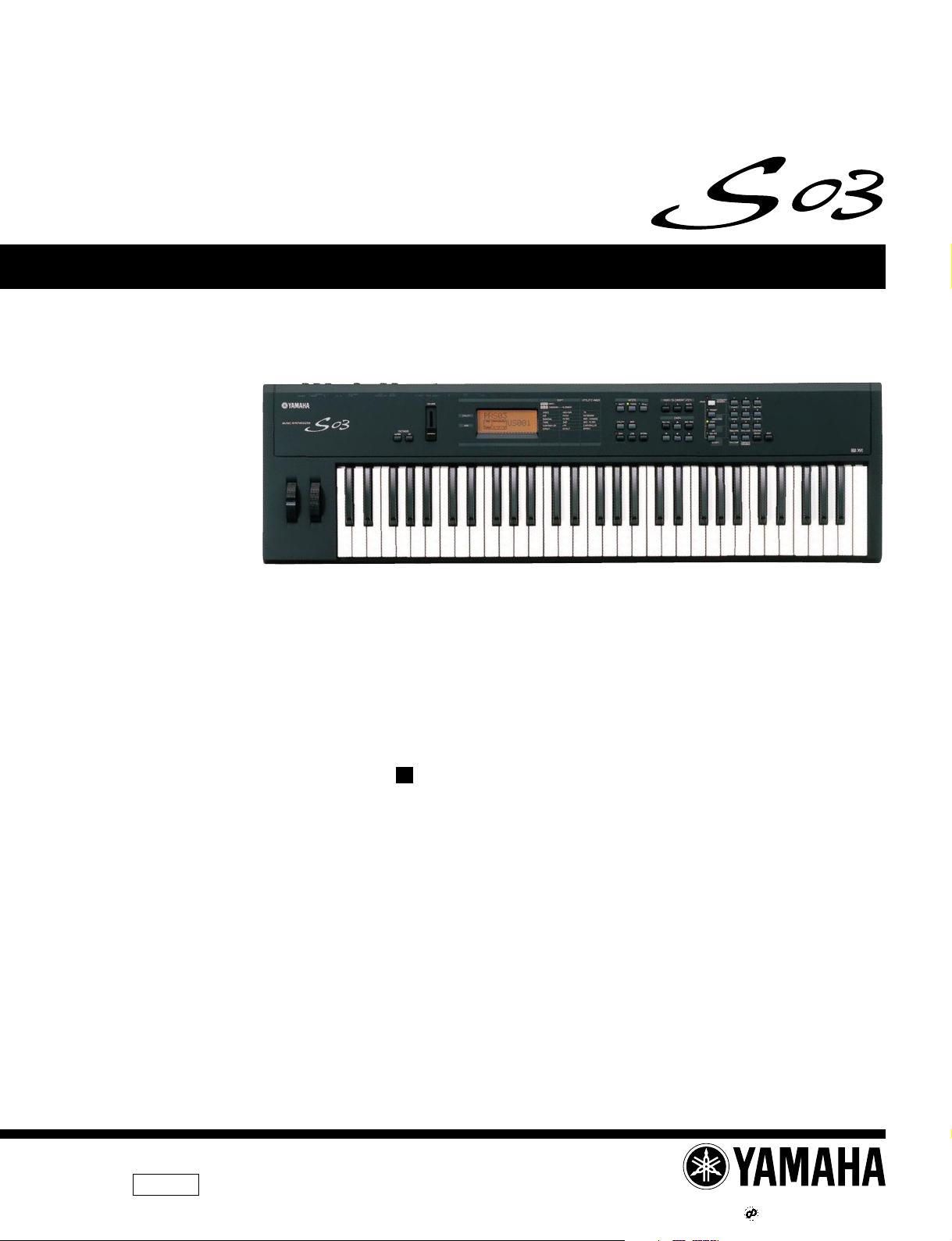
MUSIC SYNTHESIZER
SERVICE MANUAL
This document is printed on chlorine free (ECF) paper with soy ink.
011550
SY
20010301-69800
CONTENTS
SPECIFICATIONS .............................................. 3/4
BLOCK DIAGRAM ........................... 5
PANEL LAYOUT ...................................... 6
CIRCUIT BOARD LAYOUT ................. 8
WIRING ............................................................... 9
DISASSEMBLY PROCEDURE ............................ 10
LSI PIN DESCRIPTION .............................. 15
IC BLOCK DIAGRAM ................................... 17
CIRCUIT BOARDS ......................................... 19
TEST PROGRAM ............................. 28/33
FACTORY SET .................................. 39
DISPLAY MESSAGES ............... 40
MIDI IMPLEMENTATION CHART ......................................... 41
PARTS LIST
OVERALL CIRCUIT DAIGRAM
HAMAMATSU, JAPAN
1.494K-479 K Printed in Japan ’01.02
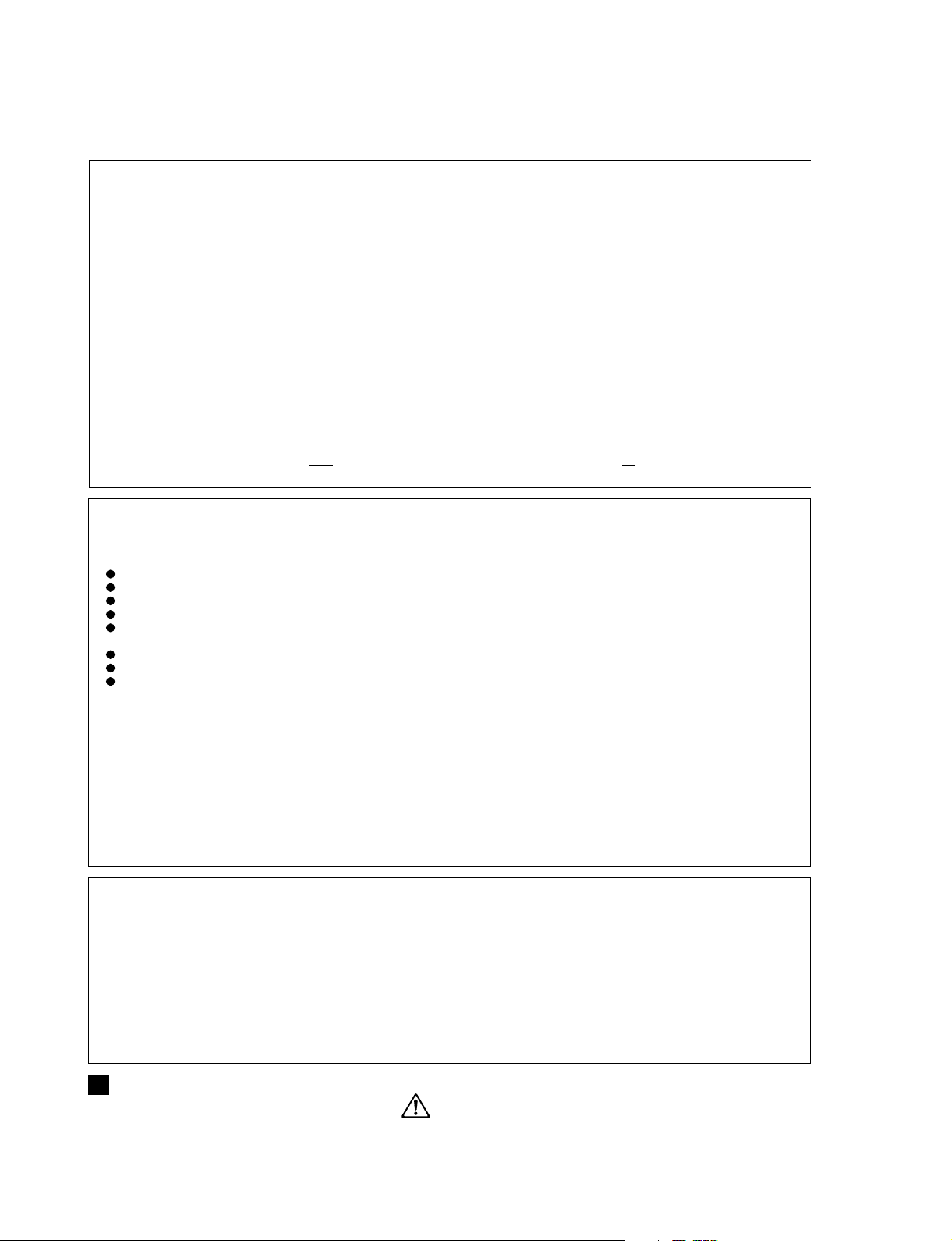
S03
IMPOR TANT NOTICE
This manual has been provided for the use of authorized Yamaha Retailers and their service personnel. It has been assumed
that basic service procedures inherent to the industry, and more specifically Yamaha Products, are already known and understood by the users, and have therefore not been restated.
WARNING : Failure to follow appropriate service and safety procedures when servicing this product may result in per-
IMPORTANT : This presentation or sale of this manual to any individual or firm does not constitute authorization certifi-
The data provided is belived to be accurate and applicable to the unit(s) indicated on the cover. The research engineering, and
service departments of Yamaha are continually striving to improve Yamaha products. Modifications are, therefore, inevitable
and changes in specification are subject to change without notice or obligation to retrofit. Should any discrepancy appear to
exist, please contact the distributor’s Service Division.
WARNING : Static discharges can destroy expensive components. Discharge any static electricity your body may have
IMPORTANT : Turn the unit OFF during disassembly and parts replacement. Recheck all work before you apply power
sonal injury, destruction of expensive components and failure of the product to perform as specified. For
these reasons, we advise all Yamaha product owners that all service required should be performed by an
authorized Yamaha Retailer or the appointed service representative.
cation, recognition of any applicable technical capabilities, or establish a principal-agent relationship of
any form.
accumulated by grounding yourself to the ground bus in the unit (heavy gauge black wires connect to
this bus.)
to the unit.
LITHIUM BA TTER Y HANDLING
This product uses a lithium battery for memory back-up.
WARNING : Lithium batteries are dangerous because they can be exploded by improper handling. Observe the following pre-
Leave lithium battery replacement to qualified service personnel.
Always replace with batteries of the same type.
When installing on the PC board by soldering, solder using the connection terminals provided on the battery cells.
Never solder directly to the cells. Perform the soldering as quickly as possible.
Never reverse the battery polarities when installing.
Do not short the batteries.
Do not attempt to recharge these batteries.
Do not disasemble the batteries.
Never heat batteries or throw them into fire.
ADVARSEL!
Lithiumbatteri-Eksplosionsfare ved fejlagtig handtering. Udskiftning ma kun ske med batteri af samme fabrikat og type. lever det brugte
batteri tilbage til leverandren.
VARNING
Explosionsfara vid felaktigt batteribyte.
Anvand samma batterityp eller en ekvivalent typ som rekommenderas av apparattillverkaren.
Kassera anvant batteri enligt fabrikantens instruktion.
VAROITUS
Paristo voi rajahtaa, jos se on virheellisesti asennettu.
Vaihda paristo ainoastaan laitevalmistajan suosittelemaan tyyppiiin.
Havita kaytetty paristo valmistajan ohjeiden mukaisesti.
The following information complies with Dutch official Gazette 1995. 45; ESSENTIALS OF ORDER ON THE COLLECTION OF BATTERIES.
• Please refer to the diassembly procedure for the removal of Back-up Battery.
• Leest u voor het verwijderen van de backup batterij deze beschrijving.
cautions when handling or replacing lithium batteries.
WARNING: CHEMICAL CONTENT NOTICE!
The solder used in the production of this product contains LEAD. In addition, other electrical/electronic and/or plastic (Where
applicable) components may also contain traces of chemicals found by the California Health and Welfare Agency (and possibly
other entities) to cause cancer and/or birth defects or other reproductive harm.
DO NOT PLACE SOLDER, ELECTRICAL/ELECTRONIC OR PLASTIC COMPONENTS IN YOUR MOUTH FOR ANY REASON WHAT
SO EVER!
Avoid prolonged, unprotected contact between solder and your skin! When soldering, do not inhale solder fumes or expose
eyes to solder/flux vapor!
If you come in contact with solder or components located inside the enclosure of this product, wash your hands before handling
food.
WARNING
Components having special characteristics are marked and must be replaced with parts having specification equal to those
originally installed.
22
2
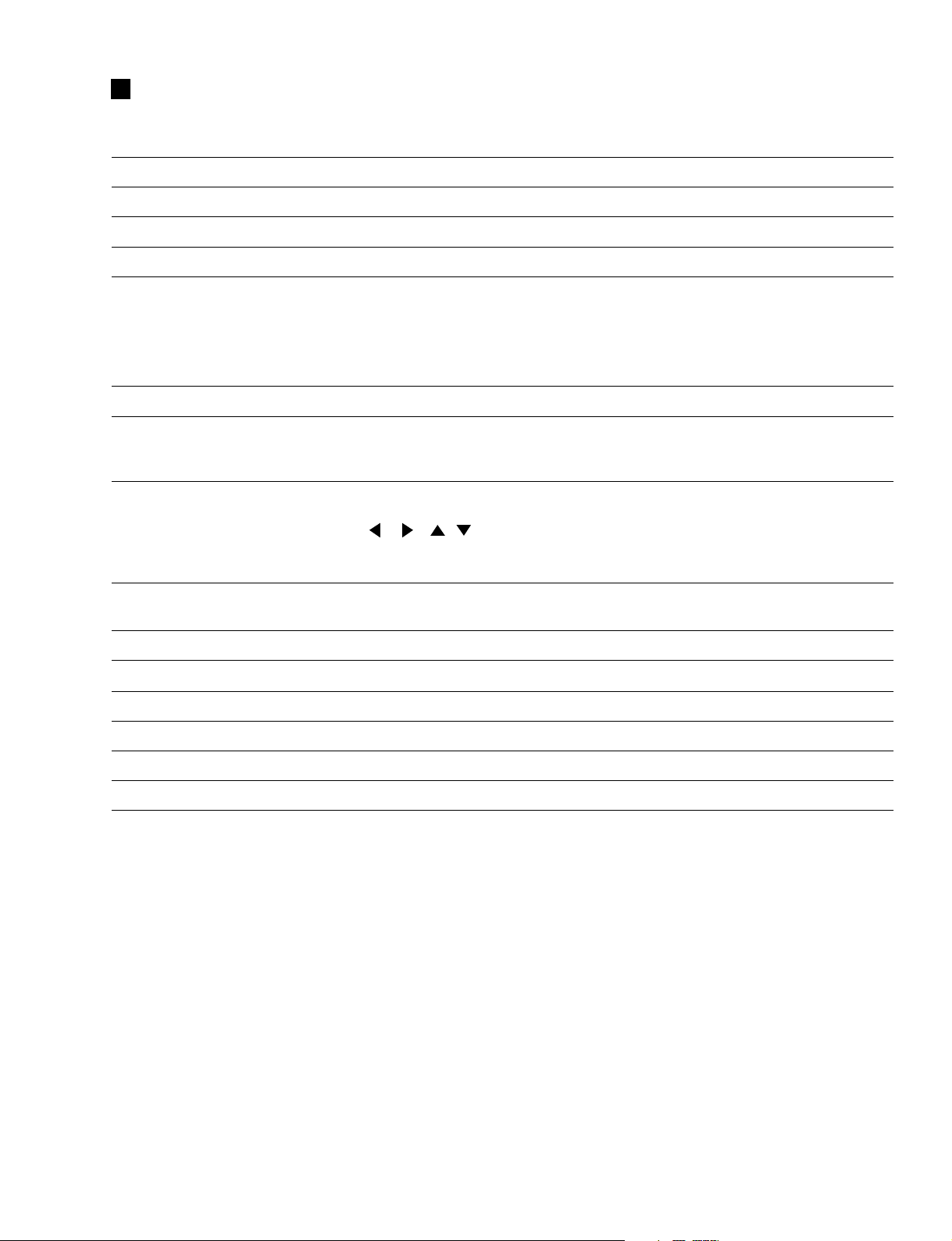
SPECIFICATIONS
KEYBOARD 61 keys with Initial Touch
TONE GENERATOR AWM2
POLYPHONY 64 notes
MULTI TIMBRE 16
VOICE Normal Voice Preset 128
User 128
XG 480
Drum Voice User 2
XG 20 (including 8 Original Voices)
MULTI User 32
EFFECT Reverb 11
Chorus 11
Variation 42
S03
CONTROLS STANDBY/ON, HOST SELECT, VOLUME, Pitch Bend, Modulation, MULTI,
VOICE, DEMO, UTILITY, MIDI, EDIT/COMPARE, JOB, STORE, EXIT,
/ , / , PART (ELEMENT/KEY) –/+, MUTE, OCTAVE UP/
DOWN, INC/YES, DEC/NO, PRESET, USER, XG/GM, CATEGORY
SEARCH, Numeric Keypad, ENTER
CONNECTORS & TERMINALS PHONES (Stereo Phone), OUTPUT (Phone): L (MONO)/R, DC IN, FOOT
CONTROLLER, FOOT SWITCH, TO HOST, MIDI IN/OUT/THRU
DISPLAY LCD (Back Lit)
POWER SUPPLY Yamaha AC adaptor PA-3B (included)
POWER CONSUMPTION 7W (120V), 8W (230V)
MAXIMUM OUTPUT LEVEL OUTPUT: +9 ±2dbm (10k ohms), PHONES: +0 ±2dbm (33 ohms)
DIMENSIONS 976 (W) x 285 (D) x 87 (H) mm
WEIGHT 6kg
3

S03
4
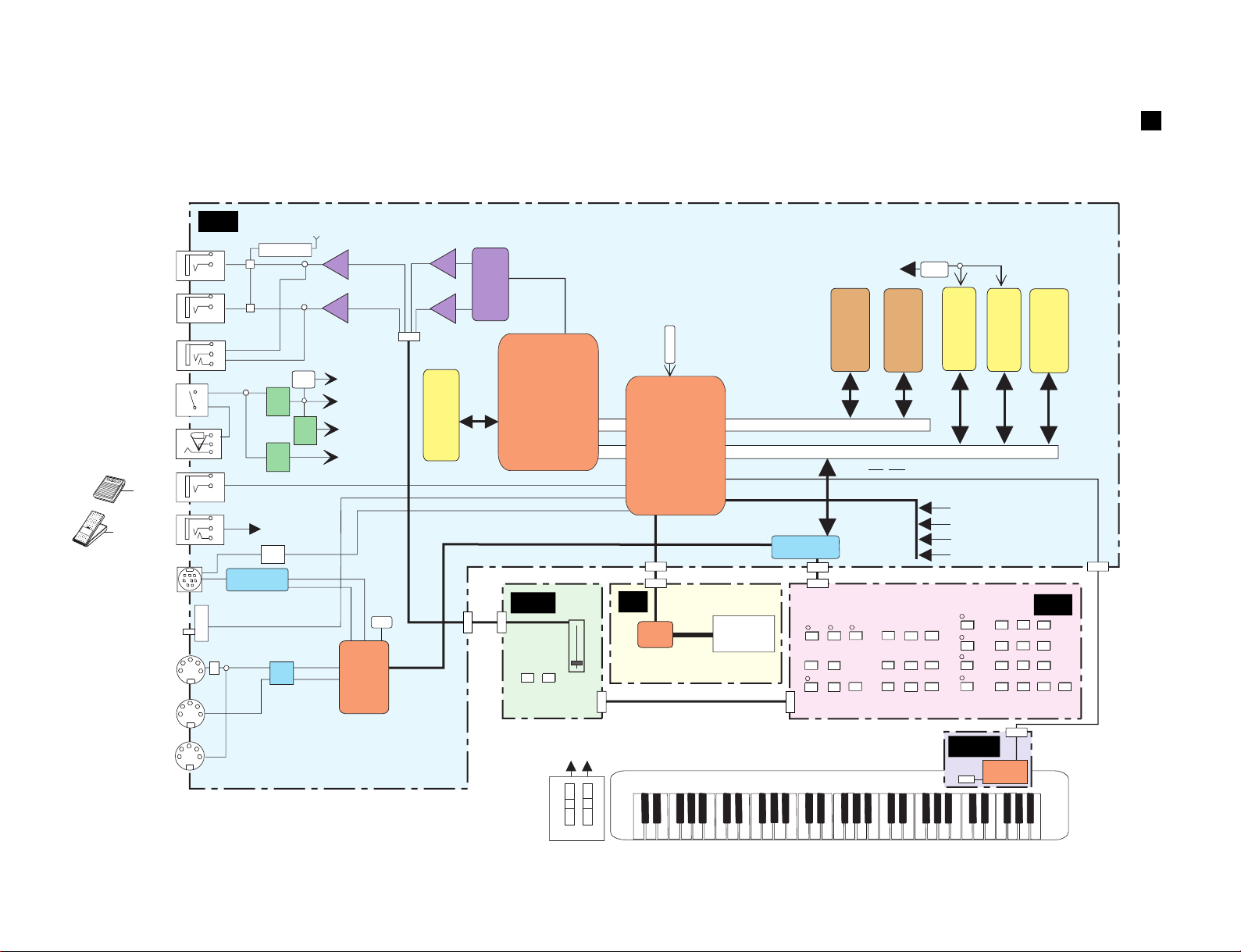
BLOCK DIAGRAM
VOLUME
S-Bus
+5V
STANDBY/ON
DAC
UPD63200
16M
FLASH
ROM
Program
8.4672MHz +
+3.3V
LCD
Driver
OUTPUT
L/MONO
JK002
JK003
JK001
SW001
JK009
JK005
JK004
JK006
SW002
JK007
JK008
OUTPUT
R
FOOT
CONTROLLER
DC-IN
FOOT
SWITCH
64M
ROM
Wave
AMP
IC013
(8P)
IC016
(8P)
IC018
(16P)
IC013
(8P)
IC015 (5P)
IC017 (8P)
IC010 (3P)
IC009
(3P)
IC008 (16P)
IC030
(48P)
12
3
1
1
1
42
3
3
IC016
(8P)
AMP
LPF
MUTING
PHONES
TO HOST
HOST
SELECT
MIDI IN
MIDI OUT
LPF
REG
A/D PORT
PAD0-2/PDT0-7
RESET
CMA1-20
CMD0-15
SMA0-21
SMD0-15
C-Bus
CMD8-15
PORT
PORT x2
REG
+9V
1M
SRAM
(Upper)
Work
CMA0-14
CMD8-15
CMA0-14
CMD0-7
MIDI THRU
FOOT
CONTROLLER
BA TTER Y
REG
1M
SRAM
(Lower)
Work
Master
Separate Mode
SWH00B
DSP
4M
DRAM
64M
ROM
Wave
SMA0-21
SMD0-15
BUS BUFFER
LCD
MW
PB
Back
up
SIO4
RS422/232C
TRANSCEIVER
RESET
Slave
Single Mode
SWX00B
D/A Data
Wheel
Assembly
Pitch Bend
Modulation
MWPB
BATTERY A/D
A/D PORT
FOOT
CONTROLLER
A/D PORT
FC, PB, BAT, MW
DM
VOL
LC
SW
8MHz
1
TR1, 2, 3
+9A
313
75 75116
DO0, WCLK, QCLK
IC002 (168P)
IC001 (168P)
IC012
(40P)
3
HOST-IN
HOST-OUT
15
15 14 32
16
RXD1
TXD1
17
CMDD0-7
CN1
(6P)
CN1
(6P)
CN1 (15P)
CN4 (15P)
CN2
(3P)
CN6 (14P)
CN1 (14P)
CN3 (6P)
CN2
(3P)
X2
IC001
(80P)
LD001 (100P)
SEG1-40,
COM1-16
IC027 (20P)
HOST1, HOST2
FS
156,167
150
22
SMA0-21
DMA1-8
DMD0-15
1,127,154,155
RES, REQ, MKS_DATA, SCLK1
14-17
SMA0-15
CMA0-20
CMD0-15
9
X1
IC006
(56P)
IC007
(56P)
IC004
(32P)
IC003
(32P)
IC005
(48P)
8MHz
MKS3
CPU
IC001 (40P)
CL1
CN1 (6P)
XI
Keyboard Assembly(16M KEY)
IC011
(14P)
IC023
IC025
(16P)
24
76
5
28CA1-8817708
S03
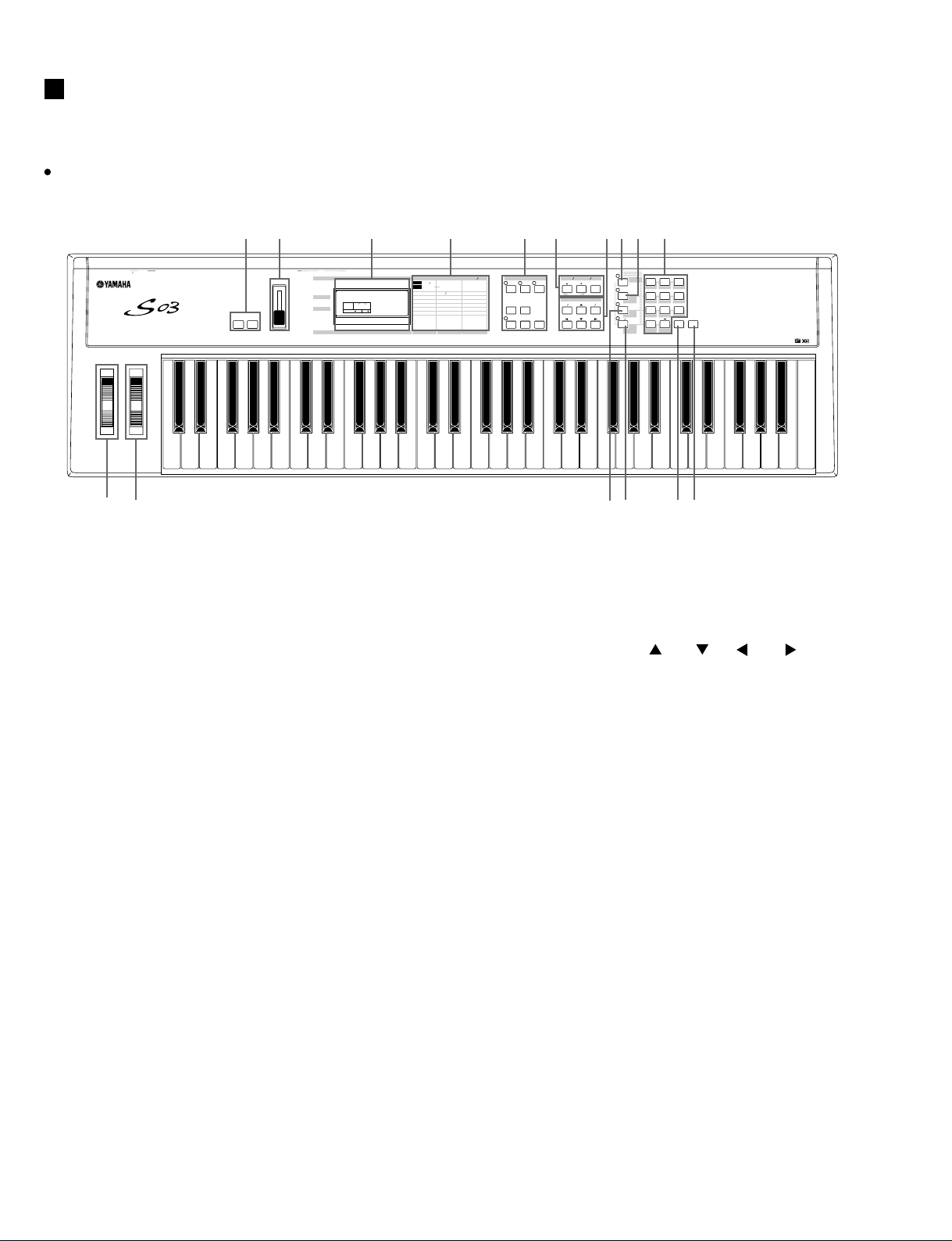
S03
PANEL LAYOUT
Front Panel
qw t y ui o!0!1!4
PHONES
MUSIC SYNTHESIZER
OUTPUT
MONO
L
STANDBY
RDCINON
FOOT FOOT
CONTROLLER SWITCH TO HOST HOST SELECT IN OUT THRU
OCTAVE
DOWN
UP
MIDI
VOLUME
UTILITY
MIDI
OCTAVE
OCTAVE
e r !2!3 !5!6
q OCTAVE [UP] and [DOWN] buttons
w [VOLUME] slider
e PITCH BEND wheel
r MODULATION wheel
t LCD
y Parameter Type List
u MODE buttons
([MULTI], [VOICE], [DEMO], [UTILITY], [MIDI],
[EDIT/(COMPARE)], [JOB], [STORE])
i [PART/ELEMENT/KEY] buttons
([+], [–], [MUTE])
789
MULTI PART
VOICE
COMMON ELEMENT
VOICE
OSC MIX
TG
KEYBOARD
PITCH
MIX
ELEM
KEY
PAGE
PART
KEYELEMPART
PAGE
GENERAL
TONE
CONTROLLER
EFFECT
MIDI CHANNEL
FILTER
MIDI FILTER
AMP
CONTROLLER
LFO
EFFECT
EFFECT
VOICE DEMO MUTE
MULTI
MIDI
UTILITY
JOB STORE
EDIT
COMPARE
COMMON
DATA
NO YES
DEC INC
UTILITY MIDI MODE PART ELEMENT KEY
EDIT
CATEGORY
DRUM
SEARCH
PRESET
DRUM/PERC
USER
SE
GM XG
OTHER KEYBOARD
PIANO
ORGAN GUITAR
456
STRINGS
BASS
1023
REED/PIPE
SYN LEAD
SYN COMP
CHROMATIC
PERCUSSION
BRASS
SYN PAD
ENTER EXIT
o DATA buttons
([DEC/NO], [INC/YES], [
] / [
], [ ] / [
])
!0 [CATEGORY SEARCH/DRUM] button
!1 [PRESET/(DRUM/PERC)] button
!2 [USER/(SE)] button
!3 [GM/XG/(OTHER)] button
!4 Numeric keypad
!5 [ENTER/KEYBOARD] button
!6 [EXIT] button
6
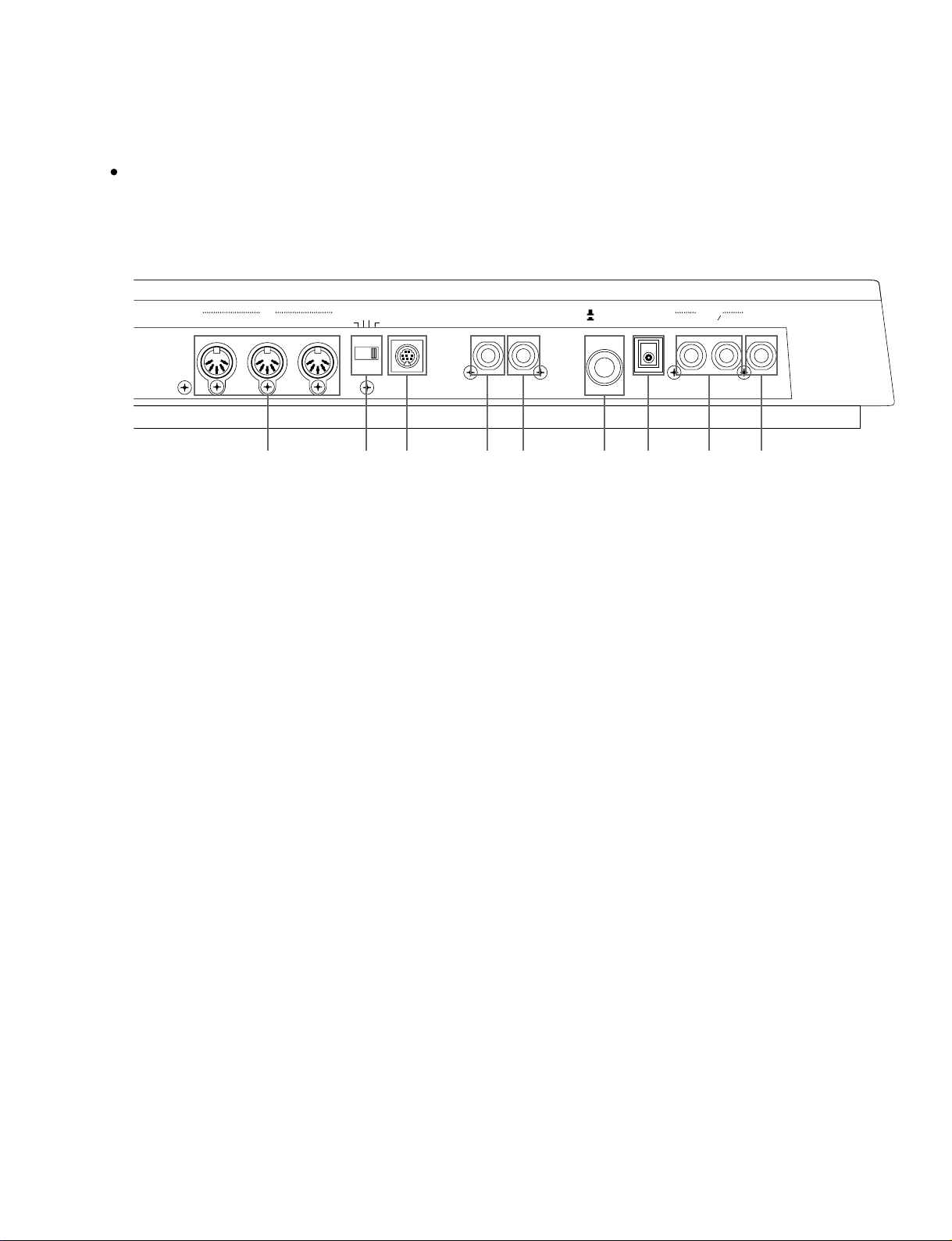
MIDI
OUTTHRU IN
HOST SELECT
TO HOST
FOOT
SWITCH
FOOT
CONTROLLER
MacPC-2
MIDI OFF
OUTPUT
R L MONOON
STANDBY
DC IN PHONES
qwertyuio
Rear Panel
S03
q MIDI IN/OUT/THRU terminals
w HOST SELECT switch
e TO HOST terminal
r FOOT SWITCH jack
t FOOT CONTROLLER jack
y STANDBY/ON switch
u DC IN terminal
i OUTPUT L/MONO and R jacks
o PHONES jack
7
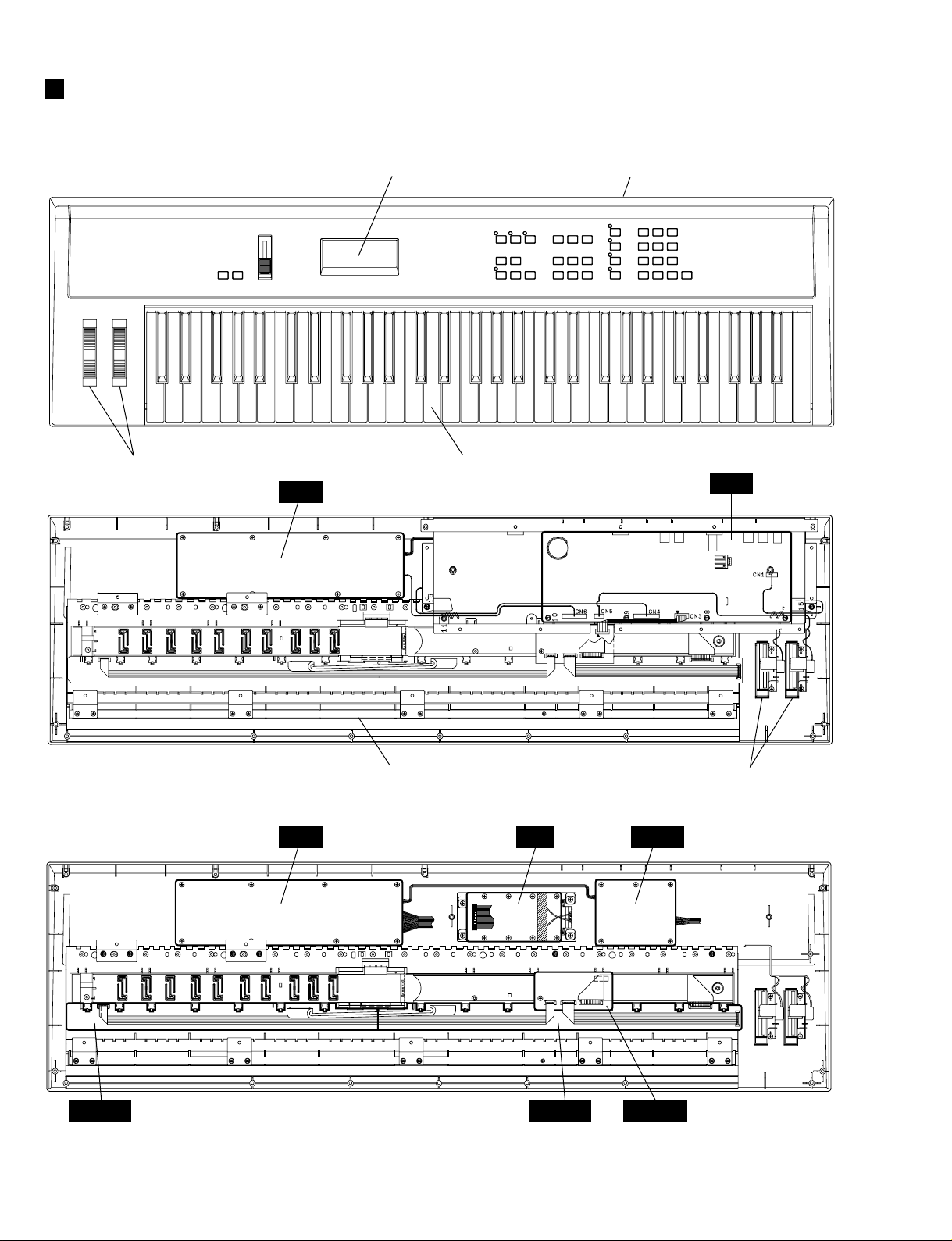
S03
CIRCUIT BOARD LAYOUT
LCD Assembly
Wheel Assembly Keyboard Assembly
SW
Top Assembly
DM
SW
MK-H MK-L
8
LC
Wheel AssemblyKeyboard Assembly
VOL
MKS3
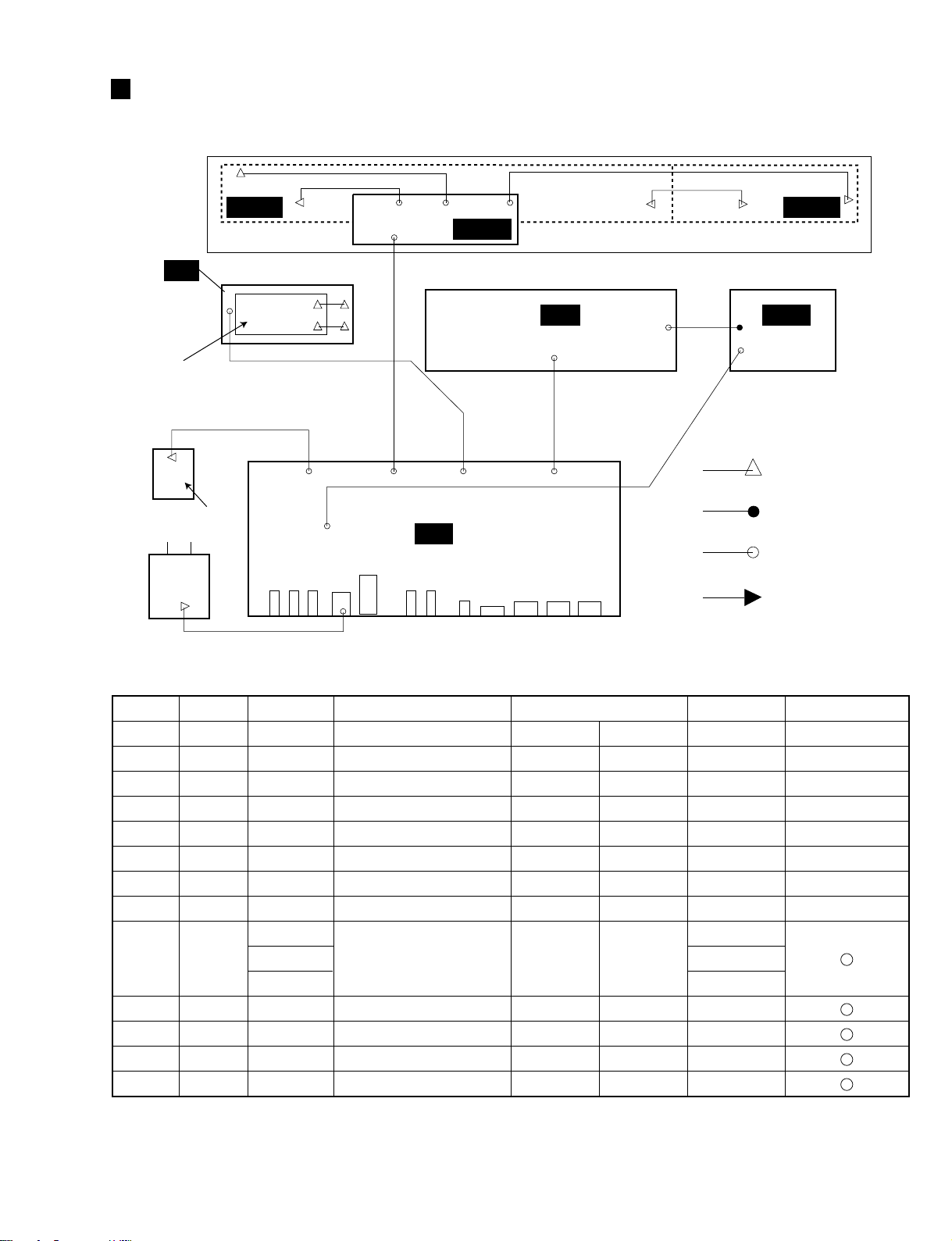
WIRING
S03
!1
MK-L MK-H
LC
CN1(15P)
Back Light Assembly
q
Wheel
Assembly
AC
Adapter
!2
!0
CN2(12P)
CN1(6P)
CN3(7P) CN4(5P)
MKS3
r
t
CN1(14P)
y
ew
CN5(5P) CN3(6P) CN4(15P) CN6(14P)
CN1(6P)
JK9
DM
o
CN2(3P)
i
!3
u
VOLSW
CN1(6P)
Solder
Board-in
Connector
Screw
Location
q
w
e
r
t
y
u
i
o
!0
!1
!2
!3
28C99-8817389
Parts List
REF NO.
W80
CN002
110
L70
L80
L90
S90
60c
S4
S6
S7
S5
Part No.
(VU55440)
(V361090)
(VK11170)
(V675990)
(V676000)
(VK10900)
(V675250)
(V668970)
VT368600
VT368700
VT368800
VV583100
VV583500
VV583700
VV583600
Connector Assembly
WHEEL
JUMPER WIRE
KRD-KRD
A (+)
B (-)
KRD-KRD
KR-DS
KR-KR
AC ADAPTER
MK-A
MK-C
MK-D
MK-B
Destination
Wheel
Assembly
MKS3-CN1
LC-CN1
LC
LC
SW-CN1
VOL-CN2
VOL-CN1
AC Adapter
MK-L
MK-L
MK-H
MK-H
DM-CN5
DM-CN3
DM-CN4
Back Light
Assembly
Back Light
Assembly
DM-CN6
SW-CN2
DM-CN1
DM-JK9
MKS3-CN2
MKS3-CN3
MKS3-CN4
MK-L
Remarks Availability
5P-300L,110L
6P-110L
15P-450L
1P-45L
1P-45L
14P-350L
3P-260L
6P-320L
Japanese
U.S.A
European
12P-300L
7P-260L
5P-640L
12P-230L
9
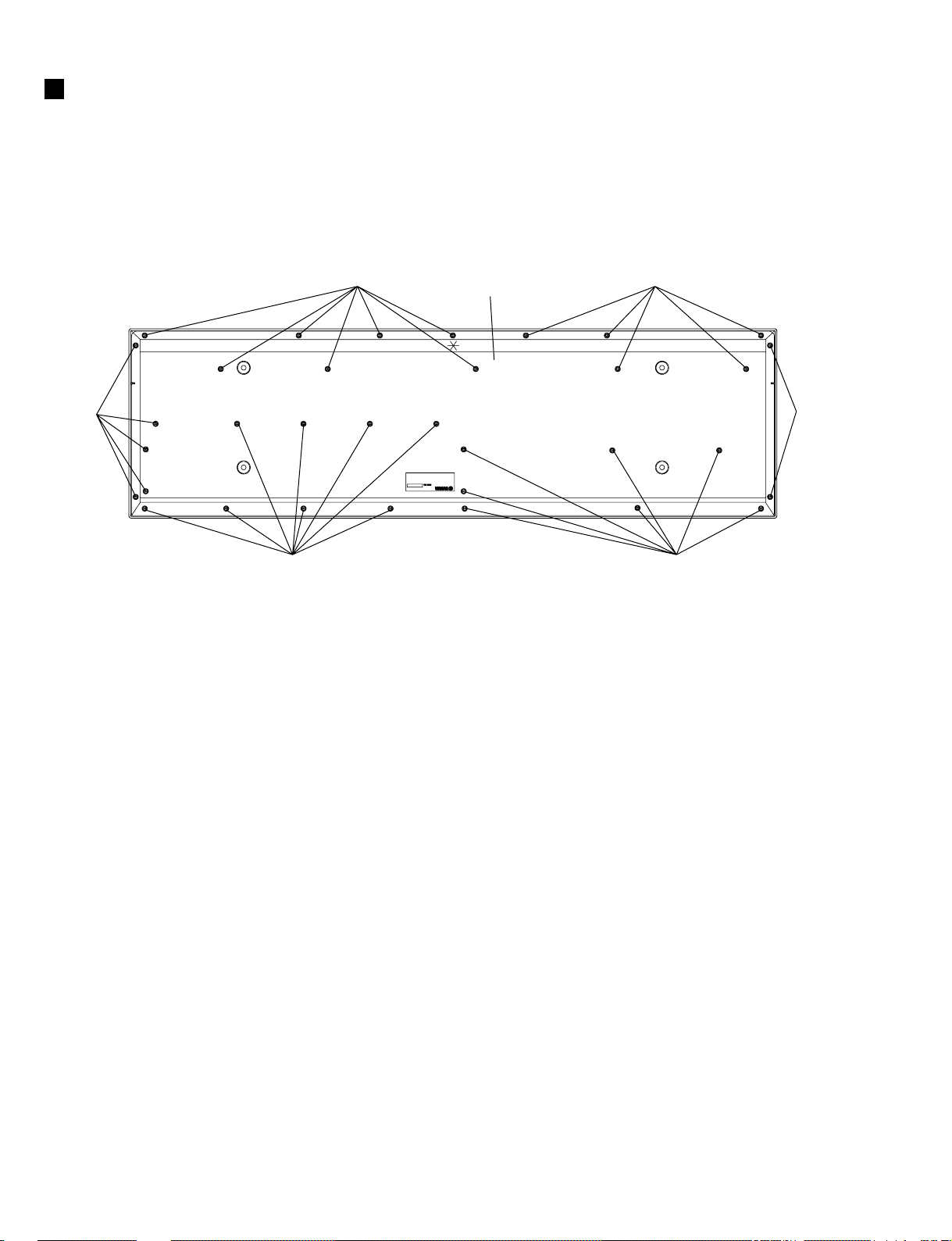
S03
DISASSEMBLY PROCEDURE
1. Bottom Cover Assembly (Time required: About 10 min.)
1-1 Remove the thirty-four (34) screws marked [150]. The bottom
cover assembly can then be removed. (Fig.1)
[150]
[150]
[150]
[150]: Bind Head Tapping Screw-B 4.0X8 MFZN2BL (EG340190)
Fig.1
2. DM Circuit Board (Time required: About 15 minutes)
2-1 Remove the bottom cover assembly. (See procedure 1.)
2-2 Remove the seven (7) screws marked [90A] and the six (6) screws
marked [90B]. The DM circuit board can then be removed.
(Fig.2, 3)
Bottom Cover Assembly
[150]
[150]
[150]
3. Replacing the Lithium Battery
3-1 Remove the bottom cover assembly. (See procedure 1.)
3-2 You can replace the lithium battery from the DM circuit board.
(Fig.3)
The lithium battery is not part of the DM circuit board. When
*
you replace the DM circuit board, you should remove the lithium
battery from the board, and install in the holder on the new circuit
board.
4. SW Circuit Board
4-1 Remove the bottom cover assembly. (See procedure 1.)
4-2 Remove the seven (7) screws marked [50] and the screw marked
[90D]. The SW circuit board can then be removed. (Fig.2)
4-3 Pull out the function buttons from the SW circuit board.
(Time required: About 15 minutes)
(Time required: About 10 min.)
10
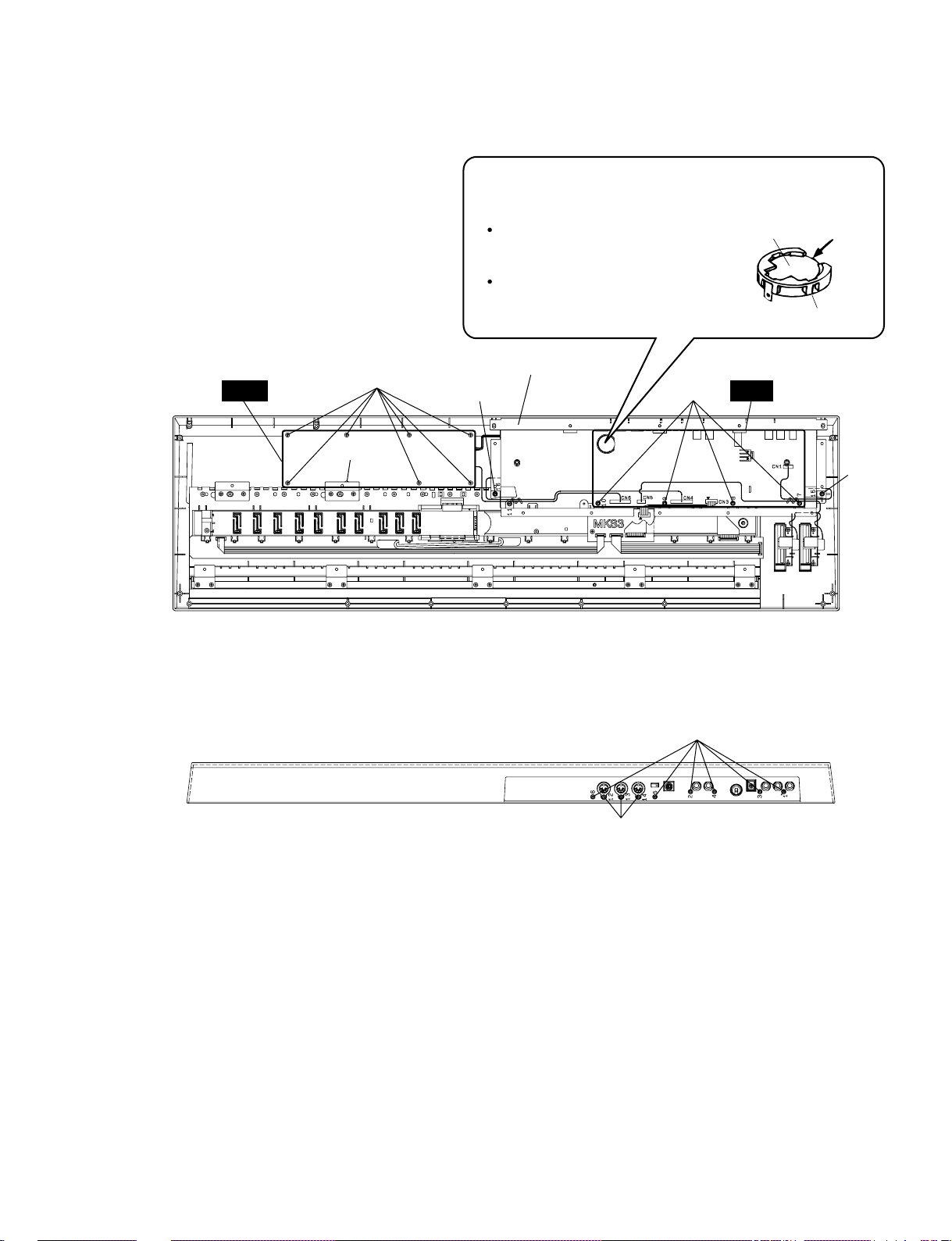
S03
DM
Lithium Battery
SW
[90A][100A]
[90C]
[50]
[90D]
Shield Box Assembly
Battery VN103500
VN103600(Battery holder for VN103500)
Notice for back-up battery removal
Push the battery as shown in figure,
then the battery will pop up.
Druk de batterij naar beneden zoals
aangeven in de tekening de batterij
springt dan naar voren.
Battery
Battery holder
[50]: Bind Head Tapping Screw-B
[90]: Bind Head Tapping Screw-B
[150]: Bind Head Tapping Screw-B
Fig.2
[90]: Bind Head Tapping Screw-B 3.0X8 MFZN2BL (EP600190)
5. VOL Circuit Board, LC Circuit Board and Back Light
Assembly
(Time required: About 15 minutes each)
5-1 Remove the bottom cover assembly. (See procedure 1.)
5-2 Remove the six (6) screws marked [90B], the screw marked [90C]
and the screw marked [100A]. The shield box assembly can
then be removed with the DM circuit board. (Fig.2, 3)
5-3 VOL Circuit Board:
Pull out the VR knob in the control panel side.
Remove the five (5) screws marked [80]. The VOL circuit board
can then be removed. (Fig.4)
5-4 LC Circuit Board and Back Light Assembly:
Remove the eight (8) screws marked [L60]. The LC circuit board
can then be removed with the back light assembly. (Fig.4, 5)
Fig.3
3.0X8 MFZN2BL (EP600190)
3.0X8 MFZN2BL (EP600190)
3.0X20 MFZN2BL (VJ999700)
[90B]
[90A]
11
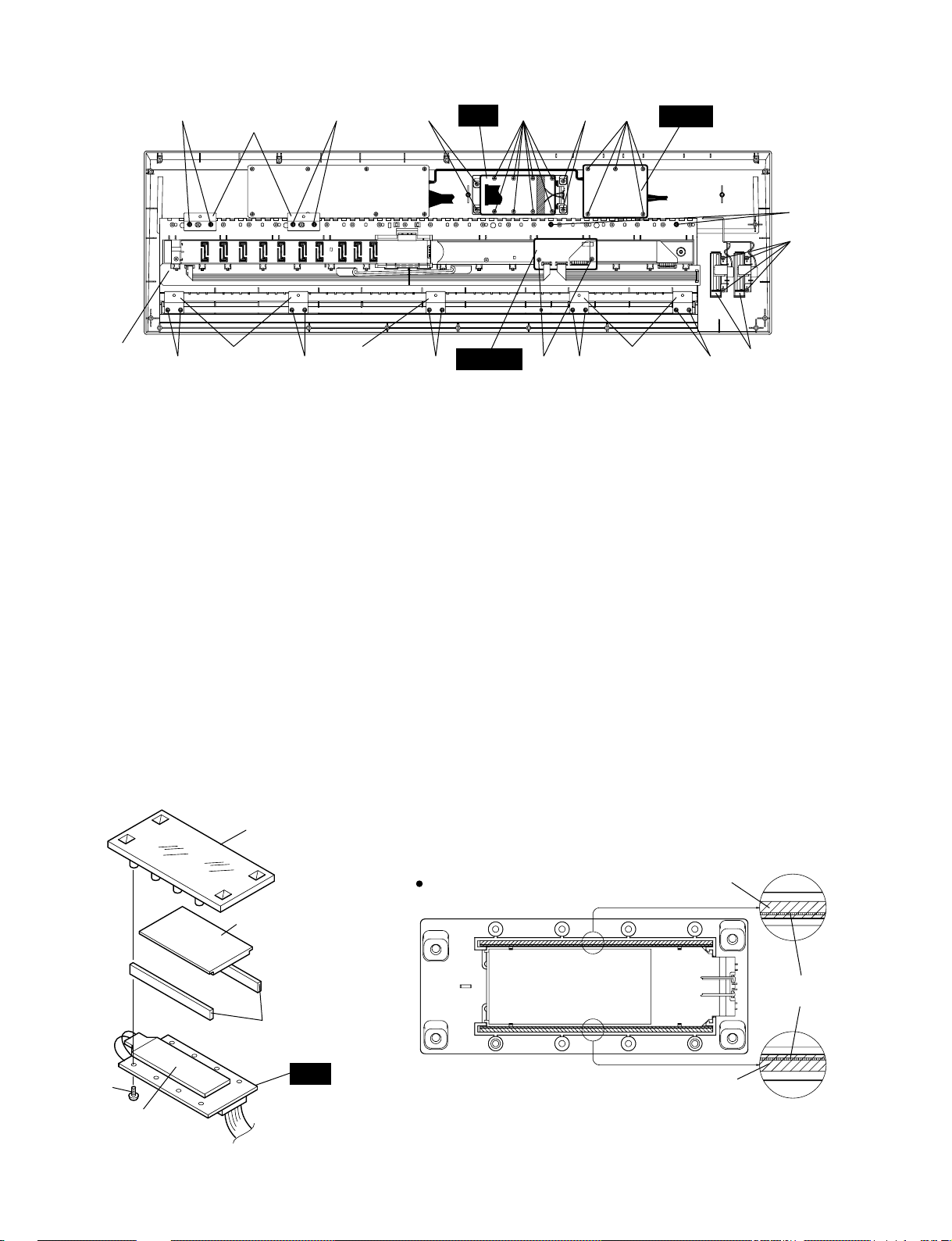
S03
Keyboard Assembly
MKR angle
MKF angle MKF angle MKF angle
[40] [40] [40] [30B] [40] [40]
[30A]: Bind Head Tapping Screw-B
[30B]: Bind Head Tapping Screw-P
[30B]: Bind Head Tapping Screw-P
[40]: Bind Head Tapping Screw-B
[60]: Bind Head Tapping Screw-B
[L60]: Bind Head Tapping Screw-P
[80]: Bind Head Tapping Screw-B
[100B]: Bind Head Tapping Screw-B
[60A][60A]
LC
MKS3
3.0X8 MFZN2BL (EP600190)
3.0X8 MFZN2Y (EP600280) or
3.0X8 MFZN2BL (EP630220)
3.0X8 MFZN2BL (EP600190)
3.0X20 MFZN2BL (VJ999700)
3.0X8 MFZN2Y (EP600280)
3.0X8 MFZN2BL (EP600190)
3.0X8 MFZN2BL (EP600190)
[80][30A][30A] [L60]
VOL
Fig.4
[60B]
[100B]
Wheel Assembly
6. LCD and LCD Panel (Time required: About 20 minutes)
6-1 Remove the bottom cover assembly. (See procedure 1.)
6-2 Remove the shield box assembly. (See procedure 5-2.)
6-3 Remove the LC circuit board and the back light assembly. (See
procedure 5-4.)
6-4 Remove the two (2) rubber connectors from the LCD panel.
(Fig.5)
6-5 Lift the left end of the LCD first, and then remove it. (Fig.5)
6-6 Remove the four (4) screws marked [30A]. The LCD Panel can
then be removed. (Fig.4, 5)
When re-install the rubber connector, place it so that the
*
conductor faces the inside. (Fig.6)
LCD Panel
LCD
LCD Panel
Rubber Connector
Conductor side
[L60]
Back Light Assembly
12
Rubber Connector
Fig.5
LC
Rubber Connector
Fig.6
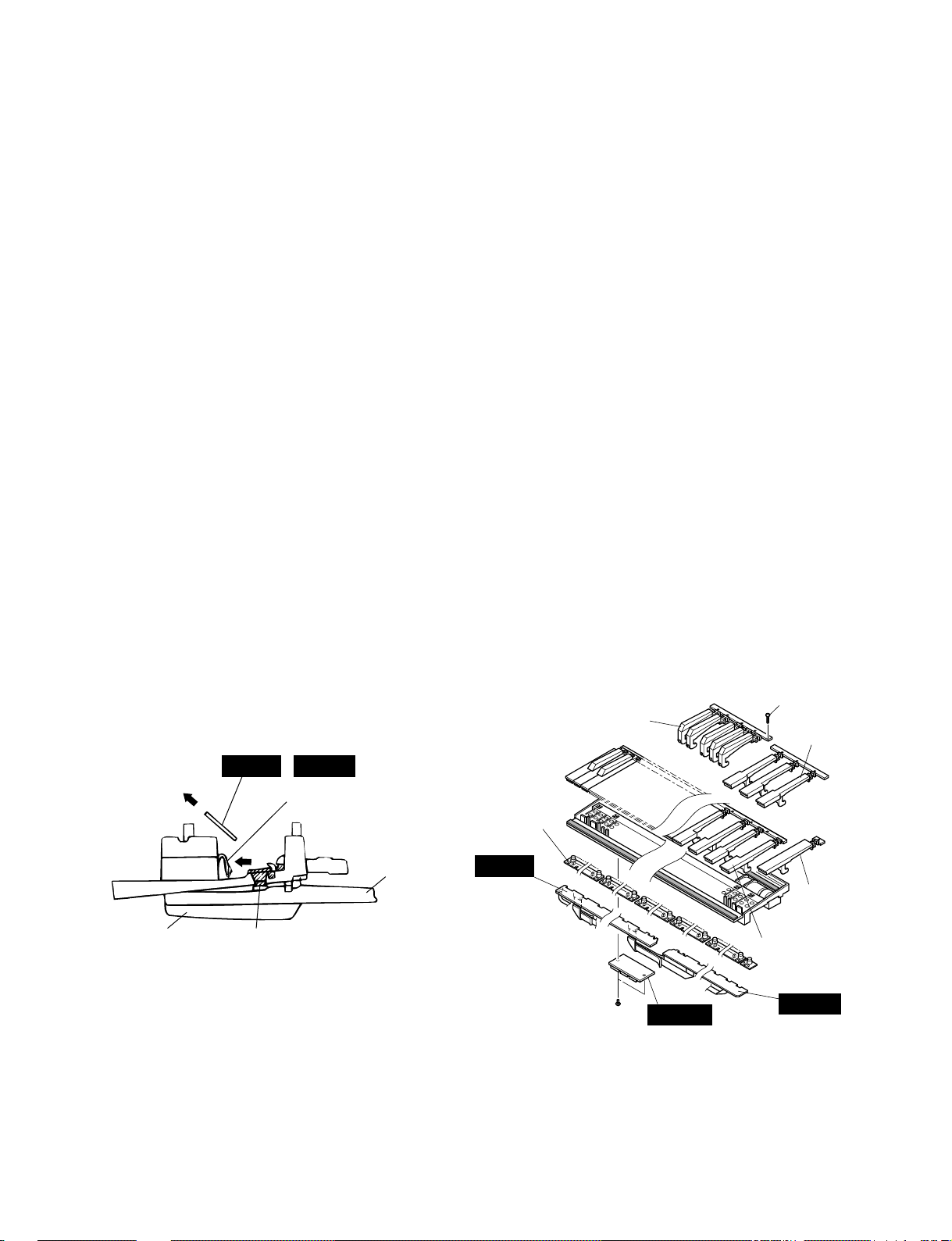
7. Wheel Assembly (Time required: About 10 minutes)
7-1 Remove the bottom cover assembly. (See procedure 1.)
7-2 Remove the four (4) screws marked [100B]. The wheel assembly
can then be removed. (Fig.4)
S03
8. Keyboard Assembly
(Time required: About 20 minutes)
8-1 Remove the bottom cover assembly. (See procedure 1.)
8-2 Remove the shield box assembly. (See procedure 5-2.)
8-3 Remove the four (4) screws marked [60A]. The two (2) MKR
angles can then be removed. (Fig.4)
8-4 Remove the two (2) screws marked [60B]. The keyboard
assembly can then be removed. (Fig.4)
8-5 Remove the ten (10) screws marked [40]. The five (5) MKF
angles can then be removed from the keyboard assembly. (Fig.4)
9. Disassembling the keyboard assembly
(Time required: About 30 minutes)
9-1 Remove the keyboard assembly. (See procedure 8.)
9-2 Remove the two (2) screws marked [30B]. The MK3 circuit board
can then be removed. (Fig.4)
9-3 Remove the MK-L and MK-H circuit boards while pressing the
fifteen (15) hooks A inward, and then remove the rubber contact.
(Fig.7)
9-4 Remove the twenty-one (21) screws marked [140], then remove
the black keys from the lower notes. Afterwards, remove the
white keys DFA and C' and then remove the white keys CEGB
from the higher notes. At this time, lift the keys from the front
and slide them towards you. The keys can then be removed from
the assembly. (Fig.8)
Black Keys
[140]
White Keys DFA
Black Keys
MK-L MK-H,
Hooks A
White Keys
Rubber Contact
Fig.7
[140]: Bind Head Tapping Screw-P
[140]: Bind Head Tapping Screw-P
[140]: Bind Head Tapping Screw-P
Rubber Contact
MK-L
MKS3
Fig.8
3.0X16 MFZN2Y (EP600310) or
3.0X16 MFZN2BL (VB205200) or
3.0X16 MFZN2B (VS756700)
White Key C'
White Keys CEGB
MK-H
13
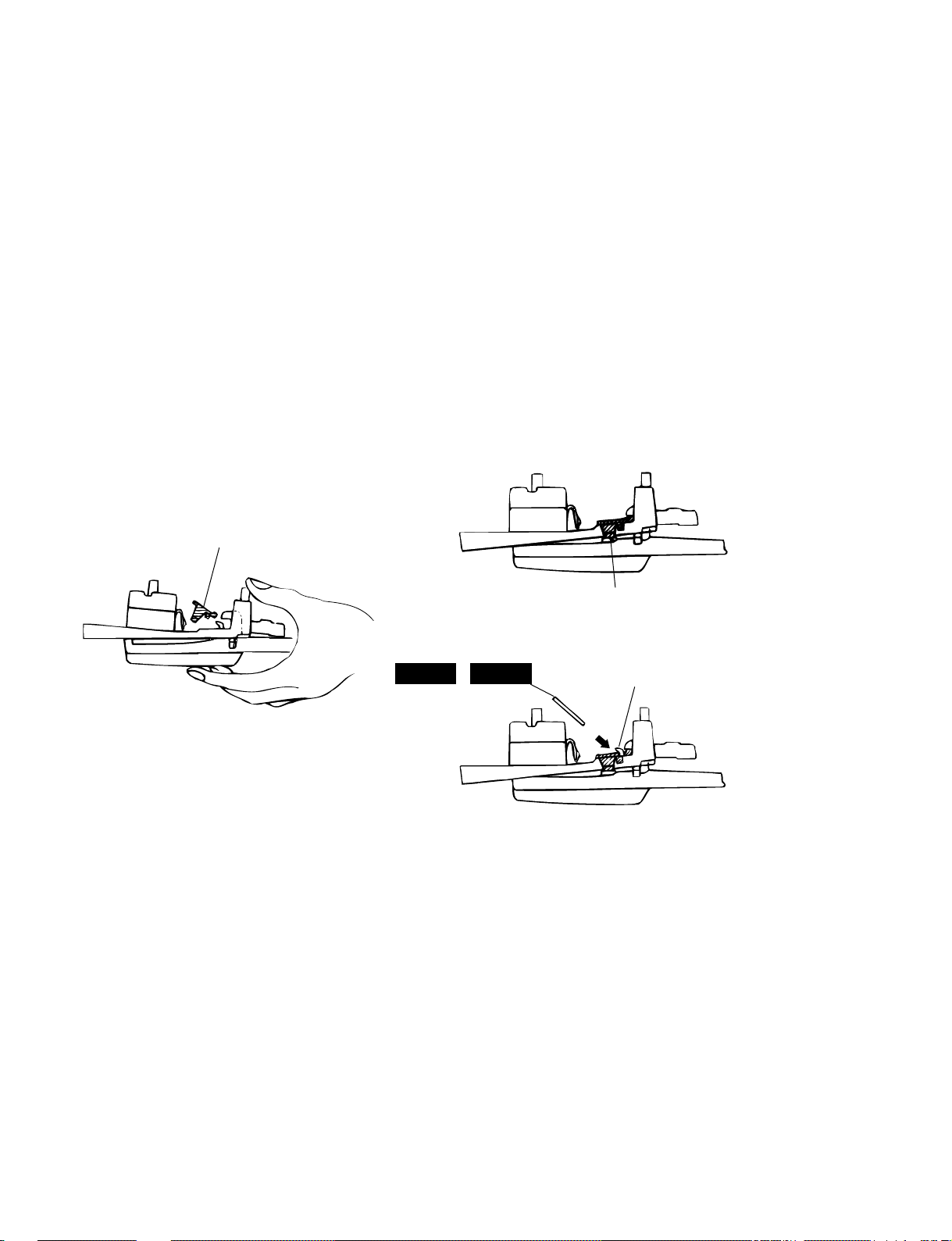
S03
10. Assembling the keyboard assembly
(Time required: About 30 minutes)
10-1 Install the w hite keys CEGB from the lower notes, and then install
the DF A keys and C' key. Afterwards install the black keys from
the higher notes, and tighten the twenty-one (21) screws marked
[140]. (Fig.8)
10-2 Install the rubber contacts in the assembly while pressing the
keys as shown in Figure 9. Check that the rubber contact has
been firmly placed into position in the area indicated by the
arrow in Figure 10. (Fig.9, 10)
When fitting the rubber contacts, raise both ends of the frame so
*
that keys do not push the rubber contact up.
10-3 Install the MK-L and MK-H circuit boards in the assembly so
that the hooks B hold it as shown in Figure 11. (Fig.11)
Rubber Contact
Fig.9
MK-L MK-H,
Rubber Contact
Fig.10
Hooks B
Fig.11
14
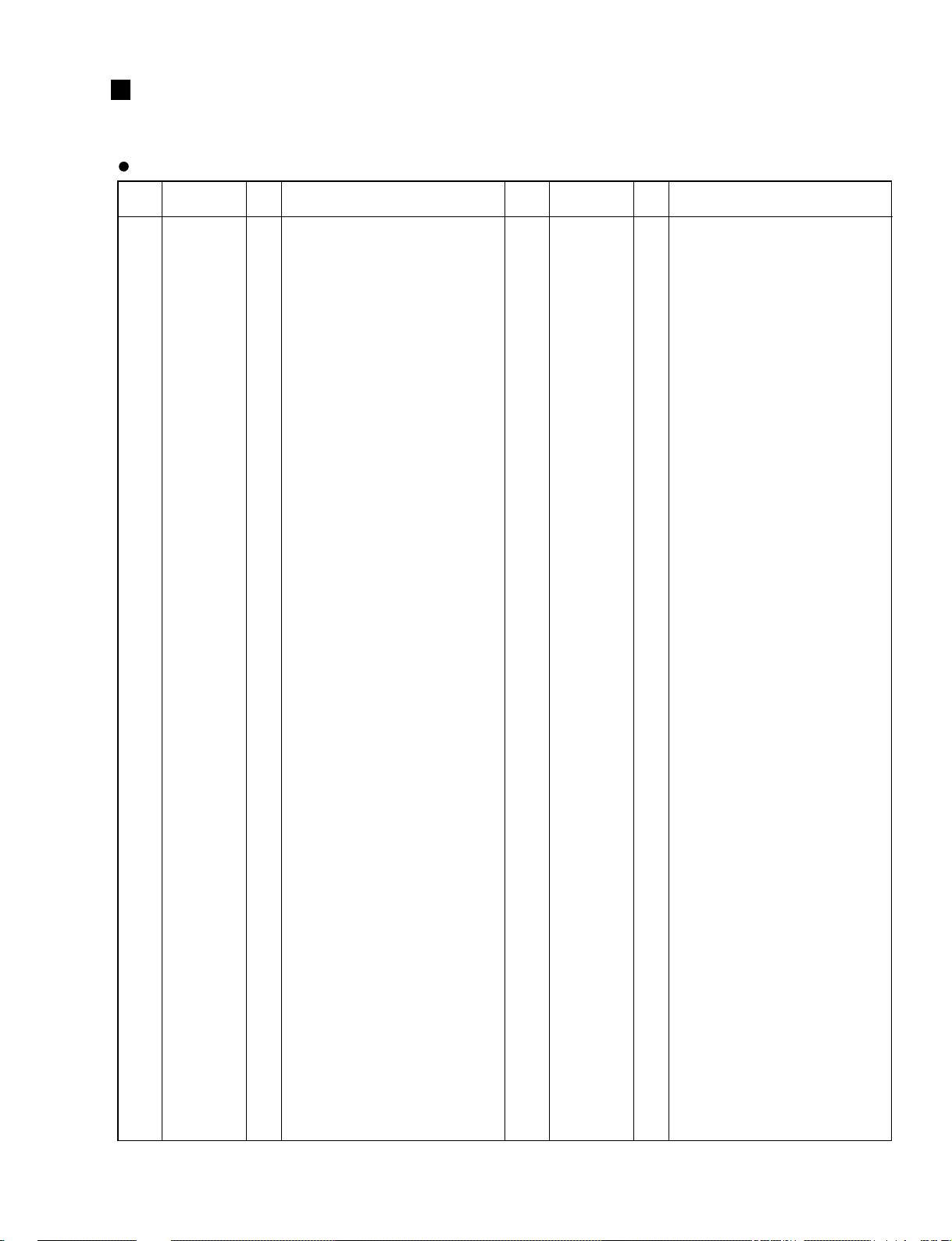
LSI PIN DESCRIPTION
S03
HG73C205AFD (XU947C00) SWX00B (Tone Generator)
PIN
NO.
10 XOUT O crystal oscillator 94 CMA0 O Program address bus
11 MODE1 I SWX separate mode 95 CLB O low byte effective signal
12 TEST0 I TEST pin 96 CMA12 O Program address bus
13 TESTON I TEST pin 97 CMA11 O Program address bus
14 AN0-P40 I A/D converter 98 CMA10 O Program address bus
15 AN1-P41 I A/D converter 99 CMA9 O Program address bus
16 AN2-P42 I A/D converter 100 GND100 Ground
17 AN3-P43 I A/D converter 101 CWE O write signal
18 AVDD_AN Power supply 102 CMA16 O Program address bus
19 AVSS_AN Ground 103 CMA15 O Program address bus
20 TXD0 O for MIDI or TO-HOST 104 CMA14 O Program address bus
21 TXD1 O for MIDI 105 CMA13 O Program address bus
22 EXCLK I Crystal oscillator 106 CMD8 I/O Program memory Data bus
23 SMD11 I/O Wave memory data bus 107 CMD7 I/O Program memory Data bus
24 SMD4 I/O Wave memory data bus 108 CMD9 I/O Program memory Data bus
25 SMD3 I/O Wave memory data bus 109 CMD6 I/O Program memory Data bus
26 SMD12 I/O Wave memory data bus 110 CMD10 I/O Program memory Data bus
27 SMD10 I/O Wave memory data bus 111 CMD5 I/O Program memory Data bus
28 SMD5 I/O Wave memory data bus 112 CMD11 I/O Program memory Data bus
29 SMD2 I/O Wave memory data bus 113 CMD4 I/O Program memory Data bus
30 SMD13 I/O Wave memory data bus 114 CMD12 I/O Program memory Data bus
31 SMD9 I/O Wave memory data bus 115 CMD3 I/O Program memory Data bus
32 SMD6 I/O Wave memory data bus 116 CMD13 I/O Program memory Data bus
33 SMD1 I/O Wave memory data bus 117 CMD2 I/O Program memory Data bus
34 SMD14 I/O Wave memory data bus 118 CMD14 I/O Program memory Data bus
35 VCC35 Power supply 119 VCC119 Power supply
36 GND36 Ground 120 GND115 Ground
37 SMD8 I/O Wave memory data bus 121 CMD1 I/O Program memory Data bus
38 SMD7 I/O Wave memory data bus 122 CMD15 I/O Program memory Data bus
39 SMD0 I/O Wave memory data bus 123 CMD0 I/O Program memory Data bus
40 SMD15 I/O Wave memory data bus 124 CMA21 O Program address bus
41 SOE O read signal 125 PDT15 I/O SWX access data bus
42 SWE O write signal 126 PDT14 I/O SWX access data bus
43 SRAS O RAS signal 127 PDT13 I/O SWX access data bus
44 SCAS O CAS signal 128 PDT12 I/O SWX access data bus
45 REFRESH O REFRESH signal 129 PDT11 I/O SWX access data bus
46 CS0 O CS signal 130 PDT10 I/O SWX access data bus
47 SMA0 O Memory address bus 131 PDT9 I/O SWX access data bus
48 SMA16 O Memory address bus 132 PDT8 I/O SWX access data bus
49 VCC49 Power supply 133 VCC133 Power supply
50 GND50 Ground 134 GND134 Ground
51 SMA1 O Memory address bus 135 PDT7 I/O SWX access data bus
52 SMA15 O Memory address bus 136 PDT6 I/O SWX access data bus
53 SMA2 O Memory address bus 137 PDT5 I/O SWX access data bus
54 SMA14 O Memory address bus 138 PDT4 I/O SWX access data bus
55 SMA3 O Memory address bus 139 PDT3 I/O SWX access data bus
56 SMA13 O Memory address bus 140 PDT2 I/O SWX access data bus
57 SMA4 O Memory address bus 141 PDT1 I/O SWX access data bus
58 SMA12 O Memory address bus 142 PDT0 I/O SWX access data bus
59 SMA5 O Memory address bus 143 VCA143 Power supply
60 GND60 Ground 144 GND144 Ground
61 VCC61 Power supply 145 PAD2 I SWX access address bus
62 SMA11 O Memory address bus 146 PAD1 I SWX access address bus
63 SMA6 O Memory address bus 147 PAD0 I SWX access address bus
64 SMA10 O Memory address bus 148 VCC148 Power supply
65 SMA7 O Memory address bus 149 GND149 Ground
66 SMA9 O Memory address bus 150 PCS I Chip select
67 SMA17 O Memory address bus 151 PWR I write enable
68 SMA8 O Memory address bus 152 PRD I read enable
69 SMA18 O Memory address bus 153 RXD0 I for Midi or TO-HOST
70 SMA19 O Memory address bus 154 RXD1 I for Midi or Key scan
71 SMA20 O Memory address bus 155 SCLKI I EXT Clock
72 SMA21 O Memory address bus 156 ADIN I A/D converter
73 SMA22 O Memory address bus 157 ADLR O A/D converter LR clock
74 SMA23 O Memory address bus 158 DO0 O DAC
75 CMA20 O Program address bus 159 DO1 O DAC
76 CMA19 O Program address bus 160 SYSCLK O 1/2 clock
77 VCC77 Power supply 161 VCC161 Power supply
78 GND78 O Ground 162 GND162 Ground
79 CMA18 O Program address bus 163 WCLK O for DAC LR clock
80 CMA17 O Program address bus 164 QCLK O 1/12 clock
81 CMA5 O Program address bus 165 BCLK O IIS-DAC clock
82 CMA6 O Program address bus 166 SYI I Synch signal
83 CMA4 O Program address bus 167 IRQ0 I Interrupt request
84 CMA7 O Program address bus 168 NMI I Interrupt request
NAME I/O FUNCTION
1 ICN I Initial clear 85 CMA3 O Program address bus
2 RFCLKI I PLL Clock 86 CMA8 O Program address bus
3 TM2 I PLL Control 87 CMA2 O Program address bus
4 AVDD_PLL Power supply 88 CRD O read signal
5 AVSS_PLL Ground 89 CMA1 O Program address bus
6 MODE0 I SWX dual mode 90 CUB O high byte effective signal
7 VCC7 Power supply 91 VCC91 Power supply
8 GND8 Ground 92 GHND92 Ground
9 XIN I crystal oscillator 93 CS1 O CS signal
PIN
NO.
NAME I/O FUNCTION
DM: IC001, 002
15
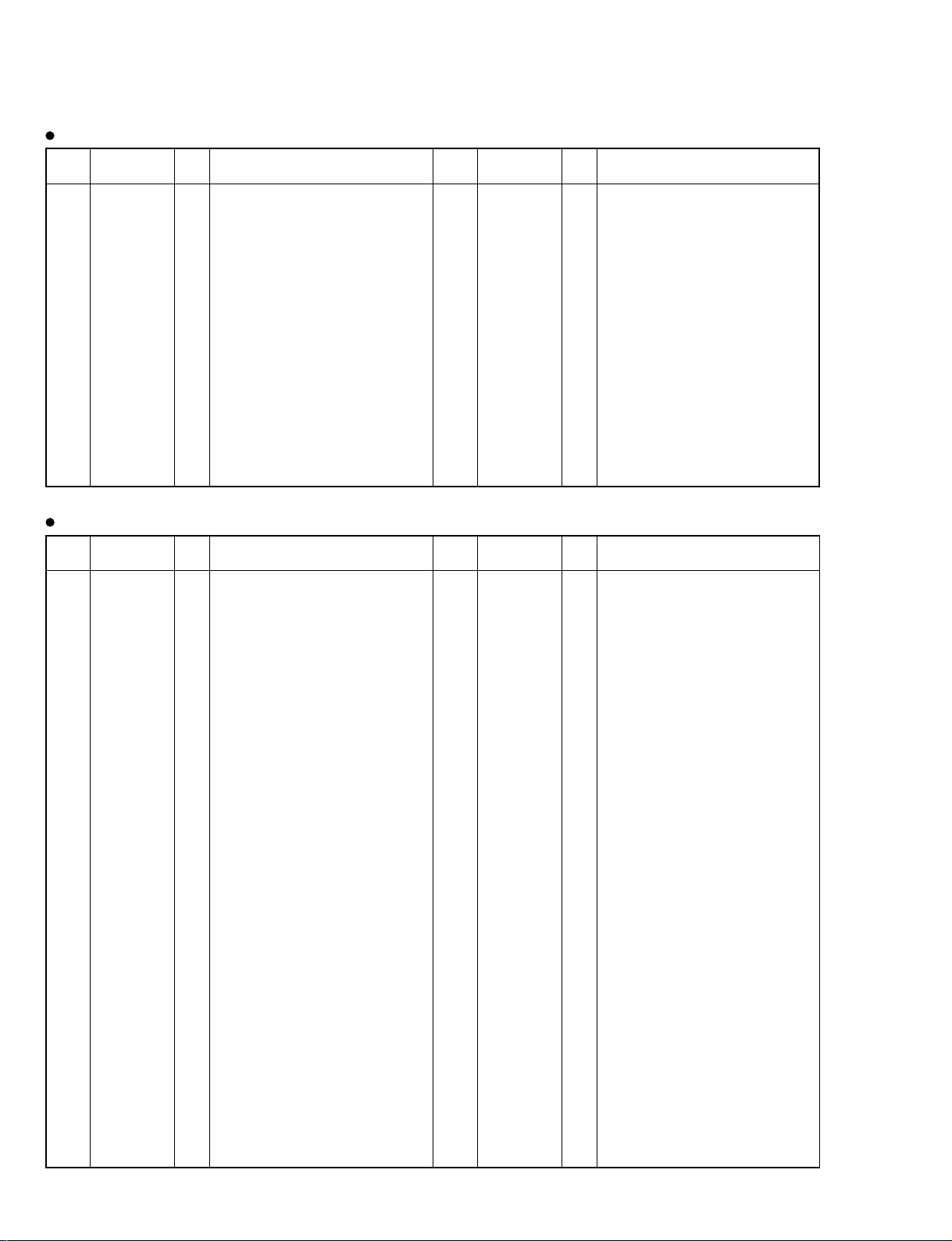
S03
HD63B05V0F073P (XR951A00) CPU
PIN
NO.
NAME I/O FUNCTION
1 /RES I Reset 21 C7 I/O
2 /INT I Interrupt request 22 C6 I/O
3 NUM I Non-maskable interrupt 23 C5 I/O
4 A7 I/O 24 C4 I/O Port C
5 A6 I/O 25 C3 I/O
6 A5 I/O 26 C2 I/O
7 A 4 I/O Port A 27 C1 I/O
8 A 3 I/O 28 C0 I/O
9 A 2 I/O 29 D0 I/O
10 A1 I/O 30 D1 I/O Port D
11 A0 I/O 31 D2 I/O
12 B0 I/O 32 D3/TX O (Serial data output)
13 B1 I/O 33 D4/RX I (Serial data input)
14 B2 I/O 34 D5//CK O
15 B3 I/O Port B 35 D6//INT2 I (Interrupt request 2)
16 B4 I/O 36 /STBY I (Standby mode signal)
17 B5 I/O 37 TIMER I Timer
18 B6 I/O 38 XTAL O Clock
19 B7 I/O 39 EXTAL I
PIN
NO.
NAME I/O FUNCTION
(Clock for serial operation)
MKS3: IC1
20 VSS Ground 40 VCC Power supply
LC7985ND (XN859A00) LCD Controller & Driver
PIN
NO.
10 OS13 O 50 OC4 O
11 OS12 O 51 OC5 O
12 OS11 O Segment Signal 52 OC6 O
13 OS10 O 53 OC7 O
14 OS9 O 54 OC8 O
15 OS8 O 55 OC9 O
16 OS7 O 56 OC10 O
17 OS6 O 57 OC11 O
18 OS5 O 58 OC12 O
19 OS4 O 59 OC13 O
20 OS3 O 60 OC14 O
21 OS2 O 61 OC15 O
22 OS1 O 62 OC16 O
NAME I/O FUNCTION
1 OS22 O 41 DB2 I/O
2 OS21 O 42 DB3 I/O
3 OS20 O 43 DB4 I/O
4 OS19 O 44 DB5 I/O
5 OS18 O 45 DB6 I/O
6 OS17 O 46 DB7 I/O
7 OS16 O 47 OC1 O
8 OS15 O 48 OC2 O
9 OS14 O 49 OC3 O
23 VSS GND 63 OS40 O
24 OSCI Oscillator 64 OS39 O
25 OSCO Oscillator 65 OS38 O
26 V1 66 OS37 O
27 V2 67 OS36 O
28 V3 Display Drive Power Supply 68 OS35 O
29 V4 69 OS34 O
30 V5 70 OS33 O
31 LOAD O Clock for Sirial Data Latch 71 OS32 O
32 CP O Clock for Sirial Data shift 72 OS31 O
33 VDD Power supply +5V 73 OS30 O
34 M O Select Sibnal 74 OS29 O
35 D O Common Signal 75 OS28 O
36 RS I Register Select Signal 76 OS27 O
37 R/W I Read Write Select Signal 77 OS26 O
38 E I Setup Start trigger 78 OS25 O
39 DB0 I/O
40 DB1 I/O 80 OS23 O
Data Bus
PIN
NO.
NAME I/O FUNCTION
79 OS24 O
Data Bus
Segment Signal
LC: IC001
16
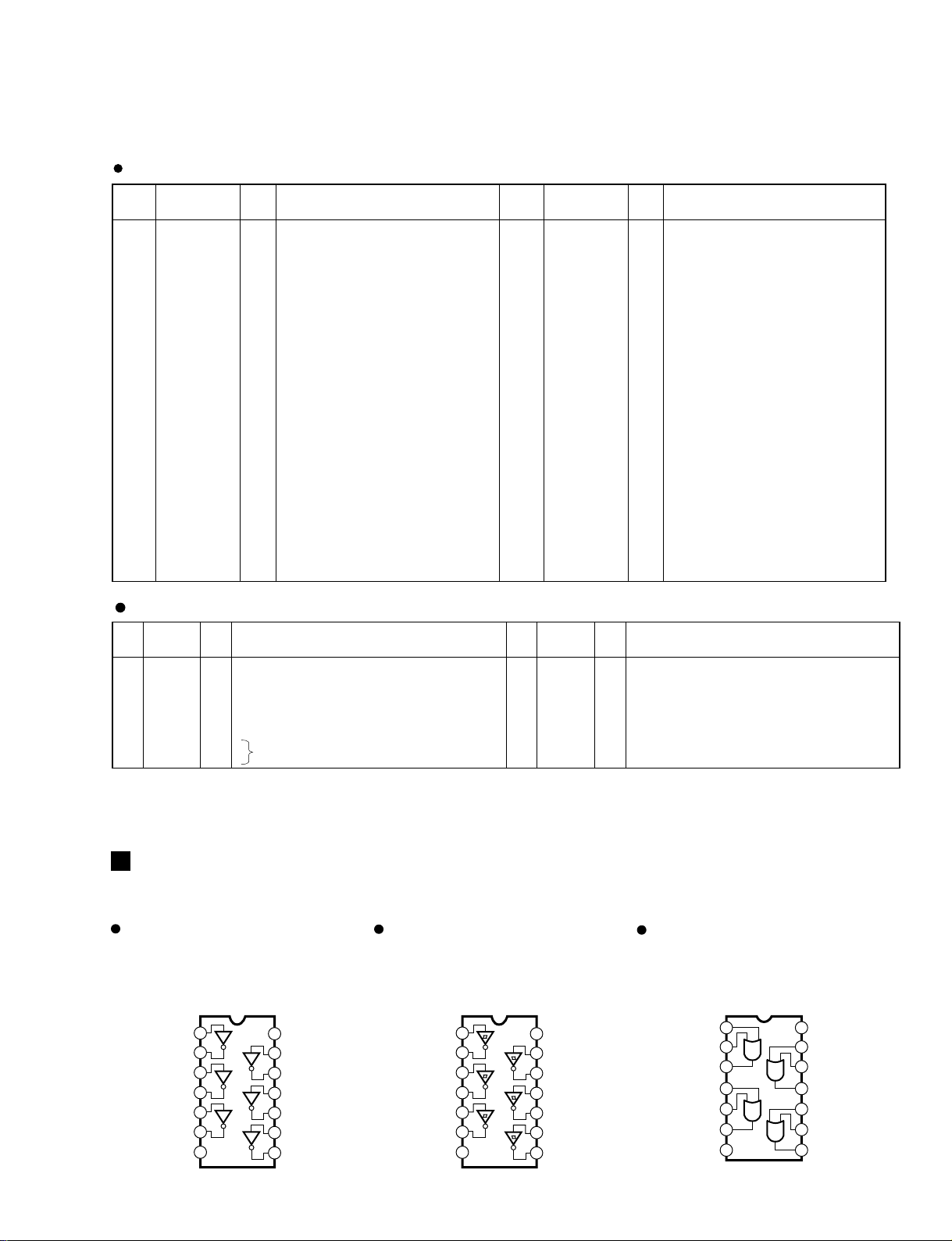
PIN
NO.
1
2
3
4
5
6
7
8
I/O
I
I
O
4/8F
D. GND
16 BIT
D. VDD
A. GND
R. OUT
A. VDD
A. VDD
NAME
4/8 Fs selection
Digital ground
16 bit/18 bit selection
Digital power supply
Analog ground
Channel R output
Analog power supply
FUNCTION
µPD63200GS-E1 (XP867A00) DAC (Digital to Analog Converter)
PIN
NO.
9
10
11
12
13
14
15
16
I/O
O
I
I
I
I
R. REF
L. REF
L. OUT
A. GND
WDCK
RSI
SI/LSI
CLK
NAME
Channel R voltage reference
Channel L voltage reference
Channel L output
Analog ground
Word clock
Channel R series input
Series input/Channel L series input
Clock
FUNCTION
DM: IC018
MBCG46183-129 (XV833A00) SIO4 (Gate Array)
PIN
NO.
NAME I/O FUNCTION
1 D5 I/O 25 TX31 O Transmit Data 31
2 D6 I/O Data Bus 26 RX32 I Receive Data 32
3 D7 I/O 27 TX32 O Transmit Data 32
PIN
NO.
NAME I/O FUNCTION
4 /IRQ0 I/O Interrupt Request Port 0 28 RX33 I Receive Data 33
5 /IRQ1 I/O Interrupt Request Port 1 29 TX33 I/O Transmit Data 33
6 Vss Ground 30 /IC I Initial Clear
7 /IRQ2 I/O Interrupt Request Port 2 31 Vss Ground
8 /IRQ3 I/O Interrupt Request Port 3 32 XI I Quartz Crystal Input
9 /RD I Read Signal Input 33 Vss Ground
10 /WR I Wright Signal Input 34 XO I/O Quartz Crystal Output
11 /CE I Chip Enable Input 35 A0 I
12 /ASTB I
13 TESTSIO I
Address Strobe (Not used: to ground)
Input with Pull-down Resistor (50k)
36 A1 I
37 A2 I Address Bus
14 RX0 I Receive Data 0 38 A3 I
15 TX0 O Transmit Data 0 39 A4 I
16 RX1 I Receive Data 1 40 A5 I
17 TX1 O Transmit Data 1 41 CPUCLK I CPU Clock
18 Vss Ground 42 Vss Ground
19 V
DD
20 RX2 I Receive Data 2 44 D0 I/O
21 TX2/BO2 O Transmit Data 2 45 D1 I/O
22 RX30 I Receive Data 30 46 D2 I/O Data Bus
23 TX30 O Transmit Data 30 47 D3 I/O
24 RX31 I Receive Data 31 48 D4 I/O
Power Supply 43 V
DD
Power Supply
S03
DM: IC030
IC BLOCK DIAGRAM
SC7SU04FEL (XI348A00)
TC74HCT04AF-T1 (XI297A00)
Hex Inverter
DM: IC011, 024
1
1A
2
1Y
3
2A
4
2Y
5
3A
6
3Y
7
Vss
14
13
12
11
10
9
8
VDD
6A
6Y
5A
5Y
4A
4Y
MM74HC14SJK (XW104A00)
Hex Inverter
DM: IC029
1
1A
2
1Y
3
2A
4
2Y
3A
3Y
GND
5
6
7
TC74HCT32AF(EL) (XY096A00)
SN74HC32N (IR003250)
Quad 2 Input OR
DM: IC031
SW: IC004
1
14
VDD
13
6A
12
6Y
11
5A
10
5Y
9
4A
8
4Y
1A
1B
1Y
2A
2B
2Y
GND
2
3
4
5
6
7
14
Vcc
13
4B
4A
12
11
4Y
10
3B
9
3A
8
3Y
17
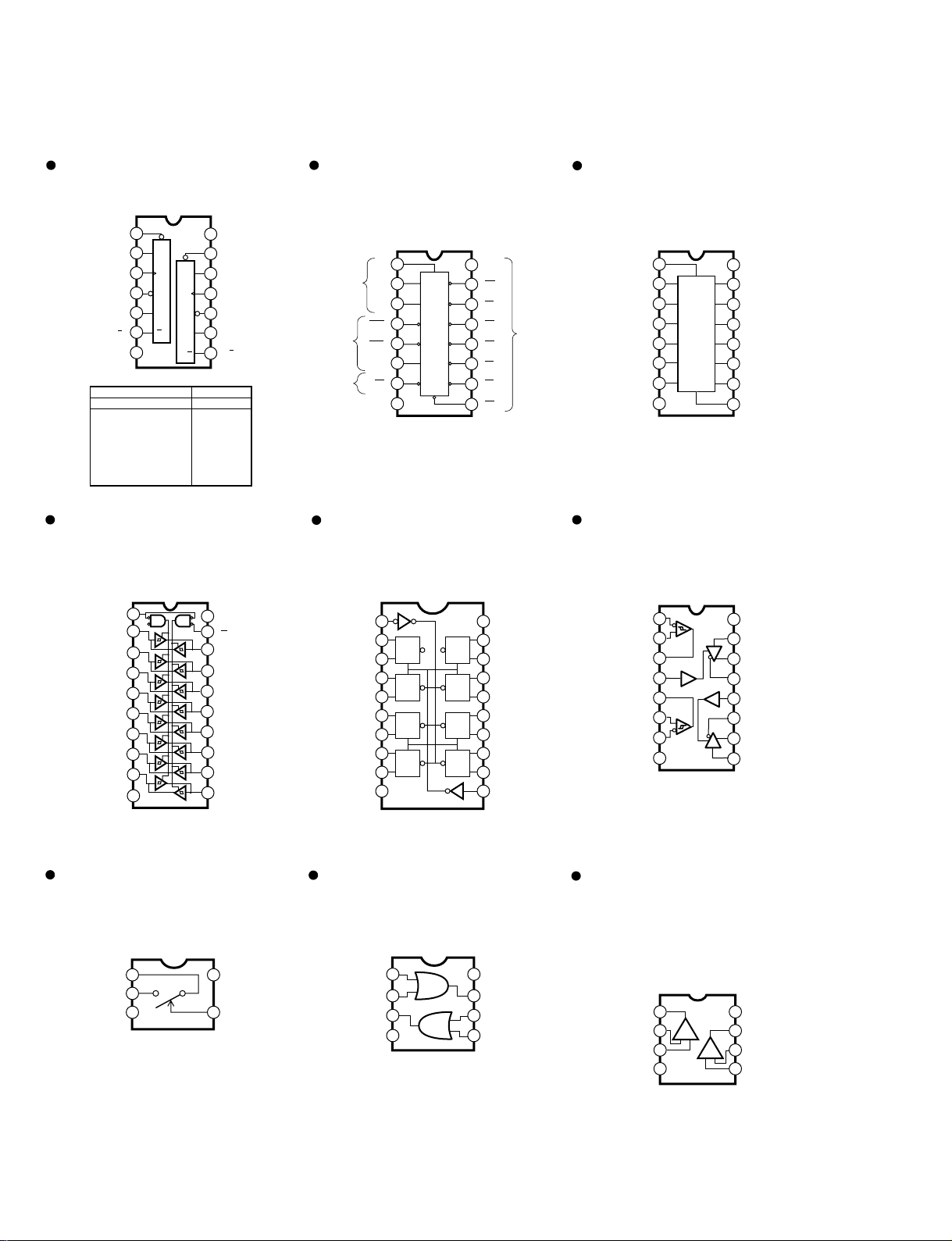
S03
TC74VHC74FT (XV892A00)
Dual D-Type Flip-Flop
SB: IC001
1
1CLR
2
D
1D
3
1CK
1PR
1Q
1Q
GND
PR CLR CLK D Q Q
L
H
L
H
H
H
CK
4
PR
5
Q
6
Q
7
INPUTS OUTPUTS
X
H
X
L
X
L
f
H
f
H
L
H
14
VCC
13
CLR
X
X
X
H
L
X
2CLR
D
12
CLR
2D
11
CK
2CK
10
2PRPR
9
Q
2Q
8
2Q
Q
L
H
H
L
H
H
L
H
H
L
Q
Q
O
O
MM74HC245ASJX (XW107A00)
SN74HC245N (IR024550)
Octal 3-State Bus Transceiver
DM: IC027
SW: IC002
1
D1R
GND
2
A1
3
A2
4
A3
5
A4
6
A5
7
A6
8
A7
A8
9
10
20
Vcc
19
G
18
B1
17
B2
16
B3
15
B4
14
B5
13
B6
12
B7
11
B8
SN74HC138NSR (XW793A00)
B
C
G2A
G2B
G1
Y7 Y5
16
A
Y6
Vcc
15
Y0
YO
14
Y1
Y1
13
Y2
Y2
12
Y3
11
Y4
10
9
Output
Y3
Y4
Y5
Y6
3 to 8 Demultiplexer
DM: IC028
1
A
Select
Enable
Output
G2A
G2B
GND
2
B
3
C
4
5
6
G1
7
Y7
8
SN74HC273N (IR027350)
Octal D-Type Flir Flop
SW: IC001, 003
1 20
CLEAR
2 19
Q
1Q
3 18
DCK
1D
4 17
D
2D
5 16
Q
2Q
6 15
3Q
Q
7 14
DCK
3D
8 13
4D
D
9 12
Q
4Q
10 11
GND
CL
CL
CK
CL
CL
CL
CL
CK
CL
CL
VCC
8Q
Q
DCK
8D
7D
D
CK
Q
7Q
6Q
Q
DCK
6D
5D
D
CK
Q
5Q
CLOCK
TC74VHC157F(EL) (XT475A00)
74VHC157SJX (XY870A00)
Quad 2 to 1 Multiplexer
DM: IC025
SELECT
GND
1
2
1A
1A
3
1B
1B
4
1Y
1Y
5
2A
2A
6
2B
2B
7
2Y
2Y
8
16
S3Y
Vcc
G
15
STROBE
4A
14
4A
4B
13
4B
4Y
12
4Y
3A
11
3A
3B
10
3B
9
3Y
HD29051FP (XV708A00)
Line Transceiver
DM: IC008
1DE
GND
1
1B
2
1A
3
1R
4
5
2R
6
2A
7
2B
8
16
Vcc
15
1D
14
1Y
13
1Z
12
2DE
11
2Z
10
2Y
2D
9
TC7S66F
Bilateral Switch
DM: IC021
IN/OUT
OUT/IN
GND
18
(XR682A00)
1
2
3
TC7WH32FU(TE12L) (XY364A00)
Dual 2 Input OR Gate
SB: IC002
µPC4570G2 (XF291A00)
NJM4556AMT1 (XQ138A00)
NJM3414AM(T1) (XR294A00)
Dual Operational Amplifier
DM: IC013, 016, 019, 020
GND
1
1A
2
1B
3
2Y
4
5
Vcc
4
CNTRL
8
Vcc
1Y
7
1
6
2B
5
2A
Output A +V
Inverting
Input A
Non-Inverting
Input A
-DC Voltage Supply
2
3
4-V
+-
+-
+DC Voltage
8
Supply
Output B
7
Inverting
6
Input B
Non-Inverting
5
Input B
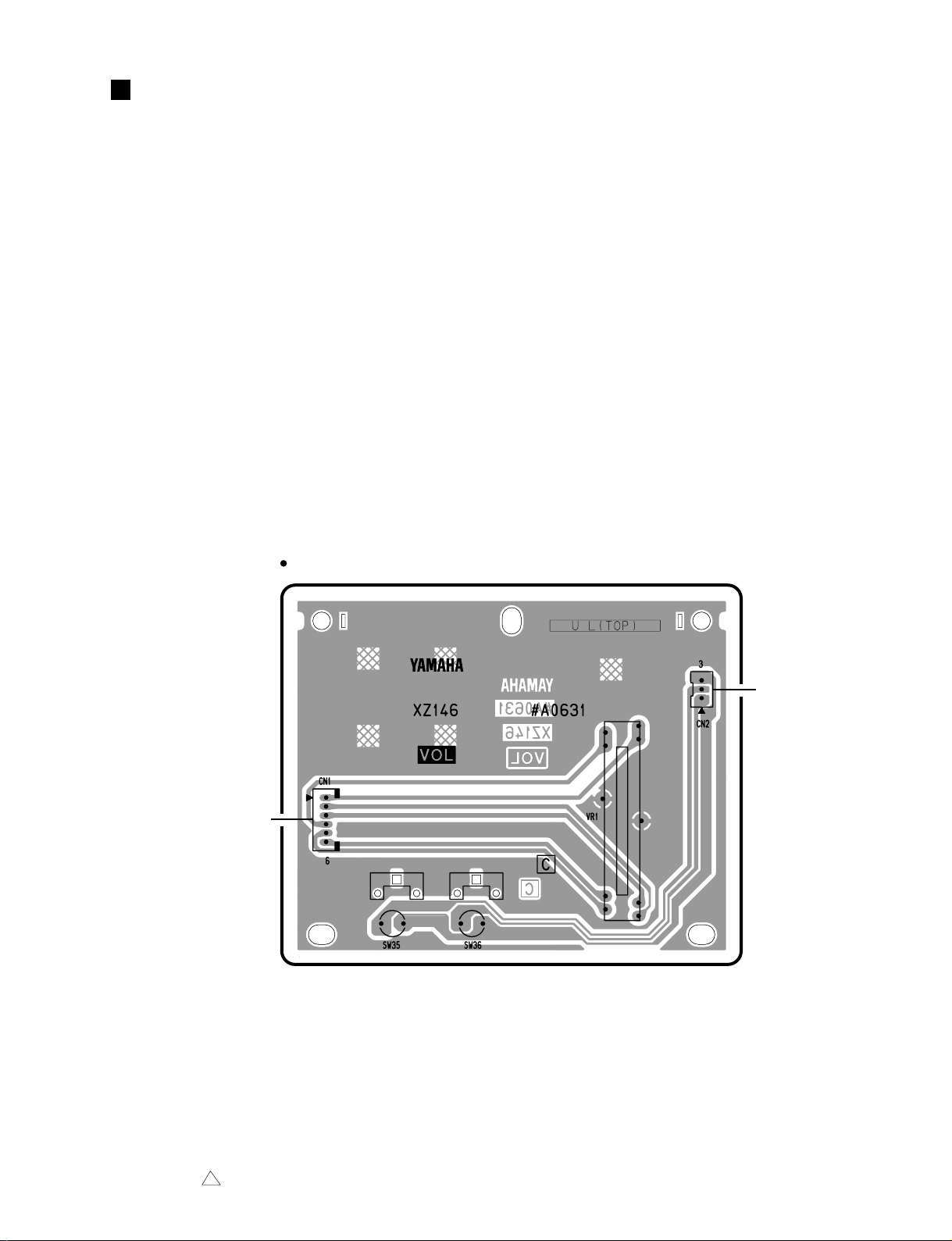
CIRCUIT BOARDS
VOL Circuit Board (XZ146C0)..........................................................19
DM Circuit Board (XZ144F0).............................................20,21/22,23
SB Circuit Board (X0143A0) ............................................................20
LC Circuit Board (XZ147B0) .......................................................22/23
SW Circuit Board (XZ145C0) ......................................................24,25
MK-L Circuit Board (XR564C0)........................................................26
MKS3 Circuit Board (XU878B0).......................................................26
MK-H Circuit Board (XR565C0) .......................................................27
Note: See parts list for details of circuit board component parts.
S03
to DM-CN1
VOL Circuit Board
OCTAVE DOWN OCTAVE UP
to SW-CN2
VOLUME
Component side
2NA-V626830 1
19
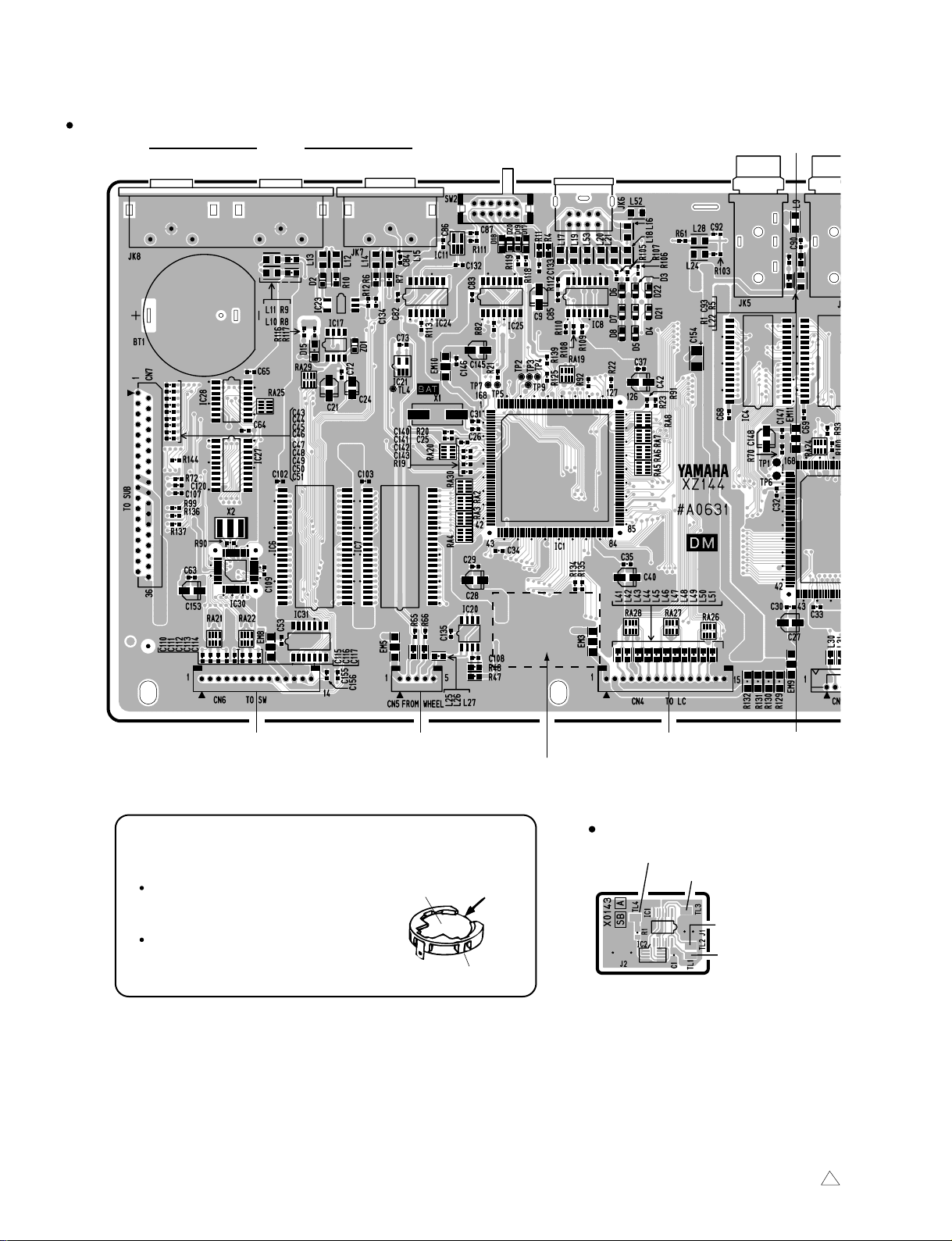
S03
DM Circuit Board
THRU
MIDI
OUT
IN
HOST SELECT TO HOST
FOOT
SWITCH
A
not installed
to SW-CN1
Battery VN103500
VN103600(Battery holder for VN103500)
Notice for back-up battery removal
Push the battery as shown in figure,
then the battery will pop up.
Druk de batterij naar beneden zoals
aangeven in de tekening de batterij
springt dan naar voren.
to Wheel Assembly to LC-CN1
SB Circuit Board
SB Circuit Board
to IC30-12pin
to RA24-6pin
Battery
Battery holder
Component side
A'
to IC28-4pin
to C51-1pin
20
DM:2NA-V583600 4
SB: 2NA-V755340
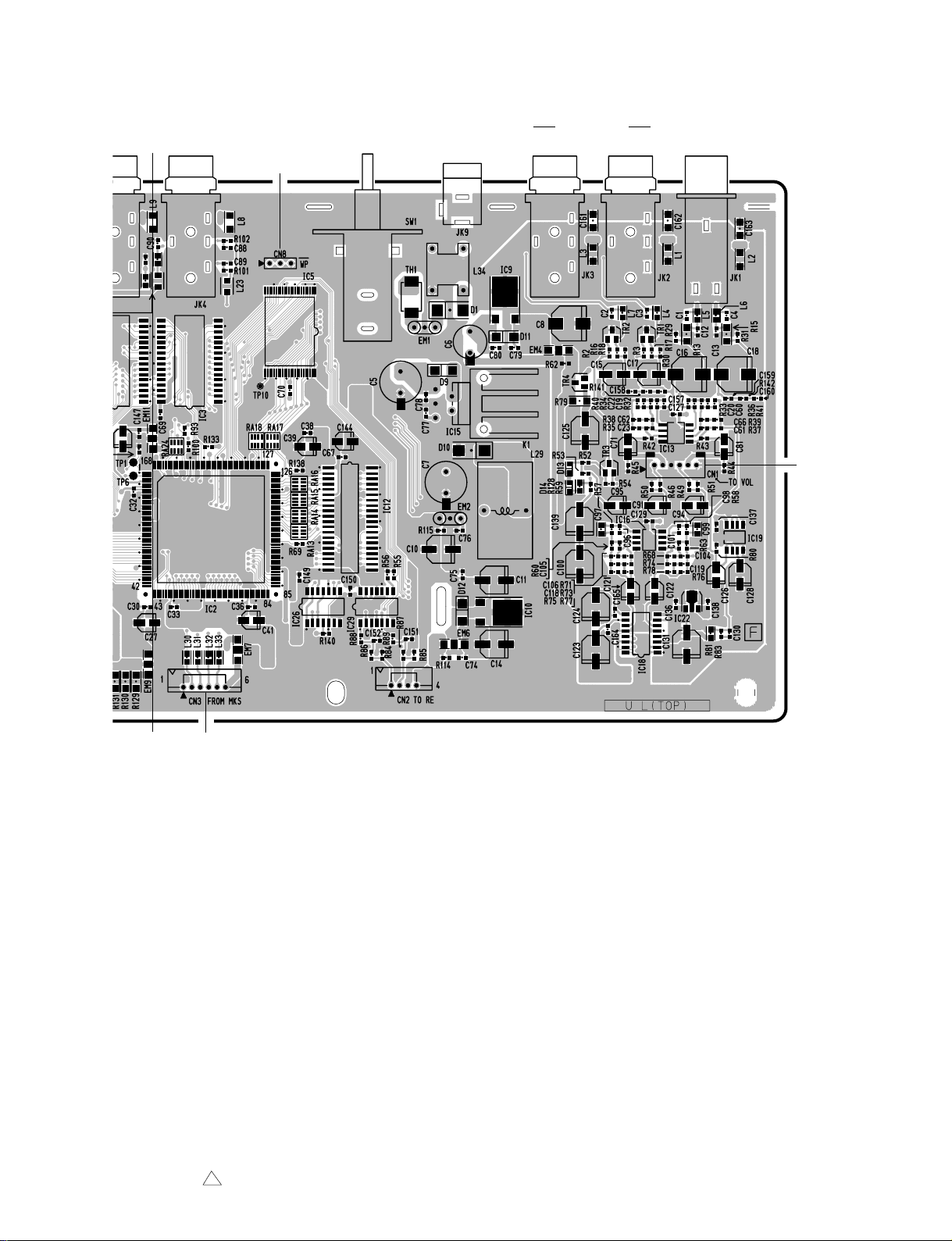
S03
FOOT
A
CONTROLLER
not installed
OUTPUT
RDC INSTANDBY/ON
L/MONO
PHONES
to VOL-CN1
to MKS3-CN1
A'
2NA-V583600 4
Component side
21
