Page 1
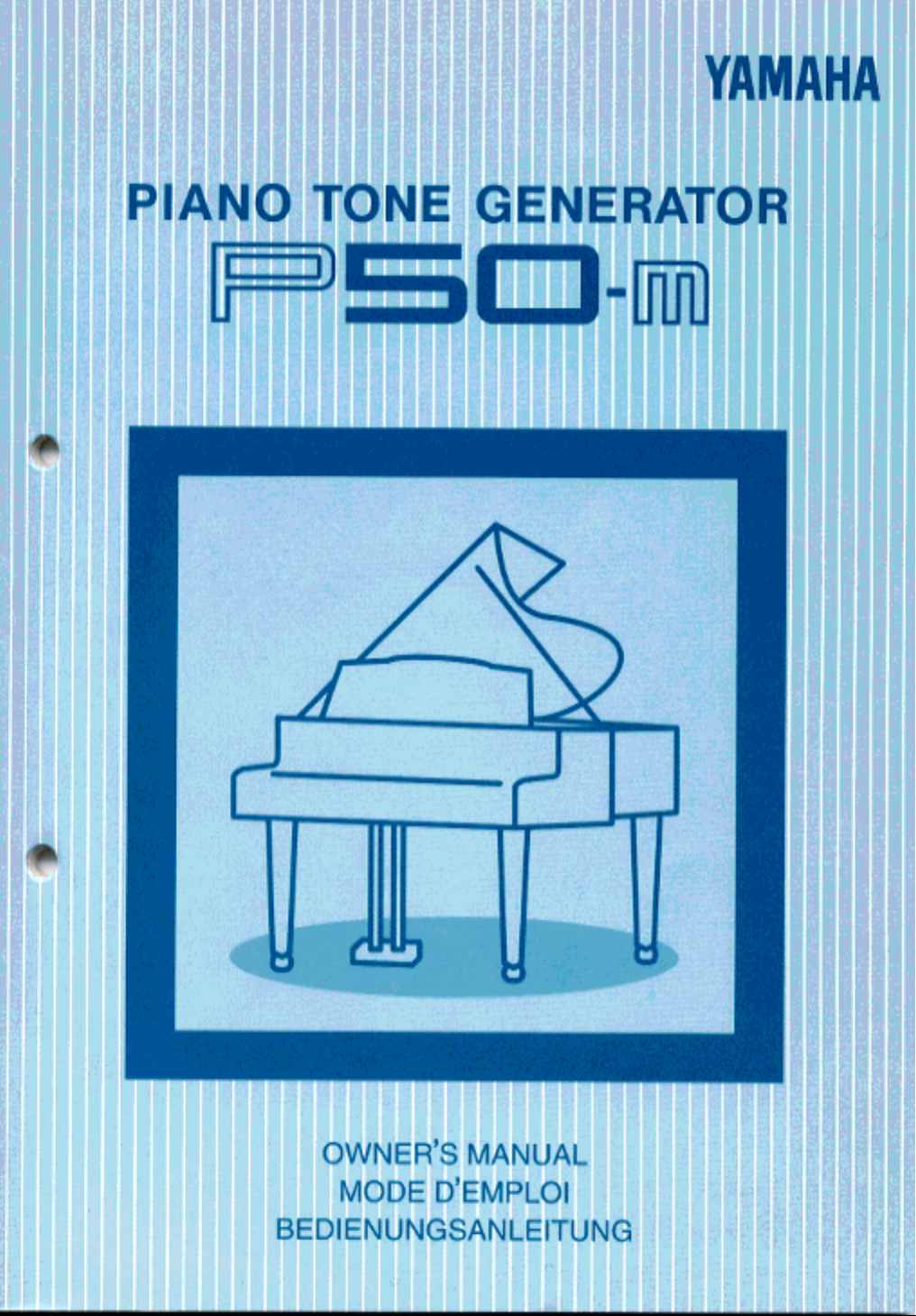
Page 2
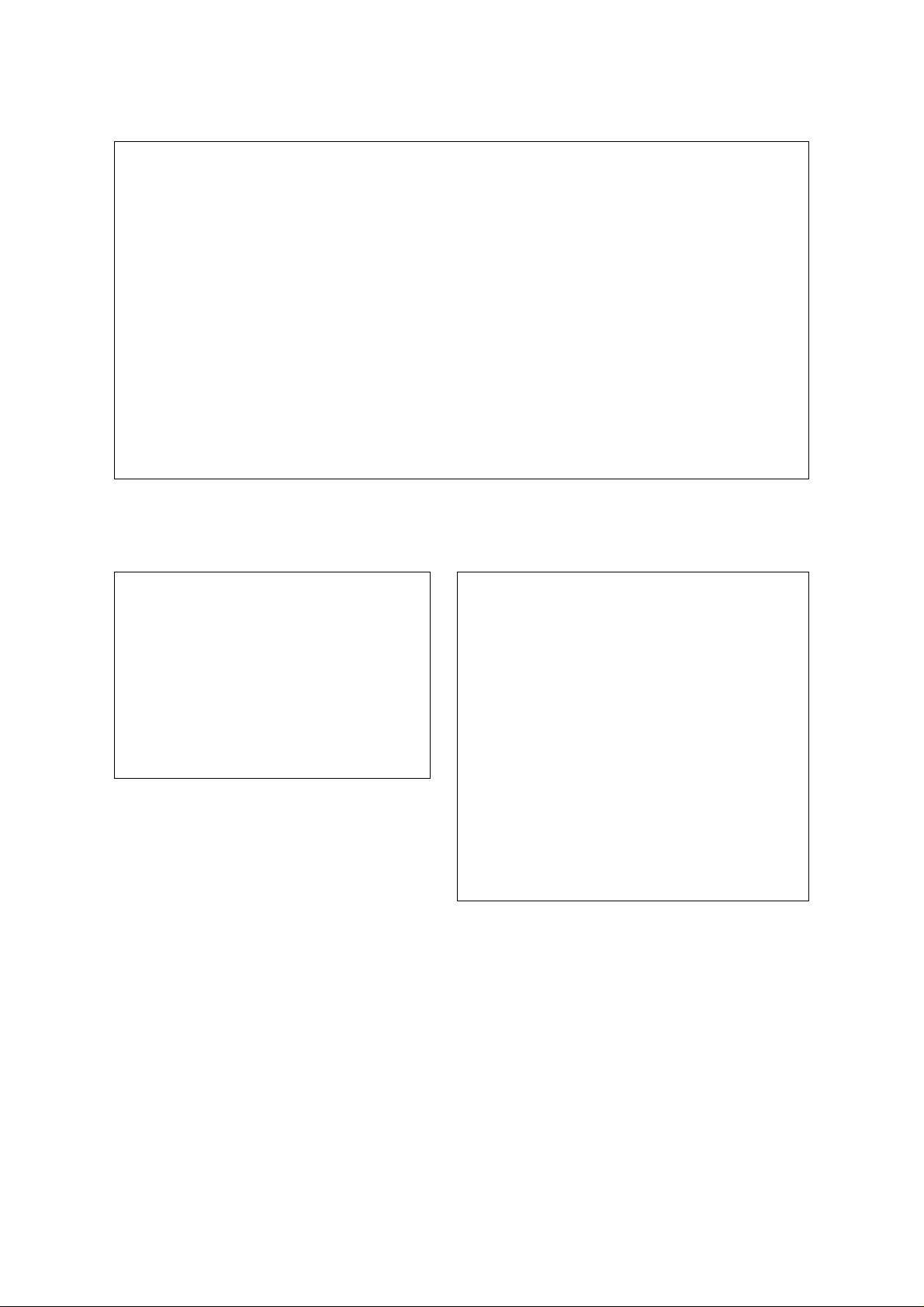
FCC INFORMATION (U.S.A)
1. IMPORTANT NOTICE : DO NOT MODIFY THIS UNIT!
This product, when installed as indicated in the instructions contained in this manual, meets FCC requirements. Modifications not expressly
approved by Yamaha may void your authority, granted by the FCC, to use the product.
2. IMPORTANT: When connecting this product to accessories and/or another product use only high quality shielded cables. Cable/s
supplied with this product MUST be used. Follow all installation instructions. Failure to follow instructions could void your FCC
authorization to use this product in the USA.
3. NOTE: This product has been tested and found to comply with the requirements listed in FCC Regulations, Part 15 for Class “B” digital
devices. Compliance with these requirements provides a reasonable level of assurance that your use of this product in a residential
environment will not result in harmful interference with other electronic devices. This equipment generates/uses radio frequencies and, if
not installed and used according to the instructions found in the user’s manual, may cause interference harmful to the operation of other
electronic devices. Compliance with FCC regulations does not guarantee that interference will not occur in all installations. If this product
is found to be the source of interference, which can be determined by turning the unit “OFF” and “ON”, please try to eliminate the problem
by using one of the following measures:
Relocate either this product or the device that is being affected by the interference.
Utilize power outlets that are on different branch (circuit breaker or fuse) circuits or install AC line filter/s.
In the case of radio or TV interference, relocate/reorient the antenna. If the antenna lead-in is 300 ohm ribbon lead, change the lead-in to
co-axial type cable.
If these corrective measures do not produce satisfactory results, please contact the your local retailer authorized to distribute this type of
product. If you can not locate the appropriate retailer, please contact Yamaha Corporation of America, Electronic Service Division, 6600
Orangethorpe Ave, Buena Park, CA 90620
The above statements apply ONLY to those products distributed by Yamaha Corporation of America or its subsidiaries.
*
ADVARSEL!
Lithiumbatteri—Eksplosionsfare ved fejlagtig håndtering.
Udskiftning må kun ske med batteri af samme fabrikat og
type. Levér det brugte batteri tilbage til leverandoren.
VARNING
Explosionsfara vid felaktigt batteribyte. Använd samma
batterityp eller en ekvivalent typ som rekommenderas av
apparattillverkaren. Kassera använt batteri enligt fabrikantens
instruktion.
VAROITUS
Paristo voi räjähtää, jos se on virheellisesti asennettu. Vaihda
paristo ainoastaan laitevalmistajan suosittelemaan tyyppiin.
Hävitä käytetty paristo valmistajan ohjeiden mukaisesti.
NEDERLAND
NETHERLAND
● Dit apparaat bevat een lithium batterij voor geheugen back-up.
● This apparatus contains a lithium battery for memory back-up.
● Raadpleeg uw leverancier over de verwijdering van de batterij
op het moment dat u het apparaat aan het einde van de
levensduur afdankt of de volgende Yamaha Service Afdeiing:
Yamaha Music Nederland Service Afdeiing
Kanaalweg 18-G, 3526 KL UTRECHT
Tel. 030-2828425
● For the removal of the battery at the moment of the disposal at
the end of the service life please consult your retailer or Yamaha
Service Center as follows:
Yamaha Music Nederland Service Center
Address : Kanaalweg 18-G, 3526 KL UTRECHT
Tel : 030-2828425
● Gooi de batterij niet weg, maar lever hem in als KCA.
● Do not throw away the battery. Instead, hand it in as small
chemical waste.
Page 3
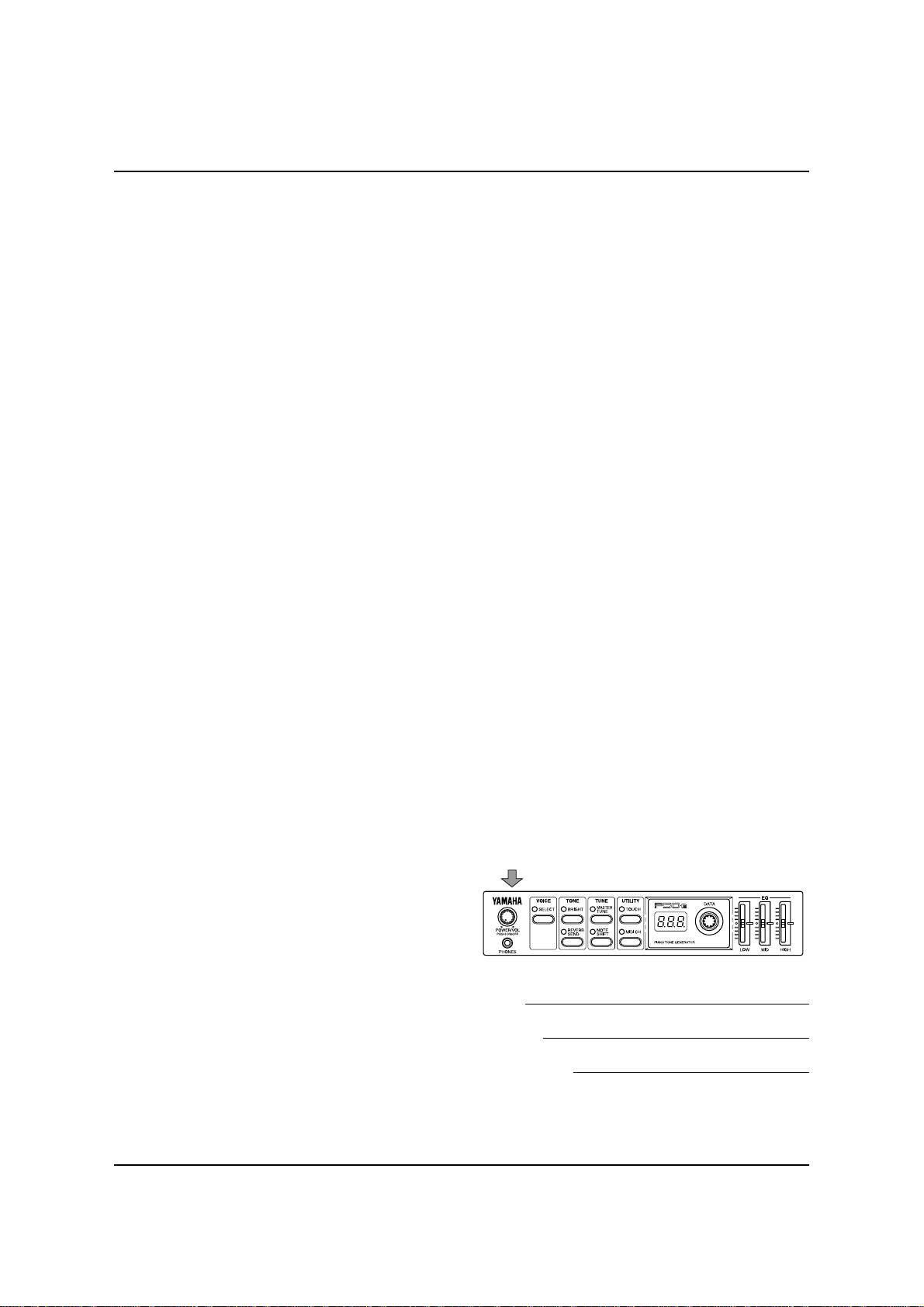
SPECIAL MESSAGE SECTION
This product utilizes batteries or an external power supply
(adapter). DO NOT connect this product to any power supply or adapter other than one described in the manual, on
the name plate, or specifically recommended by Yamaha.
WARNING: Do not place this product in a position where
anyone could walk on, trip over, or roll anything over
power or connecting cords of any kind. The use of an
extension cord is not recommended! If you must use an
extension cord, the minimum wire size for a 25' cord (or
less ) is 18 AWG. NOTE: The smaller the AWG number,
the larger the current handling capacity. For longer extension cords, consult a local electrician.
This Product should be used only with the components
supplied or; a cart, rack, or stand that is recommended by
Yamaha. If a cart, etc., is used, please observe all safety
markings and instructions that accompany the accessory
product.
SPECIFICATIONS SUBJECT TO CHANGE: The information contained in this manual is believed to be correct
at the time of printing. However, Yamaha reserves the right
to change or modify any of the specifications without notice or obligation to update existing units.
This product, either alone or in combination with an amplifier and headphones or speaker/s, may be capable of producing sound levels that could cause permanent hearing loss.
DO NOT operate for long periods of time at a high volume
level or at a level that is uncomfortable. If you experience
any hearing loss or ringing in the ears, you should consult
an audiologist. IMPORTANT: The louder the sound, the
shorter the time period before damage occurs.
Some Yamaha products may have benches and/or accessory mounting fixtures that are either supplied with the
product or as optional accessories. Some of these items are
designed to be dealer assembled or installed. Please make
sure that benches are stable and any optional fixtures
(where applicable) are well secured BEFORE using.
Benches supplied by Yamaha are designed for seating only.
No other uses are recommended.
goals. In keeping with both the letter and the spirit of the
law, we want you to be aware of the following:
Battery Notice: This product MAY contain a small nonrechargeable battery which (if applicable) is soldered in
place. The average life span of this type of battery is approximately five years. When replacement becomes necessary, contact a qualified service representative to perform
the replacement.
This Product may also use “household” type batteries.
Some of these may be rechargeable. Make sure that the
battery being charged is a rechargeable type and that the
charger is intended for the battery being charged.
When installing batteries, do not mix old batteries with
new, or with batteries of a different type. Batteries MUST
be installed correctly. Mismatches or incorrect installation
may result in overheating and battery case rupture.
Warning: Do not attempt to disassemble, or incinerate any
battery. Keep all batteries away from children. Dispose of
used batteries promptly and as regulated by the laws in
your area.
Note: Check with any retailer of household type batteries
in your area for battery disposal information.
Disposal Notice: Should this Product become damaged beyond repair, or for some reason its useful life is considered
to be at an end, please observe all local, state, and federal
regulations that relate to the disposal of products that contain lead, batteries, plastics, etc. If your dealer is unable to
assist you, Please contact Yamaha directly.
NAME PLATE LOCATION: The name Plate is located
on the top of the product. The model number, serial
number, power requirements, etc., are located on this plate.
You should record the model number, serial number, and
the date of purchase in the spaces provided below and
retain this manual as a permanent record of your purchase.
NOTICE: Service charges incurred due to lack of knowledge relating to how a function or effect works (when the
unit is operating as designed) are not covered by the manufacturer’s warranty, and are therefore the owners responsibility. Please study this manual carefully and consult your
dealer before requesting service.
ENVIRONMENTAL ISSUES: Yamaha strives to produce products that are both user safe and environmentally
friendly. We sincerely believe that our products and the
production methods used to produce them, meet these
PLEASE KEEP THIS MANUAL
92-BP
Model
Serial No.
Purchase Date
Page 4

Welcome to the P50-m
Congratulations and thank you for purchasing the Yamaha
P50-m Piano Tone Generator!
The P50-m is an advanced tone generator with piano and
other keyboard Voices. It provides exceptionally realistic and
high-quality piano Voices — with complete 32-note polyphony —
when connected to a MIDI keyboard or when used with a
sequencer or computer. Reverb and Chorus ef fects are also built
into the Voices for a rich, natural sound.
The P50-m gives you easy and intuitive control over the
sound, including Brightness, Reverb Send, fine and coarse tuning,
and touch sensitivity. Convenient EQ sliders on the panel let you
adjust the timbre in real time. Other special controls such as
Program Change Table and MIDI OUT ensure easy and trouble
free operation when using the P50-m in General MIDI applications and with additional tone generators. What’s more, you can
combine two P50-m units together (using the Receive Mode
control) for full 64-note polyphony.
i
WELCOME TO THE P50-m
Page 5

Unpacking
Your P50-m package should include the items listed below. Make
sure that you have them all. Also, write down the serial number
of your P50-m in the box below, for future reference.
• P50-m
Serial No.:
• PA-3B AC Adaptor
• Owner’s Manual
ii
UNPACKING
Page 6
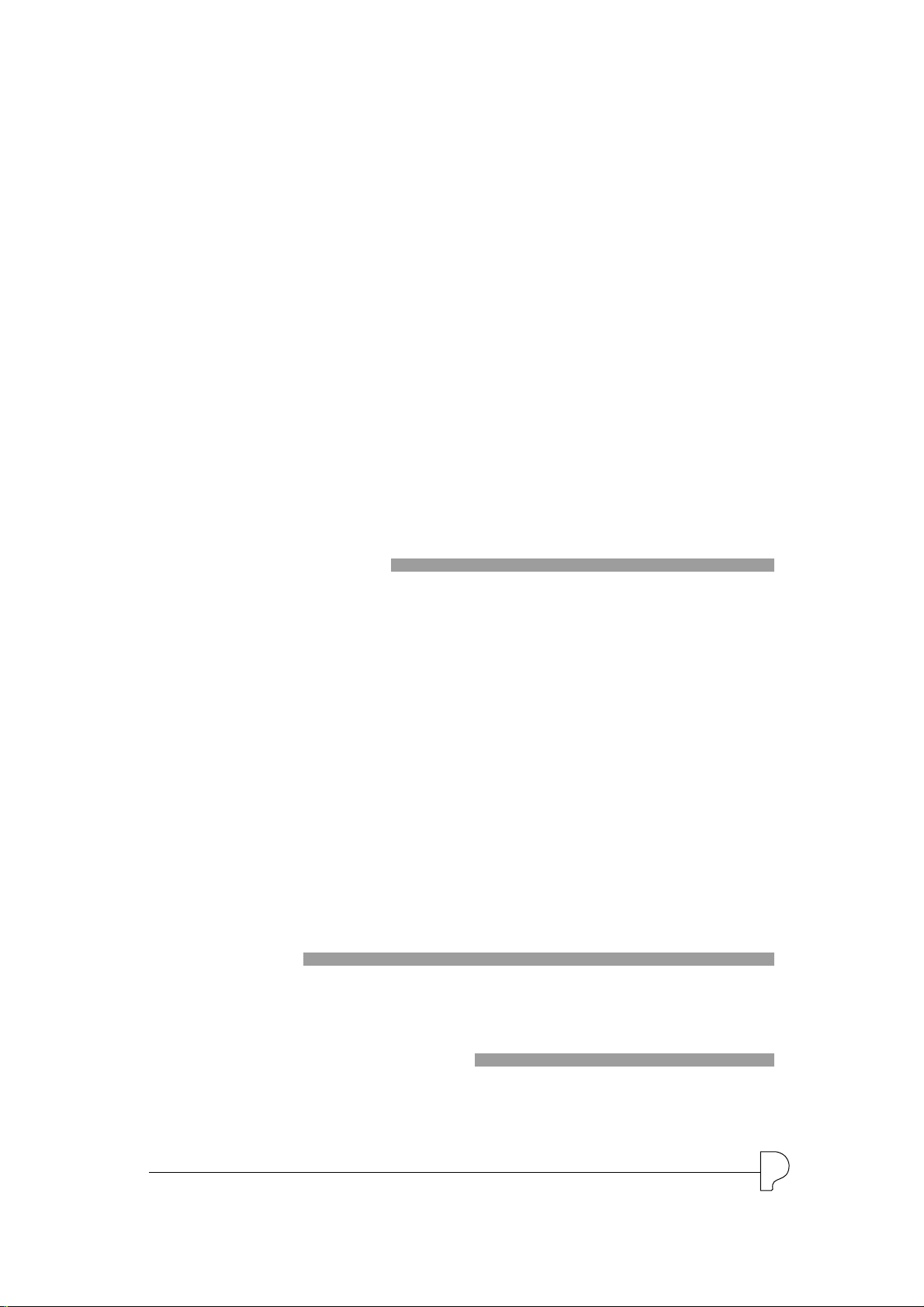
Table of Contents
Welcome to the P50-m ......................................................................................................... i
Unpacking............................................................................................................................... ii
Table of Contents ................................................................................................................. iii
How to Use This Manual .....................................................................................................iv
Precautions ............................................................................................................................ v
The Controls of the P50-m ................................................................................................. 1
Front Panel.......................................................................................................................... 1
Rear Panel...........................................................................................................................3
Setting Up and Playing Your P50-m ................................................................................. 4
What Y ou’ll Need........................................................................................................... 4
Making the Connections................................................................................................4
Using in Larger MIDI Systems ....................................................................................... 6
Powering Up and Playing the Demo Song .................................................................... 6
Powering Up ............................................................................................................ 7
Playing the Demo Song ...........................................................................................7
Playing all Demo Songs ...........................................................................................8
OPERATION GUIDE
Voice Controls..................................................................................................................... 9
Selecting a Voice ...........................................................................................................9
Selecting Voices From Your MIDI Keyboard...............................................................10
Tone Controls....................................................................................................................11
Changing the Brightness of a Voice ............................................................................11
Changing the Reverb Send for a Voice........................................................................ 12
3-Band EQ Sliders.............................................................................................................13
Tune Controls....................................................................................................................14
Changing the Master Tune Setting ..............................................................................14
Changing the Note Shift Setting..................................................................................15
Utility Controls .................................................................................................................. 16
Changing the Touch Sensitivity ...................................................................................16
Changing the MIDI Receive Channel...........................................................................17
Advanced Functions ..........................................................................................................18
Program Change Table ................................................................................................18
Changing the Device Number......................................................................................19
Receive Mode ..............................................................................................................20
Changing the MIDI OUT Setting .................................................................................21
Factory Set ..................................................................................................................22
APPENDIX
Troubleshooting.................................................................................................................23
Error Messages ..................................................................................................................25
Specifications ....................................................................................................................26
Index................................................................................................................................. 2 7
SOUND LISTS & MIDI DATA
Voice List...........................................................................................................................30
Effect Lists.........................................................................................................................31
MIDI Data Format .............................................................................................................33
MIDI Implementation Chart...............................................................................................42
TABLE OF CONTENTS
iii
Page 7

How to Use This Manual
You are probably eager to play your new P50-m Piano Tone
Generator right away, rather than have to read through a lot of
instructions before you can even get a sound out of it.
However, to get the most out of your P50-m, we strongly
suggest that you read the following sections in the order given:
1) Precautions
This gives you important information on how to care for
your new P50-m, how to avoid damaging it, and how to
ensure long-term, reliable operation.
2) The Controls of the P50-m
This section introduces you to the panel controls and
connectors.
3) Setting Up and Playing Your P50-m
This very important section gets you started using your
P50-m. It guides you in connecting and setting up the
instrument for different example systems, and shows you
how to play the special Demo song.
4) Operation Guide
Once you’re familiar with everything above, go over this
comprehensive guide to all P50-m functions. You won’t
need (or want) to read everything at once, but it is there for
you to refer to when you need information about a certain
feature or function.
5) Appendix
Finally, use the sections in the Appendix as necessary.
Specifically, if you run into some problem or difficulty, refer
to the Troubleshooting section for help.
iv
HOW TO USE THIS MANUAL
Page 8

Precautions
Your P50-m will give you years of reliable service if you follow
the simple precautions below:
■ LOCATION
Keep the instrument away from locations where it is likely to be
exposed to high temperatures (such as direct sunlight) or
humidity . Also avoid locations which are subject to excessive dust
accumulation or vibration which could cause mechanical damage.
■ USE THE CORRECT POWER ADAPTOR
Use only the recommended PA-3B or PA-1207 Power Adaptor
for supplying power to the instrument. Use of another adaptor
may cause serious damage to the instrument or the adaptor itself.
■ MAKE SURE POWER IS OFF WHEN MAKING OR REMOVING
CONNECTIONS
To prevent damage to the instrument and other connected
equipment, always turn off the power prior to connecting or
disconnecting cables. Also, turn the power off when the instrument is not in use, and disconnect the power adaptor during
electric storms.
■ HANDLE THE INSTRUMENT WITH CARE
Although the instrument has been constructed to withstand the
rigors of normal use for optimum sturdiness and reliability, avoid
subjecting it to strong physical shocks (such as dropping or hitting
it). Since the P50-m is a precision-made electronic device, also
avoid applying excessive force to the various controls. When
moving the instrument, first unplug the power adaptor and all
other cables to prevent damage to cords and jacks. Always unplug
cables by gripping the plug firmly, not by pulling on the cable.
■ CLEAN WITH A SOFT, DRY CLOTH
Never use solvents such as benzine or thinner to clean the
instrument, since these will damage the panel finish. Wipe clean
with a soft, dry cloth. If necessary, use a soft, clean, slightly
moistened cloth — making sure to wipe the case off again with a
dry cloth.
PRECAUTIONS
v
Page 9

■ ELECTROMAGNETIC INTERFERENCE
Avoid using the unit near televisions, radios or other equipment
generating electromagnetic fields. Proximity to such equipment
may cause the unit to malfunction, and may generate
interference noise in the other appliance as well.
■ DO NOT OPEN THE CASE OR TRY REPAIRING THE INSTRUMENT
YOURSELF
The instrument contains no user-serviceable parts. Never open
the case or tamper with the internal circuitry in any way, since
doing so may result in damage to the instrument. Refer all
servicing to qualified Y amaha service personnel.
■ MIDI CABLES
When connecting the instrument to other MIDI equipment, be
sure to use only high-quality cables made especially for MIDI data
transmission. Also, avoid using cables longer than 15 meters,
since long cables can result in data errors.
Yamaha is not responsible for damage caused by improper
handling or operation.
vi
PRECAUTIONS
Page 10

The Controls of the P50-m
Front Panel
1
2
3
1 POWER/VOL control
Pressing this turns the power on and off. Turning it adjusts the overall
volume of the P50-m.
2 PHONES jack
For connection to a set of stereo headphones (mini-pin).
3 VOICE SELECT button
For selection of the internal Voices. (See page 9.) Also for changing
the Program Change Table setting. (See page 18.)
4
5
TONE Controls
4 BRIGHT button
For adjusting the brightness of the selected Voice. (See page 11.)
5 REVERB SEND button
For adjusting the amount of sound processed with the Reverb effect.
(See page 12.)
THE CONTROLS OF THE P50-m
1
Page 11

6 8
7 9
TUNE Controls
6 MASTER TUNE button
For adjusting the overall fine tuning of the instrument. (See page 14.)
Also used with the NOTE SHIFT button for playing the Demo song.
(See page 7.)
7 NOTE SHIFT button
For changing the key transposition setting of the instrument. (See
page 15.) Also used with the MASTER TUNE button for playing the
Demo song. (See page 7.)
10
11
12
UTILITY Controls
8 TOUCH button
For changing the touch (velocity) response of the instrument. (See
page 16.) Also for changing the Device Number setting. (See page
19.) Also used with the MIDI CH button for changing the Receive
Mode of the instrument. (See page 20.)
9 MIDI CH (Channel) button
For setting the MIDI Receive channel for the instrument. (See page
17.) Also for setting the MIDI OUT setting. (See page 21.) Also used
with the TOUCH button for changing the Receive Mode of the
instrument. (See page 20.)
10 LED display
11 DATA dial
For adjusting values or changing settings of the various parameters.
12 EQ sliders (LOW, MID, HIGH)
For making fine changes to the tonal quality of the sound. (See page
13.)
2
THE CONTROLS OF THE P50-m
Page 12

Rear Panel
1
2
3
1 MIDI OUT/IN terminals
For connection to other MIDI devices, such as a MIDI keyboard, tone
generator, sequencer, or to a computer that has a MIDI interface.
(See pages 4–6 for more information on MIDI connections.)
2 DC IN jack
For connection to the PA-3B AC power adaptor.
3 OUTPUT R, L/MONO jacks (Right, Left/Mono)
For connection to a stereo amplifier/speaker system. When using a
mono system, connect it to the L/MONO jack.
THE CONTROLS OF THE P50-m
3
Page 13

Setting Up and Playing Your
P50-m
In this section, you’ll learn how to set up the P50-m for use with
a MIDI keyboard. You’ll also learn how to set it up for use with a
computer or sequencer and a second tone generator. Finally,
you’ll learn how to play the Demo song and hear the realistic and
dynamic Voices of the P50-m.
What You’ll Need
❏ The P50-m and the included power adaptor.
❏ A MIDI keyboard, electronic piano, or any instrument that can
output MIDI data.
❏ An amplifier/speaker system, preferably stereo. Alternately, you
can use a set of stereo headphones.
❏ Audio connecting cables.
❏ A MIDI cable.
Making the Connections
Before making any connections, make sure that all equipment to
be connected is turned off, and that the P50-m power adaptor is
not connected to an electrical outlet.
Connect one end of the MIDI cable to the MIDI OUT
1.
terminal of the MIDI keyboard and the other to the MIDI IN
terminal of the P50-m (as shown in the illustration below).
Also, make sure that the MIDI send channel on the
keyboard and the MIDI Receive Channel on the P50-m (see
page 17) are set to the same value. (Refer to the owner’s
manual of the MIDI keyboard if necessary.)
Connect the audio cables from the R and L/MONO OUTPUT
2.
jacks of the P50-m to the appropriate inputs on the amplifier
speaker system (as shown in the illustration below).
If the amplifier has only one input, use the L/MONO jack
on the P50-m. If you are using stereo headphones,
connect them to the front panel PHONES jack.
Connect the power adaptor to the DC IN terminal on the
3.
P50-m and plug the adaptor into an appropriate electrical
outlet.
4
SETTING UP AND PLA YING YOUR P50-m
Page 14

• Do not attempt to use an AC adaptor other than the PA-3B or
PA-1207. The use of an incompatible adaptor may result in
irreparable damage to the P50-m, and even pose a serious shock
hazard.
• Be sure to disconnect the power adaptor from the outlet when
the P50-m is not in use.
Power
Adaptor
Amplifier
Speaker System
PHONES
R
DC INL/MONO
MIDI IN
MIDI CABLE
MIDI OUT
MIDI Keyboard
SETTING UP AND PLAYING YOUR P50-m
5
Page 15

Using in Larger MIDI Systems
The P50-m is equipped with MIDI IN and OUT terminals,
allowing you to use it in any MIDI system. In the system example
shown below, the P50-m is connected to both a computer and
another tone generator. Here, the computer (with sequencer or
other music software) plays back song data using the Voices of
the P50-m and the connected tone generator.
MIDI Interface
Computer
In systems such as this, you should make sure that:
• The MIDI Receive Channel on the P50-m (see page 17) is set
to the same channel as that for the piano part (or track) on
the software.
• The MIDI OUT Mode is set to “ot2.” (See page 21.) This
ensures that the piano part data will play the Voices of the
P50-m, and not the other tone generator.
Also, if you are using General MIDI (GM) compatible software,
set the Program Change Table to “on.” (See page 18.) This
ensures that the Voices on the P50-m will match the intended
program changes in the software.
Tone GeneratorP50-m
Powering Up and Playing the
Demo Song
Once you’ve connected everything properly, you’re ready to turn
the P50-m on and start playing it. However, a small word of
caution before you begin: Follow the instructions given below to
avoid possible damage to your equipment and speakers.
6
SETTING UP AND PLA YING YOUR P50-m
Page 16

Powering Up
If you haven’t done so already, press the POWER/VOL
1.
control on the P50-m.
Turn on the power of your MIDI keyboard.
2.
Make sure that all volume controls (on the P50-m and the
3.
connected amplifier) are turned down. Then, turn on the
power of your amplifier speaker system.
Finally, set the volume control on the P50-m to about the
4.
midway position initially (you can raise it later if needed),
and set the volume on the amplifier to a suitable level.
Playing the Demo Song
Now that you’ve set everything up properly, try playing the builtin Demo Song. This showcases the high-quality Voices and the
AWM2 tone generation system of the P50-m.
Simultaneously press the MASTER TUNE and NOTE SHIFT
buttons.
The Demo song for the selected Voice starts playing
immediately and repeats indefinitely until stopped (by pressing
any panel button). (The LEDs and lamps flash in a pattern during playback.)
More about Demo Song
There are actually two Demo Song modes. In the Single
Demo Play mode (described above), the currently selected
Voice is used for the Demo song. Each Voice has its own
Demo song, specially programmed to suit and showcase
that particular Voice.
In the All Demo Play mode (described below), all Demo
songs can be played back in succession.
SETTING UP AND PLAYING YOUR P50-m
7
Page 17

Playing all Demo Songs
With the power off, simultaneously hold down the
MASTER TUNE and NOTE SHIFT buttons and turn the
power on.
Hold down
Push (power off)
Hold down
Demo song number 1 (for Voice 01) starts playing
immediately and is followed by the other Demo songs in
succession. Playback of all songs repeats indefinitely until
stopped (by pressing any panel button). (The LEDs and
lamps flash in a pattern during playback.)
Using the All Demo Play mode resets the P50-m to the original
factory settings. If you have made custom settings that you want
to keep, make a note of them before using All Demo Play.
8
SETTING UP AND PLA YING YOUR P50-m
Page 18

Operation Guide
Voice Controls
Selecting a Voice
The P50-m has 28 different piano and other keyboard Voices.
(See list on page 30.) These can be selected either from the
panel controls or remotely from a connected MIDI device.
Range: 01 — 29
Press the SELECT button.
1.
Lamp lights.
Use the DATA dial to change the Voice number.
2.
Voice number (program number)
Play this new Voice from the connected keyboard (or other
device). Try selecting other Voices and playing them as well.
(For a list of all available Voices, see page 30.)
The polyphony (maximum simultaneous notes) of the P50-m is 32.
However, for two-layered Voices (see page 30), this is reduced to 16.
OPERATION GUIDE
9
Page 19

Selecting Voices From Your MIDI
Keyboard
You can also select Voices remotely from a connected MIDI keyboard. Though the actual operation may differ depending on the
keyboard used, the general procedure is the same. (Refer to the
owner’s manual of your instrument for specific instructions.)
Make sure that your keyboard is set up to send Program
1.
Change messages.
Use your keyboard’s panel controls to select a program.
2.
Generally, if everything has been set up properly, the Voice
number on the P50-m will change, and will be the same
number as the program number you selected on your keyboard.
• Keep in mind that the Voices of the P50-m number up to 29. Program
change numbers higher than 28 select only the highest Voice (#29).
• Depending on the MIDI device you are using, the program numbers
(on the device) may not match the Voice numbers on the P50-m. This
is because the numbering system of some MIDI devices starts at #00,
rather than #01. In such a case, for example, you would use program
#12 to select Voice 13 on the P50-m.
10
OPERATION GUIDE
Page 20

Tone Controls
The Tone controls of the P50-m, BRIGHT and REVERB SEND,
let you adjust the sound of individual Voices. Brightness
(BRIGHT) determines the tonal quality of the Voice, while Reverb
Send determines how much Reverb effect is applied to the
selected Voice.
Both of these controls let you make independent settings for
different Voices, and all settings are automatically saved as they
are made.
Changing the Brightness of a Voice
Lower values produce a soft, mellow sound, while higher values
produce a bright, crisp sound. The normal setting is 00.
Range: –64 — 63
Press the BRIGHT button.
1.
Lamp lights.
Use the DATA dial to change the Brightness setting.
2.
Brightness setting for the currently selected Voice.
OPERATION GUIDE
11
Page 21

Changing the Reverb Send for a Voice
The higher the value, the greater the amount of Reverb sound. A
value of 0 results in a completely “dry” Voice sound.
Range: 000 — 127
Press the REVERB SEND button.
1.
Lamp lights.
Use the DATA dial to change the Reverb Send setting.
2.
Reverb Send setting for the currently selected Voice.
12
OPERATION GUIDE
Page 22

3-Band EQ Sliders
The P50-m features 3-band EQ sliders on the panel. These are
convenient for real-time adjustment of the overall timbre of the
sound over three separate frequency bands.
Range: –12 — 12 dB
(for each frequency range: LOW, MID, HIGH)
For stereo Voices (see page 26), the MID slider has no effect.
OPERATION GUIDE
13
Page 23

Tune Controls
The Tune controls of the P50-m, MASTER TUNE and NOTE
SHIFT, let you adjust the overall pitch of the instrument. Master
Tune lets you make fine adjustments to the tuning, while Note
Shift lets you change the key transposition of the instrument.
Both of these controls affect all Voices, and the settings are
automatically saved as they are made.
Changing the Master Tune Setting
Master Tune is especially useful for adjusting the pitch of the
P50-m when playing with other instruments. The normal setting
is 440 Hz (or 00 cents).
Range: 415 — 466 Hz (–100 — 100 cents)
Press the MASTER TUNE button.
1.
Lamp lights.
14
Use the DATA dial to change the Master Tune setting.
2.
Master Tune setting.
To switch the LED between displaying the value in Hertz
(Hz) or cents, double-click the MASTER TUNE button
(press it twice quickly).
OPERATION GUIDE
Page 24

Changing the Note Shift Setting
Note Shift is especially useful for instantly transposing the key of
the P50-m. The normal setting is 00.
Range: –12 — 12 semitones (–/+ one octave)
Press the NOTE SHIFT button.
1.
Lamp lights.
Use the DATA dial to change the Note Shift setting.
2.
Note Shift setting.
OPERATION GUIDE
15
Page 25

Utility Controls
The Utility controls, TOUCH and MIDI CH (Channel), let you
access some of the other important functions of the P50-m.
Changing the Touch Sensitivity
This function lets you determine how the volume of the P50-m’s
Voices respond to your playing touch (velocity). Eight different
Touch Sensitivity settings (or curves) are available, letting you
tailor the response to your own preference.
Settings: 1 — 8
Press the TOUCH button.
1.
Lamp lights.
16
Use the DATA dial to change the Touch Sensitivity setting.
2.
Touch Sensitivity setting.
Settings:
1 — Normal
2 — Easy 1
3 — Easy 2
4 — Easy 3
5 — Hard 1
6 — Hard 2
7 — Cross 1
8 — Cross 2
OPERATION GUIDE
Page 26

The Normal (1) setting provides standard touch response. Easy 1
to 3 allow you to produce a reasonably high volume with a soft,
light touch (low velocities). Hard 1 and 2 produce high volume
only with a hard, strong touch (high velocities). Cross 1 and 2
produce nearly the same volume no matter how soft or hard the
touch.
Changing the MIDI Receive Channel
In order to properly use the P50-m with another MIDI device, the
MIDI channels on both machines must match. The MIDI Receive
Channel setting allows you to set which MIDI channel the P50-m
responds over.
The “ALL” setting allows the P50-m to respond over all 16
MIDI channels.
Settings: 01 — 16, ALL
Press the MIDI CH button.
1.
Lamp lights.
Use the DATA dial to change the MIDI Receive Channel
2.
setting.
MIDI Receive Channel setting.
OPERATION GUIDE
17
