Page 1

I/O INTERFACE CARD
MY8-AEB
OWNER’S MANUAL
BEDIENUNGSANLEITUNG
MODE D’EMPLOI
MANUAL DE INSTRUCCIONES
取扱説明書
1
EN
DE
FR
ES
JA
Page 2

FCC INFORMATION (U.S.A.)
1. IMPORTANT NOTICE: DO NOT MODIFY THIS UNIT!
This product, when installed as indicated in the instructions contained in this manual, meets FCC requirements. Modifications not
expressly approved by Yamaha may void your authority, granted by
the FCC, to use the product.
2. IMPORTANT: When connecting this product to accessories and/
or another product use only high quality shielded cables. Cable/s
supplied with this product MUST be used. Follow all installation
instructions. Failure to follow instructions could void your FCC
authorization to use this product in the USA.
3. NOTE: This product has been tested and found to comply with the
requirements listed in FCC Regulations, Part 15 for Class “B” digital devices. Compliance with these requirements provides a reasonable level of assurance that your use of this product in a
residential environment will not result in harmful interference with
other electronic devices. This equipment generates/uses radio frequencies and, if not installed and used according to the instructions found in the users manual, may cause interference harmful to
the operation of other electronic devices. Compliance with FCC
The above statements apply ONLY to those products distributed by Yamaha Corporation of America or its subsidiaries.
* This applies only to products distributed by YAMAHA CORPORATION OF AMERICA. (class B)
This device complies with Part 15 of the FCC Rules. Operation is subject to the following two conditions: (1) this device may not cause
harmful interference, and (2) this device must accept any interference received, including interference that may cause undesired
operation.
regulations does not guarantee that interference will not occur in all
installations. If this product is found to be the source of interference, which can be determined by turning the unit “OFF” and “ON”,
please try to eliminate the problem by using one of the following
measures:
Relocate either this product or the device that is being affected by
the interference.
Utilize power outlets that are on different branch (circuit breaker or
fuse) circuits or install AC line filter/s.
In the case of radio or TV interference, relocate/reorient the
antenna. If the antenna lead-in is 300 ohm ribbon lead, change the
lead-in to co-axial type cable.
If these corrective measures do not produce satisfactory results,
please contact the local retailer authorized to distribute this type of
product. If you can not locate the appropriate retailer, please contact Yamaha Corporation of America, Electronic Service Division,
6600 Orangethorpe Ave, Buena Park, CA90620
This Class B digital apparatus complies with Canadian ICES-003.
Cet appareil numérique de la classe B est conforme à la norme NMB-003 du Canada.
Thank you for purchasing an I/O interface card for use with Yamaha digital audio equipment.
Refer to the respective owner’s manual for installation information.
As well as securing the card in place, the fixing screws act as an electrical ground, so
be sure to screw them in tightly.
PRECAUTIONS
WARNING
Failure to observe the following warnings may lead to
fatality or serious injury from fire or electric shock.
• Before installing the card, you must refer to the owner’s manual
of the host device or to the Yamaha website (“Guidance on the
use of Mini-YGDAI cards” page) to verify that your host device
supports this card, and to verify the number of cards that can
be installed in combination with other Yamaha or third-party
cards.
Yamaha Pro Audio website: http://www.yamahaproaudio.com/
• Do not attempt to disassemble or modify the card. Do not apply
excessive force to board connectors or other board
components. (Mishandling of board may lead to shock, fire
hazard, or equipment failure.)
• Be sure to disconnect the power cable from the main unit before
installing this card (to eliminate shock hazard).
CAUTION
Failure to observe the following precautions may lead to
personal injury, or may result in damage to equipment or
other property.
• Do not touch the board’s metallic leads (pins) when handling
the card. (Pins are sharp and may cause hand cuts.)
• The card is electrostatic-sensitive. Before handling the card,
you should briefly touch the main unit’s metal casing with your
bare hand so as to drain off any static charge from your body.
Yamaha assumes no responsibility for data loss, equipment
damage, or injury caused by inappropriate handling or
usage.
* The company names and product names in this Owner's
Manual are the trademarks or registered trademarks of their
respective companies.
* Illustrations herein are for explanatory purposes only, and
may not match actual appearance during operation.
2
Page 3
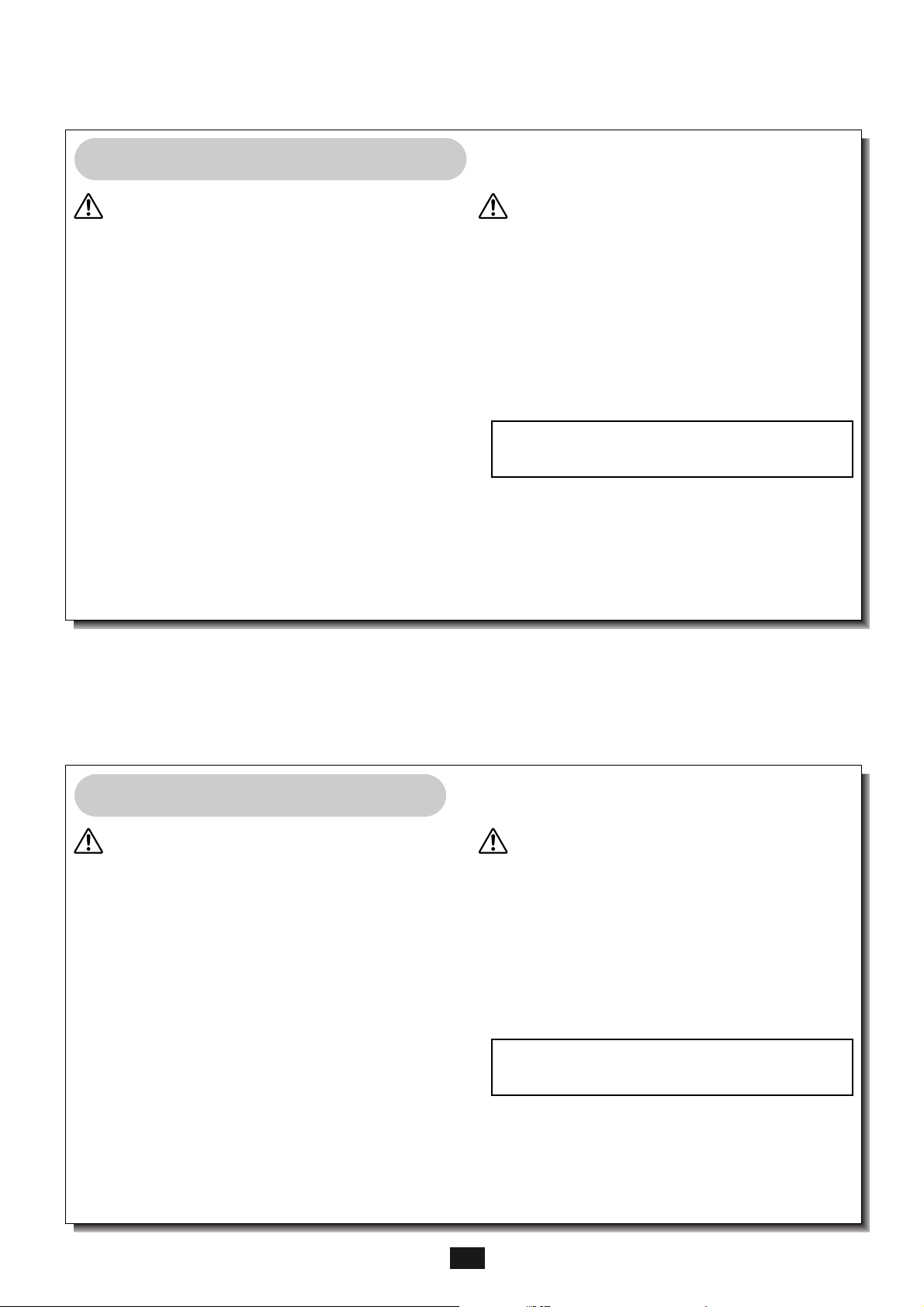
Vielen Dank, daß Sie sich für eine I/O- Platine für ein Digital-Gerät von Yamaha entschieden haben.
Hinweise für den Einbau entnehmen Sie bitte der Bedienungsanleitung dieses Gerätes.
Da die Befestigungsschrauben auch für die Erdung verwendet werden, müssen Sie sie vollständig festdrehen.
VORSICHTSMASSNAHMEN
WARNUNG
Missachtung der folgenden Warnungen kann zu Unfällen
mit schweren, möglicherweise tödliche Verletzungen
durch Brände oder elektrische Schläge führen.
•Vor Einbau der Platine müssen Sie sich die
Bedienungsanleitung des Wirtgerätes oder alle
diesbezüglichen Hinweise auf der Yamaha-Website („Guidance
on the use of Mini-YGDAI cards”-Seite) durchlesen, um
sicherzustellen, dass das Wirtgerät diese Platine unterstützt;
außerdem müssen Sie ermitteln, wie viele Platinen gemeinsam
mit anderen Platinen von Yamaha oder Drittanbietern installiert
werden können.
Yamaha Pro Audio-Website: http://www.yamahaproaudio.com/
• Die Karte nicht zerlegen oder modifizieren. Steckverbindungen
auf der Karte und andere Komponenten nicht gewaltsam
behandeln. (Bei falscher Behandlung besteht die Gefahr von
elektrischen Schlägen, Bränden, oder Fehlfunktionen.)
•Vor der Installation immer den Netzstecker des Hauptgeräts
ziehen (Gefahr von elektrischen Schlägen).
VORSICHT
Missachtung der folgenden Vorsichtsmaßregeln kann zu
Unfällen führen oder Schäden am Gerät bzw. anderen
Gegenständen verursachen.
• Nicht die Metallkontakte (Pins) beim Umgang mit der Karte
berühren. (Die Kontakte sind scharf und können Schnitte
verursachen.)
• Die Karte ist gegen statische Ladung empfindlich. Vor dem
Umgang mit der Karte immer einmal kurz das Metallgehäuse
des Hauptgeräts mit der bloßen Hand berühren, so dass
eventuell im Körper vorhandene statische Elektrizität abgeleitet
wird.
Yamaha übernimmt keine Haftung für Datenverlust,
Sachschäden oder Verletzungen, die durch unsachgemäßen
Umgang und falsche Bedienung entstehen.
* Alle in dieser Bedienungsanleitung erwähnten Firmen- und
Produktnamen sind Warenzeichen oder eingetragene
Warenzeichen der betreffenden Rechtspersonen.
* Die hier dargestellten Abbildungsbeispiele dienen rein
informativen Zwecken, und sie stimmen nicht
notwendigerweise mit der tatsächlichen Aufmachung im
Betrieb überein.
Nous vous remer cions d’avoir acquis une carte d’interface I/O (entrées/sorties) pour
matériel audio numérique Yamaha.
Voyez les divers manuels pour savoir comment installer la carte.
Comme les vis servent aussi à mettre la carte à la terre, vous devez bien les serrer.
PRECAUTIONS D’USAGE
ATTENTION
Le non respect des avertissements suivants peut
entraîner de sérieuses blessures, par suite d’un incendie
ou d’une électrocution, voire la mort.
•Avant d’installer la carte, veuillez consulter le mode d’emploi du
dispositif hôte ou le site web Yamaha (page “Guidance on the
use of Mini-YGDAI cards”) pour vous assurer que votre
dispositif permet l’utilisation de cette carte, voire de vérifier le
nombre de cartes pouvant être installées avec d’autres cartes
produites par Yamaha ou d’autres fabricants.
Page Web Yamaha Pro Audio: http://www.yamahaproaudio.com/
• N’essayez pas de démonter ou de modifier la carte. N’appuyez
pas avec force sur les connecteurs ou d’autres composants de
la carte. (Malmener la carte peut entraîner une électrocution,
un incendie ou une défaillance de l’équipement.)
• Prenez soin de débrancher le câble d’alimentation au niveau de
l’unité principale avant d’installer cette carte afin d’éliminer les
risques d’électrocution.
PRECAUTION
Le non respect des avertissements suivants peut
entraîner des blessures personnelles ou provoquer des
dégâts à l’équipement ou à d’autres biens.
• Ne touchez pas les conducteurs (broches) métalliques de la
carte lorsque vous manipulez celle-ci. (Les broches sont aiguës
et vous pourriez vous couper les doigts.)
• La carte est sensible à l’électricité statique. Avant de la toucher,
vous devez brièvement toucher le boîtier métallique de l’unité
principale mains nues afin d’éliminer toute électricité statique,
accumulée dans votre corps.
Yamaha n’assume aucune responsabilité pour des per tes
de données, dégâts aux équipements ou blessures,
résultant d’un maniement et/ou d’une utilisation inadéquats.
* Les noms de produits et de sociétés figurant dans ce mode
d’emploi sont de marques commerciales ou des marques
déposées de leurs détenteurs respectifs.
* Les illustrations fournies dans ce mode d’emploi ont un rôle
explicatif uniquement et peuvent ne pas correspondre
exactement à la situation réelle rencontrée pendant
l’utilisation.
3
Page 4

Muchas gracias por la adquisición de este equipo de audio digital Yamaha.
Con respecto a la instalación, consulte el Manual de instrucciones apropiado.
Los tornillos de sujeción, además de fijar la tarjeta en su lugar, sirven como puesta a tierra, motivo
por el que tendrá que atornillarlos firmemente.
PRECAUCIONES
ATENCIÓN
Si no observa las siguientes precauciones podría averiar
la unidad o sufrir lesiones como consecuencia de
incendio o descarga eléctrica.
• Antes de instalar esta tarjeta, léase el manual de instrucciones
del aparato en la cual será instalada o en la página web de
Yamaha (página “Guidance on the use of Mini-YGDAI cards”),
con el fin de asegurarse que el aparato en cuestión está
preparado para esta tarjeta y para verificar el número de
tarjetas, tanto de Yamaha como de terceros, que pueden ser
instaladas simultáneamente.
Sitio web de Yamaha Pro Audio: http://www.yamahaproaudio.com/
• No intente desmontar ni modificar la tarjeta. No aplique una
presión excesiva sobre los conectores de la tarjeta ni sobre
otros componentes de la tarjeta. (Una incorrecta manipulación
de la tarjeta puede ocasionar descargas, incendios o averías
en el equipo.)
• Antes de instalar esta tarjeta asegúrese de desconectar el
cable de alimentación de la unidad principal (para eliminar el
riesgo de descargas eléctricas).
PRECAUCIÓN
Si no se observan estas precauciones podría sufrir
lesiones o averiar el equipo u otras propiedades.
• No toque los contactos metálicos de la tarjeta (las patillas) al
manipularla. (Estas patillas o contactos están afilados y
pueden provocar cortes en las manos.)
• La tarjeta es sensible a la electricidad estática. Antes de
manipular la tarjeta, toque el chasis metálico de la unidad
principal con las manos desnudas con el fin de descargar la
electricidad estática de su cuerpo.
Yamaha no asume responsabilidad alguna por la pérdida de
datos, averías en el equipo o lesiones provocadas por la
manipulación o uso incorrecto de la unidad.
* Los nombres de empresas y de productos en este Manual de
instrucciones son marcas comerciales o marcas comerciales
registradas de sus respectivas empresas.
* Las ilustraciones contenidas en este documento son
únicamente orientativas y es posible que no se correspondan
con el aspecto real durante el funcionamiento.
このたびは、ヤマハ I/O インターフェースカードをお買い上げいただきまして、まことにありがとうございます。
取付けは、装着する機器の取扱説明書を参照してください。接続ネジはアース兼用ですのでしっかり締めてください。
安全上のご注意 取り付け作業の前に、必ずこの「安全上のご注意」をよくお読みください。
ここに示した注意事項は、製品を安全に正しくご使用いただき、お客様や他の人々への危害や損害を未然に防止するためのものです。
注意事項は、危害や損害の大きさと切迫の程度を明 示するために、誤った取り扱いをす ると生じることが想定される内 容を「警告」と
「注意」に区分しています。いずれもお客様の安全や機器の保全に関する重要な内容ですので、必ずお守りください。
* お読みになった後は、取扱説明書とあわせて、使用される方がいつでも見られる所に必ず保管してください。
記号表示について
記号は、危険、警告または注意を示します。
記号は、禁止行為を示します。記号の中に具体的な内容が描かれているものもあります。
記号は、行為を強制したり指示したりすることを示します。記号の中に具体的な内容が描かれているものもあります。
警告
カードを取り付ける前に取り付ける機器本体がこのカードに対
応しているか、あるいは他のヤマハまたはサードパーティー製
のカードと組み合わせて何枚まで挿入可能かを、機器本体の取
扱説明書またはヤマハのウェブサイトで必ずご確認ください。
ヤマハプロオーディオ ウェブサイト:
http://proaudio.yamaha.co.jp/
注意
カードを持つとき、 基板裏の電子部品のリード(金属の足)
をさわらないように注意する。
手を傷つけるおそれがあります。
カードを持つときは、 前もって他の金属に触れるなどして、
静電気を体から取り除く。
静電気のためカードが故障する場合があります。
この表示内容を無視した取り扱いをすると、死亡や重傷を負う可能性が想定されます。
カード上の基板部分やコネクター部に無理な力を加えたり、
分解したり改造したりしない。
感電や火災、または故障などの原因になります。
カードを取り付ける前に、装着する機器の電源を切り、電源
プラグを抜く。
感電の原因になります。
この表示内容を無視した取り扱いをすると、傷害を負う可能性または物的損害が発生する可能性が
想定されます。
不適切な使用や改造により故障した場合の保証はいたしかねます。
また、データが破損したり、失われたりした場合の保証もいたし
かねますので、ご了承ください。
*この取扱説明書に掲載されている会社名および製品名は、それぞれ
各社の商標または登録商標です。
*この取扱説明書に掲載されているイラストはすべて操作説明のため
のものです。したがって、実際の仕様と異なる場合があります。
4
Page 5

The MY8-AEB is an eight-channel digital input/output card that complies with the AES 3id-1995 standard. It provides video
input jacks that allow the host device in which the MY8-AEB is installed to be synchronized to a video signal.
Panel Switches
12
DOWN
REF V
4
3
UP
AE
0.1%
RSVD
5
# of Usable
cards
7/8 5/6 3/4 1/2
REF
VIDEO
7/8 5/6 3/4 1/2
I/O INTERFACE CARD MODEL MY8-AEB
INPUT
OUTPUT
MADE IN JAPAN
Panel
1
REF VIDEO jack
This is a video input jack used to generate a word clock
synchronized to the video signal. It has the capability of
maintaining the word clock even if the video signal is
interrupted. In order to use this word clock, set switch
REF V position.
2
INPUT/OUTPUT jacks
These are AES 3id-1995 compliant input and output jacks.
Do not input signals other than in this format.
Doing so may damage the device.
4
to the
Switches
Set these switches as appropriate for your situation and for the device
to which this unit is connected.
1
Video Signal
Mode Position
PA L PA L
NTSC NTSC
2
Basic Fs
Mode Position
44.1 kHz 44.1 K
48 kHz 48 K
3
Fs Factors
Position
4%
0.1%
Mode (Fs / Basic Fs)
25/24 (+4%)
1001/1000 (+0.1%) 0.1%
1 (Basic Fs) OFF
1000/1001 (–0.1%)
24/25 (–4%) 4%
OFF/ON DOWN/UP 0.1% / 4%
ON UP
ON DOWN
1 2
NTSC
PAL
4
Ch7/8 Word Clock Source
Synthesized from REF VIDEO REF V
This switch selects the word clock source that is provided as Ch 7/8 of the
host device in which the MY8-AEB is installed.
If this switch is set to the REF V position, you will be able to use the
word clock that is generated from the video signal. Use switches
specify the conditions for the word clock that is generated.
NOTE:
• If this is set to REF V, the word clock will continue to be provided
• If this is set to REF V and there is no signal being input to INPUT 7/8,
5
Reserved
Leave this switch permanently set to the AE position for use.
Host devices in which the MY8-AEB can be
installed
Model name
DME32 3 01V96 1
DM2000 6 DME64N 4
DM1000 2 M7CL-48/32 3
NOTE:
•For the latest information on host devices in which the MY8-AEB can be
installed, refer to the Yamaha Pro Audio website.
Yamaha Pro Audio global web site:
http://www.yamahaproaudio.com/
44.1 K
48 K
Mode Position
INPUT 7/8 IN7/8
from the MY8-AEB even if the video signal is interrupted or if a
problem occurs with the input waveform. However, the word clock
status indicator for channel 7/8 of the host device slot in which the
MY8-AEB is installed will display an error such as SYNC ERROR to
indicate that a problem has occurred.
the channel status indication (e.g., emphasis) for that channel of the
host device may not be displayed correctly.
# of Usable
cards
DIO8 8 DME24N 1
02R96 4 PM5D/PM5D-RH 4
OFF
ON
IN7/8
Model name
1
4%
–
3
to
5
Page 6

Die MY8-AEB ist eine AES 3id-1995-kompatible Platine mit acht Ein- und Ausgangskanälen. Über die Video-Eingänge
erlaubt die MY8-AEB eine Synchronisation des Wirtgerätes zu einem Videosignal.
Anschlussfeld Schalter
12
DOWN
REF V
4
3
UP
AE
5
7/8 5/6 3/4 1/2
REF
VIDEO
7/8 5/6 3/4 1/2
I/O INTERFACE CARD MODEL MY8-AEB
INPUT
OUTPUT
MADE IN JAPAN
Bedienfeld
1
REF VIDEO-Buchse
An diesen Video-Eingang muss man das Videosignal anlegen,
aus dem der Wordclock-Takt gewonnen werden soll. Der
Wordclock-Takt bleibt selbst brauchbar, wenn das Videosignal
wiederholt ausfällt. Um diesen Takt verwenden zu können,
müssen Sie Schalter
2
INPUT/OUTPUT-Buchsen
Hierbei handelt es sich um Ein- und Ausgänge im AES 3id-1995Format.
Schließen Sie niemals andere Signaltypen an,
weil Sie das Gerät sonst beschädigen.
4
auf „REF V” stellen.
Schalter
Stellen Sie diese Schalter immer so ein, dass sie sowohl der aktuellen
Konfiguration als auch den Möglichkeiten des Wirtgerätes gerecht
werden.
1
Videosignal
Modus Einstellung
PA L PA L
NTSC NTSC
1 2
NTSC
PAL
4
Wordclock-Taktgeber von Kanal 7/8
Erzeugt anhand eines REF VIDEO-Signals REF V
Mit diesem Schalter wählen Sie den Taktgeber, der vom Wirtgerät als
„Kanal 7/8” des Schachtes gehandelt wird, in dem sich die MY8-AEB
befindet.
Wenn sich der Schalter in der „REF V”-Position befindet, wird der
Wordclock-Takt aus dem eingehenden Videosignal destilliert. Mit den
Schaltern
werden soll.
ACHTUNG:
•Wenn Sie hier „REF V” wählen, kann die MY8-AEB selbst einen
brauchbaren Takt erzeugen, wenn das Videosignal ab und zu ausfällt
oder eine instabile Wellenform aufweist. Trotzdem weist Sie die
Statusanzeige von Kanal 7/8 des Schachts im Wirtgerät, der die MY8AEB enthält, dann mit einer Meldung wie „SYNC ERROR” auf
eventuelle Probleme hin.
•Wenn nach Anwahl von „REF V” kein Signal an INPUT 7/8 anliegt,
stimmt die Statusanzeige (z.B. „Emphasis”) des betreffenden Kanals
im Wirtgerät eventuell nicht mit den Tatsachen überein.
5
Reserviert
Beim normalen Einsatz muss sich dieser Schalter immer in der „AE”Position befinden.
48 K
44.1 K
Modus Einstellung
INPUT 7/8 IN7/8
1
~
3
können Sie festlegen, welches Taktsignal genau erzeugt
OFF
ON
IN7/8
0.1%
RSVD
4%
2
Grundlegende Sampling-Frequenz (Fs)
Modus Einstellung
44.1 kHz 44.1 K
48 kHz 48 K
3
Fs-Faktoren
Modus (Fs/Basis-Fs)
25/24 (+4%)
1001/1000 (+0.1%) 0.1%
1 (Basic Fs) OFF
1000/1001 (–0.1%)
24/25 (–4%) 4%
OFF/ON DOWN/UP 0.1% / 4%
ON UP
ON DOWN
Einstellung
4%
0.1%
Geräte, in die man die MY8-AEB einbauen
kann
Anzahl der
unterstützten
Karten
Modellname
Modellname
DME32 3 01V96 1
DIO8 8 DME24N 1
DM2000 6 DME64N 4
DM1000 2 M7CL-48/32 3
02R96 4 PM5D/PM5D-RH 4
ACHTUNG:
• Eine jeweils aktuelle Übersicht aller Geräte, welche die MY8-AEB
unterstützen, finden Sie auf der Pro Audio-Webpage von Yamaha.
Weltweite Yamaha Pro Audio-Webpage:
http://www.yamahaproaudio.com/
6
Anzahl der
unterstützten
Karten
Page 7

La MY8-AEB est une carte avec huit entrées et sorties numériques se conformant à la norme AES 3id-1995. Munie de prises
vidéo, la MY8-AEB vous permet de synchroniser le dispositif hôte dans lequel elle est logée avec un signal vidéo.
Panneau Commutateurs
12
DOWN
REF V
4
REF V
3
UP
AE
0.1%
RSVD
5
7/8 5/6 3/4 1/2
REF
VIDEO
7/8 5/6 3/4 1/2
I/O INTERFACE CARD MODEL MY8-AEB
INPUT
OUTPUT
MADE IN JAPAN
Panneau
1
Prise REF VIDEO
Voici une entrée vidéo servant à recevoir le signal vidéo à partir
duquel vous voulez générer l’horloge wordclock. En cas
d’interruption du signal vidéo, le générateur continue néanmoins
à fonctionner. Pour travailler avec ce signal d’horloge, réglez le
commutateur
2
Prises INPUT/OUTPUT
4
sur “REF V”.
Ces entrées et sorties sont conformes à la norme AES 3id-1995.
Evitez dès lors d’utiliser d’autres types de
signaux pour ne pas endommager le dispositif.
Commutateurs
Mettez ces commutateurs dans les positions correspondant à la
configuration et au dispositif hôte utilisés.
1
Signal vidéo
Mode Position
PA L PA L
NTSC NTSC
1 2
NTSC
PAL
4
Source wordclock pour les canaux 7/8
Synthétisé d’un signal REF
Ce commutateur sert à choisir la source wordclock faisant office de
source “canal 7/8” sur le dispositif hôte contenant la MY8-AEB.
En mettant le commutateur en position “REF V”, vous pouvez extraire le
signal de synchronisation d’un signal vidéo. Les commutateurs
permettent de spécifier le genre de signal wordclock généré.
REMARQUE:
• Si vous choisissez “REF V, la MY8-AEB peut même générer un signal
wordclock fiable lorsque le signal vidéo est entrecoupé ou si la forme
d’onde reçue présente des irrégularités. Néanmoins, l’indicateur de
statut pour le canal 7/8 de la baie du dispositif hôte contenant la MY8AEB affiche un message comme “SYNC ERROR” pour vous avertir
de l’erreur.
• Si vous choisissez “REF V” et si aucun signal n’est reçu via les prises
INPUT 7/8, l’indication de statut (comme “Emphasis”) de ce canal du
dispositif hôte peut être erronée.
5
Réservé
Pour une utilisation normale, ce commutateur doit se trouver en position
“AE”.
44.1 K
48 K
Mode Position
VIDEO
INPUT 7/8 IN7/8
OFF
ON
IN7/8
1
4%
~
3
2
Fréquence d’échantillonnage (Fs) de base
Mode Position
44.1 kHz 44.1 K
48 kHz 48 K
3
Facteurs de la fréquence d’échantillonnage
Mode (Fs/Fs de
base)
25/24 (+4%)
1001/1000 (+0.1%) 0.1%
1 (Basic Fs) OFF
1000/1001 (–0.1%)
24/25 (–4%) 4%
OFF/ON DOWN/UP 0.1% / 4%
ON UP
ON DOWN
Position
4%
0.1%
Dispositif hôte contenant la MY8-AEB
Nom du modèle
DME32 3 01V96 1
DIO8 8 DME24N 1
DM2000 6 DME64N 4
02R96 4 PM5D/PM5D-RH 4
DM1000 2 M7CL-48/32 3
Nombre de
cartes
utilisables
Nom du modèle
REMARQUE:
•Voyez le site pro audio de Yamaha pour une liste à jour des dispositifs
compatibles avec la MY8-AEB.
Site global Yamaha Pro Audio:
http://www.yamahaproaudio.com/
7
Nombre de
cartes
utilisables
Page 8

La MY8-AEB es una tarjeta de entrada/salida digital de ocho canales que cumple con el estándar AES 3id-1995. Proporciona
jacks de entrada de vídeo que permiten sincronizar el dispositivo principal en el que está instalada la MY8-AEB con una señal
de vídeo.
Panel Conmutadores
12
DOWN
REF V
4
modelo
3
UP
AE
0.1%
RSVD
5
Número de
tarjetas
usables
7/8 5/6 3/4 1/2
REF
VIDEO
7/8 5/6 3/4 1/2
I/O INTERFACE CARD MODEL MY8-AEB
INPUT
OUTPUT
MADE IN JAPAN
Panel
1
Jack REF VIDEO
Éste es un jack de entrada de vídeo utilizado para generar un
word clock sincronizado con la señal de vídeo. Tiene la
capacidad de mantener el word clock incluso si se interrumpe la
señal de vídeo. Para utilizar este word clock, ajuste el
conmutador 4 a la posición REF V.
2 Jacks INPUT/OUTPUT
Jacks de entrada y salida que cumplen con AES 3id-1995.
No introduzca las señales si no es en este
formato. Si lo hiciera, podría dañar el
dispositivo.
Conmutadores
Ajuste estos conmutadores de forma apropiada para la situación y el
dispositivo al que está conectada esta unidad.
1 Señal de vídeo
Modo Posición
PA L PA L
NTSC NTSC
2 Frecuencia de muestreo (Fs) básica
Modo Posición
44.1 kHz 44.1 K
48 kHz 48 K
3 Factores de la frecuencia de muestreo
Modo (Fs/Fs básica)
25/24 (+4%)
1001/1000 (+0.1%) 0.1%
1 (Basic Fs) OFF
1000/1001 (–0.1%)
24/25 (–4%) 4%
OFF/ON DOWN/UP 0.1% / 4%
ON UP
ON DOWN
Posición
4%
0.1%
1 2
NTSC
PAL
48 K
44.1 K
OFF
ON
IN7/8
4 Fuente Word Clock del canal 7/8
Modo Posición
Sintetizado desde REF VIDEO REF V
INPUT 7/8 IN7/8
Este conmutador selecciona la fuente word clock que se ofrece como el
canal 7/8 del dispositivo principal en el que está instalada la MY8-AEB.
Si este conmutador está ajustado a la posición REF V, podrá utilizar el
word clock que se genera a partir de la señal de vídeo. Utilice los
conmutadores 1~3 para especificar las condiciones para el word clock
que se genera.
NOTA:
• Si está ajustado a “REF V”, el word clock seguirá siendo suministrado
desde la MY8-AEB aunque la señal de vídeo se interrumpa o se
produzca un problema con la forma de onda de entrada. Sin embargo,
el indicador de estado del word clock para el canal 7/8 de la ranura del
dispositivo principal en la que está instalada la MY8-AEB visualizará
un error como SYNC ERROR para indicar que se ha producido un
problema.
• Si está ajustado a “REF V” y no se envía ninguna señal al INPUT 7/8,
la indicación de estado del canal (por ejemplo, emphasis) para dicho
canal del dispositivo principal no se visualizará correctamente.
5 Reservado
Deje este conmutador ajustado permanentemente a la posición AE para
su utilización.
Dispositivos principales en los que se puede
instalar la MY8-AEB
Nombre del
modelo
DME32 3 01V96 1
DIO8 8 DME24N 1
DM2000 6 DME64N 4
02R96 4 PM5D/PM5D-RH 4
DM1000 2 M7CL-48/32 3
NOTA:
•Para conocer la información más reciente sobre los dispositivos principales
en los que se puede instalar la MY8-AEB, consulte el sitio web de Yamaha
Pro Audio.
Sitio web global de Yamaha Pro Audio:
http://www.yamahaproaudio.com/
Número de
tarjetas
usables
Nombre del
4%
8
Page 9

MY8-AEB は、AES 3id-1995 準拠の 8 チャンネルデジタル入出力カードです。ビデオ入力端子により、MY8-AEB を装着
した本体をビデオ信号に同期させることができます。
パネル スイッチ
12
DOWN
REF V
4
3
UP
AE
0.1%
RSVD
5
# of Usable
cards
7/8 5/6 3/4 1/2
REF
VIDEO
パネル
1
REF VIDEO 端子
7/8 5/6 3/4 1/2
I/O INTERFACE CARD MODEL MY8-AEB
INPUT
OUTPUT
MADE IN JAPAN
NTSC
ビデオ信号に同期したワードクロックを生成するためのビデオ
入力端子です。ビデオ信号が途絶えてもワードクロックを維持
する機能があります。このワードクロックを使用する場合は、
4
のスイッチを REF V の位置に設定してください。
2
INPUT/OUTPUT 端子
AES 3id-1995 準拠の入出力端子です。
この規格以外の信号を入力しないでください。
機器が破損するおそれがあります。
スイッチ
接続する機器や用途に応じて以下のスイッチを変更し、ご使用くだ
さい。
1
Video Signal
Mode Position
PA L PA L
NTSC NTSC
2
Basic Fs
Mode Position
44.1 kHz 44.1 K
48 kHz 48 K
3
Fs Factors
Mode (Fs / Basic Fs)
25/24 (+4%)
1001/1000 (+0.1%) 0.1%
1 (Basic Fs) OFF
1000/1001 (–0.1%)
24/25 (–4%) 4%
OFF/ON DOWN/UP 0.1% / 4%
ON UP
ON DOWN
Position
4%
0.1%
1 2
PAL
4
Ch7/8 Word Clock Source
Synthesized from REF VIDEO REF V
MY8-AEB を装着した本体の Ch7/8 として供給するワードクロック
ソースを選択するスイッチです。
REF V に設定することで、ビデオ信号から生成したワードクロック
を利用することができるようになります。生成するワードクロック
に関する条件を 1〜 3のスイッチで設定します。
NOTE:
● このスイッチを REF V に設定している場合、ビデオ信号が途絶
えたり、または入力波形が異常になった場合でも、ワードクロッ
クは MY8-AEB から供給され続けます。ただし異常があることを
知らせるため、MY8-AEB を装着した本体の SLOT の Ch7/8 の
ワードクロック状態表示には SYNC ERROR などのエラーが表示
されます。
● REF V に設定すると INPUT 7/8 の信号が入っていないときは、
本体のそのチャンネルステータス(エンファシスなど)は正しく
表示されない場合があります。
5
Reserved
スイッチを AE 側に固定して使用してください。
44.1 K
48 K
Mode Position
INPUT 7/8 IN7/8
OFF
ON
IN7/8
装着可能モデル
Model name
DME32 3 01V96 1
DIO8 8 DME24N 1
DM2000 6 DME64N 4
02R96 4 PM5D/PM5D-RH 4
DM1000 2 M7CL-48/32 3
NOTE:
● 装着可能モデルの最新情報は、 ヤマハプロオーディオウェブサイトで
確認してください。
ヤマハプロオーディオウェブサイト:
http://proaudio.yamaha.co.jp/
# of Usable
cards
Model name
4%
9
Page 10

出張修理
保 証 書
※ 品 名
※ 品 番
※製造番号
保証期間 本 体 お買上げの日から1ケ年間
※お買上げ日 年 月 日
※お 客 様 ご住所
お名前 様
電 話 ( )
ご販売店様へ ※印欄は必ずご記入してお渡しください。
1.
正常な使用状態(取扱説明書、本体貼付ラベルなどの注意書に従った使用
状態)で故障した場合には、お買上げの販売店が無料修理を致します。
2.
保証期間内に故障して無料修理をお受けになる場合は、お買上げの販売店
にご依頼の上、出張修理に際して本書をご提示ください。
3.
ご贈答品、ご転居後の修理についてお買上げの販売店にご依頼できない場
合には、最寄りの※ヤマハ電気音響製品サービス拠点にお問合わせくださ
い。
4.
保証期間内でも次の場合は有料となります。
(1)本書のご提示がない場合。
(2)本書にお買上げの年月日、お客様、お買上げの販売店の記入がない
場合、及び本書の字句を書き替えられた場合。
(3)使用上の誤り、他の機器から受けた障害または不当な修理や改造に
よる故障及び損傷。
(4)お買上げ後の移動、輸送、落下などによる故障及び損傷。
(5)火災、地震、風水害、落雷、その他の天災地変、公害、塩害、異常
電圧などによる故障及び損傷。
(6)消耗部品の交換。
(7)離島または離島に準ずる遠隔地へ出張修理を行う場合の出張に要す
る実費。
本書は、本書記載内容で無料修理を行う事をお約束するものです。
お買上げの日から左記期間中に故障が発生した場合は、本書をご提
示の上お買上げの販売店に修理をご依頼ください。
(詳細は下項をご覧ください)
店 名 印
※
販
所在地
売
店
電 話 ( )
〒
430-8650
TEL 053-460-2455
無償修理規定
5.
この保証書は日本国内においてのみ有効です。
This warranty is valid only in Japan.
6.
この保証書は再発行致しませんので大切に保管してください。
修理(サービス)メモ
年月日 内 容 担 当 者 印
* この保証書は本書に示した期間、条件のもとにおいて無料修理をお約束す
るものです。したがってこの保証書によってお客様の法律上の権利を制限
するものではありませんので、保証期間経過後の修理などについてご不明
の場合は、お買上げの販売店、※ヤマハ電気音響製品サービス拠点にお問
合わせください。
※ ヤマハ株式会社の連絡窓口その他につきましては、本体取扱説明書をご参
照ください。
PA・DMI事業部
静岡県浜松市中沢町10番1号
10
Page 11

11
Page 12

For European Model
Purchaser/User Information specified in EN55103-1 and EN55103-2.
Conformed Environment: E1, E2, E3 and E4
Für das europäische Modell
Kunden-/Benutzerinformation nach EN55103-1 und EN55103-2.
Entspricht den Umweltschutzbestimmungen: E1, E2, E3 und E4
This document is printed on chlorine free
(ECF) paper with soy ink.
WG00240 512IPCP1.2-01A0
Printed in Japan
Pour le modèle européen
Informations pour l’acheteur/usager spécifiées dans EN55103-1 et EN55103-2.
Environnement adapté: E1, E2, E3 et E4
Modelo para Europa
Información sobre el comprador/usuario especificada en EN55103-1 y EN55103-2.
Entorno de acuerdo con: E1, E2, E3 y E4
Yamaha Manual Library
http://www.yamaha.co.jp/manual/
U.R.G., Pro Audio & Digital Musical Instrument Division, Yamaha Corporation
©2005 Yamaha Corporation
