Page 1
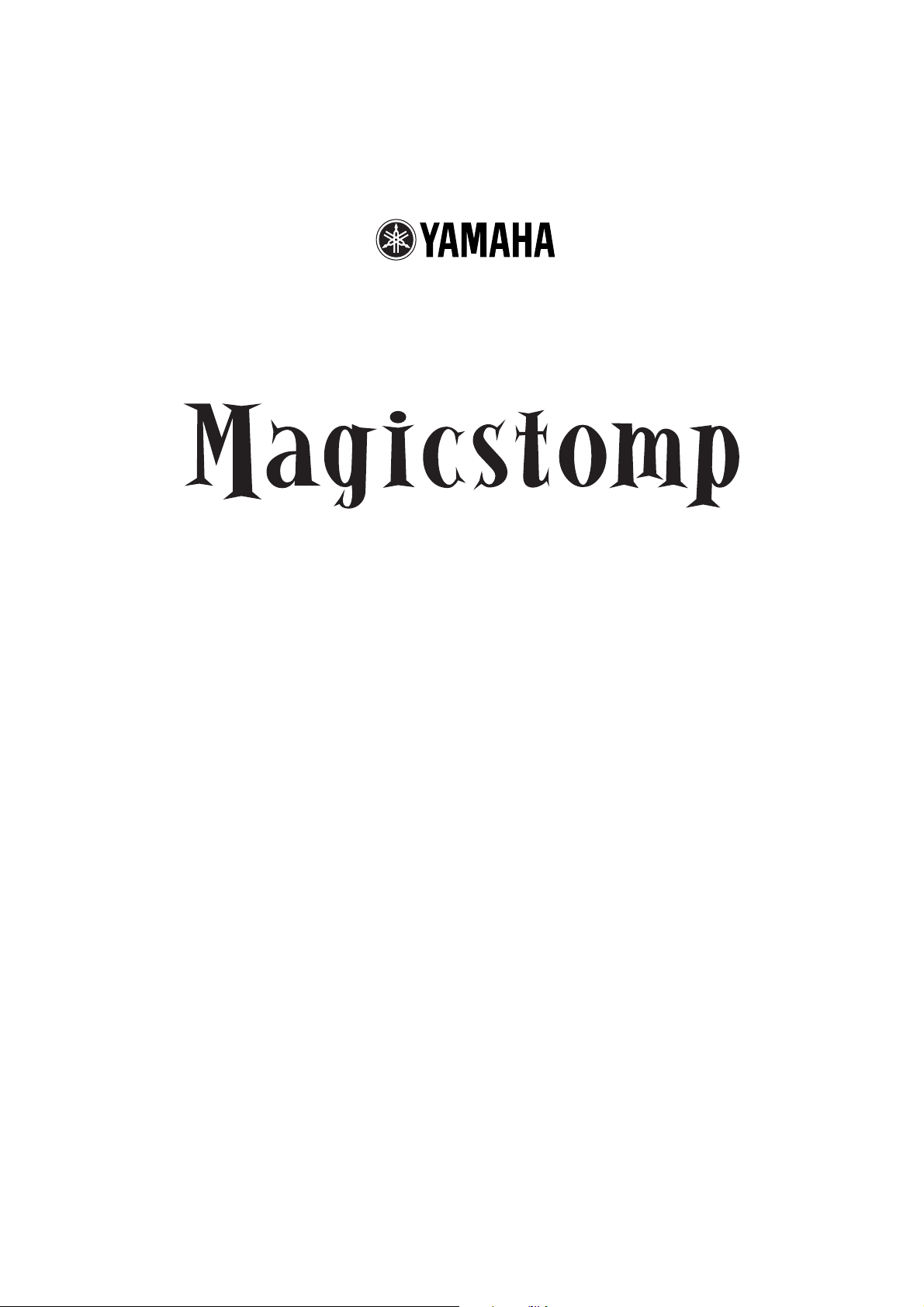
GUITAR EFFECTS PROCESSOR
EFFECT LIST
1
Page 2
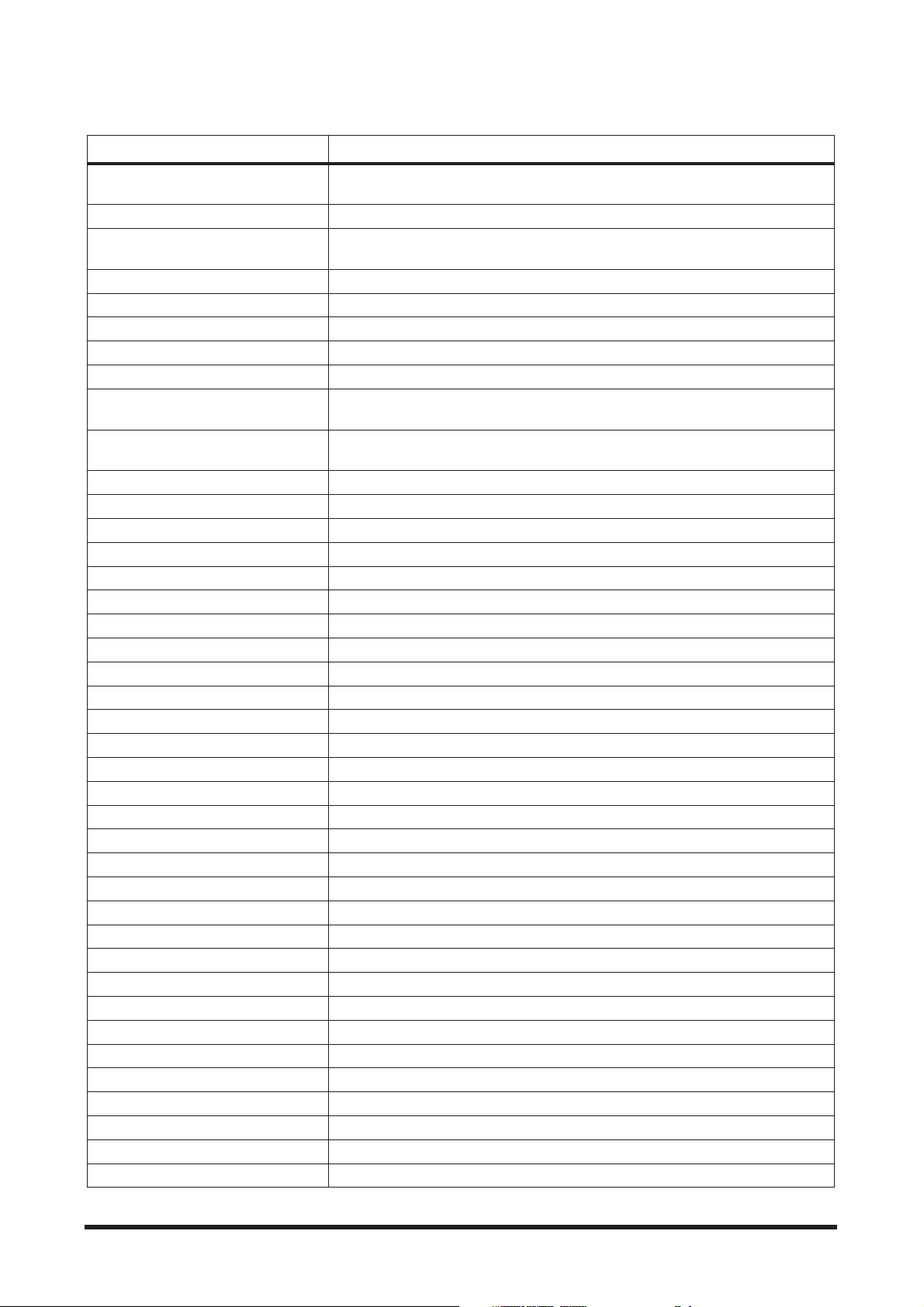
Effect Type List
EFFECT TYPE Description
Distortion
Digital Distortion Distortion effect. Mainly used for direct connection to guitar amp’s front input.
Amp Simulator
Chorus Chorus effect.
Symphonic Symphonic effect.
Flange Flange effect.
Vintage Flange Flanger produced by utilizing VCM (Virtual Circuitry Modeling) technology.
Phaser Maximum 16-stage phaser.
Mono Vintage Phaser
Stereo Vintage Phaser
Tremolo Tremolo effect.
Auto Pan Autopanner.
Rotary Rotary speaker simulator.
Ring Mod. Ring modulator.
Mod. Filter Modulation filter.
Compressor Compressor.
M.Band Dyna. 3-band dynamics processor.
Dyna. Filter Filter effect. The effect changes according to input level.
Dyna. Flange Flanger effect. The effect changes according to input level.
Dyna. Phaser Phaser effect. The effect changes according to input level.
Tape Echo Vintage tape echo.
Mono Delay Basic monaural delay.
Stereo Delay Basic stereo delay.
Mod. Delay Basic repeat delay with modulation.
Delay LCR 3-tap delay (left, center, right).
Echo Stereo delay with crossed feedback loop.
8 Band Parallel Delay 8-band modulation delay connected in parallel.
8 Band Series Delay 8-band modulation delay connected in series.
4 Band 2 Tap Mod. Delay 4-band delay connected in parallel w/2 multi-tap modulation delays.
2 Band 4 Tap Mod. Delay 2-band delay connected in parallel w/4 multi-tap modulation delay.
8 Multi Tap Mod. Delay 8 Multi tap modulation delay.
2 Band Long + 4 Short Mod. Delay 2 band parallel 2 multi tap + 4 band short modulation delay.
Short + Medium + Long Mod. Delay 3 band multi tap delay w/3 delay times.
Reverb Hall, room, stage, and plate reverb simulations, all with gates.
Early Ref. Early reflections.
Gate Reverb Early reflections with gate.
Reverse Gate Early reflections with reverse gate.
Spring Reverb Spring reverb simulation.
HQ. Pitch High-quality pitch shifter.
Dual Pitch Pitch shifter.
Advanced distortion. Mainly used for direct connection to guitar amp’s front
input.
DG Series amp sound. Mainly used for direct connection to power amp. Speaker
simulator allows direct recording.
Monaural phaser produced by utilizing VCM (Virtual Circuitry Modeling) technology.
Stereo phaser produced by utilizing VCM (Virtual Circuitry Modeling) technology.
2
Page 3
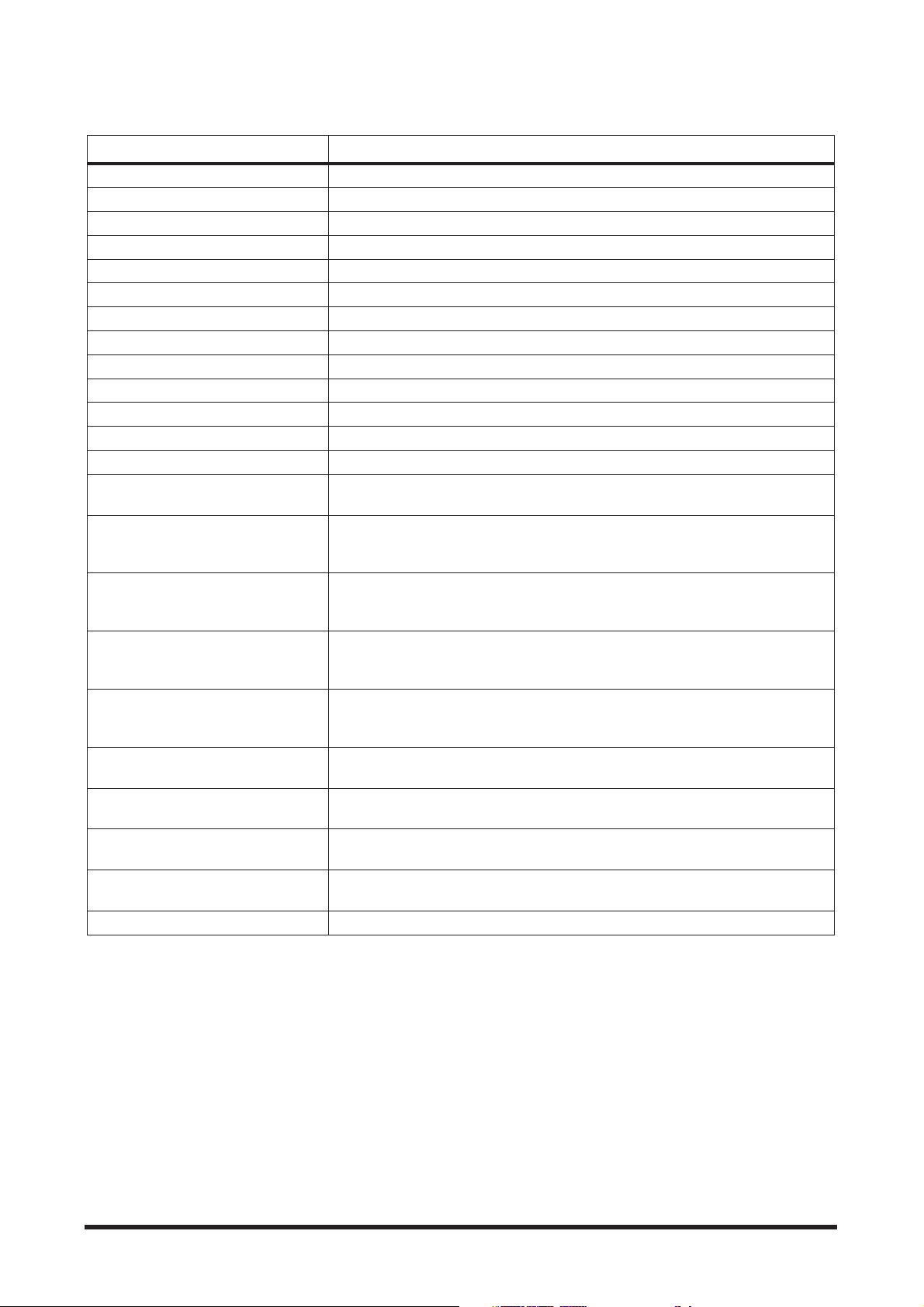
EFFECT TYPE Description
3 Band Parametric EQ 3-band parametric equalizer.
Multi Filter 3-band multi-filter (24 dB/octave).
Reverb+Chorus Reverb and chorus effects in parallel.
Reverb->Chorus Reverb and chorus effects in series.
Reverb+Flange Reverb and flanger effects in parallel.
Reverb->Flange Reverb and flanger effects in series.
Reverb+Symphonic Reverb and symphonic effects in parallel.
Reverb->Symphonic Reverb and symphonic effects in series.
Reverb->Pan Reverb and autopan effects in series.
Delay+Early Ref. Delay and early reflections effects in parallel.
Delay->Early Ref. Delay and early reflections effects in series.
Delay+Reverb Delay and reverb effects in parallel.
Delay->Reverb Delay and reverb effects in series.
Distortion->Delay
Amp Multi (Chorus)
Amp Multi (Flange)
Amp Multi (Tremolo)
Amp Multi (Phaser)
Distortion Multi (Chorus)
Distortion Multi (Flange)
Distortion Multi (Tremolo)
Distortion Multi (Phaser)
Acoustic Multi Multi effect for electric-acoustic guitar.
Distortion and delay effects in series. Mainly used for direct connection to guitar
amp’s front input.
Multi effect consisting of Comp + Amp Simulator + Chorus + Delay + Reverb.
Mainly used for direct connection to power amp. Speaker simulator allows direct
recording.
Multi effect consisting of Comp + Amp Simulator + Flanger + Delay + Reverb.
Mainly used for direct connection to power amp. Speaker simulator allows direct
recording.
Multi effect consisting of Comp + Amp Simulator + Tremolo + Delay + Reverb.
Mainly used for direct connection to power amp. Speaker simulator allows direct
recording.
Multi effect consisting of Comp + Amp Simulator + Phaser + Delay + Reverb.
Mainly used for direct connection to power amp. Speaker simulator allows direct
recording.
Multi effect consisting of Comp + Distortion + Chorus + Delay + Reverb. Mainly
used for direct connection to guitar amp’s front input.
Multi effect consisting of Comp + Distortion + Flanger + Delay + Reverb. Mainly
used for direct connection to guitar amp’s front input.
Multi effect consisting of Comp + Distortion + Tremolo + Delay + Reverb. Mainly
used for direct connection to guitar amp’s front input.
Multi effect consisting of Comp + Distortion + Phaser + Delay + Reverb. Mainly
used for direct connection to guitar amp’s front input.
3
Page 4
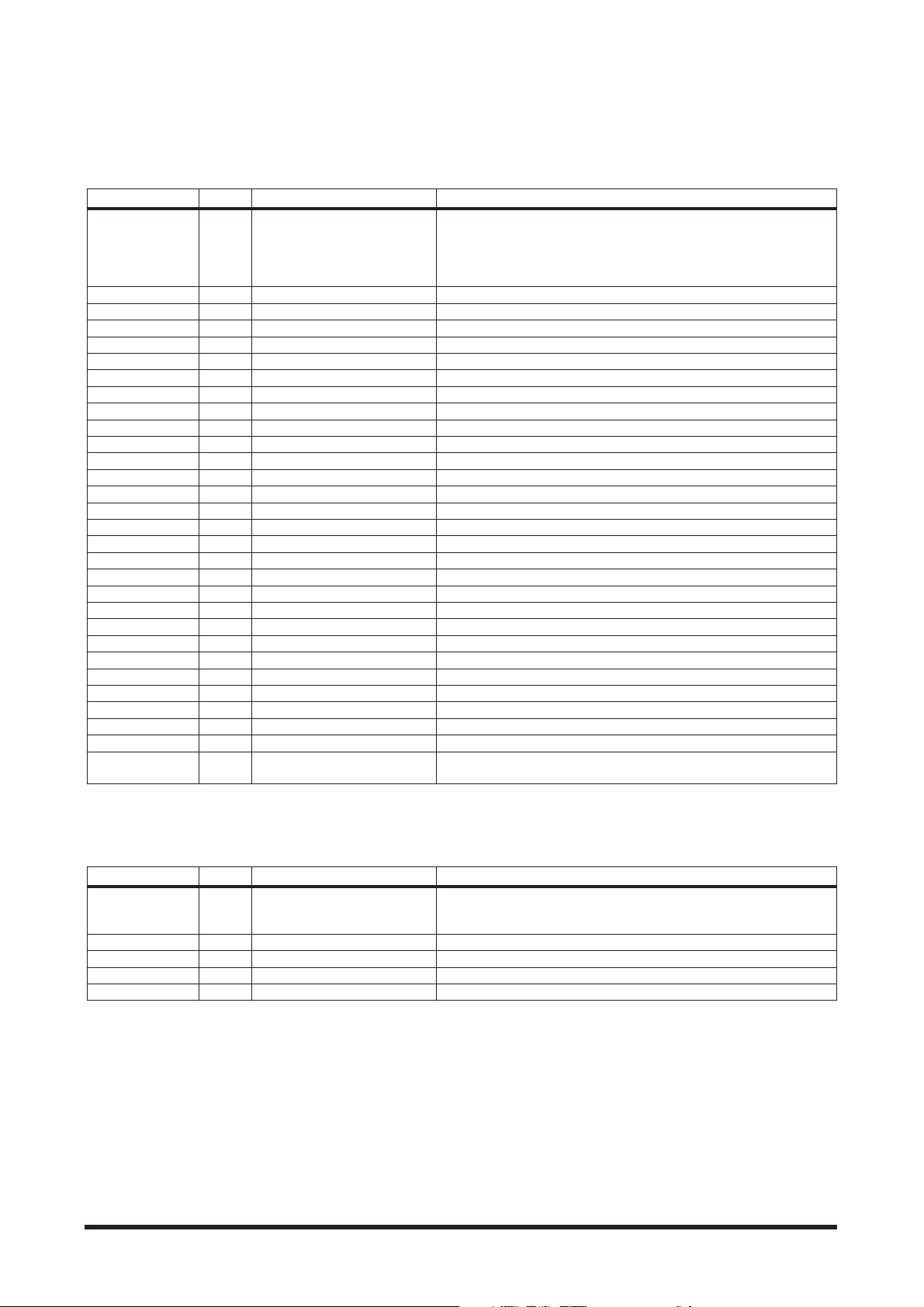
Effect Parameters
Distortion
Advanced distortion. Mainly used for direct connection to guitar amp’s front input.
Parameter Display Range Description
Lead1, Lead2, Drive1, Drive2,
Type TYPE
Gain GAIN 0.0 to 10.0 Adjusts the amount of distortion
Master MSTR 0.0 to 10.0 Adjusts the volume
Tone TONE 0.0 to 10.0 Adjusts the tone
EQ 1 Freq. EQ1F 50.0 to 400 Hz Specifies the post effect EQ1 frequency
EQ 1 Gain EQ1G -12.0 to 12.0 dB Specifies the post effect EQ1 gain
EQ 1 Q EQ1Q 0.100 to 20.0 Specifies the post effect EQ1 Q (bandwidth)
EQ 2 Freq. EQ2F 200 to 1.60 kHz Specifies the post effect EQ2 frequency
EQ 2 Gain EQ2G -12.0 to 12.0 dB Specifies the post effect EQ2 gain
EQ 2 Q EQ2Q 0.100 to 20.0 Specifies the post effect EQ2 Q (bandwidth)
EQ 3 Freq. EQ3F 600 to 4.80 kHz Specifies the post effect EQ3 frequency
EQ 3 Gain EQ3G -12.0 to 12.0 dB Specifies the post effect EQ3 gain
EQ 3 Q EQ3Q 0.100 to 20.0 Specifies the post effect EQ3 Q (bandwidth)
EQ 4 Freq. EQ4F 2.00 k to 16.0 kHz Specifies the post effect EQ4 frequency
EQ 4 Gain EQ4G -12.0 to 12.0 dB Specifies the post effect EQ4 gain
EQ 4 Q EQ4Q 0.100 to 20.0 Specifies the post effect EQ4 Q (bandwidth)
Pre EQ Level PELV 0.0 to 10.0 Specifies the pre effect EQ level
Pre EQ 1 Freq. PE1F 50.0 to 500 Hz Specifies the pre effect EQ1 frequency
Pre EQ 1 Gain PE1G -12.0 to 12.0 dB Specifies the pre effect EQ1 gain
Pre EQ 1 Q PE1Q 0.100 to 20.0 Specifies the pre effect EQ1 Q (bandwidth)
Pre EQ 2 Freq. PE2F 200 to 2.00 Hz Specifies the pre effect EQ2 frequency
Pre EQ 2 Gain PE2G -12.0 to 12.0 dB Specifies the pre effect EQ2 gain
Pre EQ 2 Q PE2Q 0.100 to 20.0 Specifies the pre effect EQ2 Q (bandwidth)
Pre EQ 3 Freq. PE3F 1.00 k to 10 kHz Specifies the pre effect EQ3 frequency
Pre EQ 3 Gain PE3G -12.0 to 12.0 dB Specifies the pre effect EQ3 gain
Pre EQ 3 Q PE3Q 0.100 to 20.0 Specifies the pre effect EQ3 Q (bandwidth)
N. G. Threshold NGTH 0.0 to 10.0 Level at which the noise gate activates
N. G. Attack NGAT 0 to 120 ms Time required for the noise gate to open after signal exceeds threshold
N. G. Hold NGHL 0.02 to 2040 ms Time noise gate stays open
N. G. Decay NGDC 6 to 44500 ms
Crunch1, Crunch2, Fuzz1,
Fuzz2, Distortion1, Distortion2,
Overdrive1, Overdrive2, Tube,
Solidstate
Distortion type
Time required for the noise gate to close after signal goes below threshold
Digital Distortion
Distortion effect. Mainly used for direct connection to guitar amp’s front input.
Parameter Display Range Description
Distortion1, Distortion2,
Type TYPE
Drive DRV 0 to 100 Distortion drive
Master MSTR 0 to 100 Master volume
Tone TONE –10 to +10 Tone
Noise Gate NG 0 to 20 Noise reduction
Overdrive1, Overdrive2,
Crunch
Distortion type
4
Page 5
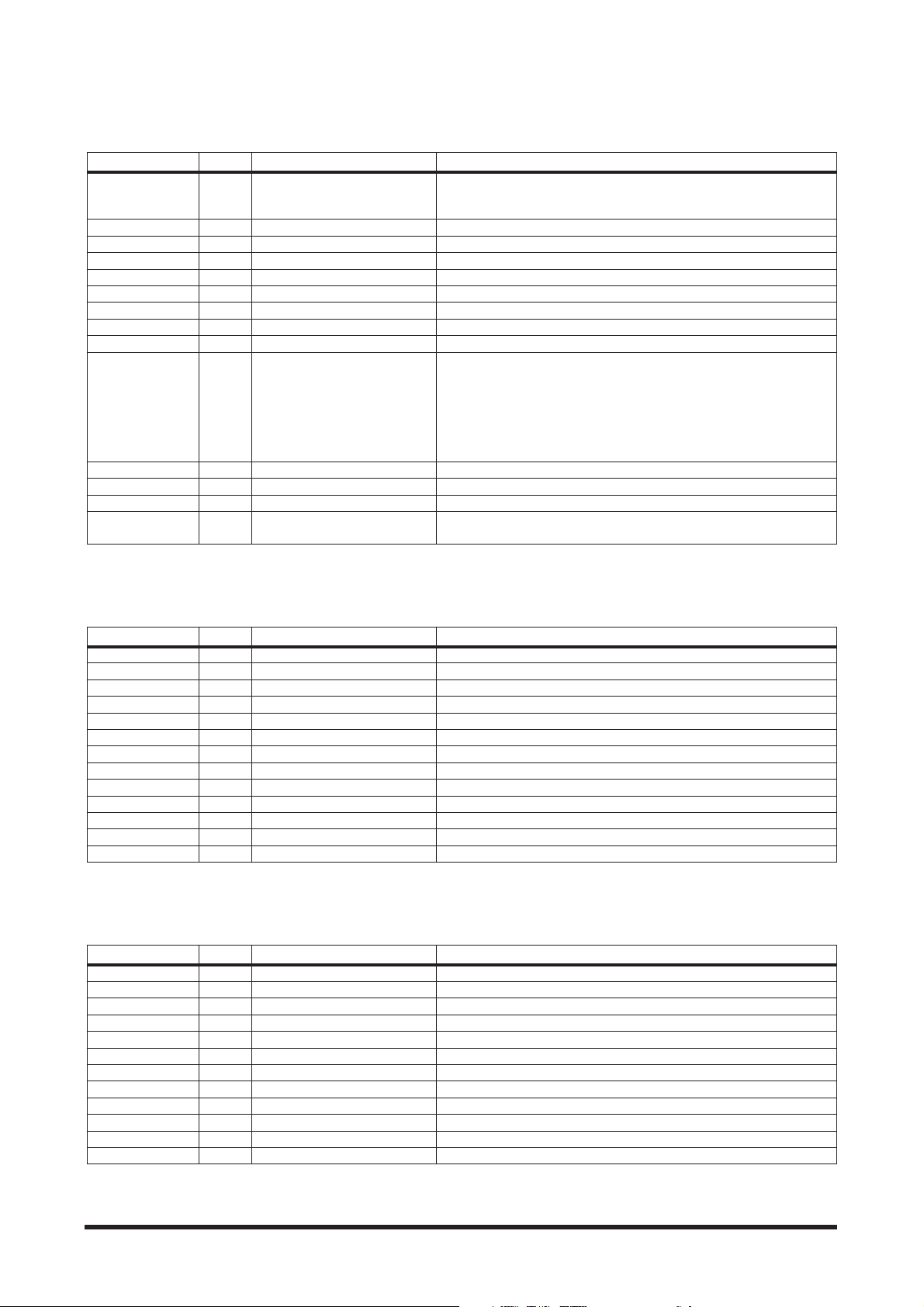
Amp Simulator
DG Series amp sound. Mainly used for direct connection to power amp.
Speaker simulator allows direct recording.
Parameter Display Range Description
Heavy1, Heavy2, Lead1, Lead2,
Amp Type AMP
Gain GAIN 0.0 to 10.0 Adjusts the amount of distortion
Master MSTR 0.0 to 10.0 Adjusts the volume
Tone TONE 0.0 to 10.0 Adjusts the tone
Treble TRE 0.0 to 10.0 Adjusts level of high range frequencies
High Middle HMID 0.0 to 10.0 Adjusts level of upper mid frequencies
Low Middle LMID 0.0 to 10.0 Adjusts level of lower mid frequencies
Bass BASS 0.0 to 10.0 Adjusts level of low frequencies
Presence PRE 0.0 to 10.0 Adjusts level of extremely high frequencies
Speaker
Simulator
N. G. Threshold NGTH 0.0 to 10.0 Level at which the noise gate activates
N. G. Attack NGAT 0 to 120 ms Time required for the noise gate to open after signal exceeds threshold
N. G. Hold NGHL 0.02 to 2040 ms Time noise gate stays open
N. G. Decay NGDC 6 to 44500 ms
SP
Drive1, Drive2, Crunch1,
Crunch2, Clean1, Clean2, Solid
Off, American 412, British 412,
Modern 412, YAMAHA 412, Hybrid
412, American 212, British 212,
Modern 212, YAMAHA 212, Hybrid
212, American 112, Modern 112,
YAMAHA 112, Hybrid 112, 410,
210
Amp type
When using a line connection to connect directly to a mixer, this can be
used to simulate the natural characteristics of a speaker giving the tone
a more natural sound
Time required for the noise gate to close after signal goes below threshold
Chorus
Chorus effect.
Parameter Display Range Description
Wave WAVE Sine, Triangle Modulation waveform
Freq. FREQ 0.05 to 40.00 Hz Modulation speed
AM Depth AMDP 0 to 100% Amplitude modulation depth
PM Depth PMDP 0 to 100% Pitch modulation depth
Mod. Delay MDT 0.0 to 500.0 ms Modulation delay time
LSH Freq. LSHF 21.2 Hz to 8.00 kHz Low shelving filter frequency
LSH Gain LSHG –12.0 to +12.0 dB Low shelving filter gain
EQ Freq. EQ.F 100 Hz to 8.00 kHz EQ (peaking type) frequency
EQ Gain EQ.G –12.0 to +12.0 dB EQ (peaking type) gain
EQ Q EQ.Q 10.0 to 0.10 EQ (peaking type) bandwidth
HSH Freq. HSHF 50.0 Hz to 16.0 kHz High shelving filter frequency
HSH Gain HSHG –12.0 to +12.0 dB High shelving filter gain
Mix MIX 0 to 100% Mix level
Symphonic
Symphonic effect.
Parameter Display Range Description
Wave WAVE Sine, Triangle Modulation waveform
Freq. FREQ 0.05 to 40.00 Hz Modulation speed
Depth DPT 0 to 100% Modulation depth
Mod. Delay MDT 0.0 to 500.0 ms Modulation delay time
LSH Freq. LSHF 21.2 Hz to 8.00 kHz Low shelving filter frequency
LSH Gain LSHG –12.0 to +12.0 dB Low shelving filter gain
EQ Freq. EQ.F 100 Hz to 8.00 kHz EQ (peaking type) frequency
EQ Gain EQ.G –12.0 to +12.0 dB EQ (peaking type) gain
EQ Q EQ.Q 10.0 to 0.10 EQ (peaking type) bandwidth
HSH Freq. HSHF 50.0 Hz to 16.0 kHz High shelving filter frequency
HSH Gain HSHG –12.0 to +12.0 dB High shelving filter gain
Mix MIX 0 to 100% Mix level
5
Page 6
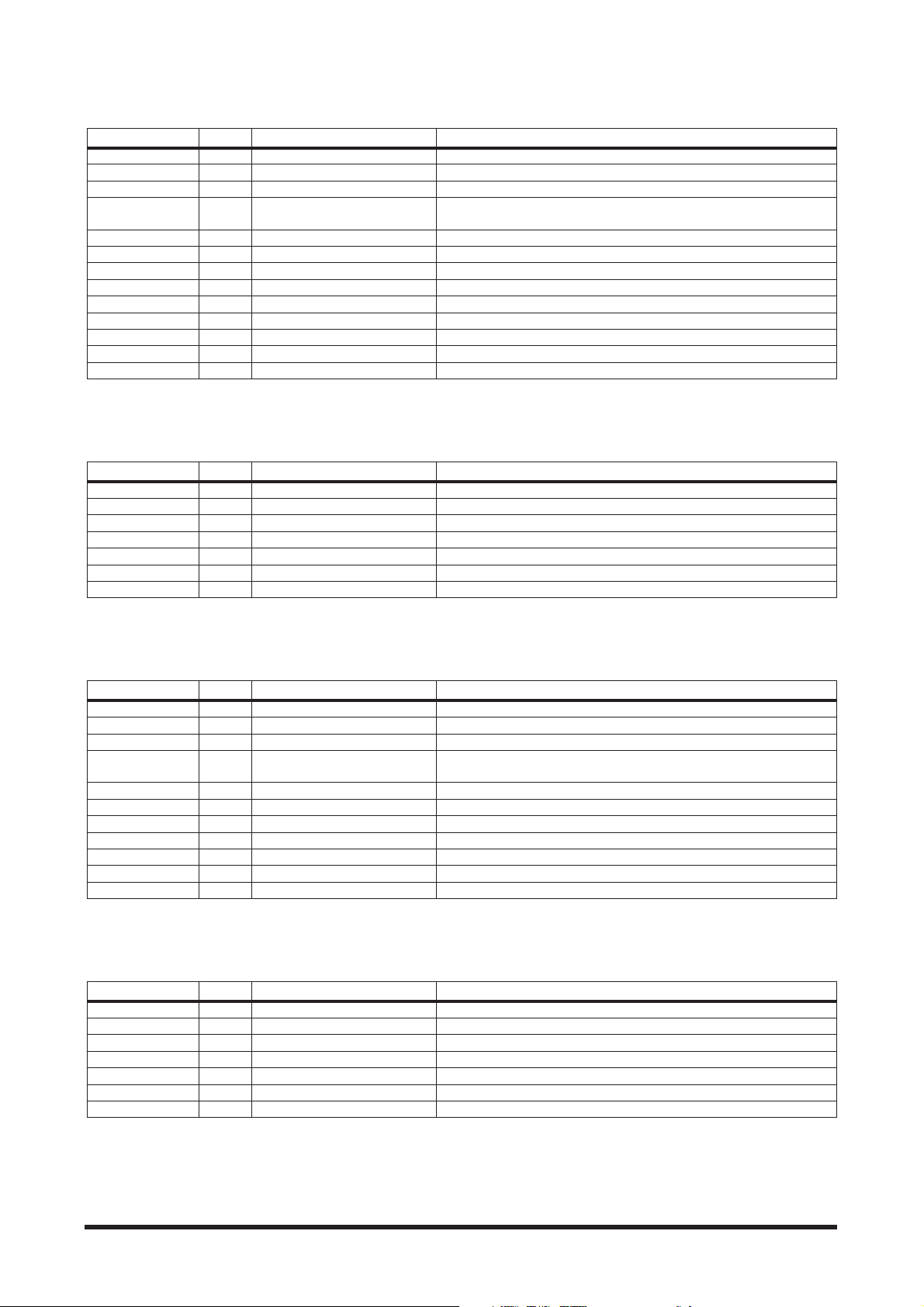
Flange
Flange effect.
Parameter Display Range Description
Wave WAVE Sine, Triangle Modulation waveform
Freq. FREQ 0.05 to 40.00 Hz Modulation speed
Depth DPT 0 to 100% Modulation depth
FB. Gain FB –99 to +99%
Mod. Delay MDT 0.0 to 500.0 ms Modulation delay time
LSH Freq. LSHF 21.2 Hz to 8.00 kHz Low shelving filter frequency
LSH Gain LSHG –12.0 to +12.0 dB Low shelving filter gain
EQ Freq. EQ.F 100 Hz to 8.00 kHz EQ (peaking type) frequency
EQ Gain EQ.G –12.0 to +12.0 dB EQ (peaking type) gain
EQ Q EQ.Q 10.0 to 0.10 EQ (peaking type) bandwidth
HSH Freq. HSHF 50.0 Hz to 16.0 kHz High shelving filter frequency
HSH Gain HSHG –12.0 to +12.0 dB High shelving filter gain
Mix MIX 0 to 100% Mix level
Feedback gain (plus values for normal-phase feedback, minus values for
reverse-phase feedback)
Vintage Flange
Flanger produced by utilizing VCM (Virtual Circuitry Modeling) technology.
Parameter Display Range Description
Type TYPE 1, 2, 3 Flanger type
Speed SPD 0.0 to 10.0 Modulation speed
Depth DPTH 0.0 to 10.0 Modulation depth
Manual MANU 0.0 to 10.0 Adjusts flanger’s delay time
Feedback FB 0.0 to 10.0 Feedback gain
Spread SPRD 0.0 to 10.0 Left and right flange spread (diffusion)
Mix MIX 0.0 to 10.0 Mix level
Phaser
Maximum 16-stage phaser.
Parameter Display Range Description
Stage STAG 2, 4, 6, 8, 10, 12, 14, 16 Number of phase shift stages
Freq. FREQ 0.05 to 40.00 Hz Modulation speed
Depth DPT 0 to 100% Modulation depth
FB. Gain FB –99 to +99%
Offset OFST 0 to 100 Lowest phase-shifted frequency offset
Phase PHAS 0.00 to 354.38 degrees Left and right modulation phase balance
LSH Freq. LSHF 21.2 Hz to 8.00 kHz Low shelving filter frequency
LSH Gain LSHG –12.0 to +12.0 dB Low shelving filter gain
HSH Freq. HSHF 50.0 Hz to 16.0 kHz High shelving filter frequency
HSH Gain HSHG –12.0 to +12.0 dB High shelving filter gain
Mix MIX 0 to 100% Mix level
Feedback gain (plus values for normal-phase feedback, minus values for
reverse-phase feedback)
Mono Vintage Phaser
Monaural phaser produced by utilizing VCM (Virtual Circuitry Modeling) technology.
Parameter Display Range Description
Stage STAG 4, 6, 8, 10, 12, 16 Number of phase shift stages
Mode MODE 1, 2 Phaser type
Speed SPD 0.0 to 10.0 Modulation speed
Depth DPTH 0.0 to 10.0 Modulation depth
Manual MANU 0.0 to 10.0 Sets the manner in which the phaser acts
Feedback FB 0.0 to 10.0 Feedback gain
Color CLOR 0.0 to 10.0 Sets the phaser’s tone
6
Page 7
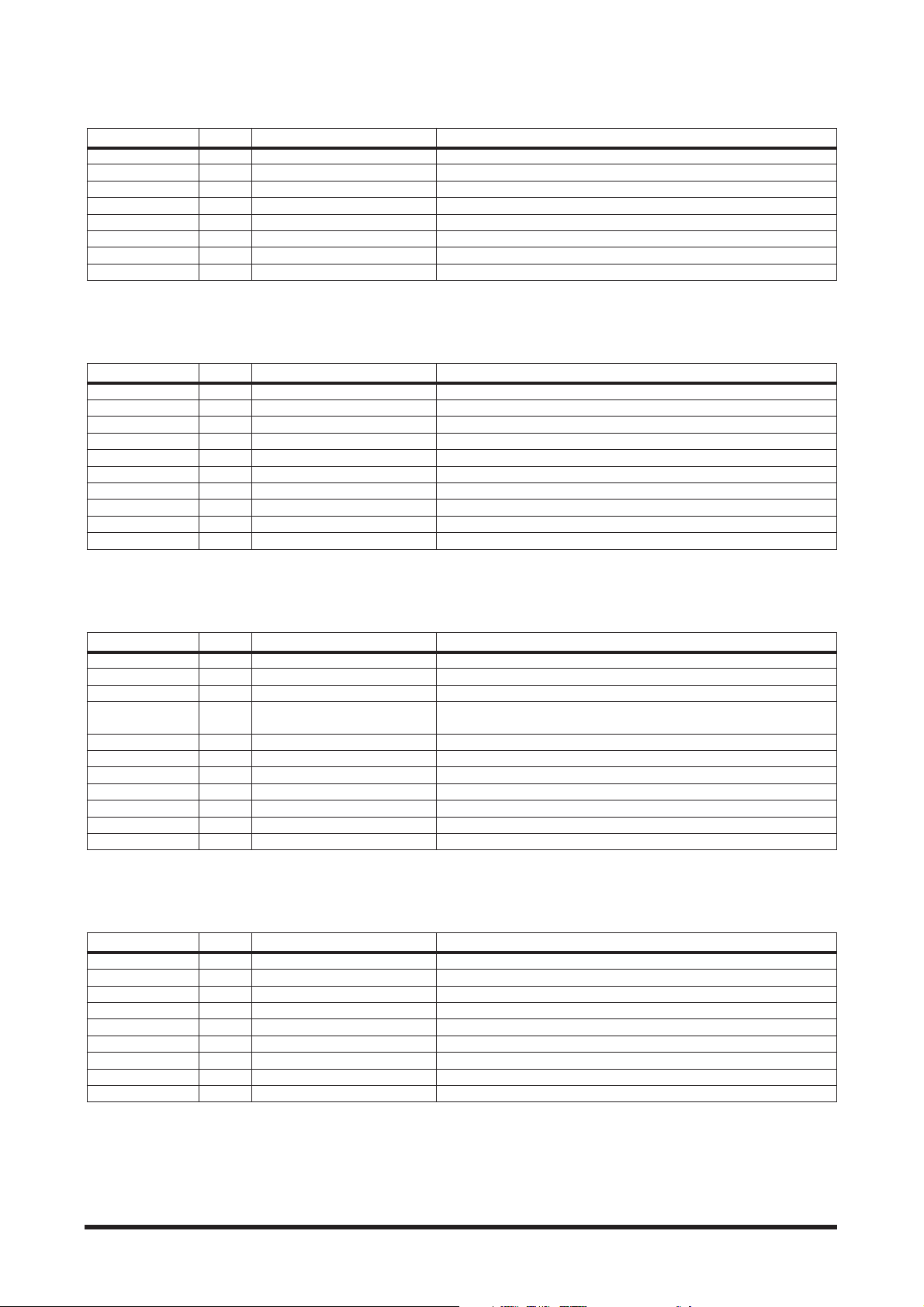
Stereo Vintage Phaser
Stereo phaser produced by utilizing VCM (Virtual Circuitry Modeling) technology.
Parameter Display Range Description
Stage STAG 4, 6, 8, 10 Number of phase shift stages
Mode MODE 1, 2 Phaser type
Speed SPD 0.0 to 10.0 Modulation speed
Depth DPTH 0.0 to 10.0 Modulation depth
Manual MANU 0.0 to 10.0 Sets the manner in which the phaser acts
Feedback FB 0.0 to 10.0 Feedback gain
Color CLOR 0.0 to 10.0 Sets the phaser’s tone
Spread SPRD 0.0 to 10.0 Left and right phaser spread (diffusion)
Tremolo
Tr emolo effect.
Parameter Display Range Description
Wave WAVE Sine, Triangle, Square Modulation waveform
Freq. FREQ 0.05 to 40.00 Hz Modulation speed
Depth DPTH 0 to 100% Modulation depth
LSH Freq. LSHF 21.2 Hz to 8.00 kHz Low shelving filter frequency
LSH Gain LSHG –12.0 to +12.0 dB Low shelving filter gain
EQ Freq. EQ.F 100 Hz to 8.00 kHz EQ (peaking type) frequency
EQ Gain EQ.G –12.0 to +12.0 dB EQ (peaking type) gain
EQ Q EQ.Q 10.0 to 0.10 EQ (peaking type) bandwidth
HSH Freq. HSHF 50.0 Hz to 16.0 kHz High shelving filter frequency
HSH Gain HSHG –12.0 to +12.0 dB High shelving filter gain
Auto Pan
Autopanner.
Parameter Display Range Description
Wave WAVE Sine, Triangle, Square Modulation waveform
Freq. FREQ 0.05 to 40.00 Hz Modulation speed
Depth DPTH 0 to 100% Modulation depth
Direction DIR
LSH Freq. LSHF 21.2 Hz to 8.00 kHz Low shelving filter frequency
LSH Gain LSHG –12.0 to +12.0 dB Low shelving filter gain
EQ Freq. EQ.F 100 Hz to 8.00 kHz EQ (peaking type) frequency
EQ Gain EQ.G –12.0 to +12.0 dB EQ (peaking type) gain
EQ Q EQ.Q 10.0 to 0.10 EQ (peaking type) bandwidth
HSH Freq. HSHF 50.0 Hz to 16.0 kHz High shelving filter frequency
HSH Gain HSHG –12.0 to +12.0 dB High shelving filter gain
L<->R, L—>R, L<—R, Turn L,
Turn R
Panning direction
Rotary
Rotary speaker simulator.
Parameter Display Range Description
Rotate ROT Stop, Start Rotation stop, start
Slow SLOW 0.05 to 10.00 Hz Slow rotation speed
Fast FAST 0.05 to 10.00 Hz Fast rotation speed
Speed SPD Slow, Fast Rotation speed (see Slow and Fast parameters)
Drive DRV 0 to 100 Overdrive level
Accel ACCL 0 to 10 Acceleration at speed changes
Low LOW 0 to 100 Low-frequency filter
High HIGH 0 to 100 High-frequency filter
Mix MIX 0 to 100% Mix level
7
Page 8
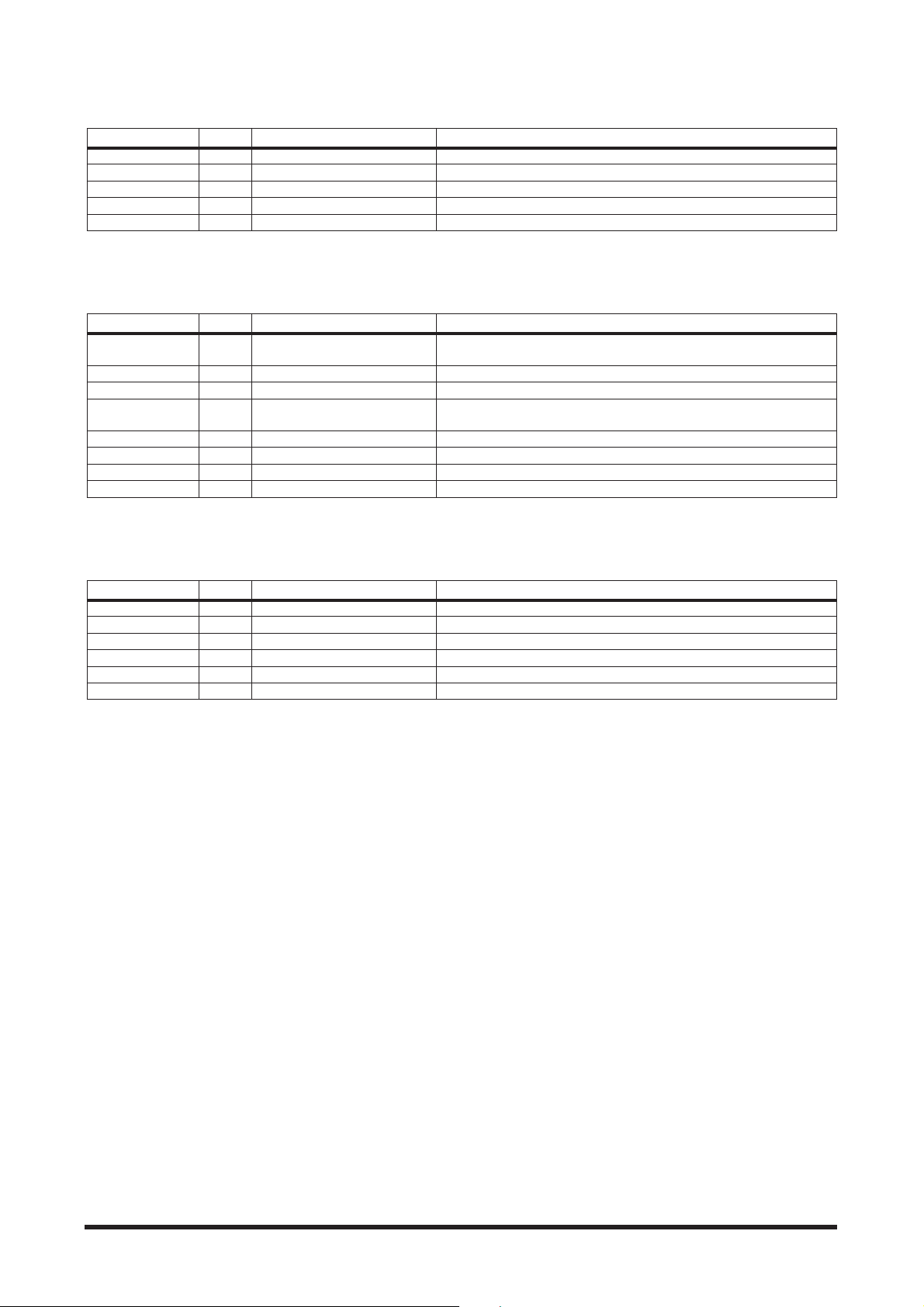
Ring Mod.
Ring modulator.
Parameter Display Range Description
Source SRC OSC, SELF Modulation source: oscillator or input signal
OSC Freq. OSC 0.0 to 5000.0 Hz Oscillator frequency
FM Freq. FM.F 0.05 to 40.00 Hz Oscillator frequency modulation speed
FM Depth FM.D 0 to 100% Oscillator frequency modulation depth
Mix MIX 0 to 100% Mix level
Mod. Filter
Modulation filter.
Parameter Display Range Description
Type TYPE
Freq. FREQ 0.05 to 40.00 Hz Modulation speed
Depth DPTH 0 to 100% Modulation depth
Phase PHAS 0.00 to 354.38 degrees
Offset OFST 0 to 100 Filter frequency offset
Resonance RESO 0 to 20 Filter resonance
Level LEVL 0 to 100 Output level
Mix MIX 0 to 100% Mix level
Low Pass Filter, High Pass Filter,
Band Pass Filter
Filter type: low pass, high pass, band pass
Left-channel modulation and right-channel modulation phase difference
Compressor
Compressor.
Parameter Display Range Description
Comp. Threshold THRE -54.0 to 0.0 dB Level at which compressor activates
Comp. Ratio RATI 1:1 to ∞:1 Compression ratio
Comp. Attack ATAK0 to 120 ms Time required for compressor to peak after exceeding threshold
Comp. Release RELE 6 to 11500 ms Time required for compressor to terminate after going below threshold
Comp. Knee KNEE Hard, 1 to 5 Adjusts the width of the gain curve just above the threshold
Comp. Gain GAIN 0.0 to 18.0 dB Output level
8
Page 9
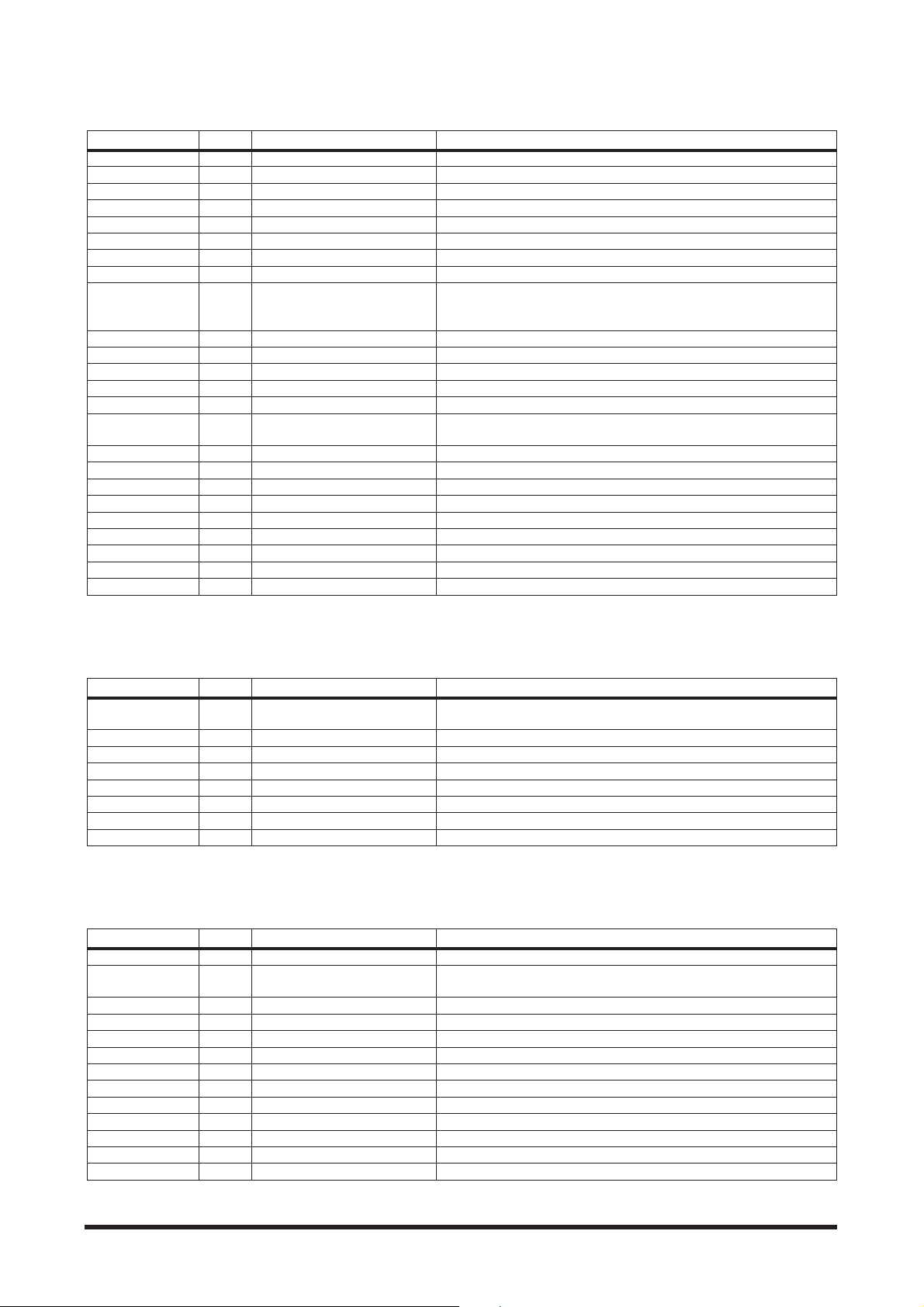
M.Band Dyna.
3-band dynamics processor, with individual solo and gain reduction metering for each band.
Parameter Display Range Description
Slope SLOP –6, –12 dB Filter slope
Low Gain LO.G –96.0 to +12.0 dB Low band level
Mid Gain MI.G –96.0 to +12.0 dB Mid band level
High Gain HI.G –96.0 to +12.0 dB High band level
Lookup LKUP 0.0 to 100.0 ms Lookup delay
Ceiling CEIL –6.0 to 0.0 dB, Off Specifies the maximum output level
L–M Xover L-MX 21.2 Hz to 8.00 kHz Low/mid crossover frequency
M–H Xover M-HX 21.2 Hz to 8.00 kHz Mid/high crossover frequency
For positive values, the threshold of the high band is lowered and the
Presence PRE –10 to +10
Comp. Bypass COMP Off, On Compressor bypass
Comp. Threshold CMPT 24.0 to 0.0 dB Compressor threshold
Comp. Ratio CRAT 1:1 to 20:1 Compressor ratio
Comp. Attack CATA 0 to 120 ms Compressor attack
Comp. Release CREL 6 to 11500 ms Compressor release time
Comp. Knee CKNE 0 to 5
Exp. Bypass EXP Off, On Expander bypass
Exp. Threshold EXPT –54.0 to –24.0 dB Expander threshold
Exp. Ratio ERAT 1:1 to ∞:1 Expander ratio
Exp. Release EREL 6 to 11500 ms Expander release time
Lim. Bypass LIM Off, On Limiter bypass
Lim. Threshold LIMT –12.0 to 0.0 dB Limiter threshold
Lim. Attack LATA 0 to 120 ms Limiter attack
Lim. Release LREL 6 to 11500 ms Limiter release time
Lim. Knee LKNE 0 to 5 Adjusts the width of the gain curve just above the limiter‘s threshold
threshold of the low band is increased. For negative values, the opposite will occur. When set to 0, all three bands are affected the same.
Adjusts the width of the gain curve just above the compressor‘s threshold
Dyna. Filter
Filter effect. The effect changes according to input level.
Parameter Display Range Description
Type TYPE
Decay DCY 6 to 46000 ms Filter frequency change decay speed
Direction DIR Up, Down Upward or downward frequency change
Sense SENS 0 to 100 Sensitivity
Offset OFST 0 to 100 Filter frequency offset
Resonance RESO 0 to 20 Filter resonance
Level LVL0 to 100 Output level
Mix MIX 0 to 100% Mix level
Low Pass Filter, High Pass Filter,
Band Pass Filter
Filter type
Dyna. Flange
Flanger effect. The effect changes according to input level.
Parameter Display Range Description
Decay DCY 6 to 46000 ms Decay speed
FB. Gain FB –99 to +99%
Direction DIR Up, Down Upward or downward frequency change
Sense SENS 0 to 100 Sensitivity
Offset OFST 0 to 100 Delay time offset
LSH Freq. LSHF 21.2 Hz to 8.00 kHz Low shelving filter frequency
LSH Gain LSHG –12.0 to +12.0 dB Low shelving filter gain
EQ Freq. EQ.F 100 Hz to 8.00 kHz EQ (peaking type) frequency
EQ Gain EQ.G –12.0 to +12.0 dB EQ (peaking type) gain
EQ Q EQ.Q 10.0 to 0.10 EQ (peaking type) bandwidth
HSH Freq. HSHF 50.0 Hz to 16.0 kHz High shelving filter frequency
HSH Gain HSHG –12.0 to +12.0 dB High shelving filter gain
Mix MIX 0 to 100% Mix level
Feedback gain (plus values for normal-phase feedback, minus values for
reverse-phase feedback)
9
Page 10
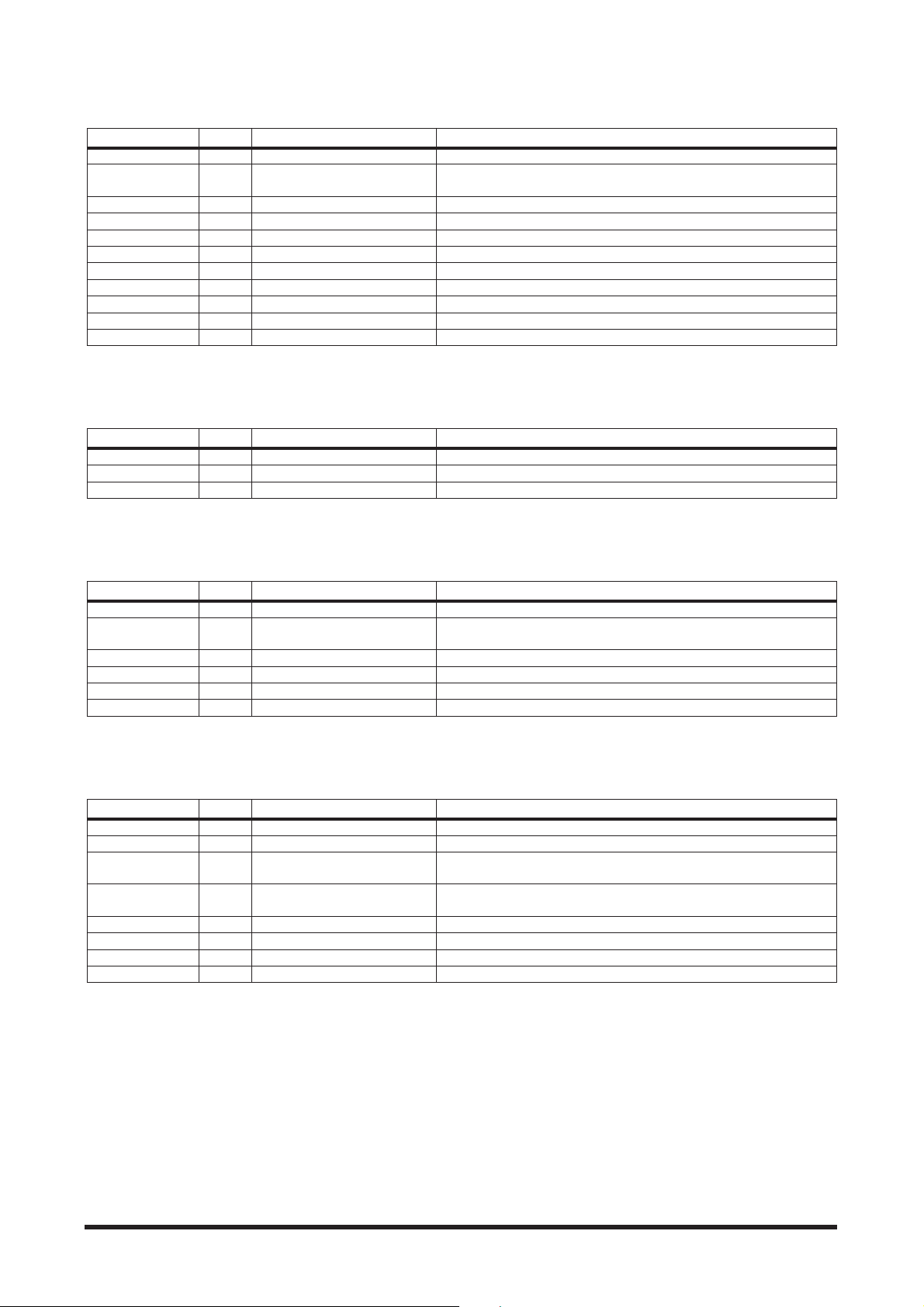
Dyna. Phaser
Phaser effect. The effect changes according to input level.
Parameter Display Range Description
Decay DCY 6 to 46000 ms Decay speed
FB. Gain FB –99 to +99%
Direction DIR Up, Down Upward or downward frequency change
Sense SENS 0 to 100 Sensitivity
Offset OFST 0 to 100 Lowest phase-shifted frequency offset
Stage STAG 2, 4, 6, 8, 10, 12, 14, 16 Number of phase shift stages
LSH Freq. LSHF 21.2 Hz to 8.00 kHz Low shelving filter frequency
LSH Gain LSHG –12.0 to +12.0 dB Low shelving filter gain
HSH Freq. HSHF 50.0 Hz to 16.0 kHz High shelving filter frequency
HSH Gain HSHG –12.0 to +12.0 dB High shelving filter gain
Mix MIX 0 to 100% Mix level
Feedback gain (plus values for normal-phase feedback, minus values for
reverse-phase feedback)
Tape Echo
Vintage tape echo.
Parameter Display Range Description
Time DT 0.0 to 10.0 Delay time
Feedback FB 0.0 to 10.0 Delay feedback level
Level LEVL 0.0 to 10.0 Delay level
Mono Delay
Basic repeat delay.
Parameter Display Range Description
Delay TIME 0.0 to 2730.0 ms Delay time
FB. Gain FB –99 to +99%
High Ratio HRAT 0.1 to 1.0 High-frequency feedback ratio
High Pass Filter HPF Thru, 21.2 Hz to 8.00 kHz High-pass filter cutoff frequency
Low Pass Filter LPF 50.0 Hz to 16.0 kHz, Thru Low-pass filter cutoff frequency
Mix MIX 0 to 100% Mix level
Feedback gain (plus values for normal-phase feedback, minus values for
reverse-phase feedback)
Stereo Delay
Basic stereo delay.
Parameter Display Range Description
Delay L DT.L 0.0 to 1350.0 ms Left channel delay time
Delay R DT.R 0.0 to 1350.0 ms Right channel delay time
FB. Gain L FB.L –99 to +99%
FB. Gain R FB.R –99 to +99%
High Ratio HRAT 0.1 to 1.0 High-frequency feedback ratio
High Pass Filter HPF Thru, 21.2 Hz to 8.00 kHz High-pass filter cutoff frequency
Low Pass Filter LPF 50.0 Hz to 16.0 kHz, Thru Low-pass filter cutoff frequency
Mix MIX 0 to 100% Mix level
Left channel feedback (plus values for normal-phase feedback, minus
values for reverse-phase feedback)
Right channel feedback (plus values for normal-phase feedback, minus
values for reverse-phase feedback)
10
Page 11

Mod. Delay
Basic repeat delay with modulation.
Parameter Display Range Description
Wave WAVE Sine, Triangle Modulation waveform
Delay TIME 0.0 to 2725.0 ms Delay time
FB. Gain FB –99 to +99%
Freq. FREQ 0.05 to 40.00 Hz Modulation speed
High Pass Filter HPF Thru, 21.2 Hz to 8.00 kHz High-pass filter cutoff frequency
Low Pass Filter LPF 50.0 Hz to 16.0 kHz, Thru Low-pass filter cutoff frequency
High Ratio HRAT 0.1 to 1.0 High-frequency feedback ratio
Depth DPT 0 to 100% Modulation depth
Mix MIX 0 to 100% Mix level
Feedback gain (plus values for normal-phase feedback, minus values for
reverse-phase feedback)
Delay LCR
3-tap delay (left, center, right).
Parameter Display Range Description
Delay L DT.L 0.0 to 2730.0 ms Left channel delay time
Delay C DT.C 0.0 to 2730.0 ms Center channel delay time
Delay R DT.R 0.0 to 2730.0 ms Right channel delay time
Delay FB. DTFB 0.0 to 2730.0 ms Feedback delay time
Level L LV.L –100 to +100% Left channel delay level
Level C LV.C –100 to +100% Center channel delay level
Level R LV.R –100 to +100% Right channel delay level
FB. Gain FB –99 to +99%
High Ratio HRAT 0.1 to 1.0 High-frequency feedback ratio
High Pass Filter HPF Thru, 21.2 Hz to 8.00 kHz High-pass filter cutoff frequency
Low Pass Filter LPF 50.0 Hz to 16.0 kHz, Thru Low-pass filter cutoff frequency
Mix MIX 0 to 100% Mix level
Feedback gain (plus values for normal-phase feedback, minus values for
reverse-phase feedback)
Echo
Stereo delay with crossed feedback loop.
Parameter Display Range Description
Delay L DT.L 0.0 to 1350.0 ms Left channel delay time
Delay R DT.R 0.0 to 1350.0 ms Right channel delay time
FB. Delay L DTFL 0.0 to 1350.0 ms Left channel feedback delay time
FB. Delay R DTFR 0.0 to 1350.0 ms Right channel feedback delay time
FB. Gain L FB.L –99 to +99%
FB. Gain R FB.R –99 to +99%
L->R FB. Gain L->R –99 to +99%
R->L FB. Gain R->L –99 to +99%
High Ratio HRAT 0.1 to 1.0 High-frequency feedback ratio
High Pass Filter HPF Thru, 21.2 Hz to 8.00 kHz High-pass filter cutoff frequency
Low Pass Filter LPF 50.0 Hz to 16.0 kHz, Thru Low-pass filter cutoff frequency
Mix MIX 0 to 100% Mix level
Left channel feedback gain (plus values for normal-phase feedback,
minus values for reverse-phase feedback)
Right channel feedback gain (plus values for normal-phase feedback,
minus values for reverse-phase feedback)
Left to right channel feedback gain (plus values for normal-phase feedback, minus values for reverse-phase feedback)
Right to left channel feedback gain (plus values for normal-phase feedback, minus values for reverse-phase feedback)
11
Page 12

8 Band Parallel Delay
8-band modulation delay connected in parallel.
Parameter Display Range Description
Wave Form W. F. Triangle, Saw Up, Saw Down
Effect Level ELVL 0.0 to 10.0 Effect level
Direct Level DLVL 0.0 to 10.0 Level of direct sound
Direct Pan DPAN L10.0 to R10.0 Pan for direct sound
* Edit window page no. corresponds to delay band no.
Time DTn 0.1 to 696.0 ms Delay time
Low Cut Filter LCFn Off to 10.0 Filter cuts low frequencies
High Cut Filter HCFn Off to 10.0 Filter cuts high frequencies
Feedback FBn 0.0 to 10.0 Delay’s feedback level
Wave WAVn Sine, Other
Phase PHSn Normal, Reverse Phase of the delay
Tap TAPn 0 to 100 %
Speed SPDn 0.0 to 10.0
Depth DPTn 0.0 to 10.0 Modulation depth
Pan PANn L10.0 to R10.0 Position in the stereo field of the delay sound.
Level LVLn 0.0 to 10.0 Delay level
Sync SYNn 1 to 8
*n = delay band no.
Selects the modulation waveform used for “other” in the Wave Parameter below.
Modulation waveform. Sine wave or other (“other” is the wave selected
in the Wave Form Parameter above).
The output time of the delay sound in regard to the time of the delay
loop (see page 31)
Modulation speed (modulation phase if the band is synchronized with
another band)
Setting to synchronize the modulation of different bands (set to any
number other than the band number of the current band, it will synchronize with that band. If set to the same number as the current band,
it will not synchronize.)
8 Band Series Delay
8-band modulation delay connected in series.
Parameter Display Range Description
Wave Form W. F. Triangle, Saw Up, Saw Down
Effect Level ELVL 0.0 to 10.0 Effect level
Direct Level DLVL 0.0 to 10.0 Level of direct sound
Direct Pan DPAN L10.0 to R10.0 Pan for direct sound
* Edit window page no. corresponds to delay band no.
Time DTn 0.1 to 696.0 ms Delay time
Low Cut Filter LCFn Off to 10.0 Filter cuts low frequencies
High Cut Filter HCFn Off to 10.0 Filter cuts high frequencies
Feedback FBn 0.0 to 10.0 Delay’s feedback level
Wave WAVn Sine, Other
Phase PHSn Normal, Reverse Phase of the delay
Tap TAPn 0 to 100 %
Speed SPDn 0.0 to 10.0
Depth DPTn 0.0 to 10.0 Modulation depth
Pan PANn L10.0 to R10.0 Position in the stereo field of the delay sound.
Level LVLn 0.0 to 10.0 Delay level
Sync SYNn 1 to 8
*n = delay band no.
Selects the modulation waveform used for “other” in the Wave Parameter below.
Modulation waveform. Sine wave or other (“other” is the wave selected
in the Wave Form Parameter above).
The output time of the delay sound in regard to the time of the delay
loop (see page 31)
Modulation speed (modulation phase if the band is synchronized with
another band)
Setting to synchronize the modulation of different bands (set to any
number other than the band number of the current band, it will synchronize with that band. If set to the same number as the current band,
it will not synchronize.)
12
Page 13

4 Band 2 Tap Mod. Delay
4-band delay connected in parallel w/2 multi-tap modulation delays.
Parameter Display Range Description
Wave Form W. F. Triangle, Saw Up, Saw Down
Effect Level ELVL 0.0 to 10.0 Effect level
Direct Level DLVL 0.0 to 10.0 Level of direct sound
Direct Pan DPAN L10.0 to R10.0 Pan for direct sound
* Edit window no. corresponds to delay band no. and tap no.
Page1:Band1 Tap1, Page2:Band1 Tap2, Page3:Band2 Tap1, Page4:Band2 Tap2,
Page5:Band3 Tap1, Page6:Band3 Tap2, Page7:Band4 Tap1, Page8:Band4 Tap2
Time DTn 0.1 to 1430.0 ms Delay time (Page1, Page3, Page5, Page7)
Low Cut Filter LCFn Off to 10.0 Filter cuts low frequencies (Page1, Page3, Page5, Page7)
High Cut Filter HCFn Off to 10.0 Filter cuts high frequencies (Page1, Page3, Page5, Page7)
Feedback FBn 0.0 to 10.0 Delay’s feedback level (Page1, Page3, Page5, Page7)
Wave WAVn Sine, Other
Phase PHSn Normal, Reverse Phase of the delay
Tap TAPn 0 to 100 %
Speed SPDn 0.0 to 10.0
Depth DPTn 0.0 to 10.0 Modulation depth
Pan PANn L10.0 to R10.0 Position in the stereo field of the delay sound.
Level LVLn 0.0 to 10.0 Delay level
Sync SYNn 1 to 8
*n = delay band no.
Selects the modulation waveform used for “other” in the Wave Parameter below.
Modulation waveform. Sine wave or other (“other” is the wave selected
in the Wave Form Parameter above).
The output time of the delay sound in regard to the time of the delay
loop (see page 31)
Modulation speed (modulation phase if the band is synchronized with
another band)
Setting to synchronize the modulation of different bands (set to any
number other than the band number of the current band, it will synchronize with that band. If set to the same number as the current band,
it will not synchronize.)
2 Band 4 Tap Mod. Delay
2-band delay connected in parallel w/4 multi-tap modulation delay.
Parameter Display Range Description
Wave Form W. F. Triangle, Saw Up, Saw Down
Effect Level ELVL 0.0 to 10.0 Effect level
Direct Level DLVL 0.0 to 10.0 Level of direct sound
Direct Pan DPAN L10.0 to R10.0 Pan for direct sound
* Edit window no. corresponds to delay band no. and tap no.
Page1:Band1 Tap1, Page2:Band1 Tap2, Page3:Band1 Tap3, Page4:Band1 Tap4,
Page5:Band2 Tap1, Page6:Band2 Tap2, Page7:Band2 Tap3, Page8:Band2 Tap4
Time DTn 0.2 to 2920.0 ms Delay time (Page1, Page5 only)
Low Cut Filter LCFn Off to 10.0 Filter cuts low frequencies (Page1, Page5 only)
High Cut Filter HCFn Off to 10.0 Filter cuts high frequencies (Page1, Page5 only)
Feedback FBn 0.0 to 10.0 Delay’s feedback level (Page1, Page5 only)
Wave WAVn Sine, Other
Phase PHSn Normal, Reverse Phase of the delay
Tap TAPn 0 to 100 %
Speed SPDn 0.0 to 10.0
Depth DPTn 0.0 to 10.0 Modulation depth
Pan PANn L10.0 to R10.0 Position in the stereo field of the delay sound.
Level LVLn 0.0 to 10.0 Delay level
Sync SYNn 1 to 8
*n = delay band no.
Selects the modulation waveform used for “other” in the Wave Parameter below.
Modulation waveform. Sine wave or other (“other” is the wave selected
in the Wave Form Parameter above).
The output time of the delay sound in regard to the time of the delay
loop (see page 31)
Modulation speed (modulation phase if the band is synchronized with
another band)
Setting to synchronize the modulation of different bands (set to any
number other than the band number of the current band, it will synchronize with that band. If set to the same number as the current band,
it will not synchronize.)
13
Page 14

8 Multi Tap Mod. Delay
8 Multi tap modulation delay.
Parameter Display Range Description
Wave Form W. F. Triangle, Saw Up, Saw Down
Effect Level ELVL 0.0 to 10.0 Effect level
Direct Level DLVL 0.0 to 10.0 Level of direct sound
Direct Pan DPAN L10.0 to R10.0 Pan for direct sound
* Edit window page no. corresponds to tap no.
Page1:Tap1, Page2:Tap2, Page3:Tap3, Page4:Tap4, Page5:Tap5, Page6:Tap6, Page7:Tap7, Page8:Tap8
Time DTn 0.5 to 5890.0 ms Delay time (Page1 only)
Low Cut Filter LCFn Off to 10.0 Filter cuts low frequencies (Page1 only)
High Cut Filter HCFn Off to 10.0 Filter cuts high frequencies (Page1 only)
Feedback FBn 0.0 to 10.0 Delay’s feedback level (Page1 only)
Wave WAVn Sine, Other
Phase PHSn Normal, Reverse Phase of the delay
Tap TAPn 0 to 100 %
Speed SPDn 0.0 to 10.0
Depth DPTn 0.0 to 10.0 Modulation depth
Pan PANn L10.0 to R10.0 Position in the stereo field of the delay sound.
Level LVLn 0.0 to 10.0 Delay level
Sync SYNn 1 to 8
*n = delay band no.
Selects the modulation waveform used for “other” in the Wave Parameter below.
Modulation waveform. Sine wave or other (“other” is the wave selected
in the Wave Form Parameter above).
The output time of the delay sound in regard to the time of the delay
loop (see page 31)
Modulation speed (modulation phase if the band is synchronized with
another band)
Setting to synchronize the modulation of different bands (set to any
number other than the band number of the current band, it will synchronize with that band. If set to the same number as the current band,
it will not synchronize.)
2 Band Long + 4 Short Mod. Delay
2 band parallel 2 multi tap + 4 band short modulation delay.
Parameter Display Range Description
Wave Form W. F. Triangle, Saw Up, Saw Down
Effect Level ELVL 0.0 to 10.0 Effect level
Direct Level DLVL 0.0 to 10.0 Level of direct sound
Direct Pan DPAN L10.0 to R10.0 Pan for direct sound
* Edit window no. corresponds to delay band no. and tap no.
Page1:Band1 Tap1, Page2:Band1 Tap2, Page3:Band2 Tap1, Page4:Band2 Tap2,
Page5:Band3, Page6:Band4, Page7:Band5, Page8:Band6
Band1, Band2: 0.1 to 1430.0
Time DTn
Low Cut Filter LCFn Off to 10.0 Filter cuts low frequencies (Page1, Page3, Page5 to Page8)
High Cut Filter HCFn Off to 10.0 Filter cuts high frequencies (Page1, Page3, Page5 to Page8)
Feedback FBn 0.0 to 10.0 Delay’s feedback level (Page1, Page3, Page5 to Page8)
Wave WAVn Sine, Other
Phase PHSn Normal, Reverse Phase of the delay
Tap TAPn 0 to 100 %
Speed SPDn 0.0 to 10.0
Depth DPTn 0.0 to 10.0 Modulation depth
Pan PANn L10.0 to R10.0 Position in the stereo field of the delay sound.
Level LVLn 0.0 to 10.0 Delay level
Sync SYNn 1 to 8
*n = delay band no.
ms, Band3, Band4, Band5,
Band6: 0.1 to 696.0 ms
Selects the modulation waveform used for “other” in the Wave Parameter below.
Delay time (Page1, Page3, Page5 to Page8)
Modulation waveform. Sine wave or other (“other” is the wave selected
in the Wave Form Parameter above).
The output time of the delay sound in regard to the time of the delay
loop (see page 31)
Modulation speed (modulation phase if the band is synchronized with
another band)
Setting to synchronize the modulation of different bands (set to any
number other than the band number of the current band, it will synchronize with that band. If set to the same number as the current band,
it will not synchronize.)
14
Page 15

Short + Medium + Long Mod. Delay
3 band multi tap delay w/3 delay times.
Parameter Display Range Description
Wave Form W. F. Triangle, Saw Up, Saw Down
Effect Level ELVL 0.0 to 10.0 Effect level
Direct Level DLVL 0.0 to 10.0 Level of direct sound
Direct Pan DPAN L10.0 to R10.0 Pan for direct sound
* Edit window no. corresponds to delay band no. and tap no.
Page1:Band1 Tap1, Page2:Band2 Tap1, Page3:Band2 Tap2, Page4:Band2 Tap3,
Page5:Band3 Tap1, Page6:Band3 Tap2, Page7:Band3 Tap3, Page8:Band3 Tap4
Band1:0.1 to 696.0 ms,
Time DTn
Low Cut Filter LCFn Off to 10.0 Filter cuts low frequencies (Page1, Page2, Page5 only)
High Cut Filter HCFn Off to 10.0 Filter cuts high frequencies (Page1, Page2, Page5 only)
Feedback FBn 0.0 to 10.0 Delay’s feedback level (Page1, Page2, Page5 only)
Wave WAVn Sine, Other
Phase PHSn Normal, Reverse Phase of the delay
Tap TAPn 0 to 100 %
Speed SPDn 0.0 to 10.0
Depth DPTn 0.0 to 10.0 Modulation depth
Pan PANn L10.0 to R10.0 Position in the stereo field of the delay sound.
Level LVLn 0.0 to 10.0 Delay level
Sync SYNn 1 to 8
*n = delay band no.
Band2:0.2 to 2180.0 ms,
Band3:0.2 to 2920.0 ms
Selects the modulation waveform used for “other” in the Wave Parameter below.
Delay time (Page1, Page2, Page5 only)
Modulation waveform. Sine wave or other (“other” is the wave selected
in the Wave Form Parameter above).
The output time of the delay sound in regard to the time of the delay
loop (see page 31)
Modulation speed (modulation phase if the band is synchronized with
another band)
Setting to synchronize the modulation of different bands (set to any
number other than the band number of the current band, it will synchronize with that band. If set to the same number as the current band,
it will not synchronize.)
Reverb
Hall, room, stage, and plate reverb simulations, all with gates.
Parameter Display Range Description
Reverb Type TYPE Hall, Room, Stage, Plate Reverb type
Initial Delay IDLY 0.0 to 500.0 ms Initial delay before reverb begins
ER/Rev Delay ERDL 0.0 to 100.0 ms Delay between early reflections and reverb
Reverb Time TIME 0.3 to 99.0 s Reverb time
High Ratio HRAT 0.1 to 1.0 High-frequency reverb time ratio
Low Ratio LRAT 0.1 to 2.4 Low-frequency reverb time ratio
Diffusion DIFF 0 to 10 Reverb diffusion (left–right reverb spread)
Density DNST 0 to 100% Reverb density
ER/Rev Balance ERBL 0 to 100%
High Pass Filter HPF Thru, 21.2 Hz to 8.00 kHz High-pass filter cutoff frequency
Low Pass Filter LPF 50.0 Hz to 16.0 kHz, Thru Low-pass filter cutoff frequency
Gate Level GATE Off, –60 to 0 dB Level at which gate kicks in
Attack ATCK 0 to 120 ms Gate opening speed
Hold HOLD 0.02 to 2040 ms Gate open time
Decay DCAY 6 to 44500 ms Gate closing speed
Mix MIX 0 to 100% Mix level
Balance of early reflections and reverb
(0% = all reverb, 100% = all early reflections)
15
Page 16

Early Ref.
Early reflections.
Parameter Display Range Description
Type TYPE
Initial Delay IDLY 0.0 to 500.0 ms Initial delay before reverb begins
FB. Gain FB –99 to +99% Feedback gain
Room Size SIZE 0.1 to 20.0 Reflection spacing
Liveness LIVE 0 to 10 Early reflections decay characteristics (0 = dead, 10 = live)
Diffusion DIFF 0 to 10 Reflection diffusion (left–right reflection spread)
Density DNST 0 to 100% Reflection density
ER Number ERNO 1 to 19 Number of early reflections
High Ratio HRAT 0.1 to 1.0 High-frequency feedback ratio
High Pass Filter HPF Thru, 21.2 Hz to 8.00 kHz High-pass filter cutoff frequency
Low Pass Filter LPF 50.0 Hz to 16.0 kHz, Thru Low-pass filter cutoff frequency
Mix MIX 0 to 100% Mix level
Small Hall, Large Hall, Random,
Reverse, Plate, Spring
Type of early reflection simulation
Gate Reverb
Early reflections with gate.
Parameter Display Range Description
Type TYPE Type-A, Type-B Type of early reflection simulation
Initial Delay IDLY 0.0 to 500.0 ms Initial delay before reverb begins
FB. Gain FB –99 to +99% Feedback gain
Room Size SIZE 0.1 to 20.0 Reflection spacing
Liveness LIVE 0 to 10 Early reflections decay characteristics (0 = dead, 10 = live)
Diffusion DIFF 0 to 10 Reflection diffusion (left–right reflection spread)
Density DNST 0 to 100% Reflection density
ER Number ERNO 1 to 19 Number of early reflections
High Ratio HRAT 0.1 to 1.0 High-frequency feedback ratio
High Pass Filter HPF Thru, 21.2 Hz to 8.00 kHz High-pass filter cutoff frequency
Low Pass Filter LPF 50.0 Hz to 16.0 kHz, Thru Low-pass filter cutoff frequency
Mix MIX 0 to 100% Mix level
Reverse Gate
Early reflections with reverse gate.
Parameter Display Range Description
Type TYPE Type-A, Type-B Type of early reflection simulation
Initial Delay IDLY 0.0 to 500.0 ms Initial delay before reverb begins
FB. Gain FB –99 to +99% Feedback gain
Room Size SIZE 0.1 to 20.0 Reflection spacing
Liveness LIVE 0 to 10 Early reflections decay characteristics (0 = dead, 10 = live)
Diffusion DIFF 0 to 10 Reflection diffusion (left–right reflection spread)
Density DNST 0 to 100% Reflection density
ER Number ERNO 1 to 19 Number of early reflections
High Ratio HRAT 0.1 to 1.0 High-frequency feedback ratio
High Pass Filter HPF Thru, 21.2 Hz to 8.00 kHz High-pass filter cutoff frequency
Low Pass Filter LPF 50.0 Hz to 16.0 kHz, Thru Low-pass filter cutoff frequency
Mix MIX 0 to 100% Mix level
16
Page 17

Spring Reverb
Spring reverb simulation.
Parameter Display Range Description
Reverb REV 0.0 to 10.0 Reverb level
HQ. Pitch
High-quality pitch shifter.
Parameter Display Range Description
Mode MODE 1 to 10 Pitch shift precision
Delay DT 0.0 to 1000.0 ms Delay time
FB. Gain FB –99 to +99%
Pitch PIT –12 to +12 semitones Pitch shift
Fine FINE –50 to +50 cents Pitch shift fine
Mix MIX 0 to 100% Mix level
Feedback gain (plus values for normal-phase feedback, minus values for
reverse-phase feedback)
Dual Pitch
Pitch shifter.
Parameter Display Range Description
Mode MODE 1 to 10 Pitch shift precision
Delay 1 DT1 0.0 to 1000.0 ms Channel #1 delay time
FB. Gain 1 FB1 –99 to +99%
Delay 2 DT2 0.0 to 1000.0 ms Channel #2 delay time
FB. Gain 2 FB2 –99 to +99%
Pitch 1 PIT1 –24 to +24 semitones Channel #1 pitch shift
Fine 1 FIN1 –50 to +50 cents Channel #1 pitch shift fine
Level 1 LVL1 –100 to +100%
Pan 1 PAN1 L63 to R63 Channel #1 pan
Pitch 2 PIT2 –24 to +24 semitones Channel #2 pitch shift
Fine 2 FIN2 –50 to +50 cents Channel #2 pitch shift fine
Level 2 LVL2 –100 to +100%
Pan 2 PAN2 L63 to R63 Channel #2 pan
Mix MIX 0 to 100% Mix level
Channel #1 feedback gain (plus values for normal-phase feedback,
minus values for reverse-phase feedback)
Channel #2 feedback gain (plus values for normal-phase feedback,
minus values for reverse-phase feedback)
Channel #1 level (plus values for normal phase, minus values for reverse
phase)
Channel #2 level (plus values for normal phase, minus values for reverse
phase)
3 Band Parametric EQ
3-band parametric equalizer.
Parameter Display Range Description
EQ1 Freq. EQ1F 20.0 Hz to 20.0 kHz EQ1 frequency
EQ2 Freq. EQ2F 20.0 Hz to 20.0 kHz EQ2 frequency
EQ3 Freq. EQ3F 20.0 Hz to 20.0 kHz EQ3 frequency
EQ Level LEVL 0.0 to 10.0 Overall level
EQ1 Gain EQ1G -12.0 to 12.0 dB EQ1 gain
EQ2 Gain EQ2G -12.0 to 12.0 dB EQ2 gain
EQ3 Gain EQ3G -12.0 to 12.0 dB EQ3 gain
EQ1 Q EQ1Q 0.100 to 20.0 EQ1 Q (bandwidth)
EQ2 Q EQ2Q 0.100 to 20.0 EQ2 Q (bandwidth)
EQ3 Q EQ3Q 0.100 to 20.0 EQ3 Q (bandwidth)
17
Page 18

Multi Filter
3-band multi-filter (24 dB/octave).
Parameter Display Range Description
Type 1 TYP1
Freq. 1 FRQ1 28.0 Hz to 16.0 kHz Filter 1 frequency
Level 1 LVL1 0 to 100 Filter 1 level
Resonance 1 RES1 0 to 20 Filter 1 resonance
Mix MIX 0 to 100% Mix level
Type 2 TYP2
Freq. 2 FRQ2 28.0 Hz to 16.0 kHz Filter 2 frequency
Level 2 LVL2 0 to 100 Filter 2 level
Resonance 2 RES2 0 to 20 Filter 2 resonance
Type 3 TYP3
Freq. 3 FRQ3 28.0 Hz to 16.0 kHz Filter 3 frequency
Level 3 LVL3 0 to 100 Filter 3 level
Resonance 3 RES3 0 to 20 Filter 3 resonance
Low Pass Filter, High Pass Filter,
Band Pass Filter
Low Pass Filter, High Pass Filter,
Band Pass Filter
Low Pass Filter, High Pass Filter,
Band Pass Filter
Filter 1 type: high pass, low pass, band pass
Filter 2 type: high pass, low pass, band pass
Filter 3 type: high pass, low pass, band pass
Reverb+Chorus
Reverb and chorus effects in parallel.
Parameter Display Range Description
Wave WAVE Sine, Triangle Modulation waveform
Initial Delay IDLY 0.0 to 500.0 ms Initial delay before reverb begins
Freq. FREQ 0.05 to 40.00 Hz Modulation speed
Mod. Delay MDT 0.0 to 500.0 ms Modulation delay time
Reverb Time RT 0.3 to 99.0 s Reverb time
High Ratio HRAT 0.1 to 1.0 High-frequency reverb time ratio
Diffusion DIFF 0 to 10 Left and right reverb spread
Density DNST 0 to 100% Reverb density
High Pass Filter HPF Thru, 21.2 Hz to 8.00 kHz High-pass filter cutoff frequency
Low Pass Filter LPF 50.0 Hz to 16.0 kHz, Thru Low-pass filter cutoff frequency
Reverb/Chorus BAL 0 to 100% Reverb and chorus balance (0% = all reverb, 100% = all chorus)
AM Depth AMDP 0 to 100% Amplitude modulation depth
PM Depth PMDP 0 to 100% Pitch modulation depth
Mix MIX 0 to 100% Mix level
Reverb->Chorus
Reverb and chorus effects in series.
Parameter Display Range Description
Wave WAVE Sine, Triangle Modulation waveform
Initial Delay IDLY 0.0 to 500.0 ms Initial delay before reverb begins
Freq. FREQ 0.05 to 40.00 Hz Modulation speed
Mod. Delay MDT 0.0 to 500.0 ms Modulation delay time
Reverb Time RT 0.3 to 99.0 s Reverb time
High Ratio HRAT 0.1 to 1.0 High-frequency reverb time ratio
Diffusion DIFF 0 to 10 Left and right reverb spread
Density DNST 0 to 100% Reverb density
High Pass Filter HPF Thru, 21.2 Hz to 8.00 kHz High-pass filter cutoff frequency
Low Pass Filter LPF 50.0 Hz to 16.0 kHz, Thru Low-pass filter cutoff frequency
Reverb Balance BAL 0 to 100%
AM Depth AMDP 0 to 100% Amplitude modulation depth
PM Depth PMDP 0 to 100% Pitch modulation depth
Mix MIX 0 to 100% Mix level
Reverb and chorused reverb balance
(0% = all chorused reverb, 100% = all reverb)
18
Page 19

Reverb+Flange
Reverb and flanger effects in parallel.
Parameter Display Range Description
Wave WAVE Sine, Triangle Modulation waveform
Initial Delay IDLY 0.0 to 500.0 ms Initial delay before reverb begins
Freq. FREQ 0.05 to 40.00 Hz Modulation speed
Mod. Delay MDT 0.0 to 500.0 ms Modulation delay time
FB. Gain FB –99 to +99%
Reverb Time RT 0.3 to 99.0 s Reverb time
High Ratio HRAT 0.1 to 1.0 High-frequency reverb time ratio
Diffusion DIFF 0 to 10 Left and right reverb spread
Density DNST 0 to 100% Reverb density
High Pass Filter HPF Thru, 21.2 Hz to 8.00 kHz High-pass filter cutoff frequency
Low Pass Filter LPF 50.0 Hz to 16.0 kHz, Thru Low-pass filter cutoff frequency
Reverb/Flange BAL 0 to 100% Reverb and flange balance (0% = all reverb, 100% = all flange)
Depth DPTH 0 to 100% Modulation depth
Mix MIX 0 to 100% Mix level
Feedback gain (plus values for normal-phase feedback, minus values for
reverse-phase feedback)
Reverb->Flange
Reverb and flanger effects in series.
Parameter Display Range Description
Wave WAVE Sine, Triangle Modulation waveform
Initial Delay IDLY 0.0 to 500.0 ms Initial delay before reverb begins
Freq. FREQ 0.05 to 40.00 Hz Modulation speed
Mod. Delay MDT 0.0 to 500.0 ms Modulation delay time
FB. Gain FB –99 to +99%
Reverb Time RT 0.3 to 99.0 s Reverb time
High Ratio HRAT 0.1 to 1.0 High-frequency reverb time ratio
Diffusion DIFF 0 to 10 Left and right reverb spread
Density DNST 0 to 100% Reverb density
High Pass Filter HPF Thru, 21.2 Hz to 8.00 kHz High-pass filter cutoff frequency
Low Pass Filter LPF 50.0 Hz to 16.0 kHz, Thru Low-pass filter cutoff frequency
Reverb Balance BAL 0 to 100%
Depth DPTH 0 to 100% Modulation depth
Mix MIX 0 to 100% Mix level
Feedback gain (plus values for normal-phase feedback, minus values for
reverse-phase feedback)
Reverb and flanged reverb balance
(0% = all flanged reverb, 100% = all reverb)
Reverb+Symphonic
Reverb and symphonic effects in parallel.
Parameter Display Range Description
Wave WAVE Sine, Triangle Modulation waveform
Initial Delay IDLY 0.0 to 500.0 ms Initial delay before reverb begins
Freq. FREQ 0.05 to 40.00 Hz Modulation speed
Mod. Delay MDT 0.0 to 500.0 ms Modulation delay time
Reverb Time RT 0.3 to 99.0 s Reverb time
High Ratio HRAT 0.1 to 1.0 High-frequency reverb time ratio
Diffusion DIFF 0 to 10 Left and right reverb spread
Density DNST 0 to 100% Reverb density
High Pass Filter HPF Thru, 21.2 Hz to 8.00 kHz High-pass filter cutoff frequency
Low Pass Filter LPF 50.0 Hz to 16.0 kHz, Thru Low-pass filter cutoff frequency
Reverb/
Symphonic
Depth DPTH 0 to 100% Modulation depth
Mix MIX 0 to 100% Mix level
BAL 0 to 100%
Reverb and symphonic balance
(0% = all reverb, 100% = all symphonic)
19
Page 20

Reverb->Symphonic
Reverb and symphonic effects in series.
Parameter Display Range Description
Wave WAVE Sine, Triangle Modulation waveform
Initial Delay IDLY 0.0 to 500.0 ms Initial delay before reverb begins
Freq. FREQ 0.05 to 40.00 Hz Modulation speed
Mod. Delay MDT 0.0 to 500.0 ms Modulation delay time
Reverb Time RT 0.3 to 99.0 s Reverb time
High Ratio HRAT 0.1 to 1.0 High-frequency reverb time ratio
Diffusion DIFF 0 to 10 Left and right reverb spread
Density DNST 0 to 100% Reverb density
High Pass Filter HPF Thru, 21.2 Hz to 8.00 kHz High-pass filter cutoff frequency
Low Pass Filter LPF 50.0 Hz to 16.0 kHz, Thru Low-pass filter cutoff frequency
Reverb Balance BAL 0 to 100%
Depth DPTH 0 to 100% Modulation depth
Mix MIX 0 to 100% Mix level
Reverb and symphonic reverb balance
(0% = all symphonic reverb, 100% = all reverb)
Reverb->Pan
Reverb and autopan effects in series.
Parameter Display Range Description
Wave WAVE Sine, Triangle, Square Modulation waveform
Initial Delay IDLY 0.0 to 500.0 ms Initial delay before reverb begins
Freq. FREQ 0.05 to 40.00 Hz Modulation speed
Reverb Time RT 0.3 to 99.0 s Reverb time
High Ratio HRAT 0.1 to 1.0 High-frequency reverb time ratio
Diffusion DIFF 0 to 10 Left and right reverb spread
Density DNST 0 to 100% Reverb density
High Pass Filter HPF Thru, 21.2 Hz to 8.00 kHz High-pass filter cutoff frequency
Low Pass Filter LPF 50.0 Hz to 16.0 kHz, Thru Low-pass filter cutoff frequency
Reverb Balance BAL 0 to 100%
Depth DPTH 0 to 100% Modulation depth
Direction DIR
Mix MIX 0 to 100% Mix level
L<–>R, L–>R, L<–R,
Turn L, Turn R
Reverb and panned reverb balance
(0% = all panned reverb, 100% = all reverb)
Panning direction
Delay+Early Ref.
Delay and early reflections effects in parallel.
Parameter Display Range Description
Delay L DT.L 0.0 to 1000.0 ms Left channel delay time
Delay R DT.R 0.0 to 1000.0 ms Right channel delay time
FB. Delay DTFB 0.0 to 1000.0 ms Feedback delay time
FB. Gain FB –99 to +99%
High Ratio HRAT 0.1 to 1.0 High-frequency feedback ratio
High Pass Filter HPF Thru, 21.2 Hz to 8.00 kHz High-pass filter cutoff frequency
Low Pass Filter LPF 50.0 Hz to 16.0 kHz, Thru Low-pass filter cutoff frequency
Delay/ER BAL 0 to 100%
Mix MIX 0 to 100% Mix level
Type TYPE
Initial Delay IDLY 0.0 to 500.0 ms Initial delay before reverb begins
Room Size SIZE 0.2 to 20.0 Reflection spacing
Liveness LIVE 0 to 10 Early reflections decay characteristics (0 = dead, 10 = live)
Diffusion DIFF 0 to 10 Left and right early reflections spread
Density DNST 0 to 100% Reverb density
ER Number ERNO 1 to 19 Number of early reflections
Small Hall, Large Hall, Random,
Reverse, Plate, Spring
Feedback gain (plus values for normal-phase feedback, minus values for
reverse-phase feedback)
Delay and early reflections balance
(0% = all delay, 100% = all early reflections)
Type of early reflection simulation
20
Page 21

Delay->Early Ref.
Delay and early reflections effects in series.
Parameter Display Range Description
Delay L DT.L 0.0 to 1000.0 ms Left channel delay time
Delay R DT.R 0.0 to 1000.0 ms Right channel delay time
FB. Delay DTFB 0.0 to 1000.0 ms Feedback delay time
FB. Gain FB –99 to +99%
High Ratio HRAT 0.1 to 1.0 High-frequency feedback ratio
High Pass Filter HPF Thru, 21.2 Hz to 8.00 kHz High-pass filter cutoff frequency
Low Pass Filter LPF 50.0 Hz to 16.0 kHz, Thru Low-pass filter cutoff frequency
Delay Balance BAL 0 to 100%
Mix MIX 0 to 100% Mix level
Type TYPE
Initial Delay IDLY 0.0 to 500.0 ms Initial delay before reverb begins
Room Size SIZE 0.2 to 20.0 Reflection spacing
Liveness LIVE 0 to 10 Early reflections decay characteristics (0 = dead, 10 = live)
Diffusion DIFF 0 to 10 Left and right early reflections spread
Density DNST 0 to 100% Reverb density
ER Number ERNO 1 to 19 Number of early reflections
Small Hall, Large Hall, Random,
Reverse, Plate, Spring
Feedback gain (plus values for normal-phase feedback, minus values for
reverse-phase feedback)
Delay and early reflected delay balance
(0% = all early reflected delay, 100% = all delay)
Type of early reflection simulation
Delay+Reverb
Delay and reverb effects in parallel.
Parameter Display Range Description
Delay L DT.L 0.0 to 1000.0 ms Left channel delay time
Delay R DT.R 0.0 to 1000.0 ms Right channel delay time
FB. Delay DTFB 0.0 to 1000.0 ms Feedback delay time
FB. Gain FB –99 to +99%
Delay High HRAT 0.1 to 1.0 Delay high-frequency feedback ratio
High Pass Filter HPF Thru, 21.2 Hz to 8.00 kHz High-pass filter cutoff frequency
Low Pass Filter LPF 50.0 Hz to 16.0 kHz, Thru Low-pass filter cutoff frequency
Delay/Reverb BAL 0 to 100% Delay and reverb balance (0% = all delay, 100% = all reverb)
Mix MIX 0 to 100% Mix level
Initial Delay IDLY 0.0 to 500.0 ms Initial delay before reverb begins
Reverb Time RT 0.3 to 99.0 s Reverb time
Reverb High R.HI 0.1 to 1.0 High-frequency reverb time ratio
Diffusion DIFF 0 to 10 Left and right reverb spread
Density DNST 0 to 100% Reverb density
Feedback gain (plus values for normal-phase feedback, minus values for
reverse-phase feedback)
Delay->Reverb
Delay and reverb effects in series.
Parameter Display Range Description
Delay L DT.L 0.0 to 1000.0 ms Left channel delay time
Delay R DT.R 0.0 to 1000.0 ms Right channel delay time
FB. Delay DTFB 0.0 to 1000.0 ms Feedback delay time
FB. Gain FB –99 to +99%
Delay High HRAT 0.1 to 1.0 Delay high-frequency feedback ratio
High Pass Filter HPF Thru, 21.2 Hz to 8.00 kHz High-pass filter cutoff frequency
Low Pass Filter LPF 50.0 Hz to 16.0 kHz, Thru Low-pass filter cutoff frequency
Delay Balance BAL 0 to 100%
Mix MIX 0 to 100% Mix level
Initial Delay IDLY 0.0 to 500.0 ms Initial delay before reverb begins
Reverb Time RT 0.3 to 99.0 s Reverb time
Reverb High R.HI 0.1 to 1.0 High-frequency reverb time ratio
Diffusion DIFF 0 to 10 Left and right reverb spread
Density DNST 0 to 100% Reverb density
Feedback gain (plus values for normal-phase feedback, minus values for
reverse-phase feedback)
Delay and delayed reverb balance
(0% = all delayed reverb, 100% = all delay)
21
Page 22

Distortion->Delay
Distortion and delay effects in series. Mainly used for direct connection to guitar amp’s front input.
Parameter Display Range Description
Distortion1, Distortion2,
Type TYPE
Delay DT 0.0 to 2725.0 ms Delay time
FB. Gain FB –99 to +99%
Freq. FREQ 0.05 to 40.00 Hz Modulation speed
Drive DRV 0 to 100 Distortion drive
Master MSTR 0 to 100 Master volume
Tone TONE –10 to +10 Tone control
Noise Gate NG 0 to 20 Noise reduction
High Ratio HRAT 0.1 to 1.0 High-frequency feedback ratio
Depth DPTH 0 to 100% Modulation depth
Delay Balance BAL 0 to 100%
Overdrive1, Overdrive2,
Crunch
Distortion type
Feedback gain (plus values for normal-phase feedback, minus values for
reverse-phase feedback)
Distortion and delay balance
(0% = all distortion, 100% = all delayed distortion)
22
Page 23

Amp Multi (Chorus)
Multi effect consisting of Comp + Amp Simulator + Chorus + Delay + Reverb. Mainly used for direct connection to
power amp. Speaker simulator allows direct recording.
Parameter Display Range Description
Heavy1, Heavy2, Lead1, Lead2,
Amp Type TYPE
Gain GAIN 0.0 to 10.0 Adjusts the amount of distortion
Master MSTR 0.0 to 10.0 Adjusts the volume
Tone TONE 0.0 to 10.0 Adjusts the tone
Treble TRE 0.0 to 10.0 Adjusts level of high range frequencies
High Middle HMID 0.0 to 10.0 Adjusts level of upper mid frequencies
Low Middle LMID 0.0 to 10.0 Adjusts level of lower mid frequencies
Bass BASS 0.0 to 10.0 Adjusts level of low frequencies
Presence PRE 0.0 to 10.0 Adjusts level of extremely high frequencies
Speaker
Simulator
N. G. Threshold NGTH 0.0 to 10.0 Level at which the noise gate activates
N. G. Attack NGAT 0.0 to 120 ms Time required for the noise gate to open after signal exceeds threshold
N. G. Hold NGHL 0.02 to 2040 ms Time noise gate stays open
N. G. Decay NGDC 6 to 44500 ms
Comp. Threshold CTHR -54.0 to 0.0 dB Level at which compressor activates
Comp. Ratio CRAT 1:1 to ∞:1 Compression ratio
Comp. Attack CATT 0 to 120 ms Time required for compressor to peak after exceeding threshold
Comp. Release CREL 6 to 11500 ms Time required for compressor to terminate after going below threshold
Comp. Knee CKNE Hard, 1 to 5 Adjusts the width of the gain curve just above the threshold
Comp. Gain CGAI 0.0 to 18.0 dB Output level
Wave WAVE Sine, Triangle Chorus modulation waveform
Chorus Delay CHDT 0.0 to 30.0 ms Chorus delay time
Chorus Speed CHSP 0.0 to 10.0 Chorus speed
Chorus Depth CHDP 0.0 to 10.0 Modulation depth
Chorus Level CHLV 0.0 to 10.0 Chorus level
FB. Delay DTFB 0.0 to 1000.0 ms Loop delay time
Tap L DT.L 0 to 100 % Left channel delay output time (see page 31)
Tap R DT.R 0 to 100 % Right channel delay output time (see page 31)
Delay FB. Gain D.FB -99 to 99
Delay High D.HI 0.1 to 1.0 Delay high-frequency feedback ratio
Delay Level DLVL 0.0 to 10.0 Delay level
High Pass Filter DHPF Thru to 8.00 kHz High-pass filter cutoff frequency. For delay, reverb
Low Pass Filter DLPF 50.0 Hz to Thru Low-pass filter cutoff frequency. For delay, reverb
Reverb Ini. Delay RIDL 0.0 to 500.0 ms Initial delay before reverb begins
Reverb Time RT 0.3 to 99.0 s Reverb time
Reverb High R.HI 0.1 to 1.0 ms High-frequency reverb time ratio
Reverb Diffusion RDIF 0 to 10 Left and right reverb spread
Reverb Density RDNS 0 to 100 Reverb density
Reverb Level RLVL 0.0 to 10.0 Reverb level
SP
Drive1, Drive2, Crunch1,
Crunch2, Clean1, Clean2, Solid
Off, American 412, British 412,
Modern 412, YAMAHA 412, Hybrid
412, American 212, British 212,
Modern 212, YAMAHA 212, Hybrid
212, American 112, Modern 112,
YAMAHA 112, Hybrid 112, 410,
210
Amp type
When using a line connection to connect directly to a mixer, this can be
used to simulate the natural characteristics of a speaker giving the tone
a more natural sound
Time required for the noise gate to close after signal goes below threshold
Feedback gain (plus values for normal-phase feedback, minus values for
reverse-phase feedback)
23
Page 24

Amp Multi (Flange)
Multi effect consisting of Comp + Amp Simulator + Flange + Delay + Reverb. Mainly used for direct connection to
power amp. Speaker simulator allows direct recording.
Parameter Display Range Description
Heavy1, Heavy2, Lead1, Lead2,
Amp Type TYPE
Gain GAIN 0.0 to 10.0 Adjusts the amount of distortion
Master MSTR 0.0 to 10.0 Adjusts the volume
Tone TONE 0.0 to 10.0 Adjusts the tone
Treble TRE 0.0 to 10.0 Adjusts level of high range frequencies
High Middle HMID 0.0 to 10.0 Adjusts level of upper mid frequencies
Low Middle LMID 0.0 to 10.0 Adjusts level of lower mid frequencies
Bass BASS 0.0 to 10.0 Adjusts level of low frequencies
Presence PRE 0.0 to 10.0 Adjusts level of extremely high frequencies
Speaker
Simulator
N. G. Threshold NGTH 0.0 to 10.0 Level at which the noise gate activates
N. G. Attack NGAT 0.0 to 120 ms Time required for the noise gate to open after signal exceeds threshold
N. G. Hold NGHL 0.02 to 2040 ms Time noise gate stays open
N. G. Decay NGDC 6 to 44500 ms
Comp. Threshold CTHR -54.0 to 0.0 dB Level at which compressor activates
Comp. Ratio CRAT 1:1 to ∞:1 Compression ratio
Comp. Attack CATT 0 to 120 ms Time required for compressor to peak after exceeding threshold
Comp. Release CREL 6 to 11500 ms Time required for compressor to terminate after going below threshold
Comp. Knee CKNE Hard, 1 to 5 Adjusts the width of the gain curve just above the threshold
Comp. Gain CGAI 0.0 to 18.0 dB Output level
Wave WAVE Sine, Triangle Modulation waveform
Flanger Delay FLDT 0.0 to 10.0 ms Flanger delay time
Flanger Speed FLSP 0.0 to 10.0 Modulation speed
Flanger Depth FLDP 0.0 to 10.0 Modulation depth
Flanger Feedback FLFB -99 to 99 Flanger feedback
Flanger Level FLVL 0.0 to 10.0 Flanger level
FB. Delay DTFB 0.0 to 1000.0 ms Loop delay time
Tap L DT.L 0 to 100 % Left channel delay output time (see page 31)
Tap R DT.R 0 to 100 % Right channel delay output time (see page 31)
Delay FB. Gain D.FB -99 to 99
Delay High D.HI 0.1 to 1.0 Delay high-frequency feedback ratio
Delay Level DLVL 0.0 to 10.0 Delay level
High Pass Filter DHPF Thru to 8.00 kHz High-pass filter cutoff frequency. For delay, reverb
Low Pass Filter DLPF 50.0 Hz to Thru Low-pass filter cutoff frequency. For delay, reverb
Reverb Ini. Delay RIDL 0.0 to 500.0 ms Initial delay before reverb begins
Reverb Time RT 0.3 to 99.0 s Reverb time
Reverb High R.HI 0.1 to 1.0 ms High-frequency reverb time ratio
Reverb Diffusion RDIF 0 to 10 Left and right reverb spread
Reverb Density RDNS 0 to 100 Reverb density
Reverb Level RLVL 0.0 to 10.0 Reverb level
SP
Drive1, Drive2, Crunch1,
Crunch2, Clean1, Clean2, Solid
Off, American 412, British 412,
Modern 412, YAMAHA 412, Hybrid
412, American 212, British 212,
Modern 212, YAMAHA 212, Hybrid
212, American 112, Modern 112,
YAMAHA 112, Hybrid 112, 410,
210
Amp type
When using a line connection to connect directly to a mixer, this can be
used to simulate the natural characteristics of a speaker giving the tone
a more natural sound
Time required for the noise gate to close after signal goes below threshold
Feedback gain (plus values for normal-phase feedback, minus values for
reverse-phase feedback)
24
Page 25

Amp Multi (Tremolo)
Multi effect consisting of Comp + Amp Simulator + Tremolo + Delay + Reverb. Mainly used for direct connection to
power amp. Speaker simulator allows direct recording.
Parameter Display Range Description
Heavy1, Heavy2, Lead1, Lead2,
Amp Type TYPE
Gain GAIN 0.0 to 10.0 Adjusts the amount of distortion
Master MSTR 0.0 to 10.0 Adjusts the volume
Tone TONE 0.0 to 10.0 Adjusts the tone
Treble TRE 0.0 to 10.0 Adjusts level of high range frequencies
High Middle HMID 0.0 to 10.0 Adjusts level of upper mid frequencies
Low Middle LMID 0.0 to 10.0 Adjusts level of lower mid frequencies
Bass BASS 0.0 to 10.0 Adjusts level of low frequencies
Presence PRE 0.0 to 10.0 Adjusts level of extremely high frequencies
Speaker
Simulator
N. G. Threshold NGTH 0.0 to 10.0 Level at which the noise gate activates
N. G. Attack NGAT 0.0 to 120 ms Time required for the noise gate to open after signal exceeds threshold
N. G. Hold NGHL 0.02 to 2040 ms Time noise gate stays open
N. G. Decay NGDC 6 to 44500 ms
Comp. Threshold CTHR -54.0 to 0.0 dB Level at which compressor activates
Comp. Ratio CRAT 1:1 to ∞:1 Compression ratio
Comp. Attack CATT 0 to 120 ms Time required for compressor to peak after exceeding threshold
Comp. Release CREL 6 to 11500 ms Time required for compressor to terminate after going below threshold
Comp. Knee CKNE Hard, 1 to 5 Adjusts the width of the gain curve just above the threshold
Comp. Gain CGAI 0.0 to 18.0 dB Output level
Wave WAVE Sine, Triangle, Squre Modulation waveform
Tremolo Speed TRSP 0.0 to 10.0 Tremolo speed
Tremolo Depth TRDP 0.0 to 10.0 Tremolo depth
FB. Delay DTFB 0.0 to 1000.0 ms Loop delay time
Tap L DT.L 0 to 100 % Left channel delay output time (see page 31)
Tap R DT.R 0 to 100 % Right channel delay output time (see page 31)
Delay FB. Gain D.FB -99 to 99
Delay High D.HI 0.1 to 1.0 Delay high-frequency feedback ratio
Delay Level DLVL 0.0 to 10.0 Delay level
High Pass Filter DHPF Thru to 8.00 kHz High-pass filter cutoff frequency. For delay, reverb
Low Pass Filter DLPF 50.0 Hz to Thru Low-pass filter cutoff frequency. For delay, reverb
Reverb Ini. Delay RIDL 0.0 to 500.0 ms Initial delay before reverb begins
Reverb Time RT 0.3 to 99.0 s Reverb time
Reverb High R.HI 0.1 to 1.0 ms High-frequency reverb time ratio
Reverb Diffusion RDIF 0 to 10 Left and right reverb spread
Reverb Density RDNS 0 to 100 Reverb density
Reverb Level RLVL 0.0 to 10.0 Reverb level
SP
Drive1, Drive2, Crunch1,
Crunch2, Clean1, Clean2, Solid
Off, American 412, British 412,
Modern 412, YAMAHA 412, Hybrid
412, American 212, British 212,
Modern 212, YAMAHA 212, Hybrid
212, American 112, Modern 112,
YAMAHA 112, Hybrid 112, 410,
210
Amp type
When using a line connection to connect directly to a mixer, this can be
used to simulate the natural characteristics of a speaker giving the tone
a more natural sound
Time required for the noise gate to close after signal goes below threshold
Feedback gain (plus values for normal-phase feedback, minus values for
reverse-phase feedback)
25
Page 26

Amp Multi (Phaser)
Multi effect consisting of Comp + Amp Simulator + Phaser + Delay + Reverb. Mainly used for direct connection to
power amp. Speaker simulator allows direct recording.
Parameter Display Range Description
Heavy1, Heavy2, Lead1, Lead2,
Amp Type TYPE
Gain GAIN 0.0 to 10.0 Adjusts the amount of distortion
Master MSTR 0.0 to 10.0 Adjusts the volume
Tone TONE 0.0 to 10.0 Adjusts the tone
Treble TRE 0.0 to 10.0 Adjusts level of high range frequencies
High Middle HMID 0.0 to 10.0 Adjusts level of upper mid frequencies
Low Middle LMID 0.0 to 10.0 Adjusts level of lower mid frequencies
Bass BASS 0.0 to 10.0 Adjusts level of low frequencies
Presence PRE 0.0 to 10.0 Adjusts level of extremely high frequencies
Speaker
Simulator
N. G. Threshold NGTH 0.0 to 10.0 Level at which the noise gate activates
N. G. Attack NGAT 0.0 to 120 ms Time required for the noise gate to open after signal exceeds threshold
N. G. Hold NGHL 0.02 to 2040 ms Time noise gate stays open
N. G. Decay NGDC 6 to 44500 ms
Comp. Threshold CTHR -54.0 to 0.0 dB Level at which compressor activates
Comp. Ratio CRAT 1:1 to ∞:1 Compression ratio
Comp. Attack CATT 0 to 120 ms Time required for compressor to peak after exceeding threshold
Comp. Release CREL 6 to 11500 ms Time required for compressor to terminate after going below threshold
Comp. Knee CKNE Hard, 1 to 5 Adjusts the width of the gain curve just above the threshold
Comp. Gain CGAI 0.0 to 18.0 dB Output level
Wave WAVE Sine, Triangle Modulation waveform
Phaser Speed PHSP 0.0 to 10.0 Modulation speed
Phaser Depth PHDP 0.0 to 10.0 Modulation depth
Phaser Feedback PHFB -99 to 99 Phaser feedback
Phaser Level PHLV 0.0 to 10.0 Phaser level
FB. Delay DTFB 0.0 to 1000.0 ms Loop delay time
Tap L DT.L 0 to 100 % Left channel delay output time (see page 31)
Tap R DT.R 0 to 100 % Right channel delay output time (see page 31)
Delay FB. Gain D.FB -99 to 99
Delay High D.HI 0.1 to 1.0 Delay high-frequency feedback ratio
Delay Level DLVL 0.0 to 10.0 Delay level
High Pass Filter DHPF Thru to 8.00 kHz High-pass filter cutoff frequency. For delay, reverb
Low Pass Filter DLPF 50.0 Hz to Thru Low-pass filter cutoff frequency. For delay, reverb
Reverb Ini. Delay RIDL 0.0 to 500.0 ms Initial delay before reverb begins
Reverb Time RT 0.3 to 99.0 s Reverb time
Reverb High R.HI 0.1 to 1.0 ms High-frequency reverb time ratio
Reverb Diffusion RDIF 0 to 10 Left and right reverb spread
Reverb Density RDNS 0 to 100 Reverb density
Reverb Level RLVL 0.0 to 10.0 Reverb level
SP
Drive1, Drive2, Crunch1,
Crunch2, Clean1, Clean2, Solid
Off, American 412, British 412,
Modern 412, YAMAHA 412, Hybrid
412, American 212, British 212,
Modern 212, YAMAHA 212, Hybrid
212, American 112, Modern 112,
YAMAHA 112, Hybrid 112, 410,
210
Amp type
When using a line connection to connect directly to a mixer, this can be
used to simulate the natural characteristics of a speaker giving the tone
a more natural sound
Time required for the noise gate to close after signal goes below threshold
Feedback gain (plus values for normal-phase feedback, minus values for
reverse-phase feedback)
26
Page 27

Distortion Multi (Chorus)
Multi effect consisting of Comp + Distortion + Chorus + Delay + Reverb. Mainly used for direct connection to guitar
amp’s front input.
Parameter Display Range Description
Lead1, Lead2, Drive1, Drive2,
Crunch1, Crunch2, Fuzz1,
Type TYPE
Gain GAIN 0.0 to 10.0 Adjusts the amount of distortion
Master MSTR 0.0 to 10.0 Adjusts the volume
Tone TONE 0.0 to 10.0 Adjusts the tone
EQ 1 Freq. EQ1F 50.0 to 400 Hz Specifies the post effect EQ1 frequency
EQ 1 Gain EQ1G -12.0 to 12.0 dB Specifies the post effect EQ1 gain
EQ 1 Q EQ1Q 0.100 to 20.0 Specifies the post effect EQ1 Q (bandwidth)
EQ 2 Freq. EQ2F 200 to 1.6 Hkz Specifies the post effect EQ2 frequency
EQ 2 Gain EQ2G -12.0 to 12.0 dB Specifies the post effect EQ2 gain
EQ 2 Q EQ2Q 0.100 to 20.0 Specifies the post effect EQ2 Q (bandwidth)
EQ 3 Freq. EQ3F 600 to 4.80 kHz Specifies the post effect EQ3 frequency
EQ 3 Gain EQ3G -12.0 to 12.0 dB Specifies the post effect EQ3 gain
EQ 3 Q EQ3Q 0.100 to 20.0 Specifies the post effect EQ3 Q (bandwidth)
EQ 4 Freq. EQ4F 2.00 k to 16.0 kHz Specifies the post effect EQ4 frequency
EQ 4 Gain EQ4G -12.0 to 12.0 dB Specifies the post effect EQ4 gain
EQ 4 Q EQ4Q 0.100 to 20.0 Specifies the post effect EQ4 Q (bandwidth)
Pre EQ Level PELV 0.0 to 10.0 Specifies the pre effect EQ level
Pre EQ 1 Freq. PE1F 50.0 to 500 Hz Specifies the pre effect EQ1 frequency
Pre EQ 1 Gain PE1G -12.0 to 12.0 dB Specifies the pre effect EQ1 gain
Pre EQ 1 Q PE1Q 0.100 to 20.0 Specifies the pre effect EQ1 Q (bandwidth)
Pre EQ 2 Freq. PE2F 200 to 2.00 kHz Specifies the pre effect EQ2 frequency
Pre EQ 2 Gain PE2G -12.0 to 12.0 dB Specifies the pre effect EQ2 gain
Pre EQ 2 Q PE2Q 0.100 to 20.0 Specifies the pre effect EQ2 Q (bandwidth)
Pre EQ 3 Freq. PE3F 1.00 k to 10.0 kHz Specifies the pre effect EQ3 frequency
Pre EQ 3 Gain PE3G -12.0 to 12.0 dB Specifies the pre effect EQ3 gain
Pre EQ 3 Q PE3Q 0.100 to 20.0 Specifies the pre effect EQ3 Q (bandwidth)
Comp. Threshold CTHR -54.0 to 0.0 dB Level at which compressor activates
Comp. Ratio CRAT 1:1 to ∞:1 Compression ratio
Comp. Attack CATT 0 to 120 ms Time required for compressor to peak after exceeding threshold
Comp. Release CREL 6 to 11500 ms Time required for compressor to terminate after going below threshold
Comp. Knee CKNE Hard, 1 to 5
Comp. Gain CGAI 0.0 to 18.0 dB Output level
N. G. Threshold NGTH 0.0 to 10.0 Level at which the noise gate activates
N. G. Attack NGAT 0.0 to 120 ms Time required for the noise gate to open after signal exceeds threshold
N. G. Hold NGHL 0.02 to 2040 ms Time noise gate stays open
N. G. Decay NGDC 6 to 44500 ms
Wave WAVE Sine, Triangle Chorus modulation waveform
Chorus Delay CHDT 0.0 to 30.0 ms Chorus delay time
Chorus Speed CHSP 0.0 to 10.0 Chorus speed
Chorus Depth CHDP 0.0 to 10.0 Modulation depth
Chorus Level CHLV 0.0 to 10.0 Chorus level
FB. Delay DTFB 0.0 to 1000.0 ms Loop delay time
Tap L DT.L 0 to 100 % Left channel delay output time (see page 31)
Tap R DT.R 0 to 100 % Right channel delay output time (see page 31)
Delay FB. Gain D.FB -99 to 99
Delay High D.HI 0.1 to 1.0 Delay high-frequency feedback ratio
Delay Level DLVL 0.0 to 10.0 Delay level
High Pass Filter DHPF Thru to 8.00 kHz High-pass filter cutoff frequency. For delay, reverb
Low Pass Filter DLPF 50.0 Hz to Thru Low-pass filter cutoff frequency. For delay, reverb
Reverb Ini. Delay RIDL 0.0 to 500.0 ms Initial delay before reverb begins
Reverb Time RT 0.3 to 99.0 s Reverb time
Reverb High R.HI 0.1 to 1.0 ms High-frequency reverb time ratio
Reverb Diffusion RDIF 0 to 10 Left and right reverb spread
Reverb Density RDNS 0 to 100 Reverb density
Reverb Level RLVL 0.0 to 10.0 Reverb level
Fuzz2, Distortion1, Distortion2,
Overdrive1, Overdrive2, Tube,
Solidstate, Bypass
Distortion type
Adjusts the width of the gain curve just above the compressor‘s threshold
Time required for the noise gate to close after signal goes below threshold
Feedback gain (plus values for normal-phase feedback, minus values for
reverse-phase feedback)
27
Page 28

Distortion Multi (Flange)
Multi effect consisting of Comp + Distortion + Flange+ Delay + Reverb. Mainly used for direct connection to guitar
amp’s front input.
Parameter Display Range Description
Lead1, Lead2, Drive1, Drive2,
Type TYPE
Gain GAIN 0.0 to 10.0 Adjusts the amount of distortion
Master MSTR 0.0 to 10.0 Adjusts the volume
Tone TONE 0.0 to 10.0 Adjusts the tone
EQ 1 Freq. EQ1F 50.0 to 400 Hz Specifies the post effect EQ1 frequency
EQ 1 Gain EQ1G -12.0 to 12.0 dB Specifies the post effect EQ1 gain
EQ 1 Q EQ1Q 0.100 to 20.0 Specifies the post effect EQ1 Q (bandwidth)
EQ 2 Freq. EQ2F 200 to 1.6 Hkz Specifies the post effect EQ2 frequency
EQ 2 Gain EQ2G -12.0 to 12.0 dB Specifies the post effect EQ2 gain
EQ 2 Q EQ2Q 0.100 to 20.0 Specifies the post effect EQ2 Q (bandwidth)
EQ 3 Freq. EQ3F 600 to 4.80 kHz Specifies the post effect EQ3 frequency
EQ 3 Gain EQ3G -12.0 to 12.0 dB Specifies the post effect EQ3 gain
EQ 3 Q EQ3Q 0.100 to 20.0 Specifies the post effect EQ3 Q (bandwidth)
EQ 4 Freq. EQ4F 2.00 k to 16.0 kHz Specifies the post effect EQ4 frequency
EQ 4 Gain EQ4G -12.0 to 12.0 dB Specifies the post effect EQ4 gain
EQ 4 Q EQ4Q 0.100 to 20.0 Specifies the post effect EQ4 Q (bandwidth)
Pre EQ Level PELV 0.0 to 10.0 Specifies the pre effect EQ level
Pre EQ 1 Freq. PE1F 50.0 to 500 Hz Specifies the pre effect EQ1 frequency
Pre EQ 1 Gain PE1G -12.0 to 12.0 dB Specifies the pre effect EQ1 gain
Pre EQ 1 Q PE1Q 0.100 to 20.0 Specifies the pre effect EQ1 Q (bandwidth)
Pre EQ 2 Freq. PE2F 200 to 2.00 kHz Specifies the pre effect EQ2 frequency
Pre EQ 2 Gain PE2G -12.0 to 12.0 dB Specifies the pre effect EQ2 gain
Pre EQ 2 Q PE2Q 0.100 to 20.0 Specifies the pre effect EQ2 Q (bandwidth)
Pre EQ 3 Freq. PE3F 1.00 k to 10.0 kHz Specifies the pre effect EQ3 frequency
Pre EQ 3 Gain PE3G -12.0 to 12.0 dB Specifies the pre effect EQ3 gain
Pre EQ 3 Q PE3Q 0.100 to 20.0 Specifies the pre effect EQ3 Q (bandwidth)
Comp. Threshold CTHR -54.0 to 0.0 dB Level at which compressor activates
Comp. Ratio CRAT 1:1 to ∞:1 Compression ratio
Comp. Attack CATT 0 to 120 ms Time required for compressor to peak after exceeding threshold
Comp. Release CREL 6 to 11500 ms Time required for compressor to terminate after going below threshold
Comp. Knee CKNE Hard, 1 to 5 Adjusts the width of the gain curve just above the threshold
Comp. Gain CGAI 0.0 to 18.0 dB Output level
N. G. Threshold NGTH 0.0 to 10.0 Level at which the noise gate activates
N. G. Attack NGAT 0.0 to 120 ms Time required for the noise gate to open after signal exceeds threshold
N. G. Hold NGHL 0.02 to 2040 ms Time noise gate stays open
N. G. Decay NGDC 6 to 44500 ms
Wave WAVE Sine, Triangle Modulation waveform
Flanger Delay FLDT 0.0 to 10.0 ms Flanger delay time
Flanger Speed FLSP 0.0 to 10.0 Modulation speed
Flanger Depth FLDP 0.0 to 10.0 Modulation depth
Flanger Feedback FLFB -99 to 99 Flanger feedback
Flanger Level FLLV 0.0 to 10.0 Flanger level
FB. Delay DTFB 0.0 to 1000.0 ms Loop delay time
Tap L DT.L 0 to 100 % Left channel delay output time (see page 31)
Tap R DT.R 0 to 100 % Right channel delay output time (see page 31)
Delay FB. Gain D.FB -99 to 99
Delay High D.HI 0.1 to 1.0 Delay high-frequency feedback ratio
Delay Level DLVL 0.0 to 10.0 Delay level
High Pass Filter DHPF Thru to 8.00 kHz High-pass filter cutoff frequency. For delay, reverb
Low Pass Filter DLPF 50.0 Hz to Thru Low-pass filter cutoff frequency. For delay, reverb
Reverb Ini. Delay RIDL 0.0 to 500.0 ms Initial delay before reverb begins
Reverb Time RT 0.3 to 99.0 s Reverb time
Reverb High R.HI 0.1 to 1.0 ms High-frequency reverb time ratio
Reverb Diffusion RDIF 0 to 10 Left and right reverb spread
Reverb Density RDNS 0 to 100 Reverb density
Reverb Level RLVL 0.0 to 10.0 Reverb level
Crunch1, Crunch2, Fuzz1,
Fuzz2, Distortion1, Distortion2,
Overdrive1, Overdrive2, Tube,
Solidstate, Bypass
Distortion type
Time required for the noise gate to close after signal goes below threshold
Feedback gain (plus values for normal-phase feedback, minus values for
reverse-phase feedback)
28
Page 29

Distortion Multi (Tremolo)
Multi effect consisting of Comp + Distortion + Tremolo + Delay + Reverb. Mainly used for direct connection to guitar
amp’s front input.
Parameter Display Range Description
Lead1, Lead2, Drive1, Drive2,
Type TYPE
Gain GAIN 0.0 to 10.0 Adjusts the amount of distortion
Master MSTR 0.0 to 10.0 Adjusts the volume
Tone TONE 0.0 to 10.0 Adjusts the tone
EQ 1 Freq. EQ1F 50.0 to 400 Hz Specifies the post effect EQ1 frequency
EQ 1 Gain EQ1G -12.0 to 12.0 dB Specifies the post effect EQ1 gain
EQ 1 Q EQ1Q 0.100 to 20.0 Specifies the post effect EQ1 Q (bandwidth)
EQ 2 Freq. EQ2F 200 to 1.6 Hkz Specifies the post effect EQ2 frequency
EQ 2 Gain EQ2G -12.0 to 12.0 dB Specifies the post effect EQ2 gain
EQ 2 Q EQ2Q 0.100 to 20.0 Specifies the post effect EQ2 Q (bandwidth)
EQ 3 Freq. EQ3F 600 to 4.80 kHz Specifies the post effect EQ3 frequency
EQ 3 Gain EQ3G -12.0 to 12.0 dB Specifies the post effect EQ3 gain
EQ 3 Q EQ3Q 0.100 to 20.0 Specifies the post effect EQ3 Q (bandwidth)
EQ 4 Freq. EQ4F 2.00 k to 16.0 kHz Specifies the post effect EQ4 frequency
EQ 4 Gain EQ4G -12.0 to 12.0 dB Specifies the post effect EQ4 gain
EQ 4 Q EQ4Q 0.100 to 20.0 Specifies the post effect EQ4 Q (bandwidth)
Pre EQ Level PELV 0.0 to 10.0 Specifies the pre effect EQ level
Pre EQ 1 Freq. PE1F 50.0 to 500 Hz Specifies the pre effect EQ1 frequency
Pre EQ 1 Gain PE1G -12.0 to 12.0 dB Specifies the pre effect EQ1 gain
Pre EQ 1 Q PE1Q 0.100 to 20.0 Specifies the pre effect EQ1 Q (bandwidth)
Pre EQ 2 Freq. PE2F 200 to 2.00 kHz Specifies the pre effect EQ2 frequency
Pre EQ 2 Gain PE2G -12.0 to 12.0 dB Specifies the pre effect EQ2 gain
Pre EQ 2 Q PE2Q 0.100 to 20.0 Specifies the pre effect EQ2 Q (bandwidth)
Pre EQ 3 Freq. PE3F 1.00 k to 10.0 kHz Specifies the pre effect EQ3 frequency
Pre EQ 3 Gain PE3G -12.0 to 12.0 dB Specifies the pre effect EQ3 gain
Pre EQ 3 Q PE3Q 0.100 to 20.0 Specifies the pre effect EQ3 Q (bandwidth)
Comp. Threshold CTHR -54.0 to 0.0 dB Level at which compressor activates
Comp. Ratio CRAT 1:1 to ∞:1 Compression ratio
Comp. Attack CATT 0 to 120 ms Time required for compressor to peak after exceeding threshold
Comp. Release CREL 6 to 11500 ms Time required for compressor to terminate after going below threshold
Comp. Knee CKNE Hard, 1 to 5 Adjusts the width of the gain curve just above the threshold
Comp. Gain CGAI 0.0 to 18.0 dB Output level
N. G. Threshold NGTH 0.0 to 10.0 Level at which the noise gate activates
N. G. Attack NGAT 0.0 to 120 ms Time required for the noise gate to open after signal exceeds threshold
N. G. Hold NGHL 0.02 to 2040 ms Time noise gate stays open
N. G. Decay NGDC 6 to 44500 ms
Wave WAVE Sine, Triangle, Squre Modulation waveform
Tremolo Speed TRSP 0.0 to 10.0 Tremolo speed
Tremolo Depth TRDP 0.0 to 10.0 Tremolo depth
FB. Delay DTFB 0.0 to 1000.0 ms Loop delay time
Tap L DT.L 0 to 100 % Left channel delay output time (see page 31)
Tap R DT.R 0 to 100 % Right channel delay output time (see page 31)
Delay FB. Gain D.FB -99 to 99
Delay High D.HI 0.1 to 1.0 Delay high-frequency feedback ratio
Delay Level DLVL 0.0 to 10.0 Delay level
High Pass Filter DHPF Thru to 8.00 kHz High-pass filter cutoff frequency. For delay, reverb
Low Pass Filter DLPF 50.0 Hz to Thru Low-pass filter cutoff frequency. For delay, reverb
Reverb Ini. Delay RIDL 0.0 to 500.0 ms Initial delay before reverb begins
Reverb Time RT 0.3 to 99.0 s Reverb time
Reverb High R.HI 0.1 to 1.0 ms High-frequency reverb time ratio
Reverb Diffusion RDIF 0 to 10 Left and right reverb spread
Reverb Density RDNS 0 to 100 Reverb density
Reverb Level RLVL 0.0 to 10.0 Reverb level
Crunch1, Crunch2, Fuzz1,
Fuzz2, Distortion1, Distortion2,
Overdrive1, Overdrive2, Tube,
Solidstate, Bypass
Distortion type
Time required for the noise gate to close after signal goes below threshold
Feedback gain (plus values for normal-phase feedback, minus values for
reverse-phase feedback)
29
Page 30

Distortion Multi (Phaser)
Multi effect consisting of Comp + Distortion + Phaser + Delay + Reverb. Mainly used for direct connection to guitar
amp’s front input.
Parameter Display Range Description
Lead1, Lead2, Drive1, Drive2,
Type TYPE
Gain GAIN 0.0 to 10.0 Adjusts the amount of distortion
Master MSTR 0.0 to 10.0 Adjusts the volume
Tone TONE 0.0 to 10.0 Adjusts the tone
EQ 1 Freq. EQ1F 50.0 to 400 Hz Specifies the post effect EQ1 frequency
EQ 1 Gain EQ1G -12.0 to 12.0 dB Specifies the post effect EQ1 gain
EQ 1 Q EQ1Q 0.100 to 20.0 Specifies the post effect EQ1 Q (bandwidth)
EQ 2 Freq. EQ2F 200 to 1.6 Hkz Specifies the post effect EQ2 frequency
EQ 2 Gain EQ2G -12.0 to 12.0 dB Specifies the post effect EQ2 gain
EQ 2 Q EQ2Q 0.100 to 20.0 Specifies the post effect EQ2 Q (bandwidth)
EQ 3 Freq. EQ3F 600 to 4.80 kHz Specifies the post effect EQ3 frequency
EQ 3 Gain EQ3G -12.0 to 12.0 dB Specifies the post effect EQ3 gain
EQ 3 Q EQ3Q 0.100 to 20.0 Specifies the post effect EQ3 Q (bandwidth)
EQ 4 Freq. EQ4F 2.00 k to 16.0 kHz Specifies the post effect EQ4 frequency
EQ 4 Gain EQ4G -12.0 to 12.0 dB Specifies the post effect EQ4 gain
EQ 4 Q EQ4Q 0.100 to 20.0 Specifies the post effect EQ4 Q (bandwidth)
Pre EQ Level PELV 0.0 to 10.0 Specifies the pre effect EQ level
Pre EQ 1 Freq. PE1F 50.0 to 500 Hz Specifies the pre effect EQ1 frequency
Pre EQ 1 Gain PE1G -12.0 to 12.0 dB Specifies the pre effect EQ1 gain
Pre EQ 1 Q PE1Q 0.100 to 20.0 Specifies the pre effect EQ1 Q (bandwidth)
Pre EQ 2 Freq. PE2F 200 to 2.00 kHz Specifies the pre effect EQ2 frequency
Pre EQ 2 Gain PE2G -12.0 to 12.0 dB Specifies the pre effect EQ2 gain
Pre EQ 2 Q PE2Q 0.100 to 20.0 Specifies the pre effect EQ2 Q (bandwidth)
Pre EQ 3 Freq. PE3F 1.00 k to 10.0 kHz Specifies the pre effect EQ3 frequency
Pre EQ 3 Gain PE3G -12.0 to 12.0 dB Specifies the pre effect EQ3 gain
Pre EQ 3 Q PE3Q 0.100 to 20.0 Specifies the pre effect EQ3 Q (bandwidth)
Comp. Threshold CTHR -54.0 to 0.0 dB Level at which compressor activates
Comp. Ratio CRAT 1:1 to ∞:1 Compression ratio
Comp. Attack CATT 0 to 120 ms Time required for compressor to peak after exceeding threshold
Comp. Release CREL 6 to 11500 ms Time required for compressor to terminate after going below threshold
Comp. Knee CKNE Hard, 1 to 5 Adjusts the width of the gain curve just above the threshold
Comp. Gain CGAI 0.0 to 18.0 dB Output level
N. G. Threshold NGTH 0.0 to 10.0 Level at which the noise gate activates
N. G. Attack NGAT 0.0 to 120 ms Time required for the noise gate to open after signal exceeds threshold
N. G. Hold NGHL 0.02 to 2040 ms Time noise gate stays open
N. G. Decay NGDC 6 to 44500 ms
Wave WAVE Sine, Triangle Modulation waveform
Phaser Speed PHSP 0.0 to 10.0 Modulation speed
Phaser Depth PHDP 0.0 to 10.0 Modulation depth
Phaser Feedback PHFB -99 to 99 Phaser feedback
Phaser Level PHLV 0.0 to 10.0 Phaser level
FB. Delay DTFB 0.0 to 1000.0 ms Loop delay time
Tap L DT.L 0 to 100 % Left channel delay output time (see page 31)
Tap R DT.R 0 to 100 % Right channel delay output time (see page 31)
Delay FB. Gain D.FB -99 to 99
Delay High D.HI 0.1 to 1.0 Delay high-frequency feedback ratio
Delay Level DLVL 0.0 to 10.0 Delay level
High Pass Filter DHPF Thru to 8.00 kHz High-pass filter cutoff frequency. For delay, reverb
Low Pass Filter DLPF 50.0 Hz to Thru Low-pass filter cutoff frequency. For delay, reverb
Reverb Ini. Delay RIDL 0.0 to 500.0 ms Initial delay before reverb begins
Reverb Time RT 0.3 to 99.0 s Reverb time
Reverb High R.HI 0.1 to 1.0 ms High-frequency reverb time ratio
Reverb Diffusion RDIF 0 to 10 Left and right reverb spread
Reverb Density RDNS 0 to 100 Reverb density
Reverb Level RLVL 0.0 to 10.0 Reverb level
Crunch1, Crunch2, Fuzz1,
Fuzz2, Distortion1, Distortion2,
Overdrive1, Overdrive2, Tube,
Solidstate, Bypass
Distortion type
Time required for the noise gate to close after signal goes below threshold
Feedback gain (plus values for normal-phase feedback, minus values for
reverse-phase feedback)
30
Page 31

Acoustic Multi
Multi effect for electric-acoustic guitar.
Parameter Display Range Description
Condenser1, Condenser2,
Mic Type TYPE
Blend BLND 0.0 to 10.0 Balance between mic simulator and direct sounds
Bass BASS -12.0 to 12.0 dB Low frequency level
Middle MID -12.0 to 12.0 dB Mid frequency level
Treble TRE -12.0 to 12.0 dB High frequency level
Presence PRE -12.0 to 12.0 dB Extremely high frequency level
Volume VOL 0.0 to 10.0 Volume
Stereo STE 0.0 to 10.0 Setting for stereo mic effect
Bass Freq. BASF 50 Hz to 400 Hz Frequency for low frequency EQ
Middle Freq. MIDF 200 Hz to 1.80 kHz Frequency for mid frequency EQ
Treble Freq. TREF 600 Hz to 4.80 kHz Frequency for high frequency EQ
Presence Freq. PREF 2.00 k to 16.0 kHz Frequency for extremely high frequency EQ
Limiter LMSW Off, On Limiter switch
Chorus/Delay ETYP Off, Chorus, Delay Effect type
Reverb Type RTYP Off, Hall, Room, Plate Reverb type
Limiter Level LIM 0.0 to 10.0 Limiter level
Speed/Time SP/T 0.0 to 10.0 Chorus effect speed/delay time
Depth/FB. D/FB 0.0 to 10.0 Chorus effect depth/delay feedback
Effect Level ELVL 0.0 to 10.0 Effect level
Reverb RLVL 0.0 to 10.0 Reverb level
Dynamic1, Dynamic2, Tube1,
Tube2, Nylon String1,
Nylon String2
Microphone simulator type
What is TAP?
The “Tap” parameter found in delay effects is the timing at which the delay sound is taken out of the delay loop.
To illustrate this function, the delay shown below is using a delay time setting of 360msec. However, with the
“Tap” parameter set to 60, the first delay sound will be heard at 216msec. This happens for the first delay sound
only. If the Feedback (FB.) level is increased, all subsequent delay sounds will be heard at 360msec. intervals.
First Delay Sound
216
msec
Feedback Delay Sound
360
msec
360
msec
TIME
Delay Circuit
TAP=60%
216msec
TAP=100%
360msec
Original Sound
31
