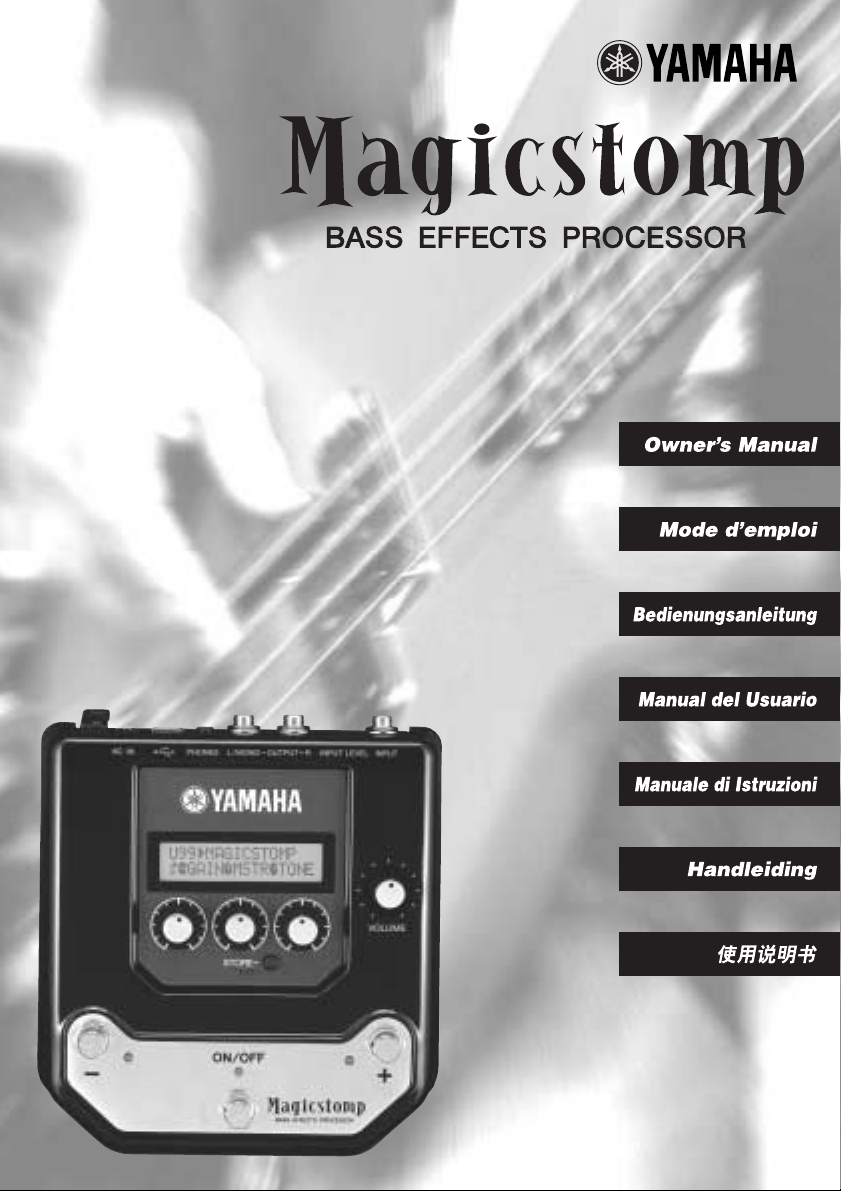
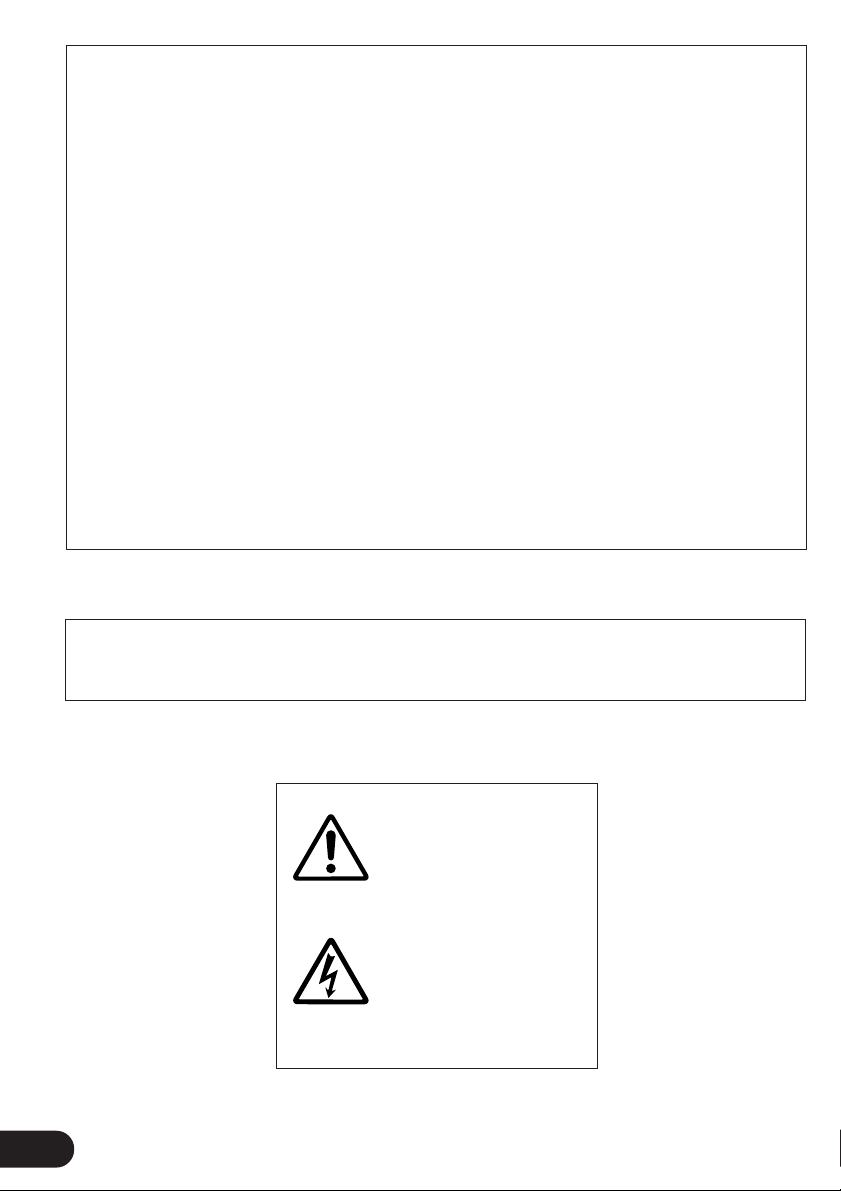
FCC INFORMATION (U.S.A.)
1. IMPORTANT NOTICE: DO NOT MODIFY THIS
UNIT!
This product, when installed as indicated in the
instructions contained in this manual, meets
FCC requirements. Modifications not expressly
approved by Yamaha may void your authority,
granted by the FCC, to use the product.
2. IMPORTANT: When connecting this product to
accessories and/or another product use only
high quality shielded cables. Cable/s supplied
with this product MUST be used. Follow all
installation instructions. Failure to follow instructions could void your FCC authorization to
use this product in the USA.
3. NOTE: This product has been tested and found
to comply with the requirements listed in FCC
Regulations, Part 15 for Class “B” digital devices. Compliance with these requirements
provides a reasonable level of assurance that
your use of this product in a residential environment will not result in harmful interference with
other electronic devices. This equipment generates/uses radio frequencies and, if not installed
and used according to the instructions found in
the users manual, may cause interference
harmful to the operation of other electronic
devices. Compliance with FCC regulations does
* This applies only to products distributed by YAMAHA CORPORATION OF AMERICA.
not guarantee that interference will not occur in
all installations. If this product is found to be the
source of interference, which can be determined
by turning the unit “OFF” and “ON”, please try to
eliminate the problem by using one of the
following measures:
Relocate either this product or the device that is
being affected by the interference.
Utilize power outlets that are on different branch
(circuit breaker or fuse) circuits or install AC
line filter/s.
In the case of radio or TV interference, relocate/
reorient the antenna. If the antenna lead-in is
300 ohm ribbon lead, change the lead-in to coaxial type cable.
If these corrective measures do not produce
satisfactory results, please contact the local
retailer authorized to distribute this type of
product. If you can not locate the appropriate
retailer, please contact Yamaha Corporation of
America, Electronic Service Division, 6600
Orangethorpe Ave, Buena Park, CA90620
The above statements apply ONLY to those
products distributed by Yamaha Corporation of
America or its subsidiaries.
CANADA
This Class B digital apparatus complies with Canadian ICES-003.
Cet appareil numérique de la classe B est conforme à la norme NMB-003 du Canada.
• This applies only to products distributed by Yamaha Canada Music Ltd.
• Ceci ne s’applique qu’aux produits distribués par Yamaha Canada Musique Ltée.
The exclamation point within the
equilateral triangle is intended to
alert the user to the presence of
important operating and maintenance
(servicing) instructions in the
literature accompanying the product.
The lightning flash with arrowhead
symbol, within the equilateral
triangle, is intended to alert the user
to the presence of uninsulated
“dangerous voltage” within the
product’s enclosure that may be of
sufficient magnitude to constitute a
risk of electrical shock.
2

IMPORTANT SAFETY INSTRUCTIONS
INFORMATION RELATING TO PERSONAL INJURY, ELECTRICAL SHOCK,
AND FIRE HAZARD POSSIBILITIES HAS BEEN INCLUDED IN THIS LIST.
WARNING-
uct, basic precautions should always be followed. These precautions include, but are not limited to, the following:
When using any electrical or electronic prod-
1. Read all Safety Instructions, Installation Instructions,
Special Message Section items, and any Assembly Instructions
found in this manual BEFORE making any connections, including connection to the main supply.
2. Do not attempt to service this product beyond that
described in the user-maintenance instructions. All other servicing should be referred to qualified service personnel.
3. Main Power Supply Verification: Yamaha products are
manufactured specifically for the supply voltage in the area
where they are to be sold. If you should move, or if any doubt
exists about the supply voltage in your area, please contact your
dealer for supply voltage verification and (if applicable) instructions. The required supply voltage is printed on the name plate.
For name plate location, please refer to the graphic found in the
Special Message Section of this manual.
4. WARNING: Do not place this product or any other
objects on the power cord or place it in a position where anyone
could walk on, trip over, or roll anything over power or connecting cords of any kind. The use of an extension cord is not
recommended! If you must use an extension cord, the minimum
wire size for a 25' cord (or less) is 18 AWG. NOTE: The smaller
the AWG number, the larger the current handling capacity. For
longer extension cords, consult a local electrician.
5. Ventilation: Electronic products, unless specifically
designed for enclosed installations, should be placed in locations
that do not interfere with proper ventilation. If instructions for
enclosed installations are not provided, it must be assumed that
unobstructed ventilation is required.
6. Temperature considerations: Electronic products should
be installed in locations that do not seriously contribute to their
operating temperature. Placement of this product close to heat
sources such as; radiators, heat registers etc., should be avoided.
7. This product was NOT designed for use in wet/damp
locations and should not be used near water or exposed to rain.
Examples of wet /damp locations are; near a swimming pool,
spa, tub, sink, or wet basement.
8. This product should be used only with the components
supplied or; a cart ,rack, or stand that is recommended by the
manufacturer. If a cart, rack, or stand is used, please observe all
safety markings and instructions that accompany the accessory
product.
9. The power supply cord (plug) should be disconnected
from the outlet when electronic products are to be left unused
for extended periods of time. Cords should also be disconnected
when there is a high probability of lightening and/or electrical
storm activity.
10. Care should be taken that objects do not fall and liquids
are not spilled into the enclosure through any openings that may
exist.
11. Electrical/electronic products should be serviced by a
qualified service person when:
a. The power supply cord has been damaged; or
b. Objects have fallen, been inserted, or liquids have been
spilled into the enclosure through openings; or
c. The product has been exposed to rain; or
d. The product does not operate, exhibits a marked change
in performance; or
e. The product has been dropped, or the enclosure of the
product has been damaged.
12. This product, either alone or in combination with an
amplifier and headphones or speaker/s, may be capable of
producing sound levels that could cause permanent hearing loss.
DO NOT operate for a long period of time at a high volume
level or at a level that is uncomfortable. If you experience any
hearing loss or ringing in the ears, you should consult an audiologist.
IMPORTANT: The louder the sound, the shorter the time
period before damage occurs.
13. Some Yamaha products may have benches and/or acces-
sory mounting fixtures that are either supplied as a part of the
product or as optional accessories. Some of these items are
designed to be dealer assembled or installed. Please make sure
that benches are stable and any optional fixtures (where applicable) are well secured BEFORE using. Benches supplied by
Yamaha are designed for seating only. No other uses are recommended.
92-469-3
PLEASE KEEP THIS MANUAL
3

用户手册
承蒙购买雅马哈MAGICSTOMP BASS,谨此致谢。
为了使本产品充分发挥其效用,请在使用前仔细阅读本
手册。本手册请妥加保管以供日后查阅之用。
目 录
注意事项 .................................................................................................. 186
包装内容 .................................................................................................. 186
MAGICSTOMP BASS的主要特点 .............................................................. 187
部件的名称和功能 ................................................................................... 188
顶板 ............................................................................................................ 188
后板 ............................................................................................................ 188
连接 .......................................................................................................... 189
MAGICSTOMP的使用方法 ........................................................................ 192
打开放大器,开始演奏 ........................................................................... 192
试弹某些其它插曲 ................................................................................... 192
创作自己的声音 ....................................................................................... 194
使用旋钮调节效果 ................................................................................... 194
精细编辑 .................................................................................................... 195
保存插曲 .................................................................................................. 198
存储所编辑的插曲(STORE) ..................................................................... 198
给插曲取名 .............................................................................................. 200
给插曲取名(曲名编辑模式) ............................................................... 200
自动反馈抑制(AFR)功能.......................................................................... 202
打开AFR功能 ............................................................................................. 202
使用AFR功能 ............................................................................................. 203
调谐器模式 .............................................................................................. 204
使用调谐器 ................................................................................................ 204
工厂设定(恢复工厂默认) ................................................................... 205
恢复工厂默认 ........................................................................................... 205
用电脑进行插曲编辑 ............................................................................... 206
数据流 ........................................................................................................ 207
使用Sound Editor for MAGICSTOMP ......................................................... 207
供Windows用户使用 .......................................................................................208
供Macintosh用户使用 ...................................................................................... 210
错误信息 .................................................................................................. 212
故障诊断 .................................................................................................. 212
规格 .......................................................................................................... 213
软件特许协定 ........................................................................................... 214
185
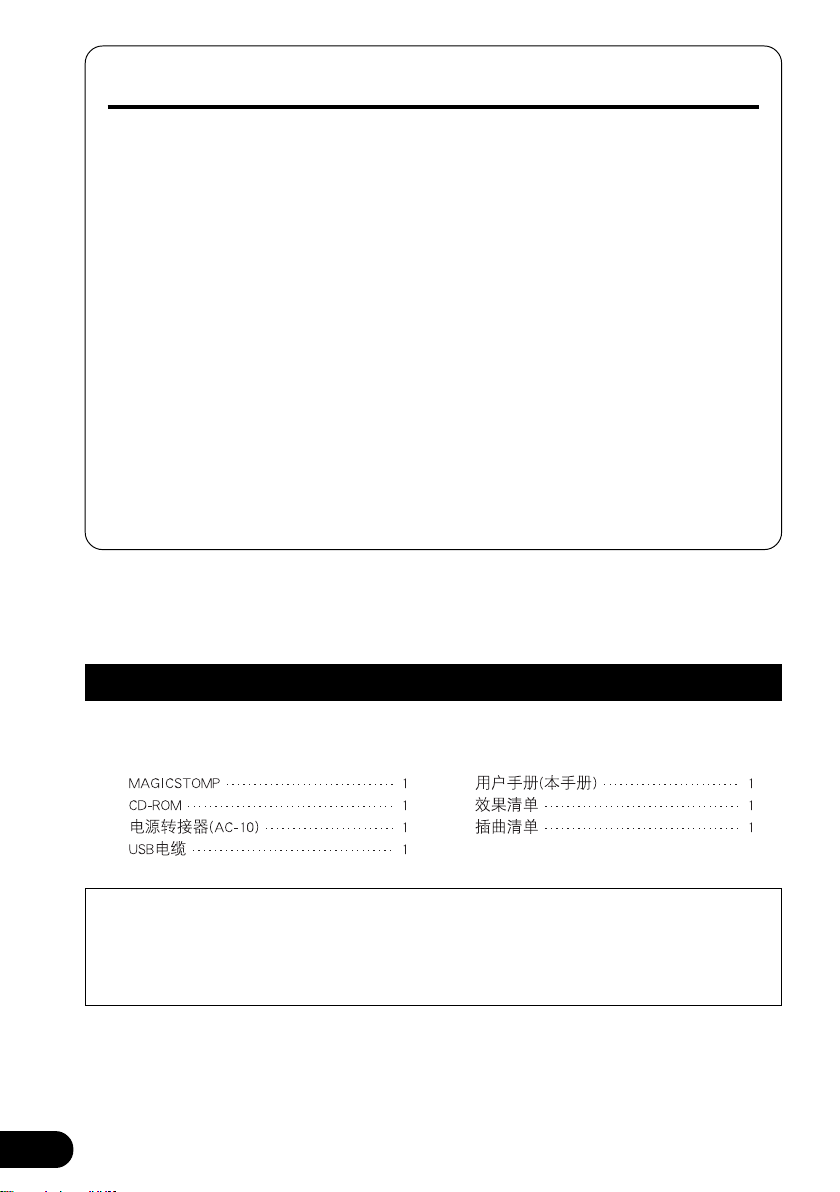
注意事项
• 请勿在下列场所使用MAGICSTOMP,以免受到损坏∶
• 受直射阳光照射的地方或加热设备的近旁
• 在极端寒冷或炎热的地方
• 高湿多尘的地方
• 容易受到冲击或振动的地方
• 在进行连接之前,请先确认MAGICSTOMP和外接器件上的电源开关都已关掉。
• 打开或关掉电源之前,请务必将音量(VOLUME)钮置于“0 ”处,以保护扬声器免受损坏。
• 将任何器件连接于本机时,请务必先确认电源已经关掉。
• 请勿对开关、旋钮和控制器施加过大的压力。
• MAGICSTOMP是一种精密器件,搬运时要小心,不要使它掉落或受到冲击。
• 如果在贵地有受到雷击的危险,就必须将电源转接器从墙上的交流插座中拔出,以策安全。
• 将MAGICSTOMP放在远离霓虹灯和萤光灯的地方,以免发生噪声。
• 请勿打开外壳或瞎搞内部电路,以免损坏或发生电震。
• 请勿用挥发油、稀释剂或其它挥发性液体来清洗,因为这些化学品会损坏终饰或使其变色。灰尘
和污垢一定要用柔软的干布来擦拭。
MAGICSTOMP的包装中含有下列物品,请确认悉数俱全∶
警 告
• 打开CD-ROM包装上的封条之前,请仔细阅读第214页上的“软件特许协定”。
• 切勿在声频CD播放机上播放附送的CD-ROM,以免损坏听觉甚至于CD播放机或扬
声器。
186
包装内容

MAGICSTOMP BASS的主要特点
[职业级质量预置音调插曲使MAGICSTOMP随时能够使用]
• 我们的音响工程师与来自全世界的艺术家密切合作,制作出大量具有职业级质量效果的插曲。本
机共包含99首在板预置插曲,使用声学或电子低音吉他演奏能够取得完美的效果。附送的CD-ROM
中的插曲库还提供了使用各种效果的插曲。您能够随心所欲地编辑并存储99首用户插曲,以创建
您自己的音响资料库。
[感觉和操作犹如小型操纵装置]
• 简易的设计和控制器(4个旋钮、3个脚踏开关)为低音吉他演奏者提供熟悉的操作环境。操作简便,
创造声音迅速而直截了当。
[精细编辑能够对效果进行精确的编辑]
• 该功能可以编辑插曲效果的任何参数,或者设置并存储本机的控制旋钮参数。这项功能使您能够
完全定制您的MAGICSTOMP。
[利用雅马哈数码声频处理器(DSP)技术]
• MAGICSTOMP采用雅马哈设计的强有力32位数码声频处理器(DSP)来产生放大器模拟和来自BBT系
列低音放大器的效果以及DG系列放大器、DG、AG和UD-Stomp效果。它还能产生来自具有空前声频
质量和功能的雅马哈SPX系列的各种数码效果。
[经由USB上载新插曲]
• 附送的CD-ROM上提供的或从因特网下载的插曲可以经由USB电缆上载到MAGICSTOMP。您也可以
将按规格改制的声音插曲存储到电脑里。
[用基于软件的插曲编辑器在电脑上编辑效果]
• 使用附送的USB电缆将MAGICSTOMP连接到电脑,然后使用附送的“Sound Editor for MAGICSTOMP”
编辑效果参数。这种基于电脑的编辑器不仅能够提供和踏板一样的精细编辑水平,而且能通过电
脑屏幕看到更多的信息。
[内置彩色自动调谐器]
• MAGICSTOMP也含有内置彩色自动调谐器,这对于现场表演和录音是极其有用的。
187
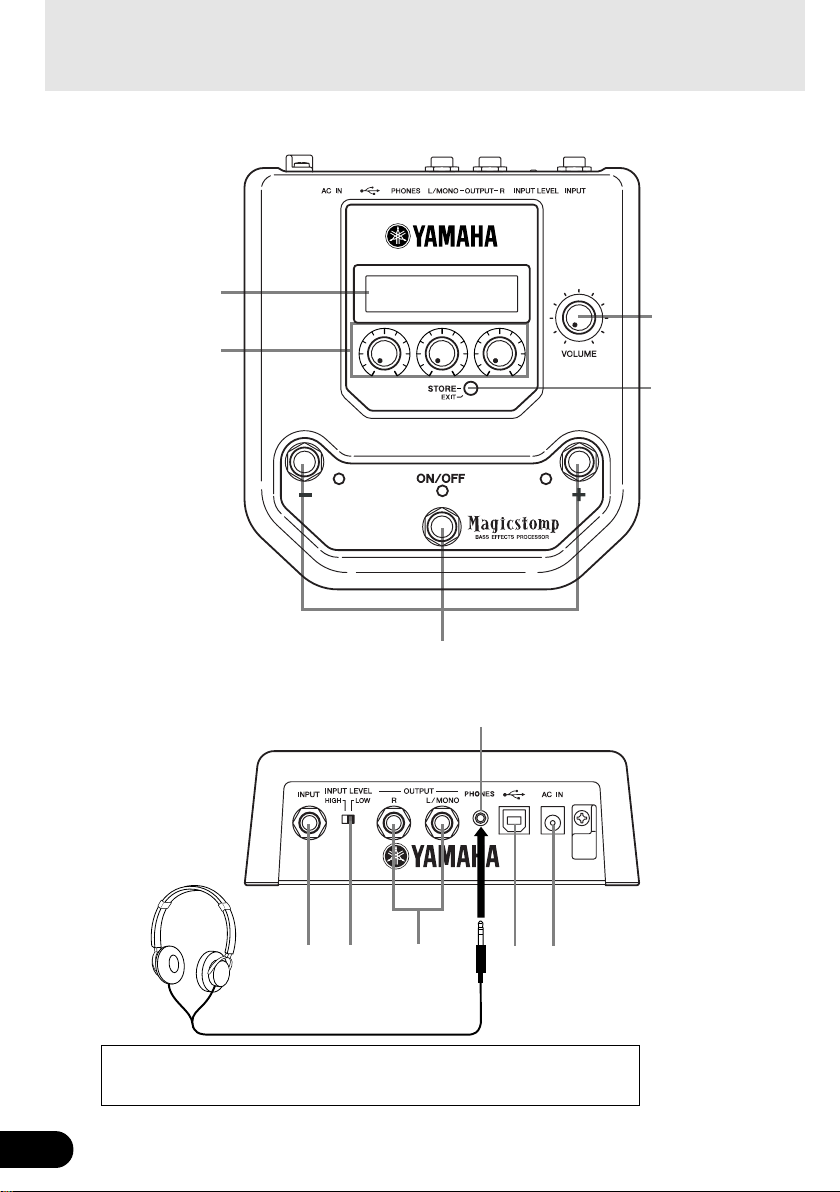
部件的名称和功能
■ 顶板
■ 后板
q
w
U99¤MAGICSTOMP
ó‡GAINfiMSTRáTONE
t
!1
e
r
188
yu
使用一付头戴式耳机进行监听时,请务必适当地调节音量,以免损坏您的
听力。
i
o!0

部件的名称和功能
q 显示器
用来显示关于当前选择的插曲或MAGICSTOMP操作环境的信息。
w 控制钮
用来控制插曲参数。(→ 参看194页)
e 音量旋钮(VOLUME)
用来调整MAGICSTOMP的总输出音量。(→ 参看192页)
r 存储/退出钮(STORE/EXIT)
该钮用来存储已在MAGICSTOMP上编辑的插曲(→ 参看198页),退出精细编辑模式(→ 参看195页),或
者曲名编辑模式(→ 参看200页)。
t– 开关、+ 开关、通/断开关(– ,+ ,ON/OFF)
用来选择插曲、打开/关闭插曲或切换模式。(→ 参看168、169、176、178页)
y 输入插口(INPUT)
用来将MAGICSTOMP低音吉他、合成器等乐器连接于MAGICSTOMP。(→ 参看191页)
u 输入级位高/低转换开关(INPUT LEVEL HIGH/LOW)
用来选择高/低阻抗,以使输入级位符合连接于输入插口的乐器的输出级位。(→ 参看191页)
i 输出L/MONO、R插口(OUTPUT L/MONO, R)
用来将MAGICSTOMP连接于低音放大器、录音机、PA混频器等。(→ 参看191页)
o USB插口
用来将MAGICSTOMP连接于电脑,以便在电脑上对插曲声音进行编辑,或在电脑和MAGICSTOMP之间移动
插曲数据。(→ 参看207页)
!0 交流输入插口(电源转接器)(AC IN)
用来连接附送的电源转接器。(→ 参看190页)
* 当电源转接器连接于本机(并供电)时,电源就接通。
!1 耳机插口
本插孔(立体声微型插孔)用来连接一付头戴式耳机。它能够让您通过头戴式耳机在监听MAGICSTOMP
的声音输出时练习或编辑插曲。使用音量旋钮 e 调节音量。
* 头戴式耳机和PHONES插口连接时,仍然通过OUTPUT插口
i
输出。
189
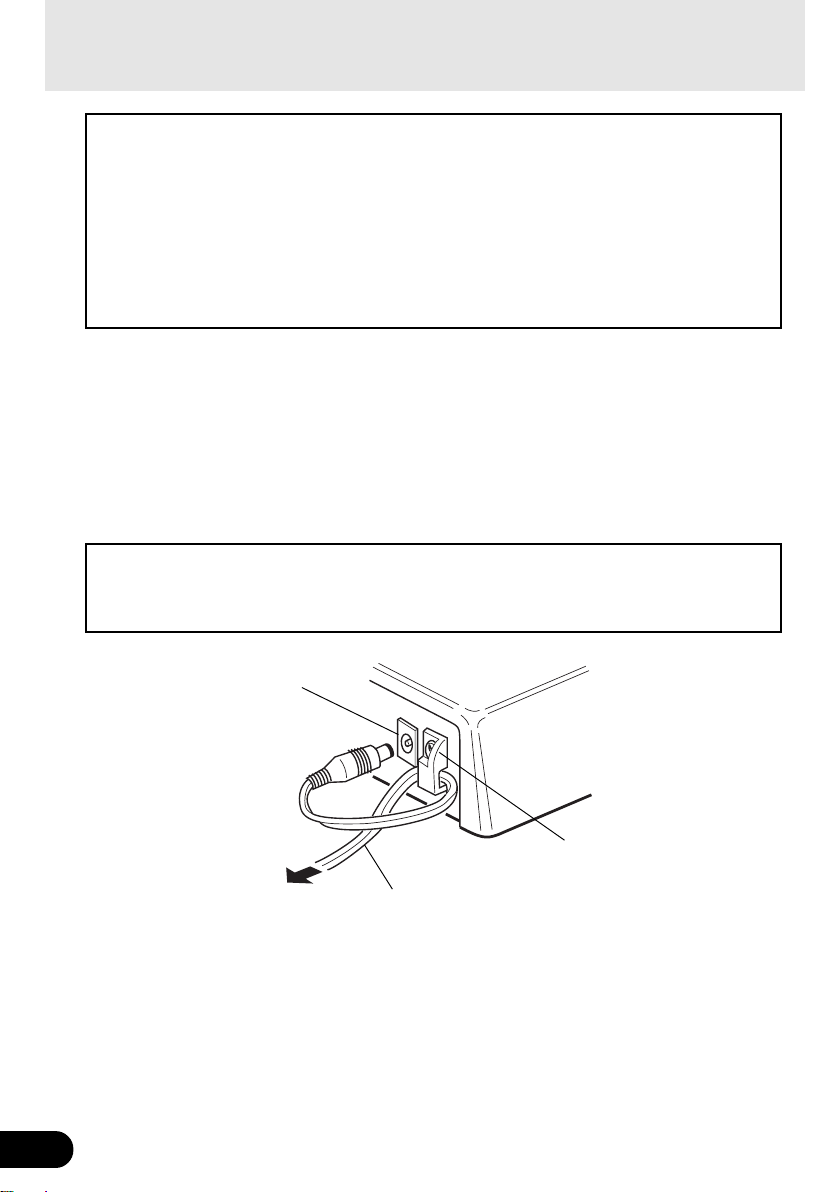
连接
警 告
• 为了防止发生电震或损坏设备,在进行连接之前,请先关掉低音放大器等器件上的
电源,并将MAGICSTOMP的音量设定到最低级位。
• 只能使用附送的AC-10转接器来给本机供电。
使用其它转接器,可能会导致损坏、过热或火灾,是很危险的。
• 请务必使用电源转接器上所标示的推荐交流电压。
• 附送的电源转接器是专为与MAGICSTOMP搭配使用而设计的。此转接器切勿与其它
器件搭配使用。
• 电源连接好并供应到本机时,MAGICSTOMP自动转换到“ON”(开)。
• 将低音、吉他或其它沿线电平乐器诸如合成器等连接于输入(INPUT)插口。MAGICSTOMP也可以连
接于放大器、调谐器或其它类似器件的效果环路。
• 将输入级位(INPUT LEVEL)开关设定到符合连接于MAGICSTOMP的乐器或器件的输出级位。开关设
定于高(HIGH)级位时,如果声音失真,则请切换到低(LOW)级位设定。开关设定于低(LOW)级位时,
如果您觉得输出太低,则请切换到高(HIGH)级位设定。
• 使用立体声输出的插曲时,建议将MAGICSTOMP的输出插口连接于立体声设备。
• 将电源转接器连接于MAGICSTOMP的交流输入(AC IN)插口时,可以将电源转接器软线如下图所示
绕在软线挂钩上。(这样可以防止插头因不慎而被拔出。)
警 告
• 将软线绕在挂钩上时,请勿使软线过于弯曲或扭结·过度弯曲会使软线断裂或造
成火灾。
190
交流输入(AC IN)插口
软线挂钩
电源转接器软线
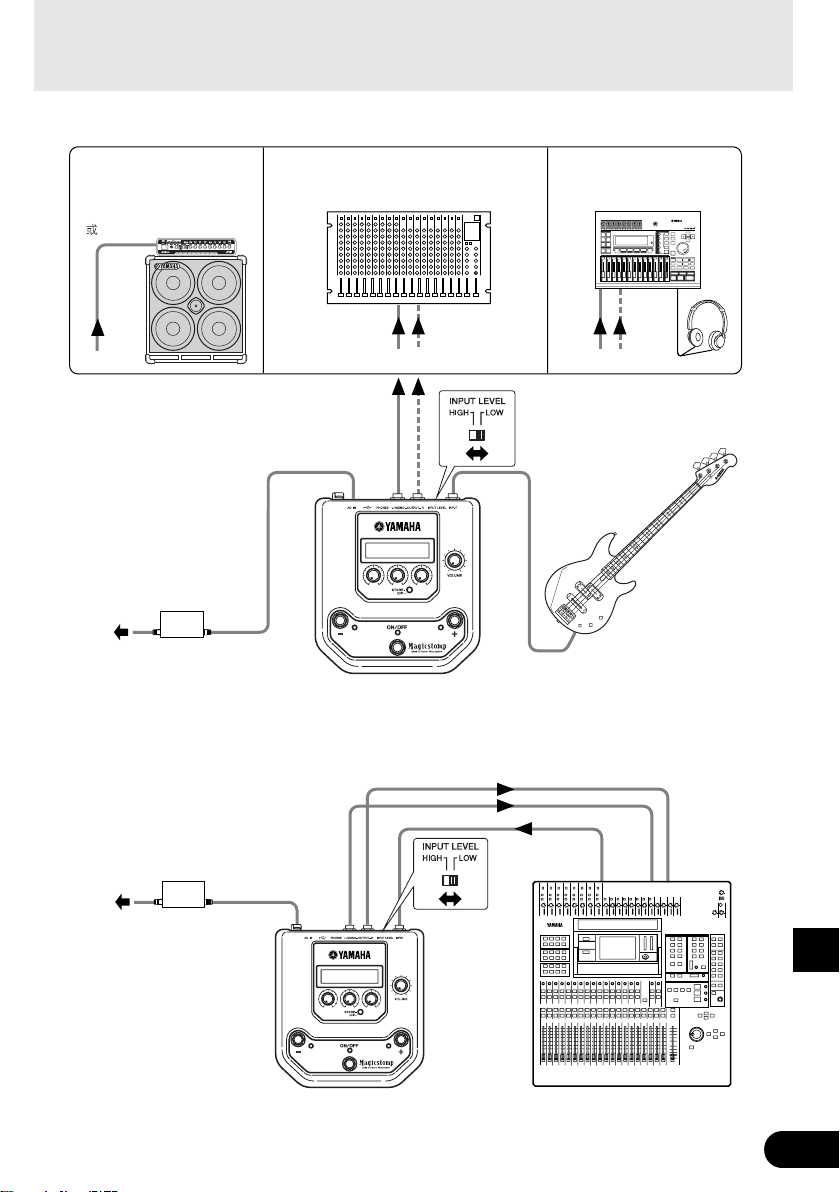
● 连接低音吉他或其它乐器使用MAGICSTOMP
连接
连接于放大器等
(单耳声)
INPUT
( POWER AMP INPUT)
L/MONO
* 交流转接器的形状因本机运
销国家不同而不同。
电源转接器
(附送)
AC-10
电源
插座
连接于混频器
(立体声)
INPUT
L/MONO
OUTPUT
L/MONO R
R
U99¤MAGICSTOMP
ó‡GAINfiMSTRáTONE
INPUT
MAGICSTOMP
连接于录音设备等
INPUT INPUT
R
L/MONO
INPUTAC IN
低音吉他或其它乐器
● 在效果环路中使用MAGICSTOMP
电源转接器
(附送)
AC-10
电源
插座
* 交流转接器的形状因本机运
销国家不同而不同。
OUTPUT
L/MONO R
AC IN
U99¤MAGICSTOMP
ó‡GAINfiMSTRáTONE
MAGICSTOMP
INPUT
EFFECT
SEND
混频器等
EFFECT
RETURN
RL
191
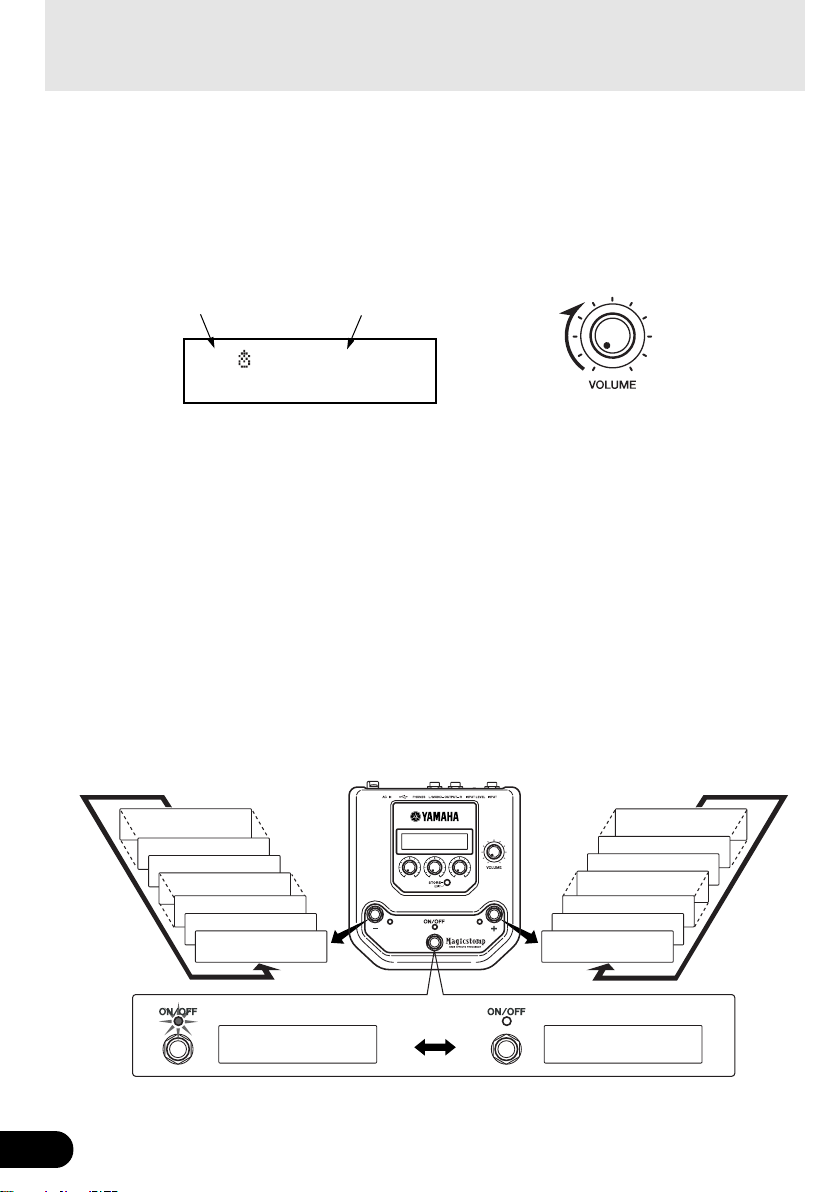
MAGICSTOMP的使用方法
MAGICSTOMP装备有各种效果插曲(程序效果)。
首先,试着进行一些预置看有什么可以使用。
■ 打开放大器,开始演奏
您将听见当前选择的插曲。
使用MAGICSTOMP的音量旋钮调节MAGICSTOMP的输出音量。
插曲号
插曲名
U99 MAGICSTOMP
ó‡BASSfiMID0áTRE
■ 试弹某些其它插曲
MAGICSTOMP总共有198首插曲。其中的99首是可供您自己创作插曲后将其数据存储(重写)的用户插曲
(U01–U99)。其它99首是不能用新数据重写的预置插曲(P01–P99)。但您可以对预置插曲进行编辑,然后
将其存储于用户插曲程序段。
* 从工厂出货时,MAGICSTOMP的用户插曲程序段含有与所见预置插曲一样的数据。
● 选择插曲的两种方法
从工厂出货时,MAGICSTOMP的增/减模式[UP/DOWN MODE]已经设定为插曲选择模式。在此模式下,只
要按 + 开关即可移到下一个更大的插曲号码;按 – 开关即可移到下一个更小的插曲号码。按住任一
个开关,插曲号码将会依次迅速增加或减少。
在此模式下,通/断(ON/OFF)开关可用来打开或关断插曲(效果)开关。
按 – 开关逐一减少插曲号码 按 + 开关逐一增加插曲号码
U01
U98
U99
P01
P97
P98
P99
U01¤DIST
ó‡BAL0fiSTERáVOL
U02
P99
P02
P01
U99
U04
U03
192
效果ON
U01¤DIST
ó‡GAINfiMSTRáTONE
效果OFF
U01¤DIST
ó EFFECT OFF

选择插曲的另一个方法是使用演奏模式[Performance Mode]。
在此模式下, – 、 + 和ON/OFF开关用来选择三首邻近插曲中的一首。
MAGICSTOMP的使用方法
q 要输入演奏模式,可按住任何两个开关(从
“PERFORMANCE MODE”出现在显示屏上,告诉您MAGICSTOMP现在已经进入演奏模式。
w 按住
–
或 + 开关来选择插曲组。
–
开关∶U01/02/03→P97/98/99→P94/95/96→…
+
开关∶U01/02/03→U04/05/06→U07/08/09→…
* 插曲组(3首邻近的插曲构成一个插曲组)已经被预先决定好。(U01、U02、U03)、(U04、U05、U06)……(U97、
U98、U99)、(P01、P02、P03)……(P97、P98、P99)
*当MAGICSTOMP切换到演奏模式时,含有用增/减模式选择的插曲号码的插曲组就被选择出来。
e 要返回增/减(UP/DOWN)模式可按住任何两个开关。(从
“UP/DOWN MODE” 出现在显示屏上,告诉您MAGICSTOMP现在已经进入增减模式。
例)从增/减模式(插曲U06被选择)切换到演奏模式。
U06¤AlternaPick
–
、 + 和ON/OFF中选择)。
–
、 + 和ON/OFF中选择)。
在演奏模式时,当前所选择的插曲的灯点亮。(下图是选择了
U05)
ó‡CRATfiGAINáMSTR
增/减模式
按住3个开关中的任何两个
U06¤AlternaPick
PERFORMANCE0MODE
插曲U04
通/断开关
按住 – 开关。
U01/02/03
P97/98/99
P94/95/96
P91/92/93
:
:
用于U05的AFR ON
或插曲ON/OFF*
插曲U06
通/断开关
按住 + 开关。
U07/08/09
U10/11/12
U13/14/15
U16/17/18
:
:
U06¤AlternaPick
›‡CRATfiGAINáMSTR
演奏模式
当3首插曲都被关断时,显示屏上显示如下∶
(所有灯都关断)
U05¤Fretless
›0OFF0(U04:05:06)
193

创作自己的声音
■ 使用旋钮调节效果
位于显示屏下面的这3个旋钮是供您调节效果的不同特性的。
这些旋钮所调节的参数因所选择的插曲不同而不同。
这些旋钮所调节的参数名称及个参数有关的旋钮位置在显示屏的下部显示出来。
在下示例子中,下列参数名称和旋钮值一打开左旋钮就开始显示出来。
DRIV (驱动): 8.9, MSTR (主音): 4.0, TONE (音调): 2.8
U01⁄DIST10000000
ó‡DRIVfiMSTRáTONE
当旋钮位置不符合所选参数的数值时,就须旋转旋钮,使其符合与参数值相对应的位置,才能改变设定。
转动DRIV旋钮。转动旋钮之前,其参数名称显示于显示屏上。[图1]
一转动旋钮,设定值(8.9)就显示于显示屏上,除非您把旋钮转到超过3点的位置,这设定值不会改变。
[图2]
[图1] [图2]
把旋钮转到超过3点的位置之后,与旋钮位置相对应的实际值就显示于显示屏上。而且,插曲号码右边的
U01¤DI
ó‡DRIV
U01¤DI
ó‡08.9
U01¤DI
ó‡08.9
¤标记将变为⁄,表示参数值已经改变。[图3]
参数值一旦改变,显示屏上显示的数值将反映出旋钮的位置。[图4]
如果经过数秒钟旋钮仍没被转动,数值显示将会恢复到参数名称显示。
[图3]
U01⁄DI
ó‡09.0
[图4]
U01⁄DI
óñ10.0
U01⁄DI
óê06.2
194

创作自己的声音
好了,现在就试着编辑一首自己喜爱的插曲吧。
*单个效果参数的更多信息,请参考单独的效果清单。
*只当MAGICSTOMP在其正常操作模式下时,才能对插曲(效果)的参数进行调整(当一首插曲被选择,而效果开
关置于“ON”处时)。如果效果开关置于“OFF”处,或者当MAGICSTOMP在存储模式(→参看198页)、名称编辑
模式(→参看200页)或调谐器模式下(→参看204页)时,参数就不能进行调整。
完成您的得意之作后,可以使用存储操作(→参看198页)将设置存储于MAGICSTOMP中。请注意,如果您
在执行存储操作之前选择了另一首插曲,或者切断了电源,您所做的变更将会丢失,而数据也将恢复到
其原来的状态。
如果您已经看过“ 效果清单”,您将会注意到,在每首插曲的效果清单中的一长串参数并未显示在
MAGICSTOMP的显示屏上。每首插曲都包含除屏幕显示参数之外的各种参数。
通过下一节描述的“精细编辑”,您不仅能够选择并编辑所有这些参数,而且能把参数指定给MAGICSTOMP
的控制旋钮。您不妨试试精细编辑模式。用它进行精确编辑,您能够创作出各种不同的乐音。
■ 精细编辑
可以对当前所选插曲的任何参数加以编辑。您可以使用精细编辑,同时选择一个不同的效果,来创建原
创插曲。
q 按[STORE/EXIT](存储/退出)钮。
“PRESS[STORE]1sec”将显示在显示屏的下半部。
* 如果选择了一首预置插曲时按[STORE](存储)钮,那么相应的用户插曲号码就被自动选择为要存储的
指定插曲号。
U01⁄DIST1
PRESS[STORE]1sec
w 按一次ON/OFF开关,然后迅速释放(在1秒内)。
您现在处于精细编辑模式,显示屏将如下显示。
* 如果您按ON/OFF开关超过1秒,则将进入曲名编辑模式。(→ 参看200页)
0EDIT-KNOB0TYPE
‡KNB1fiKNB2áKNB3
精细编辑图标
EDIT-PRM:02/10
或
‡TONEfiEQ1FáEQ1G0
精细编辑图标
195

创作自己的声音
e 使用+/– 开关选择参数设置显示
当前选择的插曲参数列在数页上。使用“+”或“–”开关在显示屏上查看下一页或上一页。
*每一参数的更多信息,请参考单独的效果清单。
显示的参数设置显示页是
全部7页中的第3页
该图标表示还有上一页
使用“–”开关来查看上一页
该图标表示还有下一页
使用“+”开关来查看下一页
精细编辑图标
上一页
EDIT-PRM:02/10
‡TONEfiEQ1FáEQ1G0
EDIT-PRM:03/10
‡EQ1QfiEQ2FáEQ2G
参数
使用位于显示屏下方的旋钮进
行参数设置
下一页
EDIT-PRM:04/10
‡EQ2QfiEQ3FáEQ3G
r 转动旋钮编辑相应的参数
查看了想要编辑的参数后,可以使用位于显示屏下方的旋钮对参数进行编辑。如果旋钮的位置和
参数值不匹配,则在改变参数设置之前,必须转动旋钮,直至它和相应的参数值位置相匹配。 (→
参看194页)。
EDIT-PRM:03/10
‡08.2fiEQ2FáEQ2G
196
参数值

创作自己的声音
● 给本机控制旋钮指定参数值
正常操作时,本机控制旋钮控制的参数指定给参数页显示上方的控制旋钮 (如下图所示:01/??
的前页)。转动旋钮选择旋钮参数。
*每一参数的更多信息,请参考单独的效果清单。
EDIT-KNOB0TYPE
‡MSTRfiKNB2áKNB3
参数名称
● 更改效果
显示精细编辑图标时,按ON/OFF开关就可进入如下所示的效果选择显示。
请使用+/–开关选择效果。
*更改效果时,将清除编辑过的任何数据并设置新效果的默认值。
*每一参数的更多信息,请参考单独的效果清单。
EDIT-FXT:23/64
StereoDelay
效果
选择效果后,按[STORE/EXIT](存储/退出)钮返回到参数设置屏幕显示,并将参数指定给控制旋
钮。
t 完成编辑后,此时要记得把数据存入MAGICSTOMP。
此时按[STORE/EXIT](存储/退出)钮的效果与在执行存储操作的步骤 q 时按[STORE/EXIT](存储/
退出)钮的效果相同 (→ 参看198页)。接下来按存储操作的剩余步骤进行操作。
*如要把数据恢复到原来的状态,请在此时取消存储操作,并选择另一首插曲。
使用附送的CD-ROM中的“Sound Editor for MAGICSTOMP”应用软件,也可以用电脑进行
相同的精细编辑。“Sound Editor for MAGICSTOMP”使您能访问附送的CD-ROM插曲库
中另外的插曲,而且能让您把您的原创插曲存储在电脑上。(→ 参看206页)
共64个效果中的第23个。
197

保存插曲
■ 存储所编辑的插曲(STORE)
MAGICSTOMP可供您将自作的插曲存储于用户插曲存储器(U01-U99)内,创作了自己喜爱的插曲之后,请
用下列方法将插曲存储下来∶
* 插曲不能存储于预置插曲存储器(P01-P99)内。
* 音量旋钮的设定值不能用插曲数据来存储。
存储操作可以把所编辑的数据存储下来,并把它写到所选择的指定插曲号码上,用新数据重写旧插曲数
据。请根据需要用新数据重写旧插曲数据,或者选择另一个插曲号码来存储新数据都可以。
● 用新数据重写原来的插曲
q 作完了编辑之后,按[STORE/EXIT](存储/退出)钮。
“PRESS[STORE]1sec”显示于显示屏的下半部。
要存储插曲的指定插曲号码和(要存储数据的)插曲名称显示于显示屏的上半部。
* 当前选择了一首预置插曲时,如果按[STORE/EXIT](存储/退出)钮,那么相应的用户插曲号码就自动被
选择为要存储的指定插曲号码。
要存储的指定插曲号码 所编辑的插曲名称
P01⁄Studio0000000
ó‡CRATfiGAINáMSTR
U01:Studio
PRESS[STORE]1sec
w 您也可以给插曲取个新名称。
要更改插曲的名称,请按照200页上所述的w到r的步骤进行操作。
e 按住[STORE/EXIT](存储/退出)钮(约1秒钟)直至“NOW STORING...”出现在显示屏上。
存储完毕!
U01:Studio
PRESS[STORE]1sec
按住
* 要取消存储操作,可按下并迅速释放[STORE/EXIT](存储/退出)钮(在1秒钟以内),MAGICSTOMP就恢复
到原来的状态(更改的插曲名称又恢复到原来的名称)。和插曲名称不同,在选择另一首插曲之前对参
数数据进行任何更改都是安全的。
作完编辑后,要把数据存储到文件的自作插曲号码(重写)并使用同一插曲名称,可按住
[STORE/EXIT](存储/退出)钮1秒钟以上来进行存储操作。
*编辑预置插曲时,这种存储方法不能使用。您必须在进行存储操作之前先指定一个用户插曲号码作
为指定插曲号码。
U01¤Studio
NOW0STORING...
198

● 将数据存储到不同的插曲号码
q 作完编辑之后,按[STORE/EXIT](存储/退出)钮。
保存插曲
P01⁄Studio0000000
ó‡CRATfiGAINáMSTR
要存储的指定插曲号码
U01:Studio
PRESS[STORE]1sec
所编辑的插曲名称
w 选择要存储数据的插曲号码。
使用 – 或 + 开关来选择要存储数据的指定插曲号码。
要存储的指定插曲号码
所编辑的插曲名称
U11:Studio
PRESS[STORE]1sec
e 您也可以给插曲取个新名称。
要更改插曲的名称,请按照200页上所述的w到r的步骤进行操作。
r 按住[STORE/EXIT](存储/退出)钮(约1秒钟)直至“NOW STORING...”出现在显示屏上。
存储完毕!
U11:Studio
PRESS[STORE]1sec
按住
U11¤Studio
NOW0STORING...
* 要取消存储操作,可按下并迅速释放[STORE/EXIT](存储/退出)钮(在1秒钟以内),MAGICSTOMP就恢复
到原来的状态(更改的插曲名称又恢复到原来的名称)。和插曲名称不同,在选择另一首插曲之前对参
数数据进行任何更改都是安全的。
除了创作和存储新的插曲之外,您还可以使用存储操作来把插曲按演奏中使用的次序排列,
经选择后,可使演奏更加快速而方便。
199

给插曲取名
■ 给插曲取名(曲名编辑模式)
您可以使用多达12个字符来为用户插曲取名。
* 预置插曲(P01-P99)的名称不能更改。
q 按住[STORE/EXIT](存储/退出)钮。
“PRESS[STORE]1sec”显示于显示屏的下半部。
当前插曲号码
P01⁄Studio
ó‡CRATfiGAINáMSTR
U01:Studio
PRESS[STORE]1sec
w 按住ON/OFF(通/断)开关直至“NAME EDIT MODE”(名称编辑模式)显示于显示屏上。
光标出现在插曲名称的第一个字符的下面。
* 如果在显示屏上显示“NAME EDIT MODE”之前释放ON/OFF开关,MAGICSTOMP将进入精细编辑模式 (→
参看195页)。
_
U01:Studio
PRESS[STORE]1sec
按住
e 将光标移到要更改的字符处。
使用 – 和 + 开关将光标移到要更改的字符处,然后用3个旋钮来选择字符。
_
光标
U01¤Ttudio0000000
U01¤Studio
NAME EDIT MODE
光标
NAME EDIT MODE
能用各旋钮设定的字符 →
A 至 Z
(空白)
a 至 z
(空白)
0 至 9 : ! " #
$ % & ' ( ) *
+ ,- . / (空白)
200
• 将光标移向左(←)
• 与[STORE/EXIT](存储/退
出)钮同时按下,来删除用光
标选择的字符。
* 按住开关(和按钮)继续反复
进行同一操作。
• 将光标移向右(→)
• 与[STORE/EXIT](存储/退
出)钮同时按下,在光标处
插入空白。
* 按住开关(和按钮)继续反复
进行同一操作。

给插曲取名
插曲名称最多可以使用到12个字符。
*使用USB接线时,只有11个字符显示出来。
r 更改了名称之后,按住[STORE/EXIT](存储/退出)钮。
MAGICSTOMP这就进入存储待机模式。
U01:TUBE0DRIVE1
PRESS[STORE]1sec
t 按住[STORE/EXIT](存储/退出)钮(约1秒钟)直至“NOW STORING…”出现在显示屏上。
新插曲名称与插曲一起被存储下来。
插曲名称更改完毕。
U01:TUBE0DRIVE1
NOW0STORING...
按住
* 要取消存储操作,可按下并迅速释放[STORE/EXIT](存储/退出)钮(在1秒钟以内),MAGICSTOMP就恢复
到原来的状态(更改的插曲名称又恢复到原来的名称)。和插曲名称不同,在选择另一首插曲之前对参
数数据进行任何更改都是安全的。
U01¤TUBE0DRIVE1
ó‡CRATfiGAINáMSTR
201

自动反馈抑制(AFR)功能
MAGICSTOMP配有非常先进的自动反馈抑制功能(AFR),用以消除反馈(振鸣)。
* 在这里,“反馈”是指当放大器产生一个特定频率的信号时,引起吉他产生不可控制的谐振,从而产生振鸣的
现象。
MAGICSTOMP的AFR功能采用一种陷波滤波器,该滤波器用来滤掉产生反馈的频率,从而消除
反馈。最多可以设置同时运行5个陷波滤波器。
只有将插曲的效果设为“AcousitcMulti”时,才能使用AFR功能。
注意
请注意:经常性的高音量反馈会对设备造成损坏。
■ 打开AFR功能
从工厂出货时,MAGICSTOMP的AFR功能设为OFF(该功能未激活),请按下述步骤打开AFR功能(激活该功
能)。
q 按[STORE/EXIT](存储/退出)钮后,再按两次ON/OFF开关在精细编辑模式下选择“Effect Type
Select”屏幕显示。
*按两次该开关时,务必每次都在1秒内释放该开关。
EDIT-FXT:63/64
AcousticMulti
w 按住ON/OFF开关(约4秒钟),直到如下显示。
上述屏幕显示将显示1秒钟,然后返回到按[STORE/EXIT](存储/退出)钮之前选择的屏幕显示。
* 如要再次打开ARF功能,请按上述步骤 q 和 w 再重新操作一次。
上述步骤只有对效果设为“AcousticMulti”的插曲产生影响。另外,AFR功能的ON/OFF设置
对所有的插曲产生影响,不能对每首插曲单独设置AFR功能。
202
EDIT-FXT:63/64
AFR0FUNCTION0OFF

自动反馈抑制(AFR)功能
■ 使用AFR功能
当您按上一页所述的步骤打开(激活)AFR功能时,对于能够使用
AFR功能的插曲(效果已设为“AcousticMulti”),将显示 “ ” 编辑图
标。
*当AFR功能设为OFF(未激活)时,或者选择一首使用非“AcousticMulti”效果的插曲时,则显示
在AFR功能激活时选择一首插曲后,请按下文的说明使用AFR功能。
* AFR功能开关的操作因增/减模式和演奏模式而异。
U88 Acoustic
ó‡BLNDfiBASSáMID
“¤”
编辑图标。
q 在增/减模式下显示反馈时,按ON/OFF开关,或者在演奏模式下按与当前选择插曲相应的
开关(–, ON/OFF, +)时:
* 上述步骤(
MAGICSTOMP将自动识别引起反馈的频率,同时激活一个空闲的陷波滤波器。当滤波器识别出有
问题的频率后,显示屏将显示类似下图所示的内容,然后返回到原来的状态。
为了表示AFR功能处于激活状态,当处于增/减模式时,ON/OFF开关的灯闪烁,当处于演奏模式时,当
前所选插曲相应开关的灯(–, ON/OFF, +)闪烁。
–,
ON/OFF
, +
)开关不能使用于转变AFR功能处于激活状态中的插曲的ON/OFF效果的开关。
U88 Acoustic
AFR10F=00221Hz
*如果没有设置陷波滤波器,在返回原来的状态前,显示屏将会显示如下内容。
U88 Acoustic
00CAN'T0DETECT
w 如果使用一个带通滤波器不能有效地处理反馈问题,请按步骤 q 所述按下开关并设置
第二个滤波器。最多可以设置5个带通滤波器。
*如果5个滤波器都已设置完毕,显示屏将会显示如下内容。
U88 Acoustic
0AFR0BAND0FULL!
AFR功能的设置并不和插曲数据一同保存。选择另一首插曲时, AFR的设置被取消。
203

调谐器模式
此模式用来对低音吉他进行调谐。在调谐器模式下,MAGICSTOMP可起到彩色调谐器的作
用。
*处于调谐器模式时,从MAGICSTOMP的OUTPUT插口和PHONES插口输出的信号被静音(不会产生任何声音)。
■ 使用调谐器
1 按住ON/OFF(通/断)开关直至调谐器显示内容(如下所示)显示于显示屏上。
在低音吉他连接于输入(INPUT)插口的状态下,用显示器来对低音吉他进行调谐。
*在进行存储操作时,调谐器模式不能使用。
TUNE0PITCH:440Hz
00:000000|000000
2 如果要使用440Hz以外的标准音调,请使用
标准音调可以设定在MAGICSTOMP内的438Hz和445Hz之间的任何地方。
–
或 + 开关。
3 弹一下要调谐的弦(弹单一音调)。
1. 首先对低音吉他进行调谐,直至要调谐的音调的名称显示于显示屏上。
2. 弦的音调太低时,> 标记将会显示出来,而 – 开关的灯也就点亮。
弦的音调太高时,< 标记将会显示出来,而 + 开关的灯也就点亮。
当“>|<”出现于显示屏上,而ON/OFF(通/断)开关的灯点亮时,弦的音调就已经调准。
4 按ON/OFF(通/断)开关来恢复到原来的显示。
In Tune!
TUNE0PITCH:440Hz
00000>|
0000>0|
000>00|
提高音调
00>000|
E0:00000>|<
音符名
标准音调
|000<
|00<
|0<
|<
降低音调
204

工厂设定(恢复工厂默认)
■ 恢复工厂默认
按住ON/OFF(通/断)开关和[STORE/EXIT](存储/退出)钮,然后将连接于本机的电源转接器插入,
“FACTORY SET”(工厂设定)将会显示于显示屏上。
00FACTORY00SET00
0NO:[-]0YES:[+]
按 + 开关,显示器会要求您确认。
*按
–
开关取消工厂设定操作,MAGICSTOMP将开始进行正常操作。
00FACTORY00SET00
SURE?PUSH[STORE]
按[STORE/EXIT](存储/退出)钮执行工厂设定操作。用户插曲存储器内的所有设定将被与预置插曲相同
的工厂默认设定所改写。
*按
– 、 +
或ON/OFF(通/断)开关来取消工厂设定操作,MAGICSTOMP将会开始进行正常操作。
当您恢复工厂默认设定时,用户插曲存储器内的当前设定用的所有数据将会消失。我们
建议您把任何重要数据或设定记录下来或准备一台后备电脑。
205

用电脑进行插曲编辑
在随MAGICSTOMP附送的CD-ROM里,您可以看到含有MAGICSTOMP预置插曲(P01-P99)中所见
者以外的插曲的一些插曲文件(程序库文件格式)。您可以从程序库选择任何自己喜爱的插
曲,并将其传送给MAGICSTOMP用户插曲(U01-U99)。
在电脑上使用附送的CD-ROM中的“Sound Editor for MAGICSTOMP”应用软件,也可以方便地
进行与在精细编辑模式下同样水平的编辑。
使用应用软件是很容易的。激励“Sound Editor for MAGICSTOMP”应用软件,在程序库视窗上
选择一个插曲程序库,然后单击来打开编辑器窗口,在该窗口上您可以对所选择的所有效果
参数进行编辑。在电脑的显示屏上,可以设定插曲类型(效果类型)、插曲名称,并指定可以用
MAGICSTOMP的控制旋钮进行控制的参数。插曲编辑完毕后,可以把它传送给MAGICSTOMP
的用户插曲存储器。
程序库窗口
编辑窗口
206

用电脑进行插曲编辑
■ 数据流
• 使用附送的USB电缆将电脑上的USB插口(Windows或Macintosh)连接于MAGICSTOMP的USB插口。
• 附送的CD-ROM里的“Sound Editor for MAGICSTOMP”应用软件可以用来编辑MAGICSTOMP插曲,或
在MAGICSTOMP和电脑之间传送插曲数据。这应用软件也可用来将CD-ROM里的插曲数据文件写入
MAGICSTOMP。
• CD-ROM里还有“USB-MIDI驱动器”和“OMS”(仅Macintosh电脑需要)应用软件,这是在电脑和
MAGICSTOMP之间进行通信所需的。
电脑
插曲数据
文件
附送的
CD-ROM
Sound Editor for
MAGICSTOMP
(应用软件)
插曲数据
USB-MIDI驱动器(+OMS*)
* OMS仅Macintosh电脑需要。
USB电缆
U99¤MAGICSTOMP
ó‡GAINfiMSTRáTONE
MAGICSTOMP
■ 使用Sound Editor for MAGICSTOMP
打开CD-ROM包装上的封条之前,请仔细阅读第214页上的“软件特许协定”。读完协定之后,
请按照下述步骤安装并使用应用软件。
1. 确认电脑符合Sound Editor for MAGICSTOMP和驱动器应用软件的工作要求。(Windows
第208页,Macintosh → 第210页)
2. CD-ROM里还有Sound Editor for MAGICSTOMP用户手册和附送的驱动器的安装指南,以及
PDF文件格式的MAGICSTOMP效果清单。要阅读这些文件,电脑里必须安装有Acrobat
Reader。如果电脑里没有安装这种应用软件,请从附送的CD-ROM进行安装。(Windows
第209页,Macintosh → 第211页)
*上述3种PDF文件可以在附送的CD-ROM中的[Manual]文件夹里找到。
→
→
207

用电脑进行插曲编辑
供Windows用户使用
● CD-ROM的内容
文件夹名 应用软件名 内容
ACROREAD 使您能够阅读各应用软件的PDF文件。
Manual PDF手册(用于J:3个文件,用于E:3个文件)
USBdrv_
USBdrv2k_
Tools
Sample
Acrobat Reader *1*
•
SoundEditor_J.pdf / SoundEditor_E.pdf
• InstallGuide_J.pdf / InstallGuide_E.pdf
• EffectList_J.pdf / EffectList_E.pdf
雅马哈USB MIDI驱动器(用于Win98/Me)
雅马哈USB MIDI驱动器(用于Win2000/XP)
Sound Editor for MAGICSTOMP *
插曲程序库
*1 这些应用软件都随在线/PDF手册附送。
*2 雅马哈恕难保证这些程序的稳定性,也不能向用户提供支援。
● 最起码的系统要求
下列系统要求可能会因特殊操作系统而稍有不同。
2
Sound Editor for MAGICSTOMP用户手册
MAGICSTOMP软件安装指南
MAGICSTOMP效果清单
用USB电缆将MAGICSTOMP连接于电脑时需要驱动器。
1
使您在电脑上对MAGICSTOMP插曲数据进行编辑。
MAGICSTOMP插曲文件。这些插曲可以用“Sound Editor
for MAGICSTOMP”传送到MAGICSTOMP。
• Sound Editor for MAGICSTOMP
操作系统: Windows 98/Me/2000/XP Home Edition/XP Professional
电脑: 166 MHz或更高;Intel Pentium/Celeron处理器
可用存储器: 32 MB或更大
硬磁盘: 30 MB或更大
显示器: 800 x 600或更大, High Color (16位)
• USB MIDI驱动器
操作系统: Windows 98/Me/2000/XP Home Edition/XP Professional
电脑: 166 MHz或更高;Intel Pentium/Celeron处理器
可用存储器: 32 MB或更大 (建议使用64 MB或更大的)
硬磁盘: 2 MB或更大
208

用电脑进行插曲编辑
● 安装Acrobat Reader
Sound Editor for MAGICSTOMP用户手册PDF文件(***E.pdf)和附送的应用软件或驱动器的安装指南,以及
MAGICSTOMP效果请单都可以在附送的CD-ROM → “Manual”文件夹中找到。
要阅读这些PDF文件,您必须安装Acrobat Reader。请按照下述步骤安装Acrobat Reader。
* Acrobat Reader(英文和日文)含于附送的CD-ROM里。如果有不同版本的Acrobat Reader已经装于电脑里,那么
就使用该版本来阅读这些文件。
1 在附送的CD-ROM里,双击“Acroread”文件夹。
“ar***enu.exe”文件就显示出来。(***标示版本号码)。
2 双击“ar***enu.exe”。
Acrobat Reader设置对话框将会显示出来。
3 按照屏上的指示进行安装。
安装完毕后,Acrobat Reader就在电脑上显示出来。(在程序文件里,作为默认)
关于使用Acrobat Reader的信息,请参看Help(求助)菜单中的Reader Guide。
209

用电脑进行插曲编辑
供Macintosh用户使用
● CD-ROM的内容(“International”文件夹)
*“Japanese”文件夹含于软件的日文版本里。
文件夹名 应用软件名 内容
ACROREAD 使您能够阅读各应用软件的PDF文件。
Manual PDF手册(3个文件)
OMS Open Music System (OMS) 2.3.8 *1*
USBdrv_ 雅马哈USB MIDI驱动器 用USB电缆将MAGICSTOMP连接于电脑时需要驱动器。
Tools
Sample
Acrobat Reader *1*
• SoundEditor_E.pdf
• InstallGuide_E.pdf
• EffectList_E.pdf
USB-MAGICSTOMP
(在“OMS Settup FOR YAMAHA”文件夹里)
Sound Editor for MAGICSTOMP *
插曲程序库
*1 这些应用软件都随在线/PDF手册附送。
*2 雅马哈恕难保证这些程序的稳定性,也不能向用户提供支援。
2
Sound Editor for MAGICSTOMP用户手册
MAGICSTOMP软件安装指南
2
1
MAGICSTOMP效果清单
供您在MAC OS上运行MIDI应用软件OS。
MAGICSTOMP的OMS设置文件
使您在电脑上对MAGICSTOMP插曲数据进行编辑。
MAGICSTOMP插曲文件。这些插曲可以用“Sound Editor for
MAGICSTOMP”传送到MAGICSTOMP。
● 最起码的系统要求
下列系统要求可能会因特殊操作系统而稍有不同。
• Sound Editor for MAGICSTOMP
操作系统: Mac OS 8.6 through Mac OS 9.22 (Mac OS X和Mac 古典环境不予支持)
电脑: 带PowerPC或以后的CPU的Macintosh电脑
可用存储器: 16 MB或更大
硬磁盘: 32 MB或更大
显示器: 800 x 600, 32,000色或更多
• USB MIDI驱动器
操作系统: Mac OS 8.5 through Mac OS 9.22 (Mac OS X和Mac 古典环境不予支持)
电脑: 带USB连接器和PowerPC或以后的CPU的Macintosh电脑
可用存储器: 64 MB或更大(建议使用128 MB或更大的)
硬磁盘: 2 MB或更大
其它: OMS 2.3.8 (含予包装中的CD-ROM里)
210
* 请关闭虚拟存储器。

用电脑进行插曲编辑
● 安装Acrobat Reader
Sound Editor for MAGICSTOMP用户手册PDF文件(***E.pdf)和附送的应用软件或驱动器的安装指南,以及
MAGICSTOMP效果请单都可以在附送的CD-ROM → “International”文件夹 → “Manual”文件夹中找到。
要阅读这些PDF文件,您必须安装Acrobat Reader。请按照下述步骤安装Acrobat Reader。
* 如果您的电脑上已经安装有Acrobat Reader,就不需要再安装。
* Acrobat Reader(英文和日文)含于附送的CD-ROM里。如果有不同版本的Acrobat Reader已经装于电脑里,那么
就使用该版本来阅读这些文件。
1 在附送的CD-ROM里,双击“International”文件夹
“Acrobat Reader Installer”就显示出来。
→
“Acroread”文件夹。
2 双击“Acrobat Reader Installer”。
3 按照屏上的指示进行安装。
安装完毕后,Acrobat Reader就在电脑上显示出来。(在硬磁盘里,作为默认)
关于使用Acrobat Reader的信息,请参看Help(求助)菜单中的Reader Guide。
211

错误信息
如果在操作时发生错误,在MAGICSTOMP的显示屏上就会出现下列信息之一。如果这样,请停
止操作,并检查下列几点来找出问题的解决办法。
00BAD0DATA:U***00
00PUSH0ANY0KEY
000MIDI0ERROR!00
00PUSH0ANY0KEY
00BULK00ERROR!00
00PUSH0ANY0KEY
000USB0ERROR!000
00PUSH0ANY0KEY
故障诊断
• 无声音
→
电源转接器连接好没有?
→
连接于输入(INPUT)插口的乐器上的音量控制器是否扭大?
→
音量旋钮是否置于“0”处?
→
效果的输出级位是否置于“0”处?
• 声音级位太低
→
将输入级位切换到“HIGH”(高) 位置。(→ 参看第190页)
• 效果没有激活
→
效果的输出级位是否置于“0”处?
→
效果开关是否关断(灯都熄灭)?
• 不能换成另一首插曲
→
检查显示屏。如果MAGICSTOMP在调谐器模式(→ 第204页)或名称编辑模式(→ 第200页)
下,您就不能换成另一插曲。
• 调整控制旋钮,对声音毫无影响
→
旋转旋钮直至显示屏上所示的数值改变,然后再试着设定看。(→ 第194页)
正在成批传送的数据已经受损。对应于插曲号码的用户插曲数
据恢复(重写、存储等)之后,再试着传送数据看。
再传送数据时发生错误。检查US B电缆的连接、电脑的设定
等。
在传送或接受成批数据时发生错误。检查USB电缆的连接。如
果操作中发生错误,将区间速度设定慢些往往可以解决问题。
硬件已受损。请与经销店联系。
212

规格
数字部分
• 数字信号处理效果器
• 包括专用编辑器应用软件“Sound Editor for
MAGICSTOMP”
• 插曲选择∶2种模式
• 内置彩色自动调谐器
通信
接收∶参数变更、成批输入(1首插曲)、成
批输入(99首插曲)
传送∶成批输出(99首插曲)
控制器/开关
旋钮×4
控制器1、2、3,音量
按钮开关×4
–、+
、ON/OFF(通/断)、STORE/EXIT(存
储/退出)
滑动开关×1
输入电平(高/低)
显示器
16×2字符液晶显示屏(带背面照明)
发光二极管灯×3(–、+、ON/OFF)
连接
输入∶标准单耳声耳机插口
输出 L/MONO、R∶标准单耳声耳机插口
耳机∶小型立体声耳机插口
USB
交流输入(AC IN)
模/数变换器
24位 + 3位浮动
数/模变换器
24位
采样频率
44.1 kHz
存储器分配
预置∶99
用户∶99
输入电平/阻抗
输入高∶–25dBm/1 MΩ
输入低∶–15dBm/1 MΩ
输出电平/阻抗
输出 L/MONO、R∶0dBm/1 kΩ
耳机∶–10dBm/150 Ω
电源
专用电源转接器(AC-10)
交流输出∶交流12V、1A
功率消耗
12 W
尺寸(宽×高×深)
164 x 62 x 176 mm
(6-7/16" x 2-7/16" x 6-15/16")
重量
910 g (2lbs.)
附件
电源转接器(AC-10)
CD-ROM
USB电缆
用户手册(本手册)
效果清单
插曲清单
* 规格与设计变更恕不另行通知。
213

软件特许协定
下面是最终用户的您和雅马哈公司(以下简称“雅马哈”)之间的合法协定。附送的雅马哈软件程序是由
雅马哈特许给原始购买者的,只能在下述条件下使用。请仔细阅读此特许协定。打开包装就表示您接受
下述条件。如果您不同意这些条件,请不要打开包装而原封退还给雅马哈。
1. 特许与版权的授予
雅马哈授予原始购买者的您在个人电脑系统上使
用附送的软件程序和数据(以下简称“软件”)副本
的权利。您不能在两台以上的电脑或电脑终端设
备上使用它。该软件归雅马哈所有,并受日本版
权法及一切可适用的国际条约之规定所保护。您
被赋予要求软件中所含媒体的所有权。因此,您
必须与任何其它有版权的资料一样地对待软件。
2. 限制
软件程序是有版权的。您不能用其它任何办法对
软件进行相反的工程设计或复制。您不能复制、
修改、更改、借用、出租、转售、分发软件之全部或
其一部分,或者从软件创作派生的作品。您不能
用其它电脑传送或在网上传送软件。如果您退还
副本,并保留对特许协定条件的同意,您就可以转
让永久使用软件和附送书面资料的所有权。
3. 终止
软件程序的特许规定在您收到软件之日起生效。
如果违反了版权法或特许规定条款,特许协定自
动终止,雅马哈不另行通知。在此情况下,您必须
立即毁坏该特许软件及其副本。
4. 产品保证
雅马哈对原始购买者保证,软件在正常条件下使
用时不能执行雅马哈提供的手册所述的功能,唯
一的补救办法就是由雅马哈免费更换在材料或工
艺上有瑕疵的任何媒体。除了上述明文规定之
外,软件“原样”提供,关于此软件无论是明示还是
暗示都没有其它保证,无限制地包括可交易性和
适应特别目的的暗示保证。
5. 有限责任
您唯一的补救方法和雅马哈的全部责任如上述规
定。由于使用或没有能力使用此软件而造成的任
何损坏,无限地包括任何偶然的或间接的损坏、费
用、损失利益、节省额或其它损失,哪怕雅马哈或
经授权的经销商已经忠告有发生此类损坏的可
能,或者任何他人要求索赔。
6. 总则
本特许协定依据日本法律解释,并日本法律支
配。
214

WD98950
