Page 1
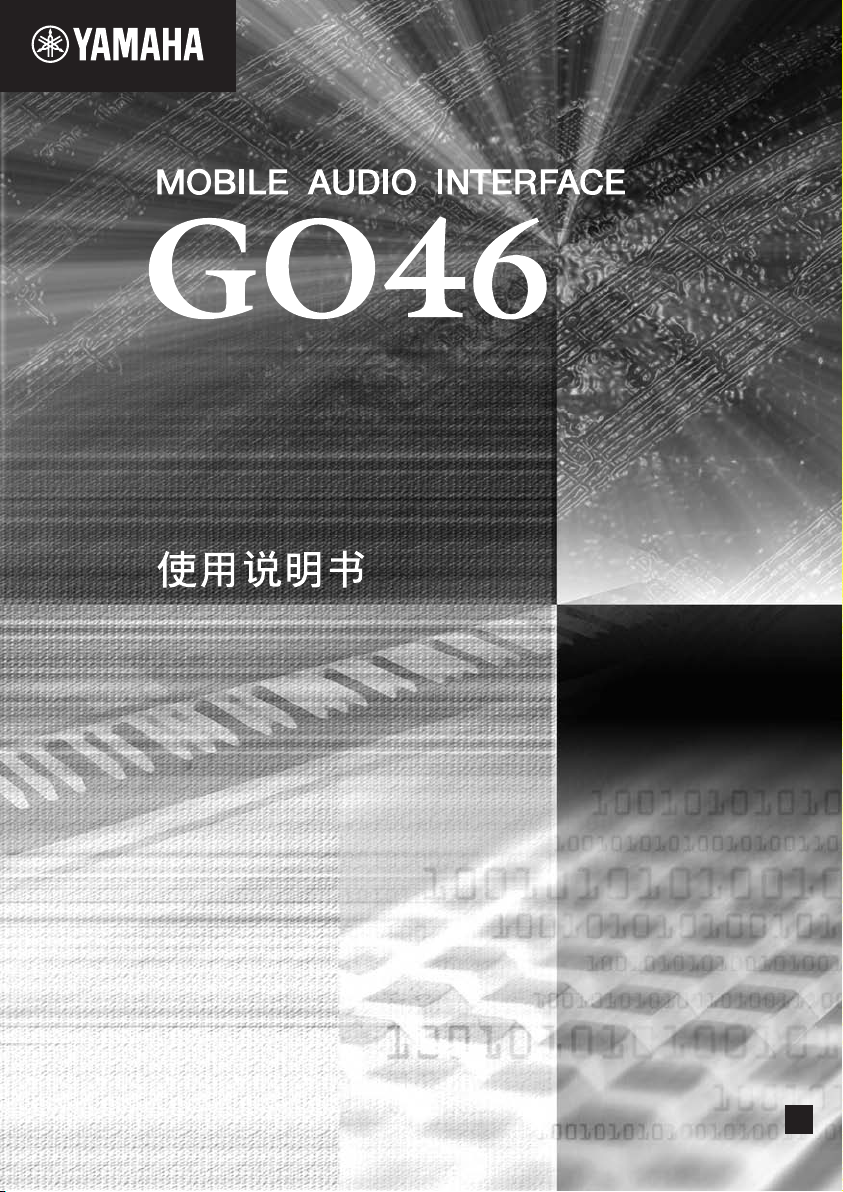
ZH
Page 2
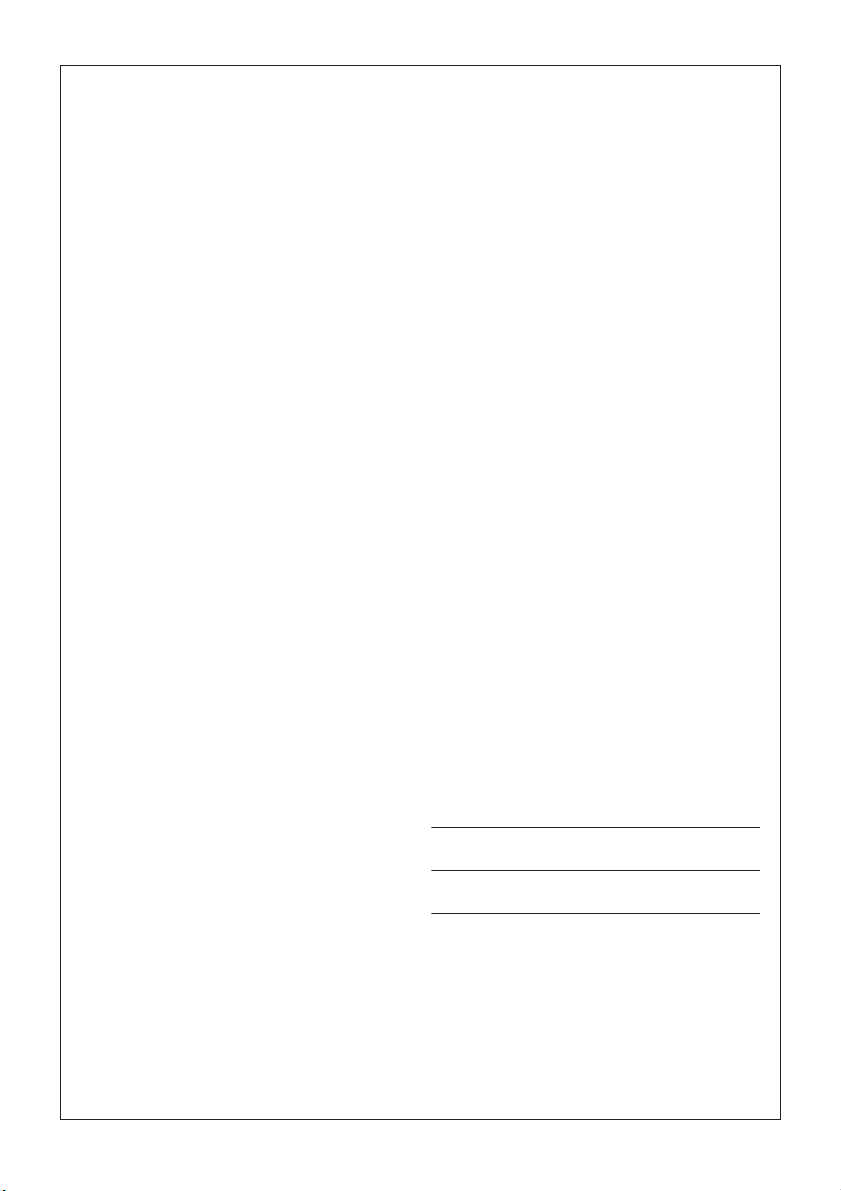
SPECIAL MESSAGE SECTION
This product utilizes batteries or an external power
supply (adapter). DO NOT connect this product to
any power supply or adapter other than one
described in the manual, on the name plate, or
specifically recommended by Yamaha.
WARNING: Do not place this product in a position
where anyone could walk on, trip over ,or roll anything over power or connecting cords of any kind.
The use of an extension cord is not recommended!
If you must use an extension cord, the minimum
wire size for a 25’ cord (or less ) is 18 AWG. NOTE:
The smaller the AWG number ,the larger the current handling capacity. For longer extension cords,
consult a local electrician.
This product should be used only with the components supplied or; a cart, rack, or stand that is recommended by Yamaha. If a cart, etc., is used,
please observe all safety markings and instructions
that accompany the accessory product.
SPECIFICATIONS SUBJECT TO CHANGE:
The information contained in this manual is
believed to be correct at the time of printing. However, Yamaha reserves the right to change or modify any of the specifications without notice or
obligation to update existing units.
This product, either alone or in combination with an
amplifier and headphones or speaker/s, may be
capable of producing sound levels that could cause
permanent hearing loss. DO NOT operate for long
periods of time at a high volume level or at a level
that is uncomfortable. If you experience any hearing loss or ringing in the ears, you should consult
an audiologist.
IMPORTANT: The louder the sound, the shorter
the time period before damage occurs.
Some Yamaha products may have benches
and / or accessory mounting fixtures that are
either supplied with the product or as optional
accessories. Some of these items are designed
to be dealer assembled or installed. Please
make sure that benches are stable and any
optional fixtures (where applicable) are well
secured BEFORE using.
Benches supplied by Yamaha are designed for
seating only. No other uses are recommended.
NOTICE:
Service charges incurred due to a lack of knowledge relating to how a function or effect works
(when the unit is operating as designed) are not
covered by the manufacturer’s warranty, and are
therefore the owners responsibility. Please study
this manual carefully and consult your dealer
before requesting service.
ENVIRONMENTAL ISSUES:
Yamaha strives to produce products that are both
user safe and environmentally friendly. We sincerely believe that our products and the production
methods used to produce them, meet these goals.
In keeping with both the letter and the spirit of the
law, we want you to be aware of the following:
Battery Notice:
This product MAY contain a small non-rechargeable battery which (if applicable) is soldered in
place. The average life span of this type of battery
is approximately five years. When replacement
becomes necessary, contact a qualified service
representative to perform the replacement.
This product may also use “household” type batteries. Some of these may be rechargeable. Make
sure that the battery being charged is a rechargeable type and that the charger is intended for the
battery being charged.
When installing batteries, do not mix batteries with
new, or with batteries of a different type. Batteries
MUST be installed correctly. Mismatches or incorrect installation may result in overheating and battery case rupture.
Warning:
Do not attempt to disassemble, or incinerate any
battery. Keep all batteries away from children. Dispose of used batteries promptly and as regulated
by the laws in your area. Note: Check with any
retailer of household type batteries in your area for
battery disposal information.
Disposal Notice:
Should this product become damaged beyond
repair, or for some reason its useful life is considered to be at an end, please observe all local,
state, and federal regulations that relate to the disposal of products that contain lead, batteries, plastics, etc. If your dealer is unable to assist you,
please contact Yamaha directly.
NAME PLATE LOCATION:
The name plate is located on the bottom of the
product. The model number, serial number, power
requirements, etc., are located on this plate. You
should record the model number, serial number,
and the date of purchase in the spaces provided
below and retain this manual as a permanent
record of your purchase.
Model
Serial No.
Purchase Date
92-BP (bottom)
PLEASE KEEP THIS MANUAL
Page 3
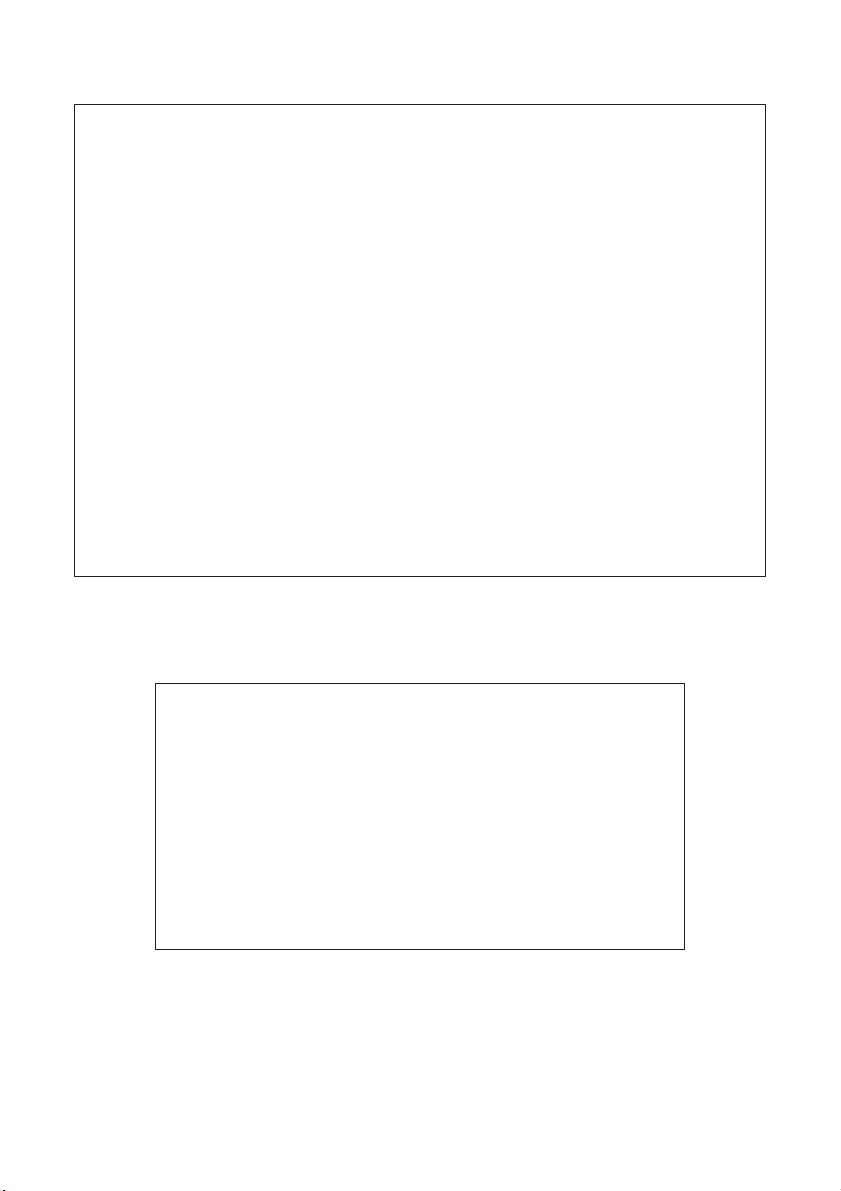
FCC INFORMATION (U.S.A.)
1. IMPORTANT NOTICE: DO NOT MODIFY THIS
UNIT!
This product, when installed as indicated in the
instructions contained in this manual, meets
FCC requirements. Modifications not expressly
approved by Yamaha may void your authority,
granted by the FCC, to use the product.
2. IMPORTANT: When connecting this product to
accessories and/or another product use only
high quality shielded cables. Cable/s supplied
with this product MUST be used. Follow all
installation instructions. Failure to follow instructions could void your FCC authorization to use
this product in the USA.
3. NOTE: This product has been tested and found
to comply with the requirements listed in FCC
Regulations, Part 15 for Class “B” digital
devices. Compliance with these requirements
provides a reasonable level of assurance that
your use of this product in a residential environment will not result in harmful interference with
other electronic devices. This equipment generates/uses radio frequencies and, if not installed
and used according to the instructions found in
the users manual, may cause interference
harmful to the operation of other electronic
devices. Compliance with FCC regulations does
not guarantee that interference will not occur in
all installations. If this product is found to be the
source of interference, which can be determined by turning the unit “OFF” and “ON”,
please try to eliminate the problem by using one
of the following measures:
Relocate either this product or the device that is
being affected by the interference.
Utilize power outlets that are on different branch
(circuit breaker or fuse) circuits or install AC line
filter/s.
In the case of radio or TV interference, relocate/
reorient the antenna. If the antenna lead-in is
300 ohm ribbon lead, change the lead-in to coaxial type cable.
If these corrective measures do not produce
satisfactory results, please contact the local
retailer authorized to distribute this type of product. If you can not locate the appropriate
retailer, please contact Yamaha Corporation of
America, Electronic Service Division, 6600
Orangethorpe Ave, Buena Park, CA90620
The above statements apply ONLY to those
products distributed by Yamaha Corporation of
America or its subsidiaries.
* This applies only to products distributed by YAMAHA CORPORATION OF AMERICA. (class B)
COMPLIANCE INFORMATION STATEMENT
(DECLARATION OF CONFORMITY PROCEDURE)
Responsible Party : Yamaha Corporation of America
Type of Equipment : MOBILE AUDIO INTERFACE
This device complies with Part 15 of the FCC Rules.
Operation is subject to the following conditions:
1) this device may not cause harmful interference, and
2) this device must accept any interference received including interference that
may cause undesired operation.
See user manual instructions if interference to radio reception is suspected.
* This applies only to products distributed by
YAMAHA CORPORATION OF AMERICA.
Address : 6600 Orangethorpe Ave., Buena Park, Calif. 90620
Telephone : 714-522-9011
Model Name : GO46
(FCC DoC)
Page 4
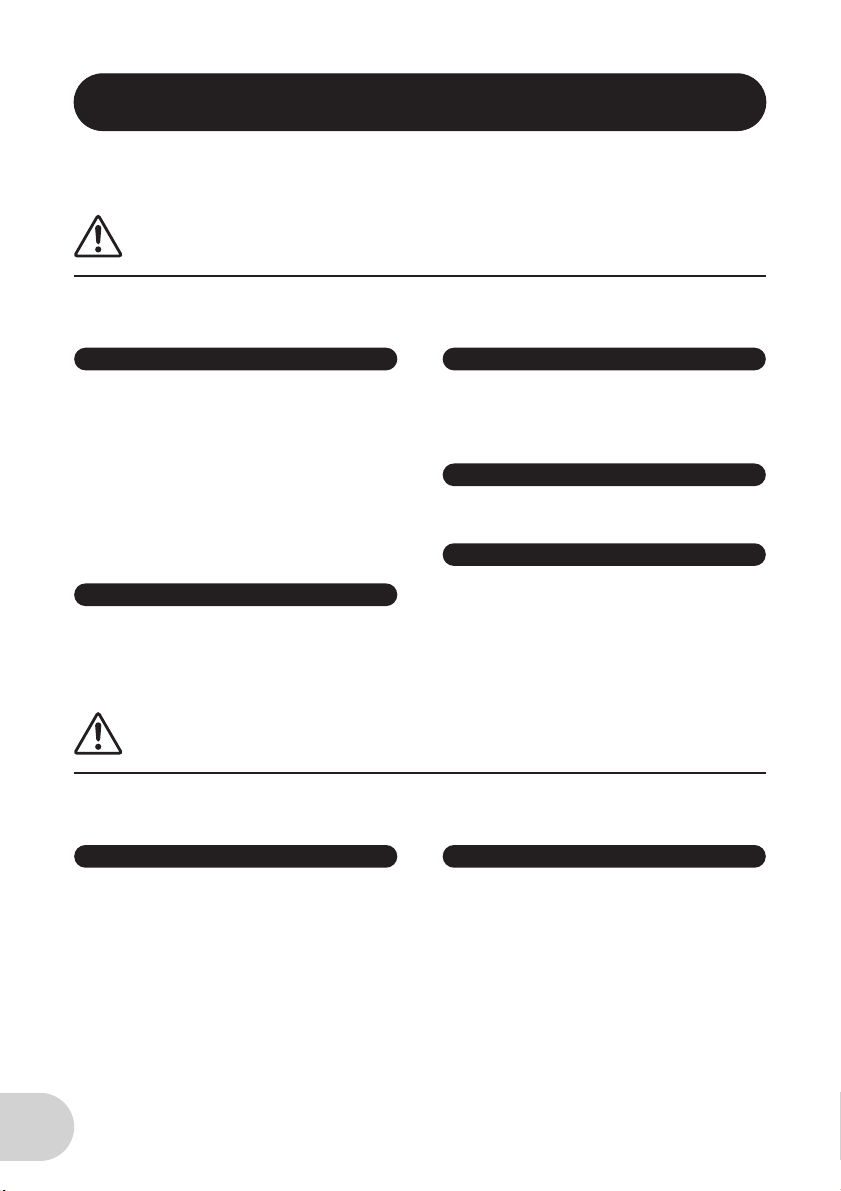
注意事项
警告
请在操作使用前,首先仔细阅读下述内容
*
请将本说明书存放在安全的地方,以便将来随时参阅。
为了避免因触电、短路、损伤、火灾或其它危险可能导致的严重受伤甚至死亡,请务必遵守
下列基本注意事项。这些注意事项包括但不限于下列情况:
电源
•
•
•
•
请勿打开
•
电源适配器
/AC
只能使用本设备所规定的额定电压。所要求的电
压被印在本设备的铭牌上。
只能使用规定的适配器(
相应产品)。使用不适当的适配器可能会损坏乐器
或使乐器过热。
定期检查电插头,擦除插头上积起来的脏物或灰
尘。
请勿将
器附近,不要过分弯折或损伤电源线,不要在其
上加压重物,不要将其放在可能被踩踏引起绊倒
或可能被碾压的地方。
请勿打开本设备并试图拆卸其内部零件或进行任
何方式的改造。本设备不含任何用户可自行修理
的零件。若出现异常,请立即停止使用,并请有
资格的
适配器电源线放在热源如加热器或散热
AC
YAMAHA
PA-5D或 YAMAHA
维修人员进行检修。
推荐的
•
•
•
•若 AC
关于潮湿的警告
请勿让本设备淋雨或在水附近及潮湿环境中使用,
或将盛有液体的容器放在其上,否则可能会导致
液体溅入任何开口。
切勿用湿手插拔电源线插头。
火警
请勿在乐器上放置燃烧着的物体,比如蜡烛。
燃烧着的物体可能会掉落,引起火灾。
当意识到任何异常情况时
适配器电源线出现磨损或损坏,使用设备过
程中声音突然中断或因此而发出异常气味或冒烟,
请立即从电源插座中拔出电源线插头,并请有资
格的
维修人员对设备进行检修。
YAMAHA
小心
为了避免您或周围他人可能发生的人身伤害、设备或财产损失,请务必遵守下列基本注意事
项。这些注意事项包括但不限于下列情况:
电源
•
•
•
电源适配器 安放位置
/AC
当从本设备或电源插座中拔出电源线插头时,请
务必抓住插头而不是电源线。
乐器不用时,或在雷电风暴期间,拔下 AC电源适
配器。
不要用多路连接器把乐器连接到电源插座上。否
则会降低声音质量,或者可能使插座过热。
4
为了避免操作面板发生变形或损坏内部组件,请
•
勿将本设备放在有大量灰尘、震动、极端寒冷或
炎热 (如阳光直射、靠近加热器或烈日下的汽车
里)的环境中。
请勿在电视机、收音机、立体声设备、手机或其
•
他电子设备附近使用本设备。这可能会在设备本
身以及靠近设备的电视机或收音机中引起噪音。
•
请勿将本设备放在不稳定的地方,否则可能会导
致突然翻倒。
•
移动设备之前,请务必拔出所有的连接适配器和
电缆。
•
设置乐器时,请确认要使用的交流电源插座伸手
可及。如果发生问题或者故障,请立即从电源插
座中拔下插头。
(3)-9
Page 5
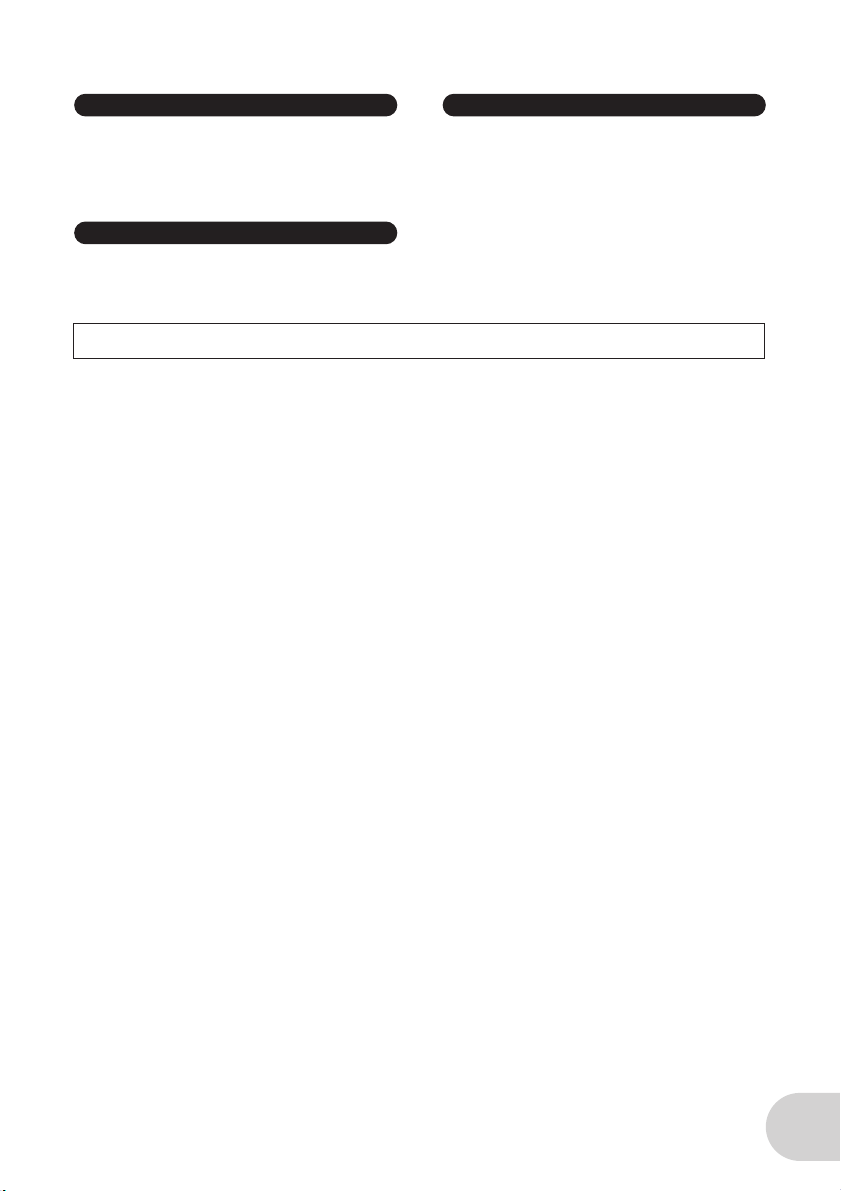
连接
将本设备连接到其它设备之前,请关闭所有设备
•
的电源开关。在打开或关闭所有设备的电源开关
之前,请将所有音量都调到最小。而且,务必将
所有元件的音量调到最小值,并且在演奏乐器时
逐渐提高音量,以达到理想的听觉感受。
维护保养
清洁乐器时,使用柔软的干布。请勿使用涂料稀
•
释剂、溶剂、清洁液或浸了化学物质的抹布。
小心操作
请勿在面板上的间隙内插入或掉落纸张、金属或
•
其他物体。万一发生这种情况,请立即从 AC电源
插座中拔出电源插头。然后请有资格的
维修人员对设备进行检修。
请勿在乐器上放乙烯或塑料或橡胶物体,否则可
•
能使面板或键盘脱色。
请勿将身体压在本设备上或在其上放置重物,操
•
作按钮、开关或插口时要避免过分用力。
请勿长时间持续在很高或不舒服的音量水平使用
•
乐器 /设备或耳机,否则可能会造成永久性听力
损害。若发生任何听力损害或耳鸣,请去看医生。
YAMAHA
对由于不正当使用或擅自改造本设备所造成的损失、数据丢失或破坏,
YAMAHA
不负任何责任。
特别注意事项
本软件和使用说明书是
-
附带的
-
-
-YAMAHA
-
-
-
-
-Windows是 Microsoft
- Apple 和 Macintosh 是 Apple Computer, Inc.,
-
- Steinberg, Cubase, HALion和 Groove Agent是 Steinberg Media Technologies GmbH
-
-
-YAMAHA
Cubase LE, HALion SE和 Groove Agent SE是 Steinberg Media Technologies GmbH
无制造商的书面许可严禁以任何方式复制软件或说明书之整体或部分。
不承担有关软件及文件使用的责任或担保,对使用本说明书及软件的后果不负责任。
本光盘为
除个人使用外,严禁复制作为商品的音乐作品数据,包括但不限于
应用程序及系统软件的未来升级和规格及功能的任何变更将另行通知。
本使用说明书中出现的画面显示仅作参考,与电脑上出现的画面可能略有不同。
火线和火线符号是
火线标志是
本使用说明书中所使用的公司名和产品名都是各自所有者的商标或注册商标。
本使用说明书中的规格和说明仅供参考。
件可能有所不同,请与您的
。请勿在音频 CD播放器上播放本光盘。否则可能损坏音频 CD播放器,无法修补。
CD-ROM
®
Apple Computer, Inc.
Apple Computer, Inc.
保留在不事先通知的情况下随时变更或修改产品或规格的权利。由于各地销售的规格、设备或选购
公司的专有版权。
YAMAHA
Corporation
YAMAHA
的注册商标。
在美国和其它国家或地区的注册商标。
在美国和其它国家或地区的注册商标。
的商标。
经销商确认。
数据和 /或音乐数据。
MIDI
的独有版权。
的注册商标。
(3)-9
5
Page 6
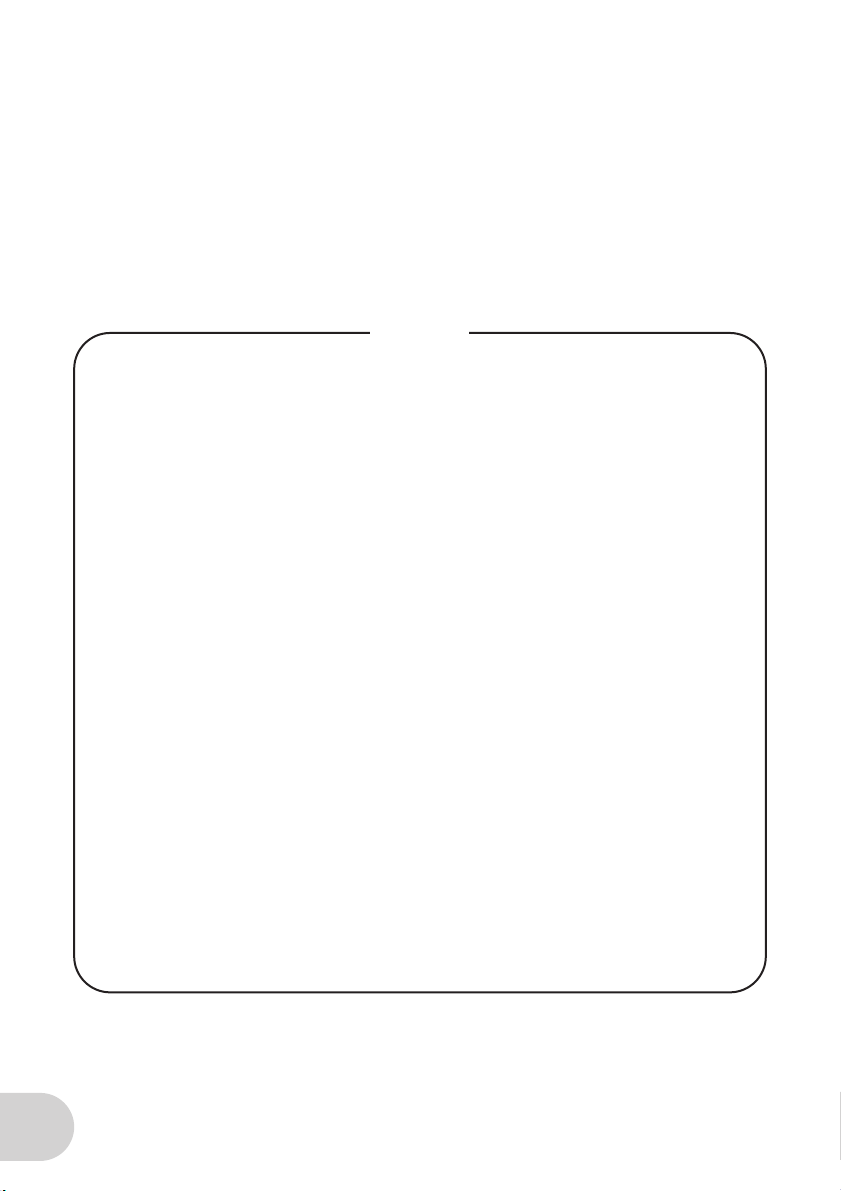
欢迎使用
感谢您选择
GO46
个输出声道)和专业质量的音色。将
6
以享受强大、丰富的数字音频录音和编辑功能。
为了充分利用
书,并将本书保存在安全、便于取阅的地方以便以后参考。
YAMAHA GO46
是一种便携式
GO46
便携式音频介面。
IEEE1394
的众多特点和功能,我们强烈推荐您在使用
(火线 ®)音频
GO46
GO46
接口,具有多声道功能 ( 4个输入声道
/MIDI
连接至配备
目录
IEEE1394
(火线)端口的电脑,您将可
系统之前通读本使用说明
GO46
/
包装内物品
关于所包含的软件
电源
软件安装-
可兼容的操作系统
准备安装
安装驱动程序和控制面板
分配
软件安装-
可兼容的操作系统
安装控制面板
分配
连接头和控制件
前面板
后面板
驱动程序
Windows
Mac OS X
GO46
数字调音台
输出和设置
关于
规格
系统要求
故障排除
........................................................................................................ 7
............................................................................................. 7
.................................................................................................................. 7
Windows
用户
................................................................................ 8
.......................................................................................... 8
........................................................................................................ 8
............................................................................... 9
为系统默认音频设备 (
GO46
Macintosh
用户
............................................................................ 12
Windows) ............................................. 11
........................................................................................ 12
............................................................................................... 12
为系统默认音频设备 (
GO46
Mac OS X) ............................................ 12
............................................................................................... 13
......................................................................................................... 13
......................................................................................................... 15
......................................................................................................... 17
驱动程序
驱动程序
控制面板
....................................................................................... 17
..................................................................................... 19
............................................................................................... 20
.................................................................................................. 20
.................................................................................................. 21
............................................................................................................. 23
................................................................................................................ 24
......................................................................................................... 25
......................................................................................................... 26
6
Page 7
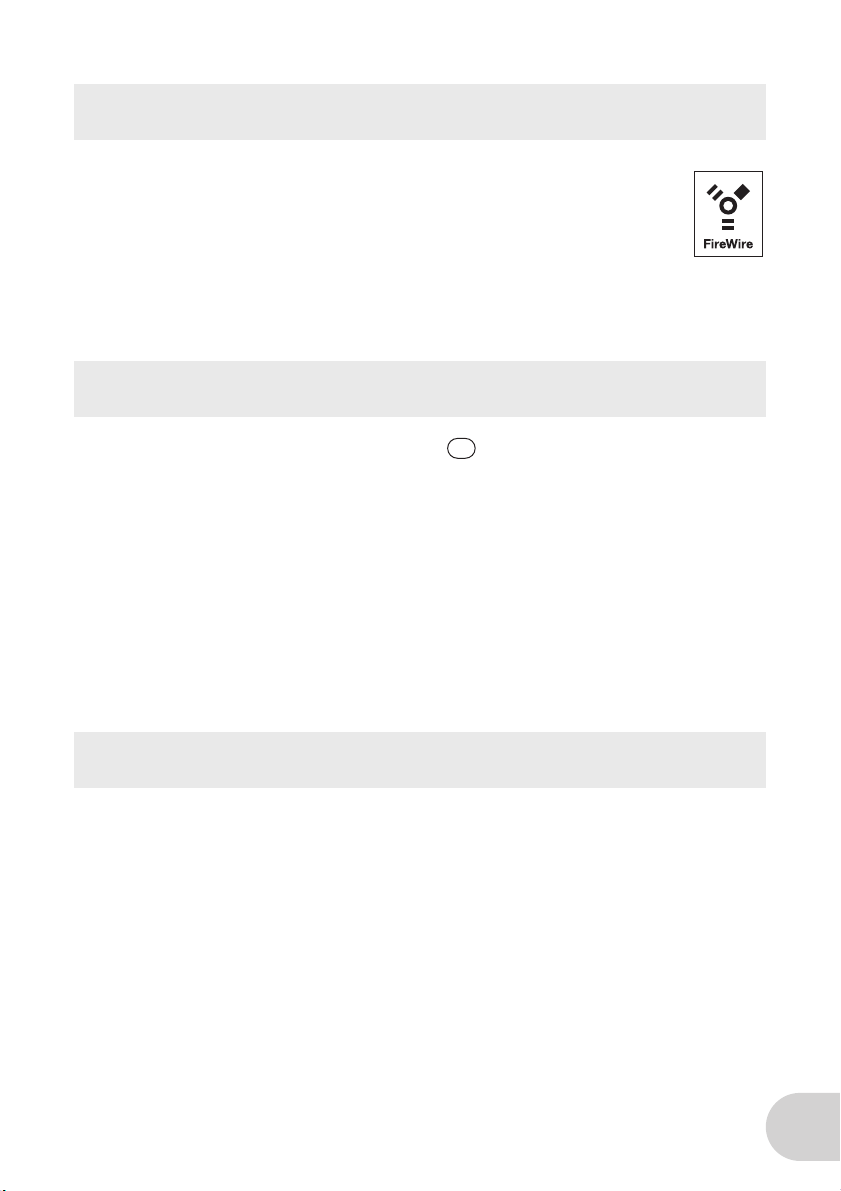
包装内物品
包装内含有下列物品。检查是否缺少物
GO46
品。
• GO46
•
• GO46
主机
交流电源适配器 (
使用说明书
PA-5D
*
)
•2张 CD-ROM
Windows/Macintosh
(
混合 CD)
关于所包含的软件
CD-ROM
在
TOOLS for GO44/GO46” CD-ROM
“
•
驱动程序 /控制面板安装程序(
•
控制面板安装程序 (
• GO46
• VST
“
Cubase LE” CD-ROM
• Cubase LE( Windows/Macintosh
中包含以下软件 (驱动程序)。
Macintosh
使用说明书 (
工具 (
VSTi
)
PDF
)
HALion SE( Windows/Macintosh
Groove Agent SE
(
Windows/Macintosh
)
Windows
)
)
)
)
• IEEE1394
(火线)缆线
( 6针 /6针)
• IEEE1394
(火线)适配器
( 4针 /6针)
*
根据您所在的不同地区有可能并不包含在内。
请与您的雅马哈经销商核实。
注
•
•
•
•
Cubase LE
用于安装
CD-ROM
在与
Cubase LE
请在安装
程中填写全部所必需的项目。
Macintosh
使用
图标。
VSTi
若要安装
CD-ROM
中的下列文件。
Windows
Macintosh
VSTi Set\Setup VSTi Set.exe
:
VSTi Set\Setup VSTi Set.pkg
:
Windows
(
包含在一起的单子上。
的时候连接到因特网并在安装过
计算机的用户双击“
,双击 “
)所必需的序列号印
TOOLS for GO44/GO46
Cubase LE.pkg
”
”
电源
没有电源开关。当连接交流电源适配器时电源会自动打开。
GO46
(火线)端口供电,而并不需要连接交流电源适配器。然而,并不是所有的
器都可以提供恒定的工作电压-因此,我们仍然建议使用交流电源适配器。 想节省您的笔记本电脑
的电池电量的时候交流电源适配器也是非常有用的。如果当您的电脑只配有 4针
端口,则需要使用交流适配器。
也可以由 6针 /6针
GO46
IEEE1394
IEEE1394
IEEE1394
(火线)控制
(火线)
7
Page 8
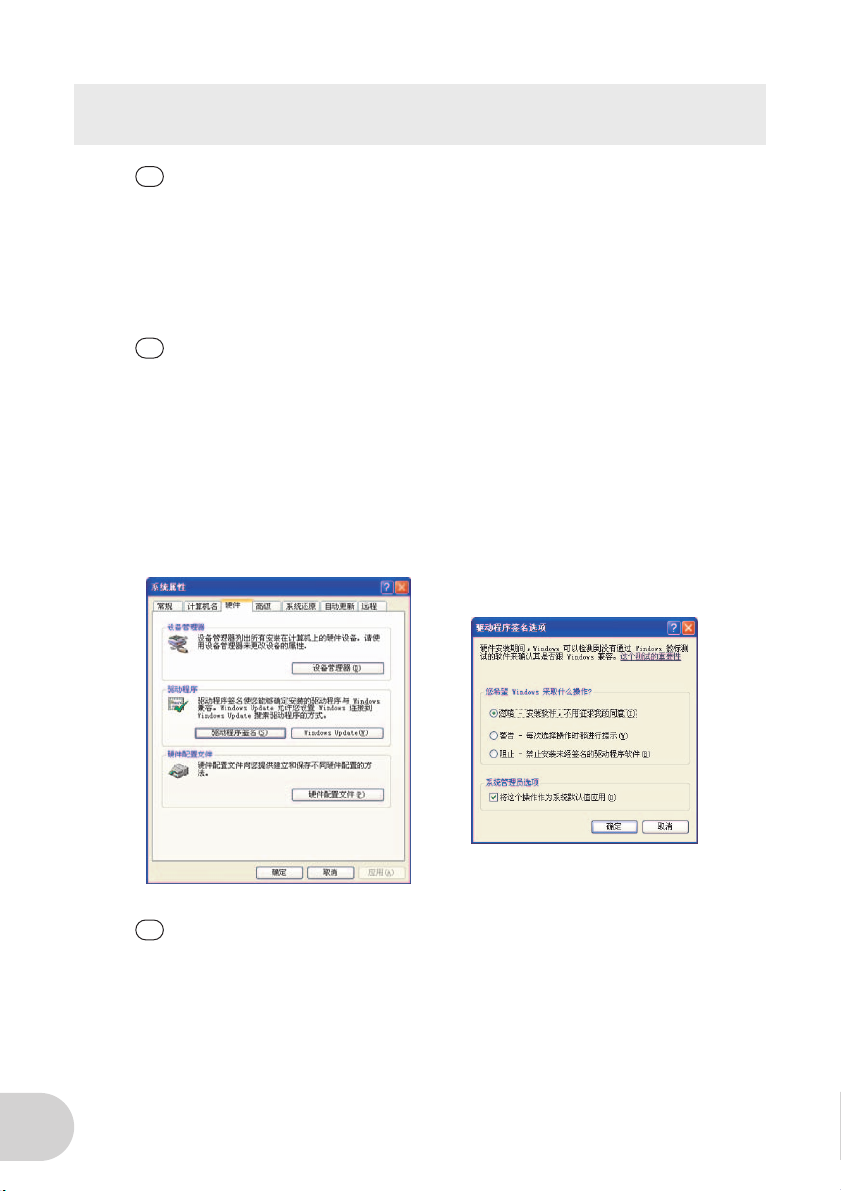
软件安装-
Windows
用户
注
请按以下给定的顺序依次操作执行。在被指示操作之前请不要将
模块连接到电脑。
GO46
可兼容的操作系统
只可在
GO46
用。其他的
后从相关菜单中选择 [属性]。通过单击以下项目也可以访问此菜单:[开始]→ [控制面板]→
[系统]。
Windows XP( Home/Professional editions) SP( Service Pack) 1和 SP2
Windows
Service Pack
注
•
系统要求可以参考包装上的说明,或者是
要求。
http
如果 [系统]图标没有在控制面板中显示,点击窗口左上方的 “切换到经典视图” 来显示所有控制面板和图
•
标。
版本不被支持。如果要查看
可以从微软公司的网站上免费下载 (
//www.yamahasynth.com/
:
PDF
使用说明书第
Windows
版本,右键点击 [我的电脑]图标,然
www.microsoft.com
25
页。您同样也可以在因特网上查询最新的系统
环境下使
)。
准备安装
选择 [开 始]→ [控制面 板]然后是 [系 统]→ [硬件]→ [驱动程序签 名]→ [驱动程序签
名选项],然后选中 “忽略-安装软件,不用征求我的同意”项左边的圆形按钮再点击 [确定]。
注
•
在安装完毕以后,如果需要,请确定把原先设置恢复。
8
Page 9
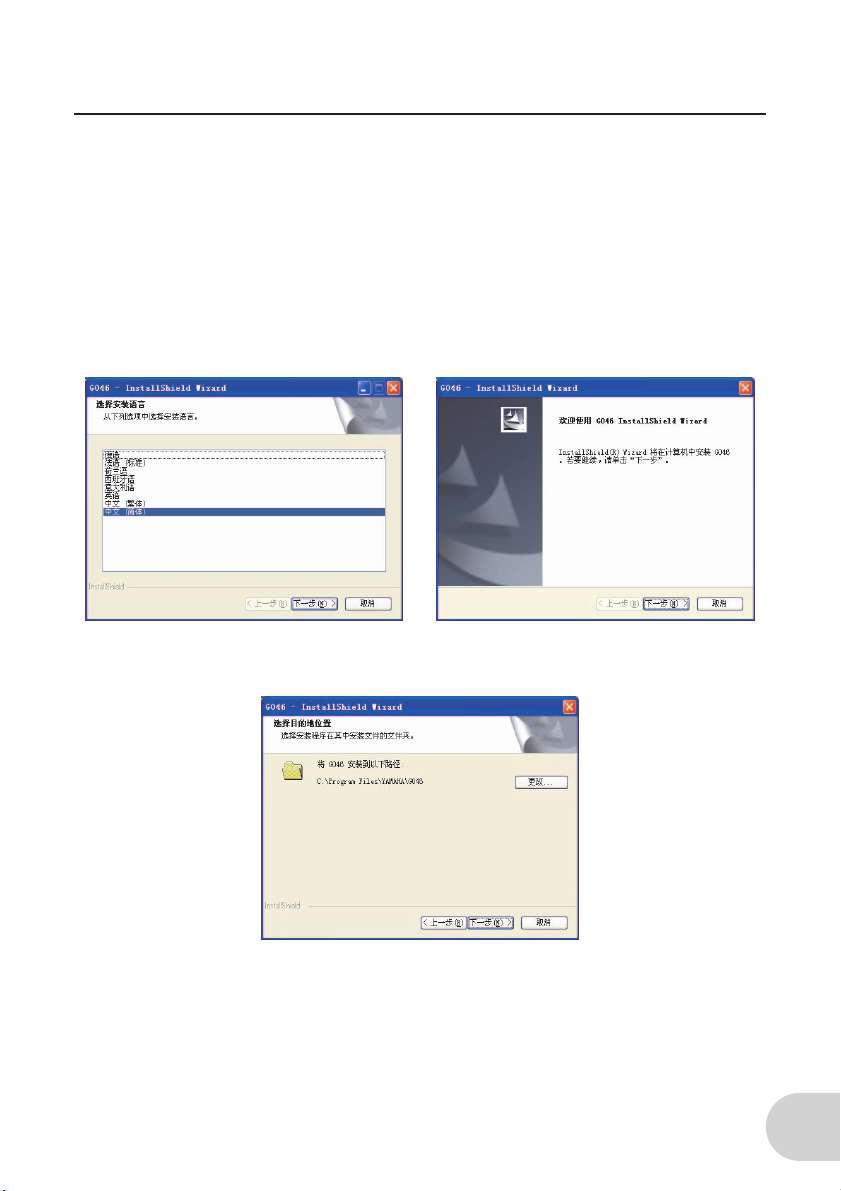
软件安装-
安装驱动程序和控制面板
1.
在电脑的
CD-ROM
2.
在我的电脑菜单中双击
GO46 Setup.exe
[
3.
为安装向导选择一种语言并点击 [下一步]继续安装。
序的欢迎信息出现。点击 [下一步]。
如果您想选择一个不同的位置,点击 [更改]。然后点击 [下一步]。
4.
CD-ROM
。
驱动器中插入包装内所带的 “
CD-ROM
]开始运行
驱动器图标。打开 [
InstallShield Wizard
TOOLS for GO44/GO46
GO46Driver_
向导程序。
InstallShield Wizard
Windows
”
]→
用户
向导程
9
Page 10

软件安装-
5.
点击 [安装]开始安装。
Windows
用户
6.
当以下信息出现时,用包装内所带的缆线将
端口,然后点击 [确定]。
驱动程序安装对话窗口。
选中 “是,立即重新启动计算机。”项左边的圆型按钮,然后点击 [完成]重新启
7.
动电脑并完成安装。
Windows XP
GO46
连接到您电脑的
会自动识别此设备为新的硬件,然后打开
IEEE1394
(火线)
10
Page 11

软件安装-
Windows
用户
8.
一旦驱动程序的安装完成,
以从控制面板中 [系统]
分配
如果您希望将
面板,选择 [声音和音频设备]→ [音频],然后指定
设备。因为
音台功能被禁用,以防止该功能反过来影响信号质量。
GO46
GO46
为系统默认音频设备 (
不仅仅做专门的音频应用,并且也作为
GO46
是一个专业音频界面,电平只能由自带的
GO46
会在设备管理器的目录下如下显示。设备管理器可
→ [硬件]找到。然后点击 [设备管理器]按键。
Windows
Windows
音频驱动程序为所需要功能的默认
GO46
控制面板来调节。
GO46
)
的默认音频设备,打开控制
Windows
混
11
Page 12

软件安装-
Macintosh
用户
可兼容的操作系统
GO46
Mac OS 10.3.6( OS X
只能在
注
系统要求可以参考包装上的说明,或者是
最新的系统要求。
http
)或更高版本上运行。
//www.yamahasynth.com/
:
PDF
使用说明书第
25
页。您同样也可以在因特网上查询
安装控制面板
使用操作系统的
GO46
仅需要用自带缆线把设备连接到
分利用高级的路由、采样频率转换和其他控制功能,请安装所含的控制面板。
在电脑的
1.
CD-ROM
双击
2.
3.
4.
5.
6.
CD-ROM
InstallShield Wizard
InstallShield Wizard
Mac OS
选择
点击 [安装]开始安装。
点击 [重新启动]完成安装。
注
CoreAudio和 CoreMIDI
IEEE1394
CD-ROM
。
关于控制面板的信息
驱动器中插入包装内所带的 “
驱动器图标并打开
向导程序。
程序的欢迎信息出现。点击 [继续]。
所在的硬盘驱动器作为安装的目标盘。点击 [继续]。
,
请看
驱动程序。因此,不需要安装专门的设备驱动程序。
(火线)端口,
[
GO46Driver_
就可以立即使用。然而,为了充
GO46
TOOLS for GO44/GO46
]→ [
GO46 Setup.pkg
PDF
使用说明书第
20
页。
”
]以启动
分配
如果您希望不仅将
板 [声音]中选择
12
GO46
为系统默认音频设备 (
用于专门的音频应用,同时也作为
GO46
音频驱动程序为默认的音频输出设备。
GO46
Mac OS X
Mac OS X
的默认音频设备,在控制面
)
Page 13

连接头和控制件
前面板
A
B
C
D
1/2
输入
这些输入端是专供配有
的
[增益 1] /[增益 2]旋钮
控制前 /后面板上输入
信号和峰值
提供前 /后面板上
上面红色的
[
向前面板上的
筒,请打开此开关。
插孔
插口同时连接设备时,拥有优先权的前面板的输入会自动激活。
INPUT
注
+48V
在录音时保证在可能的最高电平录音 (不失真或削波)来获得
始终记住一条录音电平合适的素材远比用校正插件修改过的素材要更有使用价值。
LED
]供电开关
当打开幻像电源时请遵循下列注意事项。
■
■
■
INPUT 1/2
则显示输入端转换器的过载。
LED
INPUT 1/2
当幻像电源不需要时请确保幻像电源开关出于关闭状态。
当幻像电源开关打开时请确保没有除幻像电源话筒以外的设备被连接到输入
2
插孔。对幻像电源话筒以外的设备使用幻像电源会损坏该设备。动圈话筒属于
例外,它可以安全地被连接在有幻像电源的输入插孔
为了最小限度地减少损坏设备的可能性,请只有在您的功放或者有源音箱的电源
开关处于关闭状态的时候才打开幻像电源开关。非常好的一个办法就是当打开幻
像电源开关时调节调音台输出控制
最低电平状态。
1 2 4
3
接头的话筒或具有
XLR
1/2
上信号的前置放大增益。
录音信号电平的视觉监控。 下面的蓝色
+48 V
提供
幻像电源。如果您连接一个需要外接
1/4
-[
57
68
英寸插孔的设备使用。当在前面板和后面板
24
比特转换器的最大动态空间。请
LED
和
上。
1
2
]旋钮和耳机电平控制旋钮-到
MASTER
显示信号的存在,而
+48 V
电源的电容话
1和
13
Page 14

连接头和控制件
[
MASTER
E
控制模拟输出 (
选择 (
LED
在两套音箱设置之间来回切换作直接的效果比对。这个功能同样可以从
现。(见第 20页。)
F
主和监听
显示由主控制件当前控制的输出配对的通道或静音状态。
MONITOR LED
MAIN LED
]旋钮
OUTPUT 1/2或 OUTPUT 3/4
OUTPUT 1/2
监控。另外,按住旋钮不放 2秒钟或更长时间将会静音当前被控制的通道。这个功能可以
LED
MONITOR
开关 输出
关开 输出
开开
闪烁 关
闪烁 开
关闪烁
开闪烁
闪烁 闪烁
或
对应输出
LED
OUTPUT 3/4
插孔。下面的图表标明了其工作方式和显示状态。
3/4
(输出
(输出
(输出
(输出
输出
(输出
)的电平。要控制的输出配对可以由
或全部)。当前控制的输出配对可以由
MAIN LED
MASTER
控制: 按住
1/2
电平 输出
3/4
电平 输出
1/2
输出
输出
输出
输出
输出
1/2, 3/4
1/2, 3/4
3/4
1/2
3/4
电平
1/2
1/2
3/4
3/4
3/4
1/2
,
电平
静音)
电平
保持静音)
电平
静音)
电平
保持静音)
电平
静音)
GO46
对应 输出
MASTER
输出
3/4
1/2
输出
输出
3/4
输出
3/4
输出
3/4
输出
3/4
1/2
3/4
未静音
Push
功能来
MAIN/MONITOR
的控制面板上实
插孔,
1/2
并保持不放:
静音
静音
1/2
,
静音
未静音
1/2
,
静音
未静音
,
1/2
静音
,
1/2
14
耳机电平旋钮
G
PHONES
调节
PHONES
为
1/4
以有同样的输出。 在此插孔的实际信号要取决于您的信号路由,您可以在
设置适合您需要的信号路由。(见第 20页。)
插孔的输出电平。 H
插孔
英寸插头的立体声耳机输出信号。由后面板输出
输出的信号在
3/4
PHONES
GO46
插孔一直可
的控制面板上
Page 15

后面板
连接头和控制件
9O
J K L
N
M
PQ
R
输入
I
GO46
phone
输入插口同时连接设备时,拥有优先权的前面板的输入会自动激活。
J
插入
这些
效果处理设备可以在信号被送至模数转换器之前被插入到录音信号的通路中去。
输出
K
连接配置设计为适合平衡 /非平衡的
音箱或功放。模拟输出可以在适合乐器使用电平的
L
输出
连接配置设计为适合平衡 /非平衡的
数字输入插孔
M
数字音频插孔用于数字音频信号的输入。此界面可以接收最高
号可以在
当从一个数字信号源录音时,请确保两台设备 (例如,
步。
Clock
在调音台中启动。
ASIO
也叫
插孔
1/2
系统配备两个高质量模 拟单声道输入。连接配置设计 为适合平衡 /非平衡的
插孔。使用前面上的增益控制旋钮也可以设置这些输入的增益。当在前面板和后面板的
1/2
插孔
英寸立体声耳机插孔用来做信号通道的插入和插出。诸如压缩器和效果处理器等外部
1/4
插孔
1/2
1/4
3/4
插孔
1/4
GO46
控制面板的数字调音台中控制。(见第 20页。)
S/PDIF
协议包括了一个叫做字时钟的信号来实现此目的。如果
主时钟开关被设置为 “
应用软件例如
S/PDIF
Cubase
)。这个改变不会影响
EXTERNAL
通常有一个选项来将硬件的时钟信号源由内部改变成外部 (有时候
GO46
英寸
英寸
”,
。
phone
插孔的主输出。您可以连接调音台、有源
2.0 Vrms
插孔的监听输出。
phone
DAT
GO46
将自动与之同步并且 “
状态工作。
24bit/96kHz
录音机和笔记本电脑)的采样率同
GO46
1/4
的采样率。输入信
控制面板内的
DIGITAL IN
”通道将
英寸
Master
15
Page 16

连接头和控制件
数字输出插孔
N
数字音频插孔用于数字音频信号的输出。此界面可以传送最高
为了回放,将控制面板的路由设置到数字输出。
制面板的 “
被送到模拟输出端口。 O
IEEE1394
用自带的
MIDI IN
用于连接
MIDI
Q
MIDI OUT
用于连接合成器和音源等
IN
入的
DC IN
用于连接交流电源适配器。
ROUTING
(火线)端口
IEEE1394
插孔
MIDI
MIDI OUT
设备的
插孔
端子到此插孔。使用
数据中继到
MIDI
插孔
”下为数字输出选择 “
(火线)缆线连接
键盘和音频工作站控制器等
端子到此插孔。
设备。为了连接
MIDI
(或
Thru
插孔。 R
OUT
MIDI Echo
GO46
AC3
NON AUDIO
系统到您的计算机上。 P
MIDI
设备。为了连接
MIDI
)功能,常规的音频工作站软件通常允许您将输
24bit/96kHz
DTS
和
也可以通过数字输出来回放。在控
”。(见第 22页。)非音频信号不会
MIDI
设备,用
MIDI
设备,用
线连接
的采样率。
MIDI
MIDI
设备的
线连接
MIDI
16
Page 17

驱动程序
Windows
音频界面配有两种音频驱动程序来支持不同的应用。音频驱动程序支持从 8到 24比特的所
GO46
有比特率,并支持所有从 32到
MME
驱动程序
Windows MME
动程序专门的信号路由选项可以在
GO46( GO46( 1
遇到 “
MME
通道的
驱动程序
ASIO
(音频流输入输出)是一个由
ASIO
常低的音频录音和回放延时,或者叫滞后。
样频率-是非常实际的。 这个格式也支持多输入和输出的声卡-也叫多
和多用户模式 (
动程序被标为 “
驱动程序
驱动程序是一个支持全部六路输出 ( 4模拟和 2数字)的多通道驱动程序。这个驱
驱动程序。
ASIO 2.0
ASIO GO4x
192 kHz
In 1
))
或更高版本)。在使用
”。
的采样频率。(支持数字
GO46
的控制面板中找到。在大多数
”用于输入通道和 “
Steinberg
5 ms
,最高
I/O
GO46( GO46( 1
开发的音频传输协议。
左右的时值,简洁的系统设置-超过
Steinberg ASIO
界面的项目中,
96kHz
Windows
))
驱动程序的优势在于非
ASIO
卡,同样还有直接监听
I/O
程序中,您都将
MC Out
GO46的 ASIO
)
”用于输出
96 kHz
的采
驱
Cubase LE
17
Page 18

驱动程序
对于
叫做 “母线”或 “通道”)在各个项目中一般被称作 “
GO46
,输入被叫做 “
Cubase
”等。
Line 1/2 left GO46
”、“
SPDIF left GO46
”等。同样,输出 (通常被
Multichannel 1 GO46
”、“
SPDIF/AC3 left
MIDI
这个驱动程序用于
Midi In 1
18
驱动程序
MIDI
”(
注
MIDI IN和 MIDI OUT
输入)和 “
MIDI
这样的外部连接的设备上。在
选项将 “
GO46( GO46( 1
Windows media player
文件,它可以被
MIDI
音乐播放”设备设定为以上提到的驱动程序。
Cubase LE
端口。这个驱动程序被设计为 “
Midi Out 1
))
Windows
播放器回放,也同时需要被发送到例如合成器和音源
控制面板打开 “声音和音频设备属性”窗口,到 “音频”
”(
GO46( GO46( 1
MIDI
输出)。
))
Page 19

驱动程序
Mac OS X
在
Mac OS X
程序。如果您希望将
择
CoreAudio/MIDI
般也可以在那里被设定来加速音频系统的访问速度。
音频驱动程序。
GO46
驱动程序
中,
系统完全被
GO46
作为系统默认的声音输出, 在 [系统预置]→ [声音] → [输出]选
GO46
驱动程序也可以在例如
Apple CoreAudio和 CoreMIDI
这样的音频工作站应用程序中选择。缓冲区大小一
Cubase
支持。不需要专门的设备驱动
Cubase LE
19
Page 20

GO46
GO46
控制面板 是一个非 常直观并 且对于初学者没有任 何难度的界面。这里,根据 实际情况的需
要,您可以完全控制音频界面、衰减电平、路由输入信号到任何输出或者是设置主时钟的值。
控制面板有几个不同的窗口。您可以使用控制面板左上角的标签来变换窗口。
注
控制面板
控制元件的功能和位置一般在
从
版本的控制面板中截取的。
Windows
Windows
Mac OS
和
两个系统中是对应一致的。下面的例子图示是
数字调音台
在数字调音台页面,您可以控制
GO46
的数字调音台。
GO46
注
如果您正在使用普通的音频工作站应用程序, 您也可以使用音频工作站来进行电平控制。这样做的
优势就在于通常您的设置和您的工程文件 (歌曲,或者素材的编排等。)一并保存在一起了。
模拟输入 /数字输入
这里您可以控制
推子控制相应的通道。[
每一 个单声道 通道都有 独立的推子控制。独立 的通道可以通过可 切换的立体声链接 功能来协同动
作。要打开 /关闭立体声链接功能, 点击 [
作也被链接。
当录制一个单声道输入信号例如一把吉他时,[
保持单声道状态,但是监听到的声音是立体声的。
DIGITAL IN
MASTER CLOCK
的
ANALOG IN
显示为灰色直到一个信号被加入数字输入,并且 “
被设置为 [
一栏内模拟输入通道和
MUTE
]按键可以用来静音单独的通道。
PAIR
EXTERNAL
]。
DIGITAL IN
]按键。当立体声链接功能激活时, 推子和静音操
MONO
]键有用。当这个键被激活时, 输入信号将
一栏内数字输入通道的电平。使用
Output & Settings
”( 第 21页)下
20
Page 21

GO46
音频工作站输入
这里您可以调节音频工作站应用软件的输出信号电平。
由于有模拟输入 /数字输入,有一个单独的推子来控制每一个单声道。独立的通道可以通过可切换
的立体声链接功 ([
接。
要发送混合的信号,[
第 22页。)如果 [
1/2, 3/4, 5/6
PAIR
]键)能来协同动作。 当立体声链接功能激活时,推子和静音操作也被链
DIGITAL MIXER
DIGITAL MIXER
]必须在
]没有被分配到任何输出,数字调音台的操作将被忽略。
Output & Settings
窗口的信号路由区域被分配。(见
控制面板
主控
数字调音台回放的总体电平可以被主控控制。您可以使用立体声链接功能和静音操作。
输出和设置
在
Output & Settings
页面,您可以改变采样频率、路由输入到输出和调节输出电平。
主时钟
这个控制
中选择所有常规使用的采样频率,从 32到
当外部设备例如
按键的框中显示。如果没有信号或者连接被中断,“
如果设置正确工作,
GO46
注
•
如果选择了
如果选择了
•
使用的采样频率。当数字输入没有被使用的时候, 按 [
192 kHz
DAT
录音机被连接时,点击[
SYNC
指示灯亮起。
192 kHz
采样率,则只有
采样率,请避免使用
192 kHz
EXTERNAL
ANALOG IN
输入和输出,否则可能产生噪音和小的声音干扰。
MIDI
INTERNAL
。
]键 。外部采样频率在紧挨着[
--------
”信息将被返回。
DAW IN 1/2
(音频输入)和
(音频输出)两栏有效。
]键从下拉菜单
EXTERNAL
]
21
Page 22

GO46
控制面板
信号路由
OUTPUT 1/2、 OUTPUT 3/4和 DIGITAL OUT
选择从
1/2, DAW IN 3/4, DAW IN 5/6, ANALOG IN, DIGITAL IN
这三个输出 配对中去 *。点击左手边的 三个按键来打开下拉菜 单,从中选择所希望的配 对。如果您
打算使 用数字调音台,[
出端,而绕过了推子的操作。
DIGITAL MIXER
]必须 也同样在输入 端被选中,否则 信号将被直接送到输
插孔来的输出信号。所有输入信号 (
DIGITAL MIXER
,和
DAW IN
)可以被路由到
对于
*
DIGITAL OUT
AUDIO
”(如上所示)。在这里,
数据将从数字输出被发送。
插孔,您可以选择“
AC3和 DTS
NON
输出
1/2
输出
平。每一个单声道通道都有独立的推子控制。独立的通道可以通过可切换的立体声链接功能来协同
动作。在 数字调音台窗口,[
活立体声通道链接功能。
OUTPUT
在
ASIO
ASIO
当使用
Output & Settings
面影响您整个系统的性能,引起噪音和死机。
一个性能强大的电脑可以支持更低的滞后设置。在一个快速系统中,您将达到在
的滞后。如果出现问题,请根据需要增加滞后值。
更多的选项一般在
3/4
和输出
区域的推子动作也可以完全和前面板上的主控旋钮动作链接。
控制面板 (仅适用
驱动程序时选择一 个滞后值 (播放音频信号时的延 时) 。要打开
的电平可以在这里被控制。单独的推子控制从数模转换器输出的模拟信号电
MUTE
]键可以被 用来静音单独 的通道,而 [
)
窗口底部左边的 [
应用软件如
ASIO
Windows
ASIO
]按键。如果值太低 (而采样频率太高),这样就会负
等相关面板中有提供。
Cubase
PAIR
]按键可以 用来激
ASIO
下低于
96kHz
面板,点击
5ms
22
Page 23

GO46
控制面板
场景面板
保存 /调用场景。控制面板的设置都被保存在一个场景文件中(除了主时钟一栏的设置;第 21页)。
保存一个场景和调用一个文件,设置可以在任何需要的时候被重新载入。要在
景面板,点击
菜单中选择 [
要保存一个场景, 在 [
删除一个保存的场景,在框中选择一个场景名称,然后点击 [
Output & Settings
File
]→ [
SCENES
SAVE
] 键左边的框中输入场景名称,然后点击 [
窗口底部左边的 [
]。
SCENES
]按键;在
LOAD
]或 [
Windows
Macintosh
SAVE
中,从
]按键。 要载入或者
DELETE
]键。
中打开场
GO46
关于
GO46
控制面板的
的相关信息。
ABOUT
页面为您提供所有有关控制面板、音频驱动程序、固件版本和操作系统
23
Page 24

规格
一般规格
■
比特深度
采样频率 (
频率响应
动态范围
功耗
输入 /输出规格
■
模拟输入 连接器 额定输入电平 最大输入电平 分辨率
输入
(前面板)
输入
(后面板)
插入
(后面板)
模拟输出 连接器 额定输出电平 最大输出电平 分辨率
输出
输出
PHONES
kHz
)
1/2
1/2
1/2
1/2 TRS Phone
3/4 TRS Phone
XLR( Mic
TRS Phone
TRS Phone
TRS Phone
TRS Phone
8/16/24
32/44.1/48/88.2/96/192
20Hz- 20kHz
(输入
107dB
11W
,平衡)
(平衡)
(平衡)
(立体声)
(平衡)
(平衡)
(立体声)
/44.1kHz
–44dBu — +6dBu +6dBu
–40dBu — +10dBu +10dBu
–3dBu — +9dBu +9dBu
)
———
+4dBu +8dBu
+4dBu +8dBu
— +16dBu
最高
最高
24位 ADC
192kHz
最高
24位 ADC
最高
192kHz
24位 DAC
192kHz
24位 DAC
96kHz
最高
24位 DAC
192kHz
24
数字输入 /输出 连接器 格式 分辨率 其它
数字输入 光学 (
数字输出
IEEE1394
(火线)
MIDI
输入 /输出
光学 (
IEEE1394 6
5针 DIN
TOS
TOS
链接)
链接)
针
IEC60958
客户使用
IEC60958
客户使用
IEEE1394 —
MIDI — —
24
最高
24
最高
位,
96kHz
位,
96kHz
—
AC3和 DTS
输入
/4输出
6
声道 (至
通过
PC)
Page 25

系统要求
GO46
注
•
下面的系统要求根据不同的操作系统略有差异。
要了解对于
•
求的细节,参看对应的使用说明书。
•
您同样也可以在因特网上查询最新的系统要求。
http://www.yamahasynth.com/
Windows
OS
CPU
可用内存
IEEE1394
*
计算机必须有一个
没有端子,需要安装一个
PCMCIA
Macintosh
OS
CPU
可用内存
(数字音频工作站)软件最低系统要
DAW
Windows XP
(
SP1或 SP2
Pentium III 800MHz
(推荐
256MB
(火线)端子
)。
Mac OS X 10.3.6
(推荐
G4 800MHz
(推荐
256MB
专业版 /家庭版
)
Pentium 4 2GHz
或更大(推荐
*
IEEE 1394
(火线)端子。如果这里
IEEE 1394
Mac OS X 10.3.8
或更高
G5 1.8GHz
或更大(推荐
或更高版本
或更高)
或更高
或更高)
512MB
界面卡 (
或更高版本)
512MB
或更大)
PCI
或更大)
Cubase LE
Windows
OS
CPU
可用内存
硬盘
Windows 2000/Windows XP
专业版 /家庭版
Pentium III 500MHz
Pentium III 1GHz
(推荐
256MB
1GB
或更大
Macintosh
OS
CPU
可用内存
硬盘
或
Mac OS X 10.3.3
G4 450MHz
256MB
或更大
1GB
HALion SE/Groove Agent SE
Windows
OS
CPU
可用内存
硬盘
Macintosh
OS
CPU
可用内存
硬盘
Windows XP
Pentium III 800MHz
(推荐
Pentium 4 2.8GHz
384MB
512MB
Mac OS X 10.3
G4 867MHz
G5 Dual 1.8GHz
(推荐
384MB
512MB
或更大(推荐
或更高
或更高
或更大(推荐
专业版 /家庭版
或更大(推荐
或更大
或更高
或更高
或更大(推荐
或更大
或更高
或更高)
512MB
512MB
或更高
512MB
或更高)
512MB
或更大)
或更大)
或更高)
或更大)
或更大)
25
Page 26

故障排除
无法启动
GO46
•
是否电源适配器被正确接入
•
如果您使用一个 4针 /6针
口的电脑,请使用包装内的交流电源适配器。(见第 7页。)
■
系统不能正常工作
•
您是否使用了
IEEE1394
IEEE1394
•
如果您正在同时使用另外的
(火线)设备。
•
您的电脑满足系统要求吗? (见第 25页。)
•
(针对
■
(针对
•
您的电脑满足系统要求吗? (见第 25页。)
•
再次安装驱动程序。
(针对
■
•
驱动程序已经被安装了吗? (见第 8页。)
•
取消向导并再次安装驱动程序。
没有声音或者非常低的音量电平
■
•
音箱和耳机都被正确连接了吗?
•
您的功放和其他外部设备都打开了吗?
•
是否正在输入外部设备信号?
•
所有的电平设置 (音源,音频设备,应用软件,电脑操作系统等。)都正确吗?
•
操作系统 (计算机)或
•
连接外部设备的缆线可能折断了。 •
GO46
•
音频工作站应用软件中的音频数据被分配到输出插孔了吗 (
IEEE1394
(火线)中继器?
(火线)中 继器能够干 扰正常的 操作,所以请尽量将
(火线)端口。如果计算机有多个
Windows
Windows
Windows
)请再次安装驱动程序。
)无法安装驱动程序
)“找到新的硬件向导”窗口出现
GO46
和外部设备的字时钟设置都正确吗? (见第 21页。)
详细说明,请参考相应的使用说明书。
•
尝试断开
声音失真
■
•
您的电脑满足系统要求吗? (见第 25页。)
•
[
•
连接外部设备的缆线可能折断了。 •
GO46
•
确定音频数据在一个合适的电平被录制。
IEEE1394 (FireWire)
GAIN
]控制设置是否正确? (见第 13页。)
和外部设备的字时钟设置都正确吗? (见第 21页。)
,并且墙上为合适的交流电源输出?
GO46
IEEE1394
(火线)转接器来连接
IEEE1394
IEEE1394
(火线)设备,尝试移去这些设备只连接
控制面板上的输出通道是否静音?
电缆连接,稍后再重新连接。
至具有 4针
GO46
GO46
直接连接 到计算机 上的
(火线)端口,请尝试一下不同的端口。
Cubase LE
等)?
IEEE1394
(火线)端
Yamaha IEEE1394
■
26
Page 27

故障排除
可听见噪声
■
•
(针对
(针对
Windows) ASIO
Windows
•
下设置。
选择 [
Processing
•
(针对
GO46
•
如果您的电脑硬盘速度过慢,在录制和回放时可能会出现问题。
•
如果您在录音 /回放时连接 /断开
]→ [
Devices
”左侧方框并点击 [ OK]。
Windows
和外部设备的字时钟设置都正确吗? (见第 21页。)
数据丢失。确信您没有在录音 /回放时拔掉或连接设备。
•
采 样频率 (字时钟)设置 的正确吗?根据电脑 的处理能力和速度不同,高采样频率可以 导致噪
声产生。(见第 21页。)
•
采样率设定为
192 kHz
为
•
尝试断开
无法正确恢复或暂停计算机。
■
•
为了保护您正在使用的数据,当音频工作站应用软件 /音序器软件激活时计算机将阻止恢复或暂
192 kHz
时,切勿使用
IEEE1394 (FireWire)
停。关闭应用程序以便恢复或暂停计算机。
驱动程序的滞后设置正确吗? (见第 22页。)
)当在一台打开超线程功能的电脑上使用
]→ [
VST Multitrack
LAN、 USB
MIDI
输入和输出可能会产生噪音和小的声音干扰。当采样率设定
或接至
mini
插孔端子的缆线,则会产生噪音并 /或造成
输入和输出。
)在
Device Setup
BIOS
设置中将超线程功能关闭可能可以解决问题。 •
时使用
MIDI
电缆连接,稍后再重新连接。
Cubase LE
]→ [
Expert
时,请在
Cubase LE
],然后选中 “
上做如
Multi
27
Page 28

For details of products, please contact your nearest Yamaha
representative or the authorized distributor listed below.
Pour plus de détails sur les produits, veuillez-vous adresser à
Yamaha ou au distributeur le plus proche de vous figurant dans
la liste suivante.
Die Einzelheiten zu Produkten sind bei Ihrer unten aufgeführten Niederlassung und bei Yamaha Vertragshändlern in
den jeweiligen Bestimmungsländern erhältlich.
Para detalles sobre productos, contacte su tienda Yamaha más
cercana o el distribuidor autorizado que se lista debajo.
關于各產品的詳細信息,請向就近的 YAMAHA 代理商或下列經銷商
詢問。
NORTH AMERICA
CANADA
Yamaha Canada Music Ltd.
135 Milner Avenue, Scarborough, Ontario,
M1S 3R1, Canada
Tel: 416-298-1311
U.S. A.
Yamaha Corporation of America
6600 Orangethorpe Ave., Buena Park, Calif.
90620, U.S.A.
Tel: 714-522-9011
CENTRAL & SOUTH AMERICA
MEXICO
Yamaha de México S.A. de C.V.
Calz. Javier Rojo Gómez #1149,
Col. Guadalupe del Moral
C.P. 09300, México, D.F., México
Tel: 55-5804-0600
BRAZIL
Yamaha Musical do Brasil Ltda.
Av. Reboucas 2636-Pinheiros CEP: 05402-400
Sao Paulo-SP. Brasil
Tel: 011-3085-1377
ARGENTINA
Yamaha Music Latin America, S.A.
Sucursal de Argentina
Viamonte 1145 Piso2-B 1053,
Buenos Aires, Argentina
Tel: 1-4371-7021
PAN AMA AND OTHER LATIN
AMERICAN COUNTRIES/
CARIBBEAN COUNTRIES
Yamaha Music Latin America, S.A.
Torre Banco General, Piso 7, Urbanización Marbella,
Calle 47 y Aquilino de la Guardia,
Ciudad de Panamá, Panamá
Tel: +507-269-5311
EUROPE
THE UNITED KINGDOM
Yamaha-Kemble Music (U.K.) Ltd.
Sherbourne Drive, Tilbrook, Milton Keynes,
MK7 8BL, England
Tel: 01908-366700
IRELAND
Danfay Ltd.
61D, Sallynoggin Road, Dun Laoghaire, Co. Dublin
Tel: 01-2859177
GERMANY
Yamaha Music Central Europe GmbH
Siemensstraße 22-34, 25462 Rellingen, Germany
Tel: 04101-3030
SWITZERLAND/LIECHTENSTEIN
Yamaha Music Central Europe GmbH,
Branch Switzerland
Seefeldstrasse 94, 8008 Zürich, Switzerland
Tel: 01-383 3990
AUSTRIA
Yamaha Music Central Europe GmbH,
Branch Austria
Schleiergasse 20, A-1100 Wien, Austria
Tel: 01-60203900
CZECH REPUBLIC/SLOVAKIA/
HUNGARY/SLOVENIA
Yamaha Music Central Europe GmbH,
Branch Austria, CEE Department
Schleiergasse 20, A-1100 Wien, Austria
Tel: 01-602039025
POLAND
Yamaha Music Central Europe GmbH
Sp.z. o.o. Oddzial w Polsce
ul. 17 Stycznia 56, PL-02-146 Warszawa, Poland
Tel: 022-868-07-57
SY37
THE NETHERLANDS/
BELGIUM/LUXEMBOURG
Yamaha Music Central Europe GmbH,
Branch Benelux
Clarissenhof 5-b, 4133 AB Vianen, The Netherlands
Tel: 0347-358 040
FRANCE
Yamaha Musique France
BP 70-77312 Marne-la-Vallée Cedex 2, France
Tel: 01-64-61-4000
ITALY
Yamaha Musica Italia S.P.A.
Combo Division
Viale Italia 88, 20020 Lainate (Milano), Italy
Tel: 02-935-771
SPAIN/PORTUGAL
Yamaha-Hazen Música, S.A.
Ctra. de la Coruna km. 17, 200, 28230
Las Rozas (Madrid), Spain
Tel: 91-639-8888
GREECE
Philippos Nakas S.A. The Music House
147 Skiathou Street, 112-55 Athens, Greece
Tel: 01-228 2160
SWEDEN
Yamaha Scandinavia AB
J. A. Wettergrens Gata 1
Box 30053
S-400 43 Göteborg, Sweden
Tel: 031 89 34 00
DENMARK
YS Copenhagen Liaison Office
Generatorvej 6A
DK-2730 Herlev, Denmark
Tel: 44 92 49 00
FINLAND
F-Musiikki Oy
Kluuvikatu 6, P.O. Box 260,
SF-00101 Helsinki, Finland
Tel: 09 618511
NORWAY
Norsk filial av Yamaha Scandinavia AB
Grini Næringspark 1
N-1345 Østerås, Norway
Tel: 67 16 77 70
ICELAND
Skifan HF
Skeifan 17 P.O. Box 8120
IS-128 Reykjavik, Iceland
Tel: 525 5000
OTHER EUROPEAN COUNTRIES
Yamaha Music Central Europe GmbH
Siemensstraße 22-34, 25462 Rellingen, Germany
Tel: +49-4101-3030
Yamaha Corporation,
Asia-Pacific Music Marketing Group
Nakazawa-cho 10-1, Hamamatsu, Japan 4308650
Tel: +81-53-460-2312
AFRICA
MIDDLE EAST
TURKEY/CYPRUS
Yamaha Music Central Europe GmbH
Siemensstraße 22-34, 25462 Rellingen, Germany
Tel: 04101-3030
OTHER COUNTRIES
Yamaha Music Gulf FZE
LB21-128 Jebel Ali Freezone
P.O.Box 17328, Dubai, U.A.E.
Tel: +971-4-881-5868
HEAD OFFICE Yamaha Corporation, Pro Audio & Digital Musical Instru-
THE PEOPLE’S REPUBLIC OF
ASIA
CHINA
Yamaha Music & Electronics (China)
Co.,Ltd.
25/F., United Plaza, 1468 Nanjing Road (West),
Jingan, Shanghai, China
Tel: 021-6247-2211
HONG KONG
Tom Lee Music Co., Ltd.
11/F., Silvercord Tower 1, 30 Canton Road,
Tsimshatsui, Kowloon, Hong Kong
Tel: 2737-7688
INDONESIA
PT. Yamaha Music Indonesia (Distributor)
PT. Nusantik
Gedung Yamaha Music Center, Jalan Jend.
Gatot Subroto Kav. 4, Jakarta 12930, Indonesia
Tel: 21-520-2577
KOREA
Yamaha Music Korea Ltd.
Tong-Yang Securities Bldg. 16F 23-8 Yoidodong, Youngdungpo-ku, Seoul, Korea
Tel: 02-3770-0660
MALAYSIA
Yamaha Music Malaysia, Sdn., Bhd.
Lot 8, Jalan Perbandaran, 47301 Kelana Jaya,
Petaling Jaya, Selangor, Malaysia
Tel: 3-78030900
ment Division
Nakazawa-cho 10-1, Hamamatsu, Japan 430-8650
Tel: +81-53-460-2445
PHILIPPINES
Yupangco Music Corporation
339 Gil J. Puyat Avenue, P.O. Box 885 MCPO,
Makati, Metro Manila, Philippines
Tel: 819-7551
SINGAPORE
Yamaha Music Asia Pte., Ltd.
#03-11 A-Z Building
140 Paya Lebor Road, Singapore 409015
Tel: 747-4374
TAI WAN
Yamaha KHS Music Co., Ltd.
3F, #6, Sec.2, Nan Jing E. Rd. Taipei.
Taiwan 104, R.O.C.
Tel: 02-2511-8688
THAILAND
Siam Music Yamaha Co., Ltd.
891/1 Siam Motors Building, 15-16 floor
Rama 1 road, Wangmai, Pathumwan
Bangkok 10330, Thailand
Tel: 02-215-2626
OTHER ASIAN COUNTRIES
Yamaha Corporation,
Asia-Pacific Music Marketing Group
Nakazawa-cho 10-1, Hamamatsu, Japan 4308650
Tel: +81-53-460-2317
AUSTRALIA
Yamaha Music Australia Pty. Ltd.
Level 1, 99 Queensbridge Street, Southbank,
Victoria 3006, Australia
Tel: 3-9693-5111
NEW ZEALAND
Music Houses of N.Z. Ltd.
146/148 Captain Springs Road, Te Papapa,
Auckland, New Zealand
Tel: 9-634-0099
COUNTRIES AND TRUST
TERRITORIES IN PACIFIC OCEAN
Yamaha Corporation,
Asia-Pacific Music Marketing Group
Nakazawa-cho 10-1, Hamamatsu, Japan 4308650
Tel: +81-53-460-2312
OCEANIA
Page 29

Yamaha Web Site (English Only)
http://www.yamahasynth.com
Yamaha Manual Library
http://www.yamaha.co.jp/manual/
U.R.G., Pro Audio & Digital Musical Instrument Division, Yamaha Corporation
© 2006 Yamaha Corporation
