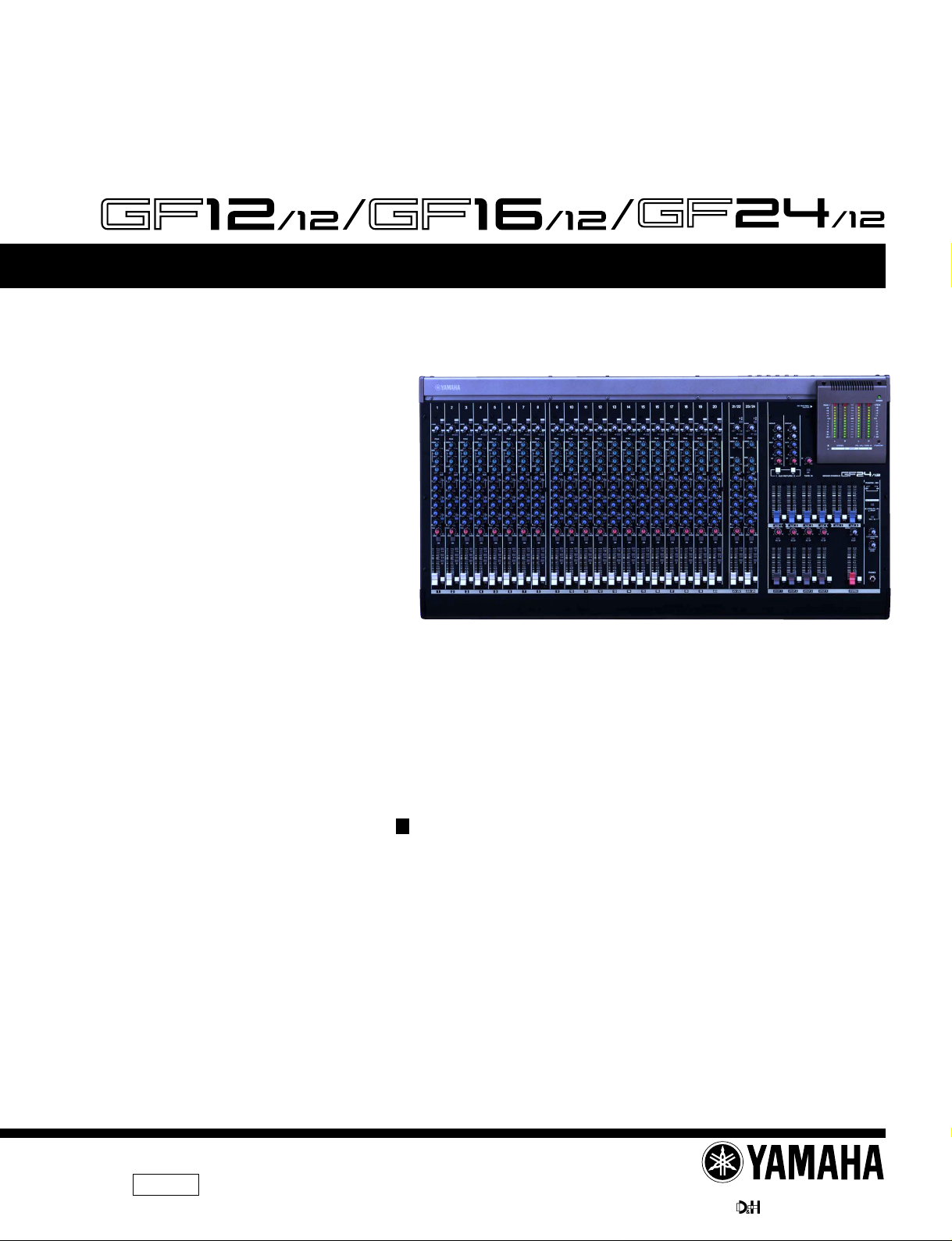
MIXING CONSOLE
SERVICE MANUAL
PA
011442
GF24 19990410-168000
GF16 19990410-128000
GF12 19990410-108000
CONTENTS
SPECIFICATIONS ................................................ 3/4
PANEL LAYOUT ..................................... 5
DIMENSIONS ........................................................... 8
BLOCK & LEVEL DIAGRAM
.......................................... 9
CIRCUIT BOARD LAYOUT .............. 10
WIRING .................................................................. 11
DISASSEMBLY PROCEDURE ............................ 12
IC BLOCK DIAGRAM .................................. 17
CIRCUIT BOARDS ........................................ 18
INSPECTIONS ............................................................ 26
PARTS LIST
CIRCUIT DIAGRAM
HAMAMATSU, JAPAN
1.92K-2651 Printed in Japan ’99.03
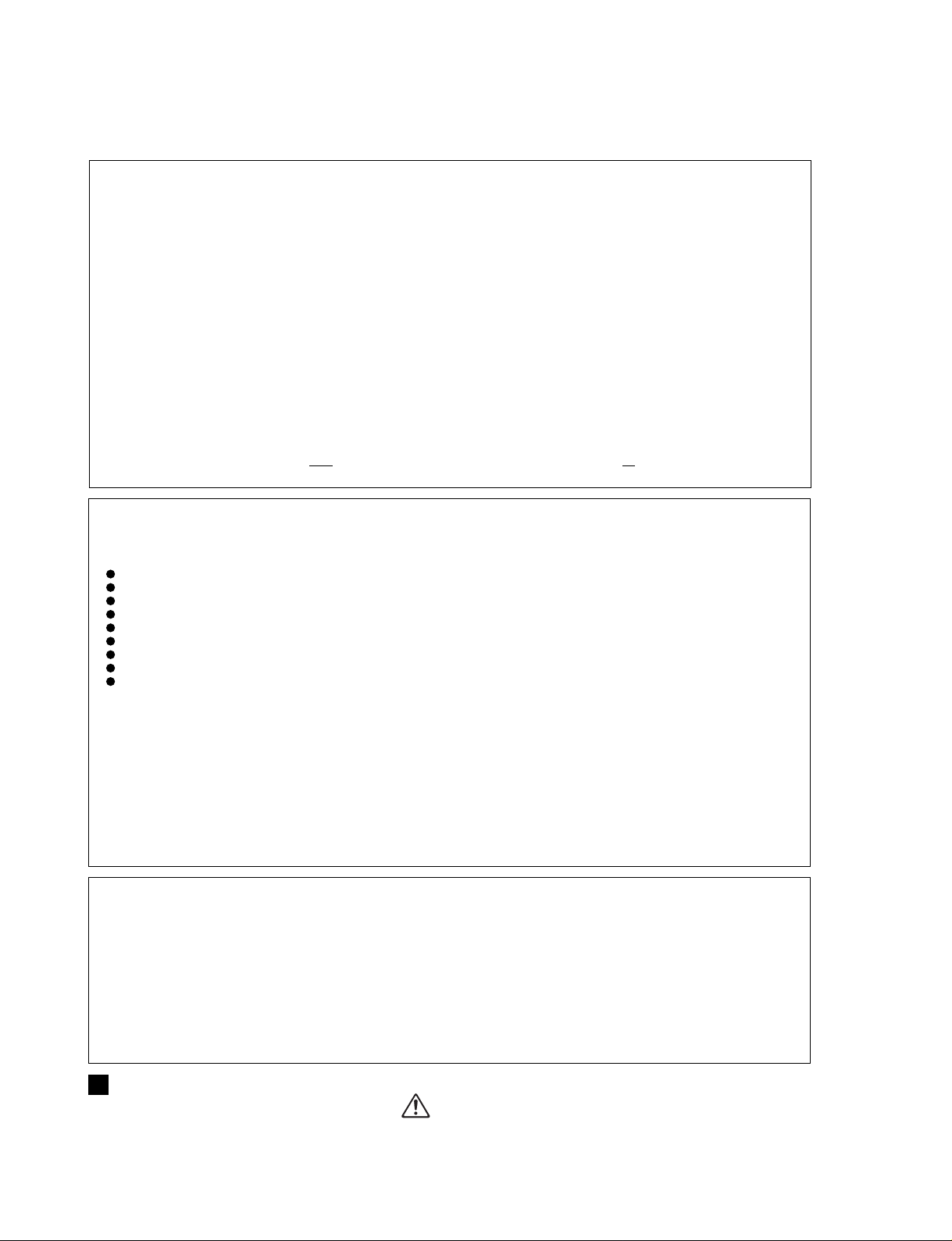
GF24/12
GF16/12
GF12/12
IMPOR TANT NOTICE
This manual has been provided for the use of authorized Yamaha Retailers and their service personnel. It has been assumed
that basic service procedures inherent to the industry, and more specifically Yamaha Products, are already known and understood by the users, and have therefore not been restated.
WARNING : Failure to follow appropriate service and safety procedures when servicing this product may result in per-
IMPORTANT : This presentation or sale of this manual to any individual or firm does not constitute authorization certifi-
The data provided is belived to be accurate and applicable to the unit(s) indicated on the cover. The research engineering, and
service departments of Yamaha are continually striving to improve Yamaha products. Modifications are, therefore, inevitable
and changes in specification are subject to change without notice or obligation to retrofit. Should any discrepancy appear to
exist, please contact the distributor’s Service Division.
WARNING : Static discharges can destroy expensive components. Discharge any static electricity your body may
IMPORTANT : Turn the unit OFF during disassembly and parts replacement. Recheck all work before you apply power
sonal injury, destruction of expensive components and failure of the product to perform as specified. For
these reasons, we advise all Yamaha product owners that all service required should be performed by an
authorized Yamaha Retailer or the appointed service representative.
cation, recognition of any applicable technical capabilities, or establish a principal-agent relationship of
any form.
have accumulated by grounding yourself to the ground buss in the unit (heavy gauge black wires connect
to this buss.)
to the unit.
LITHIUM BA TTERY HANDLING
This product uses a lithium battery for memory back-up.
WARNING : Lithium batteries are dangerous because they can be exploded by improper handling. Observe the following pre-
Leave lithium battery replacement to qualified service personnel.
Always replace with batteries of the same type.
When installing on the PC board by soldering, solder using the connection terminals provided on the battery cells.
Never solder directly to the cells. Perform the soldering as quickly as possible.
Never reverse the battery polarities when installing.
Do not short the batteries.
Do not attempt to recharge these batteries.
Do not disasemble the batteries.
Never heat batteries or throw them into fire.
ADVARSEL!
Lithiumbatteri-Eksplosionsfare ved fejlagtig handtering. Udskiftning ma kun ske med batteri af samme fabrikat og type. lever det brugte
batteri tilbage til leverandren.
VARNING
Explosionsfara vid felaktigt batteribyte.
Anvand samma batterityp eller en ekvivalent typ som rekommenderas av apparattillverkaren.
Kassera anvant batteri enligt fabrikantens instruktion.
VAROITUS
Paristo voi rajahtaa, jos se on virheellisesti asennettu.
Vaihda paristo ainoastaan laitevalmistajan suosittelemaan tyyppiiin.
Havita kaytetty paristo valmistajan ohjeiden mukaisesti.
The following information complies with Dutch official Gazette 1995. 45; ESSENTIALS OF ORDER ON THE COLLECTION OF BATTERIES.
• Please refer to the diassembly procedure for the removal of Back-up Battery.
• Leest u voor het verwijderen van de backup batterij deze beschrijving.
cautions when handling or replacing lithium batteries.
WARNING: CHEMICAL CONTENT NOTICE!
The solder used in the production of this product contains LEAD. In addition, other electrical/electronic and/or plastic (Where
applicable) components may also contain traces of chemicals found by the California Health and Welfare Agency (and possibly
other entities) to cause cancer and/or birth defects or other reproductive harm.
DO NOT PLACE SOLDER, ELECTRICAL/ELECTRONIC OR PLASTIC COMPONENTS IN YOUR MOUTH FOR ANY REASON WHAT
SO EVER!
Avoid prolonged, unprotected contact between solder and your skin! When soldering, do not inhale solder fumes or expose
eyes to solder/flux vapor!
If you come in contact with solder or components located inside the enclosure of this product, wash your hands before handling
food.
WARNING
Components having special characteristics are marked and must be replaced with parts having specification equal to those
originally installed.
2
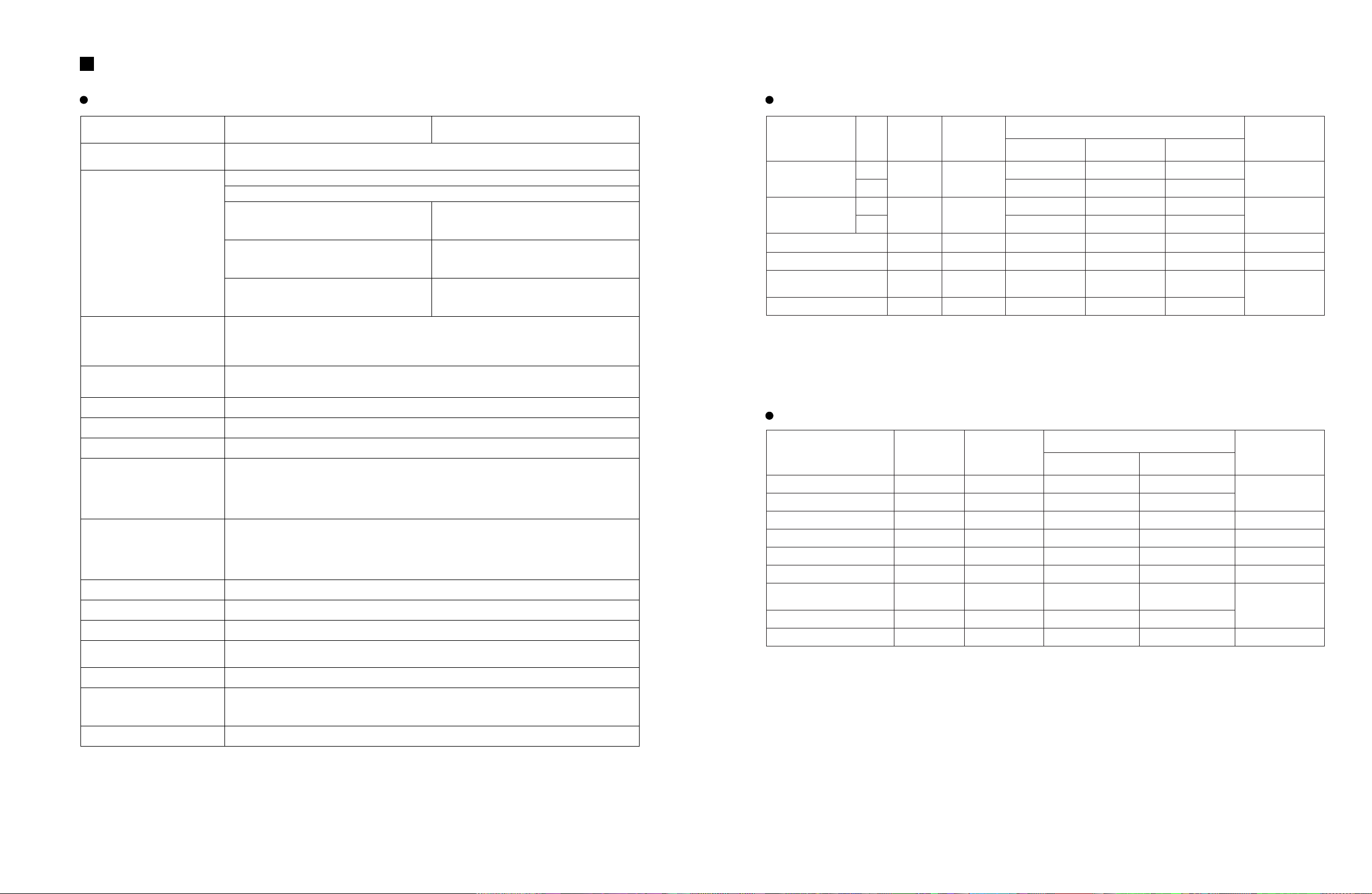
Input terminals
Gain
trim
Actual load
impedance
For use with
nominal
Input level
Connector
Sensitivity
†1
†1. Sensitivity is the lowest level that will produce an output of +4 dB (1.23 V) or the nominal output level when the unit is set at maximum
gain. (All faders and level controls are at maximum positions.)
Nominal Max. before clip
INPUT A, B
(1–20, 1–12, 1–8)
MAX
3 kohm
50–600 ohm Mics
–86 dB (38.8 µV) –60 dB (0.775 mV) –40 dB (7.75 mV)
A: XLR-3-31 type
†2
B: Phone jack
†2
†2. Balanced.
MIN –42 dB (6.16 mV) –16 dB (123 mV) +4 dB (1.23 V)
ST INPUT A, B
(21–24, 13–16, 9–12)
MAX
10 kohm 600 ohm Lines
–60 dB (0.775 mV) –34 dB (15.5 mV) –14 dB (155 mV)
A: Phone jack
†3
B: Phone jack
†3
†3. Unbalanced.
• When dB represents a specific voltage, 0 dB is referenced to 0.775 Vrms, 0 dBV is referenced to 1 Vrms.
MIN –16 dB (123 mV) +10 dB (2.45 V) +30 dB (24.5 V)
AUX RTN IN (1, 2) 10 kohm 600 ohm Lines –12 dB (195 mV) +4 dB (1.23 V) +20 dB (7.75 V)
Phone jack
†3
TAPE IN (L, R) 10 kohm 600 ohm Lines –26 dBV (50.1 mV) –10 dBV (316 mV) +8 dBV (2.51 V) Phone jack
†3
CH INSERT IN
(1–20, 1–12, 1–8)
10 kohm 600 ohm Lines –26 dB (38.8 mV) 0 dB (775 mV) +20 dB (7.75 V)
Phone jack (I/O)
†3
ST INSERT IN (L, R) 10 kohm 600 ohm Lines –10 dB (245 mV) 0 dB (775 mV) +20 dB (7.75 V)
Output terminals
Actual source
impedance
For use with
nominal
Output level
Connector
Nominal Max. before clip
ST OUT (L, R) 600 ohm Lines +4 dB (1.23 V) +24 dB (12.3 V)
XLR-3-32 type
†1
†1. Balanced.
MONO OUT 600 ohm Lines +4 dB (1.23 V) +24 dB (12.3 V)
GROUP OUT (1–4) 600 ohm Lines +4 dB (1.23 V) +20 dB (7.75 V) Phone jack
†2
†2. Unbalanced.
• When dB represents a specific voltage, 0 dB is referenced to 0.775 Vrms, 0 dBV is referenced 1 Vrms.
AUX OUT (1–6) 600 ohm Lines +4 dB (1.23 V) +24 dB (12.3 V) Phone jack
†1
C-R OUT (L, R) 600 ohm Lines +4 dB (1.23 V) +20 dB (7.75 V) Phone jack
†2
REC OUT (L, R) 10 kohm Lines –10 dBV (316 mV) +10 dBV (3.16 V) Phone jack
†2
CH INSERT OUT
(1–20, 1–12, 1–8)
10 kohm Lines 0 dB (775 mV) +20 dB (7.75 V)
Phone jack (I/O)
†2
ST INSERT OUT (L, R) 10 kohm Lines 0 dB (775 mV) +20 dB (7.75 V)
PHONES OUT 40 ohm Phones 3 mW 100 mW ST phone jack
†2
150 ohm
150 ohm
75 ohm
150 ohm
75 ohm
600 ohm
600 ohm
600 ohm
100 ohm
SPECIFICATIONS
General specifications Input specifications
GF24/12
GF16/12
GF12/12
Frequency response
Total harmonic distortion
20 Hz–20 kHz +1 dB, –2 dB @+4 dB into 600 ohm
(GROUP OUT, AUX OUT, ST OUT, MONO OUT)
Less than 0.1 %, @20 Hz–20 kHz, +14 dB into 600 ohm
(GROUP OUT, AUX OUT, ST OUT, MONO OUT)
Input gain control: minimum
–128 dB equivalent input noise
–95 dB residual output noise (GROUP OUT, AUX OUT, ST OUT, MONO OUT)
Master fader: nominal level
All channel faders: minimum
All channel assign switches: off
Master fader: nominal level
All channel faders, all AUX level controls:
minimum
Master fader, one channel fader, assign switch
on, AUX level control: nominal level
One channel gain control: maximum
Hum & noise
(Average, Rs=150Ω
with 20 Hz–20 kHz BPF)
–86 dB
(GROUP OUT, ST OUT, MONO OUT)
–81 dB
(AUX OUT)
–64 dB (68 dB S/N)
(GROUP OUT, AUX OUT, ST OUT)
84 dB CH IN to ST OUT
Maximum voltage gain
Crosstalk
(at 1 kHz)
CH input gain control 44 dB variable
CH input PAD 0 dB/26 dB
CH input HPF 80 Hz 12 dB/oct
CH input equalization
ST input equalization
84 dB CH IN to GROUP OUT
58 dB ST IN to ST OUT
58 dB ST IN to GROUP OUT
70 dB adjacent input
70 dB input to output
+/- 15 dB maximum
HIGH 10 kHz shelving*
MID 250 Hz–5 kHz peaking
LOW 100 Hz shelving*
* Turn over/roll off frequency of shelving: 3 dB below maximum variable level.
+/- 15 dB maximum
HIGH 10 kHz shelving*
MID 2.5 kHz peaking
LOW 100 Hz shelving*
* Turn over/roll off frequency of shelving: 3 dB below maximum variable level.
Meters 13 points LED meters x4 (GROUP 1–4 /ST L R, PFL•AFL•TAPE IN L R)
Output specifications
CH peak indicators Red LED on each channel turns on when Post EQ signal reaches the level –3 dB below clipping.
Phantom power +48 V is supplied to electrically balanced inputs.
Power requirement
Power consumption GF24/12: 70 W, GF16/12: 70 W, GF12/12: 70 W
Dimensions (WxHxD)
Weight GF24/12: 20 kg, GF16/12: 16 kg, GF12/12: 14 kg
• 0 dB is referenced to 0.775 Vrms.
USA and Canada: 120 V AC 60 Hz
Other: 230 V AC 50 Hz
GF24/12: 938×157×487 mm
GF16/12: 701×157×487 mm
GF12/12: 587×157×487 mm
3

GF24/12
GF16/12
GF12/12
4
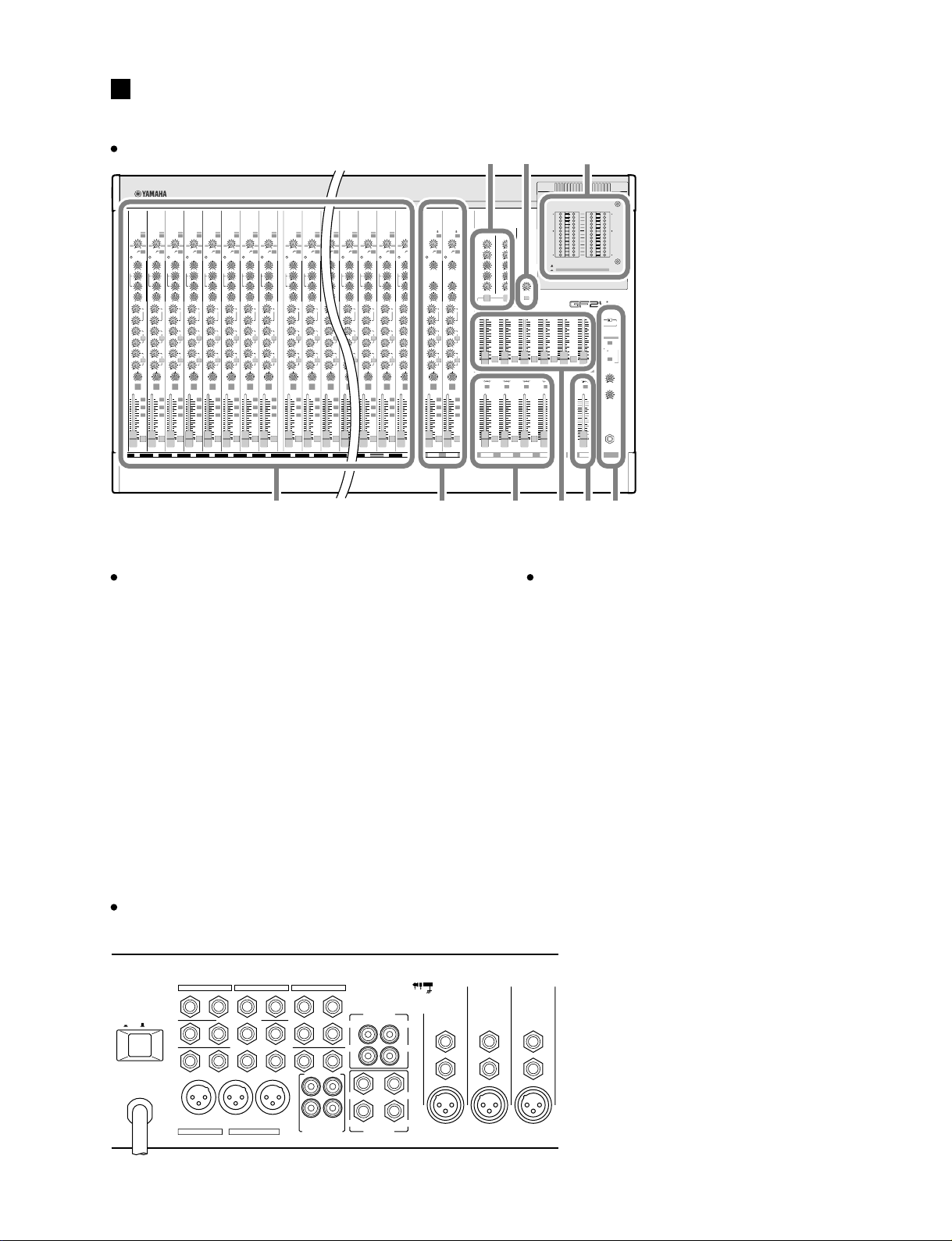
PANEL LAYOUT
Front panel
GF24/12
GF16/12
GF12/12
6379
26dB
26dB
26dB
26dB
26dB
26dB
26dB
26dB
26dB
GAIN
GAIN
GAIN
GAIN
GAIN
–34
–34
+10
+10
+10
–15
–60
–15
–60
–15
80
80
80
PEAK
PEAK
PEAK
HIGH
HIGH
HIGH
–15 +15
–15 +15
–15 +15
MID
MID
MID
250 5K
250 5K
250 5K
–15 +15
–15 +15
–15 +15
LOW
LOW
LOW
–15 +15
–15 +15
–15 +15
AUX
AUX
AUX
PRE
PRE
1
1
1
010
010
010
2
2
2
010
010
010
PRE
PRE
3
3
3
010
010
010
4
4
4
010
010
010
PRE
PRE
5
5
5
010
010
010
6
6
6
010
010
010
PAN
PAN
PAN
R
R
EVENLODD
EVENLODD
ON
ON
ON
10
10
10
1–2
1–2
5
5
5
3–4
3–4
0
0
0
5
5
5
ST
ST
10
10
10
15
15
15
20
20
20
30
30
30
40
40
40
PFL
PFL
Channel controls
GAIN
–34
–34
–34
+10
+10
+10
–60
–15
–60
–15
–60
–15
80
80
PEAK
PEAK
PEAK
HIGH
HIGH
HIGH
–15 +15
–15 +15
–15 +15
MID
MID
MID
250 5K
250 5K
250 5K
–15 +15
–15 +15
–15 +15
LOW
LOW
LOW
–15 +15
–15 +15
–15 +15
AUX
AUX
PRE
PRE
PRE
1
1
1
010
010
010
2
2
2
010
010
PRE
PRE
EVENLODD
1–2
3–4
PFL
010
PRE
PRE
3
3
3
010
010
010
4
4
4
010
010
010
PRE
PRE
5
5
5
010
010
010
6
6
6
010
010
010
PAN
PAN
PAN
R
R
R
EVENLODD
EVENLODD
ON
ON
10
10
1–2
1–2
5
5
3–4
3–4
0
0
5
5
ST
ST
ST
10
10
15
15
20
20
30
30
40
40
PFL
PFL
GAIN
GAIN
–34
–34
+10
+10
–60
–15
–60
–15
80
80
PEAK
PEAK
HIGH
HIGH
–15 +15
–15 +15
MID
MID
250 5K
250 5K
–15 +15
–15 +15
LOW
LOW
–15 +15
–15 +15
AUX
AUX
PRE
PRE
1
1
010
010
2
2
010
010
PRE
PRE
3
3
010
010
4
4
010
010
PRE
PRE
5
5
010
010
6
6
010
010
PAN
PAN
R
R
EVENLODD
EVENLODD
ON
ON
ON
10
10
1–2
1–2
5
5
3–4
3–4
0
0
5
5
ST
ST
10
10
15
15
20
20
30
30
40
40
PFL
PFL
26dB
GAIN
GAIN
–34
–34
–34
+10
+10
–60
–15
–60
–15
–60
80
80
80
PEAK
PEAK
HIGH
HIGH
–15 +15
–15 +15
MID
MID
250 5K
250 5K
–15 +15
–15 +15
LOW
LOW
–15 +15
–15 +15
AUX
AUX
AUX
PRE
PRE
PRE
1
1
010
010
2
2
010
010
PRE
PRE
PRE
3
3
010
010
4
4
010
010
PRE
PRE
PRE
5
5
010
010
6
6
010
010
PAN
PAN
R
R
R
EVENLODD
EVENLODD
EVENLODD
ON
ON
10
10
10
1–2
1–2
1–2
5
5
5
3–4
3–4
3–4
0
0
0
5
5
5
ST
ST
ST
10
10
10
15
15
15
20
20
20
30
30
30
40
40
40
PFL
PFL
PFL
1. Mono input channels (page 6)
2. Stereo input channels (page 6)
GAIN
HIGH
MID
LOW
1
2
3
4
5
6
PAN
+10
–15
–15 +15
250 5K
–15 +15
–15 +15
010
010
010
010
010
010
234
10
10
5
5
0
0
5
5
10
10
15
15
20
20
30
30
40
40
AFL
AFL
MONO
010
POST
10
5
0
5
10
15
20
30
40
AFL
STEREO
PHANTOM +48V
OFF ON
METER SELECT
STEREO PFL•AFL
TAPE IN
010
C-R MONITOR
LEVEL
010
PHONES
LEVEL
PHONES
POWER
PEAK
+8
+5
+3
+1
0
–1
–3
–5
–7
–10
–15
–20
PHANTOM
GROUP
3
0
4
010
3
010
4
010
010
PEAK
+8
+5
+3
+1
0
–1
–3
–5
–7
–10
10
–15
–20
LR LR
STEREO PFL•AFL/TAPE IN
1
010
ON
MIXING CONSOLE
TAPE IN
10
10
10
5
5
5
0
0
0
5
5
5
10
10
10
15
15
15
20
20
20
30
30
30
40
40
40
AFL
AFL
AFL
PAN
PAN
RL
RL
TO ST
RL
TO ST
TO ST
10
10
10
5
5
5
0
0
0
5
5
5
10
10
10
15
15
15
20
20
20
30
30
30
40
40
40
AFL
AFL
AFL
21/22
23/24
20
1918171110987654321
26dB
26dB
26dB
GAIN
–34
+10
–60
–15
80
PEAK
HIGH
–15 +15
MID
250 5K
–15 +15
LOW
–15 +15
AUX
PRE
1
010
2
010
PRE
3
010
4
010
PRE
5
010
6
010
PAN
R
EVENLODD
ON
10
1–2
5
3–4
0
5
ST
10
15
20
30
40
PFL
26dB
GAIN
GAIN
–34
–34
+10
+10
–60
–15
–60
–15
–60
80
80
80
PEAK
PEAK
PEAK
HIGH
HIGH
–15 +15
–15 +15
MID
MID
250 5K
250 5K
–15 +15
–15 +15
LOW
LOW
–15 +15
–15 +15
AUX
AUX
AUX
PRE
PRE
PRE
1
1
010
010
2
2
010
010
PRE
PRE
PRE
3
3
010
010
4
4
010
010
PRE
PRE
PRE
5
5
010
010
6
6
010
010
PAN
PAN
R
R
EVENLODD
EVENLODD
EVENLODD
ON
ON
ON
10
10
10
1–2
1–2
1–2
5
5
5
3–4
3–4
3–4
0
0
0
5
5
5
ST
ST
ST
10
10
10
15
15
15
20
20
20
30
30
30
40
40
40
PFL
PFL
PFL
1918171110987654321
A
A
B
26dB
GAIN
–34
+10
–15
–60
80
PEAK
HIGH
–15 +15
MID
250 5K
–15 +15
LOW
–15 +15
AUX
PRE
1
010
2
010
PRE
3
010
4
010
PRE
5
010
6
010
PAN
R
R
EVENLODD
ON
10
1–2
5
3–4
0
5
ST
10
15
20
30
40
PFL
20
B
GAIN
GAIN
–34
+10 –34
PEAK
HIGH
–15 +15
MID
–15 +15
LOW
–15 +15
1
010
2
010
3
010
4
010
5
010
6
010
BAL
GROUP
GROUP
1
+10 –34
0
80
HIGH
MID
LOW
AUX
PRE
1
2
PRE
3
4
PRE
5
6
BAL
R
EVENLODD
ON
10
1–2
5
3–4
0
5
ST
10
15
20
30
40
PFL
10
80
PEAK
2
010
AUX
AUX
1
–15 +15
010
2
010
ST
–15 +15
–15 +15
010
010
010
010
010
010
23/2421/22
ON
ST
010
PFL PFL
AUX
1 AUX RETURN 2
PRE
10
5
0
PRE
5
10
15
20
30
PRE
40
AFL
AUX 1 AUX 2 AUX 3 AUX 4 AUX 5 AUX 6
PAN
PAN
R
RL
EVENLODD
TO ST
10
10
1–2
5
5
3–4
0
0
5
5
ST
10
10
15
15
20
20
30
30
40
40
AFL
PFL
GROUP 1 GROUP 2 GROUP 3 GROUP 4
21 54 8
Master controls
3. GROUP section (page 7)
4. AUX section (page 7)
5. STEREO/MONO section (page 7)
6. AUX RETURN section (page 7)
7. TAPE IN section (page 7)
8. Other controls/connectors (page 7)
9. Meter section (page 8)
Rear panel
Connectors (page 8)
+4dB
C-R OUT
POWER
ON/ OFF
MONO OUT
+4dBV
GROUP OUT
AUX OUT
STEREO OUT
ST INSERT I/O
+4dB
1234
+4dB (BALANCE)
(MONO)
INSERT I/O
OUT IN
B
INSERT I/O
INSERT I/O
21L
0dB
22R
INPUT
B
0dB
INPUT
B
INSERT I/O
0dB
INPUT
B
21L
22R
INPUT
INPUT
A
A
INPUT
A
A
0dB
AUX RETURN
(MONO)
2LLRLR
+4dB
1L
INPUT
1R2R
23L
24R
123456
TAPE IN –10dBV
23L
RRLL
24R
REC OUT
+4dBV
–10dBV
INPUT
5
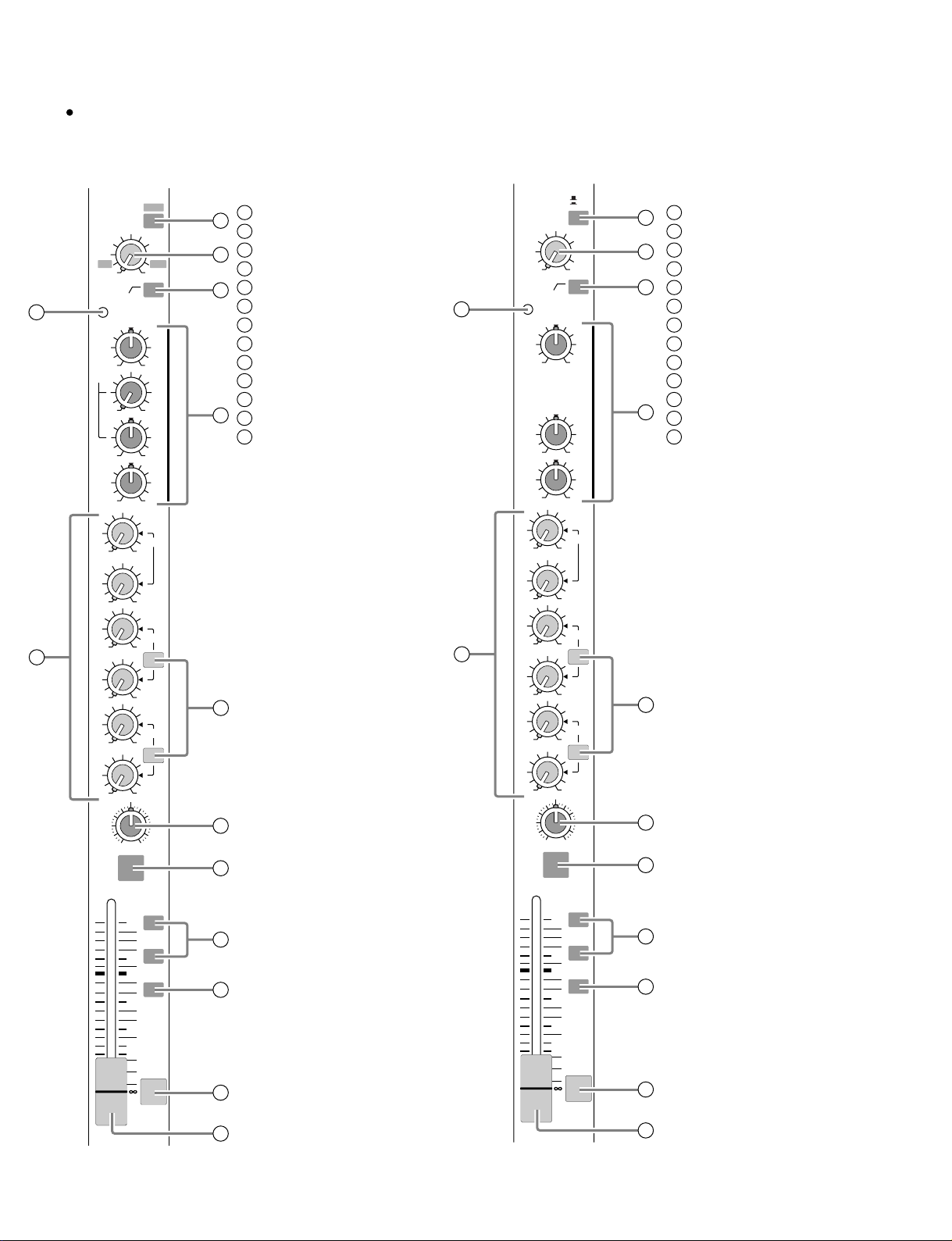
GF24/12
GF16/12
GF12/12
Channel controls
1. Mono input channels 1. Stereo input channels
26dB
GAIN
PEAK
–34
–60
80
+10
–16
4
HIGH
–15 +15
MID
250 5K
–15 +15
LOW
Pad switch
1
1
GAIN control
2
High pass filter switch
3
2
PEAK indicator
4
EQ controls (HIGH/MID/LOW)
5
3
AUX controls (1-6)
6
PRE switches
7
PAN control
8
ON switch
9
Group select switches
10
ST (stereo) switch
11
5
PFL (pre-fader listen) switch
12
Channel fader
13
GAIN
+10 –34
80
4
PEAK
HIGH
–15 +15
MID
–15 +15
LOW
A
B
A/B switch
1
1
GAIN control
2
High pass filter switch
3
2
PEAK indicator
4
EQ controls (HIGH/MID/LOW)
5
3
AUX controls (1-6)
6
PRE switches
7
BAL (balance) control
8
ON switch
9
Group select switches
10
ST (stereo) switch
11
5
PFL (pre-fader listen) switch
12
Channel fader
13
–15 +15
AUX
1
2
3
6
4
PRE
010
010
PRE
010
010
6
7
5
6
PAN
PRE
010
010
R
L
EVEN
ODD
8
9
ON
10
1–2
5
3–4
0
5
ST
10
15
20
30
40
10
11
12
PFL
13
–15 +15
AUX
1
010
2
010
3
010
4
010
5
010
6
010
BAL
L
ODD
ON
10
5
0
5
10
15
20
30
40
PRE
PRE
PRE
R
EVEN
1–2
3–4
ST
PFL
7
8
9
10
11
12
13
6
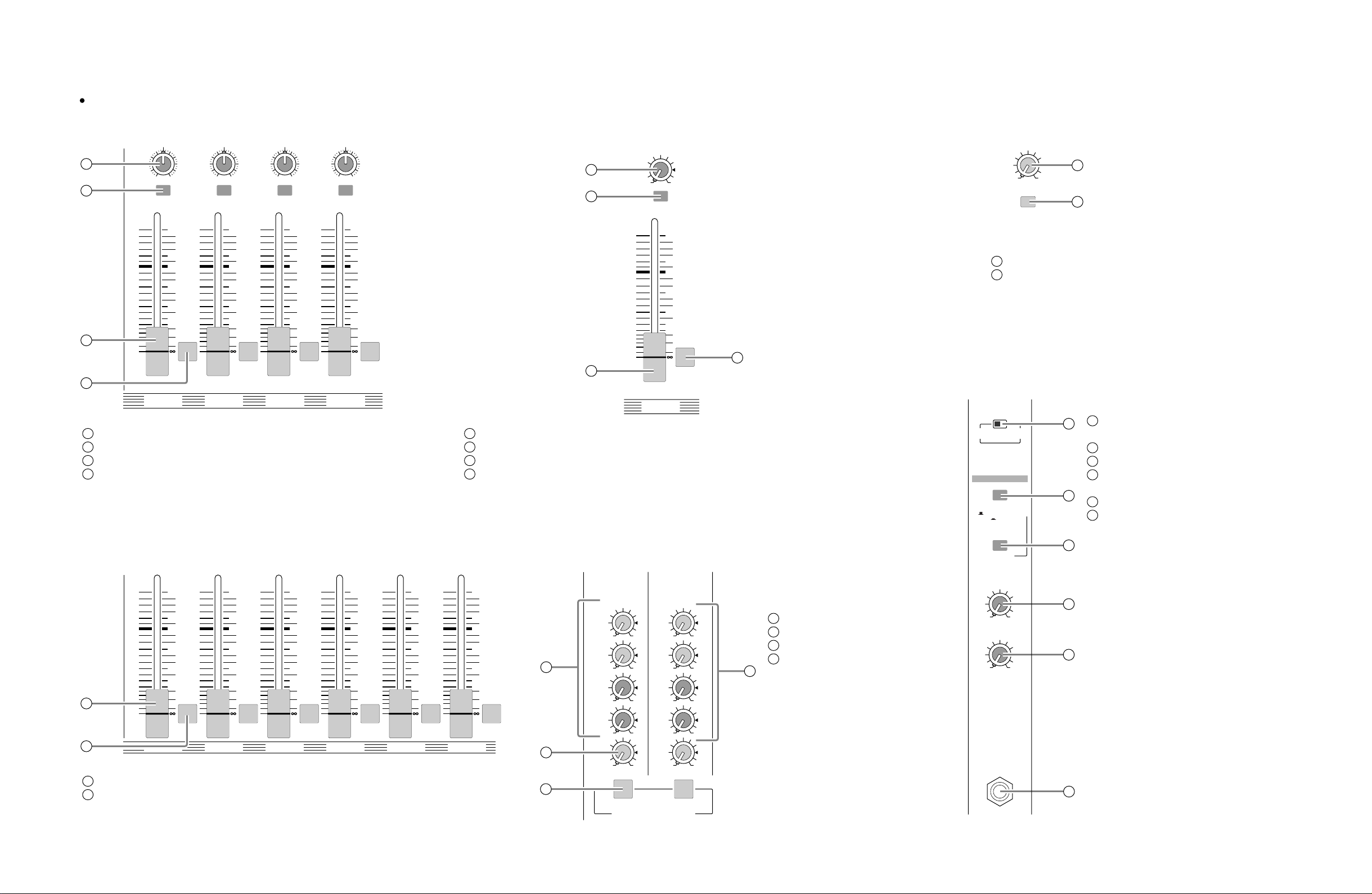
Master controls
GF24/12
GF16/12
GF12/12
3. Group section
PAN
1
2
TO ST
3
4
GROUP 1 GROUP 2 GROUP 3 GROUP 4
PAN control
1
TO ST switch
2
Group fader
3
AFL (after-fader listen)
4
switch
5. STEREO/MONO section
PAN
RL
TO ST
10
5
0
5
10
15
20
30
40
AFL
PAN
RL
TO ST
10
5
0
5
10
15
20
30
40
AFL
PAN
RL
10
5
0
5
10
15
20
30
40
AFL
TO ST
RL
10
5
0
5
10
15
20
30
40
AFL
1
2
2
MONO
010
POST
10
5
0
5
10
15
20
30
40
4
AFL
STEREO
MONO (monaural) control
1
POST switch
2
STEREO fader
3
AFL (after-fader listen) switch
4
7. TAPE IN section
010
ON
TAPE IN
ST (stereo) control
1
ON switch
2
8. Other controlls/connectors
PHANTOM +48V
OFF ON
METER SELECT
STEREO PFL•AFL
GROUP
1
2
PHANTOM +48 V (phantom power supply)
1
1
switch
METER SELECT switch
2
TAPE IN switch
3
C-R MONITOR LEVEL (control room monitor
4
2
level) control
PHONES LEVEL (headphone) jack
5
PHONES (headphone) jack
6
4. AUX section
10
5
0
5
10
15
20
30
1
2
AUX fader
1
AFL (after-fader listen) switch
2
40
AFL
AUX 1 AUX 2 AUX 3 AUX 4 AUX 5 AUX 6
6. AUX RETURN section
TAPE IN
10
5
0
5
10
15
20
30
40
AFL
10
5
0
5
10
15
20
30
40
AFL
10
5
0
5
10
15
20
30
40
AFL
10
5
0
5
10
15
20
30
40
AFL
10
5
0
5
10
15
20
30
40
AFL
1
GROUP
1
0 0
2
010
AUX
1
010
2
010
ST
GROUP
GROUP 1/2, AUX 1/2 mix controls
1
3
10
AUX
ST
10
4
010
3
010
4
010
2
GROUP 3/4, AUX 3/4 mix controls
2
ST (stereo) controls
3
PFL (pre-fader listen) switch
4
010
C-R MONITOR
LEVEL
010
PHONES
LEVEL
3
4
5
3
010
4
PFL PFL
010
PHONES
6
1 AUX RETURN 2
7
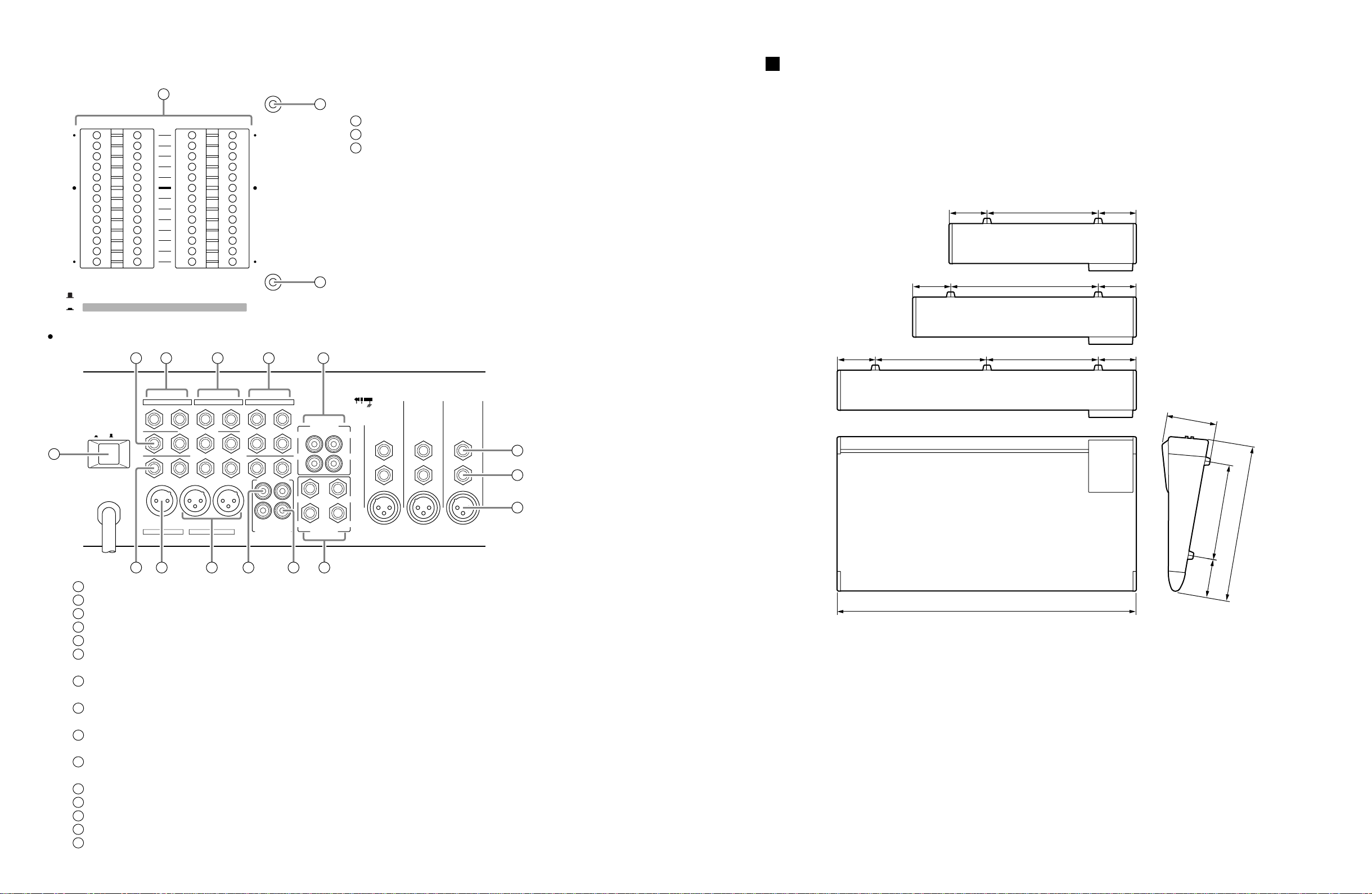
GF24/12
W:
GF24/12: 938
GF16/12: 701
GF12/12: 587
300
119
D: 487
H: 157
119 119349
119 119463
119 119349351
GF12/12
GF16/12
GF24/12
Unit : mm
GF16/12
GF12/12
9. Meter section
PEAK
+8
+5
+3
+1
0
–1
–3
–5
–7
–10
–15
–20
LR LR
STEREO PFL•AFL/TAPE IN
1
Connectors
POWER
ON/ OFF
15
1
POWER
PEAK
+8
+5
+3
+1
0
–1
–3
–5
–7
–10
–15
–20
0dB
PHANTOM
AUX RETURN
(MONO)
2LLRLR
TAPE IN –10dBV
234
+4dB
C-R OUT
ST INSERT I/O
GROUP OUT
AUX OUT
+4dB
1234
+4dB (BALANCE)
DIMENSIONS
2
Level meters
1
POWER indicator
2
PHANTOM (phantom power supply) indicator
3
3
11121314
+4dB
123456
1L
1R2R
23L
24R
10
INPUT
B
21L
22R
INSERT I/O
OUT IN
INSERT I/O
0dB
INPUT
B
INSERT I/O
0dB
INPUT
B
INSERT I/O
0dB
INPUT
B
9
8
AUX OUT jacks 1-6
1
MONO OUT jack
2
STEREO OUT jacks
3
TAPE IN connector
4
REC OUT jacks
5
INPUT A jacks 21-24
6
{13-16 on the GF16/12, 9-12 on the GF12/12}
INPUT A jacks 1-20
7
{1-12 on the GF16/12, 1-8 on the GF12/12}
INPUT B jacks 1-20
8
{1-12 on the GF16/12, 1-8 on the GF12/12}
INSERT I/O jacks 1-20
9
{1-12 on the GF16/12, 1-8 on the GF12/12}
INPUT B jacks 21-24
10
{13-16 on the GF16/12, 9-12 on the GF12/12}
AUX RETURN jacks 1/2
11
ST INSERT I/O jacks
12
C-R OUT (control room monitor out) jacks
13
GROUP OUT jacks 1-4
14
POWER switch
15
8
23L
MONO OUT
+4dBV
STEREO OUT
+4dBV
RRLL
REC OUT –10dBV
24R
1 2 3 4 5 6
(MONO)
INPUT
A
21L
22R
INPUT
A
INPUT
7
INPUT
A
A
(単位)
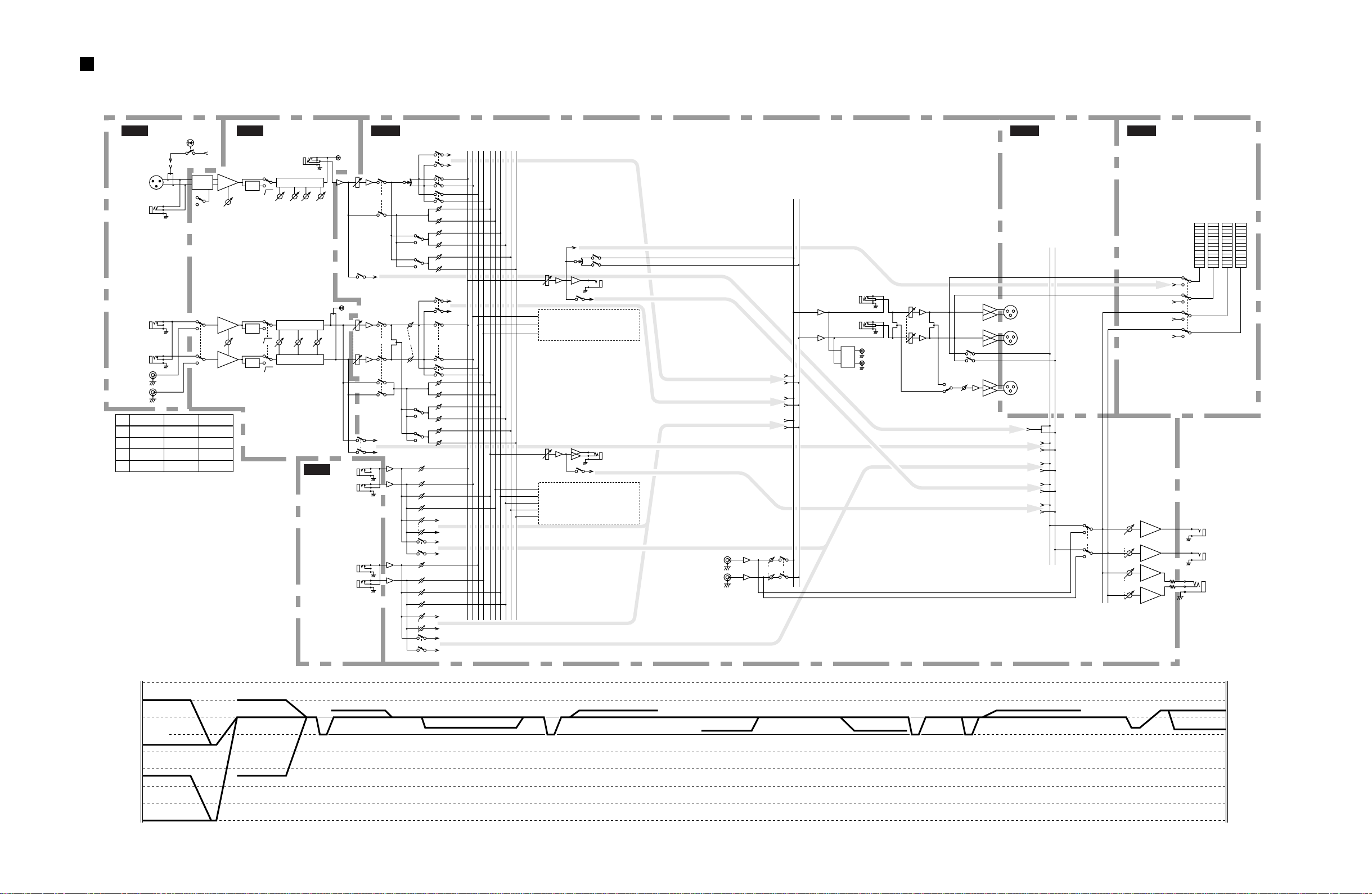
BLOCK & LEVEL DIAGRAM
GF24/12
GF16/12
GF12/12
INPUT A
1-20
{1-12}
{1-8}
INPUT B
INPUT A
INPUT B
No.
*1
*2
*3
*4
JK
*1,*3
(MONO)
*2,*4
*1,*3
*2,*4
GF12/12
9L
10R
11L
12R
PHANTOM
PHANTOM
+48V
GF16/12
13L
14R
15L
16R
PAD
26dB
A
B
+48V
HA
HA
HA
GF24/12
21L
22R
23L
24R
IN MAS OUT MAS
JK
g
HIGH
HIGH
PEAK
L
(MONO)
R
L
(MONO)
R
PEAK
PFL
PFL
ON
to PFL/AFL
ON
to PFL/AFL
PAN
BAL
GROUP 1
GROUP 2
GROUP 3
GROUP 4
PRE
PRE
PRE
PRE
AUX 1
AUX 2
ST
PFL
AUX 3
AUX 4
ST
to ST
ST
1-2
3-4
AUX 1
AUX 2
AUX 3
AUX 4
AUX 5
AUX 6
to ST
ST
1-2
3-4
AUX 1
AUX 2
AUX 3
AUX 4
AUX 5
AUX 6
to ST
to PFL/AFL
to ST
GAIN
GAIN
HPF
HPF
HPF
80
80
80
INSERT I/O
3 Stage EQ
g
LOW
3 Stage EQ
LOW
3 Stage EQ
0dB
f
MID
AUX RETURN 1
AUX RETURN 2
g
MID
GROUP
AUX
654321
4321
ST
RL
PFL/AFL
L
STEREO
OUT
R
MONO
OUT
(odd)
(even)
(odd)
(even)
LR
L
R
TAPE IN
PAN
IC401
IC402
212 1
GROUP OUT 2-4:
Same as GROUP OUT 1
IC407
IC406
21
21
67
AUX OUT 2-6:
Same as AUX OUT 1
to Meter
AFL
AFL
TO ST
to PFL/AFL
to PFL/AFL
GROUP OUT 1
AUX OUT 1
TAPE IN
from
L
R
1-20
Ch Input
{1-12}
{1-8}
Ch Input *1,*3
Ch Input *2,*4
AUX RETURN 1, 2
21
IC301
ST
67
ST
INSERT
I/O L
ST
INSERT
I/O R
L
REC OUT
PAD
R
(L)
(R)
L
R
ON
21
IC421
67
MONOPOST
AFL
IC402
27
from
IC423
21
67
IC424
21
67
IC425
1
7
Ch Input
Ch Input *1,*3
Ch Input *2,*4
AUX RETURN 1, 2
GROUP OUT
AUX OUT
1-20
{1-12}
{1-8}
from GROUP OUT 1
from GROUP OUT 2
from GROUP OUT 3
from GROUP OUT 4
C-R MONITOR
LEVEL
PHONES
LEVEL
METER SELECT
21
BA
IC426
67
BA
21
BA
IC427
67
BA
L
C-R OUT
R
PHONES
+20 dB
+10 dB
0 dB
–10 dB
–20 dB
–30 dB
–40 dB
–50 dB
–60 dB
PAD 26 dB
PAD 0 dB
GAIN Min (–16 dB)
PAD 26 dB
GAIN Max (–34 dB)
PAD 0 dB
GAIN Max (–60 dB)
ST INPUT
GAIN Min (+10 dB)GAIN Min (+10 dB)
INSERT I/O (0 dB)
ST INPUT
GAIN Max (–30dB)
Ch Fader
AUX RETURN (+4 dB)
PFL
to PFL/AFL
AUX (–6 dB)
GROUP, AUX
GROUP OUT, AUX OUT (+4 dB)
TAPE IN (–10 dBV)
ST INSERT I/O (0 dB)
REC OUT (–10 dBV)
MONO
STEREO OUT, MONO OUT (+4 dB)
C-R OUT (+4 dB)
PHONES (3 mW, 40*)
+20 dB
+10 dB
0 dB
–10 dB
–20 dB
–30 dB
–40 dB
–50 dB
–60 dB
9
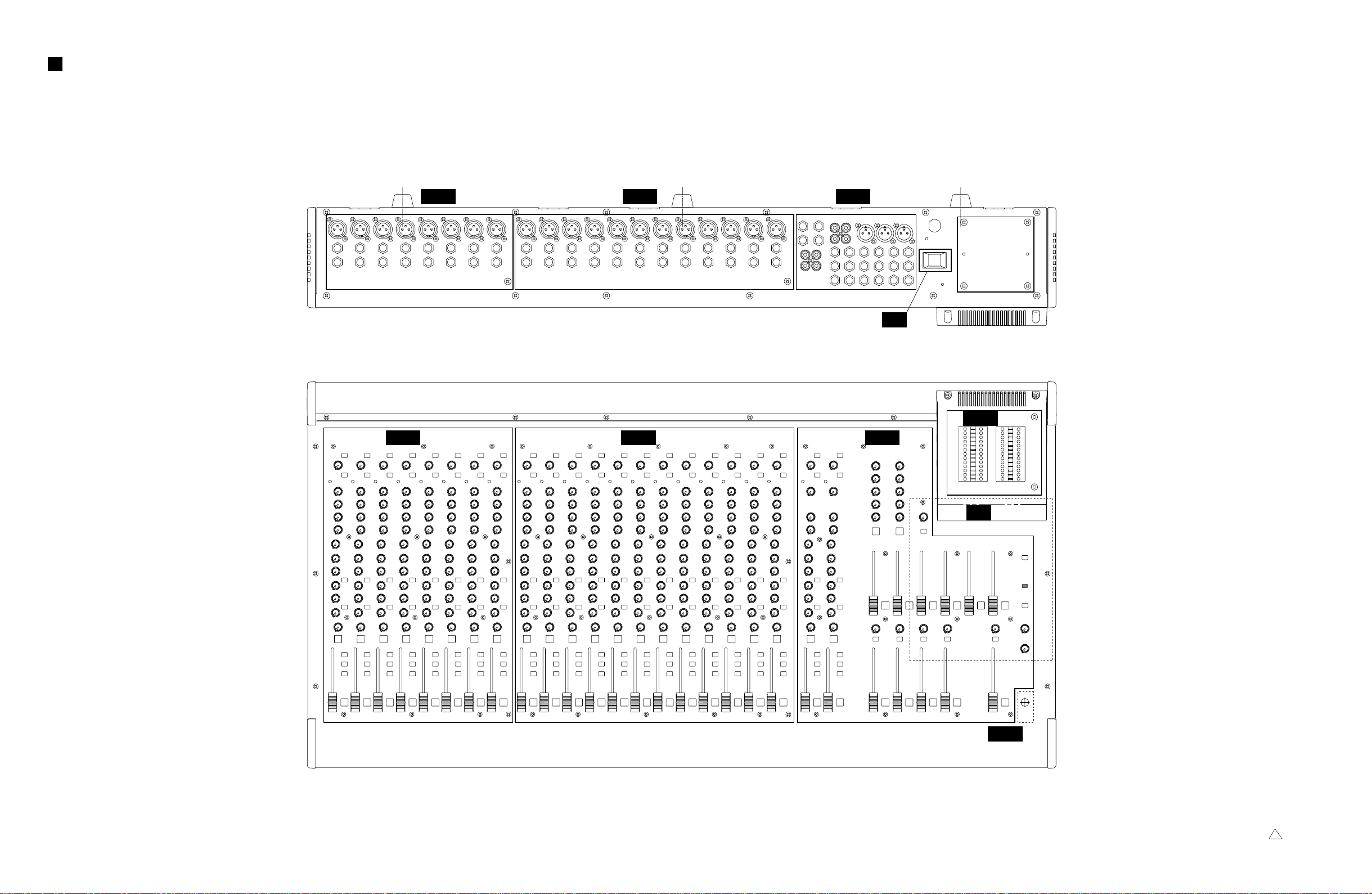
GF24/12
GF16/12
GF12/12
CIRCUIT BOARD LAYOUT
JK8 JK12 OUT
Transformer
(
24ch,12ch
)(
24ch,16ch
)
IN8 IN12 MAS 1/3
DC 2/2
MAS 2/3
DC 1/2
10
(
24ch,12ch
)(
24ch,16ch
)
MAS 3/3
KES-92558 2
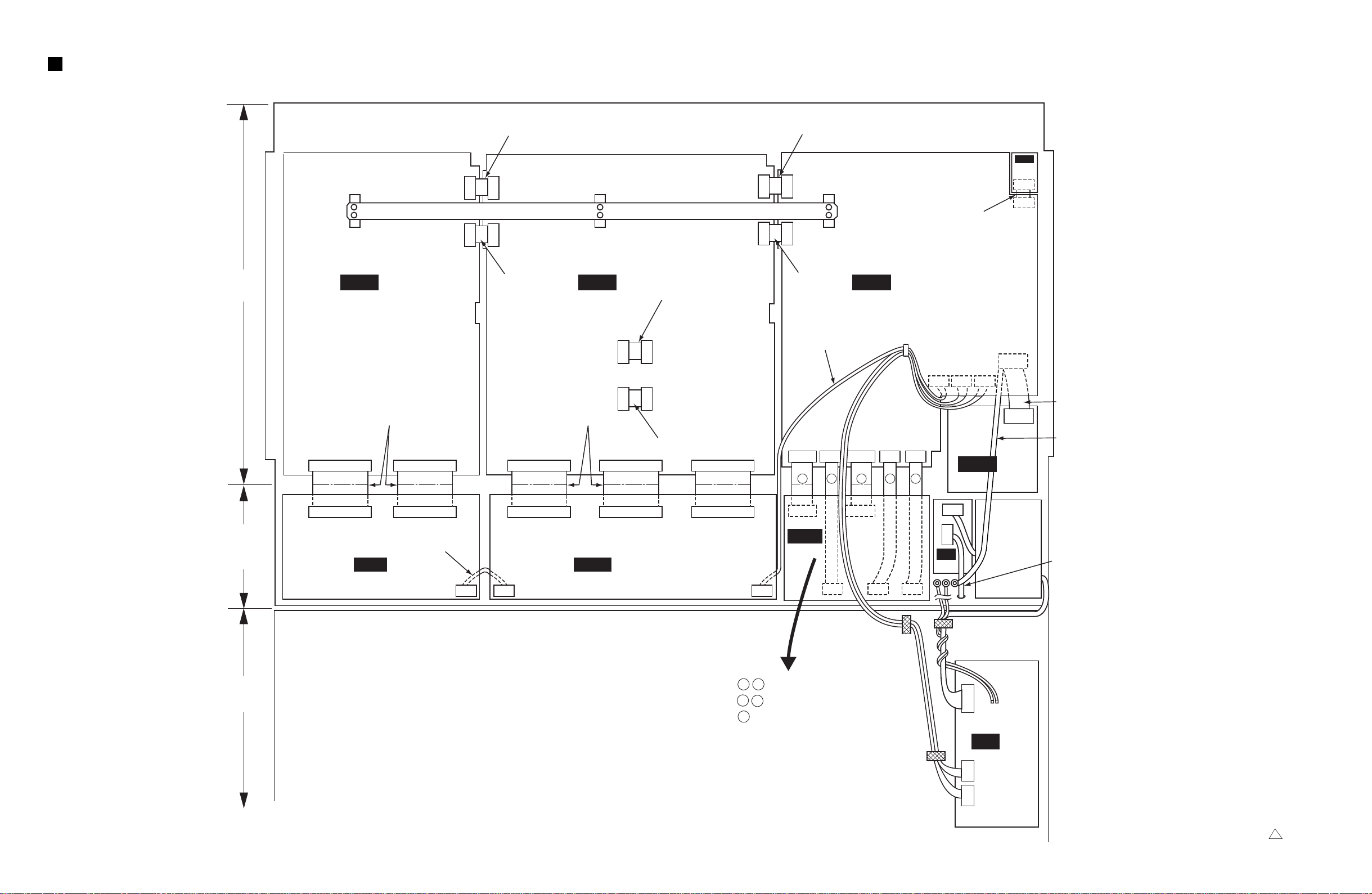
WIRING
GF24/12
GF16/12
GF12/12
PANEL
,
Ass y
CN101
V320110
CN109
CN105
CN110
CN106
V320120
FFC Cable FFC Cable
V345610 V317890
CN102
CN101
CN105
CN106
CN102
V320110
CN109
CN110
V320120
CN103
V320110
CN111
CN107
CN112
CN108
V320120
V317840
CN101
1 2 3 4 5
MASIN8 IN12
CN102
MAS
3/3
CN108
CN107
V309820
1/3
CN115
CN114CN110CN113
V345610
CN116
V383340
CN105
CN109CN104
MAS
2/3
REAR
PANEL
,
Ass y
BOTTOM
,
Ass y
CN102
CN103
V317830
CN102
CN103
CN104
CN101
CN102
OUT
JK12JK8
CN101CN101
CN105
: FFC Cable V317900
123
5
:
V317880
: V343740
4
CN103CN104
CN105
CN102
DC
2/2
CN101
Trans
former
CN102
DC
to MAS 1/3
CN110
CN202CN203
to MAS 1/3
CN114
AC Cord
1/2
3NC2-V329380 2
11
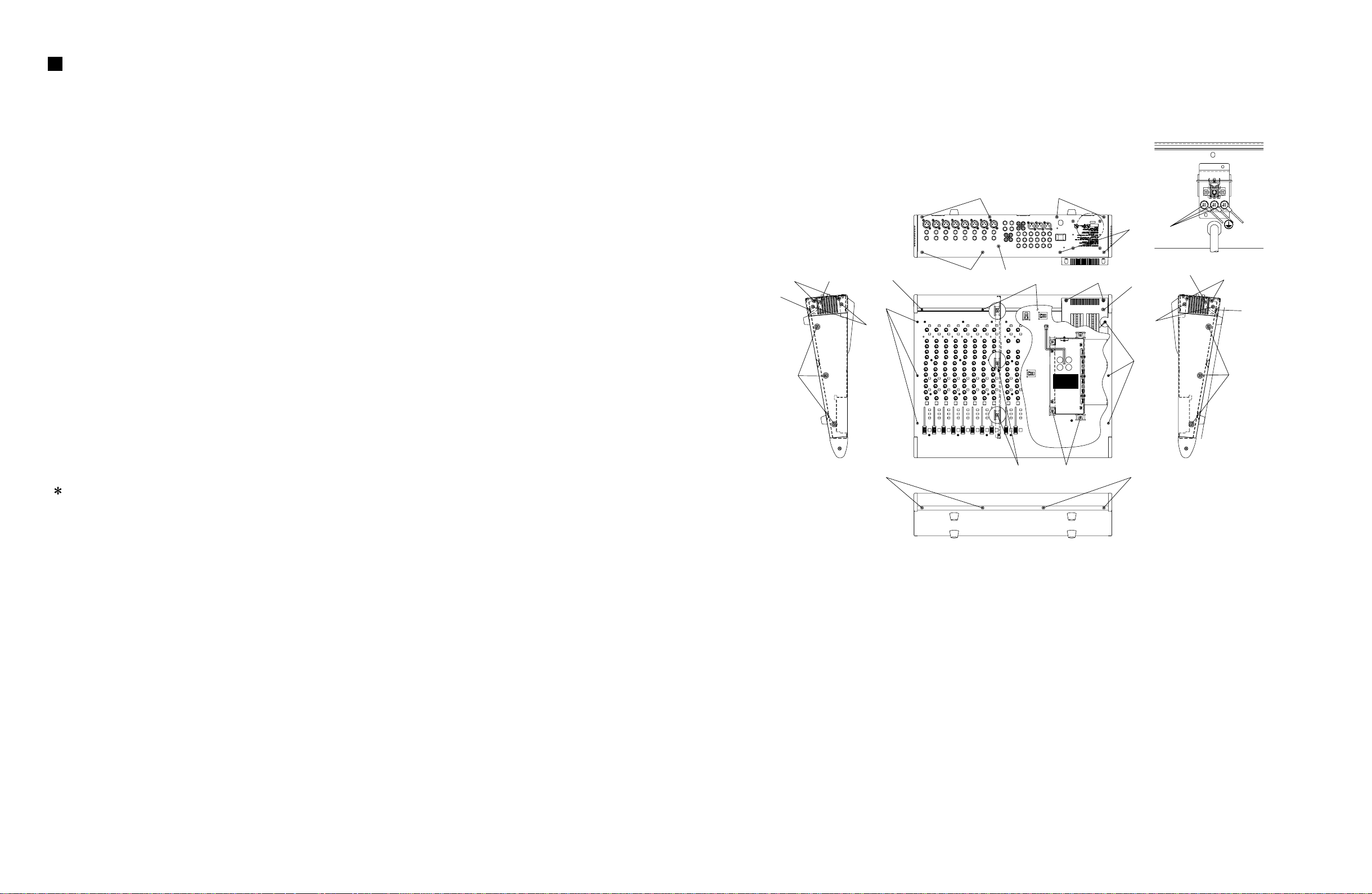
GF24/12
[120b]
[120a]
[100c] [130]
[170a]
[90]
[110]
[290] [290]
[50]
[300]
[100a] [100a]
[100d] [100b]
[100d]
[90]
1/2
[170b]
[280]
[130]
[100c]
[110]
[110]
[90]
[120b]
DC
[120a]
GF16/12
GF12/12
DISASSEMBLY PROCEDURE
1. Panel Assembly
1-1 Remove the two (2) screws marked [170a] and the
two (2) screws marked [170b] from the corner pad.
The corner pad can then be removed.(Fig. 1, 2, 3)
1-2 Remove the screws marked [100a] and [100b] on
the rear panel assembly.
The quantity of the screws marked [100a] and [100b] are:
[100a] : four (4) on the GF12-12 (Fig. 1)
: five (5) on the GF16-12 (Fig. 2)
: six (6) on the GF24-12 (Fig. 3)
[100b] : one (1) on the GF12-12 (Fig. 1)
: one (1) on the GF16-12 (Fig. 2)
: two (2) on the GF24-12 (Fig. 3)
1-3 Remove the screws marked [90] on the panel surface
of the panel assembly.
The quantity of the screws marked [90] are:
[90] : eight (8) on the GF12-12 (Fig. 1)
: eight (8) on the GF16-12 (Fig. 2)
: ten (10) on the GF24-12 (Fig. 3)
1-4 Remove the six (6) screws marked [120a] on each
side of the panel assembly.
1-5 Remove the screws marked [290] on the bottom face
of the panel assembly on the fader side.
The quantity of the screws marked [290] are:
[290] : four (4) on the GF12-12 (Fig. 1)
: five (5) on the GF16-12 (Fig. 2)
: six (6) on the GF24-12 (Fig. 3)
1-6 Remove the one (1) screw marked [120b] and the
screw marked [130] where the corner pad was
removed.
Loosening the screw marked [130] allows the panel
assembly to open about 45 degrees.
When working with the panel opened, secure the
panel assembly by installing the fixed stay before
beginning work.
1-7 While lifting the fader side of the panel assembly,
remove the panel assembly from the pawls located
on the rear panel side of the bottom assembly.
2. Rear Panel Assembly
2-1 Remove the panel assembly. (See Procedure 1.)
2-2 Remove the two (2) screws marked [100c] on each
side of the section where the corner pad was
removed.(Fig. 1, 2, 3)
2-3 Remove the screws marked [100d] on the rear panel.
The quantity of the screws marked [100d] are:
[100d] : four (4) on the GF12-12 (Fig. 1)
: five (5) on the GF16-12 (Fig. 2)
: six (6) on the GF24-12 (Fig. 3)
2-4 Remove the two (2) screws marked [280]. The meter
assembly can then be removed.
2-5 Remove the screws marked [110] on the panel surface.
The rear panel assembly can then be removed.
The quantity of the screws marked [110] are:
[110] : four (4) on the GF12-12 (Fig. 1)
: five (5) on the GF16-12 (Fig. 2)
: six (6) on the GF24-12 (Fig. 3)
[GF 12/12]
[90]: Bind Head Tapping Screw-B 3.0X8 MFZN2BL (EP600190)
[100]: Bind Head Tapping Screw-B 4.0X8 MFZN2BL (EG340190)
[110]: Bind Head Tapping Screw-B 3.0X8 MFZN2BL (EP600190)
[120]: Bind Head Tapping Screw-B 4.0X8 MFZN2BL (EG340190)
[130]: Bind Head Tapping Screw-B 4.0X12 MFZN2BL (VR138400)
[170]: Bind Head Tapping Screw-B 4.0X20 MFZN2BL (EP600190)
[280]: Bind Head Tapping Screw-B 3.0X12 MFZN2BL (VQ074600)
[290]: Bind Head Tapping Screw-B 4.0X8 MFZN2BL (EG340190)
Fig.1
+バインドBタイト
+バインドBタイト
+バインドBタイト
+バインドBタイト
+バインドBタイト
+バインドBタイト
+バインドBタイト
+バインドBタイト
12
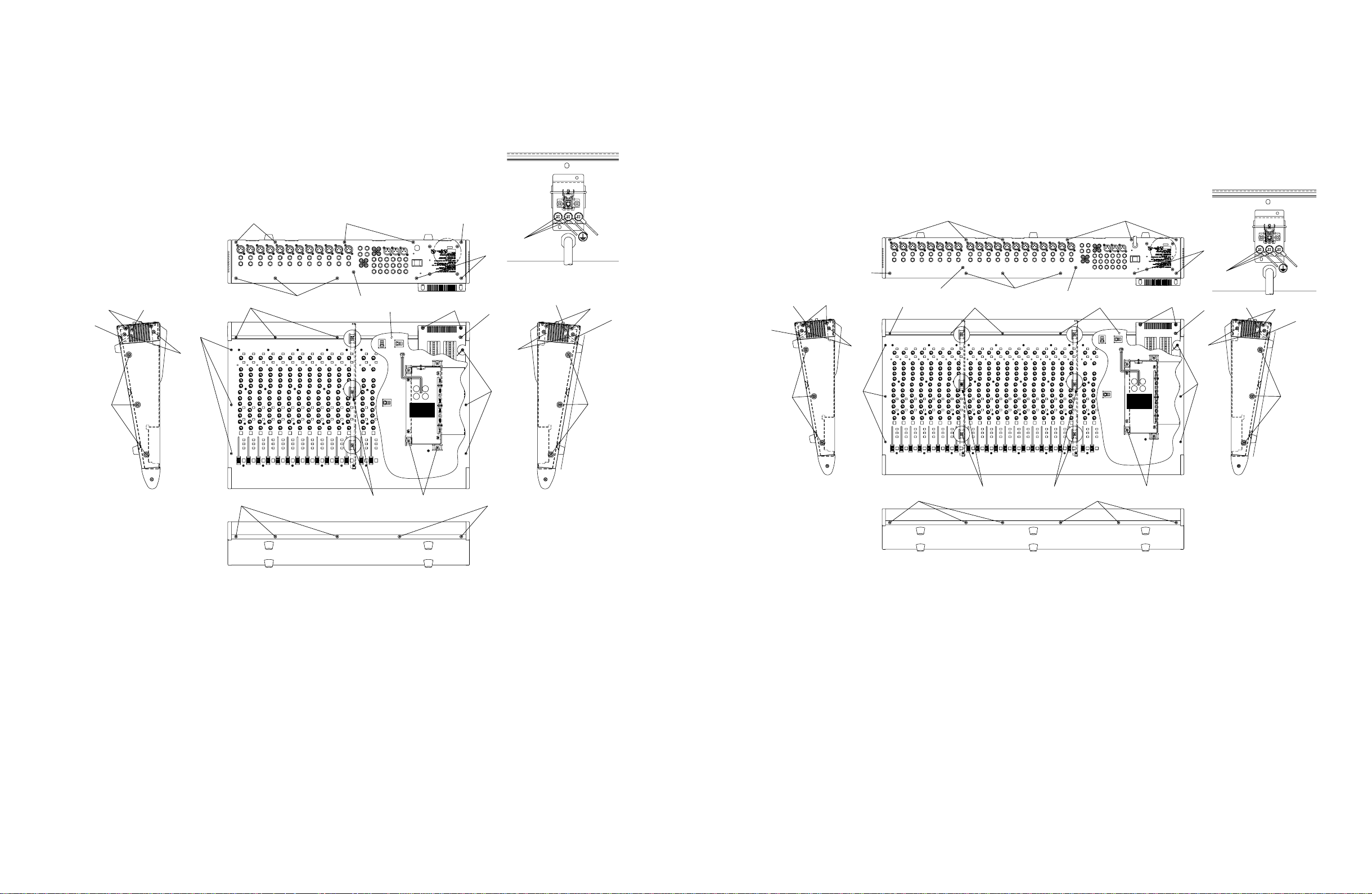
[90]
[110]
[100d]
[290]
[90]
[170a]
[290]
1/2
[50]
[90]
[100c]
[120b]
[130]
[100b]
[110]
[100d]
[100a]
[110]
[280]
[170]
[120b]
[130]
[300]
[100c]
[100a]
[90]
[100d]
[100b]
[110]
DC
[120a]
[120a]
[GF 16/12] [GF 24/12]
GF24/12
GF16/12
GF12/12
[100c]
[120b]
[120a]
[130]
[170a]
[90]
[100a]
[110]
[290]
[100d]
[100a]
[100b]
[110]
DC
1/2
[50][90]
[100a]
[280]
[100d]
[110]
[290]
[170b]
[90]
[300]
[130]
[100c]
[120b]
[120a]
[90]: Bind Head Tapping Screw-B 3.0X8 MFZN2BL (EP600190)
[100]: Bind Head Tapping Screw-B 4.0X8 MFZN2BL (EG340190)
[110]: Bind Head Tapping Screw-B 3.0X8 MFZN2BL (EP600190)
[120]: Bind Head Tapping Screw-B 4.0X8 MFZN2BL (EG340190)
[130]: Bind Head Tapping Screw-B 4.0X12 MFZN2BL (VR138400)
[170]: Bind Head Tapping Screw-B 4.0X20 MFZN2BL (EP600190)
[280]: Bind Head Tapping Screw-B 3.0X12 MFZN2BL (VQ074600)
[290]: Bind Head Tapping Screw-B 4.0X8 MFZN2BL (EG340190)
Fig.2 Fig.3
[90]: Bind Head Tapping Screw-B 3.0X8 MFZN2BL (EP600190)
[100]: Bind Head Tapping Screw-B 4.0X8 MFZN2BL (EG340190)
[110]: Bind Head Tapping Screw-B 3.0X8 MFZN2BL (EP600190)
[120]: Bind Head Tapping Screw-B 4.0X8 MFZN2BL (EG340190)
[130]: Bind Head Tapping Screw-B 4.0X12 MFZN2BL (VR138400)
[170]: Bind Head Tapping Screw-B 4.0X20 MFZN2BL (EP600190)
[280]: Bind Head Tapping Screw-B 3.0X12 MFZN2BL (VQ074600)
[290]: Bind Head Tapping Screw-B 4.0X8 MFZN2BL (EG340190)
13
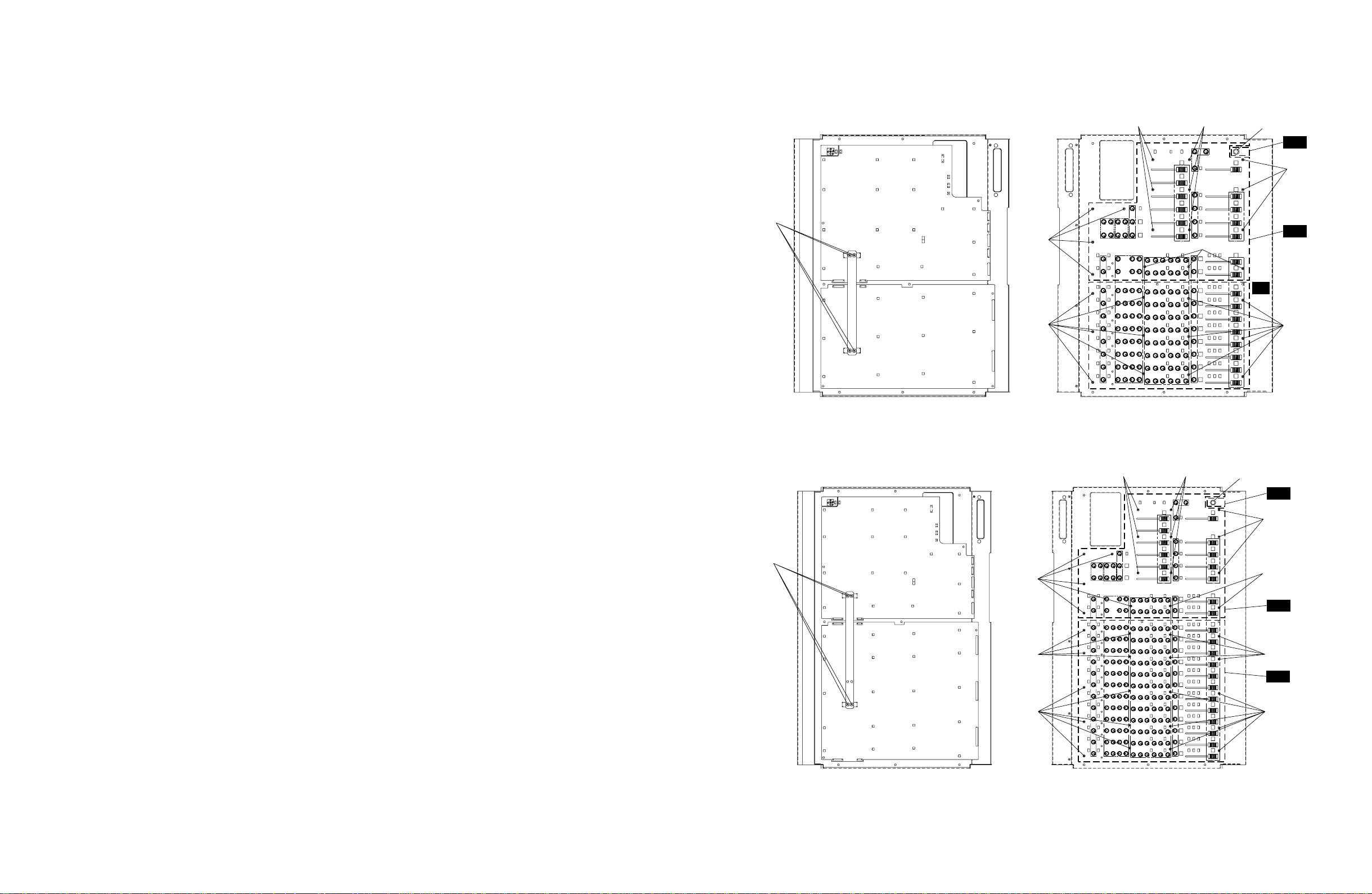
GF24/12
[65]
[50c]
[50c]
[50a]
[50a]
[50a][50a]
[50a]
[A]
1/3
3/3
IN8
MAS
MAS
[65]
[50a]
[50b]
[50a]
[50a] [50a]
1/3
[50a]
3/3
[50b]
[50b][50b]
IN12
MAS
MAS
[A]
GF16/12
GF12/12
3. MAS 1/3 Circuit Board
3-1 Remove the panel assembly. (See Procedure 1.)
3-2 Remove the rear panel assembly. (See Procedure 2.)
3-3 Remove the screws marked [65] on the ground bar.
The quantity of the screws marked [65] are:
[65] : four (4) on the GF12-12 (Fig. 4)
: four (4) on the GF16-12 (Fig. 5)
: six (6) on the GF24-12 (Fig. 6)
3-4 Remove the thirteen (13) fader knobs and the forty
(40) knobs on the panel surface.(Fig. 4, 5, 6)
3-5 Remove the sixteen (16) button screws that have a
hexagonal hole marked [50a] on the panel surface.
The MAS 1/3 circuit board can then be removed.
(Fig. 4, Fig. 5, Fig. 6)
4. IN12 Circuit Board (applicable to GF24/12 and GF16/12)
4-1 Remove the rear panel assembly. (See Procedure 1.)
4-2 Remove the rear panel assembly. (See Procedure 2.)
4-3 Remove the ground bar. (See Step 3-3.)
4-4 Remove the twelve (12) fader knobs and the one-
hundred and forty-four (144) knobs on the panel
surface. (Fig. 5, Fig. 6)
4-5 Remove the twenty (20) button screws that have a
hexagonal hole marked [50b] on the panel surface.
The IN 12 circuit board can then be removed.
(Fig. 5, Fig. 6)
[50]: Screw 3X25 MFZN2BL (V3289800)
[65]: Bind Head Screw 4.0X8 MFZN2BL (EG340360)
Fig.4
5.
IN8 Circuit Board (applicable to GF24/12 and GF12/12)
5-1 Remove the panel assembly. (See Procedure 1.)
5-2 Remove the rear panel assembly. (See Procedure 2.)
5-3 Remove the ground bar. (See Step 3-3.)
5-4 Remove the eight (8) fader knobs and the ninety-six
(96) knobs on the panel surface.
5-5 Remove the twelve (12) button screws that have a
hexagonal hole marked [50c] on the panel surface.
The IN8 circuit board can then be removed.
(Fig. 4, Fig. 6)
[50]: Screw 3X25 MFZN2BL (V3289800)
[65]: Bind Head Screw 4.0X8 MFZN2BL (EG340360)
Fig.5
14
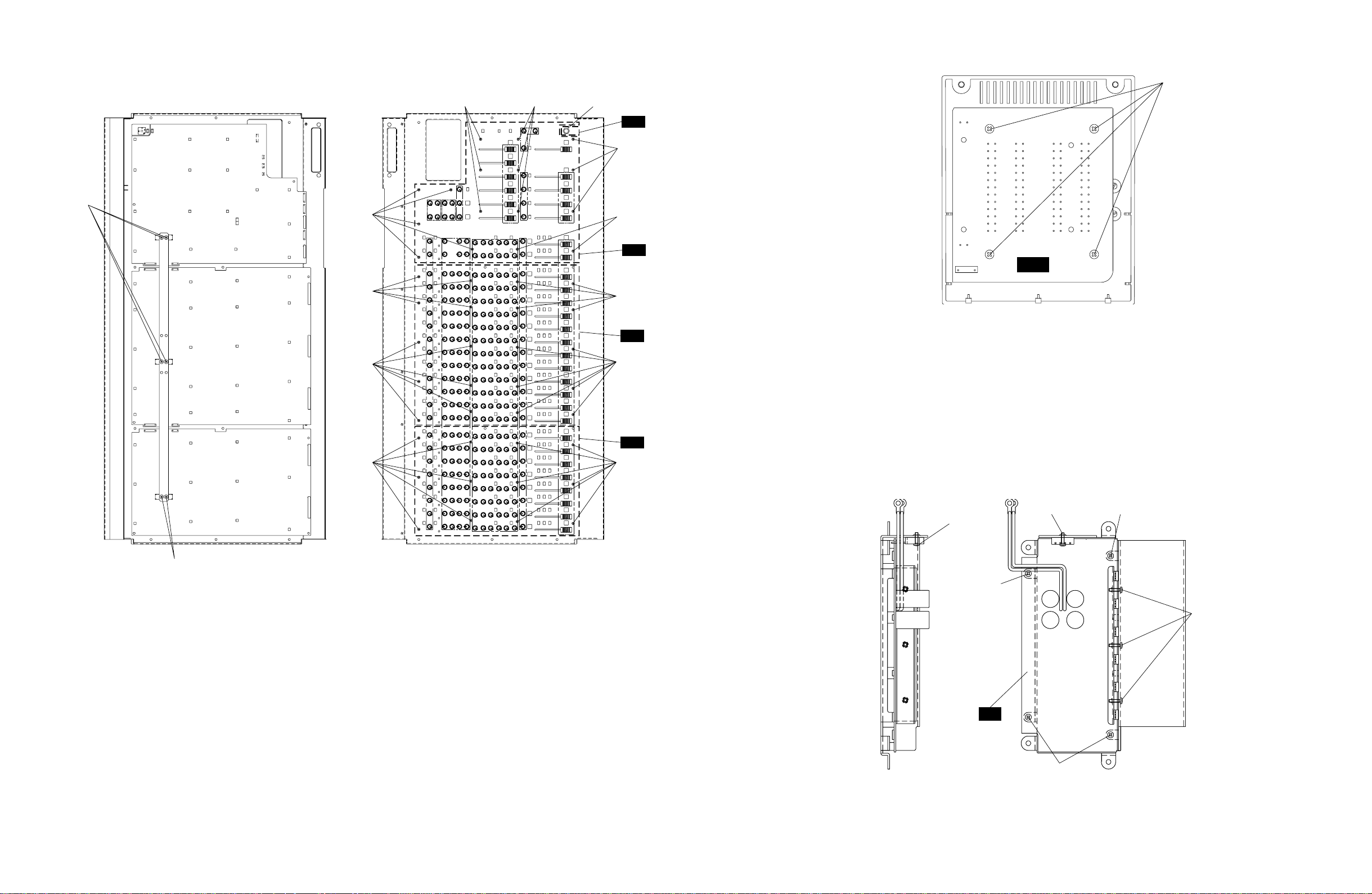
[20]
[50]
1/2
[50] [40]
[40]
[70]
[40]
DC
GF24/12
GF16/12
GF12/12
[65]
[50a]
[50b]
[50b]
[50c]
[50a]
[50a]
[A]
MAS
[50a]
[50a]
MAS
[50b]
IN12
[50b]
IN8
[50c]
3/3
1/3
2/3MAS
Fig.7
8. DC 1/2 Circuit Board
8-1 Remove the panel assembly. (See Procedure 1.)
8-2 Remove the four (4) screws marked [50] and the
three (3) screws marked [300] securing the GND
wire of the PSW. The power assembly can then be
removed. (Fig. 1, Fig. 2, Fig. 3)
8-3 Remove the three (3) screws marked [70], the screw
marked [50], and the four (4) screws marked [40].
The DC 1/2 circuit board can then be removed. (Fig. 8)
[65]
[50]: Screw 3X25 MFZN2BL (V3289800)
[65]: Bind Head Screw 4.0X8 MFZN2BL (EG340360)
6. MAS 2/3 Circuit Board
6-1 Remove the meter assembly . (See Step 2-4.)
6-2 Remove the four (4) screws marked [20]. The
MAS 2/3 circuit board can then be removed.
(Fig. 7)
7. MAS 3/3 Circuit Board
7-1 Remove the panel assembly. (See Procedure 1.)
7-2 Remove the hexagonal nut marked [A] at the
right end of the panel surface. The MAS 3/3
circuit board can then be removed.
(Fig. 4, Fig. 5, Fig. 6)
Fig.6
[40]: Power Supply Assembly GF24 J U (EG340190)
[50]: Bind Head Tapping Screw-B 4.0X8 MFZN2BL (EG340190)
[70]: Rear Panel Assembly GF24 (VZ765100)
Fig.8
15
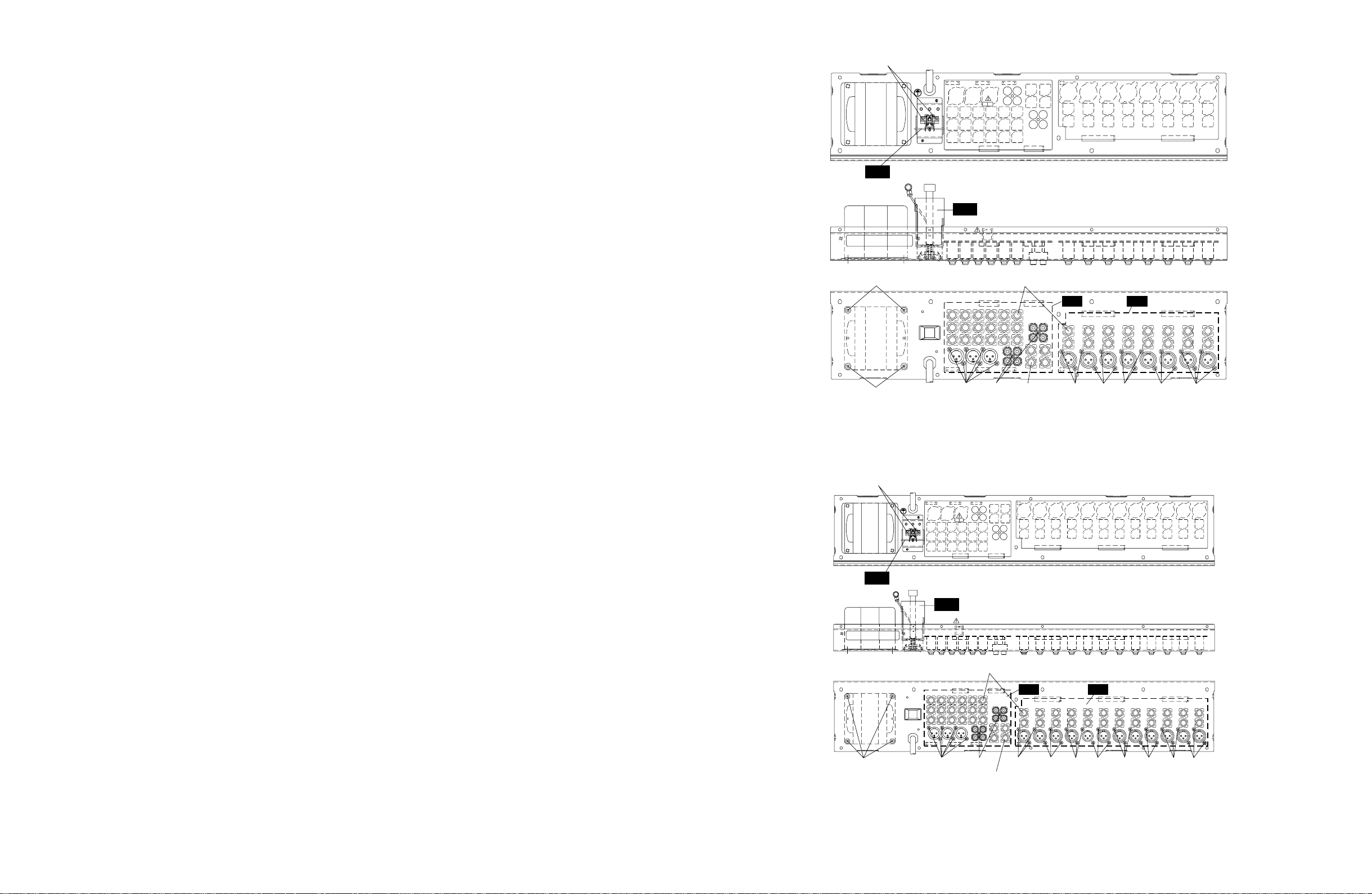
GF24/12
2/2
2/2
[100e]
[100e]
[40a]
Hexagonal nut
[40b]
Hexagonal
nut
[40d] [40d] [40d] [40d] [40d]
[110]
DC
DC
OUT
JK
2/2
2/2
[100e]
Hexagonal nut
[40a] [40b]
Hexagonal nut
[40c] [40c] [40c] [40c] [40c] [40c] [40c] [40c]
[110]
DC
DC
OUT
JK
GF16/12
GF12/12
9. DC 2/2 Circuit Board
9-1 Remove the panel assembly. (See Procedure 1.)
9-2 Remove the rear panel assembly. (See Procedure 2.)
9-3 Remove the two (2) screws marked [1 10] on the rear
panel. The DC 2/2 circuit board can then be pulled
out. (Fig. 9, Fig. 10, Fig. 11)
10. OUT Circuit Board
10-1 Remove the panel assembly. (See Procedure 1.)
10-2 Remove the rear panel assembly .(See Procedure 2.)
10-3 Remove the six (6) screws marked [40a] on the rear
panel side of the DIN connectors, the two (2)
screws marked [40b], and the twenty-two (22)
hexagonal nuts fixing the jack. The OUT circuit board
can then be removed. (Fig. 9, Fig. 10, Fig. 11)
11. JK12 Circuit Board (applicable to GF24/12 and
GF16/12)
11-1 Remove the panel assembly. (See Procedure 1.)
11-2 Remove the rear panel assembly . (See Procedure 2.)
1 1-3 Remove the twenty-four (24) screws marked [40c],
of the DIN connectors on the rear panel side, and
the twenty-four (24) hexagonal nuts fixing the jack.
The JK12 circuit board can then be removed.
(Fig. 10, Fig. 11)
[40]: Bonding Tapping Screw-B 3.0X8 MFZN2BL (VN413300)
[100]: Bind Head Tapping Screw-B 4.0X12 MFZN2BL (VR138400)
[110]: Bind Head Tapping Screw-B 3.0X8 MFZN2BL (EP600190)
12. JK8 Circuit Board (applicable to GF24/12 and
GF12/12)
12-1 Remove the panel assembly. (See Procedure 1.)
12-2 Remove the rear panel assembly . (See Procedure 2.)
12-3 Remove the sixteen (16) screws marked [40d], of
the DIN connectors on the rear panel side, and the
sixteen (16) hexagonal nuts fixing the jack. The JK8
circuit board can then be removed. (Fig. 9, Fig. 11)
13. Power Transformer
13-1 Remove the panel assembly. (See Procedure 1.)
13-2 Remove the rear panel assembly . (See Procedure 2.)
13-3 Remove the four (4) screws marked [100e] on the
rear panel surface. The power transformer can then
be removed. (Fig. 9, Fig. 10, Fig. 11)
Fig.9
[40]: Bonding Tapping Screw-B 3.0X8 MFZN2BL (VN413300)
[100]: Bind Head Tapping Screw-B 4.0X12 MFZN2BL (VR138400)
[110]: Bind Head Tapping Screw-B 3.0X8 MFZN2BL (EP600190)
16
Fig.10
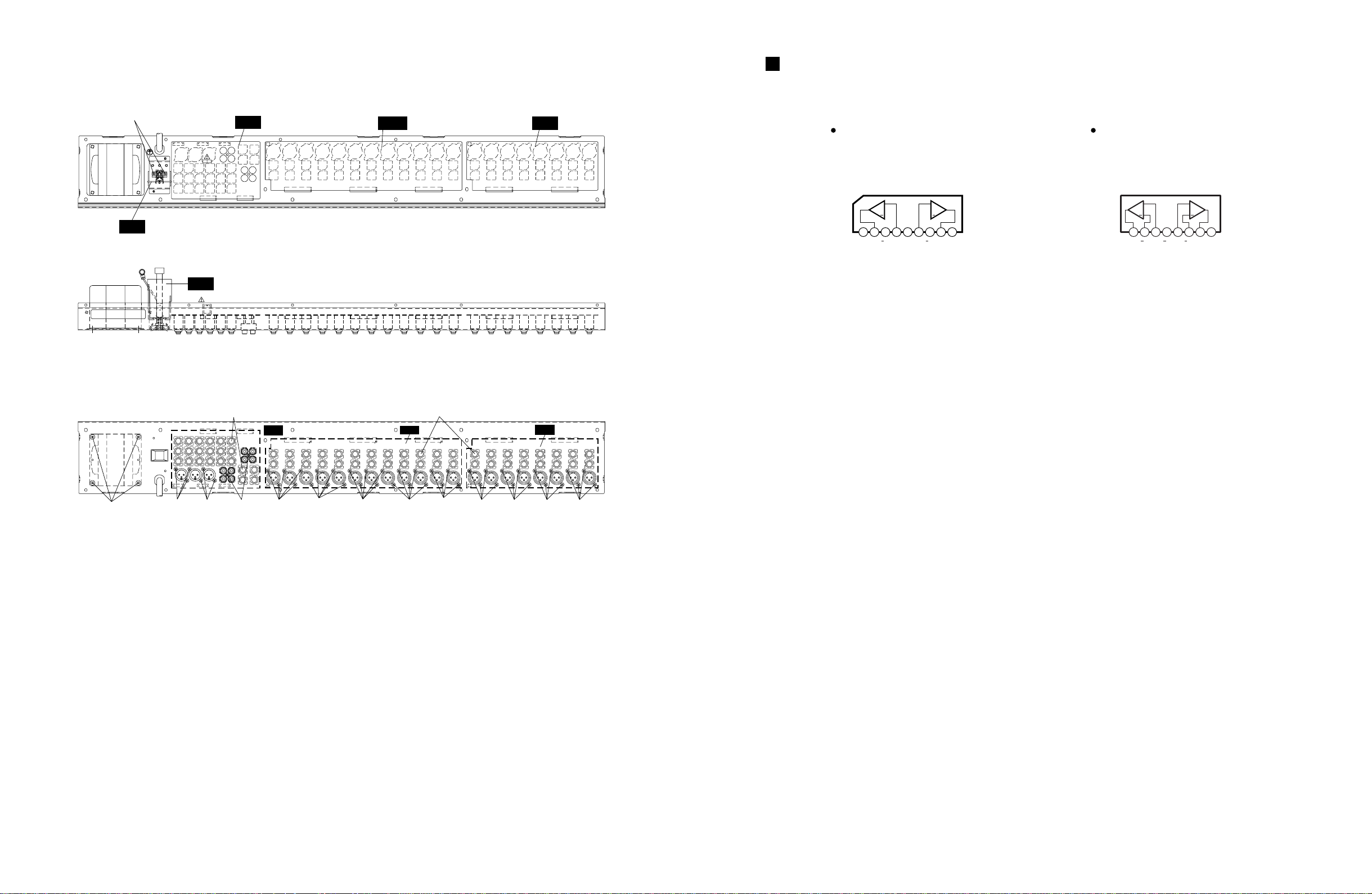
NJM2068L-D (XM356A00)
Dual Operational Amplifier
NJM4580L (XF195A00
)
Dual Operational Amplifier
1A2 3 4 5 6 7 8
+IN
OUT
AAA
+V
+IN
OUT
BBB
+
B
+
1A2 3 4 5 6 7 8 9
+V IN V
+INOUT
AAA
+V IN
+IN OUT
BBB
+
B
+
IN INV
IC BLOCK DIAGRAM
GF24/12
GF16/12
GF12/12
[110]
DC
2/2
2/2
DC
Hexagonal nut
OUT
OUT
JK12 JK8
Hexagonal nut
JK12
JK8
[100e]
[40]: Bonding Tapping Screw-B 3.0X8 MFZN2BL (VN413300)
[100]: Bind Head Tapping Screw-B 4.0X12 MFZN2BL (VR138400)
[110]: Bind Head Tapping Screw-B 3.0X8 MFZN2BL (EP600190)
[40a] [40a] [40b]
[40c] [40d][40c] [40c] [40c] [40c] [40d] [40d] [40d]
Fig.11
17
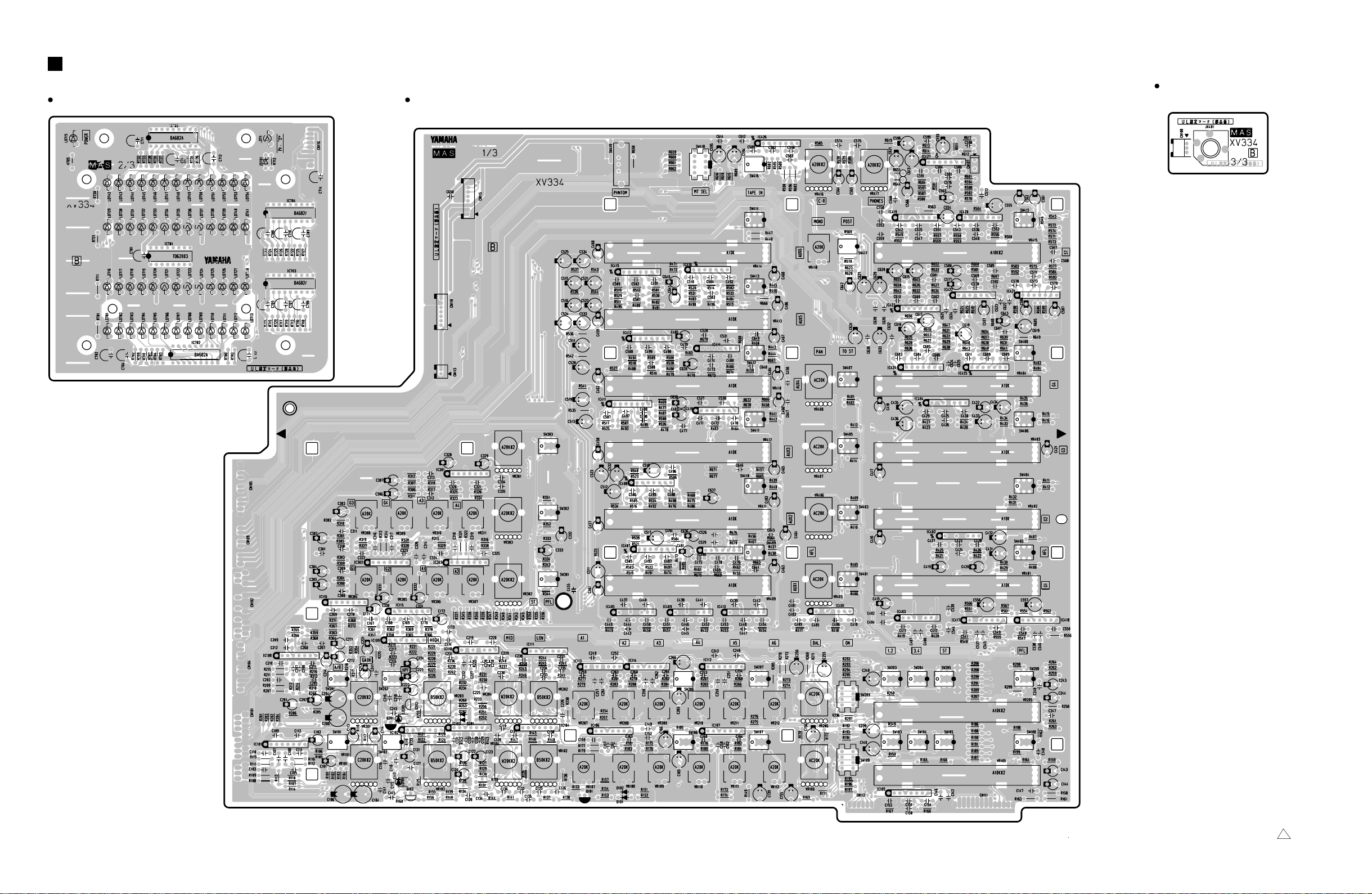
GF24/12
GF16/12
GF12/12
CIRCUIT BOARDS
MAS 2/3 Circuit Board
MAS 1/3 Circuit Board
MAS 2/3 Circuit Board
Component side
CN116: to
MAS 1/3
-CN115
CN115:
to MAS 2/3
-CN116
CN110:
to DC
-CN202
CN113:
to JK8-CN101
(GF12/12)
to JK12-CN105
(GF24,16/12)
CN107: to
MAS 3/3-CN108
CN108:
to MAS 1/3-CN107
Component side
CN105: to
OUT-CN105
CN109: to
OUT-CN103
CN102: to
OUT-CN102
CN104: to
OUT-CN104
CN101: to
OUT-CN101
Note: See parts list for details of circuit
board component parts.
Component side
18
CN112: to IN8-CN106(GF12/12)
CN112: to IN12-CN108(GF24,16/12)
CN111: to IN8-CN105(GF12/12)
CN111: to IN12-CN107(GF24,16/12)
MAS: 3NA-V288420
3
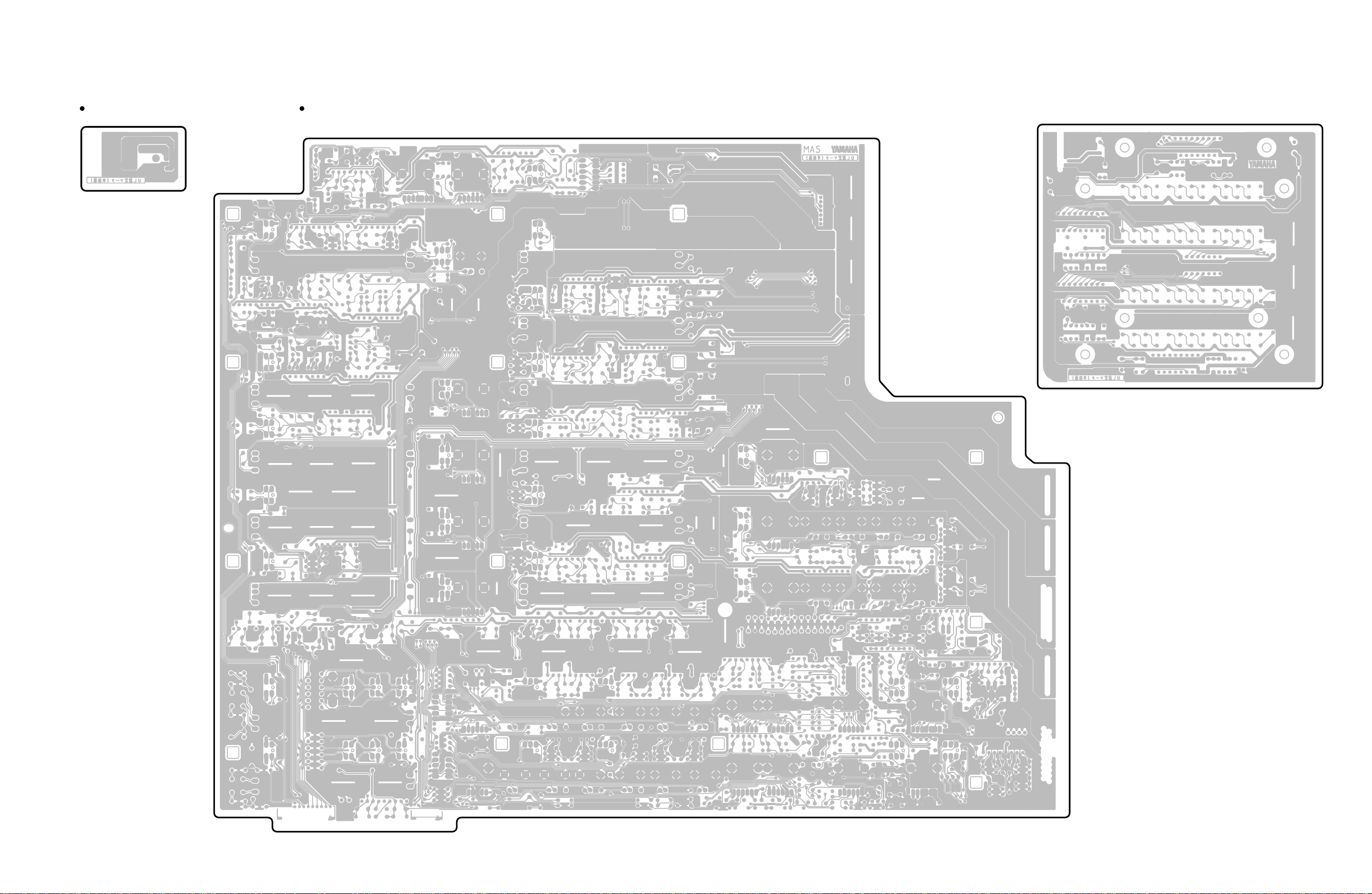
GF24/12
GF16/12
GF12/12
MAS 2/3 Circuit Board
Pattern side
MAS 1/3 Circuit Board
Pattern side
Pattern side
19
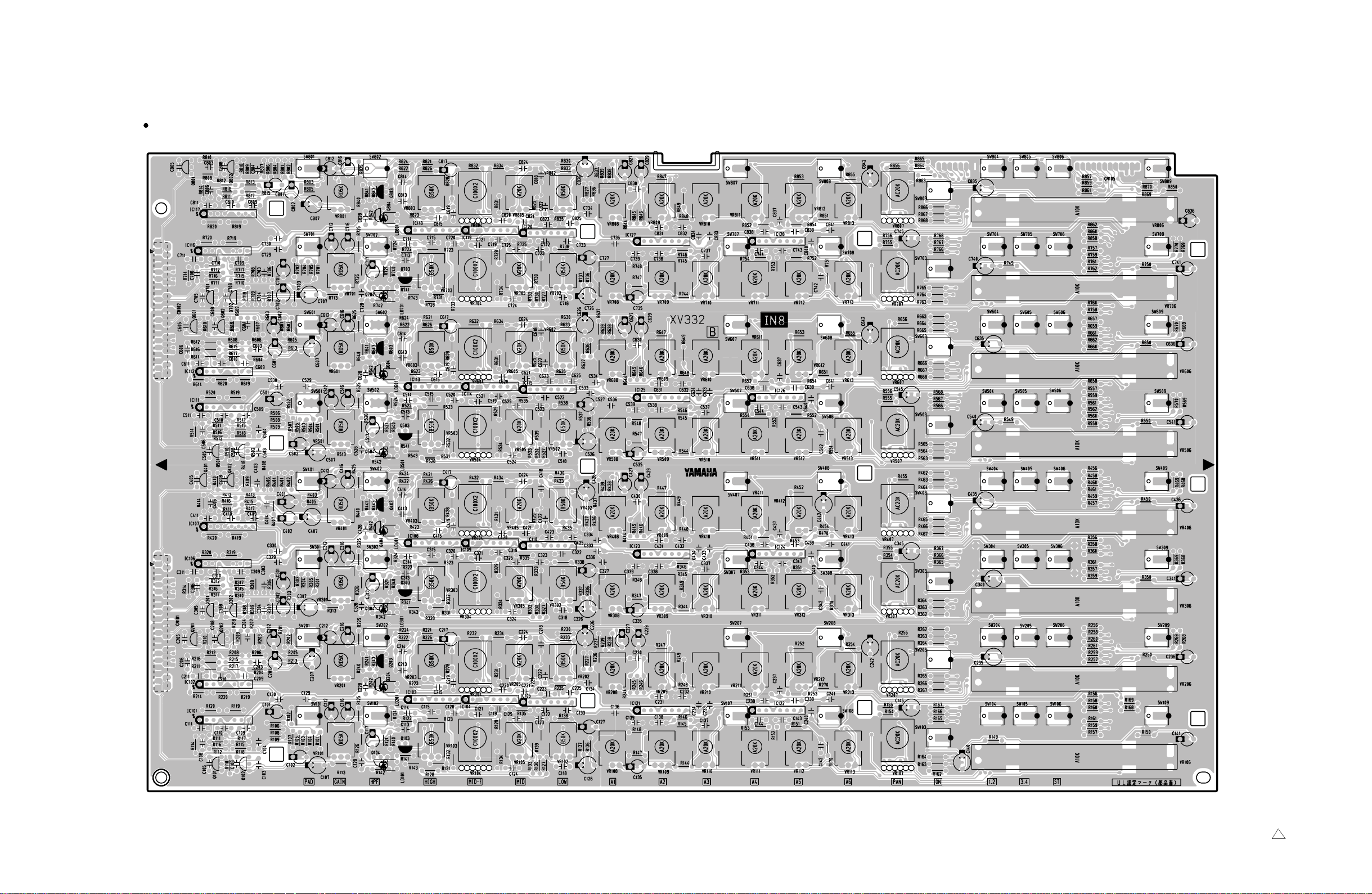
GF24/12
GF16/12
GF12/12
CN102: to
JK8-CN102
IN8 Circuit Board
CN105: to MAS-CN111(GF12/12)
CN105: to IN8-CN109(GF24/12)
20
CN101: to
JK8-CN103
Component side
IN8: 3NA-V288400 1
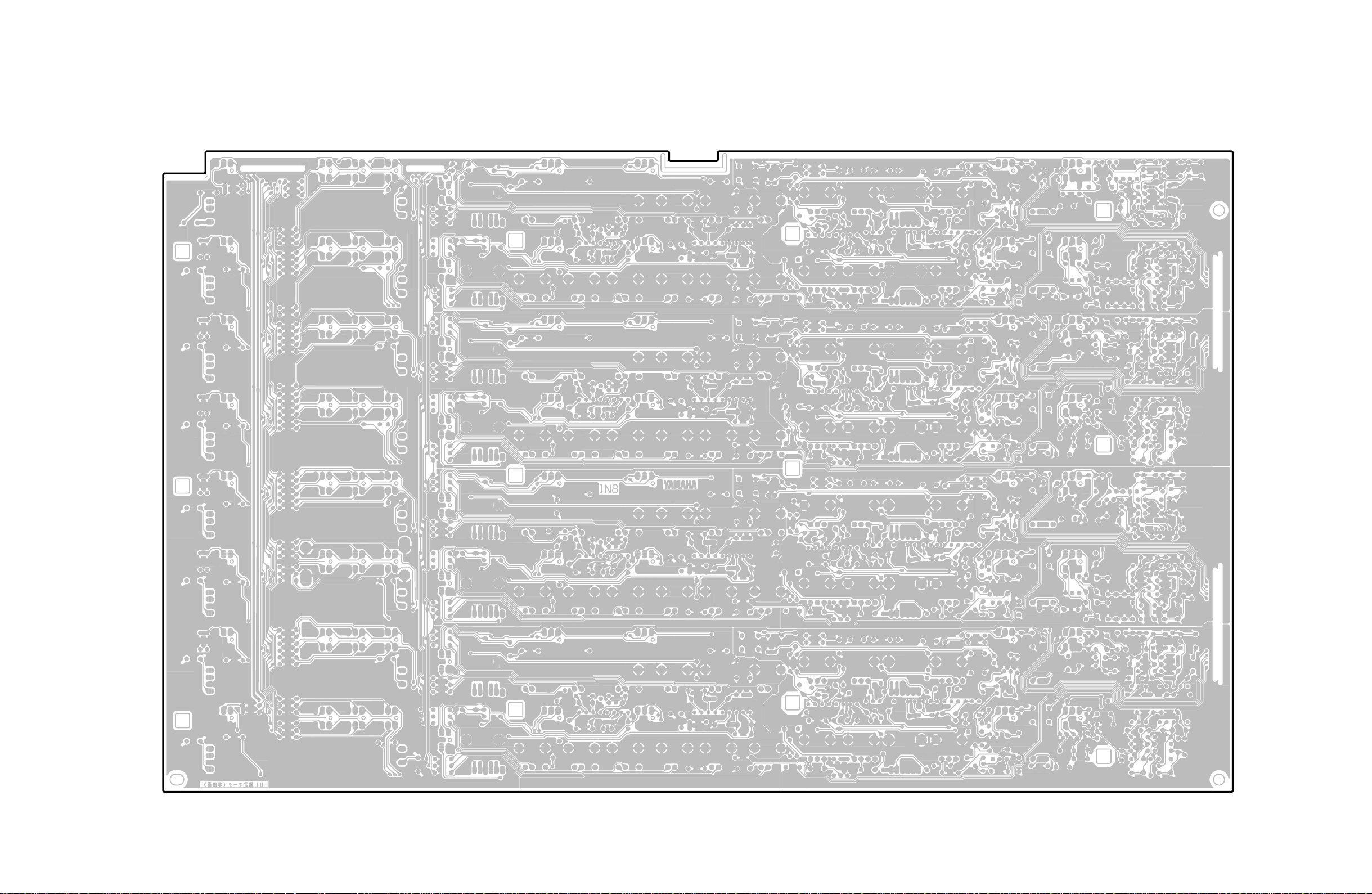
GF24/12
GF16/12
GF12/12
Pattern side
21
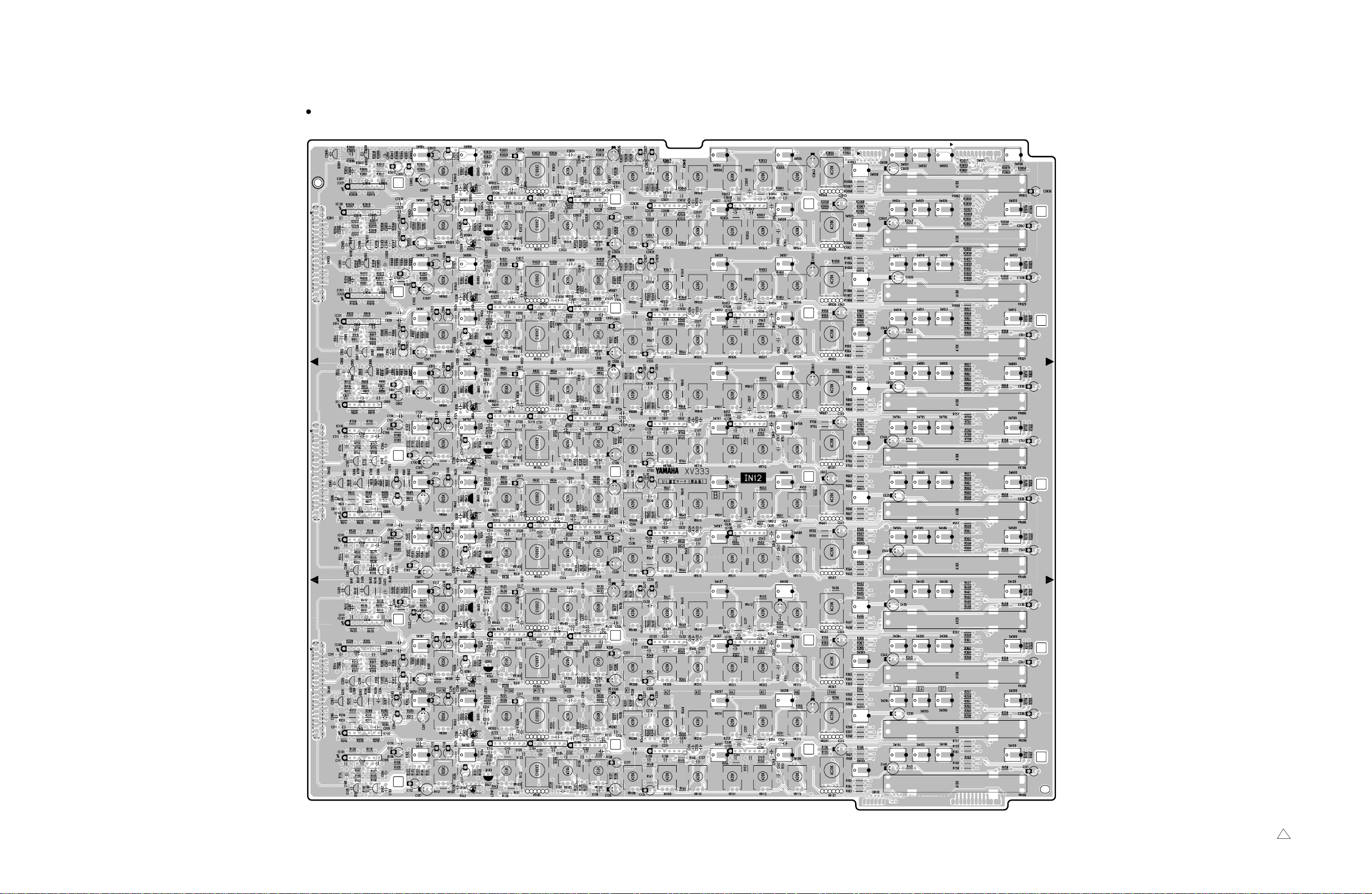
GF24/12
GF16/12
GF12/12
CN103: to
JK12-CN104
IN12 Circuit Board
CN108: to
MAS 1/3-CN112
CN107: to
MAS 1/3-CN111
CN102: to
JK12-CN103
CN101: to
JK12-CN102
22
CN110: to IN8-CN106
(GF24/12only)
CN109
CN109: to IN8-CN105
(GF24/12only)
Component side
IN12: 3NA-V288410 1
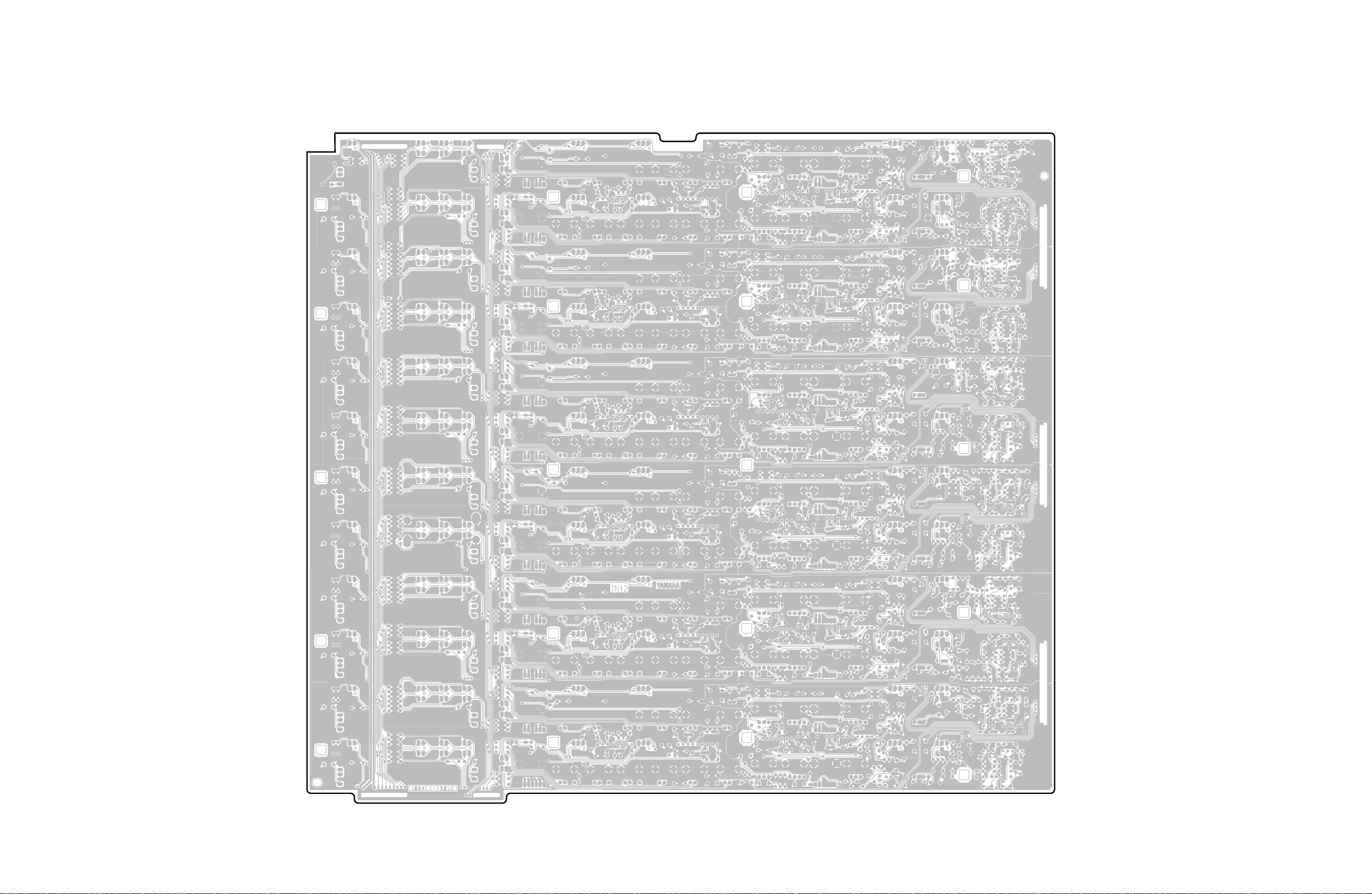
GF24/12
GF16/12
GF12/12
Pattern side
23
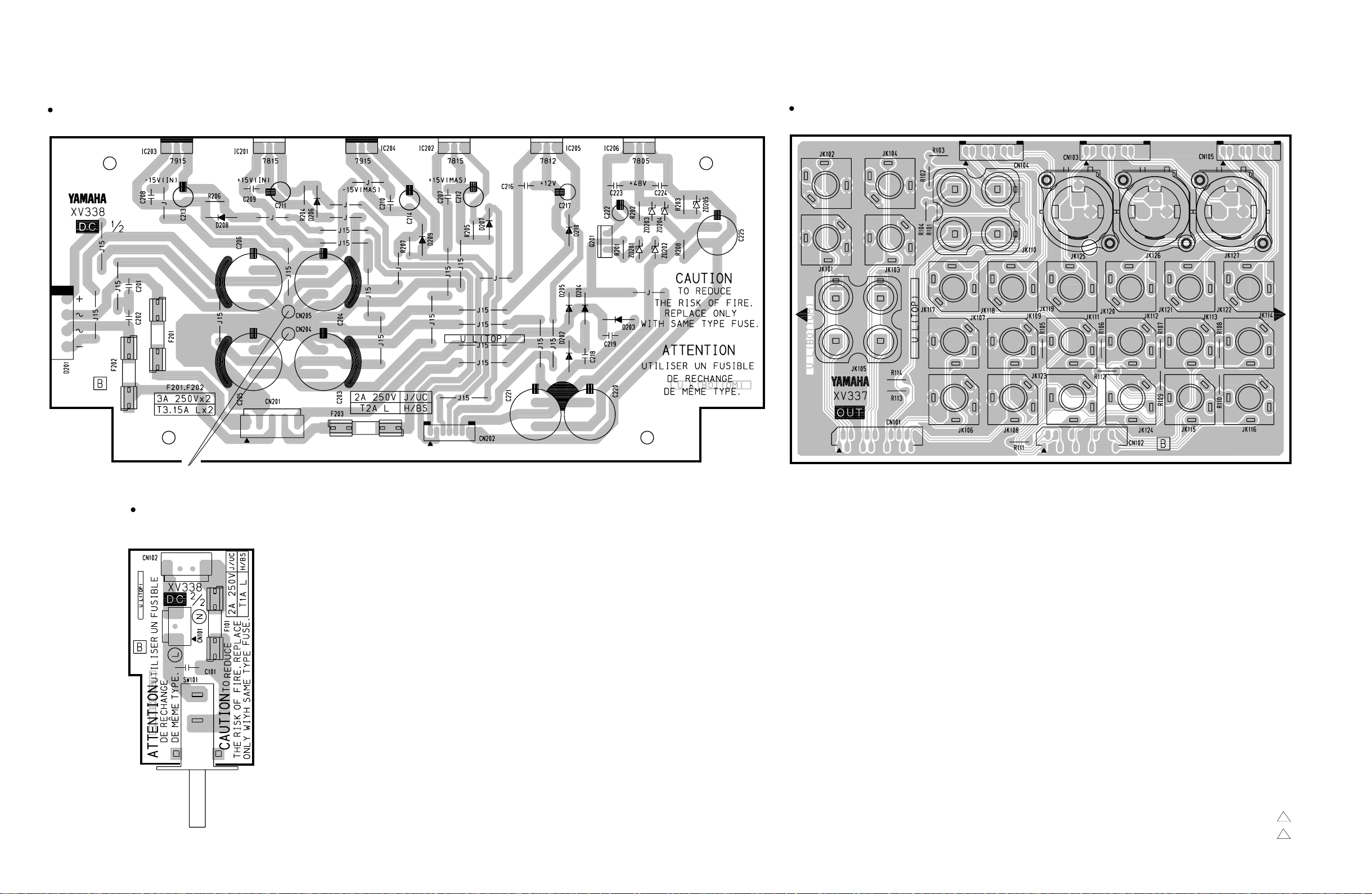
GF24/12
GF16/12
GF12/12
DC 1/2 Circuit Board
OUT Circuit Board
CN104:
to MAS 1/3-CN104
CN103:
to MAS 1/3-CN109
CN105:
to MAS 1/3-CN105
CN101:
to AC Code
Rear Panel
GND
DC 2/2 Circuit Board
CN102: to Transformer
CN201: to Transformer CN202:
Component side
to MAS 1/3-CN110
CN203:
to MAS 1/3-CN114
Component side
CN101: to MAS 1/3-CN101
CN102: to MAS 1/3-CN102
Component side
24
DC: 3NA-V288460 1
OUT: 3NA-V288450 1
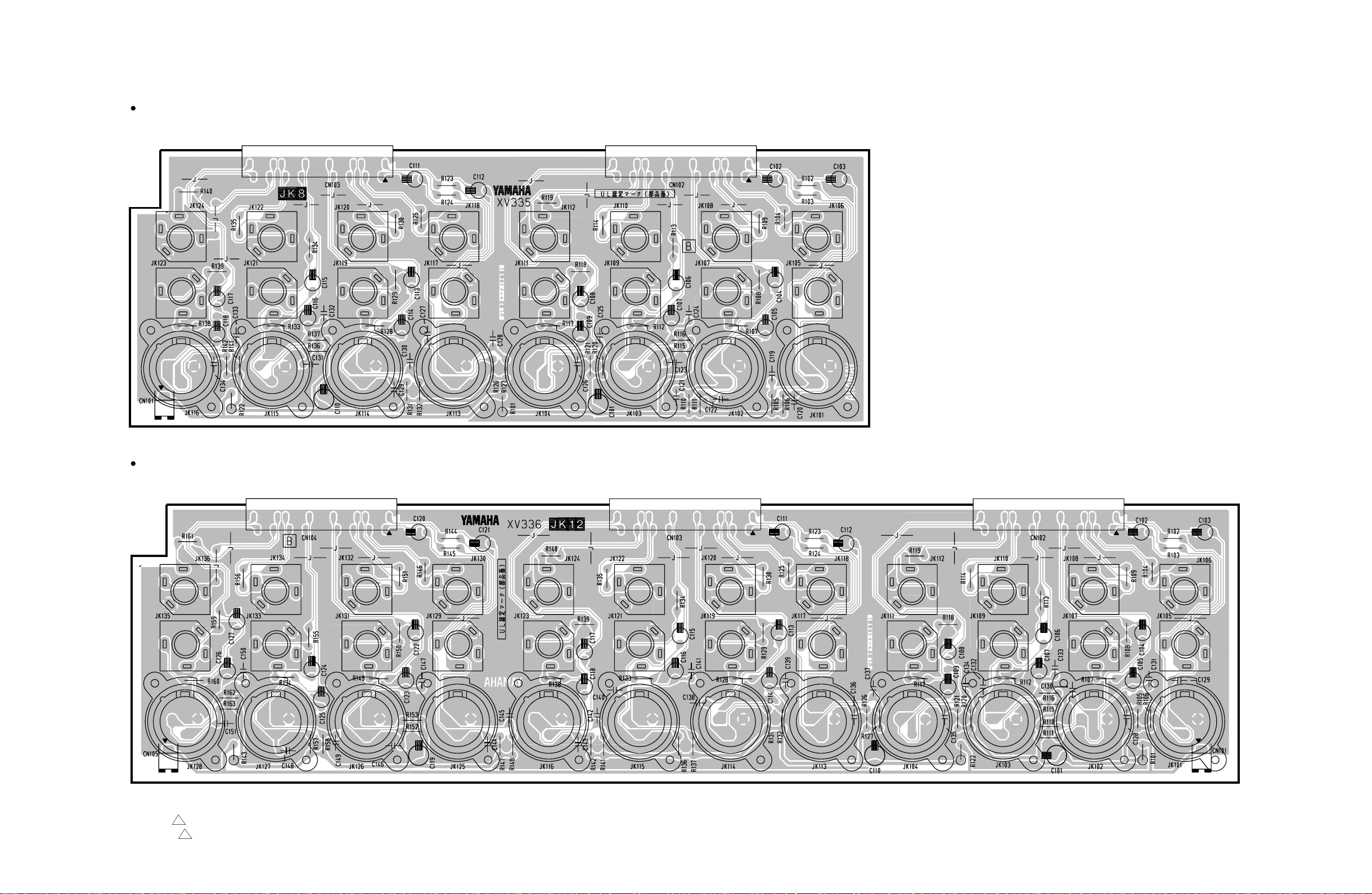
JK8 Circuit Board
GF24/12
GF16/12
GF12/12
CN101: to MAS 1/3-CN113
JK12 Circuit Board
CN103: to IN8-CN102
CN102: to IN8-CN101
Component side
CN105: to MAS 1/3-CN113 CN101: to IN12-CN110
JK8: 3NA-V288430
JK12: 3NA-V288440 1
1
CN104: to IN12-CN103
to IN12-CN102 to IN12-CN101
(GF24/12 only)
Component side
25
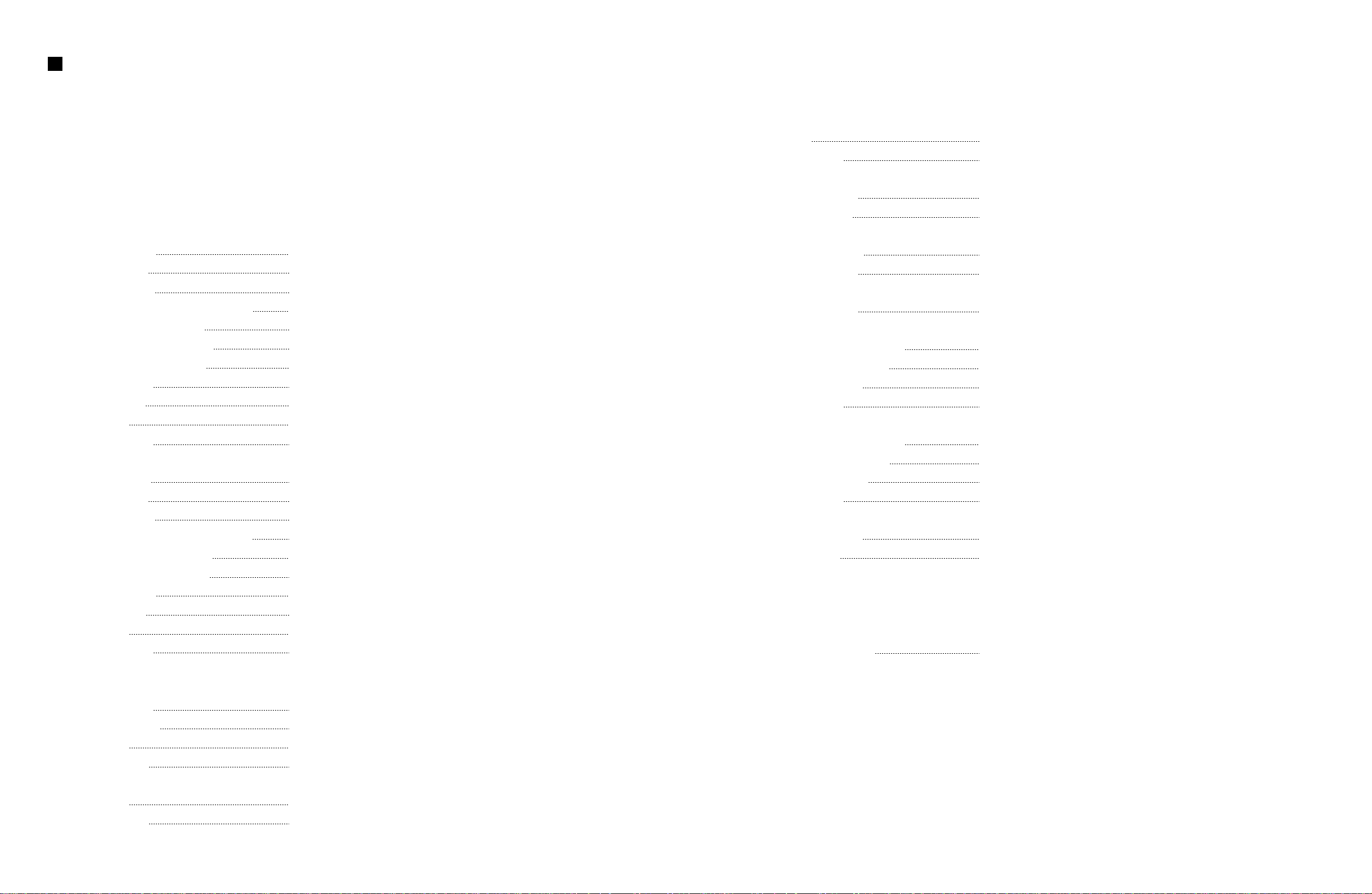
GF24/12
ST
Fader:
AFL switch:
MONO
LEVEL control:
POST switch:
C-R MONITOR
TAPE IN switch:
LEVEL control:
PHONES
LEVEL control:
AUX RETURN 1
GROUP 1, 2 level control:
AUX 1, 2 level control:
ST level control:
PFL switch:
AUX RETURN 2
GROUP 3, 4 level control:
AUX 3, 4 level control:
ST levels control:
PFL switch:
TAPE IN
ST level control:
ON switch:
METER SELECT
GROUP 1-4/ST L R, PFLE AFL/TAPE IN L R select switch:
PHANTOM
PHANTOM switch:
Maximum
ON during measurement only, OFF at all other times.
Maximum
ON during measurement only, OFF at all other times.
OFF
Maximum
Maximum during measuring only, minimum at all other times.
Maximum during measuring only, minimum at all other times.
Maximum during measuring only, minimum at all other times.
Maximum during measuring only, minimum at all other times.
ON during measurement only, OFF at all other times.
Maximum during measuring only, minimum at all other times.
Maximum during measuring only, minimum at all other times.
Maximum during measuring only, minimum at all other times.
ON during measurement only, OFF at all other times.
Maximum
ON during measurement only, OFF at all other times.
ON during measurement only, OFF at all other times.
OFF
GF16/12
GF12/12
INSPECTIONS
1. PREPARATION
1-1 Unless specified, the signal applied should be a 1 kHz s ine wave and the impedan ce of the signal source shou ld be 150 ohms.
CH INSERT OUT, ST INSERT OUT, REC OUT: 10 Kohm
GROUP OUT, AUX OUT, ST OUT, MONO OUT, C-R OUT: 600 ohm
PHONES:
1-2 Unless specified, set the knobs as follows:
CH INPUT (1-8; 12; 20)
PAD switch:
GAIN trim:
HPF switch:
EQ (HIGH, MID, LOW) gain control:
EQ (MID) FREQ control:
26
AUX 1 to 6 LEVEL control:
AUX 3/4,5/6 PRE switch:
PAN control:
ON switch:
Fader:
PFL switch:
Stereo input (9-16; 21-24)
A/B switch:
GAIN trim:
HPF switch:
EQ (HIGH, MID, LOW) gain control:
AUX 1 to 6 LEVEL control:
AUX 3/4, 5/6 PRE switch:
BAL control:
ON switch:
Fader:
PFL switch:
MASTER
GROUP (1-4)
PAN control:
TO ST switch:
Fader:
AFL switch:
AUX (1-6)
Fader:
AFL switch:
40 ohm
OFF
Maximum
OFF
Center
Minimum
Maximum
ON during measurement only, OFF at all other times.
Center
ON during measurement only, OFF at all other times.
Maximum
OFF
OFF (A)
Maximum
OFF
Center
Maximum
ON during measurement only, OFF at all other times.
Center
ON during measurement only, OFF at all other times.
Maximum
OFF
Center
ON during measurement only, OFF at all other times.
Maximum
ON during measurement only, OFF at all other times.
Maximum
ON during measurement only, OFF at all other times.
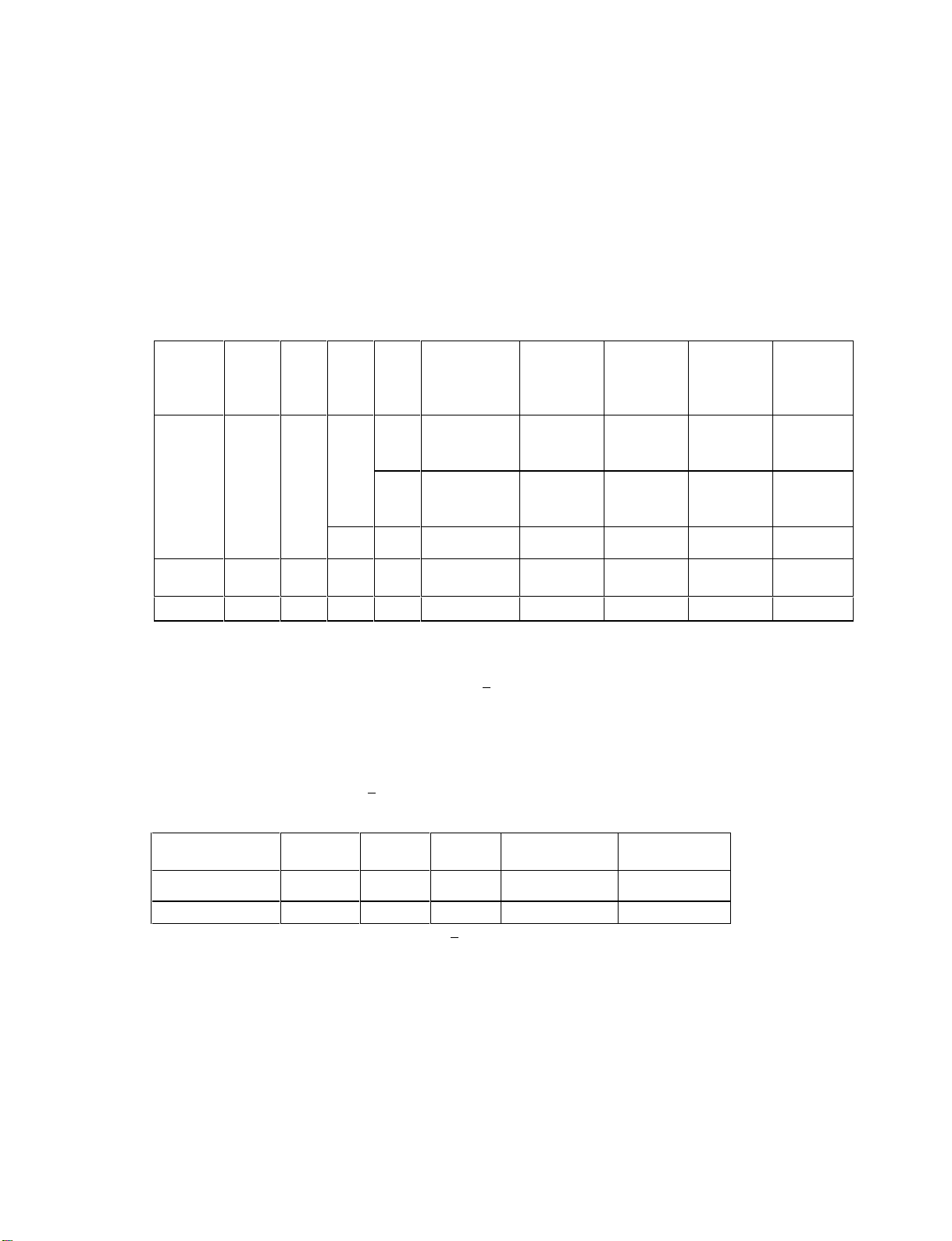
2-1 Gain
In status 1-1, the output levels should be within the range g iven in Tables 1 and 11.
(For the items marked with an asterisk (*) in th e table below , refer to 2-2 Freq uency Response.)
(For the items marked with two asterisk s (**) in the table below, r efer to 2-8 Dis tortio n.)
Table 1 : Input Terminal [INPUT CH T O 6, 1 2, 20]
(Do not put any input into B.) [Unit: dBs]
Input
Level
GAIN PAD AUX
PRE
PAN GROUP
(1 to 4)
OUT
AUX
(1, 2)
OUT
AUX
(3 to 6)
OUT
ST
(L, R)
OUT
GF24/12
GF16/12
GF12/12
C-R
(L, R) OUT
*1
-70 MAX OFF
-26 MIN OFF OFF L *
0 MIN ON OFF L +14 +/- 2 *2 - - - -
*1: When a signal is applied to the C-R MONIT OR OUT, you should turn the PFL switch "ON".
*2: Measure only GROUP1.
1) The difference in the levels of the CH INPUTs (1 8; 12; 20) of each output should be less than 2 dB.
2) The difference in the levels of the GROUP (1 - 4 ) OUT; AUX (1, 2) OUT; AUX (3 - 6) OU T and ST ( L,
R) OUT should be less than 2 dB.
Table 2 : INPUT B (CH INPUT 1 8; 12 ; 20 )
(Do not put any input into A.) [Unit: dBs]
Input Input
CH INPUT -70 MAX OFF -10 +/- 2 +14 +/- 2
OFF
ON L - - +10 +/- 2 - -
Level
L *, **
+14 +/- 2
(GROUP 1, 3)
R *, **
+14 +/- 2
(GROUP 2, 4)
+14 +/- 2 *2
GAIN PAD CH INSERT OUT GROUP 1 OUT
*, **
+10 +/- 2
- - *, **
----
*, **
+20 +/- 2
*, **
+14 +/- 2
(ST L)
+14 +/- 2
(ST R)
*, **
0 +/- 2
-
CH INSERT IN -10 MAX OFF - +14 +/- 2
1)
The difference in the levels of the CH INPUT (1 8; 12; 20 ) of each outpu t should be less than 2 dB.
2) The PAN VR should be turned fully counterclo ckwise.
27
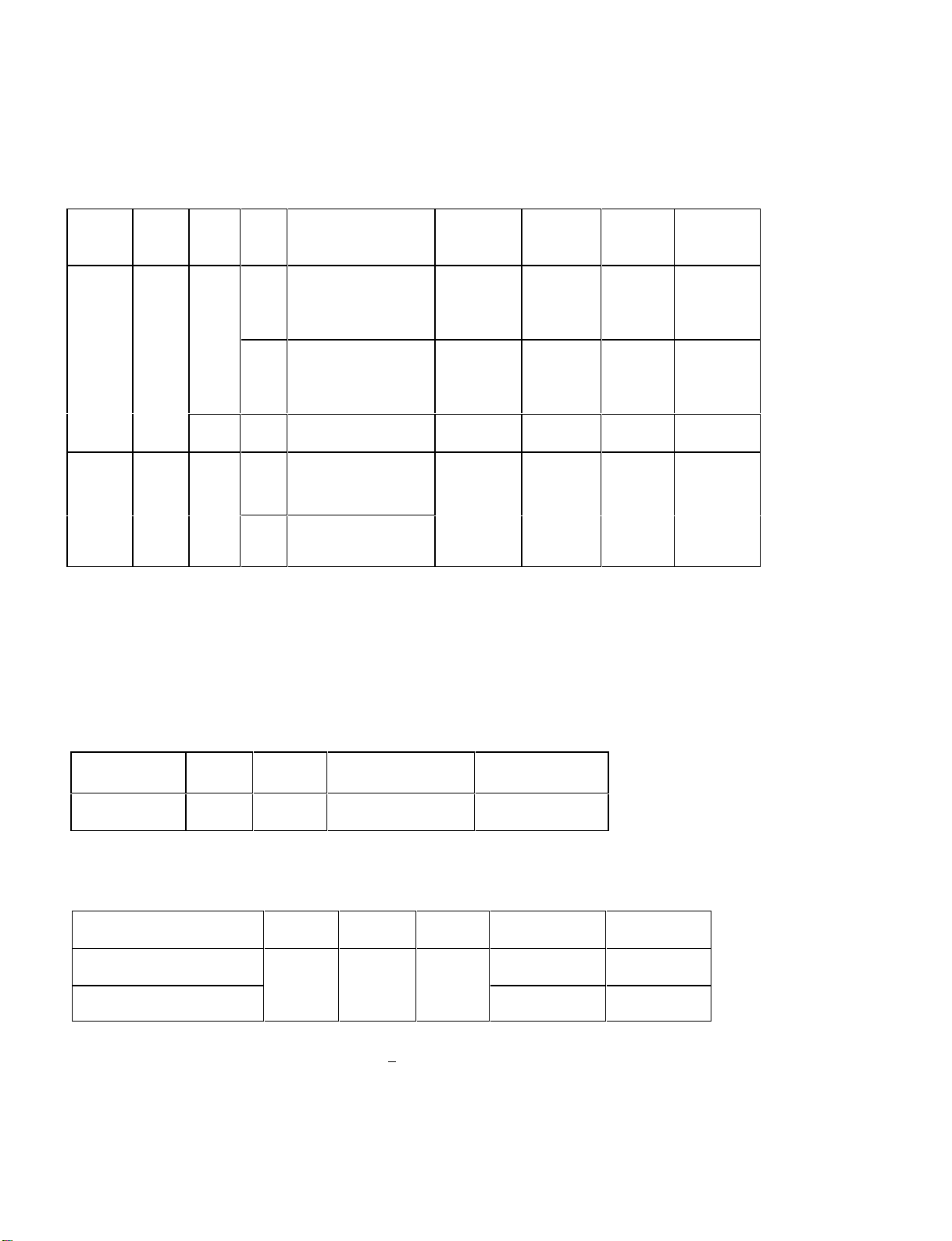
GF24/12
GF16/12
GF12/12
Table 3 : ST INPUT A L (CH9; 11-13; 15-21; 23)
(Do not put any input into CH 10; 12-14; 16-22; 24.)
Input
Level
-44 MAX
GAIN AUX
PRE
OFF
ON L - - +13 +/- 2 - -
PAN GROUP
(1 to 4)
OUT
L *(GROUP 1 only)
**
+14 +/- 2
(GROUP 1, 3)
R *(GROUP 2 only)
**
+14 +/- 2
(GROUP 2, 4)
AUX
(1, 2)
OUT
**
+13 +/- 2
--**
AUX
(3 to 6)
OUT
**
+23 +/- 2**+14 +/- 2
ST
(L, R)
OUT
(ST L)
+14 +/- 2
(ST R)
[Unit: dBs]
C-R
(L, R) OUT
*1
**
0 +/- 2
-
0 MIN OFF
*1: Turn on the PFL switch when you measure th e C-R OU T.
1) The difference in the levels of the ST INPUT (9; 1 1-13; 15-21; 23 ) of each ou tput should be less than 2 dB.
2)
The difference in the levels of the GROUP (1-4) OUT; AUX (1, 2) OUT; AUX (3-6) OUT and ST (L, R) OUT should be
less than 2 dB.
Table 4 : Input Terminal ST INPUT A R (CH10; 1 2-14; 16-22; 24 )
(Do not put any input into CH9; 11-13; 15-21; 23.) [Unit: dBs]
Input Level C-R (L) OUT
-44
1) The difference in the levels of the ST INPUT (10; 12-14; 16-22; 24) of each output should be less than 2 dB.
Table 5 : Input Terminal ST INPUT B (CH 9-16; 21-24)
Input Terminal
9; 11-13; 15-21; 23
GAIN C-R (R) OUT
L*
+14 +/ -2
(GROUP 1)
R +14 +/- 2
(GROUP 2)
PFL SW
ONMAX
Input
Level
-44 MAX ON
No output
GAIN PFL SW C-R
----
0+/-2
[Unit: dBs]
C-R
L OUT
0 +/- 2
R OUT
-
28
10; 12-14; 16-22; 24
1) Turn the ST INPUT A/B switch on at "ON (B)."
2) The difference in the levels of the ST INPUT (9 16; 22 - 24) of each output should be less than 2 dB.
-
0 +/- 2
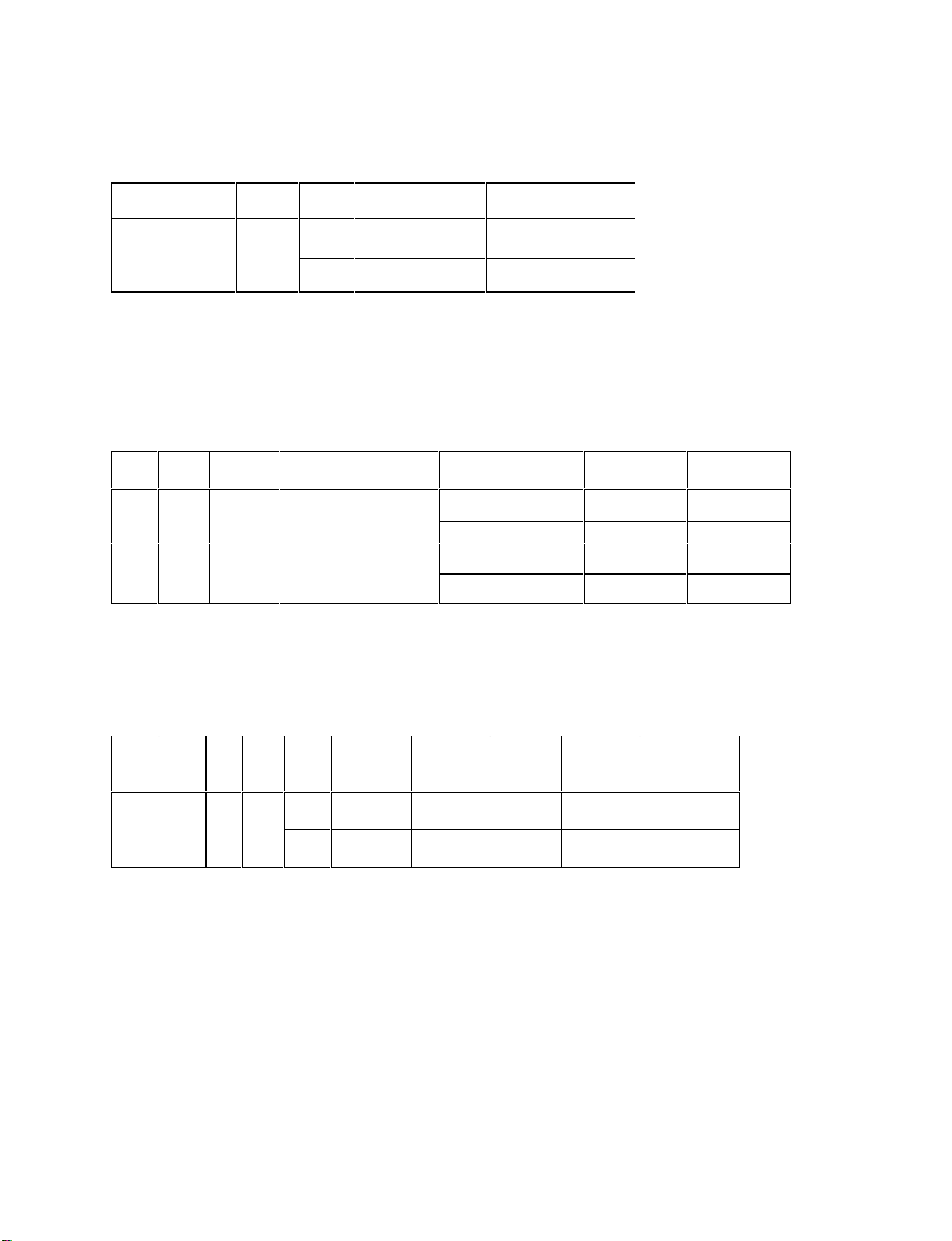
Table 6: Input Terminal CH1 INPUT [Unit: dBs]
Input Level
GAIN POST
MONO OUT REC OUT (L,R)
GF24/12
GF16/12
GF12/12
OFF * , ** +10 +/- 2-70 MAX
ON
1) Turn on the ST assign switch of CH1 INPUT.
2) When the signal is applied to the MONO OUT , set the CH PAN to the center.
When the signal is applied to the REC OUT, turn the CH PAN to L (for maximum turn counterclockwise) or R (for
3)
maximum turn clockwise).
Table 7: Input Terminal CH1 INPUT [Unit: dBs]
Input
GAIN CH1 PAN
Level
-80 MAX
1) Turn on the GROUP (1-2; 3-4) assign switch of CH1.
2) Turn off the ST assign switch.
3) Turn on one of the TO ST switches in GROUP (1 - 4).
VR
R GROUP 2, 4
Select Switch
GROUP TO ST switch
+20 +/- 2 -
GROUP TO ST PAN ST L OUT ST R OUT
** -7.8 +/- 2
L +14 +/- 2 -L GROUP 1, 3
R - +14 +/- 2
L +14 +/- 2 R - +14 +/- 2
Table 8: Input terminal CH1 INPUT, OUTPUT C - R MONIT OR L R OUT
Input
Level
PAD AUX GROUP
GAIN
OFF OFF
PAN AUX
PRE
(1, 3)
AFL ON
L +10 +/- 2-80 MAX
R
- +10 +/- 2 - - * +10 +/- 2
GROUP
(2, 4)
AFL ON
- +6 +/- 2
(1, 2)
AFL ON
AUX
(3 to 6)
AFL ON
+16 +/- 2
[Unit: dBs]
ST (L, R)
AFL ON
* +10 +/- 2
(C-R L)
(C-R R)
29
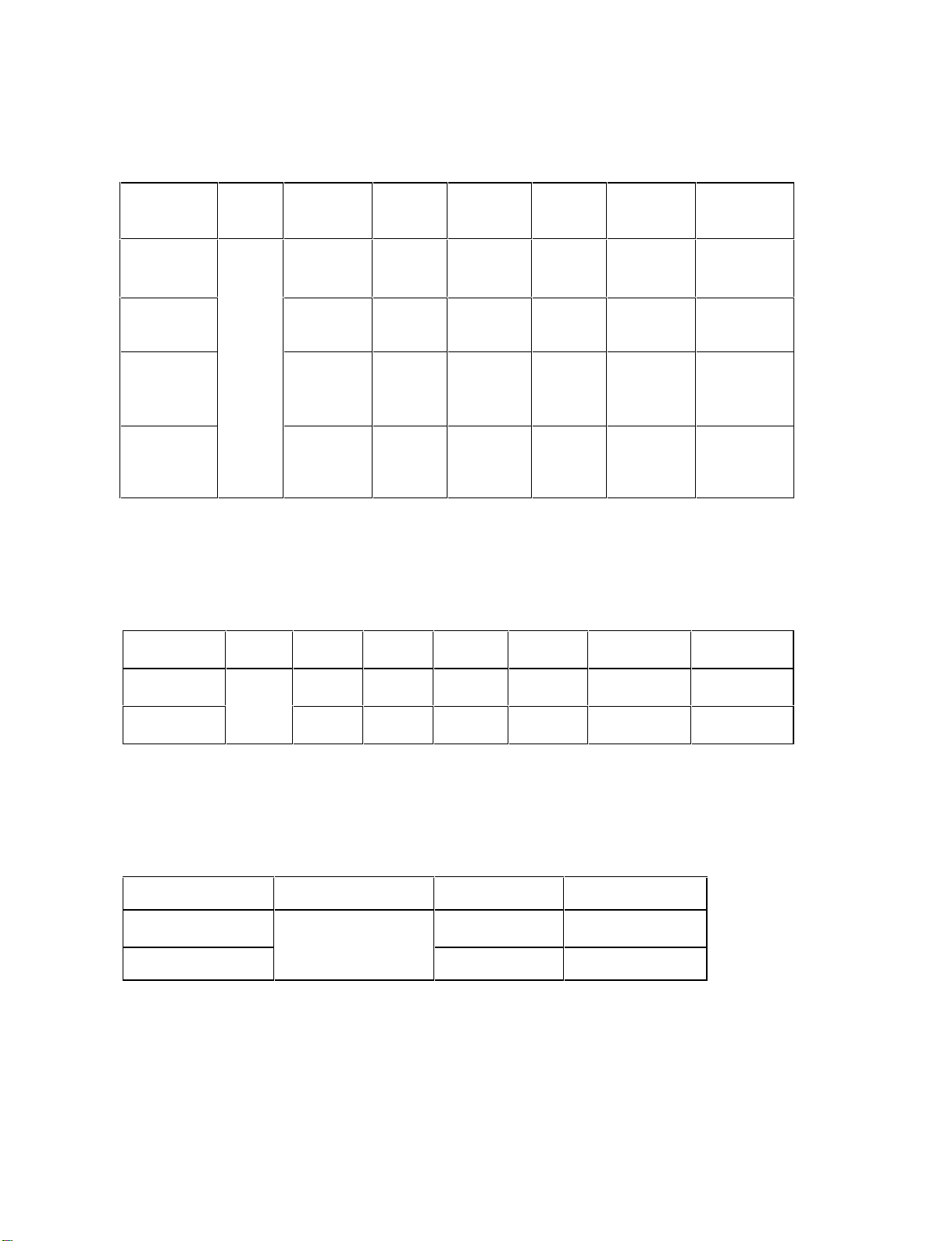
GF24/12
GF16/12
GF12/12
Table 9 : Input terminal AUX RETURN
Input Input
Level
1L
(No plug for
1R)
2L
(No plug for
2R)
1R
2R
*1: Turn on the PFL switch when measuring the C-R OUT.
1) The difference in the level between the following should be less than 2 dB: GROUP (1 to 4) OUT; AUX (1 to 4) OUT; and
ST (L,R) OUT.
Table 1 0: Input term inal TAPE IN L R
Input
TAPE IN L +20 +/- 2
TAPE IN R
*1 Set the TAPE IN ON switch to ON and the TAPE IN VR at max imum.
*2 Set the C-R MONITOR LEVEL VR at maximum and the PFL.AFL/TAPE IN switch to ON.
*3 Set the PHONES VR at maximum and the PFL.AFL/TAPE IN switch to ON.
-6
Input
Level
-7.8
GROUP
(1, 2)
OUT
*A**
+10 +/- 2
- *, **
GROUP 1
No output
GROUP 2
+10 +/- 2
-
ST L
OUT
*1
- +20 +/- 2
GROUP
(3, 4)
OUT
-**
+10 +/- 2
- AUX 1
GROUP 3
No output
GROUP 4
+10 +/- 2
ST R
OUT
- +10 +/- 2
*1
AUX
(1, 2)
OUT
+10+/-2
-**
No output
AUX 2
+10 +/- 2
- AUX 3
C-R
L OUT
*2
- +10 +/- 2
AUX
(3, 4)
OUT
-**
+10 +/- 2**+10 +/- 2
- ST L
No output
AUX 4
+10 +/- 2
C-R
R OUT
- *, **
*2
ST(L, R)
OUT
+10 +/- 2
No output
+10 +/- 2
No output
+10 +/- 2
PHONES
L
-1 +/- 2 *3
-
ST R
ST L
ST R
[Unit: dBs]
C-R
(L, R) OUT
*1
**
0 +/- 2
**
0 +/- 2
C-R L
No output
C-R R
0 +/- 2
C-R L
No output
C-R R
0 +/- 2
[Unit: dBs]
PHONES
R
-
*, **
-1 +/- 2 *3
Table 11: Input Terminal ST INSERT IN [Unit: dBs]
Input
ST INSERT L +4 +/- 2
ST INSERT R
1) The level difference between ST (L, R) OUT should be 2 dB or less.
2-2 Frequency Response
With the input signal frequency is set to 20 Hz and 20 kHz in the state as described in 2-15, check the level at each output terminal marked
with an asterisk (*) in Table 1, Table 3, Table 6, Table 8, Table 9, and Table 10. It should fall within the range of +1 dB and -2 dB, using 1
kHz as a reference.
Input Level
-10
ST L OUT ST R OUT
-
- +4 +/- 2
30
