Yamaha EMX-5016-CF Service manual
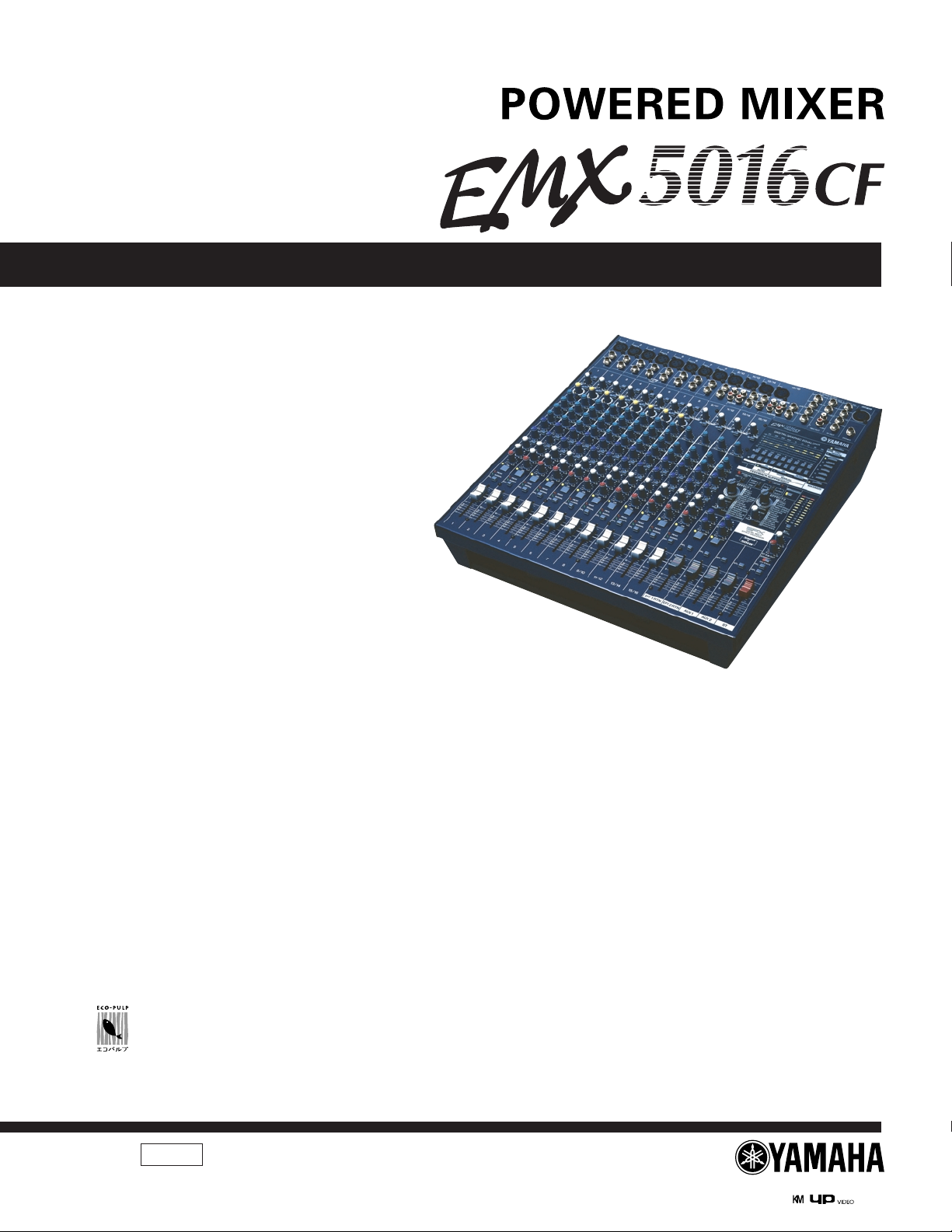
このサービスマニュアルはエコパルプ
(ECF:無塩素系漂白パルプ)を使用しています。
This document is printed on chlorine free (ECF) paper.
SERVICE MANUAL
• OPTION (別売品)
RK5014 RACK MOUNT KIT
(ラックマウントキット)
■ CONTENTS (目次)
SPECIFICATIONS (総合仕様).................................................................. 3/5
DIMENSIONS (寸法図).............................................................................. 7
PANEL LAYOUT (パネルレイアウト)......................................................... 8
CIRCUIT BOARD LAYOUT (ユニットレイアウト).................................. 12
WIRING DIAGRAM (基板結線図)............................................................. 13
OVERALL ASSEMBLY WIRING DRAWING (総組立配線図)................... 14
DISASSEMBLY PROCEDURES (分解手順)............................................. 27
LSI PIN DESCRIPTION (LSI端子機能表).................................................. 37
IC BLOCK DIAGRAM (ICブロック図)...................................................... 40
CIRCUIT BOARDS (シート基板図)........................................................... 42
TEST PROGRAM (テストプログラム)................................................ 67/73
INSPECTIONS (検査).......................................................................... 79/91
PA UNIT INSPECTION (PAユニット検査)...................................... 103/106
PS CIRCUIT BOARD REPAIR GUIDE
(PSシート故障修理ガイド).............................................................. 110/120
PARTS LIST
IC & DIODE FIGURES (外形図)
BLOCK DIAGRAM (ブロックダイアグラム)
CIRCUIT DIAGRAM (回路図)
PA 011824
EMX5016CF: xxxxxx-xxxxxx
RK5014: 200604-005250
HAMAMATSU, JAPAN
Copyright (c) Yamaha Corporation. All rights reserved. 06.07
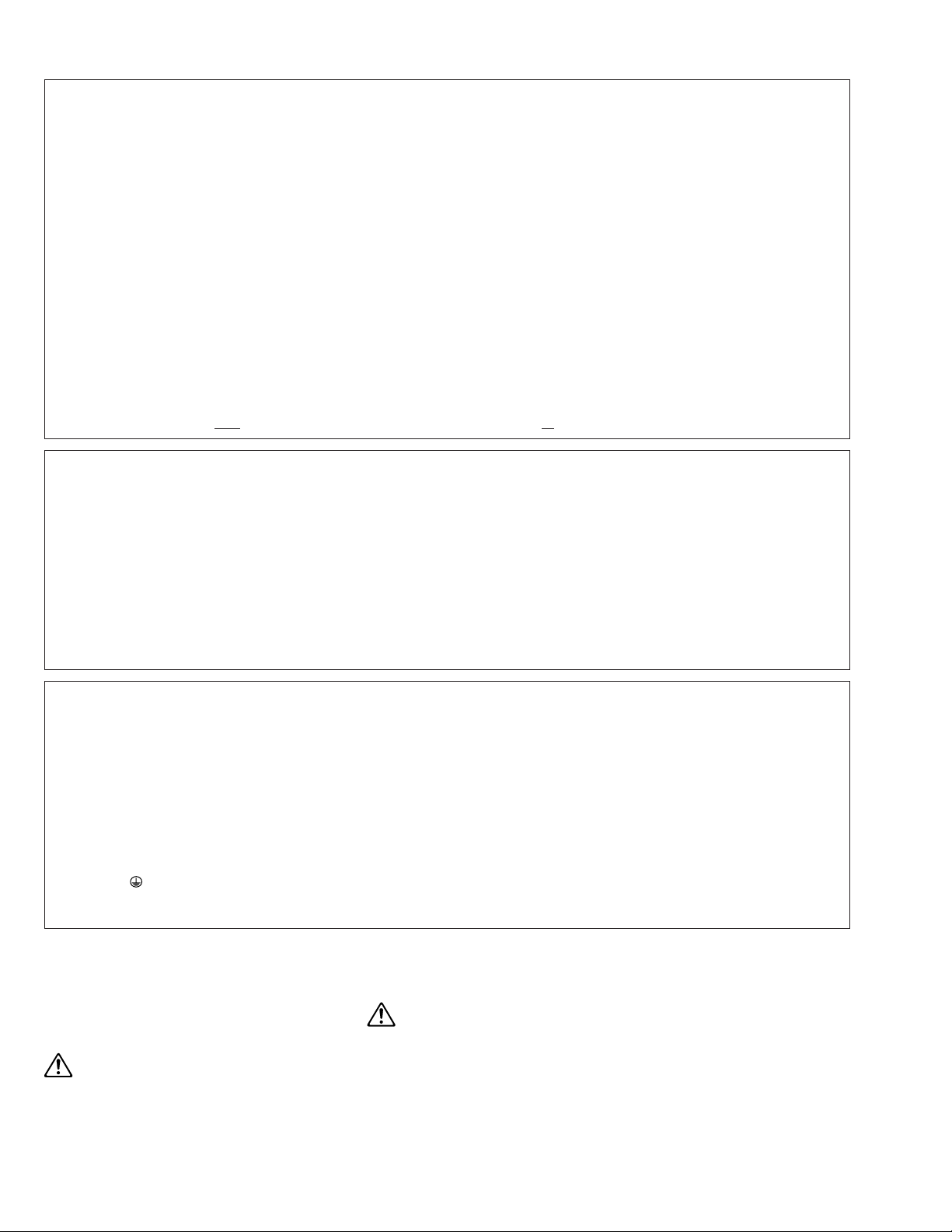
EMX5016CF
IMPORTANT NOTICE
This manual has been provided for the use of authorized Yamaha Retailers and their service personnel. It has been assumed that basic service
procedures inherent to the industry, and more specifically Yamaha Products, are already known and understood by the users, and have
therefore not been restated.
WARNING: Failure to follow appropriate service and safety procedures when servicing this product may result in personal injury, destruc-
tion of expensive components and failure of the product to perform as specified. For these reasons, we advise all Yamaha
product owners that all service required should be performed by an authorized Yamaha Retailer or the appointed service
representative.
IMPORTANT: This presentation or sale of this manual to any individual or firm does not constitute authorization, certification, recognition of
any applicable technical capabilities, or establish a principal-agent relationship of any form.
The data provided is believed to be accurate and applicable to the unit(s) indicated on the cover. The research engineering, and service
departments of Yamaha are continually striving to improve Yamaha products. Modifications are, therefore, inevitable and changes in specification are subject to change without notice or obligation to retrofit. Should any discrepancy appear to exist, please contact the distributor’s Service
Division.
WARNING: Static discharges can destroy expensive components. Discharge any static electricity your body may have accumulated by
IMPORTANT: Turn the unit OFF during disassembly and parts replacement. Recheck all work before you apply power to the unit.
grounding yourself to the ground bus in the unit (heavy gauge black wires connect to this bus).
WARNING: CHEMICAL CONTENT NOTICE!
The solder used in the production of this product contains LEAD. In addition, other electrical/electronic and/or plastic (Where applicable)
components may also contain traces of chemicals found by the California Health and Welfare Agency (and possibly other entities) to cause
cancer and/or birth defects or other reproductive harm.
DO NOT PLACE SOLDER, ELECTRICAL/ELECTRONIC OR PLASTIC COMPONENTS IN YOUR MOUTH FOR ANY REASON WHAT SO
EVER!
Avoid prolonged, unprotected contact between solder and your skin! When soldering, do not inhale solder fumes or expose eyes to solder/flux
vapor!
If you come in contact with solder or components located inside the enclosure of this product, wash your hands before handling food.
IMPORTANT NOTICE FOR THE UNITED KINGDOM
Connecting the Plug and Cord
WARNING: THIS APPARATUS MUST BE EARTHED
IMPORTANT. The wires in this mains lead are coloured in accordance with the following code:
As the colours of the wires in the mains lead of this apparatus may not correspond with the coloured markings identifying the terminals in your
plug, proceed as follows:
The wire which is coloured GREEN and YELLOW must be connected to the terminal in the plug which is marked by the letter E or by the safety
earth symbol or colored GREEN or colored GREEN and YELLOW.
The wire which is coloured BLUE must be connected to the terminal which is marked with the letter N or coloured BLACK.
The wire which is coloured BROWN must be connected to the terminal which is marked with the letter L or coloured RED.
GREEN-AND-YELLOW: EARTH
BLUE: NEUTRAL
BROWN: LIVE
■ WARNING
Components having special characteristics are marked and must be replaced with parts having specification equal to those originally
installed.
印の部品は、安全を維持するために重要な部品です。交換する場合は、安全のために必ず指定の部品をご使用ください。
2

■ SPECIFICATIONS
• General Specifications
* All level controls are nominal, when measured. Output impedance of signal generator: 150Ω
EMX5016CF
3
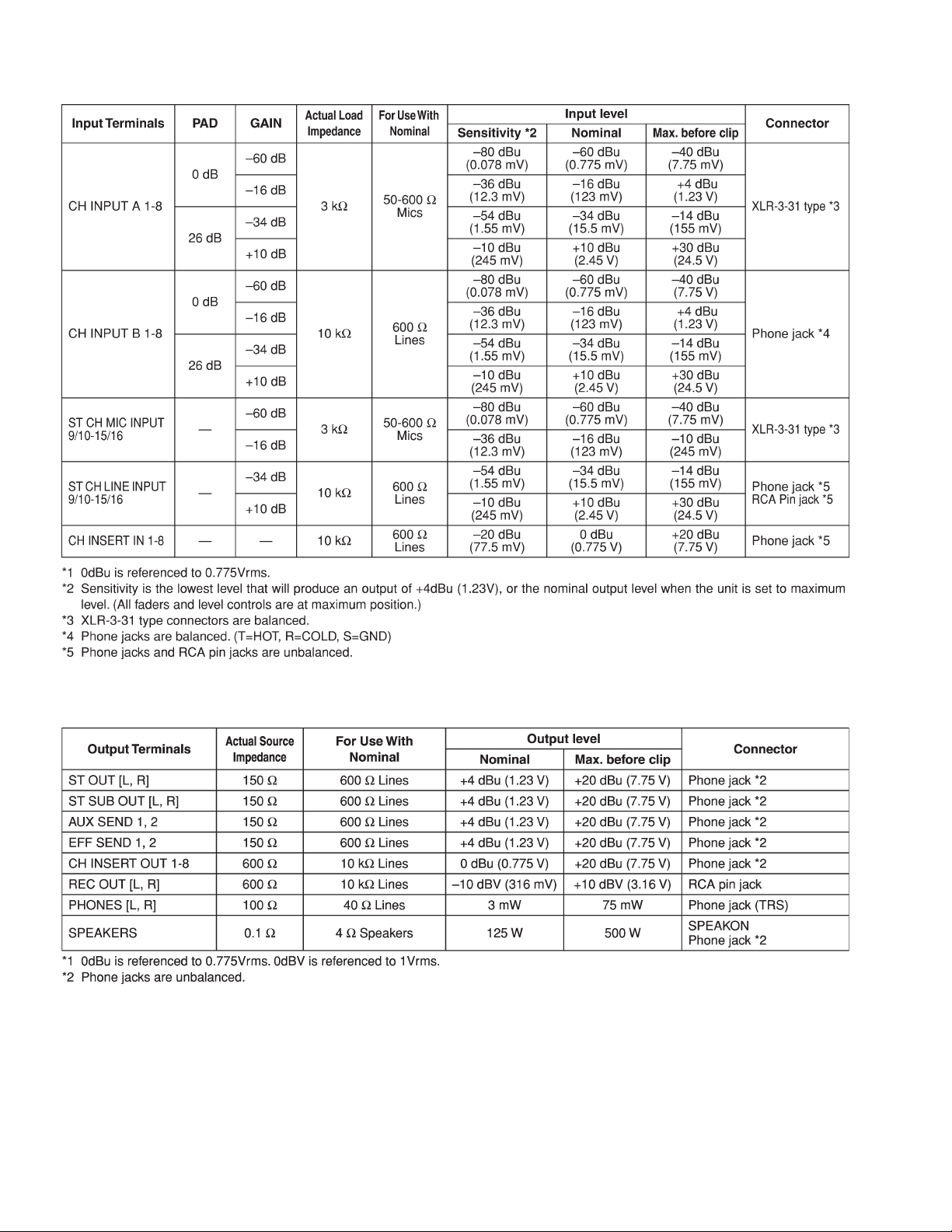
EMX5016CF
• Input Characteristics
• Output Characteristics
4
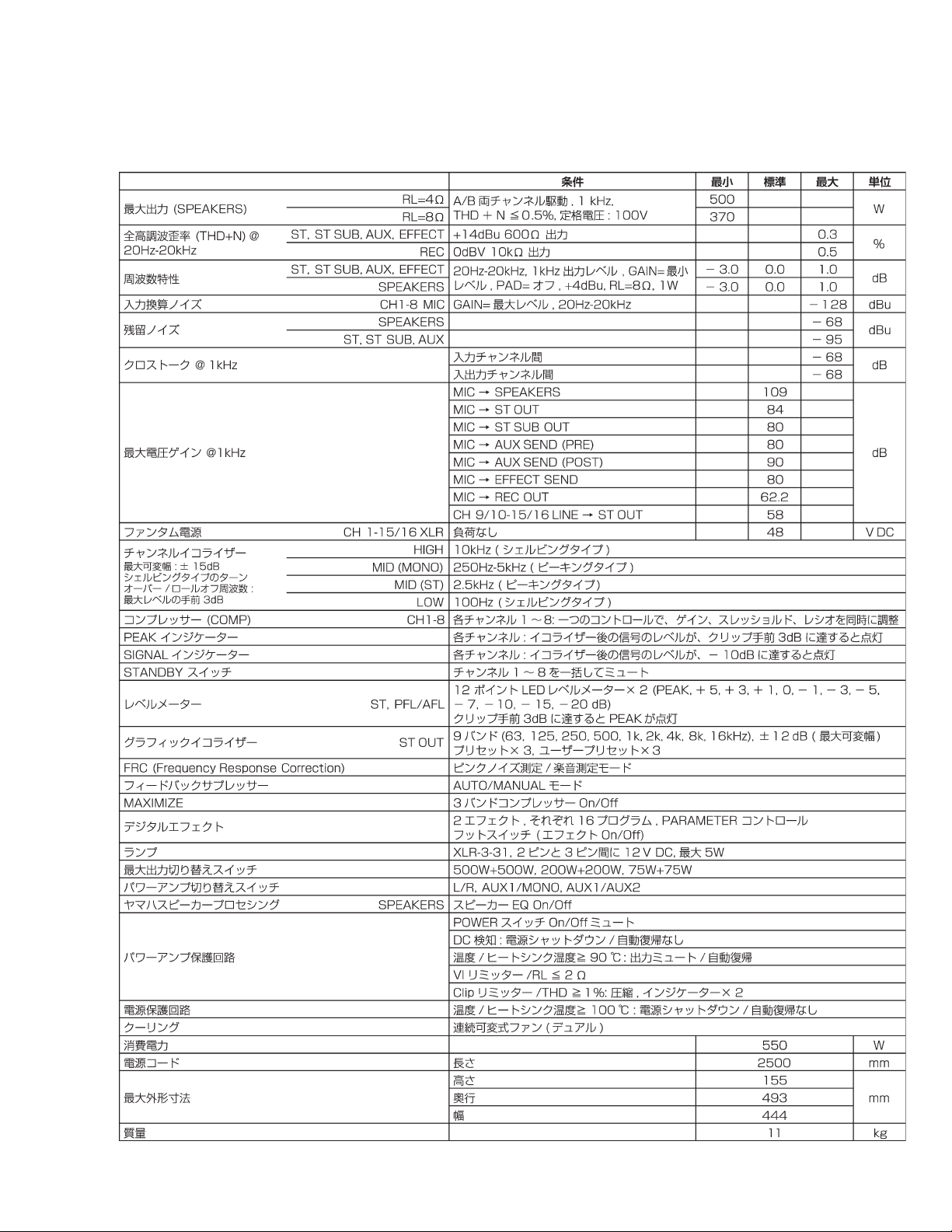
■ 総合仕様
・一般仕様
* 測定時のレベルコントロールはすべてノミナル、シグナルジェネレーターの出力インピーダンスは150Ω
EMX5016CF
5
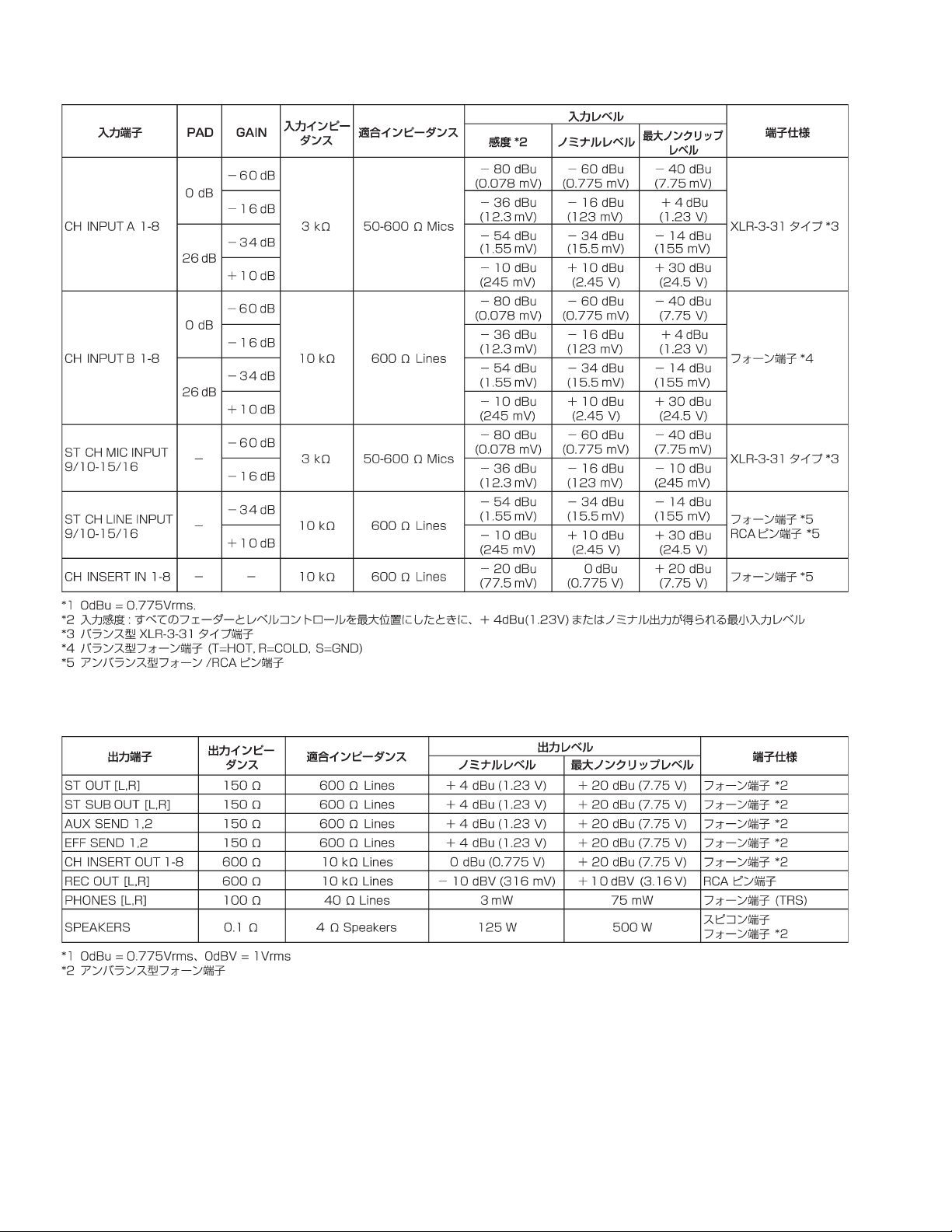
EMX5016CF
・入力仕様
・出力仕様
6
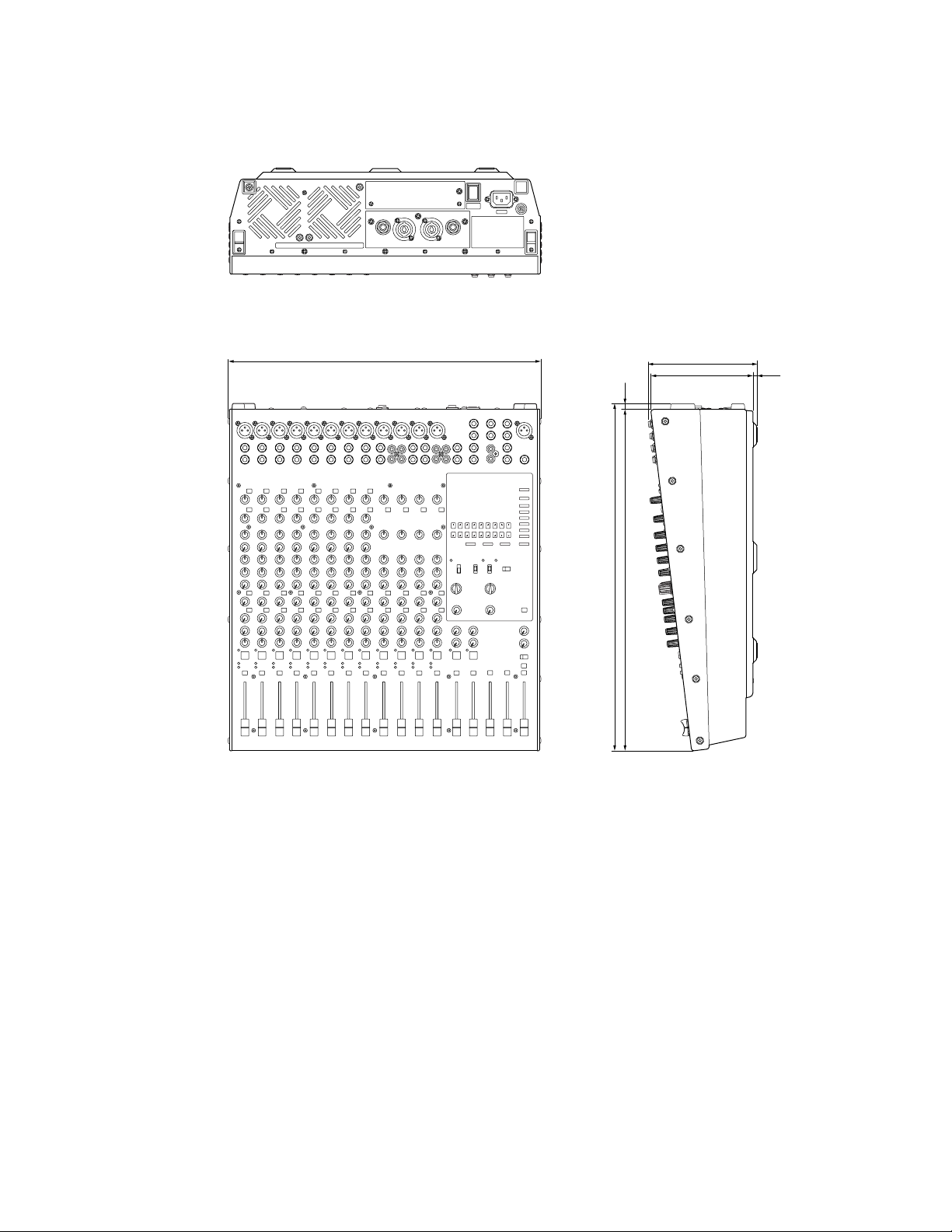
■ DIMENSIONS (寸法図)
EMX5016CF
444 (440 excluding screw heads)
444(440
ネジ頭を除く)
8
493
485
155
145
Unit: mm
単位:mm
6
7

EMX5016CF
■ PANEL LAYOUT (パネルレイアウト)
• Controls on Each Channel (各チャンネルコントロール)
Channels
1 to 8
(Monaural)
1
3
5
7
8
9
A
B
D
E
チャンネル
1〜8
(モノラル)
4
6
0
C
F
Channels
9/10 to 15/16
(Stereo)
2
5
8
9
A
B
D
E
チャンネル
9/10〜15/16
(ステレオ)
6
0
C
F
1 INPUT A and INPUT B Jacks (Channels 1 to 8)
2 LINE/MIC Jacks (Channels 9/10 to 15/16)
3 INSERT I/O Jack (Channels 1 to 8)
4 [26 dB] Switch (Channels 1 to 8)
5 GAIN Control
6 80 (High Pass Filter) Switch
7 COMP knob (Channels 1 to 8)
8 Equalizer (HIGH, MID, and LOW)
9 AUX 1/2 Knobs (PRE/POST)
0 PRE Switch
A EFF 1/2 Knobs
B PAN Control (Channels 1 to 8); BAL Control (Channels 9/10
to 15/16)
C ON Switch
D PEAK Indicator
E SIGNAL Indicator
F PFL (Pre-Fader Listen) Switch
G Channel Fader
1
INPUTA/B端子(チャンネル1から8)
2
LINE/MIC端子(チャンネル9/10から15/16)
3
INSERTI/O端子(チャンネル1から8)
4
[26dB]スイッチ(チャンネル1から8)
5
GAINコントロール
6
80(ハイパスフィルター)スイッチ
7
COMPコントロール(チャンネル1から8)
8
EQ(イコライザー:HIGH、MID、LOW)
9
AUX1/2コントロール(PRE/POST)
0
PREスイッチ
A
EFF1/2コントロール
B
PANコントロール(チャンネル1から8)/BALコントロール
(チャンネル9/10から15/16)
C
ONスイッチ
D
PEAKインジケーター
E
SIGNALインジケーター
F
PFLスイッチ(Pre-FaderListen)
G
チャンネルフェーダー
G
G
8
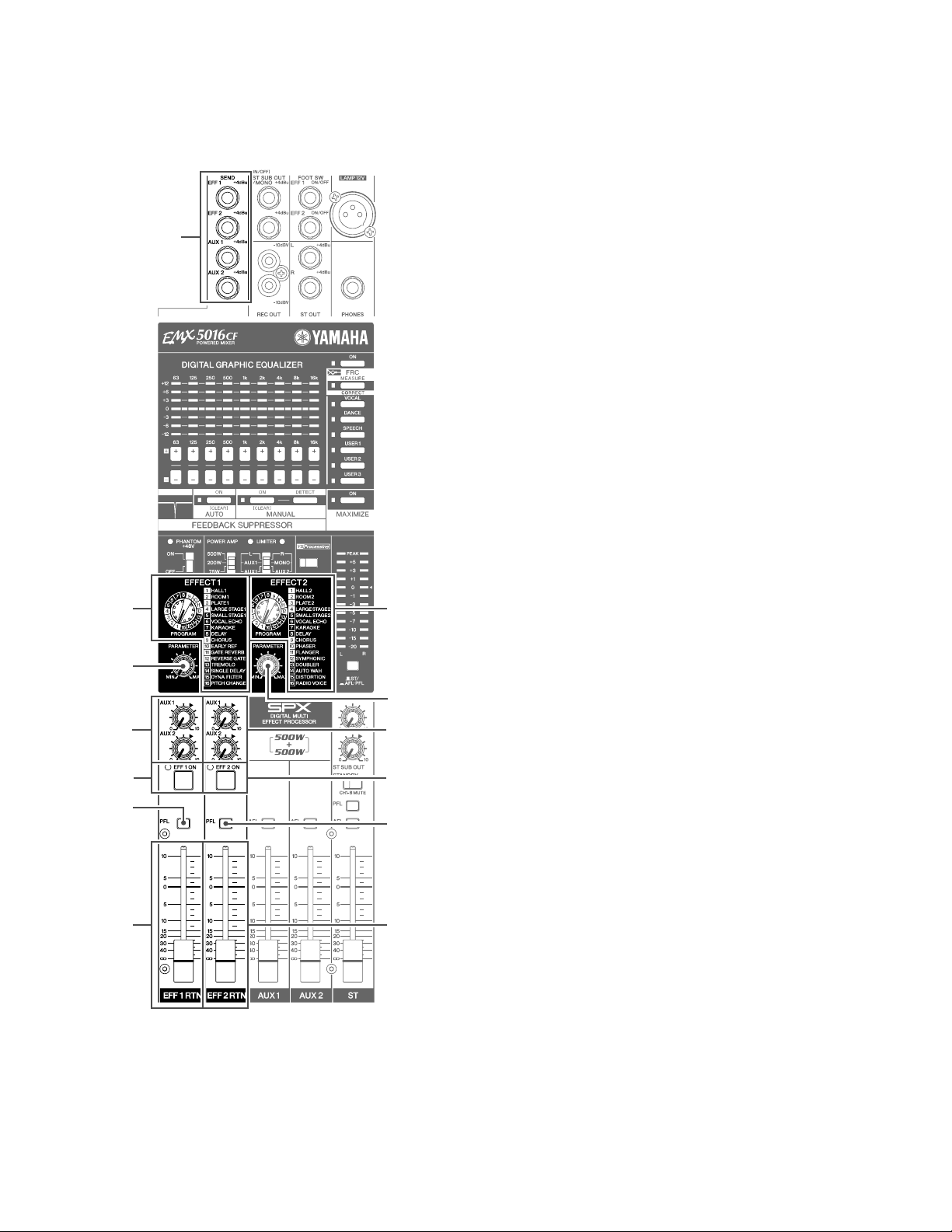
• Digital Effects Section (デジタルエフェクト部)
H
H SEND Jacks (EFF 1, EFF 2 / AUX 1, AUX 2)
I PROGRAM Dials
J PARAMETER Knobs
K AUX 1/2 Knobs
L EFF 1/2 ON Switches/Indicators
M PFL (Pre-Fader Listen) Switches
N EFF 1/2 RTN Faders
H
SEND端子(EFF1、EFF2/AUX1、AUX2)
I
PROGRAM選択ダイアル
J
PARAMETERコントロール
K
AUX1/2コントロール
L
EFF1/2ONスイッチ/インジケーター
M
PFLスイッチ(Pre-FaderListen)
N
EFF1/2RTNフェーダー
EMX5016CF
I
J
K
L
M
I
J
K
L
M
NN
9
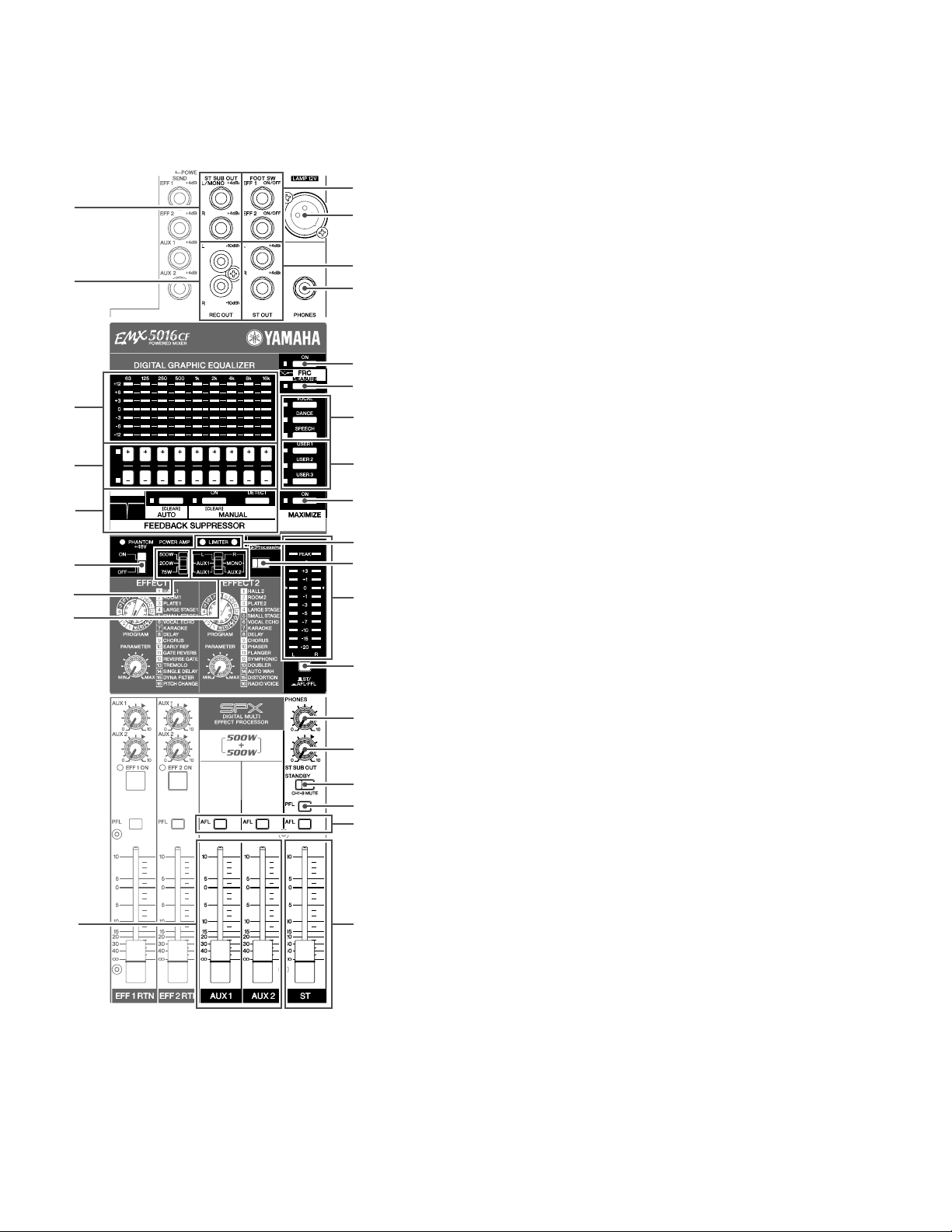
EMX5016CF
• Master Section (マスター部)
O
P
U
V
[
c
_
a
k
Q
T
R
S
W
X
Y
Z
\
]
b
d
e
f
g
h
i
j
l
O ST SUB OUT Jacks
P REC OUT Jacks
Q EFF 1/2 ON/OFF Jacks
R ST OUT Jacks
S PHONES Jack
T LAMP Jack
U GEQ (Graphic Equalizer) display
V GEQ +/- Switches
W GEQ ON Switch
X FRC MEASURE/CORRECT switch (MEASURE mode, COR-
RECT mode)
Y VOCAL, DANCE, SPEECH Switches
Z USER 1, USER 2, USER 3 Switches
[ Feedback Suppressor (AUTO mode, MANUAL mode)
\ MAXIMIZE ON switch
] LIMITER Indicators
^ Maximum Output Switch
a POWER AMP Switch
b YS Processing Switch
c PHANTOM Switch and Indicator
d LEVEL Meters
e ST/AFL-PFL Switch
f PHONES Control
g ST SUB OUT Control
h STANDBY Switch
i PFL (Pre-Fader Listen) Switch
j AFL (After-Fader Listen) Switches
k AUX 1 and AUX 2 Faders
l ST Master Fader
O
STSUBOUT端子
P
RECOUT端子
Q
EFF1/2ON/OFF端子
R
STOUT端子
S
PHONES端子
T
LAMP端子
U
GEQ(グラフィックイコライザー)ディスプレイ
V
GEQ+/−スイッチ
W
GEQONスイッチ
X
FRCMEASURE/AUTOスイッチ(MEASUREモード、AUTO
モード)
Y
VOCAL、DANCE、SPEECHスイッチ
Z
USER1、USER2、USER3スイッチ
[
FEEDBACKSUPPRESSOR(フィードバックサプレッサー/
AUTOモード、MANUALモード)
\
MAXIMIZEONスイッチ
]
LIMITERインジケーター
^
最大出力切り替えスイッチ
a
POWERAMP切り替えスイッチ
b
YSProcessingスイッチ
c
PHANTOMスイッチ/インジケーター
d
LEVELメーター
e
ST/AFL-PFLスイッチ
f
PHONESコントロール
g
STSUBOUTコントロール
h
STANDBYスイッチ
i
PFLスイッチ(Pre-FaderListen)
j
AFLスイッチ(After-FaderListen)
k
AUX1/2フェーダー
l
STマスターフェーダー
10
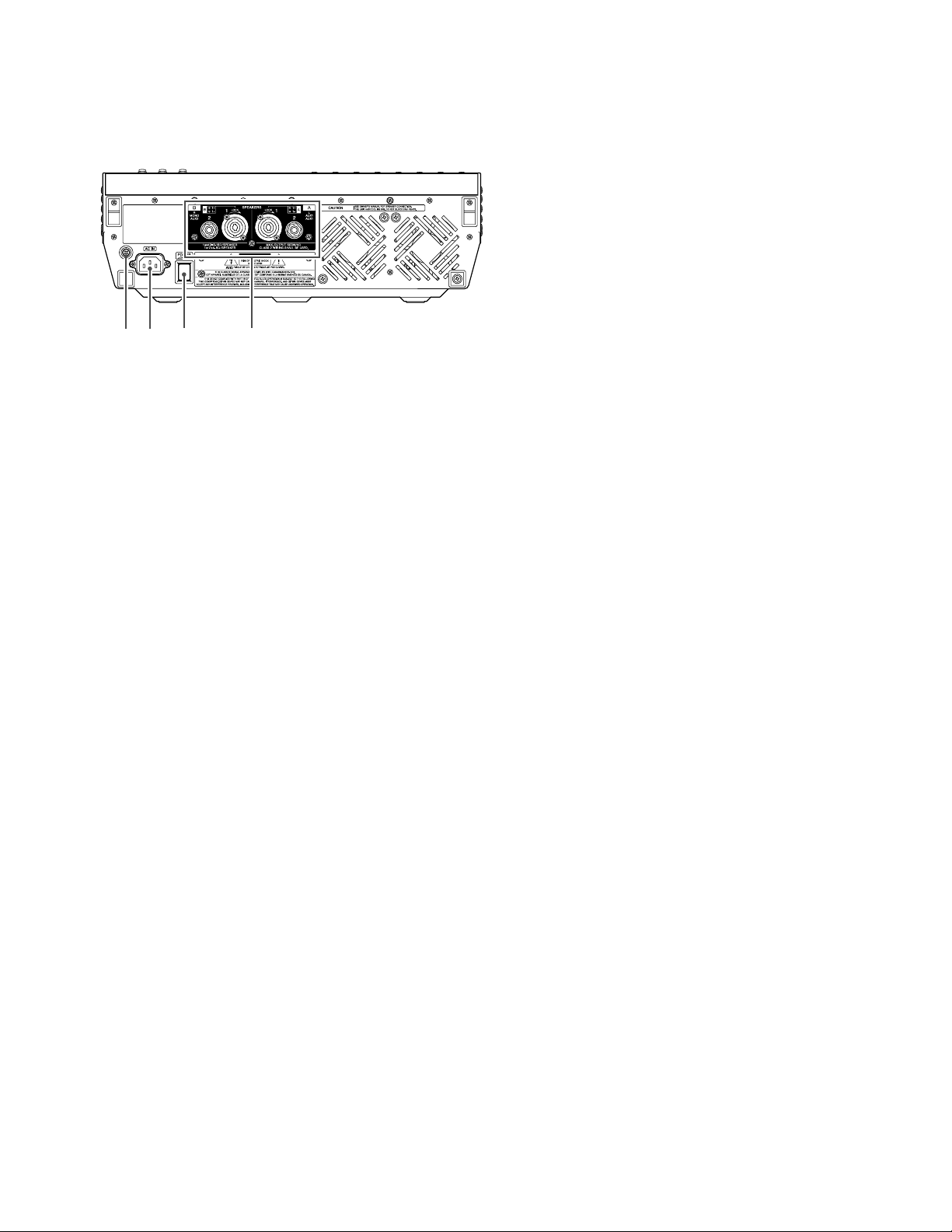
• Rear Panel (リアパネル)
mnop
m SPEAKERS jacks
n POWER Switch
o AC IN Connector
p Ground Screw
m
SPEAKERS端子
n
POWERスイッチ
o
ACIN端子
p
GND
EMX5016CF
11
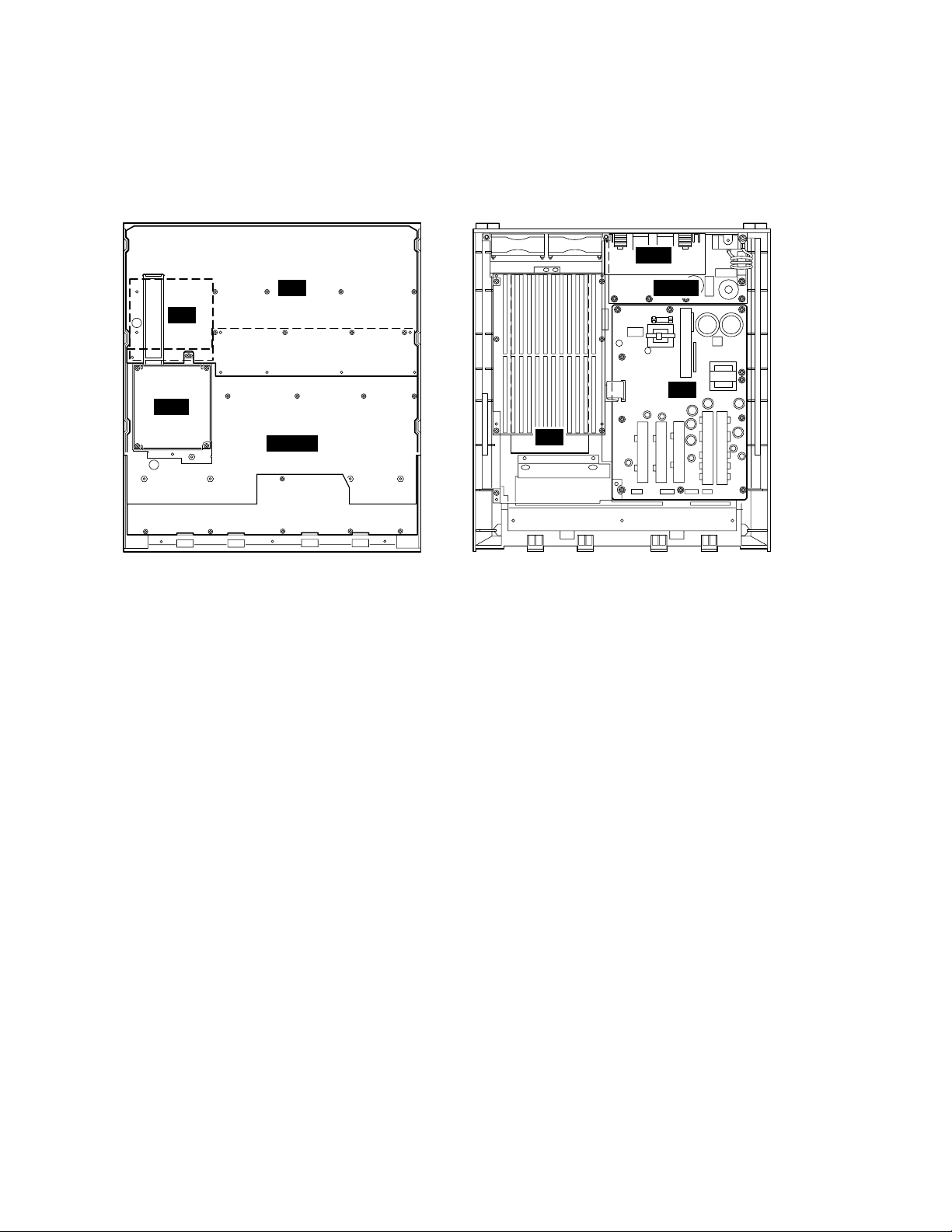
EMX5016CF
■ CIRCUIT BOARD LAYOUT (ユニットレイアウト)
Rear
(リア)
OUT
DSP
PN
JK
MAIN
Panel Assembly
(パネルAss'y)
Front
(フロント)
INLET
PS
PA
Bottom Assembly
(ボトムAss'y)
12
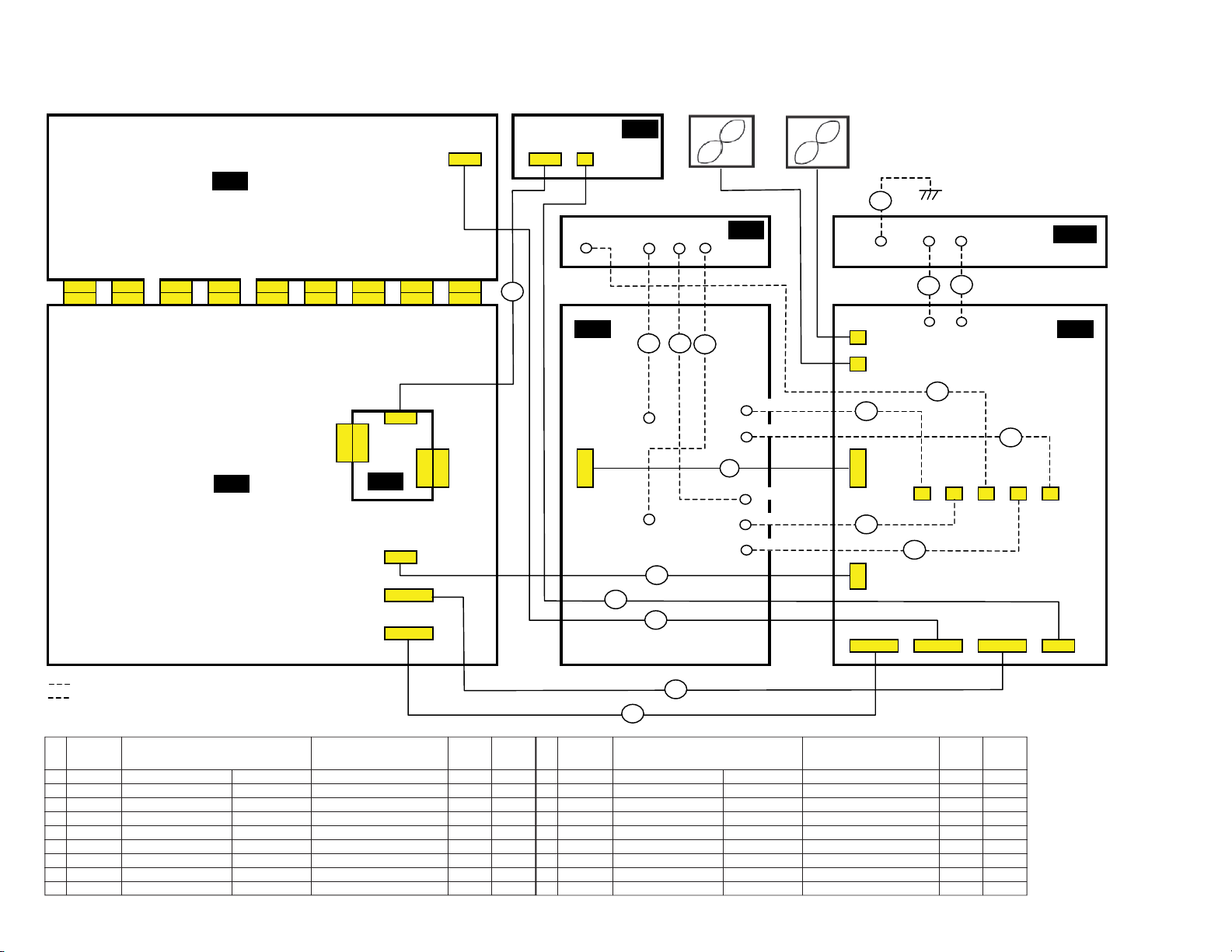
CN904 CN100 CN101
(10P) (18P) (2P)
JK
CN101 CN102 CN103 CN104 CN105 CN106 CN107 CN108 CN109
(9P) (9P) (9P) (9P) (9P) (9P) (9P) (9P) (5P)
CN101 CN102 CN103 CN104 CN105 CN106 CN107 CN108 CN109
(9P) (9P) (9P) (9P) (9P) (9P) (9P) (9P) (5P)
CN100 (18P)
CN801
(20P) CN800
(20P)
MAIN
DSP
CN906 (4P)
CN903 (9P)
CN901 (8P)
FAN2 FAN1
■ WIRING DIAGRAM (基板結線図)
PN
18
W305 CN301 CN303
BLACK
OUT
CN302
7
CN404 (2P)
89 10
VIOLET YELLOW
CN101
(14P)
W102
W105 WHITE
W107 BLUE
13
1
BLACK
W101 W104 RED
W103
12
W106 ORANGE
3
W303 W304
BROWN GRAY
16 17
CN410 CN402
CN905 (2P)
BLACK
11
15
CN902
(14P)
CN405 CN406
CN409 CN407 CN408
14
CN906
(4P)
INLET
PSPA
6
2
CN901(8P) CN903 (9P)
CN904 (10P) CN907 (2P)
indicates that connectors are connected directly to circuit board.
はコネクターが直接基板に接続されていることを表しています。
No. Part No.
1
WG234700
2
WE325100
3
WG456800
4
WE321500
5
WE318600
6
WE301000
7
WH292600
8
WG094500
9
WG094400
13
Jumper Wire
Connector Assembly
Connector Assembly
Connector Assembly
Connector Assembly
Connector Assembly
Flexible Flat Cable
Connector Assembly B&C
Connector Assembly B&C
Assembly Name
線材名
ジャンパーリード
PH束線
SIG束線
PH束線
PH束線
PH束線
FFCケーブル
束線
束線
PA-CN101 <-> PS-CN902
JK-CN904 <-> PS-CN904
MAIN-CN906 <-> PS-CN906
MAIN-CN903 <-> PS-CN903
MAIN-CN901 <-> PS-CN901
PN-CN101 <-> PS-CN904
PN-CN100 <-> DSP-CN100
PA-W101 <-> OUT-CN302
PA-W102 <-> OUT-CN301
Connection
接続
Remarks
備考
14P-260
10P-650
SIG
9P-350
8P-400
2P-600
18P-180
Yellow
Violet
Location
260
430
440
460
450
465
490
W101
W102
No. Part No.
0
WG094600
A
WG094100
B
WG093600
C
WG094000
D
WG093700
E
WG093800
F
WG094200
G
WG094300
H
WG094900
4
5
Assembly Name
線材名
Connector Assembly B&C
Connector Assembly B&C
Connector Assembly B&C
Connector Assembly B&C
Connector Assembly B&C
Connector Assembly B&C
Connector Assembly B&C
Connector Assembly B&C
Connector Assembly
束線
束線
束線
束線
束線
束線
束線
束線
EARTH線材Assy
Connection
接続
PA-W103 <-> OUT-CN303
OUT-W305 <-> PS-CN407
PA-W104 <-> PS-CN405
PA-W105 <-> PS-CN409
PA-W106 <-> PS-CN406
PA-W107 <-> PS-CN408
INLET-W303 <-> PS CN410
INLET-W304 <-> PS-CN402
INLET-GND
Remarks
備考
Black
Black
Red
White
Orange
Blue
Brown
Gray
Green
/
Yellow
Location
W103
W305
W104
W105
W106
W107
W303
W304
EMX5016CF

EMX5016CF
■ OVERALL ASSEMBLY WIRING DRAWING (総組立配線図)
* The number surrounded by circle shows a location of parts list.
(丸で囲まれた番号は部品構成表のロケーションを示します。)
1. FFC Cable (FFCケーブル)
The FFC cable [490] is processed as shown in the figure below beforehand.
(FFCケーブル[490]は事前に下図の様に加工します。)
Terminal side
Terminal side
端子面
Protection plate
保護板
11
Only one side
片側のみ
Protection plate
保護板
端子面
The FFC cable cover [495] is installed in the FFC cable
[490].
(FFCケーブル[490]にFFCケーブルカバー[495]を取
り付けます。)
a. The FFC cable is passed through the hole of the
FFC cable cover as shown in the figure below.
(下図の様にFFCケーブルをFFCケーブルカバーの
穴に通します。)
c. The fingernail in the FFC cable cover is hung on the
FFC cable. (two places)
(FFCケーブルカバーにある爪をFFCケーブルに
引っかけます。(2ヶ所))
495
490
b. The FFC cable is passed through the hole that is on
the opposite side of the above-mentioned insertion
entrance.
(上記挿入口の反対側にある穴にFFCケーブルを通
します。)
d. The edge side in the FFC cable cover is moved to
protection plate of the FFC cable.
(FFCケーブルカバーの端面をFFCケーブルの保護
板端面まで移動させます。)
Protection plate
保護板
Slide
スライド
e. Completed figure
(完成図)
14

2. PN Circuit Board [480] (PNシート[480])
1. The FFC cable [490] is inserted in connector CN100.
(FFCケーブル[490]をコネクタCN100に差し込みます。)
* Make the terminal the upper surface and insert the wire harness.
(束線は、端子を上面にして挿入してください。)
The bent terminal side is inserted.
(折り曲げた端子側を差し込みます。)
EMX5016CF
CN100
The terminal in the wire
harness is upward.
(束線の端子は上向き)
490
It was inserted.
(差し込まれた状態)
2. The adhesive tape [497] is pasted so that the FFC cable [490] should not come off connector CN100.
(FFCケーブル[490]がコネクタCN100から抜けない様に粘着テープ[497]を貼ります。)
It begins to paste it from the edge
side of connector CN100.
(コネクタCN100の端面から貼り始める)
A remaining amount is pasted along the
FFC cable [490].
(余った分はFFCケーブル[490]に沿って
貼り付ける)
50
3. The wire harness [465] is inserted in connector CN101.
(束線[465]をコネクタCN101に差し込みます。)
CN101
465
15

EMX5016CF
4. The wire harness [465] is fixed to the FFC cable [490] with the adhesive tape [497]. A remaining amount is wrapped
around the FFC cable [490].
(FFCケーブル[490]に束線[465]を粘着テープ[497]で固定します。余った分はFFCケーブル[490]に巻き付けます。)
490
497
465
5. Escastion GEQ [470] is installed in a top cover [520].
(エスカッションGEQ[470]をトップカバー[520]に取り付けます。)
6. The PN circuit board [480] is installed in escastion GEQ [470].
(エスカッションGEQ[470]にPNシート[480]を取り付けます。)
Attention when PN circuit board is installed in escastion
(エスカッションGEQ[470]にPNシートを取り付ける時の注意)
Prevent the wire harness [465] being placed between escastion and the PN circuit board, or prevent the wire harness
from going out of other holes.
(束線[465]がエスカッションとPNシートの間で挟まれない様にしてください。または、他の穴から束線が出ない様
にしてください。)
50
OK
3. JK Circuit Board (JKシート)
1. The wire harness [430] is inserted in connector CN904.
(束線[430]はコネクタCN904に差し込みます。)
NG NG
2. The wire harness [430] is fixed by the mini-clamp [420].
(束線[430]をミニクランプ[420]で固定します。)
CN904
420
430
16
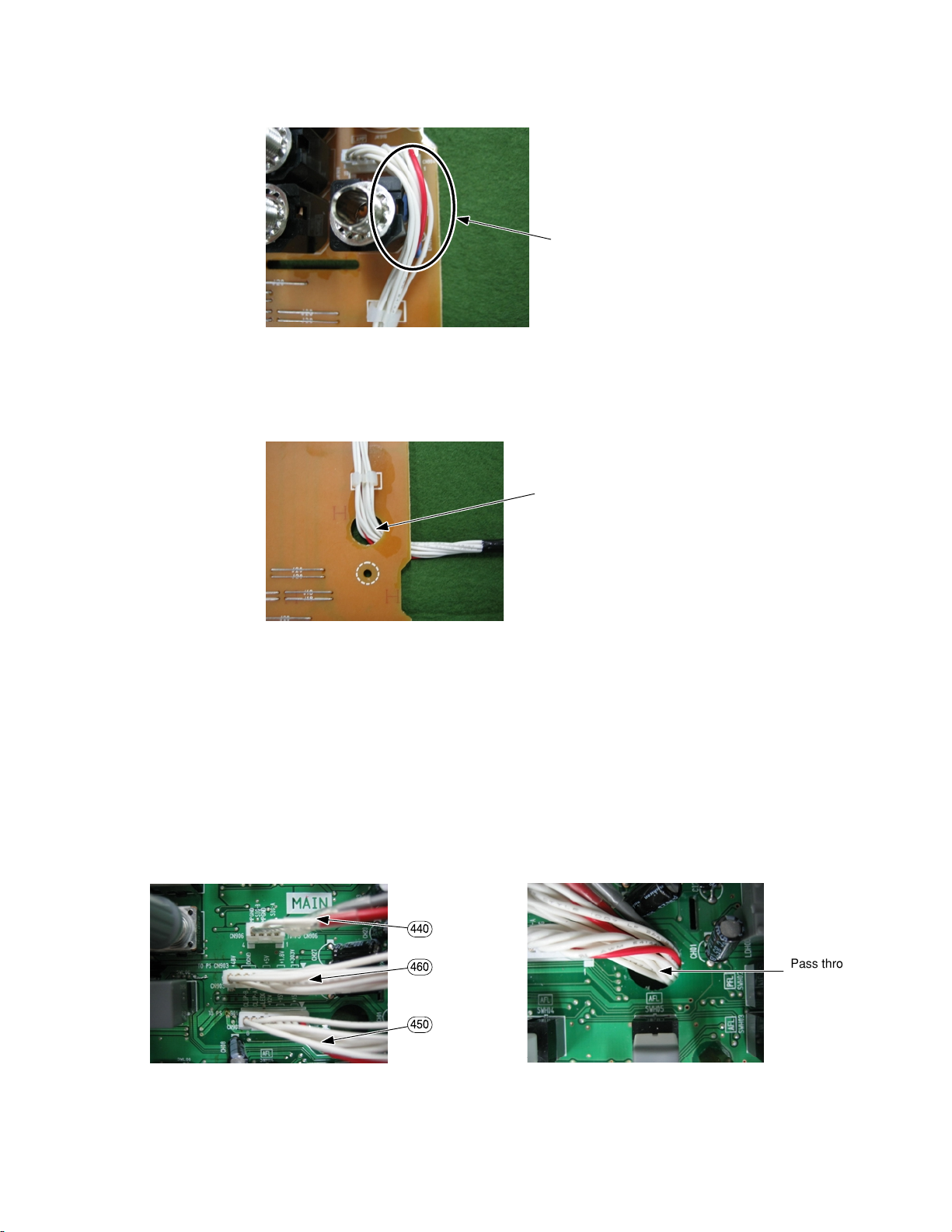
* Fix the wire harness [430] so as not to overflow the circuit board’s edge.
(束線[430]はシートの端からはみ出さない様に固定してください。)
Do not overflow the circuit board.
(基板から、はみ出さないこと)
It fixes carefully by the mini-clamp so that the wire harness [430] is not placed for JK circuit board and a top cover.
(JKシートとトップカバーの間に束線[430]を挟みこまないように注意してミニクランプで固定してください。)
3. Wire harness [430] is passed through the hole.
(束線[430]を穴に通します。)
Pass through the hole.
(穴に通す)
EMX5016CF
4. MAIN Circuit Board (MAINシート)
1. The wire harness [440] is inserted in connector
CN906.
(束線[440]はコネクタCN906に差し込みます。)
The wire harness [460] is inserted in connector
CN903.
(束線[460]はコネクタCN903に差し込みます。)
The wire harness [450] is inserted in connector
CN901.
(束線[450]はコネクタCN901に差し込みます。)
440
460
450
2. Three wire harnesses [440, 450, 460] are passed
through the hole on the side of the connector.
(束線3本[440、450、460]をコネクタ横の穴に通し
ます。)
The connector is vertically set up and passed through
the hole.
(コネクタは垂直に立てて穴に通します。)
Pass through the hole.
(穴に通す)
17

EMX5016CF
5. Panel Assembly (パネルAssy)
MAIN circuit board and JK circuit board is mounted on a top cover. However, note the following points.
(MAINシートとJKシートをトップカバーに実装します。但し、以下の点に注意してください。)
* The FFC cable [490] must pass the slit in the JK
circuit board [370].
(FFCケーブル[490]はJKシート[370]のスリットを
通してください。)
490
Pass through the hole.
(穴に通す)
370
Pass the wire harness [465] through the same hole as
the wire harness [430].
(束線[465]は、束線[430]と同じ穴に通してくださ
い。)
1. Shield DSP [570] is mounted.
(シールドDSP[570]を取り付けます。)
2. The FFC cable [490] is inserted in CN100 of the DSP circuit board [590].
(FFCケーブル[490]をDSPシート[590]のCN100に挿入します。)
590
430
Pass through the hole.
(穴に通す)
465
Before insert
(挿入前)
After insert
(挿入後)
CN100
The terminal protection plate (blue) is
upturned and inserted.
(端子保護板(青色)を上に向けて挿入する)
490
Confirm the locked thing.
(ロックされている事を確認すること)
18
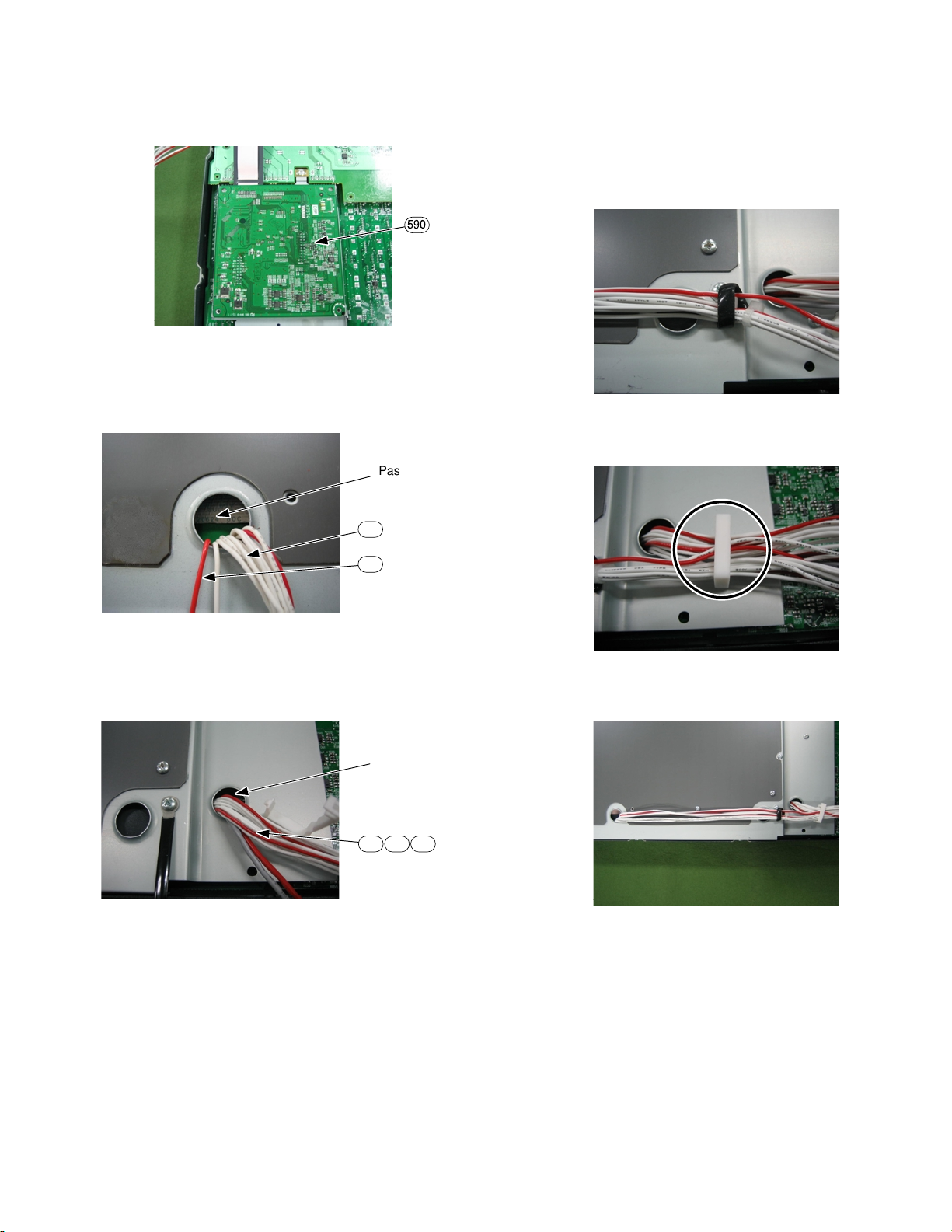
EMX5016CF
3. The DSP circuit board [590] is mounted on the MAIN
circuit board.
(MAINシートにDSPシート[590]を実装します。)
590
4. When shield MIX [620] was mounted, wire harness
[430, 465] is passed through a near hole.
(シールドMIX[620]が実装された時、束線[430、
465]を近い穴に通します。)
Pass through the hole.
(穴に通す)
430
6. Wire harness is fixed by the wire harness clamp.
(束線を束線止めにて固定します。)
The wire harness clamp in figure fixes only the wire
harness [430, 465].
(図中の束線止めは[430、465]の束線のみを固定し
ます。)
All wire harness is fixed with wire saddle [670].
(ワイヤーサドル[670]で全ての束線を固定します。)
465
5. When shield MIX [620] was mounted, wire harness
[440, 450, 460] is passed through a near hole.
(シールドMIX[620]が実装された時、束線[440、
450、460]を近い穴に通します。)
Pass through the hole.
(穴に通す)
440 450 460
Completed figure
(完成図)
19

EMX5016CF
6. Bottom Assembly (ボトムAssy)
A black, purple, yellow wire is bundled
and it twists it four times.
(黒、紫、黄の線材を束ねて4回ひねる)
A red, orange, white, blue wire is bundled
and it twists it two times.
(赤、橙、白、青の線材を束ねて2回ひねる)
All wire are bundled with tai [310].
(インシュロックタイ[310]で
全ての線材を束ねる)
260
It inserts it so that the first of the wire
(red line) may become one pin of the
connector.
(束線の1番表示(赤いライン)がコネクタの
1ピンに来るように差し込む)
After the above-mentioned end of work, the PA unit is installed in the bottom cover unit.
(上記作業終了後、PAユニットをボトムカバーユニットに取り付けます。)
20

• Data line filter [150] installation (データラインフィルタ[150]取付)
The data line filter is installed as follows.
(データラインフィルタは以下の様に取り付けます。)
EMX5016CF
1
The wire rolls the hole of the data line
filter twice.
(線材はデータラインフィルタの穴に
対して2回巻く)
3
2
160
Safety earth installation place: Used Screw [170]
(安全アース取付場所:使用ネジ[170])
The data line filter is installed as follows. (U destination)
1
The wire rolls the hole of the data line
filter once.
2
160
The data line filter is fixed
at the angle shown in figure.
21

EMX5016CF
• Between PA unit – PS circuit board (PAユニット−PSシート間)
It inserts it so that the first of the wire
(red line) may become one pin of the
connector.
(束線の1番表示(赤いライン)がコネクタの
1ピンに来るように差し込む)
Expansion
(拡大)
The color name of the circuit board is matched to the
color of the wire harness, and it inserts it in each
faston terminal.
(束線の色と基板の色名称を合わせて、それぞれの
ファストン端子に挿入する)
Color of wire: Blue →Circuit board display: BLUE
(線材の色:青→基板表示:Blue)
Color of wire: Orange →Circuit board display: ORANGE
(線材の色:橙→基板表示:ORANGE)
Color of wire: Red →Circuit board display: RED
(線材の色:赤→基板表示:RED)
Color of wire: White →Circuit board display: WHITE
(線材の色:白→基板表示:WHITE)
• Between PS circuit board – INLET circuit board (PSシート−INLETシート間)
H, B, A, O destination
(J仕向)
A brown, gray wire is bundled and it
twists it four times.
(茶、灰の線材を束ねて4回ひねる)
22
The color name of the circuit board is matched to the
color of the wire harness, and it inserts it in each
faston terminal.
(束線の色と基板の色名称を合わせて、それぞれの
ファストン端子に挿入する)
Color of wire: Gray →Circuit board display: GRAY
(線材の色:灰→基板表示:GRAY)
Color of wire: Brown →Circuit board display: BROWN
(線材の色:茶→基板表示:BROWN)

U destination
There is no necessity that bundles the wire of brown and gray and twists it.
The color name of the circuit board is matched to the
color of the wire harness, and it inserts it in each
faston terminal.
Color of wire: Gray →Circuit board display : GRAY
Color of wire: Brown →Circuit board display : BROWN
• Between PA unit – OUT circuit board (PAユニット−OUTシート間)
The color name of the circuit board is matched to the
color of the wire harness, and it inserts it in each
faston terminal.
(束線の色と基板の色名称を合わせて、それぞれの
ファストン端子に挿入する)
EMX5016CF
Color of wire: Yellow →Circuit board display: YELLOW
(線材の色:黄→基板表示:YELLOW)
Color of wire: Black →Circuit board display: BLACK
(線材の色:黒→基板表示:BLACK)
Color of wire: Violet →Circuit board display: VIOLET
(線材の色:紫→基板表示:VIOLET)
• Between PS circuit board – OUT circuit board (PSシート−OUTシート間)
The wire harness (black) that has gone out of
the OUT circuit board is wrapped around the wire harness
that comes from the PA unit three times.
(OUTシートから出ている束線(黒)は、PAユニットから
来る束線に3回巻き付ける)
The color name of the circuit board is matched to the
color of the wire harness, and it inserts it in each
faston terminal.
(束線の色と基板の色名称を合わせて、ファストン
端子に挿入する)
Color of wire: Black →Circuit board display: BLACK
(線材の色:黒→基板表示:BLACK)
23
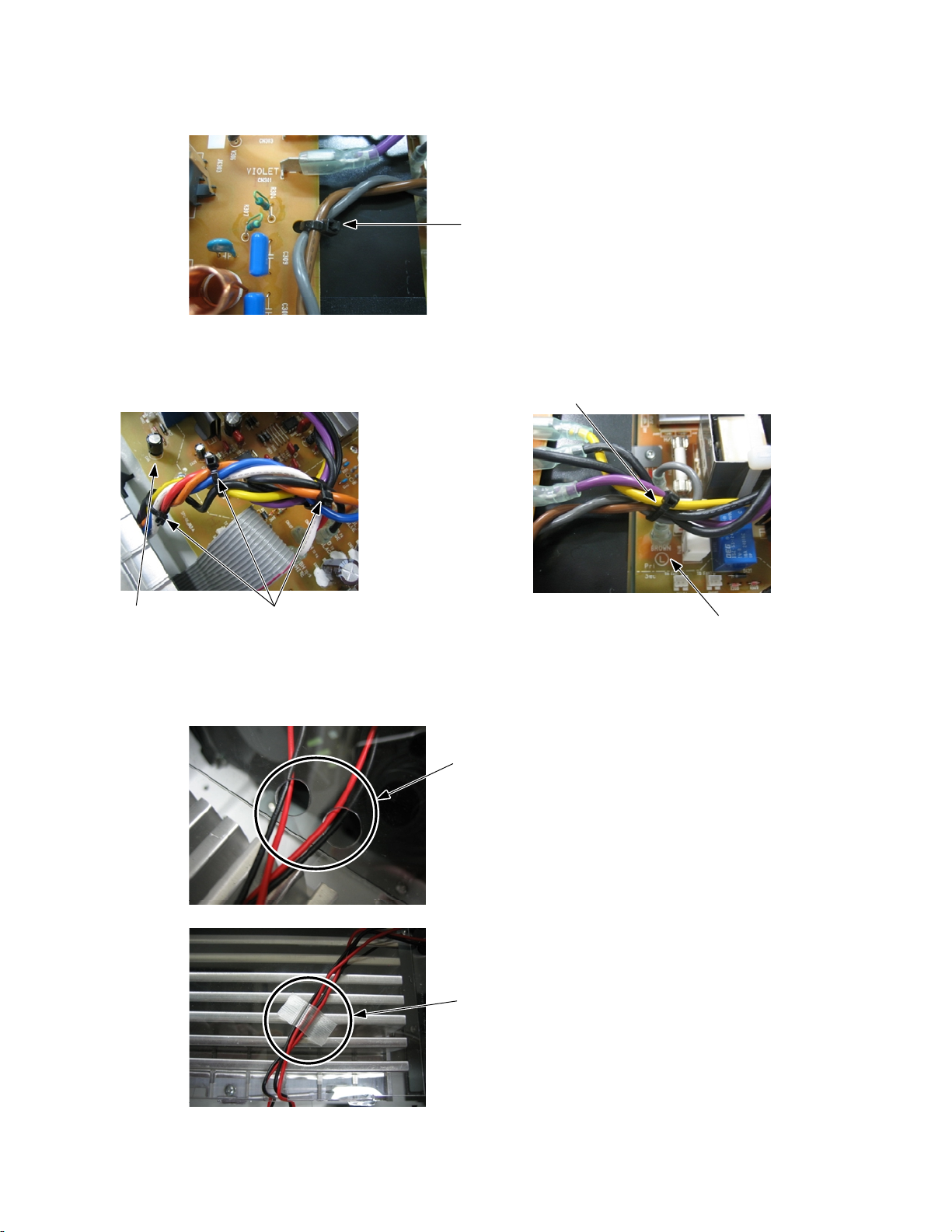
EMX5016CF
All wire are bundled with tai [250].
PS circuit board
PSシート
• Fixation of wire harness (束線の固定)
OUT circuit board (OUTシート)
On PS circuit board (PSシート上)
Wire are bundled with tai [205].
(H, B, A, O destination)
(インシュロックタイ[205]で線材を
束ねる(J仕向))
U destination is not done.
PS circuit board
PSシート
• Wire harness fixation of fun (ファンの束線固定)
All wire are bundled with tai [310].
(インシュロックタイ[310]で全ての線材を束ねる)
The wire of the fan is passed through two holes
that exist in duct PA [280].
(ダクトPA[280]にある2つの穴に
ファンの線材を通す)
The wire of the fan is fixed
with the adhesive tape [315].
(粘着テープ[315]で
ファンの線材を固定する)
24

The wire is pushed into the crack and it fixes.
(線材を割れ目に押し込んで固定する)
The connector in the wire harnesses is inserted in connector CN404 and CN905 of the PS circuit board.
(There is no problem even if it inserts it in which connector.)
(束線のコネクタをPSシートのコネクタCN404、CN905に差し込みます。
(どちらのコネクタに差し込んでも問題はありません。))
EMX5016CF
7. Wire Harness Fixation Between Panel Assembly and Bottom Assembly
(パネルAssy−ボトムAssy間の束線処理)
1. The wire harness [430] is inserted in connector
CN904 in PS circuit board.
([430]の束線はPSシートのコネクタCN904に差し
込みます。)
The wire harness [440] is inserted in connector
CN906 in PS circuit board.
([440]の束線はPSシートのコネクタCN906に差し
込みます。)
The wire harness [450] is inserted in connector
CN901 in PS circuit board.
([450]の束線はPSシートのコネクタCN901に差し
込みます。)
The wire harness [460] is inserted in connector
CN903 in PS circuit board.
([460]の束線はPSシートのコネクタCN903に差し
込みます。)
The wire harness [465] is inserted in connector
CN907 in PS circuit board.
([465]の束線はPSシートのコネクタCN907に差し
込みます。)
460 430 450 440
465
25

EMX5016CF
2. The wire harness is fixed with the style pin that has placed to the PS circuit board. (six places)
(束線をPSシート内のスタイルピンで固定します。(6ヶ所))
Expansion
(拡大)
Expansion
(拡大)
3. The wire harness that comes from panel assembly is fixed with the wire saddle that has placed to the PS circuit board.
(パネルAssyから来る束線を、PSシートに付いているワイヤーサドルで固定します。)
26
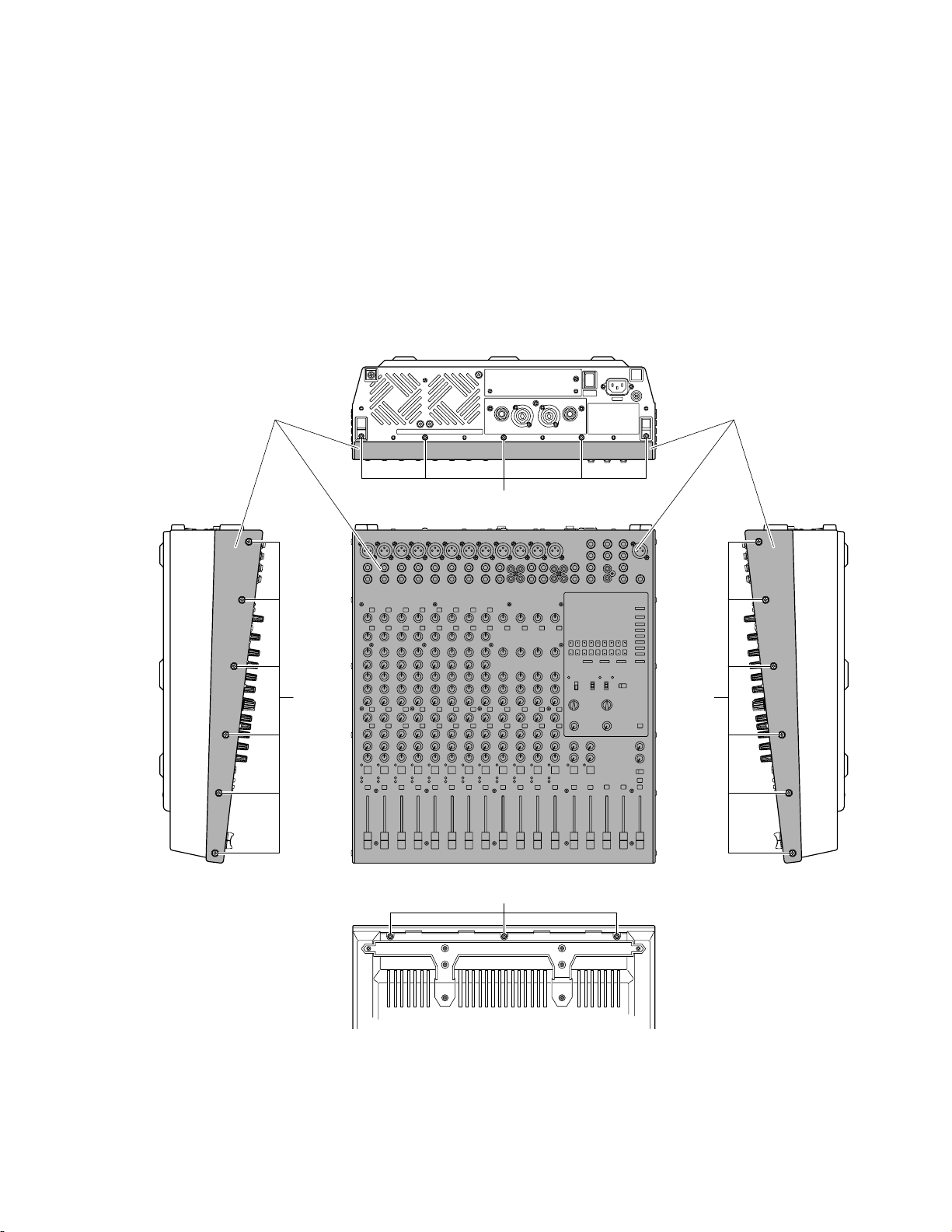
■ DISASSEMBLY PROCEDURES (分解手順)
EMX5016CF
1. Panel Assembly (Time required: 5 min.)
1-1 Remove the three (3) screws marked [720]. (Fig. 1)
1-2 Remove the twelve (12) screws marked [710] (6 on the
right and 6 on the left). (Fig. 1)
1-3 Remove the five (5) screws marked [730]. (Fig. 1)
1-4 Slide the panel assembly about 10mm toward the front
and lift its rear. Then disconnect the connector of the
harness of the panel assembly and remove the harness
from the clamps.
1-5 The panel assembly can then be removed.
Panel Assembly
(パネルAss'y)
1. パネルAssy(所要時間:5分)
1-1 [720]のネジ3本を外します。(Fig.1)
1-2 [710 ]のネジ12本(右側6本、左側6本)を外します。
(Fig.1)
1-3 [730]のネジ5本を外します。(Fig.1)
1-4 パネルAssyをフロント側に約10mmスライドさせた
後、リア側を持ち上げ、パネルAssyの束線のコネク
ターを外し、束線を束線止めから外します。
1-5 パネルAssyを外します。
Panel Assembly
(パネルAss'y)
[730]
[710][710]
[720]
[710]: Bind Head Tapping Screw-S 4x8 MFZN2B3 (WE994800) Sタイト+BIND
[720]: Bind Head Tapping Screw-S 3x8 MFZN2B3 (WF257500) Sタイト+BIND
[730]: Bind Head Tapping Screw-S 3x8 MFZN2B3 (WF257500) Sタイト+BIND
(Fig. 1)
27
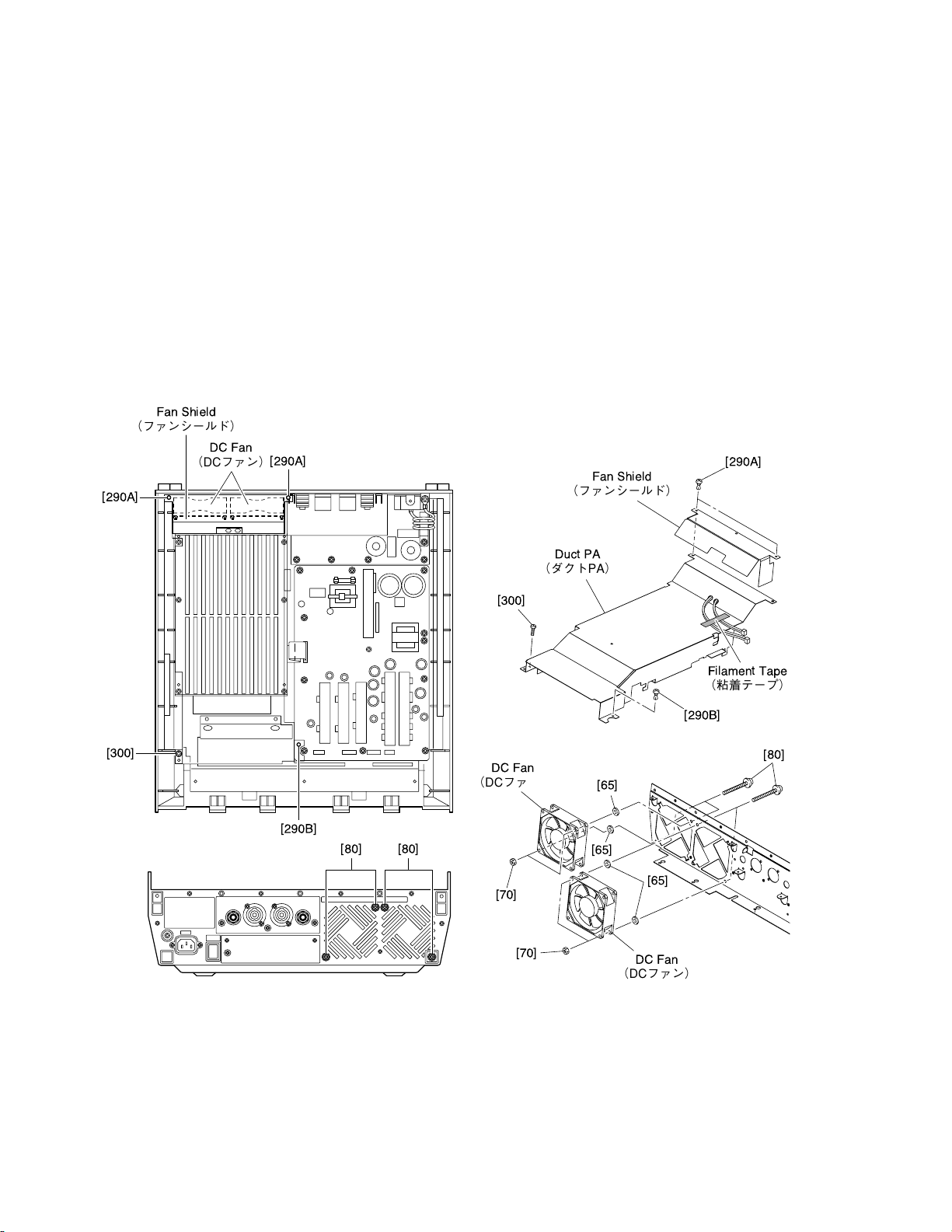
EMX5016CF
2. DC Fan (Time required: 10 min.)
2-1 Remove the panel assembly. (See procedure 1.)
2-2 Remove the two (2) plastic rivets marked [290A] and
remove the fan shield. (Fig. 2)
2-3 Remove the screw marked [300] and plastic rivet marked
[290B]. (Fig. 2)
2-4 Remove the filament tape. (Fig. 2)
2-5 Disconnect the connector of the DC fan and pull the
harness out of the hole in the duct PA.
2-6 Slide the duct PA toward the rear and lift it for removal.
(Fig. 2)
2-7 Remove the two (2) screws marked [80], two (2) nuts
marked [70] and two (2) washers marked [65] per each
DC fan. (Fig. 2)
2-8 Remove the DC fan.
Fan Shield
(ファンシールド)
DC Fan
(DCファン)
[290A]
[290A]
2. DCファン(所要時間:10分)
2-1 パネルAssyを外します。(1項参照)
2-2 [290A]のプラスチックリベット2本を外し、ファンシー
ルドを外します。(Fig.2)
2-3 [300]のネジ、[290B]のプラスチックリベットを外しま
す。(Fig.2)
2-4 粘着テープを外します。(Fig.2)
2-5 DCファンのコネクターを外し、束線をダクトPAの穴か
ら抜きます。
2-6 ダクトPAをリア側にスライドさせた後、持ち上げて外
します。(Fig.2)
2-7 DCファン1台につき[80]のネジ2本、[70]のナット2
個、[65]のワッシャー2枚を外します。(Fig.2)
2-8 DCファンを外します。
[290A]
Fan Shield
(ファンシールド)
[300]
[290B]
[80] [80]
(ダクトPA)
[300]
DC Fan
(DCファン)
[70]
[70]
Duct PA
Filament Tape
(粘着テープ)
[290B]
[80]
[65]
[65]
[65]
DC Fan
(DCファン)
28
[65]: Flat Washer 4x8x0.8 MFZN2W3 (WF578600) 平座小型丸
[70]: Hexagonal Nut M4 #1 (WG169200) 6角ナット
[80]: Bind Head Screw 4x35 MFZN2B3 (WE999200) 小ネジ+BIND
[290A/B]:Plastic Rivet NRP-345 (CB815740) プラスチックリベット
[300]: Bind Head Tapping Screw-P 3x10 MFZN2W3 (WF001000) Pタイト+バインド
(Fig. 2)

EMX5016CF
3. OUT Circuit Board (Time required: 10 min.)
3-1 Remove the panel assembly. (See procedure 1.)
3-2 Remove the four (4) screws marked [190], two (2) screws
marked [200] and two (2) plastic nuts. (Fig. 3)
3-3 Disconnect the connector of the harness.
3-4 The OUT circuit board can then be removed. (Fig. 3)
OUT
[190]: Flat Fillister H.Tapping 3x8 MFZN2B3 (WF790100) Bタイト+平頭
[200]: Bind Head Tapping Screw-S 3x8 MFZN2B3 (WF257500) Sタイト+BIND
3. OUTシート(所要時間:10分)
3-1 パネルAssyを外します。(1項参照)
3-2 [190]のネジ4本、[200]のネジ2本、プラスチックナッ
ト2個を外します。(Fig.3)
3-3 束線のコネクターを外します。
3-4 OUTシートを外します。(Fig.3)
Plastic Nut
(プラスチックナット)
[190]
(Fig. 3)
[200][200]
[177] (Except for U, A models)
Shield Inlet A
(シールドインレットA)
[230]
[140]
INLET
[130]: Bind Head Tapping Screw-S 3x8 MFZN2B3 (WF257500) Sタイト+BIND
[140]: PW Head Tapping Screw-P 3x10-10 MFZN2W3 (WF765500) Pタイト+PWH
[160]: PW Head Tapping Screw-P 3x10-10 MFZN2W3 (WF765500) Pタイト+PWH
[170]: Bind Head Tapping Screw-S 4x8 MFZN2W3 (WE941800) Sタイト+BIND
[177]: Bind Head Tapping Screw-S 3x6 MFZN2W3 (WE877900) Sタイト+BIND
[230]: PW Head Tapping Screw-P 3x10-10 MFZN2W3 (WF765500) Pタイト+PWH
[170]
Coil
(コイル)
[160][140]
(Except for U, A models)
[130]
(Fig. 4)
29
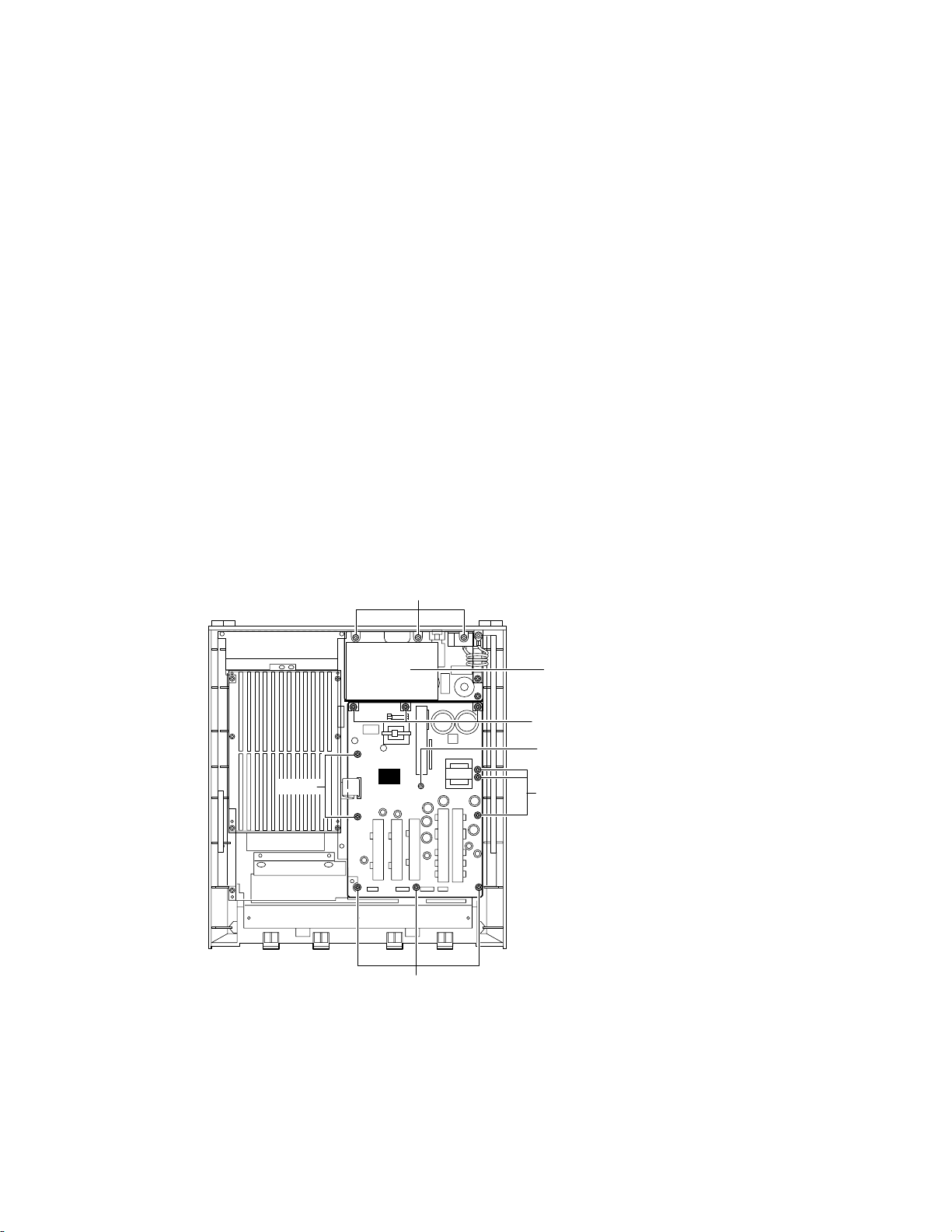
EMX5016CF
4. Coil, INLET Circuit Board (Time required: 15 min.)
4-1 Remove the panel assembly. (See procedure 1.)
4-2 Remove the OUT circuit board. (See procedure 3.)
4-3 Remove the three (3) screws marked [230], three (3)
screws marked [177] and then remove the shield inlet A
with the damper inlet. (Fig. 4)
4-4 Remove the screw marked [160] and the screw marked
[170] to remove the coil. (Fig. 4)
4-5 Remove the three (3) screws marked [130] and seven
(7) screws marked [140]. (Fig. 4)
4-6 The INLET circuit board can then be removed. (Fig. 4)
5. PS Circuit Board (Time required: 15 min.)
5-1 Remove the panel assembly. (See procedure 1.)
5-2 Remove the OUT circuit board. (See procedure 3.)
5-3 Remove the three (3) screws marked [230A], three (3)
screws marked [177] and then remove the shield inlet A
with the damper inlet. (Fig. 5)
5-4 Remove the eight (8) screws marked [230B] and the
screw marked [231]. (Fig. 5)
5-5 The PS circuit board can then be removed. (Fig. 5)
4. コイル、INLETシート(所要時間:15分)
4-1 パネルAssyを外します。(1項参照)
4-2 OUTシートを外します。(3項参照)
4-3 [230]のネジ3本、[177]のネジ3本を外し、シールドイ
ンレットA(ダンパーインレット付き)を外します。
(Fig.4)
4-4 [16 0]のネジ、[170]のネジを外し、コイルを外しま
す。(Fig.4)
4-5 [130]のネジ3本、[140]のネジ7本を外します。(Fig.4)
4-6 INLETシートを外します。(Fig.4)
5. PSシート(所要時間:15分)
5-1 パネルAssyを外します。(1項参照)
5-2 OUTシートを外します。(3項参照)
5-3 [230A]のネジ3本、[177]のネジ3本を外し、シールドイ
ンレットA(ダンパーインレット付き)を外します。
(Fig.5)
5-4 [230B]のネジ8本、[231]のネジを外します。(Fig.5)
5-5 PSシートを外します。(Fig.5)
[177]
(Except for U, A models)
Shield Inlet A
(シールドインレットA)
[230A]
[231]
[230B]
[177]: Bind Head Tapping Screw-S 3x6 MFZN2W3 (WE877900) Sタイト+BIND
[230A/B]:PW Head Tapping Screw-P 3x10-10 MFZN2W3 (WF765500) Pタイト+PWH
[231]: Bind Head Tapping Screw-P 3x10 MFZN2W3 (WG776100) Pタイト+BIND
PS
[230B]
[230B]
(Except for U, A models)
30
(Fig. 5)
