Page 1
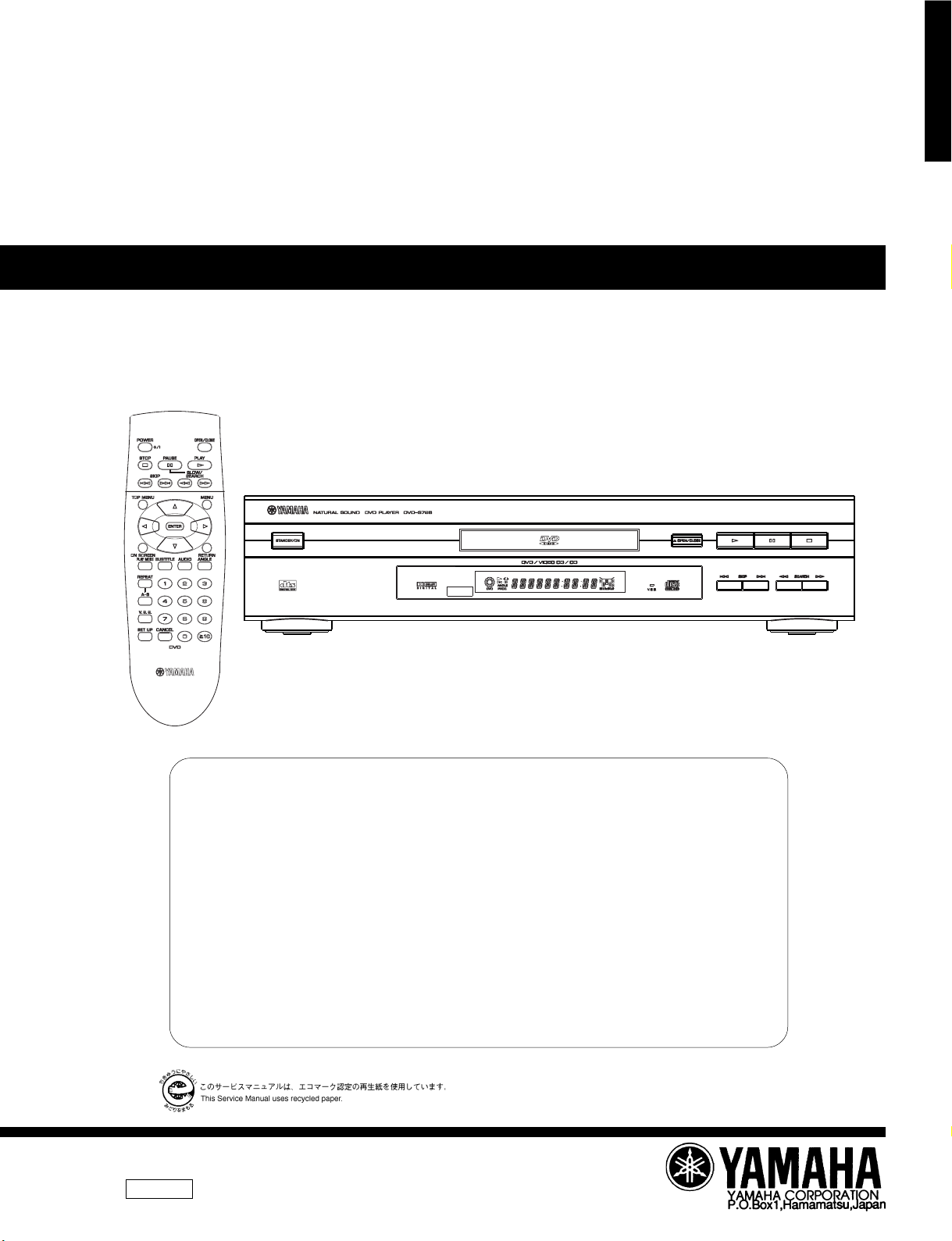
DVD-S796/DV-S5270
DVD-S796/S5270
DVD PLAYER
DVD-S796/DV-S5270
SERVICE MANUAL
SERV ICE M A N UAL
100711
IMPORTANT NOTICE
This manual has been provided for the use of authorized YAMAHA Retailers and their service personnel.
It has been assumed that basic service procedures inherant to the industry, and more specifically YAMAHA Products, are already
known and understood by the users, and have therefore not been restated.
WARNING: Failure to follow appropriate service and safety procedures when servicing this product may result in personal
IMPORTANT: The presentation or sale of this manual to any individual or firm does not constitute authorization, certification or
The data provided is believed to be accurate and applicable to the unit(s) indicated on the cover. The research, engineering, and
service departments of YAMAHA are continually striving to improve YAMAHA products. Modifications are, therefore, inevitable
and specifications are subject to change without notice or obligation to retrofit. Should any discrepancy appear to exist, please contact
the distributor's Service Division.
WARNING: Static discharges can destroy expensive components. Discharge any static electricity your body may have accumu-
IMPORTANT: Turn the unit OFF during disassembly and parts replacement. Recheck all work before you apply power to the unit.
injury, destruction of expensive components and failure of the product to perform as specified. For these reasons,
we advise all YAMAHA product owners that all service required should be performed by an authorized
YAMAHA Retailer or the appointed service representative.
recognition of any applicable technical capabilities, or establish a principle-agent relationship of any form.
lated by grounding yourself to the ground buss in the unit (heavy gauge black wires connect to this buss).
Page 2
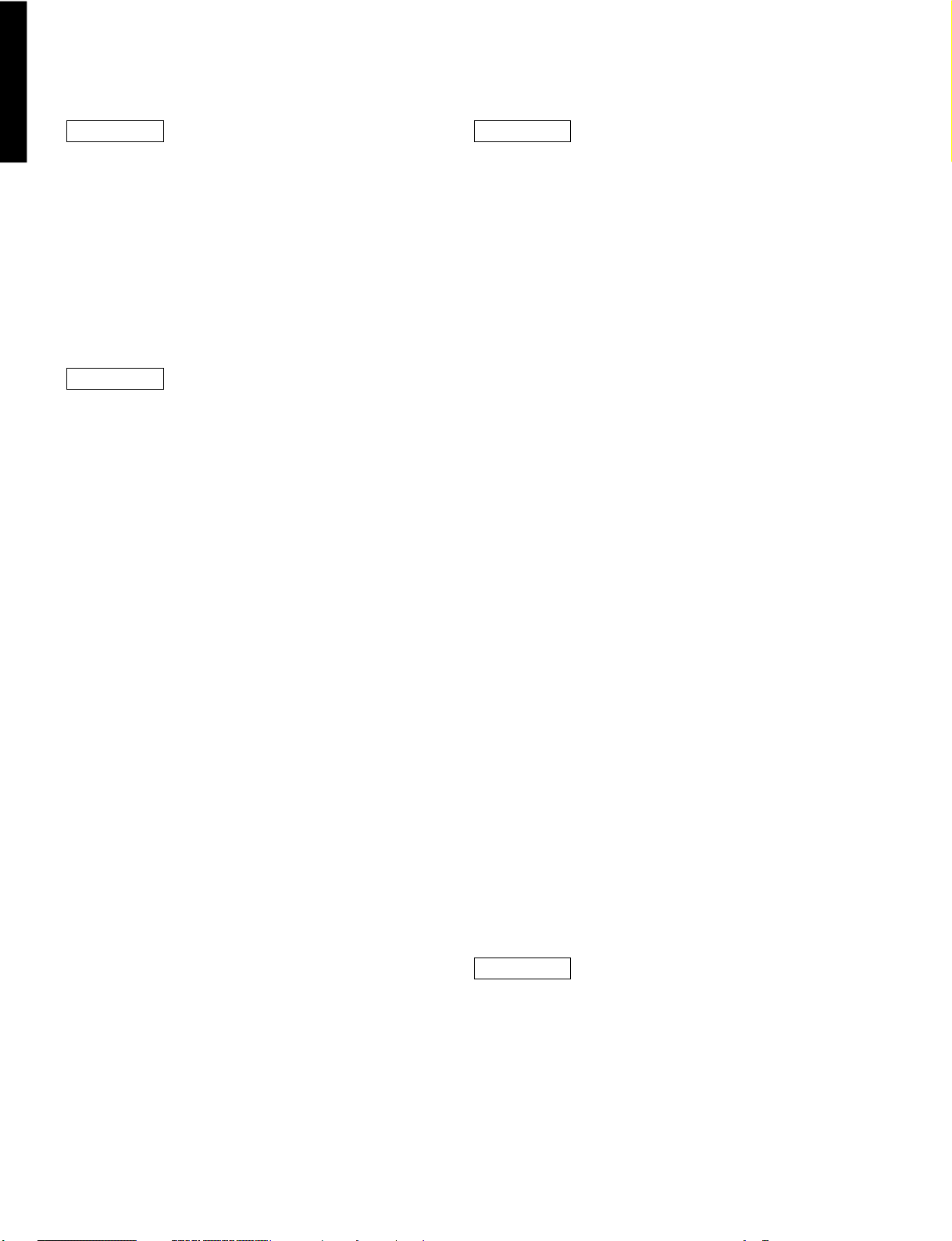
CONTENTS
SECTION 1
DVD-S796/DV-S5270
SPECIFICATIONS ................................................................ 1-1
LOCALE MANAGEMENT INFORMATION ......................... 1-1
TO SERVICE PERSONNEL ................................................ 1-2
PREVENTION OF ESD TO ES DEVICES.........................1-3
PRECAUTION OF LASER DIODE......................................1-4
HANDILNG PRECAUTIONS FOR TRAVERSE DECK......1-4
REAR PANELS ..................................................................... 1-5
OPTICAL PICKUP SELF-DIAGNOSIS AND REPLACEMENT PROCEDURE ...
SELF-DIAGNOSIS FUNCTION AND SERVICE MODES ............
SERVICE PRECAUTIONS ................................................... 1-9
SERVICE TOOLS AND EQUIPMENT ................................ 1-9
OPERATING INSTRUCTIONS ..........................................1-10
SECTION 2
ASSEMBLING AND DISASSEMBLING THE CASING AND CHECKING
C. B. A.s
1.Disassembly Procedure .................................................2-1
2.Casing Parts and C.B.A. Positions .............................. 2-2
3.Service Positions ............................................................ 2-2
4.Disassembling the Top Cover ....................................... 2-3
5.Disassembling the Tray ................................................. 2-3
6.Disassembling the Front Panel ..................................... 2-3
7.Disassembling the Loading Base Unit .........................2-4
8.Checking the Module C.B.A. ......................................... 2-4
9.Disassembling the Rear Panel ..................................... 2-4
10.Checking the Power Supply C.B.A............................... 2-5
11.Checking the Mother C.B.A. ......................................... 2-5
12 Checking the Power Switch C.B.A. .............................. 2-5
13.Checking the Front Switch C.B.A. ................................ 2-5
ASSEMBLING AND DISASSEMBLING THE OPTICAL PICKUP
1.Handling the Optical Pickup .......................................... 2-6
2.Disassembly Procedure .................................................2-6
3.Lubricating the Loading Base Unit ............................... 2-7
4.Static Electricity Countermeasures ............................... 2-8
5.Disassembling the Clamp Base Unit ............................ 2-9
6.Disassembling the Clamper Weight, Clamper Yoke,
Magnet and Clamper .....................................................2-9
7.Disassembling the Traverse Unit .................................. 2-9
8.Disassembling the Stepping Motor Unit ..................... 2-10
9.Disassembling the Optical Pickup Unit ...................... 2-10
10.Disassembling the Nut Unit......................................... 2-11
11.Disassembling the Sub-Shaft Preload Spring ........... 2-11
12.Assembling the Optical Pickup ...................................2-11
13.Disassembling the Spindle Motor Unit ....................... 2-12
14.Optical Pickup Tilt Adjustment .................................... 2-13
15.Disassembling the Intermediate Chassis ...................2-15
16.Disassembling the Vertical Cam and Drive Gear ..... 2-15
17.
Disassembling the Pulley Gear and Deceleration Gear ....
18.Disassembling the Mechanism Loading C.B.A. ......... 2-15
19.
Lubricating the Optical Pickup and Peripheral parts .....
ELECTRICAL CONFIRMATION
1.Video Output (Luminance Signal) Confirmation ........2-17
2.Video Output (Chrominance Signal) Confirmation ....2-17
3.
Video Component Signal (CB) Output Confirmation .
1-6
1-7
2-15
2-16
2-18
SECTION 3
ABBREVIATIONS ................................................................. 3-1
BLOCK DIAGRAM
1.OVERALL BLOCK DIAGRAM ....................................... 3-3
2.SERVO BLOCK DIAGRAM ...........................................3-4
3.VIDEO BLOCK DIAGRAM (FOR U, A, R MODELS) .3-5
4.VIDEO BLOCK DIAGRAM (FOR G, B MODEL) ......... 3-6
5.AUDIO BLOCK DIAGRAM ............................................ 3-7
INTERCONNECTION DIAGRAM
1.U, A, R MODELS ........................................................... 3-8
2.G, B MODELS ................................................................ 3-9
SCHEMATIC DIAGRAM
1.POWER SUPPLY SCHEMATIC DIAGRAM (FOR U MODEL) ......
2.
POWER SUPPLY SCHEMATIC DIAGRAM (FOR G, B, A MODELS) .....
3.POWER SUPPLY SCHEMATIC DIAGRAM (FOR R MODEL) ......
4.
ADSC (MODULE C.B.A. 1/6) SCHEMATIC DIAGRAM .....
5.AV DECODER (MODULE C.B.A. 2/6)
SCHEMATIC DIAGRAM (FOR U MODEL) .....................................
6.AV DECODER (MODULE C.B.A 2/6)
SCHEMATIC DIAGRAM (FOR G, B, A, R MODELS) ..........
7.
AUDIO (MODULE C.B.A. 3/6) SCHEMATIC DIAGRAM
8.
FEP (MODULE C.B.A. 4/6) SCHEMATIC DIAGRAM ....
9.
CPU (MODULE C.B.A. 5/6) SCHEMATIC DIAGRAM ........
10.
ODC (MODULE C.B.A. 6/6) SCHEMATIC DIAGRAM...
11.VIDEO OUT (MOTHER C.B.A. 1/4)
SCHEMATIC DIAGRAM (FOR U, A, R MODELS) ... 3-20
12.VIDEO OUT (MOTHER C.B.A 1/4)
SCHEMATIC DIAGRAM (FOR G, B MODELS) ........ 3-21
13.AUDIO OUT1 (MOTHER C.B.A. 2/4) SCHEMATIC DIAGRAM
14.
AUDIO OUT2 (MOTHER C.B.A. 3/4) SCHEMATIC DIAGRAM.
15.
OPERATION (MOTHER C.B.A. 4/4) SCHEMATIC DIAGRAM ......
16.
FRONT SW AND POWER SW SCHEMATIC DIAGRAM ..
17.
SCART SCHEMATIC DIAGRAM (FOR G, B MODELS) ...
CIRCUIT BOARD DIAGRAM
1.POWER SUPPLY C.B.A. (FOR U MODEL) .............. 3-27
2.POWER SUPPLY C.B.A. (FOR G, B, A MODELS) ..........
3.POWER SUPPLY C.B.A. (FOR R MODEL) .............. 3-29
4.MODULE C.B.A. ........................................................... 3-30
5.MOTHER C.B.A. ........................................................... 3-32
6.FRONT SW AND POWER SW C.B.A. ......................3-33
7.SCART C.B.A. (FOR G, B MODELS) ........................ 3-34
SECTION 4
EXPLODED VIEWS & REPLACEMENT PARTS LIST
1.Electrical Replacement Parts List ............................... 4-11
2.Casing Parts & Mechanism Section ........................... 4-13
3.Loading Mechanism Section .......................................4-15
4.Traverse Section ..........................................................4-17
5.Remote Control Transmitter ........................................ 4-18
3-10
3-11
3-12
3-13
3-14
3-15
3-16
3-17
3-18
3-19
3-22
3-23
3-24
3-25
3-26
3-28
Page 3
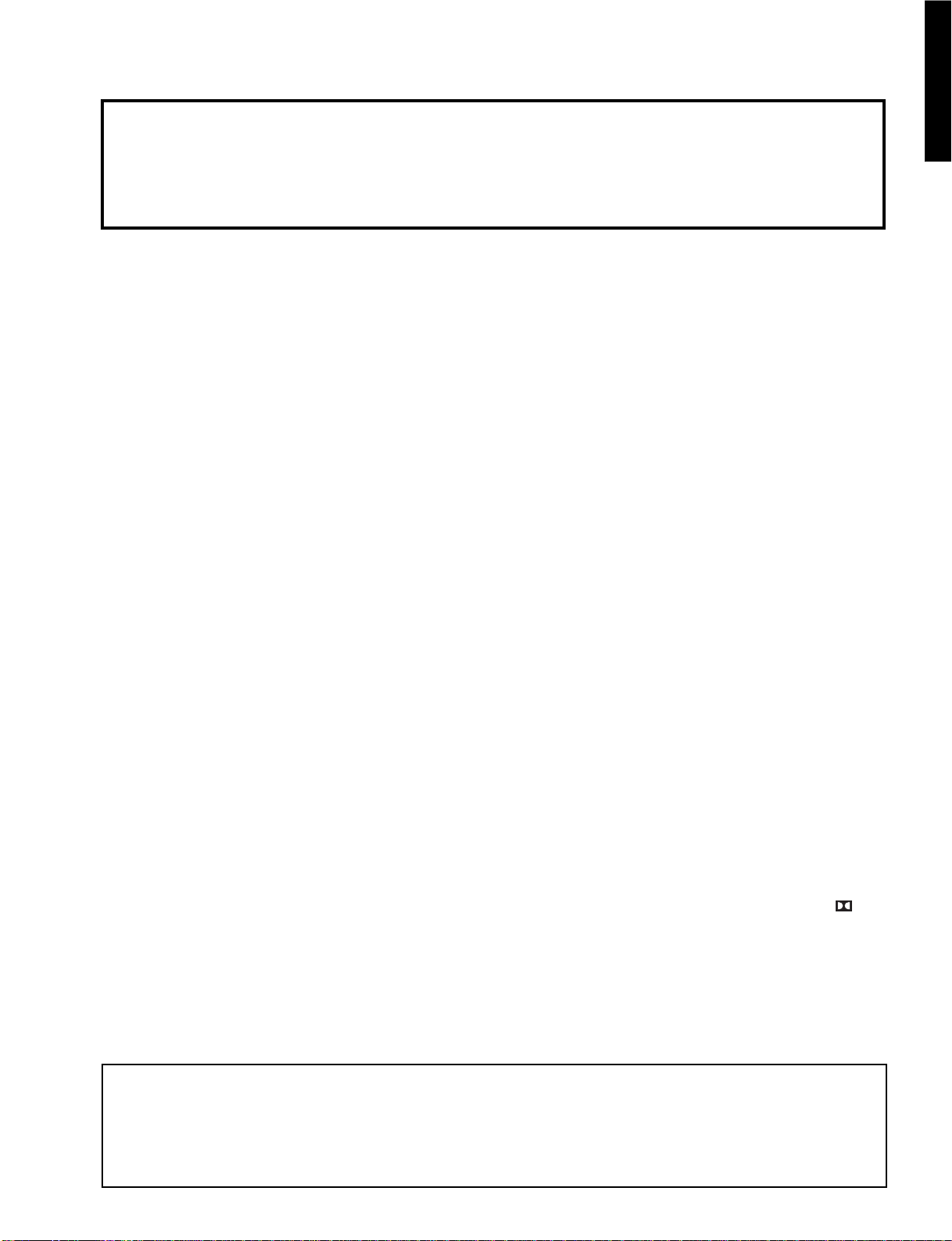
SECTION 1
SPECIFICATIONS
Power requlrements: For U model
AC 120V,60Hz
For G, B, A models
AC 220 – 240V, 50Hz
For R model
AC 110 – 240V, 50/60Hz
Power consumption: For U model
14W
(approx. 2W when set to the standly
mode)
For G, B, A, R models
14W
(approx. 4W when set to the standby
mode)
DVD-S796/DV-S5270
DVD-S796/S5270
Signal system: For U model
NTSC
For G, B, A, R models
PAL 625/50, PAL 525/60
Weight: 7lbs. 4oz (3.3kg)
Dimensions: 17-1/8” (W) ✕ 10-7/8” (D) ✕ 3-7/8” (H)
[435 (W) ✕ 276 (D) ✕ 99 (H) mm]
Operating temperature range: +50° to +35°C (+41° to +95°F)
Operating humidity range: 5 to 90% (no condensation)
Discs played:
(1) DVD-VIDEO disc
5” (12cm) single-sided, single-layer
5” (12cm) single-sided, double-layer
5” (12cm) double-sided, single-layer
3” (8cm) single-sided, single-layer
3” (8cm) single-sided, double-layer
3” (8cm) double-sided, single-layer
(2) Compact disc (CD-DA, VIDEO CD)
5” (12cm) disc
3” (8cm) disc
S-video output:
Y output level: 1Vp-p (75Ω)
C output level: 0.286Vp-p (75Ω)
Output connector: S terminal (1 system)
Video output:
Output level: 1Vp-p (75Ω)
Output connector: Pin jack (1 system)
Compact video output:
For U, A, R models only
Y output level: 1Vp-p (75Ω), green
PB output level: 0.7Vp-p (75Ω), blue
PR output level: 0.7Vp-p (75Ω), red
Output connector: Pin jack
Audio output:
Output level: 2 Vrms (1kHz, 0dB)
Output connector: Pin jack
Mixed output: 1 system
Subwoofer output: 1 system
Audio signal output characteristics:
(1) Frequency response:
DVD (linear audio):
2Hz to 22kHz (48kHz sampling)
2Hz to 44kHz (96kHz sampling)
CD audio:
2Hz to 20kHz (EIAJ)
(2) S/N ratio:
CD audio: 115dB (EIAJ)
(3) Dynamic range:
DVD (linear audio): 102dB
CD audio: 98dB (EIAJ)
(4) Total harmonic distortion:
CD audio: 0.0025% (EIAJ)
Digital audio output:
Optical digital output: Optical connector
Pickup: Wave length: 655nm
Laser power: CLASS II
Laser output: Max. 1.0 mW (Continuous)
Color: DVD-S796BU Black
DV-S5270BU Black
DVD-S796BG Black
DVD-S796TG Titanium
DVD-S796GG Gold
DVD-S796BB Black
DVD-S796BA Black
DVD-S796GR Gold
Specifications are subject to change without notice.
Weight and dimensions are approximate.
U ........ U.S .A. mo del G ........ E uropean model
R ........Asian model B ........ United Kindom model
A ........ Australlan model
Manufactured under license from Dolby Laboratories Licensing Corporation. “Dolby” and the double-D symbol are
trademarks of Dolby Laboratories Licensing Corporation.
LOCALE MANAGEMENT INFORMATION
Locale Management Information: This DVD player is designed and manufactured to respond to the Locale
Management information that is recorded on a DVD disc. If the Locale number described on the DVD disc
does not correspond to the Locale number of this DVD player, this DVD player cannot play this disc.
(See page1-3, REGION CODE.)
This product incorporates copyright protection technology that is protected by method claims of certain
U.S. patents and other intellectual property rights owned by Macrovision Corporation and other rights
owners. Use of this copyright protection techology must be authorized by Macrovision Corporation,
and is intended for home and other limited viewing uses only unless otherwise authorized by Macrovision
Corporation. Reverse engineering or disassembly is prohibited.
1 - 1
Page 4
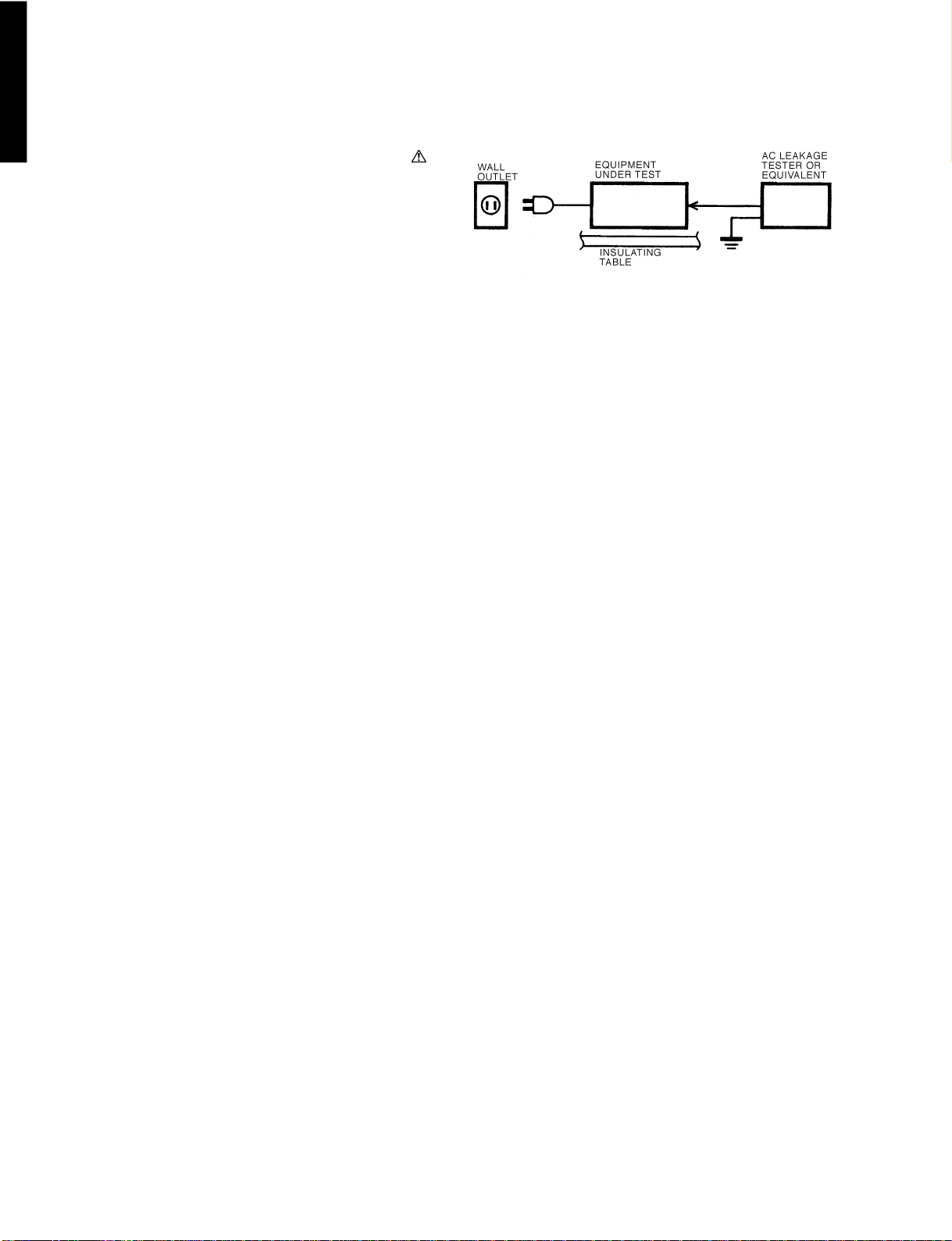
TO SERVICE PERSONNEL
1. Critical Components Information
DVD-S796/DV-S5270
Components having special characteristics are marked
and must be replaced with parts having specifications equal
to those originally installed.
2. Leakage Current Measurement (For 120V Models Only)
When service has been completed, it is imperative to verify
that all exposed conductive surfaces are properly insulated
from supply circuits.
● Meter impedance should be equivalent to 1500 ohm shunted
by 0.15µF.
● Leakage current must not exceed 0.5mA.
● Be sure to test for leakage with the AC plug in both polarites.
WARNING: CHEMICAL CONTENT NOTICE!
The solder used in the production of this product contains LEAD. In addition, other electrical/electronic
and/or plastic (where applicable) components may also contain traces of chemicals found by the
California Health and Welfare Agency (and possibly other entities) to cause cancer and/or birth defects
or other reproductive harm.
DO NOT PLACE SOLDER, ELECTRICAL/ELECTRONIC OR PLASTIC COMPONENTS IN YOUR MOUTH
FOR ANY REASON WHATSOEVER!
Avoid prolonged, unprotected contact between solder and your skin! When soldering, do not inhale
solder fumes or expose eyes to solder/flux vapor!
If you come in contact with solder or components located inside the enclosure of this product, wash your
hands before handling food.
WARNING: Laser Safety
This product contains a laser beam component. This component may emit invisible, as well as visible
radiation, which may cause eye damage. To protect your eyes and skin from laser radiation, the following
precautions must be used during servicing of the unit.
1) When testing and/or repairing any component within the product, keep your eyes and skin more than
30cm away from the laser pick-up unit at all times. Do not stare the laser beam at any time.
2) Do not attempt readjustment, disassemble or repair of the laser pick-up, unless notes elsewhere in this
manual.
3) CAUTION : Use of controls, adjustments or performance of procedures other than those specified
herein may result in hazardous radiation exposure.
Laser Emitting conditions:
1) When the Top Cover is removed, and POWER SW is turned to the "ON" position, the laser component
will emit a beam for several seconds to detect if a disc is present. During this time (5-10sec.) the laser
may radiate through the lens of the laser pick-up unit. Do not attempt any servicing during this period!
If no disc is detected, the laser will stop emitting the beam. When a disc is set, you will not be exposed to
any laser emissions.
2) The laser power level can be adjusted with VR on pick-up PWB, however, this level has been set by
the factory prior to shipping from the factory. Do not adjust this laser level control unless instruction
is provided elsewhere in this manual.
Adjustment of this control can increase the laser emission level from the device.
Laser Diode Properties
Material : GaAlAs Laser output : Max.6mW
Wavelength : 660~676nm ANSI Class : Class 1
Emission duration : Continuous
* This output is the value measured at a distance of about 200mm from the objective lens surface on the Optical
Pick-up Block,
1 - 2
Page 5
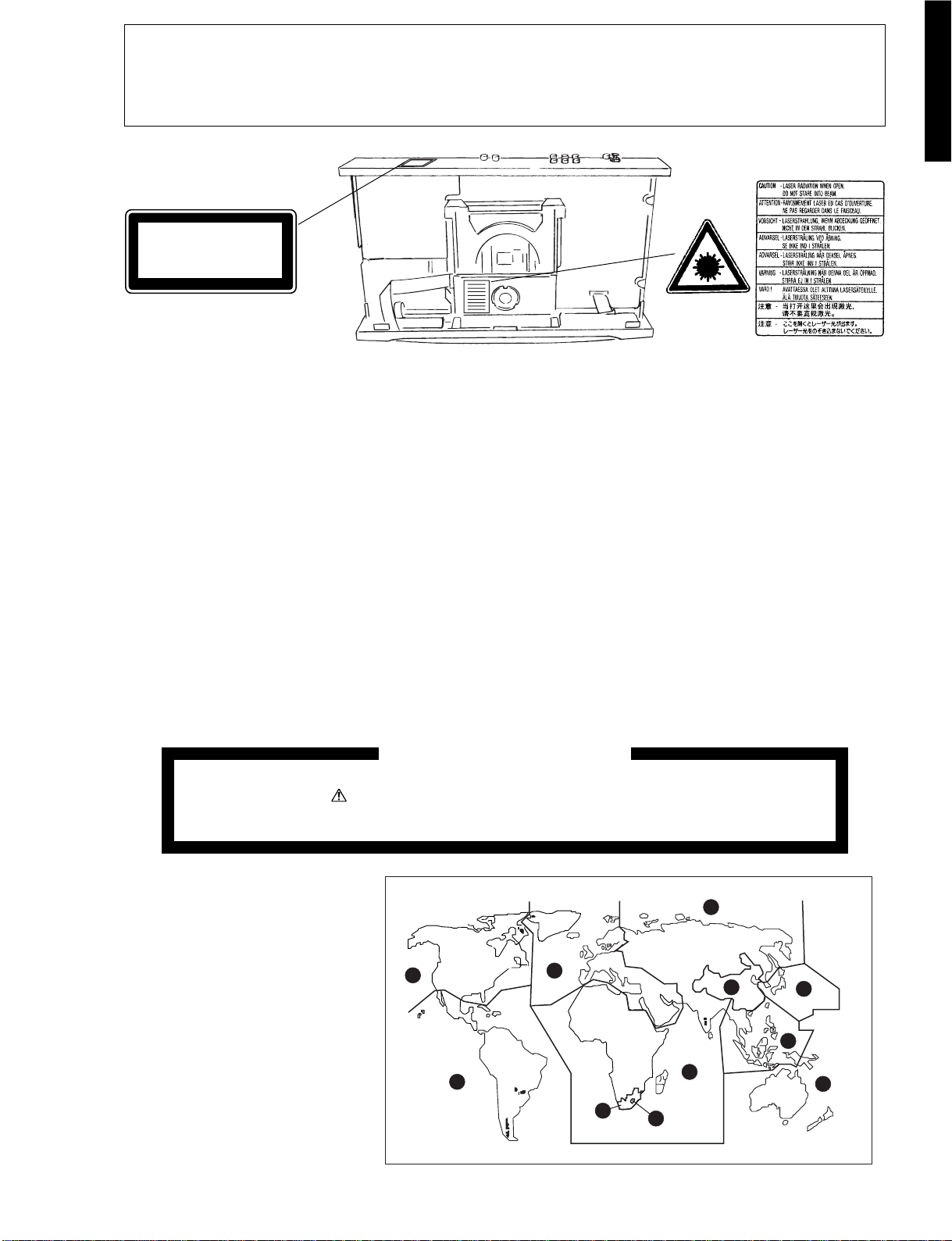
VARO! : AVATTAESSA JA SUOJALUKITUS OHITETTAESSA OLET ALTTIINA NÄKYMÄTTÖMÄLLE
LASER-SÄTEILYLLE. ÄLÄ KATUO SÄTEESEEN.
VARNING! : OSYNIG LASERSTRÅLNING NÄR DENNA DEL ÄR ÖPPNAD OCH SPÄRREN ÄR URKOPPLAD.
BETRAKTA EJ STRÅLEN.
➁ G, B models
➀ G, B models
CLASS 1 LASER PRODUCT
PREVENTION OF ELECTRO STATIC DISCHARGE (ESD) TO
ELECTROSTATICALLY SENSITIVE (ES) DEVICES
Some semiconductor (solid state) devices can be damaged easily by static electricity. Such components commonly are called Electrostatically
Sensitive (ES) Devices. Examples of typical ES devices are integrated circuits and some field-effect transistors and semiconductor “chip”
components. The following techniques are used to help reduce the incidence of component damage caused by electro static discharge
(ESD).
1. Immediately before handling any semiconductor component or semiconductor-equipped assembly, drain off any ESD on your body by touching
a known earth ground. Alternatively, obtain and wear a commercially available discharging ESD wrist strap, which should be removed for
potential shock reasons prior to applying power to the unit under test.
2. After removing an electrical assembly equipped with ES devices, place the assembly on a conductive surface such as aluminum foil, to prevent
electrostatic charge buildup or exposure of the assembly.
3. Use only a grounded-tip soldering iron to solder or unsolder ES devices.
4. Use only a anti-static solder removal device. Some solder removal devices not classified as “anti-static (ESD protected)” can generate
electrical charge sufficient to damage ES devices.
5. Do not use freon-propelled chemicals. These can generate electrical charges sufficient to damage ES devices.
6. Do not remove a replacement ES device from its protective package until immediately before you are ready to install it. (Most replacement ES
devices are packaged with leads electrically shorted together by conductive foam, aluminum foil or comparable conductive material).
7. Immediately before removing the protective material from the leads of a replacement ES divice, touch the protective material to the chassis or
circuit assembly into which the device will be installed.
CAUTION: Be sure no power is applied to the chassis or circuit, and observe all other safety precautions.
8. Minimize bodily motions when handling unpackaged replacement ES devices. (Otherwise harmless motion such as the brushing together of
your clothes fabric or the lifting of your foot from a carpeted floor can generate static electricity (ESD) sufficient to damage an ES device).
DVD-S796/DV-S5270
DVD-S796/S5270
There are special components used in this equipment which are important for safety.
These parts are marked by in the schematic diagrams, exploded views and replacement parts list. It is
essential that these critical parts should be replaced with manufacturer’s specified parts to prevent shock, fire, or
other hazards. Do not modify the original design without permission of manufacturer.
REGION CODE
IMPORTANT SAFETY NOTICE
1
4
2
2
5
6
5
5
2
3
4
1 - 3
Page 6
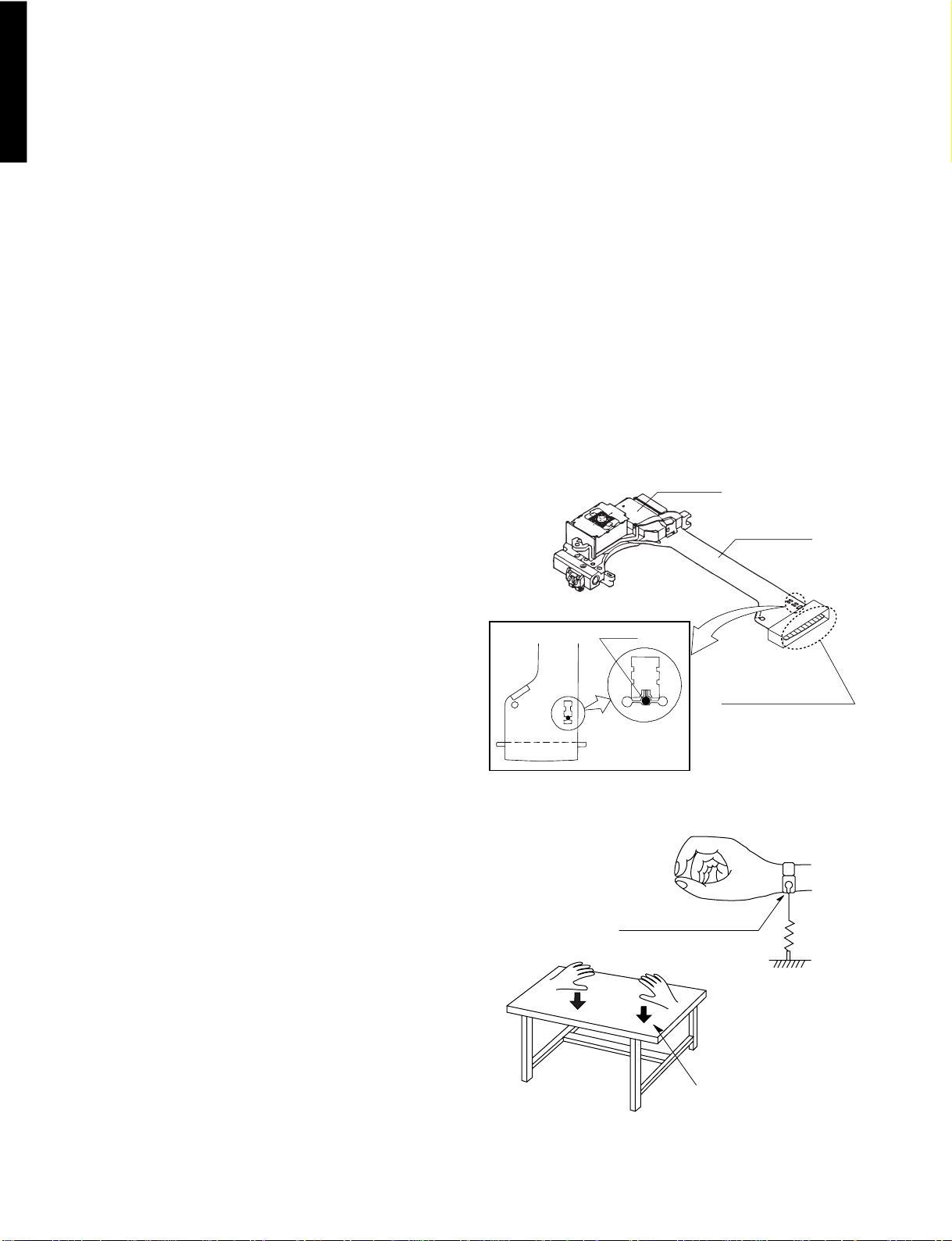
PRECAUTION OF LASER DIODE
CAUTION:
DVD-S796/DV-S5270
This unit utilizes a class II laser. Visible laser radiation is emitted from the optical pickup lens when the
unit is truned on:
1. Do not look directly into the pickup lens.
2. Do not use optical instruments to look at the pickup lens.
3. Do not adjust the preset variable resistor on the optical pickup.
4. Do not disassemble the optical pickup unit.
5. If the optical pickup is replaced, use the manufactures specified replacement pickup only.
6. Use of control or adjustment or performance of procedures other than those specified herein may result in hazardous
radiation exposure.
HANDLING PRECAUTIONS FOR TRAVERSE DECK
The laser diode in the optical pickup may break down due to
potential difference caused by static electricity of clothes or
human body.
So be careful of electrostatic breakdown during repair of the
optical pickup.
Pickup unit
Handling of optical pickup
1. Do not subject the optical pickup to static electricity
as it is extremely sensitive to electrical shock.
2. To prevent the breakdown of the laser diode,
an antistatic shorting pin is inserted into the
flexible board (FPC Board).
When removing or connecting the short pin,
finish the job in as short times as possible.
3. Be careful not to apply excessive stress to the
flexible board (FPC Board).
4. Do not turn the variable resistor (Laser power adjustment).
It has already been adjusted.
Grounding for electrostatic breakdown prevention
1. Human body grounding.
Use the antistatic wrist strap to discharge the static
electricity from your body.
2. Work table grounding.
Put a conductive material (sheet) or steel on the area
where the optical pickup is placed and ground the sheet.
Solder
(Magnified view)
Wrist strap
(Anti-static bracelet)
Flexible Cable
Use a clip or other item
to ground the unit.
1M
Caution:
The static electricity of your clothes will not be grounded
through the wrist strap. So take care not to let your clothes
touch the optical pickup.
Iron plate or some metals
to conduct electricity
1 - 4
Page 7
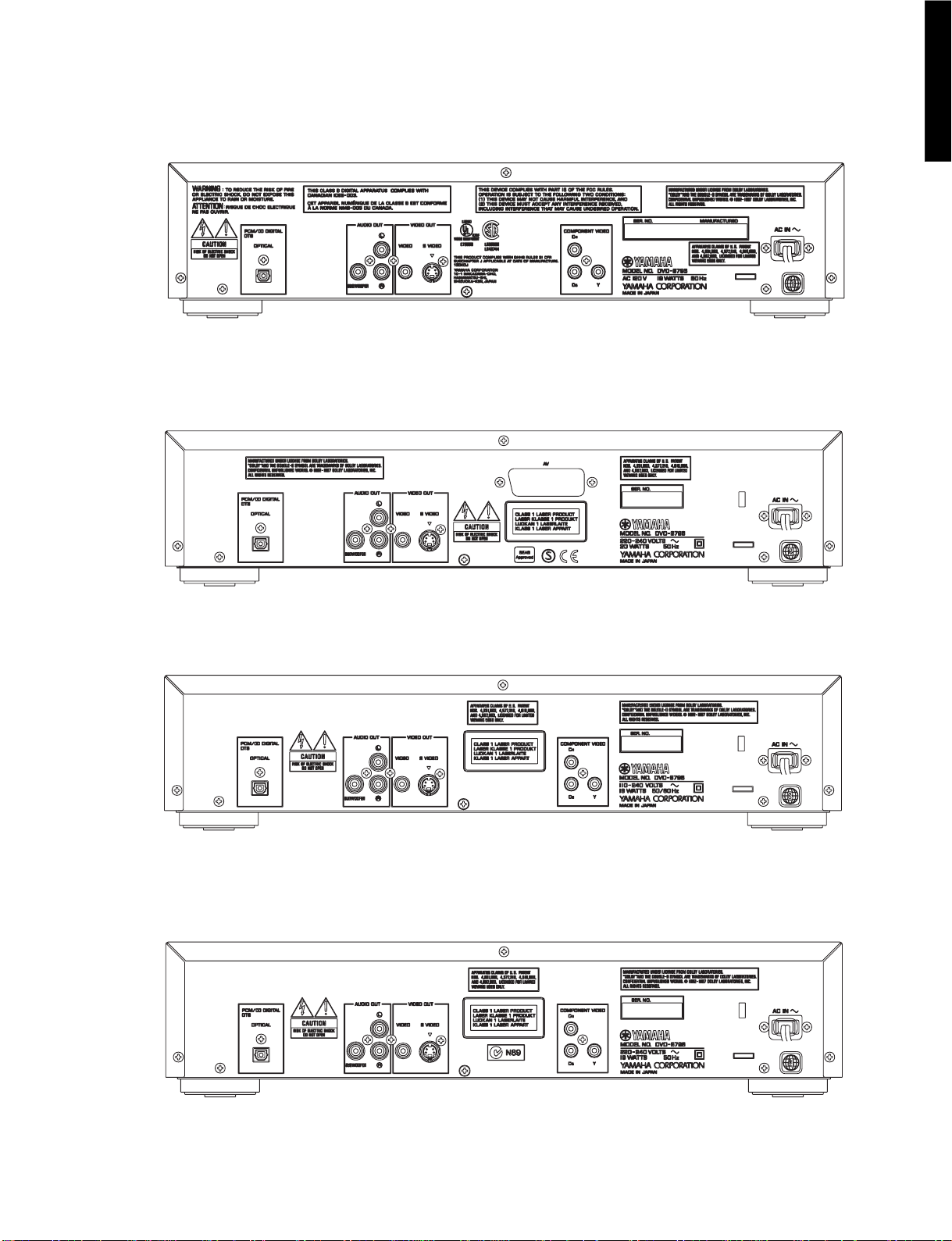
N3
N3
N3
N3
N3
N3
N3
N3
N3
N3
N3
N3
REAR PANELS
N3
N3
N3
N3
N3
N3
N3
N3
N3
N3
N3
N3
N3
N3
N3
N3
N3
U model
N3
N3
N3
G, B models
N3N3N3
DVD-S796/DV-S5270
DVD-S796/S5270
N3
N3
N3
N3
N3
N3
N3
N3
R model
N3
A model
N3
N3
N3
N3
N3
N3N3N3
N3
N3
N3
N3
N3
N3
N3
N3
N3
N3
1 - 5
Page 8
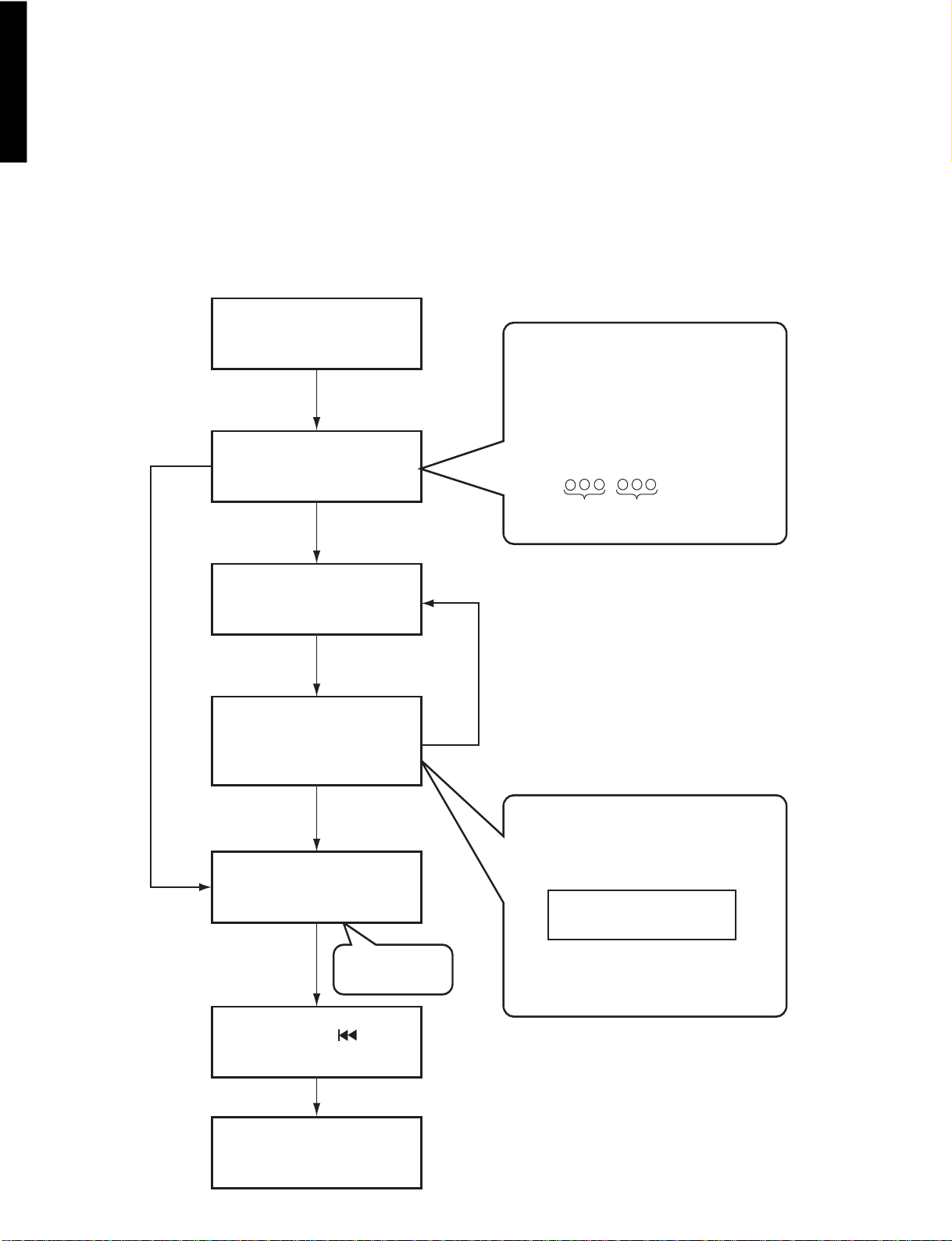
OPTICAL PICKUP SELF-DIAGNOSIS AND REPLACEMENT PROCEDURE
The optical pickup self-diagnosis function and tilt adjustment check function have been newly added to this player. When repairing, use the following procedure for effective Self-diagnosis and tilt adjustment.
DVD-S796/DV-S5270
Be sure to use the self-diagnosis function before replacing the optical pickup when “NO DISC” is displayed. As a guideline, you
should replace the optical pickup when the value of the laser drive current is more than 50.
Note
Press the power button to turn on the power, and check the value before the unit warms up (within three minutes).
• Use the self diagnosis function below
when "NO DISC" is displayed or unit
doesn't read a disc, before replacing
the OPU.
"NO DISC" is displayed,
unit does not play smoothly, etc.
• Use the optical pickup self-diagnosis function.
Method: With no disc in the player.
• Press the "ON SCREEN" button on the
remote control unit while pressing the
"STILL/PAUSE" and "OPEN/CLOSE"
button on the player.
Value is
50 or less
Check the laser drive current.
Value is
more than 50
Replace the optical pickup
(Refer to Assembling and
Disassembling the Optical
Pickup, page 2-1.)
Check the laser drive
current after replacement.
• Write the present value into
the unit if it is 40 or less.
Do the optical pickup
tilt adjustment.
(Refer to Optical Pickup
Tilt Adjustment, page 2-13.)
Display content
LD
Factory
preset value
Replace with a new optical pickup if the present
value is more than 40.
Cause:
Damage due to static electricity during replacement.
Method: With no disc in the player.
• Press the "ON SCREEN" button on the
remote control unit while pressing the
"PAUSE" and "OPEN/CLOSE"
button on the player.
• Write the present value into
the played if it is 40 or less.
Present value
Use the tilt
adjustment
check function.
Initialize the player.
Press Pause and and
Open/Close buttons on unit
simultaneously.
End
(Refer to Handling After
Completing Repairs, page 1-9.)
Writing method:
• Press the "PAUSE" button on the remote
control unit while pressing the "PAUSE" and
"OPEN/CLOSE" button on the player.
1 - 6
Page 9
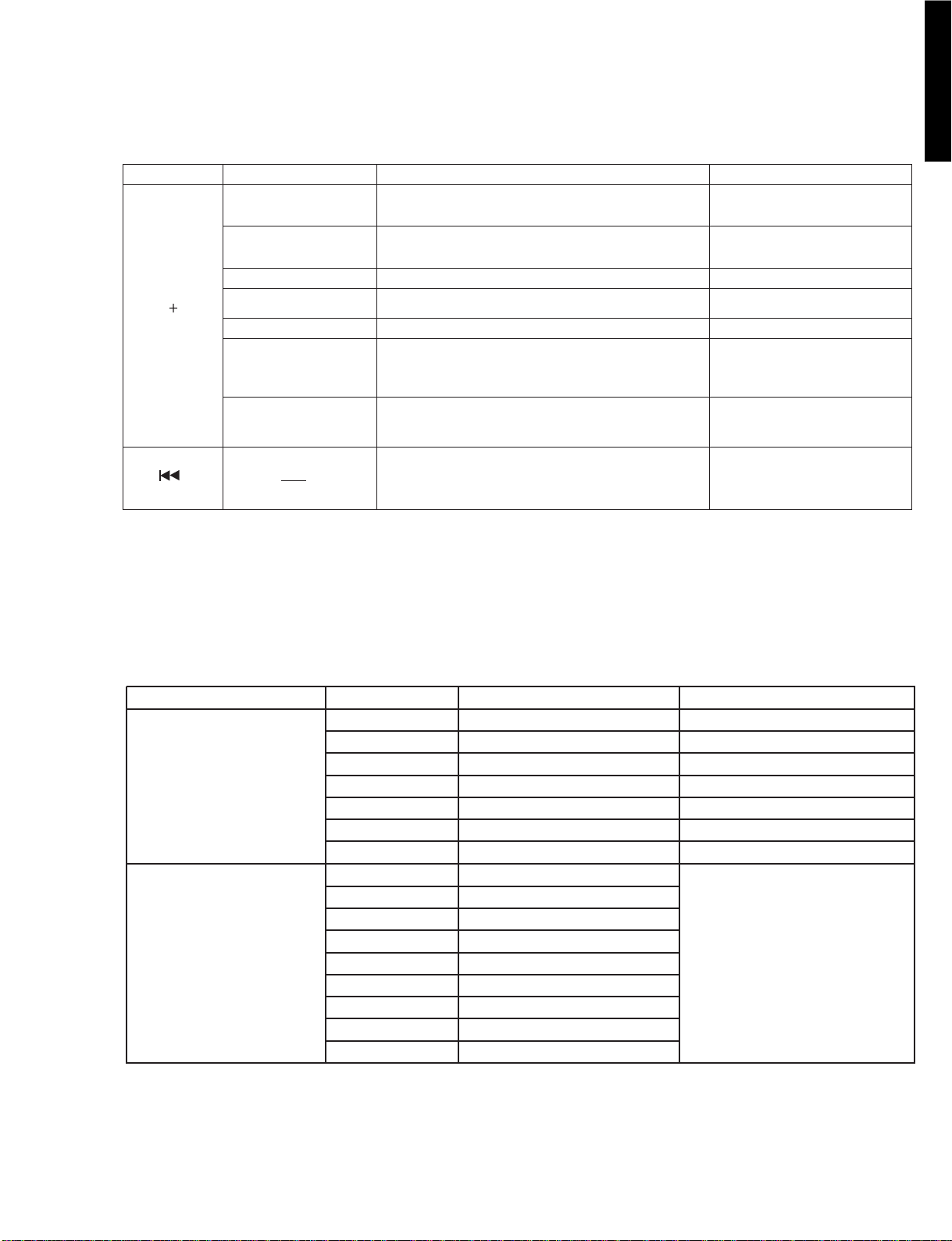
SELF-DIAGNOSIS FUNCTION AND SERVICE MODES
This unit incorporates a convenient self-diagnosis function for use in troubleshooting.
Display method Display
Diagnosis
Checkpoints
Service numbers displayed
during use.
Press the "0" button on the
remote control unit while pressing
the "STILL/PAUSE" and
"OPEN/CLOSE" button on the
player.
U11
H01
H02
H03
H04
H05
H06
F0**
F1**
F2**
F3**
F4**
F5**
F6**
F7**
F8**
Focus error
Tray loading error
Spindle servo error
Traverse error
Tracking servo error
Seek error
Power supply error
Disc format error
Disc code error
Decoder LSI error
SDRAM error
IC2001,IC2511,IC5201,pickup
IC2001,IC2511 loading motor
Spindle motor, IC2501,IC2001
Stepping motor,IC2511,IC2001
IC2001,IC2501,IC5201,pickup,disc
Stepping motor,IC2511,IC2001
IC1021,IC1121,IC1151,IC6001
If this type of error occurs,refer to
Examples of Repairs Using Error
Codes, in page 1-8.
IIC BUS error
DSC
ECC error
Microprocessor error
Microprocessor error
1. Service Mode Table
The service mode can be activated by pressing various button combinations on the player and remote control unit.
Player buttons
PAUSE
OPEN/CLOSE
STILL/PAUSE
SKIP
OPEN/CLOSE
Remote control unit button
0
5
6
7
9
ON SCREEN
STILL/PAUSE
Displaying the UHF display F_ _ _
Tilt adjustment
(JIT 070 to JIT 090 is normal range for a good pickup head.)
Checking the region numbers and broadcast system
Checking the program version
Lighting Confirmation Function of Display Tube
Checking the laser drive current
Writing the laser drive current value after replacing
the optical pickup (do not use for anything other than
optical pickup replacement)
Initializing the DVD player
(restoring factory preset settings)
Use when replaceing a microprocessor, microprocessor
peripheral parts, or C. B. A.
Application
Refer to Self-Diagnosis Function
(UHF Display)
Refer to Optical Pickup Tilt
Adjustment, in page 2-13.
Check the IC6302
FLASH ROM program.
Refer to Optical Pickup SelfDiagnosis and Replacement,
in page 1-6.
Procedure.
Refer to Initializing the DVD
Player, in page 1-9.
DVD-S796/DV-S5270
DVD-S796/S5270
Note
,in page 1-7.
2. Self-Diagnosis Function (UHF Display)
1 - 7
Page 10
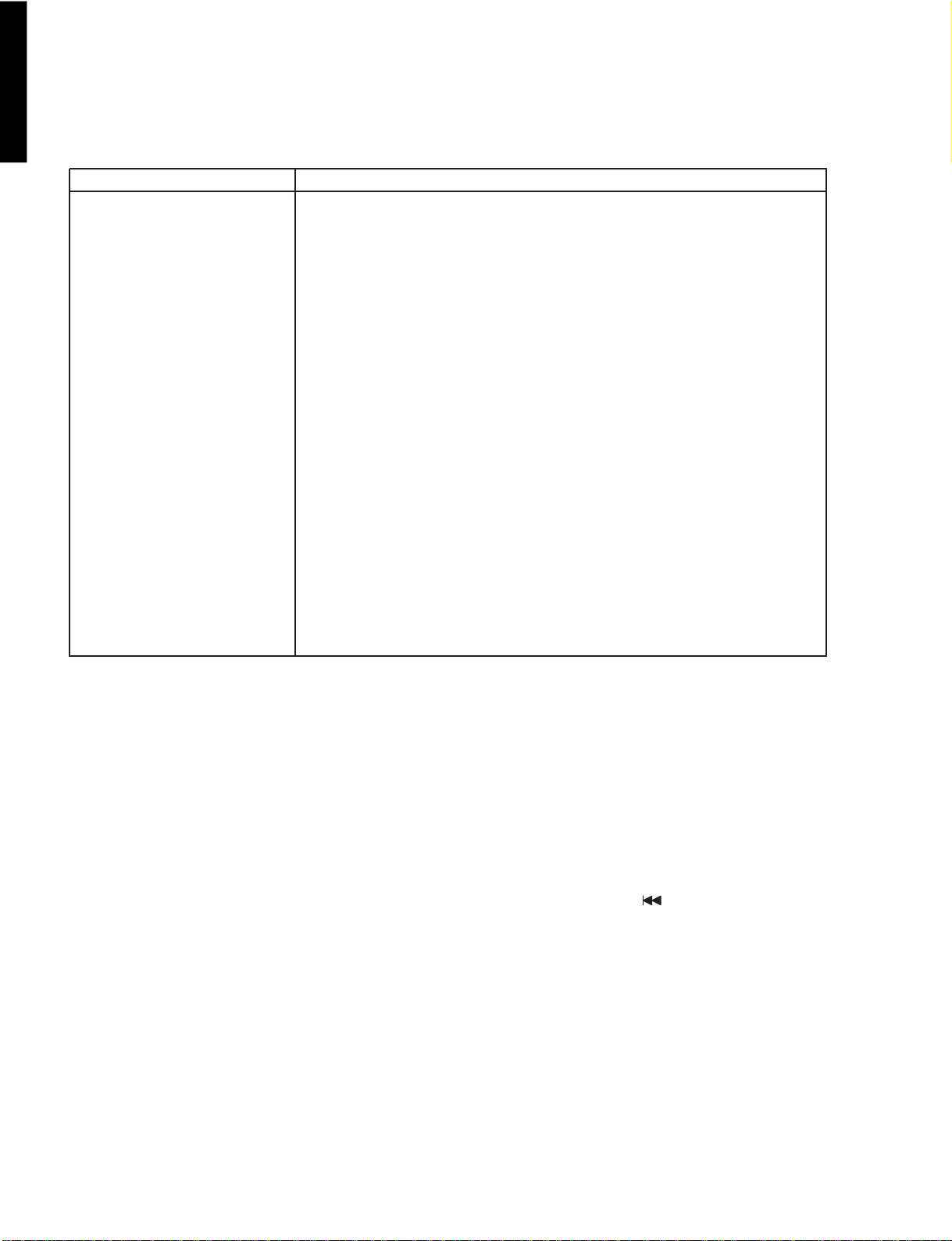
3. Examples of Repairs Using Error Code
DVD-S796/DV-S5270
Refer to this section when carrying out repairs.
Error display
F0**
F103
F4FF
F500
F501
F502
F504
F505
F506
F600
F601
F602
F603
F610
F611
F612
F620
F621
F700
F701
F702
F880
F890
F891
F8A0
F893
F894
Malfunction example
Disc, IC7001
Disc, IC7001
IC6001
Optical pickup, IC2001, IC5201, IC2511, IC2501
IC2001, IC6201
IC2501, IC2511, IC2001, IC5202
IC5202, IC2001
Disc, IC2501, IC2511, IC5202, IC2001
Disc, Optical pickup, IC2001
Disc, IC7001, IC5202, IC2001
Disc, IC7001
Disc, IC5202, IC2001
Disc, IC5202, IC2001
IC7001
IC7001, IC5202, IC2001
IC7001, IC15202,IC2001
Laser drive circuit
Laser drive circuit
IC6201
IC6201
IC6201
IC6201
IC6201
IC6201
IC6201
IC6302
IC6303
4. Sales Demonstration Lock Function
This function prevents discs from being lost when the unit is used for sales demonstrations, by disabling the disc eject function.
“LOCKED” is displayed on the unit, and ordinary operation is disabled.
4-1. Setting Method
The sales demonstration lock function is set by simultaneously pressing the “POWER” button of DVD Player on the remote
control unit and the “STOP” button on the main unit. (“LOCKED” is displayed when the lock function is engaged.)
4-2. Release Method
The function can be released using the same procedure as for setting. If the remote control unit is not at hand, the function can be
released by using the same method as for player initialization (pressing the “PAUSE”, “SKIP
buttons simultaneously).
” and “OPEN/CLOSE”
1 - 8
Page 11
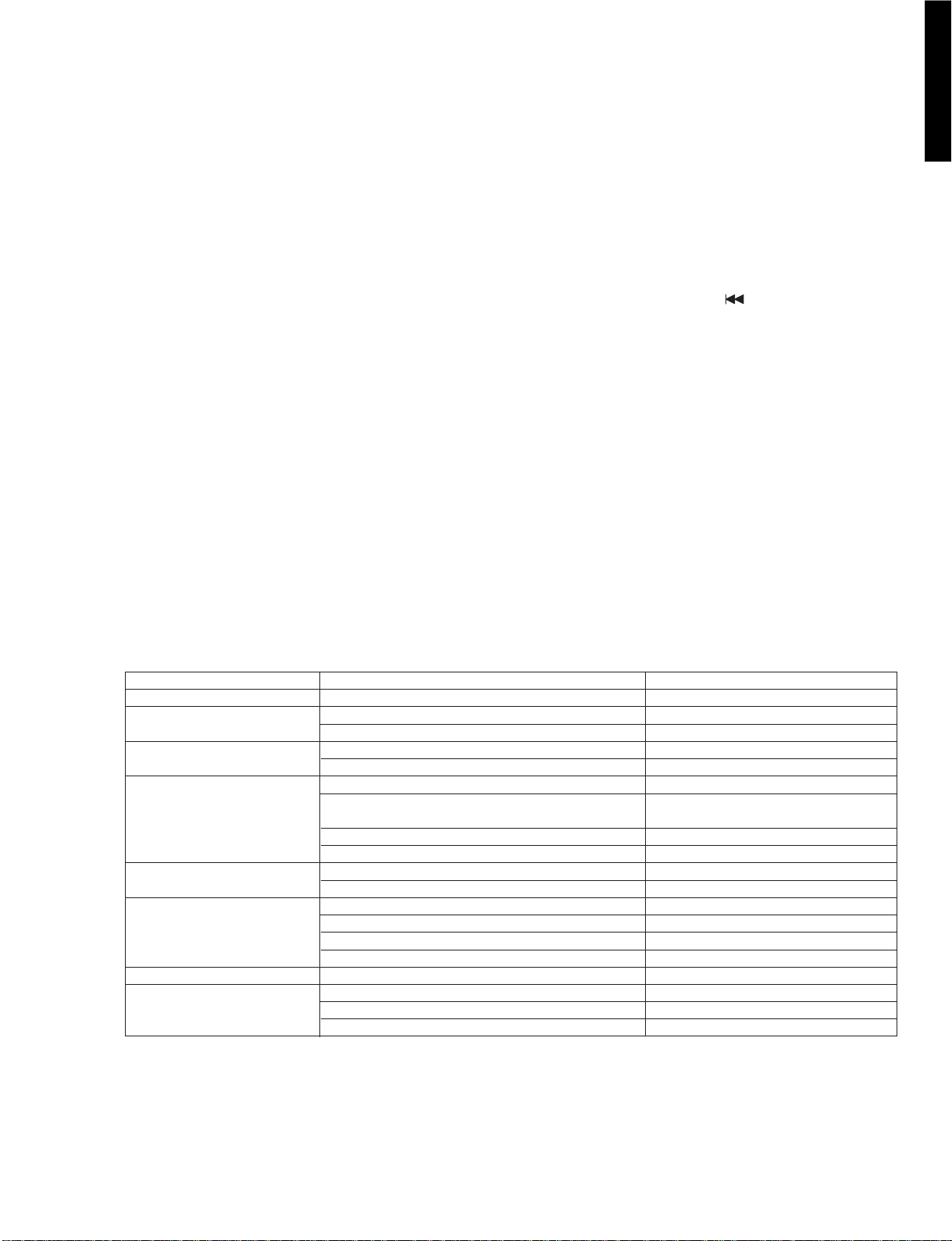
SERVICE PRECAUTIONS
1. Initializing the DVD Player
Initialize the DVD player whenever you replace a microprocessor, microprocessor peripheral parts, module C.B.A or mother C.B.A.
1-1. Precautions
The customer settings will return to factory preset settings when the player is initialized. Make a note of the settings and reset
them after initializing.
• When resetting, see the Initial Setting in the Operating Instructions.
1-2. Initialization Method
The player will be initialized (return to the factory preset condition) when you press the “PAUSE”, “SKIP “ and “OPEN/CLOSE”
buttons simultaneously. When the DVD player is initialized, “All Clear” appears on screen, it also displays “INITIALIZED”.
2. Handling After Completing Repairs
Use the following procedure to secure the traverse unit in the standby position.
2-1. Method
With the power turned on:
1. Press the “OPEN/CLOSE” button to close the tray.
2. Press the “POWER” button to turn off the power.
3. Disconnect the power plug from the outlet.
DVD-S796/DV-S5270
DVD-S796/S5270
2-2. Precautions
Do not disconnect the power plug from the outlet with the tray still open, then close the tray manually. If you were to do so, the
traverse unit would not go to the upper (standby) position, and the player could not be transported.
SERVICE TOOLS AND EQUIPMENT
1. Service Tools and Equipment Table
Application
General
Tilt adjustment
Inspection
Others
Confirmation
Electrical adjustment
General
Static electricity countermeasures
DVD test disc
Hex wrench
Adjustment table
Extension cables (Power supply C.B.A. to mother C.B.A.)
Extension cable (module C.B.A. to mother C.B.A.)
Screw lock
Grease
Lubricant
Grease
CD test disc
VCD test disc
Oscilloscope
Probe
AV cable
TV monitor
General tools (Screwdriver, etc.)
Soldering iron (with ESD countermeasure)
Anti-static wrist strap
Conductive material (conductive sheet)
Name Number
DVDT-S15 (AAX07320) or DVDT-S01 (TX946080)
JZS0100 (TX946380) , 1.2mm
JGS0099 (TX946360)
JGS0098 (TX946370) × 2
RZZ0L01 (TX946400)
JGS0091 (TX946260)
JGS0092 (TX946270)
JZS0648 (TX946410)
JGS0101 (TX946390)
SZZP1054C (TX946090)
PVCD_K06 (TX946090)
VJA0658 (MX605190)
2. Storing and Handling Test Discs
Surface precision is vital for DVD test discs. Be sure to store and handle them carefully.
1. Do not place discs directly onto the workbench, etc., after use.
2. Handle discs carefully in order to maintain their flatness.
Place them into their case after use and store them verically. Store discs in a cool place where they are not exposed to direct
sunlight or air from air conditioners.
3. Accurate adjustment will not be possible if the disc is warped from being placed on a surface made of glass, etc. If this
happens, use a new test disc to make optical adjustments.
4. If adjustment is done using a warped disc, the adjustment will be incorrect and some discs will not be playable.
1 - 9
Page 12
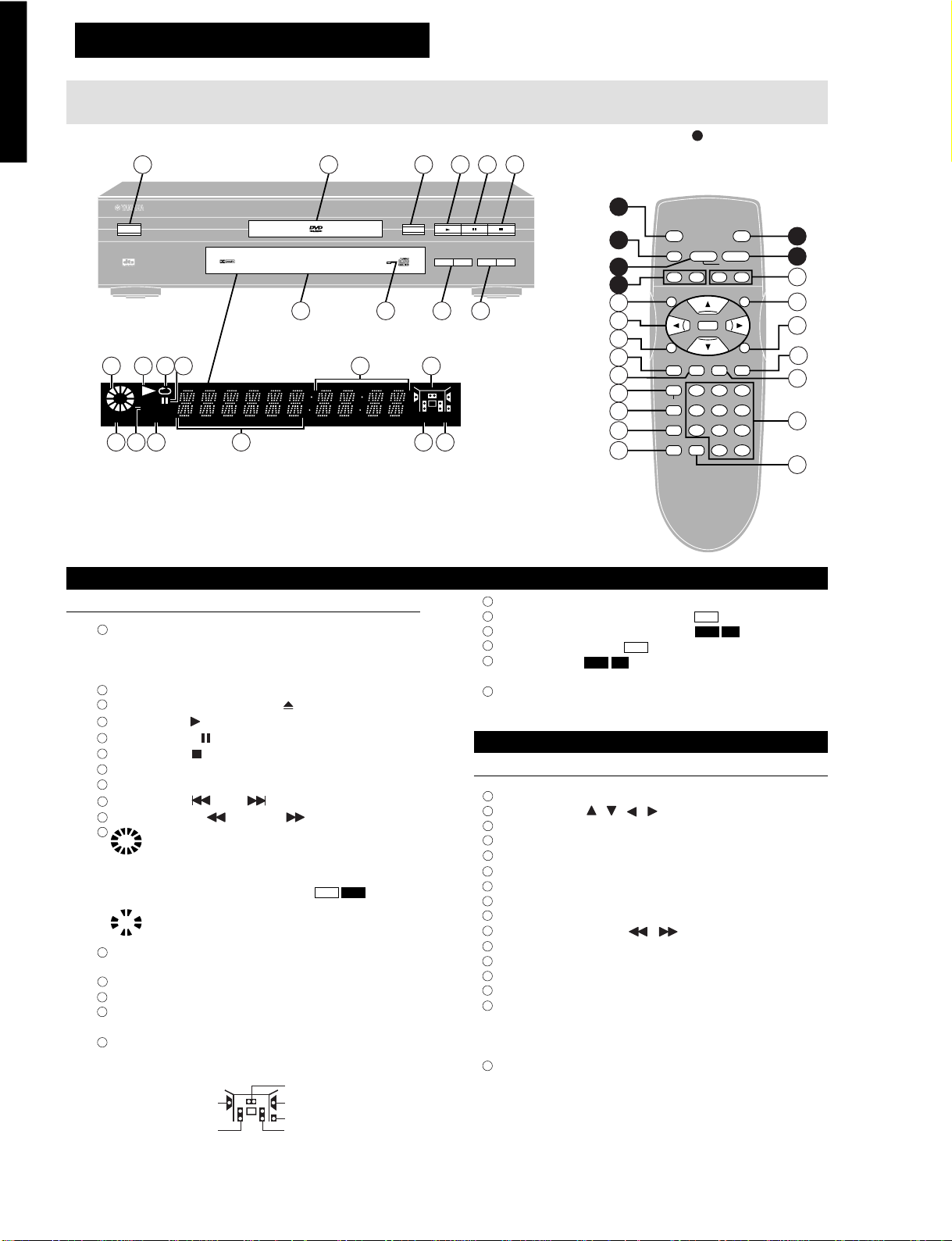
OPERATING INSTRUCTIONS
>
=
Control reference guide
DVD-S796/DV-S5270
1
NATURAL SOUND DVD PLAYER
STANDBY/ON
11
ANGLE
PROG.
DVD
17 18 19 20 21 22
Player
1
Standby/On button (STANDBY/ON) .......................14
Press to switch the unit from on to standby mode or vice versa.
In standby mode, the unit is still consuming a small amount of
power.
2
Disc tray ....................................................................14
3
Disc tray open/close button ( OPEN/CLOSE) ..... 14
4
Play button ( ) .......................................................14
5
Pause button ( ) ....................................................16
6
Stop button ( ) .......................................................15
7
FL display
8
Virtual Surround Sound indicator (V.S.S.)............. 21
9
Skip button ( SKIP ) .................................... 16
10
Search button ( SEARCH ) .........................17
11
12
13
14
15
16
Rotates during play.
Rotates fast clockwise or counter clockwise during
rapid advance (reverse).
Rotates slowly clockwise or counter clockwise
during slow-motion play.
Illuminates in the stop mode.
Illuminates during playback.
Flashes when the RESUME function is ON.
Illuminates during repeat play.
Illuminates in the still picture (pause) mode.
Elapsed playing time from the start of the title/track
during play.
Audio channel information recorded in the disc being
played back (e.g. 2ch or 5.1ch).
Surround (left)
Front (left)
D I G I T A L
DVD / VIDEO CD / CD
V.S.S.
87 9 10
15 1612 1314
Owner's Manual Page
DVD VCD
Center
Surround (right)
Subwoofer
Front (right)
32 4 5 6
f OPEN/CLOSE
:
SKIP
;
96kHz 24bit
Buttons such as function in exactly
1
the same way as the buttons on the
player.
1
C
POWER
SEARCH
D
6
5
9
STOP
∫
SKIP
TOP MENU
H /I
PAUSE
;
OPEN/CLOSE
PLAY
1
SLOW/
SEARCH
6:9 5
MENU
23
24
ENTER
25
26
27
28
29
30
31
17
A DVD is loaded.
18
It is possible to switch the angle.
19
Illuminates during program play.
20
Title/chapter number
21
Track number
VCD
CD
DVD
PLAY MODE
SUBTITLE
REPEAT
A-B
V.S.S.
CANCEL
SET UP
Linear PCM of 96 kHz sampling is being played.
22
Linear PCM of 24 bit is being played.
RETURNON SCREEN
AUDIO ANGLE
123
456
789
0S10
DVD
VCD
CD
Remote control
Owner's Manual Page
23
Top menu button (TOP MENU) ...................................... 14
24
Cursol button ( , , , ) /Enter button (ENTER) .. 14
25
On screen button (ON SCREEN) ................................... 25
26
Play mode button (PLAY MODE) ...................................23
27
Subtitle button (SUBTITLE)............................................ 20
28
Repeat button (REPEAT) ................................................ 22
29
A-B repeat button (A-B) .................................................. 22
30
Virtual Surround Sound button (V.S.S.)........................ 21
31
Setup buttons (SET UP) .................................................28
32
Slow/Search buttons ( , SLOW/SEARCH) ........17
33
Menu button (MENU) ......................................................14
34
Return button (RETURN) ................................................ 14
35
Angle button (ANGLE) .................................................... 20
36
Audio button (AUDIO)..................................................... 19
37
Numeric buttons (1-9, 0, 10) ........................................ 14
• To select a 2-digit number
Example: To select track 23
Press [ 10], then [2] and [3].
38
Cancel button (CANCEL)................................................ 23
>
=
3
4
32
33
34
35
36
37
38
1 - 10
Page 13
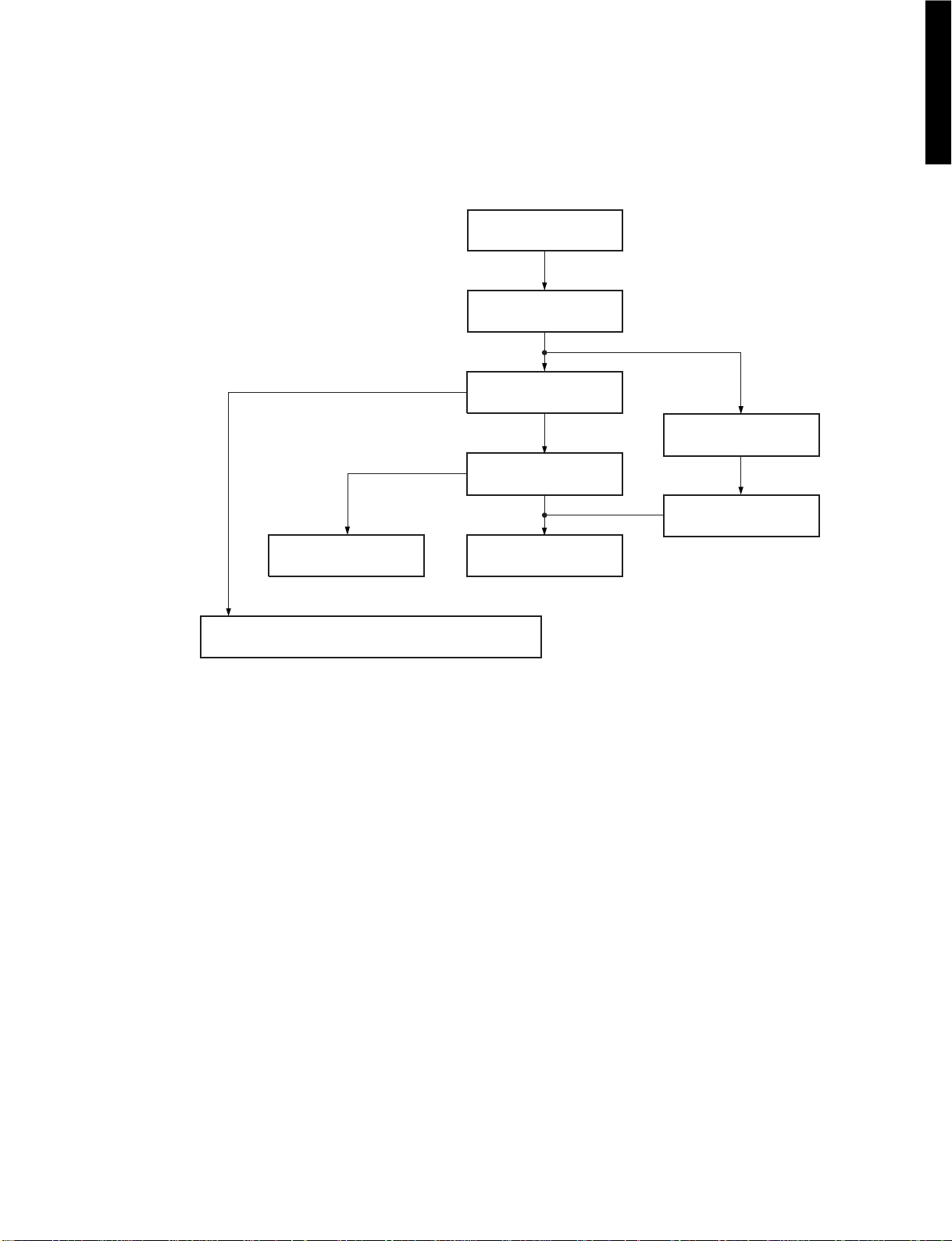
SECTION 2
ASSEMBLING AND DISASSEMBLING THE CASING AND CHECKING C.B.A.s
1. Disassembly Procedure
When servicing the unit, use the following procedure to disassemble the casing and inside parts for internal inspection.
Top cover
Tray
Front panel
Rear panel
DVD-S796/DV-
S5270
Mechanism unit
Module C.B.A.
Mother C.B.A.
Front SW C.B.A. and Power SW C.B.A.
Power Supply
C.B.A.
2 - 1
Page 14
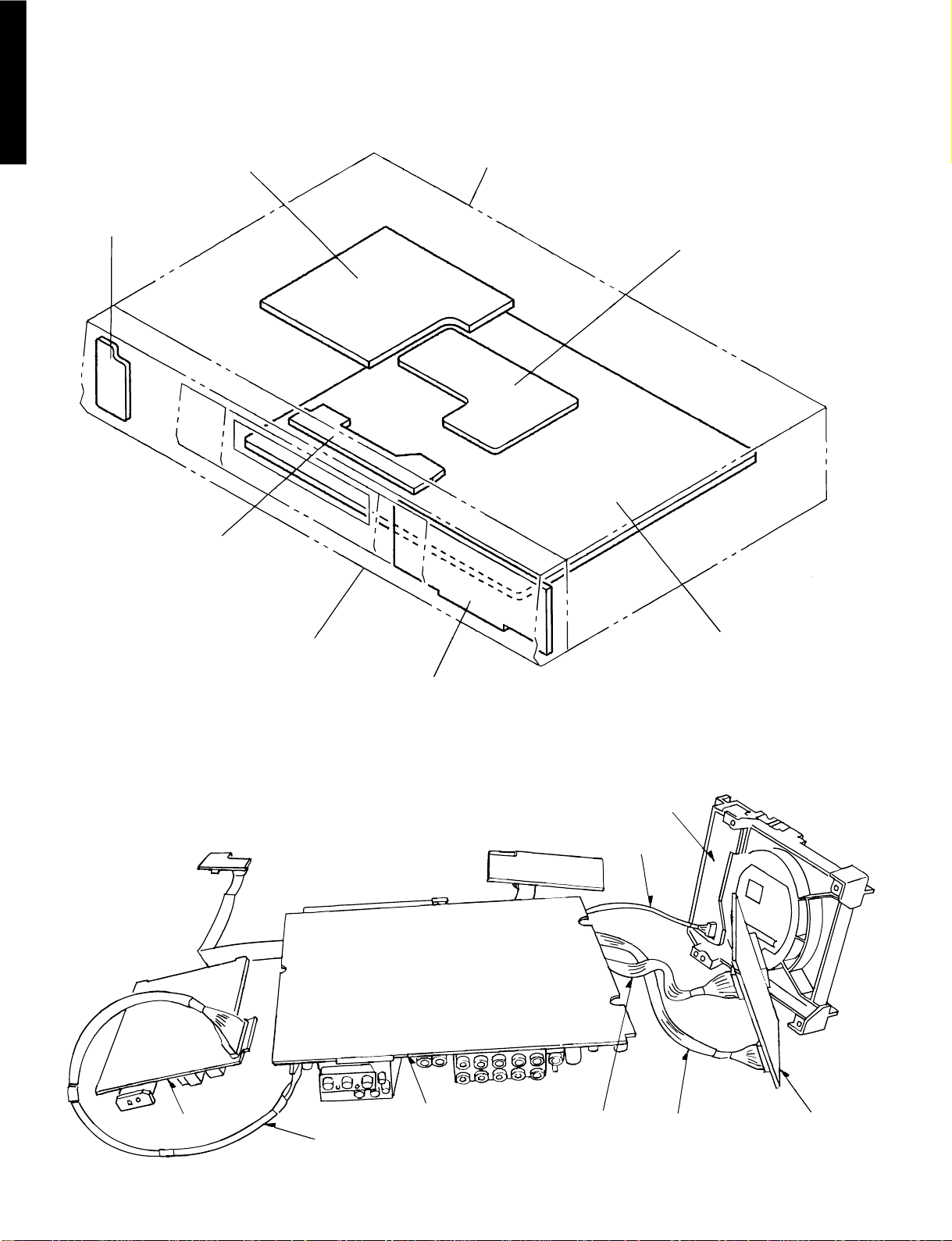
S5270
2. Casing Parts and C.B.A. Positions
DVD-S796/DV-
Power supply C.B.A.
Top cover
Power SW C.B.A.
Mechanism Loading C.B.A.
Front panel
Module C.B.A.
Mother C.B.A.
Front SW C.B.A.
3. Service Positions
Note
To inspect the loading base unit, position the left side upward (as viewed from the front).
Power supply C.B.A.
Mother C.B.A.
TX946360
AAX16590
Mechanism
Loading C.B.A.
AAX16600
AAX16610
Module C.B.A.
2 - 2
Page 15
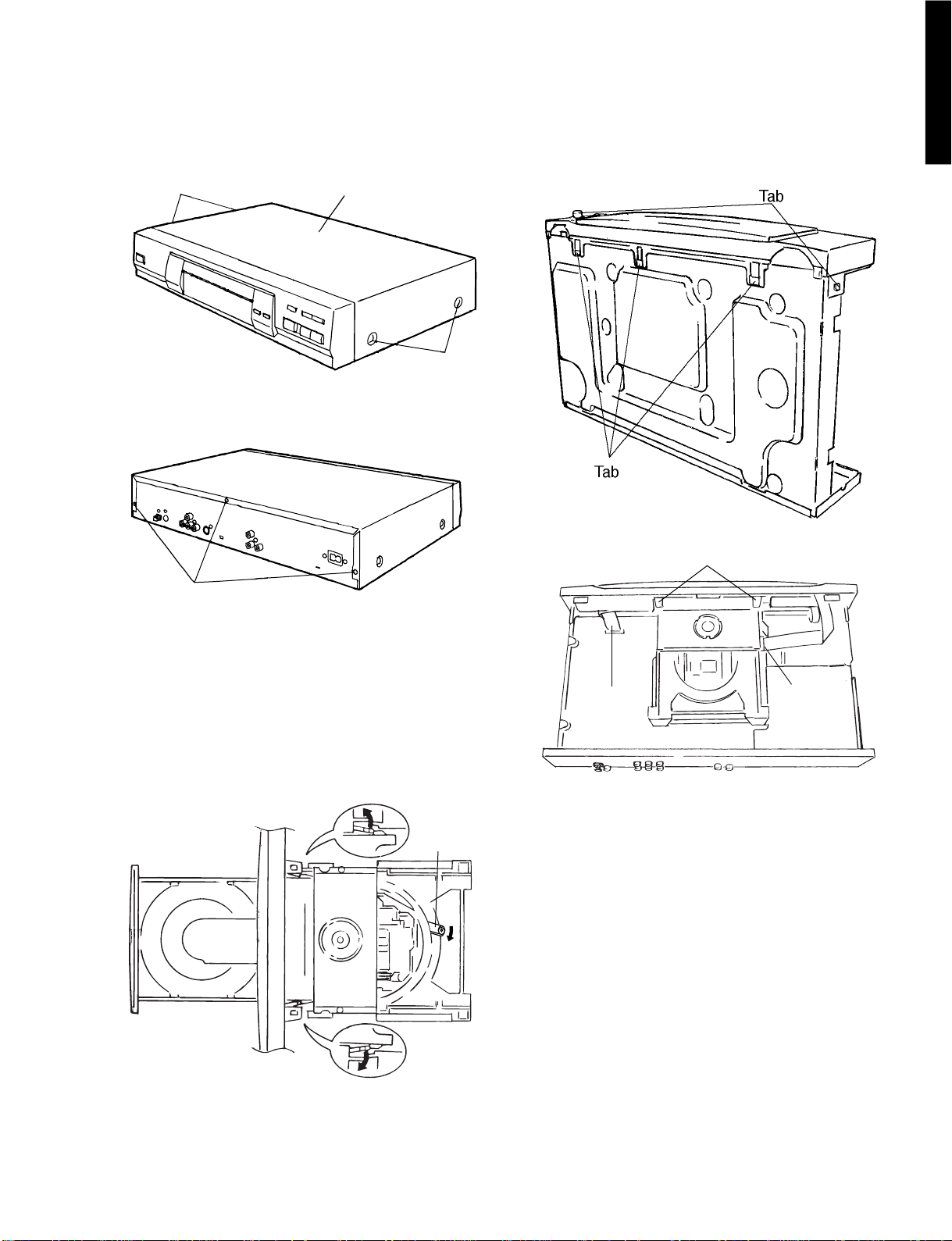
4. Disassembling the Top Cover
1. Remove the 4 screws.
Screw
2. Remove the 3 screws.
Top Cover
Screw
DVD-S796/DV-
S5270
6. Disassembling the Front Panel
1. Release the 3 tabs on the bottom.
2. Release the 2 tabs on the left and right.
SERV ICE M A N UAL
Screw
5. Disassembling the Tray
1. Turn the lever clockwise.
2. Move the tray in the direction of the arrow until it locks.
3. Release the tab locks on the left and right, then pull out
the tray.
Tab
Lever
3. Release the 2 tabs.
4. Disconnect the 2 flexible cables
Tab
Flexible
cable
.
Flexible
cable
Tab
2 - 3
Page 16
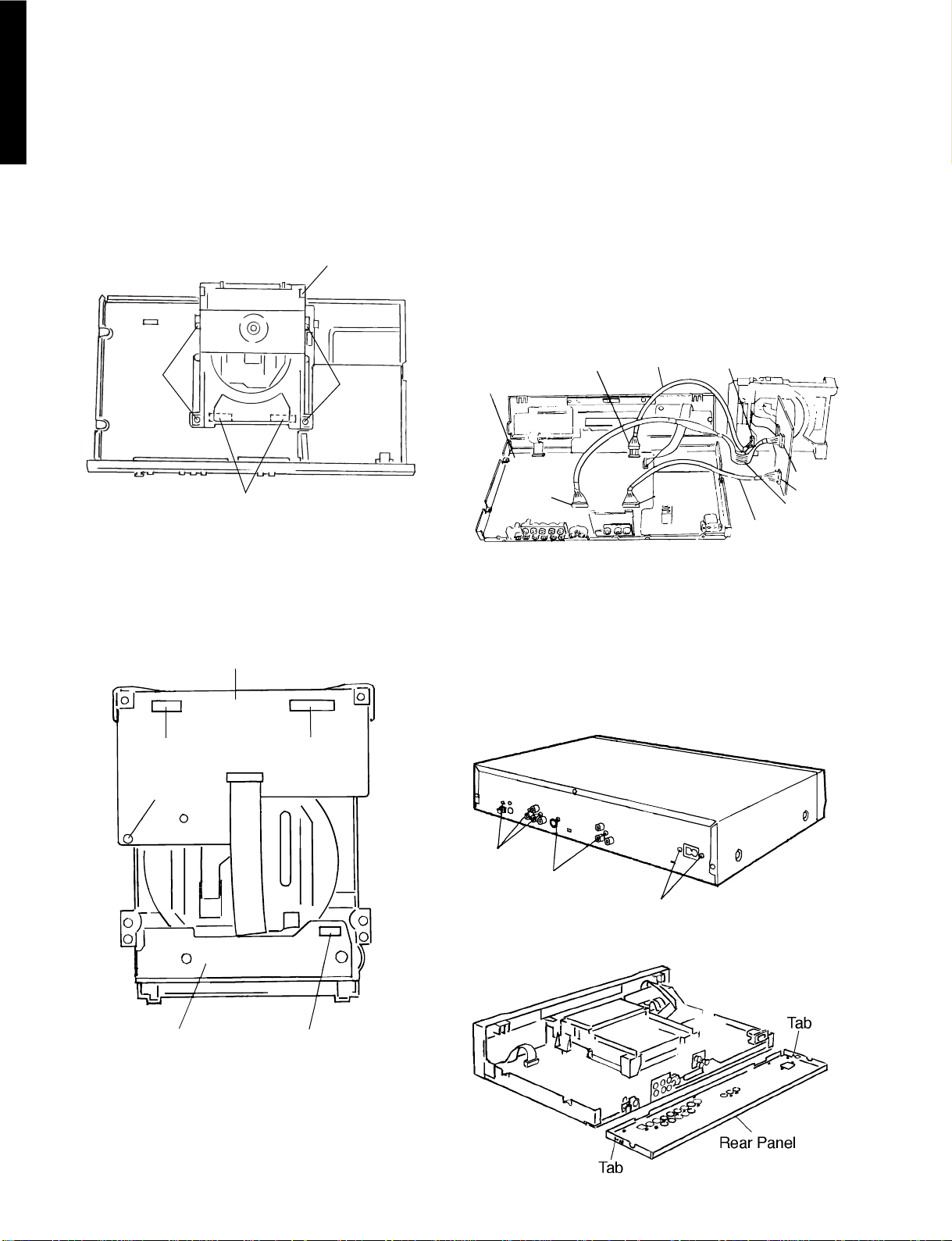
S5270
7. Disassembling the Loading
DVD-S796/DV-
Base Unit
1. Remove the 4 screws.
2. Pull out the loading base unit vertically.
Note
There is a danger of damaging the connectors.
Screw
Connector
Loading Base Unit
Screw
2. Connect the module C.B.A. to the mother C.B.A.
extension cables for inspection.
• Extension cable: AAX16590 (VUC8026)
• Extension cable: AAX16610 (JGS0116)
Mother C.B.A. Module C.B.A.
PP4201-PS4201
PP3201-PS3201
3. Connect the mechanism loading C.B.A. to the mother
C.B.A. with the extension cables for inspection.
• Extension cable: AAX16600 (VUC8027)
Mother C.B.A. Mechanism Loading C.B.A.
PP2591-PS2591
Mother C.B.A.
PP4201
PP2591
AAX16600
PP3201
PS2591
PS4201
PS3201
AAX16590
AAX16610
8. Checking the Module C.B.A.
1. Remove the screw.
Module C.B.A.
PS4201 PS3201
Screw
Note
Be sure to initialize the player whenever you replace a
C.B.A. (Refer to section 1-9, Initializing the DVD Player.)
9. Disassembling the Rear Panel
1. Remove all of the screws connected to the rear panel.
(The number of screws varies according to the model).
Screw
Screw
Screw
2. Release the two tabs on the left and right.
Loading C.B.A.
PS2591Mechanism
2 - 4
Page 17
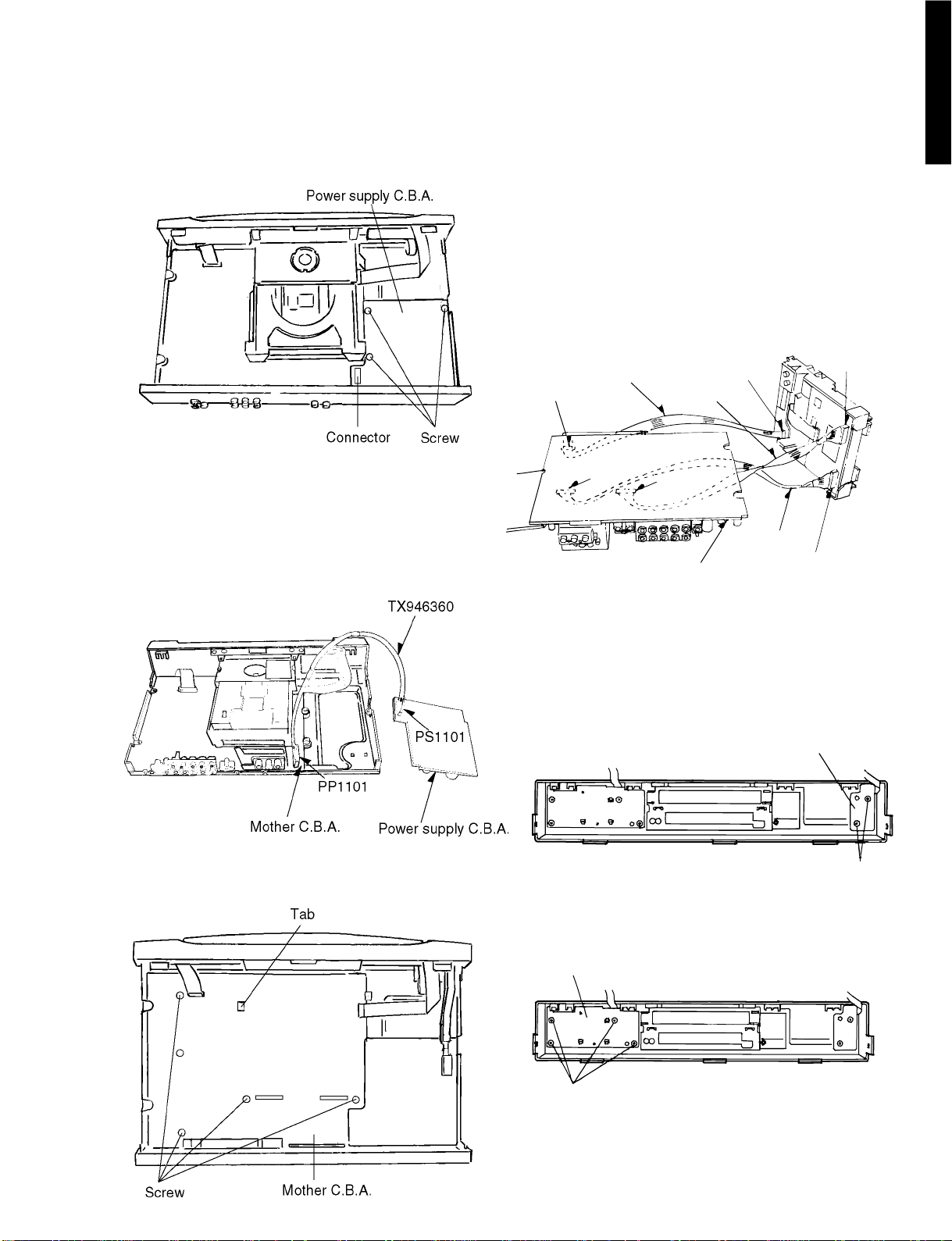
10. Checking the Power Supply
PP2591
PP3201
PP4201
AAX16600
AAX16590
PS2591
PS4201
PS3201
AAX16610
Mother C.B.A.
Screw
Front SW C.B.A.
C.B.A.
1. Remove the 3 screws.
DVD-S796/DV-
S5270
3. Checked by connecting the module C.B.A. and the mother
C.B.A. with the extension cables.
• Extension cable: AAX16590 (VUC8026)
• Extension cable: AAX16610 (JGS0116)
Module C.B.A. Mother C.B.A.
PS3201-PP3201
PS4201-PP4201
4. Checked by connecting the mechanism loading C.B.A.
and the mother C.B.A. with the extension cables.
• Extension cable: AAX16600 (VUC8027)
Mechanism loading C.B.A. Mother C.B.A.
PS2951-PP2591
2. Carefully pull out the power supply C.B.A.
Note
There is a danger of damaging the connectors.
3. Connect the power supply C.B.A. and the mother C.B.A.
with the extension cable for inspection.
•
Extension cable: TX946360 (JGS0099) (connects the power
supply C.B.A. PS1101 and the mother C.B.A. PP1101)
11. Checking the Mother C.B.A.
1. Remove the 4 screws.
2. Release the tab.
Note
Be sure to intialize the player whenever you replace a
C.B.A. (Refer to section 1-9, initializing the DVD player.)
12.
Checking the Power Switch C.B.A.
1. Remove the 4 screws.
Power SW C.B.A.
Screw
13.
Checking the Front Switch C.B.A.
1. Remove the 9 screws.
2 - 5
Page 18
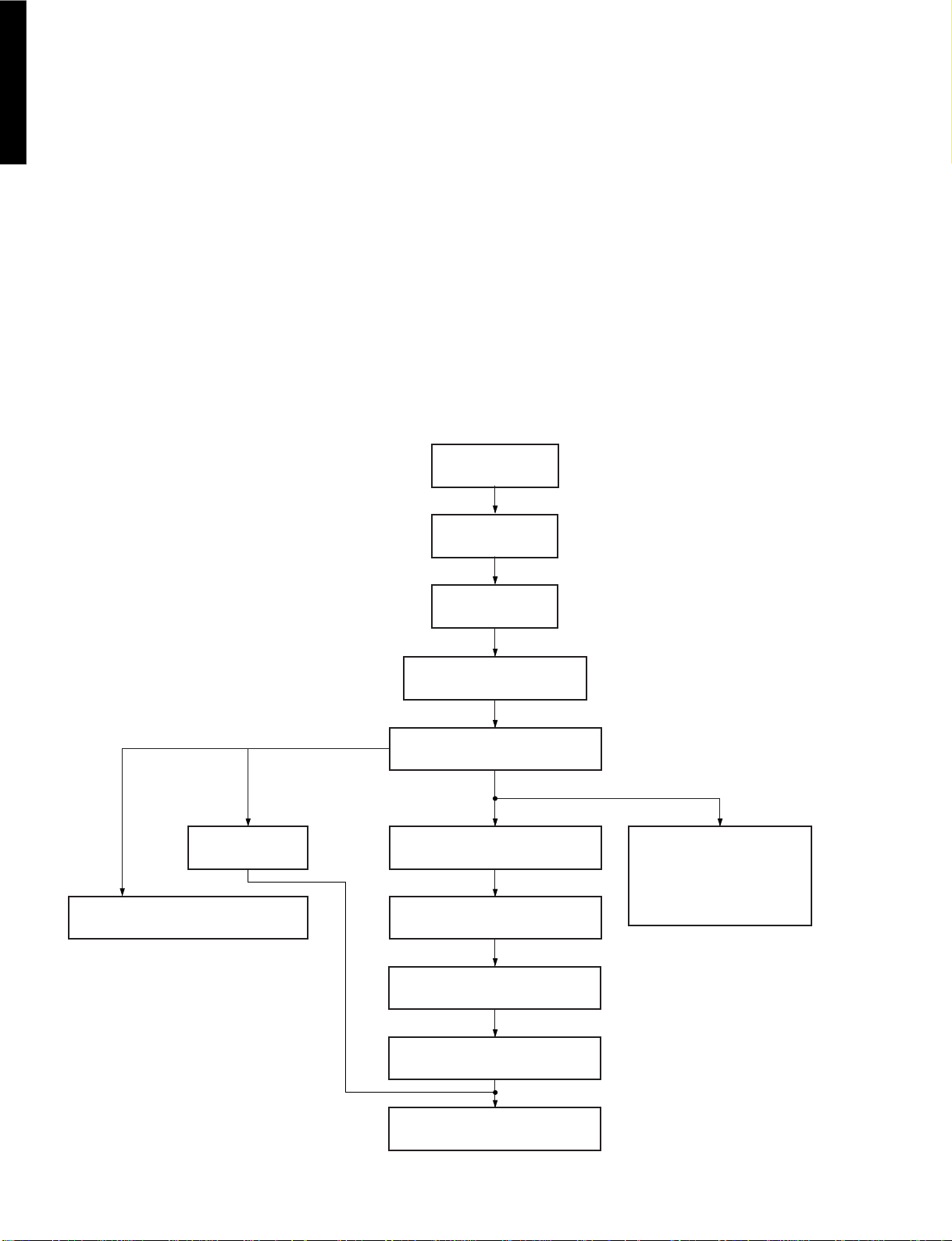
S5270
ASSEMBLING AND DISASSEMBLING THE OPTICAL PICKUP (MECHANICAL PARTS)
The optical pickup can be damaged by static electricity from your body. Be sure to take static electricity countermeasures when
working around the optical pickup.
DVD-S796/DV-
1. Handling the Optical Pickup
The optical pickup can be damaged by static electricity from your body. Be sure to take static electricity countermeasures when
working around the optical pickup.
1. The optical pickup is an extremely high-precision mechanism. Do not subject it to strong impact.
2. To preserve the quality of the optical pickup replacement parts during transport and installation, the terminals of the laser
diode are short-circuited. After replacing the parts, use the proper procedure to return the laser diode to its original condition.
(Refer to page 2-11, Assembling the Optical Pickup.)
3. Testers cannot be used to check the laser diode of the optical pickup. The power supply inside the tester can easily damage
the laser diode.
4. Take care when handling the flexible cable because excessive force can cause it to break.
5. You cannot adjust the semifixed resistor for laser power adjustment. Do not turn it.
2. Disassembly Procedure
Use the following procedure to replace major parts.
For the assembly procedure, follow the flow chart in reverse.
Top cover
Pulley gear
Tray
Front panel
Mechanism unit
Clamp base unit
Static electricity
countermeasures
Traverse unitMechanism Loading C.B.A.
Intermediate chassis
Clamper weight
Clamper yoke
Magnet
Clamper
Vertical cam, Drive gear
Deceleration gear
2 - 6
Page 19
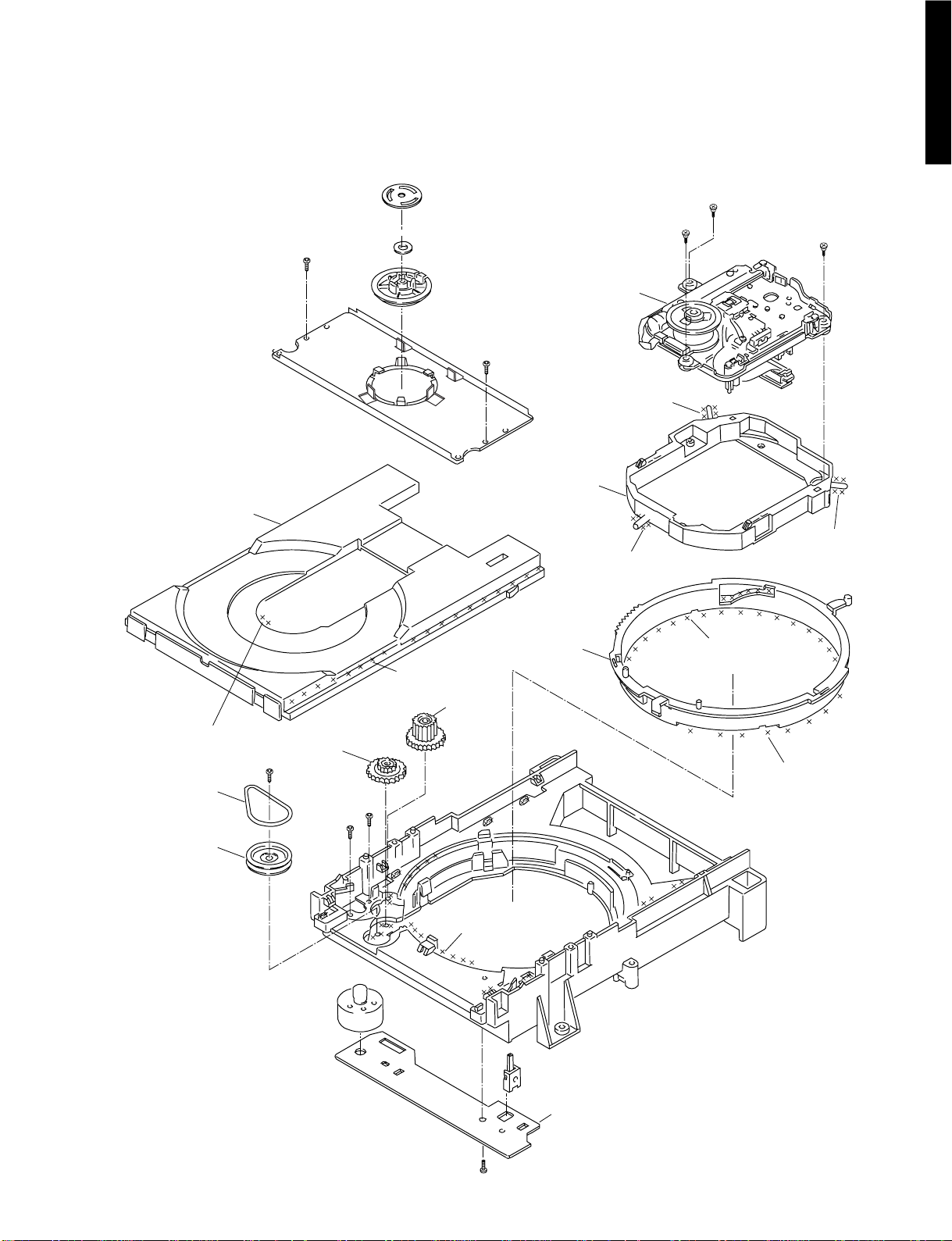
3. Lubricating the Loading Base Unit
Grease EM-30LG
(TX946270)
0.01g
Grease EM-30LG
(TX946270)
0.01g
Grease EM-30LG
(TX946270)
0.01g
Grease EM-30LG
(TX946270)
0.01g
Grease EM-30LG
(TX946270)
0.01g
Grease EM-30LG
(TX946270)
0.02g
Grease EM-30LG
(TX946270)
0.02g
Grease EM-30LG
(TX946270)
0.01g
Intermediate
chassis
Traverse unit
Vertical cam
drive gear
Drive gear
Deceleration
gear
Belt
Tray
Pulley gear
Mechanism Loading C.B.A.
When replacing parts, Iubricate the parts maked “XXX” in the diagram
DVD-S796/DV-
S5270
2 - 7
Page 20
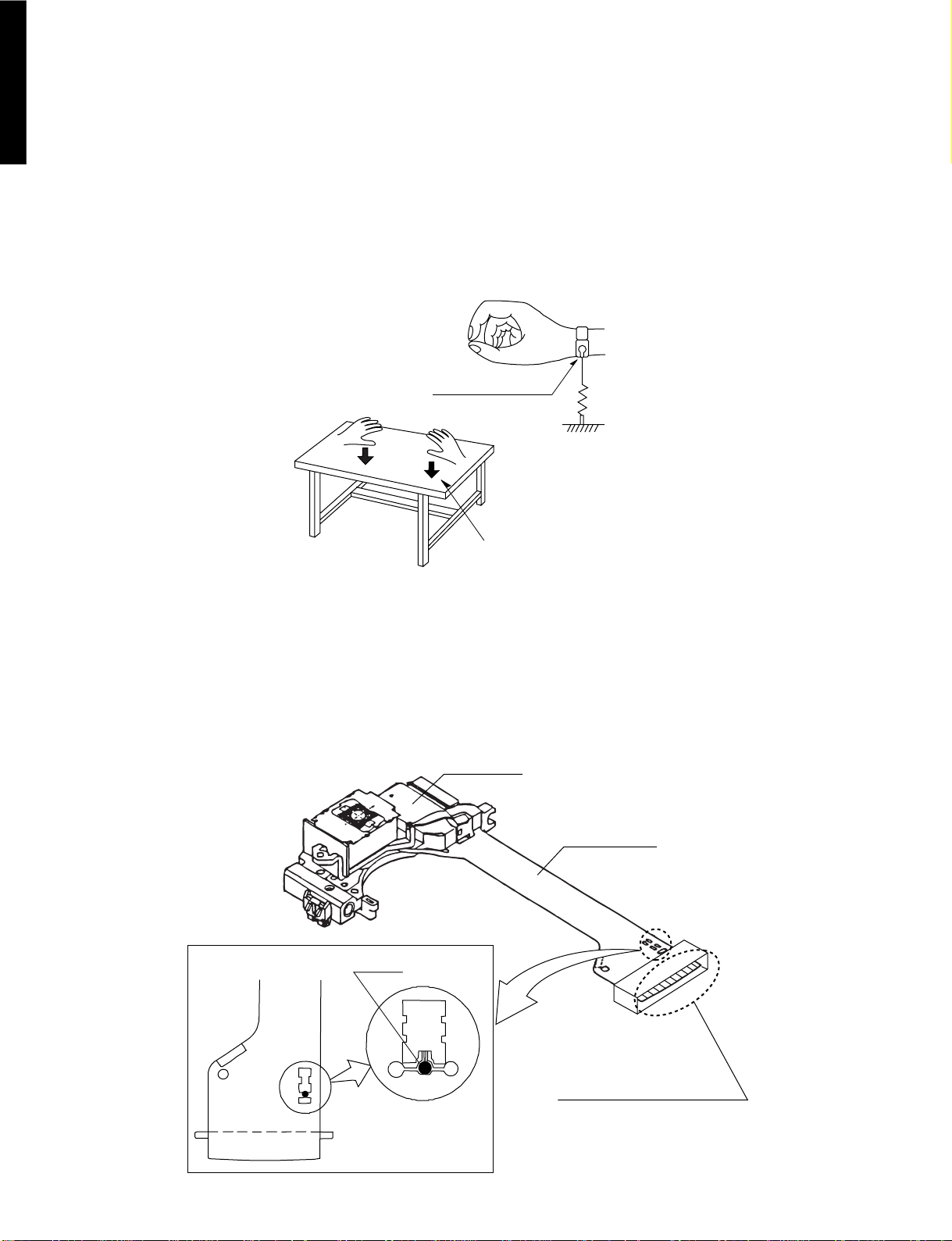
S5270
4. Static Electricity Countermeasures
DVD-S796/DV-
The laser diode inside the traverse unit (optical pickup) can be damaged by static electricity from your body. Be sure to take static
electricity countermeasures when working around the optical pickup.
4-1. Static Electricity Countermeasure Methods
1. Ground yourself
Use an anti-static wrist strap to discharge static electricity from your body.
2. Ground the workbench
Lay a conductive material (sheet) or steel sheet on the surface where the traverse unit (optical pickup) is to be placed, then
ground the sheet.
Anti-static wrist strip
1M
Conductive material
(sheet) or steel sheet
4-2. Short-circuit the laser diode
Solder the land in the flexible cable of the optical pickup.
Notes
• Be sure to do this before disconnecting the flexible cable of the optical pickup from the module C.B.A.
• Use an anti-static soldering iron to short-circuit and unshort-circuit laser diode.
(Recommended soldering iron: Hakko with ESD countermeasure)
• After you have finished repairing the laser diode, follow the correct procedure to remove the solder from the short-circuit
location. (Refer to page 2-7, Assembling and Disassembling the Optical Pickup (Mechanical Parts).)
Pickup unit
Flexible cable
Solder
(Magnified view)
2 - 8
Use a clip or other item to
ground the unit.
Page 21
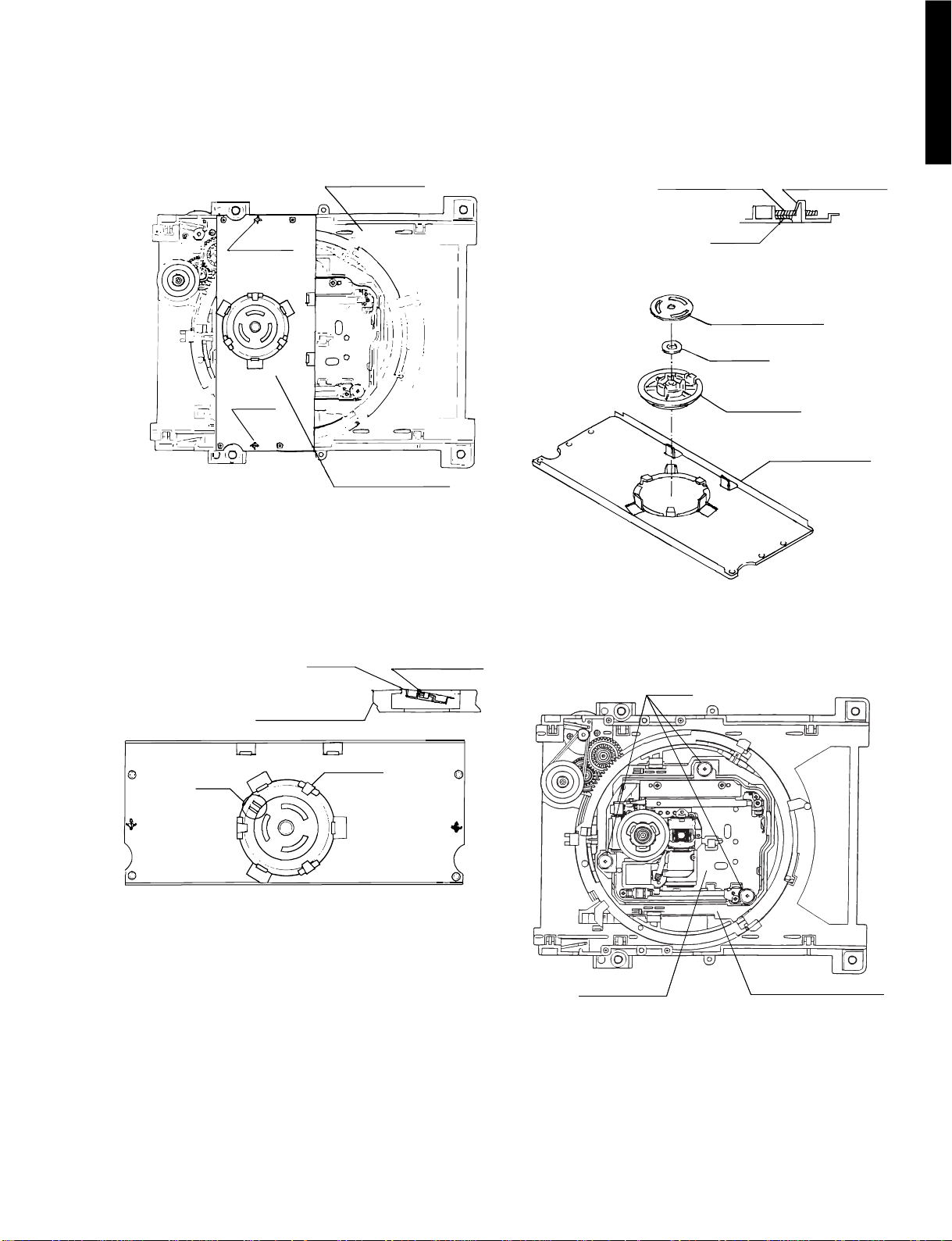
5.
Disassembling the Clamp Base Unit
1. Remove the 2 screws.
Loading base
2. Release the 3 tabs on the clamper.
Clamper weight
DVD-S796/DV-
S5270
3-clamper tabs
Screw
Screw
Clamp base unit
6. Disassembling the Clamper
Weight, Clamper Yoke, Magnet
and Clamper
1. Remove the tab, and pull out the clamper.
Clamper unitTab
Magnet
Clamper weight
Magnet
Clamper
Clamper base
7. Disassembling the Traverse
Unit
1. Remove the 3 screws.
Tab
Clamper base
Stopper
Screw
Screw
Intermediate chassis
Traverse unit
Traverse unit
Note
Be sure to take static electricity counterneasures before
disconnecting the flexible cable. (Refer to page 2-8,
Static Electricity Countermeasures.)
Intermediate chassis
2 - 9
Page 22
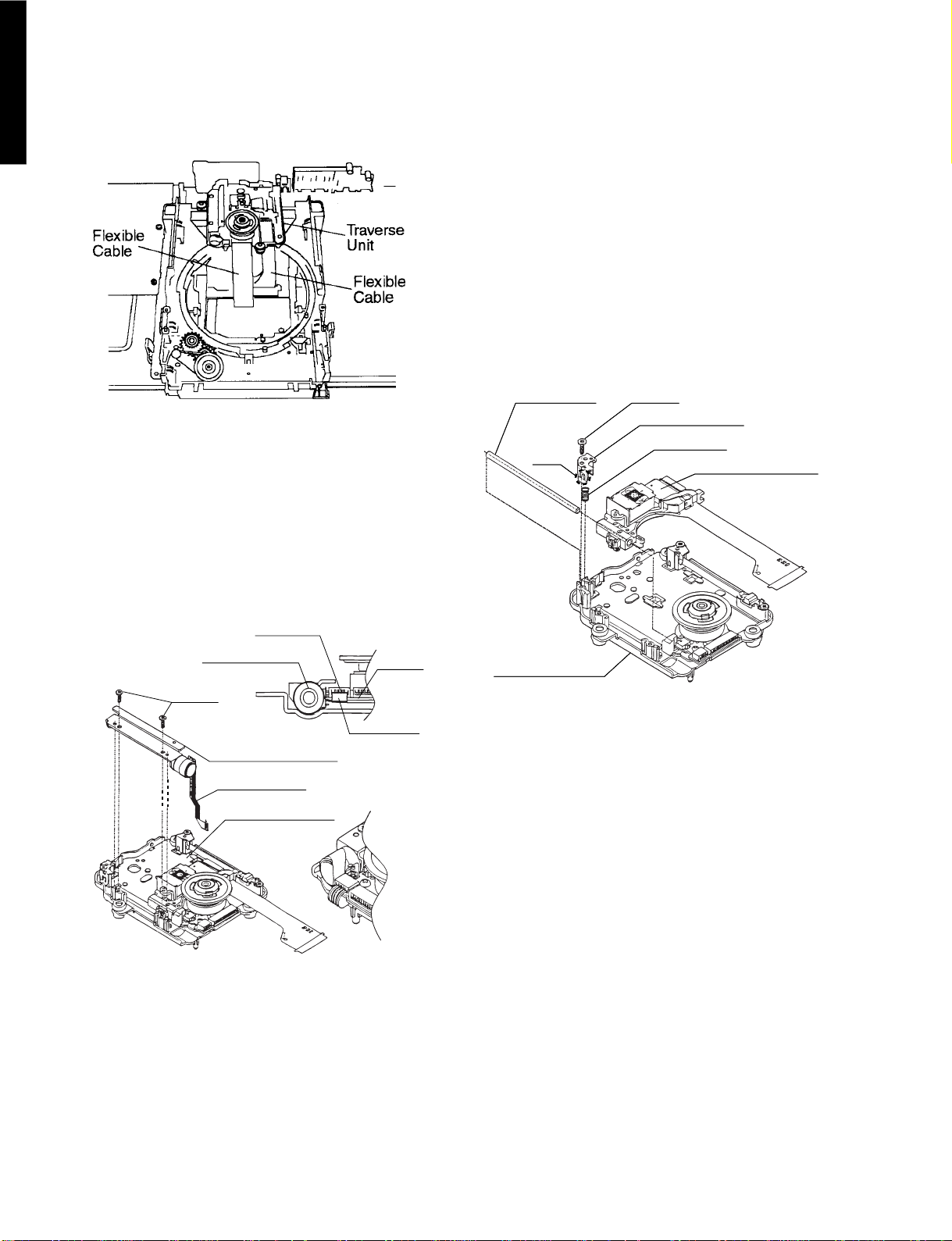
S5270
2. Disconnect the 2 flexible cables.
DVD-S796/DV-
8. Disassembling the Stepping
1. Disconnect the flexible cable.
2. Remove the 2 screws.
Note
Take care when handling the flexible cable bacause it can be
broken by excessive force.
Motor Unit
9. Disassembling the Optical
Pickup Unit
1. Remove the hook of the FPC holder, then remove the FPC
holder itself.
2. Remove the screw.
3. Release the tab, then remove spring holder 1.
Note
Be sure not to lose the spring.
4. Remove the guide shaft.
Note
Be sure to adjust the optical pickup tilt after replacing the
optical pickup.
(Refer to page 2-13, Optical Pickup Tilt Adjustment.)
Screw
Guide shaft
Guide shaft
Tab
Tab
Screw
Spring holder 1
Spring holder 1
Tilt spring
Tilt spring
Optical pickup unit
Optical pickup unit
Stepping motor
Screw
Stepping motor unit
Flexible cable
Traverse chassis
Connector
C.B.A
Motor FPC
Traverse chassis
Traverse chassis
2 - 10
Page 23
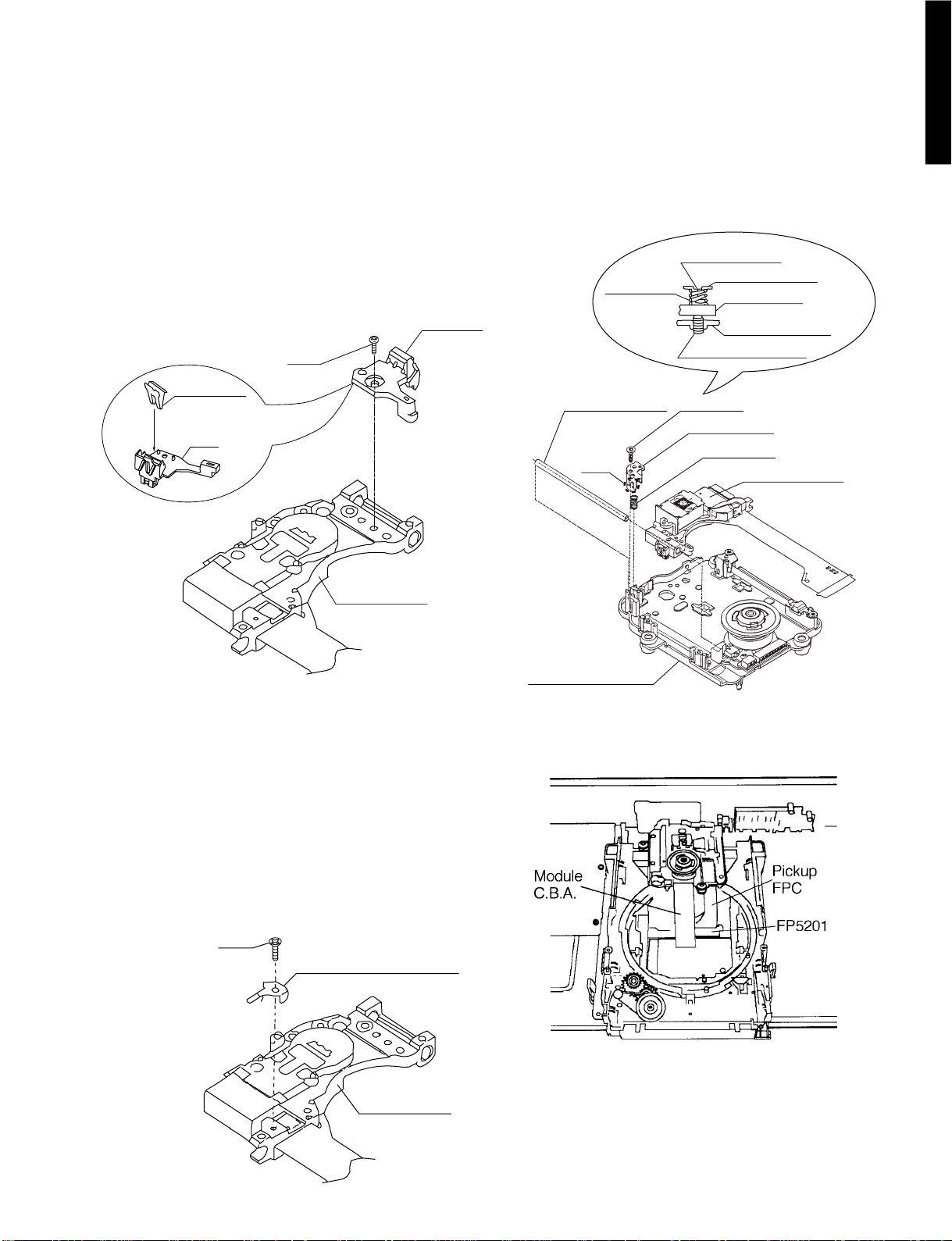
DVD-S796/DV-
10. Disassembling the Nut Unit
1. Remove the screw.
Notes
• The nut unit is not part of the optical pickup.
Before replacing the optical pickup, remove the nut
unit for use with the new optical pickup.
• After installation, use screw lock to lock the screw in
position.
• When reassembling, use screw lock to lock the screw
in position after attaching it.
11. Disassembling the Sub-Shaft
Preload Spring
1. Remove the screw.
Notes
• Handle the sub-shaft preload spring carefully because
the shape of the tip is easily deformed.
• The sub-shaft preload spring is not part of the optical
pickup. Before replacing the optical pickup, remove
the sub-shaft preload spring for use with the new
optical pickup.
• After installation, use screw lock to lock the screw in
position.
12. Assembling the Optical Pickup
1. Install the optical pickup.
Note
Take care not to attach the tilt spring and guide shaft in
the wrong order.
Nut spring
Nut
screw
Nut unit
Optical pickup
(Rear surface)
Spring holder 1
Traverse chassis
Adjustment screw
Tilt spring
Guide shaft
Protruding part
Optical pickup unit
Tilt spring
Spring holder 1
Screw
Guide shaft
Tab
Traverse chassis
Screw
Sub-shaft preload spring
(Rear surface)
Optical pickup
2. Insert the pickup FPC into connector FP5201 on the module
C.B.A.
S5270
2 - 11
Page 24
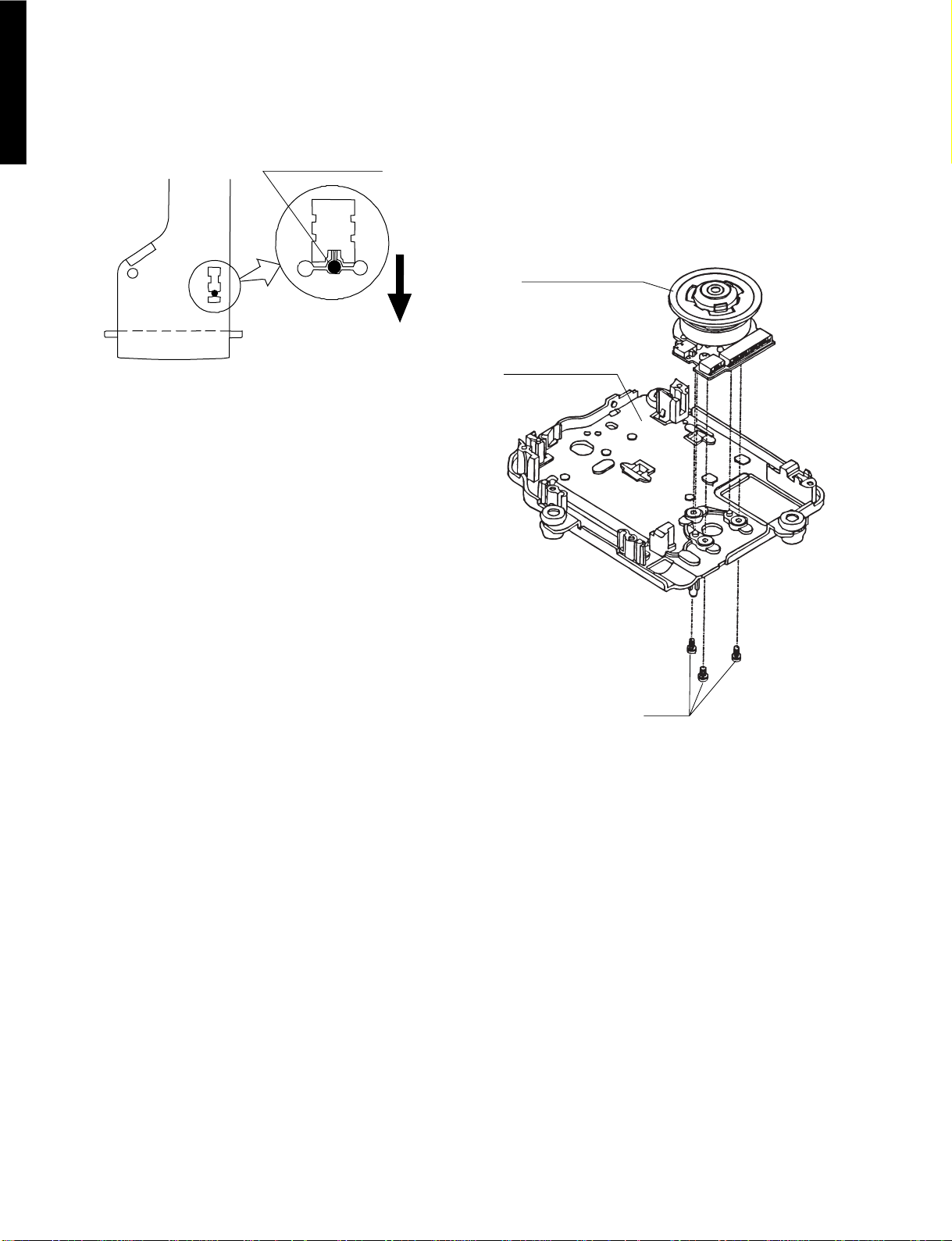
S5270
3. Remove the solder from the pickup FPC’s soldered short-circuit
DVD-S796/DV-
Open the circuit after short-circuiting it.
4. Adjust the optical pickup tilt after removing the solder.
(Refer to page 2-13, Optical Pickup Tilt Adjustment.)
5. If installing a new pickup, write the new head current
into memory as shown on page 1-6.
Do this first after turning on the unit with NO disc and
while the unit is cold (within the first 3 minutes of power
ON), or the jitter reading will not be accurate for the new
pickup head.
Remove the solder.
(Magnified view)
Solder removal
direction
13. Disassembling the Spring
Motor Unit
1. Remove the three screws.
Note
Be sure to adjust the optical pickup tilt after replacing
the spindle motor unit.
Spindle motor unit
Traverse chassis
Screw
2 - 12
Page 25
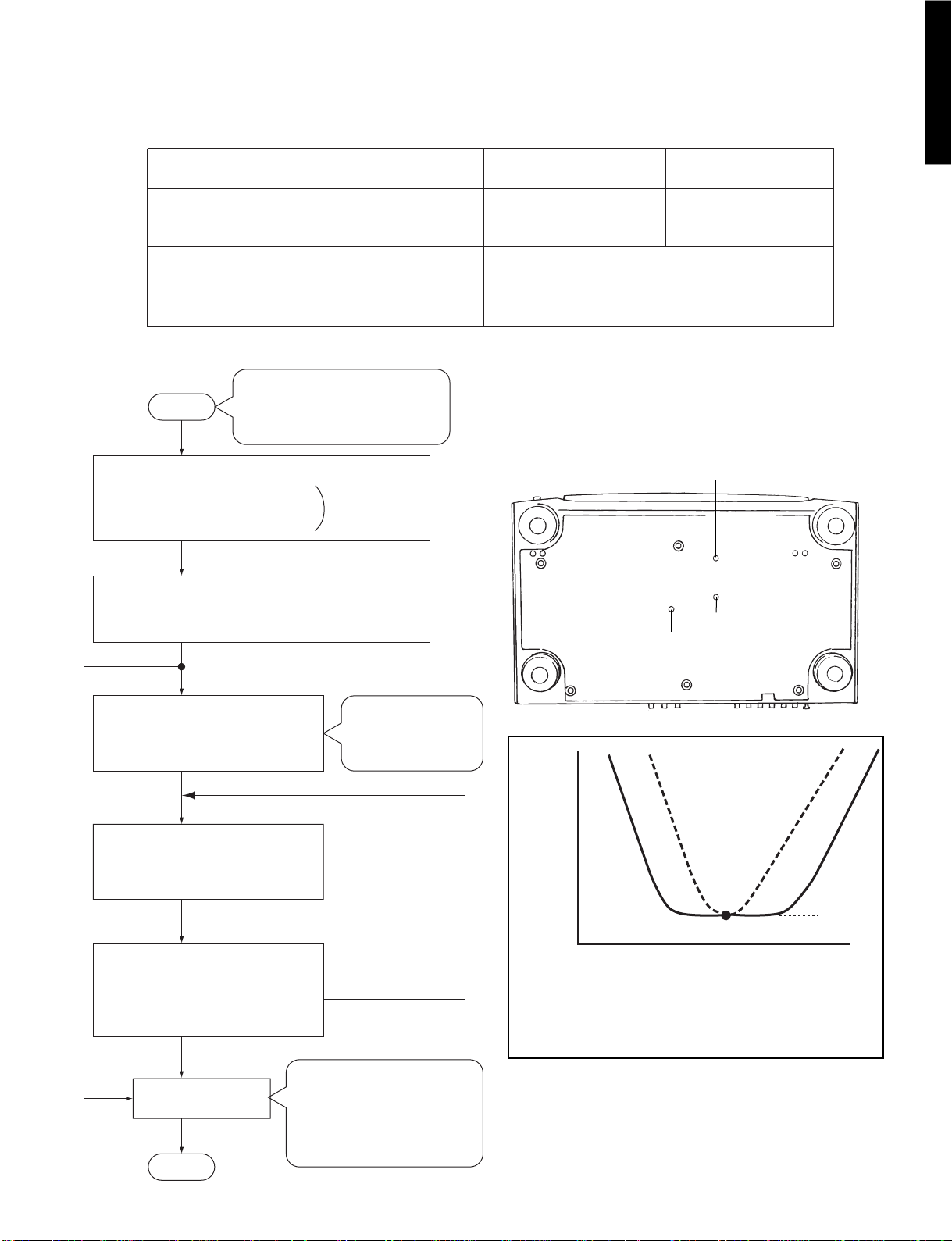
14. Optical Pickup Tilt Adjustment
DVD-S796/DV-
S5270
Measurement point
Main unit
service display
Measuring equipment, tools
Hex wrench (part number: TX946380), 1.2mm
Screw lock (part number: TX946400)
Replaced the optical pickup.
•
Replaced the spindle motor.
STEP7
STEP1
Start with Power ON and in play.
OP/PAUSE" button: main unit
"ST
"OPEN/CLOSE" button: main unit
"5" button: remote control unit
STEP2
Main unit display
Check to see that "JIT xxx" is displayed.
Present jitter value.
•
• Replaced the peripheral parts
of the optical pickup, etc.
Adjustment point Mode Disc
Tangential adjustment screw
Tilt adjustment screw
Press
simultaneously
T1 (inner periphery) play
T2 (outer periphery) play
Adjustment value
(JIT 070 to 090 is normal.)
Adjust to the minimum jitter value.
DVDT-S15 (AAX07320)
or
DVDT-S01 (TX946080)
(070 = 7% and 090 = 9% jitter.)
Tangential adjustment screw
Tilt adjustment screw 1
Tilt adjustment screw 2
STEP3
Play test disc title 1
(inner periphery)
Tangential adjustment screw
Adjust to the minimum jitter value.
STEP4
Play test disc title 43
(outer periphery)
Tilt adjustment screw 1
Adjust to the minimum jitter value.
STEP5
Play test disc title 43
(outer periphery)
Tilt adjustment screw 2
Adjust to the minim
(070 to 090 is normal.)
STEP6
NG
Check condition
after adjustment
STEP7
um jitter value.
OK
Do steps 3-5
from the bottom
of the main unit
using a hex wrench.
Repeat adjusting tilt
adjustment screws
1 and 2 alternately ,
two or three times.
Play the disc to make sure
there is no picture
degradation in the inner,
middle and outer
peripheries, and no audio
skipping.
Change in
jitter value
•
Jitter value depends on the model:
(1) If the jitter value changes like A,
the optimum point is easy to find
(2) If the jitter value changes like B,
BA
set the optimum point near the middle.
Optimum
point
Adjustment angle
2 - 13
Page 26

S5270
DVD-S796/DV-
STEP7
Pull out the traverse unit.
(Refer to disassembly procedure
in this manual.)
STEP8
Lock the adjustment screw in
position using screw lock
(part number: TX946400).
STEP9
Assemble the main unit.
STEP10
Follow procedure
for handling
after repairs
are completed.
STEP6
Remove in the order
of top cover, tray
and clamper base.
With the power supply turned on:
1. Use the OPEN/CLOSE
button to close the tray.
2. Use the POWER button
to turn off the power.
3. Disconnect the power plug
from the outlet.
Screw lock
(0.02 g)
Screw lock
(0.02 g)
Adjustment screws
Screw lock
(0.02 g)
Traverse unit
(rear side)
End
Notes
•
Adjustment is generally unnecessary after replacing other parts of the traverse unit. However, adjust if there is a noticeable
degradation in picture quality.
•
Optical adjustments cannot be made inside the optical pickup.
•
Adjustment is generally unnecessary after replacing the traverse unit.
2 - 14
Page 27

DVD-S796/DV-
S5270
15. Disassembling the
Intermediate Chassis
1. Push the stopper downward, then rotate it until it contacts
the vertical cam.
2. Release the 2 tabs.
Stopper
Loading base
Vertical cam
Intermediate
chassis
Tabs
Contact
position
16. Disassembling the Vertical
Cam and Drive Gear
1. Rotate the vertical cam until it reaches the contact position.
2. Lift the vertical cam straight upward to pull it out.
2. Remove the Drive gear.
17. Disassembling the Pulley Gear
and Deceleration Gear
1. Remove the screw.
2. Remove the pulley gear.
3. Remove the belt.
4. Remove the deceleration gear.
Drive gear
Deceleration gear
Pulley gear
Belt Screw
Deceleration gear
Belt
Pulley gear
Drive gear
18. Disassembling the Mechanism
Loading C.B.A.
1. Remove the 2 screws.
Loading base
Vertical cam
Assembly guide
Double switch
Drive gear Contact position
2. Remove the 2 screws.
3. Release the 2 tabs.
(Rear surface)
Tab
2 - 15
Screw
Screw
Screw
Screw
Tab
Mechanism Loading C.B.A.Screw
Page 28

S5270
19. Lubricating the Optical Pickup and Peripheral Parts
DVD-S796/DV-
When replacing parts, lubricate the parts marked “xxx” in the diagram.
Spindle motor unit
Froil 946P
(part number. TX946410)
0.01g
MC grease PD No. 10
(part number. TX946390)
0.04g
(gearshaft opening)
Screw lock
Three-Bond 1401C
(0.02g)
(part number. TX946400)
MC grease PD No. 10
(part number. TX946390)
Screw lock
Three-Bond 1401C
(0.02g)
(part number. TX946400)
0.04g
Stepping motor unit
Screw lock
Three-Bond 1401C
(0.02g) (part number. TX946400)
2 - 16
Page 29

DVD-S796/DV-
ELECTRICAL CONFIRMATION
1. Video Output (Luminance Signal) Confirmation
Do this confirmation after replacing a C.B.A.
Measurement point
Video output terminal
Measuring equipment, tools Confirmation value
Screwdriver, Oscilloscope
200mV/div, 10 usec/div
Purpose: To maintain video signal output compatibility.
1. Connect the oscilloscope to the video output terminal and terminate at 75 ohms.
2. Confirm that the luminance signal (Y+S) level is 1000 mVp-p±30 mV.
30mV
PLAY (Title 46): DVDT-S15
PLAY (Title 10): DVDT-S01
Mode Disc
Color bar 75%
S5270
DVDT-S15 (AAX07320)
or
DVDT-S01 (TX946080)
1000mVp-p±30mV
2. Video Output (Chrominance Signal) Confirmation
Do this confirmation after replacing a C.B.A.
Measurement point
Video output terminal
Measuring equipment, tools
Screwdriver, Oscilloscope
200mV/div, 10 usec/div
Purpose: To maintain video signal output compatibility.
1. Connect the oscilloscope to the video output terminal and terminate at 75 ohms.
2. Confirm that the chrominance signal (C) level is 621 mVp-p
621mV
PLAY (Title 46): DVDT-S15
PLAY (Title 10): DVDT-S01
±13 mV.
Mode Disc
Color bar 75%
Confirmation value
621mVp-p±13mV
DVDT-S15 (AAX07320)
or
DVDT-S01 (TX946080)
2 - 17
Page 30

S5270
3. Video Component Signal (CB) Output Confirmation
DVD-S796/DV-
Do this confirmation after replacing a C.B.A.
Purpose: To maintain video signal output compatibility.
1. Connect the oscilloscope to the video output terminal and terminate at 75 ohms.
2. Apply the trigger at the Y output terminal signal.
Confirm that the video component signal (CB) level is 525 mVp-p
3.
For B, A, G Models
Measurement point Mode Disc
Video output terminal
Measuring equipment, tools
Screwdriver, Oscilloscope
100mV/div, 10 usec/div
(Y) (CB) Output terminal
Color bar 75%
PLAY (Title 46): DVDT-S15
PLAY (Title 10): DVDT-S01
DVDT-S15 (AAX07320)
or
DVDT-S01 (TX946080)
Confirmation value
525mVp-p±11mV (B, A, G Models)
486mVp-p±10mV (U Model)
±11 mV (B, A, G Models) /486mVp-p±10 mV(U Model).
For U Model
486mV
±
10mV
2 - 18
Page 31

SECTION 3
ABBREVIATIONS
INITIAL/LOGO
A A0~UP ADDRESS
ACLK AUDIO CLOCK
AD0–UP ADDRESS BUS
ADATA AUDIO PES PACKET DATA
ALE ADDRESS LATCH ENABLE
AMUTE AUDIO MUTE
AREQ AUDIO PES PACKET REQUEST
ARE AUDIO RF
ASI SERVO AMP INVERTED INPUT
ASO SERVO AMP OUTPUT
ASYNC AUDIO WORD DISTINCTION SYNC
B BCK BIT CLOCK (PCM)
BCKIN BIT CLOCK INPUT
BDO BLACK DROP OUT
BLKCK SUB CODE BLOCK CLOCK
BOTTOM CAP. FOR BOTTOM HOLD
BYP BYPATH
BYTCK BYTE CLOCK
C CAV CONSTANT AUGULAS VELOCITY
CBDO CAP. BLACK DROP OUT
CD COMPACT DISC
CDSCK CD SERIAL DATA CLOCK
CDSRDATA CD SERIAL DATA
CDRF CD RF (EFM) SIGNAL
CDV COMPACT DISC-VIDEO
CHNDATA CHANNEL DATA
CKSL SYSTEM CLOCK SELECT
CLV CONSTANT LINEAR VELOCITY
COFTR CAP. OFF TRACK
CPA CPU ADDRESS
CPCS CPU CHIP SELECT
CPDT CPU DATA
CPUADR CPU ADDRESS LATCH
CPUADT CPU ADDRESS DATA BUS
CPUIRQ CPU INTERRUPT REQUEST
CPRD CPU READ ENABLE
CPWR CPU WRITE ENABLE
CS CHIP SELECT
CSYNCIN COMPOSITE SYNC IN
CSYNCOUT COMPOSITE SYNC OUT
D DACCK D/A CONVERTER CLOCK
DEEMP DEEMPHASIS BIT ON/OFF
DEMPH DEEMPHASIS SWITCHING
DIG0~UP FL DIGIT OUTPUT
DIN DATA INPUT
DMSRCK DM SERIAL DATA READ CLOCK
DMUTE DIGITAL MUTE CONTROL
DO DROP OUT
DOUT0–UP DATA OUTPUT
DRF DATA SLICE RF (BIAS)
DRPOUT DROP OUT SIGNAL
DREQ DATA REQUEST
DRESP DATA RESPONSE
DSC DIGITAL SERVO CONTROLLER
DSLF DATA SLICE LOOP FILTER
DVD DIGITAL VIDEO DISC
ABBREVIATIONS
INITIAL/LOGO ABBREVIATIONS
E EC ERROR TORQUE CONTROL
ECR ERROR TORQUE CONTROL
REFERENCE
ENCSEL ENCODER SELECT
ETMCLK EXTERNAL M CLOCK (81MHz/40.5MHz)
ETSCLK ETSCLK EXTERNAL S CLOCK (54MHz)
F FBALFCLK FOCUS BALANCEFRAME CLOCK
FE FOCUS ERROR
FFI FOCUS ERROR AMP INVERTED INPUT
FEO FOCUS ERROR AMP OUTPUT
FG FREQUENCY GENERATOR
FSC FREQUENCY SUB CARRIER
FSCK FS (384 OVER SAMPLING) CLOCK
G GND COMMON GROUNDING (EARTH)
H HA0–UP HOST ADDRESS
HD0–UP HOST DATA
HINT HOST INTERRUPT
HRXW HOST READ/WRITE
I IECOUT IEC958 FORMAT DATA OUTPUT
IPFRAG INTERPORATION FLAG
IREF I (CURRENT) REFERENCE
ISEL INTERFACE MODE SELECT
L LDONL LASER DIODE CONTROL
LPC LASER POWER CONTROL
LRCK L CH/R CH DISTINCTION CLOCK
M MA0–UP MEMORY ADDRESS
MCK MEMORY CLOCK
MCKI MEMORY CLOCK INPUT
MCLK MEMORY SERIAL COMMAND CLOCK
MDQ0–UP MEMORY SERIAL COMMAND DATA
MDQM MEMORY DATA INPUT/OUTPUT
MLD MEMORY DATA I/O MASK
MPEG MEMORY SERIAL COMMAND LOAD
MOTION PICTURE IMAGE CODING
EXPERT GROUP
O ODC OPTICAL DISC CONTROLLER
OFTR OFF TRACKING
OSCI OSCILLATOR INPUT
OSCO OSCILLATOR OUTPUT
OSD ON SCREEN DISPLAY
P P1~UP PORT
PCD CD TRACKING PHASE DIFFERENCE
PCK PLL CLOCK
PDVD DVD TRACKING PHASE DIFFERENCE
PEAK CAP. FOR PEAK HOLD
PLLCLKPLLO CHANNEL PLL CLOCK
K PLL LOCK
PWMCTL PWM OUTPUT CONTROL
PWMDA PULSE WAVE MOTOR DRIVE A
PWMOA, B PULSE WAVE MOTOR OUT A, B
DVD-S796/DV-
S5270
3 - 1
Page 32

S5270
INITIAL/LOGO
R RE READ ENABLE
DVD-S796/DV-
S SBI0, 1 SERIAL DATA INPUT
T TE TRACKING ERROR
ABBREVIATIONS
RFENV RF ENVELOPE
RFO RF PHASE DIFFERENCE OUTPUT
RS (CD-ROM) REGISTER SELECT
RSEL PF POLARITY SELECT
RST RESET
RSV RESERVE
SBO0 SERIAL DATA OUTPUT
SBT0, 1 SERIAL CLOCK
SCK SERIAL DATA CLOCK
SCKR AUDIO SERIAL CLOCK RECEIVER
SCL SERIAL CLOCK
SCLK SERIAL CLOCK
SDA SERIAL DATA
SEG0–UP FL SEGMENT OUTPUT
SELCLK SELECT CLOCK
SEN SERIAL PORT ENABLE
SIN1, 2 SERIAL DATA IN
SOUT1, 2 SERIAL DATA OUT
SPDI SERIAL PORT DATA INPUT
SPDO SERIAL PORT DATA OUTPUT
SPEN SERIAL PORT R/W ENABLE
SPRCLK SERIAL PORT READ CLOCK
SPWCLK SERIAL PORT WRITE CLOCK
SQCK SUB CODE Q CLOCK
SQCX SUB CODE Q DATA READ CLOCK
SRDATA SERIAL DATA
SRMADR SRAM ADDRESS BUS
SRMDT0–7 SRAM DATA BUS 0–7
SS START/STOP
STAT STATUS
STCLK STREAM DATA CLOCK
STD0–UP STREAM DATA
STENABLE STREAM DATA INPUT ENABLE
STSEL STREAM DATA POLARITY SELECT
STVALID STREAM DATA VALIDITY
SUBC SUB CODE SERIAL
SBCK SUB CODE CLOCK
SUBQ SUB CODE Q DATA
SYSCLK SYSTEM CLOCK
TIBAL BALANCE CONTROL
TID BALANCE OUTPUT 1
TIN BALANCE INPUT
TIP BALANCE INPUT
TIS BALANCE OUTPUT 2
TPSN OP AMP INPUT
TPSO OP AMP OUTPUT
TPSP OP AMP INVERTED INPUT
TRCRS TRACK CROSS SIGNAL
TRON TRACKING ON
TRSON TRAVERSE SERVO ON
INITIAL/LOGO ABBREVIATIONS
V VBLANK V BLANKING
VCC COLLECTOR POWER SUPPLY
VOLTAGE
VCDCONT VIDEO CD CONTROL (TRACKING
BALANCE)
VDD DRAIN POWER SUPPLY VOLTAGE
VFB VIDEO FEED BACK
VREF VOLTAGE REFERENCE
VSS SOURCE POWER SUPPLY VOLTAGE
W WAIT BUS CYCLE WAIT
WDCK WORD CLOCK
WEH WRITE ENABLE HIGH
WSR WORD SELECT RECEIVER
XX X' TAL
XALE X ADDRESS LATCH ENABLE
XAREQ X AUDIO DATA REQUEST
XCDROM X CD ROM CHIP SELECT
XCS X CHIP SELECT
XCSYNC X COMPOSITE SYNC
XDS X DATA STROBE
XHSYNCO X HORIZONTAL SYNC OUTPUT
XHINT XH INTERRUPT REQUEST
XI X' TAL OSCILLATOR INPUT
XINT X INTERRUPT
XMW X MEMORY WRITE ENABLE
XO X' TAL OSCILLATOR OUTPUT
XRE X READ ENABLE
XSRMCE X SRAM CHIP ENABLE
XSRMOE X SRAM OUTPUT ENABLE
XSRMWE X SRAM WRITE ENABLE
XVCS X V-DEC CHIP SELECT
XVDS X V-DEC CONTROL BUS STROBE
XVSYNCO X VERTICAL SYNC OUTPUT
3 - 2
Page 33

BLOCK DIAGRAM
1. OVERALL BLOCK DIAGRAM
-
B,G,A,R ONLY
3 - 3
Page 34

2. SERVO BLOCK DIAGRAM
3 - 4
Page 35

3. VIDEO BLOCK DIAGRAM (FOR U, A, R MODELS)
U, A, R, MODELS
3 - 5
PB
PR
Page 36

4. VIDEO BLOCK DIAGRAM (FOR G, B MODELS)
G, B MODELS
3 - 6
Page 37

5. AUDIO BLOCK DIAGRAM
3 - 7
Page 38

INTER CONNECTION DIAGRAM
1. U, A, R MODELS
U, A, R, MODELS
3 - 8
Page 39

2. G, B MODELS
G, B MODELS
3 - 9
Page 40

SCHEMATIC DIAGRAM
1. POWER SUPPLY SCHEMATIC DIAGRAM (FOR U MODEL)
U MODEL
3.8
4.9
5.1 5.1
0
-8.6
0
10.2
(9.7)
4.9
0
0
4.9
0
0
2.6
1.2
9.0
9.0
10.1
0
-0.5
0
0.6
0
0.1
0.2
-0.2
0
0
10.2
1.1
5.2
4.0
2.9
2.5
0
3 - 10
Page 41

2. POWER SUPPLY SCHEMATIC DIAGRAM (FOR G, B, A MODELS)
G, B, A MODELS
3.8
4.9
5.1 5.1
-8.6
0
0
10.2
(9.7)
4.9
0
0
4.9
0
0
2.6
1.2
9.0
9.0
10.1
0
-0.5
0
0.6
0
0.1
0.2
-0.2
0
0
10.2
1.1
5.2
4.0
2.9
2.5
0
3 - 11
Page 42

3. POWER SUPPLY SCHEMATIC DIAGRAM (FOR R MODEL)
R MODEL
3.8
4.9
0
-8.6
0
4.9
10.2
(9.7)
4.9
5.1
2.6
1.2
0
0
5.1
0
9.0
9.0
0
10.2
0
1.1
1.1
5.2
4.0
2.9
2.5
0
3 - 12
Page 43

4. ADSC SECTION (MODULE C.B.A. (1/6)) SCHEMATIC DIAGRAM
1.6(1.7)
1.7 9.0
1.7
1.7
1.6(1.7)
1.7
1.6(0)
1.7
2.0(1.7)
2.0(1.8)
1.7
1.9(1.7)
1.9(1.5)
0(3.3)
5.1(5.0)
2.4(2.6)
0.5(2.4)
0.5(2.4)
0.5(2.7)
0
0
5.0(0)
5.0(0)
0
0
9.0
7.4(5.0)
7.1(3.4)
7.0(3.7)
6.7(4.8)
1.7(7.4)
1.6(7.4)
1.5(7.4)
IC2001
STOP
PLAY
STOP
PLAY
STOP
PLAY
STOP
PLAY
STOP
PLAY
5.1(2.9)
5.1(2.9)
5.1(0.8)
9.0
5.1(0)
9.0
5.1(0)
0(0.6)
0(3.3)
1.7(1.6)
2.7(1.4)
1.7(0)
3.3
5.0
1
2.2
0.2
2.8
1.6
3.3
0
0
0
1.5
1.6
1.6
0
0
1.7
3.3
1.6
1.6
1.7
2.8
1.7
3.3
1.6
1.5
1.5
1.5
1.6
1.6
0
1.7
1.5
3.3
1.7
0
1.5
34
33
32
31
30
29
28
27
26
25
24
23
22
21
0.4
1.7
0
0
1.7
3.3
2.2
1.5
0
0
2.2
2.2
0
1.2
1.7
3.3
2.2
1.5
1.7
1.5
1.7
1.8
48
47
46
45
44
43
42
41
3.3
0
1.6
1.4
2.1
0
1.7
1.6
2.0
0
62
61
0
3.3
0
3.3
82
81
0
0
3.3
0
64
63
0
0
0
3.3
84
83
3.2
0
3.3
3.3
3.3
0
66
65
0
0
0
0
86
85
3.3
3.3
0
0
1.5
3.0
0
0
68
67
0
3.3
1.7
0
88
87
3.1
3.3
3.2
3.3
50
49
0
0
0.4
0
70
69
1.4
0
1.4
0
90
89
3.1
3.3
3.1
3.3
1.2
1.7
52
51
0
0
1.6
1.5
72
71
0
0
0
0
92
91
0
0
0
0
1.6
1.7
1.6
1.7
54
53
0
0
3.3
1.4
74
73
0
0
0
0
94
93
0.1
0
0
0
36
35
1.6
0
1.6
0
56
55
0
0
0
3.3
76
75
1.6
3.3
1.6
0
96
95
2.5
0
2.5
0
2.2
0.2
38
37
3.3
1.7
3.3
1.7
58
57
2.5
0
3.0
0
78
77
1.6
1.6
1.6
1.6
98
97
1.6
1.7
1.8
1.4
0
1.5
0
1.5
40
39
1.7
0
1.7
1.7
60
59
0
0
0
3.0
80
79
0
1.6
1.6
1.6
100
99
1.7
1.6
2.2
1.4
20
19
18
17
16
15
14
13
12
11
10
9
8
7
6
5
4
3
2
0
3 - 13
Page 44

5. AV DECORDER SECTION (MODULE C.B.A. (2/6)) SCHEMATIC DIAGRAM (FOR U MODEL)
U MODEL
3.3
1.3
00
5.1(5.0)
1.7(0)
3.1(3.3)
000
3.3(0)
1.2(0)
3.0(3.3)
0
0
2.8(0)
2.6(0)
2.8(2.6)
2.9(2.7)
0
3.3
2.8(3.1)
2.8(3.1)
2.8(3.3)
3.3
2.6
3.3
3.3
0(2.5)
2.9(3.3)
3.1(3.3)
0
2.6(2.5)
0
2.7(3.3)
2.8(2.5)
2.9(3.3)
2.9(0)
3.3
3.3
1.8
2.6(3.3)
3.2(3.3)
2.6(0)
3.2(3.3)
0
0(1.4)
000
0
0
1.0(0)
1.3
1.2(0)
5.1(5.0)
2.6
0
1.0(1.2)
IC3001
STOP
PLAY
STOP
PLAY
STOP
PLAY
STOP
PLAY
STOP
PLAY
STOP
PLAY
STOP
PLAY
STOP
PLAY
STOP
PLAY
STOP
PLAY
STOP
PLAY
3.3
5.0
15
1
3.3
3.3
21
0
0
41
3.1
0
61
3.1
3.3
81
3.3
3.3
102
101
1.1
1.3
122
121
0.6
0.6
142
141
0
0
162
161
2.6
2.6
182
181
2.8
2.6
202
201
0
0
0
0
1.2
0
0
0
1.1
0
25
24
23
22
0
0
0
0
0
0
0
0
45
44
43
42
2.9
0
2.7
2.8
3.3
0
3.3
3.3
65
64
63
62
3.2
3.1
1.8
3.1
3.3
3.3
1.8
3.3
85
84
83
82
1.6
0
3.3
0
0
1.7
3.3
3.3
105
104
103
1.8
1.8
0
0
0
1.8
0.2
0
125
124
123
0
0.4
2.4
0.6
0
0.4
0
0.6
145
144
143
0
3.1
3.3
0
0
3.1
3.3
0
165
164
163
2.8
2.7
0
2.8
2.5
2.6
0
2.7
185
184
183
0
3.3
1.7
0
1.6
3.3
1.6
0
205
204
203
3.3
0
1.2
1.8
0
0
1.4
0
3.3
1.2
1.0
0
1.2
3.3
2.0
1.0
0
1.1
29
30
28
27
26
46
2.9
66
3.1
3.3
86
1.8
106
126
0.6
0.6
146
1.8
1.8
166
3.3
3.3
186
206
0
3.3
3.3
3.3
0
0
3.3
3.3
0
0
49
50
48
47
3.1
3.1
3.3
2.9
3.3
3.3
3.3
0
0
69
70
68
67
3.2
0
0
3.2
3.3
0
0
3.3
89
90
88
87
1.6
1.6
1.4
1.8
0
107
0
0
127
0.6
0.6
147
167
3.0
2.5
187
0
3.3
0
207
0.9
0
1.2
0
0
1.6
1.7
1.4
110
109
108
1.6
3.3
1.8
0
1.6
3.3
0
0
130
129
128
3.3
0.4
2.3
3.3
0.4
2.3
150
149
148
0
0
0
0
0
0
0
0
170
169
168
2.8
0
2.8
2.5
0
2.5
190
189
188
3.3
2.6
1.8
0
3.3
2.2
1.8
208
0
0
1.8
3.2
3.3
3.3
1.8
3.2
3.3
3.3
34
32
33
31
3.3
3.3
1.5
3.1
3.3
3.3
1.5
3.3
54
52
53
51
3.1
0
3.3
3.1
3.3
0
3.3
0
74
72
73
71
3.3
3.3
3.3
1.6
3.3
3.3
3.3
1.6
94
92
93
91
3.3
111
3.3
3.3
131
1.3
1.3
151
171
3.1
2.6
191
3.3
3.3
0
0
0
0
0
0
0
114
112
113
0
3.3
0.6
0
3.3
0
134
132
133
0.4
1.3
2.2
0
2.2
0.5
154
152
153
0
0
0
0
0
0
0
0
174
172
173
1.8
3.3
0
1.8
2.5
3.3
194
193
192
0
3.2
0
3.3
3.3
1.9
14
12
13
11
9
10
8
7
6
5
4
3
2
18
16
17
19
0
0
0
0
35
36
3.0
3.0
3.3
3.3
55
56
3.1
3.1
3.3
3.3
75
76
3.3
0
0
3.3
95
96
0
0
0
3.3
115
116
0
1.0
0
1.0
135
136
0
0
0
0
155
156
0
3.3
0
3.3
175
176
2.9
0
2.6
0
195
196
0
3.1
3.2
3.3
20
0
0
0
0
0
0
0
0
38
37
39
40
3.0
2.9
1.8
2.8
0
3.3
1.8
3.3
58
57
59
60
0
3.2
3.2
3.1
0
3.3
3.3
3.3
78
77
79
80
0
3.3
1.8
0
3.3
3.3
1.8
3.3
97
98
99
100
0
3.3
1.6
3.3
1.5
3.3
3.3
3.3
117
118
119
120
1.0
2.3
0.6
3.3
0
0
0.6
3.3
137
138
139
140
0
0
0
0
0
0
0
0
157
158
159
160
0
2.8
2.9
3.3
0
2.7
0
3.3
177
178
179
180
2.8
2.7
3.3
2.9
3.3
3.3
3.3
2.6
197
198
199
200
3.3
3.3
3.0
0
3.3
3.0
0
0
1.3
0
5.0
0.3
(0.5)
0
1.0(1.2)
5.0
0
0
0.4
0
1.3
1.1
0
0.4
1.3
0
0.6
3 - 14
Page 45

6. AV DECORDER SECTION (MODULE C.B.A. (2/6)) SCHEMATIC DIAGRAM (FOR G, B, A, R MODELS)
3.3
1.3
00
5.1(5.0)
5.1(5.0)
G, B, A, R MODELS
0
3.3
2.8(0)
2.6(0)
2.8(3.1)
2.8(3.1)
0
0
2.8(2.6)
2.8(3.3)
3.3
2.6
3.3
2.9(2.7)
3.3
2.6
0(2.5)
2.9(3.3)
3.1(3.3)
2.6(2.5)
2.7(3.3)
0
0
0
2.8(2.5)
2.9(3.3)
2.9(0)
3.3
3.3
1.8
2.6(3.3)
3.2(3.3)
2.6(0)
3.2(3.3)
1.7(0)
3.1(3.3)
3.3(0)
3.0(3.3)
000
1.2(0)
0
0(1.4)
000
0
0
1.0(0)
1.3
1.2(0)
IC3001
STOP
PLAY
STOP
PLAY
STOP
PLAY
STOP
PLAY
STOP
PLAY
STOP
PLAY
STOP
PLAY
STOP
PLAY
STOP
PLAY
STOP
PLAY
STOP
PLAY
0
0
2.8(0)
2.6(0)
2.8(2.6)
2.9(2.7)
0
3.3
2.8(3.1)
2.8(3.1)
2.8(3.3)
3.3
7
6
5
4
3
2
1
1.2
0
3.3
1.1
0
3.3
21
41
3.1
61
3.1
3.3
81
3.3
3.3
101
1.1
1.3
121
0.6
0.6
141
161
2.6
2.6
181
2.8
2.6
201
24
23
22
0
0
0
0
0
0
44
43
42
2.7
2.8
3.3
3.3
0
64
63
62
3.1
1.8
3.1
3.3
1.8
3.3
84
83
82
3.3
0
1.7
3.3
3.3
104
103
102
1.8
0
0
1.8
0.2
0
124
123
122
0.4
2.4
0.6
0.4
0
0.6
144
143
142
3.1
3.3
0
0
3.1
3.3
0
0
164
163
162
2.7
0
2.8
2.6
0
2.7
184
183
182
3.3
1.7
0
3.3
1.6
0
204
203
202
1.2
1.8
0
1.4
0
0
0
1.2
0
0
0
1.1
0
0
27
26
25
3.3
0
0
0
0
0
0
0
47
46
45
2.9
2.9
2.9
0
0
0
3.3
0
67
66
65
3.2
3.1
3.2
3.3
3.3
3.3
87
86
85
1.8
0
1.6
0
1.4
1.8
0
107
106
105
0
0
1.8
0
0
0
127
126
125
0.6
0.6
0
0.6
0.6
0
147
146
145
0
1.8
0
0
1.8
0
167
166
165
3.0
3.3
2.8
2.5
3.3
2.5
187
186
185
0
0
0
3.3
0
1.6
207
206
205
0.9
0
3.3
0
1.2
0
0
0
3.3
3.3
8
1.0
1.0
28
3.3
3.3
48
3.3
3.3
68
0
0
88
1.4
1.7
108
1.8
0
128
2.3
2.3
148
0
0
168
2.8
2.5
188
1.8
1.8
208
0
0
0(2.5)
2.9(3.3)
3.1(3.3)
9
3.3
3.3
29
0
0
49
3.1
3.3
69
3.2
3.3
89
1.6
1.6
109
3.3
3.3
129
0.4
0.4
149
0
0
169
0
0
189
2.6
2.2
2.6(2.5)
0
2.7(3.3)
10
1.2
2.0
30
3.3
3.3
50
3.1
3.3
70
0
0
90
1.6
0
110
1.6
1.6
130
3.3
3.3
150
0
0
170
2.8
2.5
190
3.3
3.3
0
2.9(3.3)
11
3.3
3.3
31
3.1
3.3
51
3.1
0
71
1.6
1.6
91
3.3
0
111
3.3
3.3
131
1.3
1.3
151
0
0
171
3.1
2.6
191
3.3
3.3
2.8(2.5)
12
3.2
3.2
32
3.3
3.3
52
0
0
72
3.3
3.3
92
0
0
112
3.3
3.3
132
1.3
2.2
152
0
0
172
3.3
3.3
192
0
1.9
2.9(0)
3.3
13
3.3
3.3
33
1.5
1.5
53
3.3
3.3
73
3.3
3.3
93
113
0.6
133
2.2
0.5
153
173
2.5
193
3.2
3.3
3.3
2.6(0)
2.6(3.3)
3.2(3.3)
3.2(3.3)
16
15
14
0
0
1.8
0
0
1.8
36
35
34
3.0
3.0
3.3
3.3
3.3
3.3
56
55
54
3.1
3.1
3.1
3.3
3.3
3.3
76
75
74
0
3.3
3.3
3.3
0
3.3
96
95
94
0
0
0
0
0
0
0
0
0
3.3
0
0
116
115
114
1.0
0
0
1.0
0
0
136
135
134
0
0
0.4
0
0
0
156
155
154
3.3
0
0
3.3
0
0
176
175
174
0
2.9
1.8
0
2.6
1.8
196
195
194
3.1
0
0
3.3
3.2
3.3
1.7(0)
3.1(3.3)
3.3(0)
17
0
0
37
2.9
3.3
57
3.2
3.3
77
3.3
3.3
97
0
1.5
117
1.0
0
137
0
0
157
0
0
177
2.8
3.3
197
3.3
3.3
1.2(0)
3.0(3.3)
18
0
0
38
3.0
0
58
0
0
78
0
3.3
98
3.3
3.3
118
2.3
0
138
0
0
158
2.8
2.7
178
2.7
3.3
198
3.3
3.0
000
0
20
19
0
0
0
0
40
39
2.8
1.8
3.3
1.8
60
59
3.1
3.2
3.3
3.3
80
79
0
1.8
3.3
1.8
100
99
3.3
1.6
3.3
3.3
120
119
3.3
0.6
3.3
0.6
140
139
0
0
0
0
160
159
3.3
2.9
3.3
0
180
179
2.9
3.3
2.6
3.3
200
199
0
3.0
0
0
0(1.4)
000
0
0
1.0(0)
1.3
1.2(0)
0.3
(0.5)
1.0(1.2)
1.0(1.2)
5.0
0
3.3
0
5.0
1.3
0
5.0
0
0
0.4
0
1.3
1.1
0
0.4
1.3
0
0.6
3 - 15
Page 46

7. AUDIO SECTION (MODULE C.B.A. (3/6)) SCHEMATIC DIAGRAM
1.7
0(1.2)
1.6
1.6
4.9
4.9
0(2.4)
3.2
0.2(4.2)
0
2.4(0)
0
0
2.4
0
0
1.3(1.4)
0(1.6)
3.3
3.3(0)
1.6
3.3(0)
1.6
0
3.2
0
0
1.5
3.3
0
1.3
5.0
3.3
0
0
3.3
3.3
0
1.5
1.6
3.3
3.3
3.2
3.3(0)
4.9
0(4.9)
0
4.9(0)
2.5(0)
4.9
3 - 16
Page 47

8. FEP SECTION (MODULE C.B.A. (4/6)) SCHEMATIC DIAGRAM
4.9(3.9)
1.4(2.2)
0(2.5)
4.6(0)
3.3(0)
2.6
0
0
1.6
0(0.6)
0
1.7
1.7
1.9
1.6
3.3
4.4(3.3)
0.6(1.1)
1.6
3.2
3.3
3.3(3.2)
2.2
2.2
5.0(0)
0
2.2
2.2
2.2
2.2(0)
2.2(0)
2.2(0)
0
2.2(0)
0(1.7)
2.2(0)
0
0(1.7)
0(1.7)
1.7
1.5
1.7(0)
2.2
2.2
2.2
1.1(1.2)
2.1(2.2)
3.6(3.7)
3.4
1.6
0(0.1)
2.1
2.8
5.0(4.9)
5.0(0)
2.1
3 - 17
0(1.2)
0
1.7
1.7
3.3
0
0
0(1.2)
1.7
3.3
0(3.2)
1.7
2.2(1.9)
Page 48

9. CPU SECTION (MODULE C.B.A. (5/6)) SCHEMATIC DIAGRAM
0
0
0
3.3
3.3
3.2
0
0
3.33.3
3.3(0)
3.3
0(3.1)
3.3
1.2(3.0)
1.3(3.0)
0.4(2.9)
1.3(2.9)
0.4(2.9)
2.1(2.9)
0.9(2.9)
0(2.9)
0(2.8)
3.3
0
0(3.3)
0(3.3)
2.9(2.6)
2.6(2.7)
2.9(2.5)
2.6(2.3)
0.4(3.0)
2.7(2.4)
2.9(2.8)
0(2.6)
0(2.6)
3.3
3.1
0
IC6201
STOP
PLAY
STOP
PLAY
STOP
PLAY
2.5(2.0)
2.7(1.9)
2.6
2.8(2.7)
3.1(2.8)
2.8(2.6)
3.0(2.7)
0(2.6)
0(2.8)
20
19
18
17
16
15
14
11
10
7
6
3
2
1
3.1
3.3
0
3.3
42
41
0.3
0.1
2.0
1.9
82
81
3.3
3.3
3.3
3.2
2.1
3.3
2.3
3.3
44
43
0.5
0
3.3
0.8
84
83
3.3
3.3
0
3.3
3.3
0
0
0
46
45
0.5
0.4
3.3
3.3
86
85
3.3
3.3
0
2.6
3.0
3.3
2.7
3.3
48
47
1.0
2.7
1.0
3.3
88
87
0
3.3
0
0
0
3.3
0
0
50
49
3.3
1.3
2.8
1.2
90
89
3.3
3.3
3.3
3.3
3.3
3.3
0
0
52
51
3.3
3.3
2.5
1.5
92
91
0
3.3
0
2.4
3.0
2.5
2.7
0
54
53
1.3
3.2
1.3
0
94
93
3.3
3.3
0
0
0
0
0
0
56
55
3.3
3.3
3.3
3.3
96
95
3.3
3.3
0
2.5
0
3.3
0
0
58
57
0.4
0.4
0
3.3
98
97
0
0
3.3
0
0
0
0
0
60
59
0
0.4
0.1
0
100
99
3.3
3.3
3.3
3.3
22
21
3.3
3.3
3.3
3.3
62
61
1.3
0
1.3
0
24
23
1.6
1.6
1.6
1.6
64
63
0.5
1.0
3.3
1.2
5
4
26
25
3.0
3.3
2.7
3.3
66
65
3.3
0.5
3.3
0
28
27
3.0
2.8
2.7
2.6
68
67
0
0
3.3
3.3
30
29
0.3
3.3
2.6
2.7
70
69
3.3
0
3.3
0
9
8
32
31
0.1
0
2.6
2.6
72
71
3.3
0
3.3
2.8
34
33
3.3
0.3
3.3
2.7
74
73
3.3
3.3
0
3.2
36
35
3.3
0
2.3
2.4
76
75
3.3
3.3
3.3
3.2
13
12
38
37
3.3
3.3
2.7
2.5
78
77
0
3.3
0
0.1
40
39
0.1
3.3
2.8
2.5
80
79
0
0
0.1
0
0.9(2.6)
2.1(2.9)
1.6(2.9)
1.3(2.8)
1.1(2.8)
1.2(2.8)
1.1(2.8)
3.1(2.7)
3.0(0)
3.1(2.8)
0
3 - 18
Page 49

10. ODC SECTION (MODULE C.B.A. (6/6)) SCHEMATIC DIAGRAM
IC7001
STOP
PLAY
STOP
PLAY
STOP
PLAY
STOP
PLAY
STOP
PLAY
STOP
PLAY
STOP
PLAY
STOP
PLAY
1
3.3
3.3
21
3.3
3.3
41
3.3
0
61
3.3
3.3
81
3.3
3.3
101
0
1.3
121
0
0
141
0
0
0
0.6
3.3
22
3.3
3.3
42
3.3
62
3.3
82
102
1.6
122
142
3.3
3.3
24
23
3.3
3.3
3.3
3.3
44
43
2.5
3.3
0
0
0
0
0
0
0
0
0
0
64
63
3.3
3.3
84
83
0
0
104
103
3.1
3.3
0
124
123
3.3
0
3.3
0
144
143
3.3
3.3
3.3
0
3.3
3.3
0
3.3
3.3
26
25
3.3
0.4
0
0.5
46
45
3.3
0
0
3.3
0
66
65
2.5
0
0
2.5
0
0
86
85
2.5
3.2
0
2.5
3.2
0
106
105
0
3.3
0
3.3
0
126
125
3.3
2.5
3.3
2.5
0
0
0
0
28
27
0.4
0.4
0.5
0.5
48
47
3.3
3.3
3.3
0
68
67
3.3
0
3.3
0
88
87
0
0
0
0
108
107
0
0
0
0
128
127
3.3
0
3.3
0
0
0
2.5
3.3
30
29
3.3
0
3.3
0
50
49
3.3
3.3
0
0
70
69
3.3
3.3
3.3
2.4
90
89
0
0
0
0
110
109
0
0
0
1.7
130
129
3.3
3.3
3.3
3.3
0
0
3.3
3.3
3.3
31
0
0
51
3.3
3.3
71
0
0
91
0
0
111
0
1.6
131
1.6
1.6
33
32
0
3.3
53
52
3.3
3.3
3.3
73
72
3.3
3.3
2.5
2.5
93
92
3.3
3.3
113
112
0
1.6
1.6
133
132
3.3
3.3
3.3
3.3
3.3
3.3
0
3.3
3.3
35
34
0
0
0
0
0
0
0
0
0
0
55
54
3.3
3.3
0.1
3.3
75
74
1.6
3.3
0
0
95
94
1.7
3.3
1.7
3.3
115
114
0
0
1.7
1.7
135
134
3.3
0
3.3
0
0
0
0
0
36
2.5
2.5
56
0
0
76
3.3
0
96
0
0
116
3.3
0
136
0.5
0.5
38
37
3.3
3.3
0
58
57
3.3
3.3
3.3
0
78
77
2.0
0
0
98
97
3.3
3.3
118
117
3.3
3.3
3.3
3.3
138
137
3.3
0
3.3
0
3.3
3.3
0
3.3
3.3
0
0
0
0
0
40
39
3.3
0
0
0
60
59
3.3
3.3
3.2
3.3
80
79
0
0
0
0
100
99
0
0
1.4
0
120
119
0
0
0
0
140
139
0.5
3.3
0
2.9
20
19
18
17
16
15
14
13
12
11
10
9
8
7
6
5
4
3
2
3 - 19
Page 50

11.VIDEO OUT SECTION (MOTHER C.B.A. (1/4)) SCHEMATIC DIAGRAM (FOR U, A, R MODELS)
5.0
0
0
U, A, R, MODELS
0.7
0.7
0.7(0.9)
0
0
4.9
0
0
0
1.0(1.2)
1.5(1.9)
1.5(1.8)
0.9(0)
0.4
0.4
0.9
1.3
4.9
0
0.9
4.9
3 - 20
Page 51

12.VIDEO OUT SECTION (MOTHER C.B.A. (1/4)) SCHEMATIC DIAGRAM (FOR G, B MODELS)
G, B, MODELS
1.2(1.4)
4.9
0.7
0
0.7
0.7(0.9)
0
0
4.9
0
0
1.0(1.2)
1.5(1.9)
1.5(1.8)
0.9(0)
0.4
0.4
0.9
1.3
4.9
0
0.9
4.9
0.6(0.7)
3 - 21
Page 52

13. AUDIO OUT1 SECTION (MOTHER C.B.A. (2/4)) SCHEMATIC DIAGRAM
0.2(3.8)
2.9(0.1)
2.8(-4.8)
0
0
2.8
2.9
(-4.8)
(0.1)
0
0
0
0
0
0
0
10.1
-10.2
8.1
0
8.1
-8.1
-8.1
0
3 - 22
Page 53

14. AUDIO OUT2 SECTION (MOTHER C.B.A. (3/4)) SCHEMATIC DIAGRAM
-4.8
0
0
0.7(-4.8)
0
0
0
0.7(-4.8)
0
0
0
8.1
-8.1
0
0
0
-4.8
0.7(-4.8)
0
0
0
1.7
5.1
0
3 - 23
Page 54

15. OPERATION SECTION (MOTHER C.B.A. (4/4)) SCHEMATIC DIAGRAM
0
2.5
2.5
0
2.8
2.8
3.8
5.1
5.1
-2.1(2.0)
4.3
5.1
5.1
G,B,A,R ONLY
5.1
5.1
-2.1(2.0)
-20.2(-20.1)
-20.1
-19.4
IC6001
STOP
PLAY
STOP
PLAY
STOP
PLAY
STOP
PLAY
STOP
PLAY
1.5
1.5
21
1.8
1.2
41
1.0
0.8
61
-24.9
-24.9
81
3.7
5.1
5.1
0
5.1
0
20
19
18
17
16
15
14
13
12
11
10
9
8
7
6
5
4
3
2
1
3.8
3.8
22
1.9
1.3
42
0.2
0.3
62
-24.9
-24.9
82
3.8
0
0
4.3
4.3
23
1.8
1.3
43
0.2
0.1
63
-24.9
-24.9
83
3.8
3.6
5.1
5.1
24
5.1
5.1
44
0.2
0.1
64
-24.9
-24.9
84
4.1
3.9
5.1
25
45
0.2
0.1
65
-15.5
-8.6
85
3.8
5.1
5.1
0
26
5.1
0
5.1
0
46
0.2
0.1
66
-24.6
-22.4
86
4.4
0
0
5.1
5.1
0.2
0.1
-24.6
-20.0
4.4
5.1
0
5.1
0
28
27
0
0
48
47
0.2
0.1
68
67
-24.6
-24.7
88
87
4.4
4.2
0
2.4
2.4
29
49
0.2
0.1
69
-20.0
-8.7
89
4.5
4.2
2.5
2.5
30
0
0
0
0
50
2.8
-4.8
70
-20.0
-8.6
90
4.1
0
31
51
4.9
4.9
71
-20.0
-20.2
91
4.6
4.4
0
0
0
0
32
0
0
0
0
52
-25.0
-25.1
72
-20.1
-20.2
92
4.6
4.5
5.1
5.1
33
5.1
5.1
53
-25.0
-25.1
73
-22.5
-9.0
93
4.2
0
0
34
2.0
0.7
54
-25.0
-25.1
74
-20.3
-13.6
94
4.4
4.3
0
35
1.9
0.7
55
-24.9
-24.9
75
-24.9
-24.9
95
4.5
5.1
0
5.1
0
36
1.3
0.7
56
-24.9
-24.9
76
-24.9
-24.9
96
4.5
4.3
0
5.1
5.1
37
1.4
0.7
57
-24.9
-24.9
77
-24.9
-24.9
97
4.5
4.3
5.1
5.1
38
1.0
0.7
58
-24.9
-24.9
78
-22.5
-18.1
98
4.4
4.3
1.9
1.2
5.1
5.1
-24.9
-24.9
-15.5
-11.2
4.4
4.3
1.9
1.2
40
39
0
0
60
59
-24.9
-24.9
80
79
3.8
3.7
100
99
-27.1
-27.3
7.4
0.2(2.8)
0
9.0
0.2(2.8)
5.1
0
0
0
9.0
3 - 24
Page 55

16. FRONT SWITCH AND POWER SWITCH SCHEMATIC DIAGRAM
3 - 25
Page 56

17. SCART SCHEMATIC DIAGRAM (FOR G, B MODELS)
G, B MODELS
3 - 26
Page 57

CIRCUIT BOARD DIAGRAM
1. POWER SUPPLY C.B.A. (FOR U MODEL)
U MODEL
F
E
D
C
CAUTION
POWER SUPPLY C.B.A.
E
C
R1065
B
Q1062
W005
R1054
R1042
E
C
B
Q1052
R1041
R1062 R1063
THE STRIPED FRAME INDICATES THE PRIMARY CIRCUIT TO DISTINGUISH
THE PRIMARY FROM THE SECONDARY CIRCUIT.
PAY ATTENTION NOT TO RECEIVE AN ELECTRIC SHOCK DURING REPAIR
AND SERVICE OF THE PRODUCTS.
IC1101
R1103
R1161
11
20
D1141
RAK
C1161
D1151
D1152
D1111
D1131
R1107
C1102
W102
C1131
R1102
PR1171
C1151
W151
D1132
R1101
PR1161
D1171
C1111
D1121
C1141
D1051
D1053
R1066
E
C
B
R1061
C1053
Q1063
Q1021
E
C
B
E
B
Q1061
D1052
C1041
C
C1061
R1064
R1052
13
LR1041
D1041
LB1021
C1031
C1051
C1052
R1031
R1032
R1053
C1021
D1031
R1051
W002
9
2
4
3
Q1051
1
2
T1021
C1005
R1106
C1101
R1104
R1105
COLD
C1014
W101
HOT
D1162
C1171
L1151
W103
18
R1161
W051
W301
W251
K1172
W003
4422
5
C1153
L1111
C1121
L1141
R1181
C1154
W152
D1126
IC1151
1
W104
C1112
K1121
L1131
W004
C1125
W106
W154
1
IC1125
W153
C1122
W105
C1115
R1126R1127
R1115
W302
5
R1125
S
D
G
C1117
E
C
B
Q1115
PS1101
L1115
C1116
C1133
QR1115
R1116
1
C1143
Transistors
POWER SUPPLY C.B.A.
Q1021 C-1
Q1051 E-2
Q1052 D-1
Q1061 E-1
Q1062 E-1
Q1063 D-1
Q1115 D-6
Transistor-resistors
QR1115 D-6
ADDRESS INFORMATION
Integrated Circuits
IC1101 E-3
IC1125 E-5
IC1151 E-5
Connectors
P1001 B-6
PS1101 F-6
B
A
(FOIL SIDE)
D1011
C1002
K1003
K1001
K1002
1
34
W201
21
L1001
C1003
F1001
D1002
C1001
P1001
D1001
ZD1001
W202
K1005
K1006
K1007
K1008
32456
3 - 27
Page 58

2. POWER SUPPLY C.B.A. (FOR G, B, A MODELS)
G, B, A MODELS
F
E
D
C
CAUTION
POWER SUPPLY C.B.A.
E
C
R1065
B
Q1062
W005
R1054
R1042
E
C
B
Q1052
R1062 R1063
R1041
THE STRIPED FRAME INDICATES THE PRIMARY CIRCUIT TO DISTINGUISH
THE PRIMARY FROM THE SECONDARY CIRCUIT.
PAY ATTENTION NOT TO RECEIVE AN ELECTRIC SHOCK DURING REPAIR
AND SERVICE OF THE PRODUCTS.
IC1101
R1103
R1161
D1141
RAK
C1161
D1151
D1152
D1111
D1131
R1107
C1102
W102
C1131
R1102
PR1171
W151
PR1161
D1171
C1151
D1121
D1132
R1101
C1111
C1141
D1051
D1053
E
C
R1066
B
R1061
C1053
Q1063
Q1021
E
C
B
E
B
D1052
C1041
C
C1061
Q1061
R1052
D1041
C1031
C1051
R1064
C1052
R1053
13
LR1041
LB1021
R1031
R1032
R1051
W002
C1021
D1031
4
3
9
2
Q1051
1
2
T1021
C1005
R1106
C1101
R1104
R1105
11
20
COLD
HOT
C1014
W101
C1171
L1151
W103
D1162
18
R1161
W051
R1181
C1154
W301
W251
W152
D1126
K1172
W003
4422
5
C1153
L1111
C1121
L1141
IC1151
1
W104
C1112
W105
K1121
L1131
W004
C1125
W106
W154
1
IC1125
C1122
C1115
5
R1126R1127
W153
R1115
W302
R1125
S
D
G
E
C
B
Q1115
PS1101
1
C1117
L1115
C1116
C1133
QR1115
R1116
C1143
Transistors
POWER SUPPLY C.B.A.
Q1021 C-1
Q1051 E-2
Q1052 D-1
Q1061 E-1
Q1062 E-1
Q1063 D-1
Q1115 D-6
Transistor-resistors
QR1115 D-6
ADDRESS INFORMATION
Integrated Circuits
IC1101 E-3
IC1125 E-5
IC1151 E-5
Connectors
P1001 B-6
PS1101 F-6
B
A
(FOIL SIDE)
D1011
C1002
K1003
K1001
K1002
1
34
W201
21
L1001
C1003
F1001
D1002
C1001
P1001
D1001
ZD1001
W202
K1005
K1006
K1007
K1008
32456
3 - 28
Page 59

3. POWER SUPPLY C.B.A. (FOR R MODEL)
R MODEL
F
E
D
C
CAUTION
POWER SUPPLY P.C.B.
C1062
D1042
R1022
C1061
R1062
D1061
R1045
R1042
R1044
R1041
THE STRIPED FRAME INDICATES THE PRIMARY CIRCUIT TO DISTINGUISH
THE PRIMARY FROM THE SECONDARY CIRCUIT.
PAY ATTENTION NOT TO RECEIVE AN ELECTRIC SHOCK DURING REPAIR
AND SERVICE OF THE PRODUCTS.
W002
R1061
W001
LB1022
D1062
R1064
7531
IC1021
R1021
R1063
W154
LB1021
R1031
D1022
642
R1051
D1041
W003
R1023
D1031
D1052
R1043
C1032
C1031
C1051
C1041
LB1031
V2
V1
NC
P2
PT
P1
NC
D1051
Q1051
4
3
C1005
1
2
R1106
C1101
R1104
R1105
T1021
NC
S4
S3
SIB
SIA
S2
S5
NC
NC
D1141
R1013
D1161
D1151
D1152
D1131
IC1101
RAK
C1161
D1112
D1111
C1131
PR1171
W103
R1102
C1151
W104
PR1161
D1171
C1111
R1101
C1171
L1151
C1141
COLD
HOT
C1013
W101
L1002
L1001
C1153
C1112
L1141
D1162
K1172
IC1151
531
L1131
R1161
W301
W251
42
L1111
18
W052
C1114
W005
R1113
W153
W051
15
R1181
C1154
R1127
R1126
R1114
IC1125
53
R1112
C1115
10
R1125
D1126
W105
W004
W101
24
E
C
B
C1121
W152
1
W302
Q1111
5
E
C
B
QR1111
R1111
PS1101
C1117
L1112
C1116
1
C1143
C1133
POWER SUPPLY P.C.B.
Transistors
Q1051 E-2
Q1111 D-6
Transistor-resistors
QR1111 D-7
ADDRESS INFORMATION
Integrated Circuits
IC1021 D-1
IC1101 E-3
IC1125 D-5
IC1151 E-4
Connectors
P1001
PS1101 F-6
B-6
B
A
(FOIL SIDE)
34
C1002
D1011
21
K1003
1
34
F1001
D1002
W201
21
C1004
R1002
C1003
C1001
3 524 6
12
W202
P1001
3 - 29
Page 60

4. MODULE C.B.A.
MODULE C.B.A. (1/2)
F
LB3203
LB3205
LB3206
LB3202
L3091
NJ3201
C3091
C3228
W3221
LB3204 LB3207
LB3201
C6255
C6257
C3229
K6251
C3223
E
C3205
R3201
C3207
R3202
C3208
C3227
RA2501
C2509
C2508
R2501
C2521
C6256
C3092
C2507
C2515
C2506
C3224
CP2501
C2500
R3203R3205
34
C3210
44 12
C3202
R2521
R2520R2519
C6251
C3201
D
C2525C2505
R2505
C2501
C
L2501
MODULE C.B.A.
Transistors
Q5201 A-7
Transistor-resistors
B
QR4211 E-8
QR5201 B-7
QR6301 D-8
Integrated Circuits
IC3061 E-5
IC3071 F-5
IC3081 E-4
IC3201 D-3
IC5201 B-6
IC6201 C-8
IC7001 D-7
Connectors
A
PS6201 E-7
ADDRESS INFORMATION
C3206
RA3203
33
IC3201
111
C3203
C3231
LB3208
C3003C3002
C3001C2502
85
14
IC3081
C3036
R3003
RA3009
C3043
C3056
R3057
C3057
R3061
C3058
C3042
R3052
C3059
C3060
C3005 C3006
C3034
C3052
C3053
C3054
C3055
C3033
C3029
C3085
C3051
RA3204
23
22
50
1
C3071 C3008 C3072 C3073
50
C3066
C3065
1
C3061
C3062
LB2513
LB2514
LB2515
LB2516
C3023
LB2511
LB2512
IC3071
IC3061
C3063
LB2510
K3021
C3022
LA2502 LA2501
LB2509
C3021
C2007
C3020
C5242
26
25
26
25
L5202
C5204
C3018
C3019
R2032
L2002
LB5218
C3074
C3064
C2003
C2004
L2003
LB5216
R5211
C5213
C5216
C5217
C5220
C5221
C5222
C5223
R5214
L6501
C6517
K6504
C6516
C7002
C7016
L7001
R2026
R2027
C2042
R2021
C2038
R2025
C2005
CP5202
32 17
33 16
CP5203
48
49
C5226
LB5214
LB5213
1315171921
C6501
C6502
C6511
LB6501
R6504
1
R6503
LB6506
LB6504
C7015 R7001
36
37
X6501
2
CP7008CP7009
IC7001
C7017C7018
72 109
73 108
C7019
CP7020
C7020 C7021
CP7016
CP7017
CP7018
CP7019 CP7021
C2024
C2023
C2025
C2028
R2014
RA5201
R2012
R5207
CP5205
E
B
QR5201
C
LB5201
C5202
1357911
2468101214161820
LB5209
FP5201
CP7010
C2051
C2034
CP5201
IC5201
C5227
LB5206
CP7011
C2041
R5210
CP7012
LB5208
R2033
R2018
CP7013
C2045
64
LB5207
CP7015
R5209
1
LB5204
R2011
56
PS6201
110
C6505
CP7022
CP7023
C2017
R2005
R5201
R5204
R2010
LB5202
CP7024
RA2001
C2019
C2018
R2009
R2008
R5208
R2013
R5203
231
Q5201
C7022
C2020
LB4009
C4218
C7011C7012C7013
C2002
R5202
LB4010
1
144
CP7028
CP7029
CP7030
CP7031
C2012
C2013
C2014
C2015
C2016
LB4013
L5201
C5201
CP7036
CP7034
CP7032
C5211
C5203
LB4004
C4212
RA7003
C7025C7024
C7023
C2001
C4214
LB4008
C4222
C4217
C7001
R7002
CP7037
CP7035
CP7033
R6301
C6207
C5241 C6305
LB4007
LB4003
L7002
CP6222
RA6206
LB4005
LB4006
LB4002
C4215
QR4211
B
C
E
C4221
C4201
C6208
RA6204
RA6205
C6302
QR6301
E
C
CP6221
CP6223
CP6218
B
CP6219
CP6220
75
76 50
R6212
CP6217
C6212
IC6201
100 26
125
CP6207
CP6209
CP6206
CP6201
CP6202
CP6226
CP6203
CP6208
C6201
L6201
C6211
C6203
CP6215
R6214
R6213
CP6214
C6204
51
K6301
C4209
02
62
RA
R6208
CP6210
TL6201
TL6204
TL6202
TL6203
TL6207
TL6209
TL6208
TL6206
TL6205
TL6210
TL2004
TL5208
TL5202
TL5205
12
(COMPONENT SIDE)
345678 9
3 - 30
Page 61

MODULE C.B.A.(2/2)
F
L4201
C4206
E
D
C
TP6201
TP6204
TP6202
TP6207
TP6209
TP6208
TP6206
TP6205
TP6210
C4224
CP6213
TC6201
R6209
C4207
R4202
C4208
R4201
C4225
TP6203
RA6203
R6210 R6211
CP6211
R6201
15
28 1
4
IC6303
58
CP6212
C6202
LB6201
C4205
TC4006 TC4005 TC4007
22 12
11 1
TC4001
TC4002
LB4001
C4223
14
C4203
TC6311
C6303
C6206
CP6227
C4204
CP6224
C6301
D6301
CP6205
CP6225
R6302
C4202
54
R6303
123
IC4201 IC4211
1
CP6228 CP6216
RA6201
TC4003
24
25
36 1
37 48
C4216
R4211
IC6301
CP6204
TC4004
481
B
IC6302
2524
CP6301
TC2002 TC2016
A
TC2019 TC2004
TC2018 TC2006
TC4008
PS4201
TP5208
TC5220
C6304
13
12
TP5207
C7026
CP7025
CP7027
TC4013
TC4011
C4213
L2001
TC2011
R2001
R2002
R2006
R2004
R2007
R2003
QR5231
TC4009
TC4010
TC4012
LB4011
LB4012
L4211
RA7001 RA7002
CP7039
CP7033
CP7040
CP7026
C2046
R2031
C2047
C2048
TC2007
E
B
C
K5231
TC2013
TC5230
C5232
C6553
75
76
100
LB5203
1
CP6506
G
OI
IC6551
CP7001
CP7003
CP7002
TC2012
C5233
CP7005
CP7004
K6521
LB6551
C6551
CP6504
CP7006
IC2001
TC2017
TC2014
C2021
R5206
TC5201
L6502
K6502
LB6502
C6514
R6502
LB6503
C6515
K6531
C7006 C7014
CP7007
C2026
C2022
C5212
LB5205
TC5204
TC5202
TC5203
K6503
C6512
12
R2017
C2029
TC5205
1
IC6501
51
50
26
25
TC5206
C6503
K2002
TC5208
TC5207
C6504
C6513
CP6503
C5205
C2030
LB5210
TC5208
C6506
LB6507
24
13
CP3007
CP3008
QR2001
B
C
E
R2028
R2029
R2024
R2022
C2037
C2035
C2032
C2031
C5214
R5217
TC5232
TC5212 TC5215
TC5210
TC5211
CP6507
LB6505
TP6501
CP3001
CP3003
R2020
C2006
R5212
CP2002
LB5211
TC5213
CP6501
CP6502
CP3004
RA3008
C2043
R2034
C2040
C2039
R2023
C2033
C5215
C5234
R2030
LB5212
TC5214
CP3005
C2044
TC5240
C5219
R5213
C5218
TC5231
C5224
R5215
R5216
C5225
TC5216
C3015
C3016
CP3002
C3017
CP3006
CP3009
CP3010
TC5244 TC5248
TC5245 TC5249TC5241
TC5246 TC5250TC5242
TC5247 TC5251TC5243
TC5217
C3014 C3013
208
1
R3071
C3012
C3011
C3075
C3010
R3001
C3009 C3007
IC3001
52
53
R3002
C3024
11 7
K5241
LB5215
LB5217
TC5219
TC5218
FP2501
C3076
C3025
CP3011
TC5255
C3026
TC5254
TC5253
CP3012
C3027
TC5252
R3004
C3035 C3226
C3004
157
156
RA3011
R3051
R3055
R3059
R3058
R3060
C3032
C3031
K3001
C3030
105
104
R3005
C3028
Transistors
Q3081 E-8
Q3082 E-8
Q3083 E-8
Q3084 E-7
Q3211 E-8
Transistor-resistors
QR2001 C-4
QR5231 A-3
Integrated Circuits
IC2001 C-4
IC2501 C-9
IC2511 C-8
IC3001 E-5
IC3002 D-9
IC3091 D-8
IC4201 E-2
IC4211 E-3
IC6251 E-9
RA3010
RA3202
RA3201
TC2001
IC6301 D-2
IC6302 D-2
(FOIL SIDE)
12
345678 9
ADDRESS INFORMATION
TC3207
22 12
11 1
TC3206
C3209
R2514
R2512
R2516
C2513
C2517
IC6303 D-2
IC6501 E-4
IC6551 E-3
Test Points
TP5207 C-3
TP5208 B-3
TP6201 E-1
TP6202 D-1
TP6203 D-1
TP6204 D-1
TP6205 C-1
TP6206 D-1
TP6207 D-1
TP6208 D-1
TP6209 D-1
TP6210 C-1
TP6251 F-8
TP6252 F-8
TP6253 F-9
TP6254 E-8
TP6255 E-8
TC3203
TC3202
TP6251
TC3205
TP6252
PS3201
TC3204 TC3201
C3084
C3082
R3092
Q3084 Q3082 Q3211 Q3083 Q3081
E
C
C
B
R3084
R3090
R3091
C3204
K3013
R2511
128
R2513
R2515
R3086
R3085
TP6257
TP6258
C3211
C3083
R3213
R3089
E
E
E
B
R3211
C3221
C
C2524
B
R3212
C
R3087
K3014
B
R3088
C3225
IC2511 IC2501
R2502
C2518
14 15 28
MODULE C.B.A.
TP6256 E-8
TP6257 E-8
TP6258 E-8
TP6259 F-9
TP6501 E-4
Connectors
FP2501 C-5
FP5201 A-6
PS3201 F-8
PS4201 F-3
TP6255
C3095
R2522
R2517
C2514
C3081
C
R3081
R2503
TP6256
R3082
IC3091
C2516
R2518
R3083
E
B
D3091
C3094
654
123
C3093
C2522
TP6254
C3222
15
21
22
C3230
FL6255
TC2507
FL6254
C6258
C3046
FL6251
TP6259
TP6253
C3045
1
2
3
4
5
K3003
FL6252
K3002
14
D6251
C6252
123
654
IC6251
C6253
C6254
6
IC3002
8
C2523
7
C2503 C2504
1
3 - 31
Page 62

5. MOTHER C.B.A.
MOTHER C.B.A.
IC6003
13
F
E
D
C
B
A
LB6015
11
210
15
FP6002
W205
PP1101
18
15
10
5
1
C3552
W102
W103
PP2591
1
IC2591
15
R2594
R2593
W010
LB6014
L6008
LB6013
LB6012
LB6011
LB6010
L6007
R6036
W006
C6011
W403
W004
PP3201
W604
W605
C3500
JK3532
1
W601
W602
W603
W008
B
C
E
W005
2
DL6001
125 101519 384045505354
C2592
Q6009
R3537
LB3537
W202
5
C2591
W606
W607
W608
W609
W610
W611
W612
W613
W614
W615
W616
R3539
W204
LB3539
W302
W402
C3514
R3538
W105
51011
4
C6005
C3503
LB3538
R2591
W106
W301
56
9
W404
R3502
L3501
R2592
W107
W206
L6002
W201
R3501
C3501
C3513
W115
R6018
R6014
C6003
13
54
C
C6001
W021
R4598
QR3521
W408
C3508
BE
W110
BE
C6008
R6022
D4593
W111
C
K3553
Q3501
BE
R3507
C3507
R3511
W014
W208
X6001
C6009
R6021
R6049
R4599
W505
QR3522
BE
W018
C
C6010
R6020
D4596
W209
C
W701
R6013
R6017
R6026
R6044
D4591
QR4596
R3521
W211
K3551
R3512
W019
W112
W017
W303
W304
W305
W306
C
R6015
100
1
R6025
R6047
BE
W113
R3522
R6019
W007
W207
R6004
W104
R6001
R6002
R6003
W108
W109
W011
W409
QR4591
W101
BE
C
QR4593
C
QR4594
C
C4592
W203
1
W502
W503
22201512
K3552
C3505
C3506
R3506
C3504
C3515
W001
W002
C3512
W003
PP3801
1
L6001
W009
IC6004
IC6005
13
54
C6012
C6013
QR6009
QR6011
K4591
R4591
BE
BE
W504
R3504
BE
C
W144
W516
R4592
QR4592
BE
C
R4594
W405
W617
W410
D4595
W619
W618
C3502
C
R4595
W620
W406
C3509
QR6010
BE
W213
R4597
QR4595
BE
C
R4596
W506
W407
151012
C3551
IC3511
24201513
W401
K3511
C3511
5 101519
R6016
95
5
R6024
R6041
W411
R4600
W210
QR4521
W501
90
10
15
R6023
R6027
W510
W237
R4330
BE
C
QR4311
W012
S4501
80
85
20
W020
R6028
W621
W118
QR4301
R4318
W013
76
IC6001
25
R6030
R6029
W212
W119
BE
C
W307
BE
C
R4308
C4303
R4515
R4505
Q4502
23
1
456
75
70
26
IC6002
W702
W120
R4923
R4329
C
BE
QR4916
R4914
QR4917
R4304
R4301
C4306
Q4512
W507
W508
W116
30
W117
12
43
W216
65
BE
C
C
35
C4351
C
W016
BE
BE
W015
60
C6004
W219
R4916
W217
JK3531
55
45
40
W121
W220
W024
R4305
R4302
R4315
R4312
C3532
89
6107
C4341
R4915
R3532
51
50
W221
PP4201
Q4302
Q4312
C3535
LB3532
R6012
R6011
R6010
W222
C4371
G
D
S
G
D
S
C3531
LB3531
R6056
W413
R4918
C6007 C6014
W414
R6050
Q4303
W703
Q4313
R3531
C3534
C4361
G
D
S
G
D
S
W218
W309
R3525
R3534
11
C6015
R4917
W028
W029
W223
R6051
W509
C3536
LB3534
C6016
K6009
K6005
K6001
R6038
C6017
W225
W224
R6052
R6053
W622
W412
51011
C4307
R4306R4316
IC4306
C4312 C4308
R4313
W705
R3524R3533
R3526
C3533
34
152
W128
R6032
R6031
R6055
R6054
W023
W027
R3523
W226
W623
R4303
58
41
LB3533
R6033
R6034
R6035
W227
W230
W624
K6010
K6006
K6002
K6004
K6008
K6012
1
22201512
W215
C4302
R4345
C4335
R3535
W704
D6013
D6014
(GREEN)
(RED)
VSS
ST-BY
K6011
K6007
K6003
W129
K6013
K6014
K6015
W147
W146
W145
W127
W126
W418
W229
W228
R6005
R6006
C
C
BE
BE
R6007
QR6001
W231
C3537
W026
R4365
W022
R3536
LB3535
QR6002
W626
W627
R4366R4369
C4321
C4331
W025
C4586
R4309
W214
R4358
IC4322
C4326
58
R4319
41
W415
W308
R4355
C4325
R4504
W124
R4513
R4503
R4501
R4368
Q4511
Q4501
R4502
C
C4501
BE
C3538
LB4501
JK4501
C4581
LB3536
32 65 98
W628
W031
W125
Q4914
R4322
W035
W037
W707
C4451
IC4451
W122
W310
W706
R4456
W625
R4453
C4327
R4327
W232
R4514
W123
W416
R4524
R4521
Q4521
R4511
R4325
R4522
C4521
C
BE
R4512
C4511
LB4521
LB4511
W417
47
BE
C
R4307
C
BE
W034
C4320
W511
R4454
R4459
R4449R4458
C4442
R4523
R4525
Q4531
W039 W047
IC4911
W140
W235
C4902
W138
W134
W032
R4317
Q4915
C4333
C
R4332
BE
R4334R4331R4321
IC4321
C4328
C4322
C4323
R4324
R4323
W036
R4441
R4452
R4455
R4451
W909
C4443C4452
58
R4442
W711
41
R4445
R4443
K4751
R4541
R4531
R4533
Q4541
R4542
R4532
C
BE
C4541
C4531
LB4531
BE
C4583
C4582
FP6001
15 11
21012
LB6005
LB6004
LB6003
LB6009
LB6008
W141
W142
W041
W040
W143
IC4902
1
2
3
C4911
R4912
PR4911
12
C4912
C4913
W629
W136
W234
R4472 R4473
C4471
IC4471
C4476
R4477
W131
W130
W513
C4444
W710
R4551
R4552
C4551
LB4551
W420
C4585
R4903
Q4913
C
B
C
E
Q4911 Q4912
W137
W038
W634
W033
R4919
R4351
W311
58
41
C4473
W044
R4478
W514
R4561
Q4561
R4562
C
BE
C4561
LB4561
C4584
1
2
3
W139
W233
C4330
W135
R4333
C4334
W421
C4472
58
R4471
R4475
41
R4476
C4329C4324
C4475
W713
R4444
R4446
W708
IC4441
58
W512
41
R4447
R4448R4459
C4441
W133
R4543
R4553
Q4551
C
C
BE
W419
LB4541
11
32 65
LB6007
BE
Q4918
C4356
R4342
R4341
R4563
LB6006
Q4901
C
R4911 R4913
C
BE
R4352
R4354
R4344
C4342
R4337
W132
Q4571
BE
JK4502
4
LB6001
LB6002
IC4901
1
BE
W716
IC4341
C4355
R4573
C
W635
C4352
R4353
C4353
C4343
R4343
R4571
C4571
R4902 R4901
B
C
E
5
Q4919
R4920
58
41
C4385
LB4571
JK4771
BE
C4345
R4572
D4901
W046
C
W630
1
W515
C4771
C4774
W631
R4347
R4357
W636
R4361
W042
C4357
W715
C4764
T4761
6
C4773
R4364
R4377
R4371
R4367
C4365
LB4772
2
C4901
Q4920
Q4921
C
R4922
R4921
BE
R4363R4362
C4362
C4363
IC4361
58
R4372
41
R4375
C4374 C4372
R4374R4373
R4376
C4373
IC4362
C4375
R4377
C4376
L4761
C4762
C4763
C4761
3
W714
C4772
R4771
C4781
K4752
C4782
LB4771
IC4781
31
W632
BE
W633
C
C4379
W236
C4753
C4751
R4761
IC4751
K4752
L4781
58
441
R4378
C4318
13
54
113
54
W043
IC4752
W045
C4380
MECHANISM
LOADING
C.B.A.
_
1
5
PS2591
S2601
TC2602
TC2605
TC2603
TC2604
5
1
Transistors
Q3501 B-3
Q4302 B-4
Q4303 B-4
Q4312 B-4
Q4313 B-4
Q4501 A-4
Q4502 B-3
Q4511 A-4
Q4512 B-3
Q4521 A-5
Q4531 A-5
Q4541 A-5
Q4551 A-5
Q4561 A-6
Q4571 A-6
Q4901 E-6
Q4911 D-6
Q4912 D-6
Q4913 D-6
ADDRESS INFORMATION
+
M2601
TC2601
MOTHER C.B.A.
Transistors
Q4914 C-5
Q4915 C-5
Q4918 C-6
Q4919 C-6
Q4920 C-6
Q4921 C-6
Q6009 D-1
Transistor-resistors
QR3521 C-3
QR3522 C-3
QR4301 C-3
QR4311 B-3
QR4521 C-3
QR4591 D-2
QR4592 D-2
QR4593 D-2
QR4594 D-2
QR4595 D-2
QR4596 D-3
QR4916 C-3
QR4917 C-3
QR6001 E-4
QR6002 E-4
QR6010 E-2
QR6011 E-2
Integrated Circuits
IC2591 F-1
IC3511 B-2
IC4306 B-4
IC4321 C-5
IC4322 B-4
IC4341 C-6
IC4361 C-6
IC4362 B-6
IC4441 B-5
IC4451 B-5
IC4471 C-5
IC4751 B-6
IC4752 B-6
IC4781 A-6
IC4901 E-6
IC4902 E-5
IC4911 E-5
IC6001 F-3
IC6002 E-3
IC6003 F-1
IC6004 F-2
IC6005 F-2
Connectors
FP6001 F-5
FP6002 E-1
PP1101 B-1
PP2591 F-1
PP3201 C-1
PP3801 A-2
PP4201 C-4
JK3531 A-3
JK3532 A-1
JK4501 A-4
JK4502 A-6
JK4771 A-6
(FOIL SIDE)
12
3456 7
3 - 32
Page 63

6. FRONT SWITCH AND POWER SWITCH C.B.A.
F
E
FRONT SWITCH C.B.A.
POWER SWITCH
D
C.B.A.
5
3
1
4
2
FP6411
S6403
STOP
R6405
R6402
R6401
S6401
PAUSE
135
246
FP6401
S6402
PLAY
S6406
R6404
OPEN/
CLOSE
C
B
POWER
S6411
S6405
FWD-
SEARCH
R6406 R6403
S6404
RVS-
SEARCH
S6408
FWD-
SKIP
S6407
RVSSKIP
A
(FOIL SIDE)
12
345678 9
3 - 33
Page 64

7. SCART C.B.A. (FOR G, B MODELS)
D
SCART C.B.A.
Transistors
Q3831 C-1
Q3832 C-1
Q3833 C-2
Transistor-resistors
QR3832 C-1
Integrated Circuits
IC3801 B-5
IC3851 C-7
IC3852 C-8
ADDRESS INFORMATION
SCART C.B.A.
IC3853 D-9
IC3891 B-1
Connectors
PS3801 A-5
J3871 C-4
J3881 B-4
G, B, MODELS
R3858
R3857
C3865
C3856
C3864
C3857
N
K3853
R3841
R3838
R3836
R3835
C
R3834
3
1
6
4
R3831
Q3831
R3832
3
1
6
4
R3837
R3833
Q3832
R3839
C
QR3832
BE
L3881
R3840
C
BE
Q3833
L3871
D3832
C3872
R3871
R3872
C3806
B
IC3891
C3892
C3891
C3893
C3871
R3881
C3882
R3882
C3881
5
1
A
R3842
D3831
C3874
2
1
R3873
C3873
2
1
R3883 R3885
L3882
R3874
L3872
C3884
C3883
R3875
LB3871
5
C3807
R3884
5
R3876 R3877
LB3872 LB3873
10
15
K3871
C3810
K3881
10
R3886
R3801
R3803
1 5 10 15 19
C3809
15
R3812R3811
J3871
R3879 R3878
LB3874
20
21
J3881
R3889
20
21
AV1
AV2
C3801
R3887
R3802
LB3881
PS3801
R3807
R3808
R3806
R3805
C3802
R3888
C3819
C3818
34 301025 20 18
C3817
C3816
IC3801
1
517
C3820
C3821
C3805
R3804
C3803
C3808
C3814
C3804
C3815
C3811
C3853
N
C3812
C3813
R3852
R3851
R3853
C3854
L3851
R3854R3856
N
C3851
C3852
16 12 9
IC3851
1
58
C3855
C3863
C3862
K3852
16 12 9
R3855
IC3852
1
58
IC3853
16 12 9
C3861
1
58
R3865
R3863 R3864 R3862
N
C3860
N
C3858
C3867
K3851
R3861
R3859R3860
C3866
C3859
N
(FOIL SIDE)
12
3456 87 9
3 - 34
Page 65

SECTION 4
EXPLODED VIEWS & REPLACEMENT PARTS LIST
1. Electrical Replacement Parts List
■ WARNING
Components having special characteristics are marked and must be replaced with parts having specifications equal to
those originally installed.
ABBREVIATIONS IN THIS LIST ARE AS FOLLOWS:
C.A.EL.CHP : CHIP ALUMI. ELECTROLYTIC CAP
C.CE : CERAMIC CAP
C.CE.ARRAY : CERAMIC CAP ARRAY
C.CE.CHP : CHIP CERAMIC CAP
C.CE.ML : MULTILAYER CERAMIC CAP
C.CE.M.CHP : CHIP MULTILAYER CERAMIC CAP
C.CE.SAFTY : RECOGNIZED CERAMIC CAP
C.CE.TUBLR : CERAMIC TUBULAR CAP
C.CE.SMI : SEMI CONDUCTIVE CERAMIC CAP
C.EL : ELECTROLYTIC CAP
C.MICA : MICA CAP
C.ML.FLM : MULTILAYER FILM CAP
C.MP : METALLIZED PAPER CAP
C.MYLAR : MYLAR FILM CAP
C.MYLAR.ML : MULTILAYER MYLAR FILM CAP
C.PAPER : PAPER CAPACITOR
C.PLS : POLYSTYRENE FILM CAP
C.POL : POLYESTER FILM CAP
C.POLY : POLYETHYLENE FILM CAP
C.PP : POLYPROPYLENE FILM CAP
C.TNTL : TANTALUM CAP
C.TNTL.CHP : CHIP TANTALUM CAP
C.TRIM : TRIMMER CAP
CN : CONNECTOR
CN.BS.PIN : CONNECTOR, BASE PIN
CN.CANNON : CONNECTOR, CANNON
CN.DIN : CONNECTOR, DIN
CN.FLAT : CONNECTOR, FLAT CABLE
CN.POST : CONNECTOR, BASE POST
COIL.MX.AM : COIL, AM MIX
COIL.AT.FM : COIL, FM ANTENNA
COIL.DT.FM : COIL, FM DETECT
COIL.MX.FM : COIL, FM MIX
COIL.OUTPT : OUTPUT COIL
DIOD.ARRAY : DIODE ARRAY
DIODE.BRG : DIODE BRIDGE
DIODE.CHP : CHIP DIODE
DIODE.VAR : VARACTOR DIODE
DIOD.Z.CHP : CHIP ZENER DIODE
DIODE.ZENR : ZENER DIODE
DSCR.CE : CERAMIC DISCRIMINATOR
FER.BEAD : FERRITE BEADS
FER.CORE : FERRITE CORE
FET.CHP : CHIP FET
FL.DSPLY : FLUORESCENT DISPLAY
FLTR.CE : CERAMIC FILTER
FLTR.COMB : COMB FILTER MODULE
FLTR.LC.RF : LC FILTER, EMI
GND.MTL : GROUND PLATE
GND.TERM : GROUND TERMINAL
HOLDER.FUS : FUSE HOLDER
IC.PRTCT : IC PROTECTOR
JUMPER.CN : JUMPER CONNECTOR
JUMPER.TST : JUMPER,TEST POINT
L.DTCT : LIGHT DETECTING MODULE
L.EMIT : LIGHT EMITTING MODULE
LED.DSPLY : LED DISPLAY
LED.INFRD : LED, INFRARED
MODUL.RF : MODULATOR, RF
PHOT.CPL : PHOTO COUPLER
PHOT.INTR : PHOTO INTERRUPTER
PHOT.RFLCT : PHOTO REFLECTOR
PIN.TEST : PIN, TEST POINT
PLST.RIVET : PLASCTIC RIVET
R.ARRAY : RESISTOR ARRAY
R.CAT : CARBON RESISTOR
R.CAR.CHP : CHIP RESISTOR
R.CAR.FP : FLAME PROOF CARBON RESISTOR
R.FUS : FUSABLE RESISTOR
R.MTL.CHP : CHIP METAL FILM RESISTOR
R.MTL.FLM : METAL FILM RESISTOR
R.MTL.OXD : METAL OXIDE FILM RESISTOR
R.MTL.PLAT : METAL PLATE RESISTOR
RSNR.CE : CERAMIC RESONATOR
RSNR.CRYS : CRYSTAL RESONATOR
R.TW.CEM : TWIN CEMENT FIXED RESISTOR
R.WW : WIRE WOUND RESISTOR
SCR.BND.HD : BIND HEAD B-TITE SCREW
SCR.BW.HD : BW HEAD TAPPING SCREW
SCR.CUP : CUP TITE SCREW
SCR.TERM : SCREW TERMINAL
SCR.TR : SCREW, TRANSISTOR
SUPRT.PCB : SUPPORT, P.C.B.
SURG.PRTCT : SURGE PROTECTOR
SW.TACT : TACT SWITCH
SW.LEAF : LEAF SWITCH
SW.LEVER : LEVER SWITCH
SW.MICRO : MICRO SWITCH
SW.PUSH : PUSH SWITCH
SW.RT.ENC : ROTARY ENCODER
SW.RT.MTR : ROTARY SWITCH WITH MOTOR
SW.RT : ROTARY SWITCH
SW.SLIDE : SLIDE SWITCH
TERM.SP : SPEAKER TERMINAL
TERM.WRAP : WRAPPING TERMINAL
THRMST.CHP : CHIP THERMISTOR
TR.CHP : CHIP TRANSISTOR
TR.DGT : DIGITAL TRANSISTOR
TR.DGT.CHP : CHIP DIGITAL TRANSISTOR
TRANS : TRANSFORMER
TRANS.PULS : PULSE TRANSFORMER
TRANS.PWR : POWER TRANSFORMER ASS'Y
TUNER.AM : TUNER PACK, AM
TUNER.FM : TUNER PACK, FM
TUNER.PK : FRONT-END TUNER PACK
VR : ROTARY POTENTIOMETER
VR.MTR : POTENTIOMETER WITH MOTOR
VR.SW : POTENTIOMETER WITH ROTARY SW
VR.SLIDE : SLIDE POTENTIOMETER
VR.TRIM : TRIMMER POTENTIOMETER
DVD-S796/DV-S5270
4 - 1
Page 66

SCHM
REF.
DVD-S796/DV-S5270
PART NO. DESCRIPTION REMARKS
SCHM
REF.
PART NO. DESCRIPTION REMARKS
* AAX16300 P.C.B. MOTHER(U) VEP99144M
* AAX18150 P.C.B. MOTHER(GB) VEP99144R
* AAX18140 P.C.B. MOTHER(A) VEP99144P
* AAX18130 P.C.B. MOTHER(R) VEP99144N
* AAX16260 P.C.B. POWER SUPPLY(U) VEP91250A
* AAX18240 P.C.B. POWER SUPPLY(AGB) VEP91252A
* AAX18230 P.C.B. POWER SUPPLY(R) VEP91251A
* AAX16270 P.C.B. MODULE(U) VEP96572F
* AAX18160 P.C.B. MODULE(GB) VEP96572G
* AAX18180 P.C.B. MODULE(A) VEP96572L
* AAX18170 P.C.B. MODULE(R) VEP96572H
AAX18390 P.C.B. SCART(GB) VEP93332B
* AAX16280 P.C.B. FRONT SWITCH VEP96589A
* AAX16290 P.C.B. POWER SWITCH VEP96590A
C1001 AAX05310 C.POL 0.068uF 250V(UAR) VCF0183M683
C1001 AAX18420 C.POL 0.01uF 250V(GB) VCF0183M104
C1002 AAX18420 C.POL 0.01uF 250V(GB) VCF0183M104
C1002 AAX05310 C.POL 0.068uF 250V VCF0183M683
C1003 NX702590 C.CE 470pF 250V(GB) VCK0286B471
C1003 AAX05320 C.CE 1000pF 250V(UAR) VCK0299E102
C1004 NX702590 C.CE 470pF 250V(GB) VCK0286B471
C1005 AAX05330 C.CE 2200pF 250V(UAR) VCK0299E222
C1005 NX702600 C.CE 1000pF 250V(GB) VCK0286E102
C1013 FX612650 C.EL 68uF 400V(GB) ECEC2GG680
C1014 NX703920 C.EL 100uF 250V(UAR) ECA2EGE101
C1021 AAX18400 C.CE 0.01uF 250V(GB) VCK0106K221
C1021 NX704010 C.CE 470pF 250V(UAR) VCK0266K471
C1031 NX704000 C.CE 1800pF 250V VCK0266K182
C1041 NX704190 C.POL 0.022uF 50V ECQB1H223JF
C1051 FX612840 C.POL 0.1uF 50V ECQB1H104JF
* C1052 AAX15540 C.POL 0.068uF 50V ECQB1H683JF
C1053 FX612840 C.POL 0.1uF 50V ECQB1H104JF
* C1061 AAX16190 C.EL 47uF 6.3V VCEA0JJC470
C1101 AAX06090 C.POL 0.1uF 50V ECQV1H104JL
C1102 NX704190 C.POL 0.022uF 50V ECQB1H223JF
* C1111 AAX16210 C.EL 1000uF 10V VCEA1AJH102
* C1112 AAX16200 C.EL 1000uF 10V VCEA1AJC102
* C1115 AAX15530 C.EL 470uF 25V ECFR1E104ZF5
C1116 AAX05260 C.EL 220uF 10V VCEA1AJC221
C1117 FX611470 C.EL 1000uF 6.3V(UAR) ECA0JM102
C1117 AAX18290 C.EL 220uF 10V(GB) ECA1APX221B
C1121 AAX16210 C.EL 1000uF 10V(GB) VCEA1AJH102
C1121 FX612720 C.EL 330uF 10V(UAR) VCEA1AJH331
* C1122 AAX16200 C.EL 1000uF 10V VCEA1AJC102
C1125 FX611470 C.EL 1000uF 6.3VCH ECA0JM102
C1131 AAX05300 C.EL 150uF 35V VCEA1VJH151
C1133 FX612760Q C.EL 33uF 25V VCEA1EJC330
C1141 AAX05300 C.EL 150uF 35V VCEA1VJH151
C1143 FX612760 C.EL 33uF 25V VCEA1EJC330
C1151 AAX05290 C.EL 270uF 25V VCEA1EJH271
C1153 FX612750 C.EL 220uF 25V VCEA1EJC221
C1154 AAX05280 C.EL 220uF 16V VCEA1CJC221
* C1161 AAX16230 C.EL 56uF 50V VCEA1HJH560
* C1171 AAX16220 C.EL 180uF 10V VCEA1AJH181
C2001 NX702100 C.EL 100uF 6.3V EEVHB0J101
C2002 FX612220 C.CE 0.1uF 16V CH ECUX1C104ZFV
C2003 NX702100 C.EL 100uF 6.3V EEVHB0J101
C2004 FX612220 C.CE 0.1uF 16V CH ECUX1C104ZFV
C2005 NX702100 C.EL 100uF 6.3V EEVHB0J101
C2006 FX612210 C.CE 0.1uF 16V CH ECUX1C104KBV
C2007 FX612220 C.CE 0.1uF 16V CH ECUX1C104ZFV
C2012 FX612430 C.CE 330P 50V CH ECUX1H331JCV
C2013 FX612350 C.CE 120pF 50V CH ECUX1H121JCV
C2014 FX612350 C.CE 120pF 50V CH ECUX1H121JCV
C2015 FX612350 C.CE 120pF 50V CH ECUX1H121JCV
C2016 NX702500 C.CE 10pF 50V CH ECUX1H101JCV
C2017 NX702500 C.CE 10pF 50V CH ECUX1H101JCV
C2018 FG212390 C.CE 390pF 50V ECUX1H391JCV
C2019 FG212390 C.CE 390pF 50V ECUX1H391JCV
C2020 FX612220 C.CE 0.1uF 16V CH ECUX1C104ZFV
C2021 FX612210 C.CE 0.1uF 16V CH ECUX1C104KBV
C2022 FX612210 C.CE 0.1uF 16V CH ECUX1C104KBV
C2023 NX702560 C.CE 6800pF 50V CH ECUX1H682KBV
C2024 FX612480 C.CE 680pF 50V CH ECUX1H681JCV
C2025 FX612220 C.CE 0.1uF 16V CH ECUX1C104ZFV
C2026 FX612220 C.CE 0.1uF 16V CH ECUX1C104ZFV
C2028 FX612220 C.CE 0.1uF 16V CH ECUX1C104ZFV
C2029 FX612440 C.CE 47pF 50V CH ECUX1H470JCV
C2030 FX612240 C.CE 0.018uF 16V CH ECUX1C183KBV
C2031 NX702510 C.CE 1000pF 50V CH ECUX1H102JCV
C2032 FX612220 C.CE 0.1uF 16V CH ECUX1C104ZFV
C2033 FX612040 C.CE 0.47uF 16V CH ECUM1C474KBN
C2034 Fi544100 C.CE 0.01uF 16V ECUX1C103KBV
C2037 FX612220 C.CE 0.1uF 16V CH ECUX1C104ZFV
* C2038 AAX15610 C.CE 0.047uF 16V ECUX1C473KBV
C2039 AAX05620 C.CE 0.039uF 16V CH ECUX1C393KBV
* C2040 AAX15620 C.CE 8200pF 50V ECUX1H822KBV
C2041 FX612220 C.CE 0.1uF 16V CH ECUX1C104ZFV
C2042 FX612210 C.CE 0.1uF 16V CH ECUX1C104KBV
* C2043 AAX15610 C.CE 0.047uF 16V ECUX1C473KBV
C2044 FX612210 C.CE 0.1uF 16V CH ECUX1C104KBV
C2045 FX612220 C.CE 0.1uF 16V CH ECUX1C104ZFV
C2046 FX612220 C.CE 0.1uF 16V CH ECUX1C104ZFV
C2047 FX612220 C.CE 0.1uF 16V CH ECUX1C104ZFV
C2048 FX612220 C.CE 0.1uF 16V CH ECUX1C104ZFV
C2051 FX612220 C.CE 0.1uF 16V CH ECUX1C104ZFV
* C2500 AAX15520 C.EL 100uF 16V ECEV1CA101W
C2501 NX702100 C.EL 100uF 6.3V EEVHB0J101
C2502 FX611790 C.EL 330uF 6.3V CH ECEV0JA331
C2503 FX612310 C.CE 0.01uF 50V CH ECUX1H103KBV
C2504 FX612310 C.CE 0.01uF 50V CH ECUX1H103KBV
C2505 FX612310 C.CE 0.01uF 50V CH ECUX1H103KBV
C2506 FX612220 C.CE 0.1uF 16V CH ECUX1C104ZFV
C2507 FX612210 C.CE 0.1uF 16V CH ECUX1C104KBV
C2508 FX612210 C.CE 0.1uF 16V CH ECUX1C104KBV
C2509 FX612220 C.CE 0.1uF 16V CH ECUX1C104ZFV
*New Parts
4 - 2
Page 67

DVD-S796/S5270
SCHM
REF.
C2513 FX612220 C.CE 0.1uF 16V CH ECUX1C104ZFV
C2514 FX612220 C.CE 0.1uF 16V CH ECUX1C104ZFV
C2515 FX612220 C.CE 0.1uF 16V CH ECUX1C104ZFV
C2516 FX612220 C.CE 0.1uF 16V CH ECUX1C104ZFV
C2517 FX612220 C.CE 0.1uF 16V CH ECUX1C104ZFV
C2518 FX612220 C.CE 0.1uF 16V CH ECUX1C104ZFV
C2521 FX612220 C.CE 0.1uF 16V CH ECUX1C104ZFV
C2522 FX612220 C.CE 0.1uF 16V CH ECUX1C104ZFV
C2523 FX612220 C.CE 0.1uF 16V CH ECUX1C104ZFV
C2524 FX612220 C.CE 0.1uF 16V CH ECUX1C104ZFV
C2525 FX612220 C.CE 0.1uF 16V CH ECUX1C104ZFV
C2591 NX702030 C.EL 100uF 16V ECEA1CKA101
C2592 FX612090 C.CE 0.1uF 50V CH ECUM1H104ZFN
C3001 FX611790 C.EL 330uF 6.3V CH ECEV0JA331
C3002 FX611790 C.EL 330uF 6.3V CH ECEV0JA331
C3003 FX611790 C.EL 330uF 6.3V CH ECEV0JA331
* C3004 AAX15600 C.CE 1.0uF 10V ECUX1A105ZFV
C3005 FX612220 C.CE 0.1uF 16V CH ECUX1C104ZFV
C3006 FX612220 C.CE 0.1uF 16V CH ECUX1C104ZFV
* C3007 AAX15600 C.CE 1.0uF 10V ECUX1A105ZFV
* C3008 AAX15600 C.CE 1.0uF 10V ECUX1A105ZFV
C3009 FX612220 C.CE 0.1uF 16V CH ECUX1C104ZFV
C3010 FX612220 C.CE 0.1uF 16V CH ECUX1C104ZFV
C3011 FX612220 C.CE 0.1uF 16V CH ECUX1C104ZFV
* C3012 AAX15600 C.CE 1.0uF 10V ECUX1A105ZFV
* C3012 AAX15600 C.CE 1.0uF 10V ECUX1A105ZFV
C3014 FX612220 C.CE 0.1uF 16V CH ECUX1C104ZFV
C3015 FX612220 C.CE 0.1uF 16V CH ECUX1C104ZFV
* C3016 AAX15600 C.CE 1.0uF 10V ECUX1A105ZFV
C3017 FX612220 C.CE 0.1uF 16V CH ECUX1C104ZFV
C3018 FX612220 C.CE 0.1uF 16V CH ECUX1C104ZFV
* C3019 AAX15600 C.CE 1.0uF 10V ECUX1A105ZFV
* C3020 AAX15600 C.CE 1.0uF 10V ECUX1A105ZFV
C3021 FX612220 C.CE 0.1uF 16V CH ECUX1C104ZFV
C3022 FX612220 C.CE 0.1uF 16V CH ECUX1C104ZFV
* C3024 AAX15600 C.CE 1.0uF 10V ECUX1A105ZFV
C3025 FX612220 C.CE 0.1uF 16V CH ECUX1C104ZFV
* C3026 AAX15600 C.CE 1.0uF 10V ECUX1A105ZFV
C3027 FX612220 C.CE 0.1uF 16V CH ECUX1C104ZFV
C3028 FX612220 C.CE 0.1uF 16V CH ECUX1C104ZFV
C3029 FX612220 C.CE 0.1uF 16V CH ECUX1C104ZFV
* C3030 AAX15600 C.CE 1.0uF 10V ECUX1A105ZFV
C3031 FX612220 C.CE 0.1uF 16V CH ECUX1C104ZFV
C3032 FX612220 C.CE 0.1uF 16V CH ECUX1C104ZFV
C3033 FX612220 C.CE 0.1uF 16V CH ECUX1C104ZFV
C3033 FX612220 C.CE 0.1uF 16V CH ECUX1C104ZFV
C3034 FX612220 C.CE 0.1uF 16V CH ECUX1C104ZFV
C3035 FX612220 C.CE 0.1uF 16V CH ECUX1C104ZFV
C3036 FX612380 C.CE 22pF 50V CH ECUX1H220JCV
C3042 FX612220 C.CE 0.1uF 16V CH ECUX1C104ZFV
C3043 FX612220 C.CE 0.1uF 16V CH ECUX1C104ZFV
C3045 FX612220 C.CE 0.1uF 16V CH ECUX1C104ZFV
* C3046 AAX15550
PART NO. DESCRIPTION REMARKS
C.TNTL.CHP
10uF 6.3V ECST0JY106Z
SCHM
REF.
C3051 FX611790 C.EL 330uF 6.3VCH ECEV0JA331
C3052 FX611980 C.CE 1uF 10V CH ECUM1A105KBN
C3053 FX611980 C.CE 1uF 10V CH ECUM1A105KBN
C3054 FX611980 C.CE 1uF 10V CH ECUM1A105KBN
C3055 FX611980 C.CE 1uF 10V CH ECUM1A105KBN
C3056 FX612220 C.CE 0.1uF 16V CH ECUX1C104ZFV
C3057 FX612220 C.CE 0.1uF 16V CH ECUX1C104ZFV
C3058 FX612220 C.CE 0.1uF 16V CH ECUX1C104ZFV
C3059 FX612220 C.CE 0.1uF 16V CH ECUX1C104ZFV
C3060 FX612220 C.CE 0.1uF 16V CH ECUX1C104ZFV
C3061 FX612220 C.CE 0.1uF 16V CH ECUX1C104ZFV
C3062 FX612220 C.CE 0.1uF 16V CH ECUX1C104ZFV
C3063 FX612220 C.CE 0.1uF 16V CH ECUX1C104ZFV
C3064 FX612220 C.CE 0.1uF 16V CH ECUX1C104ZFV
* C3065 AAX16240 C.TNTL.CHP 10uF 10V VCS1AS106
C3066 FX612220 C.CE 0.1uF 16V CH ECUX1C104ZFV
C3071 FX612220 C.CE 0.1uF 16V(GB) ECUX1C104ZFV
C3072 FX612220 C.CE 0.1uF 16V(GB) ECUX1C104ZFV
C3073 FX612220 C.CE 0.1uF 16V(GB) ECUX1C104ZFV
C3074 FX612220 C.CE 0.1uF 16V(GB) ECUX1C104ZFV
C3075 AAX16240 C.TNTL.CHP 10uF 10V(GB) VCS1AS106
C3076 FX612220 C.CE 0.1uF 16V(GB) ECUX1C104ZFV
C3081 FX612220 C.CE 0.1uF 16V CH ECUX1C104ZFV
C3082 FX612220 C.CE 0.1uF 16V CH ECUX1C104ZFV
C3083 FX612220 C.CE 0.1uF 16V CH ECUX1C104ZFV
C3084 FX612220 C.CE 0.1uF 16V CH ECUX1C104ZFV
C3085 FX612220 C.CE 0.1uF 16V CH ECUX1C104ZFV
C3091 NX702100 C.EL 100uF 6.3V EEVHB0J101
C3092 NX702100 C.EL 100uF 6.3V EEVHB0J101
C3093 FX612220 C.CE 0.1uF 16V CH ECUX1C104ZFV
* C3094 AAX16240 C.TNTL.CHP 10uF 10V VCS1AS106
C3095 FX612220 C.CE 0.1uF 16V CH ECUX1C104ZFV
C3221 FX612220 C.CE 0.1uF 16V CH ECUX1C104ZFV
C3222 FX612220 C.CE 0.1uF 16V CH ECUX1C104ZFV
C3223 FX612220 C.CE 0.1uF 16V CH ECUX1C104ZFV
C3224 FX612220 C.CE 0.1uF 16V CH ECUX1C104ZFV
C3225 FX612220 C.CE 0.1uF 16V CH ECUX1C104ZFV
C3226 FX612220 C.CE 0.1uF 16V CH ECUX1C104ZFV
C3227 FX612220 C.CE 0.1uF 16V CH ECUX1C104ZFV
C3228 FX612220 C.CE 0.1uF 16V CH ECUX1C104ZFV
C3229 FX612220 C.CE 0.1uF 16V CH ECUX1C104ZFV
C3230 FX612220 C.CE 0.1uF 16V CH ECUX1C104ZFV
C3231 FX612220 C.CE 0.1uF 16V CH ECUX1C104ZFV
C3500 FX611490 C.EL 470uF 6.3V ECA0JM471
C3501 FX611480 C.EL 220uF 6.3V ECA0JM221
C3502 FX612080 C.CE 0.01uF 50V CH ECUM1H103ZFN
* C3503 AAX15590 C.CE 470pF 50V ECUM1H471KBN
C3504 FX612070 C.CE 0.01uF 50V CH ECUM1H103KBN
C3505 NX702060 C.EL 47uF 16V(UAR) ECEA1CKA470
C3506 NX702060 C.EL 47uF 16V(UAR) ECEA1CKA470
C3507 FX612080 C.CE 0.01uF 50V CH ECUM1H103ZFN
C3508 FX611490 C.EL 470uF 6.3V CA0JM471
C3509 FX611490 C.EL 470uF 6.3V ECA0JM471
PART NO. DESCRIPTION REMARKS
SERV ICE M A N UAL
*New Parts
4 - 3
Page 68

SCHM
DVD-S796/S5270
REF.
PART NO. DESCRIPTION REMARKS
SCHM
REF.
PART NO. DESCRIPTION REMARKS
C3511 FX611470 C.EL 1000uF 6.3VCH ECA0JM102
C3512 FX611470 C.EL 1000uF 6.3VCH ECA0JM102
C3513 NX702030 C.EL 100uF 16V(UAR) ECEA1CKA101
C3514 NX702030 C.EL 100uF 16V(UAR) ECEA1CKA101
C3515 FX612080 C.CE 0.01uF 50V CH ECUM1H103ZFN
C3536 FX612070 C.CE 0.01uF 50V CH ECUM1H103KBN
C3551 FX612080 C.CE 0.01uF 50V CH ECUM1H103ZFN
C3552 FX612080 C.CE 0.01uF 50V CH ECUM1H103ZFN
C3801 AAX18340 C.EL 47uF 16V(GB) RCE1CKA470BG
C3802 AAX18340 C.EL 47uF 16V(GB) RCE1CKA470BG
C3803 AAX18340 C.EL 47uF 16V(GB) RCE1CKA470BG
C3804 AAX18330 C.EL 1uF 50V(GB) ECEA1HKS010
C3805 AAX18320 C.EL 22uF 16V(GB) ECEA1CKS220
C3806 AAX18330 C.EL 1uF 50V(GB) ECEA1HKS010
C3807 AAX18330 C.EL 1uF 50V(GB) ECEA1HKS010
C3808 AAX18330 C.EL 1uF 50V(GB) ECEA1HKS010
C3809 AAX18330 C.EL 1uF 50V(GB) ECEA1HKS010
C3810 AAX18330 C.EL 1uF 50V(GB) ECEA1HKS010
C3811 FX611600 C.EL 220uF 6.3V(GB) ECEA1AKS221
C3812 FX611600 C.EL 220uF 6.3V(GB) ECEA1AKS221
C3813 FX611600 C.EL 220uF 6.3V(GB) ECEA1AKS221
C3814 FX611600 C.EL 220uF 6.3V(GB) ECEA1AKS221
C3815 AAX18340 C.EL 47uF 16V(GB) RCE1CKA470BG
C3816 AAX18300 C.EL 330uF 6.3V(GB) ECEA0JKS331
C3817 FX611600 C.EL 220uF 10V(GB) ECEA1AKS221
C3818 AAX18300 C.EL 330uF 6.3V(GB) ECEA0JKS331
C3819 AAX18300 C.EL 330uF 6.3V(GB) ECEA0JKS331
C3820 AAX18310 C.EL 100uF 16V(GB) ECEA1CKS101
C3821 FX612090 C.CE 0.1uF 50V(GB) ECUM1H104ZFN
C3851 FX611600 C.EL 220uF 6.3V(GB) ECEA1AKS221
C3852 FX612090 C.CE 0.1uF 50V(GB) ECUM1H104ZFN
C3854 AAX05190 C.EL 47uF 6.3V(GB) ECEA1AKN470
C3861 FX612090 C.CE 0.1uF 50V(GB) ECUM1H104ZFN
C3862 FX611590 C.EL 100uF 6.3V(GB) ECEA0JKS101
C3863 AAX18320 C.EL 22uF 16V(GB) ECEA1CKS220
C3864 FX611590 C.EL 100uF 6.3V(GB) ECEA0JKS101
C3865 AAX18320 C.EL 22uF 16V(GB) ECEA1CKS220
C3866 FX611590 C.EL 100uF 6.3V(GB) ECEA0JKS101
C3867 AAX18320 C.EL 22uF 16V(GB) ECEA1CKS220
C3871 FX612050 C.CE 100pF 50V(GB) ECUM1H101JCN
C3872 AAX05590 C.CE 470pF 50V(GB) ECUM1H471JCN
C3873 FX612050 C.CE 100pF 50V(GB) ECUM1H101JCN
C3874 AAX05590 C.CE 470pF 50V(GB) ECUM1H471JCN
C3882 AAX05590 C.CE 470pF 50V(GB) ECUM1H471JCN
C3884 AAX05590 C.CE 470pF 50V(GB) ECUM1H471JCN
C3891 AAX18310 C.EL 100uF 16V(GB) ECEA1CKS101
C3892 FX612090 C.CE 0.1uF 50V(GB) ECUM1H104ZFN
C3893 FX612090 C.CE 0.1uF 50V(GB) ECUM1H104ZFN
C4201 FX612660 C.EL 1000uF 6.3V ECEV0JA102
C4202 FX612220 C.CE 0.1uF 16V CH ECUX1C104ZFV
C4203 FX612220 C.CE 0.1uF 16V CH ECUX1C104ZFV
* C4204 AAX16240 C.TNTL.CHP 10uF 10V VCS1AS106
C4205 FX612220 C.CE 0.1uF 16V CH ECUX1C104ZFV
*New Parts
* C4206 AAX16240 C.TNTL.CHP 10uF 10V VCS1AS106
C4207 FX612220 C.CE 0.1uF 16V CH ECUX1C104ZFV
C4208 FX612220 C.CE 0.1uF 16V CH ECUX1C104ZFV
C4209 FX612220 C.CE 0.1uF 16V CH ECUX1C104ZFV
C4221 FX612220 C.CE 0.1uF 16V CH ECUX1C104ZFV
C4222 FX612220 C.CE 0.1uF 16V CH ECUX1C104ZFV
C4223 FX612220 C.CE 0.1uF 16V CH ECUX1C104ZFV
C4224 FX612220 C.CE 0.1uF 16V CH ECUX1C104ZFV
C4225 FX612220 C.CE 0.1uF 16V CH ECUX1C104ZFV
C4320 FX612060 C.CE 1000pF 50V CH ECUM1H102JCN
* C4321 AAX15510 C.EL 22uF 16V ECA1CAK220X
C4324 FX612050 C.CE 100pF 50V CH ECUM1H101JCN
C4325 FX611550 C.EL 47uF 16V ECA1CAK470X
C4328 FX612090 C.CE 0.1uF 50V CH ECUM1H104ZFN
C4329 FX612090 C.CE 0.1uF 50V CH ECUM1H104ZFN
C4330 FX612060 C.CE 1000pF 50V CH ECUM1H102JCN
* C4331 AAX15510 C.EL 22uF 16V ECA1CAK220X
C4334 FX612050 C.CE 100pF 50V CH ECUM1H101JCN
C4335 FX611550 C.EL 47uF 16V ECA1CAK470X
C4385 FX611550 C.EL 47uF 16V ECA1CAK470X
* C4471 AAX15580 C.CE 0.033uF 50V ECUM1H333KBN
C4472 FX612090 C.CE 0.1uF 50V CH ECUM1H104ZFN
C4473 FX612090 C.CE 0.1uF 50V CH ECUM1H104ZFN
* C4475 AAX15570 C.CE 0.1uF 50V ECUM1H104KBN
C4476 FX612070 C.CE 0.01uF 50V CH ECUM1H103KBN
C4501 FX612060 C.CE 1000pF 50V CH ECUM1H102JCN
C4511 FX612060 C.CE 1000pF 50V CH ECUM1H102JCN
C4531 FX612060 C.CE 1000pF 50V CH ECUM1H102JCN
C4581 FX612090 C.CE 0.1uF 50V CH ECUM1H104ZFN
C4582 FX612090 C.CE 0.1uF 50V CH ECUM1H104ZFN
C4586 FX612090 C.CE 0.1uF 50V CH ECUM1H104ZFN
C4592 FX612090 C.CE 0.1uF 50V CH ECUM1H104ZFN
C4781 FX611740 C.EL 4.7uF 50V ECEA1HKA4R7
C4782 FX612090 C.CE 0.1uF 50V CH ECUM1H104ZFN
C4902 FX611530 C.EL 100uF 16V ECA1CAK101X
C4913 FX611530 C.EL 100uF 16V ECA1CAK101X
C5201 FX611880 C.EL 33uF 6.3V EEVHB0J330
C5202 FX612220 C.CE 0.1uF 16V CH ECUX1C104ZFV
C5203 FX612220 C.CE 0.1uF 16V CH ECUX1C104ZFV
C5204 FX611880 C.EL 33uF 6.3V EEVHB0J330
C5205 FX612220 C.CE 0.1uF 16V CH ECUX1C104ZFV
C5211 AAX05250 C.EL 47uF 6.3V EEVHB0J470
C5212 FX612390 C.CE 220pF 50V CH ECUX1H221JCV
C5213 FX612210 C.CE 0.1uF 16V CH ECUX1C104KBV
C5214 FX612220 C.CE 0.1uF 16V CH ECUX1C104ZFV
C5215 FX612220 C.CE 0.1uF 16V CH ECUX1C104ZFV
C5216 NX702510 C.CE 1000pF 50V CH ECUX1H102JCV
C5217 FX612210 C.CE 0.1uF 16V CH ECUX1C104KBV
C5218 AAX05640 C.CE 18pF 50V CH ECUX1H180JCV
C5219 NX702540 C.CE 1800pF 50V CH ECUX1H182KBV
C5220 NX702500 C.CE 10pF 50V CH ECUX1H101JCV
C5221 FX611800 C.EL 39pF 50V CH ECUX1H390JCV
* C5222 AAX15560 C.CE 0.47uF 10V ECUM1A474KBV
4 - 4
Page 69

DVD-S796/S5270
SCHM
REF.
* C5223 AAX15560 C.CE 0.47uF 10V ECUM1A474KBV
C5224 FX612390 C.CE 220pF 50V CH ECUX1H221JCV
C5225 FX612390 C.CE 220pF 50V CH ECUX1H221JCV
C5226 FX612210 C.CE 0.1uF 16V CH ECUX1C104KBV
C5227 FX612220 C.CE 0.1uF 16V CH ECUX1C104ZFV
C5232 FX612220 C.CE 0.1uF 16V CH ECUX1C104ZFV
* C5233 AAX16240 C.TNTL.CHP 10uF 10V VCS1AS106
C5234 FX612220 C.CE 0.1uF 16V CH ECUX1C104ZFV
C5241 FX612220 C.CE 0.1uF 16V CH ECUX1C104ZFV
C5242 FX612220 C.CE 0.1uF 16V CH ECUX1C104ZFV
C6001 FX611600 C.EL 220uF 6.3V ECEA0JKA221
C6002 FX612090 C.CE 0.1uF 50V CH ECUM1H104ZFN
C6003 FX611720 C.EL 10uF 50V ECEA1HKA100
C6004 FX612090 C.CE 0.1uF 50V CH ECUM1H104ZFN
C6005 FX611610 C.EL 47uF 6.3V ECEA0JKA470
C6007 FX612090 C.CE 0.1uF 50V CH ECUM1H104ZFN
C6008 FX612080 C.CE 0.01uF 50V CH ECUM1H103ZFN
C6009 FX612080 C.CE 0.01uF 50V CH ECUM1H103ZFN
C6010 FX612080 C.CE 0.01uF 50V CH ECUM1H103ZFN
C6011 FX612080 C.CE 0.01uF 50V CH ECUM1H103ZFN
C6012 FX612090 C.CE 0.1uF 50V CH ECUM1H104ZFN
C6013 FX612090 C.CE 0.1uF 50V CH ECUM1H104ZFN
C6201 FX611880 C.EL 33uF 6.3V EEVHB0J330
C6202 FX612220 C.CE 0.1uF 16V CH ECUX1C104ZFV
C6203 FX612220 C.CE 0.1uF 16V CH ECUX1C104ZFV
C6204 FX612220 C.CE 0.1uF 16V CH ECUX1C104ZFV
C6206 FX612220 C.CE 0.1uF 16V CH ECUX1C104ZFV
C6207 FX612220 C.CE 0.1uF 16V CH ECUX1C104ZFV
C6208 FX612220 C.CE 0.1uF 16V CH ECUX1C104ZFV
C6211 FX612220 C.CE 0.1uF 16V CH ECUX1C104ZFV
C6212 FX612220 C.CE 0.1uF 16V CH ECUX1C104ZFV
C6251 NX702100 C.EL 100uF 6.3V EEVHB0J101
* C6252 AAX16240 C.TNTL.CHP 10uF 10V VCS1AS106
C6253 FX612220 C.CE 0.1uF 16V CH ECUX1C104ZFV
C6254 FX612220 C.CE 0.1uF 16V CH ECUX1C104ZFV
C6255 FX611880 C.EL 33uF 6.3V EEVHB0J330
C6256 FX611790 C.EL 330uF 6.3V CH ECEV0JA331
C6257 NX702100 C.EL 100uF 6.3V EEVHB0J101
C6258 FX612310 C.CE 0.01uF 50V CH ECUX1H103KBV
C6301 NX702500 C.CE 10pF 50V CH ECUX1H101JCV
C6302 FX612210 C.CE 0.1uF 16V CH ECUX1C104KBV
C6303 FX612220 C.CE 0.1uF 16V CH ECUX1C104ZFV
C6304 FX612220 C.CE 0.1uF 16V CH ECUX1C104ZFV
C6305 FX612220 C.CE 0.1uF 16V CH ECUX1C104ZFV
C6501 FX611880 C.EL 33uF 6.3V EEVHB0J330
C6502 FX612220 C.CE 0.1uF 16V CH ECUX1C104ZFV
C6503 FX612220 C.CE 0.1uF 16V CH ECUX1C104ZFV
* C6504 AAX16240 C.TNTL.CHP 10uF 10V VCS1AS106
C6505 FX612220 C.CE 0.1uF 16V CH ECUX1C104ZFV
C6506 FX612220 C.CE 0.1uF 16V CH ECUX1C104ZFV
C6511 FX612220 C.CE 0.1uF 16V CH ECUX1C104ZFV
C6512 FX612220 C.CE 0.1uF 16V CH ECUX1C104ZFV
C6513 FX612220 C.CE 0.1uF 16V CH ECUX1C104ZFV
*New Parts
PART NO. DESCRIPTION REMARKS
SCHM
REF.
C6514 NX702530 C.CE 15pF 50V CH ECUX1H150JCV
C6515 NX702530 C.CE 15pF 50V CH ECUX1H150JCV
C6516 FX612220 C.CE 0.1uF 16V CH ECUX1C104ZFV
C6517 FX612220 C.CE 0.1uF 16V CH ECUX1C104ZFV
C6551 FX612220 C.CE 0.1uF 16V CH ECUX1C104ZFV
* C6553 AAX16250 C.TNTL.CHP 4.7uF 10V VCS1AS475
C7001 NX702100 C.EL 100uF 6.3V EEVHB0J101
C7002 NX702100 C.EL 100uF 6.3V EEVHB0J101
C7006 FX612220 C.CE 0.1uF 16V CH ECUX1C104ZFV
C7011 FX612220 C.CE 0.1uF 16V CH ECUX1C104ZFV
C7012 FX612220 C.CE 0.1uF 16V CH ECUX1C104ZFV
C7013 FX612220 C.CE 0.1uF 16V CH ECUX1C104ZFV
C7014 FX612220 C.CE 0.1uF 16V CH ECUX1C104ZFV
C7015 FX612220 C.CE 0.1uF 16V CH ECUX1C104ZFV
C7016 FX612220 C.CE 0.1uF 16V CH ECUX1C104ZFV
C7017 FX612220 C.CE 0.1uF 16V CH ECUX1C104ZFV
C7018 FX612220 C.CE 0.1uF 16V CH ECUX1C104ZFV
C7019 FX612220 C.CE 0.1uF 16V CH ECUX1C104ZFV
C7020 FX612220 C.CE 0.1uF 16V CH ECUX1C104ZFV
C7021 FX612220 C.CE 0.1uF 16V CH ECUX1C104ZFV
C7022 FX612220 C.CE 0.1uF 16V CH ECUX1C104ZFV
C7023 FX612220 C.CE 0.1uF 16V CH ECUX1C104ZFV
C7024 FX612220 C.CE 0.1uF 16V CH ECUX1C104ZFV
C7025 FX612220 C.CE 0.1uF 16V CH ECUX1C104ZFV
C7026 FX612220 C.CE 0.1uF 16V CH ECUX1C104ZFV
D1001 NX703870 MODUL.RF ENC471D5ATUB(UAR) ENC471D5ATUB
D1002 NX703860 SURG.PRTCT ENC221D5ATRB ENC221D5ATRB
D1011 AAX04220 DIODE S1WBA80 S1WBA80
D1031 NX704060 DIODE VSD0002(UAR) VSD0002
D1031 iX637340 DIODE AP01C(GB) AP01C
D1041 iX636960 DIODE AU01Z AU01Z
D1051 iX634180 DIODE 1SS254 1SS254
D1052 iX634180 DIODE 1SS254 1SS254
* D1053 AAX16010 DIODE MA4036M MA4036M
* D1111 AAX15440 DIODE 21DQ04 21DQ04
* D1121 AAX15440 DIODE 21DQ04 21DQ04
D1126 NX702620 DIODE 11ES1 11ES1
D1131 iX634150 DIODE.SHOT 11EQS06 11EQS06
D1132 NX704030 DIODE MA7150B MA7150B
D1141 iX634150 DIODE.SHOT 11EQS06 11EQS06
D1151 iX634150 DIODE.SHOT 11EQS06 11EQS06
D1152 iX634150 DIODE.SHOT 1EQS06 11EQS06
D1161 iX636960 DIODE AU01Z AU01Z
* D1162 AAX16000 DIODE MA4030 MA4030
D1171 iX636950 DIODE AK04 AK04
D3091 NX702630 DIODE MA111 MA111
D3831 AAX18410 DIODE MA152ATX(GB) MA152ATX
D4596 NX702660 DIODE MA3047M MA3047M
D6013 AAX04970 IC LN28RCPL(GB) LN28RCPL
* D6014 AAX15990 DIODE LN38GCPL LN38GCPL
D6251 NX702630 DIODE MA111 MA111
D6301 NX702680 DIODE MA728 MA728
* DL6001 AAX16520 DISPLAY.TU VSL0537 VSL0537
PART NO. DESCRIPTION REMARKS
4 - 5
Page 70

SCHM
DVD-S796/S5270
REF.
PART NO. DESCRIPTION REMARKS
SCHM
REF.
PART NO. DESCRIPTION REMARKS
DZ1001 NX703990 SURG.PRTCT 2.7KV VSQ1003
F1001 AAX05900 FUSE 1.6A 250V VSF0248C16
* FL6251 AAX16450 CONNECTOR VLF1491S105 VLF1491S105
* FL6252 AAX16450 CONNECTOR VLF1491S105 VLF1491S105
* FL6254 AAX16450 CONNECTOR VLF1491S105 VLF1491S105
* FL6255 AAX16440 CONNECTOR VLF1491S104 VLF1491S104
* FP2501 AAX16430 CONNECTOR 17P VJS4383B017B
FP5201 AAX03990 CN 21P VJS3913A021
FP6001 AAX05430 CN 6P VJS3537A006G
* FP6002 AAX16380 CONNECTOR 5P VJS3537A005G
FP6401 AAX05450 CN 6P VJS3537B006G
FP6401 AAX05450 CN 6P(GB) VJS3537B006G
* FP6411 AAX16390 CONNECTOR 5P VJS3537B005G
IC1101 AAX03700 IC uPC1093J UPC1093J
* IC1125 AAX16100 IC PQ07RX11 PQ07RX11
IC1151 AAX05030 IC SI3090FLF11 SI3090FLF11
* IC2001 AAX16050 IC MN67706EA MN67706EA
* IC2501 AAX15460 IC AN8480NSB AN8480NSB
IC2511 AAX03430 IC BA5983FM BA5983FM
* IC2591 AAX15490 IC BA6956AN BA6956AN
* IC3001 AAX16060 IC MN677532JA MN677532JA
* IC3002 AAX16090 IC PQ018EZ01ZP PQ018EZ01ZP
IC3061 AAX03520 IC MNX7160BT1 MNX7160BT1
IC3071 AAX03520 IC MNX7160BT1(GB) MNX7160BT1
* IC3081 AAX16130 IC TC4W66FU TC4W66FU
IC3091 NX701770 IC PQ1R33 PQ1R33
* IC3511 AAX16020 IC ML6427 ML6427
IC3801 AAX18250 IC MM1443XJ(GB) MM1443XJ
IC3851 AAX04980 IC MC14053BF(GB) MC14053BF
IC3853 NX703690 IC BA7660FS(GB) BA7660FS
IC3891 AAX18270 IC PQ12DZ51(GB) PQ12DZ51
* IC4201 AAX16080 IC PCM1746E PCM1746E
IC4321 iX636760 IC NJM4580M NJM4580M
* IC4471 AAX16070 IC NJM4558M NJM4558M
* IC4781 AAX15980 IC GP1FA550TZ GP1FA550TZ
* IC4902 AAX16170 IC UPC78L08J UPC78L08J
* IC4911 AAX16180 IC UPC79L08J UPC79L08J
* IC5201 AAX15470 IC AN8707FH AN8707FH
IC6001 AAX18260 IC MN101C35DCC(GB) MN101C35DCC
* IC6001 AAX16030 IC MN101C35DCA(UAR) MN101C35DCA
* IC6002 AAX16120 IC PST9327UR PST9327UR
IC6003 AAX05950 PHOT.SNS PNA4611M02VT PNA4611M02VT
* IC6004 AAX16140 IC TC7ST08F TC7ST08F
* IC6005 AAX16140 IC TC7ST08F TC7ST08F
* IC6201 AAX16040 IC MN102H55GFB MN102H55GFB
IC6251 NX701770 IC PQ1R33 PQ1R33
IC6301 AAX03570 IC PST596JNR PST596JNR
* IC6302 AAX16530 IC VUB8011C430(UAR) VUB8011C430
IC6302 AAX18280 IC VUB8011C492(GB) VUB8011C492
* IC6303 AAX15480 IC AT25020NSI27 AT25020NSI27
* IC6501 AAX15500 IC BU2285FV BU2285FV
* IC6551 AAX16150 IC TK71533SCL TK71533SCL
* IC7001 AAX16670 IC MN103S13BGA MN103S13BGA
*New Parts
* J3871 AAX05470 CN 21P(GB) VJS3921
* JK3531 AAX16310 CONNECTOR VJJ0544
* JK3532 AAX16320 JACK.PIN 3P(UAR) VJJ0598
* JK4501 AAX16330 JACK.RCA 4P VJJ0690
K2002 HX609880 R.MTL.CHP 0Ω 1/16W ERJ3GEY0R00
K3001 HX609880 R.MTL.CHP 0Ω 1/16W ERJ3GEY0R00
K3002 HX610350 R.MTL.CHP 0Ω 1/10W ERJ6GEY0R00
K3003 HX610350 R.MTL.CHP 0Ω 1/10W ERJ6GEY0R00
K3013 HX609880 R.MTL.CHP 0Ω 1/16W ERJ3GEY0R00
K3014 HX609880 R.MTL.CHP 0Ω 1/16W ERJ3GEY0R00
K3021 HX609880 R.MTL.CHP 0Ω 1/16W ERJ3GEY0R00
K3511 HX610350 R.MTL.CHP 0Ω 1/10W ERJ6GEY0R00
K3552 HX610350 R.MTL.CHP 0Ω 1/10W ERJ6GEY0R00
K3851 HX610350 R.MTL.CHP 0Ω 1/10W(GB) ERJ6GEY0R00
K3852 HX610350 R.MTL.CHP 0Ω 1/10W(GB) ERJ6GEY0R00
K3853 HX610350 R.MTL.CHP 0Ω 1/10W(GB) ERJ6GEY0R00
K4752 HX610350 R.MTL.CHP 0Ω 1/10W ERJ6GEY0R00
K4771 FX612090 C.CE 0.1uF 50V CH ECUM1H104ZFN
K5231 HX609880 R.MTL.CHP 0Ω 1/16W ERJ3GEY0R00
K5241 HX609880 R.MTL.CHP 0Ω 1/16W ERJ3GEY0R00
K6004 HX610350 R.MTL.CHP 0Ω 1/10W ERJ6GEY0R00
K6007 HX610350 R.MTL.CHP 0Ω 1/10W ERJ6GEY0R00
K6009 HX610350 R.MTL.CHP 0Ω 1/10W ERJ6GEY0R00
K6015 AAX03820 R.CHP 0Ω 1/10W(GB) ERJ6GMZ0R00
K6251 HX609860 R.MTL.CHP 0Ω 1/4W ERJ14Y0R00
K6301 HX609880 R.MTL.CHP 0Ω 1/16W ERJ3GEY0R00
K6502 HX609880 R.MTL.CHP 0Ω 1/16W ERJ3GEY0R00
K6503 HX609880 R.MTL.CHP 0Ω 1/16W ERJ3GEY0R00
K6504 HX609880 R.MTL.CHP 0Ω 1/16W ERJ3GEY0R00
K6521 HX609880 R.MTL.CHP 0Ω 1/16W ERJ3GEY0R00
K6531 HX609880 R.MTL.CHP 0Ω 1/16W ERJ3GEY0R00
L1001 NX703060 FLTR ELF15N005A ELF15N005A
L1111 AAX05340 COIL 10uH VLQ0611K100
L1115 GX609370 COIL 10uH ELELN100KA
L1131 NX702210 COIL 33uH VLQEL05S330K
L1141 NX702210 COIL 33uH VLQEL05S330K
L1151 AAX05350 COIL 22uH VLQ0611K220
* L2001 AAX16490 COIL 10uH VLQ0860K100
* L2002 AAX16510 COIL 10uH VLQ0910K100
* L2003 AAX16510 COIL 10uH VLQ0910K100
L2501 HX609860 R.MTL.CHP 0Ω 1/4W ERJ14Y0R00
* L3091 AAX16490 COIL 10uH VLQ0860K100
* L3501 AAX15630 COIL 22uH ELESE220JA
L3851 AAX18350 COIL ELESN220JA(GB) ELESN220JA
L3871 AAX18360 COIL RLQZN471KLD(GB) RLQZN471KLD
L3872 AAX18360 COIL RLQZN471KLD(GB) RLQZN471KLD
* L4201 AAX16500 COIL 22uH VLQ0909J220
* L4781 AAX15630 COIL 22uH ELESE220JA
* L5201 AAX16490 COIL 10uH VLQ0860K100
* L5202 AAX16510 COIL 10uH VLQ0910K100
L6001 AAX05360 COIL 100uH VLQEL05S101J
L6002 AAX05370 COIL 220uH VLQEL05S221J
L6201 NX702750 COIL.CHP VLP0323A601T VLP0323A601T
4 - 6
Page 71

DVD-S796/S5270
SCHM
REF.
* L6501 AAX16500 COIL 22uH VLQ0909J220
* L6502 AAX16500 COIL 22uH VLQ0909J220
* L7001 AAX16510 COIL 10uH VLQ0910K100
* L7002 AAX16510 COIL 10uH VLQ0910K100
* LA2501 AAX16480 COIL.CHP VLP0412A601
* LA2502 AAX16480 COIL.CHP VLP0412A601
LB1021 NX702140 COIL VLP0056 VLP0056
LB2509 GX609400 COIL JALBK2HS470T
LB2510 GX609400 COIL JALBK2HS470T
LB2511 GX609400 COIL JALBK2HS470T
LB2512 NX702750 COIL.CHP VLP0323A601T VLP0323A601T
LB2513 GX609400 COIL JALBK2HS470T
LB2514 GX609400 COIL JALBK2HS470T
LB2515 GX609400 COIL JALBK2HS470T
LB2516 GX609400 COIL JALBK2HS470T
LB3201 NX702750 COIL.CHP VLP0323A601T VLP0323A601T
LB3202 NX702750 COIL.CHP VLP0323A601T VLP0323A601T
LB3203 NX702750 COIL.CHP VLP0323A601T(UAR) VLP0323A601T
LB3204 NX702750 COIL.CHP VLP0323A601T(UAR) VLP0323A601T
LB3533 NX702150 COIL VLP0145 VLP0145
LB3534 NX702150 COIL VLP0145 VLP0145
LB3536 NX702150 COIL VLP0145 VLP0145
LB3537 NX702150 COIL VLP0145(UAR) VLP0145
LB3538 NX702150 COIL VLP0145(UAR) VLP0145
LB3539 NX702150 COIL VLP0145(UAR) VLP0145
LB3871 NX702150 COIL VLP0145(GB) VLP0145
LB3872 NX702150 COIL VLP0145(GB) VLP0145
LB3873 NX702150 COIL VLP0145(GB) VLP0145
LB3874 NX702150 COIL VLP0145(GB) VLP0145
LB4001 NX702750 COIL.CHP VLP0323A601T VLP0323A601T
LB4002 NX702750 COIL.CHP VLP0323A601T VLP0323A601T
LB4003 NX702750 COIL.CHP VLP0323A601T VLP0323A601T
LB4004 NX702750 COIL.CHP VLP0323A601T VLP0323A601T
LB4005 NX702750 COIL.CHP VLP0323A601T VLP0323A601T
LB4006 NX702750 COIL.CHP VLP0323A601T VLP0323A601T
LB4007 HX609980 R.MTL.CHP 10Ω 1/16W ERJ3GEYJ100
LB4008 HX609980 R.MTL.CHP 10Ω 1/16W ERJ3GEYJ100
LB4501 NX702150 COIL VLP0145 VLP0145
LB4511 NX702150 COIL VLP0145 VLP0145
LB4531 NX702150 COIL VLP0145 VLP0145
LB5201 NX702750 COIL.CHP VLP0323A601T VLP0323A601T
LB5202 NX702750 COIL.CHP VLP0323A601T VLP0323A601T
LB5203 NX702750 COIL.CHP VLP0323A601T VLP0323A601T
LB5204 NX702750 COIL.CHP VLP0323A601T VLP0323A601T
LB5205 NX702750 COIL.CHP VLP0323A601T VLP0323A601T
LB5206 NX702750 COIL.CHP VLP0323A601T VLP0323A601T
LB5207 NX702750 COIL.CHP VLP0323A601T VLP0323A601T
LB5208 NX702750 COIL.CHP VLP0323A601T VLP0323A601T
LB5209 NX702750 COIL.CHP VLP0323A601T VLP0323A601T
LB5210 NX702750 COIL.CHP VLP0323A601T VLP0323A601T
LB5211 GX609400 COIL JALBK2HS470T
LB5212 NX702750 COIL.CHP VLP0323A601T VLP0323A601T
LB5213 NX702750 COIL.CHP VLP0323A601T VLP0323A601T
*New Parts
PART NO. DESCRIPTION REMARKS
SCHM
REF.
LB5214 NX702750 COIL.CHP VLP0323A601T VLP0323A601T
* LB5215 AAX16460 COIL VLP0174
* LB5216 AAX16460 COIL VLP0174
* LB5217 AAX16460 COIL VLP0174
* LB5218 AAX16460 COIL VLP017
LB6003 AAX03840 COIL VLP0153
LB6004 AAX03840 COIL VLP0153
LB6005 AAX03840 COIL VLP0153
LB6010 AAX03840 COIL VLP0153
LB6201 GX609450 COIL VLP0155
LB6501 NX702750 COIL.CHP VLP0323A601T VLP0323A601T
LB6502 GX609450 COIL VLP0155
LB6503 GX609450 COIL VLP0155
LB6504 NX702750 COIL.CHP VLP0323A601T VLP0323A601T
LB6505 GX609450 COIL VLP0155
LB6506 NX702750 COIL.CHP VLP0323A601T VLP0323A601T
LB6507 GX609450 COIL VLP0155
LB6551 NX702750 COIL.CHP VLP0323A601T VLP0323A601T
* LR1041 AAX16470 COIL VLP0392
P1001 LX610440 INLET.AC VJS2986
* PP1101 AAX16350 CONNECTOR 18P VJP4368A018B
* PP2591 AAX16340 CONNECTOR 5P VJP4366A005B
* PP3201 AAX16370 CONNECTOR 22P MALE(UAR) VJP4370A022B
PP3201 AAX16360 CONNECTOR 14P MALE(GB) VJP4369A014B
PP3801 AAX18370 CONNECTOR 16P MALE(G,B) VJP3042A016W
* PP4201 AAX16360 CONNECTOR 14P VJP4369A014B
PR1161 AAX04040 CN VSF0015A025
PR1171 KX604710 FUSE VSF0015A10
PS1101 AAX04010 CN VJS4223A018
* PS2591 AAX16420 CONNECTOR 5P VJS4366A005B
* PS3201 AAX16410 CONNECTOR 22P FEMALE(UAR) VJS4222C022B
PS3201 AAX16400 CONNECTOR 14P FEMALE(GB) VJS4222A014B
PS3801 AAX18380 CONNECTOR 16P FEMALE(GB) VJS3042F016W
* PS4201 AAX16400 CONNECTOR 14P VJS4222A014B
PS6201 AAX03930 CN 10P VJS2961A010
Q1021 NX704080 TR 2SC4662LF654 2SC4662LF654
Q1051 iX637290 TR PS2501-1H PS25011H
Q1052 NX704090 TR 2SD1996-S 2SD1996S
* Q1061 AAX15450 TR 2SD1996-R 2SD1996R
Q1062 NX704070 TR 2SC3311A-S 2SC3311AS
* Q1063 AAX15450 TR 2SD1996-R 2SD1996R
Q1115 NX702880 TR 2SJ525 2SJ525
Q3081 NX702830 TR 2SB1218A-R 2SB1218AR
Q3082 NX702830 TR 2SB1218A-R(UAR) 2SB1218AR
Q3083 NX702830 TR 2SB1218A-R(UAR) 2SB1218AR
Q3084 NX702830 TR 2SB1218A-R 2SB1218AR
Q3501 iX637270 TR 2SD601A 2SD601A
Q3831 AAX05830 TR XN4402(GB) XN4402
Q3832 AAX05820 TR XN4401(GB) XN4401
Q4501 iX637240 TR 2SD1328 2SD1328
Q4502 iX637270 TR 2SD601A(GB) 2SD601A
Q4511 iX637240 TR 2SD1328 2SD1328
Q4512 iX637270 TR 2SD601A(GB) 2SD601A
PART NO. DESCRIPTION REMARKS
4 - 7
Page 72

SCHM
DVD-S796/S5270
REF.
PART NO. DESCRIPTION REMARKS
SCHM
REF.
PART NO. DESCRIPTION REMARKS
Q4521 iX637240 TR 2SD1328 2SD1328
Q4531 iX637240 TR 2SD1328 2SD1328
Q5201 iX637190 TR 2SB1115T(GB) 2SB1115T
Q5201 AAX05780 TR 2SB1115 2SB1115
* Q6009 AAX15450 TR 2SD1996-R 2SD1996R
QR1115 NX702790 TR.DGT UN4213 UN4213
QR2001 AAX04240 TR.DGT UN5213 UN5213
QR3521 iX635550 TR.DGT UN2212(UAR) UN2212
QR4521 iX637130 TR.DGT UN2111 UN2111
QR4593 NX702780 TR.DGT UN2211 UN2211
QR4594 iX637130 TR.DGT UN2111 UN2111
QR4596 iX637130 TR.DGT UN2111 UN2111
QR5201 iX637160 TR.DGT UN5212 UN5212
* QR5231 AAX16160 TR UN2121 UN2121
QR6009 NX702890 TR DTA123JK DTA123JK
QR6011 NX702890 TR DTA123JK(GB) DTA123JK
QR6301 iX637160 TR.DGT UN5212 UN5212
R1031 HV458120 R.CAR.FR 120KΩ 1/4W ERDS2FJ124
R1032 HV458120 R.CAR.FR 120KΩ 1/4W ERDS2FJ124
R1041 HV459100 R.CAR.FP 1MΩ 1/4W ERDS2TJ105
* R1042 AAX15790 R.MTL.FLM 68Ω 2W ERG2SJ680
* R1051 AAX15780 R.CAR.FP 75Ω 1/4W ERDS2TJ750
* R1052 AAX15680 R.CAR.FP 10Ω 1/4W ERDS2TJ100
R1053 HV455330 R.CAR.FP 330Ω 1/4W ERDS2TJ331
* R1054 AAX15640 R.CAR.FP 680Ω 1/4W ER0S2CKG6800
R1061 HV457100 R.CAR.FP 10KΩ 1/4W ERDS2TJ103
* R1062 AAX15770 R.CAR.FP 510KΩ 1/4W ERDS2TJ514
* R1063 AAX15760 R.CAR.FP 470KΩ 1/4W ERDS2TJ474
* R1064 AAX15710 R.CAR.FP 15KΩ 1/4W ERDS2TJ153
* R1065 AAX15730 R.CAR.FP 3.3KΩ 1/4W ERDS2TJ332
R1066 HV457470 R.CAR.FP 47KΩ 1/4W ERDS2TJ473
* R1101 AAX15780 R.CAR.FP 75Ω 1/4W ERDS2TJ750
R1102 AAX07230 R.MTL 1.2KΩ 1/4W ER0S2CKF1201
R1103 AAX07230 R.MTL 1.2KΩ 1/4W ER0S2CKF1201
R1104 HV455560 R.CAR.FP 560Ω 1/4W ERDS2TJ561
R1105 AAX07280 R.MTL 270Ω 1/4W ERDS2TJ271
* R1106 AAX15740 R.CAR.FP 3.9KΩ 1/4W ERDS2TJ392
* R1107 AAX15750 R.CAR.FP 4.7KΩ 1/4W ERDS2TJ472
R1115 HV458100 R.CAR.FP 100KΩ 1/4W ERDS2TJ104
R1116 HV456100 R.CAR.FP 1KΩ 1/4W ERDS2TJ102
R1125 HV455100 R.CAR.FP 100Ω 1/4W ERDS2TJ101
R1126 AAX07230 R.MTL 1.2KΩ 1/4W ER0S2CKF1201
R1127 AAX07230 R.MTL 1.2KΩ 1/4W ER0S2CKF1201
R1161 HV458100 R.CAR.FP 100KΩ 1/4W ERDS2TJ104
R1181 HV455100 R.CAR.FP 100Ω 1/4W ERDS2TJ101
R2001 HX610190 R.MTL.CHP 47KΩ 1/16W ERJ3GEYJ473
R2002 HX610190 R.MTL.CHP 47KΩ 1/16W ERJ3GEYJ473
R2003 HX610190 R.MTL.CHP 47KΩ 1/16W ERJ3GEYJ473
R2004 HX610190 R.MTL.CHP 47KΩ 1/16W ERJ3GEYJ473
R2005 HX610190 R.MTL.CHP 47KΩ 1/16W ERJ3GEYJ473
R2006 HX610190 R.MTL.CHP 47KΩ 1/16W ERJ3GEYJ473
R2007 HX610190 R.MTL.CHP 47KΩ 1/16W ERJ3GEYJ473
R2008 HX610120 R.MTL.CHP 22KΩ 1/16W ERJ3GEYJ223
*New Parts
R2009 HX610120 R.MTL.CHP 22KΩ 1/16W ERJ3GEYJ223
R2010 HX610160 R.MTL.CHP 27KΩ 1/16W ERJ3GEYJ273
R2011 HX610040 R.MTL.CHP 12KΩ 1/16W ERJ3GEYJ123
R2012 HX610220 R.MTL.CHP 5.6KΩ 1/16W ERJ3GEYJ562
R2013 HX610160 R.MTL.CHP 27KΩ 1/16W ERJ3GEYJ273
R2014 NX703300 R.MTL.CHP 1MΩ 1/16W ERJ3GEYJ105
* R2017 AAX15810 R.MTL.CHP 15KΩ 1/16W ERJ3GEYF153
R2018 HX610190 R.MTL.CHP 47KΩ 1/16W ERJ3GEYJ473
R2020 AAX06360 R.MTL.CHP 12KΩ 1/16W ERJ3GEYF123
R2021 HX610010 R.MTL.CHP 10KΩ 1/16W ERJ3GEYJ103
R2022 HX610120 R.MTL.CHP 22KΩ 1/16W ERJ3GEYJ223
R2023 HX610120 R.MTL.CHP 22KΩ 1/16W ERJ3GEYJ223
R2024 NX703380 R.MTL.CHP 56KΩ 1/16W ERJ3GEYJ563
R2025 NX703380 R.MTL.CHP 56KΩ 1/16W ERJ3GEYJ563
R2026 HX609990 R.MTL.CHP 100Ω 1/16W ERJ3GEYJ101
R2027 HX609950 R.MTL.CHP 4.7KΩ 1/16W ERJ3GEYG472
R2028 HX610010 R.MTL.CHP 10KΩ 1/16W ERJ3GEYJ103
R2029 NX703420 R.MTL.CHP 10KΩ 1/16W ERJ3RBD103
R2030 HX610010 R.MTL.CHP 10KΩ 1/16W ERJ3GEYJ103
R2031 HX609880 R.MTL.CHP 0Ω 1/16W ERJ3GEY0R00
R2032 HX610190 R.MTL.CHP 47KΩ 1/16W ERJ3GEYJ473
R2033 HX609950 R.MTL.CHP 4.7KΩ 1/16W ERJ3GEYG472
R2034 HX609950 R.MTL.CHP 4.7KΩ 1/16W ERJ3GEYG472
R2501 HX610140 R.MTL.CHP 270Ω 1/16W ERJ3GEYJ271
R2502 HX610140 R.MTL.CHP 270Ω 1/16W ERJ3GEYJ271
R2503 NX703240 R.MTL.CHP 0.39Ω 1/4W ERJ14YKR39
R2505 HX610190 R.MTL.CHP 47KΩ 1/16W ERJ3GEYJ473
* R2511 AAX15880 R.MTL.CHP 20KΩ 1/16W ERJ3GEYJ203
R2512 HX610160 R.MTL.CHP 27KΩ 1/16W ERJ3GEYJ273
R2513 NX703340 R.MTL.CHP 33KΩ 1/16W ERJ3GEYJ333
* R2514 AAX15880 R.MTL.CHP 20KΩ 1/16W ERJ3GEYJ203
R2515 HX610160 R.MTL.CHP 27KΩ 1/16W ERJ3GEYJ273
R2516 NX703340 R.MTL.CHP 33KΩ 1/16W ERJ3GEYJ333
R2517 HX610040 R.MTL.CHP 12KΩ 1/16W ERJ3GEYJ123
R2518 HX610010 R.MTL.CHP 10KΩ 1/16W ERJ3GEYJ103
R2519 NX703390 R.MTL.CHP 7.5KΩ 1/16W ERJ3GEYJ752
R2520 HX610040 R.MTL.CHP 12KΩ 1/16W ERJ3GEYJ123
R2521 HX610010 R.MTL.CHP 10KΩ 1/16W ERJ3GEYJ103
R2522 NX703390 R.MTL.CHP 7.5KΩ 1/16W ERJ3GEYJ752
R2591 XX701550 R.CAR.CHP 47KΩ 1/10W ERJ6GEYJ473
R2592 XX701550 R.CAR.CHP 47KΩ 1/10W ERJ6GEYJ473
R2593 AAX06750 R.MTL.CHP 10KΩ 1/10W ERJ6GEYJ103
R2594 NX703470 R.MTL.CHP 33KΩ 1/10W ERJ6GEYF333
R3001 HX610090 R.MTL.CHP 22Ω 1/16W ERJ3GEYJ220
R3002 HX609950 R.MTL.CHP 4.7KΩ 1/16W ERJ3GEYG472
R3003 HX609990 R.MTL.CHP 100Ω 1/16W ERJ3GEYJ101
R3004 HX609880 R.MTL.CHP 0Ω 1/16W ERJ3GEY0R00
R3005 HX610190 R.MTL.CHP 47KΩ 1/16W ERJ3GEYJ473
R3051 AAX06630 R.MTL.CHP 7.5KΩ 1/16W ERJ3RBD752
R3052 HX609990 R.MTL.CHP 100Ω 1/16W ERJ3GEYJ101
R3055 AAX06630 R.MTL.CHP 7.5KΩ 1/16W ERJ3RBD752
R3057 AAX06540 R.MTL.CHP 18KΩ 1/16W ERJ3RBD183
* R3058 AAX15890 R.MTL.CHP 4.3KΩ 1/16W ERJ3RBD432
4 - 8
Page 73

DVD-S796/S5270
SCHM
REF.
R3059 AAX06630 R.MTL.CHP 7.5KΩ 1/16W ERJ3RBD752
R3060 AAX06630 R.MTL.CHP 7.5KΩ 1/16W ERJ3RBD752
R3061 HX609990 R.MTL.CHP 100Ω 1/16W ERJ3GEYJ101
R3071 HX610010 R.MTL.CHP 10KΩ 1/16W ERJ3GEYJ103
* R3081 AAX15900 R.MTL.CHP 75Ω 1/16W ERJ3RED750
R3082 NX703330 R.MTL.FLM 33Ω 1/16W ERJ3GEYJ330
R3083 HX609890 R.MTL.CHP 1KΩ 1/16W ERJ3GEYG102
* R3084 AAX15900 R.MTL.CHP 75Ω 1/16W ERJ3RED750
R3085 NX703330 R.MTL.FLM 33Ω 1/16W(UAR) ERJ3GEYJ330
R3086 HX609890 R.MTL.CHP 1KΩ 1/16W(UAR) ERJ3GEYG102
* R3087 AAX15900 R.MTL.CHP 75Ω 1/16W ERJ3RED750
R3088 NX703330 R.MTL.FLM 33Ω 1/16W(UAR) ERJ3GEYJ330
R3089 HX609890 R.MTL.CHP 1KΩ 1/16W(UAR) ERJ3GEYG102
* R3090 AAX15900 R.MTL.CHP 75Ω 1/16W ERJ3RED750
R3091 NX703330 R.MTL.FLM 33Ω 1/16W ERJ3GEYJ330
R3092 HX610170 R.MTL.CHP 330Ω 1/16W ERJ3GEYJ331
R3501 AAX06850 R.MTL.CHP 4.7KΩ 1/10W ERJ6GEYJ472
* R3502 AAX15910 R.MTL.CHP 1.8KΩ 1/10W ERJ6GEYG182
R3504 AAX03820 R.CHP 0Ω 1/10W(GB) ERJ6GMZ0R00
R3506 AAX03820 R.CHP 0Ω 1/10W(GB) ERJ6GMZ0R00
R3507 XX701450 R.CAR.CHP 1KΩ 1/10W ERJ6GEYJ102
R3511 AAX06690 R.MTL.CHP 1KΩ 1/10W ERJ6ENF1001
R3512 AAX06690 R.MTL.CHP 1KΩ 1/10W ERJ6ENF1001
R3521 HX610500 R.MTL.CHP 2.2KΩ 1/10W(UAR) ERJ6GEYG222
R3526 AAX06750 R.MTL.CHP 10KΩ 1/10W(UAR) ERJ6GEYJ103
R3533 HX610340 R.MTL.CHP 75Ω 1/10W ERJ6ENF75R0
R3534 HX610340 R.MTL.CHP 75Ω 1/10W ERJ6ENF75R0
R3536 NX703450 R.MTL.CHP 71.5Ω 1/10W ERJ6ENF71R5
R3537 HX610340 R.MTL.CHP 75Ω 1/10W(UAR) ERJ6ENF75R0
R3538 HX610340 R.MTL.CHP 75Ω 1/10W(UAR) ERJ6ENF75R0
R3539 HX610340 R.MTL.CHP 75Ω 1/10W(UAR) ERJ6ENF75R0
R3801 AAX18450 R.CAR.CHP 150Ω 1/10W(GB) ERJ6ENF1500
R3802 AAX18450 R.CAR.CHP 150Ω 1/10W(GB) ERJ6ENF1500
R3803 AAX18450 R.CAR.CHP 150Ω 1/10W(GB) ERJ6ENF1500
R3804 AAX18450 R.CAR.CHP 150Ω 1/10W(GB) ERJ6ENF1500
R3805 XX701440 R.CAR.CHP 100Ω 1/10W(GB) ERJ6GEYJ101
R3806 XX701550 R.CAR.CHP 47KΩ 1/10W(GB) ERJ6GEYJ473
R3807 XX701440 R.CAR.CHP 100Ω 1/10W(GB) ERJ6GEYJ101
R3808 XX701550 R.CAR.CHP 47KΩ 1/10W(GB) ERJ6GEYJ473
R3811 AAX18430 R.CAR.CHP 120Ω 1/10W(G,B ERJ6ENF1200
R3812 AAX18440 R.CAR.CHP 130Ω 1/10W(GB) ERJ6ENF1300
R3831 AAX06750 R.MTL.CHP 10KΩ 1/10W(GB) ERJ6GEYJ103
R3832 AAX06850 R.MTL.CHP 4.7KΩ 1/10W(GB) ERJ6GEYJ472
R3833 AAX06750 R.MTL.CHP 10KΩ 1/10W(GB) ERJ6GEYJ103
R3834 AAX06750 R.MTL.CHP 10KΩ 1/10W(GB) ERJ6GEYJ103
R3835 AAX06850 R.MTL.CHP 4.7KΩ 1/10W(GB) ERJ6GEYJ472
R3836 AAX06870 R.MTL.CHP 68Ω 1/10W(GB) ERJ6GEYJ680
R3837 AAX06850 R.MTL.CHP 4.7KΩ 1/10W(GB) ERJ6GEYJ472
R3838 AAX06850 R.MTL.CHP 4.7KΩ 1/10W(GB) ERJ6GEYJ472
R3842 NX703570 R.MTL.CHP 470Ω 1/10W(GB) ERJ6GEYJ471
R3853 AAX06740 R.MTL.CHP 33KΩ 1/10W(GB) ERJ6GEYG333
R3854 NX703520 R.MTL.CHP 5.6KΩ 1/10W(GB) ERJ6GEYG562
R3865 AAX06750 R.MTL.CHP 10KΩ 1/10W(GB) ERJ6GEYJ103
*New Parts
PART NO. DESCRIPTION REMARKS
SCHM
REF.
R3871 AAX06900 R.MTL.CHP 820Ω 1/10W(GB) ERJ6GEYJ821
R3872 XX701440 R.CAR.CHP 100Ω 1/10W(GB) ERJ6GEYJ101
R3873 AAX06900 R.MTL.CHP 820Ω 1/10W(GB) ERJ6GEYJ821
R3874 XX701440 R.CAR.CHP 100Ω 1/10W(GB) ERJ6GEYJ101
R3875 HX610340 R.MTL.CHP 75Ω 1/10W(GB) ERJ6ENF75R0
R3876 HX610340 R.MTL.CHP 75Ω 1/10W(GB) ERJ6ENF75R0
R3877 HX610340 R.MTL.CHP 75Ω 1/10W(GB) ERJ6ENF75R0
R3878 HX610340 R.MTL.CHP 75Ω 1/10W(GB) ERJ6ENF75R0
R3879 HX610340 R.MTL.CHP 75Ω 1/10W(GB) ERJ6ENF75R0
R3889 HX610340 R.MTL.CHP 75Ω 1/10W(GB) ERJ6ENF75R0
R4201 HX610170 R.MTL.CHP 330Ω 1/16W ERJ3GEYJ331
R4202 HX610110 R.MTL.CHP 2.2KΩ 1/16W ERJ3GEYJ222
R4309 HX610350 R.MTL.CHP 0Ω 1/10W ERJ6GEY0R00
R4319 HX610350 R.MTL.CHP 0Ω 1/10W ERJ6GEY0R00
R4321 HX610440 R.MTL.CHP 100KΩ 1/10W ERJ6GEYG104
* R4322 AAX15660 R.MTL.CHP 3.9KΩ 1/10W ERA6YED392
* R4323 AAX15650 R.MTL.CHP 10KΩ 1/10W ERA6YED103
* R4324 AAX15670 R.MTL.CHP 8.2KΩ 1/10W ERA6YED822
R4327 XX701550 R.CAR.CHP 47KΩ 1/10W ERJ6GEYJ473
R4329 HX610510 R.MTL.CHP 22KΩ 1/10W ERJ6GEYG223
R4331 HX610440 R.MTL.CHP 100KΩ 1/10W ERJ6GEYG104
* R4332 AAX15660 R.MTL.CHP 3.9KΩ 1/10W ERA6YED392
* R4333 AAX15650 R.MTL.CHP 10KΩ 1/10W ERA6YED103
* R4334 AAX15670 R.MTL.CHP 8.2KΩ 1/10W ERA6YED822
R4337 XX701550 R.CAR.CHP 47KΩ 1/10W ERJ6GEYJ473
R4338 XX701550 R.CAR.CHP 47KΩ 1/10W ERJ6GEYJ473
R4366 HX610350 R.MTL.CHP 0Ω 1/10W ERJ6GEY0R00
R4369 HX610350 R.MTL.CHP 0Ω 1/10W ERJ6GEY0R00
R4458 HX610350 R.MTL.CHP 0Ω 1/10W ERJ6GEY0R00
R4459 HX610350 R.MTL.CHP 0Ω 1/10W ERJ6GEY0R00
* R4471 AAX15940 R.MTL.CHP 68KΩ 1/10W ERJ6GEYG683
* R4472 AAX15940 R.MTL.CHP 68KΩ 1/10W ERJ6GEYG683
R4473 XX701550 R.CAR.CHP 47KΩ 1/10W ERJ6GEYJ473
R4475 XX701550 R.CAR.CHP 47KΩ 1/10W ERJ6GEYJ473
R4476 XX701550 R.CAR.CHP 47KΩ 1/10W ERJ6GEYJ473
R4477 AAX15920 R.MTL.CHP 56KΩ 1/10W ERJ6GEYG563
R4478 HX610350 R.MTL.CHP 0Ω 1/10W ERJ6GEY0R00
R4501 HX610610 R.MTL.CHP 820Ω 1/10W ERJ6GEYG821
R4502 HX610490 R.MTL.CHP 220Ω 1/10W ERJ6GEYG221
R4503 HX610610 R.MTL.CHP 820Ω 1/10W ERJ6GEYG821
R4504 AAX07170 R.MTL.CHP 820Ω 1/10W(GB) ERJ6GMYJ821
R4505 AAX07170 R.MTL.CHP 820Ω 1/10W(GB) ERJ6GMYJ821
R4511 HX610610 R.MTL.CHP 820Ω 1/10W ERJ6GEYG821
R4512 HX610490 R.MTL.CHP 220Ω 1/10W ERJ6GEYG221
R4513 HX610610 R.MTL.CHP 820Ω 1/10W ERJ6GEYG821
R4514 AAX07170 R.MTL.CHP 820Ω 1/10W(GB) ERJ6GMYJ821
R4515 AAX07170 R.MTL.CHP 820Ω 1/10W(GB) ERJ6GMYJ821
R4524 HX610570 R.MTL.CHP 3.3KΩ 1/10W ERJ6GEYG332
R4525 HX610350 R.MTL.CHP 0Ω 1/10W ERJ6GEY0R00
R4531 HX610610 R.MTL.CHP 820Ω 1/10W ERJ6GEYG821
R4532 HX610490 R.MTL.CHP 220Ω 1/10W ERJ6GEYG221
R4533 HX610610 R.MTL.CHP 820Ω 1/10W ERJ6GEYG821
R4590 XX701450 R.CAR.CHP 1KΩ 1/10W ERJ6GEYJ102
PART NO. DESCRIPTION REMARKS
4 - 9
Page 74

SCHM
DVD-S796/S5270
REF.
PART NO. DESCRIPTION REMARKS
SCHM
REF.
PART NO. DESCRIPTION REMARKS
R4594 AAX07200 R.MTL.CHP 1KΩ 1/8W ERJ8GEYJ102
R4596 HX610510 R.MTL.CHP 22KΩ 1/10W ERJ6GEYG223
R4598 HX610560 R.MTL.CHP 330Ω 1/10W ERJ6GEYG331
* R4599 AAX15930 R.MTL.CHP 680Ω 1/10W ERJ6GEYG681
R4600 HX610490 R.MTL.CHP 220Ω 1/10W ERJ6GEYG221
R5201 AAX07260 R.MTL 27Ω 1/2W ERJ12YJ270
R5202 NX703320 R.MTL.CHP 2.2Ω 1/16W ERJ3GEYJ2R2
R5203 HX610120 R.MTL.CHP 22KΩ 1/16W ERJ3GEYJ223
R5204 HX610040 R.MTL.CHP 12KΩ 1/16W ERJ3GEYJ123
R5206 HX610070 R.MTL.CHP 150KΩ 1/16W ERJ3GEYJ154
* R5207 AAX15870 R.MTL.CHP 5.6KΩ 1/16W ERJ3GEYF562
R5208 HX609990 R.MTL.CHP 100Ω 1/16W ERJ3GEYJ101
* R5209 AAX15830 R.MTL.CHP 30KΩ 1/16W ERJ3GEYF303
* R5210 AAX15860 R.MTL.CHP 47KΩ 1/16W ERJ3GEYF473
* R5211 AAX15820 R.MTL.CHP 18KΩ 1/16W ERJ3GEYF183
* R5212 AAX15870 R.MTL.CHP 5.6KΩ 1/16W ERJ3GEYF562
R5213 HX610010 R.MTL.CHP 10KΩ 1/16W ERJ3GEYJ103
R5214 NX703300 R.MTL.CHP 1MΩ 1/16W ERJ3GEYJ105
R5215 NX703300 R.MTL.CHP 1MΩ 1/16W ERJ3GEYJ105
R5216 NX703300 R.MTL.CHP 1MΩ 1/16W ERJ3GEYJ105
R5217 HX609880 R.MTL.CHP 0Ω 1/16W ERJ3GEY0R00
R6001 AAX07010 R.MTL.CHP 220Ω 1/10W(GB) ERJ6GMYJ221
R6002 HX610490 R.MTL.CHP 220Ω 1/10W ERJ6GEYG221
R6004 HX610350 R.MTL.CHP 0Ω 1/10W ERJ6GEY0R00
R6010 XX701550 R.CAR.CHP 47KΩ 1/10W ERJ6GEYJ473
R6011 XX701550 R.CAR.CHP 47KΩ 1/10W ERJ6GEYJ473
R6012 XX701550 R.CAR.CHP 47KΩ 1/10W ERJ6GEYJ473
R6013 XX701550 R.CAR.CHP 47KΩ 1/10W ERJ6GEYJ473
R6014 XX701550 R.CAR.CHP 47KΩ 1/10W ERJ6GEYJ473
R6015 XX701550 R.CAR.CHP 47KΩ 1/10W ERJ6GEYJ473
R6016 XX701550 R.CAR.CHP 47KΩ 1/10W ERJ6GEYJ473
R6017 XX701550 R.CAR.CHP 47KΩ 1/10W ERJ6GEYJ473
R6018 XX701550 R.CAR.CHP 47KΩ 1/10W ERJ6GEYJ473
R6019 XX701550 R.CAR.CHP 47KΩ 1/10W ERJ6GEYJ473
R6020 AAX06750 R.MTL.CHP 10KΩ 1/10W ERJ6GEYJ103
R6021 AAX06750 R.MTL.CHP 10KΩ 1/10W ERJ6GEYJ103
R6022 AAX06750 R.MTL.CHP 10KΩ 1/10W ERJ6GEYJ103
R6031 HX610440 R.MTL.CHP 100KΩ 1/10W ERJ6GEYG104
R6032 HX610440 R.MTL.CHP 100KΩ 1/10W ERJ6GEYG104
R6033 HX610440 R.MTL.CHP 100KΩ 1/10W ERJ6GEYG104
R6034 HX610440 R.MTL.CHP 100KΩ 1/10W ERJ6GEYG104
R6035 HX610440 R.MTL.CHP 100KΩ 1/10W ERJ6GEYG104
R6036 AAX06750 R.MTL.CHP 10KΩ 1/10W ERJ6GEYJ103
R6038 HX610490 R.MTL.CHP 220Ω 1/10W ERJ6GEYG221
R6041 HX610610 R.MTL.CHP 820Ω 1/10W ERJ6GEYG821
R6044 HX610610 R.MTL.CHP 820Ω 1/10W ERJ6GEYG821
R6047 HX610610 R.MTL.CHP 820Ω 1/10W ERJ6GEYG821
R6201 HX610010 R.MTL.CHP 10KΩ 1/16W ERJ3GEYJ103
R6208 HX610190 R.MTL.CHP 47KΩ 1/16W ERJ3GEYJ473
* R6209 AAX15800 R.MTL.CHP 150Ω 1/16W ERJ3GEYF151
* R6210 AAX15850 R.MTL.CHP 470Ω 1/16W ERJ3GEYF471
* R6211 AAX15840 R.MTL.CHP 390Ω 1/16W ERJ3GEYF391
R6212 HX610190 R.MTL.CHP 47KΩ 1/16W ERJ3GEYJ473
*New Parts
R6213 HX609890 R.MTL.CHP 1KΩ 1/16W ERJ3GEYG102
R6214 HX609890 R.MTL.CHP 1KΩ 1/16W ERJ3GEYG102
R6301 HX610010 R.MTL.CHP 10KΩ 1/16W ERJ3GEYJ103
R6302 HX609950 R.MTL.CHP 4.7KΩ 1/16W ERJ3GEYG472
R6303 HX609950 R.MTL.CHP 4.7KΩ 1/16W ERJ3GEYG472
R6401 HV456100 R.CAR.FP 1KΩ 1/4W ERDS2TJ102
* R6402 AAX15690 R.CAR.FP 1.2KΩ 1/4W ERDS2TJ122
R6403 HV456100 R.CAR.FP 1KΩ 1/4W ERDS2TJ102
R6404 HV456100 R.CAR.FP 1KΩ 1/4W ERDS2TJ102
* R6405 AAX15700 R.CAR.FP 1.5KΩ 1/4W ERDS2TJ152
* R6406 AAX15720 R.CAR.FP 1.8KΩ 1/4W ERDS2TJ182
R6502 AAX06550 R.MTL.CHP 220Ω 1/16W ERJ3RBD221
R6503 HX610010 R.MTL.CHP 10KΩ 1/16W ERJ3GEYJ103
R6504 HX610010 R.MTL.CHP 10KΩ 1/16W ERJ3GEYJ103
R7001 HX609890 R.MTL.CHP 1KΩ 1/16W ERJ3GEYG102
R7002 HX610190 R.MTL.CHP 47KΩ 1/16W ERJ3GEYJ473
RA2001 AAX07220 R.ARRAY 0Ωx4 EXBV8VR000
RA2501 NX703070 R.ARRAY EXBV4V103J EXBV4V103J
RA3008 NX703070 R.ARRAY EXBV4V103J EXBV4V103J
* RA3009 AAX15970 R.ARRAY OΩ EXBV4VR000
* RA3010 AAX15970 R.ARRAY OΩ EXBV4VR000
RA3011 NX703100 R.ARRAY EXBV4V473J EXBV4V473J
* RA5201 AAX15960 R.ARRAY 100Ω EXBV4V101J
RA6201 NX703070 R.ARRAY EXBV4V103J EXBV4V103J
RA6202 NX703100 R.ARRAY EXBV4V473J EXBV4V473J
RA6203 NX703100 R.ARRAY EXBV4V473J EXBV4V473J
RA6204 NX703100 R.ARRAY EXBV4V473J EXBV4V473J
RA6205 NX703110 R.ARRAY EXBV8V473J EXBV8V473J
RA6206 NX703100 R.ARRAY EXBV4V473J EXBV4V473J
RA7001 NX703110 R.ARRAY EXBV8V473J EXBV8V473J
RA7002 NX703110 R.ARRAY EXBV8V473J EXBV8V473J
RA7003 NX703110 R.ARRAY EXBV8V473J EXBV8V473J
S6401 KX604670 SW EVQ11G07K
S6402 KX604670 SW EVQ11G07K
S6403 KX604670 SW EVQ11G07K
S6404 KX604670 SW EVQ11G07K
S6405 KX604670 SW EVQ11G07K
S6406 KX604670 SW EVQ11G07K
S6407 KX604670 SW EVQ11G07K
S6408 KX604670 SW EVQ11G07K
S6411 KX604670 SW EVQ11G07K
* T1021 AAX15950 TRANS ETS28AV115AC ETS28AV115AC
W3221 HX609880 R.MTL.CHP 0Ω 1/16W ERJ3GEY0R00
W701 HX610350 R.MTL.CHP 0Ω 1/10W ERJ6GEY0R00
W702 HX610350 R.MTL.CHP 0Ω 1/10W ERJ6GEY0R00
W703 HX610350 R.MTL.CHP 0Ω 1/10W ERJ6GEY0R00
W704 HX610350 R.MTL.CHP 0Ω 1/10W ERJ6GEY0R00
W705 HX610350 R.MTL.CHP 0Ω 1/10W ERJ6GEY0R00
W706 HX610350 R.MTL.CHP 0Ω 1/10W ERJ6GEY0R00
W707 HX610350 R.MTL.CHP 0Ω 1/10W ERJ6GEY0R00
W708 HX610350 R.MTL.CHP 0Ω 1/10W ERJ6GEY0R00
W709 HX610350 R.MTL.CHP 0Ω 1/10W ERJ6GEY0R00
W710 HX610350 R.MTL.CHP 0Ω 1/10W ERJ6GEY0R00
4 - 10
Page 75

DVD-S796/DV-S5270
SCHM
REF.
W711 HX610350 R.MTL.CHP 0Ω 1/10W ERJ6GEY0R00
W713 HX610350 R.MTL.CHP 0Ω 1/10W ERJ6GEY0R00
W714 HX610350 R.MTL.CHP 0Ω 1/10W ERJ6GEY0R00
W715 HX610350 R.MTL.CHP 0Ω 1/10W ERJ6GEY0R00
W716 HX610350 R.MTL.CHP 0Ω 1/10W ERJ6GEY0R00
X6001 QX600940 RSNR.CRYS EF0EC8004A4
X6501 AAX04680 RSNR VSX1044
ZA1001 AX624190 HOLDER.FUS EYF52BC
ZA1002 AX624190 HOLDER.FUS EYF52BC
ZA1111 NX701970 GND.MTL VJR0978 VJR0978
ZA3501 NX701970 GND.MTL VJR0978 VJR0978
ZA3871 AAX05100 PLATE.GND (G,B) VMC1450
ZA4201 NX701970 GND.MTL VJR0978 VJR0978
ZA4751 NX701970 GND.MTL VJR0978 VJR0978
ZA4752 AAX03730 VMC1446
ZA6001 NX701970 GND.MTL VJR0978 VJR0978
* AAX15430 CN.FLAT VWJ06AW130BB
* AAX15420 CN.FLAT VWJ05AW170BB
PART NO. DESCRIPTION REMARKS
AAX03360 HOLDER.FL VYQ1654
AAX15420 CN.FLAT (GB) VWJ05AW170BB
*New Parts
4 - 11
Page 76

A
2. Casing Parts & Mechanism Section
1
DVD-S796/DV-S5270
2-1. Casing Parts & Mechanism Section Exploded View
106-1
106
B C D
B1
B1
B2
B2
1
B8
2
B8
B8
B8
B2
B1
!
POWER
SUPPLY
C.B.A.
3
4
B9
!
3 E
3-1
B7
TO
POWER SW
C.B.A.
B7
B6
TO
FRONT
SWITCH
C.B.A.
B9
B6
TO
SPINDLE
MOTOR
10 E
SCART
C.B.A.
B9
B11
4 E
28 E
MOTHER
C.B.A.
7
MODULE C.B.A.
B3
B3
B3
B1
B3
B3
B3
B3
B3
B3
6
!
B4
8
B4
POWER SW
31
C.B.A.
B5
B5
B5
33
32
TO
MOTHER
C.B.A.
5
14
B5
FRONT SWITCH
11
C.B.A.
12
B5
15
TO MOTHER
C.B.A.
B5
B5
B5
B5
B5
B5
B5
B4
2
2
B5
9
B4
2
2
6
13
4 - 12
Page 77

2-2.Casing Parts & Mechanism Section Parts List
REF.
NO. PART NO. DESCRIPTION REMARKS MARKETS
1 AAX06210 TOP COVER BL VGM1591
* 1 AAX16800 TOP COVER GD VGM1660
1 AAX06220 TOP COVER TI VGM1592
2 CX680310 LEG BL,TI VYK7764
2 AAX04150 LEG GD VYK5504
* 3 AAX16260 P.C.B. ASS'Y POWER SUPPLY VEP91250A (U)
* 3 AAX18240 P.C.B. ASS'Y POWER SUPPLY VEP91252A (ABG)
* 3 AAX18230 P.C.B. ASS'Y POWER SUPPLY VEP91251A (R)
3-1 AX624190 FUSE HOLDER EYF52BC
* 4 AAX16300 P.C.B. ASS'Y MOTHER VEP99144M (U)
* 4 AAX18150 P.C.B. ASS'Y MOTHER VEP99144R (BG)
* 4 AAX18140 P.C.B. ASS'Y MOTHER VEP99144P (A)
* 4 AAX18130 P.C.B. ASS'Y MOTHER VEP99144N (R)
* 6 AAX15410 REAR PANEL DVD-S796 VMA0F08 (U)
* 6 AAX18190 REAR PANEL DVD-S796 VMA0F09 (BG)
(GB)
* 6 AAX18200 REAR PANEL DVD-S796 VMA0F10 (A)
* 6 AAX18220 REAR PANEL DVD-S796 VMA0F48 (R)
* 6 AAX18210 REAR PANEL DV-S5270 VMA0F46 (U)
* 7 AAX15360 SPACER(L) VMD3854
* 8 AAX15370 SPACER(R) VMD3855
* 9 AAX15380 TRAY TOP DVD-S796 BL VGK2613
* 9 AAX16770 TRAY TOP DVD-S796 GD VGK2580
* 9 AAX18090 TRAY TOP DVD-S796 TI VGK2615
* 9 AAX18080 TRAY TOP DV-S5270 BL VGK2614
* 11 AAX16280 P.C.B. ASS'Y FRONT SWITCH VEP96589A
* 10 AAX18390 P.C.B. ASS'Y SCART VEP93332B
* 12 AAX15430 FLAT CARD CABLE VWJ06AW130BB
* 13 AAX15400 FRONT PANEL DVD-S796 BL VYP7718
* 13 AAX18120 FRONT PANEL DVD-S796 GD VYP7724
* 13 AAX18110 FRONT PANEL DVD-S796 TI VYP7722
* 13 AAX18100 FRONT PANEL DV-S5270 BL VYP7719
14 AAX06230 BUTTON, OPERATION L DVD-S796 BL VGU8141
* 14 AAX04720 BUTTON, OPERATION L DVD-S796 GD VGU8090
* 14 AAX06250 BUTTON, OPERATION L DVD-S796 TI VGU8143
* 14 AAX06240 BUTTON, OPERATION L DV-S5270 BL VGU8142
15 AAX06260 BUTTON, OPERATION R DVD-S796 BL VGU8144
* 15 AAX04730 BUTTON, OPERATION R DVD-S796 GD VGU8091
* 15 AAX06280 BUTTON, OPERATION R DVD-S796 TI VGU8146
* 15 AAX06270 BUTTON, OPERATION R DV-S5270 BL VGU8145
* 28 AAX16270 P.C.B. ASS'Y MODULE VEP96572F (U)
* 28 AAX18160 P.C.B. ASS'Y MODULE VEP96572G (BG)
* 28 AAX18180 P.C.B. ASS'Y MODULE VEP96572L (A)
* 28 AAX18170 P.C.B. ASS'Y MODULE VEP96572H (R)
* 31 AAX16290 P.C.B. ASS'Y POWER SWITCH VEP96590A
* 32 AAX15420 FLAT CARD CABLE VWJ05AW170BB
33 AAX04520 FRONT ANGLE VMA0A98
B1 EX603940 SCREW VHD1041
B2 EX603920 SCREW VHD0690
B3 EX603920 SCREW VHD0690
B4 AAX04390 SCREW XTV3+8G
B5 EX604040 SCREW XTV3+10G
B6 AAX04420 SCREW XYE3+EF12
B7 AAX04430 SCREW XYE3+EF20
B8 AAX04440 SCREW XYE3+EF25
* B9 AAX15390 SCREW XYE3+EF8
B11 EX604040 SCREW XTV3+10G
ACCESSORIES
* 106 AAX15220 REMOTE CONTROL UNIT VEQ2404
* 106-1 AAX15190 LID TR1122722030
AAX06300 POWER CORD VJA1095 (U)
AAX06290 POWER CORD VJA0940 (B)
MX605250 POWER CORD VJA0664 (GR)
NX704290 POWER CORD VJA0754 (A)
AAX03350 AV CABLE VJA1062
*New Parts
4 - 13
DVD-S796/DV-S5270
Page 78

A
3. Loading Mechanism Section 3-1. Loading Mechanism Section Exploded View
1
DVD-S796/DV-S5270
2
42
B45
50
B C D
54
51
53
B45
B41
B41
B41
41
3
45
44
46
B44
47
4
57
(U MODEL ONLY)
5
43
B42
B42
49
55
56
6
B43
4 - 14
Page 79

DVD-S796/DV-S5270
3-2. Loading Mechanism Section Parts List
REF.
NO. PART NO. DESCRIPTION REMARKS MARKETS
41 AAX04750 MIDDLE CHASSIS VMD3270
42 AAX04300 TRAY VMD3265
43 AAX04530 PULLEY GEAR VDG1308
44 AAX04640 REDUCTION GEAR VDG1309
45 AAX04630 GEAR, DRIVE VDG1310
46 AAX04660 CAM, UP-DOWN VDK0156
47 CX680240 BELT VDV0373
49 AAX04580 BASE, LOADING VMD3266
* 50 AAX15350 CLAMPER BASE VMA0E55
51 XX701070 MAGNET RHM245ZA
* 53 AAX15340 CLAMPER VMD3884
* 54 AAX15250 CLAMPER WEIGHT VMA0E54
55 AAX01250 MOTOR, LOADING VEM0664
56 AAX03330 SWITCH VSH0170
57 AAX05560 SHIELD PLATE VMA0C12 (U)
B41 AAX04340 SCREW VHD1223
B42 EX603980 SCREW XQNQC17+3
B43 EX604040 SCREW XTV3+10G
* B44 AAX15230 SCREW VHD1330
B45 EX604040 SCREW XTV3+10G
*New Parts
4 - 15
Page 80

A
4. T raverse Section 4-1. T raverse Section Exploded V iew
1
DVD-S796/DV-S5270
2
B C D
73
71
75
62
B61
B61
76
B63
B64
74
72
TO
STEPPING
MOTOR
3
TO
MODULE
C.B.A.
61
TO
SPINDLE
MOTOR
69
63
B61
66
B61
64
67
64
4
69
B65
B61
65
70
B65
5
69
B62
B62
B62
B65
6
4 - 16
Page 81

DVD-S796/DV-S5270
4-2. T raverse Section Parts List
REF.
NO. PART NO. DESCRIPTION REMARKS MARKETS
* 61 AAX15330 SPINDLE FFC VWJ1388
* 62 AAX15170 SPINDLE MOTOR BML3E4CRU
* 63 AAX15210 STEPPING MOTOR UNIT VEM0720
64 AAX03740 SPRING VMB3278
65 AAX04770 SPRING VMC1487
* 66 AAX15260 SPRING HOLDER 1 VMC1606
* 67 AAX15270 SPRING HOLDER 2 VMC1607
69 AAX04500 FLOATING RUBBER VMG1166
* 70 AAX15280 TRAVERSE CHASSIS VMK0502
71 AAX03750 GUIDE SHAFT 1 VMS6471
72 AAX03760 GUIDE SHAFT 2 VMS6472
* 73 AAX15200 OPTICAL PICK-UP VED04021
74 AAX04780 SPRING VMC1491
75 AAX04330 NUT SPRING VMC1490
76 AAX04320 NUT VMD3260
B61 AAX04350 SCREW VHD1224
* B62 AAX15240 SCREW VHD1358
B63 EX603950 SCREW VHD1057
B64 EX603980 SCREW XQNQC17+3
B65 AAX04410 SCREW XXE26C6FN
*New Parts
4 - 17
Page 82

A
5. Remote Control T ransmitter
1
DVD-S796/DV-S5270
+
C1
–
2
1.5V x 2
J1
J2
R1
LED1
Q1
Q2
X1
R3
R2
C2
B C D
IC1
K1 K2 K3 K4 K5 K6
1
2
3
4
5
6
7
8
9
10
KI/O6
KI/O7
S0
S1/LED
REM
VDD
X OUT
X IN
GND
RESET
KI/O5
KI/O4
KI/O3
KI/O2
KI/O1
KI/O0
KI3
KI2
KI1
KI0
20
K7 K8 K9 K10 K11 K12
K13 K14 K15 K16 K17 K18
19
K19 K20 K21 K22 K23 K24
18
K25 K26 K27 K28 K29 K30
17
K31 K32 K33 K34 K35 K36
16
K37 K38 K39 K40 K41 K42
15
14
13
12
11
3
NO.NO. FUNCTIONFUNCTION
..
K1 ↑ K22 MENU
K2 ← K23 VSS
K3 → K24 7
4
K4 ↓ K25 ENTER
K5 Not used K26 RETURN
K6 Not used K27 PLAY MODE
K7 ON SCREEN K28 SUBTITLE
K8 POWER K29 8
K9 OPEN/CLOSE K30 9
K10 STOP K31 AUDIO
K11 Not used K32 ANGLE
K12 Not ued K33 REPEAT
5
K13 PAUSE K34 1
K14 PLAY K35 SET UP
K15 SKIP K36 CANCEL
K16 SKIP K37 2
K17 5 K38 3
K18 6 K39 A-B
K19
K20
SLOW/SEARCH
SLOW/SEARCH
K40 4
K41 0
K21 TOP MENU K42 >10
6
4 -18
