Page 1
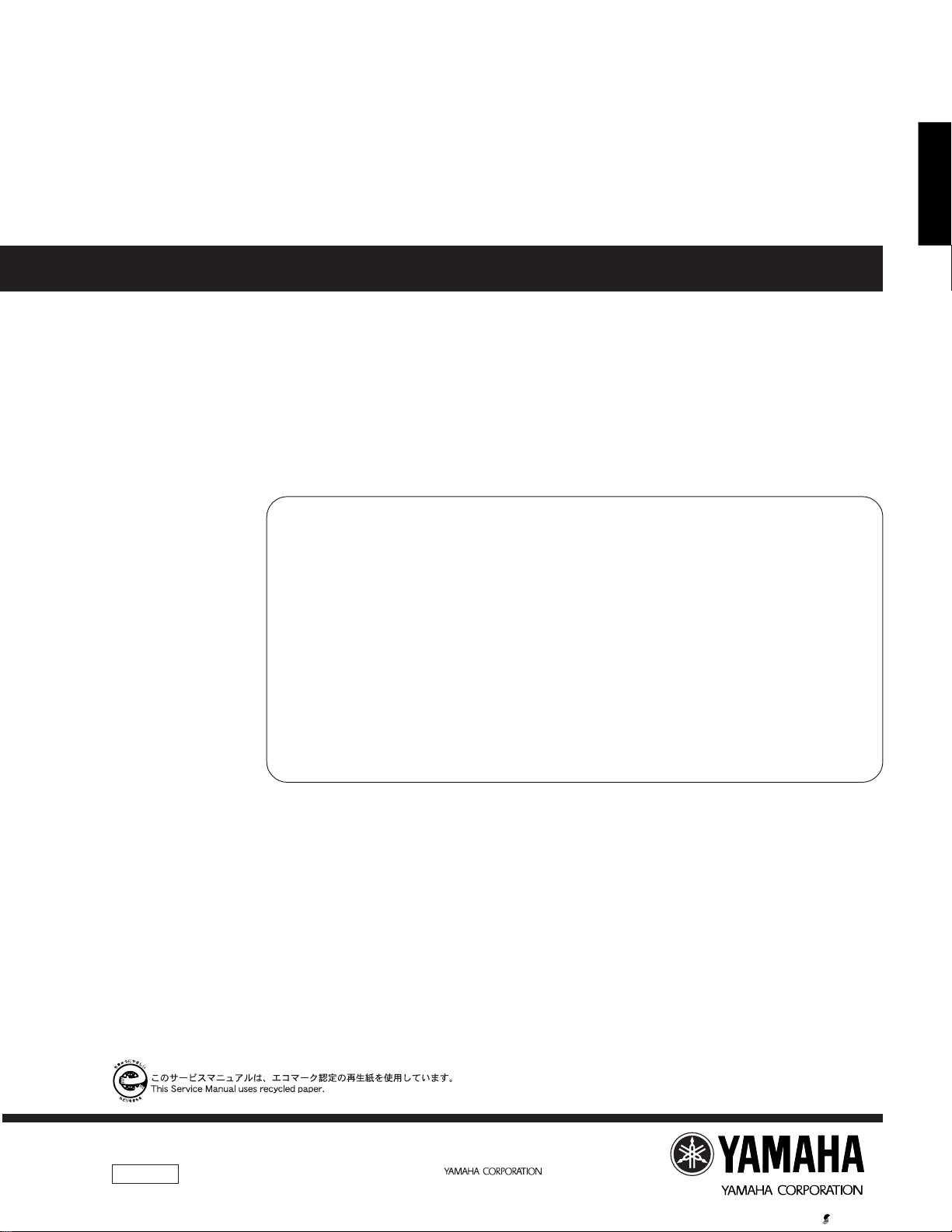
DVD PLAYER
DVD-S663/DV-S6165
DVD-S663/DV-S6165
SERVICE MA NUA L
SERVICE MANUAL
SERVICE MANUAL
IMPORTANT NOTICE
This manual has been provided for the use of authorized YAMAHA Retailers and their service personnel.
It has been assumed that basic service procedures inherent to the industry, and more specifically YAMAHA Products, are already
known and understood by the users, and have therefore not been restated.
WARNING: Failure to follow appropriate service and safety procedures when servicing this product may result in personal
IMPORTANT: The presentation or sale of this manual to any individual or firm does not constitute authorization, certification or
The data provided is believed to be accurate and applicable to the unit(s) indicated on the cover. The research, engineering, and
service departments of YAMAHA are continually striving to improve YAMAHA products. Modifications are, therefore, inevitable
and specifications are subject to change without notice or obligation to retrofit. Should any discrepancy appear to exist, please
contact the distributor's Service Division.
WARNING: Static discharges can destroy expensive components. Discharge any static electricity your body may have
IMPORTANT: Turn the unit OFF during disassembly and part replacement. Recheck all work before you apply power to the unit.
injury, destruction of expensive components, and failure of the product to perform as specified. For these reasons,
we advise all YAMAHA product owners that any service required should be performed by an authorized
YAMAHA Retailer or the appointed service representative.
recognition of any applicable technical capabilities, or establish a principle-agent relationship of any form.
accumulated by grounding yourself to the ground buss in the unit (heavy gauge black wires connect to this buss).
■ CONTENTS
TO SERVICE PERSONNEL ...................................... 2–3
PREVENTION OF ELECTROSTATIC DISCHARGE .... 4
REGION MANAGEMENT INFORMATION.................... 4
FRONT PANELS............................................................ 5
REAR PANELS .......................................................... 5–7
REMOTE CONTROL PANEL ........................................ 7
SPECIFICATIONS / 参考仕様 .................................... 8–9
INTERNAL VIEW ......................................................... 10
REPAIR NOTES / 修理上の留意点 .............................. 10
TRADE MODE / トレードモード ........................... 11–12
101102
Copyright © 2008 All rights reserved.
This manual is copyrighted by YAMAHA and may not be copied or
redistributed either in print or electronically without permission.
DISASSEMBLY PROCEDURES ................................. 13
分解手順 ........................................................................ 14
TEST MODE / テストモード ........................................ 15
BLOCK DIAGRAM....................................................... 16
WIRING DIAGRAM ...................................................... 17
PRINTED CIRCUIT BOARDS................................ 18–25
SCHEMATIC DIAGRAMS...................................... 26–33
REPLACEMENT PARTS LIST .............................. 34–35
REMOTE CONTROL.................................................... 36
P.O.Box 1, Hamamatsu, Japan
'08.07
Page 2
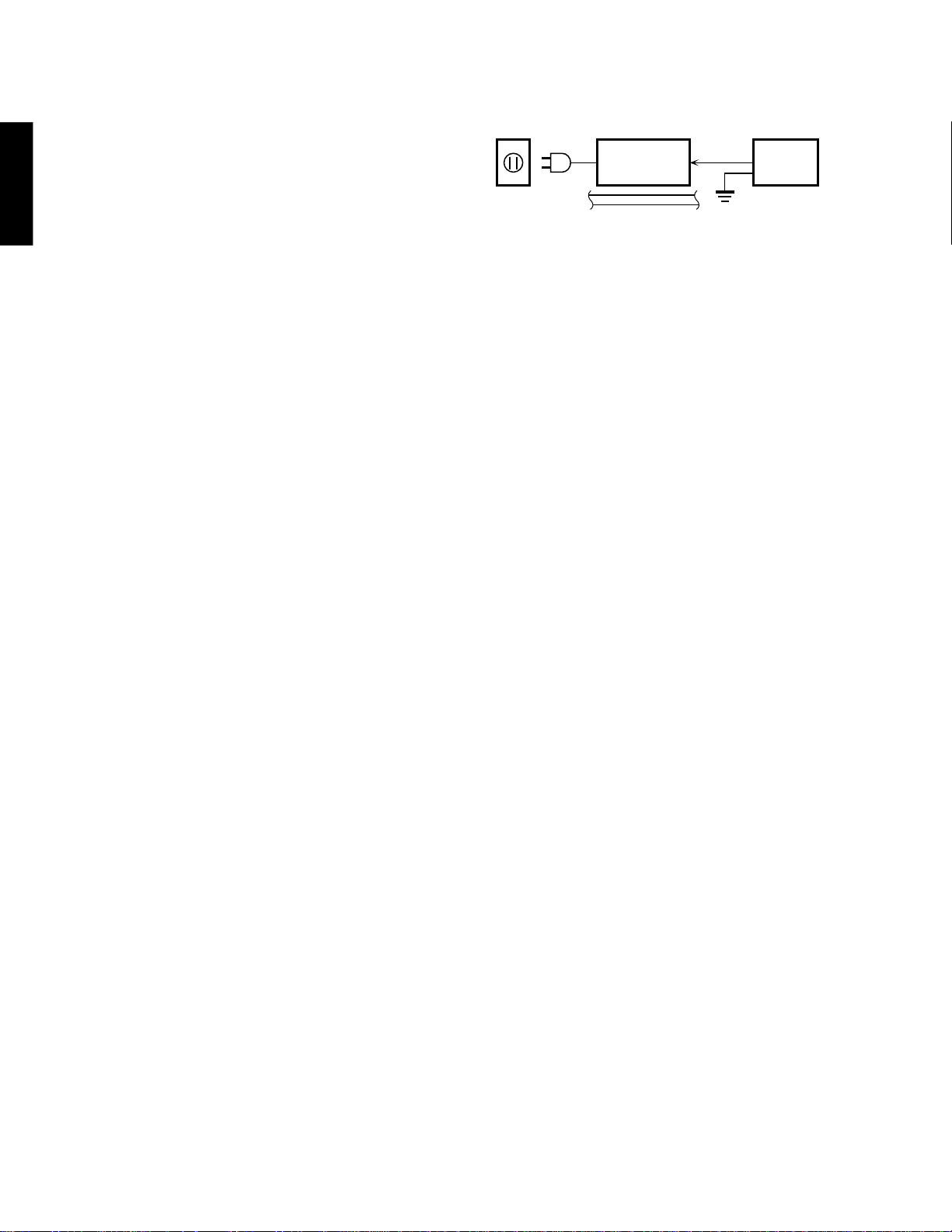
DVD-S663/DV-S6165
■ TO SERVICE PERSONNEL
1. Critical Components Information
Components having special characteristics are marked Z
and must be replaced with parts having specifications equal
to those originally installed.
2. Leakage Current Measurement (For 120V Models Only)
When service has been completed, it is imperative to verify
that all exposed conductive surfaces are properly insulated
DVD-S663/DV-S6165
from supply circuits.
● Meter impedance should be equivalent to 1500 ohms shunted
by 0.15µF.
WALL
OUTLET
● Leakage current must not exceed 0.5mA.
● Be sure to test for leakage with the AC plug in both polari-
ties.
EQUIPMENT
UNDER TEST
INSULATING
TABLE
WARNING: CHEMICAL CONTENT NOTICE!
This product contains chemicals known to the State of California to cause cancer, or birth defects or other reproductive harm.
DO NOT PLACE SOLDER, ELECTRICAL/ELECTRONIC OR PLASTIC COMPONENTS IN YOUR MOUTH FOR ANY
REASON WHAT SO EVER!
Avoid prolonged, unprotected contact between solder and your skin! When soldering, do not inhale solder fumes or expose
eyes to solder/flux vapor!
If you come in contact with solder or components located inside the enclosure of this product, wash your hands before
handling food.
WARNING: Laser Safety
This product contains a laser beam component. This
component may emit invisible, as well as visible radiation, which may cause eye damage. To protect
your eyes and skin from laser radiation, the following
precautions must be used during servicing of the unit.
1) When testing and/or repairing any component within
the product, keep your eyes and skin more than 30
cm/1 feet away from the laser pick-up unit at all times.
Do not stare at the laser beam at any time.
2) Do not attempt to readjust, disassemble or repair the
laser pick-up, unless noted elsewhere in this manual.
3) CAUTION: Use of controls, adjustments or perform-
ance of procedures other than those specified herein
may result in hazardous radiation exposure.
警告:レーザーの安全対策
本機はレーザー光線を放射する部品を搭載しています。こ
の部品が放射するレーザー光線は目に損傷を起こします。
このレーザー光線から目及び肌を保護するために、本機の
修理作業中は下記の注意を厳守してください。
1)テスト時または修理時、目及び肌を光ピックアップか
ら30cm以上離してください。いかなる場合もレーザー
光線を見つめないでください。
2)光ピックアップの再調整及び分解はしないでくださ
い。
3)このマニュアル上で指定されている以外の制御、調
整、手順はレーザー光線を照射される結果を招く恐れ
があります。
AC LEAKAGE
TESTER OR
EQUIVALENT
Laser Emitting conditions:
1) When the Top Cover is removed, and the STANDBY/
ON SW is turned to the "ON" position, the laser component will emit a beam for several seconds to detect if a
disc is present. During this time (5-10 sec.) the laser
may radiate through the lens of the laser pick-up unit.
Do not attempt any servicing during this period!
If no disc is detected, the laser will stop emitting the
beam. When a disc is loaded, you will not be exposed
to any laser emissions.
2)The laser power level can be adjusted with the VR on
the pick-up PWB, however, this level has been set by
the factory prior to shipping from the factory. Do not
adjust this laser level control unless instruction is provided elsewhere in this manual. Adjustment of this control can increase the laser emission level from the
device.
2
レーザー放射条件
1)トップカバーを取り外しSTANDBY/ONスイッチをON
にすると、ディスク検知のため5〜10秒間、光ピック
アップからレーザー光線が放射されます。この間、修
理はしないでください。
ディスクが検知されなければ、レーザー光線の放射は
停止します。ディスクがセットされている場合、ディ
スクで遮られるのでレーザー光線は修理担当者に届き
ません。
2)レーザーパワーレベルは光ピックアップ基板上のVRに
より調整可能ですが、工場出荷前に調整セット済みな
ので、このVRは廻さないでください。このVRを廻す
と装置からのレーザー光線の放射レベルが上がる恐れ
があります。
Page 3
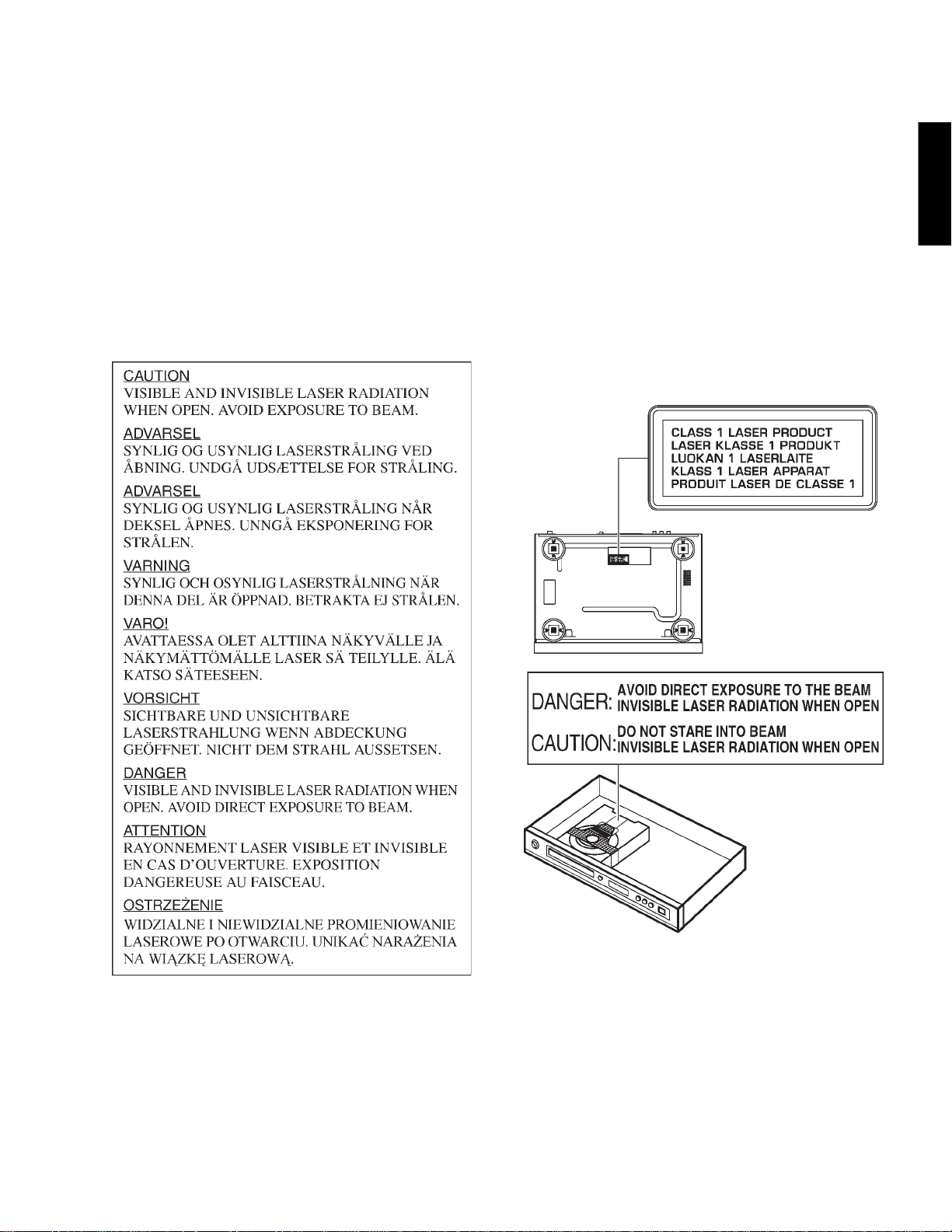
DVD-S663/DV-S6165
Laser Diode Properties
Type: Semiconductor laser GaAs/GaAlAs
Wave length: 650 nm (DVD)
780 nm (VCD/CD)
Output Power: 7 mW (DVD)
10 mW (VCD/CD)
Beam divergence: 60 degree
レーザー
タイプ: 半導体レーザーGaAs/GaAlAs
波長: 650nm(DVD)
780nm(VCD/CD)
出力: 7mW(DVD)
10mW(VCD/CD)
ビーム広がり: 60度
WARNING
The use of optical instruments with this product will increase eye hazard.
Repair handling should take place with a disc loaded inside the player as much as possible.
DVD-S663/DV-S6165
Warning for power supply
The primary side of the power supply carries live mains voltage when the pla y er is connected to the mains e ven when
the player is switched off !
This primary area is not shielded so it is possible to accidentally touch copper tracks and/or components when servicing the
player.
Service personnel have to take precautions to prevent touching this area or components in this area.
Note:
The screws on the DVD mechanism may never be touched, removed or re-adjusted.
Handle the DVD mechanism with care when the unit has to be exchanged!
The DVD mechanism is very sensitive against dropping or shocks.
3
Page 4
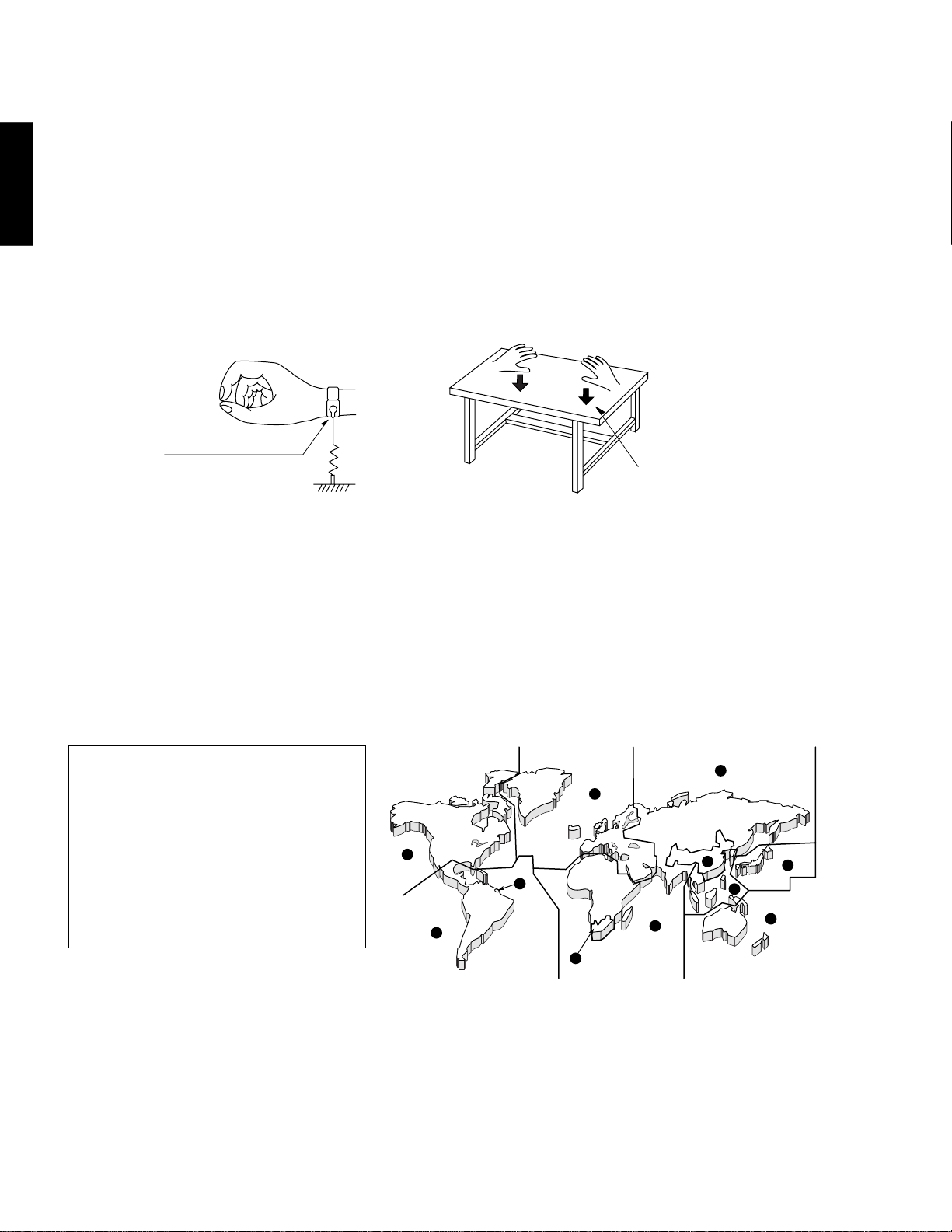
DVD-S663/DV-S6165
■ PREVENTION OF ELECTROSTATIC DISCHARGE
The laser diode in the DVD mechanism may be damaged due to static electricity from clothes or the human body. Use caution
to prevent electrostatic damage when servicing or handling the DVD-mechanism.
1. Grounding for electrostatic damage prevention
Some devices, such as the DVD player, use an optical pickup (laser diode) that will be damaged by static electricity in the
working environment. Only attempt service after ensuring that all grounding procedures have been completed.
DVD-S663/DV-S6165
1. W orktable grounding
Put a grounded conductive material (sheet) or iron sheet on the area where the optical pickup is placed.
2. Human body grounding
Use an anti-static wrist strap to discharge the static electricity from your body.
Anti-static wrist strap
1M-ohms
Conductive material
(sheet) or steel sheet
2. Handling Precautions for DVD mechanism
1. Handle the DVD mechanism gently, as it is an extremely high-precision assembly.
2. The flexible cable lines may break if an excessive force is applied to it. Use caution when handling the cable.
3. The semi-fixed resistor for laser power adjustment should not be adjusted. Do not turn the resistor.
■ REGION MANAGEMENT INFORMATION
Region Management Information: This DVD player is designed and manufactured to respond to the Region Management
Information that is recorded on a DVD disc. If the Region number described on the DVD disc does not correspond to
the Region number of this DVD player, this DVD player cannot play this disc.
This product incorporates copyright protection technology that is protected by method
claims of certain U.S. patents and other intellectual property rights owned by Macrovision
Corporation and other rights owners. Use of
this copyright protection technology must be
authorized by Macrovision Corporation, and
is intended for home and other limited viewing uses only unless otherwise authorized
by Macrovision Corporation. Reverse engineering or disassembly is prohibited.
2
1
2
4
2
5
5
6
3
2
4
4
Page 5
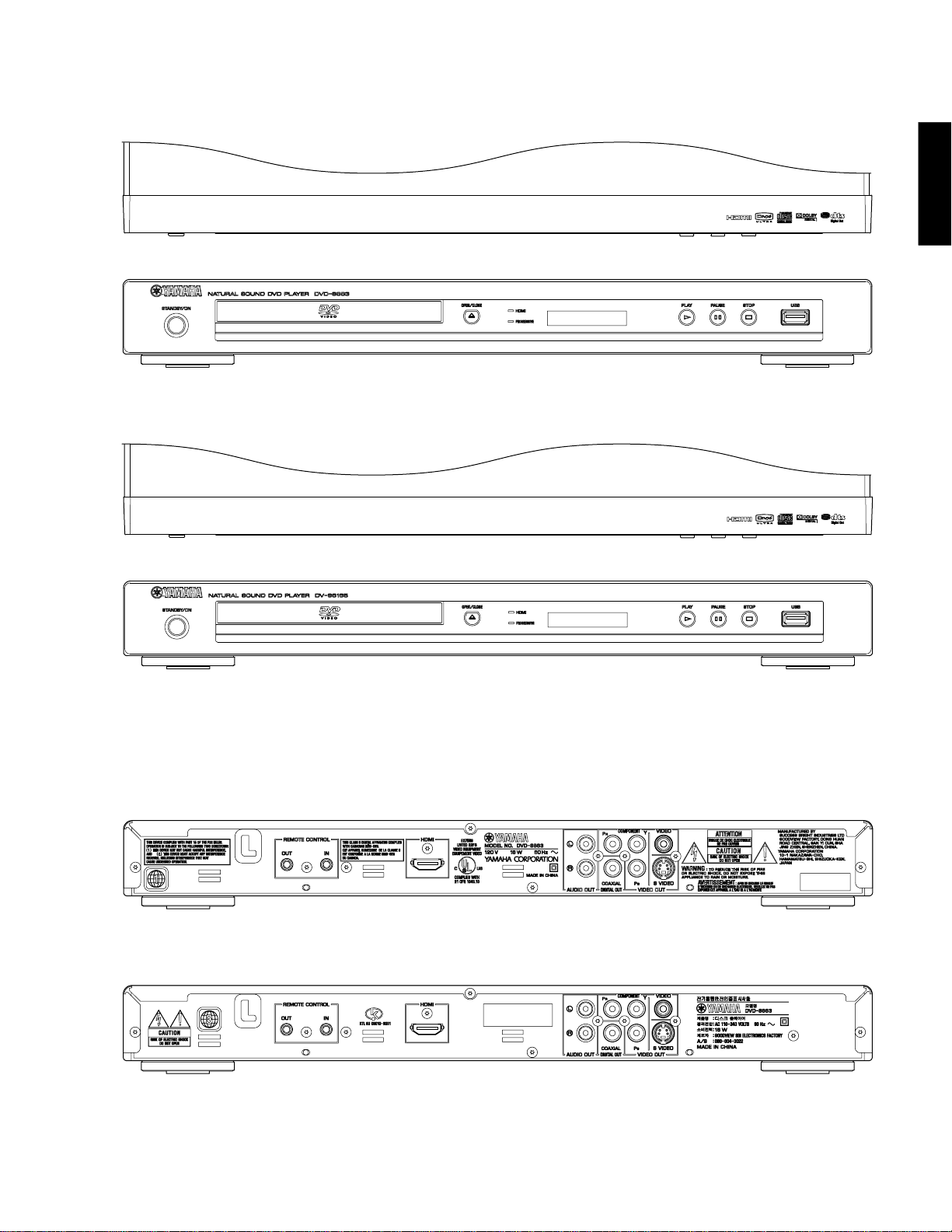
■ FRONT PANELS
DVD-S663 (U, K, A, G, F, L, P, J models)
DV-S6165 (U model)
DVD-S663/DV-S6165
DVD-S663/DV-S6165
■ REAR PANELS
DVD-S663 (U model)
DVD-S663 (K model)
5
Page 6
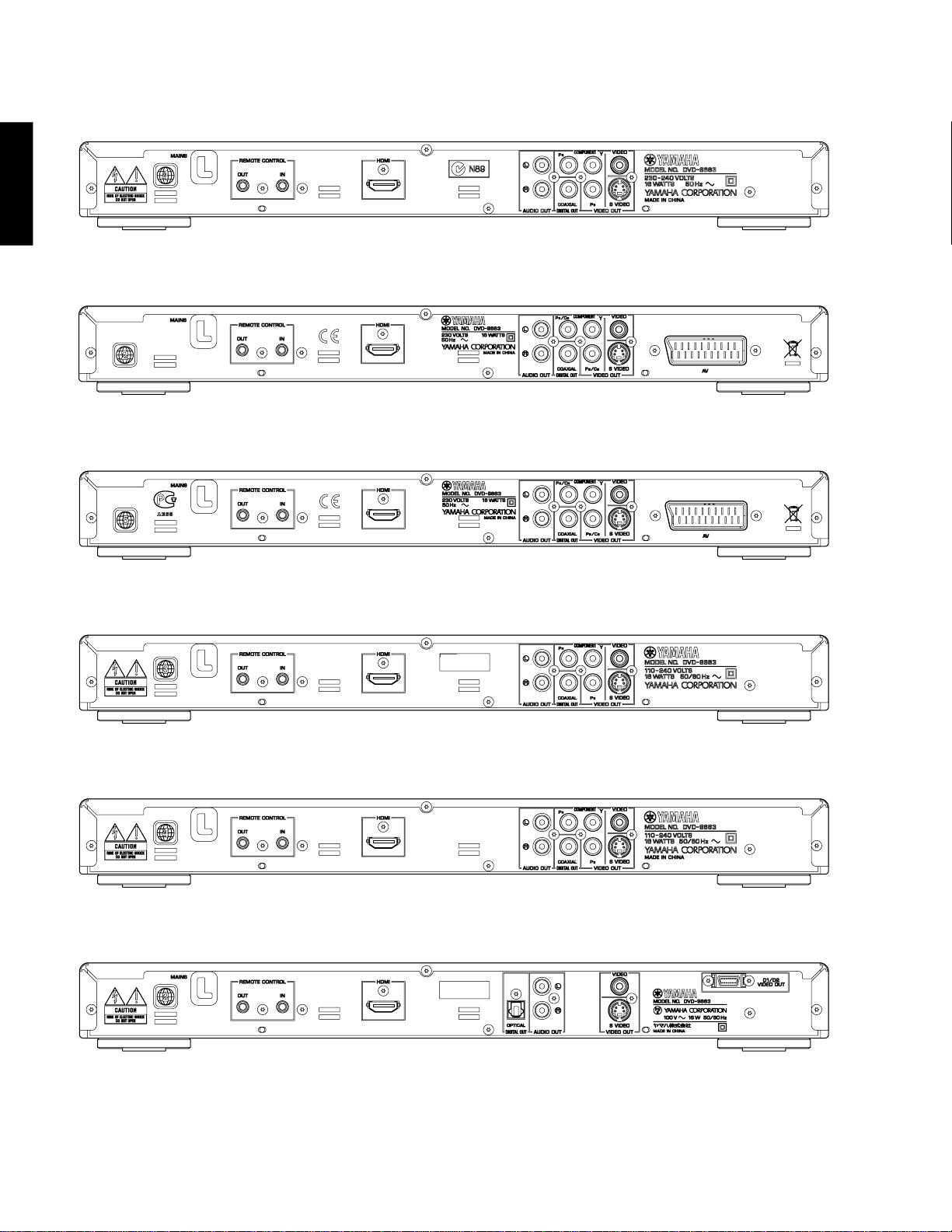
DVD-S663/DV-S6165
DVD-S663 (A model)
DVD-S663/DV-S6165
DVD-S663 (G model)
DVD-S663 (F model)
DVD-S663 (L model)
DVD-S663 (P model)
DVD-S663 (J model)
6
Page 7
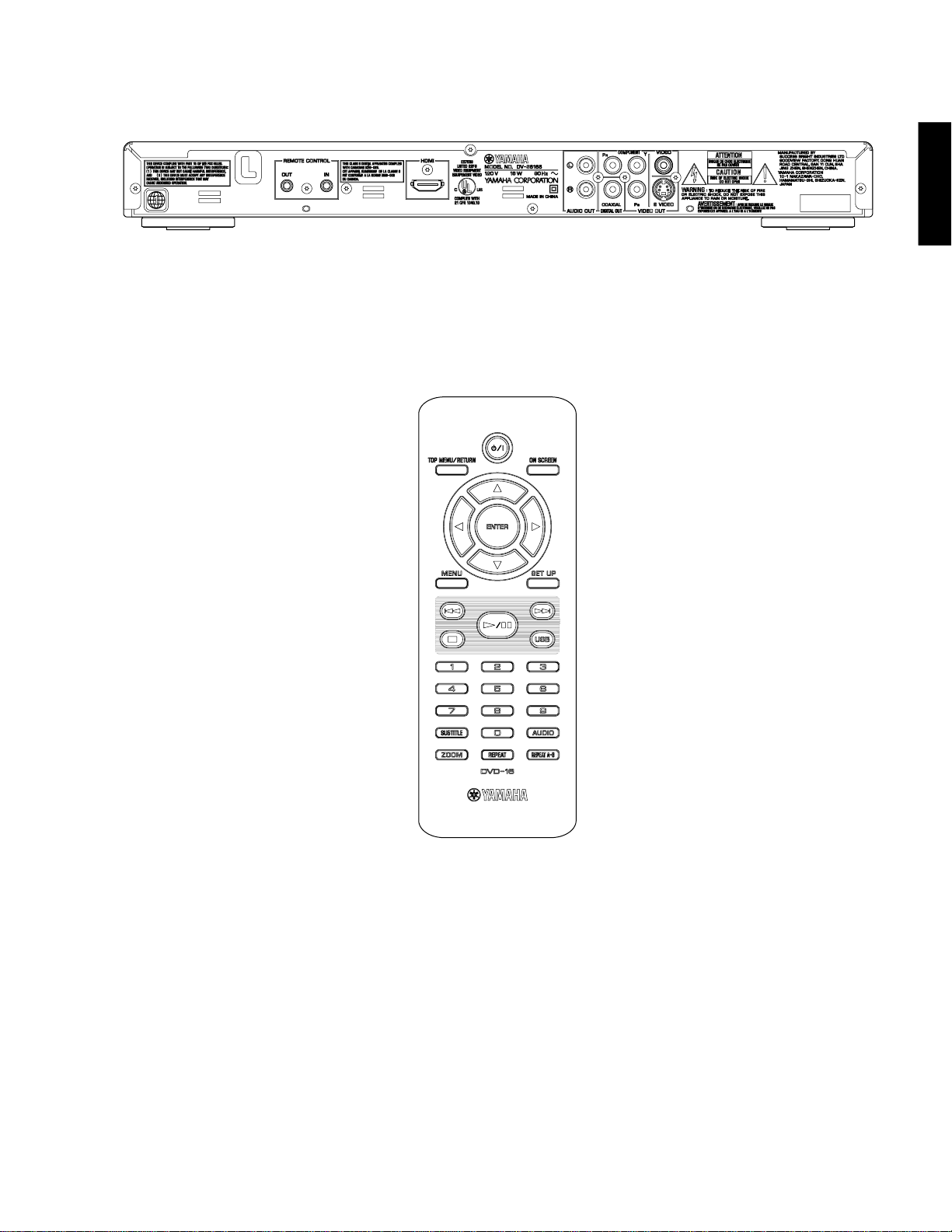
DVD-S663/DV-S6165
DV-S6165 (U model)
■ REMOTE CONTROL PANEL
DVD-S663/DV-S6165
DVD-16
7
Page 8
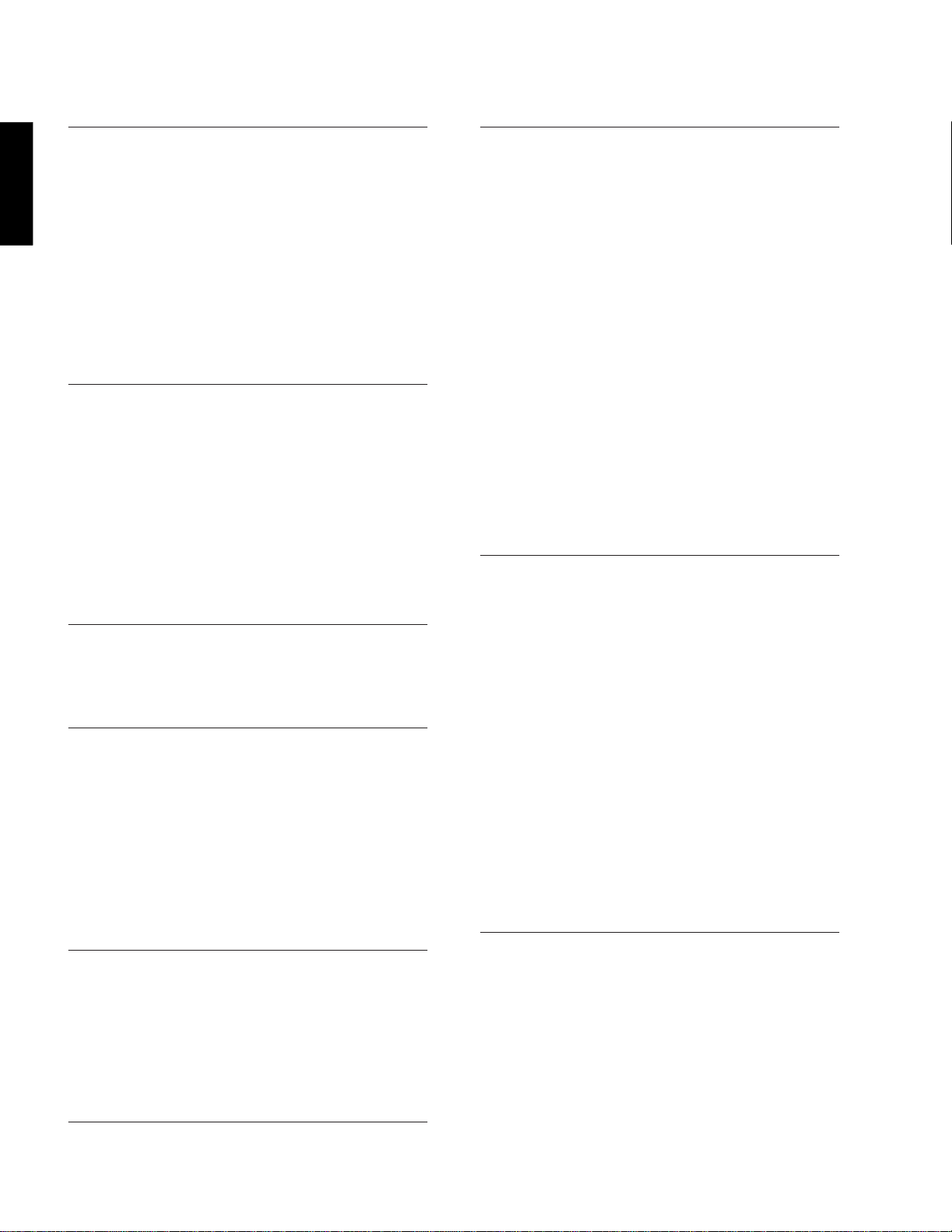
DVD-S663/DV-S6165
■ SPECIFICATIONS/参考仕様
PLAYBACK SYSTEM / 対応ディスク
DVD Video
DVD-R, DVD-RW, DVD-R DL
DVD+R, DVD+RW, DVD+R DL
Video CD, SVCD
CD
PICTURE CD
DVD-S663/DV-S6165
CD-R, CD-RW
MP3 (ISO 9660) fs 32, 44.1, 48 kHz / 96 to 320 kbps
WMA fs 44.1 kHz / 64 to 192 kbps
fs 48 kHz / 128 to 192 kbps
WMV 720 x 480 / 720 x 576 dpi or less
®
DivX
JPEG 3072 x 2048 pixels or less
VIDEO PERFORMANCE / ビデオ部
Video (CVBS) output 1 Vpp into 75 ohms
S-Video output Y: 1 Vpp into 75 ohms
C: 0.3 Vpp into 75 ohms
Component video output
(U, K, A, G, F, L, P models)
Y 1 Vpp into 75 ohms
PB/CB (PB), PR/CR (PR)
0.7 Vpp into 75 ohms
RGB (SCART) output Y: 0.7 Vpp into 75 ohms
(G, F models)
D1/D2 (J model) Y: 1 Vpp into 75 ohms
PB, PR: 0.7 Vpp into 75 ohms
AUDIO FORMAT / オーディオフォーマット
Digital
Dolby Digital, DTS Compressed digital
PCM fs 44.1, 48, 96 kHz / 16, 20, 24 bits
Analog sound Stereo
AUDIO PERFORMANCE / オーディオ特性
DA converter 24 bits
Signal to noise (1 kHz) 105 dB
Dynamic range (1 kHz) 97 dB
DVD fs 96 kHz 2 Hz to 44 kHz
fs 48 kHz 2 Hz to 22 kHz
SVCD fs 48 kH z 2 Hz to 22 k Hz
fs 44.1 kHz 2 Hz to 20 kHz
CD/VCD fs 44.1 kH z 2 Hz to 20 kHz
Distortion and noise 0.0035 %
(1 kHz)
CONNECTIONS / 接続端子
Video output RCA/Phono x 1 (yellow)
S-video output Mini DIN, 4 pins x 1
Component video output
(U, K, A, G, F, L, P models)
Y output RCA/Phono x 1 (green)
PB/CB (PB) output RCA/Phono x 1 (blue)
PR/CR (PR) output RCA/Phono x 1 (red)
SCART Euroconnector x 1
(G, F models)
Audio output (L+R) RCA/Phono x 1 pair (white/red)
Digital output
Coaxial RCA/Phono x 1
(U, K, A, G, F, L, P models)
IEC60958 for CDDA/LPCM /
IEC61937 for Dolby Digital and DTS
Optical x 1
(J model) IEC60958 for CDDA/LPCM /
IEC61937 for Dolby Digital and DTS
HDMI Type A x 1
USB Type A x 1
Remote control
Input ø3.5 mm mini jack x 1
Output ø3.5 mm mini jack x 1
GENERAL / 一般
Dimensions (W x H x D) 435 x 51 x 318 mm
寸法(幅×高さ×奥行き) (17-1/8" x 2" x 12-1/2")
Weight / 質量 Approx. 2.6 Kg (5 lbs. 12 oz)
Finish / 仕上げ
[DVD-S663] Gold color (J model)
Black color (U, A, G, F, P models)
Titanium color (G, F, K, L models)
Silver color (G, F models)
[DV-S6165] Black color (U model)
Power Supply / 電源電圧 AC120V, 60 Hz (U model)
AC110-240V, 60 Hz (K model)
AC230-240V, 50 Hz (A model)
AC230V, 50 Hz (G, F models)
AC110-240V, 50/60 Hz
(L, P models)
AC100V, 50/60 Hz (J model)
Power consumption /
消費電力 Approx. 16 W
Standby power consumption /
待機時消費電力 Less than 1 W
MULTIMEDIA (USB) APPLICATIONS /
マルチメディアアプリケーション
Connections USB mass storage class device
Playback formats (USB device)
MP3 fs 32, 44.1, 48 kHz / 96 to 320 kbps
WMA fs 44.1 kHz / 64 to 192 kbps
fs 48 kHz / 128 to 192 kbps
WMV 720 x 480 / 720 x 576 dpi or less
®
DivX
JPEG 3072 x 2048 pixels or less
TV STANDARD (PAL/50 Hz) (NTSC/60 Hz)
Number of lines 625 525
Playback Multistandard (PAL/NTSC)
8
ACCESSORIES / 付属品
Remote control x 1
Battery (R03, AAA, UM-4) x 2
Audio/Video cable (1.5 m) x 1 (U, K, A, L, P, J models)
Audio pin cable (1.5 m) x 1 (G, F models)
Video pin cable (1.5 m) x 1 (G, F models)
* Specifications are subject to change without prior notice.
※ 参考仕様および外観は予告なく変更されることがあります。
U ...... U.S.A and Canada models
K ...... Korean model
A ...... Australian model
G ...... European model
F ....... Russian model
L ....... Singapore model
P....... South American model
J ....... Japanese model
Page 9
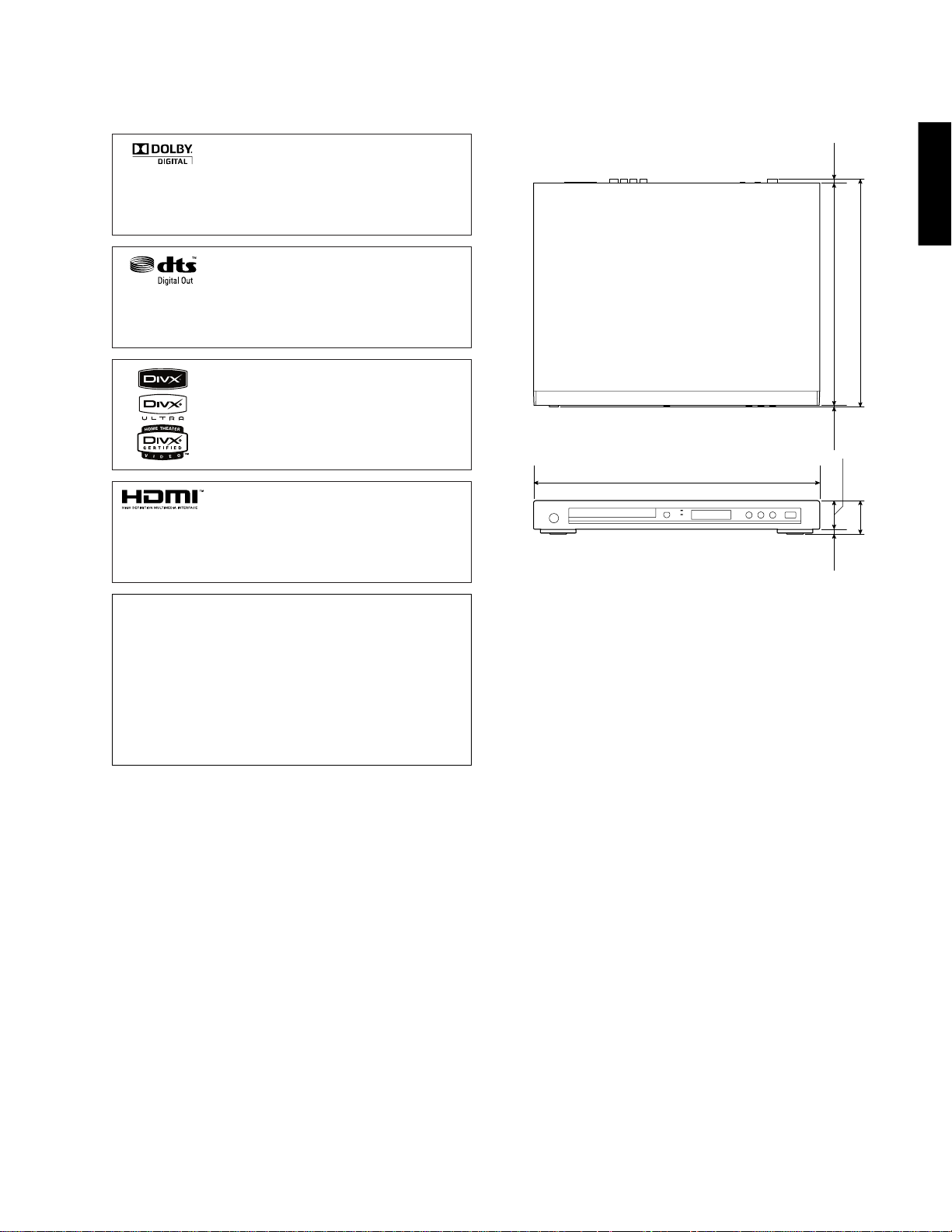
DVD-S663/DV-S6165
310
(12-3/16")
6
(1/4")
318
(12-1/2")
2
(1/16")
435 (17-1/8")
6
(1/4")
45
(1-3/4")
51
(2")
Manufactured under license from Dolby Laboratories. Dolby and the double-D symbol are trademarks
of Dolby Laboratories.
ドルビーラボラトリーズからの実施権に基づき製造
されています。Dolby、ドルビー及びダブルD記号は
ドルビーラボラトリーズの商標です。
DTS and DTS Digital Out are registered trademarks
and the DTS logos and Symbol are trademarks of
DTS, Inc.
DTS、およびDTSDigitalOutはDTS社の登録商標で
す。また、DTSロゴ、および記号はDTS社の商標で
す。
DivX, DivX Ultra Certified, and associated logos are
trademarks of DivX, Inc. and are used under license.
DivX、DivXUltraCertified、および関連するロゴは、
DivX,Inc.の商標です。これらの商標は、DivX,Inc.の
使用許諾を得て使用しています。
HDMI, the HDMI logo and High-Definition Multimedia Interface are trademarks or registered trademarks of HDMI Licensing LLC.
HDMI、HDMIロゴ、およびHigh-DefinitionMultimedia
Interfaceは、HDMILicensing,LLCの商標または登録
商標です。
This product incorporates copyright protection technology that is protected by U.S. patents and other intellectual property rights. Use of this
copyright protection technology must be authorized by Macrovision, and
is intended for home and other limited viewing uses only unless otherwise authorized by Macrovision. Reverse engineering or disassembly is
prohibited.
本製品は、著作権保護技術を採用しており、米国特許及びその他の知的
財産権によって保護されています。この著作権保護技術の使用は、マク
ロビジョンの許可が必要で、またマクロビジョンの特別な許可がない限
り家庭用及びその他の一部の視聴用の使用に制限されています。分解し
たり、改造することも禁じられています。
• DIMENSIONS / 寸法図
DVD-S663/DV-S6165
Unit: mm (inch)
単位:mm(インチ)
9
Page 10
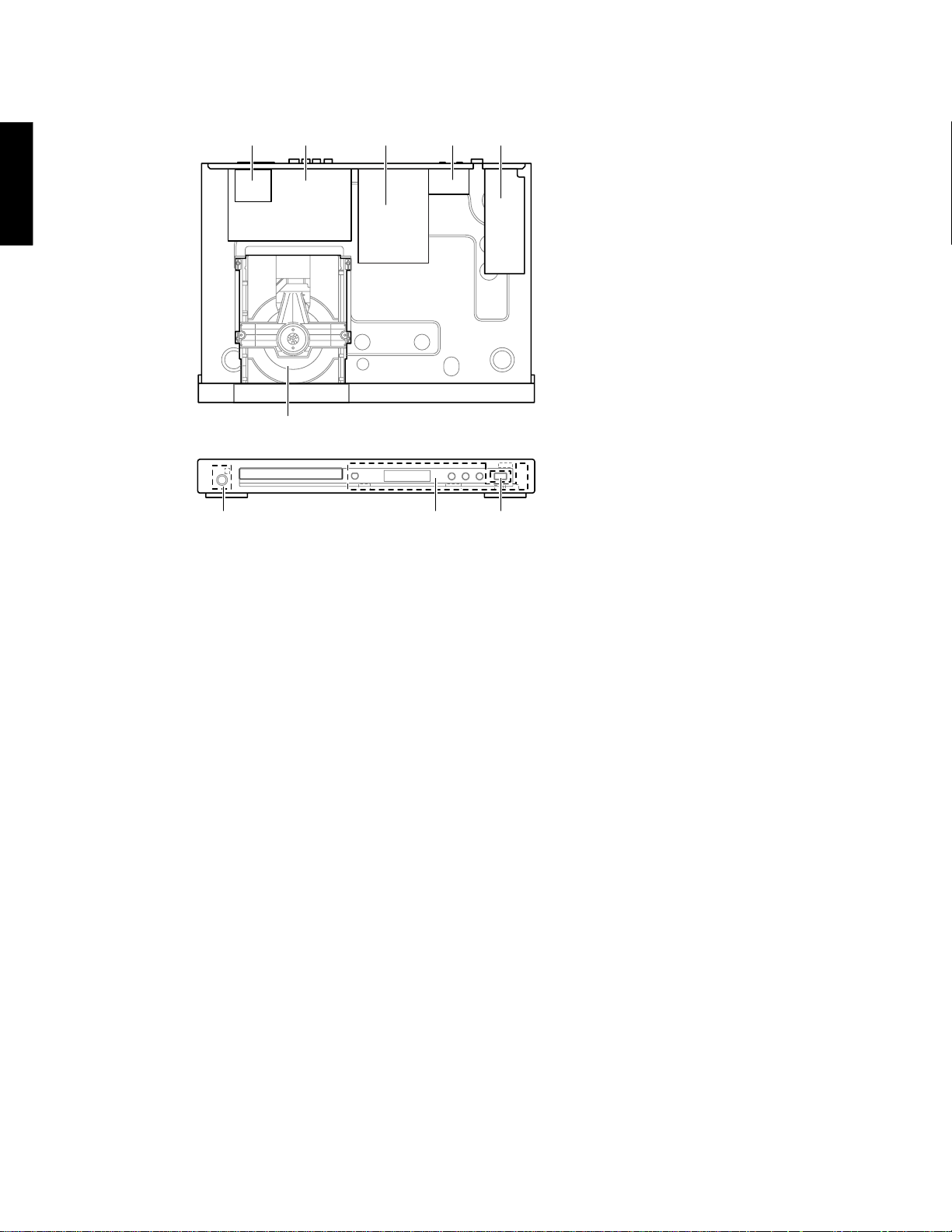
DVD-S663/DV-S6165
■ INTERNAL VIEW
DVD-S663/DV-S6165
21 543
6
7 8 9
1
D2 P.C.B. (J model)
2
AV P.C.B.
3
MPEG P.C.B.
4
FRONT (3) P.C.B.
5
Power Supply Unit
6
Loader Ass'y
7
FRONT (2) P.C.B.
8
FRONT (1) P.C.B.
9
USB Connector
■ REPAIR NOTES / 修理上の留意点
None of the components of the following units can be
supplied separately.
Each unit must be replaced as a whole in case of a failure.
• Loader Ass’y
• MPEG P.C.B.
• FRONT P.C.B.
• AV P.C.B.
• Power Supply Unit
下記のユニットは、小部品の部品供給はできません。
故障の場合は、各ユニットを交換してください。
・ ローダーASSY
・ MPEGP.C.B.
・ FRONTP.C.B.
・ AVP.C.B.
・ D2P.C.B.(Jmodel)
・電源ユニット
10
Page 11
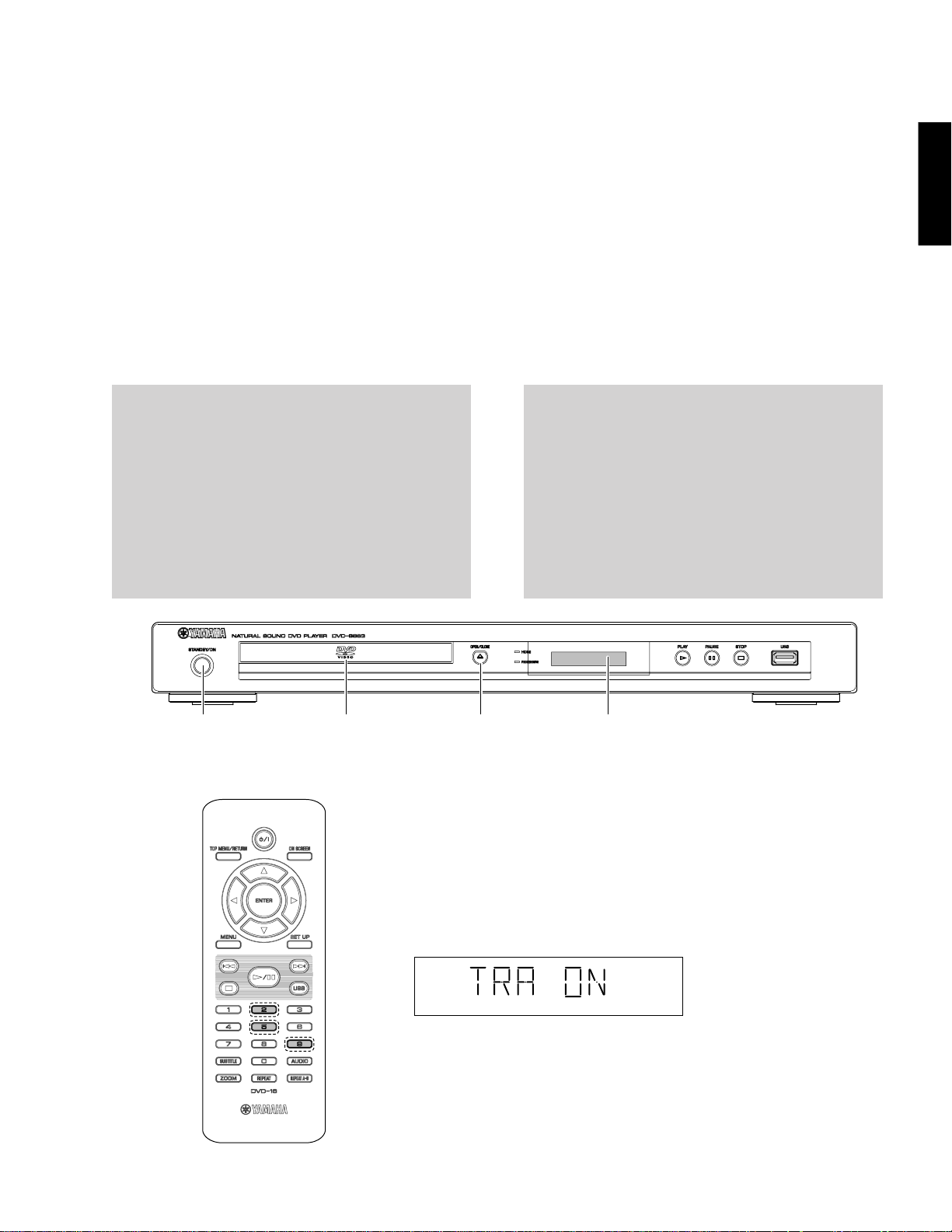
■ TRADE MODE / トレードモード
This unit provides TRADE mode which prevents the disc
tray from opening even when the “OPEN/CLOSE” key is
pressed.
DVD-S663/DV-S6165
本機には、OPEN/CLOSEキーを押した時ディスクトレ
イが開くのを防ぐトレードモードがあります。
DVD-S663/DV-S6165
• Activating TRADE mode
The power to this unit should be turned on before
activating the TRADE mode.
1. Press the “OPEN/CLOSE” key to open the disc
tray. (Fig. 1)
2. Press the “2”, “5” and “9” keys on the remote
control in that order. (Fig. 2)
3. “TRA ON” is displayed and TRADE mode is activated. About 2 seconds later, the disc tray is
closed automatically. (Fig. 3)
Notes)
• After activating TRADE mode, it is not possible to
operate keys of this unit as usual except the following key.
“STANDBY/ON” key (Turn on the power only)
But operation with the remote control is available as
usual.
• After TRADE mode is activated, initial settings for
repeat reproduction of this unit are as follows.
DVD : RPT TT (repeat title)
VCD/SVCD/CD : RPT ALL (repeat all)
・ トレードモードの起動
トレードモードを起動する前に、本機の電源を入れま
す。
1. 本機のOPEN/CLOSEキーを押し、ディスクトレ
イを開けます。(Fig.1)
2. リモコンの2、5、9のキーを押します。
(Fig.2)
3. TRAONが表示され、トレードモードが起動しま
す。約2秒後、ディスクトレイが自動的に閉じま
す。(Fig.3)
注意)
・ トレードモードを起動した後、以下のキー以外は操作
できません。
STANDBY/ONキー(電源を入れるのみ)
リモコンによる操作は可能です。
・ トレードモードを起動した後、再生の初期設定は以下
の通りです。
DVD :RPTTT(タイトルリピート)
VCD/SVCD/CD :RPTALL(オールリピート)
"STANDBY/ON" key
STANDBY/ONキー
Fig. 2
Disc tray
ディスクトレイ
"OPEN/CLOSE" key
OPEN/CLOSEキー
Fig. 1
TRADE mode display / トレードモード表示
FL display
FLディスプレイ
Enter / 起動
Fig. 3
11
Page 12
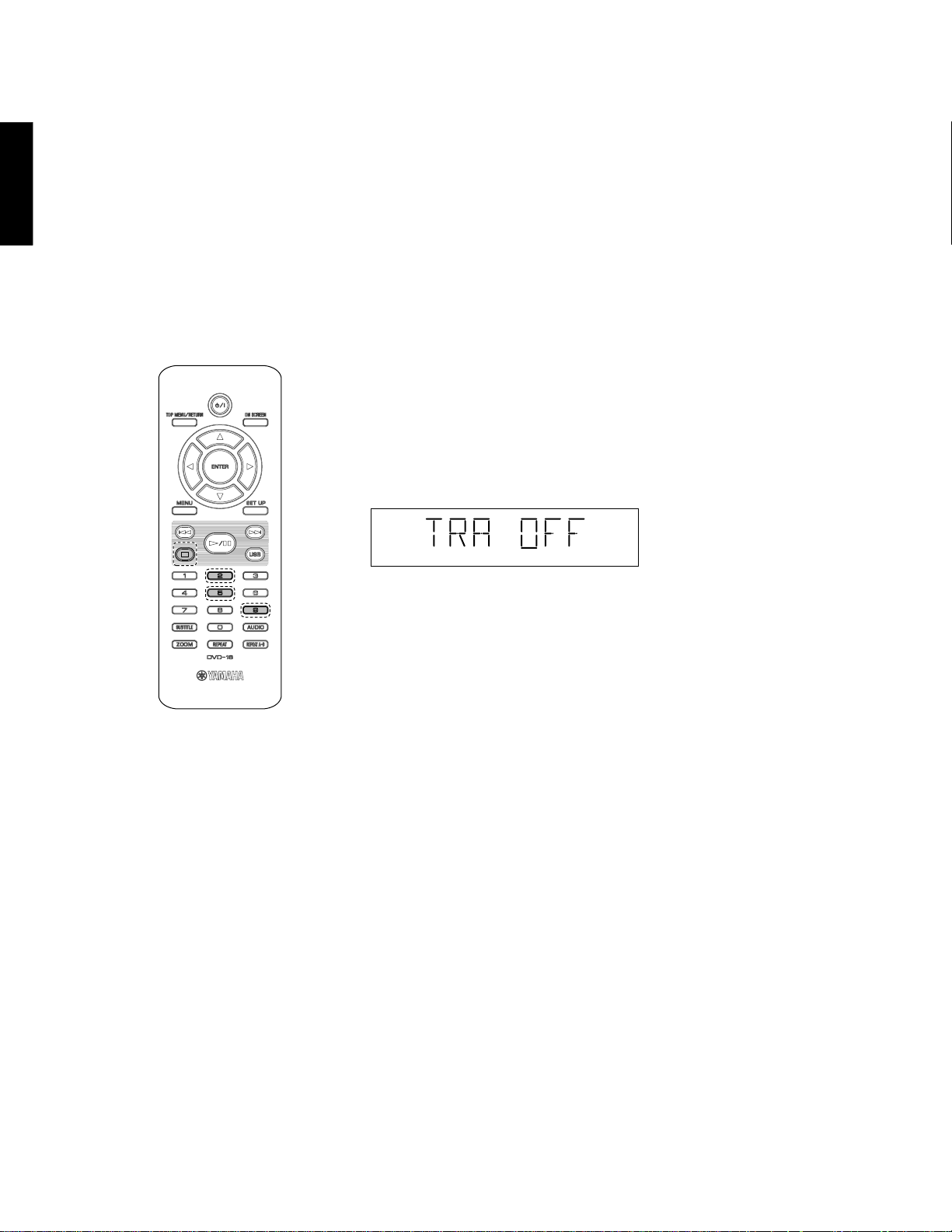
DVD-S663/DV-S6165
• Canceling TRADE mode
The power to this unit should be turned on before
canceling TRADE mode.
1. Press and hold the “STOP” key on the remote
control. (Fig. 4)
The disc tray opens after about 2 second.
DVD-S663/DV-S6165
2. Press the “2”, “5” and “9” keys on the remote control in that order. (Fig. 4)
3. “TRA OFF” is displayed and TRADE mode is cancelled. About 2 seconds later, the disc tray is closed
automatically. (Fig. 5)
・ トレードモードの解除
トレードモードを解除する前に、本機の電源を入れま
す。
1. リモコンのSTOPキーを押し続けます。(Fig.4)
約2秒後、ディスクトレイが開きます。
2. リモコンの2、5、9のキーを押します。
(Fig.4)
3. TRAOFFが表示され、トレードモードが解除さ
れます。約2秒後、ディスクトレイが自動的に閉じ
ます。(Fig.5)
Cancel / 解除
Fig. 4
Fig. 5
12
Page 13

■ DISASSEMBLY PROCEDURES
DVD-S663/DV-S6165
See REPLACEMENT PARTS LIST for item numbers.
Front Panel Ass'y [1]
Remove 4 cables connections [1110] [1209] [CN3] [1301].
Open disc tray. (Fig. 2)
Unlock tray cover ass'y and close disc tray.
Remove 2 screws [267] (Front panel to bottom).
Unlock front panel ass'y by releasing successively 4 snaps (2 on
the side and 2 on the bottom).
FRONT (1) P.C.B. [1001 (1)]
Remove 4 screws [250] (P.C.B. to front
panel).
Dismount P.C.B..
Remove cable connection [1104].
FRONT (2) P.C.B. [1001 (2)]
Remove 2 screws [250] (P.C.B. to front
panel).
Dismount P.C.B..
Remove cable connection [1200
(FRONT P.C.B.)].
Top Cover [240]
Remove 5 screws [267] (2 on side and 3 on
rear side).
Lift top cover from rear side to remove.
Loader Ass'y [1004]
Solder the lands of the optical pick up P.C.B.. (Fig. 3)
Remove 3 cable connections [1100 (MPEG P.C.B.)]
[1101] [1102].
Open disc tray. (Fig. 2)
Unlock tray cover ass'y and close disc tray.
Remove 4 screws (loader ass'y to frame).
Lift loader ass'y up slightly and move it backward
to remove.
Remove 4 cable connections [1100 (AV P.C.B.)] [1109]
[1200 (AV P.C.B.)] [1201].
Remove 3 screws [250] (U, K, A, L, P models) / 5 screws
(G, F models) (P.C.B. to rear panel).
Remove 1 screw [256] (P.C.B. to rear panel).
(U, K, A, L, P models)
Release 2 spacers locking (P.C.B. to frame).
Dismount P.C.B..
AV P.C.B. [1002]
When disassembling, use the special screw driver with tip shape in figure.
Mounting
T10
Dismounting
MPEG P.C.B. [1003]
Solder the lands of the optical pick up P.C.B.. (Fig. 3)
Remove 7 cable connections [1100 (MPEG P.C.B.)]
[1101] [1102] [1110] [1202] [1209] [1213].
Remove 2 screws [256] (P.C.B. to frame).
Remove screw [256] (P.C.B. to rear panel).
Dismount P.C.B..
FRONT (3) P.C.B. [1001 (3)]
Remove cable connection [1301].
Remove 2 screws [256] (P.C.B. to rear panel).
Dismount P.C.B..
2.7 mm
Power Supply Unit [1005]
Remove 3 cable connections [CN101] [CN1] [CN3].
Remove 2 screws [256] (P.C.B. to frame).
Release 2 spacers locking (P.C.B. to frame).
Dismount power supply unit.
Cable connections
Lock
1100
(MPEG P.C.B.)
Unlock
Flexible flat cable
Flexible flat cable
1201
(AV P.C.B.)
1200
(AV P.C.B.)
Loader ass'y Front panel ass'y11021101
FRONT (1) P.C.B.
1202
(MPEG P.C.B.)
1100
1100
(MPEG P.C.B.)
MPEG P.C.B.AV P.C.B.
View A
1104
FRONT (3) P.C.B.
1301
CN101
A
FRONT (2) P.C.B.
1200
(FRONT P.C.B.)
Power supply unit
1209
1110
1213
CN3
CN1
How to manually eject the disc tray
a. Move the slider in the direction indicated with a screwdriver
until the disc tray is ejected.
b. Gently pull the disc tray out.
Disc tray
Bottom side
Flatblade screwdriver
Slider
Flatblade screwdriver
Preventive measure for optical pick up from
electrostatic breakdown
When replacing the MPEG P.C.B. or loader
ass'y, solder between lands of the optical pick
up P.C.B. to protect the laser diode against
electrostatic breakdown.
Notes
• Use an anti-static soldering iron to shortcircuit and unshort-circuit optical pick up
P.C.B..
• After you have finished repairing, remove the
solder from the short-circuit location.
Optical pick up
Solder
Fig. 3Fig. 1 Fig. 2
13
Page 14

DVD-S663/DV-S6165
■ 分解手順
項目番号についてはパーツリストを参照してください。
フロントパネルASS'Y[1]
ケーブルの接続を外します。
ディスクトレイを開きます。(Fig.2)
トレイカバーASS'Yを外し、ディスクトレイを閉めます。
フロントパネルを取り付けているネジ[267]2本(底面2本)を外します。
4箇所のスナップ(側面の2箇所、底面の2箇所)を外して、
フロントパネルASS'Yを取り外します。
FRONT(1)P.C.B.[1001(1)]
P.C.B.をフロントパネルに取り付けて
いるネジ[250]4本を外します。
P.C.B.を取り外します。
ケーブルの接続を外します。[1104]
[1110][1209][CN3][1301]
FRONT(2)P.C.B.[1001(2)]
P.C.B.をフロントパネルに取り付けて
いるネジ[250]2本を外します。
P.C.B.を取り外します。
ケーブルの接続を外します。[1200]
(FRONTP.C.B.)
トップカバー[240]
ネジ[267]5本(側面の2本、リア面の3本)
を外します。
トップカバーを後ろ側から上げて取り外します。
ローダーASS'Y[1004]
光ピックアップP.C.B.の端子をハンダでショートします。
(Fig.3)
ケーブルの接続3本を外します。[1100(MPEGP.C.B.)]
[1101][1102]
ディスクトレ
トレイカバーASS'Yを外し、ディスクトレイを閉めます。
ローダーASS'Yをフレームに取り付けているネジ4本
を外します。
ローダーASS'Yを少し持ち上げて後方へ取り外します。
イを開きます。(Fig.2)
AVP.C.B.[1002]
ケーブルの接続4本を外します。
[1100(AVP.C.B.)][1109][1200(AVP.C.B.)][1201]
P.C.B.をリアパネルに取り付けているネジ[250]3本、
[256]1本を外します。
P.C.B.をフレームに取り付けているスペーサー2箇所を
ゆるめます。
P.C.B.を取り外します。
分解には図のような特殊ドライバーを使用します。
取り付け
取り外し
D2P.C.B.[1006]
ケーブルの接続を外します。[1100(D2P.C.B.)]
P.C.B.をリアパネルに取り付けているネジ[250]2本を
外します。
P.C.B.を取り外します。
FRONT(3)P.C.B.[1001(3)]
ケーブルの接続を外します。[1301]
P.C.B.をリアパネルに取り付けているネジ
[256]2本を外します。
P.C.B.を取り外します。
T10
2.7mm
電源ユニット[1005]
ケーブルの接続3本を外します。[CN101][CN1][CN3]
P.C.B.をフレームに取り付けているネジ[256]2本を
外します。
P.C.B.をフレームに取り付けているスペーサー2箇所を
ゆるめます。
電源ユニットを取り外します。
MPEGP.C.B.[1003]
光ピックアップP.C.B.の端子をハンダでショートします。
(Fig.3)
ケーブルの接続7本を外します。[1100(MPEGP.C.B.)][1101]
[1102][1110][1202][1209][1213]
P.C.B.をフレームに取り付けているネジ[256]2本を外します。
P.C.B.をリアパネルに取り付けているネジ[256]1本を外します。
P.C.B.を取り外します。
コネクタ配置図
ロック
1100
(MPEGP.C.B.)
ロック解除
カード電線
カード電線
1201
(AVP.C.B.)
1100
(D2P.C.B.)
AVP.C.B.
1200
(AVP.C.B.)
ローダーASS'Y
1202
(MPEGP.C.B.)
1100
1100
(MPEGP.C.B.)
Aから見た図
FRONT(1)P.C.B.
FRONT(3)P.C.B.
MPEGP.C.B.
1104
(FRONTP.C.B.)
1301
CN101
1209
1110
1213
CN3
CN1
A
11021101
FRONT(2)P.C.B.
フロントパネルASS'Y
1200
電源ユニット
手動でディスクトレイを開く方法
a. ディスクトレイが出てくるまで、ドライバーでスライダー
を図に示す矢印の方向に動かします。
b.ディスクトレイをそっと引き出します。
ディスクトレイ
底面
マイナスドライバー
スライダー
ドライバー
光ピックアップの静電対策
MPEGP.C.B.およびローダーASS'Yを交換した
場合、光ピックアップの静電対策のため、光
ピックアップP.C.B.の端子をハンダでショート
します。
注意)
・ 光ピックアップP.C.B.の端子のショート・
除去には静電対策されたハンダゴテを使用
してください。
・ 修理後、ショートしたハンダは取り除いて
ください。
光ピックアップ
ハンダ
Fig.3Fig.1 Fig.2
14
Page 15

■ TEST MODE / テストモード
• Starting Test Mode
a. Connect the power cable to the AC power outlet.
b. Press the “STANDBY/ON” key while simulta-
neously pressing “PAUSE” and “STOP” keys for 8
seconds or longer.
c. The “FV xx” (firmware version) is displayed.
・ テストモードの起動
a. 電源コードをACコンセントに接続します。
b. PAUSEキーとSTOPキーを押しながら、
STANDBY/ONキーを8秒間以上押し続けます。
c. ファームウェアバージョンのFVxxが表示されま
す。
• Panel Key Test
The display changes as shown below by pressing the
specified key.
DVD-S663/DV-S6165
・ パネルキーテスト
指定されたキーを押すと、表示が下記のように変わり
ます。
Press “OPEN/CLOSE” key of this unit.
本機のOPEN/CLOSEキーを押します。
• Display Test
The display changes as shown below by pressing the
specified key.
(OFF)
(OFF)
(ON)
(ON)
(OFF)
(OFF)
・ ディスプレイテスト
指定されたキーを押すと、表示が下記のように変わり
ます。
Initial display / 初期表示
Press “PLAY” key of this unit.
本機のPLAYキーを押します。
All segments on / 前セグメント点灯
Press “PLAY” key of this unit.
本機のPLAYキーを押します。
Lighting of segments in lattice /
セグメント格子状点灯
Press “STOP” key of this unit.
本機のSTOPキーを押します。
Press “STANDBY/ON ” ke y of this un it.
本機のSTANDBY/ONキーを押します。
Press “OPEN/CLOSE” key of this unit.
本機のOPEN/CLOSEキーを押します。
Press “PLAY” key of this unit.
本機のPLAYキーを押します。
Press “PAUSE” key of this unit.
本機のPAUSEキーを押します。
Press “STOP” key of this unit.
本機のSTOPキーを押します。
• Canceling Test Mode
Disconnect the power cable from the AC power outlet.
Press “PLAY/PAUSE” key of the remote control.
リモコンのPLAY/PAUSEキーを押します。
Initial display / 初期表示
・ テストモードの解除
ACコンセントから電源コードを抜きます。
15
Page 16

ABCDEFGHI J
DVD-S663/DV-S6165
1
2
3
4
5
6
7
■ BLOCK DIAGRAM
1 GND
2 LD_DVD
3 NC
4 HFM
5 MD
6 LD_CD
7 VR_DVD
8 VR_CD
9 NC
10 E
11 VCC
12 VC
13 GND
14 F
15 B
16 A
17 RF
18 CD/DVD
19 D
20 C
21 T22 T+
23 F+
24 F-
1 SP2 SP+
3 L_SW
4 L_SW
Interface between Loader Ass'y (KMH3133A) and MPEG:
5 SLED6 SLED+
1 VSYNC
2 HDMI_INT
3 HSYNC
4 GND
5 SPDIF
6 +5V_STBY
7 DSD_LFE
8 +5VL
9 PCM_LR (DSD_L)
10 +3V3_HDMI
11 PCM_LsRs (DSD_Ls)
12 +3V3_HDMI
13 PCM_Clfe (DSD_C)
14 +3V3_HDMI
15 PCM_Cs (DSD_R)
16 +3V3_HDMI
17 PCM_LtRt (DSD_Rs)
18 GND
19 PCM_LRCK
20 GND
21 PCM_BCLK (DSD_CLK)
22 GND
23 PCM_MLK
24 GND
25 GND
26 GND
27 VCLK
28 GND
29 Y0
30 GND
31 Y1
32 GND
33 Y2
34 GND
35 Y3
36 GND
37 Y4
38 GND
Interface between AV and MPEG:
39 Y5
40 GND
41 Y6
42 GND
43 Y7
44 GND
45 SCL_1
46 GND
47 SDA_1
48 CEC_WAKEUP
49 CEC
50 CEC_INT
FRONT (2)
Standby/ON
KHM313AAM
WXD8829
ASA LOADER
Loader Ass'y
MPEG
• See page 26, 27
→
SCHEMATIC DIAGRAM
1 PCM_LRCLK
2 GND
3 PCM_BCLK
4 Vsel/P50
5 PCM_data4(PCM_LtRt)
6 D2_5V
7 NC
8 DPDET
9 NC
10 GND
11 PCM_MCLK
12 MUTE_CTRL_1
13 VSCK
14 DAC_RST
15 VSDA
16 DAC_STB
17 SPDIF_OUT
18 S0
19 S/Y DAC_RST
20 S1
21 S/C
22 Y/C_REF
23 CVBS
24 CVBS_REF
25 Y
26 Y_REF
27 Pb
28 Pb_REF
29 Pr
30 Pr_REF
1200
1 Stby_ON
2 GND
2P EH H
1 LOAD+
2 LOAD3 GND
4 TROUT
5 TRIN
5P PH H
1104
2P 2.50
DIPMATE
1100
24P 0.5 FFC H6P PH V
1101
7103
5P PH V
1102
+5V_stby
1201 1200
USB
connector
1100
Front (1) Display
Stby_det
1 5V_Vbus
2 DM
3 DP
4 GND
5 GND(shield)
1110
5P PH V
7111
5V_Vbus
DP,DM
+5V_stby
MOTOR
DRIVER
AM5888S
CEC_DET
27k
CEC
TMDS,DDC
HPD
CEC_WakeUP
HDMI
1 GND
2 AUX_IN
3 TV_muteN
4 AV_irqN(Chgr_irqN)
5 GND
6 SPDIF_i
7 GND
8 UART_Rx
9 UART_Tx(Line_det)
10 GND
11 SCL0
12 SDA0
13 GND
14 DAC_rstN
15 USB_Enb
16 stby_det(HP_det)
17 stby_psu
18 sel_1
19 sel_0
20 S2(DC_err)
Interface between MPEG and AV:
21 GND
Current
Limiter
USB_oc
7110
+5V_STBY,
3V3_stby,
+5VL
CEC_IrqN
50P 0.5 FFC SM H
USB_en
VFD
7100
PT6312
VFD Driver
+5VL
7216 7205 7212
SDRAM
8MX16
Flash
2MX8
E2PROM
PCM_LRCK
3V3A
MT1389S
PCM{4:1}/DSD{6:1}/
V_CLK
VSYNC
HSYNC
8bit ITU601
HDMI_intN
7213
7214
MCK/BCK/LRCK
PCM LtRt
St ereo DAC
AK4385
Opamp+LPF
1202
OUT
DAC_STB/SEL_0
SPDIF_o
1202
7238
AHC125
Buffer
MCK,BCK,LRCK
1100
S{1:0}
DAC_rstN
AV_MuteN
30P 1.25 FFC H
30P 1.25 FFC H
Vsel
TS5V330
Video SW
RGB
S1
Stby_ctl
Trans
P8P16
LtRt
SCART
(G, F models) (U, K, A, G, F, L, P models)
AV
• See page 28, 29 → SCHEMATIC DIAGRAM
VSDA/VSCK/VSTB
CEC
IR (109)
MCU_irqN
Fnt_irqN (FRT_STB)
SCL1 (VSCK), SDA1 (VSDA)
Stby_det
7105
3.3V
Regulator
7202
3V3
3.3V
PNP
1.8V
PNP
7201
Spdif_i/Line_i
MCKi/BCKi/LRCKi
HP_Det
Line_Det/ioex_irqN
S2, SEL_{1:0}
ipod_rx, ipod_tx
YPbPr/sY/sC/CVBS
Mic_in/GPIO
Regulator
(AM588S)
Stby_psu
SCL0, SDA0
CS8416
1204
1V8
21P 1.25 FCC H
S0
sY, sC, CVBS
7112
7121
1103
YPbPr
S2
S1
BH7868
Video 6dB
Buffer+LPF
1101
S1
AHC125
1101
1102
VIDEO OUTAUDIO
(U, K, A, G, F, L, P models)
7102
1102
8P 2.50 DIPMATE
1 VSDA/SDA_1
2 VSCK/SCL1
3 Fnt_Stb
4 GND
5 IR
6 LRCK/GND
7 +5VL
8 Stby_Det
CON V 8P M 2.50
Line_in
GPO_0
7203
+5V
SPDIF_o
7122
+12V
Buffer
Stby_ctl
D2_line2/D2_Dpdet
AV
Coax
Class 3, 2L
Opt
7125
(J model)
IR
Ext_IR
IR
MPEG
SD10.1
Class6, 4L
3V3A for Pin 190/195(VideoDACVDD),
216(Audio CLK VDD)
228(DACVDD)
243(PLLVDD)
248(ADCVDD)
Pin 234 is 1V8 specially for SACD
+3V3_stby
+5V_stby
1211
9P EH V
1 Stby_PSU
2 +5VL
3 +5VL
4 GND
5 GND
6 NC
7 +5V_MTK
8 +5V_MTK
9 +12VL_A
1201
9P EH V
-12V
-12Va
150mA
-9Va
+5Vstby
1300mA
+5VL
50mA
+12Va
50mA
300mA
+9Va
1301
+5VL
1103
1101
3P 2.50
DIPMATE
5P 2.50
DIPMATE
1 +5V_STBY
2 GND
3 EXT_IR
AC IN
1200
8P EH V
1109 1100
10P FFC V
+5V_STBY
Ext_IR
3P EH H
FRONT (3) IR link
1 GND
2 +12VA
3 GND
4 +5V
5 -24V
5P EH V
CN3
Power Supply Unit
CN101
2P
CN1
8P EH V
1 +5V
2 GND
3 +5V
4 GND
5 +12VA
6 +5V
7 -12VA
8 NC
10P FFC V
7300
Opto-
Coupler
D2
1101
Trans
7301
(J model)
1303
IR_OUT
1302
FRONT
IR_IN
• See page 30, 31 → SCHEMATIC DIAGRAM
Power Supply Unit
• See page 33 → SCHEMATIC DIAGRAM
D2
• See page 32 → SCHEMATIC DIAGRAM
16
Page 17

ABCDEFGHI J
1
■ WIRING DIAGRAM
DVD-S663/DV-S6165
HLEM10S-1R
10
9
8
7
6
5
4
3
2
2
AC IN
(J model)
1
1100
3
Power Supply Unit
CN1
1
2
3
4
4
5
6
8P/340/8P
7
8
/
8103
313924103391
10P/080/10P BD
1109
1
2
3
4
5
6
7
8
9
10
HLEM10S-1R
1200
1
2
3
4
5
6
7
8
1100
1
2
3
4
5
6
7
8
9
10
11
12
13
14
15
16
17
18
19
20
21
22
23
24
25
26
27
28
29
30
1201
1
2
3
4
5
6
7
8
319804002080
1202
1
2
3
4
5
6
7
8
9
10
11
12
13
14
15
16
17
18
19
20
21
22
23
24
25
26
27
28
29
30
1212
1
2
3
4
5
6
7
8
319804002080
1110
123
1209
1
2
3
4
5
6
7
8
4
to USB connector
(Front panel)
345
CN3
12345
440054-5
1
1100
10
9
345678111213141516171819220
212223
24
1101
6
1
2
1102
12345
440054-5
5
1XXX
12345
6
1101
12345
440054-5
1104
1
2
319804000020
1200
1
2
319804000020
1XXX
1
34567
9
8
111213141516171819220
10
212223
24
FRONT (2) Standby/ON
6
FRONT (1) Display
1103
1301
123
123
B03B-PASK
/
B03B-PASK
1234567
1102
8
Loader Ass'y
1XXX
123
5
4
440054-5
7
FRONT (3) IR link
17
Page 18

DVD-S663/DV-S6165
■ PRINTED CIRCUIT BOARDS
FOR INFORMATION ONLY (COMPONENT PARTS NOT AVAILABLE)
MPEG
(Top view)
FRONT (1)
(1102)
The first digit of a component indicates the component type.
1xxx : Connector 3xxx : Resistor 5xxx : Coil 7xxx : IC, Transistor, FET
2xxx : Capacitor 4xxx : SMD jumper 6xxx : Diode 9xxx : Wire jumper
Loader Ass'y Loader Ass'y Loader Ass'y
AV
(1201)
USB connector
AV
(1100)
18
HDMI
Page 19

DVD-S663/DV-S6165
The first digit of a component indicates the component type.
1xxx : Connector 3xxx : Resistor 5xxx : Coil 7xxx : IC, Transistor, FET
2xxx : Capacitor 4xxx : SMD jumper 6xxx : Diode 9xxx : Wire jumper
MPEG
(Bottom view)
19
Page 20

DVD-S663/DV-S6165
AV
(Top view)
The first digit of a component indicates the component type.
1xxx : Connector 3xxx : Resistor 5xxx : Coil 7xxx : IC, Transistor, FET
2xxx : Capacitor 4xxx : SMD jumper 6xxx : Diode 9xxx : Wire jumper
(J model)
(1100)
D2
AV (SCART)
(G, F models)(U, K, A, L, P, J models)
VIDEO /
S-VIDEO
Y / P
R/CR
/ PB/C
(U, K, A, G, F , L, P models)
B
COAXIALCOMPONENT
(U, K, A, G, F , L, P models)
AUDIO OUTDIGITAL OUT
L/R
DIGIT AL OUTVIDEO OUT
OPTICAL
(J model)
MPEG
(1202)
20
MPEG
(1212)
Power Supply Unit
(CN1)
Page 21

AV
(Bottom view)
DVD-S663/DV-S6165
The first digit of a component indicates the component type.
1xxx : Connector 3xxx : Resistor 5xxx : Coil 7xxx : IC, Transistor, FET
2xxx : Capacitor 4xxx : SMD jumper 6xxx : Diode 9xxx : Wire jumper
21
Page 22

DVD-S663/DV-S6165
The first digit of a component indicates the component type.
1xxx : Connector 3xxx : Resistor 5xxx : Coil 7xxx : IC, Transistor, FET
2xxx : Capacitor 4xxx : SMD jumper 6xxx : Diode 9xxx : Wire jumper
FRONT (1)
DISPLAY
(Top view)
OPEN/CLOSE
PROGRESSIVE
FRONT (2)
(1200)
HDMI
indicator
indicator
PLAY PAUSE STOP
MPEG
(1209)
Power Supply Unit
(CN3)
FRONT (3)
(1301)
FRONT (1)
DISPLAY
(Bottom view)
22
Page 23

DVD-S663/DV-S6165
The first digit of a component indicates the component type.
1xxx : Connector 3xxx : Resistor 5xxx : Coil 7xxx : IC, Transistor, FET
2xxx : Capacitor 4xxx : SMD jumper 6xxx : Diode 9xxx : Wire jumper
FRONT (2)
(Top view)
FRONT (3)
STANDBY/ON IR LINK
FRONT (1)
(1104)
STANDBY/ON
(Top view)
FRONT (1)
(1103)
FRONT (2)
(Bottom view)
FRONT (3)
STANDBY/ON IR LINK
OUT
REMOTE CONTROL
(Bottom view)
IN
23
Page 24

DVD-S663/DV-S6165
D2
J model J model
(Top view)
D2
(Bottom view)
The first digit of a component indicates the component type.
1xxx : Connector 3xxx : Resistor 5xxx : Coil 7xxx : IC, Transistor, FET
2xxx : Capacitor 4xxx : SMD jumper 6xxx : Diode 9xxx : Wire jumper
D1/D2
VIDEO OUT
AV
(1109)
24
Page 25

ABCDEFGHI J
DVD-S663/DV-S6165
1
POWER SUPPLY UNIT
2
3
4
(Top view)
FRONT (1)
(1101)
AV
(1200)
AC IN
POWER SUPPLY UNIT
5
6
(Bottom view)
7
25
Page 26

DVD-S663/DV-S6165
■ SCHEMATIC DIAGRAMS
FOR INFORMATION ONLY (COMPONENT PARTS NOT AVAILABLE)
MPEG 1/2
12345678
A
B
C
D
E
F
G
H
I
5113
BLM18P
+5VL
60R
SFV24R-2STE1-LF
to Loader Ass'y
1101
319804000060
F125
6
F126
5
F127
4
F128
3
F129
2
F130
1
2130
LIMIT
+5M
3129
10K
100n
MOT_STBY
DMSO
to Loader Ass'y
123
FOSO
TRSO
FMSO
DMSO
1100
rf
10K
3130
+RF_V5
1
2
3
4
5
6
7
8
9
10
11
12
13
14
15
16
17
18
19
20
21
22
23
24
26
2124
TRCLOSE
V1P4
2100
100n 2118
25
22p
TROPEN
FOSO
FMSO
TRSO
TRB1
TRB2
3100
27K
3101
27K
3102
15K
3103
10K
15n
2102
100n
330p
2132
330p
100u
2110
5106
BLM18P
F101
F102
3106
390R
F104
F105
F106
F107
F108
F110
F111
F112
F114
F115
F116
F117
F118
F119
F120
F121
F122
F123
F124
3127
10K
+3V3
OP+
+12V_A
+5V_STBY
3128
10K
10K
3131
2111
60R
E
F
B_
A_
D_
C_
TT+
F+
F-
4106
4110
3124 2R2
3125
150K
3922
680K
+5VL
AM5888S
100n
2131
100n
V20
2114
100n
2R23123
3126150K
2n22309
OP-
V1P4
7103
MOTOR DRIVER
1
VINFC
4
VINSL+
23
VINLD
26
VINTK
21
VTCL
6
FWD
7
REV
2
1
TRB
25
2
27
BIAS
28
MUTE
20
NC
24
2103
2115
5131
BLM31
50R
5127
BLM31
50R
5128
BLM31
50R
5104
10u
5107
10u
7108
BSH103
1
3121
100K
22p
+3V3
1
2
3
SL+
4
SL-
5
SP+
HLW5S-2C7
SP-
2181
16V
47u
Φ
PGND
GND
29
22
FOO
TRO
FMO
DMO
V1P4
3104
4R7
3
2
7102
BC807-25
1
+5V_STBY
3107
3120
100R
100R
+5VL
3
3
7107
BSH103
1
2
2
3109
100K
3
10K3122
1
7104
5119
IOA
BLM18P
1
2
3
4
5
319804000050
1102
2
60R
BC817-25W
5114
600R
1112
to Loader Ass'y
+3V3
+5M
5132
100n2122
5133
16V47u
2307
8
19
VCC
14
F+
+
VOFC
13
11
SP+
+
VOSL
12
SP-
17
SL+
+
VOLD
18
SL-
15
T-
+
VOTK
16
T+
10
LOAD+
+
VOTR
9
LOAD-
-
5
1
REGO
3
2
30
V20
V2P8
47u2106
47u2104
2105 100n
RFV33
3
1
2112
47u 16V
5125
BLM31
50R
5126
BLM31
2120
50R
100n
+RF_V5
3111
10K
+3V3
RFV33
F131
F132
F133
F134
F135
22p
15n
22p
22p
2125
2129
2128
2127
to USB connector
4K7 3132
31334K7
BLM31
+5V_STBY
50R
BLM31
+5VL
50R
F-
REGO1
REGO2
456789101112 13
100n2107
2
7101
BC807-25
4
5
8
1
5117
BLM18P
TROUT
TRIN
2156
V1P4
100n2109
2108 47u
7105
LD1117D33
IN VOUT
NC VOUT
NC
GND
+3V3
+3V3A
60R
2173
100u
4141
4142
4115
4114
22p
4R73105
2113
VOUT
VOUT
4117
4133
4134
4135
+1V8
1105 27M
A(0:22)
The first digit of a component indicates the component type.
1xxx : Connector 3xxx : Resistor 5xxx : Coil 7xxx : IC, Transistor, FET
2xxx : Capacitor 4xxx : SMD jumper 6xxx : Diode 9xxx : Wire jumper
100u
100n2133
5100 60R
+1V8
BLM18P
237
RFVDD
100n 2101
2134
1u0
C_
B_
A_
D_
120p2139
5120
+3V3
BLM18P
60R
2119
+3V3A
5121
BLM18P
RFV33
16V
47u
5112
60R
5124
60R
TRIN
100K
3138
2
3
6
7
BLM18P
BLM18P
2305
100n
LOADLOAD+
2179
F155
2165
22p
5101
A(0)
A(1)
A(2)
A(3)
A(4)
A(5)
A(6)
A(7)
A(8)
A(9)
A(10)
A(11)
A(12)
A(13)
A(14)
A(15)
A(16)
A(17)
A(18)
A(19)
A(20)
A(21)
A(22)
LDO2
LDO1
6.3V
2176
22u
2160
100u
RFVDD
2121
2n2
TROUT
1110
1
2
3
4
5
319804000050
60R
4u7
100n2155
F159
RC
4101
4K7
4129
47K
3927
+1V8
+3V3A
2304
100n
4130
USB_EN
60R
JITFO
LPFON
LPFOP
43
239
238
109
107
92
77
56
57
58
59
60
61
62
74
73
71
70
69
68
67
91
63
64
75
87
54
100n2140
100u
5110 BLM18P
2117 100n
RFV33
100n2142
RFRPAC
3135 6R8
2145
3174 750K
MUTE_CTRL_1
USB_VBUS
AVDD18_DMPLL
XTALI
XTALO
IR
ICE
IOA0
IOA1
IOA2
IOA3
IOA4
IOA5
IOA6
IOA7
HIGHA0
HIGHA1
HIGHA2
HIGHA3
HIGHA4
HIGHA5
HIGHA6
HIGHA7
A16
A17
IOA18
IOA19
IOA20
IOA21|GPIO17
IOA22|GPIO18
MICRO CONTROL
6
2135 1u0
7
1u02136
8
2137 1u0
9
1u0
2138
10
11
12
13
14
15
F141
16
F142
17
E
18
F
19
20
248 249
234
60R
100n2141
25
F143
32
RFVDD
2143 100n
250
252 251
2144
100n
253
243 242
241 240
1n0
245 244
2146 47n
246
47n
2147
35 33
OP+
34
OP-
53
F144
39
29
V1P4
USB_EN
USBM
USBP
7110-1
MT1389EXE/S
CONTROL
AGND18_DMPLL
PRST
MISC
DATA
IOOE
IOWR
IOCS
ALE
UWR
UP1_2|GPIO19
VSCK
VSTB
VSDA
UP1 <2:7>
UP3
4|RXD
5|TXD
URD
SCL
SDA
ADRESS
RFVDD1V8
AVDD3V3
DVDA
DVDB
DVDC
DVDD
DVDRFIP
MA
MB
MC
MD
SA
SB
SC|TN1
SD|TP1
MDI1
MDI2
ADCVDD3V3
SADCVDD1V8
SVDD3V3
RFLVL|RFON
TEZISLV
ANALOG MONITOR
RFVDD3
RFRPAC
HRFZC
PLLVDD3V3
JITFN
LPFIP
LPFIN
OP_INP
OP_INN
FG|GPIO16
PWMOUT1|V_ADIN0
VREF1V4
REFERENCE VOLTAGE
3116
470R
BC817-25
7106
42
108
2159
79
0
80
1
82
2
83
3
84
4
85
5
86
6ADRESS
89
7
78
66
7672
88
94
95
97
98
99
100
101
102
103
0
104
1
105
106
7110-3
MT1389EXE/S
INTERFACE
RF
ALPC
ADC FOR SACD
ANALOG
SERVO
RF DATA
PLL
MOTOR AND
ACTUATOR
DRIVER
+12V_A
D
+5VL
1n0
PRD
PWR
PCE
F157
4143
4144
4145
4146
RFGND1V8
AGND3V3
RFGC
LDO1
LDO2
ADCVSS3V3
SADCVSS1V8
SGND3V3
CSO|RFOP
RFGND
RFRPDC
CRTPLP
PLLVSS3V3
JITFO
LPFON
LPFOP
OP_OUT
TROPENPWM
VREF2V0
VREF2V8
3931
4K7
NCP303LSN23
1
RST
4
NC
AD(0)
AD(1)
AD(2)
AD(3)
AD(4)
AD(5)
AD(6)
AD(7)
22R 3108
3115
UART_RX
UART_TX
OSP
OSN
IREF
FEO
TEO
DMO
FMO
TRO
FOO
5129
50R
7112
IN
GND
CD
4147
IOA
DAC_RST
SCL_0
SDA_0
SCL_1
SDA_1
10K
3117
AD(0:7)
+3V3
F148
2172
2197
3151
10K
100u 6.3V
100n
100n
STBY_PSUMPEG
100K
3136
RFRPAC
3137680K
21532n2
2154
6
7
8
5
10K
3141
+3V3
+3V3
217110u16V
100n
100n2186
100n
2303
USB_OC
+1V8
2174100n
2198
2199
V1P4
ADIN
USB_VBUS
100n 2169
+3V3
+3V3A
7114
BC817-25
+3V3
+3V3A
OP-
3142
100K
47u
6.3V
2300
SPDIFIN_MCK
SPDIFIN_BCK
MPEG_RESET
100n 2164
2168100n
100n 2167
60R 5102
60R
4102
5108
5105
60R
5111
+3V3A
+1V8
+3V3
+5VL
D
HSYNC
VSYNC
3172-1
Y7
3172-2
Y6
3172-3 6 3
Y5
Y4
Y3
3173-2
Y2
3173-3 33R
Y1
Y0
2163100n
2162100n
2183
2166
100n
5103
60R
60R
100n2175
3932 33R
+3V3
7120
BSN20
3170
100n
100n
100n
81
7
543172-4
81
7
63
54
236
54
2148
100n
256
1
100n
2149
2
3134
3
15K
22
LDO1
21
LDO2
235
2623
24
F145
30
F146
31
F147
255
2150
22p
2151
1n0
33n2152
254
JITFO
LPFON
247
LPFOP
36
DMO
37
FMO
40
TRO
41
38
28
27
4K7
3144
100n
2194
D
TPS2051BD
2
3
5
SEL_0
DAC_STB
4K73114
4K7
311222R
F151
F152
F153
F154
V20
V2P8
D
4
2
3
7111
2182
100n
4109
100n
2157
F156
PDTC114EU
FRT_STB
SD_IRQ
1109
FOO
TROPEN
EN_
1
IN
2
7113
SP_MUTE
1
2
3
4
319804000040
+3V3
100n
1
2
OUT
3
OC_
GND
1
D
+3V3
4131
55
93
142
160
212
100n 2161
100n 2123
65
96
118
131
2185
145
156
207
100n
100n 2184
186
190
195
100n
2170
194
193
3143
560R
229
228
233
216
217
224
6.3V
1n5
2302
2177
10u
2178
220u
1n0
10u
2189
5118
60R
4150
2193
2196
3K33145
4127
4128
10K3148
TROUT
CEC_DET
33R
33R3171
33R
2
33R
33R
33R
33R3173-1
2
33R
33R3173-4
4119
4120
SPDIFIN_LRCK
LINE_IN_66
MA(0:11)
MA(0)
MA(1)
MA(2)
MA(3)
MA(4)
MA(5)
MA(6)
MA(7)
MA(8)
MA(9)
MA(10)
MA(11)
DQM0
DQM1
BA0
BA1
DCKE
DCLK
CS
RAS
CAS
WE
2190
2195
100n
+1V8
TRIN
4121
4122
S1
S0
DVDD1V8
DVDD3V3
A
B
DACVDD
C
VREF
FS
1
2
ADACVDD
3
APLLVDD
APLLCAP
AVCM
USB_STBY
2301
5n6
4124
4123
3113 22R
SEL_1
SEL_0
VSCK
3195
3197 100R
3199 100R
3901
3902
3904 100R
3905 100R
3907
3908 100R
3911
3912
3914 100R
3916 100R
7110-5
MT1389EXE/S
AUDIO &
VIDEO &
POWER
POWER
VIDEO
AUDIO
10u
F149
F150
22R3918
4125
4126
VSDA
STBY_DET
1n0
2187
46
49
51
165
166
178
172
164
167
196
197
198
199
200
201
202
203
204
205
206
208
209
STBY_PSU
100R3194
100R
100R3196
100R3198
100R
100R
100R3903
100R3906
100R
100R3909
100R3910
100R
47R
100R3913
100R3915
DVSS18
DVSS3V3
DACVSS
CVBS
ADACVSS
APLLVSS
LFE
ARS
AR
AL
ALS
CENTER
CH7
CH8
SPDIF|GPIO23
2188
5115
60R
USB_HDMI_GPIO
VDD3V3_USB
VDD1V8_USB
USB_XTALI|GPIO14
USB_XTALO|GPIO15
AVDD3V3_VPLL
AVDD3V3_TX
0
AVDD1V8_TX
1
EXT_RES
EXT_CAP
0
1
2
3
TS_DATA
4
5
6
7
TS_VALID
TS_CLK
TS_SYNC
TS_ERROR
TS_PWM
3924
10K
140
141
143
144
155
154
153
152
151
150
139
149
111
132
137
138
147
146
136
135
134
133
81
90
148
184
A
188
B
192
C
182
R
185
G
183
B
187
189
C
191
Y
220
1
219
2
232
3
218
221
222
223
225
226
227
231
230
215
+3V3
7110-4
MT1389EXE/S
USB
GPIO
7110-2
MT1389EXE/S
DRAM
0
INTERFACE
1
2
3
4
5
RA
6
7
8
9
10
11
0
DQM
1
0
BA
GPIO20|SD_CMD
1
GPIO21|SD_CLK
GPIO22|SDD0|INT
CKE
RCLK
RCS
RAS
CAS
RWE
PCM_MCLK
VSS3V3_USB
VSS1V8_USB
USB_DP
USB_DM
PAD_VRT
AGND3V3_VPLL
AGND3V3_TX
AGND1V8_TX
TXO
TX0
TX1
TX2
HDMI
GPIO4
GPIO5
GPIO6_DDC_DA
GPIO7_DDC_CLK
GPIO8_HPLG
GPIO9
GPIO10
GPIO11
GPIO12
+5V_STBY
4139
RD
#R_V
#G_Y
#B_U
#CVBS
#C
#Y
315847R
315947R
316047R
316147R
316247R
391747R
163
168
181
0
175
1
169
2
171
P
170
N
174
P
173
N
177
P
176
N
180
P
179
N
157
158
159
161
162
210
211
213
214
4K7
121
0
120
1
119
2
117
3
116
4
115
5
114
6
113
7
129
8
128
9
127
10
126
11
125
12
124
13
123
14
122
15
130
112
110
3929
3920
47R
47
50
4452
45
48
3925
7118
BC817-25
3930
10K
MOT_STBY
SPDIF_OUT
2180
TXCP+
TXCPTX0+
TX0TX1+
TX1TX2+
TX2-
DQ(0:15)
DQ(0)
DQ(1)
DQ(2)
DQ(3)
DQ(4)
DQ(5)
DQ(6)
DQ(7)
DQ(8)
DQ(9)
DQ(10)
DQ(11)
DQ(12)
DQ(13)
DQ(14)
DQ(15)
4
5123
600R
10K
100n
4136
4137
3149
1K0
3192
4108
4113
33R
47R
47R
4148
100R3191
+3V3
4103
4104
3164
5
EN
3
7116
74LVC1G125GW
10K
3150
4151
4105
4107
4152
100R
3110
3163
3165
391947R
4116
4118
47K3928
STBY_PSUMPEG
PCM_LTRT
PCM_Cs
PCM_CLfe
PCM_LsRs
PCM_LR
MUTE_2
USB_OC
47R
+3V3
2
1
USBP
USBM
3169
5K1
7115
BC807-25
STBY_PSUMPEG
S2
DDC_CLK
DDC_DATA
HDMI_INT
CEC_OUT
SPDIFIN_LRCK
LINE_IN_98
HPD
VCLK
PCM_LRCLK
PCM_BCLK
DSD_Lfe
SEL_1
MIC_IN_98
MIC_IN_66
CEC_INT
TRCLOSE
LIMIT
USB_STBY
2116
9101112 13
1100 B1
1101 E1
1102 E3
1105 G5
1109 I8
1110 E5
1112 E3
2100 A2
2101 A6
2102 A2
2103 A2
A
2104 A4
2105 A4
2106 A4
2107 A4
2108 A4
2109 A4
2110 B2
2111 B2
2112 B4
2113 B4
2114 C2
2115 D2
2116 A6
2117 B6
B
2118 B2
2119 B6
2120 C4
2121 D5
2122 G3
2123 A10
2124 F1
2125 F4
2127 F4
2128 F4
2129 F4
2130 H1
C
2131 I2
2132 A2
2133 A6
2134 A6
2135 A6
2136 A6
2137 A6
2138 A6
2139 A5
2140 B6
2141 C6
D
2142 C6
2143 C6
2144 C6
2145 C6
2146 D6
2147 D6
2148 A8
2149 A8
2150 C8
2151 C8
2152 C8
2153 D9
E
2154 D9
2155 G5
2156 G4
2157 G8
2159 G7
2160 D5
2161 A10
2162 A10
2163 A10
2164 A9
2165 G5
2166 A10
F
2167 A9
2168 A9
2169 A9
2170 B10
2171 A9
2172 A9
2173 D4
2174 C9
2175 C10
2176 C5
2177 C10
G
2178 C10
2179 G5
2180 C13
2181 G3
2182 F8
2183 A10
2184 A10
2185 A10
2186 B9
2187 D11
2188 D11
2189 D10
H
2190 D10
2193 E10
2194 F8
2195 E11
2196 E10
2197 B9
2198 C9
2199 C9
2300 F9
2301 E11
2302 C10
2303 B9
2304 C5
I
2305 D5
2307 G3
2309 F2
3100 A3
3101 A3
3102 A3
3103 A3
3104 B3
3105 B4
3106 C2
3107 C3
3108 H8
3109 C3
3110 F13
3111 D4
3112 I8
3113 G11
3114 I7
3115 I7
3116 E7
3117 E8
3120 C3
3121 C3
3122 D3
3123 E2
3124 F2
3125 F2
3126 F2
3127 F2
3128 H2
3129 H1
3130 H1
3131 I2
3132 F4
3133 F4
3134 A8
3135 C6
3136 C9
3137 D9
3138 G5
3141 F9
3142 E9
3143 B10
3144 E8
3145 E10
3148 E10
3149 D13
3150 E13
3151 B9
3158 B12
3159 B12
3160 B12
3161 B12
3162 C12
3163 F13
3164 C13
3165 F13
3169 D13
3170 F10
3171 F10
3172-1 F10
3172-2 F10
3172-3 F10
3172-4 F10
3173-1 F10
3173-2 F10
3173-3 F10
3173-4 F10
3174 D6
3191 I13
3192 F13
3194 H11
3195 H11
3196 H11
3197 H11
3198 H11
3199 H11
3901 H11
3902 H11
3903 H11
3904 H11
3905 H11
3906 H11
3907 H11
3908 I11
3909 I11
3910 I11
3911 I11
3912 I11
3913 I11
3914 I11
3915 I11
3916 I11
3917 C12
3918 G11
3919 F13
3920 D12
3922 F2
3924 G11
3925 G13
3927 I5
3928 G13
3929 B13
3930 B13
3931 F7
3932 C10
4101 G5
4102 B10
4103 C13
4104 C13
4105 F13
4106 E2
4107 F13
4108 F13
4109 G8
4110 E2
4113 F13
4114 E4
4115 E4
4116 G13
4117 E5
4118 G13
4119 G10
4120 G10
4121 G10
4122 G11
4123 G11
4124 G11
4125 G11
4126 G11
4127 E10
4128 F10
4129 I5
4130 I5
4131 G8
4133 E5
4134 E5
4135 E5
4136 D13
4137 D13
4139 G12
4141 E4
4142 E4
4143 I7
4144 I7
4145 I7
4146 I7
4147 H8
4148 F13
4150 D10
4151 F13
4152 F13
5100 A6
5101 F5
5102 B10
5103 B10
5104 B3
5105 B9
5106 B2
5107 B3
5108 B10
5110 B6
5111 C9
5112 C5
5113 B1
5114 D3
5115 D11
5117 D4
5118 D10
5119 D3
5120 B5
5121 B5
5123 I13
5124 C5
5125 C4
5126 C4
5127 G2
5128 G2
5129 E8
5131 F2
5132 G4
5133 G4
7101 B4
7102 B3
7103 G2
7104 D3
7105 C4
7106 E7
7107 C3
7108 C3
7110-1 F6
7110-2 G12
7110-3 A7
7110-4 D12
7110-5 A11
7111 F8
7112 F7
7113 H8
7114 B9
7115 E13
7116 D13
7118 G12
7120 D10
F101 B2
F102 B2
F104 C2
F105 C2
F106 C2
F107 C2
F108 C2
F110 C2
F111 C2
F112 C2
F114 C2
F115 C2
F116 C2
F117 D2
F118 D2
F119 D2
F120 D2
F121 D2
F122 D2
F123 D2
F124 D2
F125 E1
F126 E1
F127 E1
F128 E1
F129 E1
F130 E1
F131 E4
F132 E4
F133 E4
F134 E4
F135 E4
F141 B6
F142 B6
F143 C6
F144 D6
F145 C8
F146 C8
F147 C8
F148 A9
F149 D11
F150 D11
F151 I8
F152 I8
F153 I8
F154 I8
F155 G5
F156 G8
F157 I7
F159 G5
26
Page 27

MPEG 2/2
DVD-S663/DV-S6165
The first digit of a component indicates the component type.
1xxx : Connector 3xxx : Resistor 5xxx : Coil 7xxx : IC, Transistor, FET
2xxx : Capacitor 4xxx : SMD jumper 6xxx : Diode 9xxx : Wire jumper
7215 I1
3231 I9
12
5211
BLM18P
+3V3
60R
6.3V
2207
DCLK
DCKE
47u
3943
11427
VDD
23
0
24
1
25
2
26
3
29
4
30
5
31
6
32
7
33
8
34
9
22
10
35
11
BA0
BA1
CS
RAS
CAS
WE
20
0
21
1
38
37
CKE
19
CS
18
RAS
17
CAS
16
WE
R_V
47p
2229
3202
150R
75R
3222
B_U
47p
3207
2237
150R
75R
3226
G_Y
47p
3211
2231
150R
75R
3223
C
47p
2233
3204
150R
75R
3224
Y
47p
2235
3209
150R
75R
3225
CVBS
47p
2241
75R
3213
150R
3227
1M X 16 X 4
0
A
1M-1
IS42S16400D-6TL
BA
CLK
VSS
284154612
MIC_IN_66
MIC_IN_98
AUX_IN
CEC_DET
DRAM
Φ
A
MA(0)
MA(1)
MA(2)
MA(3)
MA(4)
MA(5)
MA(6)
MA(7)
MA(8)
B
MA(9)
MA(10)
MA(11)
C
#R_V
D
3201
3206
E
3210
F
3203
G
3208
3212
150R
150R
150R
150R
150R
150R
5201
470n
47p
2228
D
#B_U
5203
470n
47p
2236
D
#G_Y
5205
470n
47p
2230
D
#C
5202
470n
47p
2232
D
#Y
5204
470n
47p
2234
D
#CVBS
5206
470n
47p
2240
H
D
+1V8
27R
3282
7215
I
BC817-25
BC817-25
7216
+3V3
10K
3284
S1D
S1D
6206
6205
3283
1K0
6.3V47u
2276
2K0
3285
12
34
100n2200
2201 100n
2202 100n
100n2203
100n2204
2205 100n
100n
2206
49
VDDQ
7206
VSSQ
D
DQM
46
SPDIF_OUT
SP_MUTE
DAC_RST
VSDA
SDA_0
4215
4217
4218
4219
UART_RX
STBY_DET
STBY_PSU
NC
2
3
4
5
7
10
11
12
13
14
15
H
L
52
SCL_0
SD_IRQ
SPDIF_IN
UART_TX
SCL_0
SDA_0
DAC_RST
USB_EN
SEL_1
SEL_0
0
1
6
8
9
VSCK
36
40
2
DQ(7)
4
DQ(6)
5
DQ(5)
7
DQ(4)
8
DQ(3)
10
DQ(2)
11
DQ(1)
13
DQ(0)
42
DQ(8)
44
DQ(9)
45
DQ(10)
47
DQ(11)
48
DQ(12)
50
DQ(13)
51
DQ(14)
53
DQ(15)
39
DQM1
15
DQM0
3234 1K0
7207
5
74AHC1G125
3233
2
1K0
1
EN
4205
4209
4210
4213
4211
4212
S0
S1
MUTE_2
4247
F241
F242
F243
F244
F245
F246
F247
F248
F249
S2
4206
PCM_LRCLK
PCM_BCLK
PCM_LTRT
PCM_CLfe
PCM_LsRs
PCM_MCLK
MUTE_CTRL_1
#SPDIF_OUT
4207
4208
1204
HLEM21S-1R
DSD_Lfe
PCM_Cs
PCM_LR
DAC_STB
1
2
3
4
5
6
7
8
9
10
11
12
13
14
15
16
17
18
19
20
21
3
CVBS
G_Y
B_U
R_V
34
+3V3_FL
PWR
PRD
PCE
+3V3_FL
BLM18P
5208 60R
2210
3232
4
Page 28
to AV_1100
F218
F220
F224
F229
F228
F227
F226
F225
F222
F232
F230
F234
F231
F233
F223
F217
F239
Y
F219
F240
C
F235
F236
F237
F221
F238
A(0:22)
HLEM30S-1RLF
5678910111213
A(1)
A(2)
A(3)
A(4)
A(5)
A(6)
A(7)
A(8)
A(9)
A(10)
A(11)
A(12)
A(13)
A(14)
A(15)
A(16)
A(17)
A(18)
A(19)
A(20)
A(21)
A(22)
100n
22R
1202
M29W640FT70N6F
25
24
23
22
21
20
19
18
8
7
6
5
4
3
2
1
48
17
16
9
10
13
15
12
11
28
26
47
10K3220
C2
1
2
3
4
5
6
7
8
9
10
11
12
13
14
15
16
17
18
19
20
21
22
23
24
25
26
27
28
29
30
D1V8
+3V3_FL
7205
0
1
2
3
4
5
6
7
8
9
10
11
12
13
14
15
16
17
18
19
20
21
RB
RP
WE
OE
CE
BYTE
+3V3
#SPDIF_OUT
A
8Mx8/4Mx16
0
64M-1
37
EPROM
27
to FRONT (1)_1102
5212
BLM18P
60R
2242
1206
1205
1
2
3
4
5
6
7
8
9
10
11
HLEM10S-1R
12
13
14
HLEM14S-1RLF
D
VPP/WP_
46
Page 30
F267
100n2257
220u 6.3V
D
1
2
3
4
5
6
7
8
9
10
F266
A-1
3281
0
1
2
3
4
5
6
7
8
9
10
11
12
13
14
15
4220
+1V8
5207
BLM18P
2208
2209 100n
29
31
33
35
38
40
42
44
30
32
34
36
39
41
43
45
14
TRB1
27R
D1V8
REGO1
SPDIF_IN
60R
+5V_STBY
2
3214
+3V3
47u
6.3V
D
AD(0)
AD(1)
AD(0:7)
AD(2)
AD(3)
AD(4)
AD(5)
AD(6)
AD(7)
A(0)
3221
22R
+3V3_FL
E1
4201
4202
+5VL
4203
4204
6203
6202
S1D
S1D
TRB2
3
SS8550
7201
2
1
5K6
REGO2
10K
3216
D
3274
220R
470R
+3V3
DAC_RST
2263 100p
3238
1207
1
2
3
4
5
6
7
8
9
10
11
319804002110
3235
0R82
6201
1N5062
3
SS8550
7202
1
15K
3215
9K1
3217
D
2260
3218
2253 100n
+3V3
SCL_0
1
2
3
D
1211
1
2
3
4
5
6
7
8
9
319804002090
4262
4261
D3V3
+3V3
100n
3260
10K
22R
3219 22R
+3V3
2256
100n
EEPROM
0
ADR
1
2SDA
CEC_DET
CEC_OUT
F202
F203
F204
F205
F206
F207
F208
319804002080
1208
1
F209
2
F210
3
F211
4
F212
5
F213
6
F214
7
8
F215
9
319804002090
F216
4229
4230
BLM18P
D3V3
100n
2238
5209
BLM18P
60R
7203
CS8416-CZ
4
3
2
1
10
11
12
13
9
5
32704K7
25
16
M24C16-RDW6TP
84
Φ
(2Kx8)
319804002060
1212
1
2
3
4
5
6
7
8
+5V_STBY
1
2
3
4
5
6
7
8
319804002080
4245
4246
CEC_WAKEUP
SD_IRQ
MPEG_RESET
DDC_DATA
+3V3
DDC_CLK
5213
60R
2243
6
VA VD
DIG. AUDIO IF
RECEIVER
0
1
2
3
RXP
4
5
6
7
RST
RXN
OMCK
SCL
CCLK
AGND DGND
7
7212
WC
SCL
1213
1
2
3
4
5
6
4254
1209
CEC
6.3V220u
Φ
4251
4253
+3V3
2258
D
23
OSCLK
OLRCK
SDOUT
CDOUT
AD<0:2>
GPO
7
6
5
+3V3_VL
2278
100n
VL
FILT
RMCK
SDA
CDIN
22
100p
100p 2280
4243
3236
3237
5210
BLM18P
60R
2239 100n
100n
2250
21
CS
2
1
0
2
3276
2279
10K
10K
2
8
24
27
28
26
17
14
15
18
19
20
D
SCL_0
SDA_0
1
22K
STBY_PSU
+5VL
100p
2245
100p
4227
1
4231
2244
100p
3247 22R
3243 22R
+3V3
3
7214
BSN20
CEC
Page 29
to AV_1201
+3V3
+5V_STBY
+12V_A
4221
4222
VSDA
4223
4224
VSCK
FRT_STB
RC
PCM_LRCLK
+5VL
4225
STBY_DET
4226
STBY_PSU
100p 2282
2283
100n
2284100n
312
BSN20
7208
+5VL
BSN20
7209
3
+3V3
1n0
2255
3K0
3262
22R3231
323022R
4K7 3269
4K7 3268
4234
F201
4235
SDA_0
SCL_0
1n02281
3239
22n
E2
47K
3240
47K
3228
2254
22R
3229
SPDIFIN_MCK
SPDIFIN_BCK
SPDIFIN_LRCK
SDA_0
+3V3
MUTE_2
SP_AUX_SEL
62684-501100A
F251
F252
F253
F254
F255
F256
F257
F258
F259
F260
F261
F262
3279
22R
1K8
+5VL
3277
27K
3280
22R
1K8
+5VL
SP_AUX_SEL
AUX_IN
SPDIFIN_DAT
51 52
50
F264
49
48
47
46
45
44
43
42
41
40
39
38
37
36
35
34
33
32
31
30
29
28
27
26
25
24
23
22
21
20
19
18
17
16
15
14
13
12
11
10
9
8
7
6
5
4
3
2
1
1200
F263
TX_DDC_SCL
10p
2249
BAS316
6204
TX_DDC_SDA
10p
2248
+5VL
4240
4239
4237
CEC_INT
CEC
CEC_WAKEUP
Y7
Y6
Y5
Y4
Y3
Y2
Y1
Y0
VCLK
PCM_MCLK
PCM_BCLK
PCM_LRCLK
PCM_LR
PCM_LsRs
PCM_CLfe
+3V3_VL
PCM_Cs
PCM_LTRT
+5VL
DSD_Lfe
+5V_EVER
#SPDIF_OUT
HSYNC
HDMI_INT
VSYNC
+3V3
+5VL
4256
2246
42284214
100n
47K
18PCA9517DP
Φ
VCCA
VCCB
SDAA
SDAB
7
SCLASCLB
EN
GND
4
4249
4250
SDA_0
SDA_1
SCL_0
SCL_1
2247
100n
7210
36
2
5
SPDIFIN_DAT
4257
4258
4259
4260
4244
3244
33R
3241
+3V3
3242
CEC_INT
CEC
CEC_KEY
SDA_0
GND
SCL_0
GND
Y7
GND
Y6
GND
Y5
GND
Y4
GND
Y3
GND
Y2
GND
Y1
GND
Y0
GND
V_CLK
GND
GND
GND
PCM_MCLK
GND
PCM_BCLK
GND
C7/PCM_LRCLK
GND
C6/PCM_LR
+3V3_HDMI
C5/PCM_LsRs
+3V3_HDMI
C4/PCM_clf
+3v3_HDMI
C3/PCM_Cs
+3V3_HDMI
C2/PCM_LtRt
+5V_HDMI
C1/DSD_LFE
+5V_STBY
C0/SPIDF
GND
HSYNC
HDMI_INT
VSYNC
TX2+
TX2TX1+
TX1TX0+
CEC
TX0TXCP+
TXCP-
TX_DDC_SCL
TX_DDC_SDA
+5VL_HDMI
HPD
5214
60R
7211
74LVC1G157
6
3
1
2273
2211 22p
2214 22p
2215 22p
2218 22p
2222 22p
2224 22p
2271 100n
2225 22p
2219 100n
2227 22p
2269 22p
2259
G1
1
1
100n
5215
MUX
22p2212
22p2213
22p2216
22p2217
22p2220
22p2221
22p2223
100n2270
22p2226
100n2272
22p2268
100n
5
2
F265
2251
60R
10029449-002TLF
+5VL_HDMI
100u 16V
+3V3
100n
2252
4
5678910111213
1201
20 21
22 23
4242
4241
1
2
3
4
5
6
7
8
9
10
11
HDMI
12
13
14
15
16
17
18
19
LINE_IN_66
LINE_IN_98
1200 D12
1201 E13
1202 D5
1204 G4
1205 G5
1206 G6
1207 D7
1208 D8
1209 D8
1211 C8
1212 C8
1213 C8
2200 A3
2201 A3
A
2202 A3
2203 A3
2204 A3
2205 A3
2206 A3
2207 A2
2208 A6
2209 A6
2210 C4
2211 A12
2212 B12
B
2213 B12
2214 B12
2215 B12
2216 B12
2217 B12
2218 B12
2219 D12
2220 C12
2221 C12
2222 C12
2223 C12
2224 D12
C
2225 D12
2226 D12
2227 D12
2228 D1
2229 D1
2230 F1
2231 F1
2232 F1
2233 F1
2234 G1
2235 G1
2236 E1
D
2237 E1
2238 H8
2239 H9
2240 H1
2241 H1
2242 G5
2243 G8
2244 G9
2245 E9
2246 E10
2247 E11
E
2248 G12
2249 F12
2250 H9
2251 G13
2252 H13
2253 I7
2254 H10
2255 H9
2256 A8
2257 G6
2258 G9
2259 G12
F
2260 H7
2263 I7
2268 D12
2269 D12
2270 C12
2271 D12
2272 D12
2273 A12
2276 I2
2278 D9
2279 D9
2280 E9
G
2281 E10
2282 E9
2283 E9
2284 E9
3201 D1
3202 D1
3203 F1
3204 F1
3206 E1
3207 E1
3208 G1
H
3209 G1
3210 F1
3211 F1
3212 H1
3213 H1
3214 G6
3215 G7
3216 H6
3217 H7
3218 I7
3219 I7
3220 C5
3221 C6
I
3222 D2
3223 F2
3224 F2
3225 G2
3226 E2
3227 H2
3228 H10
3229 H10
3230 I9
3232 D4
3233 D3
3234 C4
3235 F7
3236 F9
3237 F9
3238 I7
3239 F10
3240 F10
3241 F11
3242 G11
3243 I9
3244 C11
3247 I9
3260 I8
3262 H9
3268 I10
3269 I10
3270 I8
3274 H7
3276 C9
3277 F11
3279 F11
3280 F11
3281 G6
3282 I1
3283 I2
3284 H2
3285 I2
4201 E7
4202 E7
4203 F7
4204 F7
4205 D3
4206 D4
4207 F4
4208 F4
4209 E3
4210 E3
4211 E3
4212 E3
4213 E3
4214 E3
4215 G3
4217 G3
4218 G3
4219 G3
4220 E6
4221 D9
4222 D9
4223 D9
4224 E9
4225 E9
4226 E9
4227 F9
4228 E10
4229 E8
4230 E8
4231 G9
4234 I9
4235 I9
4237 I12
4239 H12
4240 H12
4241 I13
4242 H13
4243 E9
4244 C11
4245 E8
4246 E8
4247 G3
4249 G10
4250 G10
4251 C9
4253 D9
4254 D8
4256 E10
4257 A11
4258 A11
4259 A11
4260 A11
4261 F7
4262 F8
5201 D1
5202 F1
5203 E1
5204 G1
5205 F1
5206 H1
5207 A6
5208 C4
5209 H8
5210 H9
5211 A1
5212 G5
5213 G8
5214 G12
5215 H13
6201 F7
6202 F7
6203 F7
6204 F12
6205 I2
6206 I2
7201 G7
7202 G7
7203 H8
7205 A5
7206 B3
7207 C4
7208 F9
7209 F9
7210 F11
7211 H12
7212 A9
7214 B9
7216 I1
F201 I9
F202 C8
F203 C8
F204 D8
F205 D8
F206 D8
F207 D8
F208 D8
F209 D8
F210 E8
F211 E8
F212 E8
F213 E8
F214 E8
F215 E8
F216 E8
F217 F4
F218 D4
F219 F4
F220 E4
F221 F4
F222 E4
F223 F4
F224 E4
F225 E4
F226 E4
F227 E4
F228 E4
F229 E4
F230 E4
F231 E4
F232 E4
F233 E4
F234 E4
F235 F4
F236 F4
F237 F4
F238 F4
F239 F4
F240 F4
F241 G3
F242 G3
F243 G3
F244 H3
F245 H3
F246 H3
F247 H3
F248 H3
F249 I3
F251 A11
F252 B11
F253 B11
F254 B11
F255 B11
F256 B11
F257 B11
F258 B11
F259 C11
F260 D11
F261 D11
F262 D11
F263 E12
F264 A12
F265 G13
F266 A6
F267 G6
27
Page 28

DVD-S663/DV-S6165
AV 1/2
A
B
C
D
E
F
G
H
The first digit of a component indicates the component type.
1xxx : Connector 3xxx : Resistor 5xxx : Coil 7xxx : IC, Transistor, FET
2xxx : Capacitor 4xxx : SMD jumper 6xxx : Diode 9xxx : Wire jumper
1234567891011
Page 27
D5
to MPEG_1202
GND
1100
30
T150
29
T151
28
27
T152
26
25
T153
24
23
T101
22
21
T102
20
T103
19
T104
18
T105
17
T106
16
T107
15
T108
14
T109
13
T110
12
T111
11
T156
10
9
4106
FROM 1202 OF SD10.1 BOARD
8
T112
4105
7
6
T114
5
T115
4
T116
3
T117
2
T118
1
T119
CVBS
S1_L3_1
S0_L3_0
SPDIF_OUT
DAC_STB
VSDA
DAC_RST
VSCK
AV_MUTE
PCM_MCLK
T154
DPDET
T155
D2_5V
PCM_LTRT
VSEL|P50
PCM_BCLK
PCM_LRCLK
GND
FOR EU VERSION ONLY
+5VV
4K7
3126
VSEL|P50
B|U
G|Y
R|V
+12VV
1K5
3136
+5VV
10K
STB_CONTROL
S1_L3_1
VSEL|P50
S1_L3_1
S0_L3_0
S_C
CVBS
S_Y
Y1
U1
V1
3150
2
+5VV
GND
GND
GND
GND
GND
GND
R|V
B|U
G|Y
S_C
S_Y
GND
3185
3187
3191
75R
75R
75R
GND
5108
15
EN
1
IN
4
A
7
B
9
C
12
D
6
7113-1
PUMH7
1
GND
3158
1K0
7118
PDTC144ET
GND
GND
600R
75R
75R
75R
3195
3197
3112
VCC
Φ
VIDEO SW
7112
TS5V330PW
D
GND
8
GND
GND
3152
5
22K3157
5
GND
5102
600R
2149
16
1A
S
2A
1B
S
2B
1C
S
2C
1D
S
2D
3149
220R
1K8
3
7113-2
PUMH7
4
4
BC847BPN
7117-2
3170
3
75R
4107
4108
2179
3186
2183
3188
2187
2189
22u 6.3V
3193
2194
2199
3198 10K
2172
1n02113
2u2
GND
2
3
5
6
11
10
14
13
+5VV
10n
1u0
1u0
1u0
1u0
1u0
Page 32
to D2_1100 (J model)
+5VV
B|U
R|V
G|Y
US/AP
US/AP
4102
4103
4101
GND
T120
T121
T122
T123
T124
T125
SCART
PIN8:0|6|12
NC
0~2V
Vsel|P50
LOW-0
HIGH-1
2163
DSD STDBY
TV MODE
4.5V~7V
(16:9)
9.5V~12V
( 4:3 )
10n
1
2
3
4
5
6
7
8
9
10
11
12
13
14
15
16
2178
47u
CTRL
O/P IC
7101
YPbPr
RGB
2164
47u
16V
VCC1
S1
S2
CIN
MUTE1
CVIN
SEL_CV_MIX
YIN
BIAS
SEL_BIAS_CLAMP
PY|GIN
GND1
PB|BIN
MUTE2
PR|RIN
VCC2
16V
NC
10K
10K
10K
2176
10n
US/AP
STB-
1
0
0
SCART
PIN16
0V:CVBS
1-3V:RGB
GND
FBOUT
X
1
0
0|6|12
U1
B
Y1
G
V1
R
S1
BH7868FS
+12V_A
S1
0
0
1
1
7121
+5VL
SPDIF_OUT_1
SPDIF_OUT
S0
0
1
1
0
5106
600R
5107
600R
+5VV
GND
SD-OUT
0V
2.1V
4.6V
CVOUT_SAG
YOUTSAG
PY|G_OUT
PY|G_OUT_SAG
PB|B_OUT
PB|B_OUT_SAG
PR|R_OUT
PR|R_OUT_SAG
100n
2160
GND
5110
600R
2115
0|2|5 signal
4:3 Normal
4:3 Letter Box
16:9 Squeeze
COUT
SDCOUT
CVOUT
GND2
YOUT
GND3
GND4
GND5
T126
+5VV
2157
10u 50V
2156
GND
T127
+12VV
100n
50V
2161
HLEM10S-1R
10u
GND
100n
2
1
3
GND
32
31
30
2170
47p
29
28
27
2185
47p
26
25
24
2191
47p
23
22
21
2197
47p
20
19
18
2114
47p
17
refer to application note for layout design
1109
1
2
3
4
5
6
7
8
9
10
+5VL
100n
2112
2
FOR Japan VERSION ONLY
7125
VS
IN
GND
JFJ1000-010010
+5VV
5
2
1
EN
3
GND
3173
10K
2167
100n
3175
10K
16V
2169
22u16V
2180
2184
16V 22u
2186
16V 100u2190
22u16V
2193
2196
16V
16V
22u
2146
2173
22u16V
2177
A1
T157
T160
T158
T159
T162
3311
10K
3
3
7126
3131
10K
GND
1
BSN20
DIGITAL OUT
OPTICAL
(J model)
4109
GND
100n
GND
2198
*
3182
4
*
33R
7122
*
74AHC1G125
GND
3115
75R
3176
75R
100u
3183
75R
3116
100u16V
75R
3192
3194 75R
100u
3196
75R
100u16V
3124
75R
0|2|5
1
D2_5V
7127
BSN20
DPDET
T161
SPDIF_OUT_1
0|2|5
S_C_1
CVBS_1
CVBS_12
S_Y_1
75R3189
75R
75R3199
US/AP 0R
EU
CVBS_1
Y2
S_Y_1
U2
V2
S_C_1
+5VL
2
SPDIF_OUT_1
V
U
Y
+5VV
for HDMI sets
BAS316
for HDMI sets
6110
*
BAS316
6108
*
BAS316
6111
3133
220R
GND
6109
BZX384-C15
10K
3130
*
+5VV
GND
GND
GND
2151
220p
GND
T134
2152
220p
GND
GND
3135
120R
2154
2153 220p
GND
T133
*
T132
2148
220p
100n
220p2159
220p2158
CVBS
MSP-801V1-02-01-B NI FE LF
6
1102-B
10K
7
3120
Svideo_Y
10K
3129
Svideo_C
2155
T138
3132
T137
3151
T140
T139
3137
MSP-801V1-02-01-B NI FE LF
1
3
4
2
T136
GND
MSP-801V1-02-01-B NI FE LF
47p
47K
47K
MSD-244V-88 NI FE LF
47K
6
5
4
2
3
1
1101-2
1102-A
5
GND
1102-C
4104
8
RED_BLACK
Y
U
V
GREEN_BLUE
GND
FOR EU VERSION ONLY
SCART_R
3155
3171
1
1K5
1
1K5
2182
470u
16V
2192
16V
470u
MUTE
SCART_L
MUTE
B
0|6|12
G
Y2
Y
R
FBOUT
U2
U
CVBS_12
V2
V
3
7115
BC817-40
2
GND
3
7119
BC817-40
2
GND
16V2168 470u
3177
3153
100R
3156
1K5
3172
1K5
68R
3
47K
3154
1
7116
BC817-40
2
GND
100R3159
3
1
7120
BC817-40
2
GND
3161 47K
220p2166
T144
T145
2171 220p
220p2181
T146
GND
2188 220p
T147
T148
*
2195 220p
T149
100p2174
GND
GND
3174
0/6/12
3184
GREEN
3190
RED
FBOUT
CVBS
3181
*
*
PDZ15-B
2165
6113
680p2162
RCH
LCH
680p
47K
PDZ15-B6112
47K
47K
PDZ15-B6114
47K
SCART
T141
NC
T142
T1243
NC
NC
NC
MT
1103-2
GND
MRC-021V-19 PC
MRC-021V-19 PC
1103-1
1
2
3
4
5
6
7
8
9
10
11
12
13
14
15
16
17
18
19
20
21
2223
VIDEO PART
EU - for Europe version
US/AP - For US/AP versions
*
OPTION
12345
6 7 8 9 10 11 12
12
VIDEO
S-VIDEO
(U, K, A, G, F, L, P models)
COMPONENT
Y
R/CR
P
PB/C
COAXIAL
BRACKET
1120
GND
AV (SCART)
(G, F models)
VIDEO
OUT
VIDEO
OUT
B
DIGITAL
OUT
1100 C2
1101-2 C11
1102-A A11
1102-B A10
1102-C B11
1103-1 D11
1103-2 G11
1109 A7
1120 C11
2112 B6
2113 A4
2114 G6
2115 C6
2146 F7
A
2148 A10
2149 A4
2151 A9
2152 B9
2153 B9
2154 B9
2155 B10
2156 A6
2157 A6
2158 C9
2159 C9
2160 B6
B
2161 B6
2162 D10
2163 D5
2164 D5
2165 D10
2166 E10
2167 E6
2168 E8
2169 E6
2170 E6
2171 E10
2172 G4
2173 G6
C
2174 G10
2176 G4
2177 G7
2178 G5
2179 E4
2180 E7
2181 E10
2182 E8
2183 E4
2184 E6
2185 E6
2186 F7
D
2187 F4
2188 F10
2189 F4
2190 F6
2191 F6
2192 F8
2193 F7
2194 F4
2195 F10
2196 F6
2197 F6
2198 D7
E
2199 F4
3112 G4
3115 E7
3116 E7
3120 A10
3124 G7
3126 B3
3129 B10
3130 B8
3131 B7
3132 B10
3133 B8
F
3135 B9
3136 C3
3137 C10
3149 C4
3150 C3
3151 C10
3152 C4
3153 D9
3154 D10
3155 D8
3156 D9
3157 D3
G
3158 D4
3159 D9
3161 D10
3170 D4
3171 D8
3172 D9
3173 E6
3174 E10
3175 E6
3176 E7
3177 E9
3181 G10
H
3182 D7
3183 E7
3184 E10
3185 E3
3186 E4
3187 E3
3188 F4
3189 F7
3190 F10
3191 F3
3192 F7
3193 F4
3194 F7
3195 F4
3196 F7
3197 G4
3198 G4
3199 G7
3311 B7
4101 A5
4102 A5
4103 A5
4104 B11
4105 E2
4106 E2
4107 E4
4108 E4
4109 C7
5102 A4
5106 A6
5107 B6
5108 E3
5110 C6
6108 A8
6109 A9
6110 B8
6111 B8
6112 E10
6113 E10
6114 F10
7112 B4
7113-1 C4
7113-2 D4
7115 D8
7116 D9
7117-2 D4
7118 D3
7119 D8
7120 D9
7121 F5
7122 D7
7125 C7
7126 B7
7127 B7
T101 D2
T102 D2
T103 D2
T104 D2
T105 D2
T106 D2
T107 D2
T108 D2
T109 D2
T110 D2
T111 D2
T112 E2
T114 E2
T115 E2
T116 E2
T117 E2
T118 E2
T119 E2
T120 B4
T121 B4
T122 B4
T123 B4
T124 B4
T1243 D11
T125 B4
T126 A6
T127 B6
T132 A10
T133 A9
T134 B9
T136 B10
T137 C10
T138 B10
T139 C10
T140 C10
T141 D11
T142 D11
T144 E10
T145 E10
T146 E10
T147 F10
T148 F10
T149 F10
T150 C2
T151 C2
T152 C2
T153 D2
T154 E2
T155 E2
T156 E2
T157 A7
T158 A7
T159 A7
T160 A7
T161 D7
T162 B7
28
Page 29

AV 2/2
1
A
B
C
D
Page 33
to Power Supply Unit_CN1
E
Page 27
F
to MPEG_1212
G
H
OPTION
*
12345
POWER_PART
1
2
3
I3
4
5
6
7
8
319804002080
1
2
3
C8
4
5
6
7
8
9
319804002090
4.83V 850mA
4.85V 20mA
The first digit of a component indicates the component type.
1xxx : Connector 3xxx : Resistor 5xxx : Coil 7xxx : IC, Transistor, FET
2xxx : Capacitor 4xxx : SMD jumper 6xxx : Diode 9xxx : Wire jumper
23456789
1200
1201
+5V_0
MCLK_buf
BCLK_buf
LTRT_buf
LRCLK_buf
DAC_RST
DAC_STB
VSCK
VSDA
NC
T206
T205
NC
*
AUDIO & SUPPLY
4K7
4K7
4K7
4K7
3220
3221
3222
3223
*
*
*
2217 100n
GND
T200
T202
T203
STB_CONTROL
T207
3291 10K
+5V_MTK
470n
2265
+5V
+12V
-12V
STB_CONTROL
+5VL
+12V_A
100n2266
T201
GND
100n
2276
GND
5206
600R
7213 AK4385ET-E2
14
VDD
Φ
DAC
1
MCLK
2
BICK
3
SDTI
4
LRCK
5
PDN
3231 33R
3235
3236 33R
+5V
+5V
+12V_A
-12V
6
CSN
7
33R
CCLK
8
CDTI
VSS
GND
Current rating 3A
5208
+5V_MTK
50R
+12V
+5V
*
BAS316
-12V_CTRL
3255
2K2
47K
3257
2
10K
1u0
2261
3284
7242
L78L08ACD
8
IN OUT
2
6206
GND GND
3
GND
GND
45
NC
NC
GND
BC857B
3285
7248
100R
GND
2210
AOUTR
AOUTL
13
6
7231-1
PUMH7
1
10K
50V
DZFR
DZFL
-12V_CTRL
1K0
3256
1
6
7
3289
100n2207
10u
+
-
+
-
3287
330R
GND
15
16
DAC_DZFL
10
9
12
11
5211
600R
2268
NC
5
BC817-25
7246
50V22u
-12VA
3204
4K7
2211
3224
3232
4K7
2218
3240
4K7
Source Current 1A (usb 500mA )
for SI2313BDS--> source current 630mA
10K
3247
SI2301BDS
7219
10K
3254
3263
2K7
3
7231-2
PUMH7
4
GND
100n
100n
2269
2270
3293
22R
2272
6.3V 22u
GND
3205
470R
3217
5K1
AGND
3n3
3225
470R4K7
3239
5K1
AGND
3n3
3241
470R
7217
SI2314EDS
1K0
3248
312
HAVE TO CHECK THE
POWER RATING FOR 22R
7240
L78L05ACD
8
IN OUT
2
GND GND
3
GND
45
NC
NC
GND
7245
L79L08ACD
-V REG
2
1
3
2
VIN
6
3 VOUT
7
4
GND
5
+8VA
2209
680p
470R
2216
680p
3251
22R
GND
NC
3233
+8VA_1
5205
600R
3
2
8VN_1
3229
5K1
2223
GND
2230
GND
NC
4
NC
8
NC
1
50V22u
NC
22u6.3V
2201
100n
7214-1
MC33078D
5207 600R
+8VA_1
84
1
100n2212
GND
7214-2
MC33078D
7
GND
8VN
2208
3216
RCH
100R
22u50V
3218
SCART_R
100R
3230
SCART_L
100R
2215
3237
LCH
50V
100R
22u
84
2213
680p
5
6
8VN_1
2219
3244
680p
5K1
+5VL
T214
2275
GND
+12V_A
T215
+8VA
T216
+5V_0
(Active High )
22u 50V
T217
STB_CONTROL
**
DAC_DZFL
(Active High)
8VN
AV_MUTE
Active Low
50V
2232
100n
22u
5210
1
6
600R
7
2273
22K
3202
6218
T218
+5V
+5V
BAS316
6220
BAS316
4201
RCH
3206
1
MUTE
1K5
LCH
3226
1
MUTE
1K5
6203
BAS316
3246
4K7
4202
BAS316
6204
3250
4K7
+5V
1K0
3253
3208
1K0
BAS316
47K
3288
3203
22K
GND
3201
AUDIO OUT
3
100R
3207
7208
BC817-40
1K5
2
AGND AGND
3
7211
BC817-40
2
AGND
7216
BC857B
2K2
3245
BC857B
7218
1n0
2259
BC857B
7243
3297
10K
6205
7239
BC847B
7209
BC817-40
3219
100R
3227
1K5
7212
BC817-40
BAS316
6202
100u2221
25V
2222
*
100u25V
2225
100u
25V
2228
*
25V100u
6217
BAS316
1K0
3294
7247
BC847B
GND
3
1
2
3
1
2
AGND
GND
PCM_LRCLK
PCM_LTRT
6789101112
10 11 12
T209
10K
680p
2206
3215
3228
-12VA
PCM_MCLK
PCM_BCLK
10K
3242
3298
3299
2214
220K
3269 33R
3209
680p
100K
GND
33R
33R
33R
AGND
T211
3243
2220
T210
GND
4210
T212
MUTE
470n
1202
2
3
1
LPR6520-J920G
GND
2
1
EN
5
4
EN
9
10
EN
12
13
EN
AUDIO OUT
+5VL
5209
600R
2234 1n0
2260
4203
*
7238-1
14
74AHC125PW
7
4205
*
7238-2
14
74AHC125PW
7
4206
*
7238-3
74AHC125PW
14
7
4208
*
7238-4
74AHC125PW
14
11
7
GND
L/R
3
6
8
2u2
GND
3286
220R
2262
12p
3292
33R
2267
12p
3296
33R
2271
12p
3210
33R
2274
12p
MCLK_buf
BCLK_buf
LRCLK_buf
LTRT_buf
DVD-S663/DV-S6165
1200 D2
1201 E2
1202 B11
2201 B6
2206 B10
2207 B4
2208 B7
2209 B6
2210 B4
2211 B5
A
2212 B6
2213 B6
2214 B10
2215 C7
2216 C6
2217 C3
2218 C5
2219 D6
2220 D10
2221 D9
2222 D9
2223 D6
B
2225 D9
2228 D9
2230 E6
2232 E6
2234 E11
2259 E9
2260 E11
2261 F3
2262 F12
2265 G3
2266 G3
2267 F12
C
2268 F4
2269 F5
2270 F5
2271 G12
2272 G5
2273 G6
2274 H12
2275 F7
2276 G2
3201 B9
3202 G6
D
3203 G8
3204 B5
3205 B6
3206 B8
3207 B9
3208 F8
3209 G10
3210 G12
3215 B10
3216 B7
3217 B5
3218 B7
E
3219 B9
3220 B2
3221 B3
3222 B3
3223 B3
3224 B5
3225 B6
3226 B8
3227 B9
3228 B10
3229 C6
3230 C7
F
3231 C3
3232 C5
3233 C6
3235 C3
3236 C3
3237 C7
3239 C5
3240 D5
3241 D6
3242 D10
3243 D10
G
3244 D6
3245 D9
3246 D8
3247 D5
3248 D5
3250 E8
3251 E6
3253 F8
3254 E5
3255 E4
3256 E4
3257 E3
H
3263 E5
3269 E10
3284 F3
3285 G3
3286 E12
3287 G4
3288 G8
3289 G4
3291 G2
3292 F12
3293 G5
3294 F9
3296 G12
3297 F9
3298 F10
3299 G10
4201 C8
4202 D8
4203 E11
4205 F11
4206 F11
4208 G11
4210 C11
5205 B6
5206 B4
5207 B6
5208 D3
5209 E11
5210 F6
5211 F4
6202 C9
6203 D8
6204 D8
6205 G9
6206 F3
6217 E9
6218 F8
6220 F8
7208 B9
7209 B9
7211 B9
7212 C9
7213 B4
7214-1 B6
7214-2 C6
7216 C9
7217 D5
7218 E9
7219 E5
7231-1 E4
7231-2 E5
7238-1 E11
7238-2 F11
7238-3 F11
7238-4 G11
7239 G9
7240 F6
7242 F4
7243 E9
7245 G6
7246 G4
7247 F9
7248 G4
T200 D3
T201 D2
T202 E3
T203 E3
T205 F2
T206 F2
T207 F2
T209 B10
T210 B11
T211 B10
T212 C11
T214 E7
T215 E7
T216 F7
T217 G7
T218 G8
29
Page 30

DVD-S663/DV-S6165
FRONT 1/2
The first digit of a component indicates the component type.
1xxx : Connector 3xxx : Resistor 5xxx : Coil 7xxx : IC, Transistor, FET
2xxx : Capacitor 4xxx : SMD jumper 6xxx : Diode 9xxx : Wire jumper
123456789101112
1100
7-BT-299GNK
1104
1
2
WH02D-1
1101
WH05D-1
1102
1
2
3
4
5
6
7
8
WH08D-1
2105
3
1
2
FN6
+5VL
100n
1
T100
2
T101
3
T102
4
T103
5
VSDA
VSCK
FRT_STB
GND
IR
LRCLK
stbyOn
2106
DISPLAY
P11
14
P(11)
+5VL_1
KEY2
P12
15
P(12)
P13
P14
P15
16
17
18
192021
P(13)
P(15)
P(14)
3109
3146
3147
3148
3149
KEY3
6106
BAS316
6107
BAS316
BZX384-C5V6
NC
7G
22
23
G(6)
G(7)
PT6312BLQ
47K
3V3
4V8
3V3
10K
10K
10K
10K
P(1)
P(2)
NC6
5G
6G
25
24
26
G(5)
G(4)
7100
44
8
6
5
9
10
11
12
13
1
2
3
4
4G
27
G(3)
-24V
3G
OSC
DIN
DOUT
STB
1
2
3
4
1
2
3
4
2G
29
28
G(1)
G(2)
VEE
CLK
KEY
GRID <11:7>
SW
1G
30
VFD
VSS
7
Φ
KS
2110
SEG
SEG
143827
SEG
GRID
VDD
<1:6>
LED
43
F2_131F2_2
32
3126 100K
3134 100K
3138 100K
3142 100K
3153 22R
5100
2109
1
2
3
4
5
6
7
8
9
10
11
12
13
14
15
16
6
5
4
3
2
1
1
2
3
4
-V_FIL
3121
470R
22u35V
2119
15
16
17
18
19
20
21
22
23
24
25
26
28
29
30
31
32
33
34
35
36
37
42
41
40
39
22R3108
600R
100K3124
100K3128
100K3130
100K3132
100K3136
100K3140
100K3144
100n
100n
T119
3125 100K
3129 100K
3133 100K
3137 100K
3139
3141 100K
3145 100K
VGL-1
+5VL
P(1)
P(2)
P(3)
P(4)
P(5)
P(6)
P(7)
P(8)
P(9)
P(10)
P(11)
P(12)
P(13)
P(14)
P(15)
G(7)
G(6)
G(5)
G(4)
G(3)
G(2)
G(1)
3122
470R
100K3127
100K3131
100K3135
100K
100K3143
-24V
47u
2103
2102
BZX384-C6V2
10K
+12VL
2111
3118
330R
33n
100n
2112
7105
BC847B
47u 16V
3119
35V
330R
-V_FIL
3120
3123
22p
10K
2113
10K
100n
2104
6102
3116
LRCLK
VGL-1VGL+1
7103
T120T118
BC847B
2114
35V
22u
7104
BC857B
P6
P7
P8
P9
P3
P4
P5
P10
10
11
12
6
7
8
9
13
P(5)
P(6)
P(9)
P(10)
P(4)
P(8)
P(7)
470R
3106
470R
LTL-8166FTNN
LTL-8166FTNN
6122
PSCAN
PROGRESSIVE indicator
KEY1
1107
4K7
*
6110
6112
*
BZX384-C5V6
2116
100n
+5VSTDBY
100n2118
3150
6100
10K
BZX384-C5V6
*
Page 31
to FRONT (3)_1301
35V
4u7
3105
*
2107
*
+12VL
-24V
T105
T106
T107
T108
T109
T110
T111
T112
16V47u
2101
2100
A1
1103
+5VSTDBY
1
GND
2
EXT_IR
3
WH03D-1
IR_LINK BOARD
TO/FROM 1301 OF
3151
1K0
6101
PDZ5.6-B
*
2n2
P2
NC1
P1
F1_1
F1_2
5
4
1
2
3
3152
22R
3107
10K
3103
KEY2
4K7
*
6109
22R
11061105
BZX384-C5V6
P(3)
P(1)
P(2)
+5VL_1
3117
6121
HDMI indicator
HDMI
KEY3
3104
VGL+1
stbyOn
+5VL
10K
10K
3110
3112
3111
3113
47R
3114
47R
3115
47R
+5VL
stbyOn
LRCLK
2115
74VHCT08AM
INT_IR
74VHCT08AM
IR
IR
+5VSTDBY
100n
7106-1
1
2
7106-2
4
5
3
714
+5VSTDBY +5VSTDBY +5VSTDBY
7106-3
74VHCT08AM
9
6
714
10
714
KEY1
4K7
3102
*
74VHCT08AM
8
6108
7106-4
BZX384-C5V6
12
13
1108
11
714
100n
6114
BAT54
*
T115
T116
T117
47R
23456789101112
FRONT (1)
A
B
A1
C
D
E
F
G
H
I
to FRONT (2)_1200
Page 31
FROM 1200 OF
STANDBY BOARD
FROM CN3 OF
PSU 06P15
to Power Supply Unit_CN3
Page 33 I5
to MPEG_1209
Page 27 D8
+5VSTDBY
TO / FROM 1XXX OF
SD 10.1 BOARD
+5VSTDBY
3101
47R
7102
VS
OUT
GND
TSOP4838LL1B
*
1
1100 A6
1101 D1
1102 E1
1103 H3
1104 C1
1105 G5
1106 G6
1107 G7
1108 H5
2100 G2
2101 G3
A
2102 C10
2103 C11
2104 C10
2105 H1
2106 H2
2107 I2
2109 C9
2110 I9
2111 G10
2112 G10
2113 H11
2114 H10
B
2115 H3
2116 C2
2118 E2
2119 C9
3101 G1
3102 H5
3103 H6
3104 H7
3105 I2
3106 E7
3107 C6
3108 C9
C
3109 D8
3110 E5
3111 E5
3112 E6
3113 E5
3114 E5
3115 E5
3116 D10
3117 E7
3118 H10
3119 H11
D
3120 H11
3121 H9
3122 H9
3123 I11
3124 A9
3125 A9
3126 A9
3127 A9
3128 A9
3129 B9
3130 B9
3131 B9
E
3132 B9
3133 B9
3134 B9
3135 B9
3136 B9
3137 B9
3138 B9
3139 B9
3140 B9
3141 B9
3142 B9
3143 C9
F
3144 C9
3145 C9
3146 E8
3147 E8
3148 E8
3149 F8
3150 F2
3151 I3
3152 C6
3153 C9
5100 C9
G
6100 F2
6101 I2
6102 C10
6106 G8
6107 H8
6108 H5
6109 H6
6110 H7
6112 H7
6114 G3
6121 F7
6122 F7
H
7100 C8
7102 H1
7103 H10
7104 I10
7105 I11
7106-1 H4
7106-2 I4
7106-3 I5
7106-4 I5
T100 D2
T101 D2
T102 D2
I
T103 D2
T105 E2
T106 E2
T107 E2
T108 F2
T109 F2
T110 F2
T111 F2
T112 F2
T115 H3
T116 H3
T117 H3
T118 H9
T119 H9
T120 H10
30
Page 31

FRONT 2/2
DVD-S663/DV-S6165
The first digit of a component indicates the component type.
1xxx : Connector 3xxx : Resistor 5xxx : Coil 7xxx : IC, Transistor, FET
2xxx : Capacitor 4xxx : SMD jumper 6xxx : Diode 9xxx : Wire jumper
FRONT (2)
C1
A
Page 30
STANDBY/ON
12
1200
T210
1
2 SKQNAB
T211
319804003020
to FRONT (1)_1104
STANDBY/ON
1201
6201
BZX384-C5V6
12
A
1200 A1
1201 A2
6201 A1
T210 A1
T211 A1
FRONT (3)
1301 A1
1302 A4
1301
1
A
2
3
319804002030
Page 30
B
to FRONT (1)_1103
IR LINK
1303 A4
1310 B4
1320 B4
2301 B1
2302 B4
2303 A4
2304 A1
3301 B2
3302 A4
3303 B3
3304 A1
7300 A3
7301 B2
T310 A1
T311 A1
T312 B1
T313 A4
T314 A4
T315 A4
1234
REMOTE CONTROL
1302
3302
2302
T314
10p
2303
310310126941
1
2
10
MSJ-035-12A PC
13031
2
10
MSJ-035-12A PC
1310
310310126941
1320
+5V_STBY
GND
EXT_IR
H3
T310
T311
T312
25V10u
2304
470R
100n
3304
2301
7301
BC847BW
+5V_STBY
7300
4
32
470R
EL816
3303
3301
10K
T313
1
10K
T315
10p
IN
A
OUT
B
1234
31
Page 32

DVD-S663/DV-S6165
D2 (J model)
The first digit of a component indicates the component type.
1xxx : Connector 3xxx : Resistor 5xxx : Coil 7xxx : IC, Transistor, FET
2xxx : Capacitor 4xxx : SMD jumper 6xxx : Diode 9xxx : Wire jumper
A
B
1100 A1
1101 A4
2101 B3
2102 B3
HLEM10S-1R
Page 28
to AV_1109
10
2103 B3
3101 B3
6101 B2
6102 B3
6103 B3
T101 A1
T102 A1
T103 A1
T104 A1
T105 A1
T106 A1
T107 A1
1234
1101
T101
T102
T103
T104
T105
T106
T107
GND
6101
BZX384-C4V7
220p2101
6102
6103
2102 220p
BZX384-C4V7
220p
3101
2103
BZX384-C4V7
CSS0514-0801
10K
1
2
3
4
5
6
7
8
9
10
11
12
13
14
15 16
D1/D2
VIDEO OUT
9
8
7
6
5
4
3
2
1
Y2
U2
V2
D2_5V
0|2|5
DPDET
1100
A7
A
B
32
1234
Page 33

ABCDEFGHI J
DVD-S663/DV-S6165
1
POWER SUPPLY UNIT
2
3
Page 29
to AV_1200
D2
4
Page 30
to FRONT (1)_1101
D1
5
POWER
TRANSFORMER
AC IN
6
7
33
Page 34

ABCDEFGHI J
DVD-S663/DV-S6165
1
■ REPLACEMENT PARTS LIST
• OVERALL ASS’Y
230
240
250
J model
256
8100
U, K, A, L,
P, J model
250
G, F models
250
256
256
267
267
345
192
When disassembling, use the special screw driver with such
tip shape as shown in figure.
分解には図のような特殊ドライバーを使用します。
2
T10
2.7 mm
J model
250
3 x 8 P-Tight Black
1002
3
256
267
3 x 6 S-Tight Black
3 x 6 S-Tight with the brim
1004-1
1004
3 x 15 S-Tight Black
(No replacement part available. /
サービス部品供給なし)
183
267
8103
1006
G, F models
4
2
1002
1005
1003
256
1001
(3)
Note) The replacement battery cover is
not available.
注) リモコンの電池蓋はサービス部
品として供給できません。
2000
256
1001
(2)
250
5
1001
(1)
1
250
8104
250
186
8009
256
182
250
2002
U, K, A, L, P, J models
6
267
183
EMC spring B
2003
G, F models
2004
G, F models
3
7
Front panel ass'y
Chassis
34
Page 35

DVD-S663/DV-S6165
■ WARNING
●
Components having special characteristics are marked Z and must be
replaced with parts having specifications equal to those originally installed.
●s印のある部分は、安全確保部品を示しています。部品の交換が必要な場合、
パ ーツリストに記 載されている部品を使 用してください。
RefNo.
PartNo. Description Remarks Markets 部 品 名 ランク
* 1 AAX90480 FRONTPANELASS'Y GD 314107945891 フロントパネルASSY
* 1 AAX90450 FRONTPANELASS'Y 663BL 314107945861 フロントパネルASSY
* 1 AAX90490 FRONTPANELASS'Y 6165BL 314107945901 フロントパネルASSY
* 1 AAX90470 FRONTPANELASS'Y TI 314107945881 フロントパネルASSY
* 1 AAX90460 FRONTPANELASS'Y SI 314107945871 フロントパネルASSY
2 AAX77810 TRAYCOVERASS'Y 314107937091 トレイカバーASSY
* 3 AAX90430 FRAMEASS'Y 314107945911 J フレームASSY
* 3 AAX90440 FRAMEASS'Y 314107945921 UKAGFLP フレームASSY
* 182 AAX90410 SPRINGEMCUSB 313924128121
スプリングEMC USB
* 183 AAX90400 SPRINGEMCB 313924100043 スプリングEMC B
186 AAX77860 BRACKET 313924410241 ブラケット
192 AAX53540 BUSHING 313911426671 ブッシュ
* 230 AAX90510 REARPANEL 313924128041 J リアパネル
* 230 AAX90570 REARPANEL 663 313924128101 U リアパネル
* 230 AAX90500 REARPANEL 6165 313924128031 U リアパネル
* 230 AAX90530 REARPANEL 313924128061 K リアパネル
* 230 AAX90550 REARPANEL 313924128081 A リアパネル
* 230 AAX90580 REARPANEL 313924128111 G リアパネル
* 230 AAX90560 REARPANEL 313924128091 F リアパネル
* 230 AAX90540 REARPANEL 313924128071 L リアパネル
* 230 AAX90520 REARPANEL 313924128051 P リアパネル
* 240 AAX90420 TOPCOVER GD 313924127971 トップカバー
240 AAX58270 TOPCOVER BL 313924759051 トップカバー
240 AAX58291 TOPCOVER TI 313924122192 トップカバー
240 AAX88000 TOPCOVER SI 313924127262 トップカバー
250 AAX53520
256 AAX23640
267 AAX57730
267 AAX55450
267 AAX53440
PANHEADTORXP‑TIGHTSCREW
PANHEADTORXS‑TIGHTSCREW
PWHEADTORXS‑TIGHTSCREW
PWHEADTORXS‑TIGHTSCREW
PWHEADTORXS‑TIGHTSCREW
3x8MFZN2BL 251107650012
3x6MFZN2BL 251107700039
ナベトルクスPタイトネジ
ナベトルクスSタイトネジ
GD3x6MFNI33 310330145951 PWヘッドSタイトネジ 01
BL3x6MFZN2BL 313911040611 PWヘッドSタイトネジ
TI,SI3x6MFNI33 310412040081 PWヘッドSタイトネジ
s 345 AAX53650 POWERCABLE 1.8m 242207098255 J 電源コード 05
s 345 AAX47750 POWERCABLE 1.8m 242207098235 UA 電源コード
s 345 AAX59130 POWERCABLE 1.8m 242207098222 K 電源コード
s 345 AAX53630 POWERCABLE 1.8m 242207098231 GFL 電源コード
s 345 AAX82310 POWERCABLE 1.8m 242207000026 P 電源コード
* 1001 AAX90350 P.C.B.ASS'Y FRONT 313924854251 PCB FRONT
* 1002 AAX90330 P.C.B.ASS'Y AV 313924854331 J PCB AV
* 1002 AAX90310 P.C.B.ASS'Y AV 313924854201 UKALP PCB AV
* 1002 AAX90320 P.C.B.ASS'Y AV 313924854211 GF PCB AV
* 1003 AAX90370 P.C.B.ASS'Y MPEGSD10.1AP 313924854501 JKL PCB MPEG
* 1003 AAX90360 P.C.B.ASS'Y MPEGSD10.1 313924854271 UAGFP PCB MPEG
* 1004 AAX90590 LOADERASS'Y WXD‑8829C 313924714231 ローダーASSY
1004‑1 AAX90090 BELTLOADING ローディングベルト 01
s 1005 AAX79050 POWERSUPPLYUNIT SRV1919WW 313924713351 電源ユニット
* 1006 AAX90340 P.C.B.ASS'Y D2 313924854261 J PCB D2
8009 AAX53460 FLEXIBLEFLATCABLE 24P280mmP=0.5 313924100391 カード電線 05
8100 AAX77800 FLEXIBLEFLATCABLE 30P60mmP=1.25 313924102491 カード電線
* 8103 AAX90380 FLEXIBLEFLATCABLE 10P80mmP=1.25 313924103391 J カード電線
8104 AAX89290 USBCABLEASS'Y USB5P300mm 242207600786 USBケーブルASSY05
DVD-S663/DV-S6165
ACCESSORIES 付属品
2000 AAX83650 REMOTECONTROL DVD‑16 242254901589 リモコン
* 2002 AAX90600 AUDIO/VIDEOCABLE YE/RD/WH1.5m1pc 242207600718 JUKALP 音声/映像ピンケーブル
2003 AAX21980 AUDIOPINCABLE RE/WH1.5m1pc 310330892611 GF ステレオピンケーブル
2004 AAX22970 VIDEOPINCABLE YE1.5m1pc 310410845432 GF ビデオ用ピンケーブル
BATTERY R03,AAA,UM‑42pcs 単4乾電池
✻ New Parts *新規部品
35
Page 36

DVD-S663/DV-S6165
■ REMOTE CONTROL
• PANEL • KEY CODE
• KEY NO. LAYOUT
DVD-16
1
DVD-S663/DV-S6165
23
4
576
8
9
11 13
14
16 17 18
19 20 21
22 23 24
25 26 27
28 29 30
10
12
15
No.
1
2
3
4
5
6
7
8
9
10
11
12
13
14
15
16
17
18
19
20
21
22
23
24
25
26
27
28
29
30
Key label Code
STANDBY (POWER)
TOP MENU/RETURN
ON SCREEN
(UP)
HH
H
HH
(LEFT)
QQ
Q
QQ
ENTER
(RIGHT)
WW
W
WW
(DOWN)
GG
G
GG
MENU
SET UP
(SKIP) / SEARCH-
TT
T
TT
(PLAY/PAUSE) *
WW
DD
W/
D
WW
DD
(SKIP) / SEARCH+
YY
Y
YY
(STOP)
AA
A
AA
USB
1
2
3
4
5
6
7
8
9
SUBTITLE
0
AUDIO
ZOOM
REPEAT
REPEAT A-B
* Possible receiving
PLAY : 7C-82
PAUSE : 7C-83
7C-80
7C-B1
7C-A6
7C-B4
7C-B5
7C-B8
7C-B6
7C-B3
7C-B2
7C-AC
7C-B9
7C-92
7C-BA
7C-85
7C-E6
7C-94
7C-95
7C-96
7C-97
7C-98
7C-99
7C-9A
7C-9B
7C-9C
7C-AA
7C-93
7C-AD
7C-D7
7C-A3
7C-A4
36
Page 37

DVD-S663/DV-S6165
