Yamaha DVD-S1500 User Manual [de]
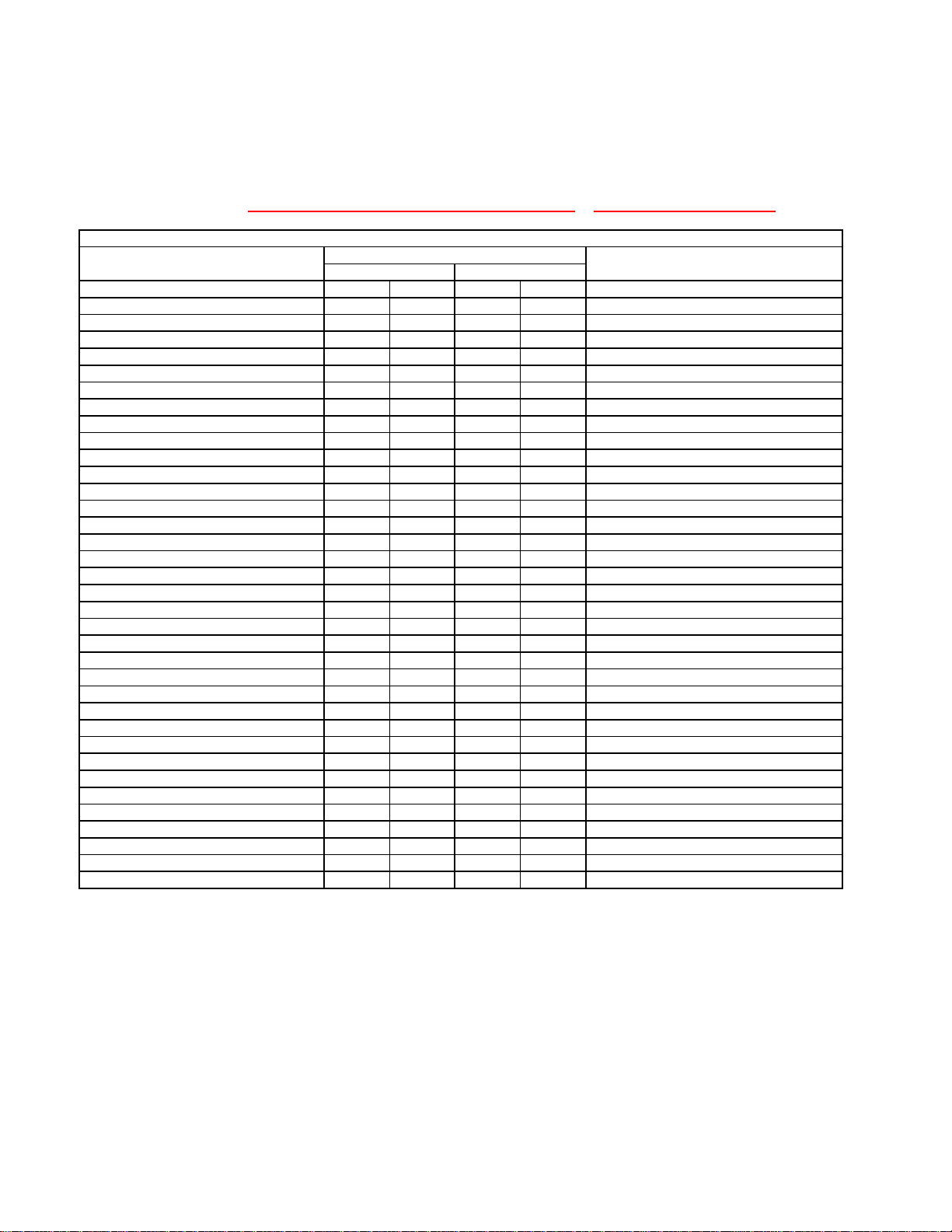
* NOTE
NOT have the Extended IR codes(Discrete IR codes)
.
HAS Standard IR codes only.
DVD-S1500
Standard I/R(RC6 format)
Decimal
Hexadecimal
The IR format of the DVD-S1500 is Philips RC6 format.
Attached is an example of the set up process using Pronto(ProntoEdit) or RAV-2000(RAVedit).
Please see instructions.
Please note DVD-S1500 do
It
Rev 1
Function
IR codes for Pronto(ProntoEdit)/RAV-2000(RAVedit)
Predifined format
POWER 004 012 04 0C 6000 0000 0000 0001 0004 000C
1 004 001 04 01 6000 0000 0000 0001 0004 0001
2 004 002 04 02 6000 0000 0000 0001 0004 0002
3 004 003 04 03 6000 0000 0000 0001 0004 0003
4 004 004 04 04 6000 0000 0000 0001 0004 0004
5 004 005 04 05 6000 0000 0000 0001 0004 0005
6 004 006 04 06 6000 0000 0000 0001 0004 0006
7 004 007 04 07 6000 0000 0000 0001 0004 0007
8 004 008 04 08 6000 0000 0000 0001 0004 0008
9 004 009 04 09 6000 0000 0000 0001 0004 0009
0 004 000 04 00 6000 0000 0000 0001 0004 0000
PLAY 004 044 04 2C 6000 0000 0000 0001 0004 002C
PAUSE 004 048 04 30 6000 0000 0000 0001 0004 0030
STOP 004 049 04 31 6000 0000 0000 0001 0004 0031
SKIP- 004 033 04 21 6000 0000 0000 0001 0004 0021
SKIP+ 004 032 04 20 6000 0000 0000 0001 0004 0020
CURSOR UP 004 088 04 58 6000 0000 0000 0001 0004 0058
CURSOR LEFT 004 090 04 5A 6000 0000 0000 0001 0004 005A
OK / ENTER 004 092 04 5C 6000 0000 0000 0001 0004 005C
CURSOR RIGHT 004 091 04 5B 6000 0000 0000 0001 0004 005B
CURSOR DOWN 004 089 04 59 6000 0000 0000 0001 0004 0059
TITLE/CHP 004 200 04 C8 6000 0000 0000 0001 0004 00C8
MENU 004 084 04 54 6000 0000 0000 0001 0004 0054
RETURN / RESUME 004 131 04 83 6000 0000 0000 0001 0004 0083
AUDIO 004 078 04 4E 6000 0000 0000 0001 0004 004E
ANGLE 004 133 04 85 6000 0000 0000 0001 0004 0085
SUBTITLE 004 075 04 4B 6000 0000 0000 0001 0004 004B
ZOOM 004 247 04 F7 6000 0000 0000 0001 0004 00F7
SHUFFLE 004 028 04 1C 6000 0000 0000 0001 0004 001C
REPEAT 004 029 04 1D 6000 0000 0000 0001 0004 001D
A-B 004 059 04 3B 6000 0000 0000 0001 0004 003B
SCAN 004 042 04 2A 6000 0000 0000 0001 0004 002A
PAGE 004 207 04 CF 6000 0000 0000 0001 0004 00CF
DISPLAY 004 239 04 EF 6000 0000 0000 0001 0004 00EF
SOUND MODE 004 080 04 50 6000 0000 0000 0001 0004 0050
AUDIO DIRECT 004 140 04 8C 6000 0000 0000 0001 0004 008C
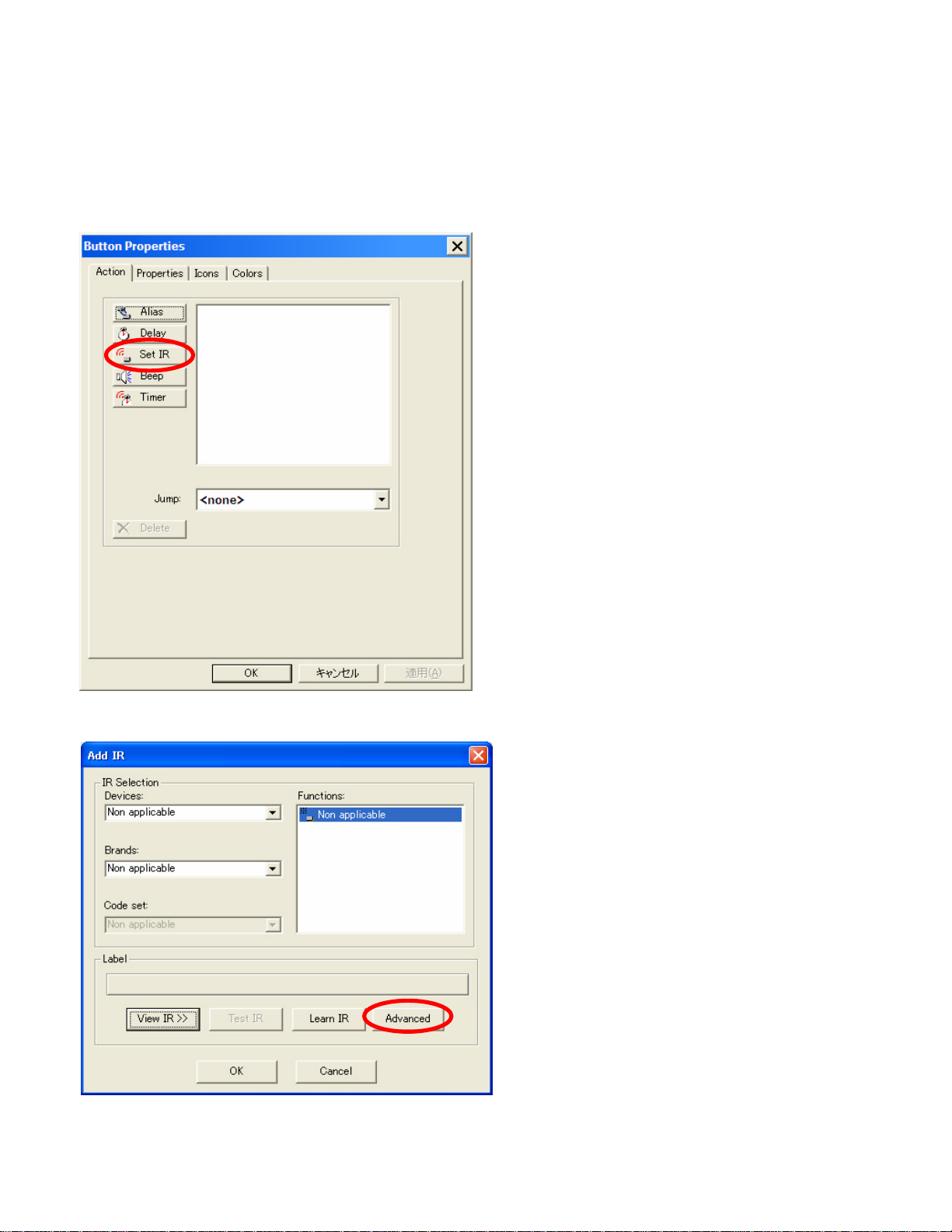
INSTRUCTION
<< For Pronto(TSU-1000/2000/6000) by using ProntoEdit >>
* NOTE : The following steps are for those who have sufficient experience using ProntoEdit.
1. Open the Button properties window and push Set IR button.
2. Push the Advanced button.
