Page 1
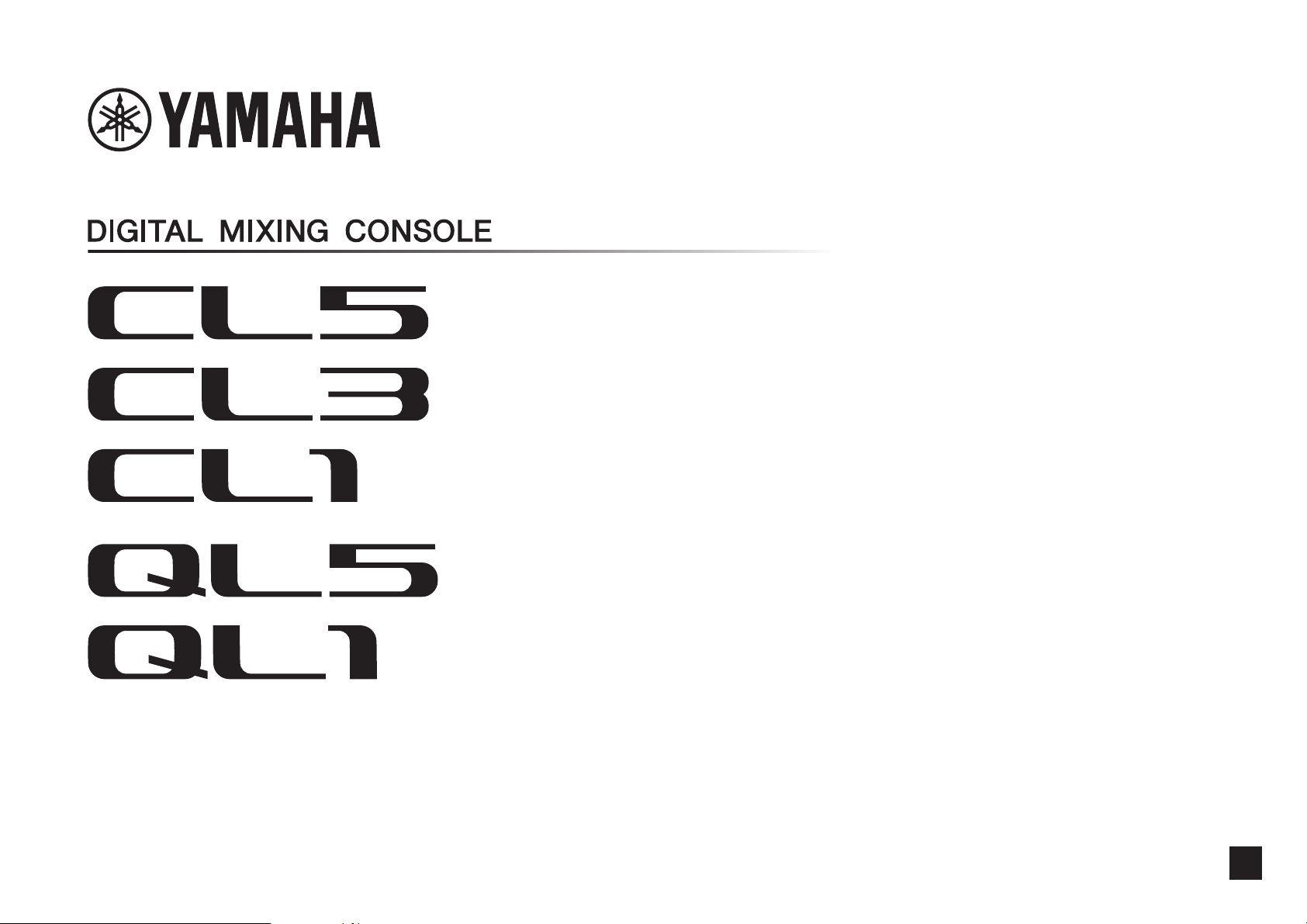
EN
CL/QL series V4.5 Supplementary Manual
This supplementary manual explains mainly the functions that have been added or changed in CL5/CL3/CL1 and QL5/QL1
firmware V4.5.
Use it in conjunction with the CL5/CL3/CL1 and QL5/QL1 V4 Owner’s Manual and Reference Manual.
CL/QL Editor V4.5 Supplementary Manual
This supplementary manual explains mainly the functions that have been added or changed in CL/QL Editor V4.5.
NOTE
• The explanations in this supplementary manual reference the CL5.
• Keep in mind that in the case of the CL3/CL1 or QL5/QL1, certain channels and faders shown in example screens do not exist on
those models and will not be shown on those displays.
Page 2

Contents
Support for Rio3224-D2/Rio1608-D2 ....................................... 3
Support for Dante Domain Manager........................................ 4
CL series and QL series............................................................................................. 4
Rio3224-D2/Rio1608-D2 (V1.10 or later)................................................................. 5
About Alerts (R series) .............................................................................................. 5
Indication Improvements ......................................................... 6
Supported Device REMOTE icon .............................................................................. 6
REMOTE CONTROL STATUS indicator ..................................................................... 6
SYSTEM/SYNC indicator on the I/O DEVICE screen .................................................. 7
NOT CTRL indicator when CONSOLE ID is set to OFF (CONSOLE ID=0) .................. 7
Contents
Information
This product uses open source software.
For information about the license, refer to *** (product name) _OSSLicense_e.pdf, which is
included in the downloaded file.
2
V4.5 Supplementary Manual
Page 3
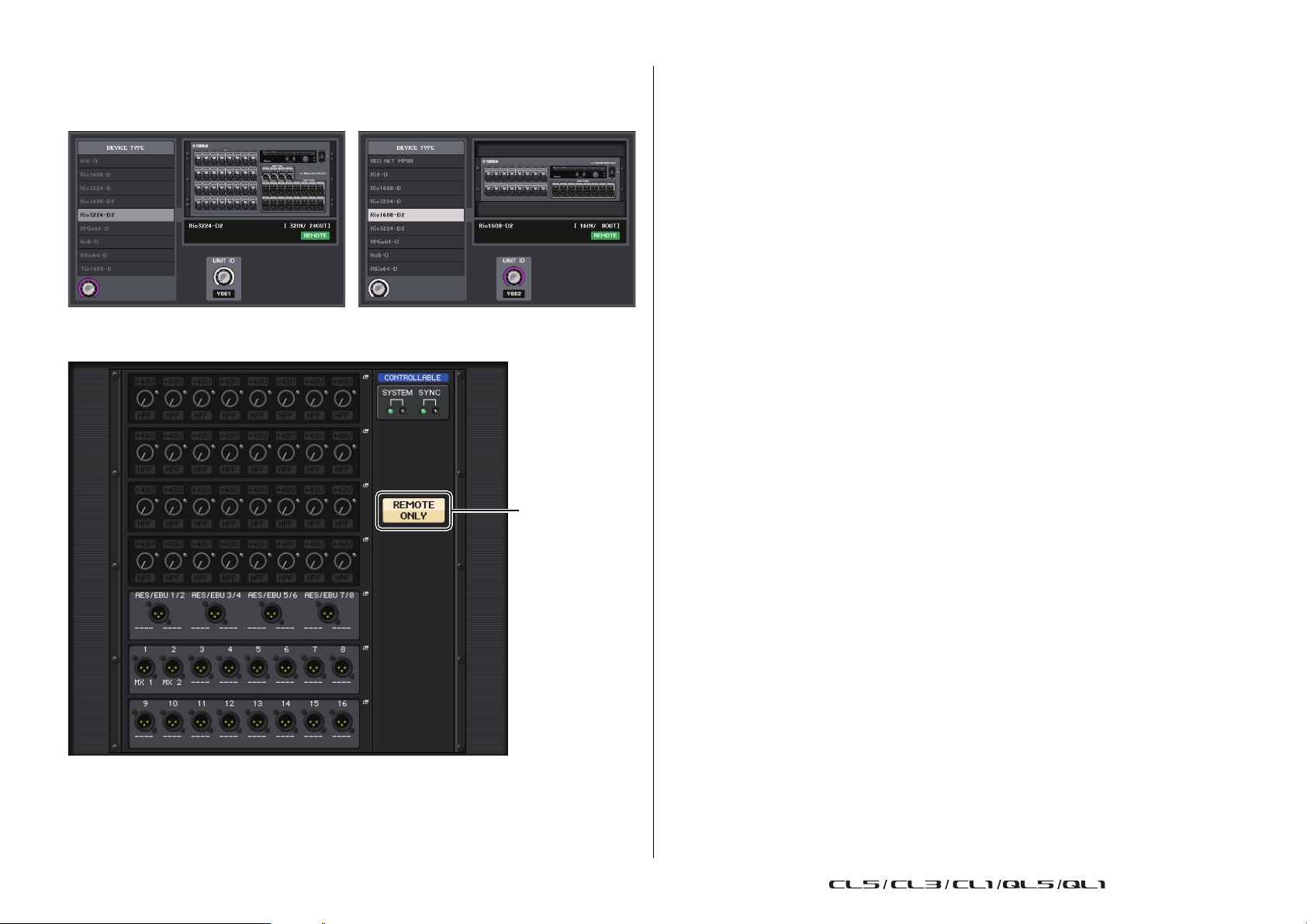
Support for Rio3224-D2/Rio1608-D2
1
Now supports the Rio3224-D2 and the Rio1608-D2 as remote controllable devices.
I/O page
Support for Rio3224-D2/Rio1608-D2
1 REMOTE ONLY button
Set this button to ON to disable panel operation of the Rio3224-D2/Rio1608-D2 unit,
making only remote controls available. The operation (selecting ON or OFF) of the
REMOTE ONLY button is available only from a console the WITH RECALL button set to
ON in the REMOTE HA SELECT screen.
3
V4.5 Supplementary Manual
Page 4

Support for Dante Domain Manager
1 2 3
Support for Dante Domain Manager
Now supports the Dante Domain Manager (DDM).
CL series and QL series
When a DDM server exists in the network, or when enrolling a domain, the DANTE DOMAIN
MANAGER section is shown at the top of the DANTE SETUP screen.
1 STATE
Displays the status of domain participation.
• Domain: Domain is enrolled
• Disconnected: Domain is enrolled without connecting to the DDM server
• Unmanaged: Domain is not enrolled
2 LOCAL
Displays the access status of the Dante settings (including the DANTE PATCH settings)
on the current operating unit.
• Read Write: Editing is available
• Read Only: Editing is disabled
3 REMOTE
Displays the access status of the Dante settings of the external Dante devices.
• Operator: Editing is available
• Guest: Reading is available, editing is disabled
• None: Reading and editing are disabled
The display changes depending on the REMOTE settings.
• I/O DEVICE screen
• DANTE PATCH screen, DANTE SETUP DEVICE MOUNT screen
4
V4.5 Supplementary Manual
Page 5

Support for Dante Domain Manager
Rio3224-D2/Rio1608-D2 (V1.10 or later)
Firmware V1.10 or later is required for Rio3224-D2/Rio1608-D2 to enroll a domain with DDM.
INFORMATION – REPORT screen
Enrolling a domain
* Local Access = Read Only, Remote Access = None
No DDM server
1
DDM_CONNECT_STATE
Displays the connection status to the DDM server in the network.
• CONNECTED: The unit has been connected to the DDM server in the network.
• DISCONNECTED: There is no DDM server in the network.
2 DDM_DOMAIN_KIND
Displays the enrolling status for the DDM domain.
• DOMAIN: DDM domain is enrolled
• UNMANAGED: DDM domain is not enrolled
INFORMATION – DANTE screen
When enrolling a domain:
The DDM indicator appears at the top of right side of the DANTE screen.
The R/W indicator or the R/O indicator also appears, depending on the LOCAL CONTROLLER
ACCESS setting for the DDM server.
* LOCAL CONTROLLER ACCESS = Read Write
* LOCAL CONTROLLER ACCESS = Read Only
When the local access is set to “Read Only,” changing the DANTE settings (UNIT ID,
SECONDARY PORT) on the Rio3224-D2/Rio1608-D2 unit will result in the following pop-up
message.
When a DDM domain is enrolled, unregistering the domain will result in the DISC indicator
appearing at the top right side of the screen. In addition, when a DDM domain is enrolled
without connecting to the DDM server, the DISC indicator also appears.
3 DDM_DOMAIN_UUID
Displays the UUID of an applicable domain when enrolling the DDM domain.
When the unit has not enrolled a domain, FF–FF–FF–FF–FF–FF–FF–FF–FF–FF–FF–FF–FF–
FF–FF–FF is displayed.
4 DDM_LOCAL_ACCESS
Displays the accessing status of the Dante setup (including the DANTE PATCH settings)
of the unit.
• READ_WRITE: Editing is available
• READ_ONLY: Editing is disabled
5 DDM_REMOTE_ACCESS
Displays the status of Dante setup accessing the external Dante device.
• OPERATOR: Editing is available
(however, operating from the Rio3224-D2/Rio1608-D2 unit is not
available)
• GUEST: Reading is available, editing is disabled
• NONE: Reading and editing are disabled
About Alerts (R series)
In the R series, excepting for the Rio3224-D2/Rio1608-D2 (Rio3224-D, Rio1608-D, Ri8-D,
Ro8-D and RSio64-D), when the LOCAL CONTROLLER ACCESS setting for the DDM server
is set to Read Only, if the settings of the DIP switches or the rotary switch are different from
the Dante settings, both the green and red SYSTEM indicators will light. In this case, set the
LOCAL CONTROLLER ACCESS for the DDM server to “Read Write.”
5
V4.5 Supplementary Manual
Page 6

Indication Improvements
Indication Improvements
This update improves some indications to make the status of mounted devices and remote
control availability more easy to understand.
Supported Device REMOTE icon
The REMOTE icon appears in the remote control supported device.
REMOTE CONTROL STATUS indicator
The REMOTE CONTROL STATUS indicator appears in all remote control supported devices.
Supported Device:
• Rio3224-D/Rio1608-D
• Rio3224-D2/Rio1608-D2
• Ri8-D/Ro8-D
• QL1/QL5
• Tio1608-D
•RED NET 4
•RED NET MP8R
• RMio64-D
• RSio64-D
• ULXD4D/ULXD4Q
• ULXD4/QLXD4/AXT400
6
V4.5 Supplementary Manual
Page 7

Indication Improvements
Error
Information
SYSTEM/SYNC indicator on the I/O DEVICE screen
Now displays error and information icons to quickly check the status of the system and
synchronization.
When touching these icons, the details of errors and information are displayed at the bottom
of the display.
When an error occurs in SYSTEM or SYNC, the Error icon will appear at the top of right side
on the Display switch button.
NOT CTRL indicator when CONSOLE ID is set to OFF (CONSOLE ID=0)
When the CONSOLE ID select button is set to OFF in the DANTE SETUP screen, the NOT
CTRL indicator appears below the Display switch button of each device.
The NOT CTRL indicator also appears on the icons of the DANTE PATCH screen.
7
V4.5 Supplementary Manual
Page 8

© 2018 Yamaha Corporation
Published 02/2018 MA-A0
Manual Development Group
Yamaha Downloads
http://download.yamaha.com/
Yamaha Pro Audio global website
http://www.yamahaproaudio.com/
