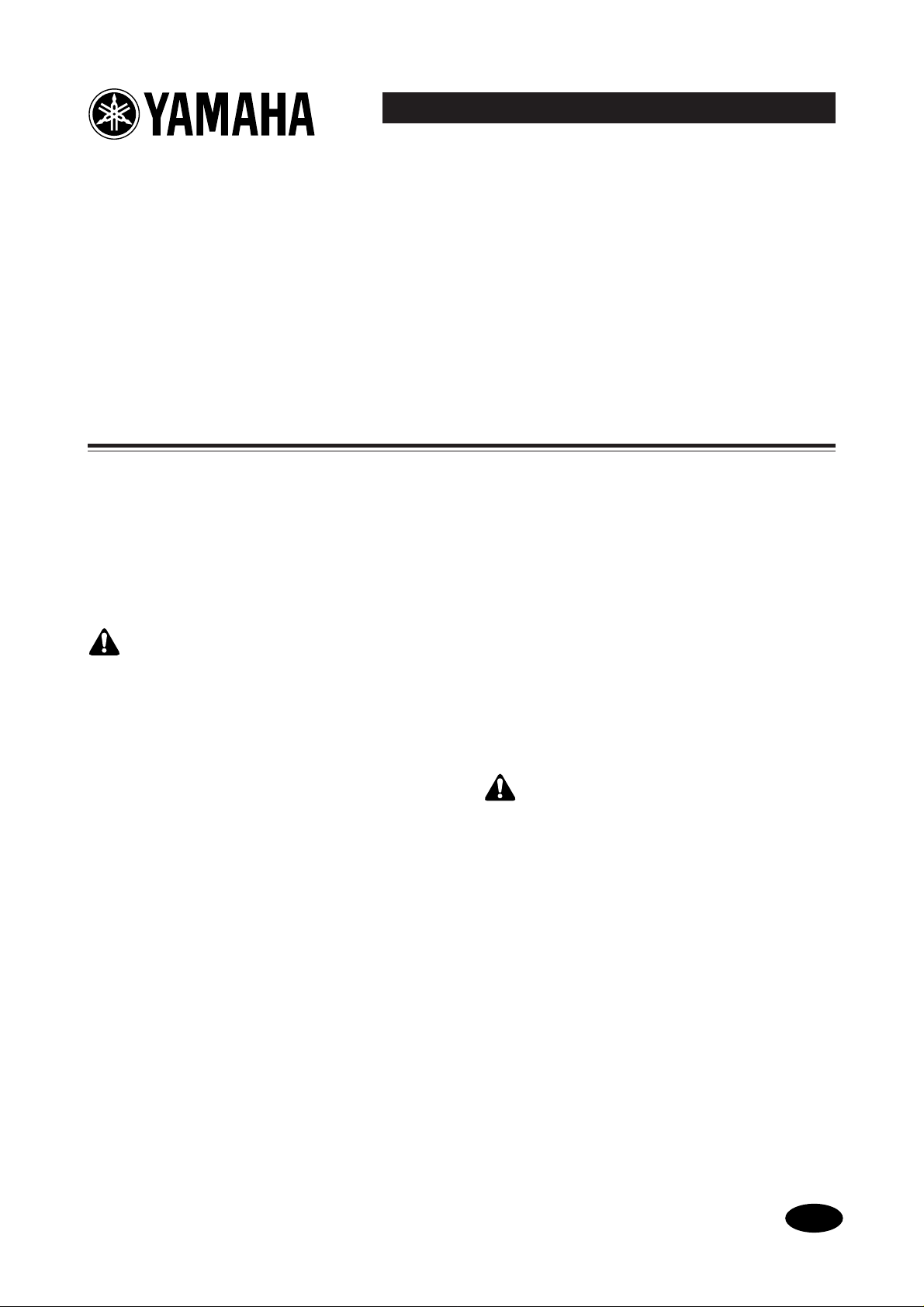
重 要!
注意
●バージョンアップ作業は、お客様の自己責任においてお願いたします。また、以
下の作業を行う前に、重要なデータは必ずバックアップを作成してください。
●万が一、バージョンアップの作業中に操作ミスや停電などの事故が発生した場
合、本機が正常に動作しなくなるばかりか、記録されたデータが破損または消失
する恐れがあります。
●当社では、失われた記録内容の修復に関しましては一切の責任を負いかねます
ので、あらかじめご了承ください。
AW2816オペレーティングシステムの
バージョンアップ方法
●バージョンアップ作業には、弊社で動作確認されている内蔵
または外付けのCD-RWドライブが必要です。
● 弊社では、CD-RWドライブをお持ちでないお客様、または操
作に自信がないというお客様のために、有償でのバージョン
アップを承っております。最寄りのヤマハサービスセンター
にお申し込みください(保証書が必要となりますので、あらか
じめご用意ください)。
バージョンアップ作業中の注意事項
●作業を始める前に、電源コードのプラグが抜けやすくなって
いないか、コンセントの電源が不意に切れたりしないかを十
分にご確認ください。
●落雷などが原因で停電が起こる可能性があるときは、作業を
行わないでください。
●システムの書き換えが終わるまでは、絶対に電源を切らない
でください。
■バージョンアップの作業手順
【準備】
●内蔵ハードディスク上の重要なデータは、必ずバックアップ
を作成しておいてください。
● 外付けCD-RWドライブを使用する場合は、SCSI IDが
AW2816本体のIDである6以外に設定されていることを
確認してください。
【内蔵CD-RWドライブを使用する場合】
1. AW2816の電源を入れてください。
2. CDPLAY画面を呼び出し、バージョンアップ用のCD-ROM
をCD-RWドライブに挿入してください。
3. SONG画面のShutDownページを呼び出し、AW2816を
シャットダウンしてから、本体の電源を切ってください。
4. AW2816の[HOME]キーと[AUX1]キーの両方を押しなが
ら、AW2816の電源を入れてください。
このとき、ディスプレイにOSUpdateと表示されるまで、
手を離さないでください。
5. 約2分ほど待つと、ディスプレイに同意を促す文章が表示さ
れます。
文章中のCurrentOSVersion*.**は現在 インスト ール
されているOSのバージョンナンバー、FileOS Version
*.**はバ ージ ョン アッ プ しよ う としているバージョンナン
バーを示します。
6. バージョンナンバーを確認したら、[ENTER]キーを押してく
ださい。
ディスプレイのバーグラフ(***...)がstartからendまで順に
点灯していきます。
注意
● [ENTER]キーを押してからバージョンアップが完了するま
で、約6分かかります。
● バーグラフの***の点灯間隔は、一定ではありません。
● endの***が点灯するまで、絶対に電 源を切ら ないでく ださ
い!
7. バーグラフ(***)がendまですべて点灯したら、AW2816の
電源を切ってください。
バーグラフの***がすべて点灯したら、バージョンアップが完
了です。
8. [UTILITY]キーを押しながらAW2816の電源をオンにして
ください。
起動時に新規のバージョンナンバー、MixerCPUversion:
x.xx(2行表示の上の行の表示です)が表示されます。バー
ジョンナンバーを確認した後で、本機が正常に動作すること
を確かめてください。
J

【外付けCD-RWドライブを使用する場合】
1. AW2816と外付けCD-RWドライブの電源がオフの状態で、
SCSIケーブルを接続してください。
2. バージョンアップ用のCD-ROMを外付けCD-RWドライブ
に挿入してください。
3.「内蔵CD-RWドライブ を使用す る場合 」の手 順3 〜8 に従っ
てください。
4. 外付けCD-RWドライブの電源を切って、SCSIケーブルを取
り外してください。
【エラーメッセージについて】
バージョンアップ作業中に以下のエラーメッセージが表示され
た場合は、電源を切ってください。
OSFileNotFound!Turnthesystemoff.
●OSバージョンアップ用のCD-ROMがドライブに挿入されて
いるかを確認してください。
● AW2816に接続されたSCSIドライブが認識されていない
可能性があります。
・ すべてのSCSIドライブの電源がオンになっているかどう
かを確認してください。
・ すべてのSCSIドライブのSCSIIDが正しく設定されてい
るか確認してください。
・ SCSIケーブルの状態や端子部分の接続が適切かを確認し
てください。
・ SCSI接続の終端に当たるドライブで、ターミネーション
が適切に設定されているかを確認してください。
● ドライブに挿入されたCD-ROM自体に原因がある可能性も
あります。ディスクの表面に傷が付いていたり、ホコリが付着
していないかを確認してください。
InternalError!
● 繰り返し何回かバージョンアップ作業を試みてください。
毎回このエラーメッセージが表示されるようであれば、ハー
ドウェアの修理が必要な場合があります。
弊社では、有償でのバージョンアップを承っております。最寄
りのヤマハサービスセンターにご相談ください。
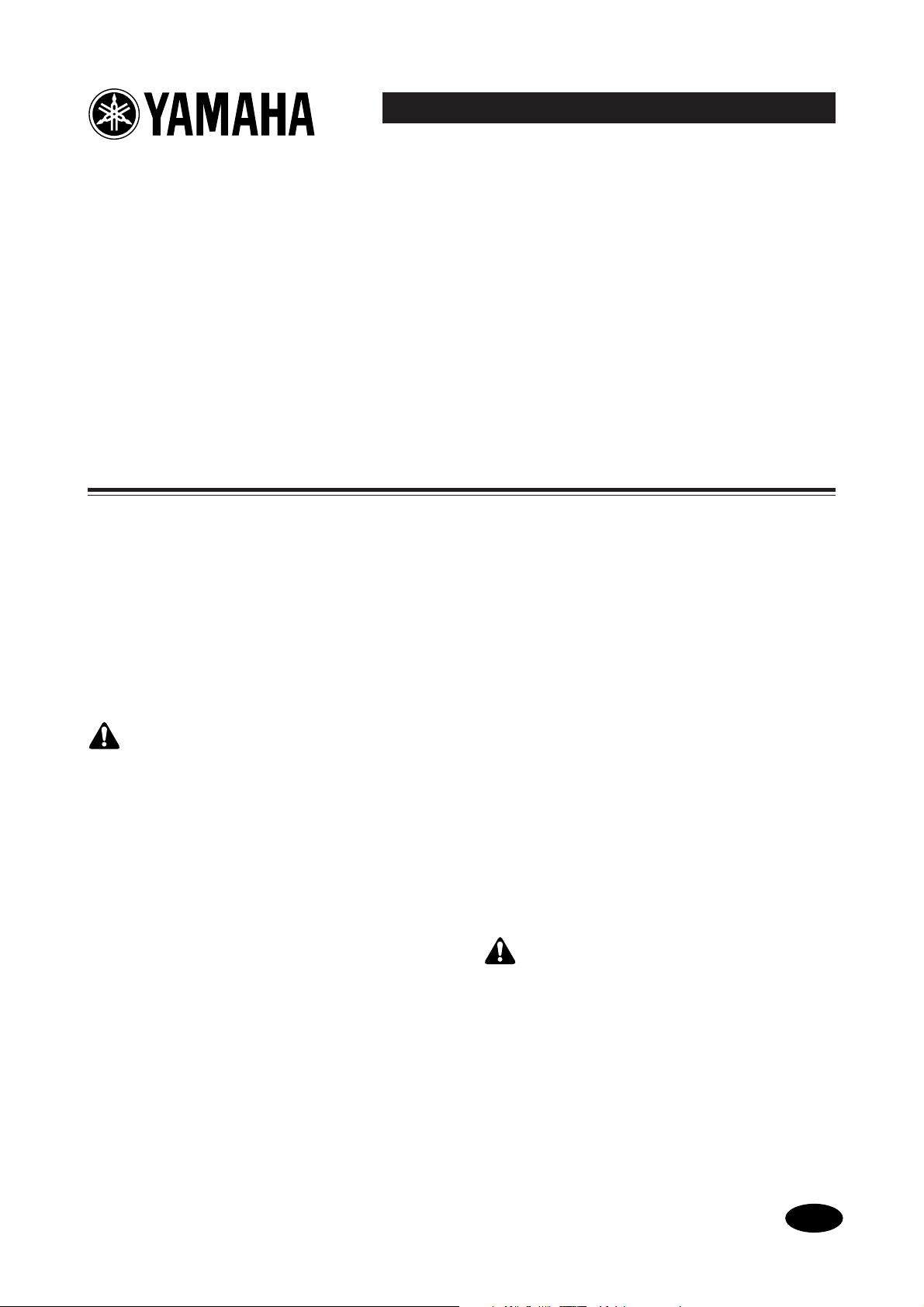
Important!
• We ask that you update the system on your own responsibility.
Also, you must be sure to create a backup of any important
data before you continue with the procedure explained below.
• Incorrect operation or accidents such as power failure during
the upgrade process may cause the AW2816 to stop operating
correctly, and may also result in damage to or loss of the
recorded data.
• In connection with defects of AW2816, Yamaha’s liability is
limited to the terms of warranty. No loss of data or damage
thereto will be Yamaha’s responsibility, and the customers
accept this limitation of liability by agreeing to update
AW2816.
Procedure for updating
the AW2816 operating system
• In order to perform the update procedure, you
will need an internal or external CD-RW drive
that has been confirmed by Yamaha to work
with the AW2816.
• If your AW2816 is not equipped with a CD-RW
drive compatible with the AW2816, or in case
you experience difficulty with the updating
procedure, then please contact your Yamaha
dealer. There may be a charge for upgrading the
AW2816.
Cautions for the update
procedure
•Before you begin the procedure, make sure that
the plug of the power cable has not become
loose, and that the power will not be
disconnected accidentally.
• Do not perform the update procedure if there is
a possibility that the power may fail due to a
lightning strike or other reason.
•Never turn off the power until the system update
procedure has been completed.
Using the internal CD-RW drive
1. Turn on the power of the AW2816.
2. Access the CD PLAY screen, and insert the
update CD-ROM into the CD-RW drive.
3. Access the SONG screen Shut Down page, shut
down the AW2816, and then turn off the power.
4. Hold down both the [HOME] key and the [AUX
1] key of the AW2816, and turn on the power.
At this time, do not release these two keys until
the display indicates “OS Update”.
5. In approximately two minutes, the display will
show a message asking for your consent.
In this message, “Current OS Version *.**”
indicates the currently installed OS version
number, and “File OS Version *.**” indicates the
update version number that is about to be
installed.
6. After verifying the version number, press the
[ENTER] key.
The bar graph segments (***...) in the display
will light in succession from start to end.
■ Update procedure
Preparations
• Be sure to make a backup of any important data
on the internal hard disk.
• If you use an external CD-RW drive, make sure
that its SCSI ID has a setting other than “6”
(which is the ID of the AW2816 itself).
• Approximately six minutes will be required from
when you press the [ENTER] key until the
operating system update begins.
• The intervals between each *** segment lighting
in the bar graph will be irregular in duration.
• Never turn off the power until the end ***
segment is lit!
7. When all bar graph segments (***) have lit until
the end, turn off the power of the AW2816.
When all bar graph *** segments have lit, the
system update has been completed.
E

8. Hold down the [UTILITY] key, and turn on the
power of the AW2816. At start-up, the new
version number “Mixer CPU version: x.xx” (the
upper line of the two-line display) will appear.
After checking the version number, verify that
the AW2816 operates correctly.
Using an external CD-RW drive
1. With the power of the AW2816 and the external
CD-RW drive turned off, connect the SCSI cable.
2. Insert the update CD-ROM into the external CDRW drive.
3. Follow steps 3–8 of [Using the internal CD-RW
drive].
4. Turn off the power of the external CD-RW drive,
and disconnect the SCSI cable.
Error messages
If one of the following error messages appears
during the system update procedure, please turn off
the power.
“OS File Not Found! Turn the system off.”
• Make sure that the OS update CD-ROM is
inserted in the drive.
• It is possible that the SCSI drive connected to the
AW2816 has not been recognized.
-Make sure that the power is on for all SCSI
drives.
-Make sure that the SCSI ID for all SCSI drives
is set correctly.
- Make sure that the configuration and
connections of the SCSI cables are
appropriate.
-Make sure that termination is set
appropriately for the last drive in the SCSI
chain.
• It is possible that there is a problem with the
CD-ROM inserted in the drive. Check whether
the surface of the disc is scratched or dusty.
“Internal Error!”
•Try repeating the update procedure several
times.
If this message is displayed repeatedly, it may be
necessary to service the hardware. Yamaha will
perform the system update for a fee. Please
contact a nearby Yamaha dealer or service
center.

Important!
• La mise à jour du système se fait sous votre responsabilité.
Veillez à faire des copies de secours de toutes vos données
importantes avant d’entamer la procédure décrite plus loin.
• Toute opération incorrecte ou tout accident, tel qu’une panne
de courant durant la mise à jour, peut entraîner un
dysfonctionnement de l’AW2816 ainsi qu’un endommagement
voire la perte des données sauvegardées.
• En ce qui concerne les défauts que pourrait présenter
l’AW2816, la responsabilité de Yamaha se limite aux
consignes de garantie. Yamaha n’endosse aucune
responsabilité pour la perte de données ou l’endommagement
de ces dernières. L’utilisateur déclare accepter cette limitation
de responsabilité avant de mettre à jour son AW2816.
Mise à jour du système d’exploitation de l’AW2816
• Pour pouvoir effectuer la mise à jour, il vous faut
un graveur CD-RW interne ou externe agréé par
Yamaha pour une utilisation avec l’AW2816.
• Contre rémunération, Yamaha peut se charger
de la mise à jour pour des clients qui ne
disposent pas de graveur CD-RW ou qui ne sont
pas certains de pouvoir effectuer correctement la
mise à jour. Veuillez prendre contact avec votre
revendeur Yamaha. La mise à jour de l’AW2816
pourrait ne pas être gratuite.
Précautions à observer lors de
la mise à jour
•Avant d’entamer la procédure de mise à jour,
assurez-vous que le cordon d’alimentation est
correctement branché et que l’alimentation ne
risque pas d’être coupée accidentellement.
• N’effectuez pas la mise à jour s’il y a un risque
de coupure de courant (suite à un orage ou pour
toute autre raison).
• Ne coupez jamais l’alimentation de l’appareil
tant que la procédure de mise à jour n’est pas
complètement terminée.
Avec le graveur CD-RW interne
1. Mettez l’AW2816 sous tension.
2. Affichez l’écran CD PLAY et insérez le CD-ROM
de mise à jour dans le graveur CD-RW.
3. Passez à la page Shut Down de l’écran SONG,
arrêtez l’AW2816 puis coupez l’alimentation.
4. Maintenez les touches [HOME] et [AUX 1] de
l’AW2816 enfoncées et remettez-le sous
tension.
Ne relâchez pas ces touches tant que l’écran
n’a pas affiché “OS Upgrade”.
5. Environ deux minutes plus tard, l’écran vous
demande votre autorisation.
Dans ce message, “Current OS Version *.**”
indique le numéro de la version du système
installé actuellement tandis que “File OS
Version *.**” donne le numéro de la version de
mise à jour sur le point d’être installée.
6. Après avoir vérifié le numéro de la version,
appuyez sur la touche [ENTER].
Les segments de la barre graphique (***...) à
l’écran s’allument au fur et à mesure que le
chargement progresse.
■ Procédure de mise à jour
Préparatifs
• Veillez à faire une copie de secours de toutes les
données importantes se trouvant sur le disque
dur interne.
• Si vous utilisez un lecteur CD-RW externe,
assurez-vous que son numéro SCSI ID n’est pas
réglé sur «6» (car c’est là le numéro SCSI ID de
l’AW2816 même).
• Un délai d’environ 6 minutes s’écoule entre le
moment où vous actionnez [ENTER] et le début
de la mise à jour du système.
• Le temps écoulé entre l’apparition de deux
segments *** de la barre graphique successifs est
variable.
•Ne coupez jamais l’alimentation tant que le
dernier segment *** n’est pas affiché!
F

7. Lorsque tous les segments de la barre graphique
(***) sont allumés, coupez l’alimentation de
l’AW2816.
Lorsque tous les segments de la barre graphique
*** sont allumés, la mise à jour du système est
terminée.
8. Maintenez la touche [UTILITY] enfoncée et
remettez l’AW2816 sous tension. Lors du
démarrage, la mention “Mixer CPU version:
x.xx” apparaît sur la ligne supérieure de l’écran
à deux lignes. Après avoir vérifié le numéro de
la version, assurez-vous que l’AW2816
fonctionne convenablement.
Avec un graveur CD-RW externe
1. Avec l’AW2816 et le graveur CD-RW externe
hors tension, branchez le câble SCSI.
2. Insérez le CD-ROM de mise à jour dans le
graveur CD-RW externe.
3. Suivez les étapes 3–8 décrites dans la section
[Avec le graveur CD-RW interne].
4. Coupez l’alimentation du graveur CD-RW
externe et débranchez le câble SCSI.
Messages d’erreur
Si l’un des messages suivants apparaît durant la
mise à jour du système, mettez l’appareil hors
tension.
“OS File Not Found! Turn system off.”
• Vérifiez si le CD-ROM de mise à jour du
système se trouve bien dans le graveur.
• Il est possible que le graveur SCSI branché à
l’AW2816 n’ait pas été reconnu.
-Vérifiez si les appareils SCSI sont sous
tension.
- Assurez-vous que l’identité SCSI de tous les
appareils est correcte.
- Contrôlez la configuration et les connexions
SCSI.
- Vérifiez si la chaîne SCSI est correctement
terminée au niveau du dernier périphérique.
• Il est possible que le CD-ROM inséré pose
problème. Voyez si la surface du disque est
griffée ou endommagée.
“Internal Error!”
• Recommencez plusieurs fois la procédure de
mise à jour. Si ce message continue à s’afficher,
il peut y avoir un problème matériel.
Yamaha peut se charger de la mise à jour contre
rémunération. Veuillez contacter un revendeur
Yamaha ou un centre de service après-vente.

Wichtig!
•Wenn Sie das Betriebssystem selbst aktualisieren, tun Sie das
auf eigene Gefahr. Außerdem müssen Sie vor Starten der
Aktualisierung alle intern gespeicherten Daten archivieren, um
keine wichtgen Dinge zu verlieren.
• Eine falsche Bedienung oder unerwartete Panne während der
Aktualisierung könnte die Funktionstüchtigkeit des AW2816
beeinträchtigen und zum Verlust der aufgenommenen Daten
führen.
•Im Zusammenhang mit eventuellen Funktionsstörungen des
AW2816 beschränkt sich Yamahas Haftung auf die
Garantiebestimmungen. Der Verlust oder die Beschädigung
der Daten kann Yamaha nicht zur Last gelegt werden. Durch
Starten der AW2816-Aktualisierung gibt der Anwender
ausdrücklich sein Einverständnis mit dieser Bestimmung zu
verstehen
Update des AW2816-Betriebssystems
• Für die Aktualisierung des Betriebssystems
brauchen Sie ein internes oder externes CD-RWLaufwerk, das von Yamaha für den Einsatz mit
dem AW2816 freigegeben wurde.
• Gegen Entgelt kümmert sich Yamaha gerne um
die Aktualisierung des Betriebssystems für
Anwender, die kein CD-RW-Laufwerk besitzen.
Bitte befragen Sie Ihren Yamaha-Händler. Die
Aktualisierung des AW2816 ist eventuell nicht
kostenlos.
Dinge, die Sie beim Aktualisieren beachten müssen
• Überprüfen Sie vor Starten der Aktualisierung,
ob das Netzkabel des AW2816 fest
angeschlossen ist und sich also nicht lösen kann.
• Starten Sie die Aktualisierung niemals, wenn Sie
auch nur vermuten, dass der Strom
zwischenzeitlich ausfallen könnte oder wenn
ein Gewitter heraufzieht.
• Schalten Sie den AW2816 niemals aus, bevor
die Aktualisierung beendet ist.
■ Arbeitsweise für die
Aktualisierung
Aktualisieren mit einem internen CD-RWLaufwerk
1. Schalten Sie den AW2816 aus.
2. Rufen Sie die “CD PLAY”-Seite auf und legen Sie
die CD-ROM mit dem Update in das CD-RWLaufwerk.
3. Wechseln Sie zur “Shut Down”-Seite der
SONG-Funktionsgruppe und fahren Sie den
AW2816 herunter.
4. Halten Sie die [HOME]- und [AUX 1]-Taste
gedrückt, während Sie den AW2816 wieder
einschalten.
Halten Sie die beiden Tasten so lange gedrückt,
bis die Meldung “OS Upgrade” angezeigt wird.
5. Nach etwa zwei Minuten erscheint im Display
eine Rückfrage, die Sie bestätigen müssen.
Die Angabe “Current OS Version *.**” verweist
auf die momentan installierte Systemversion.
“File OS Version *.**” hingegen zeigt die Nummer der Version an, die gleich installiert wird.
6. Schauen Sie nach, ob tatsächlich eine neuere
Systemversion installiert wird und drücken Sie
anschließend die [ENTER]-Taste.
Die Segmente der Balkengrafik (***…) im Display
lëchten nun der Reihe nach von Anfang bis Ende.
Vorbereitung
• Archivieren Sie alle wichtigen Daten (Backup),
bevor Sie weiter machen.
•Wenn Sie ein externes CD-RW-Laufwerk
verwenden, stellen Sie seine SCSI ID-Nummer
auf einen anderen Wert als „6” (das ist nämlich
die SCSI ID-Nummer des AW2816).
•Nach Drücken der [ENTER]-Taste dauert es
noch ungefähr sechs Minuten, bis die
Aktualisierung gestartet wird.
• Die Zeitintervalle zwischen dem Erscheinen der
einzelnen ***-Segmente sind unterschiedlich
groß.
•Schalten Sie den AW2816 niemals aus, bevor
das End-Segment *** leuchtet!
D

7. Wenn alle Segmente (***) leuchten, dürfen Sie
den AW2816 wieder ausschalten.
Das Leuchten aller Segmente der Balkengrafik
(***) bedeutet, dass die Aktualisierung beendet
ist.
8. Halten Sie die [UTILITY]-Taste gedrückt,
während Sie den AW2816 wieder einschalten.
Beim Hochfahren wird die Meldung “Mixer
CPU version: x.xx” (obere Zeile des
zweizeiligen Displays) angezeigt. Schauen Sie
nach, um welche Systemversion es sich handelt
und kontrollieren Sie anschließend, ob sich der
AW2816 normal verhält.
Aktualisieren mit einem externen CD-RWLaufwerk
1. Schalten Sie den AW2816 und das CD-RWLaufwerk aus und verbinden Sie sie über ein
SCSI-Kabel miteinander.
2. Legen Sie die CD-ROM mit dem Update in das
externe Laufwerk.
3. Siehe die Schritte 3–8 unter [Aktualisieren mit
einem internen CD-RW-Laufwerk].
4. Schalten Sie das externe CD-RW-Laufwerk aus
und lösen Sie die SCSI-Verbindung wieder.
Fehlermeldungen
Wenn während der Aktualisierung eine der
folgenden Fehlermeldungen angezeigt wird,
müssen Sie den AW2816 ausschalten.
“OS File Not Found! Turn system off”.
• Schauen Sie nach, ob sich die CD-ROM mit
dem Update im Laufwerk befindet.
• Vielleicht wurde das an den AW2816
angeschlossene SCSI-Gerät nicht erkannt.
- Kontrollieren Sie, ob alle angeschlossenen
SCSI-Geräte eingeschaltet sind.
- Schauen Sie nach, ob jedes SCSI-Gerät eine
ID-Nummer hat, die noch nicht anderweitig
vergeben ist.
- Schauen Sie nach, ob alle externen SCSI-
Geräte richtig angeschlossen und verkabelt
sind.
- Kontrollieren Sie, ob das letzte Gerät der
SCSI-Kette ordnungsgemäß terminiert ist.
• Vielleicht kann die im CD-RW-Laufwerk
befindliche CD-ROM nicht gelesen werden.
Schauen Sie nach, ob die CD-ROM eventuell
schmutzig oder verkratzt ist.
“Internal Error!”
• Wiederholen Sie die Aktualisierung noch einmal
oder sogar mehrmals. Wenn diese Meldung
auch weiterhin angezeigt wird, muss die
Hardware eventuell nachgeschaut werden.
Gegen Entgelt kümmert sich Yamaha auch gerne
um die Ausführung der Aktualisierung. Bitte
befragen Sie Ihren Yamaha-Händler oder eine
anerkannte Kundendienststelle.

¡Importante!
• Le pedimos que actualice el sistema bajo su propia
responsabilidad. Además, usted deberá estar seguro de crear
una copia de seguridad de todos los datos importantes antes
de continuar con el procedimiento explicado a continuación.
• La operación incorrecta o los accidentes tales como la falla de
la red eléctrica durante el proceso de actualización pueden
ser causa de que la AW2816 deje de funcionar correctamente,
y pueden también ser causa de daños o de pérdida de datos
grabados.
• Con relación a los defectos del AW2816, la responsabilidad de
Yamaha queda limitada a los términos de la garantía. Además,
la pérdida o daños en los datos no serán responsabilidad de
Yamaha, y los clientes aceptan esta limitación de responsabilidad al estar de acuerdo en actualizarse al AW2816.
Procedimiento para actualizar
el sistema operativo de la AW2816
• Para poder realizar el procedimiento de
actualización, necesitará una unidad CD-RW
interna o externa que haya sido confirmada por
Yamaha para poder funcionar con la AW2816.
• Pagando los gastos, Yamaha realizará la
actualización para los clientes que no disponen
de una unidad CD-RW, o que no tienen
seguridad en su capacidad para realizar ellos
mismos el procedimiento. Póngase en contacto
con el distribuidor Yamaha. Puede haber un
coste adicional para la actualización del
AW2816.
Precauciones para el procedimiento de actualización
• Antes de empezar el procedimiento, asegúrese
de que la clavija del cable de alimentación no
esté aflojada, y que la alimentación no pueda
desconectarse accidentalmente.
•No efectúe el procedimiento de actualización si
existe la posibilidad de producirse una falla de
la red eléctrica debido a rayos u otras razones.
• No desconecte nunca la alimentación hasta que
se haya completado el procedimiento de
actualización del sistema.
Empleando la unidad CD-RW interna
1. Conecte la alimentación de la AW2816.
2.
Acceda a la pantalla CD PLAY e inserte el disco
CD-ROM de actualización en la unidad CD-RW.
3. Acceda a la página Shut Down de la pantalla
SONG, desconecte la AW2816, y luego
desconecte la alimentación.
4. Mantenga presionadas la tecla [HOME] y la
tecla [AUX 1] de la AW2816, y conecte la
alimentación.
Entonces, no suelte estas dos teclas hasta que la
visualización muestre “OS Update”.
5. Después de aproximadamente dos minutos, el
visualizador mostrará un mensaje que le pedirá
su confirmación. En este mensaje, “Current OS
Version *.**” indica el número de la versión del
sistema operativo (OS) actualmente instalado, y
“File OS Version *.**” indica el número de la
versión de actualización que se va a instalar.
6. Después de verificar el número de la versión,
presione la tecla [ENTER].
Los segmentos del gráfico de barras (***...) en la
pantalla se iluminarán uno tras otro desde el
principio hasta el final.
■ Procedimiento de actualización
Preparativos
• Asegúrese de hacer una copia de seguridad de
todos los datos importantes que tenga en el
disco duro interno.
• Si utiliza una unidad CD-RW externa,
compruebe que el ajuste del ID SCSI no sea “6”
(que es el ID del propio AW2816).
•
Se requieren aproximadamente seis minutos
desde que se presiona la tecla [ENTER] hasta que
se inicia la actualización del sistema operativo.
• Los intervalos entre cada segmento *** que esté
iluminado en el gráfico de barras serán de
duración irregular.
•¡Nunca desactive la unidad hasta que el último
segmento *** esté iluminado!
S

7. Cuando todos los segmentos del gráfico de
barras (***) se hayan iluminado hasta el final,
desactive el AW2816.
Cuando todos los segmentos del gráfico de
barras *** se hayan iluminado, la actualización
del sistema se habrá completado.
8. Mantenga presionada la tecla [UTILITY] y
conecte la alimentación de la AW2816. Durante
el inicio, aparecerá el número de la nueva
versión “Mixer CPU version: x.xx” (la línea
superior de la visualización de dos líneas).
Después de haber comprobado el número de
versión, verifique que la AW2816 funcione
correctamente.
Empleando una unidad CD-RW externa
1. Con la alimentación de la AW2816 y la de la
unidad CD-RW externa desconecta, conecte el
cable SCSI.
2. Inserte el disco CD-ROM de actualización en la
unidad CD-RW externa.
3. Siga los pasos 3–8 del apartado [Empleando la
unidad CD-RW interna].
4. Desconecte la alimentación de la unidad CDRW externa, y desconecte el cable SCSI.
Mensajes de error
Si aparece uno de los siguientes mensajes de error
durante el procedimiento de actualización,
desconecte la alimentación.
“OS File Not Found! Turn the system off”.
•Asegúrese de que el disco CD-ROM de
actualización de OS esté insertado en la unidad.
•Es posible que no se haya reconocido la unidad
SCSI conectada a la AW2816.
- Asegúrese de que la alimentación de todas las
unidades SCSI esté conectada.
- Asegúrese de que el ID de SCSI de todas las
unidades SCSI esté correctamente ajustado.
- Asegúrese de que la configuración y las
conexiones de los cables SCSI sean correctas.
- Asegúrese de que la terminación esté
correctamente ajustada para la última unidad
de la cadena SCSI.
• Es posible que exista un problema en el disco
CD-ROM insertado en la unidad. Compruebe si
la superficie del disco está rayada o sucia.
“Internal Error!”
• Pruebe repitiendo el procedimiento de
actualización varias veces. Si esté mensaje se
visualiza repetidamente, puede resultar
necesario realizar el servicio técnico del
hardware. Yamaha efectuará la actualización
del sistema a cargo del usuario. Póngase en
contacto con un distribuidor o centro de servicio
Yamaha que tenga más cercano.
