Page 1
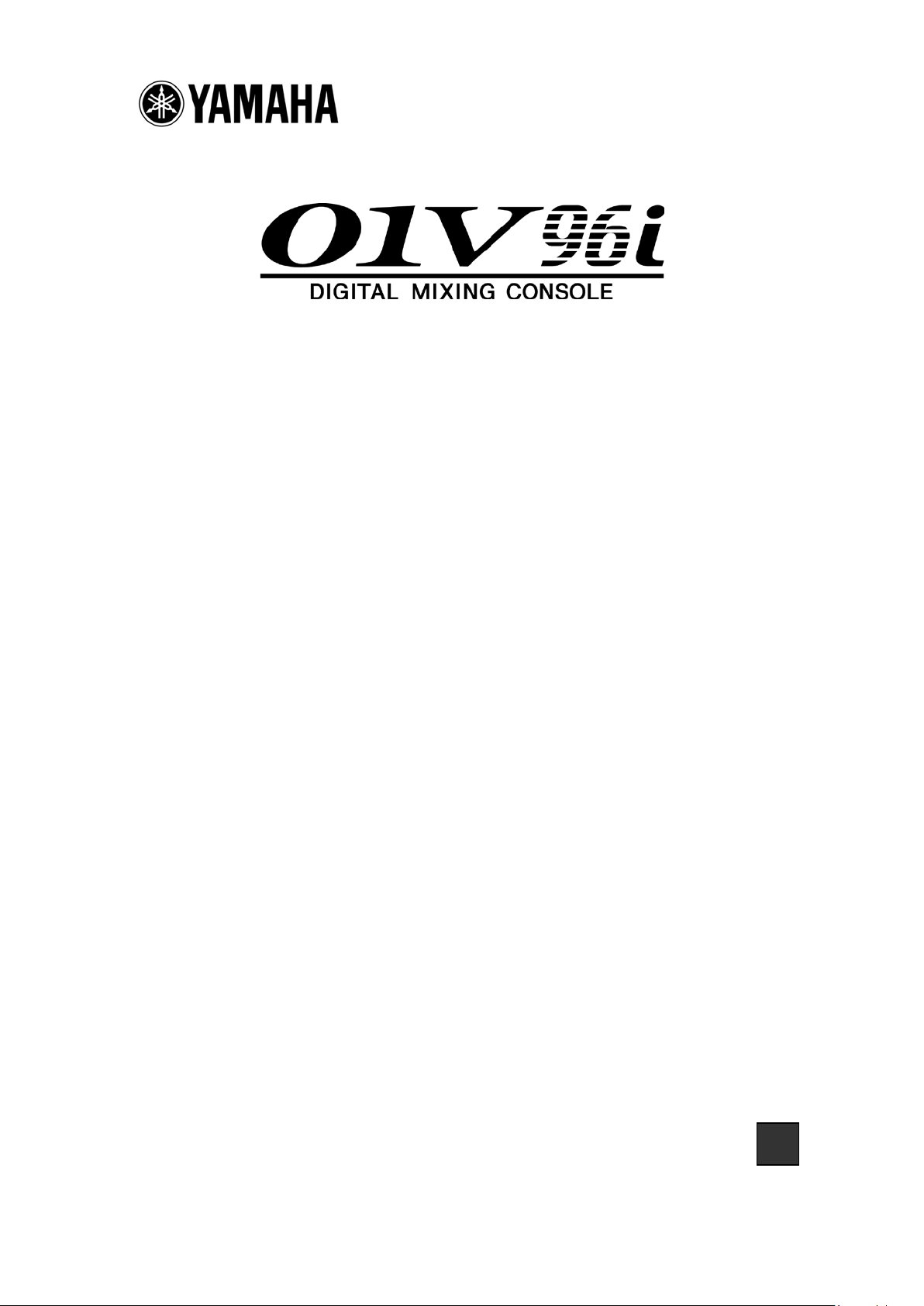
Upgrade Guide
This document explains how to upgrade the 01V96i system software to the latest version.
Precautions (please be sure to read these precautions)
• The user assumes full responsibility for the upgrade.
• Back up important data before upgrading.
• If you fail to follow these instructions properly, or turn off the 01V96i or disconnect the
USB cable while the upgrade is in progress, the 01V96i may be damaged.
• This software is for upgrading the 01V96i system software from a computer via USB.
MIDI drivers other than the Yamaha Steinberg USB driver cannot be used.
• If the upgrade fails while the new system software is being transferred to the 01V96i
due the power being turned off, the USB cable disconnected, etc., when the 01V96i is
turned back on again it will startup in download mode, not normal mode. In this case
you should reconnect the cable and perform the upgrade again.
• If the 01V96i does not work properly after upgrading, and you’ve tried upgrading
several times, please contact your Yamaha dealer.
• This software and its documentation is copyright Yamaha Corporation.
• Reproducing or modifying all or part of this software or its documentation without
permission is strictly prohibited.
• The screen shots in this guide are for use with this upgrade procedure only and may
be different to the actual screen shots.
• Windows is a registered trademark of Microsoft Corporation.
• Apple and Mac are trademarks of Apple Inc., registered in the U.S. and other
countries.
• All other trademarks are the property of their respective holders and are hereby
acknowledged.
01V96i Upgrade Guide
EN
1
Page 2
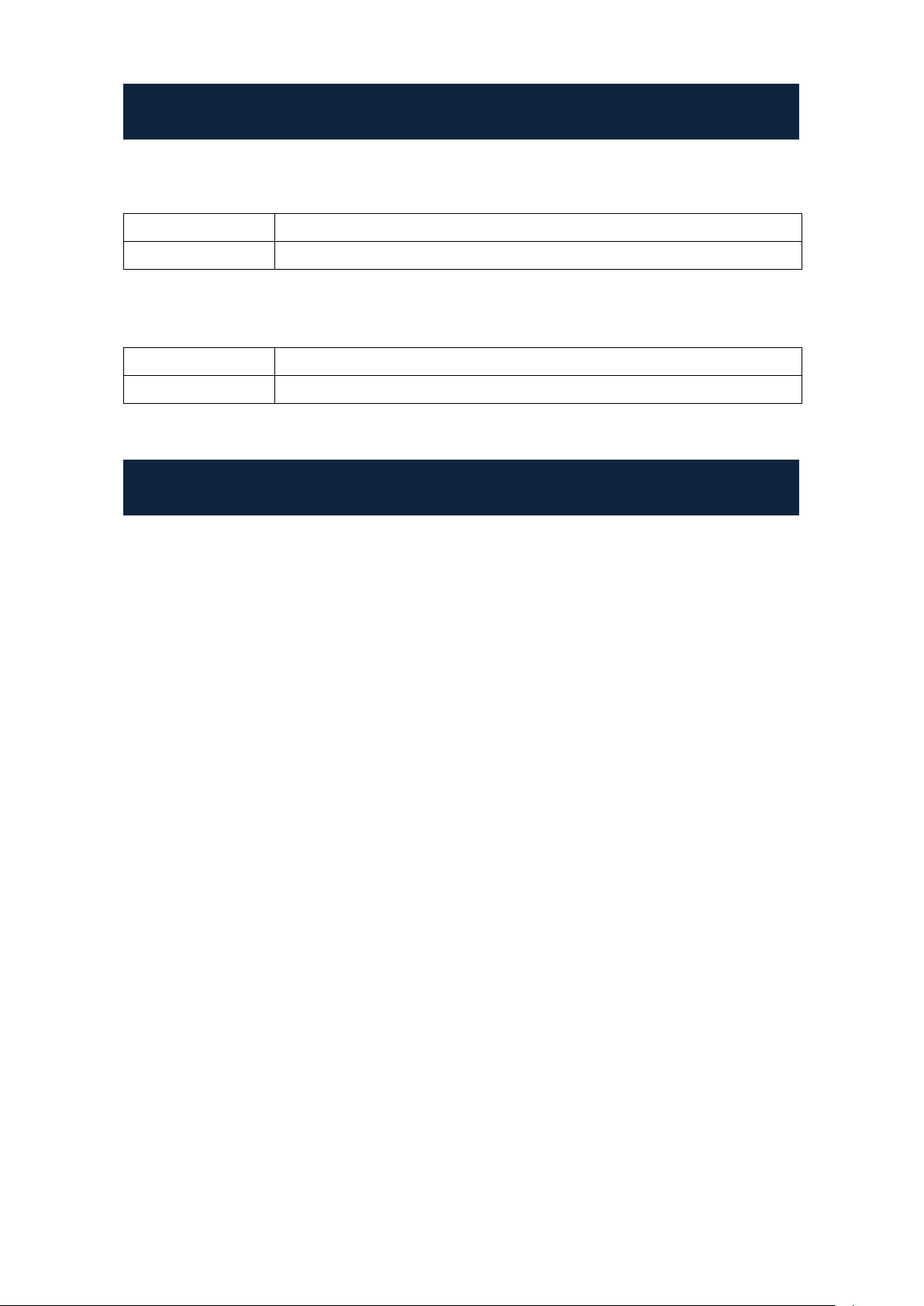
Contents of the folder
System software installer
Other files are necessary for installer. (Keep all files on the folder.)
System software installer
Other files are necessary for installer. (Keep all files on the folder.)
Windows
DMUpgrade.exe
Other files
Mac
DMUpgrade
Other files
Upgrading the System Software
1. Start the Computer and check to see if the following steps are
complete.
・ Installing the Yamaha Steinberg USB Driver in the computer
・ Connecting the computer and the 01V96i using a USB cable
・ Backing up the data in the user memories in the 01V96i
NOTE: Before starting the upgrade program, quit all other programs. While the upgrade is in progress, do
not start any other programs or switch between windows.
NOTE: If your computer enters Sleep or Energy Save mode, data transfer to the 01V96i may stop, so
disable these functions to prevent this from happening.
NOTE:
Do not connect any USB devices other than the 01V96i, USB mouse or USB keyboard. Connect the
01V96i directly to a USB port on your PC, not via a USB hub
.
2. While pressing and holding down the [CLEAR] button on the
01V96i, turn on the power.
・Continue holding down the [CLEAR] button until “FLASH UPDATE” appears on the
display.
01V96i Upgrade Guide
2
Page 3

3. Double-click “DMUpgrade.exe” ( or DMUpgrade for Mac OS).
The installer window opens.
4. Click [Next].
The following I/O port setting window opens.
5. Make sure that “Yamaha 01V96i-1” is selected for the Input
port and that ”Yamaha 01V96i-1” is selected for the Output
port, then click [Next].
A window indicating the installation progress opens, and the system software is installed.
The installation process takes a few minutes.
01V96i Upgrade Guide
3
Page 4

6. When the installation is complete, the following window opens
and the 01V96i reboots itself in normal mode.
01V96i Upgrade Guide
4
Page 5

http://www.yamaha.co.jp/manual/
Error Message List
・ Unable to connect to the console.
・Make sure that the power to the 01V96i is turned on and that the 01V96i and the computer are
connected via the USB cable.
・If the 01V96i is in normal operation mode, press and hold down the [CLEAR] button and turn on the
power to the console to place it in Flash Update mode.
・Make sure the Yamaha Steinberg USB Driver is installed correctly.
If the error persists, turn off and on the power to the console and restart the installer.
・ This version has already been installed. No need to install.
To cancel installation, click [Do not install]. To install and overwrite the current software click [Reinstall].
Cancel installation if there is no problem in operating the console.
Yamaha Pro Audio global web site:
http://www.yamahaproaudio.com/
Yamaha Manual Library:
01V96i Upgrade Guide
C.S.G., PA Development Division
© 2013 Yamaha Corporation
312-A0
5
