Page 1
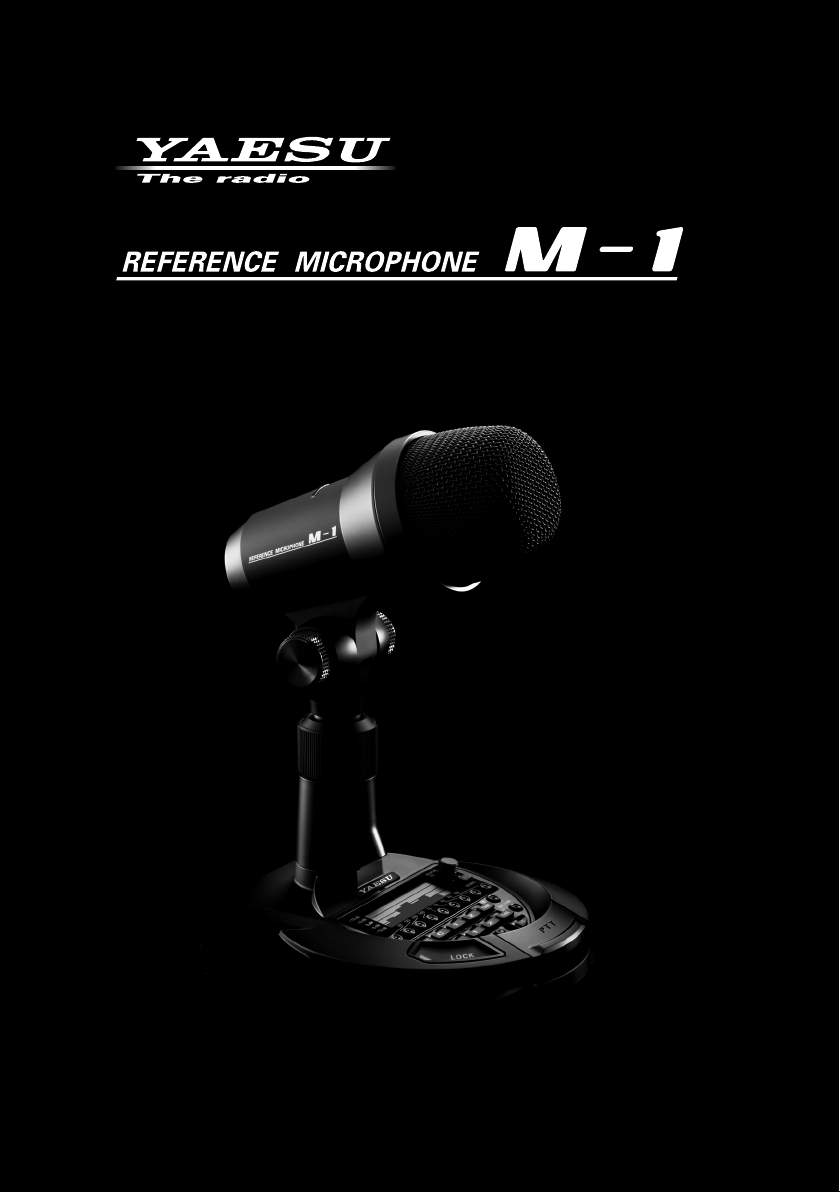
Page 2
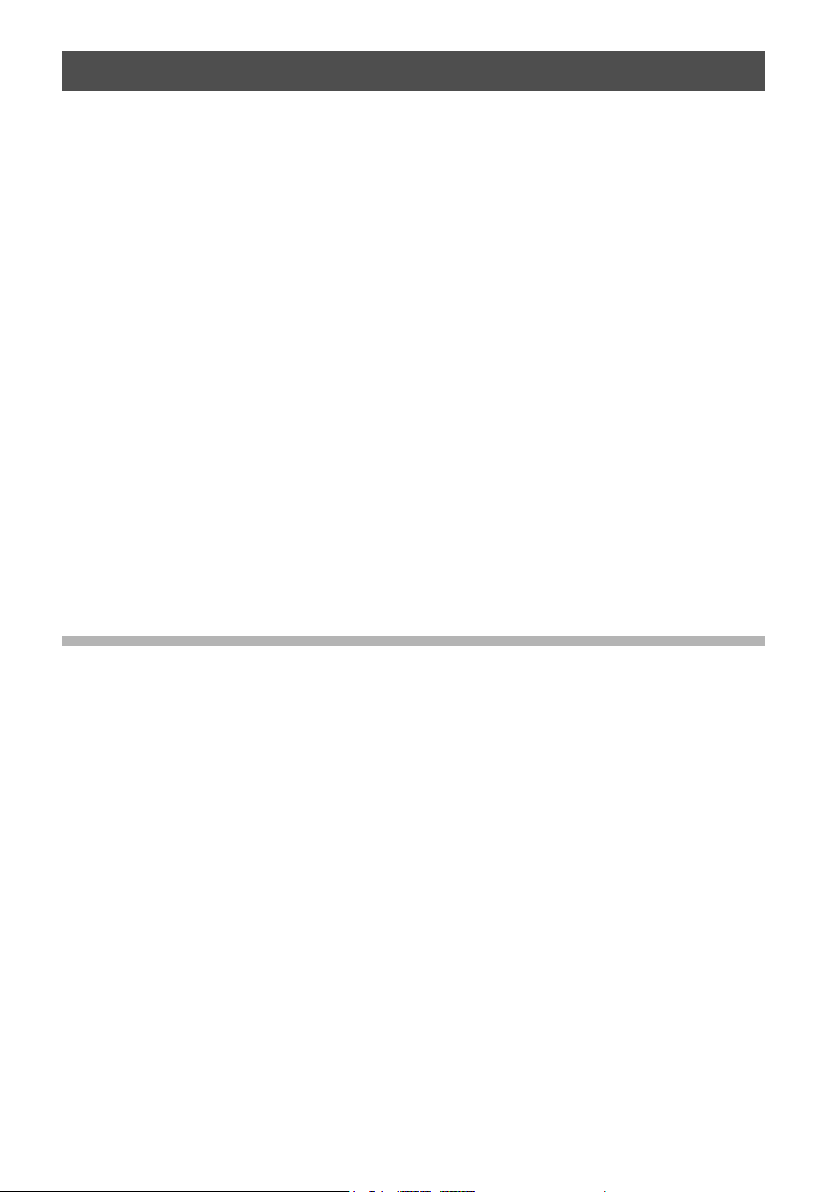
Contents
General Description ........................1
Safety Precautions ..........................2
Controls & Connections .................4
PTT key .................................................4
LOCK key ..............................................4
MIC ........................................................5
Angle adjustment knobs ........................5
Height adjustment ring ..........................5
Display ..................................................6
Graphic equalizer adjustment knobs .....6
DUAL key ..............................................7
C/D key .................................................7
Equalizer memory keys .........................8
Recording/Playback key........................8
LC (Low Cut) key ..................................9
THR (THRU) key ...................................9
MIC GAIN adjustment knobs...............10
SCOPE key .........................................10
MONITOR Volume knob .....................10
POWER Switch ...................................11
PHONES Jack.....................................11
RX AUDIO IN Jack ..............................11
DC IN 5V Jack.....................................12
MIC Jack .............................................13
Cannon (XLR) Microphone Connector
PTT key operation selector switch ......13
RX ATT switch .....................................13
...13
Convenience Functions ................14
Setting the Display Contrast................14
Reset ...................................................15
Frequency characteristics
of the microphone ....16
Specications ................................16
Supplied Accessories
Treble boost cowling ........................................................................................... 1
AC Adapter (SAD-22) ......................................................................................... 1
Power Code ........................................................................................................ 1
Microphone Cable .............................................................................................. 1
Dedicated Alignment Tool ................................................................................... 2
Instruction Manual (this manual) ........................................................................ 1
Warranty Card ....................................................................................................1
Page 3
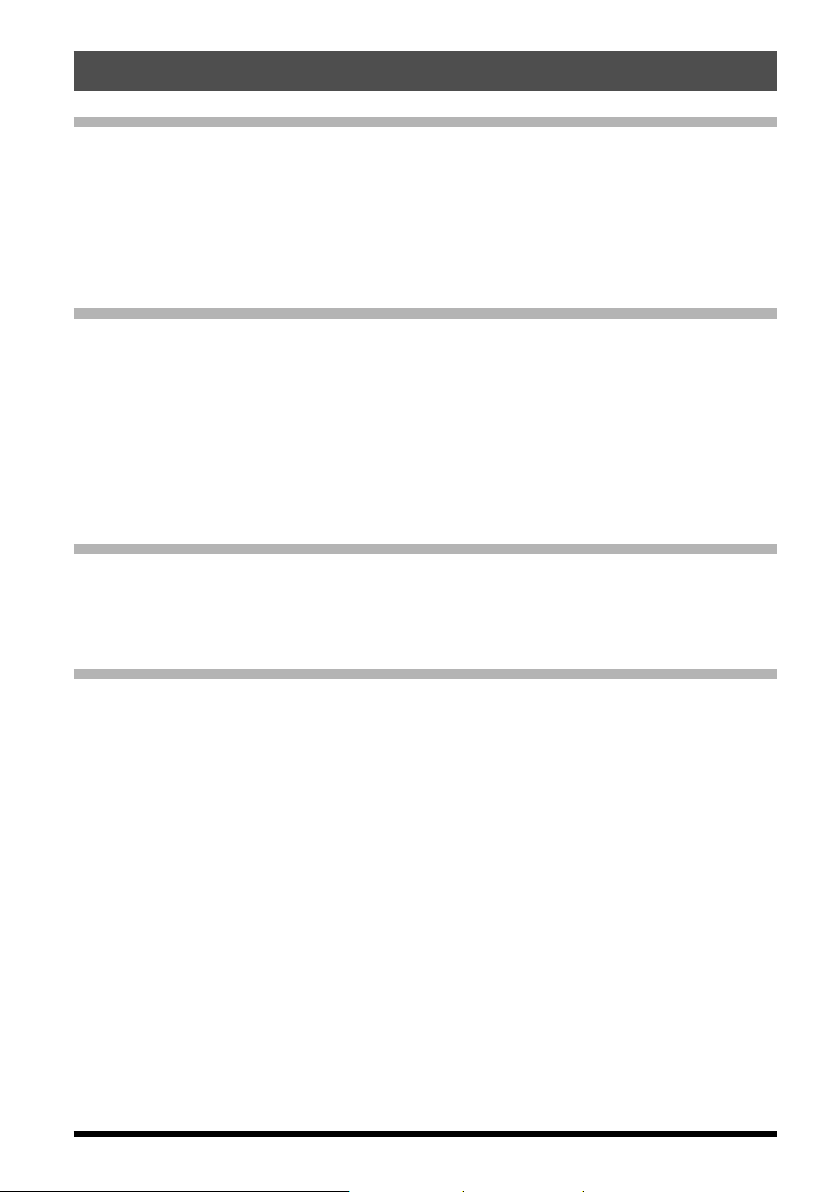
General Description
Dual microphone conguration features
The M-1 features two built-in microphone elements, one dynamic and one condenser.
The unique output signals may be individually crafted and then blended to produce a
single rich voice signal. The condenser microphone responds to a broad frequency
range including the distinctive crisp highs, while the dynamic microphone adds depth
and warmth, providing the emotional subtext desirable for a genial “ragchew”. The M-1
lets you ne-tune and balance the two microphone sources to create a sound that will
compliment your own voice.
Nine-band graphic equalizer for each microphone element
The nine-band graphic equalizer is applied to each microphone element independently,
giving total exibility to accentuate and enhance the frequency characteristics of both
the dynamic and condenser microphone output signals. The individual frequency proles
are easily adjusted on the graphic equalizer, using the rotary encoders below the display. The built-in equalizer memories can store two different groups of settings for each
microphone. Stored settings (Memories 1 and 2) can be accessed instantly.
A through (at) preset is also provided. By blending the two microphone outputs together, you can create your own unique tonal quality. The M-1 adds a new level to the audio
creative process.
Treble boost cowling produces a unique tonal texture
The simple clip-on cowling enhances the high-frequency response of both microphone
elements, and can minimize the aural interference from either side. The cowling serves
to concentrate the voice input with a peak at around 1 - 1.5 kHz, producing a unique tonal texture.
Air cylinder magnetic contactless PTT key
The PTT key with contactless triple air cylinder magnetic construction delivers smooth
ngertip-sensitive operation over an extended stroke distance.
The key has been designed with optimal balance between key weight and stroke to provide the perfect tactile response. Meanwhile, the contactless switch provides years of
fault-free operation with minimal mechanical degradation.
The built-in record and playback feature provides monitoring your voice in the head-
r
phones to allow meticulous evaluation and adjustment.
Features a built-in, one-click DSP lter that is independent of the graphic equalizer.
r
Connect headphones directly to the M-1 and check the microphone audio in real
r
time, listen to test recordings, or monitor the transceiver signal.
The M-1 microphone outputs include a balanced XLR jack as used on professional
r
sound equipment for superior audio quality and noise shielding.
M-1 Operating Manual
1
Page 4
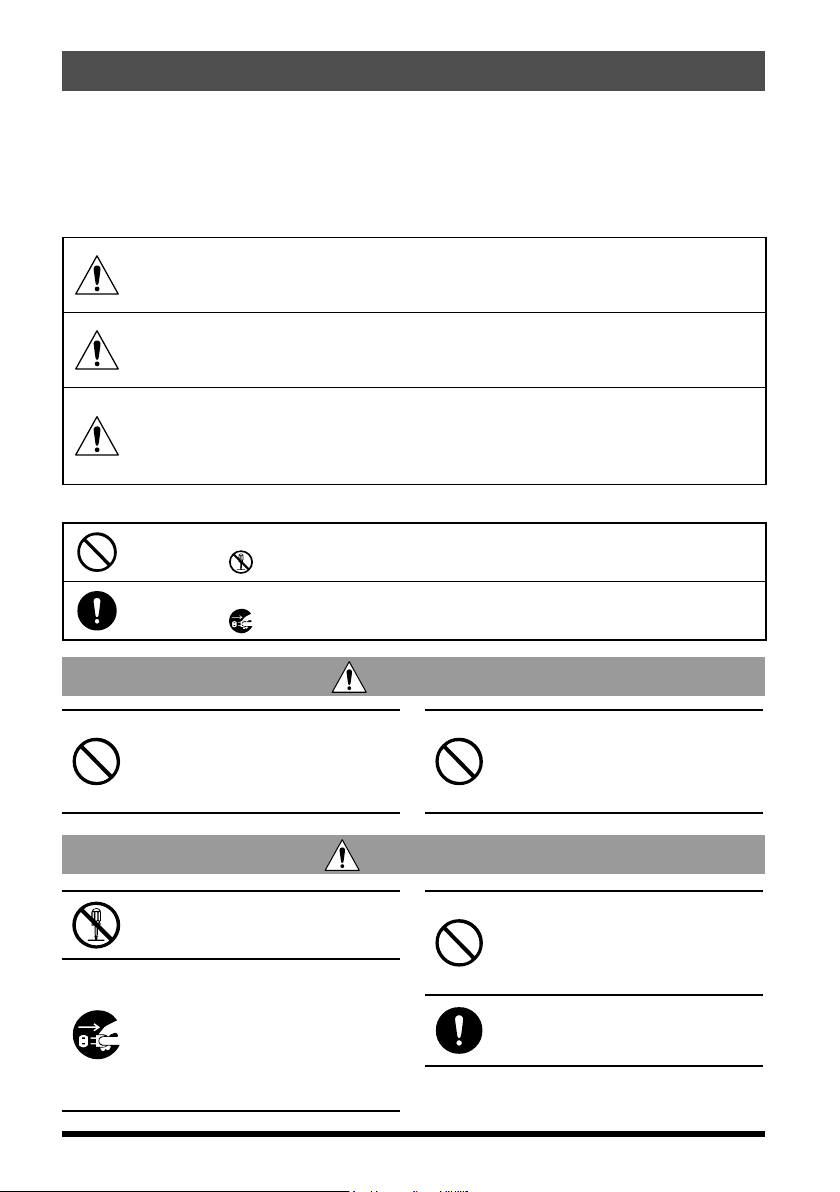
Safety Precautions
Note beforehand that the company shall not be liable for any damages suffered
by the customer or third parties in using this product, or for any failures and
faults that occur during the use or misuse of this product, unless otherwise provided for under the law.
Type and meaning of the symbols
This symbol indicates the possibility of death or serious injury
DANGER
WARNING
CAUTION
Type and meaning of symbols
Prohibited actions that must not be attempted, in order to use this radio safely.
For example, signies that disassembly is prohibited.
Precautions that must be adhered to in order to use this radio safely.
For example, signies that the power supply is to be disconnected.
being inflicted on the user and the surrounding people when
these instructions are ignored and the product is mishandled.
This symbol indicates the possibility of death or serious injury
being inflicted on the user and the surrounding people when
these instructions are ignored and the product is mishandled.
This symbol indicates the possibility of physical impediments
occurring or impediments being inflicted on the user and the
surrounding people when these instructions are ignored and the
product is mishandled.
DANGER
Do not use this product while driving or
riding a motorbike. This may result in
accidents.
Make sure to stop the car in a safe location
rst before use if the device is going to be
used by the driver.
Do not touch any liquid leaking from the
liquid display with your bare hands.
There is a risk of chemical burns occurring
when the liquid comes into contact with
the skin or gets into the eyes. In this case,
seek medical treatment immediately.
WARNING
Do not dismantle or modify the device.
This may result in injury, electric shock and
equipment failure.
When smoke or strange odors are emitted from the radio, turn off the power
and dis-connect the power cord from
the socket.
This may result in re, liquid leak, overheating, damage, ignition and equipment failure. Please contact our company amateur
customer support or the retail store where
you purchased the device.
2
Do not handle the power plug and connector etc. with wet hands. Also do not
plug and unplug the power plug with
wet hands.
This may result in injury, liquid leak, electric
shock and equipment failure.
Keep the power plug pins and the surrounding areas clean at all times.
This may result in re, liquid leak, overheating, breakage, ignition etc.
M-1 Operating Manual
Page 5
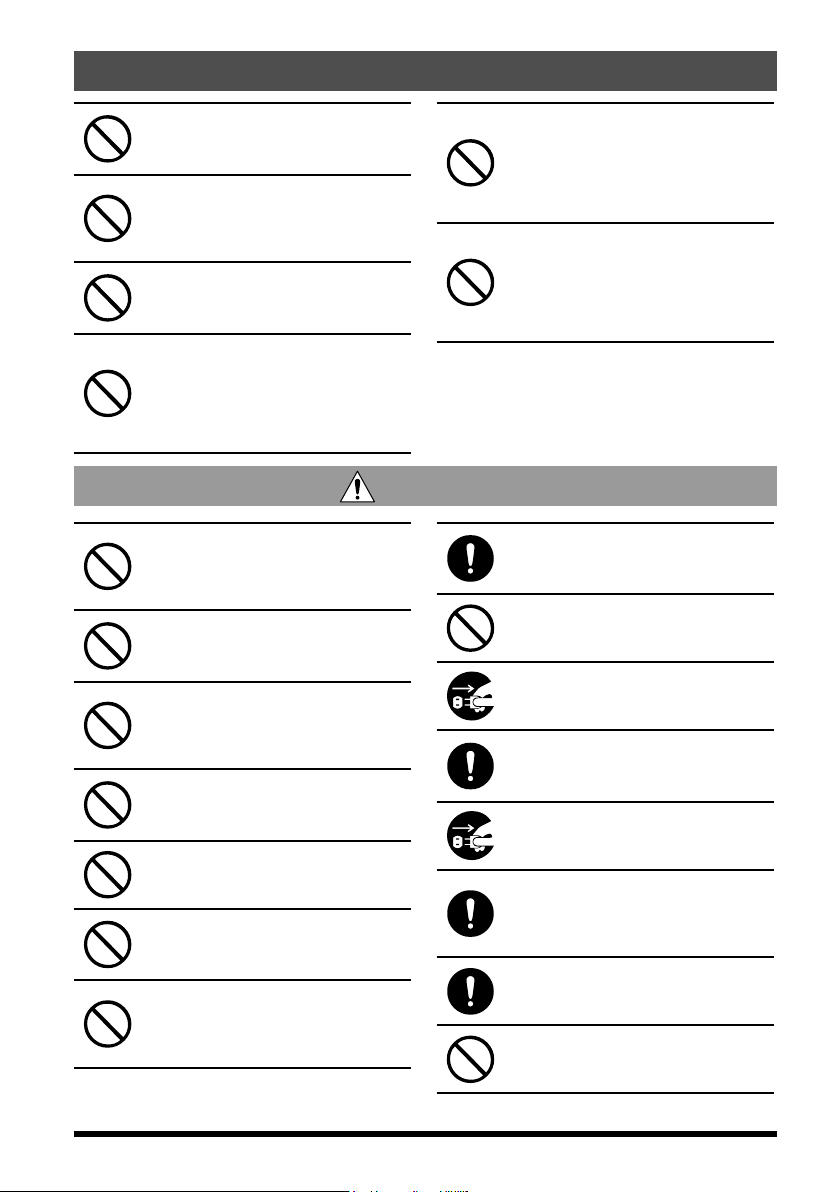
Safety Precautions
Please do not use a voltage other than
the specied power supply voltage.
Doing so could cause re, electric shock or
damage to the equipment.
Do not install in places where the unit
risks getting wet (such as near a humidier).
Doing so may result in re, electric shock
or damage.
Do not use a power supply cable other
than the one provided.
Doing so could cause re, electric shock or
damage to the equipment.
Do not place heavy objects on the power
supply cable or connection cable, forcibly bend, twist or pull on the cables, or
heat or modify them.
Doing so may scratch or damage the cables, resulting in re, electric shock or damage to the equipment.
CAUTION
Do not place the unit on an unstable
place or a place subject to much vibration.
The unit may fall or tip over, resulting in
re, injury or malfunction.
Do not place heavy objects on top of the
unit.
The unit may fall or tip over, resulting in
injury.
Do not place objects containing water,
such as vases, cosmetics or cups, on
top of the unit.
The water may spill and get inside the unit,
resulting in re or malfunction.
Do not place small metal objects such
as clips on top of the unit.
The object may get inside, resulting in re
or malfunction.
Do not place the unit in humid or dusty
places.
Doing so could cause re or malfunction.
Do not use the headphones at high volume.
Listening to continuous loud sound over the
headphones may the damage the ears.
When using the headphones, lower the
volume to the minimum before turning
on the power.
Failure to do so may cause hearing disorders.
Do not pull on the cable section when
disconnecting the power supply cable
or connection cable.
Doing so could cause fire, electric shock
or damage to the equipment. Hold the plug
or the connector when disconnecting the
cable.
Do not use the power supply cable or
connection cable if it is damaged or if
the connection of the power connector
is loose.
Doing so could cause fire, electric shock
or damage to the equipment. Contact your
dealer or our customer support.
Do not wipe the case with thinner or
benzene.
Use a soft, dry cloth to wipe dirt off the
case.
Do not drop the unit or subject it to
strong shocks.
Doing so could cause injury or malfunction.
For the sake of safety, disconnect the
power supply cable when not planning
to use the unit for a prolonged period.
Do not lift the unit holding on to the dial
or another knob.
Doing so could cause damage to knob,
panel, substrate, etc.
Disconnect the power supply cable and
all cables connecting the unit to the radio before moving the microphone.
Do not place the unit in places exposed
to direct sunlight or near heating appli-
ances.
Doing so could cause deformation, discoloration, etc.
Store in a place out of the reach of small
children.
Failure to do so could result in injury, etc.
Do not use products other than those
specied by Yaesu.
Doing so may result in malfunction.
M-1 Operating Manual
3
Page 6

Controls & Connections
①
②
③
On Air Indicator
This illuminates in red when in TX mode.
The indicator is off when in RX mode.
④
⑤
Dedicated Adjustment Tools (2)
These are tools for turning the equalizer
and microphone gain knobs.
The tools may be stored in the brackets
on each side of the microphone base.
PTT key
Press and hold down this key to transmit, and release it to receive.
The PTT key operating selector switch on the bottom of the base unit may be
r
switched to the “HOLD” side. Then when the PTT key is pressed briey, the TX
mode will be held until the PTT key is pressed again.
Caution: The PTT key has a built in the magnetic sensor. Strong magnetic items,
such as a speaker or a magnet, may affect this PTT key, resulting in malfunctions.
LOCK key
This is a one touch PTT key with a lock function.
When the LOCK key is pressed, the transmit mode is set and held, When
the key is pressed again the transceiver returns to receive mode again.
Operation of the PTT key is disabled when the LOCK key is operated.
r
The LOCK key indicator lights up red when the LOCK key is in operated.
r
4
M-1 Operating Manual
Page 7

Controls & Connections
MIC
The unit includes a built-in dynamic microphone and a condenser microphone that are developed for communications equipment. The condenser
microphone provides crisp sound with transparent frequency characteristics
up to high frequencies. The dynamic microphone produces a thick, deep,
warm sound quality that is suited for informal chatting. These two types
of microphones are each equipped with an independent 9-band graphic
equalizers, allowing the output frequency characteristics of the separate
elements to be precisely controlled. It is also possible to combine the audio
output signals from the two microphone elements.
The included treble boost cowling may be
r
installed to block sounds from the sides of
the microphone, resulting in unique frequency characteristics as if the sound were condensed with a peak response in the vicinity
of 1 to 1.5 kHz. To install the cowling, press it
straight on from the front to cover the microphone. To remove, slide it straight off.
Angle adjustment knobs
The angle of the microphone may be adjusted by loosening (turn counterclockwise) the
knobs on the left and right side of the pivot
top. Place the microphone in the desired position and then tighten the knobs (turn them
clockwise) to secure the microphone.
Treble boost
cowling
Height adjustment ring
The height of the microphone can be precisely adjusted. Turn the compression ring
counterclockwise to loosen the top tube,
and then raise or lower the top section to
the desired position. Turn the compression
ring clockwise to tighten it and hold the microphone in place.
The stand can be extended a maximum of 6
r
cm.
M-1 Operating Manual
5
Page 8

Controls & Connections
⑥ ⑦
⑪
①
②
⑩
③
④
⑨
⑧
⑤
Display
The display alternates between the Graphic Equalizer and the Real-time
Scope displays, as shown below, each time the [SCOPE] key is pressed.
Graphic equalizer display
Illustrates the values of the currently
selected 9-band graphic equalizer
(one grid = 6 dB).
Graphic equalizer adjustment knobs
The output signals of both the condenser microphone and the dynamic
microphone can each be adjusted in 9 frequency bands to achieve the desired sound.
Use the included dedicated adjustment tool to turn each adjustment knob.
r
The 9 adjustable frequency bands are listed below.
r
63 Hz, 125 Hz, 250 Hz, 500 Hz, 1 kHz, 2 kHz, 4 kHz, 8 kHz,16 kHz
à
Bass • • • • • • • • • • • • • • • • • • • • • • • • Treble
Settings emphasizing the low range are factory preset into memory 1, Settings
r
emphasizing the high range are factory preset into memory 2.
Real-time audio scope display
Microphone audio input displayed in
an 18-band spectrum, from 44.2 Hz
to 16 kHz (one grid = 18 dB).
à
Memory 1 Memory 2
6
M-1 Operating Manual
Page 9

Controls & Connections
Adjusting
1. Press the [SCOPE] key to enable the graphic equalizer display mode.
The [SCOPE] key LED is OFF while the graphic equalizer mode is displayed.
r
2. Press the number [1] or [2] key to select the desired memory.
Condenser microphone memory
Dynamic microphone memory
The selected memory number will be illuminated in blue.
r
3. Turn the graphic equalizer setting knobs below the display, using the
included adjustment tool. Fine-tune each individual audio band to the
desired sound quality.
The 9 frequency bands can be adjusted in steps of 0.5 dB.
r
The adjusted values are stored to the memory in real time.
r
The transmitted sound also depends on the frequency characteristics of the
r
transceiver.
Bass Treble
Graphic equalizer setting knobs
DUAL key
When this key is pressed, the audio outputs from both the capacitor microphone and the dynamic microphone are blended together.
The [C] or [D] button will light in red for the microphone selected before the DUAL
r
key was pressed. The other microphone button will light in orange.
The [1] or [2] or [THR] buttons will also be illuminated
r
.
C/D key
These keys switch between the condenser microphone and the dynamic
microphone.
[C]
key: Switches to the condenser microphone ([C] LED lights up red
[D]
key: Switches to the dynamic microphone ([D] LED lights up red
When the DUAL key is pressed, the two microphones operate simultaneously.
r
M-1 Operating Manual
)
)
7
Page 10

Controls & Connections
Equalizer memory keys
When the [1] or [2] key is pressed, the audio signal output from the M-1 microphone is tailored to the frequency characteristics stored in the respective
memory.
Condenser microphone memory
Dynamic microphone memory
Default settings emphasizing the low audio tones are preset in memory 1, set-
r
tings emphasizing the high audio tones are factory preset in memory 2.
Memory 1 Memory 2
The LED of the selected memory, [1] or [2], lights blue.
r
The frequency characteristics can be ne-tuned for each individual audio band by
r
turning the graphic equalizer adjustment knobs.
The current frequency characteristics can be copied into memory [1] or [2] by
r
pressing and holding the appropriate key for one second.
Recording/Playback key
Up to 20 seconds of audio can be recorded. The recorded content can be
replayed using headphones connected to PHONES jack on the rear panel.
The recording can be transmitted by replaying it during a transmission. In
addition, The M-1 may be congured to automatically transmit the recorded
content when the audio memory is replayed (see “Automatically Transmit
the Recorded Message” below).
Recording
[
]
1. Press
During recording, the
r
2. To stop recording, press the
matically stop after 20 seconds.
8
or
[ ]
for one second or more to start recording.
]
[ ]
[
or
LED lights up red.
[ ]
or
[ ]
key again, recording will auto-
M-1 Operating Manual
Page 11

Controls & Connections
Playback (While not transmitting
1. The recording is played when the
The recording can be heard over the headphones connected to the PHONES
r
terminal on the rear panel.
The volume can be adjusted with the MONITOR VOL knob.
r
]
During playback, the
r
The recording can be transmitted by pressing the
r
transmission.
2. Press the
[ ]
or
[
[ ]
key to stop playback.
Playback (Automatically Transmit the Recorded Message
)
[
[ ]
or
LED lights up blue.
]
or
[ ]
key is pressed.
[
]
or
[ ]
key during
)
1. Turn the Microphone OFF.
NOTE: when the M-1 POWER switch is set to “AUTO”, The M-1 power will turn
ON/OFF in conjunction with the power switch on the transceiver.
2. Press and hold in the
Once the Microphone comes on, release the key. A long beep will sound.
r
3. The recording will be played and transmitted when the
[ ]
key while turning the Microphone ON.
[ ]
or
[ ]
key is
pressed.
The recording can also be heard over the headphones connected to the
r
PHONES terminal on the rear panel.
The volume can be adjusted with the MONITOR VOL knob.
r
]
[ ]
[
or
During playback, the
r
LED lights up blue.
4. When the playback transmission ends, the transceiver will return to the
receive mode.
]
[ ]
[
or
During the playback transmission, press the
r
back.
key to stop the play-
To cancel the “Automatic Recorded Message Transmit” operation, repeat
steps 1 and 2 above.
Once the Microphone comes on, release the key. A short beep will sound.
r
LC (Low Cut) key
When this key is pressed, a low-cut lter (cut-off frequency 200Hz, -6dB/
octave) is activated. This low-cut lter is independent of the equalizer.
THR (THRU) key
When this key is pressed, the graphic equalizer function is bypassed and
the the microphone element audio is output directly without being altered.
In the through mode, the [THR] button lights white, the [1] and [2] buttons are not lit.
r
M-1 Operating Manual
9
Page 12

Controls & Connections
MIC GAIN adjustment knobs
The output gain of the condenser microphone and the dynamic microphone
may be adjusted individually by turning the MIC GAIN control knobs using
the included adjustment tools.
Microphone gain adjustment knob
for condenser microphone
Microphone gain adjustment knob
for dynamic microphone
Turn the control knobs with the included adjustment tool.
r
The microphone gain increases when the control is turned clockwise (to the
r
right).
In the DUAL mode, the audio from the two microphone elements is combined.
r
The optimum mix can be achieved by adjusting the microphone gain controls.
Usually the controls are turned fully clockwise (to the right), but a lower micro-
r
phone gain may be desired, for example when the surrounding noise is high.
SCOPE key
Pressing the [SCOPE] key changes the screen between the equalizer
settings and the real-time audio scope display.
The [SCOPE] key lights up orange when the real-time audio scope is displayed,
r
and is off when the equalizer is displayed.
MONITOR Volume knob
The Monitor Volume Knob adjusts the level of the audio in the headphones
connected to the PHONES terminal on the rear panel.
10
M-1 Operating Manual
Page 13

Controls & Connections
①
②
③ ⑥⑤
⑦⑧
SIGNAL(L)
SIGNAL(R)
GND
SIGNAL GND
④
POWER Switch
Position this switch for the desired operation of the M-1 power.
AUTO:
ON: The M-1 power is always ON.
r
The M-1 power turns ON/OFF together with the power of the radio.
When used without connecting the AC adapter to the DC IN 5V Jack, the opera-
tion will be “AUTO” regardless of the setting.
PHONES Jack
RX AUDIO IN Jack
M-1 Operating Manual
This jack is used to connect commercially available stereo headphones (3.5 mm
jack).
Headphones can be used to monitor your
own voice and recorded content. Also, the
transceiver audio may be monitored by
connecting the RX AUDIO IN terminal to
the radio.
Use the MONITOR VOL knob to adjust the headphone audio volume level.
r
The audio from a transceiver can be monitored with the headphones by connecting.
The transceiver audio output to this input
jack.
Use a 3.5 mm mono plug to connect to the transceiver headphone or speaker
r
jack.
11
Page 14

Controls & Connections
DC IN 5V Jack
Use the included power cable to connect to the included AC adapter.
Note: Do not connect any power cables or any AC adapters other than
those provided with this microphone.
The FT-991A, FT-891 and FTDX101 series and later radios can supply the
needed power from the microphone connector, so it is not necessary to use the
AC adapter. When not using the AC adapter, switch the M-1 internal power se-
lector switch to the direction of the arrow shown in the gure below.
Set the power selector switch circled in the
figure below to the direction of the arrow.
12
Remove the four screws
4本のネジを外して
to release the bottom
底面を外します。
case.
M-1 Operating Manual
Page 15

Controls & Connections
MIC Jack
Connect to the transceiver microphone terminal using the included microphone cable.
If the transceiver microphone jack is an 8-pin terminal, connect the microphone
r
cable to the M-1 microphone’s modular terminal.
If the transceiver microphone jack is a modular connecter, connect the micro-
r
phone cable to the M-1 microphone’s 8-pin terminal.
Cannon (XLR) Microphone Connector
This is a balanced type Cannon connector of the type widely used in professional equipment (XLR type). It reduces the inuence of external electrical noise, and maintains high quality audio signals.
PTT key operation selector switch
Position this switch for the desired operation of the PTT key as shown below:
NORM: Transmit is active only while the PTT key is pressed.
The transceiver returns to receive mode when the PTT key is re-
leased.
HOLD: When the PTT key is pressed briey, the transmission mode is set
and held.
The transceiver returns to receive mode when the PTT key is
pressed again.
RX ATT switch
If the transceiver audio output level is too high, move this switch to ON. The
audio signal input to the rear panel RX AUDIO IN terminal will be attenuated by 20dB. Normally use the M-1 with this switch set to OFF.
ON: The input audio signal is attenuated.
OFF: The input audio signal is not attenuated.
M-1 Operating Manual
13
Page 16

Convenience Functions
Setting the Display Contrast
1. Turn the Microphone OFF.
NOTE: when the M-1 POWER switch is set to “AUTO”, The M-1 power will turn ON/
OFF in conjunction with the power switch on the transceiver.
2. Press and hold in the [LC] key while turning the Microphone on.
Turn the power ON while pressing
3. Use the included adjustment tools to turn the 63 Hz graphic equalizer setting
knob and adjust for the desired contrast.
Turn to adjust
4. When the contrast adjustment is satisfactory, turn the power OFF, and then
back ON.
14
M-1 Operating Manual
Page 17

Convenience Functions
Reset
ALL Reset
This procedure resets all the graphic equalizer defaults and clears the recorded
contents, restoring the M-1 microphone to the factory default status.
1. Turn the Microphone OFF.
NOTE: when the M-1 POWER switch is set to “AUTO”, The M-1 power will turn ON/
OFF in conjunction with the power switch on the transceiver.
2. Press and hold in the [C] and [D] keys while turning the M-1 Microphone
ON.
Once the Microphone comes on, release the keys.
r
Turn the power ON while pressing
3. When reset is completed, the [C] (red) and [1] (blue) LEDs will light up.
Resetting the graphic equalizer
This procedure only resets the graphic equalizer defaults. The recorded contents are not reset.
1. Turn the Microphone OFF.
NOTE: when the M-1 POWER switch is set to “AUTO”, The M-1 power will turn ON/
OFF in conjunction with the power switch on the transceiver.
2. Press and hold in the [DUAL] key while turning the M-1 Microphone ON.
Turn the power ON while pressing
M-1 Operating Manual
15
Page 18

Frequency characteristics of the microphone
20.00
RELATIVE LEVEL [dB]
0
0
0
FREQUENCY [Hz]
RELATIVE LEVEL [dB]
RELATIVE LEVEL [dB]
15.00
Condenser Microphone
10.00
5.00
0.00
-5.00
-10.00
-15.00
-20.00
-25.00
-30.00
10 100 1000 10000 10000
20.00
15.00
Dynamic Microphone
10.00
5.00
0.00
-5.00
-10.00
-15.00
-20.00
-25.00
-30.00
10 100 1000 10000 10000
20.00
15.00
DUAL (Synthesis of condenser and dynamic microphones)
10.00
5.00
0.00
-5.00
-10.00
-15.00
-20.00
-25.00
-30.00
10 100 1000 10000 10000
FREQUENCY [Hz]
FREQUENCY [Hz]
ø
These frequency characteristics may vary depending on the measurement environment.
Specifications
Microphone Type: Dynamic microphone / Condenser microphone
Supply Voltage: DC 5.0 V ±5 %
Current Consumption: 160 mA ±30 mA (TYP
Frequency Response: 30 - 17000 Hz
Sensitivity: -60 dB (1 kHz 0 dB=1V/1Pa
Microphone Impedance: 600 Ohms
Headphone Output Impedance: 16 Ohms (TYP
Headphone Output Level: 15 mW (TYP
)
)
RX AUDIO IN (Input Level): 100 mVrms (TYP
Dimensions (WxHxD): 5.5” x 11.0” x 6.0” (140 x 280 x 152 mm
*H: Maximum with microphone at
Weight (approx): 2.11 lbs (960 g) w/o cable
16
)
)
)
M-1 Operating Manual
)
Page 19

Disposal of Electrical and Electronic Equipment
Products with the symbol (crossed-out wheeled bin) cannot be disposed of as household waste.
Electronic and Electrical Equipment should be recycled at a facility capable of handling
these items and their waste by products.
Please contact a local equipment supplier representative or service center for information about the waste collection system in your country.
Copyright 2019
YAESU MUSEN CO., LTD.
All rights reserved.
No portion of this manual may be
reproduced without the permission of
YAESU MUSEN CO., LTD.
Page 20

YAESU MUSEN CO., LTD.
Tennozu Parkside Building
2-5-8 Higashi-Shinagawa, Shinagawa-ku, Tokyo 140-0002 Japan
YAESU USA
6125 Phyllis Drive, Cypress, CA 90630, U.S.A.
YAESU UK
Unit 12, Sun Valley Business Park, Winnall Close
Winchester, Hampshire, SO23 0LB, U.K.
1910N-BM
Printed in Japan
