Page 1

P H A S E R® 8 4 0
COLOR PRINTER
User Guide
www.tek.com/Color_Printers/
®
Page 2
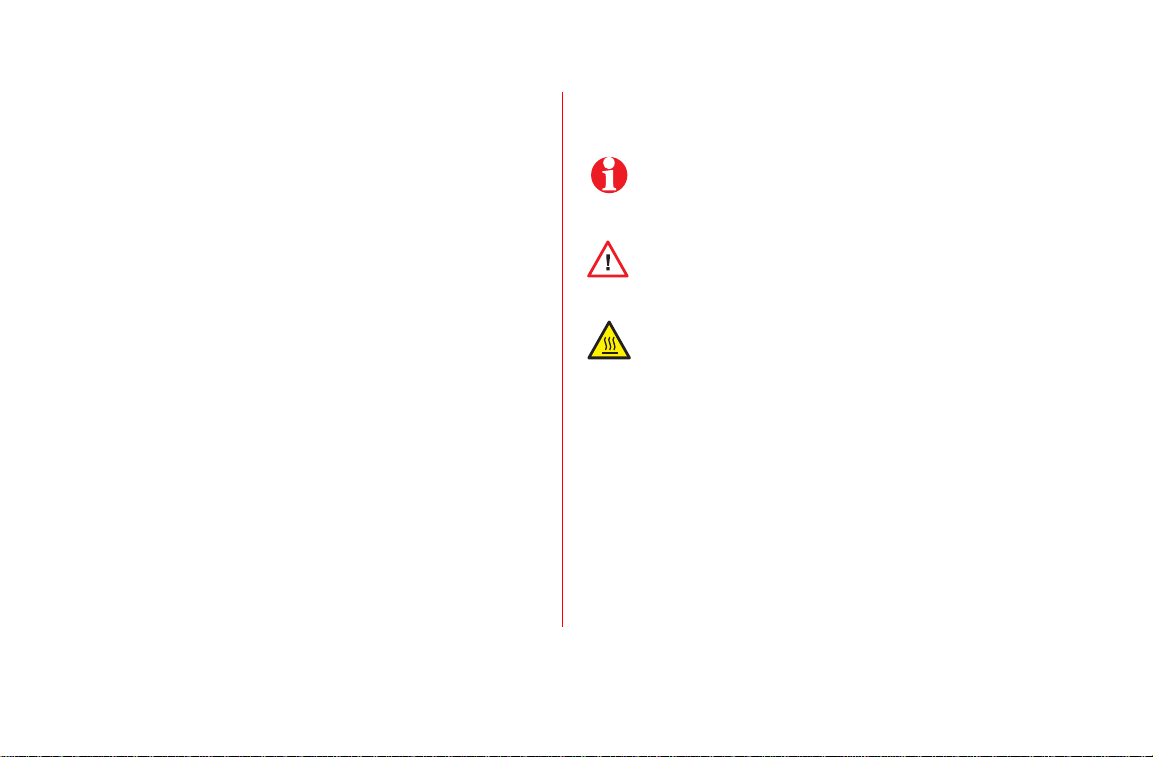
Contents
0
Tektronix Supplies and Accessories
Getting the Most From Your Printer
The Front Panel
Print Quality Modes
TekColor™ Color Corrections
Media Trays
Supported Page Sizes and Print Area
Using the Manual Feed Slot for Single-Sided Printing
Printing on Envelopes
Loading Media Trays
Printing on Labels
Automatic Duplex Printing
Adding Ink
Emptying the Waste Tray
Replacing the Maintenance Kit
Media Jams
Troubleshooting Print Quality
Hints for Moving the Printer
Getting More Information
Getting Help
10
11
12
14
16
17
18
19
24
27
28
29
1
2
3
4
4
5
7
8
Symbols
Note
General information
Caution
Use caution or damage to the printer may result.
Hot
Hot surface on or in the printer. Use caution to avoid
personal injury.
Copyright © 1999 by Tektronix, Inc. All rights reserved.
®,
Tektronix
of Tektronix, Inc.
Phaser®, PhaserShare® and ColorStix® are registered trademarks
Page 3
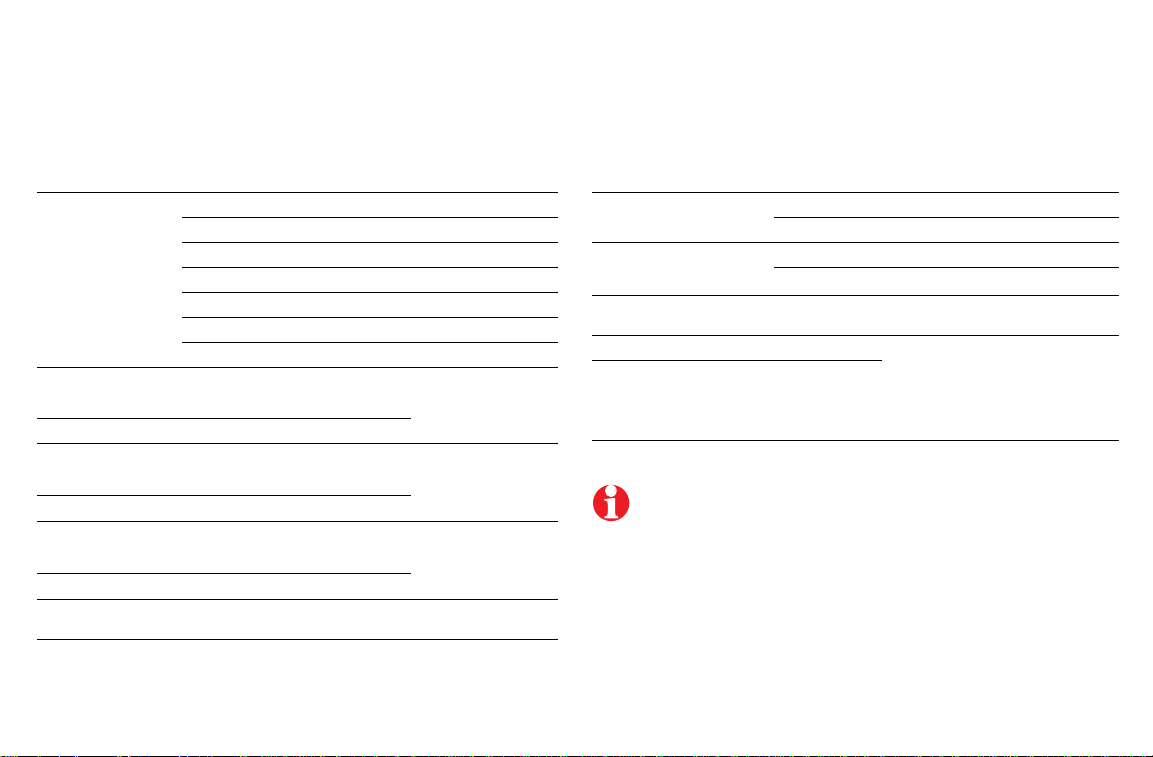
Tektronix Supplies and Accessories
Supplies Order number Description
ColorStix
Premium Paper
Premium Transparencies
Standard T ransparencies
Maintenance Kit
®
Ink
A/Letter (U.S.) 016-1368-00 500 sheets
A4 (Metric Letter) 016-1369-00 500 sheets
A/Letter (U.S.) 016-1724-00 50 sheets
A4 (Metric Letter) 016-1725-00 50 sheets
A/Letter (U.S.) 016-1720-00 50 sheets
A4 (Metric Letter) 016-1721-00 50 sheets
016-1604-00 3 Black sticks
016-1605-00 5 Cyan sticks plus 2 Black sticks
016-1606-00 5 Magenta sticks plus 2 Black sticks
016-1607-00 5 Yellow sticks plus 2 Black sticks
016-1582-00 2 Cyan sticks plus 1 Black stick
016-1583-00 2 Magenta sticks plus 1 Black stick
016-1584-00 2 Yellow sticks plus 1 Black stick
016-1727-00 Replacement maintenance roller and
counter (life: 30,000 images)
Ordering Information
24 lb. bond, 90 g/m
Accessories Order number Description
Standard Paper /
Transparency T rays
High-Capacity
Transparency/Label
Trays
Cleaning Kit
Printer CD-ROM
Printer diskettes
2
436-0330-00 A/Letter (U.S.)
436-0332-00 A4 (Metric Letter)
436-0336-00 A/Letter (U.S.)
436-0338-00 A4 (Metric Letter)
016-1595-00 Alcohol wipes and
063-3166-00 -00 English
063-2627-00
To order supplies and accessories, contact your local dealer or
visit the Tektronix web site:
www.tektronix.com/Color_Printers/supplies
foam swabs
-10 French
-20 Italian
-30 German
-40 Spanish
-70 Chinese,
Simplified
-80 Chinese,
Traditional
-90 Korean
1
Page 4
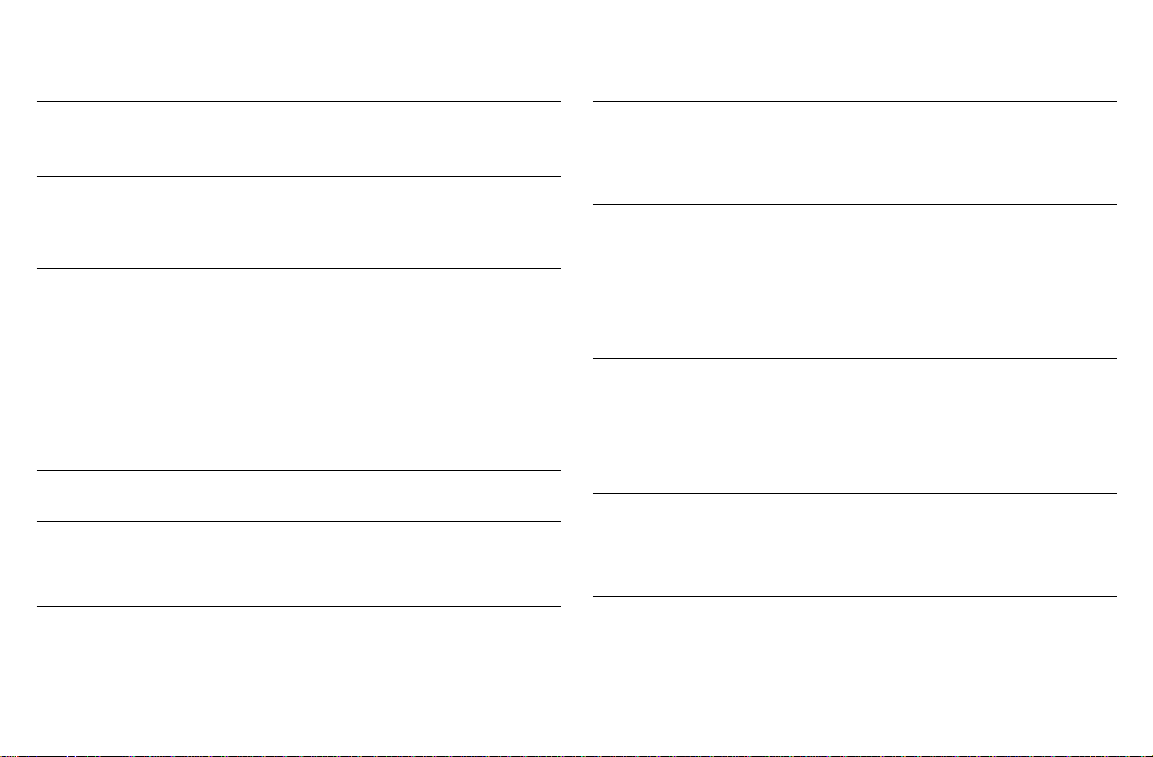
Ordering Information
Getting the Most From Your Printer
Supplies Startup Kit
Z840SS
Option 01 for Metric
High-Capacity Paper
Tray Assembly
Z840LTA
Option 01 for Metric
Plus Feature Set
Z840FP
Printer Station
ZCARTA
Scanner support
Requires Plus Features
■
ColorStix® ink: 5 each CMY, plus 6 Black
■
Tektronix Transparencies (50 sheets)
■
Increased paper-printing capacity
■
Increased printing versatility and convenience
Up to two stacking trays can be used
■
High Resolution / Photo print-quality mode,
■
1200 x 600 dpi
Adds automatic duplex (two-sided) print
■
capability
Adds SCSI card for connecting an external hard
■
drive or a scanner
Adds 32 Mbytes of memory (64 Mbytes total)
■
■
Check Print functionality
■
Quick Collate functionality (requires a hard drive)
■
Ergonomic surface height
■
Provides storage for supplies
■
Use your printer as a color copier
■
For a list of supported scanners, contact your
local Tektronix reseller, or visit the Tektronix
web site
Hard Disk Drives
ZDISK
ZDISK3
PhaserShare®
Network Card
ZNBFE
ZNBTR
ZNBLT
PhaserLink™ Software
Requires network
connection via TCP/IP
Additional memory
ZMB32
ZMB64
■
Required for collation
Extends font capacity
■
External SCSI Hard Drive (
Requires Plus Feature)
Internal IDE Hard Drive
Easy to install
■
■
Increases speed and/or shareability
■
High-performance network connectivity
100Base-T Ethernet
Token Ring
LocalTalk
■
View printer status using any web browser
■
Control printer settings
Link to online documentation via the World
■
Wide Web
Receive electronic mail when consumables are
■
low or other printer maintenance is required
■
Improved performance
■
Up to 128 Mbytes maximum
32 Mbytes
64 Mbytes
2
Page 5
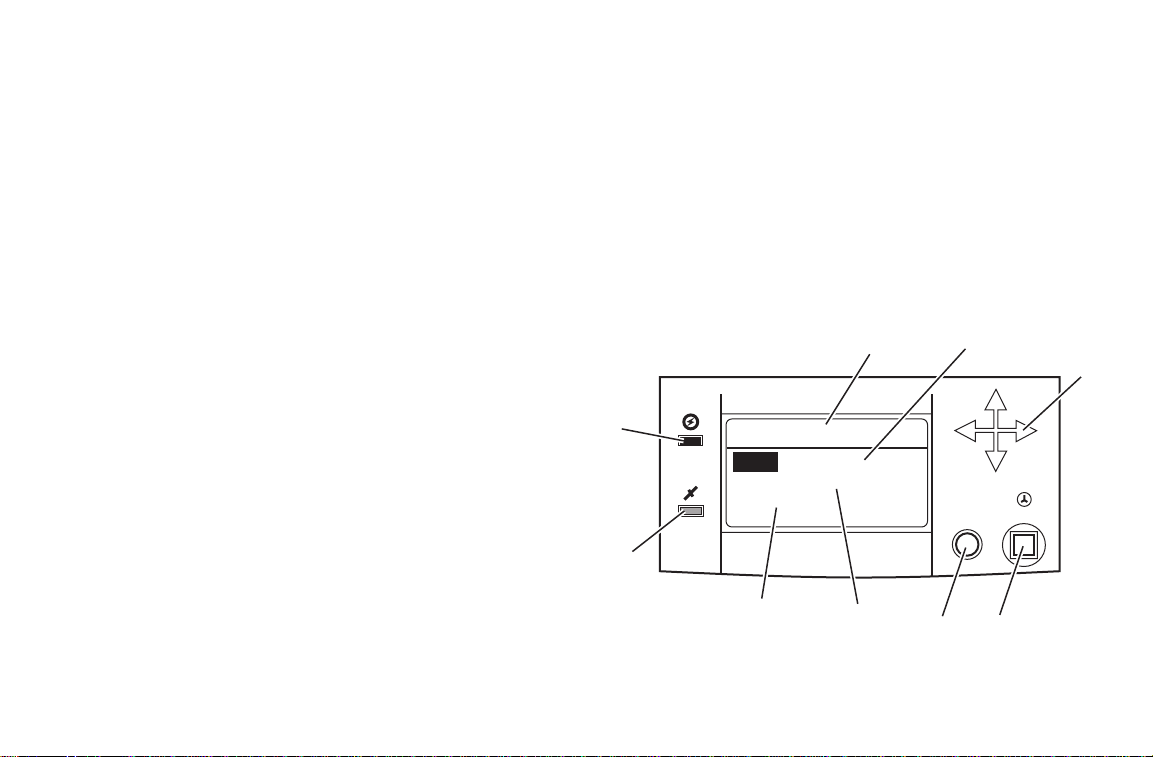
The Front Panel
Provides access to printer settings (tray, print-quality mode, network settings, etc.).
■
Displays the printer’s operating status (
■
Alerts you to replace consumables, load media, and clear jams.
■
Ready to Print, Printing
Key
1
Error indicator
2
Power indicator
3
Printer model
4
Display
5
Navigation arrows. Use the arrows to scroll the front panel
menus.
6
7
Select
Help
button. Selects highlighted settings.
button. Press at any time for additional information
on displayed menu options or status messages.
8
Printer Identification.
Accesses printer setup
menus and printer descriptions
9
Help Topics
. Describes common printer tasks.
Front Panel
, etc.).
43
5
2
Phaser 840 Plus
READY TO PRINT
Menu
Printer Identification
Help Topics
Help
?
Select
1
9
8
6
7
3
Page 6
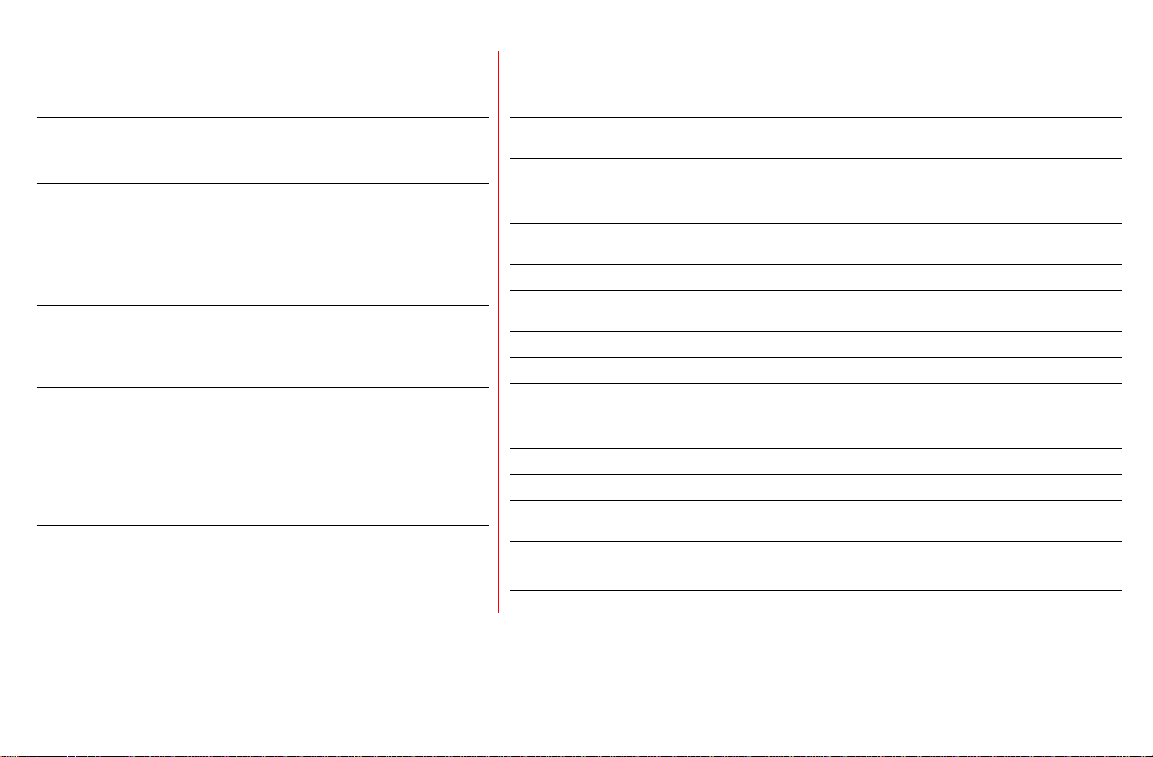
Printing
Print Quality Modes
Print-quality modes Maximum speed*
Fast Color
Fastest full-color output
■
Standard
■
General-purpose mode for
full-color printing
Best quality mode for printing
■
transparencies
Enhanced
■
†
Superior text resolution and
very smooth light colors
High Resolution/Photo
■
Highest-quality color prints
Near-photographic detail
■
1200 x 600 dpi
■
Requires Plus Features Set
■
Approximate number of pages per minute.
*
†
Transparencies will be printed in Standard mode.
†
10 ppm Paper
5 ppm Transparency
6 ppm Paper
3 ppm Transparency
3 ppm Paper
2 ppm Paper
TekColor™ Color Corrections
Automatically applies the best color correction mode to each
Automatic
None
Vivid Color
sRGB Display
SWOP Press
Euroscale Press
Commercial Press
SNAP Press
DIC
Toyo
FujiProof
Monochrome
■
element on the page
No color correction made to colors
■
■
Used with the PANTONE® Color Chart for PANTONE® Color
matching
Produces the brightest possible colors and makes blues appear
■
less purple
Closely approximates the colors on a standard display screen
■
■
Specification for Web Offset Publications. Used to match U.S.
press standards
■
Used to match equivalent Imation Matchprint
■ Used to match commercial Imation Matchprint
■ Specifications for Non-Heat Advertising Printing
■ Used to match standards for printing on uncoated and
newsprint papers
■ Used to match Dai Nippon printing inks on coated paper
■ Used to match commercial Toyo printing inks on coated paper
■ Used to match the Fuji Color Art System for commercial North
American proofs
■ Grayscale printing
■ Used to print page masters for photocopying in black-and-white
®
proofs
®
proofs
4
Page 7
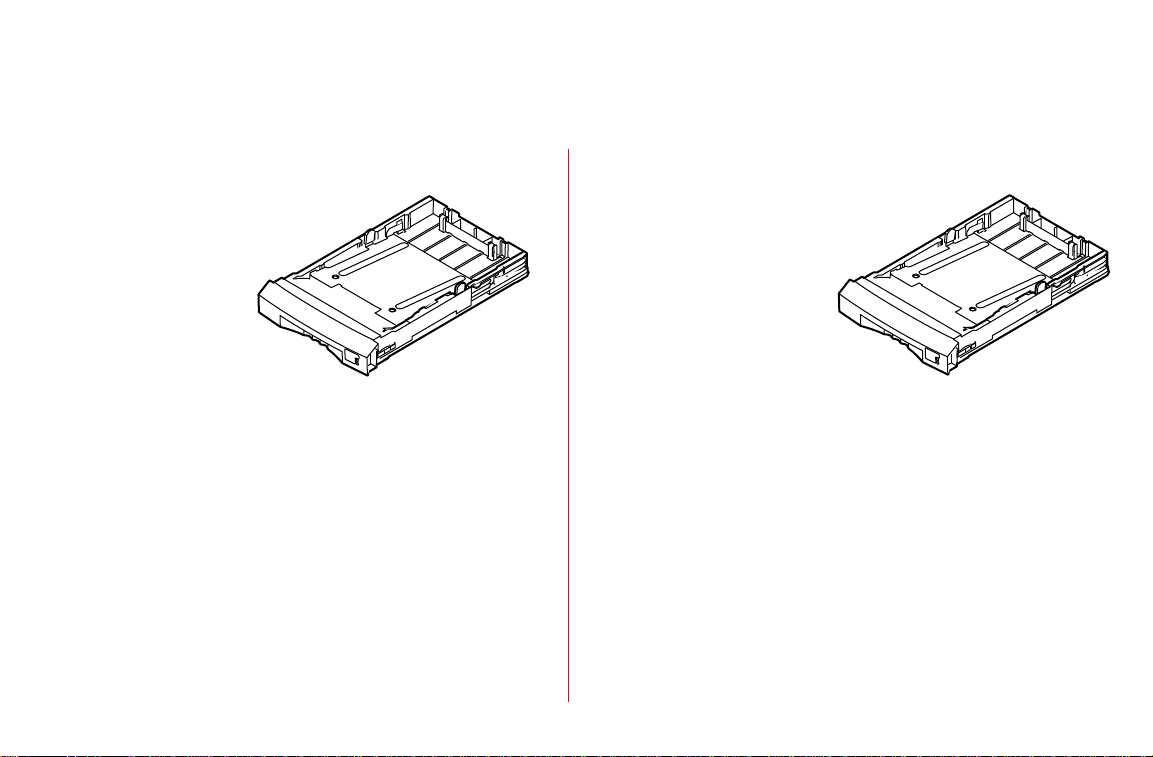
All About Media
9102-01
Standard Paper/Transparency Tray
Tray sizes: A/Letter A4
Paper
■ 200-sheet capacity
■ Bond or equivalent, 60 - 120 g/m
■ Cover stock up to 176 g/m
Transparencies
■ 50-sheet capacity
■ Use only Phaser 840 printer transparencies
Labels
■ 50-sheet capacity
■ Recommended Avery
™
White Laser Labels, for example:
U.S. 5160, 5960
Metric L7162
2
, 16 - 32 lb.
2
, 65 lb., single-sided only
9102-01
High-Capacity T ransparency/Label Tray
Tray sizes: A/Letter A4
Transparencies
■ 175-sheet capacity
■ Use only Phaser 840 printer transparencies
Labels
■ 100-sheet capacity
■ Recommended Avery
U.S. 5160, 5960
Metric L7162
Media and Trays
™
White Laser Labels, for example:
5
Page 8
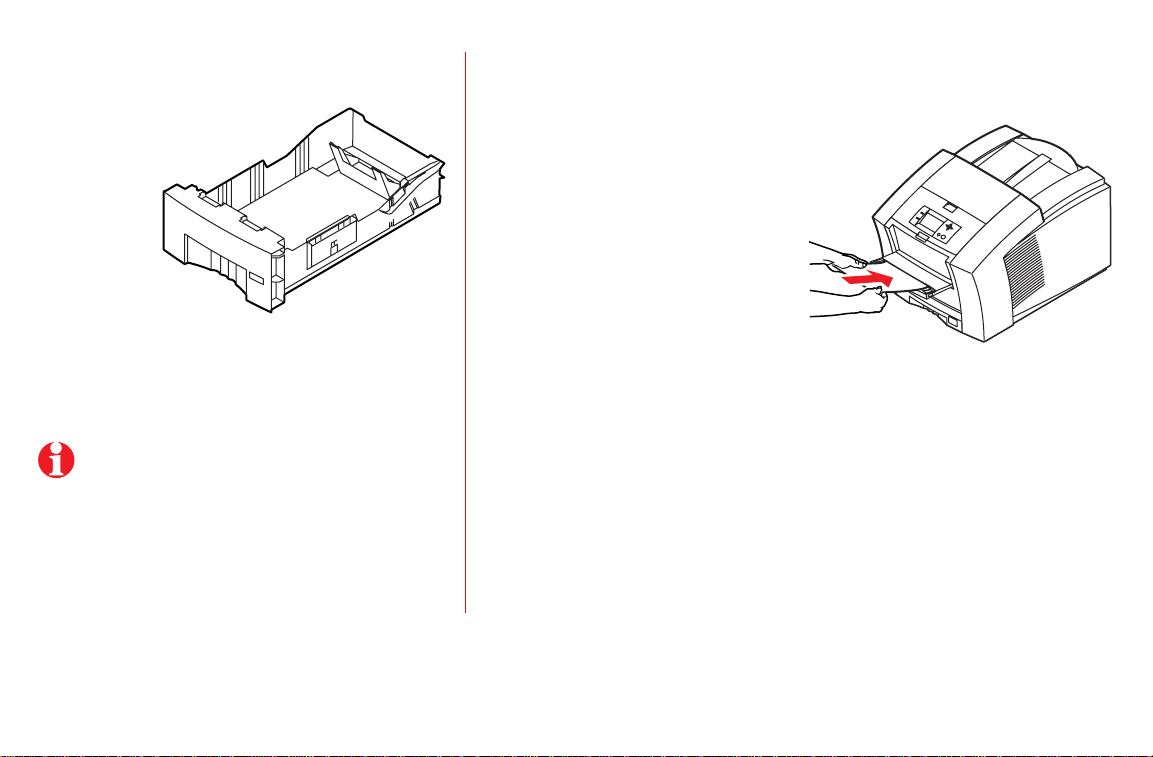
Media and Trays
High-Capacity Paper Tray
Tray sizes:
A/Letter A4
Paper only
■ 500-sheet capacity
■ Bond or equivalent, 60 - 120 g/m
You can use up to two High-Capacity Paper Tray
Assemblies with your printer.
2
, 16 - 32 lb.
9102-02
Manual Feed Slot
Paper
■ A/Letter A4
■ Bond or equivalent,
60 - 120 g/m
■ Cover stock up to 216 g/m
Do not use for automatic duplex printing
■ Card stock/Index up to 216 g/m
Do not use for automatic duplex printing
Transparencies
■ A/Letter A4
■ Use only Phaser 840 printer
transparencies
Labels
■ A/Letter A4
■ Recommended Avery
Labels, for example:
U.S. 5160, 5960
Metric L7162
2
, 16 - 32 lb.
2
, 80 lb.
™
White Laser
2
, 110 lb.
Envelopes
■ #10 (U.S.)
3
■ #6
⁄4 (U.S.)
■ C5
■ DL
■ Choukei 3 Gou
■ Choukei 4 Gou
6
9102-03
Page 9
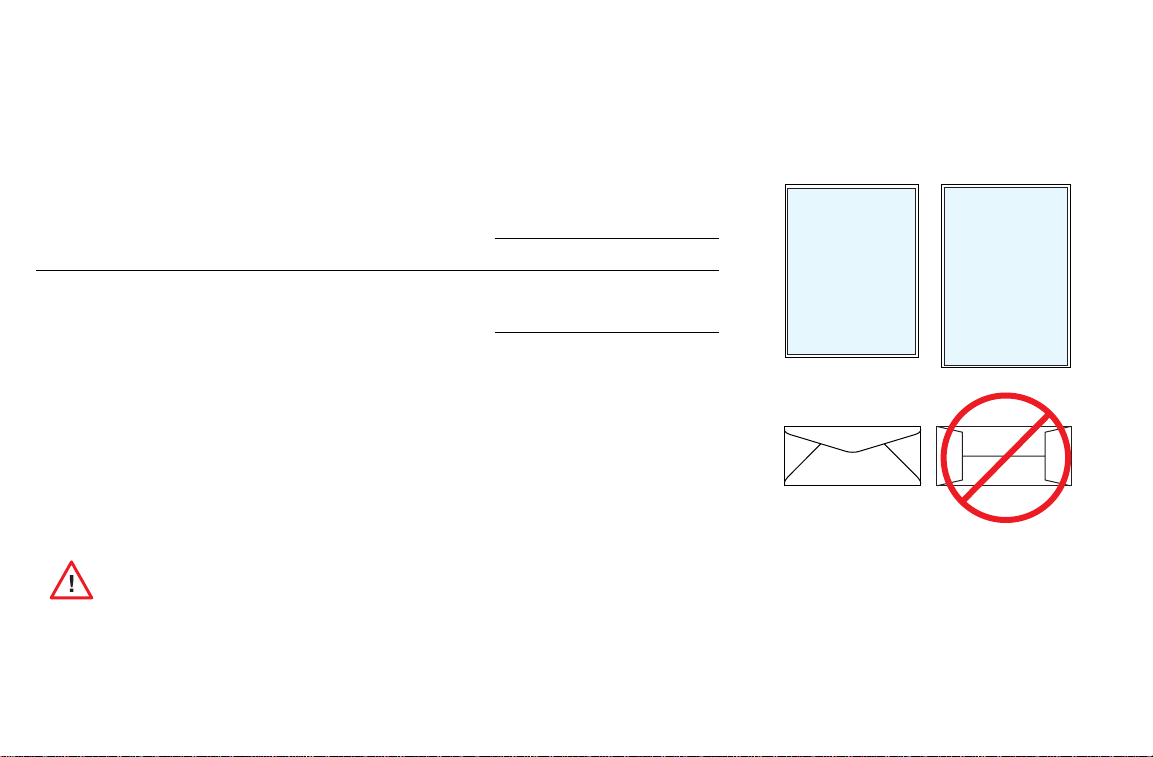
Supported page sizes and print area
In a supported driver, select Print. Select Page Size. Choose one of the following
media sizes.
Margins
Media Page size Print area Top/Bottom Sides
1 Letter 8.5 x 11 in. 8.112 x 10.612 in. .2 in. .2 in.
2 A4 210 x 297 mm 200 x 283 mm 5 mm 5 mm
3 Envelopes
■ #10 (U.S.) 4.13 x 9.5 in. 3.2 x 9.24 in. .2 in. .8 in.
3
■ #6
⁄4 (U.S.) 3.65 x 6.5 in. 3.2 x 6.2 in. .2 in. .28 in.
■ C5 162 x 229 mm 80 x 219 mm 5 mm 77 mm
■ DL 110 x 220 mm 80 x 210 mm 5 mm 25 mm
■ Choukei 3 Gou 120 x 235 mm 80 x 225 mm 5 mm 35 mm
■ Choukei 4 Gou 90 x 205 mm 80 x 195 mm 5 mm 5 mm
Never use envelopes with an end flap, or with windows or metal clasps; they will
damage the printer. Only use the recommended envelope sizes. Envelopes must
always be placed with the flap face-up.
Top/Sides Bottom
1
2
3
9102-04
7
Page 10
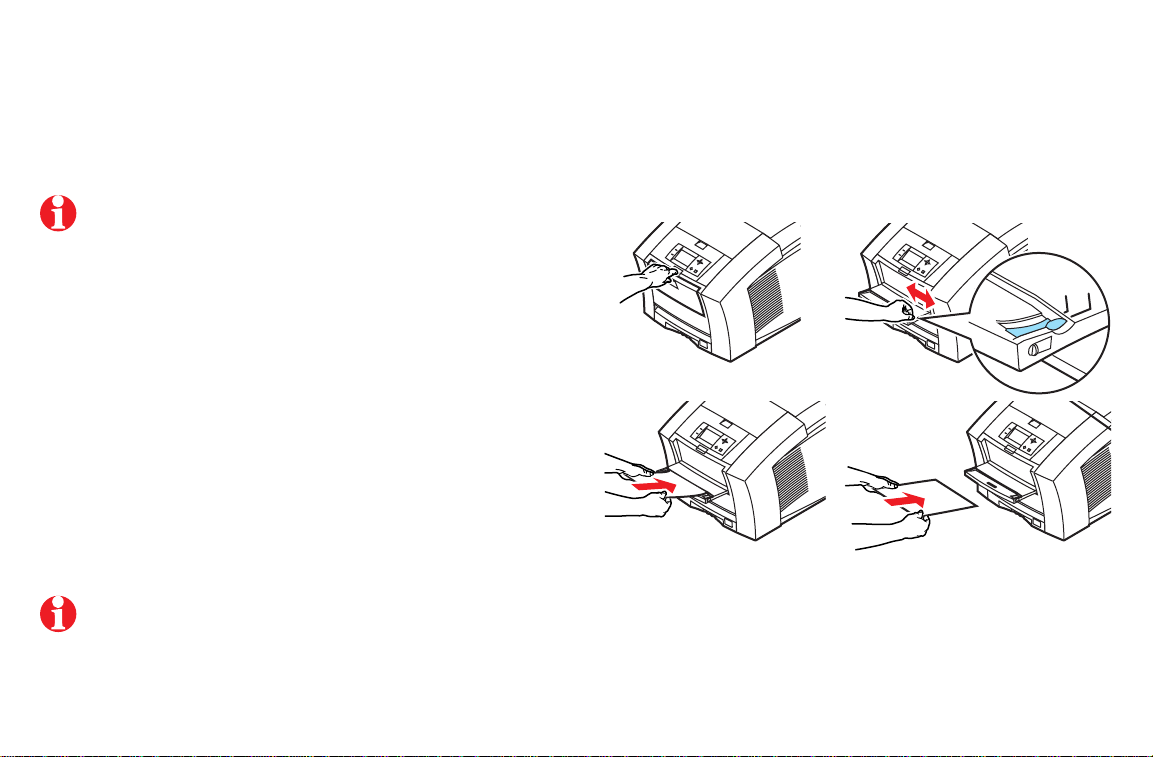
Using the Manual Feed Slot for Single-Sided Printing
LETTER
A4
1 In a supported printer driver, select Manual Feed Paper or
Manual Feed Transparency.
Make sure that duplex printing is disabled in the
printer driver.
2 To send the job to the printer, click Print.
3 Open the manual feed slot.
4 Adjust the guides for your media size (Letter or A4).
34
8
A
4
5 When the front panel reads Waiting for Manual Feed,
insert one sheet of media until it stops:
■ Top of the page enters
■ Side to be printed is
first.
face-down
.
6 Wait for the front panel’s prompt before inserting
additional sheets.
Refer to page 15 for instructions on loading letterhead for
duplex printing.
56
9102-07
Page 11

Envelopes Letterhead Tektronix T ransparencies Labels
1234
9102-54
9102-08
Never use envelopes with an end flap, or with windows or metal
clasps; they will damage the printer. Only use the recommended
envelope sizes. Envelopes must always be placed with the flap
face-up.
Heavy media is not recommended for duplex printing. Make sure
that the duplex printing option is turned off before printing on
heavy media.
9
Loading Media
Page 12

Loading Media
Printing on Envelopes
This printer should be used for occasional envelope printing only. Do not print envelopes in high volumes.
1 In your application, create a document matching the measurements of the
envelope (see page 7 for dimensions).
2 From your application, make these selections and send the job to the printer:
■ Set the orientation to Landscape.
■ Select your envelope size.
■ Select Manual Feed Paper as the Paper Source.
■ If your application has a tool for creating envelopes, select the
feed method that matches the illustration in Step 3.
3 Insert one envelope into the manual feed slot:
■ Short end enters
■ Side
■ Flap end is on the
with the flap is
first
left
.
face-up
.
.
9102-54
10
Guidelines for envelope printing
■ Use the recommended envelope sizes
(see page 7)
■ No end flaps
■ No windows or metal clasps
■ No exposed gummed surfaces
■ Single-sided printing only
■ Keep unused envelopes in their
original packaging to avoid dust
Many applications include a tool for
creating an envelope. Refer to your
application’s documentation.
For Macintosh users: If the envelope address prints
upside-down, to correct select Page Setup; select
Landscape and Envelope size. In PostScript
Options select Flip Horizontal and Flip Vertical.
In Microsoft WORD,from the Tools menu, select
Envelope and Label. After clicking the Feed button,
select Face Down, Clockwise Rotation, Left Flap,
and Use Envelope Feeder. In the Envelope Page
Setup dialog, select Landscape, Flip Horizontal and
Flip Vertical.
Page 13

Loading Media Trays
9102-06
Paper
Transparency
2
4
3a
1
6
234567
3b
5
Transparency
Paper
1 Fan the media to help separate the sheets.
2 Use the tray’s maximum-capacity label to determine how
much media to load.
3 Load media with the side to be printed
face-up
a Load transparencies with the notch at the back
of the tray.
b For single-sided printing, load letterhead paper
with the top of the page at the front of the tray.
For double-sided printing on letterhead, refer to
page 15.
4 Place the media snugly against the inside front wall of
the tray.
5 Set the media switch on the side of the printer for the
appropriate media.
If you are loading labels in the Paper/Transparency tray, set the
media switch to Paper.
6 Insert the tray into the printer.
.
11
Page 14

Printing on Labels
1 Insert the label sheets into the appropriate tray:
Tray Capacity Paper Orientation Indicator Setting
Paper/Transparency tray 50 sheets
High-Capacity Transparency/
Label tray
Manual Feed slot 1 sheet
100 sheets
Face-up
Face-down
Transparency
Paper
Transparency
Label
—
12
Recommended Avery™ White Laser Labels,
for example:
A/Letter: 5160 5960
A4: L7162
Make sure that duplex printing is disabled
in the printer driver.
Keep labels in a cool, dry place. Never
store labels in a high-humidity
environment. Labels stored under such
conditions will jam in the printer.
Store unused labels flat in their containers.
Rotate stock frequently. Long periods of
storage can cause the labels to curl and
will jam the printer.
Page 15

2 If your application has a setting for Avery labels, use it as
a template.
Otherwise, refer to the instructions included with the
labels for margin settings.
3 In the Print dialog box, make these selections:
■ Select the appropriate tray.
■
Disable the duplex printing option
.
4 Send the job to the printer.
Guidelines for printing on labels
■ Use recommended labels.
■ Each label is at least 25.4 x 66.7 mm (1 x 2.625 in.) in size.
Smaller labels may peel off and damage printer
components.
■ If any of the labels on a sheet are missing, do not use that
sheet; it may damage printer components.
13
Page 16

Automatic Duplex Printing
Automatically make double-sided prints using the media trays or the manual feed slot. In the Print dialog box, select the Duplex option
and a binding preference (how the page turns):
14
Macintosh Drivers
LaserWriter 8.5.1 ■ From the pull-down menu, choose Layout.
■ Select Print on Both Sides.
■ Select a binding preference.
LaserWriter 8.3.4
■ Click the Options button.
■ Select 2-Sided Printing.
■ Select Short-Edge Binding or Long-Edge Binding.
PC Drivers
Windows 95 /
Windows 98
■ Click the Properties button.
■ Click the Paper tab.
■ Click More Options button and select your binding
preference.
Windows NT4
■ Click the Properties button.
■ Click the Advanced tab.
■ Under Paper/Output, select your option for
Print on Both Sides.
Binding preference
Landscape Portrait
Long
edge
Short
edge
9102-50
Page 17

Loading pre-printed paper for double-sided printing
To load pre-printed paper such as letterhead, follow these
additional
steps.
1 Load the paper in the media tray or the manual feed slot:
Paper tray Manual feed slot
■ Letterhead side is
■ Place the top of the page
back
of the tray.
face-down
at the
.
■ Letterhead side is
■ Top of the page enters the printer
1234
2 In the Print dialog box, select the tray by location:
■ Upper
■ Middle
■ Lower
■ Manual Feed Paper
Automatic Duplex Printing
face-up
1234567
When the printer operates in automatic duplex
mode, the paper partially exits before printing the
.
last
.
second side. To avoid paper jams, do not touch
the paper before it completely exits the printer.
15
Page 18

9102-53
Consumables
Adding Ink
Use only Phaser 840 printer ColorStix® ink; other
Phaser ColorStix ink will not fit this printer and will
damage it if used. Keep ink in its packaging until you
are ready to use it.
1 Open the top cover. A color-coded label inside the top
cover corresponds to the color of each ink-loading bin.
2 Remove the ink stick from its packaging.
3 Place the appropriate color ink stick into the ink-loading
bin that appears low. Do not force the ink sticks into the
ink-loading bins.
Each ink stick is uniquely shaped to fit into the correct
ink-loading bin. Insert the ink stick’s narrow end first.
4 Close the top cover.
The front panel may read Melting Ink until the
printer is ready for printing.
16
To avoid ink jams, never insert broken ink sticks into the
ink-loading bins.
Page 19

Emptying the Waste Tray
1 Open the front cover.
2 Grasp the maintenance drawer, labeled as A, and
pull it out of the printer.
The maintenance drawer may be locked while the ink
cools after the front panel troubleshooting routine,
Eliminate Light Stripes
3 Lift the waste tray, labeled as B, from the
maintenance drawer.
.
The printer may be hot. Do not reach into the printer while the
maintenance drawer is removed.
123
The waste tray may be hot; handle it carefully.
4 Empty the waste tray. Ink is non-toxic and can be
discarded as normal office waste.
5 Replace the waste tray in the maintenance drawer.
6 Reinsert the maintenance drawer into the printer and
close the front cover.
456
9102-28
17
Page 20

Replacing the Maintenance Kit
18
The maintenance kit is a consumable that consists of the maintenance roller
and counter. The kit is located in the maintenance drawer, labeled as A, behind
the printer’s front cover.
The front panel displays these messages:
Front panel message Action
Maintenance Kit is low Order a replacement maintenance kit; replace the
maintenance kit soon.
Replace Maintenance Kit Replace the maintenance kit to continue printing.
The maintenance kit that ships with a new printer has a life of 10,000 prints.
Replacement maintenance kits have a life of 30,000 prints.
Detailed, illustrated instructions are included with each new maintenance kit.
Order number 016-1727-00
9102-47
The printer may be hot. Do not reach into the
printer while the maintenance drawer is removed.
Page 21

Removing and Preventing Media Jams
The front panel message indicates the jam location and information on how to clear the jam. To prevent jams, use the recommended
media (see page 5) and occasionally clean the printer’s rollers.
Media Jam — Open exit cover to clear
9102-15
Solution
If the media has partially exited the printer at the exit slot, follow these
steps. Otherwise, refer to the solution on page 20.
1 Using both hands, remove the jammed media.
2 Remove the entire sheet of paper; any pieces of paper left in the printer
may cause more jams.
Media Jams
Prevention: Clean the exit rollers
■ Use a pre-soaked alcohol cloth to clean the exit rollers. Use the blue
thumbwheel to turn the rollers.
■ Use a dry swab to wipe oil and ink from the blue exit fingers.
90%
Isopropyl
alcohol
9102-32
Use isopropyl alcohol that is at least 90% pure; alcohol that
has additives can damage the printer.
For complete cleaning instructions, refer to the online topic
“Cleaning the printer” on the printer’s CD-ROM or web site.
19
Page 22

Media Jam — Open exit cover
to clear
9102-16
Solution
1 Open the exit cover.
2 Using both hands, remove the jammed media.
3 Remove the entire sheet of paper; any pieces
of paper left in the printer may cause more
jams.
Media Jams
Media Jam — Open front cover
to clear
9102-17
Solution
1 Open the front cover.
2 Using both hands, remove the jammed
media.
3 If there is any resistance to removing the
jammed media, turn the blue thumbwheel to
help feed the paper.
4 Remove the entire sheet of paper; any pieces
of paper left in the printer may cause more
jams.
20
Prevention: Clean the feed rollers
■ Use a pre-soaked alcohol cloth to clean rollers
in rows 1, 2, and 3.
■ Use the blue thumbwheel to turn the rollers in
rows 1 and 3.
1
2
3
9102-39
Use isopropyl alcohol that is at least
90% pure; alcohol that has additives
can damage the printer.
For complete cleaning instructions,
refer to the online topic “Cleaning the
printer” on the printer’s CD-ROM or
web site.
Page 23

Media Jam — Retry manual feed
9102-18
2
9102-40
Solution
1 Using both hands, remove the jammed media.
2 When prompted by the display message, reinsert the sheet of paper
using both hands.
Prevention: Clean the feed rollers
■ Use a pre-soaked alcohol cloth to clean the rollers in row 2.
Make sure that you insert the media properly, so that it enters
the printer straight and evenly.
Use isopropyl alcohol that is at least 90% pure; alcohol that
has additives can damage the printer.
For complete cleaning instructions, refer to the online topic
“Cleaning the printer” on the printer’s CD-ROM or web site.
21
Page 24

Media Jam — Remove media (or upper) tray
to clear
9102-19
Solution
1 Remove the media tray (if your printer has more than one tray, pull out
the
upper
tray).
2 Using both hands, remove the jammed media.
22
Prevention: Clean the upper pick roller
1 Remove the media tray for easy access to the roller.
2 Open the front cover and remove the maintenance drawer (A).
3 Use a pre-soaked alcohol cloth to clean the pick roller.
9102-41
Use isopropyl alcohol that is at least 90% pure; alcohol that
has additives can damage the printer.
For complete cleaning instructions, refer to the online topic
“Cleaning the printer” on the printer’s CD-ROM or web site.
Page 25

Media Jam — Remove middle tray to clear
Media Jam — Remove lower tray to clear
Solution
1 Remove the media tray named in the front panel display.
2 Using both hands, carefully remove the jammed media.
Prevention: Clean the feed rollers
■ Remove all media trays for easy access to the feed rollers.
■ Use a pre-soaked alcohol cloth to clean the lower trays’ feed rollers.
9102-20
9102-42
Use isopropyl alcohol that is at least 90% pure; alcohol that
has additives can damage the printer.
For complete cleaning instructions, refer to the online topic
“Cleaning the printer” on the printer’s CD-ROM or web site.
23
Page 26

Troubleshooting Print Quality
1234 678910111213141516171819202122232425262728293031323334353637383940414243444546474849505152535455565758596061626364656667686970717273747576777879808182838485868788
5
678910111213
12345678910111213141516171819202122232425262728293031323334353637383940414243444546474849505152535455565758596061626364656667686970717273747576777879808182838485868788
12345678910111213141516171819202122232425262728293031323334353637383940414243444546474849505152535455565758596061626364656667686970717273747576777879808182838485868788
12345678910111213141516171819202122232425262728293031323334353637383940414243444546474849505152535455565758596061626364656667686970717273747576777879808182838485868788
9102-51
1234 678910111213141516171819202122232425262728293031323334353637383940414243444546474849505152535455565758596061626364656667686970717273747576777879808182838485868788
5
6 7 8 10 1112 13
12345678910111213141516171819202122232425262728293031323334353637383940414243444546474849505152535455565758596061626364656667686970717273747576777879808182838485868788
123456 7 8 1011 12131415 161718 19202122 23242526 272829 30313233 34353637 383940 41424344 454647 48495051 52535455 565758 59606162 63646566 676869 70717273 74757677 787980 81828384 85868788
12345678910111213141516171819202122232425262728293031323334353637383940414243444546474849505152535455565758596061626364656667686970717273747576777879808182838485868788
Print Quality Problems Solution Instructions
24
Light stripes or missing colors. Clean the printhead with
the printer’s front panel
troubleshooting routine.
1 On the front panel, scroll to Menu. Press Select.
2 Scroll to Troubleshooting; press Select.
3 Scroll to Print Test Page; press Select. If print looks like example B
in the illustration, go on to Step 4.
4 Scroll to Eliminate Light Stripes; press Select.
5 Confirm that the problem is corrected: from the Troubleshooting menu,
select Print Test Page.
6 Repeat Step 4 as necessary. If light stripes persist after three consecutive
clean cycles, turn off the printer for four hours to allow the ink to cool and
solidify. Then turn on the printer and repeat the clean cycles, if necessary.
For more details, refer to the online topic, “Light Stripes on Prints,” on the
printer’s CD-ROM or web site.
These illustrations show a correct Test Page and an example of a Test Page
with a missing color bar.
A.
Correct test page B. Missing color bar
Page 27

Print Quality Problems Solution Instructions
Oil (drum fluid)
on a print.
or
Ink smears on
the front, back or
edges of a page.
Ink streaks or marks
on the top edge, front
or back of a page.
Clean the printer’s internal
paper path; see the front
panel troubleshooting
routine.
Clean the printer’s paperexit path.
1 Load the upper tray with sheets of clean, high-grade paper, preferably heavy
paper (120 g/m
2
, 32 lb.). This cleaning routine uses several sheets of paper.
2 On the front panel, scroll to Menu. Press Select.
3 Scroll to Troubleshooting; press Select.
4 Scroll to Remove Ink Smears; press Select.
5 If the problem persists, additional cleaning may be necessary. Refer
to the topics on the printer’s CD-ROM or visit the Tektronix web site
at www.tektronix.com.
■ Use a pre-soaked alcohol cloth to clean the exit rollers. Use the blue
thumbwheel to turn the rollers.
■ Use a dry swab to wipe oil and ink from the blue exit fingers.
90%
Isopropyl
alcohol
9102-32
25
Troubleshooting
Page 28

Troubleshooting
Print Quality Problems Solution Instructions
Ink smears on the
bottom edge of a
page.
Clean the paper-feed
rollers.
1 Open the front cover and remove the maintenance drawer.
2 Use a pre-soaked alcohol cloth to clean rollers in rows 1, 2, and 3.
Use the blue thumbwheel to turn the rollers in rows 1 and 3.
26
1
2
3
9102-39
Page 29

Hints for Moving the Printer
All moves
Follow these guidelines when moving the printer within the office and preparing it
for shipment:
1 The printer
Use this method:
■ Turn off the printer. Before the front panel goes blank (
■ The printer takes about 15 minutes to cool; during that time, the front panel reports its
2 Removing the upper media tray provides a place for your hands when lifting the printer.
3 Always move the printer separately from its High-Capacity Paper Tray Assembly.
must
be cool before moving it; otherwise, ink spills may damage the printer.
select Shut Down For Moving Printer.
you have only 4 seconds
progress. When the cool-down is complete, the front panel goes blank. It is now safe
to move the printer.
),
36 kg
79 lb.
9102-46
Preparing the printer for shipment
■ Always repack the printer properly to ensure its safe
shipment; refer to the online instructions, “Repacking
the Printer,” on the printer’s CD-ROM or web site.
■ Always remove the maintenance drawer (A) before
shipment to avoid damage to the printer. Place the
drawer in a plastic bag for storage.
9102-48
Parts of the printer may be hot; to avoid
personal injury, allow the printer to cool and
use caution when handling it.
27
Moving the Printer
Page 30

Getting Information
Getting More Information
Your printer CD-ROM contains an entire web site that you can easily view and search with a standard web browser — even if you don’t have Internet
access. If you do have access to the World Wide Web, the CD-ROM home page also provides direct links to the other web-based resources listed here.
Printer CD-ROM
■ Advanced Features
and Troubleshooting
■ Consumables
instructions
■ Setup Guide
■ Video help
■ Networking manuals
■ Cleaning instructions
■ Repacking instructions
■ Printer drivers
■ Material Safety Data
Sheets (MSDS)
Tektr onix Web Site
■ Product and supplies information
■ Downloading printer drivers
■ Finding your local dealer
■ Online documentation
www.tektronix.com/
Color_Printers/
TekSMART™ Knowledge Base
■ Application issues
■ Networking issues
■ Printer errors
■ Print quality issues
■ Troubleshooting
■ Latest tips from technical support
Online Color Resources
■ Step-by-step lessons
■ Using clip art
■ Articles and product reviews
■ Tips and techniques
■ Templates and tools
■ Questions and answers
www2.tek.com/merlin/tko
www.colorize.com
28
Page 31

Getting Help
Online Services
World Wide W eb:
TekSMART™
Knowledge Base:
Technical support:
Current software:
Anonymous ftp server:
Subscribe to email
update notices:
Supplies
Information on local Tektronix dealers
www.tektronix.com/Color_Printers/contacts
U. S.
1-800-835-6100
www.tektronix.com/Color_Printers/
www2.tek.com/merlin/tko
www.tektronix.com/Color_Printers/support/
colcare.html
www.tektronix.com/Color_Printers/support/
software.html
ftp.tek.com/Color_Printers
www.tektronix.com/Color_Printers/support/
subscribe.html
Canada
1-800-661-5625
Customer Support Centers
Australia
1-800-811-177
Austria
0660 5804
Belgium
02 720 9602
Brazil
0800 16 0220
Canada
1-800-835-6100
China
10-6235-1230
Denmark
(44) 533 444
Eastern Europe and
the Middle East
:
Outside U.S. and
Canada
Contact your local
Tektronix office for a list of
local resellers
+44 1908 68187
Finland
0203 206 30
France
01 69 86 8137
Germany
0180 525 3535
Hong Kong
2585-6655
India (South Asia)
(91) 80-227-5577
Italy
02 45 287 000
Japan
81 3 3448 4872
Korea
2-528-5299
Luxembourg
400 847
Netherlands
(040) 267 0440
New Zealand
+61 2 9888 0100
Norway
(22) 723 801
Singapore (ASEAN)
1-800-356-5565
Spain
902 239 272
Sweden
(08) 299 071
Switzerland
155 9493
Taiwan
(02) 2757-1571
Thailand
2-645-4407
U.K.
(01) 908 681 707
U.S.
1-800-835-6100
29
Page 32

070-9102-00
V3
30
