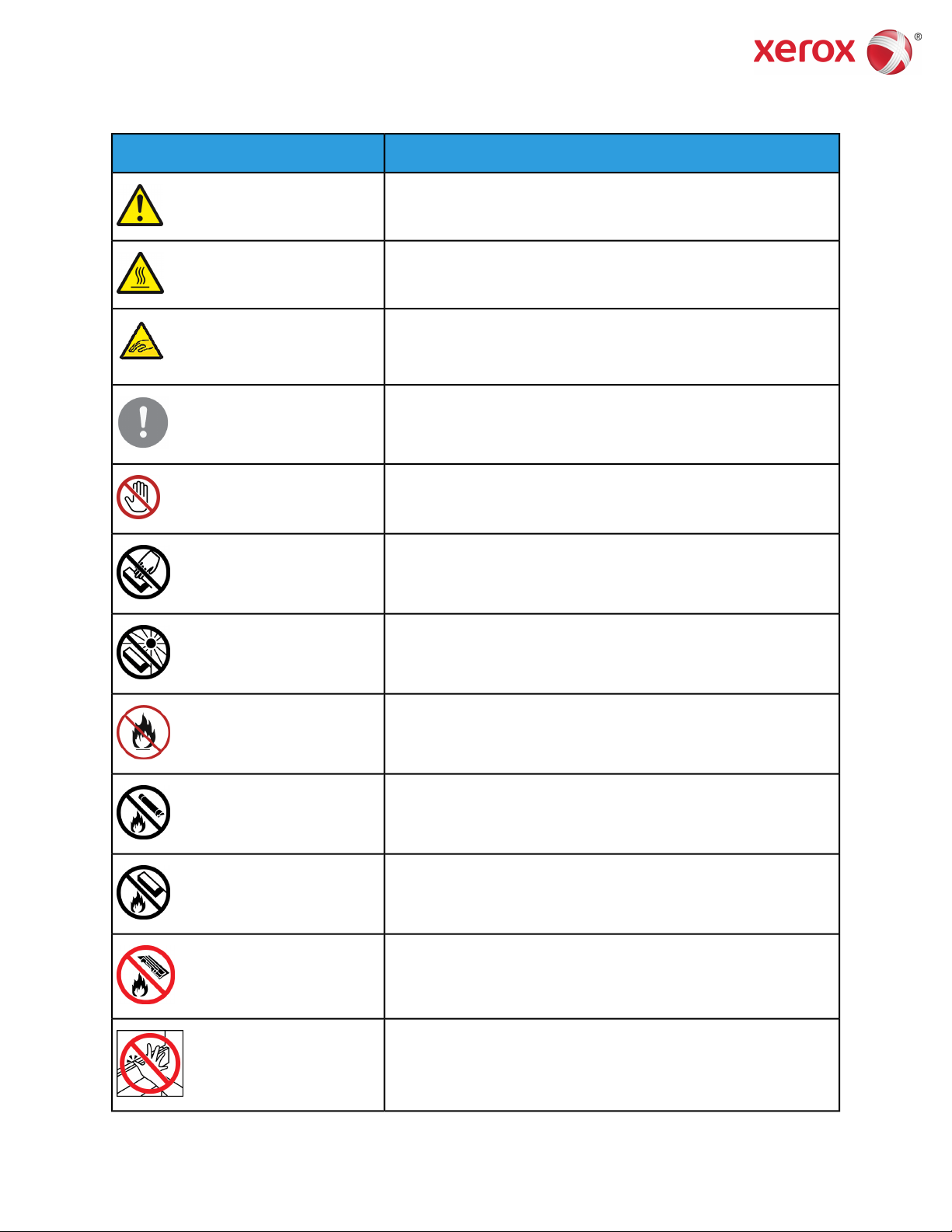
Xerox®Phaser®7800
Printer Symbols
DescriptionSymbol
Warning:
Indicates a hazard that can cause serious injury or death if not avoided.
Hot Warning:
Hot surface on or in the printer. Use caution to avoid personal injury.
Pinch Hazard:
This warning symbol alerts users to areas where there is the possibility
of personal injury.
Caution:
Indicates a mandatory action to taketoavoiddamagetothe property.
Do not touch the part or area of the printer.
Do not touch the part or area of the printer.
Do not expose the drum cartridges to direct sunlight.
Do not burn the item.
Do not burn the toner cartridges.
Do not burn the drum cartridges.
Do not burn the waste cartridge.
Pinch Hazard:
To avoid personal injury, use caution in this area.
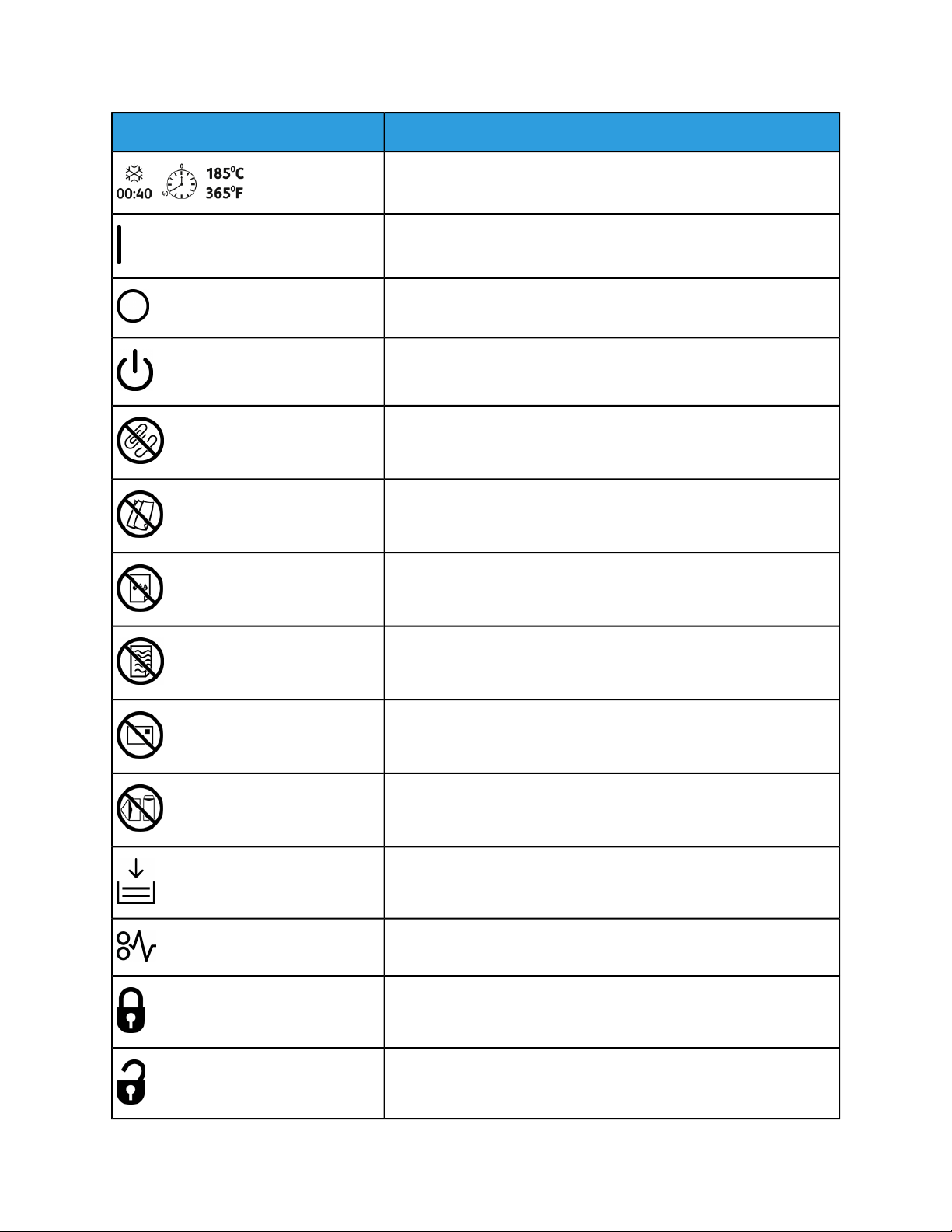
DescriptionSymbol
Hot surface. Wait for the indicated time before handling.
On
Off
Standby
Do not use paper attached with staples or any form of binding clip.
Do not use folded, creased, curled, or wrinkled paper.
Do not load or use inkjet paper.
Do not reload paper previously printed on or used.
Do not use postcards.
Do not use envelopes.
Add paper or media.
Paper Jam
Lock
Unlock

DescriptionSymbol
Paper Clip
Cooling
Elapsed Time
Supply Paper
Hole-punched Paper
Transparency
Load letterhead face up.
Load letterhead face down.
Load labels face down.
USB
Universal Serial Bus
LAN
Local Area Network
Weight
This item can be recycled.

©2016 Xerox Corporation. All rights reserved. Xerox®, Xerox andDesign®, and Phaser®, are trademarks of Xerox Corporation in the United States and / or other
countries. 702P04468 Version 1.0, July 2016
