Xerox DOCUPRINT 4635, DOCUPRINT 180, DOCUPRINT 92C, DOCUPRINT 4850, DOCUPRINT 4050 User Manual
...Page 1

Xerox DocuPrint IPS
Glossary
Version 7.1
August 2000
721P88210
Page 2

Xerox Corporation
Printing Systems Documentation and Education
701 South Aviation Boulevard, ESM1-058
El Segundo, CA 90245
©1997, 1998, 1999, 2000 by Xerox Corporation. All rights reserved.
Copyright protection claimed includes all forms and matters of
copyrightable material and information now allowed by statutory or
judicial law or hereinafter granted, including without limitation,
material generated from the software programs which are displayed
on the screen, such as icons, screen displays, looks, etc.
Printed in the United States of America.
Publication number: 721P88210
Xerox® and all Xerox products mentioned in this publication are
trademarks of Xerox Corporation. Products and trademarks of other
companies are also acknowledged.
Changes are periodically made to this document. Changes, technical
inaccuracies, and typographic errors will be corrected in subsequent
editions.
Page 3
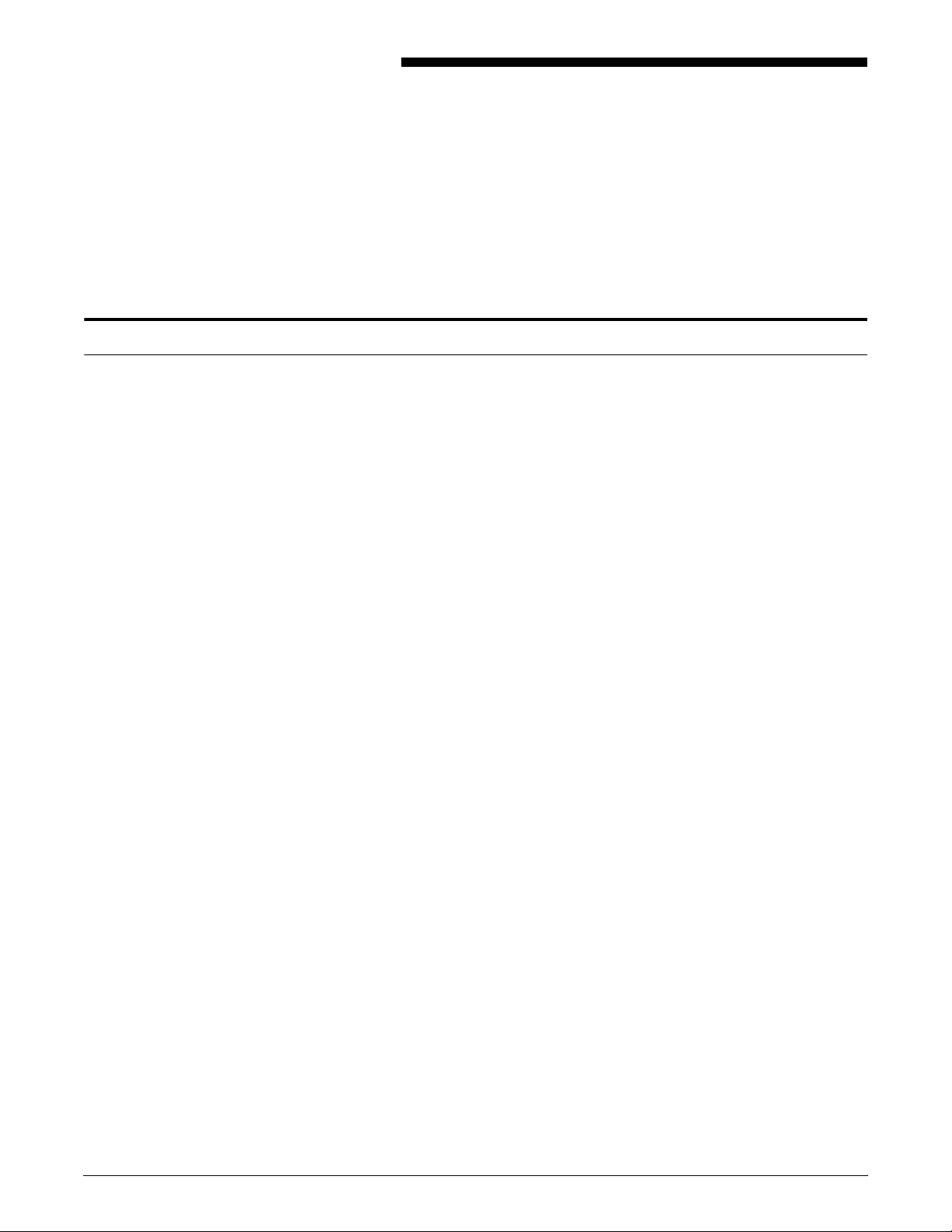
List of acronyms
Glossary
This glossary contains a list of acronyms and terms for use with the
Xerox DocuPrint IPS.
This section contains a list of acronyms you may need while working
with the IPS.
AFP Advanced Function Presentation
BOF bottom of form
bpi bits per inch
CCID character code identifier
CCU customer changeable unit
CIU channel interface unit
CSI command status interface
CSR customer support representative
DC data center
DCE data communications equipment
DCIM data control interface module
DFA Document Feeding and Finishing Architecture
dpi dots per inch
ENET Ethernet network
EP electronic publishing
XEROX DOCUPRINT IPS GLOSSARY GLOSSARY-1
Page 4
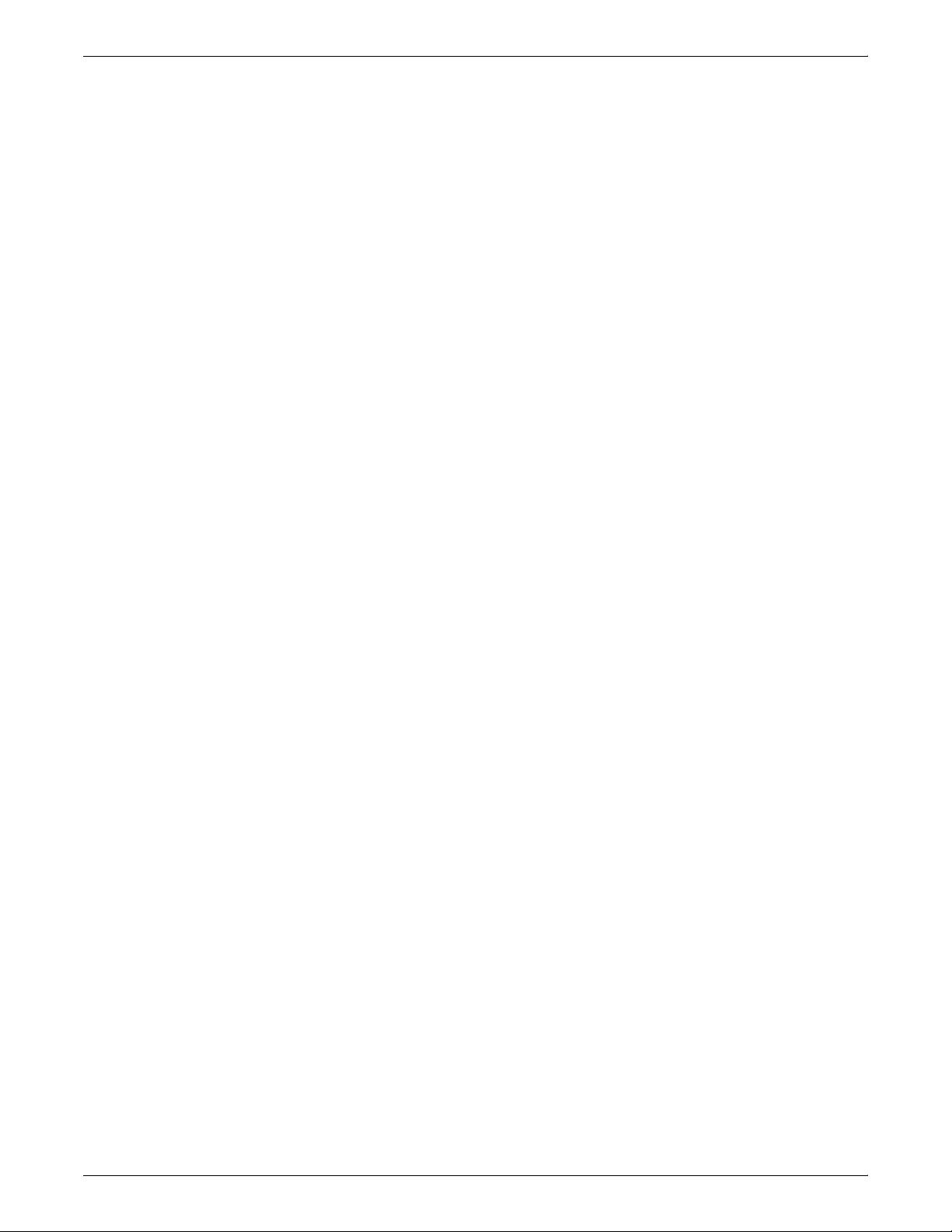
GLOSSARY
FDR file directory
FEX finishing exerciser utility
GIS graphic input station
HCF high-capacity feeder
HCU Host Channel Unit
hpos horizontal positioning
IOM image output module
IOT image output terminal
IPDS Intelligent Printer Data Stream
IPM Interpress mapping
IPS IPDS Printing System
JCB job control block
JID job identifier
LEF long-edge feed
LF line feed character
lpi lines per inch
LPS Laser Printing System
LUN logical unit number
NPS Network Printing System
OCR optical character recognition
PCL Printer Command Language
ppm pages per minute
PQA print quality adjustment
GLOSSARY-2 XEROX DOCUPRINT IPS GLOSSARY
Page 5

PSF Print Services Facility
pt point
PWBA printed wiring board assembly
RAM random access memory
RGB red, green, blue
ROS raster output scanner
SEF short-edge feed
SIF sequence insert file
spi spots per inch
GLOSSARY
SST system software tape
TOF top of form
tpi tracks per inch
TXC total xerographic convergence
UI user interface
VM virtual memory
vpos vertical positioning
VS virtual storage
XEROX DOCUPRINT IPS GLOSSARY GLOSSARY-3
Page 6

GLOSSARY
List of terms
This section contains a list of terms you may need while working with
the IPS, and a definition of each.
abort To terminate printing, program, or nonprinting execution before it
completes.
alignment The positioning of an image on a page for printing.
alphanumeric Set of characters including the letters A through Z, numerals 0
through 9, and all printable special symbols.
American Standard Code for
Information Interchange (ASCII)
bitmap Electronic definition of an image, comprised of a matrix of picture
boot To load a program’s initial instructions of a program into the
break page See header page.
bypass transport Optional module that moves paper from the printer to a finishing
CCU Customer changeable unit. In the DocuPrint 4850 IPS, 4890 IPS, and
Standardized code that represents letters, numbers, and other
characters established by the American National Standards Institute
(ANSI) to achieve compatibility between data processing and data
communications equipment.
elements (pixels or dots), where a bit value of one means that the
picture element is imaged, and a bit value of zero means that the
picture element is not imaged. The number of picture elements in a
square area is a function of the display device resolution.
computer’s memory. These instructions then direct the loading of the
rest of the program. Booting may require entry of a few commands at
the keyboard or the flip of a switch to begin the process.
device.
92C IPS, the unit removed to change the color of the dry ink installed
in the printer. Consists of the color developer housing and the dry ink
bottle.
CCU changeout cart Cart used to remove and install the customer changeable unit for
changing the color dry ink installed in the printer.
characters per inch (cpi) Designates the number of characters per inch for a particular
typeface. Refer to pitch.
CMYK An industry standard color definition model in which all colors are
defined in terms of values for the four-color process primary colors:
cyan, magenta, yellow, and black. Refer to color definition model.
collate To arrange or assemble into ordered sets.
GLOSSARY-4 XEROX DOCUPRINT IPS GLOSSARY
Page 7

GLOSSARY
color definition model A standardized format for defining colors using quantifiable values.
The most popular such models are RGB, CMYK, and HSB.
color substitution The use of an algorithm to translate a color specified in an industry
standard color definition model (e.g., RGB, CMYK, HSB) to a tone of
a highlight primary color.
command User instruction to a computer, input through the system controller
keyboard. Commands are words, mnemonics, or characters that
cause a computer to perform predefined operations.
compile To translate instructions written in high-level language into machine
language for execution by a system.
console Functional unit containing devices used by an operator to
communicate with a print engine (IOT). It may consist of a display,
keyboard, and certain switches or other controls.
consumable supplies Supplies such as paper and dry ink that are depleted during the
course of normal printer operation.
copy-sensitive Term used to indicate jobs in which multiple copies of a report will
contain different data, as with paychecks and banking statements.
daemon A task that runs continually in conjunction with the UNIX operating
system that periodically checks for specific conditions or logical
events and performs some action if the conditions are met. The task
can be used to display and notify the operator of such conditions.
data stream Format of data passed from one device to another.
DCIM Data Control Interface Module. The video interface hardware which
resides in the SUN workstation (the DCIM replaces the XEPI board).
device Any piece of hardware other than the CPU (Central Processing Unit).
DFA Document Feeding and Finishing Architecture. Software that
enables third-party feeding and finishing devices to be attached to a
Xerox printer to perform pre- and post-processing functions (such as
roll-feeding, saddle-stitching, booklet-making, etc.)
dpi dots per inch.
dry ink Minute dry particles of resin and carbon black used to create images.
Dry ink can accept an electrical charge.
In a HighLight Color laser printer, resin and carbon black or color
pigment are combined with developer to form the dry ink.
duplex printing Printing on both sides (front and back) of a page.
XEROX DOCUPRINT IPS GLOSSARY GLOSSARY-5
Page 8

GLOSSARY
error message Message displayed by the system or printed on a Job Messages
sheet, informing you of an error or a fault that occurred.
fault Condition which prevents proper processing of a print job and
requires the intervention of an operator. For example, a paper jam is
a fault.
field Preset place for entering information.
filename Name of a file or directory in a command line.
finisher Any optional output finishing solution, for example, the stitcher/
stacker.
fixed disk Disk drive that is mounted within a computer and is not removable.
font A complete set of alphanumeric characters and punctuation marks,
having common characteristics such as style, width, height, and
weight.
format 1. Layout of a document, including margins, page length, line
spacing, typeface, etc. 2. In data storage, the way the surface of a
disk is organized to store data. 3. To prepare the surface of a disk
for acceptance of data.
form feed Keyboard/printer control character that causes the printer to skip the
top of the next page.
fuse To affix dry ink to paper by heat or pressure or a combination of both.
halftone screen A tool used in offset printing, typesetting, and laser printing to convert
a continuous tone (i.e., photographic) image to dots, which allows the
image to be rendered accurately in these printing processes.
hard disk See fixed disk.
HCF High-capacity feeder. An optional feeder module containing two
feeder trays which work independently with the standard feeder trays
1 and 2. The HCF increases the feeder capacity by approximately
2,000 sheets and allows automatic tray switching and increased
uninterrupted printing time.
HCU Host Channel Unit. A component of the channel-attached IPS, which
provides the interface between the host channel and the IPS
controller.
header page Page printed at the beginning of a job that provides information about
the print job, such as the name of the document and the job sender.
GLOSSARY-6 XEROX DOCUPRINT IPS GLOSSARY
Page 9

GLOSSARY
highlight color Printing with black plus another color. A range of color variation is
printed by varying the percentage of black dots, colored dots, and the
white space between the dots.
HSB A printing industry standard color definition model in which all colors
are defined in terms of values for hue, saturation, and brightness.
Refer to color definition model.
image area Area on a physical page that may contain text or graphics.
in-front page A term that refers to the top page of a double-sided sheet.
initialize 1. To prepare the magnetic surface of a blank diskette so that it can
accept data. 2. To set all information in a computer system to its
starting values (usually the first step is accomplished when a
program is booted).
IOT The Image Output Terminal, also known as the print engine.
IPDS Intelligent Printer Data Stream.
IPS IPDS Printing System.
job size Size of the print master data file measured in bytes.
landscape page orientation Orientation of print lines or top of an illustration parallel to the long
edge of the paper.
laser printing Technology that uses a laser to transfer character forms to a page by
direct or indirect means.
latent image Static charge present on the photoconductor before contact with dry
ink particles.
leading 1. Pronounced ledding. 2. Vertical distance between lines (also
called line space), measured from a baseline of one line to the
baseline of the next. 3. Extra spacing between lines of type. 4. In
typography, spacing between lines and paragraphs.
legal size Sheet the standard size of legal briefs, 8.5 by 14 inches / 216 by 352
mm.
letter size Paper sized 8.5 by 11 inches / 216 by 279 mm.
logical page A logical page is defined by an origin location, thus allowing more
than one logical page to be placed on a physical page.
long-edge feed (LEF) The movement of paper through the printer in the direction of the
paper length (the longer side of a sheet of paper).
XEROX DOCUPRINT IPS GLOSSARY GLOSSARY-7
Page 10

GLOSSARY
markform A parameter name for an end-of-job marker in the IPDS data stream.
medium Object or material on which data is stored (e.g., magnetic tape or
floppy disk).
message Unit of information transmitted by one device to another in a form that
the receiving device can understand and act upon. The standard
message format consists of a header (containing identifying and
control information), followed by the actual message content,
followed by a trailer (indicating that the message is completed).
mixed environment Group of different printing systems at the same location.
network 1. System of geographically separate computers, linked to one
another over transmission lines. 2. Communication lines connecting
a computer to its remote terminals.
node Station, terminal, or computer that performs some control operation
and influences the operation of the network as a whole.
nonimpact printer Printer that forms characters without any strikes of a key or element
against the paper.
NPS Network Printing System
operating system Basic host- controlling program that governs the operations of a
computer, such as job entry, input/output, and data management.
The operating system is always running when the computer is active.
Unlike other types of programs, it does not run to an end point and
stop.
orientation 1. In reference to image area, orientation describes whether the
printed lines are parallel to the long edge of the paper or the short
edge of the paper. 2. Choice of printing portrait (vertically) or
landscape (horizontally).
overprinting Printing more than one character at the same position.
overstrike To print characters over each other.
page orientation Direction in which data is printed on a report. Refer to landscape
page orientation and portrait page orientation.
pagination Process of separating text into pages.
pel Equivalent of dots per inch.
peripheral Device used with a computer or workstation, usually for input or
output. Printers, modems, and the IPS/NPS cartridge tape drives are
examples of peripherals.
GLOSSARY-8 XEROX DOCUPRINT IPS GLOSSARY
Page 11

physical page Sheet of paper on which printing is done.
pica 1. Unit of measurement equal to 0.166 inch. Picas are often used to
express line measure or column width. There are about 6 picas to
an inch. Refer to point. 2. A 10-pitch typeface.
pitch 1. Horizontal character spacing; 10-pitch (10 characters per inch)
spacing is called pica, and 12-pitch (12 characters per inch) spacing
is called elite. 2. The number of page images placed on the
xerographic belt during one revolution.
pixel Short for picture element. Smallest identifiable point of a bitmapped
screen that can be independently assigned color and intensity. Pixels
are definable locations on a display used to form images. For graphic
displays, more pixels generally provide higher resolution. Spots,
dots, and pixels are used interchangeably.
point Unit of measurement equal to 0.0139 inch. Points are always used to
express type size and leading. There are 12 points to a pica and
about 72 points to every inch. Refer to pica.
GLOSSARY
point size Height of character set from the top of its ascenders to the bottom of
its descenders in units called points. Point size does not always
include leading.
portrait page orientation Orientation of print lines or the top of an illustration parallel to the
short edge of the paper.
PostScript A proprietary page definition language, compatible with the IPS when
a front-end conversion utility is installed.
ppm Pages per minute.
primary color A color that, when combined with one or more other primary colors in
a color model system in varying quantities, produces the palette of
colors described by that model.
print attribute Set of attributes available for controlling the processing of a print job.
Print attributes include simplex or duplex printing, media selection,
collating, stitching, and so on. Print attributes can be sent to the
Printer Controller as part of the job, providing automatic job
processing.
printer Component of the DocuPrint IPDS Printing System that accepts data
from the Printer Controller and prints the document according to the
print attributes specified by the user. The printer also provides paper
stacking, collating, and optional finishing. “DocuPrint printer” or
“printer” refers to the base printer engine (IOT) only, without the
Printer Controller and interface.
Printer Controller Component of the DocuPrint Printing System that manages the
spooling and processing of print jobs.
XEROX DOCUPRINT IPS GLOSSARY GLOSSARY-9
Page 12

GLOSSARY
print quality adjustment (PQA) The process by which the IPS maintains the electrostatic state of the
xerographic subsystem to ensure optimal print quality.
process color printing In process color printing, every color in the spectrum is printed by
combining various percentages of the four-color process primary
colors—cyan, magenta, yellow, and black.
queue List of documents waiting to be processed.
random access memory (RAM) Storage that allows data (such as documents) to be stored and
retrieved directly by address location without reading through any
other data.
raster data Binary data, usually consisting of dots arranged in scan lines,
according to the print order.
rasterization The creation of a bitmap image of a page for printing.
raster output scanner (ROS) Raster output scanner. A motor–driven laser scanning system.
resolution The number of dots per unit. An imaging system converts a character
from digitized data into a printed image composed of these tiny dots.
The greater the number of dots per inch (i.e., higher the resolution),
the clearer the image produced.
RGB A printing industry standard color definition model in which all colors
are defined in terms of values for the three additive primary colors:
red, green, and blue. Refer to color definition model.
scale To adjust font or image size according to given proportions.
shade Color resulting from adding black to a pure hue.
simplex printing Printing on one side of the page. Contrast with duplex printing.
space Blank area between words, recognized as a character by word and
data processing systems.
special processing Commands allowing the user to process special reports (i.e., printing
certain records, printing on special paper).
spooling Process of releasing data from main memory and storing it
temporarily until a peripheral device is ready to accept it, e.g., storing
text before sending it to a printer.
spot Unit of measurement representing a fraction of an inch, for example,
300 spots per inch (spi). May also be referred to as a picture element
(pixel) or dot.
GLOSSARY-10 XEROX DOCUPRINT IPS GLOSSARY
Page 13

GLOSSARY
stock A certain type of paper for printing a job.
stockset Collection of stocks to be used on a print job. Refer to stock.
string Connected sequence of alphanumeric characters treated as one unit
of data by a program.
SunOS Operating System developed primarily by Sun Microsystems for use
on Sun computers and workstations. SunOS provides inherent
support for UNIX and for TCP/IP.
syntax Rules governing the structure of expressions in a programming
language.
syntax error System response to a mistake in the entry of a command.
sysgen Abbreviated form of system generation.
system administrator Person responsible for configuring, operating, and maintaining the
DocuPrint system, and also for installing client software on network
workstations.
system controller The Sun workstation controller for the IPS. For channel-attached
systems, the controller additionally includes the Host Channel Unit
(HCU).
system generation Process whereby the system is made ready to operate. Typically
involves selecting the operative parameters and activating the
relevant software.
System Network Architecture (SNA) Total description of logical structure, formats, and protocols of
operation sequences for transmitting an information unit through the
communication system. Developed by IBM for distributed processing
networks.
system page Maximum area in which text and graphics can be imaged on a
printing system.
systems specialist The person at a customer site responsible for software, applications,
and programming issues.
throughput In data processing systems, the amount of data that can be
processed, transmitted, printed, etc., in a specified unit of time.
tint Color resulting from adding white to a pure hue.
tone A primary color in its pure form, or mixed with black or white to create
a lighter tint or darker shade of the primary color.
XEROX DOCUPRINT IPS GLOSSARY GLOSSARY-11
Page 14

GLOSSARY
tray grouping A group or cluster of related feeder trays.
tri-level xerography Feature of the DocuPrint 4850 IPS, 4890 IPS, and 92C IPS that
enables the imaging of both the black and the color portions of the
page in a single pass through the creation of a third charge state.
truncated Cut off before completion, as when data transfer from a host to a
printer is cut off before all data has been transmitted.
two-up Application that prints two logical pages on one side of a physical
page.
UNIX Operating system for computers, usually working in a network
environment. UNIX consists of a hierarchical system of commands,
shells, files, and directories. See also operating system.
user interface (UI) System for gathering input from a user and presenting data to the
user.
virtual page Page area selected by a forms designer for printing.
x axis Horizontal axis on a forms grid.
xdot Unit of measurement representing a fraction of an inch. May also be
referred to as a picture element (pixel) or spot; for example, 300
spots per inch (spi).
xerographic engine Component of a printer that develops an image, transfers it to paper,
and fuses it for output as hardcopy.
xerographic mode There are two xerographic modes (for highlight color systems): black
mode or highlight mode. Black mode allows printing with black dry ink
only, while the highlight mode enables highlight color printing.
y axis Vertical axis on a forms grid.
GLOSSARY-12 XEROX DOCUPRINT IPS GLOSSARY
