Page 1

Helpful Facts
What You Need To Know!
Paper…
About
Xerox Supplies
Page 2

Page 3

Helpful Facts About Paper
September 2004
Xerox Corporation
2004 by Xerox Corporation. All rights reserved.
Copyright protection claimed includes all forms and matters of
copyrightable material and information now allowed by statutory or
judicial law or hereinafter granted, including without limitation,
material generated from the software programs which are displayed
on the screen, such as icons, screen displays, looks, etc.
Printed in the United States of America.
Xerox, The Document Company, the stylized X, and all Xerox
product names mentioned in this publication are trademarks of Xerox
Corporation. Products and trademarks of other companies are also
acknowledged.
Changes are periodically made to this document. Changes, technical
inaccuracies, and typographic errors will be corrected in subsequent
editions.
Page 4

Page 5
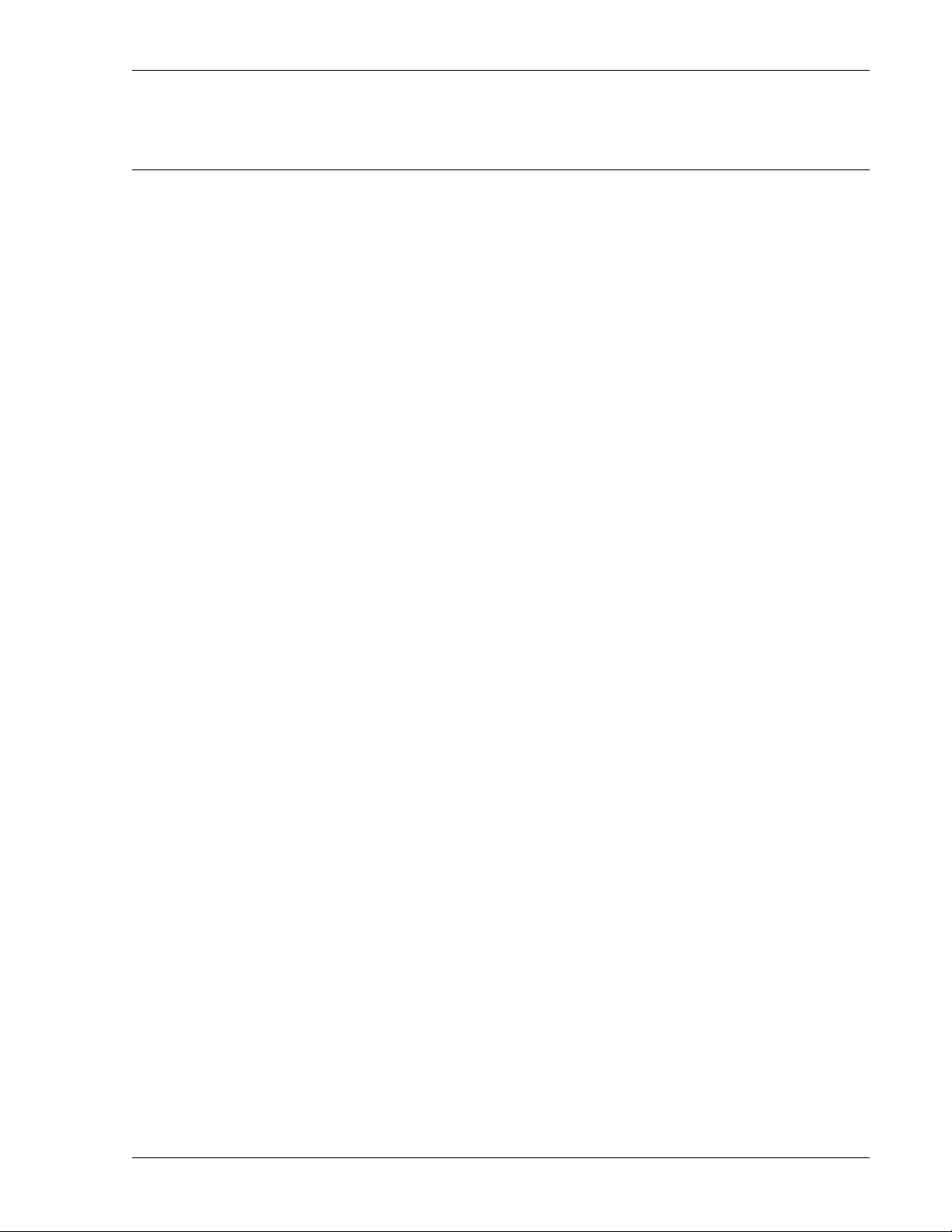
Table of Contents
Table of Contents
Introduction ....................................................................................................................1
Purpose Of This Guide .............................................................................................................................. 1
Xerox Digital Printing Systems .................................................................................................................. 2
Obtaining Optimum Performance.............................................................................................................. 2
Some Notes On Terminology .................................................................................................................... 3
Paper .....................................................................................................................................................................3
High-Volume, Mid-Volume, Office..........................................................................................................................3
A Note On The Information In This Book .................................................................................................. 3
Making Paper.................................................................................................................. 5
Pulp And Paper ......................................................................................................................................... 5
The Papermaking Process ........................................................................................................................ 6
Sizing .....................................................................................................................................................................6
Cutting And Wrapping............................................................................................................................................7
Boxing And Palletizing ........................................................................................................................................... 7
From Pulp To Printer ................................................................................................................................. 7
Paper and Xerox Printers .............................................................................................. 9
Paper Requirements To Ensure Best Performance.................................................................................. 9
Cost Effectiveness................................................................................................................................... 10
A Word About Vendors............................................................................................................................ 10
Paper Properties and Xerox Printers ......................................................................... 11
Weight ..................................................................................................................................................... 11
Grade....................................................................................................................................................... 11
Brightness................................................................................................................................................ 11
Contamination ......................................................................................................................................... 12
Acid vs. Alkaline Papers .......................................................................................................................... 12
Moisture Content ..................................................................................................................................... 12
Curl .......................................................................................................................................................... 13
Moisture And Curl.................................................................................................................................... 13
Curl-controlled Papers............................................................................................................................. 13
Grain........................................................................................................................................................ 14
Stiffness................................................................................................................................................... 15
Abrasiveness ........................................................................................................................................... 15
Smoothness............................................................................................................................................. 15
Formation ................................................................................................................................................ 16
Whiteness (Shade).................................................................................................................................. 16
Gloss Level.............................................................................................................................................. 16
Caliper ..................................................................................................................................................... 16
HELPFUL FACTS ABOUT PAPER i
Page 6
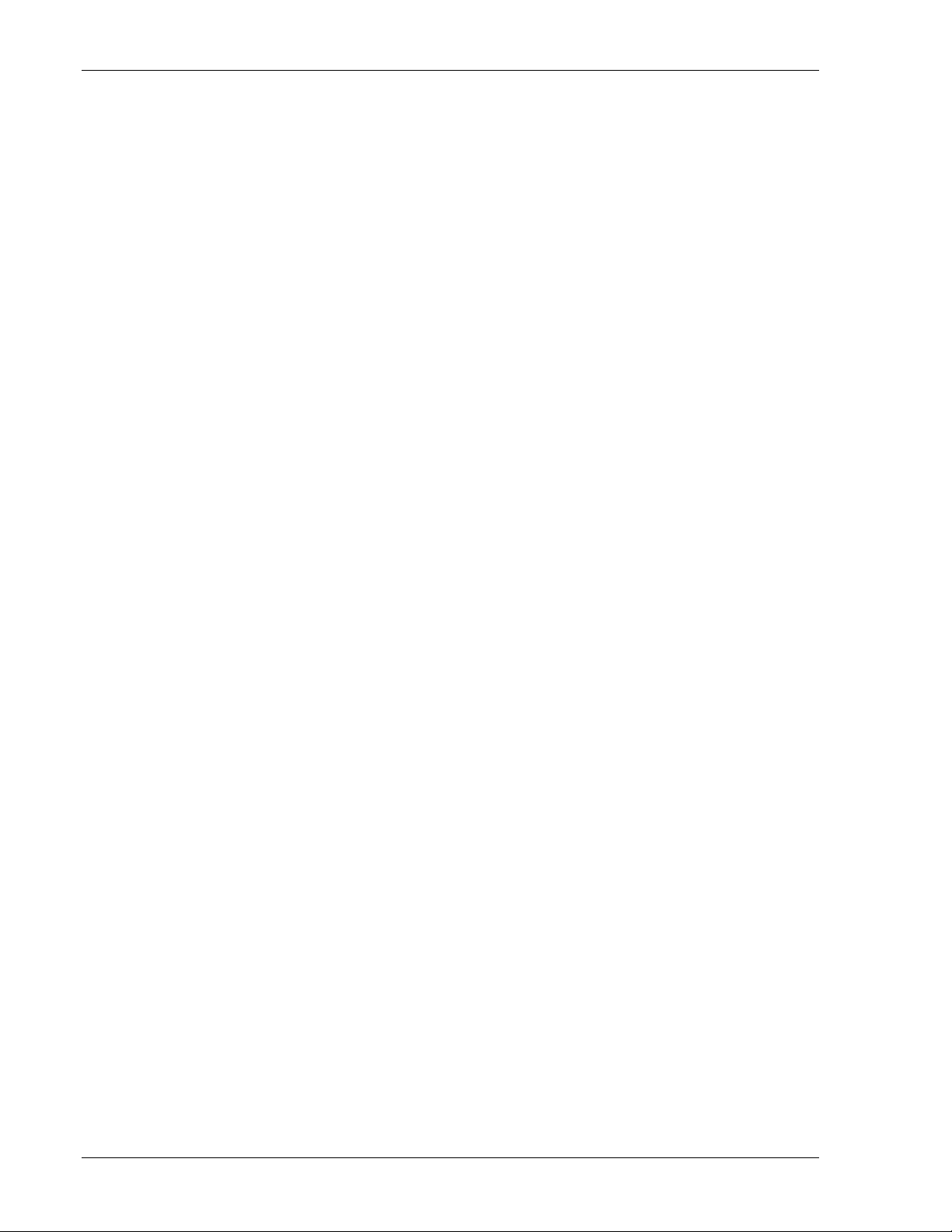
Table of Contents
Electrical Conductivity/Resistivity.............................................................................................................17
Porosity ....................................................................................................................................................17
Friction......................................................................................................................................................17
Opacity .....................................................................................................................................................17
Cut Quality/Finished-Product Quality .......................................................................................................17
Packaging.................................................................................................................................................18
Preferred Paper Type For Xerox Printers ................................................................................................18
Preparation for Printing ...............................................................................................19
Proper Storage.........................................................................................................................................19
Stacking ............................................................................................................................................................... 19
Temperature ........................................................................................................................................................ 19
Humidity............................................................................................................................................................... 19
Conditioning Paper...................................................................................................................................20
Follow The Arrow (North America Only) .................................................................................................. 21
Determining Curl ......................................................................................................................................21
Built-in Curl .......................................................................................................................................................... 21
Loading The Paper Tray ..........................................................................................................................22
Storage and Conditioning for Specialty Media.........................................................................................22
Preprinted Materials .....................................................................................................23
Pre-Printing: Best Results and Precautions.............................................................................................23
Use the Right Stock .............................................................................................................................................23
Choose Your Printer ............................................................................................................................................ 23
Make a Clean Cut ................................................................................................................................................ 23
Ink Coverage .......................................................................................................................................................23
Pre-printing and Fusing........................................................................................................................................23
Avoid These Inks ................................................................................................................................................. 23
Varnished and Coated: Use Quickly ........................................................................................................24
Press Fountains .......................................................................................................................................24
Powder .....................................................................................................................................................24
Drying and Packaging ..............................................................................................................................24
Special Stocks ..............................................................................................................25
Recycled Papers ......................................................................................................................................25
Colored Papers ........................................................................................................................................ 26
Coated Papers .........................................................................................................................................26
Carbonless Papers...................................................................................................................................26
Xerographic Roll Stock.............................................................................................................................27
Heavyweight Stocks.................................................................................................................................27
Hole-Punched Paper................................................................................................................................27
Main Problems.....................................................................................................................................................27
Edge-Reinforced Punched Paper ........................................................................................................................27
Perforated Papers ....................................................................................................................................28
Potential Problems............................................................................................................................................... 28
ii HELPFUL FACTS ABOUT PAPER
Page 7

Table of Contents
Parchment Papers................................................................................................................................... 28
Vellums.................................................................................................................................................... 28
Label Stocks ............................................................................................................................................ 29
Synthetic or Durable Products................................................................................................................. 31
Transparencies........................................................................................................................................ 31
Printer Transparency Requirements .................................................................................................................... 31
Usage Hints For Transparencies .........................................................................................................................32
MICR (magnetic ink character recognition)............................................................................................. 32
Paper Requirements For MICR............................................................................................................................32
Security Paper ......................................................................................................................................... 33
Tabs......................................................................................................................................................... 33
Papers That Are Not Recommended ...................................................................................................... 34
Conductive Papers...............................................................................................................................................34
Papers Containing Talc........................................................................................................................................ 34
Papers Containing Stearate, Or Plasticizer.......................................................................................................... 34
Color Printers and Paper............................................................................................. 35
Selecting Paper For A Digital Color Printer............................................................................................. 35
Post-Processing Considerations................................................................................ 37
Post-Process Equipment and Paper ....................................................................................................... 37
Potential Problems .................................................................................................................................. 37
Wavy Edges.........................................................................................................................................................37
Paper Static .........................................................................................................................................................38
Solving Static Problems .......................................................................................................................................38
Grain Direction and Handling Problems...............................................................................................................39
Grain Direction and Interface Problems ............................................................................................................... 39
About Xerox Papers..................................................................................................... 41
Paper Properties and Paper Performance .............................................................................................. 41
Xerox Quality Assurance......................................................................................................................... 41
The Xerox Standard ................................................................................................................................ 42
Quality Paper .......................................................................................................................................................42
The Recommended Paper ...................................................................................................................... 43
Papers by Xerox ...................................................................................................................................... 43
Appendix A: Paper Handling Capabilities.................................................................. 45
Appendix B: Paper Types and Grades....................................................................... 49
Bond Papers............................................................................................................................................ 49
Rag Bonds............................................................................................................................................... 49
Xerographic Bonds .................................................................................................................................. 49
Offset Papers........................................................................................................................................... 50
HELPFUL FACTS ABOUT PAPER iii
Page 8

Table of Contents
Multipurpose Papers ................................................................................................................................50
Carbonless Papers...................................................................................................................................50
Recycled Papers ......................................................................................................................................50
Digital Coated Papers ..............................................................................................................................51
Appendix C: Paper Weights and Measures................................................................53
Paper Weights..........................................................................................................................................53
Weight Conversion...................................................................................................................................53
Standard Paper Sizes .............................................................................................................................. 55
Appendix D: Troubleshooting Guide .......................................................................... 57
Troubleshooting Hints ..............................................................................................................................58
Photoreceptor Spots ................................................................................................................................63
Fuser Area Condensation ........................................................................................................................64
Appendix E: Ordering Xerox Supplies........................................................................ 65
Index ..............................................................................................................................67
iv HELPFUL FACTS ABOUT PAPER
Page 9
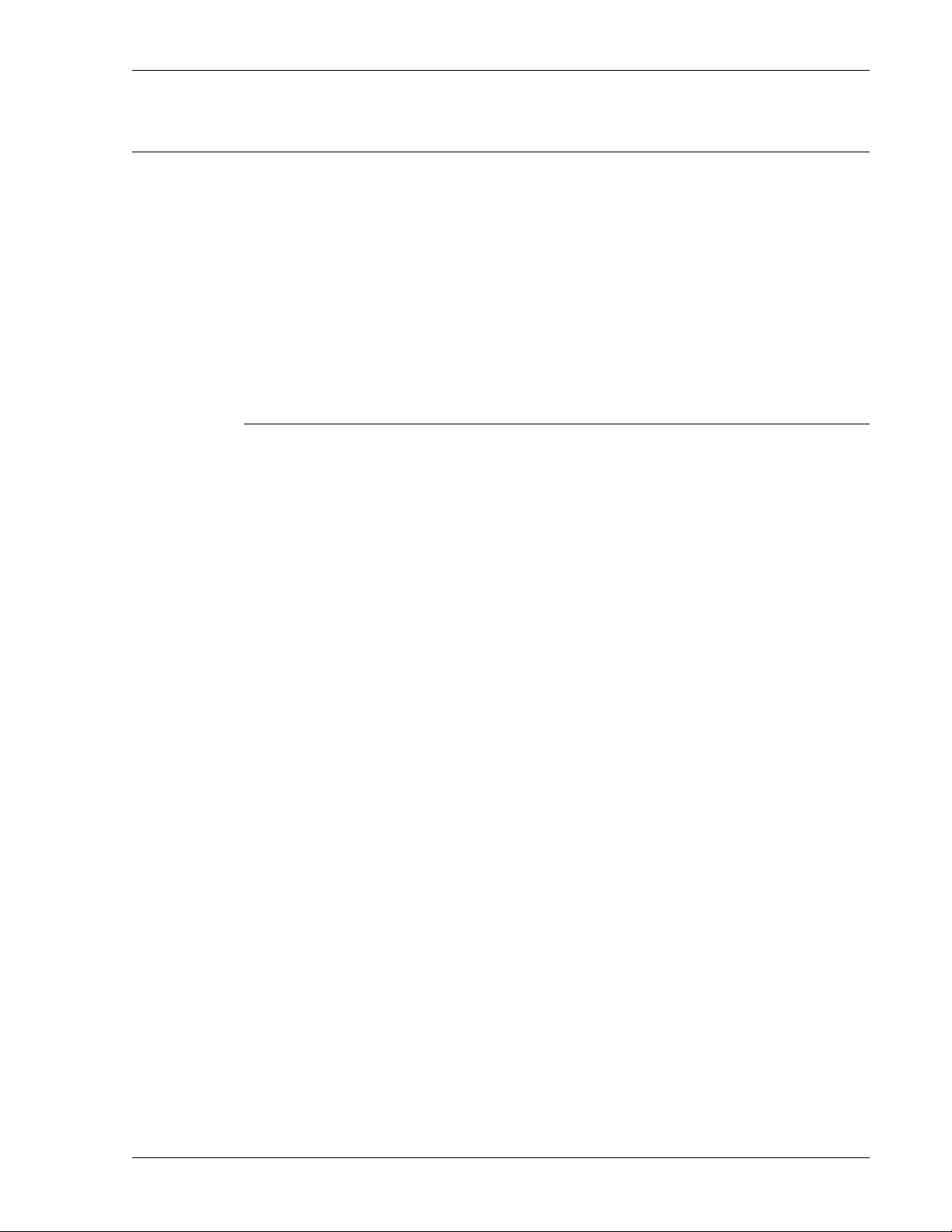
Introduction
Introduction
Helpful Facts About Paper will help you obtain the best productivity and
output quality from your Xerox Digital printer. Xerox Digital printers are at
work in business, industrial settings, and commercial print environments
throughout the world.
After your choice of a Xerox Digital printing system, the next most
significant decision you will make is the paper or specialty media to be
used in that system. The output quality and the productivity of the system
rest on your paper/specialty media decision. As you will learn in reading
Helpful Facts About Paper, paper may be plain, but it is never simple and
specialty media comes in a great variety of products. The proper matchup of digital print technology, print application, and paper is essential to
achieving the best possible performance.
Purpose Of This Guide
The purpose of this guide is to assist you in understanding the many
facets of paper and specialty media that affect your digital printing
system. Armed with this information, you will be able to choose papers
that enhance the quality of the output from your system, while maximizing
the throughput.
It is this combination of high quality and high productivity that defines
optimal performance.
• Chapter 1 describes the papermaking process, with special emphasis
on those factors that have the greatest impact on the runnability of
paper produced for use in digital printers.
• Chapter 2 discusses how printing conditions affect paper and dictate
the need for papers that meet certain criteria if jams, improper stacking,
degraded image quality, and other problems are to be minimized.
• Chapter 3 examines a variety of paper properties, including weight,
grade, curl, contamination, acidity/alkalinity, moisture, stiffness, grain,
caliper, smoothness, porosity, opacity, and electrical conductivity. You
will learn what effect each of these factors has on a sheet of paper, and
how some of these factors can be controlled, either by setting certain
specifications for the paper you purchase, or by your handling of the
paper after purchase.
• Chapter 4 looks at many aspects of the preparations for digital printing,
from paper storage and moisture control to proper paper tray loading to
minimize paper curl problems.
• Chapter 5 offers information on preprinted forms—forms that have
unchanging information printed on them from another print technology
such as offset print prior to the time they are introduced into a Xerox
Digital monochrome printing system. This chapter discusses factors
that you and your pre-print supplier need to be aware of about the
paper and ink used for these documents.
• Chapter 6 explains specialty media, from labels and transparencies to
recycled papers and vellum that can be used in many Xerox printers.
• Chapter 7 discusses digital color printing, print applications, paper
requirements, and equipment hints and tips.
• Chapter 8 examines the nature of paper after it has been through the
printer, and the effect that process has on post-processing equipment.
HELPFUL FACTS ABOUT PAPER 1
Page 10
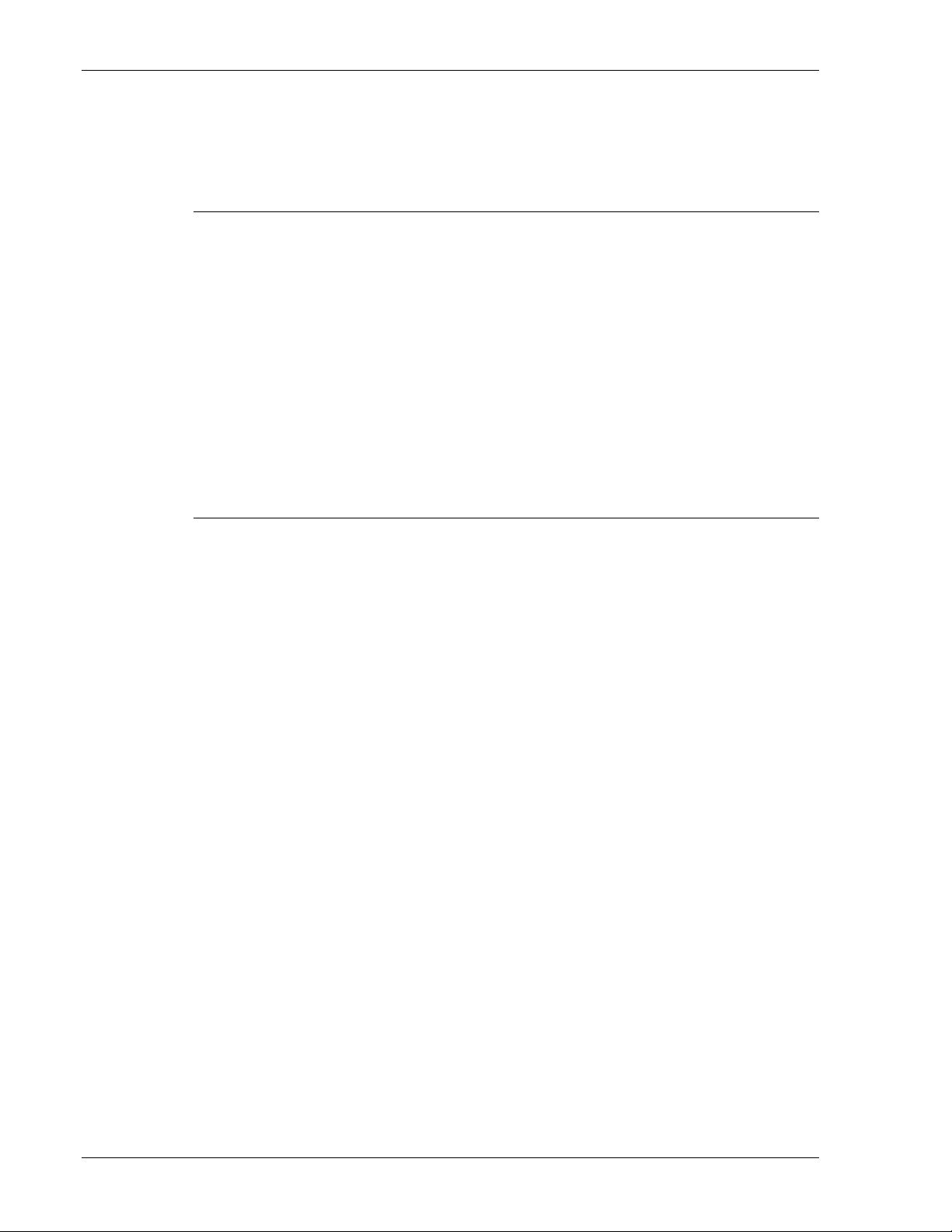
Introduction
• Chapter 9 focuses on Xerox brand papers and specialty media, and
discusses how Xerox Quality requirements and digital optimization will
help improve the performance of your digital printer.
Xerox Digital Printing Systems
Xerox makes digital printing systems in a variety of sizes and with a wide
range of capabilities, thus enabling businesses to accommodate their
varied needs.
Xerox DocuTech and DocuColor printers, are xerographic printers. They
produce an image by placing a positive charge on a photosensitive drum
or belt, then remove the charge from the non-image areas with an
electronically-driven laser beam. The remaining positive charge is then
used to attract negatively-charged dry ink, which is then fused to the
paper through a combination of heat and pressure. This guide uses the
term digital printing for this xerographic process.
For information about the input, output, and throughput capabilities and
machine/paper handling capabilities of the various Xerox digital printing
systems refer to appendix A of this guide.
Obtaining Optimum Performance
Optimum performance is the Xerox goal in building every digital printing
system.
The importance of proper paper selection in obtaining optimum
performance cannot be overemphasized. The digital printing process
involves extremes of heat and pressure that place great demands on a
sheet of paper. This is a very different process and technology than offset
printing. Coupled with the high speeds attained by many of these printers,
even small imperfections can become problems. Even the most
sophisticated digital printer or copier can deliver substandard
performance if a poor quality paper or the wrong type of paper is used.
Using paper that does not meet your digital printer’s requirements as
described in this guide can lead to loss of productivity, decrease in the
quality of the output, increased service calls, and even physical damage
to the printer.
2 HELPFUL FACTS ABOUT PAPER
Page 11
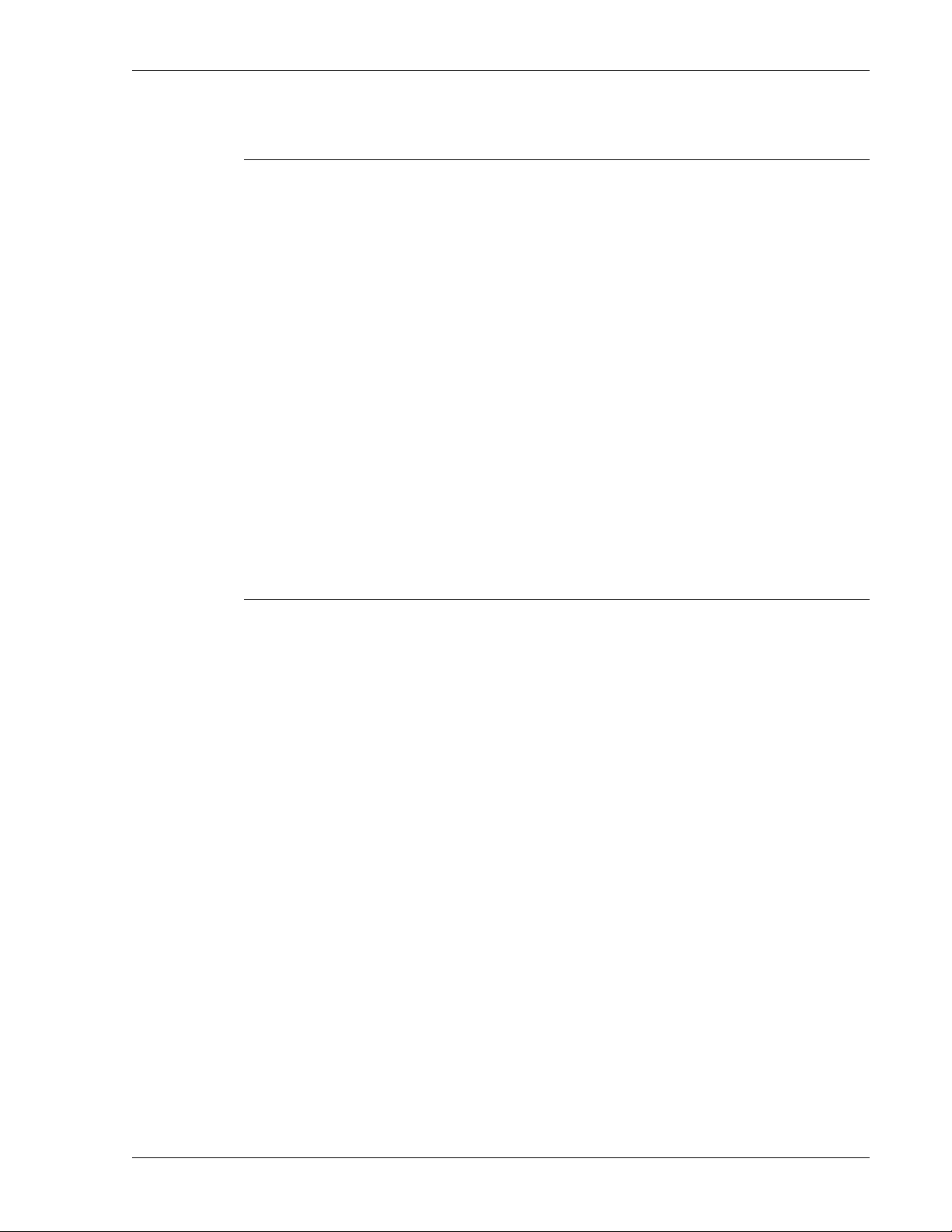
Introduction
Some Notes On Terminology
Xerox is the largest distributor of digital paper and specialty media under
one brand in the world. Xerox Supplies operates throughout the world.
The paper and specialty media offered in the various regions differ in
some regards; these differences are discussed in this guide where
appropriate.
Paper
Paper weights are given in pounds as well as grams per square
meter ( g/m
world except in the United States and Canada. For a discussion of paper
types and grades, refer to appendix B of this guide; for a chart showing
weights in g/m
appendix C. Although 20-pound paper converts mathematically to 75
g/m2, the functional equivalent of 20-pound paper that is used in Europe
is 80 g/m
High-Volume, Mid-Volume, Office
To improve readability, digital printers and copiers are distinguished in
tables and figures as either high volume, mid volume or office. It is useful
to define mid-to high-volume (35 to 180 pages per minute), and office
(less than 35 pages per minute).
2
). Grams per square metre is in general use throughout the
2
and pounds for each category of paper product, refer to
2
, and is referred to that way throughout this guide.
A Note On The Information In This Book
The information presented in this edition of Helpful Facts About
Paper is current as of the publication date. However, all specifications,
machine-specific information, and other data is subject to change at any
time. Your Xerox Supplies Representative can provide you the latest
available performance, pricing, and product information about Xerox
papers and specialty media. If you have any questions about the
suitability of any particular paper or specialty media for your application,
please consult your sales or service representative.
HELPFUL FACTS ABOUT PAPER 3
Page 12

Introduction
4 HELPFUL FACTS ABOUT PAPER
Page 13

Making Paper
Making Paper
Papermaking is a complex chemical and physical process. The product—
a seemingly simple sheet of paper—is a function of many decisions and
variables made at each step of the production process.
Understanding these factors enables you to select papers that produce
the highest quality output while minimizing jams and other problems that
lower productivity.
Pulp And Paper
Paper is made from cellulose fiber. Most of this is derived from trees;
some finer grades of paper are made partially or entirely of cellulose
fibers from cotton or old rags (thus the term “rag papers”).
The characteristics of the finished sheet of paper are determined by
many factors, beginning with the type of trees used in the papermaking
process. Softwood trees (those with needles, rather than leaves) such as
pine produce paper that is strong, but somewhat rougher in finish than
paper produced from hardwoods, which yield a weaker but smoother
paper. Location of the mill is the major determinant in what type of wood
is used to create a given sheet of paper. Economics have historically
dictated that the mills use the tree species closest to their site, however,
global trade flows in pulp are resulting in more variety and flexibility in
pulp utilization.
Most mills use some mixture of soft- and hardwoods, while striving to
produce a uniform sheet with the desired characteristics for the grade.
Papermaking, however, is a high-speed process with inherent
manufacturing variations.
To help comprehend the process described below – it is important to
understand that papermaking is both complex and challenging. For
example, an average modern paper machine that makes multipurpose
xerographic papers averages 300 inches/6-8 metres across and most
operate at 3500 feet/minute / 1000 m/minute.
Also consider that the base material—trees—is itself quite variable. This
places a premium on the mill's ability to monitor and control the quality
and consistency of its papermaking efforts.
HELPFUL FACTS ABOUT PAPER 5
Page 14
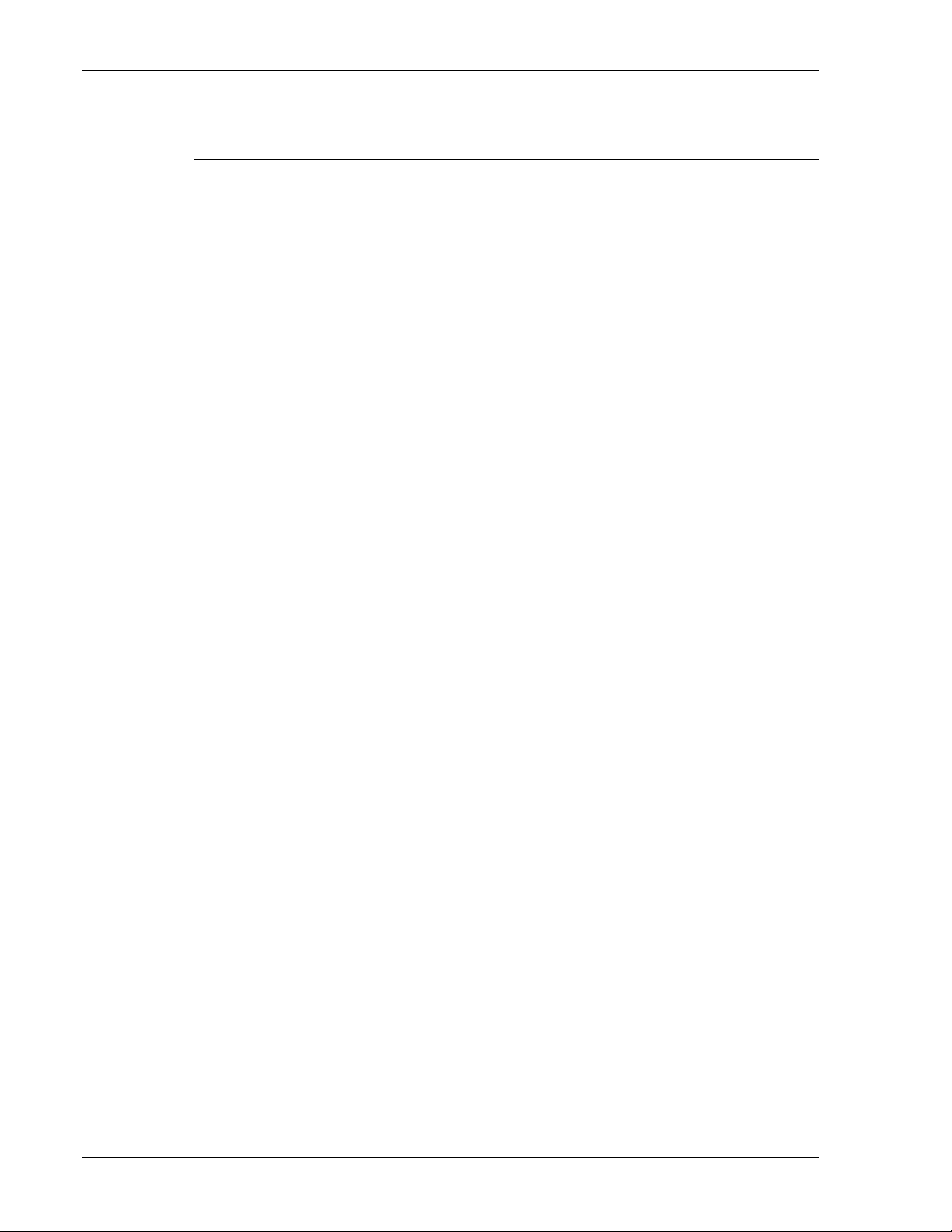
Making Paper
The Papermaking Process
The first stage in processing is the removal of bark from the tree, and the
reduction of the remaining wood to small chips. At this point – the enduse of the product actually determines the way in which these chips are
processed. In papermaking – there are two basic classifications of paper
grades based on the manufacturing process – groundwood or freesheet
(also known as woodfree).
The whitening process is critical in the production of “freesheet or
woodfree” grades. This process is essential as it removes other impurities
from the wood fibers that can affect the overall performance and
appearance of the finished product.
Elemental chlorine-free (ECF) indicates that either chlorine dioxide or
sodium hypochlorite is used to whiten the wood fibers. Total chlorine-free
(TCF) indicates that no chlorine or chlorine-compounds were used in the
process. Both ECF and TCF products are environmentally responsible
and the selection is really a matter of personal preference. While ECF
products are broadly available, products manufactured with TCF pulps
may be more limited.
At the refining stage, refiners work to separate and develop the strength
properties of the fibers. This has a significant effect on the curl, opacity,
porosity and stiffness (discussed in more detail in Chapter 3) of the paper
that will eventually be produced. After this stage fillers and chemicals are
added to the mixture; these additives have an impact on both the
appearance and the physical properties of the paper. They are one of the
major determinants in how bright the paper is, which in turn establishes
the paper’s grade. For more information about paper grades and weights,
refer to appendix B and C in this guide.
The pulp slurry is now ready to go to the paper machine. The pulp slurry
enters the wet end, flowing through a pressurized chamber called the
head box, which distributes the pulp mixture evenly on an endless screen
of very fine mesh.
The pulp slurry is gradually de-watered on this fine mesh by gravity and
suction. When the fibers become capable of supporting their own weight,
they have become paper. Additional water is removed with pressure
before the paper enters the dryer section.
Sizing
The drying stage consists of two sections of steam-heated cylinders that
continually remove water. The mill adds surface sizing after the first
drying section. Surface sizing, which serves to bond the surface fibers
and increase the paper’s surface strength, is a critical factor in the
suitability of a sheet for the xerographic digital printing process. If not
well-sized, loose fibers on the paper surface cause machine
contamination and other problems that result in the need for increased
service calls.
In a second drying section, the paper is brought to its final moisture
content. This is an extremely critical phase, as papers with high moisture
contents tend to cause problems with post fuser curl, while papers with
low moisture contents have a tendency to experience static, which
causes problems with feeding and post-printing operations such as
6 HELPFUL FACTS ABOUT PAPER
Page 15

Making Paper
stacking. A variation of as little as 1% from the ideal value of 4.5%
moisture content can cause problems.
Cutting And Wrapping
The final product emerges from the machine and is wound temporarily
onto large machine rolls that can weigh more than 30 tons (35 metric
tonnes). These machine rolls accommodate the high-speed papermaking
process. The paper is then slit and rewound onto smaller rolls, and
delivered to a high-speed sheeter in the mills converting operations.
The high-speed sheeter precision-cuts the product to size and wraps the
reams. All Xerox papers are sealed in moisture-proof wrappers that
maintain the moisture content of the paper.
Boxing And Palletizing
In a final step, the reams of paper are inserted into cartons, placed on
wooden pallets, and wrapped with a protective plastic to ensure load
integrity for shipping.
From Pulp To Printer
Knowledge of how paper is made comes in handy when evaluating
papers and paper suppliers. Understanding the many factors that affect
the papermaking process enables you to make a more educated
decision, and to select papers that will increase the productivity of a
printer system.
HELPFUL FACTS ABOUT PAPER 7
Page 16

Making Paper
8 HELPFUL FACTS ABOUT PAPER
Page 17
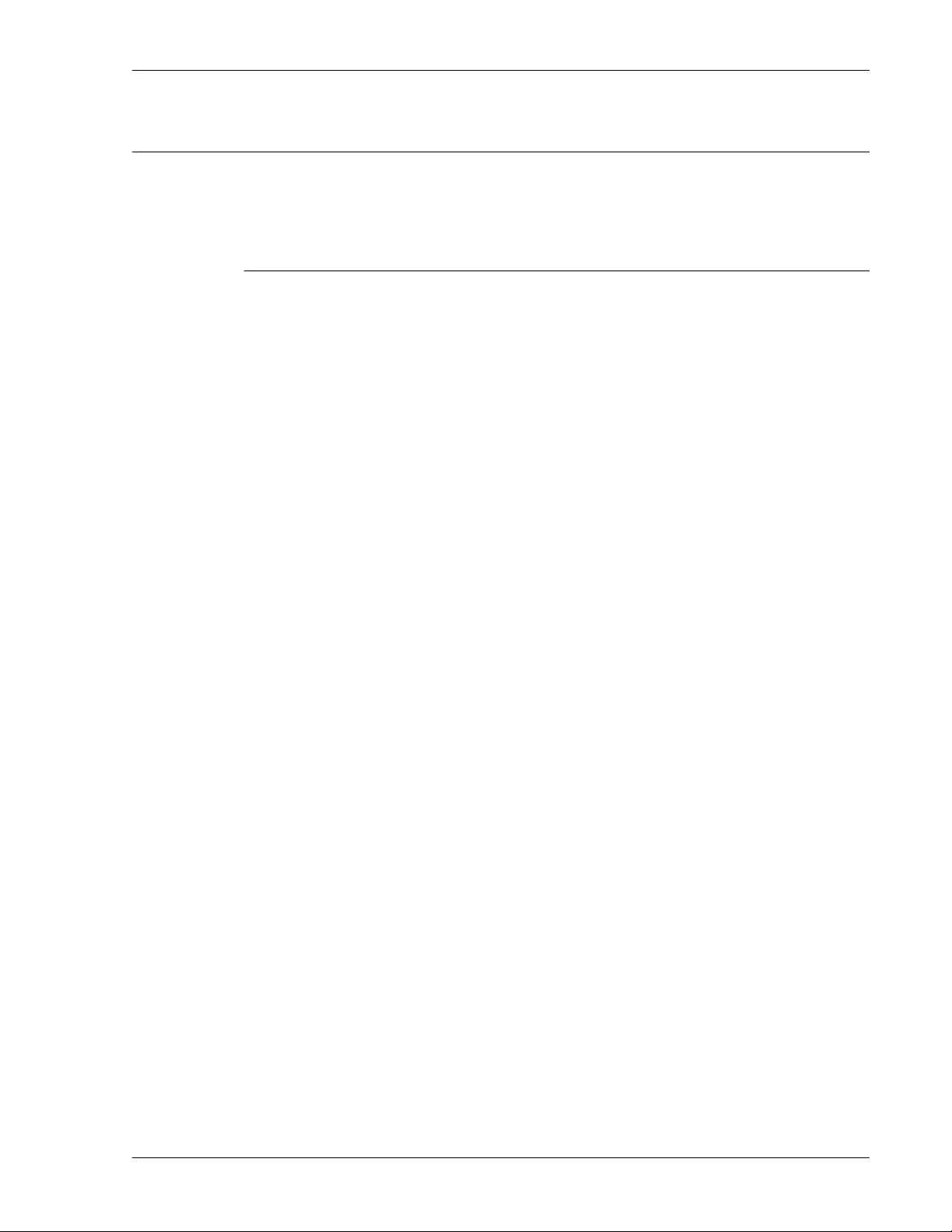
Paper and Xerox Printers
Paper and Xerox Printers
Although it takes only seconds, a piece of paper’s trip through a digital
printing system subjects it to a tremendous number of demands. To
ensure the best quality and productivity a number of requirements must
be met.
Paper Requirements To Ensure Best Performance
While many types and grades of paper can be run in Xerox digital printing
systems, there are a common set of characteristics and quality criteria
that must be built into papers that are optimized for performance in digital
printing systems – either monochrome (black & white) or color.
Digital optimization is the process by which paper and specialty media
products are developed, designed and produced to ensure optimum
performance on digital printing systems. This process includes stringent
product specifications, quality control and assurance criteria, converting
or finishing requirements and supplier training and education.
While some bond and offset sheets may also function, they may not
perform as reliably, or produce the same image quality as papers
specifically designed for use in digital printing systems.
To ensure high quality and performance from Xerox printers, the paper
should be optimized for printing in digital systems and must meet the
following requirements:
• Paper must be as free as possible of the paper dust that can result
from cutting and wrapping operations. If not strictly controlled,
contamination from paper dust eventually causes difficulties, downtime,
and a need for service. Build up of paper dust and loose fibers is one of
the leading causes of service calls and correspondingly lost
productivity.
• The Xerox paper path through the printer demands that the paper
bends in order to pass around drums, feed rollers, and other portions of
the transport mechanism. Paper with excessive curl, due to high
moisture content or other causes, is likely to jam. Paper with excessive
curl is another leading cause of service calls.
• Xerox printing systems use both friction-feed and vacuum-feed
mechanisms to feed the paper from the various trays. Paper must have
the correct frictional properties or misfeeds may result. Additionally, the
sheet must have adequate porosity to ensure reliable performance in
the vacuum mechanism.
• During the image-transfer process, the paper is subjected to
electrostatic charges. If the paper lacks the proper electrical
characteristics, dry ink may not transfer properly or completely, causing
image quality defects or other failures.
• The dry ink is fused to the paper by a combination of heat and
pressure. Paper with an excessively rough surface can cause fusing
failures, preprinted forms with incorrect inks can cause smearing or
offsetting of the preprinted portions of the image, and paper that
contains traces of contaminants can cause spotting of the
photoreceptor (this is where the image is transferred) and poor imaging
of subsequent prints.
Suitable smoothness levels are also required to prevent image
graininess and achieve acceptable toner adhesion results.
HELPFUL FACTS ABOUT PAPER 9
Page 18
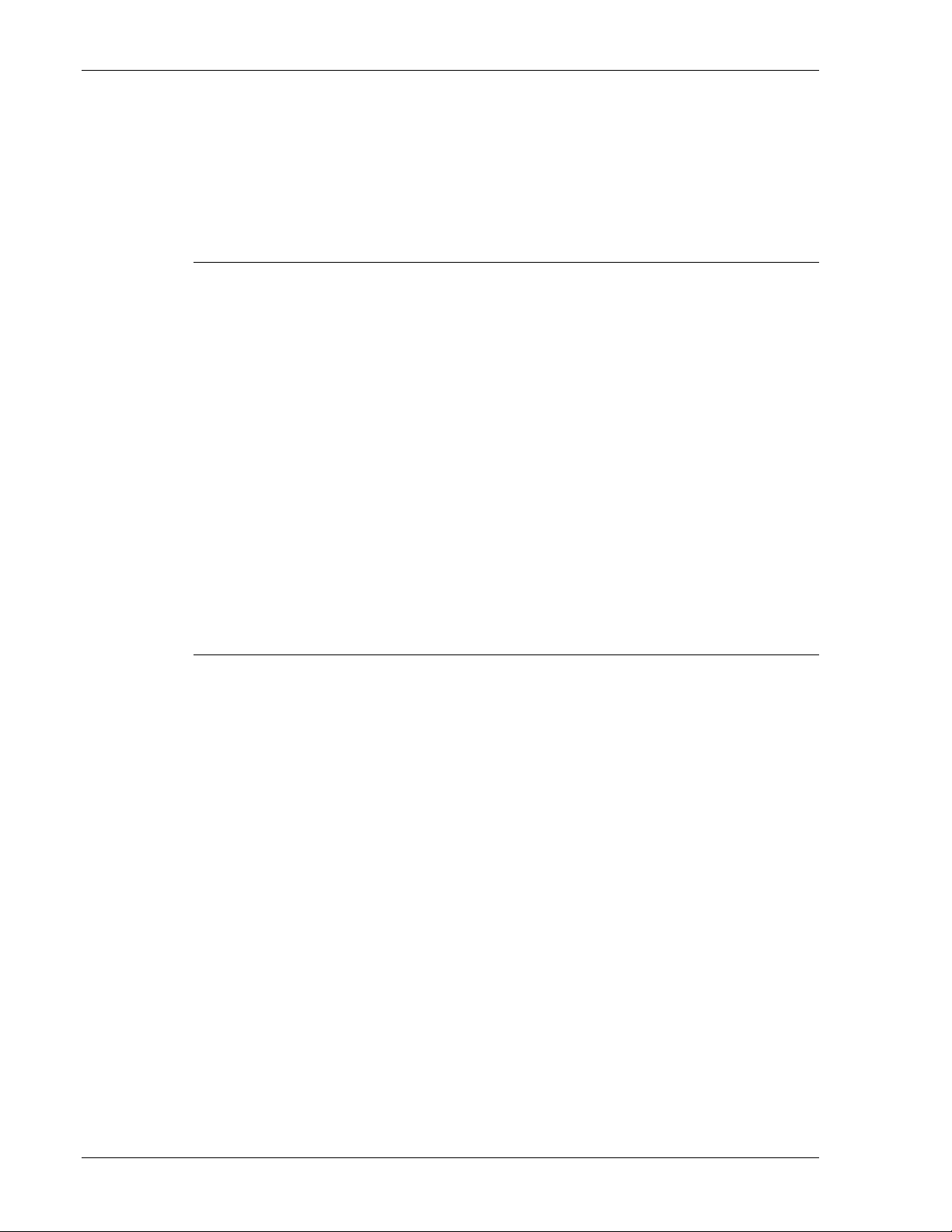
Paper and Xerox Printers
Cost Effectiveness
• The high temperature used for fusing in most printers, combined with
the friction of paper being moved at high speeds through the system
can generate static electricity. This tendency is exacerbated by paper
whose moisture content is too low. Static produces problems with
output operations such as stacking and sorting, as well as difficulties in
a wide variety of post-processing applications.
The cost of a printed document has many components. Paper price is
one of several elements, but is typically not the dominant one.
Runnability—the ability to be processed through a print system without
interruption, while producing a print of acceptable quality—is the primary
consideration in determining cost effectiveness. In printing systems,
especially, high-speed machines, interruptions in production are costly.
These costly interruptions can include, but are not limited to, labor and
machine downtime and missed deadlines.
Paper prices vary widely between different types and brands of paper. To
maximize performance, and achieve maximum cost effectiveness, you
should always purchase high quality paper that is designed to meet your
printer specifications.
Attempts to use “bargain” papers, or papers that are not designed for
Digital printing can cost far more in production problems and increased
service calls than they save in purchase price. Use of the proper paper is
the best investment you can make in securing optimal performance from
your Xerox digital printing system.
A Word About Vendors
Many manufacturers market multipurpose and digital papers to satisfy
what is a very substantial and growing market. A number of these
manufacturers offer products that provide satisfactory performance in
Xerox printing systems.
As you will find in reading Helpful Facts About Paper, there are many
factors that affect how well paper performs. Many of these are difficult, or
impossible, for the end user to determine. Your best assurance of paper
that performs properly is to purchase it from a source that is prepared to
monitor these factors on your behalf, thus ensuring they remain within the
specifications and tolerances set for Xerox printing systems.
While you do not have to use Xerox brand paper to achieve satisfactory
performance, doing so offers you the security of using papers that have
been designed to maximize the performance and image quality of your
Xerox printing systems. You also benefit from the efforts of the most
robust quality assurance program, one that qualifies each mill and each
piece of paper-making equipment individually, and then constantly
monitors the paper produced to see that it meets all the necessary
specifications.
10 HELPFUL FACTS ABOUT PAPER
Page 19
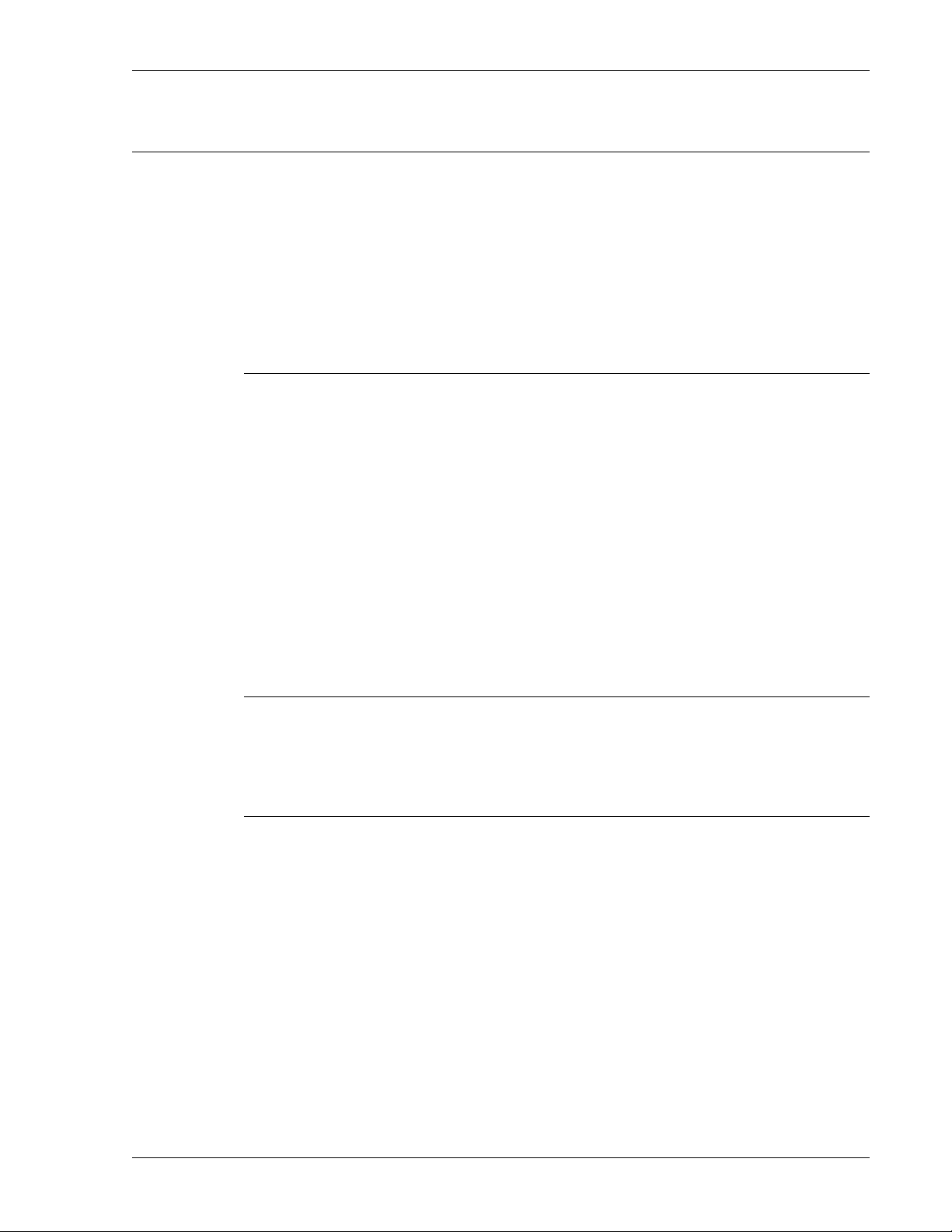
Paper Properties and Xerox Printers
Paper Properties and Xerox Printers
Paper is both physically and chemically complex. For a paper to perform
properly in your Xerox digital printing systems, its properties must be
within specified limits.
Failure to understand these paper properties, and to assure that the
paper you use is within specified limits for each factor, can result in
problems ranging from misfeeds and jams to poor print quality, excessive
service calls, and damage to printer components.
A sheet of paper is defined by its weight, type, finish, and grade.
Weight
Paper weight is generally expressed as grams per square metre
2
(g/m
), a measure that makes it easy to compare any two pieces of
paper, even if the papers are of different types such as offset and index.
In North America, paper weights are given as the weight in pounds of 500
sheets of a particular size; the size of the basis sheet, however, varies
with the type of paper, thus making it difficult to compare weights
between different types of paper. A 50-pound xerographic bond is not the
same as a 50-pound offset paper, and both are different from a 50-pound
index stock. For a further explanation of paper weights, and a chart that
permits conversion from one weight to the nearest comparable weight of
another type, refer to Appendix C.
For the list of Xerox paper and specialty media suitable for use in your
equipment, consult your digital printer’s Recommended Media List.
(www.xerox.com/supplies)
Grade
Brightness
Paper may be defined in terms of its use. Each grade serves a purpose,
usually suggested by its grade name. Some of the most common
classifications of printing papers are bond, coated, text, cover, book,
offset, index, and label.
Brightness is a measure of the amount of light, of a specific wavelength,
a sheet reflects. The more light it reflects, the higher the brightness.
Brightness, to a large extent, dictates the cost of the sheet, but has no
relationship with functionality. Brightness has no bearing on Performance
but does have a significant impact on image quality. High-brightness
papers give more contrast, allowing colors to stand out; low brightness
papers are easier on the eyes for periods of extended viewing or reading.
Higher brightness papers do not necessarily perform better in your digital
printing system but add value to your print jobs. Adequate paper
brightness enhances the contrast between the paper and the image, thus
improving readability. Brightness is especially important for color printing
to ensure images are vivid.
A further explanation of paper grades is found in Appendix B.
HELPFUL FACTS ABOUT PAPER 11
Page 20
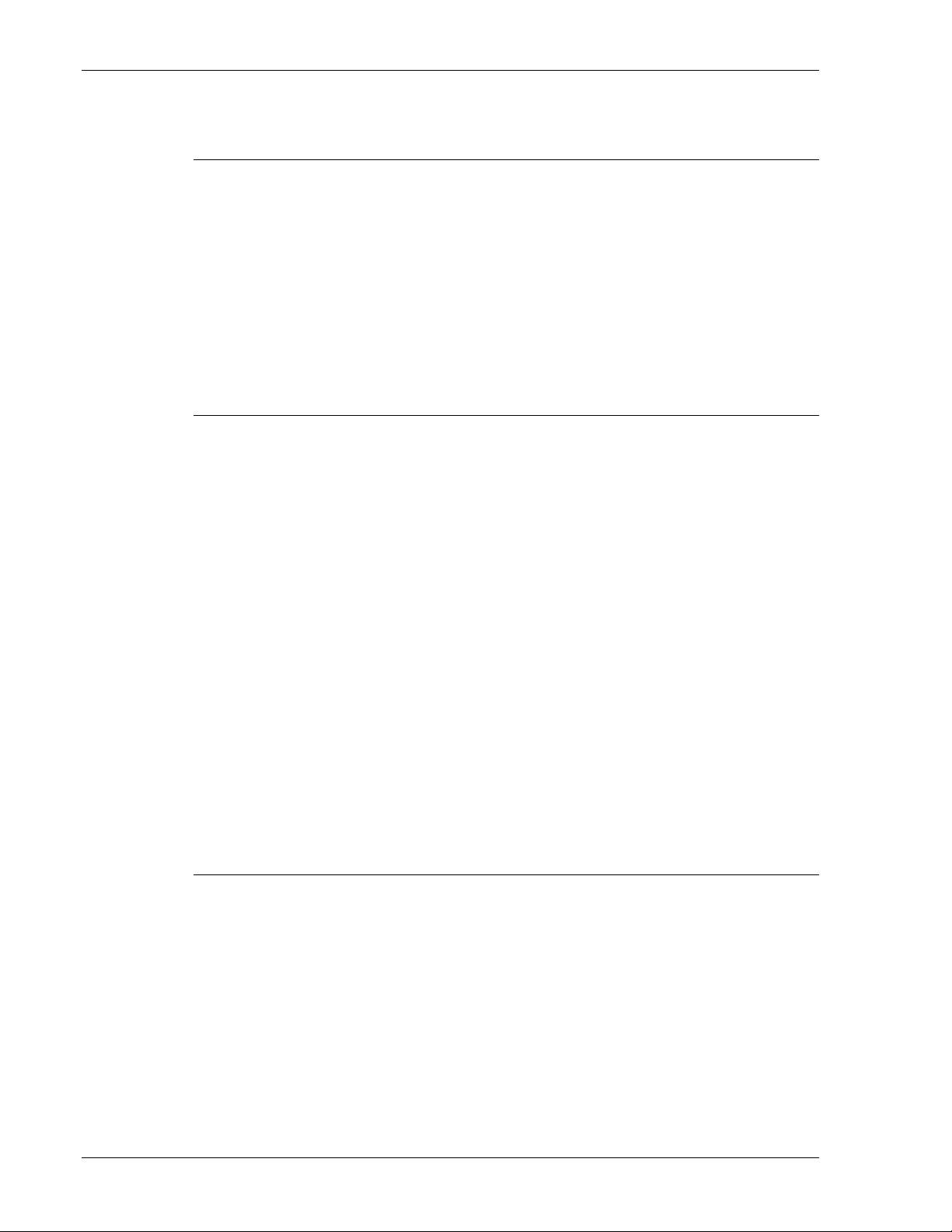
Paper Properties and Xerox Printers
Contamination
Acid vs. Alkaline Papers
Contamination is usually a direct result of adhesive residue or paper
dust/fibers from paper that has poor cut quality.
Paper dust is a pervasive problem that causes a substantial number of
service calls. The major drivers of paper dust are high filler content and
poor finishing practices. Paper dust causes difficulty by accumulating in
the fuser area creating image quality issues, contaminating components,
and causing a variety of difficult-to diagnose problems.
For best performance, purchase only mill-cut and mill-sealed reams
obtained from a vendor whose quality assurance procedures provide for
strict control of paper dust.
The acidity (or alkalinity) of a paper is determined primarily by the internal
sizing methodology employed in its manufacture. Paper produced using
rosin/alum chemistry is often referred to as acid sized.
Most manufacturers have now converted to synthetic internal sizing,
enabling paper to be produced under slightly alkaline conditions.
Either process can yield a perfectly acceptable product. The major
drawback of the acid sized paper is sheet life. Acid sized sheets age
quicker than their alkaline counterparts, eventually becoming yellow and
brittle.
In North America, the American Society for Testing and Materials (ASTM)
has established standards of permanence for papers. Paper with a pH of
5.5 or higher lasts 50 to 100 years (ASTM Type III). Paper with a pH of
7.5 to 9.5 lasts several hundred years (ASTM Type I). All Xerox paper,
with the exception of 90 and 110 lb. Tabs, is manufactured in an acid free
environment and meets the requirements for ASTM Type I permanence.
In Europe, the International Organisation for Standardisation established
ISO 9706: 1994 for paper permanence. Tearing resistance of papers
above 70 g/m
2
must be at least 350mN in any direction. Alkali reserve
expressed as % calcium carbonate must be 2% minimum. Kappa number
must be less than 5 and pH must be 7.5-10, ie. alkaline.
Moisture Content
Moisture content directly affects reliability and print quality. Too much
moisture can cause excessive curl, jams, and print quality problems.
Moisture levels that are too low may cause static problems, which can
also lead to jams and misfeeds as well as causing difficulties in postprocessing paper handling.
The best performance in Xerox digital printing systems comes with
papers that have nominal moisture content of 4.5%. Offset papers
normally have much higher moisture content than papers designed for
digital printing.
Moisture content must be uniform within the ream. The ream should be
packaged to ensure moisture integrity. Moisture-proof ream wrappers are
essential to maintaining the correct moisture level of the paper.
12 HELPFUL FACTS ABOUT PAPER
Page 21
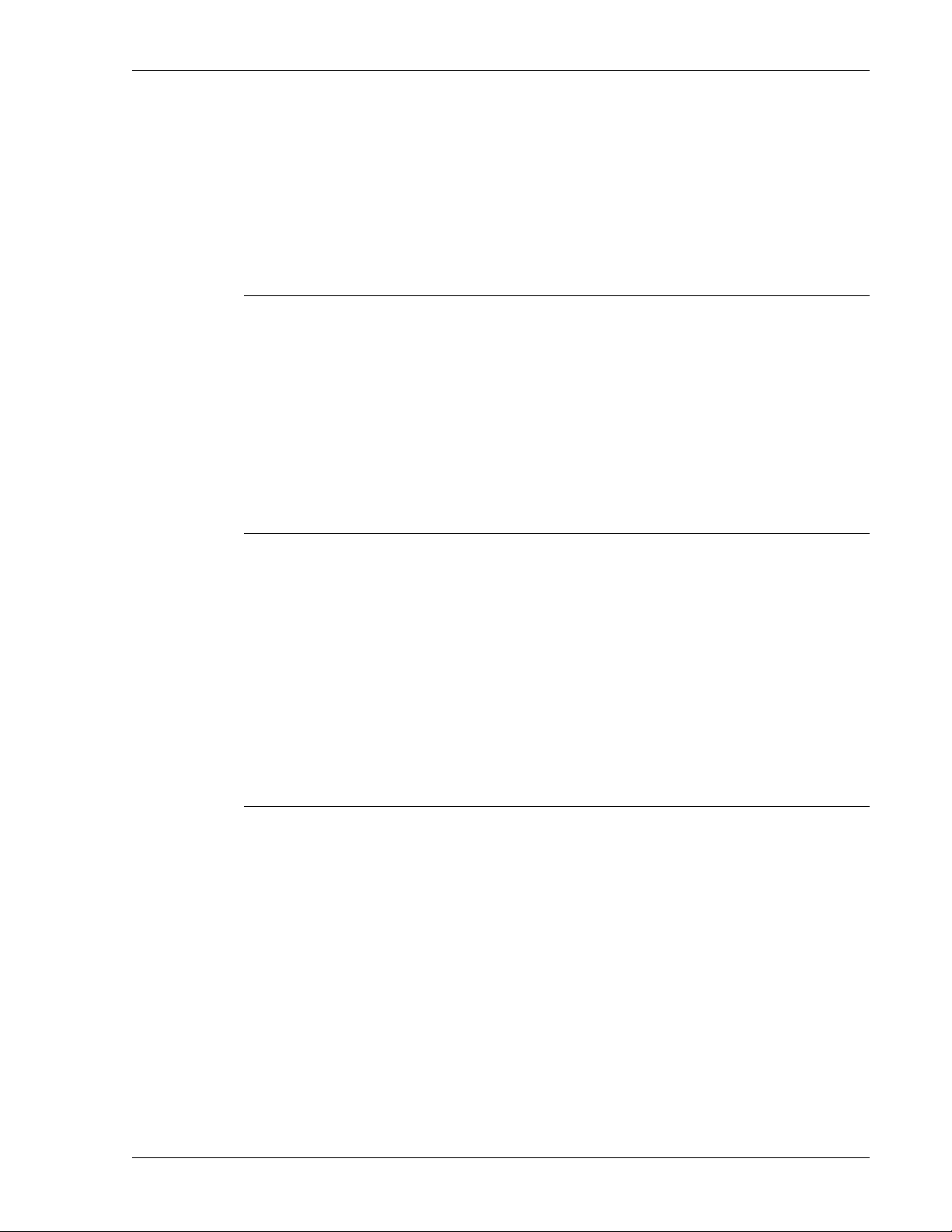
Paper Properties and Xerox Printers
Xerox papers are packaged in a moisture-proof ream wrapper, which has
a demonstrated ability to resist the migration of moisture into and out of
the package. These ream wrappers can be a paper-poly-paper, paperpoly, or clear poly constructions.
Refer to Chapter 4, “Preparation for Printing” for suggestions on
controlling moisture in stored reams of paper.
Curl
Excess post fuser curl is one of the most common paper problems in
digital printing, and a very frequent cause of paper jams. Selection of a
low curl paper with proper moisture content will make a significant
difference in your system's productivity.
The best-performing papers exhibit a low amount of curl after being run
through the printer. A trial run quickly demonstrates how much post fuser
curl is likely with any particular paper, and is the best curl test. When
there is too much curl, paper jams can occur within the machine or in
post-processing equipment. For more information on evaluating and
controlling paper curl, refer to Chapter 4, “Preparation for Printing.”
Moisture And Curl
Generally speaking, high moisture content—above 5.3%—and a greater
tendency to curl go hand in hand.
Papers with very low moisture content tend to absorb water when
exposed to the environment for extended periods of time. This can cause
wavy edges that may lead to runnability problems.
While a test run in your equipment is the best means of evaluating paper
curl, successful operation is most likely if you specify a paper that has
been manufactured for digital printing with the correct moisture content
and packaged to maintain that moisture level. Offset papers are
manufactured to a higher moisture content and tend to curl in digital
printers.
Curl-controlled Papers
Some digital papers are manufactured with built-in curl control to
counteract their tendency to curl when exposed to the heat and/or
pressure used in digital printers and copiers. Xerox papers are
manufactured with built-in curl control. These papers work well in all
Xerox digital printers when attention is paid to correct orientation of the
paper during loading.
HELPFUL FACTS ABOUT PAPER 13
Page 22
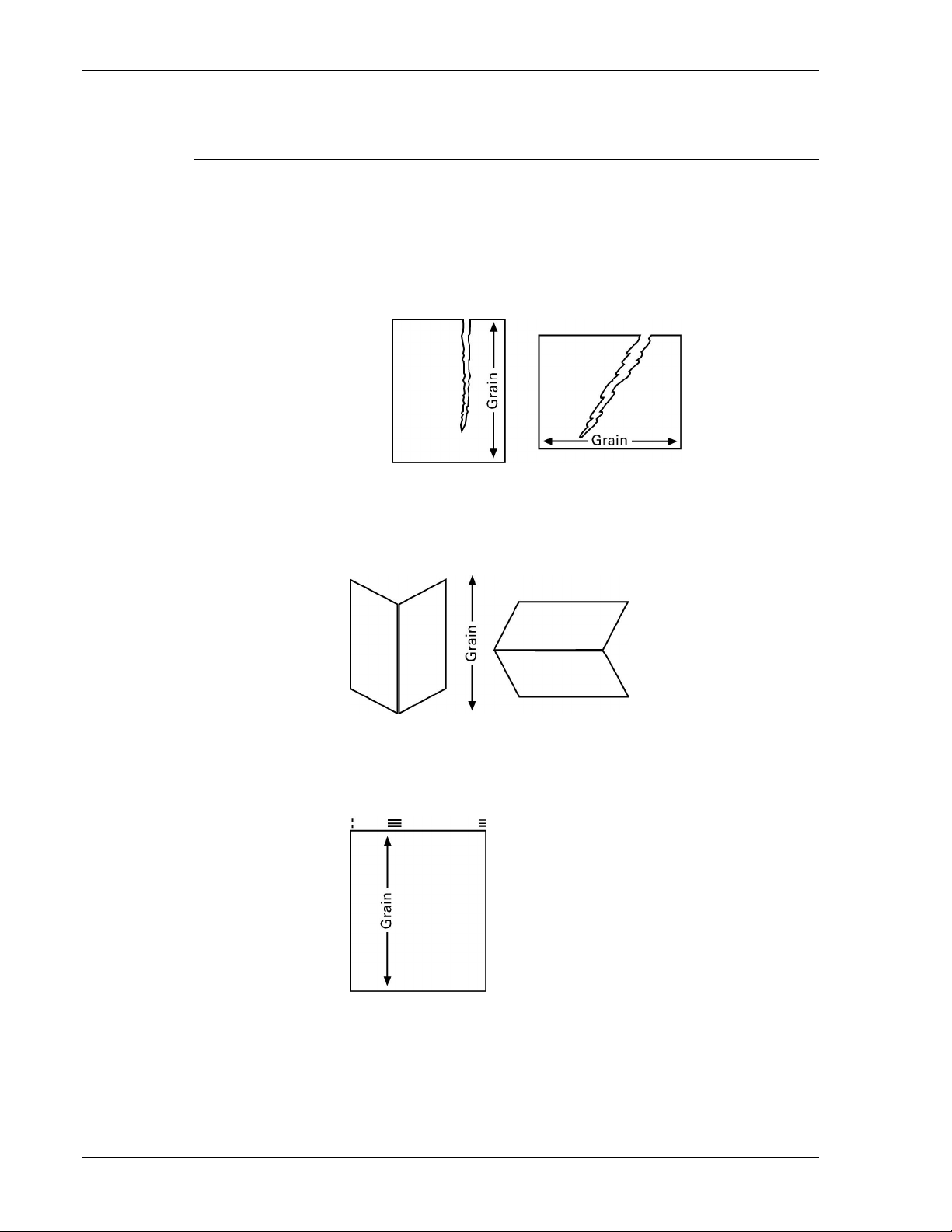
Paper Properties and Xerox Printers
Grain
The grain of a paper is the direction in which most of its fibers lie. There
are three methods that can be used to determine grain direction of a
sheet:
• Tear a sheet part way lengthwise; repeat crosswise. Compare the two
tears. Paper always tears straighter with the grain (refer to figure 3-1).
Figure 3-1. Paper tears straighter with the grain
• Fold a sheet lengthwise, then crosswise. Compare the evenness of the
folds. Paper folds smoothly with the grain. Cross-grain folds tend to be
rough and cracked (refer to figure 3-2).
Figure 3-2. Paper folds more easily with the grain
• Moisten two adjacent edges of the sheet. The grain-long direction is
perpendicular to the edge that is wavy (refer to figure 3-3).
Figure 3-3. When moistened, the edge perpendicular to the grain
direction will become wavy
Paper with the grain parallel to the long side of the sheet are said to be
grain long or long grain. Grain-long papers are about twice as stiff in the
long direction (refer to “Stiffness,” in the next section).
Grain-short papers are about twice as stiff in the short direction.
Therefore they do not flex as readily along the long edge as do grain long
papers.
14 HELPFUL FACTS ABOUT PAPER
Page 23
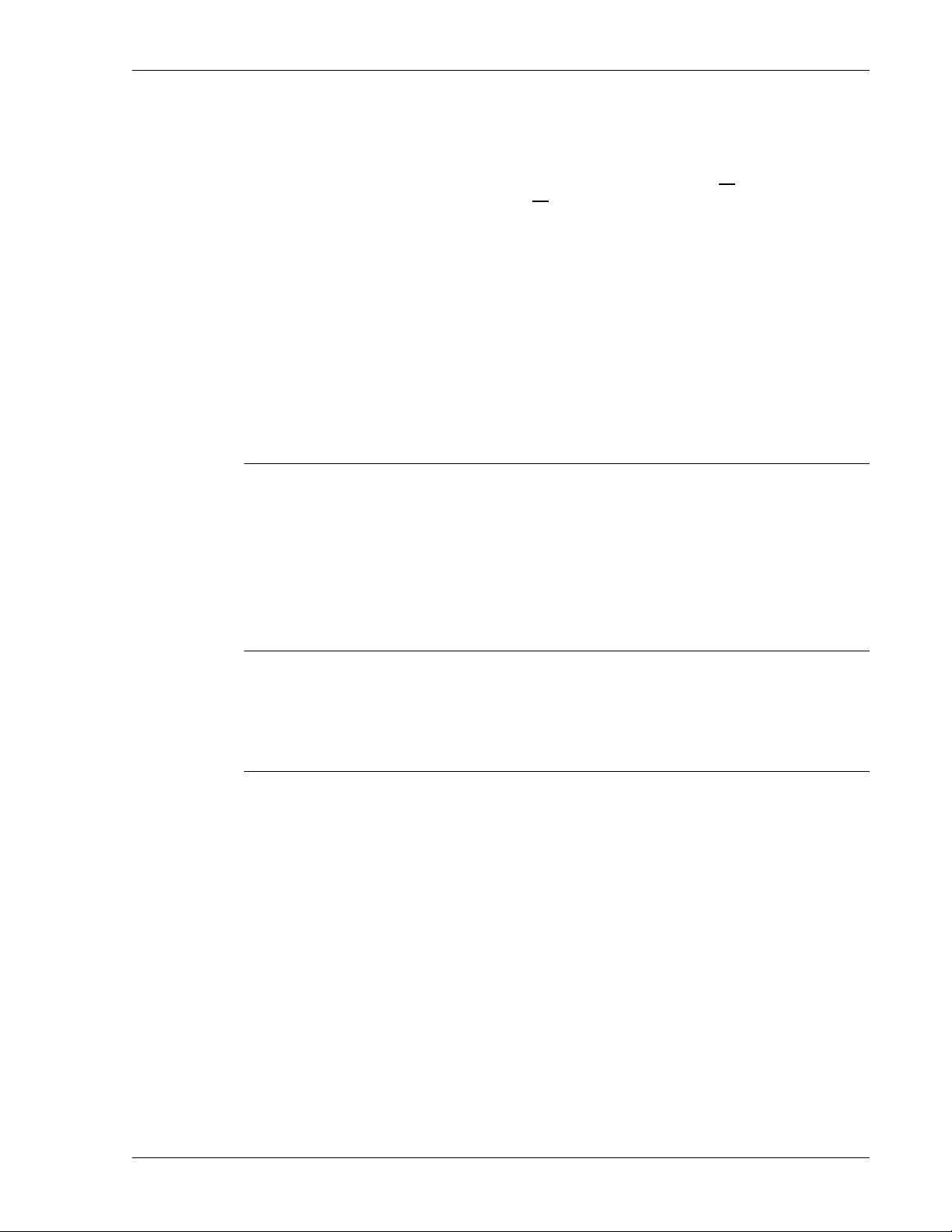
Paper Properties and Xerox Printers
Grain direction is commonly indicated through the sheet size dimension
on the paper packaging – 11x17 / 297 x 420 mm means long grain and
17x11 / 420 x 297 mm means short grain. Another way to indicate grain
direction is to underline one of the dimensions, 11x17
means long grain and 17
Europe, “SG” for short grain and “LG” for long grain indicate grain
direction.
x11 / 420 x 297 mm means short grain. In
/ 297 x 420 mm
Most 8.5x11/A4 sheets are long grain. Digital color printing and in-line
finishing has required the use of short grain products especially in the
larger sized sheets 17x11/A3 and 18x12/SRA3. Short grain is essential
when full-color printed documents are folded, since grain direction will
minimize toner crack on the fold. Brochure, books and marketing material
are examples of applications where short grain paper would be required.
In certain specialized situations, post-processing equipment impacts the
necessary grain direction of the paper. For further discussion, refer to
Chapter 8, “Post-processing Considerations.”
Stiffness
Stiffness refers to the rigidity, or bending resistance, of paper. Thicker
papers are usually stiffer, and papers are normally stiffer in the grainshort direction. In general, lightweight papers do not have the stiffness of
heavier stock and are more likely to bunch up or wrinkle in the printer,
causing jams. Heavier weight papers, such as cover and index stock,
may have runnability problems as well as print quality defects (skips,
blurs, deletions) due to their reduced ability to bend around rollers and
drums.
Abrasiveness
Smoothness
As a result of coatings and other additives, some papers can be highly
abrasive. Such sheets can cause photoreceptor damage during a jam, or
as a result of particulate contamination. Abrasive papers are not
recommended for use in Xerox digital printing systems.
A paper’s smoothness has a significant impact on image quality. If paper
is too rough, image quality degrades; with increasing roughness, expect a
loss of print quality in solids and halftones resulting in graininess.
Extremely rough paper does not allow toner to fuse properly, which
results in an image that may rub or flake off.
Since surface irregularities must be filled with ink, rough papers require a
higher density setting, and thus more dry ink, to achieve a given level of
image density.
Xerox has conducted extensive image quality testing on digital,
xerographic, bond, and offset papers. The smoother digital, xerographic
and bond grade papers provide the best image quality.
For general monochrome use, xerographic and multi-purpose papers with
a nominal value of 150 on the Sheffield or 180 on the Bendtsen scale
produce the best results. Digital color grades are smoother to meet the
more demanding print quality requirements with coated paper being the
smoothest grade.
HELPFUL FACTS ABOUT PAPER 15
Page 24
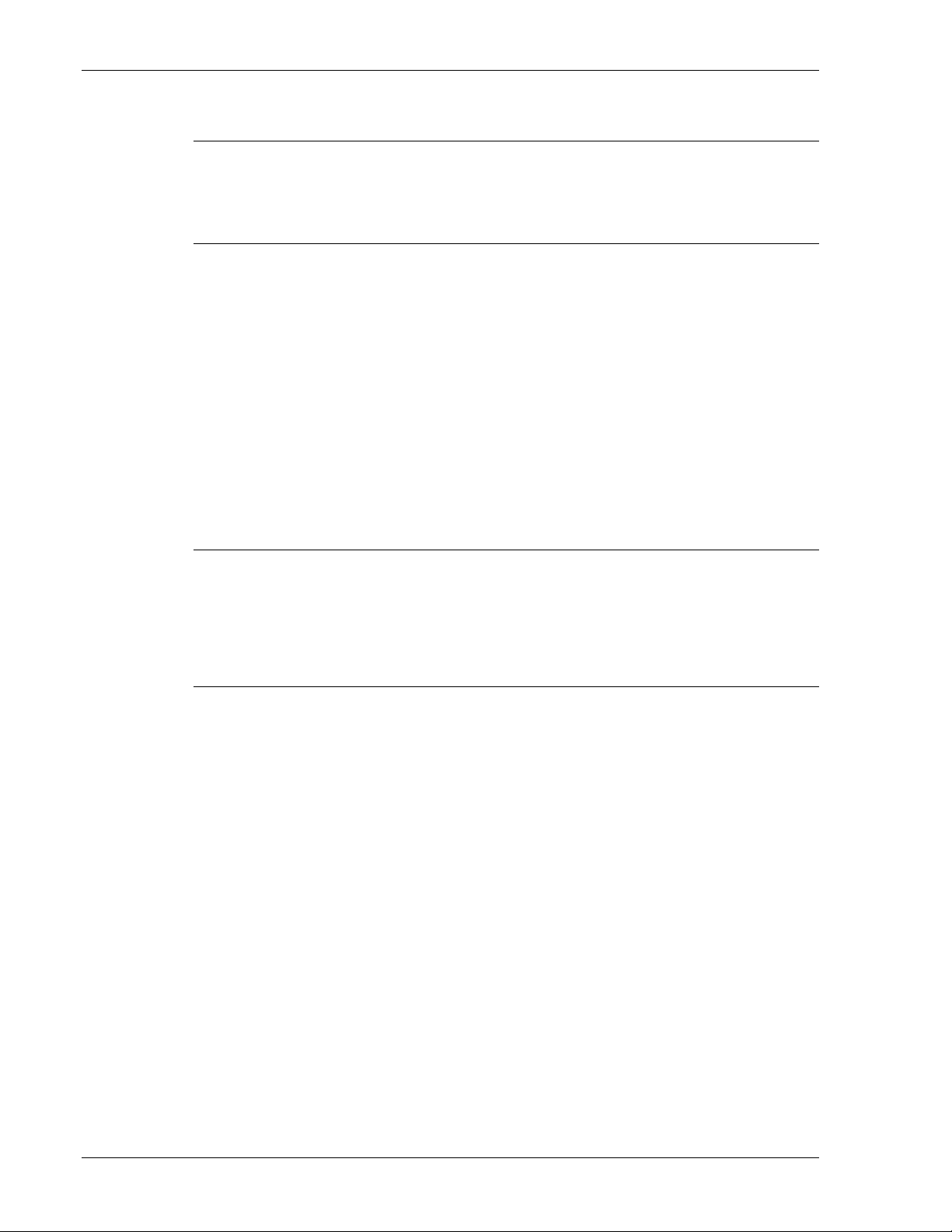
Paper Properties and Xerox Printers
Formation
Whiteness (Shade)
Formation is descriptive of a paper’s fiber structure and uniformity or lack
of it in the distribution of fibers. Good formation is essential in digital
printing to ensure good image quality.
Whiteness is an important property of paper as it relates strongly to the
visual appeal of the printed product. Xerox digital printers and copiers
calibrate their color performance based on the shade of a standard Xerox
paper product.
Whiteness is a measure of the light reflectance of paper across the whole
visible spectrum as opposed to brightness, which is measured at only
one wavelength. In this way it more closely matches the viewers
perception of how white a sheet of paper is. Colors are measured using
different scales. The “L*, a*, b*” scale is the most common. Within this
scale, “L*” measures degree of lightness, “a*” measures red/green, and
“b*” measures blue/yellow. The terms “blue-white” and “yellow-white
come from this scale. Whiteness has no impact on sheet performance but
whiteness and brightness do play an important role in the visual appeal of
the sheet and printed product.
Gloss Level
Caliper
The gloss level of paper is measured as the ratio of reflected to incident
light. It is the reflectance of the surface responsible for its shiny or
lustrous appearance. A higher gloss is achieved by making the surface
more reflective through a combination of calendering (pressing) and/or
coating choices.
Caliper (thickness) of a sheet of paper depends mainly on its weight and
the amount of calendering (pressing) during manufacturing. Thinner
paper is usually smoother than a thicker sheet at a given basis weight.
More calendering makes the sheet thinner, smoother, less stiff, and less
opaque. As a general rule, the higher the caliper, the stiffer the paper.
Thickness is expressed in mils (thousandths of an inch) or microns
(millionths of a meter).
Caliper is important because:
• Low-caliper papers can have low stiffness and opacity. Their relative
lack of rigidity results inwrinkling or bunching up in your copier or
printer increasing jam rates.
• High-caliper papers, in heavier weights, have high stiffness. Their
relative inflexibility can increase jam rates due to an inability to bend
around the photoreceptor, cylinders, inverters, and other portions of the
transport mechanism. Depending on the digital printer or copier
specifications, there can also be print quality problems with these
papers due to their reluctance to conform to the photoreceptor or
image/ pressure cylinders, leading to blurred images and deletions.
• The capacity of paper trays can be altered by using papers of differing
caliper.
16 HELPFUL FACTS ABOUT PAPER
Page 25

Paper Properties and Xerox Printers
Electrical Conductivity/Resistivity
Xerography uses electrostatic forces to print the image and to control the
movement of paper through the machine. Electrical properties of the
paper must be balanced to prevent deletions under humid conditions as
well as background (spots and streaks) and static under dry conditions.
Paper that is highly conductive may lead to prints with low image density
and other imaging defects. Highly resistive paper, on the other hand, can
cause static buildup between paper sheets, leading to multi-feeds, jams,
and problems in stacking the printed sheets.
Porosity
Paper porosity (measured in terms of the ease with which air passes
through a sheet of paper) is a significant consideration when using
printers with vacuum feed mechanisms. A paper that is too porous may
cause misfeeds or double-sheet feeds.
Friction
Sheets of paper need to separate easily during feeding. The friction
between adjacent sheets in the ream must be controlled for satisfactory
feeding in friction-feed machines. If friction is too high or too low,
misfeeds, multi-sheet feeds, and jams can result.
Opacity
Opacity is an important consideration in duplex/perfecting (two-sided)
printing. Good digital paper must be sufficiently opaque to prevent showthrough from the reverse side of a duplexed page, or from the
subsequent pages in a set. Usually, the lighter in weight a paper is, the
less opacity it has.
Opacity is especially important when printing color since multiple layers of
toner are placed on the paper.
Cut Quality/Finished-Product Quality
Poorly cut paper can be a source of dust/fiber contamination, poor backto-front registration that results in a productivity loss, jams and misfeeds.
All sheets should be cut to size with no more than 0.031-inch (0.75mm)
variation.
The physical condition of the paper is very important to printer
performance. Make certain paper is free of the following defects:
• Paper dust or fiber from cutting, wrapping, or fillers and other material
used in paper production. Find out what your vendor has done to
control and limit paper dust
• Edges stuck together (edge padding or welding)
• Creased, folded, or bent sheets
• Holes, wrinkles, or tears
• Turned-over corners and damaged edges
• Scraps of foreign material that could interfere with reliable feeding and
paper transport
• Wrapper glue
HELPFUL FACTS ABOUT PAPER 17
Page 26

Paper Properties and Xerox Printers
Packaging
• Plugs (scraps of paper cut when holes are made) in pre-punched paper
can cause jams. Holes should be punched cleanly and sheets
should not interlock.
• Perforated paper should be as free as possible of paper dust and chaff,
which can cause machine contamination.
• Underside bulge around perforations should be flattened as much as
possible to avoid feeding problems and stacker jams from papers that
do not lie flat.
• Using paper specifically designed for digital printing will ensure highquality images and proper printer maintenance.
The best-produced paper can be rendered unusable if it is improperly
packed and shipped. Proper packaging protects the paper from moisture,
contamination, and physical damage.
Packaging methods include:
• Packaging in moisture-proof wrapper. Reams should be packaged
in moisture-proof wrapper, and then sealed in strong, protective
cartons. Xerox uses polyethylene laminated and clear plastic wrappers
because they are most effective in resisting moisture and maintaining
the moisture level of the ream at its manufactured level.
• Shrink wrapping with chipboard top and bottom (North America
only). Stiff chipboard sheets are placed above and below the paper
stack. A plastic wrap is then wrapped around the entire stack, heated
and sealed. The offset printer usually packages preprinted forms this
way. This type of packaging must be done with a low shrink force to
avoid distorting the edges, especially the corners.
• Loose packed cartons. Only accept paper that has been packaged in
a moisture proof carton with sealed lid to ensure moisture integrity.
Preferred Paper Type For Xerox Printers
Papers designed and manufactured for digital printing should be used in
Xerox Digital printers and copiers for best results.
18 HELPFUL FACTS ABOUT PAPER
Page 27

Preparation for Printing
Preparation for Printing
Once the paper or specialty media product has been selected, it has to
be stored, handled, conditioned, and loaded properly in order to
maximize performance and machine productivity.
Proper Storage
Paper is normally shipped in cartons, if a large quantity has been
ordered; the paper arrives on wooden pallets.
These pallets and cartons should be handled carefully. Although
designed to withstand the demands of normal shipping, the cartons do
not afford protection against damage if they are thrown, shoved, dropped,
struck, or poked by a forklift. Mishandling of the cartons can result in
physical damage to the paper, some of which may not be immediately
obvious; that, in turn, increases the rate of jams and other feeding and
imaging problems.
Do not store paper directly on the floor, since that increases the
possibility of moisture absorption. Paper should be stored on pallets,
shelves, or in cabinets in an area protected from extremes of temperature
and humidity.
Do not open sealed reams of paper until you are ready to load them into
the printer. Leave paper in the original ream wrapper, and leave the
reams in the shipping carton. The ream wrapper contains an inner lining
that protects the paper from moisture. Removing the ream wrapper
eliminates that protective moisture barrier which, depending on the
environment can result in the paper losing or absorbing moisture. Paper
is very sensitive to moisture changes and this fluctuation can result in
excessive curl, wavy edges, tight edges, and other quality issues.
Stacking
If cartons or individual reams are to be stacked, they should be placed
carefully on top of one another, in order to avoid crushing the edges or
causing any other damage.
Temperature
The temperature of the room where paper is stored can have a significant
effect on how that paper performs in the machine. Optimum paper
storage and printer operating temperature is 68 to 76 degrees F (20 to 25
degrees C).
Humidity
Humidity control is essential to ensure proper paper handling and
performance. Optimum storage conditions include areas with a relative
humidity of 35% to 55%. Automatic control devices are not always
reliable. The areas must be continually double-checked, using an
accurate instrument. Even when functioning properly, overloading of the
storage or work area with external air from open doors and excessive inand-out traffic can defeat environmental control systems. Upward or
downward adjustments in relative humidity (and sometimes temperature)
may be needed to compensate for environmental variations.
HELPFUL FACTS ABOUT PAPER 19
Page 28

Preparation for Printing
An increase in humidity can cause paper to develop wavy edges resulting
in jams and misfeeds. This can occur because the edges absorb
moisture while the rest of the ream remains unaffected.
Figure 4-1. Wavy or tight edges
When there is a decrease in humidity, the edges can lose moisture. They
then contract, causing “tight edges.” This, too, leads to jams, as well as
faulty registration and wrinkles during printing.
If paper shows signs of waviness or tight edges, a change in relative
humidity may help. In general, it is best to adjust the relative humidity in
increments of no more than 5 to 10%, allowing time for any alteration to
be fully effective before making further changes.
Conditioning Paper
If paper is moved from a storage area to a location with a different
temperature and humidity, the paper should be conditioned to the new
location before use.
The following chart will assist you in determining the amount of time
needed to condition stacked, unopened cartons of paper.
Note: The top row of numbers indicate the degrees of difference between
the storage area and the operating environment with the first number
being the number of degrees Fahrenheit and the second number being
the number of degrees Centigrade.
Table 4.1 Paper Conditioning Chart
10/5.5 15/8.5 20/11 25/13 30/17 40/22 50/28
Cartons
1 4 8 11 14 17 24 34
5 5 9 12 15 18 25 35
10 8 14 18 22 27 38 51
20 11 16 23 28 35 48 67
40 14 19 26 32 38 54 75
Example: If you want to move 10 cartons from a storage area with a
temperature of 20 degrees C. to an operating area where the
temperature is 33 degrees C. (a differential of 13 degrees C.), the 10
cartons should stand unopened in the printing room for a minimum of 22
hours prior to use.
The chart refers to moving paper cartons loaded together on a pallet.
Separating the cartons or reams from each other can accelerate
conditioning. However, do not unseal the reams until you are ready to
load them into the machine.
TEMPERATURE DIFFERENCE (Degrees F/C)
HOURS TO CONDITION
20 HELPFUL FACTS ABOUT PAPER
Page 29

Preparation for Printing
Follow The Arrow (North America Only)
As the front and back surfaces of the paper, as determined during the
papermaking process, differ slightly, one side is preferred as the side to
image first. The primary determinant of which side to print first is the
paper’s curl characteristics.
If you are using a quality paper intended for digital printing, the ream
wrapper will be marked with an arrow that points to the preferred printing
side. Print on this side when printing one side only; print this side first
when printing on both sides of a sheet.
Whether this side is to be loaded UP or DOWN in the paper tray has to
be determined for each machine (and sometimes for each paper tray) by
reading the system's operator guide. Once you've determined the correct
orientation, marking each paper tray with a label indicating the correct
loading direction helps avoid operator error and lost productivity.
Determining Curl
In the event a paper ream is not marked for correct print-side orientation,
it may be necessary to determine the curl direction yourself. Do this by
holding a 1/2-inch stack of paper by one of its short edges (refer to figure
4-2). Let the paper hang with the long edge parallel to your body. Either
the lower edge or the two side edges will be curling slightly toward the
center. Observe which way the edge(s) curl. This is the curl side. Load
the paper into the tray such that the side opposite the direction of curl is
imaged first.
Note: If the ream had an arrow marking, it would point to the
OPPOSITE side.
Load into the paper tray in the appropriate direction
Figure 4-2. Determining the curl side
Built-in Curl
Xerox papers are manufactured with a small amount of “reverse curl,” so
that they will be very close to flat after processing – this will facilitate any
post-processing that needs to occur, such as binding, trimming or folding.
Load according to the arrow direction for best results.
HELPFUL FACTS ABOUT PAPER 21
Page 30

Preparation for Printing
Loading The Paper Tray
Carefully unwrap the reams of paper to be loaded, taking care not to
bend any of the sheets or otherwise damage the paper. Inspect the paper
for any obvious signs of damage (bends, folds, crumpled or wavy edges,
tight edges), or defects. Fan the paper as necessary to avoid sticking
edges. Do not handle the paper any more than necessary.
Load the reams into the paper tray one at a time, taking care to observe
the correct orientation, as indicated by the ream wrapper arrow.
Figure 4-3. Wrapper Arrow
When more than one ream is being loaded, it is important to make certain
the reams are aligned atop one another. It is easy to wrinkle, bend, or
otherwise alter the top sheet of a lower ream when placing another one
on top of it. The interface between reams in the paper tray is a frequent
source of jams. It is particularly important to avoid loading successive
reams inconsistently (some arrow up, some arrow down).
Observe the paper fill line marked on all paper trays and do not load
paper above this line.
Storage and Conditioning for Specialty Media
Specialty media such as carbonless, labels, tabs and transparencies also
have proper loading, storage, and handling requirements. Please
carefully review instruction sheets contained in the product packages.
In particular, it is recommended that Xerox Carbonless paper be imaged
and the form used within one year of the date of manufacture.
22 HELPFUL FACTS ABOUT PAPER
Page 31

Preprinted Materials
Preprinted Materials
Pre-Printing: Best Results and Precautions
Xerox equipment does an outstanding job imaging preprinted materials.
Many ink and coating manufacturers offer laser-compatible inks that
withstand the high fuser temperatures of high volume copiers and
printers. Many paper manufacturers offer laser-compatible coated and
uncoated stocks. Count on doing great things with preprinted materials
when you follow the guidelines outlined here.
Use the Right Stock
As a rule, the more absorbent the paper stock used for pre-printed
materials, the better the copier imaging. The paper you choose should be
a multipurpose grade, compatible with both offset and xerographic use.
Choose Your Printer
Choose a commercial printer that has experience with printing materials
that will be imaged in laser copiers and printers. When you can, pre-test
printed materials in your copier / printer before ordering large quantities.
Controlling the printing environment to 20-25 C/68 – 76
R.H. is recommended.
0 F
and 40 – 50%
Make a Clean Cut
When trimming is necessary, Xerox recommends that you cut paper in
stacks of 250 sheets or less. Why? It ensures a clean edge, reducing
paper dust contamination and improves feed reliability leading to
improved machine performance.
Ink Coverage
Since toner does not adhere well to pre-printed areas with heavy ink
coverage, try to avoid it on large printed solids. The toner will not adhere
well and can be rubbed off or smeared. For best toner adhesion results
image on an area where the pre-printing has been screened back to 30%
or less during the printing process. The thinner the pre-printed ink
coating, the better the toner adhesion. When possible, design your form
allowing you to image in non pre-printed areas.
Pre-printing and Fusing
To avoid contaminating your imaging equipment, choose inks, varnishes
and coatings that can withstand the heat and pressure. Why? Fuser
temperatures can rise as high as 400
140 psi. The best choices are laser compatible inks and other coatings
featuring temperature stable resins and low levels of petroleum distillates.
Oxidative and UV cured inks are highly recommended for use in Xerox
copiers and printers.
0
F / 2040 C. and pressure as high as
Avoid These Inks
Coldset, conductive and rubber-based inks are not recommended. Why?
Coldset inks penetrate the paper but do not dry well, causing them to
smear and offset, contaminating machine components. Conductive inks
contain carbon blacks or metallic powders that can interfere with the
papers ability to hold a sufficient charge for proper toner transfer. Rubber
based inks also do not cure well and will contaminate.
HELPFUL FACTS ABOUT PAPER 23
Page 32

Preprinted Materials
Varnished and Coated: Use Quickly
Be sure you use varnished or coated pieces within two weeks of printing.
Why? The additional curing time can harden the coating, potentially
limiting toner adhesion.
Press Fountains
Press fountains can impact drying times. If they carry excess water,
glycerin or glycol ether, or if the pH falls too low, drying time can be
slowed. Avoid the use of Gum Arabic; it can impact the papers electrical
properties resulting in image transfer problems.
Powder
Some printers, when printing on sheet fed presses, use various spray
powders (corn starch, rosin, talc) on the pre-printed material to enhance
form drying. We recommend not using drying agents. Why? The powders
are carried into the machine, contaminating machine components.
Background on copies, streaks, and deposits in the machine fusing
system can occur when using drying agents.
Drying and Packaging
When using inks that air dry (oxidative) we recommend drying times of 35 days. To ensure it dries completely, do not package for shipment
directly after printing. Waiting 3-5 days before shrink-wrapping is
recommended. Once dried the material can be shrink-wrapped using
minimal pressure.
24 HELPFUL FACTS ABOUT PAPER
Page 33

Special Stocks
Special Stocks
Many types of special papers and other application materials, such as
coated paper, synthetics, ID cards, labels and transparencies, can be run
on Xerox printers. Some require special handling, and some should be
used only in specific machines, and some require special equipment to
run such as a Tiltatron to help feed ID cards.
Any time you are uncertain of a paper or specialty media’s ability to run
well in your printer, be certain to pretest it before purchasing in quantity.
Also refer to the Recommended Media List for your particular machine –
available at www.xerox.com/supplies
In any digital printing systems, specialty stocks cannot be expected to run
as consistently as multi-purpose and digital papers, which are designed
for large production runs. You may find that jam rates are somewhat
higher with specialty stocks.
Recycled Papers
Most recycled papers are made from a combination of virgin pulp, broke
(mill waste from the papermaking process itself, such as roll trimmings),
and post-consumer waste, which is paper that has gone to the end user,
been used, and returned for recycling.
In order to be reused, post-consumer waste is sent to a plant where it is
deinked and washed. The fibers can then be incorporated in the
papermaking process. It is important to remember that not all recycled
papers are manufactured under the same quality requirements and
therefore you can expect different performance levels. The nature of the
post-consumer waste is unpredictable. It may contain adhesives (from
window envelopes, stick-on notes, labels, etc.), which are very difficult to
remove, or certain types of ink and toner that cannot be readily removed
from the fibers. As a result, some recycled papers are less uniform in
content and quality than papers made entirely from virgin fibers. Some
recycled papers generally do not perform quite as well as virgin sheets;
they are dirtier due to residual inks and adhesives that are not fully
removed in the cleaning process, and they usually cost more. However
recent technology advances in de-inking has significantly improved the
quality of recycled fiber.
Xerox has long recognized these potential quality issues with recycled
paper. To address them, we've established for Xerox recycled papers the
same stringent performance and reliability specifications that apply to
their virgin counterparts. These specifications are designed to reduce
excessive paper dust, curl, paper static and poor cut quality to ensure
optimum runnability.
The problems of excessive curl and contamination are quality issues
related to the paper manufacturing process. Recycled papers, just like
virgin papers, vary from high- to low-quality in terms of print quality and
runnability. Producing a quality paper requires papermakers to establish
strict performance specifications and to control the variability of the
papermaking process to meet these specifications consistently -regardless of the production run, or the paper machine or mill making the
paper.
HELPFUL FACTS ABOUT PAPER 25
Page 34

Special Stocks
Colored Papers
Colored (tinted) papers are available in a wide range of shades. They do
not differ from the untinted version of the same paper from the same mill
in terms of performance in a Xerox printer.
Coated Papers
Coated papers have a surface layer of mineral pigment (such as clay or
calcium carbonate) and a binder (or “glue”) such as polymeric resin or
starch. Other additives are usually included as well.
Papers are coated to enhance the surface for printing and visual appeal.
They are used for “value added” applications, such as annual reports,
advertising brochures, marketing materials, etc. where visual “snap” and
bold vivid color sells. Coated papers are available with coating on both
sides of the sheet, coated two-side (C2S) or with coating only on one side
of the sheet, coated one-side (C1S). There are also different gloss levels
or finishes associated with coated paper. The most common finishes are
gloss, silk, matte, dull, or high gloss (cast-coated).
There is a wide variation in coating composition and application
techniques that make it impossible to predict how a particular coated
paper will perform in a Xerox printer without extensive testing.
Traditionally coated paper has been manufactured for the offset printing
market. Because of the differences in digital and offset print technology,
offset coated paper when run through a digital printer can cause the
coating surface to blister, crack and bubble when exposed to the high
temperatures of a digital printer’s fuser. Toner adhesion and image
quality can also be a problem with coated offset paper. It is important to
use coated paper that has been designed specifically for digital printing.
Xerox offers a product family of coated papers that are digitally optimized
to eliminate the problems associated with offset coated sheets and have
been thoroughly tested in Xerox digital color printers to minimize fuser
damage and machine contamination.
At this time, coated papers are not recommended or supported in
monochrome digital printing systems with the exception of the Nuvera™
Digital Production System.
Carbonless Papers
Carbonless papers reproduce an image when chemical-containing
capsules coated onto one or both sides of the sheet are broken from the
pressure of a pen, typewriter, or impact printer. Because of the chemistry
used in most carbonless papers, as well as the presence of overly large
capsules, carbonless papers have generally represented a contamination
problem when run in large quantities on most Xerox printers, requiring
extra service, parts replacement, and frequent cleaning of certain printer
parts by a Xerox service representative or a specially trained on-site
operator.
Xerox produces a carbonless paper with a unique chemistry incorporating
“capsule control,” a process that largely eliminates capsule breakage
during shipping and can be used in a large variety of Xerox digital
printers.
26 HELPFUL FACTS ABOUT PAPER
Page 35

Special Stocks
Carbonless papers allow you to print work orders, medical forms,
invoices and purchase orders.
Xerographic Roll Stock
Xerographic paper is also available in rolls, for roll feeders that
automatically feed and cut 8.5x11/A4 sheets of paper and for roll fed
printers that cut the paper into any finished size after printing.
In specifying xerographic rolls it is important that the paper be a high
quality xerographic grade with physical and structural properties
equivalent to those of a cut sheet xerographic paper. Additionally, roll
width needs to be tightly controlled to ensure accurate sheet dimensions
and the roll edge must be cleanly cut and free from excessive fuzziness
to prevent equipment contamination. The rolls must also be free from
defects such as wrinkles and dents and contain no more than one splice
per roll to ensure maximum productivity.
The finished rolls should be fitted with core plugs to prevent core crushing
during shipment and protected with a moisture barrier wrap to prevent
moisture damage.
Great care must be taken in handling these rolls as they weigh nearly
500lb/250kg and lack stability due to their narrow width.
Heavyweight Stocks
Xerox Heavyweight papers, including cover stock and index stock can
range in weight from 145 g/m
run some range of heavyweight stock but due to equipment
specifications, may not run the entire weight range. Refer to the “Machine
Specifications” in Appendix A to determine if heavyweight stock can be
run in your machine. Your Xerox digital printer's operator guide also has
this information.
Xerox sells a wide variety of heavyweight, digitally optimized papers that
fully meet the requirements of your Xerox digital printer or copier.
Hole-Punched Paper
Hole-punched paper has two or more holes along one edge, for use in
ring binders and notebooks and comes in a wide variety of formats. The
most common is 3-hole punched in North America, annotated by “3HP” or
“3HD” and DIN 2 and DIN 4 hole in Europe. (This stock is often referred
to as “predrilled” paper, but a punch rather than a drill usually produces
the holes.) More hole padding (sheets sticking together in the area of the
holes) often occurs when the holes are drilled and not punched, resulting
in additional feeding related issues.
Main Problems
The main problems that can occur with punched paper are jams and
image quality problems caused by the interlocking of sheets due to dull
punches, and plugs (the round pieces cut out of the paper to create the
holes) that remain in the ream.
2
to 350 g/m2. Most Xerox digital printers
Edge-Reinforced Punched Paper
Edge-reinforced papers have a plastic strip along the edge with the holes.
This reinforces the holes, virtually eliminating the possibility of papers
HELPFUL FACTS ABOUT PAPER 27
Page 36

Special Stocks
being inadvertently torn from binders and notebooks. It also keeps
frequently handled materials usable and new looking longer.
Before loading reinforced paper in your Xerox printer, always fan the
paper thoroughly. Follow the directions provided with your reinforced
paper for correct positioning of the holes (left or right) and the plastic strip
(up or down) when loading the feeder.
In general, paper should be loaded so that the lead edge is opposite the
plastic strip; i.e., the reinforced edge should be the trailing edge.
However, in all printers when printing duplex (two-sided), the reinforced
edge should be the leading edge.
Perforated Papers
Perforated papers have been pierced with one or more rows of holes to
permit easy tearing or separating into sections. Perforated heavyweight
stock may be used to print sheets of tickets or employee identification
badges, for example, which could then be easily detached and
distributed. Perforated forms may contain a detachable mail-back portion,
or a sheet that is to be part of a bound document may be perforated
along the inside edge for ease of removal. They can also be used for
forms, coupons, and statements.
Potential Problems
Papers with perforations can experience reliability issues if the depth of
penetration of the perforation blade is not properly controlled. A blade
that penetrates too deeply leads to underside bulge, which can lead to
feeding and stacking problems. Jams can also occur if a full-length
perforation line parallel to the paper's long side is closer than three
inches/75mm to the leading edge of the sheet (in long edge feeding
printers).
Parchment Papers
Parchment paper has a feel and appearance similar to genuine
parchment (which was actually an animal skin prepared for writing or
painting during ancient times). Parchment paper has a rough, mottled
surface, to give the parchment appearance. Image mottle is a design
feature of parchment papers. Not all parchment papers are produced to
the same standard and image mottle can vary. It is best to use parchment
paper that is designed for digital printers. Parchment paper can be run in
most Xerox digital printers.
Vellums
It is important to note the difference between “vellum stock” and “vellum
finish,” as their meanings are nearly opposite. Vellum finish, which is a
surface finish found on papers, is extremely rough. A paper with a vellum
finish may or may not have some of the characteristic qualities of true
vellum papers. Vellum stock, on the other hand, is a special type of paper
that is very smooth and translucent. It is most often used in drafting and
engineering work.
Vellums are generally produced by adding an organic resin in a solvent
vehicle to the paper in order to make it translucent. When heated in the
fusing process, the solvent can evaporate and create a contamination
problem, as well as emitting a strong, unpleasant odor.
28 HELPFUL FACTS ABOUT PAPER
Page 37

Special Stocks
Vellums not specifically developed for use in digital printers can cause
problems:
• Vellums containing high levels of plasticizer can cause photoreceptor
spots in digital printers due to interaction of the plasticizer and the dry
ink.
• Plasticizer can cause machine contamination in all Xerox printers.
Label Stocks
Many types of paper may be used for the label. Pressure-sensitive labels
are used for applications such as direct mail, shopping, file ID, test
scores, product or specimen identification, bar coding for retailing needs,
etc. Label stock consists of three layers: the face sheet, pressure
sensitive adhesive, and the backing or release sheet.
Adhesive labels consist of a silicon-treated backing sheet and the actual
label, which has an adhesive coating. The silicon treatment allows for
easy separation of the label from the backing sheet. The adhesive effect
may vary according to the application. A distinction is made between
easy-to-remove and permanently adhering labels.
Face materials include 16 to 24 pound/60 to 90 g/m2 bond grade paper,
latex impregnated and surface coated papers, and heat resistant
synthetic materials such as polyester film.
Adhesives are designed for both permanent and removable applications.
The backing sheet can vary in weight, depending on the stiffness
required for use in a given printer.
When printing self-adhesive labels, it is best to use label stock designed
for use in laser printers. The correct balance of physical properties for
label stock is employed to offer optimum feedability, and the adhesives
are designed to withstand the higher temperatures and pressures of such
machines without bleeding and causing spotting or damage to the
photoreceptor.
Labels should be die cut cleanly, without cutting into the backing sheet.
The backing sheet should be of non-slippery material, to promote reliable
feeding and avoid improper registration.
Purchase only label stock that is designed for use in digital printers.
Xerox has a wide variety of label stocks that meets the requirements for
Xerox digital printers.
Note: Dry gum labels (require moistening before being applied) are a
potential contamination problem. The heat and pressure of the fusing
process can cause dry glue particles to detach from the label backing.
Atmospheric moisture can then activate the glue particles, causing
spotting and other difficulties. Dry gum labels are not recommended.
Note: The following precautions should be observed when printing labels:
• Condition label stock for 72 hours in the printing environment before
using it in the printer.
• Leave the labels sealed in plastic wrapping until they are loaded in the
printer.
• Do not fan the label sheets before use unless the package instruct you
to do so.
HELPFUL FACTS ABOUT PAPER 29
Page 38

Special Stocks
Table 6-4. Requirements for labels
Grammage ≥ 65 g/m2
Specific Volume 1.3 cm3/g ± 0.2 cm3/g
Specific static bending
resistance
Tensile strength Lengthwise: > 65 N
Tear length Lenthwise: > 5000 m
Dimensional stability Lengthwise: < 0.06%
Writing properties Ink-stable accoding to DIN 53126
Surface character Roughness according to Bendtsen: 120 ml/min ±
PH-value > Ph 5.0
Dust-free The abrasion after 100 revolutions at a load of
Water absorption 22 g/m2 ± 7 g/m2 according to DIN 53132
Opacity ≥ 85%
Electrical resistance At a measuring voltage of 100 V and in a normal
Lengthwise: > 0.16 mN x m
Crosswise: > 40 N
Crosswise: > 2500 m
Crosswise: < 0.14%
40 ml/min
500 g as tested in accordance with DIN 53109 is
less than 30 mg
climate of 23°C at 50% relative humidity,
according to DIN 50014
Surface resistance 108 to 1011 ohms
Volume resistance < 1010 ohms
Table 6-5. Requirements for silicon backing sheet
Type of paper Coated kraft paper
Grammage 85 g/m2 ± 4%
Specific Volume
Tensile strength Lengthwise: > 85N
Crosswise: > 40 N
Breaking length Lenthwise: > 5000 m
Crosswise: > 2500 m
Surface character Roughness according to Bendtsen:
200 ml/min to 500 ml/max
The labels must not peel off the backing sheet during printing. Ensure
that your labels use adhesives that are resistant to the fusing temperature
in the printing system. The adhesive must adhere to all metallic and
nonmetallic, smooth, clean, dust-free and silicon-free surfaces without
any extra activating process (e.g. using heat or solvents). The labels
should not corrugate (or bubble) when they are affixed.
The label forms must have neatly cut edges.
30 HELPFUL FACTS ABOUT PAPER
Page 39

Special Stocks
Synthetic or Durable Products
Non-tearing papers, such as Xerox NeverTear Paper and Xerox
Durapaper, are not actually paper. Synthetic product construction or
chemical composition varies from polyolefin, polypropylenes, polyester,
clay-coated-poly, etc. They are waterproof, soil resistant, and extremely
difficult to tear. Synthetic products are a good choice for printing
important documents that must be preserved, used outdoors, or handled
frequently. There is a wide variety of synthetic products that range from
4-16 mils.
Not all synthetic products can run through digital equipment. Common
problems associated with synthetic products are poor toner adhesion and
frequent jams, melting and fuser wraps.
As with all specialty stock, its jam rate may be higher than xerographic or
multi-purpose papers. It is also considerably more costly than
xerographic or multi-purpose papers. Use only synthetic products that are
designed for digital printing or have been tested in your equipment. Xerox
has a full range of synthetic products designed specifically for digital
printing.
Like transparencies, non-tearing paper may arrive at the output station
with a thin film of fuser oil or lubricant when run in laser printers. This
occurs because the surface is completely nonabsorbent. This film can be
readily removed with a lint-free tissue.
The problem can be reduced by occasionally running a few sheets of
xerographic paper through the machine when running any significant
quantity of non-tearing paper.
Transparencies
Transparency stock is used primarily to create images that can be
projected on a wall screen for easy viewing by groups of people or used
as a presentation cover or overlay.
Transparencies are made of polyester film coated with a chemical
substance to make dry ink stick to it readily. Due to technical differences
between color and monochrome printers, machine families often have
unique transparencies.
Printer Transparency Requirements
Xerox printers differ in their requirements for transparency material.
Some require material designed for use in high-speed machines. Others
use an optical sensor and require a transparency with an opaque strip
along one edge, or a paper backing, in order for the machine to “see” the
transparency and not react as if a paper jam had occurred. Still others
require that, if a paper-backed transparency is used, it be bound on the
short edge, which feeds first.
HELPFUL FACTS ABOUT PAPER 31
Page 40

Special Stocks
Usage Hints For Transparencies
Some helpful hints for using transparencies follow:
• Fan transparencies before loading in the feeder tray, to avoid sticking
together.
• Load transparencies on top of a small stack of same-size paper.
• If the transparencies have an opaque stripe along one edge, be certain
they are loaded with the stripe facing in the direction indicated in the
printer’s operator guide.
• If a coating of fuser oil or lubricant remains on the transparency after
printing, remove it by wiping gently with a lint-free cloth or tissue. If this
is a problem during a long run, feed several sheets of paper through to
help absorb the oil.
• If a jam occurs while transparencies are printing, look carefully for the
jammed transparency. If you cannot find it, do not resume printing. The
heat from machine operation can cause the transparency to melt,
resulting in serious engine damage. Call for service assistance.
MICR (magnetic ink character recognition)
Magnetic ink character recognition (MICR) uses special ferromagnetic dry
ink and specially shaped font characters to create machine-readable
documents.
MICR configured Xerox printers such as the 4635MX, DocuTech 6180MX
can produce, in a single pass, an entire check/cheque image, including
all text and data, the form, logos and signature, and the line of MICR
characters at the bottom of a check/cheque or other document that make
such documents machine readable.
Paper Requirements For MICR
MICR documents are intended for further processing. They must thus
meet the requirements of not only the Xerox printer, but also the postprocessing equipment. They must be able to withstand considerable
mechanical stress from reader-sorters, cutting and slitting machines, and
other equipment without loss of image or significant deformation. This is
particularly true for checks, which constitute the majority of MICR
applications. The following qualities are important for MICR papers:
• The surface must fuse well with MICR ferromagnetic dry ink.
• In North America paper intended for use as checks should be 24-
pound/90- g/m
American Bankers Association (ABA), specifies that if 24-pound/90-
2
paper is used, the grain of the checks can be in either direction.
g/m
2
. Current ANSI Standard X9.18, approved by the
• In Europe, paper must meet the APACs banking standards of CBS1 for
cheques and CBS2 for gyro slips.
Note: If anything less than a 24-pound/90- g/m
minimum is 20-pound/75- g/m
2
), the completed check must be grain long,
2
paper is used (the
which usually means that when checks are printed two- or three-up on a
large sheet of paper, that sheet must be grain short. (What was the short
edge of the original sheet becomes the long edge of the final check; grain
that was parallel to the short edge is parallel to the long edge of the
finished document). Since this may reduce runnability, 24-pound/90- g/m
paper is recommended.
2
32 HELPFUL FACTS ABOUT PAPER
Page 41

Special Stocks
Security Paper
Xerox Multipurpose 4024 Paper 24-pound/90- g/m
banking organization specifications for MICR papers in North America
and Xerox Xprint 90 g/m
2
meets CBS2 requirements.
2
meets all current
• Sheffield smoothness should be 120 to 150.
• Moisture content should be 4.5%
• Use paper is packaged in a moisture-proof wrapper.
• Avoid using cut-sheet paper converted from fanfold, as this can
produce dimensional inaccuracy, poorly cut edges, and unacceptable
curl pattern.
• Do not use papers containing ferromagnetic material.
• If carbonless paper is required, use self-contained carbonless paper,
not conventional carbonless paper.
Note: Self-contained carbonless paper is required for duplicate check
printing applications. These applications use carbonless paper to provide
a duplicate copy of the completed check. With conventional carbonless
paper, the capsules on the back of the check break during initial bank
processing. The chemical released from the capsules migrates during
storage and attacks toner-based inks. The ink becomes tacky causing
checks to stick together. Self - contained carbonless paper retains all the
carbonless chemistry on the duplicate, preventing this contamination.
Tabs
Most security documents, such as stock certificates or passports, are
printed on security paper. The use of security paper guards against
tampering as alterations become easily detectable.
The background color pattern in a security paper has a very low adhesion
coefficient so that any erasures of printed material on the check remove
or discolor the background. Some security papers are chemically treated
so that the word void becomes visible in areas where mechanical or
chemical erasure is attempted.
If using a security paper, ensure that any preprinting was done using ink
for xerographic printers, and that the ink has dried thoroughly. (Refer to
“Preprinted Materials” in Chapter 5.)
Many Xerox digital printers are “tab-enabled” and can print and insert
index tabs to produce fully collated documents that enable customized
reference manuals. Multipurpose tabs are usually manufactured with 90lb
or 110lb index stock in North America and 160 g/m
2
in Europe. Color
tabs should be manufactured from a digitally optimized cover weight with
Xerox offering tabs in 60lb cover in North America and 160 and 170 g/m
in Europe. Tab stock can come uncut for customized die-cutting or precut. Standard collated sets come in a variety of configurations and can be
straight or reverse collated. Additionally, mylar or plastic reinforced tabs
are available.
2
HELPFUL FACTS ABOUT PAPER 33
Page 42

Special Stocks
Papers That Are Not Recommended
The following papers are not recommended for use in Xerox printers,
primarily due to their potential for contaminating the machine,
necessitating service calls.
Conductive Papers
Very conductive papers, such as paper with aluminum foil backing,
should never be used in digital printing systems. Electric arcing from the
foil area can occur and cause machine damage or poor print quality.
Papers with high moisture content and/or high salt content may be too
conductive to hold sufficient charge for efficient dry ink transfer. The
result can be low print density, poor solid area density, and deletions.
Conductivity problems can also occur with forms that are preprinted using
conductive inks. (Refer to “Avoid These Inks” in Chapter 5 for further
information.)
Papers Containing Talc
Talc is sometimes used in papermaking to control the effects of pitch in
the paper. These talcs are difficult to hold within the paper; papers
containing talc, even in amounts under 1%, can cause significant
problems. When subjected to processing, these papers can release talc,
lowering the friction between the paper and the feed transport belts.
In smaller printers, frequent feeding jams may occur after only a few
prints. In larger machines, the effects can be more subtle and difficult to
analyze.
Symptoms of a talc problem include:
• Increasing rates of jamming and misfeeds at the feeder, feeder wait
station, registration gate, and transfer area.
• Background (spots) on the prints caused by free talc. Talc problems
can be very difficult to diagnose with certainty, even in a well-equipped
laboratory. The only way a paper user can be sure of avoiding talcrelated malfunctions is by purchasing only papers with guaranteed
performance, such as those produced by Xerox.
Papers Containing Stearate, Or Plasticizer
Wax, stearate, and plasticizer in papers can cause paper-handling
problems due to their friction-lowering effects on paper and on feed belts.
These substances can also cause print quality defects due to spot
formation on the photoreceptors of digital prints.
Stearates and plasticizers are found in a variety of papers (calendered
sheets, some vellums, and coated papers). It is difficult to tell beforehand
if these substances are present.
34 HELPFUL FACTS ABOUT PAPER
Page 43

Color Printers and Paper
Color Printers and Paper
The wide number of full color digital printers such as the DocuColor
family and the iGen3 Digital Production Press has increased
tremendously the types of papers that are available for digital printing.
However, it also adds to the complexity of the paper selection process.
In today’s environment it is feasible to produce as wide a range of printed
products on a digital printer as could previously only be produced on an
offset lithographic press -and the world of color continues to explode.
Selecting Paper For A Digital Color Printer
In selecting a paper for digital color printing, be aware that the color or
shade of the paper strongly influences the eye’s perception. When
selecting a white digitally optimized paper, choose a sheet that has good
brightness as well as sufficient whiteness to provide good color
reproduction. The closer to true white the paper is, the more accurately a
given color will be rendered.
As digital color printing is predominantly graphics-based, image quality is
more critical than with monochrome printing. Additionally, the increased
toner application rates (four toners versus one for black-and-white
printing) result in increased stress on the paper, resulting in the need for
a slightly heavier and stiffer sheet of paper.
Both coated and uncoated papers can be used in today’s digital color
printers – provided the products have been designed for the stresses of
the digital environment. This is particularly critical for coated papers.
Refer to “Coated Papers” in Chapter 6 for further information.
Digital printing can offer excellent graphic reproduction as the dry
toners/dry ink used in the process remains on the surface of the paper,
thereby retaining dot structure and image gloss. This provides for
improved resolution and enhanced image quality.
Good contrast and resolution are critical to rendering high-quality
graphics; as a result smooth, bright sheets perform well. Smooth sheets
also help to prevent print mottle (the appearance from an uneven
application of toner).
Selecting papers that have been precision sheeted is also a critical
quality requirement for digital color printers, as discussed in Chapter 3
Cut-Quality/Finished Product Quality, papers that have not been
precision sheeted can result in increased machine contamination, issues
with duplex registration and finishing, as well as image quality defects
such as hickies or white spots.
Due to the wide variety of Xerox digital color printers, please consult
Xerox.com/Supplies for the Hints and Tips Guide to printing paper and
specialty media on your specific printer. www.xerox.com/supplies
HELPFUL FACTS ABOUT PAPER 35
Page 44

Color Printers and Paper
36 HELPFUL FACTS ABOUT PAPER
Page 45

Post-Processing Considerations
Post-Processing Considerations
Processing operations that follow printing, such as slitting, folding,
envelope insertion, etc., require special attention if they are to be
completed without compromising productivity.
Post-Process Equipment and Paper
Traditionally, post-processing equipment has been designed based on
the handling qualities of materials printed by offset lithography. Paper that
has been printed in a digital printing system differs in several important
ways:
• The printed sheets are drier, and thus more susceptible to static, which
causes a variety of post-processing problems.
• The sheets may contain fuser oil or lubricant. Oiled sheets are more
susceptible to slippage, and may not be immediately receptive to
further application of printing or typing.
• Edges of the sheets may be wavy.
• The sheets may contain varying amounts of curl, from passage through
the paper path and the application of heat and/or pressure during the
fusing process.
• Digital
Equipment to handle these sheets must be capable of operating with
minimal static generation, neutralizing existing static, operating with fuser
oil or lubricant on drive belts/rolls, and keeping curled and wavy papers
under control.
Paper that will be processed after printing must be selected with those
operations in mind. It must work well in both simplex (one-sided) and
duplex (two-sided) mode, and must also offer a minimum of problems
from distortion, static, and slipperiness in processing.
prints have high calendering (gloss) due to the extreme
pressure encountered during the fusing process.
Potential Problems
There is no guarantee that because a printer can successfully handle
paper that it can be manipulated in post-processing equipment. Because
of the high cost and severe productivity loss that results from faulty postprocessing, it is prudent to test and purchase paper from the standpoint
of best total system performance.
Wavy Edges
Wavy edges occur when hot, dry stacks of printed sheets undergo rapid
absorption of moisture on the sheet edges. The edges expand, but the
sheet centers do not. The result is a wavy deformation that can be
permanent.
The amount of deformation can be decreased by proper sheet design.
Papers produced by Xerox are designed and tested to minimize such
distortions. Procedures that can lessen the problem include:
• Condition the input reams, in the wrapper, in the machine room (Refer
to “Conditioning Paper” in Chapter 4).
• Lower the print room relative humidity to below 50% (but not so low
that static problems develop).
HELPFUL FACTS ABOUT PAPER 37
Page 46

Post-Processing Considerations
• Post-process the prints immediately, before significant moisture
absorption occurs.
• Cover the printed sheets with plastic drop cloths or box covers, to
minimize exposure to atmospheric moisture.
• Let the sheets condition slowly for a number of hours (or days) to
reduce the difference between the moisture content of the sheet edges
and centers.
• Try to complete the conditioning time rapidly. Paper stacks can require
days to achieve edge-to-center moisture uniformity, but this occurs in
about 60 seconds if a sheet is fully exposed, on both surfaces, to
ambient relative humidity. Equilibrium will be reached more quickly by:
− Slow fanning of the stack of printed sheets
− Breaking up large stacks into smaller ones
Paper Static
Static problems can be caused by low moisture or low conductivity in
paper. When it occurs, static sometimes prevents sheets from separating
from one another, thus causing feed problems in post-processing
equipment.
Out-of-the-wrapper sheet conductivity should be sufficient to dissipate
excessive static, but not so conductive as to affect image quality under
humid conditions.
Out-of-the-wrapper sheet moisture should not be so low as to contribute
to excessive static, nor so high as to aggravate curl and image quality
problems under humid conditions.
Post-processing machinery should be constructed of materials that
minimize static generation, and should be equipped with suitable static
eliminators.
Solving Static Problems
Static is often associated with dryness of both the paper and the
atmosphere of the processing room. Actions you can take to reduce static
problems include:
• Ensuring that antistatic devices in the printer and post-processing
equipment are installed and operating properly
• Increasing the relative humidity in the post-processing area
• Conditioning the input paper by placing it in the machine area well prior
to printing. Do not remove it from the ream wrapper during
conditioning. (Refer to “Conditioning paper” in Chapter 4.)
• Fanning the printed sheets.
38 HELPFUL FACTS ABOUT PAPER
Page 47

Post-Processing Considerations
Grain Direction and Handling Problems
Before beginning a job that will involve post-processing, it is
important to ascertain any grain direction requirements of the postprocessing equipment. Keep in mind that grain direction can change
based on the cutting of sheets after they have been printed. Any time you
change, by cutting, what was a vertical sheet into horizontal finished
pieces, you are changing the grain orientation. What was the long edge
of the original sheet, with the grain long, becomes the short edge, with
the grain short. Refer to figure 8-1.
Figure 8-1. Change of grain direction orientation from cutting: Sheet
on left is grain long; documents after cutting are grain short
Many types of post-processing equipment must have grain-long materials
in order to operate properly. If you are going to cut three bills from a
sheet, as shown in figure 8-2, the full sheet must be grain short in order
for the final documents to be grain long, as required by the envelope
inserter or other post-processing equipment.
Figure 8-2. Grain-short full sheet cut to yield grain-long documents,
as required by some post-processing equipment
Grain Direction and Interface Problems
The interface between sheets that have grain running in different
directions increases the likelihood of printer feed problems. This is true in
most post-processing machinery as well.
Be particularly wary of smaller sheets that have been cut from a large
parent sheet. In an effort to maximize the yield, you may be given either
all grain-short sheets, or a mix of grain-long and grain-short sheets.
Either can result in intermixing of grain directions, producing multi-feeding
(caused by shape and frictional variations) and erratic performance.
HELPFUL FACTS ABOUT PAPER 39
Page 48

Post-Processing Considerations
40 HELPFUL FACTS ABOUT PAPER
Page 49

About Xerox Papers
About Xerox Papers
There is a direct relationship between the performance and productivity of
digital printing systems and the design and quality of the paper used.
Performance is a combination of high quality and high productivity.
Xerox digital printers are designed and tested using Xerox papers and
specialty media. You can be assured of the most consistent image quality
and productivity by using the papers that have been designed in
conjunction with your machine.
Paper Properties and Paper Performance
There are a large number of factors, from moisture and smoothness to
electrical conductivity and caliper, which can have an affect on the
performance of paper in your printer.
The user cannot readily determine most of the factors that impact your
machine performance. Nor can the user know with any degree of
certainty how consistent the paper product is from a given mill.
Assuring top performance means that the paper mill and specialty media
manufacturer have been presented with a demanding set of
specifications based on an understanding of the entire digital printing
system of toner, equipment, and paper, and then monitored to assure
adherence, within very slight tolerances, to those specifications. The
engineers of the Xerox Media Technology Center use their expertise to
develop detailed specifications for Xerox paper and specialty media and
then ensure that Xerox paper and specialty are manufactured to those
demanding specifications on a continuous basis.
Xerox Quality Assurance
Formulating and monitoring paper specifications is the bonus you receive
when buying a Xerox paper or special media product. Behind every ream
of paper and box of specialty media stands a Xerox quality assurance
team whose sole job is seeing that every product meets specifications
every time ensuring the most consistent paper and specialty media on
the market.
Before a mill is accepted as a supplier of Xerox-branded paper, it goes
through a painstaking qualification process that averages 12 months in
length. In this process specific papermaking machines and sheeting
devices are qualified. Additionally, all machine operators are trained on
Xerox quality program requirements and are certified to package Xerox
branded paper or specialty media. Any major changes to the
papermaking process or to the paper machine require re-qualification.
Once a mill is qualified, its production is closely monitored. If a production
run fails to meet Xerox standards, Xerox will not accept the paper. The
mill will either scrap the rejected material or repackage it as a private
label brand.
Poor performance is expensive. Jams, lost production, poor print quality
are costly to users. That’s why it pays to use Xerox paper and specialty
media.
HELPFUL FACTS ABOUT PAPER 41
Page 50

About Xerox Papers
Xerox understands what is required in paper and specialty media to
ensure optimal print quality and performance. That is why all our papers
and specialty media are Digitally Optimized. As the only company in the
world that truly understands the relationship between digital equipment,
toner and developer, paper and service requirements, Xerox is uniquely
qualified to bring you paper and specialty media designed for digital
printing.
The Xerox Standard
Xerox is the largest distributor of digital paper and specialty media under
one brand in the world.
Quality Paper
Paper and specialty media produced by Xerox is of consistently high
quality because Xerox:
• Has state-of-the-art knowledge of both the digital equipment, toner, and
paper and knows how they all go together. Xerox knows exactly what
will provide optimal performance in Xerox printers.
• Has the most demanding specifications for digital paper and specialty
media in the industry. Xerox is the recognized world leader in designing
and specifying digitally optimized papers and specialty media.
• Demands 95% statistical conformance to Xerox specifications and uses
lean six sigma practices to ensure specifications are achieved in the
most efficient manner.
Testing is done on finished reams, the most stringent standard. Paper
companies commonly test adherence to specification by evaluating
paper while still in roll form (before it is cut into sheets).
• Uses multiple tests to monitor our papers for over 50 physical
requirements, ream cut quality, and packaging quality.
• Constantly tests mill output for performance in office and production
digital printers such as yours. This is the final and best test of whether
paper or specialty media is performing properly.
• Gives you the most consistent paper on the market, with the least
variability from order to order. This assures superior performance, color
consistency, and image quality.
• Protects its paper in heavyweight, covered cartons that can be reused
for storage purposes. Each ream is wrapped in durable ream wrap
designed to protect the finished product from moisture, dirt and
damage. In each Xerox storage area, the cartons are placed on a
wooden pallet and protected with a barrier of stretched wrapped plastic
to ensure the product arrives at its destination intact and free from dirt
and other debris.
Xerox paper and specialty media is the best available for all your digital
print jobs because of the extra design and manufacturing requirements
we build into every sheet. We are able to provide this added value to all
of our paper and specialty media products because the world class
research and development resources available at the Xerox Media
Technology Center.
42 HELPFUL FACTS ABOUT PAPER
Page 51

About Xerox Papers
The Recommended Paper
Xerox provides Recommended Media Lists for our digital color equipment
and Compatibility matrices for our monochrome equipment. All papers
and specialty media on these lists are Xerox Branded and have been
extensively tested in the respective equipment. All Recommended Media
Lists can be found on Xerox.com/supplies.
Additionally, for Monochrome Production Equipment Xerox Multipurpose
grades are the benchmark papers used for designing and testing our
monochrome digital printers.
For our DocuColor product portfolio, Xerox Digital Color Xpressions+,
Digital Color Colotech+, and Digital Color Gloss are the benchmark
papers used for designing and testing this equipment as well as ongoing
image quality inspection.
Papers by Xerox
Xerox offers a wide variety of digitally optimized papers and specialty
media designed for use in digital printing systems. Products are offered in
the categories identified below. Contact you Xerox Supplies
representative or visit our website,
complete list of products and equipment Recommended Media Lists.
• Multipurpose papers
• Multipurpose Recycled Paper
• Pastel & Tinted Colored Papers
• Coated Digitally Optimized Paper for Color Printing
• Uncoated Digitally Optimized Paper for Color Printing
• Publishing/Book Papers
• Digitally Optimized Specialty Media
• Carbonless Paper
• Tabs and Dividers
• Synthetic Products
• Labels
• Transparencies and so much more
www.xerox.com/supplies for a
HELPFUL FACTS ABOUT PAPER 43
Page 52

About Xerox Papers
44 HELPFUL FACTS ABOUT PAPER
Page 53

Appendix A: Paper Handling Capabilities
Appendix A: Paper Handling Capabilities
Appendix A lists the various Xerox printers and their paper handling capabilities.
Table A-1. Machine Specifications for Paper Basis Weight and Sheet Size (Color Machines)
Machine Paper Basis Weights Sheet Size in Inches
5760 Trays: 16 lb bond to 24 lb bond (60 to 90 g/m2) Trays: 8 x 10 to 11 x 17
5765 Bypass: 16 lb bond to 90 lb index (60 to 163 g/m2) Bypass: 8 x 10 to 11 x 17
5790 Trays: 16 lb bond to 24 lb bond (60 to 90 g/m2) Trays: 8 x 10 to 11 x 17
5799 Bypass: 16 lb. bond to 90 lb. index (60 to 163 g/m2) Bypass: 8 x 10 to 11 x 17
DC 30 Trays: 16 lb bond to 28 lb bond (60 to 105 g/m2) Trays: 8.5 x 10 to 11 x 17
DC 40 Bypass: 16 lb bond to 80 lb cover (60 to 216 g/m2) Bypass: 4 x 6 to 12 x 18
2
DC4
Maximum bypass paper basis weight is 220 g/m
(Our 10 pt. coated)
Trays: 16 lb bond to 28 lb bond (60 to 105 g/m2) Trays: 7.17 x 10.12 to 11 x 17
Bypass: 16 lb bond to 80 lb cover (60 to 216 g/m
DC 12 Tray 1: 64 to 105 g/m2; Trays 2 - 4, 64 to 128 g/m2. Trays: 8 x 10 to 12 x 18
Series 50 Bypass: 64 to 250 g/m2 Bypass: 4 x 6 to 12 x 18 (SRA3)
DC 2045 Trays 1 & 2: 64 to 220 g/m2, uncoated Tray 1 & 2: 7.17 x 10.12 to 12 x 18
2
) Bypass: 4 x 6 to 13 x 18
DC 2060 Tray 3: 64 to 280 g/m2, uncoated, coated, transparencies Tray 3: 7.17 x 10.12 to 12.6 x 19.2
DC 6060
18 lb bond/45 lb text to 100 lb cover uncoated & coated Trays: 7.17 x 10.12 to 11 x 17
DC 5252
DC 2006 Trays: 64 to 105 g/m2 8.5 x 11 (A4) to 11 x 17
Bypass: 64 to 220 g/m2 8.5 x 11 (A4) to 12 x 18
Trays: 1,2,3 &4 Plain/Bond/Recycled (64-105 g/m2) Trays: 1,2,3&4 up to 11x17
DC1632/2240
Bypass: Plain/Bond/Recycled (64-105 g/m
(106-169) Heavywt.2 (170-220 g/m
2
)
2
) Heavywt.1
Tray: 5 up to 18 x12
Trays: 1,2,3 &4 Plain/Bond/Recycled (64-105 g/m2) Trays: 1,2,3&4 up to 11x17
WC Pro 32/40
Bypass: Plain/Bond/Recycled (64-105 g/m2) Heavywt.1
(106-169) Heavywt.2 (170-220 g/m2)
Tray: 5 up to 18 x12
Trays: 1,2,3 &4 Plain/Bond/Recycled (64-105 g/m2) Trays: 1,2,3&4 up to 11x17
M24
Bypass: Plain/Bond/Recycled (64-105 g/m
(106-169) Heavywt.2 (170-220 g/m
DC 3535 Tray: 1-4 & up, 18 lb bond to 110 lb.Index (64 g/m2to 220 g/m2)
2
)
2
) Heavywt.1
Tray: 5 up to 18 x12
Tray 1-4: 5.5 x 8.5 -11 x17 (A5-A3)
Bypass: 5.5 x 8.5 - 12 x 18
Individual trays in a machine may have different paper weight and size specifications. For further machine information click on the
Xerox external web site below and use the search option to find the product of interest.
http://www.xerox.com/
HELPFUL FACTS ABOUT PAPER 45
Page 54

Appendix A: Paper Handling Capabilities
Table A-2. Machine Specifications for Paper Basis Weight and Sheet Size – Monochrome Machines
Machine Paper Basis Weights Sheet Size in Inches
DC 212 Trays: 16 lb bond to 24 lb bond (60 to 90 g/m2) Trays: 5.5 x 8.5 to 8.5 x 14
DC 214 Bypass: 5.5 x 8.5 to 8.5 x 14
DC 220
DC/DP 230
DC 332 Trays: 16 lb bond to 24 lb bond (60 to 90 g/m2) Trays: 5.5 x 8.5 to 11 x 17
DC 340 Bypass: 16 lb bond to 110 lb index (60 to 200 g/m2) Bypass: 4 x 6 to 11 x 17
DC 432
DC 440
DC425
DC 240
DC 255
DC/DP 265 Trays and Bypass: 16 lb bond to 110 lb index Trays: 5.5 x 8.5 to 11 x17
DT/DP 65/75 (60 to 200 g/m2) Bypass: 4.5 x 5.5 to 12 x 18
DT/DP 90 Trays: service can adjust to 12 x 18
WC Pro 65/75/90
DC 460/470
DC 480/490
C55 16 lb bond to 24 lb bond (60 to 90 g/m2) 7.25 x 10.5 to 8.5 x 14
NC 60 Manual Feeder for Labels & Transp.
N 17
Trays: 16 lb to 28 lb bond (60-105 g/m
Bypass:16lb to 28lb (60-105 g/m
N 24 Trays: 16 lb bond to 24 lb bond (60 to 90 g/m2) Trays: 5.5 x 8.5 to 11 x 17
N 32 Bypass: 16 lb bond to 110 lb index (60 to 200 g/m2) Bypass: 3.87 x 7.5 to 11 x 17
N 40
DP 390HC 20 lb bond to 110 lb index (75 to 200 g/m2) 8 x 10 to 8.5 x 14
DP 4890 No bypass
DP 92C
DP 96 16 lb bond to 110 lb index (60 to 200 g/m2) 7 x 10 to 14 x 17
DP 135 No bypass
4635
DP 180 16 lb bond to 110 lb index (60 to 200 g/m2)
6100
DT 6115 16 lb bond to 110 lb index (60 to 200 g/m2) DT 135: 8 x 10 to 11 x 17
DT 135 6115 & 6135: 8 x 10 to 14.3 x 17
6135 No bypass
DT 6155 16 lb bond to 110 lb index (60 to 200 g/m2) 8 x 10 to 14 x 17
DT 6180 No bypass
4050 20 lb bond to 110 lb index (75 to 200 g/m2)
4090 20 lb bond to 110 lb index (75 to 200 g/m2)
4220 Trays: 16 lb bond to 32 lb bond (60 to 120 g/m2) Trays: 5.5 x 8 to 11 x 17
4230 Bypass: 16 lb bond to 110 lb index (60 to 200 g/m2) Bypass: 3.5 x 5.5 to 11 x 17
4235 16 lb bond to 32 lb bond (60 to 120 g/m2)
4850 20 lb bond to 110 lb index (75 to 200 g/m2)
5090 16 lb bond to 110 lb index (60 to 200 g/m2) 8 x 10 to 11 x 17
2
)
2
)+ A6 postcards (190 g/m2)
7.25 x 10.5 to 8.5 x 14
3.87 x 7.5 to 7.25 x 10.5
7 x 10 to 14 x 17
No bypass
8 x 10 to 8.5 x 14
No bypass
8 x 10 to 8.5 x 14
No bypass
5.5 x 8.5 to 11 x 17
No bypass
8 x 10 to 8.5 x 14
No bypass
46 HELPFUL FACTS ABOUT PAPER
Page 55

Appendix A: Paper Handling Capabilities
Machine Paper Basis Weights Sheet Size in Inches
5390 No bypass
5690 Trays: 16 lb bond to 110 lb index (60 to 200 g/m2) Trays: 8 x 10 to 11 x 17
5028 All Trays: 16 to 32 lb bond (60 to 120 g/m2) Tray 1: 8.5 x 11 to 11 x 17
5328 Tray 2: 8.5 x 11
5334 Tray 3: 8.5 x 11 to 8.5 x 14
Bypass: 5.5 x 8.5 to 11 x 17
5065 16 lb bond to 110 lb index (60 to 200 g/m2) 5.5 x 8.5 to 11 x 17
5365 (5065 max. basis weight is 100 lb. index, 180 g/m2) No bypass
5100
5885 16 lb bond to 110 lb index (60 to 200 g/m2) in sizes 8 x 10 to 8.5 x 11
5890 16 lb bond to 24 lb bond (60 to 90 g/m2) in sizes 8.5 x 14 to 11 x 17 - No bypass
5895
5800
5900 20 lb bond to 110 lb index (75 to 200 g/m2) 8 x 10 to 11 x 17
5990 No Bypass
5995
5350 Trays: 13 lb bond to 24 lb bond (50 to 90 g/m2) Trays: 5.5 x 8.5 to 11 x 17
5352 Bypass: 13 lb bond to 110 lb index (50 to 200 g/m2) Bypass: 4.5 x 5.5 to 11 x 17
5665
5388 Trays: 16 lb bond to 110 lb index (60 to 200 g/m2) 8 x 10.5 to 8.5 x 14
5680 No Bypass
5892
5624
5626 Trays: 16 lb bond to 32 lb bond (60 to 120 g/m2) Trays: 8.5 x 11 to 11 x 17
5828 Bypass: 16 lb bond to 32 lb bond (60 to 120 g/m2) Bypass: 8.5 x 11 to 11 x 17
5830
Single Sheet Bypass in sizes
5.5 x 8.5 to 11 x 17
5818 Trays: 16 lb bond to 32 lb bond (60 to 120 g/m2) Trays: 8.5 x 11 to 11 x 17
Bypass: 16 lb. bond to 32 lb. bond (60 to 120 g/m2) Bypass: 5.5 x 8.5 to 11 x 17
5837 Trays: 13 lb bond to 24 lb bond (50 to 90 g/m2) Trays: 5.5 x 8.5 to 11 x 17
5845C Bypass: 13 lb bond to 110 lb index (50 to 200 g/m2) Bypass: 4.25 x 5.5 to 11 x 17
5855C
555/545/535
WC Pro 35/45/55
1010 2101
Xerox Nuvera
100/120 DC/P
Trays: 16 lb bond to 110 index (60 to 200 g/m2) Trays: 5.5 x 8.5"/140 x 216mm/
A5 to 11 x 17"/279 x 432mm/A3
Bypass: 16 lb bond to 80 lb cover (60 to 216 g/m
2
) Bypass: 4.13 x 5.83"/105 x 148mm to
11.7 x 17" 297 x 432mm
2
Tray:#1: 18 lb to 28 lb bond (64 to 105 g/m
lb to 32 lb bond (64 to 128 g/m
Bypass: 18 lb to 80 lb Cover (64 to 220 g/m
to 90 lb Index (56 to 162 g/m
2
)
2
)
) Trays: #2 - 4: 18
2
) Interposer: 15 lb
Trays: 16 lb bond to 110 lb index (56 to 216 g/m2)
Tray:#1: 8.5 x 11 Trays: #2 - 4:
8.5 x 11 to 12 x 18
Bypass: 4 x 6 to 12 x 18/SRA3
Interposer: 8.5 x 11 to 11 x 17
Trays: 5.5 x 8.5" to 12.2 x 18.5"
(A5 to A3)
Individual trays in a machine may have different paper weight and size specifications. For further machine information click on the
Xerox external web site below and use the search option to find the product of interest.
http://www.xerox.com/
HELPFUL FACTS ABOUT PAPER 47
Page 56

Appendix A: Paper Handling Capabilities
48 HELPFUL FACTS ABOUT PAPER
Page 57

Appendix B: Paper Types and Grades
Appendix B: Paper Types and Grades
There are many types of paper available on the market for printing. Paper
grades are typically defined in terms of usage – with each grade
designed for a specific or most common purpose. This appendix explains
the differences between the most commonly encountered paper grades.
Bond Papers
Bond papers are the most commonly used paper for writing, printing, and
copying. Bond papers are uncoated paper manufactured using the
Freesheet/Woodfree process. They range in quality characteristics from
premium grades of high brightness/whiteness that may be made from
rags or cotton fibers to less expensive grades of lower brightness.
Bond papers tended to be classified by brightness level (in North
America) and whiteness level and shade in the rest of the world. In North
America the most commonly used bond papers are 84 and 88 brightness.
Europe, Latin and South America, as well as the rest of the world classify
papers as A, B and C grade with the distinction being made based on
whiteness/shade and price.
Rag Bonds
These are the “prestigious-looking” papers made from a combination of
cotton and wood fibers, which gives them strength and a pleasing
appearance. Most of these papers are watermarked to specify their
cotton content and are graded accordingly:
No. 1 bonds = 100% cotton fiber
No. 2 bonds = 50 to 75% cotton fiber
No. 3 bonds = (obsolete)
No. 4 bonds = 25% cotton fiber
As rag bonds frequently have embossed surfaces, dry ink may fuse
poorly to them in the digital printing process. They generally have greater
stiffness; therefore, giving them a nice “quality feel”.
Xerographic Bonds
These papers were designed specifically for use in xerographic and laser
printing equipment. The paper characteristics, including smoothness and
moisture, have been modified for performance in the toner based printers
HELPFUL FACTS ABOUT PAPER 49
Page 58

Appendix B: Paper Types and Grades
Offset Papers
Multipurpose Papers
Offset, or book, papers are designed for use in the offset lithography
process. These products can be either coated or uncoated. Offset papers
possess good surface strength and higher moisture content than digital
papers.
Because of their higher moisture content, uncoated offset papers can
excessively curl, causing problems in digital printers.
Coated offset papers are designed to ensure suitable absorption of offset
inks; as such they usually do not perform well in the high heat
environment of the digital printing process. They have a tendency to
blister, crack or jam. While some recent coating formulations have been
modified to respond more favorably to the digital print environment – from
a physical perspective, issues around toner adhesion and image quality
are consistently apparent.
These sheets are the most commonly used in digital monochrome
printers and copiers and fax machines. They have been designed for use
in multiple devices (and technologies), such as xerographic, offset, and
inkjet. The design specifications are such that these products perform
satisfactorily in most instances on these devices. Multipurpose papers
are typically not suitable for color printers.
Carbonless Papers
Carbonless paper has been coated on one side with encapsulated dyes.
These dyes are released when the paper is printed, allowing for the
transmittal of images from one sheet to another.
It is essential that only digital carbonless paper be used in a digital
printer. Digital carbonless has been designed to ensure that the pressure
applied by the paper feed, transport, and fusing sections do not
prematurely break the capsules, contaminating the machine and destroy
the imaging characteristics of the product.
Recycled Papers
Environmental consciousness and a sense of public responsibility have
resulted in the increased use of recycled papers. Recycled papers are
manufactured using some percentage of post-consumer waste fiber
instead of virgin fiber. With advances in wastepaper sorting and
processing, recycled content can be found in many types of paper
products, including multipurpose bonds and other digital papers.
There are two types of recycled fiber: post-consumer waste and preconsumer/industrial waste. Post-consumer waste is the fiber recovered
from papers that have been used for their intended end-use, for example
a brochure or document that has been printed and discarded in an office
environment. Pre-consumer/industrial waste is the fiber recovered from
papers that have been discarded during a manufacturing process, for
example, the waste such as hole punches or excess trim collected during
a paper converting operation. In keeping with our commitment to
environmental responsibility, Xerox offers a number of paper products
that include post-consumer fiber.
50 HELPFUL FACTS ABOUT PAPER
Page 59

Appendix B: Paper Types and Grades
Digital Coated Papers
Coated papers are being used with increasing frequency in digital color
printing. Coated papers are produced by applying an aqueous coating to
a base sheet. The basic ingredients of a coating are mineral pigments
such as clay, calcium carbonate plus a binder. The binder is a synthetic
copolymer, which not only binds the pigments together but also binds the
coating mix to the base paper. The main purpose of paper coating is to
give a smooth, receptive area for printing and a distinctive appearance.
Coated papers are commonly available as either Coated-two-side (C2S)
or Coated-one-side (C1S) products. In addition to being classified as C2S
or C1S, coated papers are also typically categorized by their “gloss” level.
Gloss is achieved by making the surface more reflective through a
combination of calendering (pressing) and/or coating choices.
The range of gloss varies from a matte to high gloss.
Typical coated paper gloss levels per grade classification:
Coated Paper Classification
High Gloss Cast Coated 80+
Gloss Range (75°)
Gloss Gloss, Enamels, Art, etc 50 to 80
Semi-gloss Dull, Silk 35 to 50
Satin Satin or Velvet 25 to 35
Matte Matte 10 to 25
HELPFUL FACTS ABOUT PAPER 51
Page 60

Appendix B: Paper Types and Grades
52 HELPFUL FACTS ABOUT PAPER
Page 61

Appendix C: Paper Weights and Measures
Appendix C: Paper Weights and Measures
Two of the most commonly mentioned characteristics about paper are the
weight, expressed in pounds or grams per square meter, and the size,
such as 8.5 x 11 or A4. This appendix will discuss these two
characteristics.
Paper Weights
When deciding on a paper to use in the printer, it is necessary to specify
a particular weight. Internationally, the weight of paper is expressed in
grams per square metre ( g/m
possible to compare any two papers easily and determine which is
heavier.
The United States and Canada are the sole exception to this international
standard. In the U.S. and Canada, paper weight is expressed in terms of
basis weight, which is the weight of 500 sheets of a particular size. For
bond/xerographic/office paper, the basis sheet size is 17 by 22 inches; for
offset (text, book paper), it is 25 by 38 inches; for Cover it is 20 by 26
inches, and for index and tab stock it is 25.5 by 30.5 inches. Because
each type of paper (bond, text, cover, etc.) is expressed in terms of a
different basis size, a 24-pound bond and a 24-pound offset paper are
not the same weight.
2
, g/m2, grammage), which makes it
Weight Conversion
The following chart shows the weight, in grams per square meter and in
basis weight, for the most frequently used commercial weights of paper.
By reading across the chart, it is possible to determine what the closest
comparable weight is for two different categories of paper.
For example, a 20-pound xerographic paper weighs 75 g/m2 and falls
between a 50- and 55-pound text/offset; the 50-pound offset weighs 74
g/m
paper.
To convert any basis weight to grams per square meter, multiply the
basis weight by 1406.13. Then divide by the number of square inches in
the basis sheet. For example, 20-pound bond has a basis size of 17 by
22 inches (374 square inches). 20 x 1406.13=28,122.6; divide by 374 to
get 75 g/m
2
, and is thus the closest commercially available weight of offset
2
.
HELPFUL FACTS ABOUT PAPER 53
Page 62

Appendix C: Paper Weights and Measures
Table C-1. Paper Weight Conversions
Business
Papers
Xerographic
Bond Laser
17x22" 25x38" 20x26" 24x36"
Book Papers Covers Tag Index Bristol Coated Board
Premium text
Uncoated
Book Coated
Text/book
Coated
Uncoated
Opaque
(Sold by caliper not
25.5x30.
5"
22.5x28.
5"
weight – weights
are approximates)
*Point Scale
(1pt=.001)
Basis Weight (in pounds, lb.) g/m2
20 30
9 33
10 26 38
28 42
30 44
12 46
13 33 49
35 52
38 56
40 59
16 60
18 45 67
20 50 75
55 80
24 60 90
28 70 105
32 80 120
57 125
36 90 50 135
90 146
67 147
40 100 6pt/150µm 150
105 155
110 60 100 90 160
65 80 175
120 8pt/200 µm 180
70 190
125 110 200
210
80 215
100 10pt/250µm 220
125 120 225
88 240
90 150 245
140 12pt/300 µm 250
260
100 270
175 150 285
110 300
170 310
200 325
330
130 350
54 HELPFUL FACTS ABOUT PAPER
Page 63

Appendix C: Paper Weights and Measures
Standard Paper Sizes
The cut-sheet paper used in printers is normally cut to certain standard
sizes before packaging. The standard cut-sheet dimensions used in the
North America, where measurements are stated in inches, differ from
those used internationally and measured in millimeters. The following
tables show the standard North American and International sizes, with
their equivalents in meters and inches.
Table C-2. Standard North American Sheet Sizes
Inches Millimeters
4 x 9 102 x 229
4.5 x 6 114 x152
5.5 x 8.5 140 x 216
6 x 9 152 x 229
7 x 12 177 x 305
8.5 x 11 216 x 279
8.5 x 13 216 x 330
8.5 x 14 216 x 356
9 x 12 229 x 305
11 x 17 279 x 432
12 x 18 305 x 457
14 x 25 356 x 635
17 x 22 432 x 559
18 x 24 457 x 610
20 x 26 508 x 660
20.5 x 14.33 521 x 364
22.5 x 28.5 572 x 724
22.5 x 35 572x 889
24 x 36 610 x 914
25 x 38 635 x 965
25.5 x 30.5 648 x 762
Note: Paper may be ordered specially cut to any desired size.
HELPFUL FACTS ABOUT PAPER 55
Page 64

Appendix C: Paper Weights and Measures
Table C-3. Standard International cut-sheet sizes in Inches /
Millimeters
Sheet Size Inches Millimeters
4A 66.22 x 93.62 1692 x 2377.95
2A 46.81 x 66.22 1189 x 1692
A0 33.11 x 46.91 841 x 1189
A1 23.39 x 33.11 594 x 841
A2 16.54 x 23.39 420 x 594
A3 11.69 x 16.54 297 x 420
A3+ 18 x 12 457 x 305
A4 8.27 x 11.69 210 x 297
A5 5.83 x 8.27 148 x 210
A6 4.13 x 5.83 105 x 148
A7 2.91 x 4.18 74 x 105
A8 2.05 x 2.91 52 x 74
A9 1.46 x 2.05 37 x 52
A10 1.02 x 1.46 26 x 37
2B 55.67 x 78.74 1414 x 1500
B0 39.37 x 55.67 1000 x 1414
B1 27.83 x 39.37 707 x 1000
B2 19.68 x 27.83 500 x 707
B3 13.9 x 19.68 353 x 500
B4 9.84 x 13.9 250 x 353
B5 6.93 x 9.84 176 x 250
SRA3 17.72 x 12.6 450x 320
The international sizing standard for cut-sheet paper is known as the A0
system. An A0 sheet of paper is one square meter in area. A1 is one half
of the base area (.5 square meter). Half of A1 is A2 (.25 square meter),
etc.
56 HELPFUL FACTS ABOUT PAPER
Page 65

Appendix D: Troubleshooting Guide
Appendix D: Troubleshooting Guide
This section outlines situations that can occur when running your printer
with a variety of papers.
These hints are intended to help you resolve problems and get your
paper to work satisfactorily; or, if necessary, direct you to an alternate
paper that has the requisite properties for your application.
Your Xerox service representative can verify that your printer is adjusted
within design tolerances. If a paper runnability problem persists, consider
changing:
1. The ream, carton, or if a problem persists, paper from a different lot
2. Your type, weight, or brand of paper
3. The atmospheric conditions where you store your paper
4. The temperature or humidity of your printing environment.
These alternatives are usually under your control. You may find that all,
or any combination of the above changes needs to be made.
The link to the Specialty Media Guide / Hints and Tips are at the
following links:
http://www.xerox.com/go/xrx/template/009.jsp?view=Feature&ed_name=
Supplies_Library&Xcntry=USA&Xlang=en_US
Paper Resource Centre under Supplies on www.xerox.com
HELPFUL FACTS ABOUT PAPER 57
Page 66

Appendix D: Troubleshooting Guide
Troubleshooting Hints
Paper jamming can be caused by a variety of factors. Use the following
table to assist in determining the specific cause.
Table D-1. Troubleshooting guide
Problem Cause/suggested remedy
Repeated jams in
the processing
area
Excessive curl
1. Turn paper stack over in feeder.
2. If problem persists, replace paper with new ream.
Paper too stiff
Try using a lighter weight paper.
Paper too limp
Try using a paper with a lower moisture content or more
stiffness.
Excessive smoothness
Try using a rougher paper with a higher Sheffield rating
(refer to “Smoothness” in Paper Properties and Xerox
Printers section)
Bent corners
1. Remove all papers with bent corners.
2. Turn paper stack around feeder, reversing leading
edge.
3. If problem persists, replace paper with new ream.
High moisture content
1. Replace paper with new ream.
2. Check storage area to ensure paper is being properly
stored.
3. Try using a different paper.
Plugs from holes in drilled paper are in the paper path
Fan paper thoroughly to remove paper plugs.
58 HELPFUL FACTS ABOUT PAPER
Page 67

Appendix D: Troubleshooting Guide
Table D-1. Troubleshooting guide (continued)
Problem Cause/suggested remedy
Paper multi-feeds
or skewed feeds
Poorly cut paper
1. Fan paper thoroughly on all four sides to remove any
dust or shavings from edges.
2. Turn paper stack around in feeder, reversing leading
edge.
3. If problem persists, replace paper with new ream.
Wrapper wax or glue on sheets
1. Remove a few sheets from the seam side of the ream
before loading ream in feeder.
2. Fan paper thoroughly on all for sides to remove any
glue holding edges together.
3. If problem persists, replace paper with new ream.
Low humidity
Raise humidity in printing room.
Poorly drilled/punched paper
1. Fan paper thoroughly to remove paper plugs and to
separate sheets stuck together at the holes.
2. If problem persists, replace paper with new ream.
Paper too porous
1. Turn paper stack over in feeder.
2. If problem persists, use a different paper.
Feeder is adjusted incorrectly for paper size being used
1. Refer to your Xerox printer operator guide to ensure
size of paper you are using is recommended for your
printer, and that the paper is loaded correctly.
2. If problem persists with all papers, have your Xerox
service representative adjust the feeder.
(check with humidity measuring device)
HELPFUL FACTS ABOUT PAPER 59
Page 68

Appendix D: Troubleshooting Guide
Table D-1. Troubleshooting guide (continued)
Problem Cause/suggested remedy
Frequent
misfeeds
Excessive curl
1. Turn paper stack over in feeder.
2. Turn paper stack around in feeder, reversing lead
edge.
3. If problem persists, replace paper with new ream.
Excessive static
1. Fan the paper before loading.
2. Increase relative humidity in machine area.
3. If problem persists, try using a different paper.
High moisture content
1. Replace paper with new ream.
2. Check storage area to ensure paper is being properly
stored.
3. Try using a different paper.
Poorly drilled/punched paper
1. Fan paper thoroughly to remove paper plugs and to
separate sheets stuck together at the holes.
2. If problem persists, replace paper with new ream.
Paper coating or chemical lcontent causes sheets to stick
Try using a different paper.
Paper outside weight or stiffness parameters for your
printer
1. Refer to your Xerox printer operator guide for a list of
paper weights that will run in your printer.
2. Replace the paper you are using with a ream of
recommended paper.
Paper has too much suface texture
Use a paper with less cotton or rag content.
Paper outside weight or stiffness parameters for your
printer
1. Refer to your Xerox printer operator guide for a list of
paper weights that will run in your printer.
2. Replace the paper you are using with a ream of
recommended paper.
Paper has too much surface texture
Use a paper with less cotton or rag content.
Ripped or damaged edges
1. If only one edge of stack is damaged, turn paper stack
around in feeder, reversing lead edge.
2. If onlyl a few sheets are damaged, remove and
discard those sheets.
3. If problem persists, replace paper with a new ream.
Feed rollers contaminated with paper dust
1. Follow instructions in your Xerox printer operator
guide for cleaning and replacing the feed rollers.
2. If the feed rollers can not be cleaned or replaced by
the operator, call for service.
Feed or retard belt glazed
Follow instructions in your Xerox printer operator guide
for cleaning or replacing the feed or retard belt.
60 HELPFUL FACTS ABOUT PAPER
Page 69

Appendix D: Troubleshooting Guide
Table D-1. Troubleshooting guide (continued)
Problem Cause/suggested remedy
Frequent jams in
output station
Sheets stick
together in output
station
Streaks appear
on prints
Excessive curl
1. If your printer has a decurler, review decurler
operating procedures to minimize curl in the
output station.
2. Turn paper stack over in feeder.
3. If problem persists, replace paper with new ream.
Paper moisture content too high or too low
1. Replace paper with new ream.
2. Check storage for proper paper storage.
3. Try using a different paper.
Low humidity
(check with humidity measuring device)
Raise humidity in machine environment.
Low humidity in printing environment
Raise humidity in machine environment.
Excessive static
1. Fan paper thoroughly before loading.
2. Increase relative humidity in machine area.
3. If problem persists, try a different paper.
Paper dust on static eliminator
Ask your Xerox service representative to check the static
eliminator.
CAUTION: Never use antistatic spray to combat this
condition.
Fuser has been contaminated by particles from
abrasive paper
1. Use a smoother paper (xerographic or dual purpose
grades should be smoother than many offset or bond
grades).
2. Ask your Xerox service representative to check the
fuser
Print cartridge or erase rod wire is worn out
Verify that erase rod and/or print cartridge are operating
properly. Refer to your Xerox printer operator guide for
replacement procedures if required.
HELPFUL FACTS ABOUT PAPER 61
Page 70

Appendix D: Troubleshooting Guide
Table D-1. Troubleshooting guide (continued)
Problem Cause/suggested remedy
Leading edge of
paper tears or
binds
Fingerprints or
smudges appear
on one or more
sheets printed on
the 4075
Poorly cut paper
1. Fan paper thoroughly on all sides.
2. Turn paper stack around in feeder to reverse
lead edge.
3. If problem persists, replace paper with new ream.
16 pound or lighter paper is being used
Try using heavier weight paper, such as 20 pound.
Excessive curl
1. Turn paper stack over in feeder.
2. If problem persists, replace paper with new ream.
Wrapper wax or glue on sheets
1. Remove a few sheets from the seam side of the ream
before loading ream in feeder.
2. Fan paper thoroughly on all for sides to remove any
glue holding edges together.
3. If problem persists, replace paper with new ream.
Area of sheets to be imaged was touched before printing
Avoide touching the top surface of the paper when
loading as the 4075 will image fingerprints that are left on
the paper. Handle paper at the sides.
62 HELPFUL FACTS ABOUT PAPER
Page 71

Appendix D: Troubleshooting Guide
Photoreceptor Spots
A variety of materials and substances can cause spots on the
photoreceptor of a laser printer. Listed below are the causes and the
suggested remedies.
Table D-2. Photoreceptor spot cause and avoidance
Cause of Spots Avoidance Procedure
Carbonless paper (encapsulated
solvents, dust)
Avoid using these papers if they cause problems in your
printer.
Preprinted forms (use of
nondrying inks or inks with low
temperature resistance)
Plasticized or solvent-containing
papers (engineering vellums, printed
forms, solvent contaminated papers)
Wax laminate ream wrap (Wax
transfers and migrates through
paper; degree of transfer is very
sensitive to temperature history of
product.)
Glue spots (from ream wrapper
sealing operation)
Paper dust (from poorly bonded
paper, fillers, fuzziness, sheeting
operation, poorly bonded ream
wrapper, and airborne dust in paper
manufacturing)
Environmental dust in printing
room
Talc (from paper pitch control
process, and printing process.
Interferes with development process)
Order only forms and letterhead printed with inks having the
following characteristics:
• Oxidative or cured with ultraviolet light
• Nonvolatile, cross-linkable vehicles
• Internal and surface curing driers
• Minimal oxidants used
• No slip agents
• pH level in fountain high enough to permit curing
• (4050F, 4850/4890) printed only in oil-based inks
Avoid buying forms printed with coldset inks.
Try using different brands to avoid using any that cause
problems in your printer.
Use only paper packaged in a plastic laminate wrap.
Purchase only high-quality xerographic or image series
dualpurpose paper for printing.
Ensure all required printer cleaning and maintenance is
performed on schedule.
Purchase only high-quality xerographic or image series
dualpurpose paper for printing.
Ensure all required printer cleaning and maintenance is
performed on schedule.
Ensure printing and storage rooms are as clean and dust-free
as possible.
Ensure all required printer cleaning and maintenance is
performed on schedule.
Purchase only papers with guaranteed performance.
Anti-offset spray on printed forms
(from spraying forms with starch, talc,
or resin powders during printing
process)
Atmospheric corrosives and dusts
(from external air in chemical and
manufacturing areas)
Require your forms vendor to eliminate or minimize use of
antioffset sprays on your forms.
Pretest all forms in a Xerox printer before purchasing large
quantities. Avoid purchasing any forms shown to cause
problems in your printer.
Keep your printer in a dust-free environment, closed off from
outside and manufacturing areas. Ensure doors and windows
remain closed.
HELPFUL FACTS ABOUT PAPER 63
Page 72

Appendix D: Troubleshooting Guide
Fuser Area Condensation
Occasionally, combinations of machine temperature, machine room
temperature, machine room relative humidity, machine condition, and
paper moisture can result in moisture condensing around the fuser area
of a laser printer. This is usually a sporadic and temporary situation. If
this becomes troublesome due to collection of water drops, your Xerox
service representative may install a thin piece of felt or similar material
along the edge of the pressure roll cover to absorb water droplets and
allow harmless re-evaporation.
64 HELPFUL FACTS ABOUT PAPER
Page 73

Appendix E: Ordering Xerox Supplies
Appendix E: Ordering Xerox Supplies
It is easy and convenient to order Xerox papers and specialty media.
Simply call Xerox Supplies Sales Center, or contact your local
Xerox Supplies Representative and place your order.
In the U.S. Call: 1-800-822-2200
In Canada Call: 1-800-668-0199 (English)/1-800-668-0133 (French)
In Europe Call:
• Austria +43 (0) 1 240 50 700
• Belgium +32 (0) 2 716 60 00
• Croatia +385 (0) 1 484 82 88
• Czech Republic +420 (0) 2 84 02 71 11
• Denmark +45 (0) 88 17 80 00
• Estonia +37 (0) 1 91 176 78
• Finland +358 (0) 204 68 5400
• France +33 (0) 825 00 12 00
• Germany +49 (0) 2131 2248 2666
• Greece +30 (0) 210 9311 026/27
• Hungary +36 (0) 1 436 8800
• Ireland +44 (0) 1850 200 910
• Italy +39 (0) 800 425 042
• Latvia +371 (0) 91 176 78
• Netherlands +31 (0) 30 69 80 400
• Norway +47 (0) 800 33 033
• Poland +48 (0) 22 878 78 00
• Portugal +351 (0) 210 400 661
• Romania +40 (0) 1 303 35 00
• Slovakia +421 (0) 75 941 8393
• Slovenia +386 (0) 1 540 1824
• Spain +34 (0) 902 40 30 03
• Sweden +46 (0) 8 795 16 20
• Switzerland +41 (0) 1 872 44 44
• United Kingdom +44 (0) 870 010 4445
Or visit us on the web at
www.xerox.com
HELPFUL FACTS ABOUT PAPER 65
Page 74

Appendix E: Ordering Xerox Supplies
66 HELPFUL FACTS ABOUT PAPER
Page 75

Index
Index
stiffness, 15
A
abrasive paper, 15
acidity/alkalinity, 1
adhesive labels, 29
American Society for Testing and
Materials, 12
ASTM, 12
B
bond papers, 49
boxing/palletizing, 7
brightness, paper, 11
C
caliper, paper, 16
carbonless paper, 50
carbonless papers, 26
coated papers, 26
coldset inks, 23
conditioning paper, 20
conductivity, electrical, 17
contamination, paper, 12
curl, paper, 13, 21
curl-controlled paper, 13
cutting/wrapping, paper, 7
D
drying agents, 24
E
Electrical conductivity, 41
F
friction, paper, 17
G
grade, paper, 11
grain, paper, 14, 39
H
heavyweight paper, 27
high-volume, 3
hole-punched paper, 27
humidity, 19
I
ink
coverage, 23
to avoid, 23
J
jams, 58
L
labels, 29
loading, paper tray, 22
M
magnetic ink character recognition,
32
MICR
paper requirements, 32
Mid-Volume, 3
moisture, 12, 19, 20
multipurpose paper, 50
O
offset paper, 50
opacity, paper, 17
P
packaging
shrink-wrapping, 18
packaging cartons
loose-packed cartons, 18
packaging, paper, 18
Paper
abrasiveness, 15
acidity/alkalinity, 12
basis weight, sheet size, 53
boxing/palletizing, 7
brightness, 11
caliper, 16
carbonless, 26
conditioning, 20
conductive, 17
contamination, 12, 17
curl, 13, 21
cut, 17
cutting/wrapping, 7
friction, 9, 17
grade, 11
grain, 14, 39
heavyweight, 27
hole-punched, 27
loading, 22
MICR systems, 32
moisture, 12, 19, 20
opacity, 17
ordering, 65
packaging, 18
papermaking process, 6
parchment, 28
parchment papers, 28
perforated, 28
perforated, paper, 28
performance, optimum, 2
photoreceptor, spots, 63
porosity, 17
post-processing, problems, 37
preprinted materials, 23
quality, 41
recycled, 50
sizes, standard, 55
sizing, 6
smoothness, 15
stacking, 19
storage, 19
thickness, 16
vellum, 28
wavy edges, 37
weight, 11, 53, 54
wrapping, 18
price, paper, 10
Problems
fingerprints, smudges, 62
jams, 58
leading edge tears/binds, 62
misfeeds, 60
multi-feeds, 59
sheets stick together, 61
skewed feeds, 59
streaks on print, 61
pulp, 5
Q
quality, paper, 41, 42
R
recycled paper, 25
rubber-based ink, 23
S
security paper, 33
Sizes
international, 56
paper, standard, 55, 56
United States, 55
sizing, paper, 6
smoothness, paper, 15
stacking, paper, 19
stiffness, paper, 15
storage, paper, 19
T
talc, in paper, 34
thickness, paper, 16
transparencies, 31
V
vellum, 28
W
weight, 53
weight conversion, 53
X
Xerox
preferred paper type, 18
printers, 9
quality assurance, 41
standard, 42
supplies, ordering, 65
HELPFUL FACTS ABOUT PAPER 67
Page 76

Index
68 HELPFUL FACTS ABOUT PAPER
Page 77

© 2004 XEROX CORPORATION. XEROX®, The Document Company®and the digital X®are trademarks of or licensed to XEROX CORPORATION. All rights reserved. 09/04
